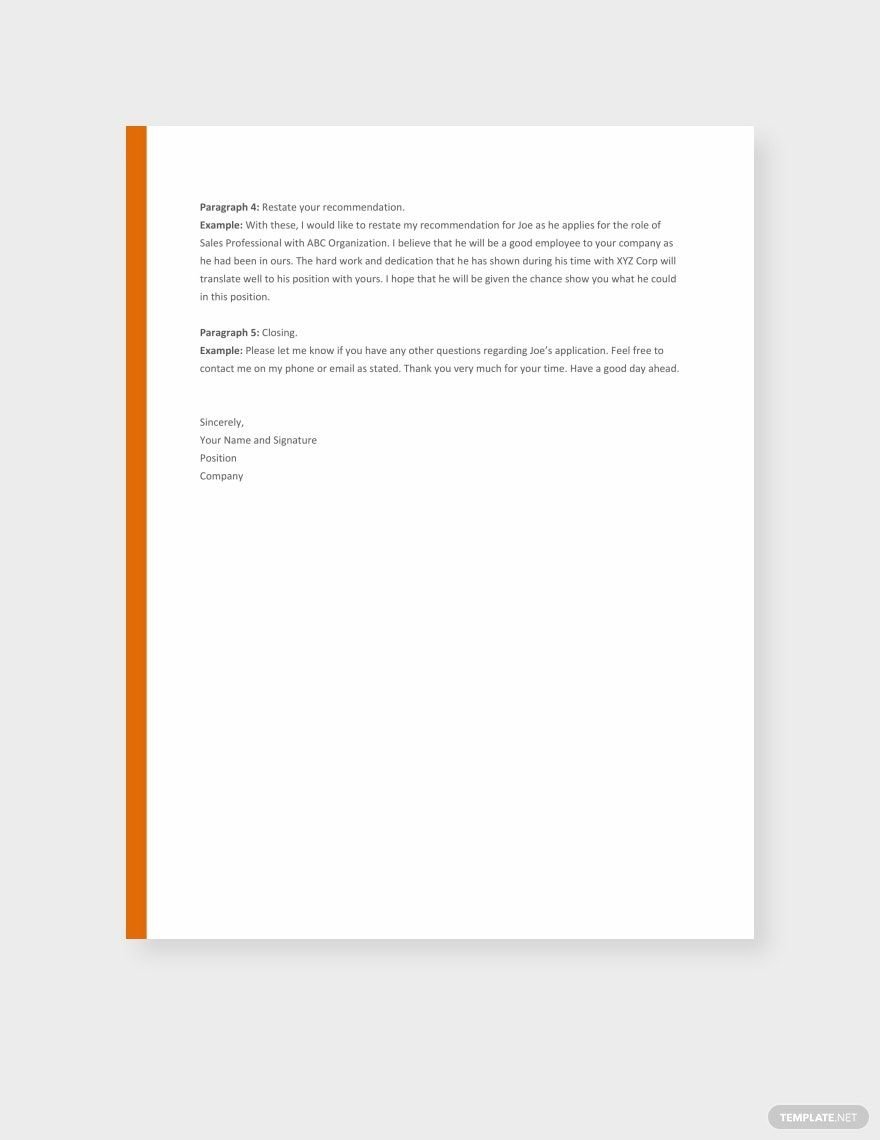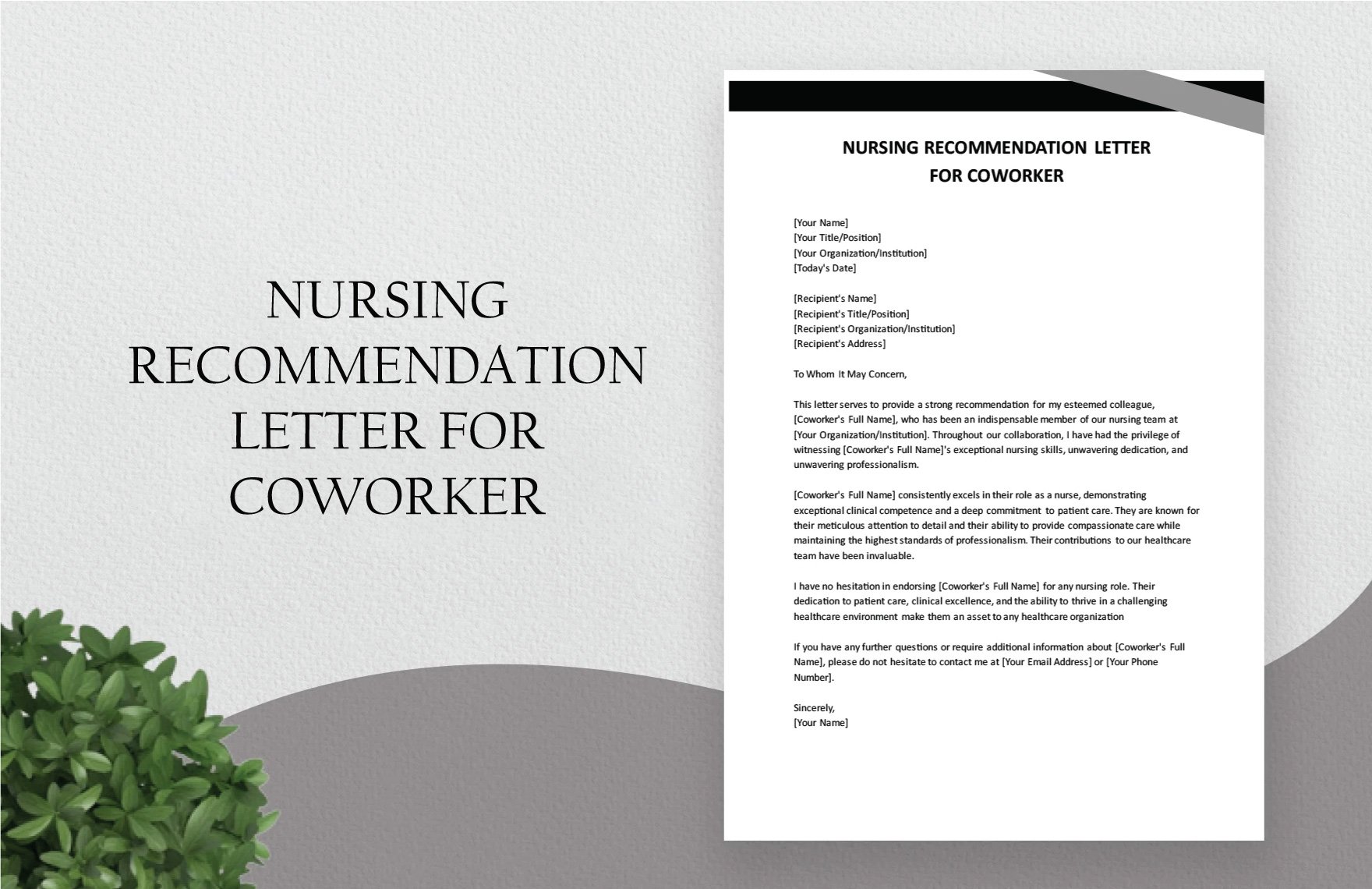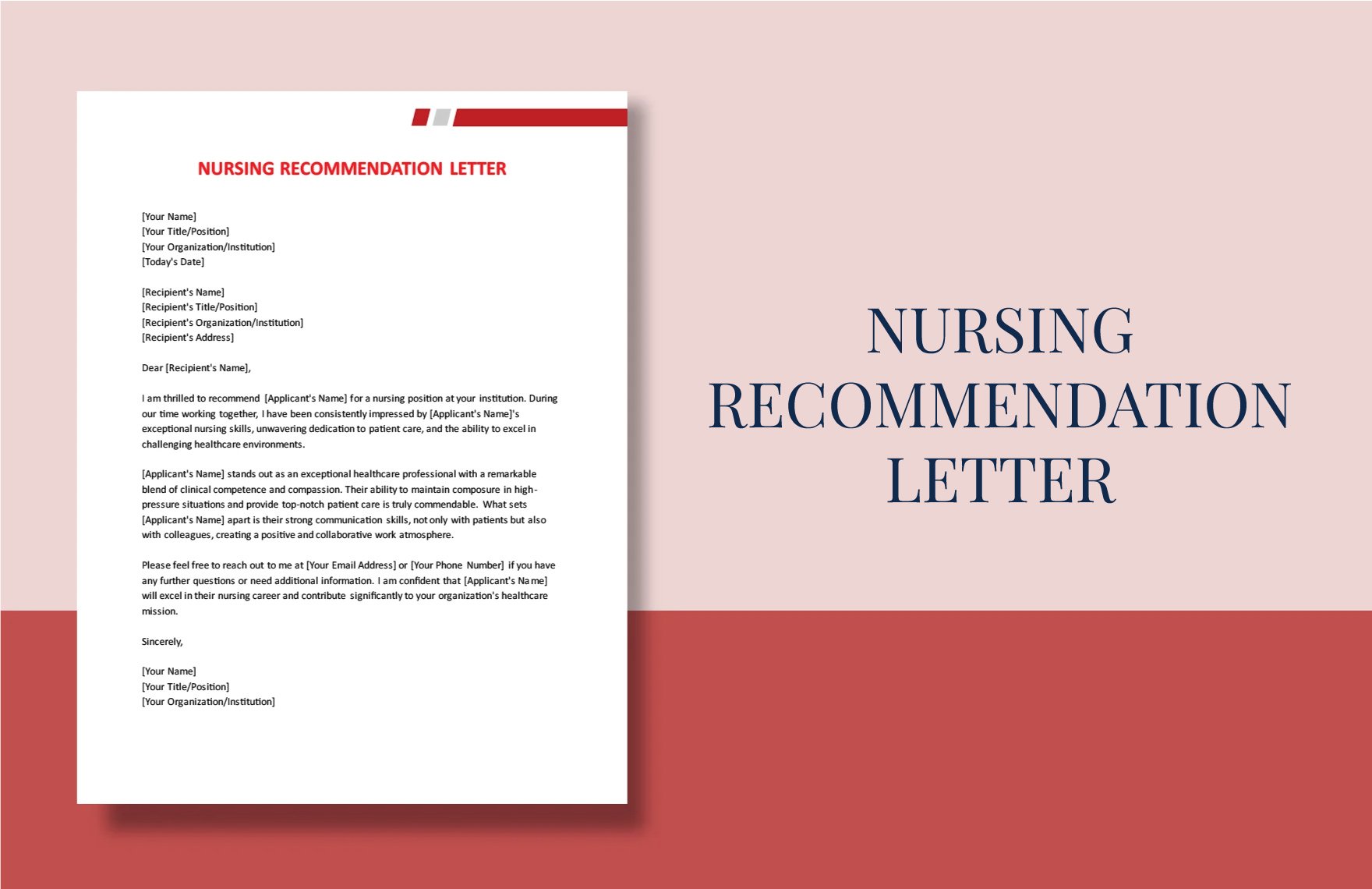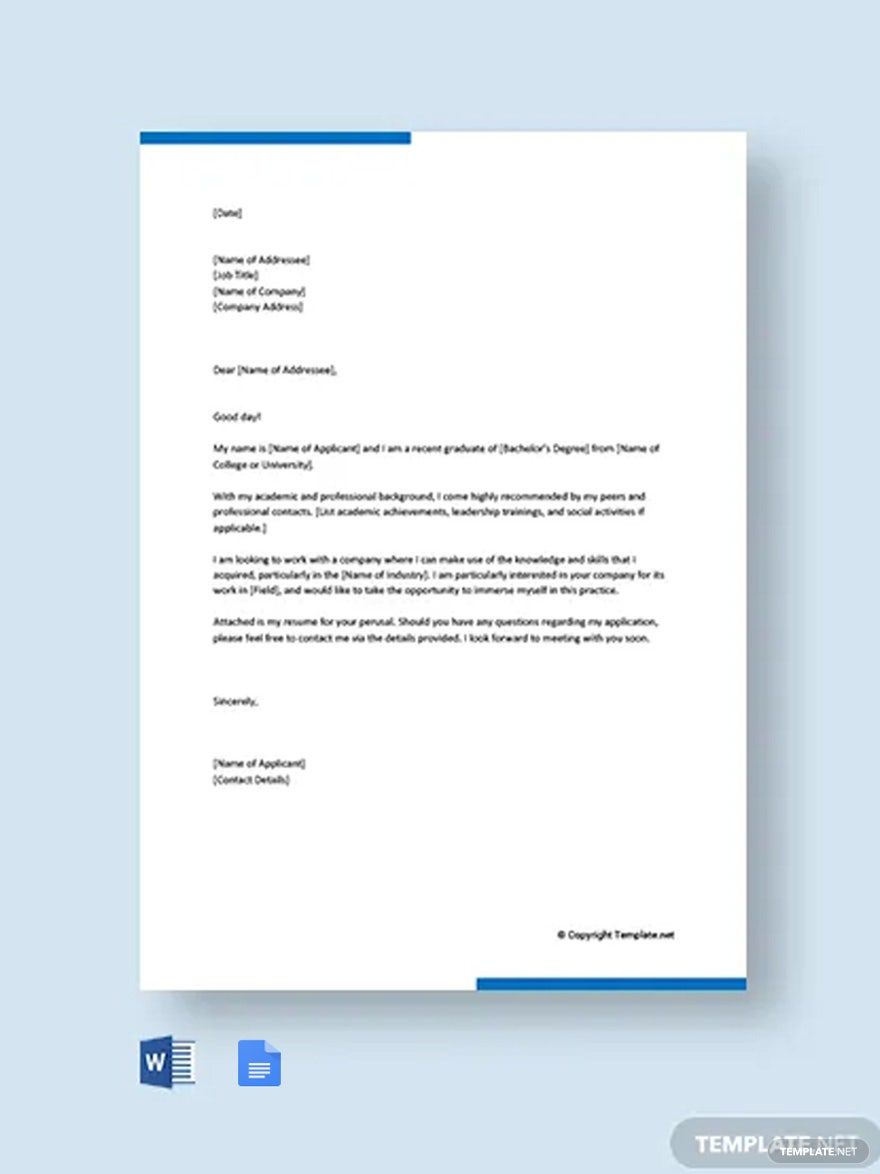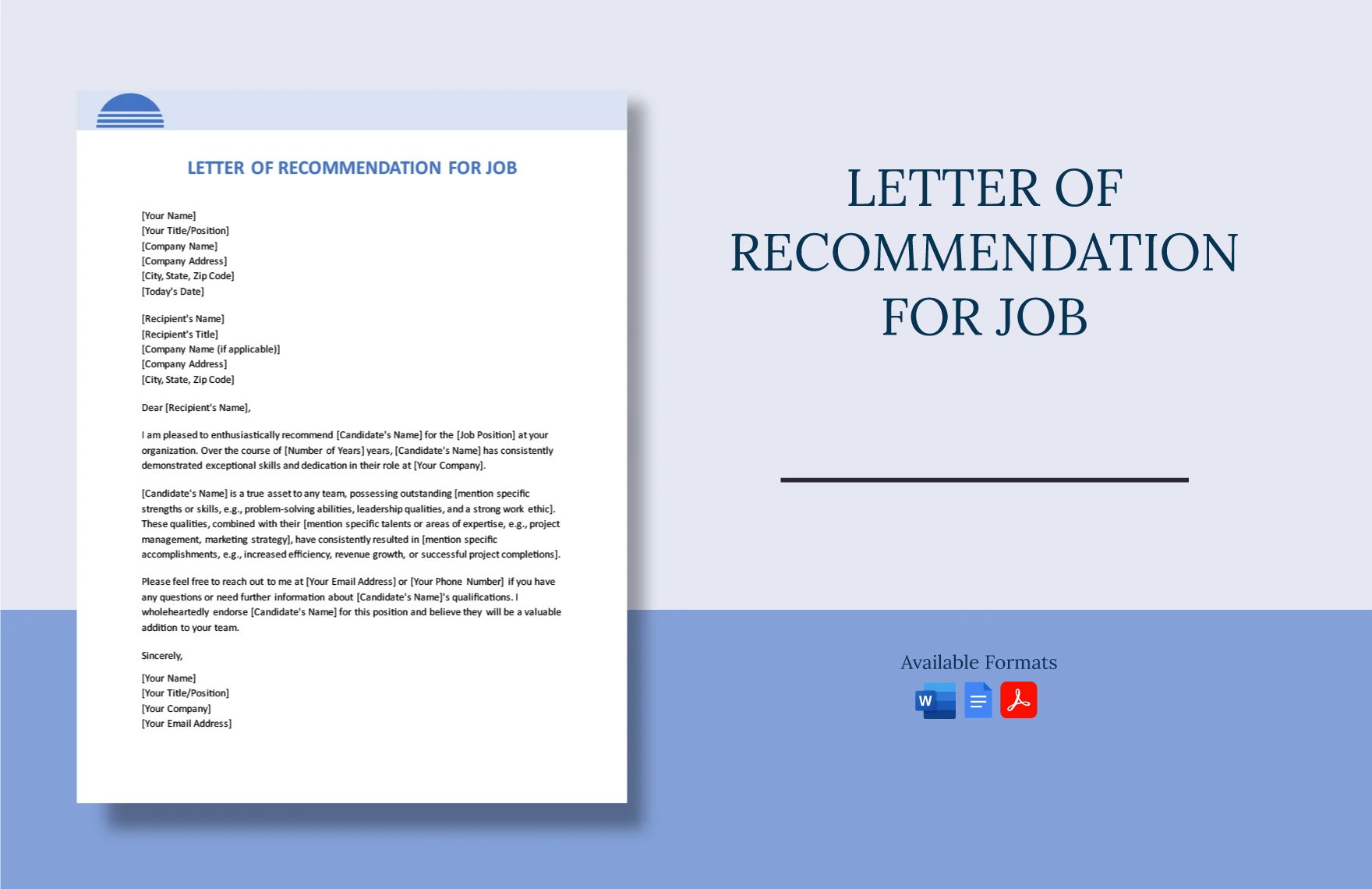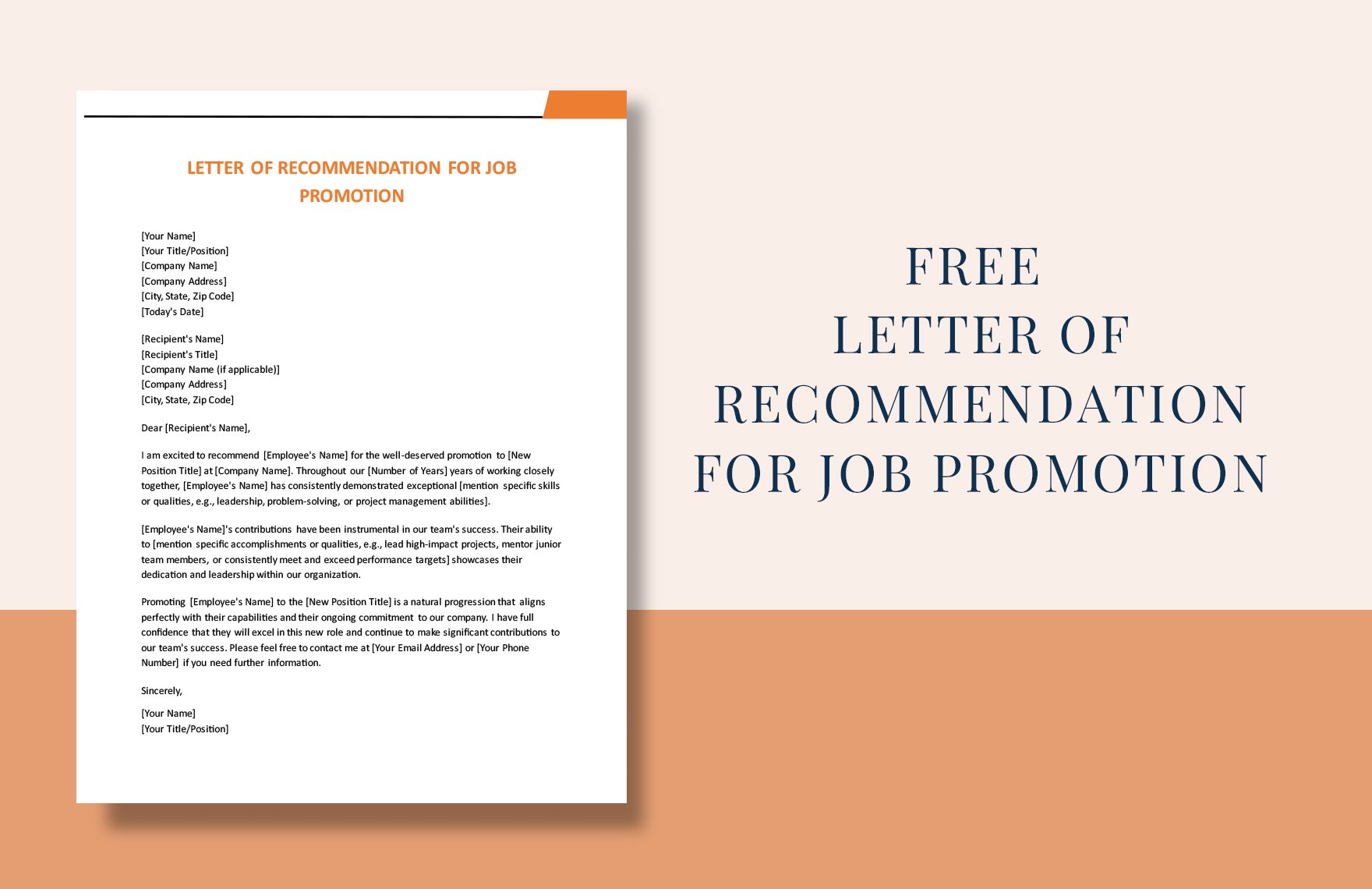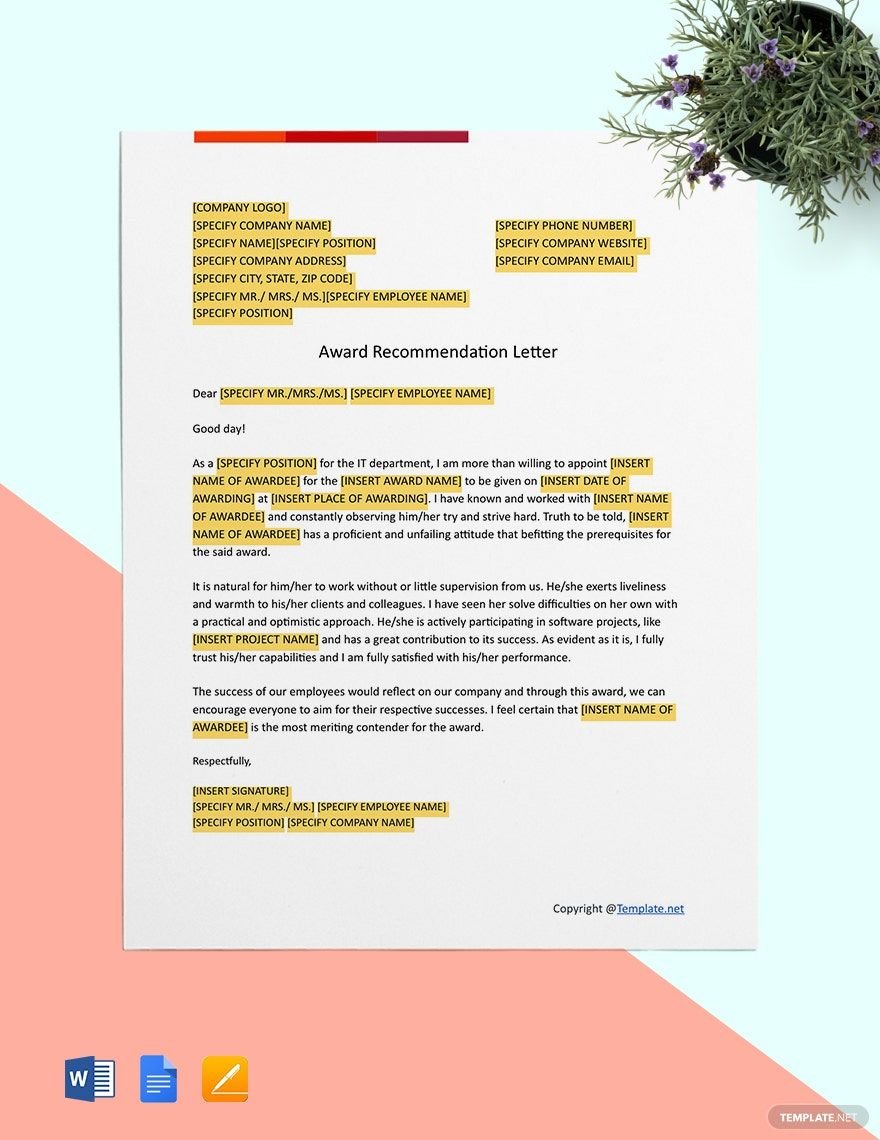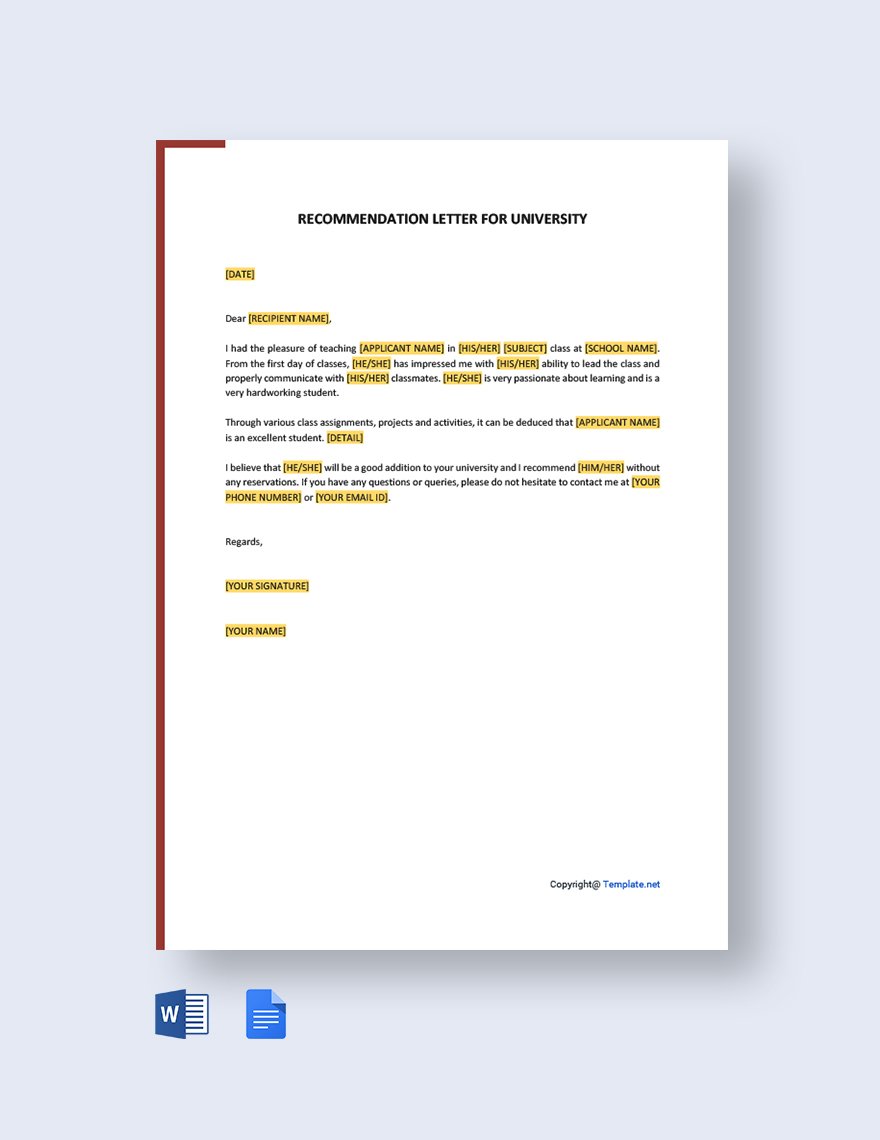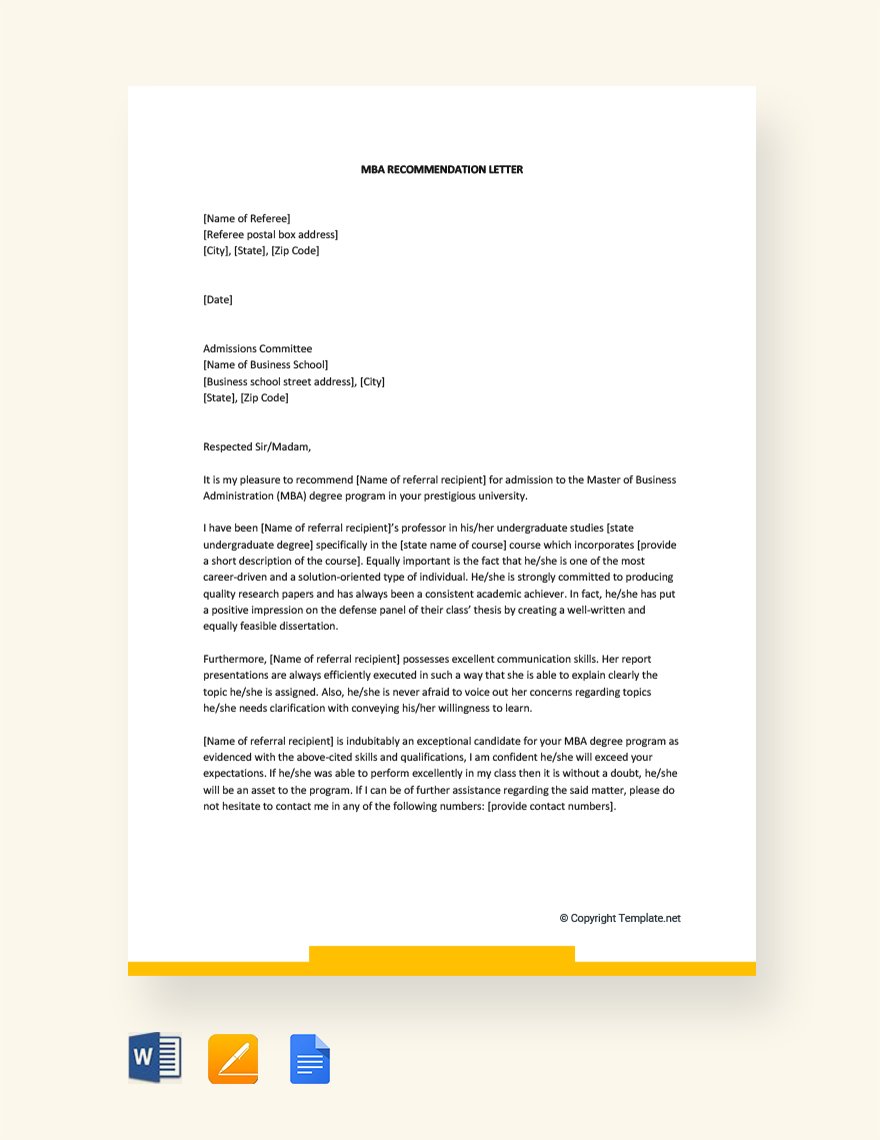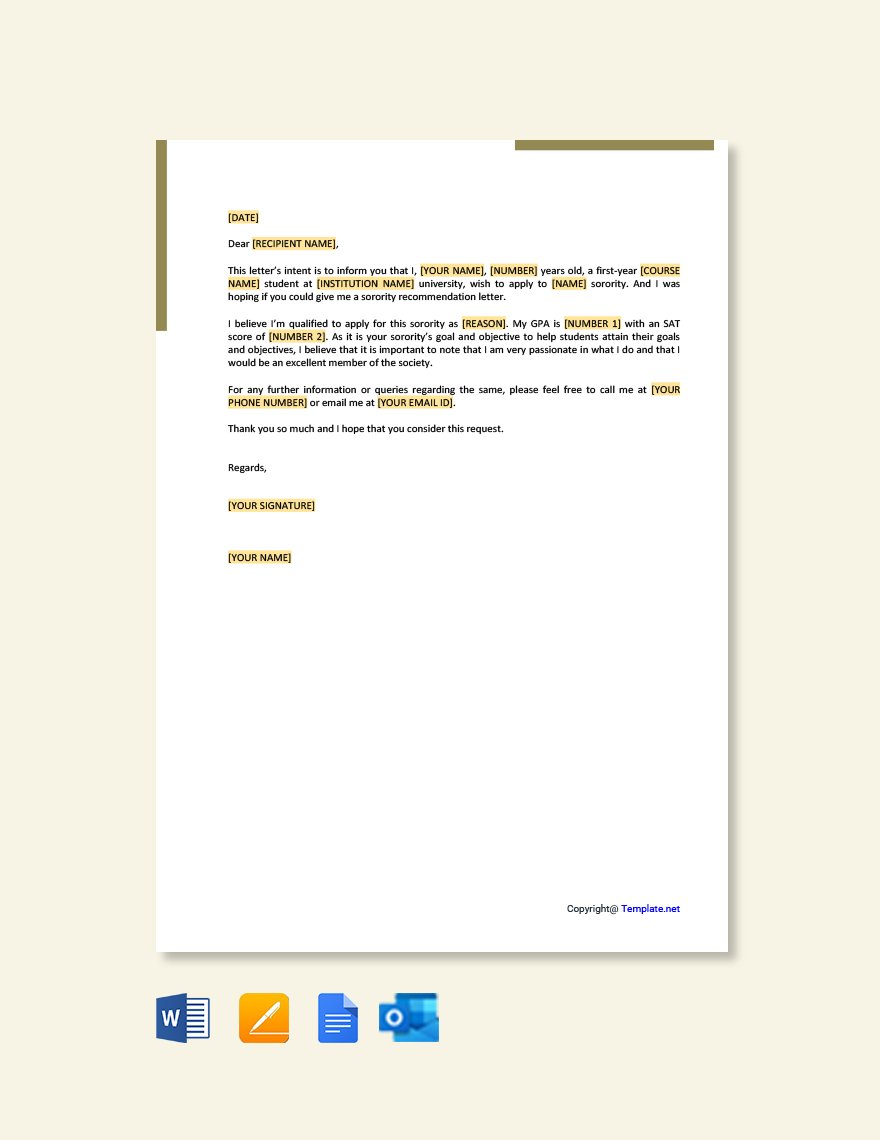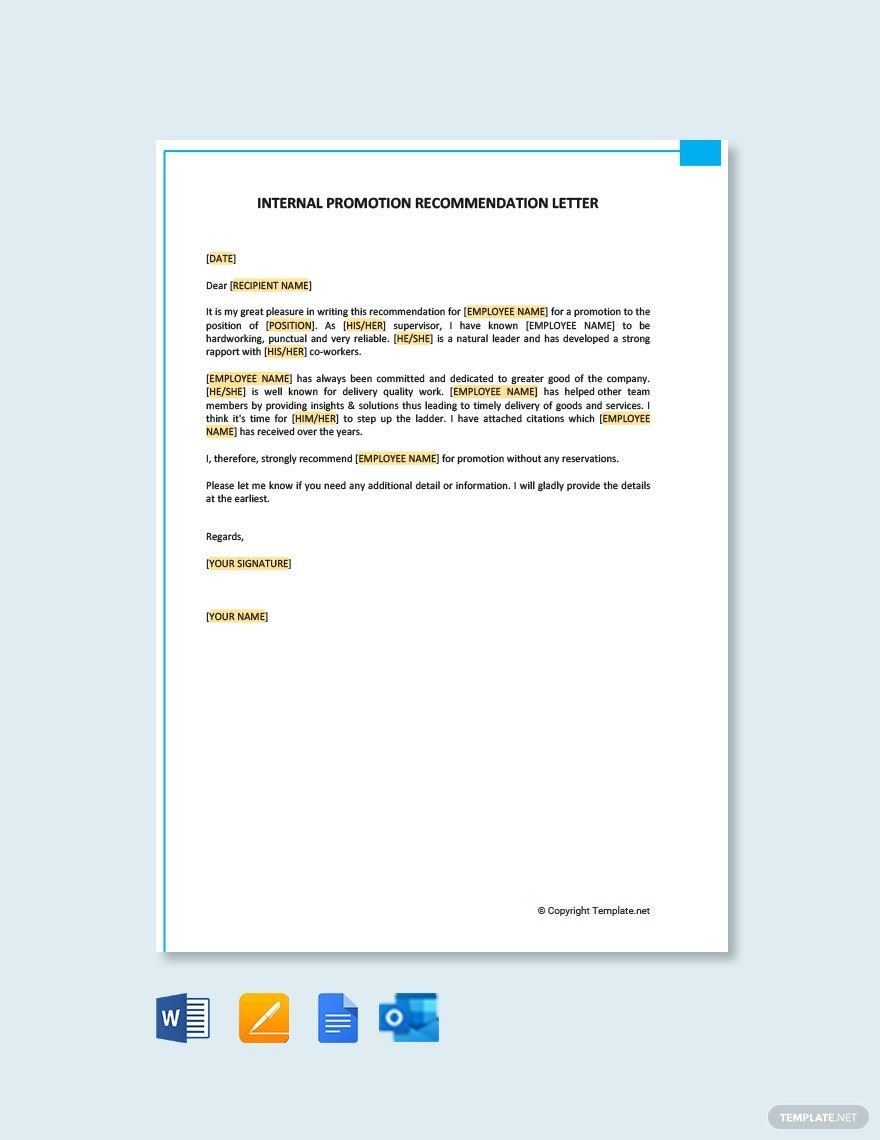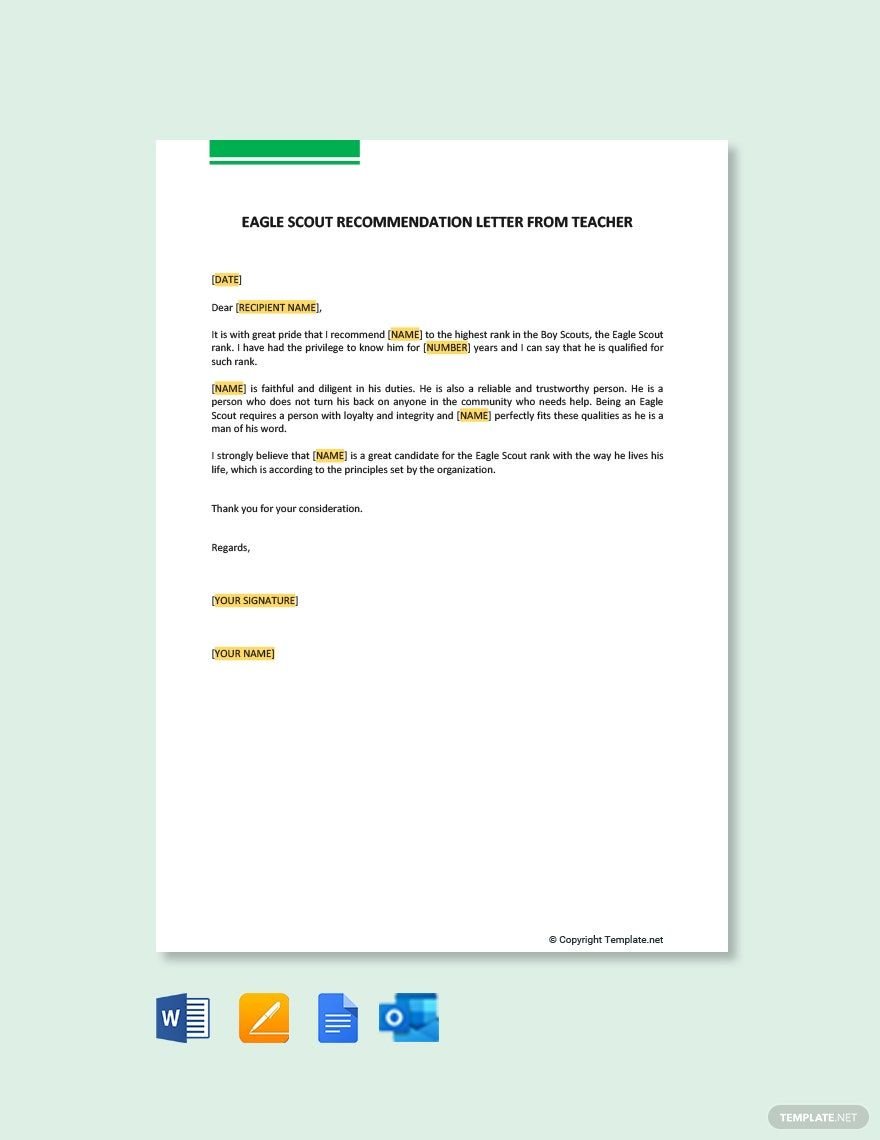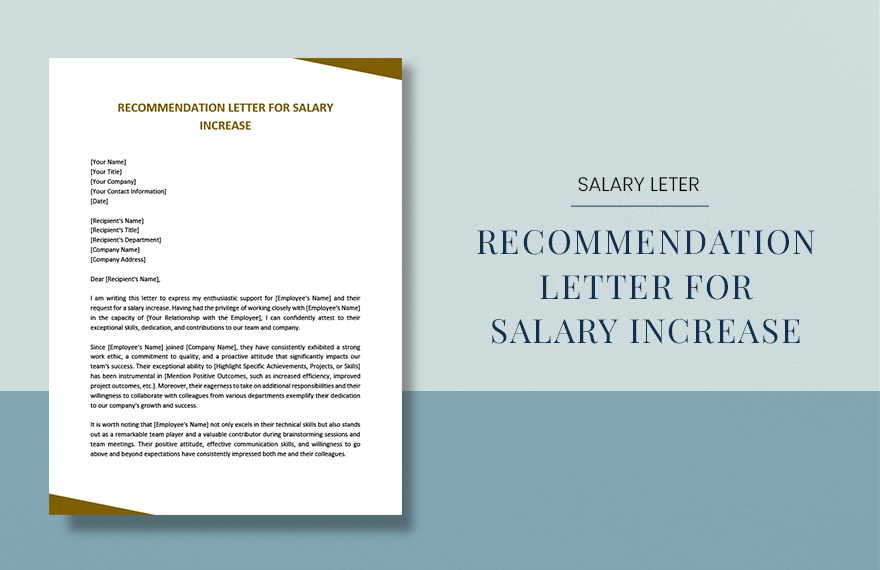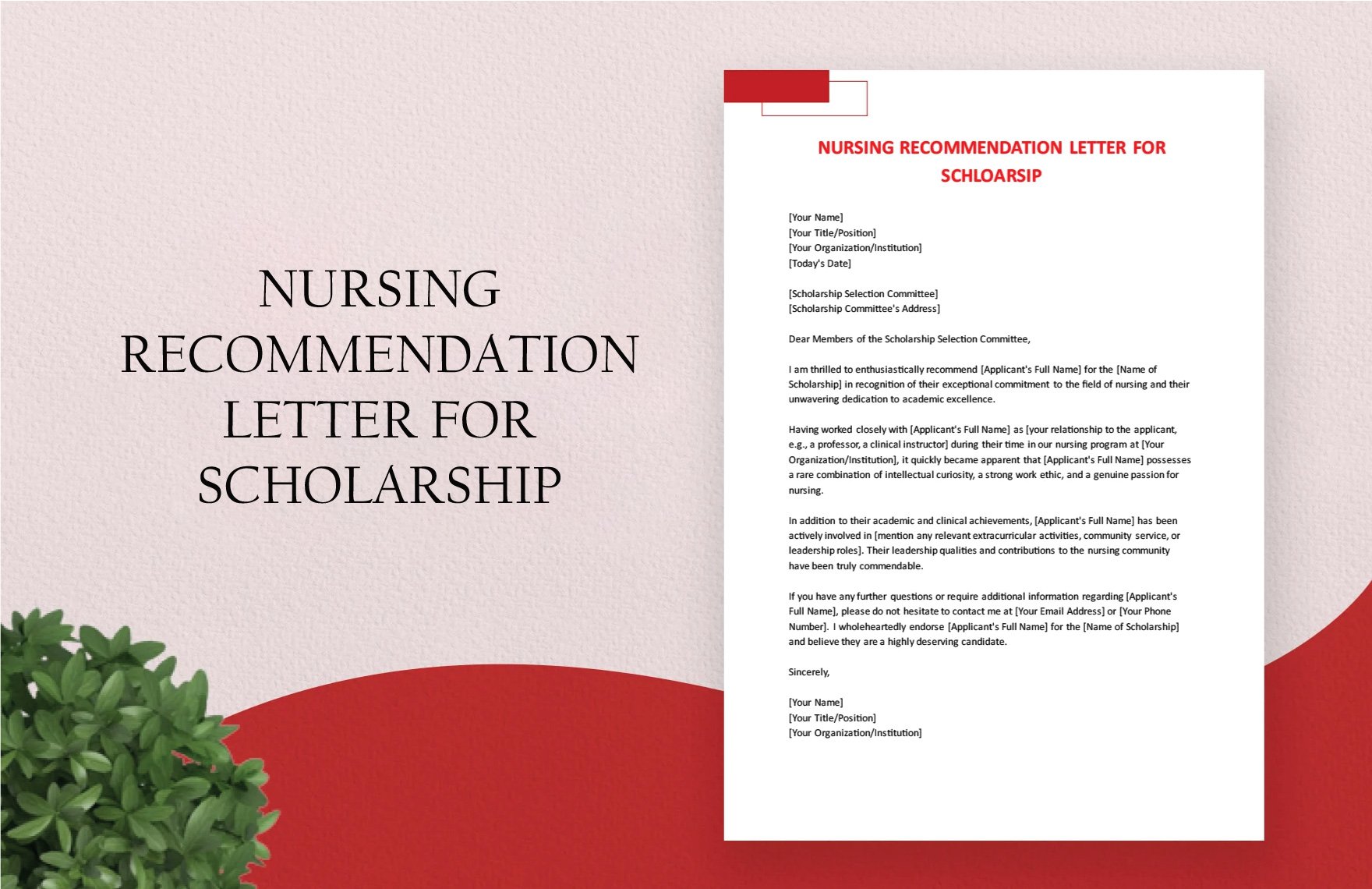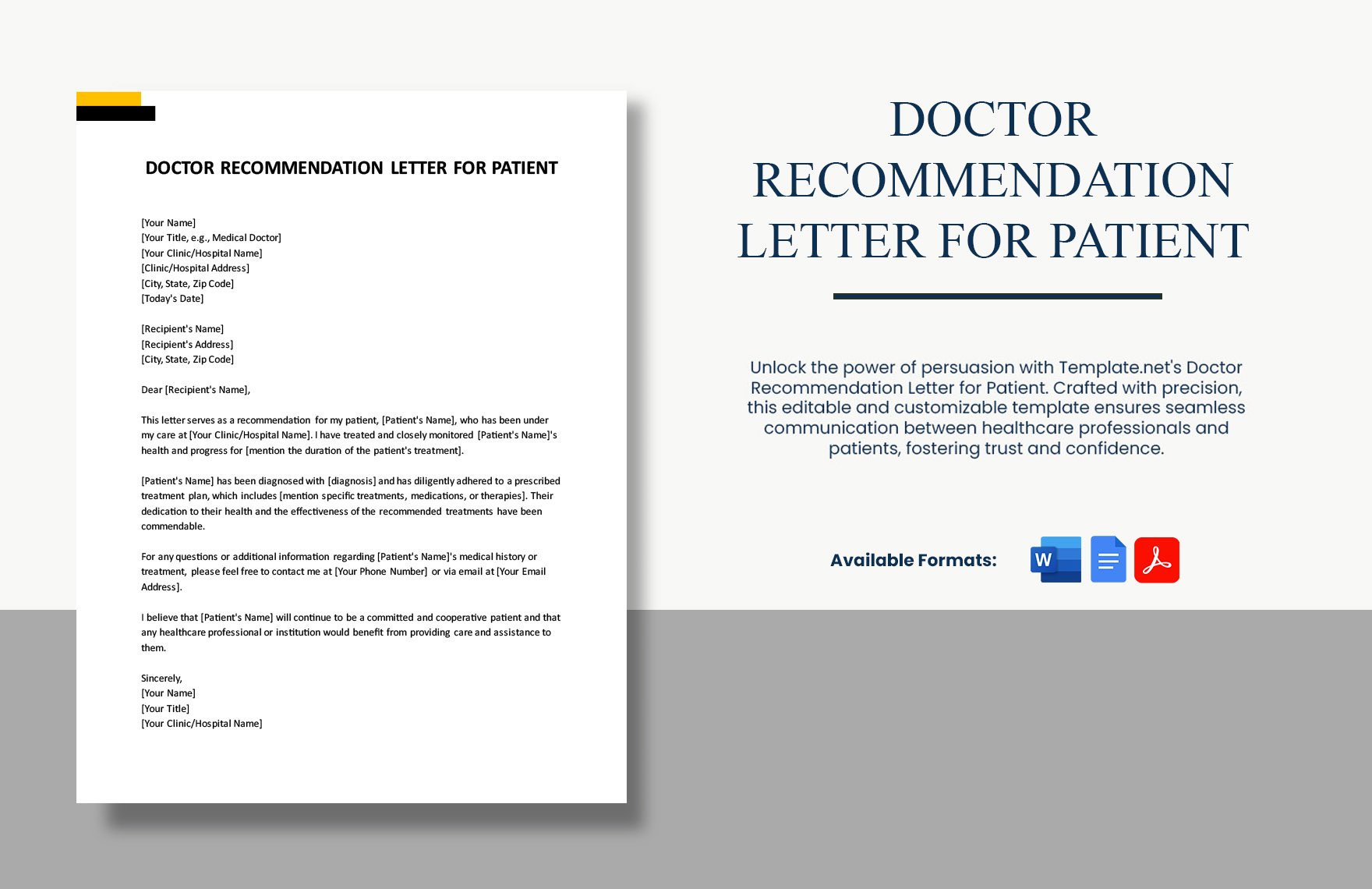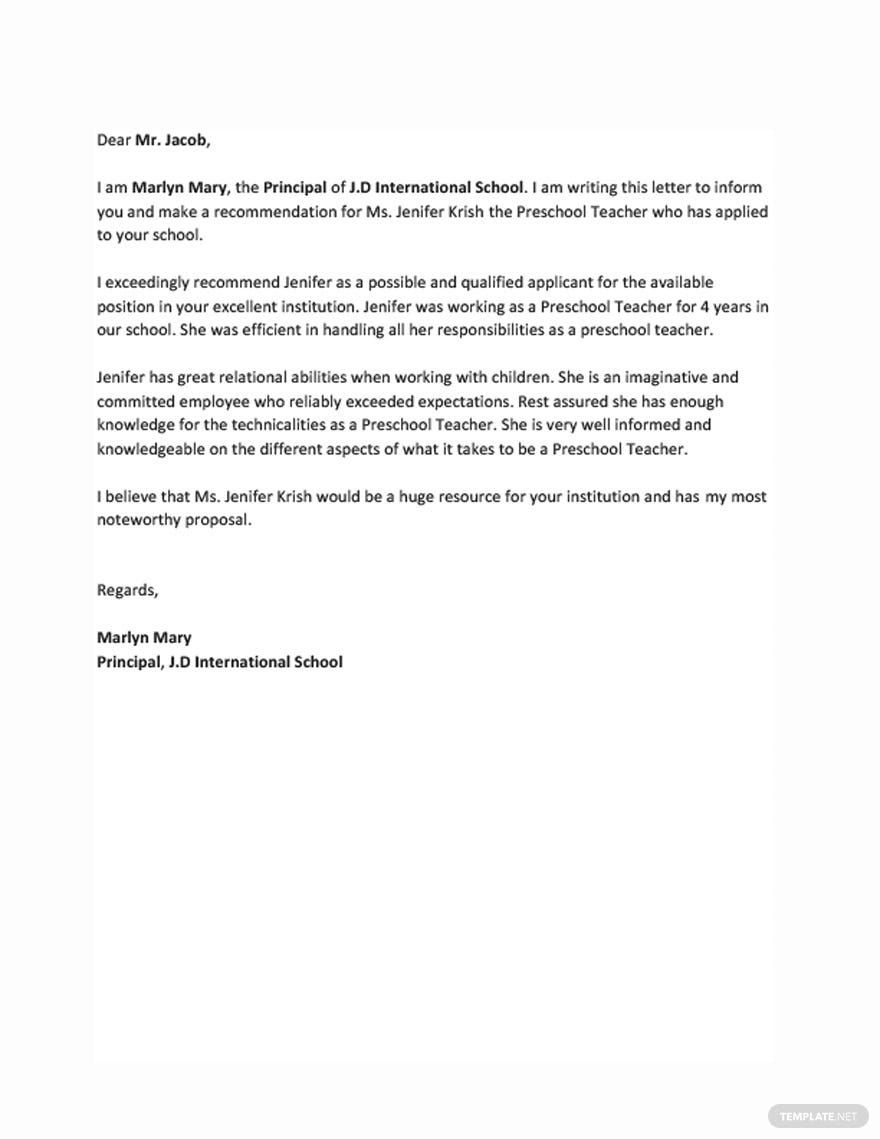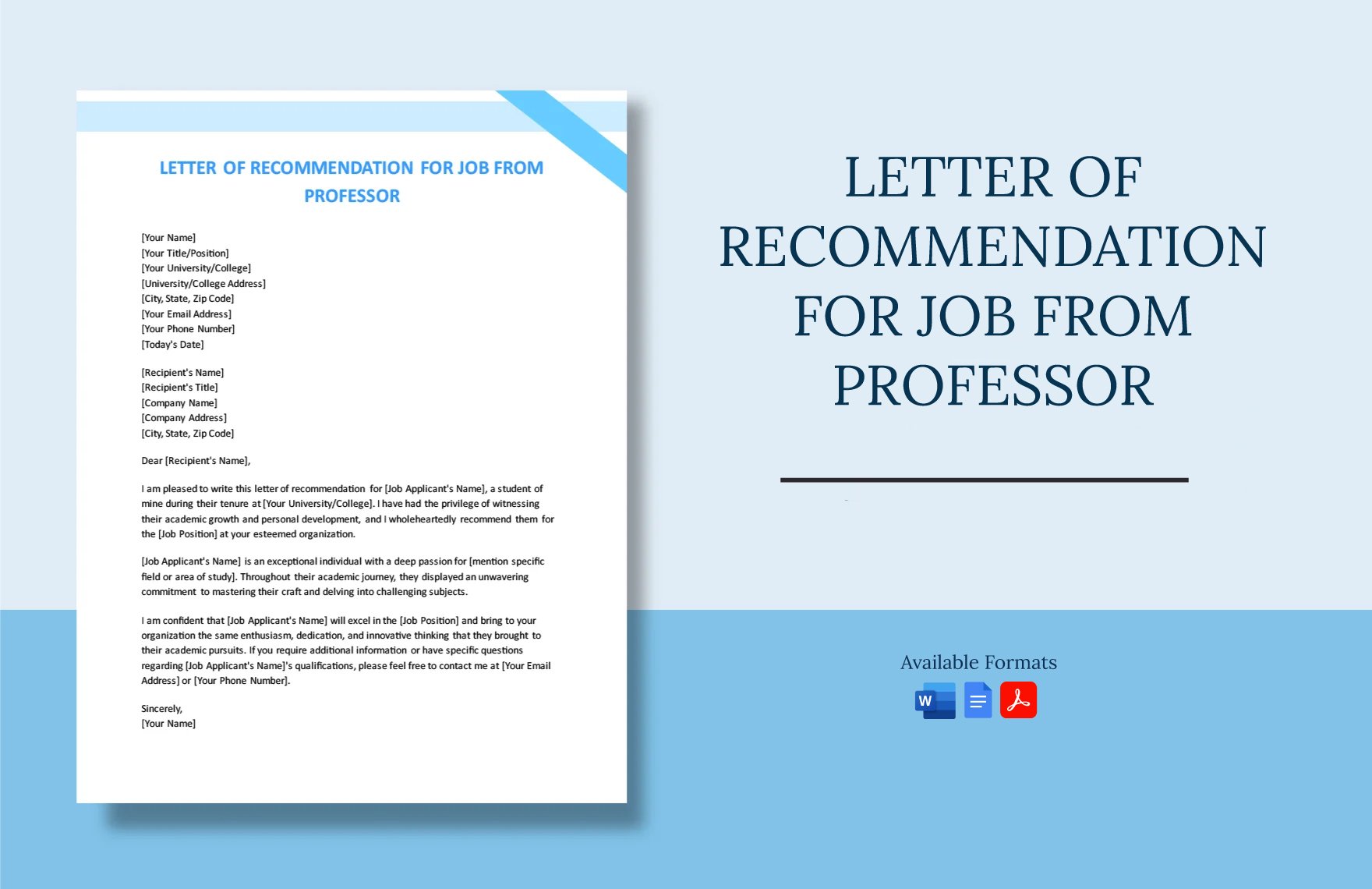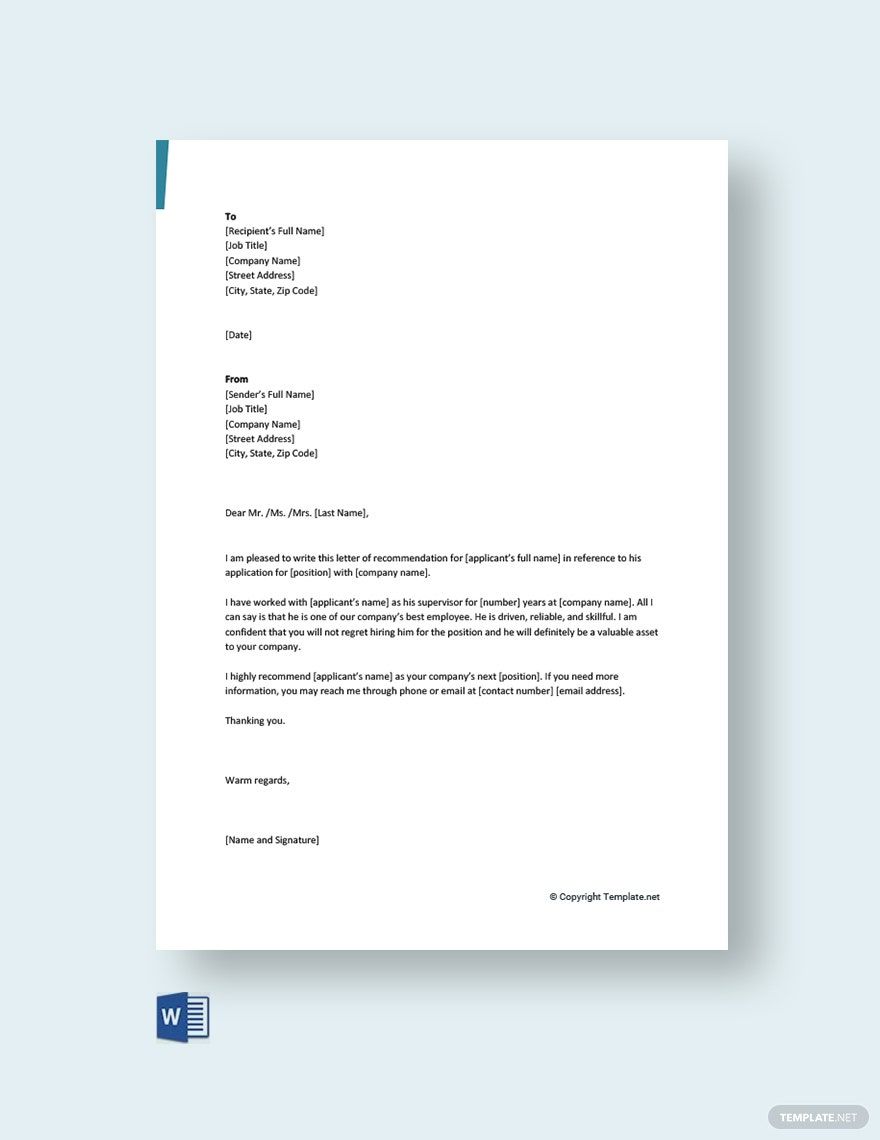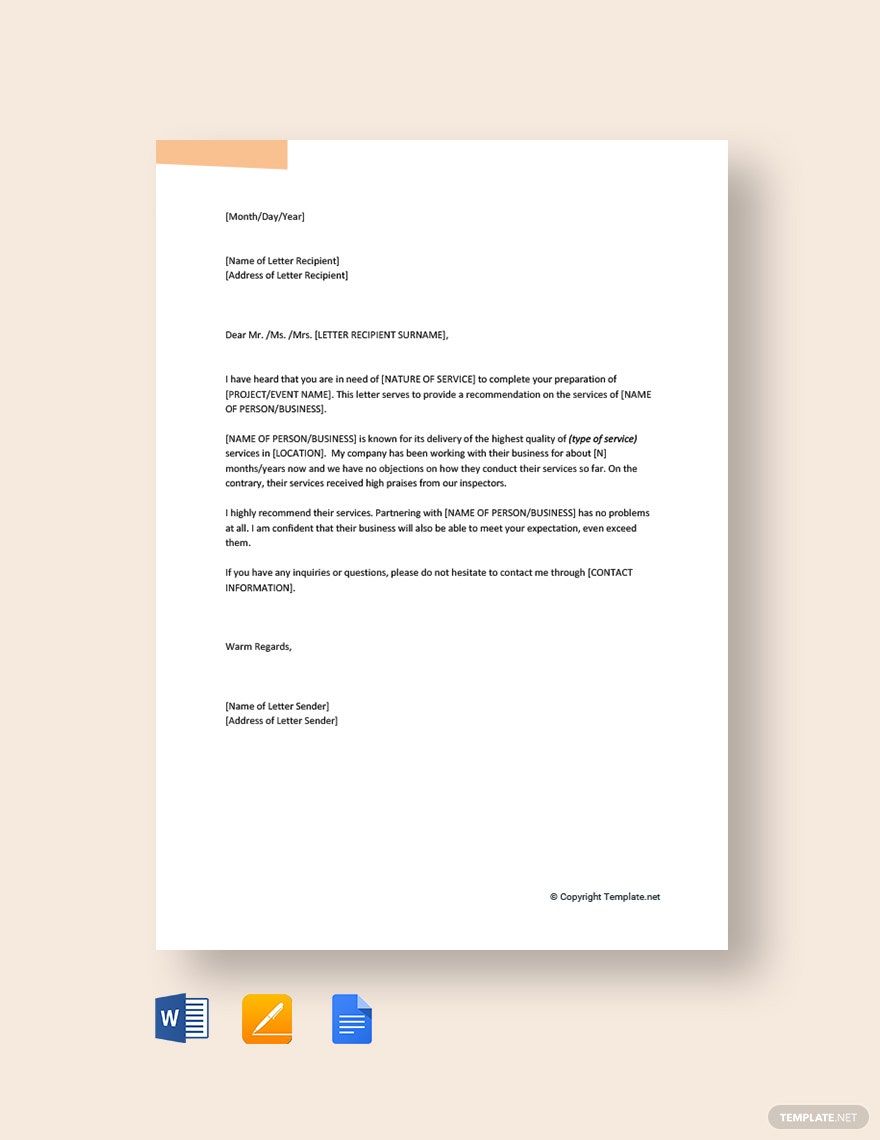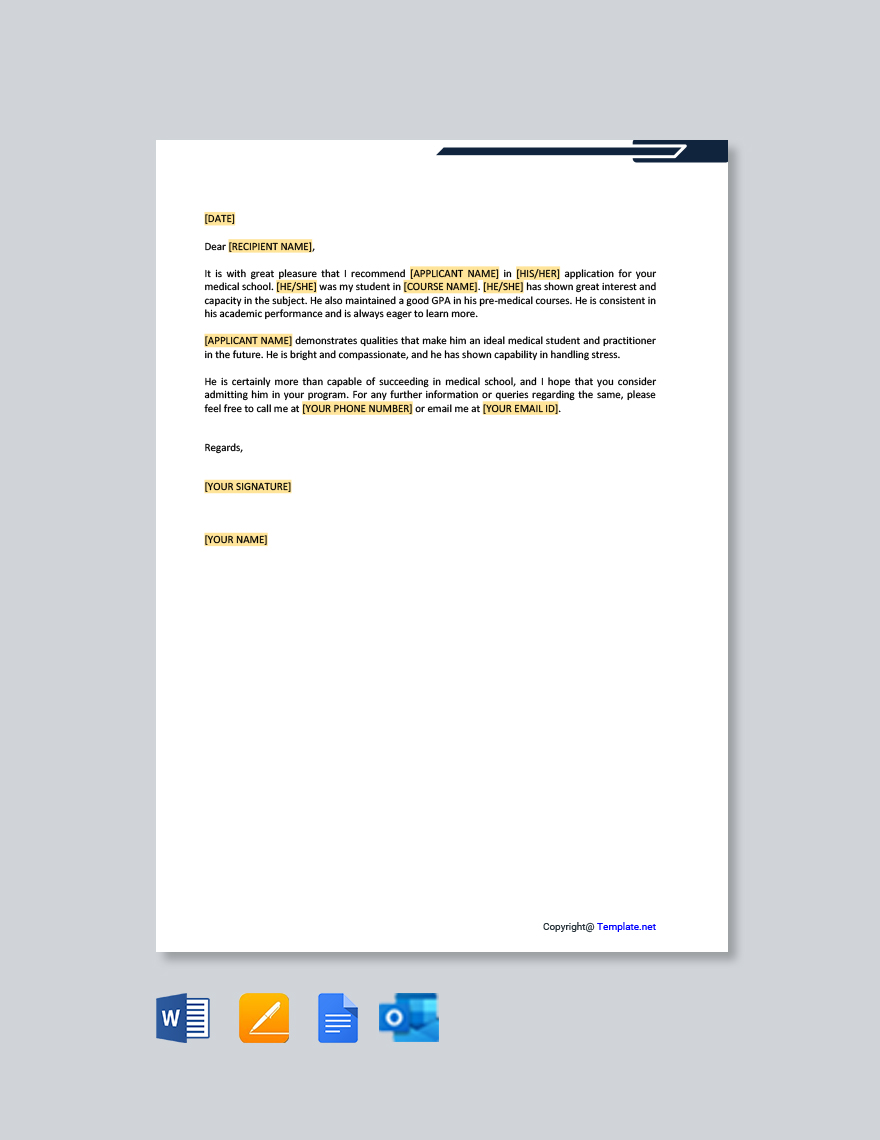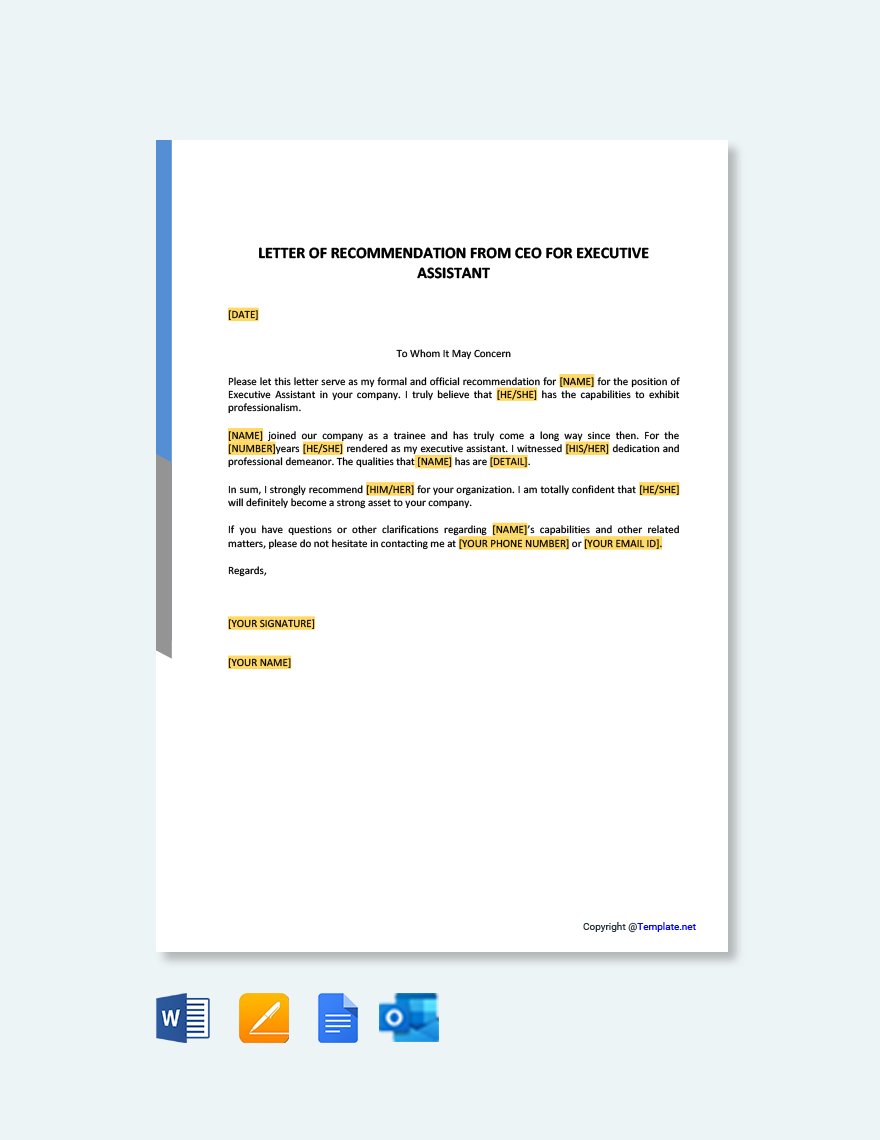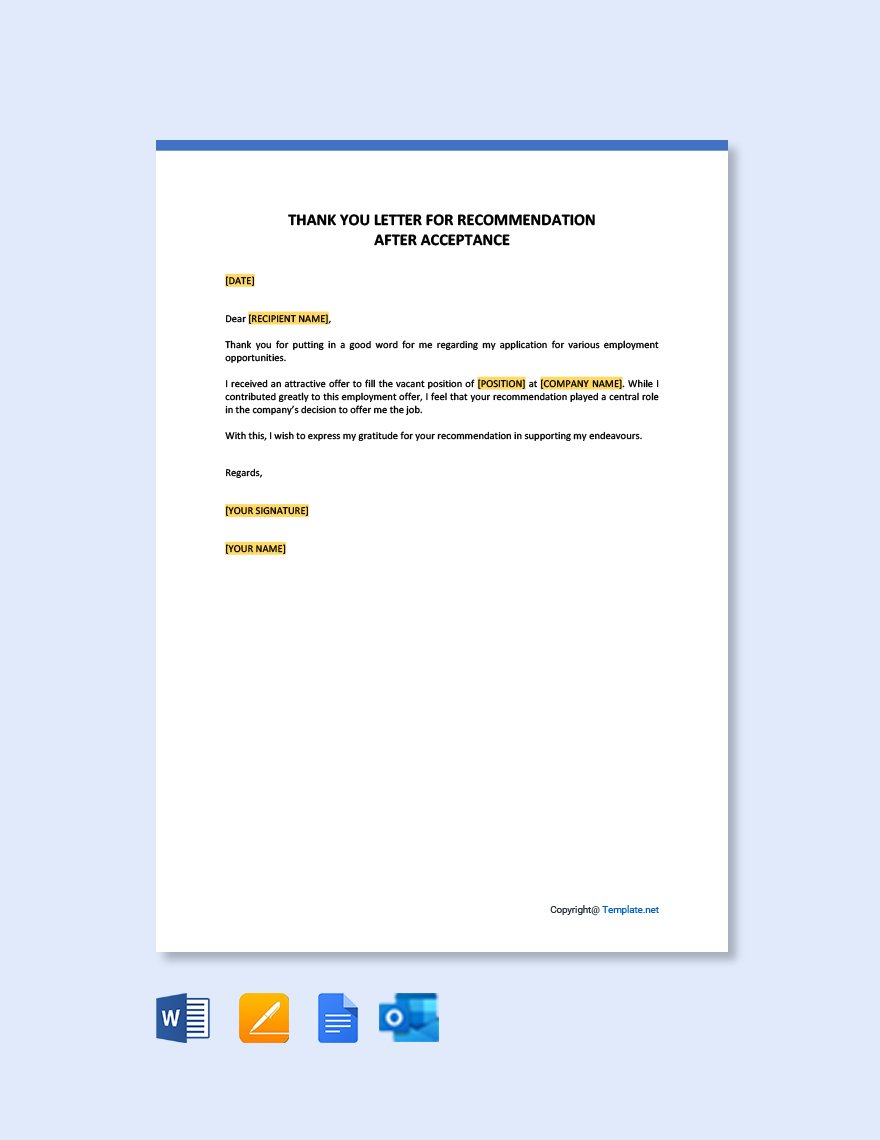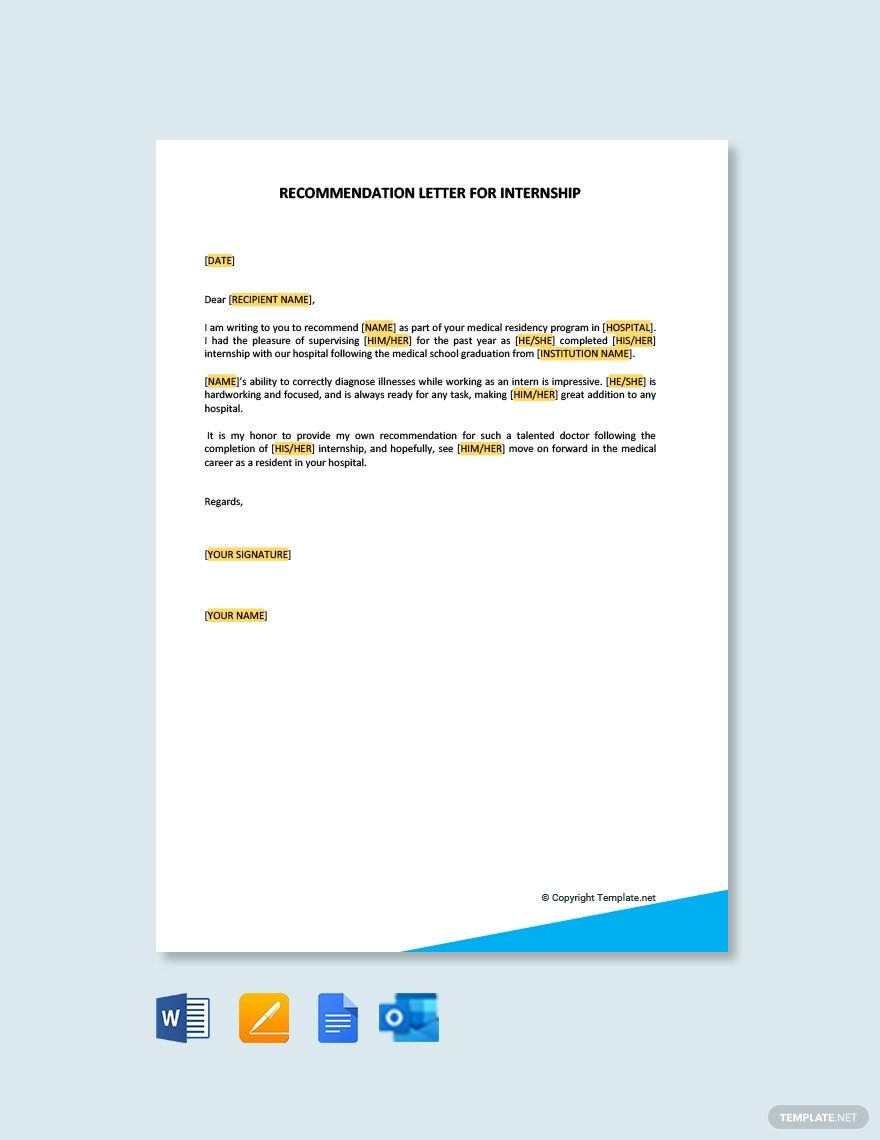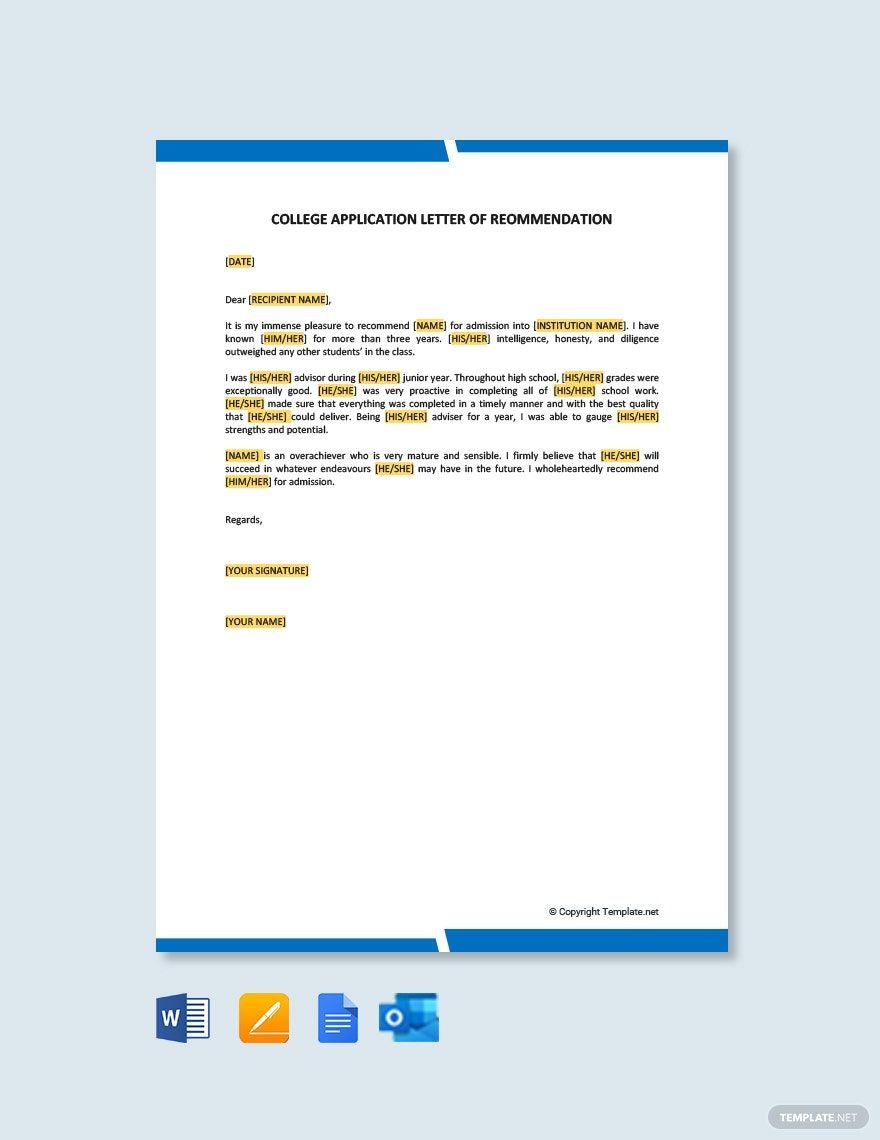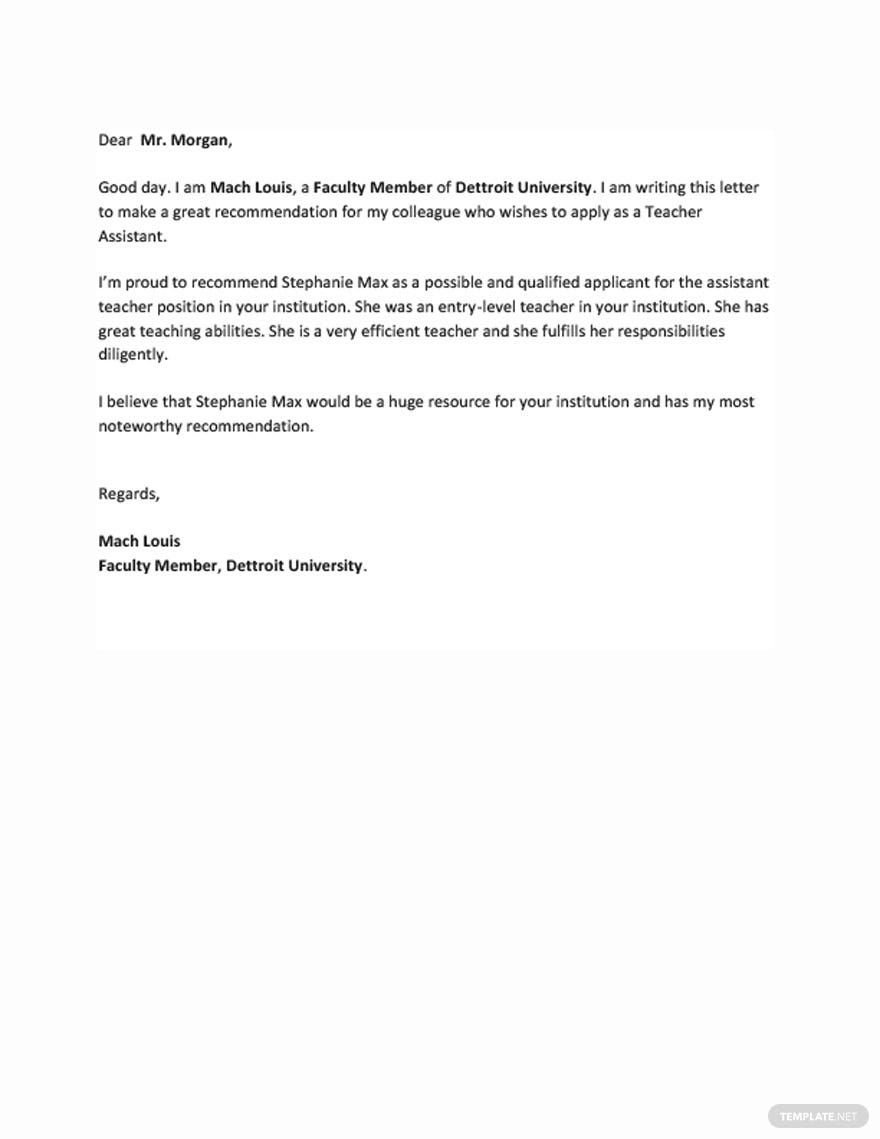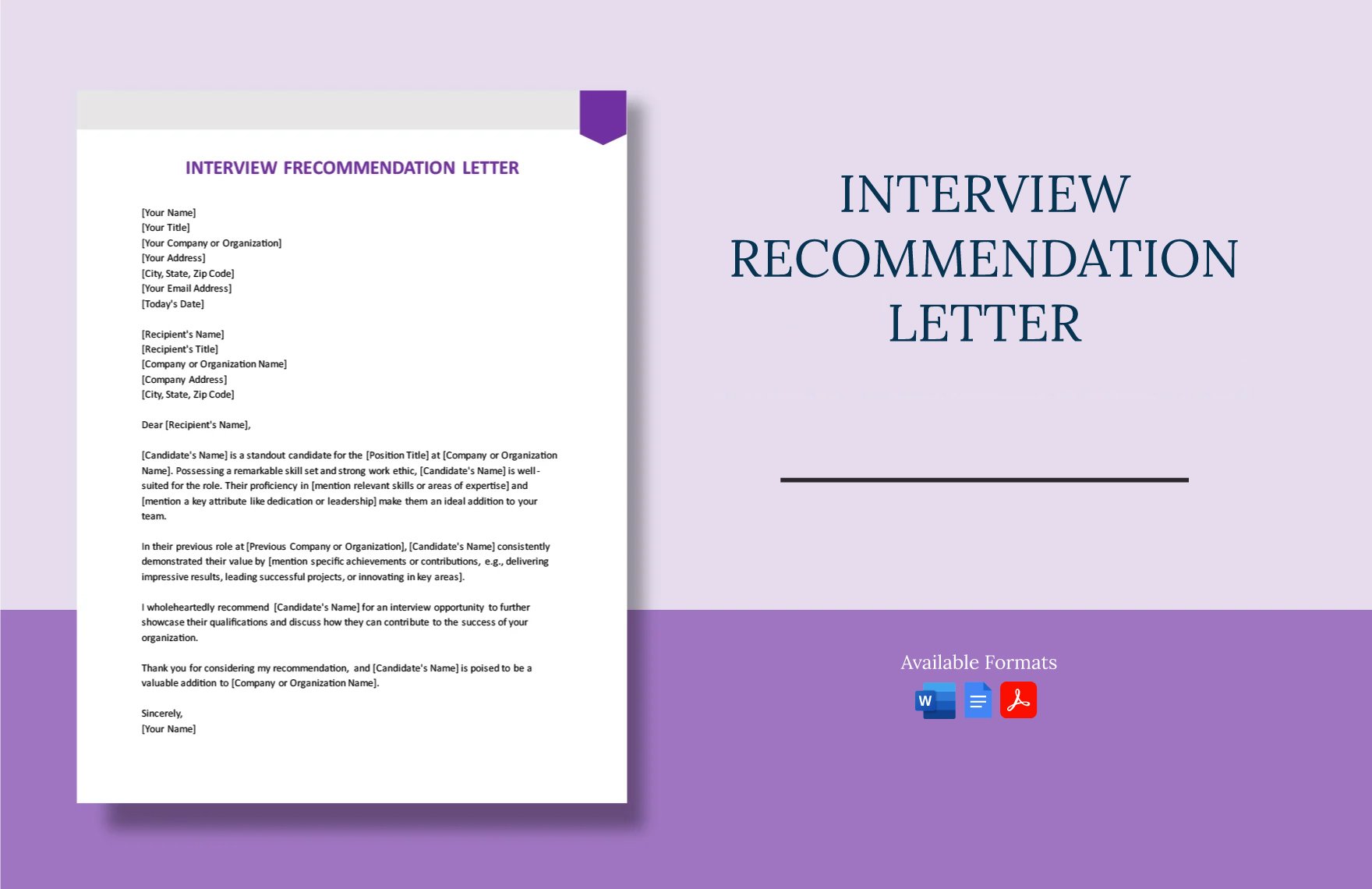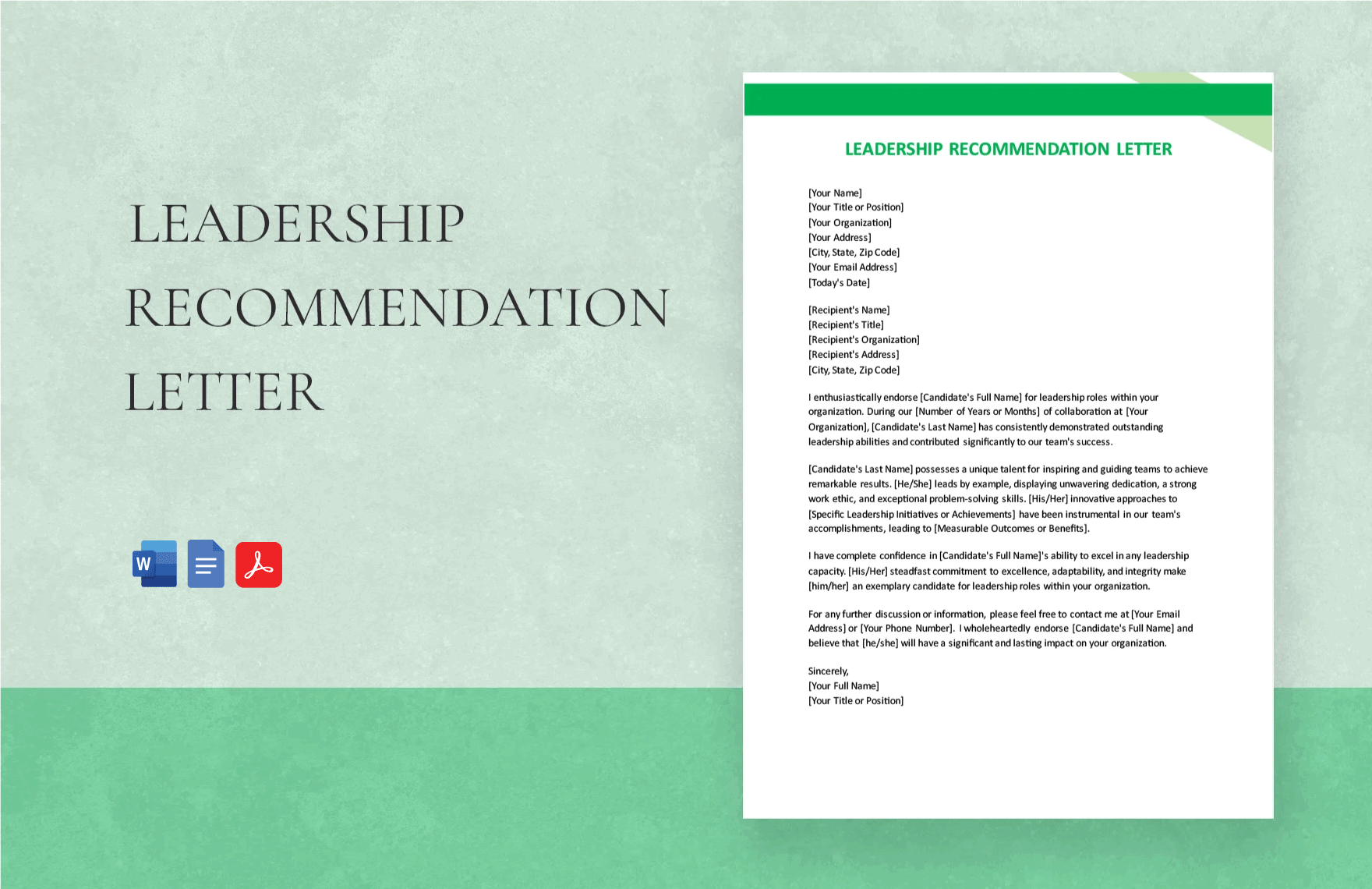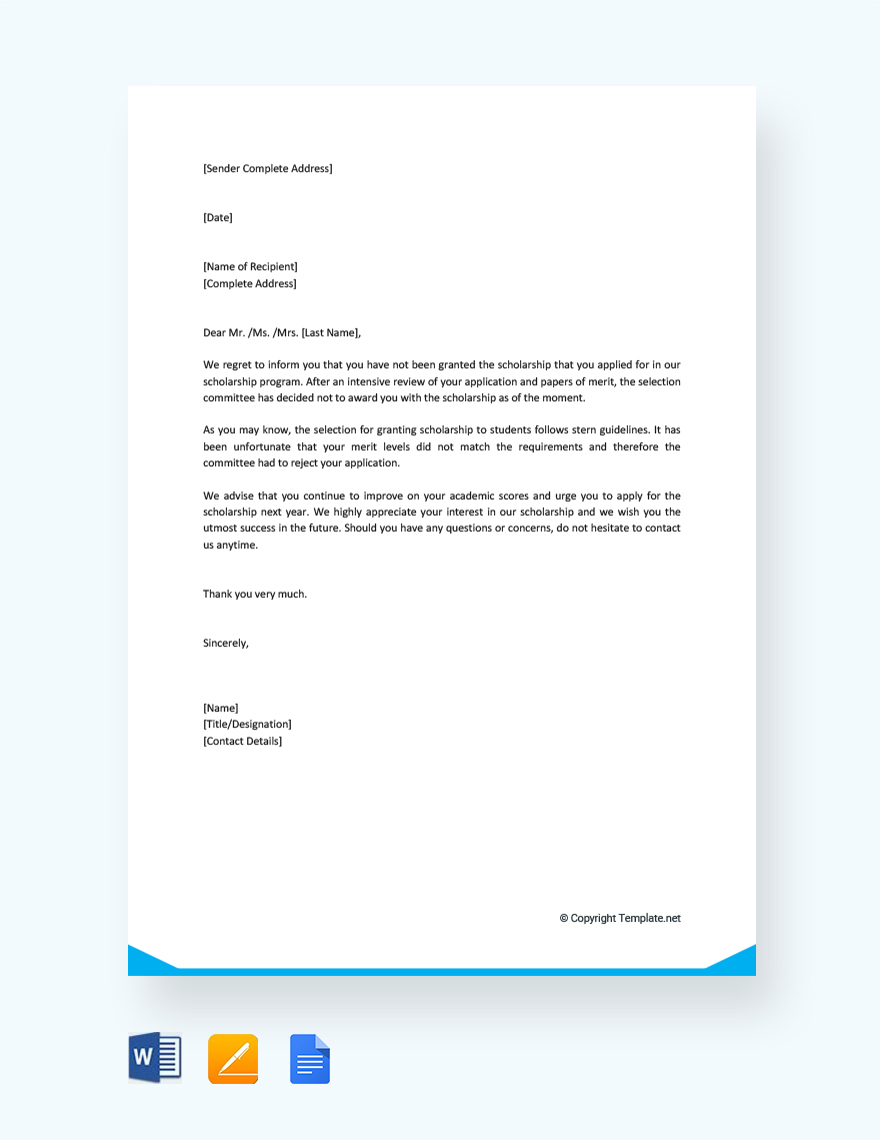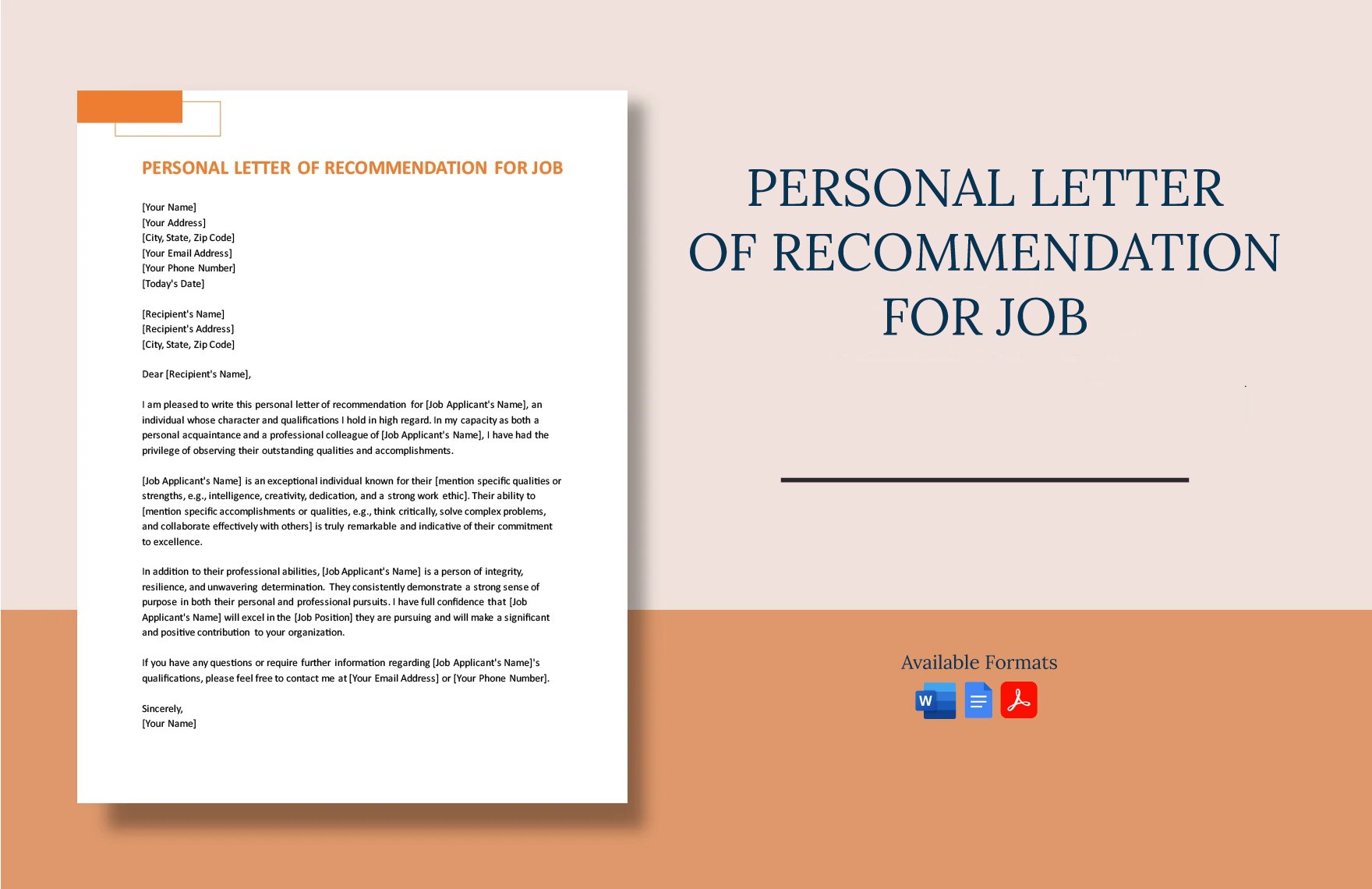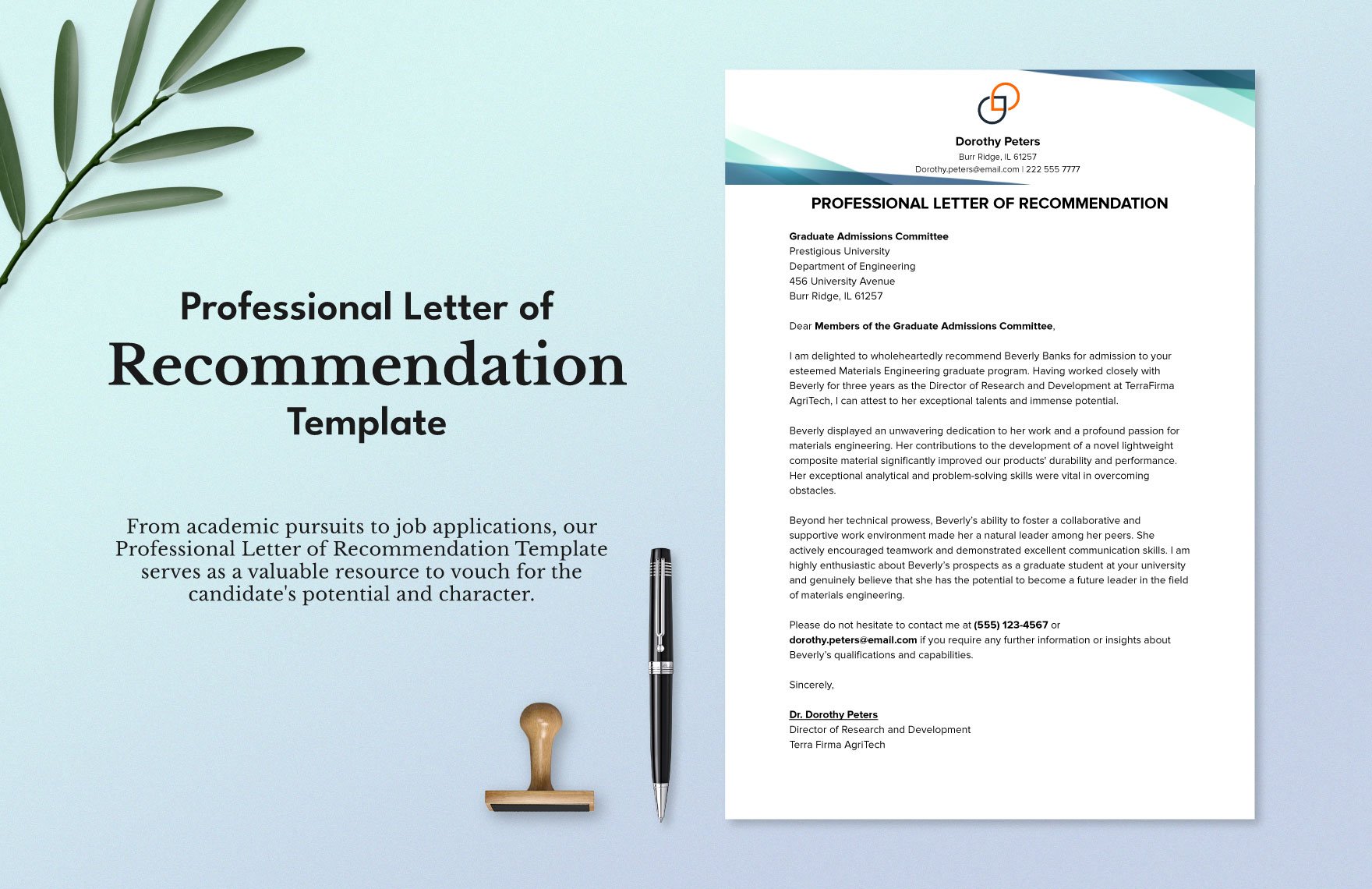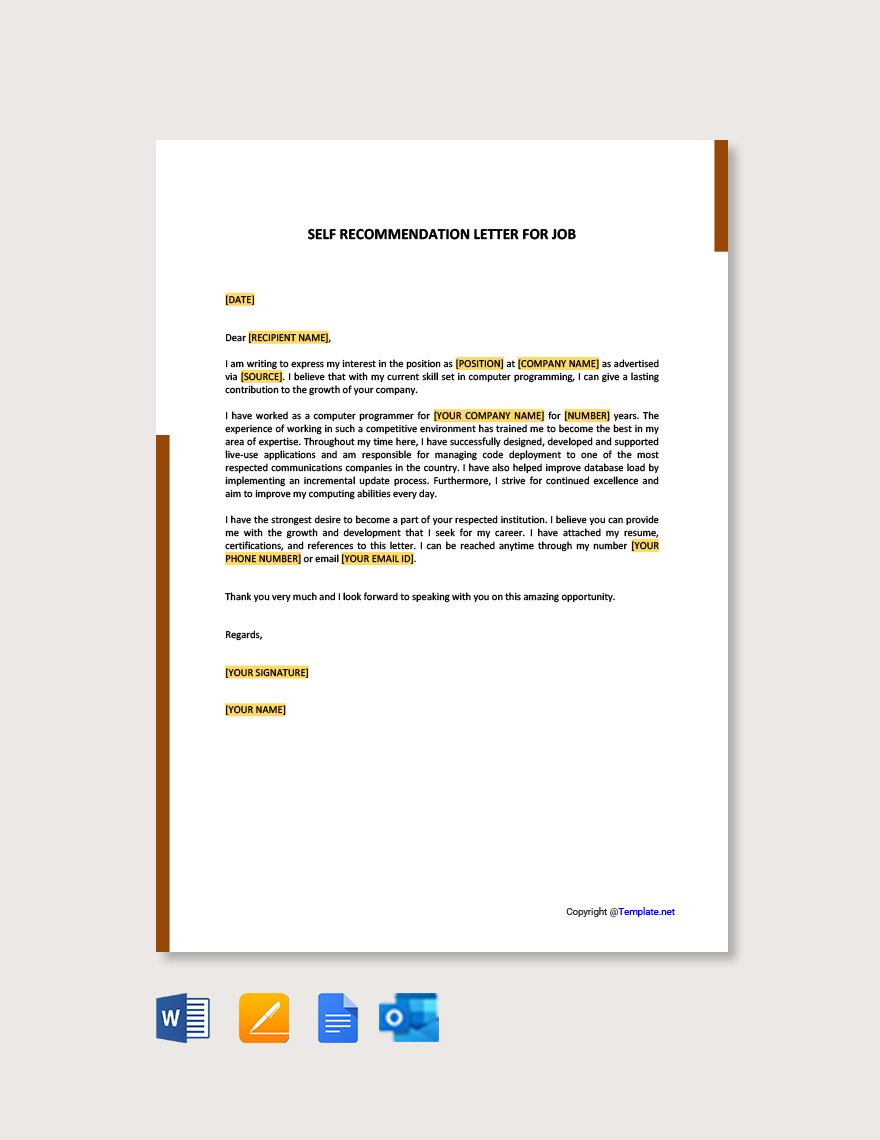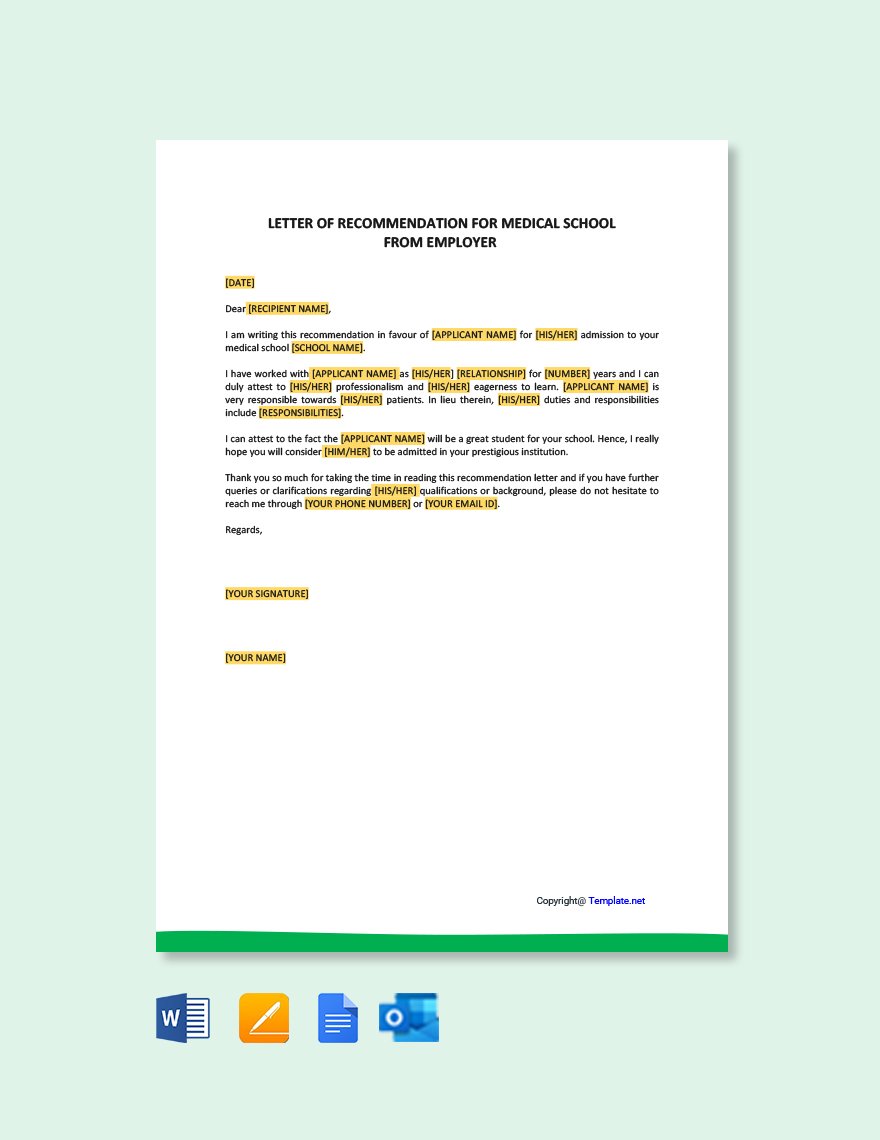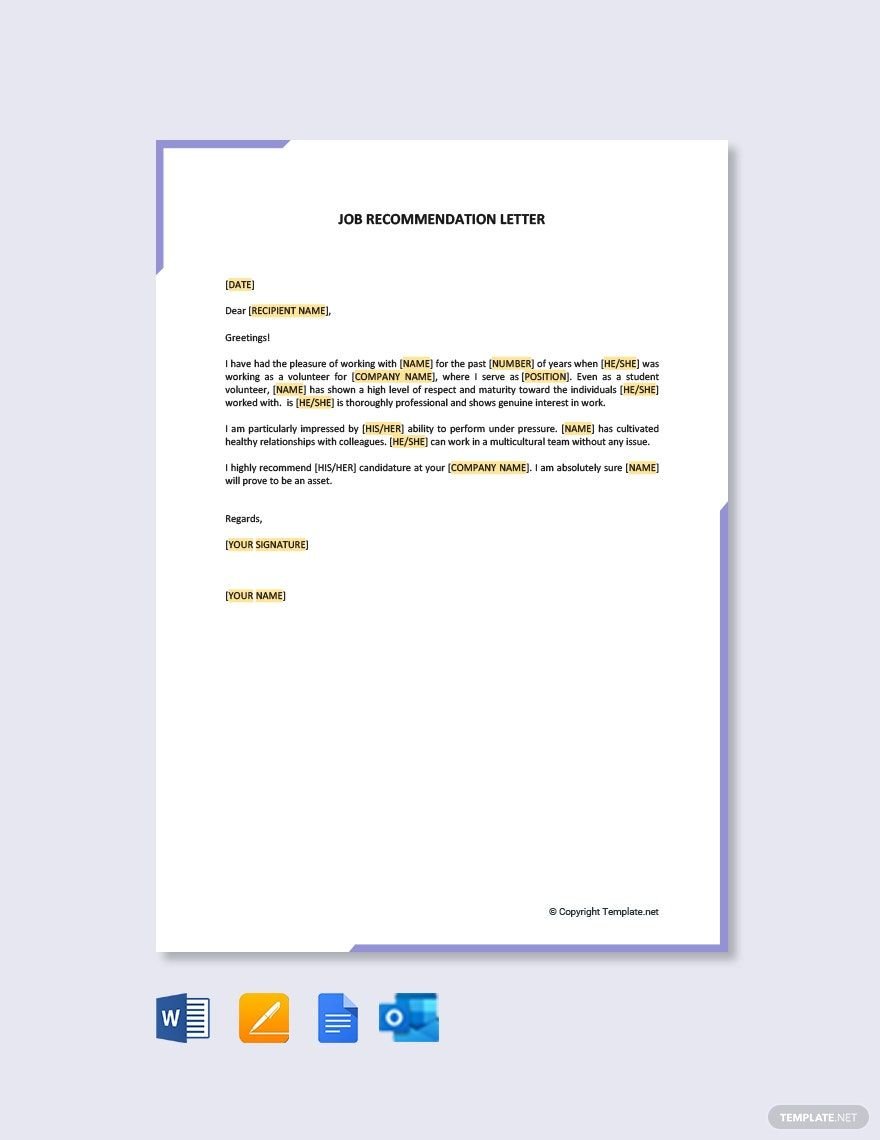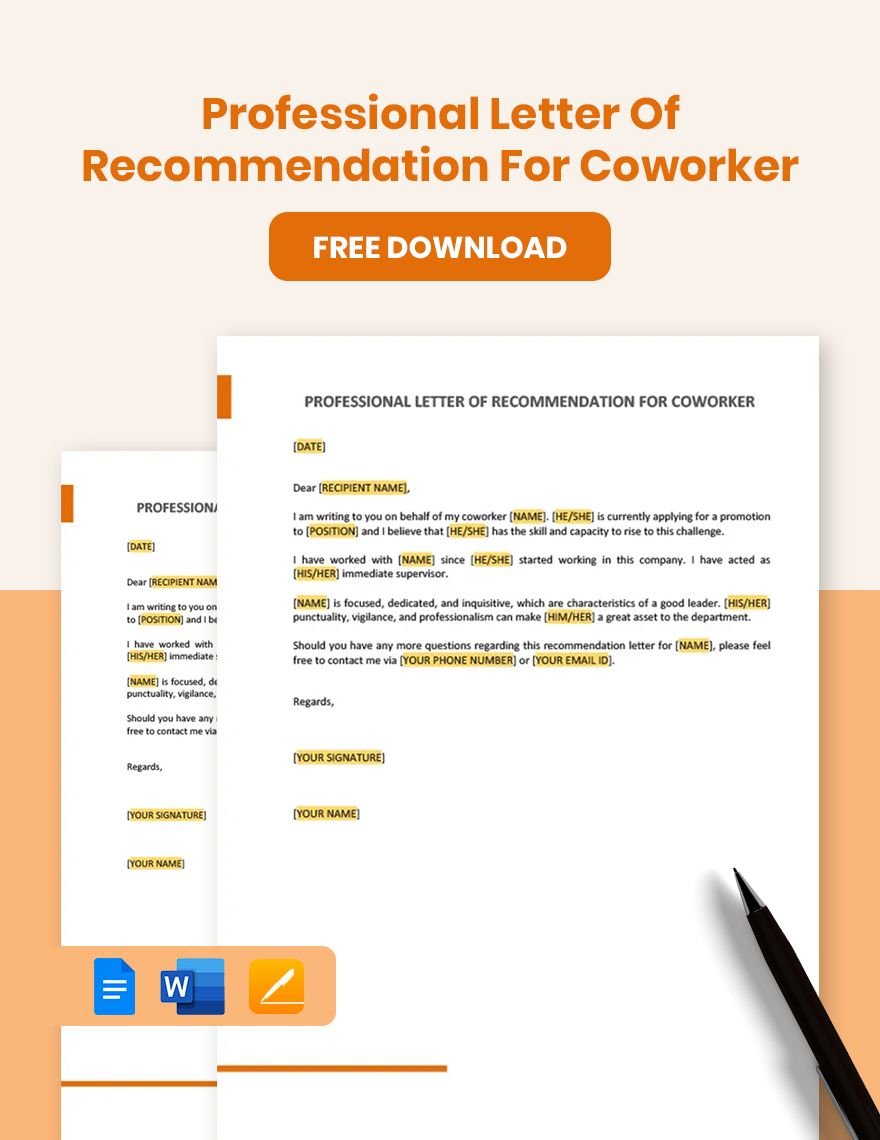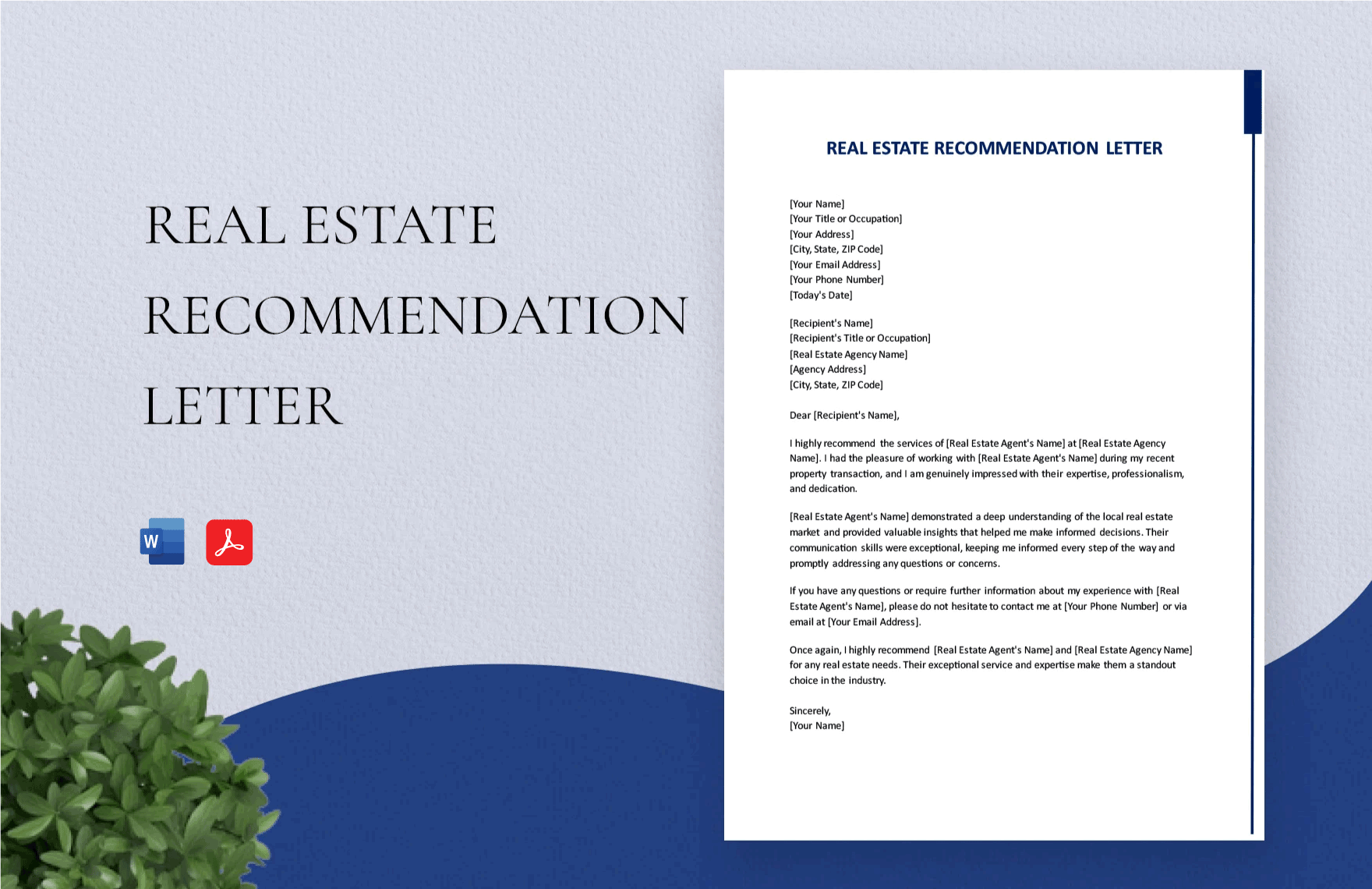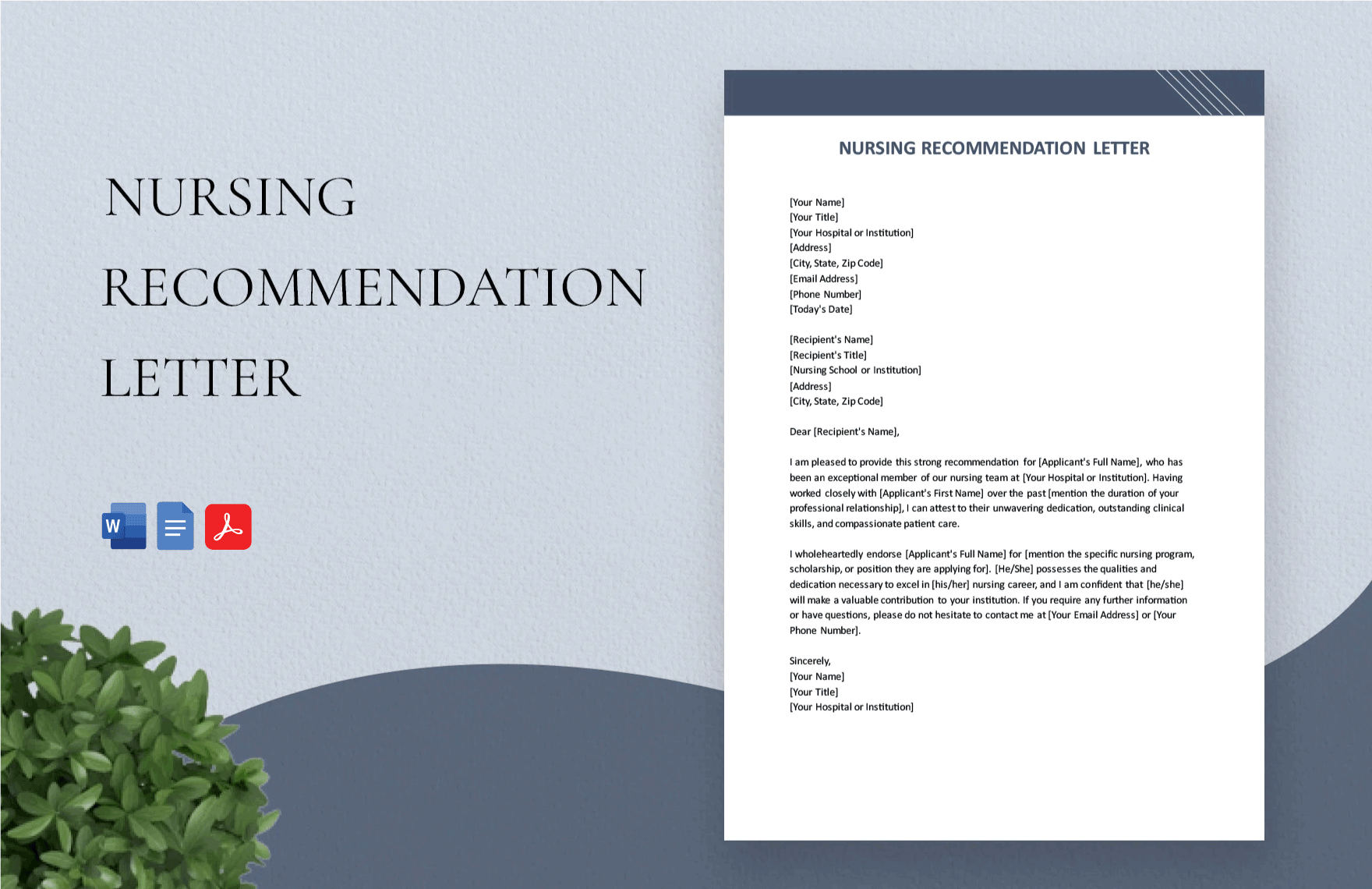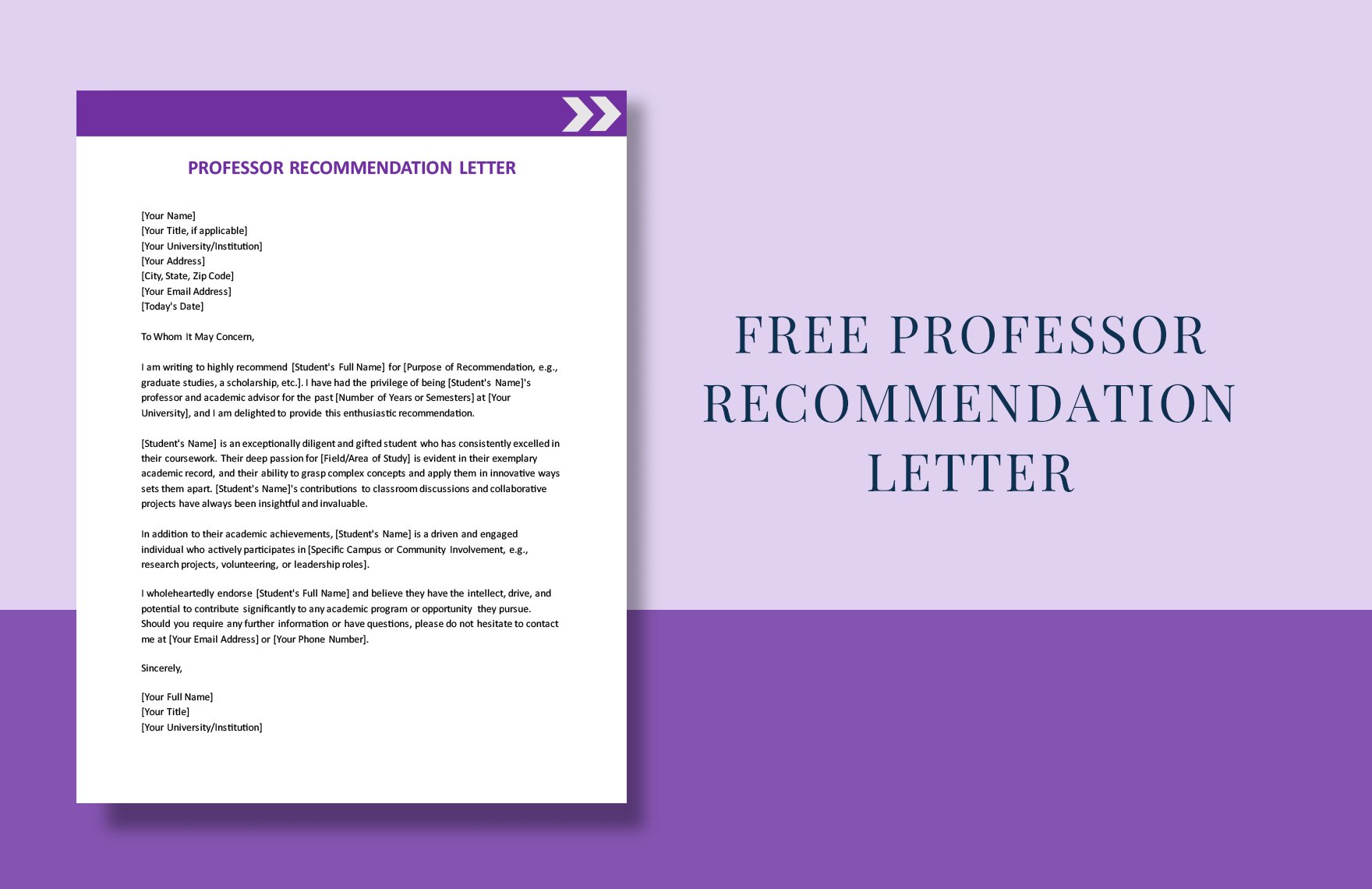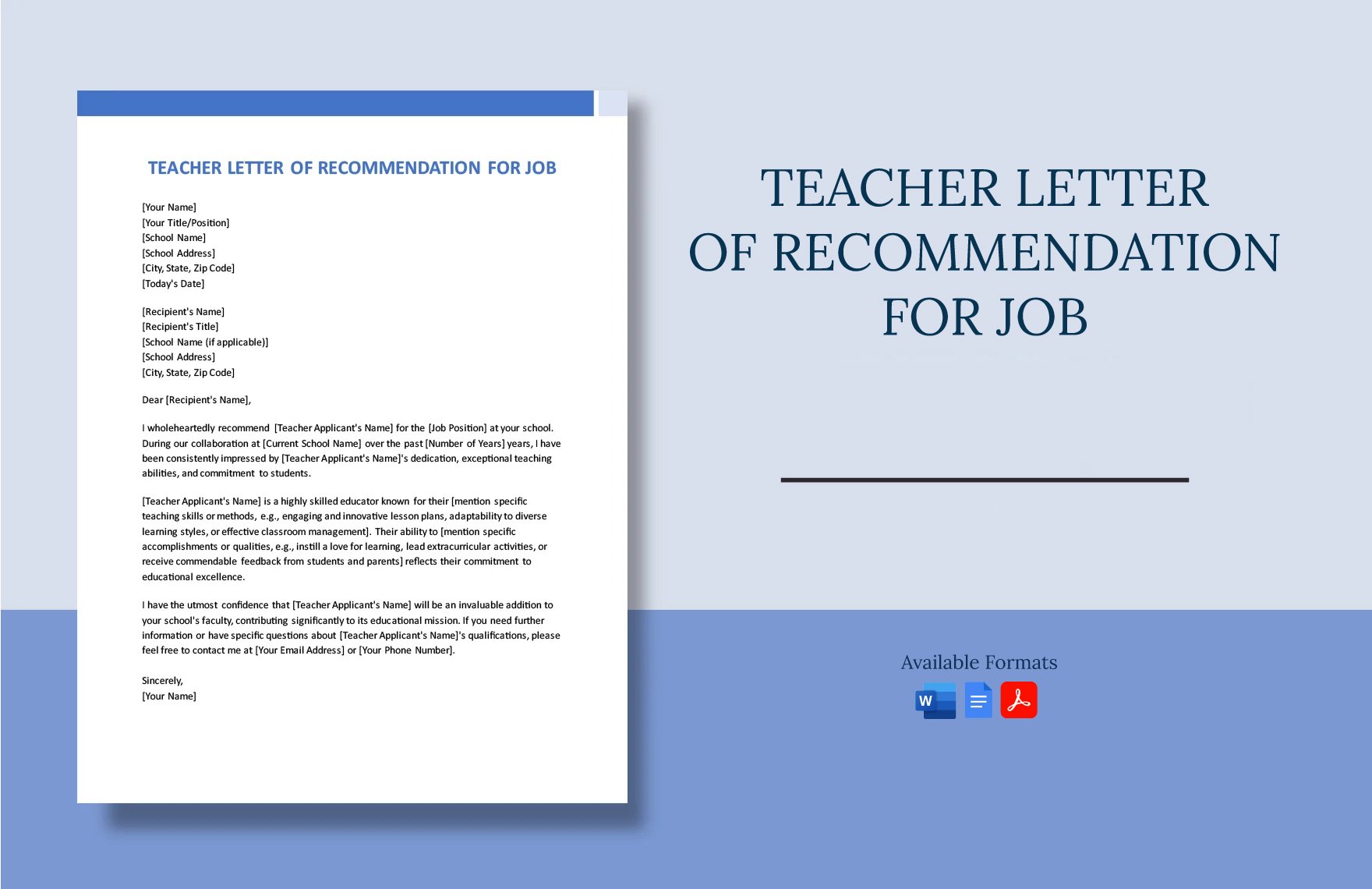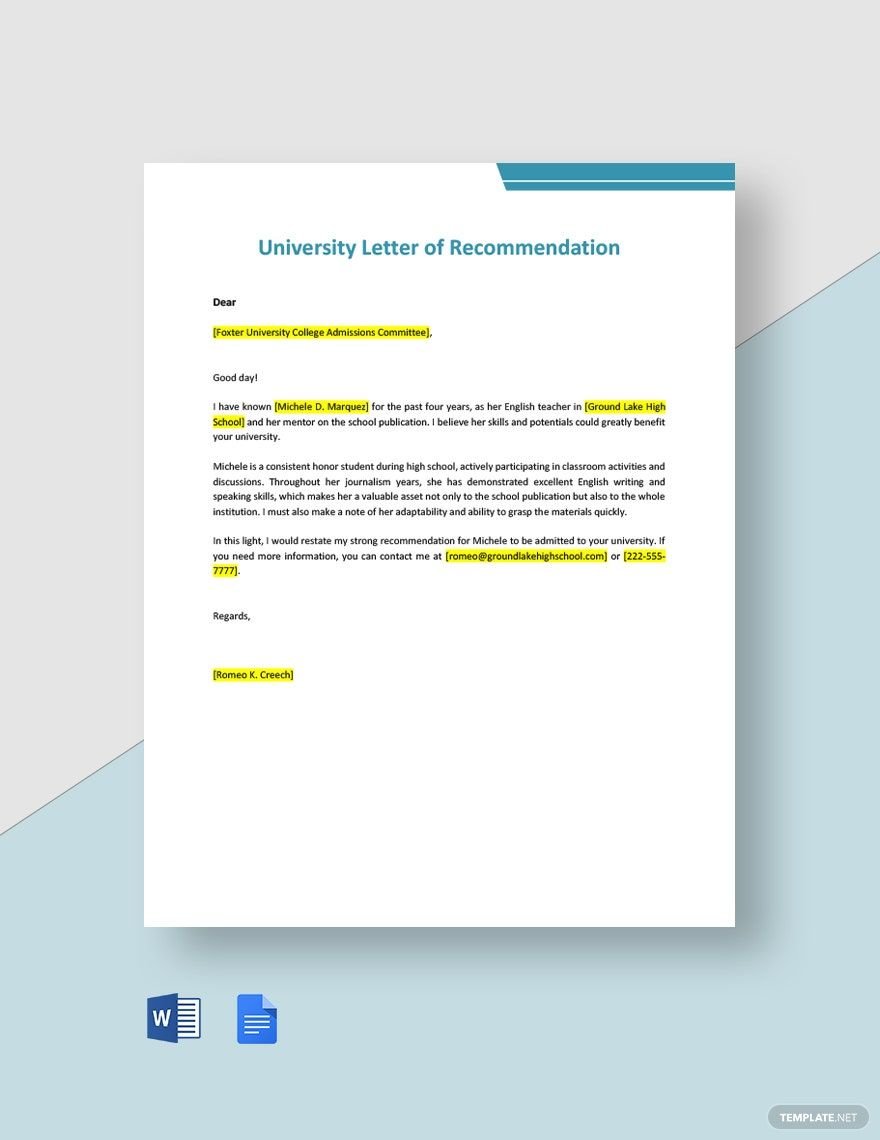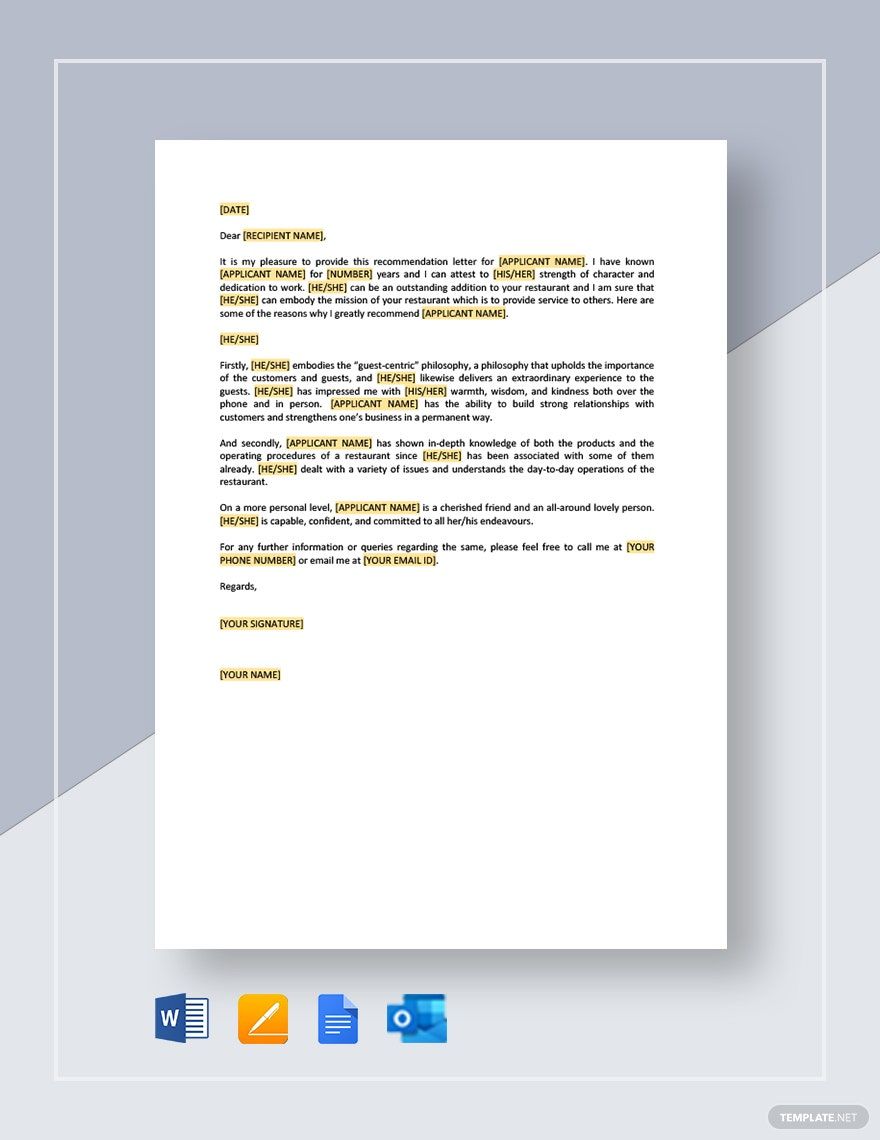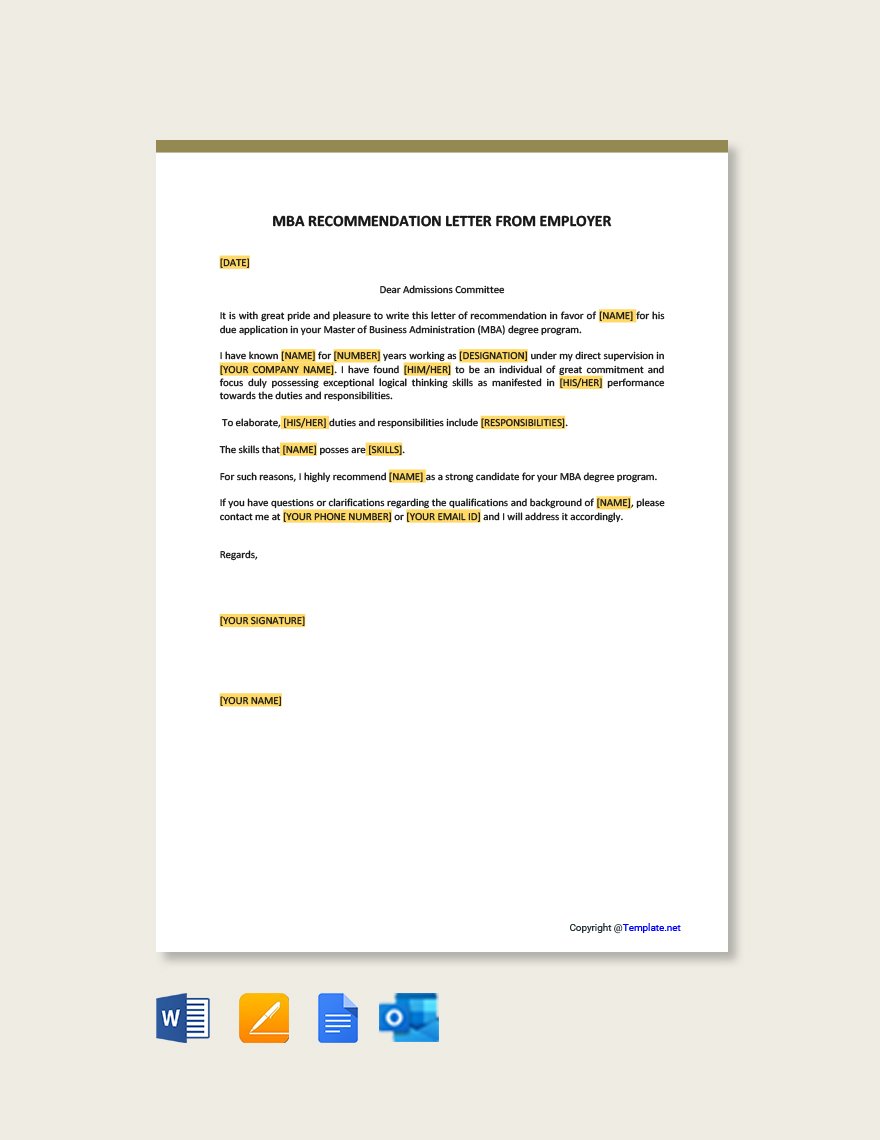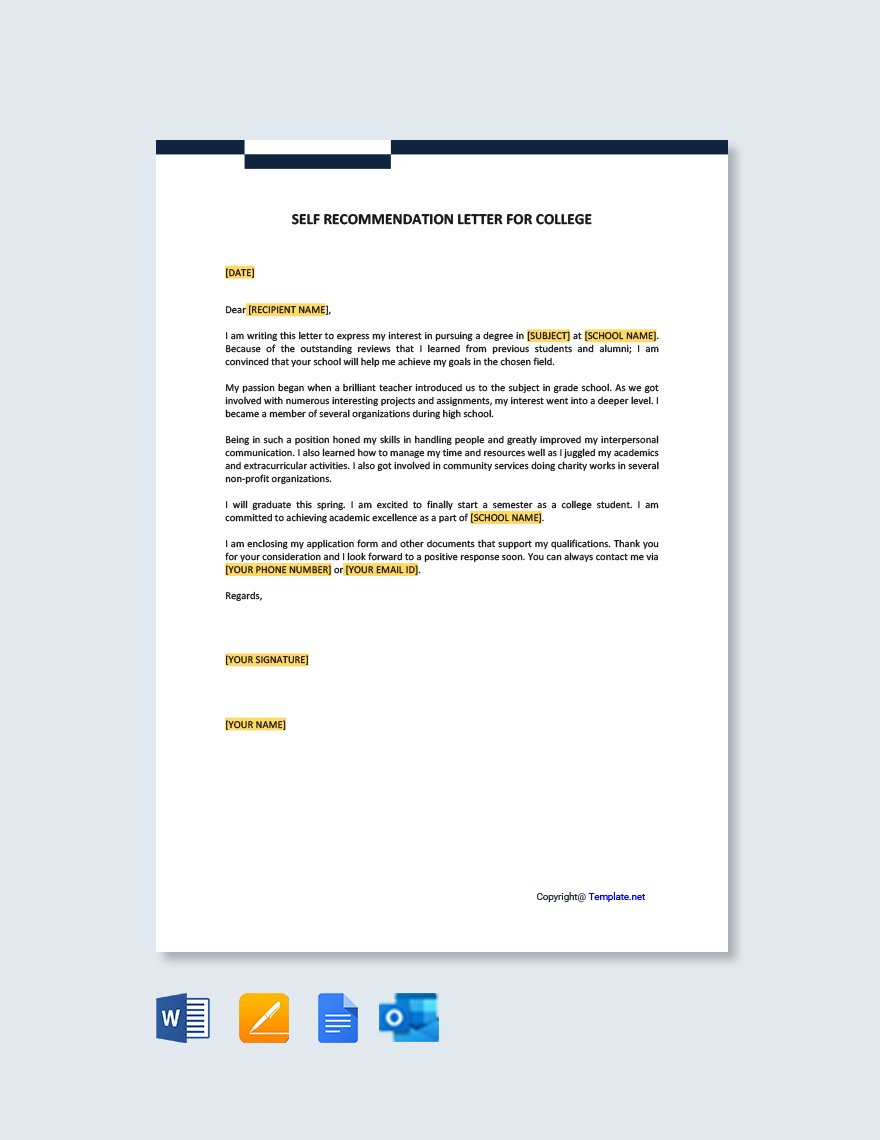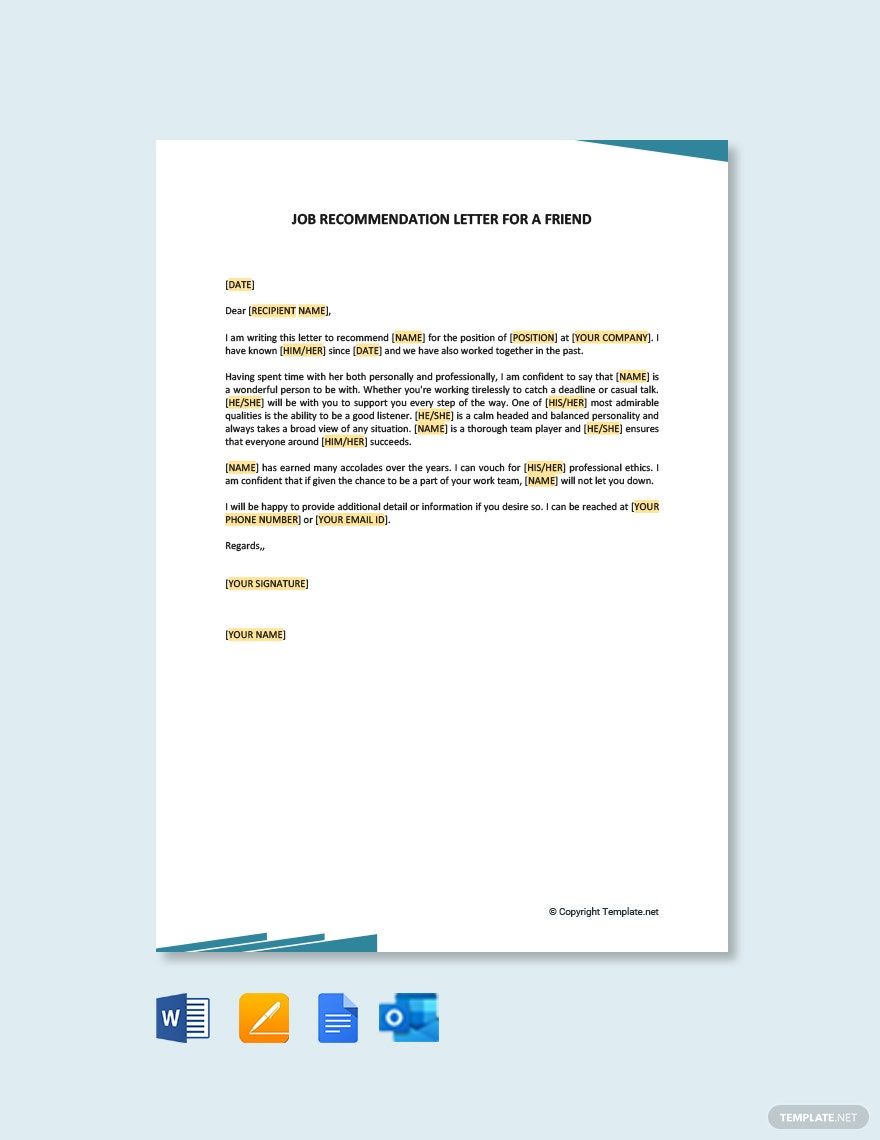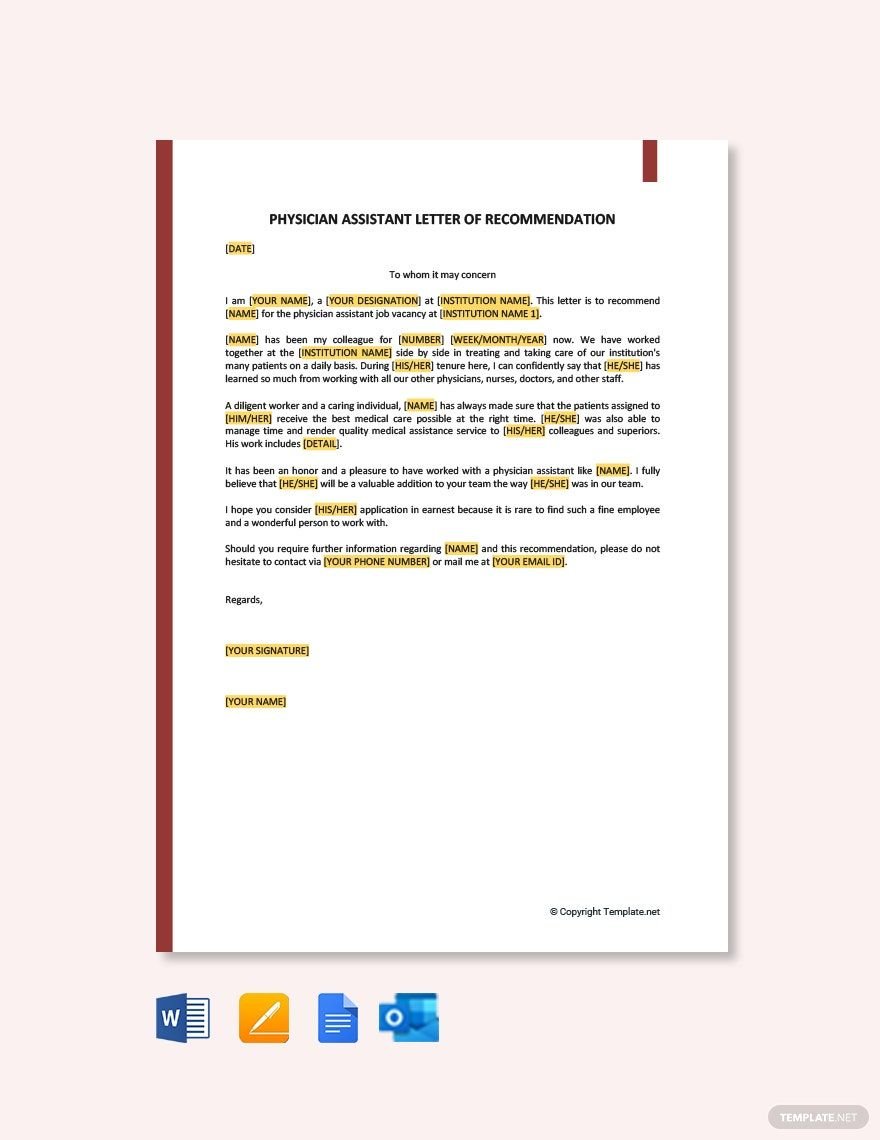Give a well-written recommendation regarding a candidate you’re endorsing with the help of any of our ready-made Recommendation Letter Templates. These letter templates are easily editable and 100% customizable in Adobe PDF and available in A4 and US letter sizes. Choose from our wide variety of recommendation templates for recommending babysitters, high school transfer, internal promotion, job recommendations, college recommendations, and many more. All of them are professionally-written by our tenured formal document writers. Thus, saving you the hassle of writing it one on your own from scratch. Don't let this valuable offer pass. Download our high-quality Recommendation Letter Templates in Adobe PDF now!
How To Create A Recommendation Letter In Adobe PDF?
A recommendation letter or reference letter is a formal written letter in which its sender endorses an individual to be eligible for a particular position or title. The sender could be a teacher endorsing a student for a scholarship, a high-ranking professional endorsing a job applicant for immediate employment, a manager endorsing a long-time employee to be granted a retirement bonus, and many more. So whatever reason you may have to create a recommendation letter for someone to be eligible for a position or title, we will help you by showing you a short guide on how to create one.
1. Launch Adobe PDF
Adobe PDF is may not be utilized often as a word processor but rather an opener of finished documents, but it doesn't mean that it's not capable of creating one. When in fact, it's actually more than capable. Adobe PDF is even capable of creating documents with images and simple graphic designs. So with a recommendation letter, it's an easy process. With Adobe PDF, you have the tools and features to create your recommendation letter following the standard format.
2. State The Endorsed Individual's Info And Address The Receiver
When it comes to recommendation letters, it's must state the personal info of the endorsed individual. That essentially includes their complete name, contact number, company name and address, and email address. They should be based on whatever valid ID they hold. Afterward, you must then address the receiver of your recommendation letter before commencing on its body. Address them formally with their fitting titles, such as Miss (Ms.), Mister (Mr.), Doctor (Dr.), and Attorney (Atty.).
3. Write Your Recommendation Formally And Support Your Endorsement
As mentioned earlier, a recommendation letter is a formal document written letter. Therefore, you must write it formally. If you see it as a struggle, you can read a quick lesson on how to make your writing more formal, and you may realize that it's not that complicated. When writing the body of your recommendation letter, make sure to state the name of the individual you're endorsing, and support your reasons on why he/she is eligible for a particular position or title. It could be due to their incredible work performance, positive attitude, exemplary performance, and many more. Make sure not to include any personal reason why you're endorsing that particular individual as this may ruin their chances of earning the position or title. Also, don't suggest a notice period when the individual must earn it.
4. Conclude The Letter Courteously And State Your Name As The Sender
After writing the body of your recommendation letter, you must end it courteously as per formal letter standards. It doesn't have to be a long ending. Short and straightforward words of gratitude and sincerity such as "Thank You" or "Sincerely Yours" will suffice. Below the letter is where your name must be found as the sender. Your signature must be affixed on top of it to certify that the recommendation letter is officially from you.
5. Proofread, Print, And Encase Inside An Envelope
Once you're done writing every component of your recommendation letter, take some time to review it from start to finish. Make sure that everything is accurate, elaborate, and concise, especially on its body. Then afterward, print it using a quality paper and printer at your disposal. And lastly, place it inside an envelope for protection and added presentability. We encourage you to download our Envelopes Templates so that you'll no longer have to go to the store and buy one.