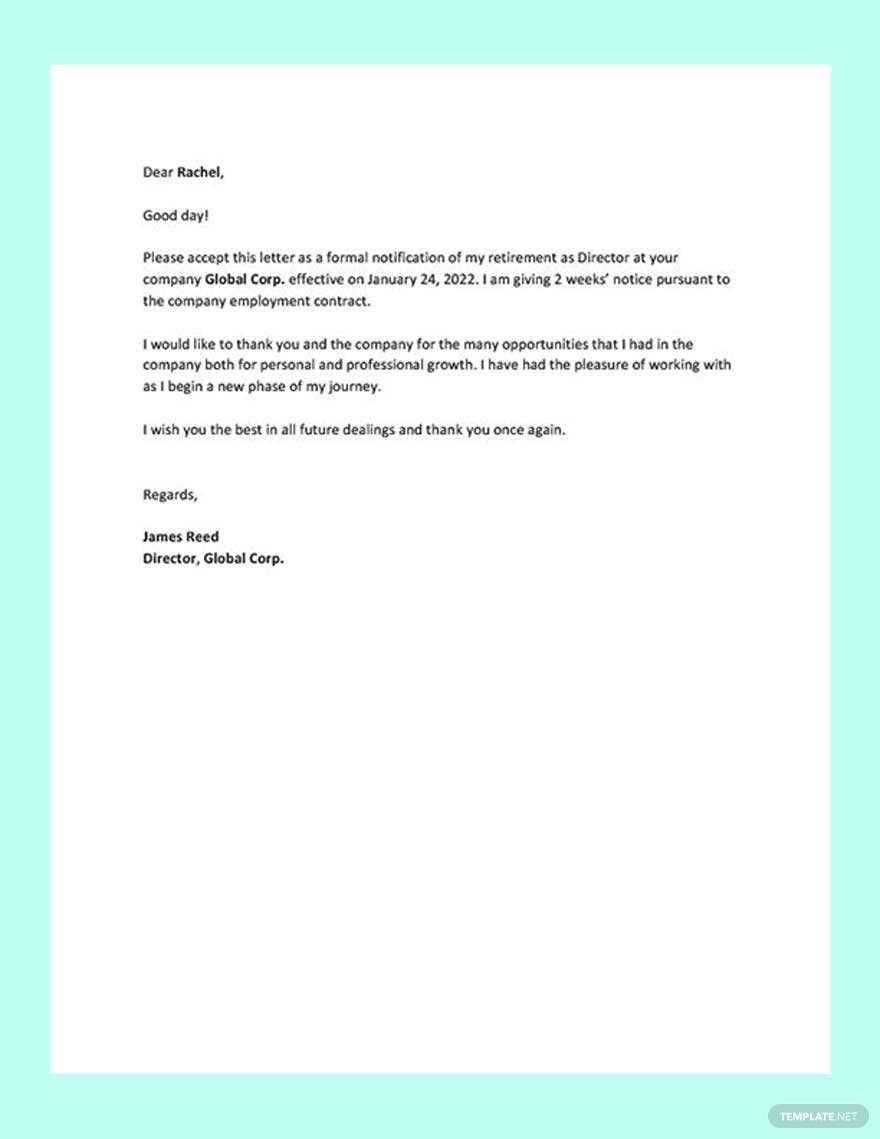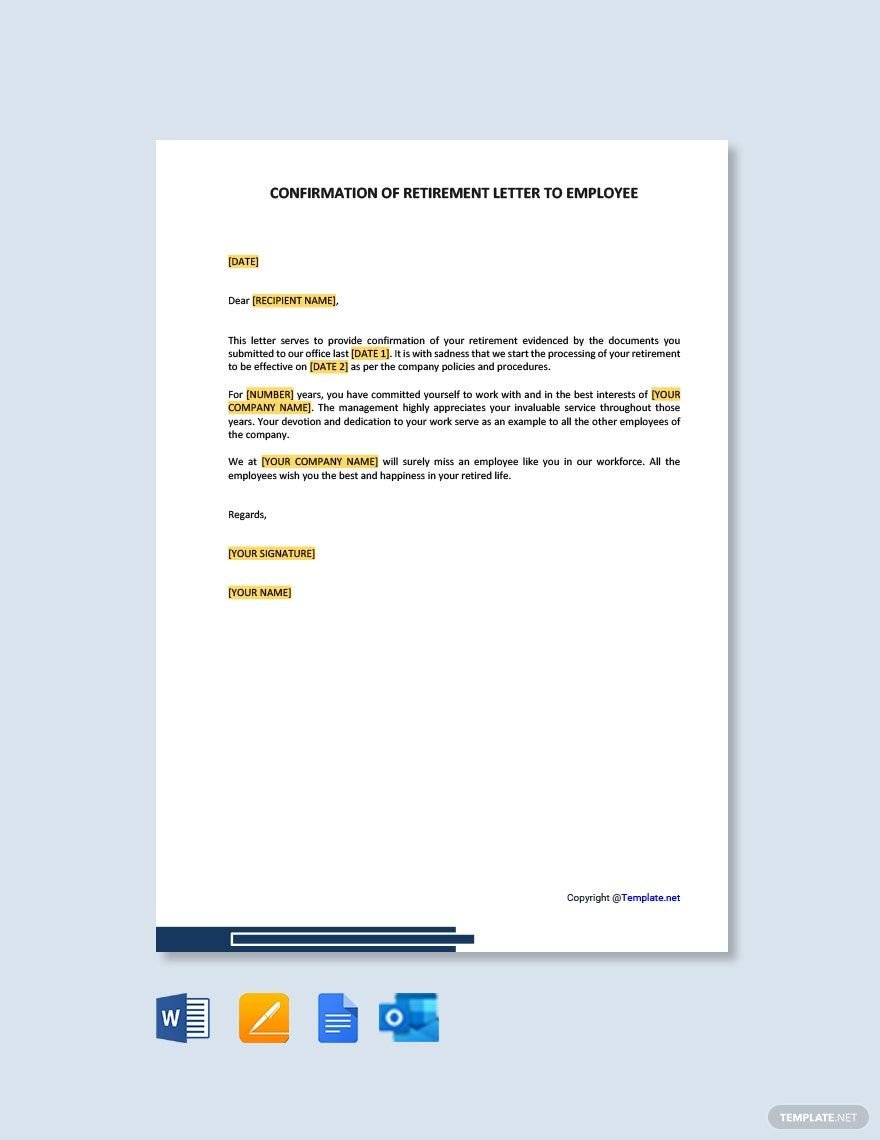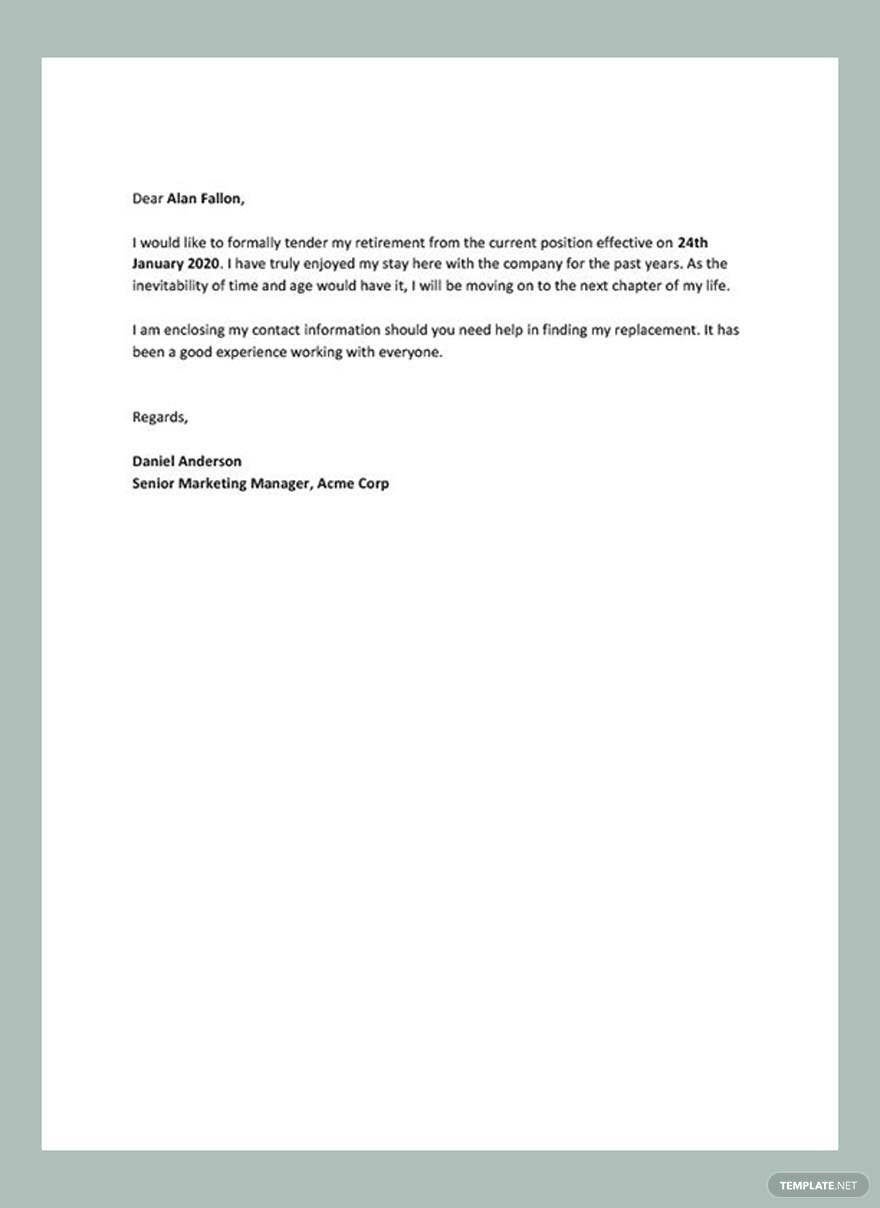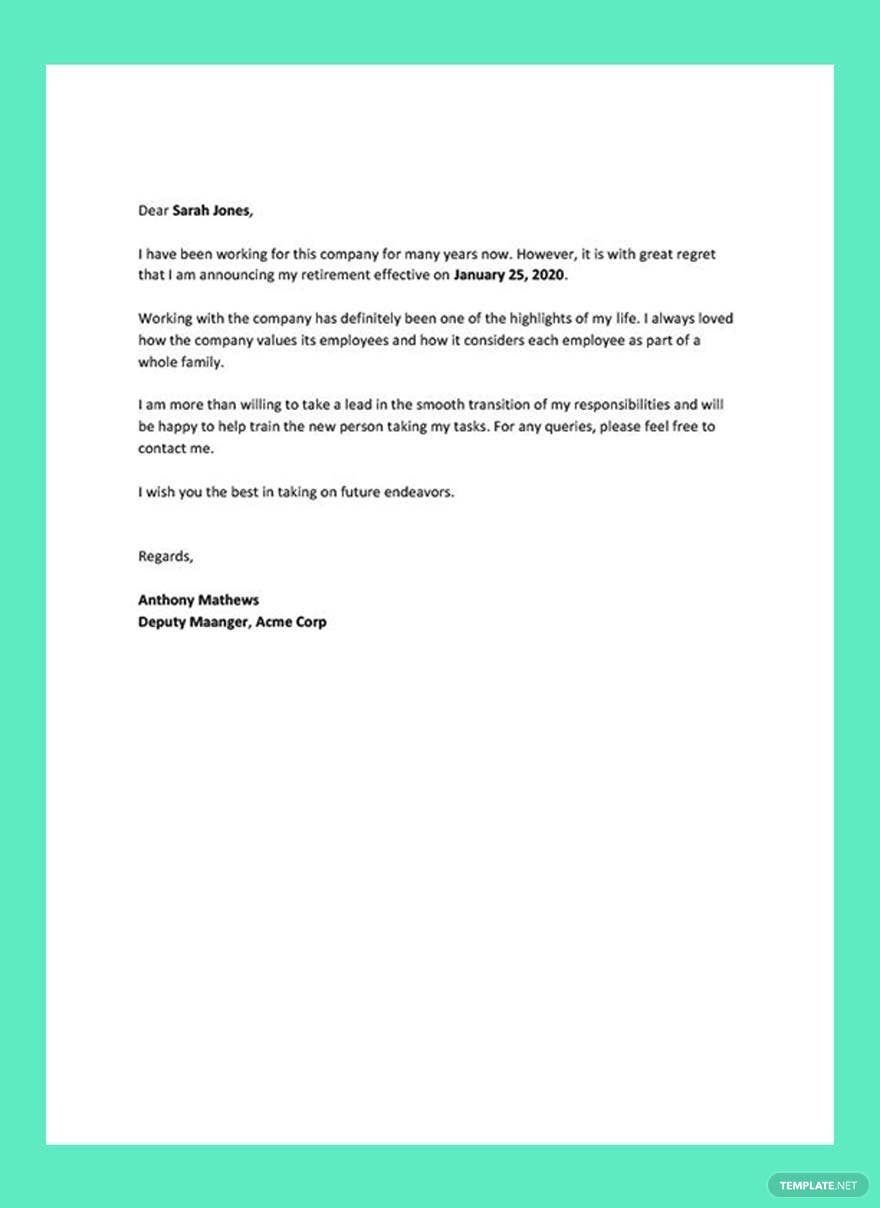Whatever your reason for retiring is, writing a retirement letter is a must-have to inform your employer ahead of time and have a smooth transition. With that being said, check out our variety of ready-made Retirement Letter Templates available in Microsoft Word. These professionally written templates have a well-organized format, along with suggestive and reliable content. These templates are accessible in A4 & US letter size. So, what are you waiting for? Grab our free 100% customizable and editable Retirement Letter Templates in Microsoft Word today, and you will have your formal retirement letter right away!
Retirement Letter Templates in Word
Explore professionally designed retirement letter templates in Word. Free to download and customizable for a personal touch. Start now!

Get Access to All Retirement Letter Templates

- Ticket
- Quotation
- Receipt
- Recipe Card
- Proposal
- Contract
- Statement
- Newsletter
- Coupon
- Bill of Sale
- Agreement
- Affidavit
- Memo
- White Paper
- Itinerary
- Email Signature
- Postcard
- Plan
- Planner
- Program
- Note
- Cover Page
- ID Card
- Banner
- Form
- Envelope
- CV
- Ebook
- Manual
- Notice
- Magazine
- Thesis
- Bookmark
- Lesson Plan
- APA
- Job Description
- Cover Letter
- Sign In Sign Out
- Poster
- Chart
- List
- Time Sheet
- To-Do List
- Log
- Assessment
- Teacher
- Business
- HR
- Marketing
- Sale
- Advertising
- Finance
- Accounting
- Legal
- Administration
- Operations
- Health Safety
- Bookkeeping
How to Write a Retirement Letter in Microsoft Word
Retirement letter refers to a formal document stating the employee's resignation from his or her position or job. There are two types of retirement letter—retirement letter for an employee and retirement letter for an employer. If you are the one who will retire and you want to inform your employer, then you must make a retirement letter for your employer. As it is a well-thought-out process, employers will usually ask for 6-12 months' notice. Aside from providing reasons for your retirement, you must also include appreciation messages for your company. If you are planning to have an early, voluntary, or short-term retirement, writing a retirement letter is essential. To help you with that, we have presented you with quick tips that will teach you how to write a retirement letter. Read and follow them accordingly.
1. Follow a Formal Format for your Retirement Letter
As it is a formal letter, you have to follow a well-organized format for your simple retirement letter. The format includes the header, the body, and the conclusion. A block format is commonly used in writing formal letters. So we suggest you follow the same format that is widely used in every business document.
2. Write the Content of your Retirement Letter
The content in your retirement letter must include the reasons why you are retiring and your intended last day of work. You can also express gratitude to your job and your employers through an appreciation message. Remember to use the formal language since a retirement letter is a business document intended to be formal.
3. Download an Editable Retirement Letter Template
If you are too busy to write your retirement letter from scratch, we recommend you to make use of a ready-made letter template. A printable template has an organized format and reliable content that you can follow. However, make sure to use the template that fits your concept for consistency purposes.
4. Modify your Retirement Letter Template using Microsoft Word
After you have downloaded a printable retirement letter template, you can modify it using Microsoft Word. This popular and most used word processor software is a computerized version of a standard typewriter. Microsoft Word is commonly used to edit and create a formal document. That makes this software perfect in customizing your retirement letter template. This software is also easy to use and offers you a unique feature element. Microsoft Word is also compatible with any device, so you can freely edit your template anytime that is convenient for you.
5. Proofread your Retirement Letter and Print it After
Before you proceed to print, you have to fact-check your retirement letter legal template first. In this way, you will be able to identify unintentional errors in grammar, spelling, or even the idea of your content. Then save your file. Once your letter is ready, your next step will be printing it. Make sure to use a quality paper and a working machine to produce a comprehensive and presentable retirement letter.