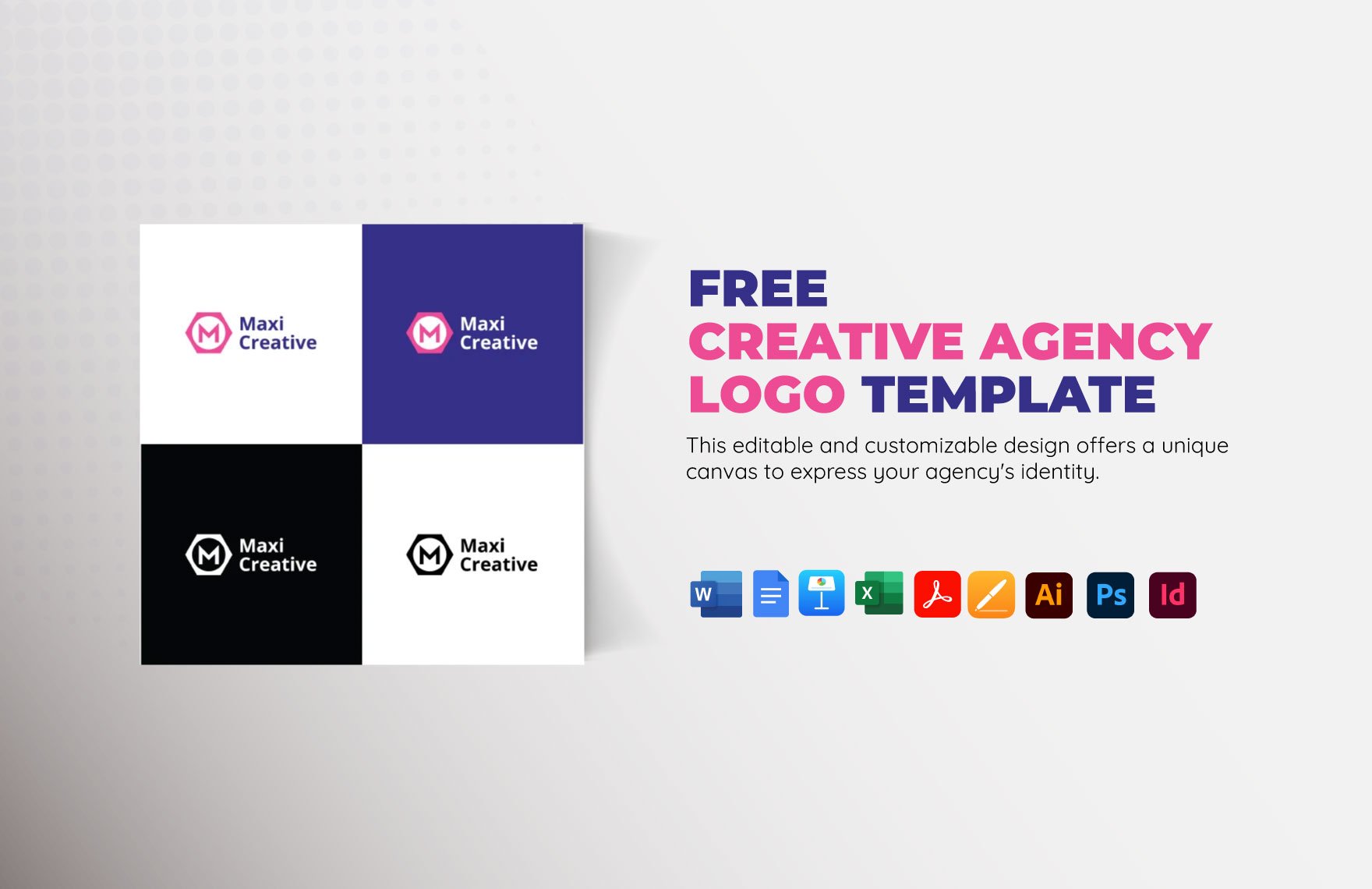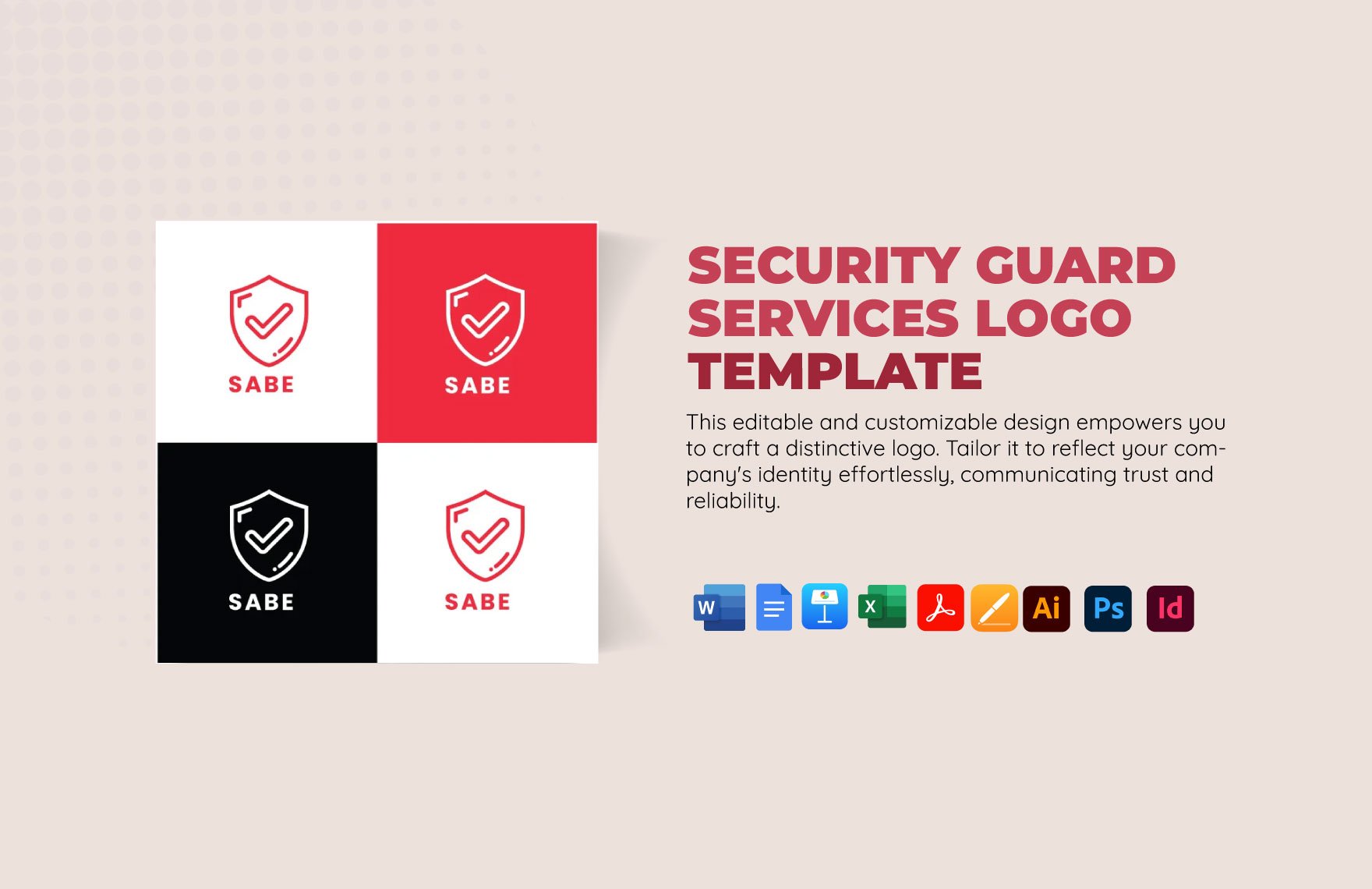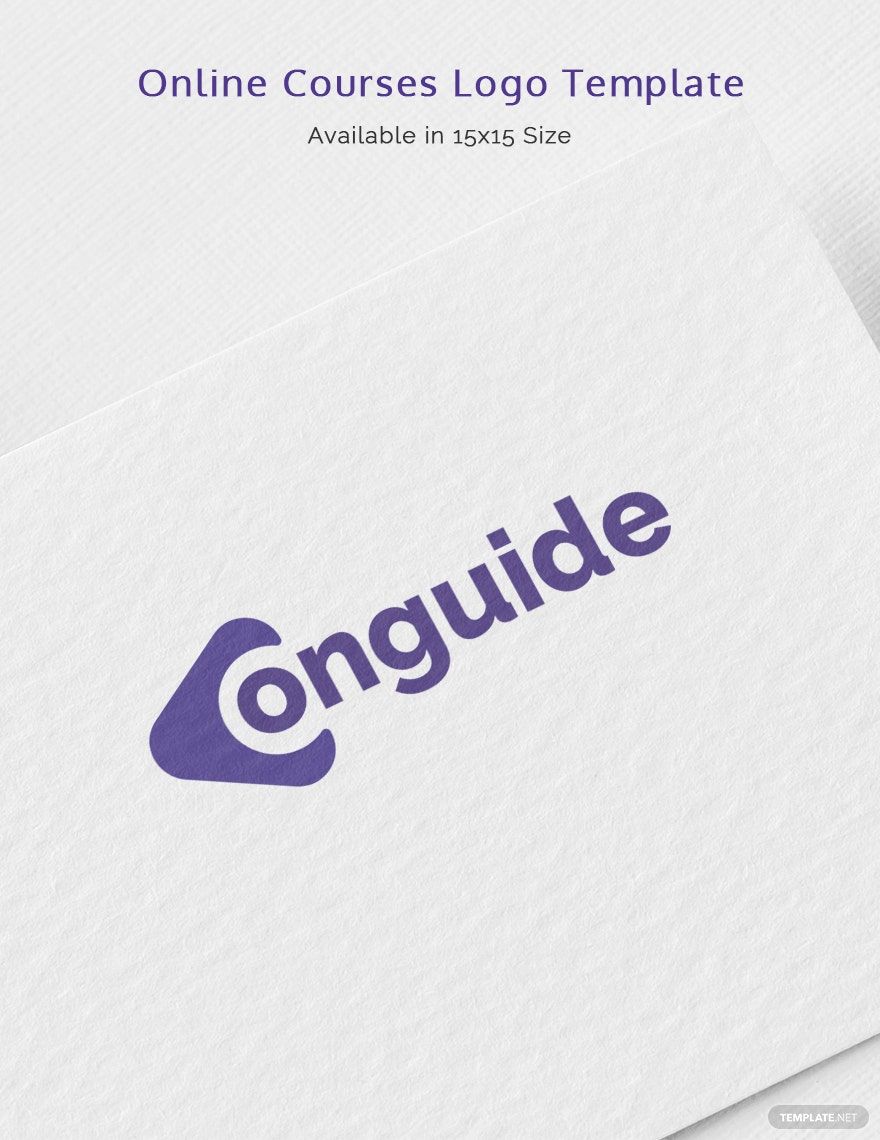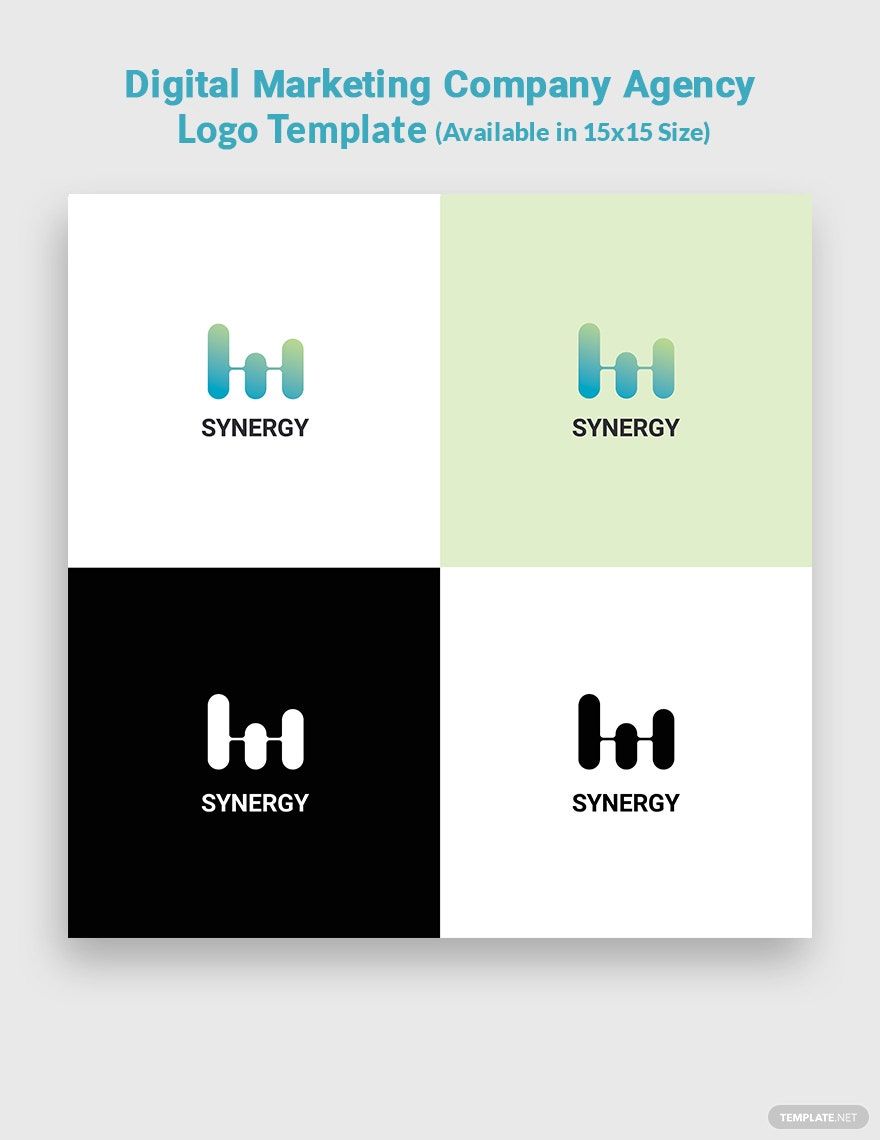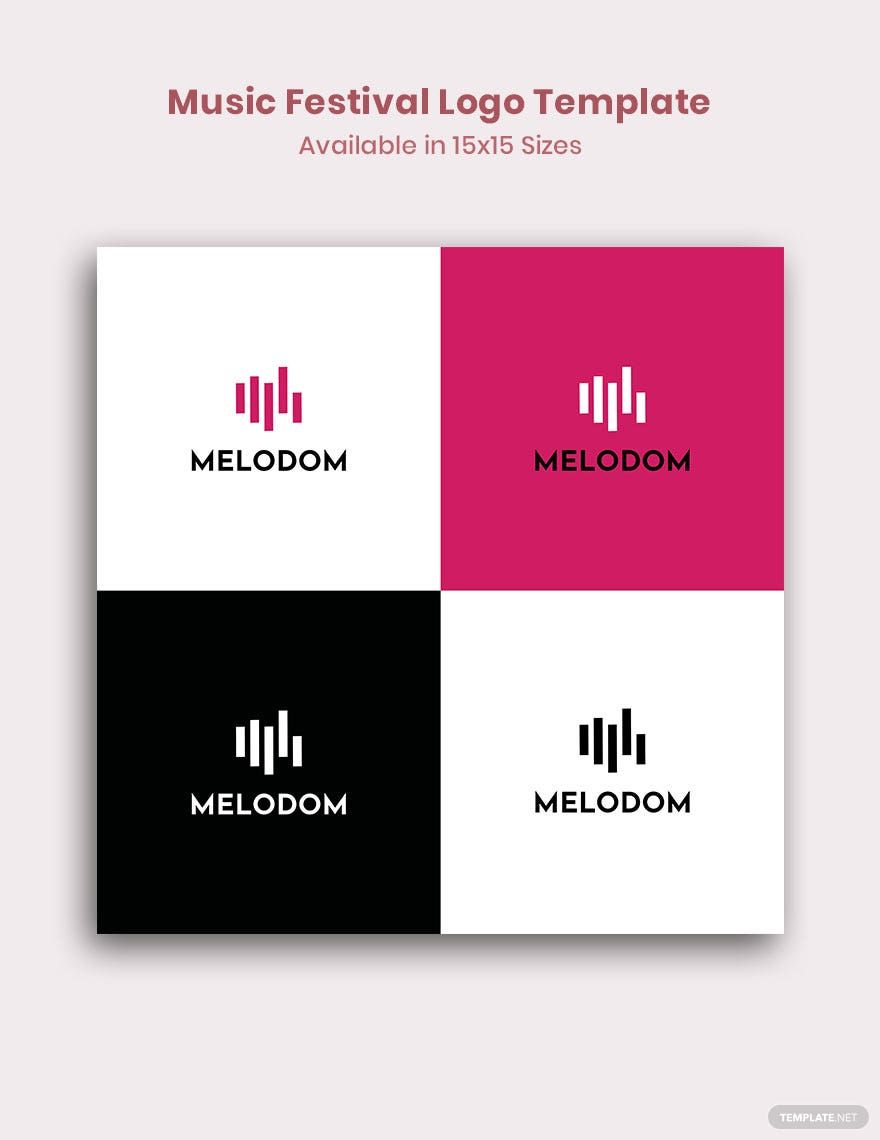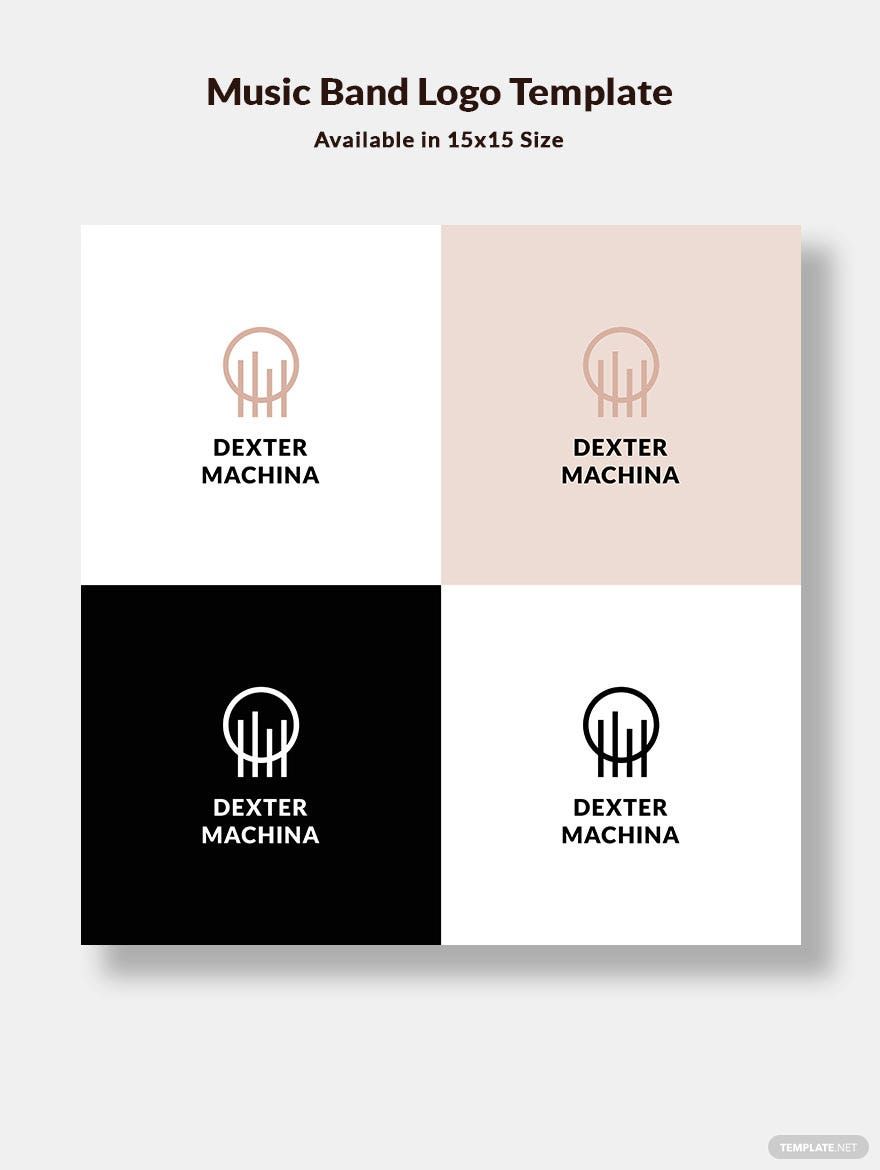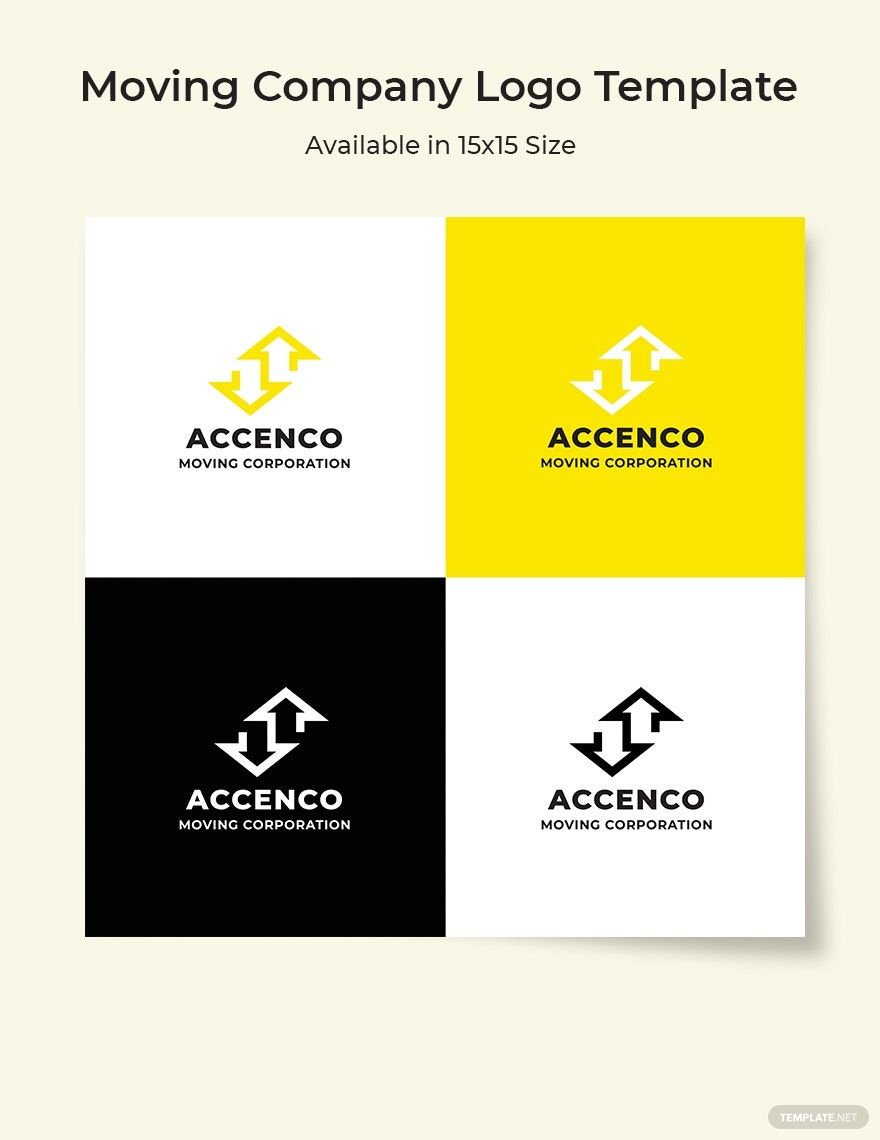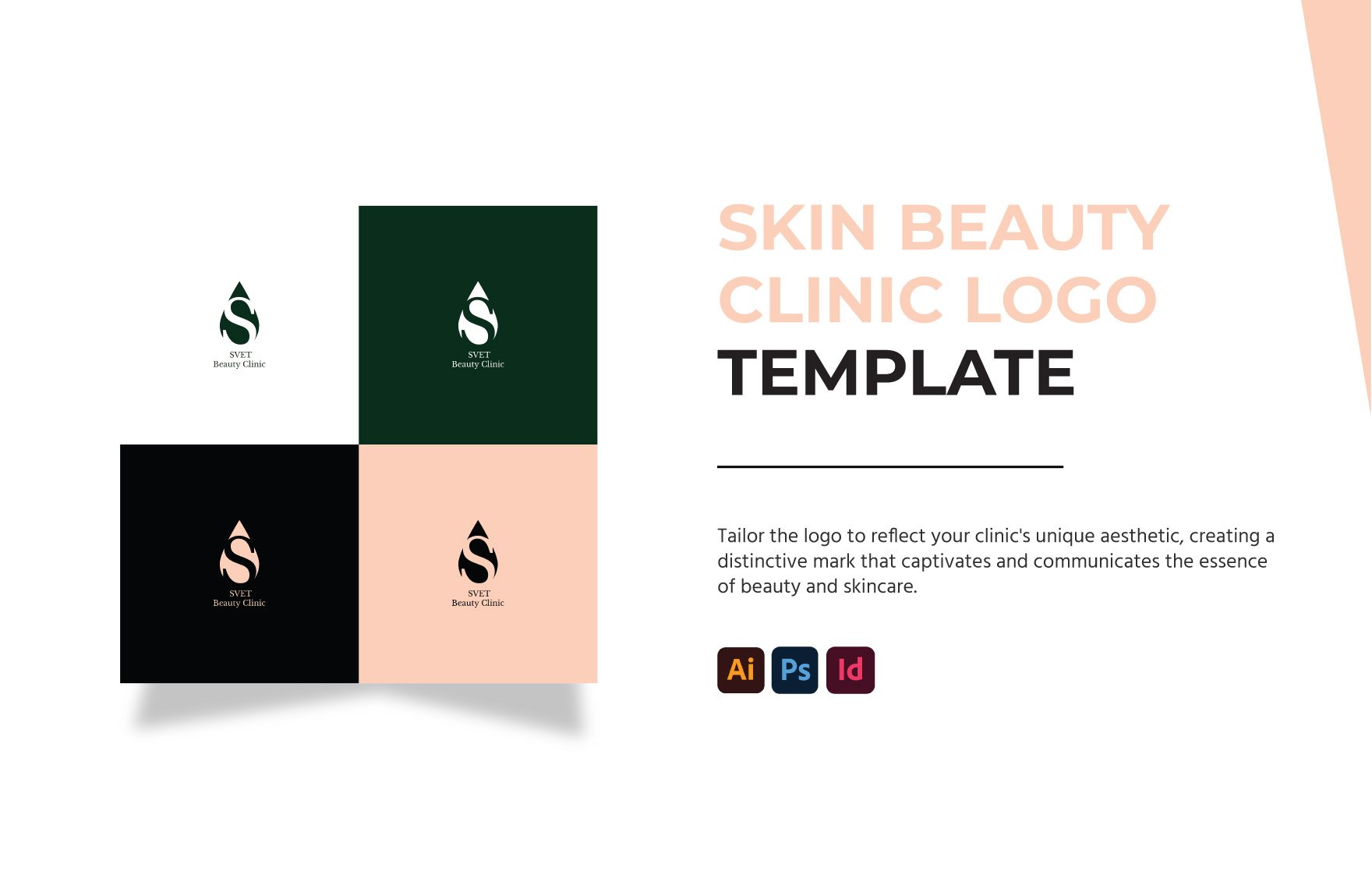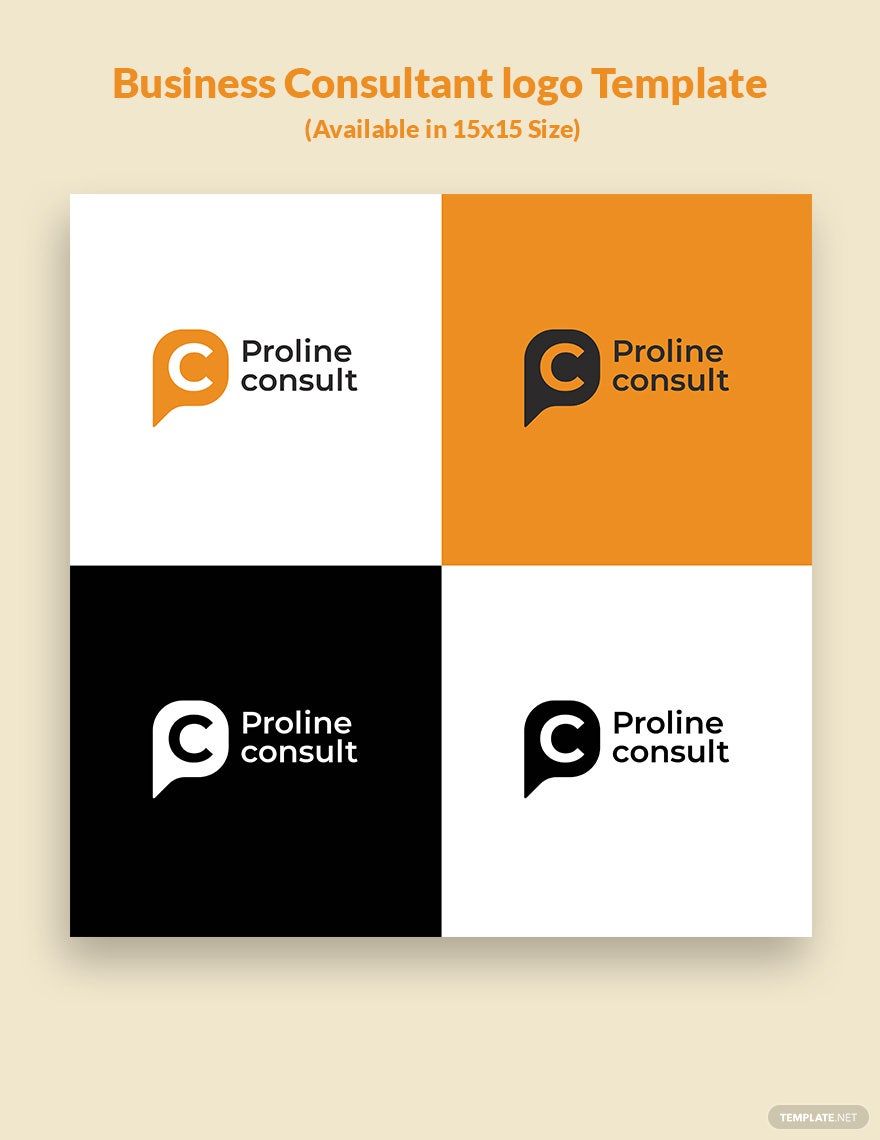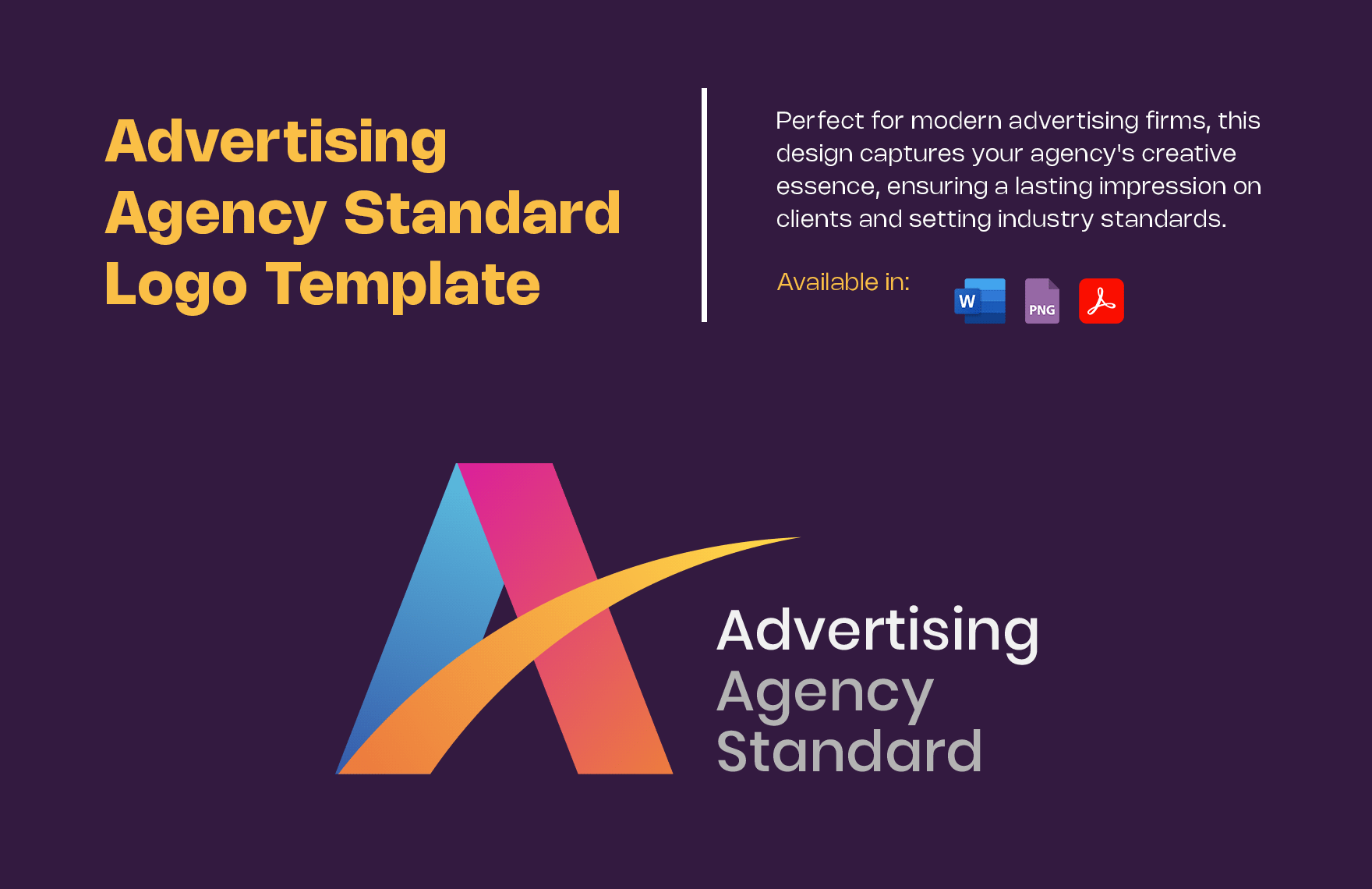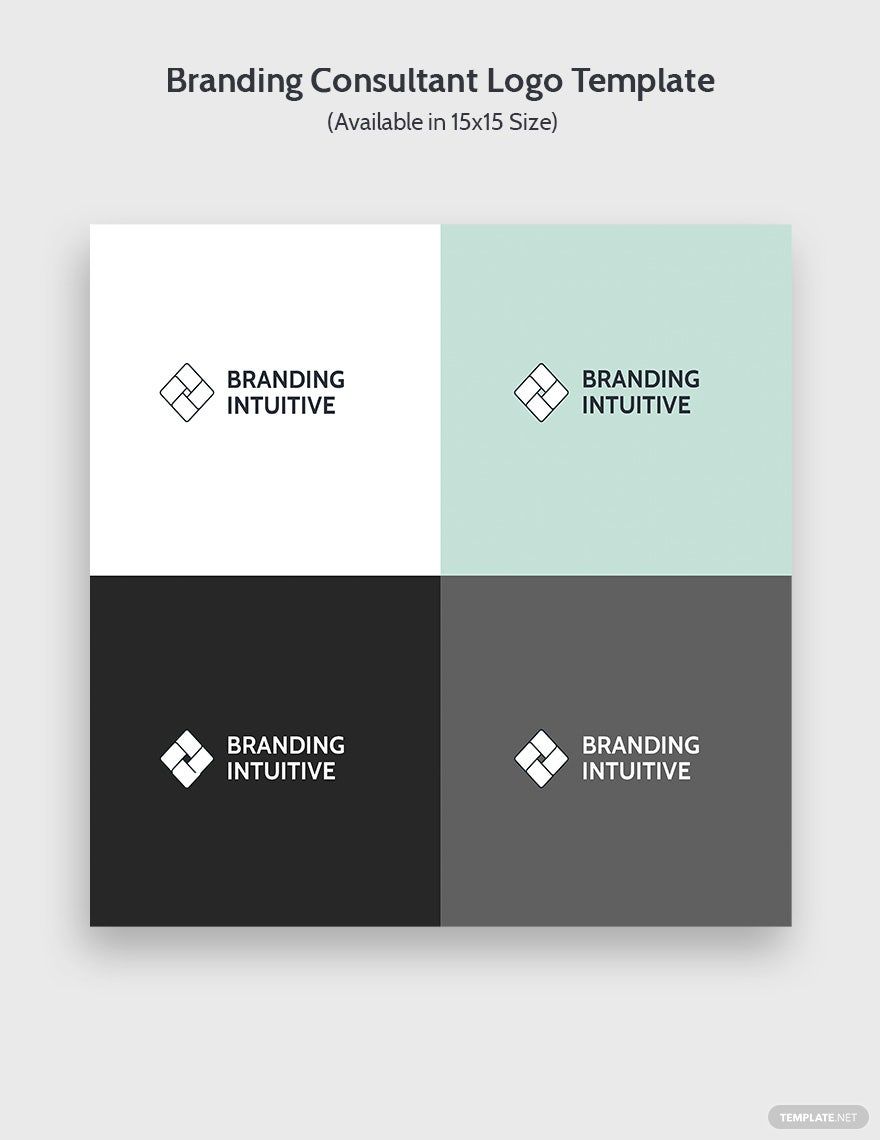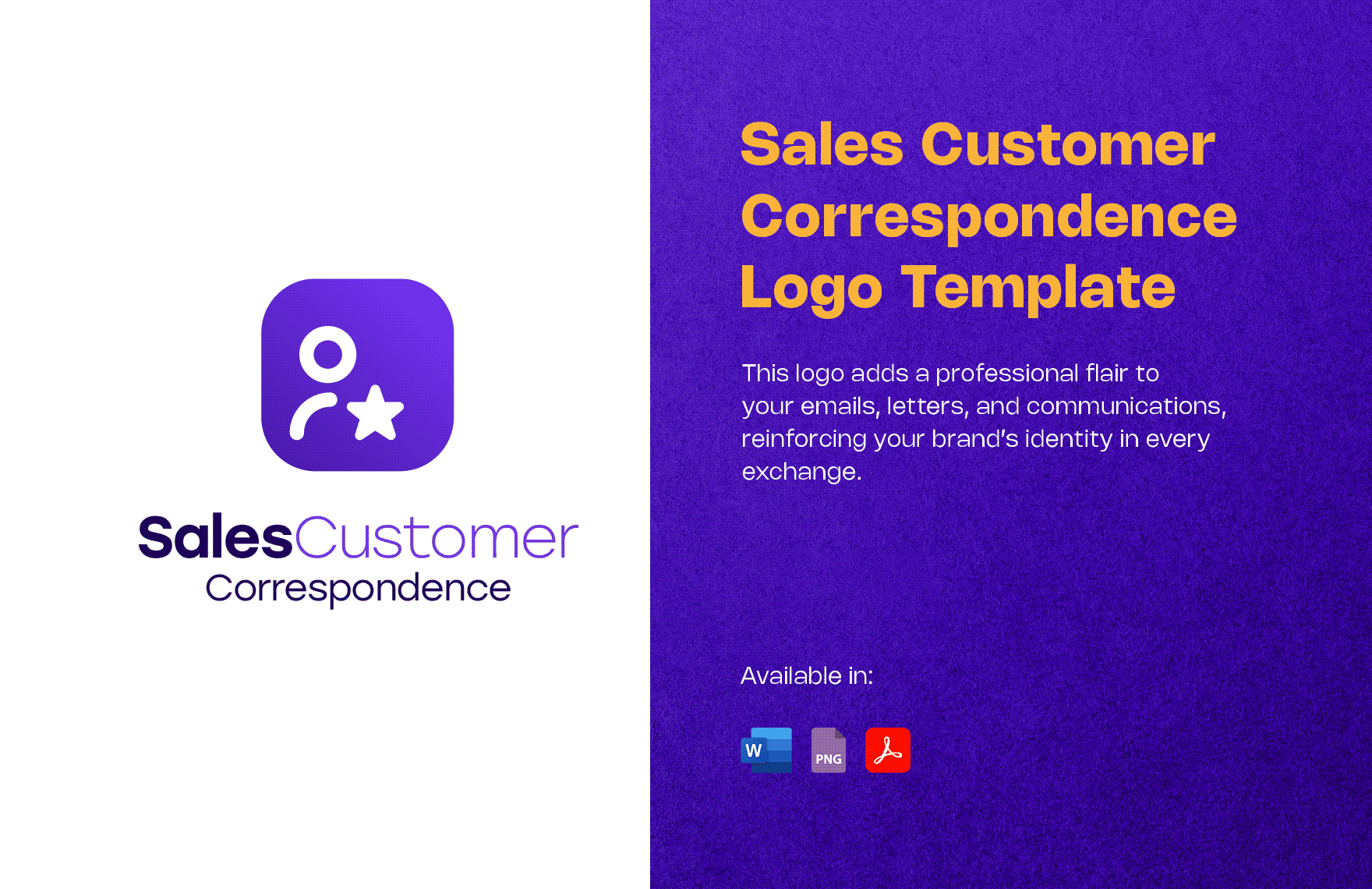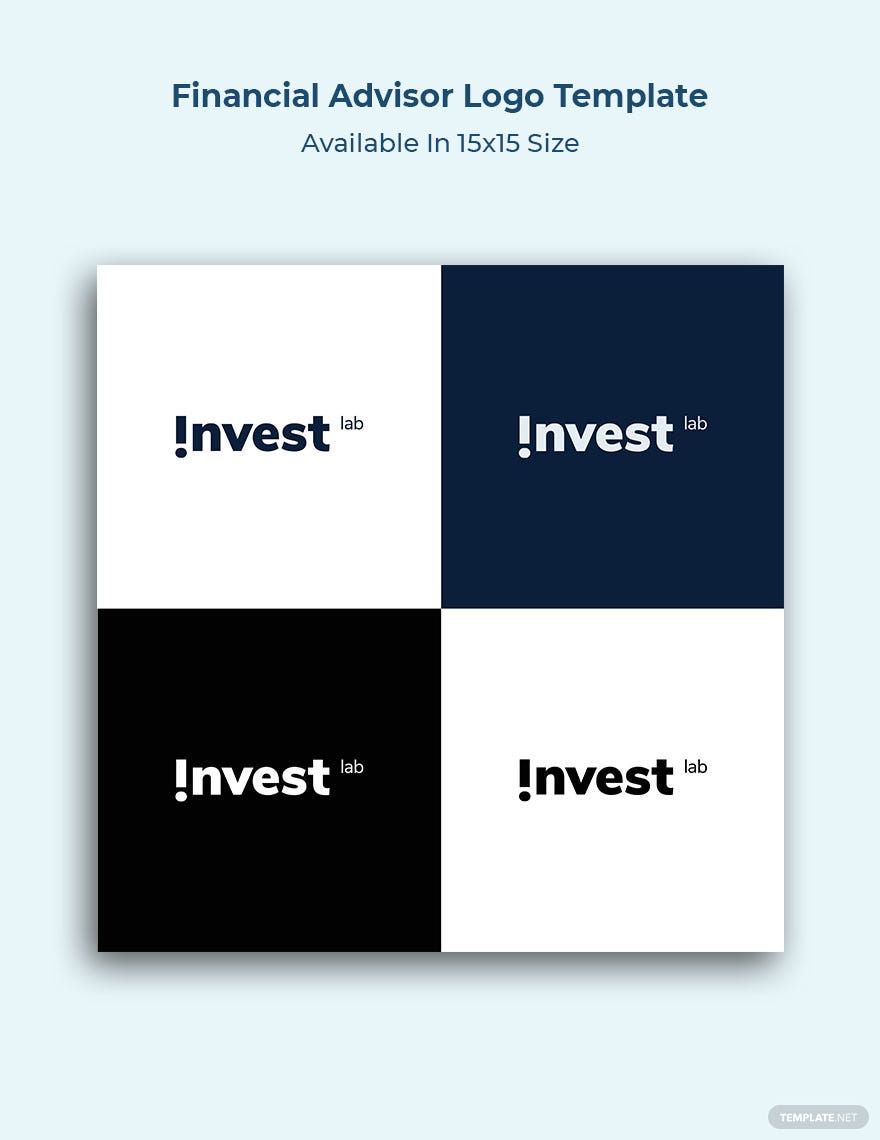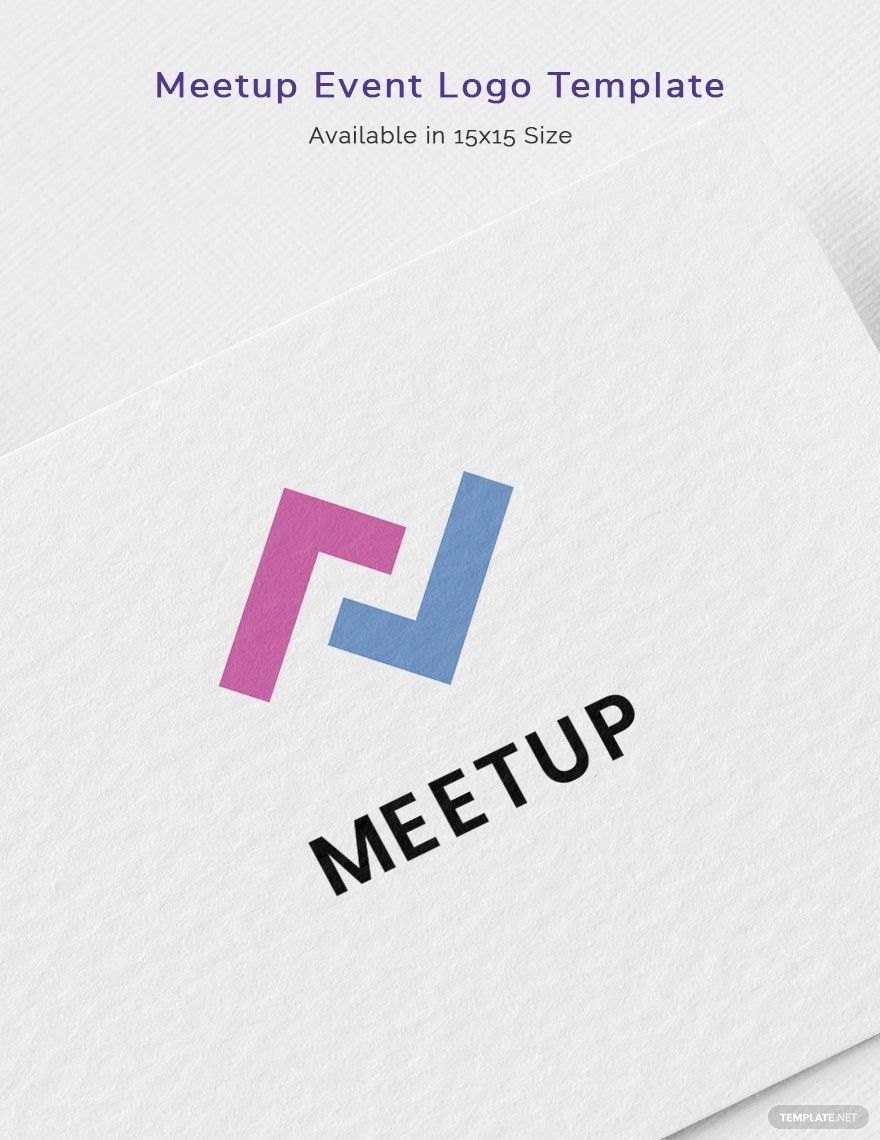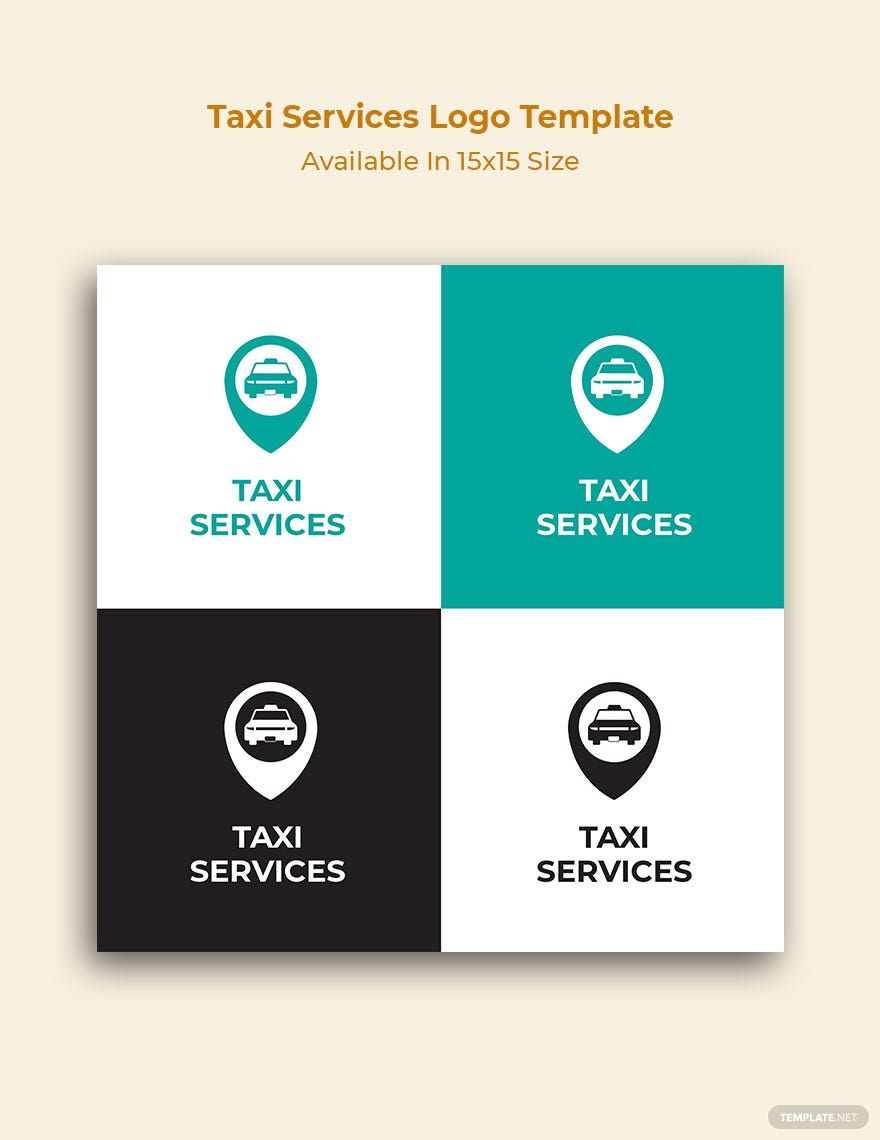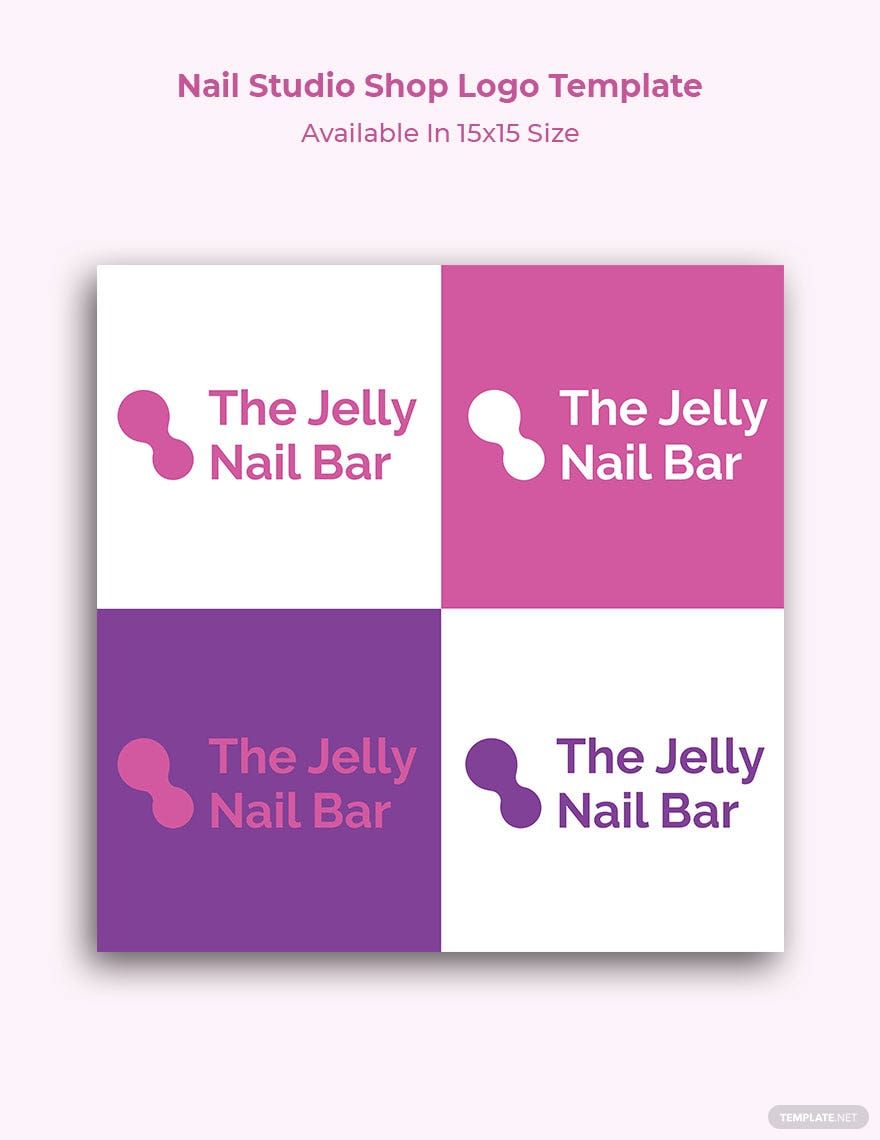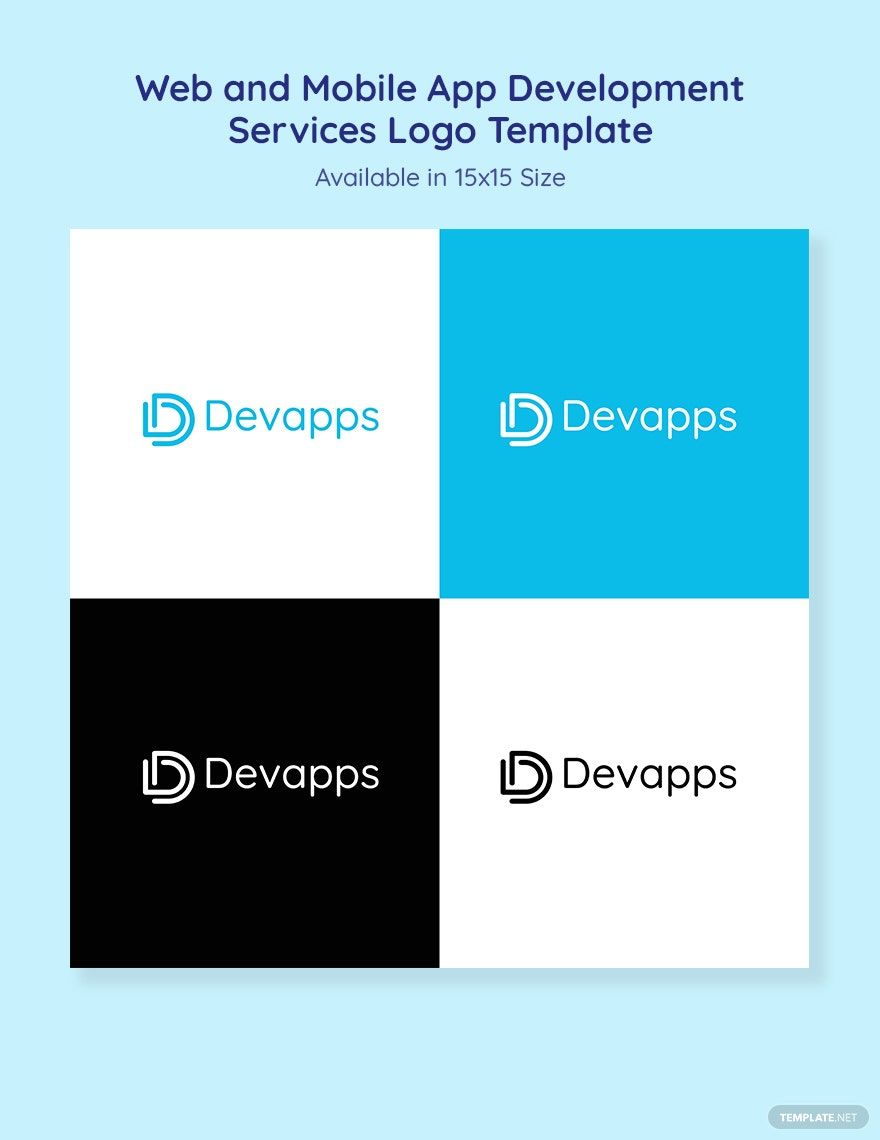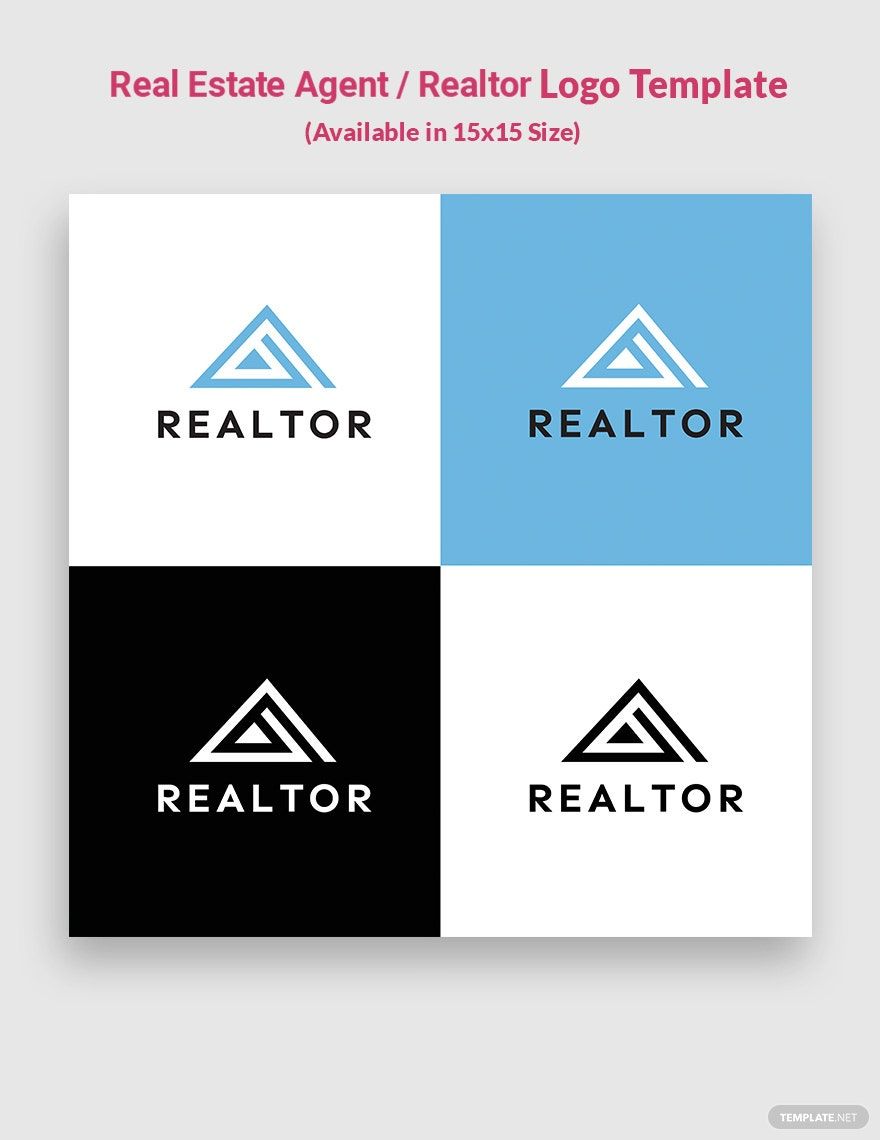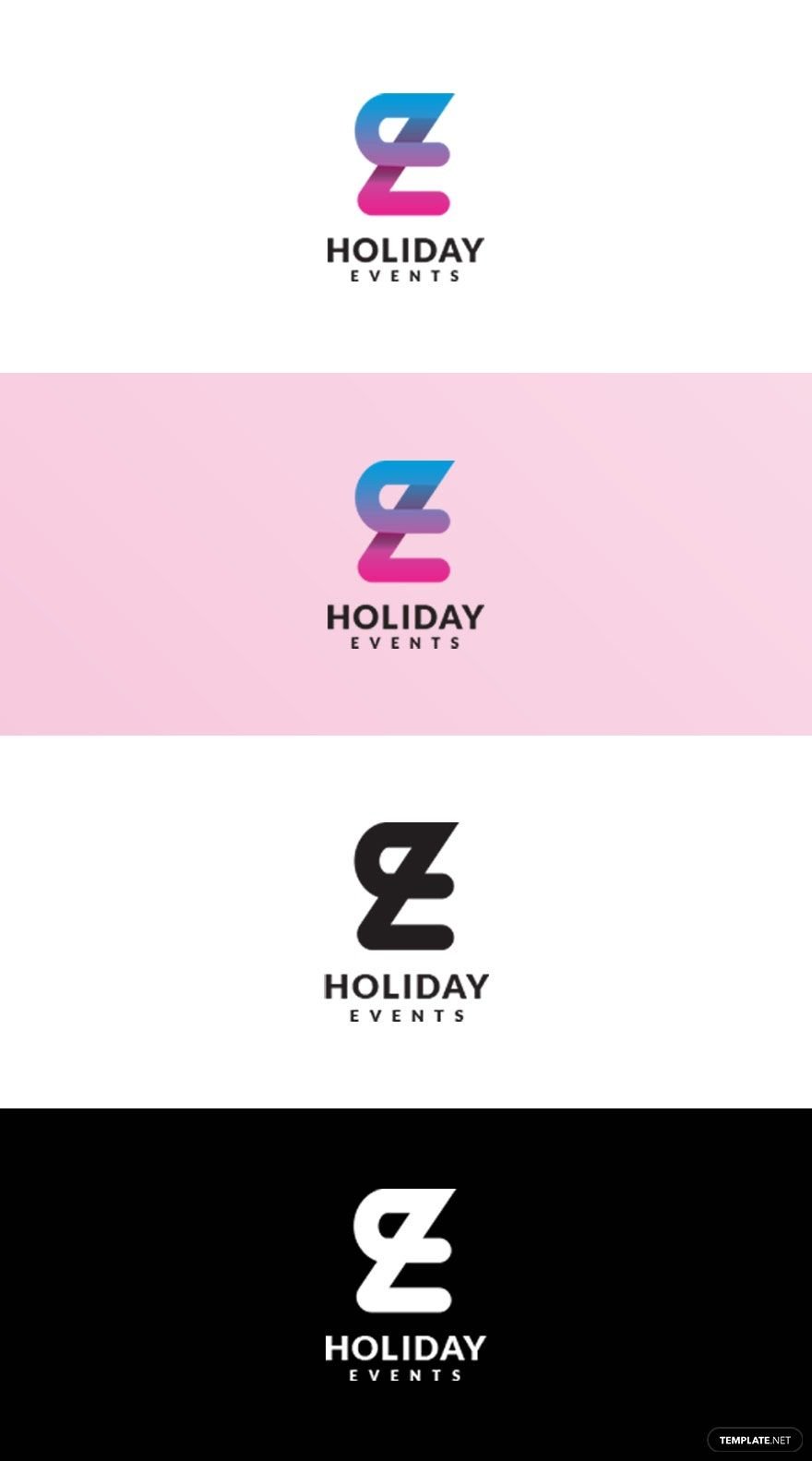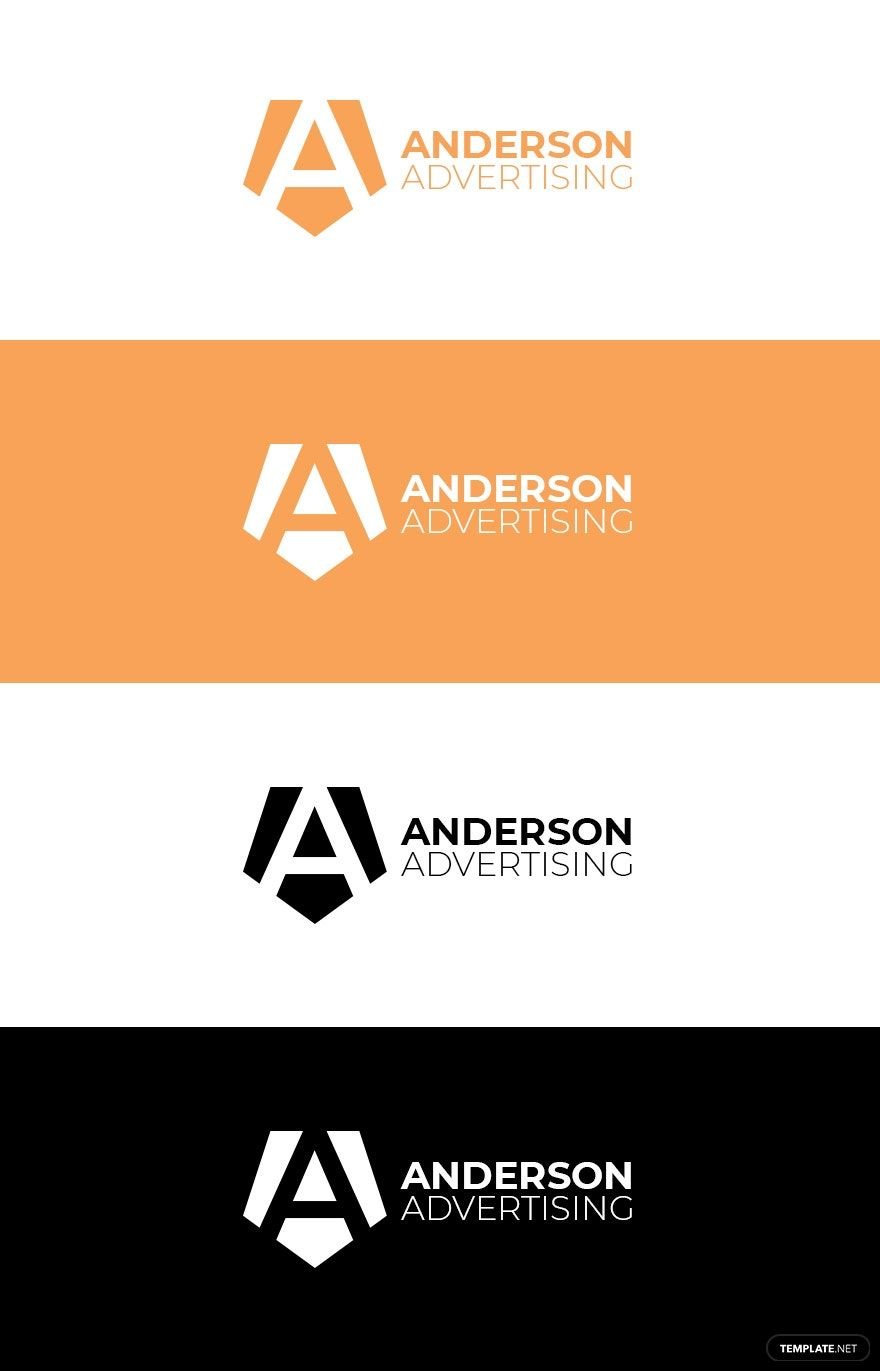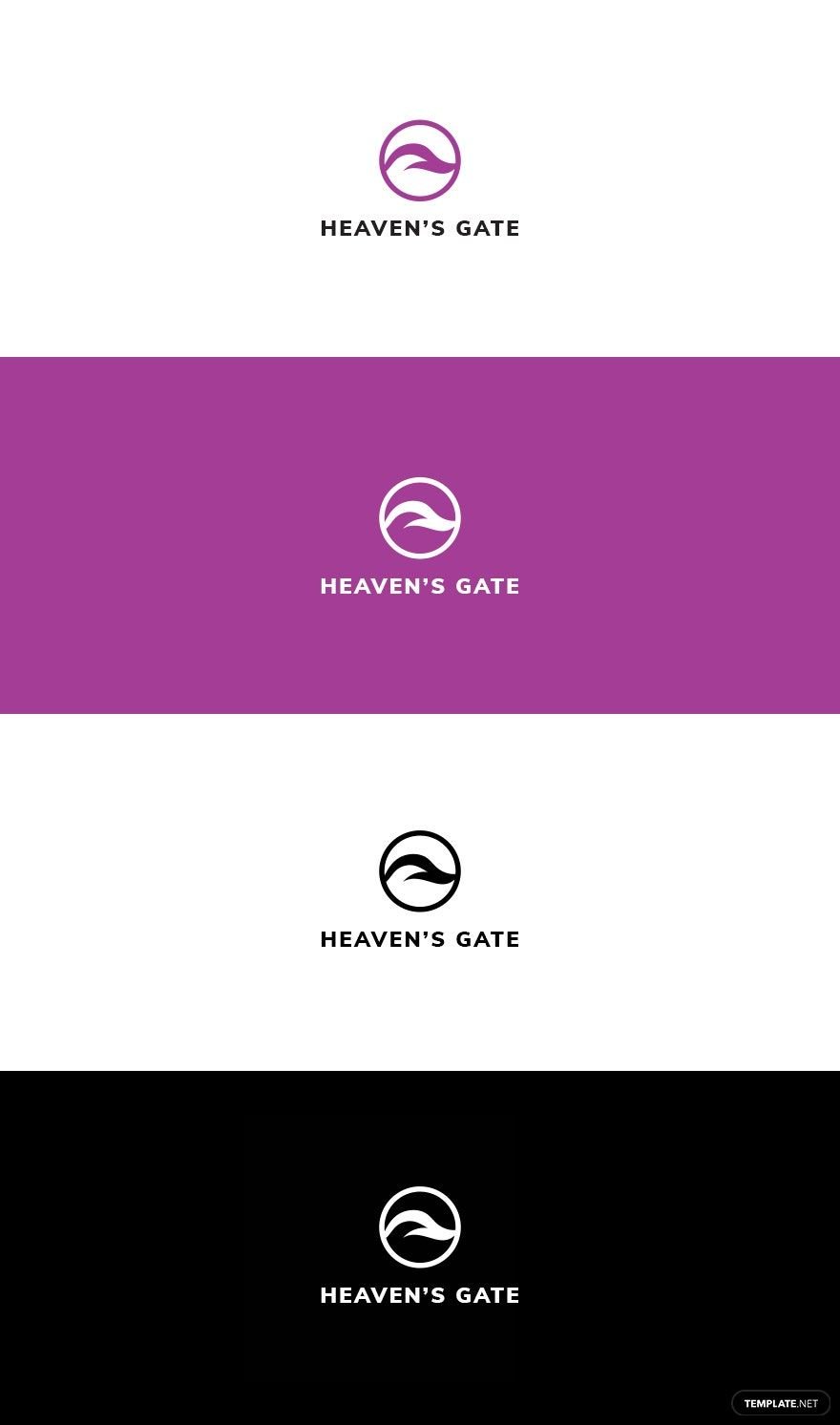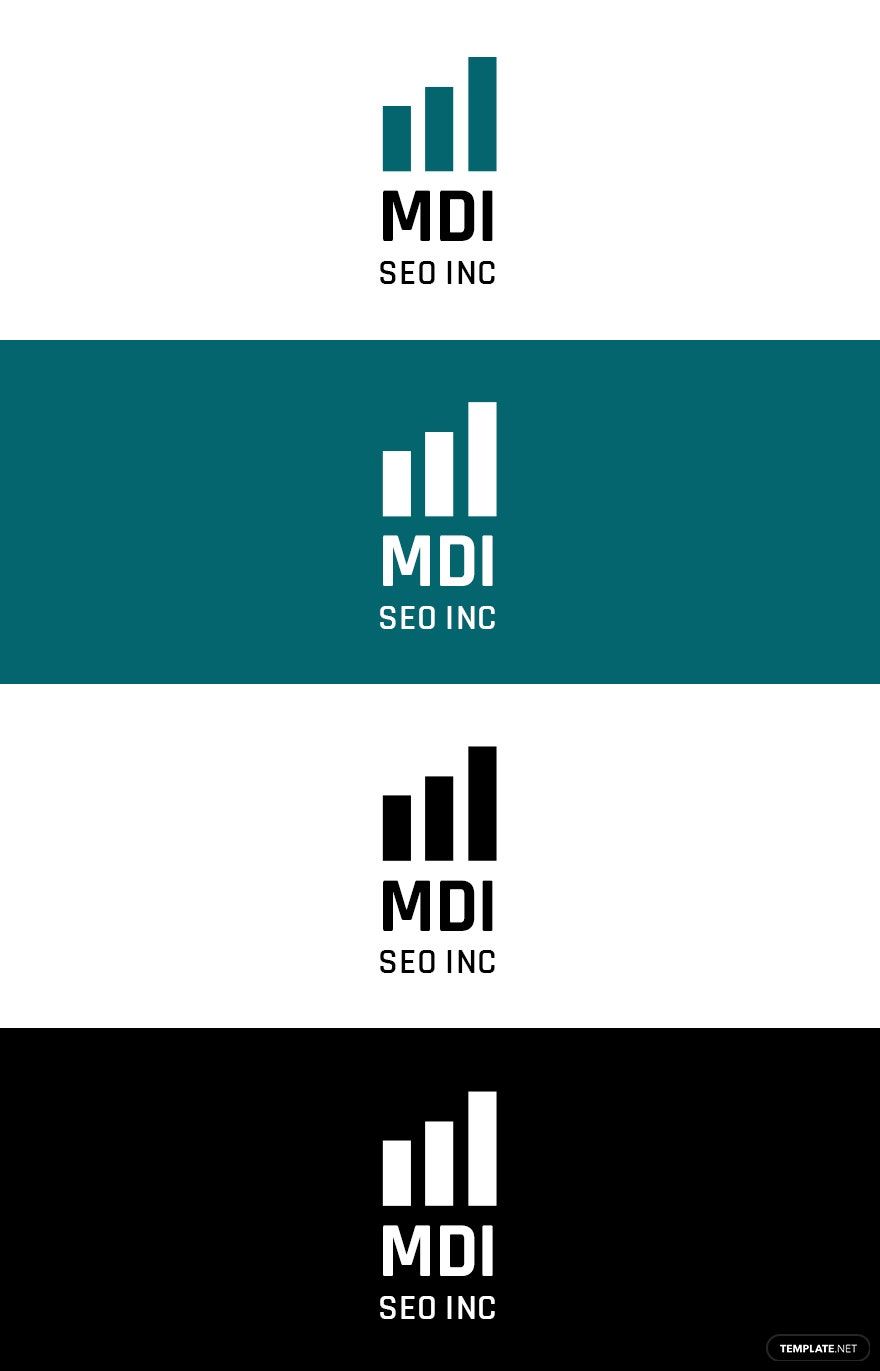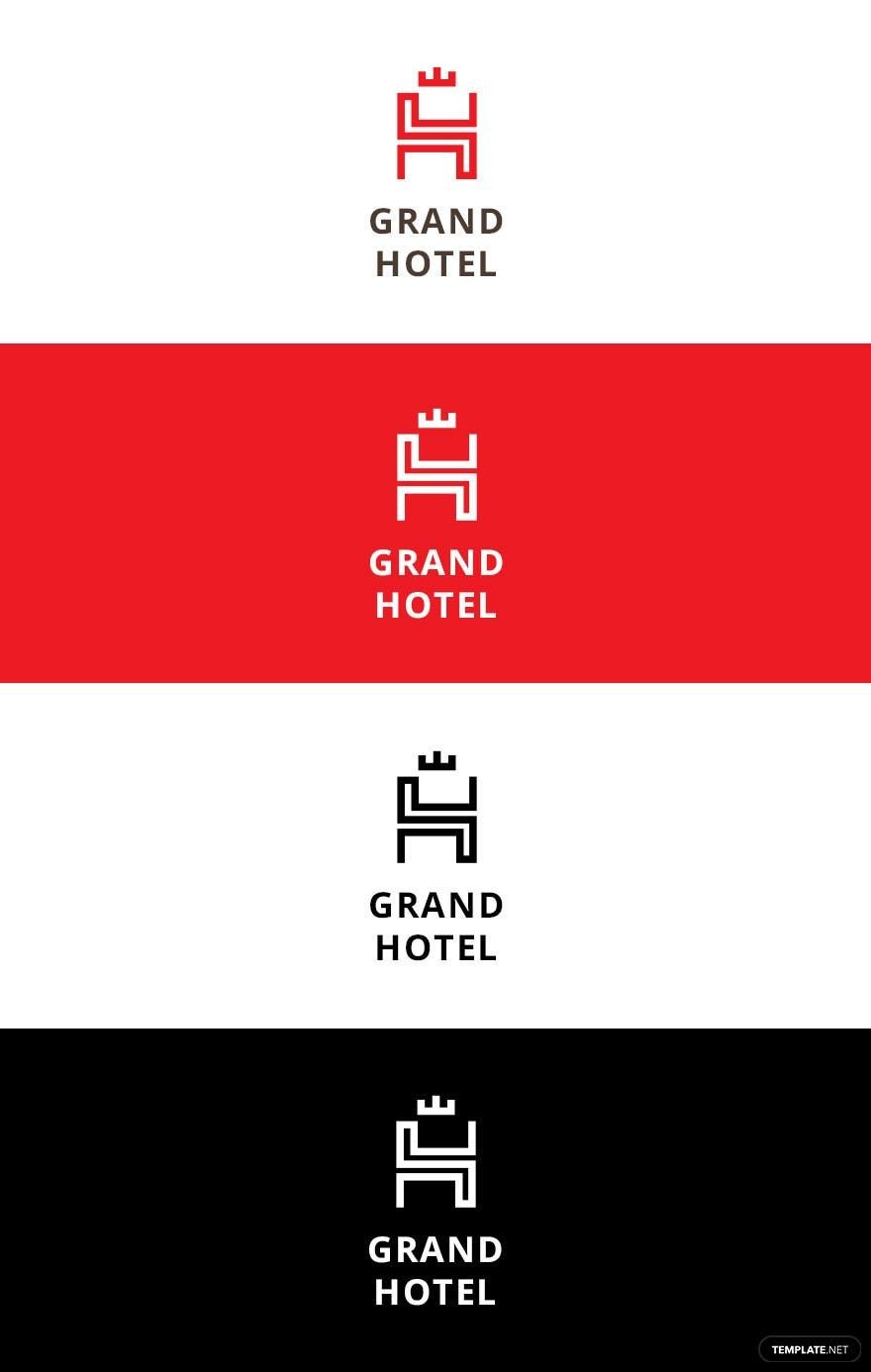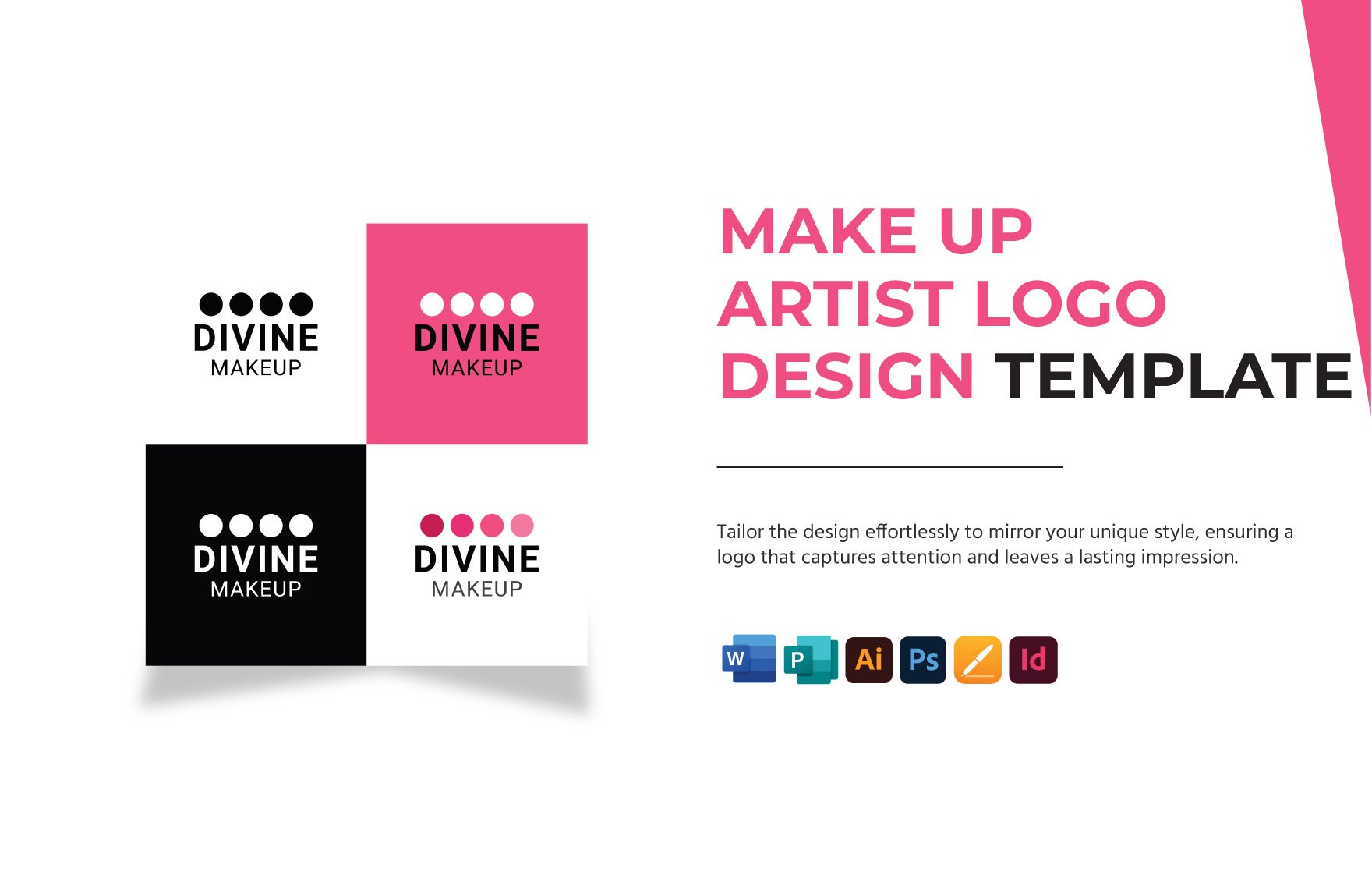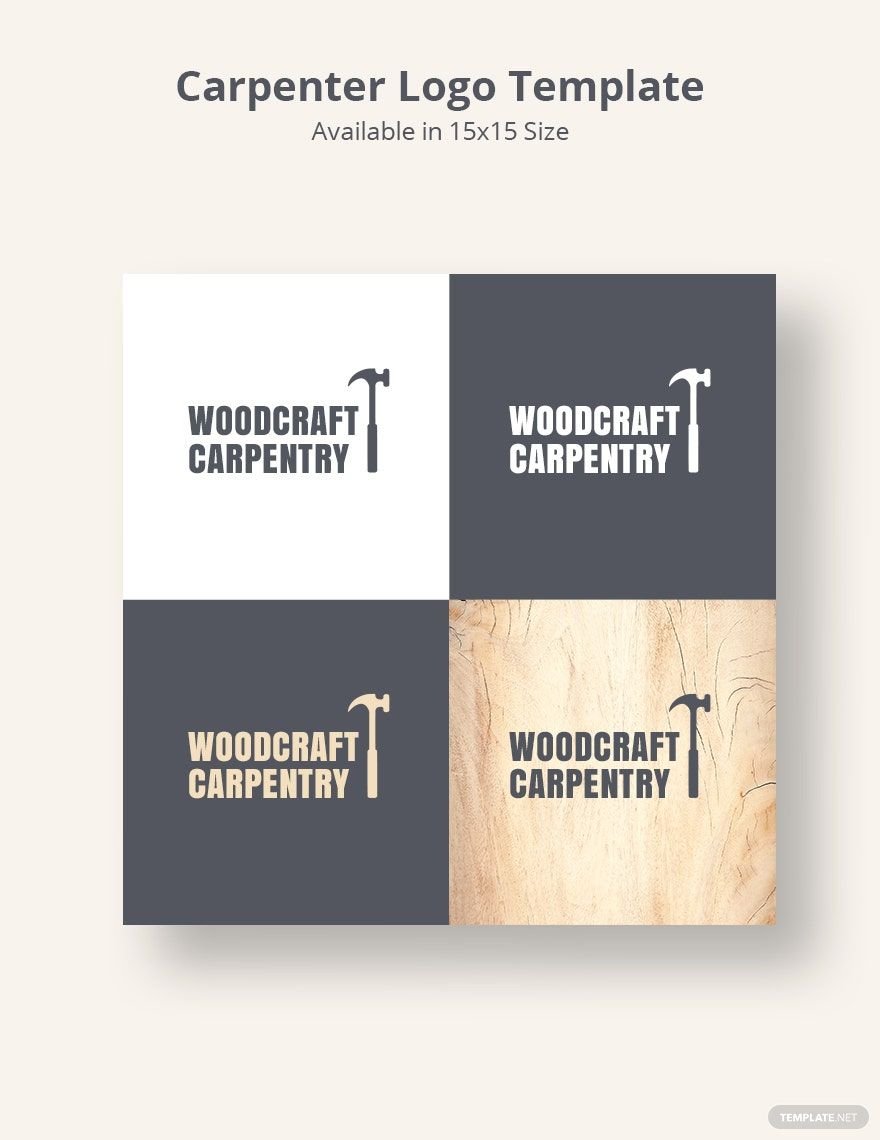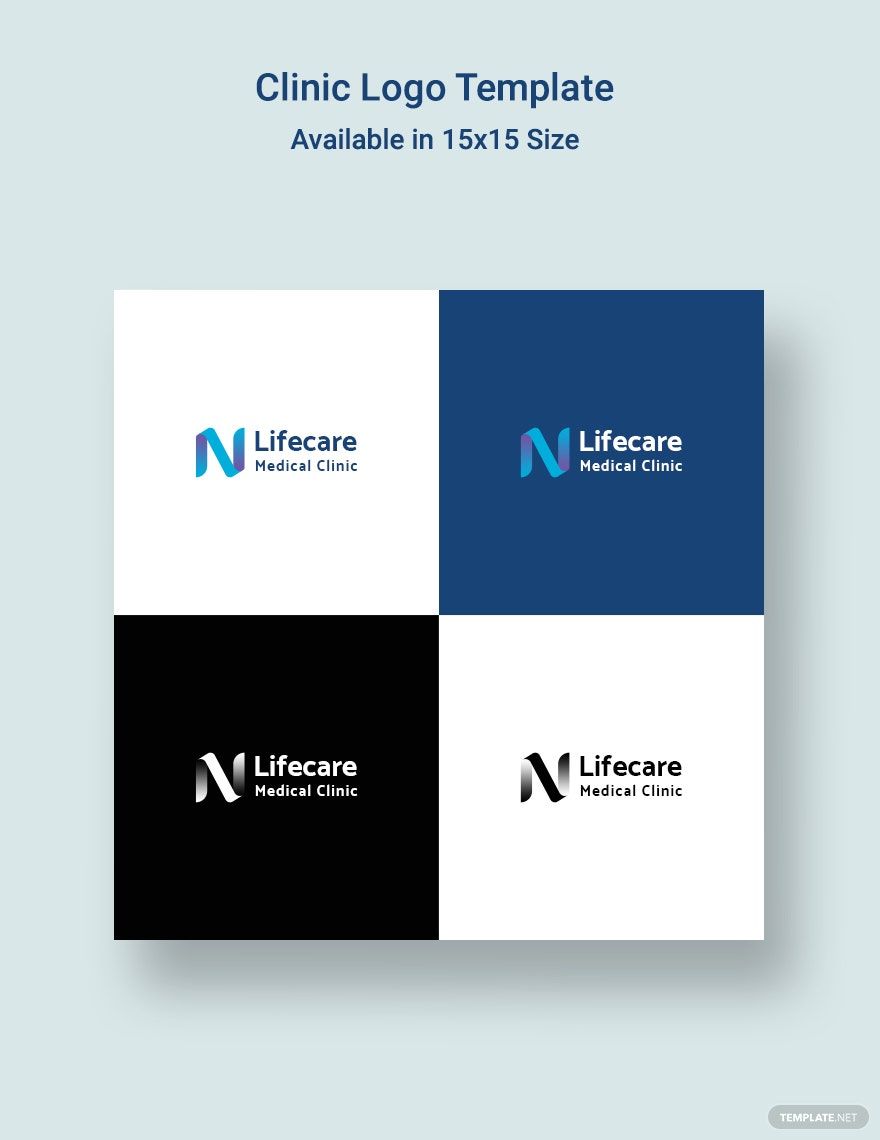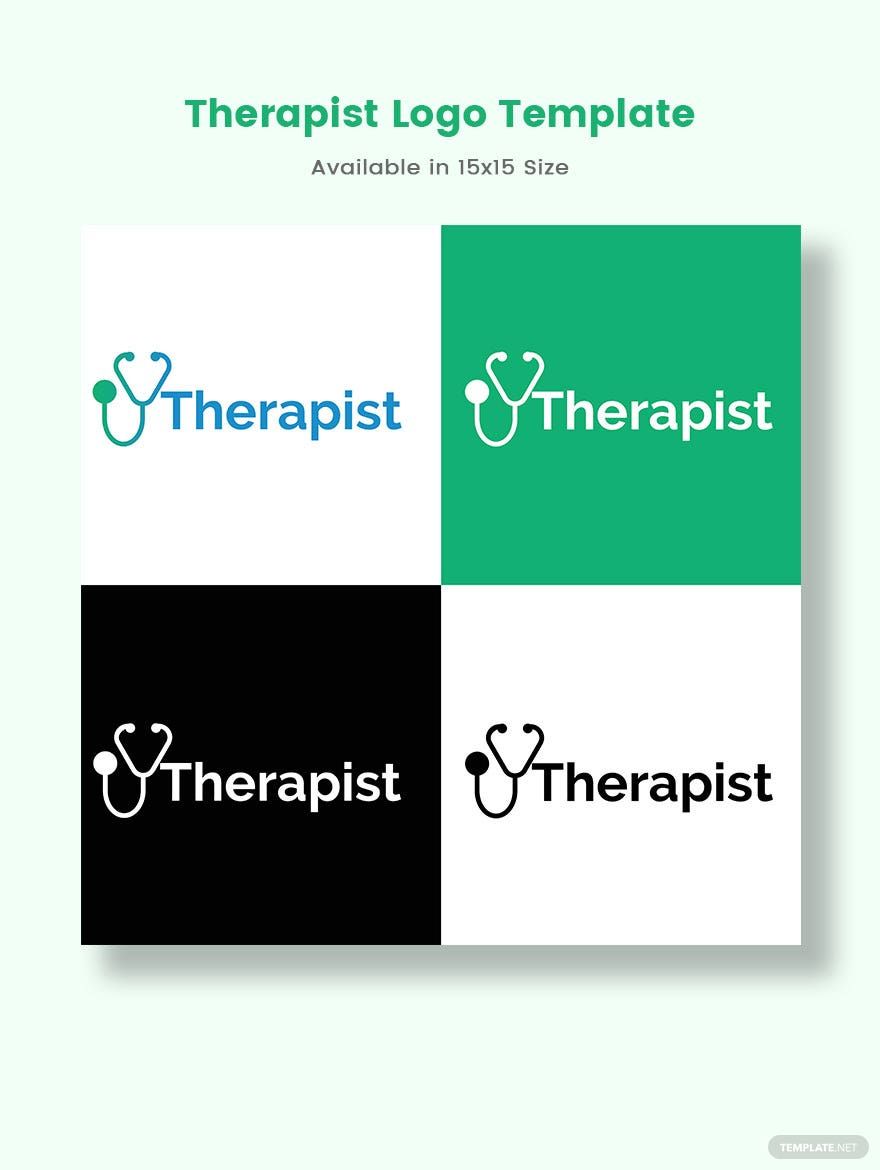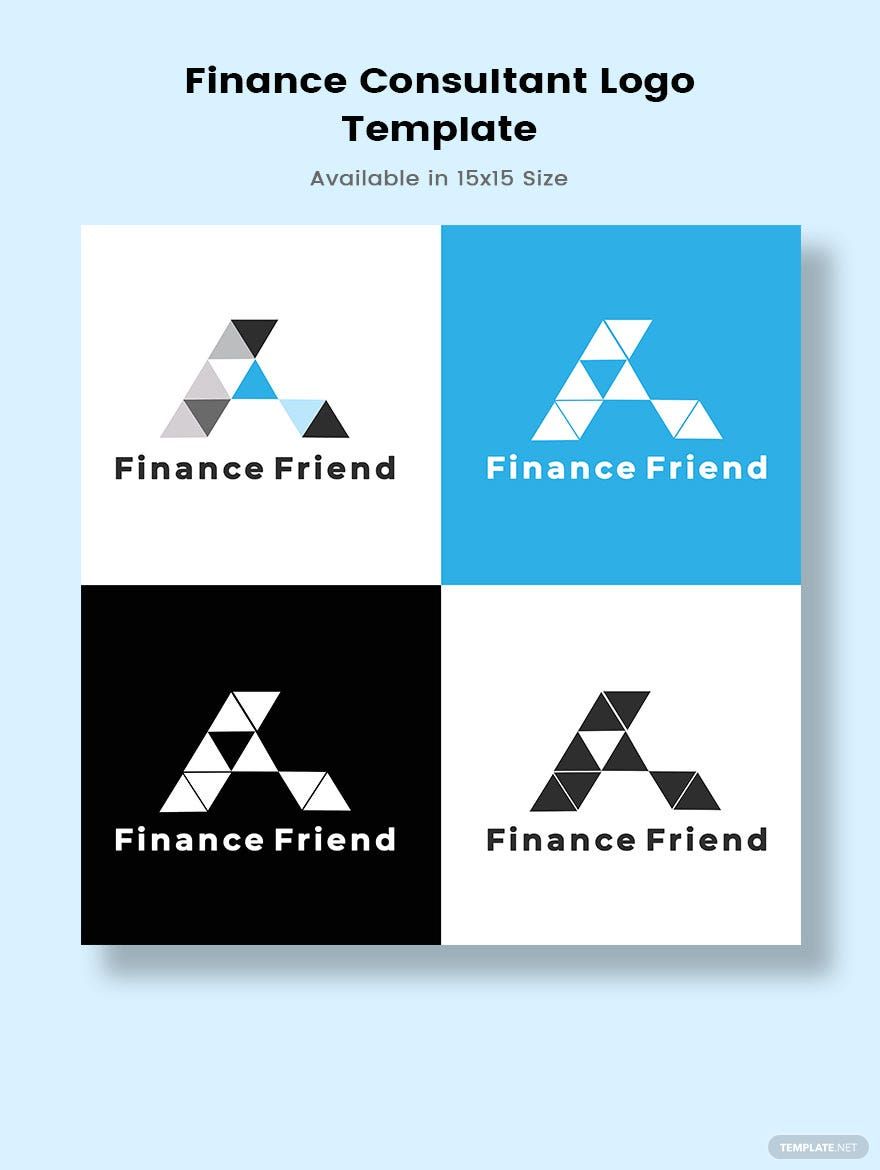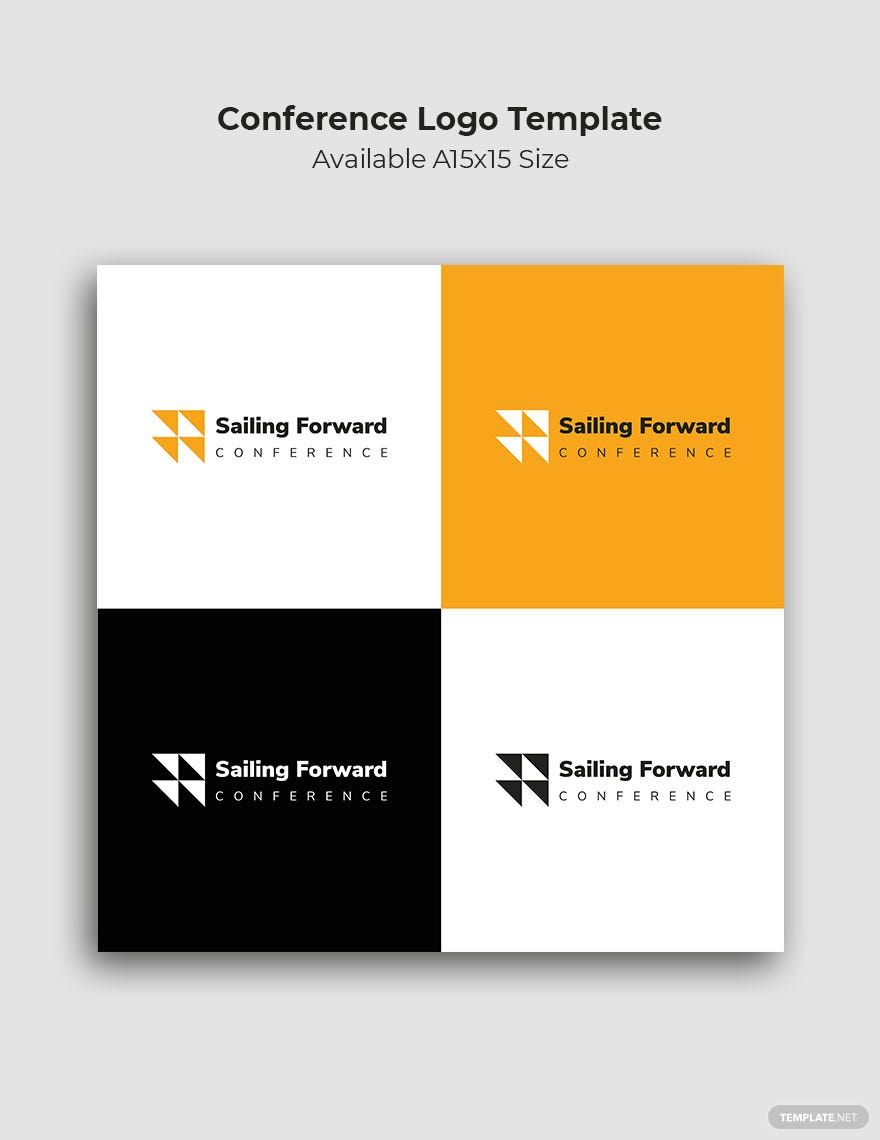Mark a name in the industry with a well-designed logo to match your business brand! In template.net, you will have various logo styles to choose—logos for spas, fashion, weddings, hotels, and other business types. Get to explore our site's variety of premium logo templates to help you create well-designed graphics for your business logos. These templates offer you 100% customizable content and editable designs in Adobe InDesign. Personalizing the templates will surely save you time than making logos from scratch. The logo templates also provide you different printing sizes to match your business' specifications. Download a file now and subscribe to our site to discover more high-quality content today!
Logo Templates in InDesign
Get creative with customizable free logo templates in InDesign. Professionally designed and easy to download. Start now!