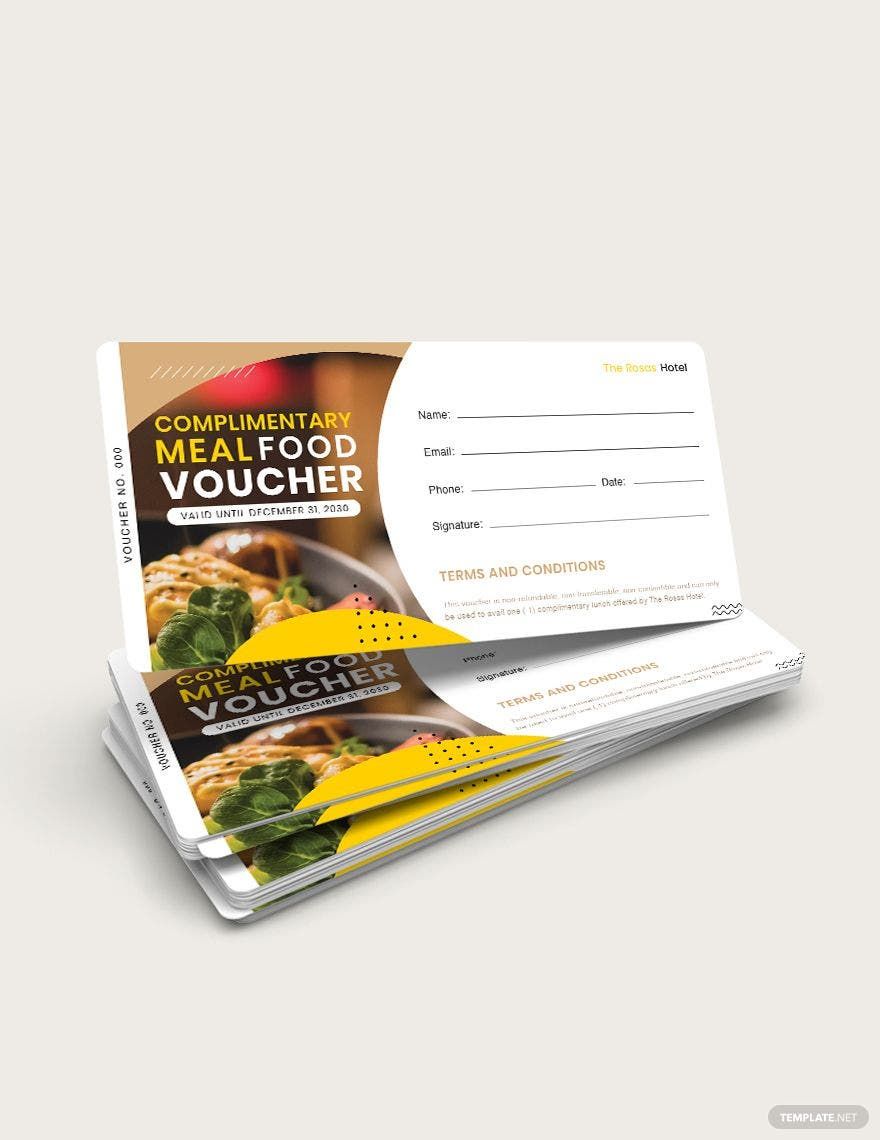Bring your Marketing Strategy to Life with Lunch Voucher Templates from Template.net
Keep your café or restaurant patrons engaged, boost customer loyalty, and easily manage any special promotion with our Lunch Voucher Templates from Template.net. Perfect for businesses in the food and beverage industry, these templates enable you to effortlessly promote a lunch-only discount or offer free dessert vouchers. With sections available for time, date, and exclusive promotional codes, each template is designed to make your marketing efforts simplified and effective. No advanced design skills required—each template boasts professional-grade quality. Customize layouts are suitable for both print and digital distribution, ensuring you reach your audience across multiple channels.
Discover the many lunch voucher templates we have on hand to streamline your marketing campaigns. Choose from a wide range of customizable designs, swap in your business logos and graphics, and tweak colors and fonts to match your brand identity. Enhance your vouchers by dragging and dropping icons or adding animated highlights, all with the aid of AI-powered text tools for captivating messaging. The possibilities are endless, making customization fun and skill-free. Our library is regularly updated with new designs, providing fresh ideas for endless uses. When you're done, easily download your voucher or share it via print, email, or export to other platforms for maximum visibility.