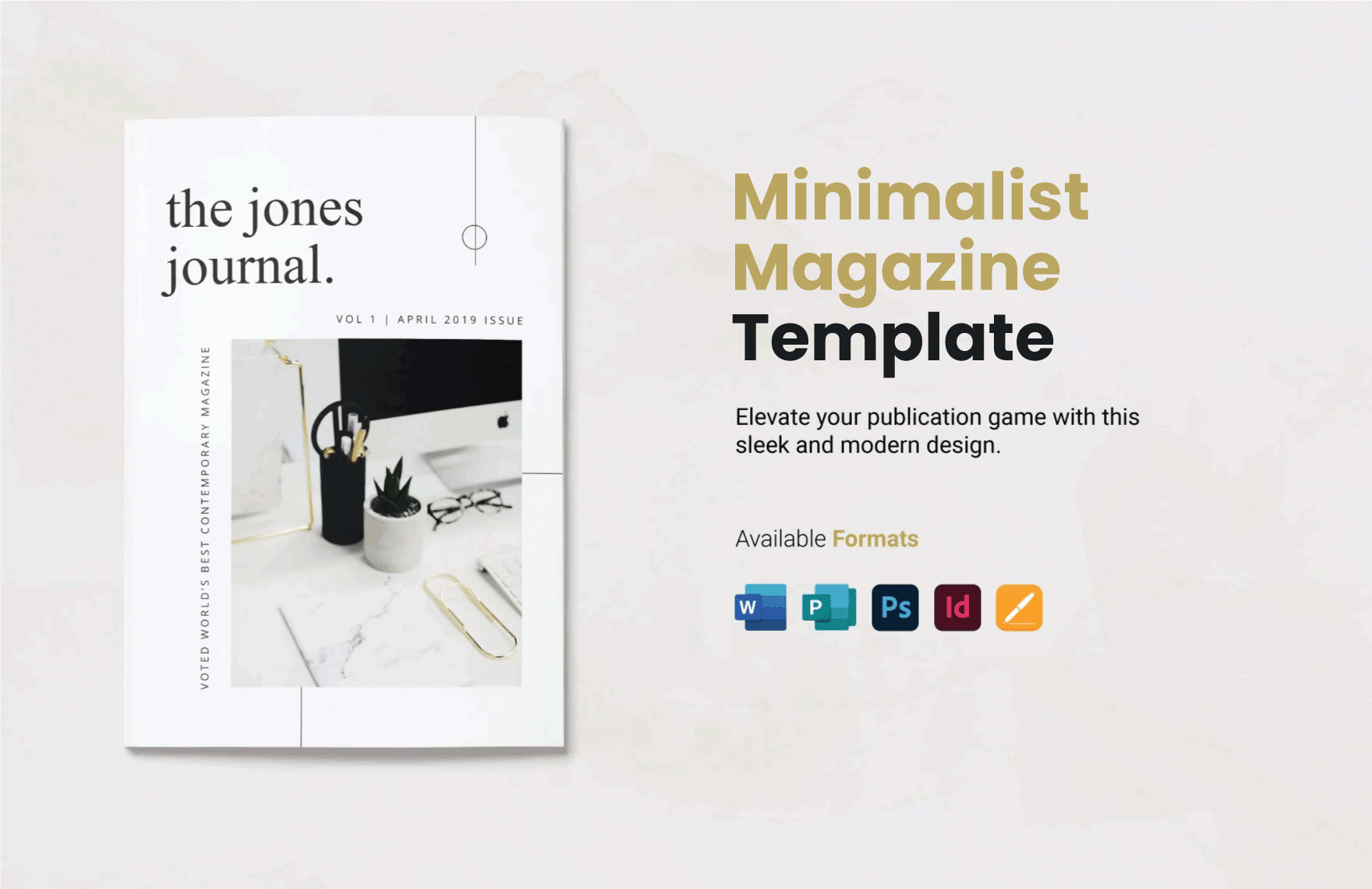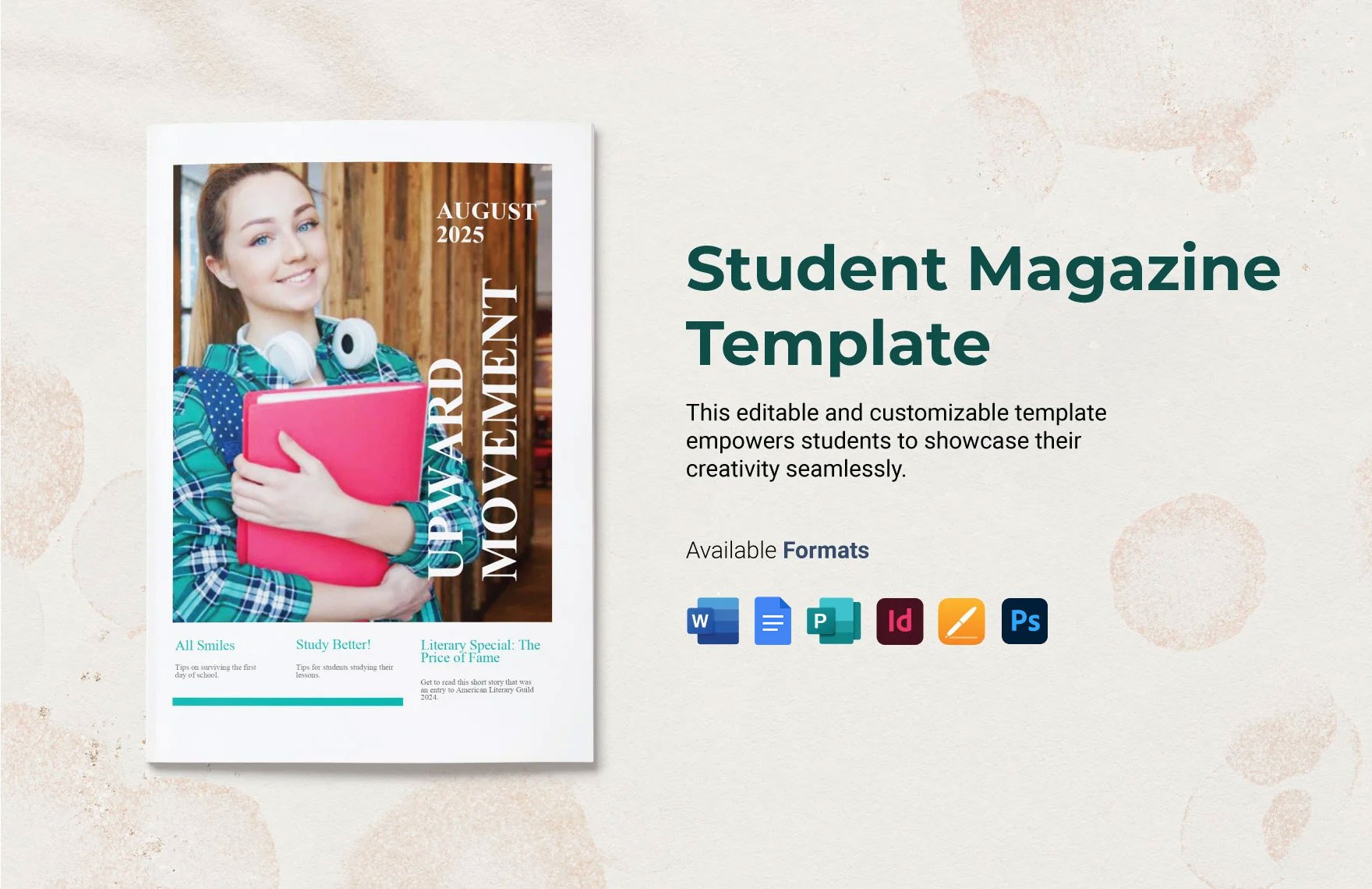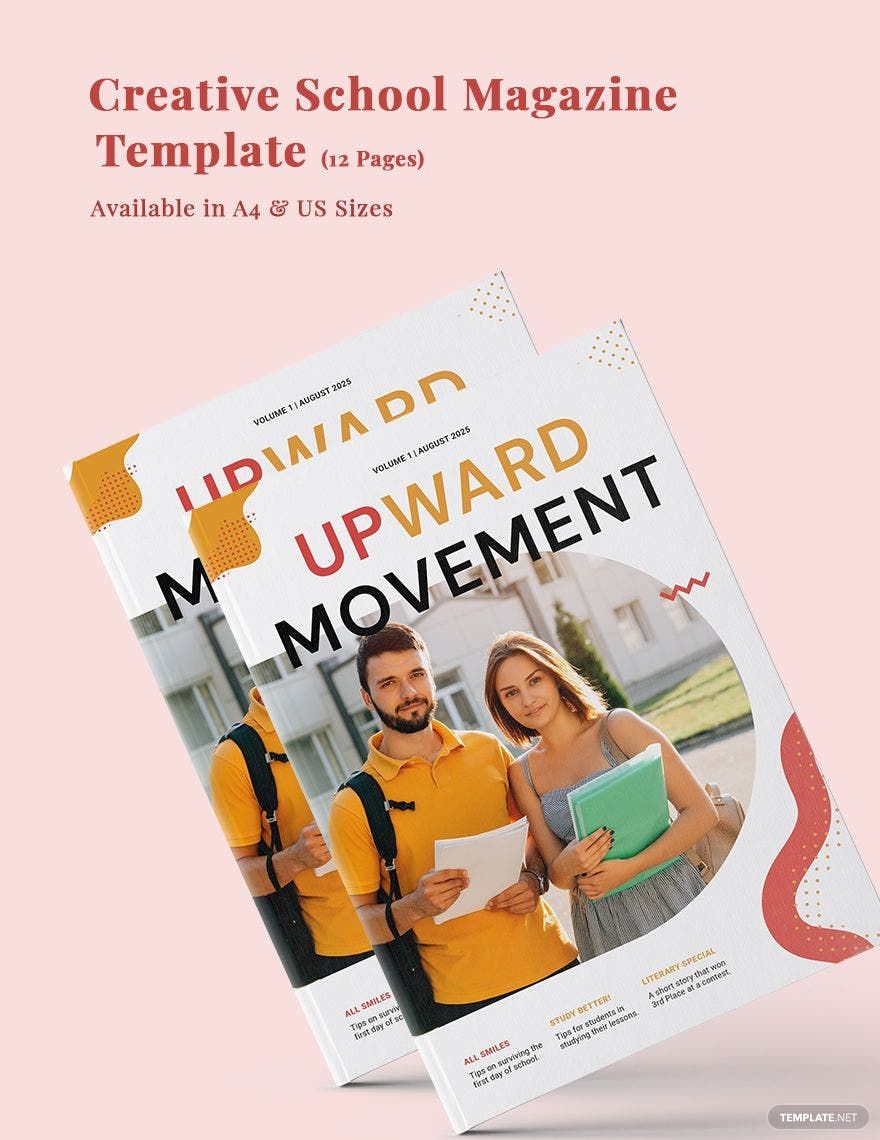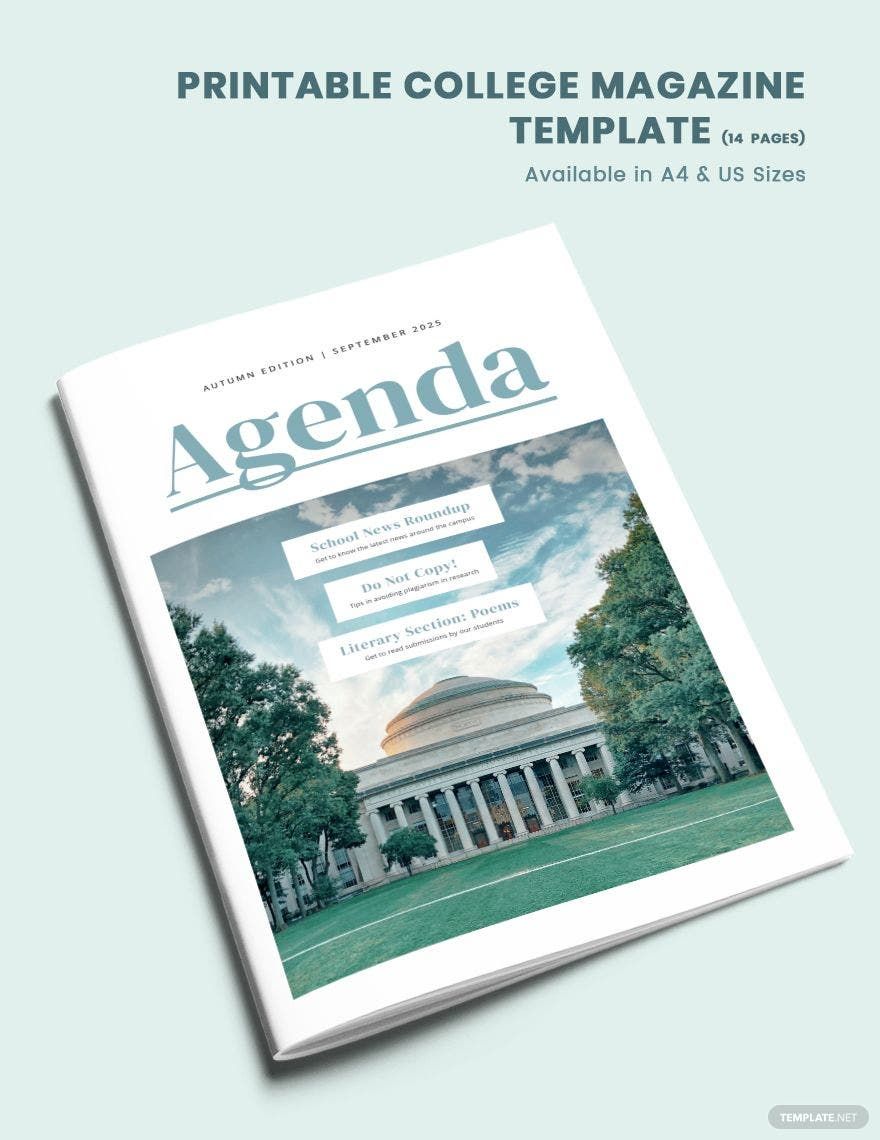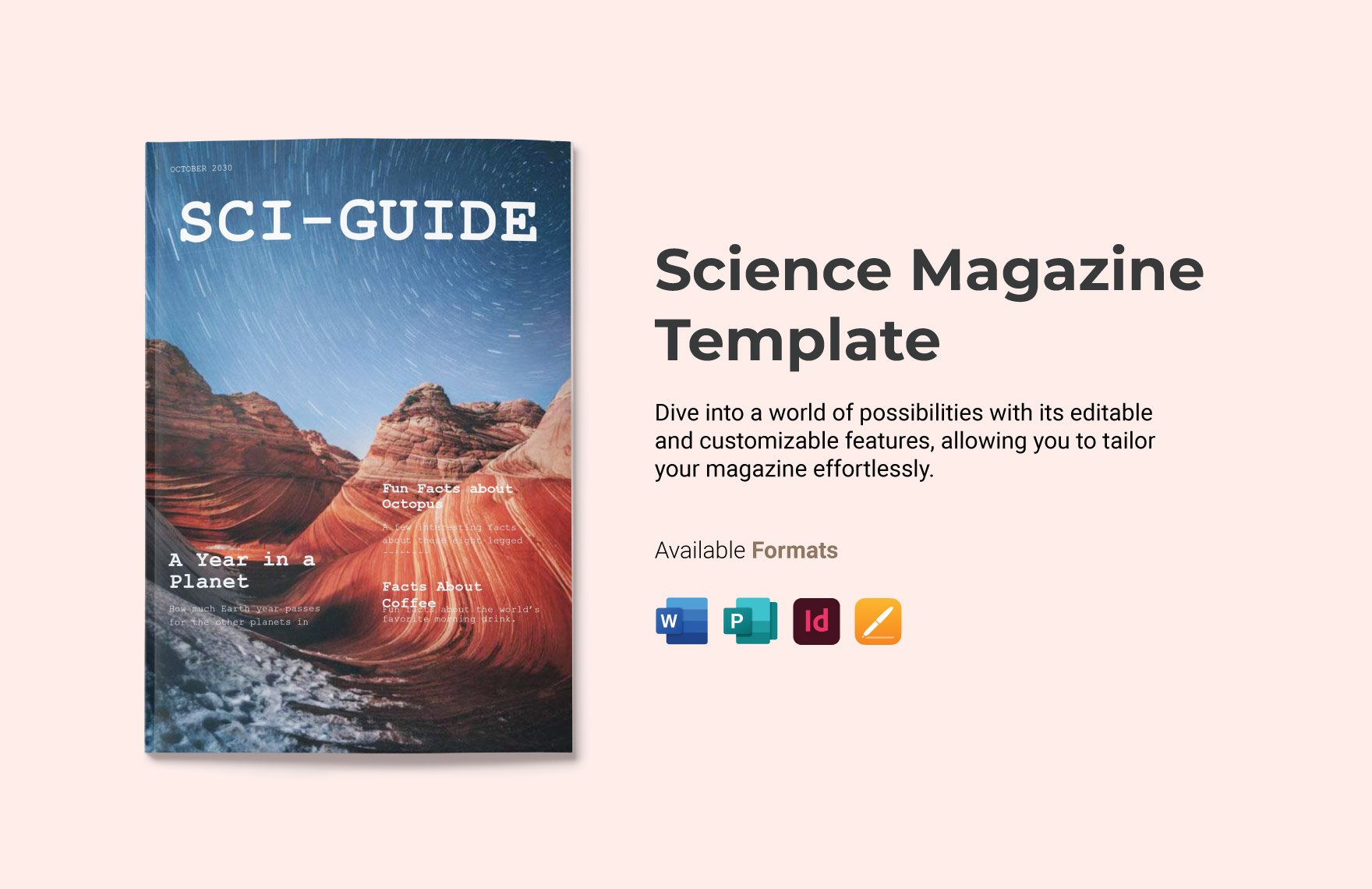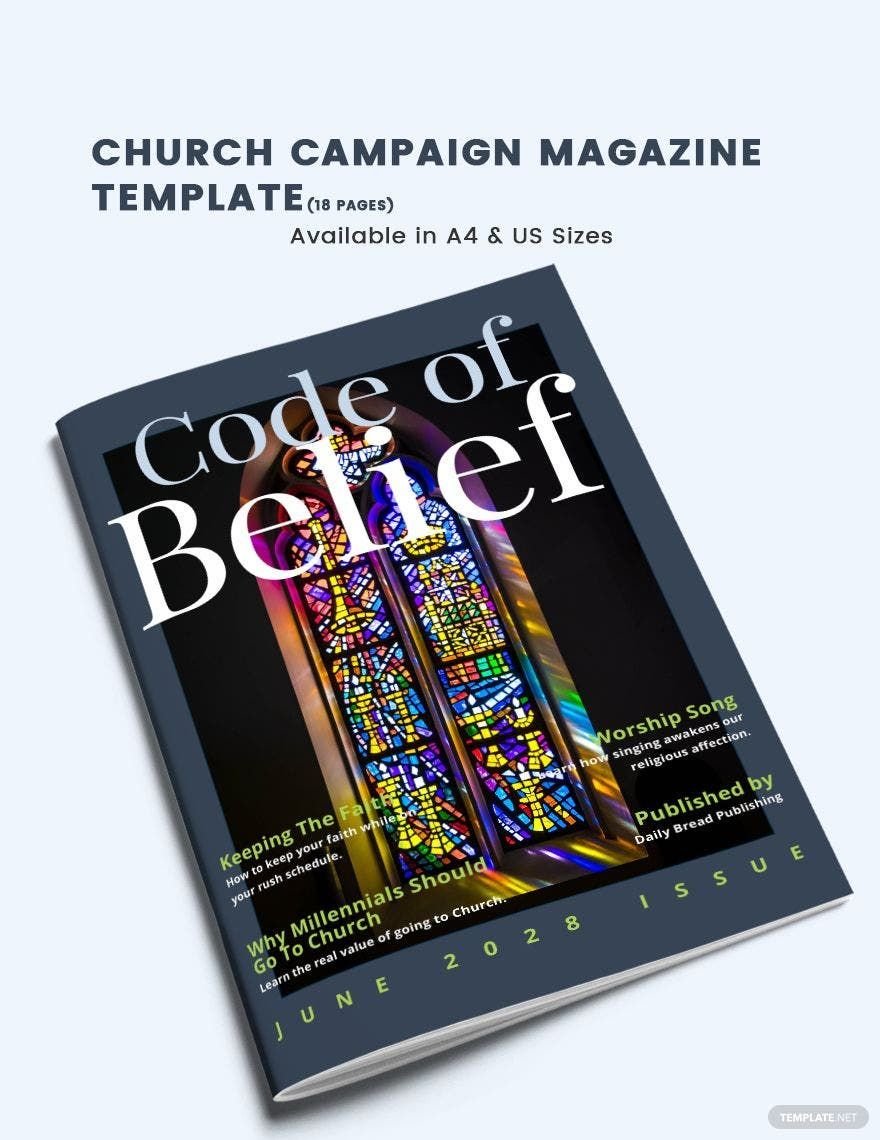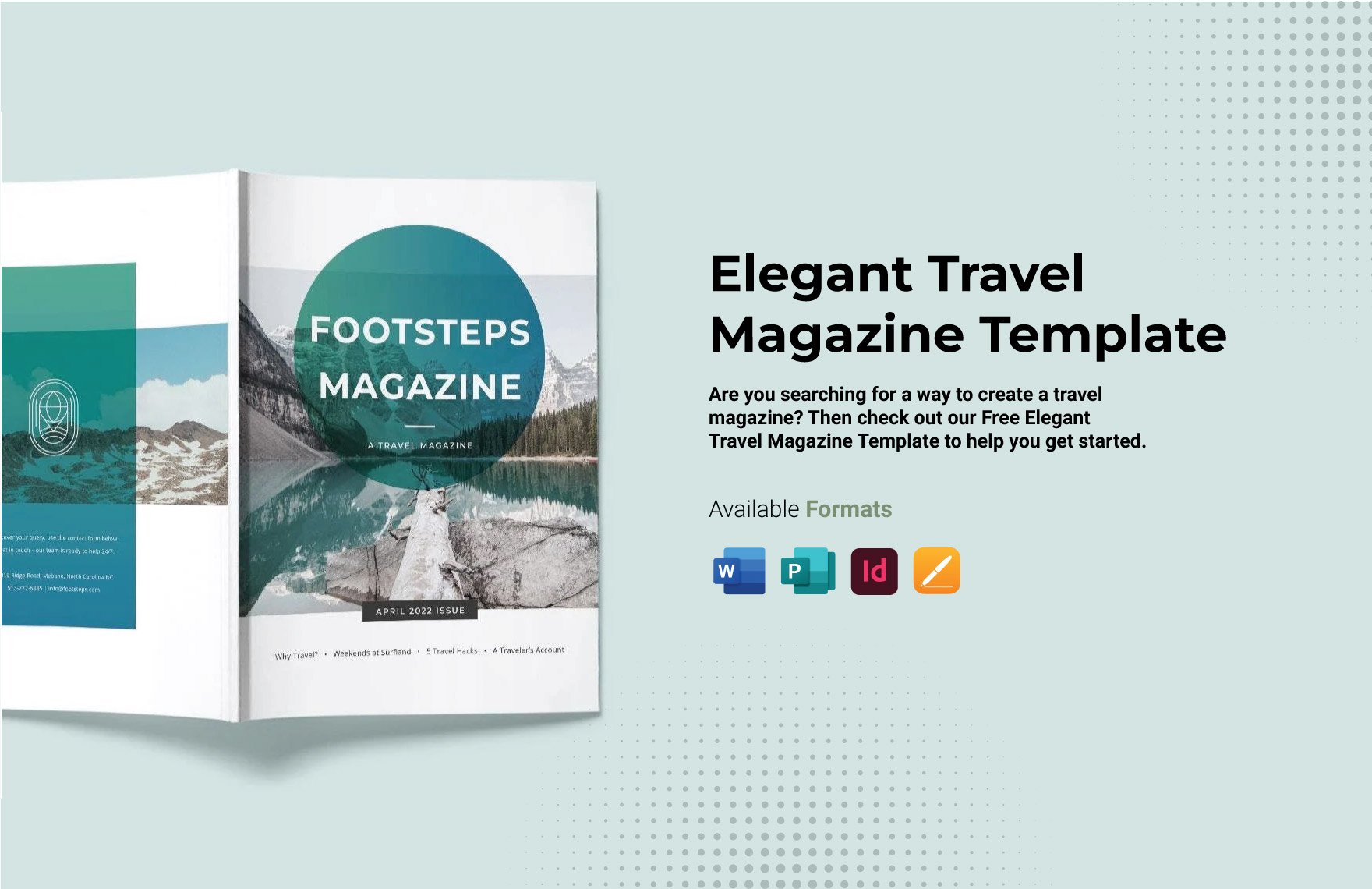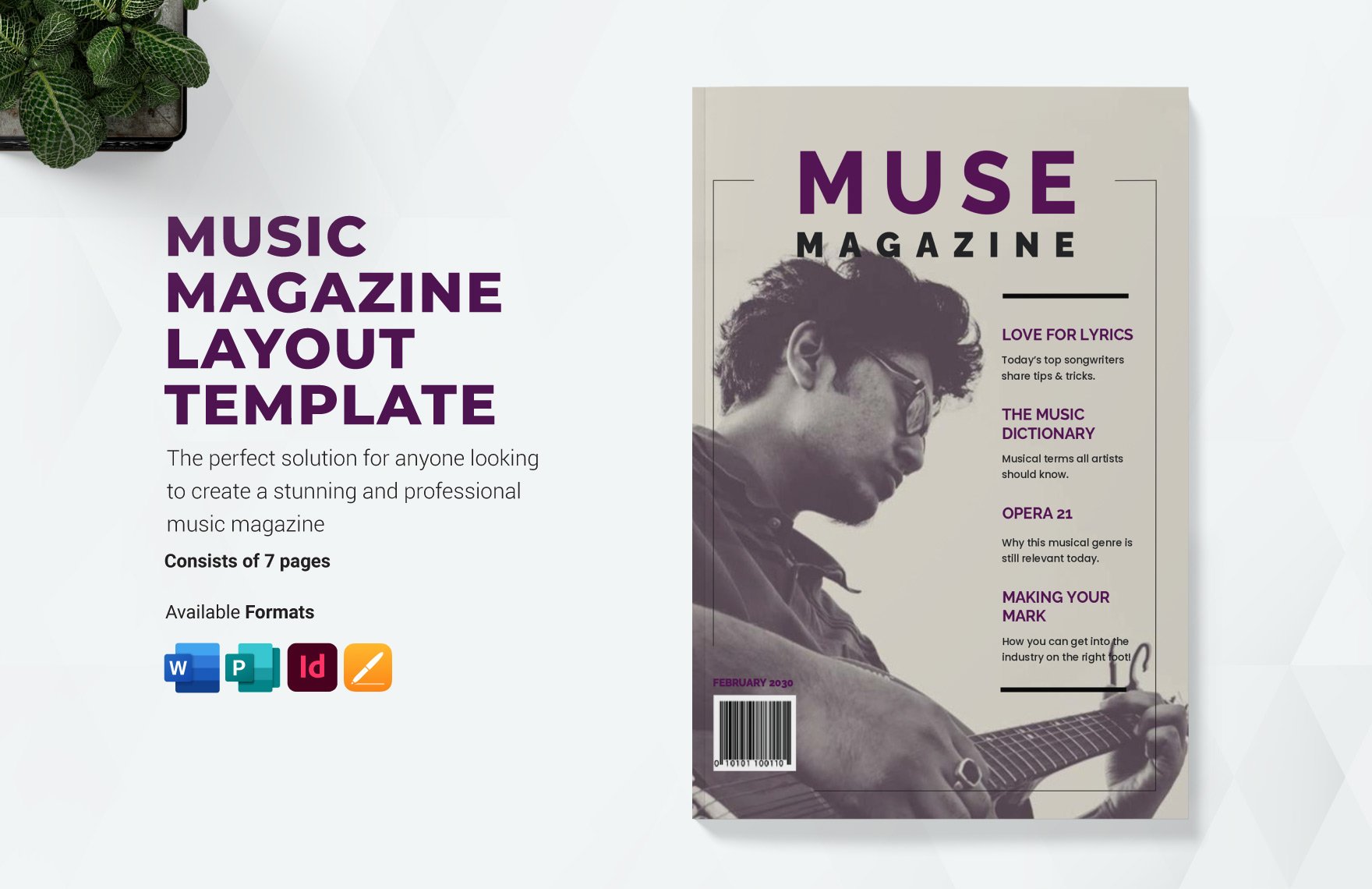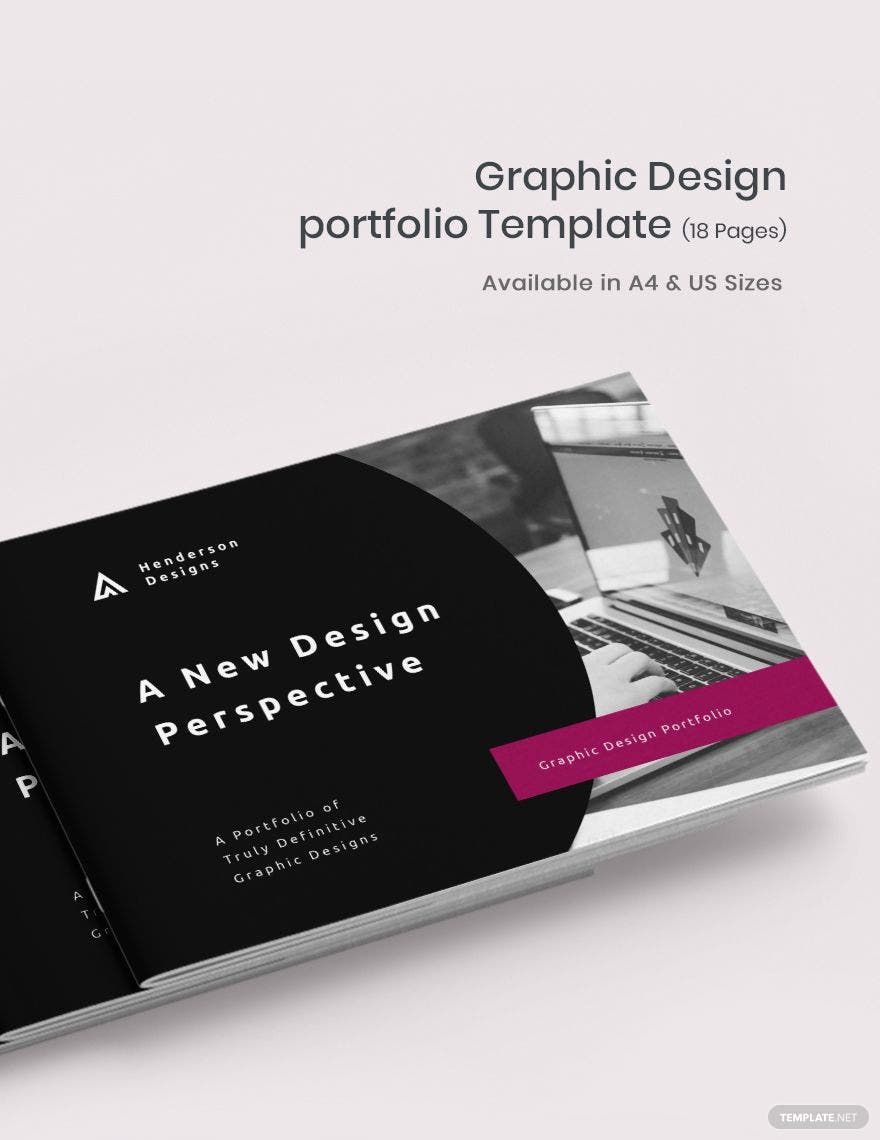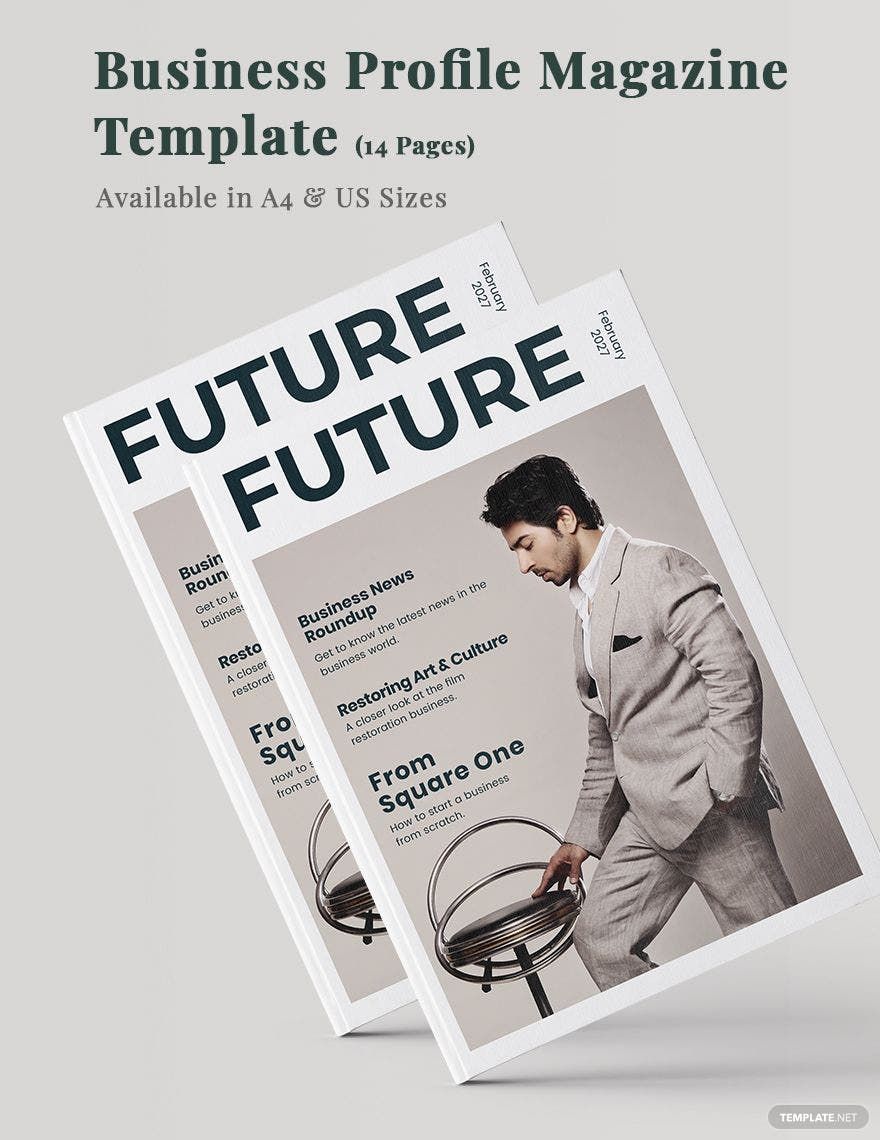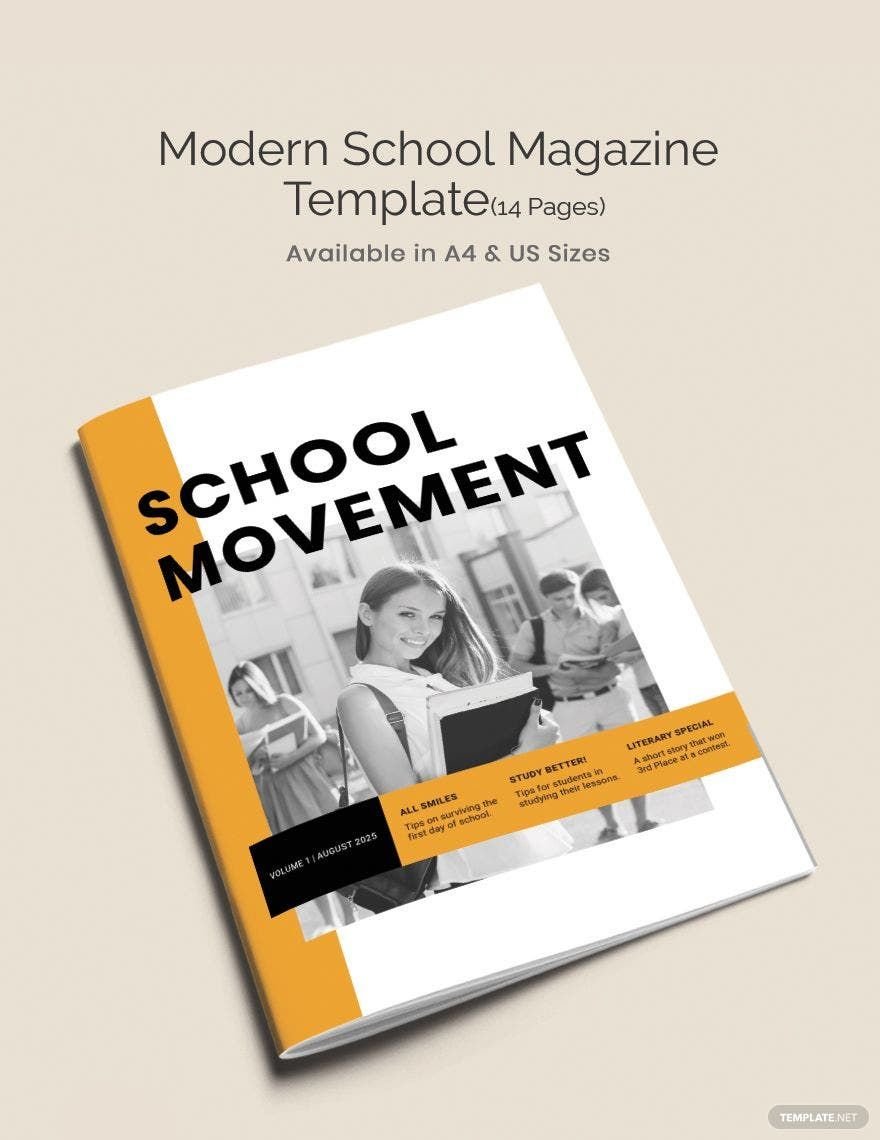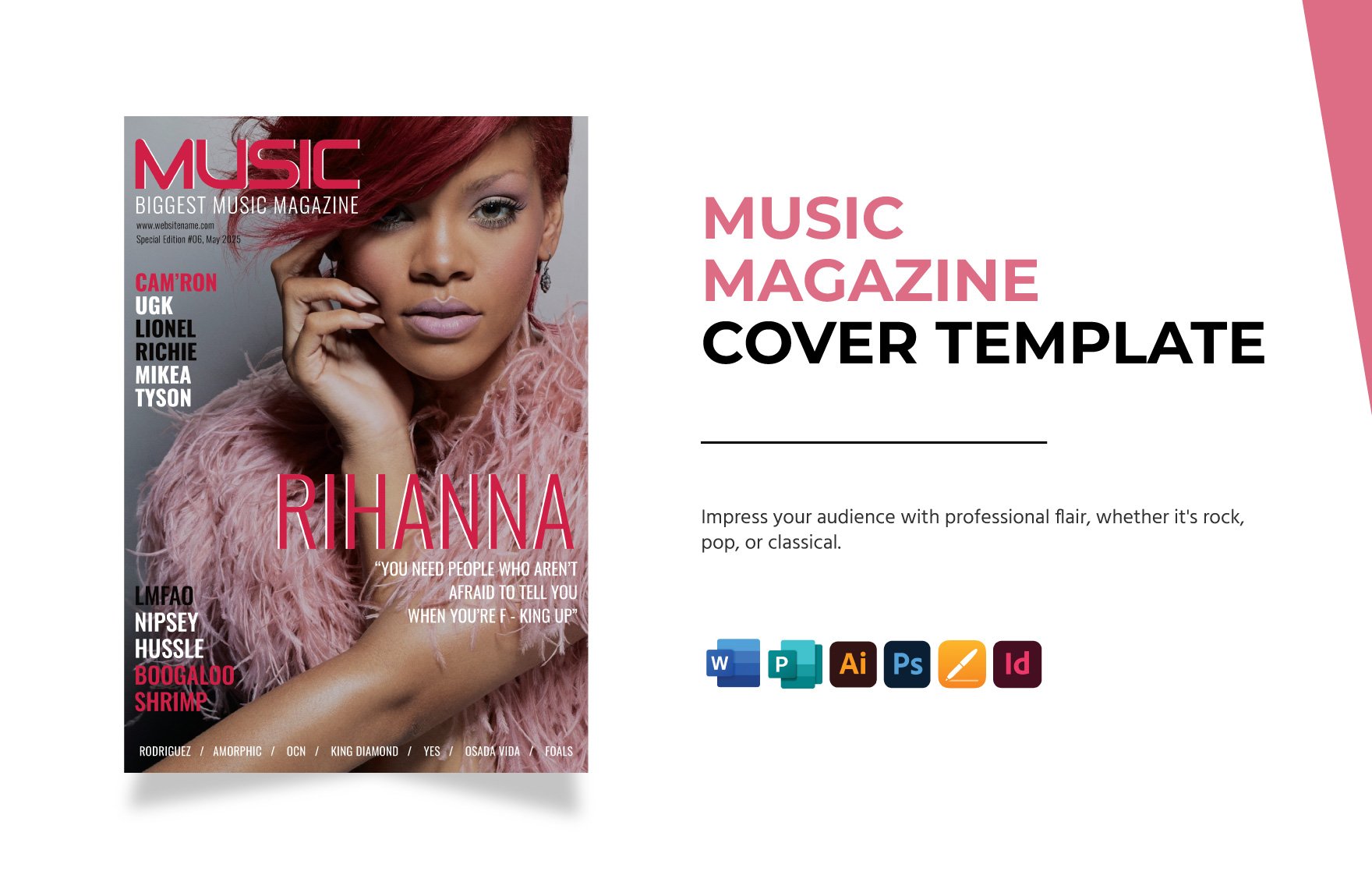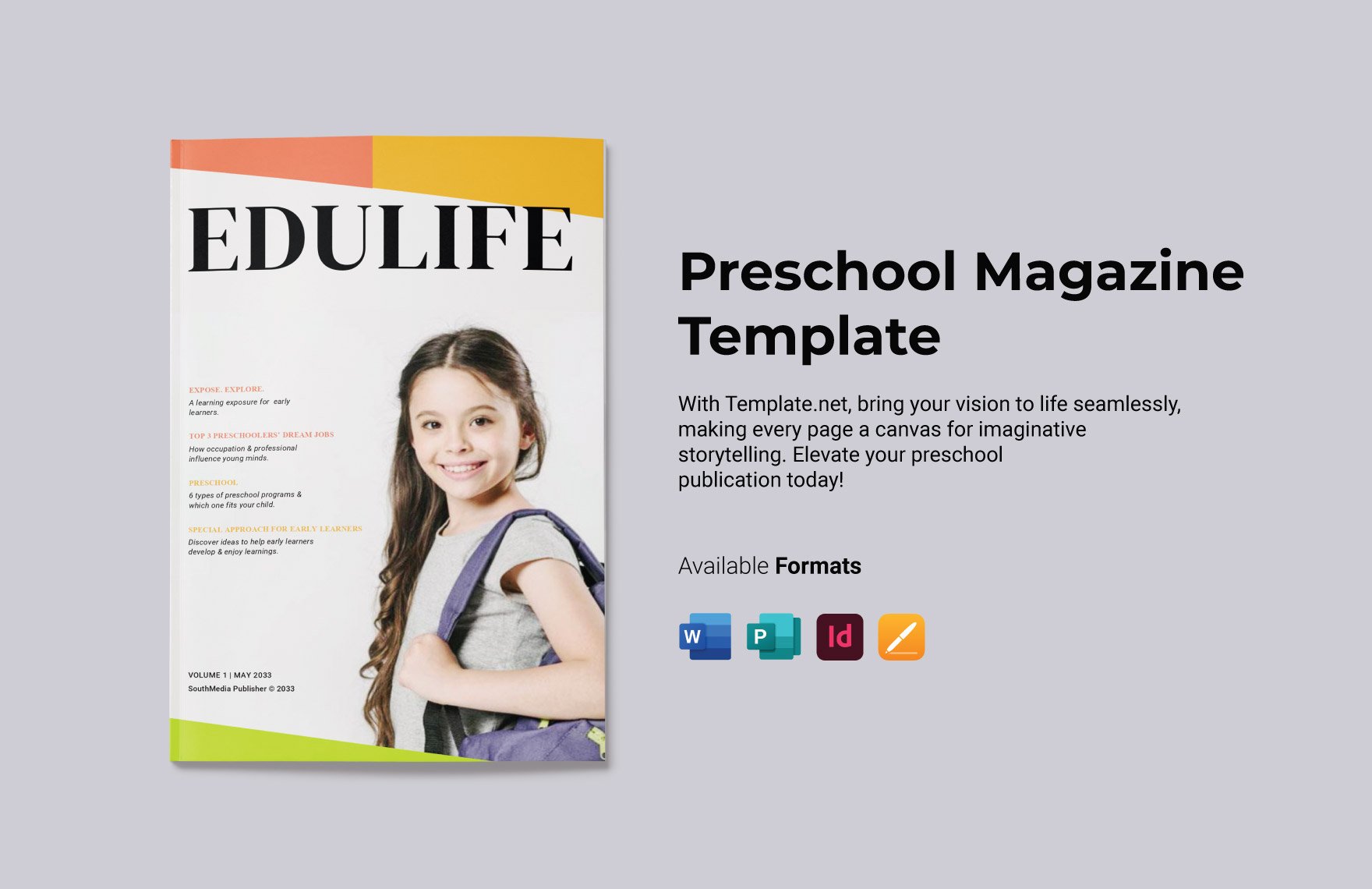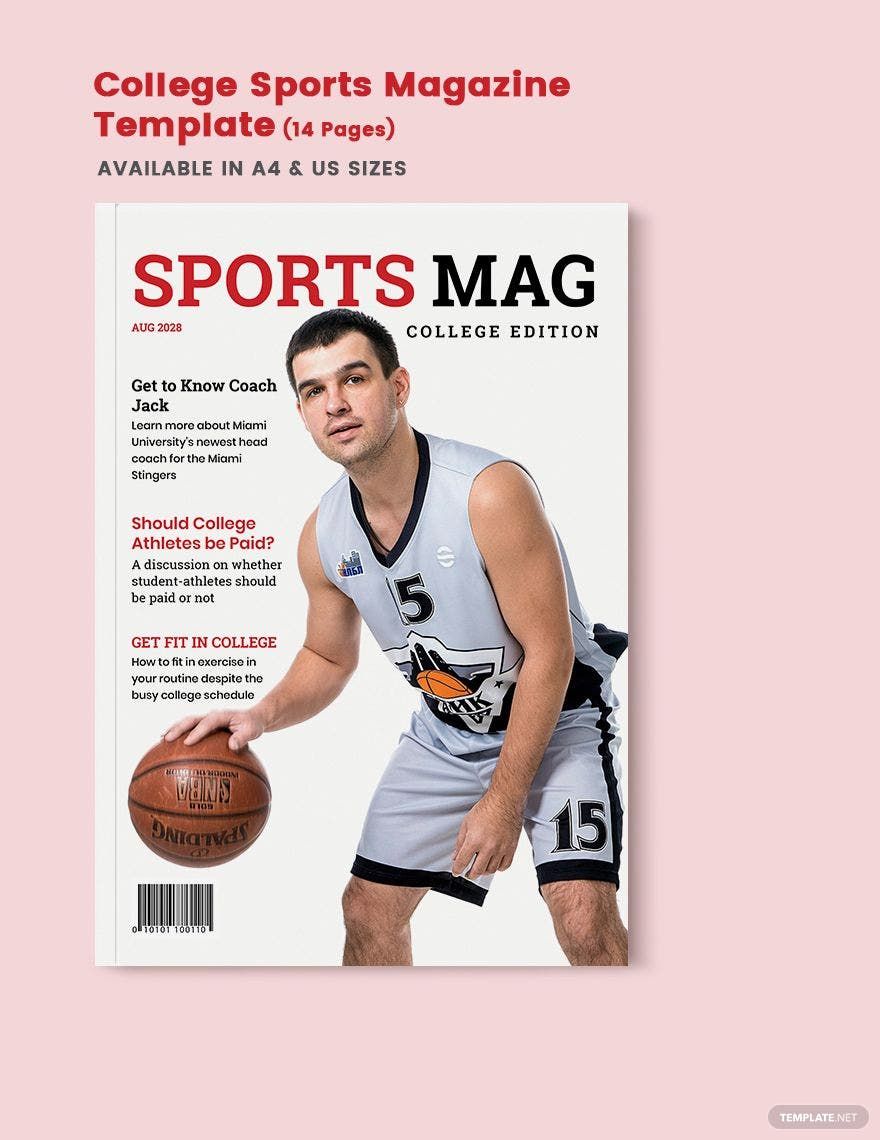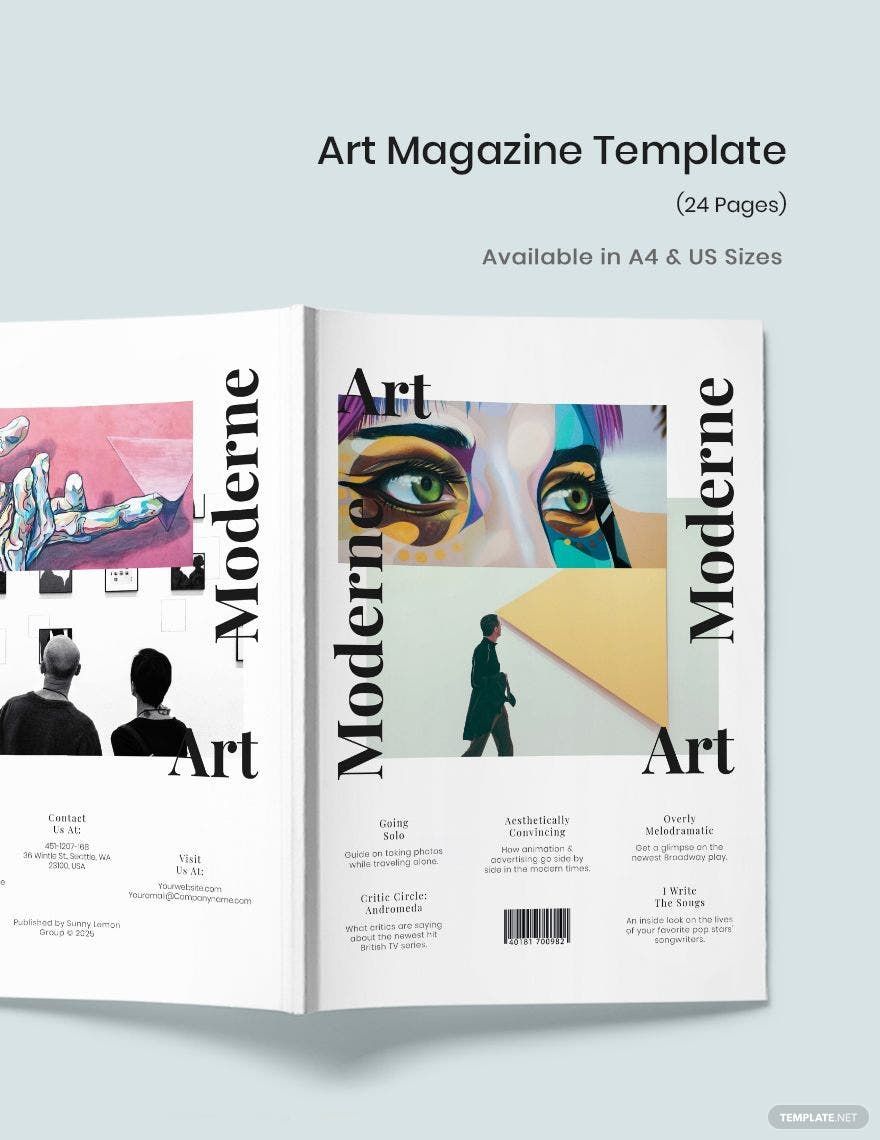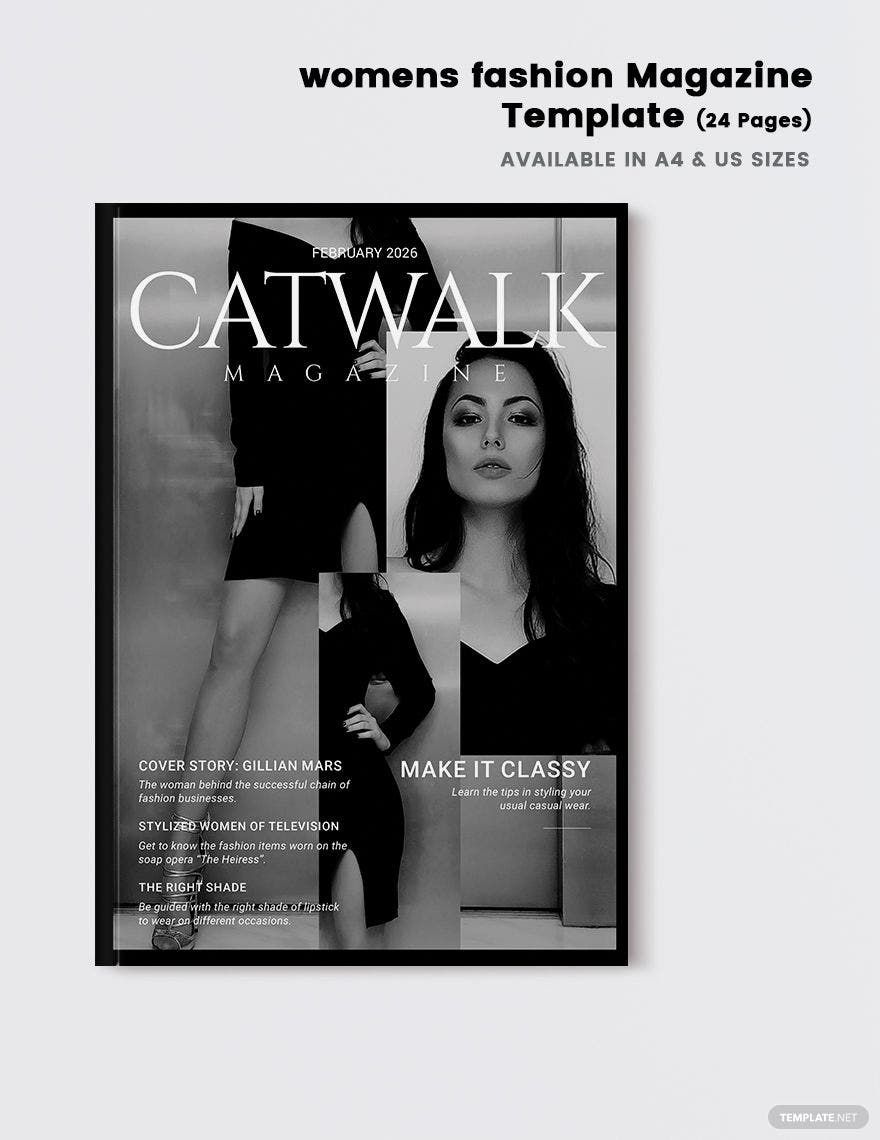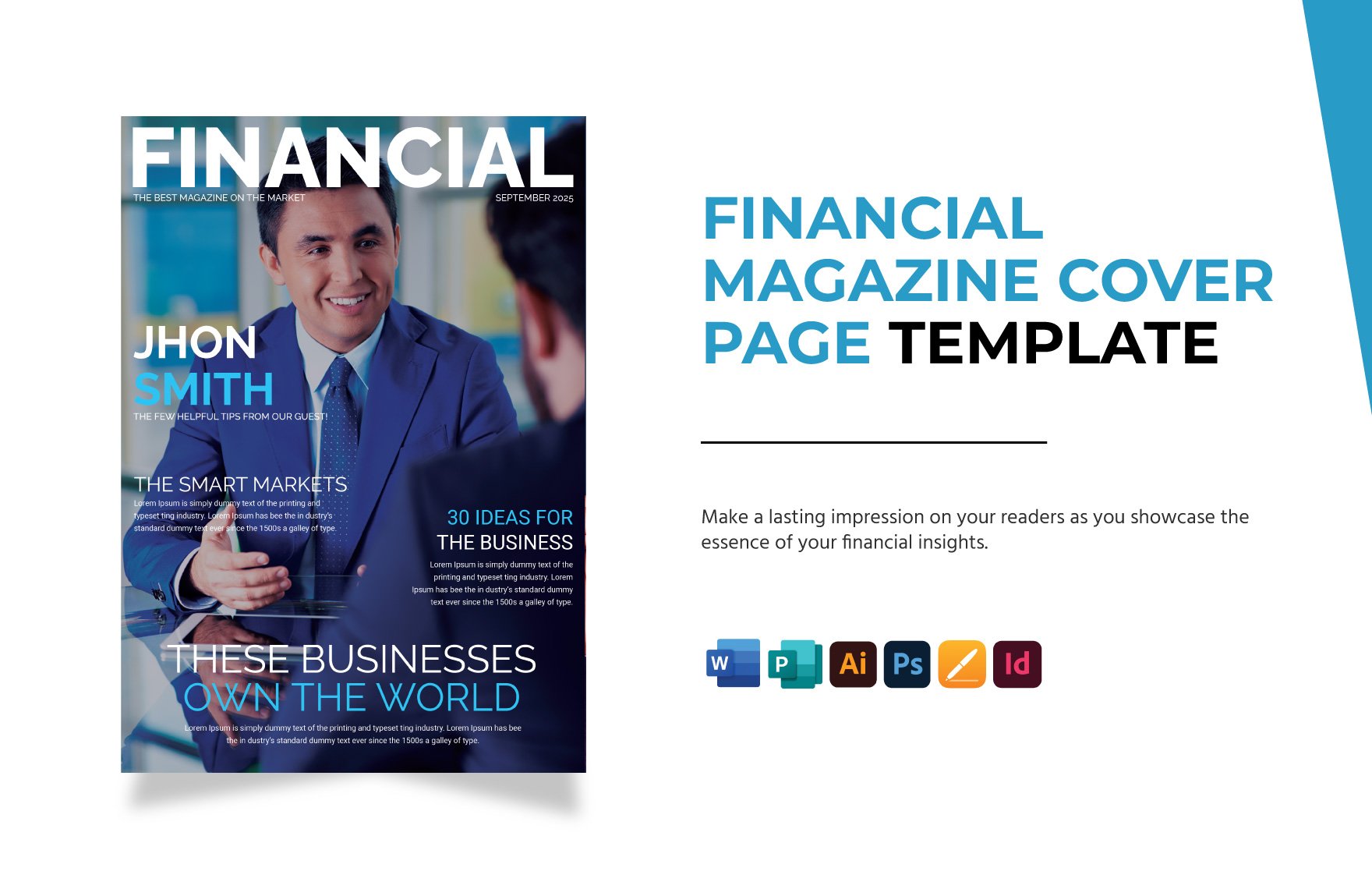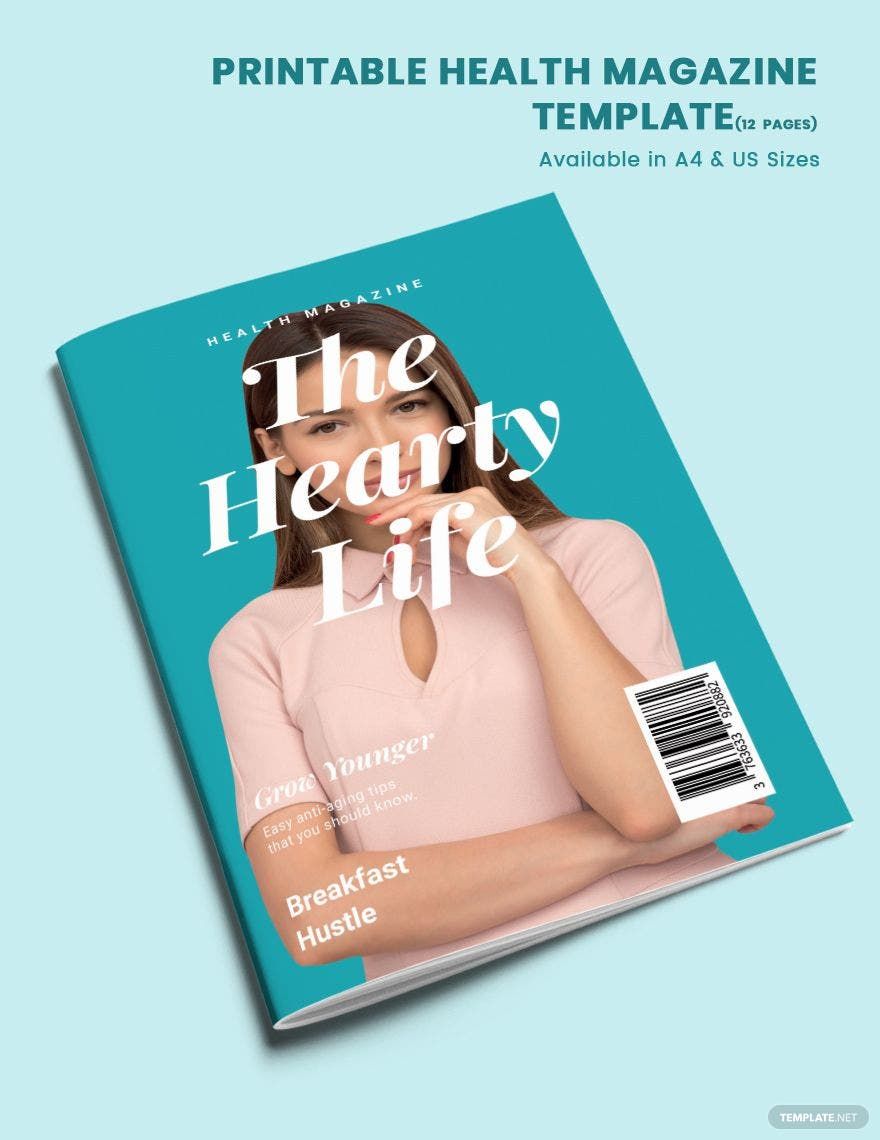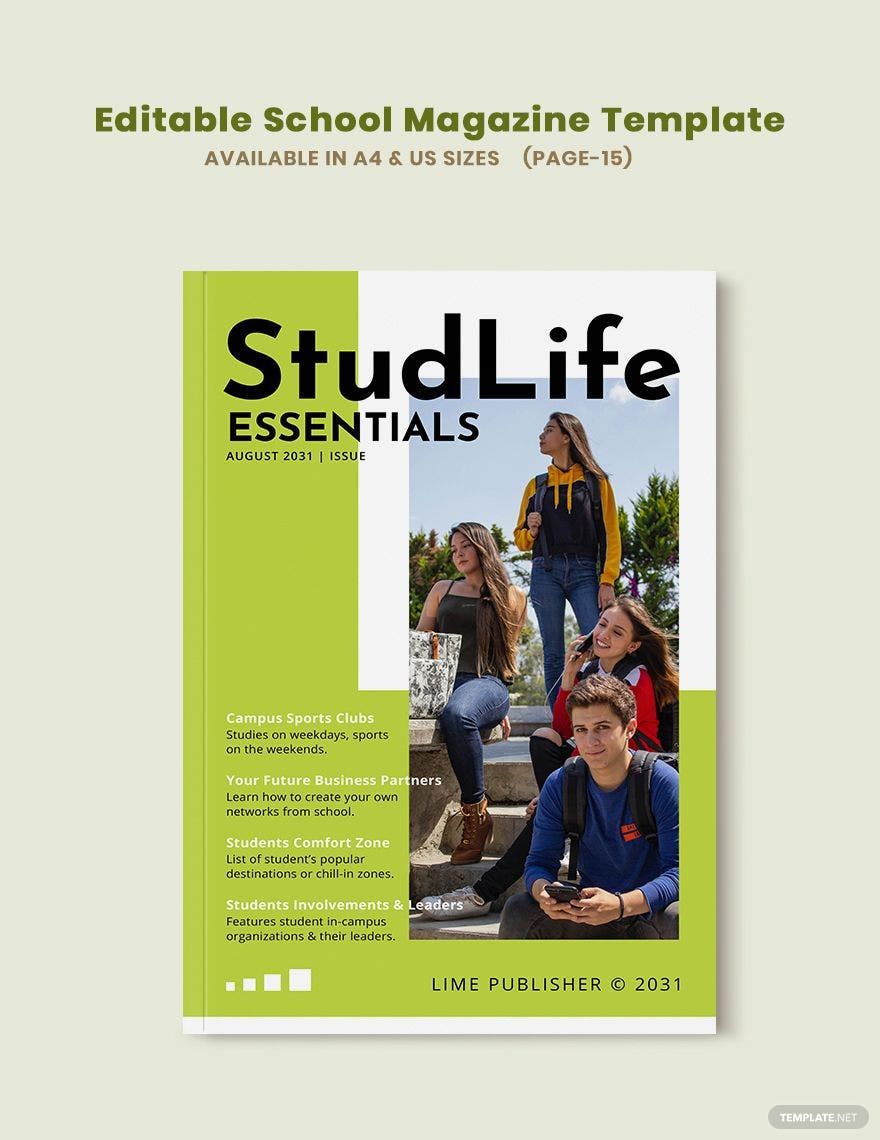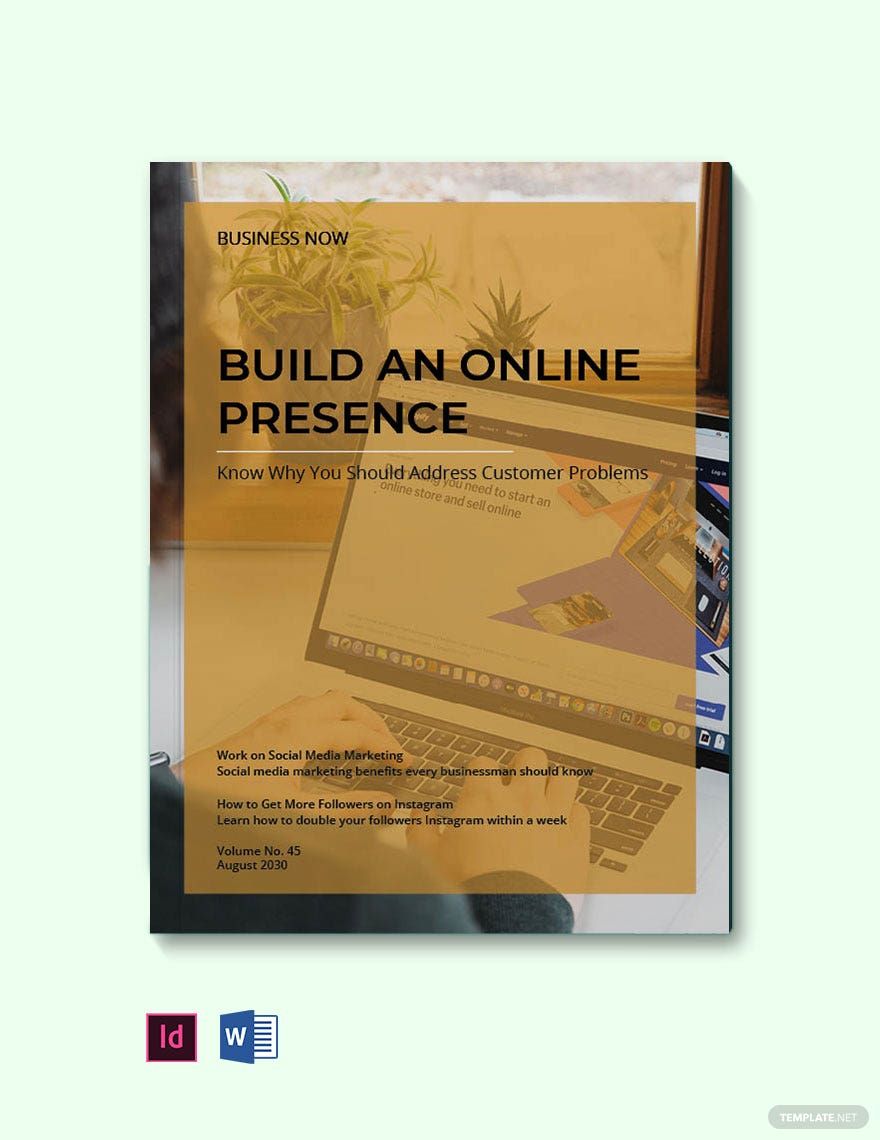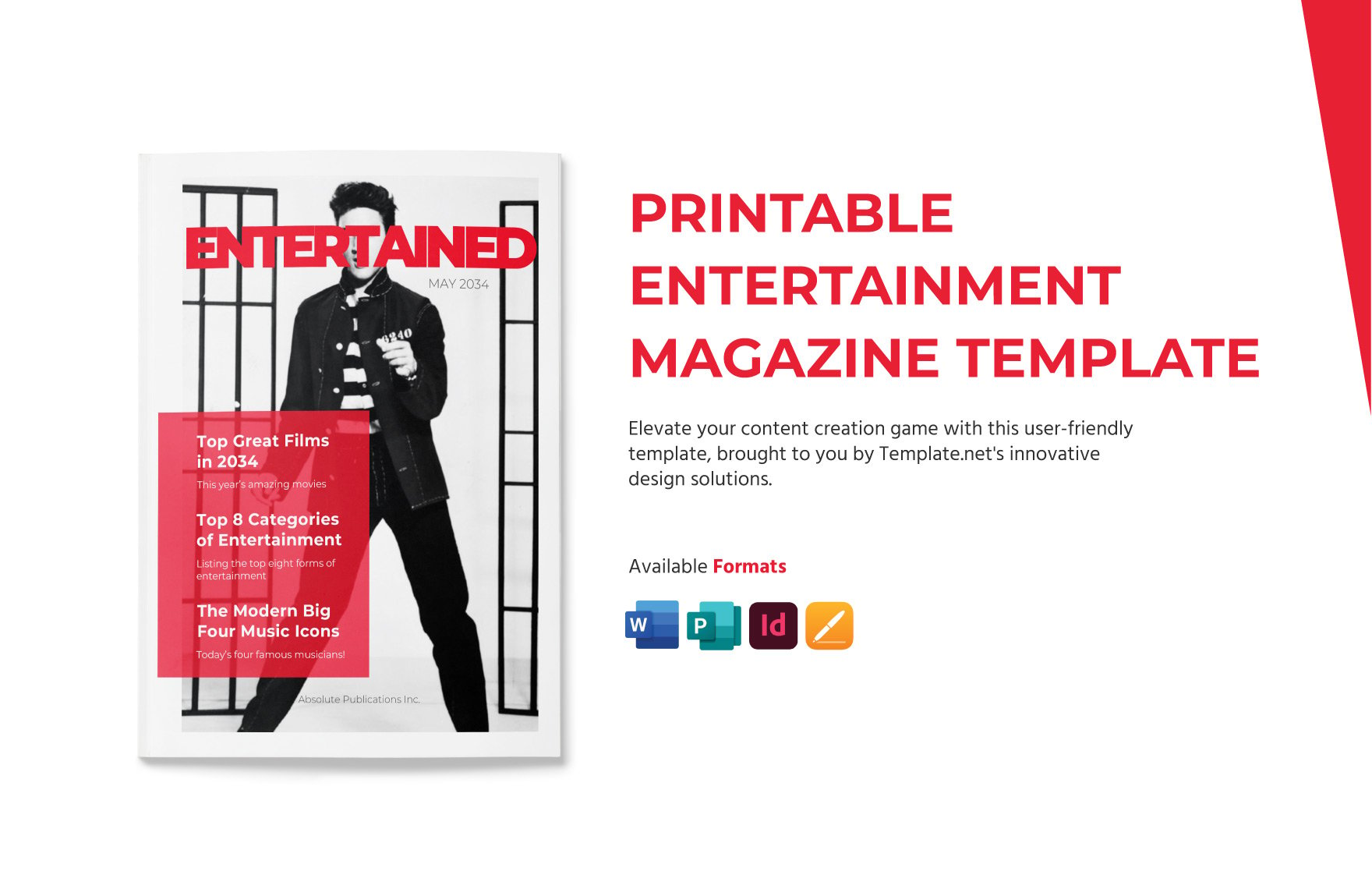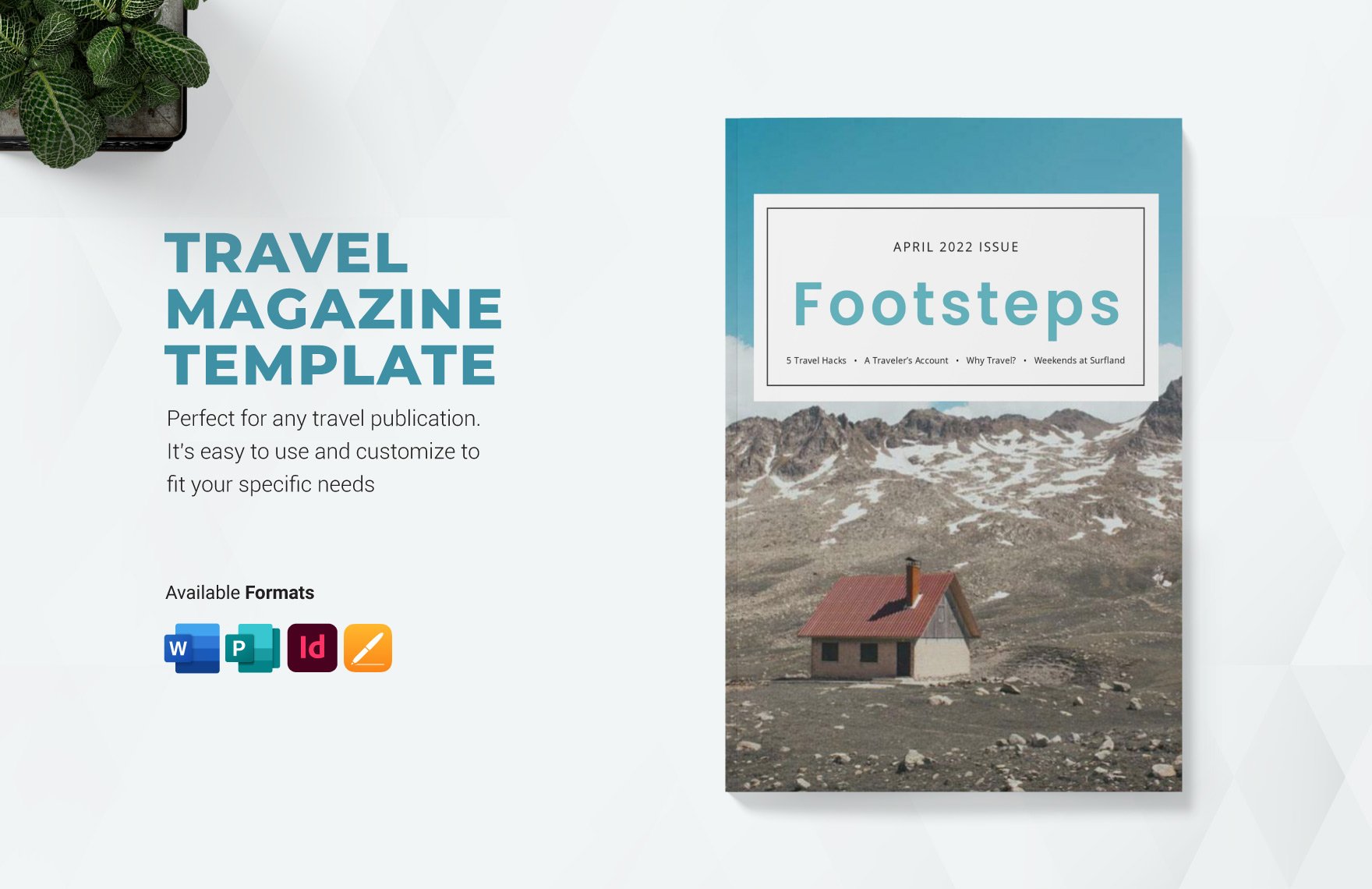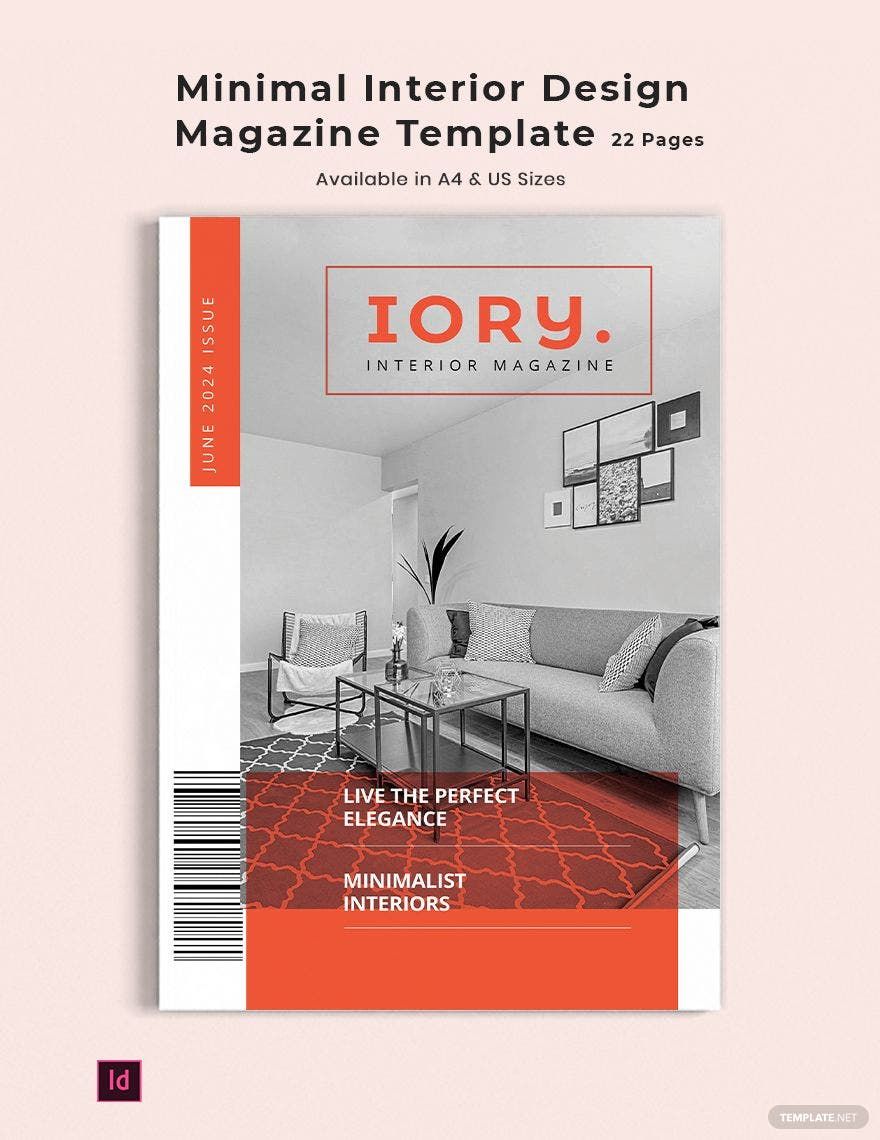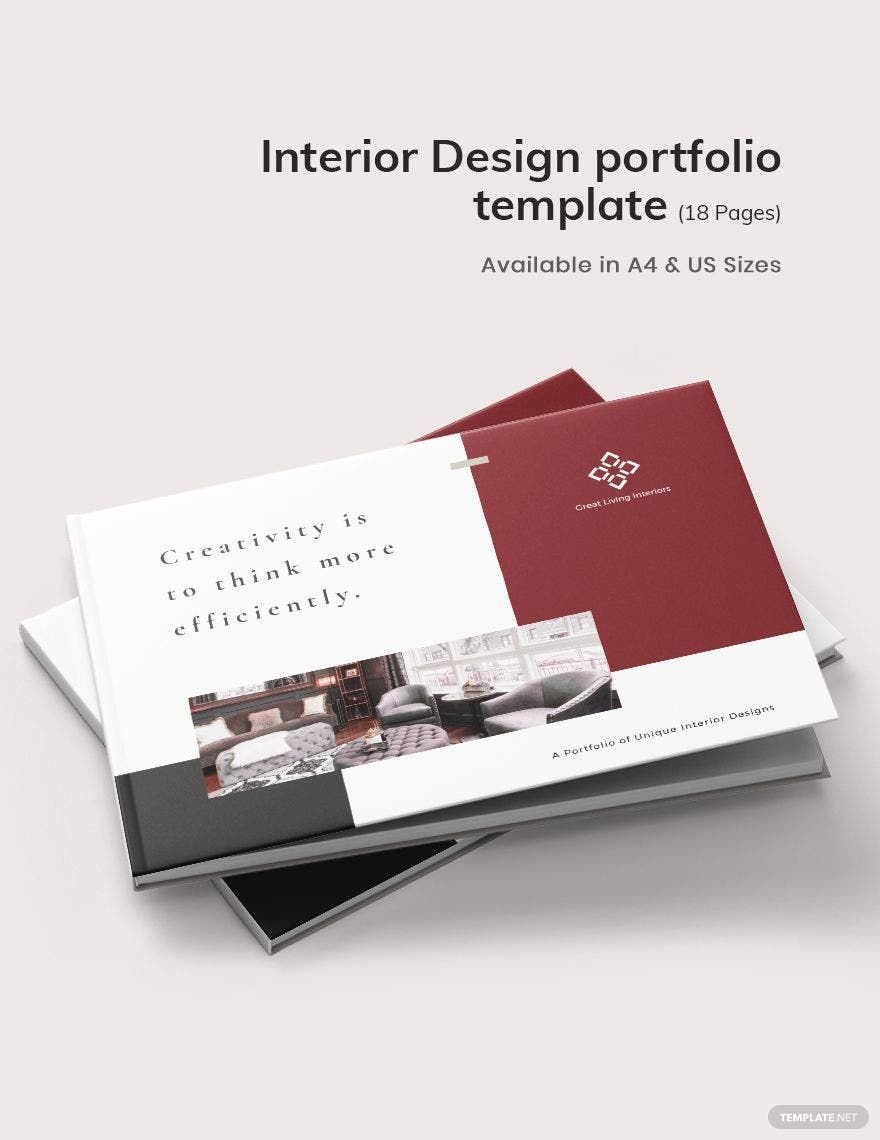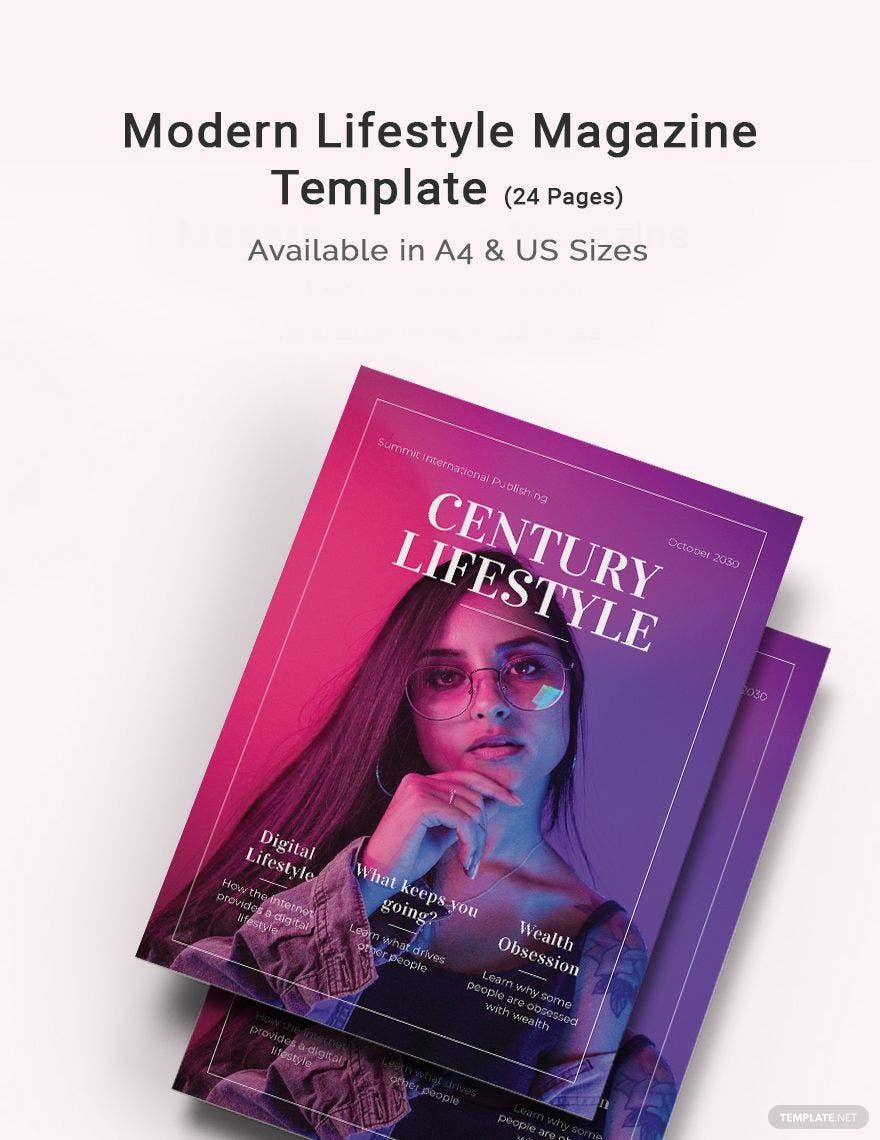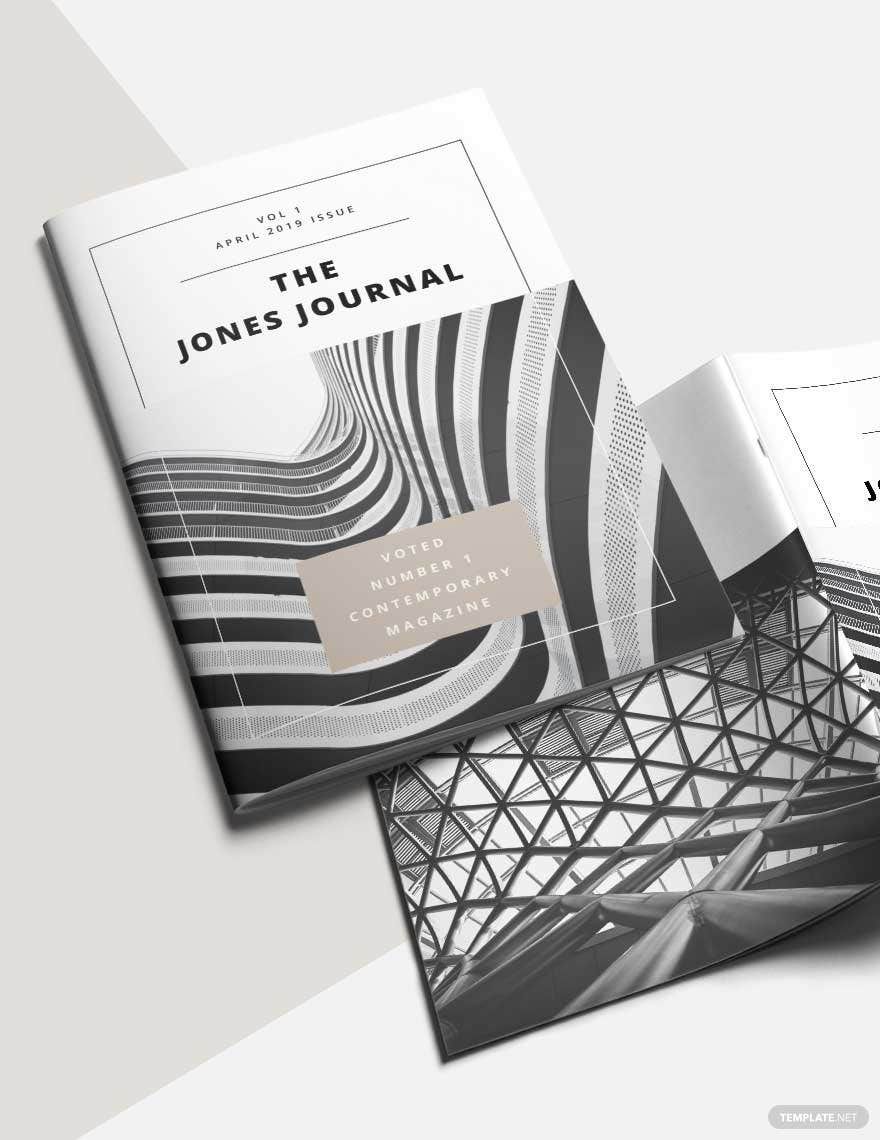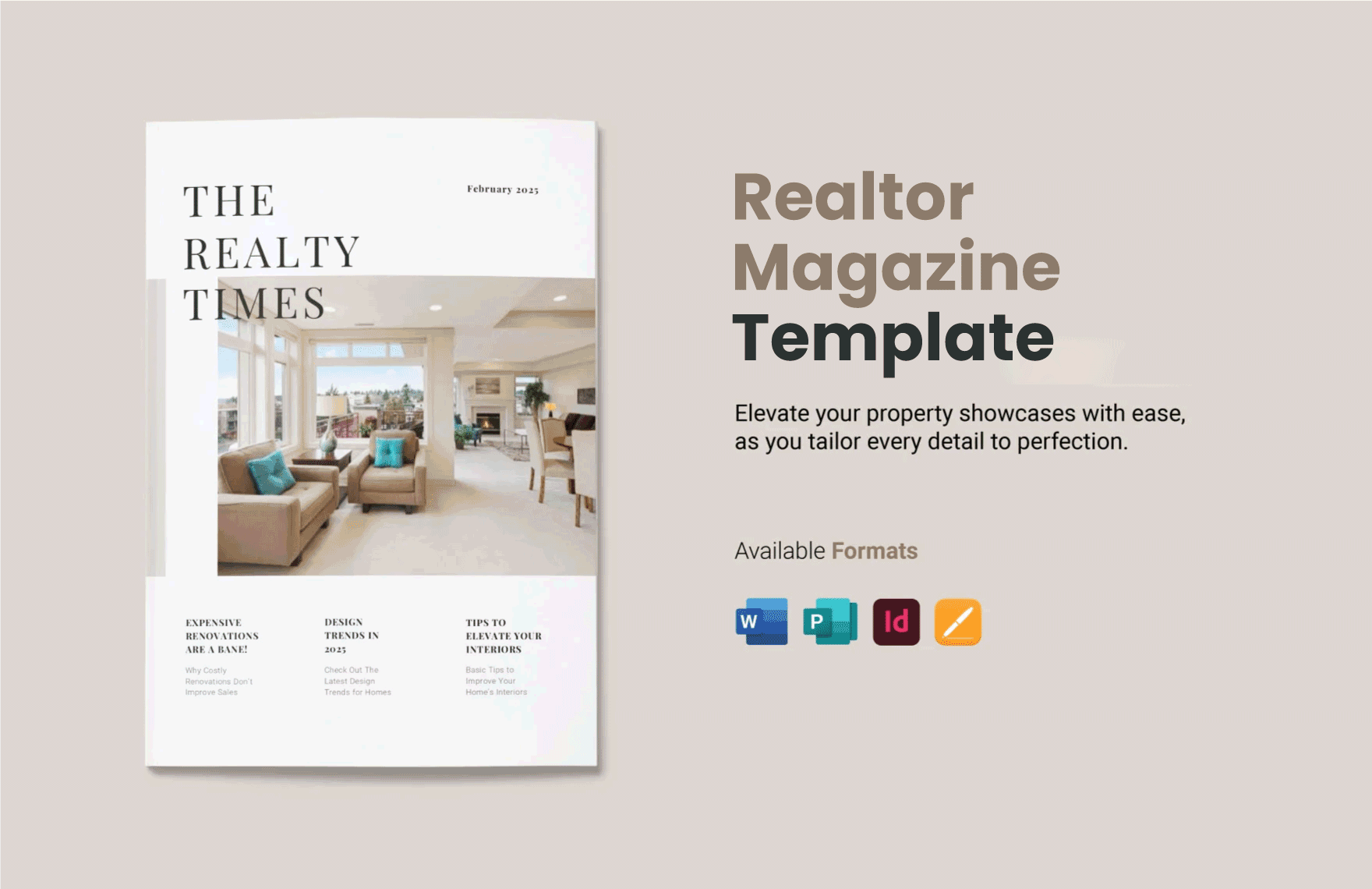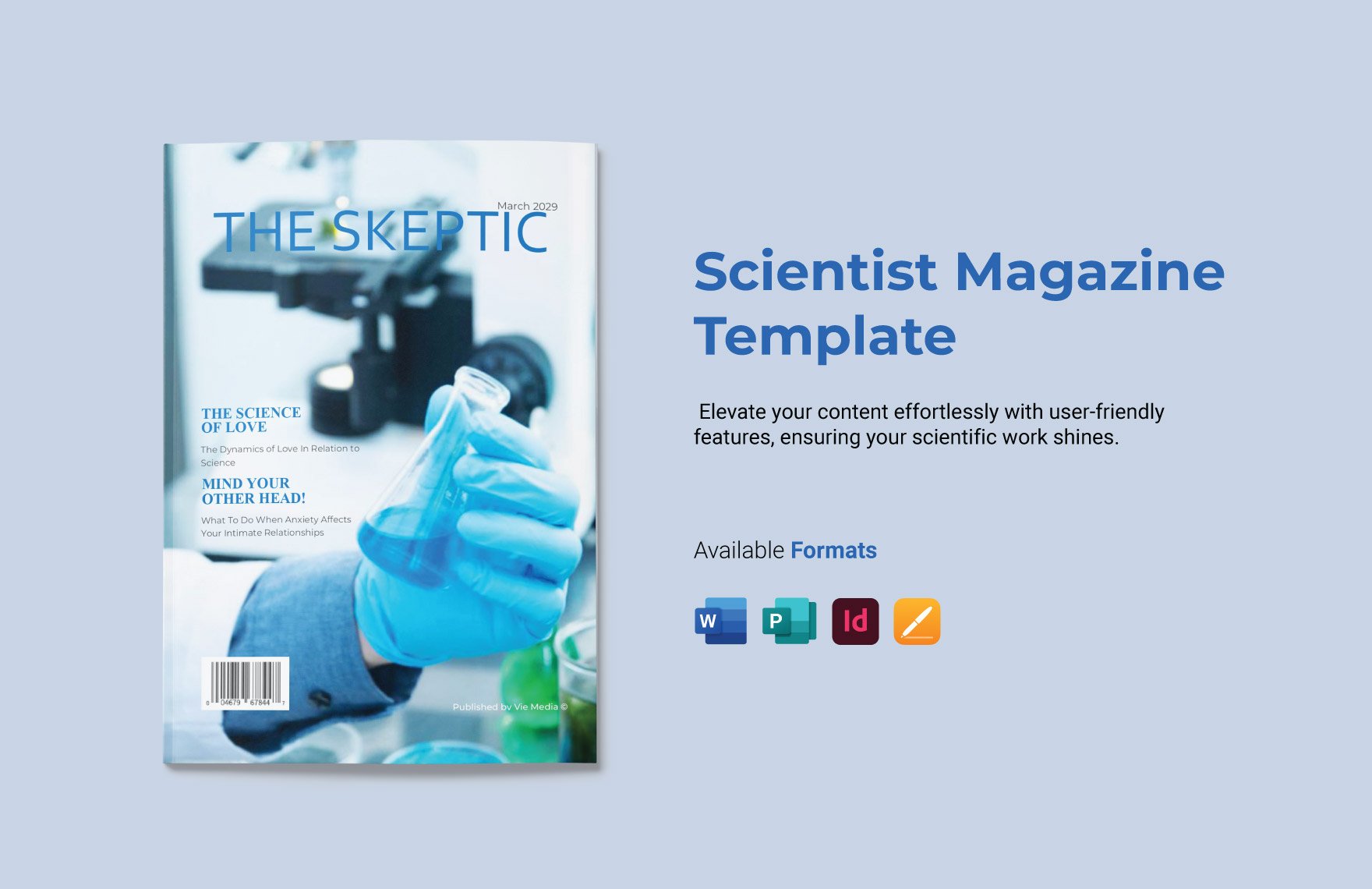Produce a professional looking magazine for your school, organization, club, or company with the use of our premium magazine templates. Get to publish your own magazine containing articles, illustrations and photographs. Our ready-made templates are easy to use and fully compatible in all versions of Apple Pages. They make use of high-quality content, including layout, artwork, images, standard text fonts, and graphic files. Available in (US) 8.5x11 inches with bleed. Whether it’s for publishing a weekly, monthly, or bi-monthly magazine, use our templates and create stunning magazine covers including wedding, fitness, kitchen, clothing, fashion, sports, photography, and food magazines. What are you waiting for? Download one today for free!
What Is a Magazine?
A magazine is a printed publication that is published on a regular schedule and contains a variety of content. It is a collection of written articles and is generally financed through advertising, subscriptions, and purchase price.
How to Create a Magazine on Apple Pages?
Cover Magazines aren't just exclusive to distribution in bookstores and magazine racks in small shops. Some schools publish their own magazine written by students for students. These magazines are crafted using computer programs such as Adobe Photoshop and even Microsoft Word. To find out how to create your own magazines using Apple Pages, just follow the tips below.
1. Figure Out What Kind of Magazine You Want to Publish
There are different kinds of magazines all around. You need to know what kind of magazine you want to publish before you start to gather your content. People typically read them for entertainment however some magazines can also be educational while others bring news. A sports magazine is a good example for the latter while a wedding magazine helps couples figure out some tips and select information that can help plan their wedding.
2. Identify Your Readers
When you figure out the kind of magazine you'll be making, you can narrow down the content and advertisement to cater to your reader's interests. Once you get a good following, the subscriptions will slowly start coming in to give you regular readers.
3. Your Content
Knowing what magazine you're making and which readers you want to cater to, you can begin writing the content of your magazine. You can begin by writing around five to eight articles with advertisements placed in between those articles.
4. The Images for Your Content
Having a magazine with little to no pictures is very boring, so you'll need to attach a couple of pictures. It's considered plagiarism if you use stock images (unless you use it as an example) so it's best that you get pictures of your own. Some articles can use vector illustrations, especially if your magazine is directed towards children. If you want to, you can get permission from photographers to use their shots.
5. Arranging Your Content
Because you have a lot of articles, you'll need to arrange them in a particular order. You can begin with a random order so you can save the main article to be in the middle of your magazine. Some magazines have three main articles so as to keep the reader entertained. It's best to have around that same number of main articles.
6. Creating the Magazine Cover
The cover is your trump card in attracting new readers. You need to create a good layout so you can properly arrange the headlines and images for your cover. In deciding the picture for your cover, select what you feel might be the biggest headline. Make sure that the cover doesn't look too messy.
7. Review, Print, and Distribute
Once you have your magazine articles in order on Apple Pages, have someone proofread each article and fix any errors they might find. Proofread it twice to ensure that there are absolutely no mistakes for your publisher. Once you finish, save the file, print it out, and have the magazines distributed.