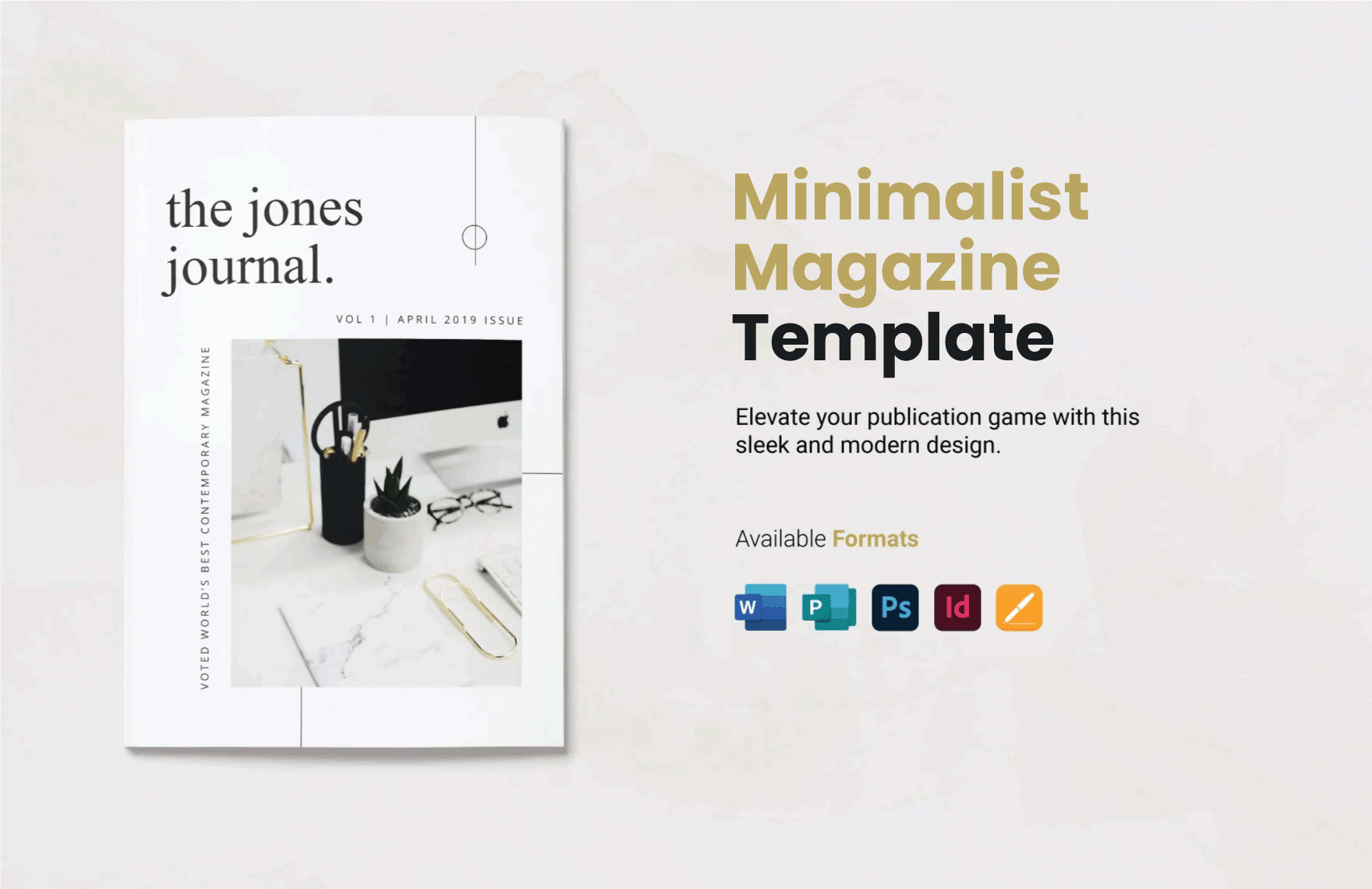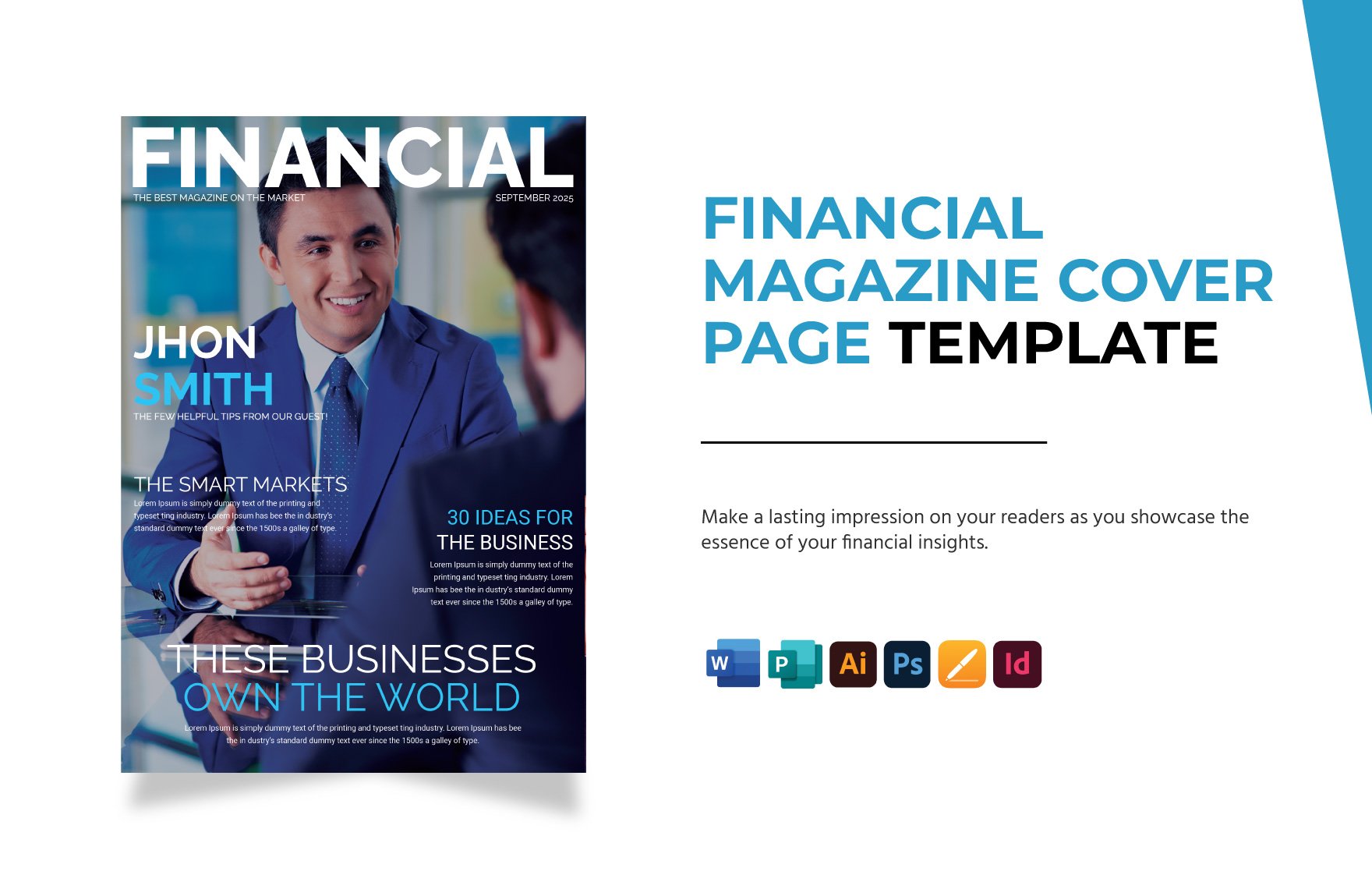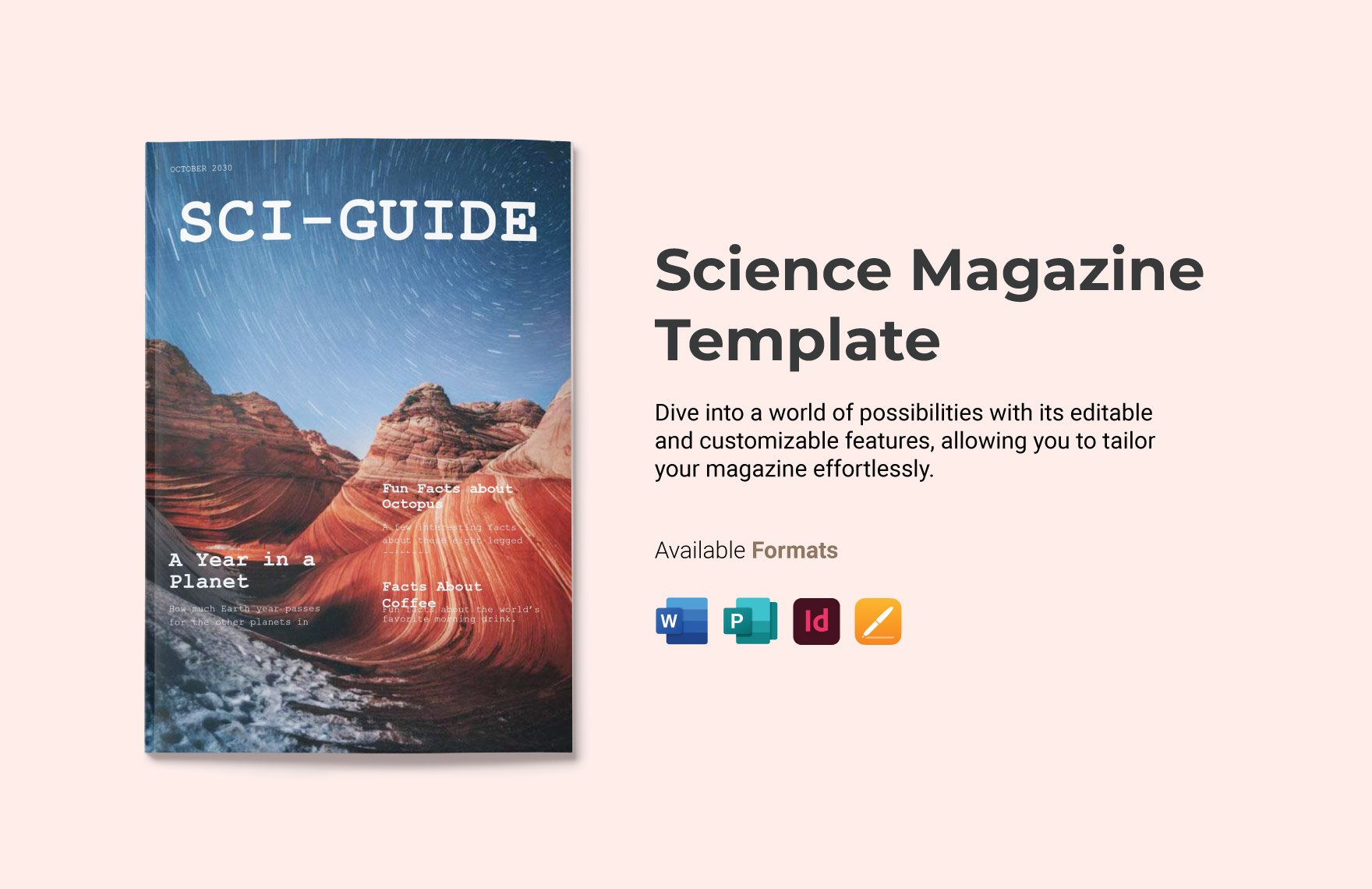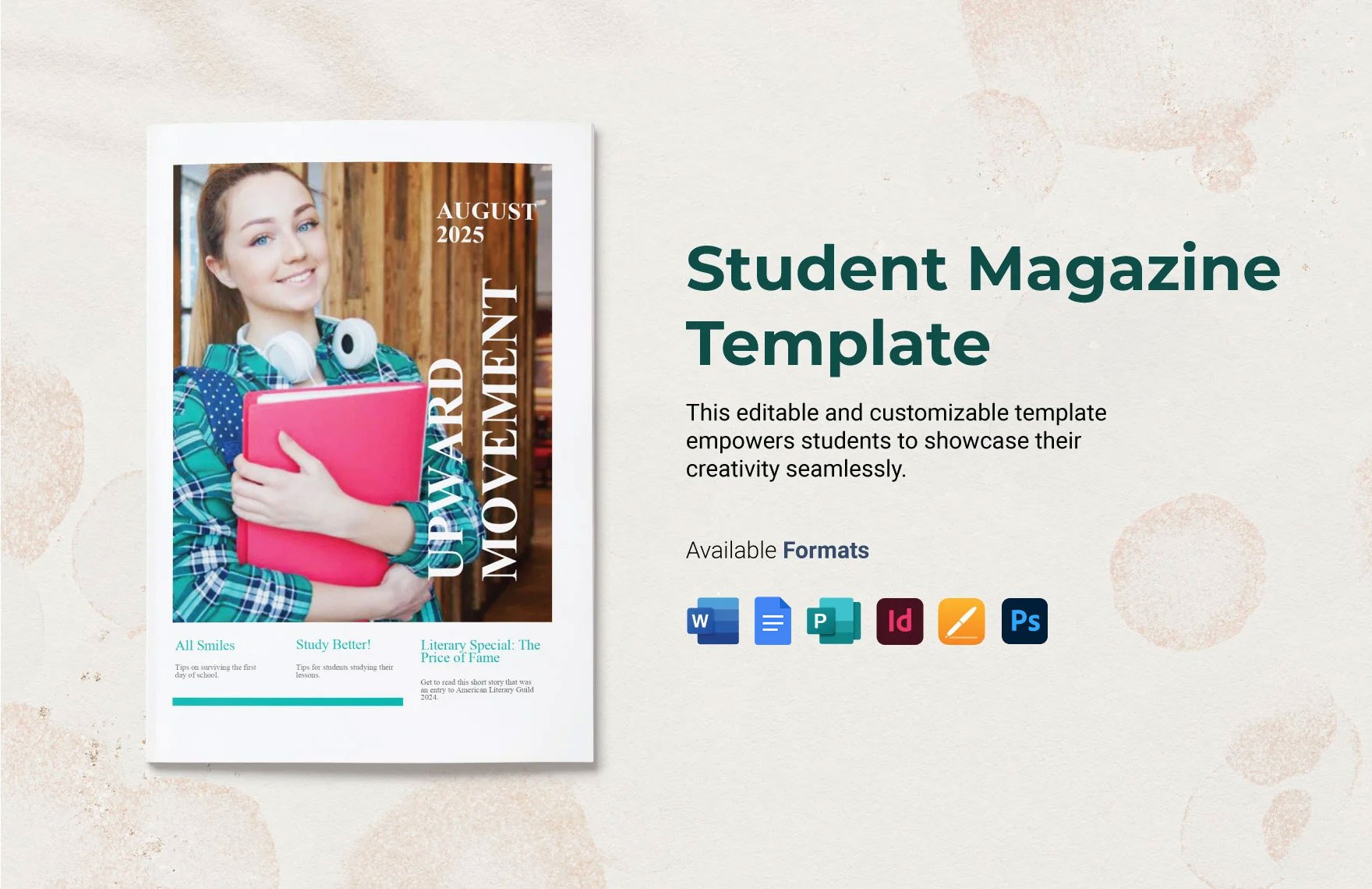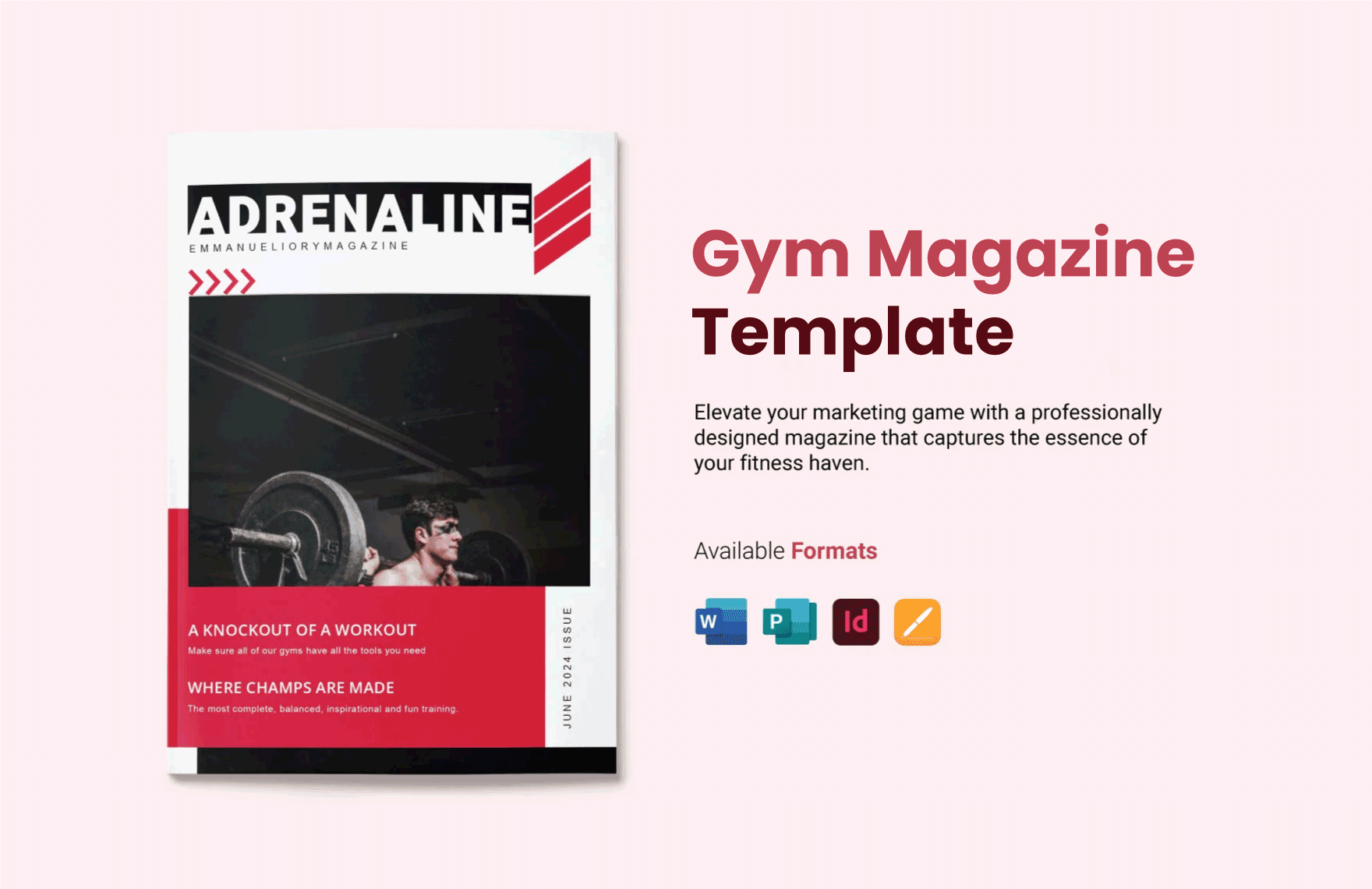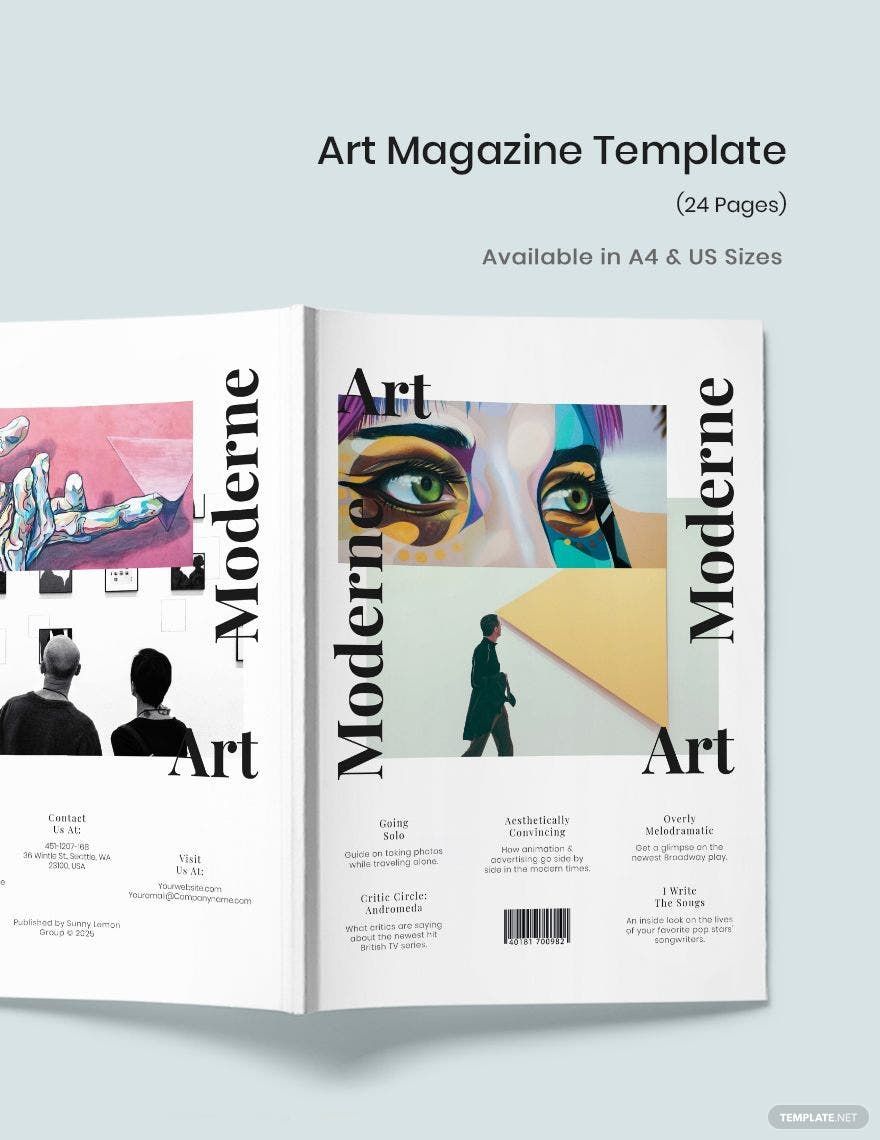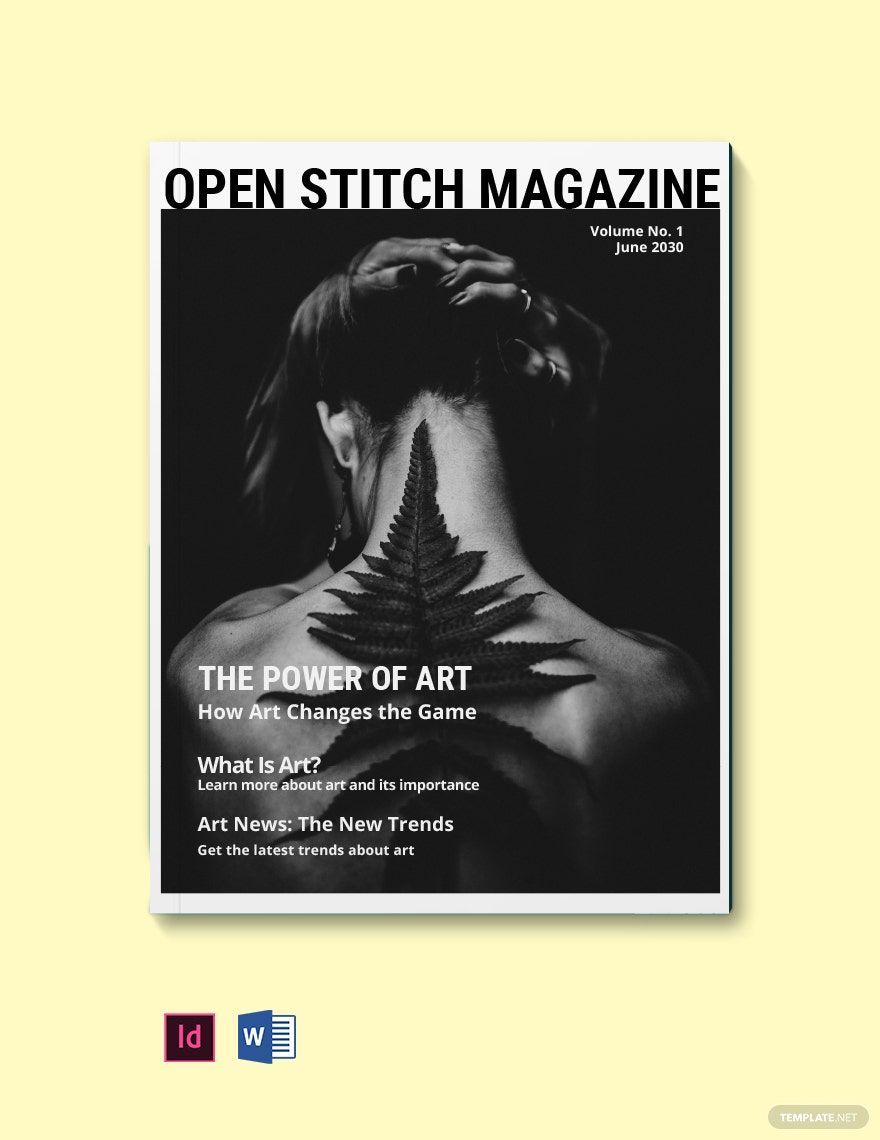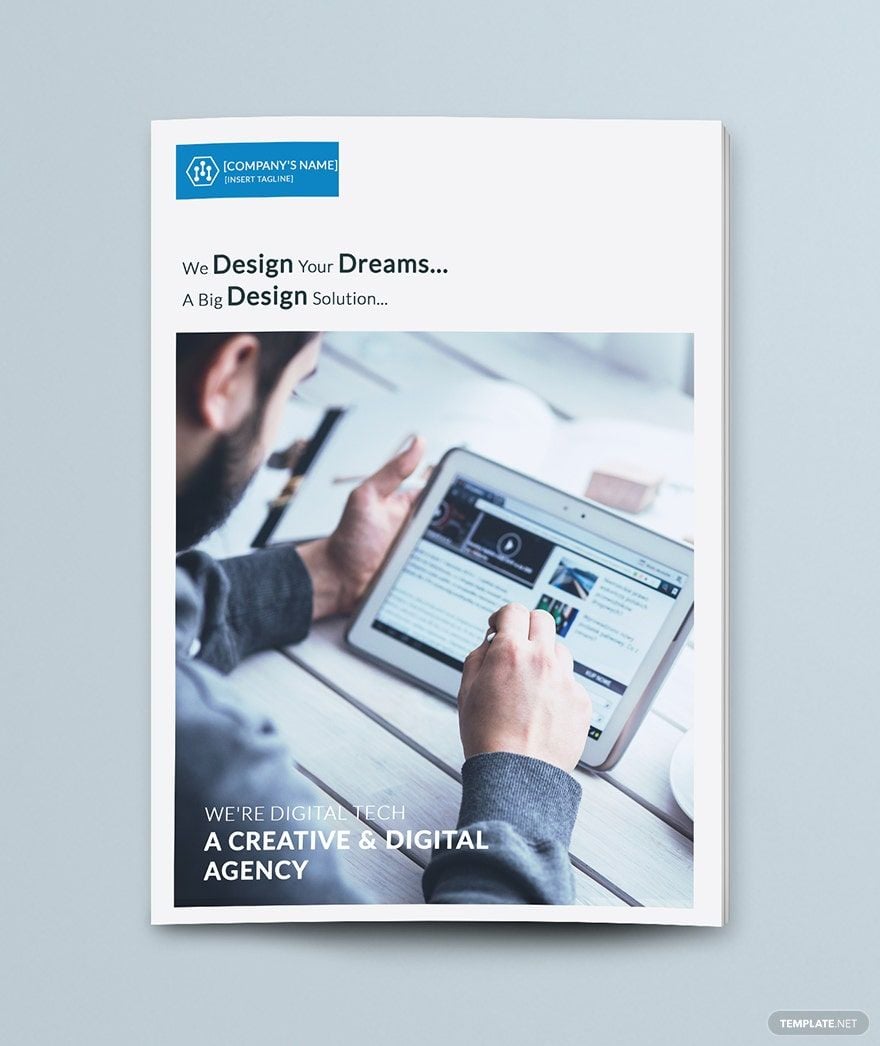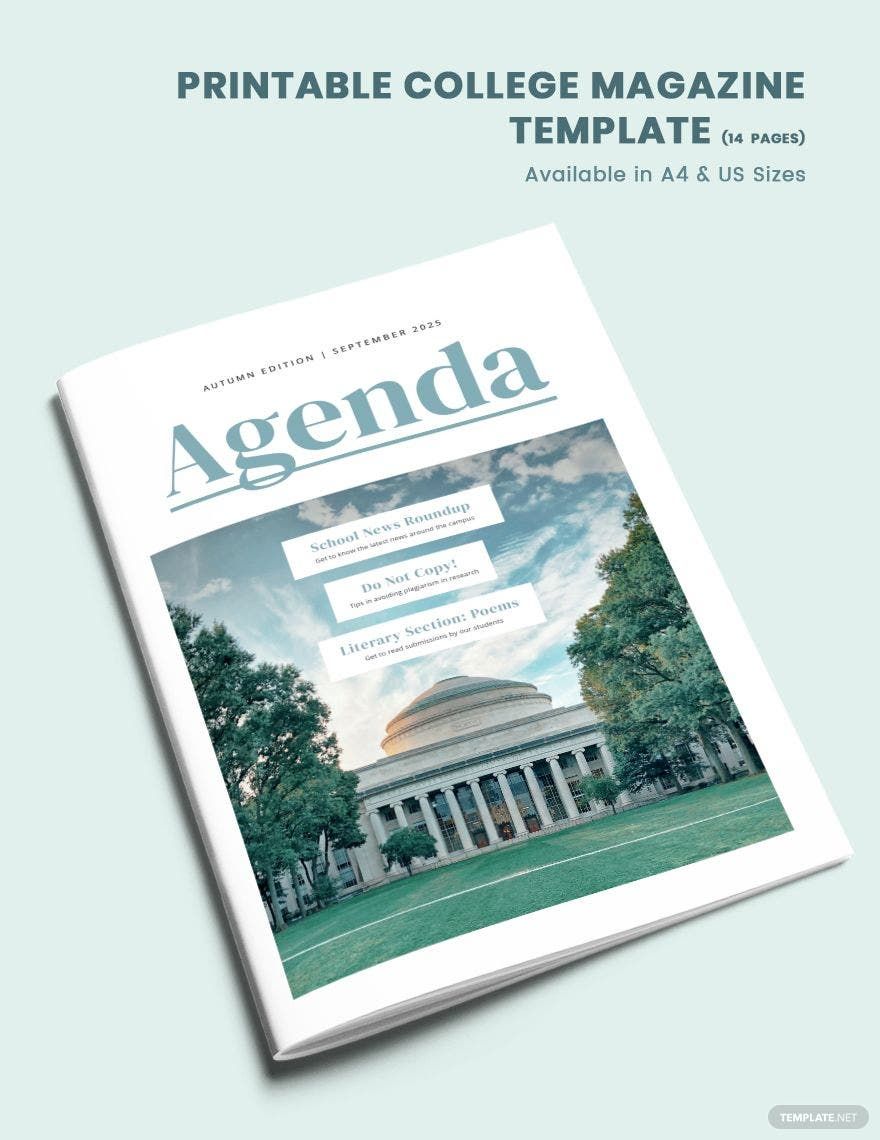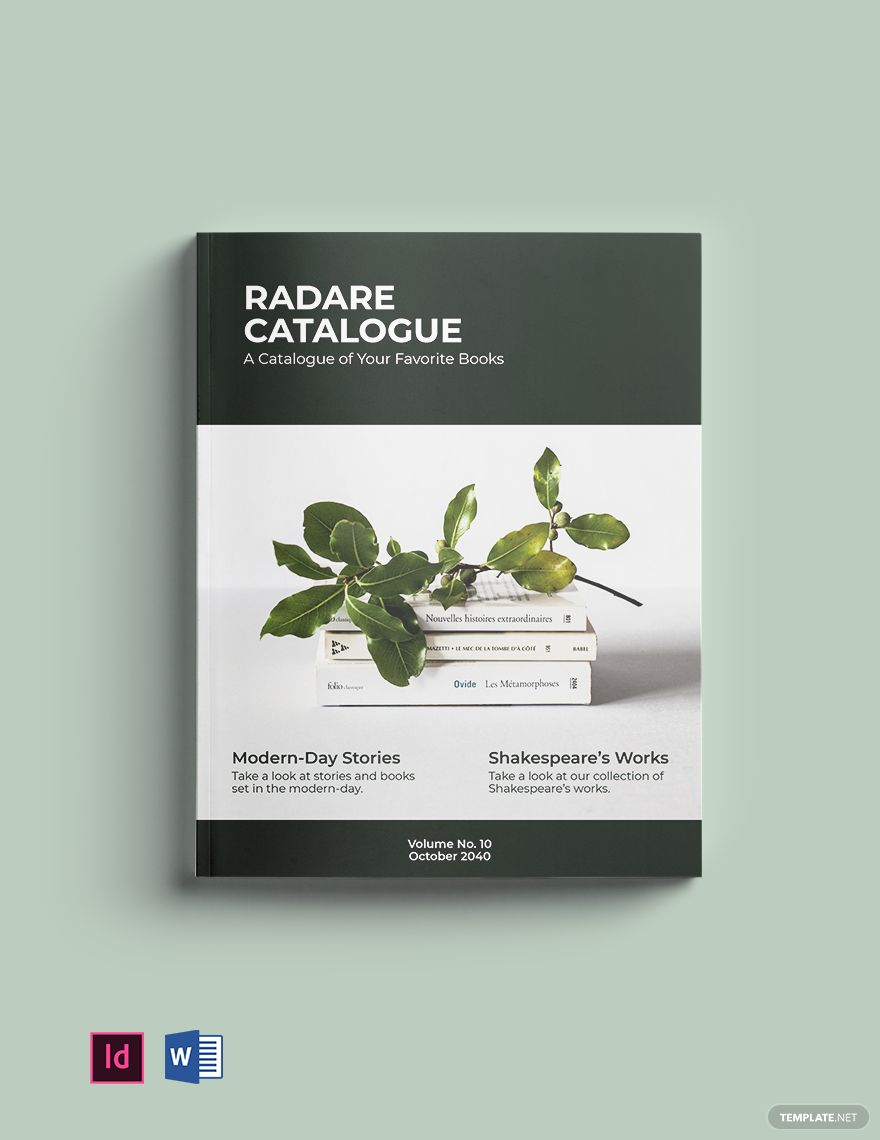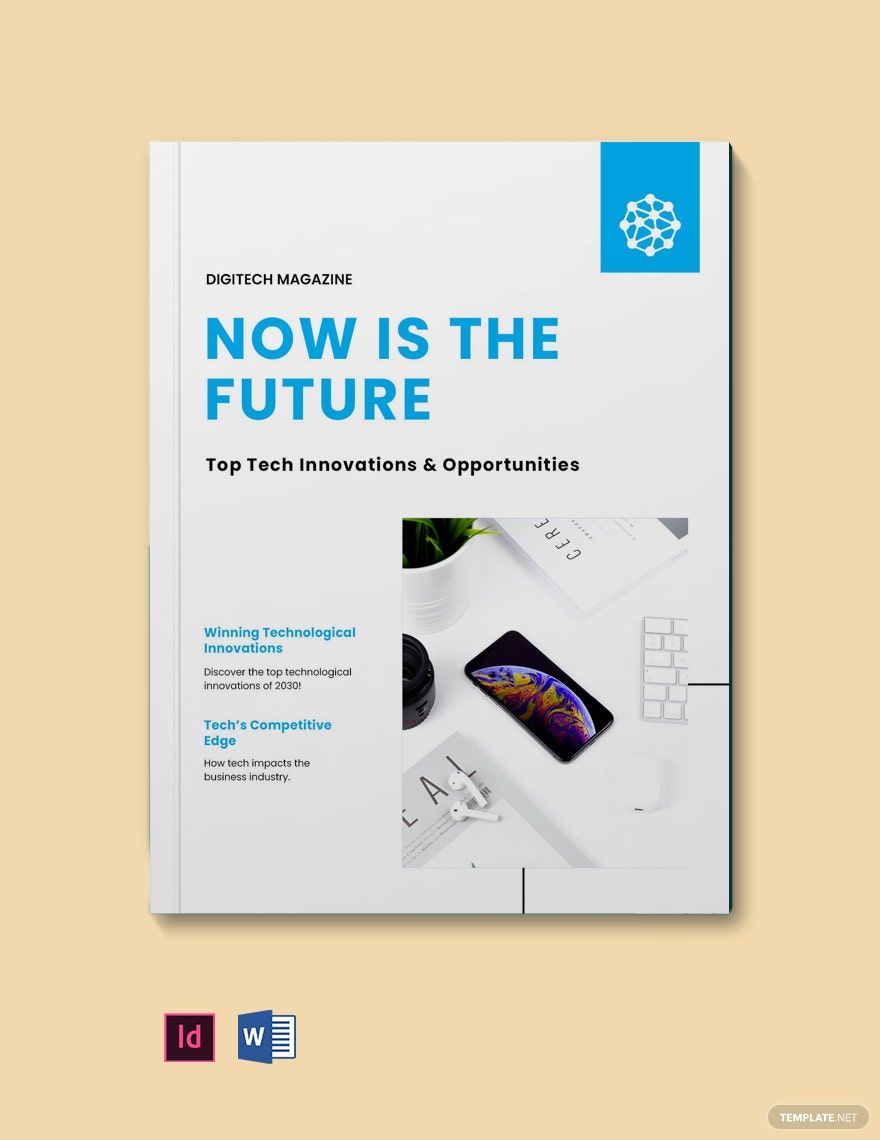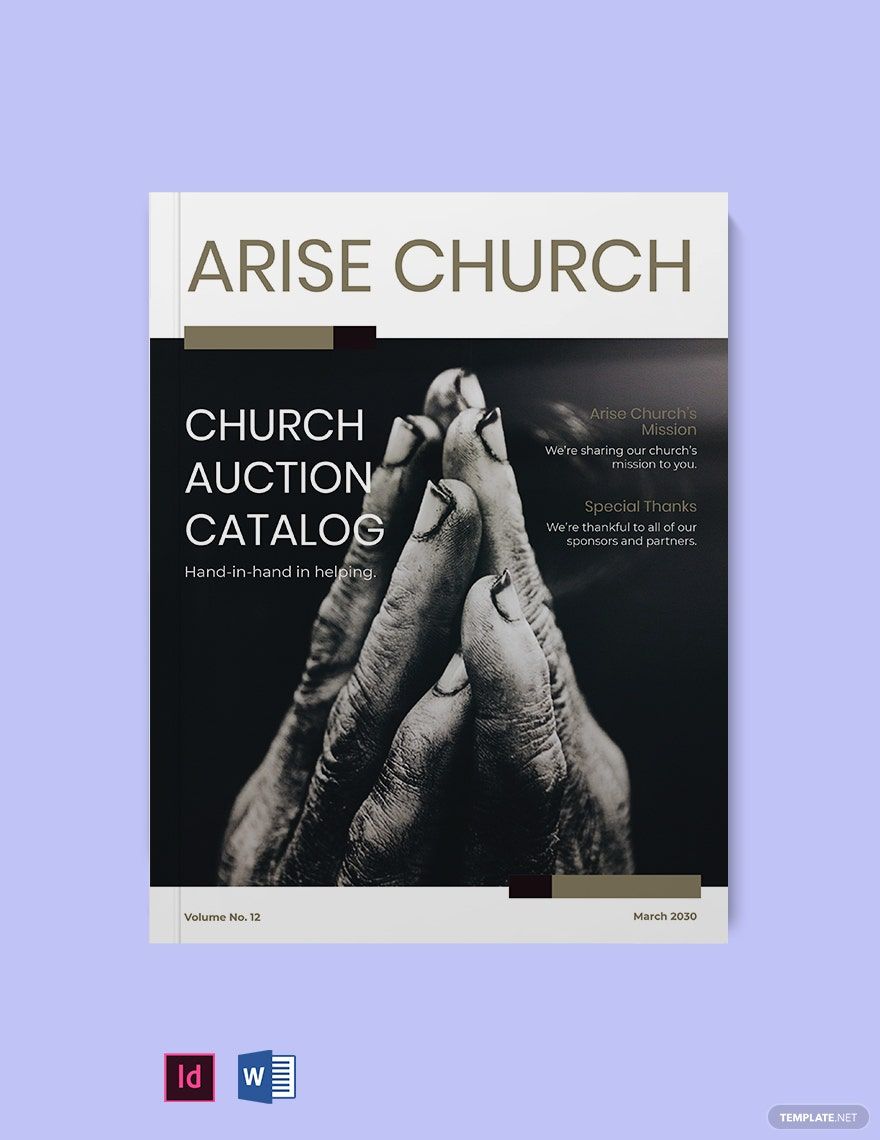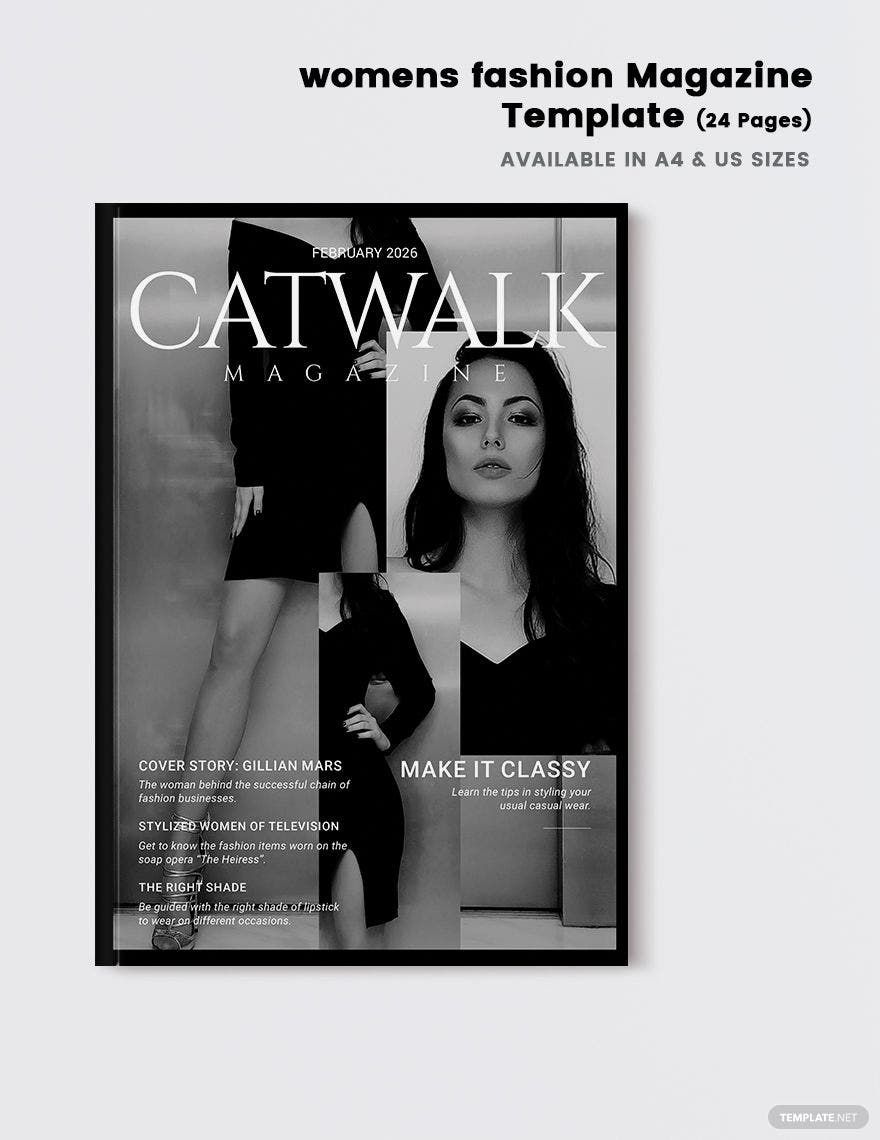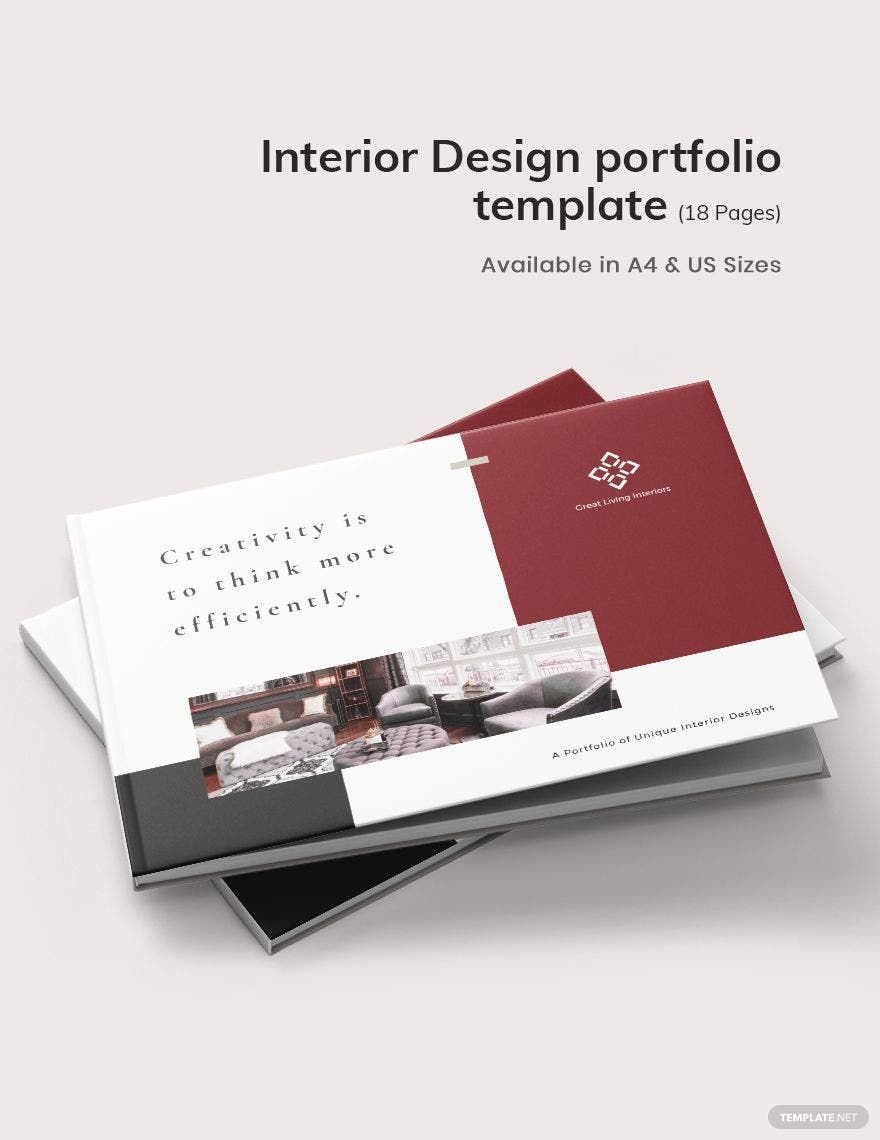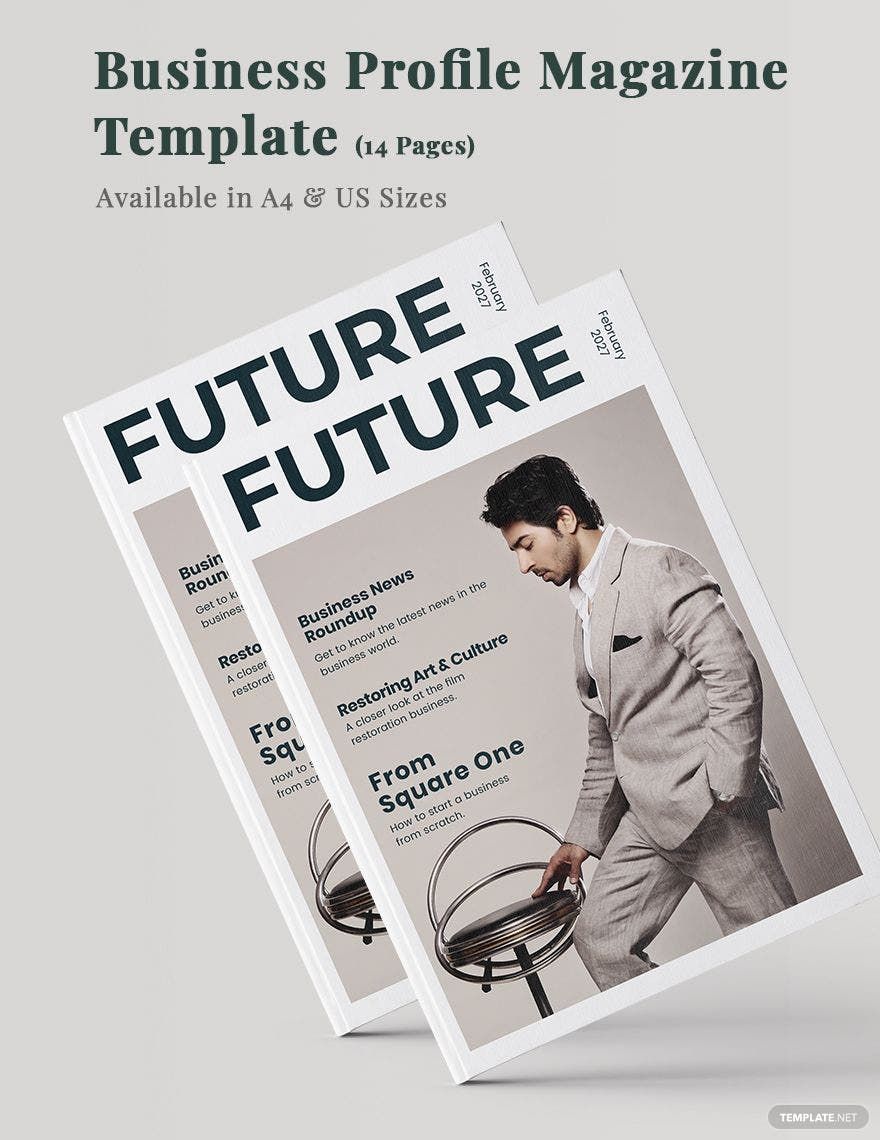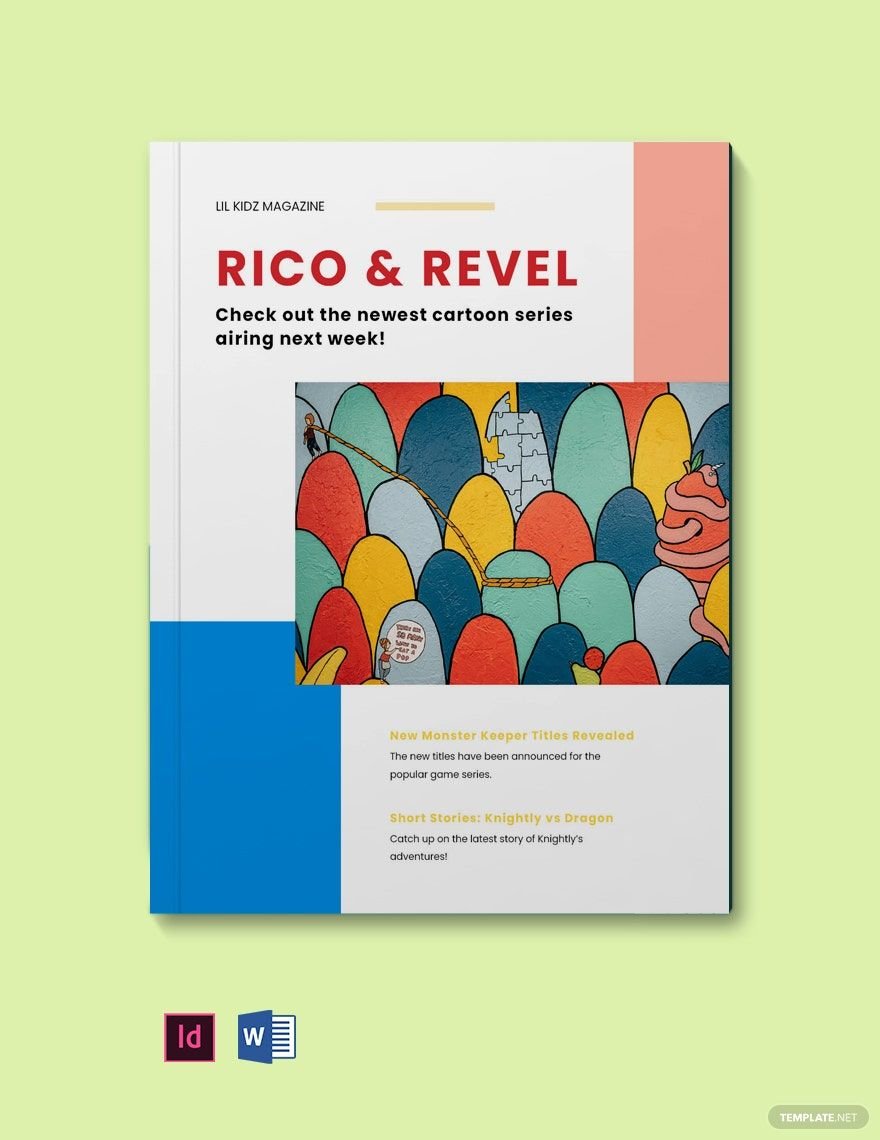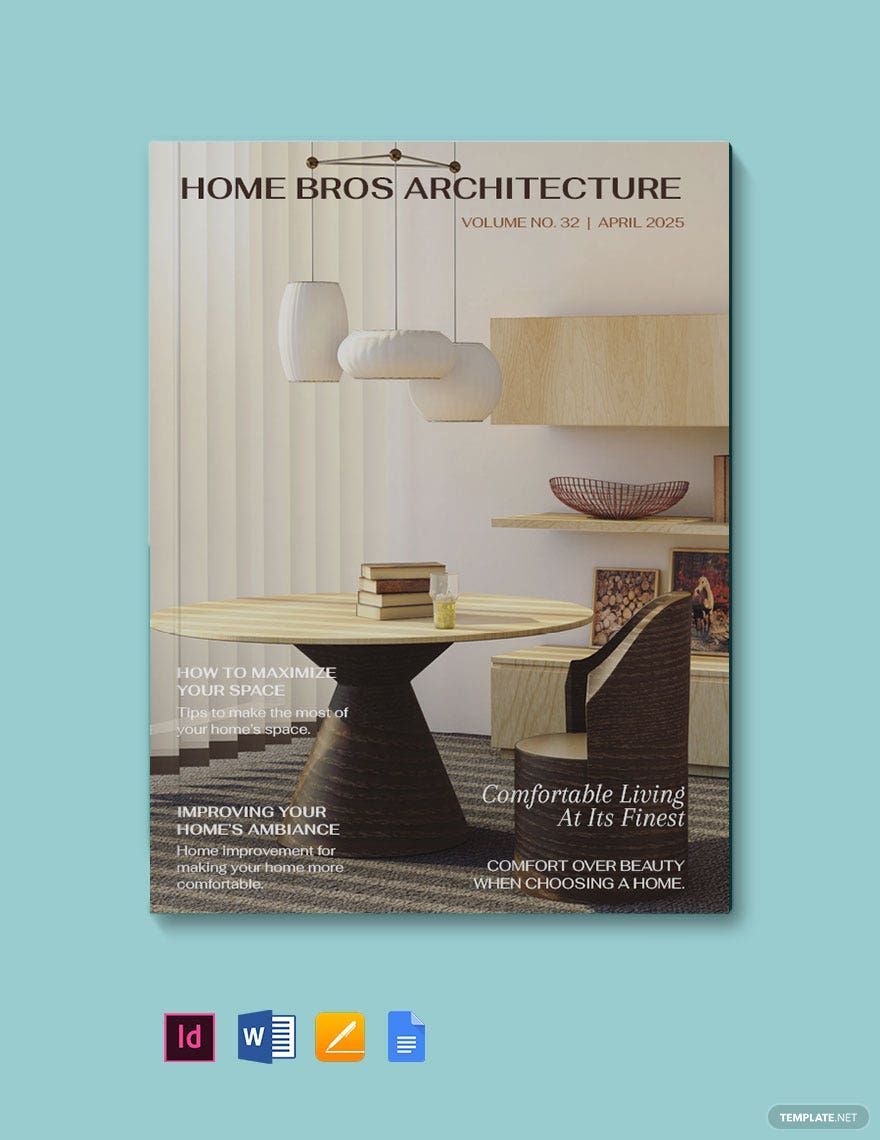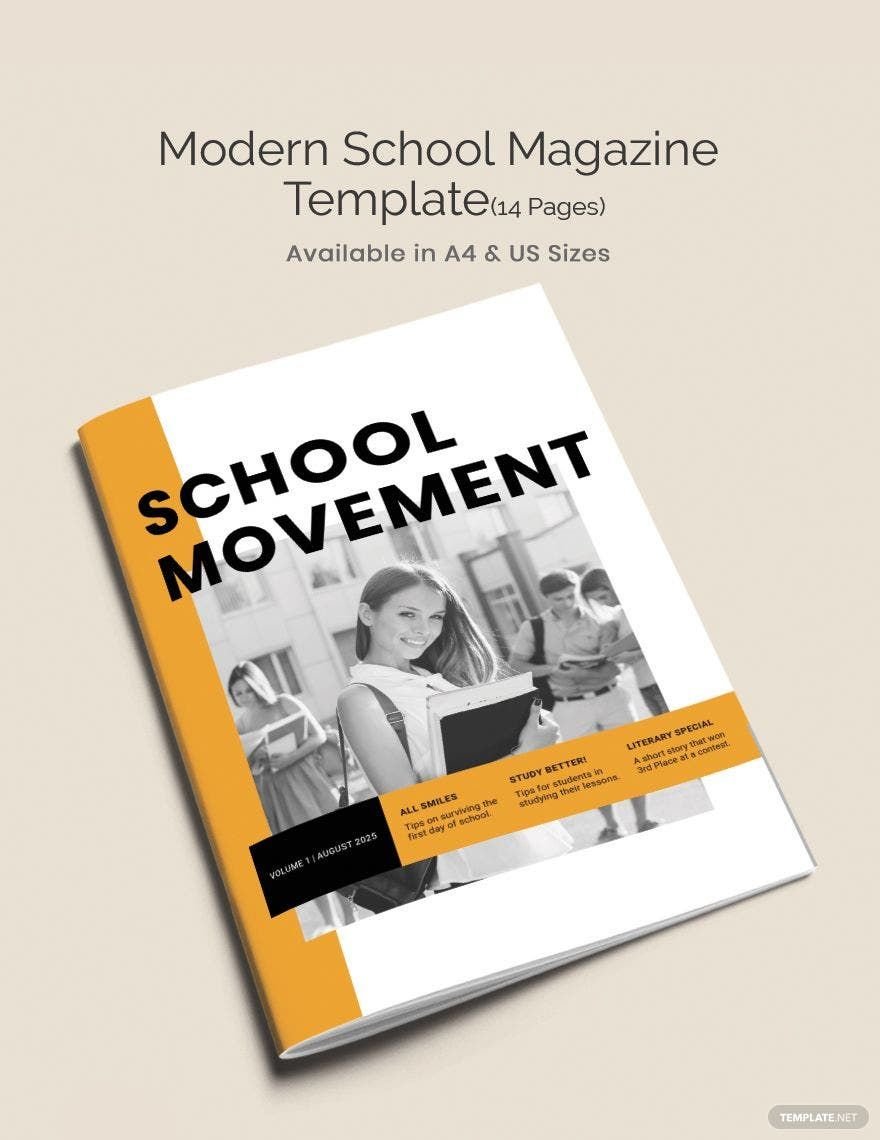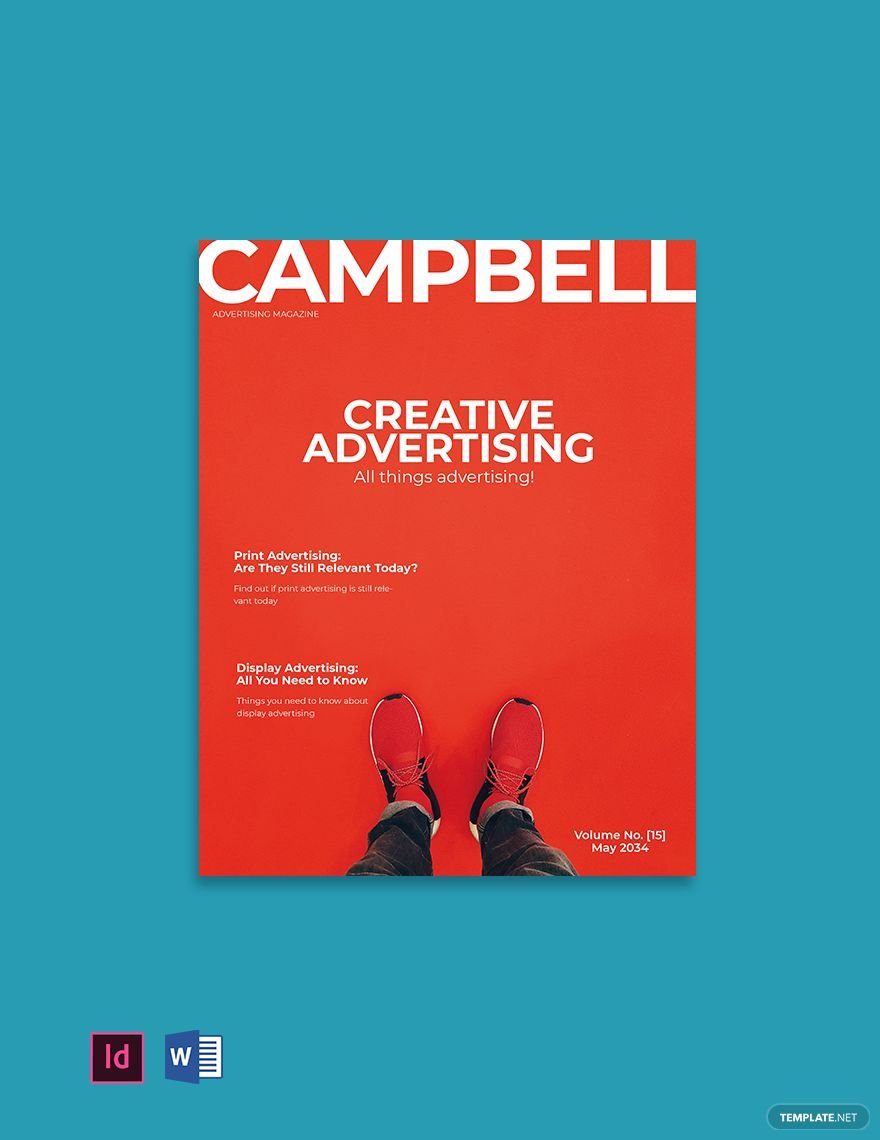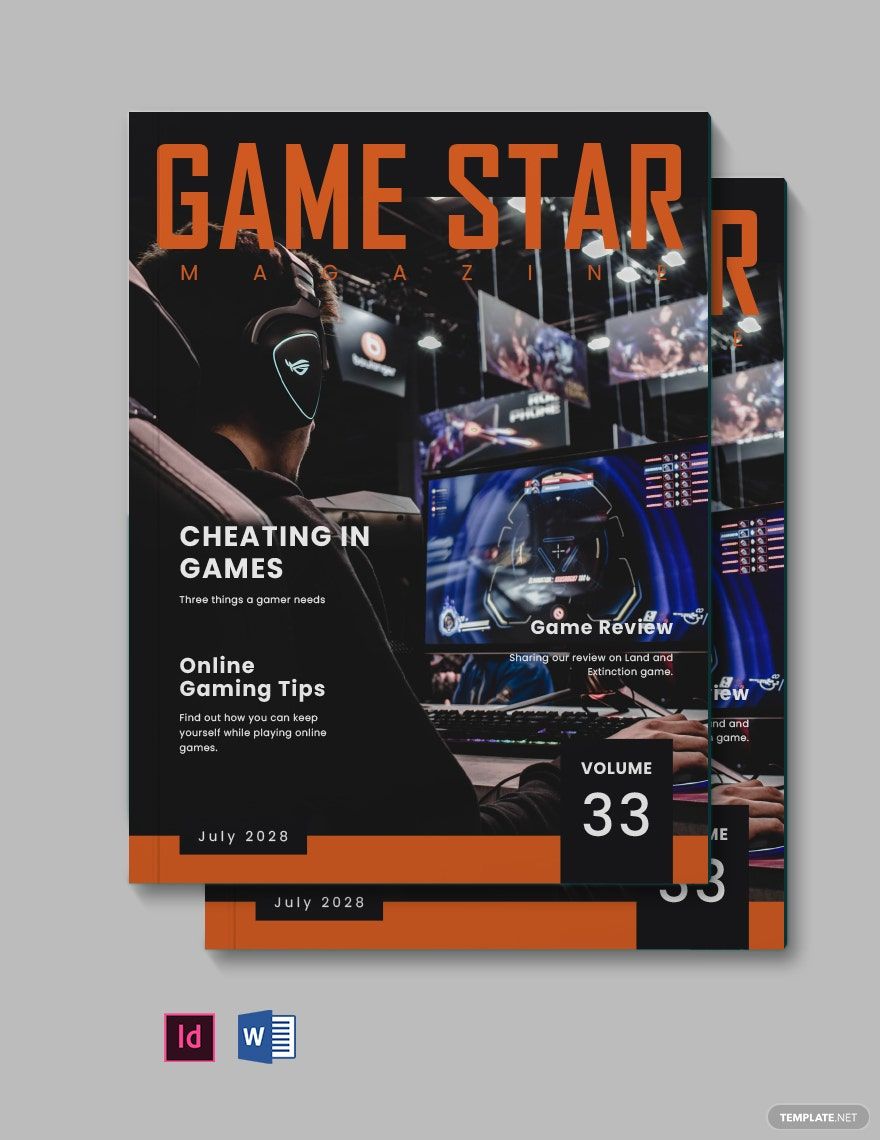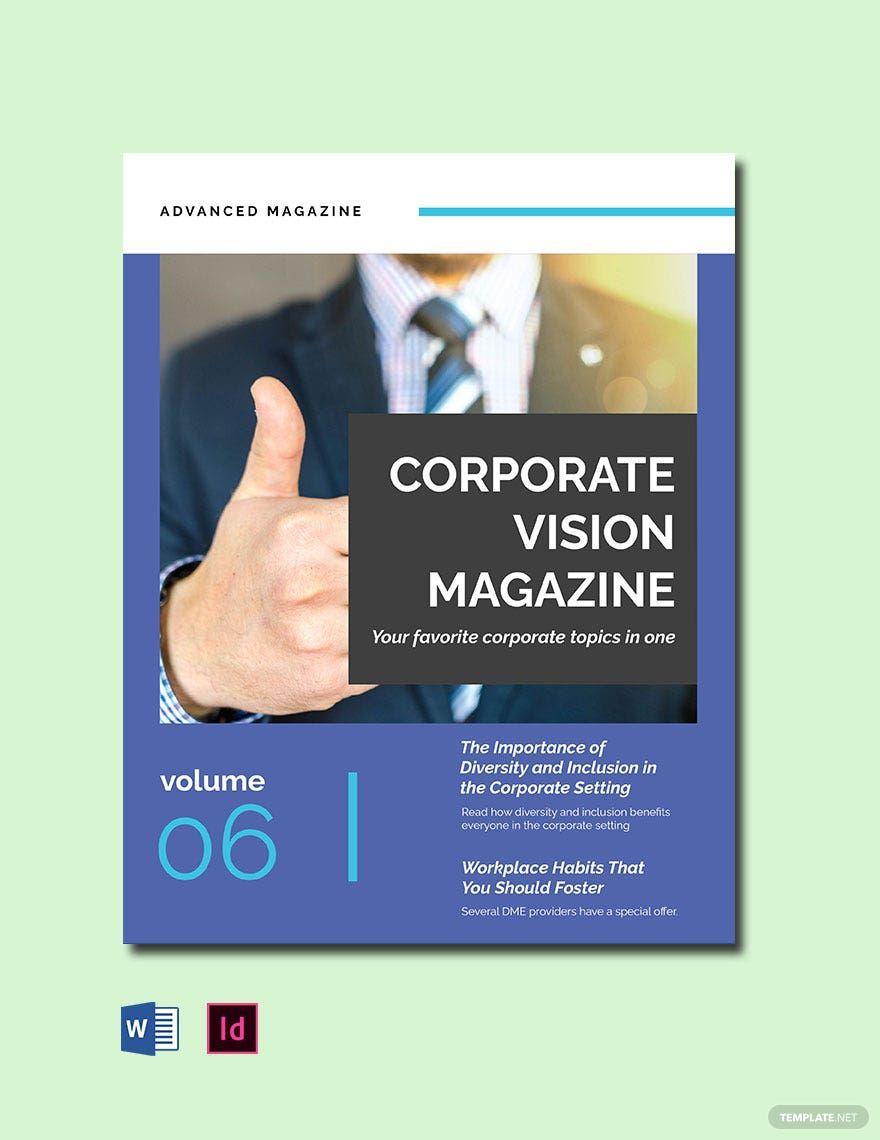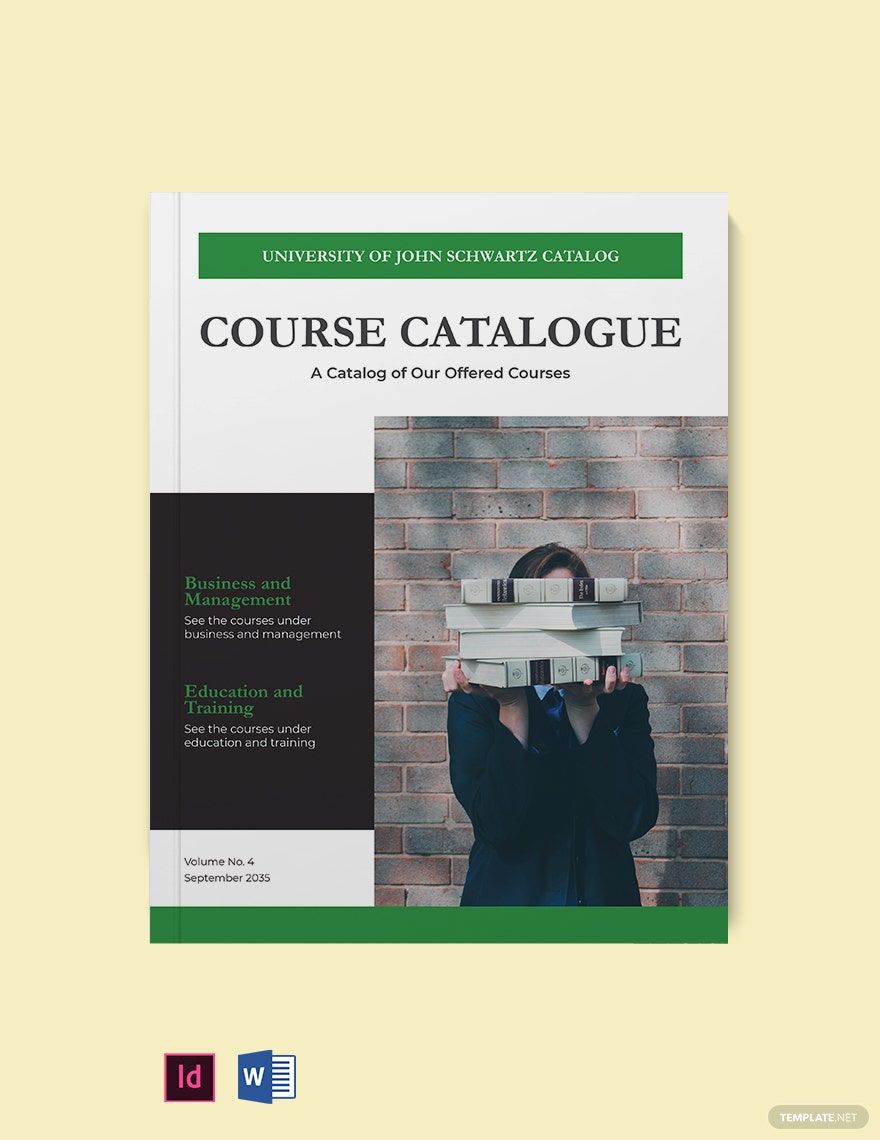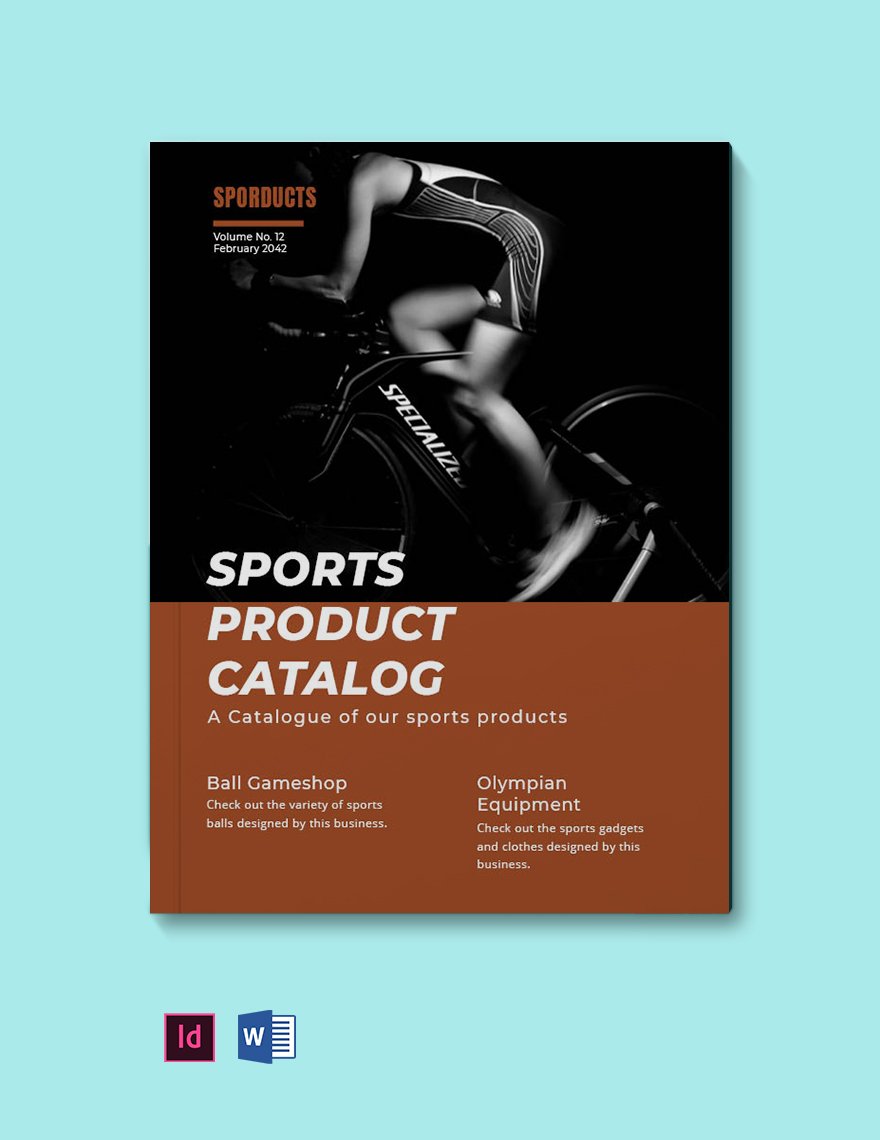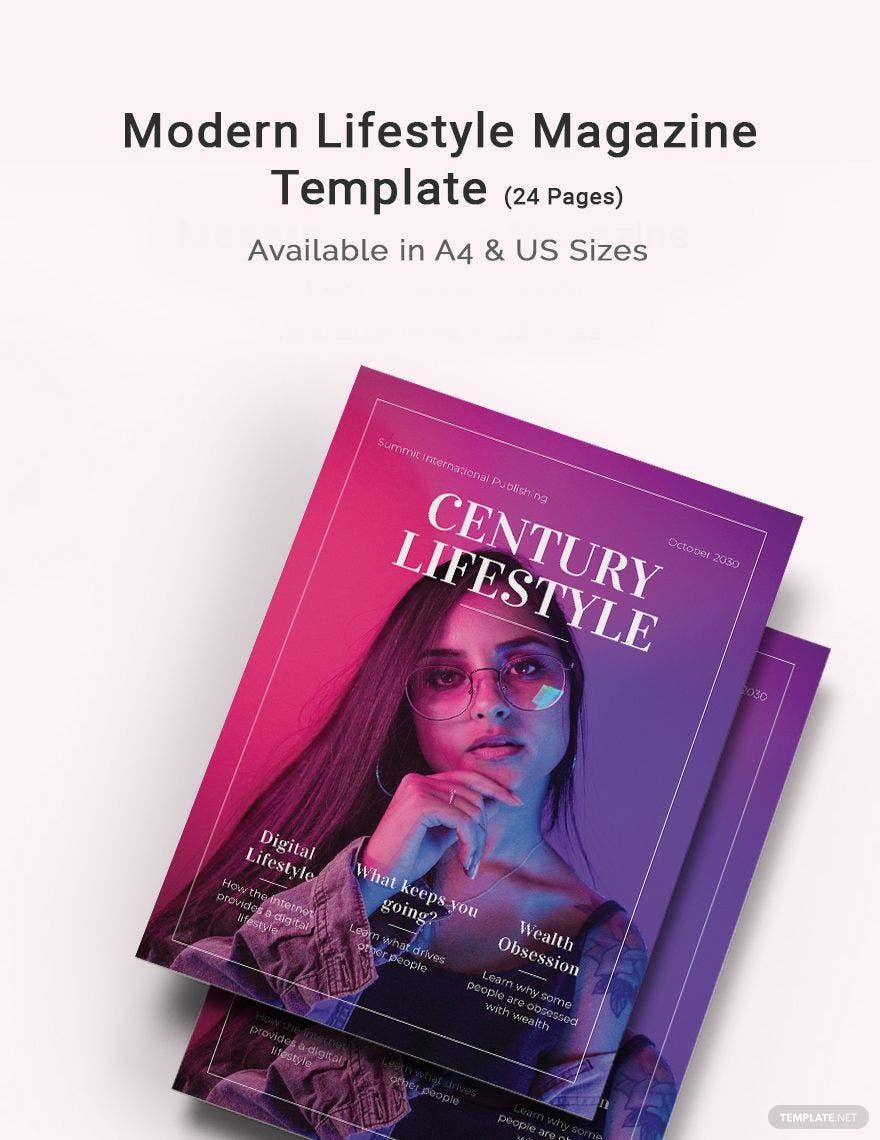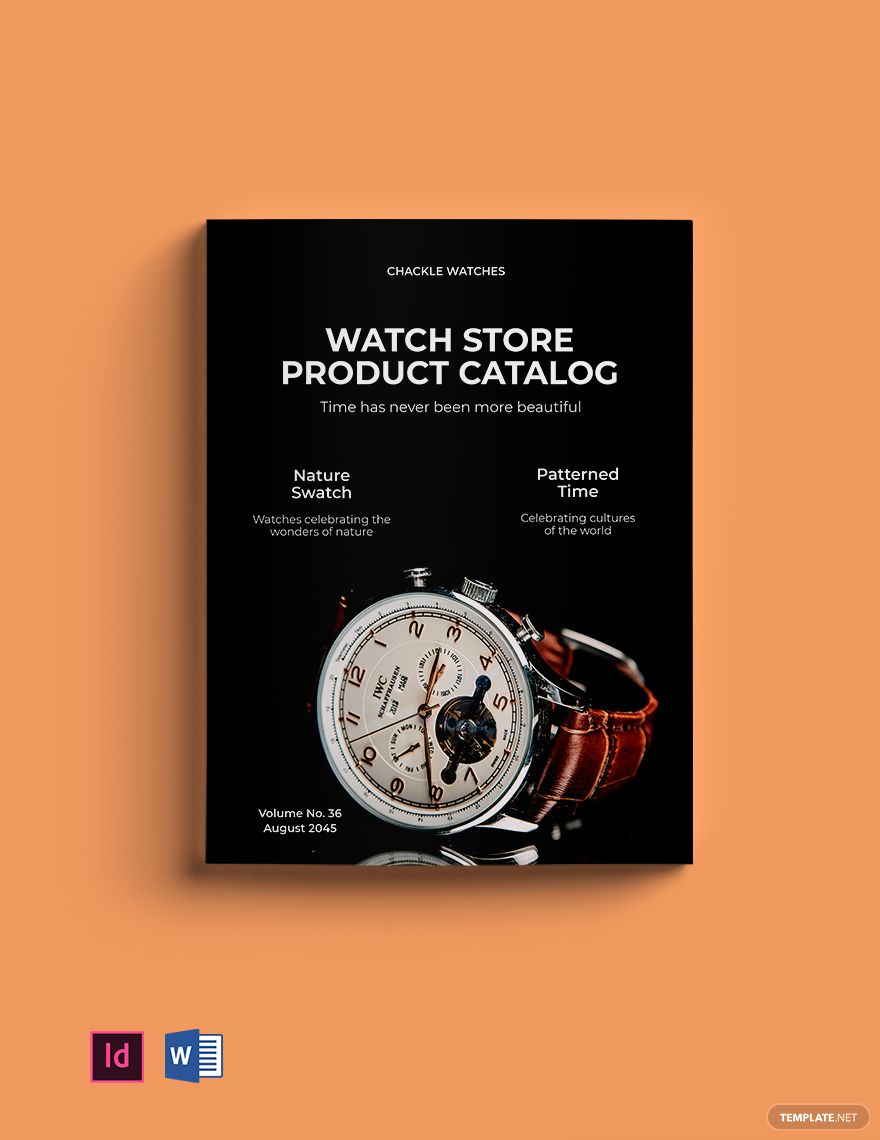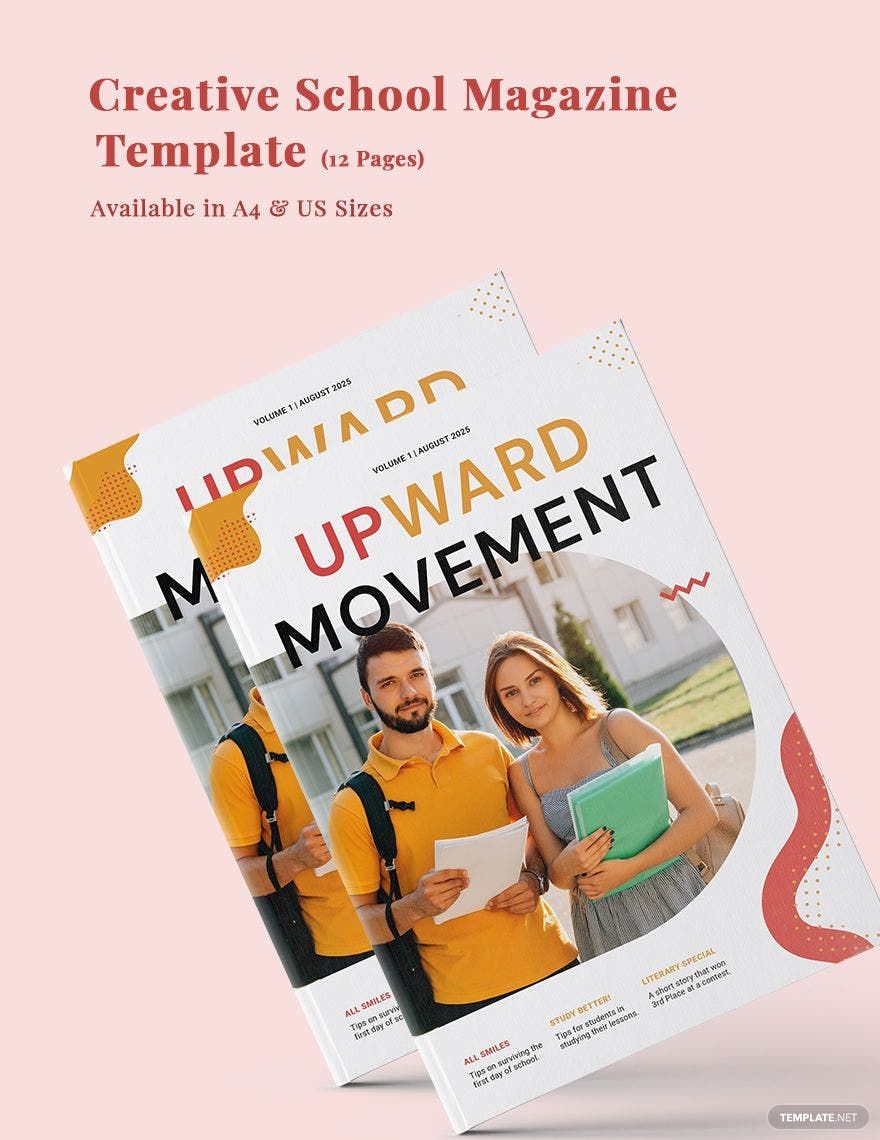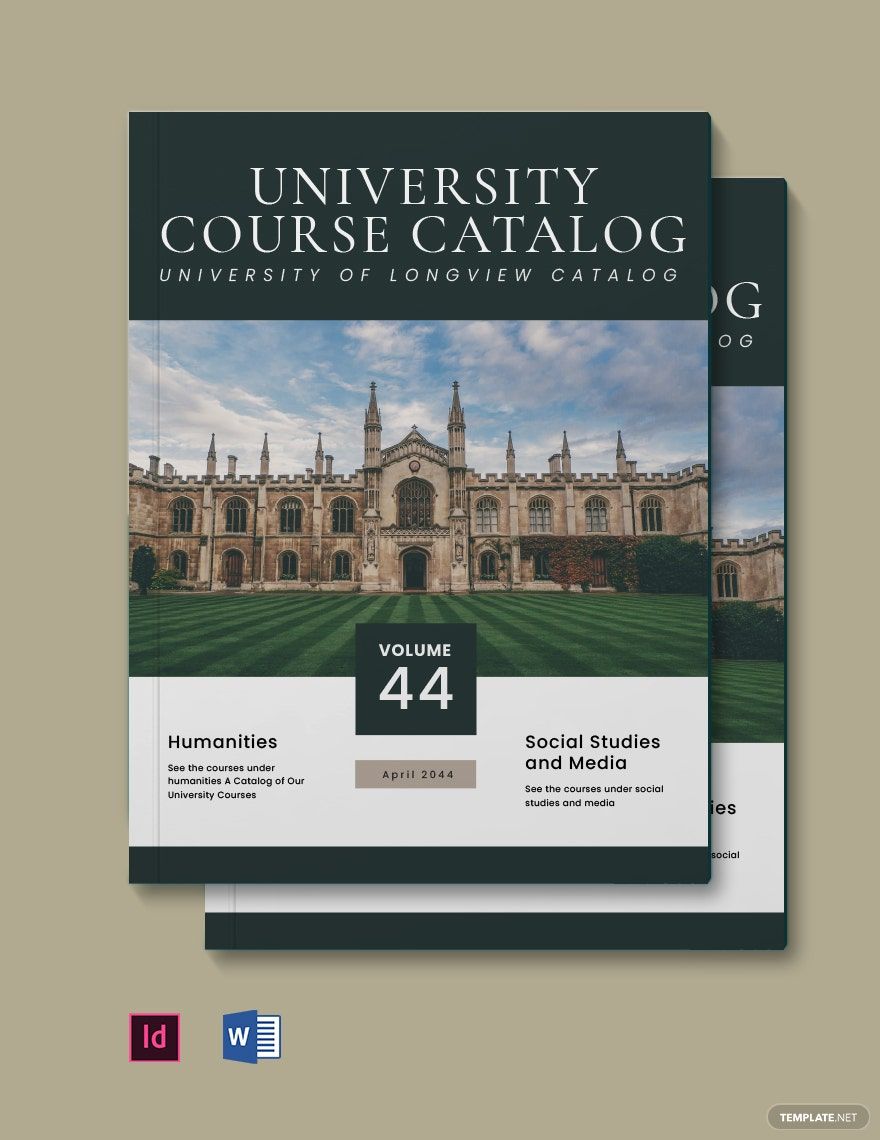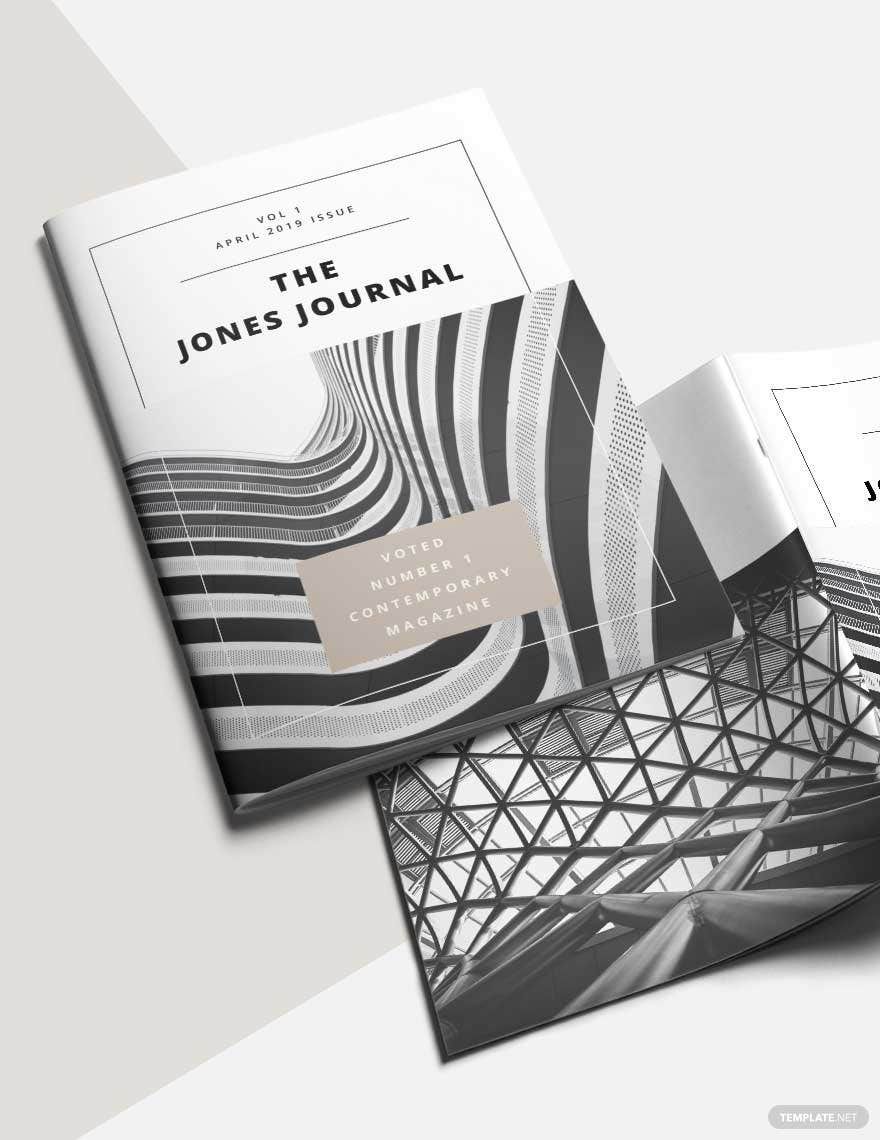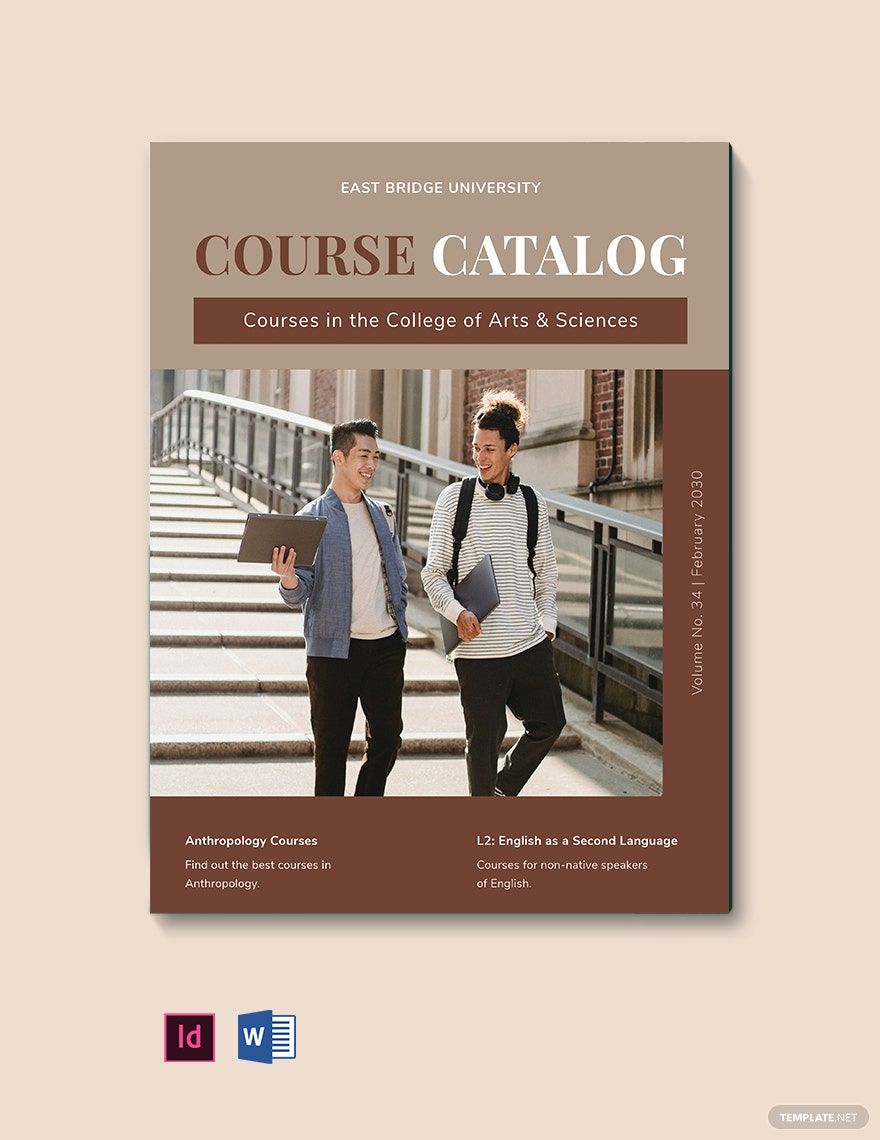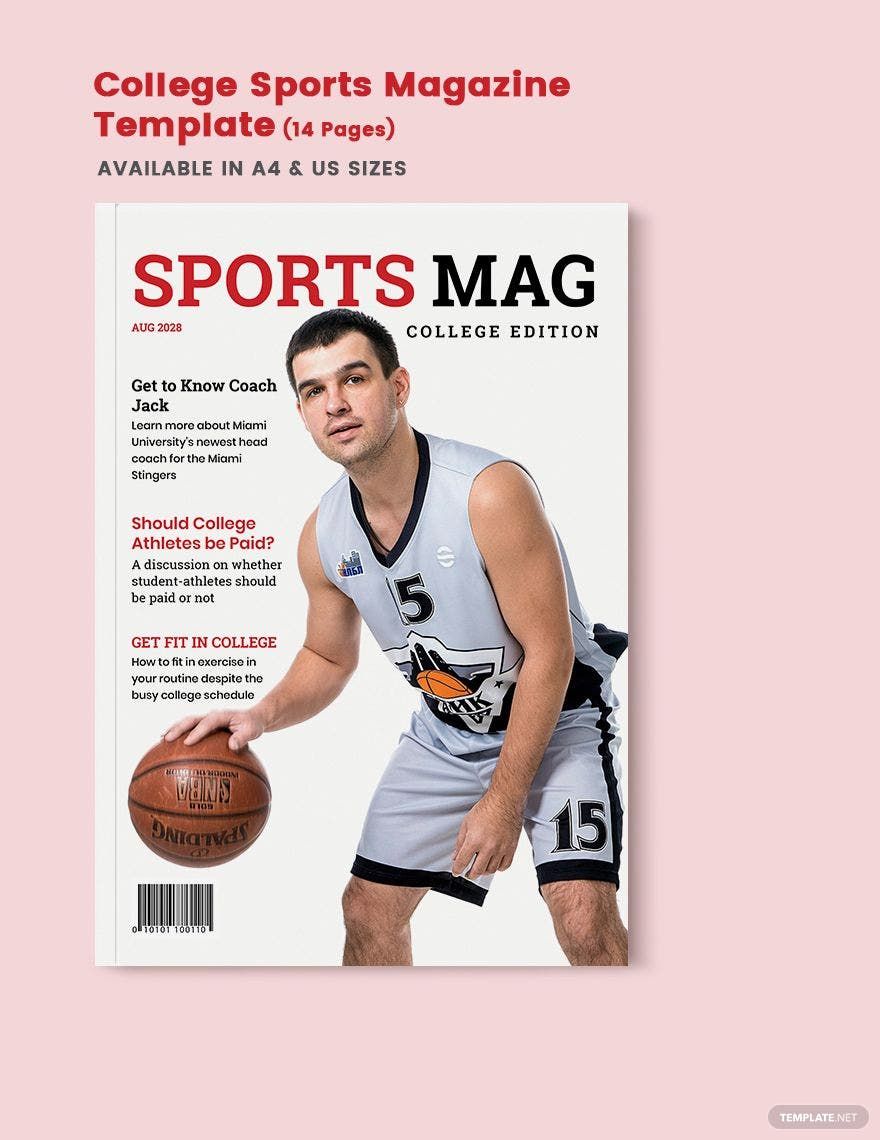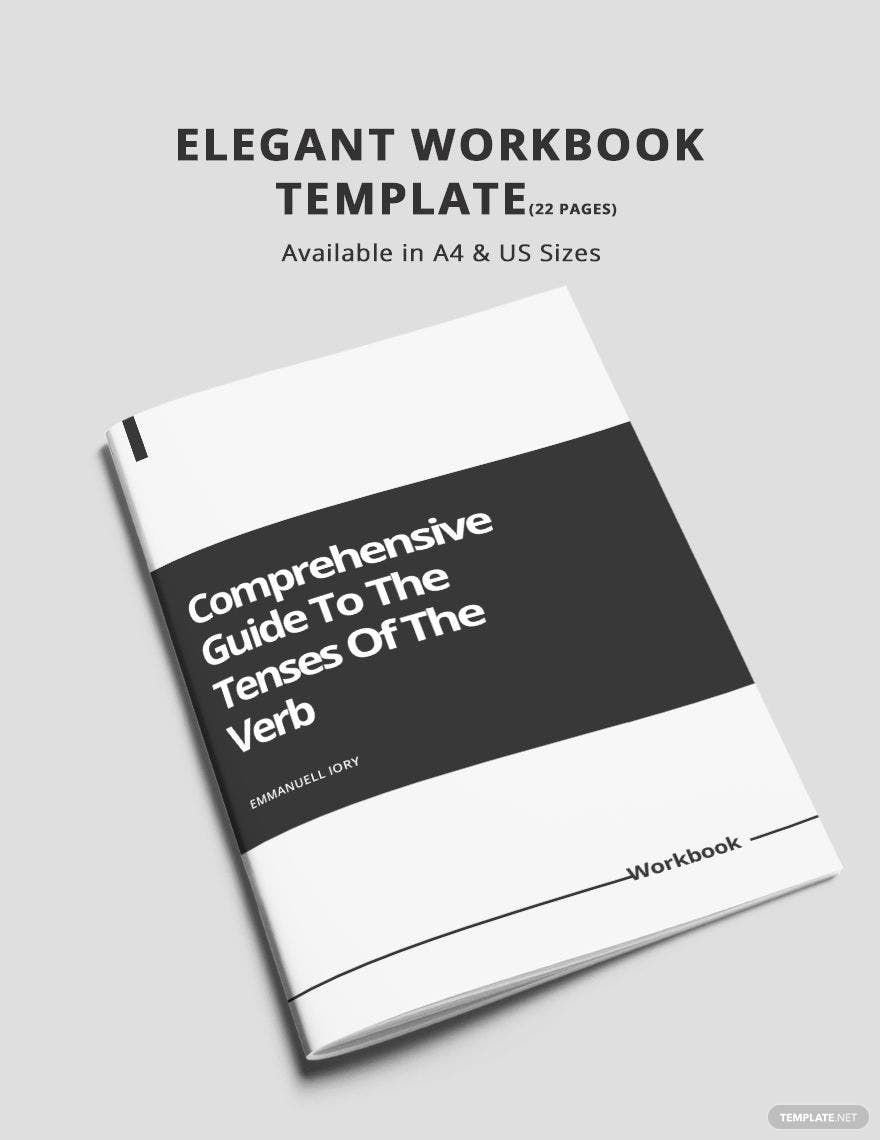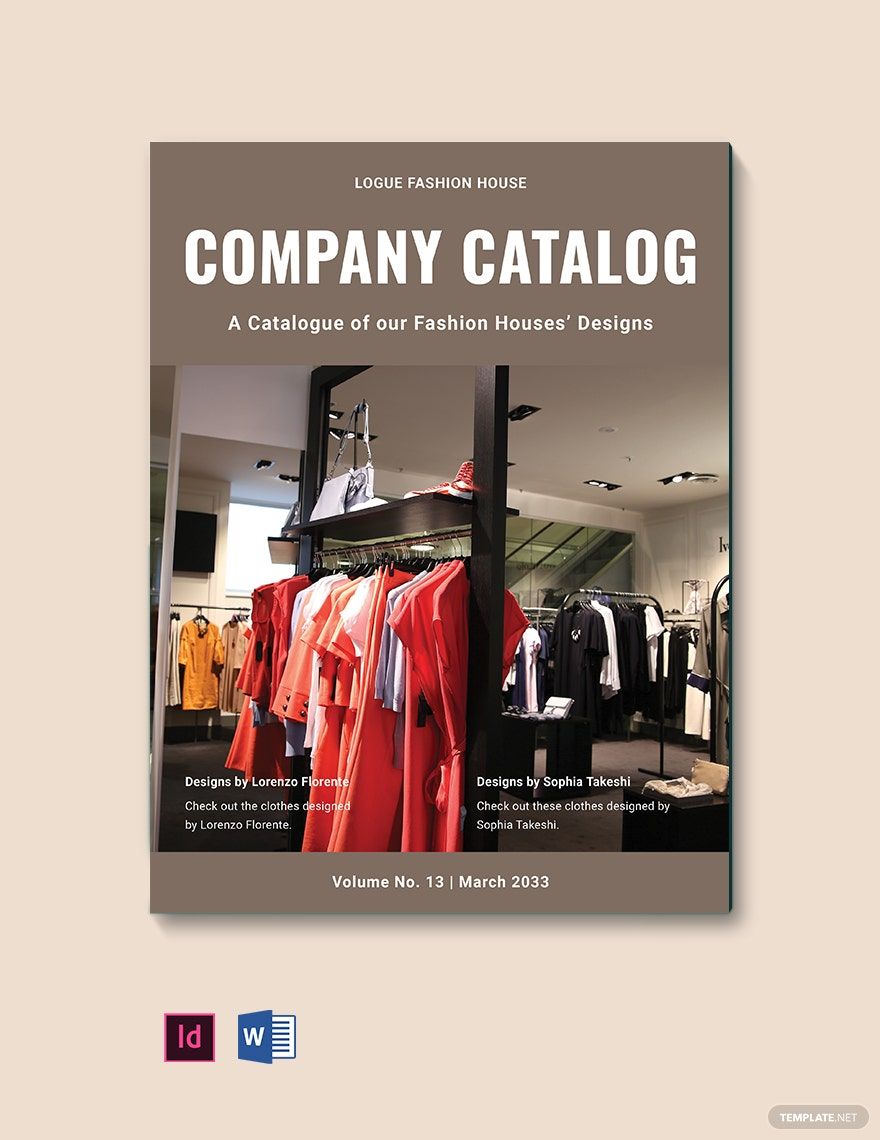What Is the Purpose of a Magazine?
As stated, a real estate magazine is a way for businesses to advertise and share whatever products and/or services that they have to offer to the masses. With a magazine, one can go into greater detail regarding what's being promoted as the number of pages and spaces allows for more information.
How to Make a Magazine in Word
1. Open Up Microsoft Word
Since you'll be using Microsoft Word to make your sample magazine. You'll need to start by launching the software and then going to the File tab and select "New." Choose to either start from a blank document or with a template that is available from the list. You'll then want to set up margins for your magazine. To do this, you'll have to go to "Page Setup" and then select "Book Fold." This will allow you to create a single margin for your pages.
2. Insert Images
To make your magazine look attractive, you'll want to include a few pictures. This is something that you'll especially want to do for your magazine cover. What you choose will depend on what it is that you're promoting. If it's a fashion magazine, then you'll want images of whatever creative and colorful or formal clothes that should be advertised. If it's a food magazine, then you'll want pictures of different cuisines you're promoting such as French or American. To insert an image, go to "Insert" and then "Picture" in order to choose what you want to place.
3. Make Tables
The purpose of this is so that you can create columns for your modern magazine. In order for you to make tables, then you'll need to make your way to "Insert" yet again and then click on "Tables." You can choose how many columns you want to start with but it's usually best to go with two. You'll want to remove the rules on the columns to make them look cleaner.
4. Create the Content
What is it that you want to share with your readers? This is the question that you will need to answer when making the content for your creative magazine. This is where you will need to present as much detail as you can on whatever it is that you're trying to promote. You'll want to include important details such as names, dates, and even locations when you need to.
5. Edit What You Need To
Before you start printing your magazines, you'll need to go through it to see if there is anything that you need to edit. Check every sentence to see if there are any grammatical or spelling errors that you need to fix. It is also important that you check the accuracy of whatever information you've placed. If you see that the magazine is missing crucial content, then be sure to put it in right away. Once you're done, you can then go to the File tab, click on "Save As," and then choose the location in which you want to save your work.