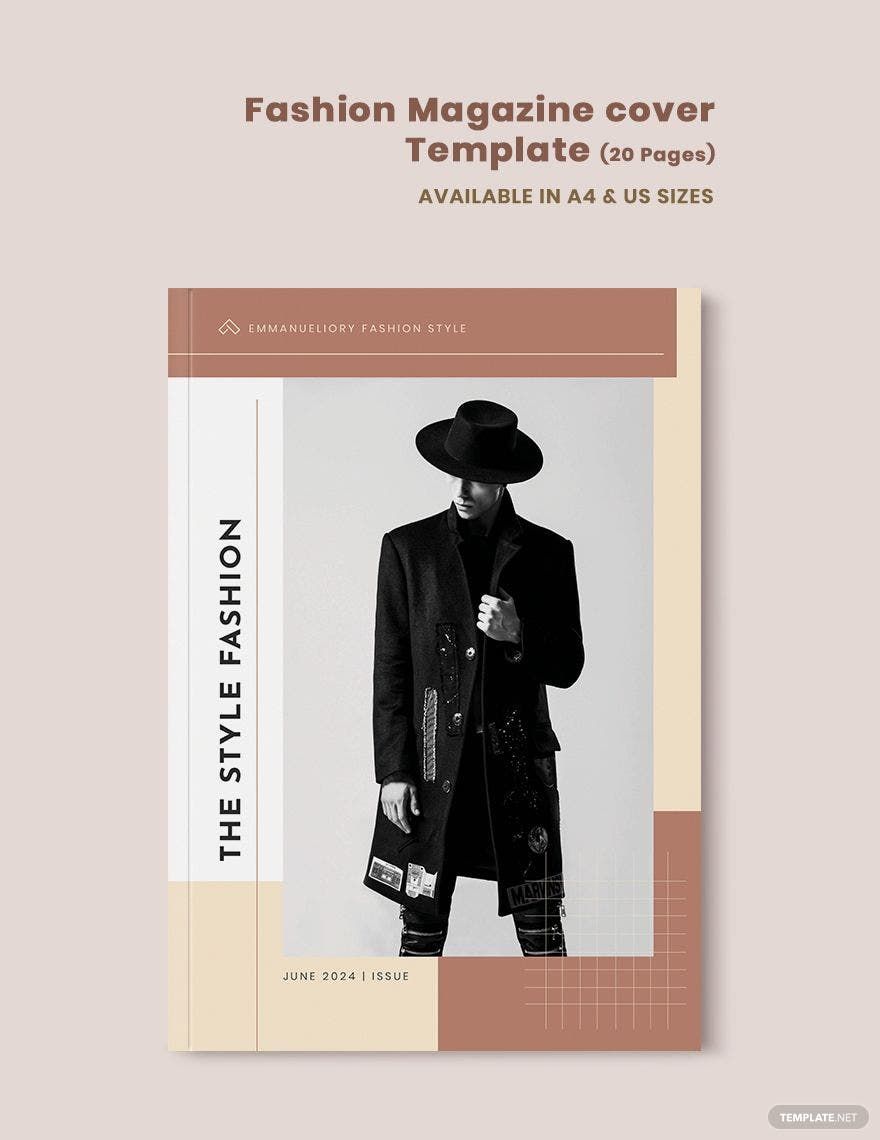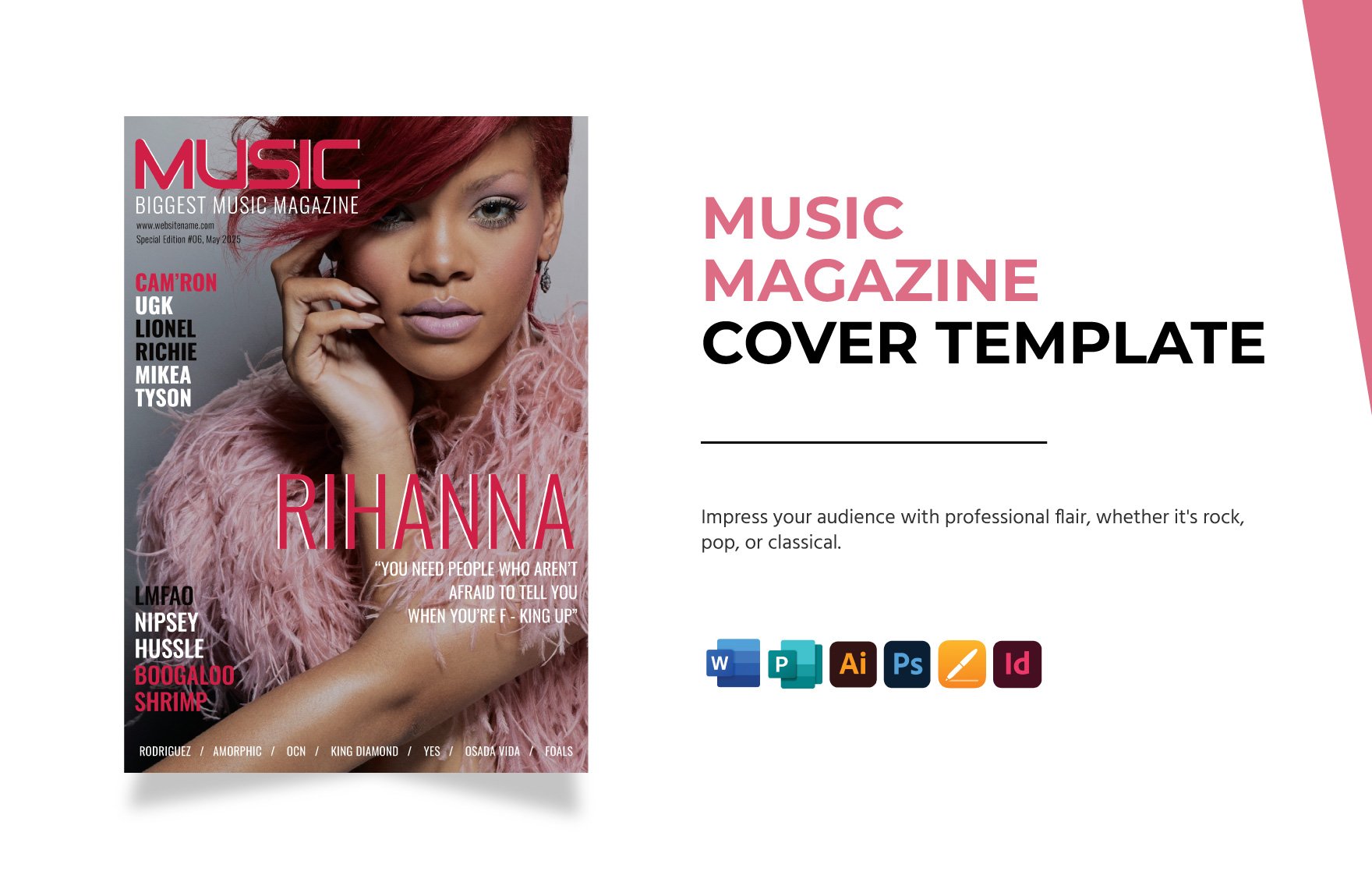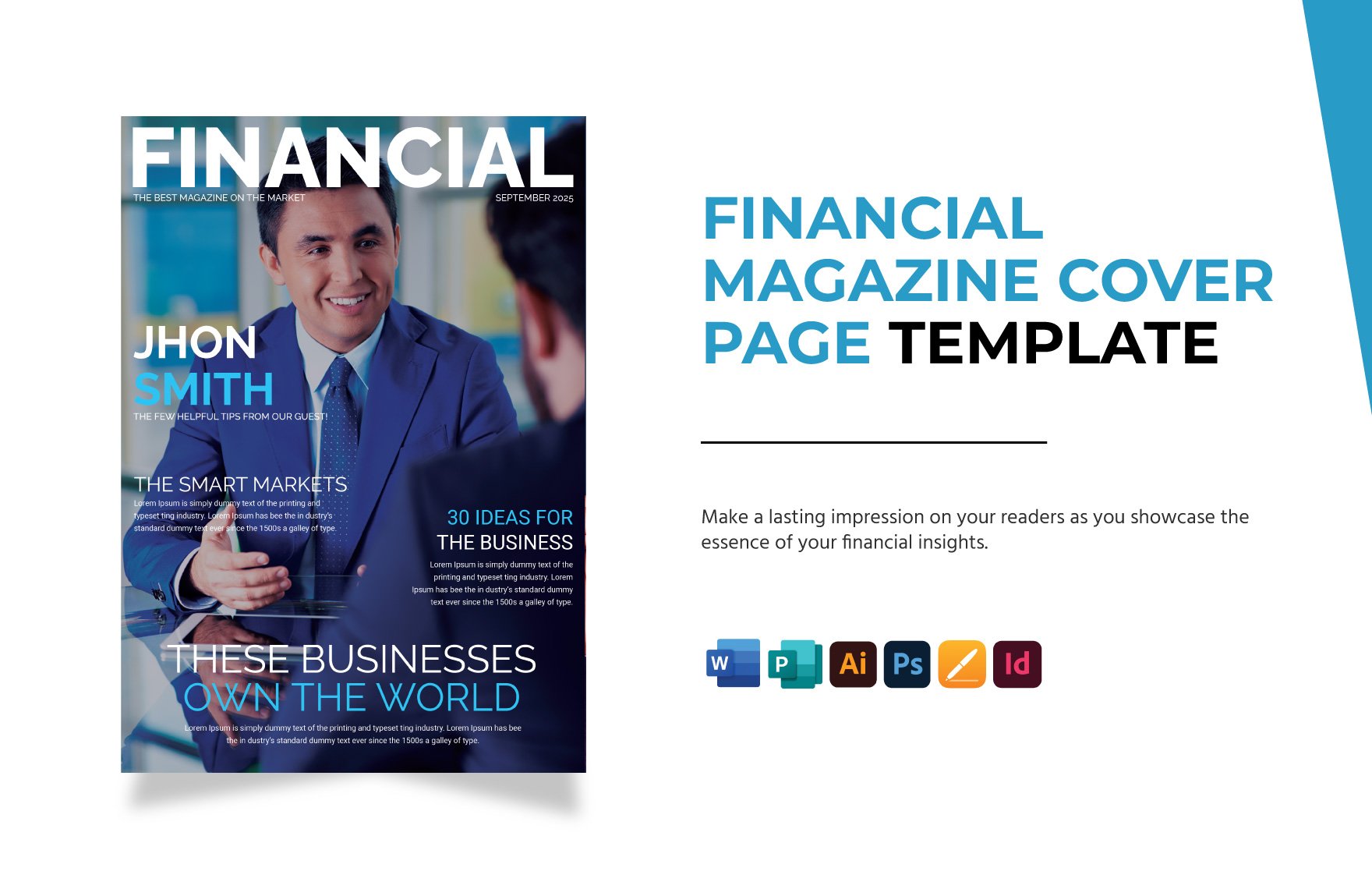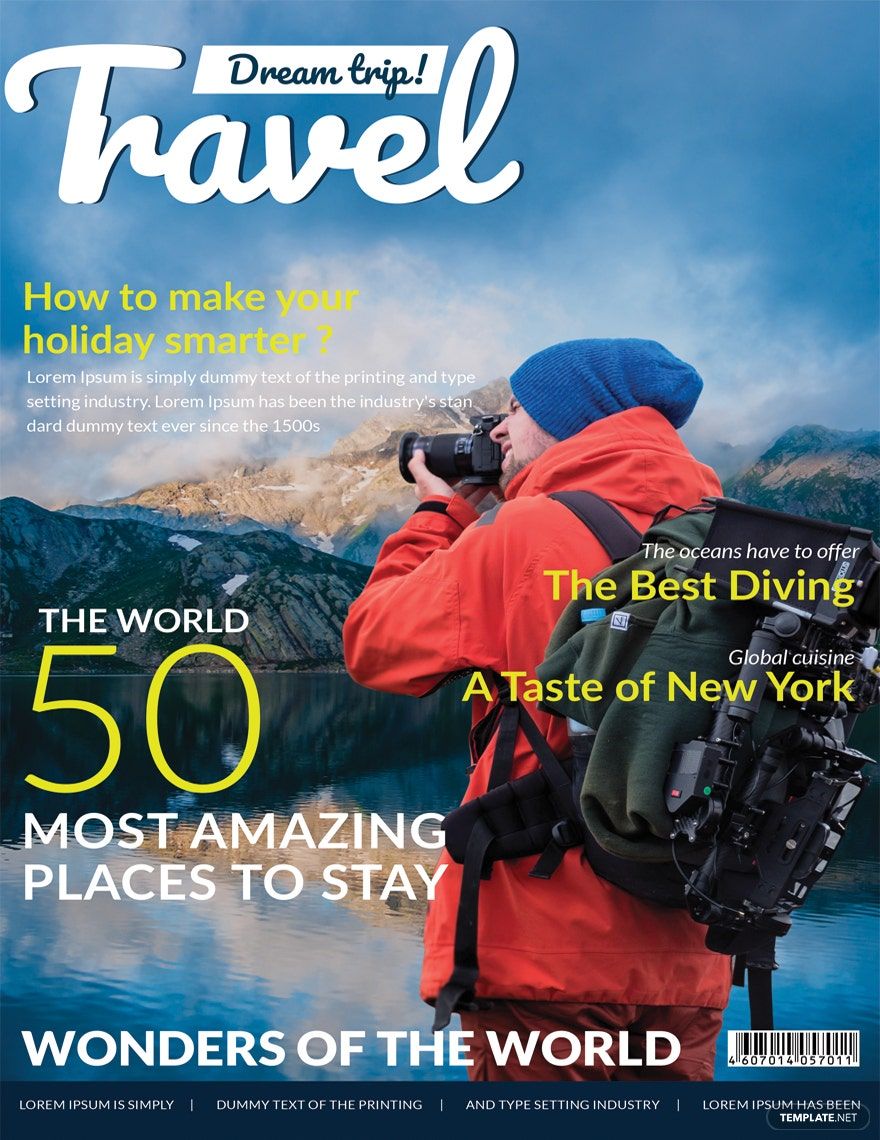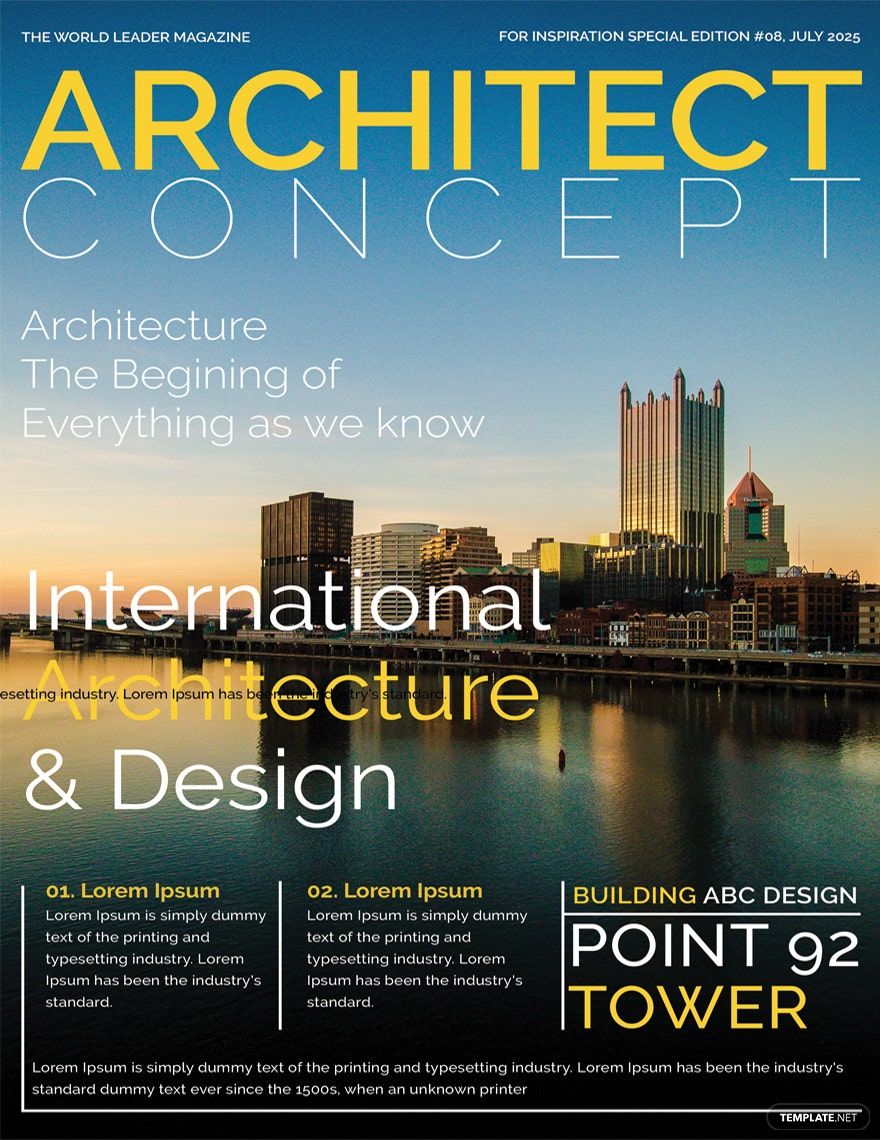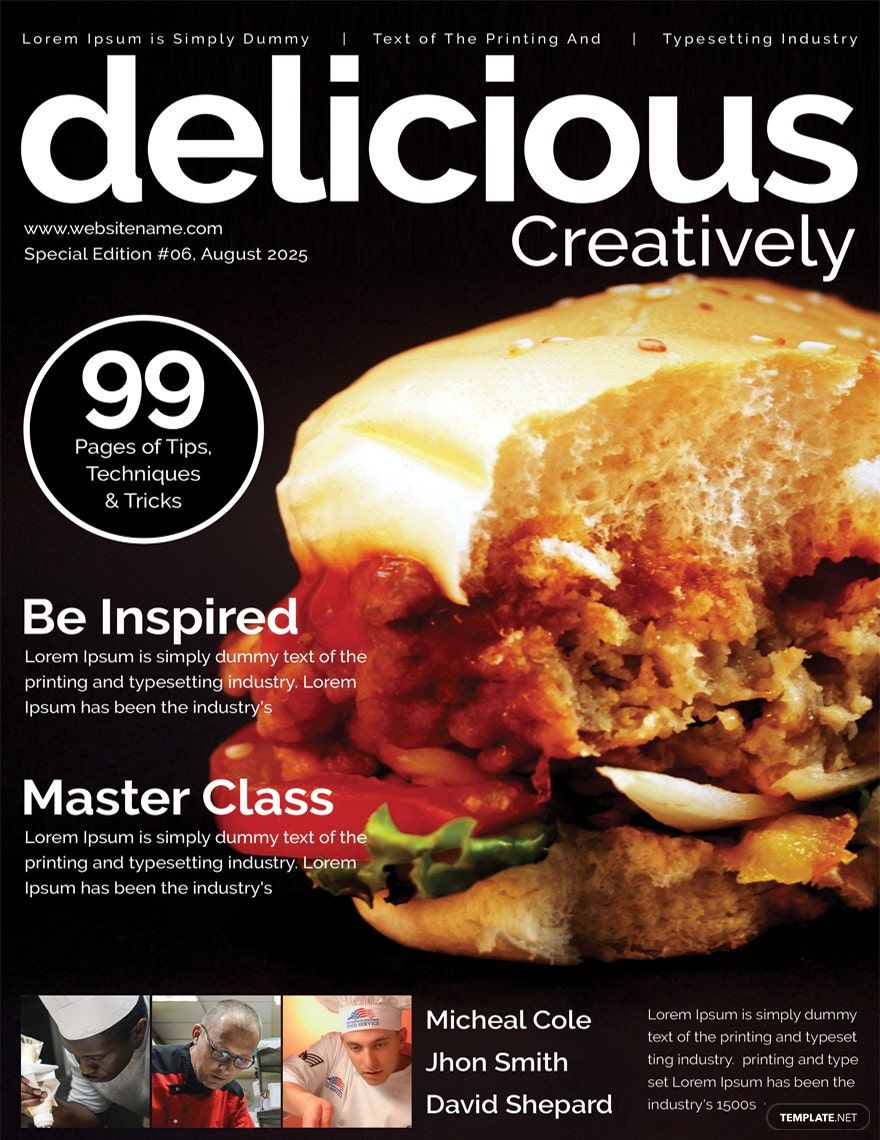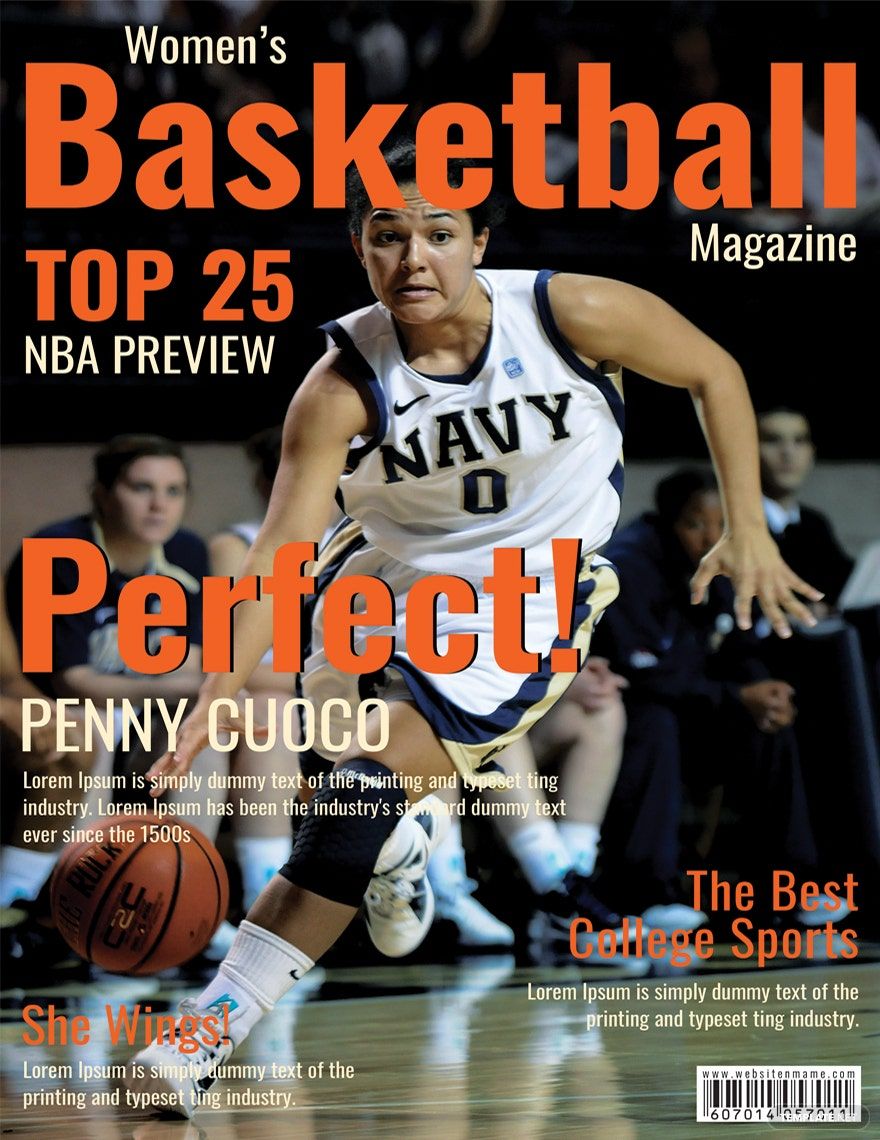It is inevitable that a lot of people would judge a magazine by its cover. Hence, it is fitting and proper that you create one that is appealing and eye-catching. In order to do so, we can help you create one through our Magazine Cover Templates in Microsoft Word that is available for free. These are 100% customizable and are in high-quality. No matter what type of magazine you are working on, our templates can surely help you get the job done in just a few minutes because our templates are highly customizable depending on your specific preferences. Hurry! Download our Magazine Cover Templates in Microsoft Word now!
Magazine Cover Templates in Word
Explore professionally designed, editable magazine cover templates in Word to download. Customize and print to showcase professional quality. Download now!