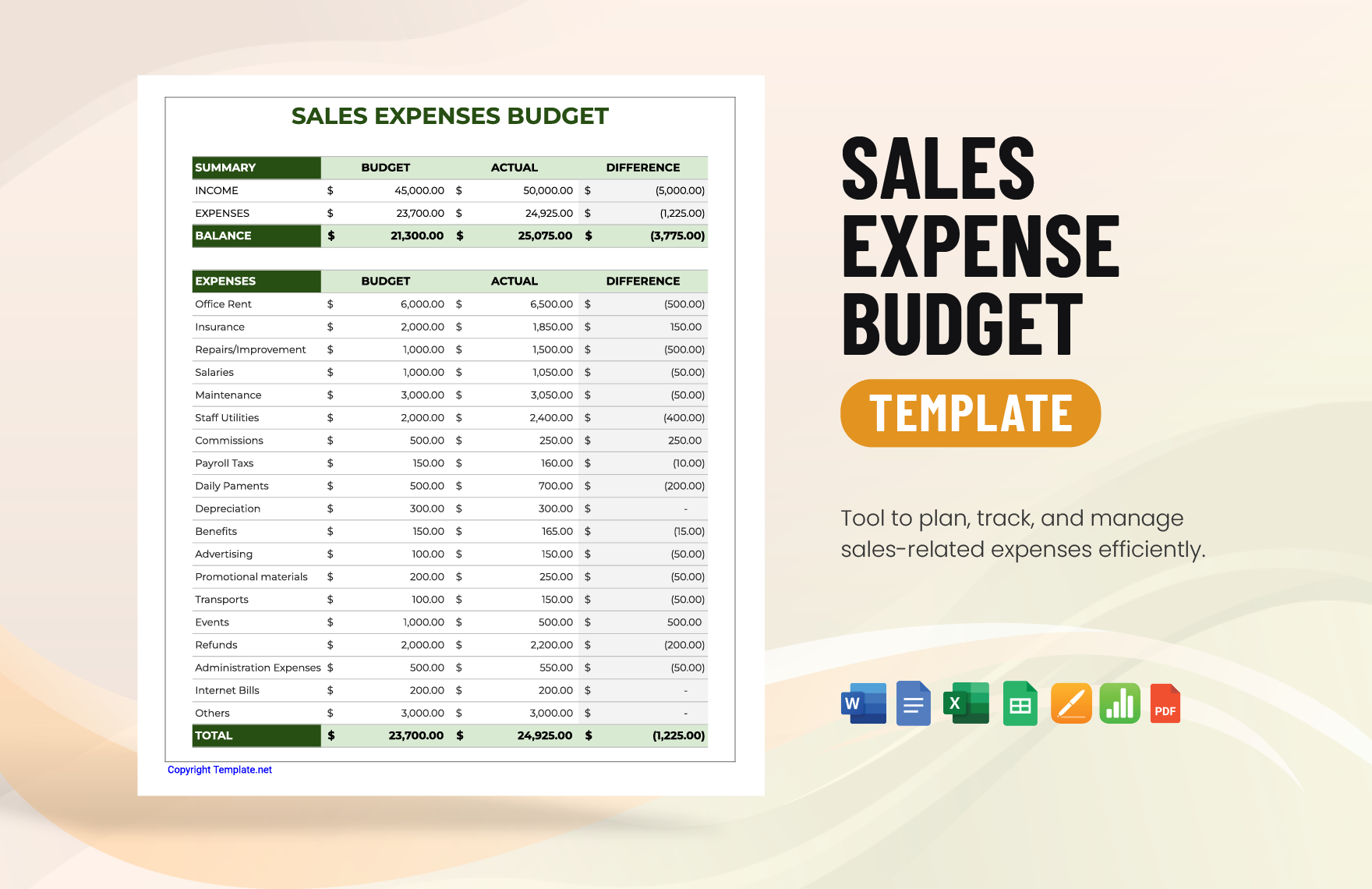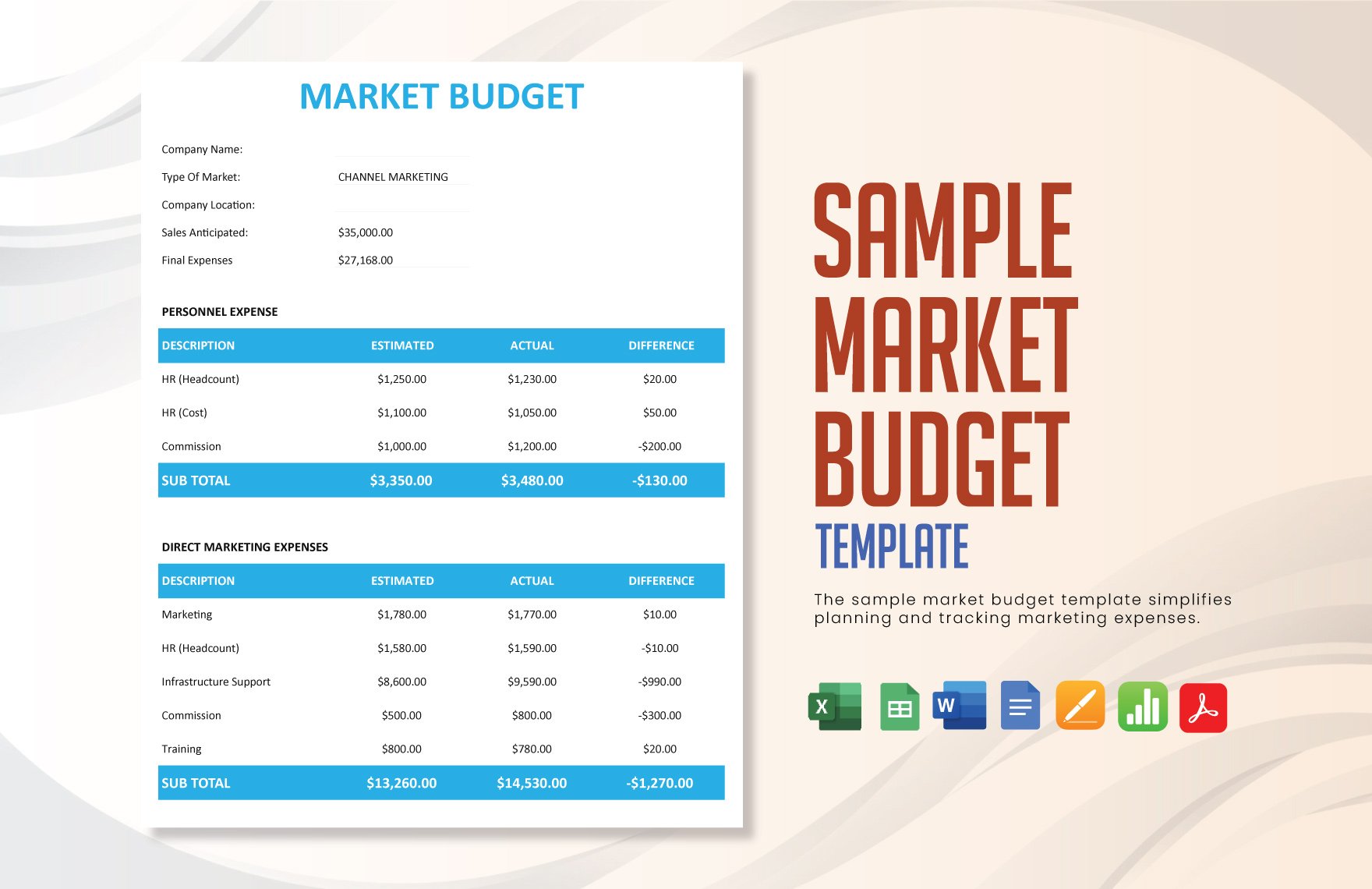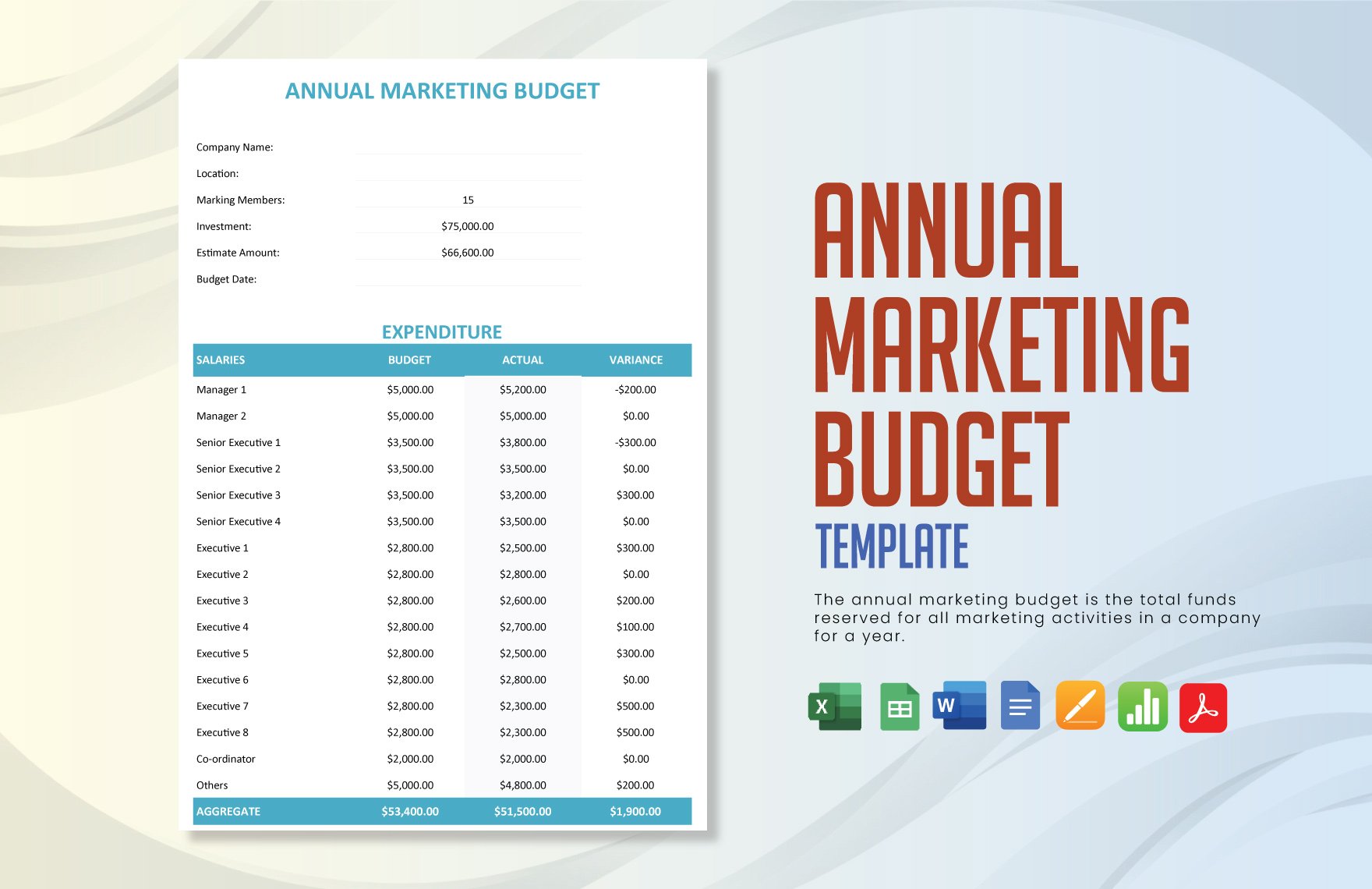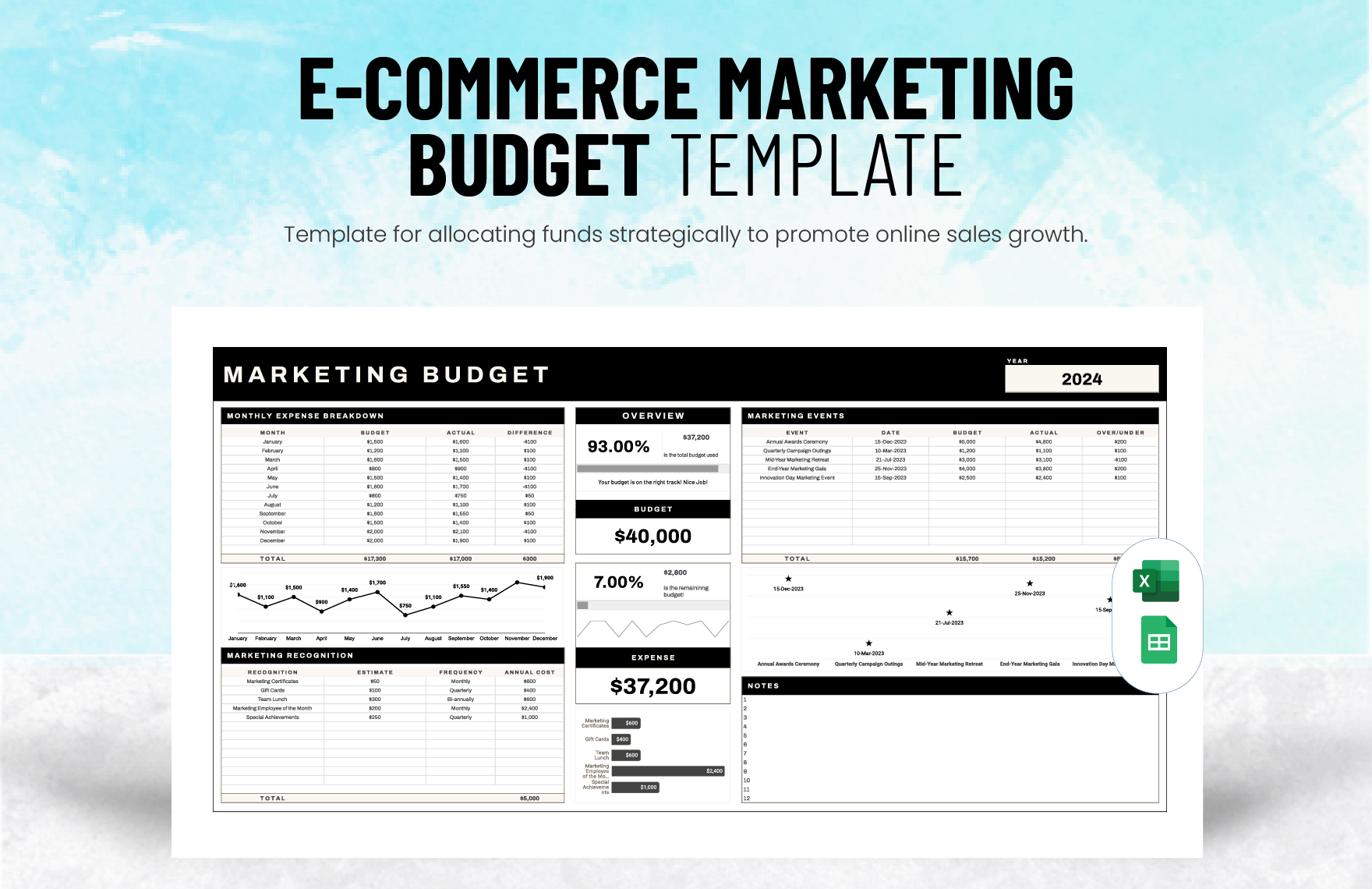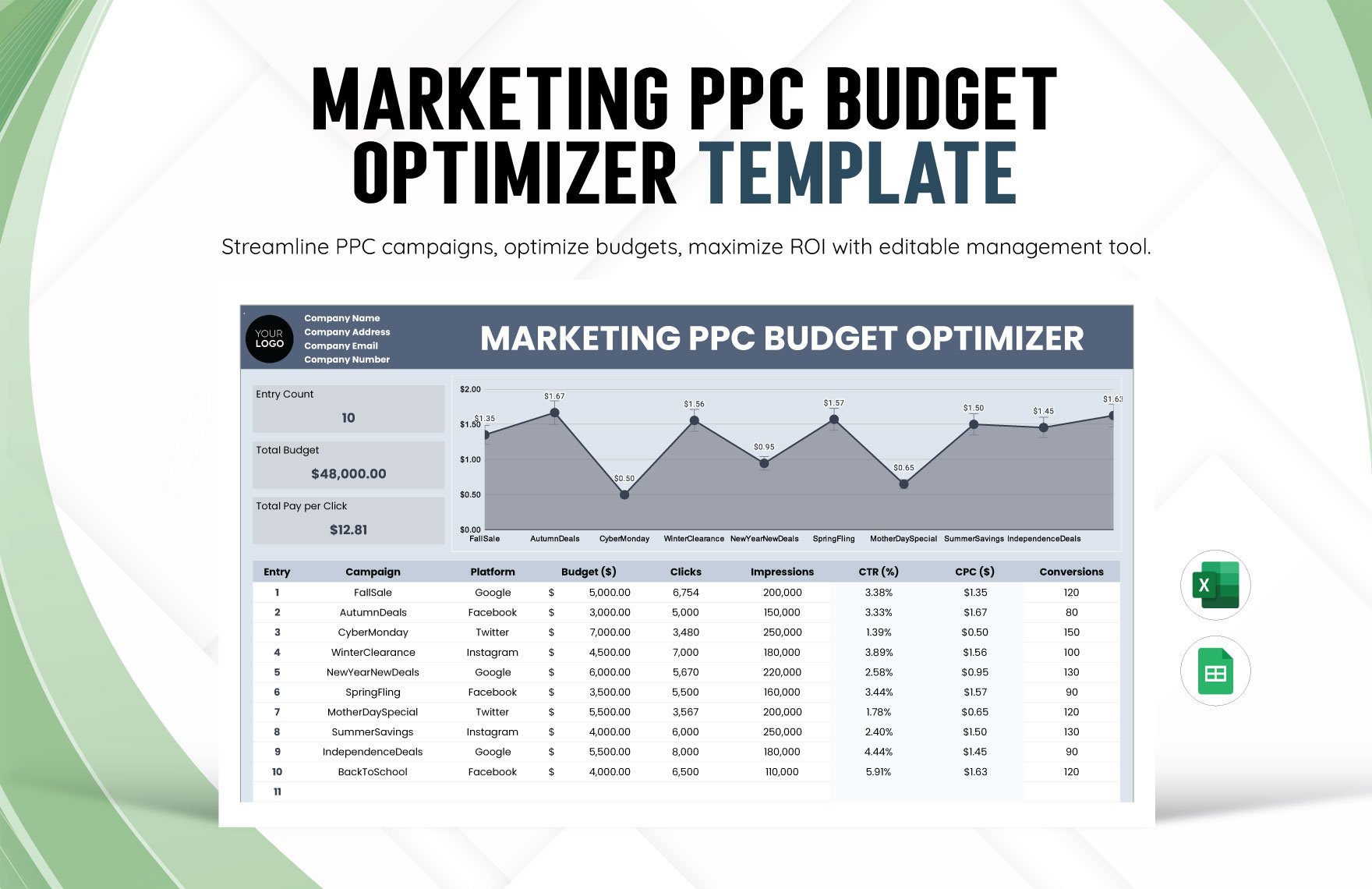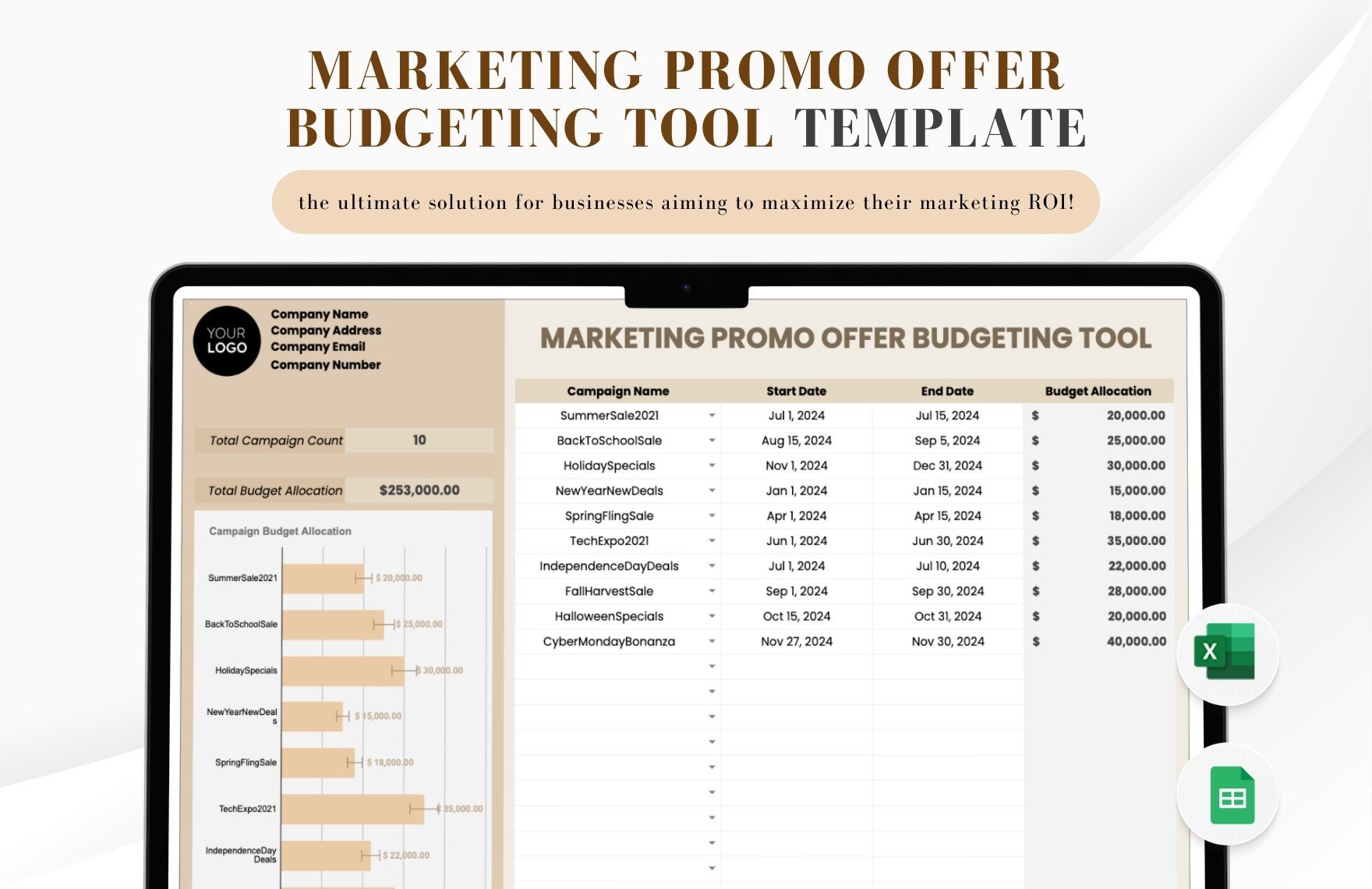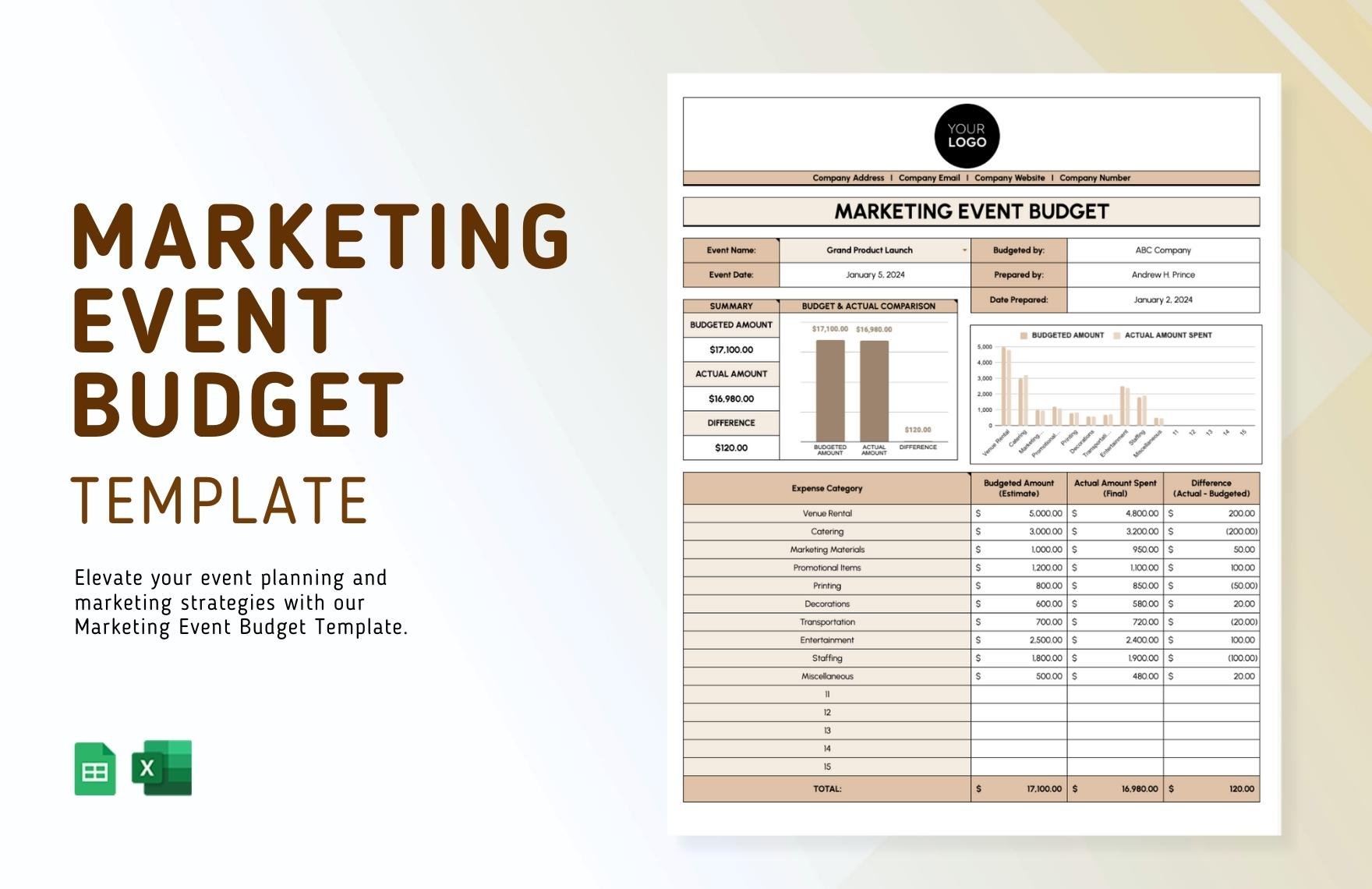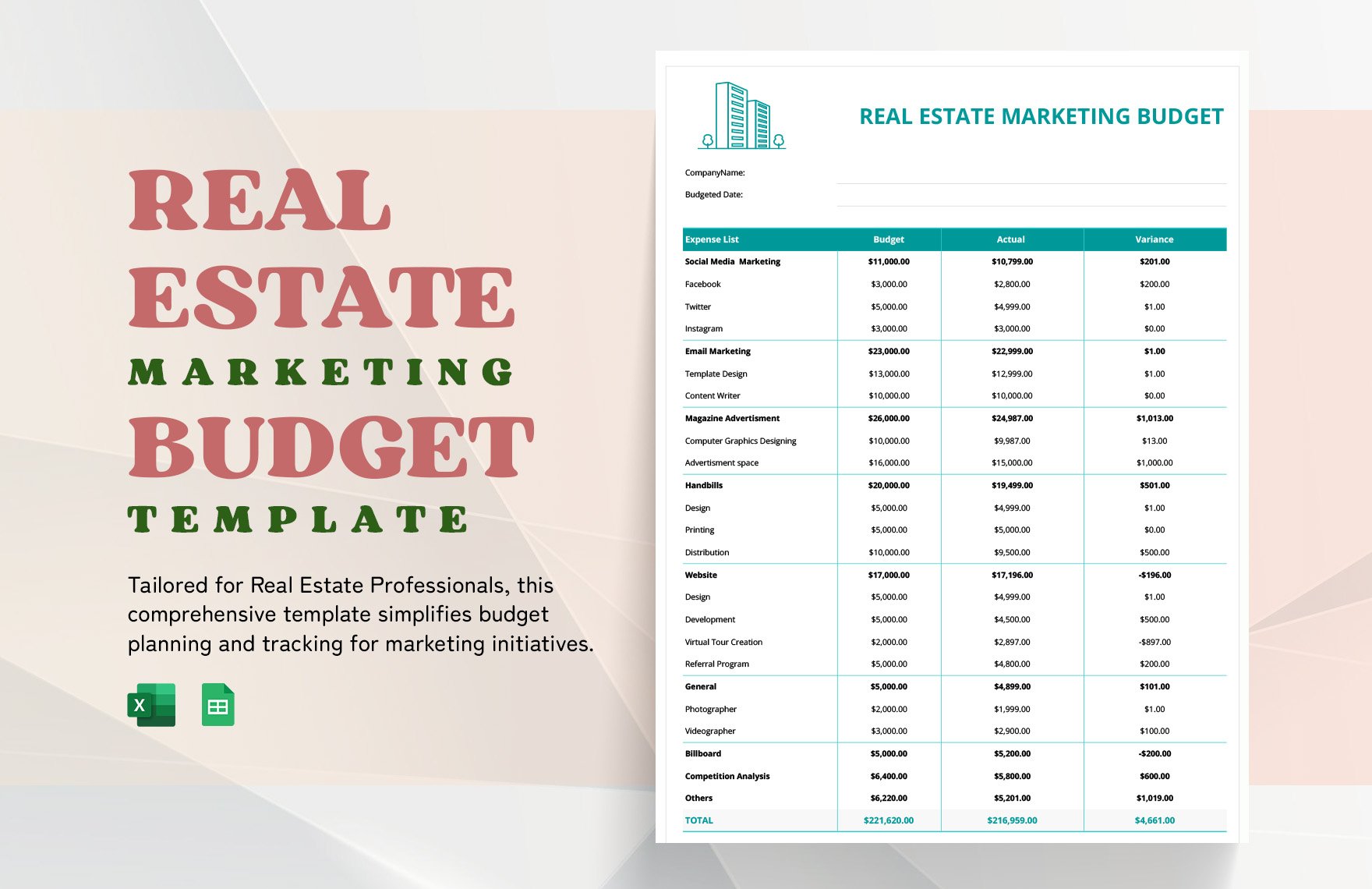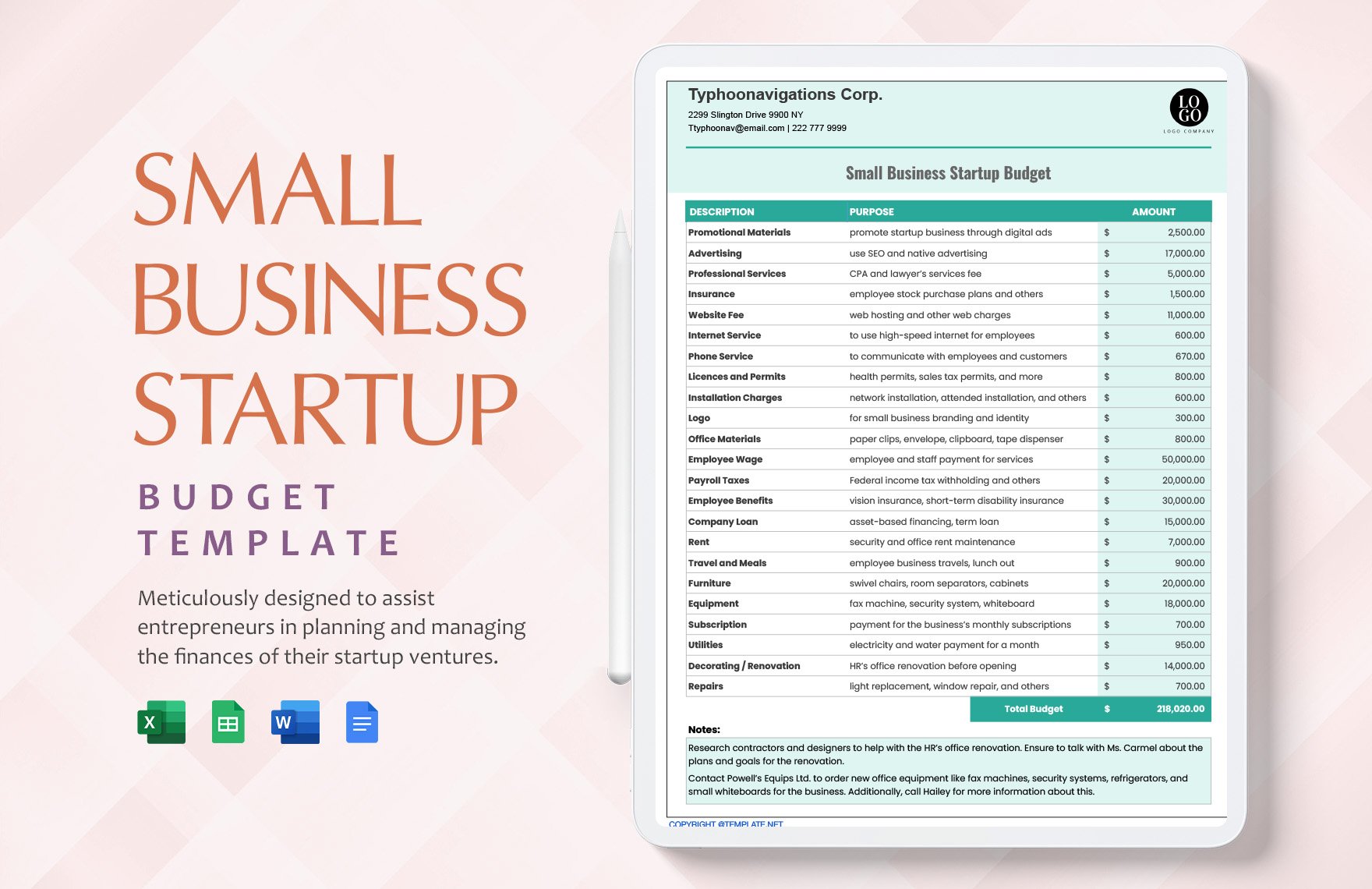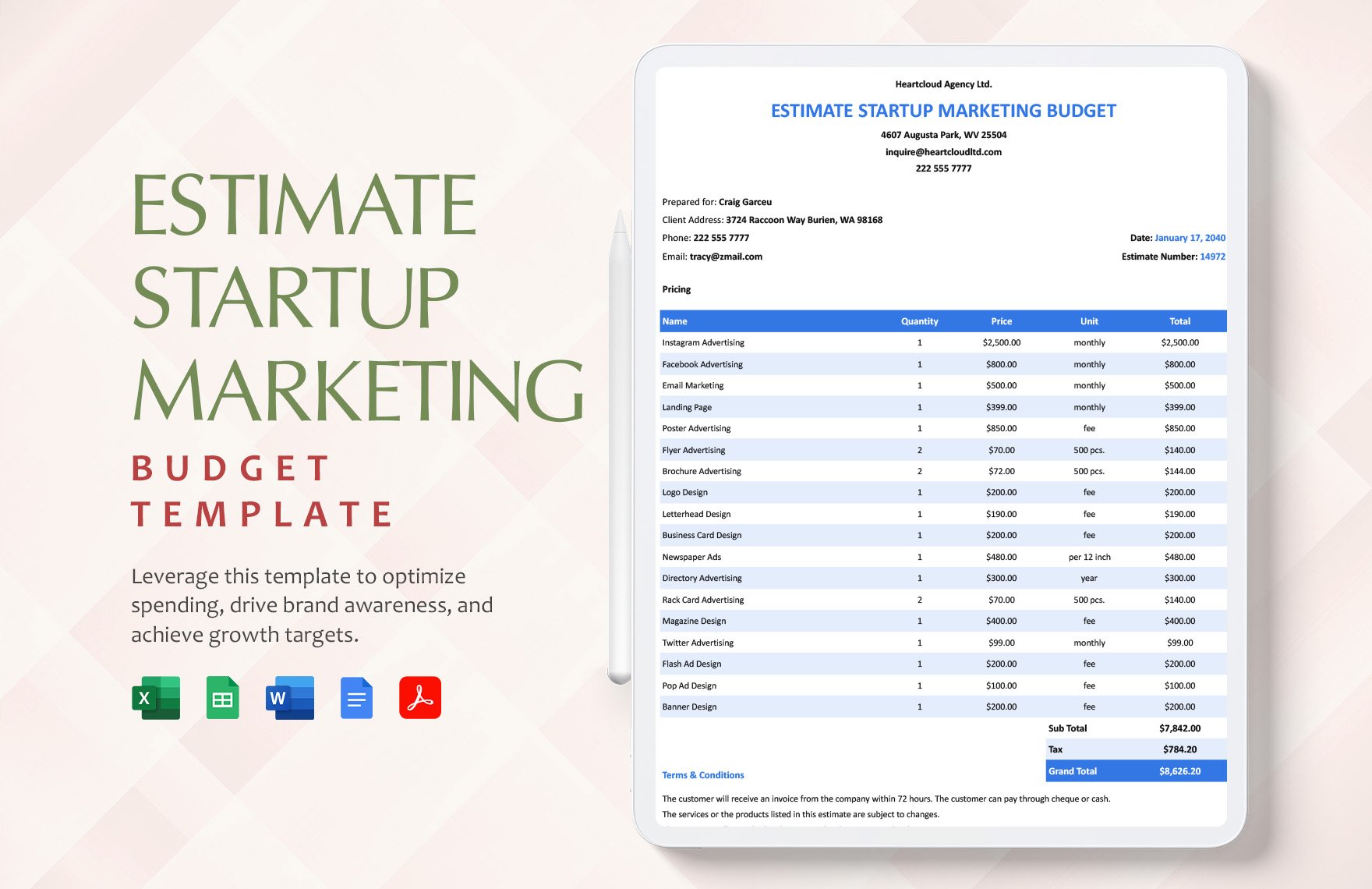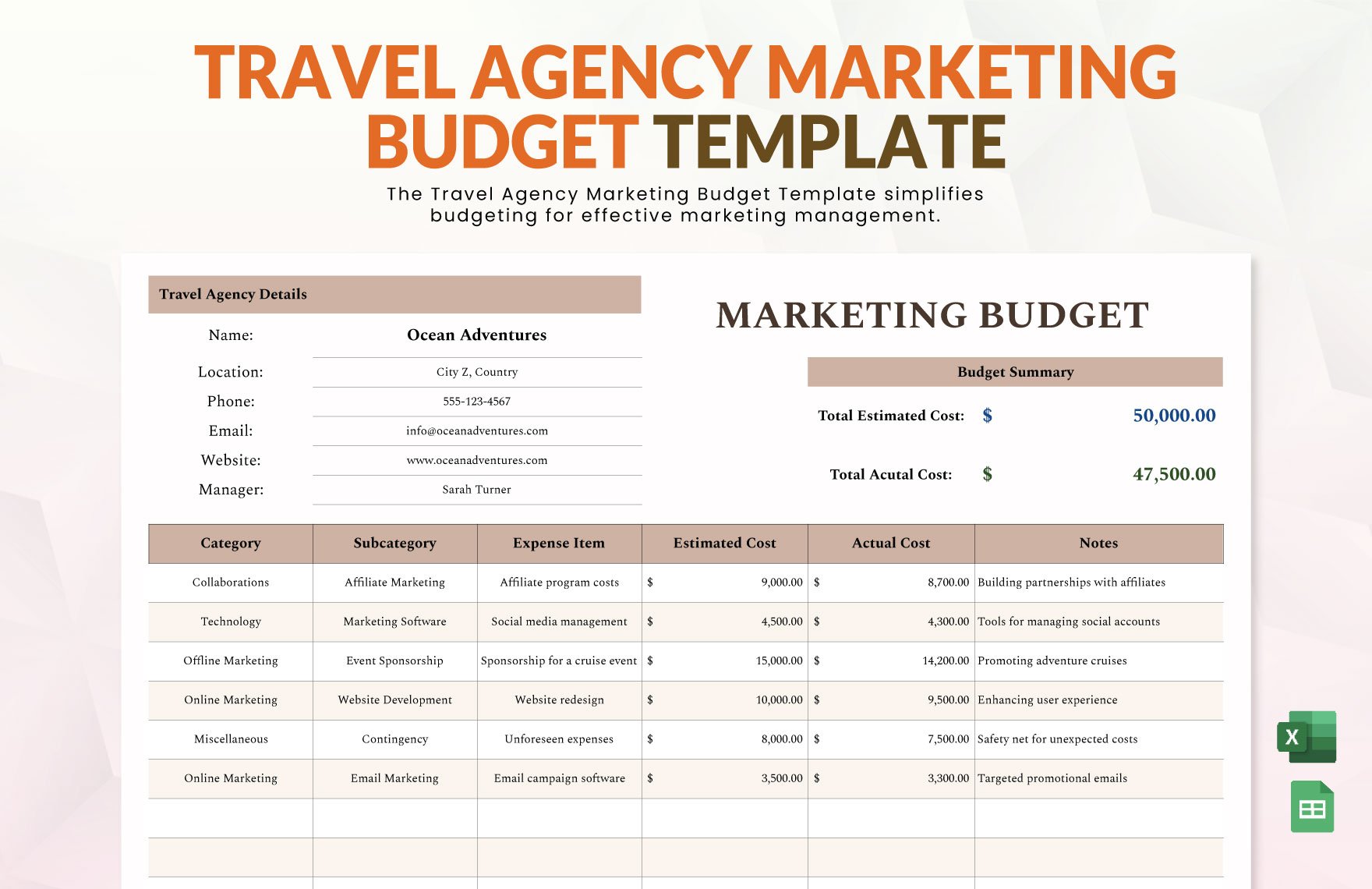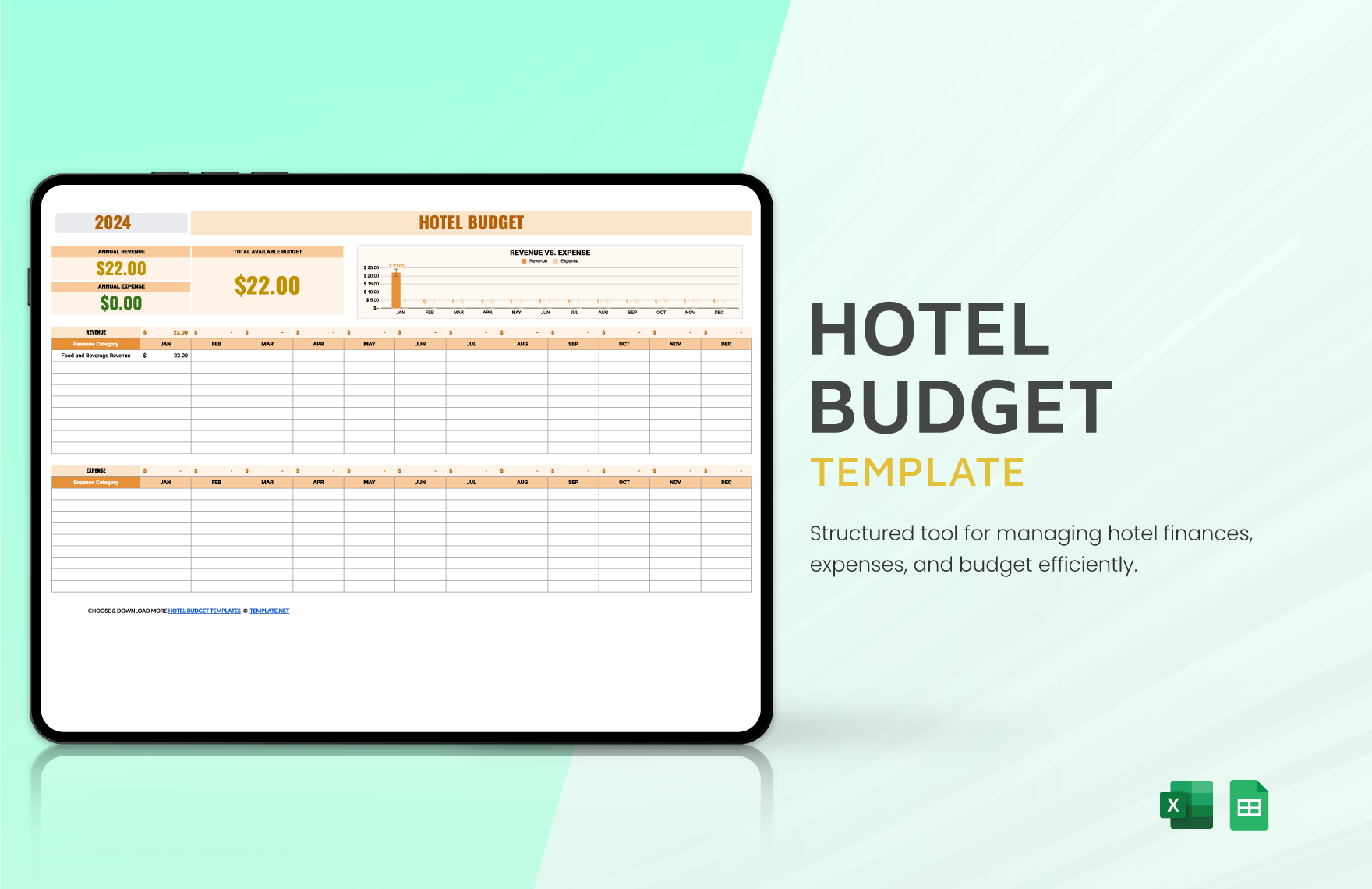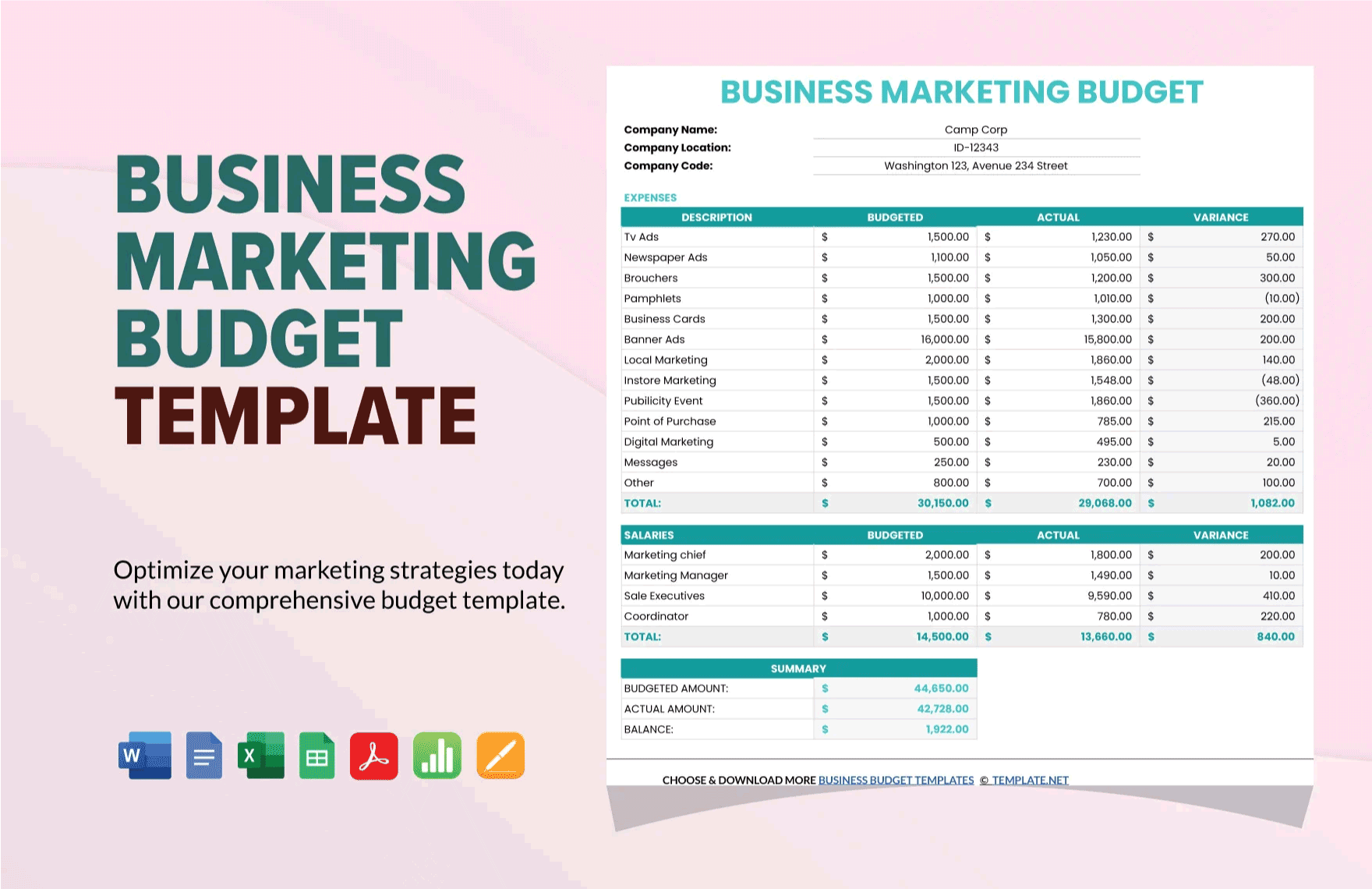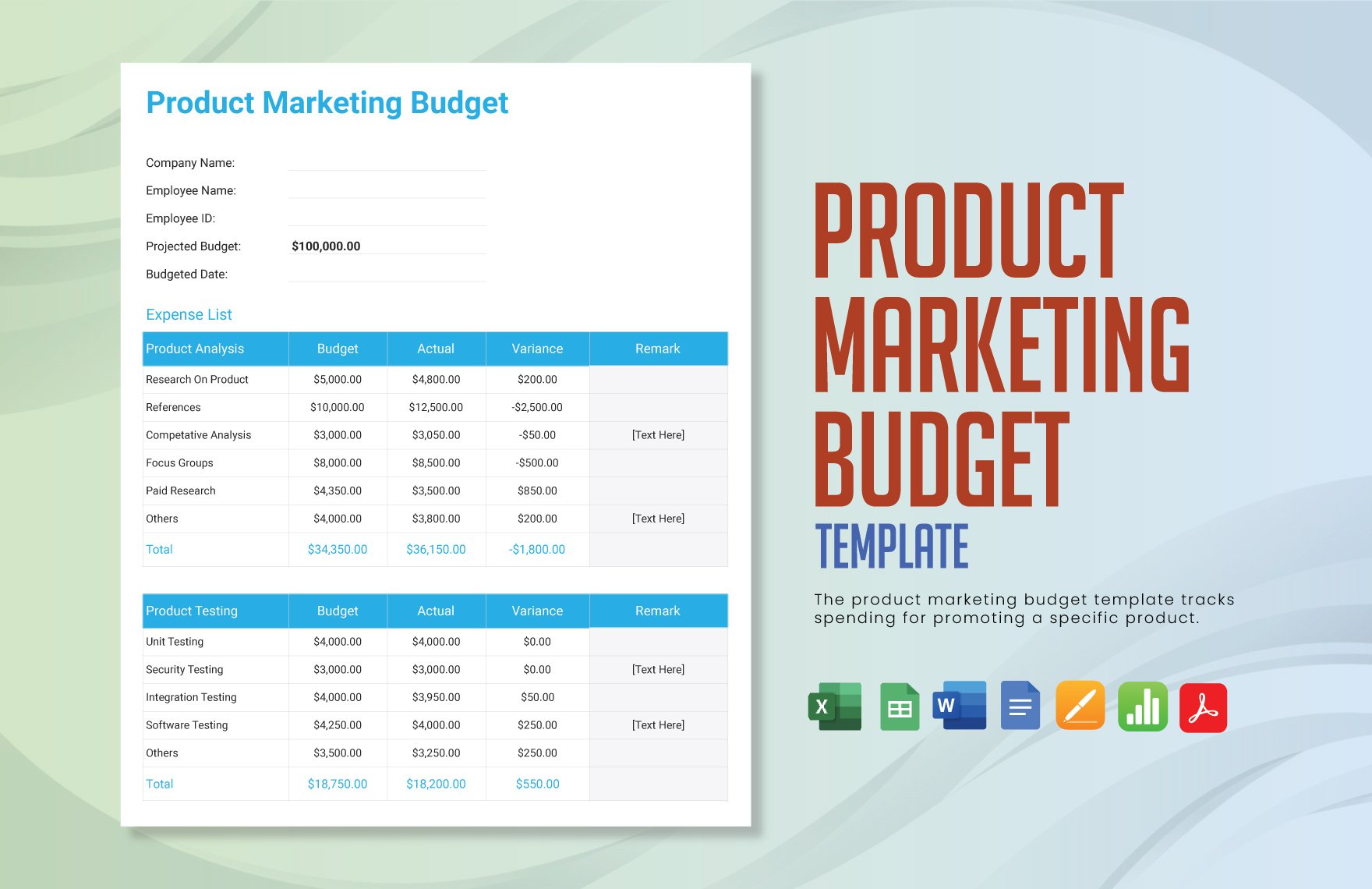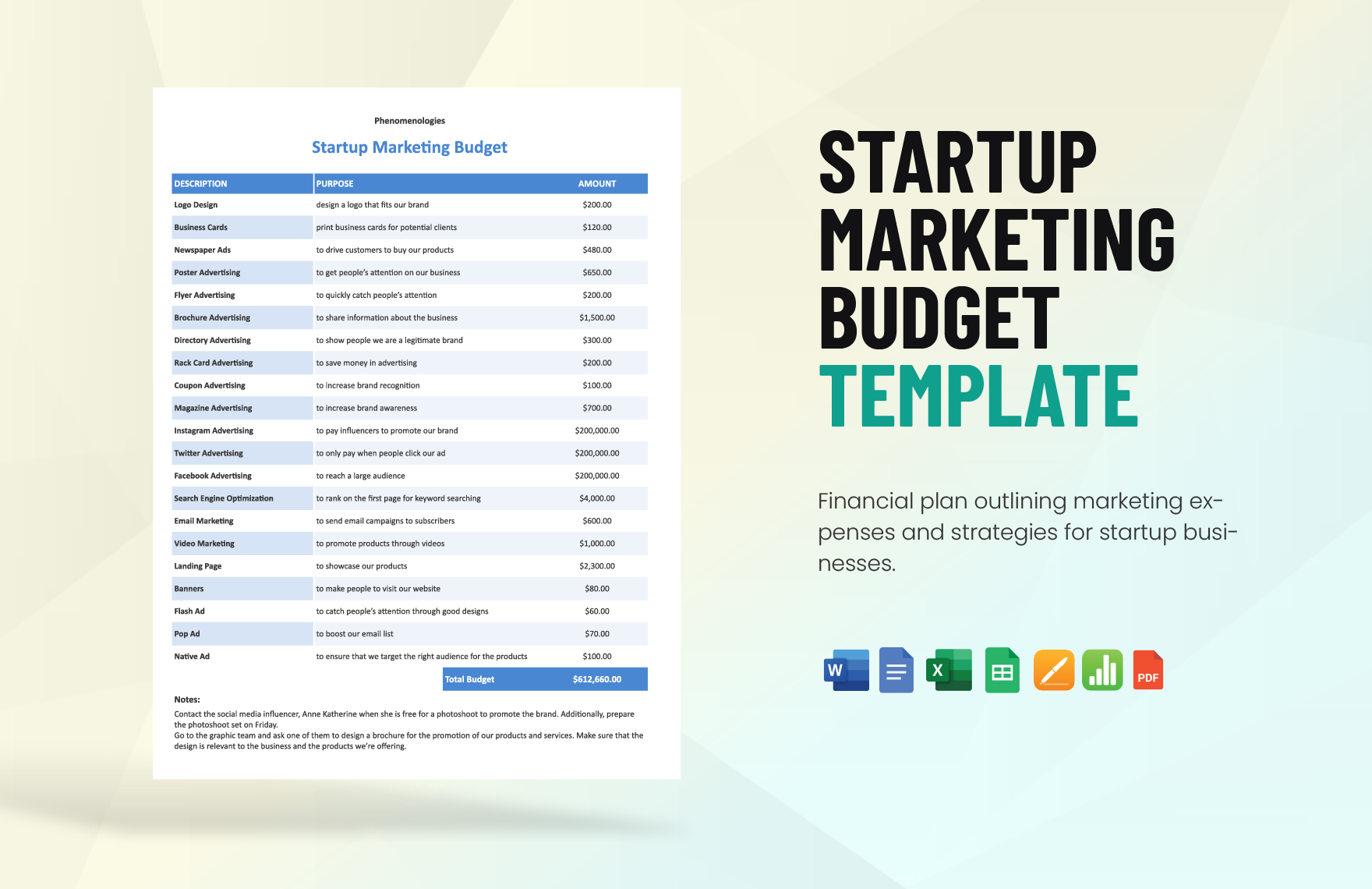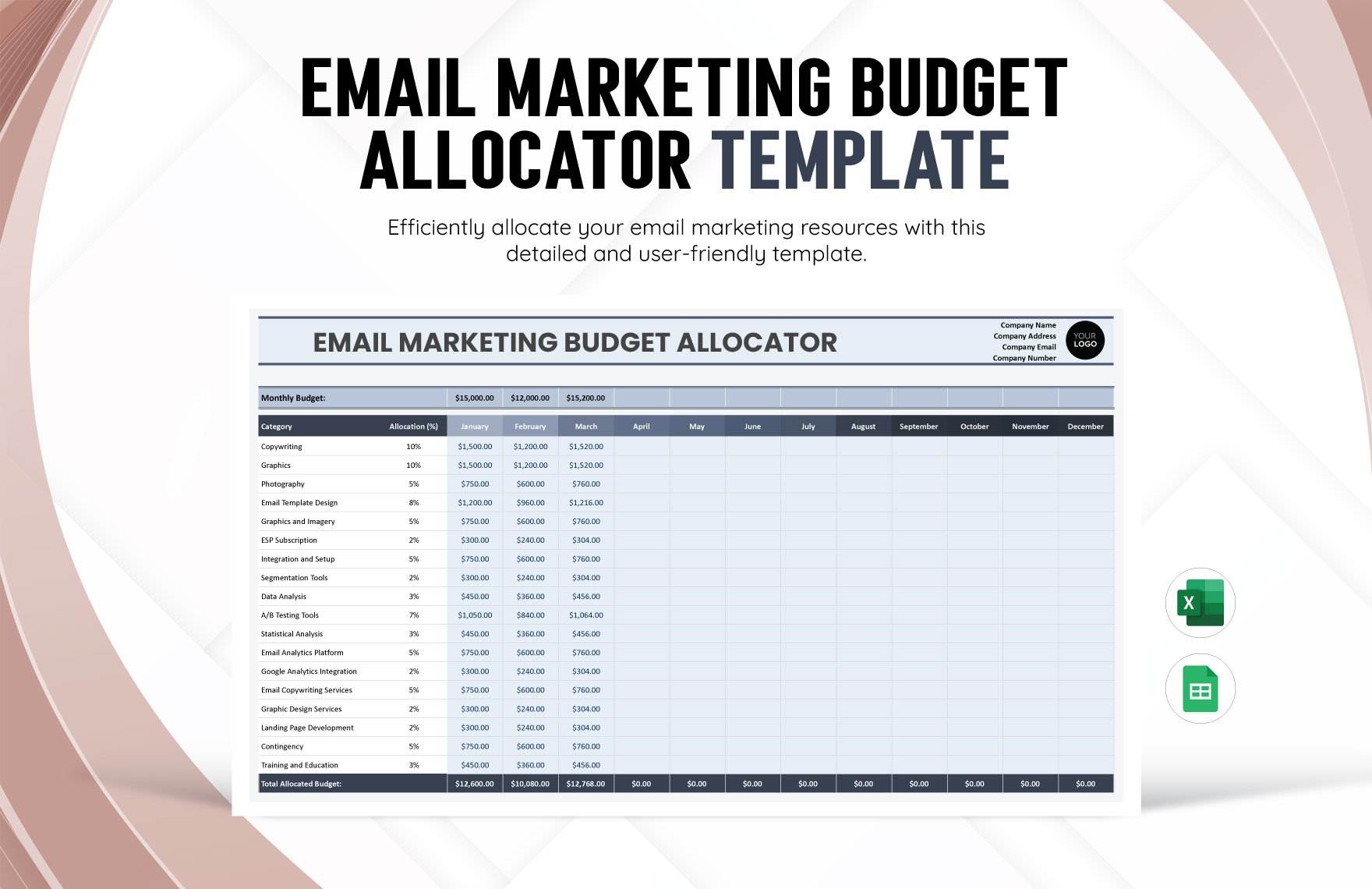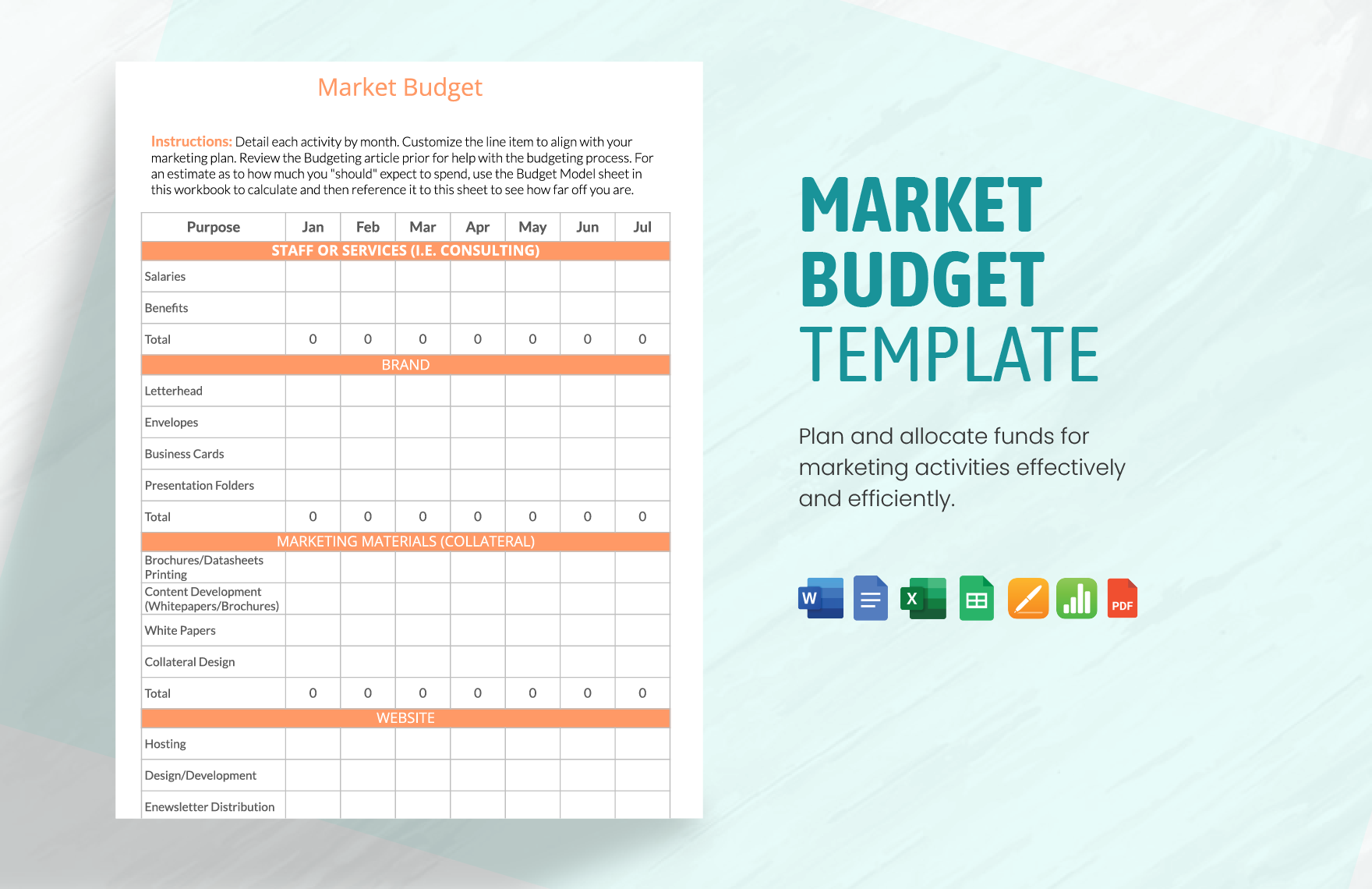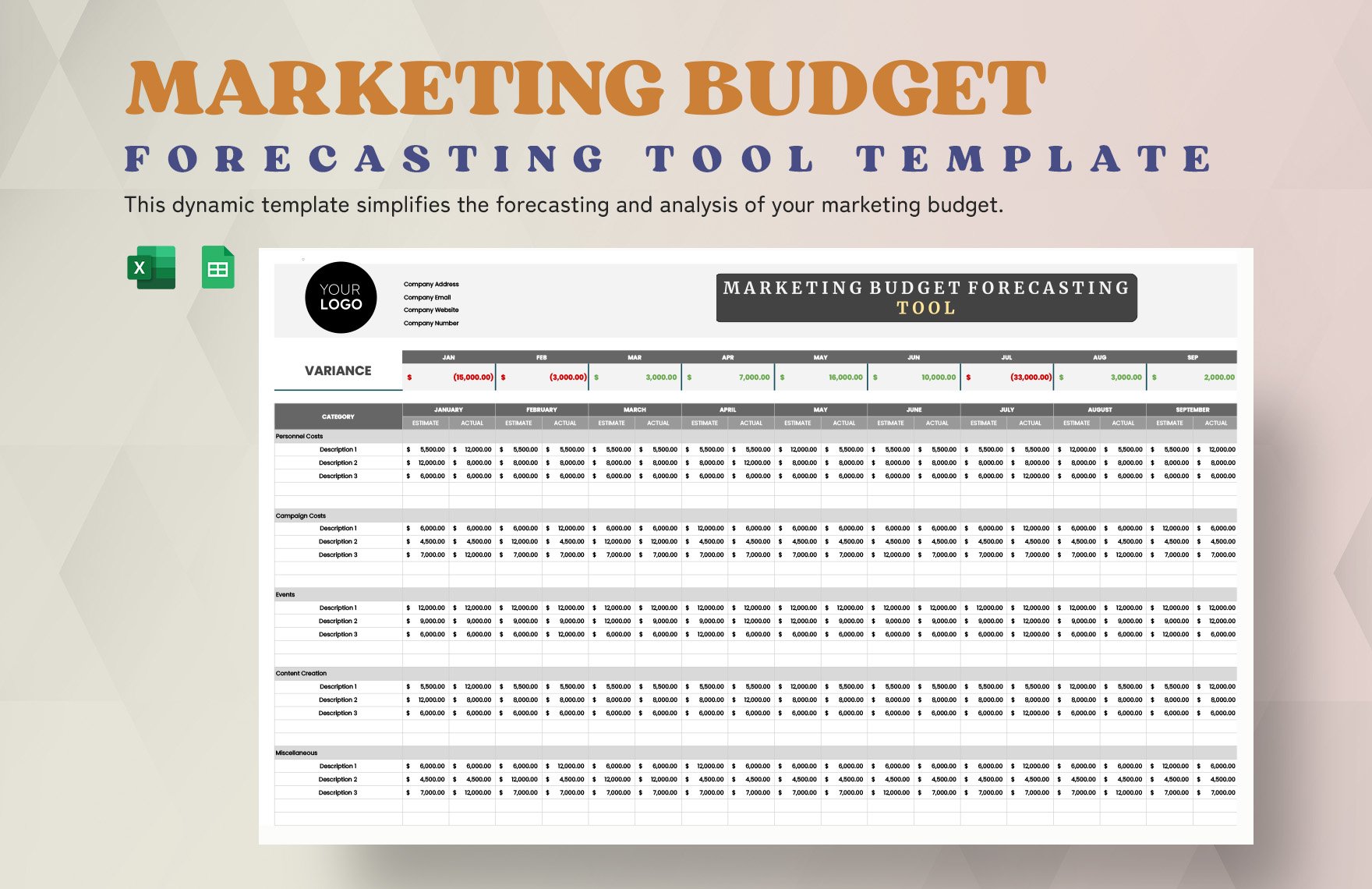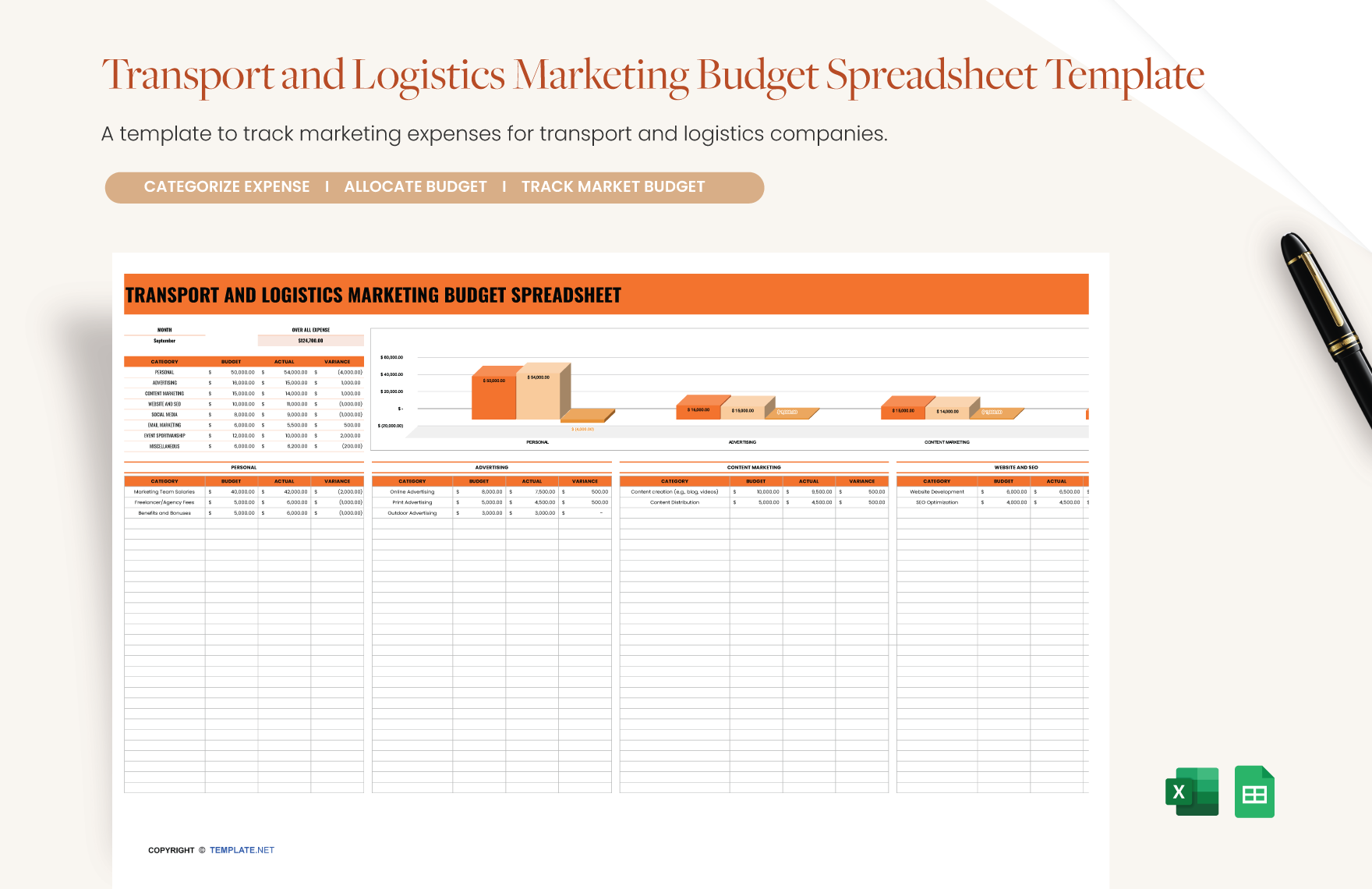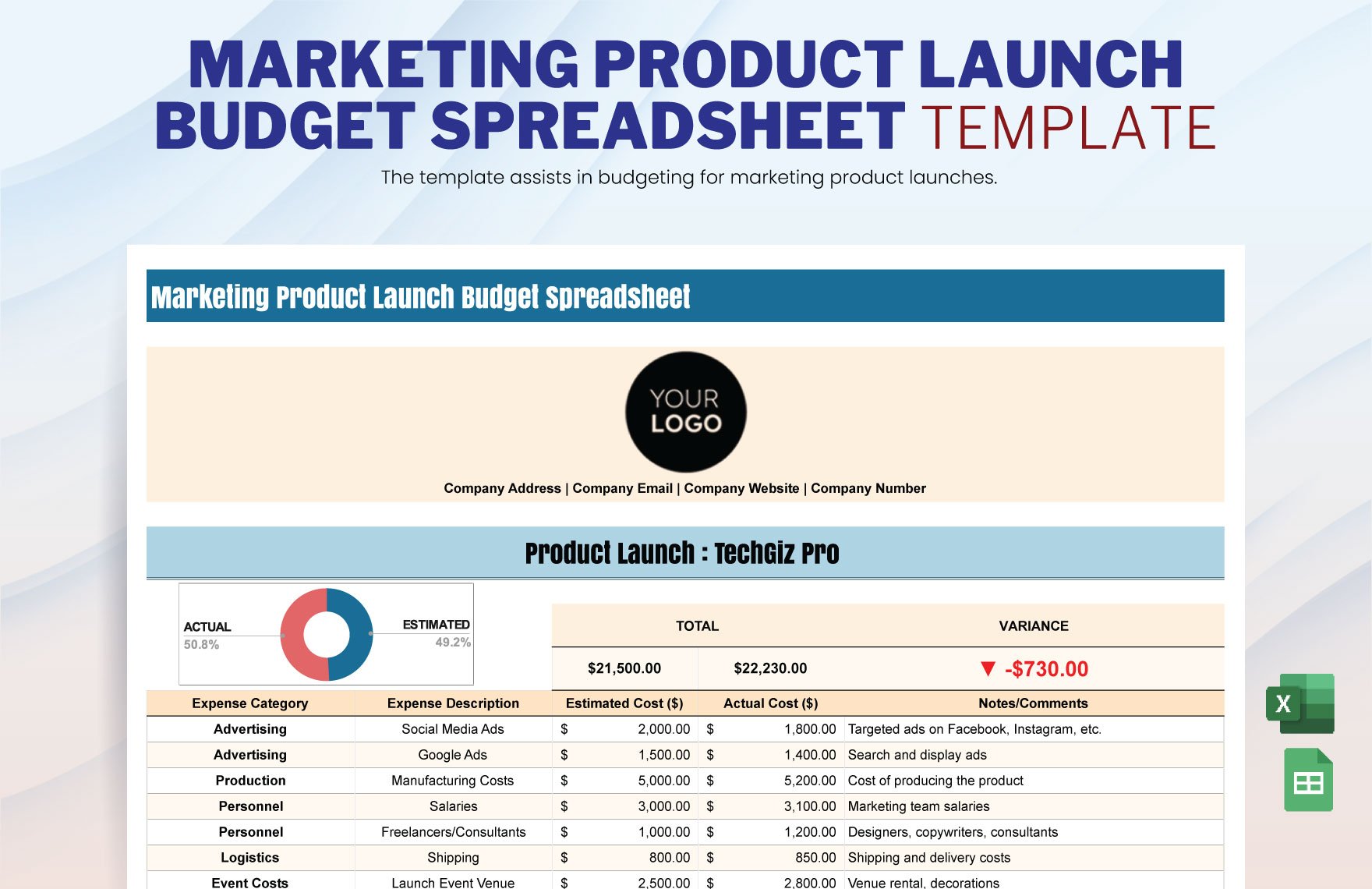A marketing budget is part of a strategic marketing plan. This simple yet effective document outlines the budget that you intend to spend on your products or services marketing expenditures. In this way, you can have full control over your expenses. Drafting a template for this document could be a time-consuming task, so we formulated a Marketing Budget Templates in Microsoft Excel. This template is professionally designed with easy-to-edit features, an ideal template for marketing professionals. What are you waiting for? subscribe to our subscription plans and download this template now!
How to Make a Marketing Budget Templates in Microsoft Excel
According to Empire Creative, a marketing agency, a marketing budget is crucial to any business. You can have a weekly, monthly, or annual marketing budget, helping you to analyze and stay on track of your marketing expenses.
If you are planning on making this type of template, then perhaps you could use the following tips:
1. Use Microsoft Excel
Microsoft Excel is one of the reliable software programs when making marketing budget templates. Open a new spreadsheet and conceptualize your idea before inserting spaces, cells, columns, and many others.
2. Draft Your Template
When drafting your template, make sure that all cells, boxes, and columns have enough space for you to write your marketing data. In this way, you can avoid wasting your time making adjustments. Insert formulas in the appropriate cells. It would be best to insert dummy numbers to check if your calculations are working correctly.
3. Insert Company and Marketing Data
Now that you have perfected your formulas, you can now insert your company data. Don’t forget to include your company logo, name, address, control number, and other essential company information. Also, start encoding your marketing strategies and their allotted budget.
4. Design Your Marketing Budget
Including colors in your marketing budget is not just for it to look presentable, but also to help in terms of categorization. Hence, you may design your marketing budget template by coloring some cells, columns, or words.
5. Review Your Marketing Budget Template
Never implement your marketing budget without reviewing it first, or else, a simple mistake could lead to confusion among your team members. So make sure to check all the data in your marketing budget, including the formulas and designs.