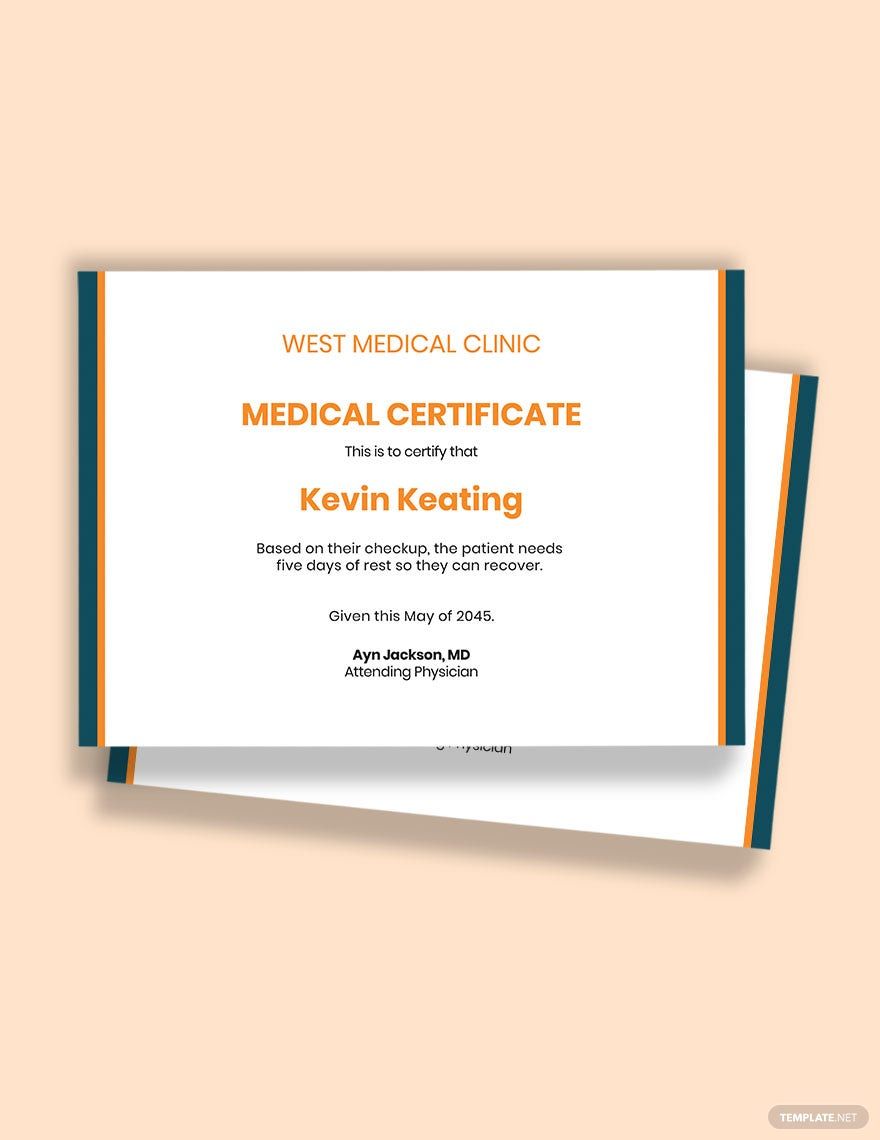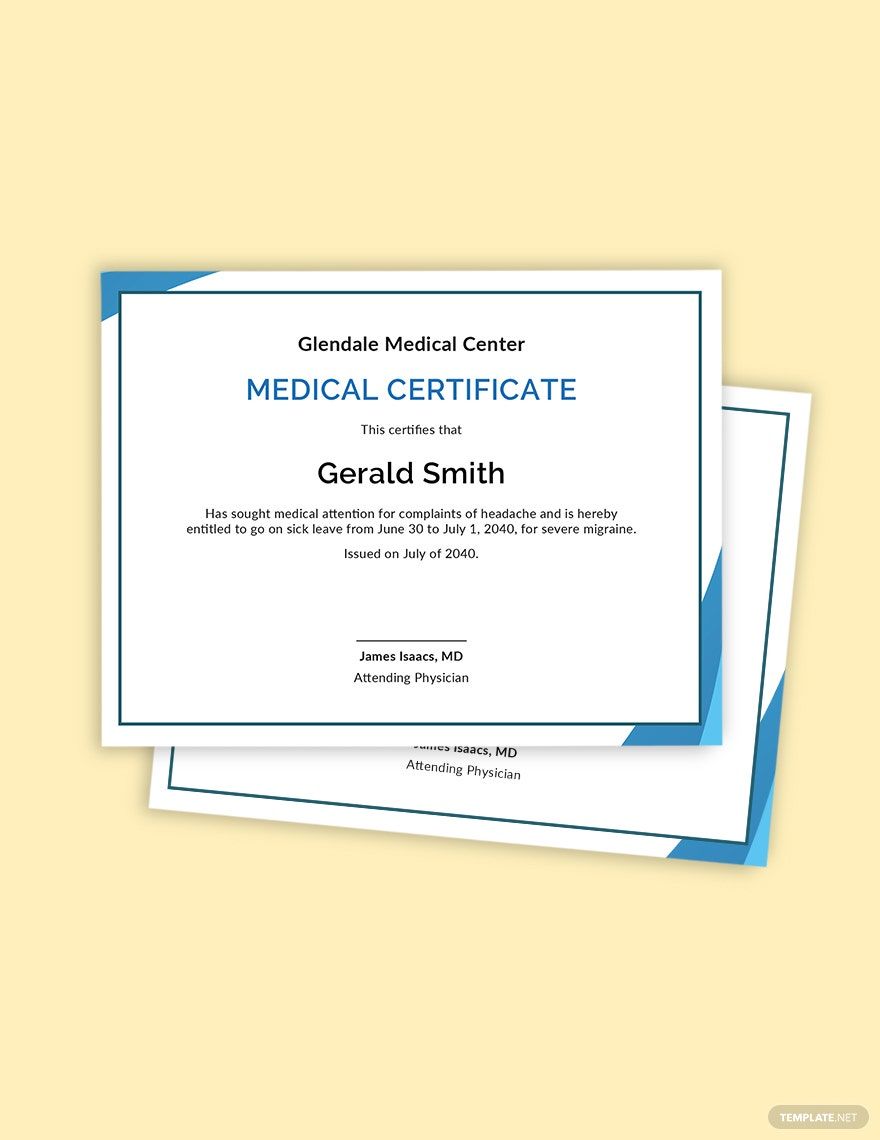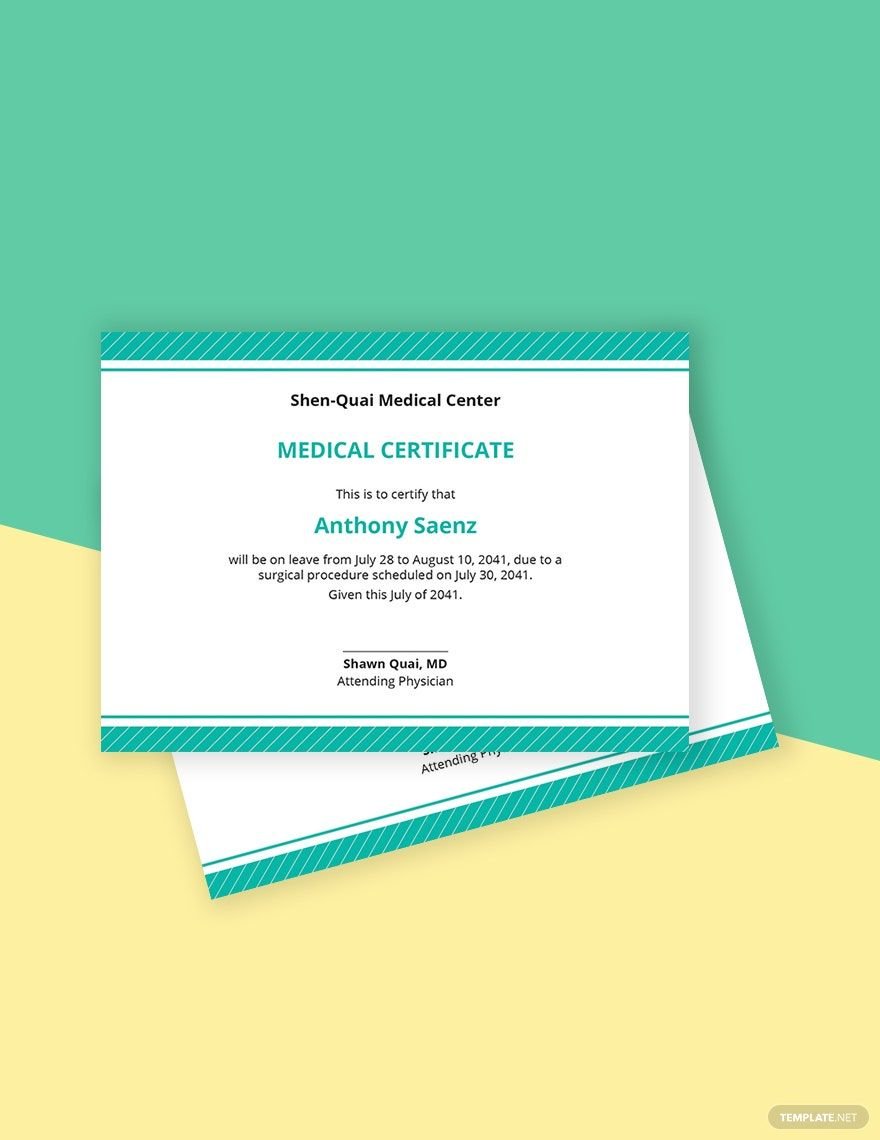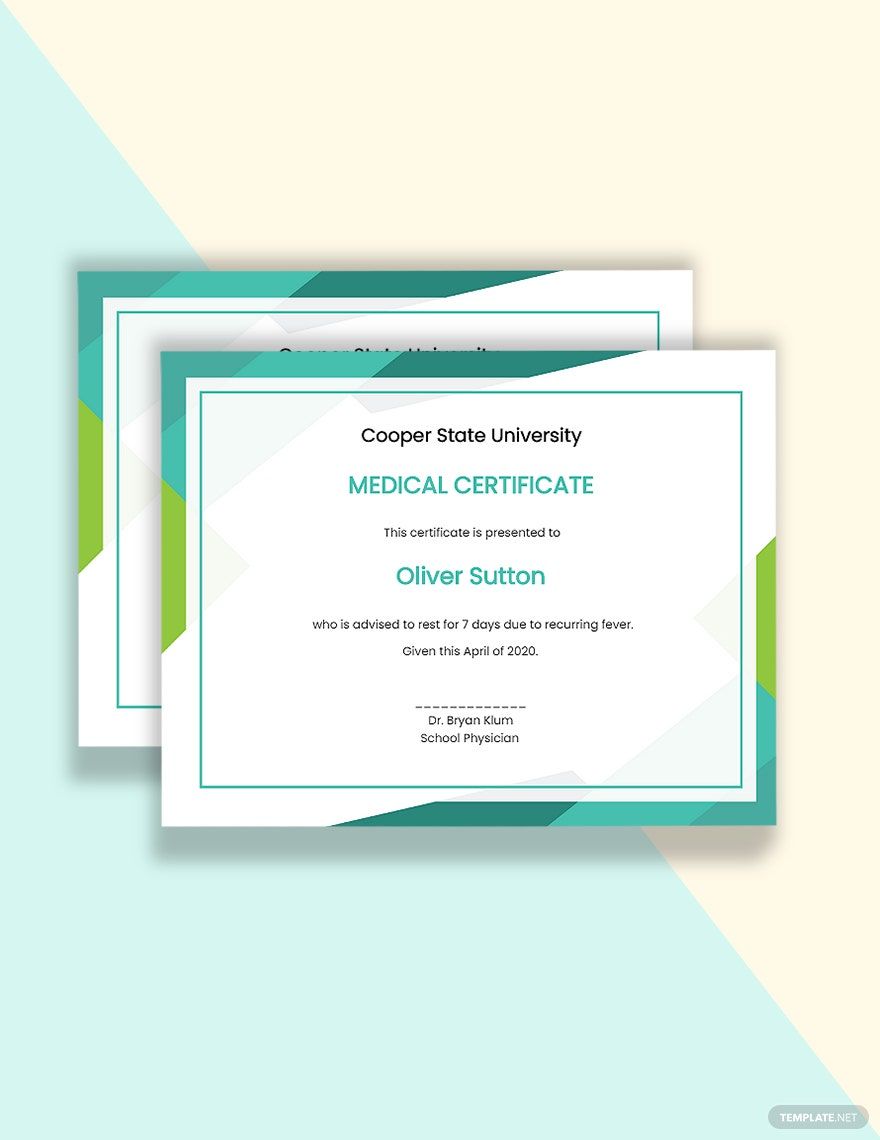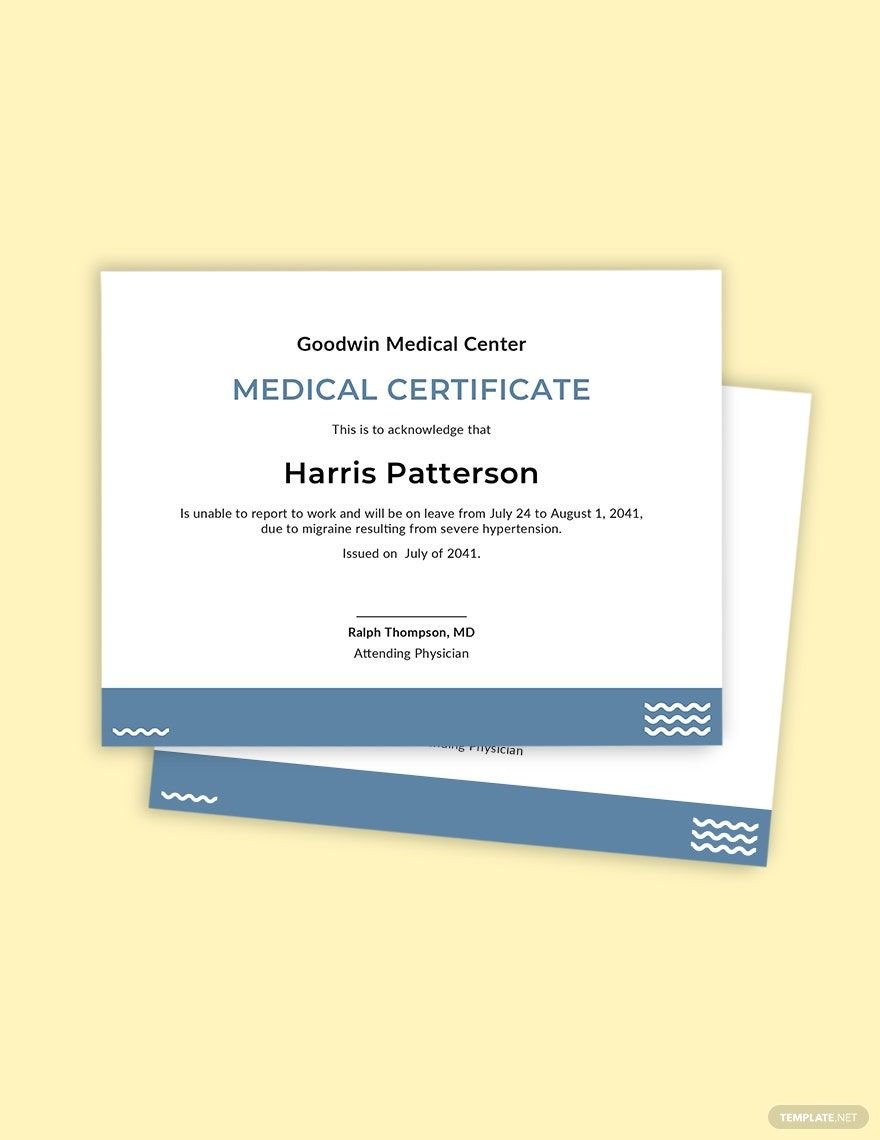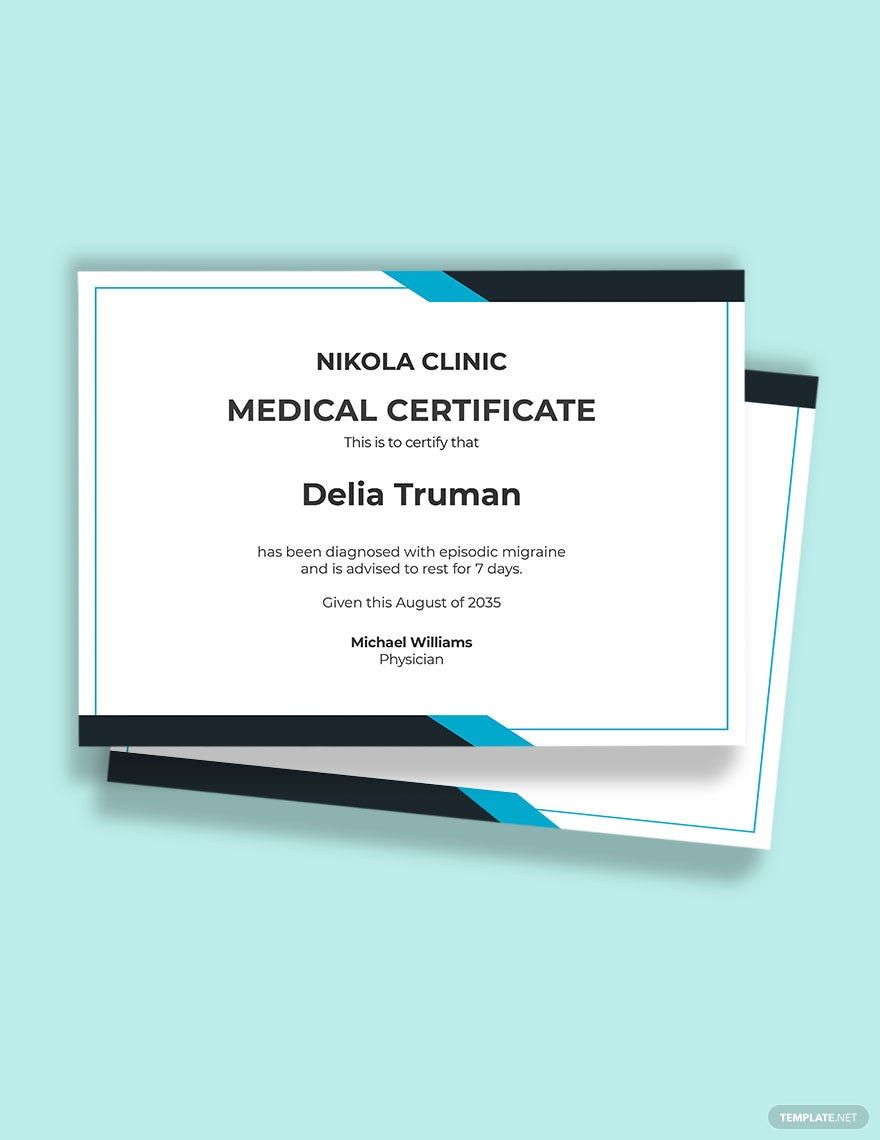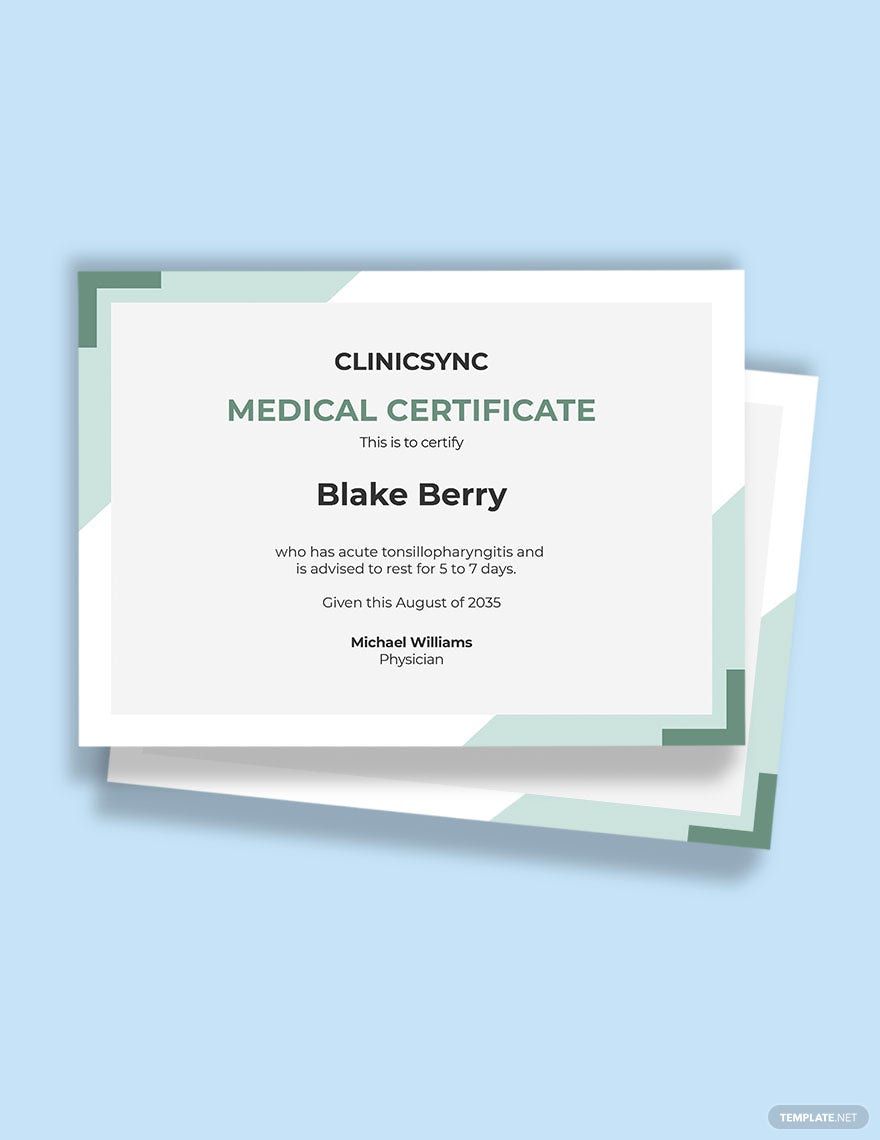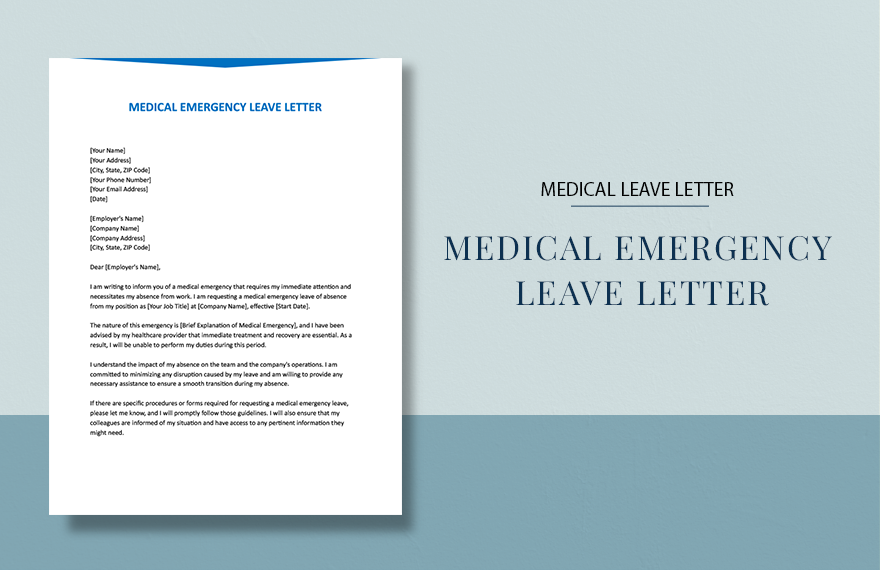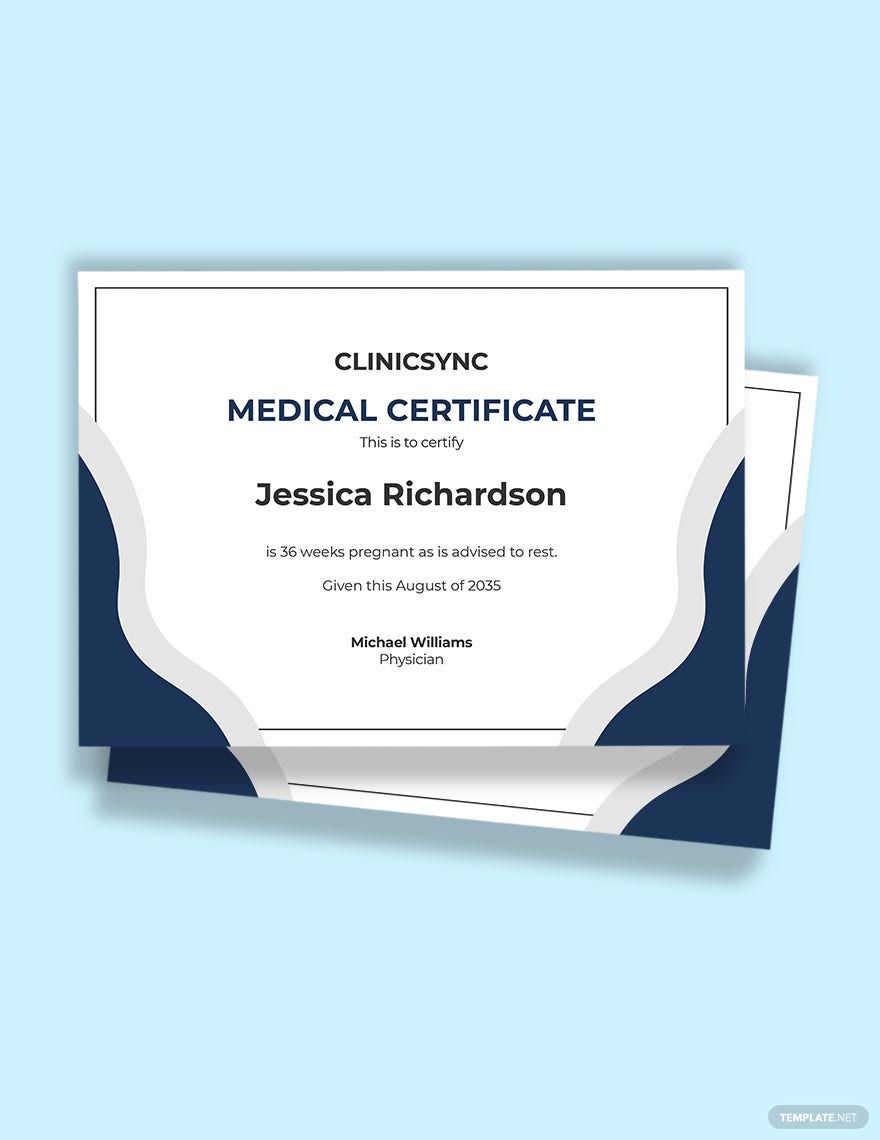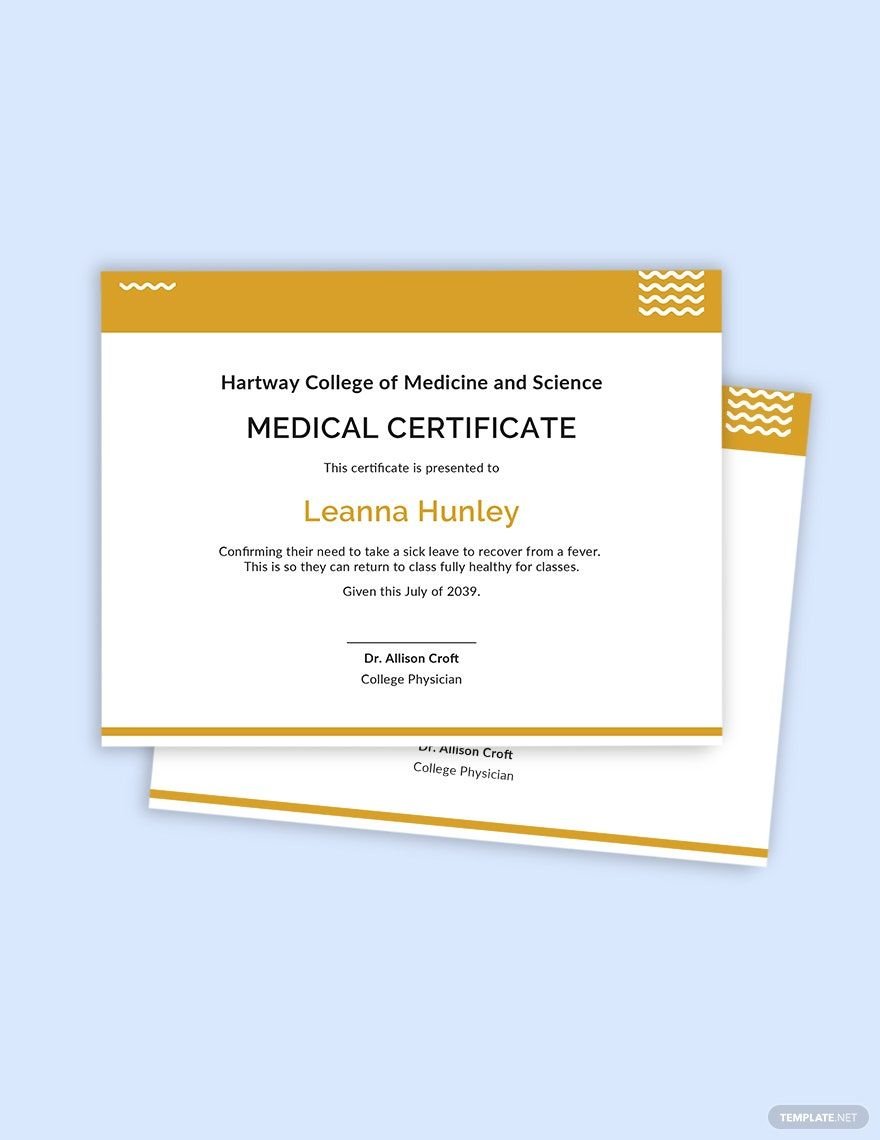If you got some serious illness or viral infection, it is crucial to understand the purpose of a medical certificate. While granting medical leave certificates, medical practitioners must have the essential legal and ethical obligations to release it. As a medical practitioner with busy work schedules and responsibilities to patients, you can create a medical leave certificate without starting yourself from a blank document. You can now build up factual claims in the certificate by using our ready-made Medical Leave Certificate Templates in Word. It comes with high-quality and easily editable features that allow you to use in specific file formats and electronic devices. Whether you're going to deal with an employee or a student patient, you can legitimately issue a medical leave certificate for any serious cases efficiently! Download now!
How to Create a Medical Leave Certificate in Microsoft Word
Medical leave certificates are one of the important documents when you are going through some medical cases. It is commonly utilized when an employee's absence is related to serious illness and other medical conditions. After many days of sick leave, the employee must submit a medical leave certificate to the employer to prove that his/her absence is factual. Every detail on the medical leave certificate must be based on relevant facts of the doctor which includes several findings and the patient's details. The U.S Department of Labor implemented the Family and Medical Leave Act (FMLA) to provide compensated, career-protected leave to eligible workers of specified companies for defined personal and medical reasons.
If you are a medical practitioner or a medical administrator of a hospital or a clinic, you should consider these following tips mentioned below to help you out in establishing your official medical leave certificates with the use of Microsoft Word. Read and take note of the essential details:
1. Elaborate All of the Information That You Need
The first tip would be about taking note of all of the patient's personal and health information that you must include on any medical leave certificate. Keep in mind that the medical leave certificate also depends on the type of medical practice that varies the absence considerably whether it's a dental appointment or a sickness long leave. Also, most simple certificates tend to have shorter notes and everything that you have to include in the content must get straight to the point.
2. Pick a Specific Layout
Second, settle on a specific format or layout of your sample certificate. You can observe any of the certificate styles shown in the examples above or you could come up with your personalized design. Ensure to pick a specific layout design that helps you organize the medical leave certificate's information in pieces that can be read conveniently.
Additionally, you can simply download an editable certificate template as a great option in making your own certificate layouts. You can find numerous high-quality samples as you scroll above. Take the time you need in browsing over the templates and pick the best design that you think is ideally suited for your medical profession.
3. Do Not Forget the Branding Identity Elements
Now, do not miss to include the branding identity elements to differentiate your modern certificates from the other medical certificates. By attaching a letterhead or a logo design of the hospital or the clinic, this will genuinely reflect the formality of your organization and will get your brand name to be known to the public. Ensure that these concepts for branding identification complement the content of your medical document.
4. Evaluate Your Finished Output and Print It Out
Whether you are using a printable certificate template or you've developed your certificate layout all by yourself, make a conscious effort to evaluate the quality of the document. Keep in mind that these are one of the official legal documents so everything must abide legally by the local or state regulations on medical laws. If everything is all set, start printing the templates on a decent quality paper and start using it for important purposes.