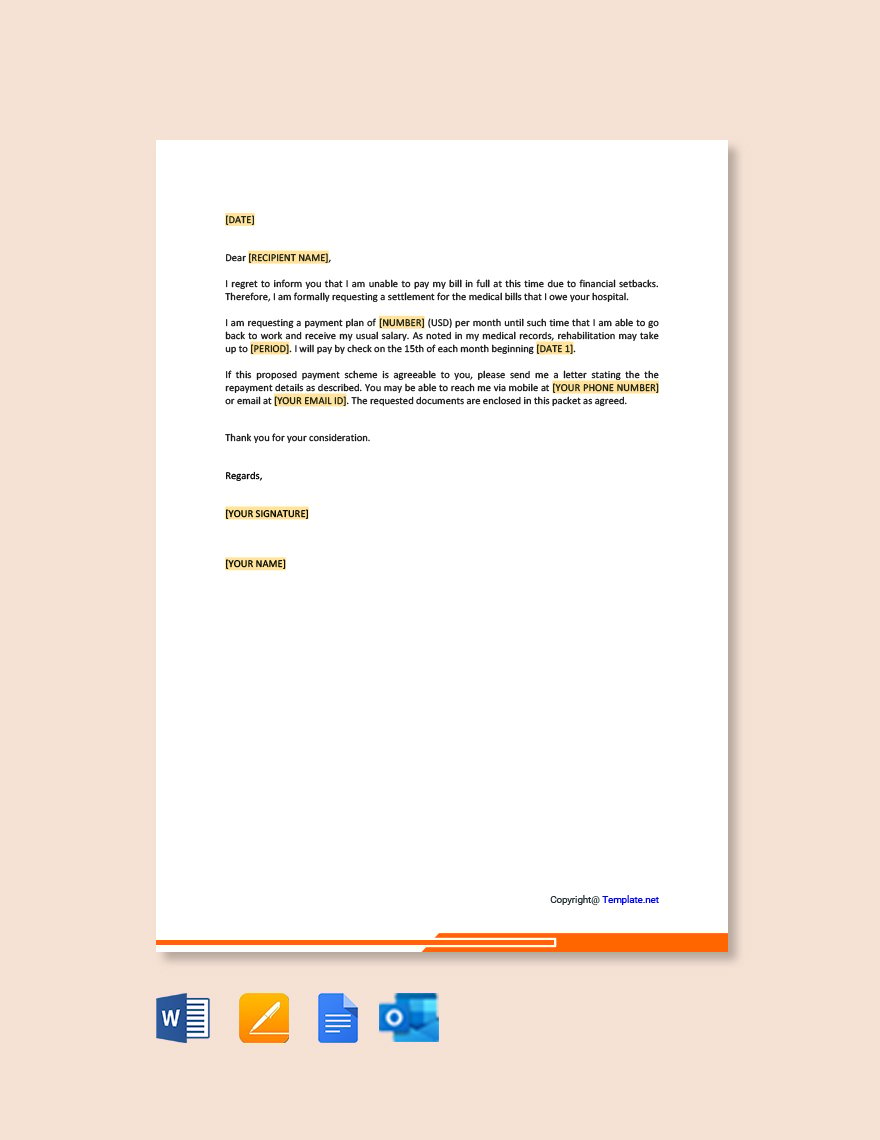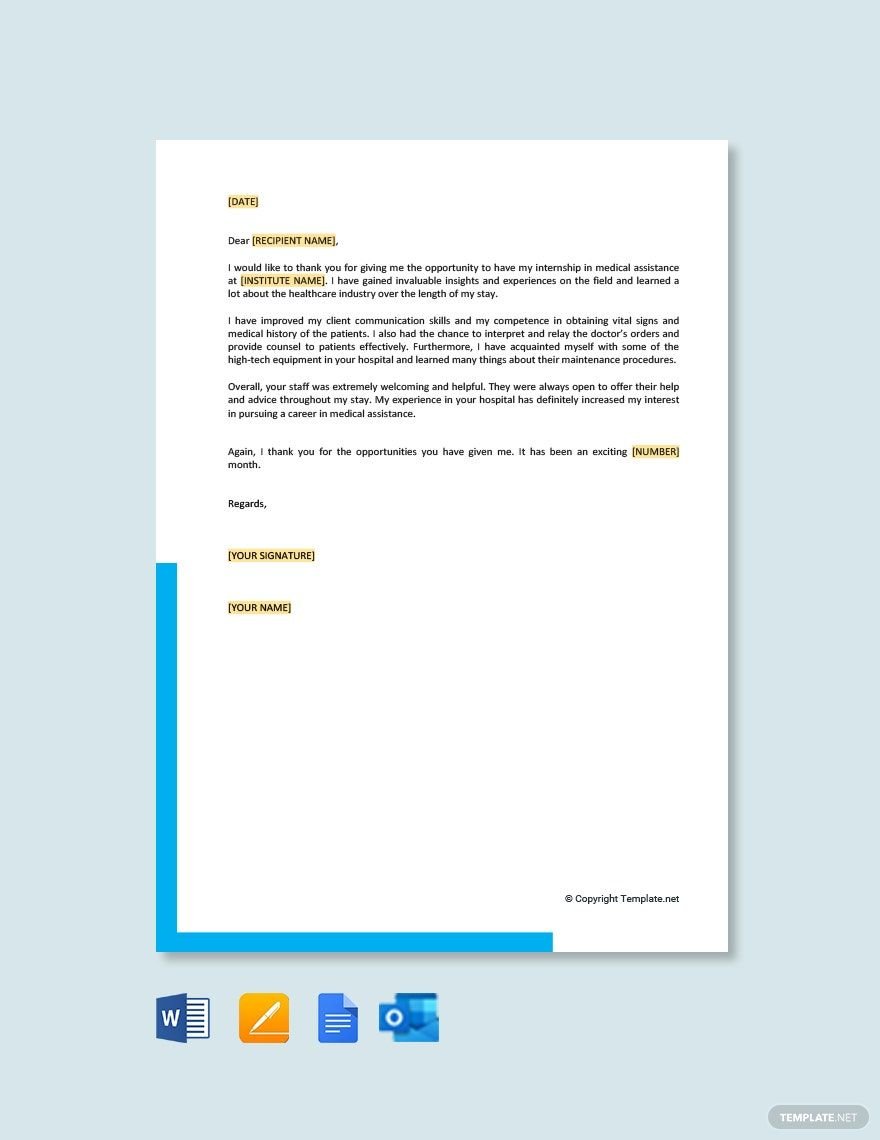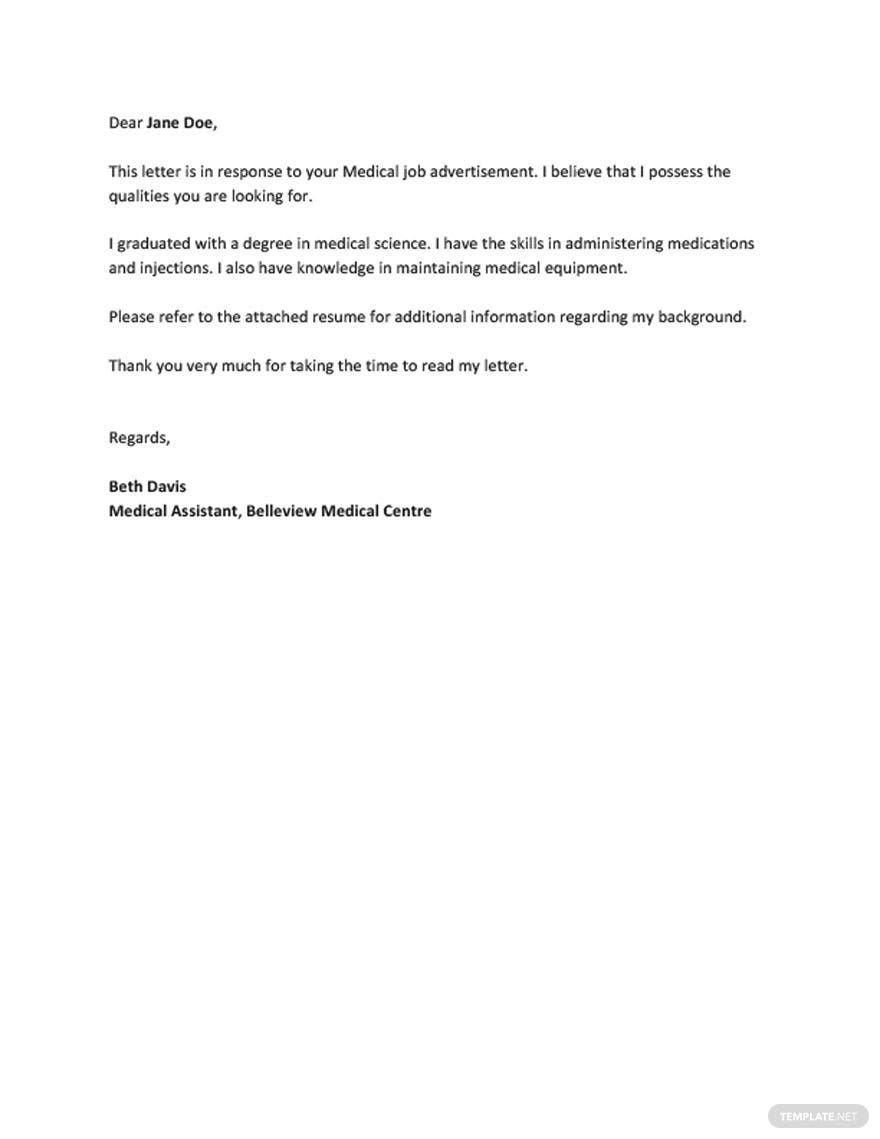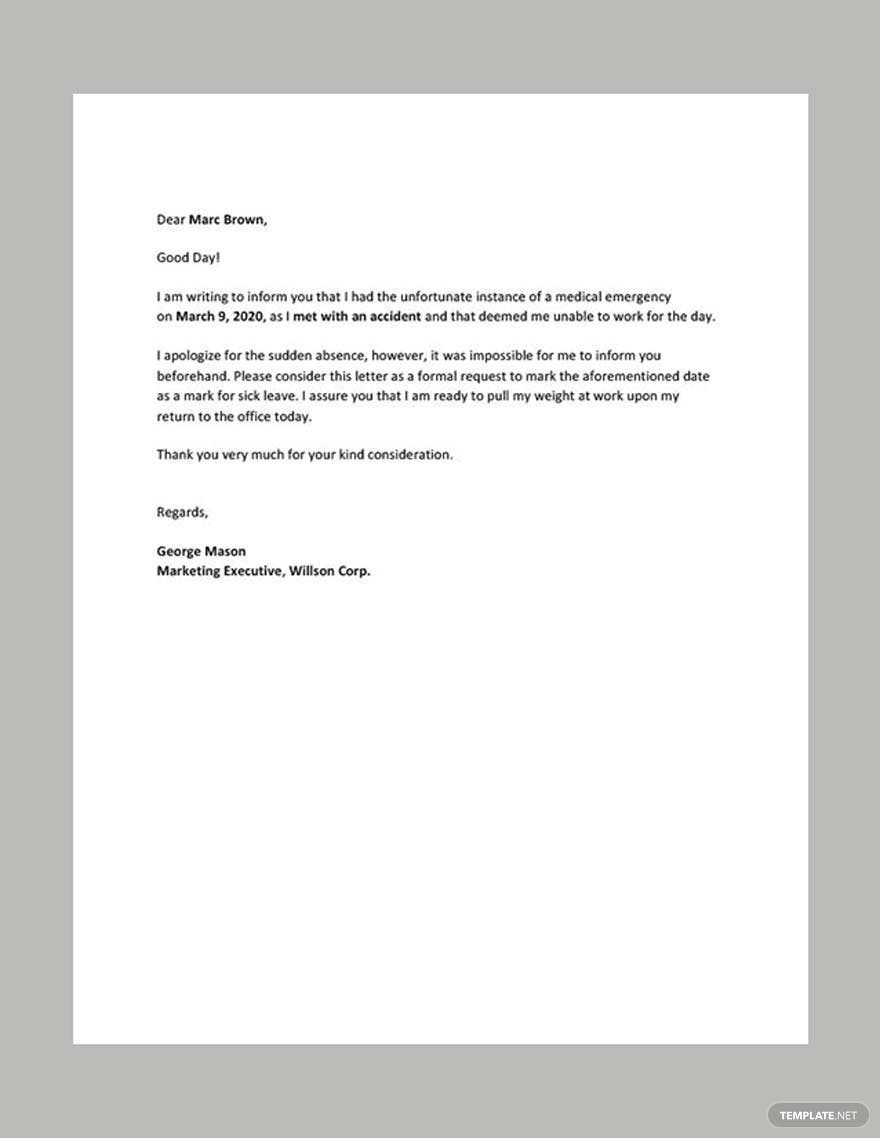In the field of medicine and healthcare, it’s crucial to observe proper communication, whether you need to approve a patient discharge or conduct a medical treatment. There’s a good deal of paperwork and documentation that goes into all kinds of medically related concerns, which can mean having to write an official letter. So to help you expedite the creation and sending of such letters, consider taking advantage of our professional Medical Letter Templates! By using any of our samples in Google Docs, you’ll quickly have a well-made letter ready to print in either A4 or US letter size. So don’t keep waiting—download today to write a letter for authorizations, recommendations, and more!
Medical Letter Templates in Google Docs
Create your own editable doctor letter templates in PDF. Free to download and professionally designed for customizable and printable use. Download now!

Get Access to All Letter Templates

- Ticket
- Quotation
- Receipt
- Recipe Card
- Proposal
- Contract
- Statement
- Newsletter
- Coupon
- Bill of Sale
- Agreement
- Affidavit
- Memo
- White Paper
- Itinerary
- Postcard
- Plan
- Planner
- Program
- Note
- Cover Page
- ID Card
- Banner
- Form
- Envelope
- CV
- Ebook
- Manual
- Notice
- Magazine
- Lesson Plan
- APA
- Job Description
- Cover Letter
- Sign Out Sheet
- Poster
- Chart
- List
- Time Sheet
- To-Do List
- Log
- Assessment
- Teacher
- Business
- HR
- Marketing
- Sale
- Advertising
- Finance
- Accounting
- Legal
- Administration
- Operation
- Safety
- Bookkeeping
How to Make a Medical Letter in Google Docs
Be it mailing results of a patient’s diagnosis, writing an excuse for sick leave, or approving a company request, creating a letter is to be expected. After all, like a page from ThoughtCo explains, writing a letter can be done for any number of reasons, be it for business or otherwise.
What’s more, to make sure you can compose a professional medical letter with little to no hassle using Google Docs, we’ve set up a few steps for your to check out down below!
1. Apply a Margin and a Title
After opening a new blank document in Google Docs, start off by setting up the page’s margin; in the above ruler, click-drag the blue arrows to set the margin at 1 inch. Next, since this letter is for a specific medical purpose, insert an appropriate title/main header at the top (within the margin); align it to the center.
2. Include the Date and Recipient Information
The next part of your letter is the date of writing it; to maintain a formal/professional format, align the date to the left side. After that, go down by two empty spaces and input the intended receiver’s full name, with their mailing address just underneath. If the letter is to address a company or an internal department rather than a person in particular, then use that company and department’s name instead.
3. Main Content
It’s now time to work on the primary dialogue of your document. To begin this part, write down “Dear Mr./Ms. [FULL NAME],” as the opening salutation; if the letter isn’t meant for anyone specifically, then use “To whom it may concern,” instead. Next, draft an opening line or paragraph that mentions the purpose of writing to them. Then, go ahead and draft the main body of your letter.
4. Closing Off Your Medical Letter
Now that you’ve finished the letter’s primary content, write down a closing remark/paragraph—this can just be a greeting or a CTA (call-to-action). After that, use “Sincerely” or “Regards” for your ending line, followed by at least 4 blank spaces before writing down your full name plus your position/profession (like a doctor, student, nurse, etc). In the empty space, insert your email signature (or your handwritten signature for a printed letter).
With all of that finally taken care of, your letter is now good to send or submit however you need to. And, if you need editable letter samples for hospitals, school clinics, and more, then be sure to browse through our Medical Letter Templates!
Frequently Asked Questions
What is a medical letter?
A medical letter is a written mailed note/document for purposes in the medical and healthcare fields.
What about the closing line?
Use “Regards,” or “Sincerely,” followed by your name and signature.
What size should be used for a medical letter?
Going with A4 or US letter size is always a safe go-to.
What are the parts of a medical letter?
- Composition date
- Receiver’s name and mailing address
- Opening salutation
- Main Dialogue
- Closing line
- Your name and signature
What should a medical letter's salutation be?
Go with “Dear Mr./Ms. [FULL NAME],” when addressing someone in your salutation.