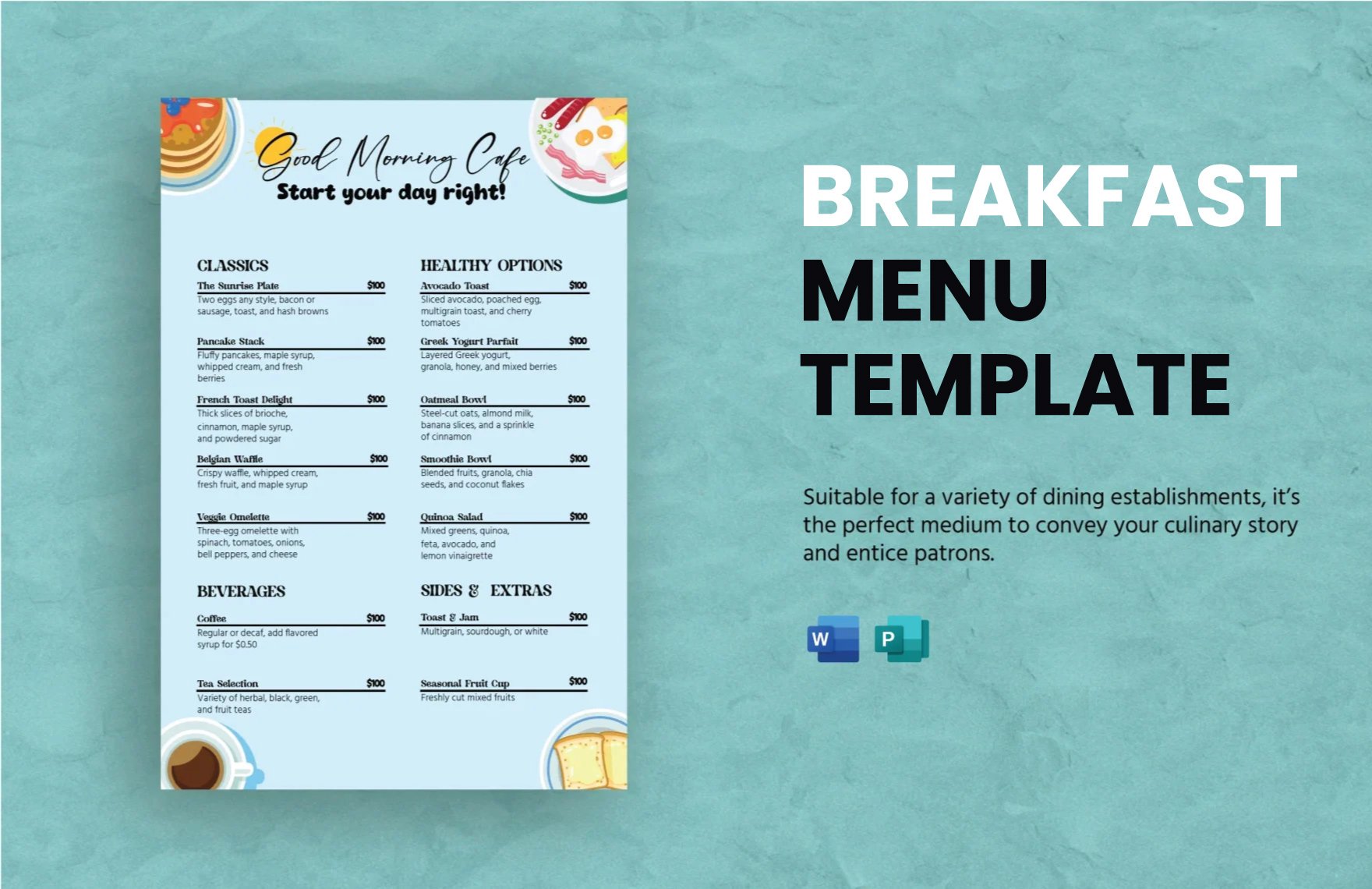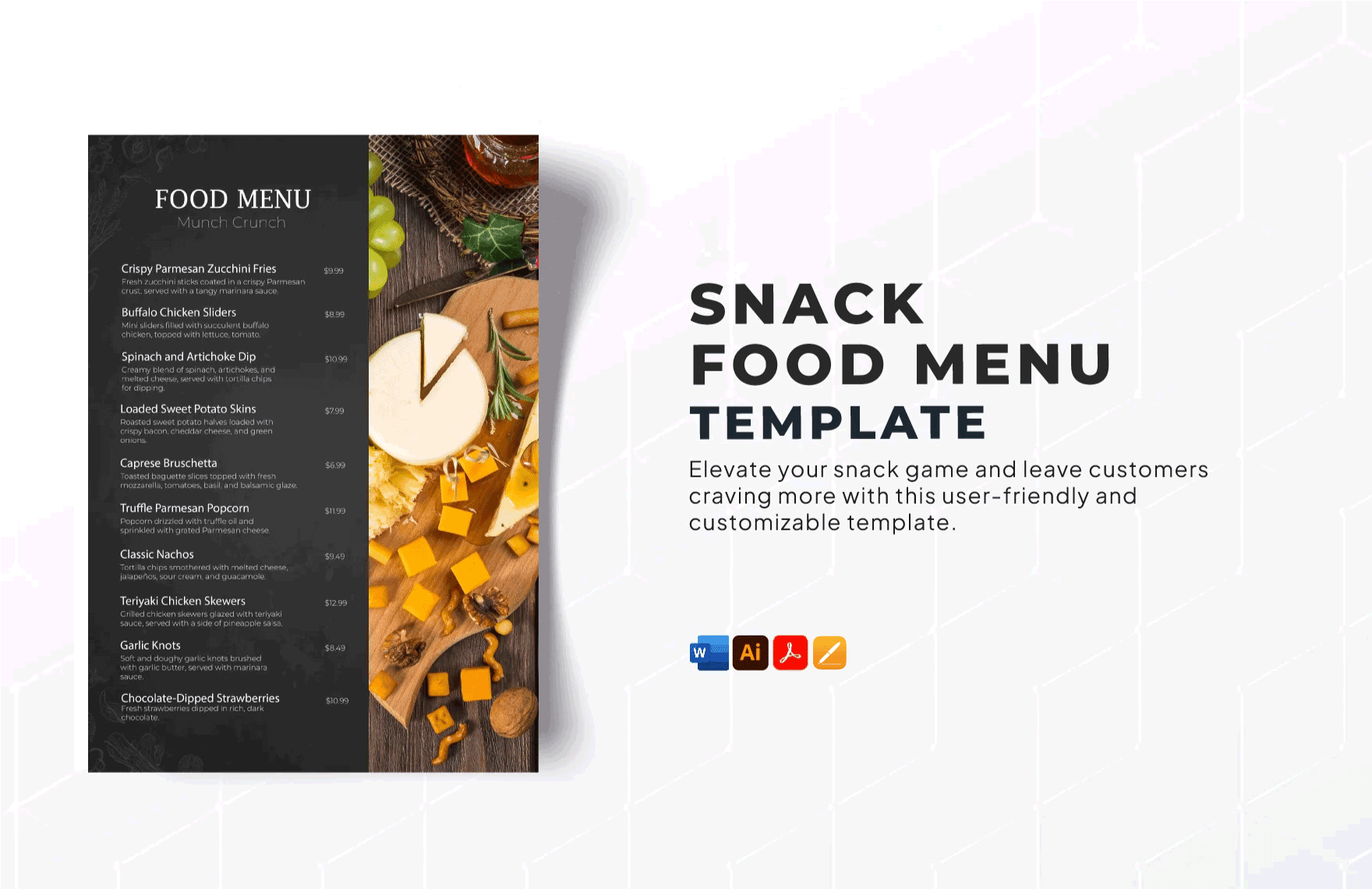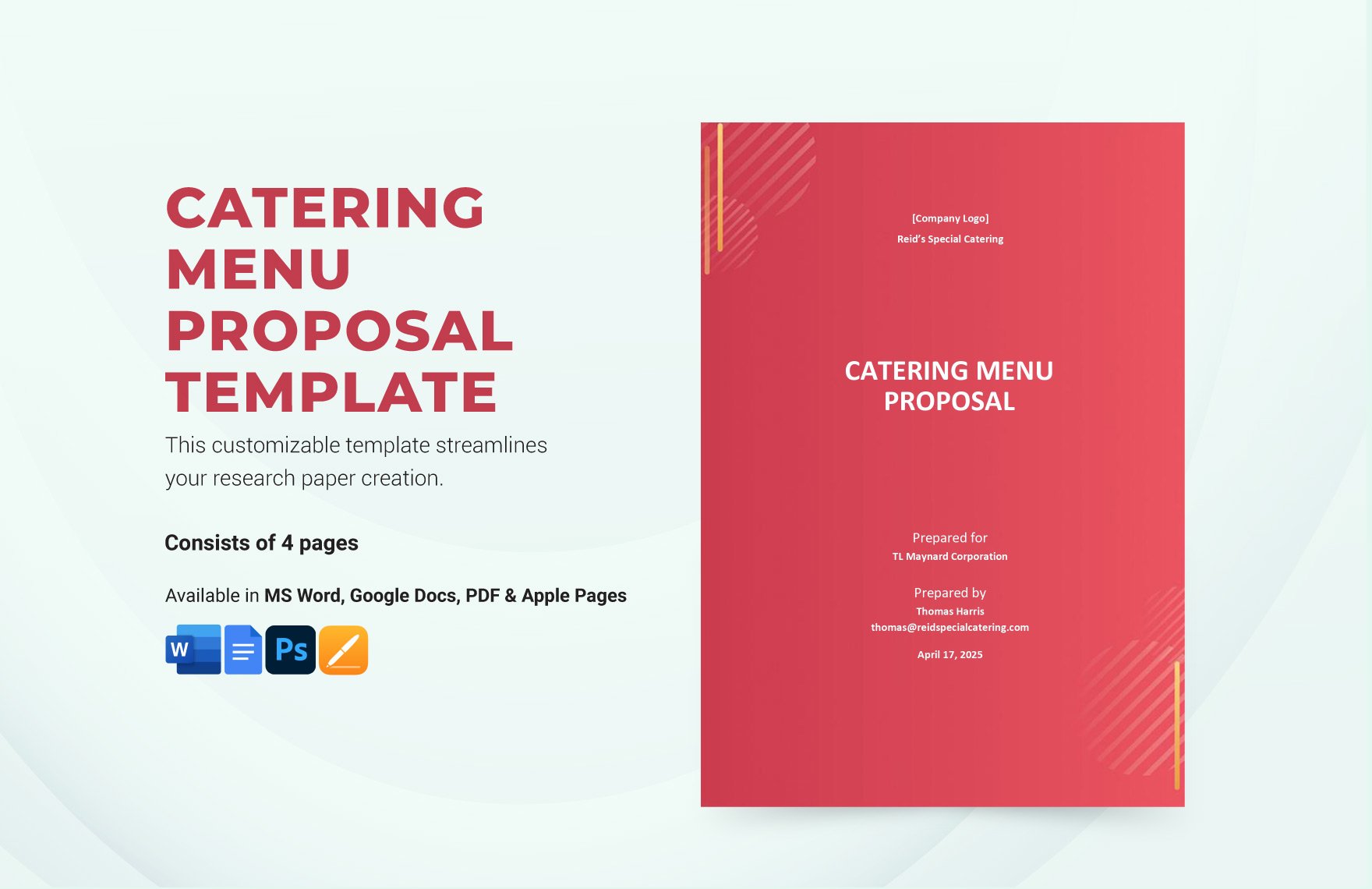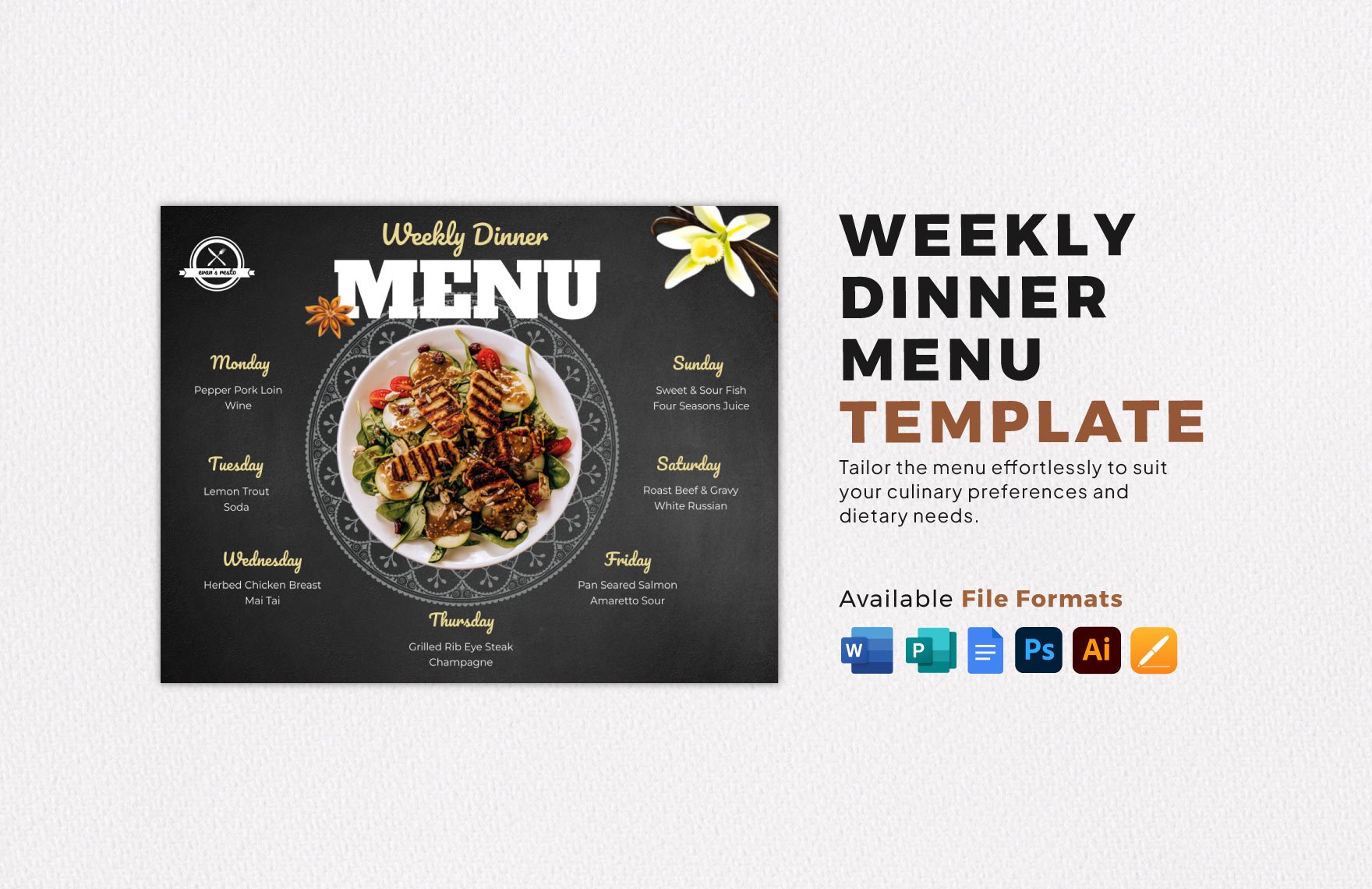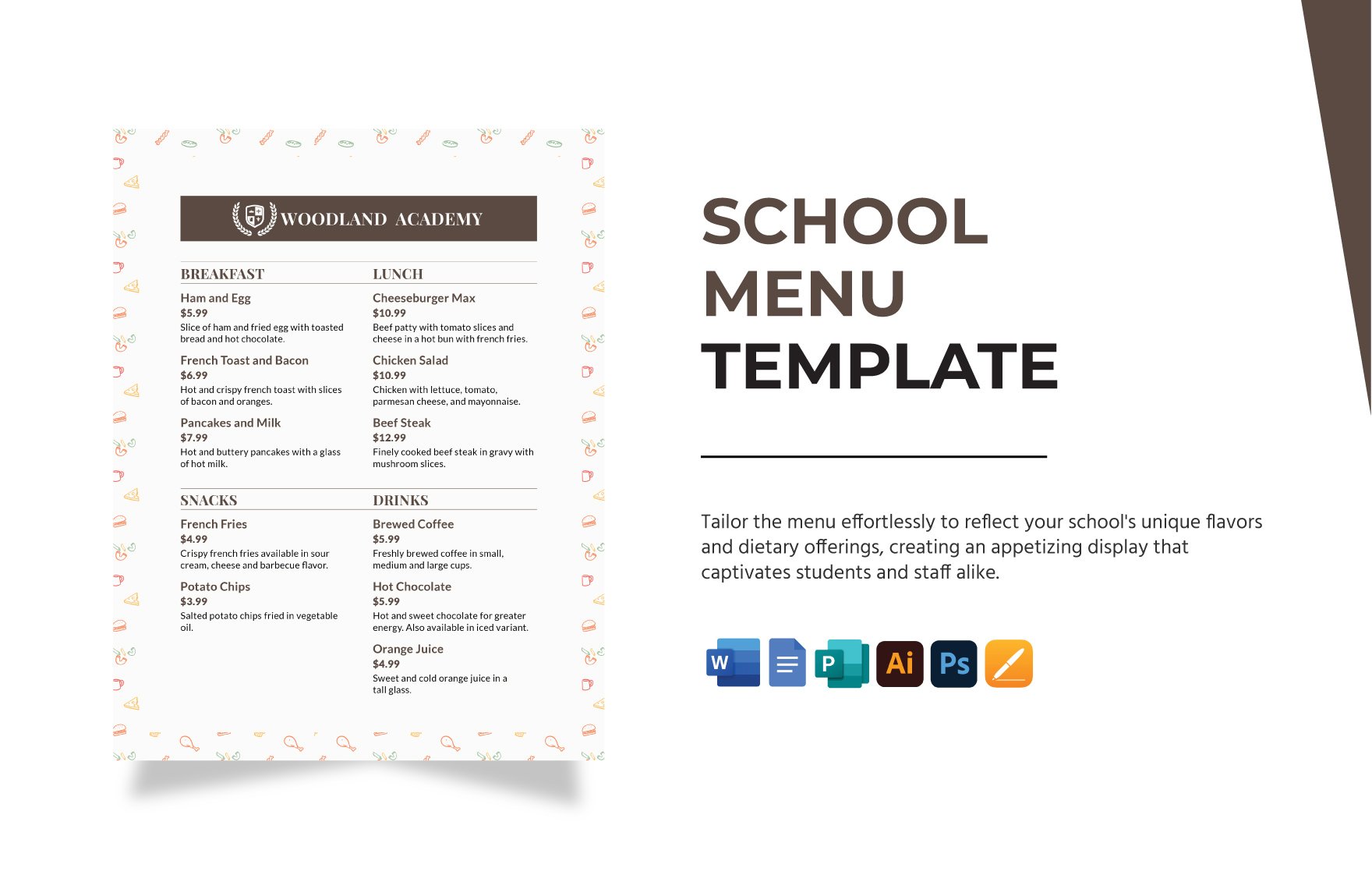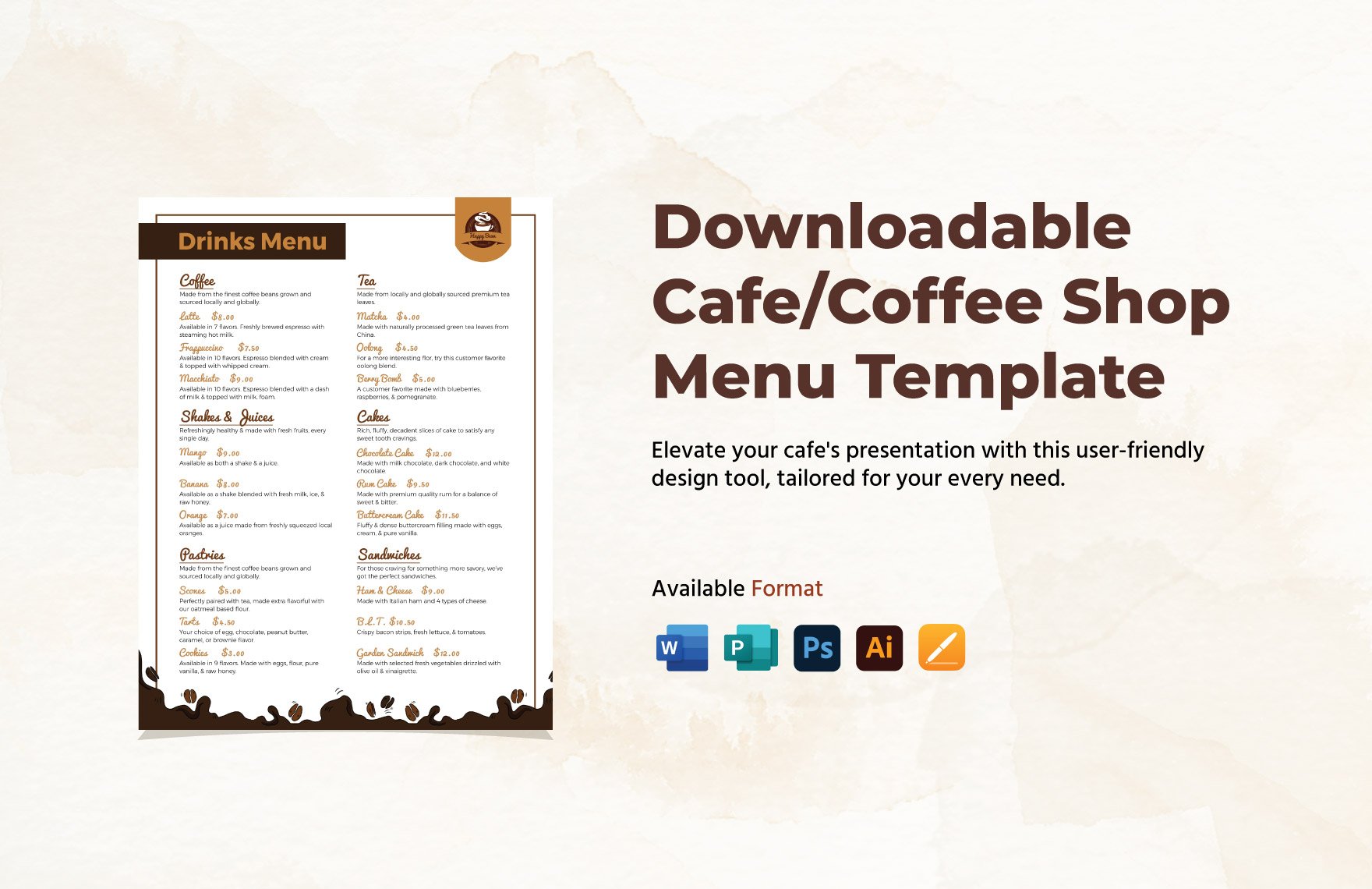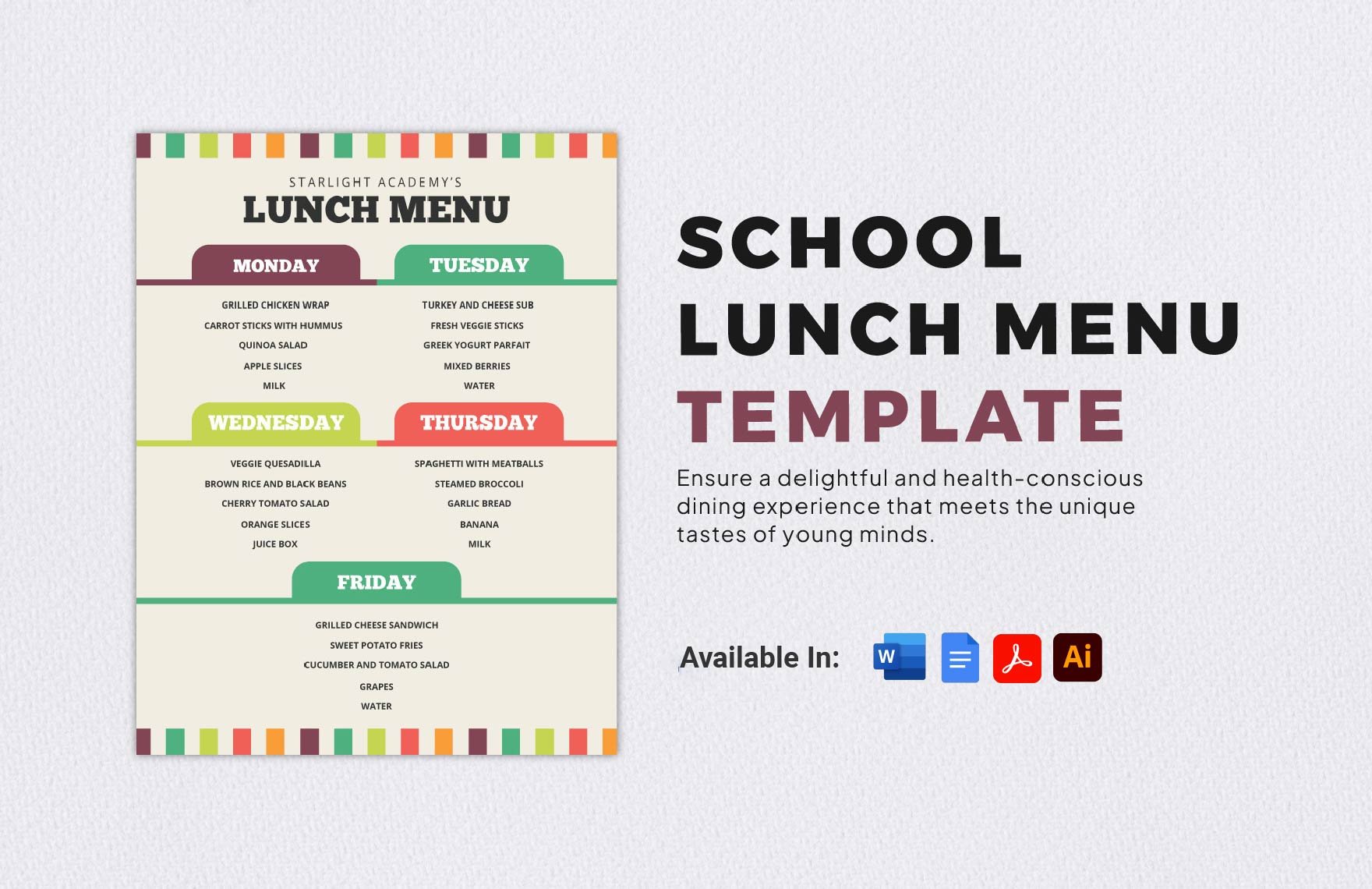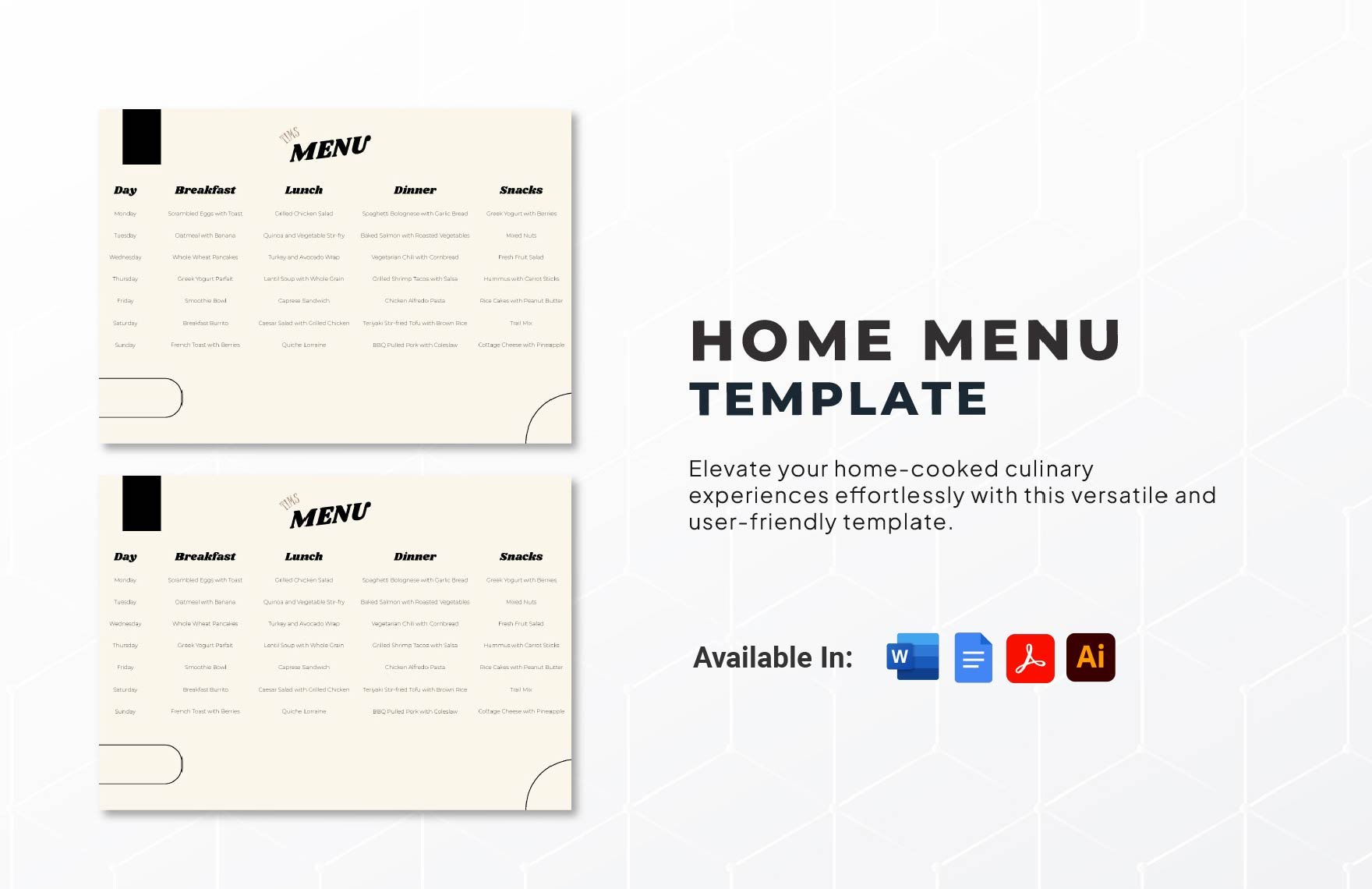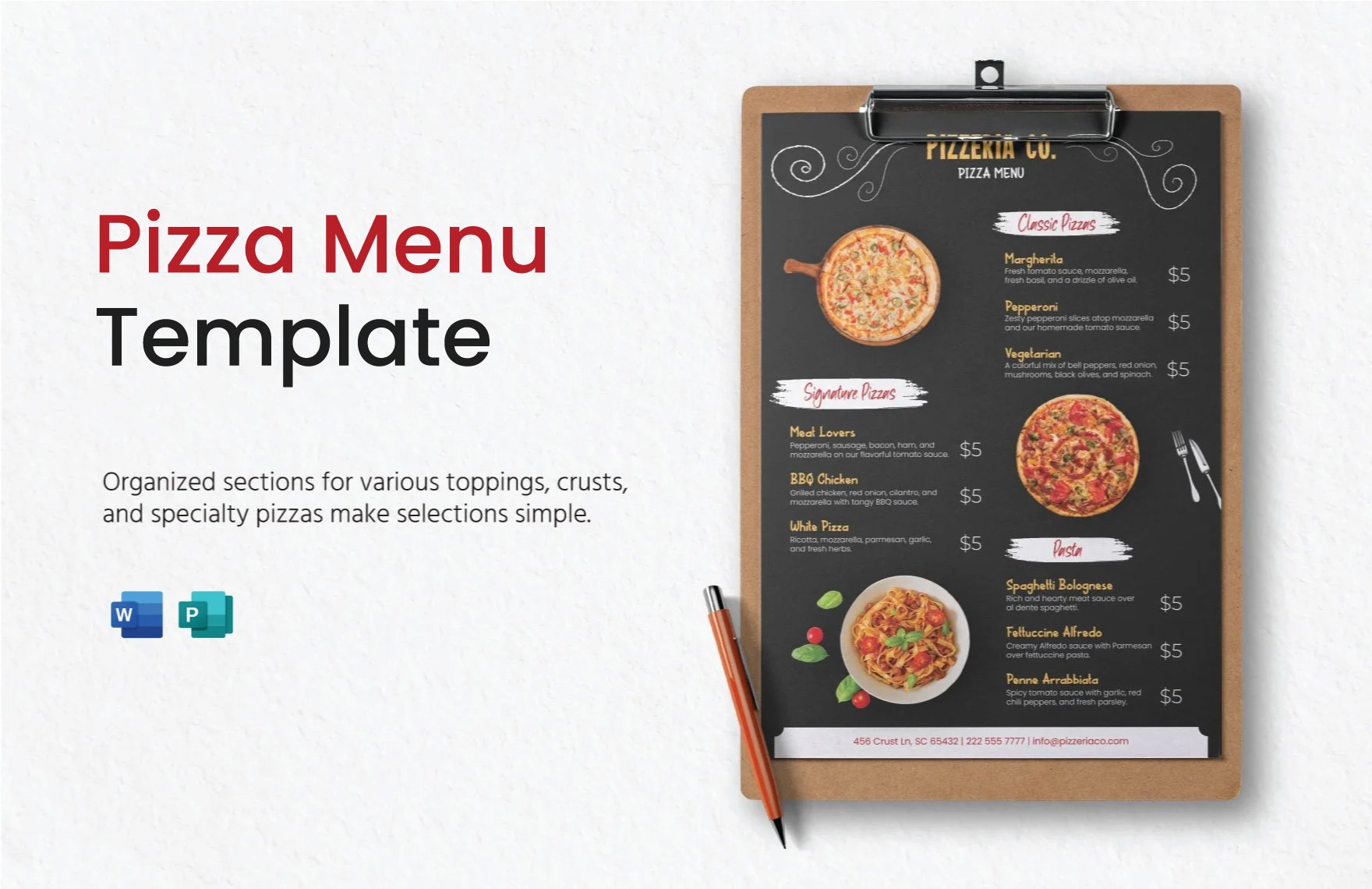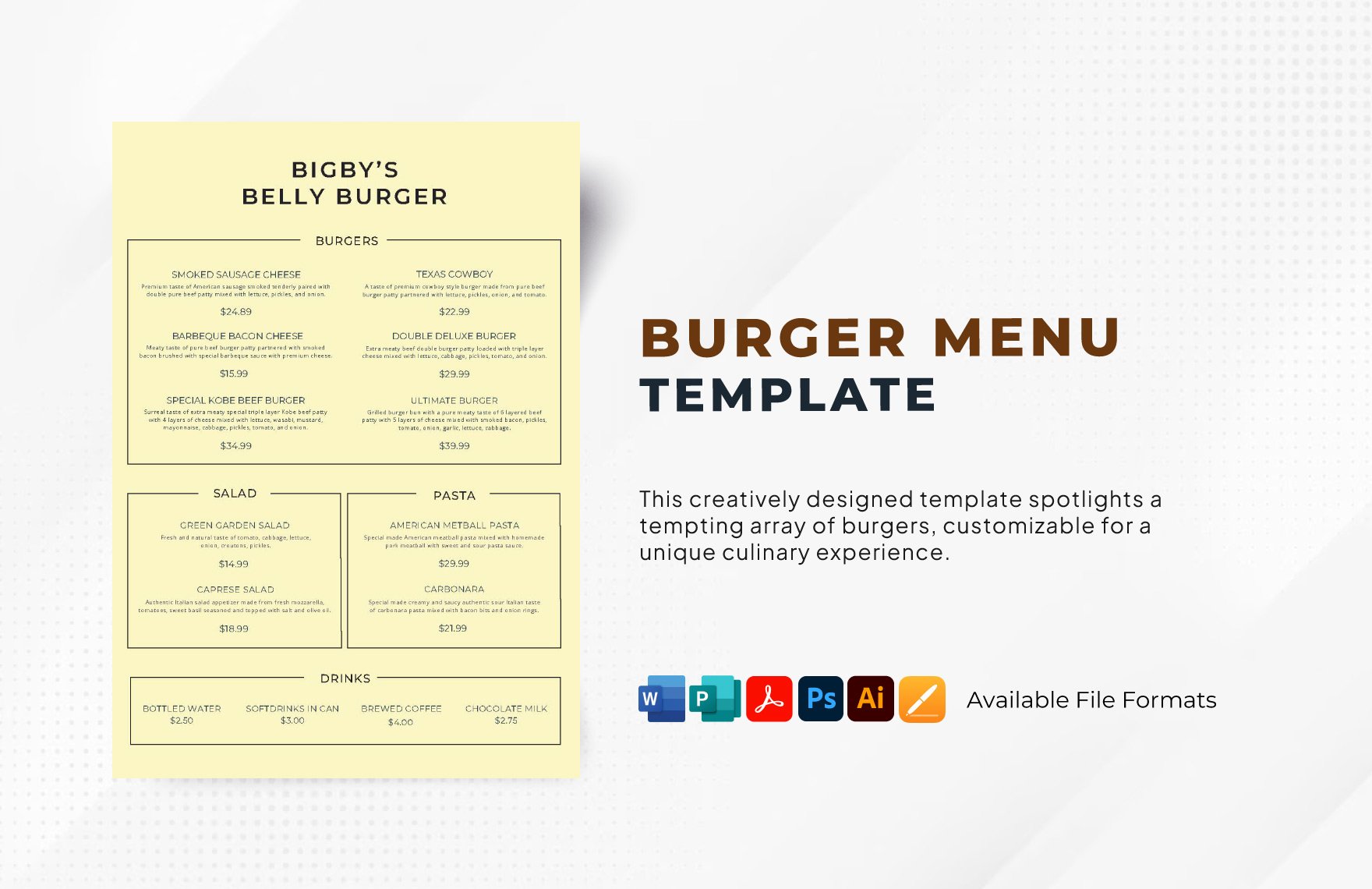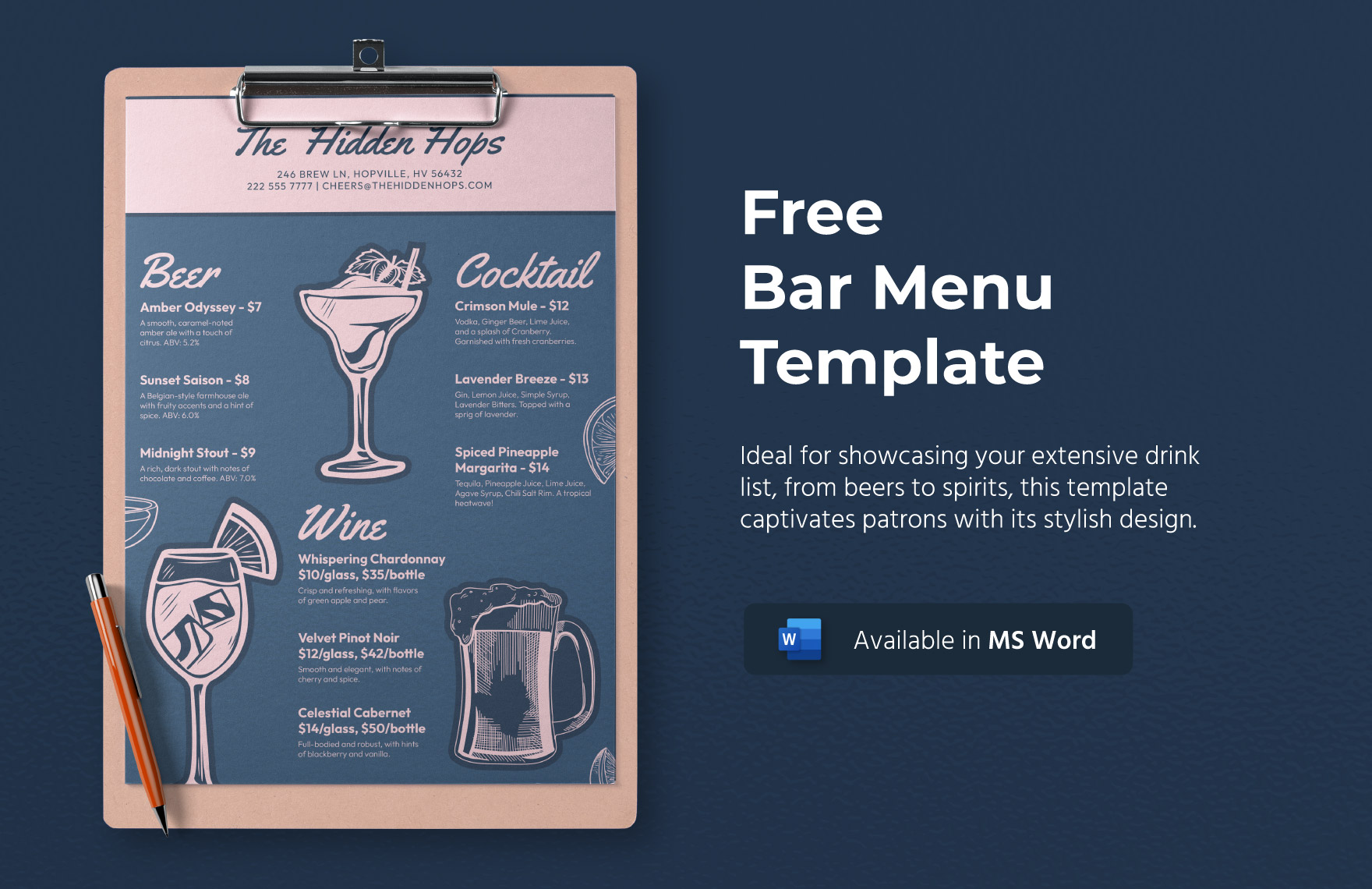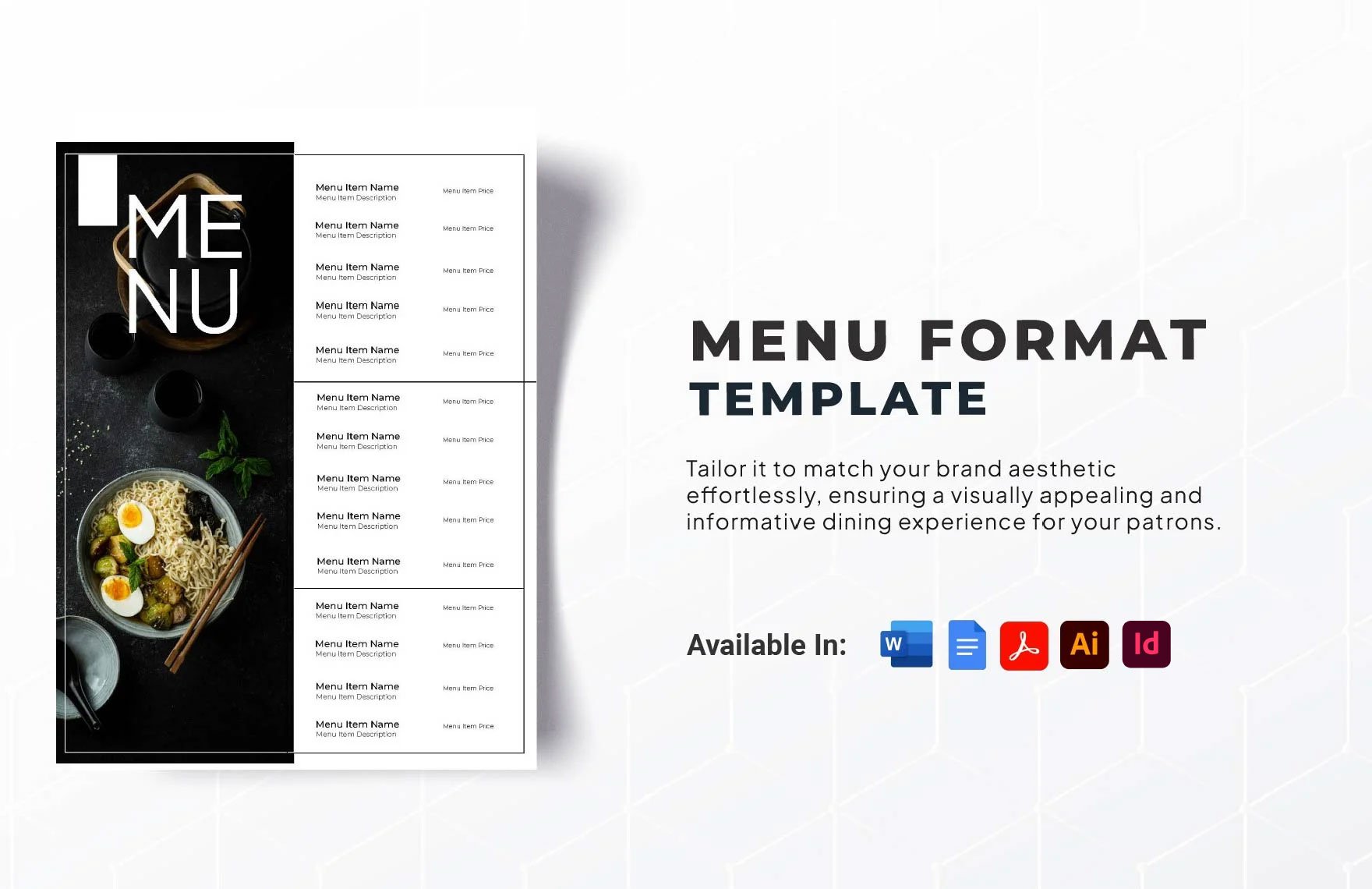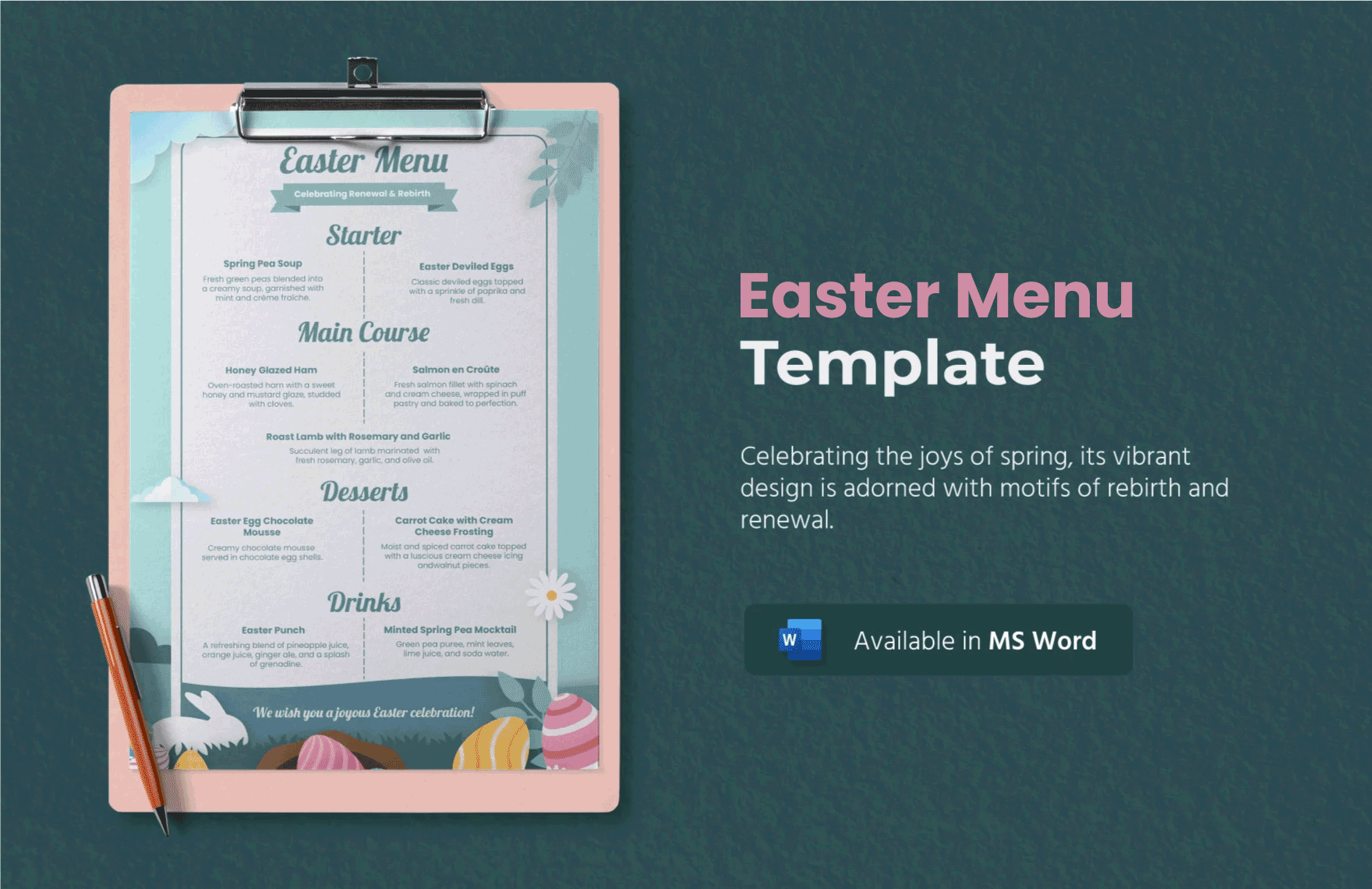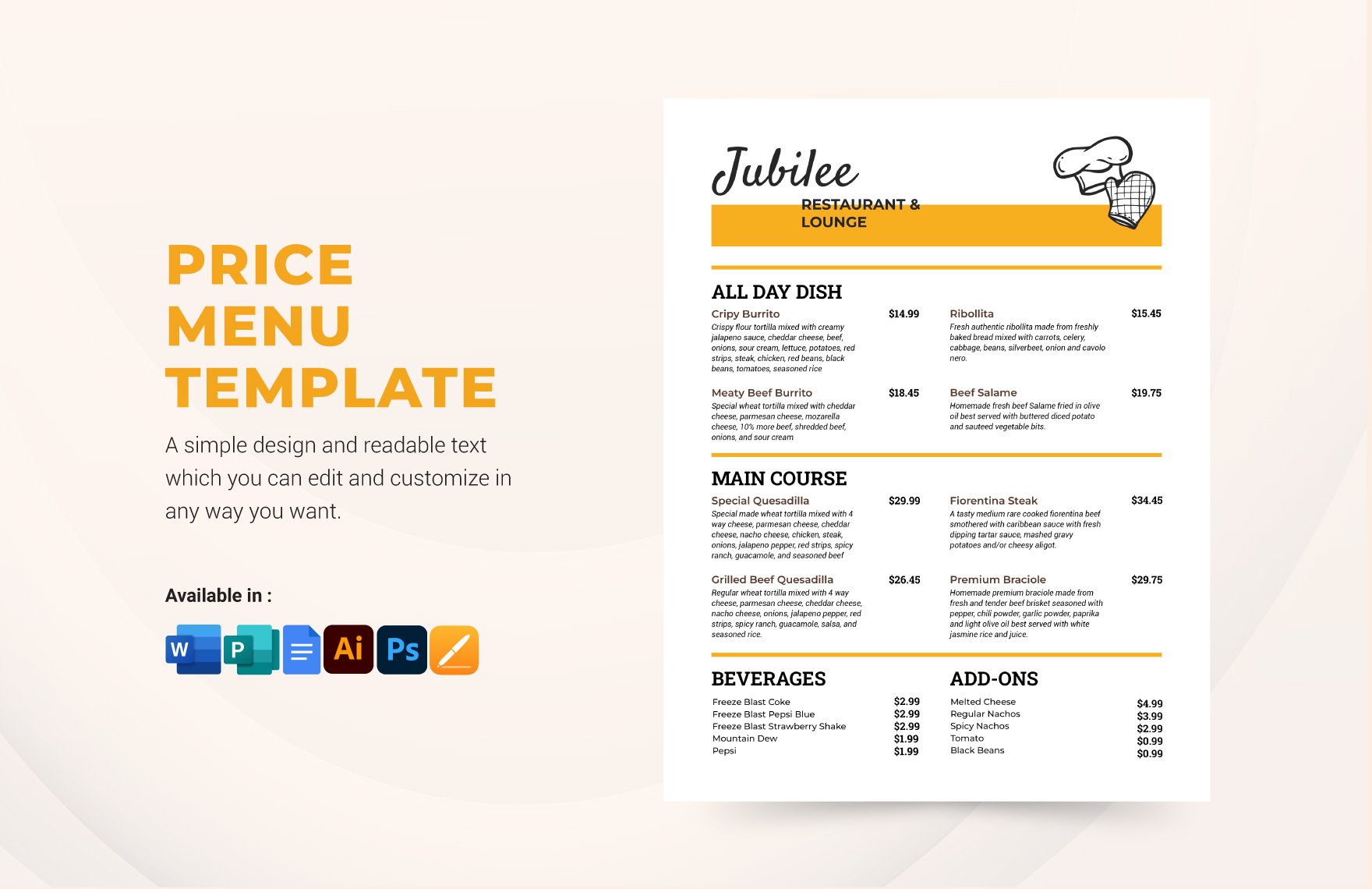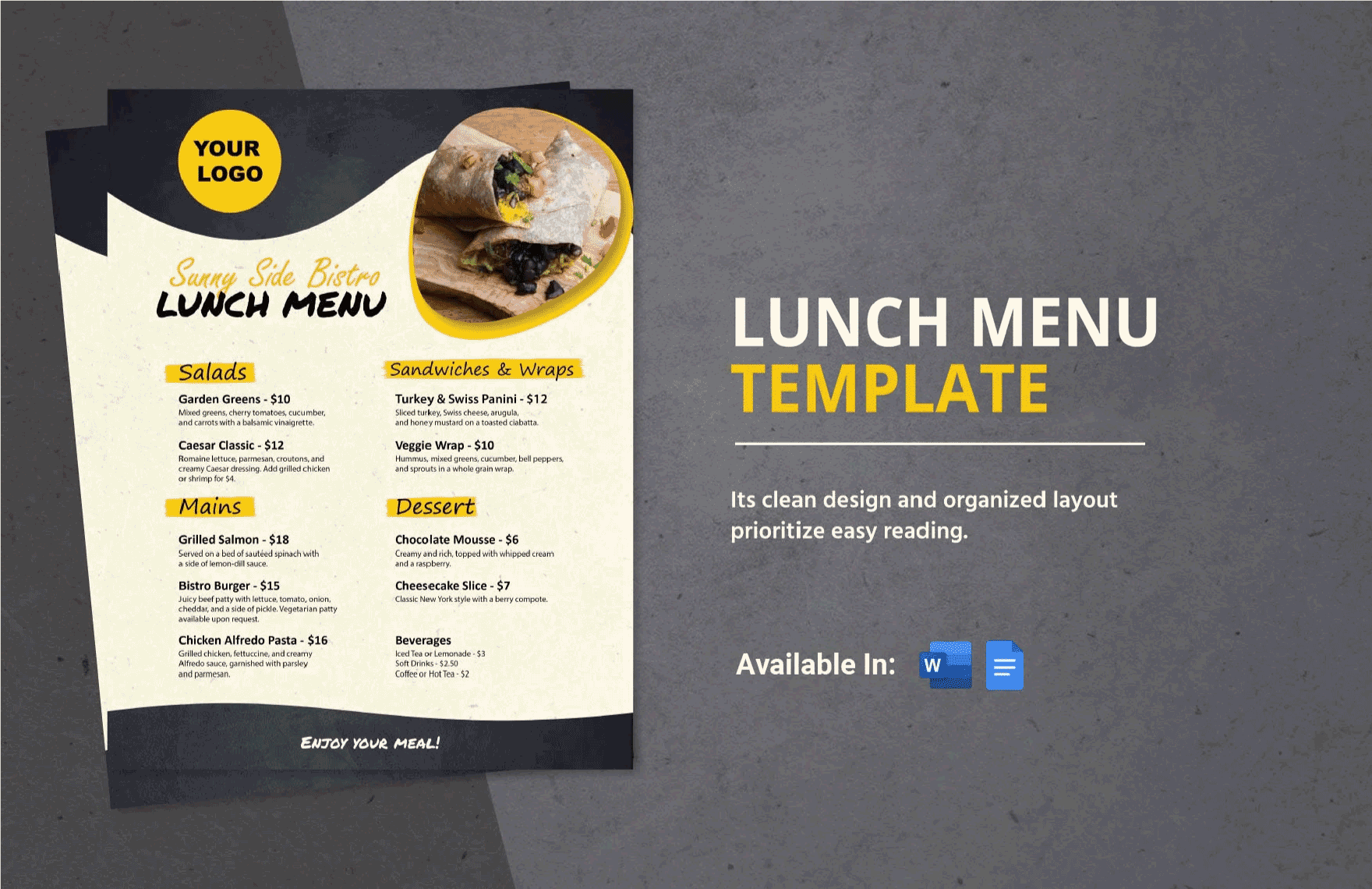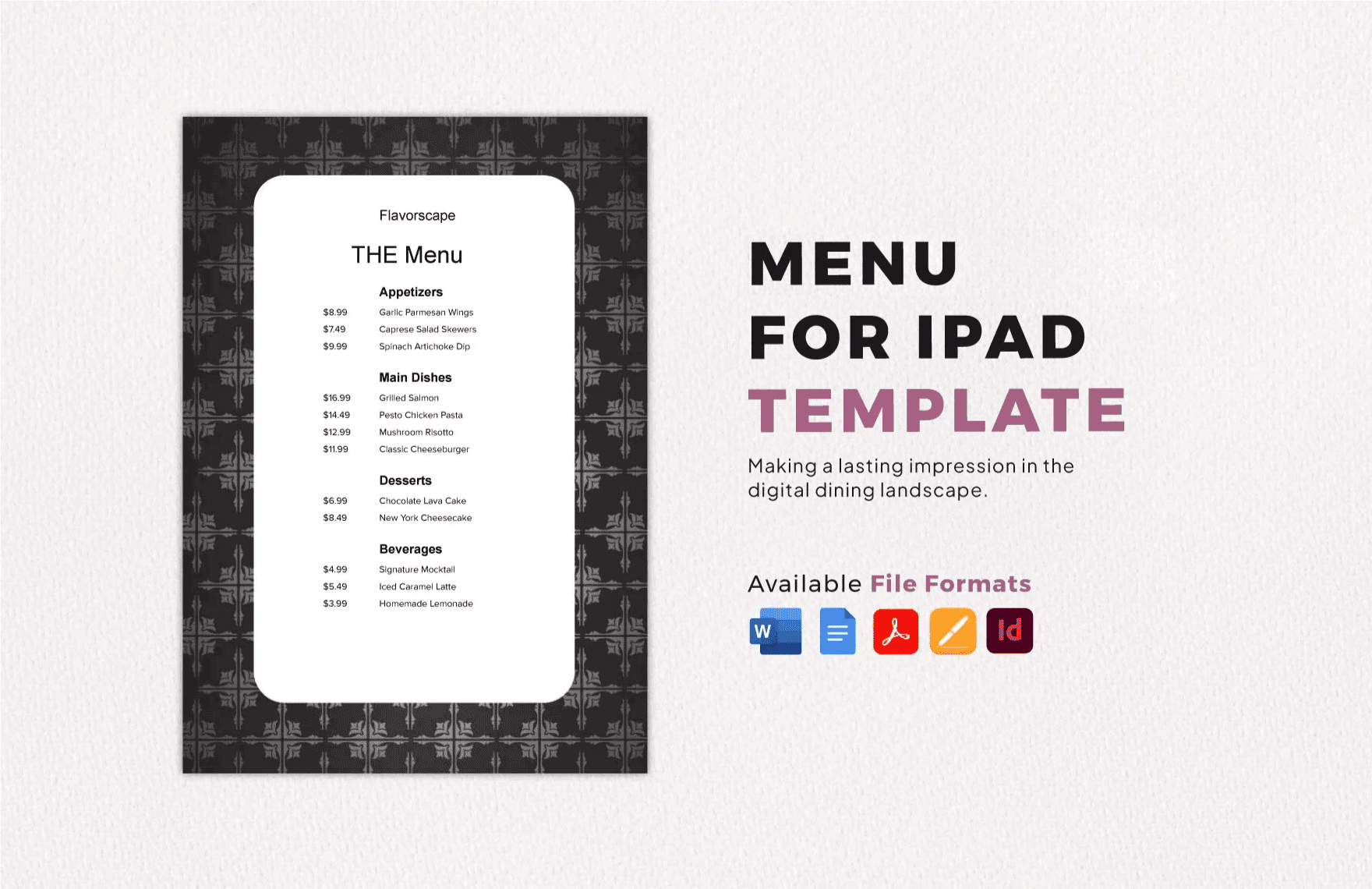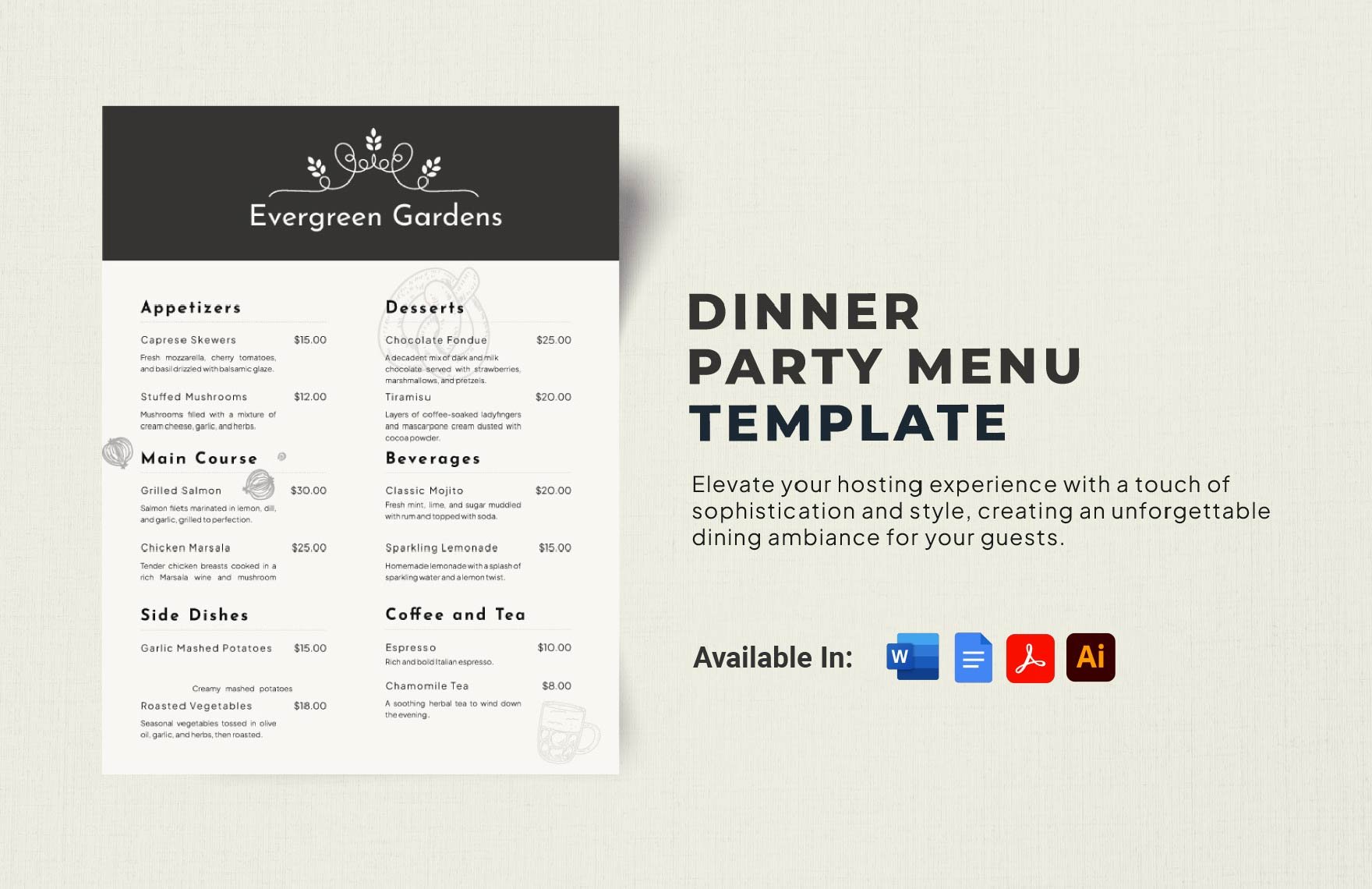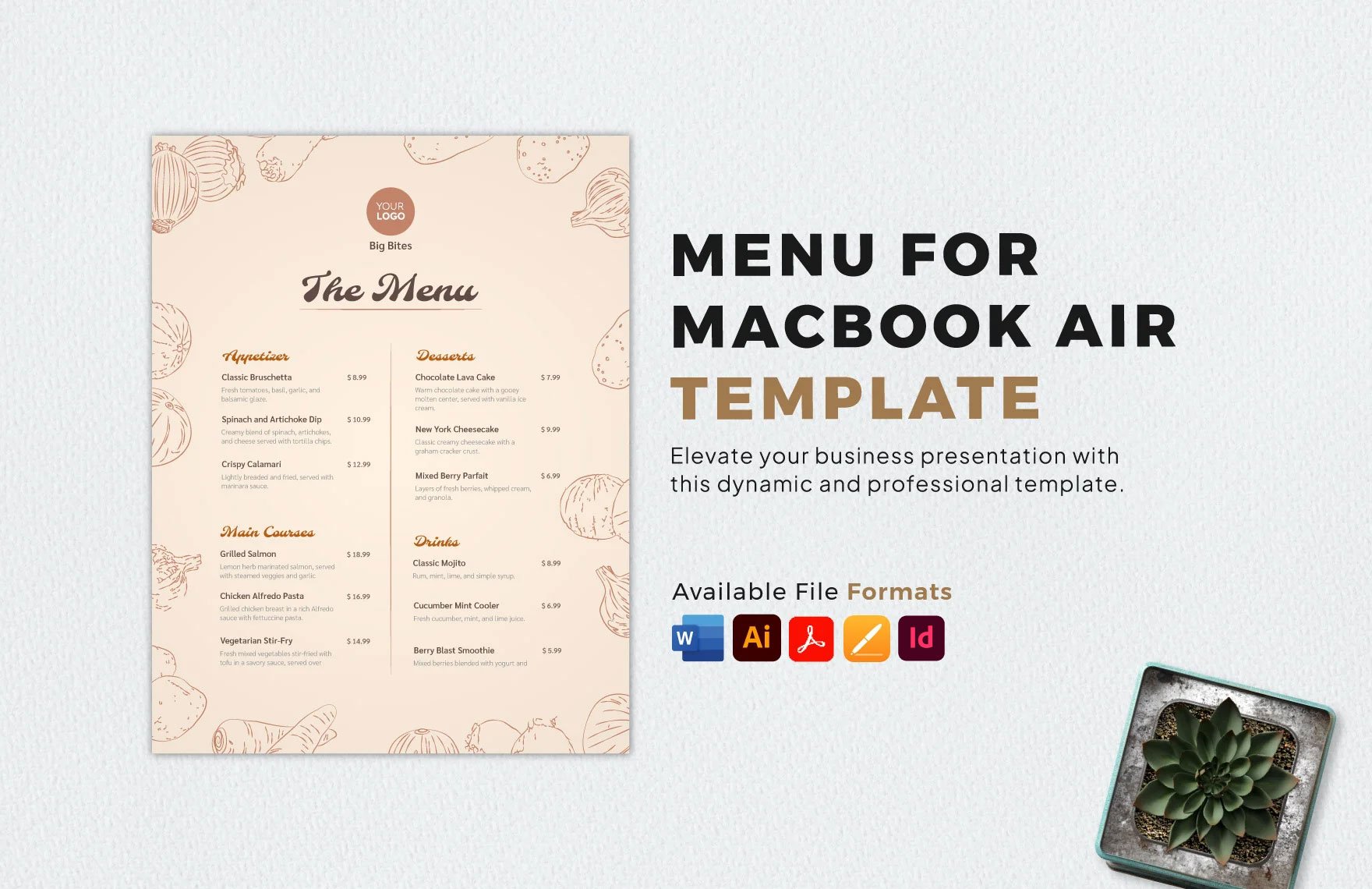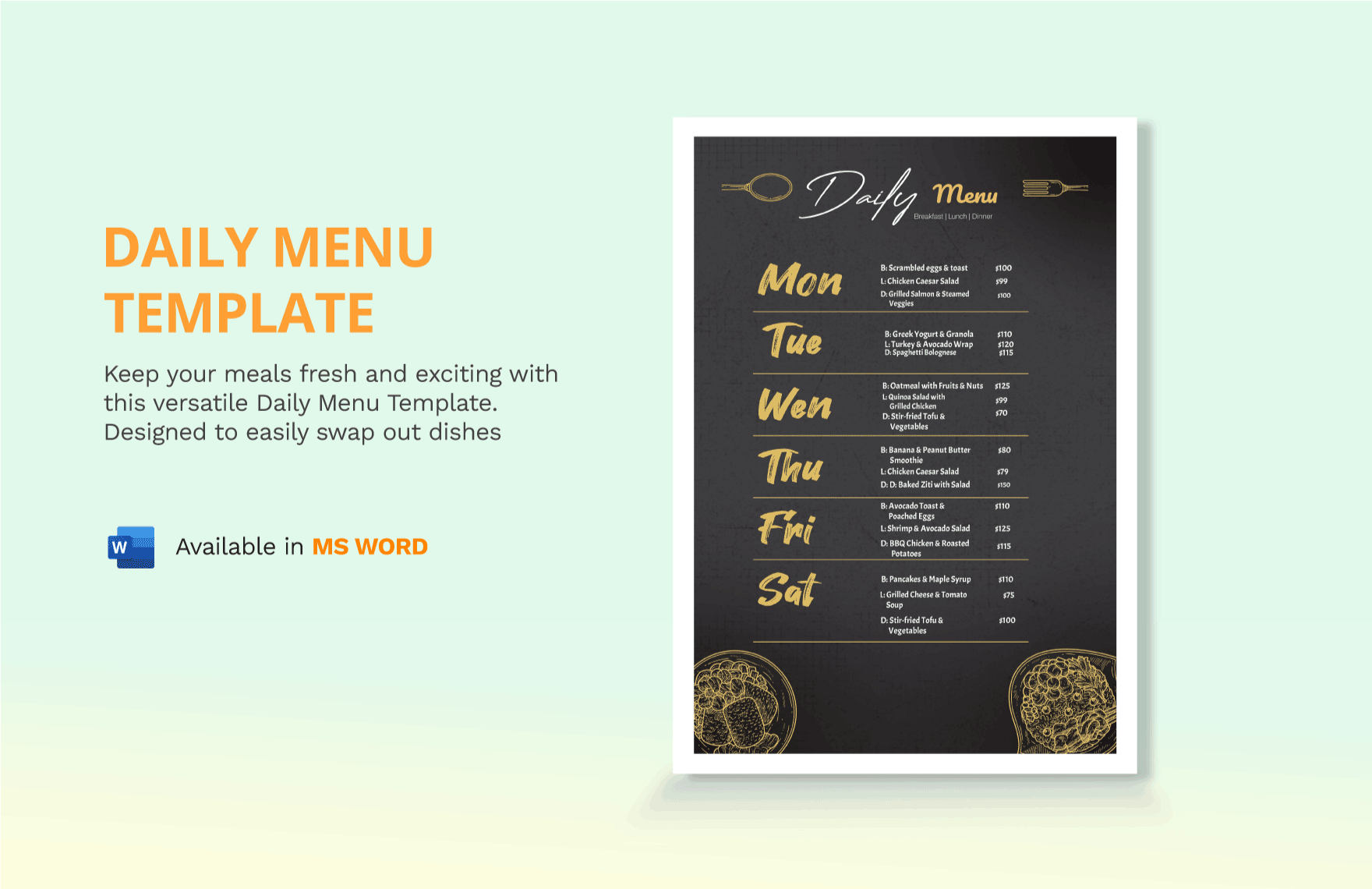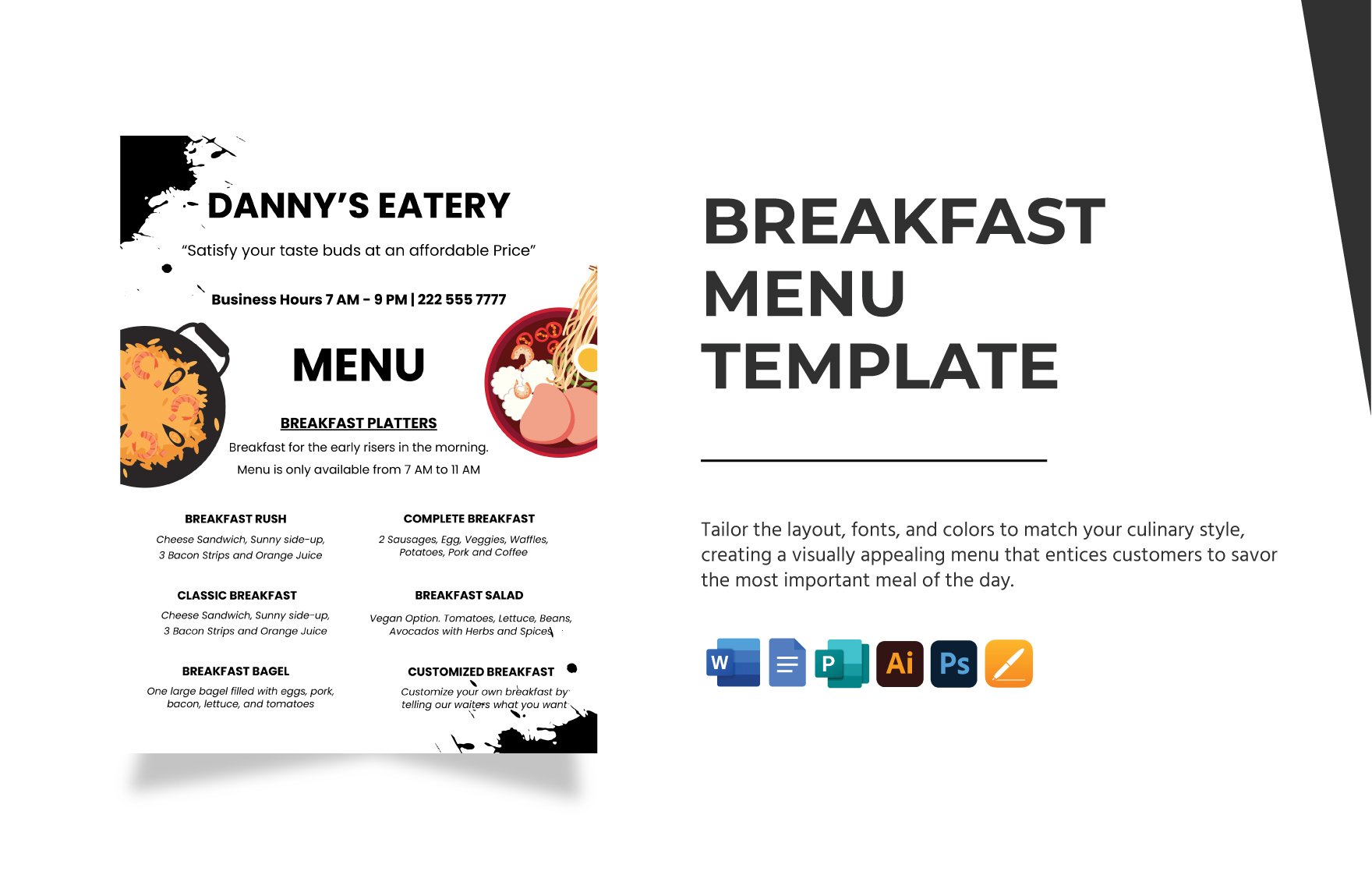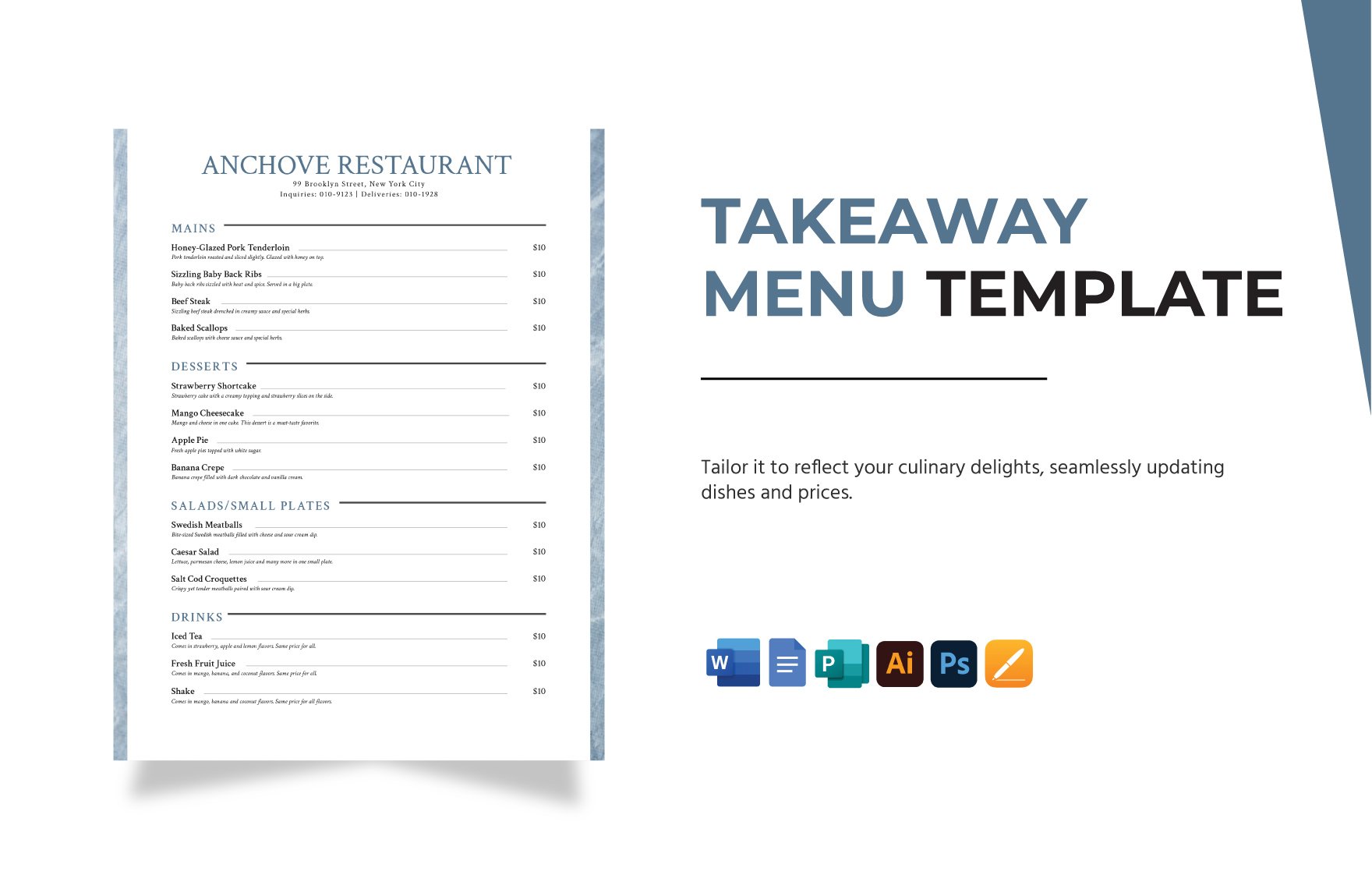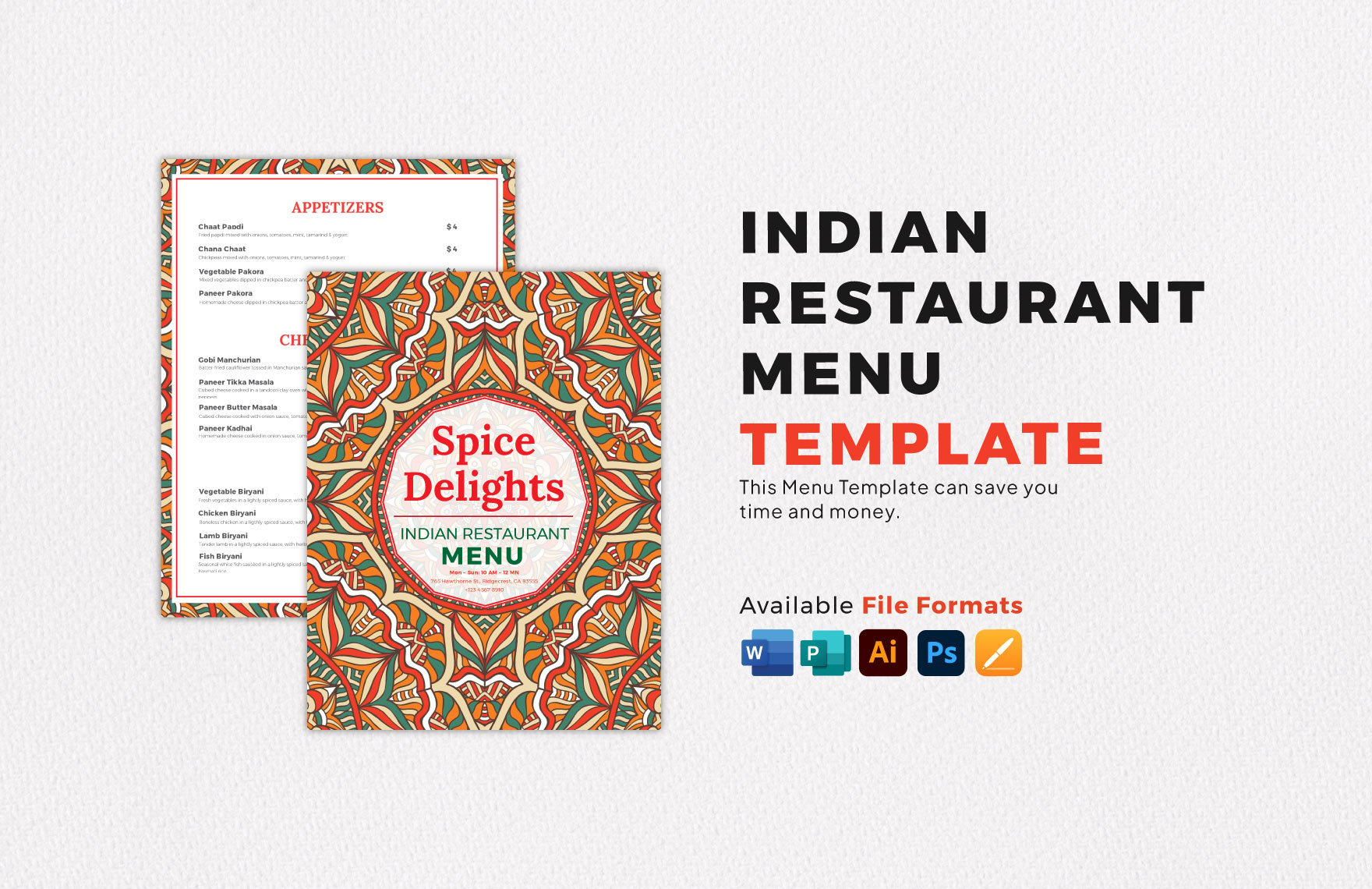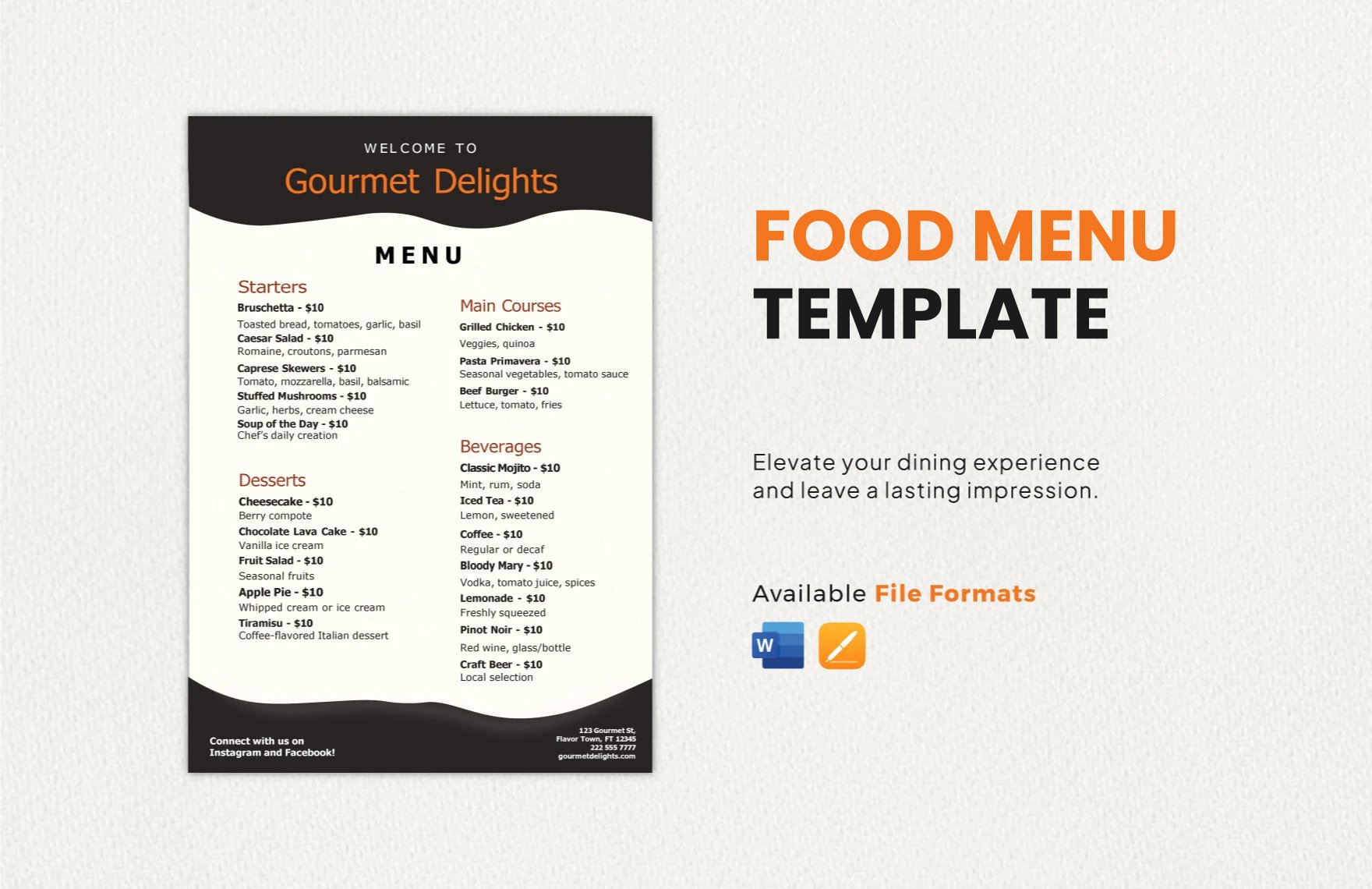Make it easier for customers of your restaurant or guests at dining events to choose their food by creating a useful menu. Download our premium menu templates to craft an eye-catching list of food and drink to be offered at diners. Our menu templates are easy to use and fully customizable in all versions of Microsoft Word. These files are ready-made and can be personalized instantly anytime, anywhere, for free. They are also available in (US) 8.5x11 inches with bleed. The layouts are print and digital-ready. Use our variety of templates and create menus, including Christmas menus, chalkboard menus, bar menus, spa menus, dinner menus, Easter menus, coffee shop menus, and many others.
How to Create a Menu in MS Word?
There are over a million restaurant locations in the United States alone. This high number means that there is also a high demand to own remarkable menus. The quality of food is not the only competing edge of restaurants. Restaurant customer service also extends to the materials that make their experience more relaxed and smooth sailing. Menus are also staples in grand events such as weddings. Wedding menu cards embody the elegant design of the occasion and contain the list of food in the reception.
1. Add Concise Descriptions
Menus provide all the offerings of your restaurant or cafe. Short descriptions are especially helpful in specialty stores that serve authentic dishes. In pizza bars, a brief list of the toppings follows the name of the offering. Including a piece of short information about the food lets your customers begin to anticipate the food they ordered. This method is also useful in bakery menus. You can include a brief characterization of the contents inside the bread. A bi-fold brochure, another material for promoting your business, also needs to include brief descriptions and definitions.
2. Define Categories
Menus often have various categories. Some clump together breakfasts food, have another section for lunch specials, and separate pages for dinner meals. On the other hand, some classifications separate the entrees from the main dishes and desserts. Clean-cut groups make the dinner menu more comfortable to navigate. Having clear categories can also make a list more comprehensive. You can add a general description for each heading before presenting the specific items. Defined types also help in orderly placing the prices of the items. Defining categories are not only helpful in making menus, but it also helps in making organized and well-written business analysis and proposals.
3. Highlight Specialties
Another way in creating categories for your restaurant menu is to have an area that primarily caters to your restaurant's specialties. In burger joints, you can have a single page for all your best-sellers or customer favorites. You can also include a specialty burger highlighting the fresh produce ingredients. In dessert bars, you can boast your homemade specialties and your modern twists to favorite classics. This method is also an effective marketing strategy to sell more of those products in this section. Additionally, your loyal customers have an idea of what page to turn to when they want to get their all-time favorites.
4. Include Appealing Pictures
A menu will not be complete without mouthwatering pictures of the dishes. The photos will not only be about the specialties and best sellers. It is also helpful to present images in a children's section on a menu because kids mainly look at photographs rather than reading the food name and its components. Including pictures of your dishes can also make the menu list more appealing to the eyes and the stomach. An additional tip, all marketing materials, such as flyers, catalogs, and business brochures, make use of striking photographs in the hopes to increase sales.
5. Review Details
After setting all the details in place, make sure that these are all accurate. Remember that a significant number of people have food allergies and rely on descriptions on the menu to make sure that they will be safe while enjoying their sumptuous meal. Additionally, correct information in your list can also boost your restaurant's credibility because you neither oversell nor undersell your products. Reliability can significantly affect the number of business proposals your institution will receive.
5 Things to Keep in mInd while Making a Menu
Carefully crafted and planned restaurant sample menus help customers navigate their list of options better. At the same time, it knows how to upsell and promote the food items presented. Food menus offer breakfast, lunch, dinner, or desserts. Some even provide healthy options for their customers. There are plenty of ways to make a menu work for your brand. To understand what these are, go over our guidelines below.
1. Create a List of What You Want to Sell
As a food and beverage business that's new to the industry, you might want to start with a draft first. Create a partial list of food items and drinks menu or cocktail menu that you want to sell. You can either use a blank piece of paper or spreadsheet-based programs such as MS Excel or Google Sheets.
2. Select a Design That's Appropriate for Your Company's Theme
Your editable menu is a representation of your company's branding. Therefore, you should coordinate your menu's design with your business's theme. 24% of food establishment owners recondition their lists seasonally. Before updating your menu, make sure you have allocated a budget for it.
3. Forget the Dollar Signs
Studies show that menus generate more profit without dollar signs. According to a conducted experiment wherein, different groups of respondents are presented with different menus (without dollar signs and spelled out prices). The respondents responded positively to the lists without the dollar signs compared to the menus with spelled out prices. It is because dollar signs denote subtraction; therefore, creating a negative psychological effect. If you want to improve, bring in more profit for your business, strategize by removing dollar signs.
4. Don't Forget Your Photos!
What's a simple menu without pictures of its food items? If you rely on descriptive information about your food items, your customers will wonder what it will look like; therefore, increasing doubts about whether to purchase it or not. For a visually stimulating image of your food item, work with a professional photographer.
5. Review, Print, and Use
Once you are done with the printable menu, review the whole document for errors such as spelling and mispriced food items. Once you finalize everything, your list is now ready for printing. Once printed, it is now available for daily use.
Believe it or not, there is psychology behind designing your modern menu. Studies such as the golden triangle to using colors and money signs. Safe to say, menus contribute to a customer’s dining experience at a subconscious level. At template.net, you get whatever you need because our experts continuously read and prepare products required to you. For example, if you need a chalkboard menu, you get various options to choose the best because we know choosing from a collection satisfies the hunger better. We can also offer an expert food item list for your Italien menu or specific food items lists like a burger menu. Thus have a look at our wide range of template libraries and select as many as menu template you require for your Continental, Asian, or American restaurants.