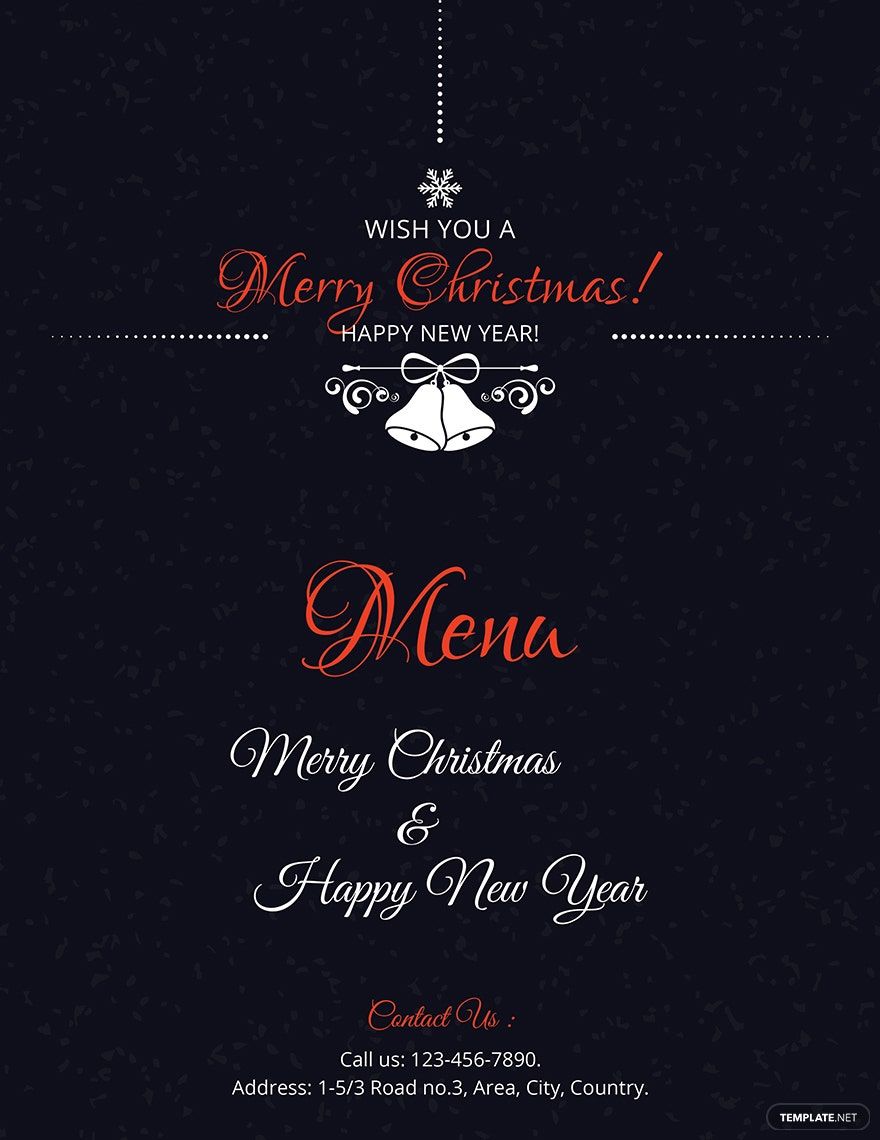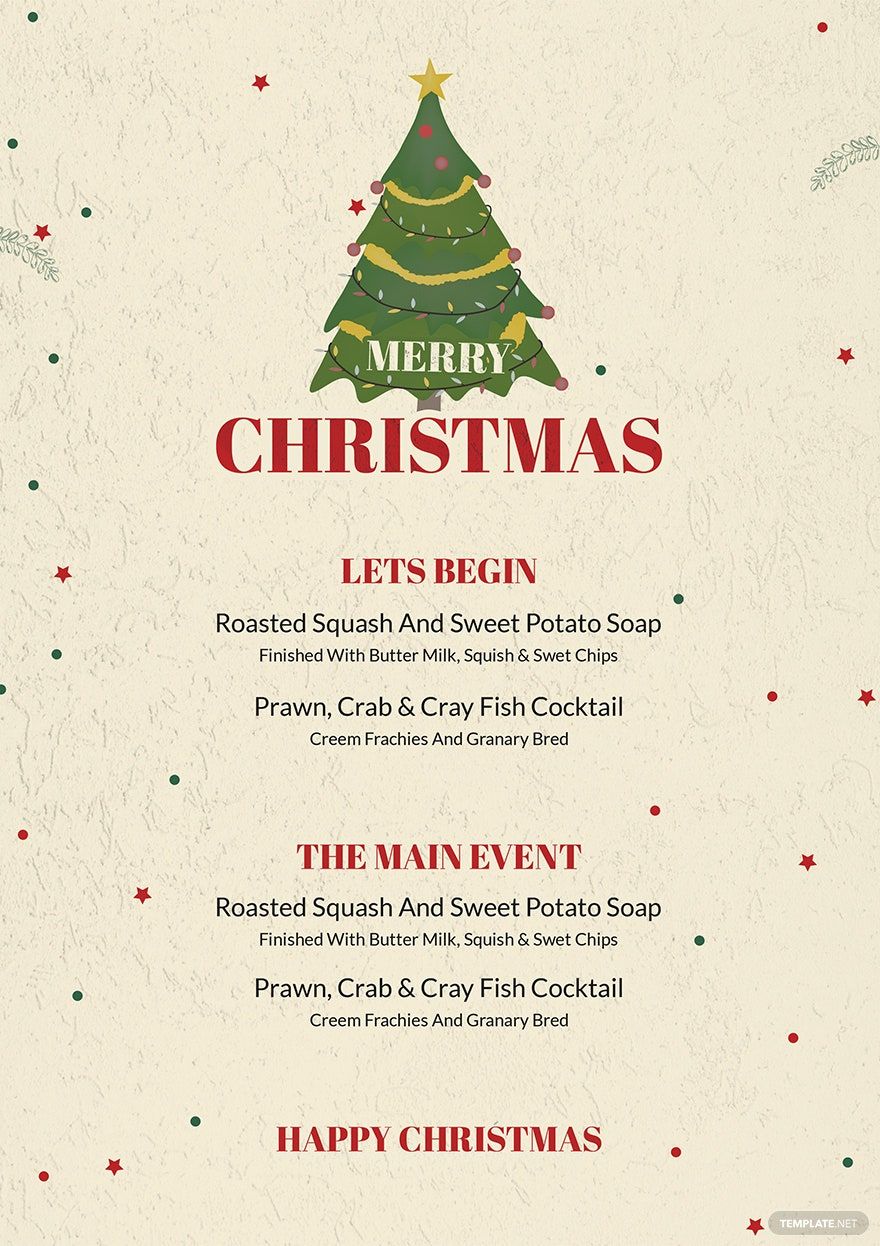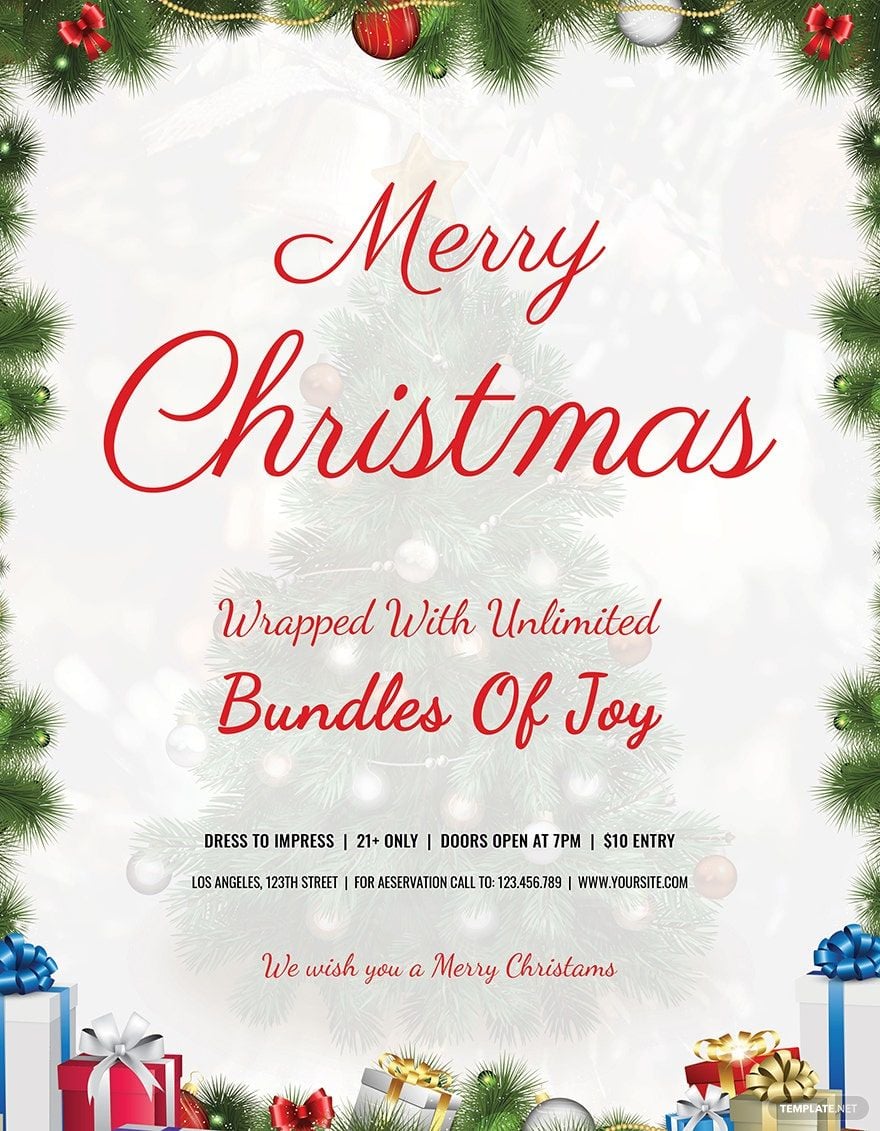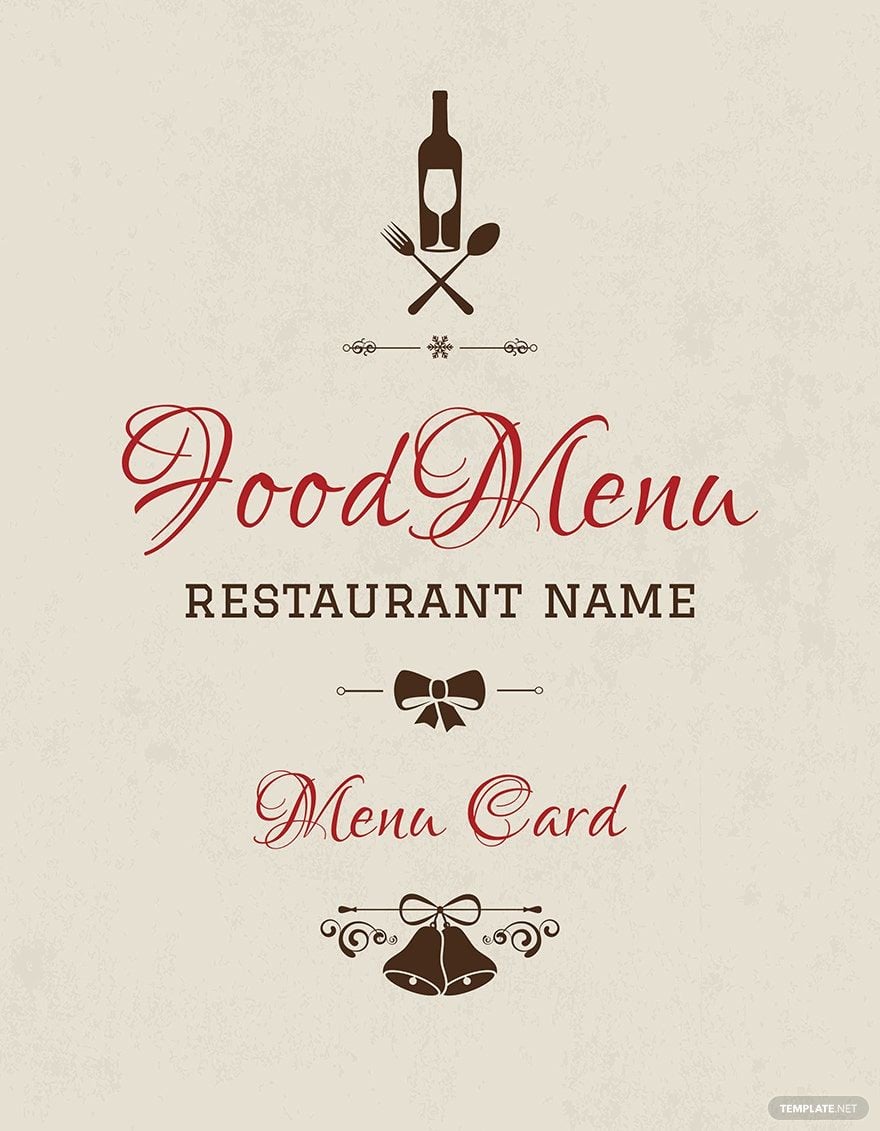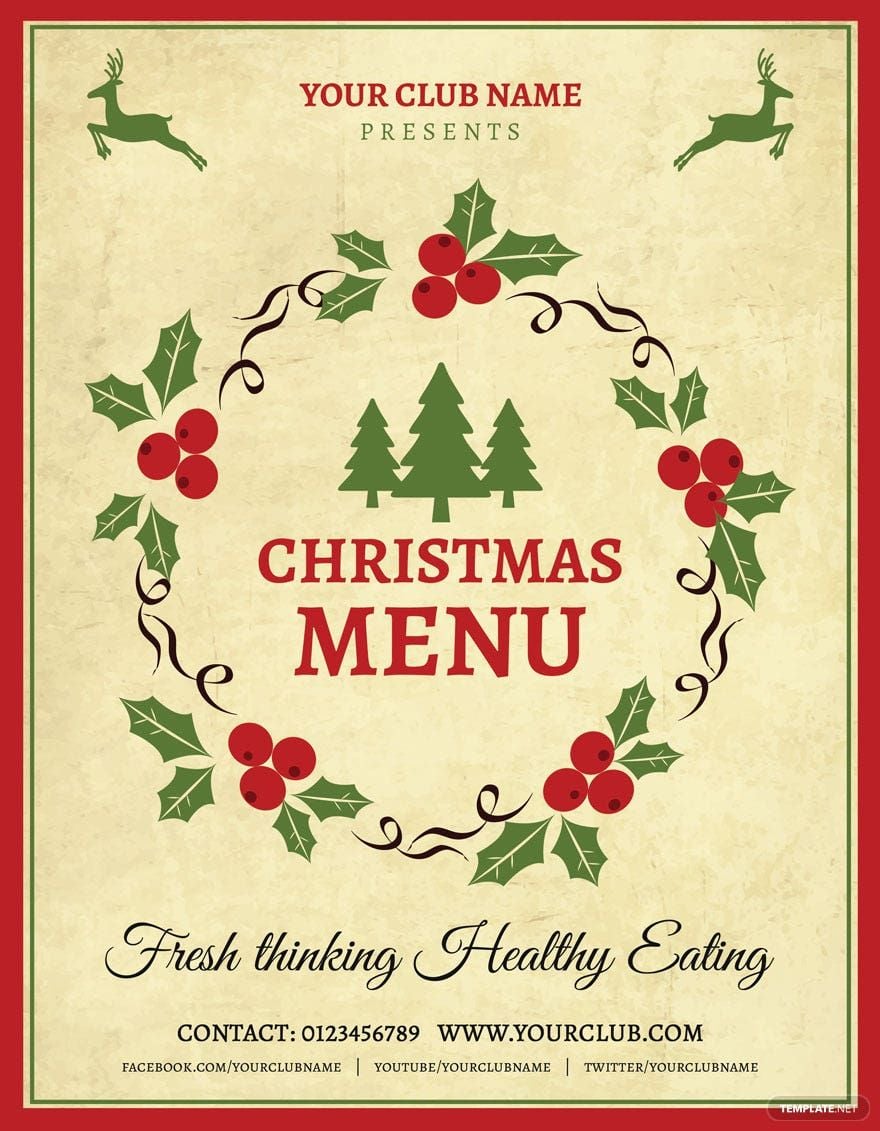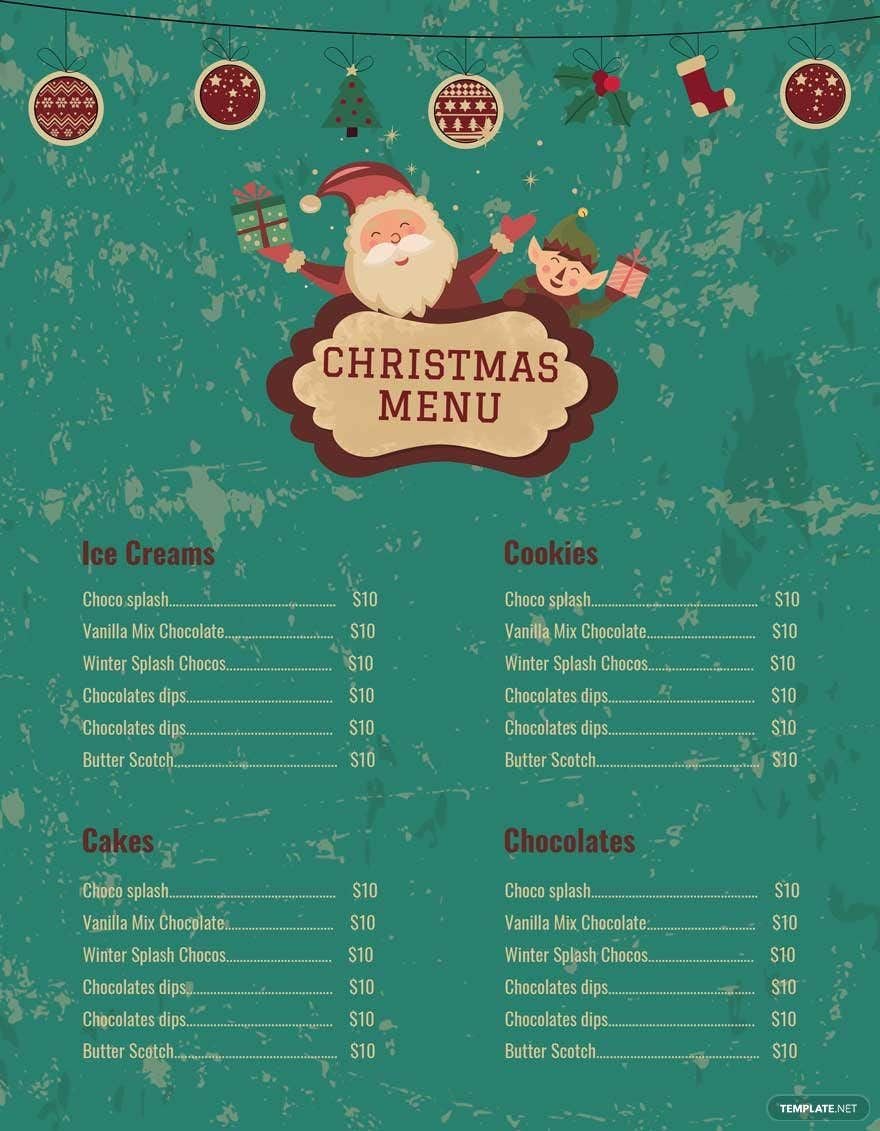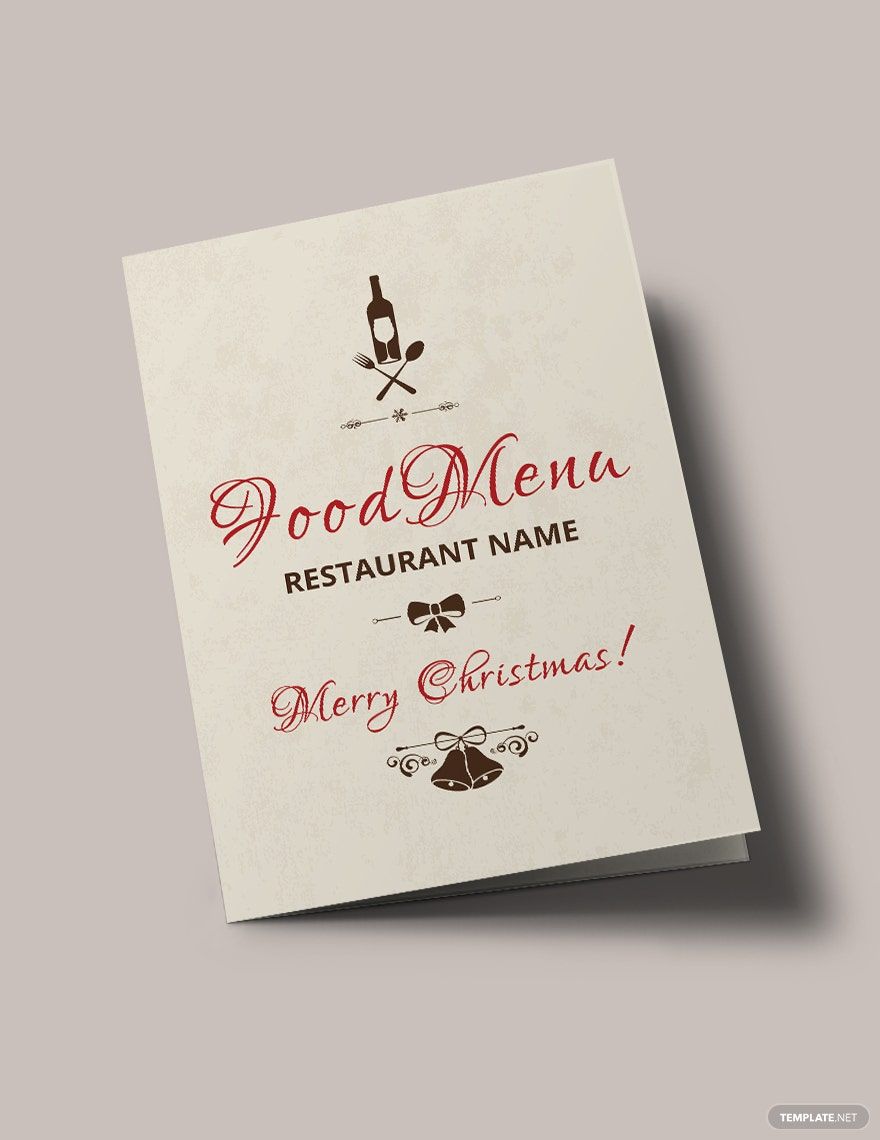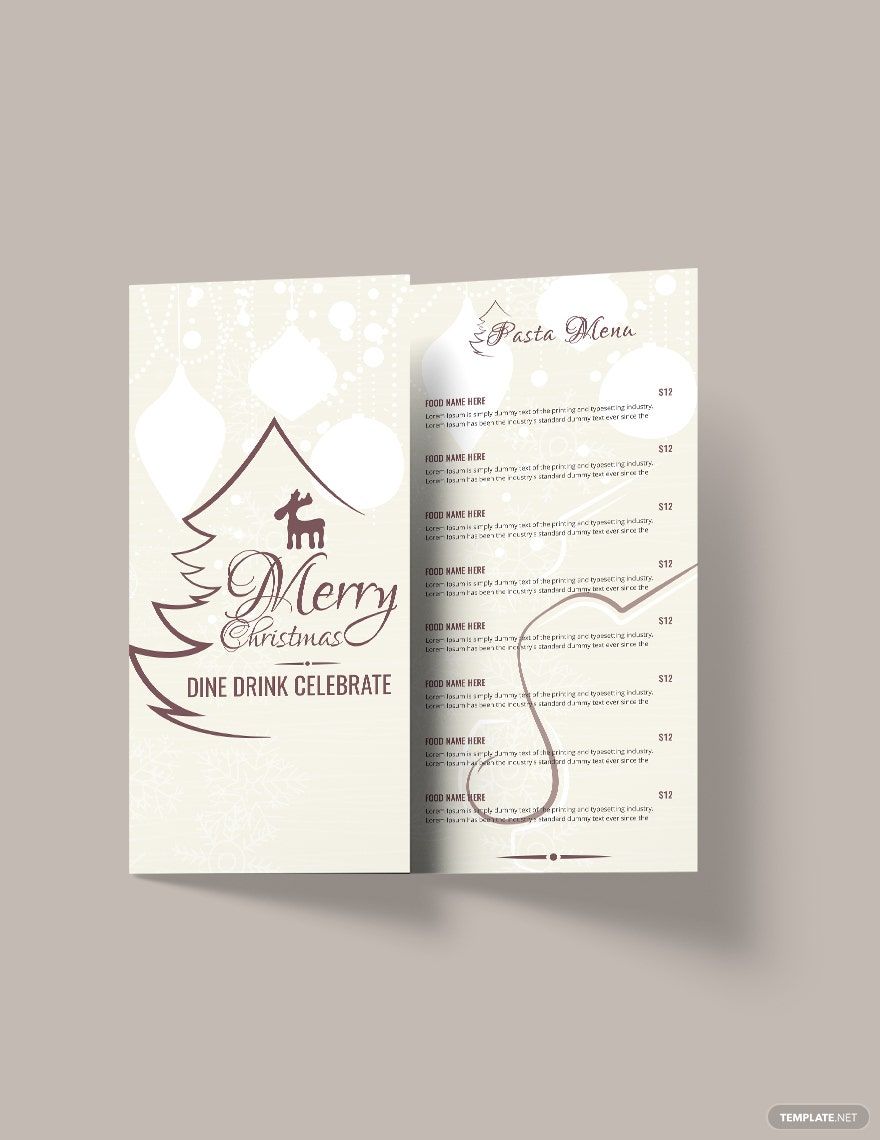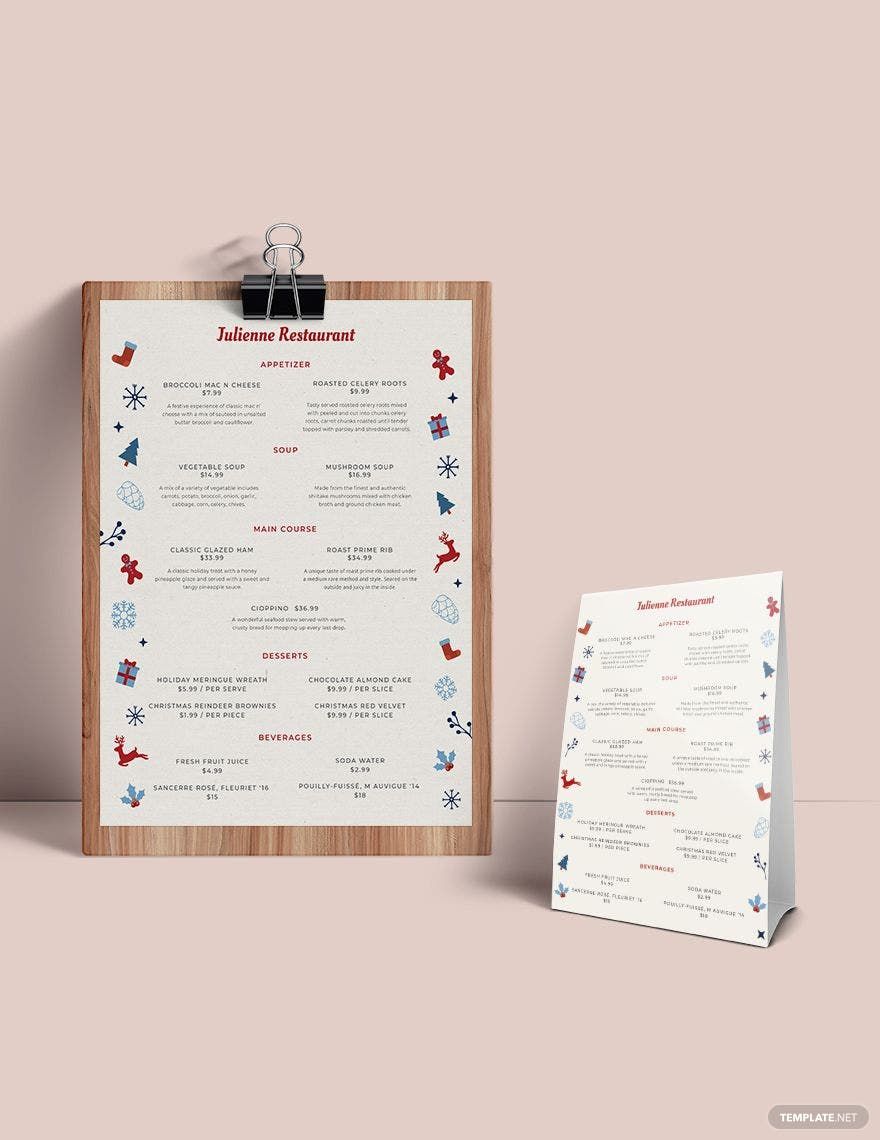If your restaurant provides various dishes specially for the holiday season, you will surely benefit from our wide selection of ready-made Christmas Menu Templates! These Christmas menu templates can be downloaded for free and can be edited using all versions of Microsoft Word. Whether you are looking for simple menu designs, a retro-inspired, a chalkboard-themed, or even elegant menu designs, the myriad of Christmas menu in word here can help you get the job done in no time. With these highly customizable and professionally crafted Christmas menu templates, we can guarantee you that your restaurant menu's design can truly reflect the spirit of Christmas. Waste no more time and avail for free our ready-made Christmas Menu Templates in Microsoft Word now!
Christmas Menu Templates in Word
Explore professionally designed editable Christmas menu templates in Word. Free, customizable, and perfect for a professional touch. Download today!