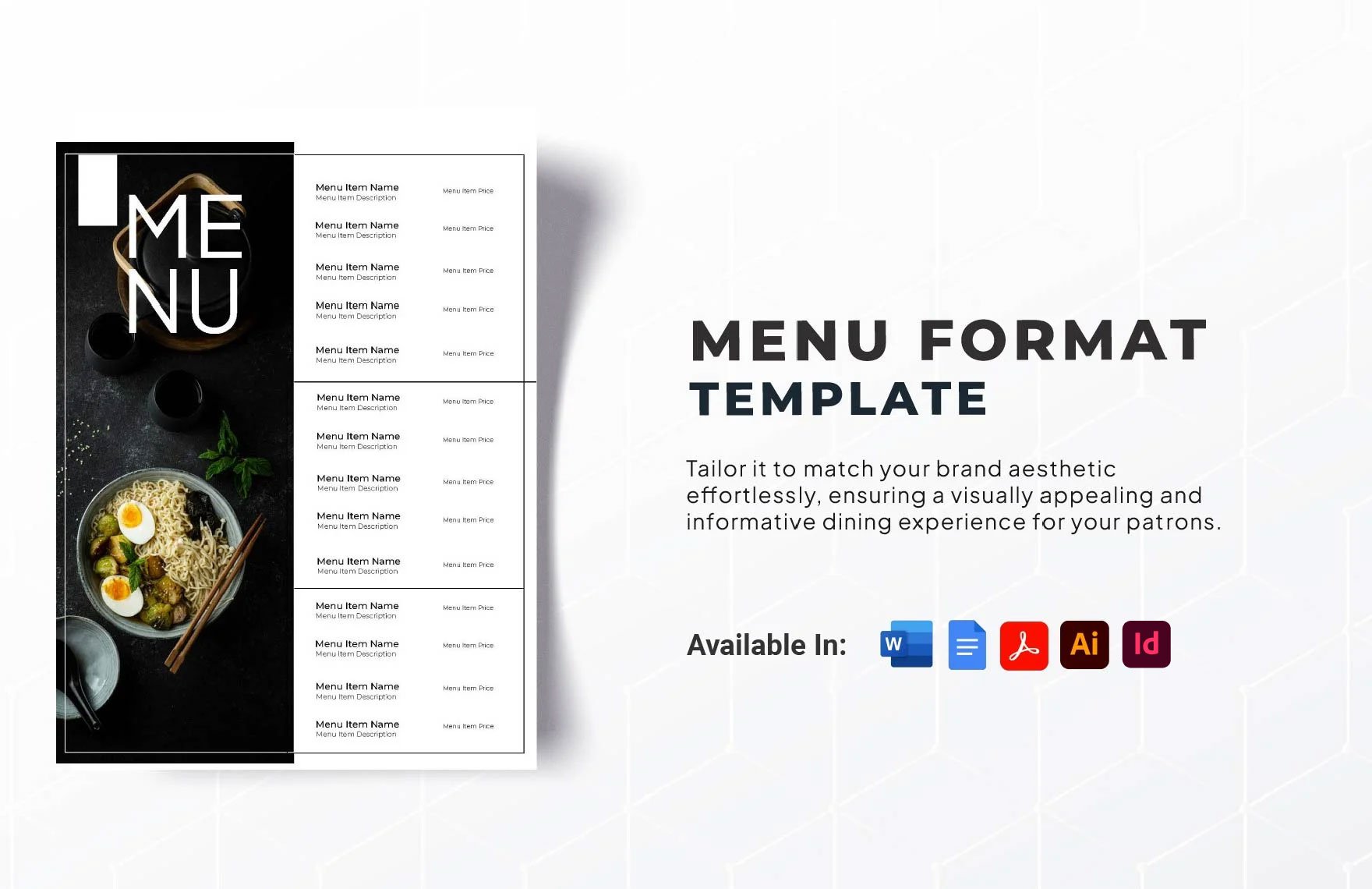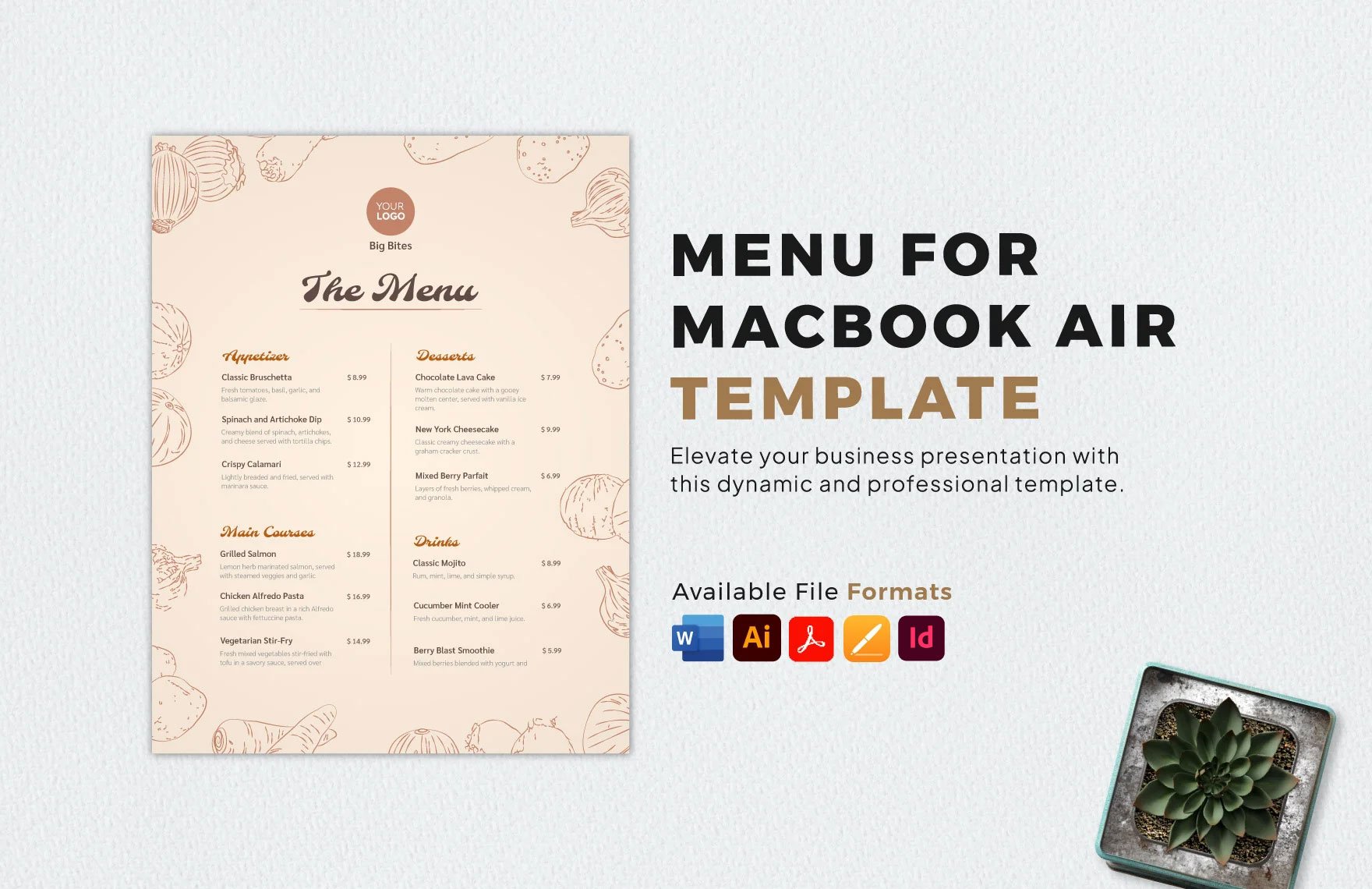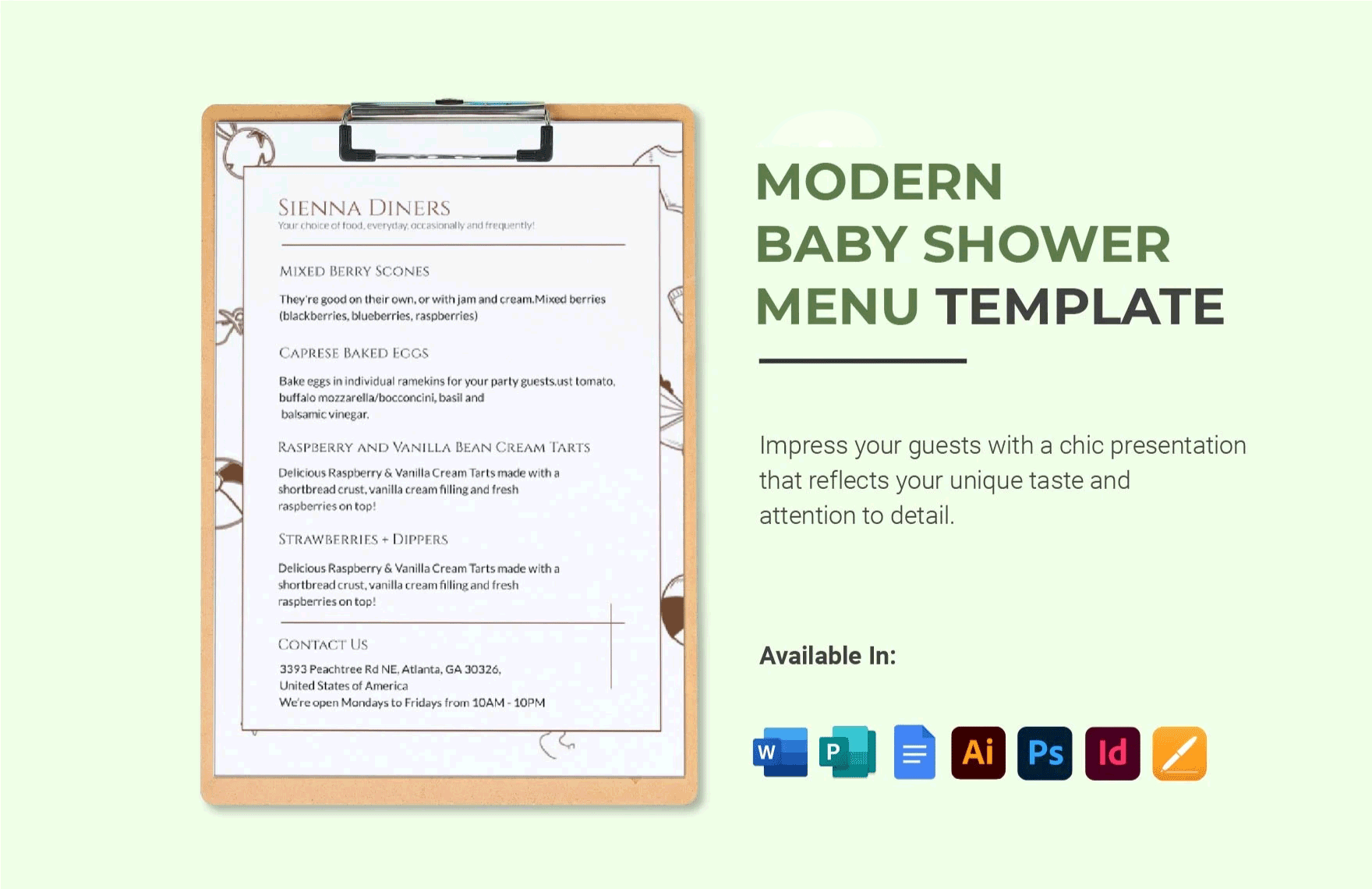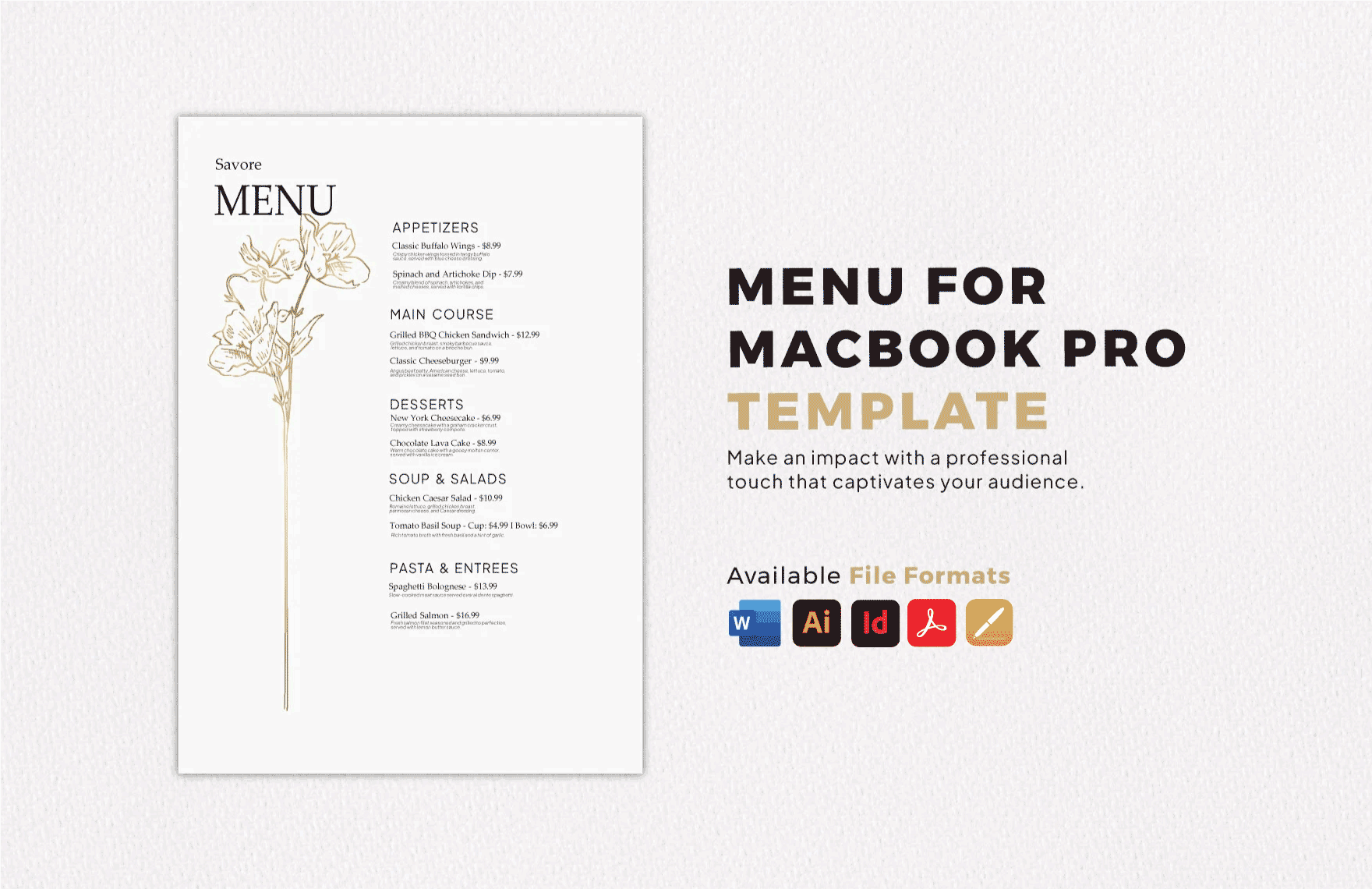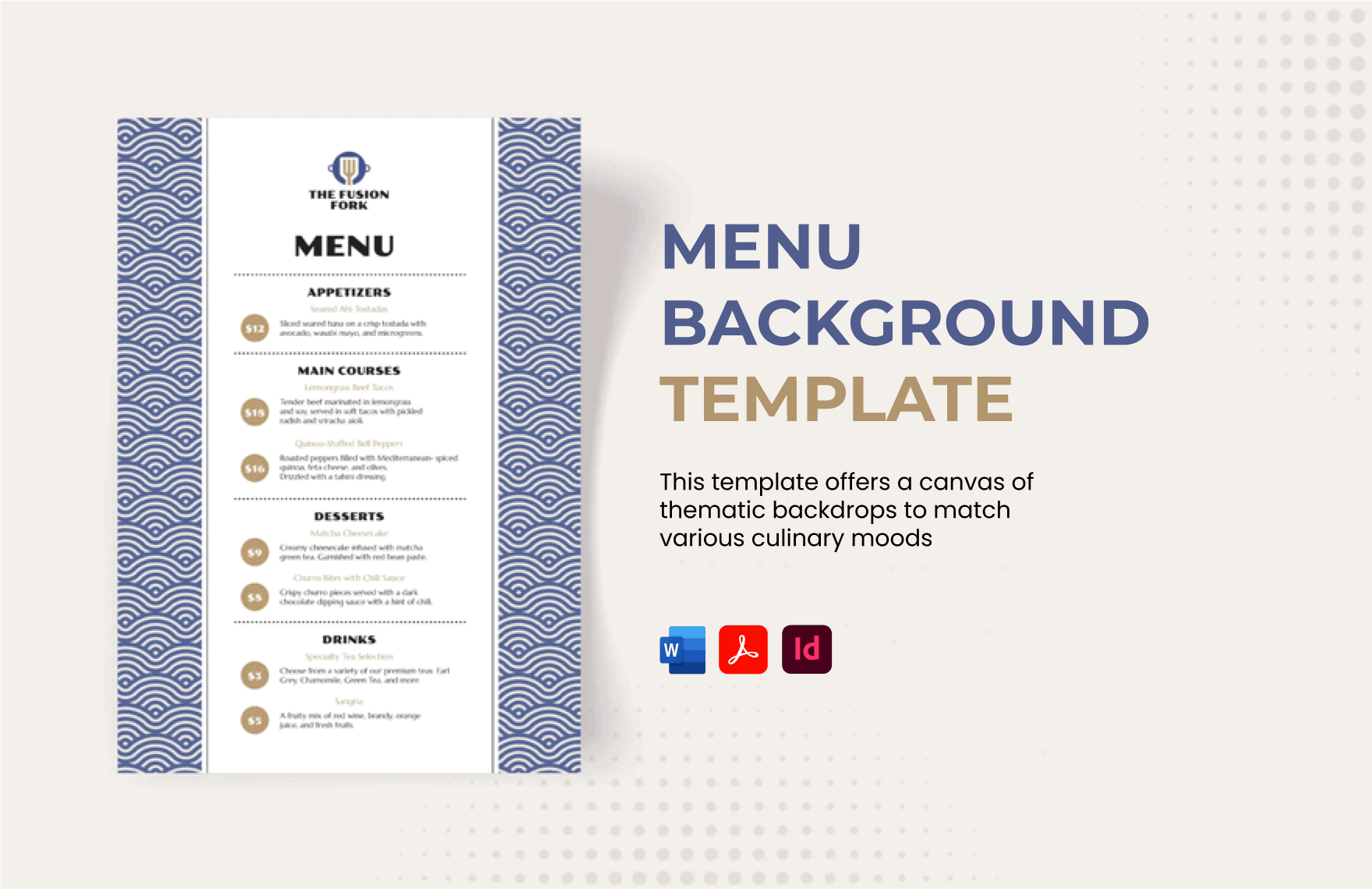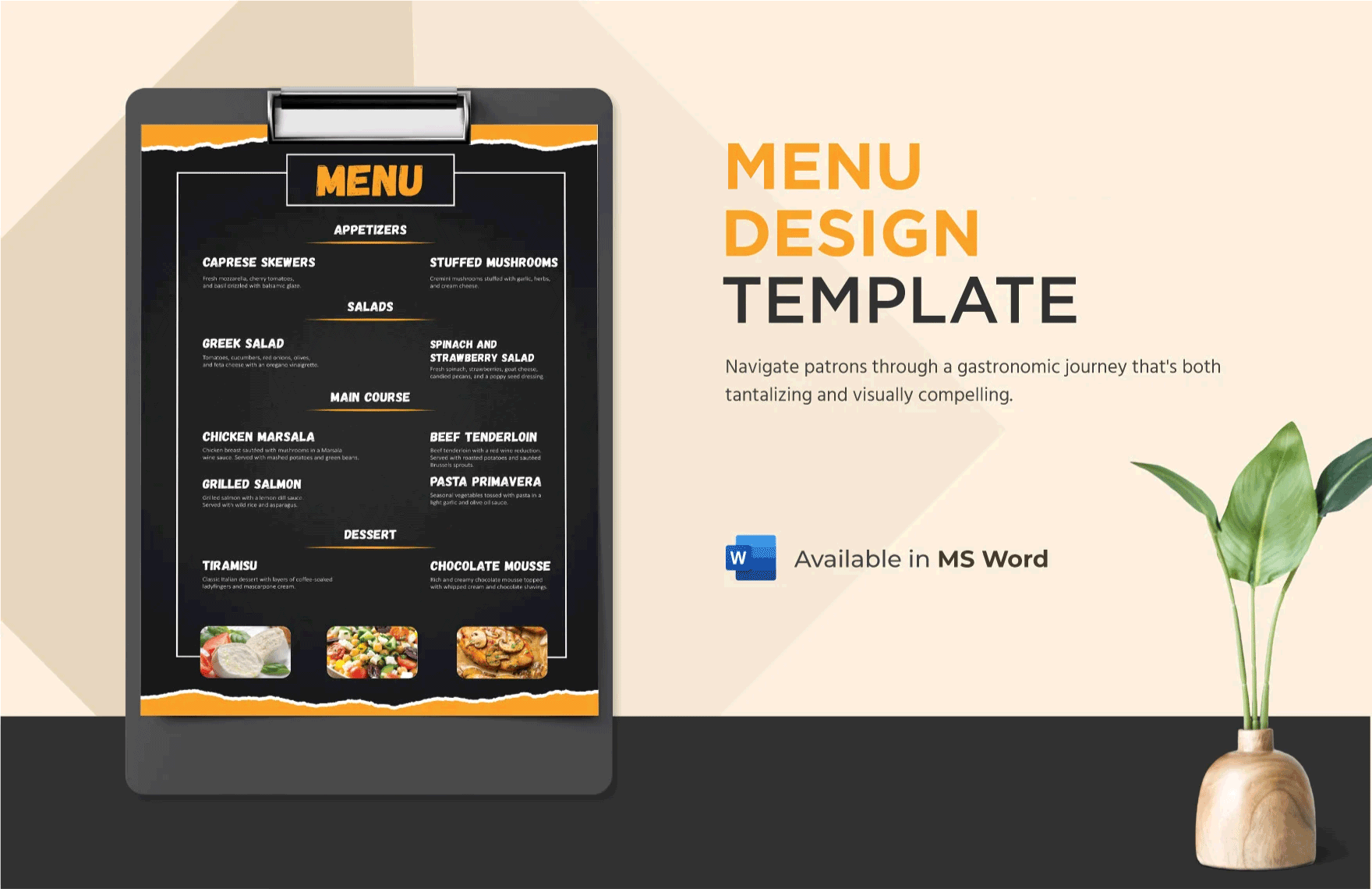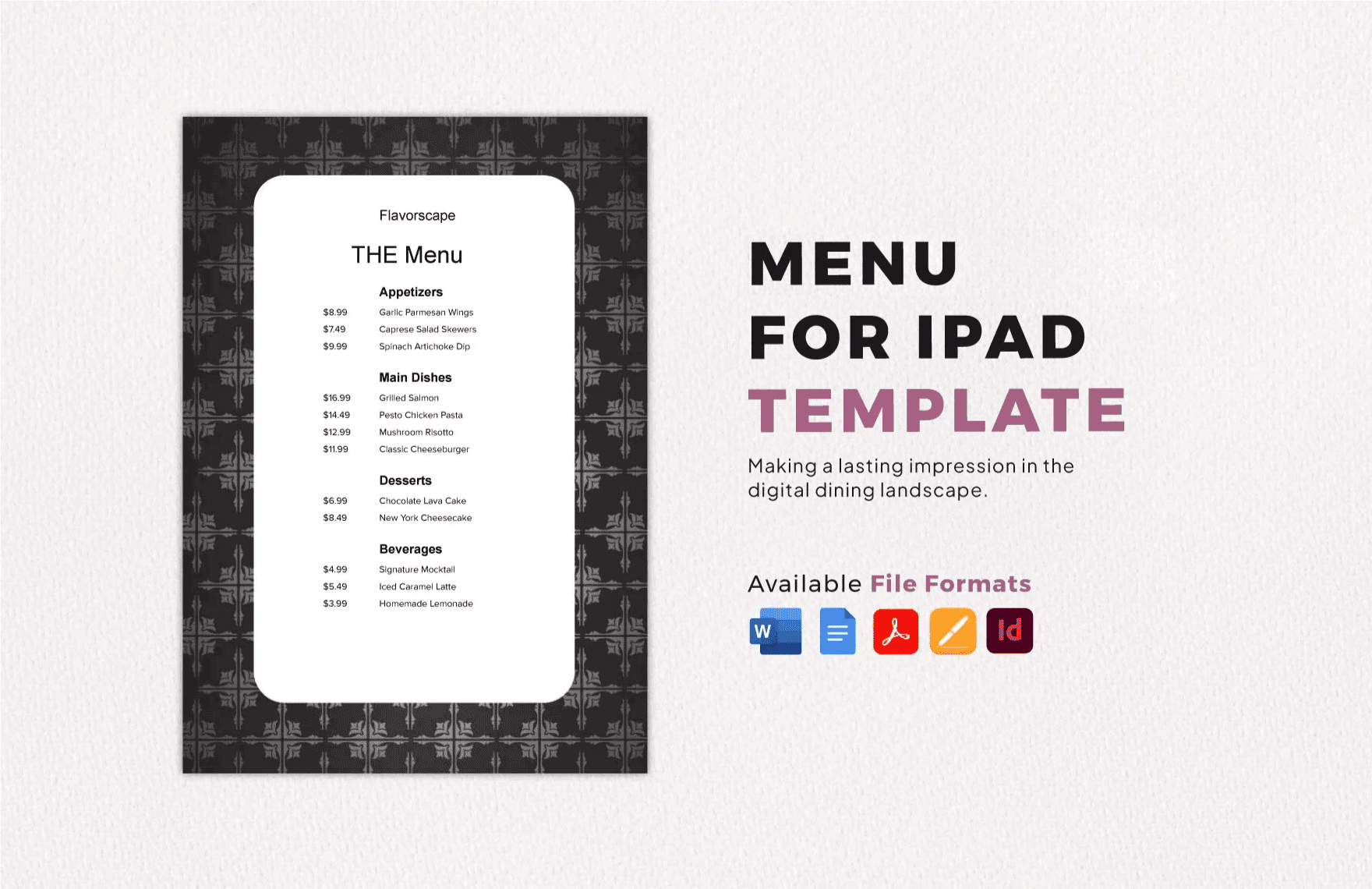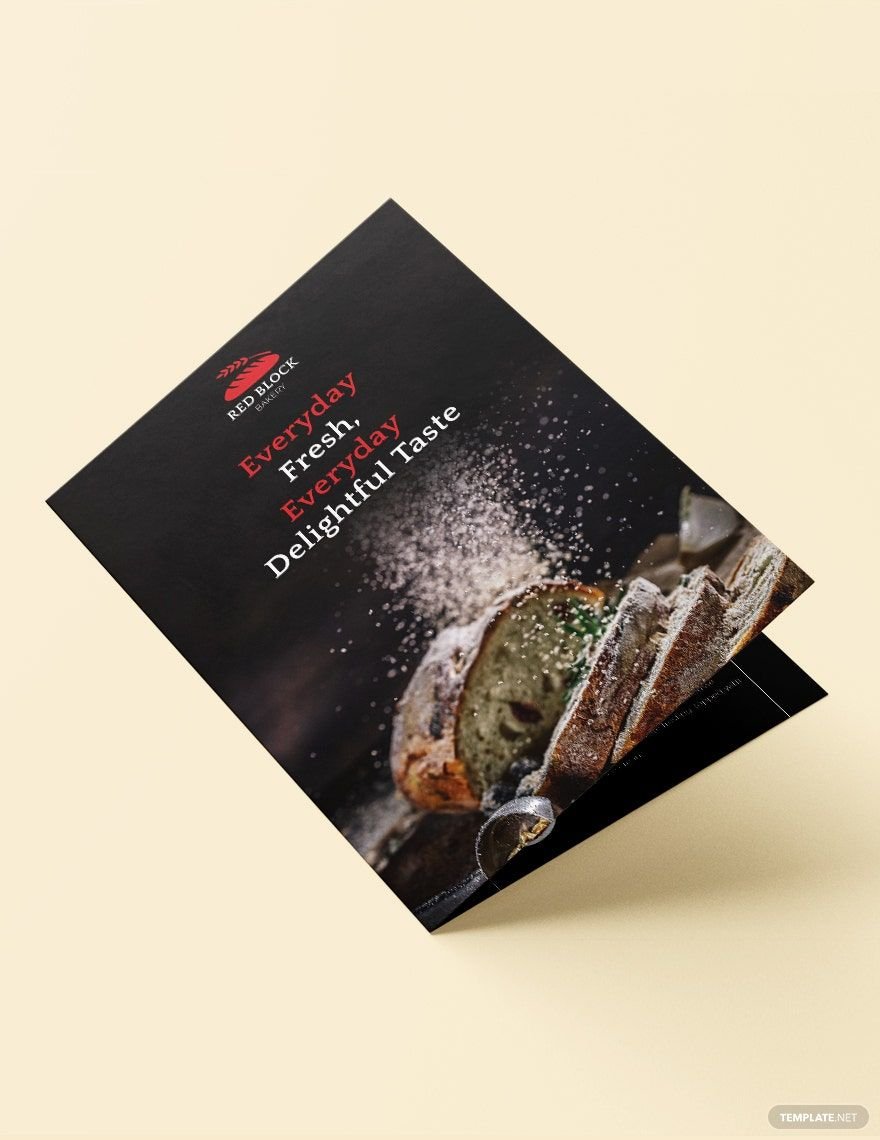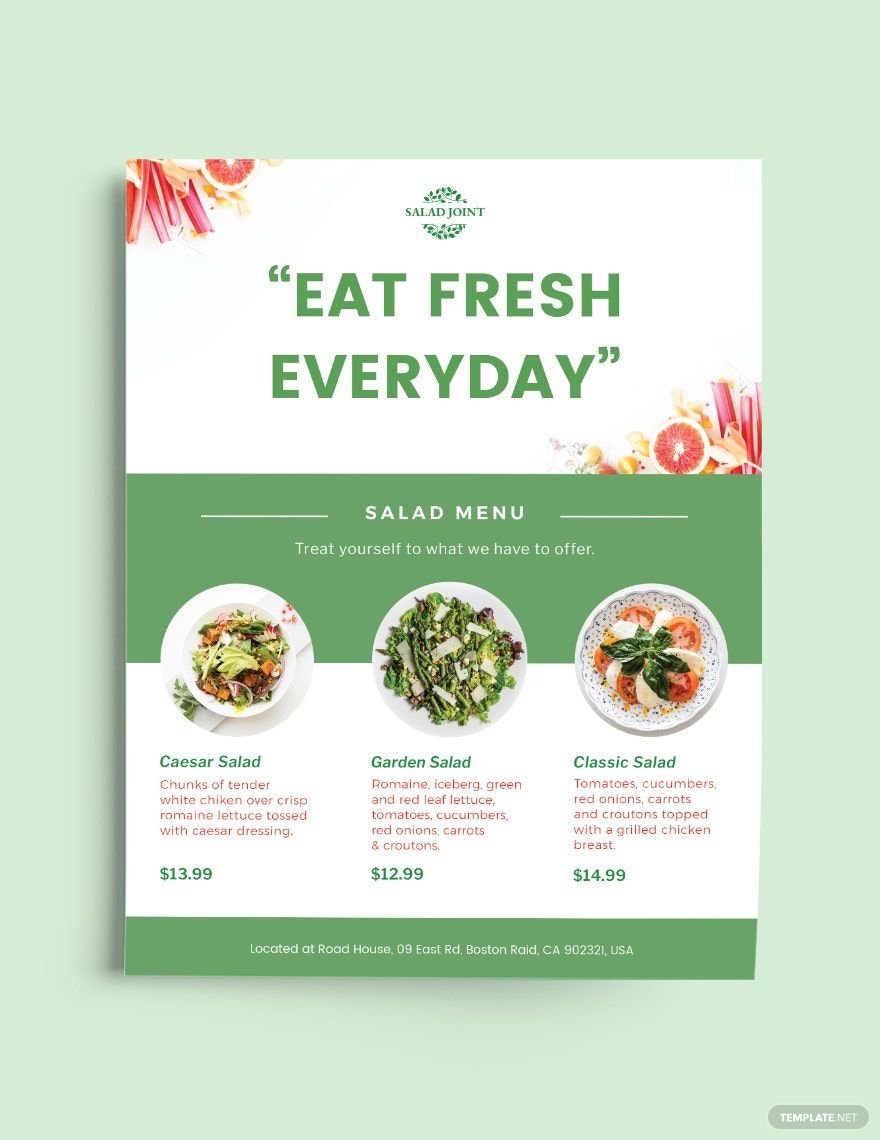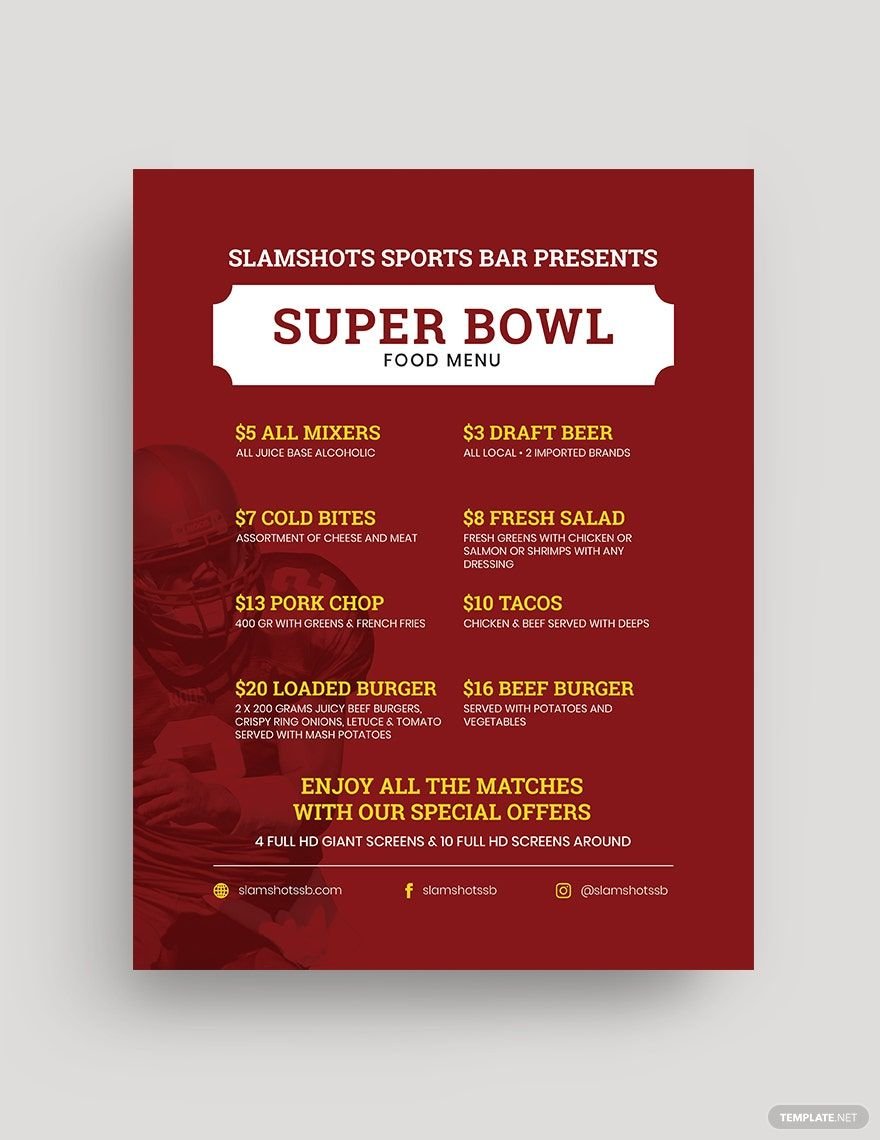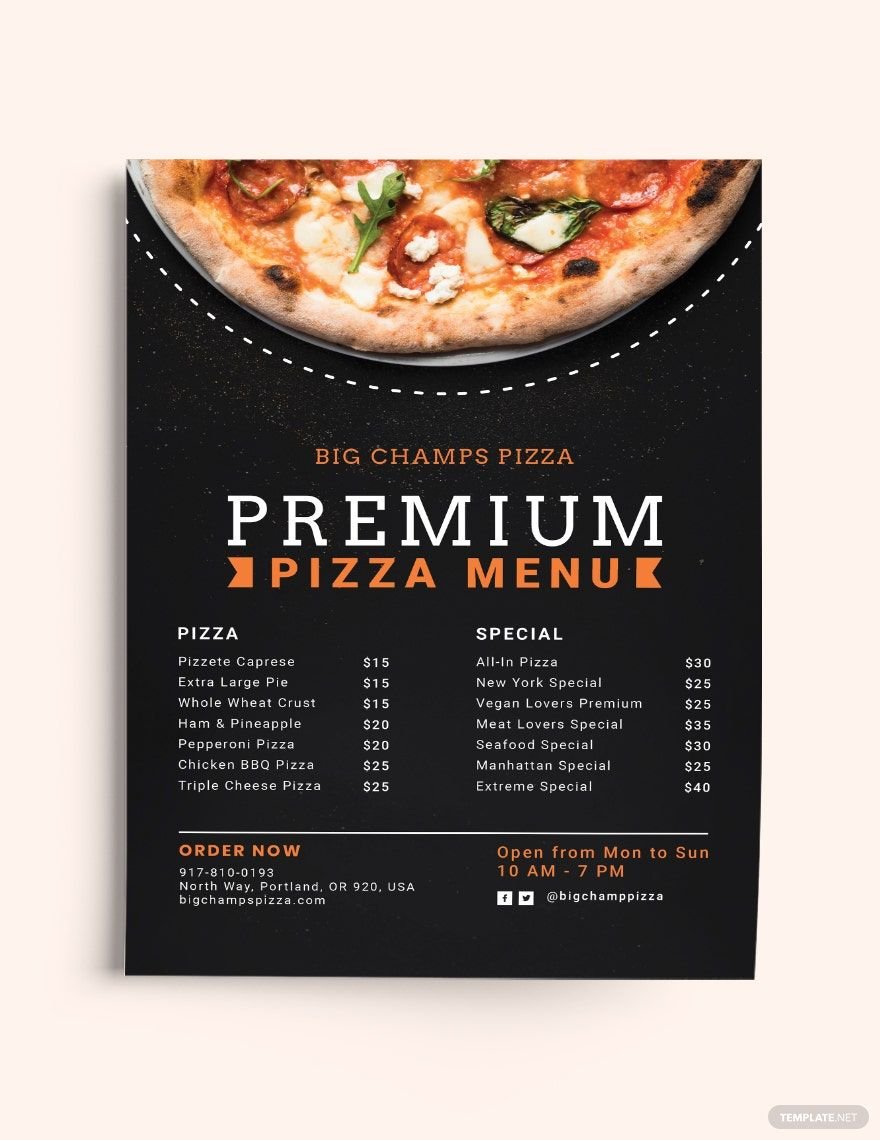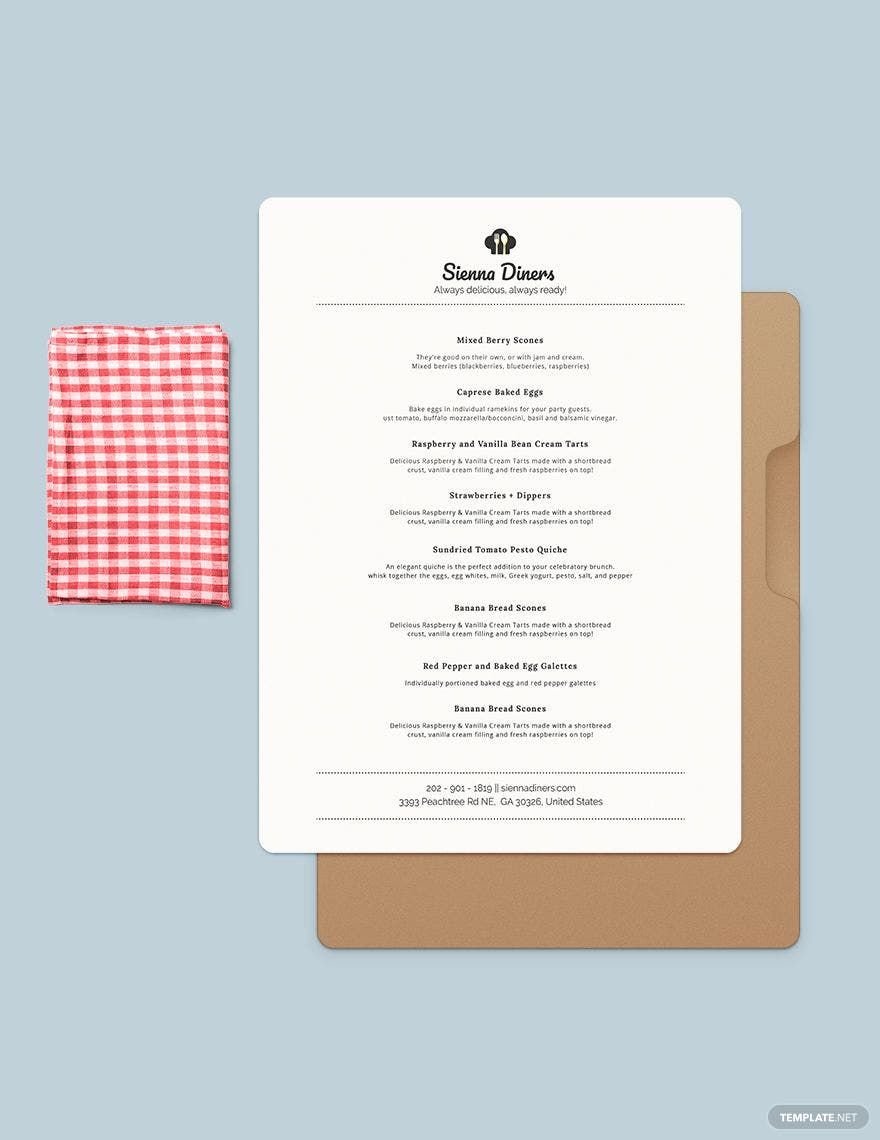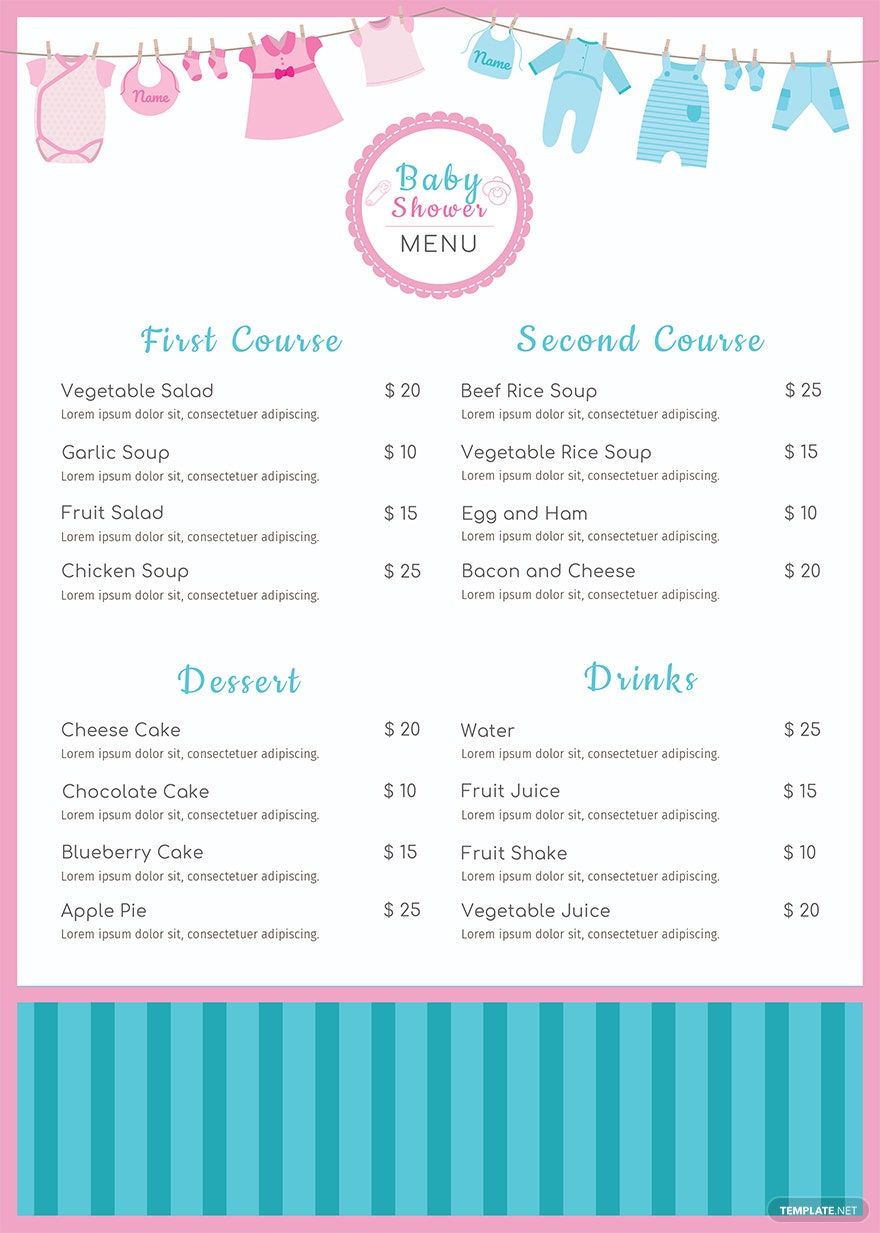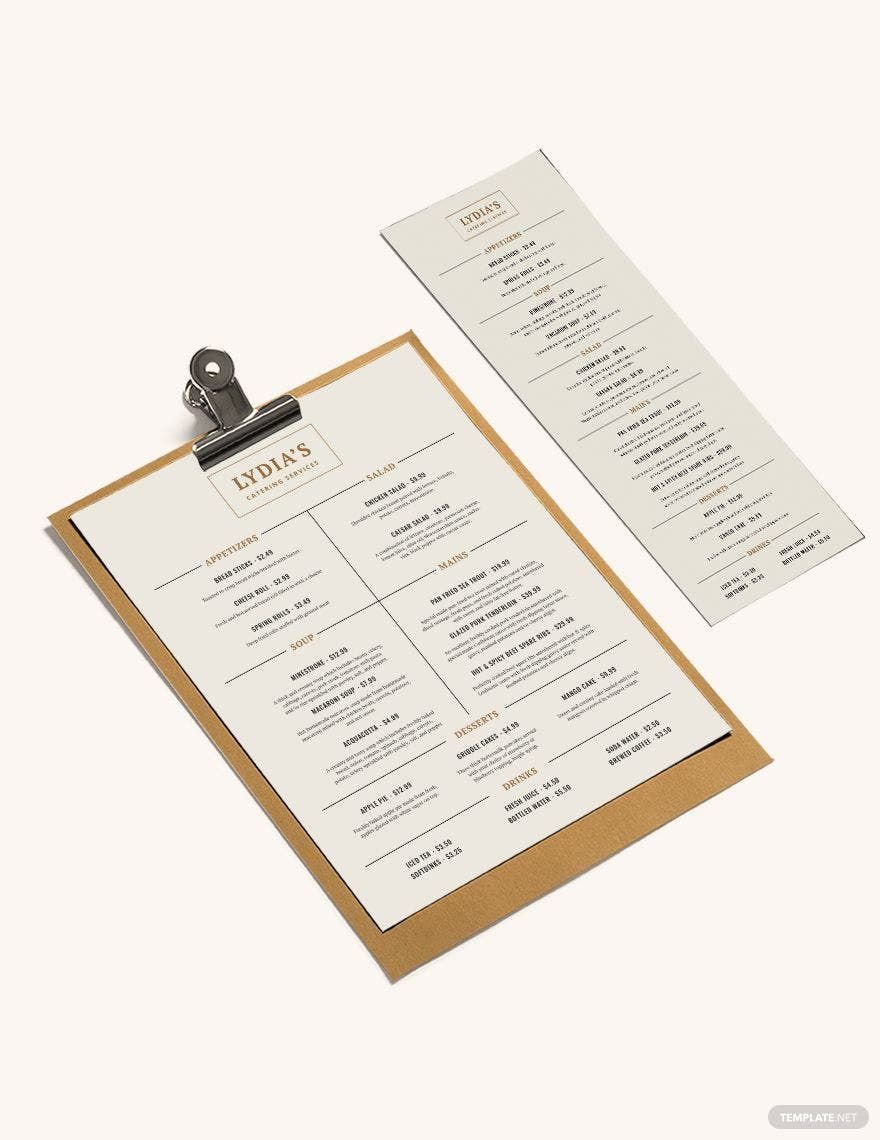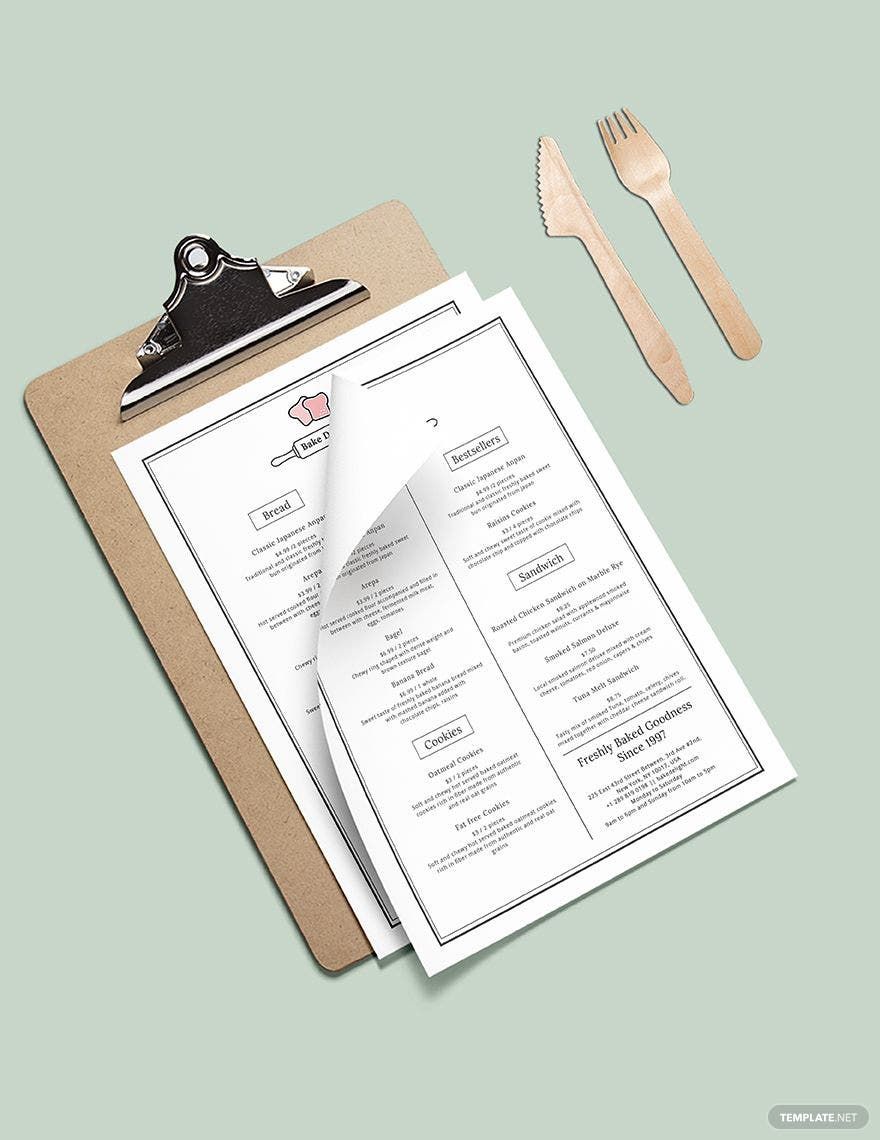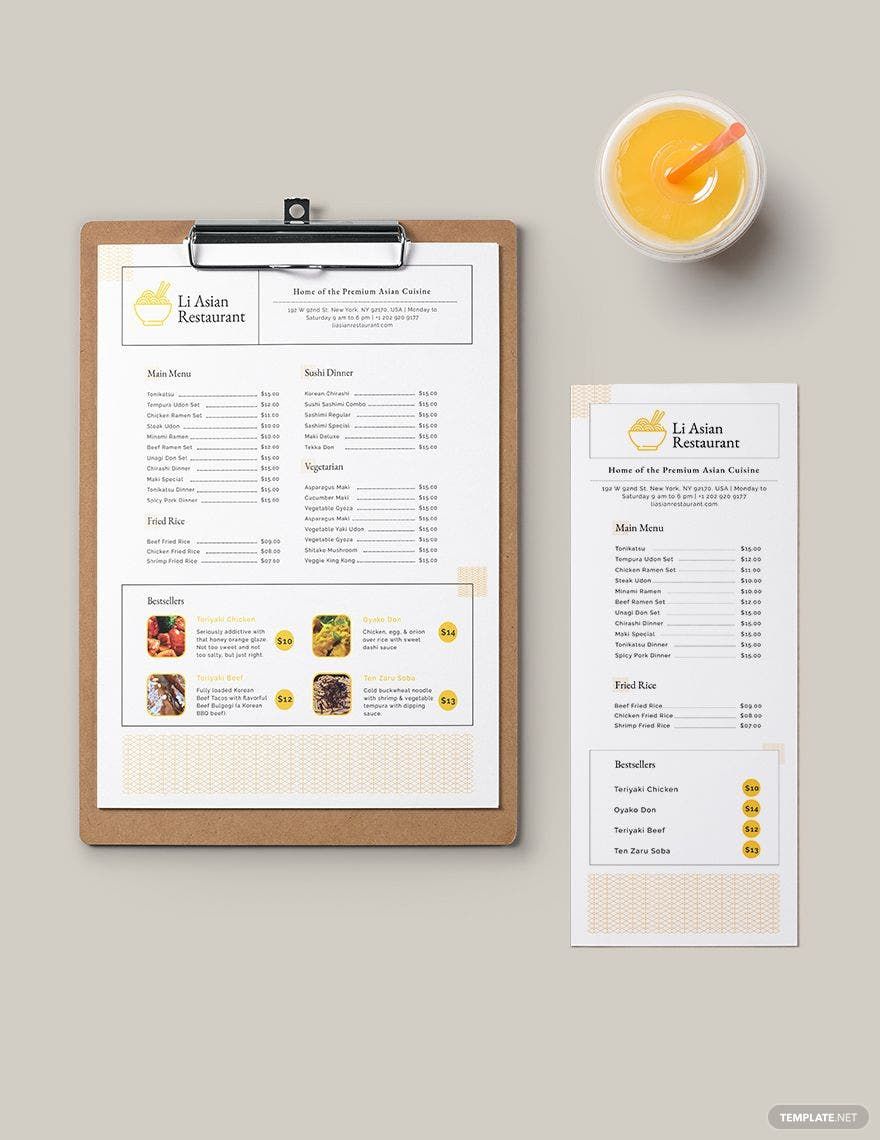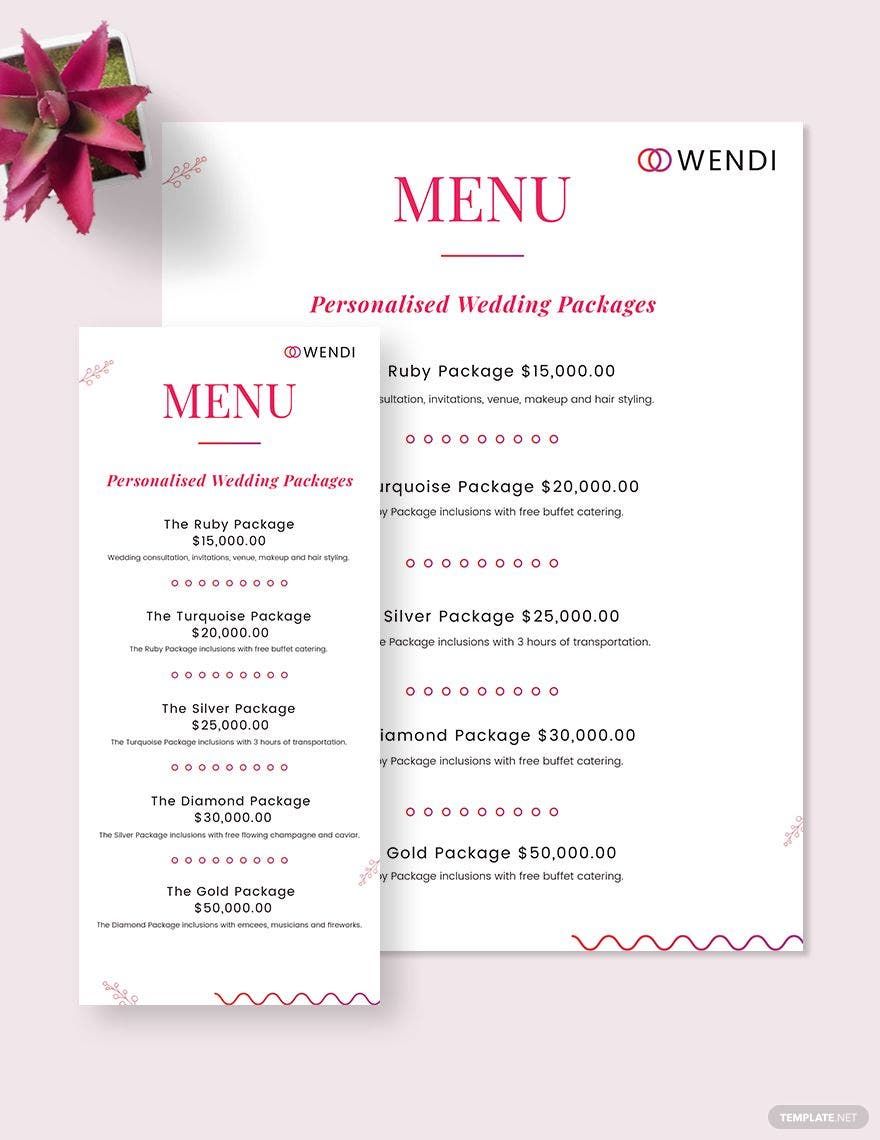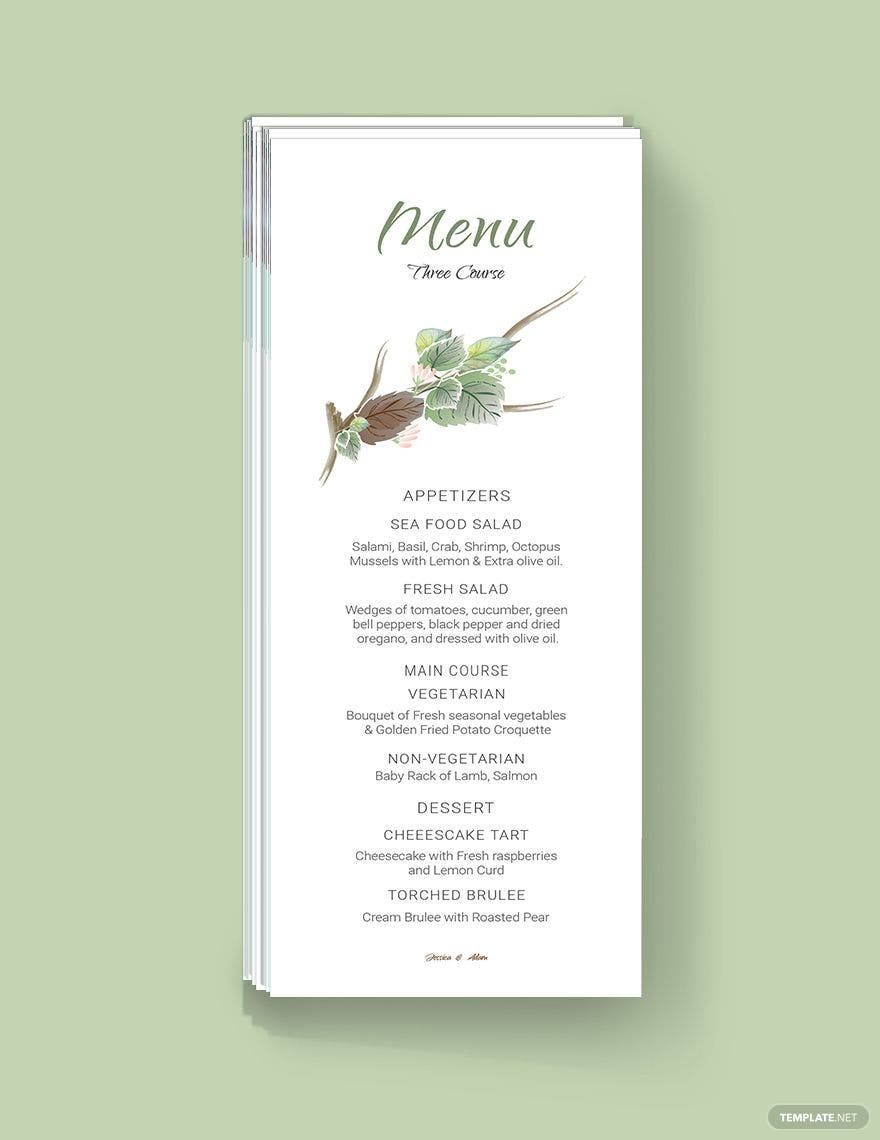Make things more comfortable for your customers to choose their food or drinks in your restaurants and special events with a well-designed and functional menu. Menus fit for Christmas menu, dinner menus, cafe menus, bar menus, name it and we have it for you! Choose from our wide variety of premium menu templates a style and theme fit for your preferences. These menu templates come in different designs—from simple to elegant layout designs. You will never waste time in personalizing your menus with the template's 100% customizable content editable in all versions of Adobe InDesign. Download a menu design template in any device available for you, and enjoy a hassle-free process of editing. Discover more high-quality content by exploring more of our site now!
Menu Templates in InDesign
Explore professionally designed free menu templates in InDesign to download. Customize stunning, printable menus with ease. Create yours today!