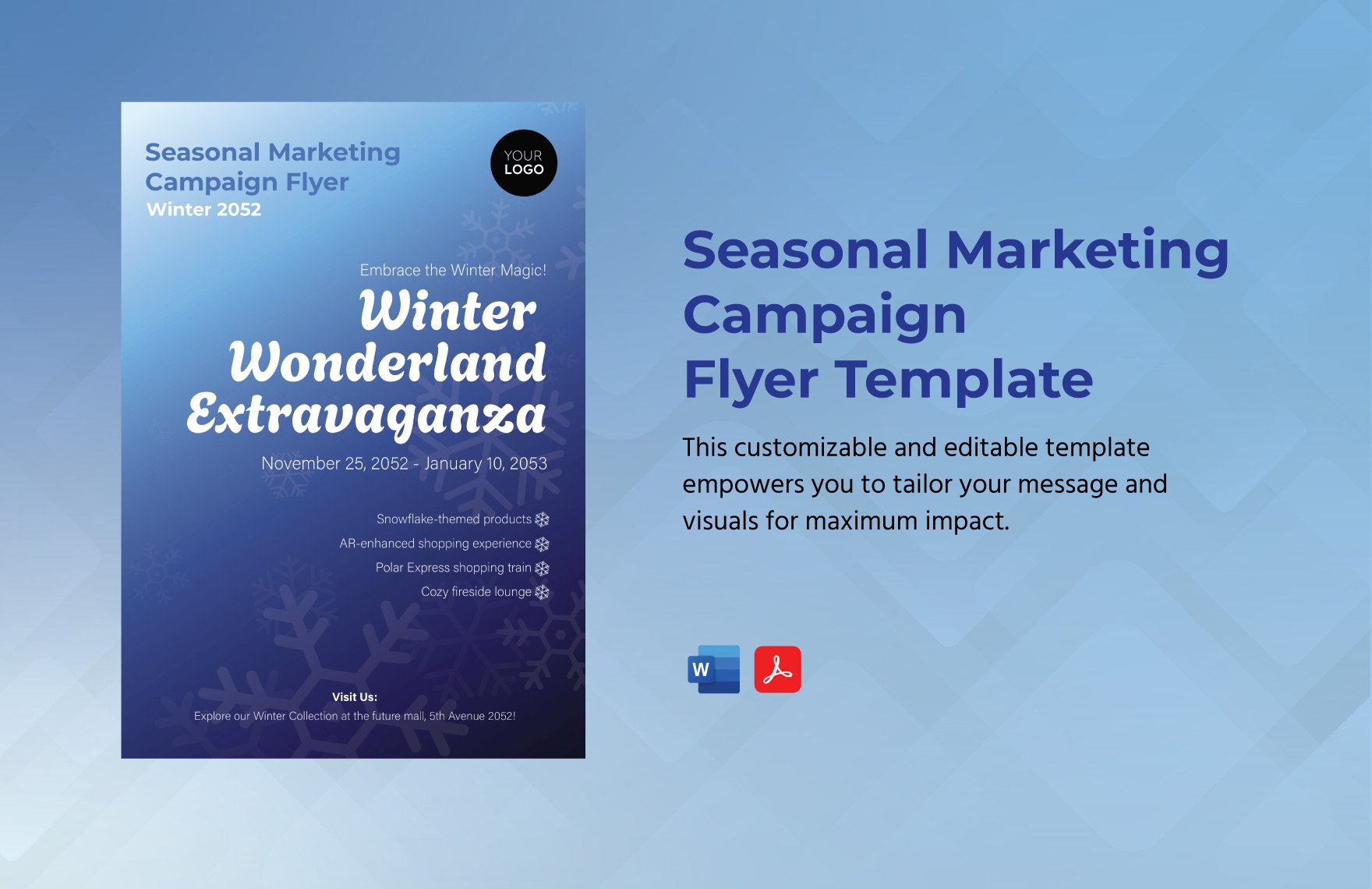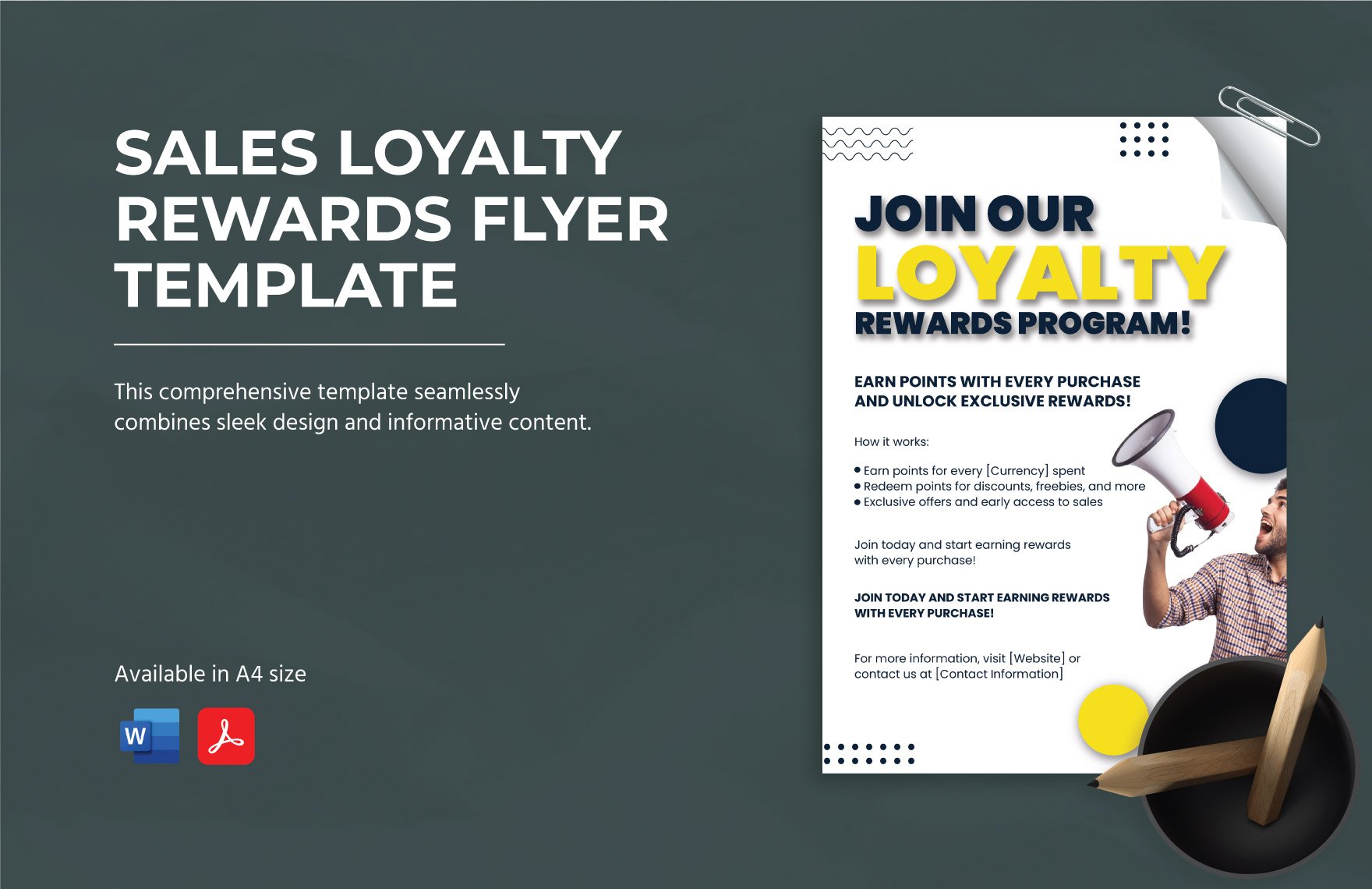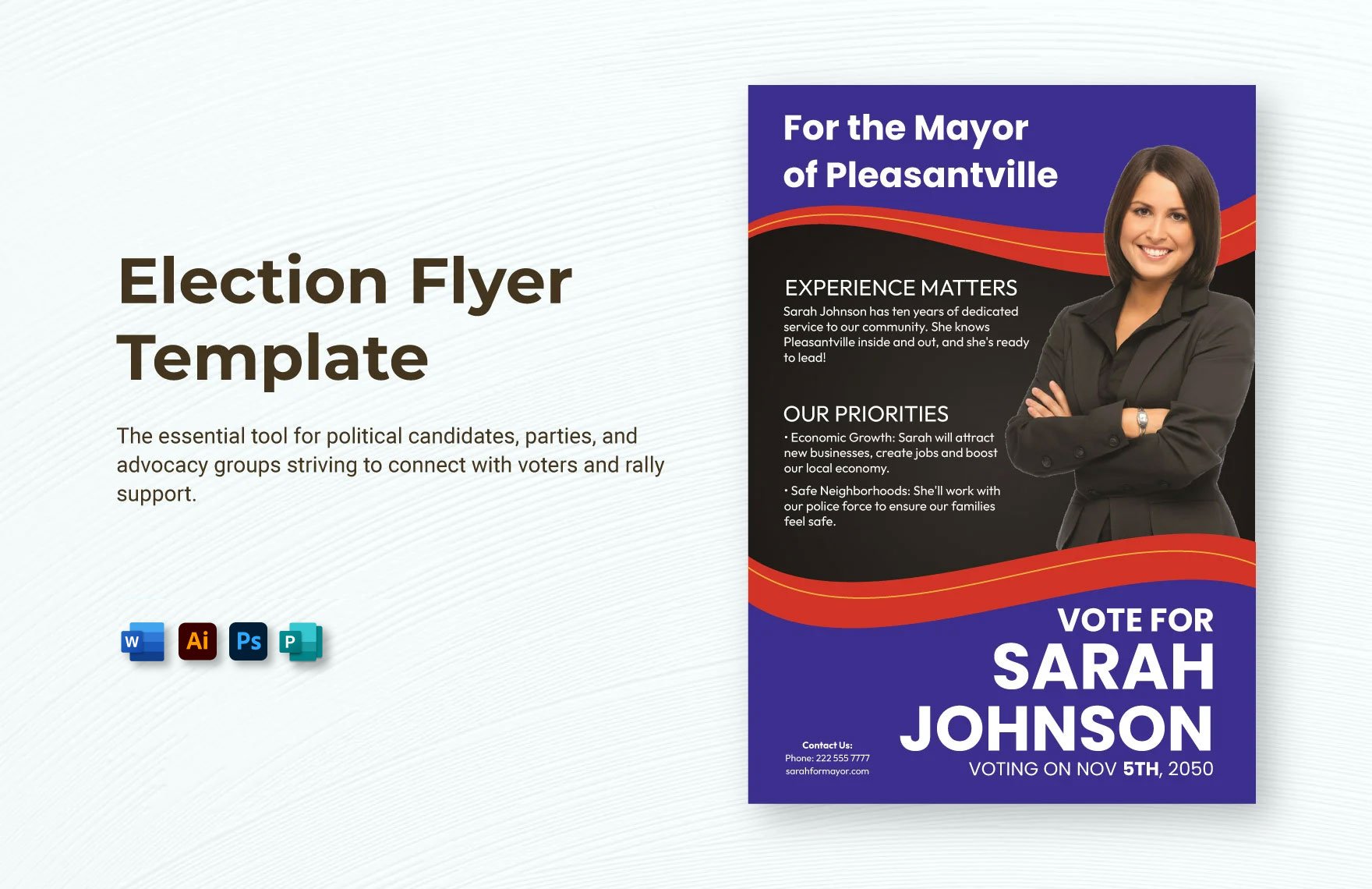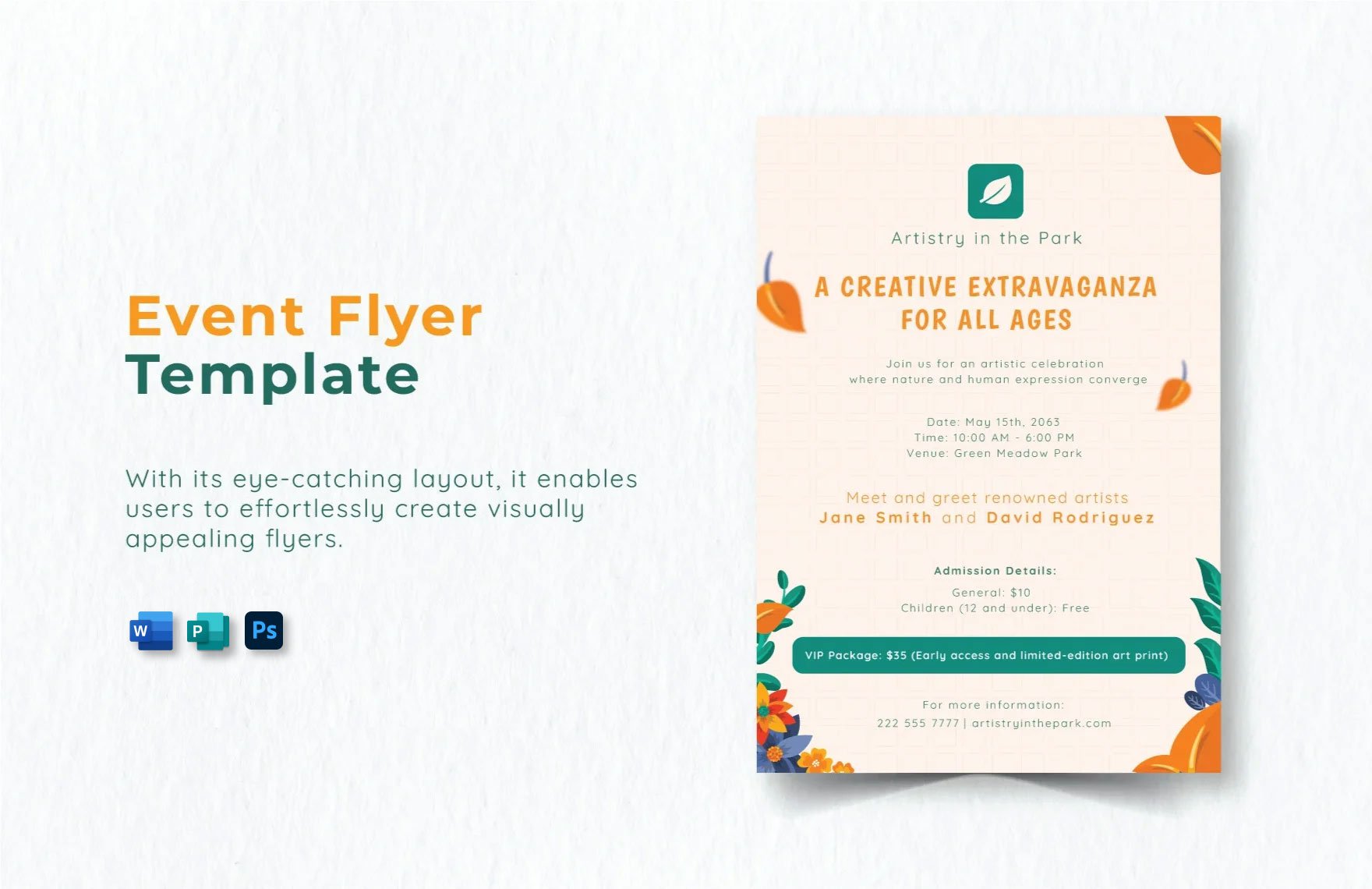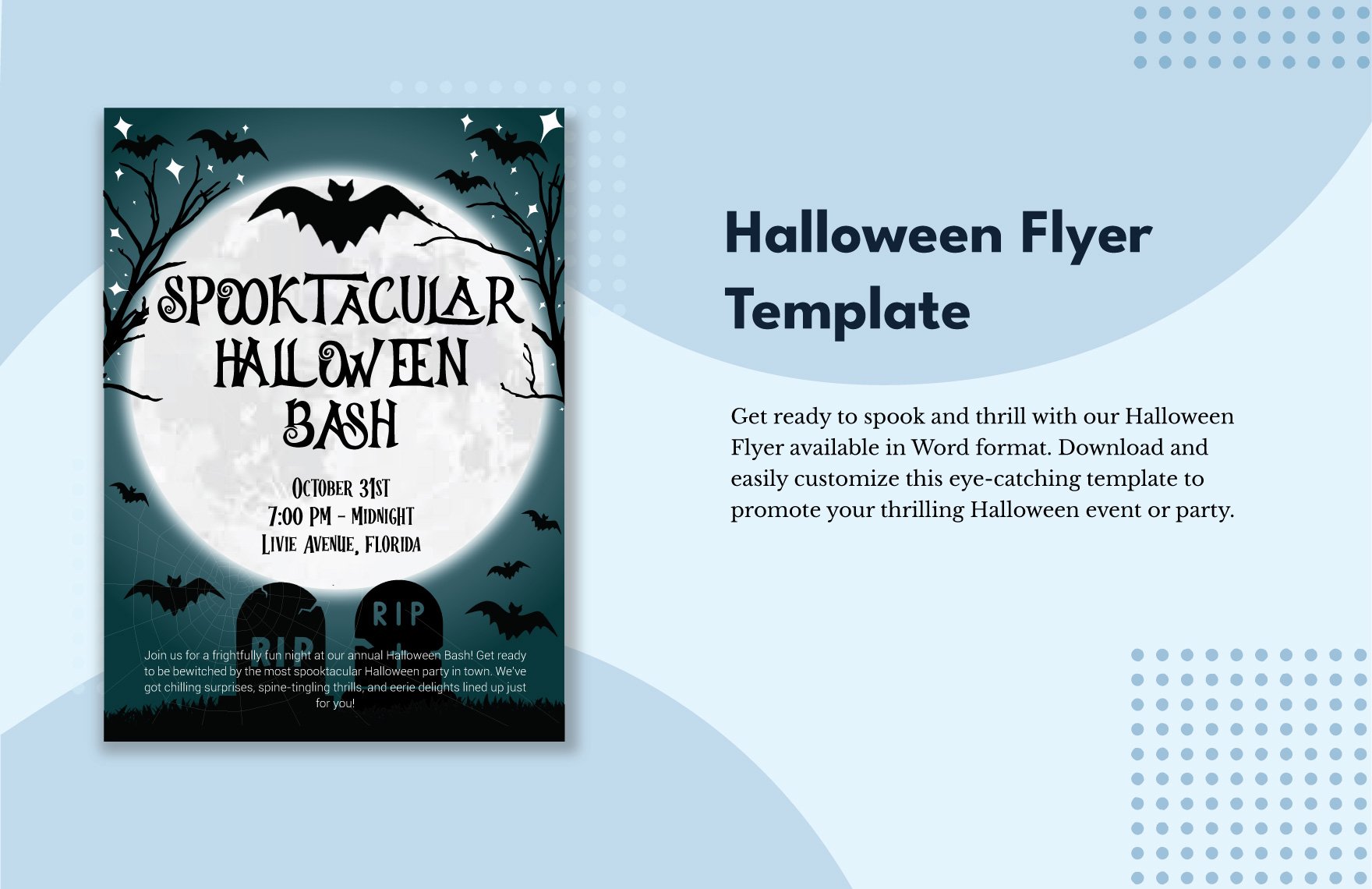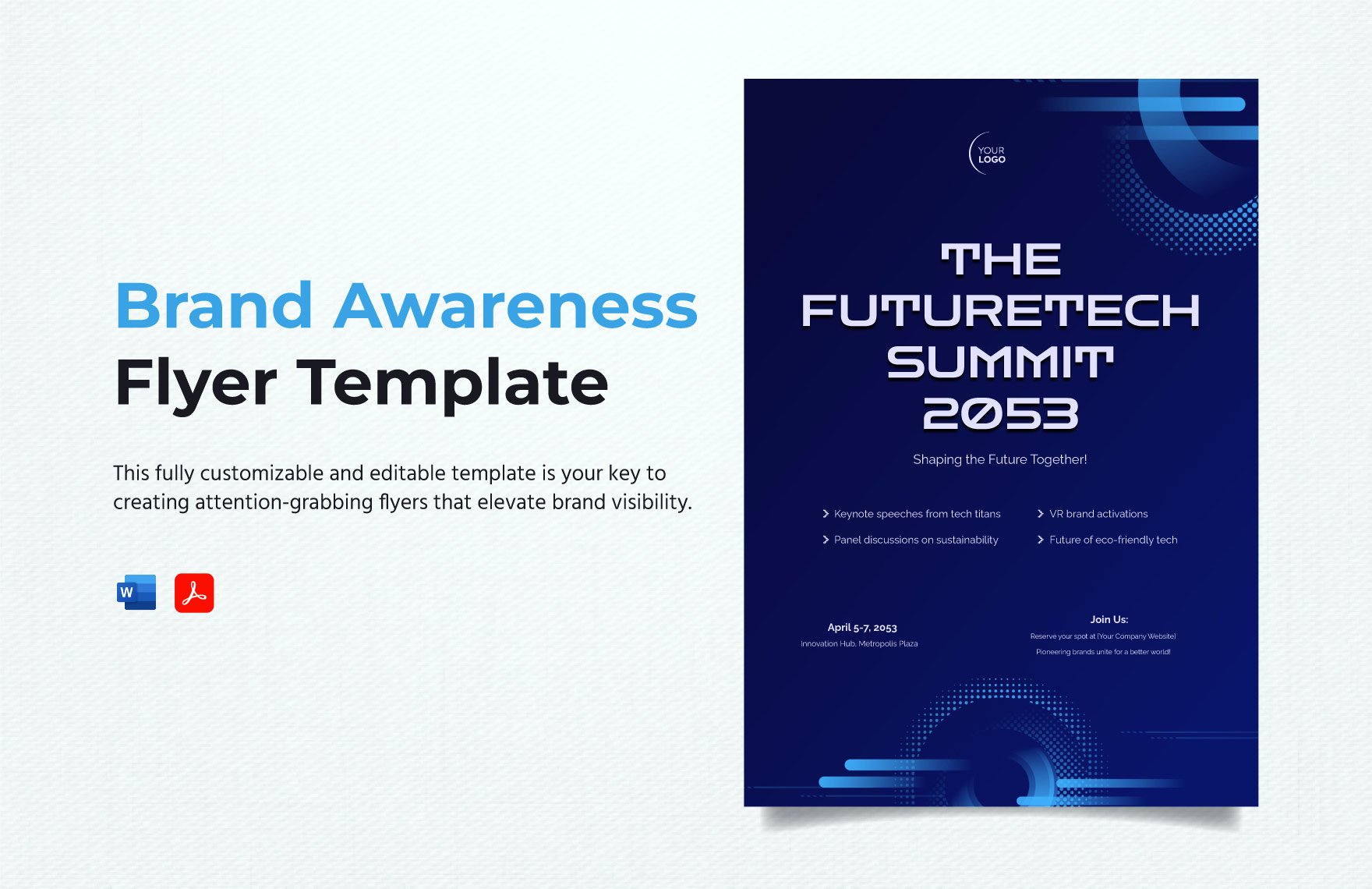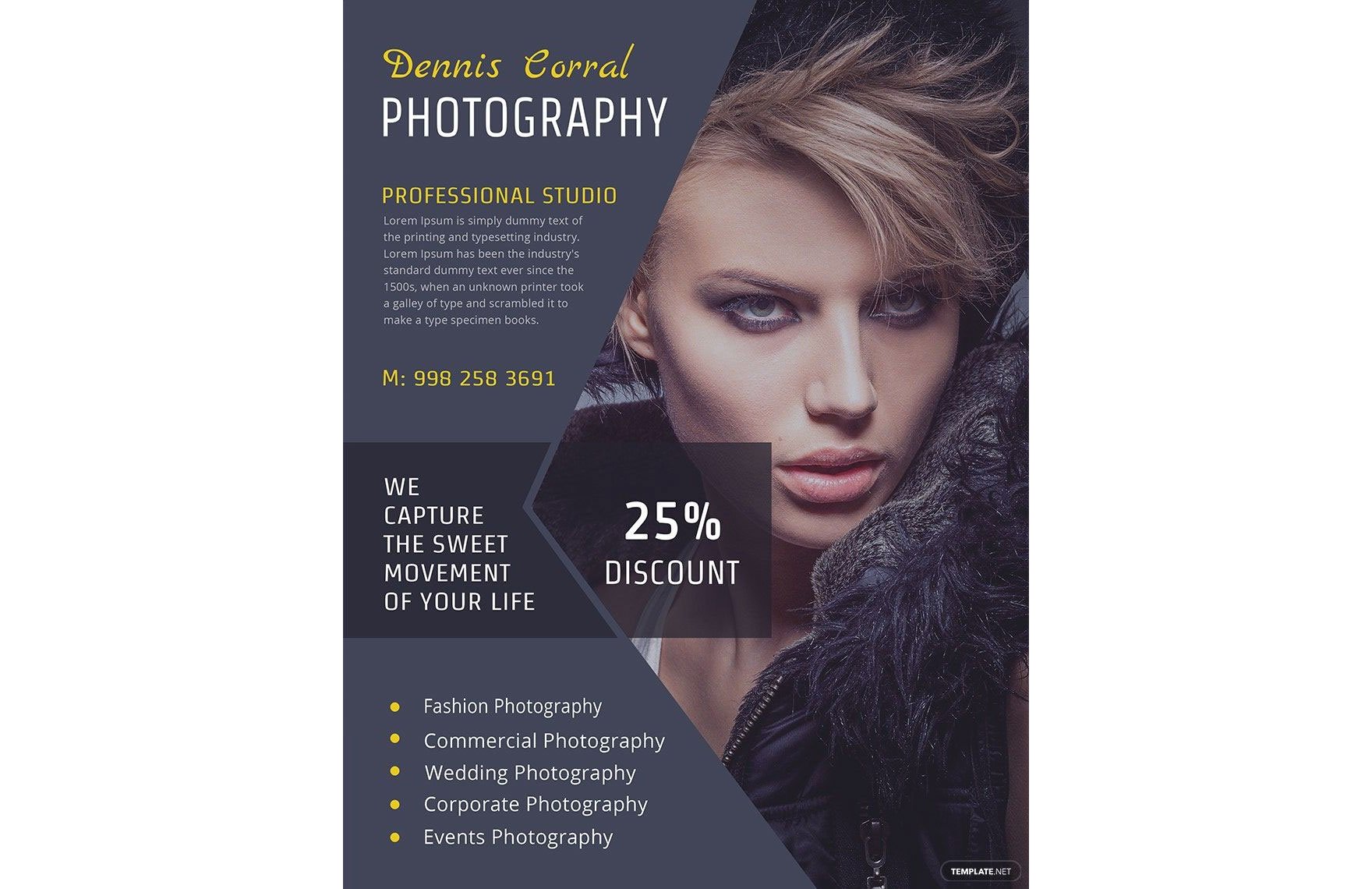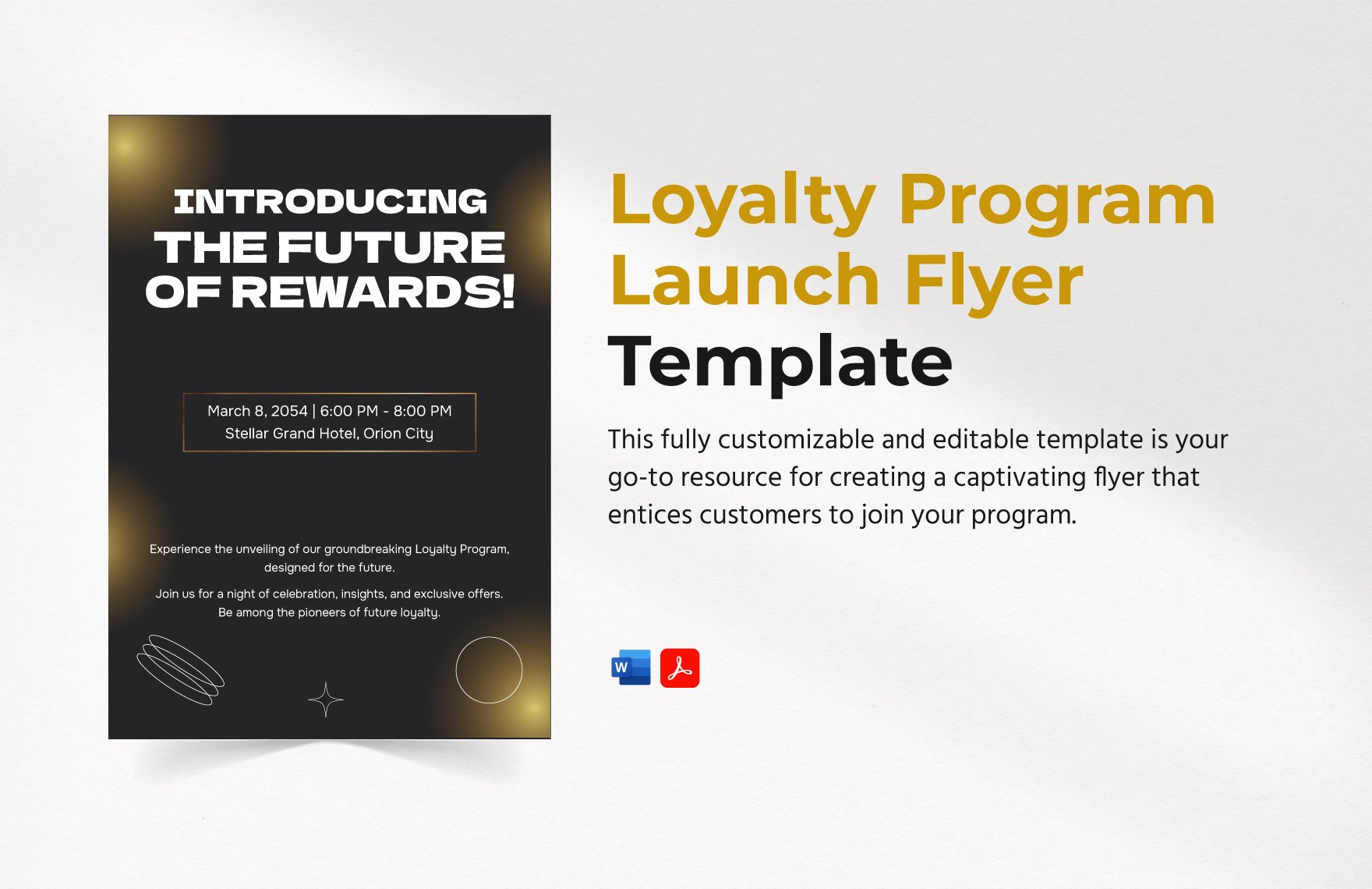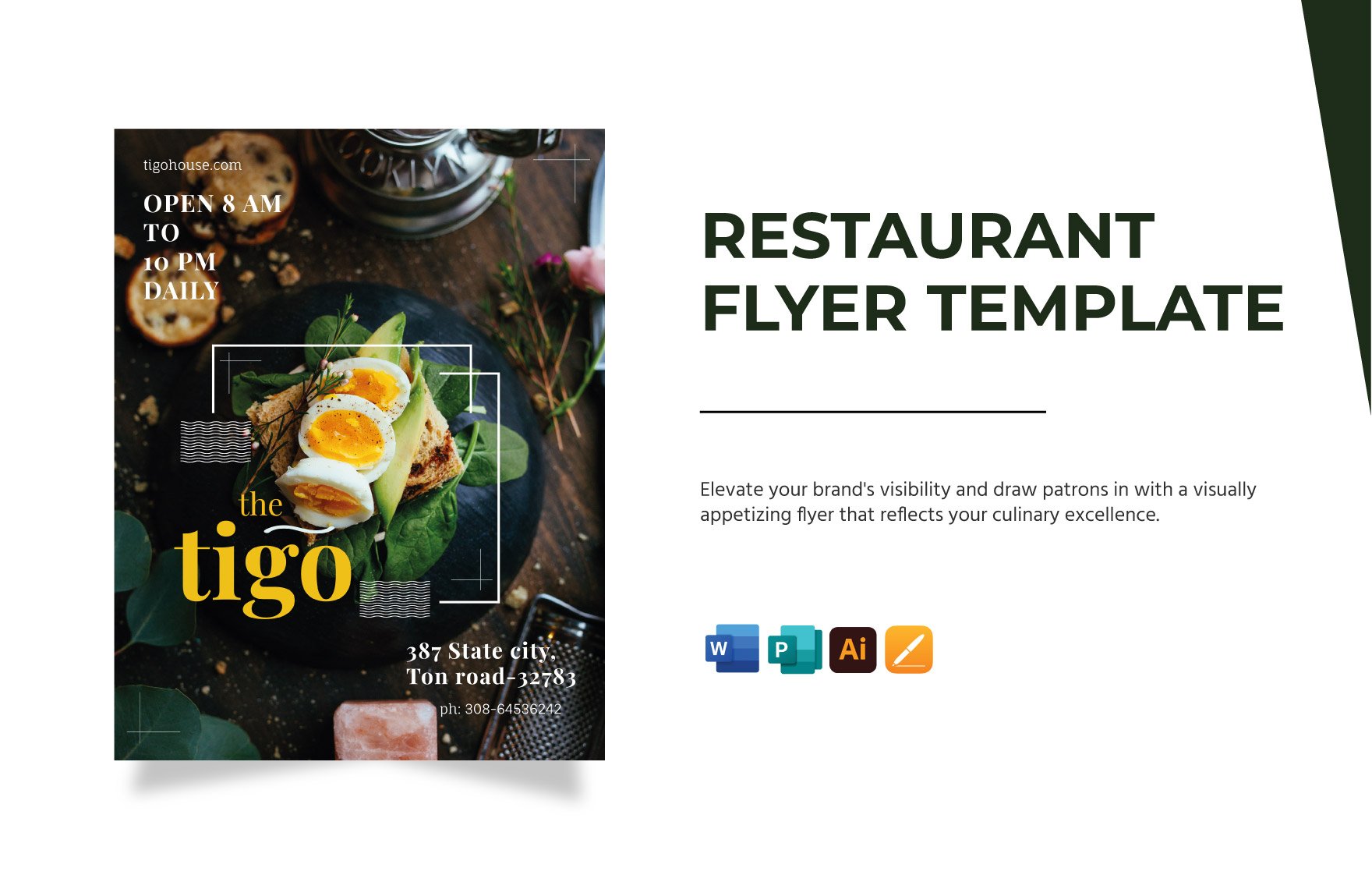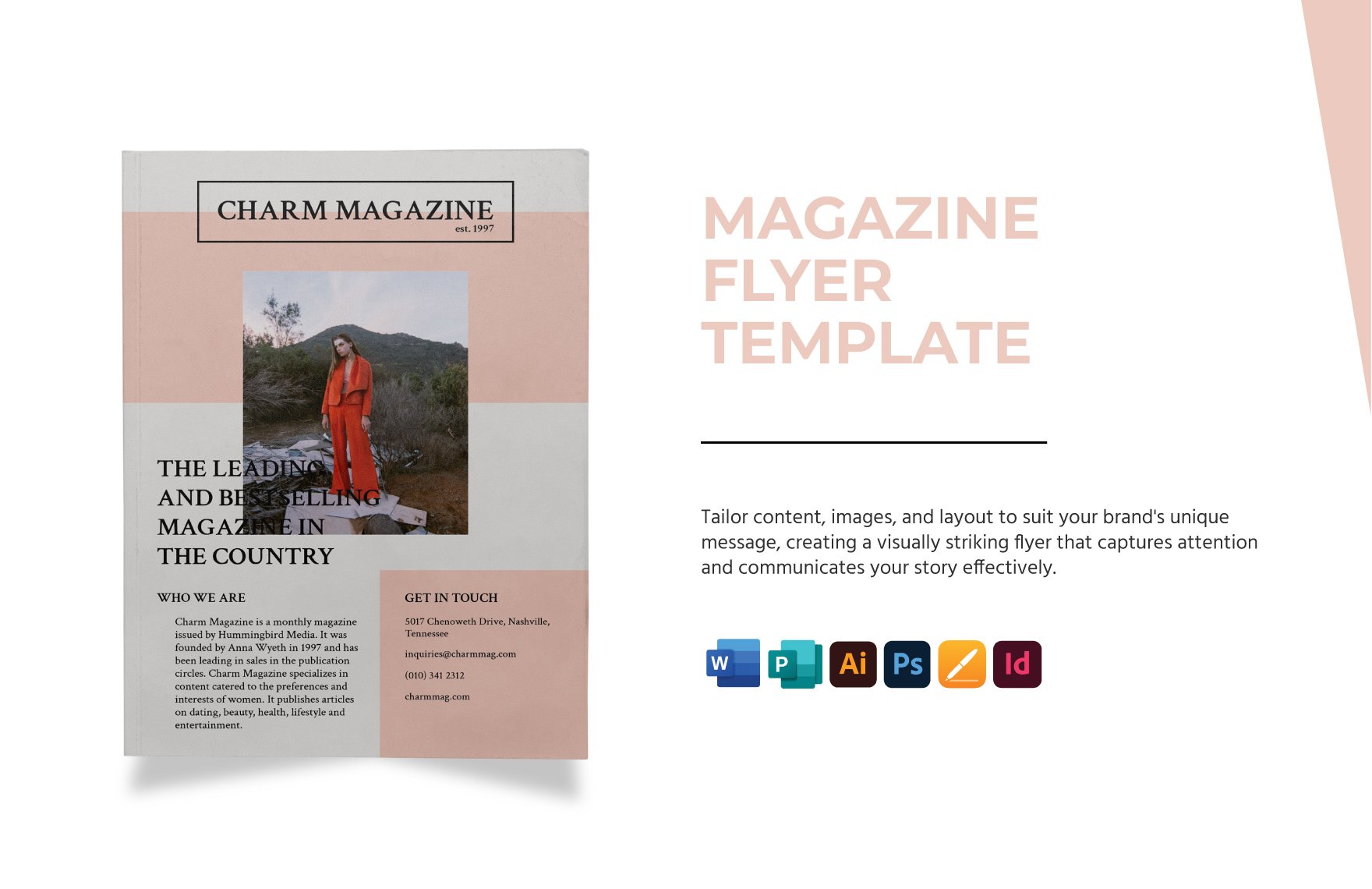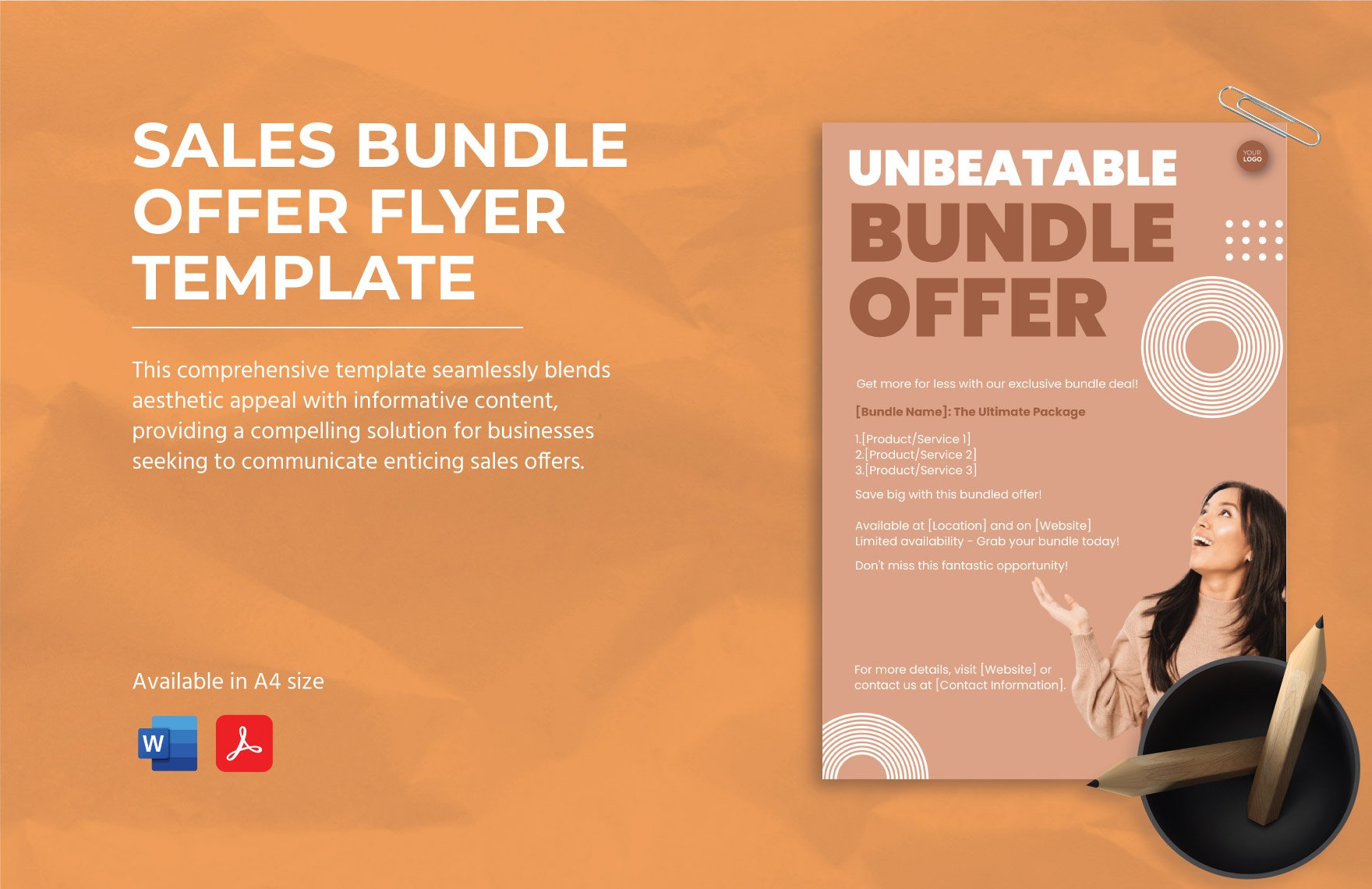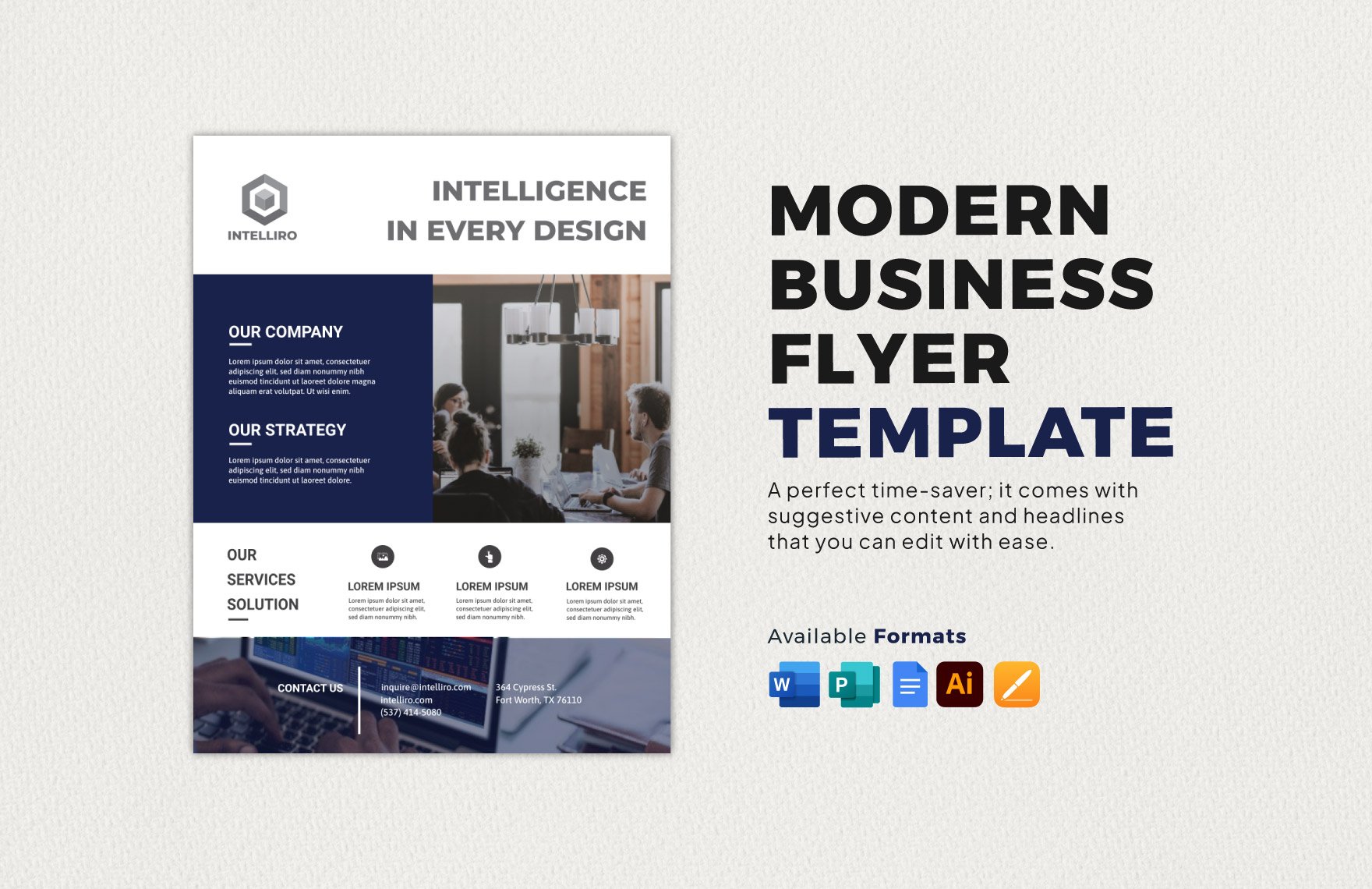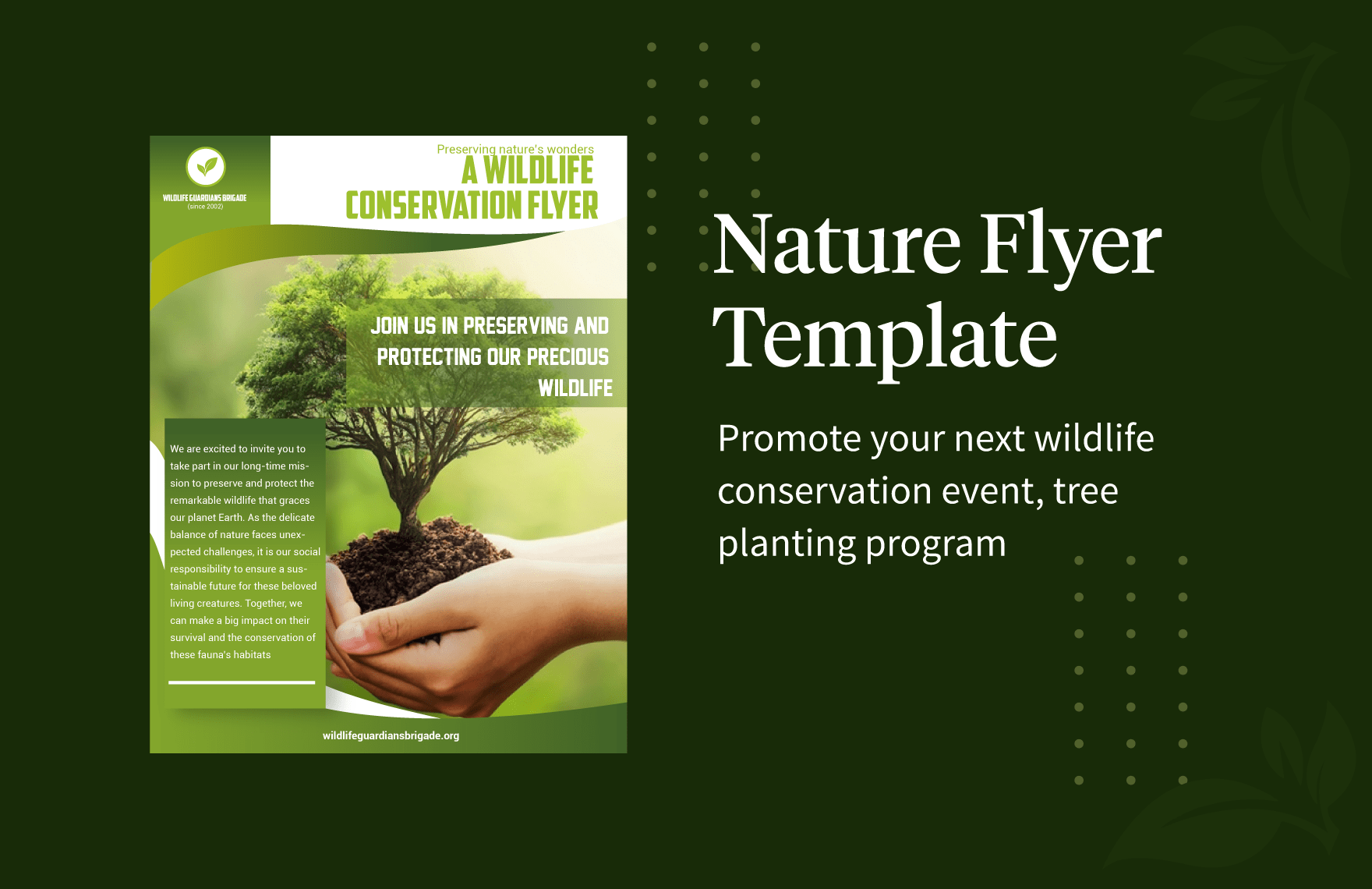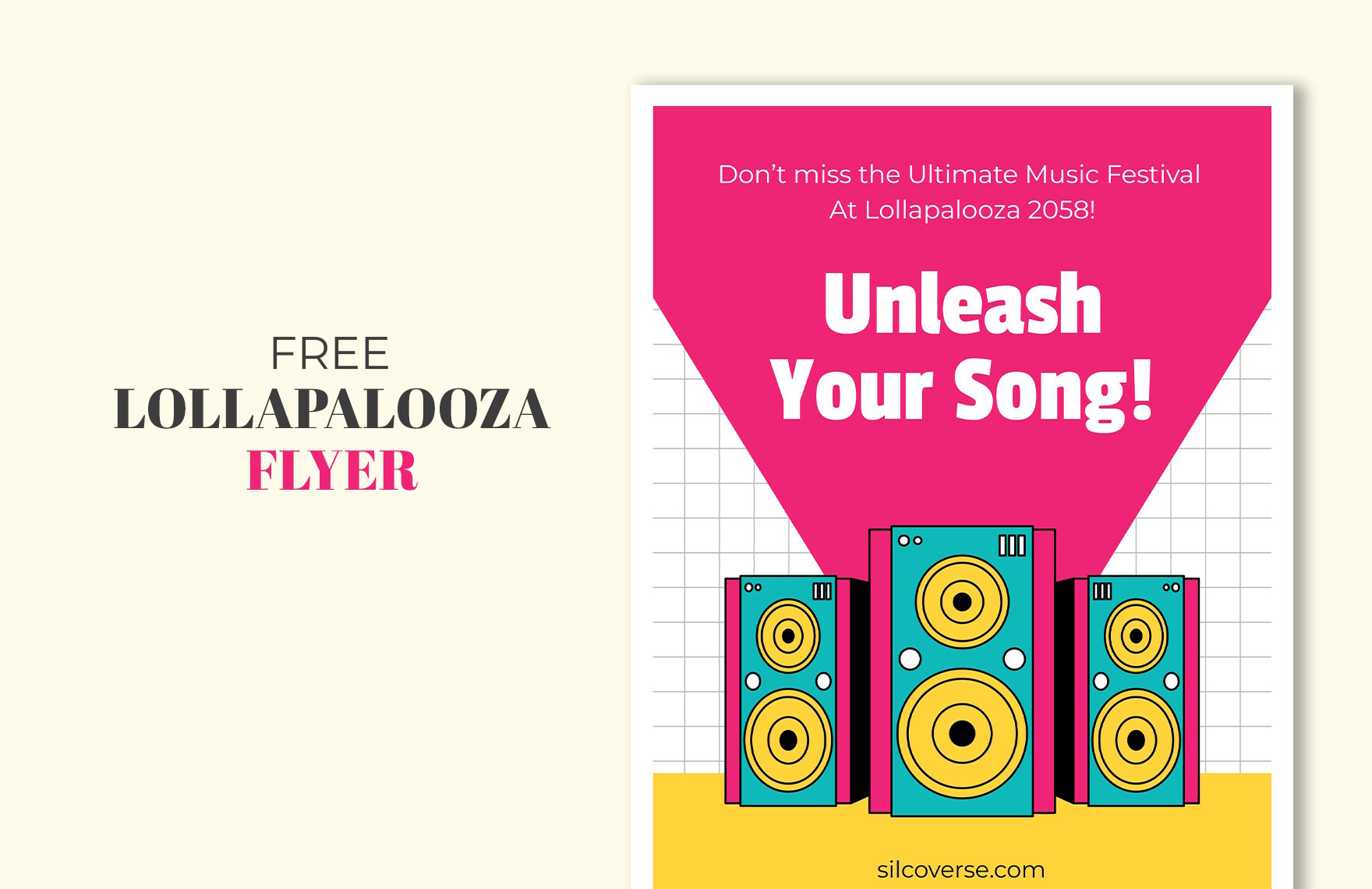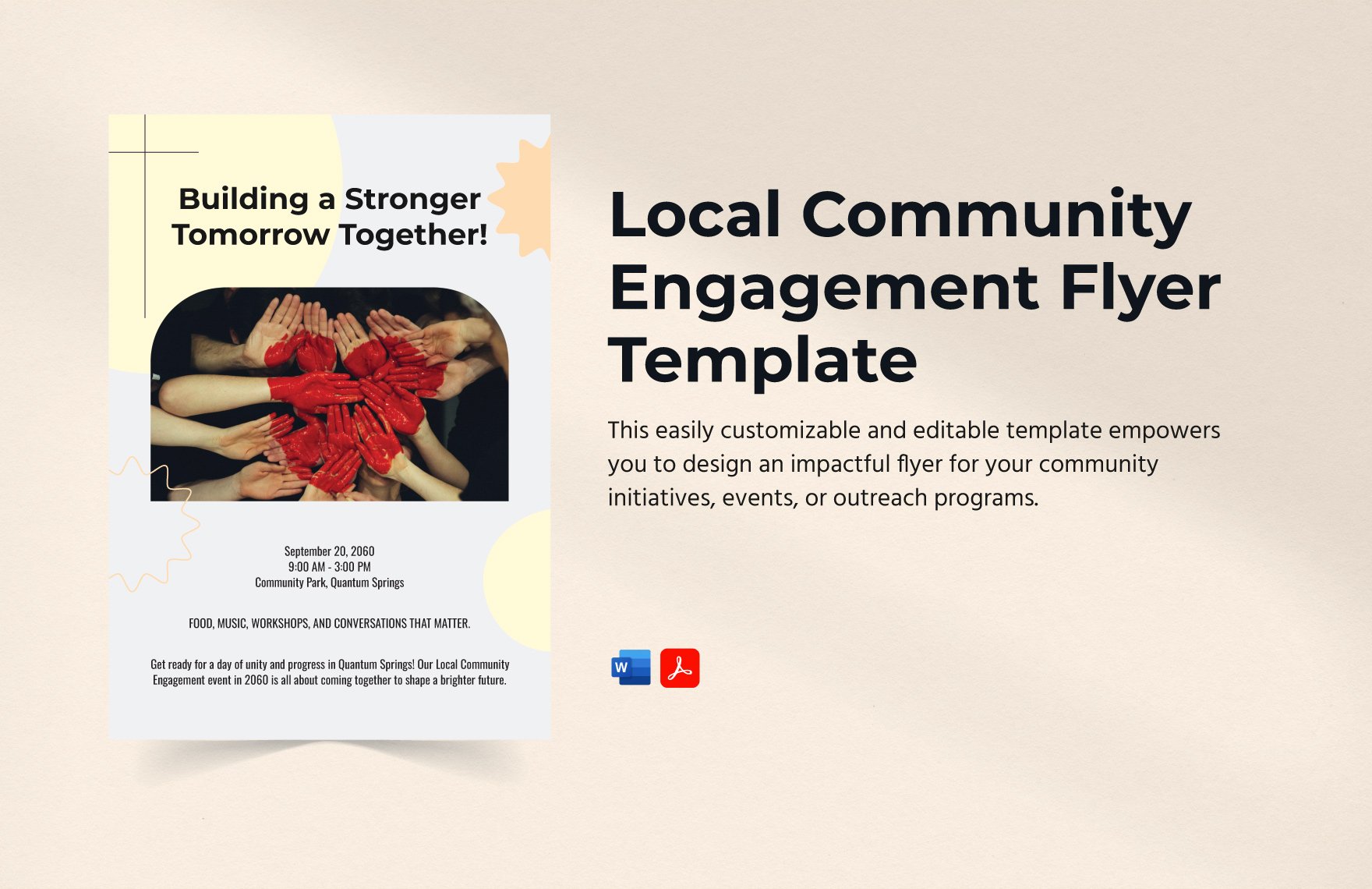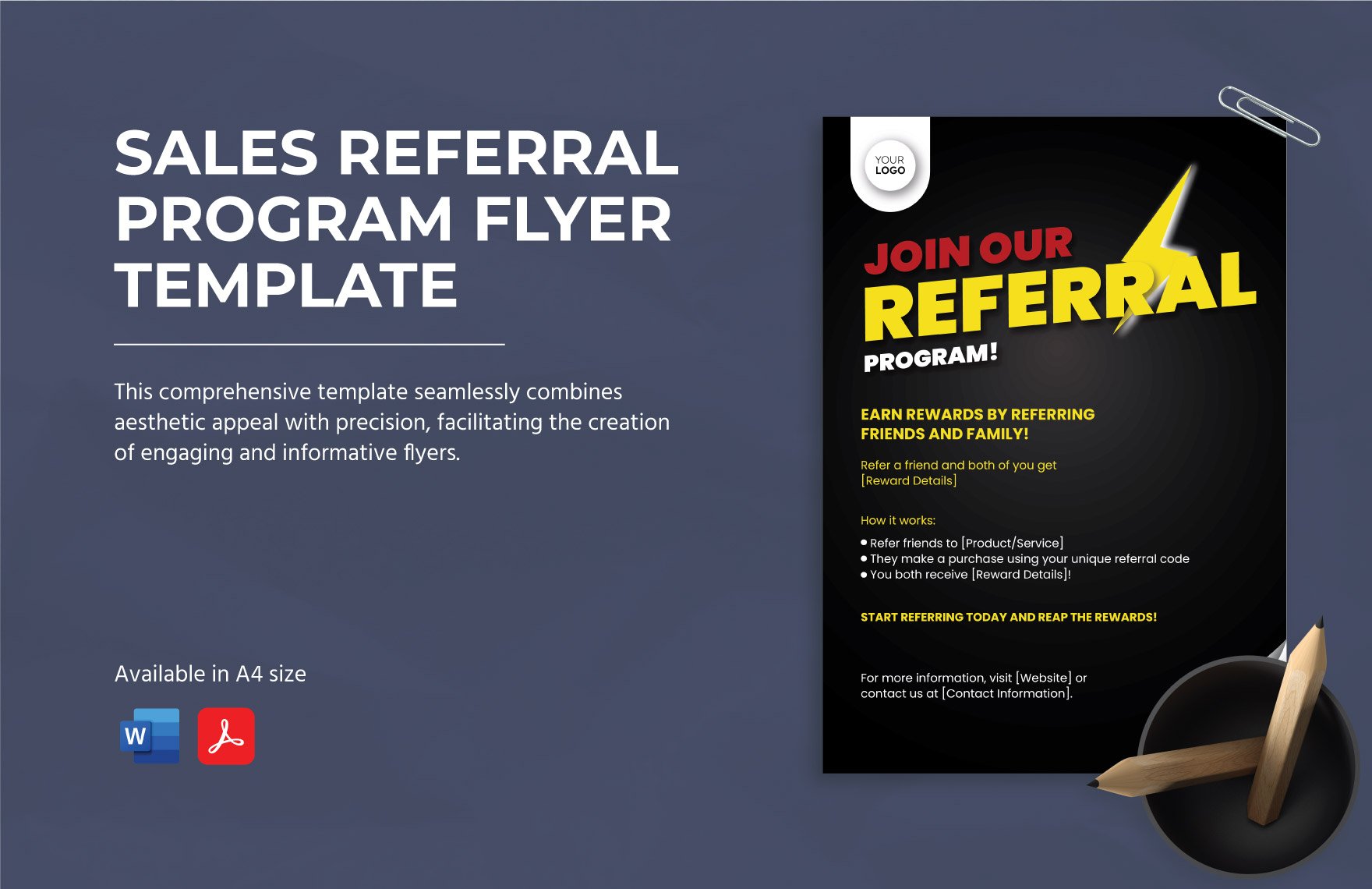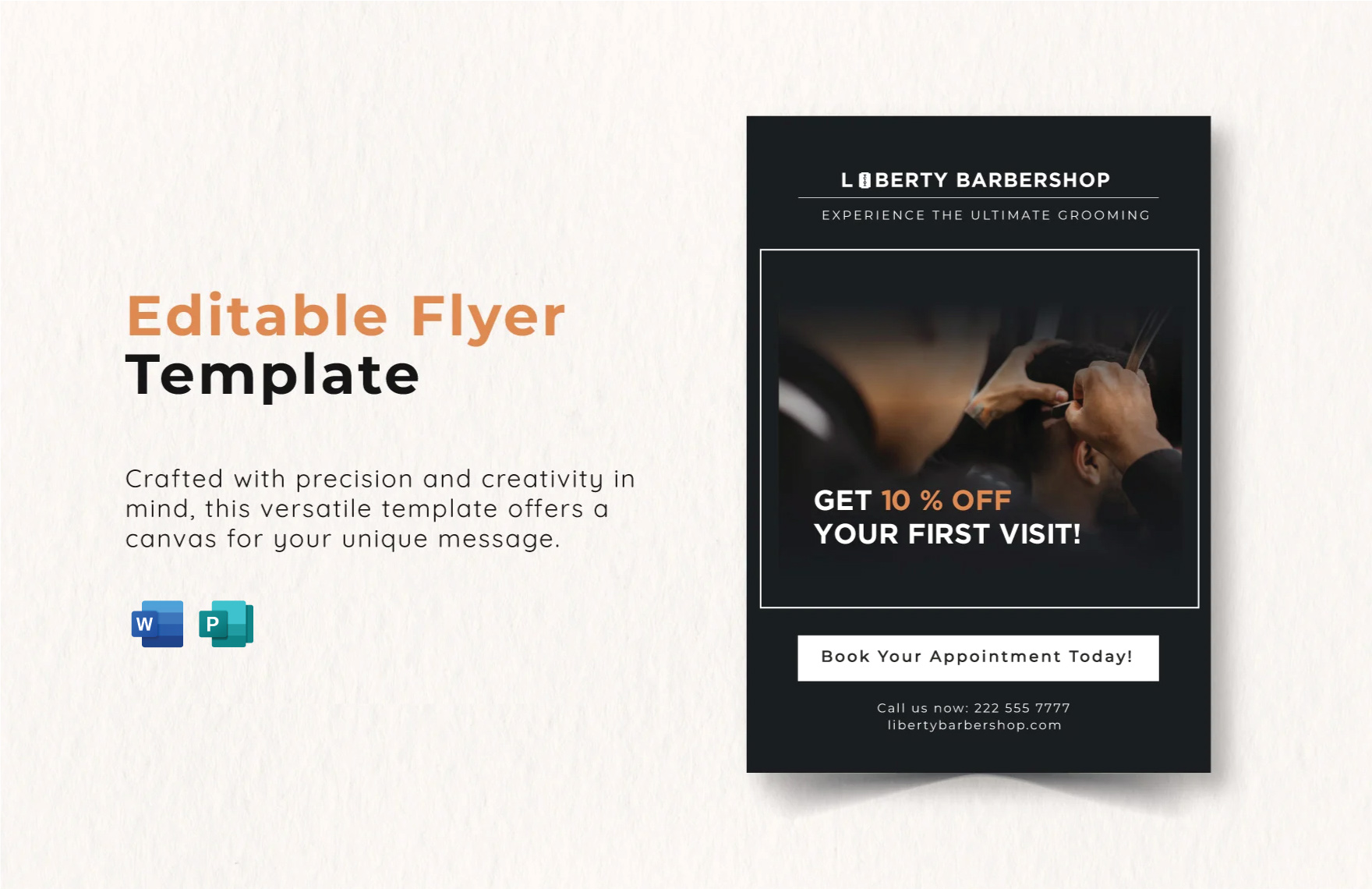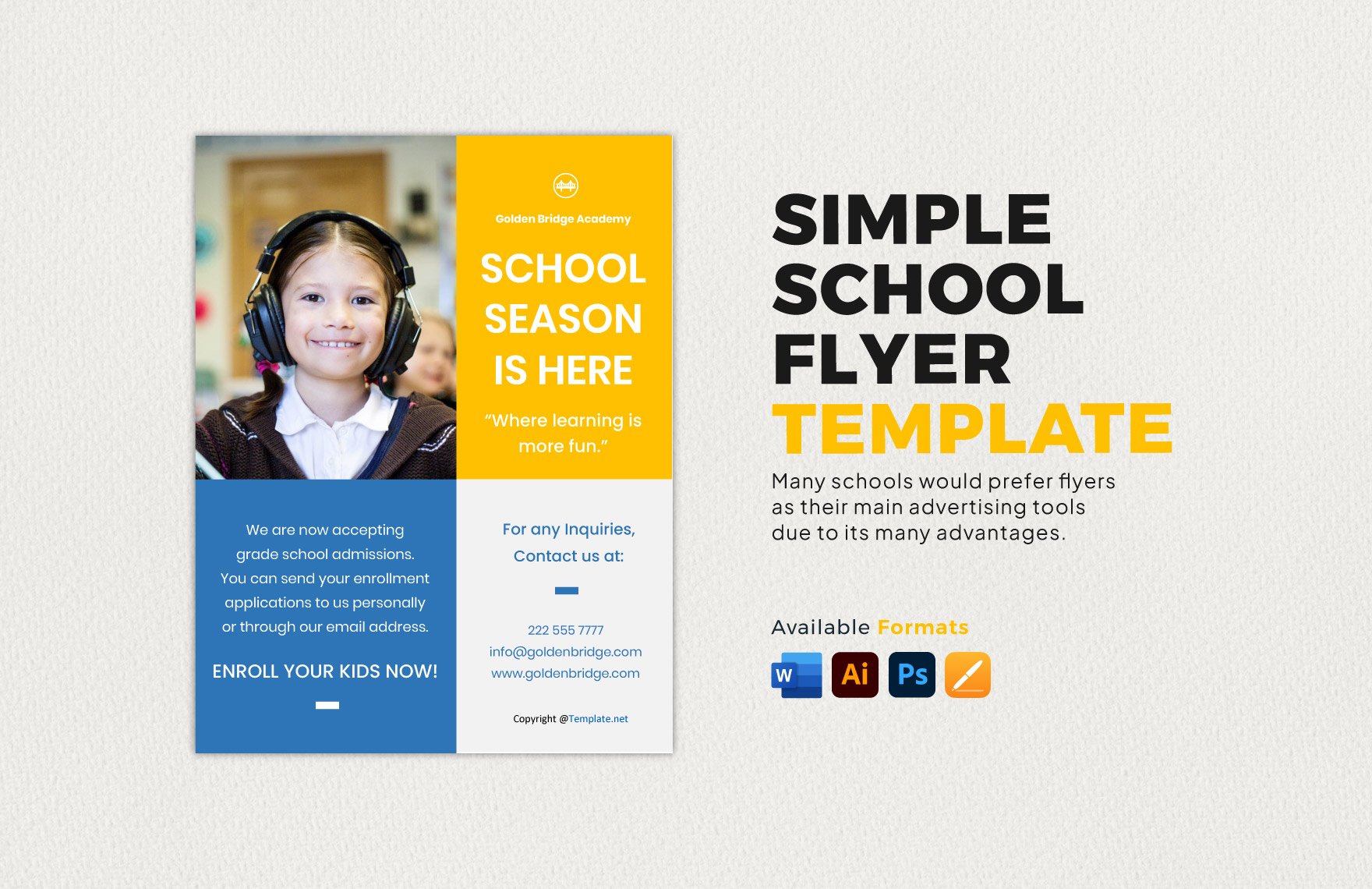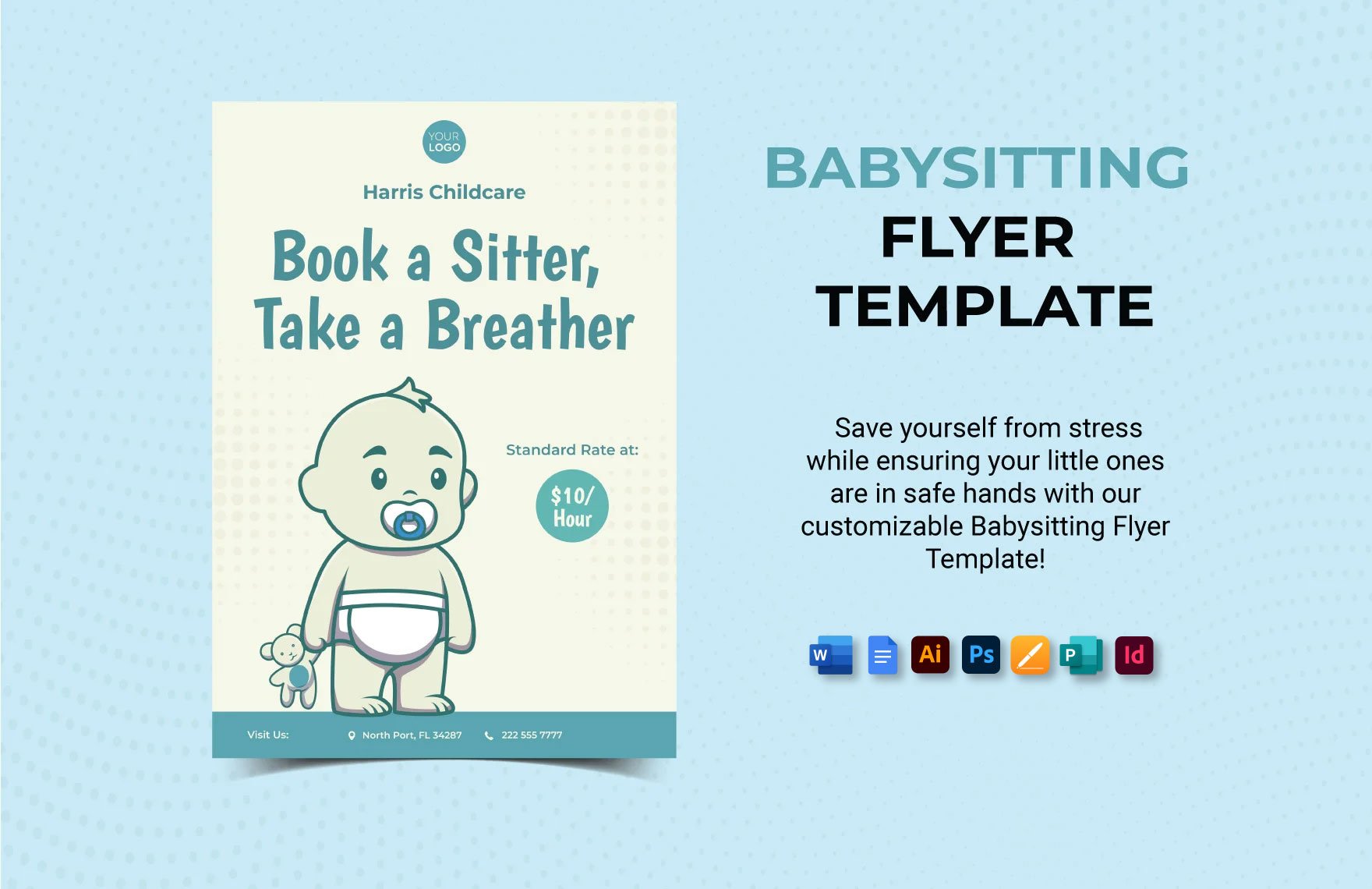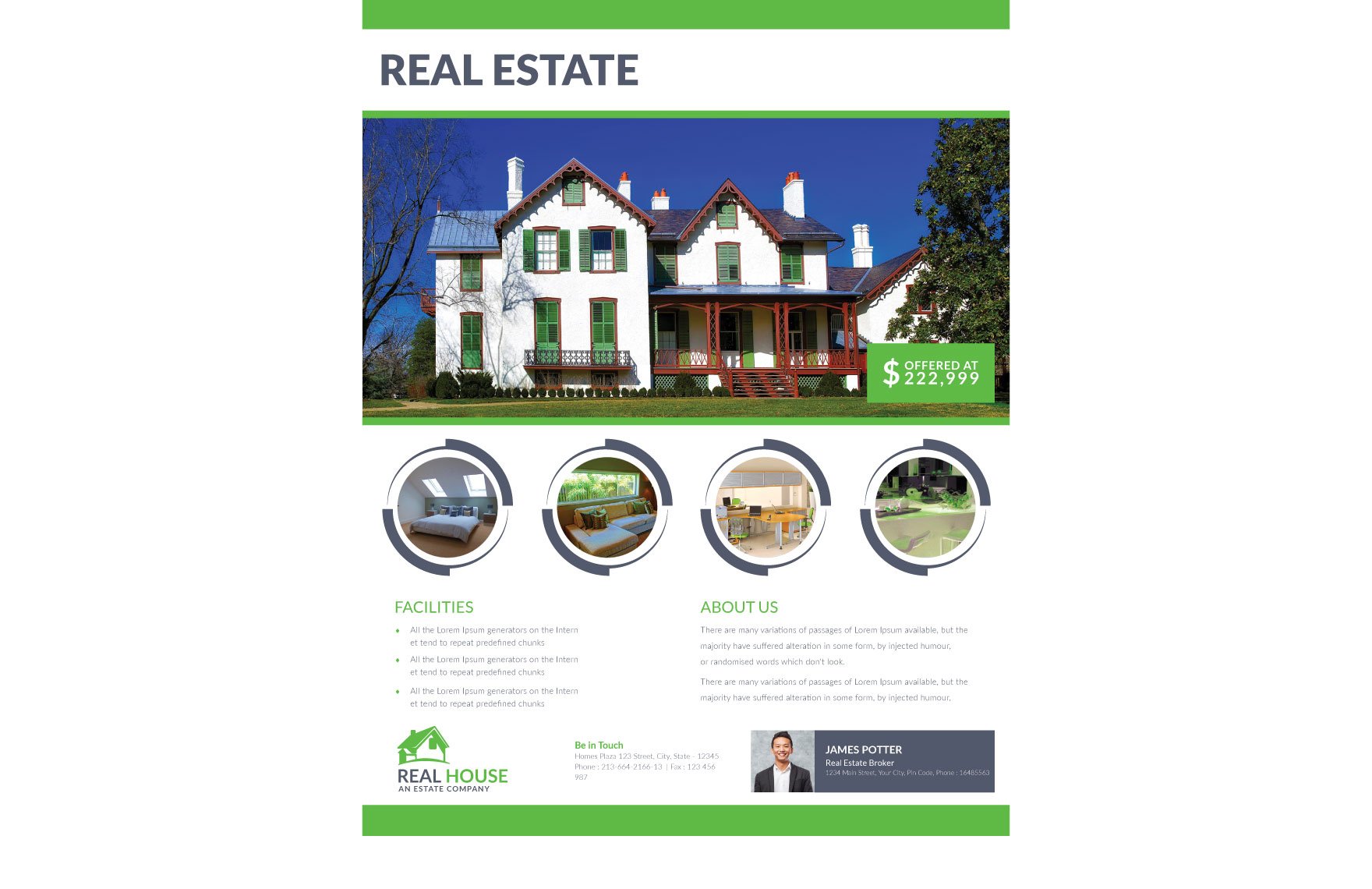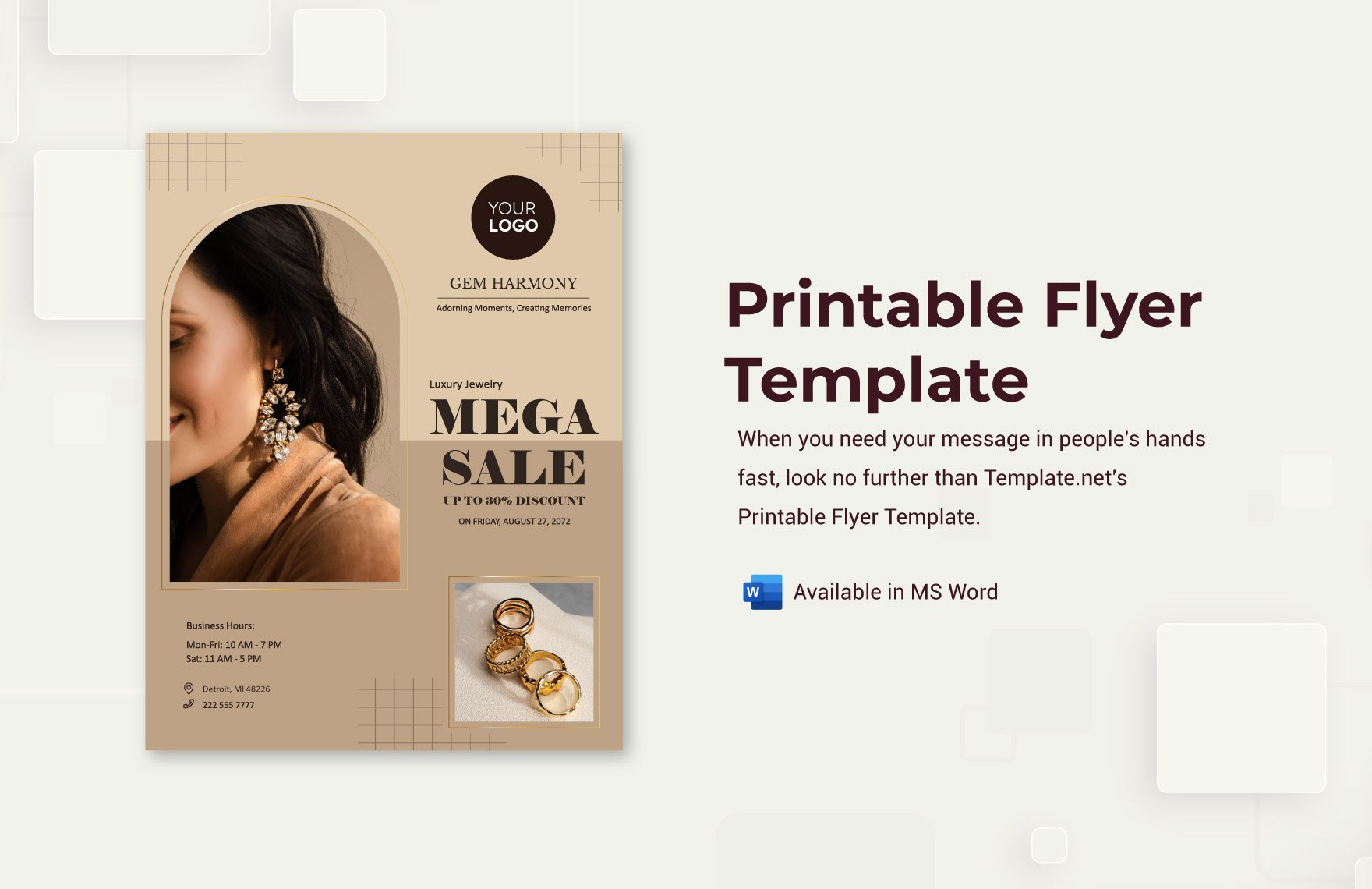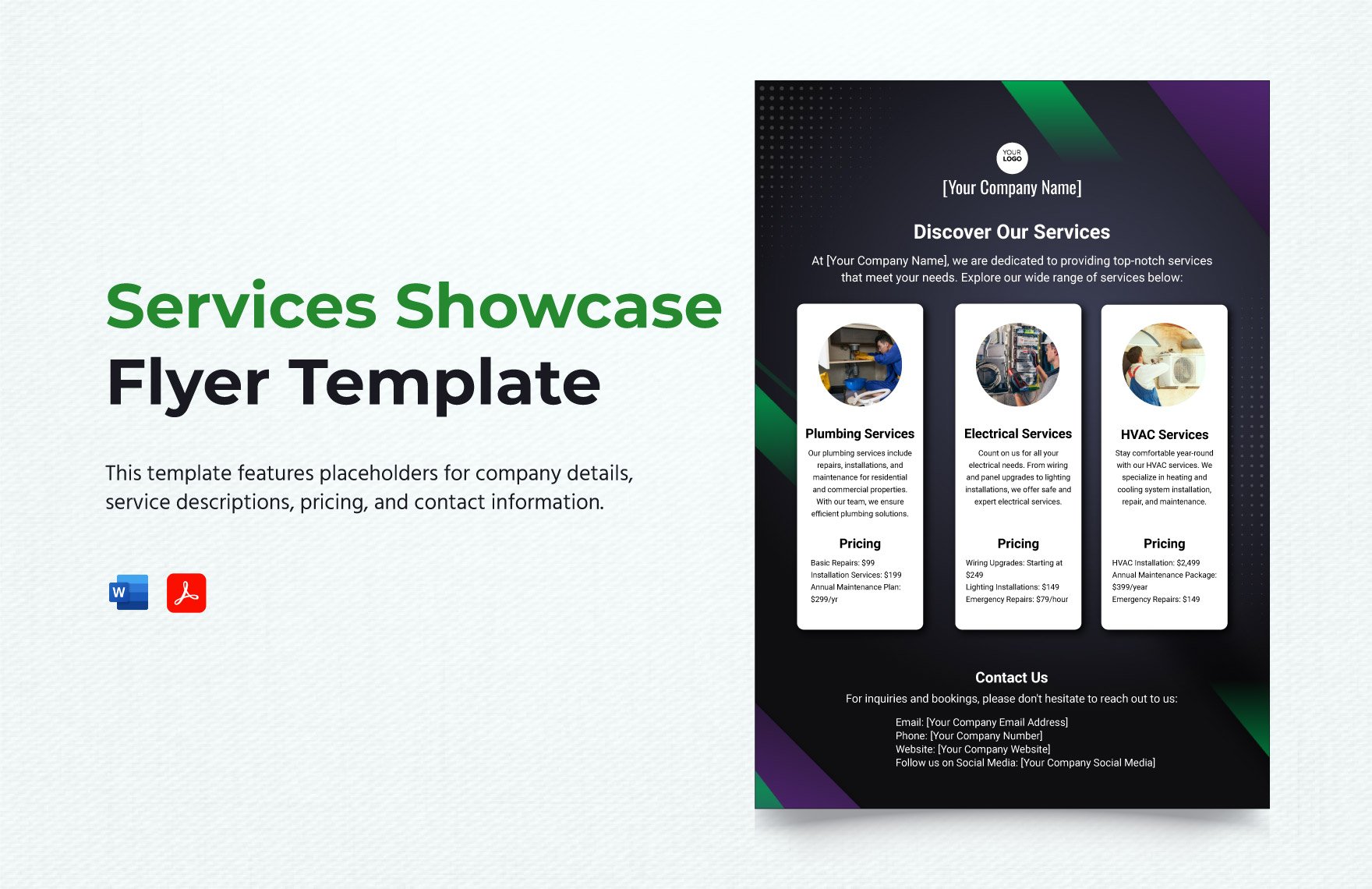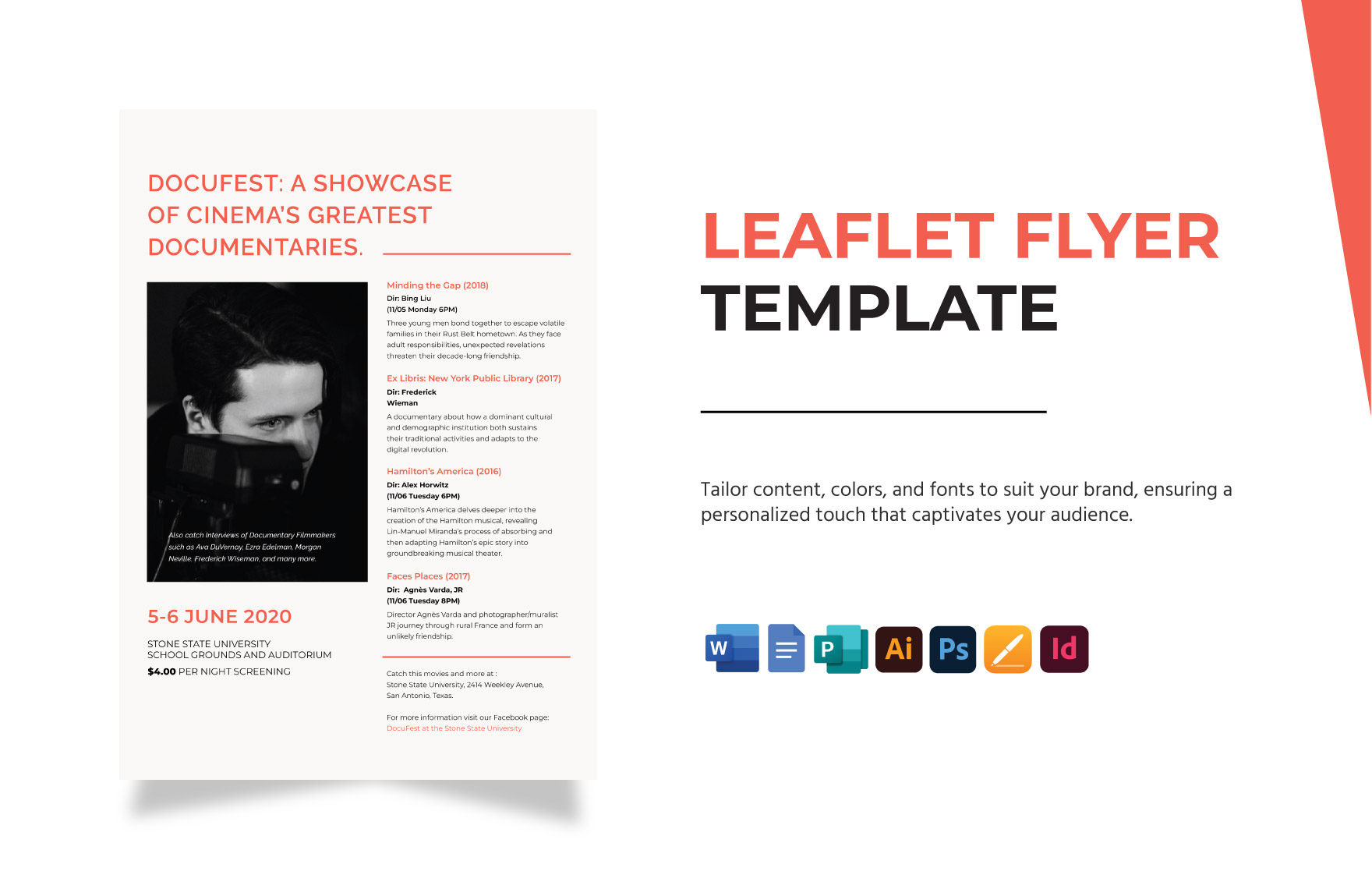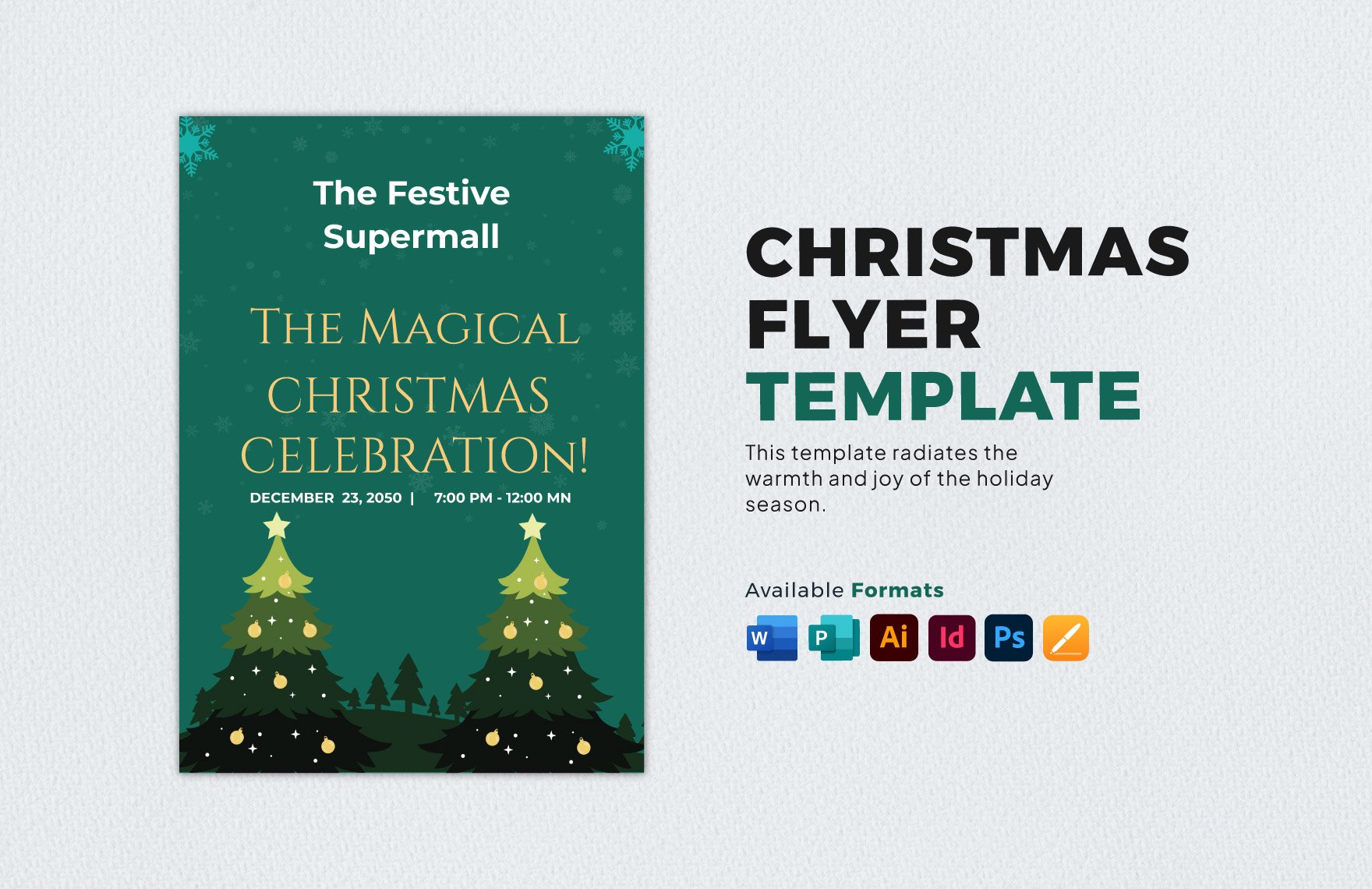Craft your own promotional tool for your products, services, and events using our premium Flyer Templates. These files are ready-made and can be downloaded instantly for free. We have a variety of templates including for holiday, music, party, event, church, sports, business, promotional, health, concert, real estate, sales, photography, and more. They make use of high-quality layout, artwork, images, and graphic files. Print-ready, perfect for mass printing in personal as well as commercial printers. Easily editable and can be opened in all versions of Microsoft Word. The templates are handcrafted to cater to your needs. They are also available in (US) 8.5x11 inches with bleed. Download now!
How To Make A Flyer In Microsoft Word
You can promote or advertise your company's products and services through various methods. One way to increase your company exposure is through the use of our flyer templates. Flyers provide vital information about the business and considered one of the most efficient tools for marketing and advertisement. This article shows that you can download and use our simple flyer templates plus we also share with you six steps to encourage you to create a flyer for your company's enterprises and activities with the help of Microsoft Word.
1. Identify the Sort
There are actually several kinds of flyers. It can be for business purposes such as promotional flyers for a real estate property, corporate flyers, marketing flyers, and others. You can also compose an event flyer for special events such as party flyer, Christmas flyer, and others. Identify first the sort to ensure that the flyer method works as intended.
2. Create an Introduction
For example, you are creating a business flyer. So, you should create a simple and concise introduction to the products and services you are offering. Keep it brief but striking while maintaining the audience's attention. Highlight your strengths, such as your office place or your shop's range of goods. Use a readable font upon stating your introduction.
3. Chose an Image
Images can make your professional flyer look more appealing and inviting. That is why if you are planning to insert photos in your flyer, make sure that it embodies the company's mission statement or else it will confuse the mind of your readers. It should also be aligned with the existing message from the business flyer. Be critical in selecting an image for your flyer for it will represent your establishment.
4. Download a Flyer Template Online
If you're a busy man, then you probably don't have enough time designing your own creative flyer template from a blank canvass. But don't worry because here on our site, you can browse to our printable flyer templates and use them in your company. Our templates have a suggestive content that you can use as a guide in case you don't have any idea on what to write. Download one now and edit your chosen template using Microsoft Word (.docx).
5. Review if There are Any Errors
Take note that even a simple error in your marketing flyer can influence your company's quality. That's the reason why you have to be a perfectionist in order to achieve an error-free flyer. Check if you properly wrote the spellings, the content, and other details. Double-check also if the backgrounds of your flyer perfectly match the designs that you used.
6. Distribute the Flyer
Print and then distribute your high-quality promotional flyers in a particular place of your state which is usually crowded so that many people would be able to receive it. If you want to achieve a larger audience, then feel free to share or post your flyers in any social media platforms.