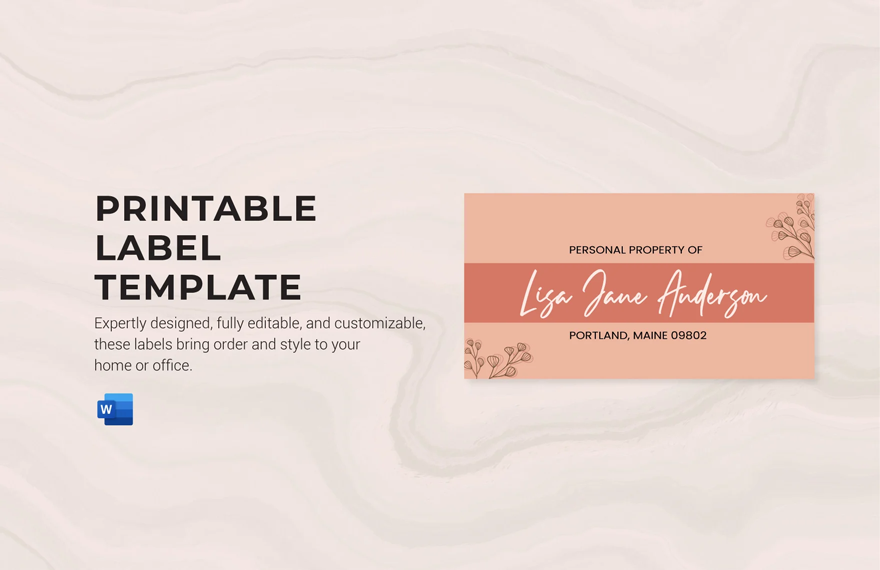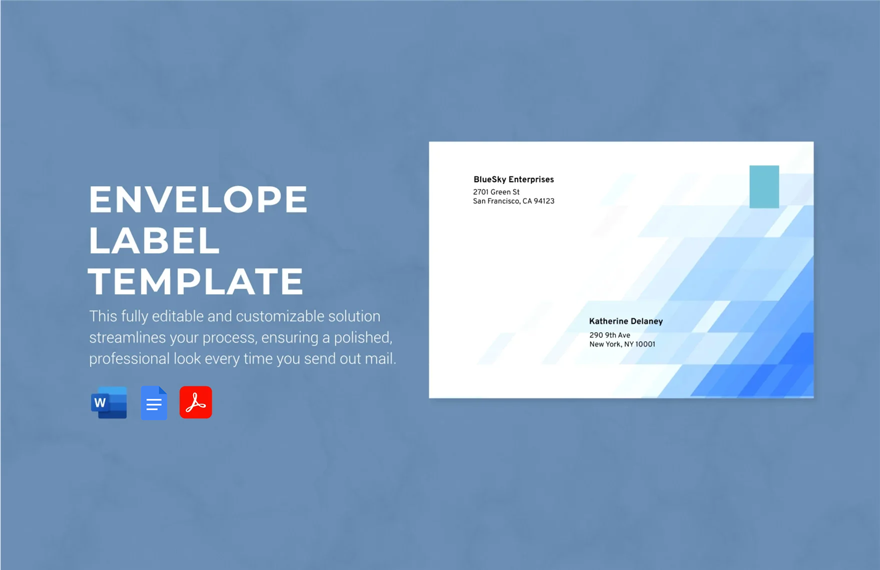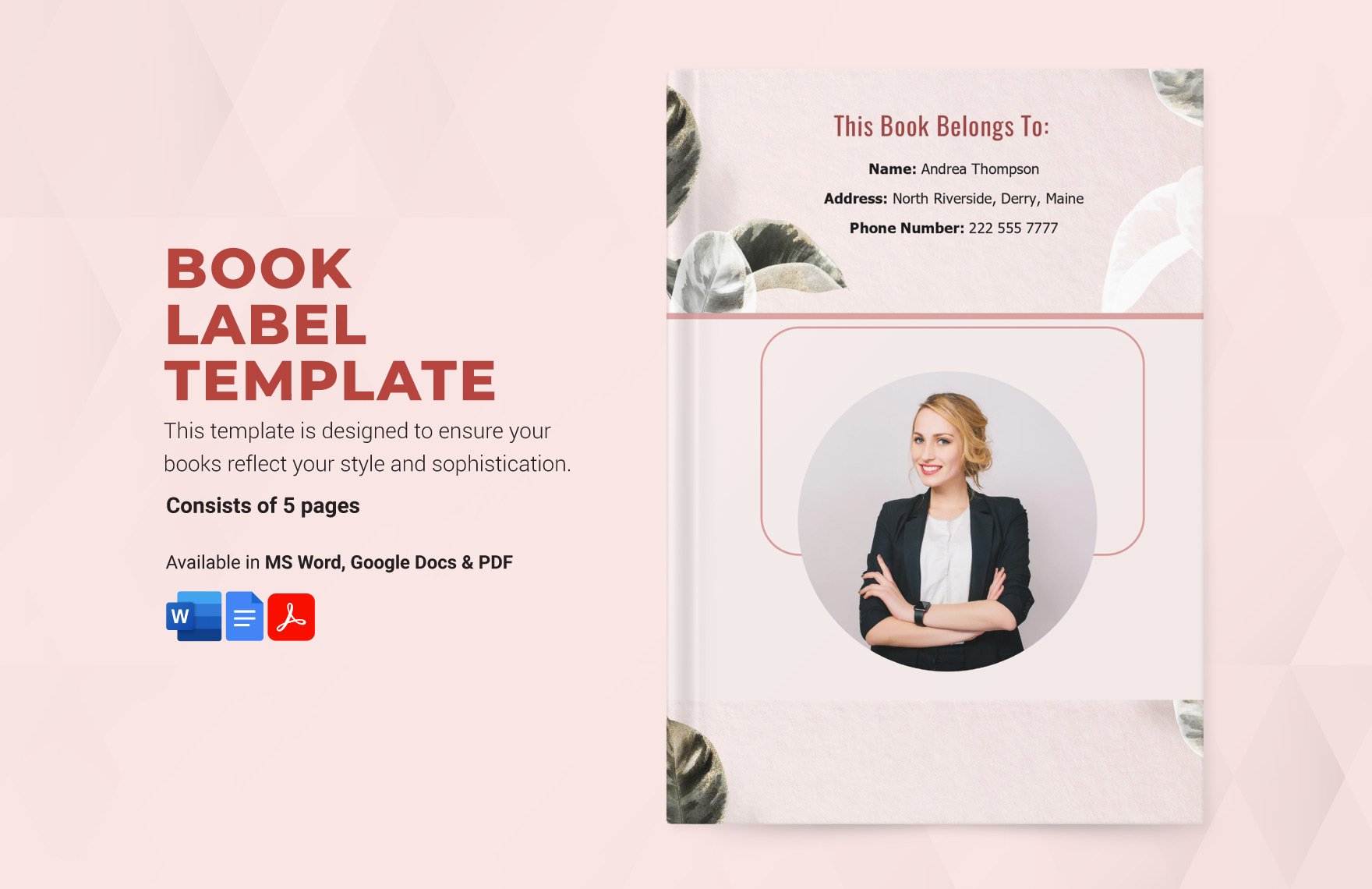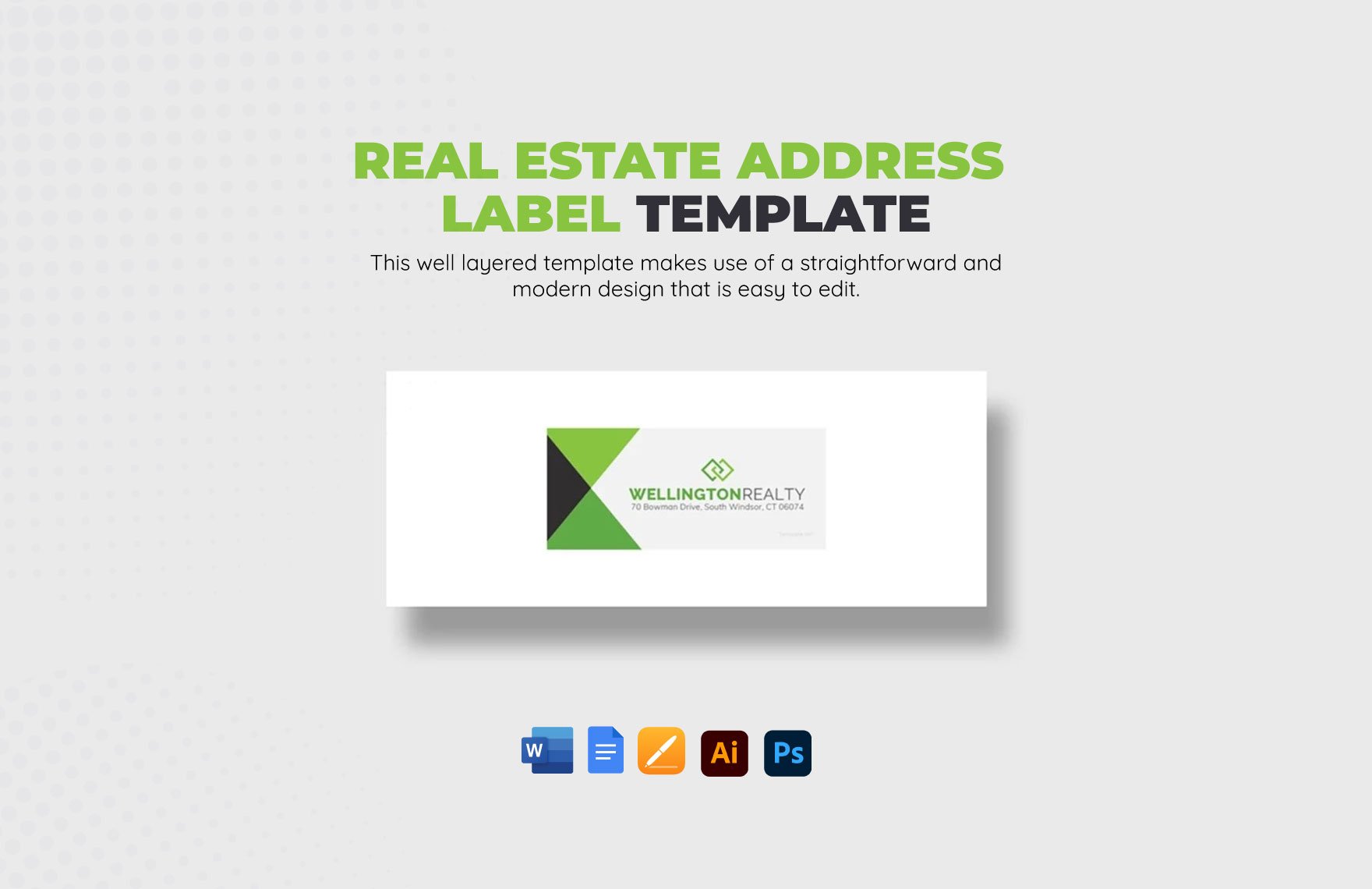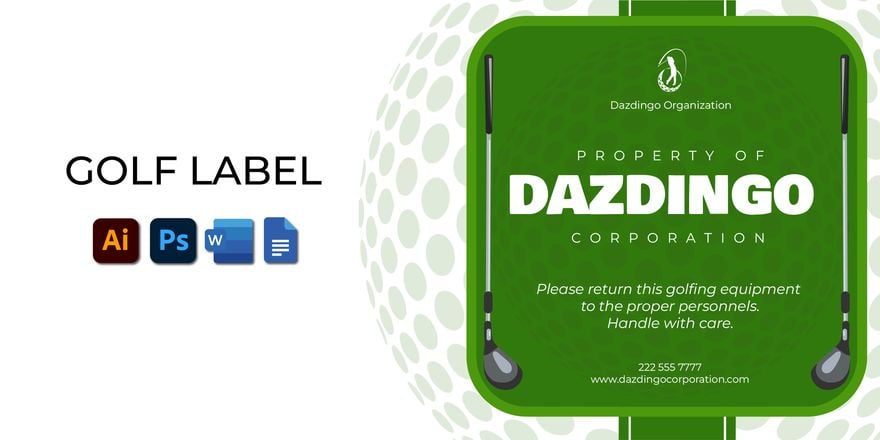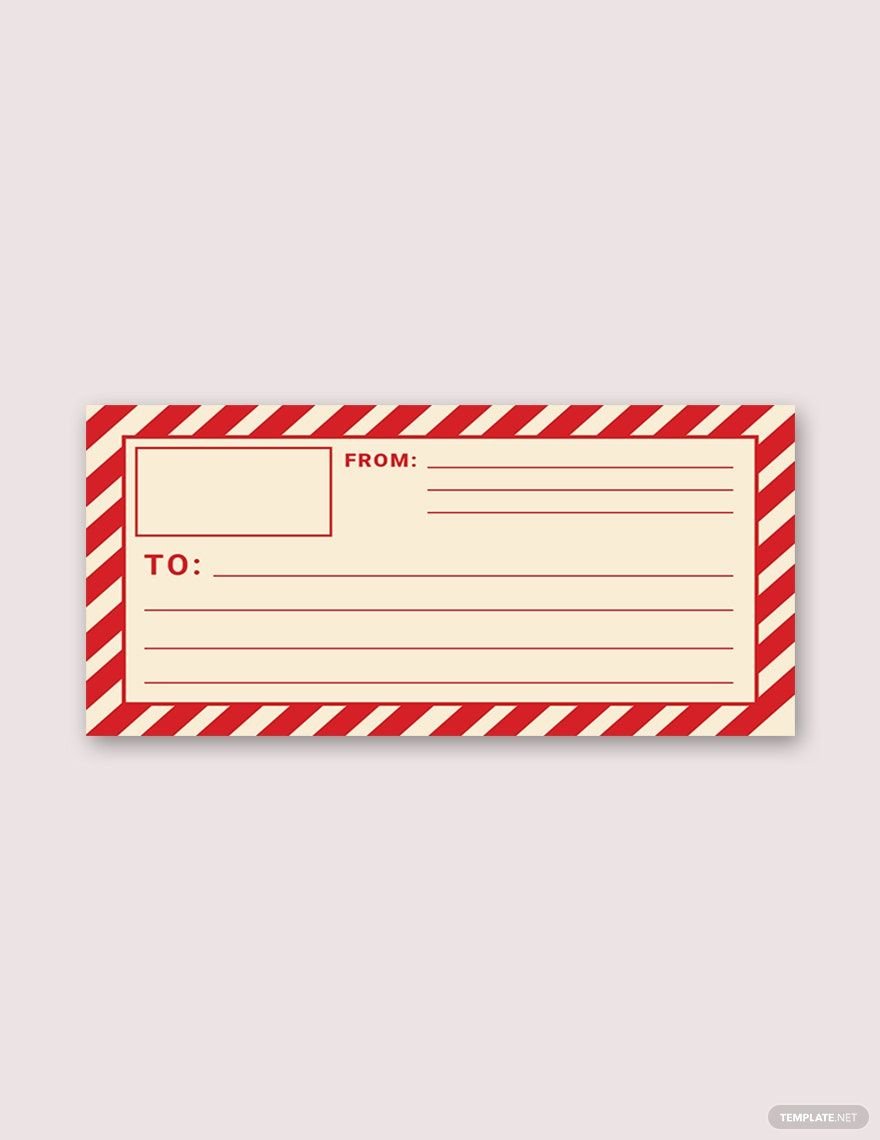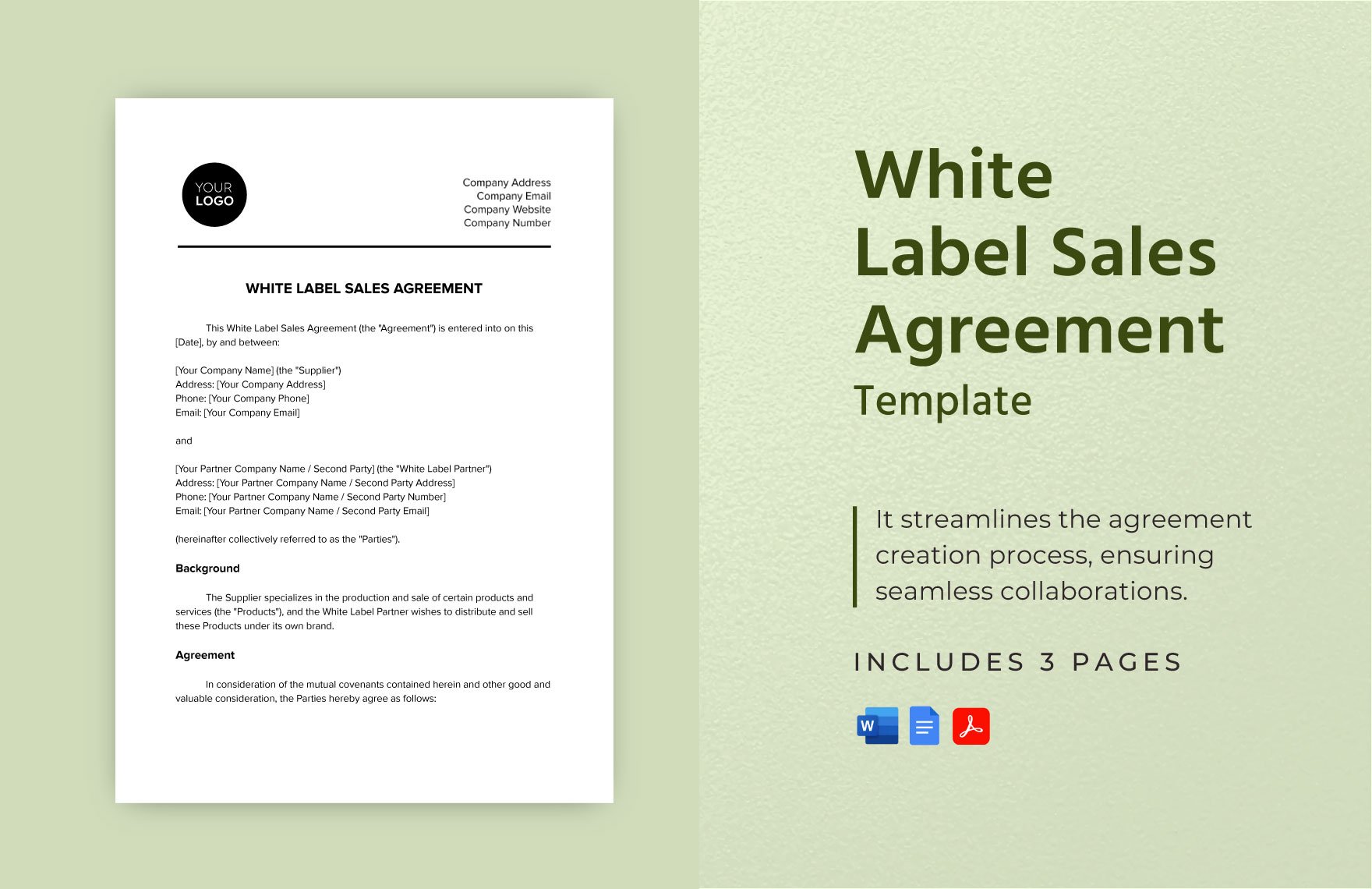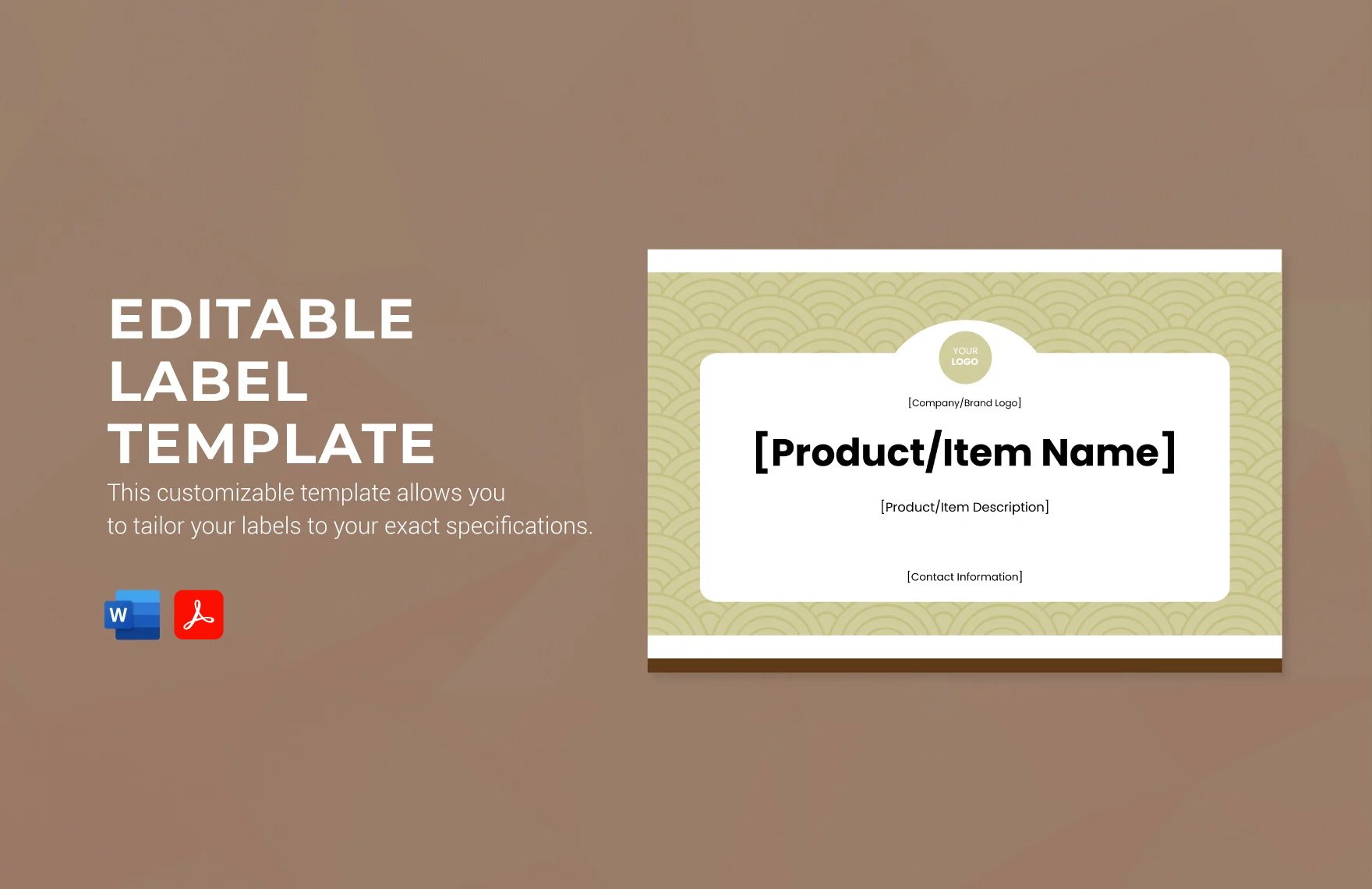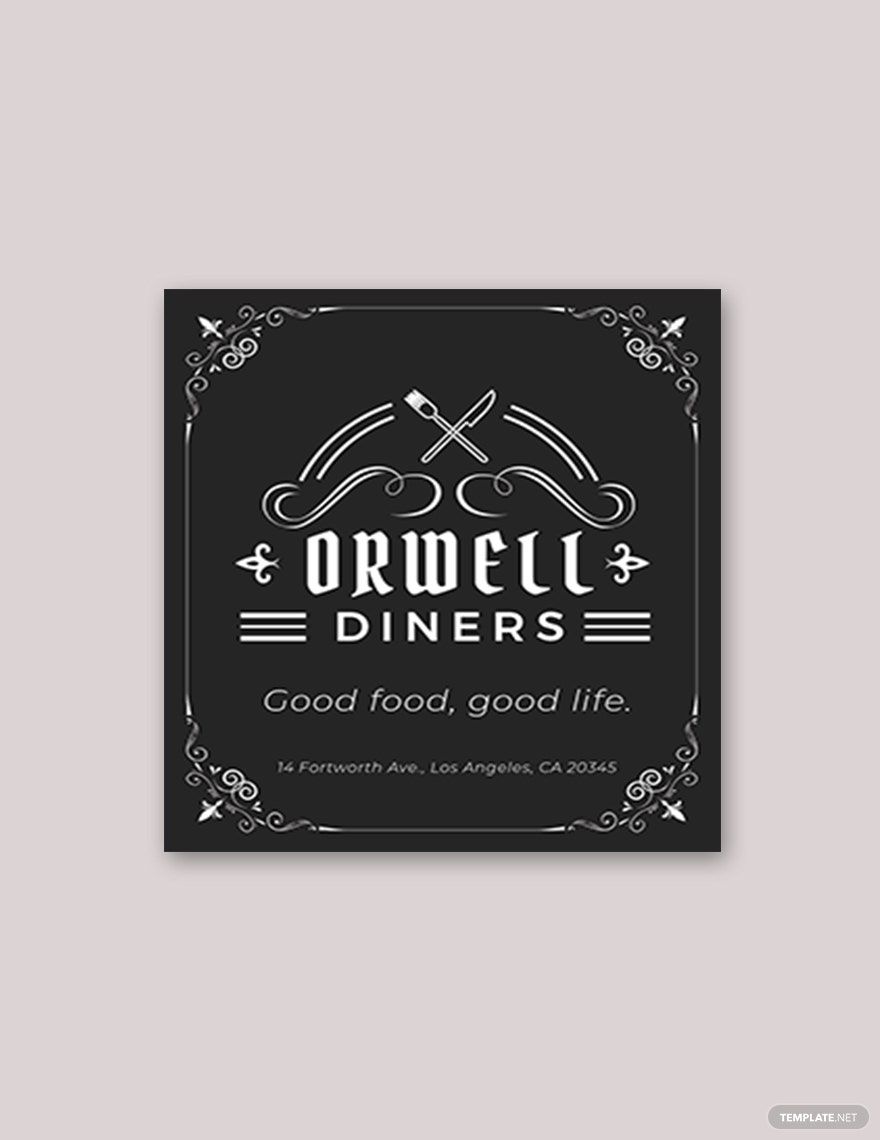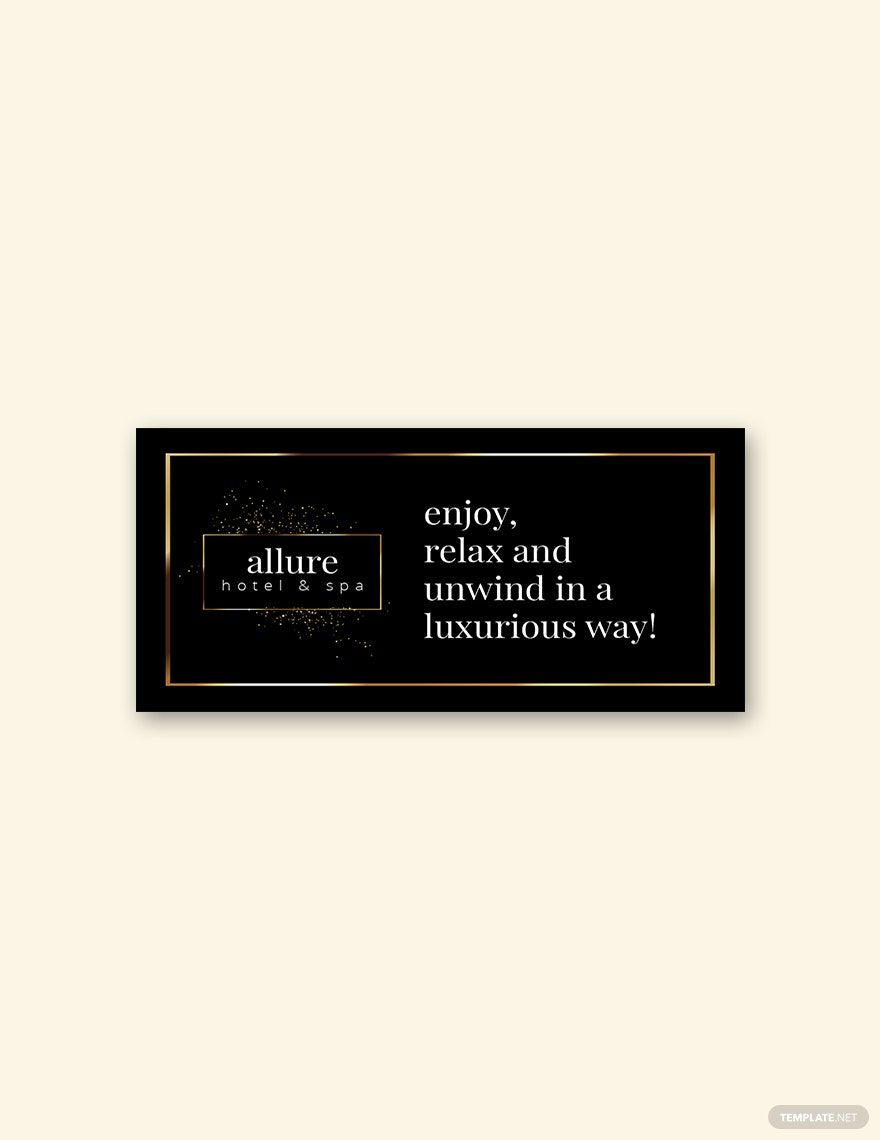Produce high-quality labels for your products through our ready-made, fully customizable, and easily editable Label Templates that can be downloaded instantly for free. Find that perfectly designed label for your product and customize it with ease using Microsoft Word (.doc) application. Insert high-quality images and artwork to further add to your label’s graphic appeal. Download and save onto your PC or mobile device for ease of access and printing. Conveniently print at home or send out for commercial printing. Make your label stand out and elevate your brand above the competition. Use our premium templates for creating wedding, bottle, product, wine, address, gift, luggage, food, shipping, and beer labels for any event. Download now for free!
How to Make Labels in Word
Labels are used to identify the products, event, or an object. Oftentimes, labels may contain information that warns, informs, and instructs the users regarding the products. But in business, labels are frequently used for advertising, and it is an effective promotional tool that briefly describes what the product is all about. Usually, it comes with a piece of paper, cloth, metal, or film that is closely and tightly affixed to a bottle or packaging. In this matter, the labels should remain secure throughout the shelflife of the products as well.
Food labeling and packaging should be strictly observed when you are to promote your products. Whether it’s a permanent or temporary sticker that labels a particular object or food, for example, it should meet the food labeling requirements set forth by the Food and Drug Administration (FDA). The said federal agency sets standards and regulates the packaging and labeling of food and beverages around the world.
Get to create your own product labels professionally that meet certain labeling requirements by using our free ready-made label templates in Microsoft Word. Consider these easy steps on how to create labels in Microsoft Word to get your labeling work started, and follow the important tips below:
1. Go Online and Choose Your Label Template/s
Our website has a lot to offer when it comes to free, printable, and downloadable sample label templates. These templates come with great label design and layout that are professionally made to meet the basic requirements. At Template.net, we offer you 100% satisfaction. Choose the best product label template you need, and take advantage of the premade content and images that you can use for free.
2. Open in Microsoft Word and Provide Important Details
These templates are good in all versions of Microsoft Word on your personal computer. Need not to worry when you have the file format already. The only thing you have to do is change the details to more appropriate and accurate content and images. Since each template is fully customizable, personalizing it requires no special editing skills.
3. Consider the Basic Elements on Food Packaging Labels
Even the most creative label requires information on whatever it's meant to promote or inform its readers. The Food and Drug Administration (FDA) set forth the basic elements of labeling and packaging food and wine. There are five important elements: (1) the statement of identity, (2) the product’s net weight, (3) the manufacturer’s address, (4) nutrition facts, and (5) the ingredients list.
However, there are exceptions to labeling and packaging food and beverages that need to consider. This complexity of labeling requirements can be further researched in the Nutritional Labeling and Education Act (NLEA).
4. Preview, Review, and Make Some Changes
After editing the necessary details, try making some corrections if there’s any. Remember that the information you put as labels should be accurate to pass the labeling requirements. Otherwise, the products will be rejected and will never go to the market.
5. Print then Get Your Products Be Labeled Properly
When you’re editing the templates, you’re now ready to get your products labeled. Get your wine bottle label, food, or water bottle labeled with our great label templates that you can utilize. Download for more when needed.