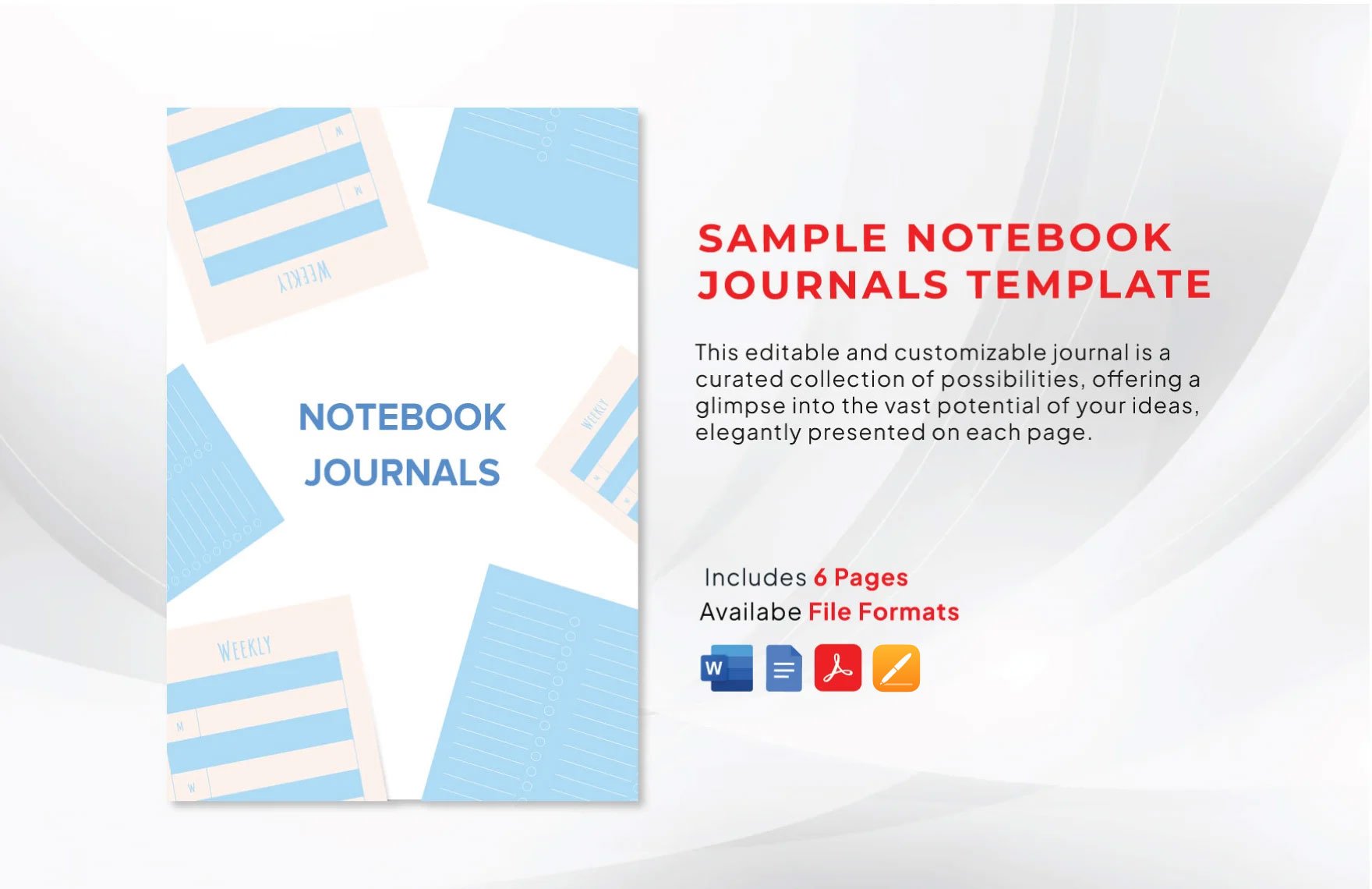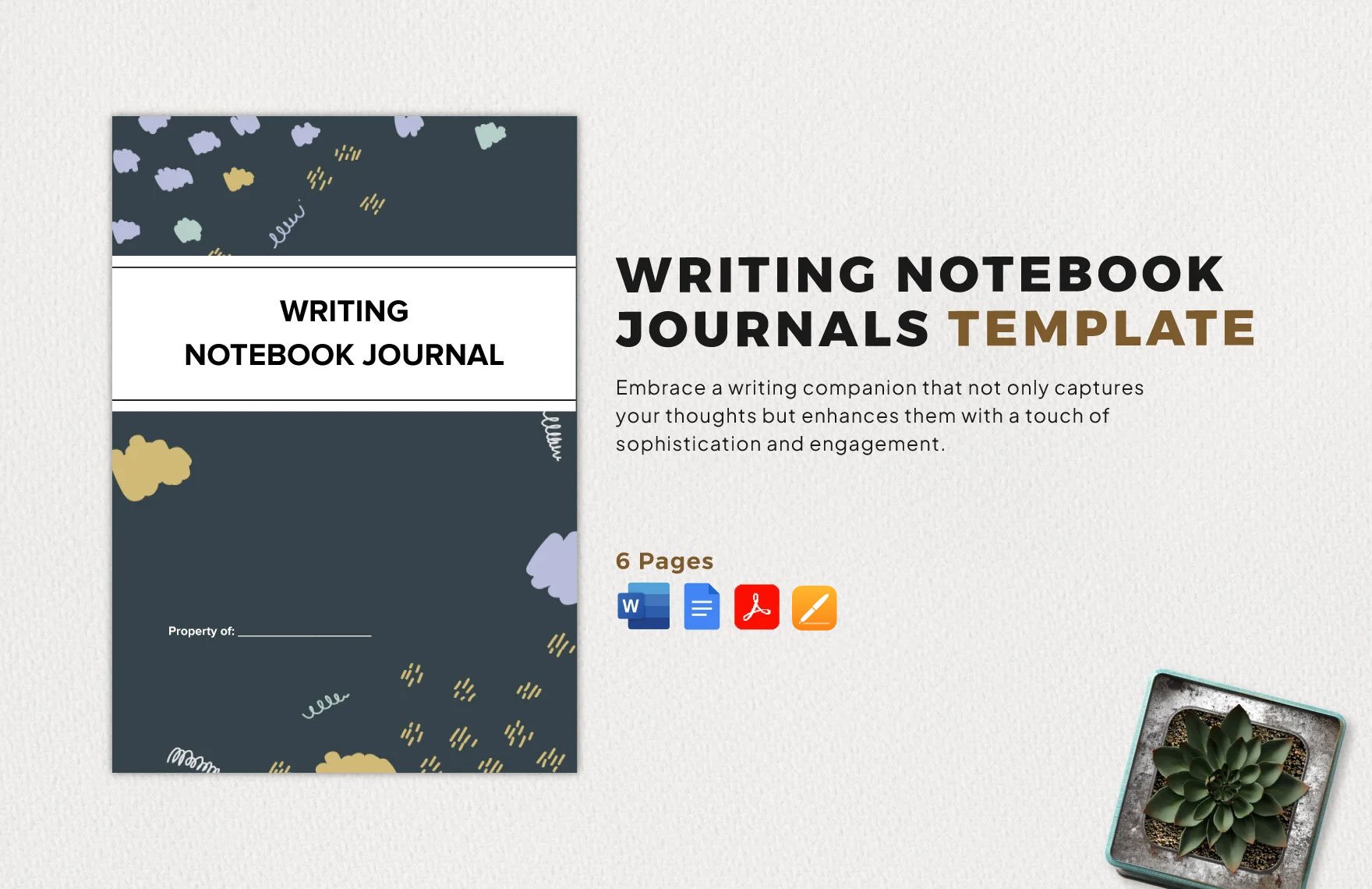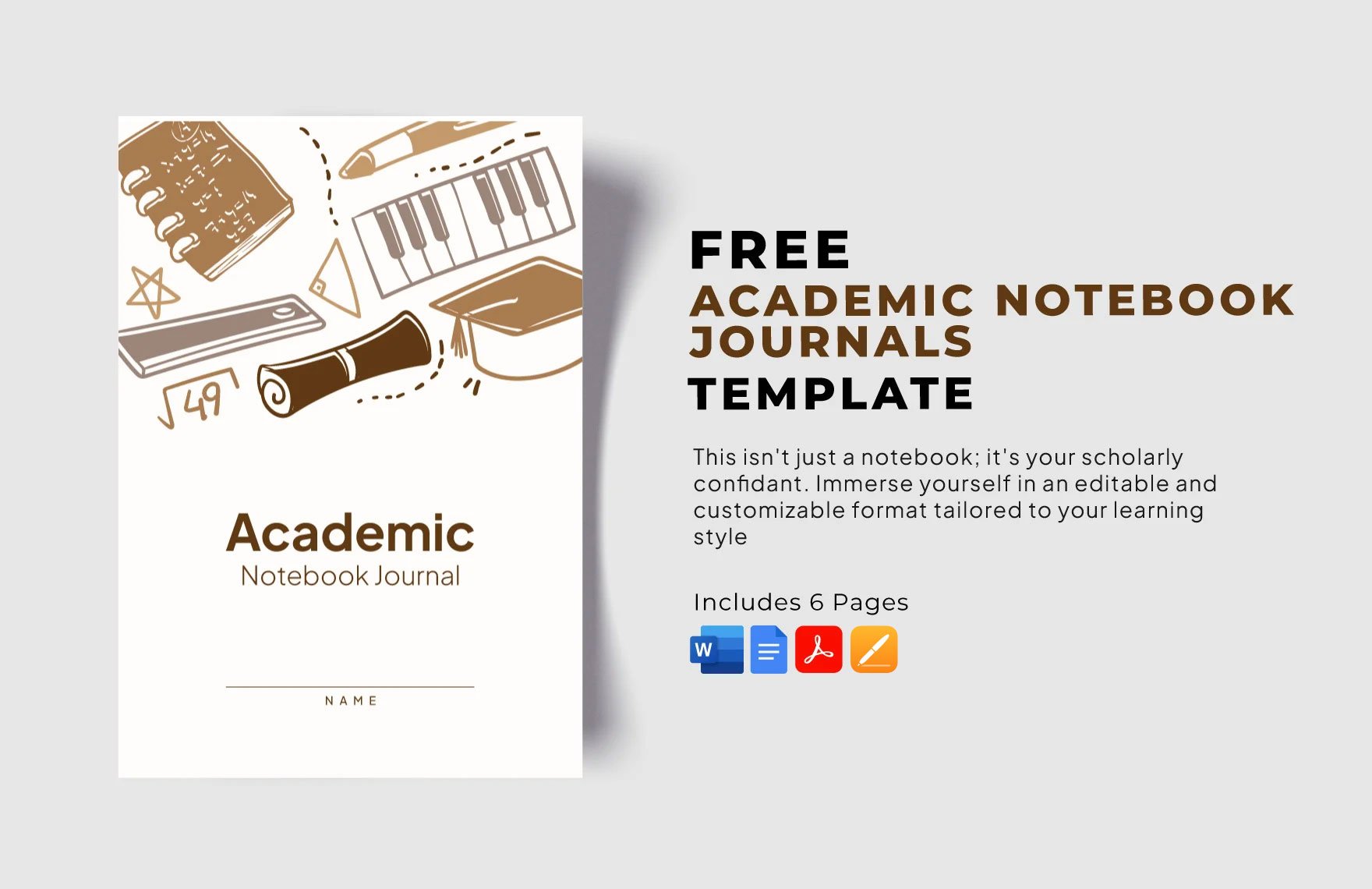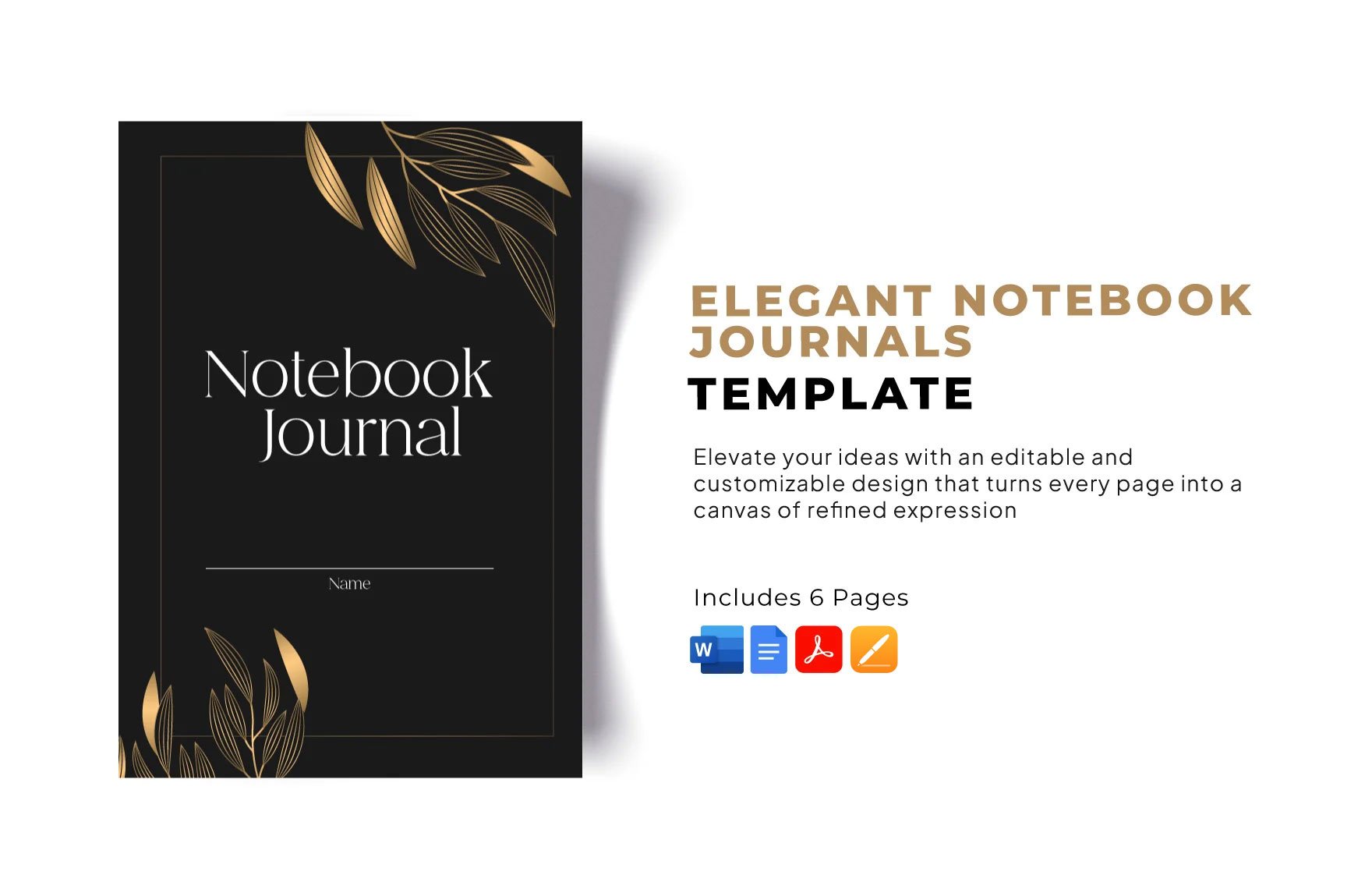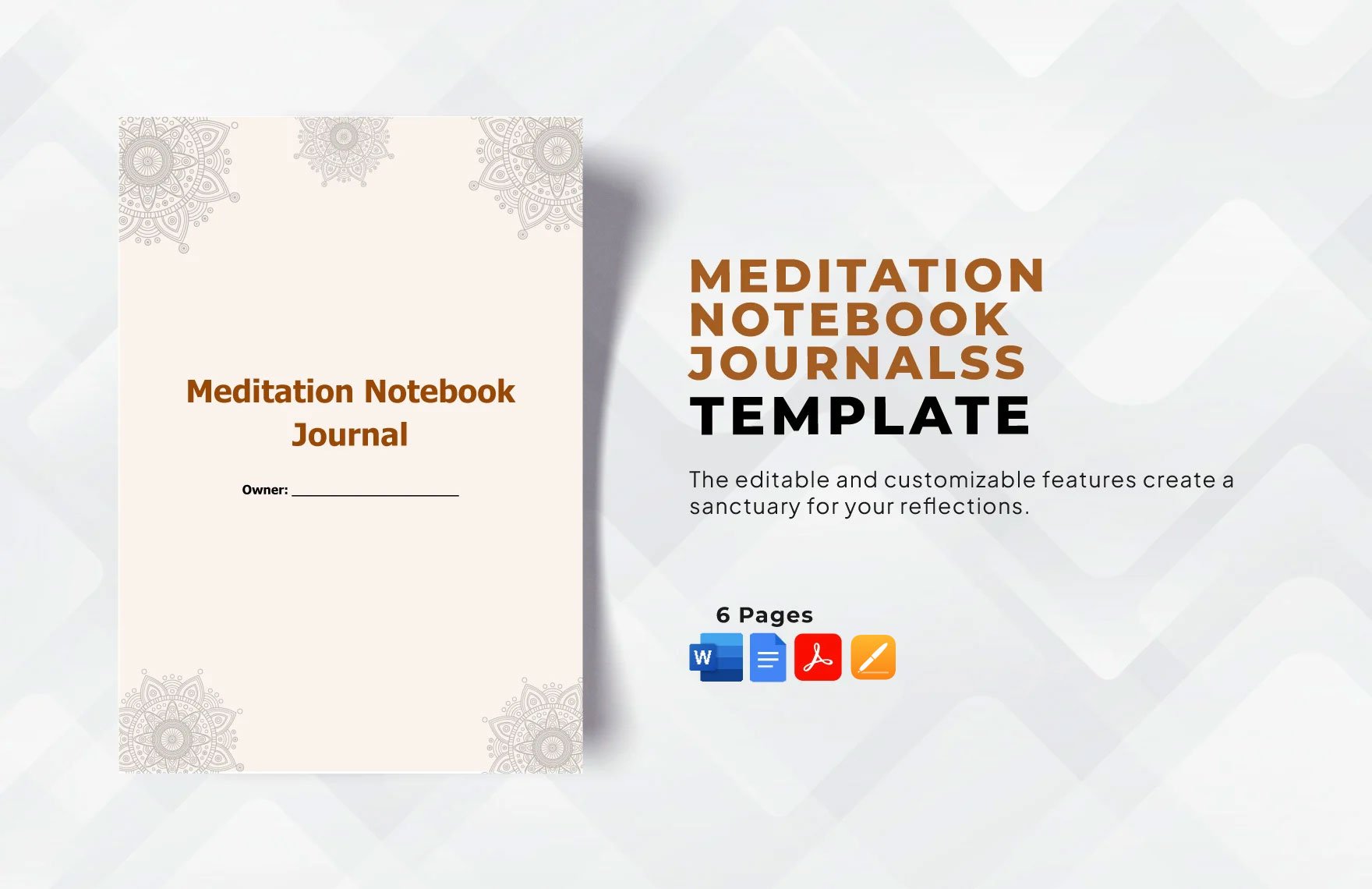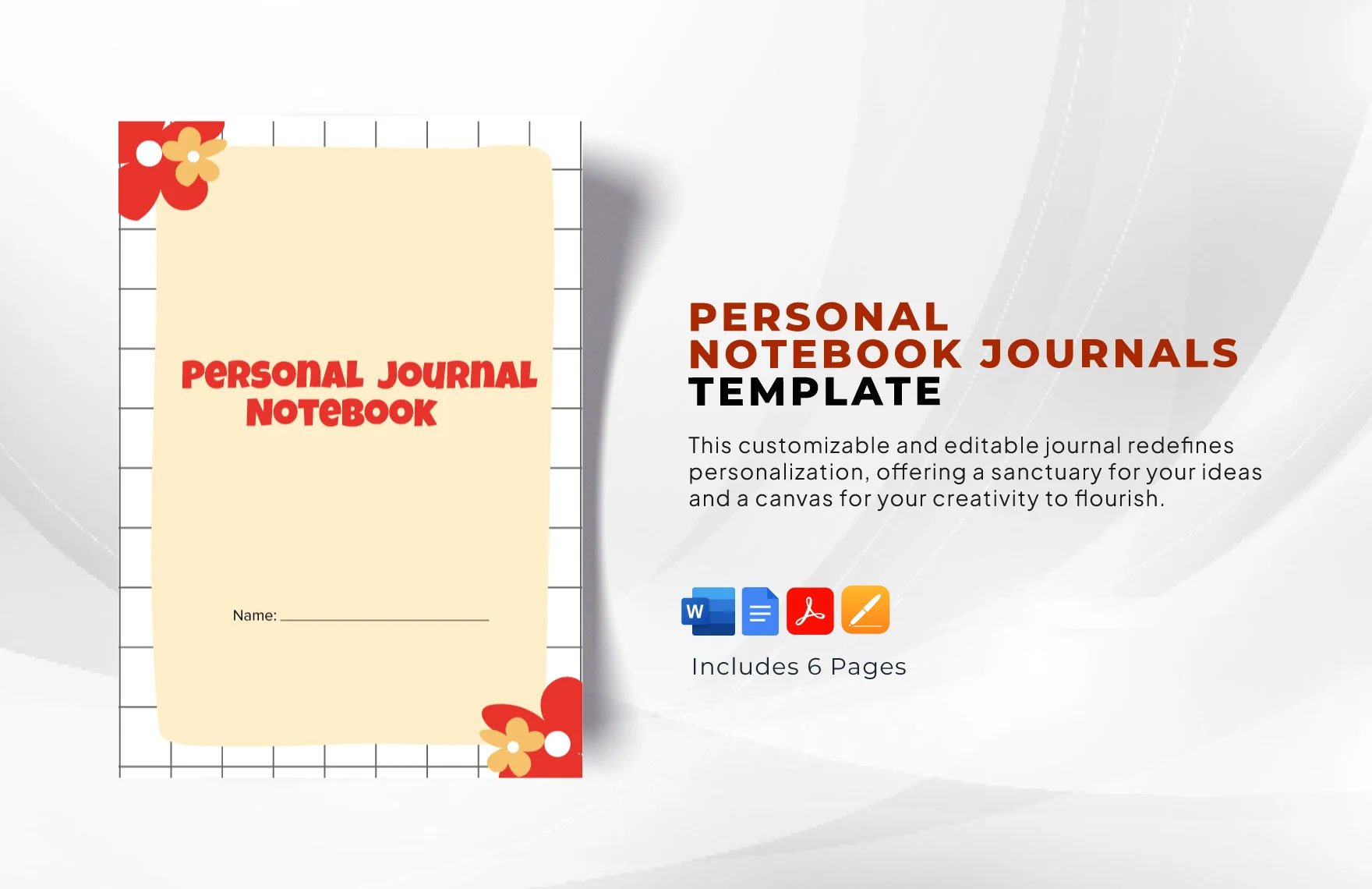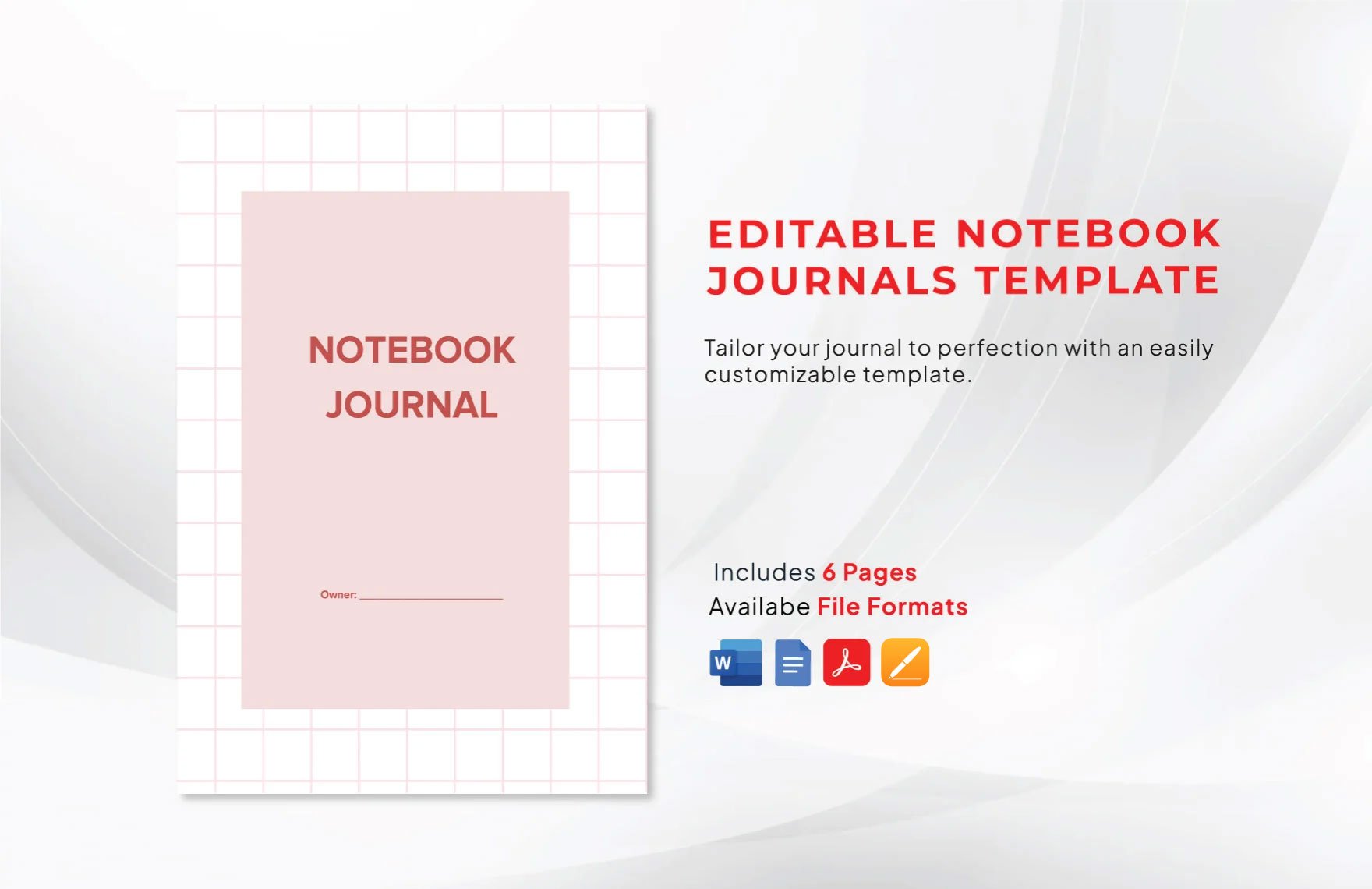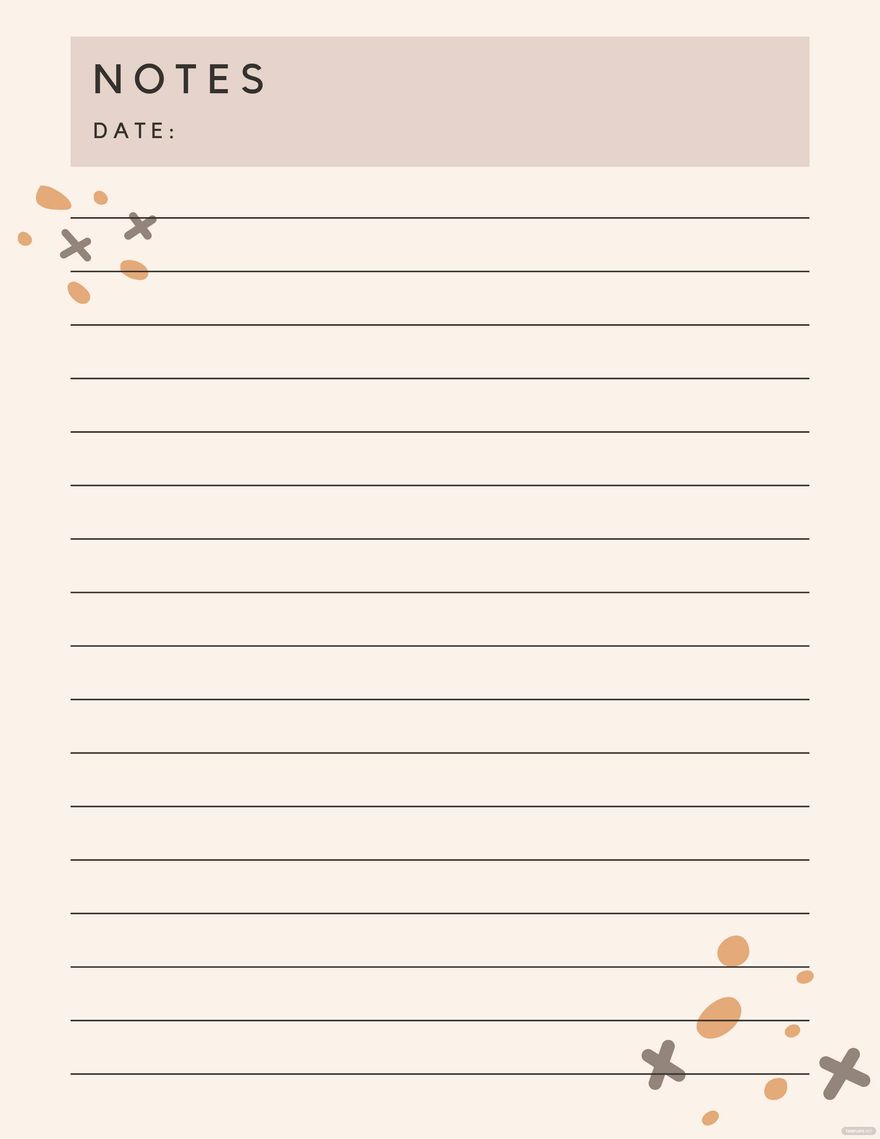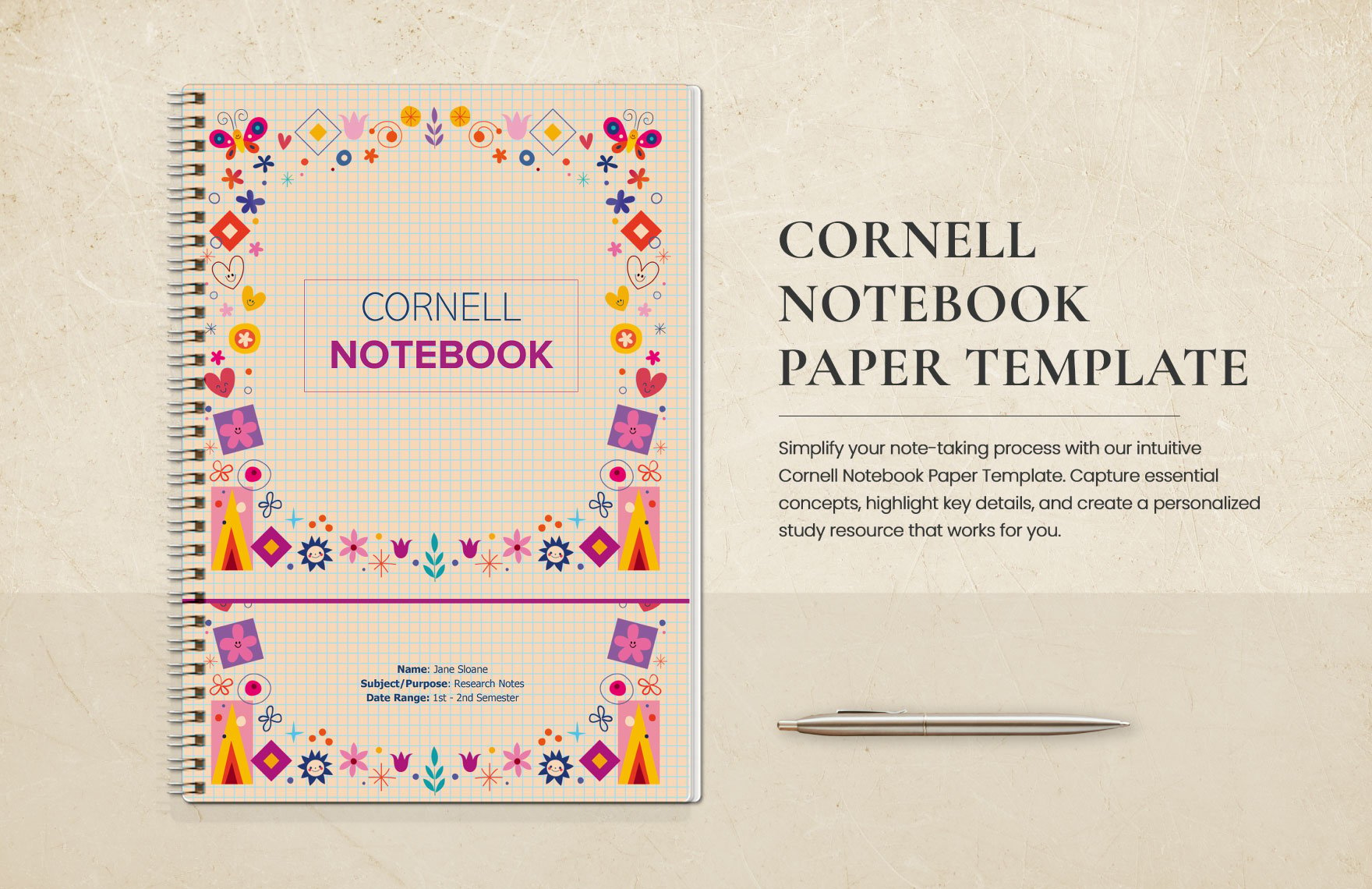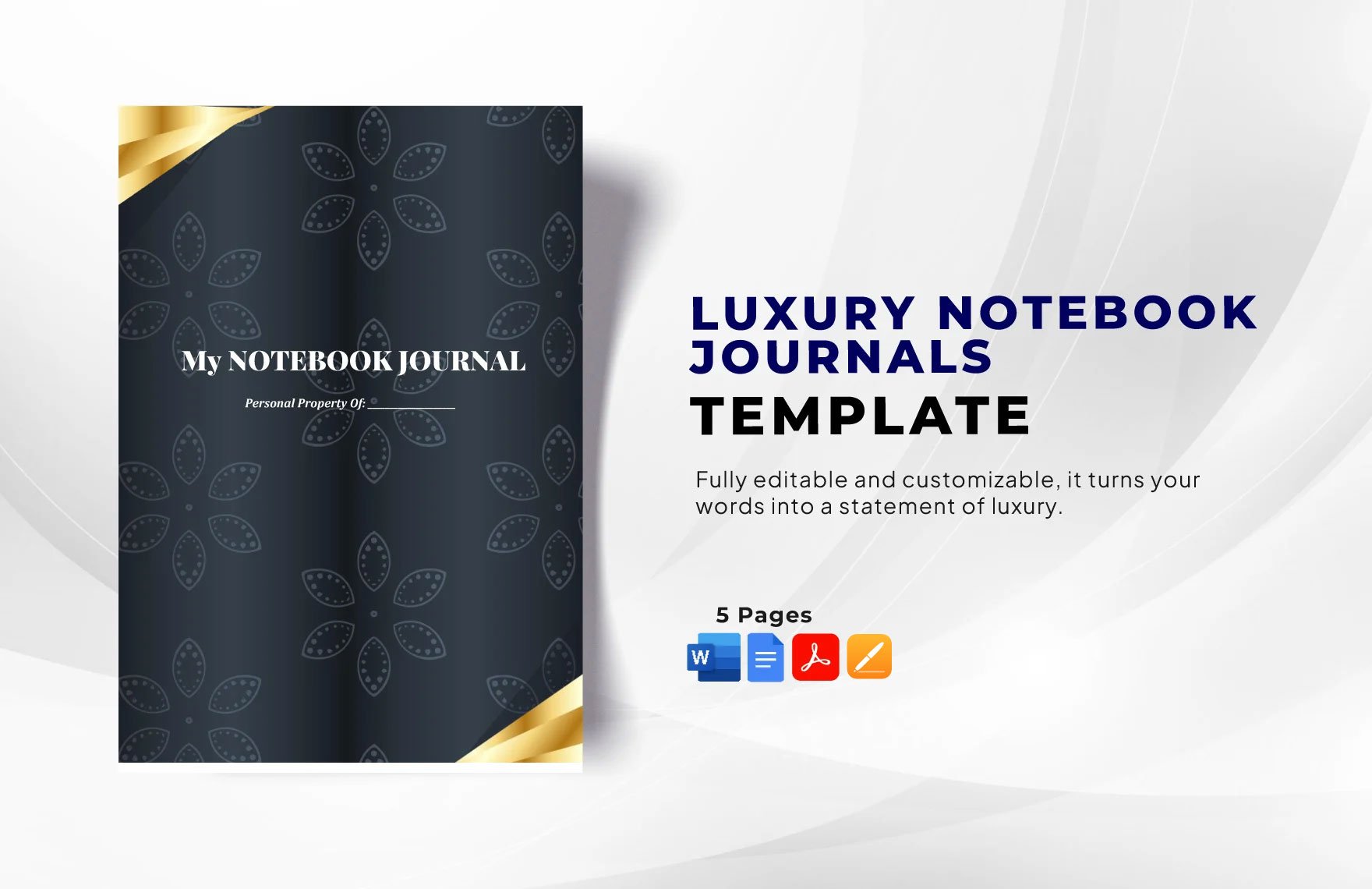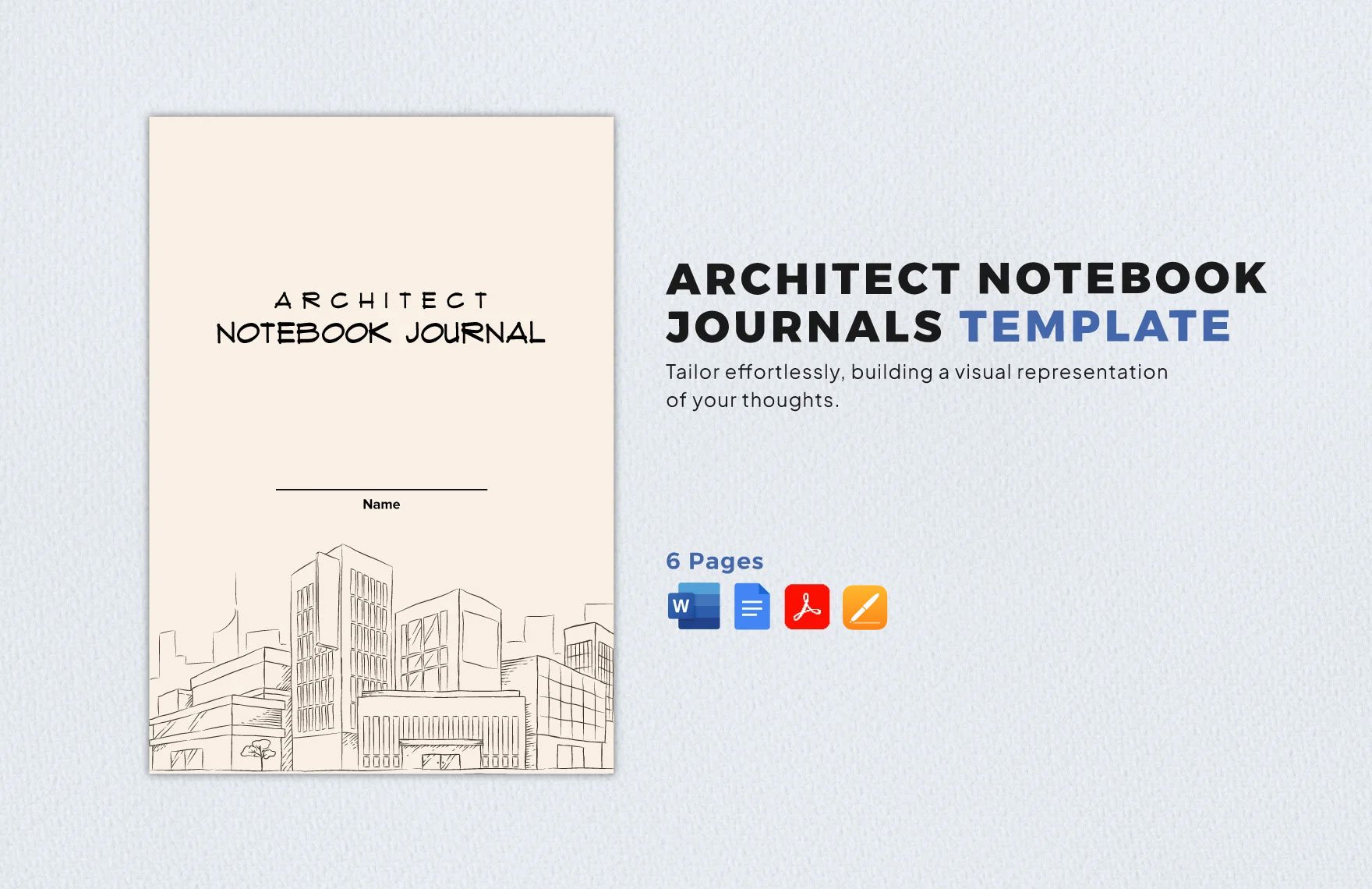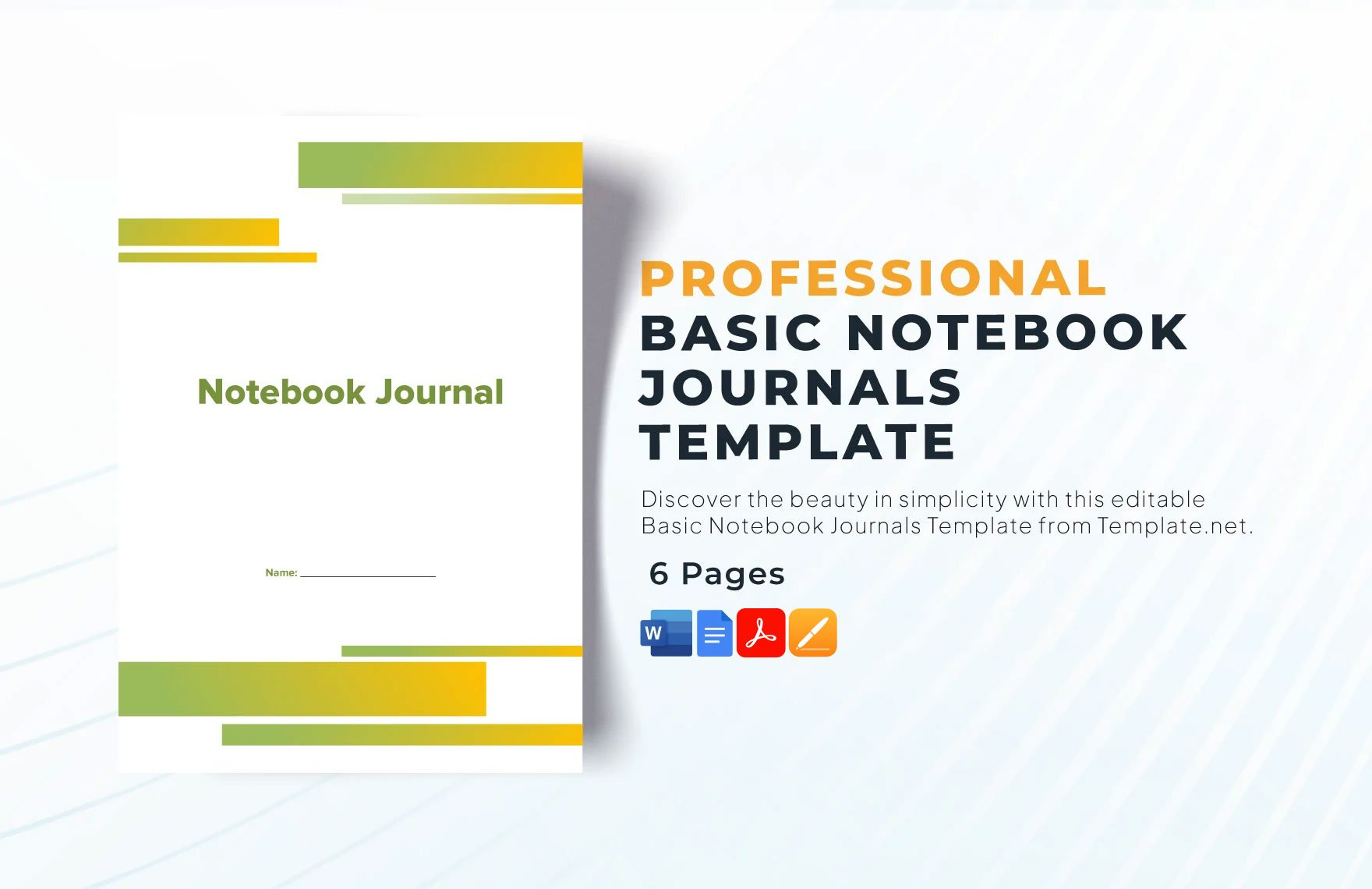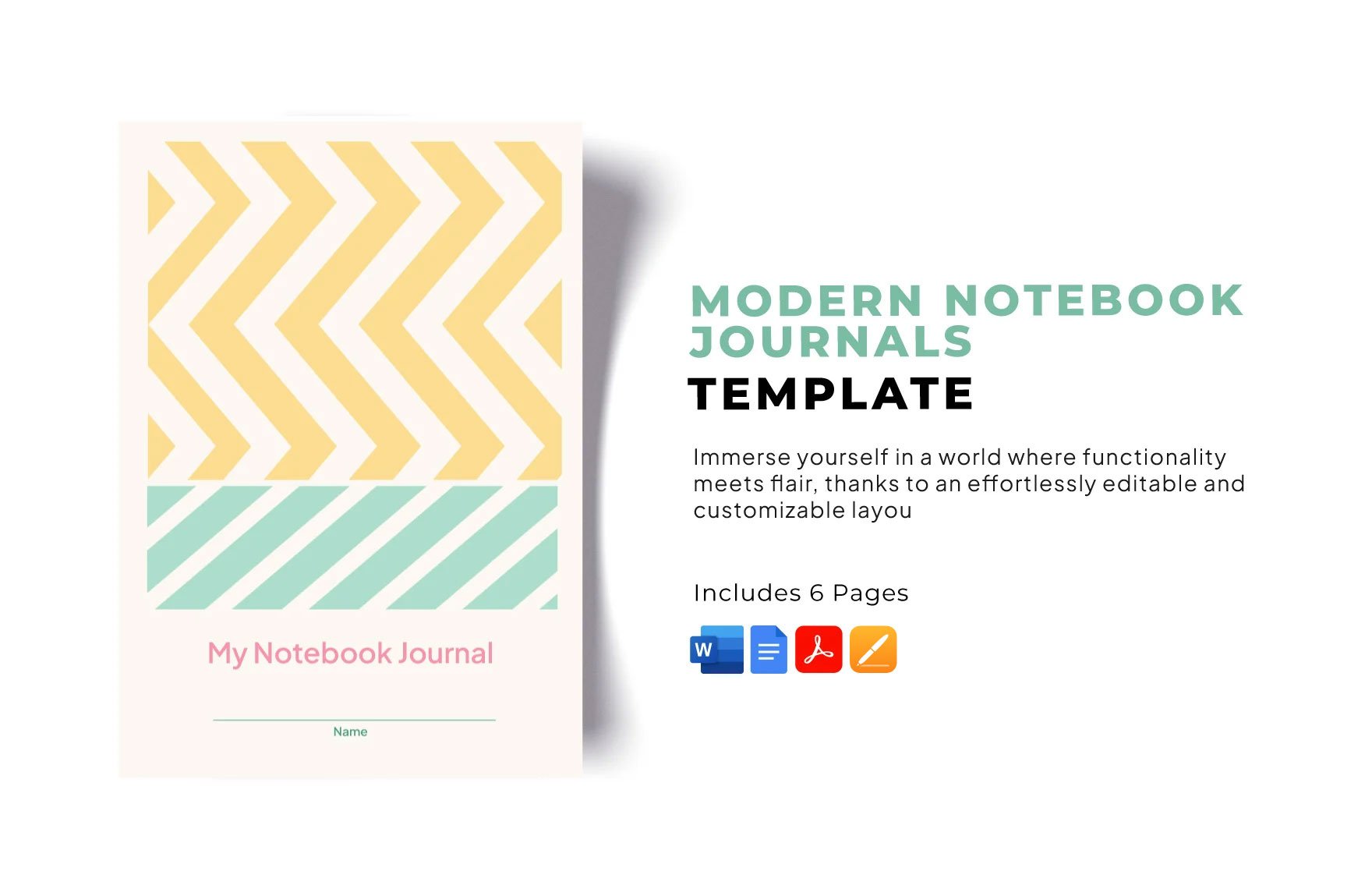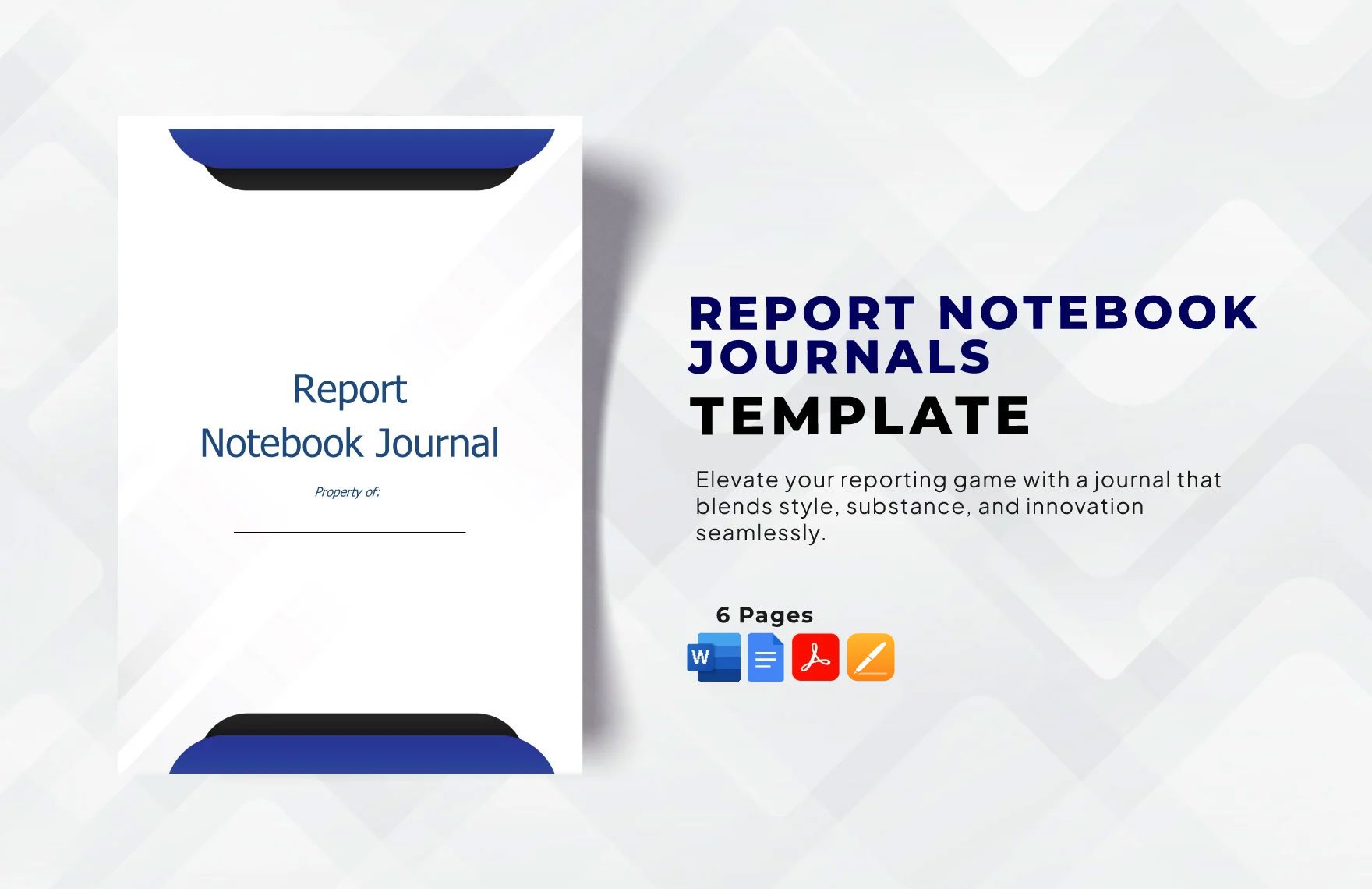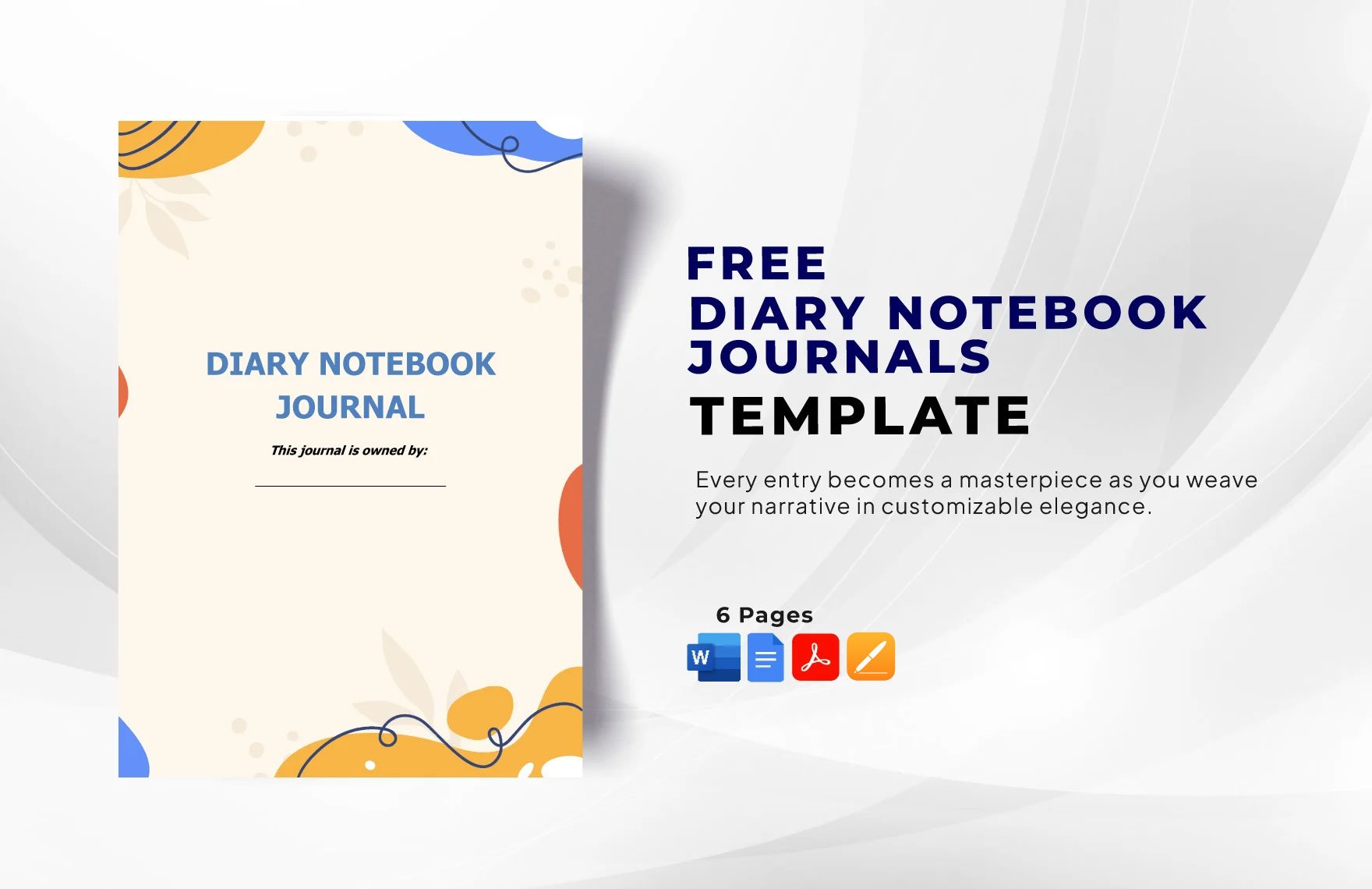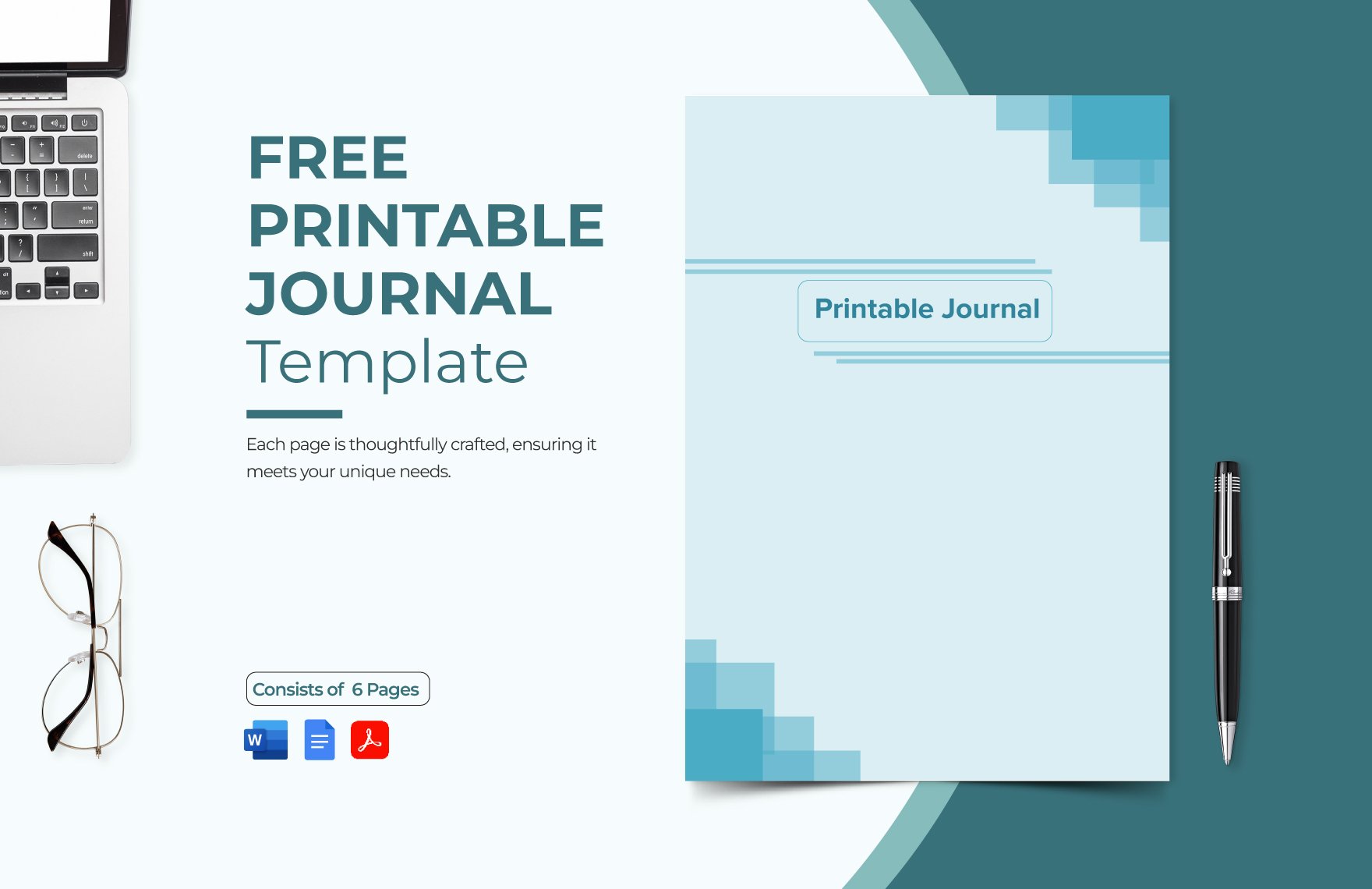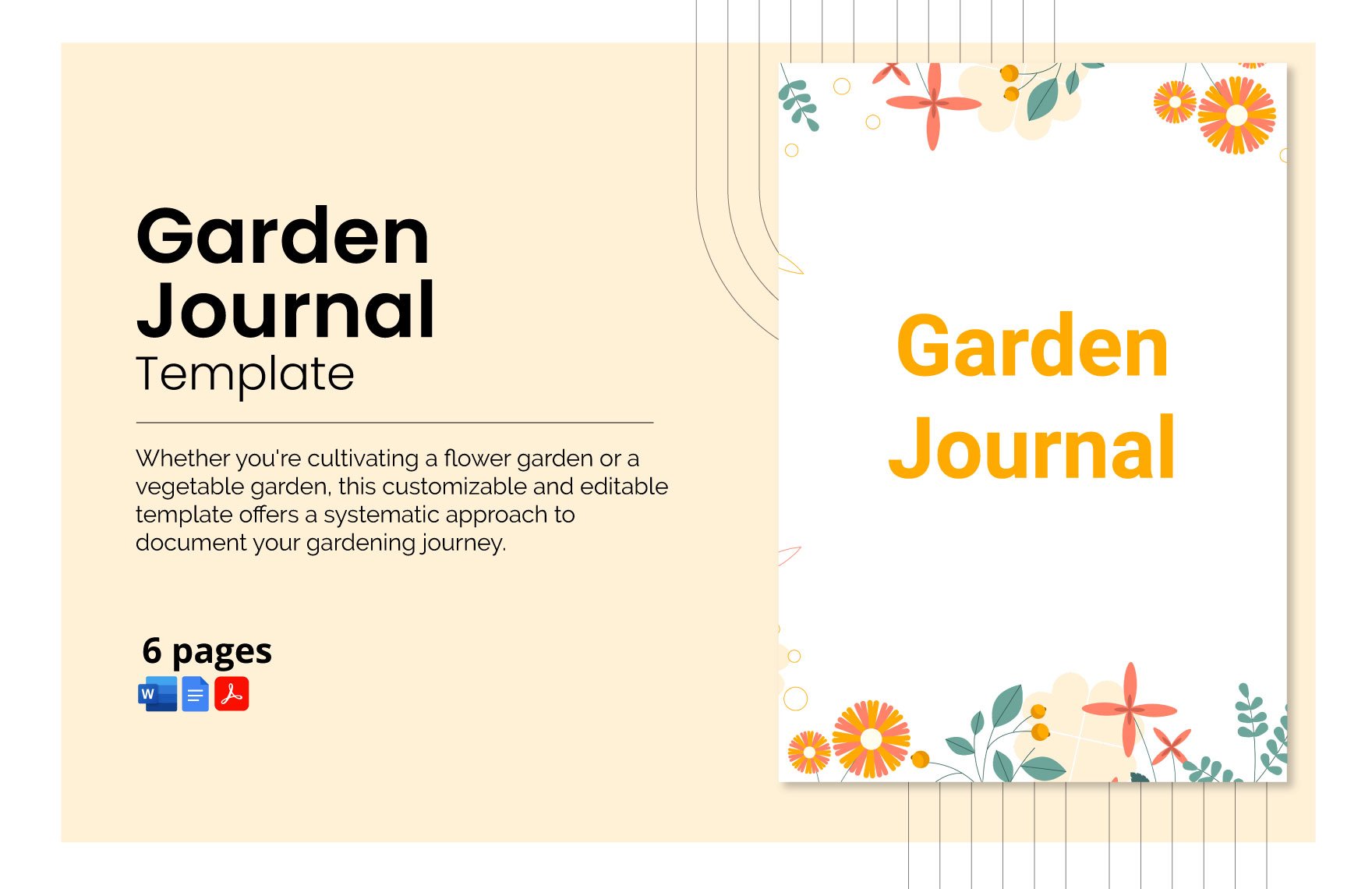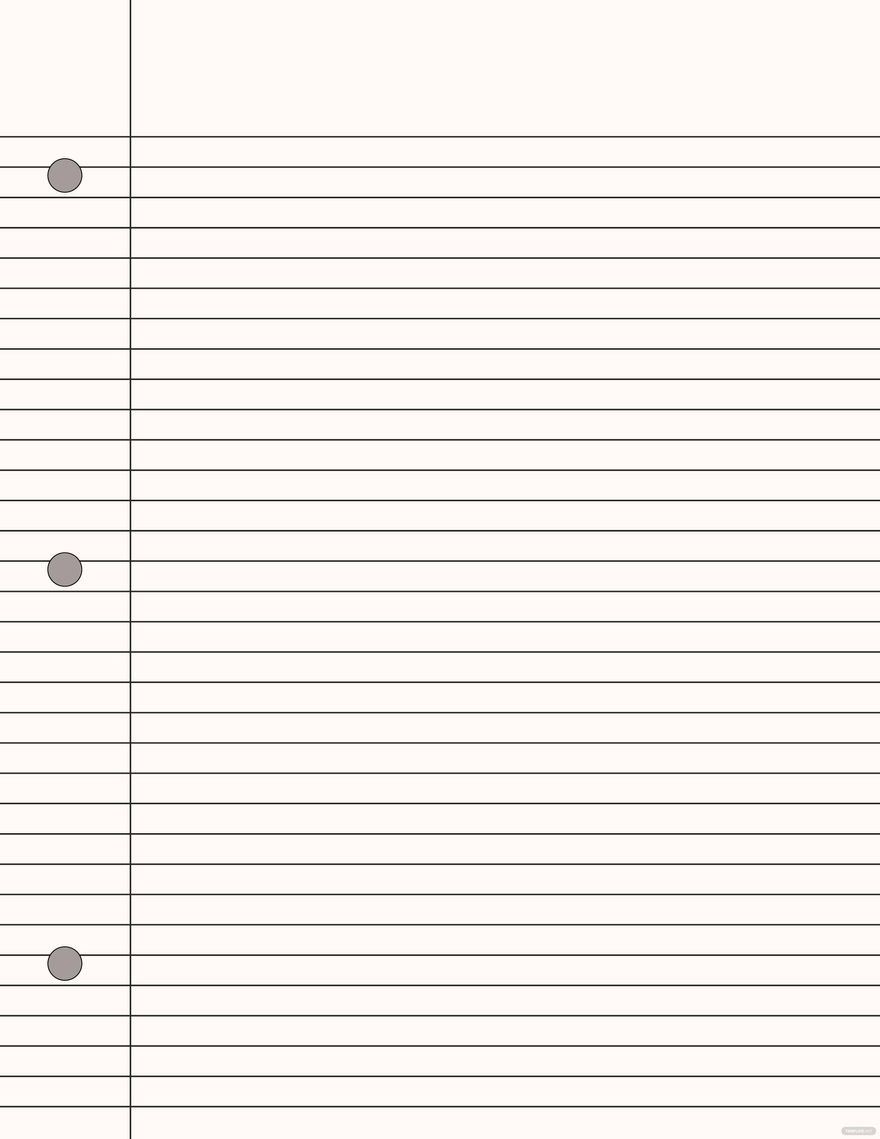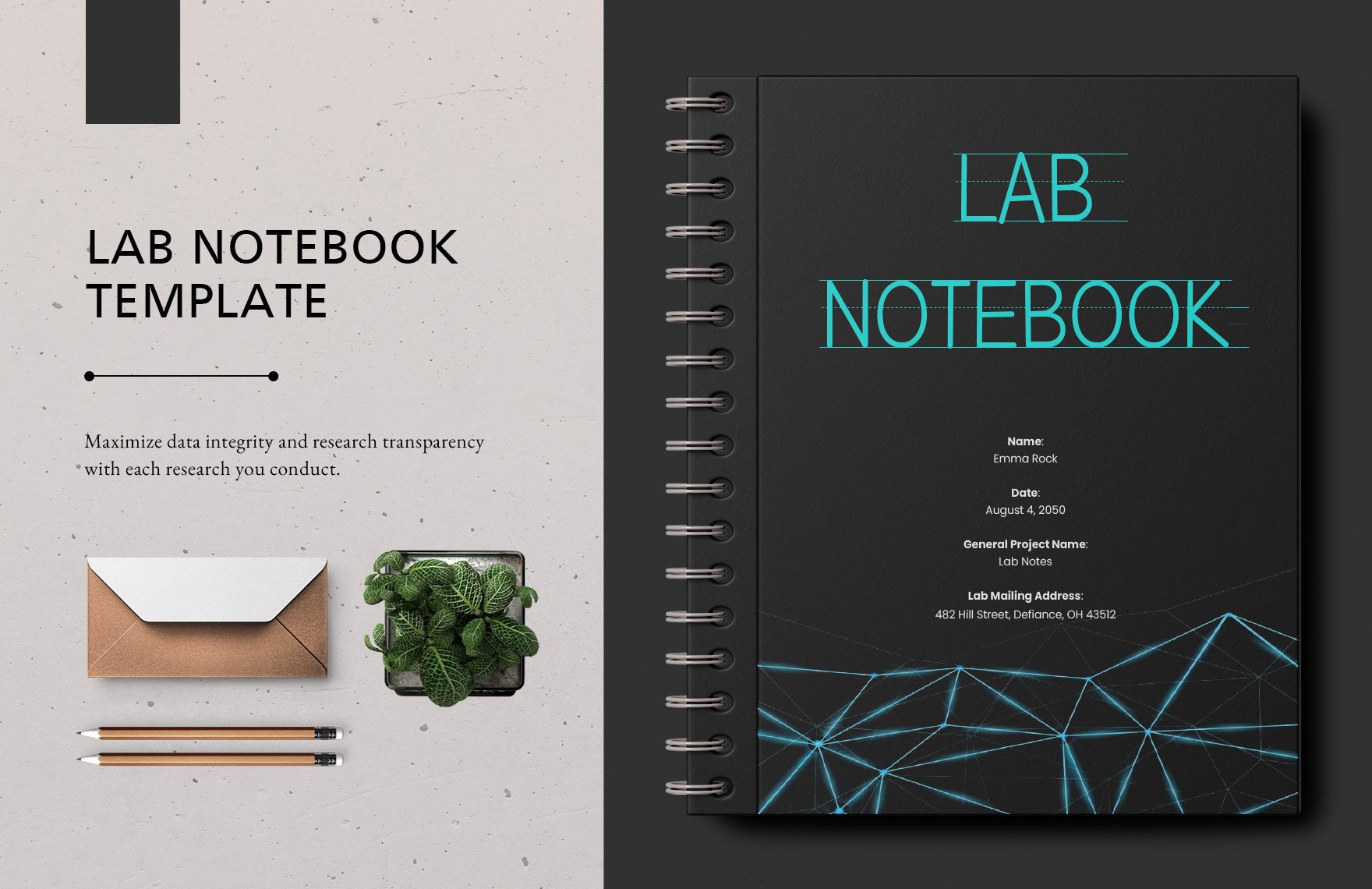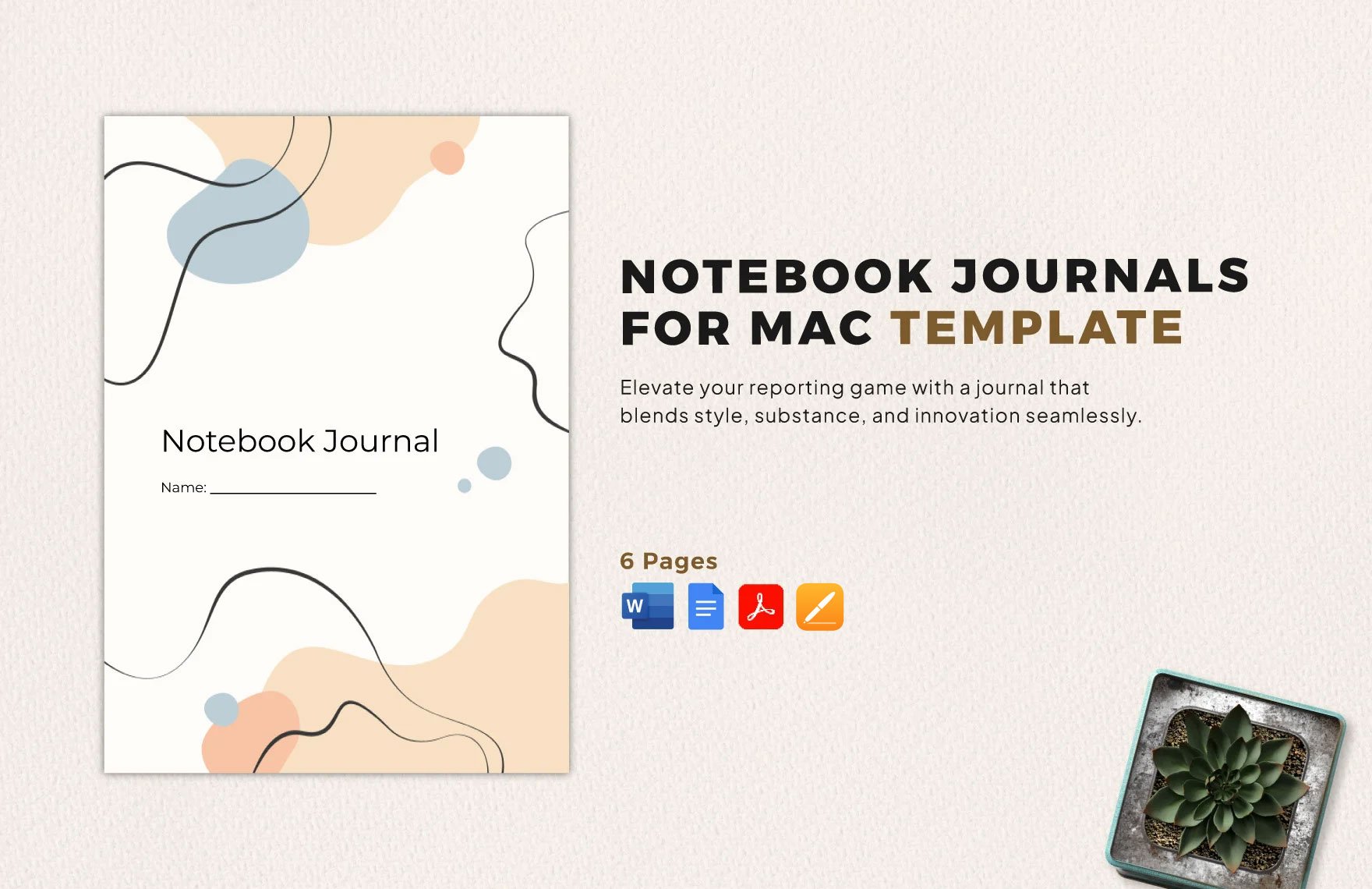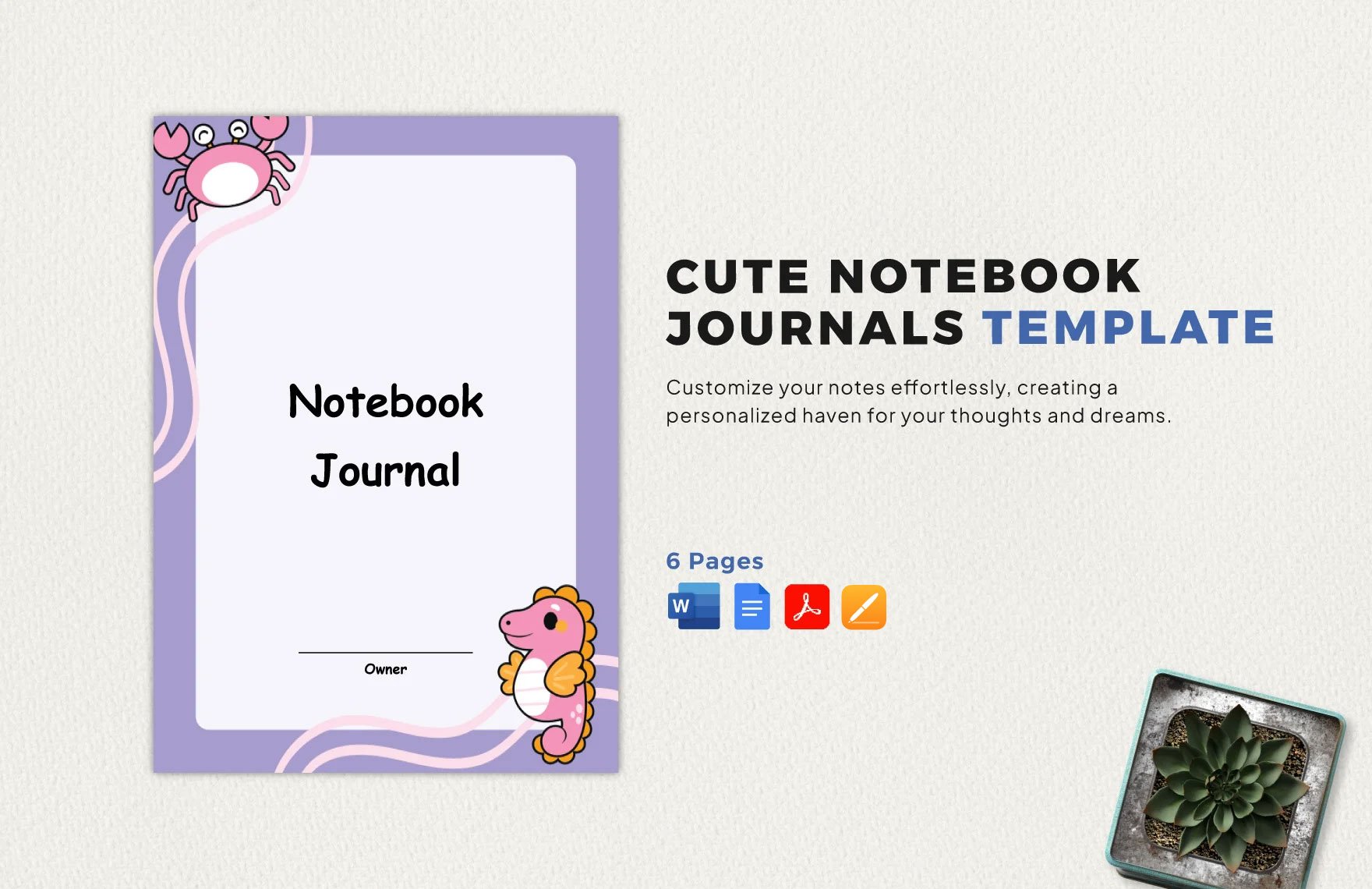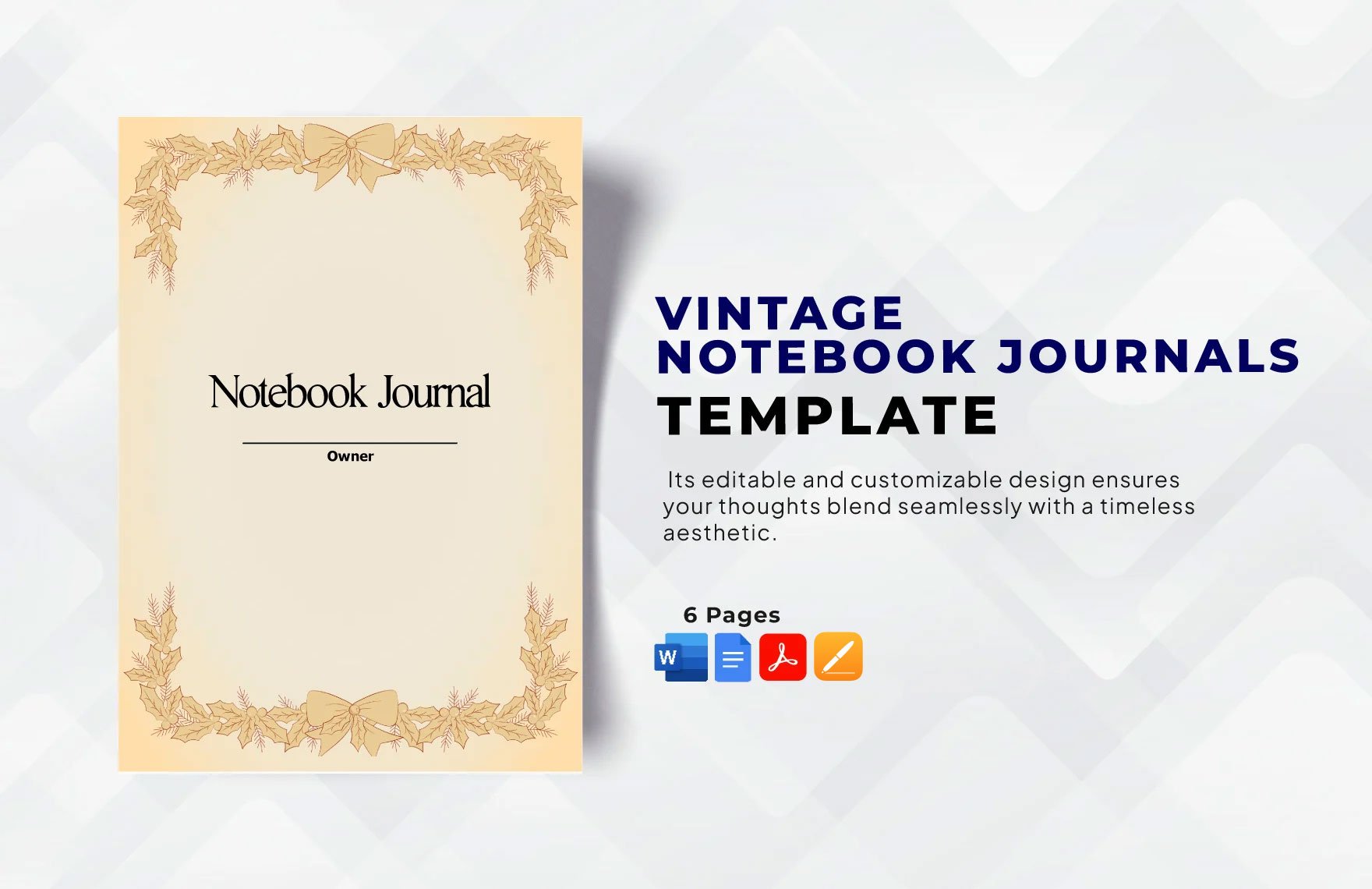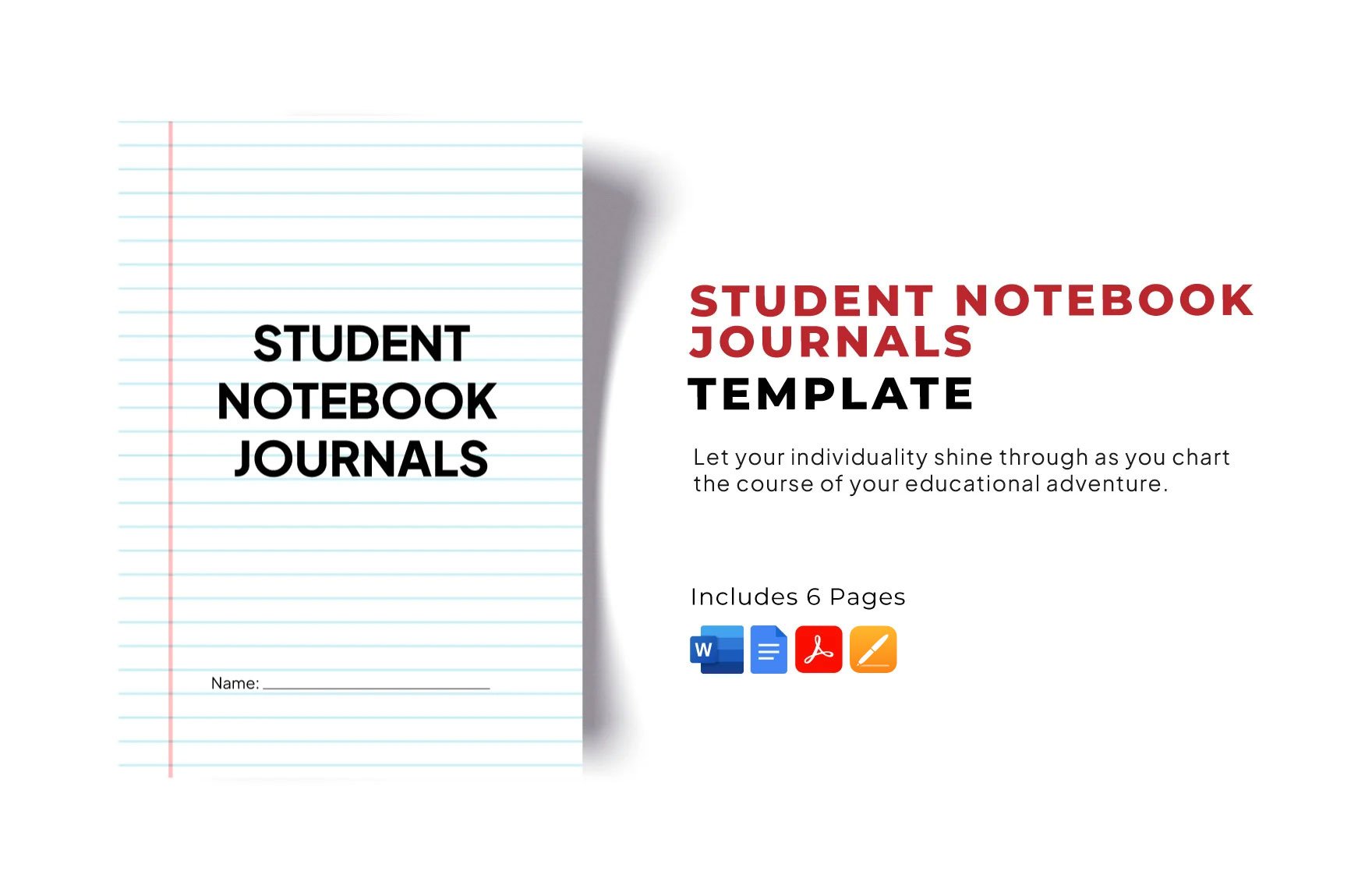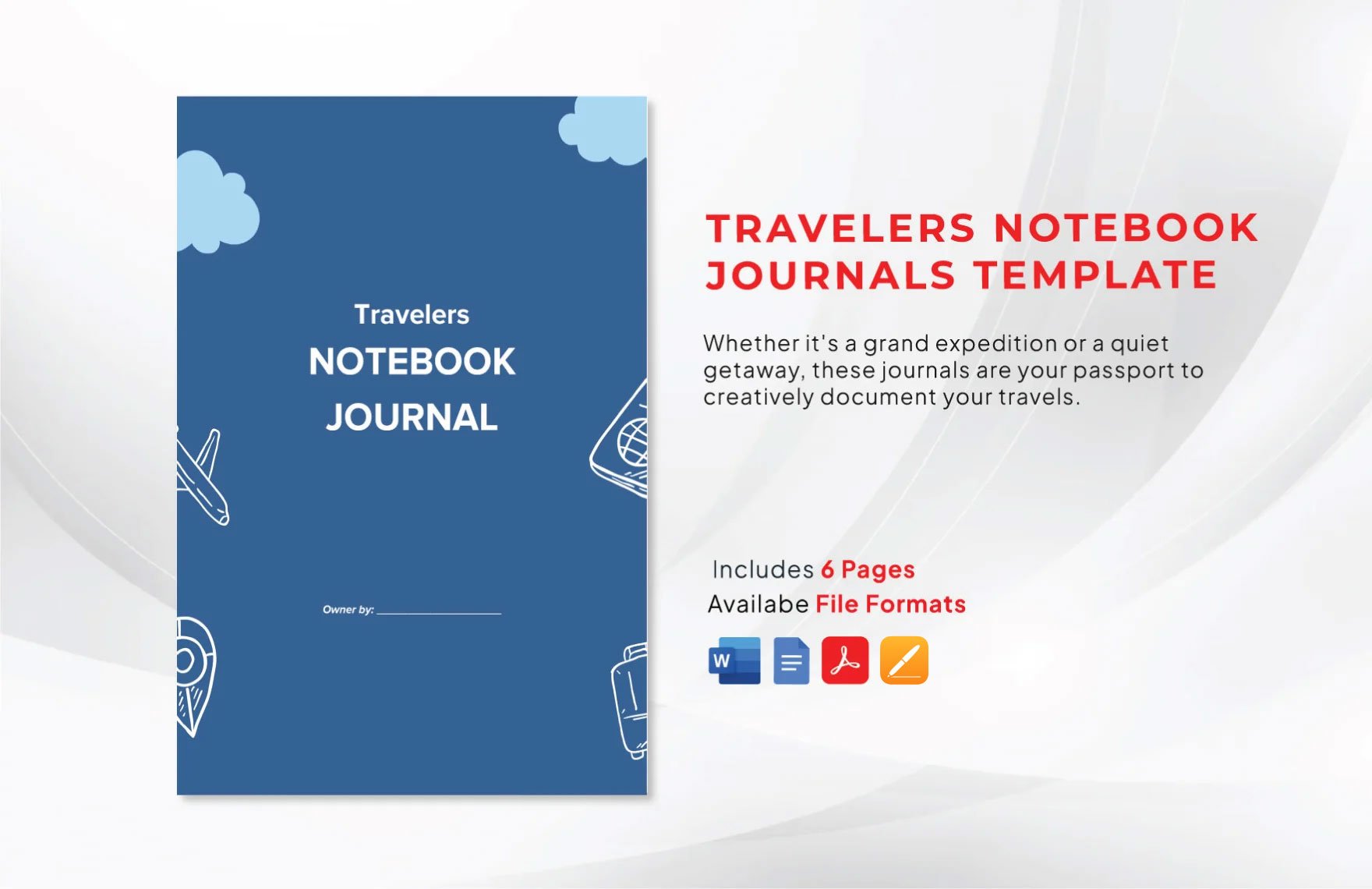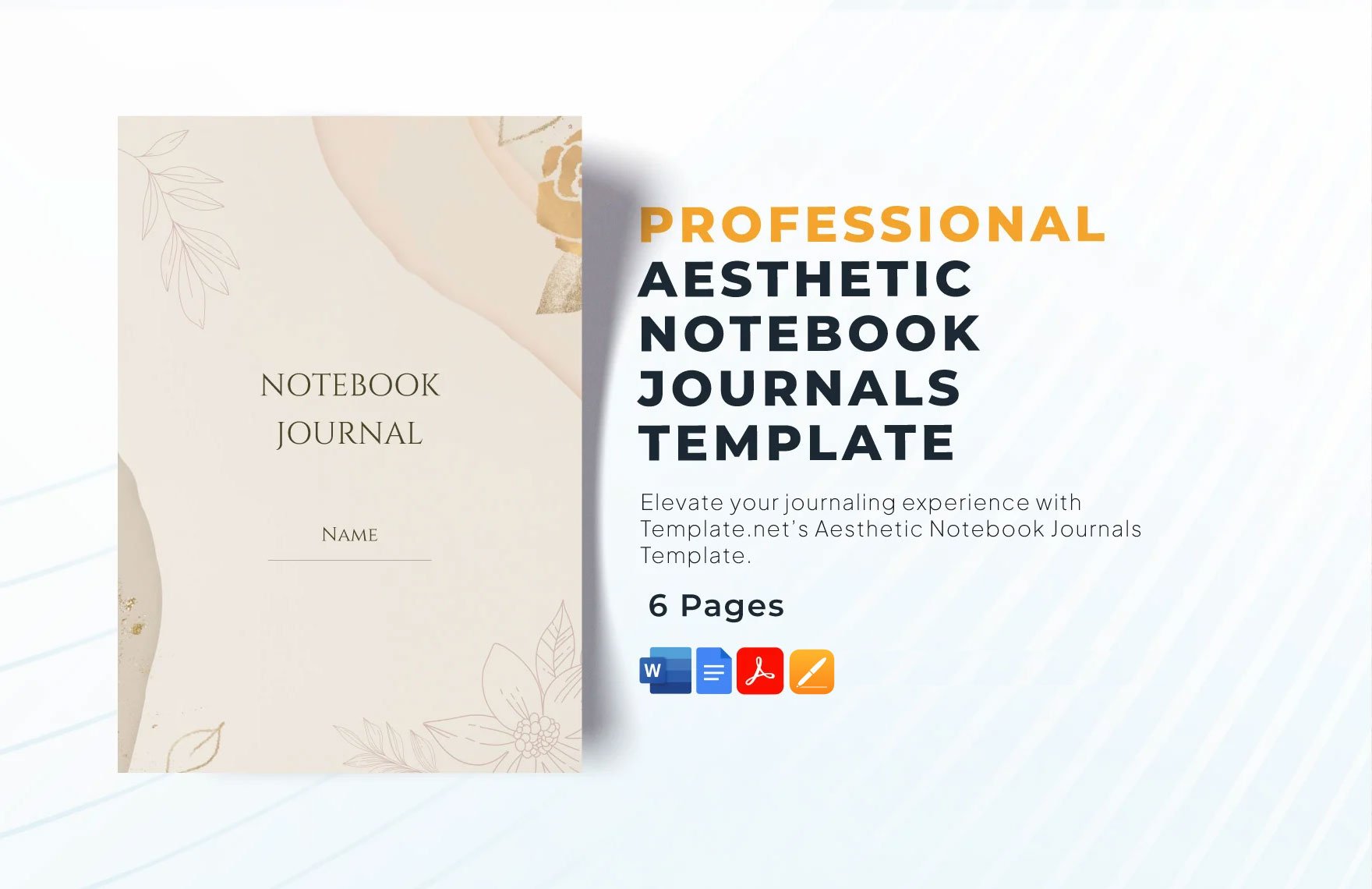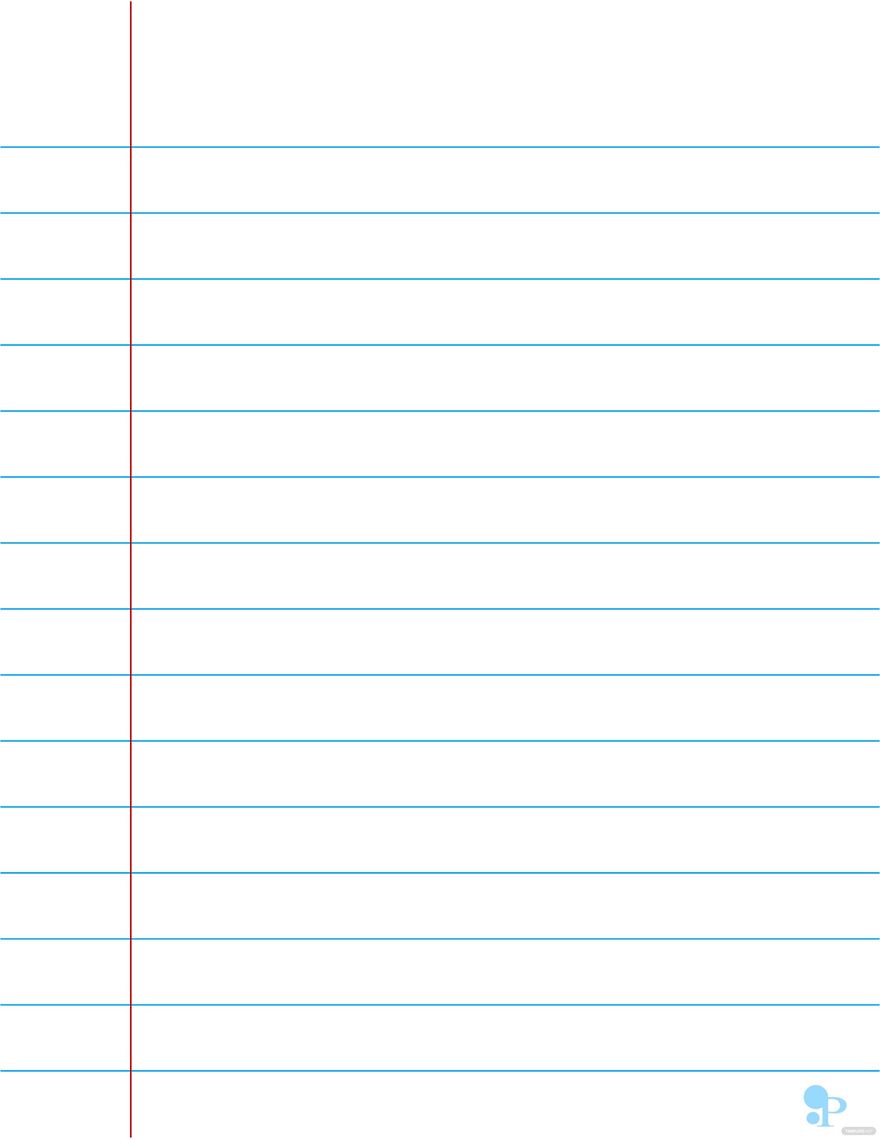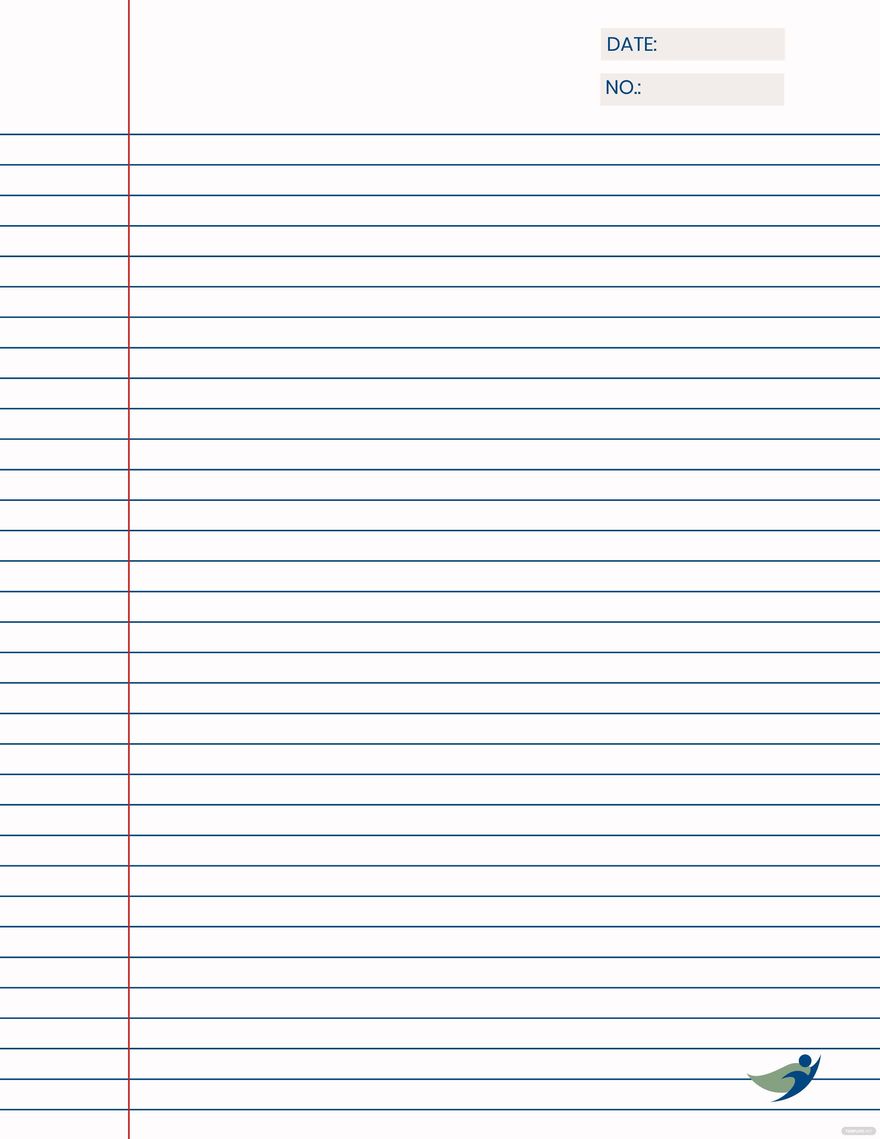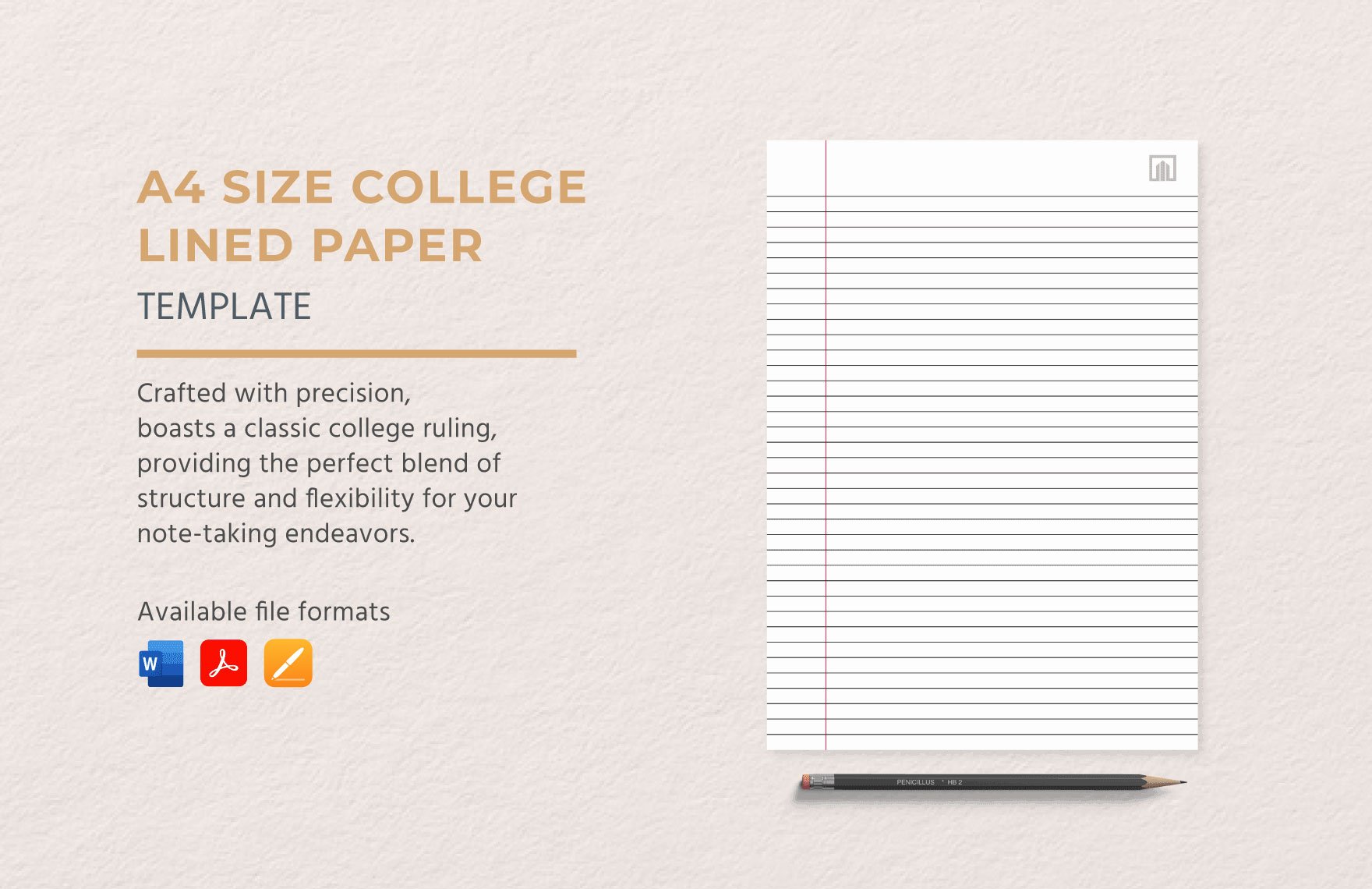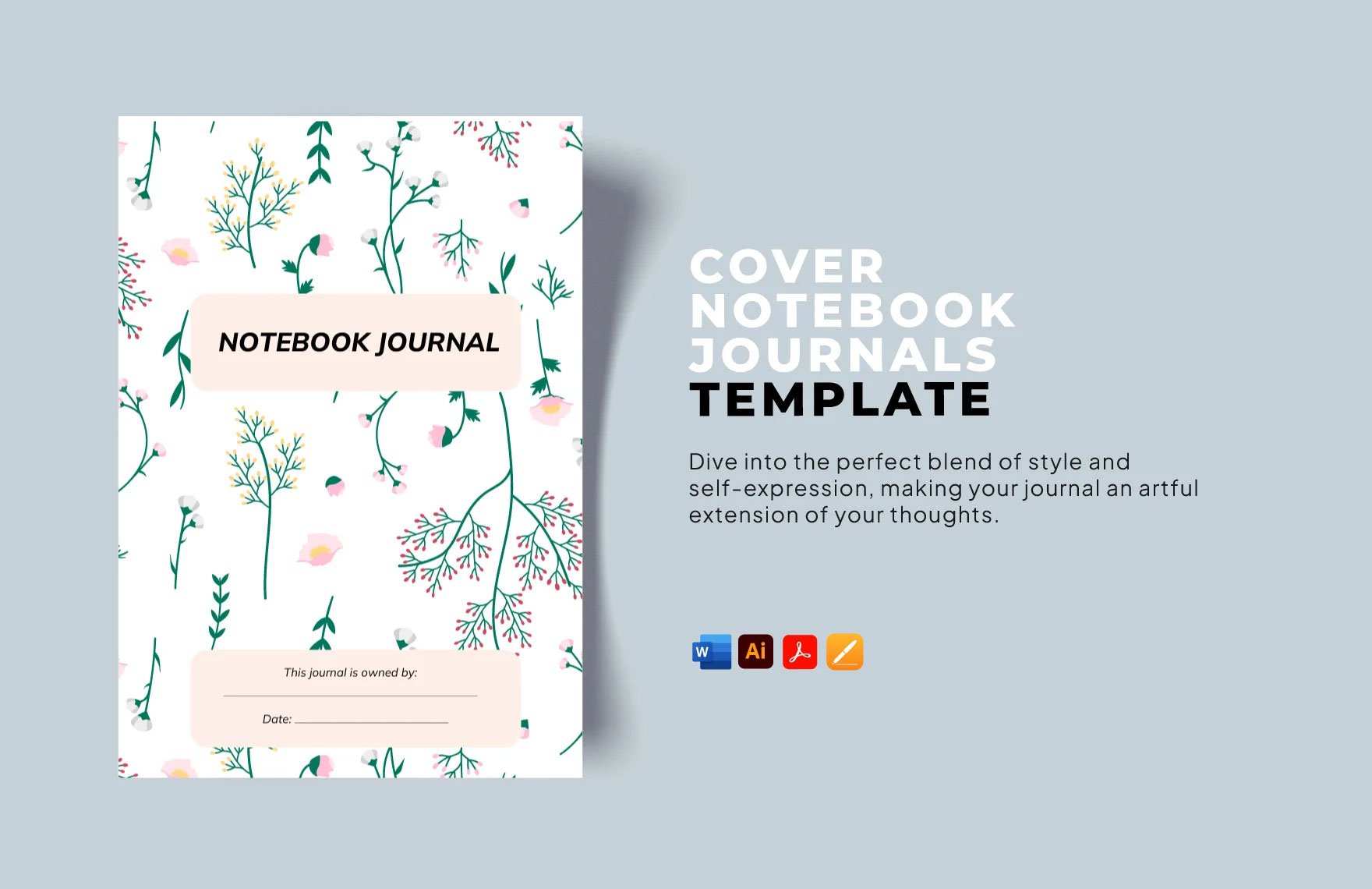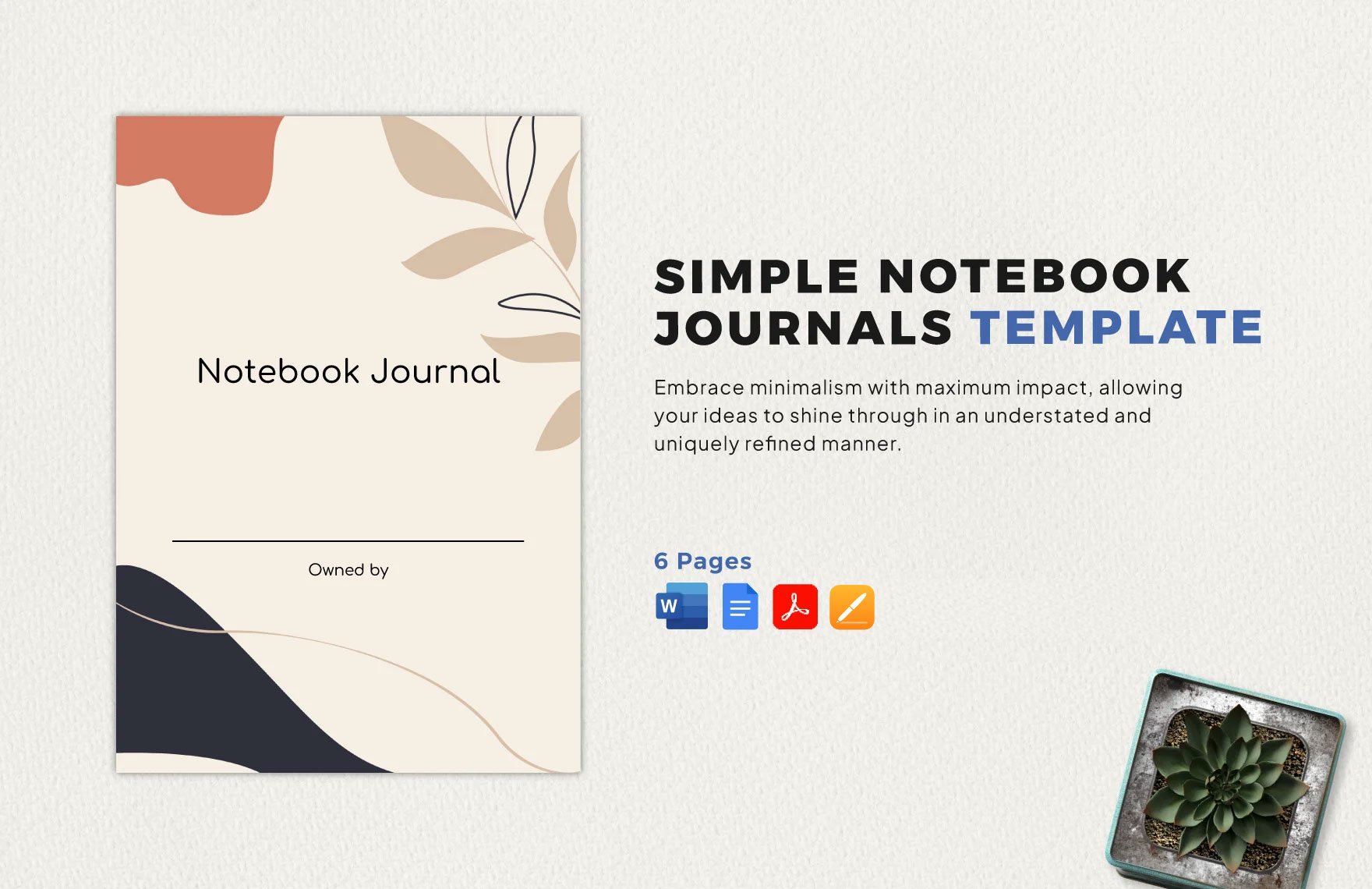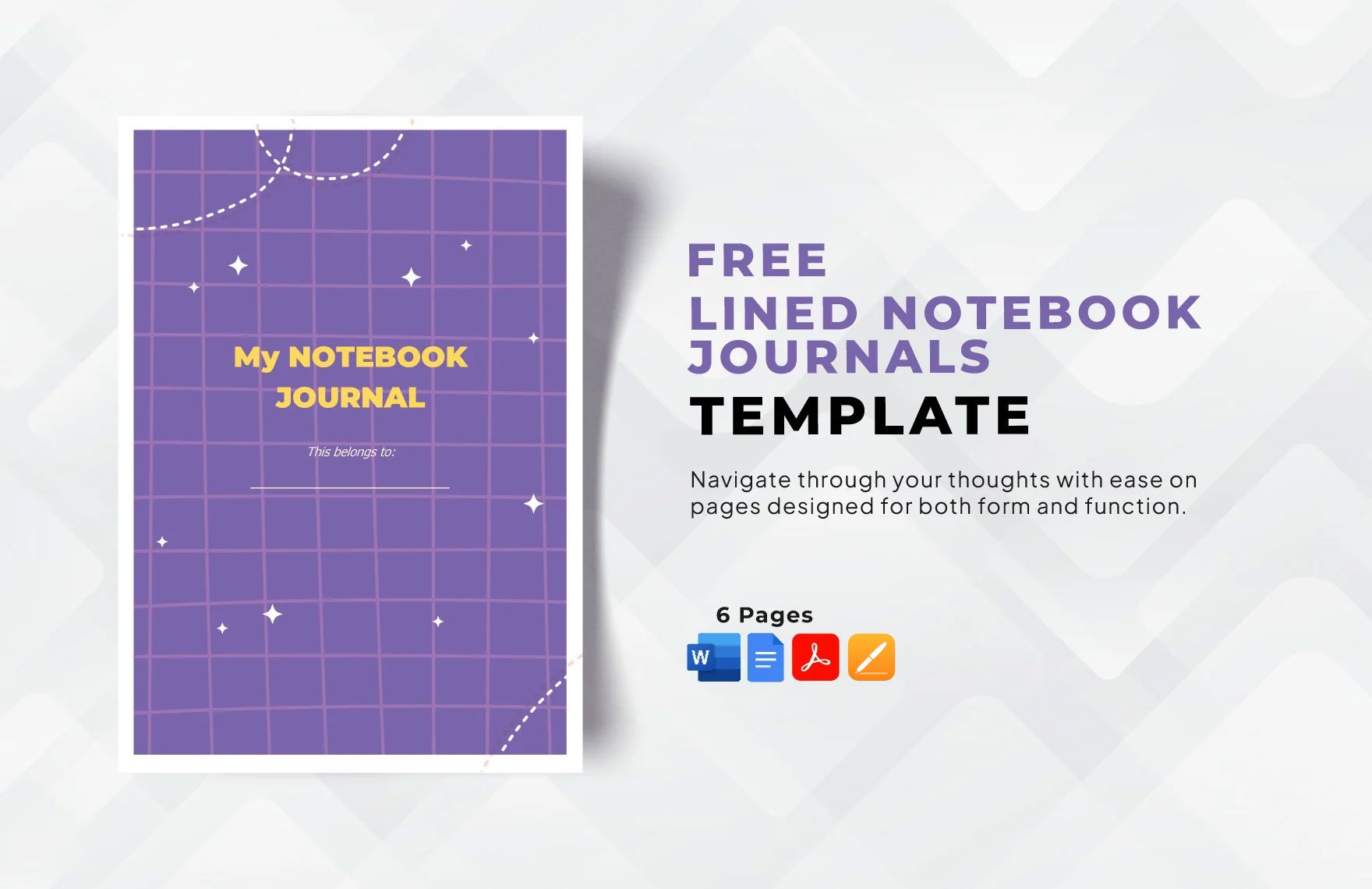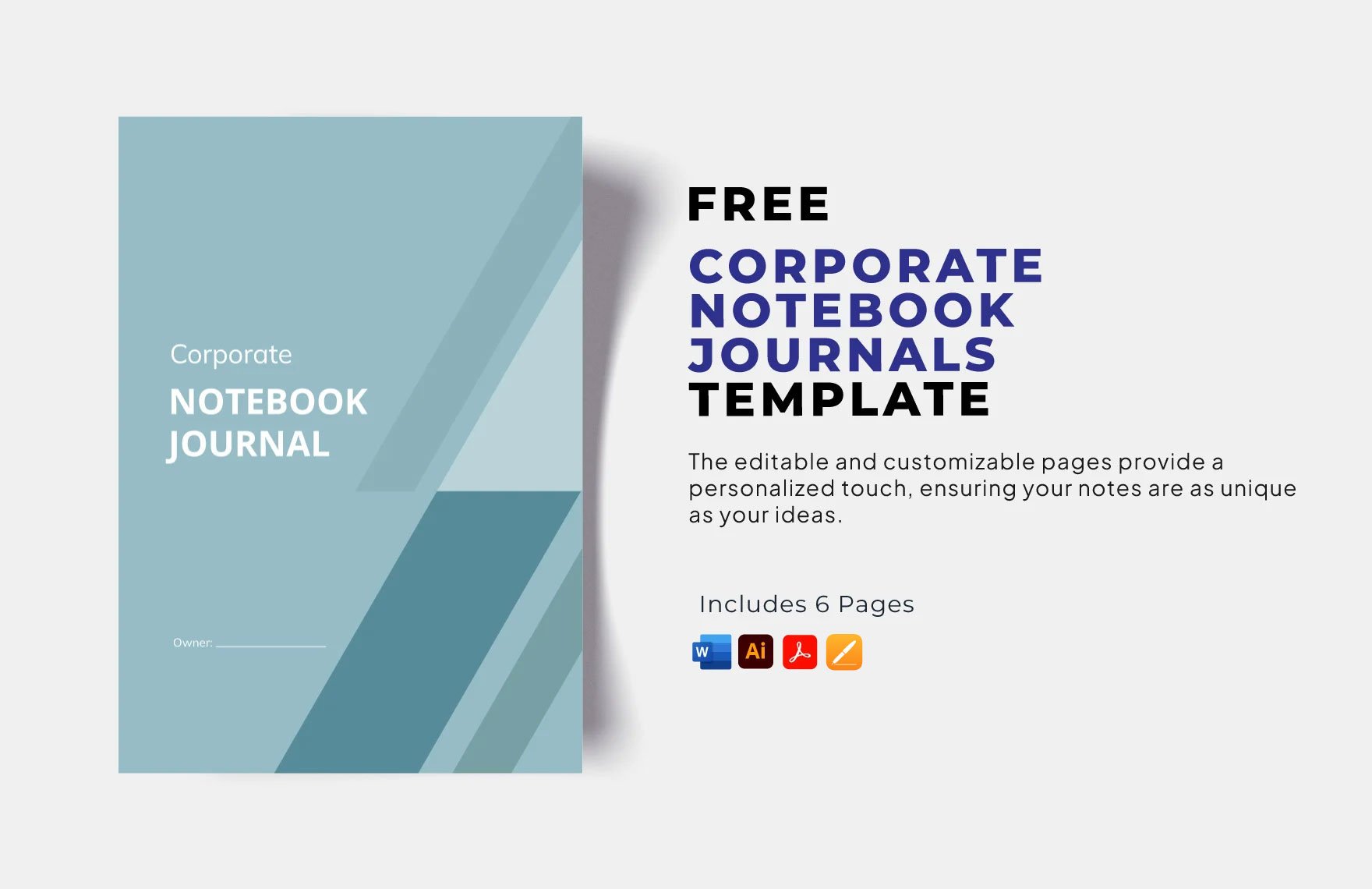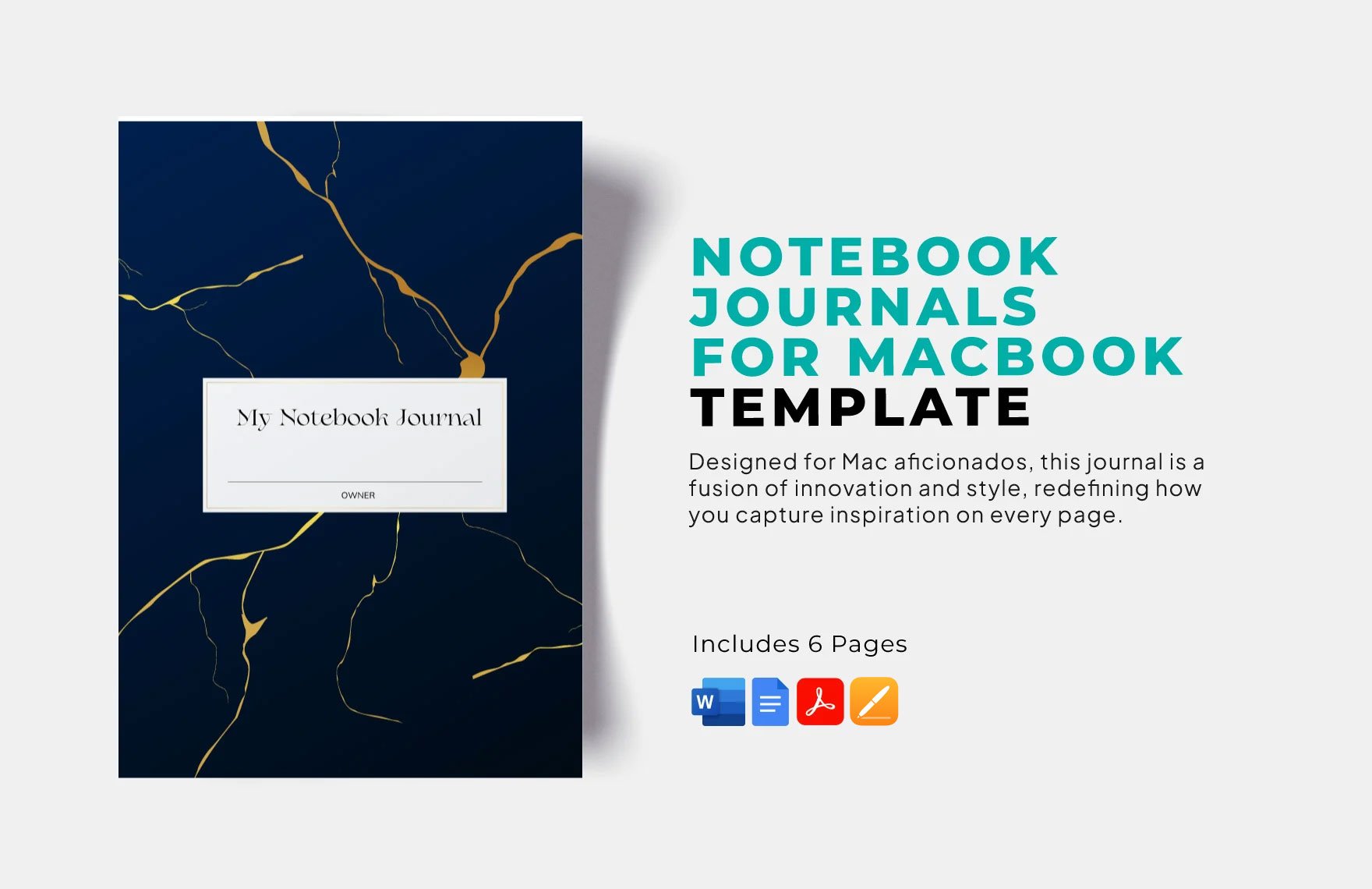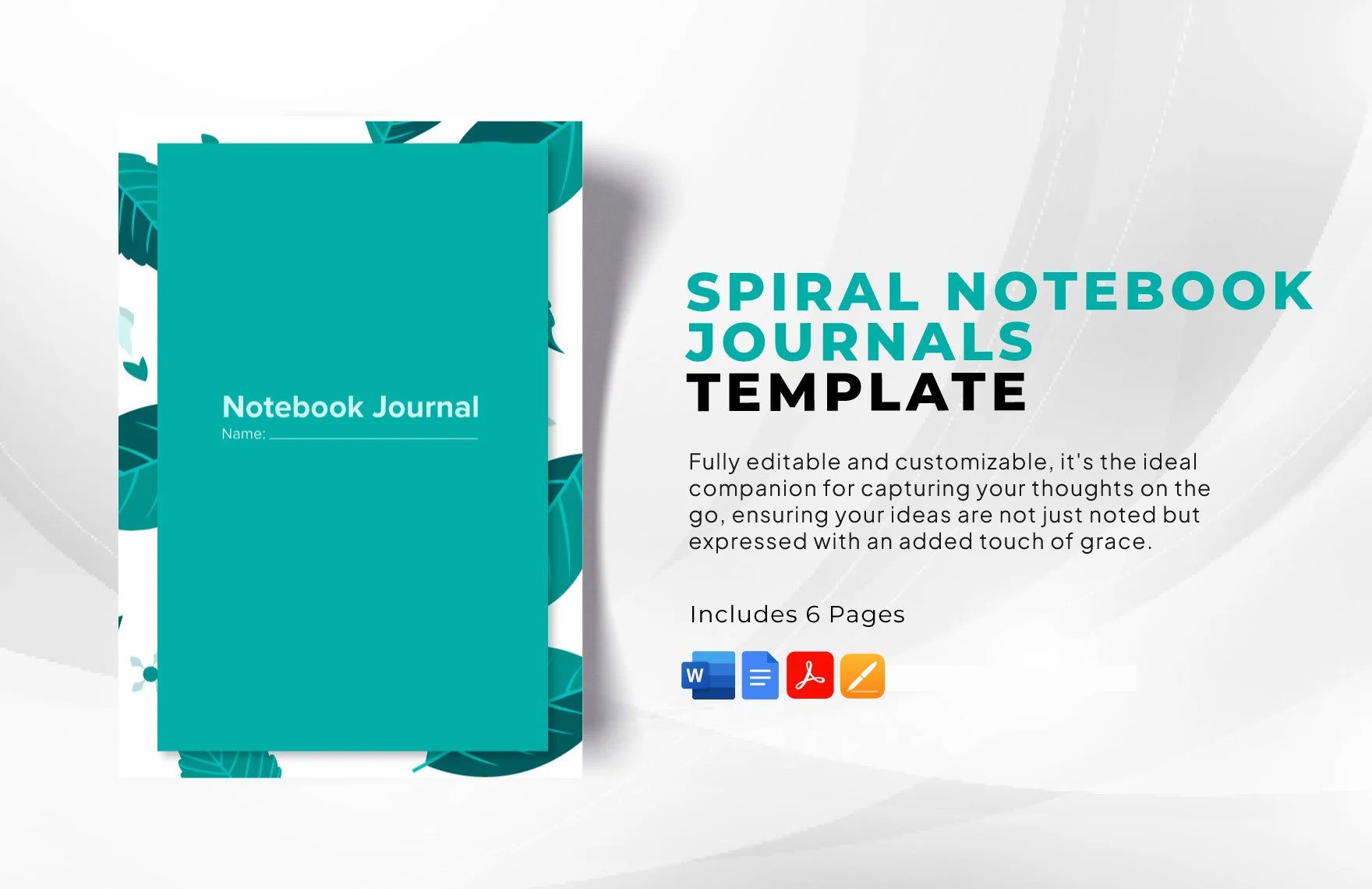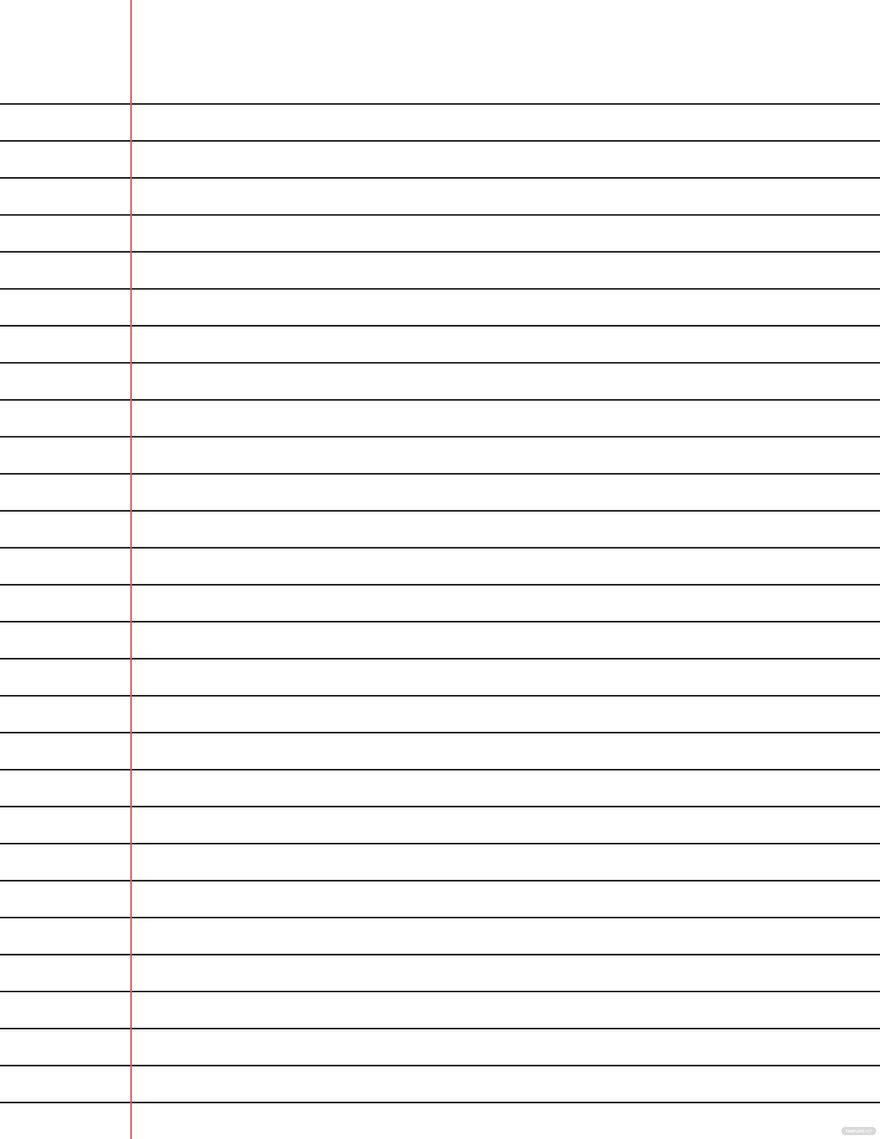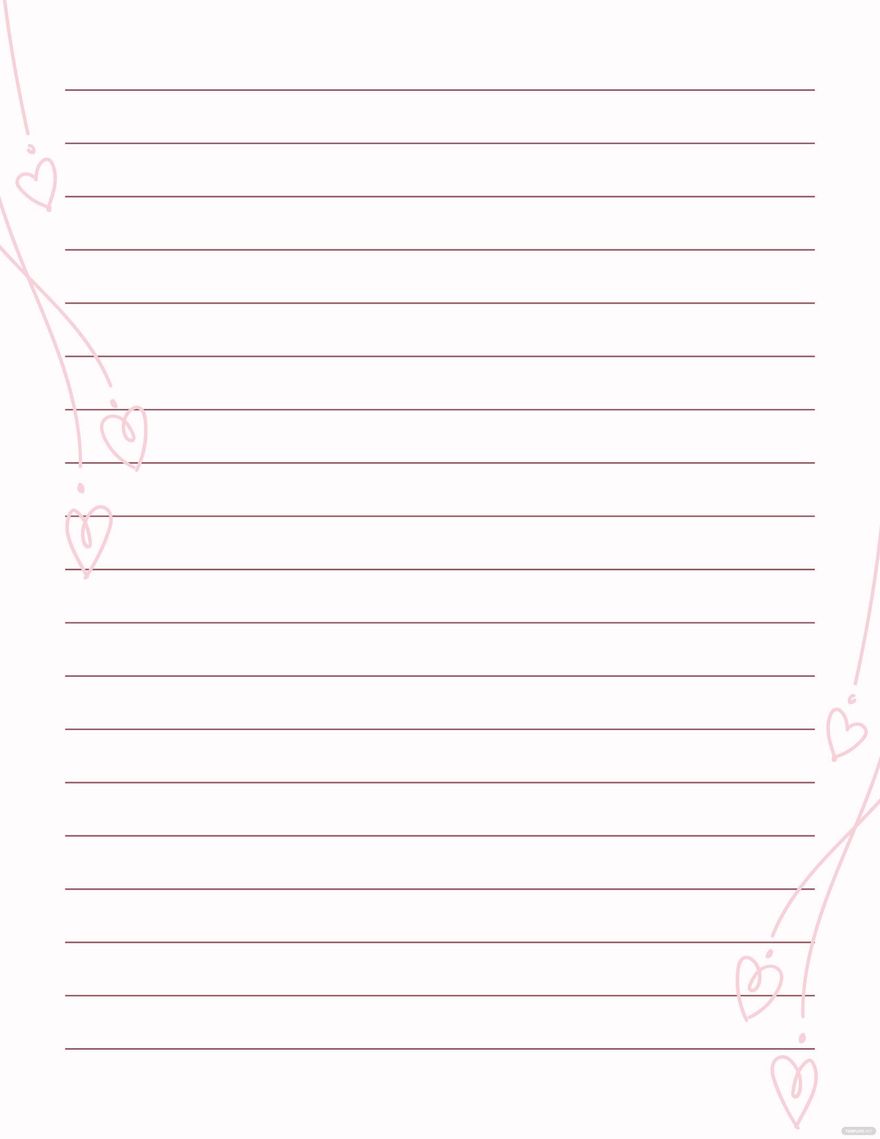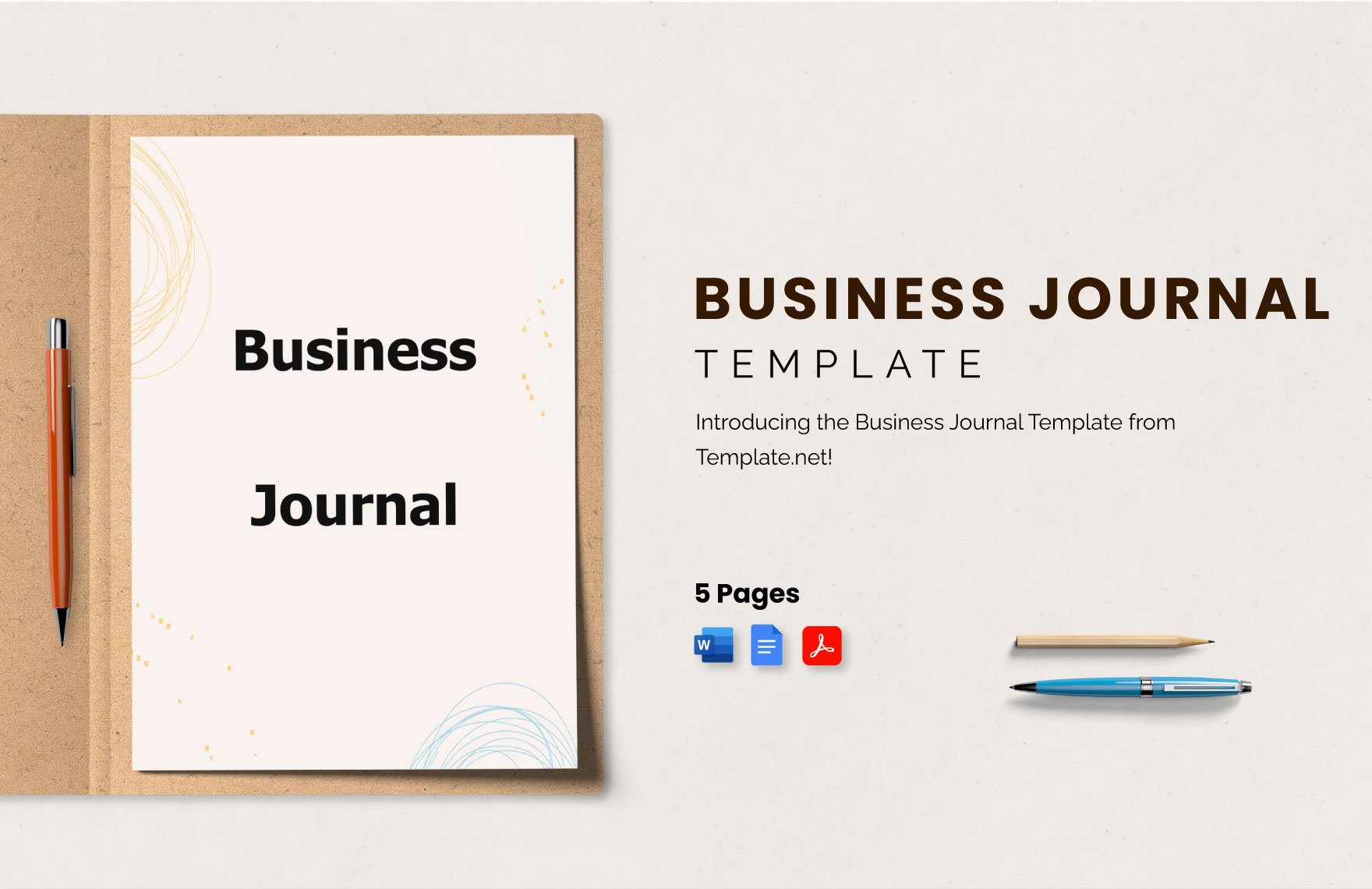If you are looking for a well-designed and well-organized layout for your notebooks and journal, then you are in the right place! Here on our site, you can choose any from our variety of designed templates to use for your notebook journals. We offer you different styles and themes fit for any purpose of your notes—from daily journals, bullet journals, planners, conference notebooks, and many more. These printable templates are 100% customizable and downloadable in all versions of Adobe PDF. Start jotting down ideas and plans with our various themed Notebook and Journal Templates. Get a hand of more high-quality content by subscribing to our site today!
How to Prepare Notebook Journals using Adobe PDF
Having notebook journals has been a habit for most people who wants to jot down their thoughts and ideas in an organized manner. Doing journals has a lot of benefits for different people. Journaling for mental health is an excellent way to divert anxiety and stress. It is another coping mechanism that people apply to control any symptoms of negative actions and improve their mood. For some, journals are useful for work as well. It can be a planner, where a calendar is in the notebook for your easy access in plotting schedules and activities for the week, month, or year. If you are one looking for ideas on how to start a notebook journal, take your time in reading further for tips on how.
1. Determine the Purpose of Your Journals
Notebooks and journals have different uses and purposes. For you to start your journals, you should know its purpose first. You can begin by choosing the theme of your notebooks. Do you want to have them as a diary notebook or schedule journal? A scrapbook or a travelers notebook? Journals also come in different formats—some come in like a bullet note, a one-page planner, and many more. Consider these questions and concerns to help you plan out the rightful journals for you.
2. Pick a Downloadable Template
It takes up so much of your time if you start your notes from scratch. There are ready-made templates available online that you can freely use to save time and the hassle. These journal templates provide you well-designed sheets and high-quality graphics that you can personalize according to your preferences. You only need to pick one printable template that fits your specifications best, and you can download them in any device that supports Adobe PDF.
3. Launch Adobe PDF
Using Adobe PDF as your editing software will make your customization easy and quick. This application gives you tools that help you tinker your downloaded template. For example, you want to adjust the placements of graphics or edit texts to fit your ideas more. With Adobe PDF features, you can easily replace and modify the layout template without any hassle. In just a few clicks, you will have your notebooks ready in no time.
4. Customize to Your Preferences
Once you have your Adobe PDF launched and your template opened, you can start personalizing it. Since your chosen printable template already has the content you need, you can easily adjust the sheets, covers, and notes designs to match your purposes. Begin with adding and replacing details like dates, plans, scheduled projects, and other information you need for a journal.
If you are doing a yearly planner as a journal, then you will need a calendar included in your notebooks. You can easily add and adjust your layout to squeeze in your calendars with your ready-made templates. And in no time, your journals will be ready for printing.
5. Print and Update
After finalizing the content and designs, you can now print your notebooks in high-quality cardstock for the covers and sheets to make them look presentable and professional. Just like any other planners and checklist documents, remember to keep your journals updated for all your activities—be it for daily, weekly, or yearly plans and activities.