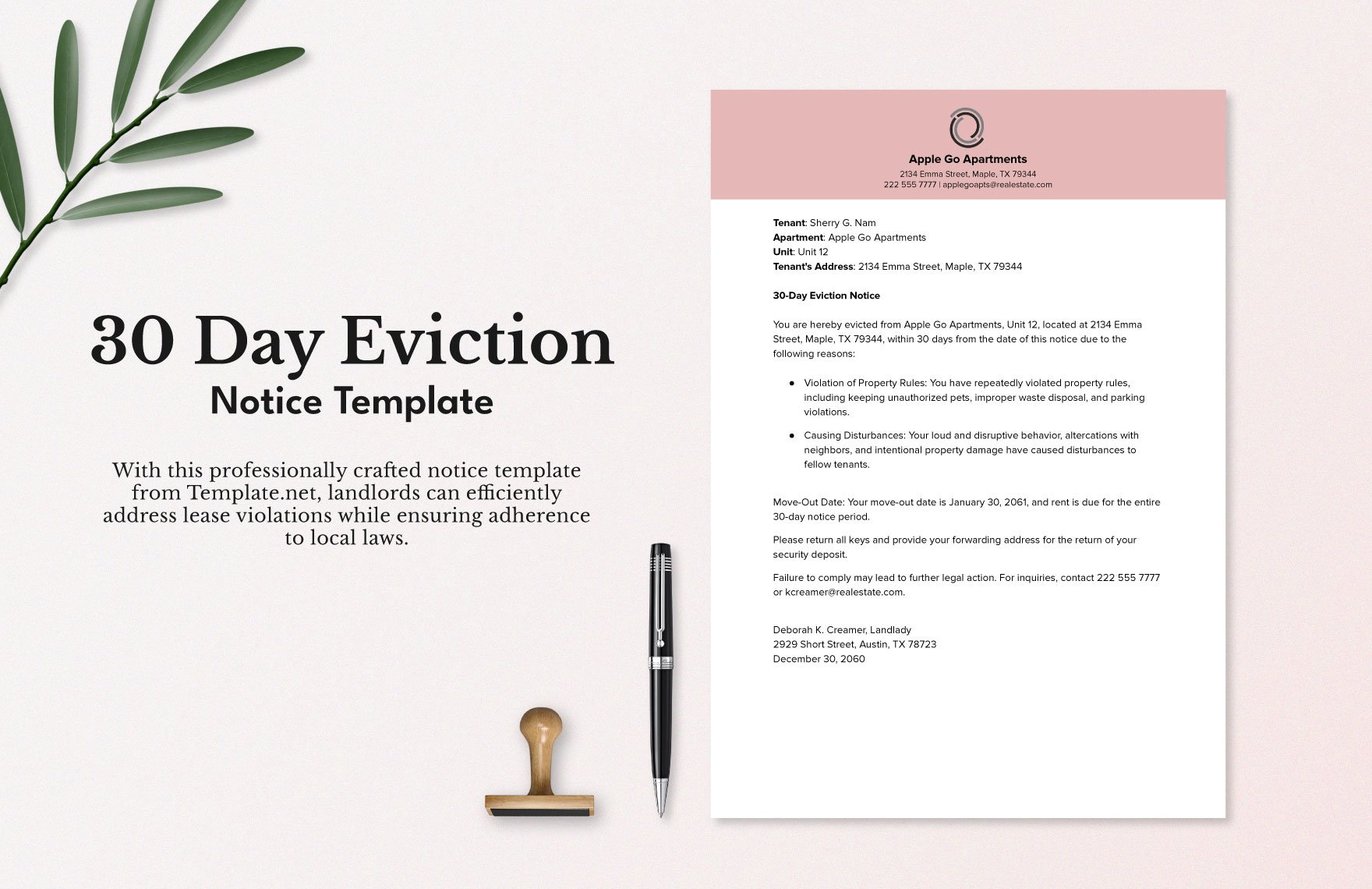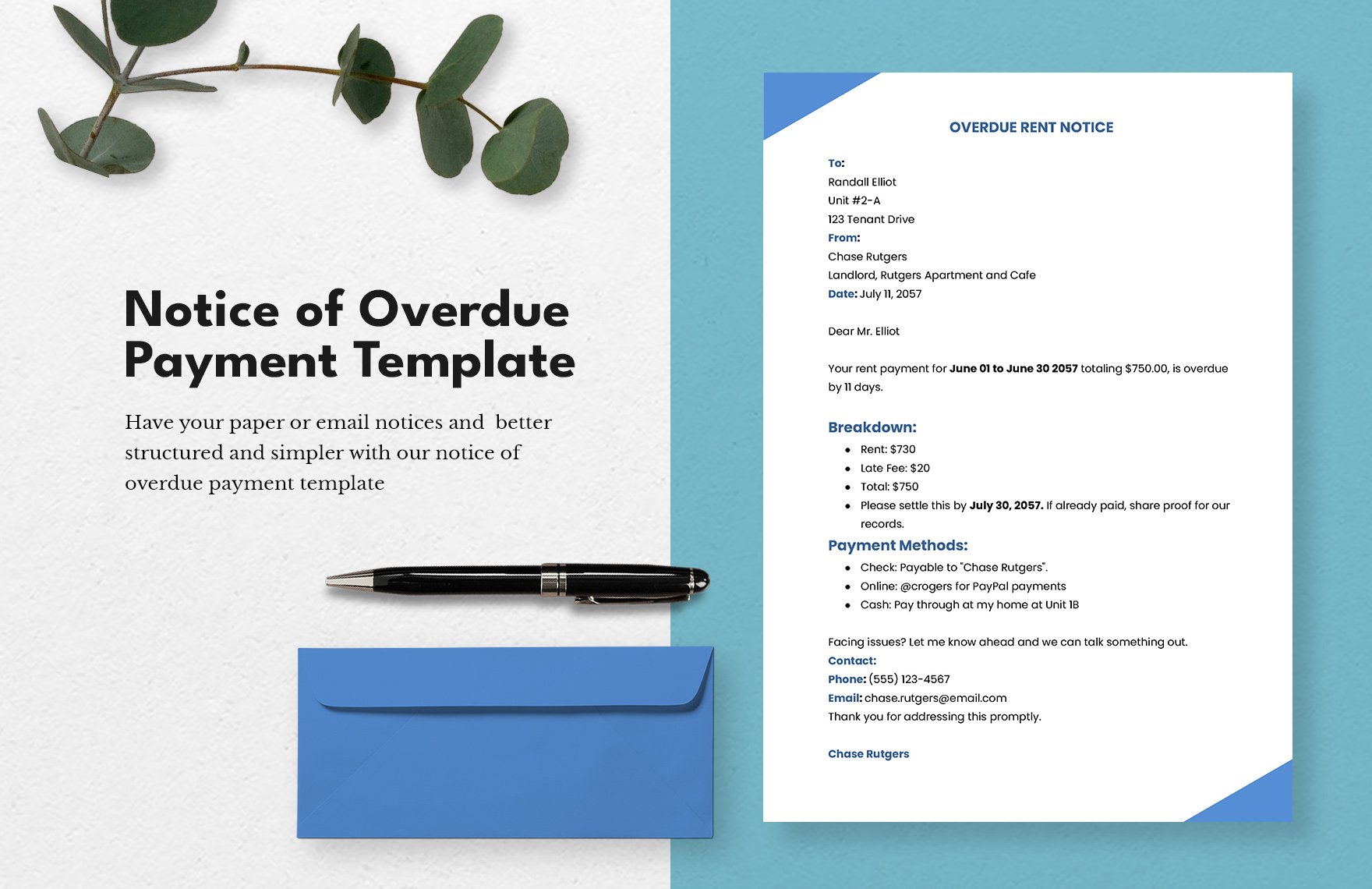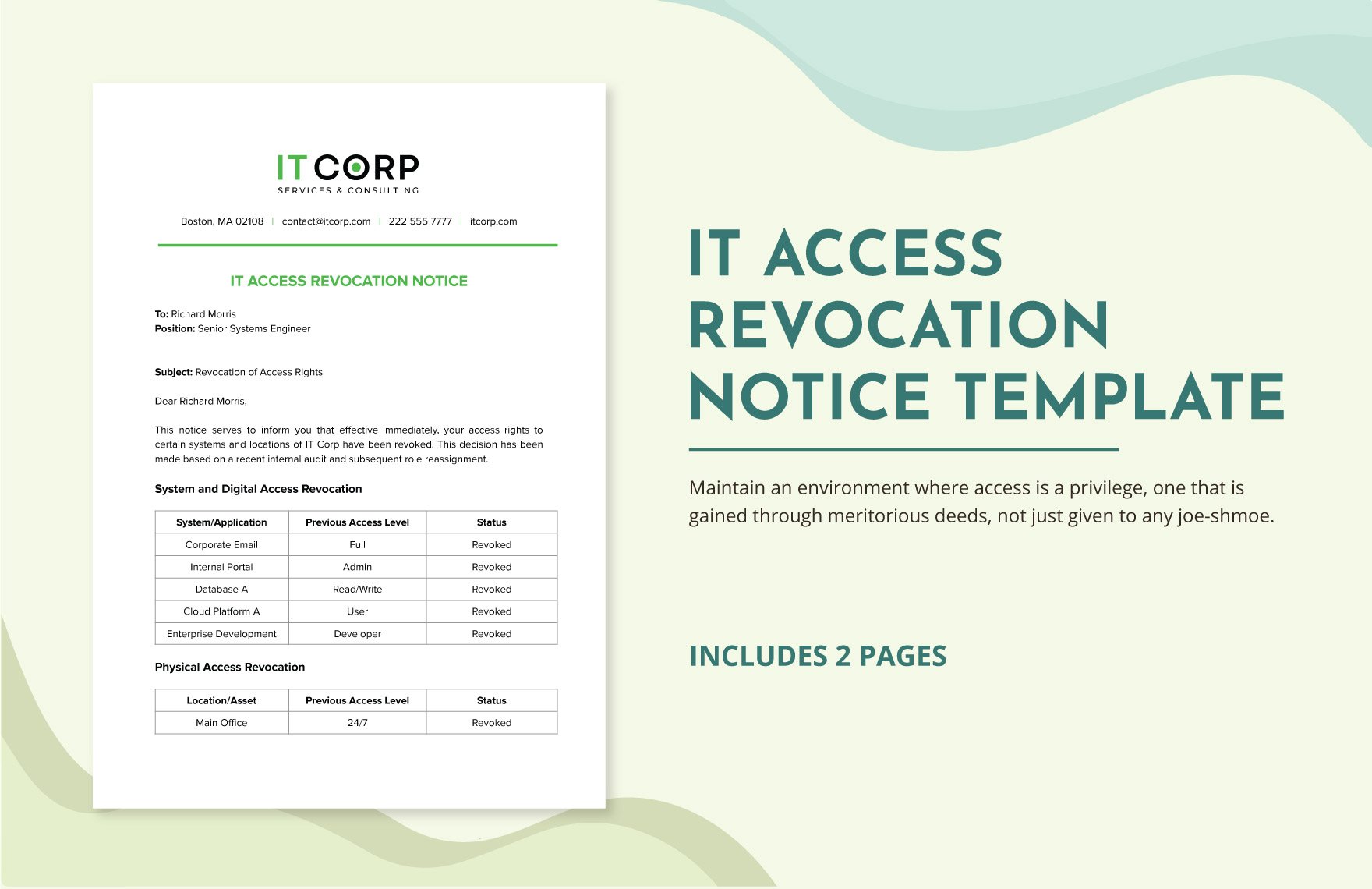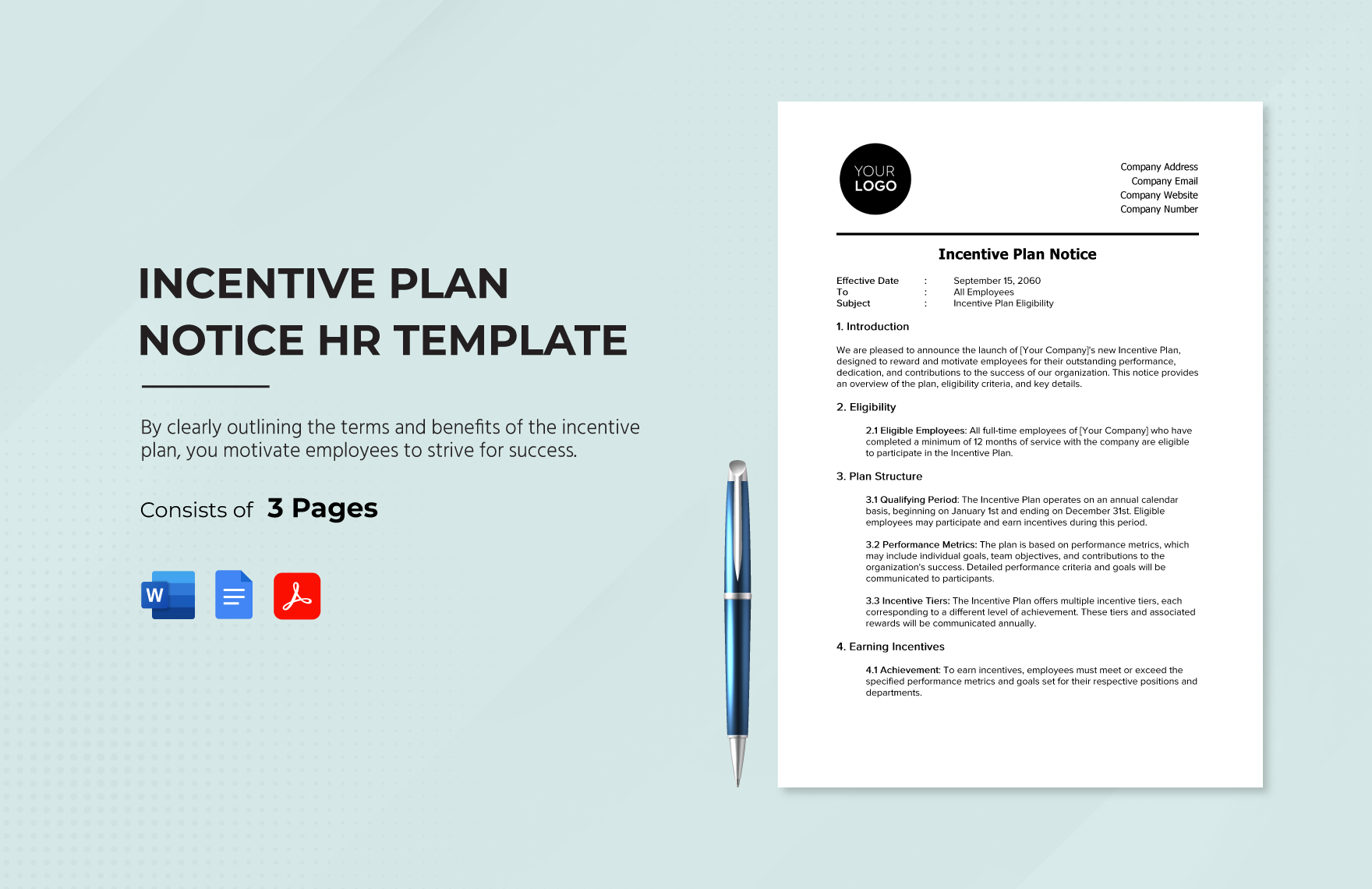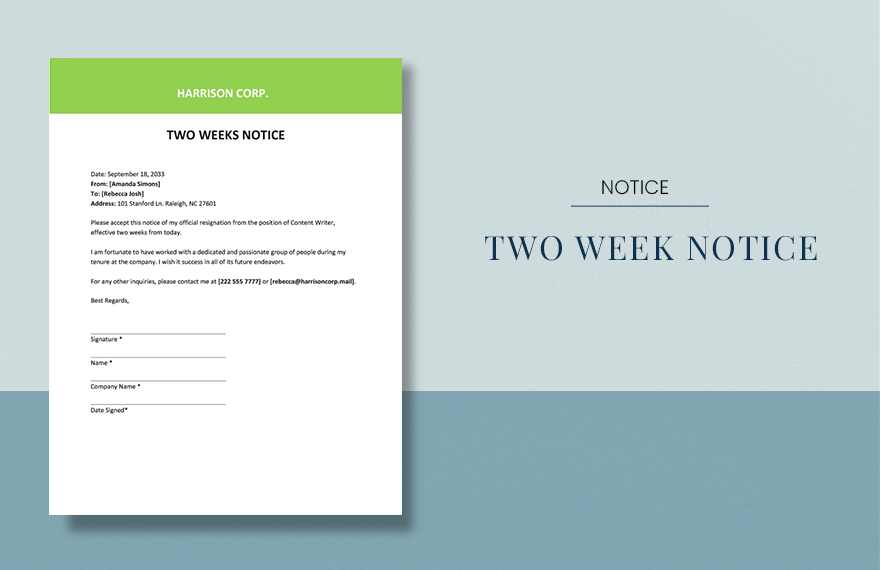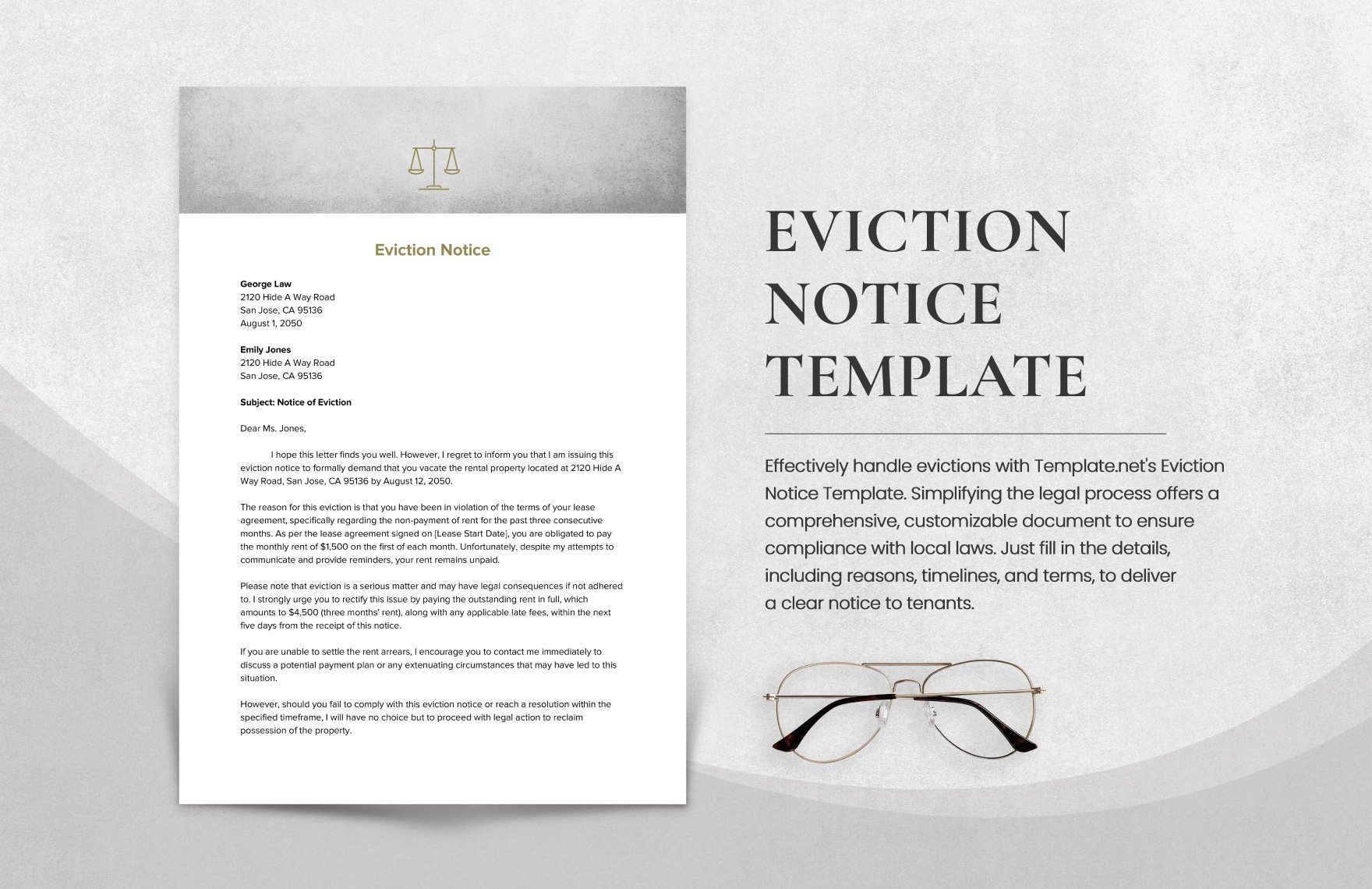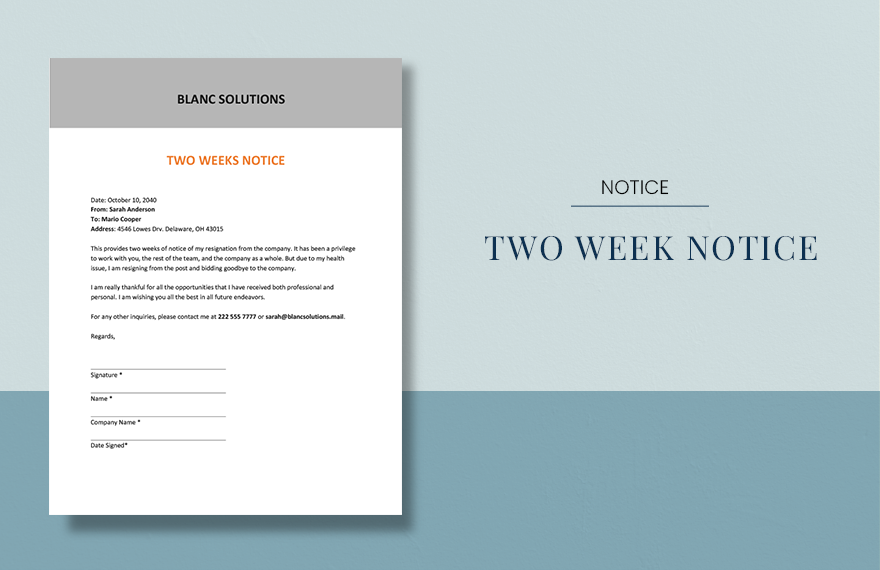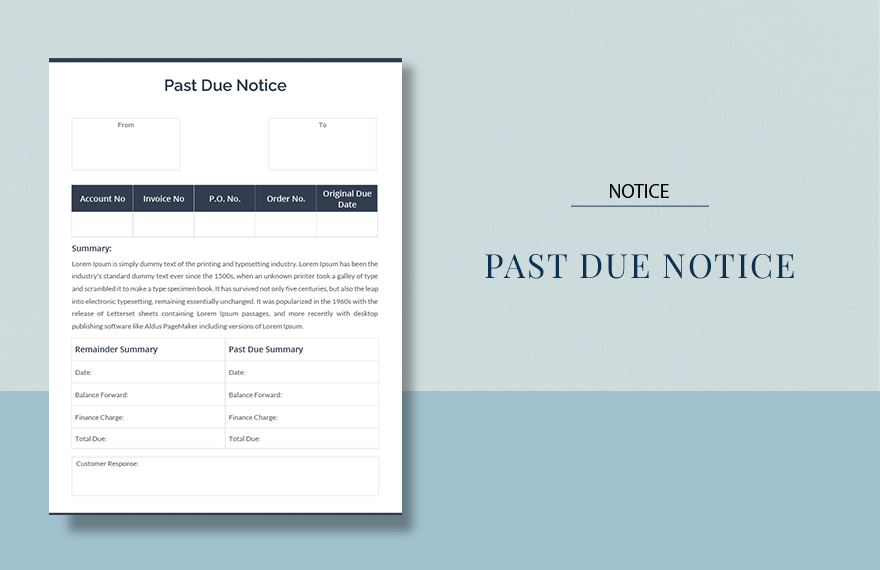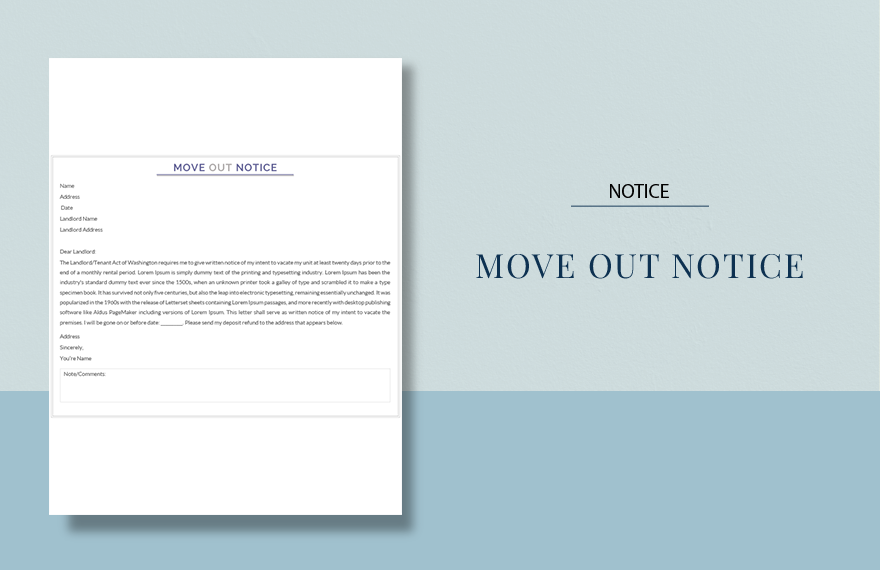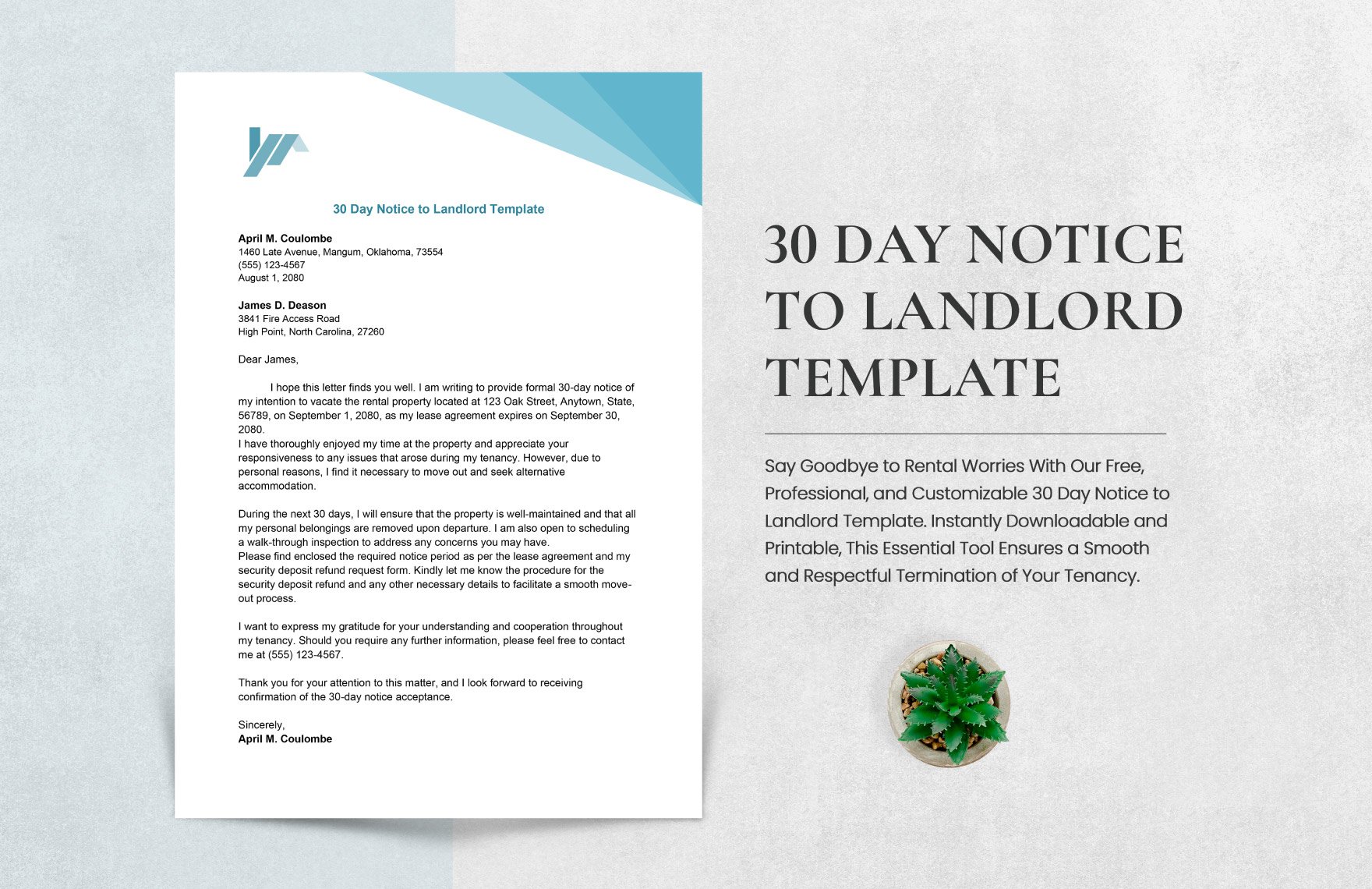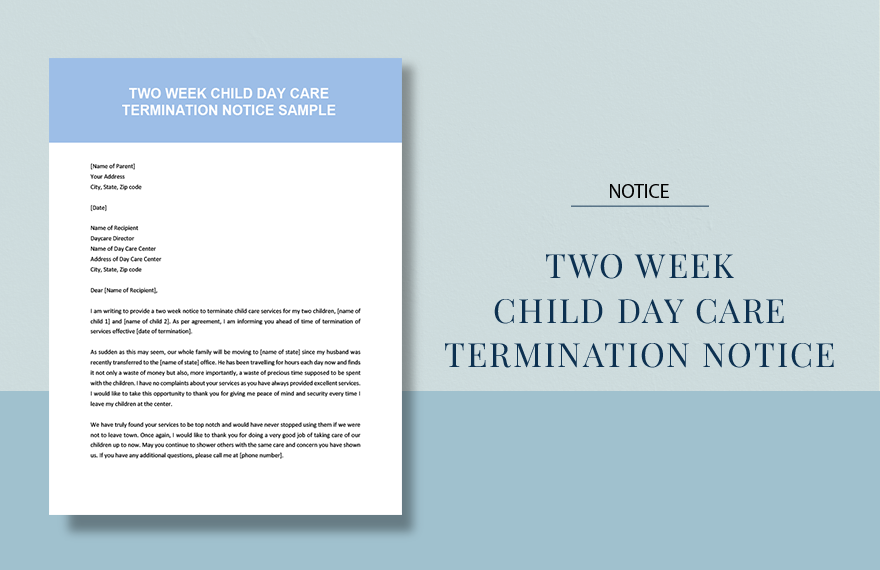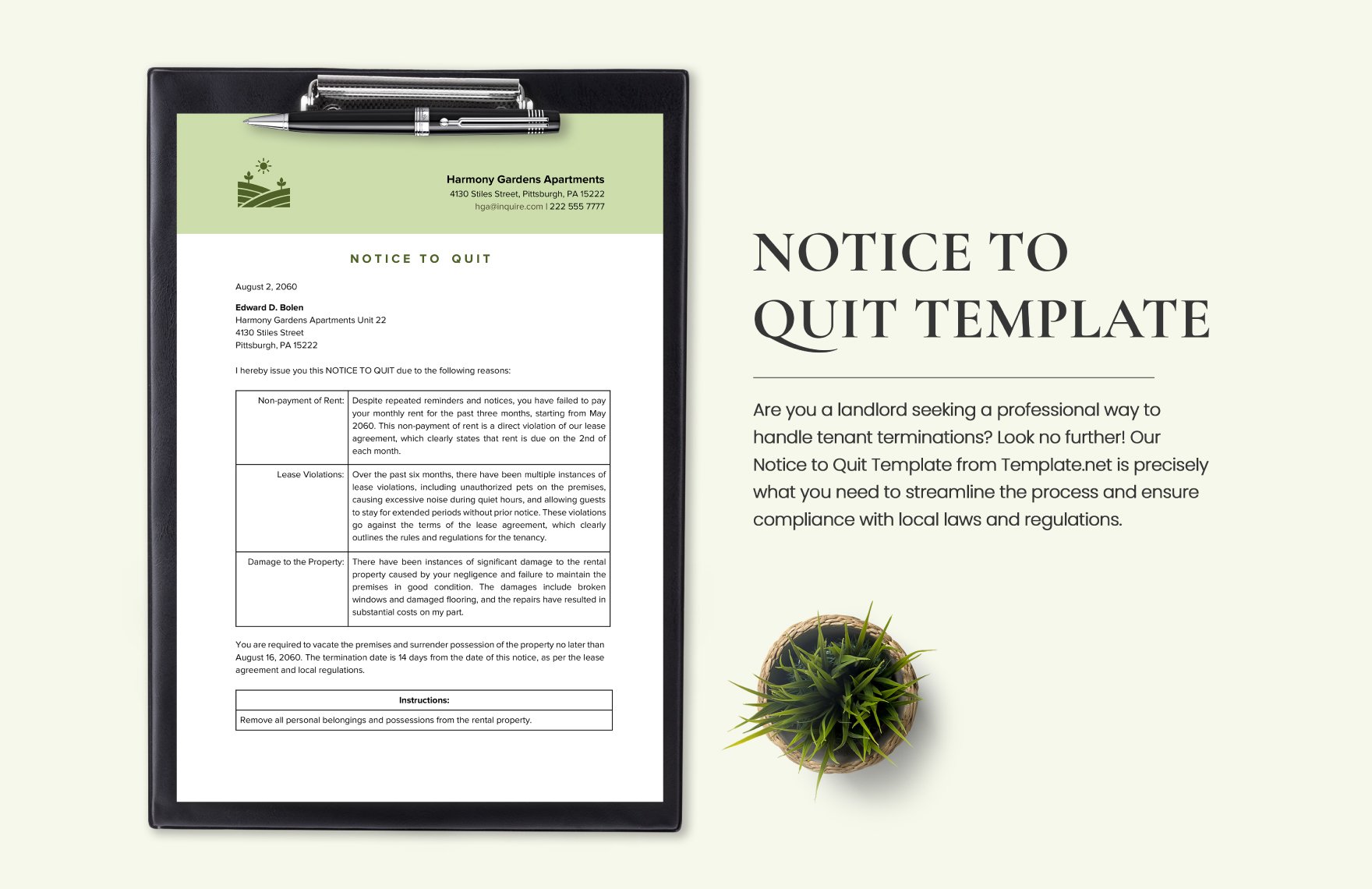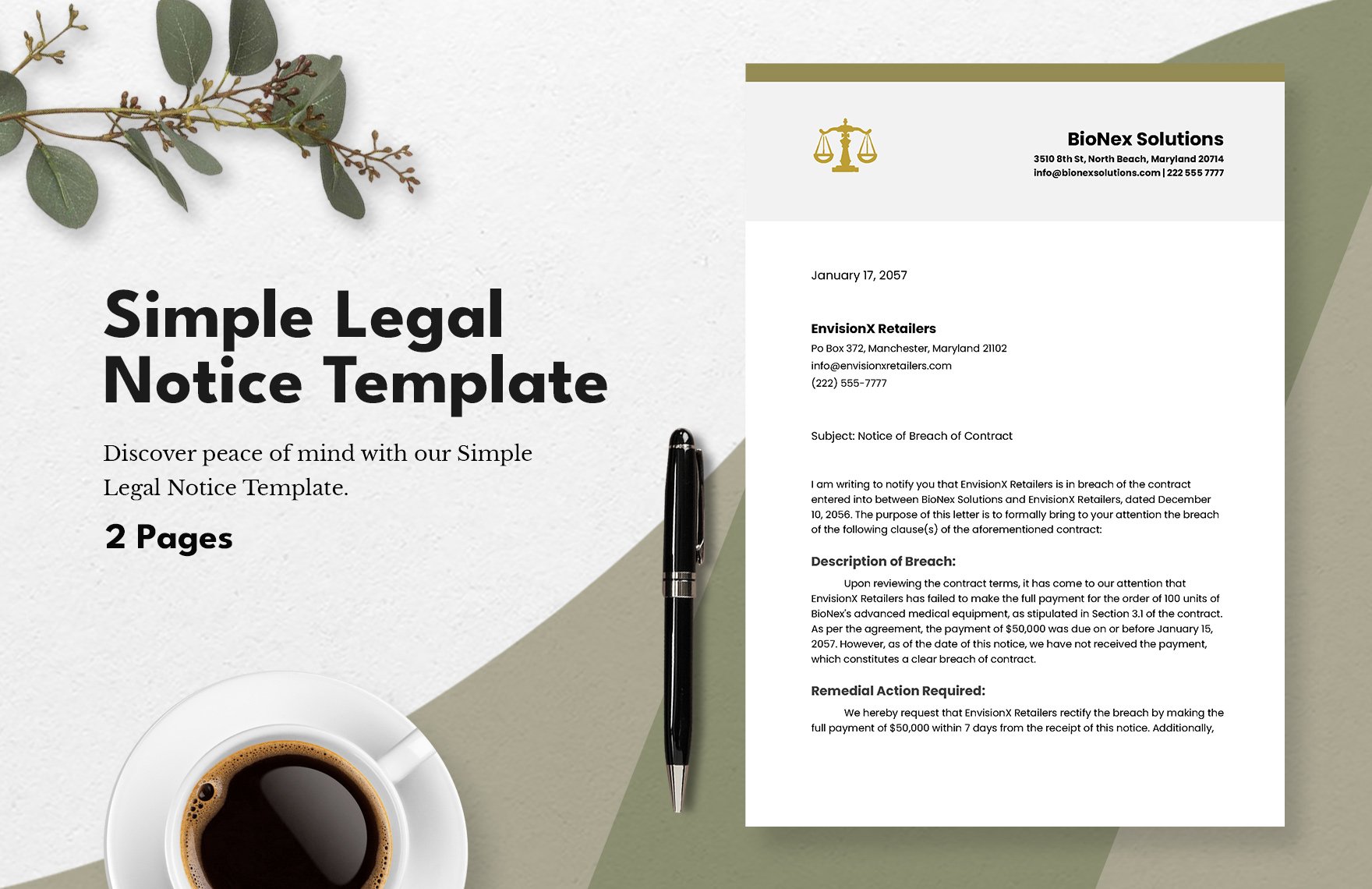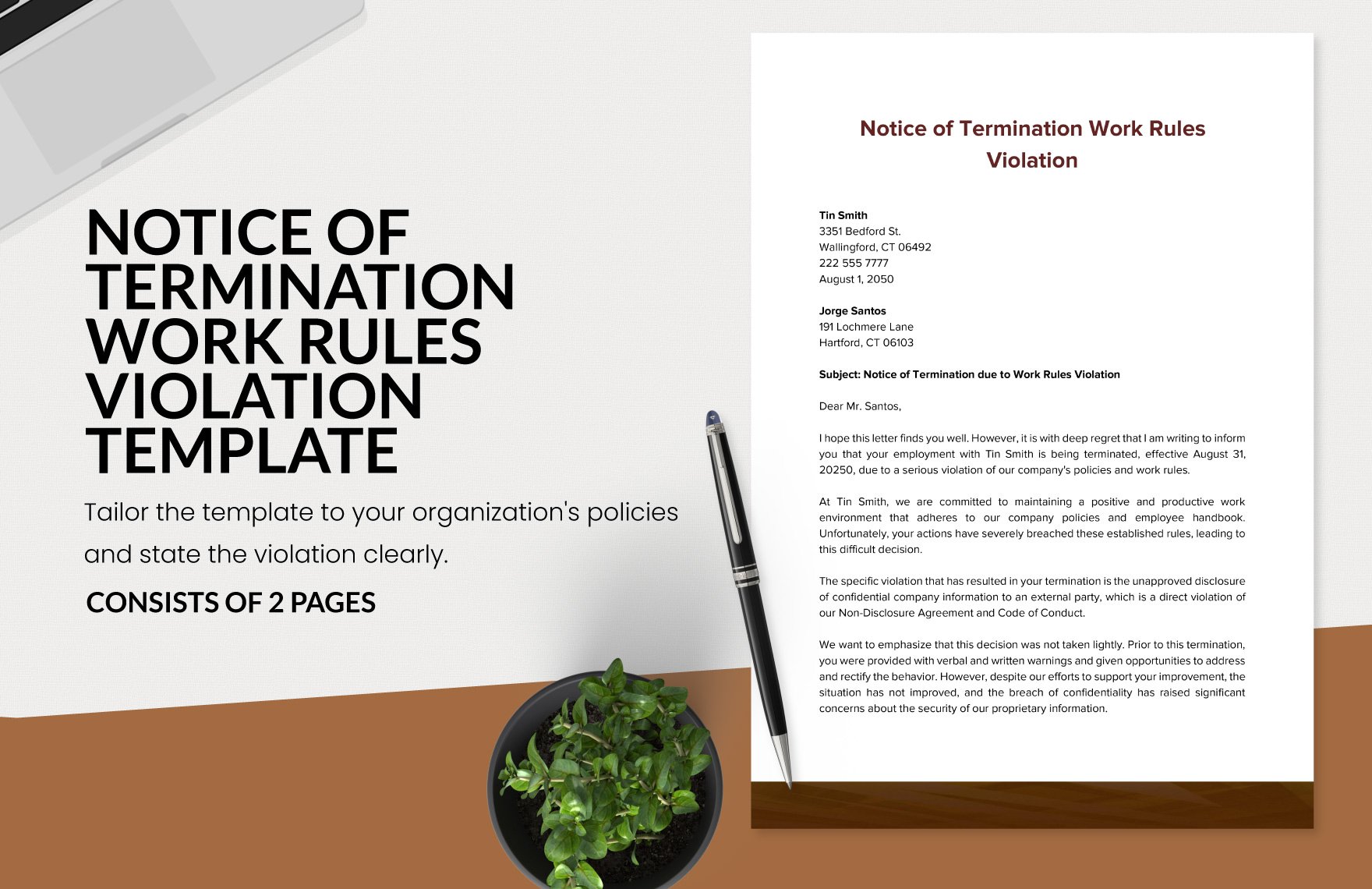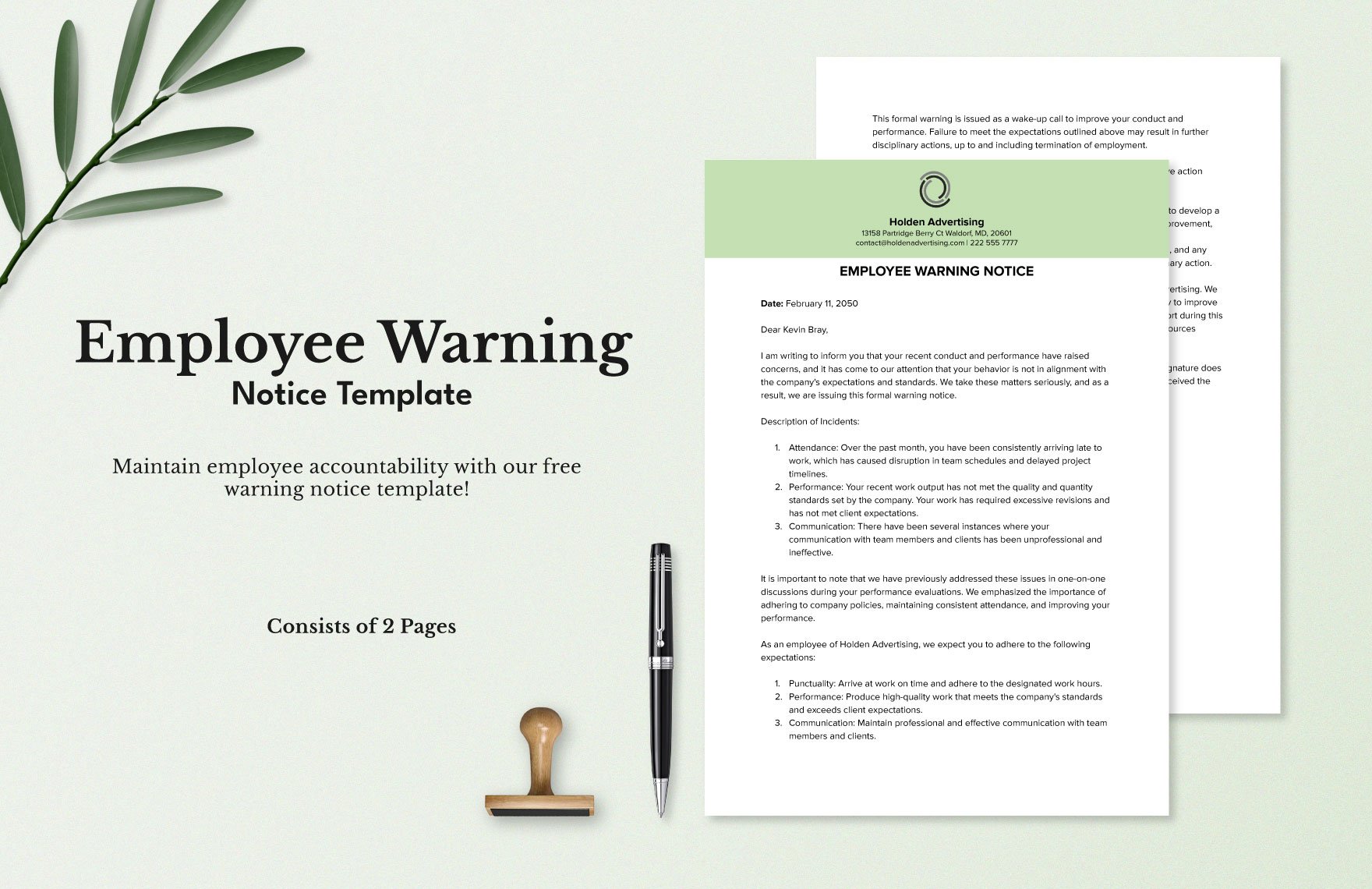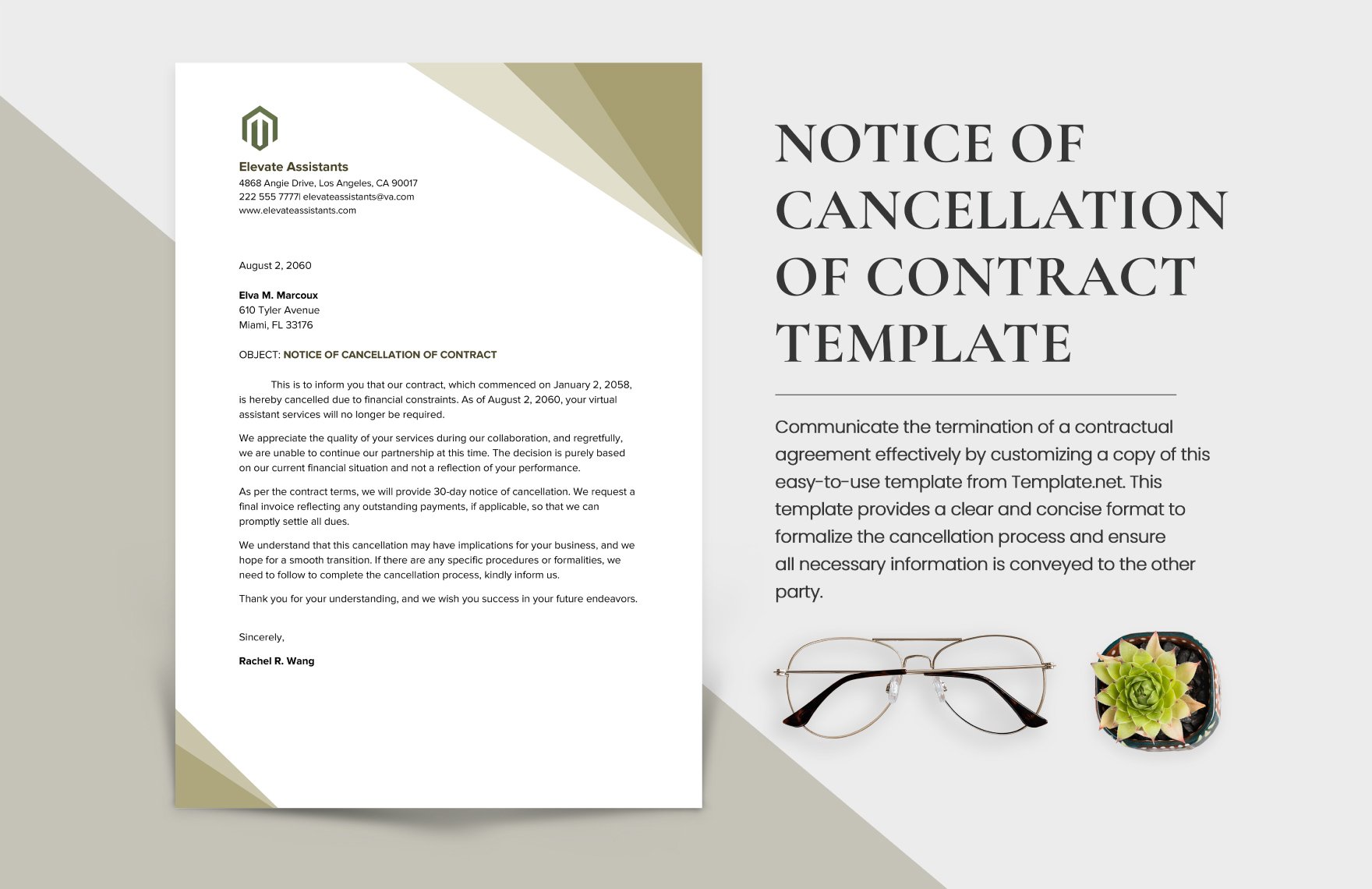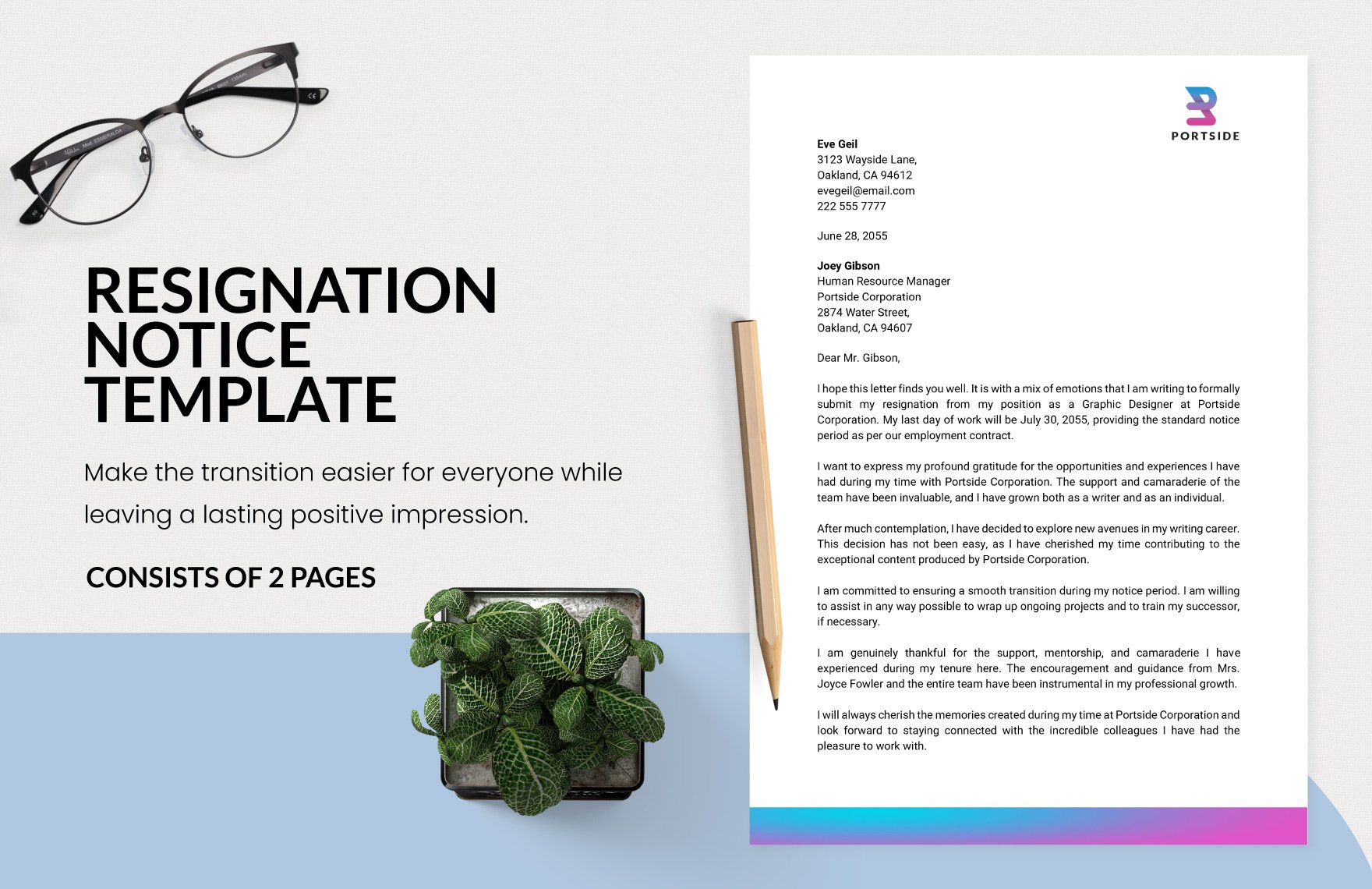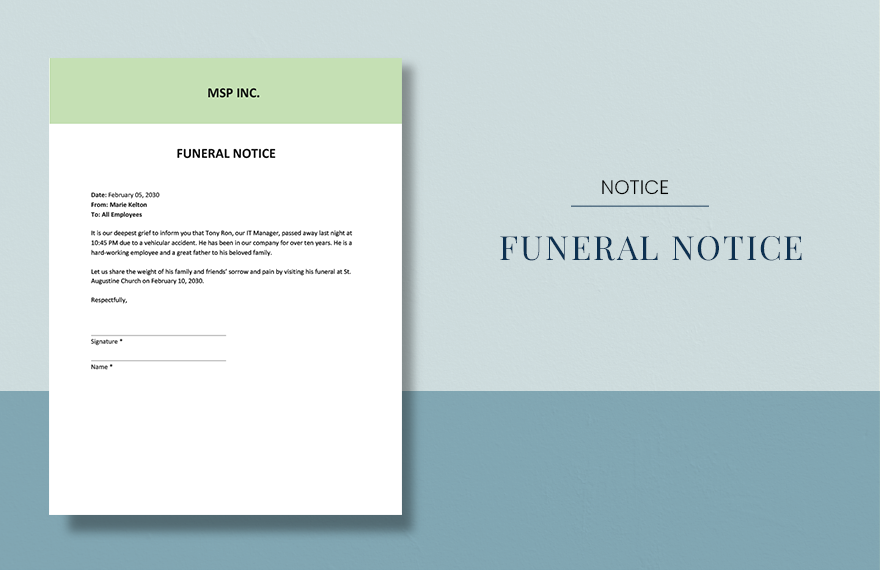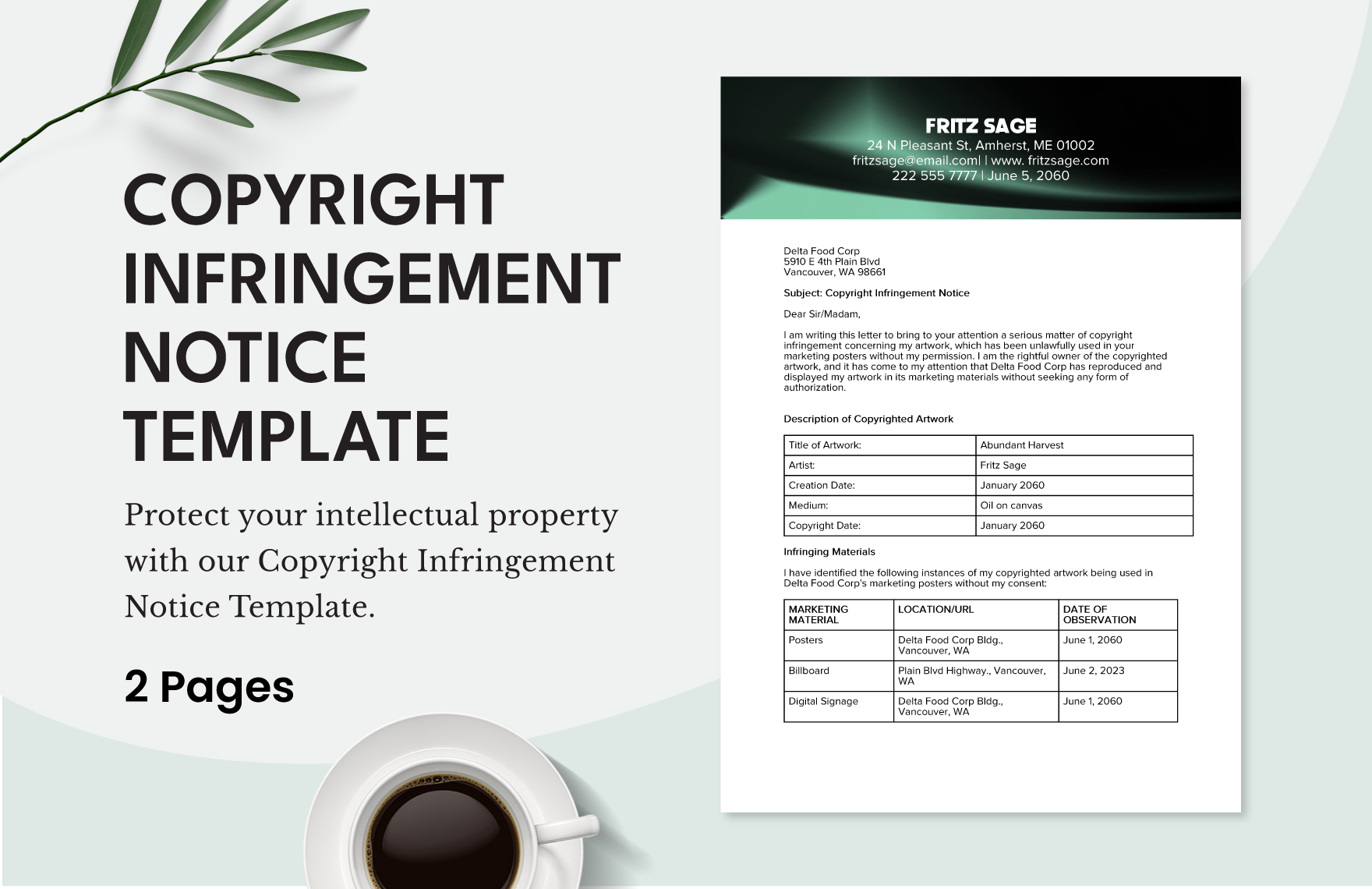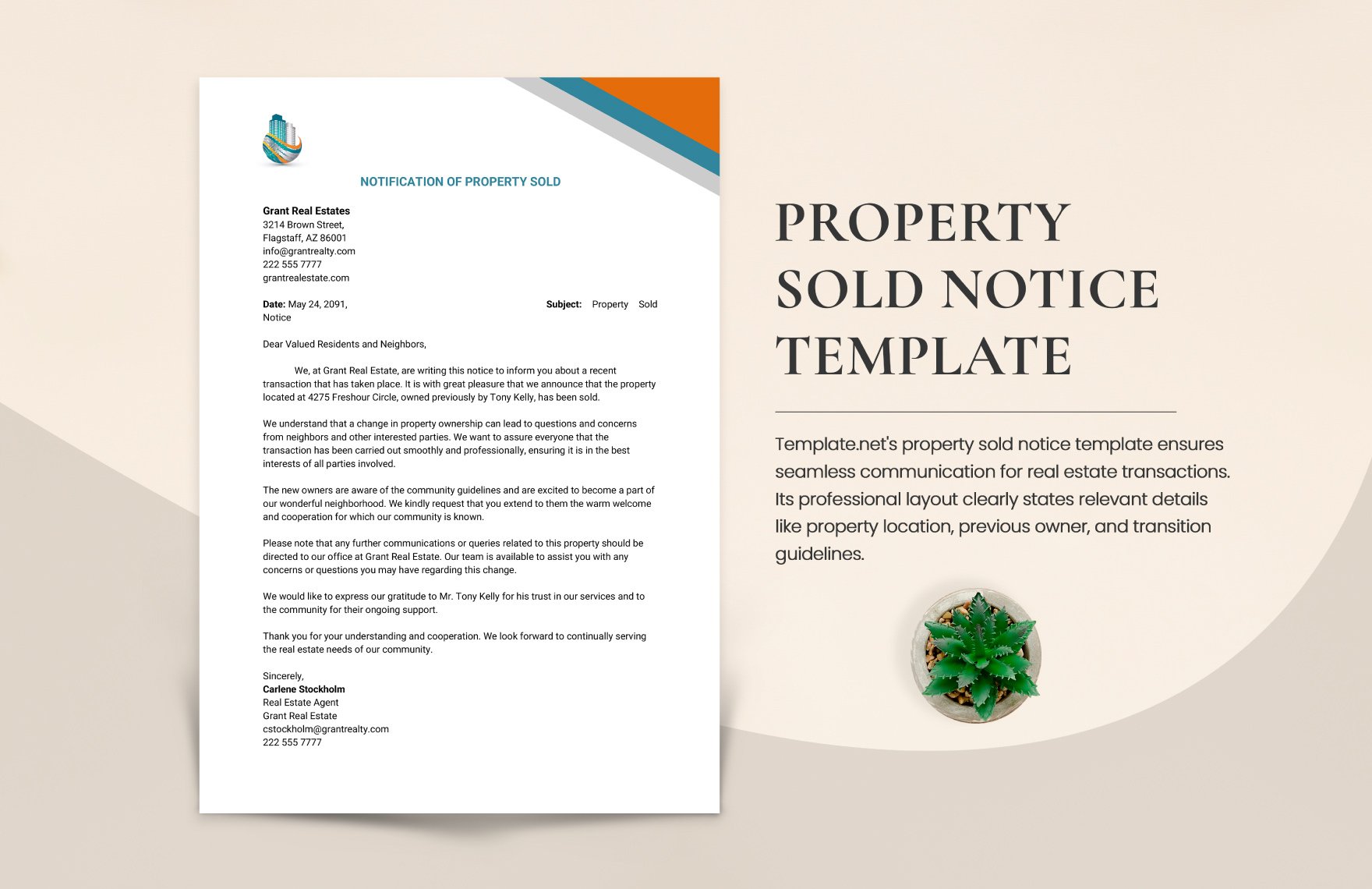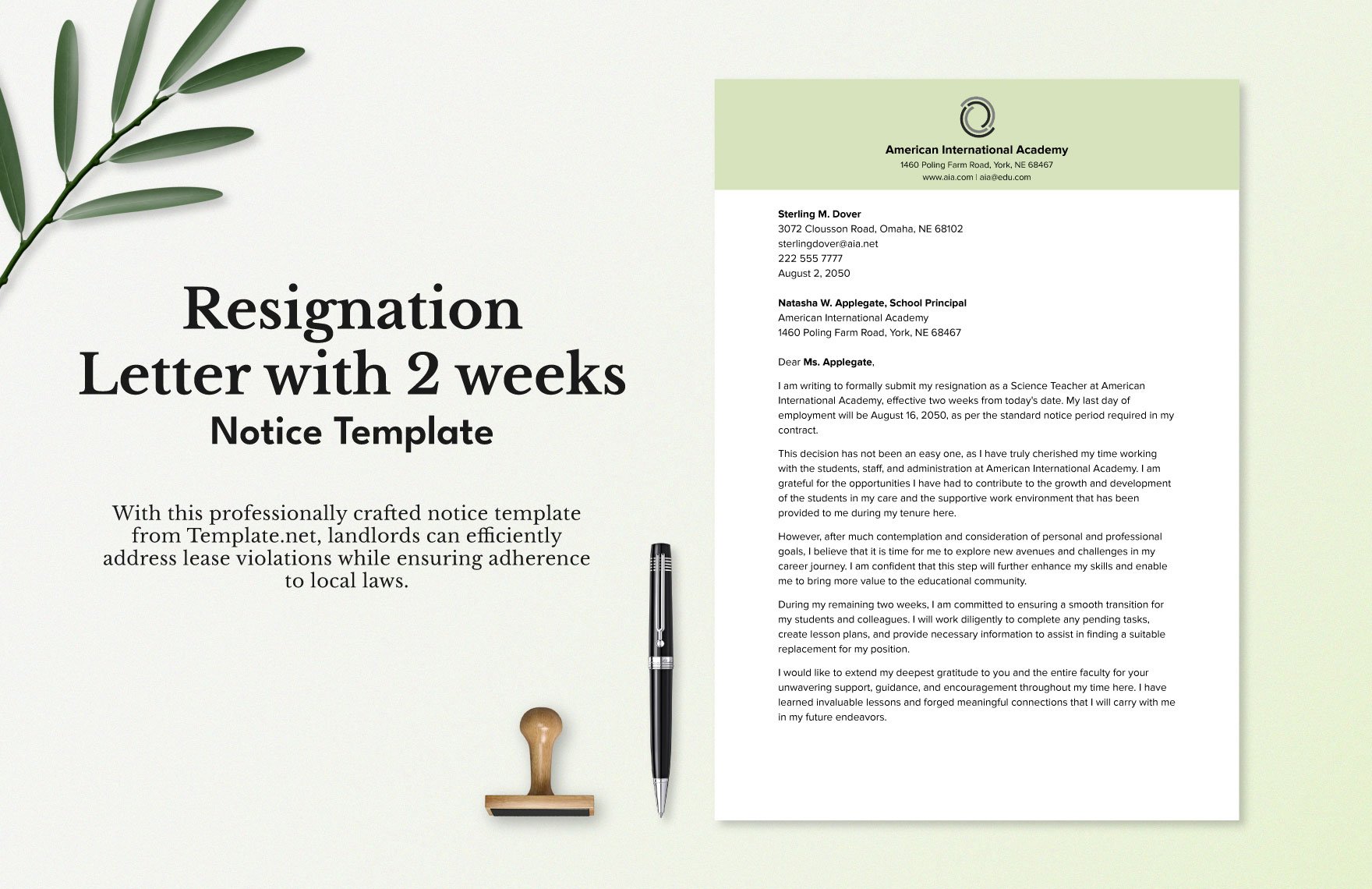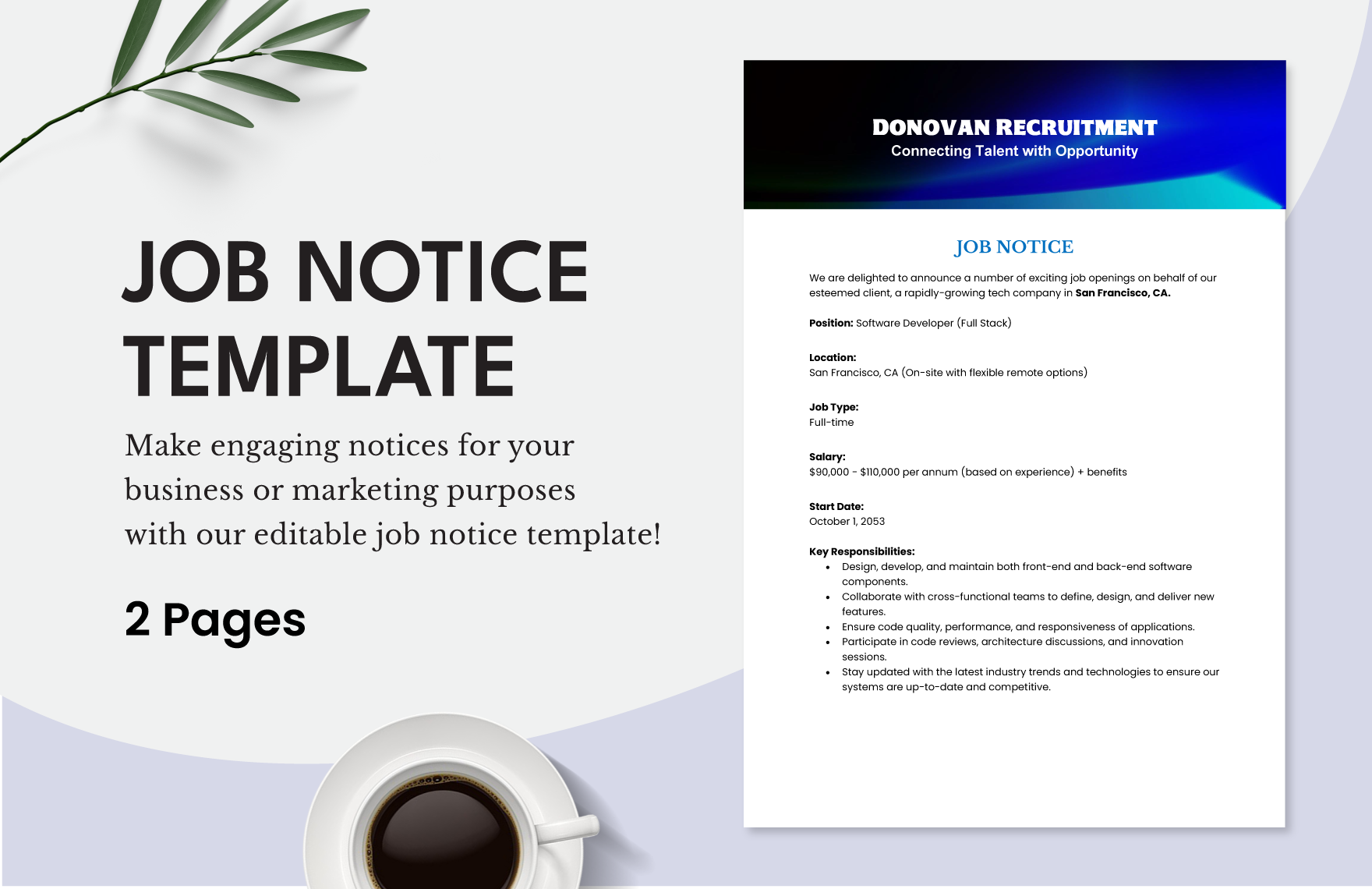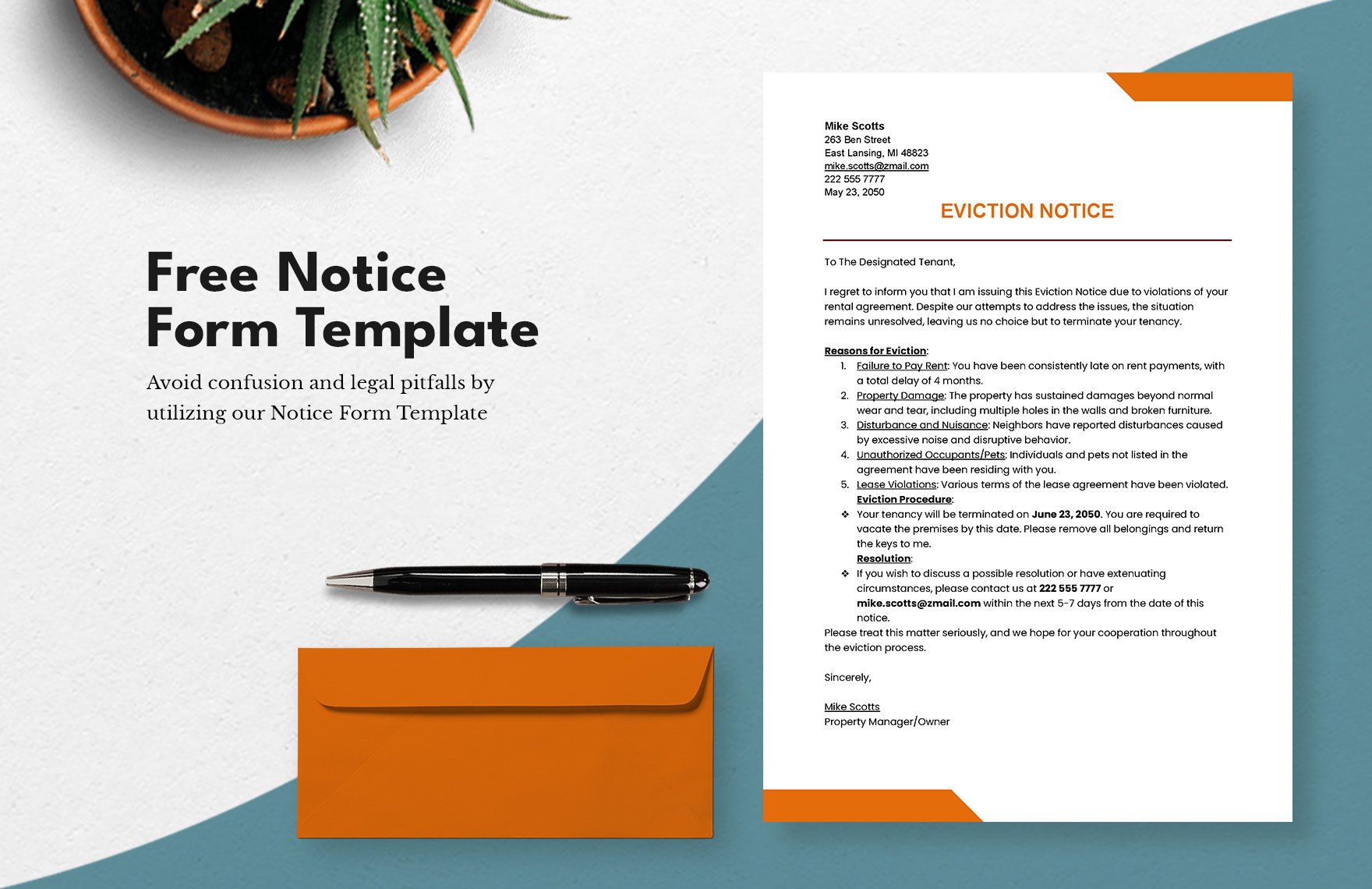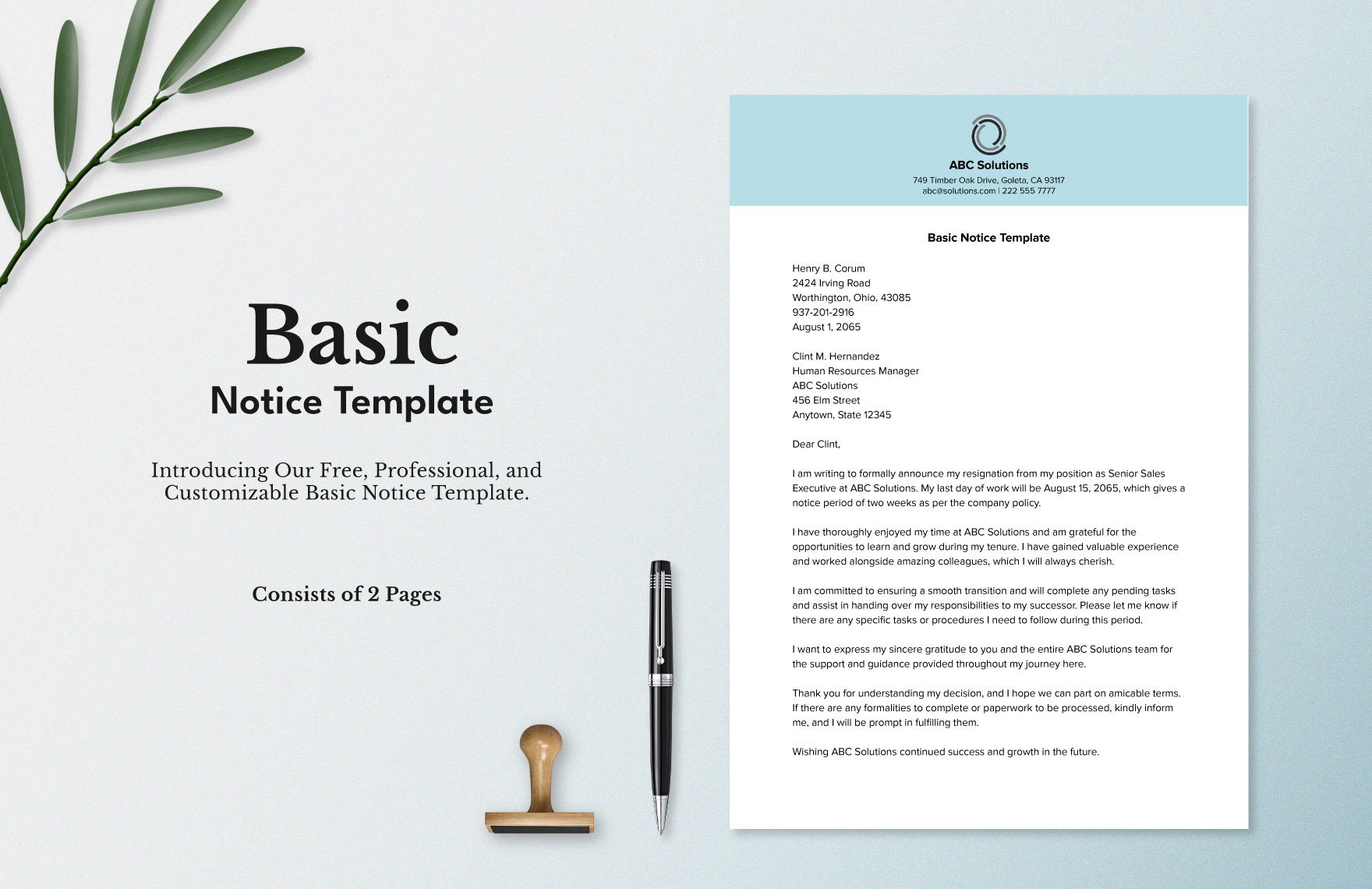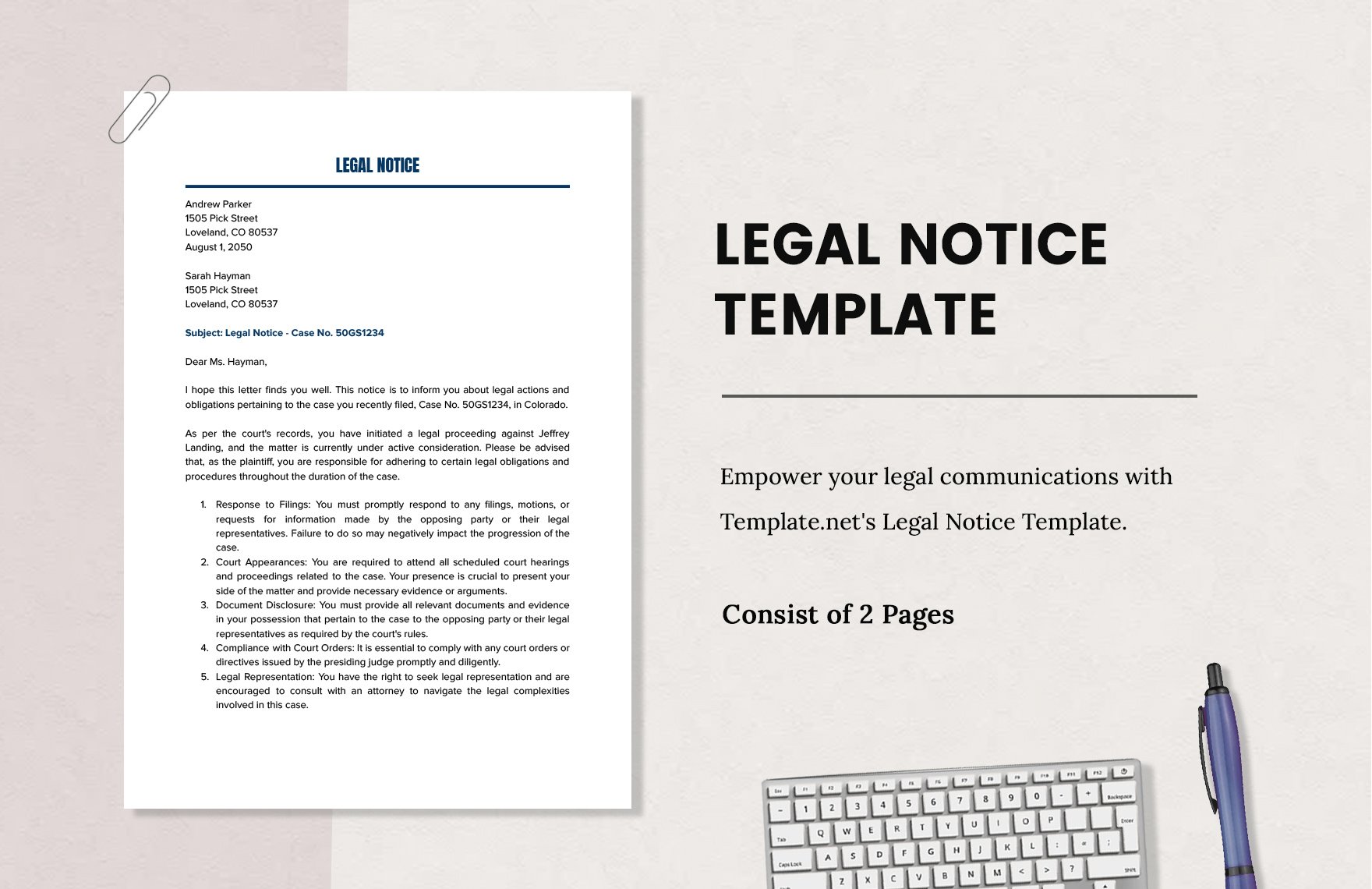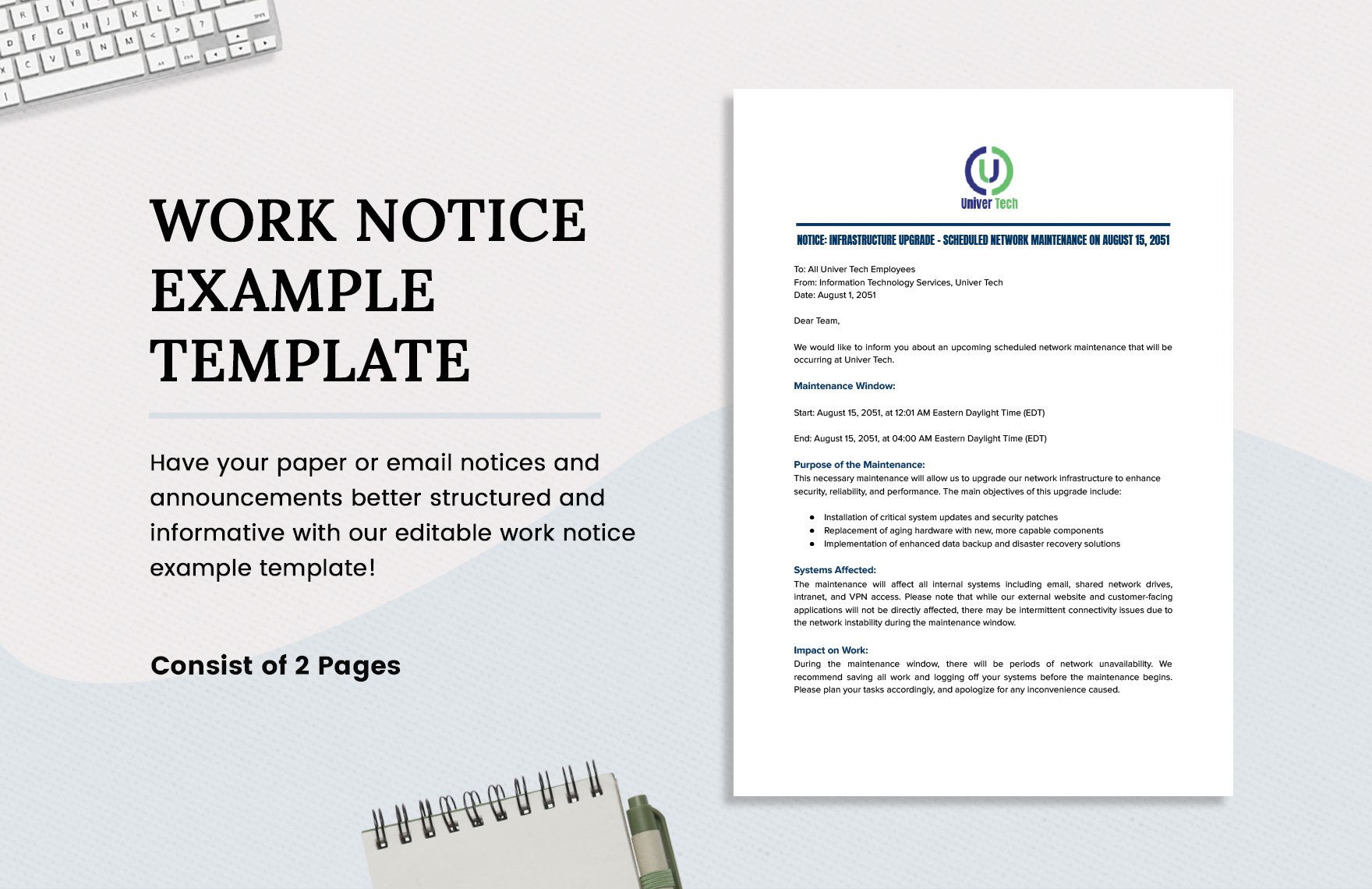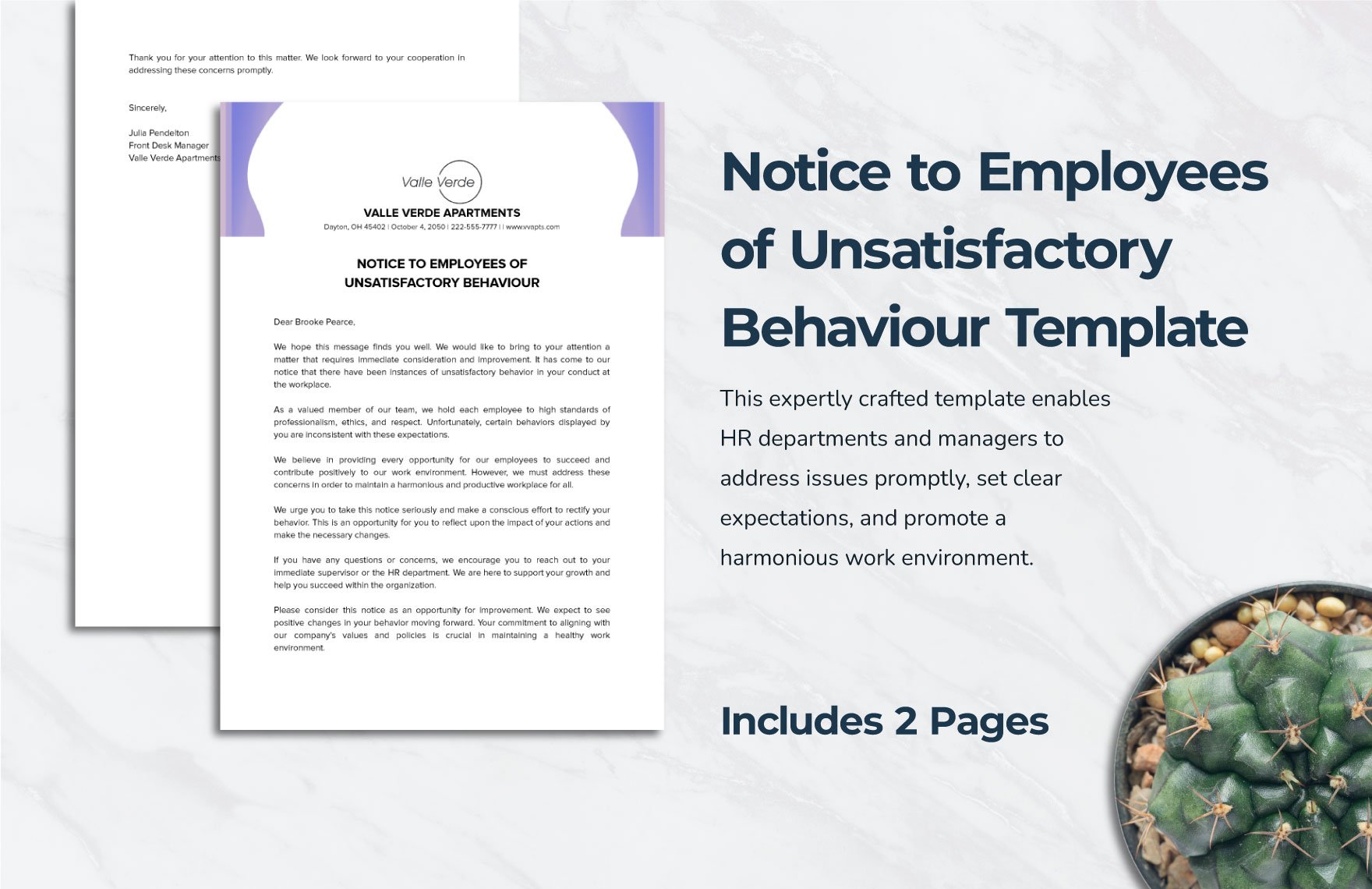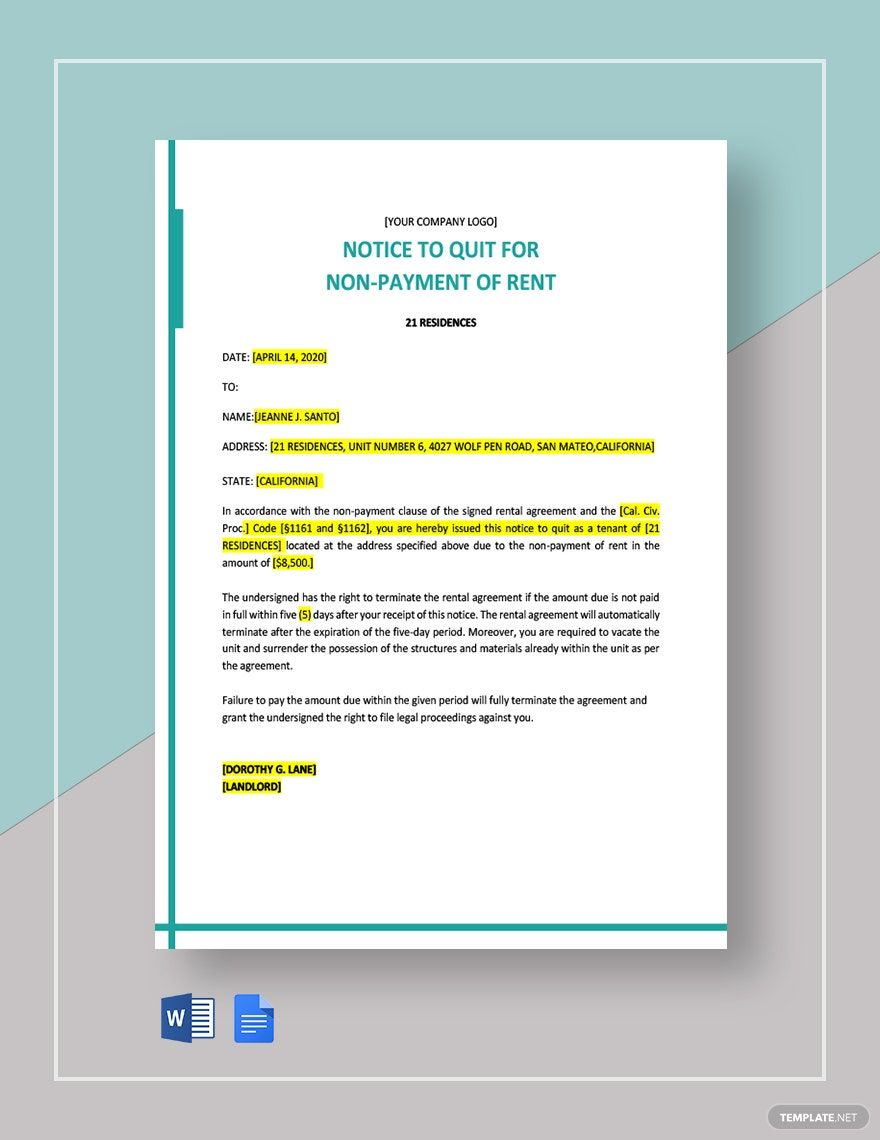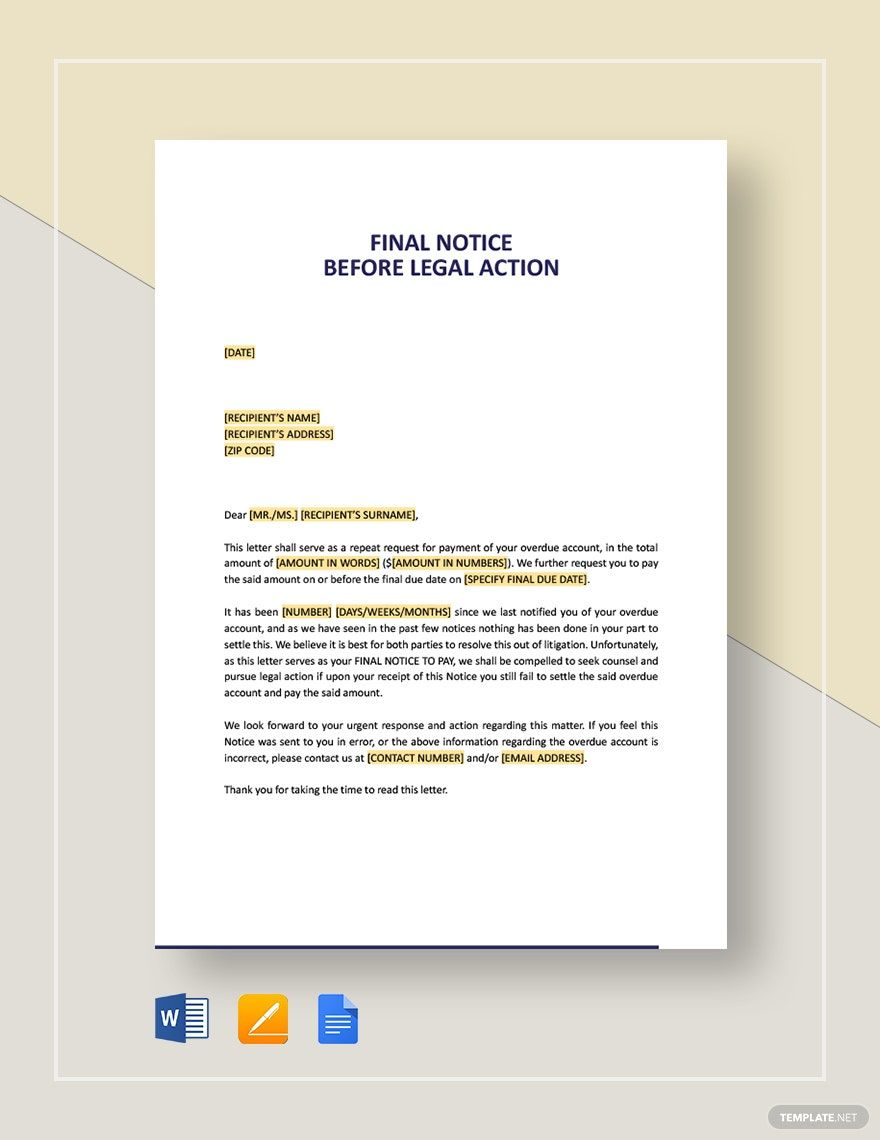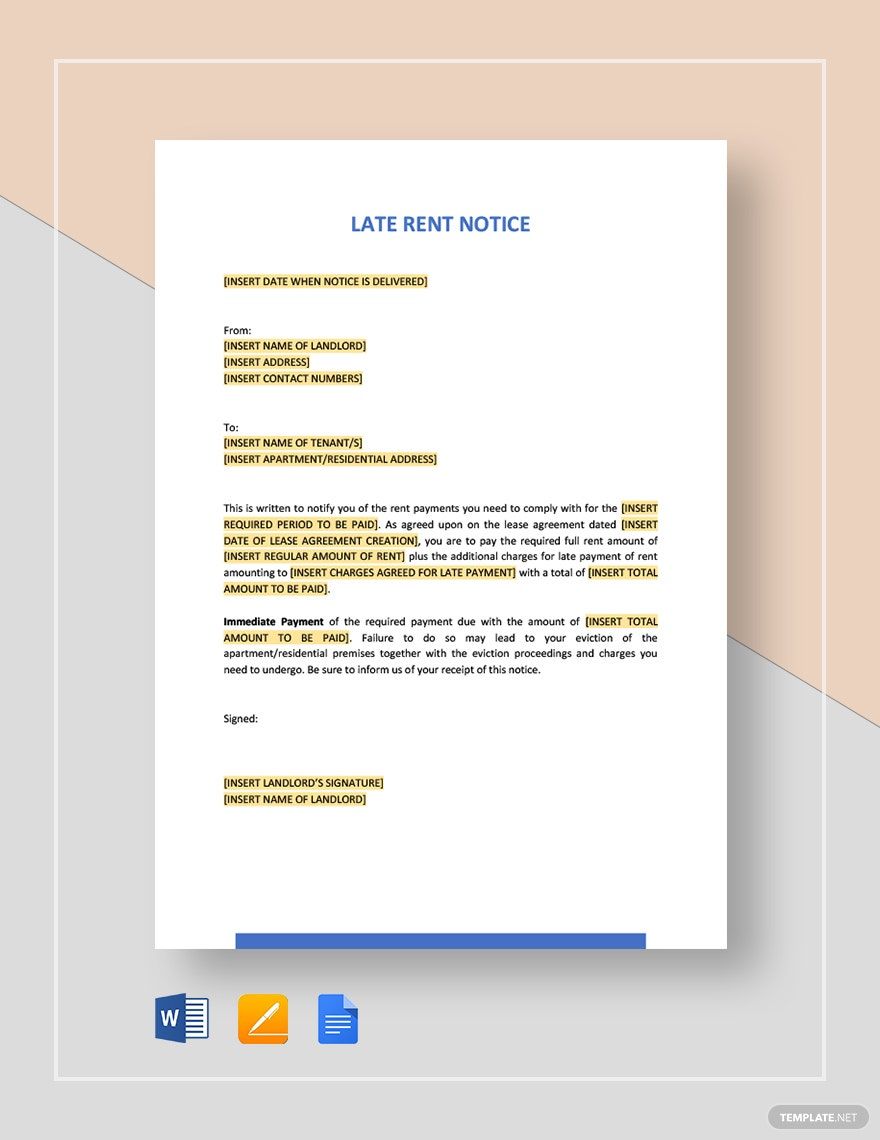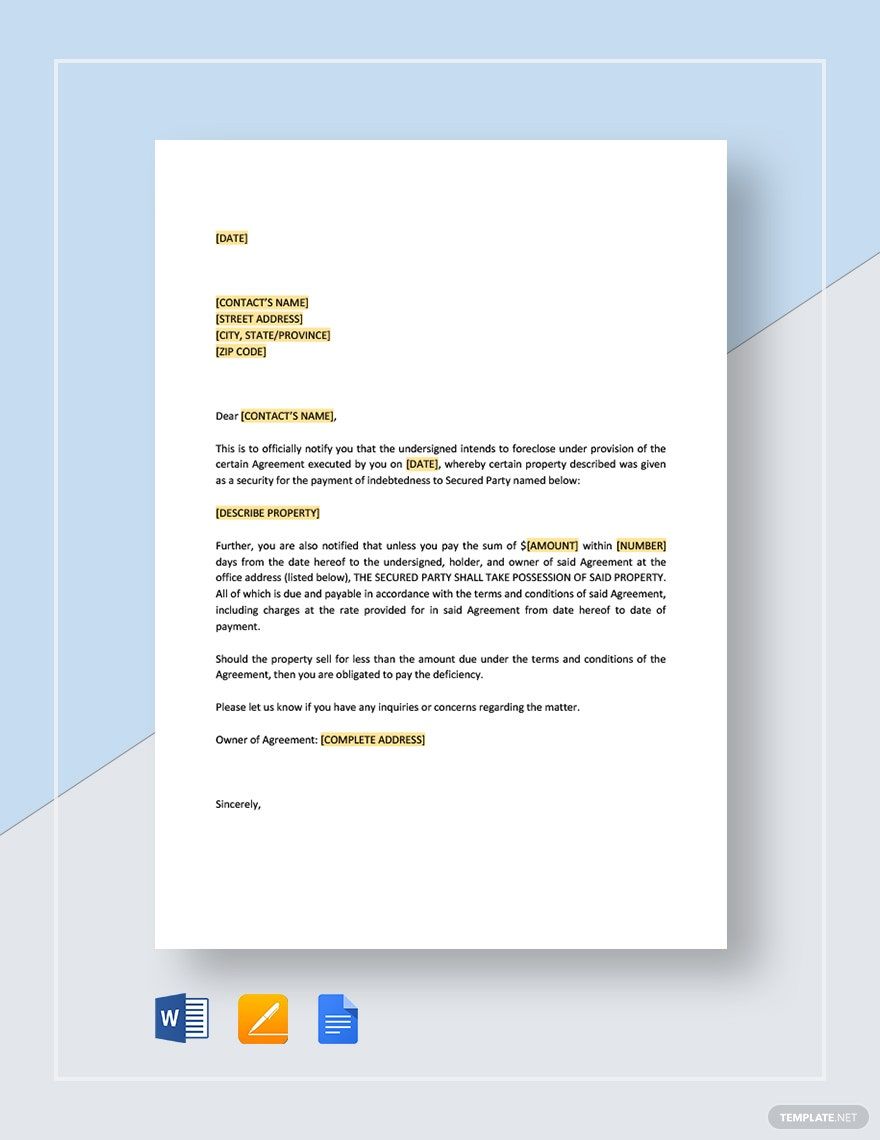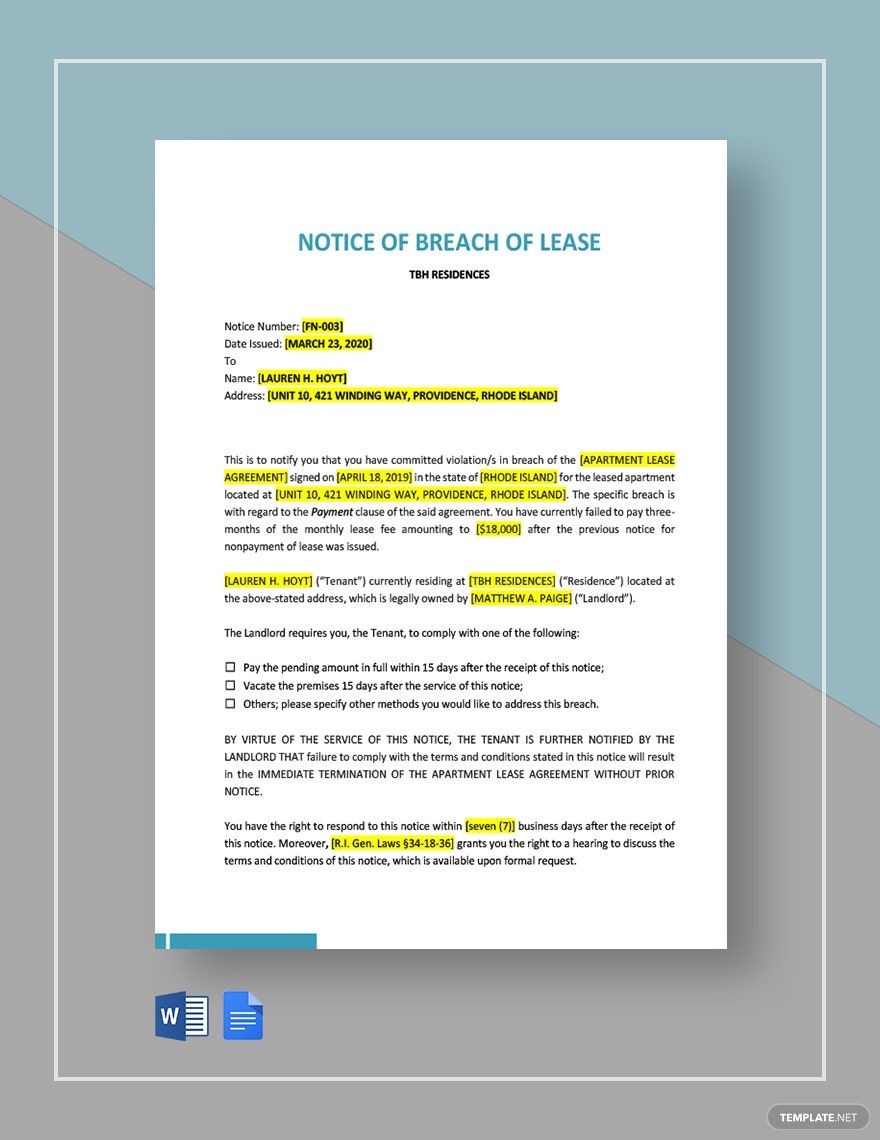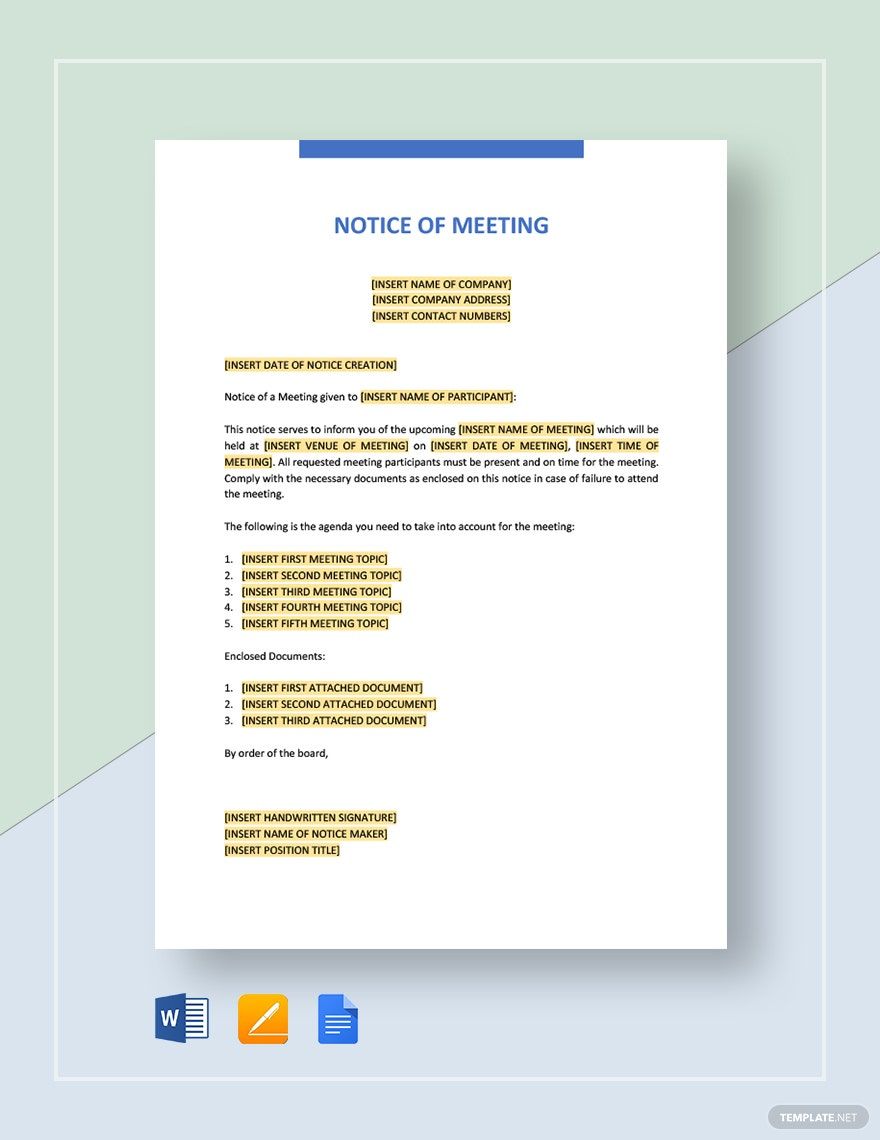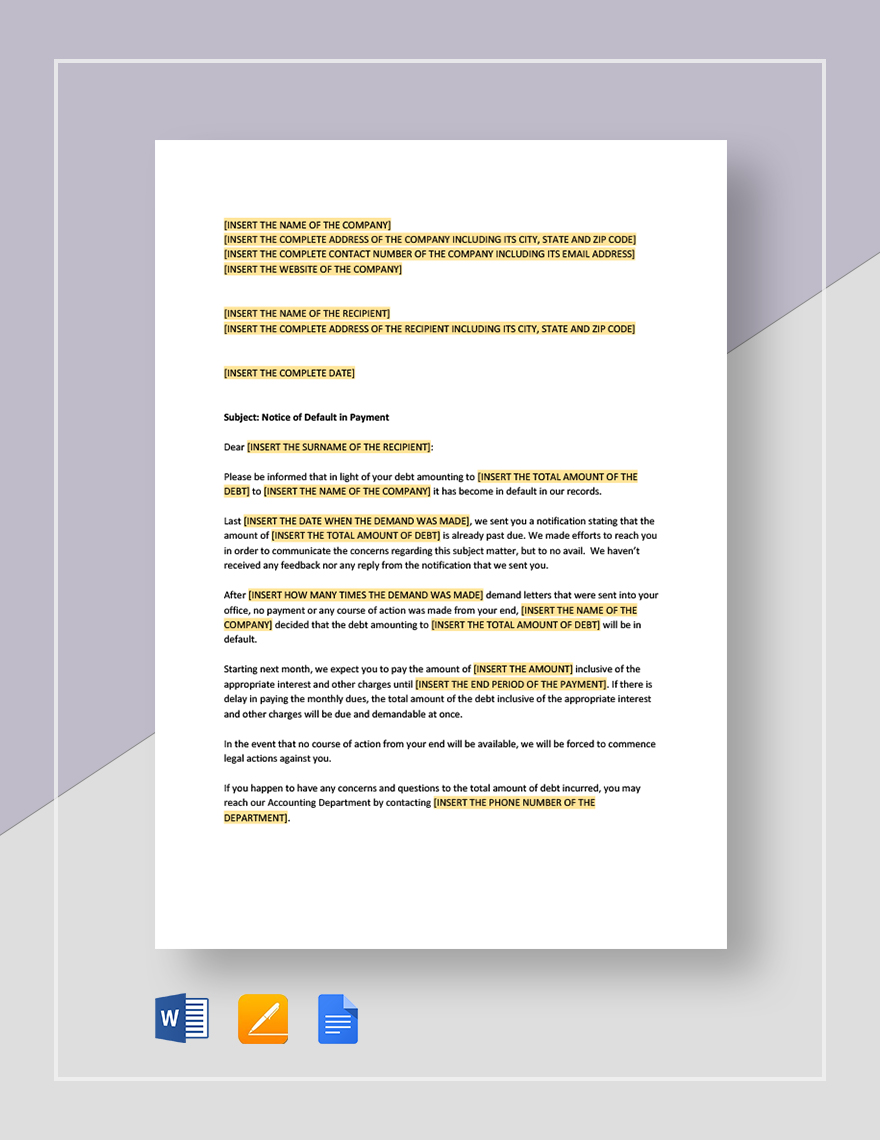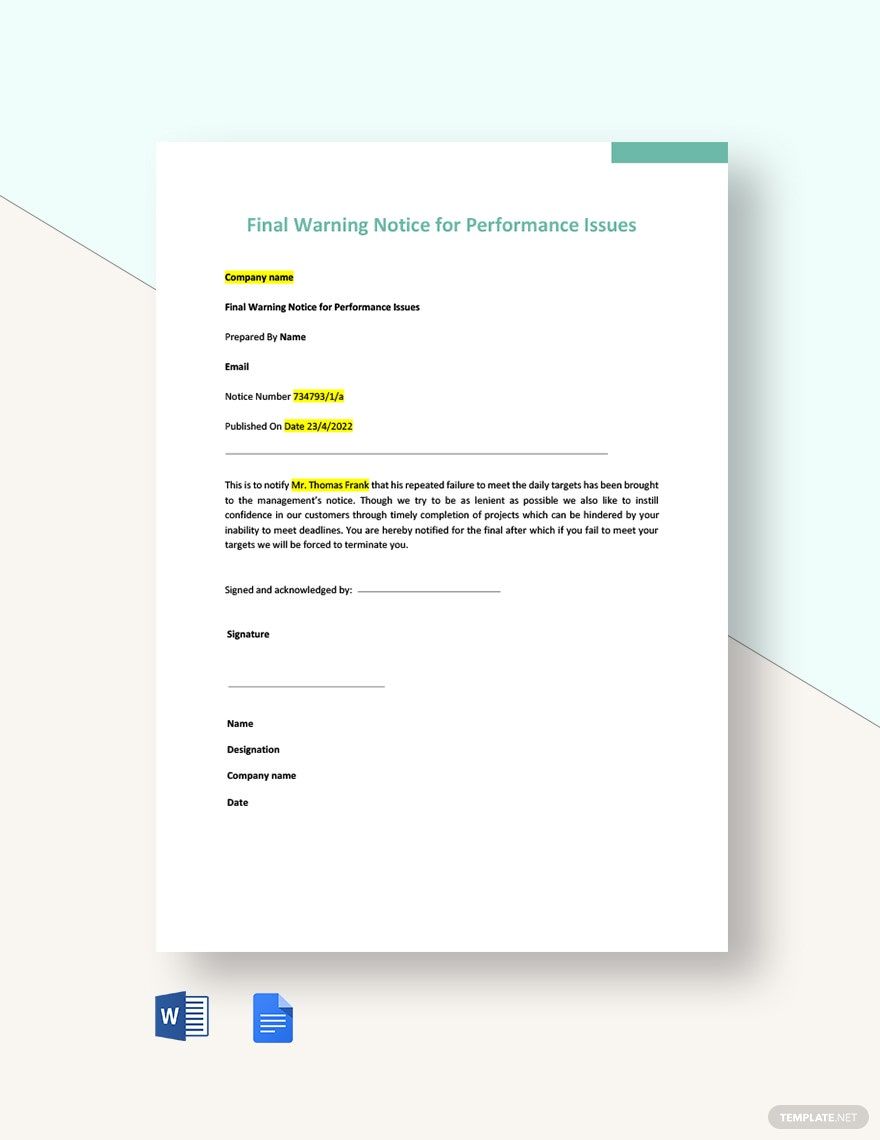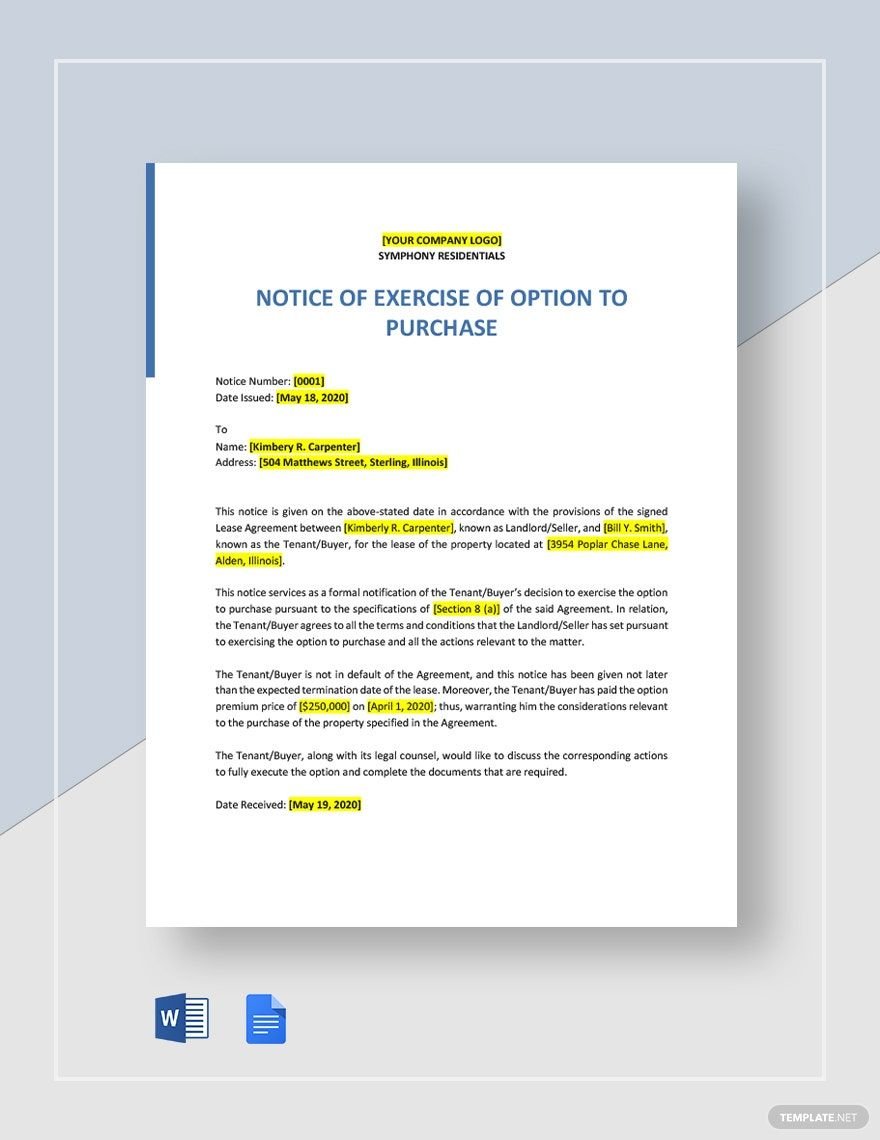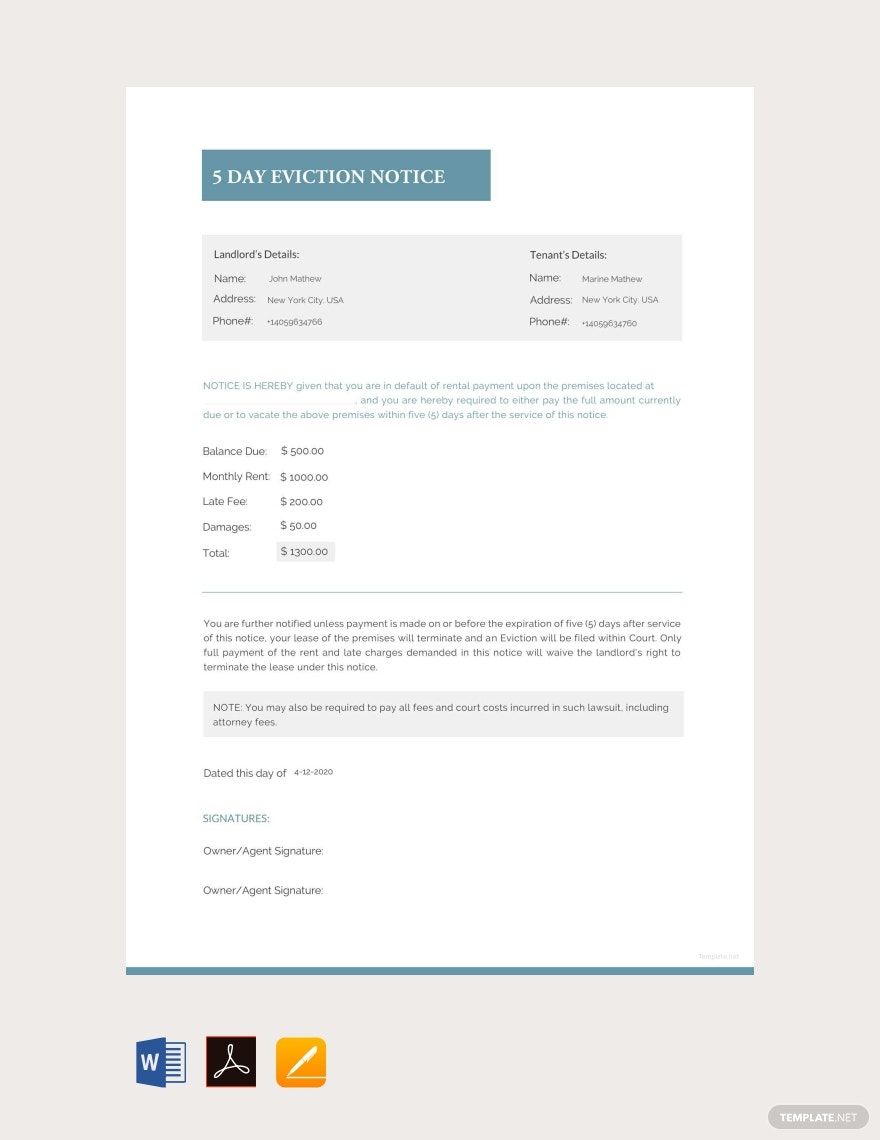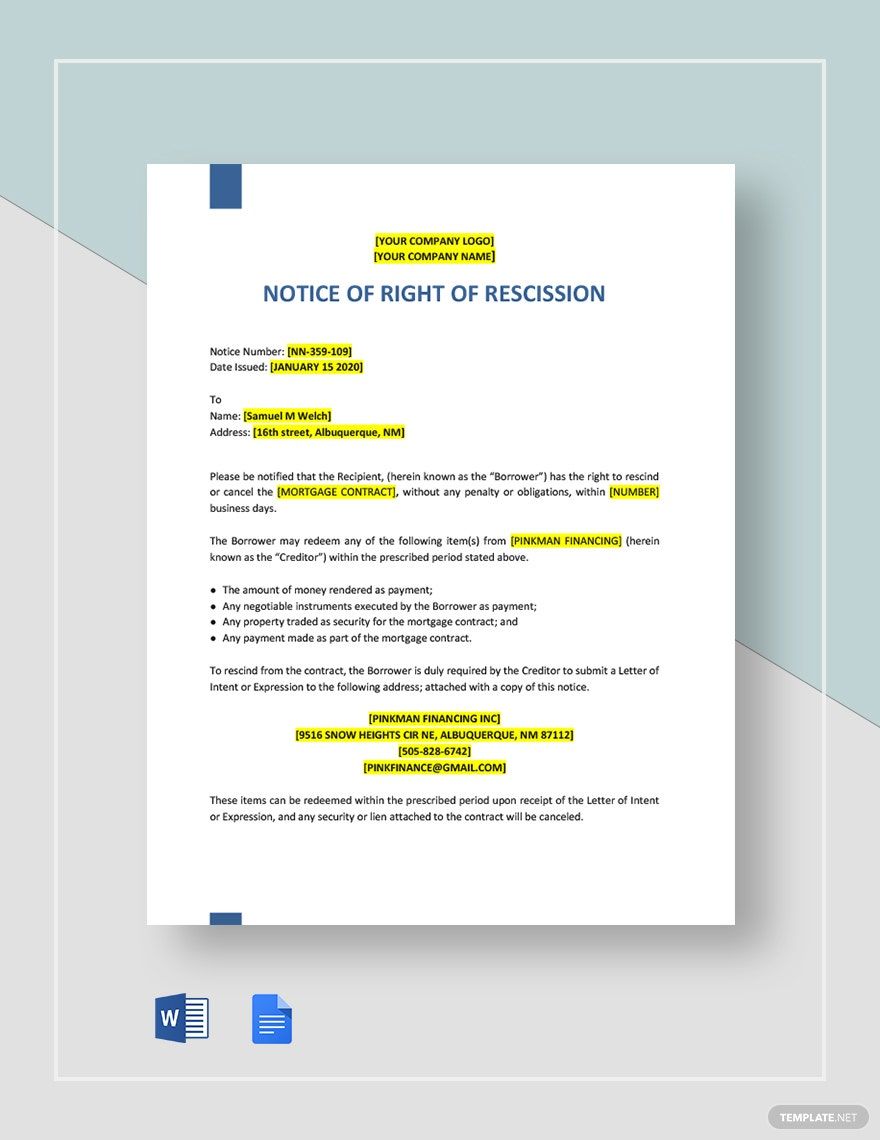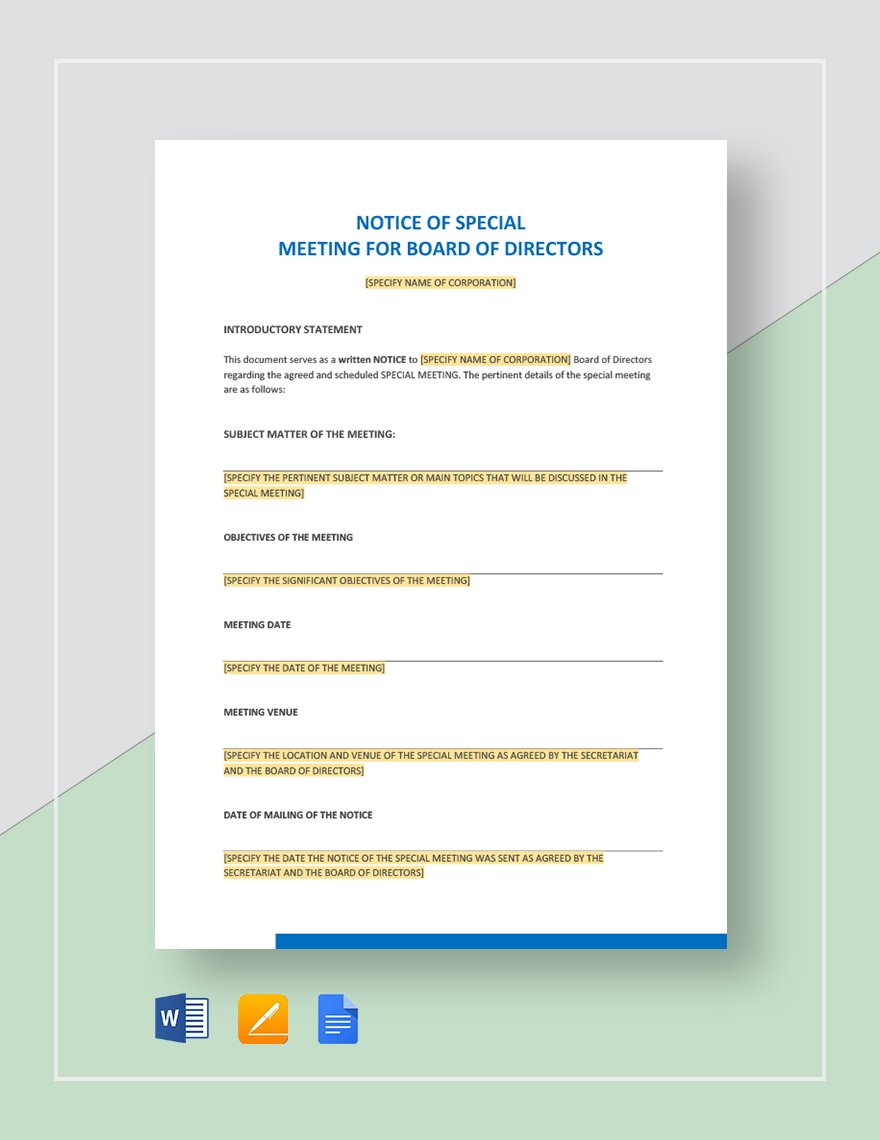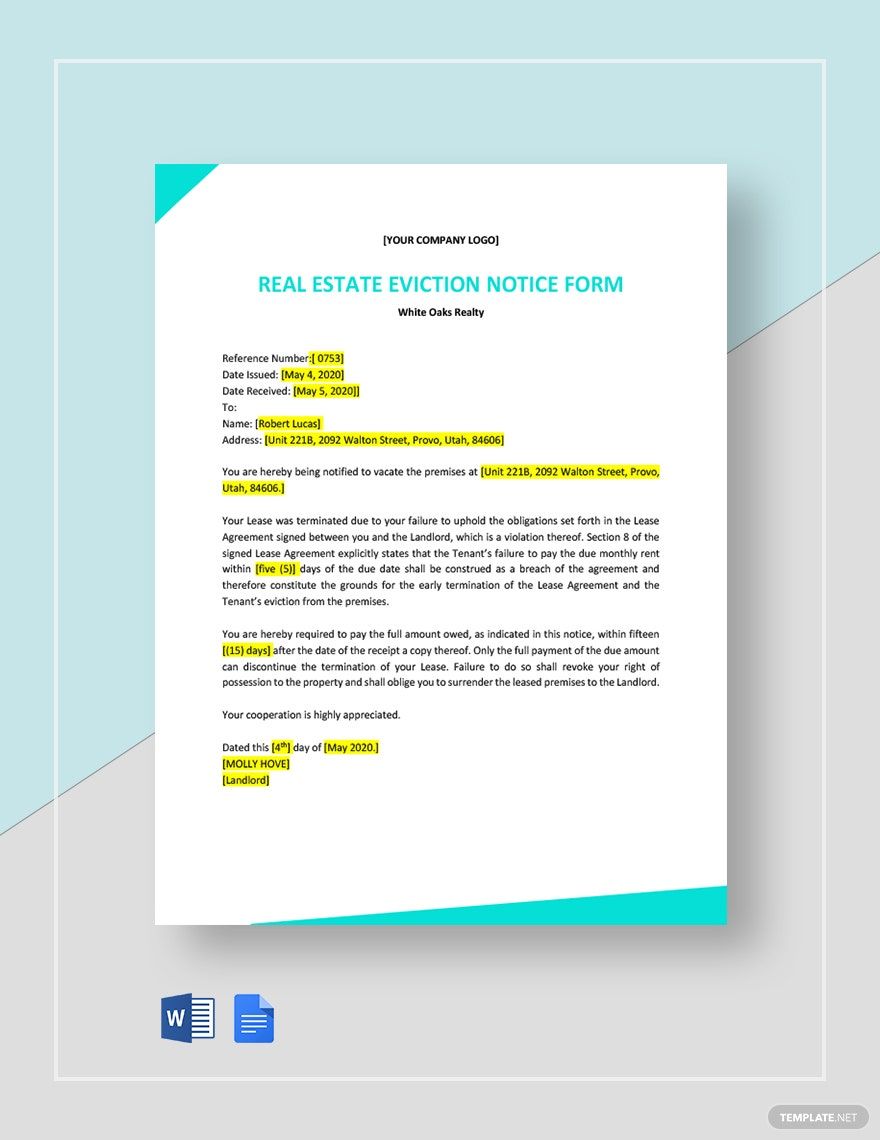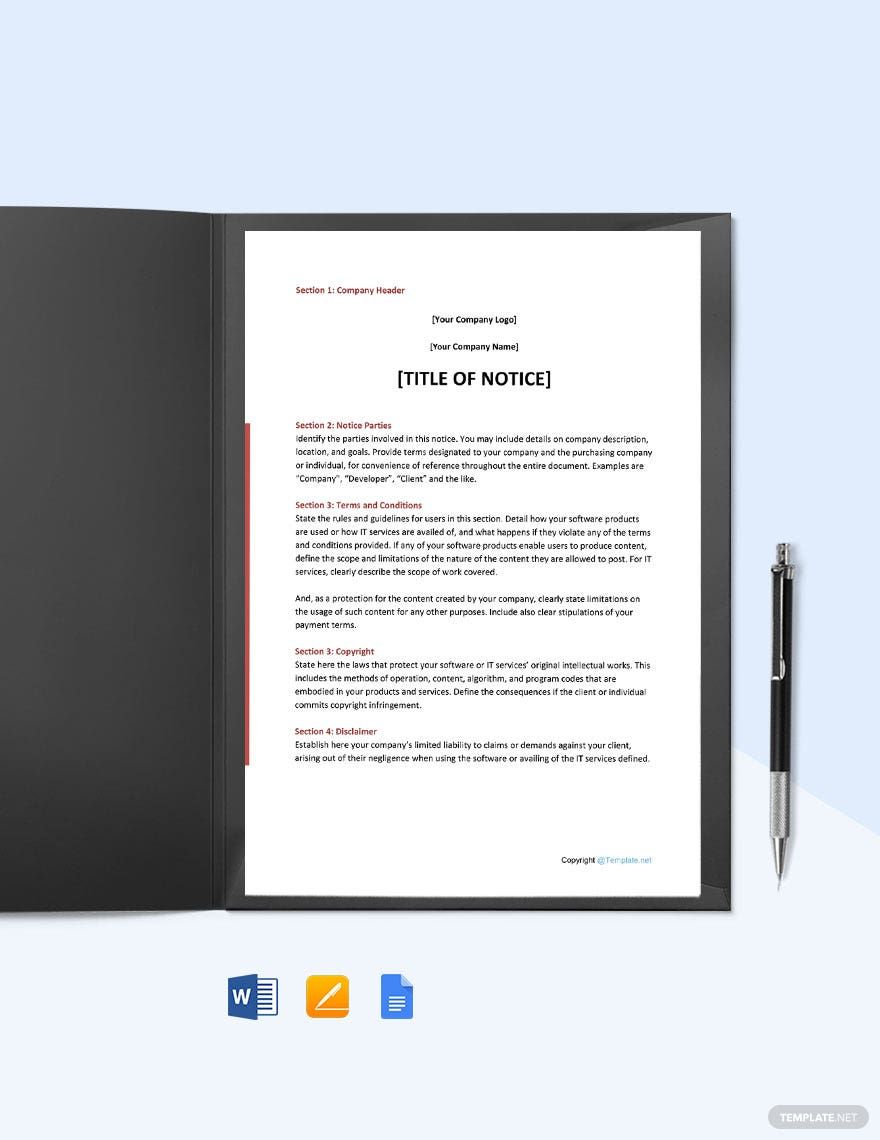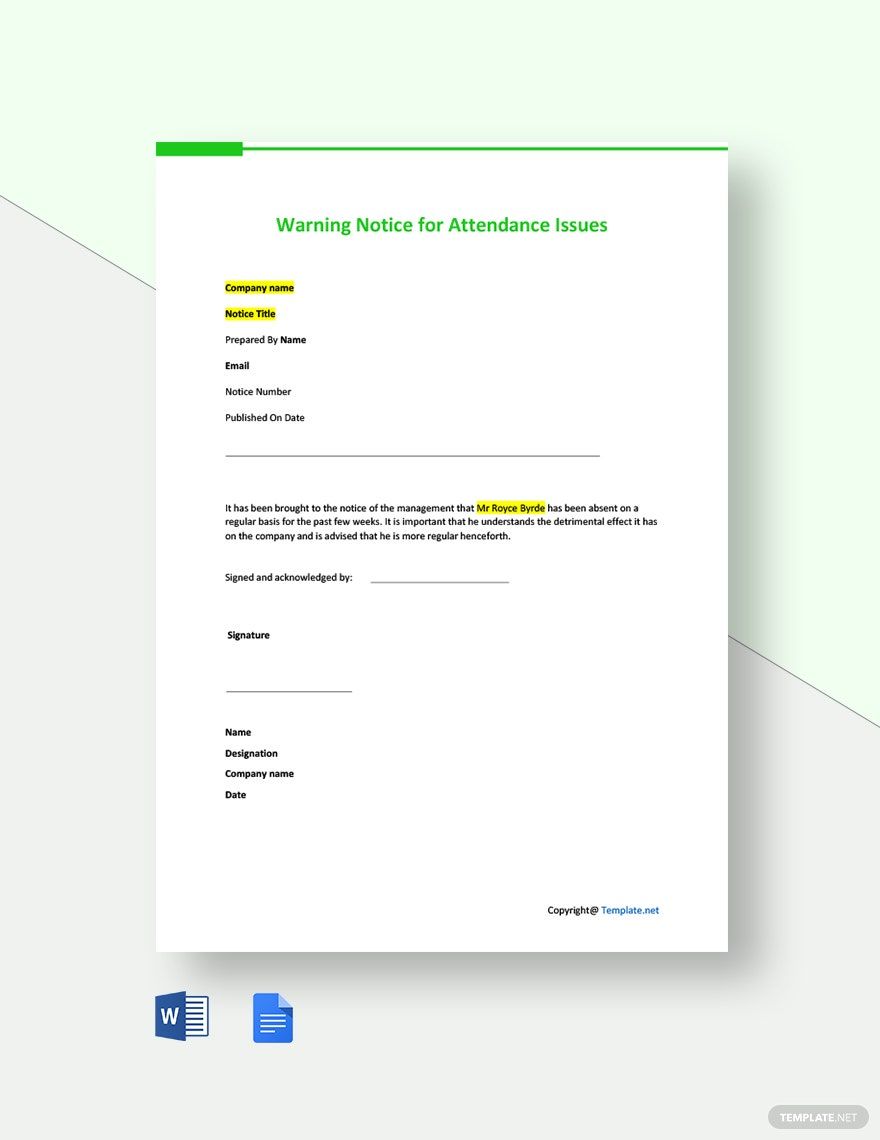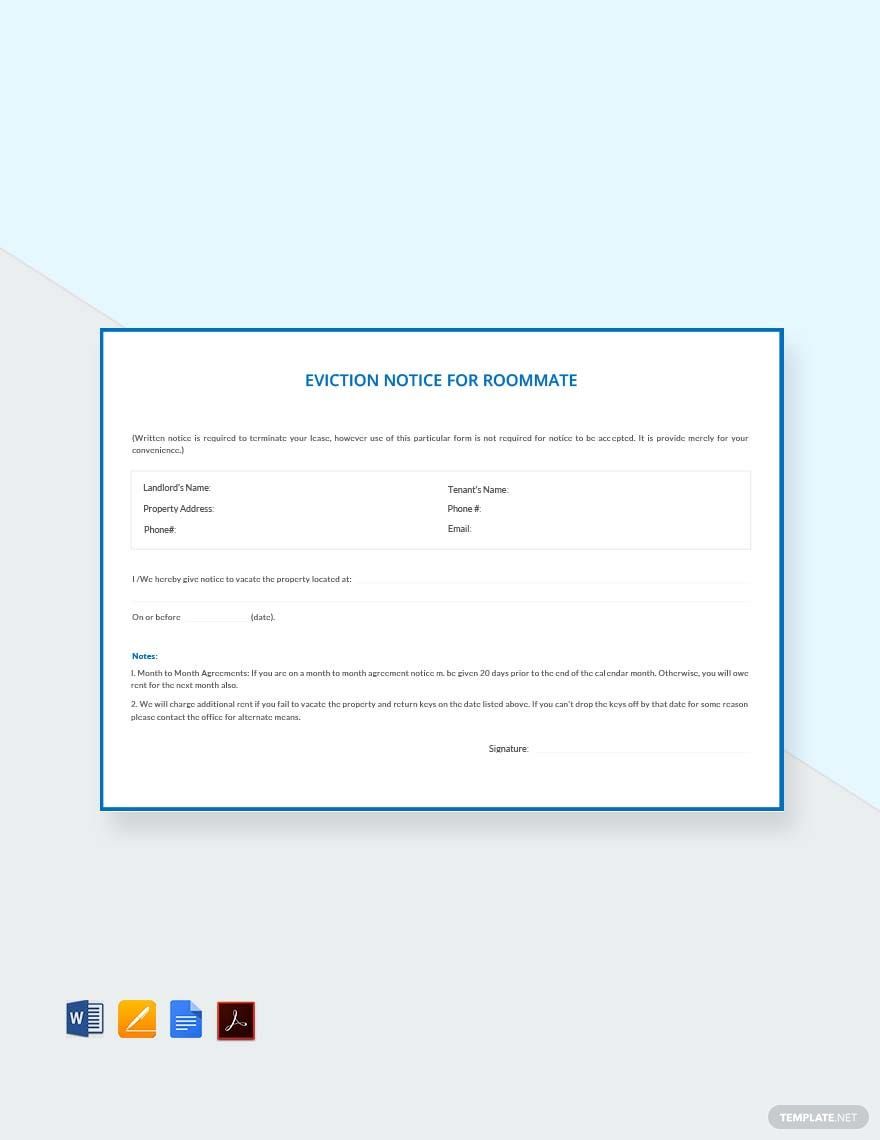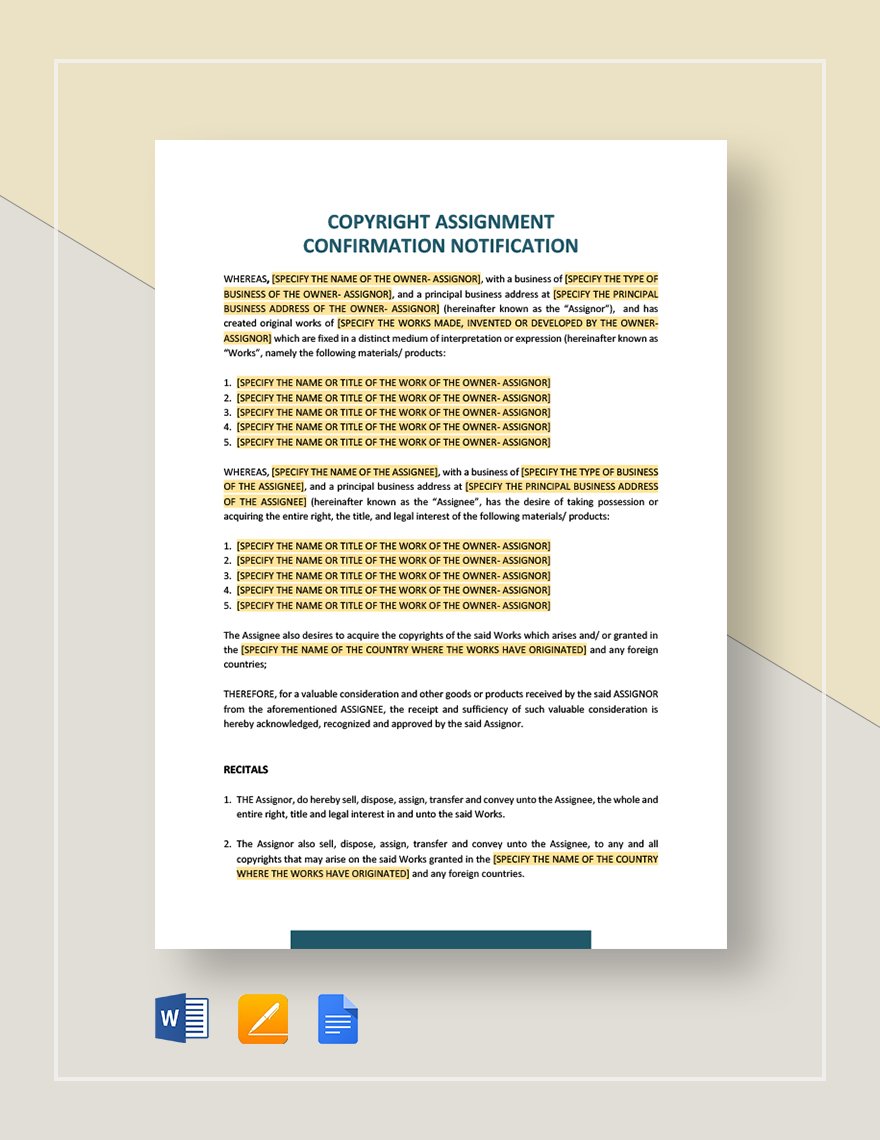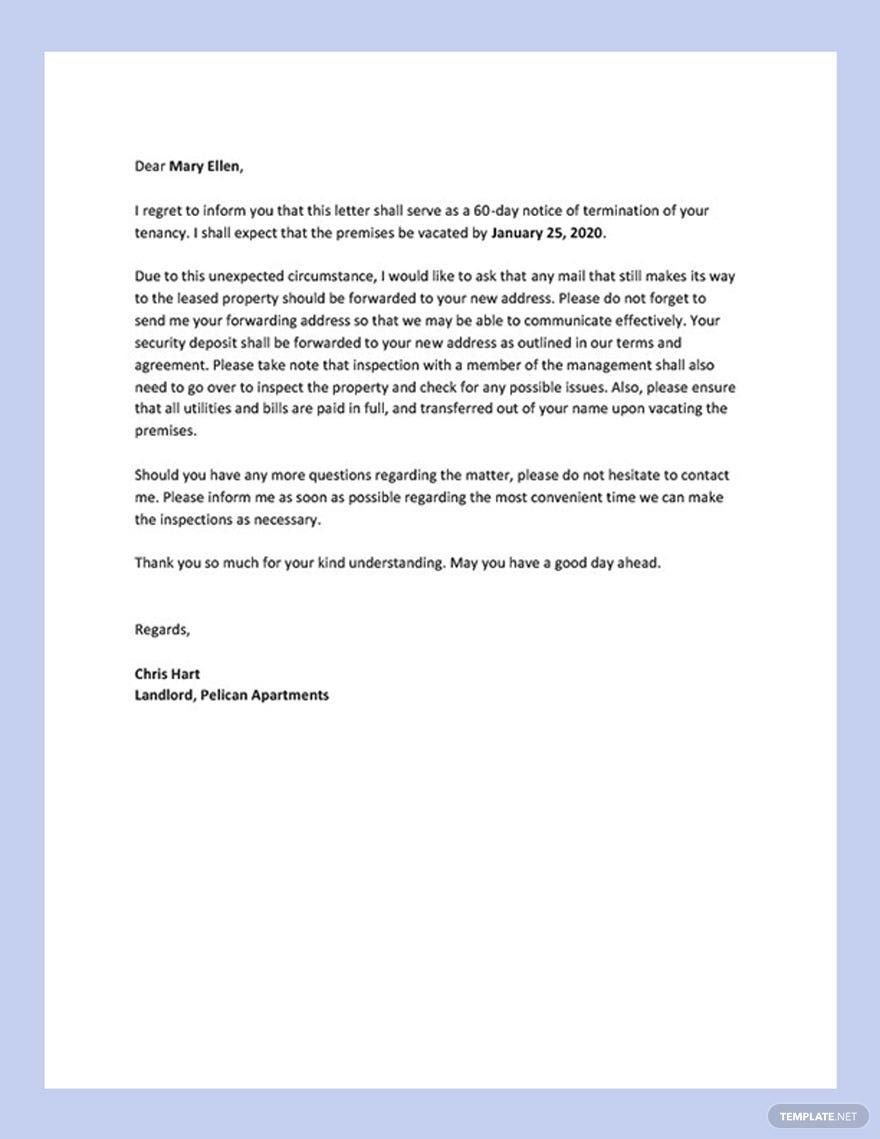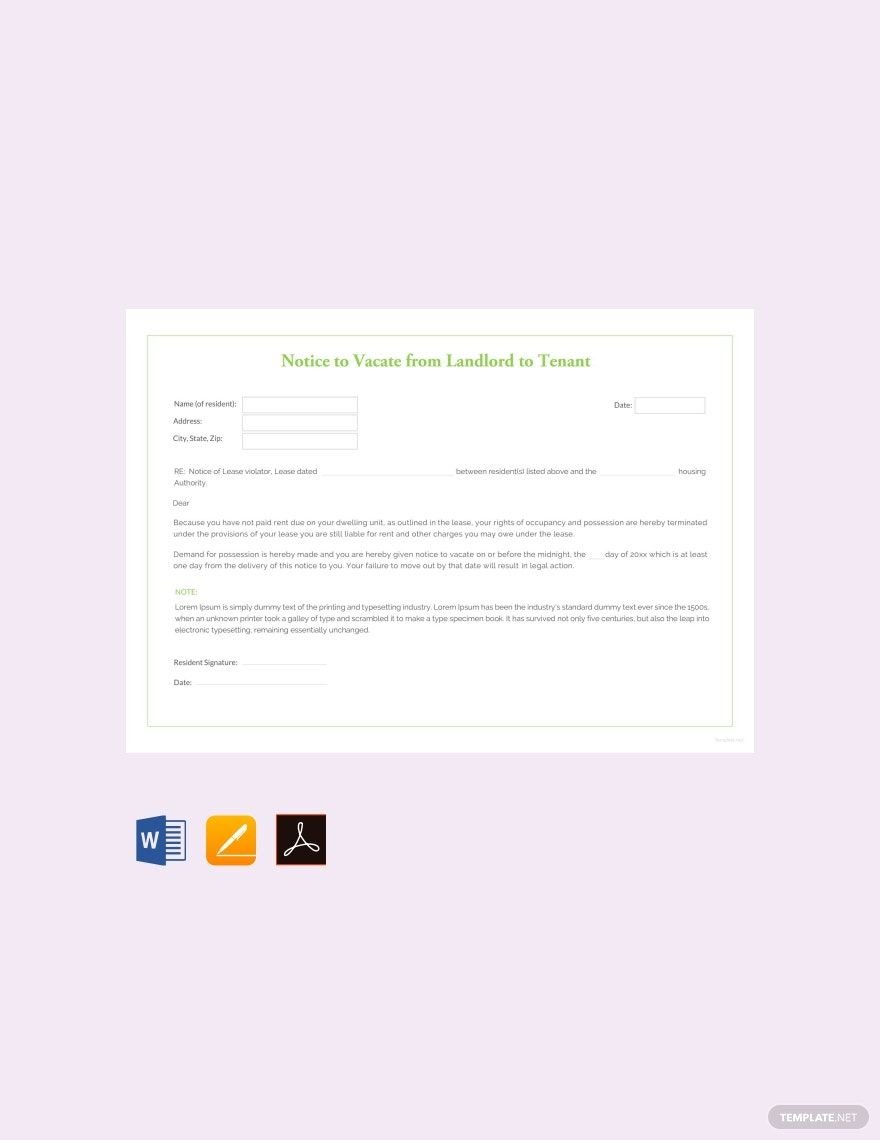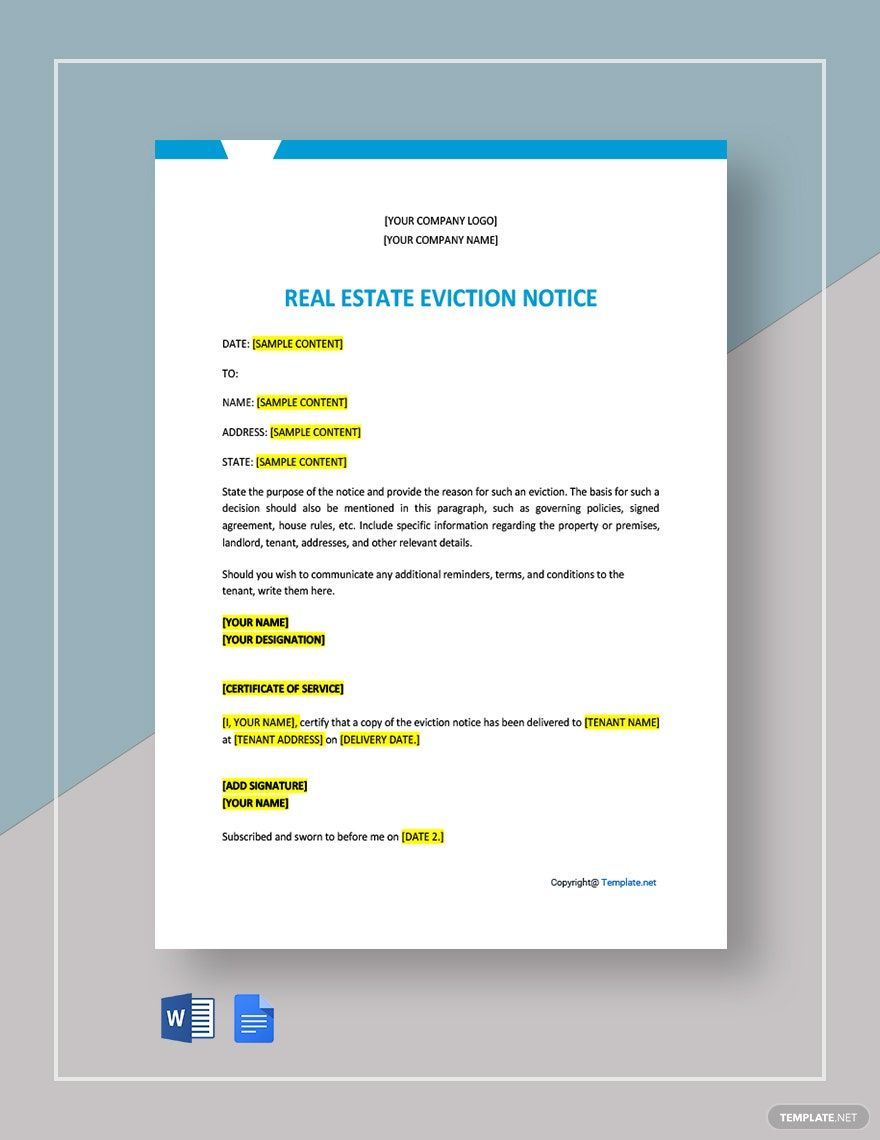If you need to make an important announcement to one or more individuals, then what you need is a proper notice document. And we can assist your writing process with our easily editable Notice Templates. Quickly create a notice for construction safety, eviction warnings, school holidays, and more. If you use Microsoft 365 applications, you can customize our samples in Microsoft Word. Go ahead and download today—compose notice papers for your business or organization!
How to Write a Notice in Microsoft Word
Whether it’s as a sign or letter, notices are essential for multiple purposes. One example of notices is a resignation letter (or a two weeks’ notice), which is a requirement when formally resigning from a position (as explained by Indeed, a career-focused resource). And so, from a public library reminder to an office meeting announcement, notices come in various forms.
Microsoft Word works well for creating a notice sign or notice letter. If you’re wondering how to use this program, then read our tips below.
1. Prepare Your Notice Document’s Layout
Be it for school or business, writing a document is necessary when making a formal announcement to colleagues, enrollees, etc. Start by giving your notice an appropriate page size. In MS Word, go to File > Page Setup and use the Page Size option—pick either A4 or US letter.
2. Write Your Notice Document’s Dialogue
When drafting your notice, focus on keeping the written content concise and direct. Along with that, point out all the critical information in your notice. Mention locations, individuals, groups, dates, payments, and other relevant details.
Additionally, your notice needs a descriptive title. Go with something similar to “Business Closure Notice” or “Employee Work Schedule Update.”
3. Create Notices for Commercial Use
Businesses also use notice papers as announcements for their clients and customers—like an eviction notice. This particular type of notice usually has a landscape format, which you can give your document by going to Page Layout > Orientation.
Also, include your company’s logo in one of the page’s upper corners. Add an image file by going to Insert > Pictures.
4. Design a Notice Sign to Display
Besides documents, notices also come in the form of signs, which you can hang up or prop on a stand. The main elements of a notice sign are dialogue, colors, and iconography. Keep things bold and simple when designing said elements.
And those are our tips! Remember to use our Notice Templates for easy content creation!