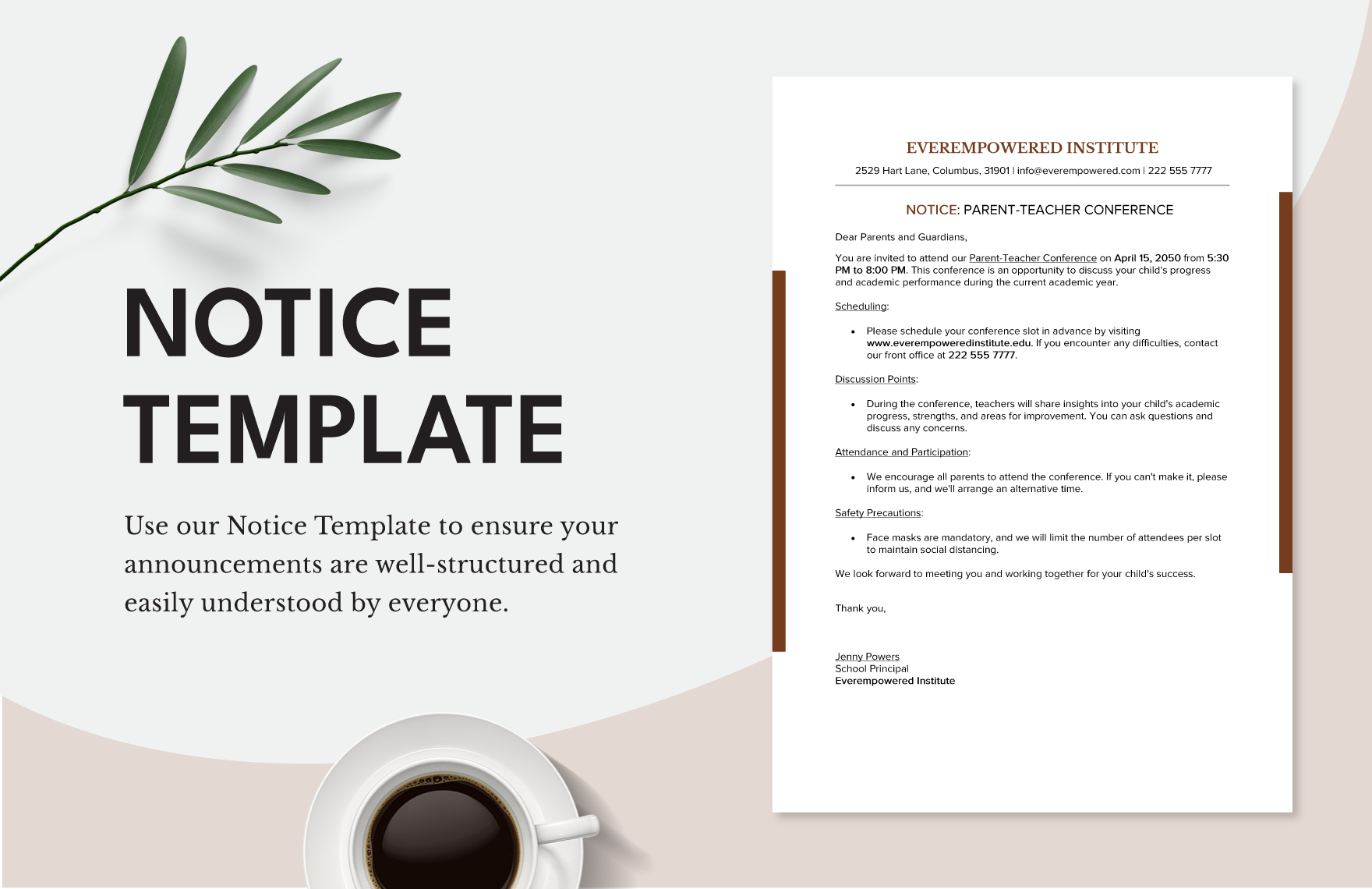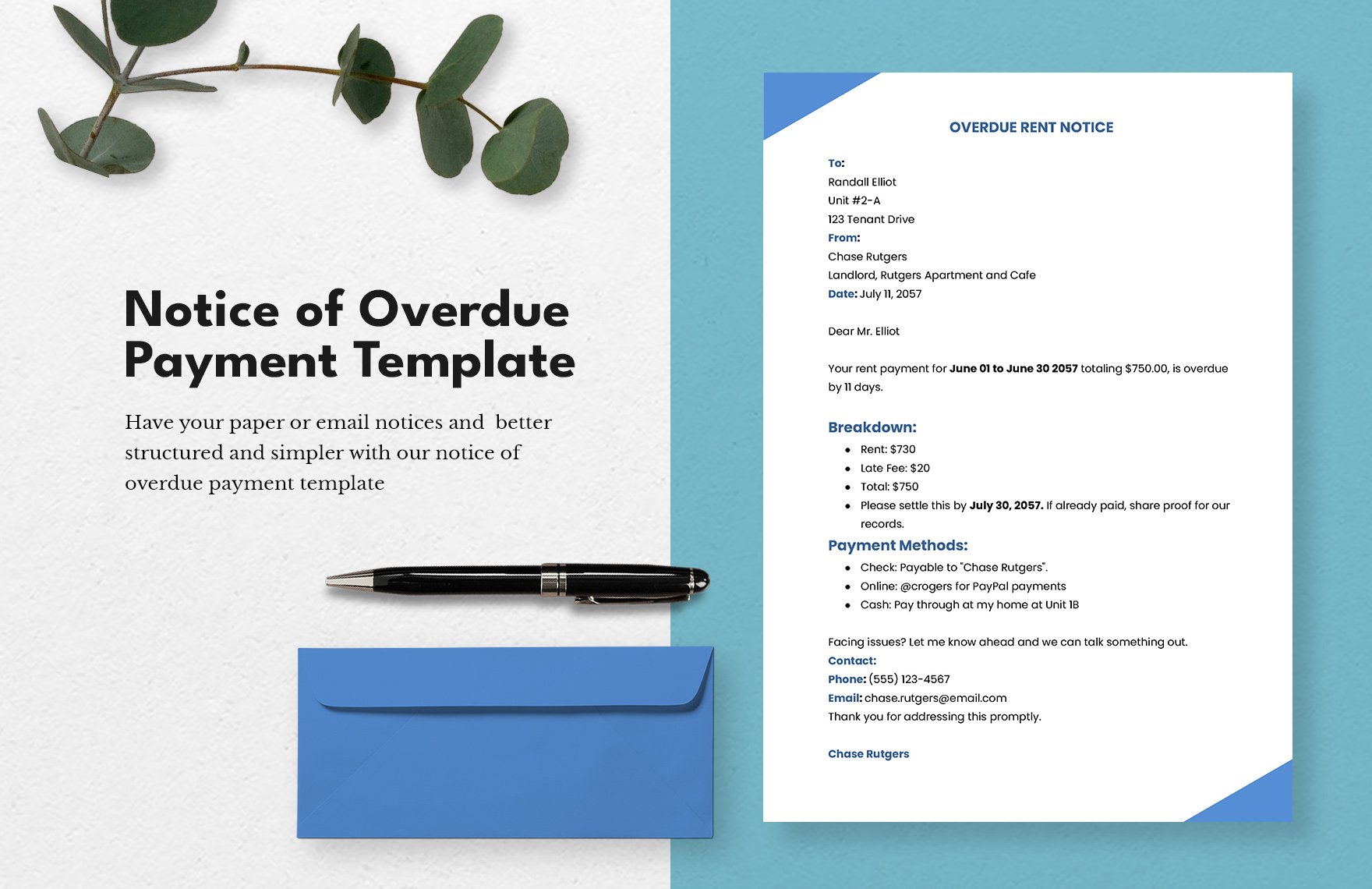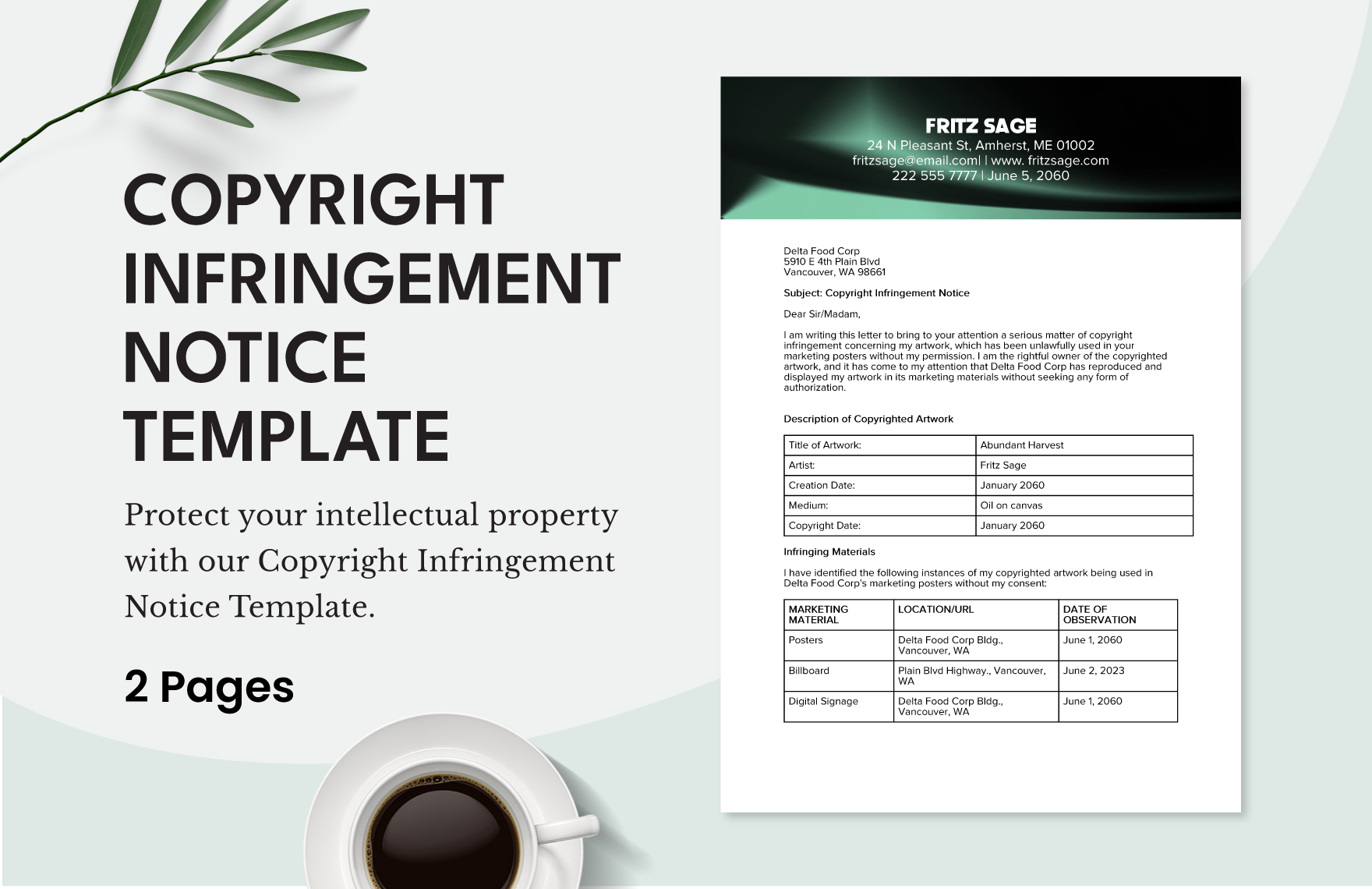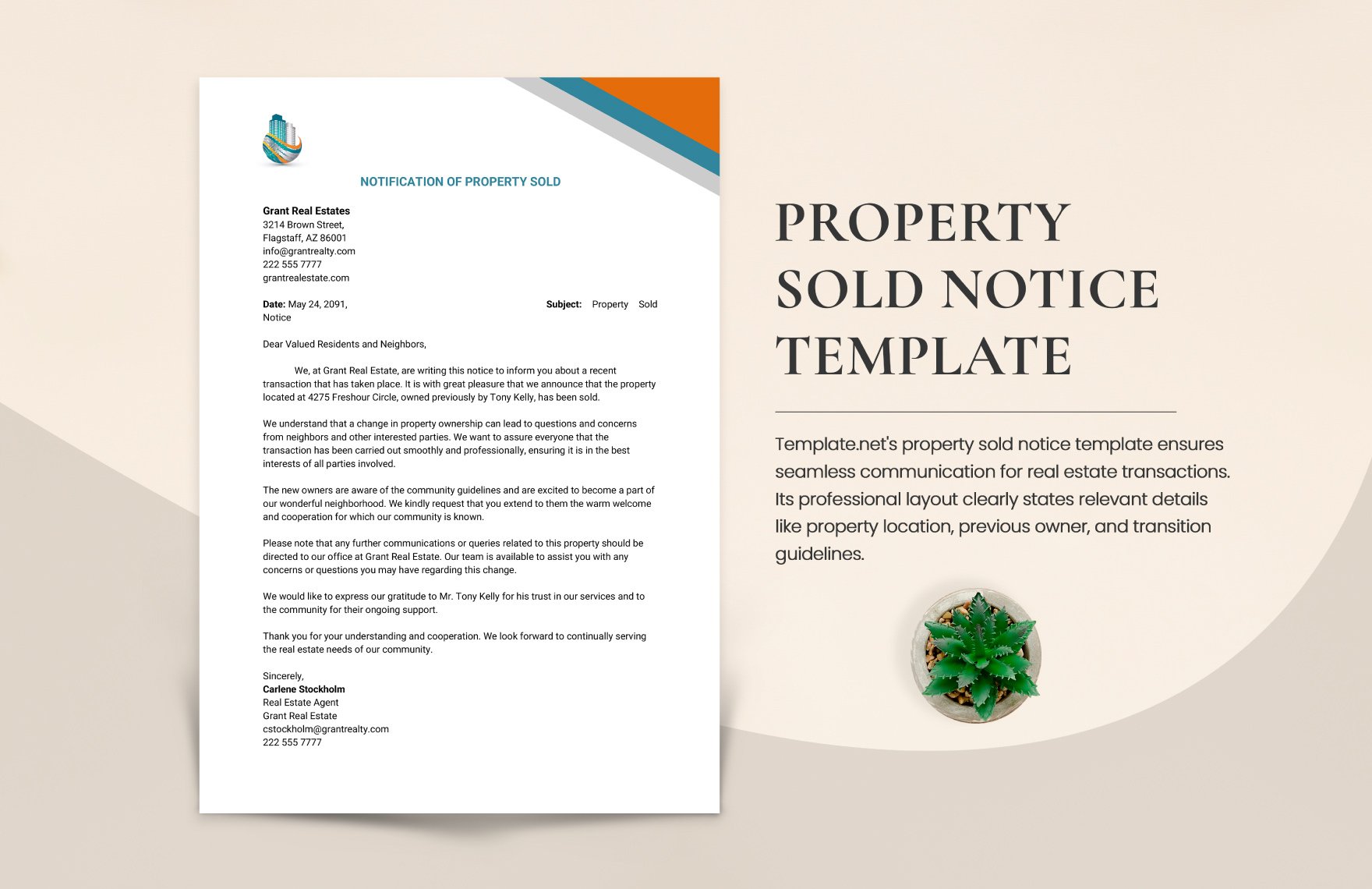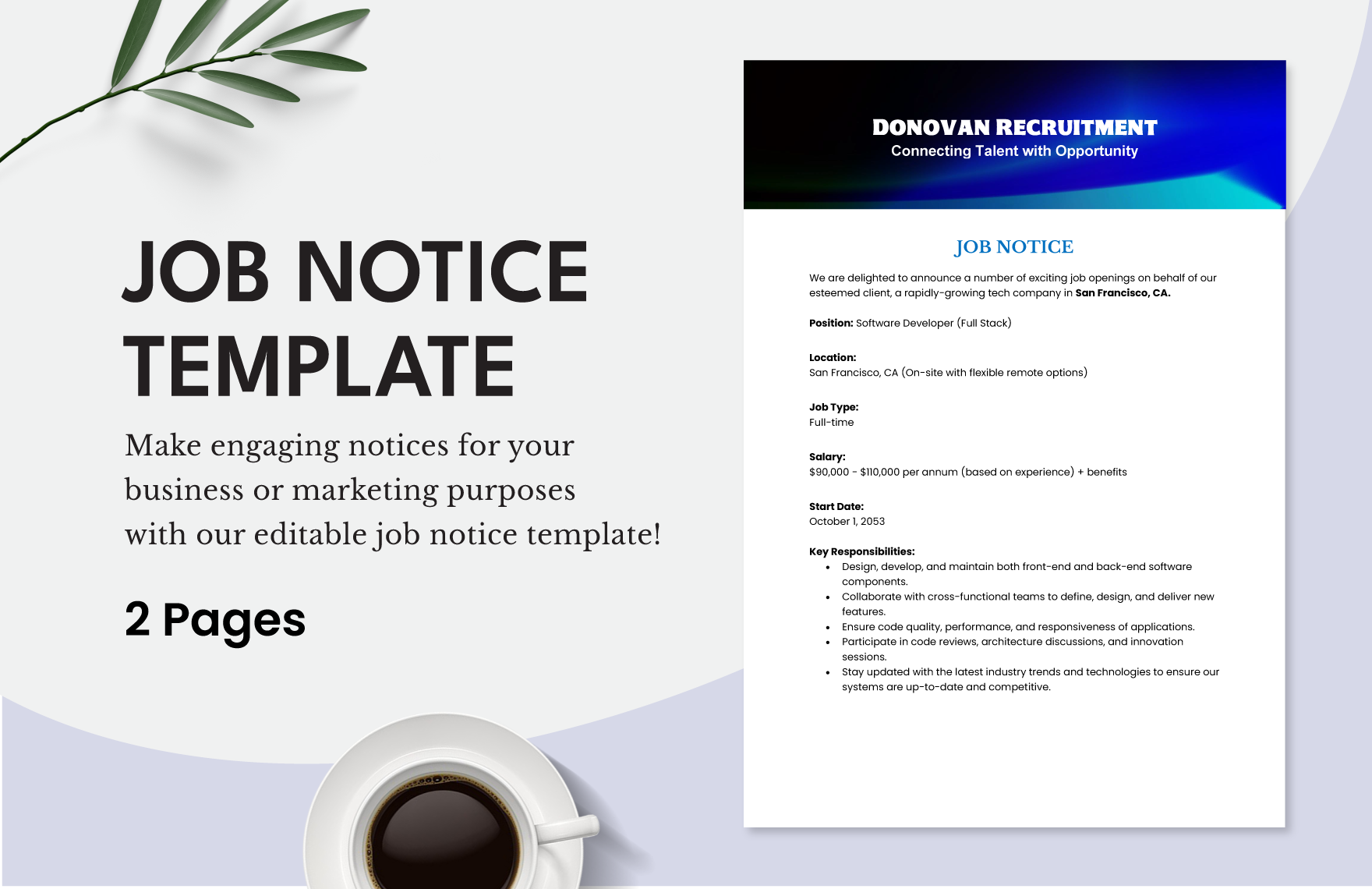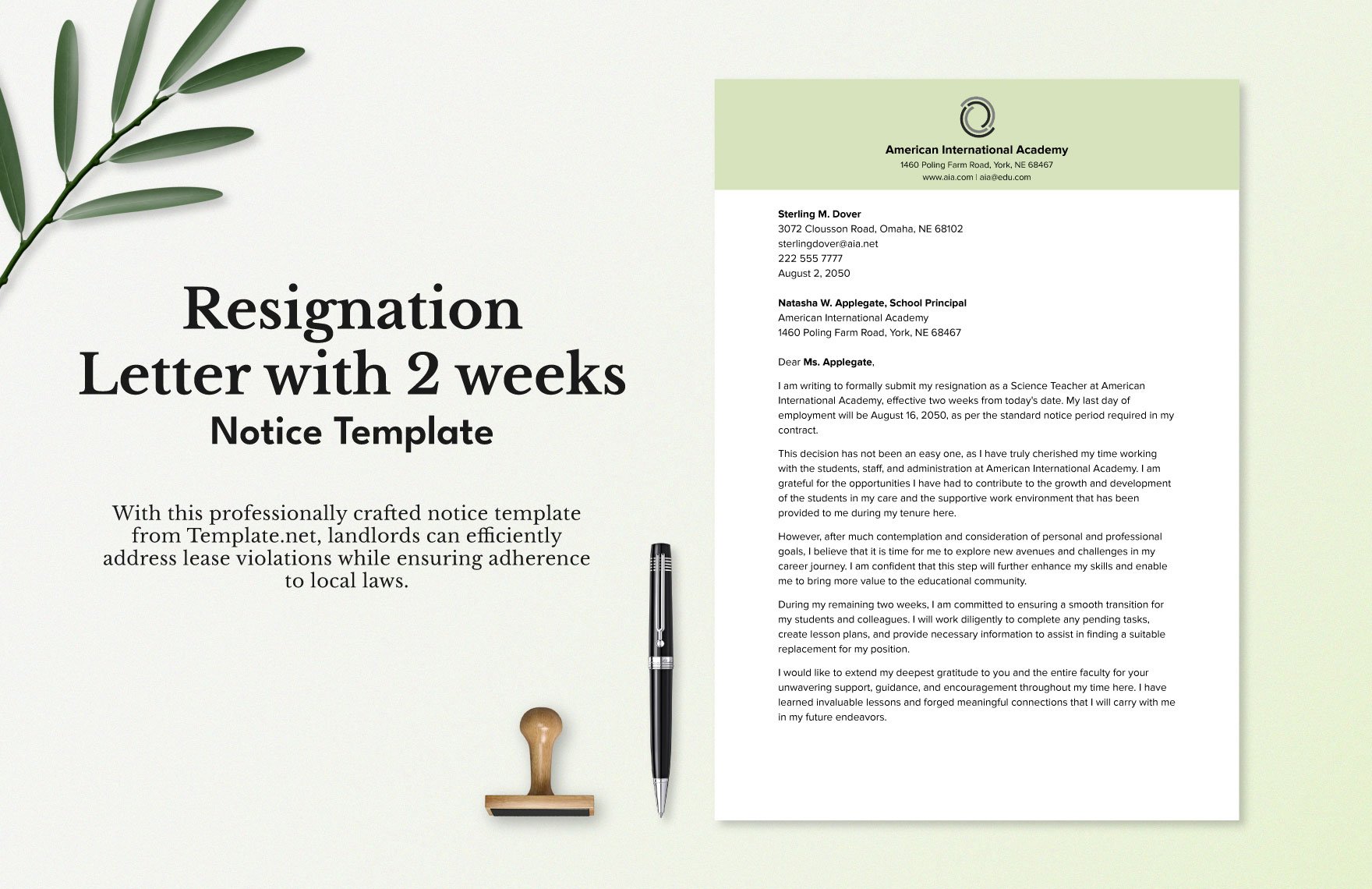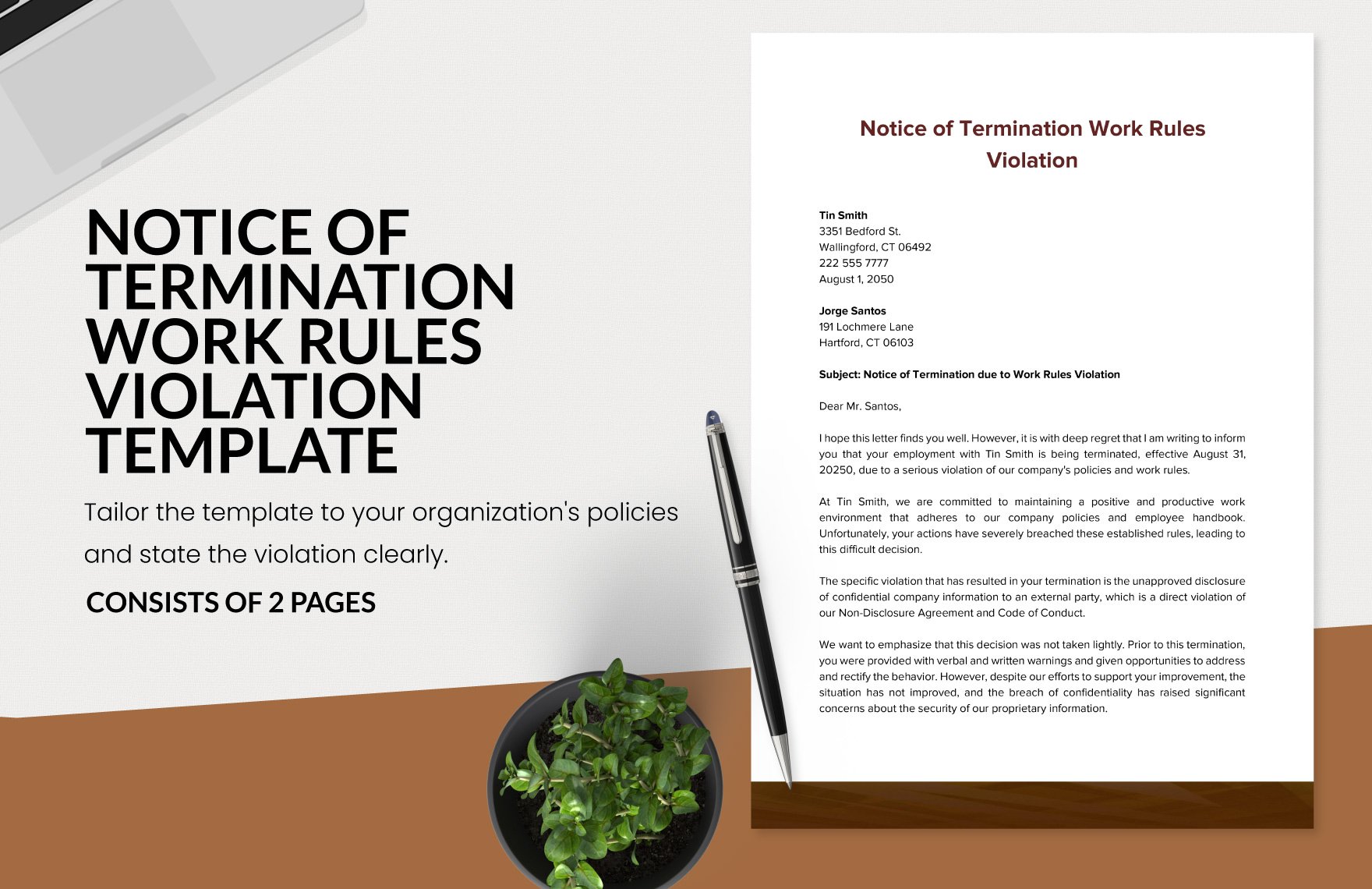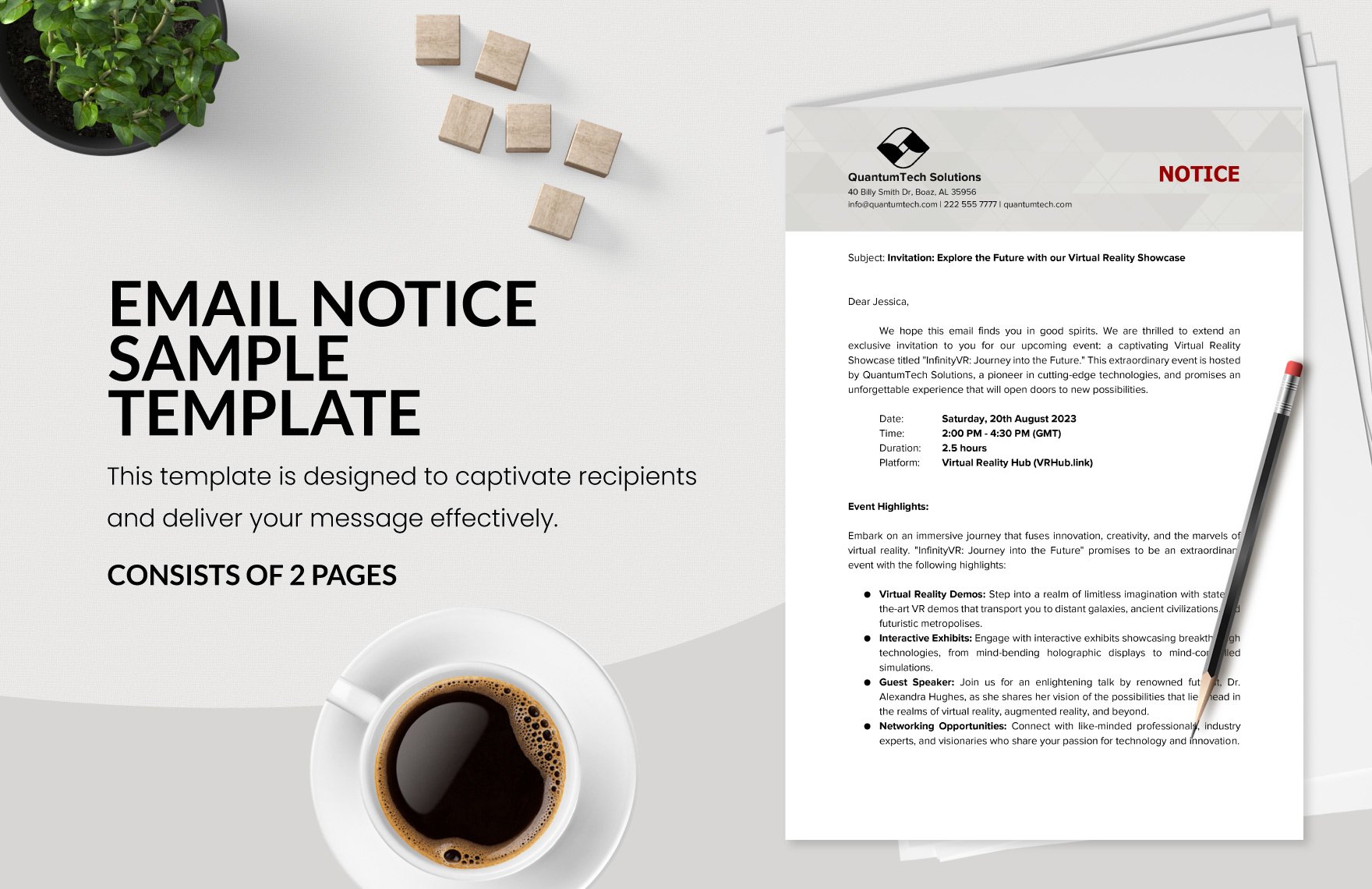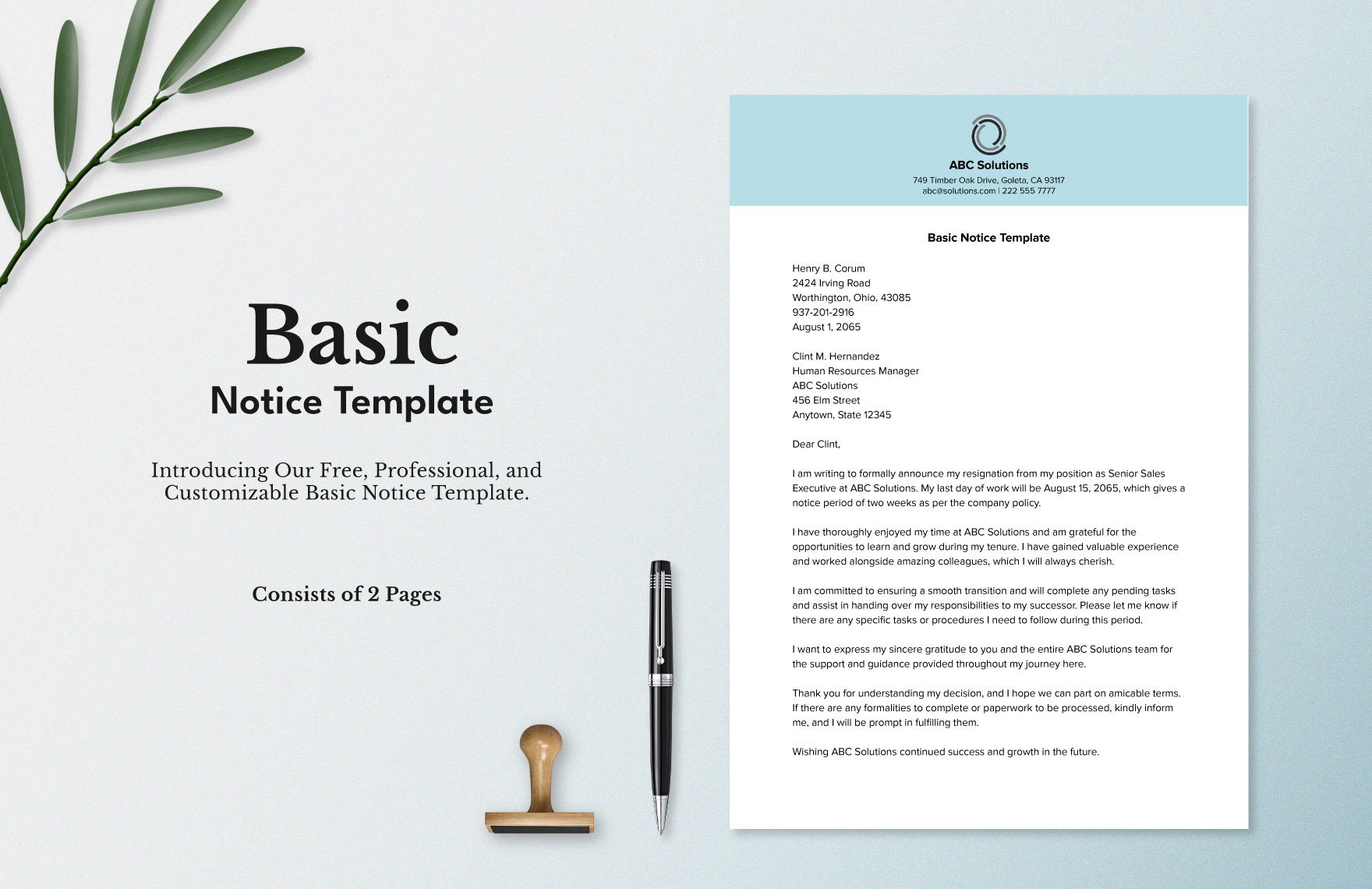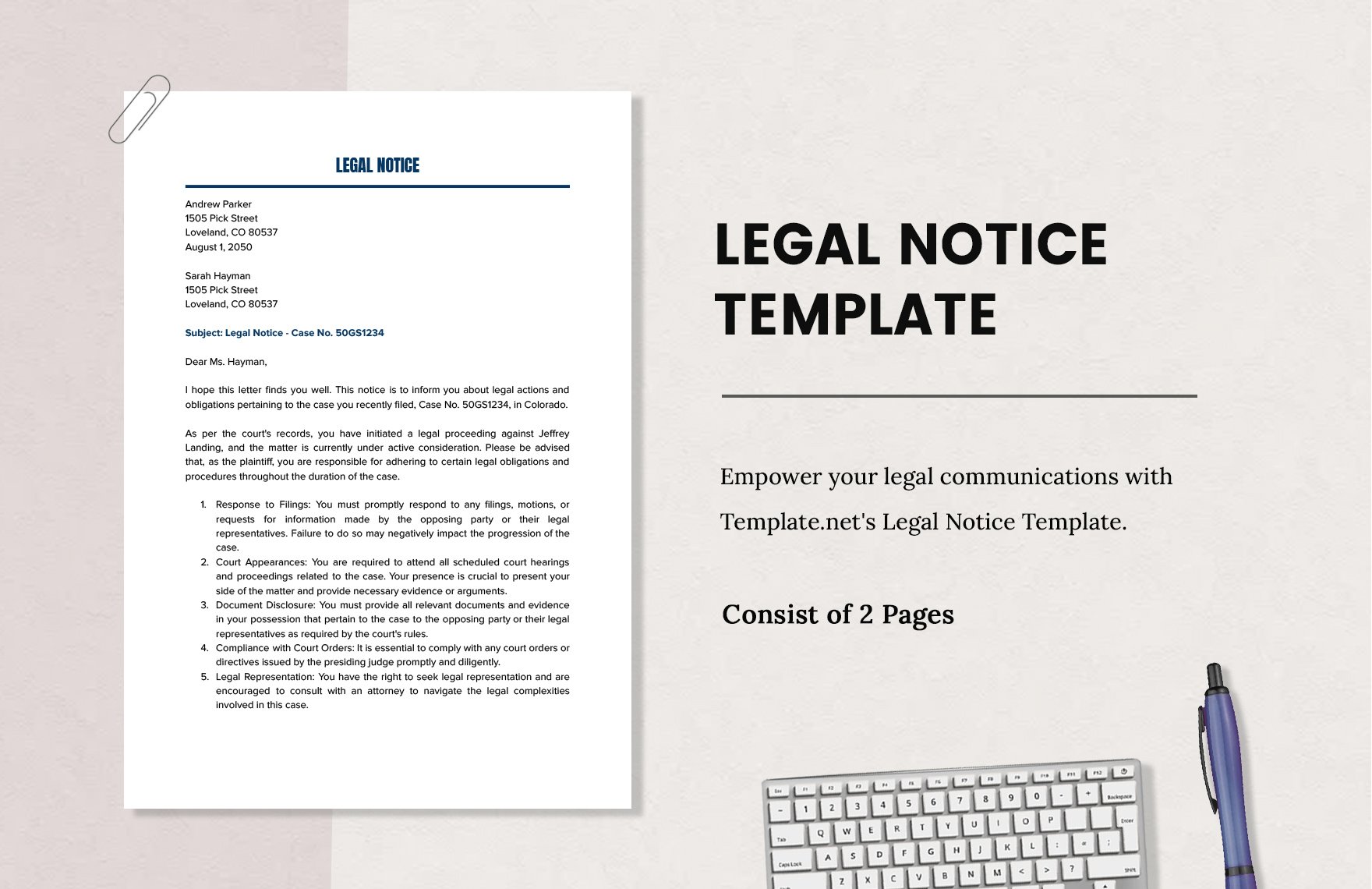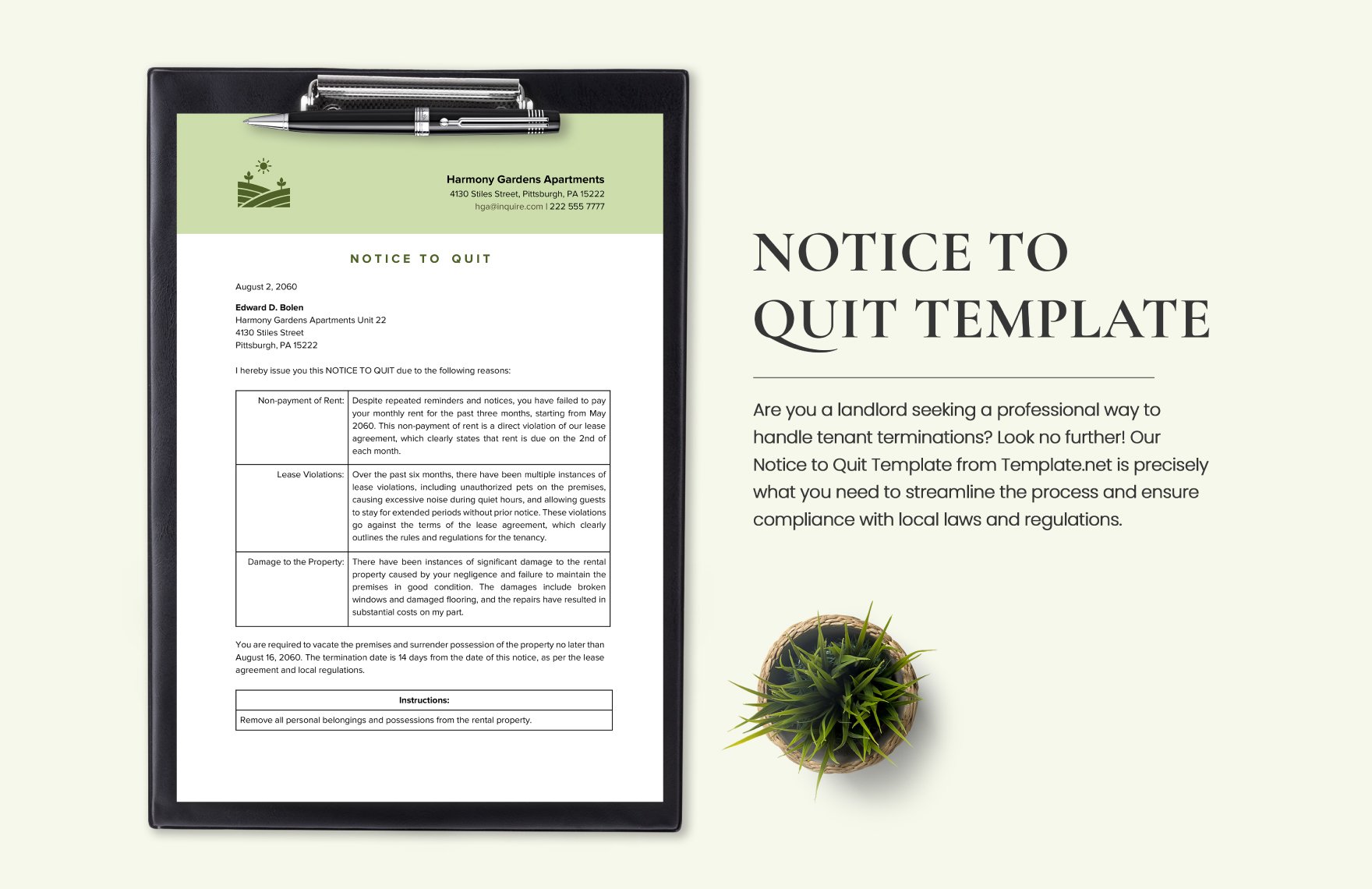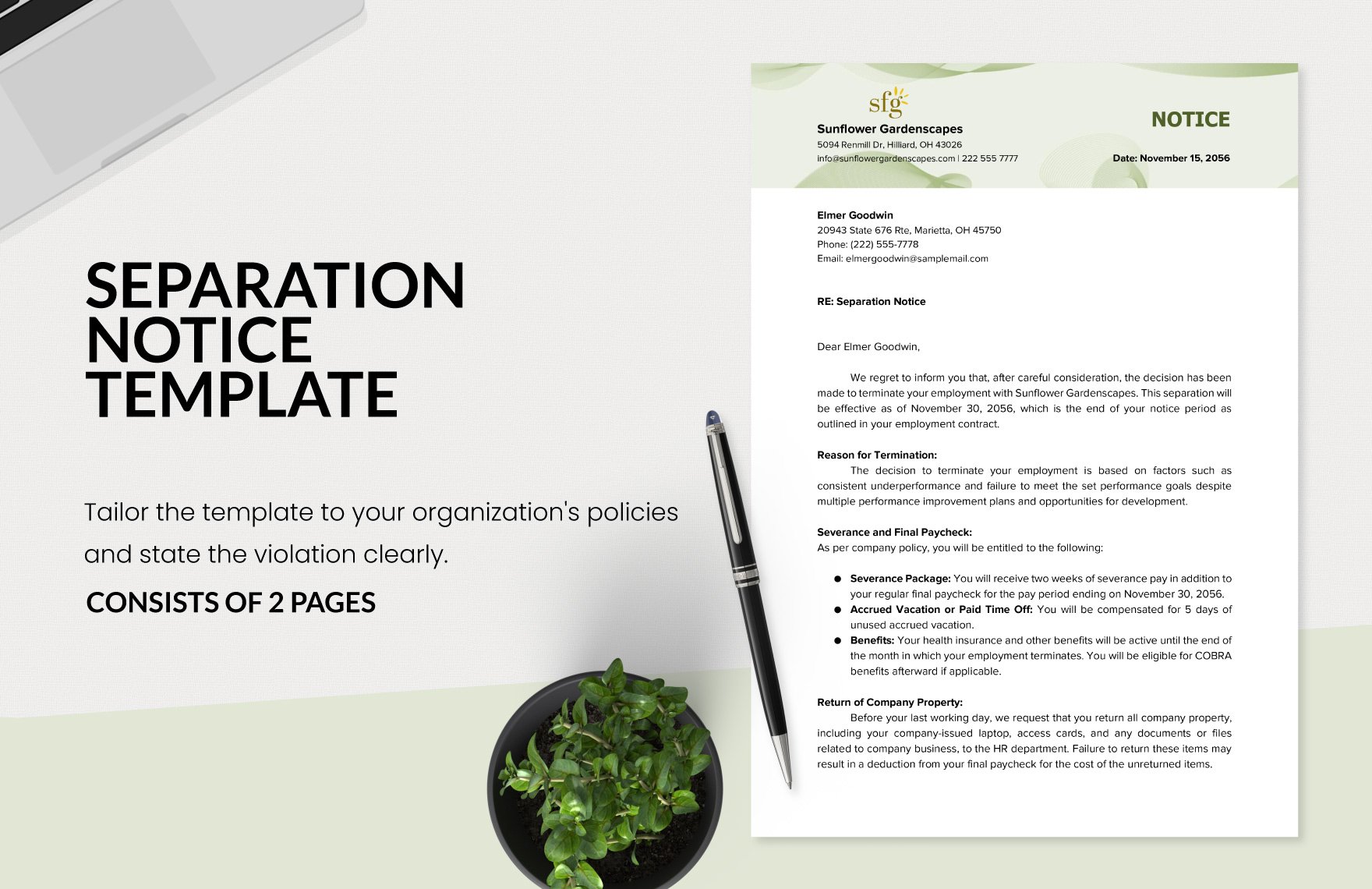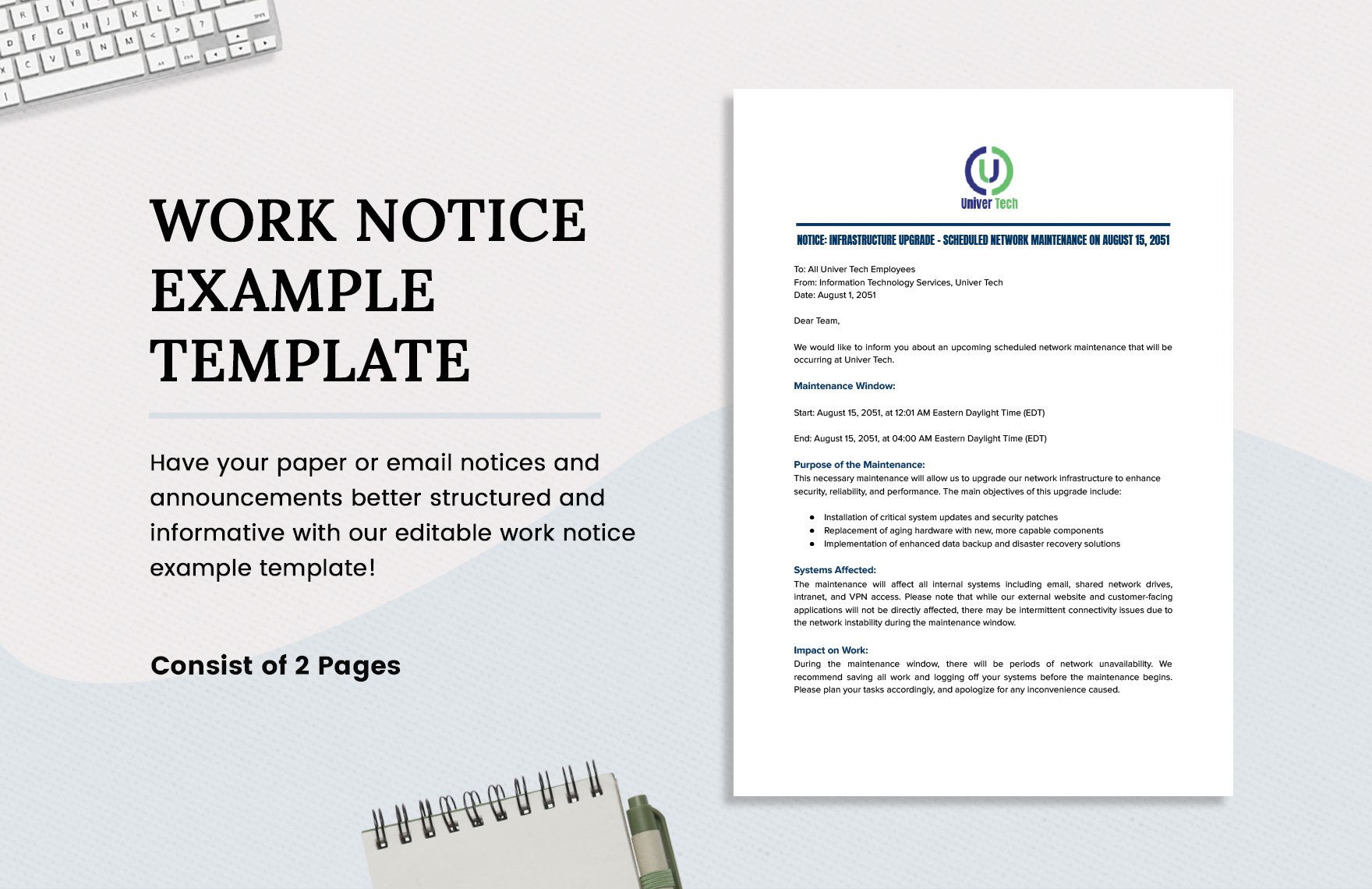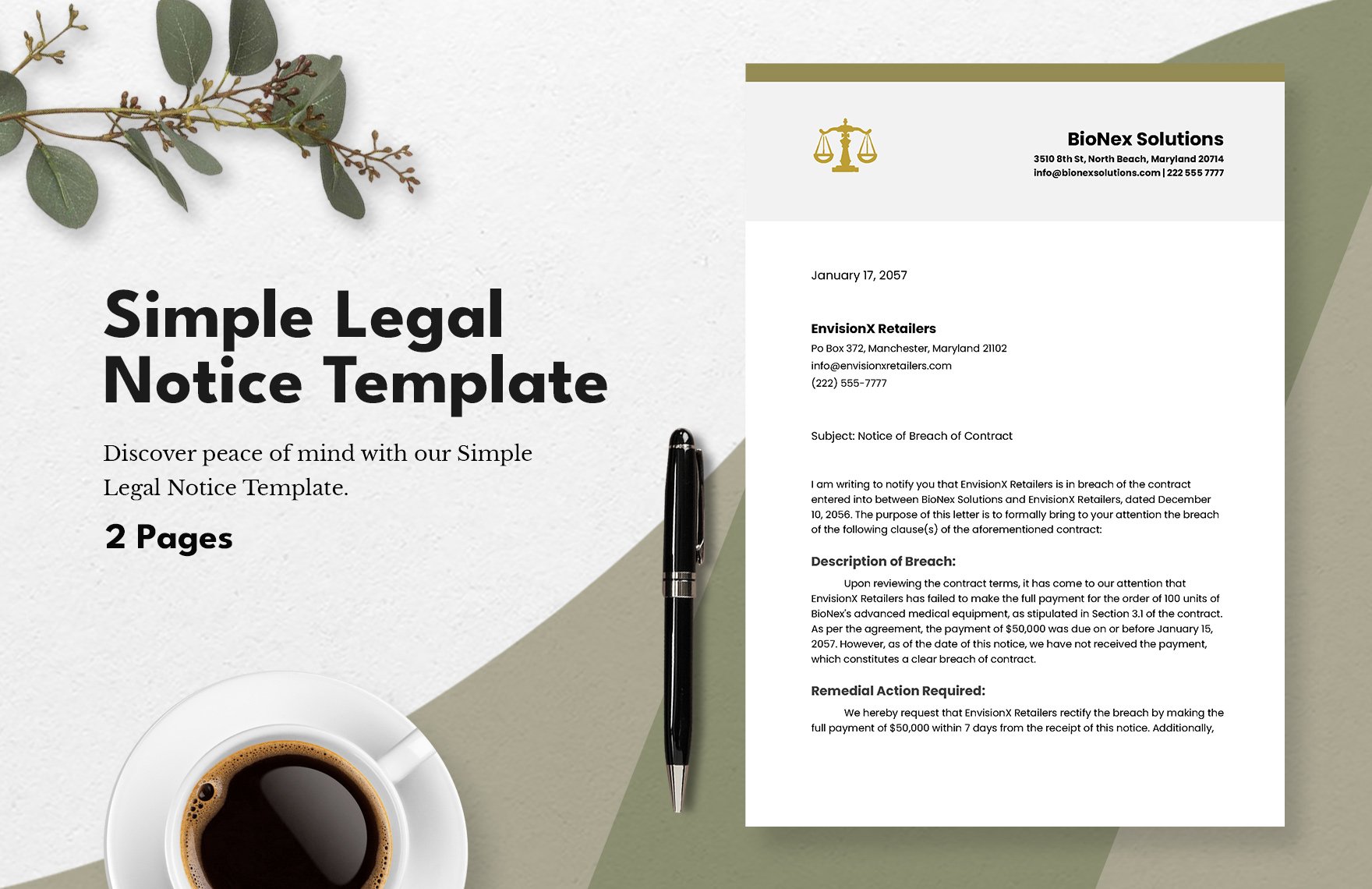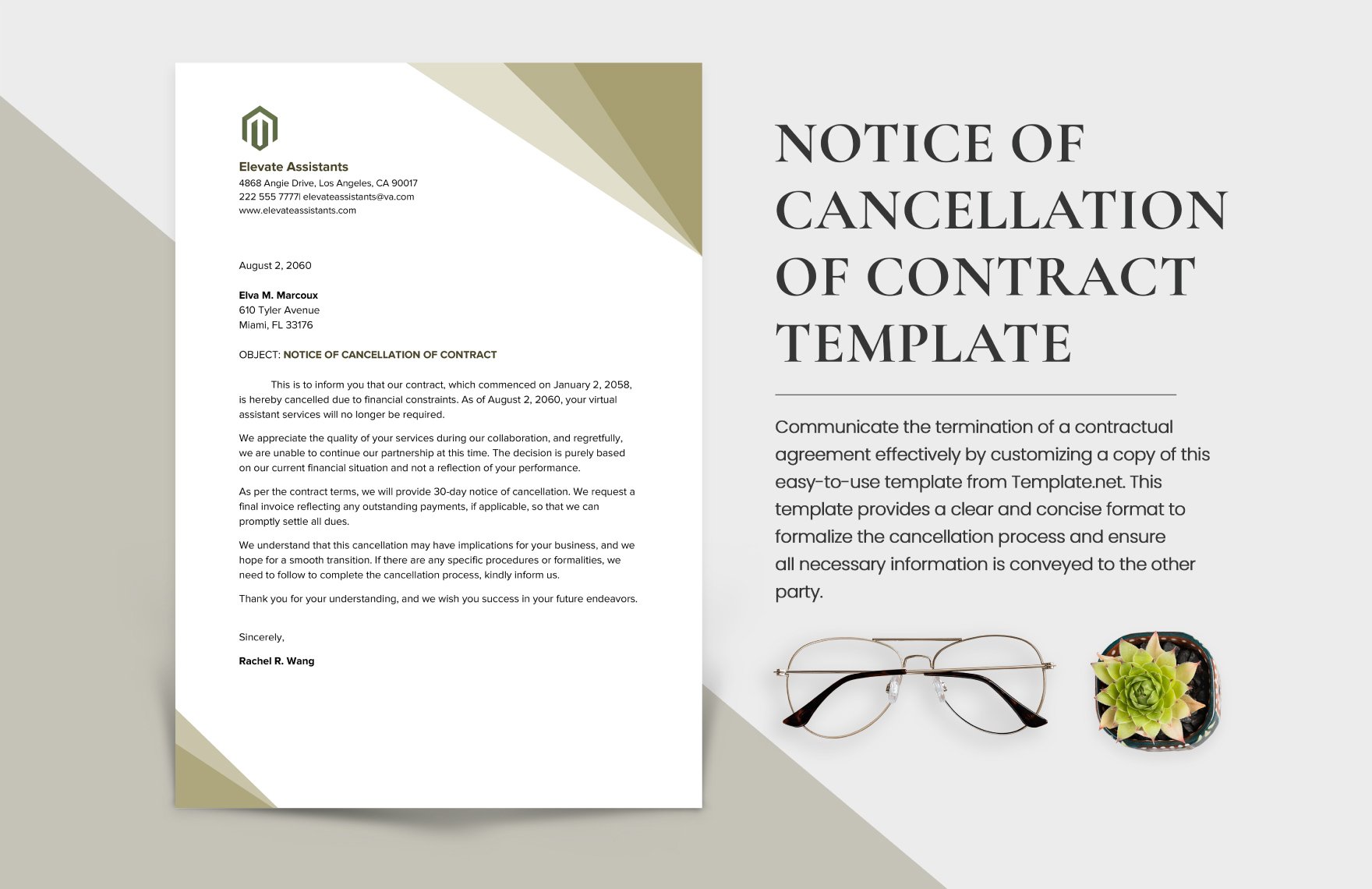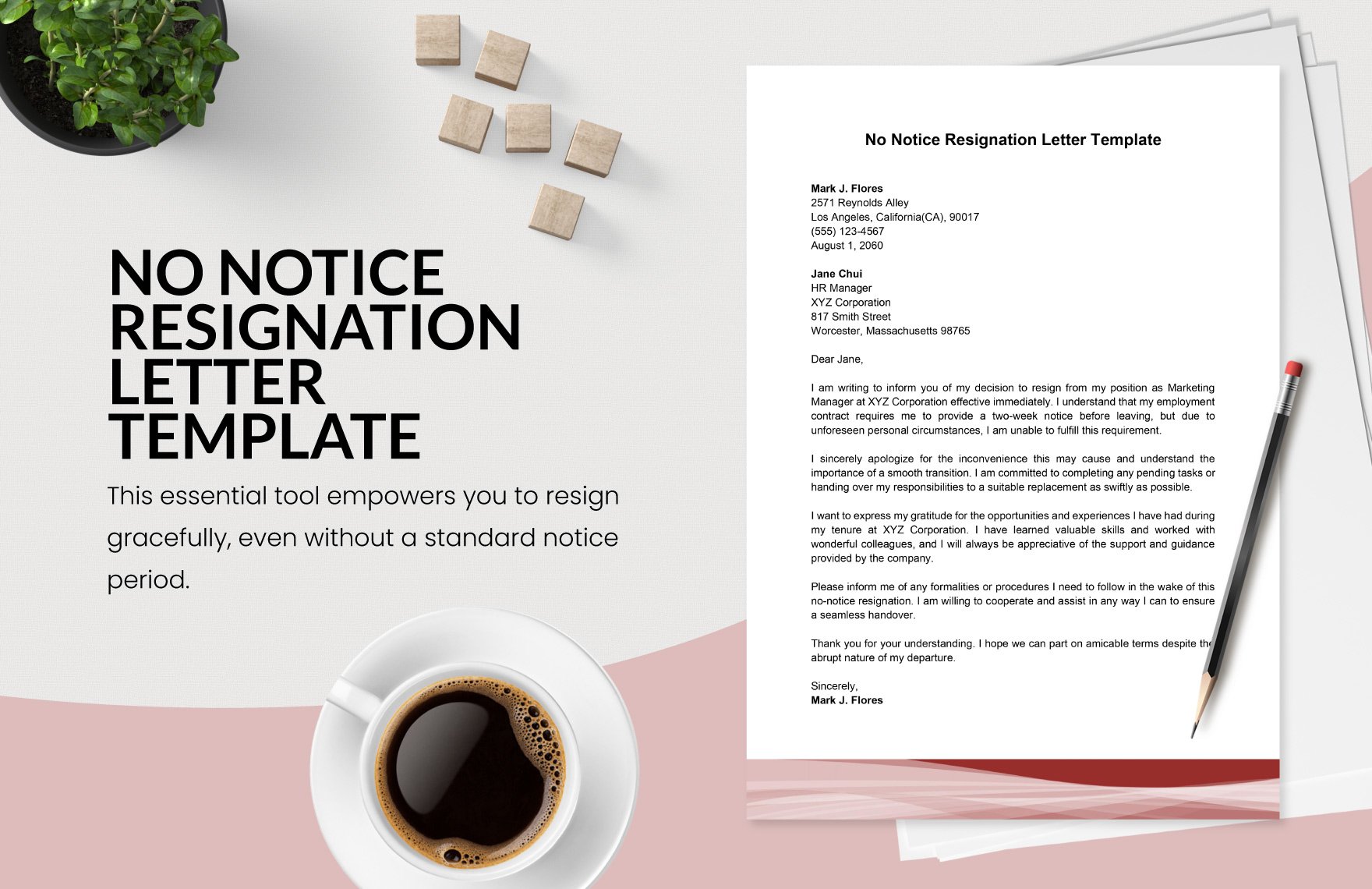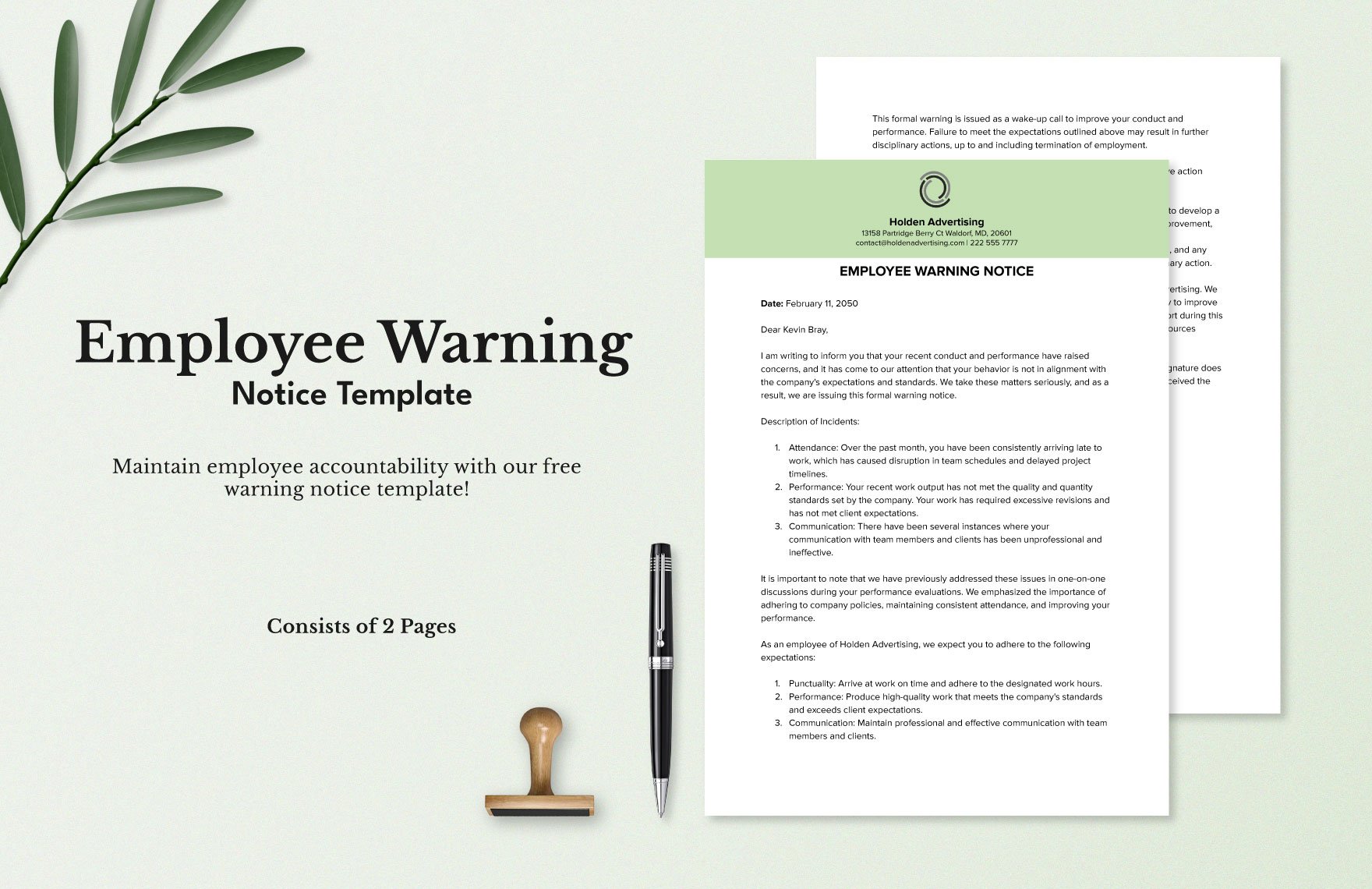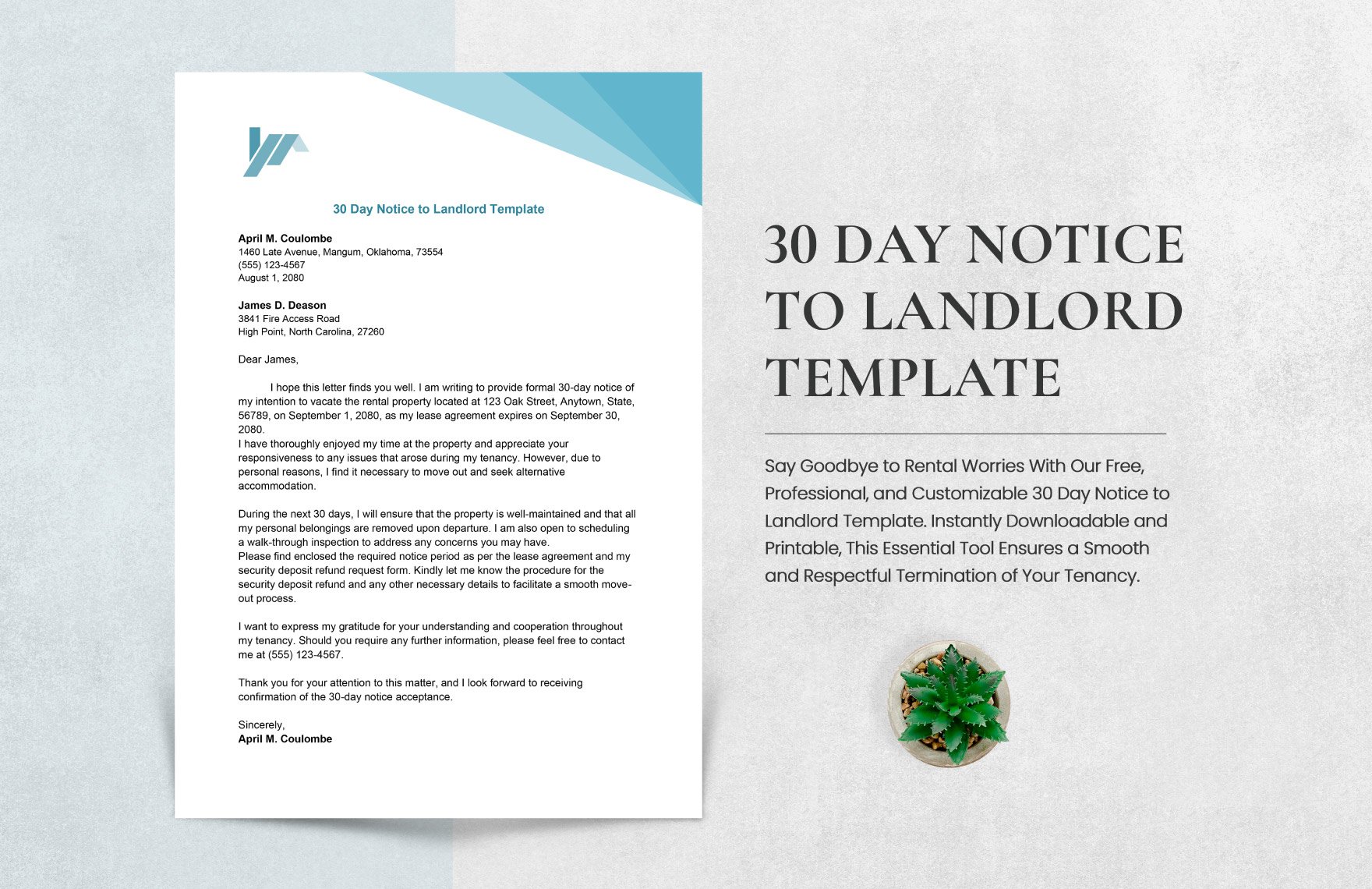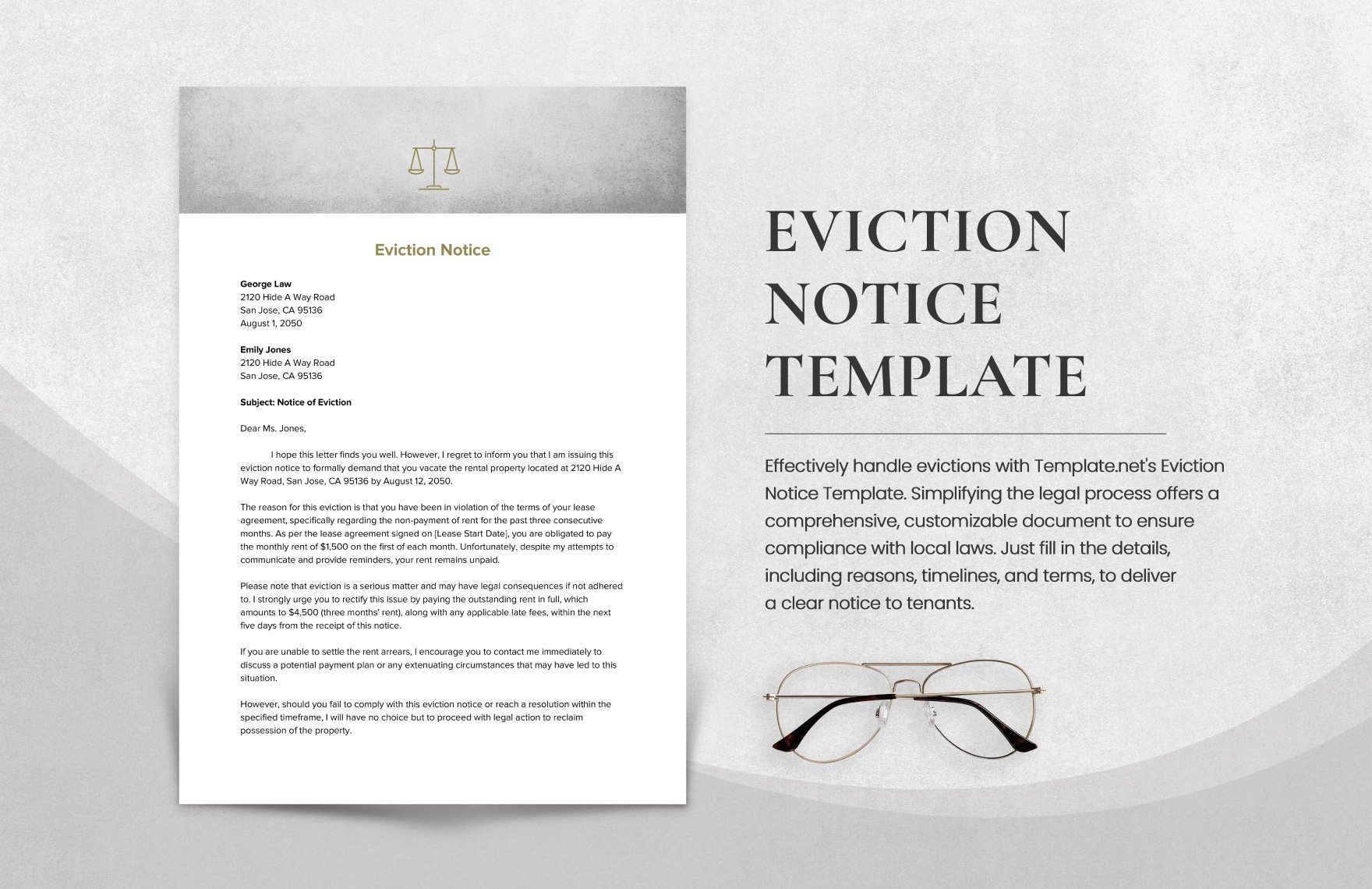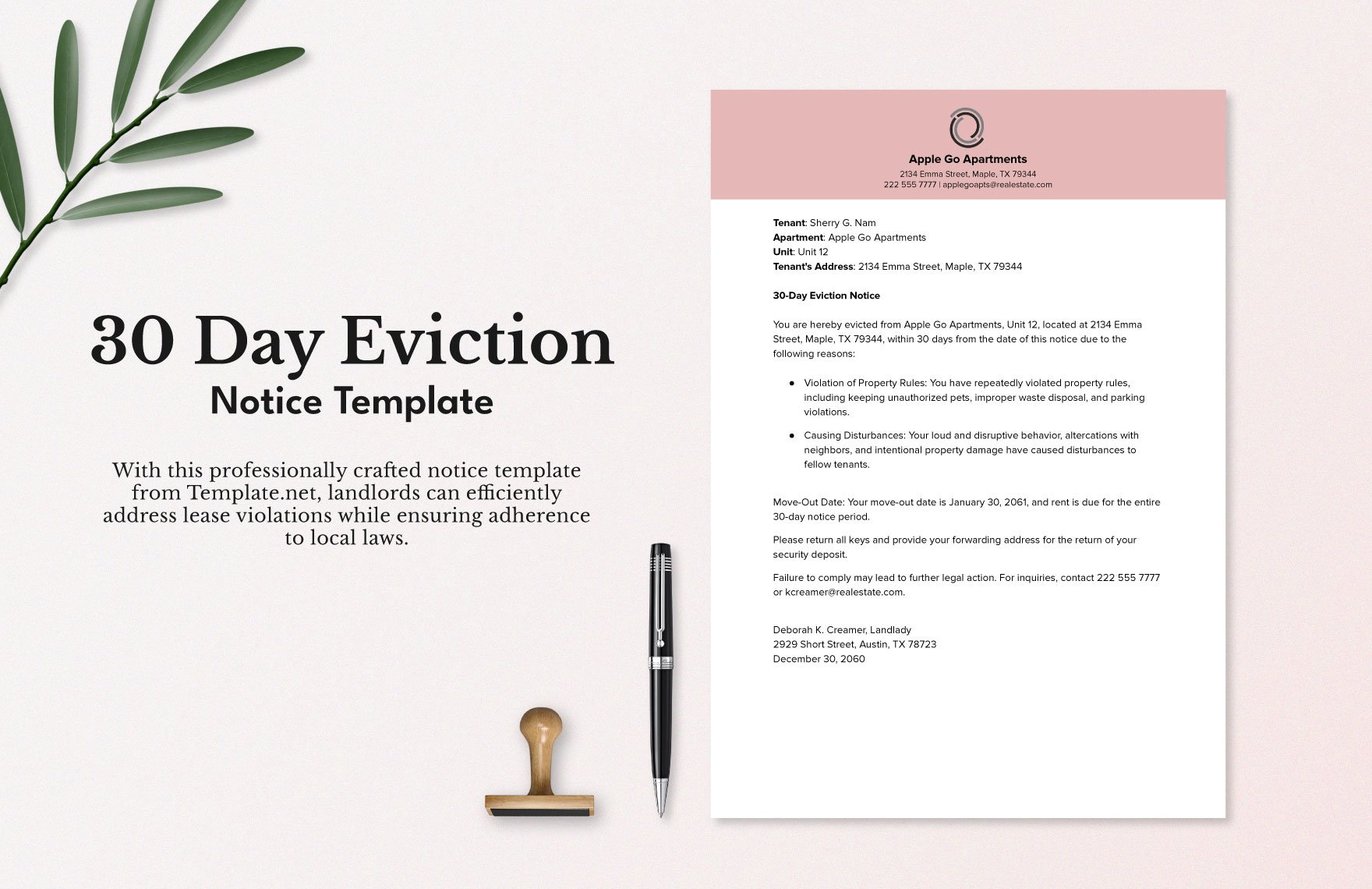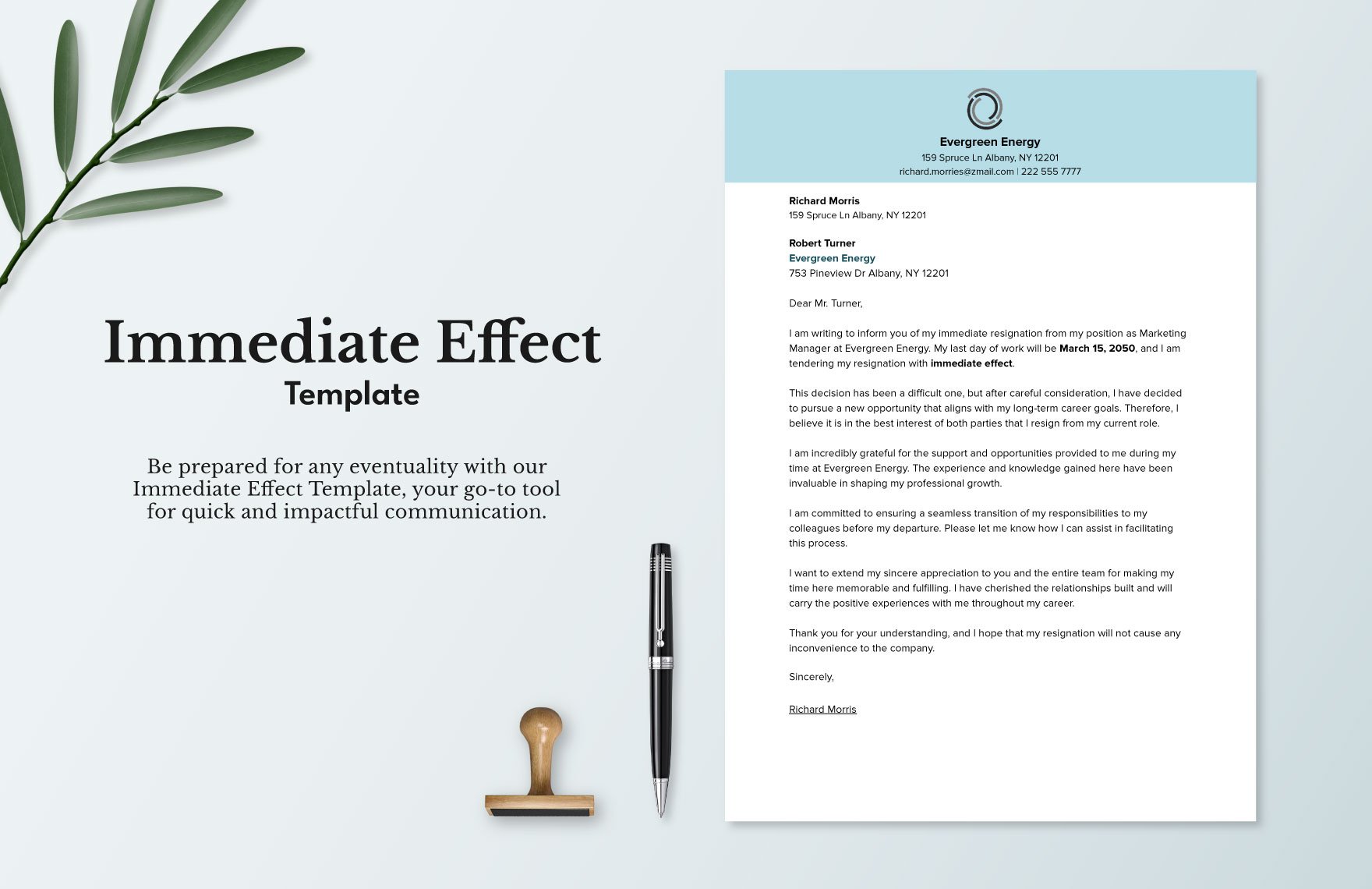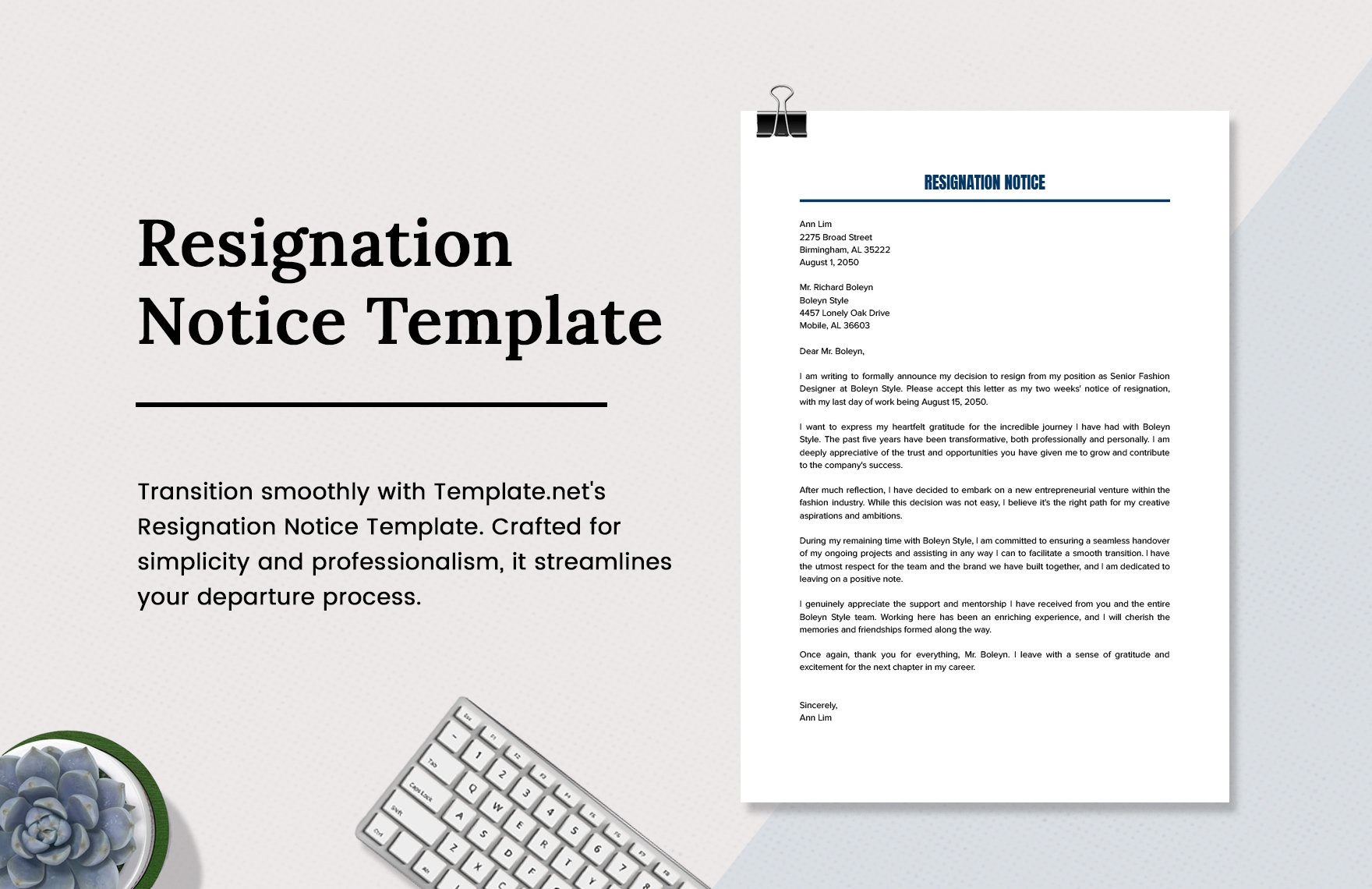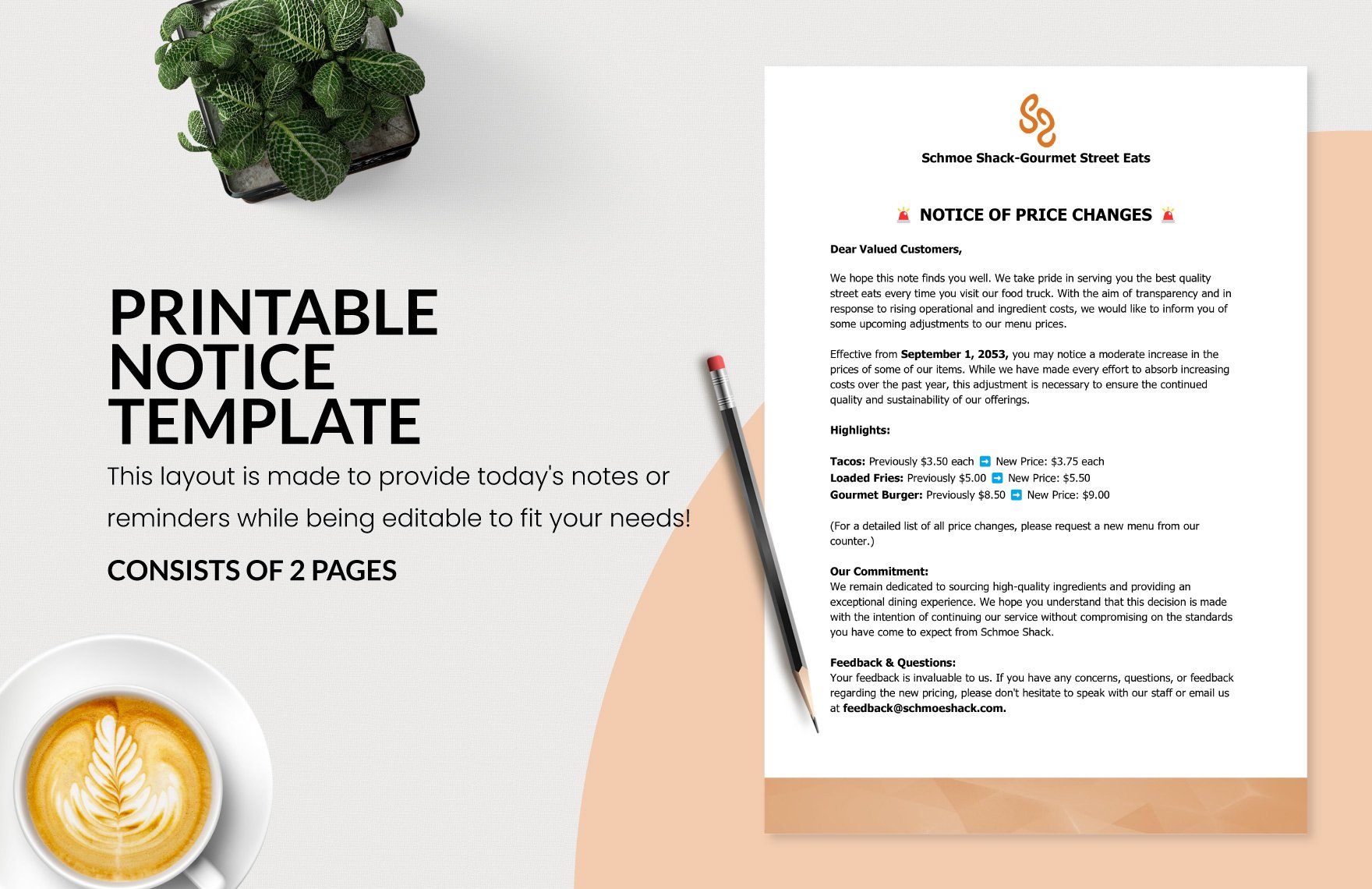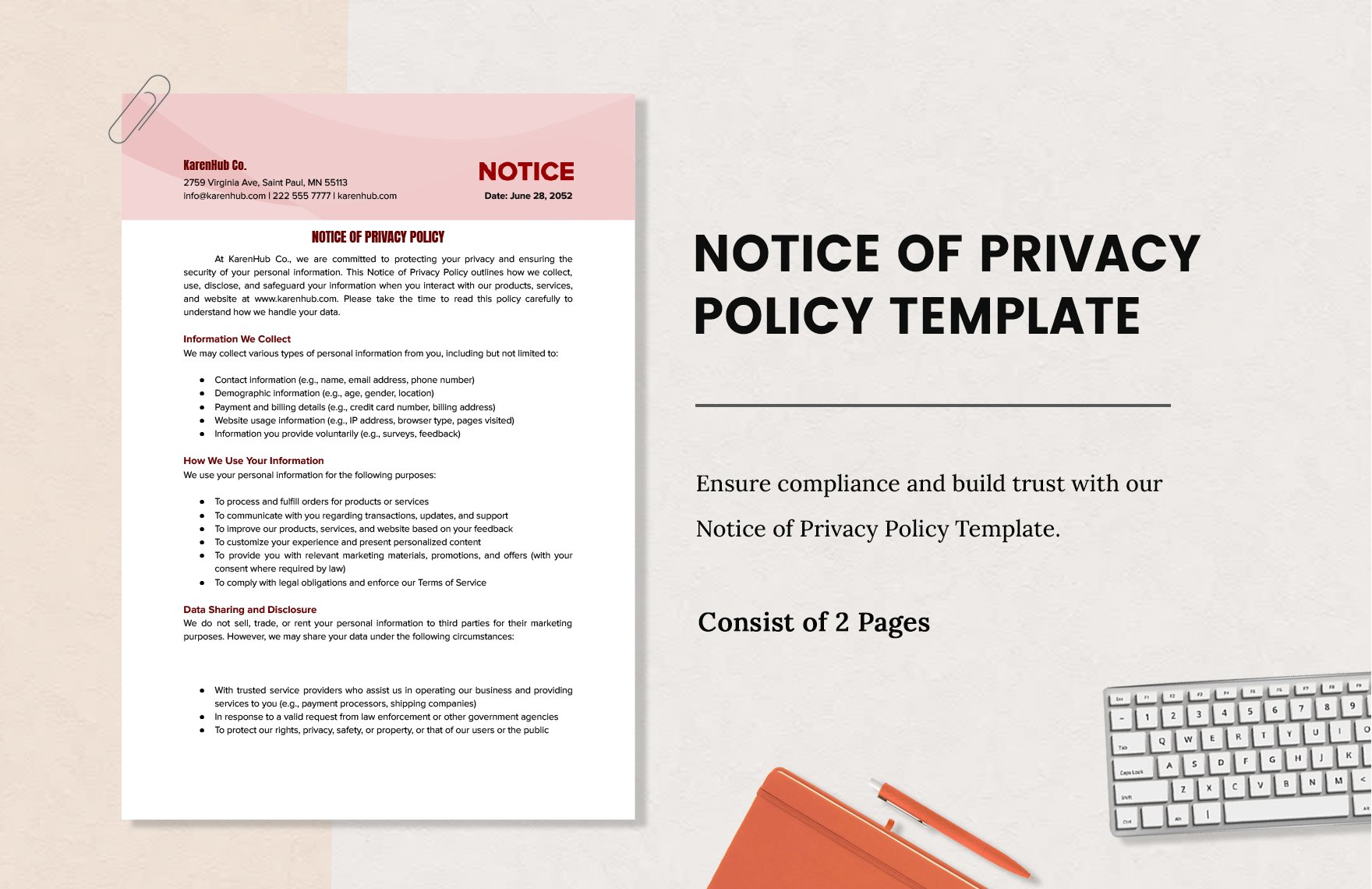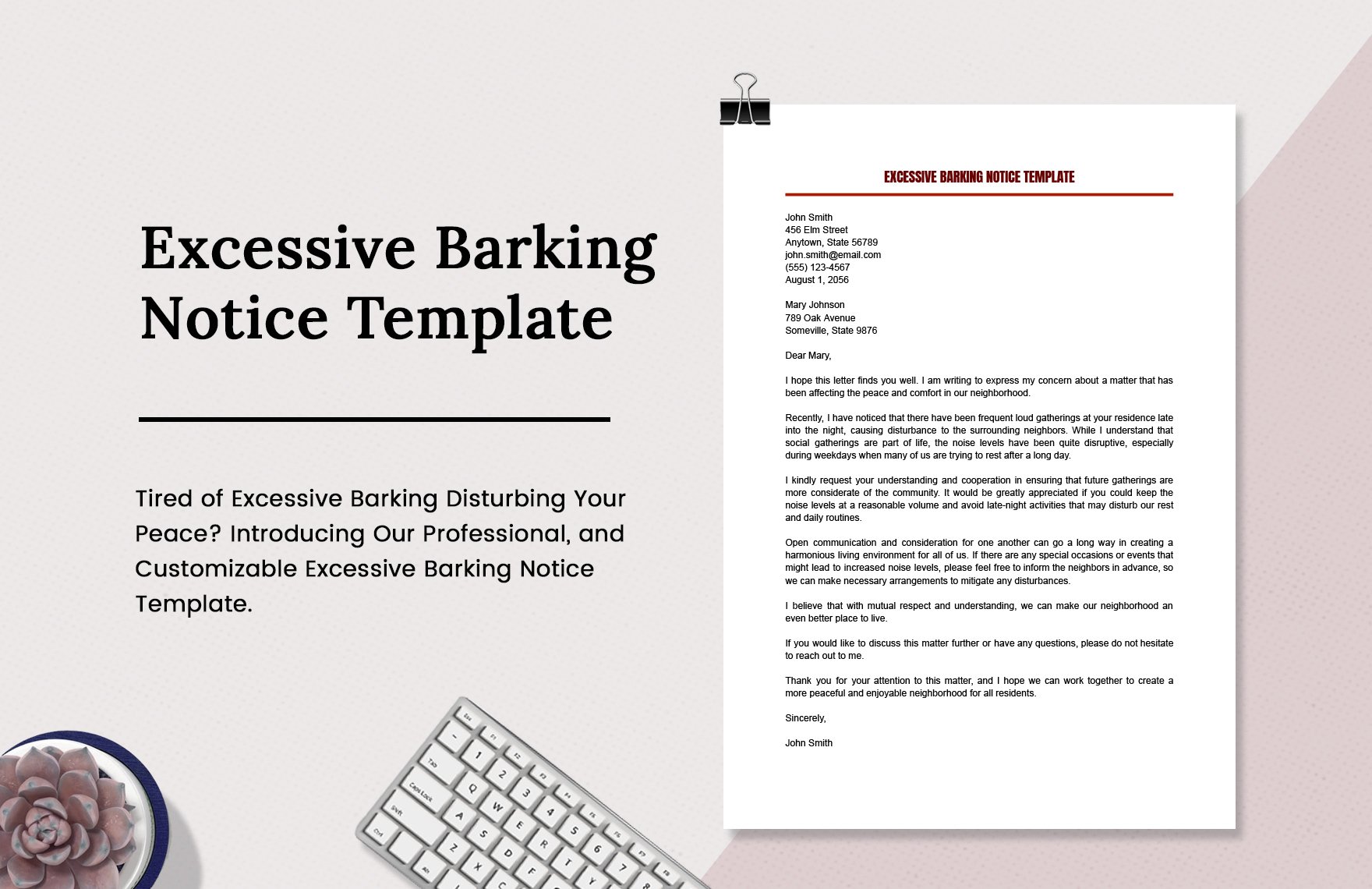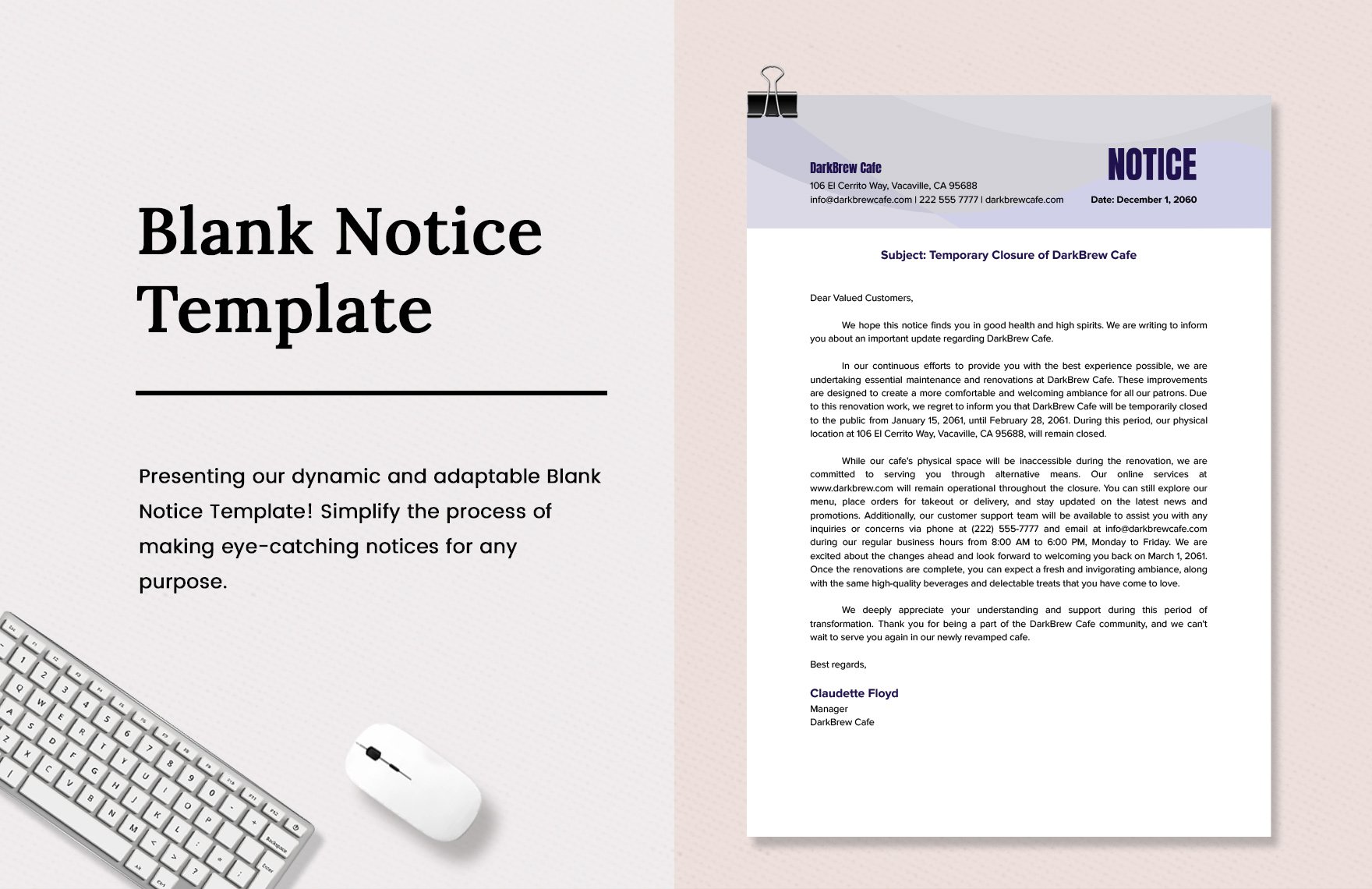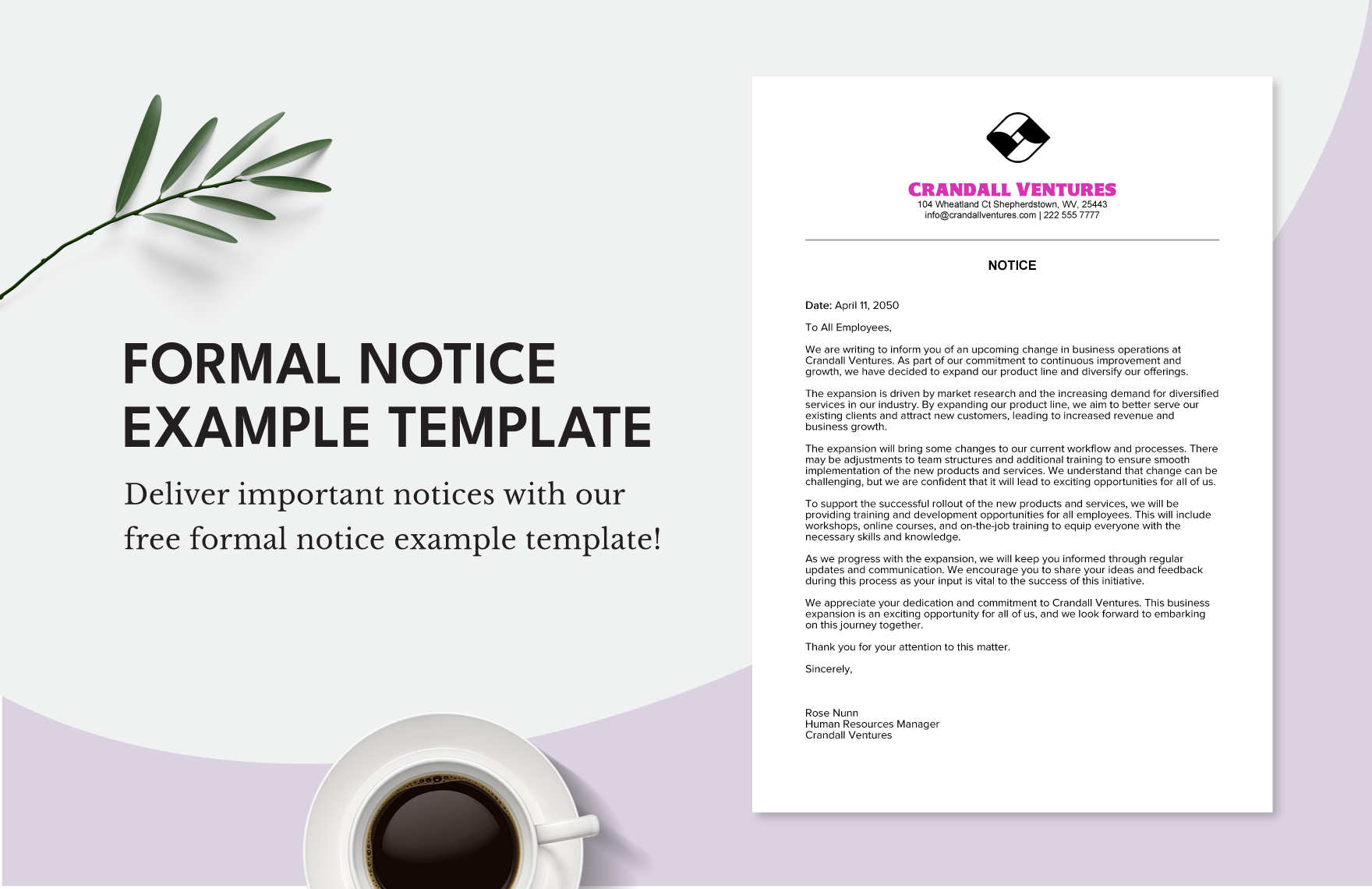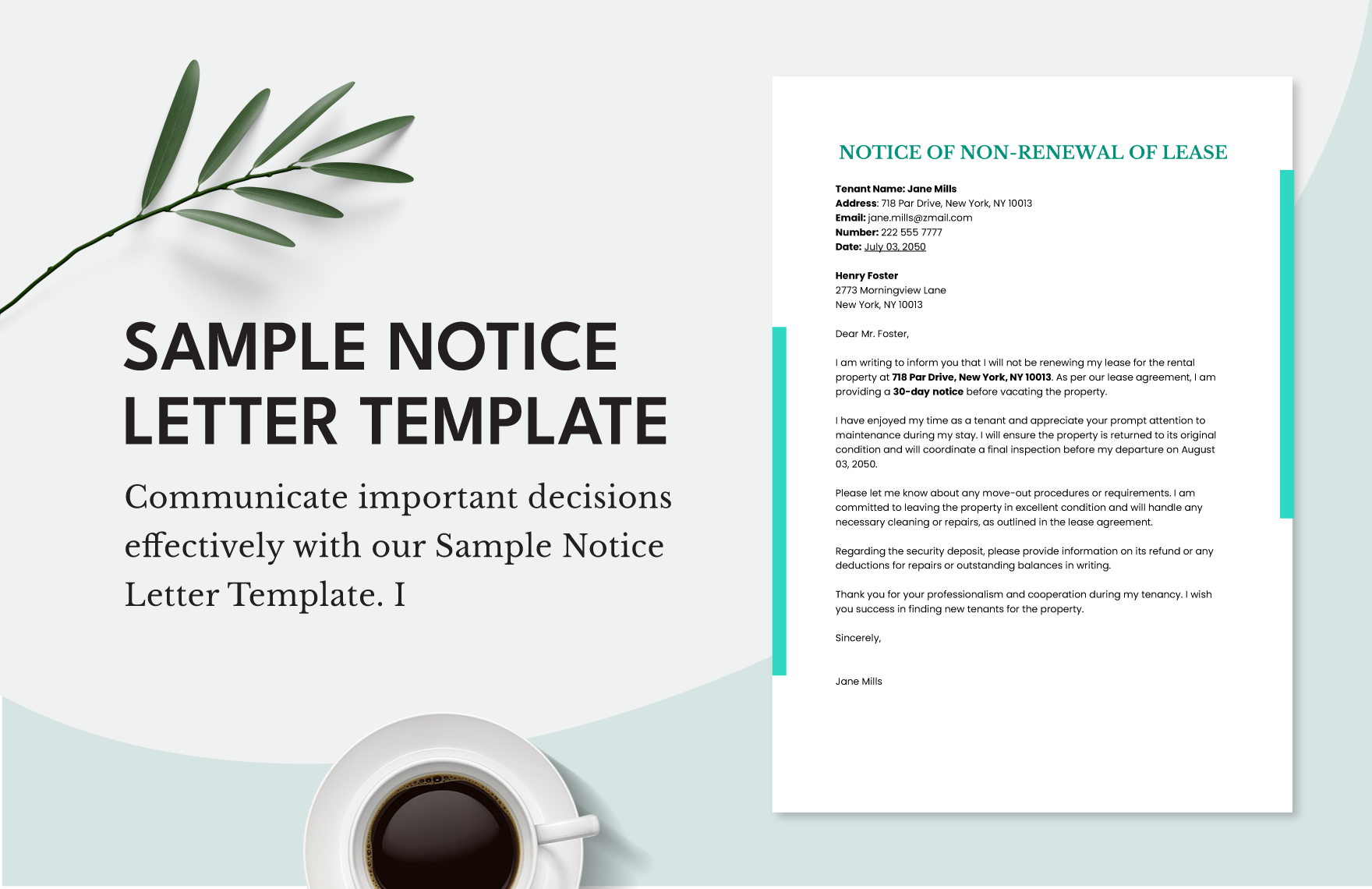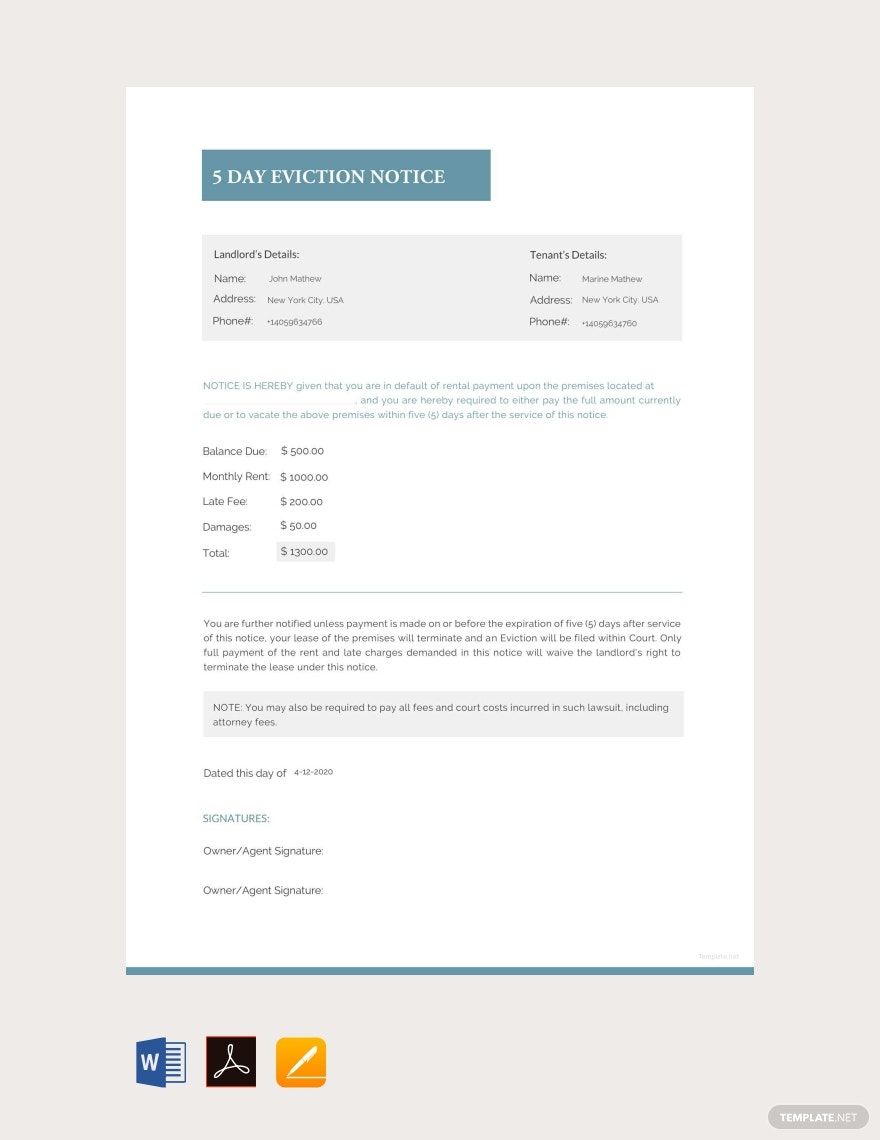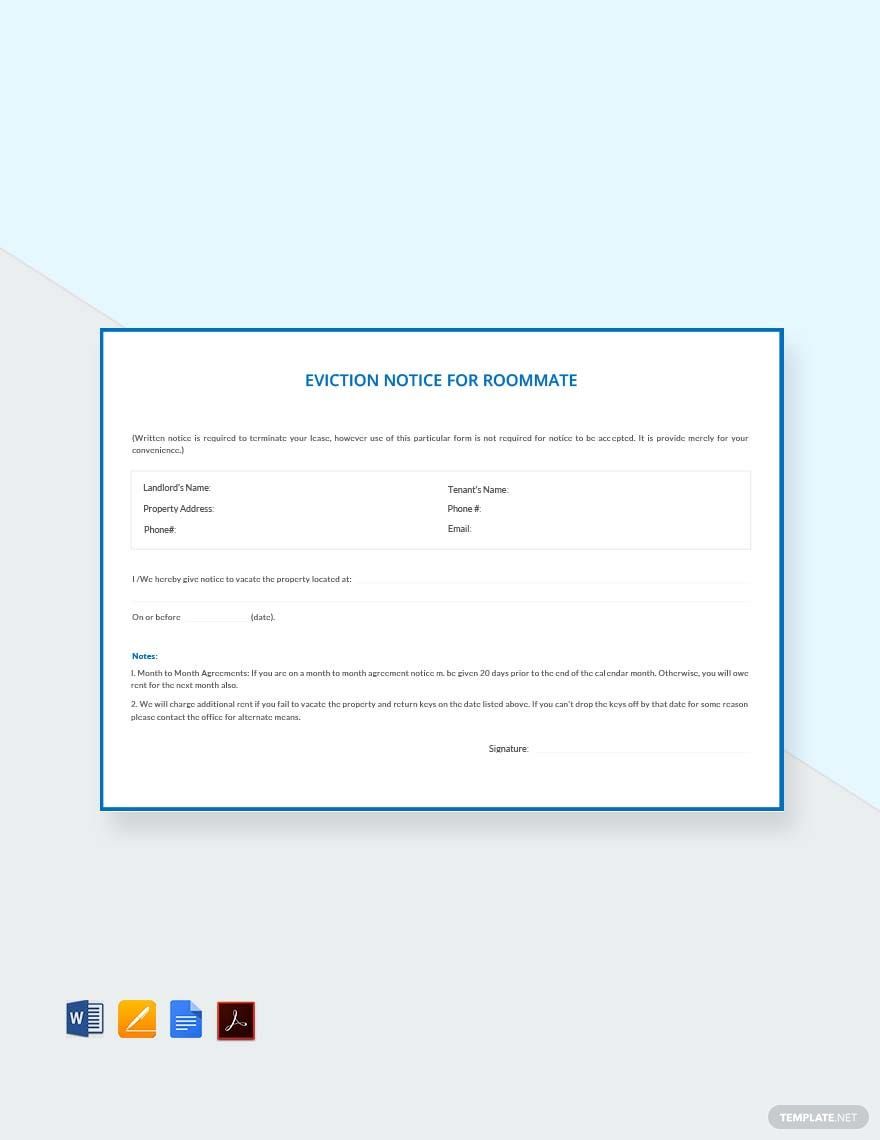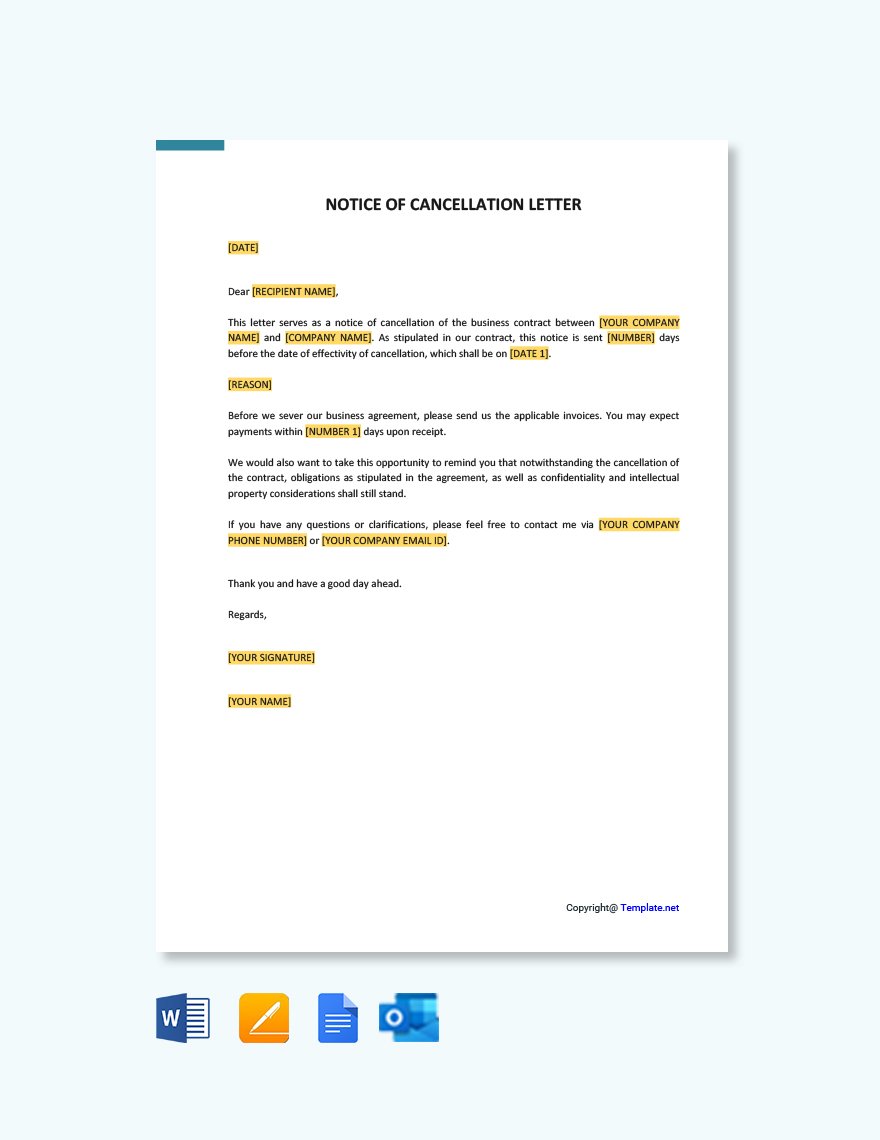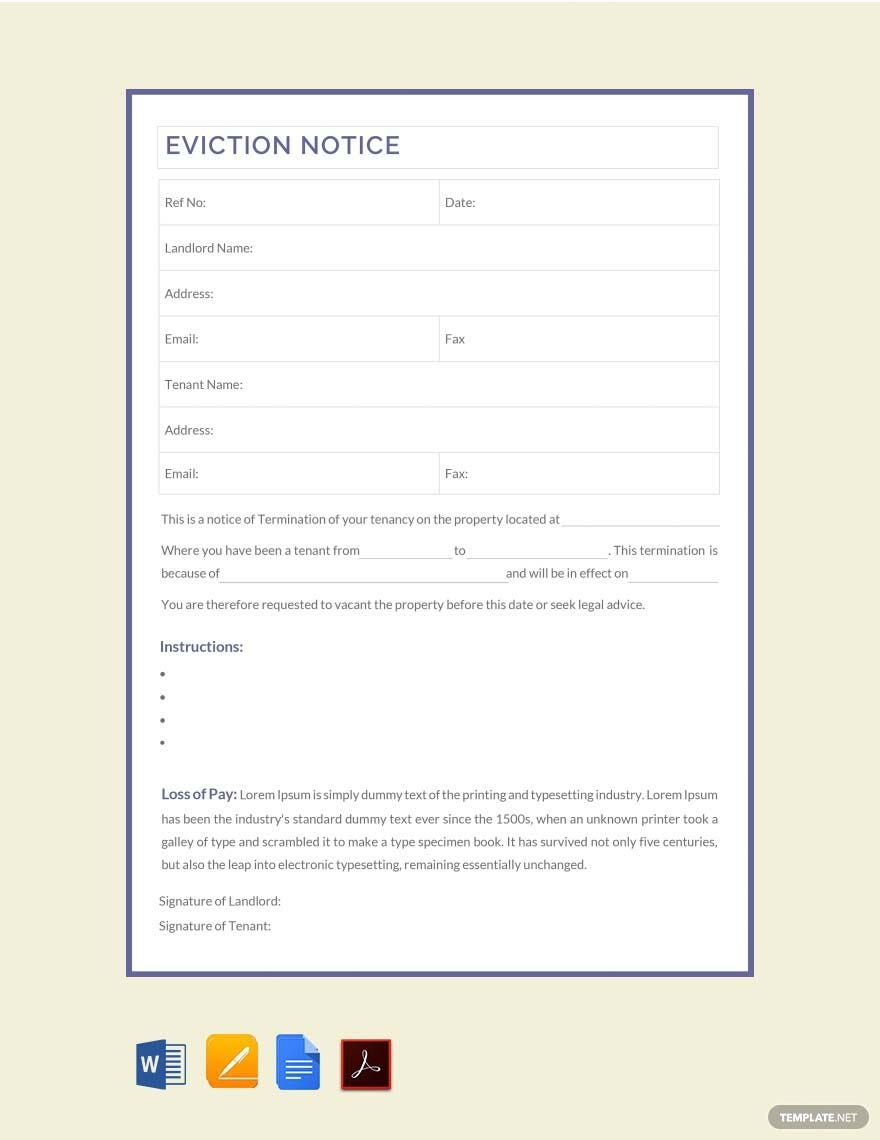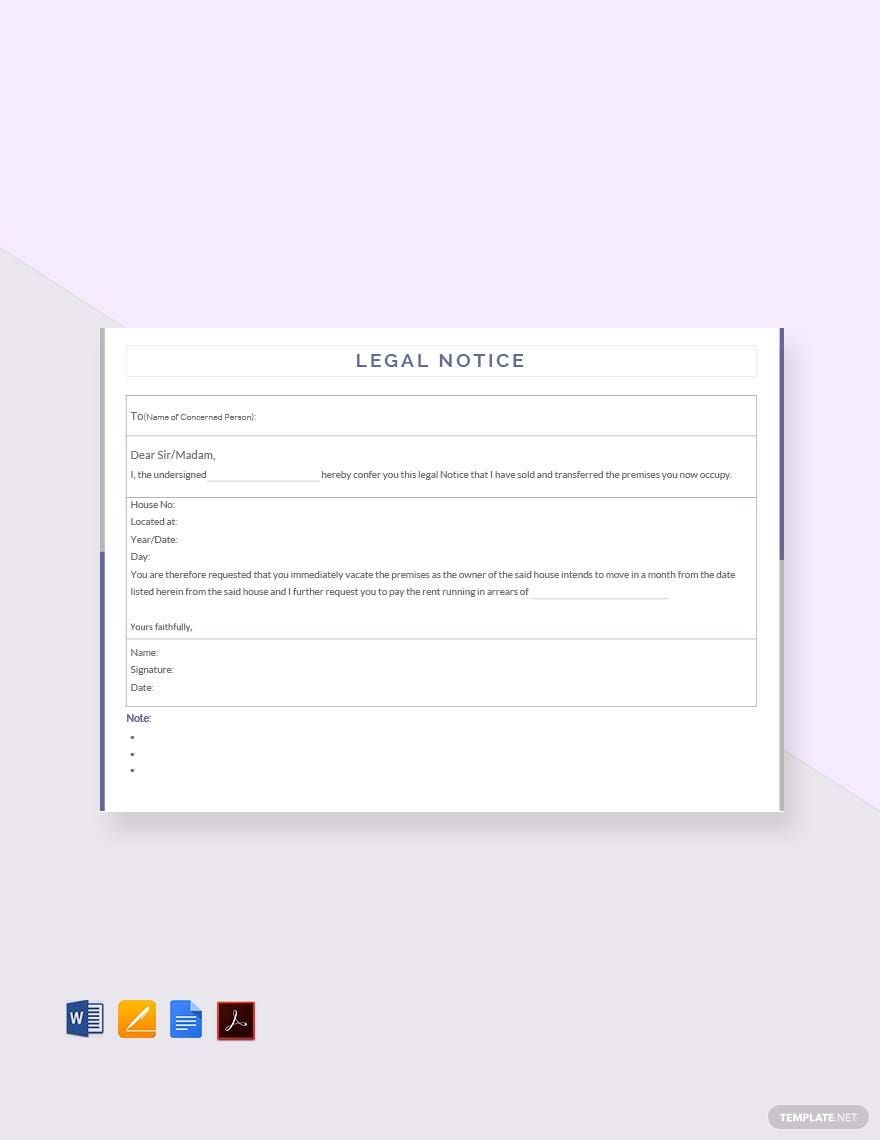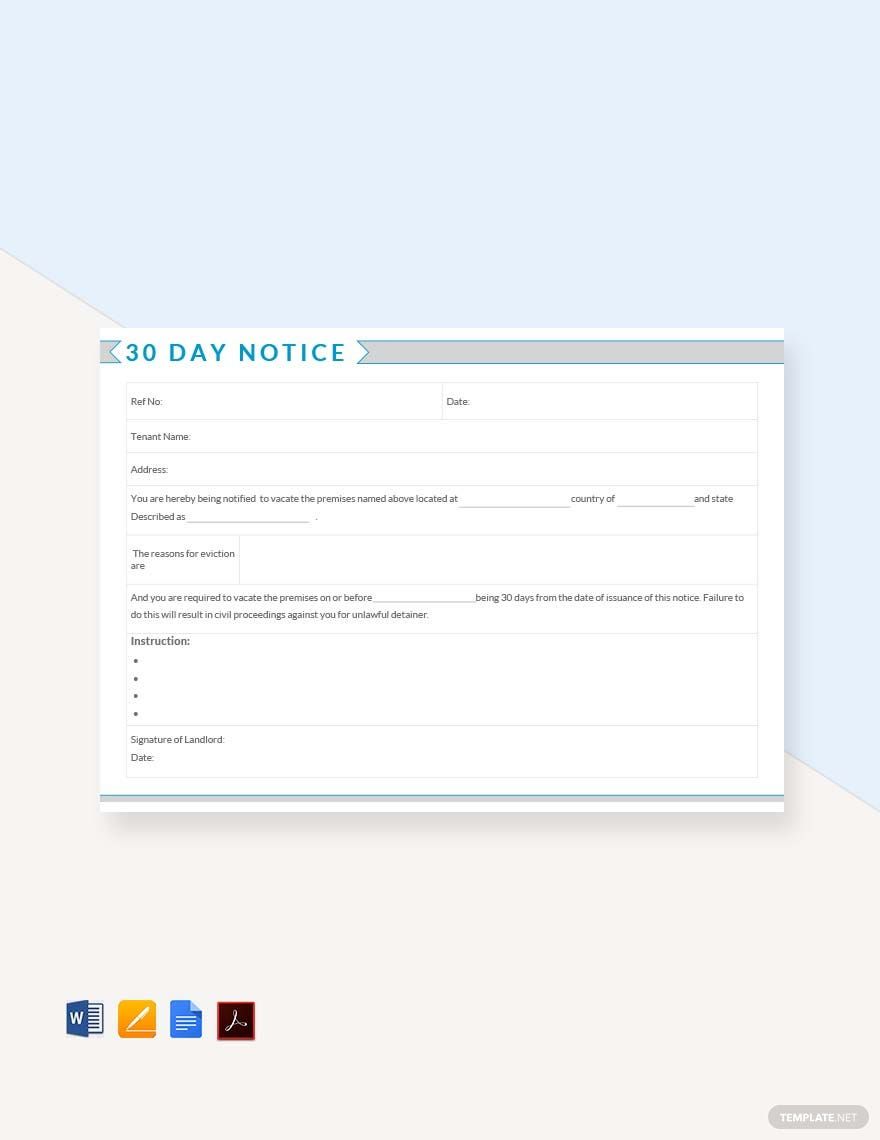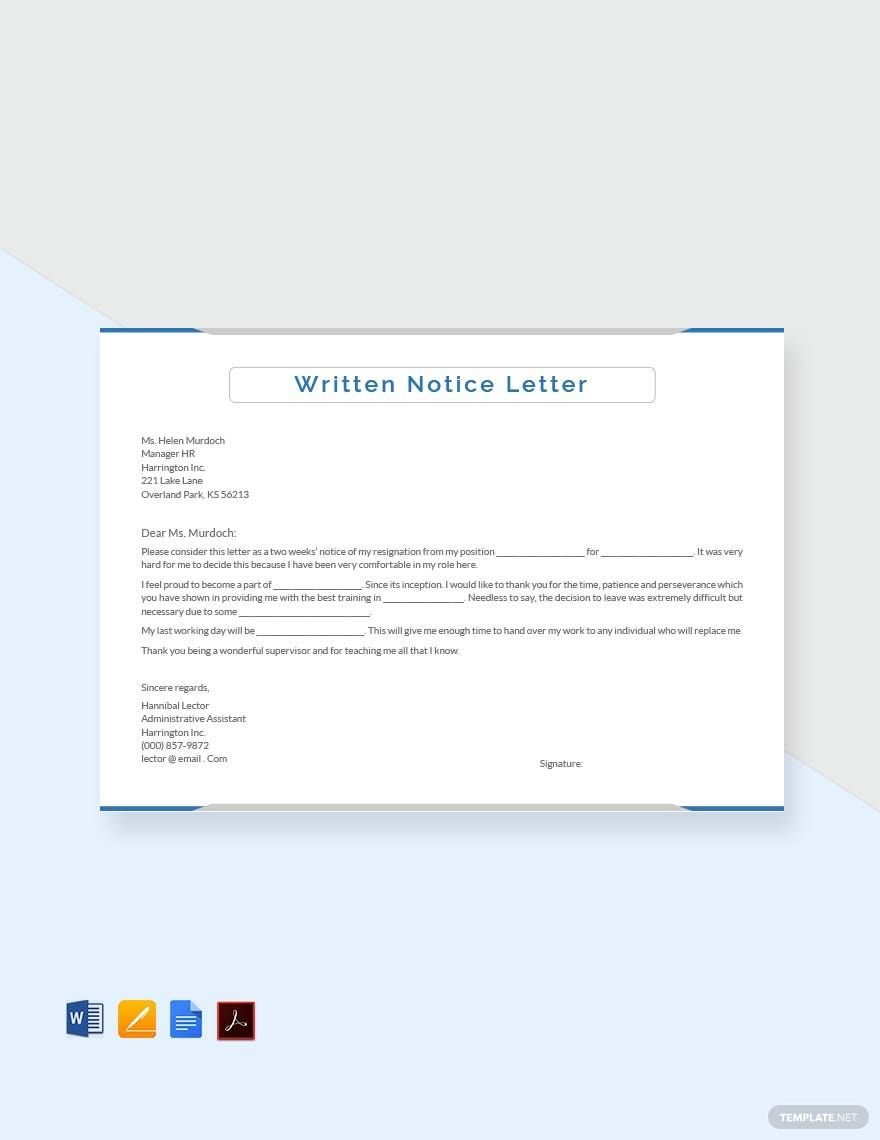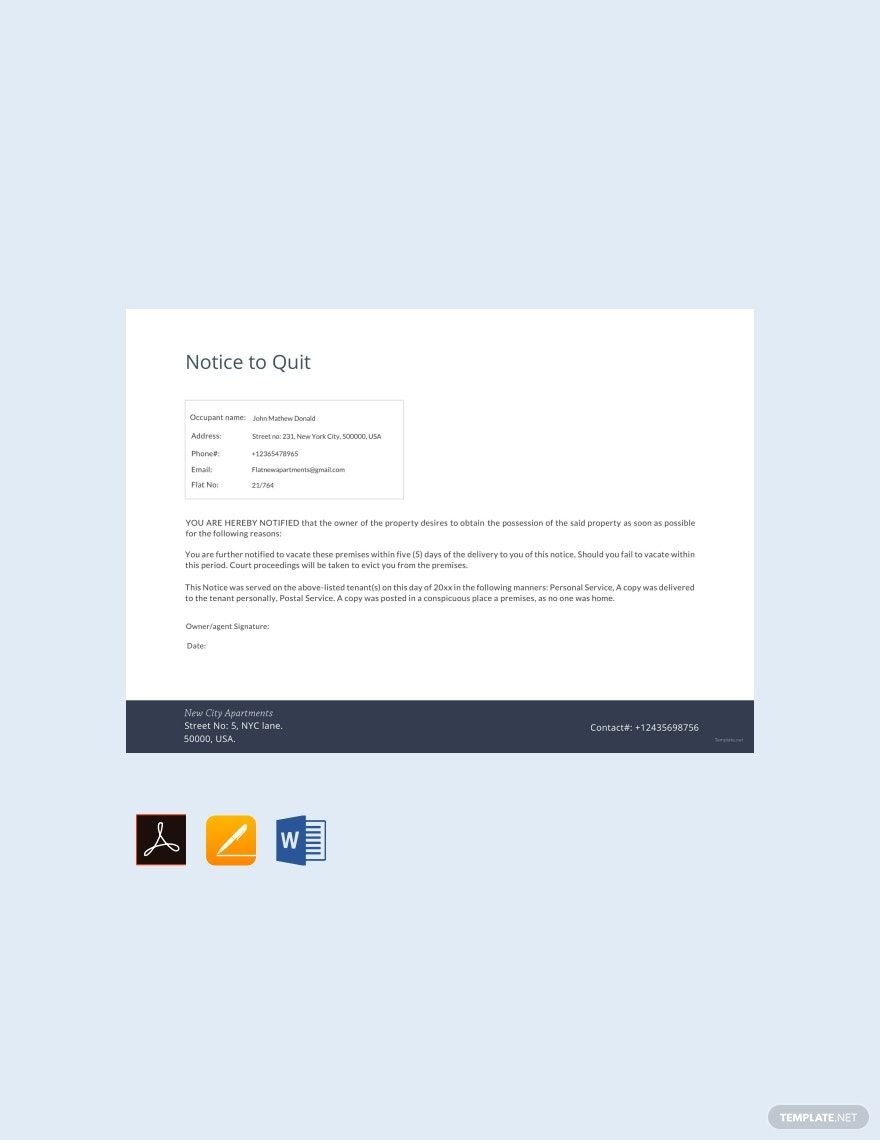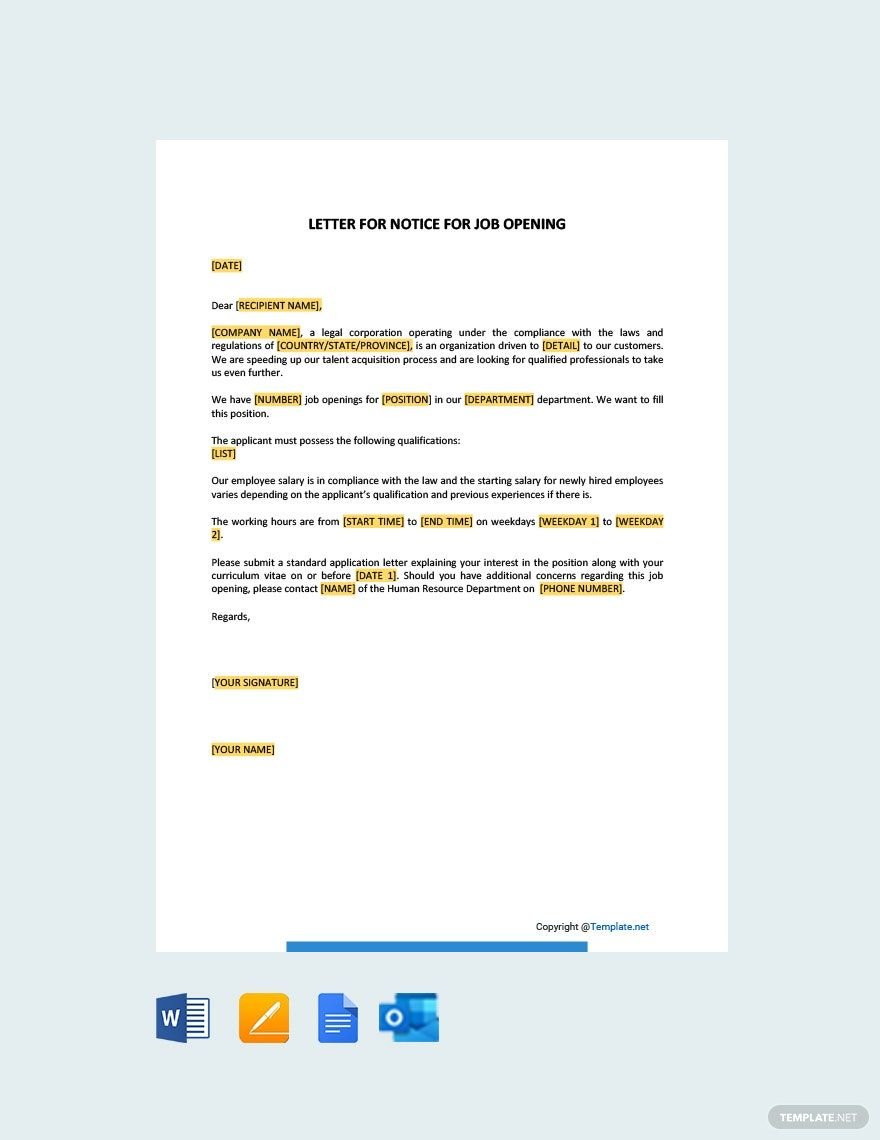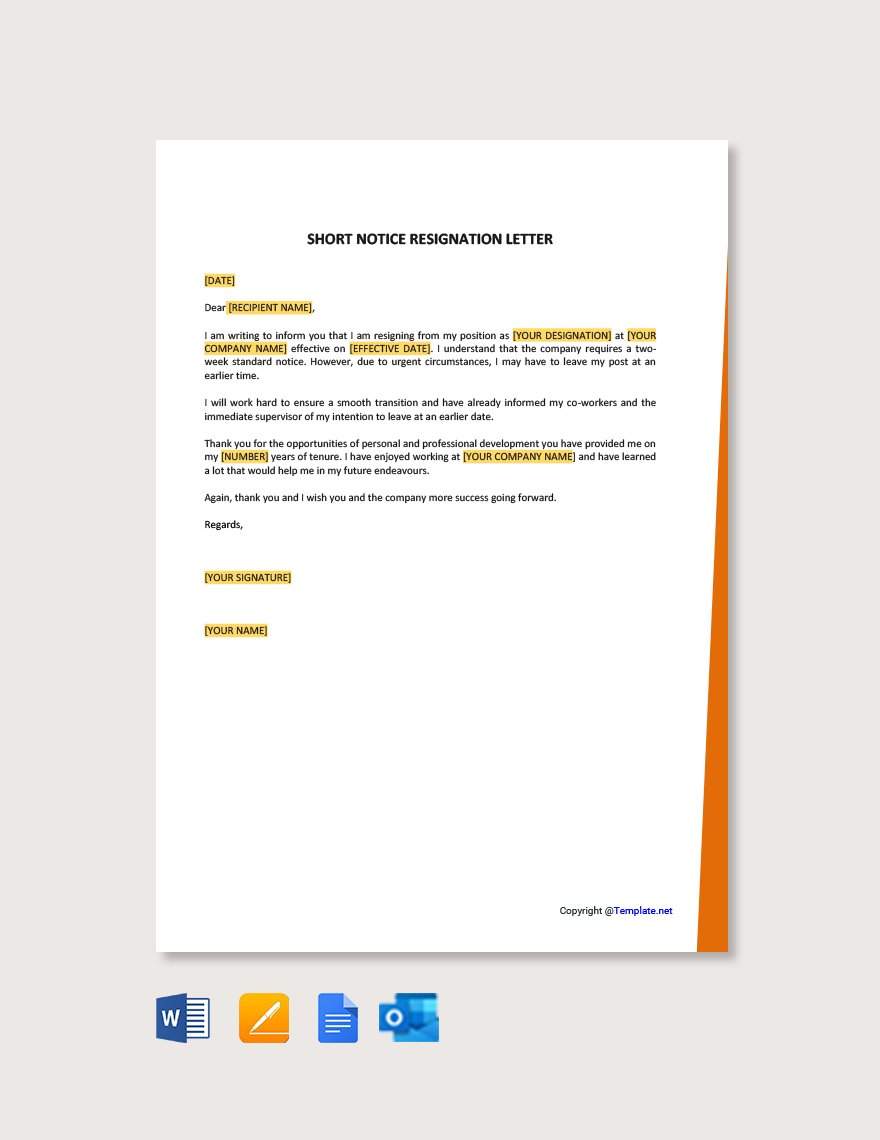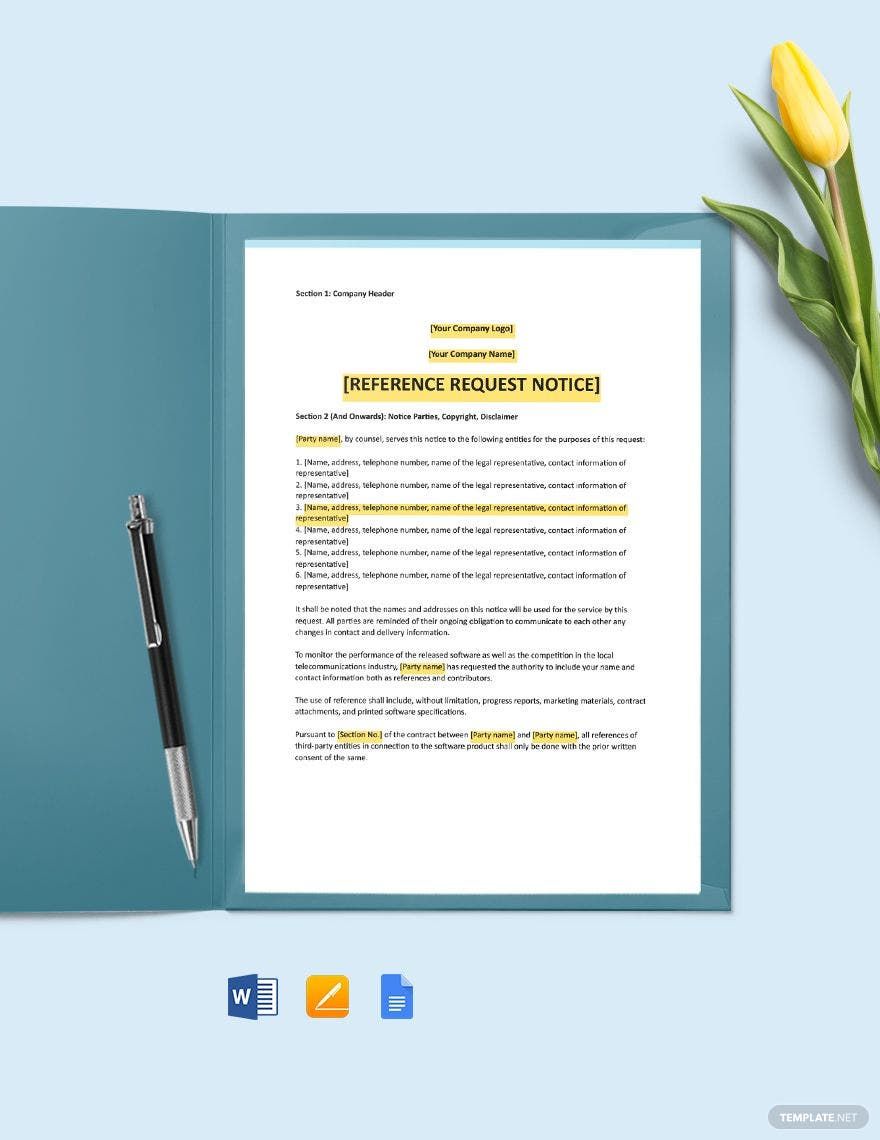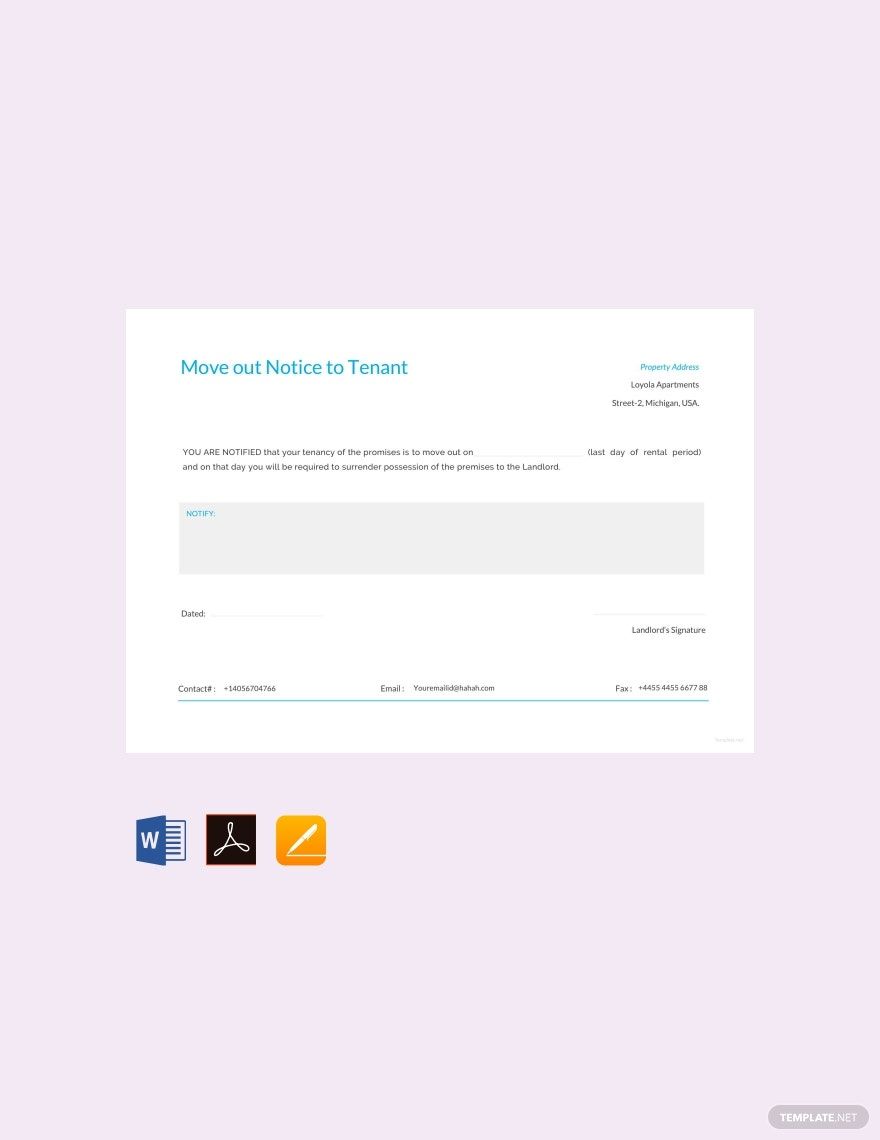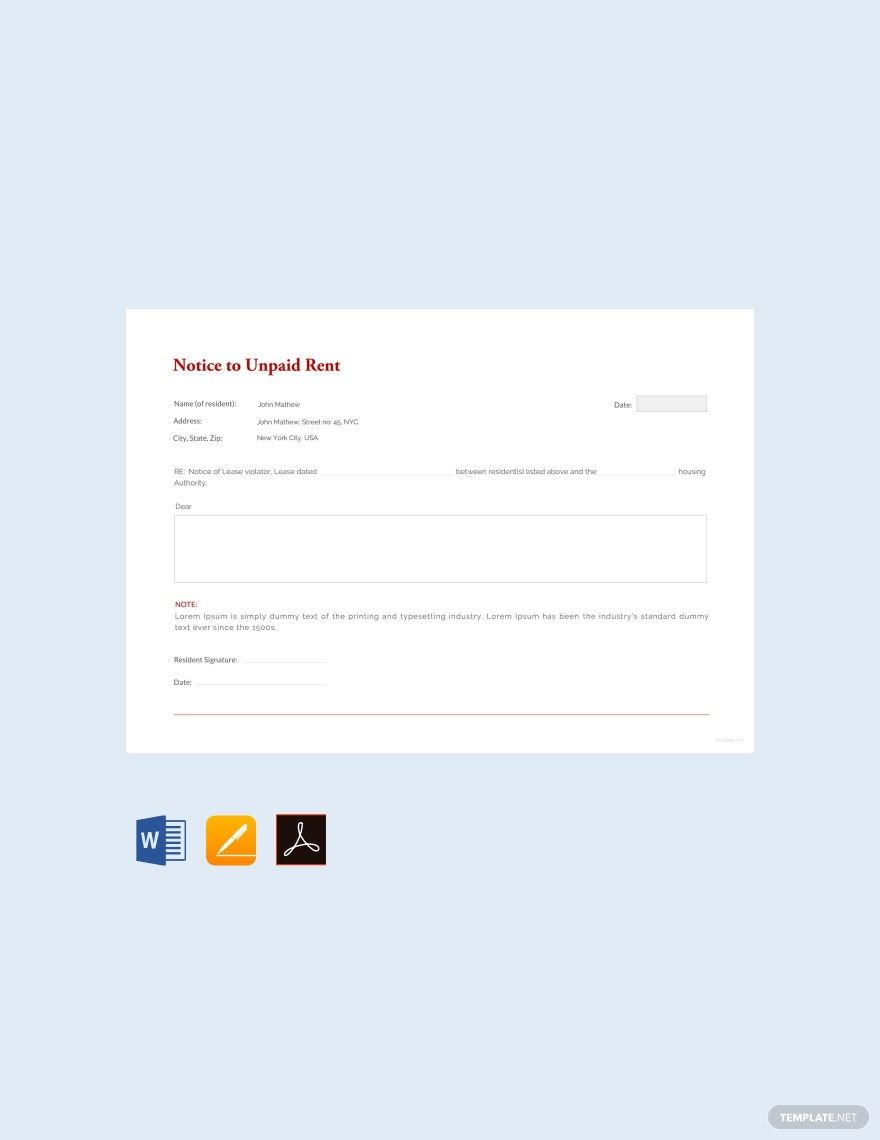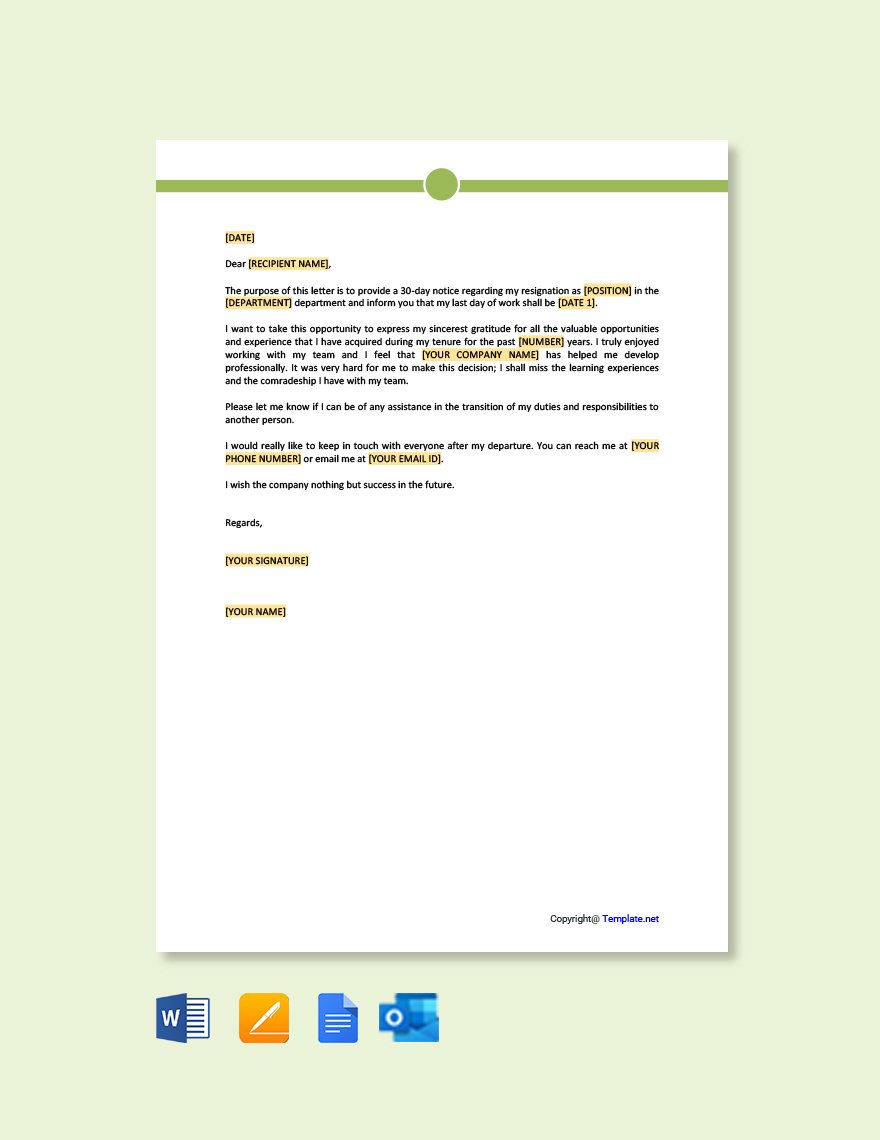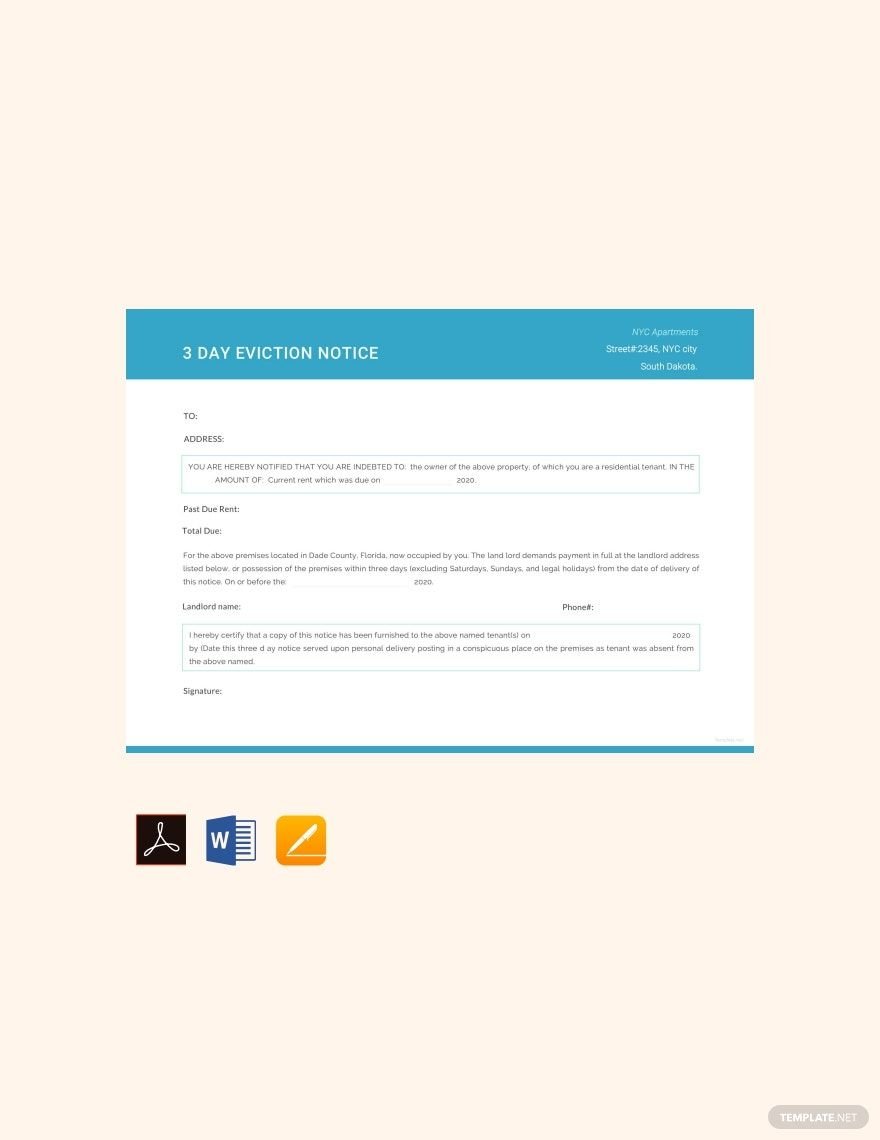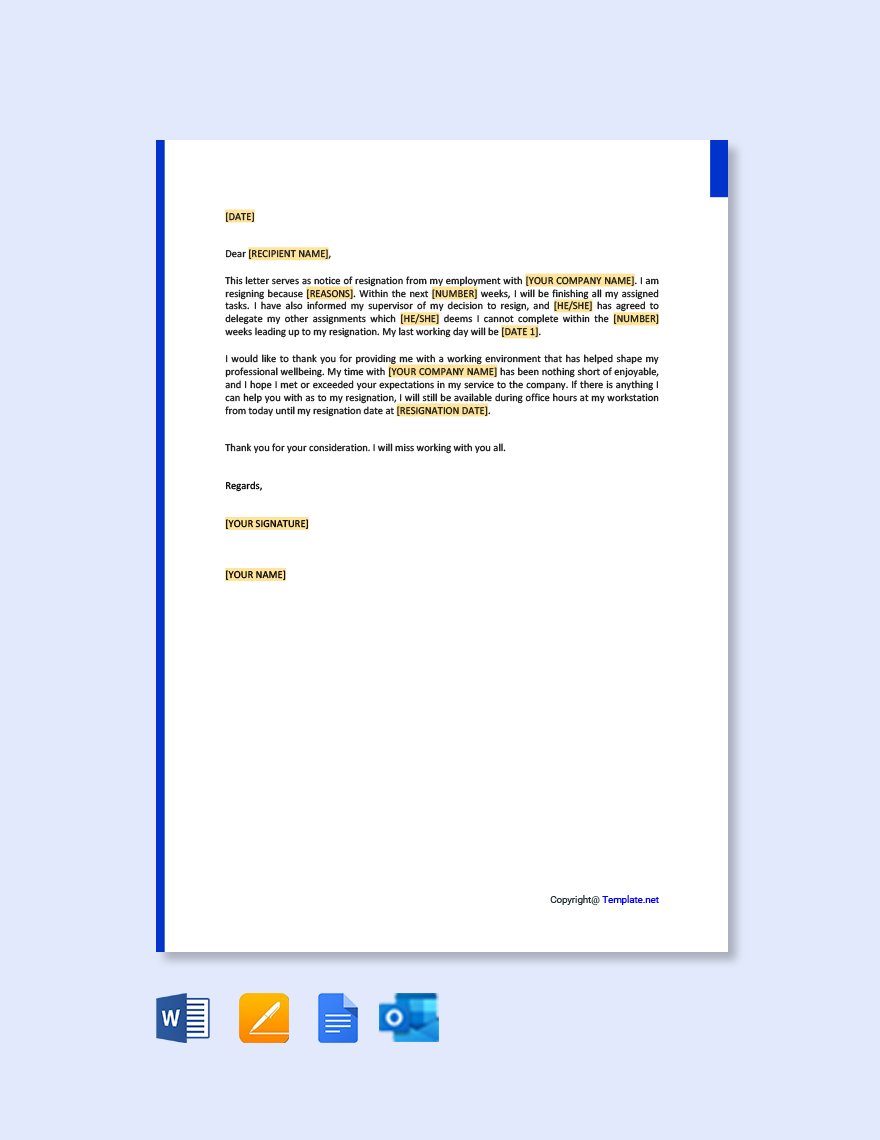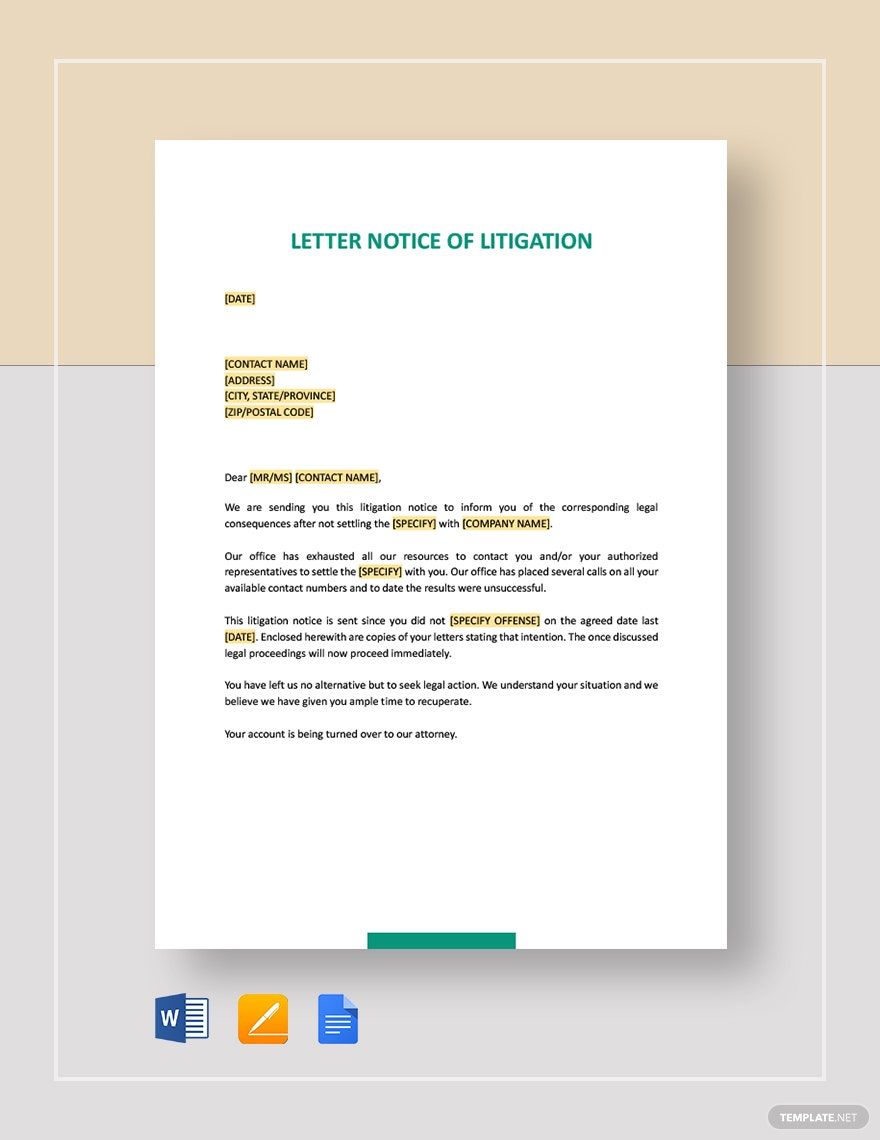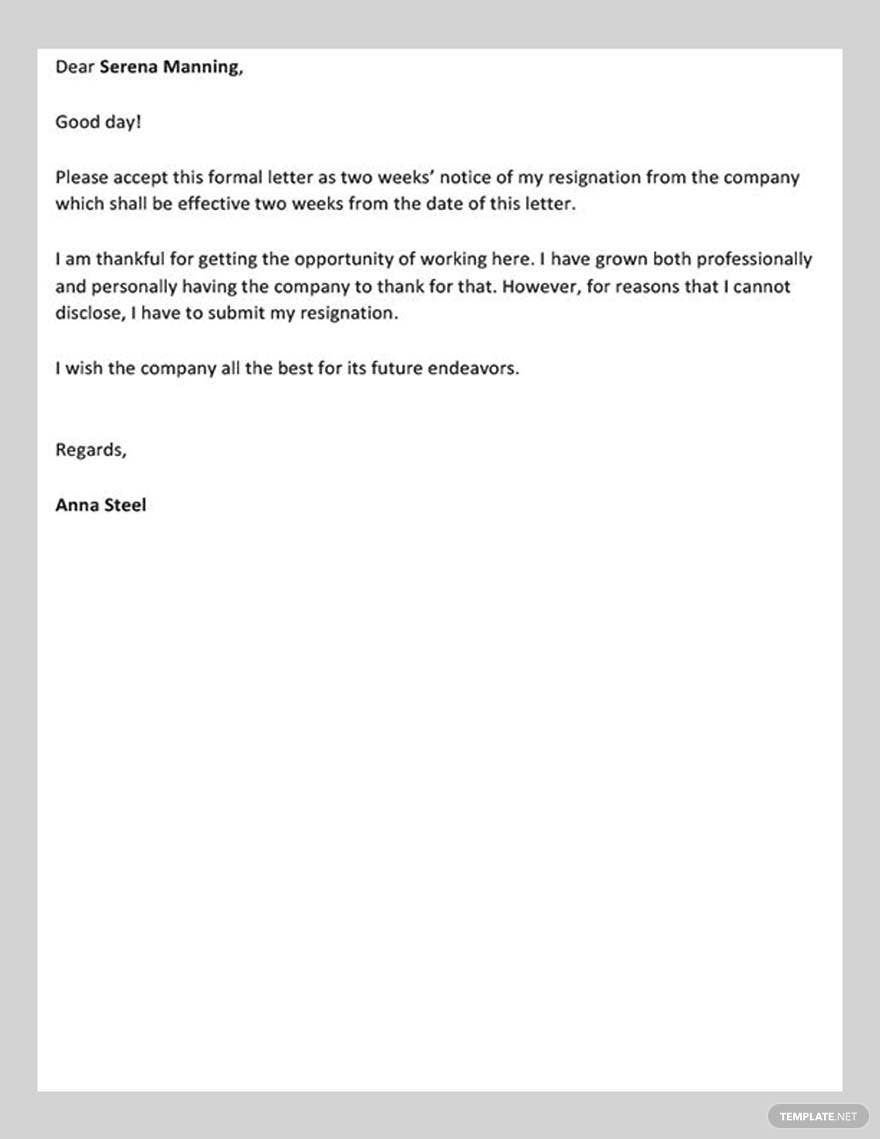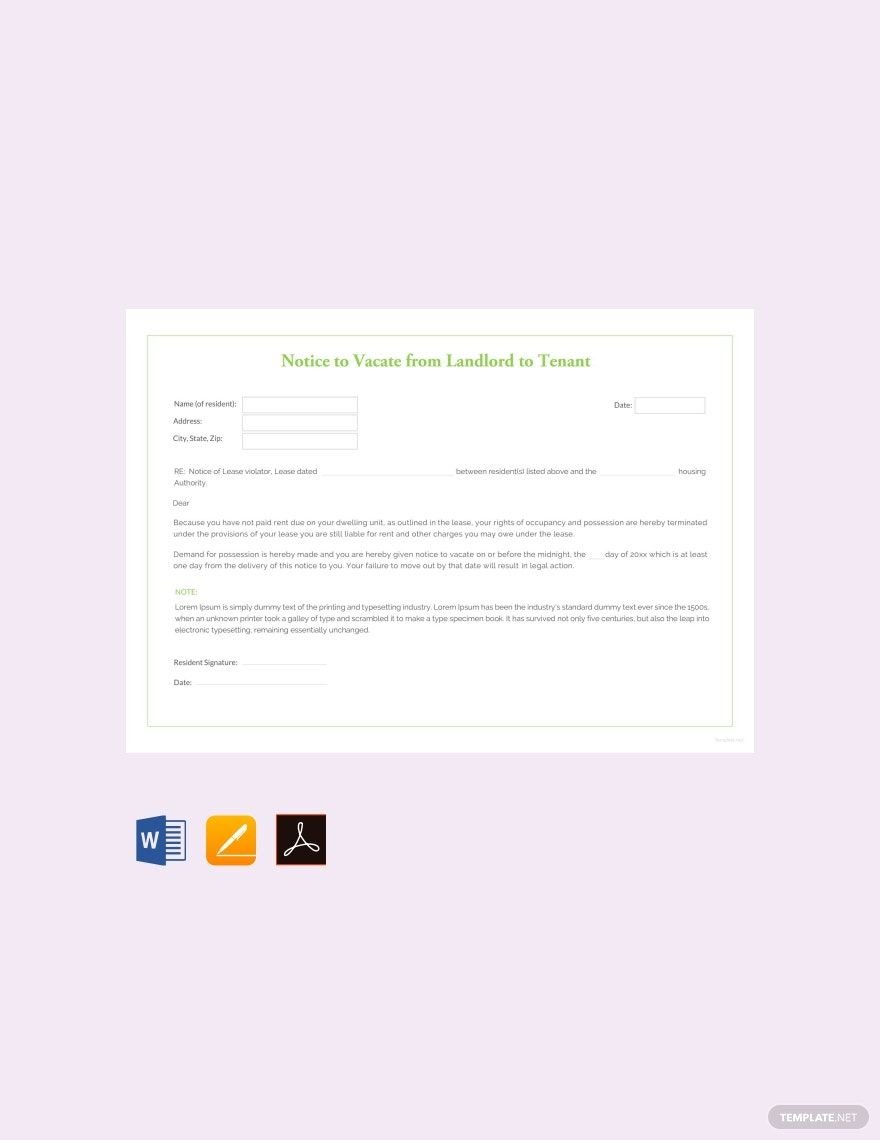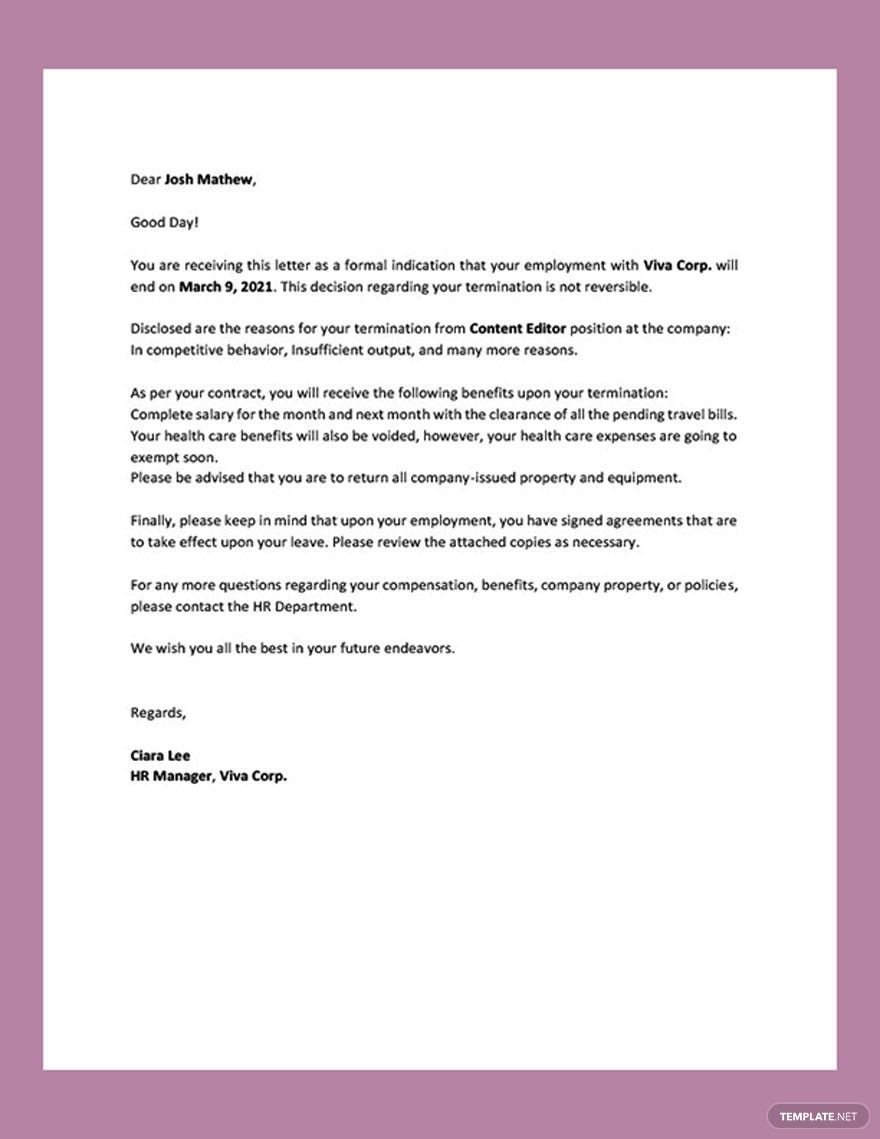There will be times where you have to notify people regarding important matters that must be addressed. If you need help doing that, then our notice templates are exactly what you need. We offer many different types that are ready for you to download at any time. They are all also 100% customizable and easily editable to guarantee that you're able to save time whenever you need to make one. If you are in need of even more high-quality templates, then we have affordable subscription plans that can grant you access to all the ones we have to offer. So sign up today!
Notice Templates in PDF
Explore professionally designed notice templates in PDF format that are free, customizable, and printable. Elevate your announcements. Download now!