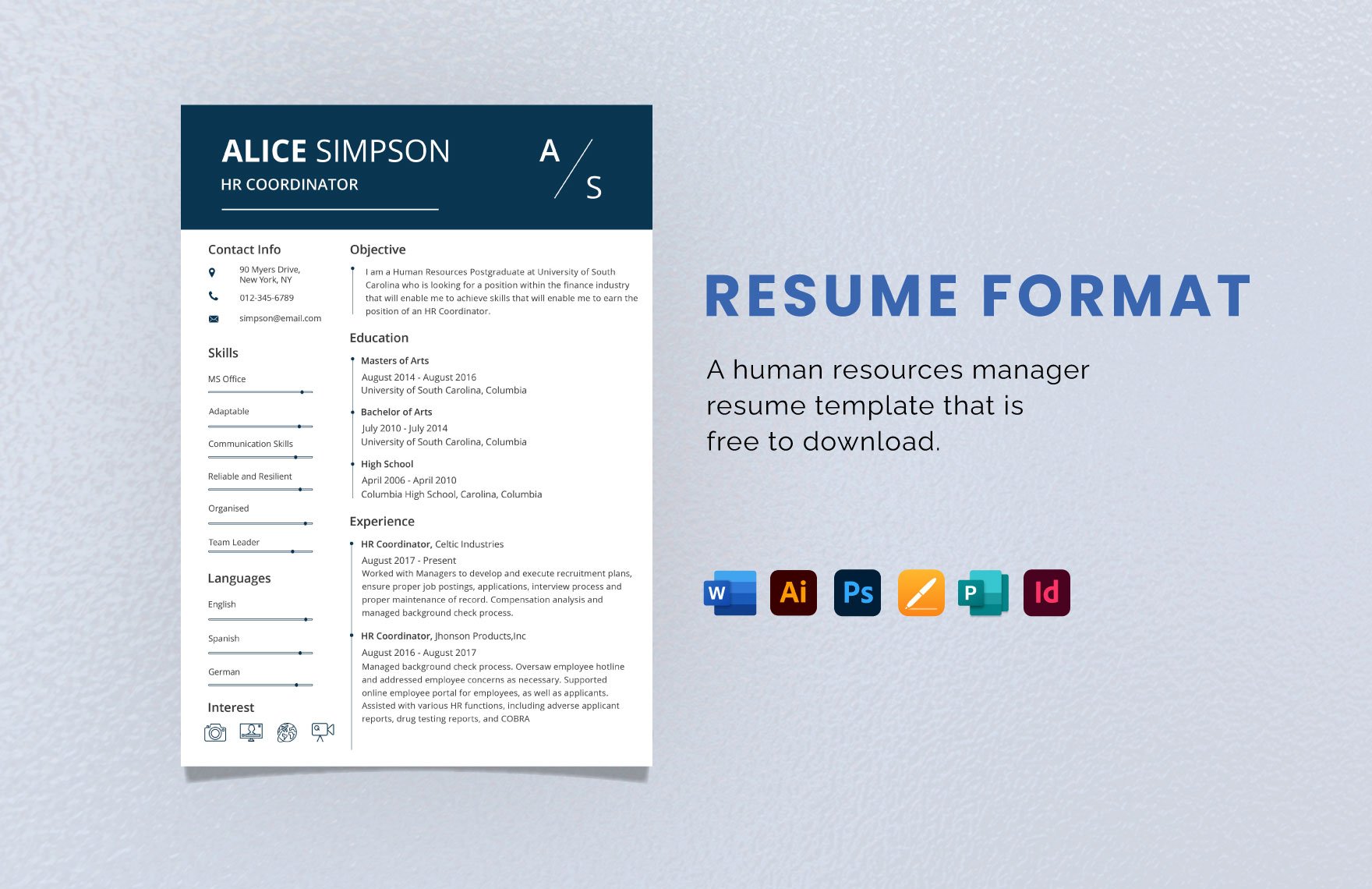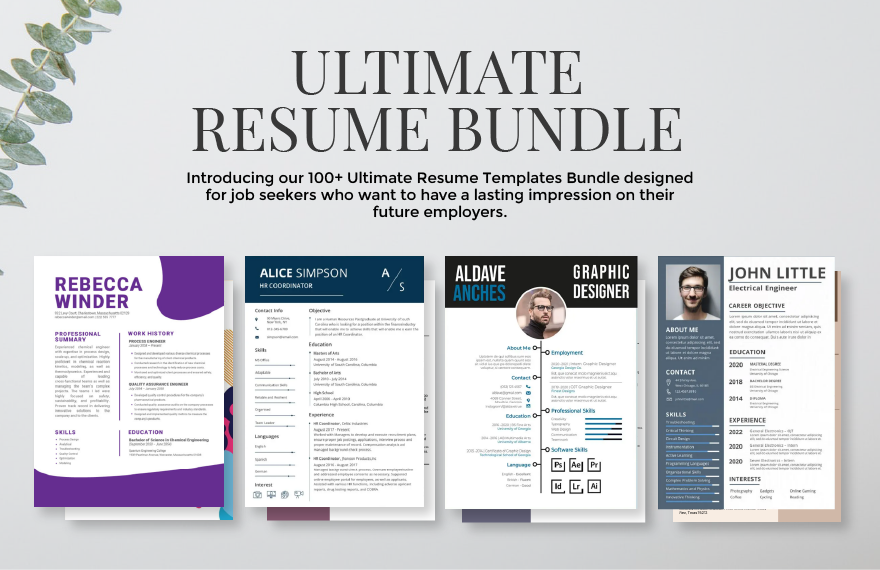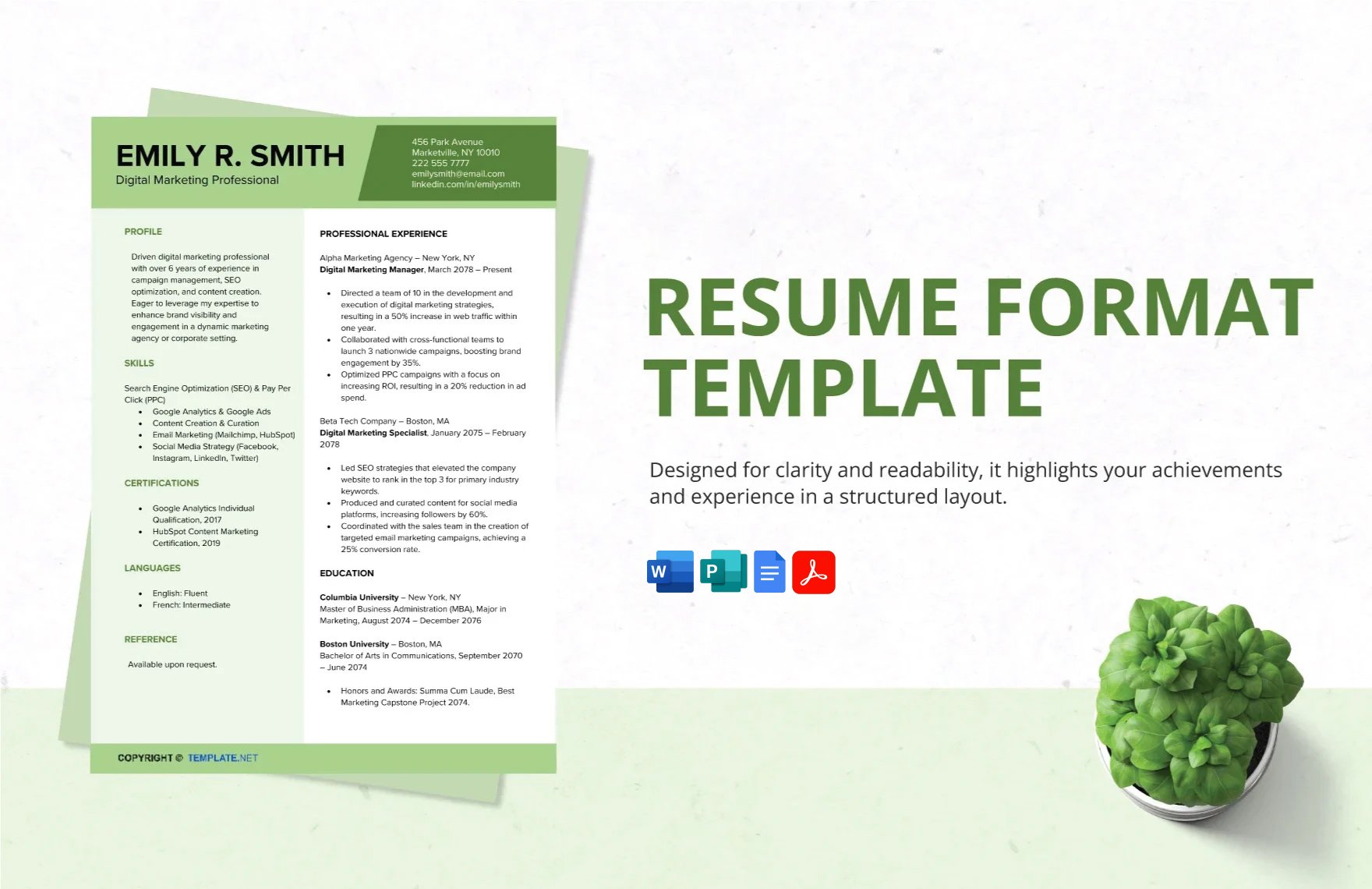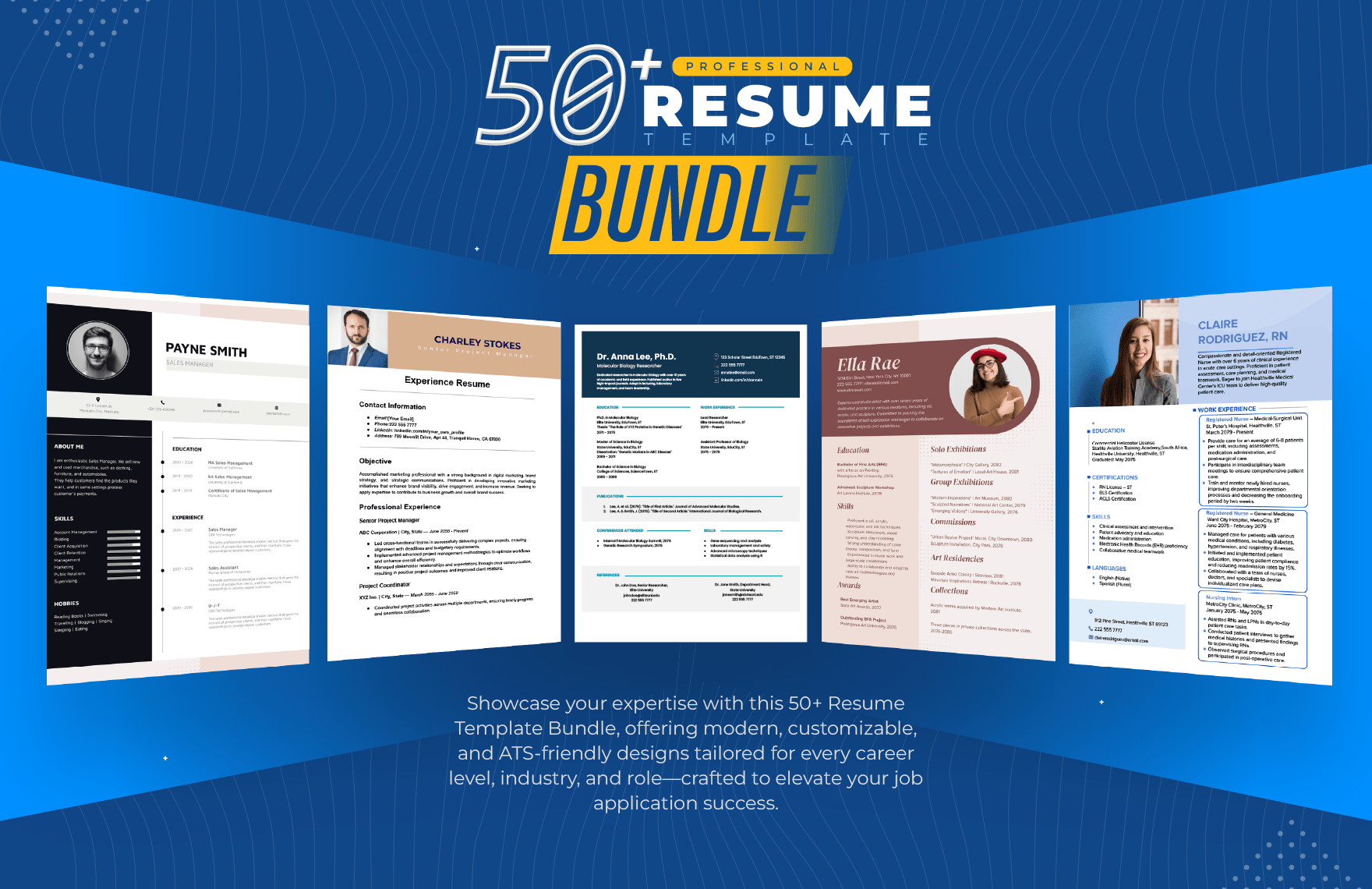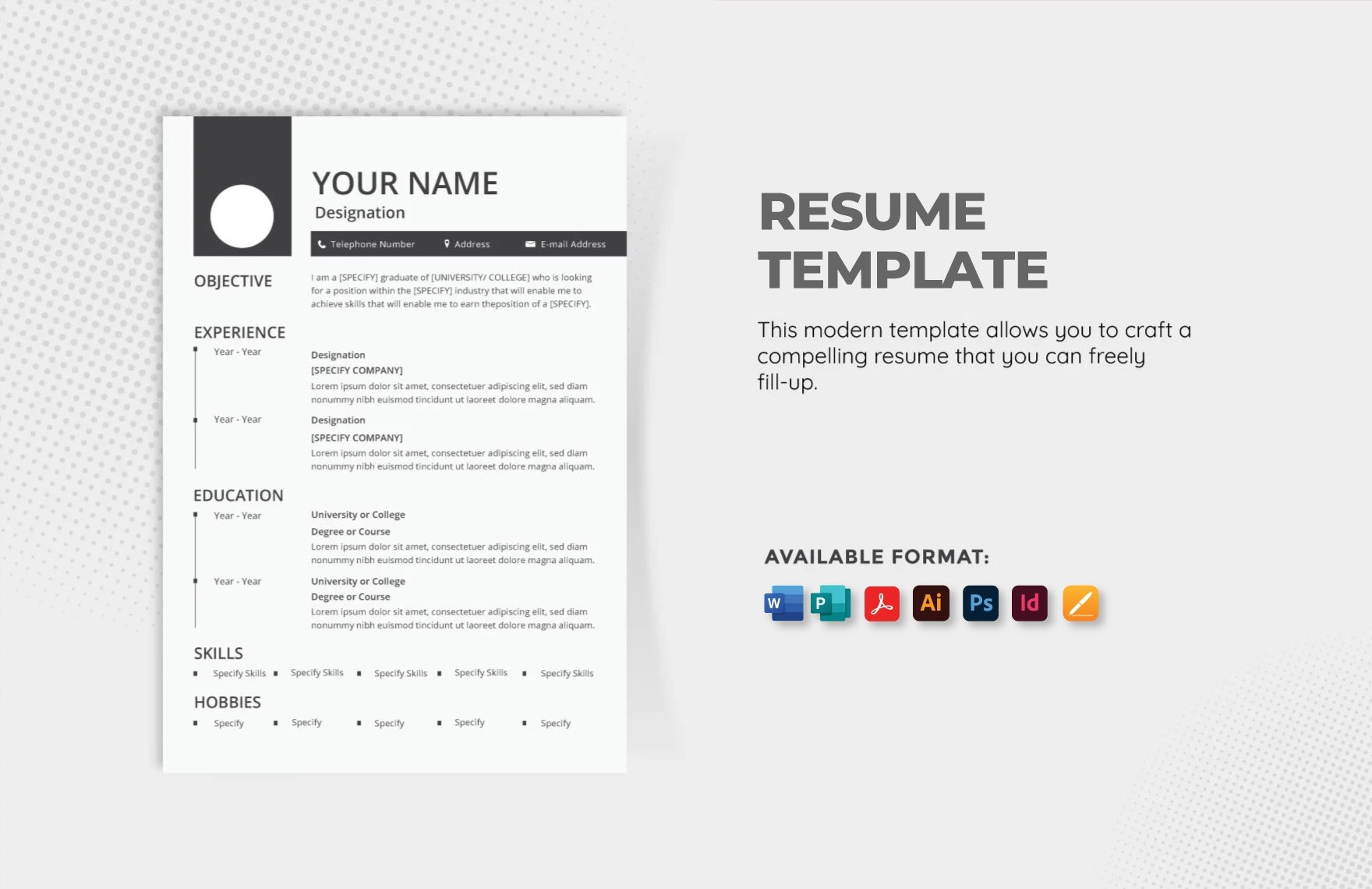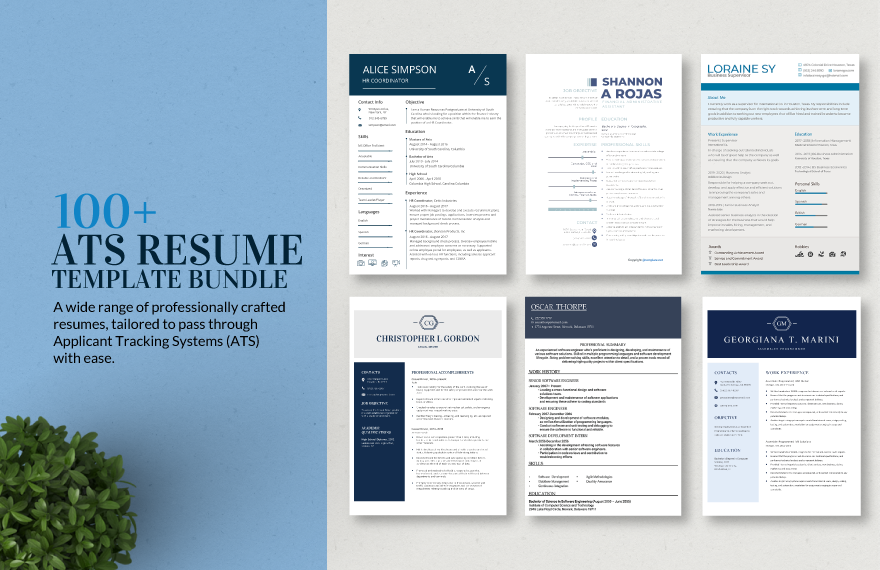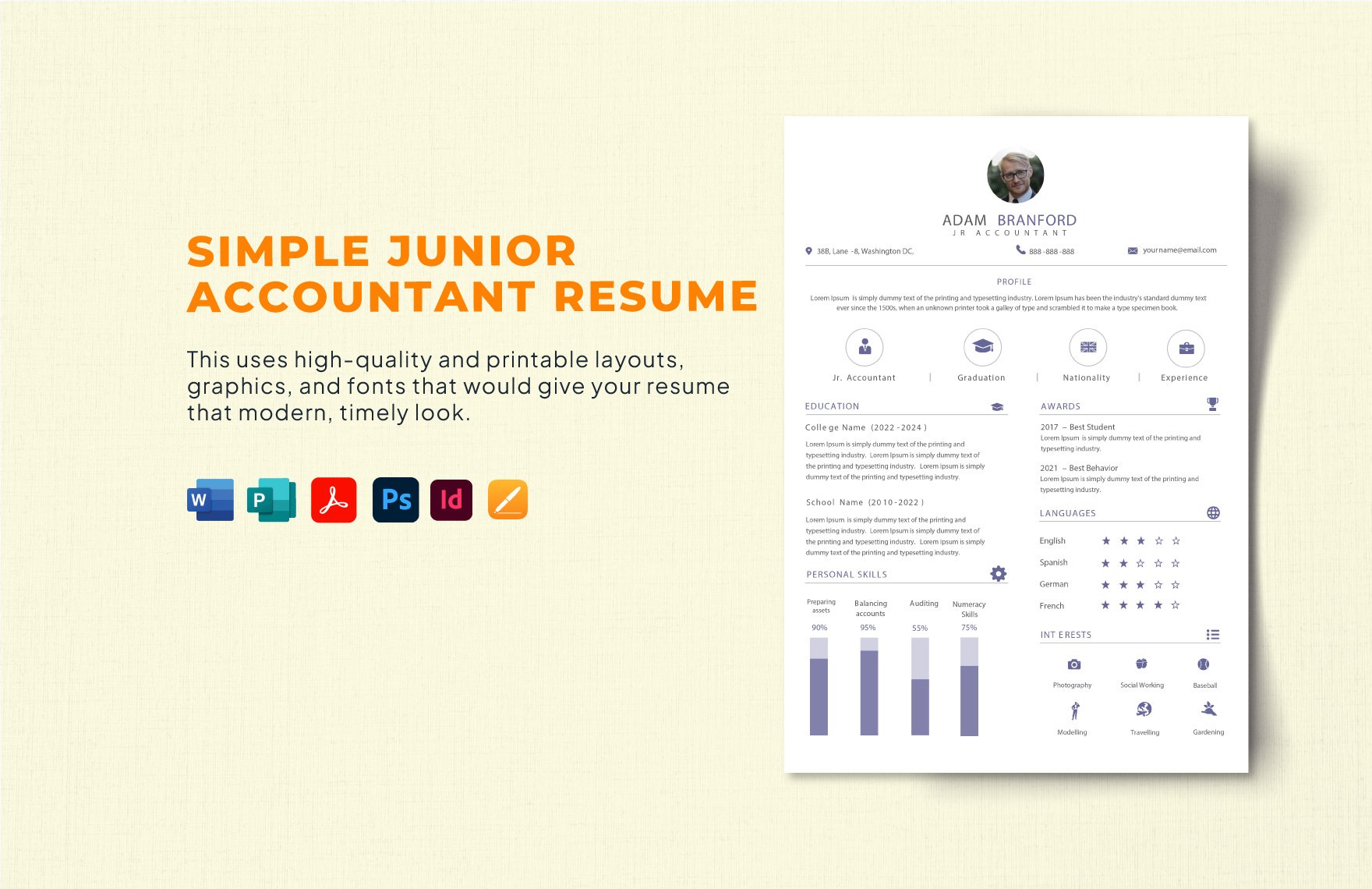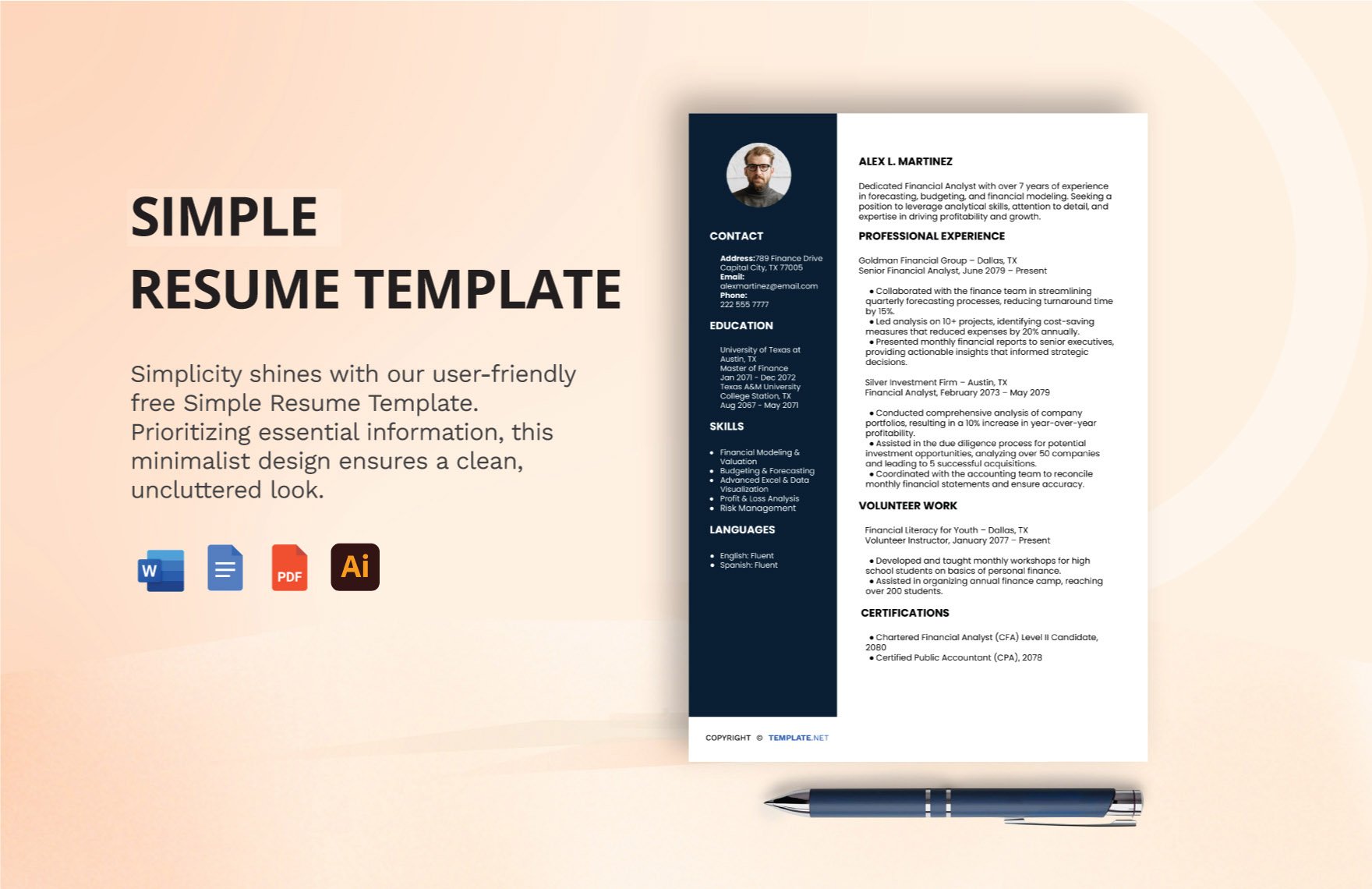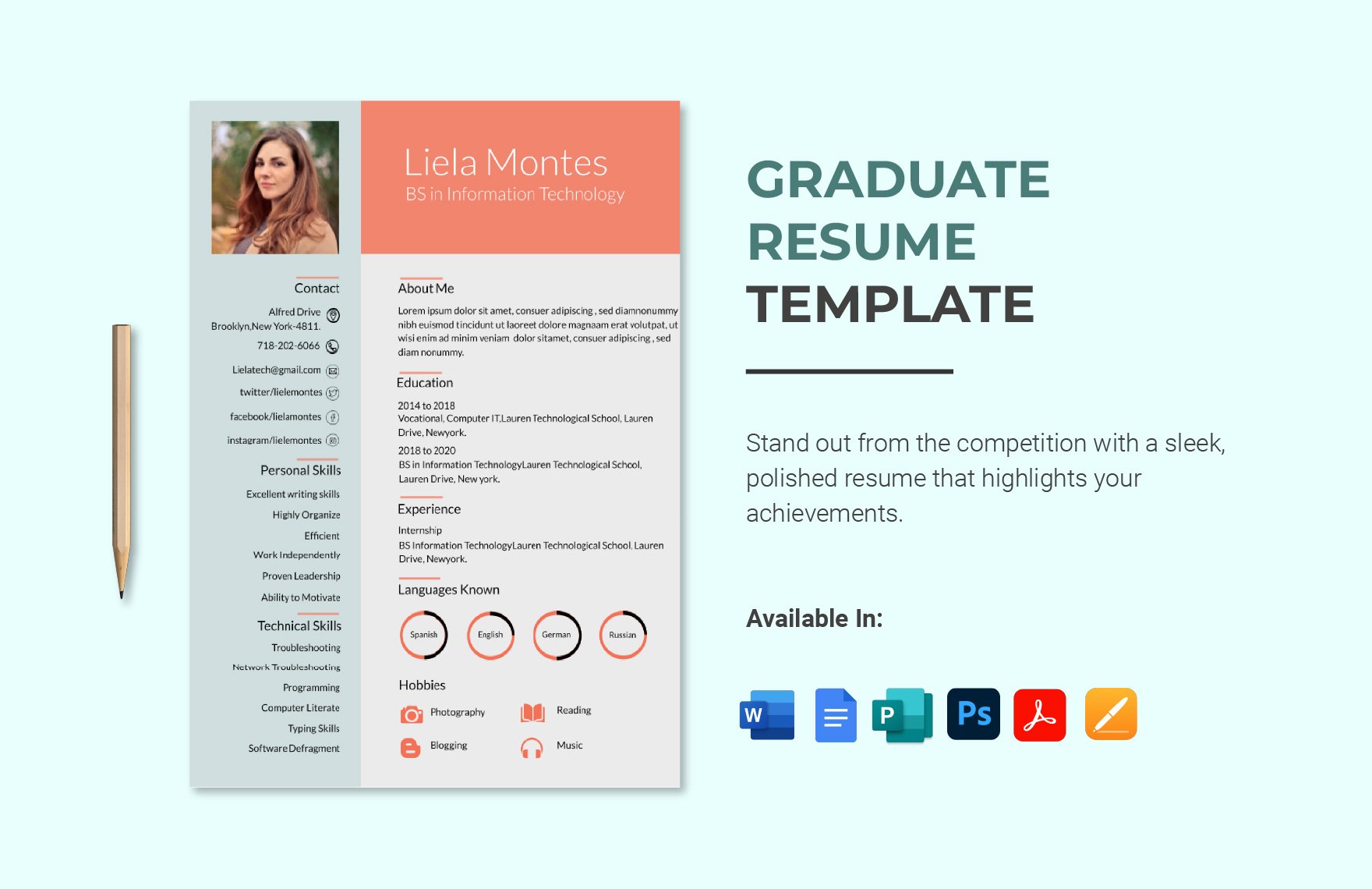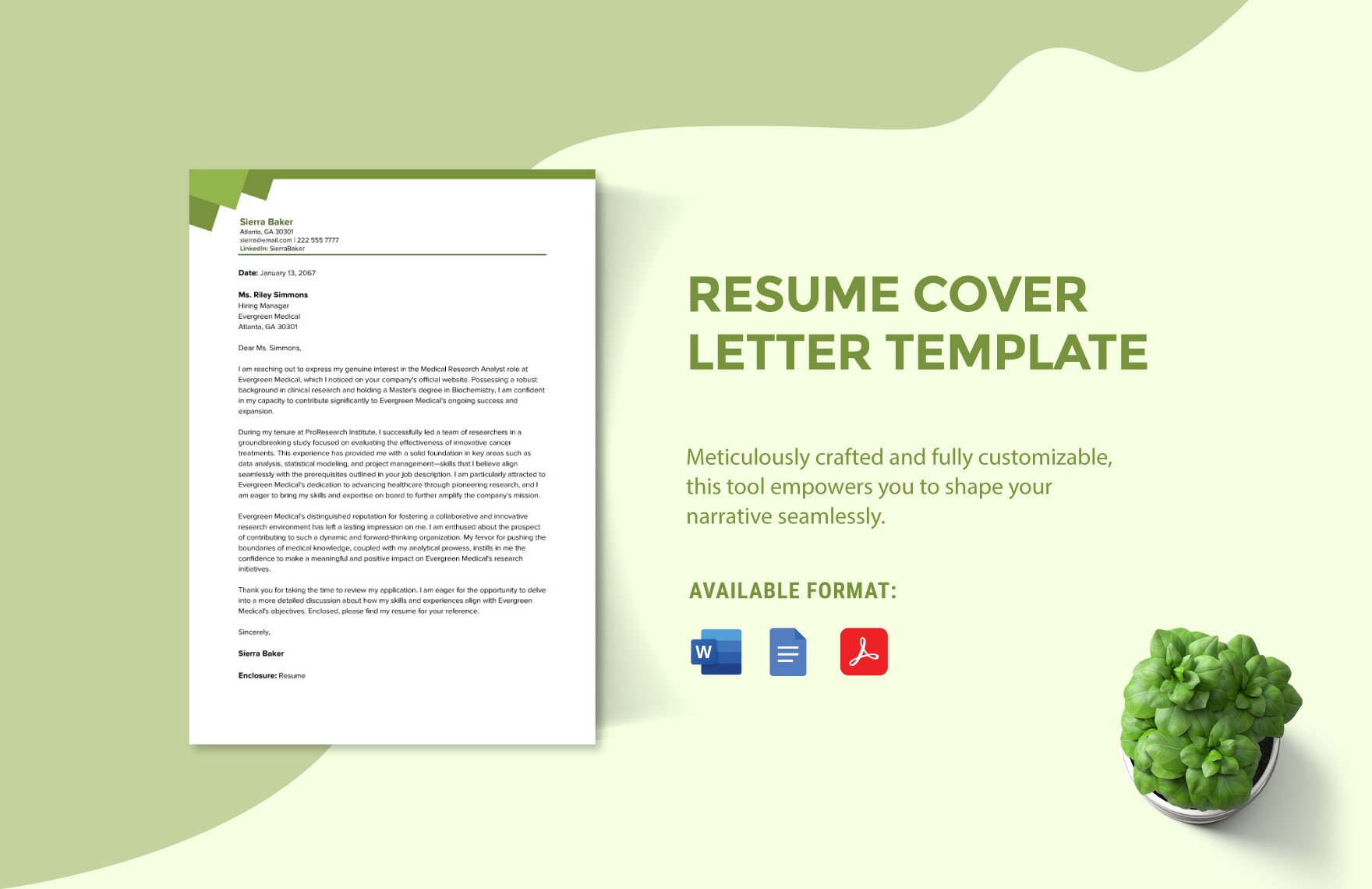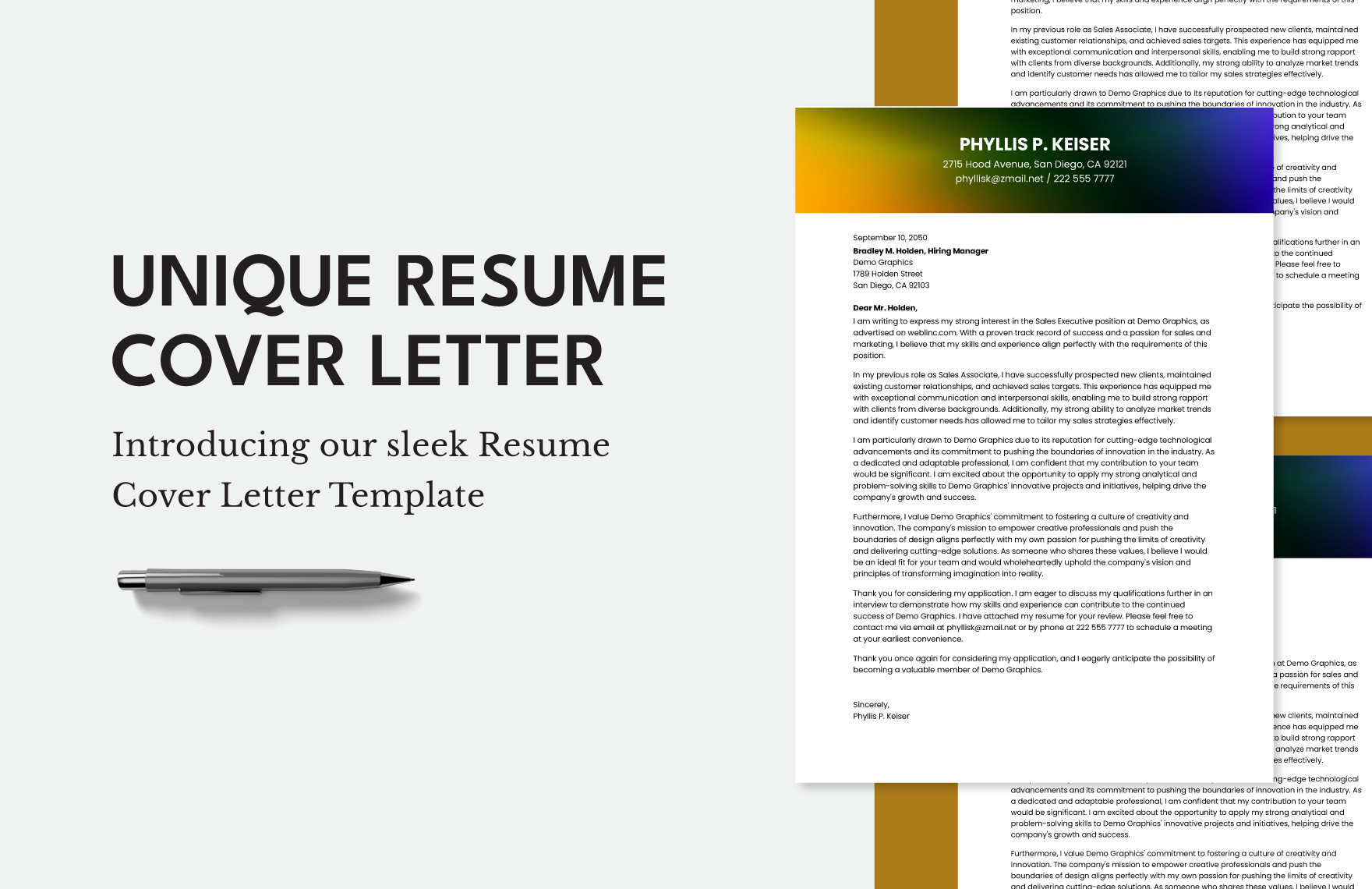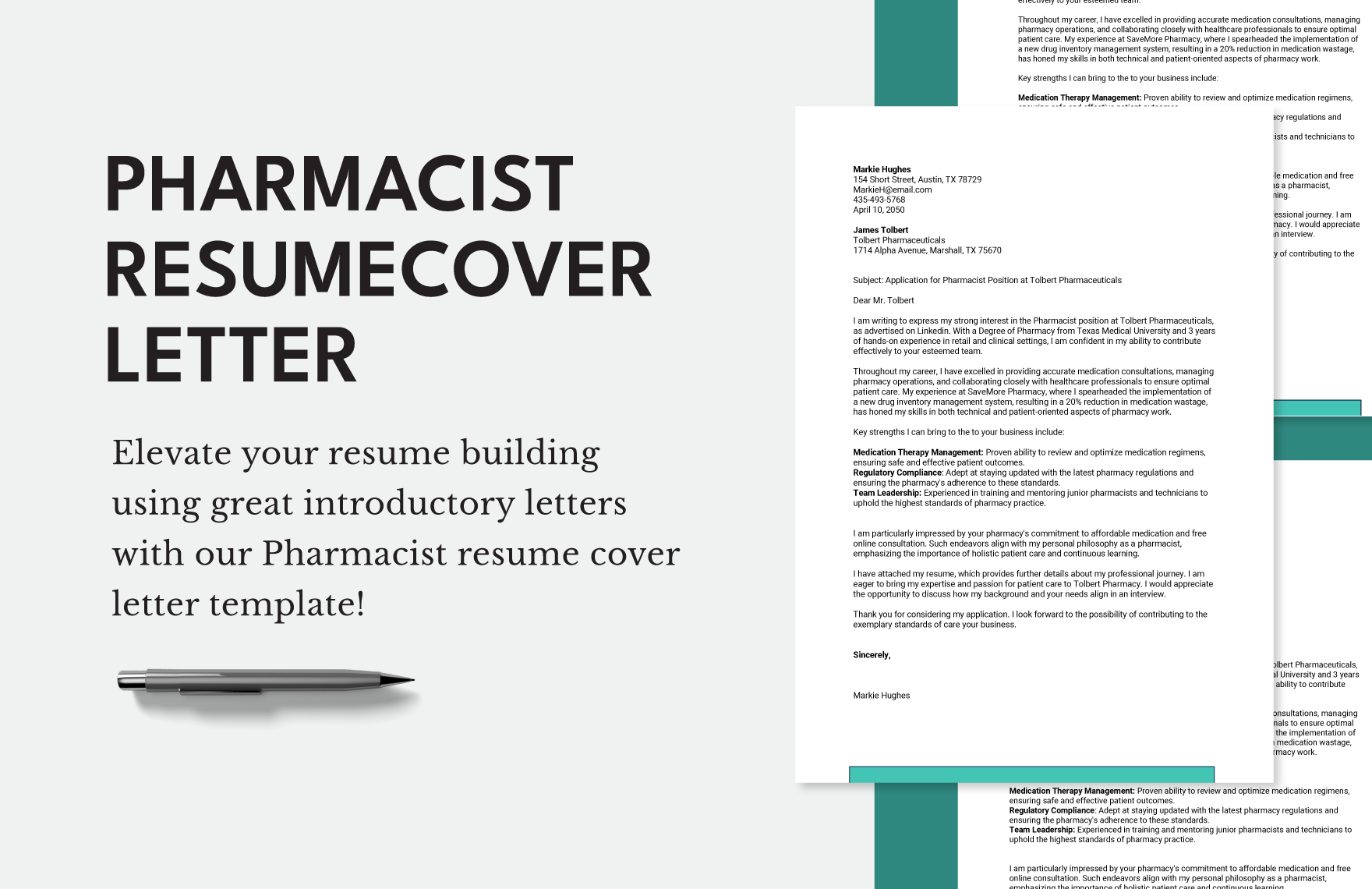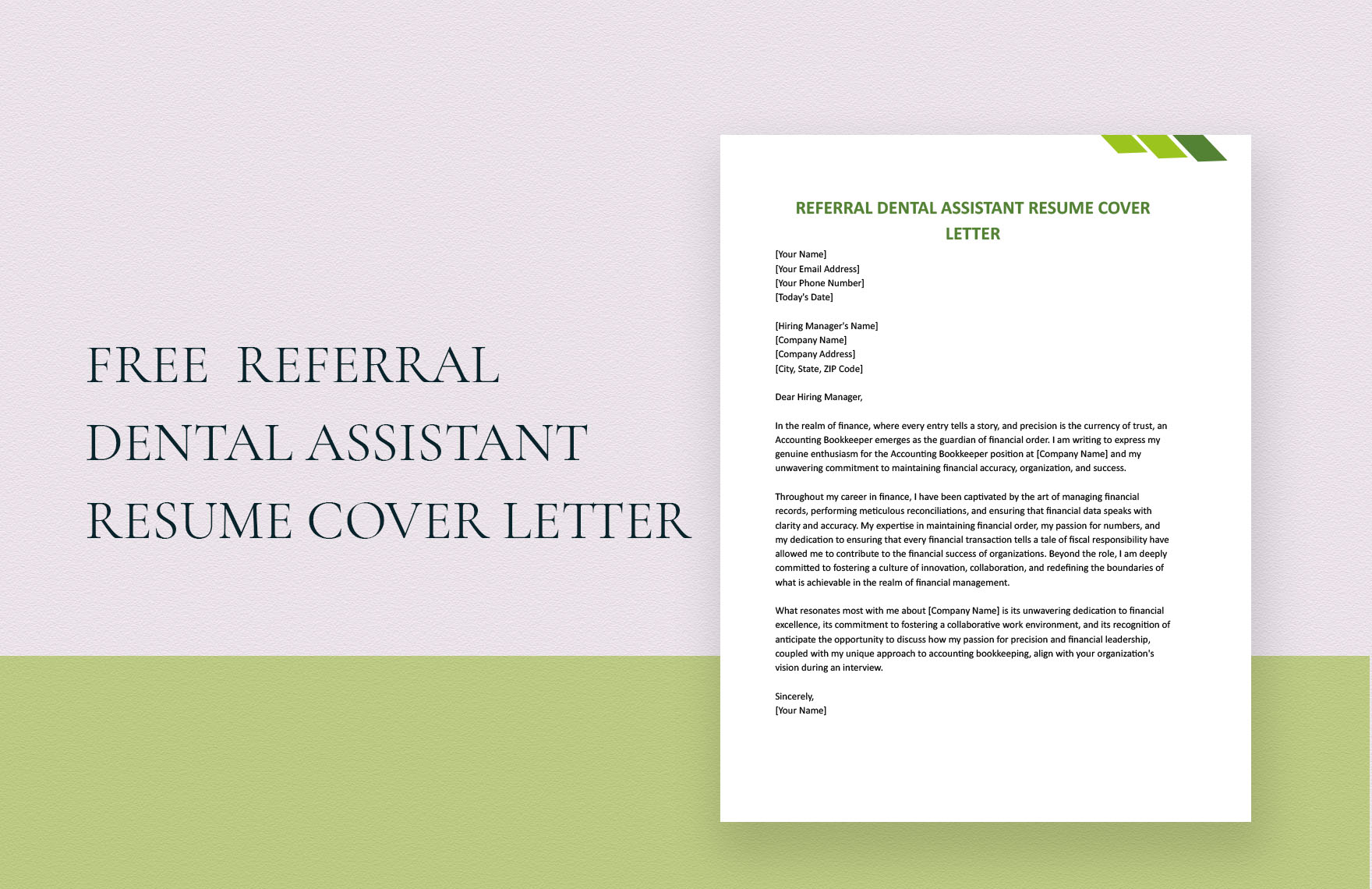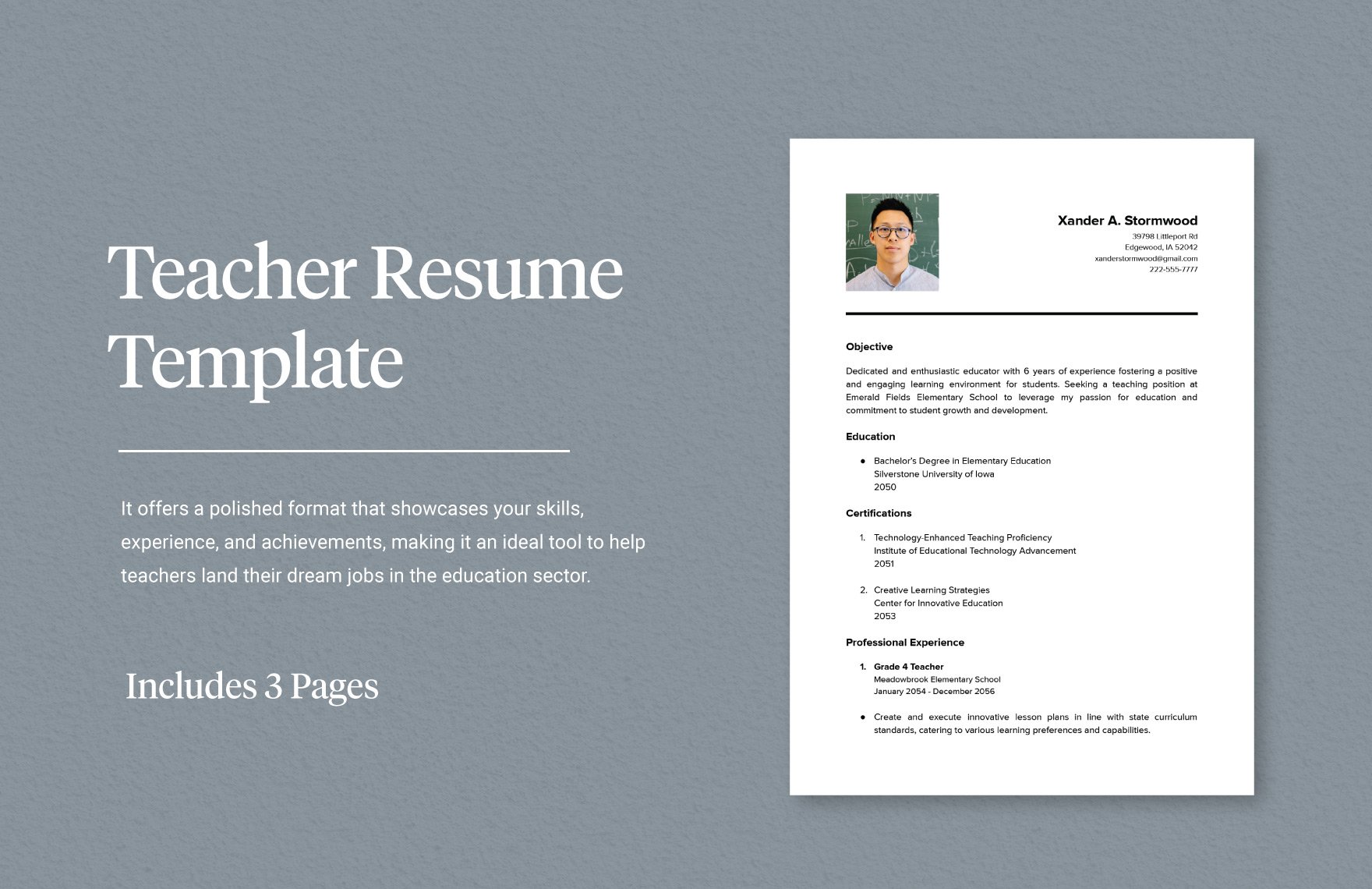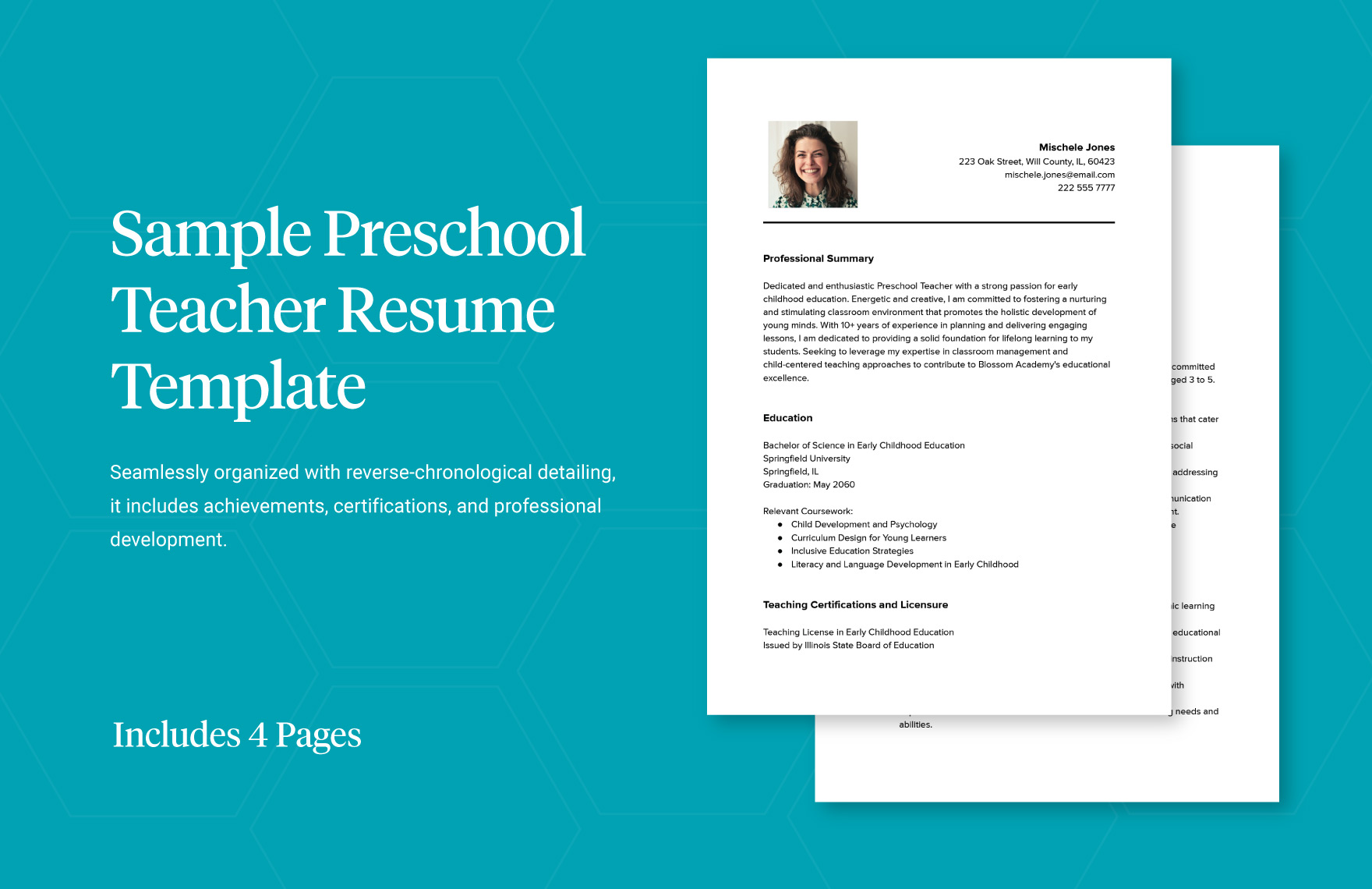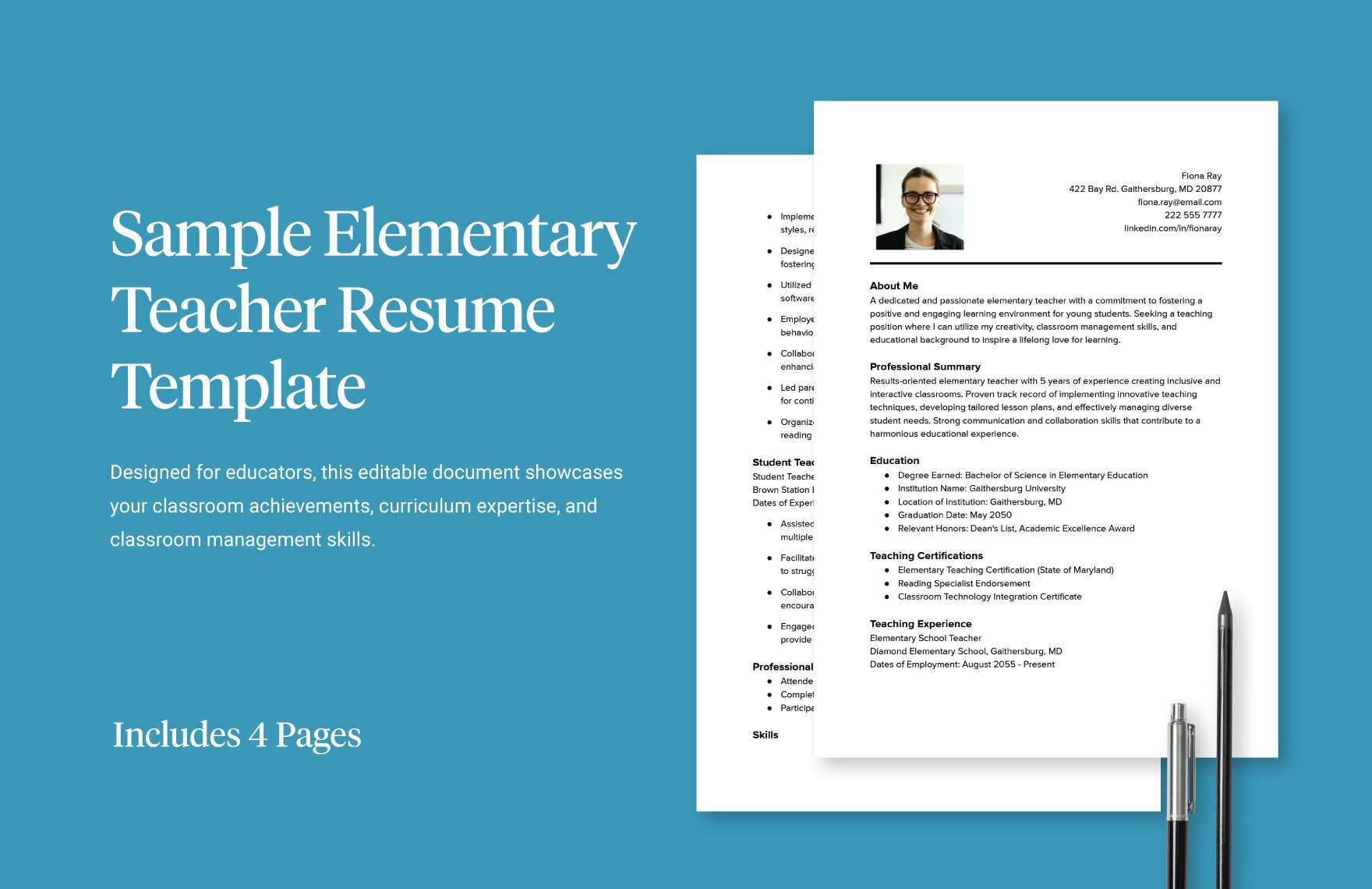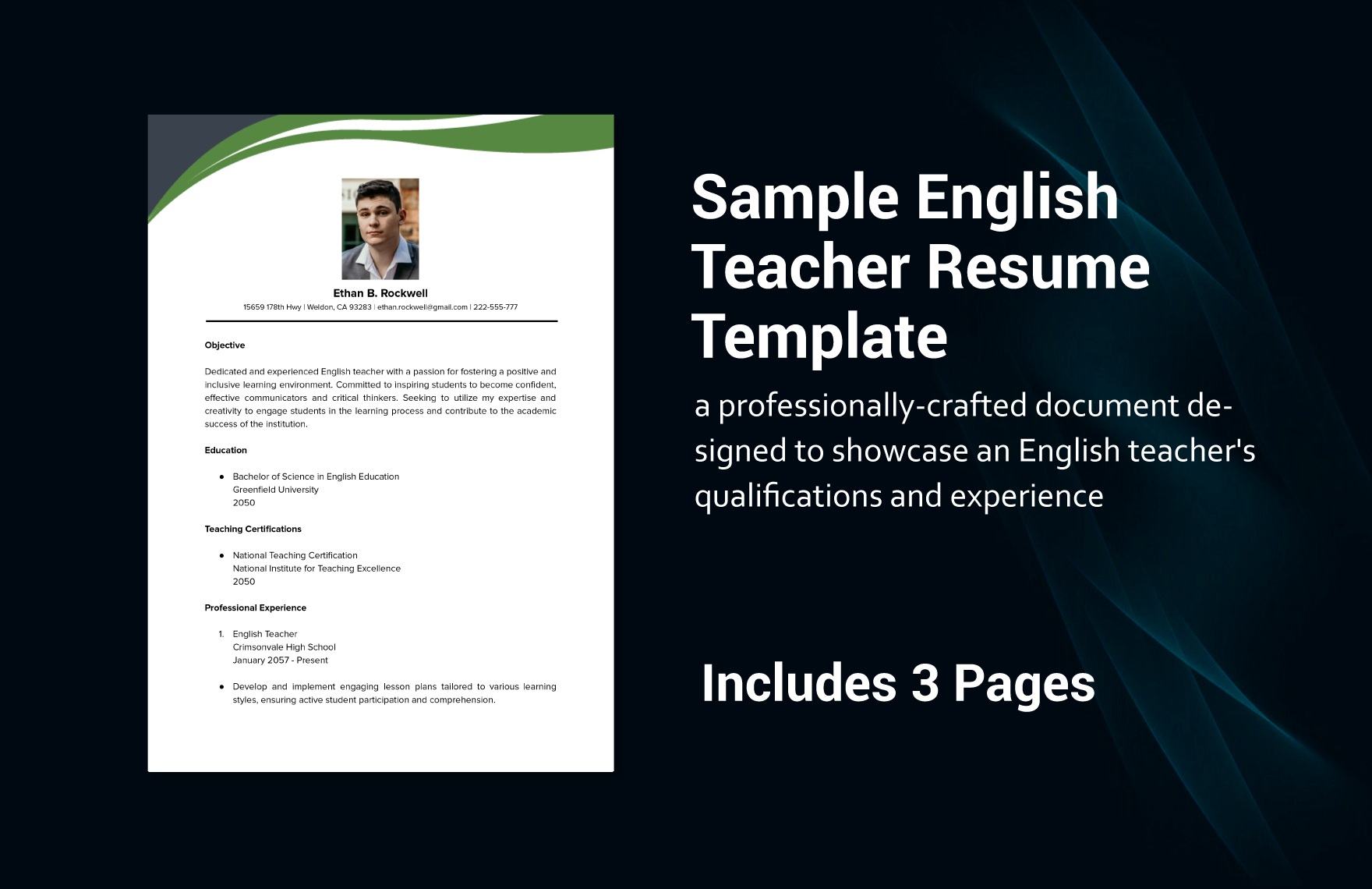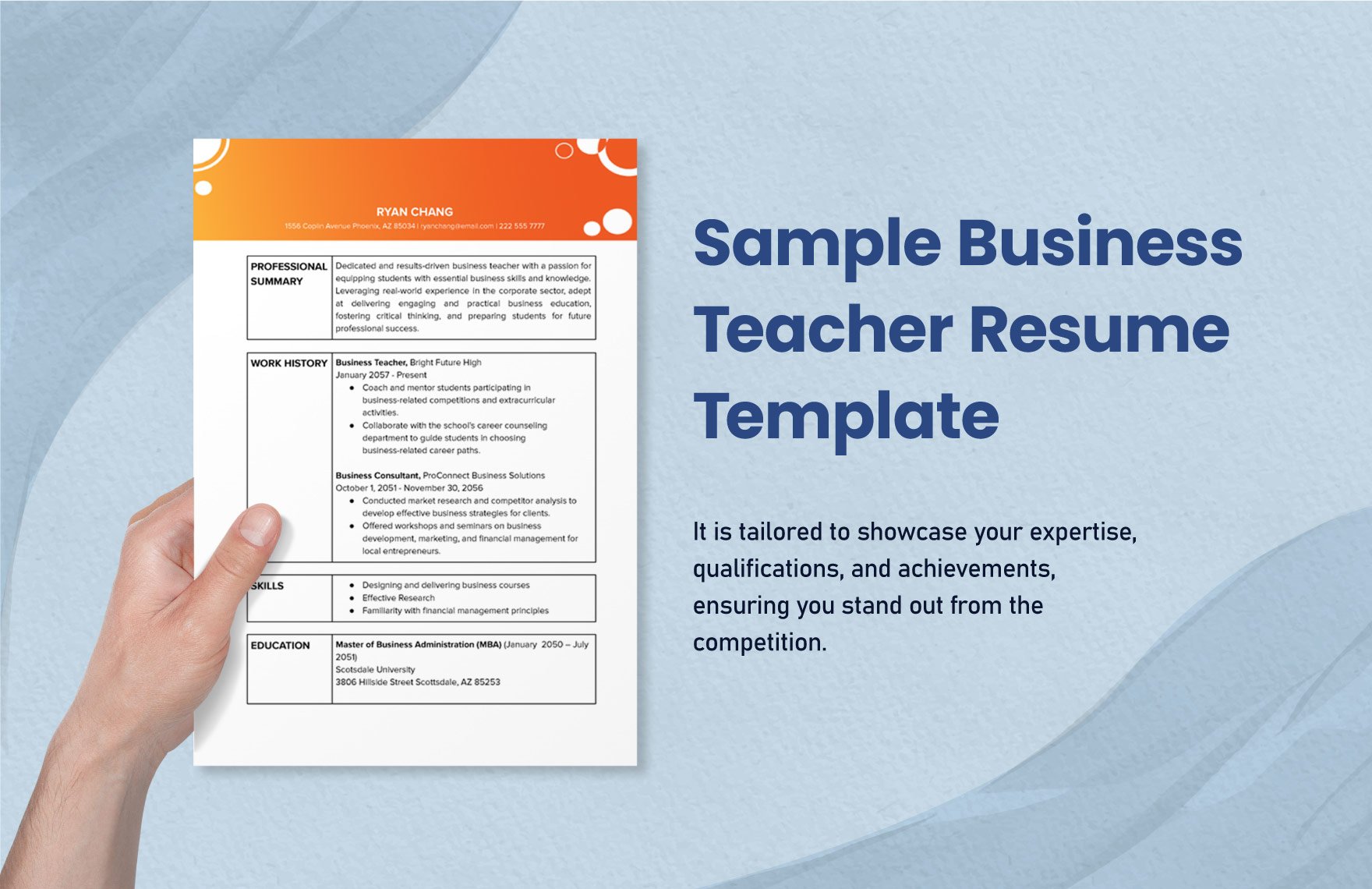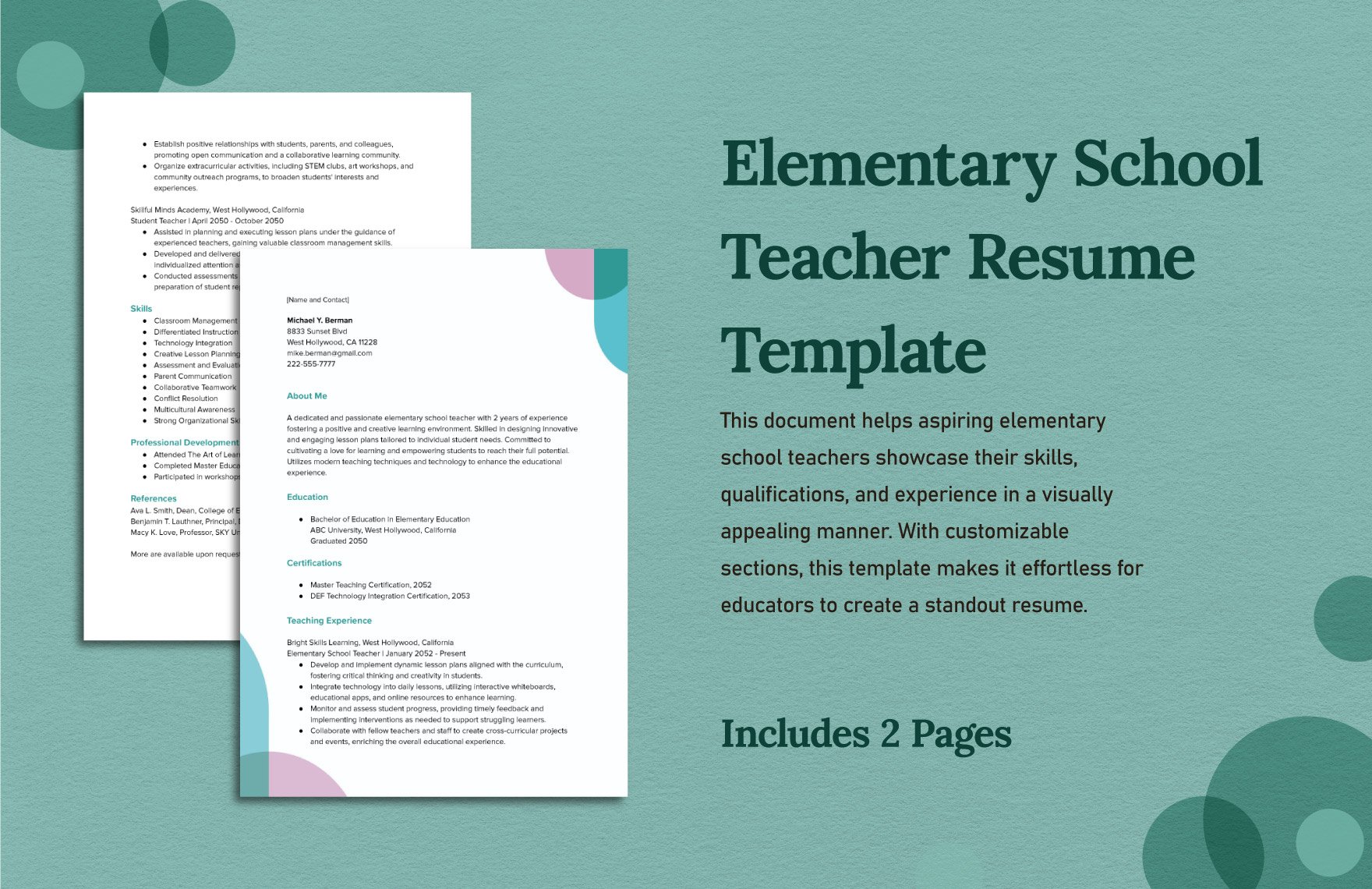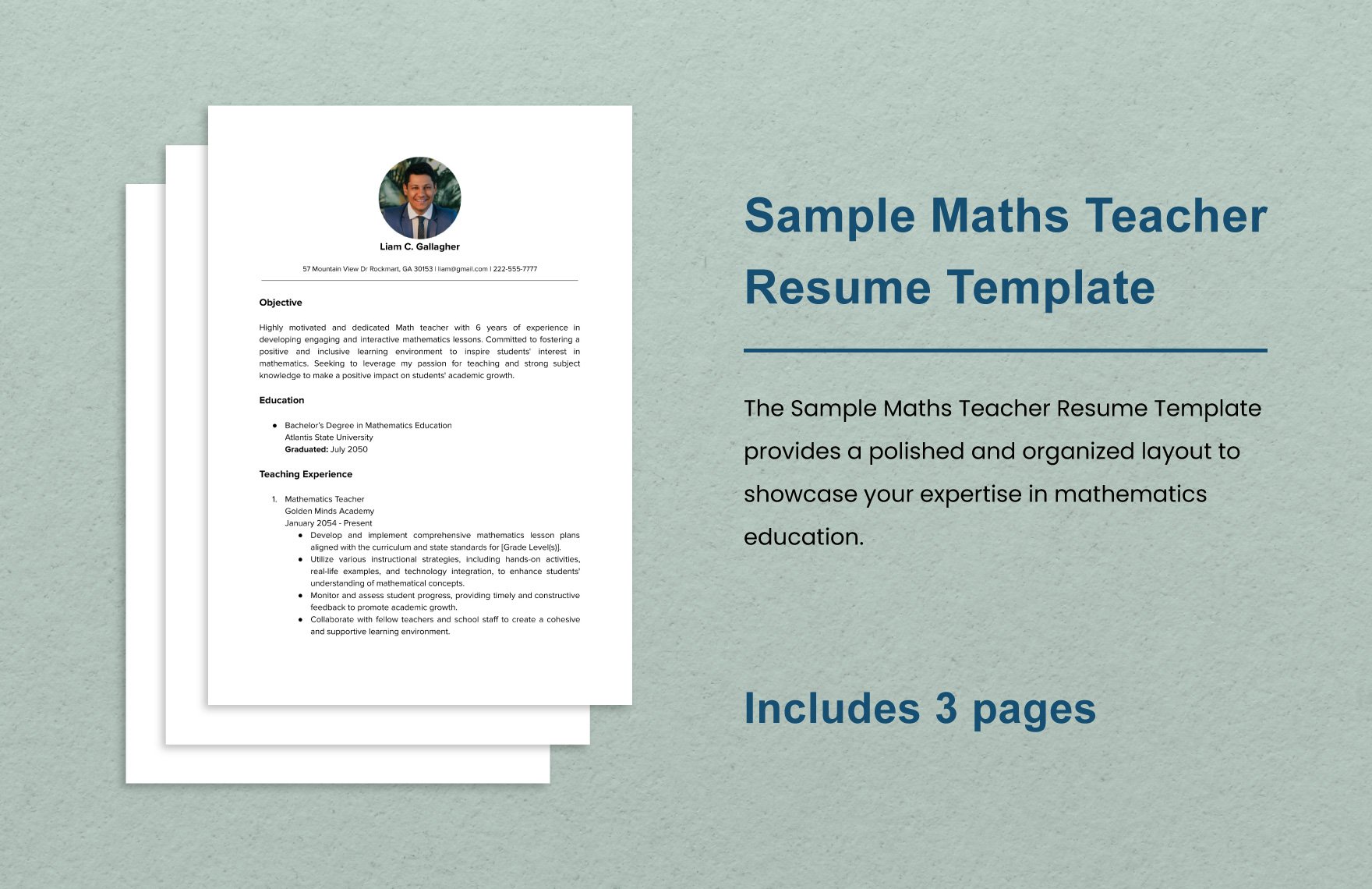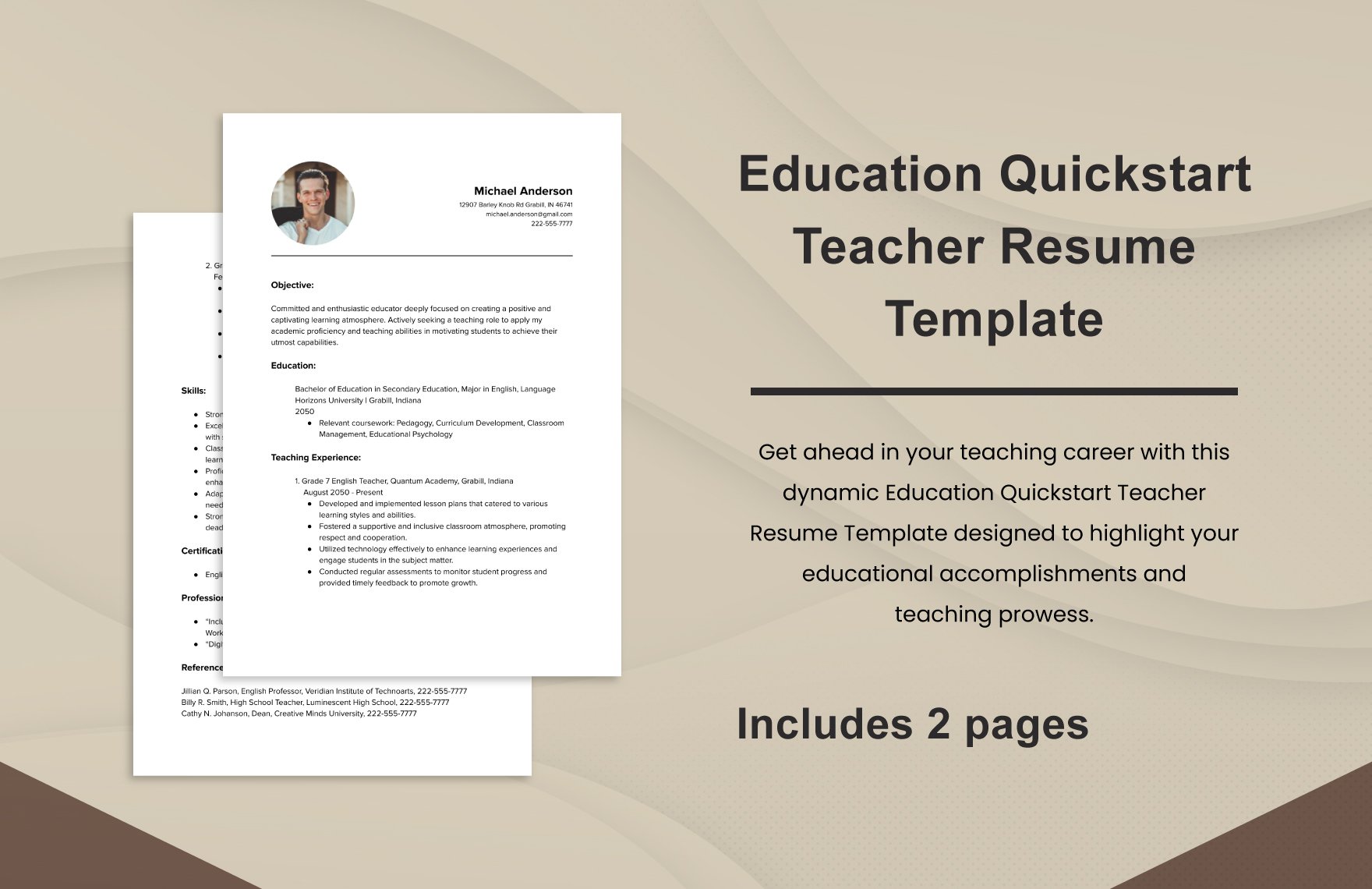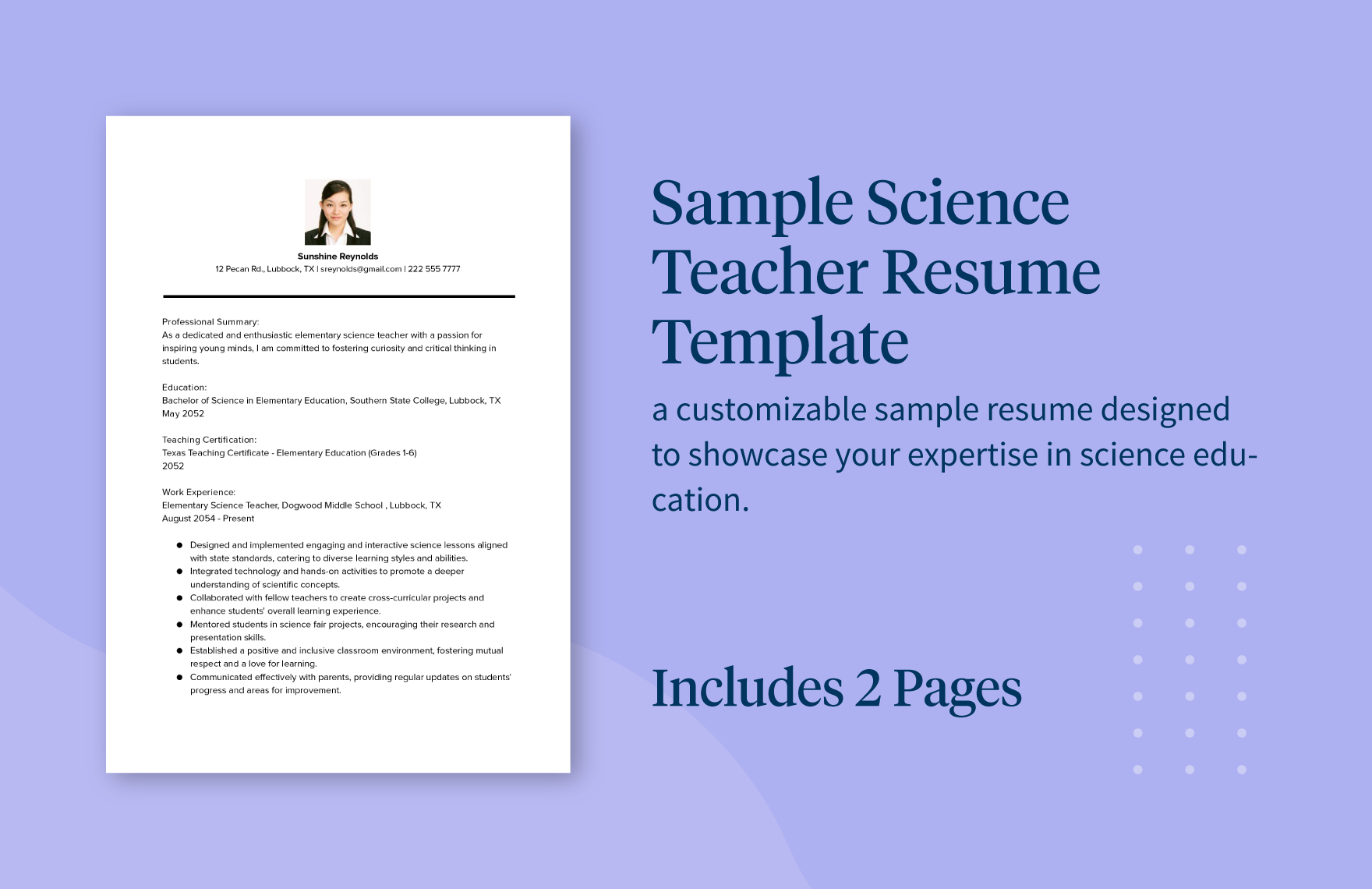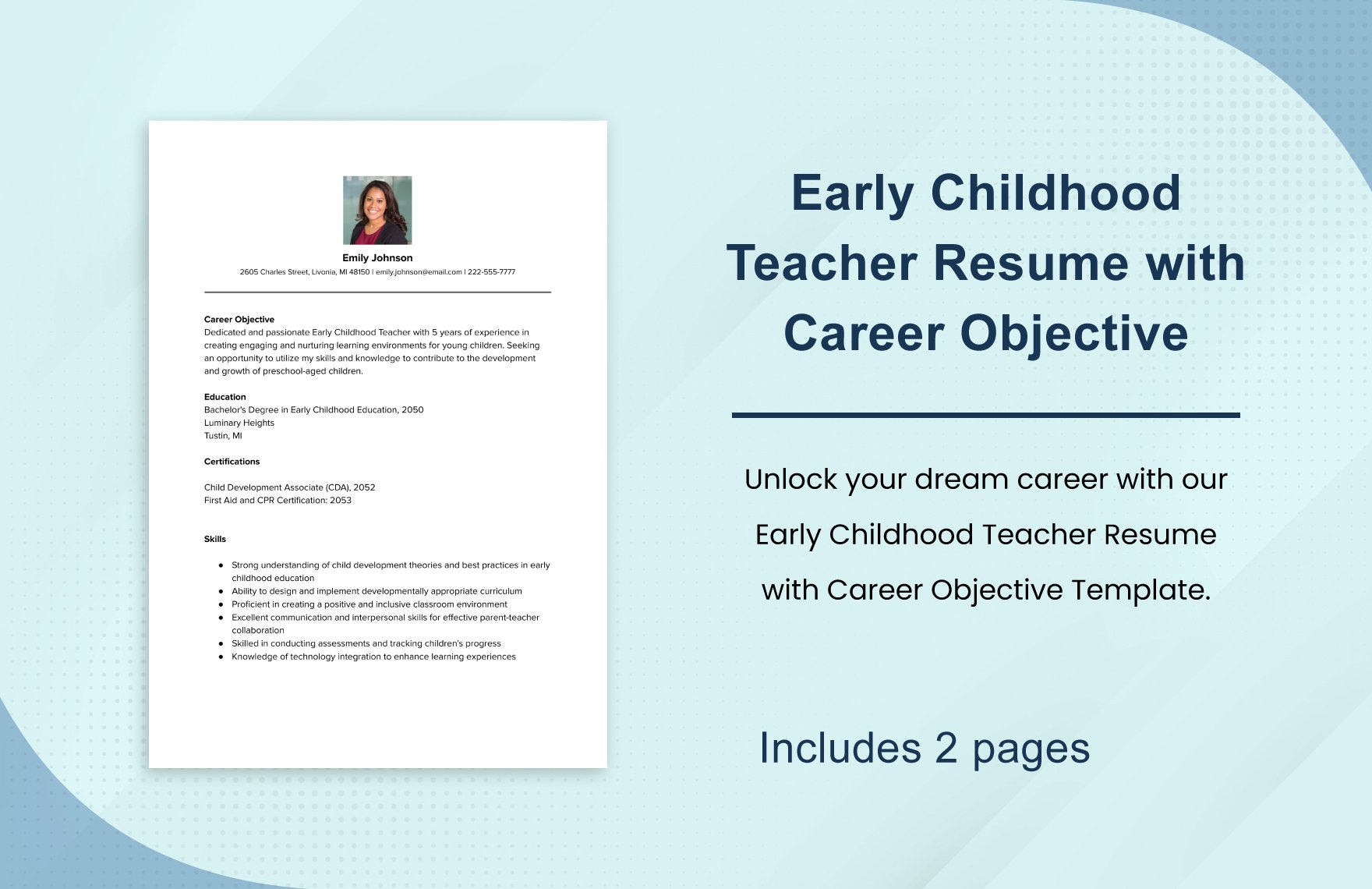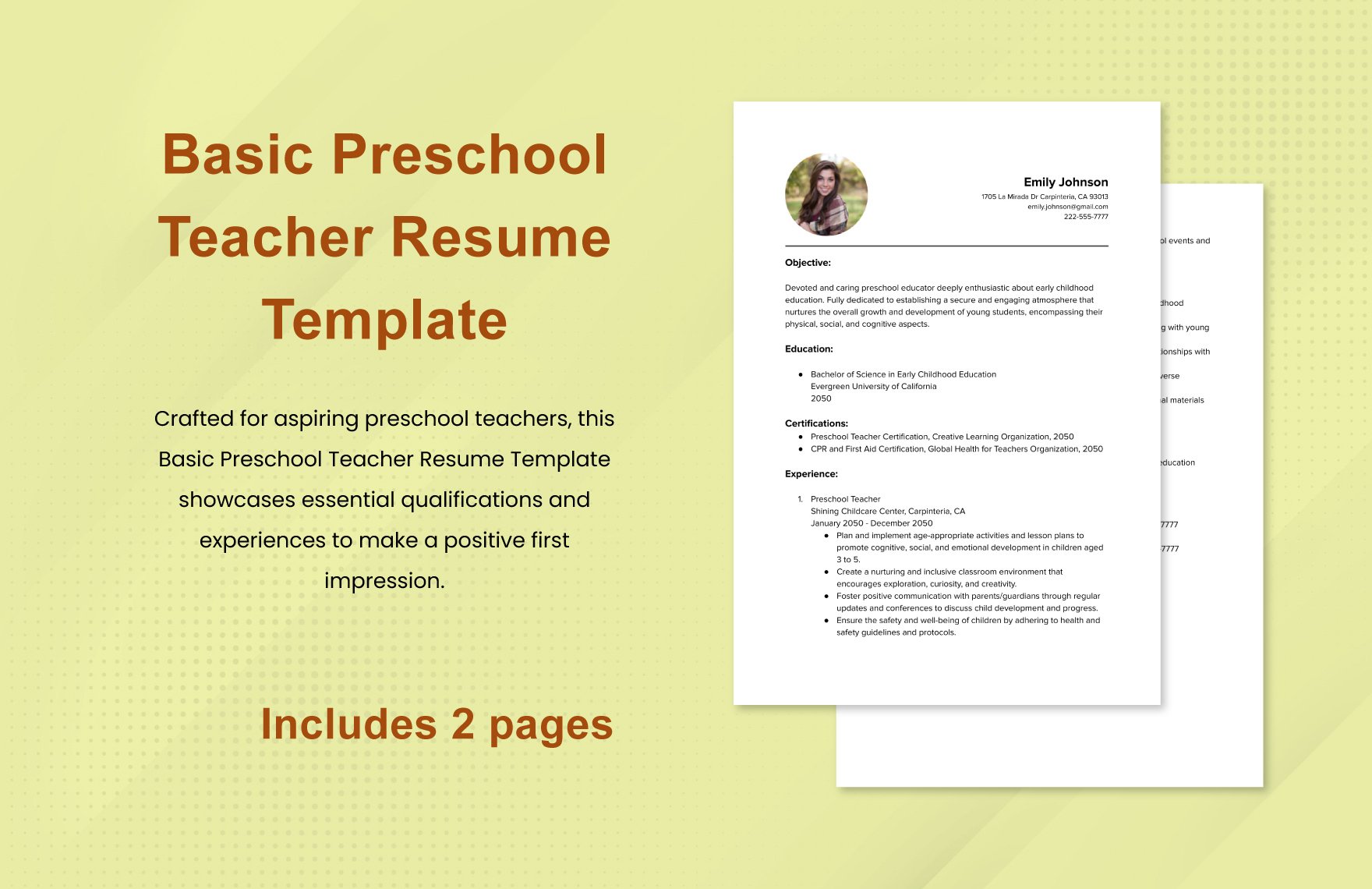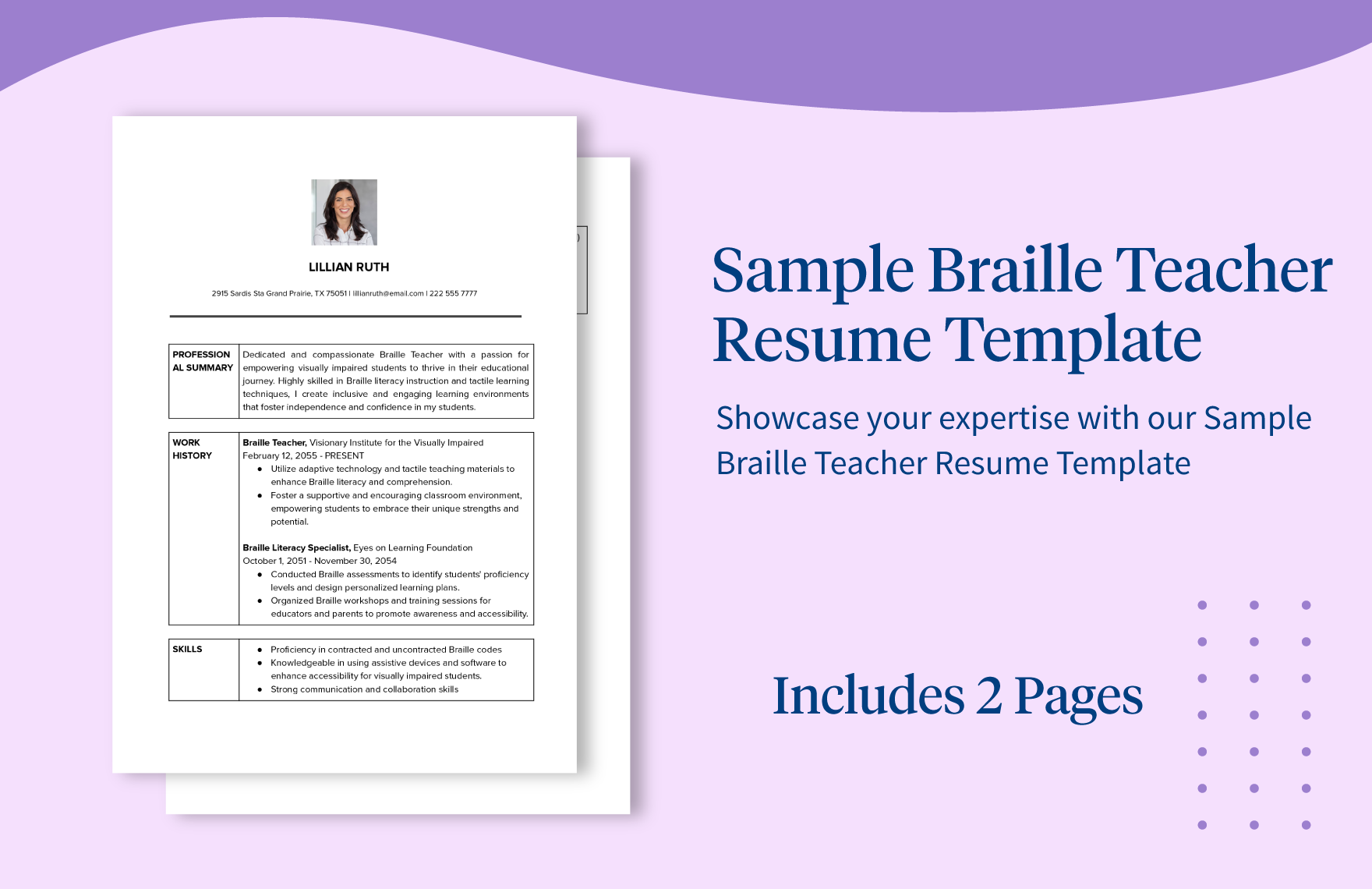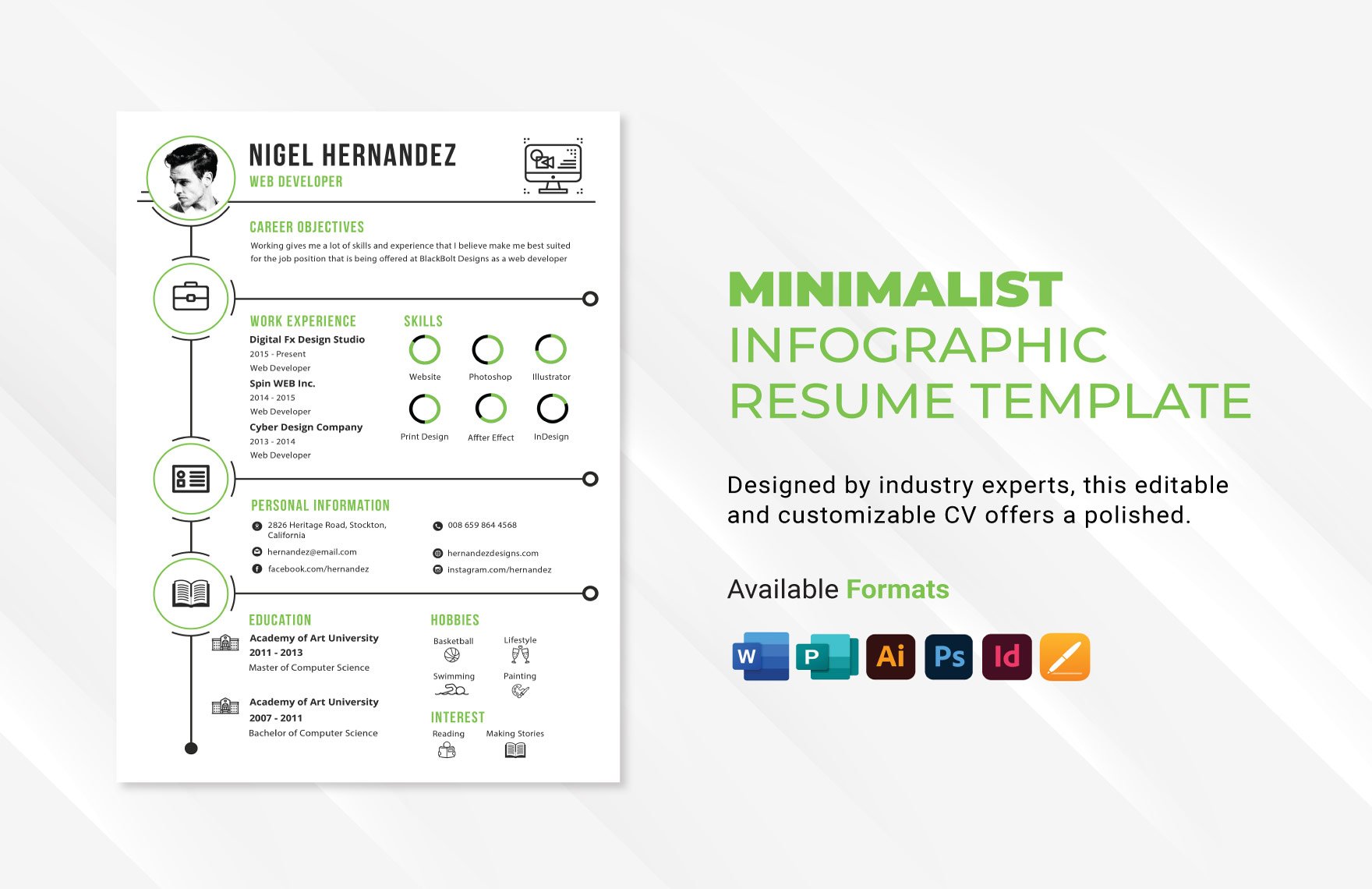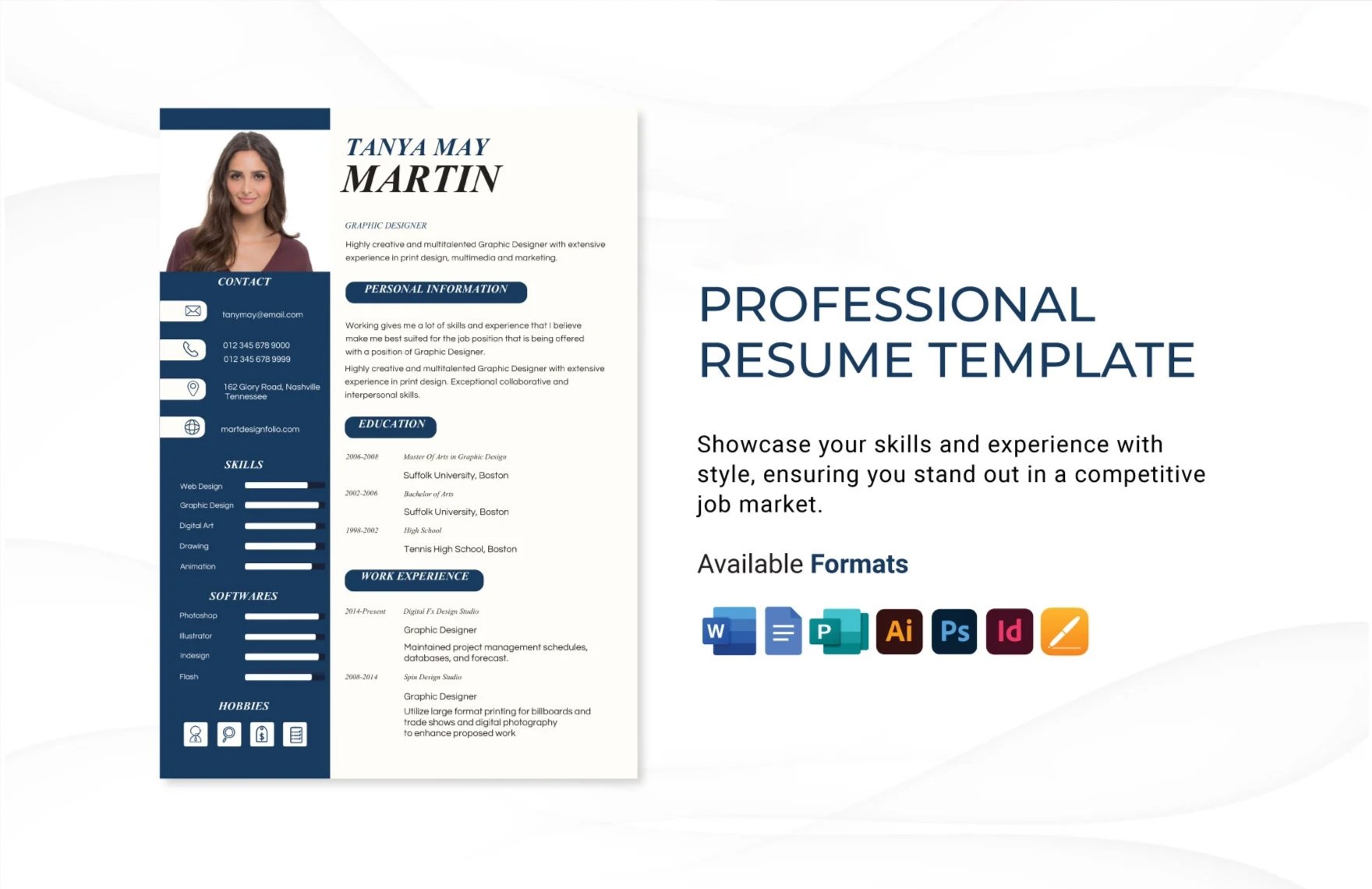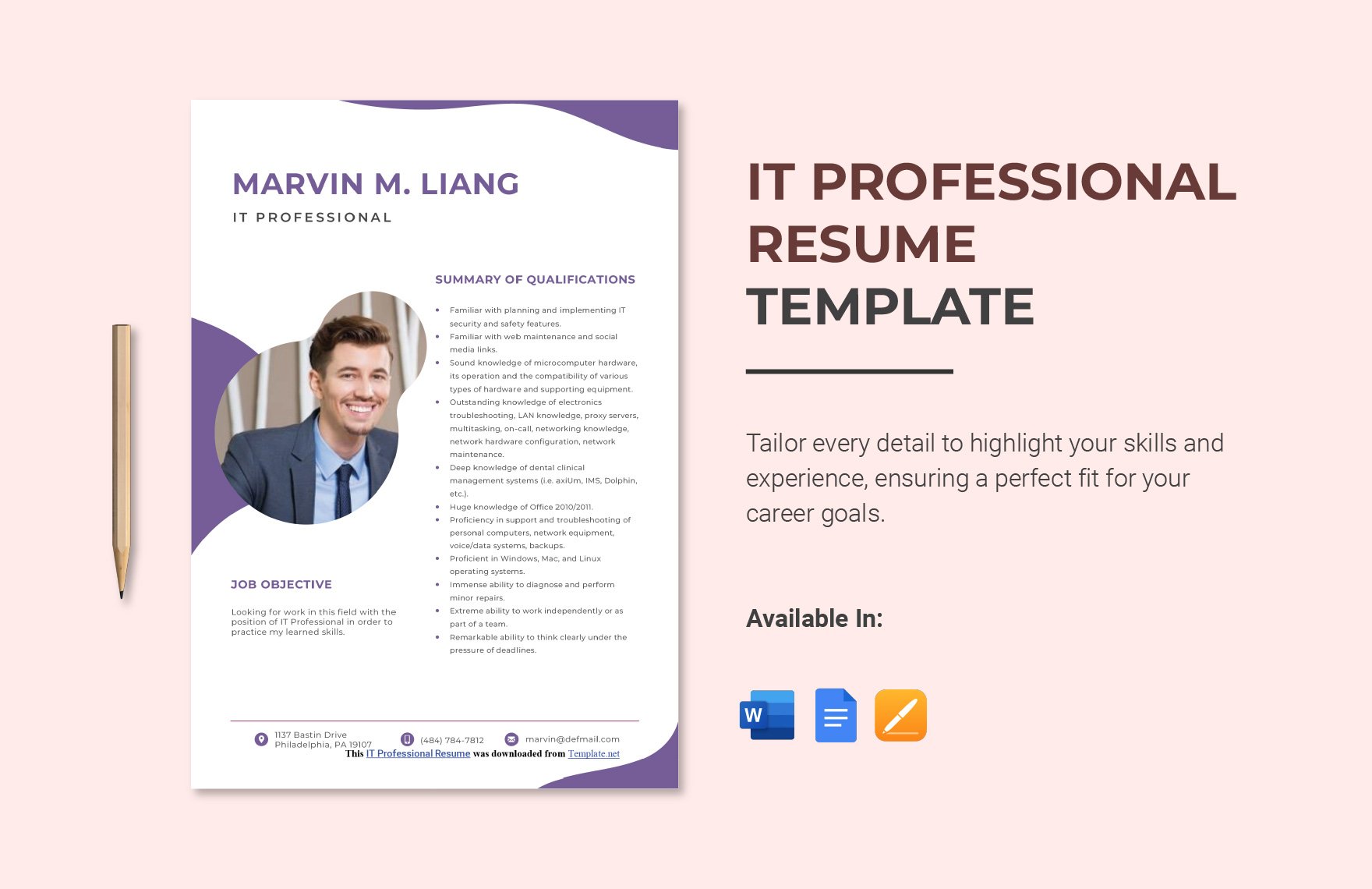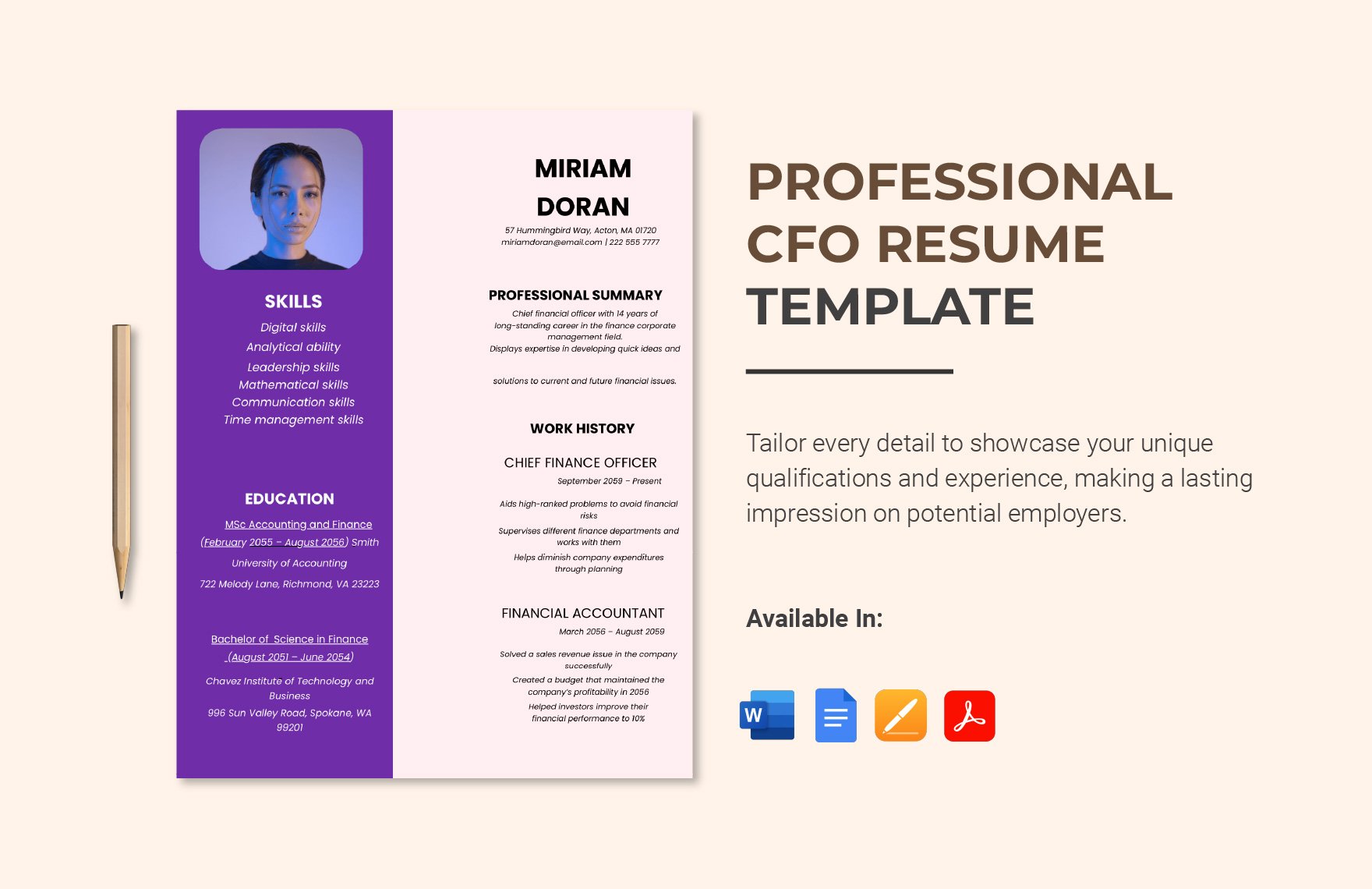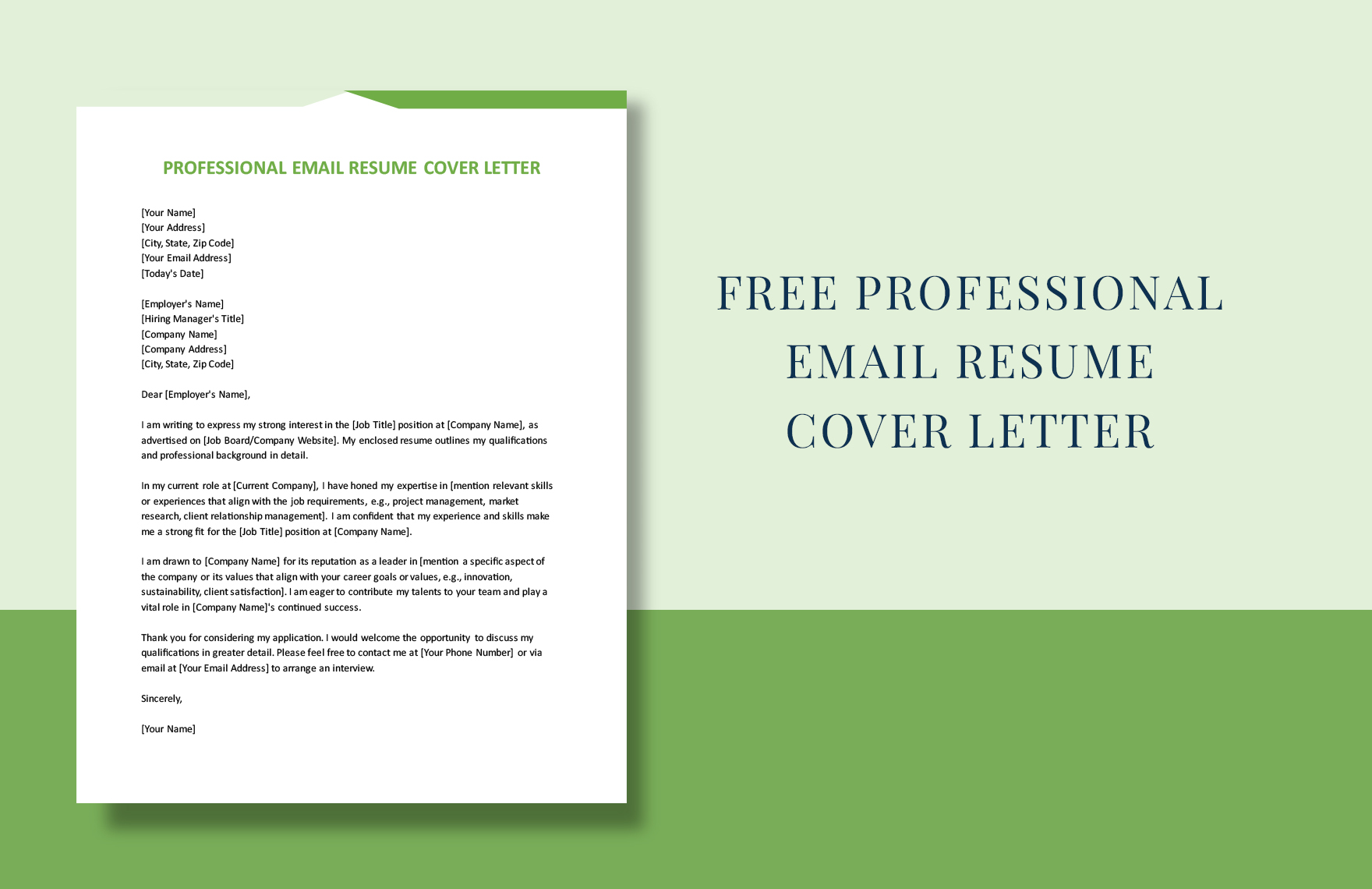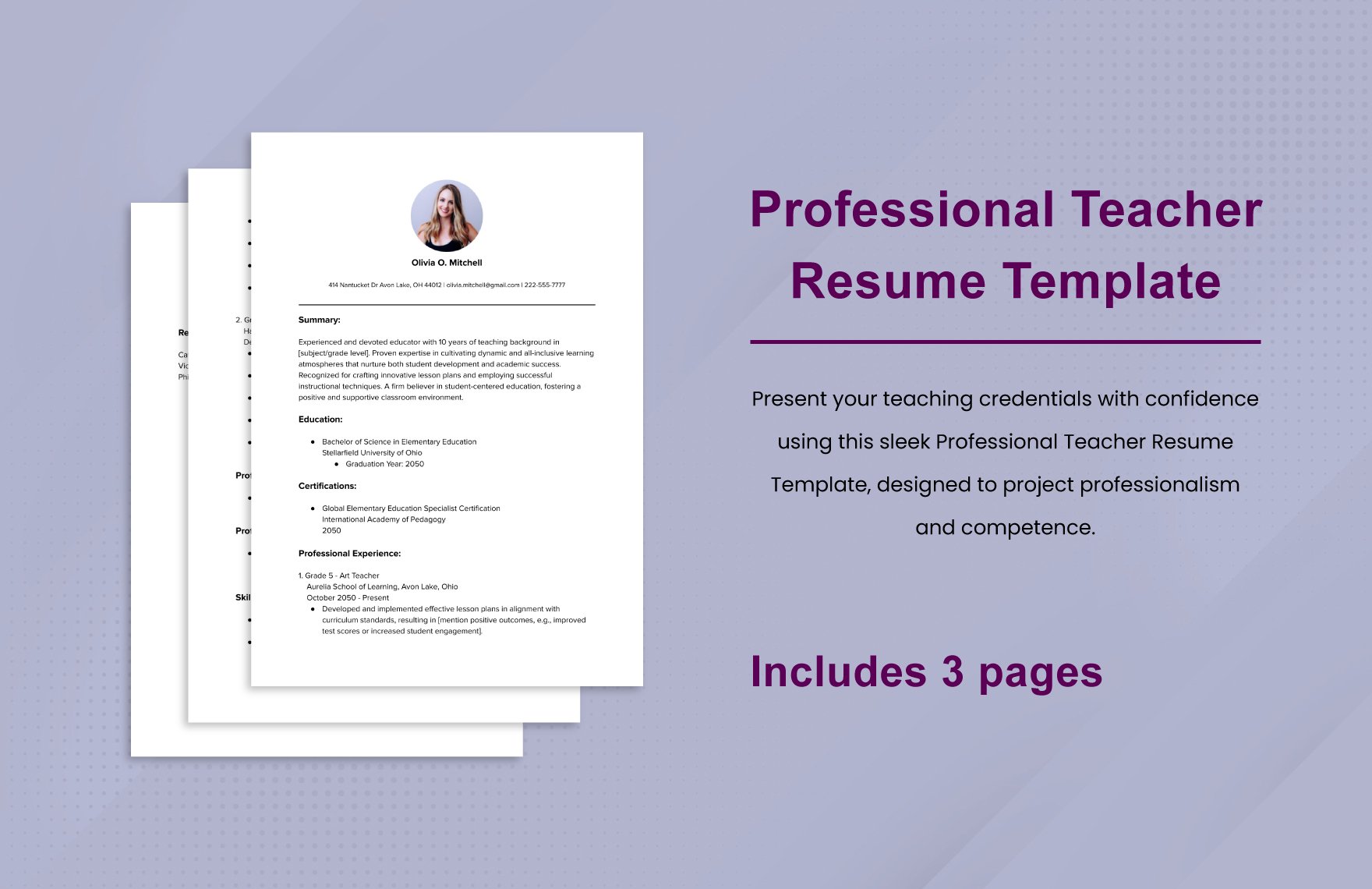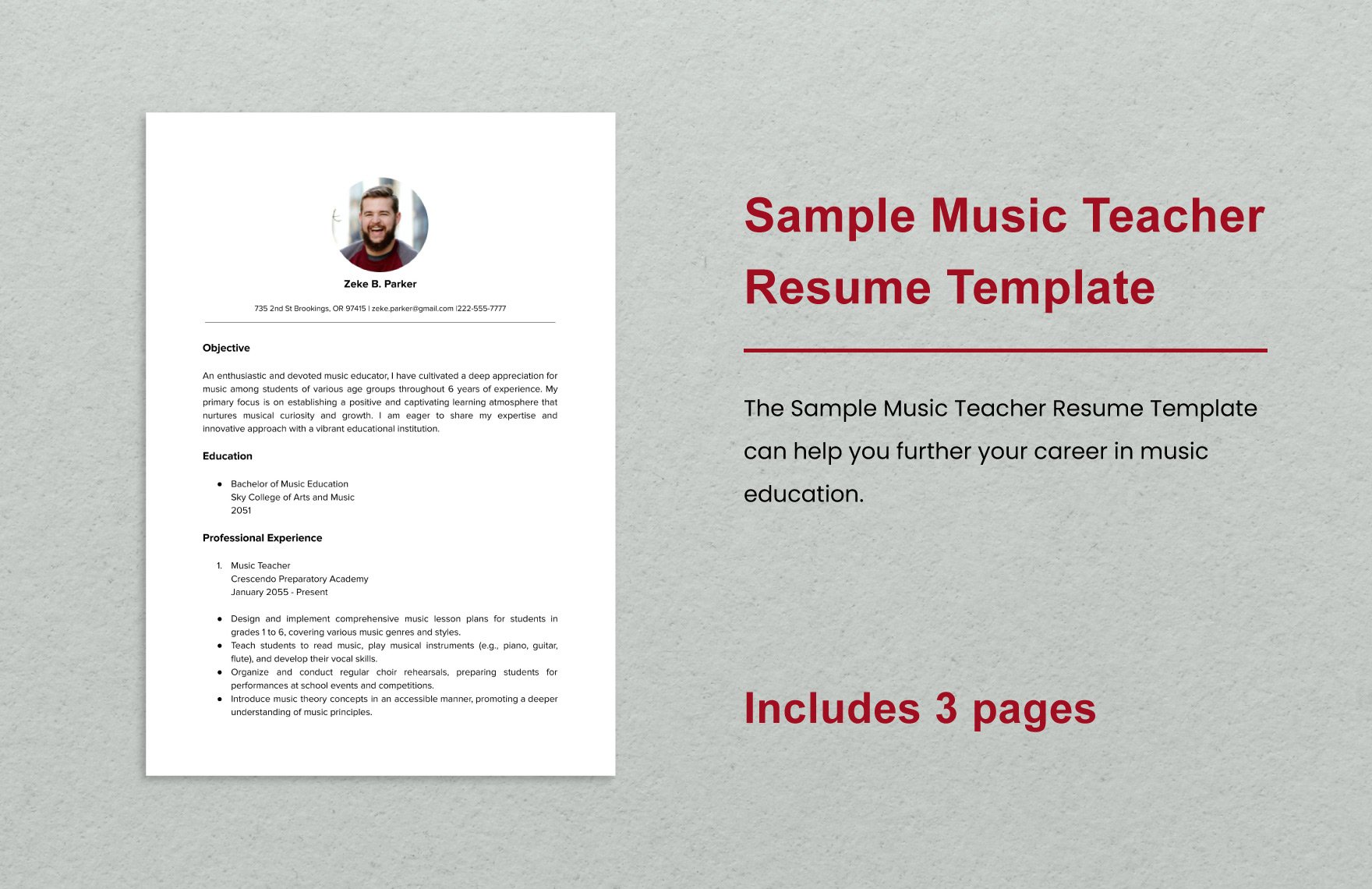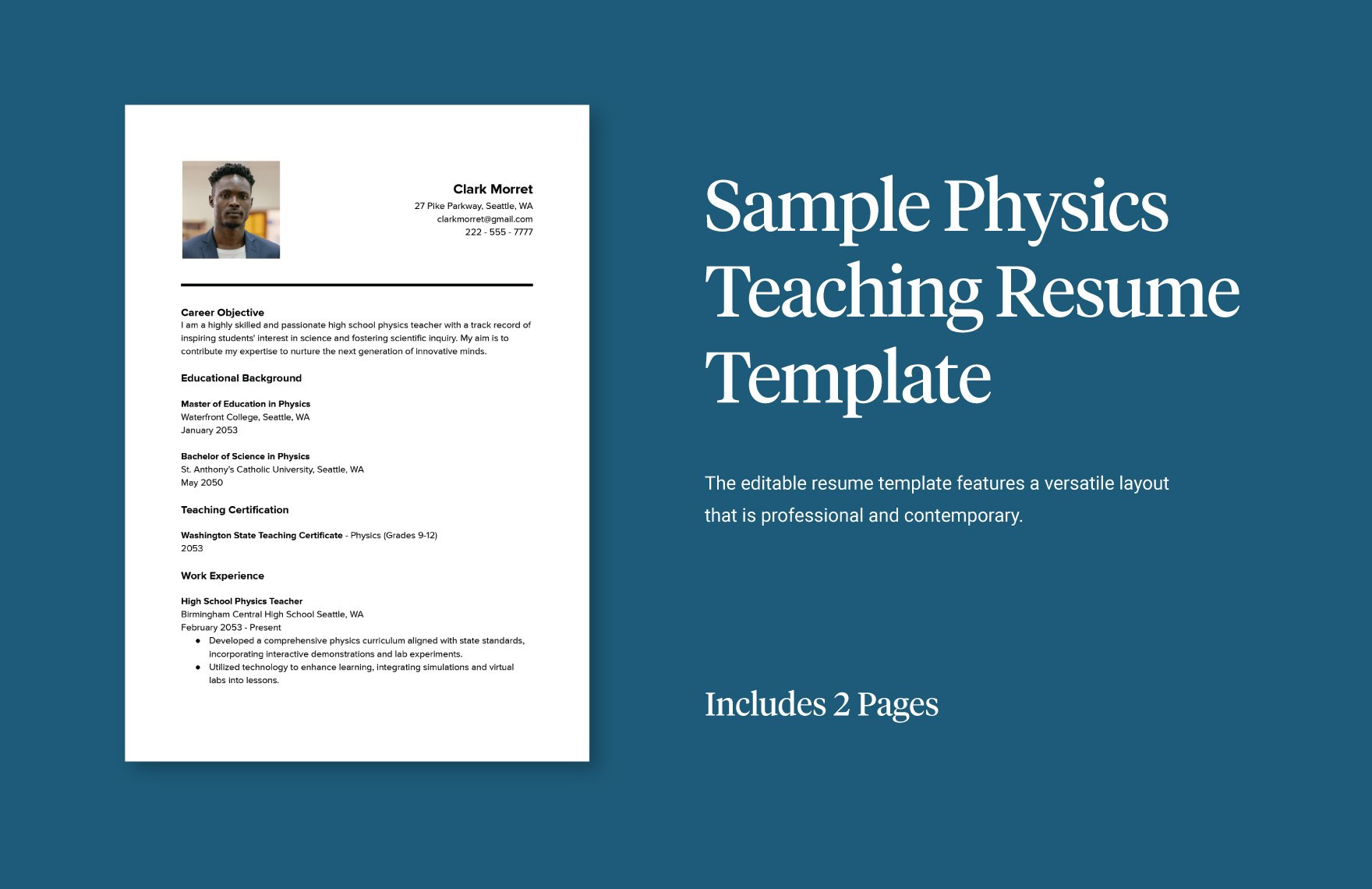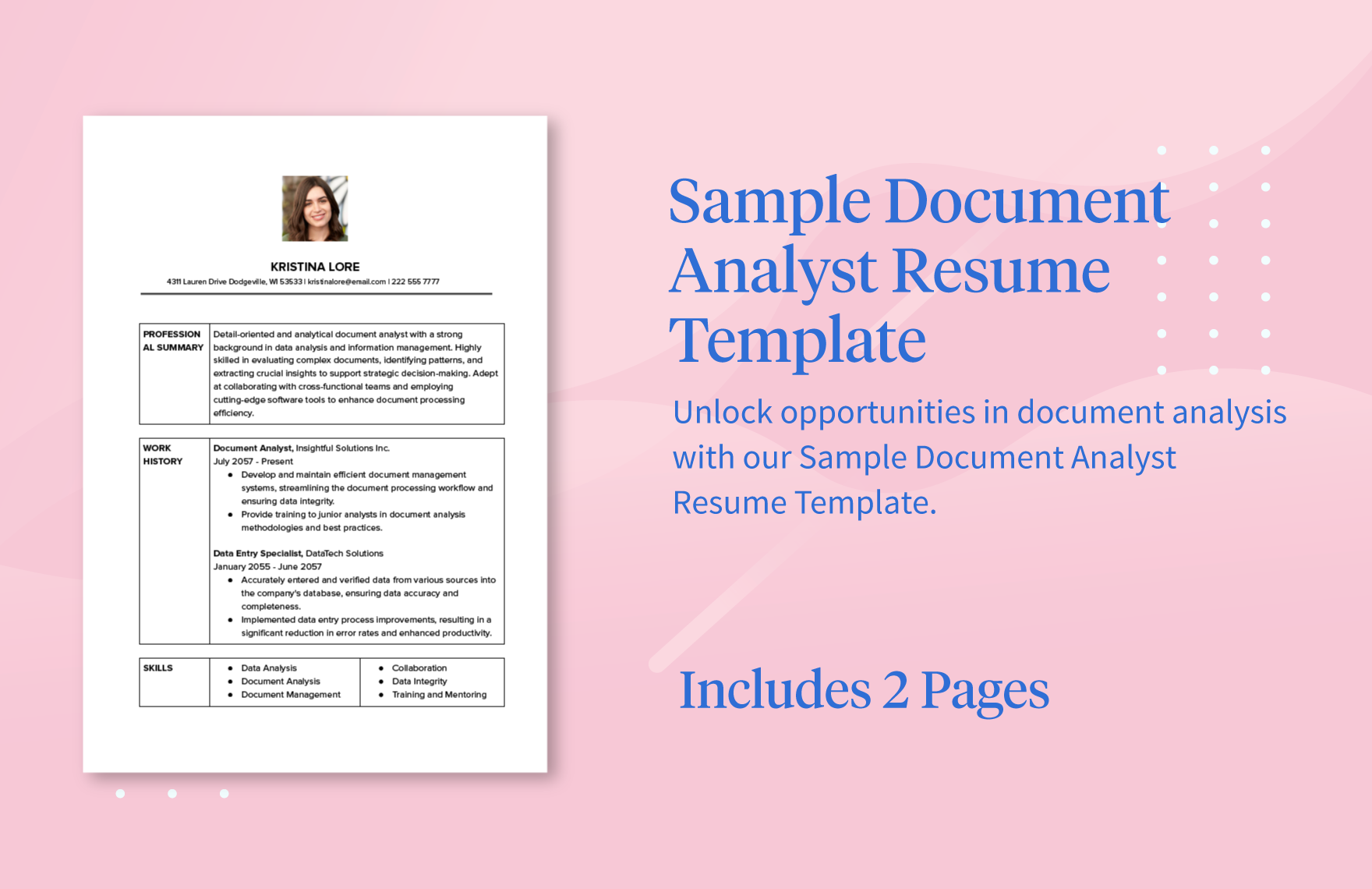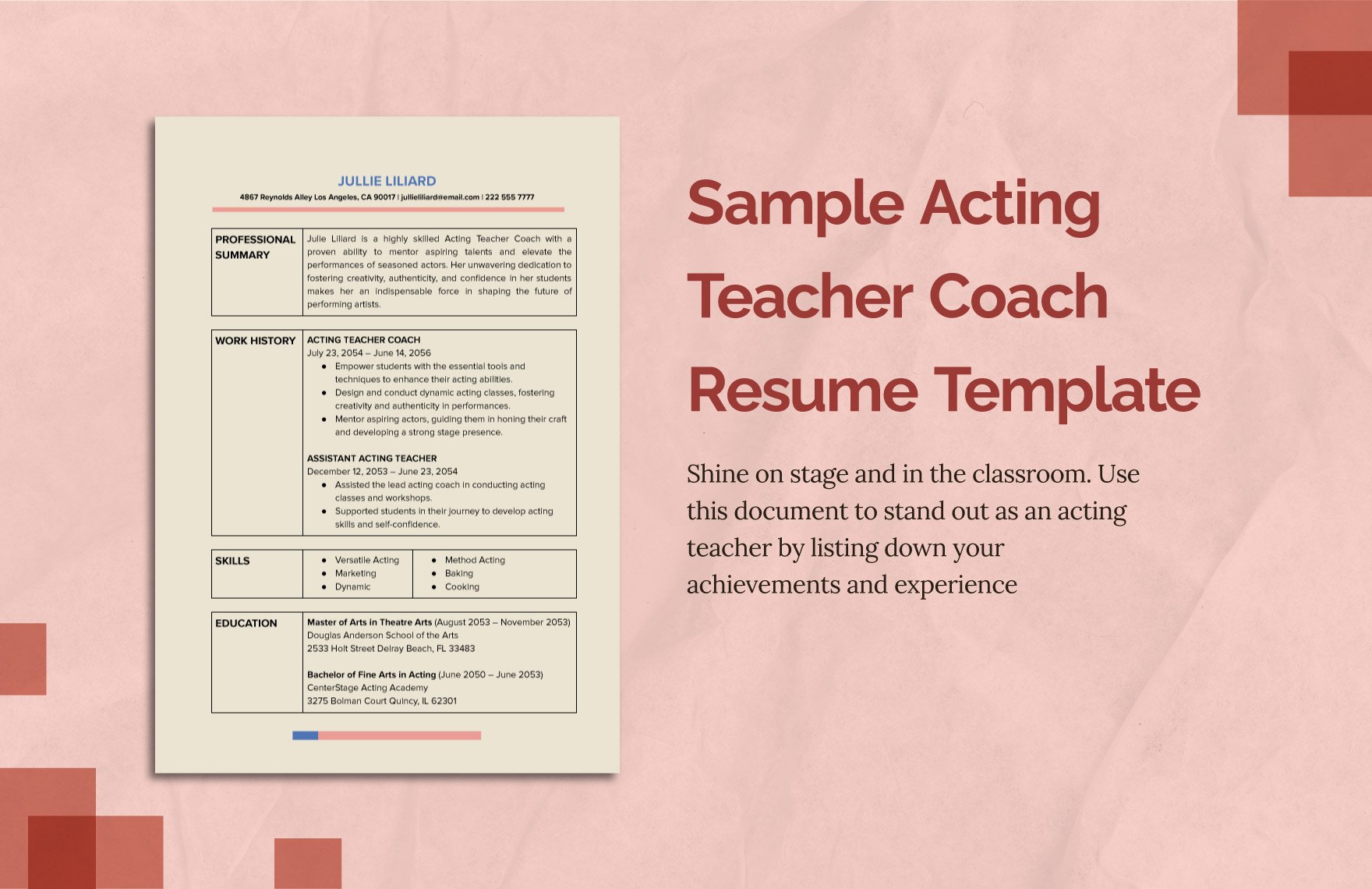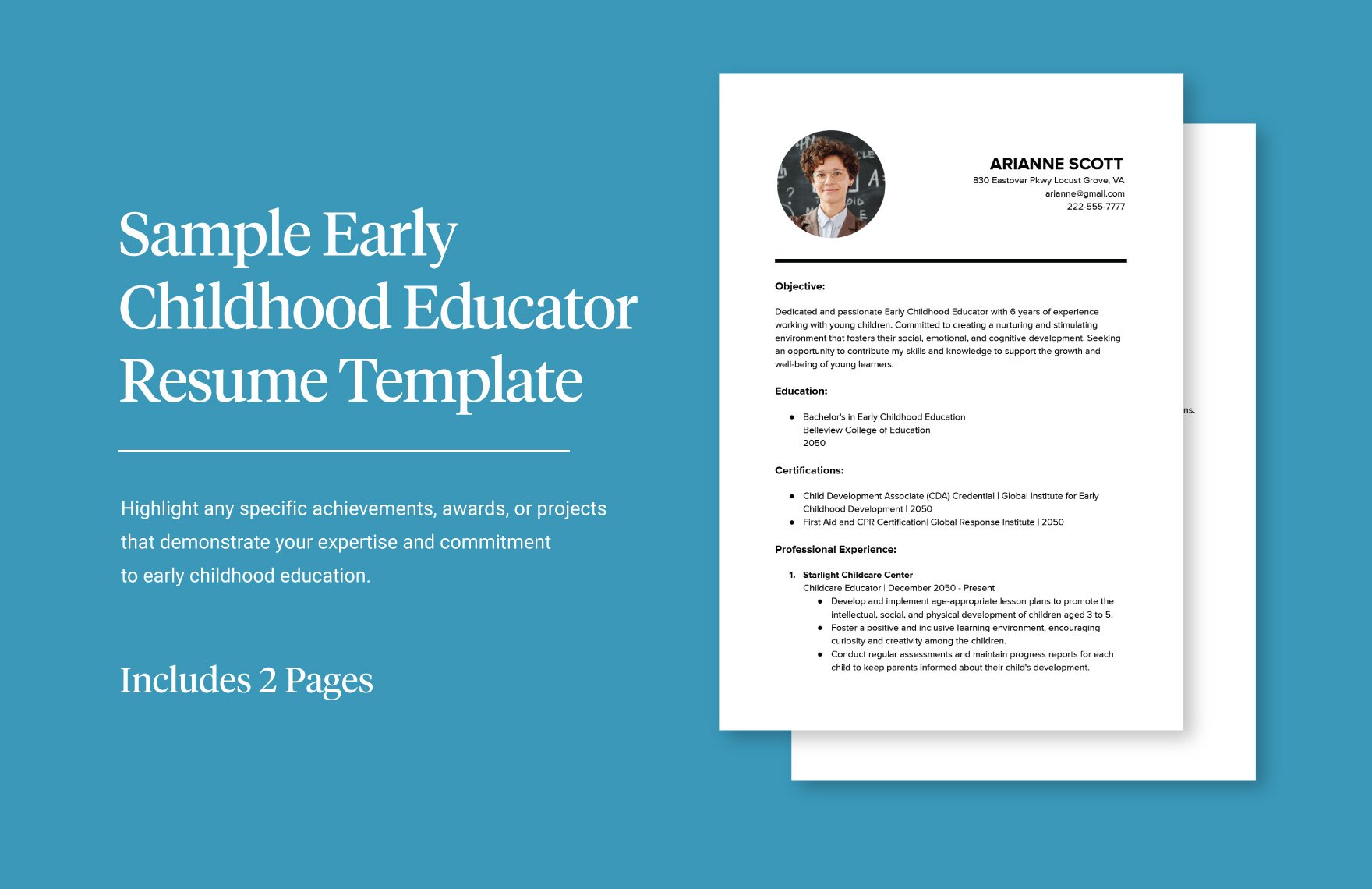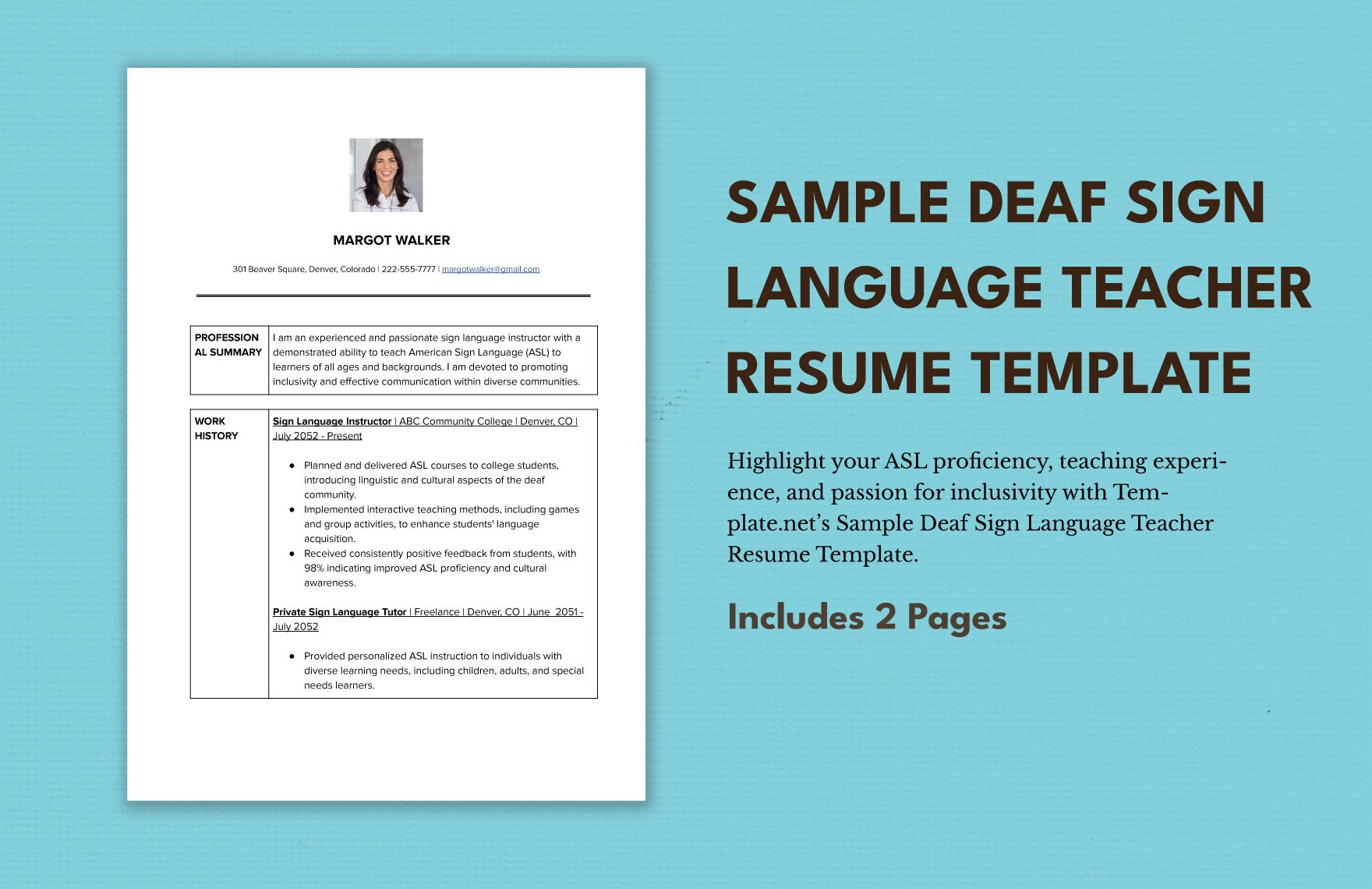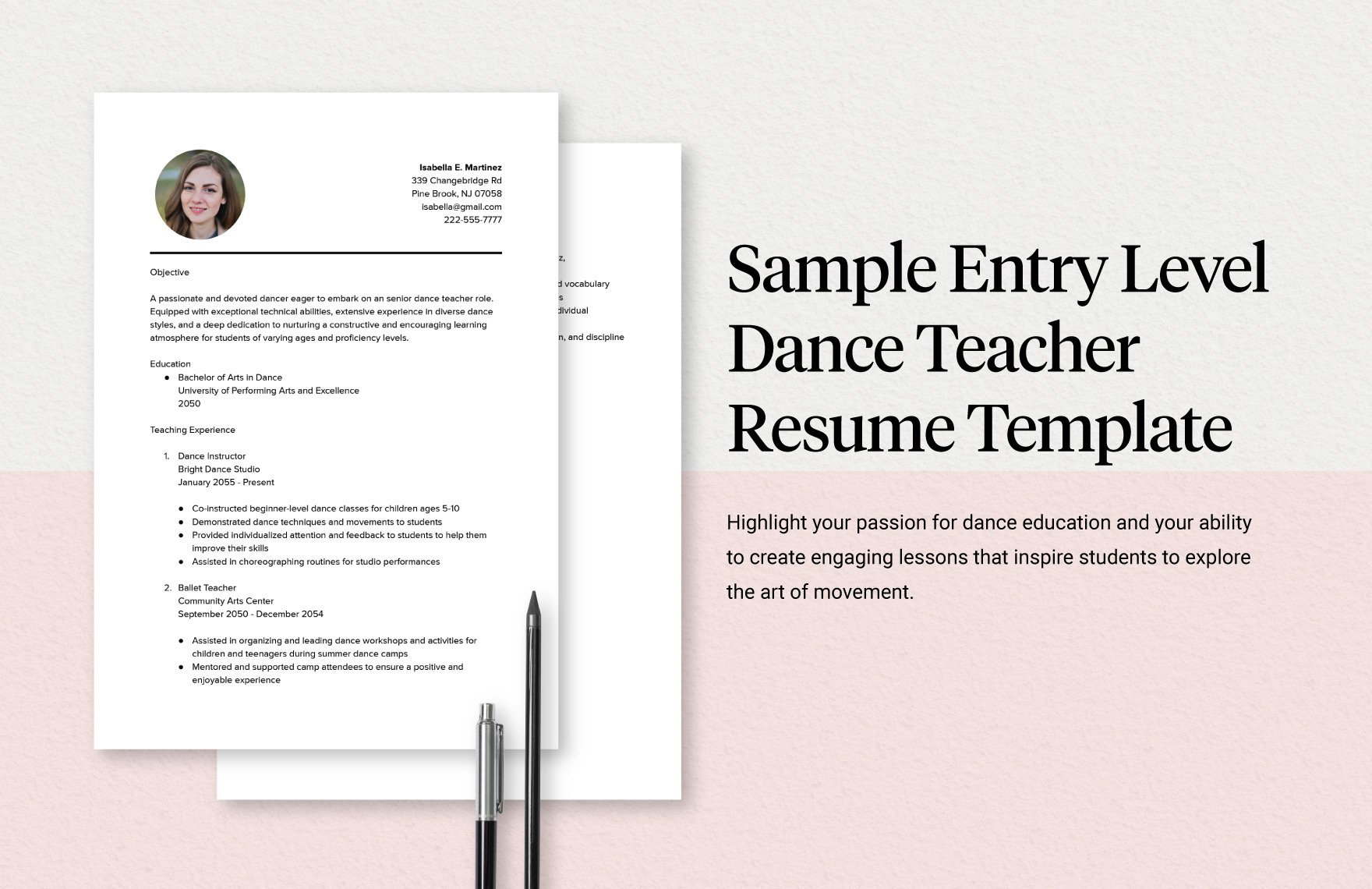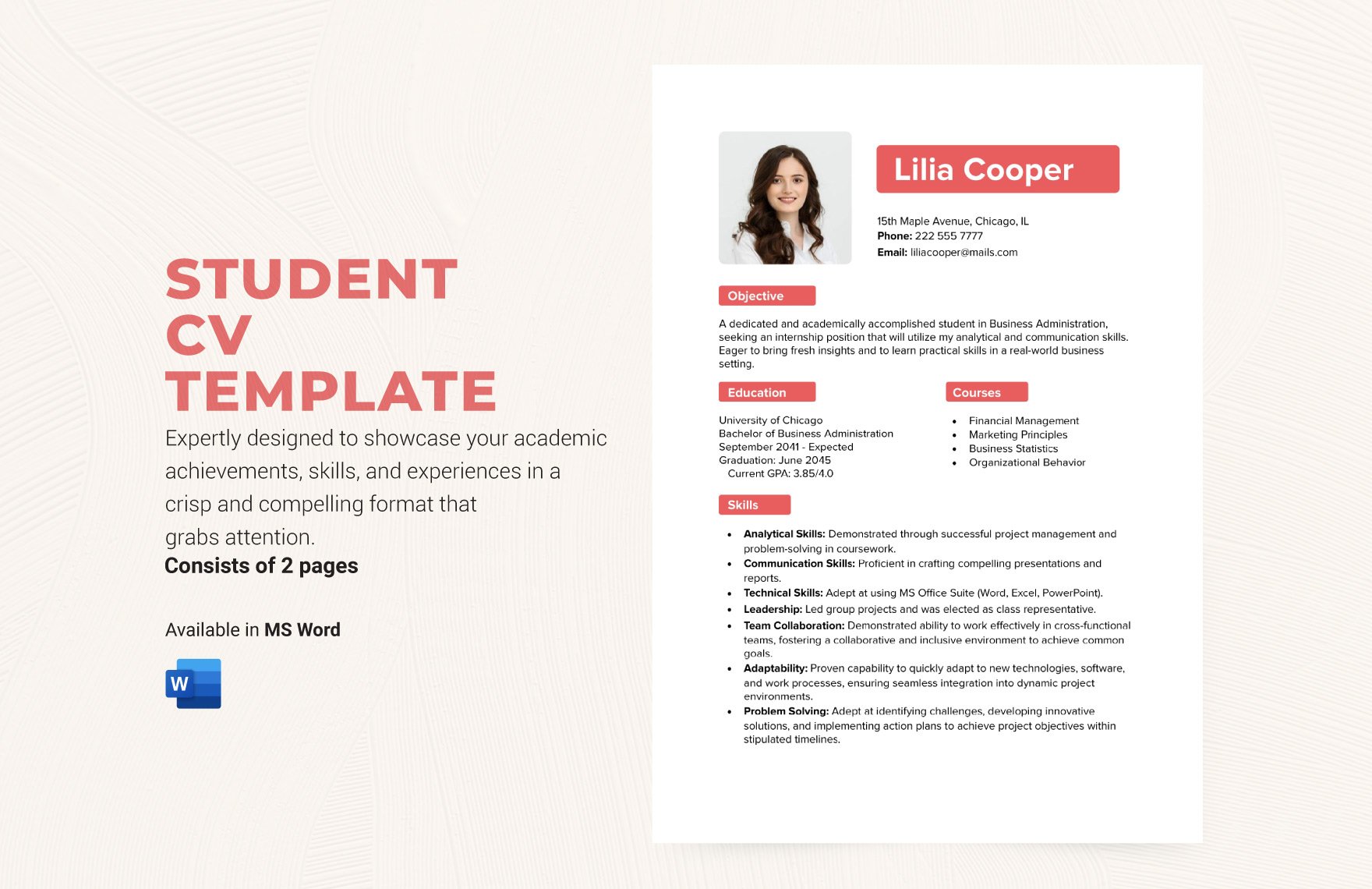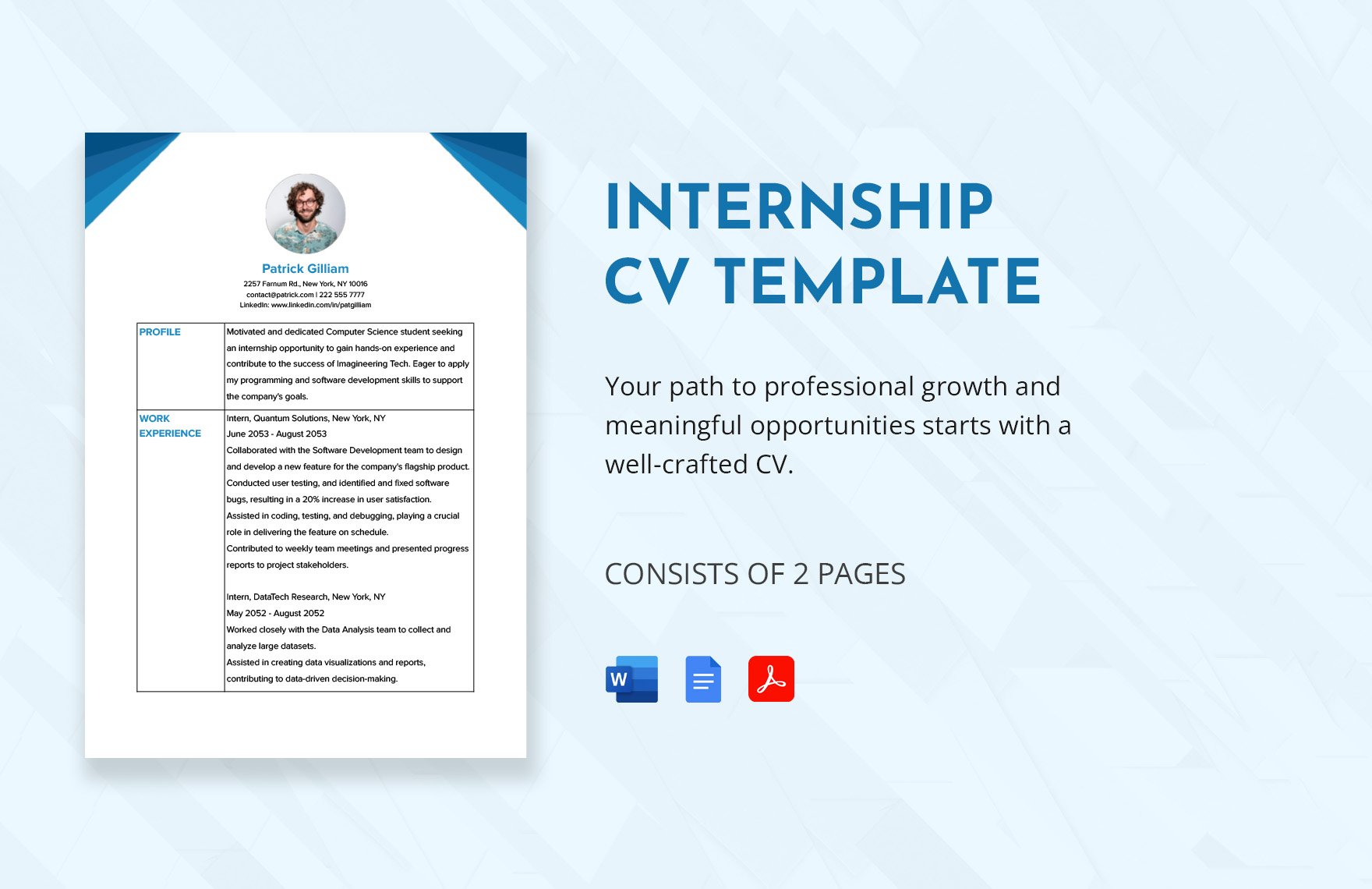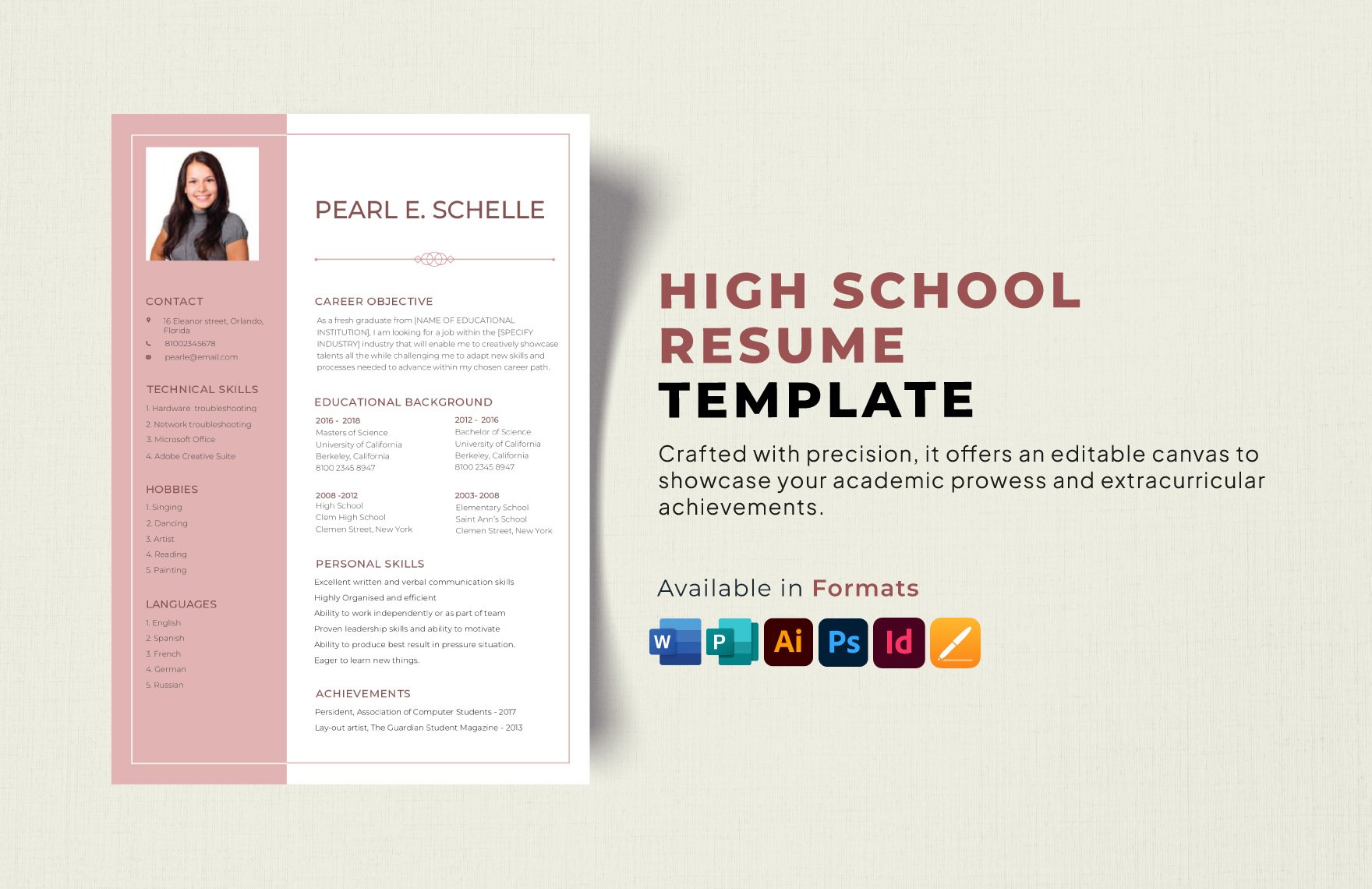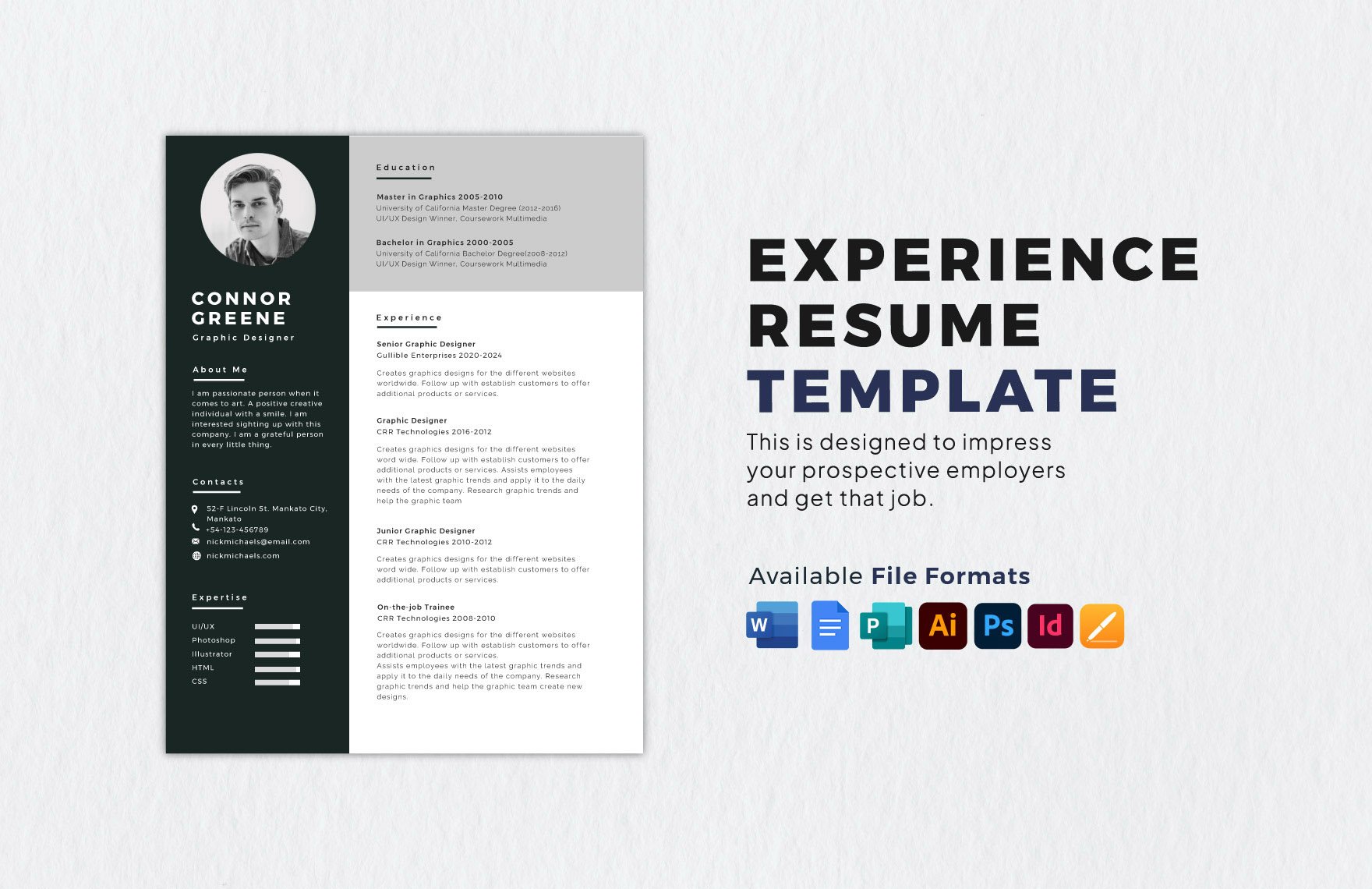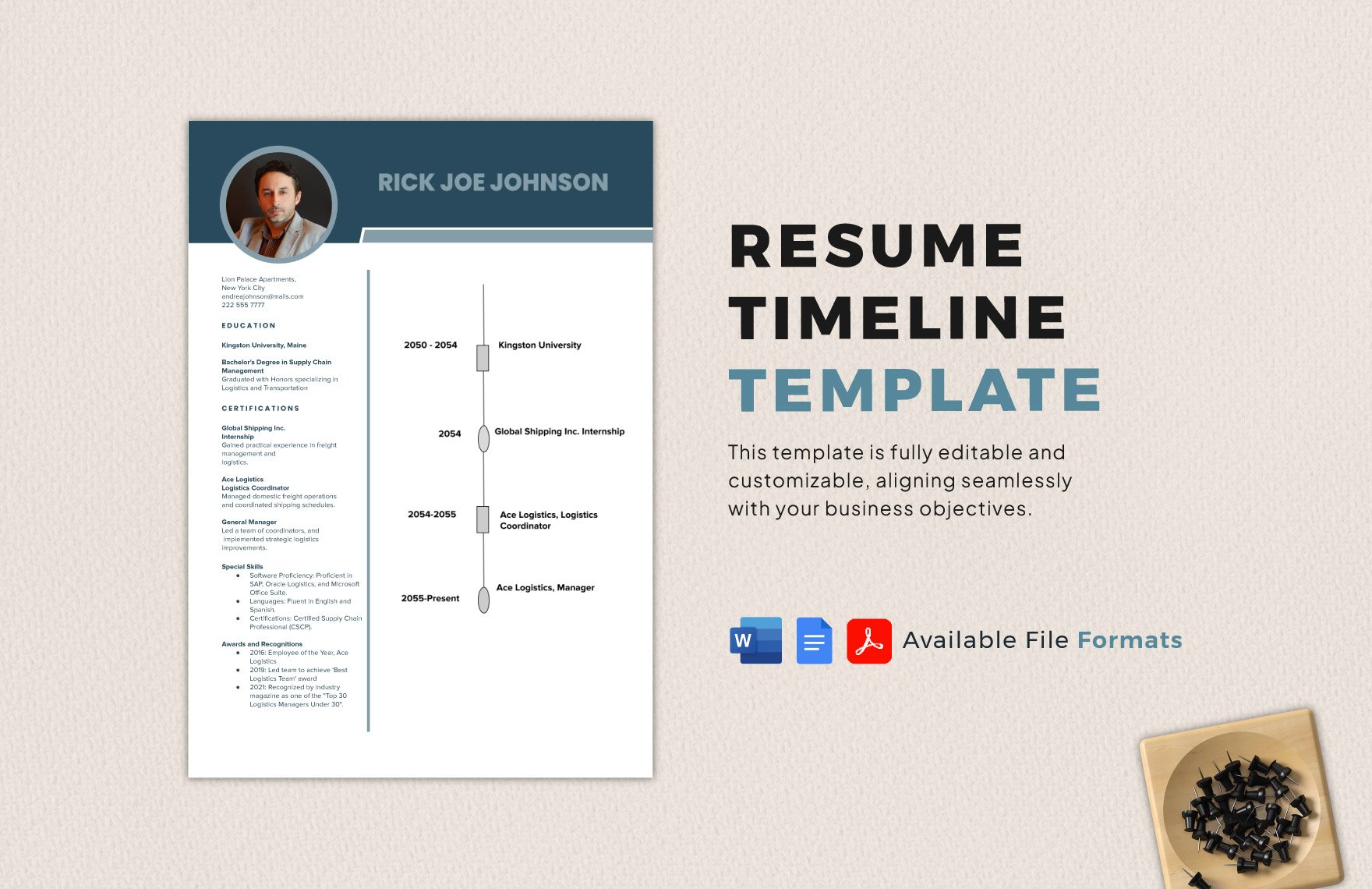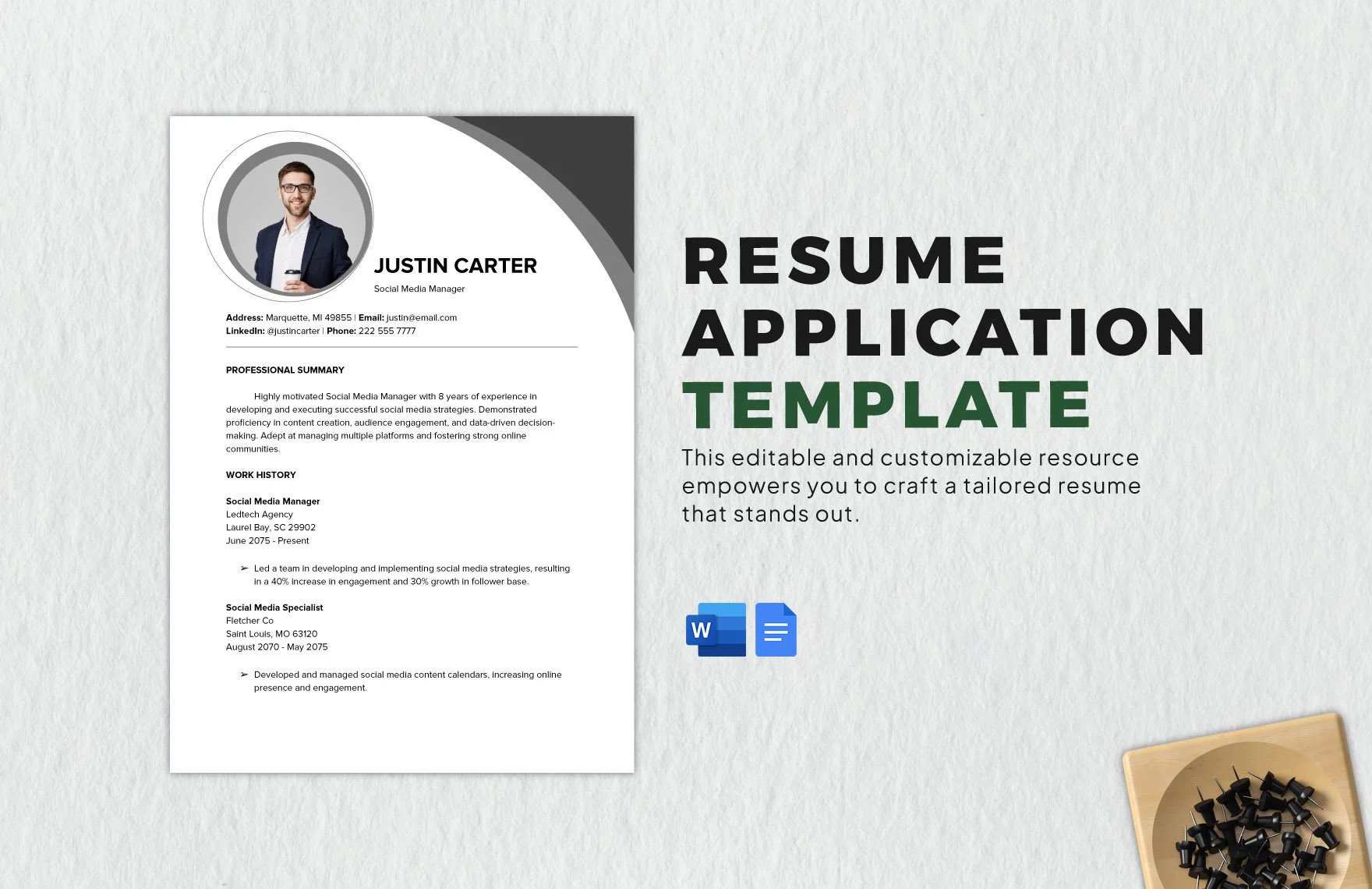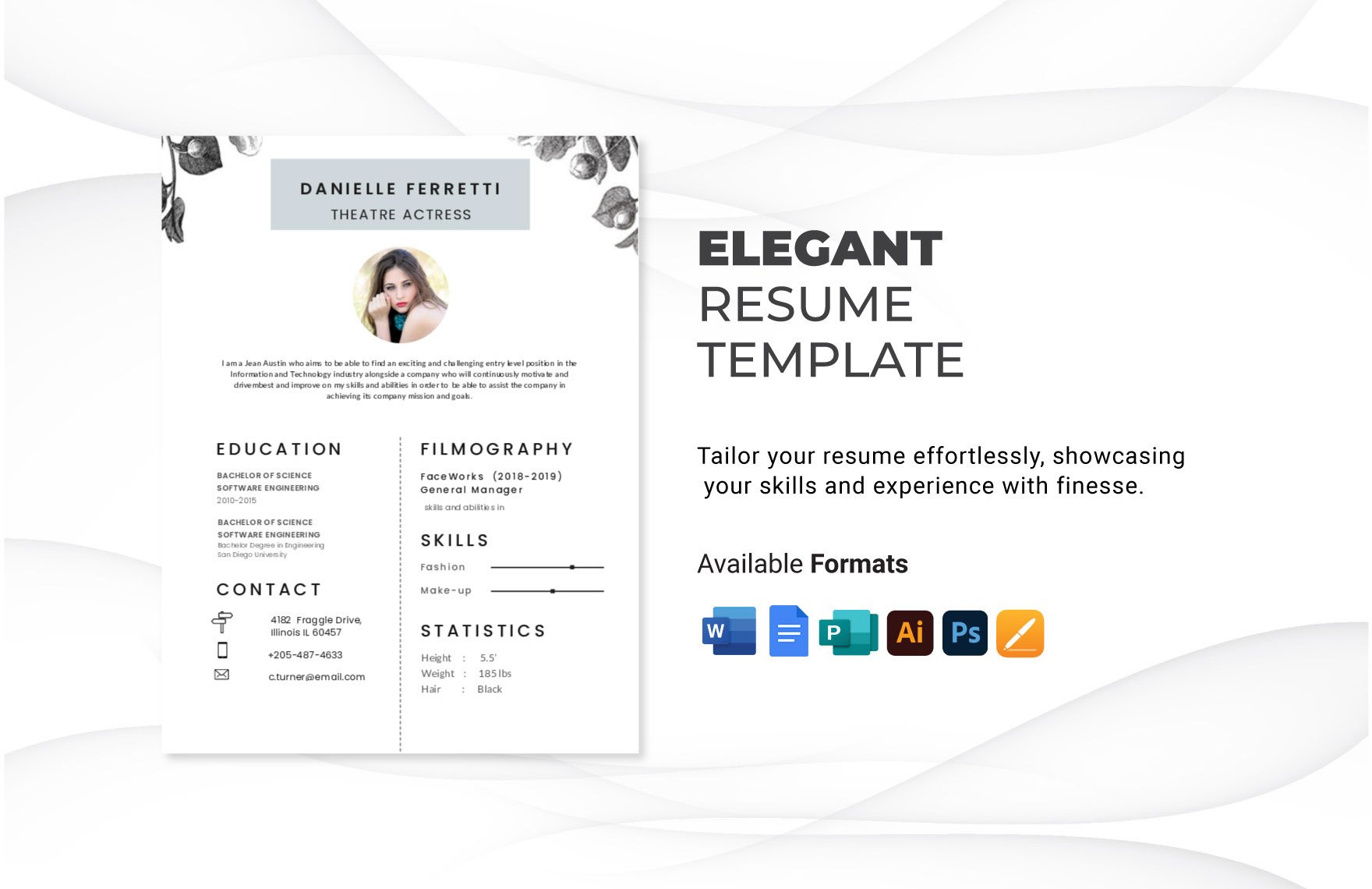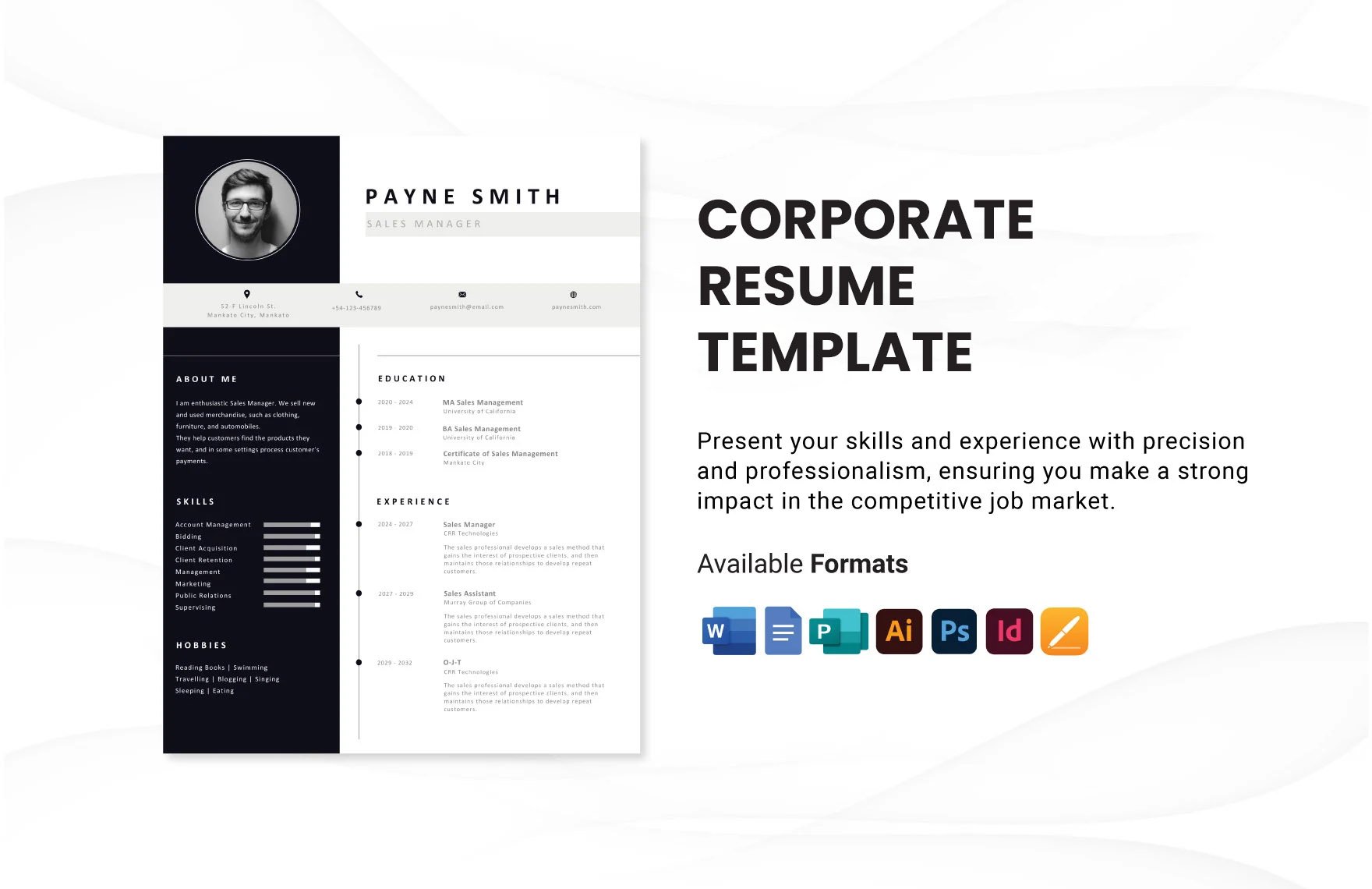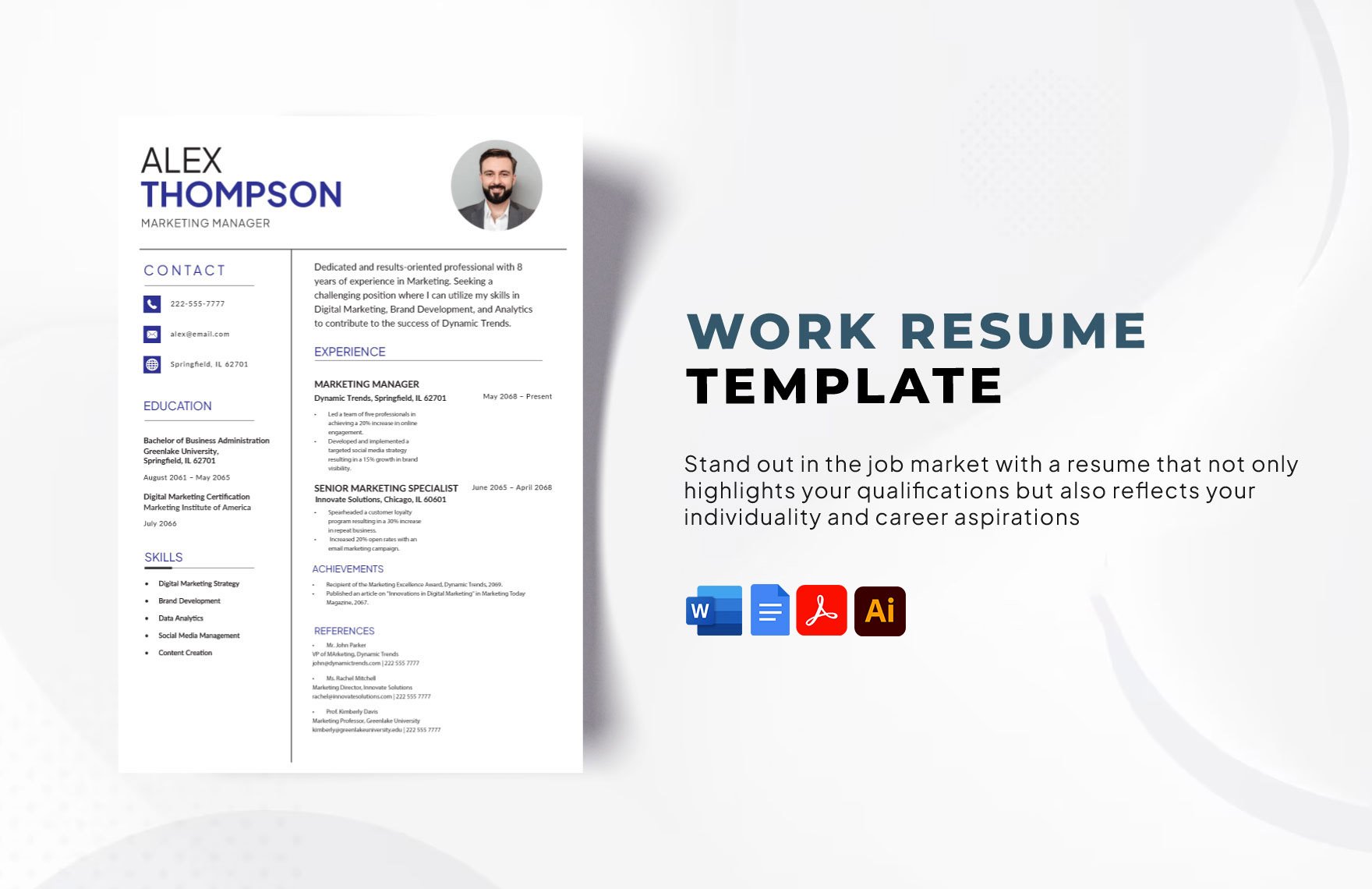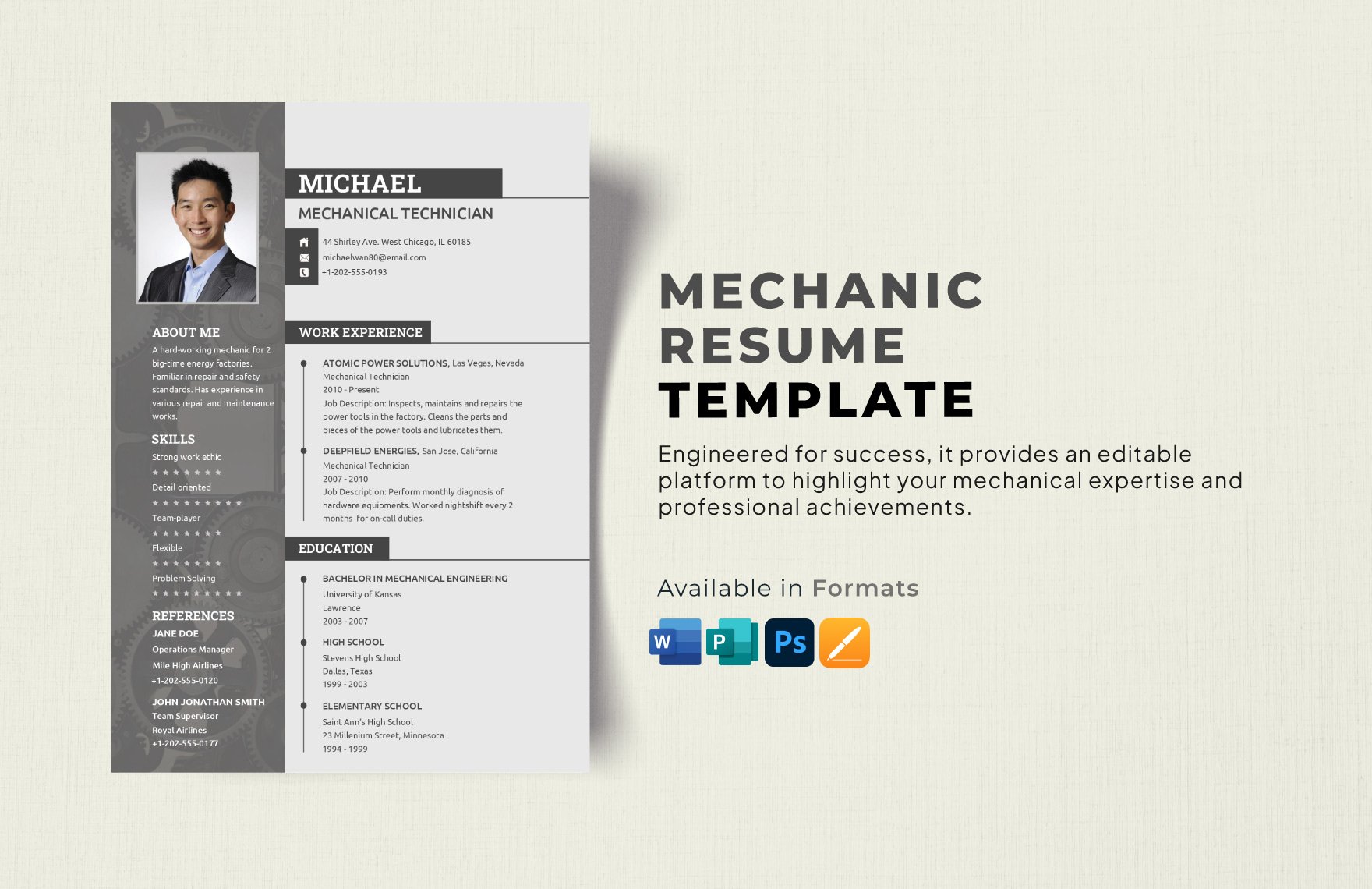One of the most exciting things after graduating from college is to apply for a suitable job according to the field you are capable of. To effectively endorse yourself, you will need a compelling resume that will give the employers a great first impression. We are proud to present our 100% customizable and professionally written Resume Templates that available in all versions of Microsoft Word! These high-quality premium templates will serve you with the utmost convenience in making your resume in no time. They come with unique features such as formal layouts and eye-catching design elements. The contents are already perfectly arranged by experts for you to supply your details quickly. These printable resume templates are available in A4 and US letter sizes. So, what are you waiting for? Apply for a job by using any of these resume templates. Press that huge red button now!
Resume Templates in Word
Explore professionally designed resume templates, free and customizable for a polished look. Download now!