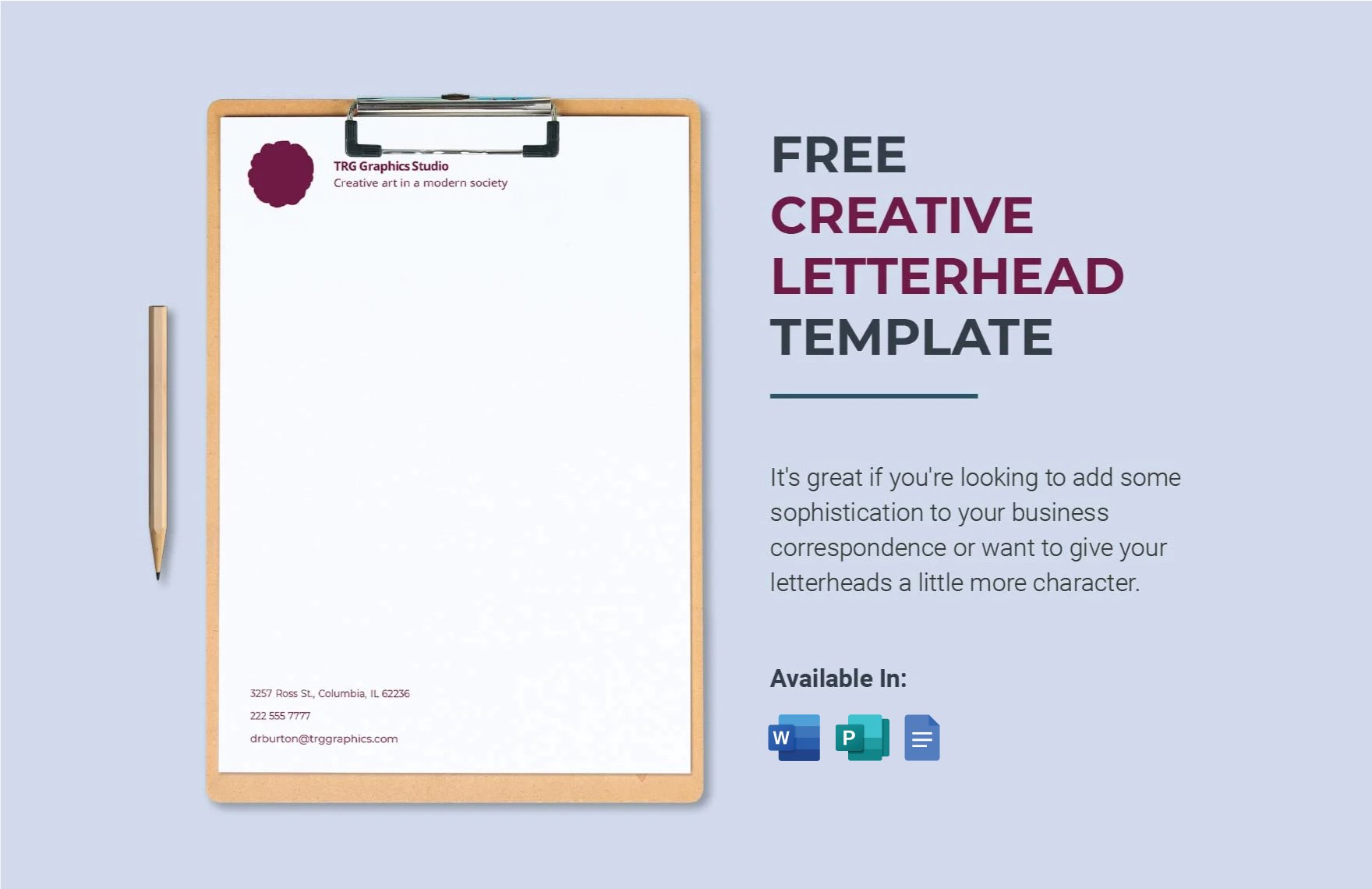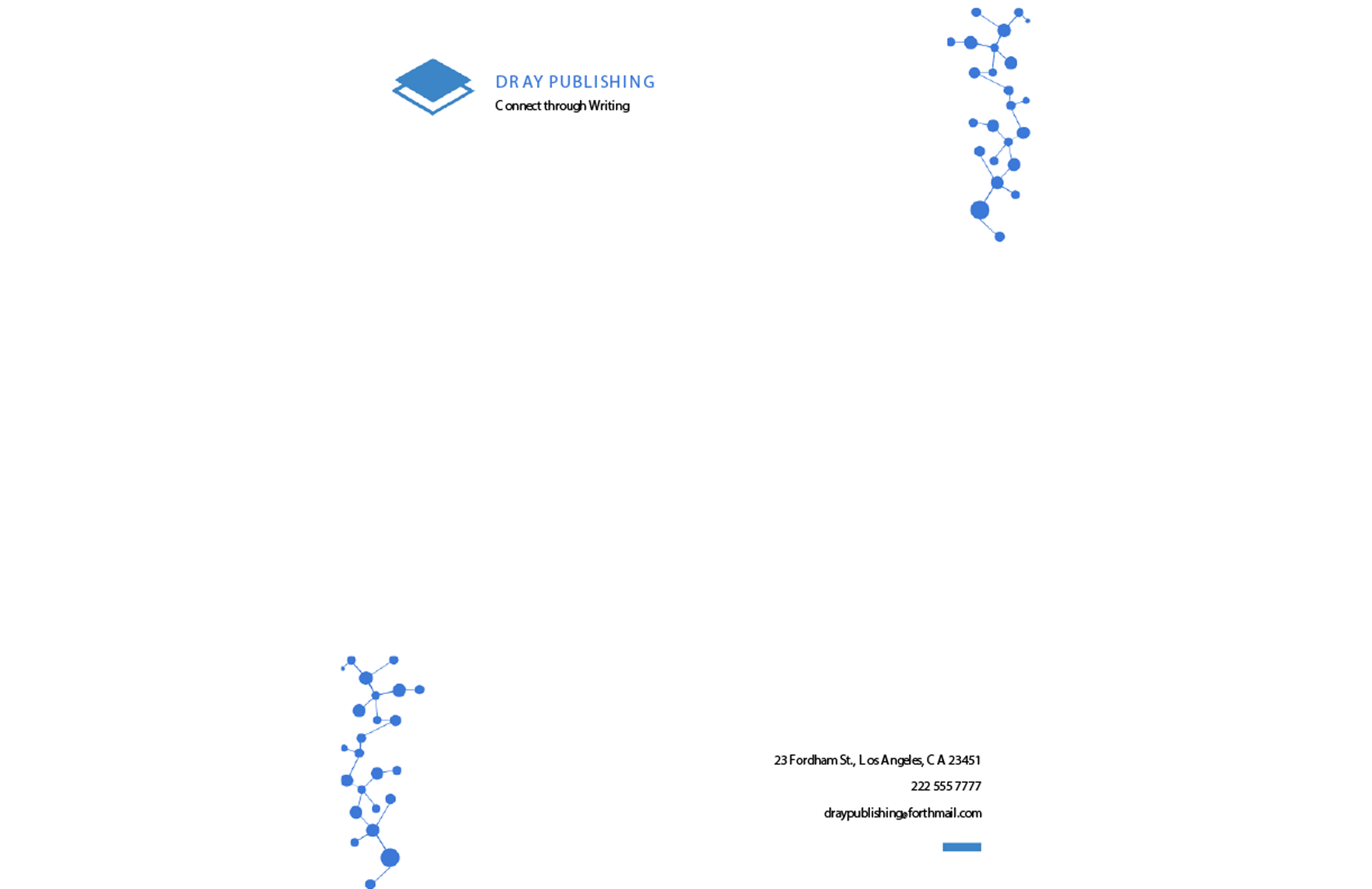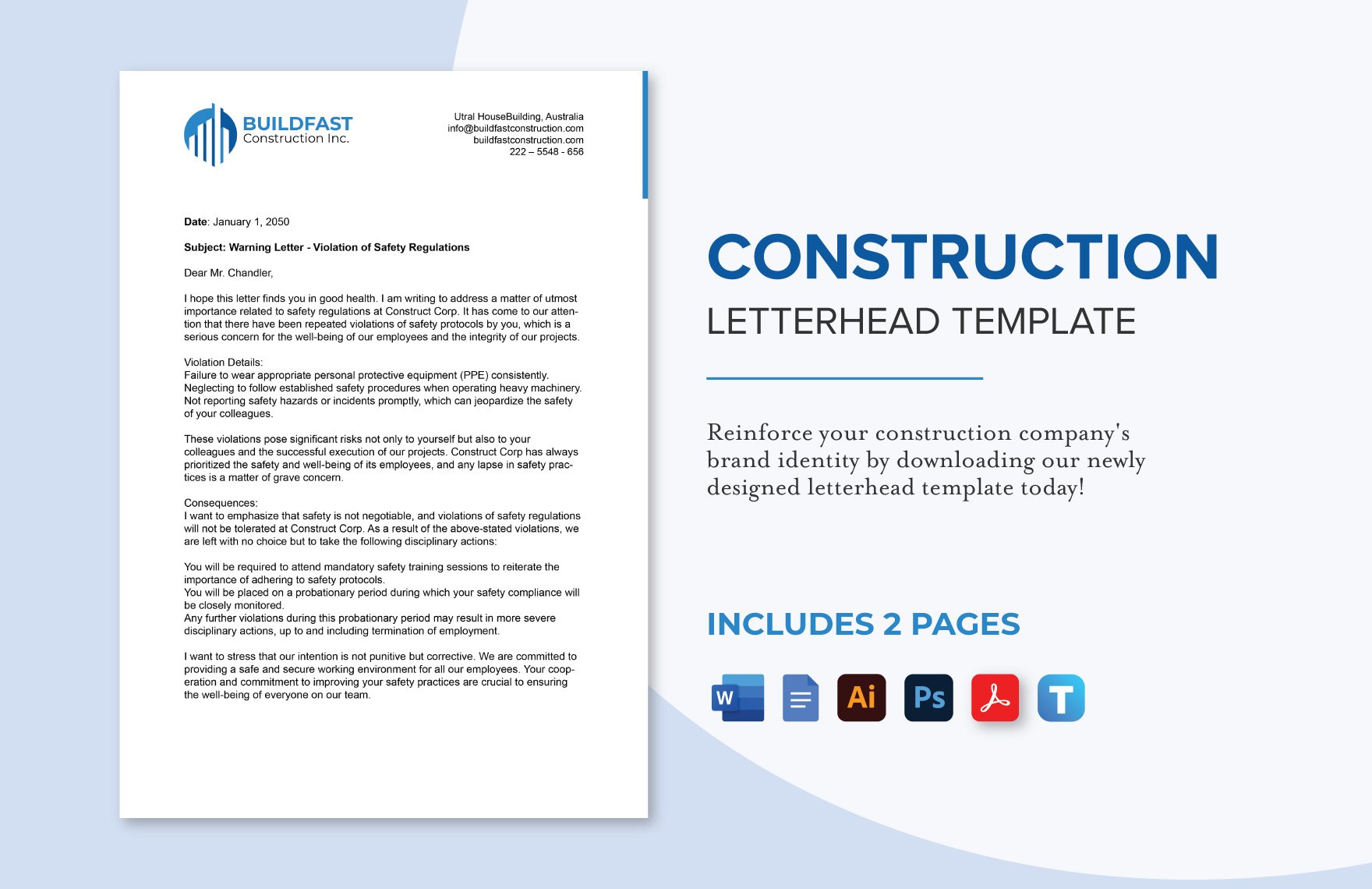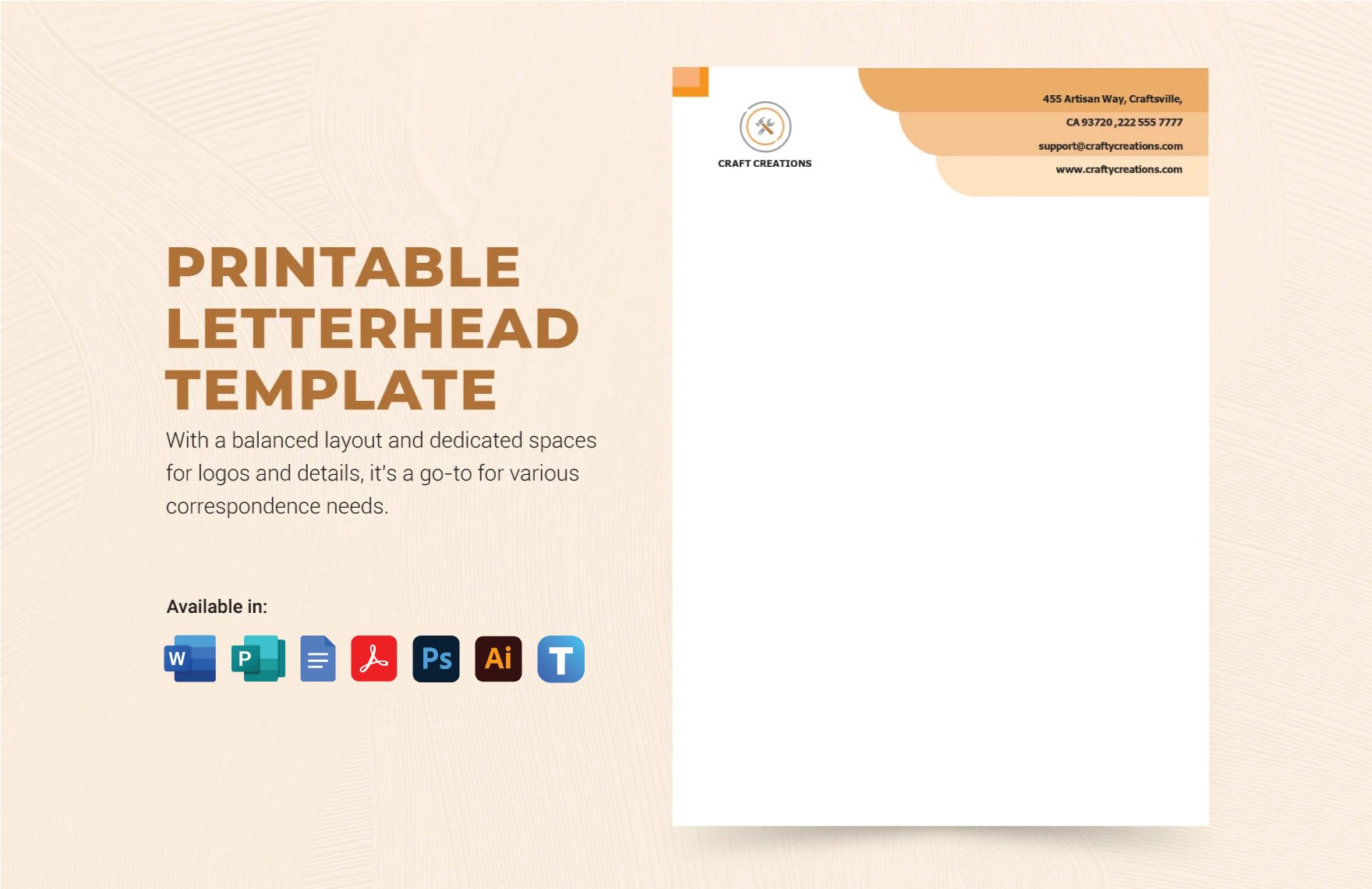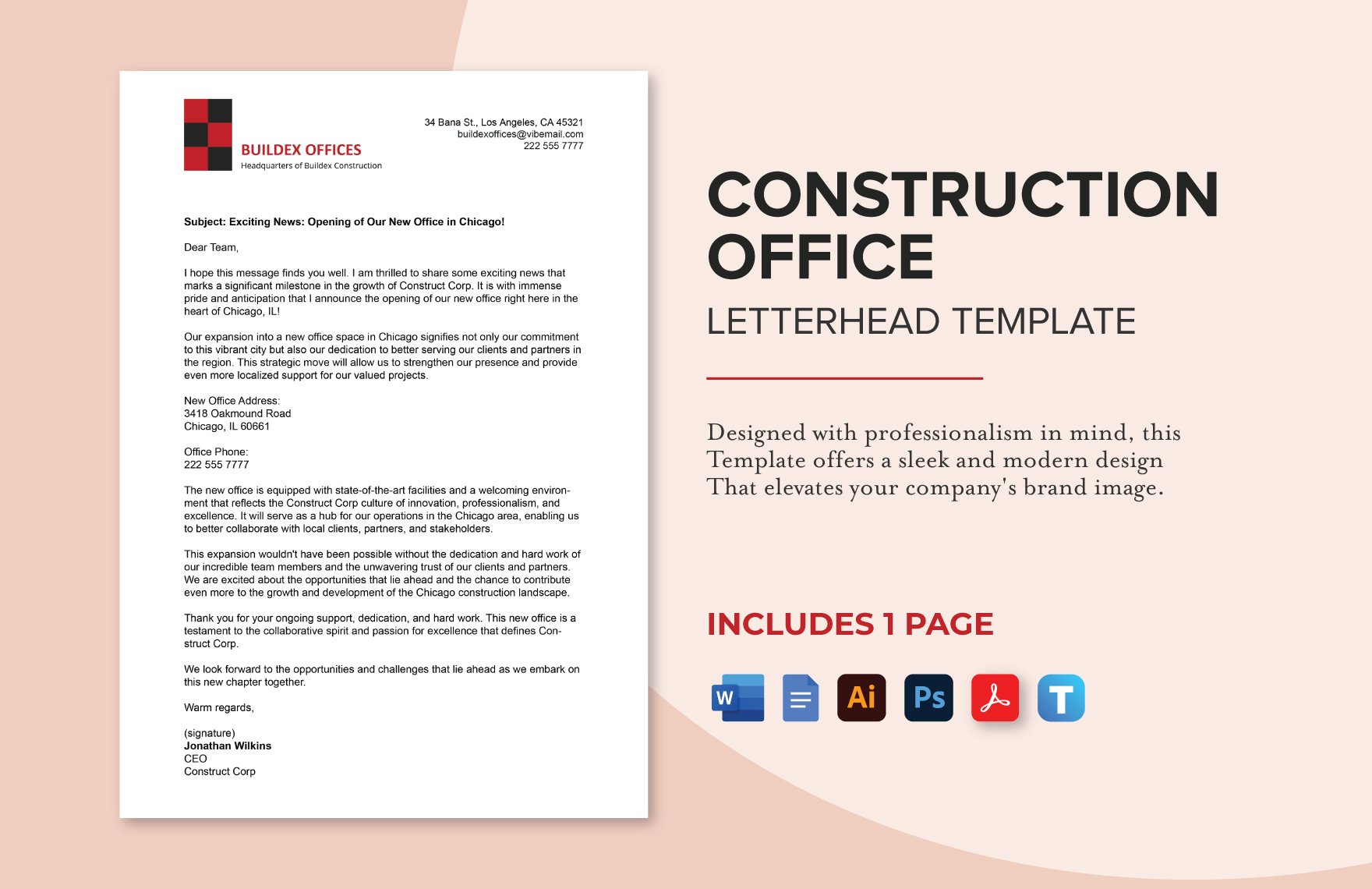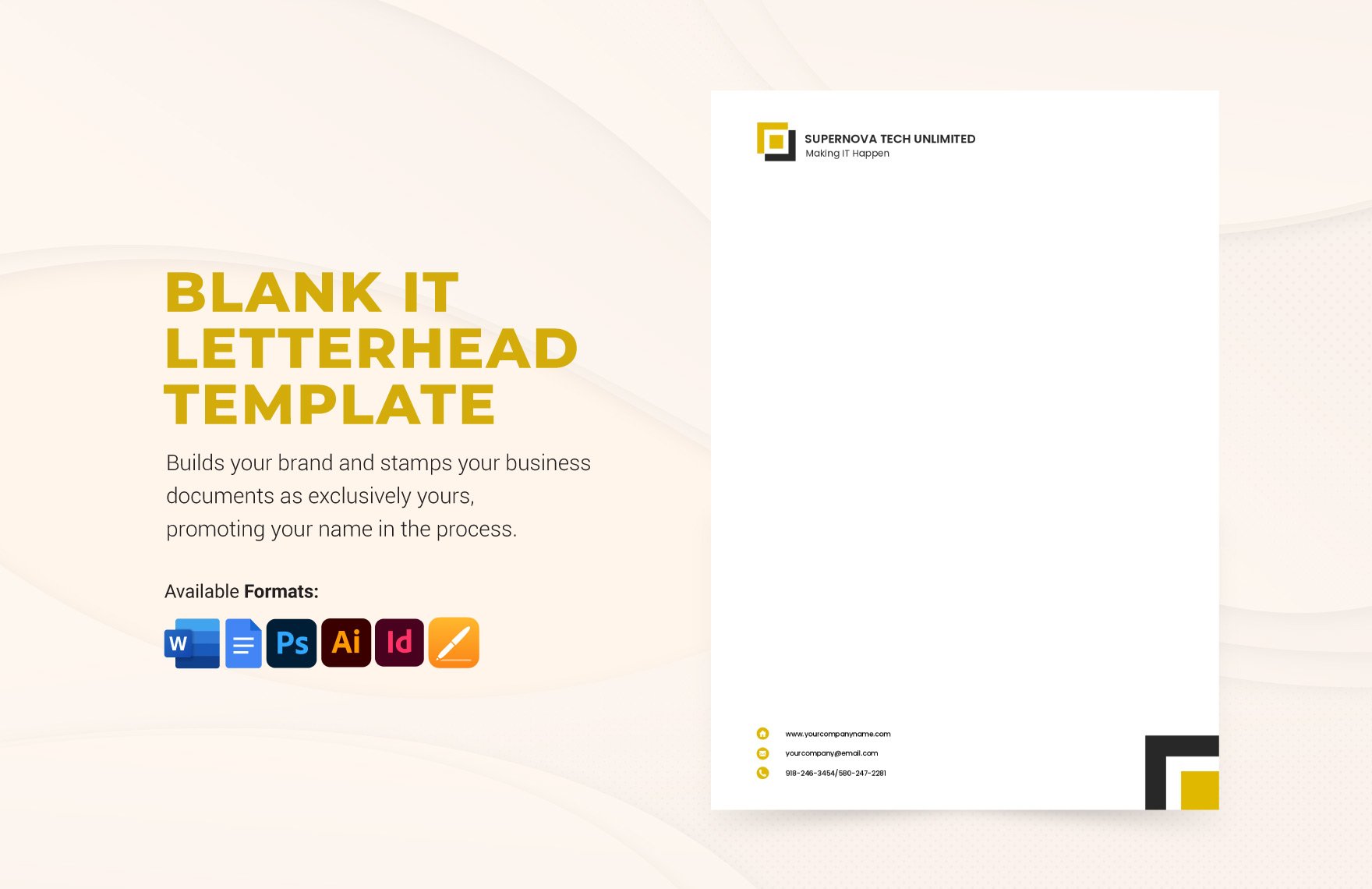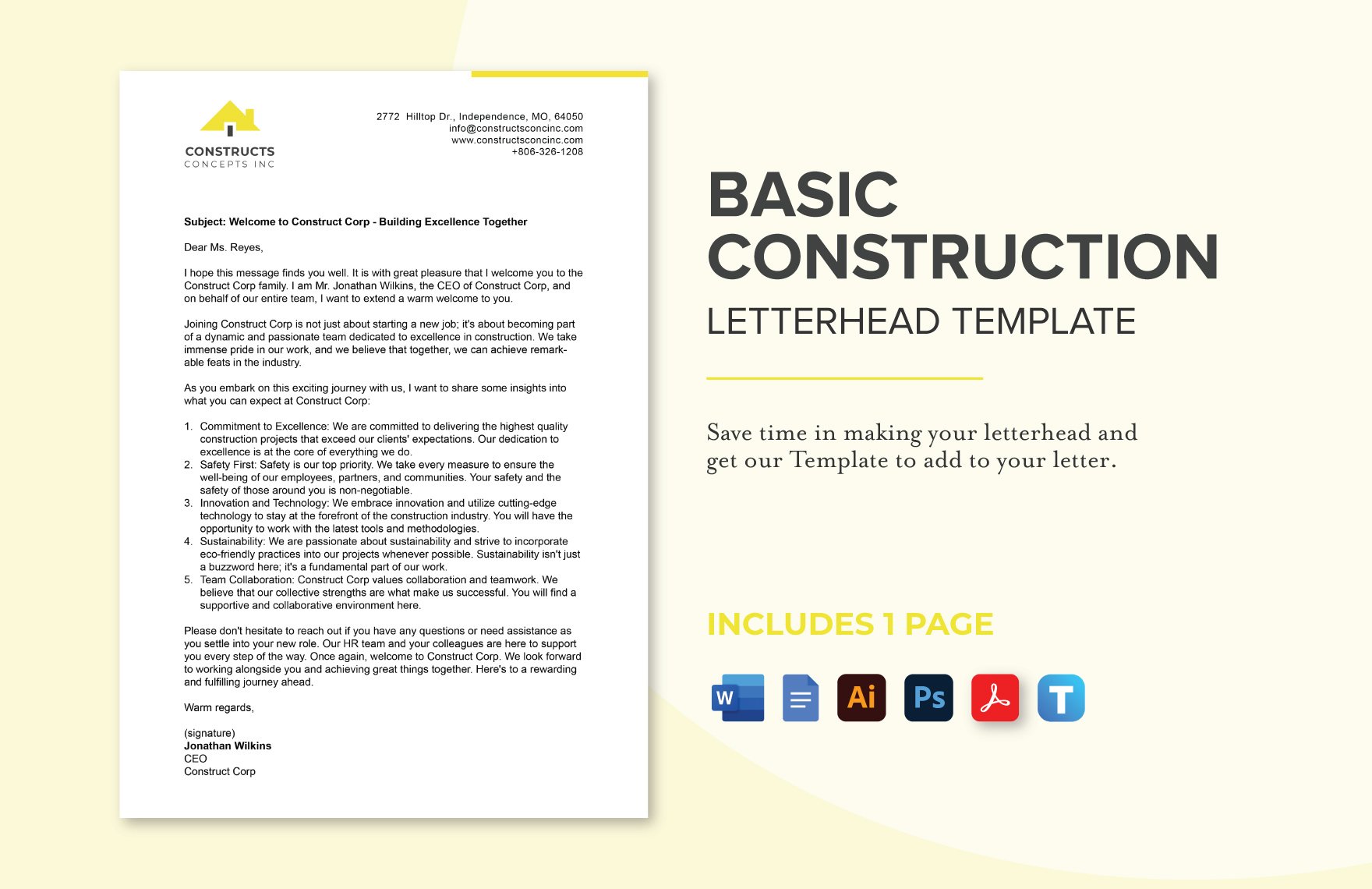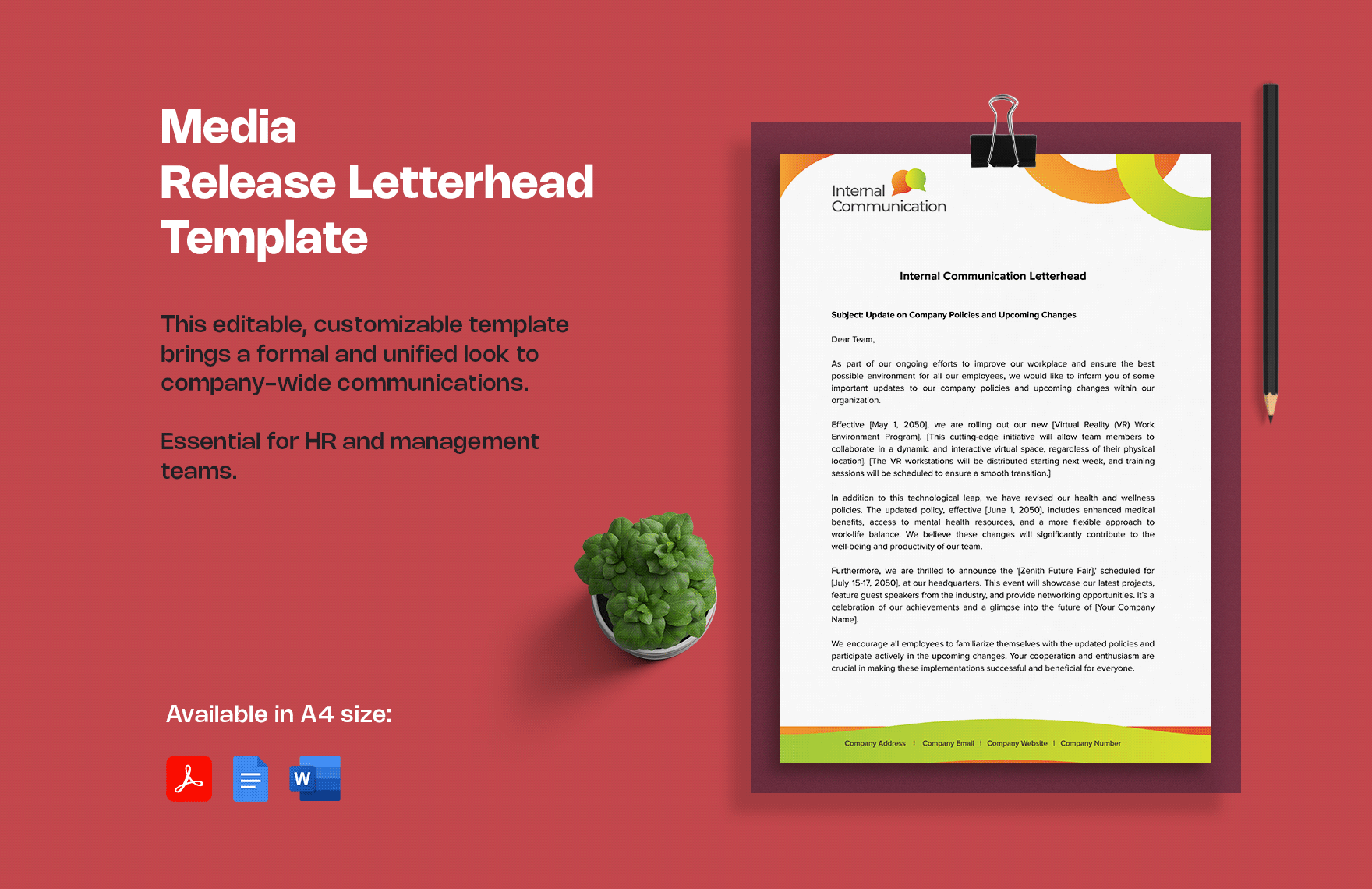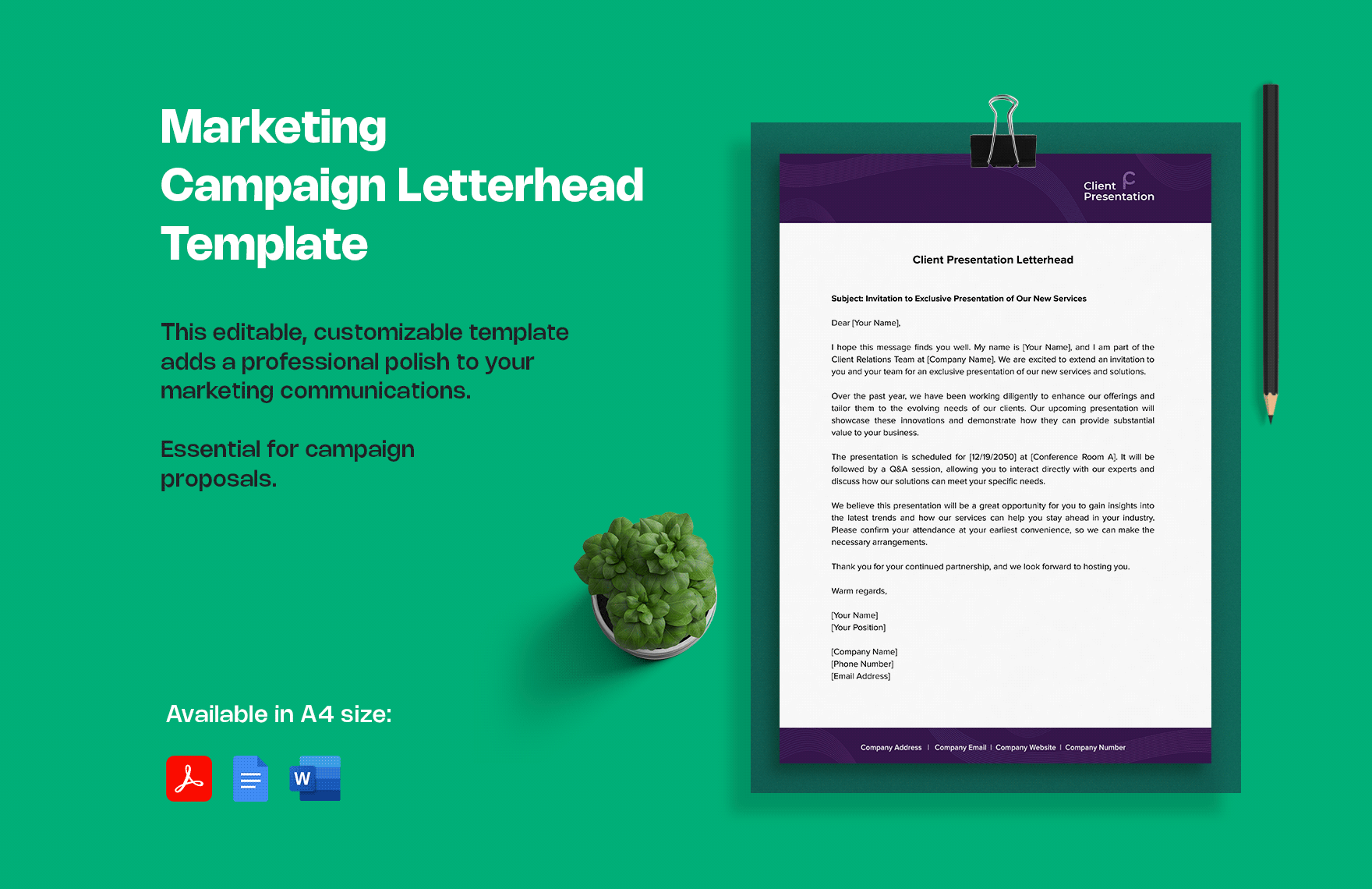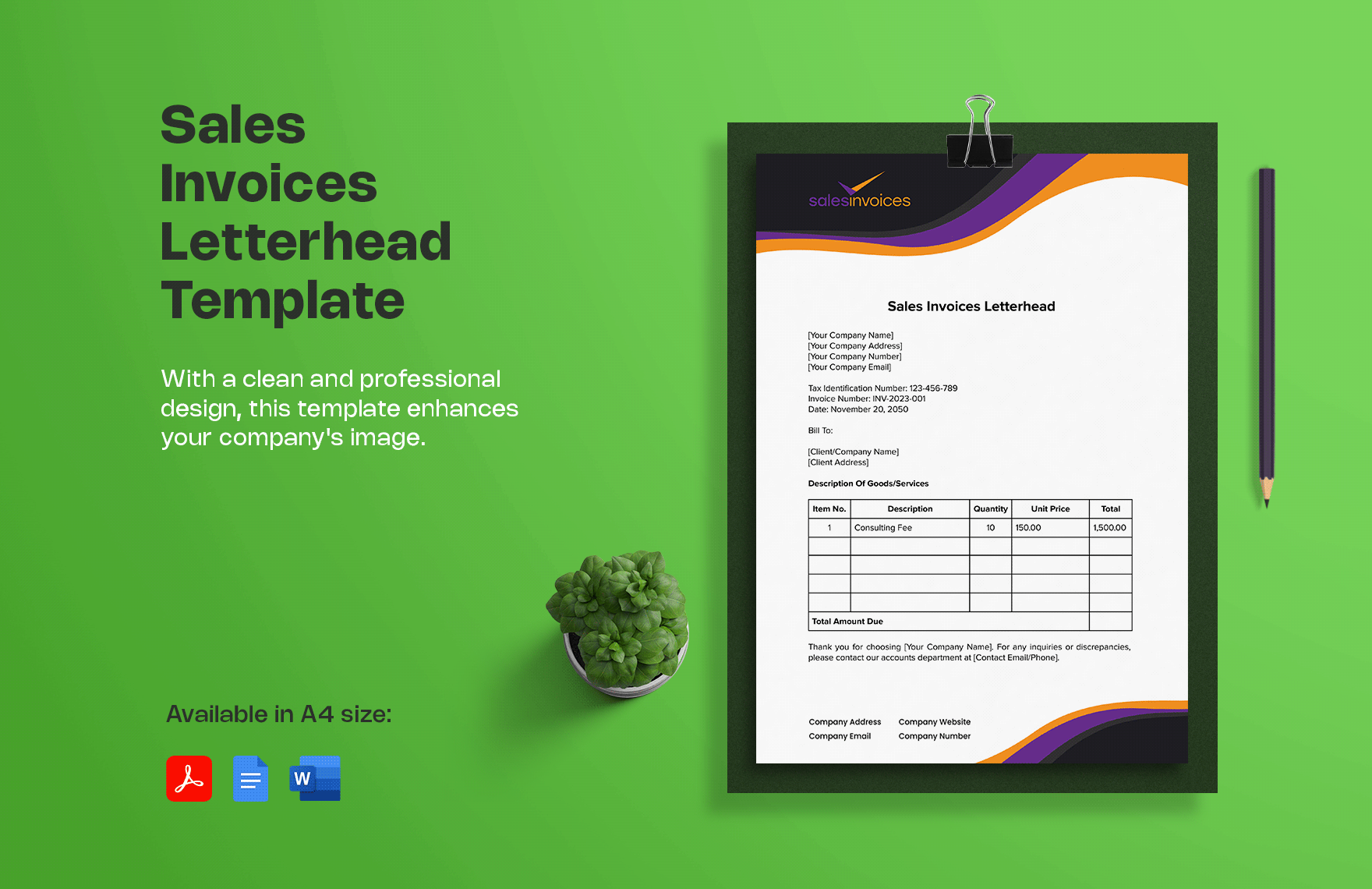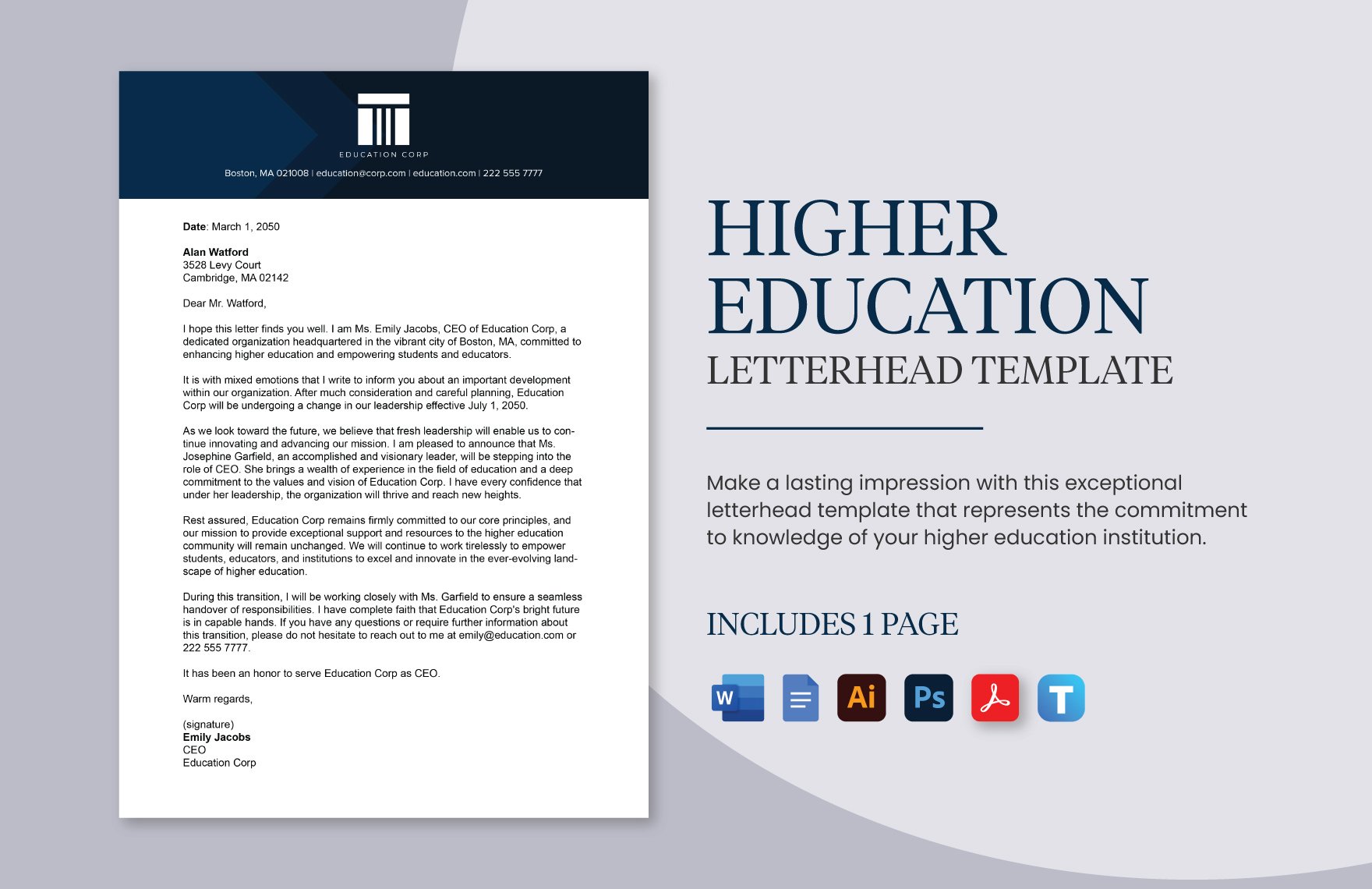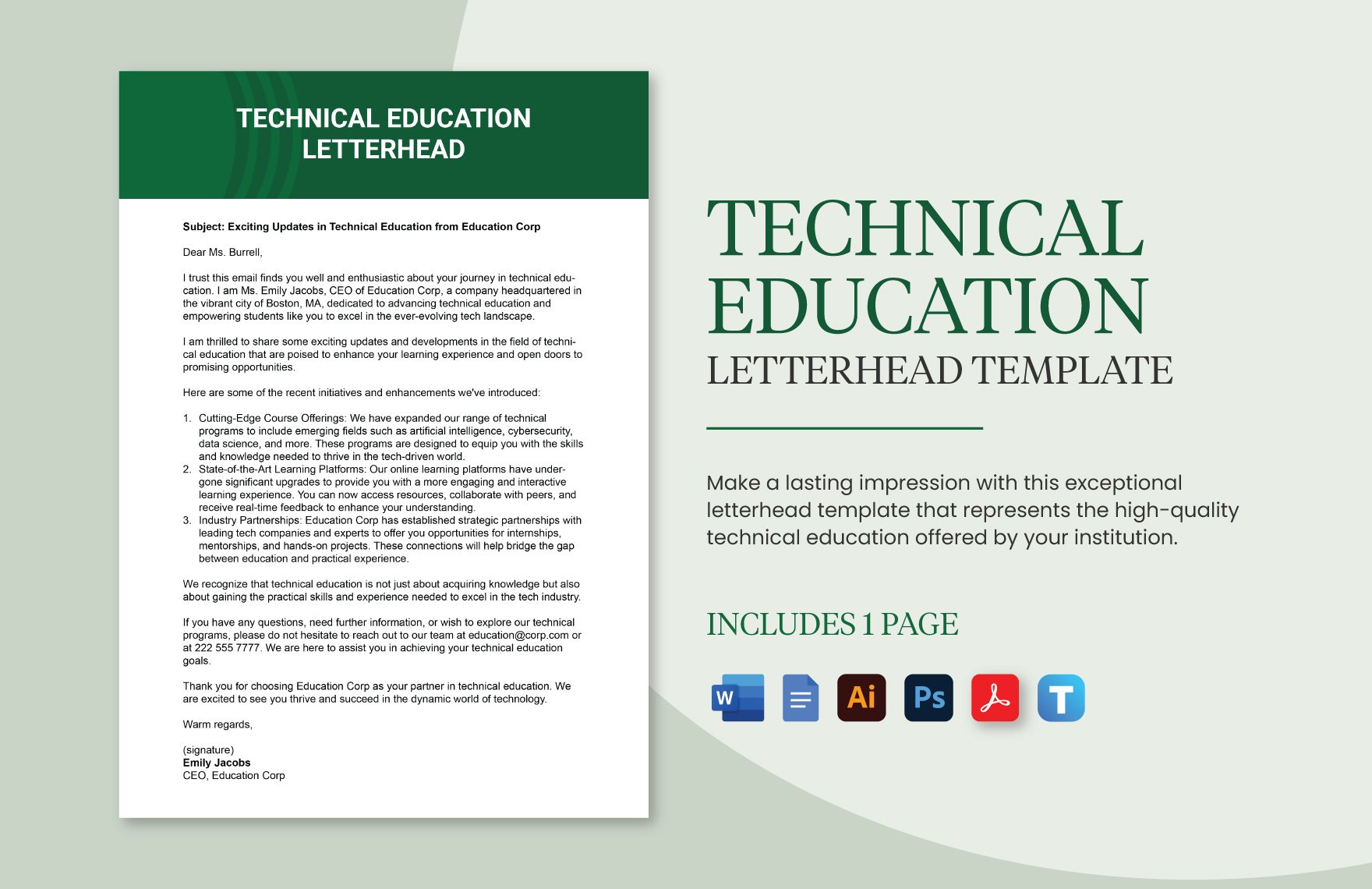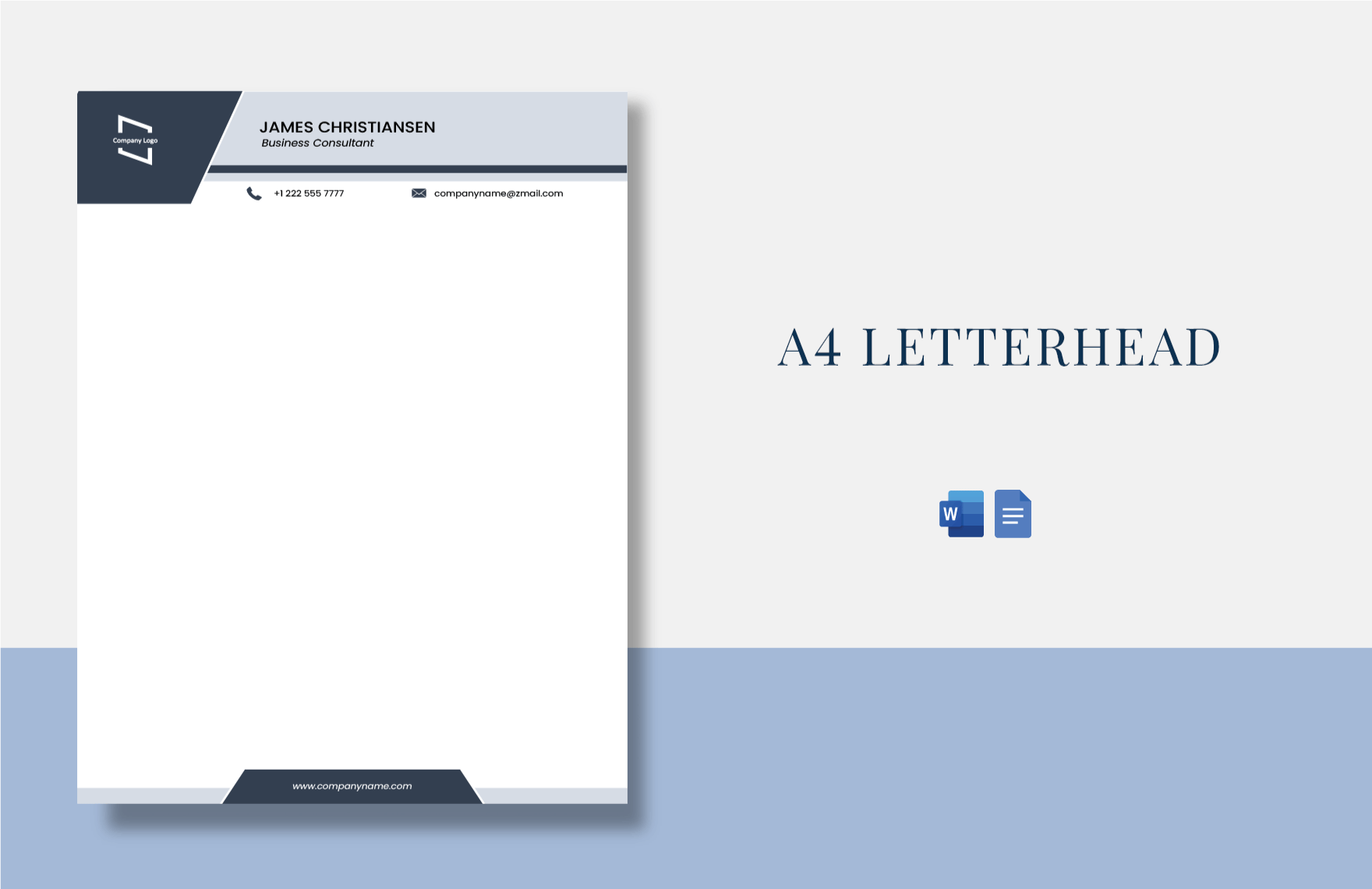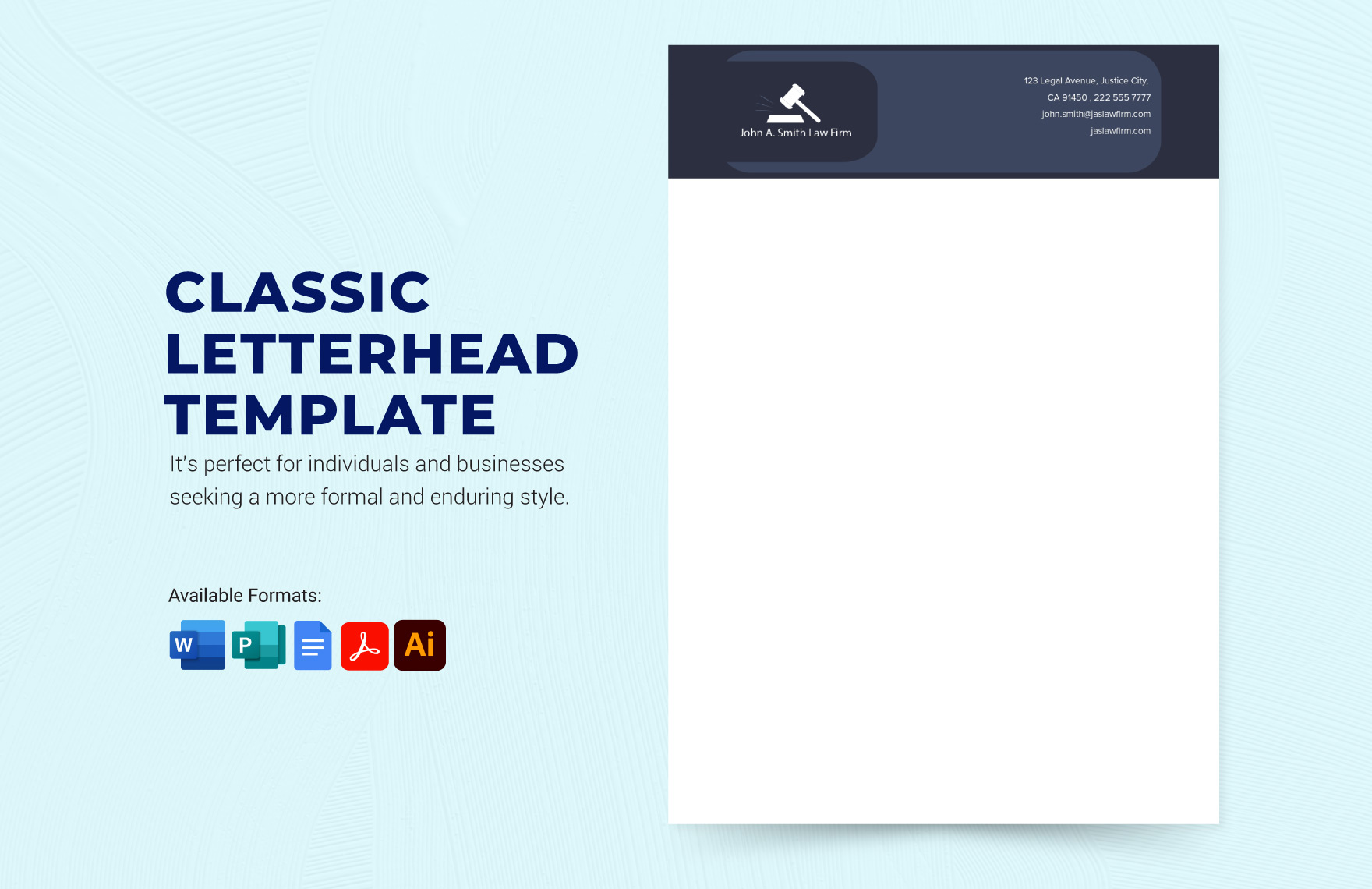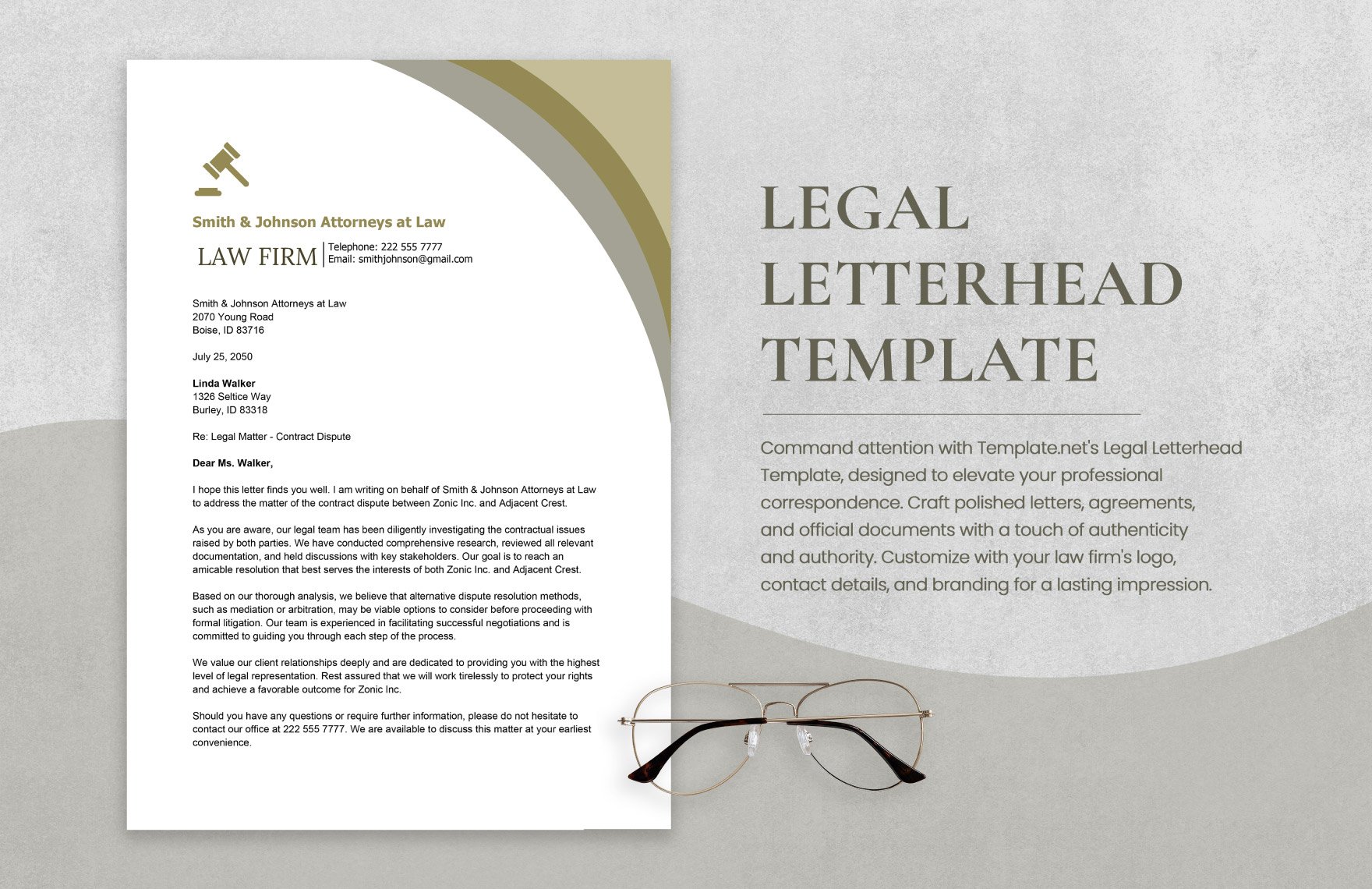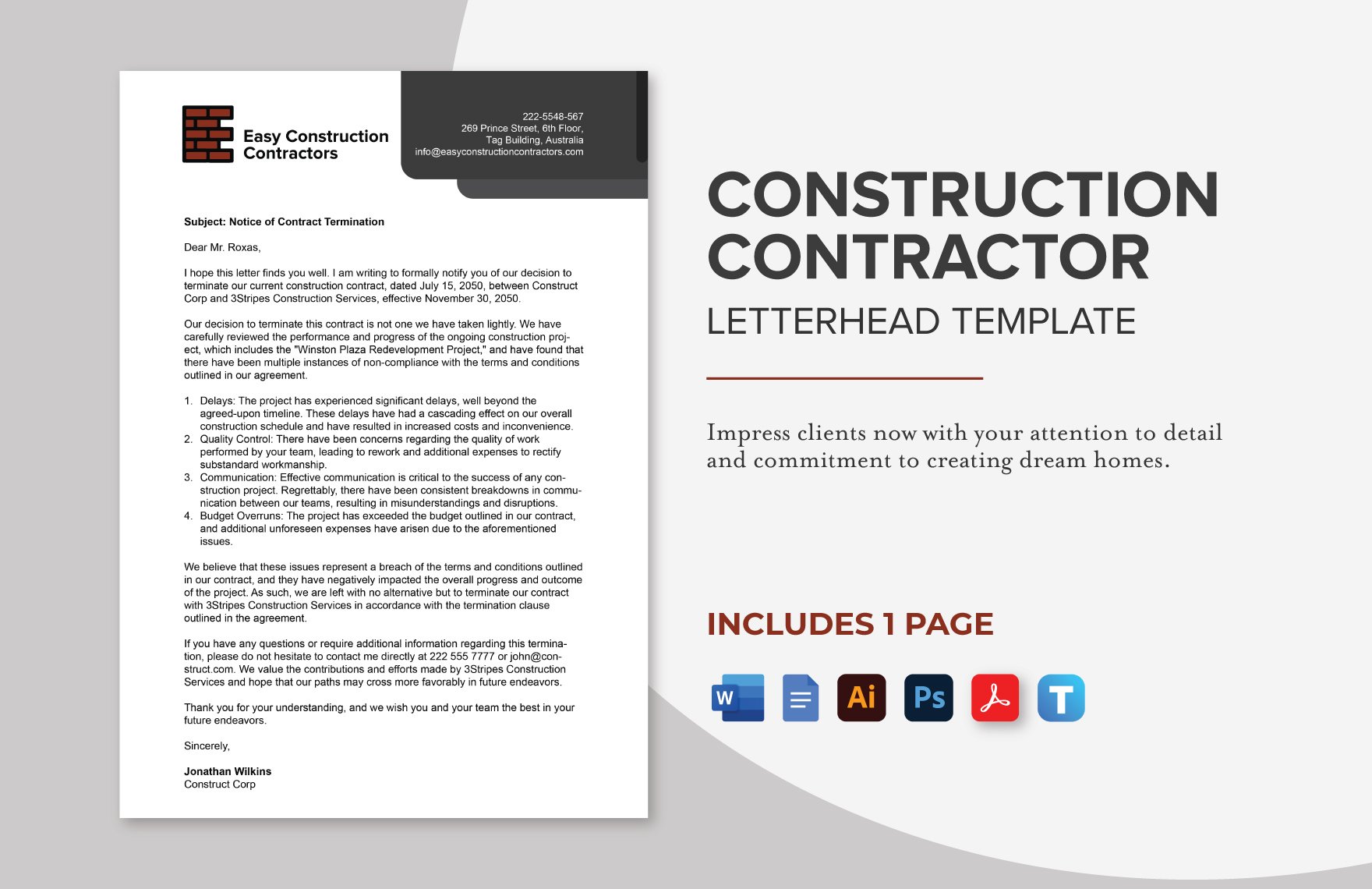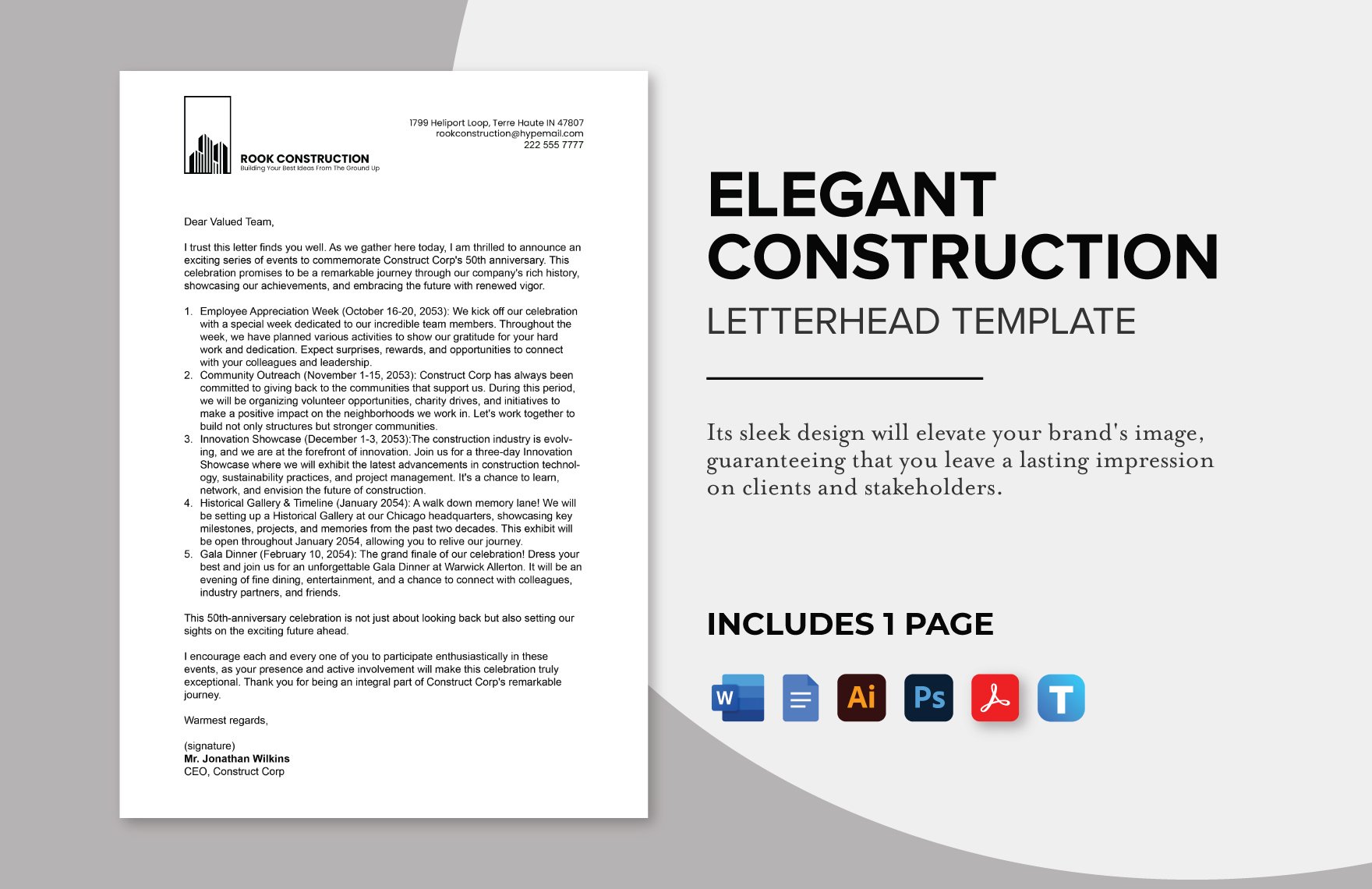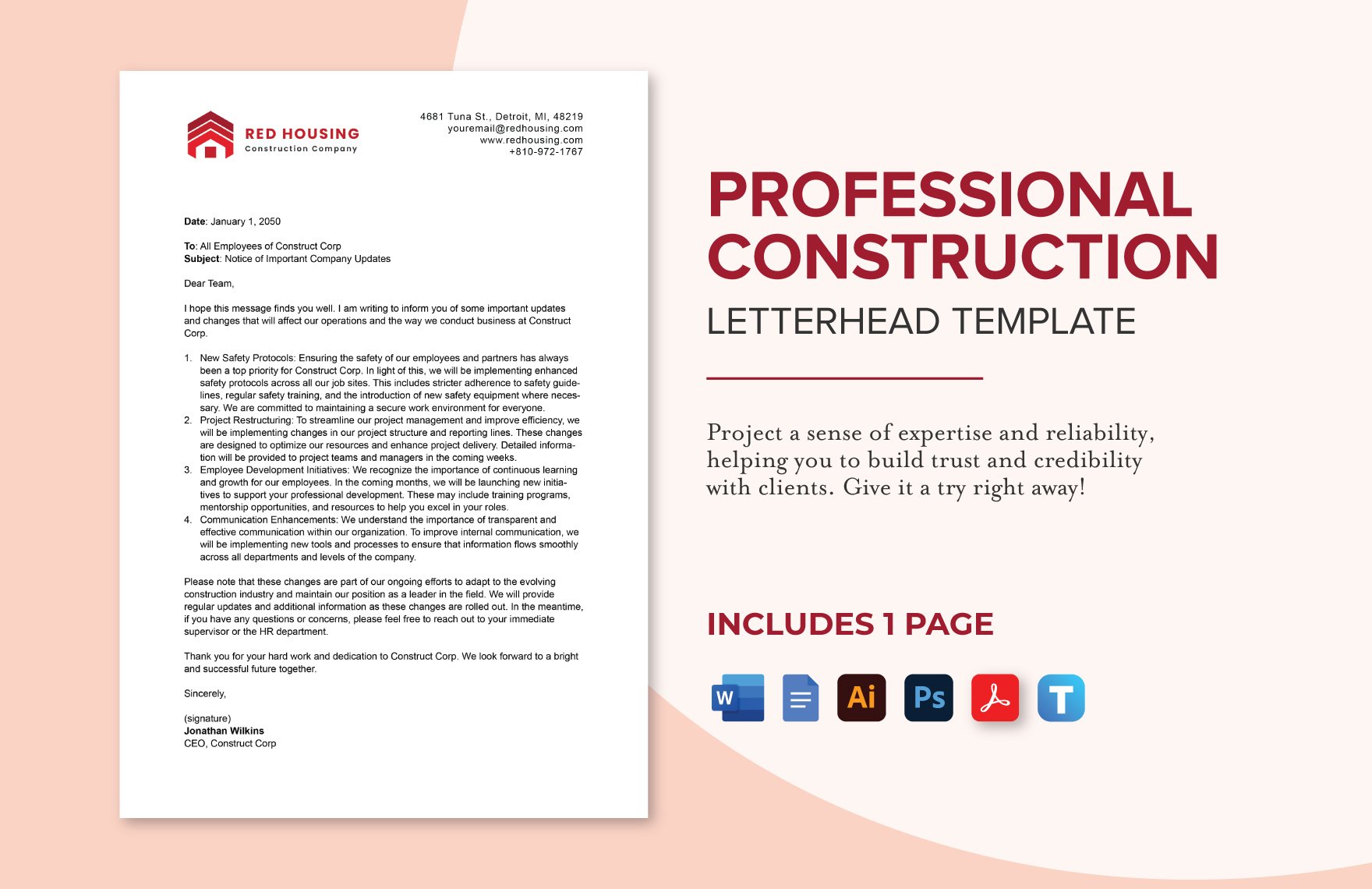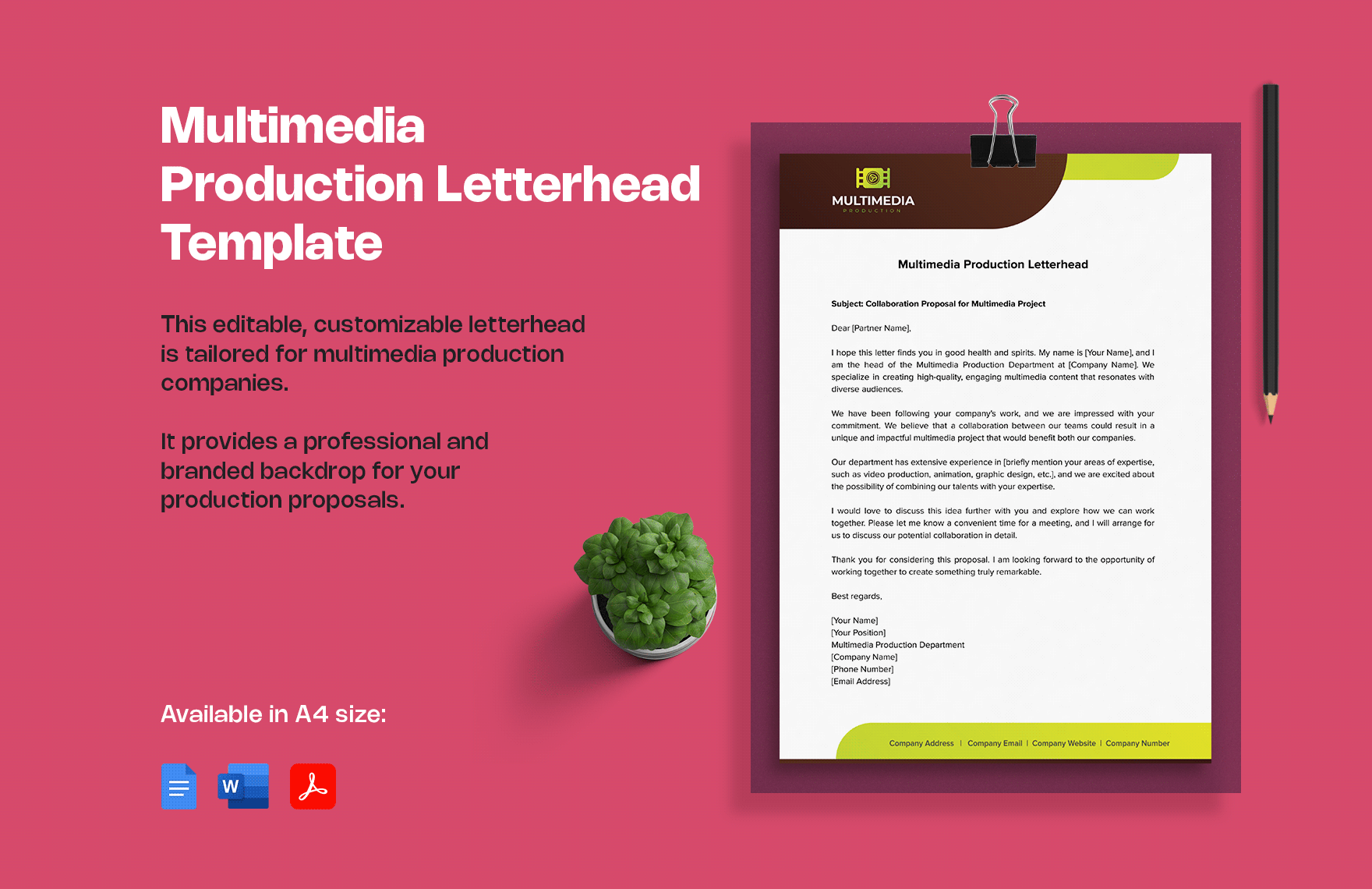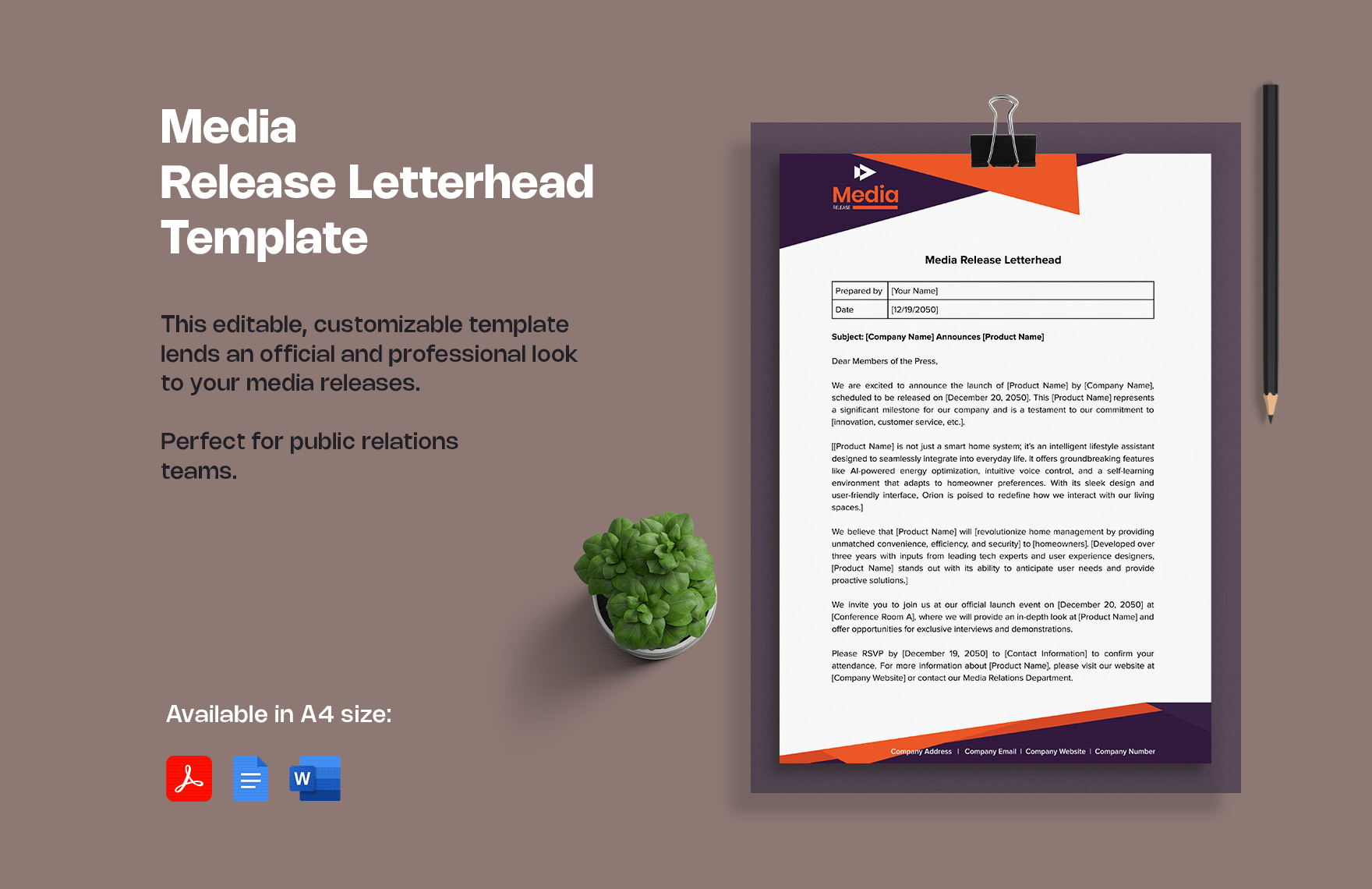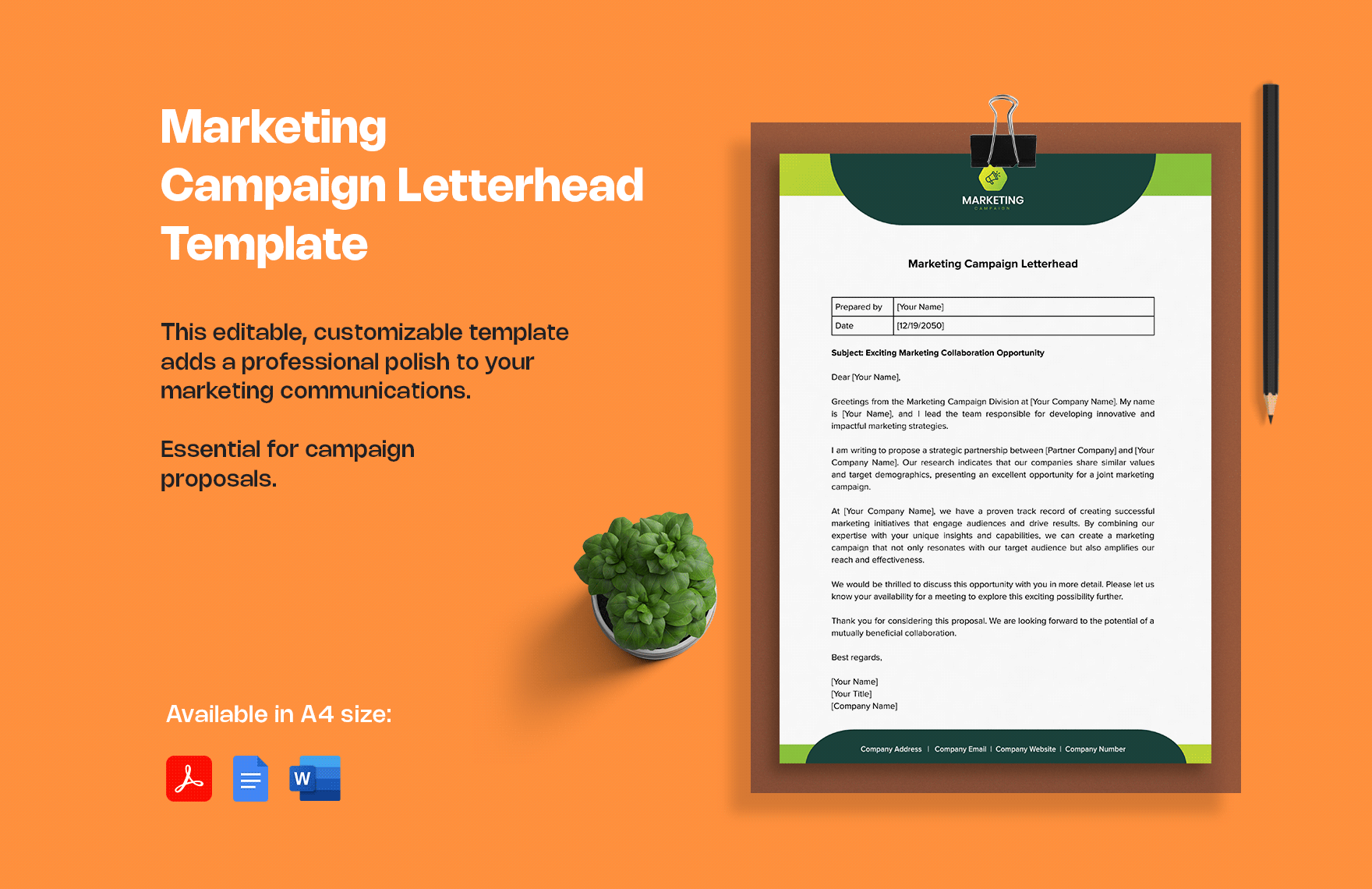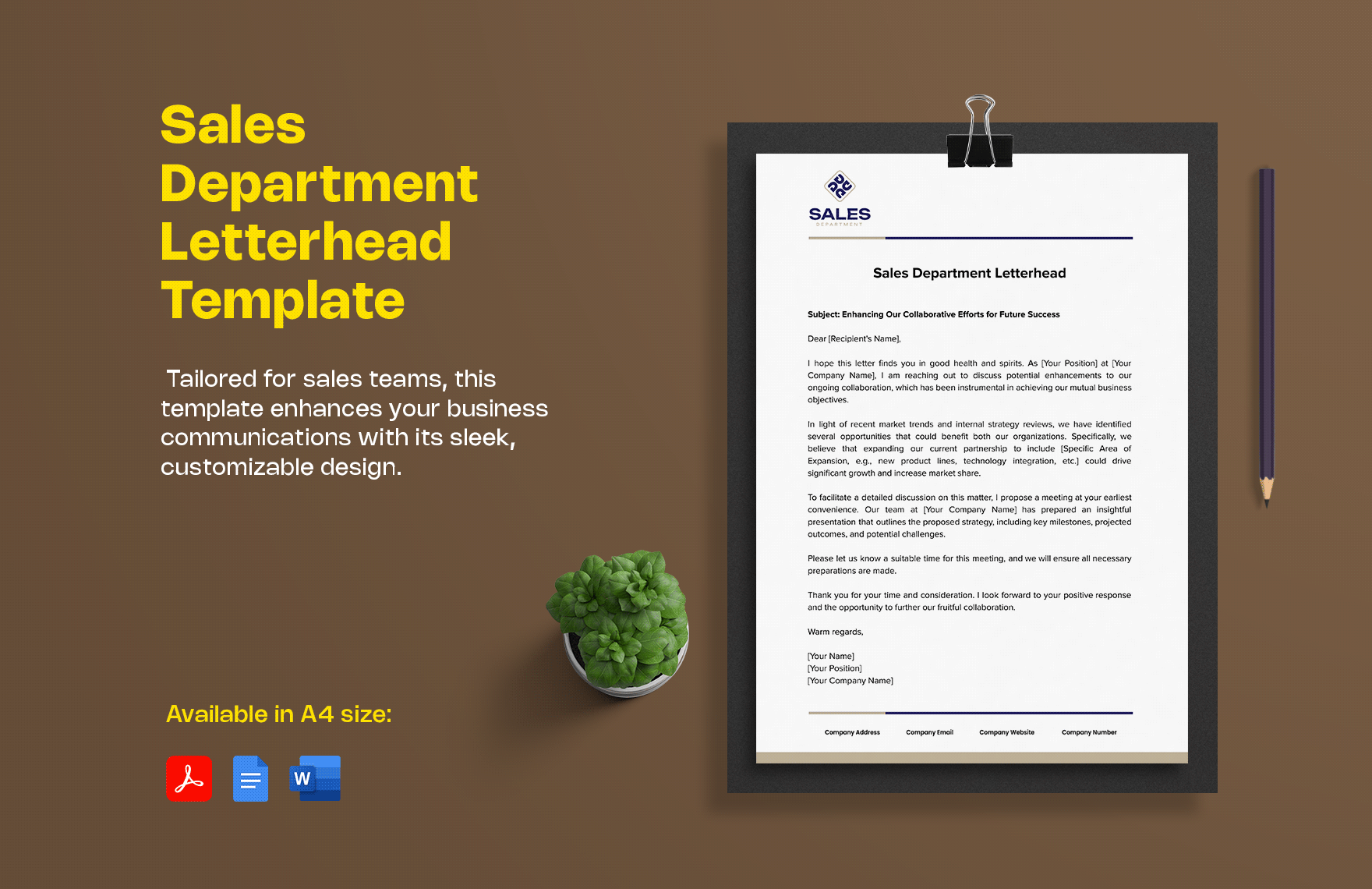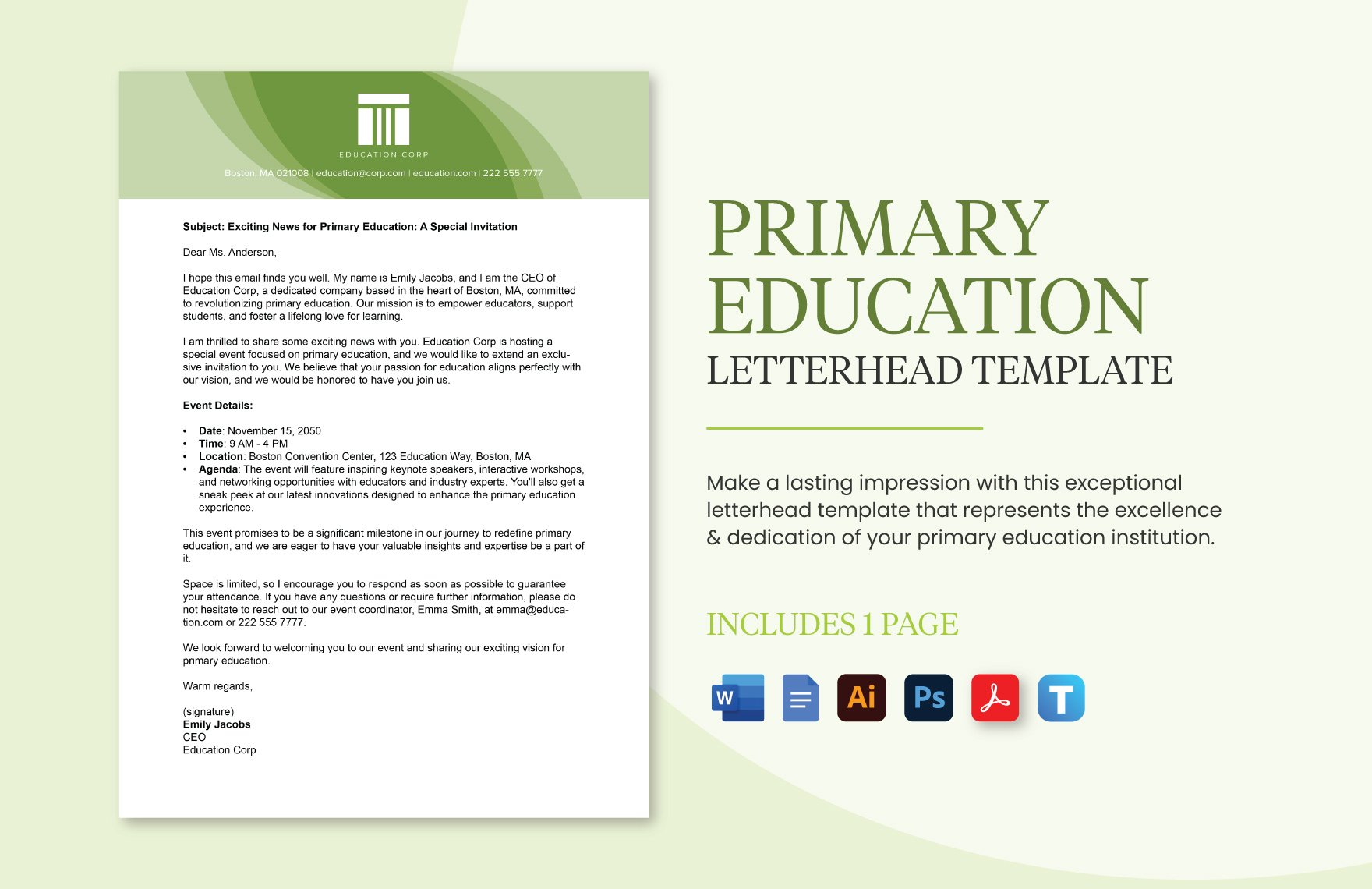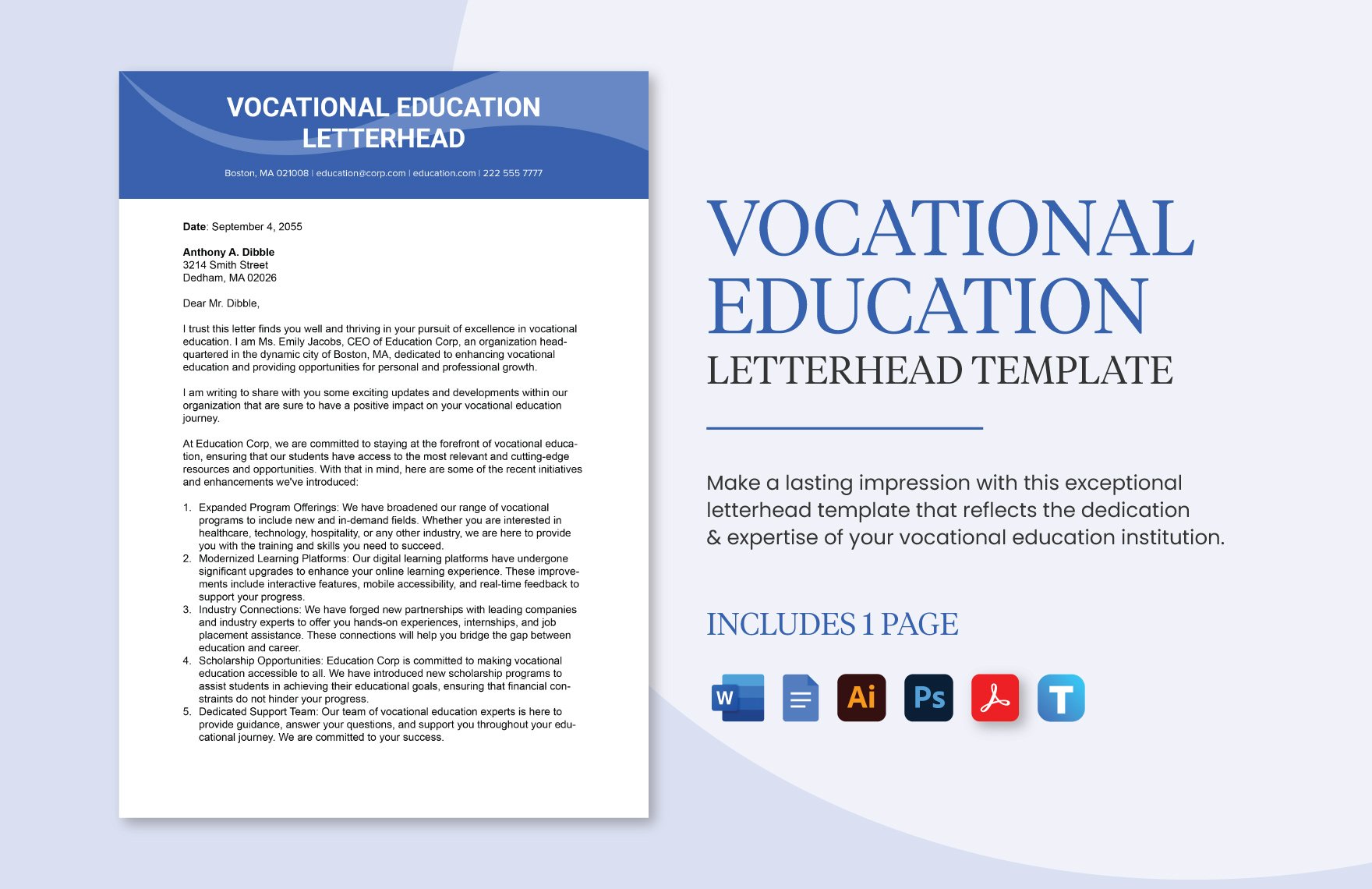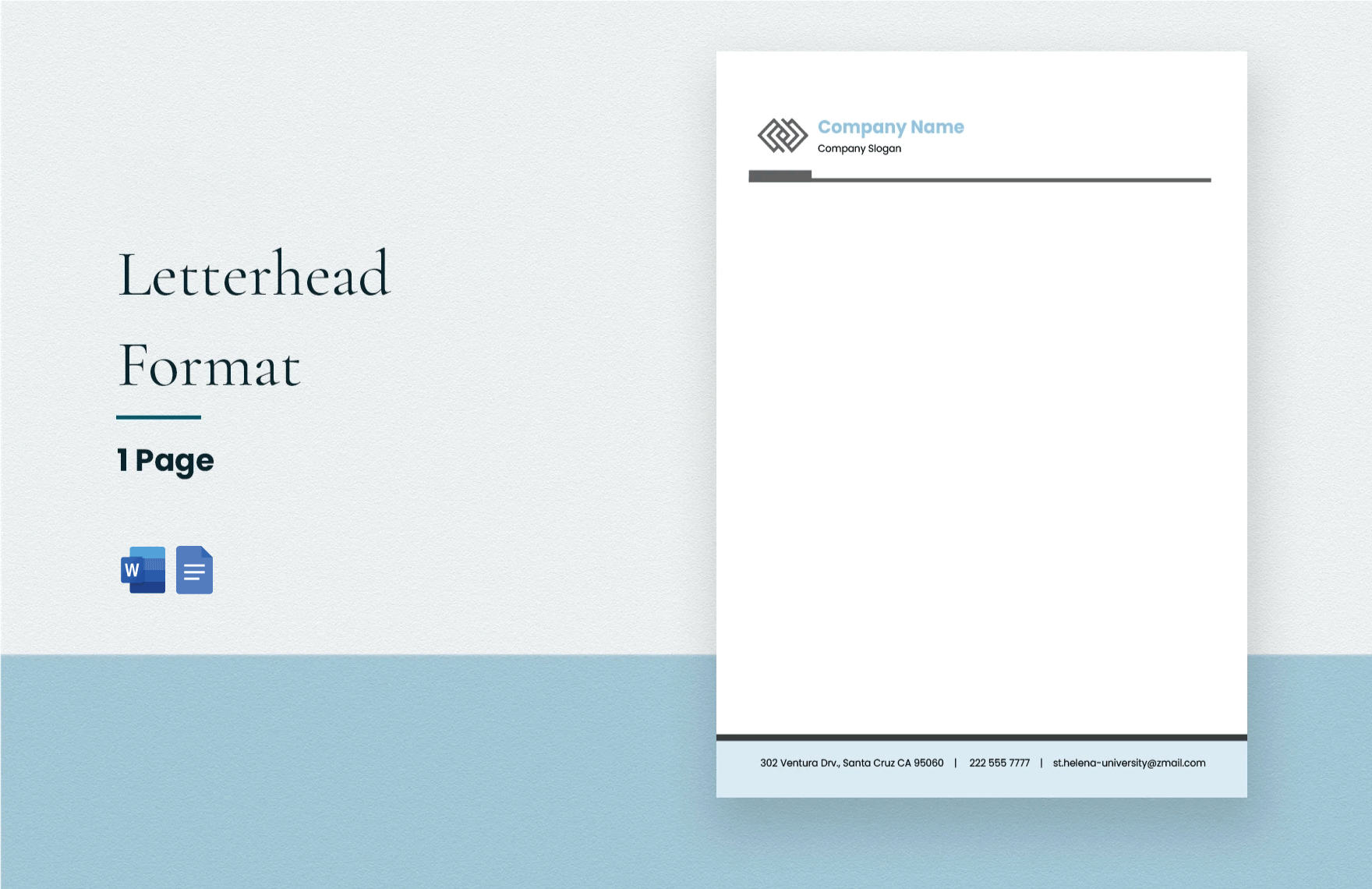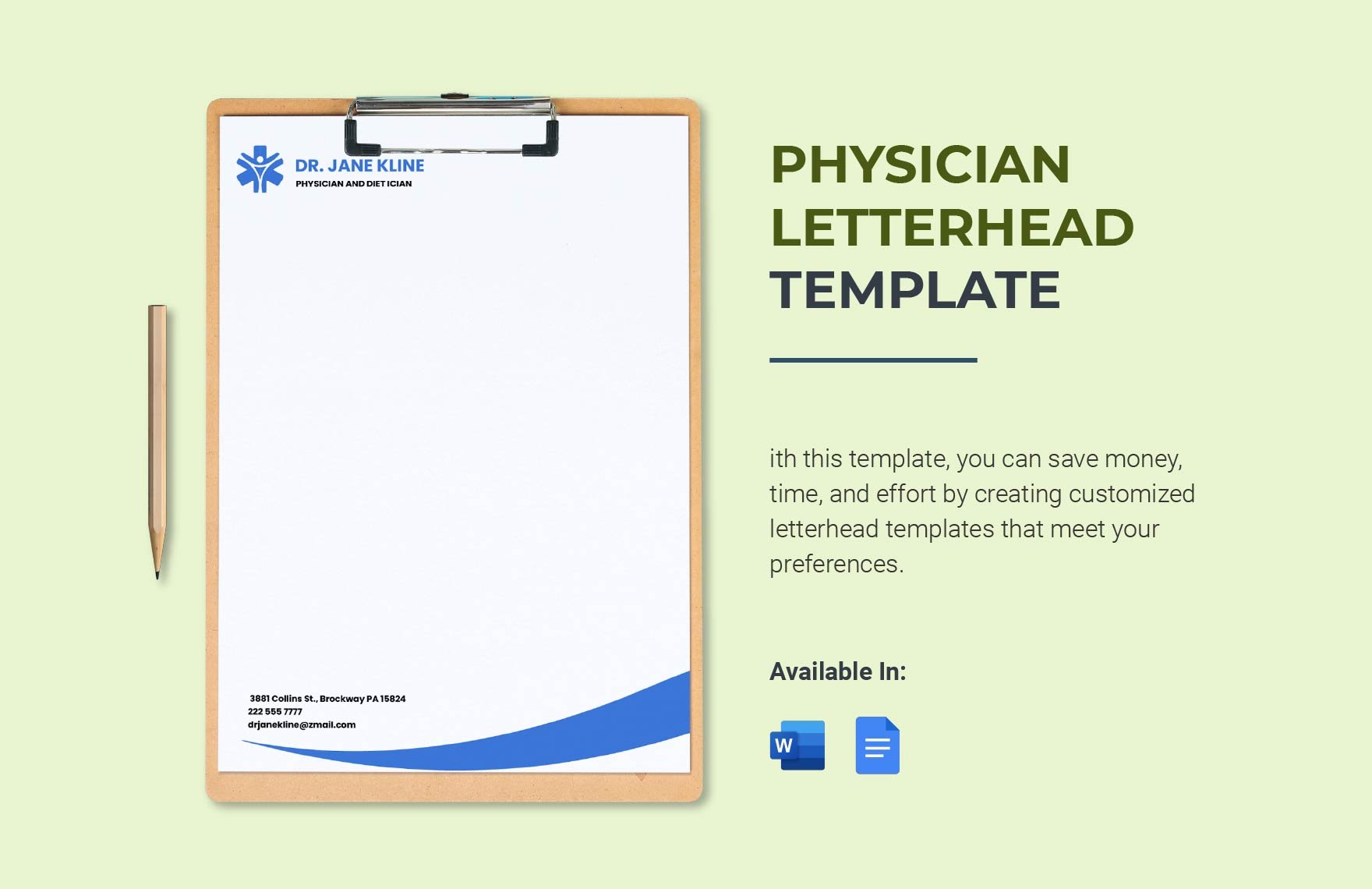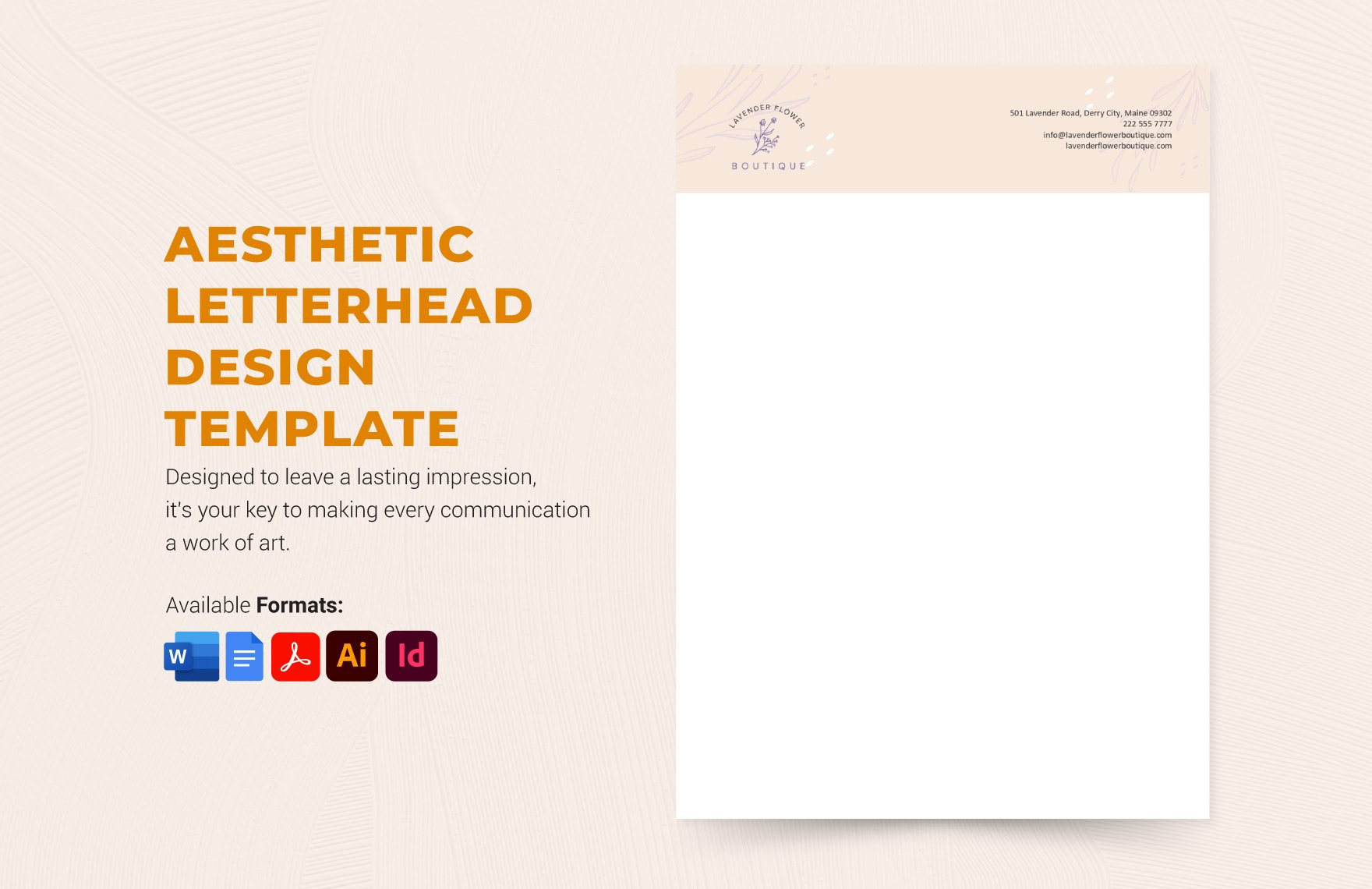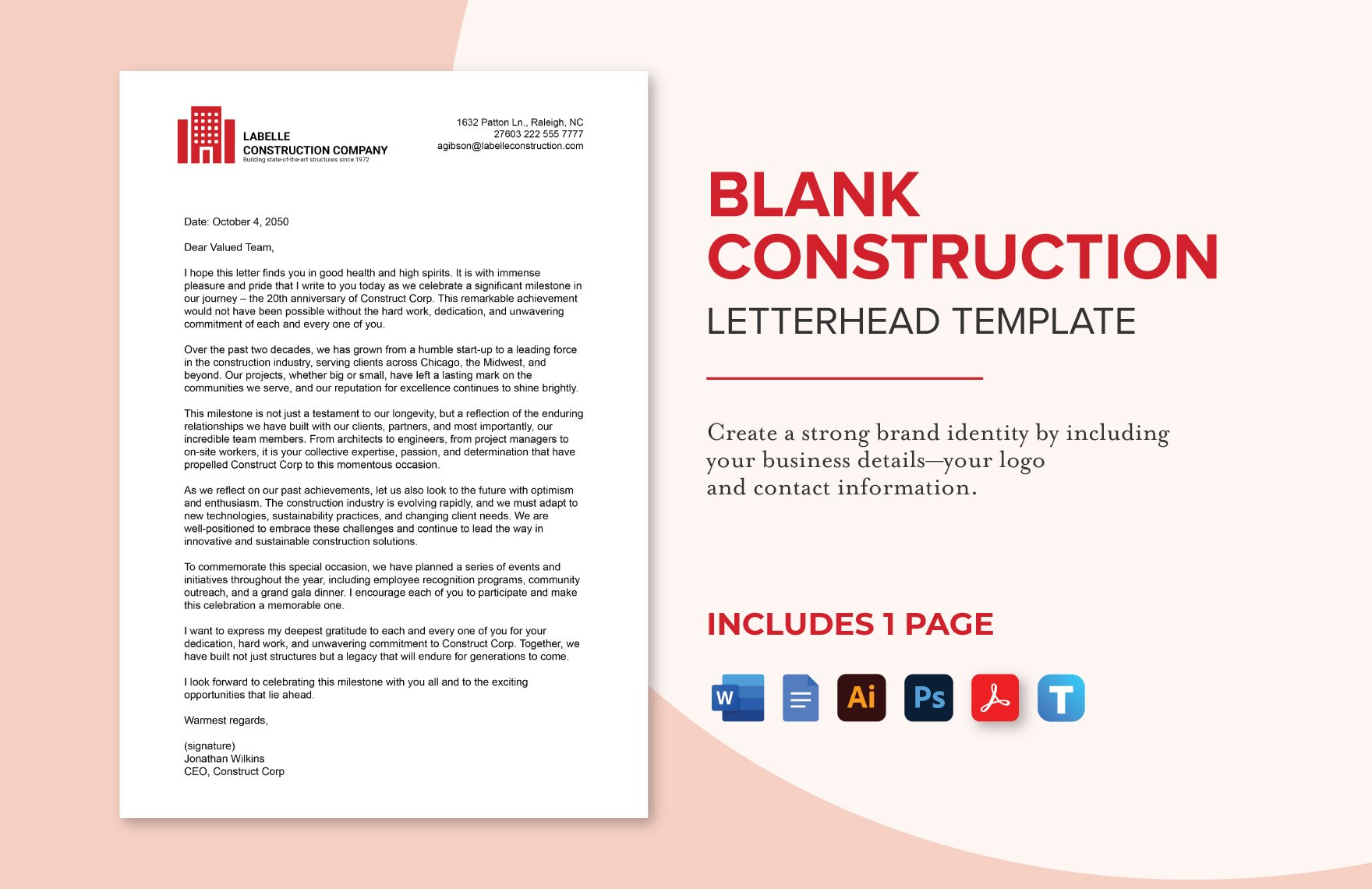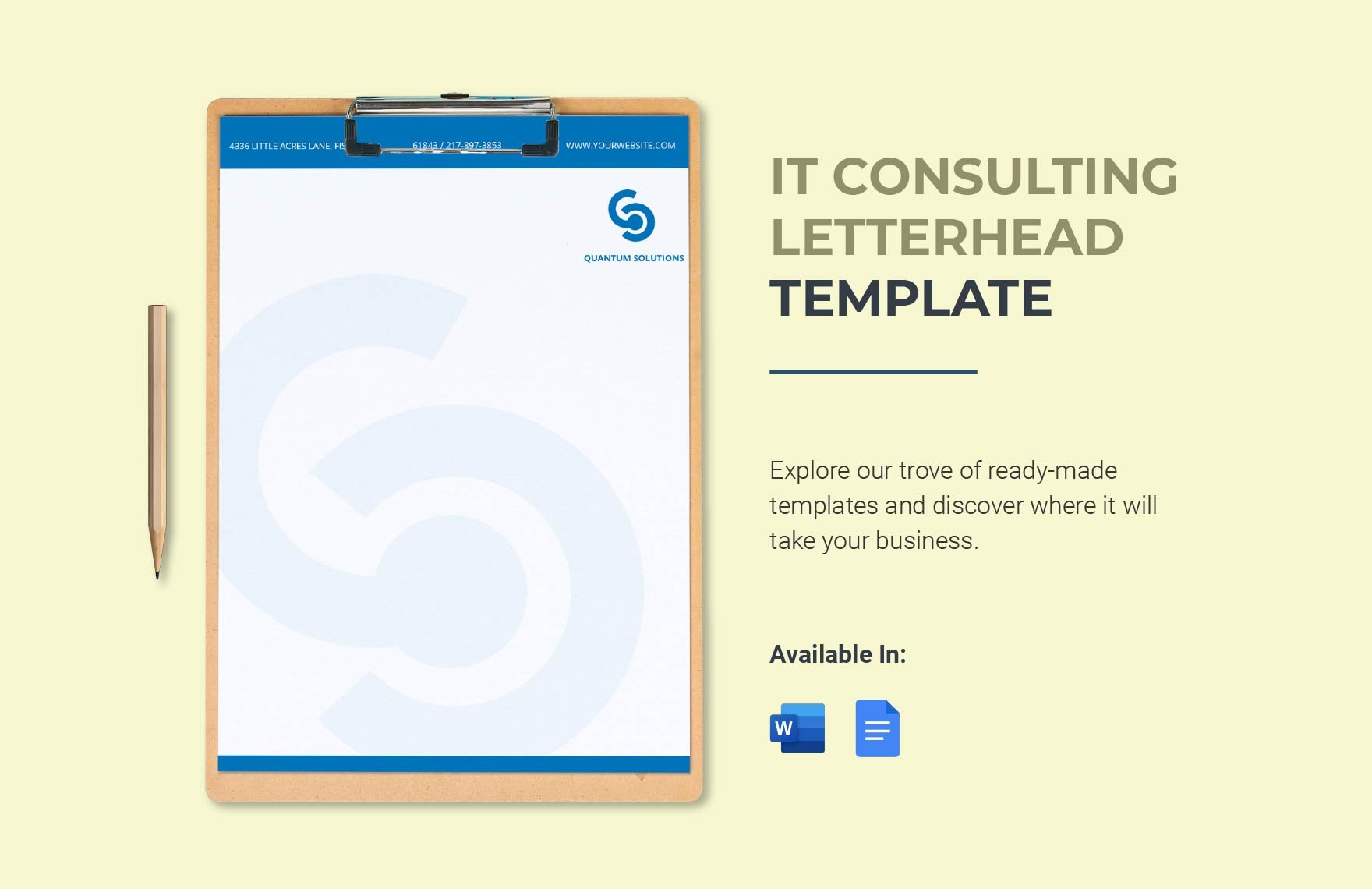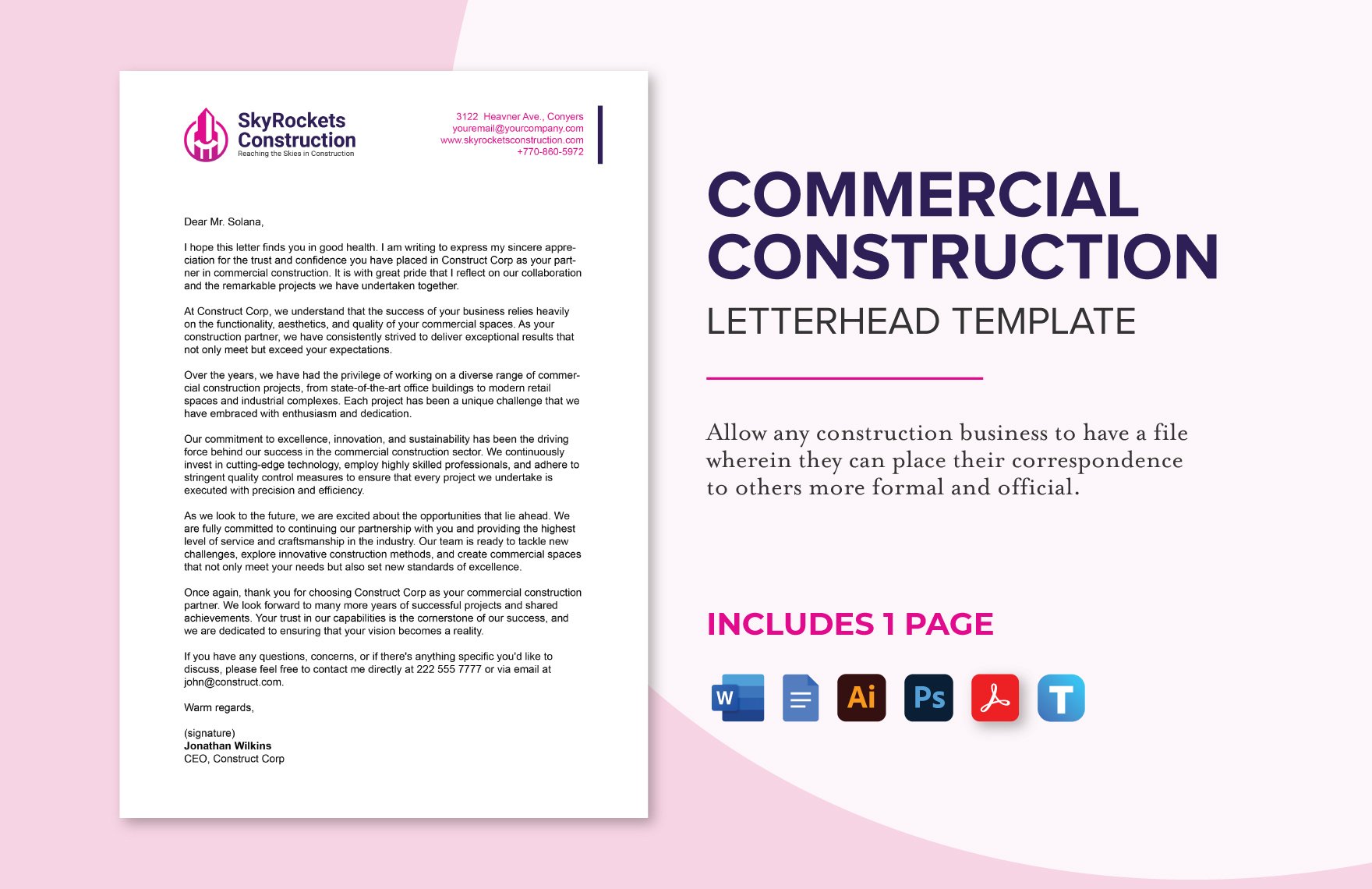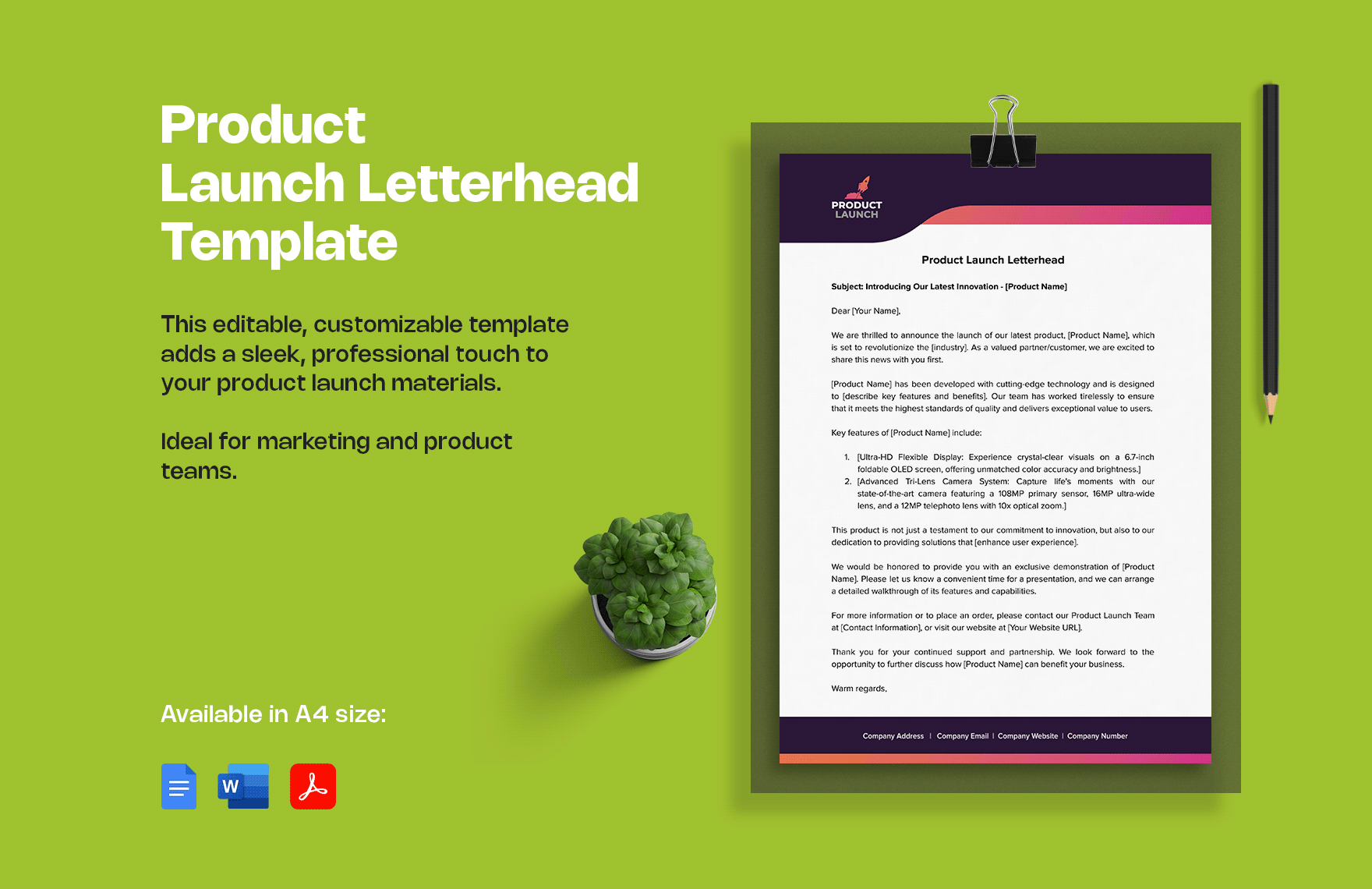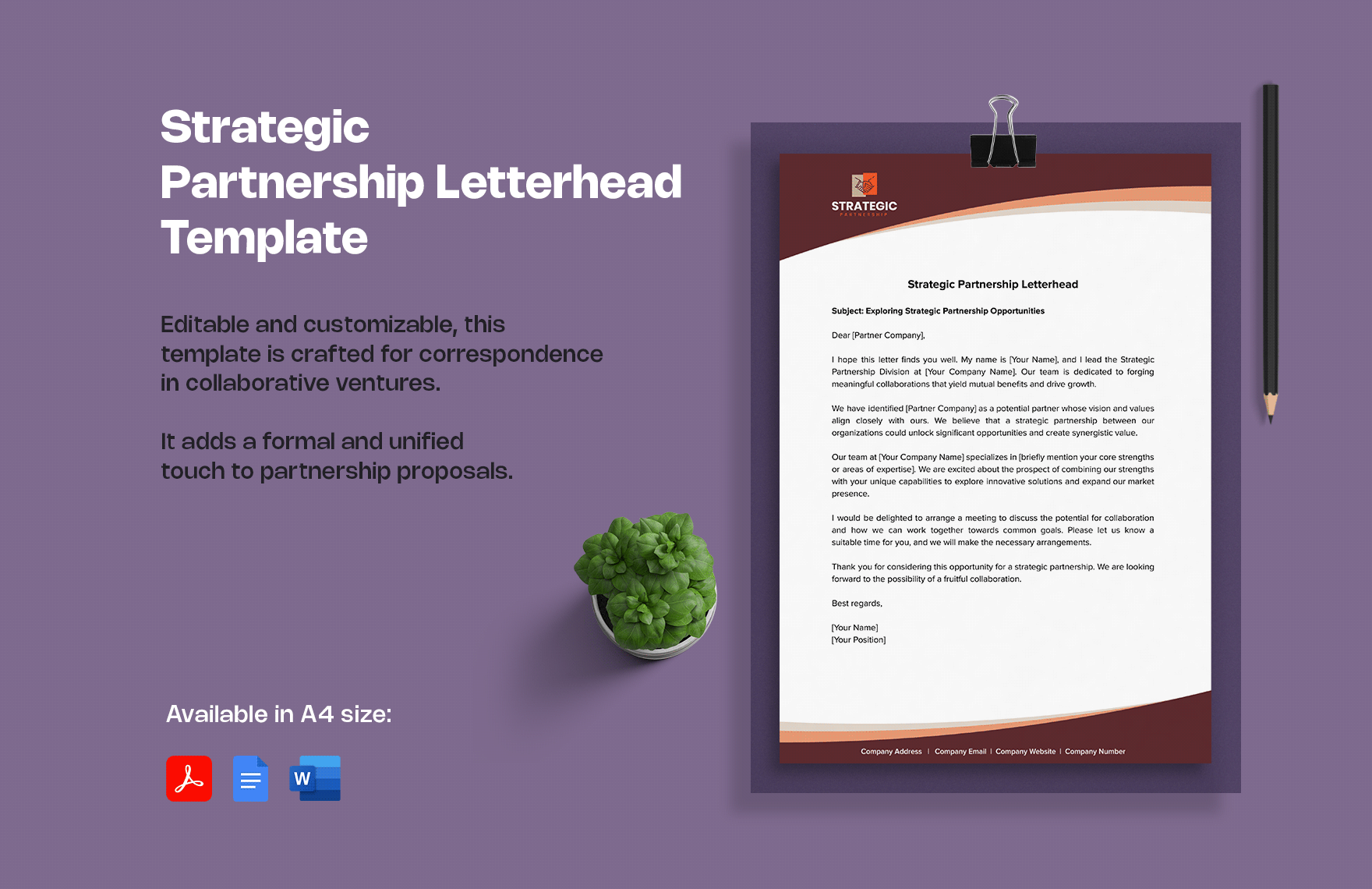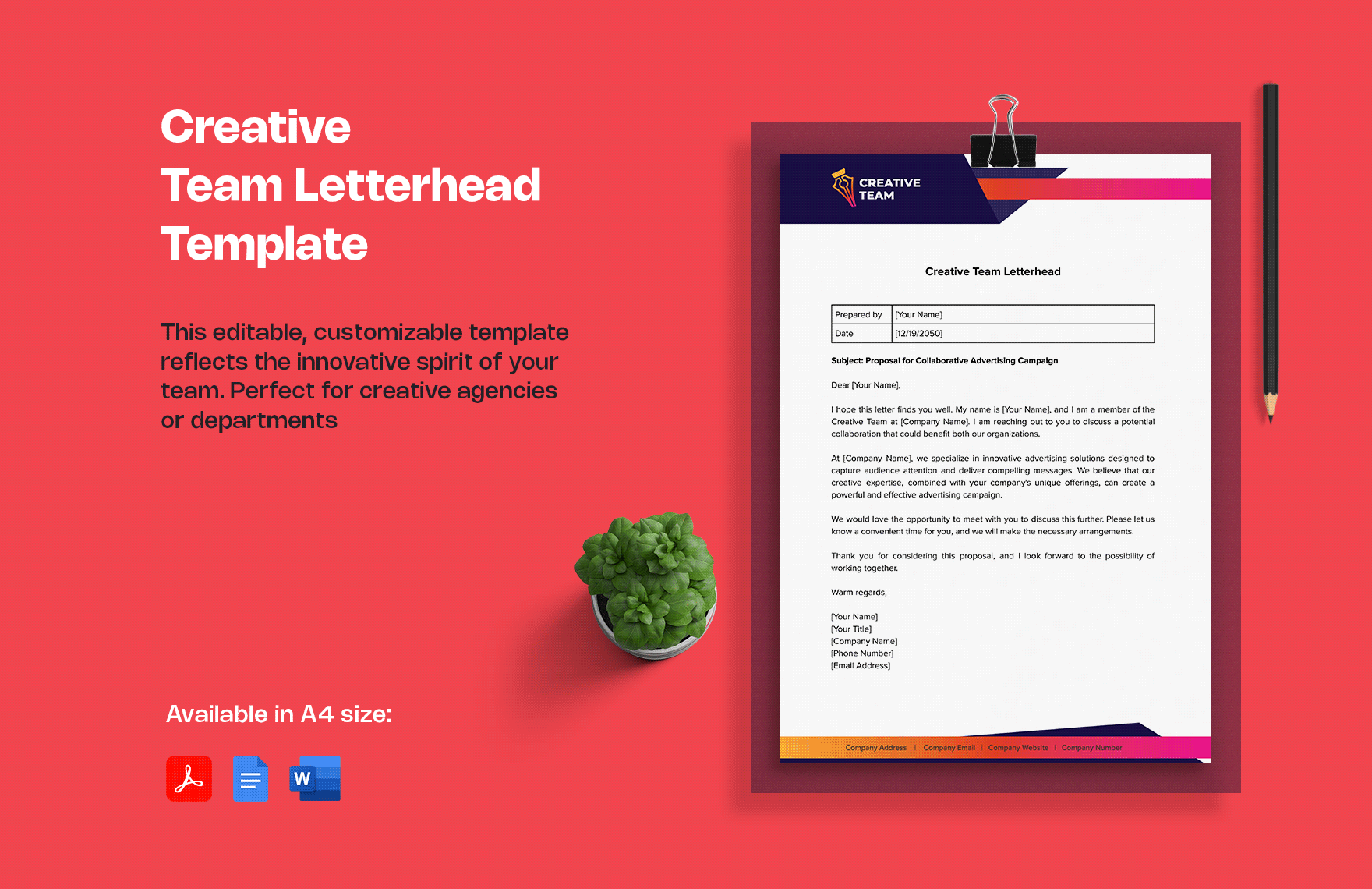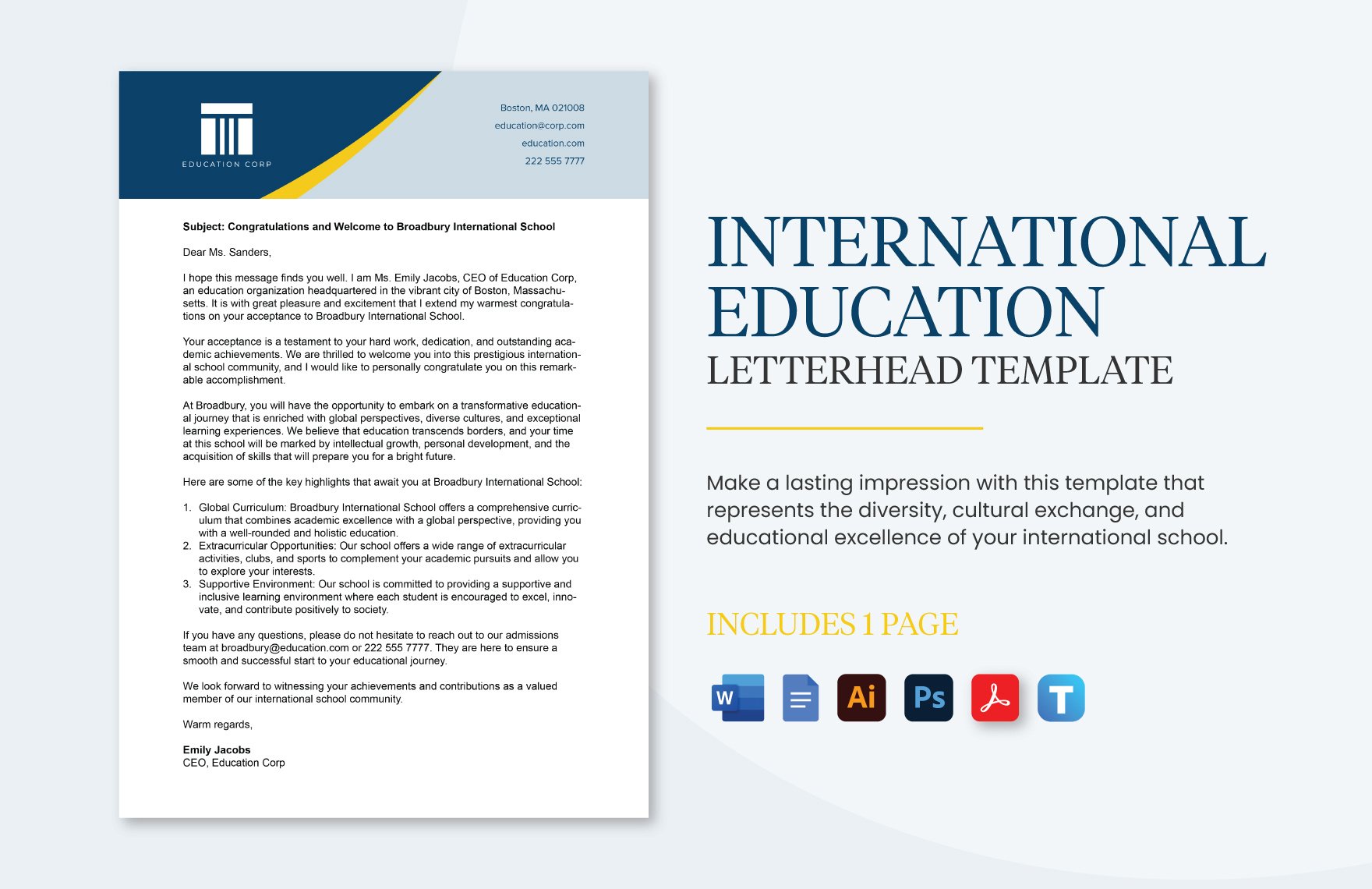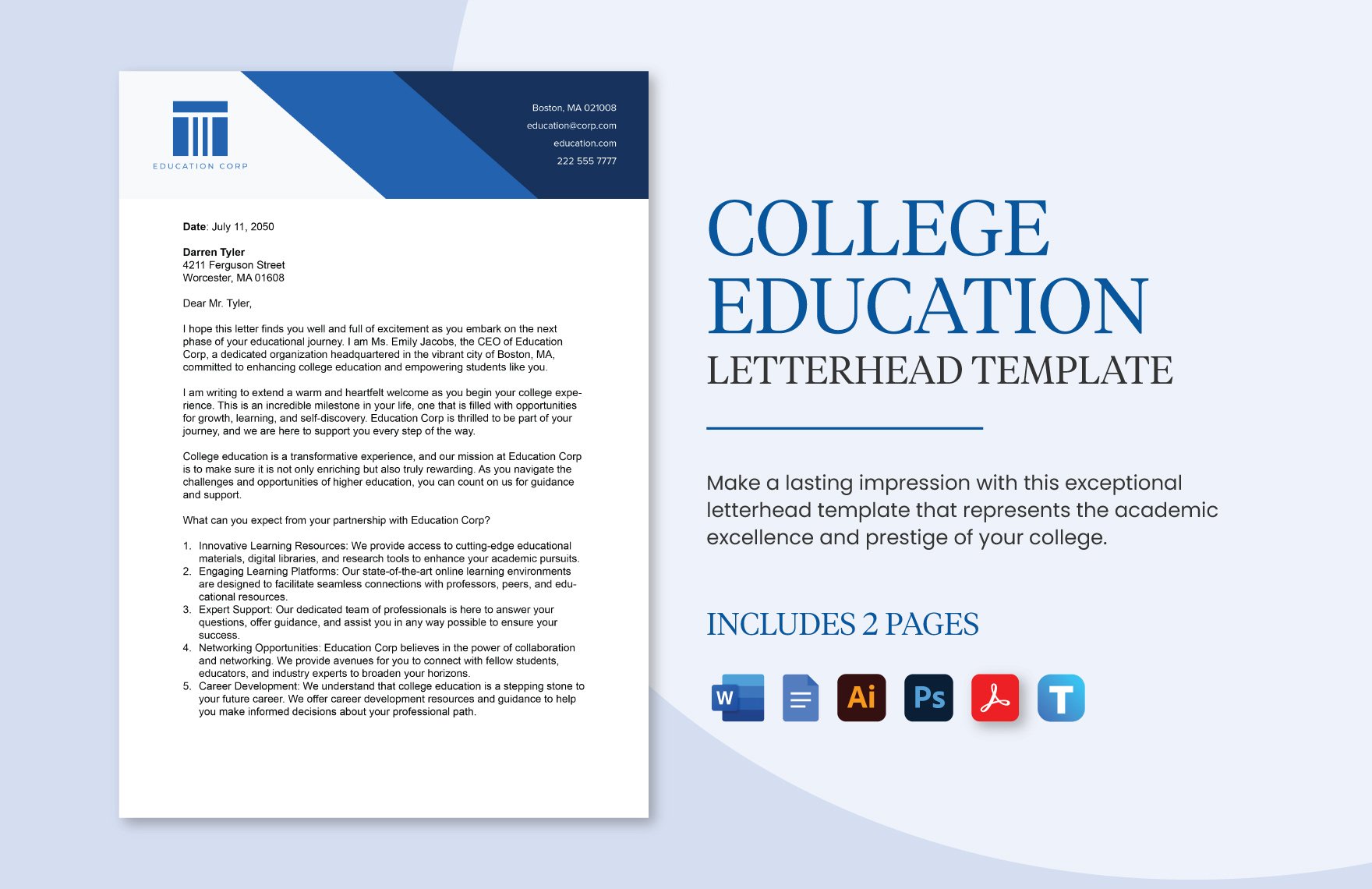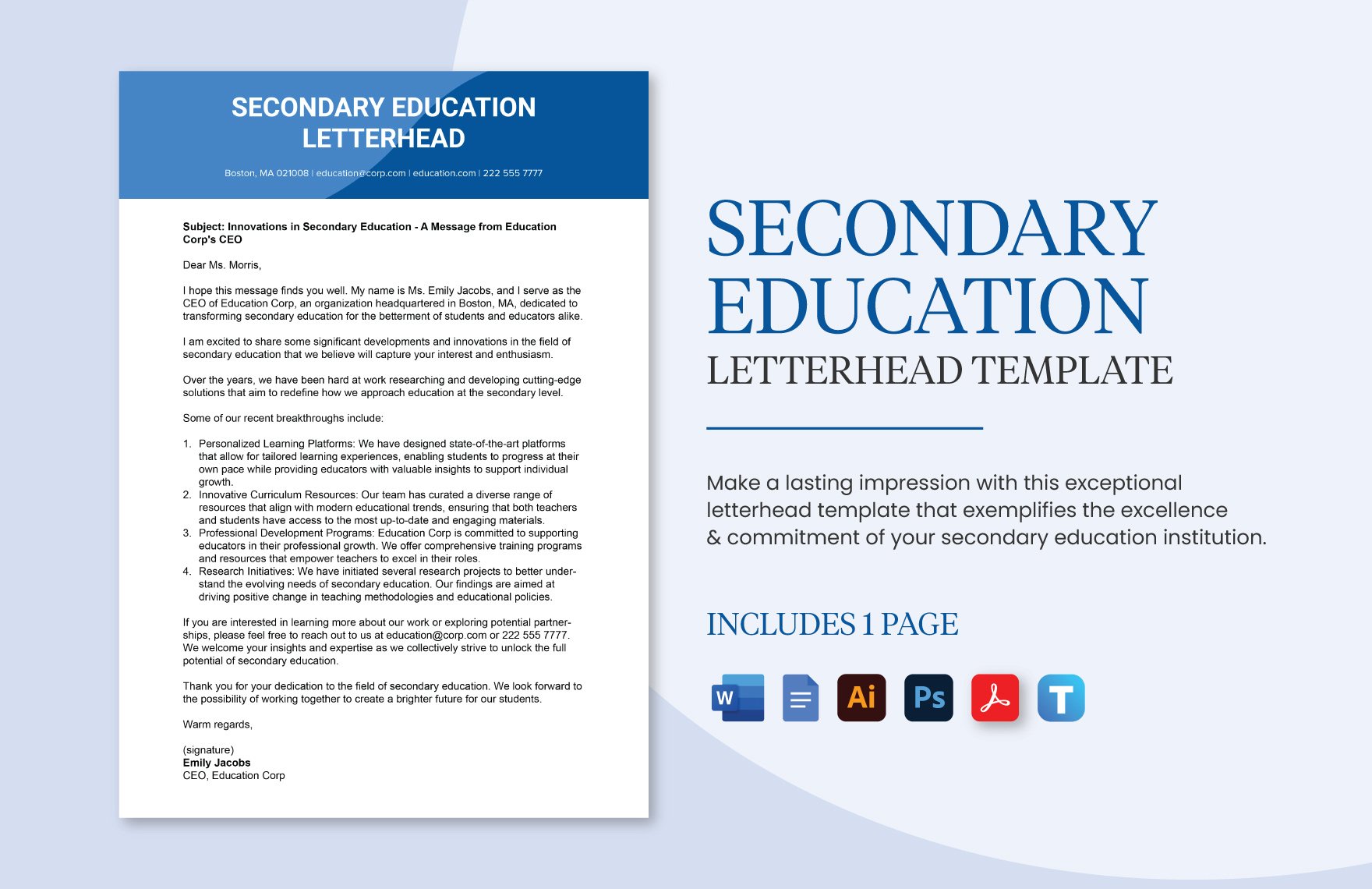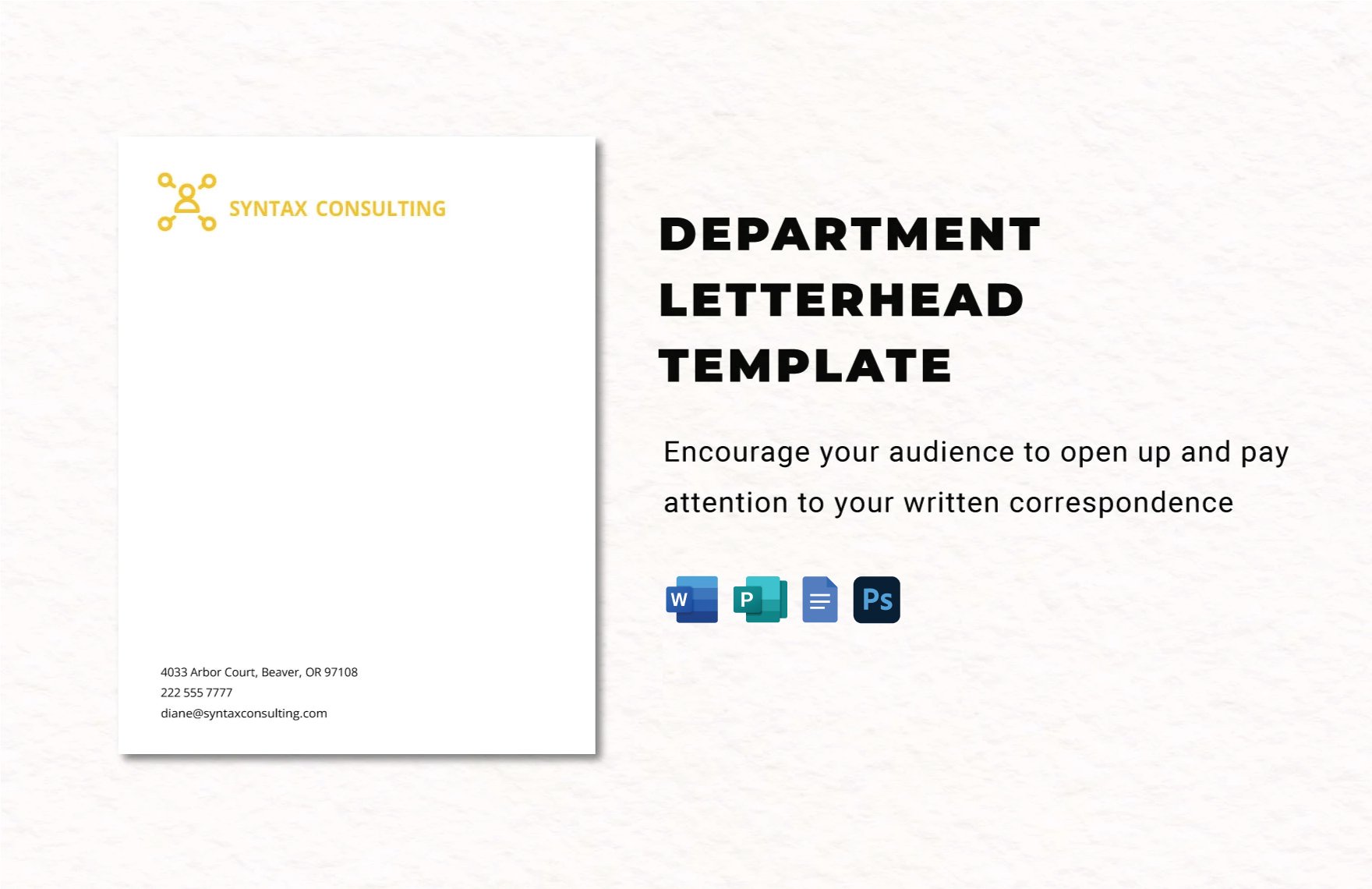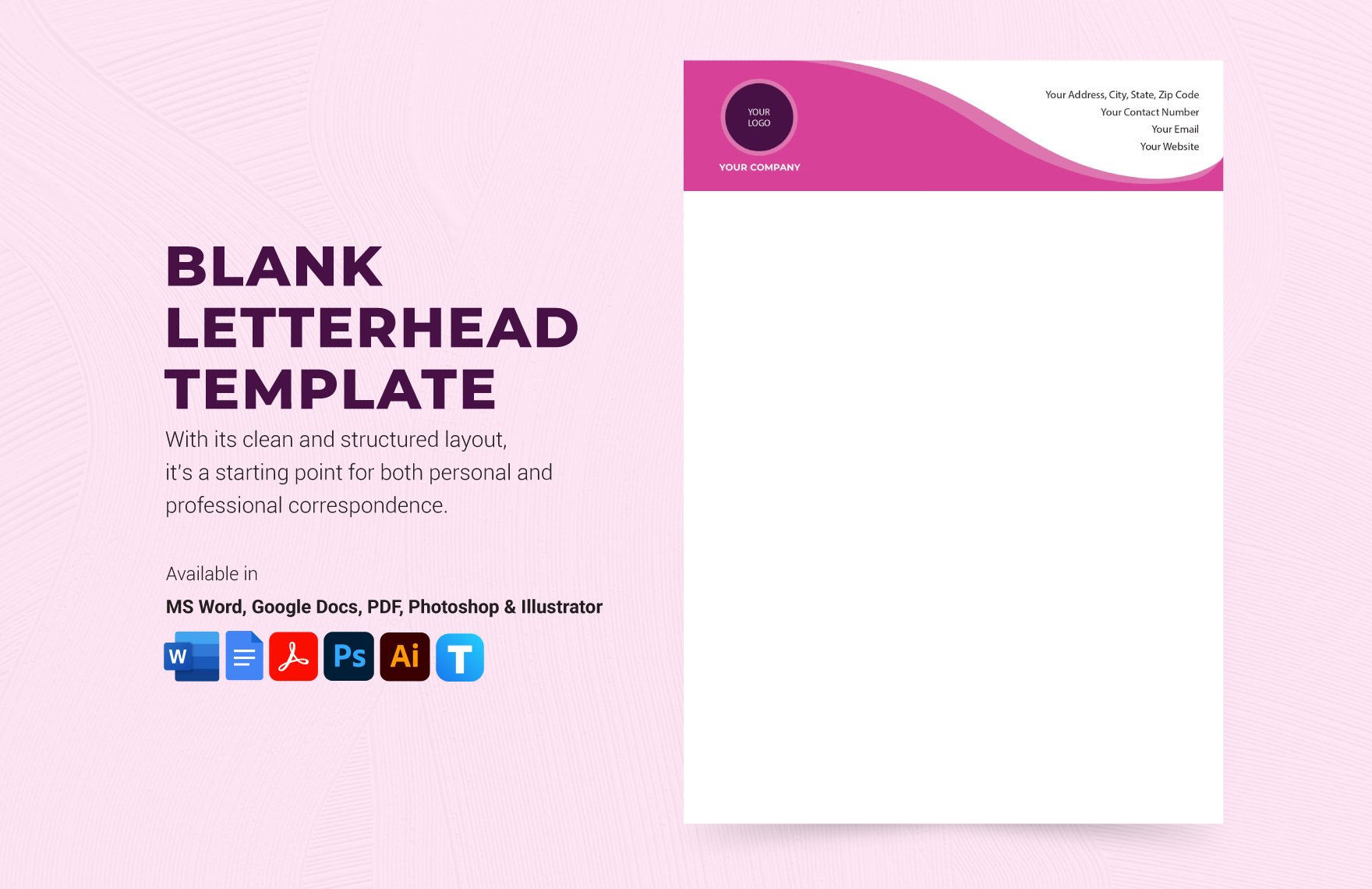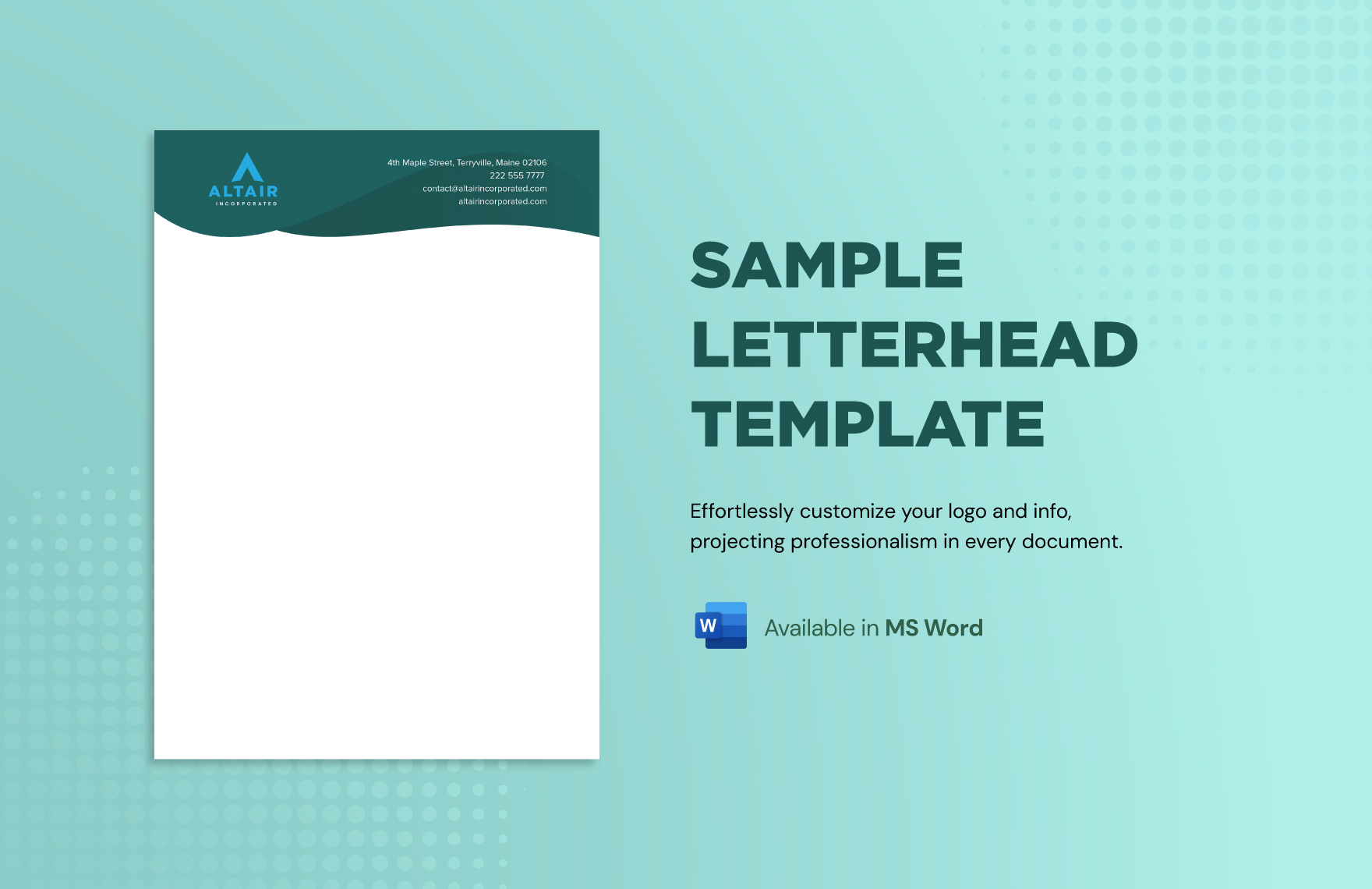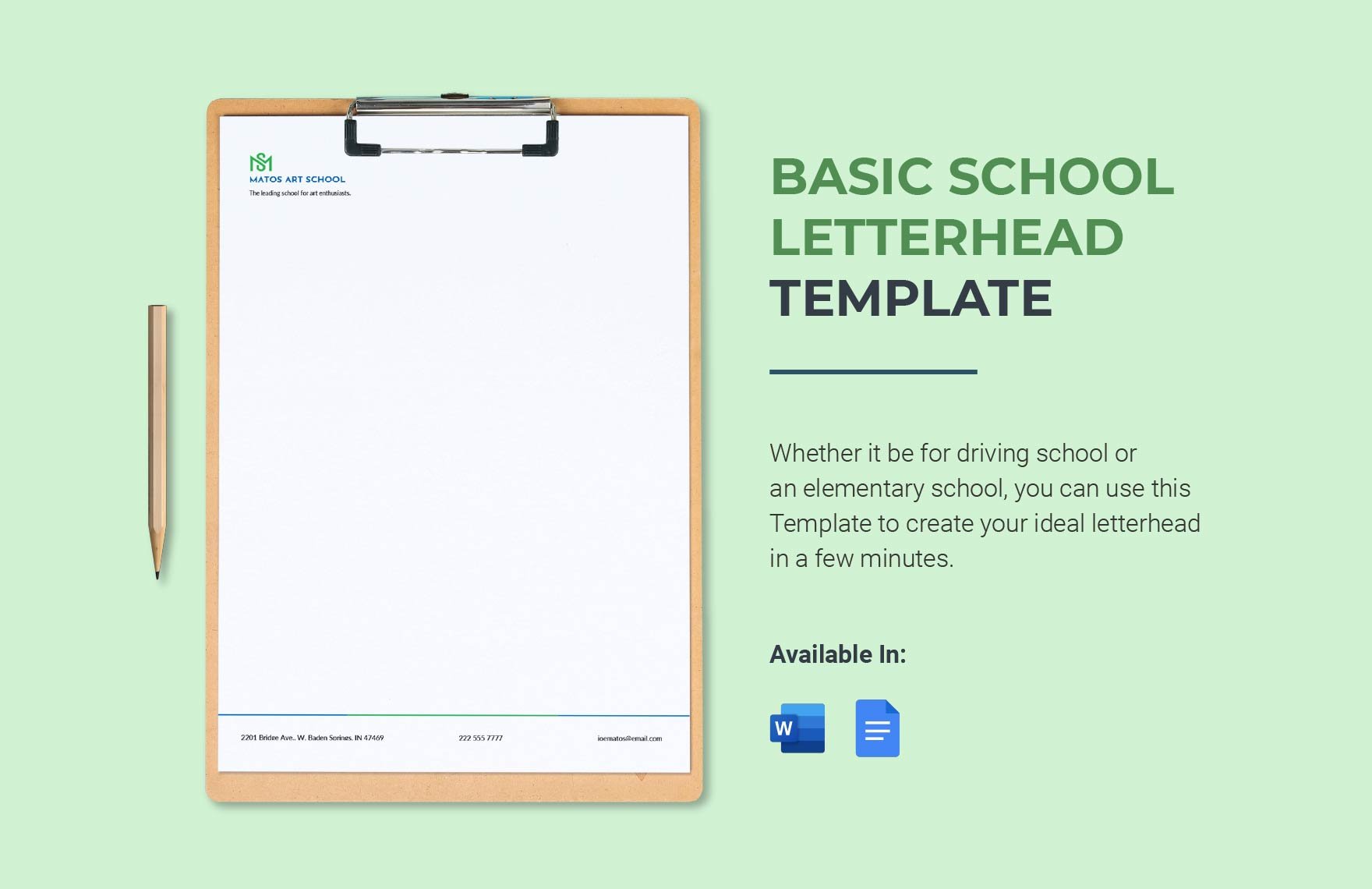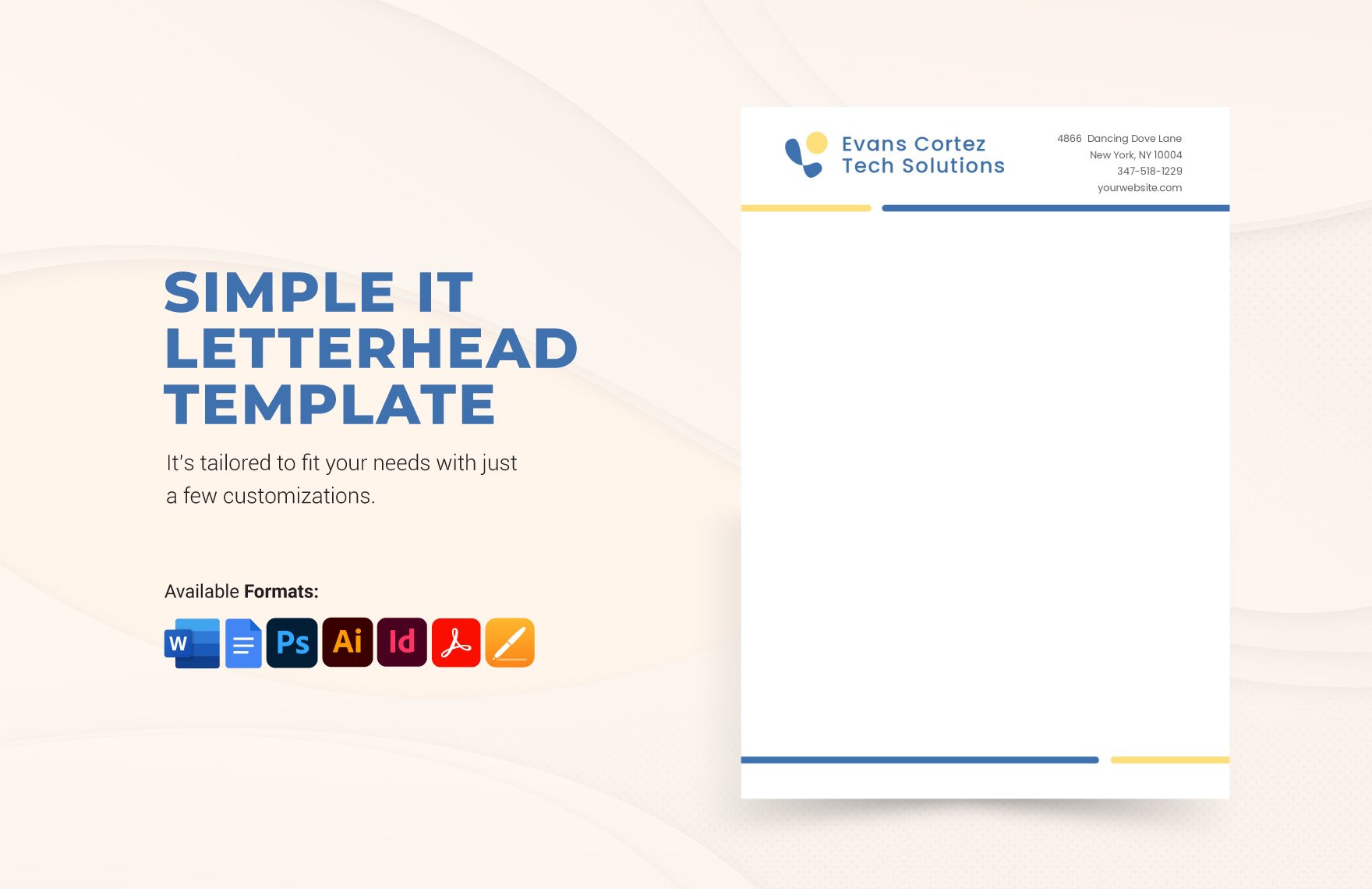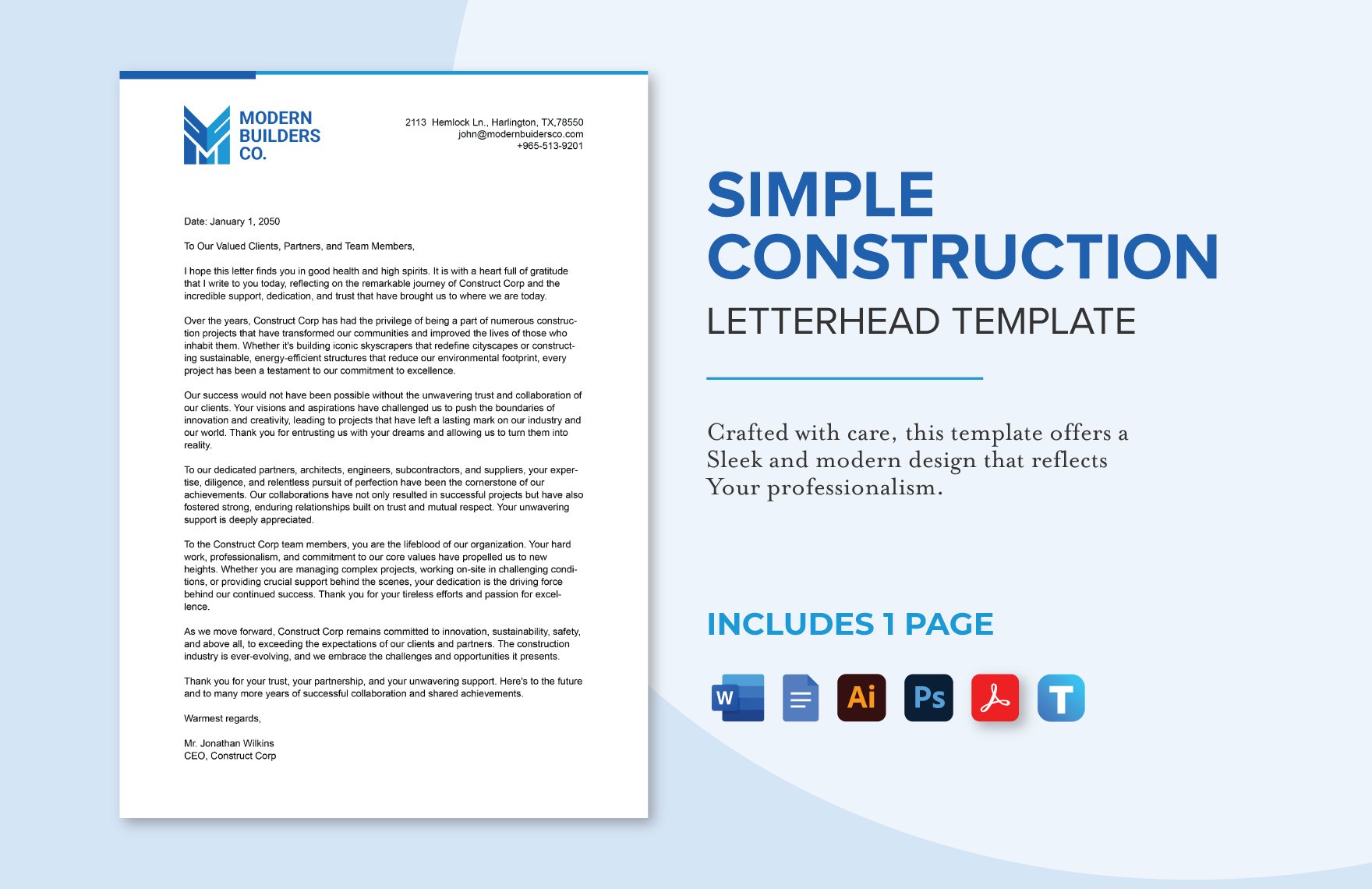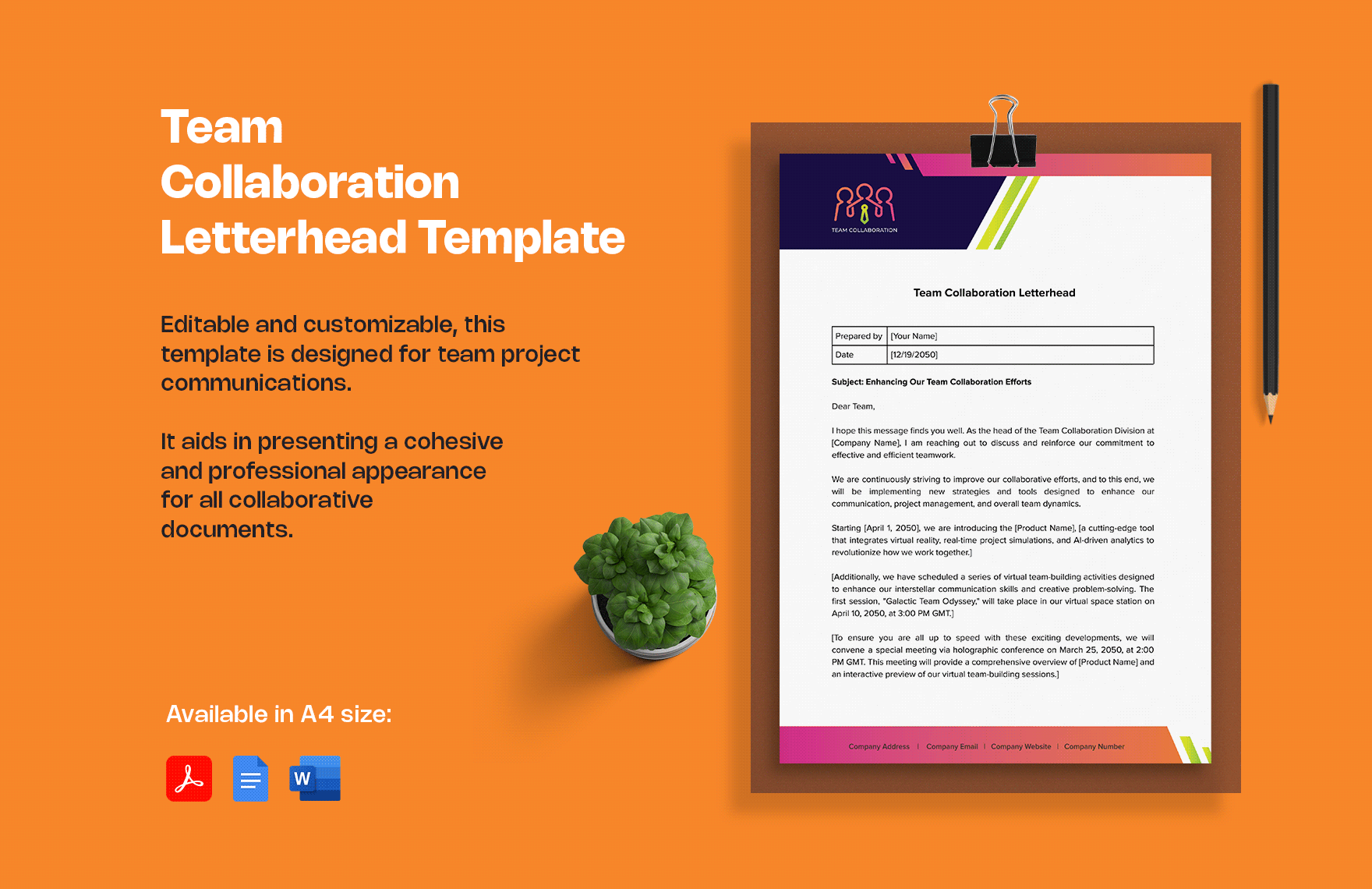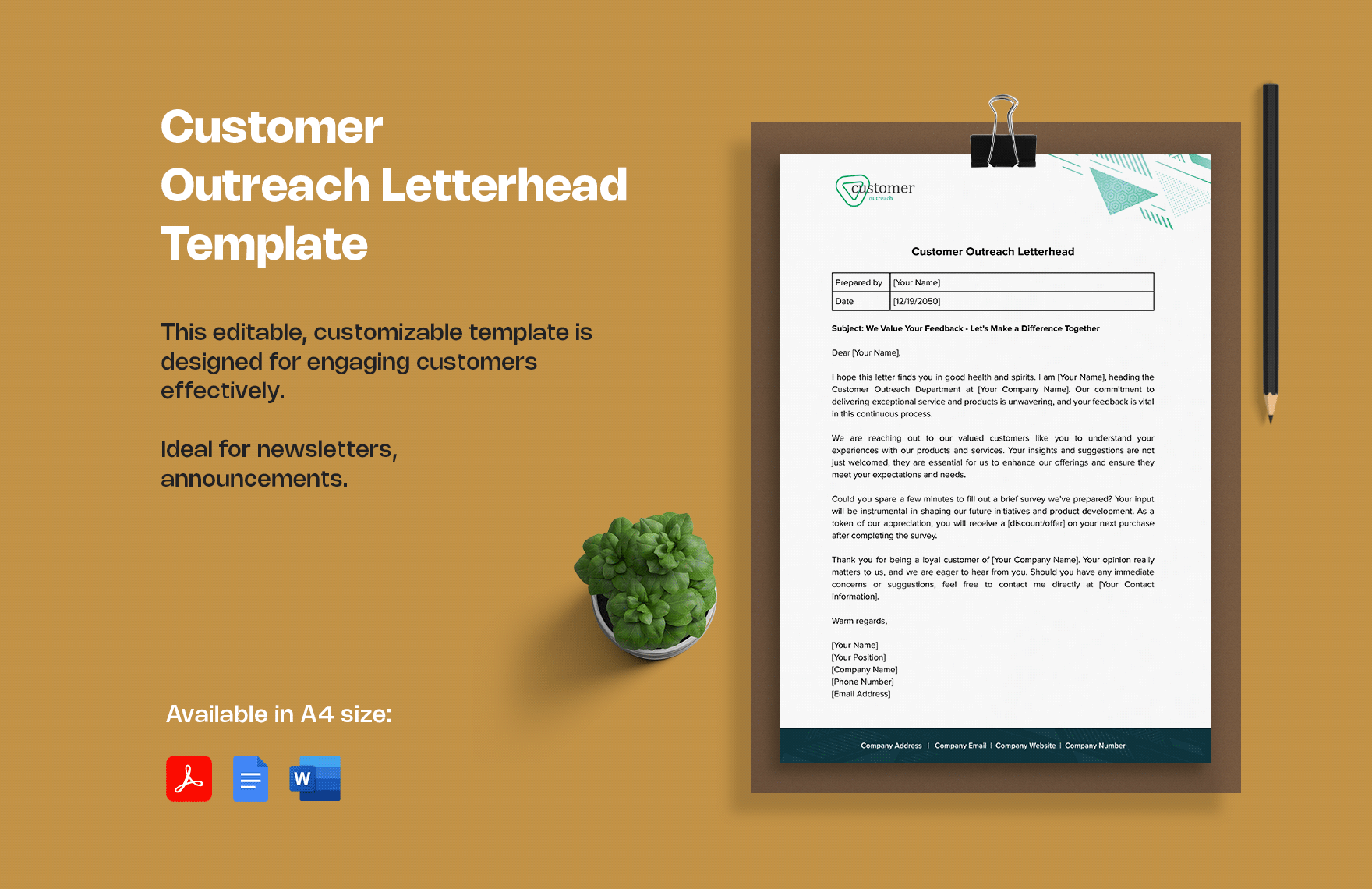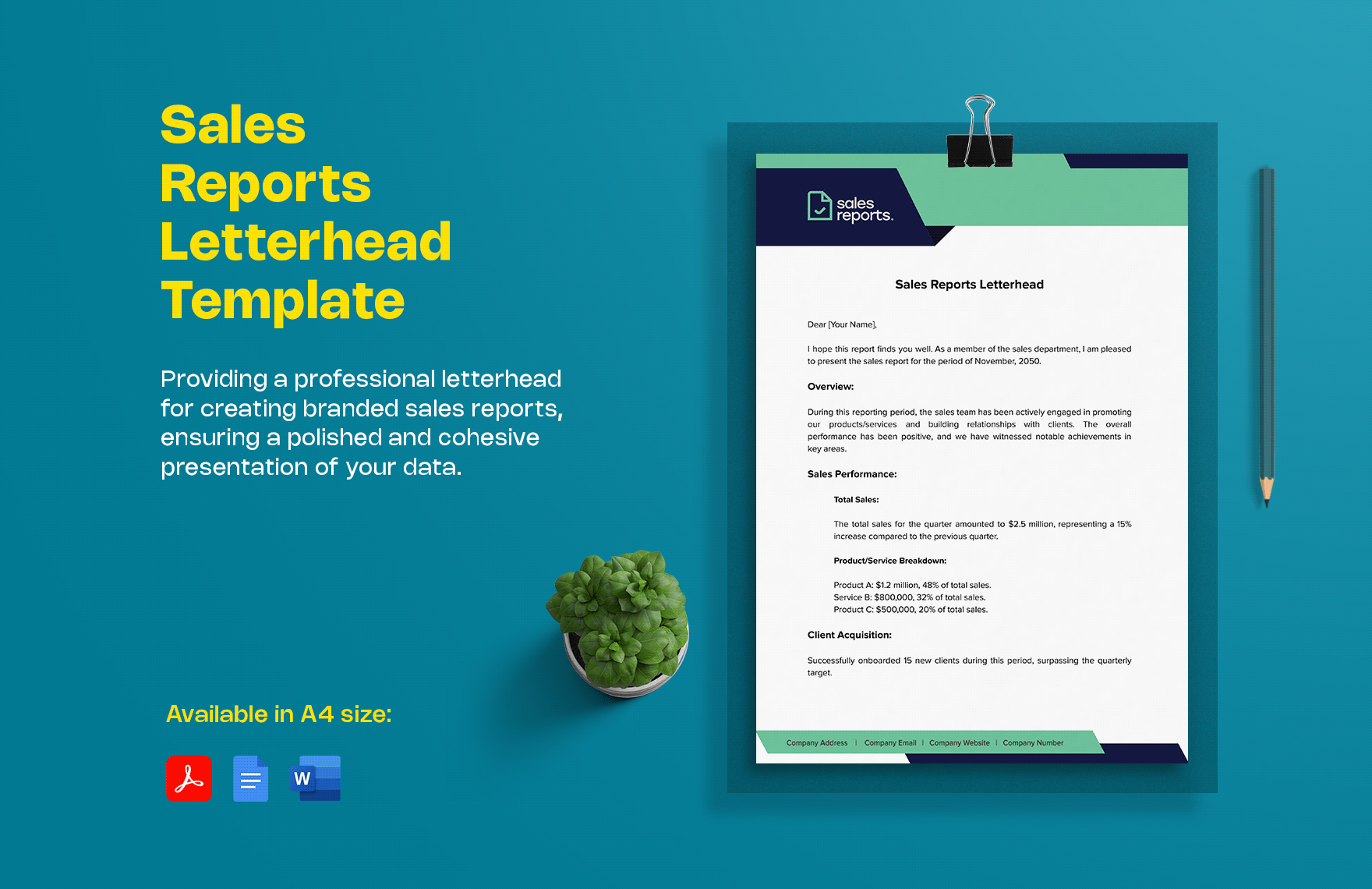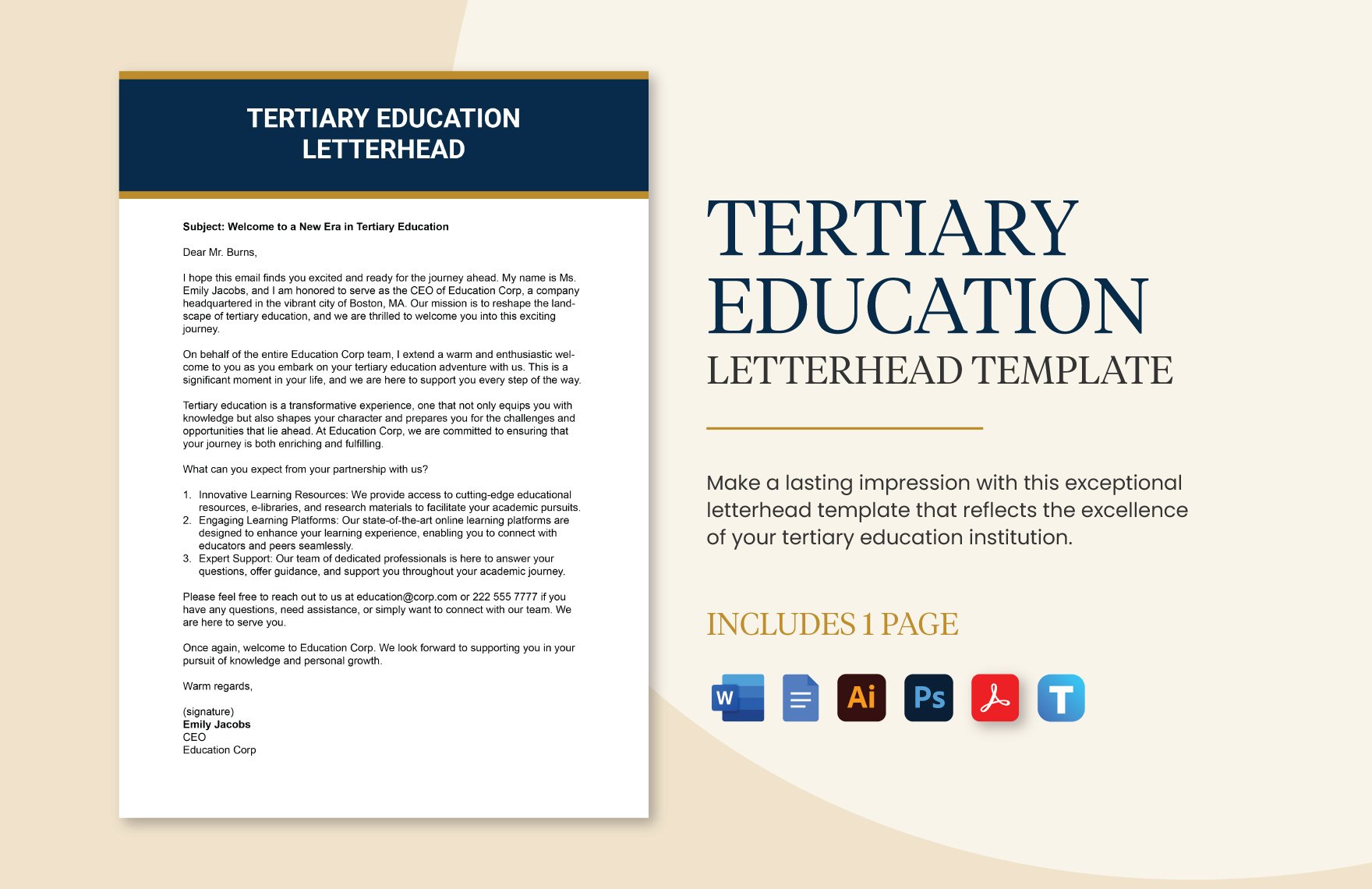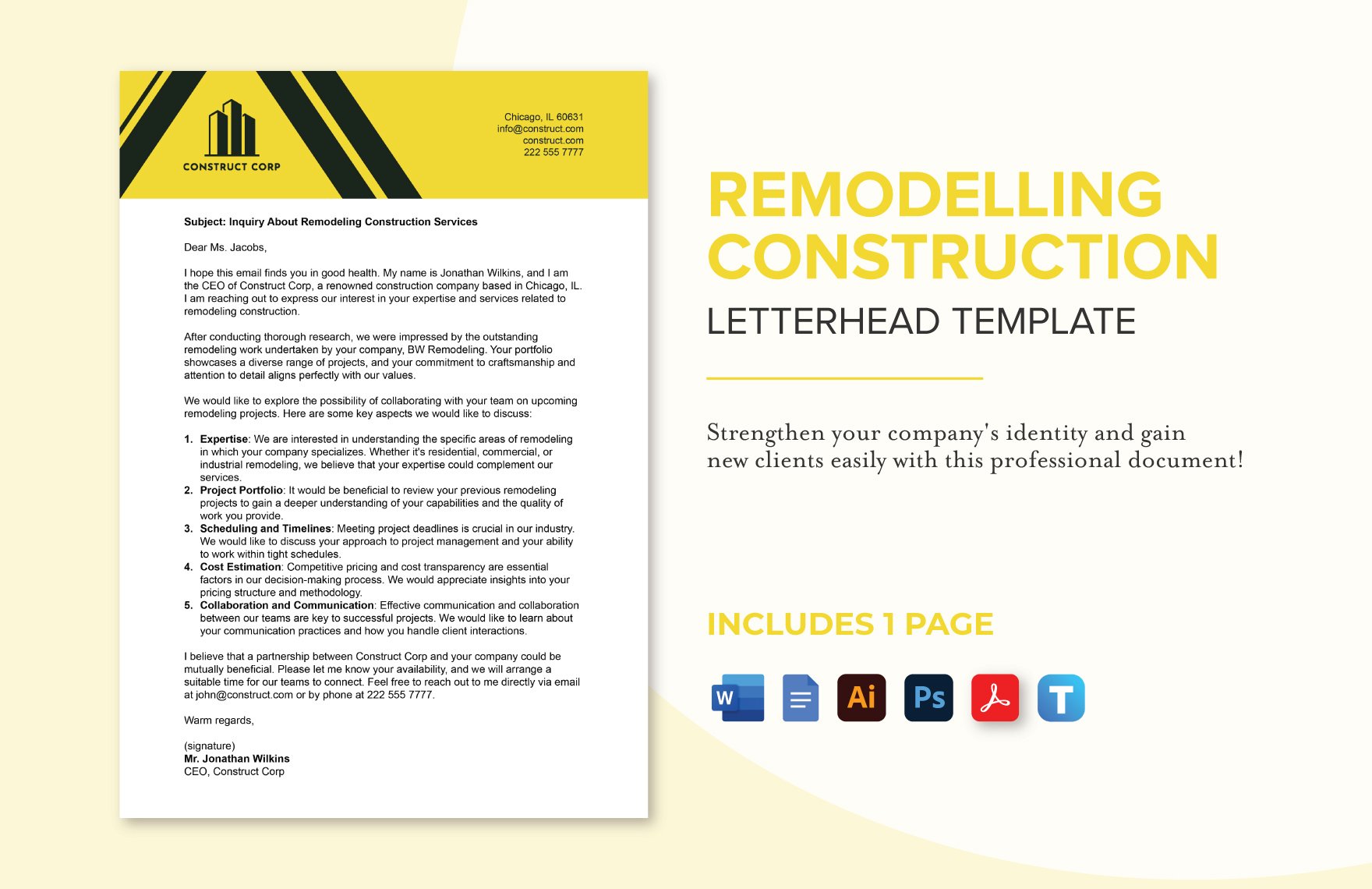If you’d like a bit of branding on your letters and other distributable documents, then what you need is a letterhead. And we can help you create a design of your own with our easily editable Letterhead Templates! By incorporating our content, you can quickly add some professional flair to your papers. Plus, you can use our samples in Google Docs if you need a convenient way to edit. Go ahead and download now—make a letterhead for business or personal use!
How to Make a Letterhead In Google Docs
Whether you work in real estate, interior design, or construction, letterheads help bolster your public image. With a letterhead, not only do you provide compact information, but you’re also expressing personality through design (as an article from Indeed points out). And so, be it in a cover letter or doctor note, utilizing letterheads is always a good idea.
Do you need to compose your letterhead quickly and easily? Then go ahead and read our tips (below) on using Google Docs!
1. Take Advantage of Docs’ Drawing Feature
Google Docs is very efficient for doing light design work. Open a new blank document and then access Docs’ Drawing window. Go to Insert > Drawing and then select New, which opens a smaller window within Docs. This new window is where you put together the entirety of your letterhead.
2. Use Text Boxes to Write in Your Letterhead
You need to write down a few basic yet essential details about you or your company address, contact numbers, etc.). Add the necessary information by selecting the Text Box tool and then click-dragging across one of the upper corners to insert a text box.
To use the new text box, simply select it and type away! To resize a text box, click-drag one of the white squares around it; reposition it by click-dragging the object itself.
3. Add Your Logo to the Letterhead Design
Part of making an impressive letterhead involves incorporating a logo. To insert your logo, select the Image tool and then choose from one of the options for adding an image file.
Position the logo in the corner opposite to your text. You can format your logo the same way as your text box.
4. Incorporate Simple Graphics in Your Letterhead
You don’t need to be a professional graphic designer to make an eye-catching letterhead. Give your letterhead a minimalist vector design with just the Shape and Select Line tools.
So, did you read all our tips? Now you can confidently make a creative letterhead for a hotel, school, hospital, and more!