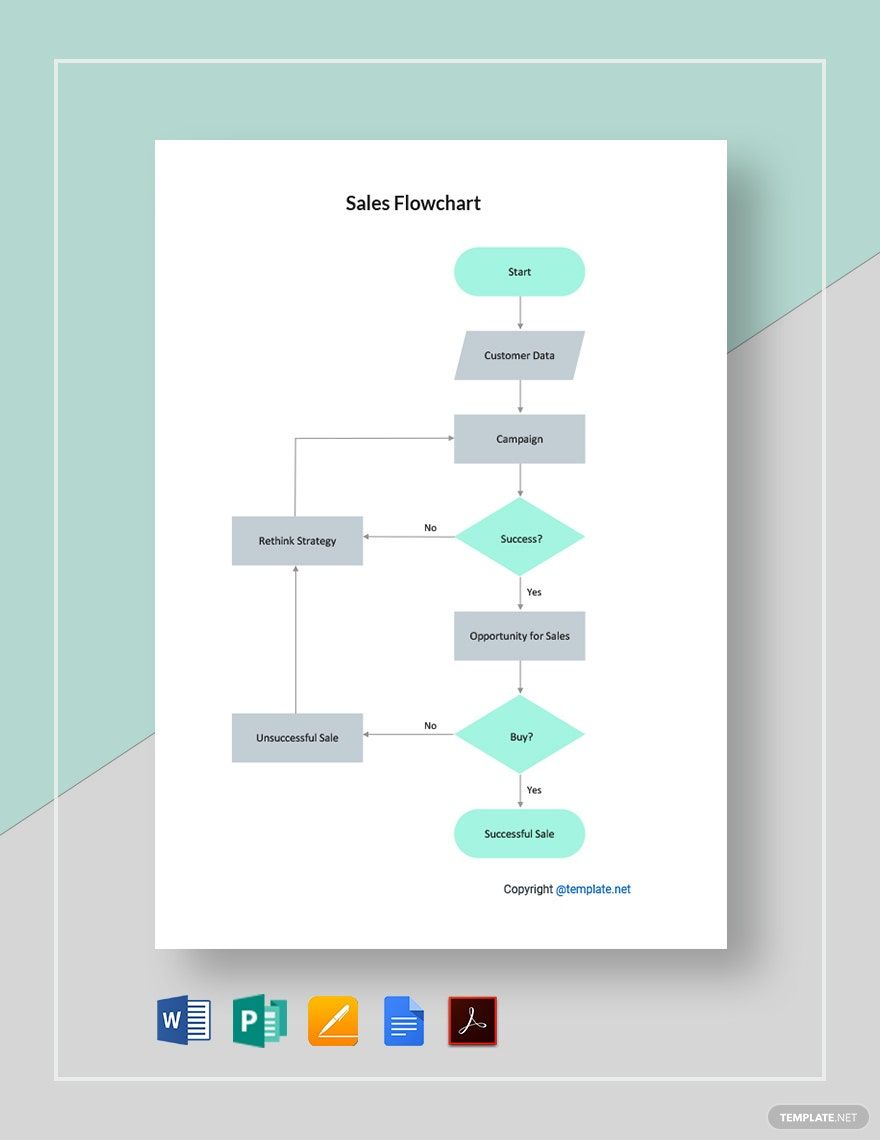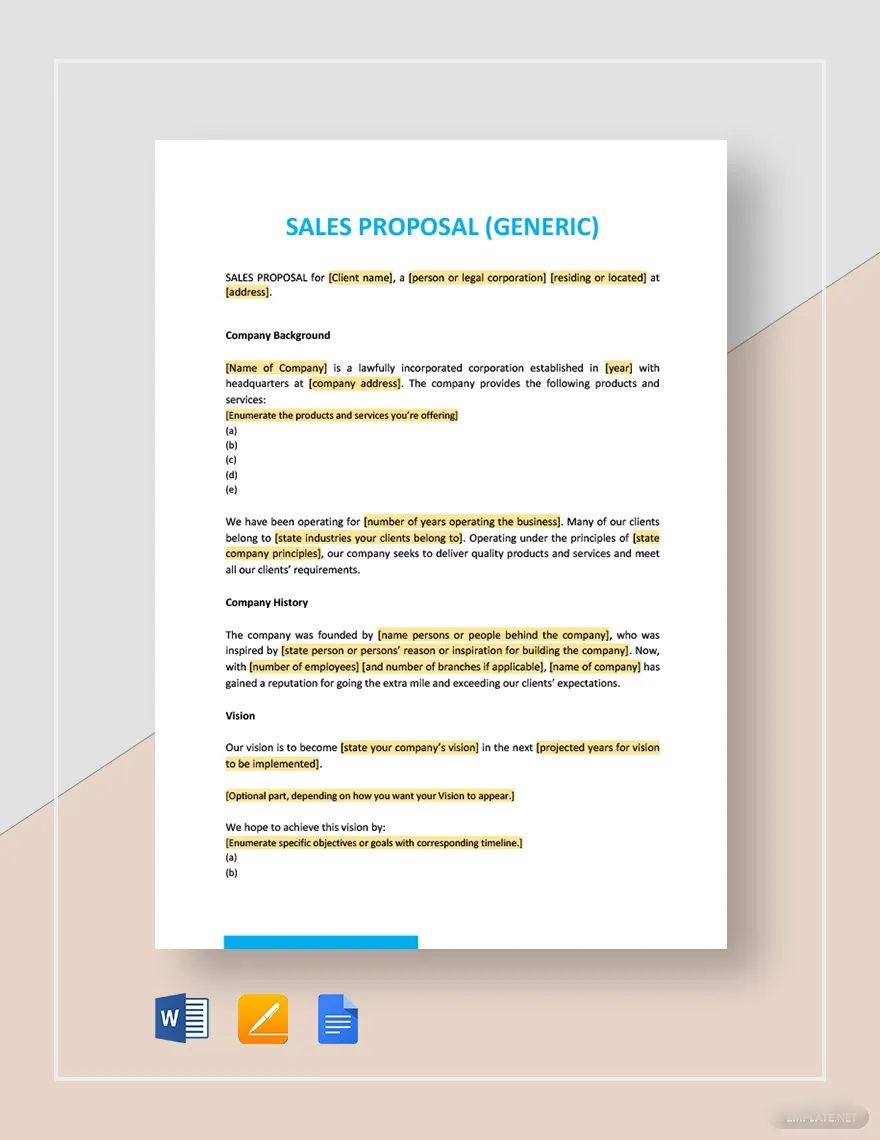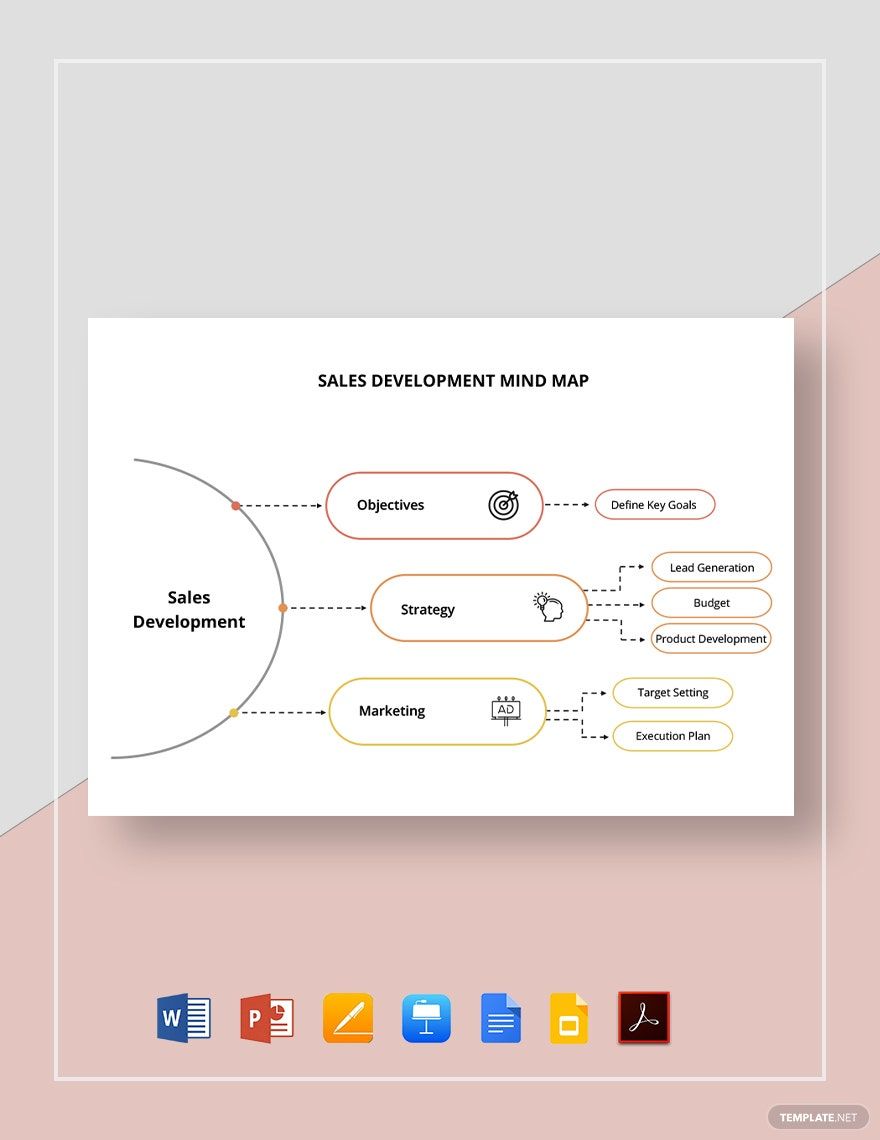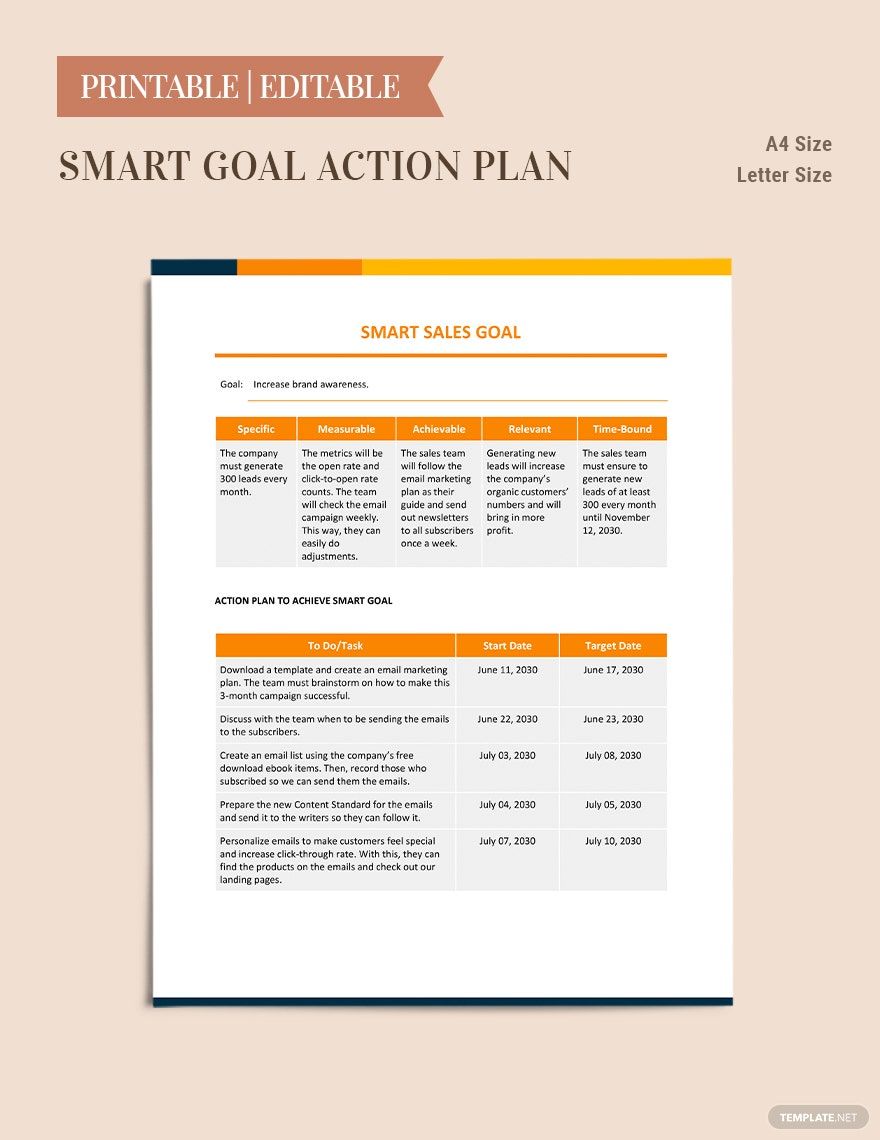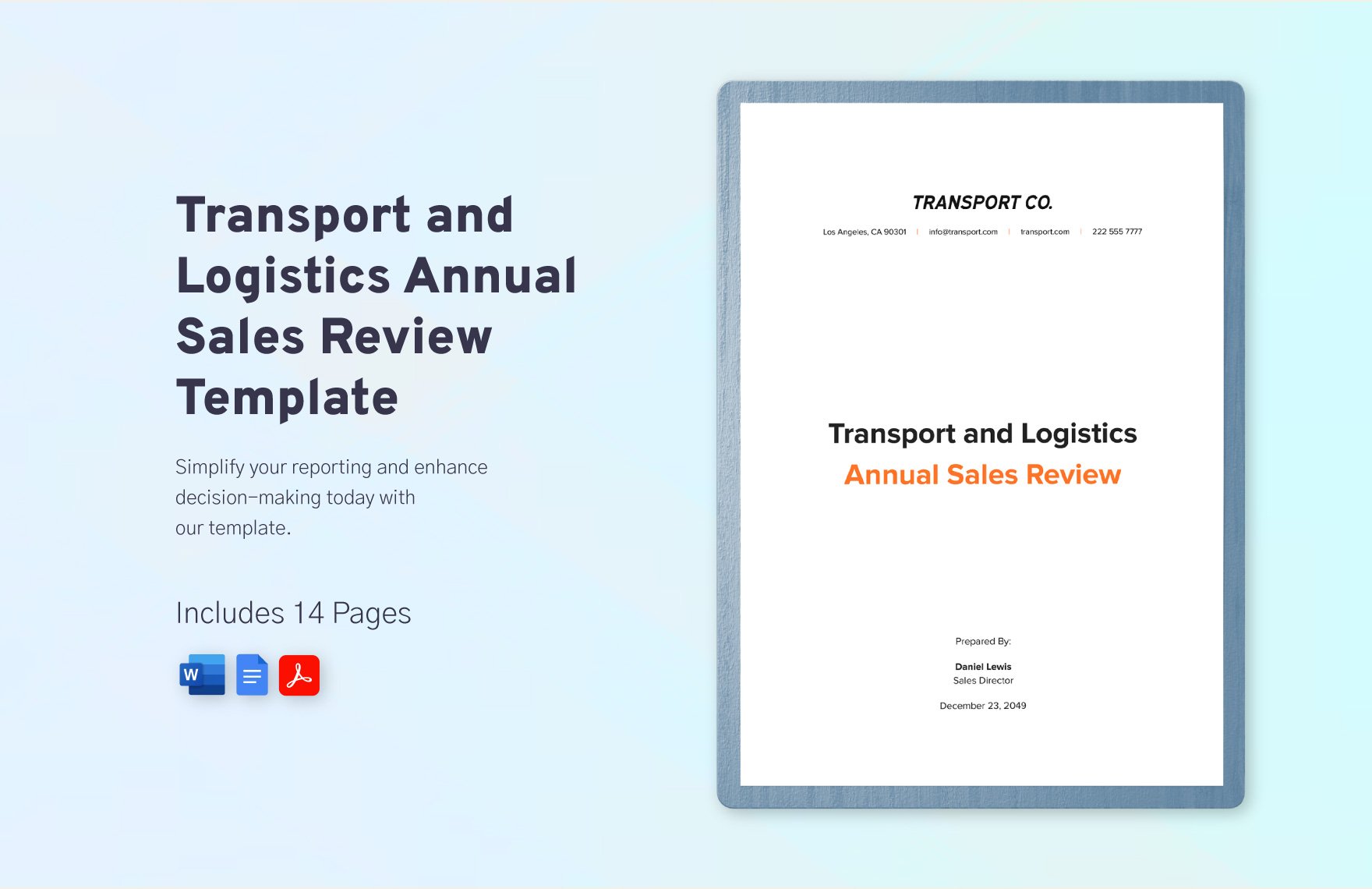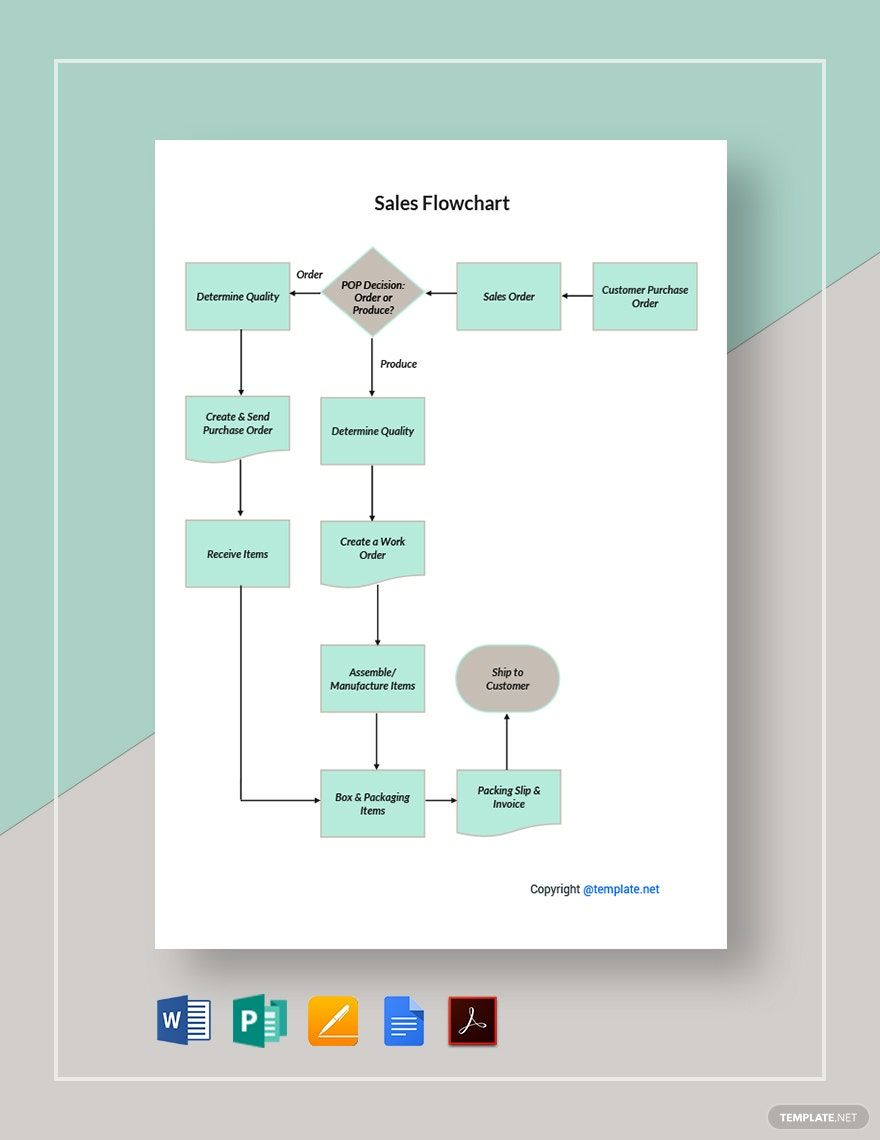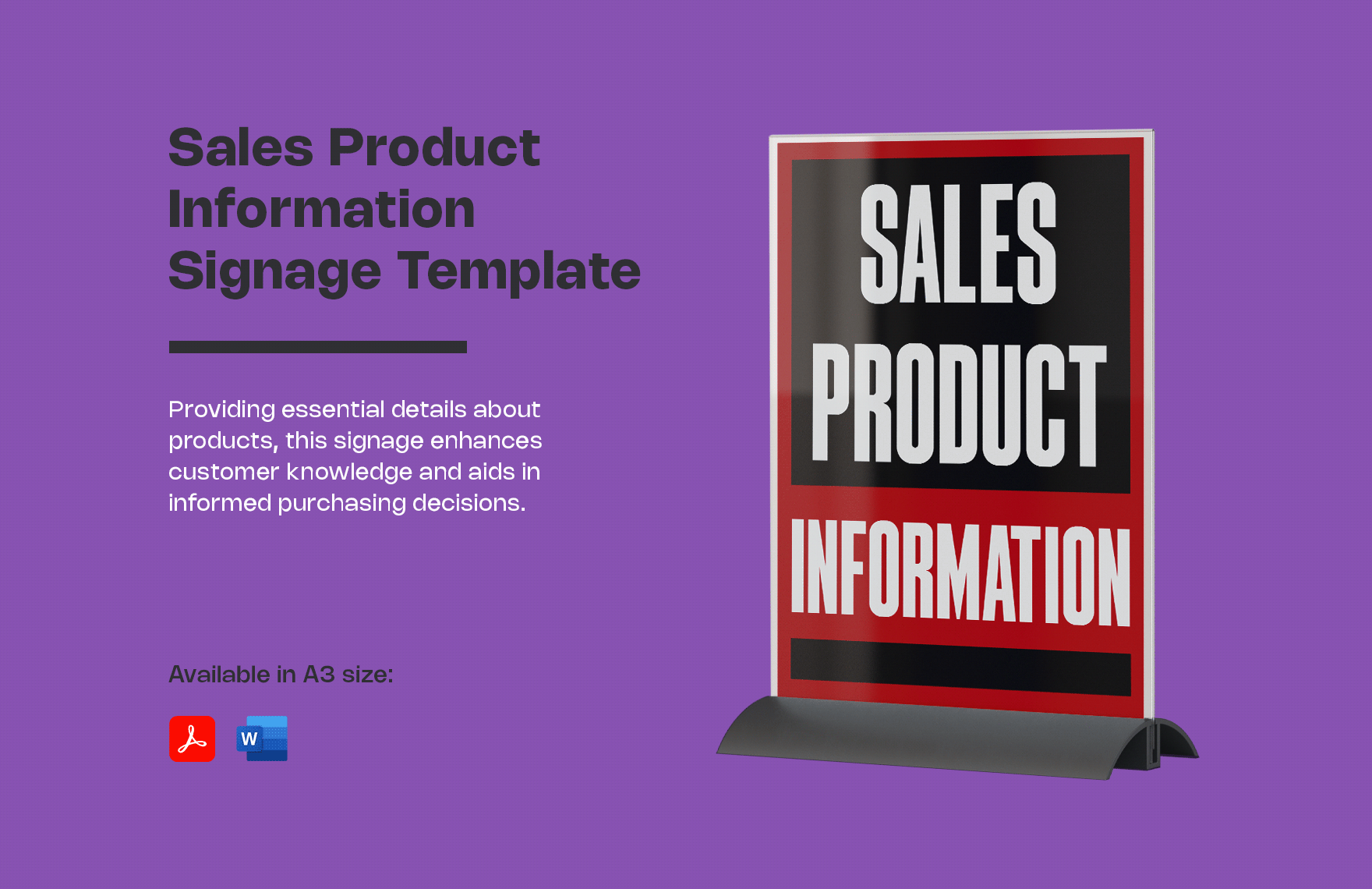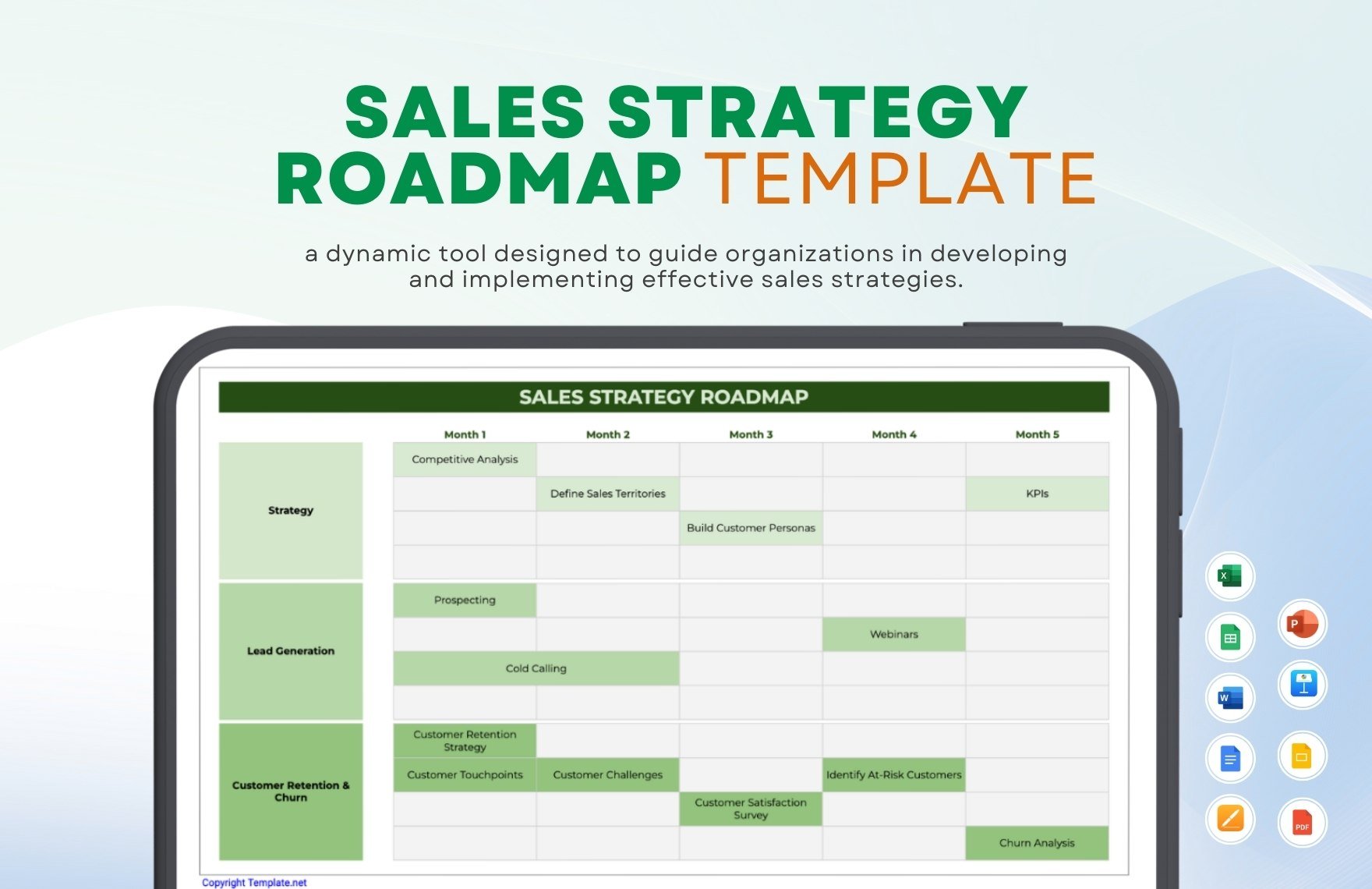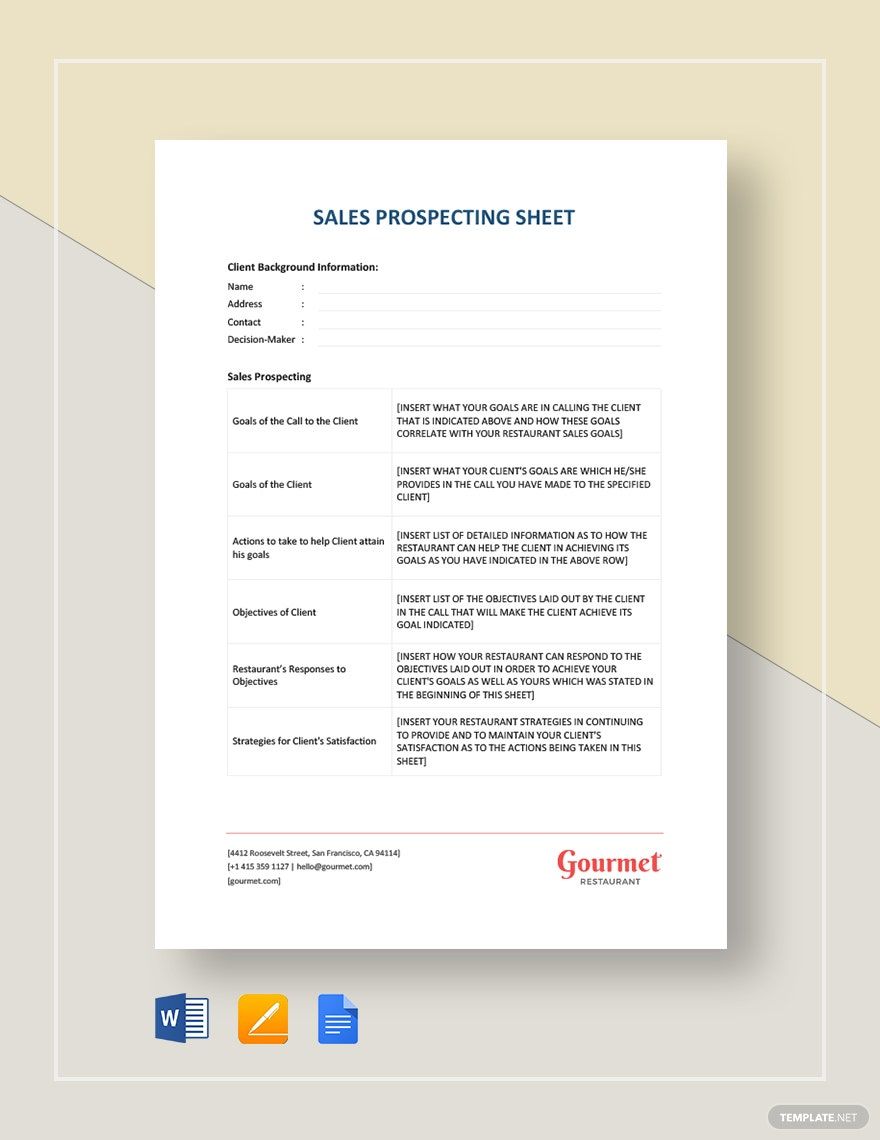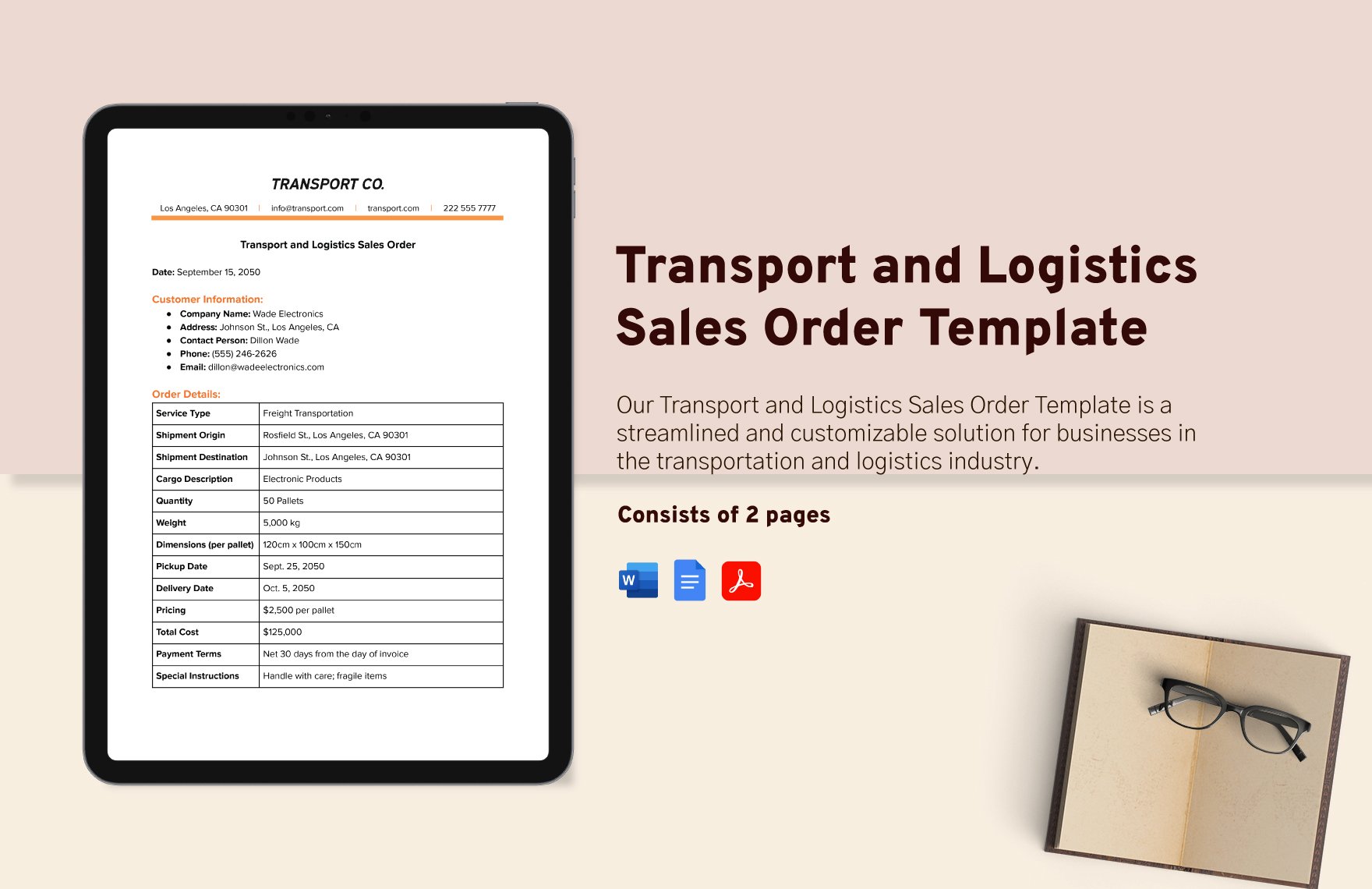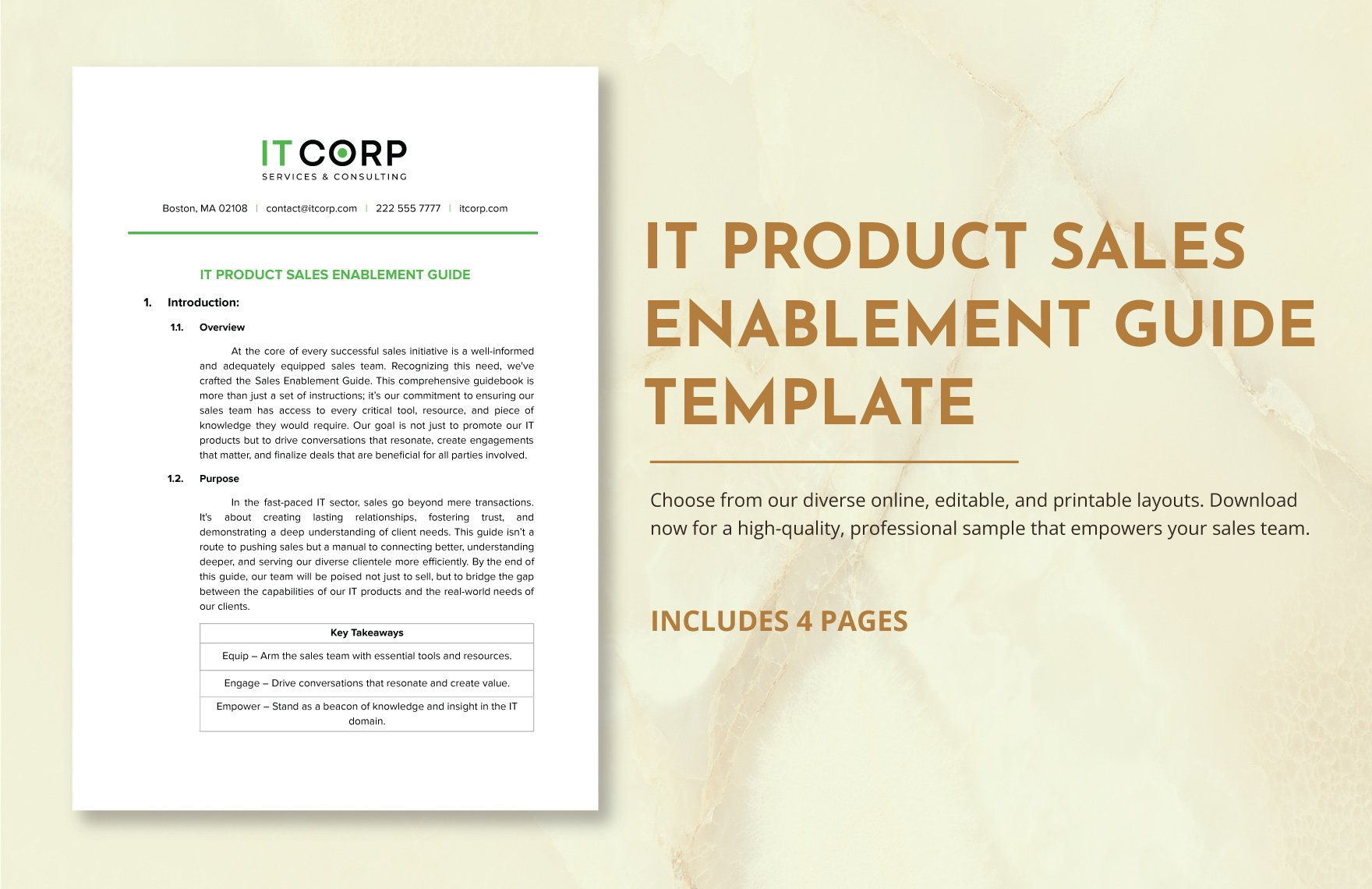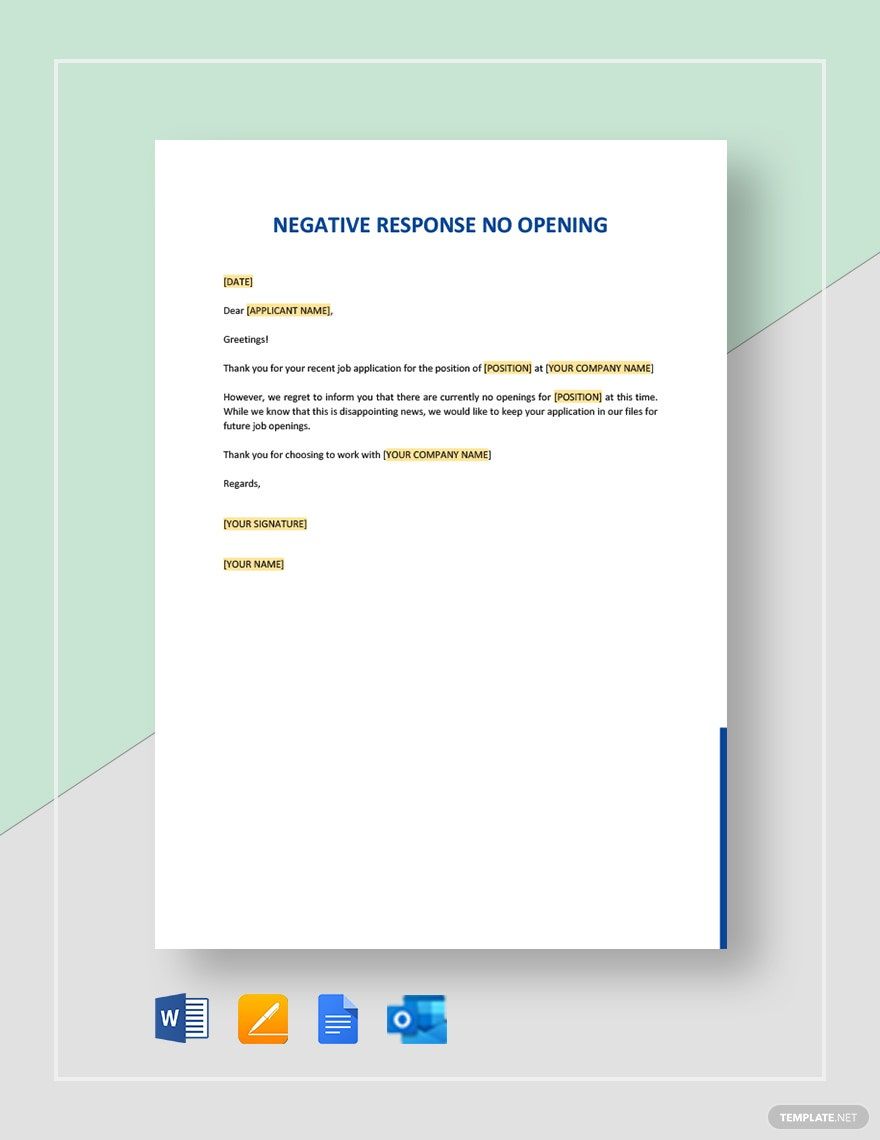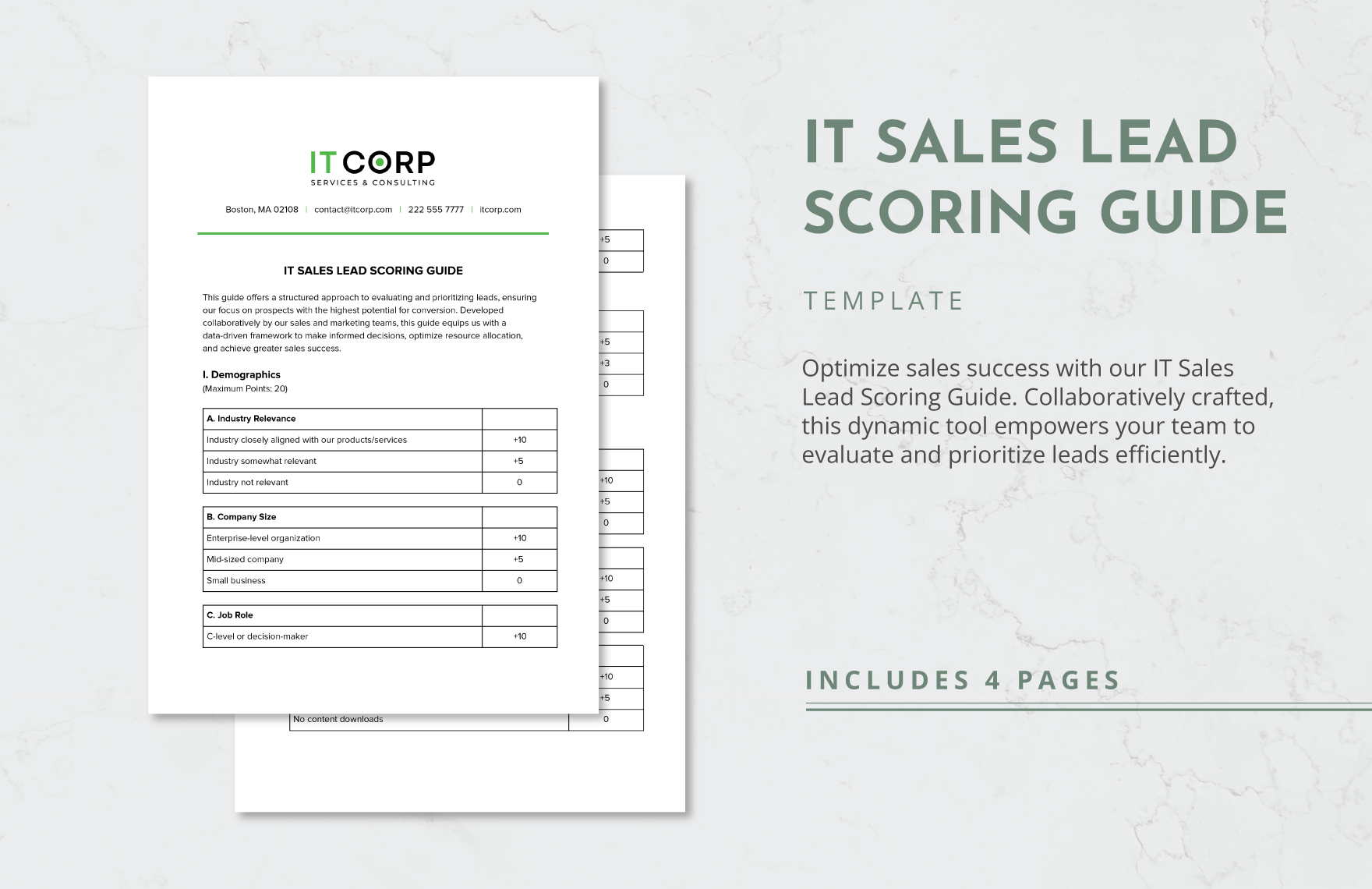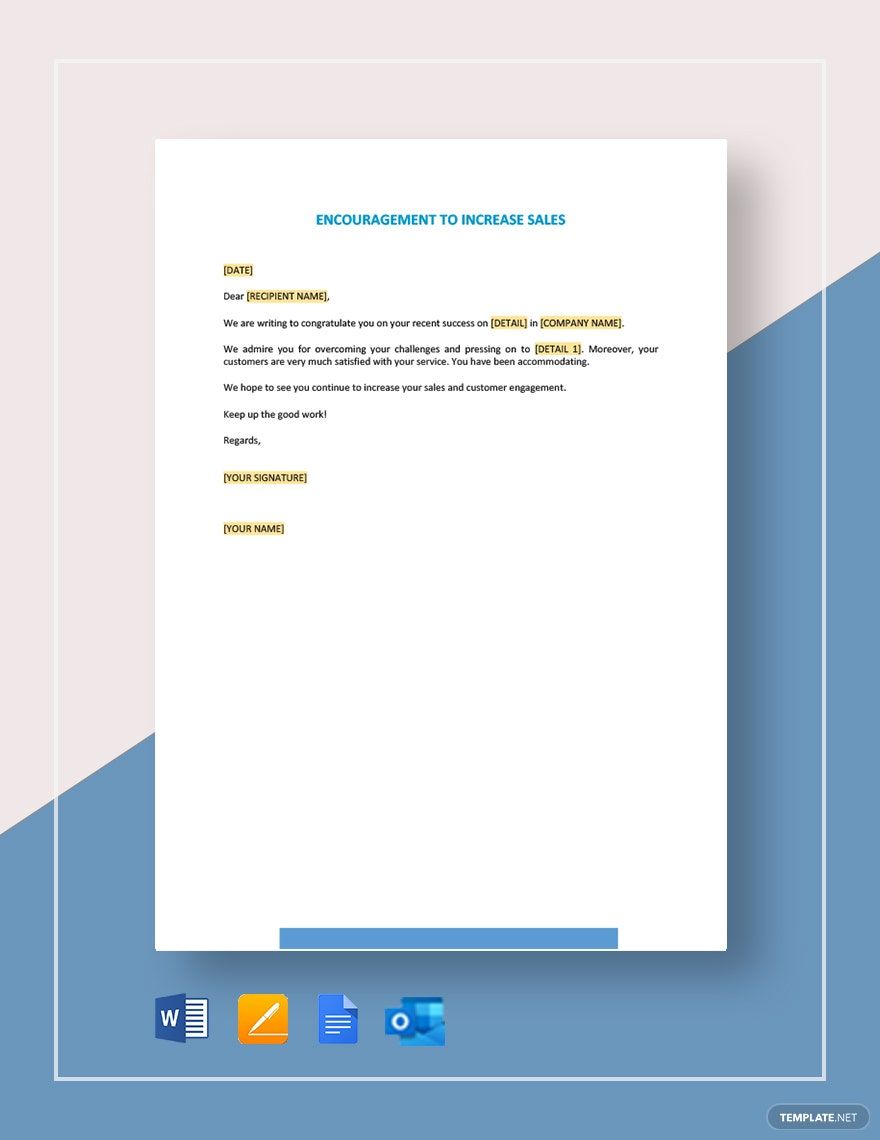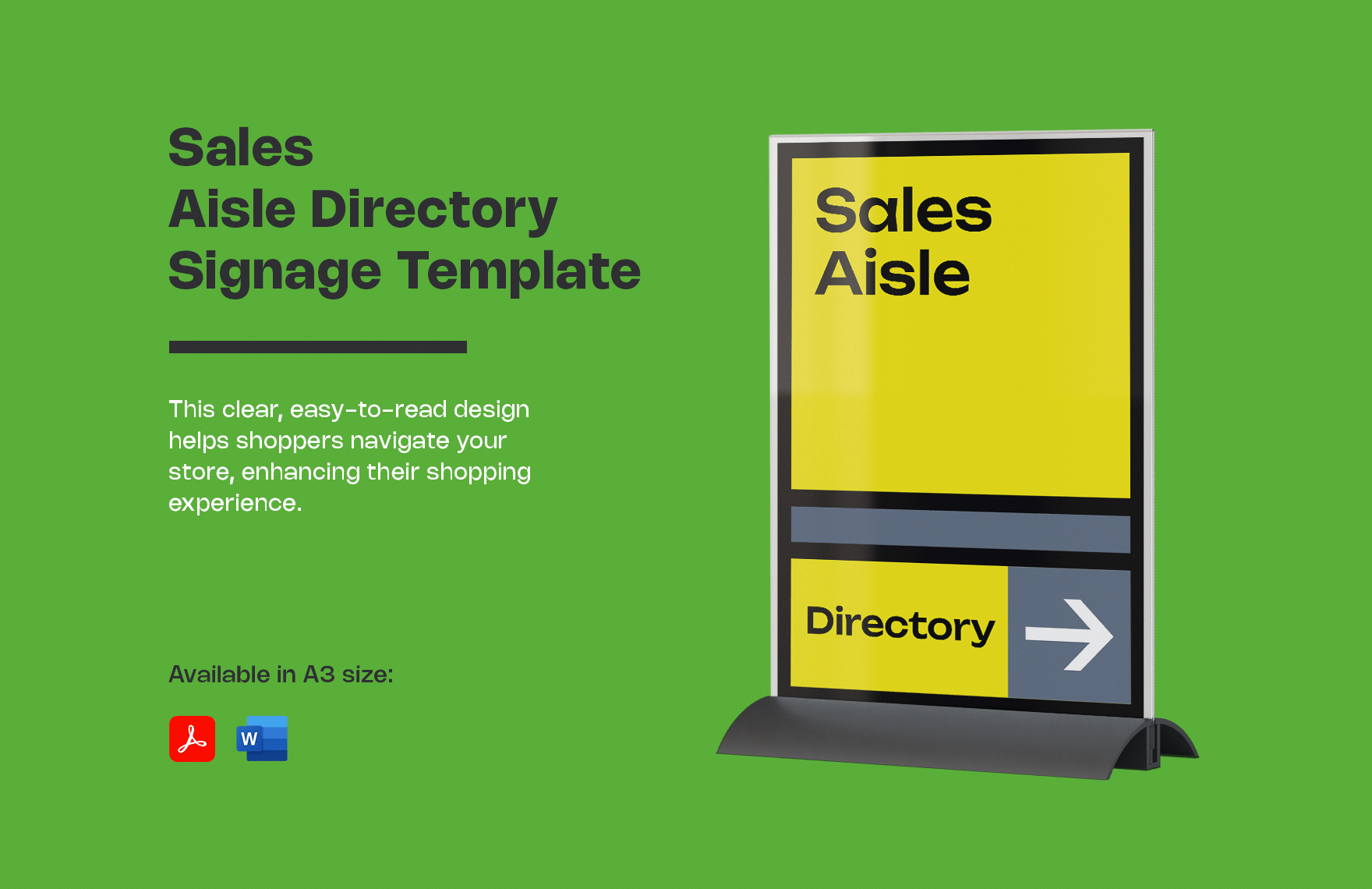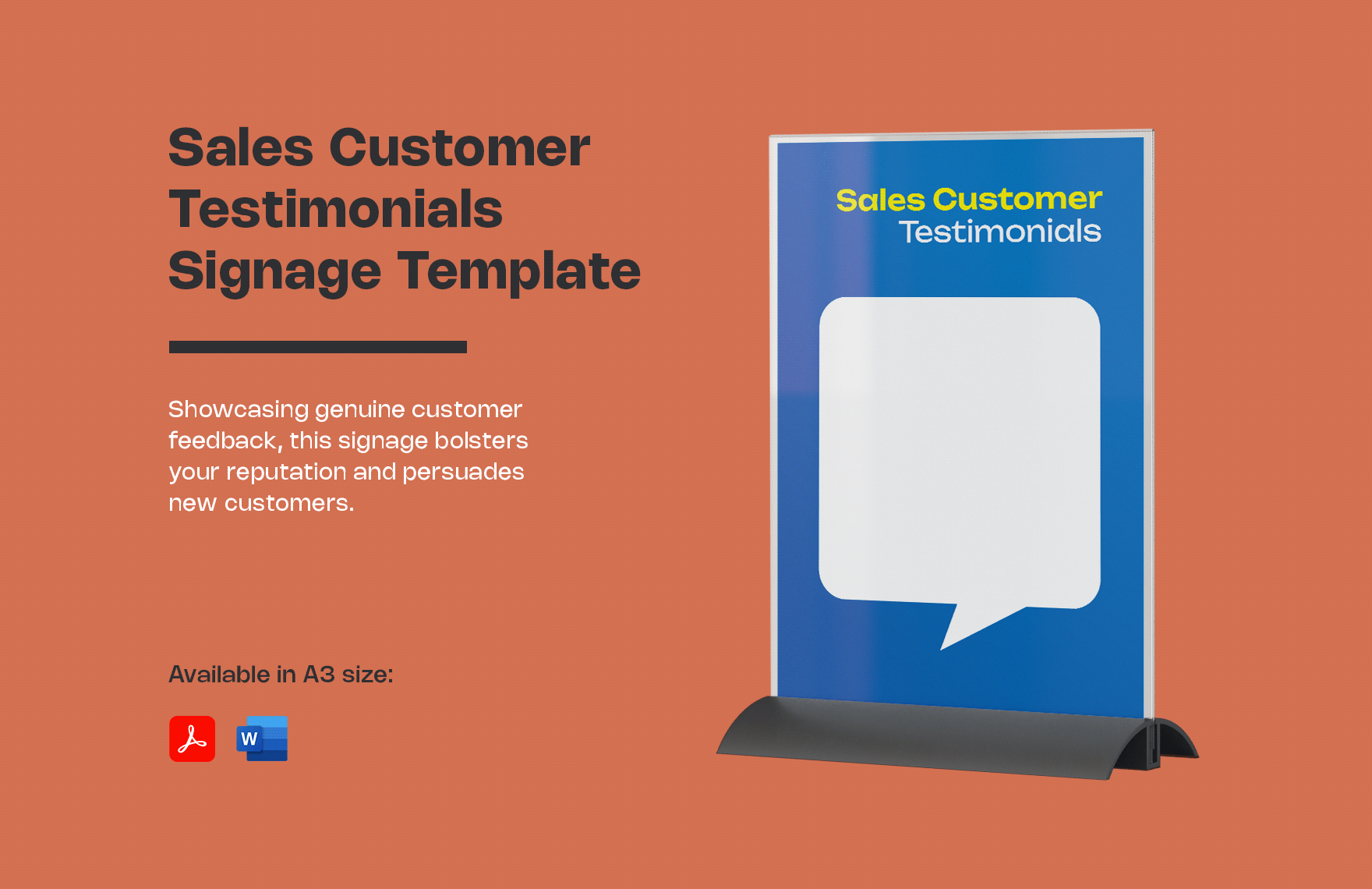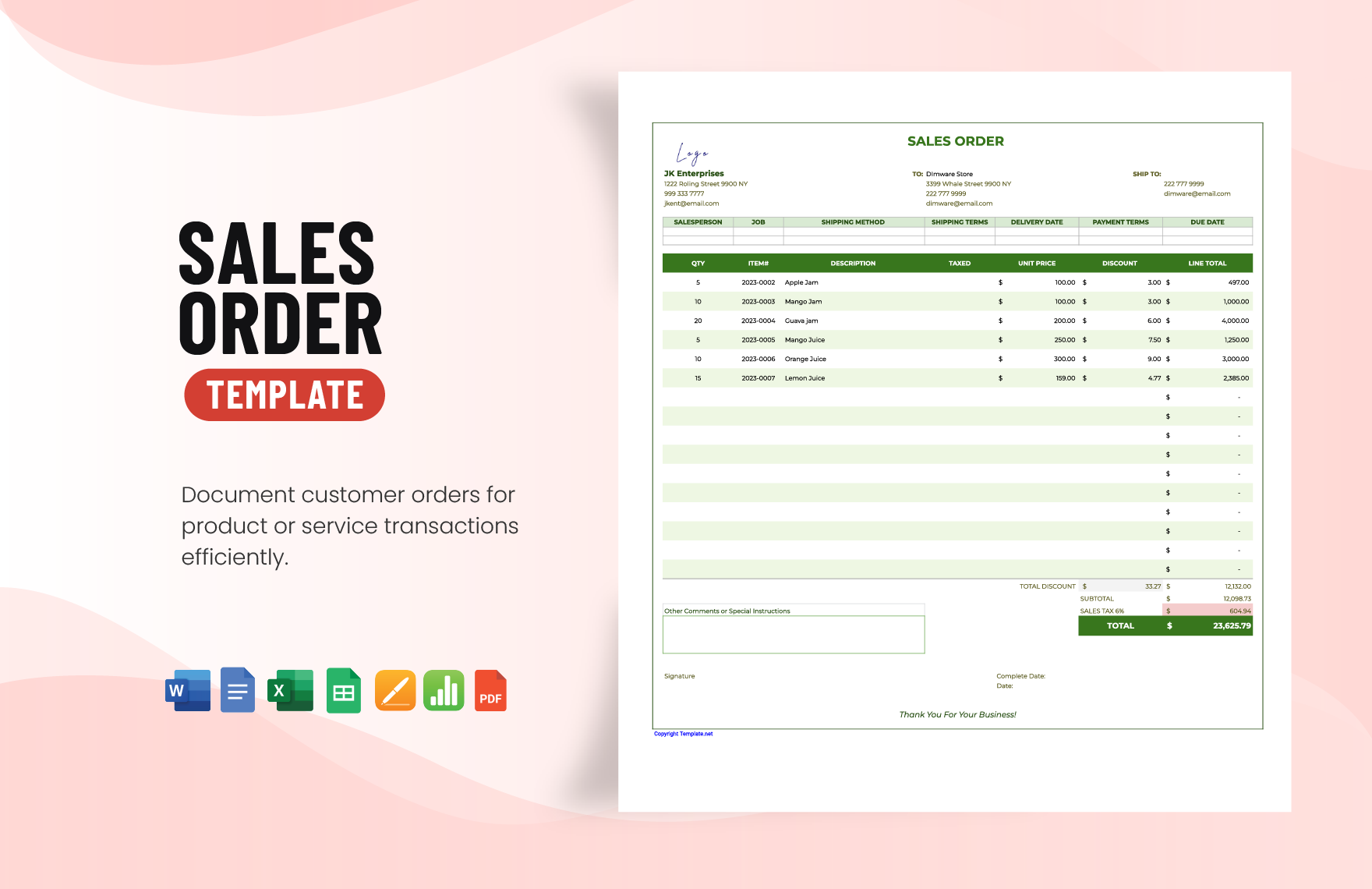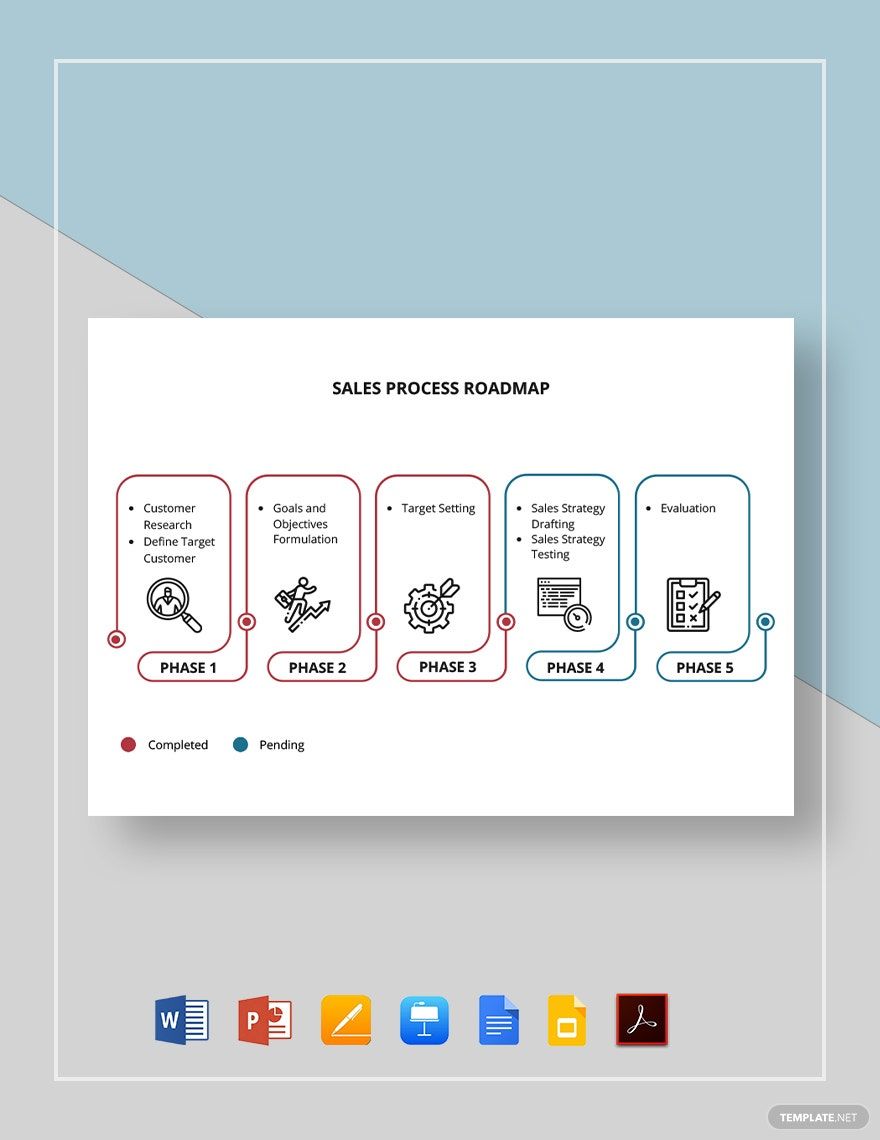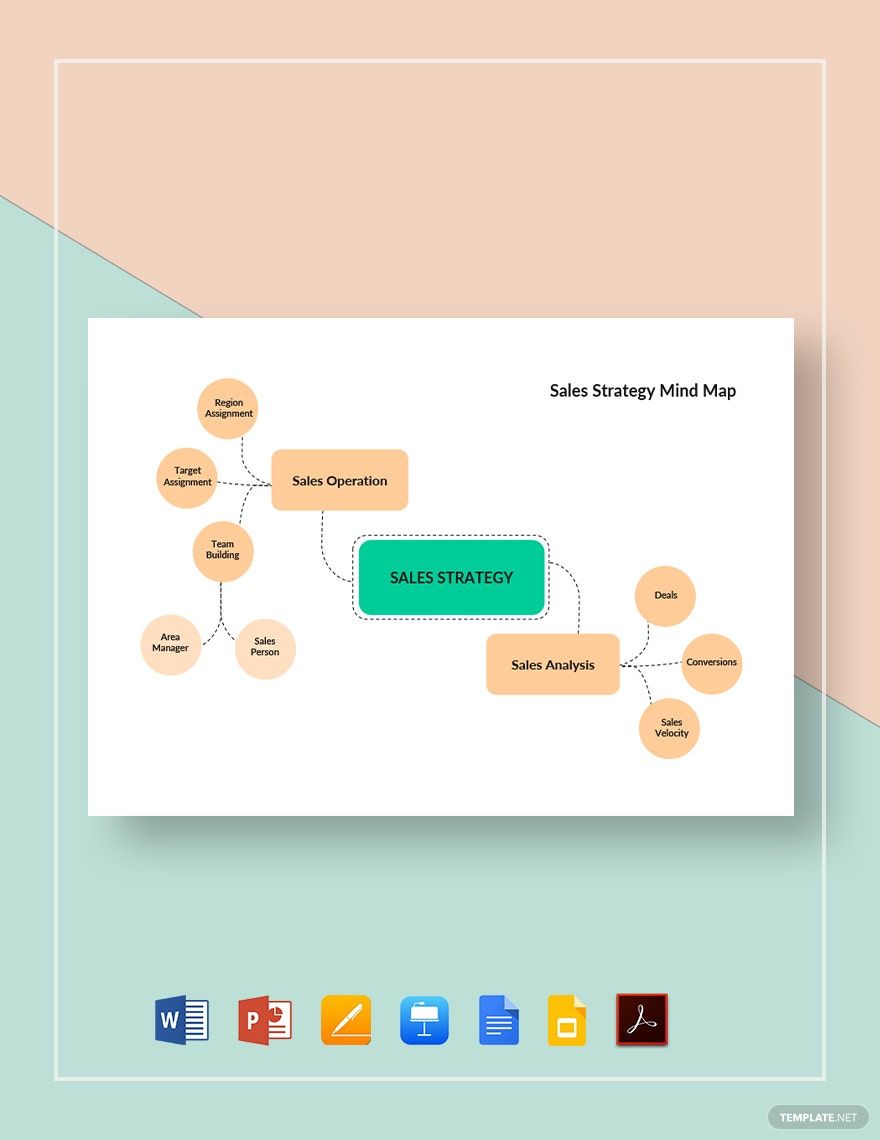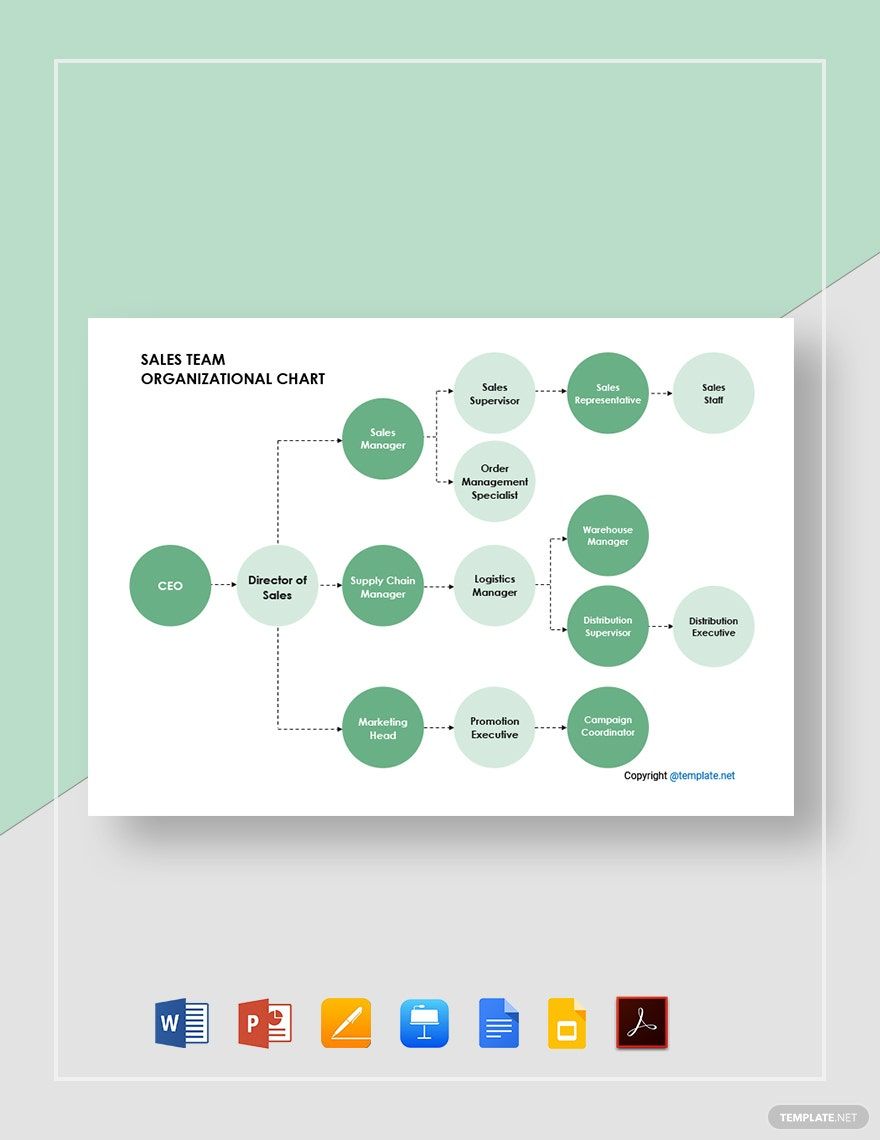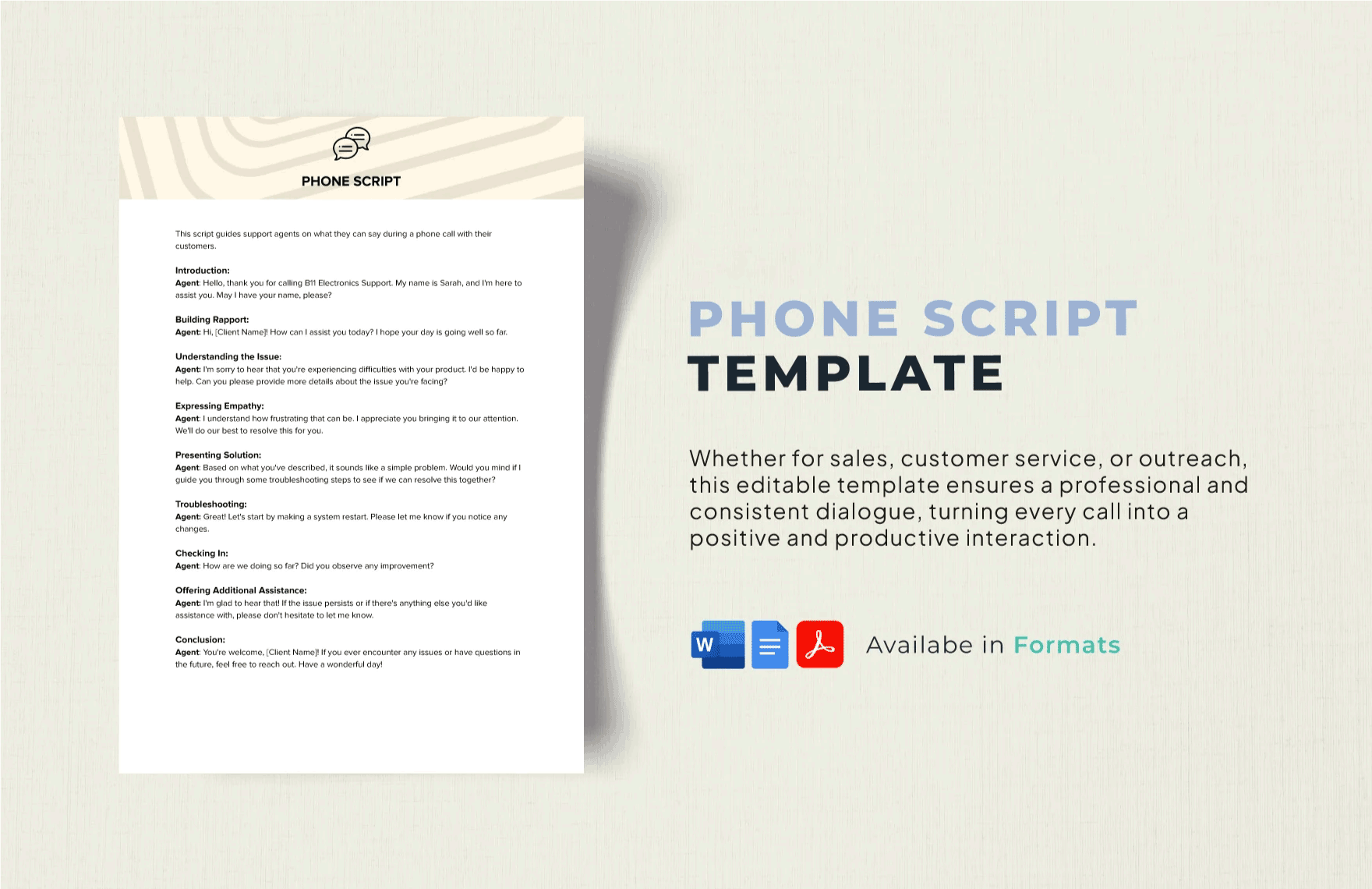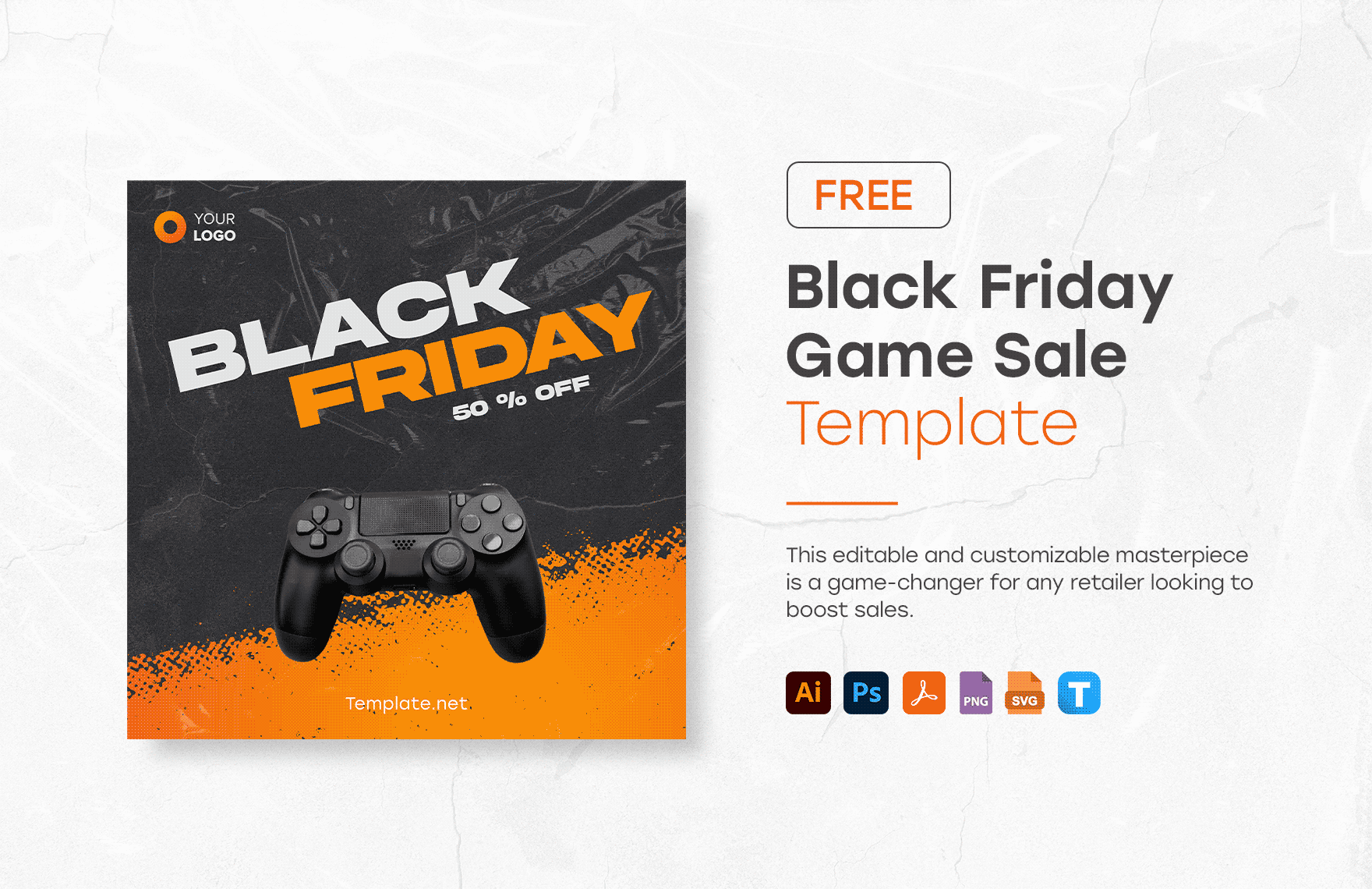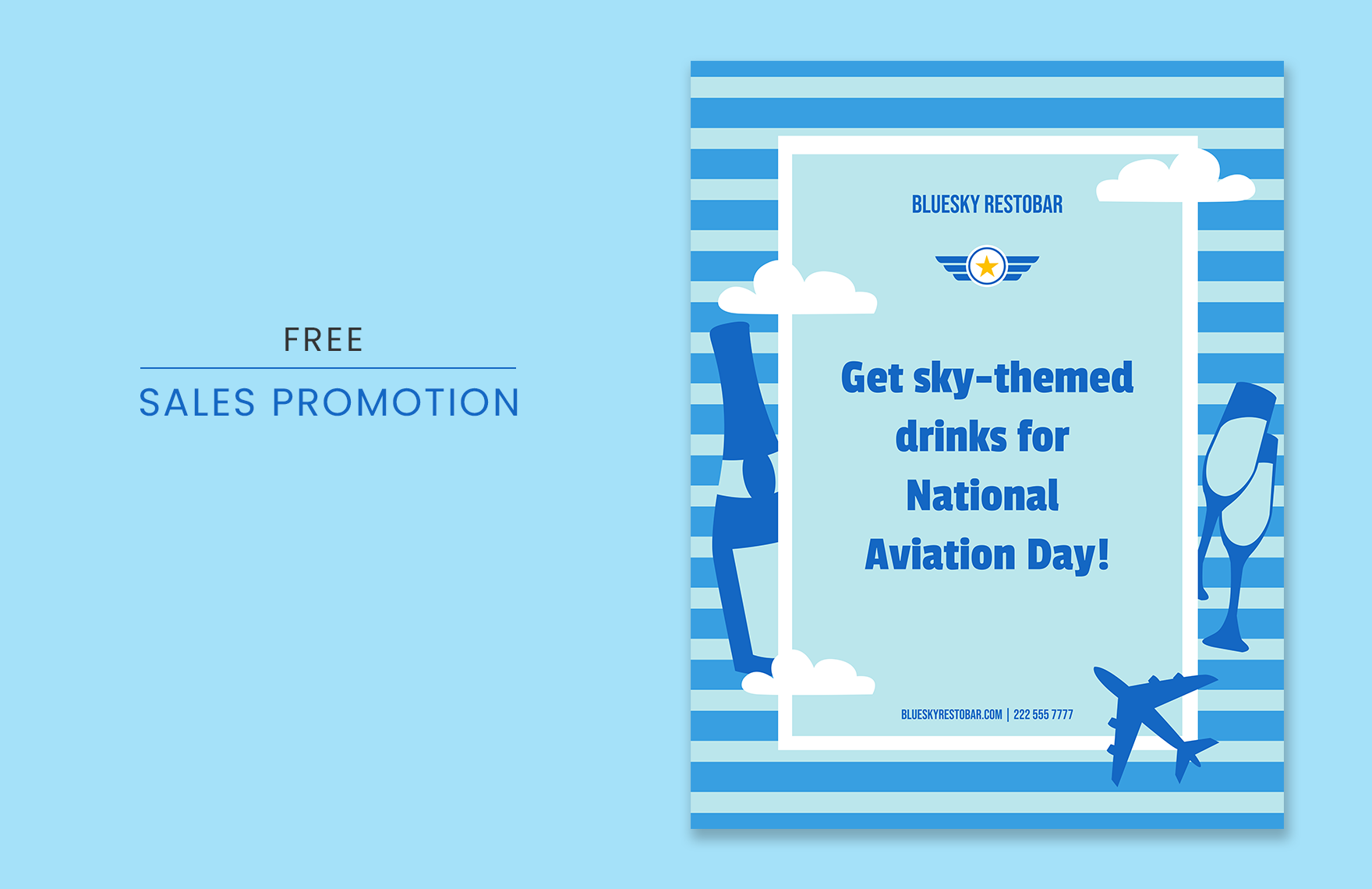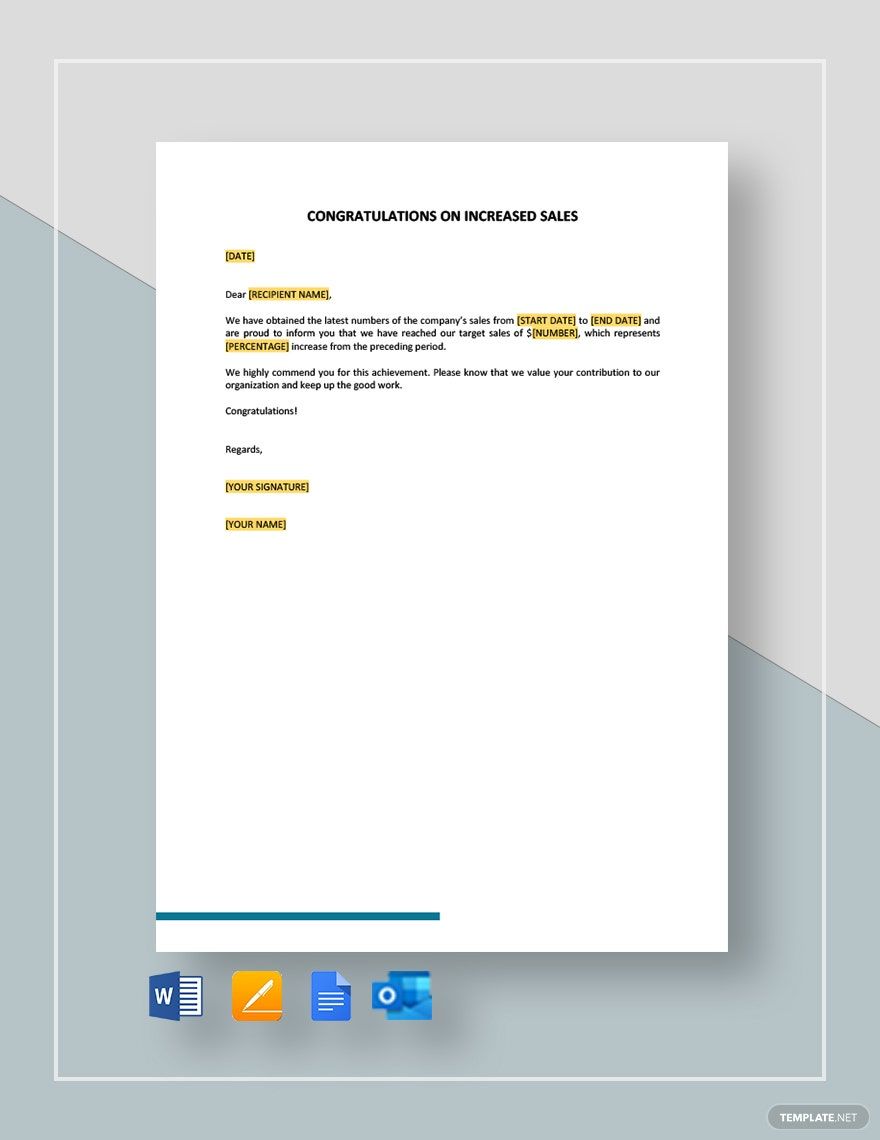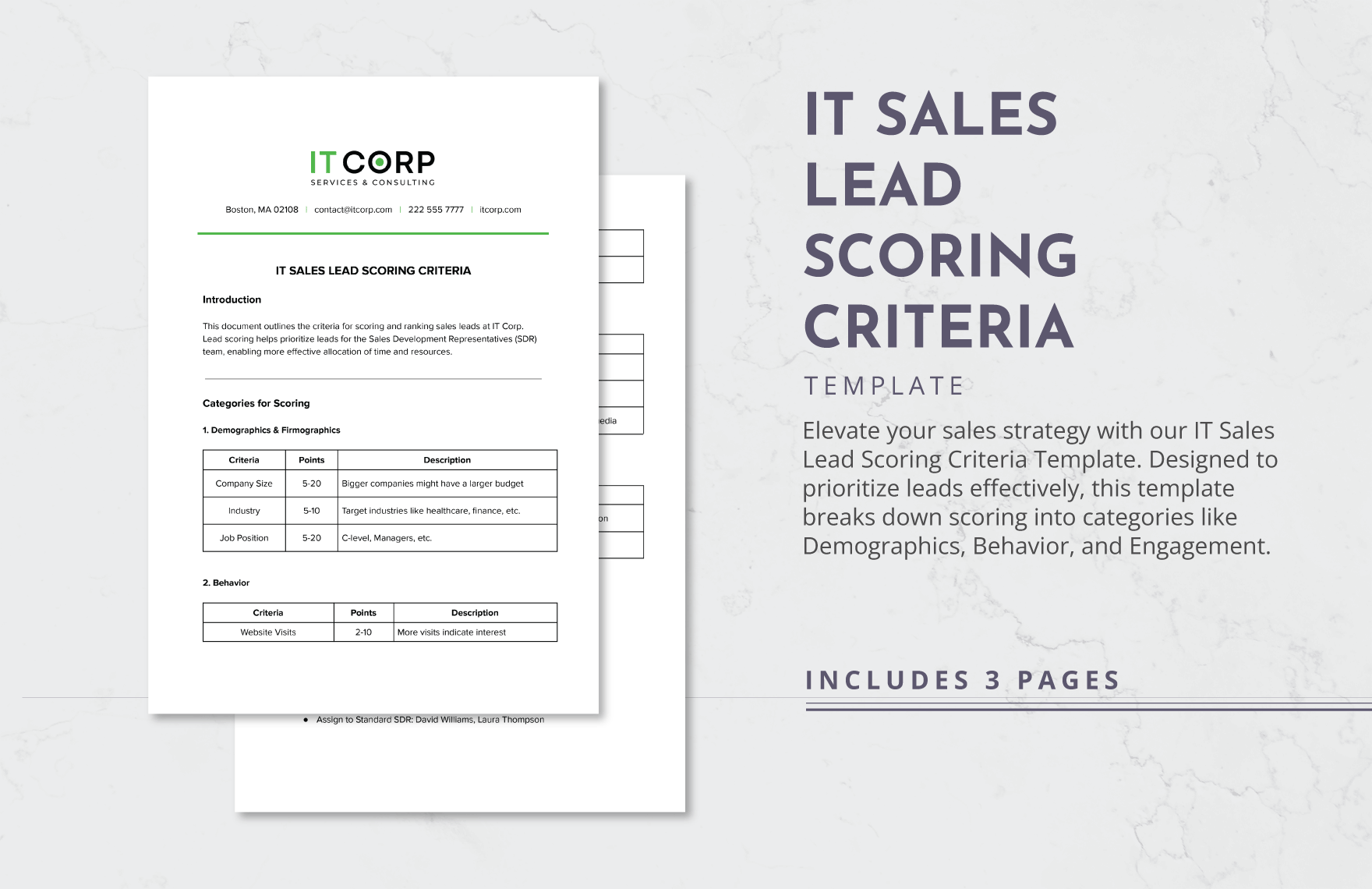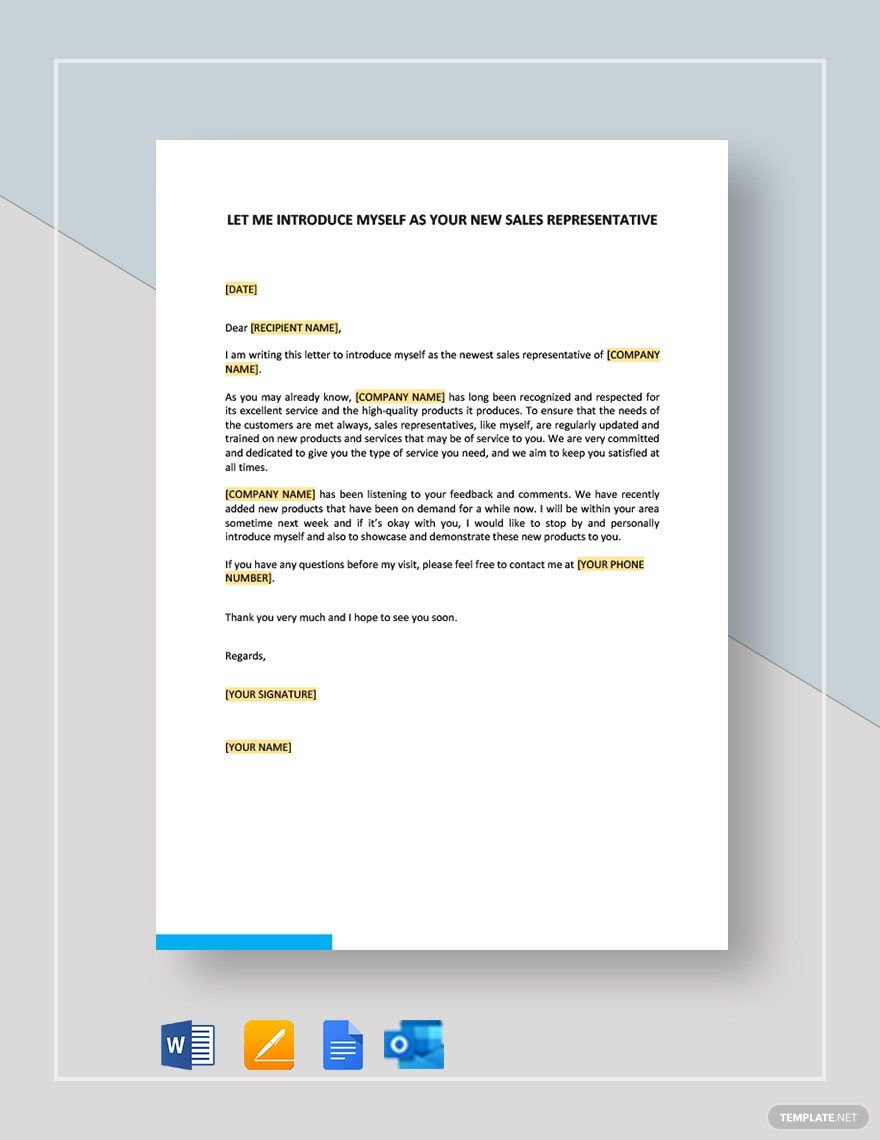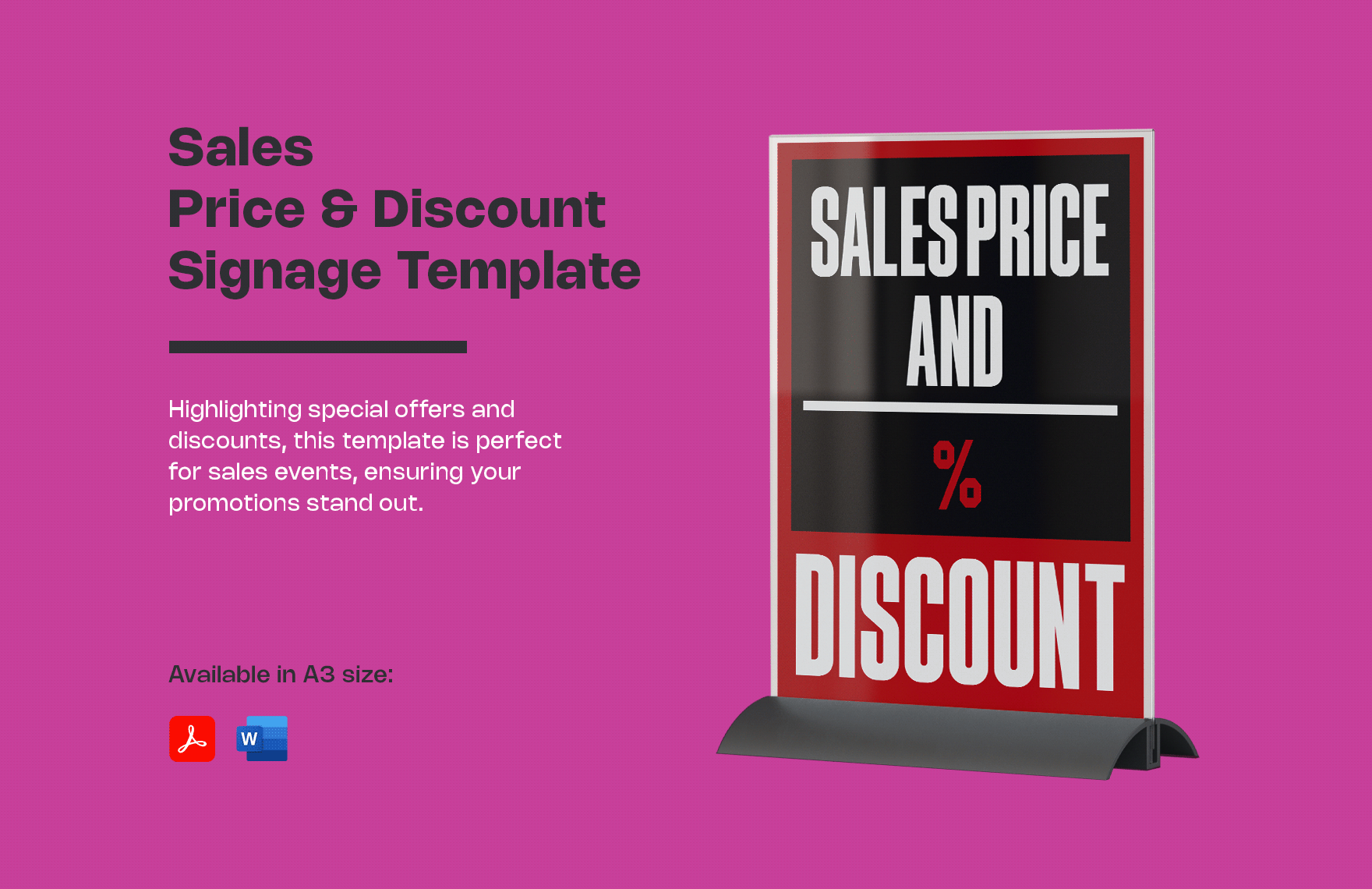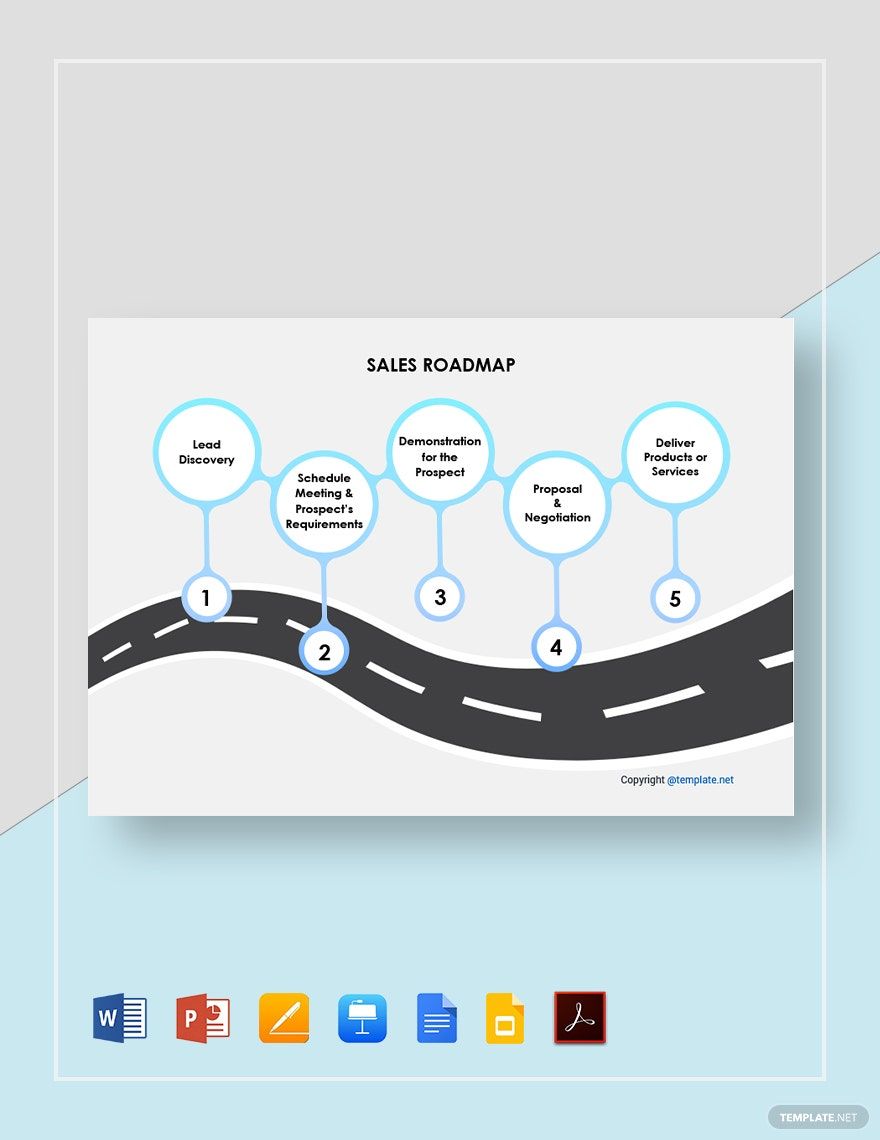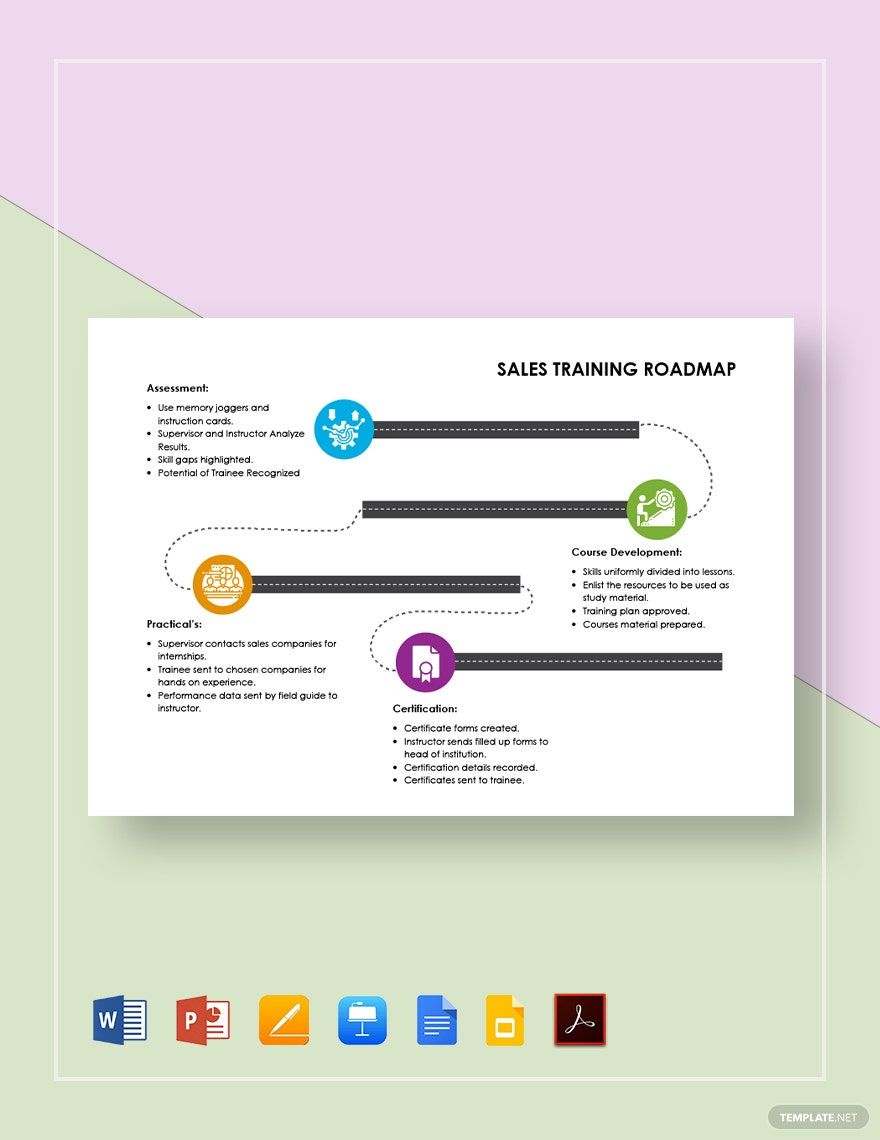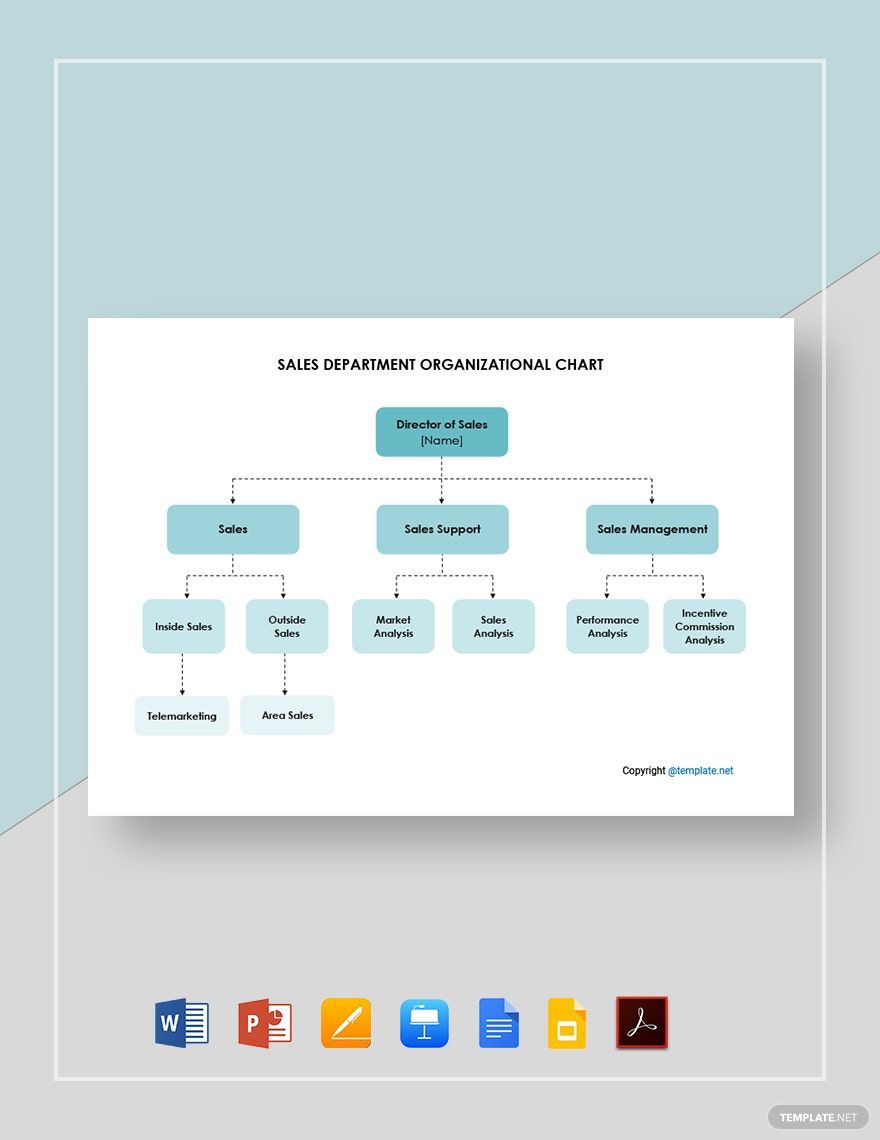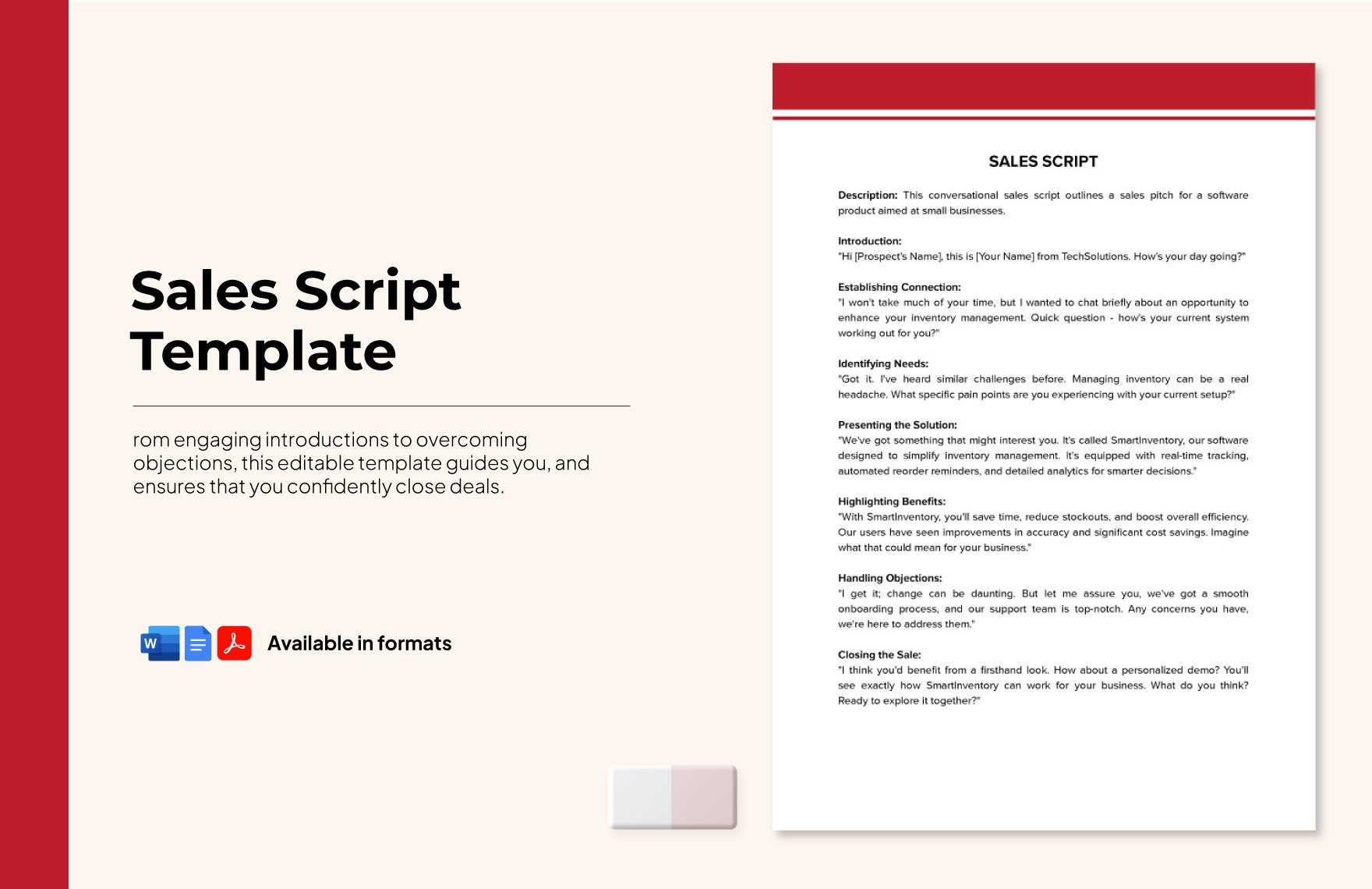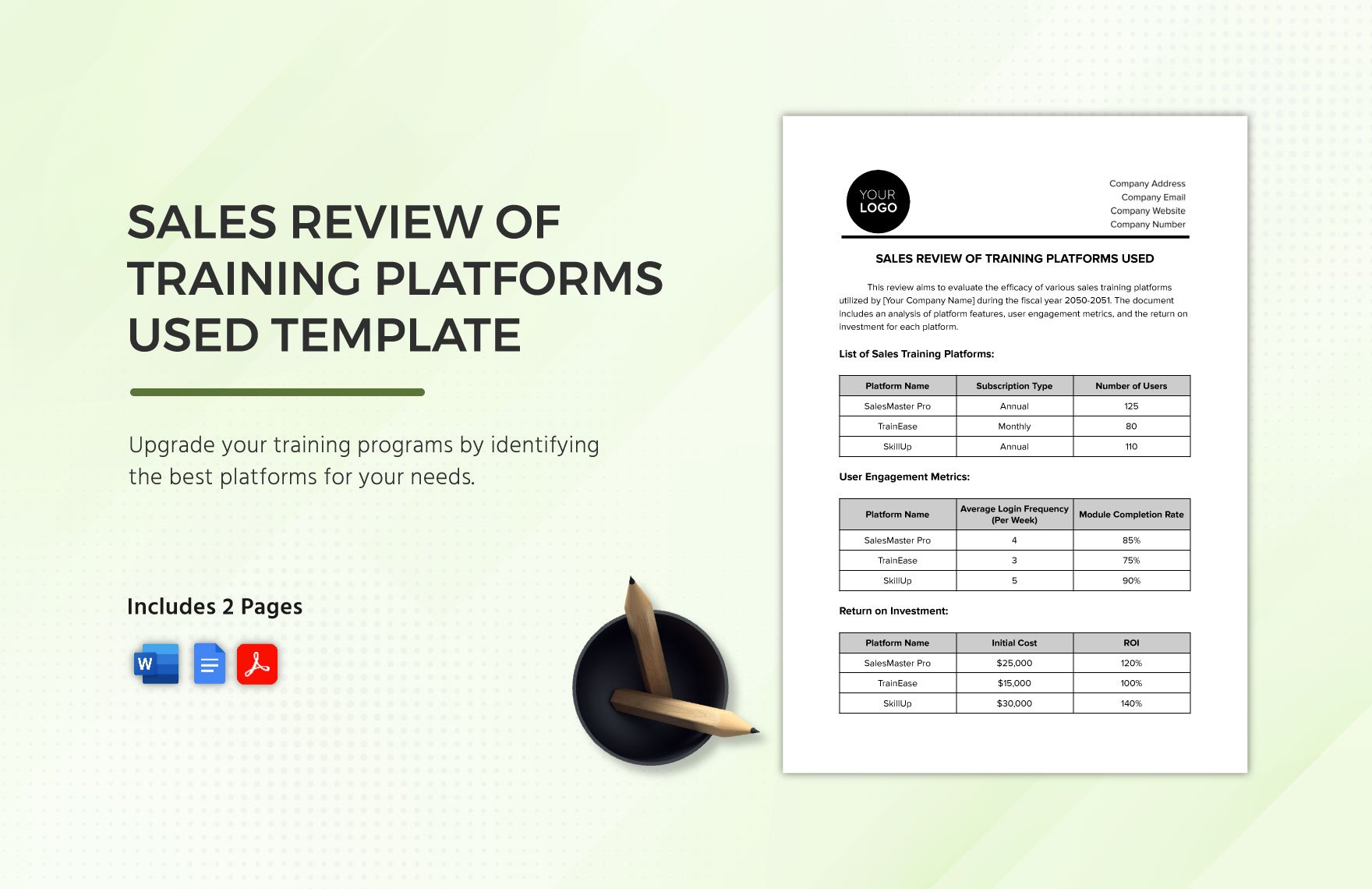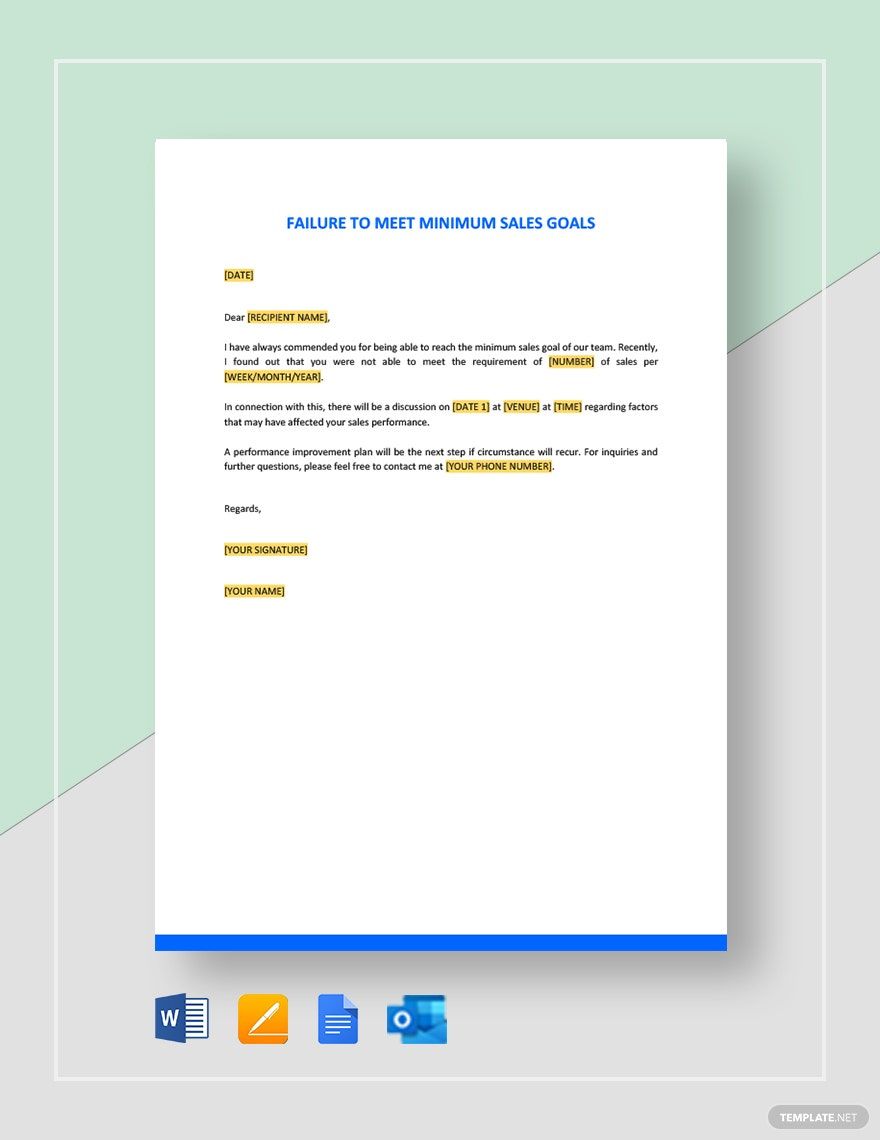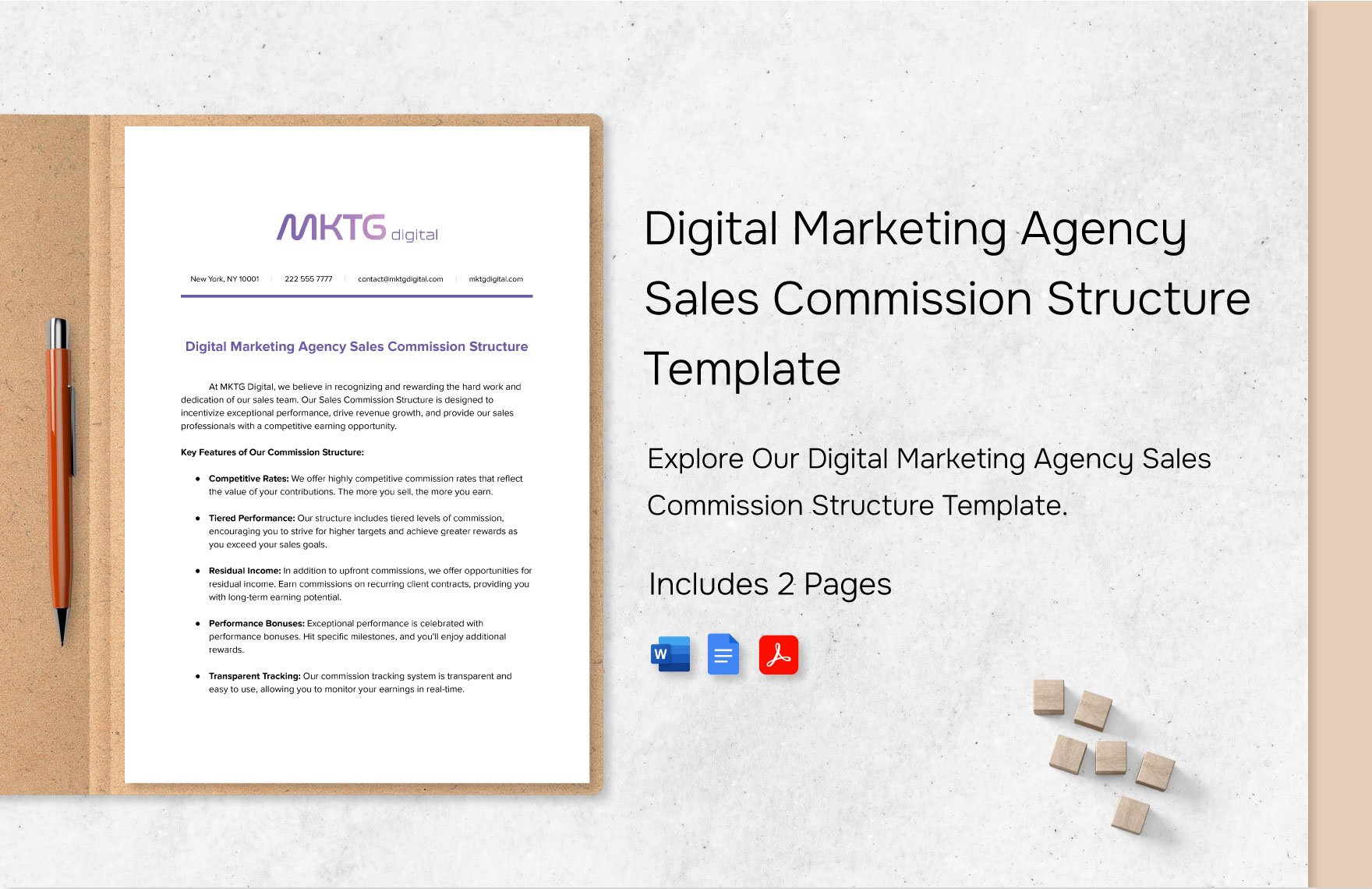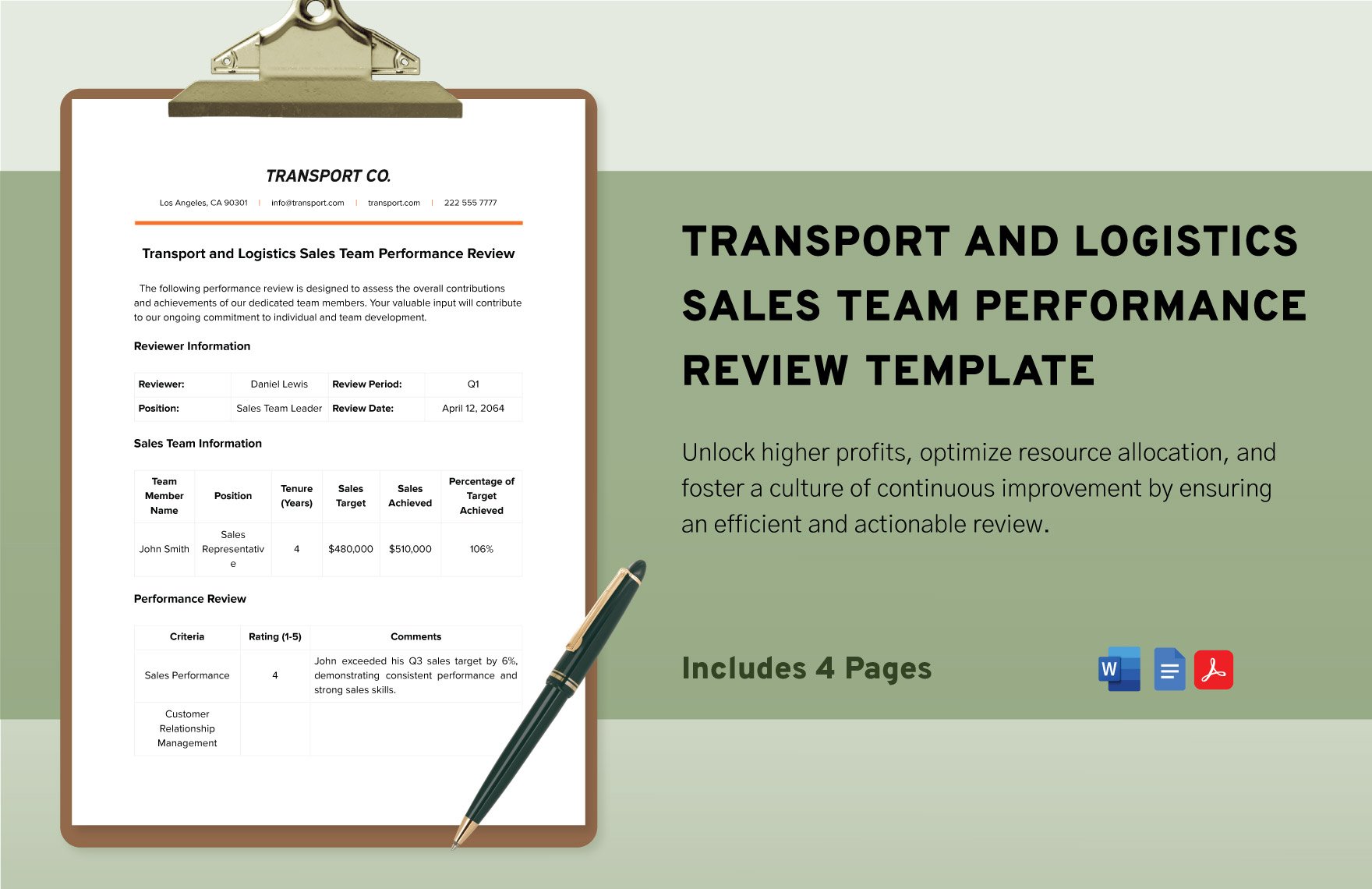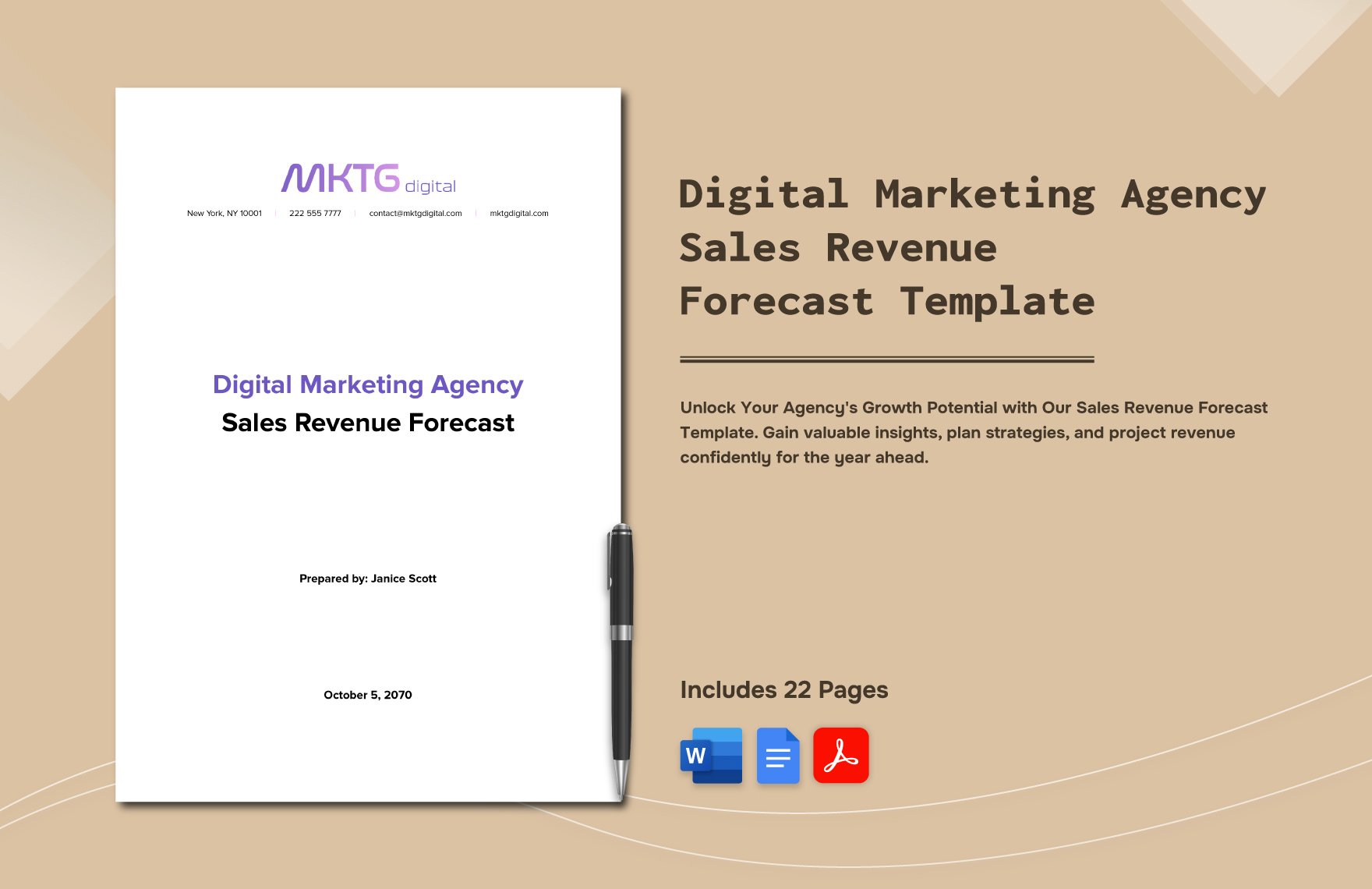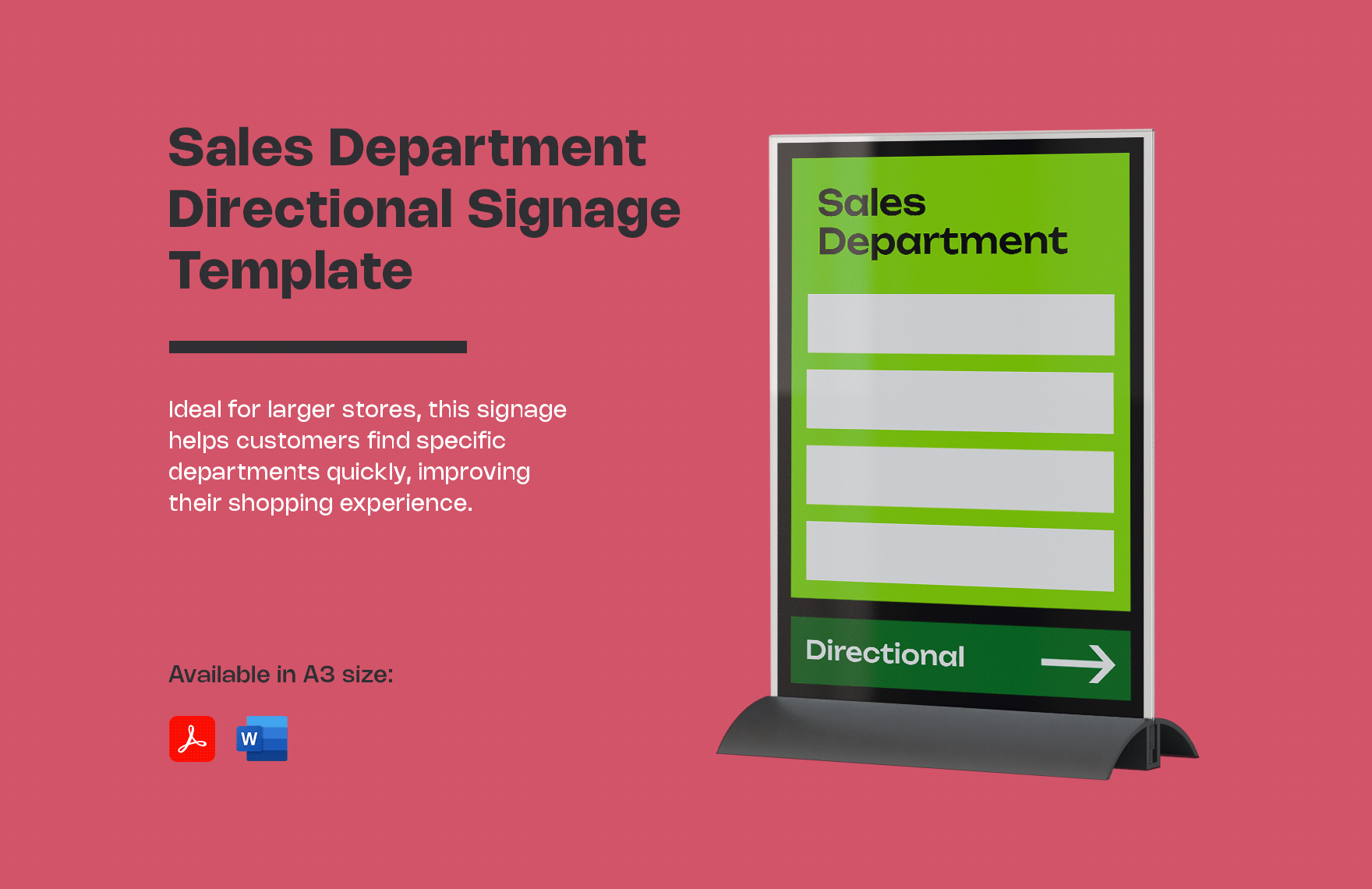Sales are the activities in connection with the selling of products and goods within a specific time frame. It is the core of all businesses; therefore, it needs careful planning, goal setting, and strategizing. To help you out, we have a wide selection of ready-made Sales Templates in PDF file format. Whether you're creating a sales roadmap, sales business proposal, 30 60 90 day plan, sales spreadsheet, or sales flyers, you can get them all right here, right now!
How to Create Sales Documents in PDF
Planning and laying out the company's sales strategies is crucial to its success. Before implementing any marketing activities, it is important to align it with sales goals beforehand. In this light, we have an easy guide below on creating sales documents using Adobe PDF.
1. Determine the Purpose
As mentioned, you can create various documents related to sales—from plans to roadmaps down to flyers. To determine other elements of the documents, you must first determine what document you're creating. Doing so also ensures you can gather the relevant details to include.
2. Note All the Relevant Information
Since you can create many possible sales documents, the information you need to include will also vary for every document. For example, when creating a sales receipt, its details are different from that of a brochure. For a receipt to work, you need to include the company's name, buyer's name, date of purchase, and a table for the purchase and amount breakdown.
3. Follow the Appropriate Format
Receipts, invoices, flyers, plans, proposals, and other sales documents have different formats. Once you have determined the purpose of your document, you need to research for its appropriate format. You may even use ready-made templates that you can find online, like in template.net.
4. Review and Polish
Once you have used the appropriate format and included all the relevant information, you should continuously review your document for any mistakes. Polish your document to ensure you produce it without any grammatical mistakes, wrong formatting, and other issues.