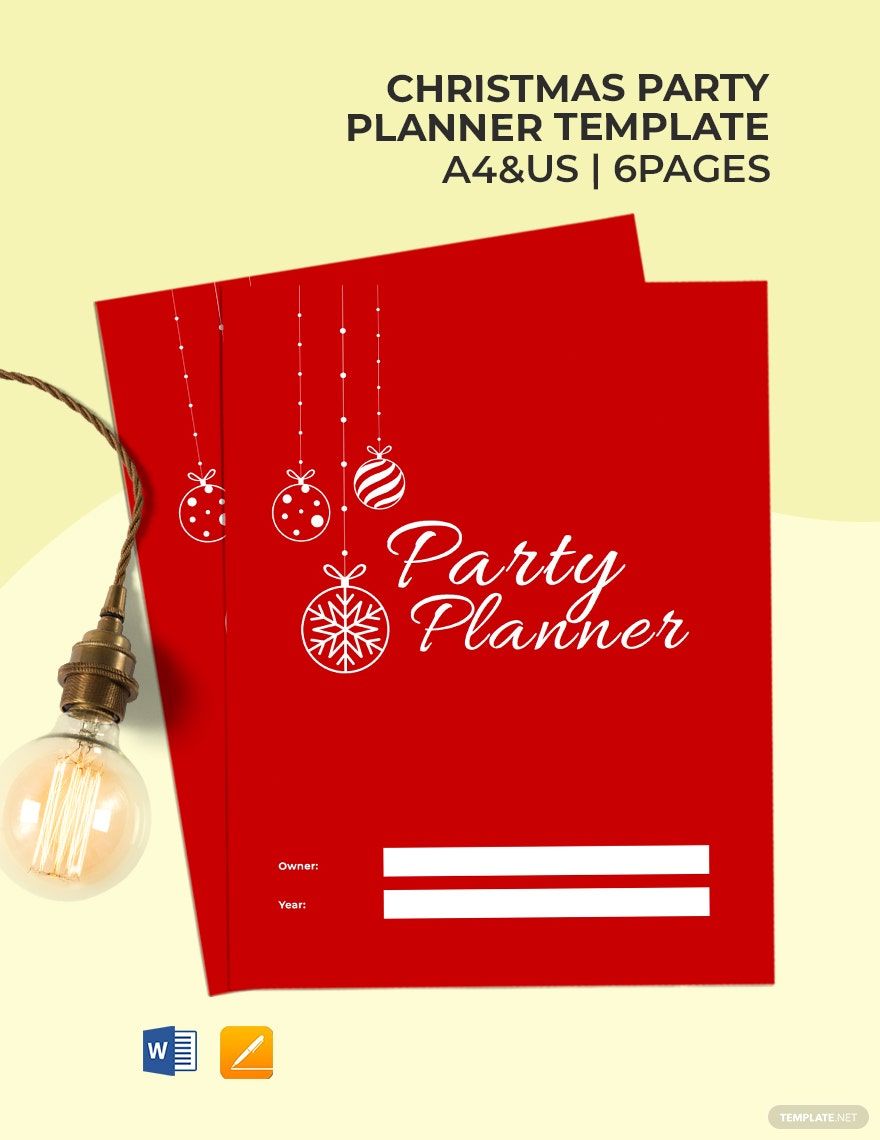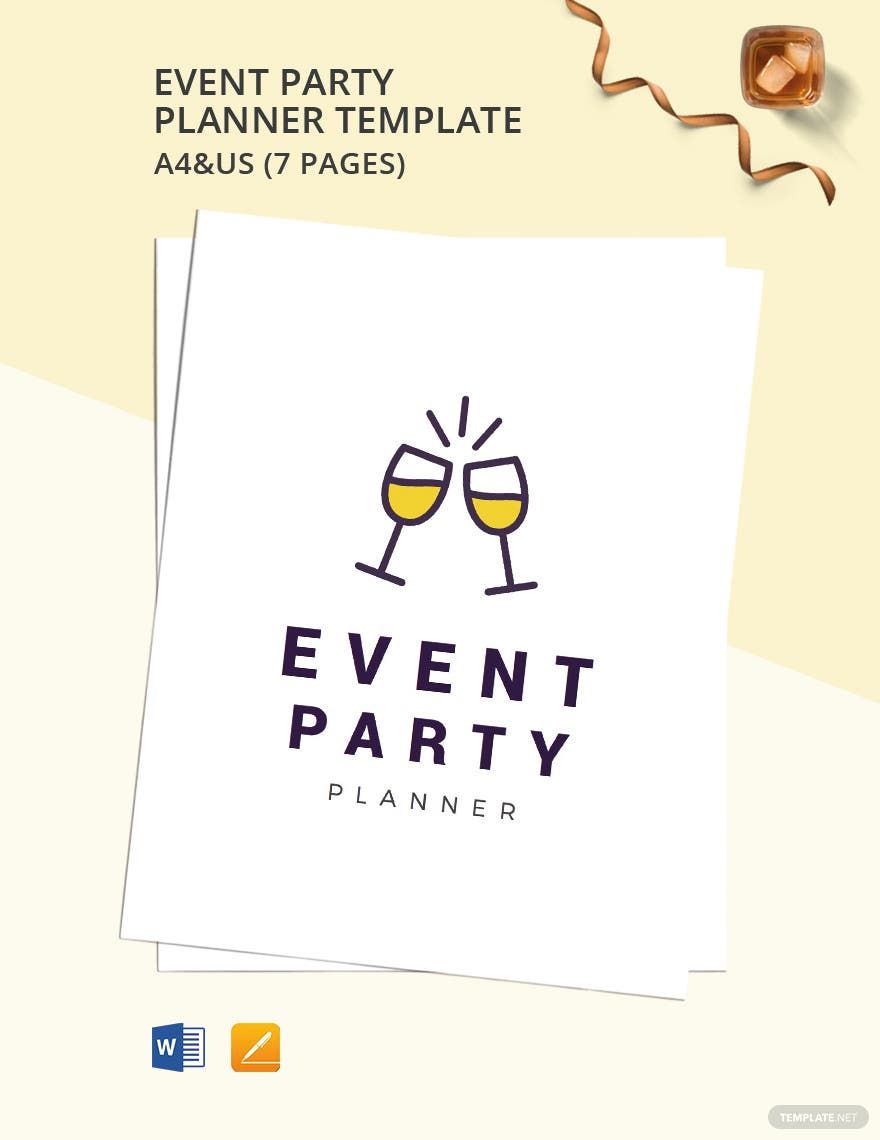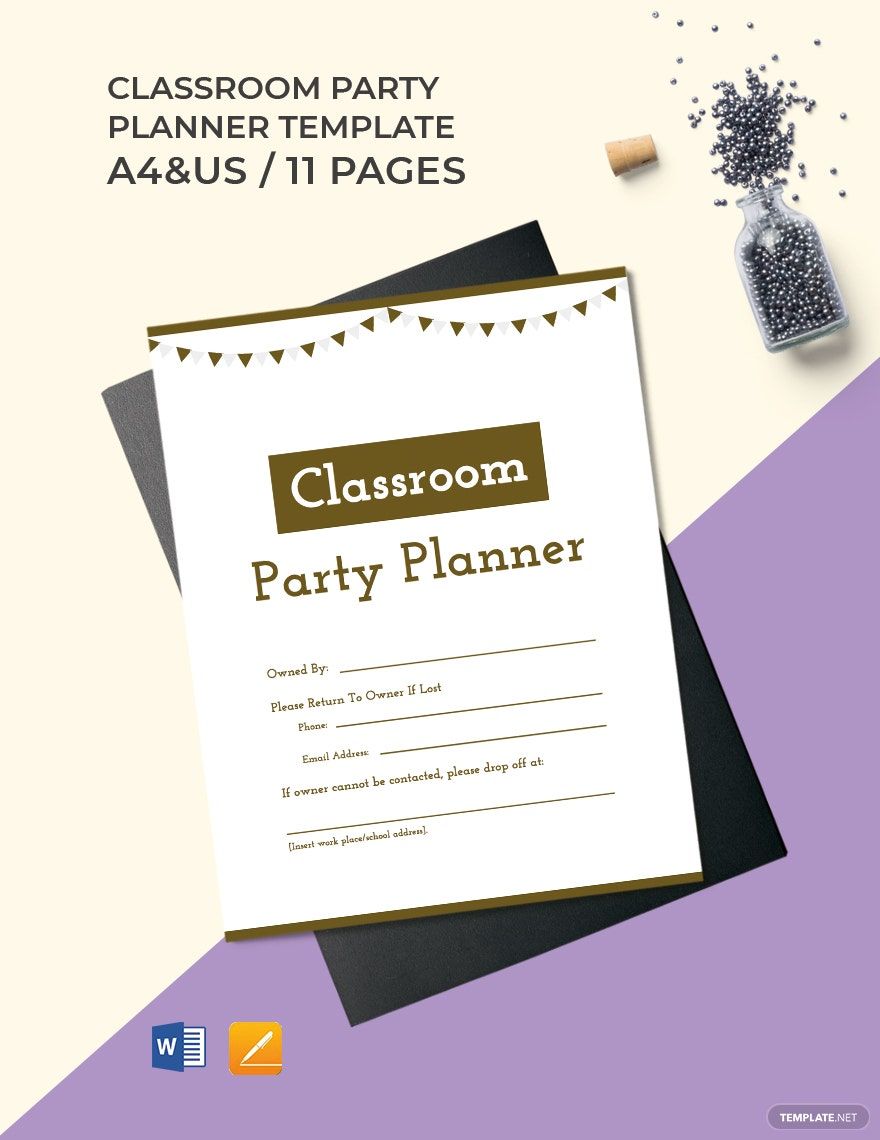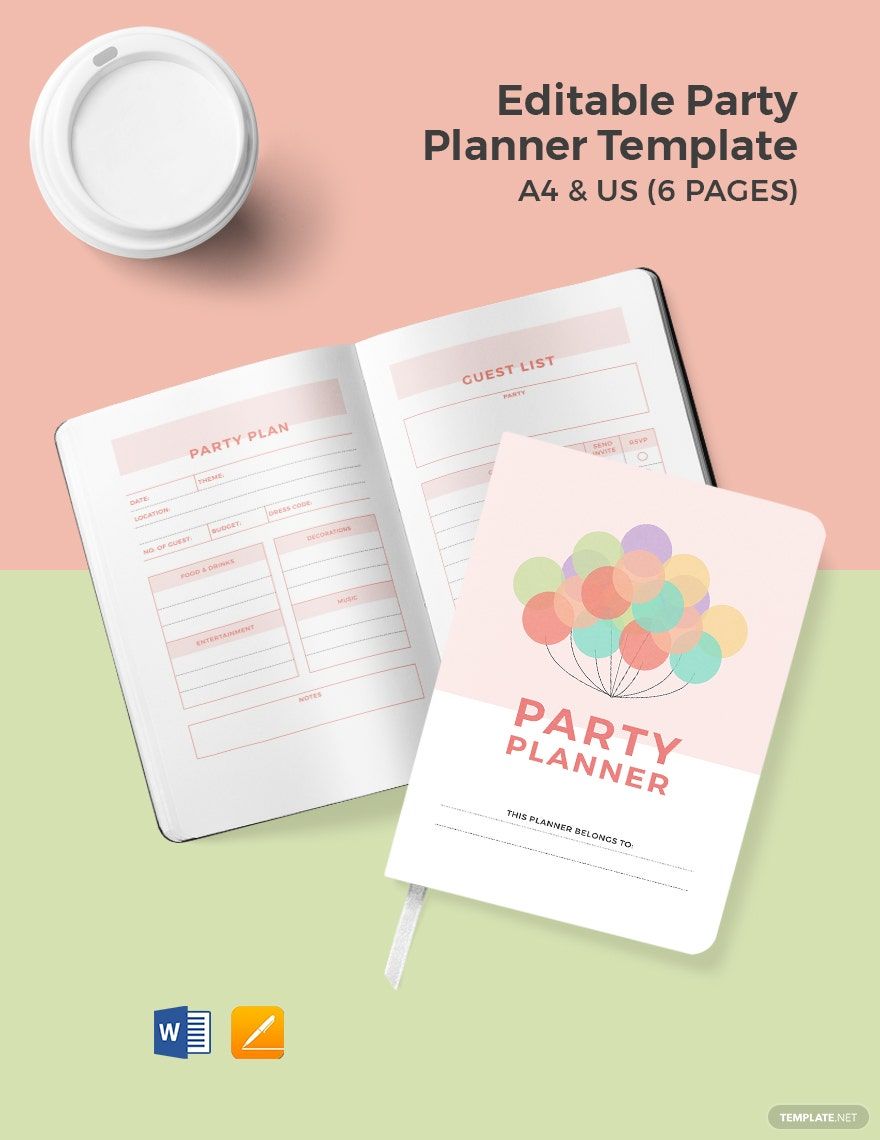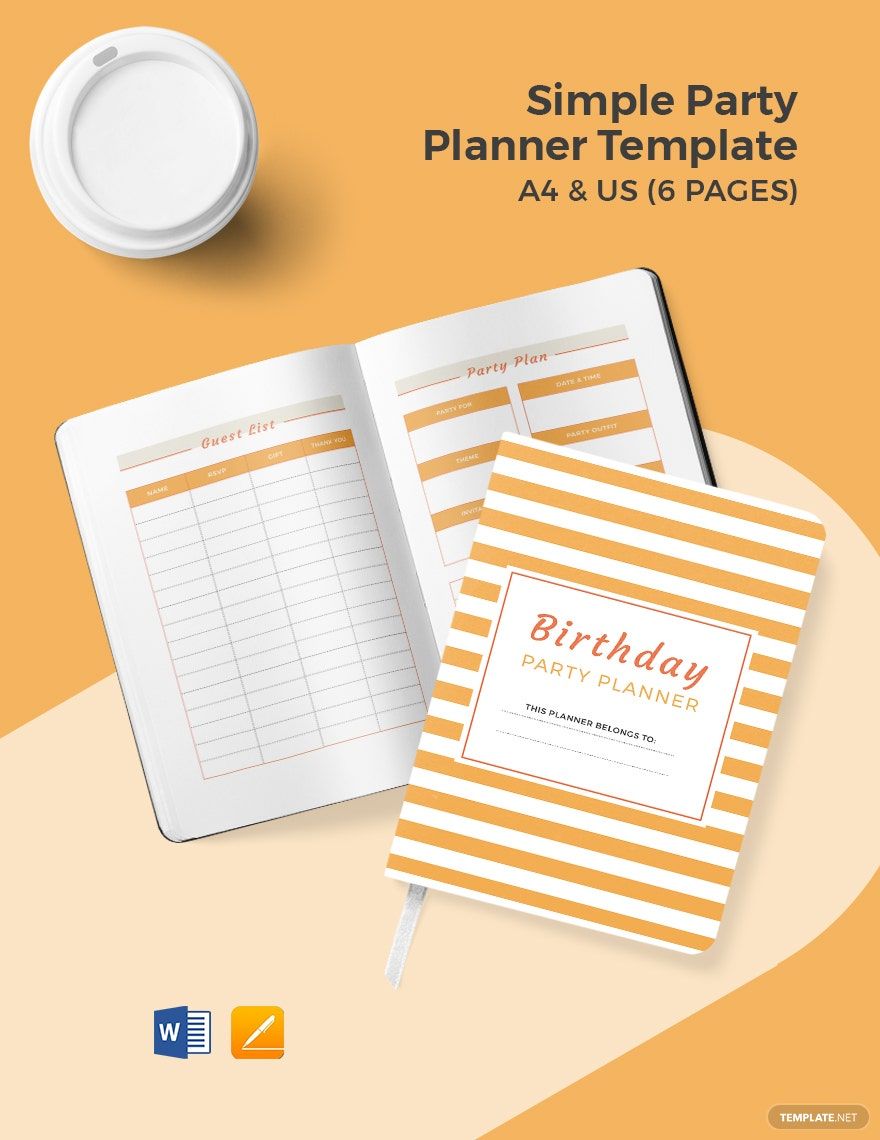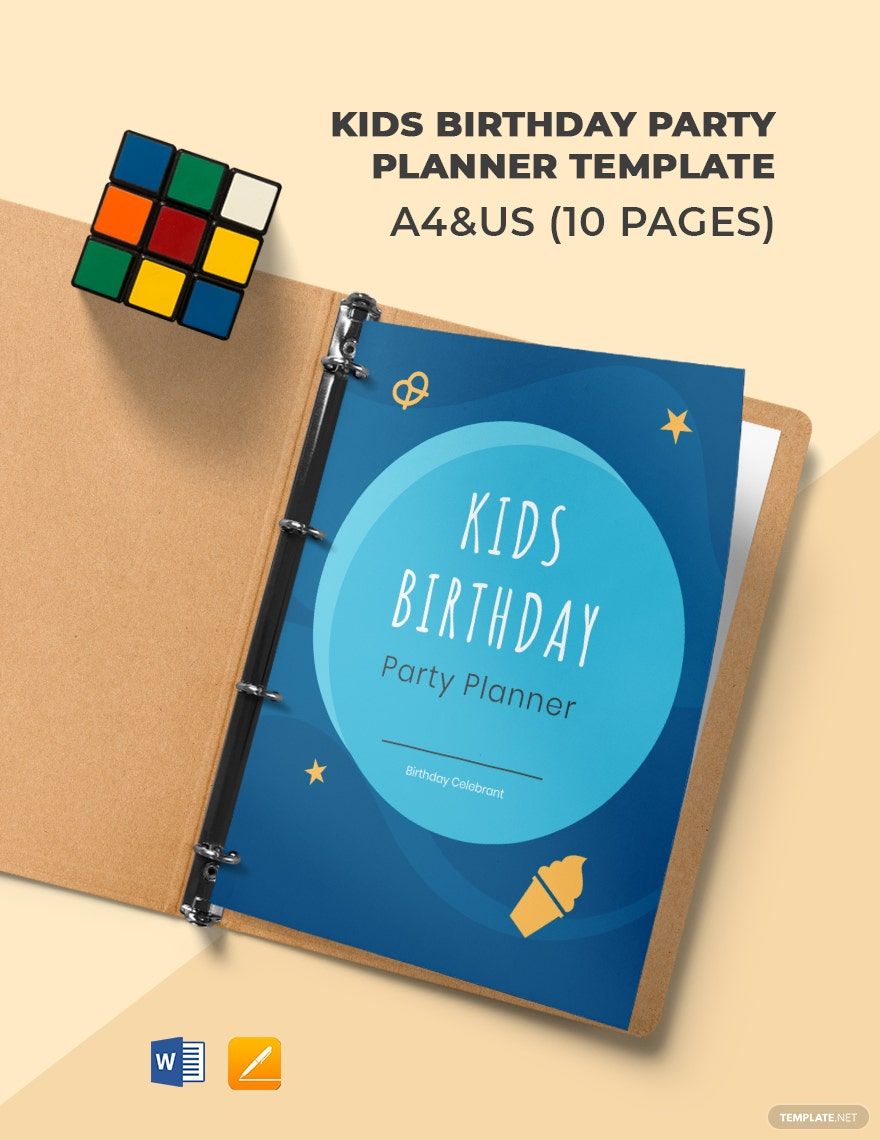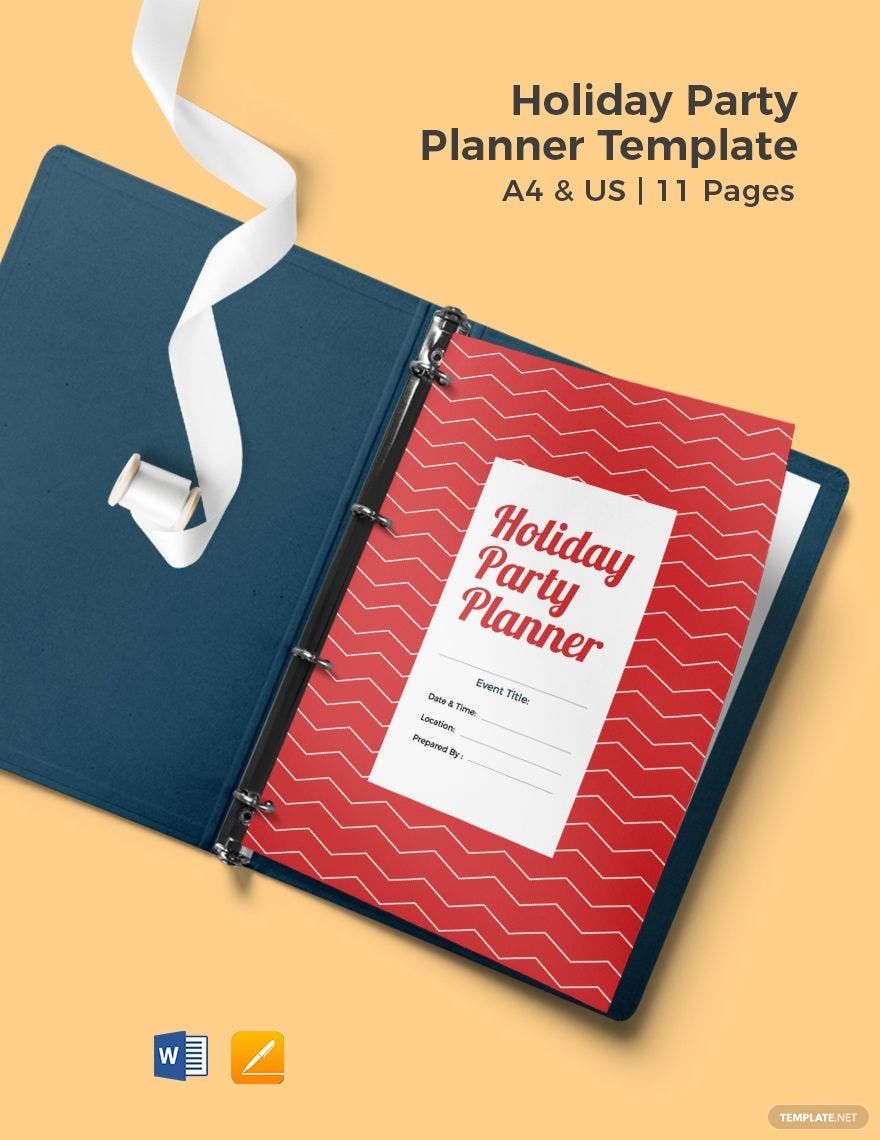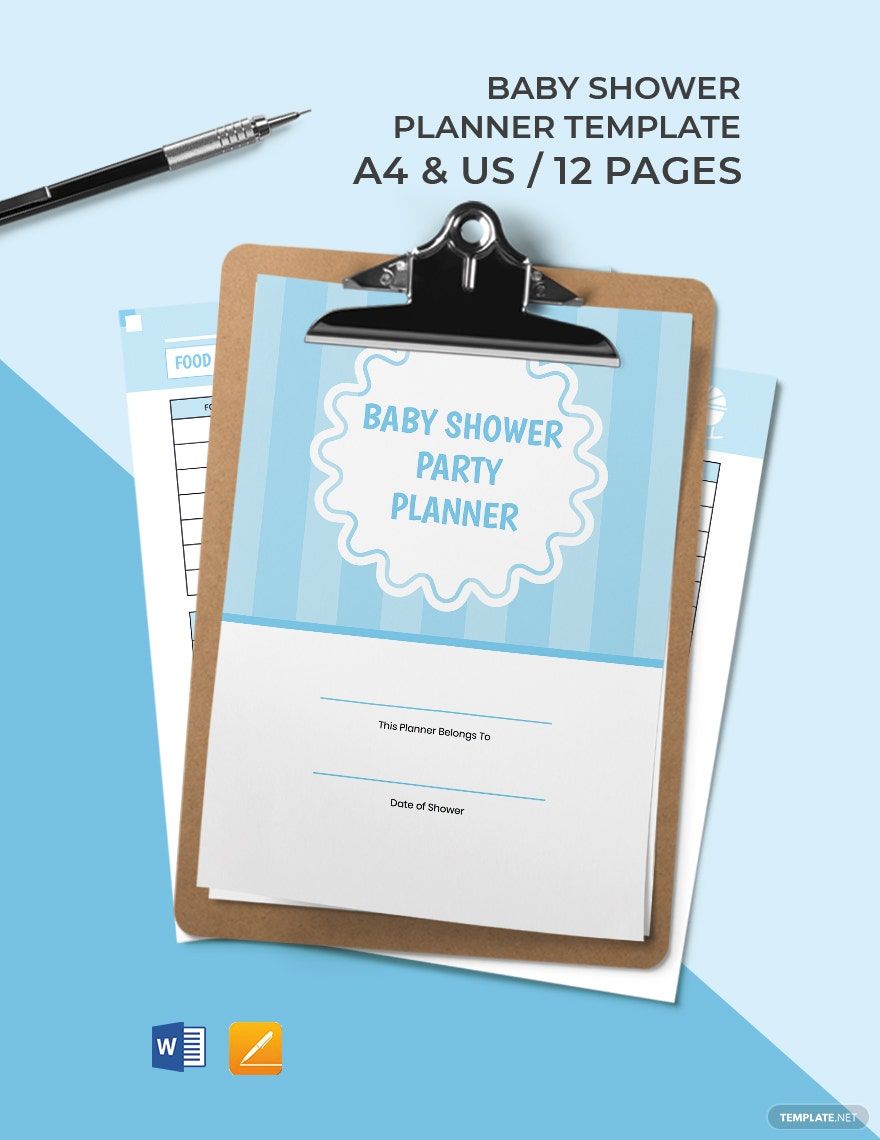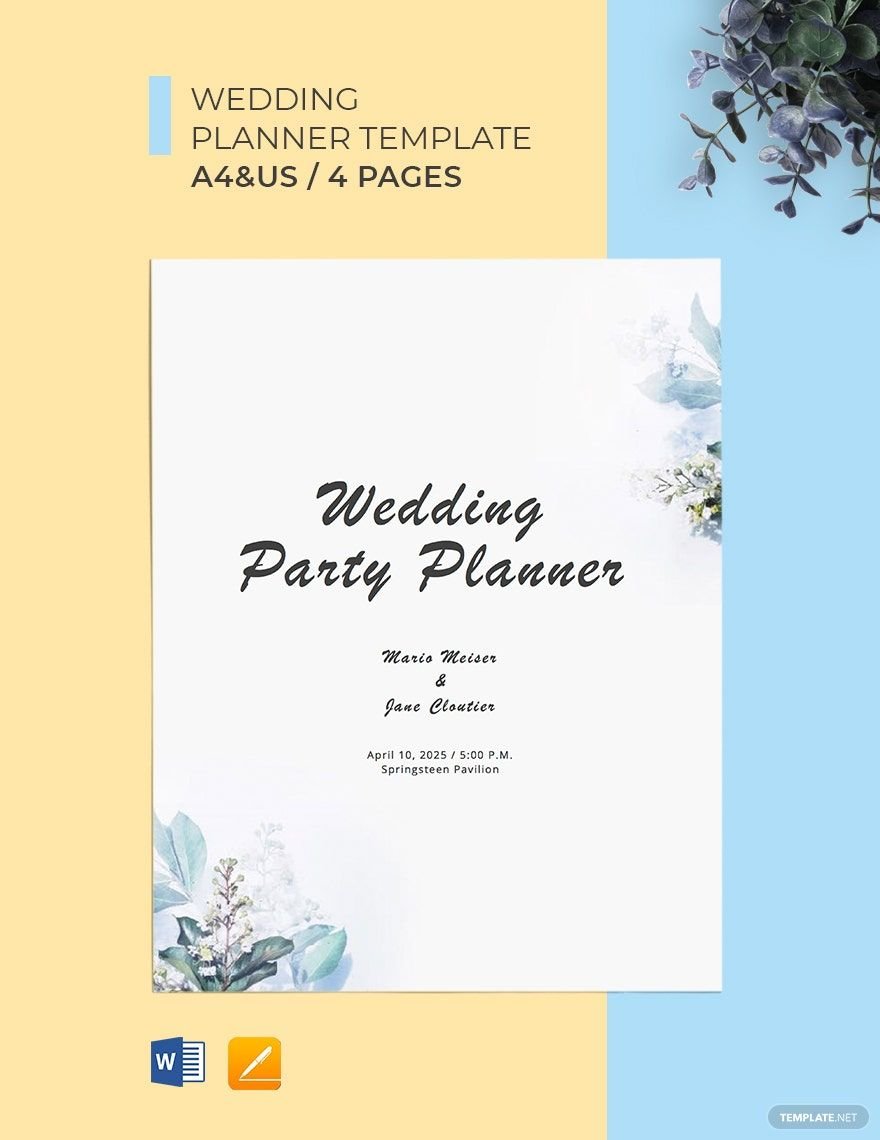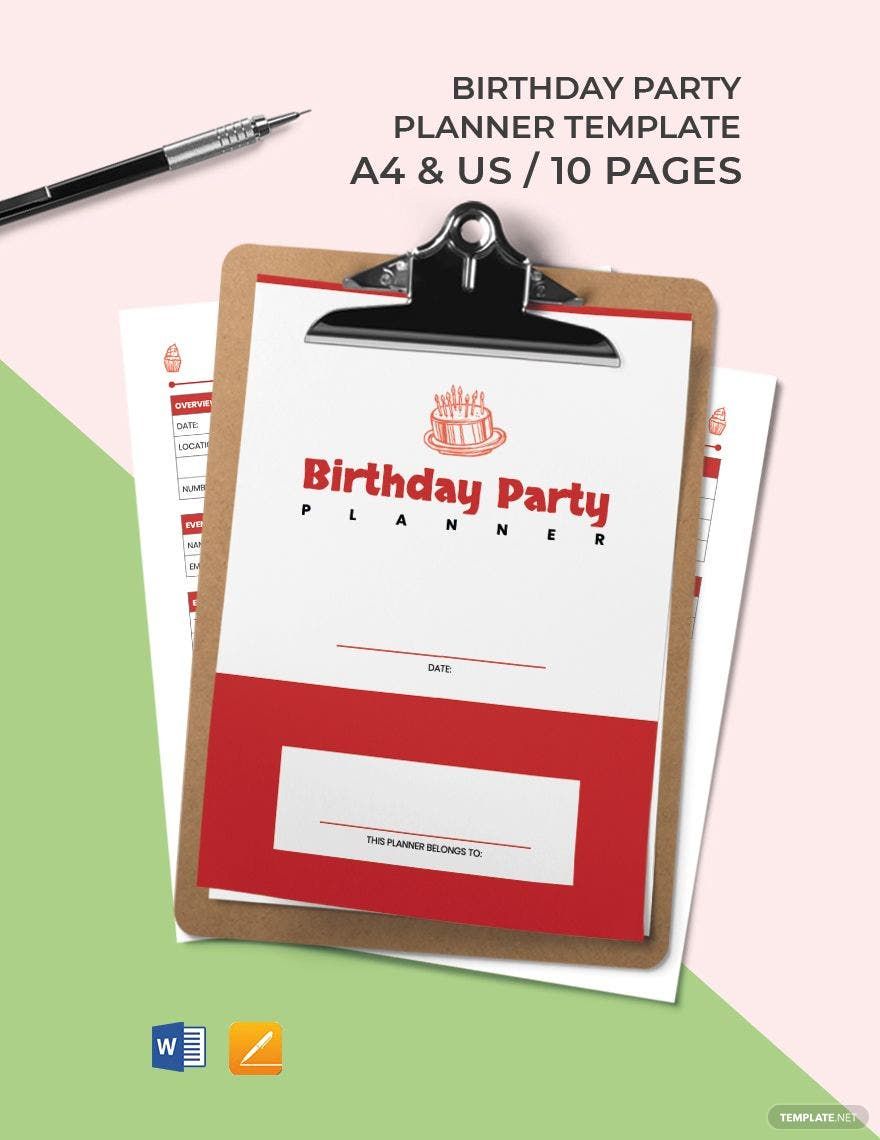Does your kid have an upcoming birthday right around the corner? Is your business getting ready for a holiday get-together in the office? Whatever kind of party it may be, it’s a good idea to think ahead of time and properly organize its preparations. To help you out, we’ve put together a professional array of Ready-Made Party Planner Templates that you can quickly download for Microsoft Word, Apple Pages, and Google Docs! Our planner templates are all easily editable and 100% customizable for your convenience, helping you save time and effort; each one is printable, available in A4 and US letter sizes. Download now and get that party sorted out with ease!
How to Make a Party Planner in Microsoft Word
Planning a party can be very hard work. But, with our expertly-crafted planner templates, you can cut down on the headache that comes with organizing any event. And, if you need a reliable software application to edit our templates, then Microsoft Word is just what you need!
1. Download a Fitting Template
Have a look through our varied collection of Ready-Made Party Planner Templates and see which one best suits the type of party that you’re organizing; from birthdays to anniversaries, we’ve got you covered. To download your template of choice, just click its respective thumbnail on the page and use the provided download link in the new tab.
2. Install Microsoft Word
Microsoft Word is an excellent processing application for putting together your party planner. To get your hands on Word, just visit Microsoft’s online Office store and pick a subscription plan. Microsoft also offers a free trial of Word (and other useful software) for one whole week.
Word is also available on your favorite Android and iOS devices, which means you can edit your template whenever and wherever you need to!
3. Edit and Organize as You Go
By utilizing Microsoft Word and the template that you’ve downloaded, you can update your planner as you set up the party before the big day. You can choose to print the template out as a blank slate for you to input and update the details through handwriting, or stay completely digital and use Word to edit your planner as you get things done. Remember that Word is usable on mobile devices, so you can still keep your template updated as a digital copy.
You’ll have to manage your time as you tend to the planning tasks during the days before the party. Set up your schedule appropriately in order to find the time to plan and arrange.
4. Funds and Resources
Be it a winter holiday celebration or a surprise bridal shower, it’s crucial that you put together a concise plan to get your party sorted out and ready in time.
What’s the budget? You can’t have a party without the money to pay for supplies, equipment, and services. If you already have some (or all) of these on hand, then you’ve saved yourself a good deal of time and effort. Otherwise, you should make sure to prioritize the available funds accordingly. And remember that “cheap” doesn’t necessarily equal “bad.”
5. Tasks, Deadline, and Location
Be sure to establish the time, date, and place that the party is going to be held.
While keeping in mind the theme or season that corresponds to your party, set a time and date that’s convenient enough for all of your guests. In terms of location, try to get the best deal for what you can afford if you need to rent out a place; it’s important that your decorations look good as well as fit the theme -- the ambiance and feel of your party can either make or break the mood.
When it’s finally time to celebrate, it can be a big help to have a checklist handy to keep track of your guests. Setting up a fun party is easier with Microsoft Word and our Ready-Made Party Planner Templates!