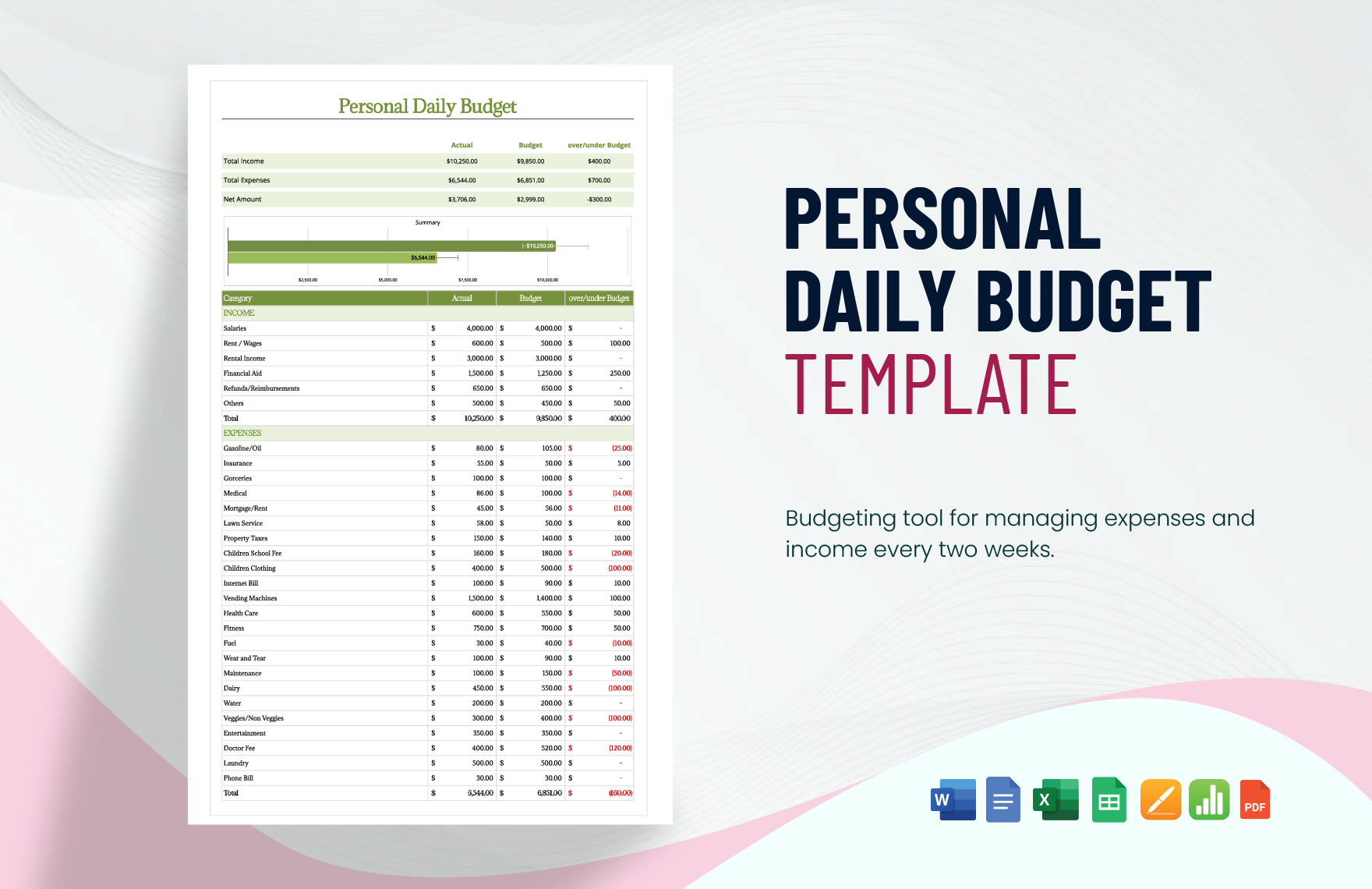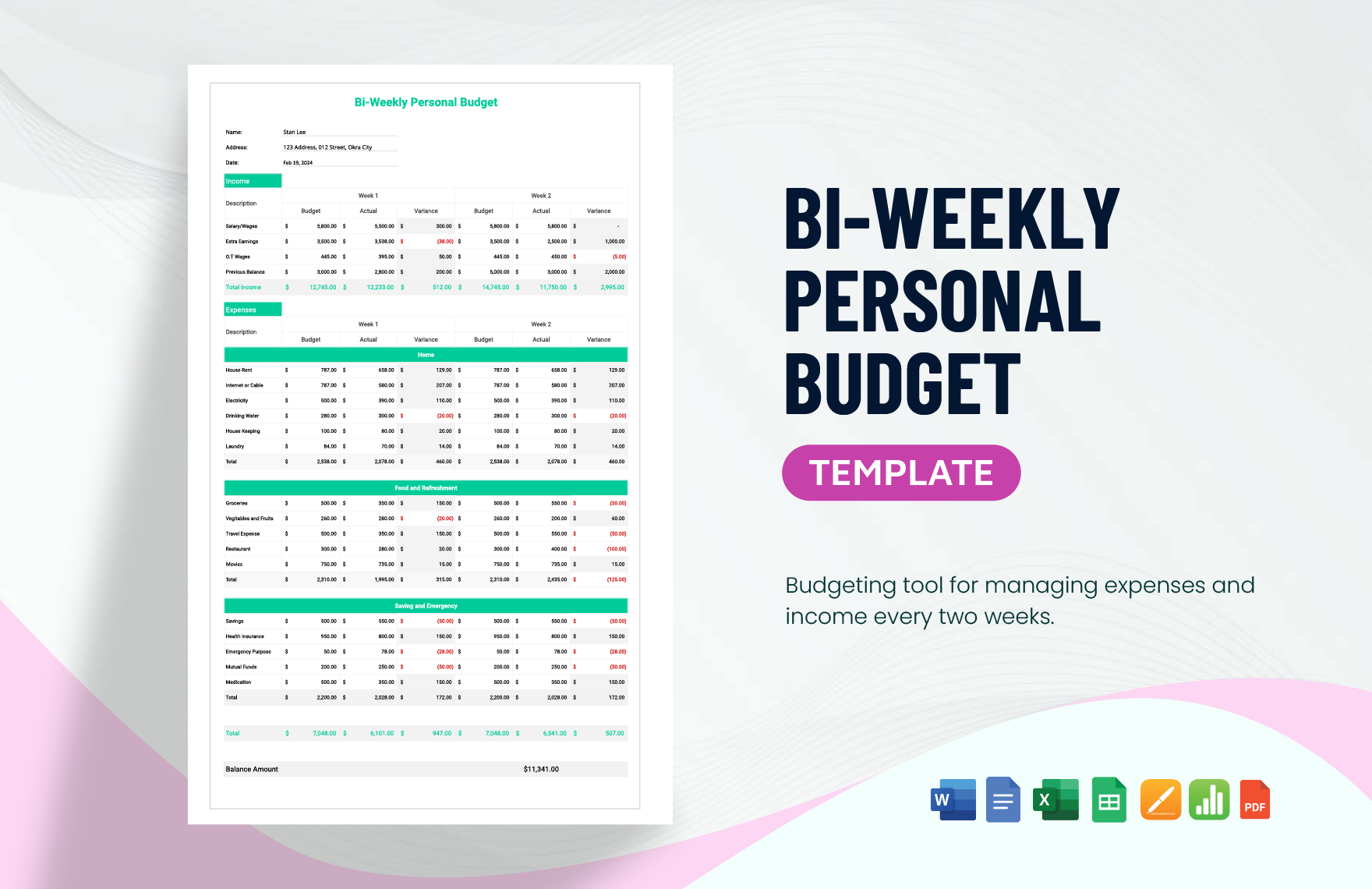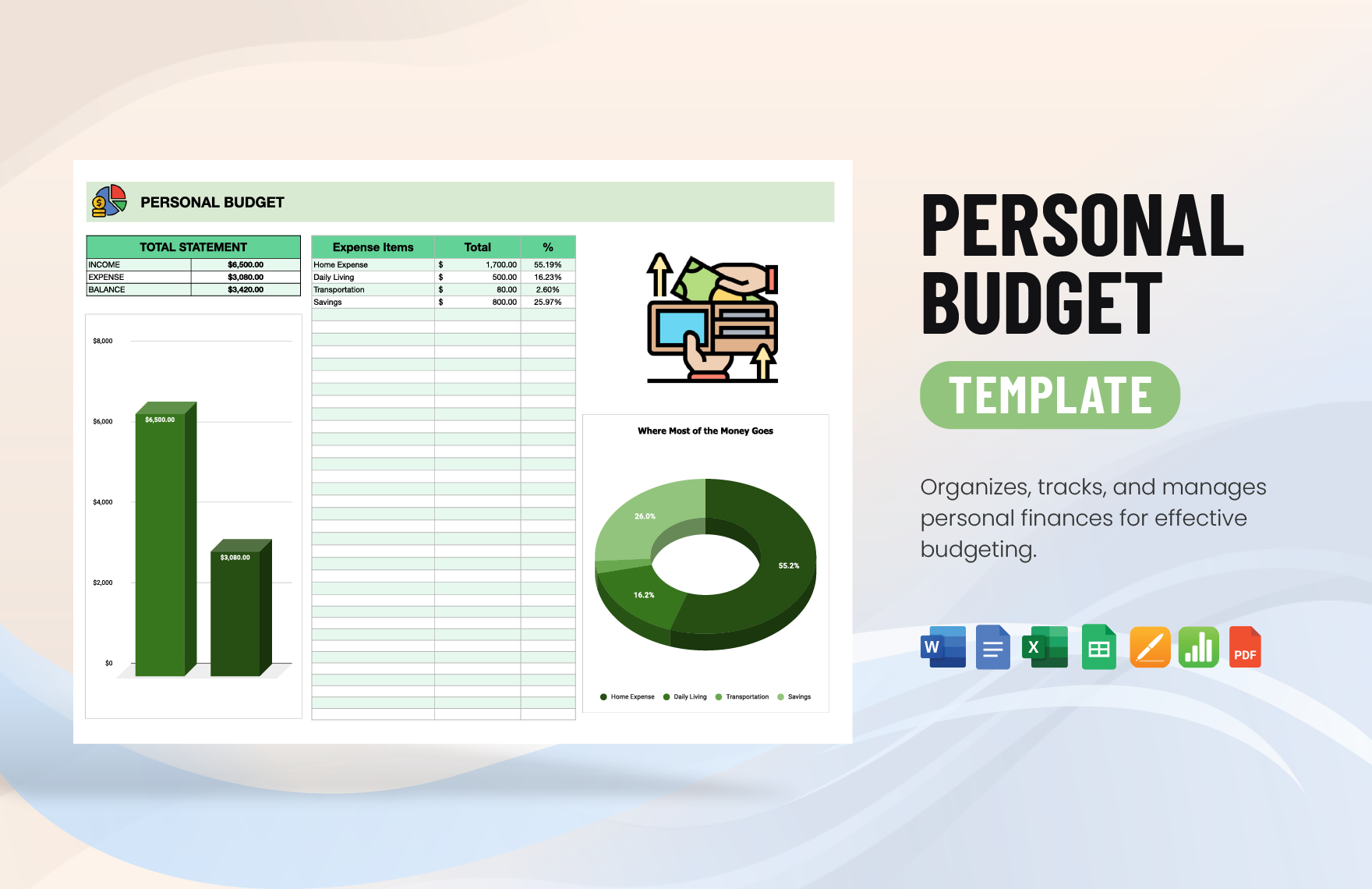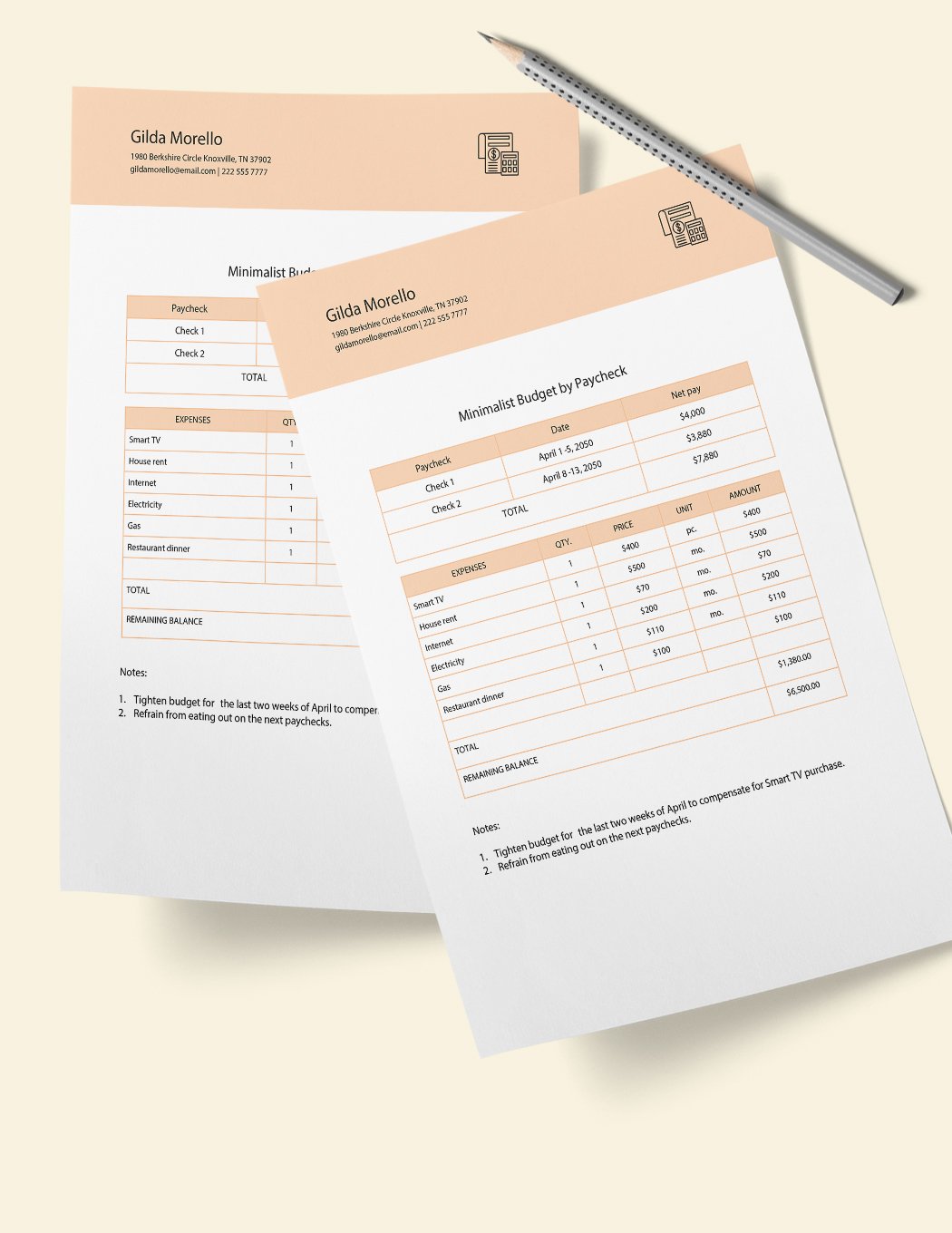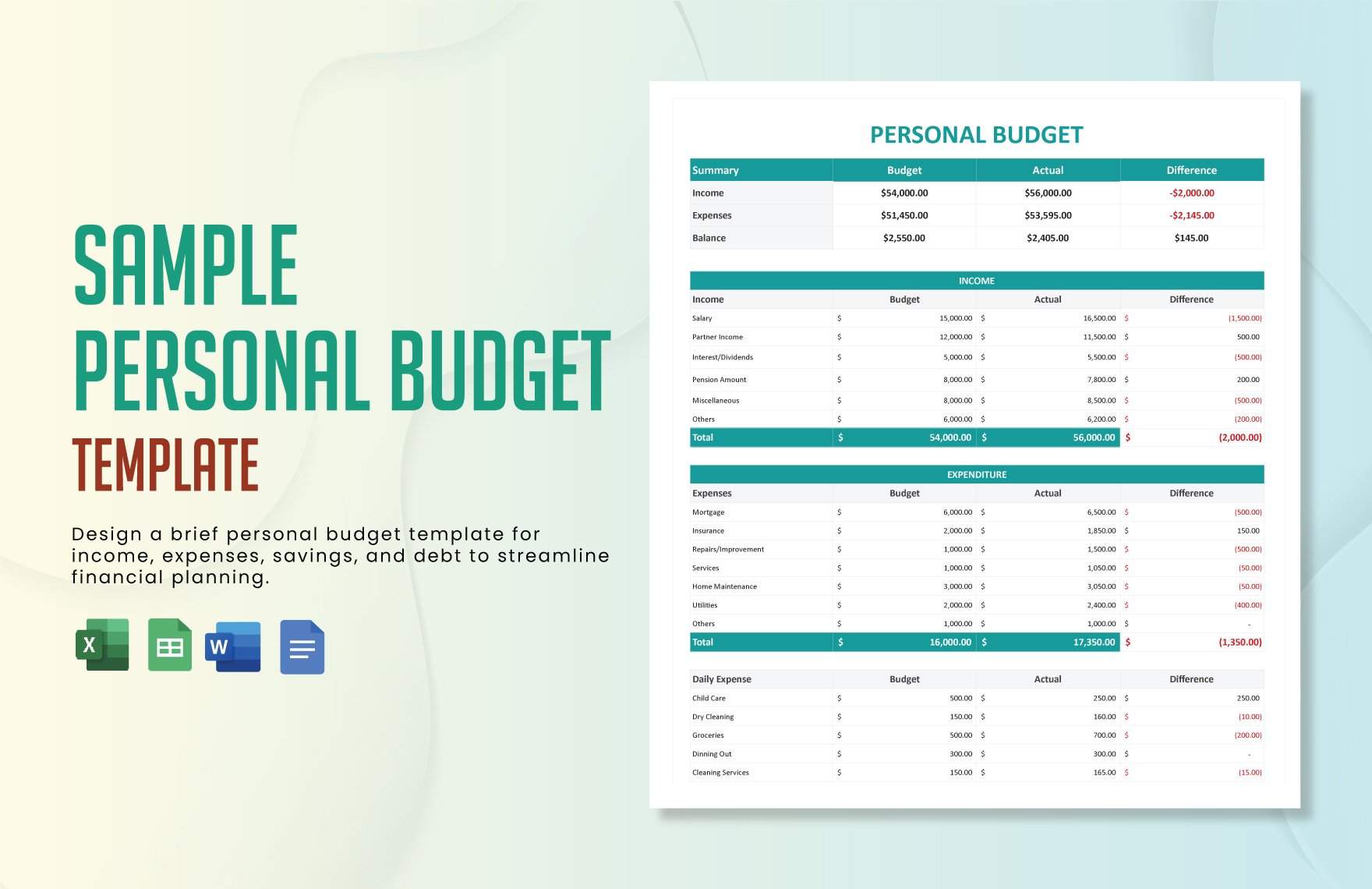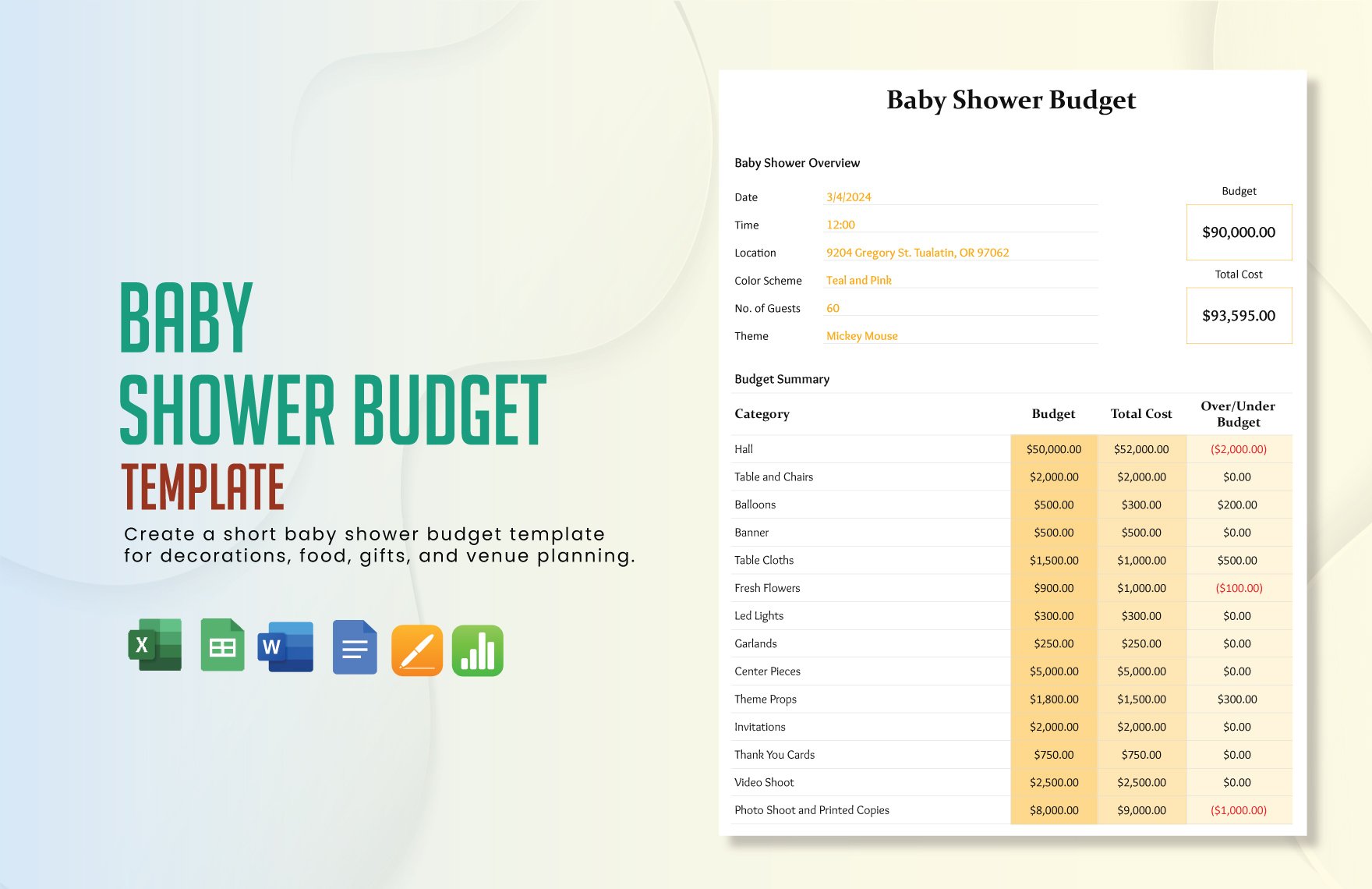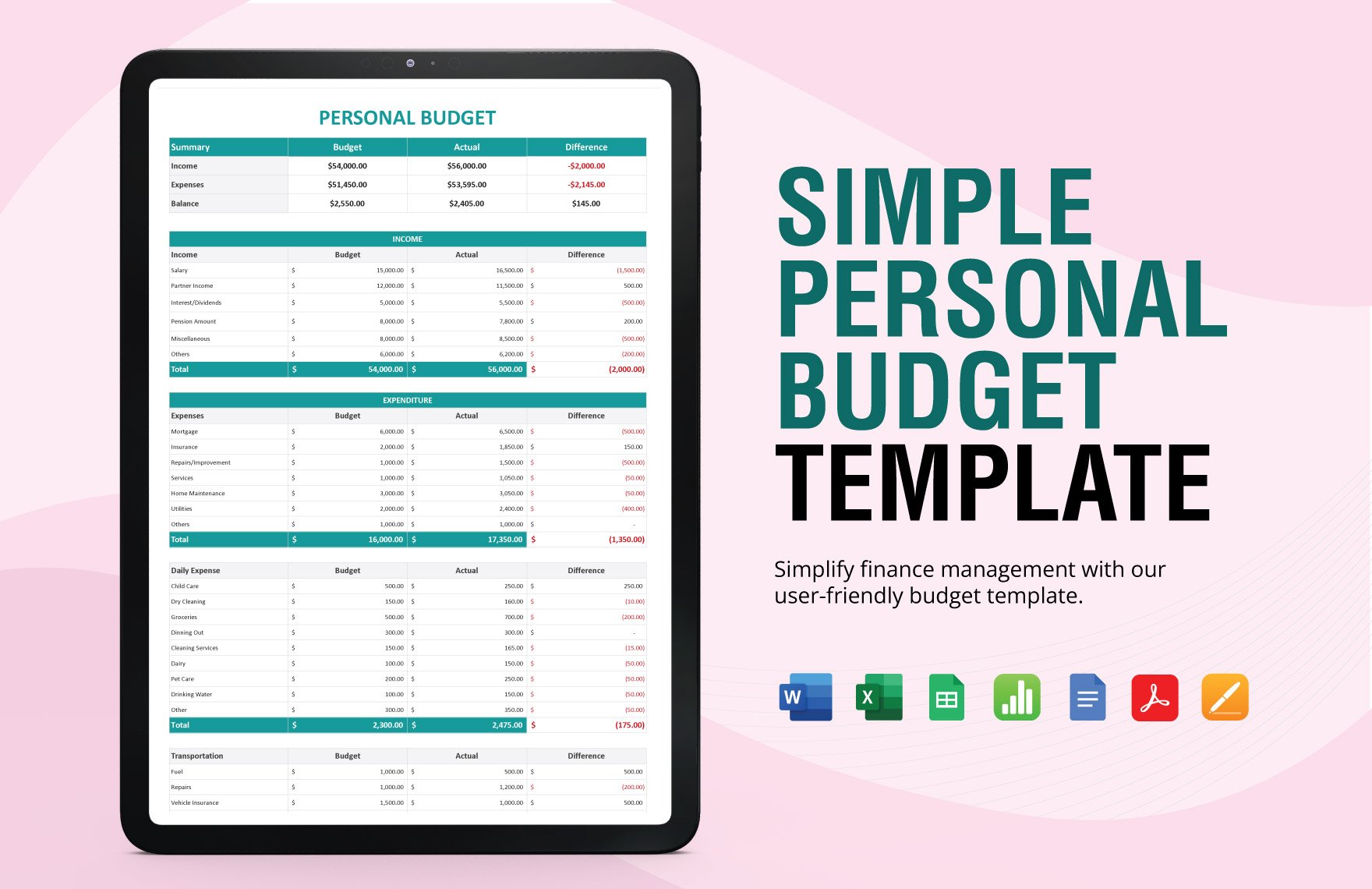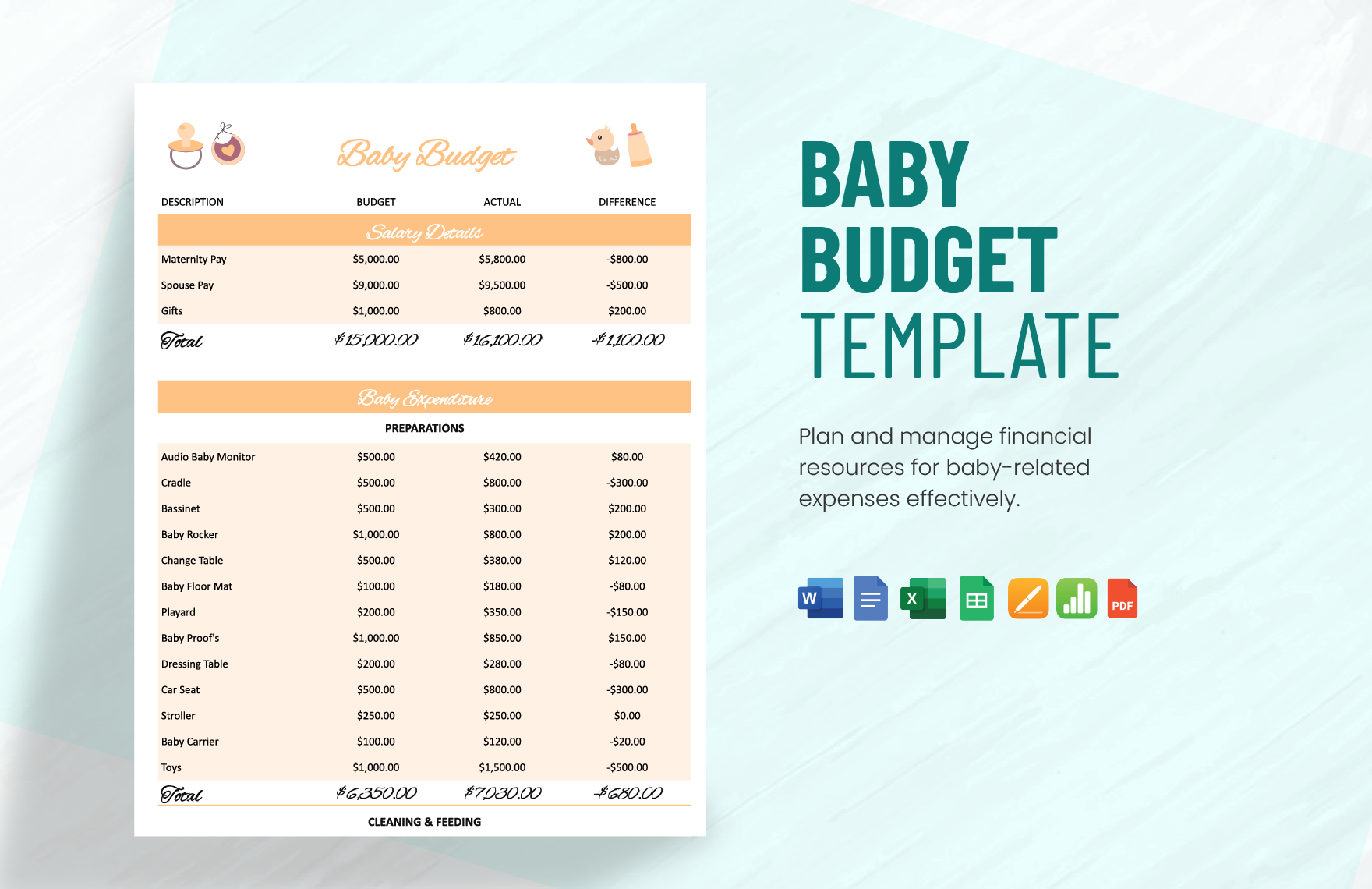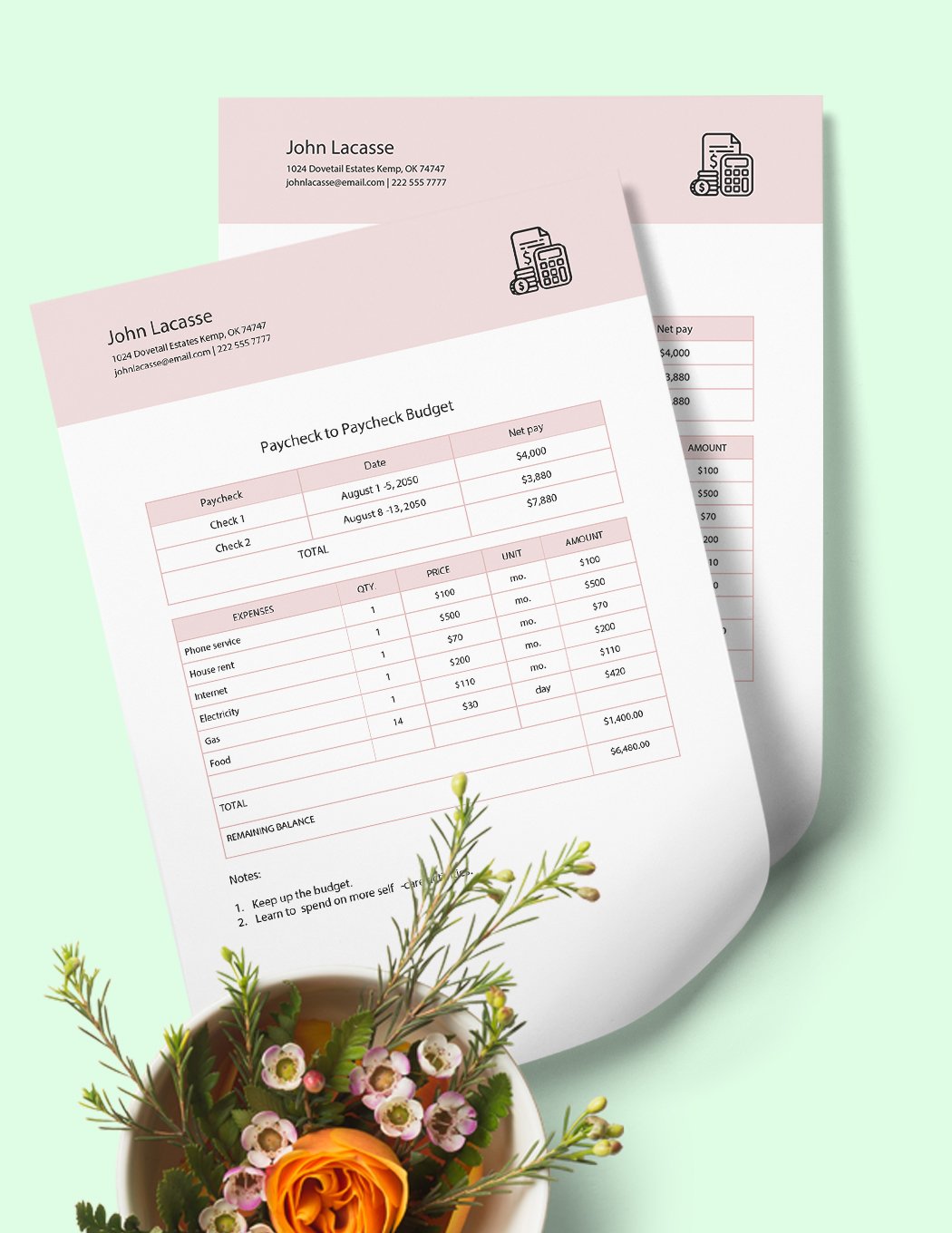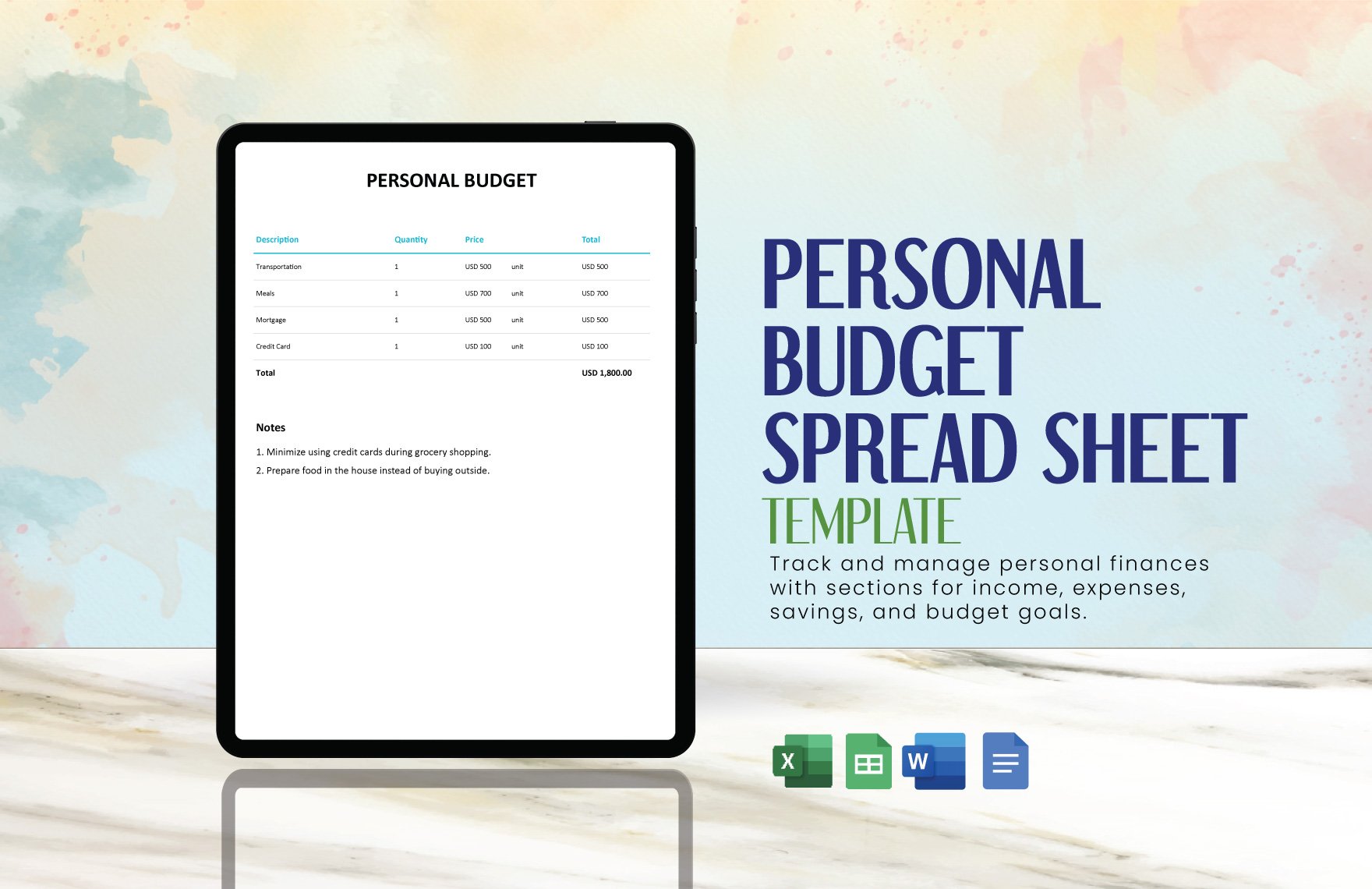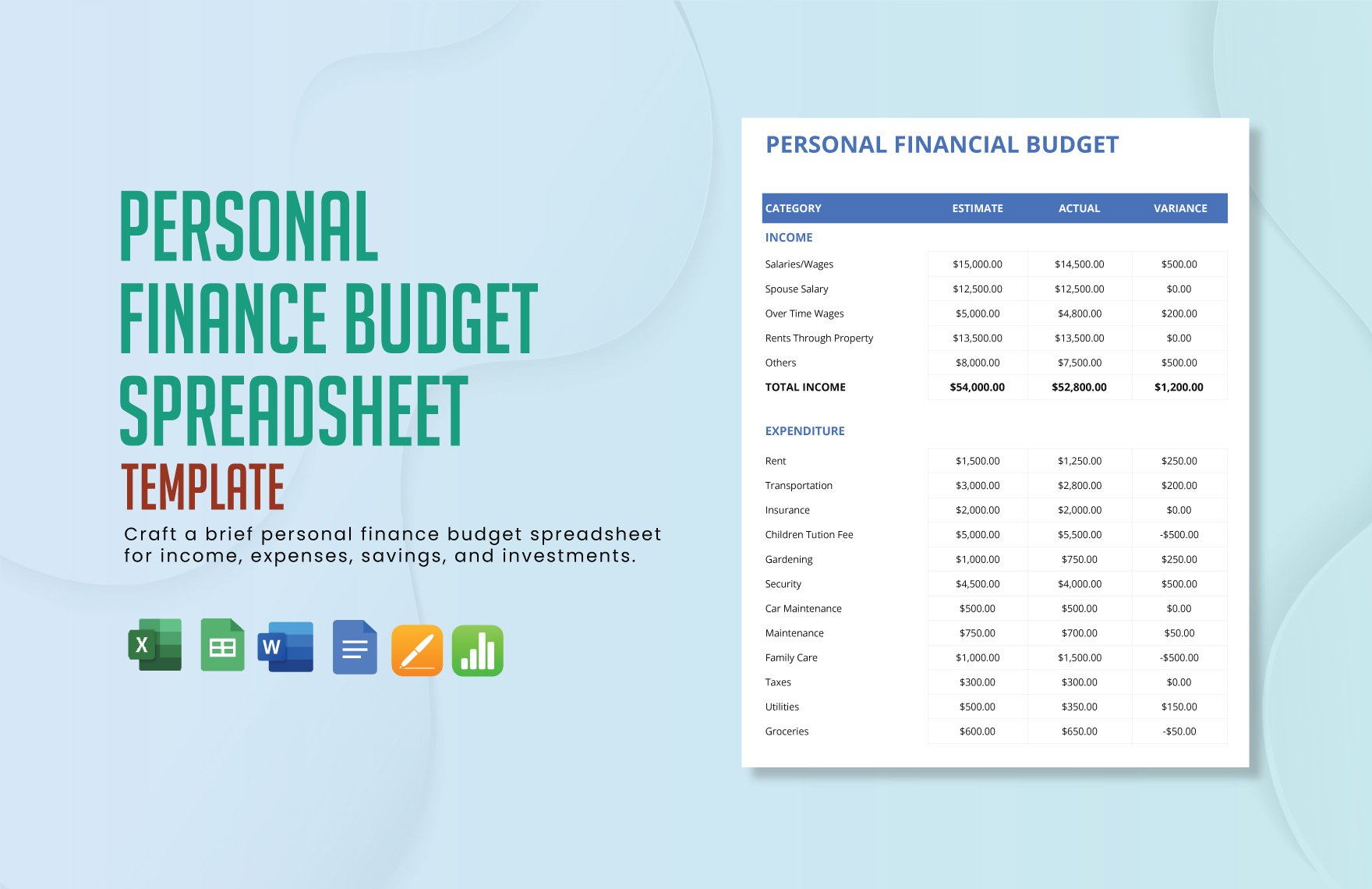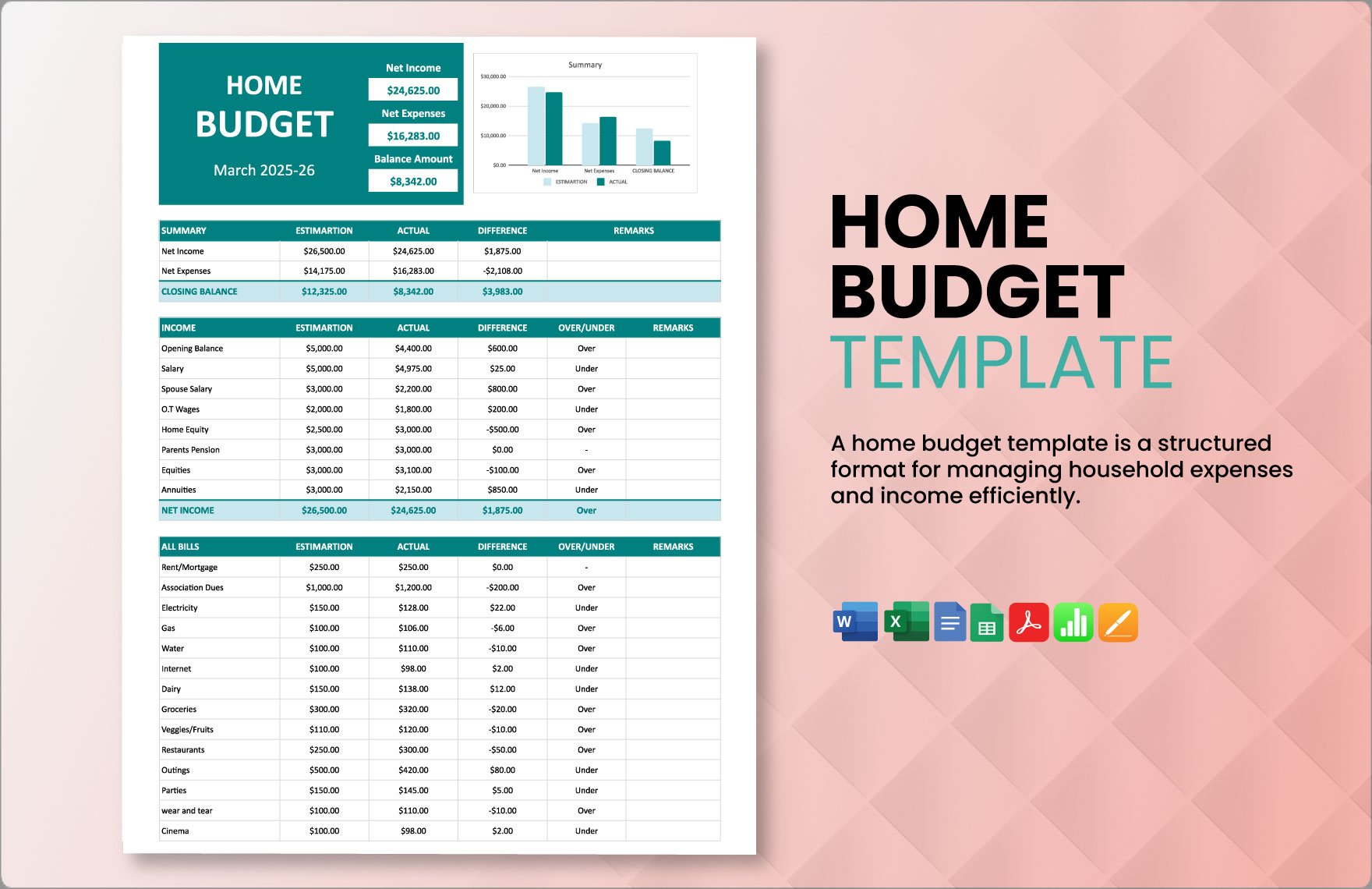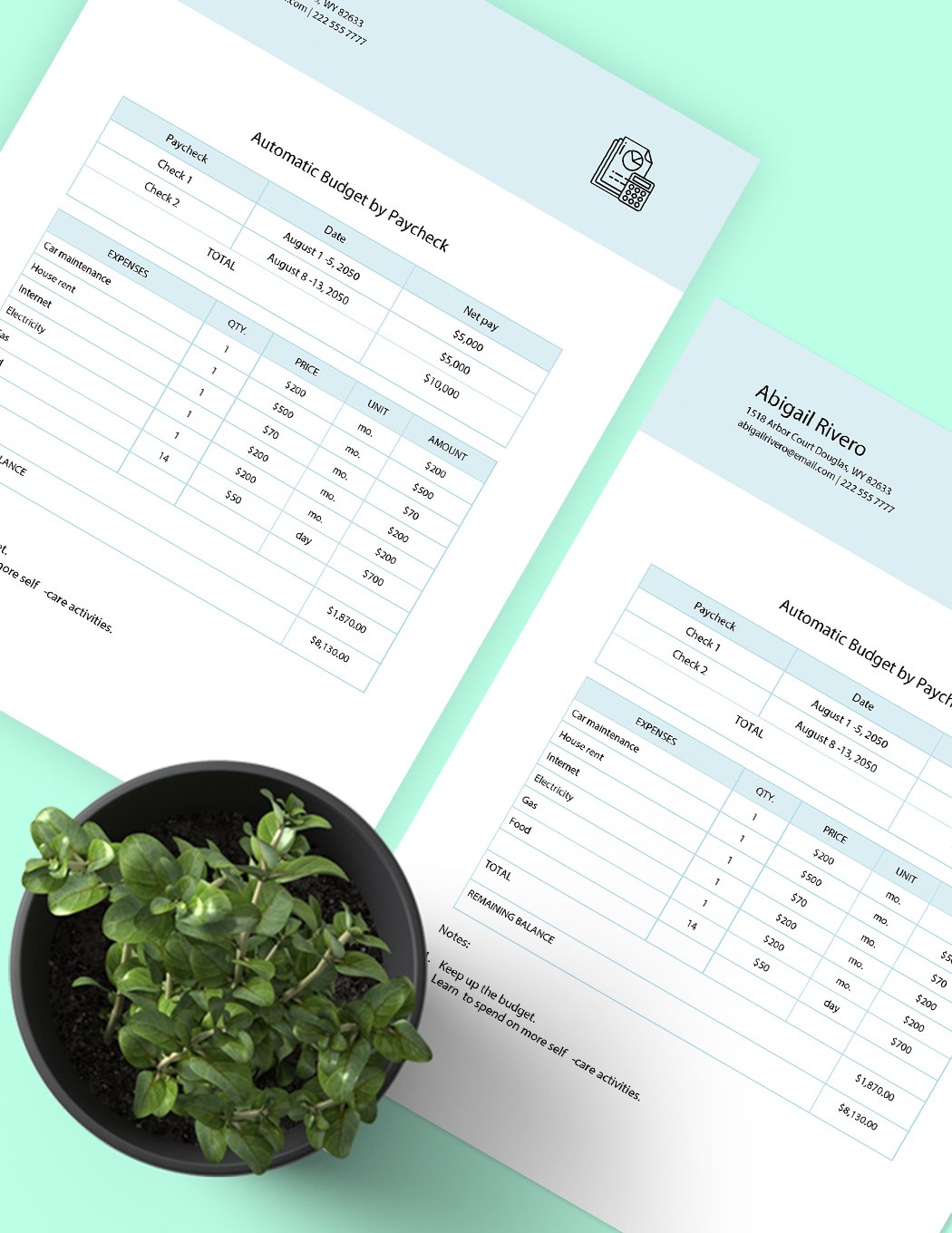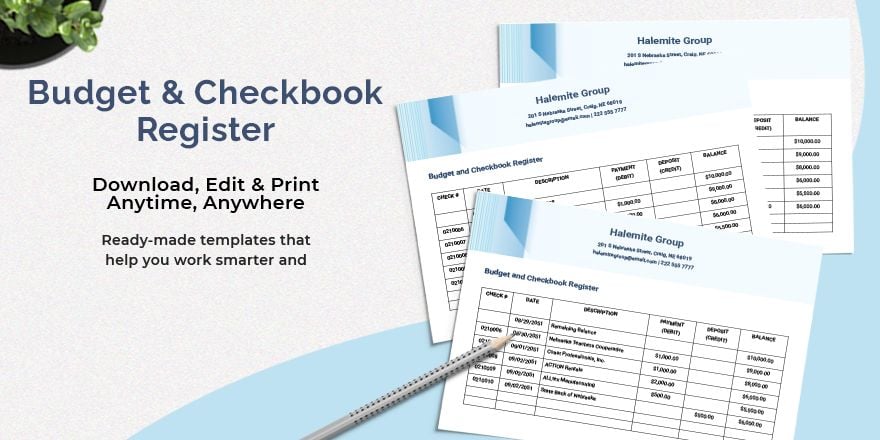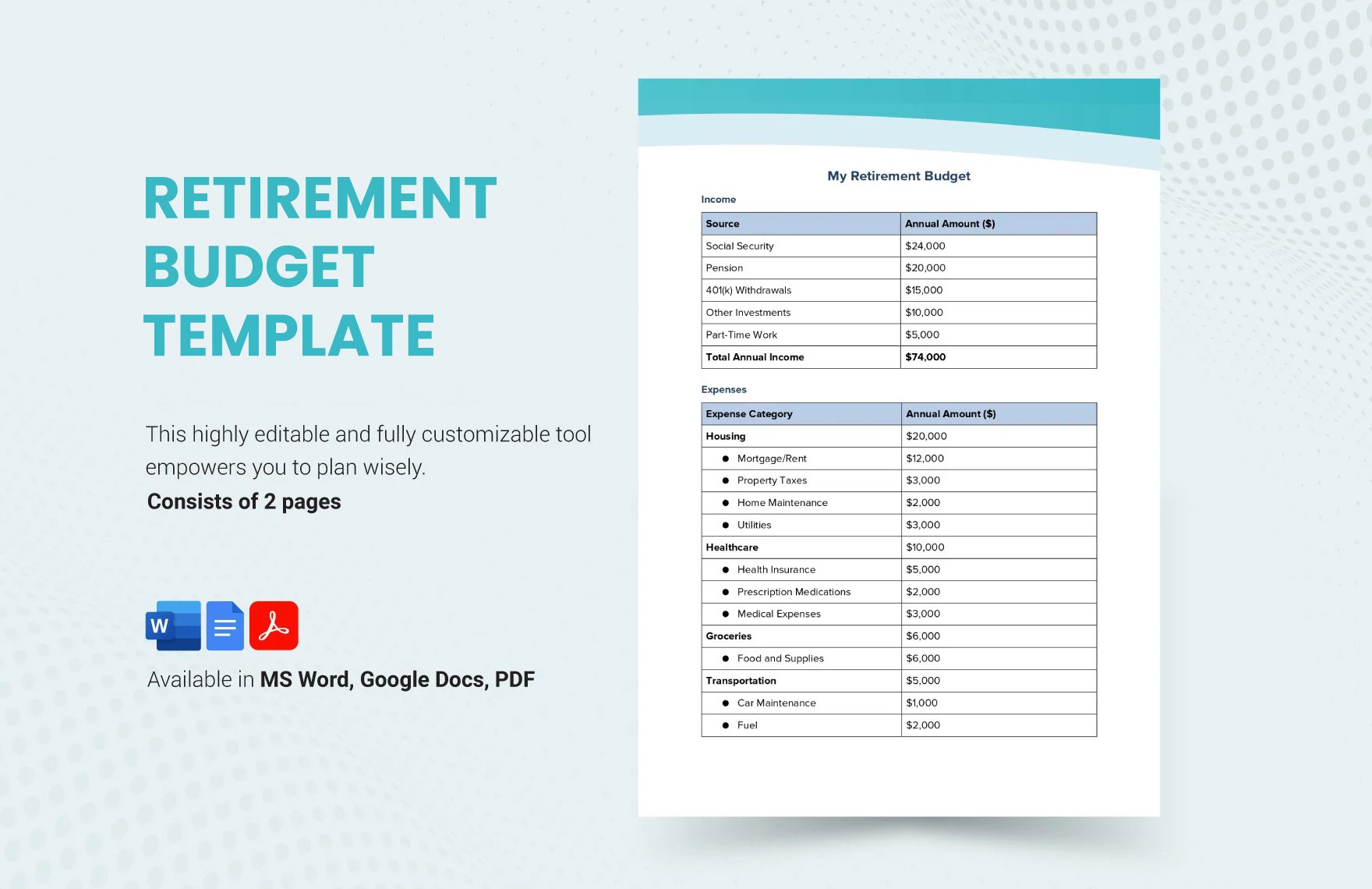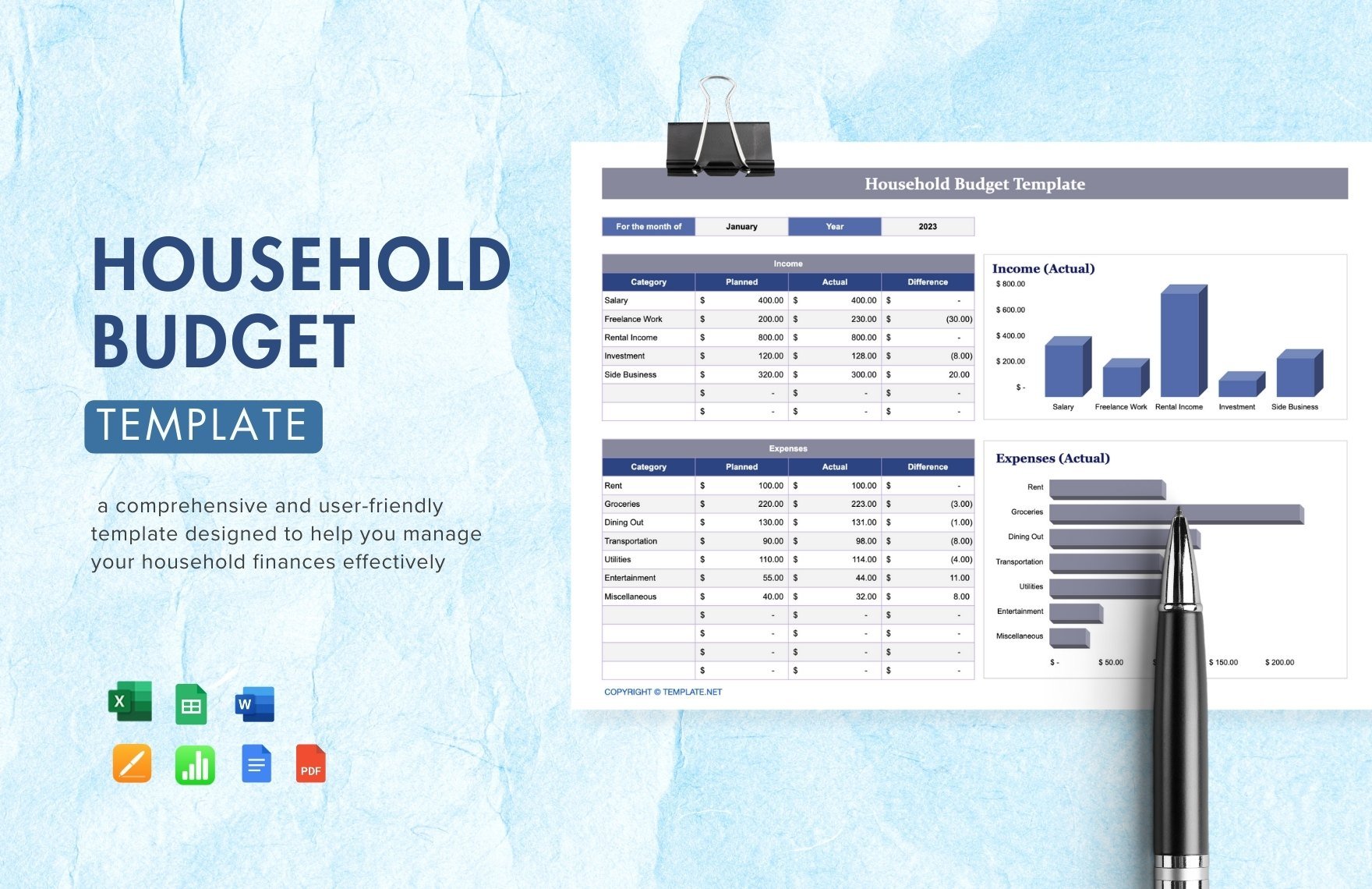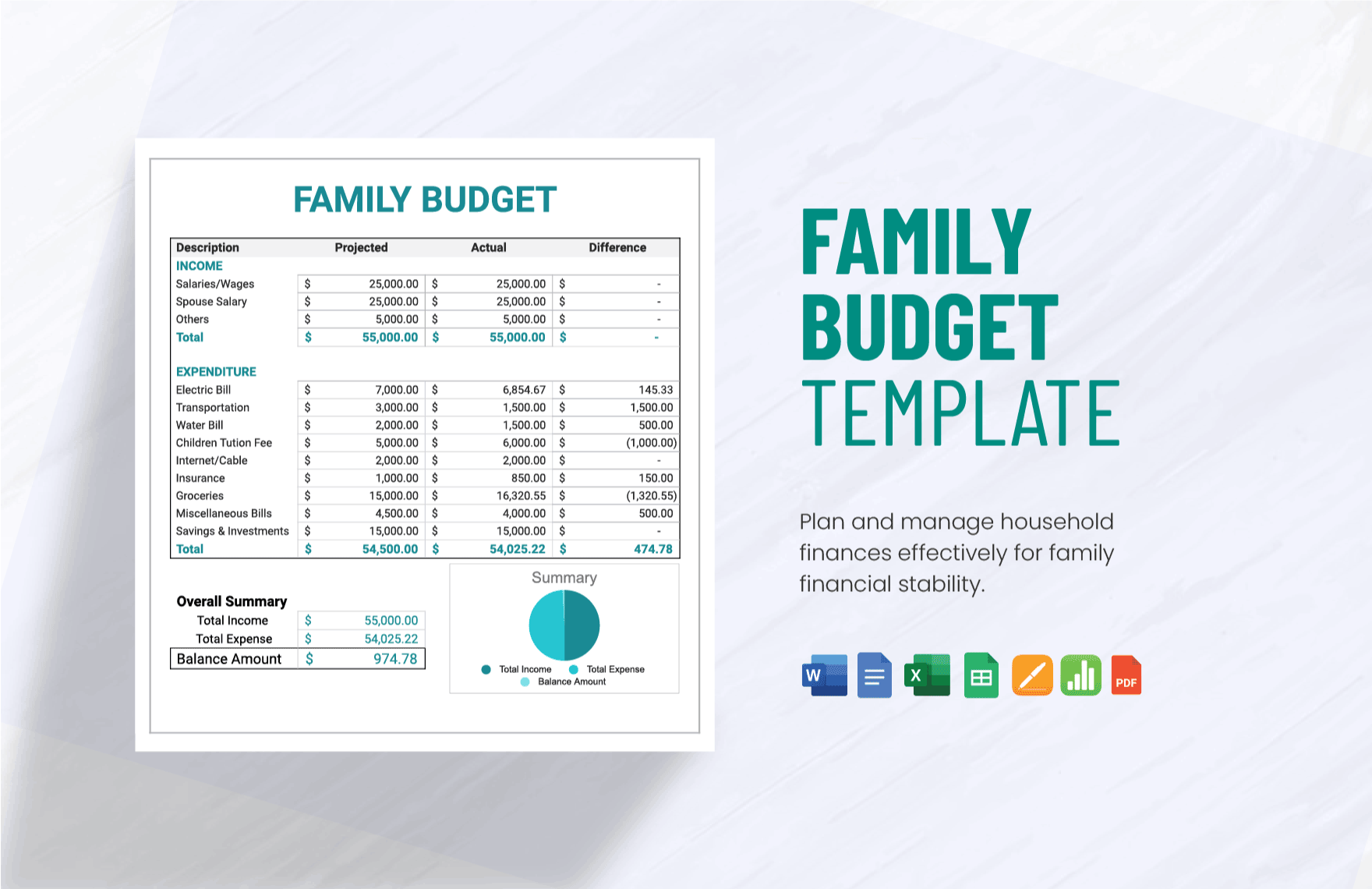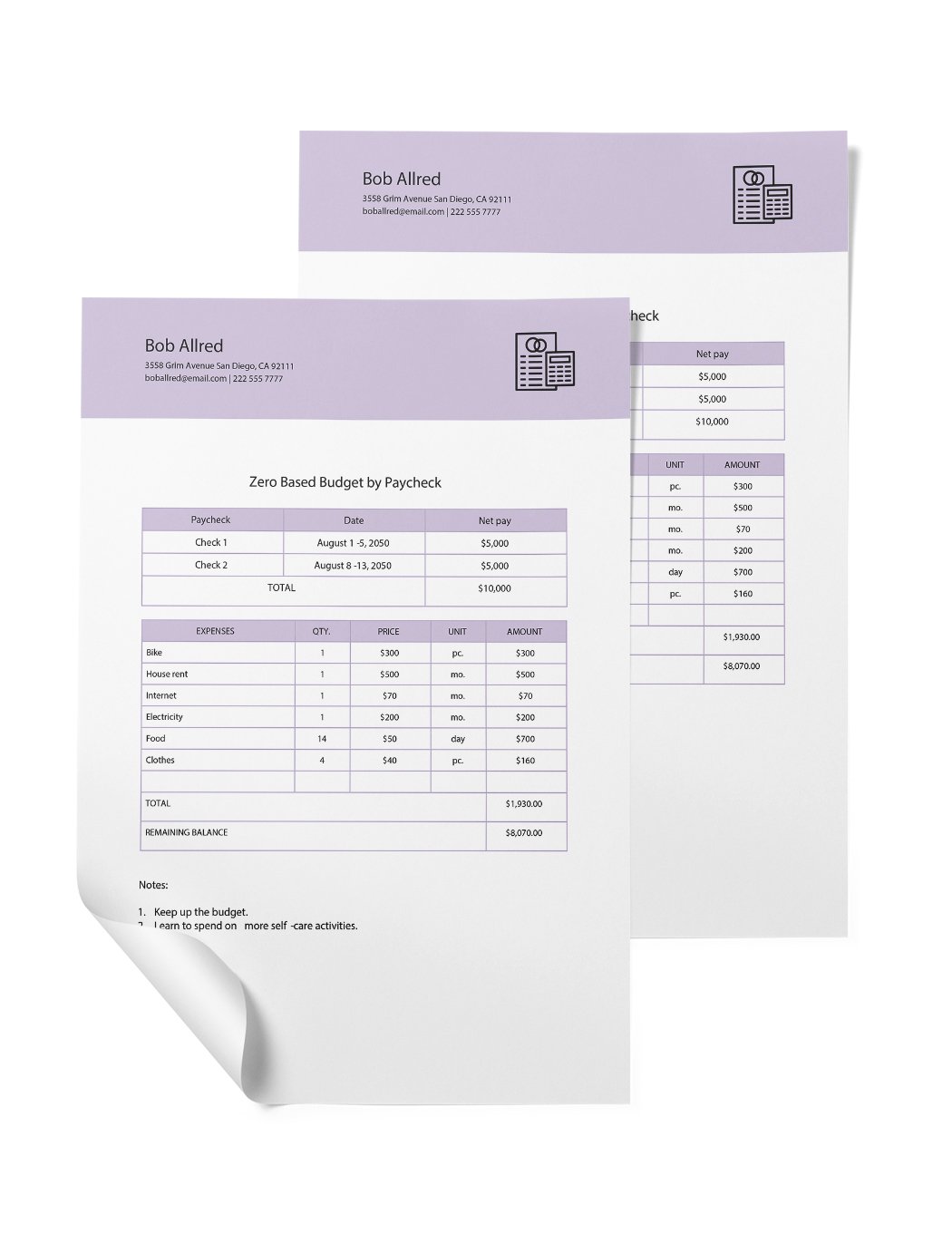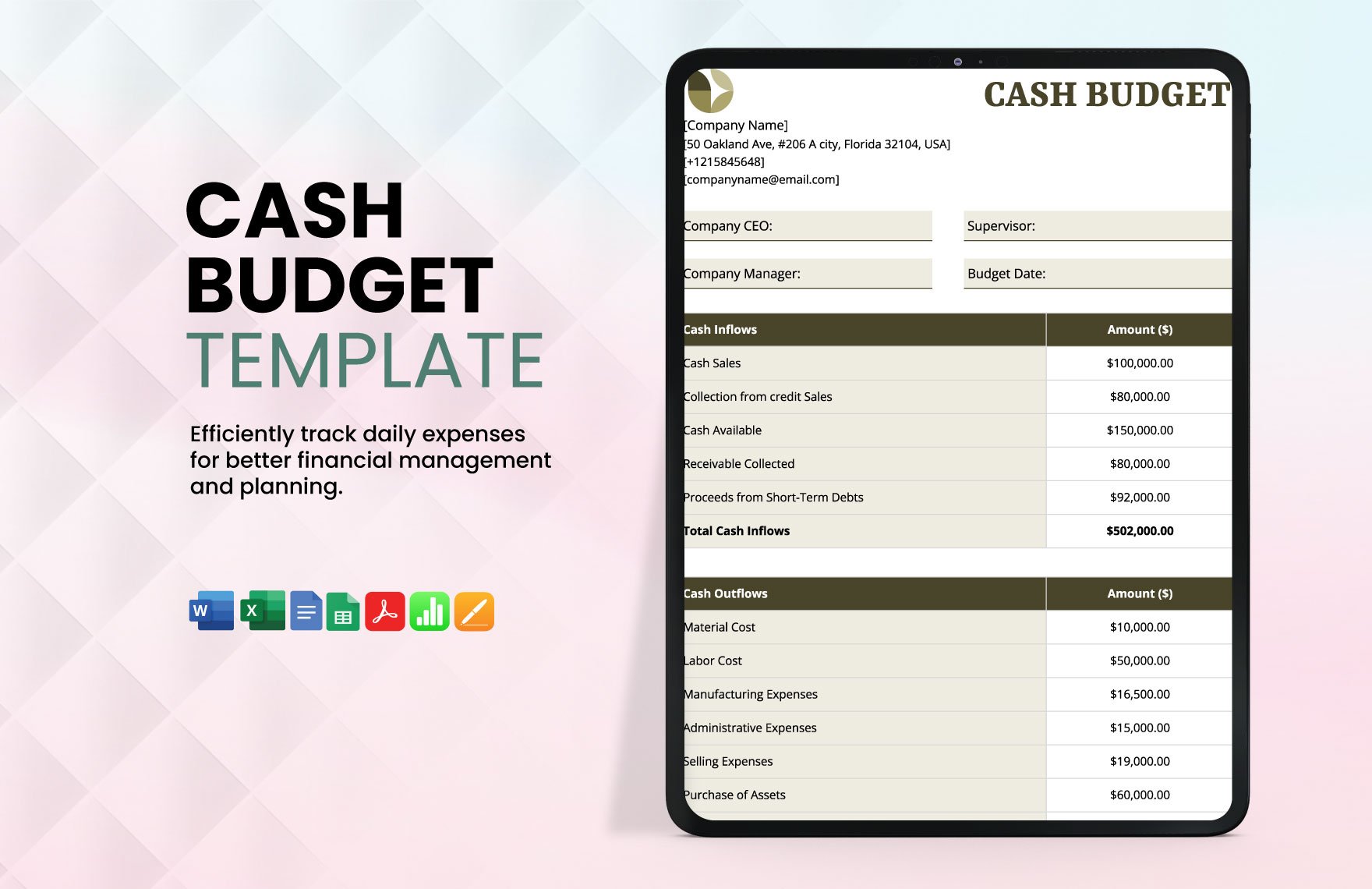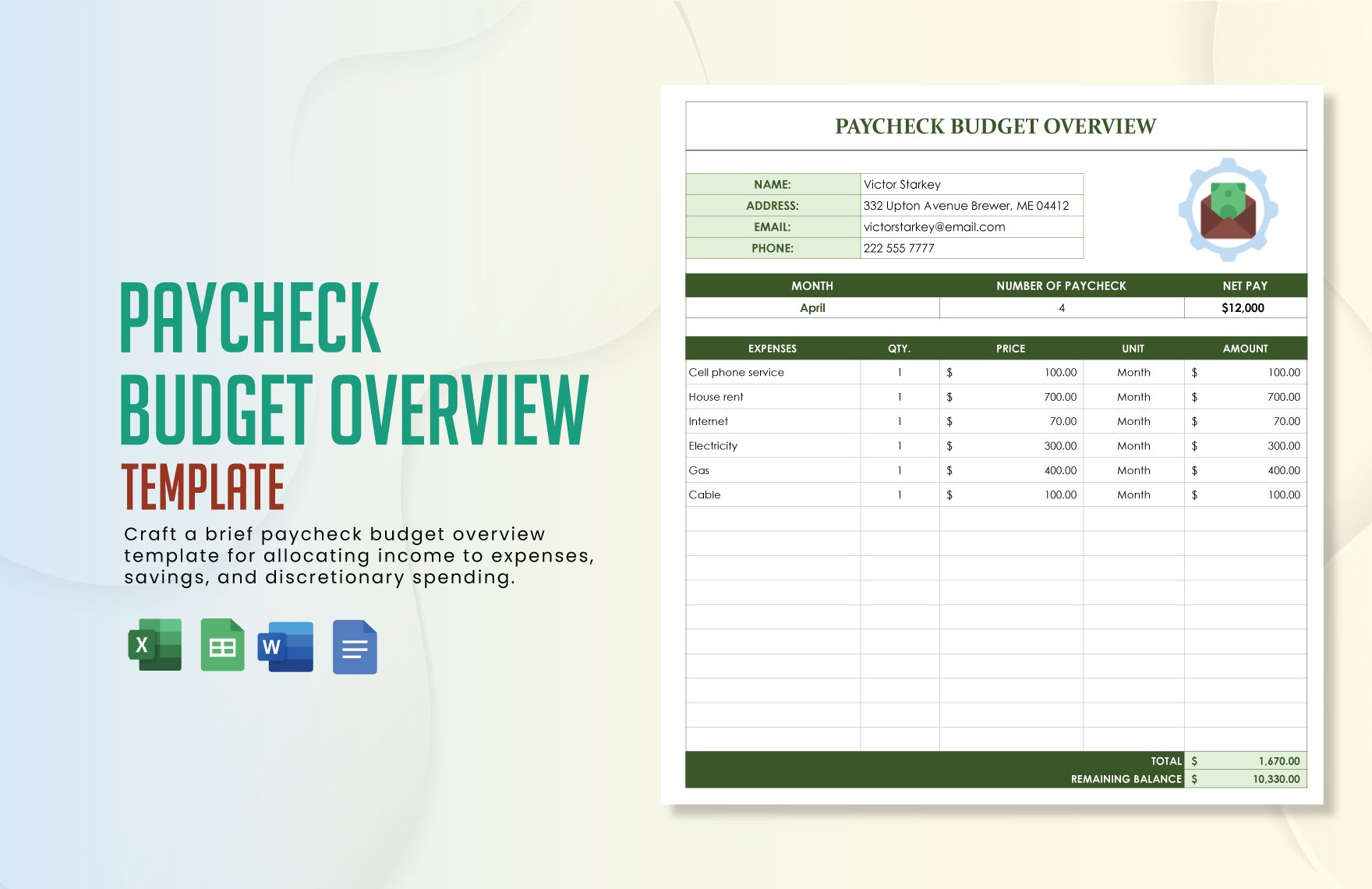Incredibly, some people can make budgeting easy, while some of us can barely do it every week. For this reason, we provide you with these Ready-Made Personal Budget Templates In Google Docs so that you can do monthly or weekly budgeting in a breeze—as simple as that. With the use of these high-quality and fully customizable templates, you can ensure that your personal finance will excel beyond the borders and caps. So wait for nothing now and take this best bargain ever! Download any of our printable and simple downloadable budget templates today and make your finances rise beyond the limits!
How to Create a Personal Budget in Google Docs
There are many examples in the market when it comes to budgeting and utilizing budgeting tools. You have the 50 30 20 rule, the balanced money formula, cash only budgeting, and some others. However, nothing beats personalize versions of these documents as you make the method yours and answerable by yourself. So if you desire to create one, some steps and tips are available below for your consideration.
1. Collect All Records
One budget method may vary from another; however, one thing is sure: it starts with knowing what you have. So your first method should be collecting your expenses records, which may include your previous statements, receipt, and so on.
2. Have a List of Income
When you have all the documents with you, you can start listing out your income. Your income statement may include your work pay, part-time pay, and other work that you may have as a freelancer.
3. Clear Out Your Expenses
Now that you have your income fully itemized, you can now do the same thing to your expenses. Include every payment that you did, so that you will not miss out on some small fees that may end up to a significant number in the future. You should include all the expenses down to the last invoice or dollar.
4. Categorize Your Expenses
When everything is ready, you can start categorizing these two sections. It would be best if you create a pie chart so that you can see how big or small are these expenses compared to your income. It would be best if you also placed signs or tags on the pie chart.
5. Equate Your Expenses and Income
Your budget template will be complete after you equate your expenses with your income. From here, you can have a monthly estimate budget or spreadsheet so that you can always use and have a budget ready every month.