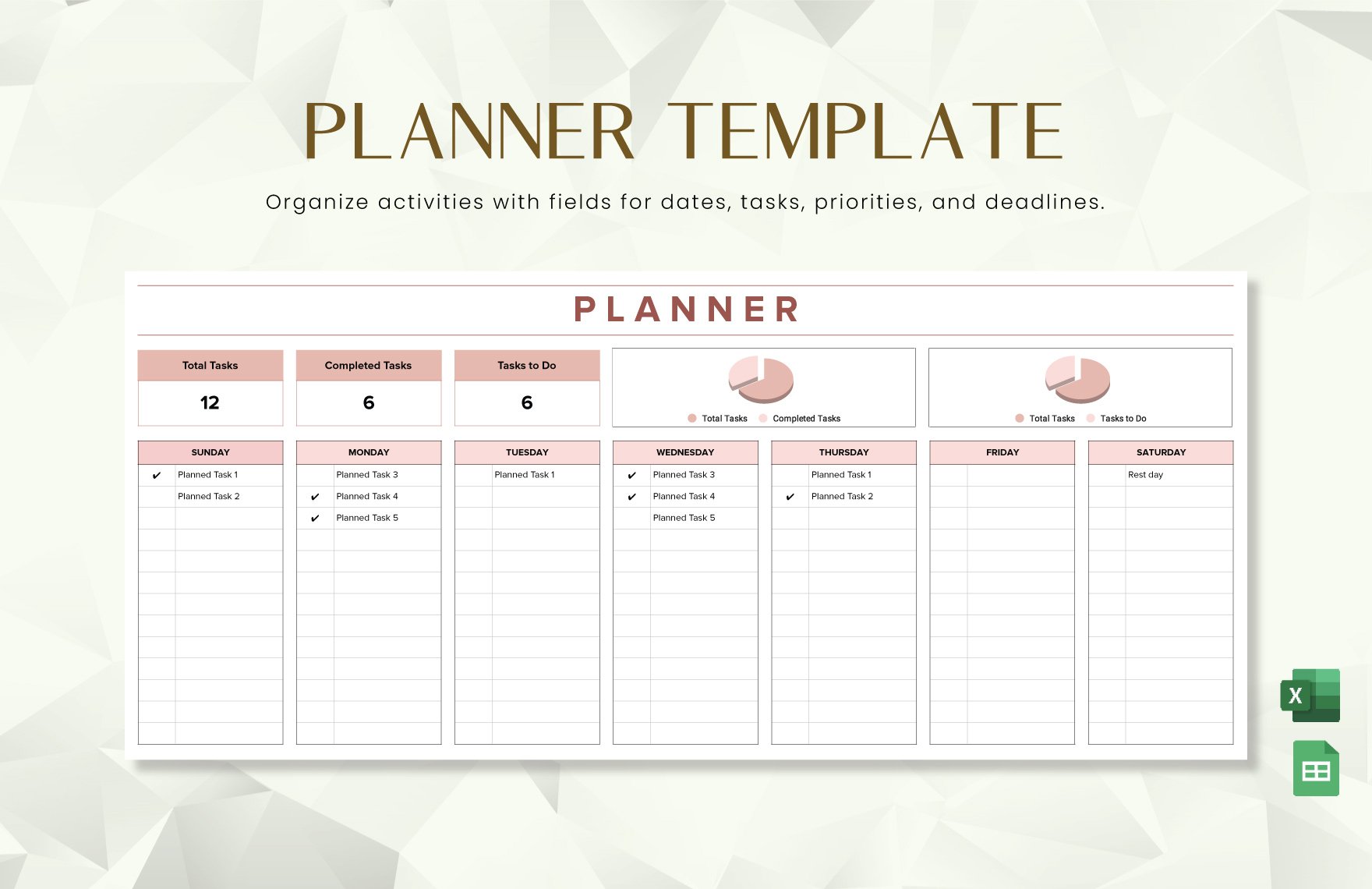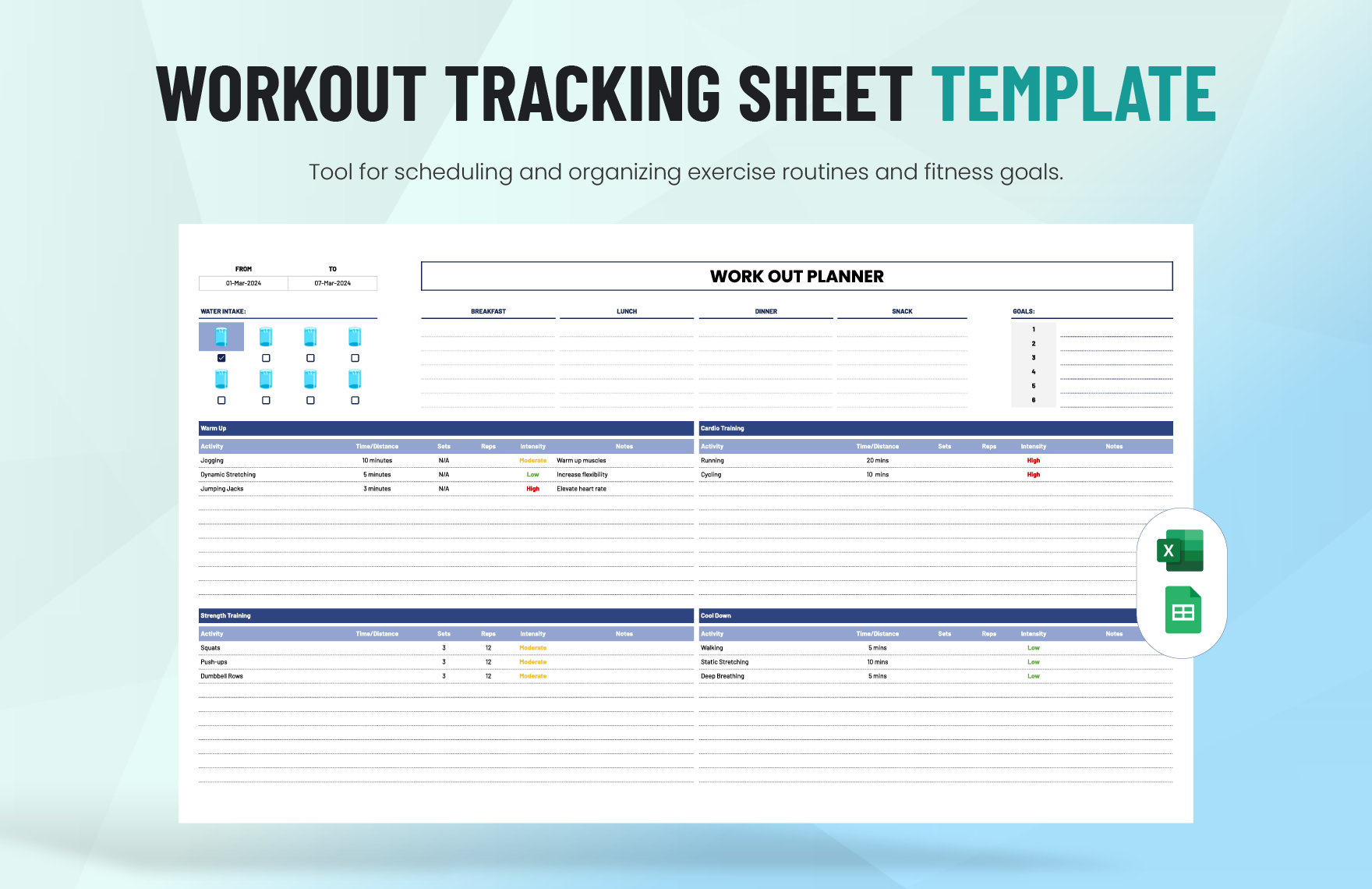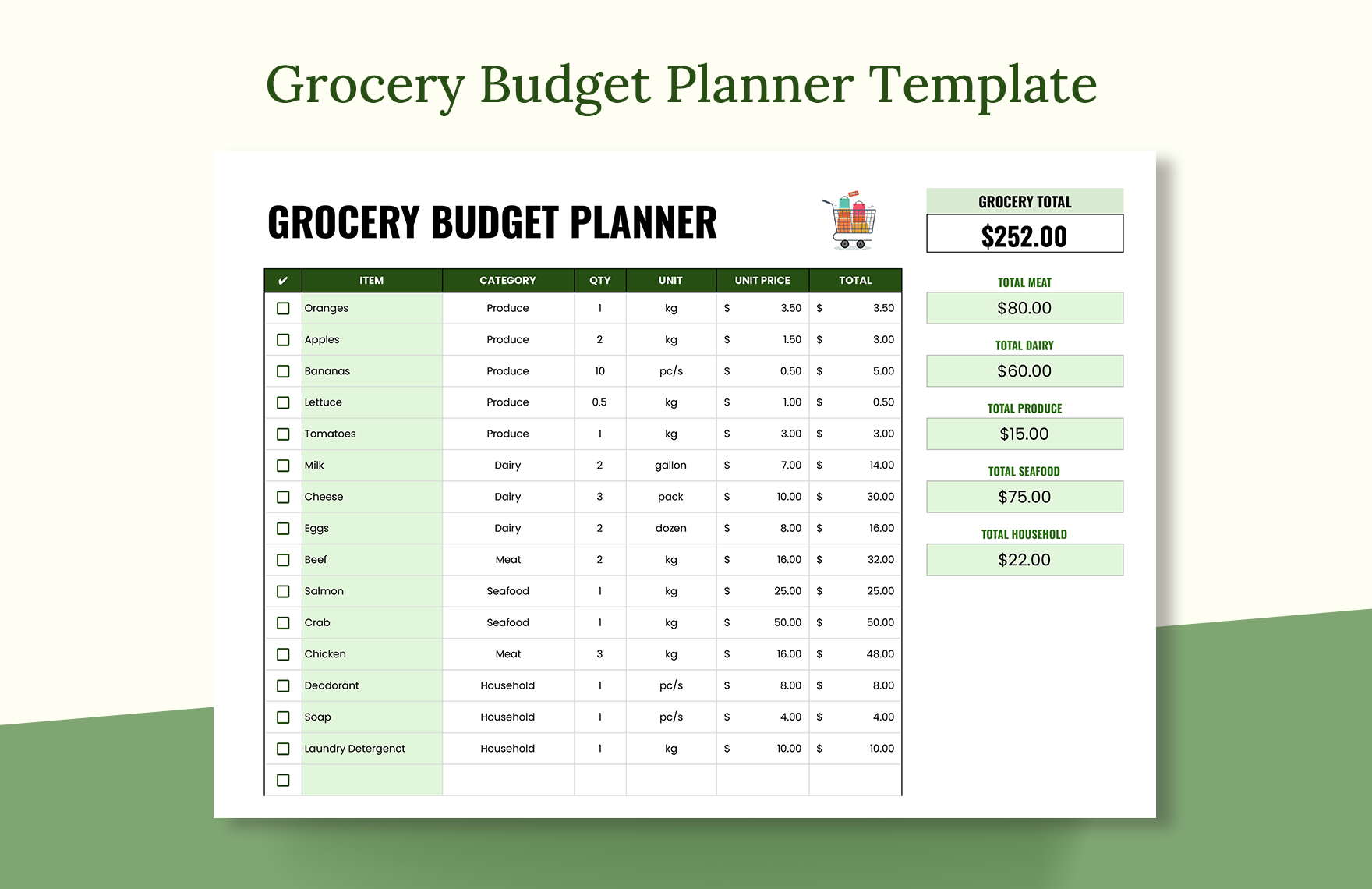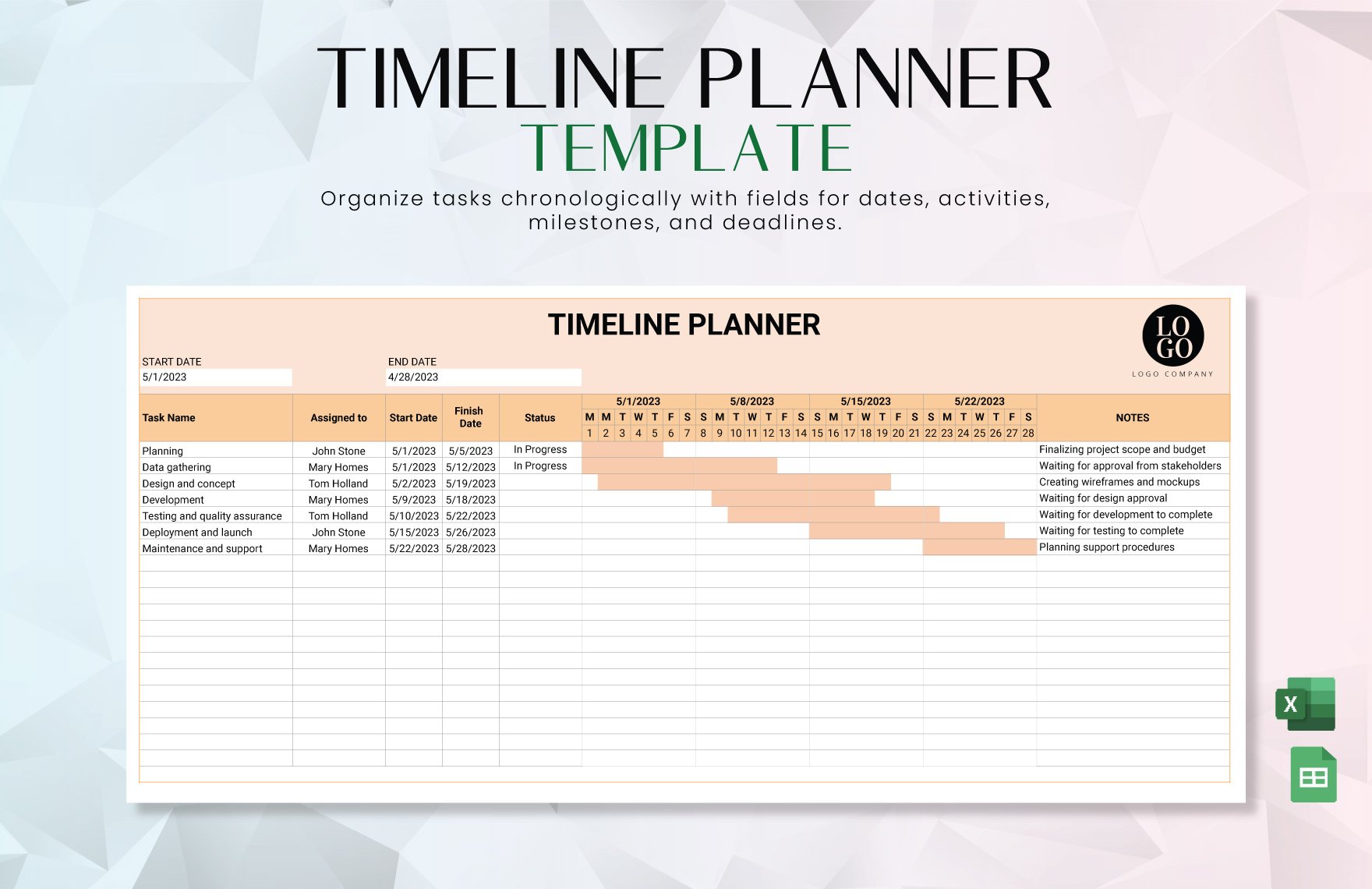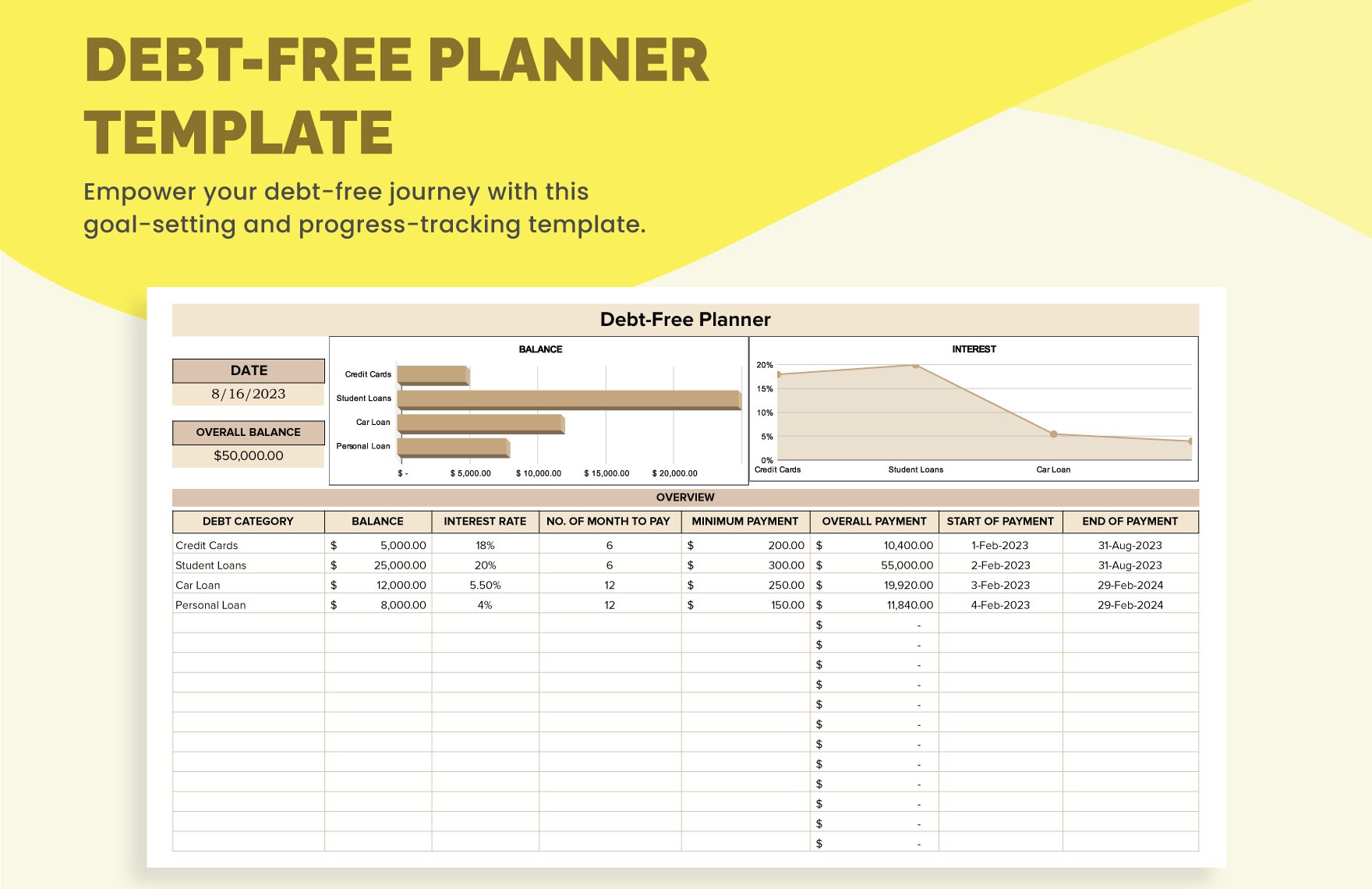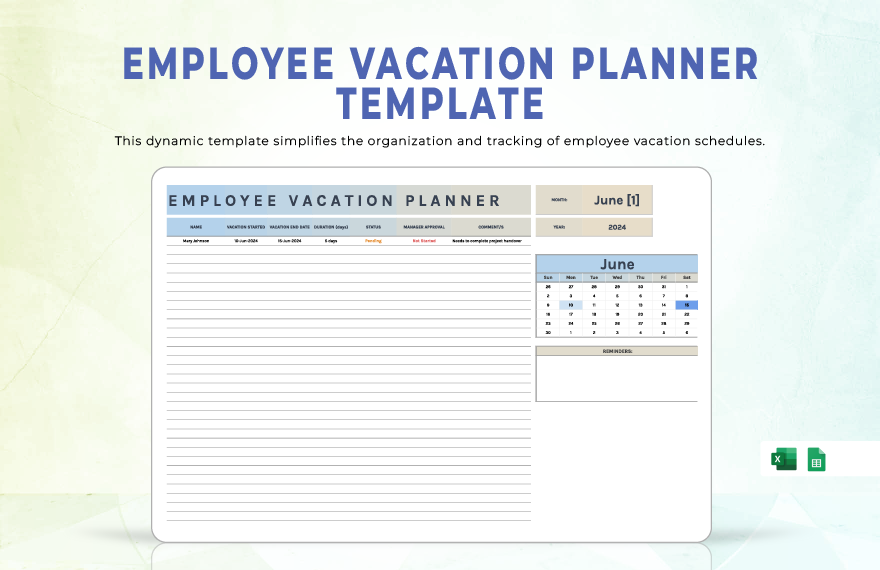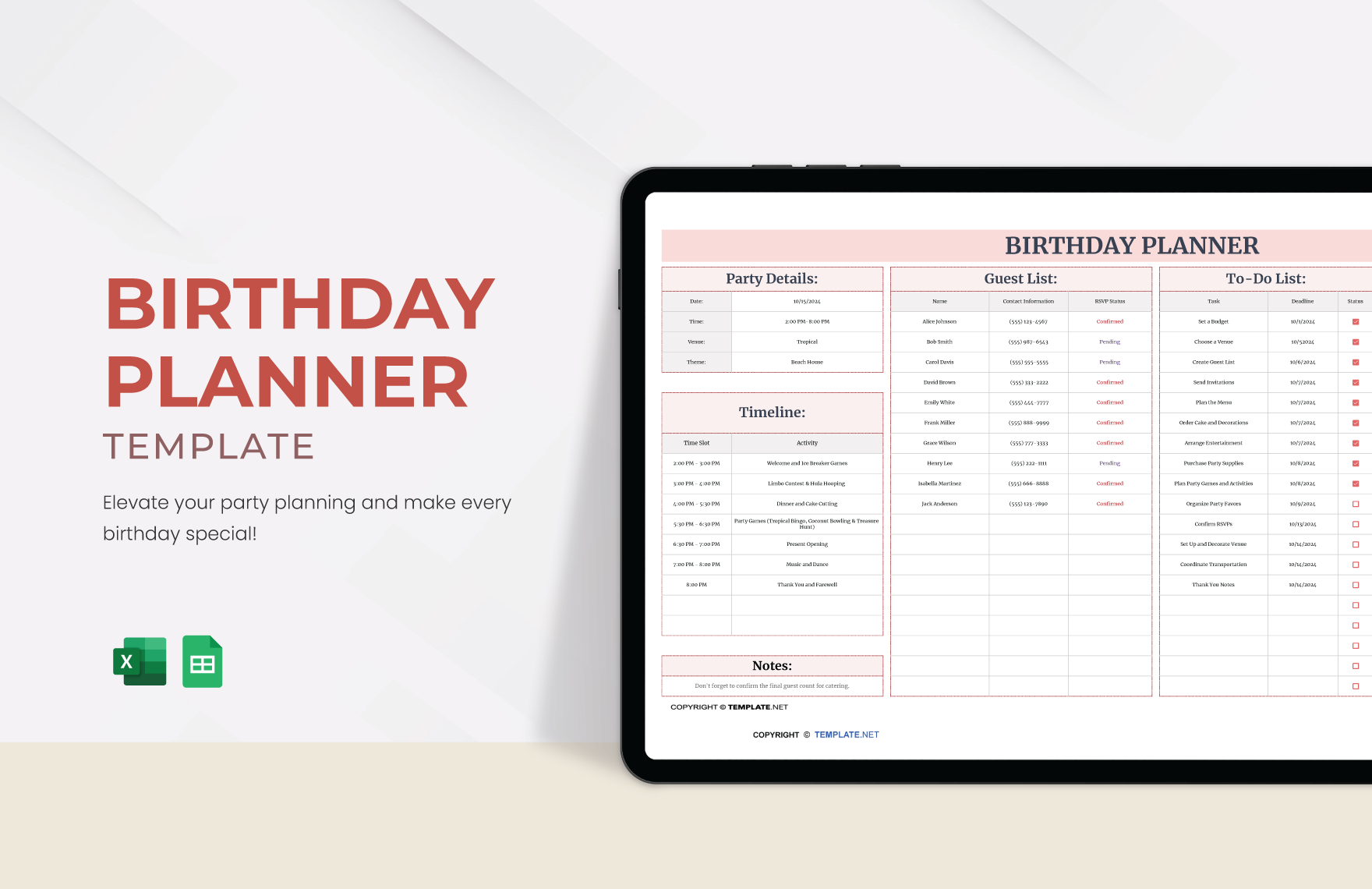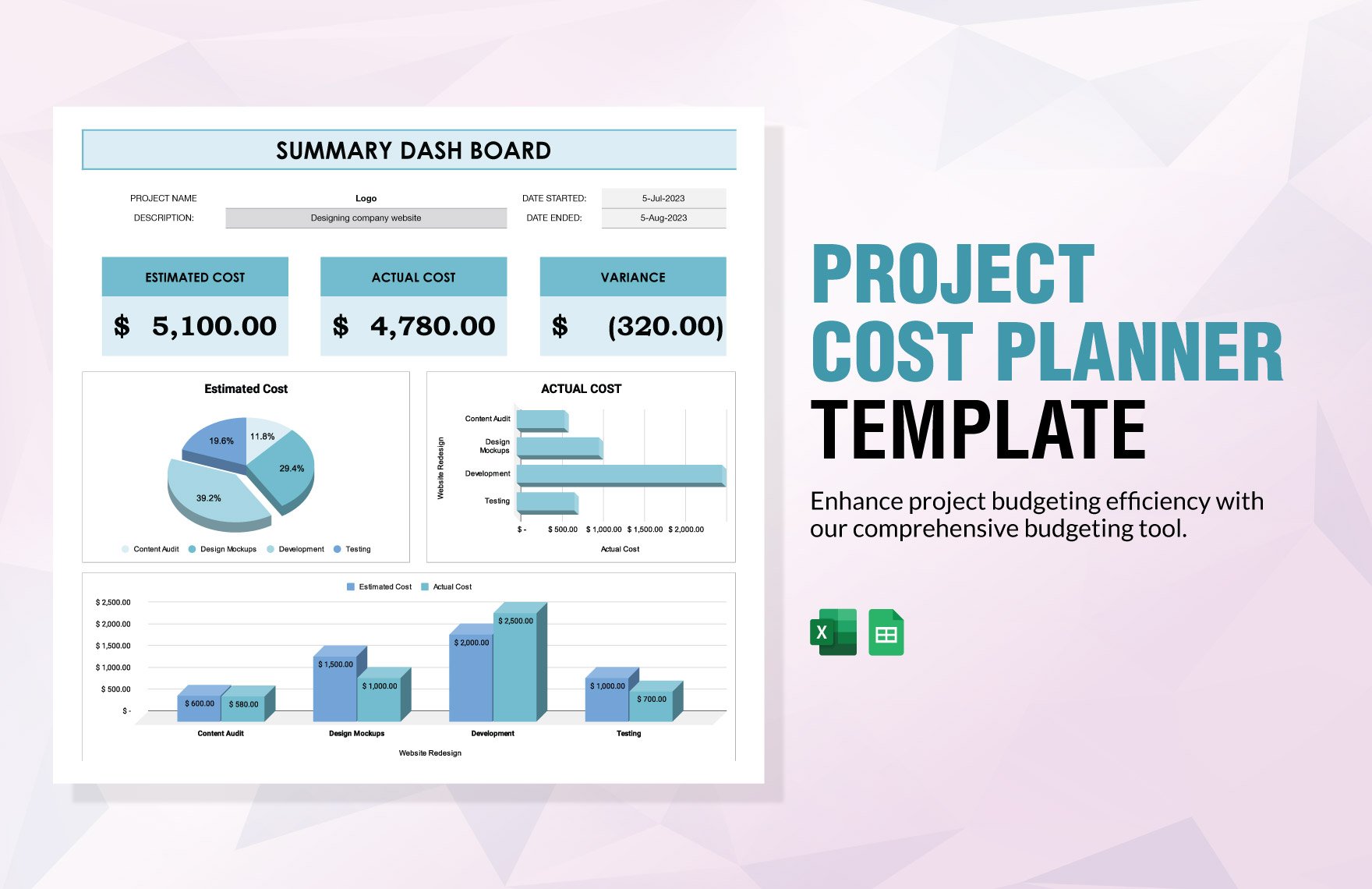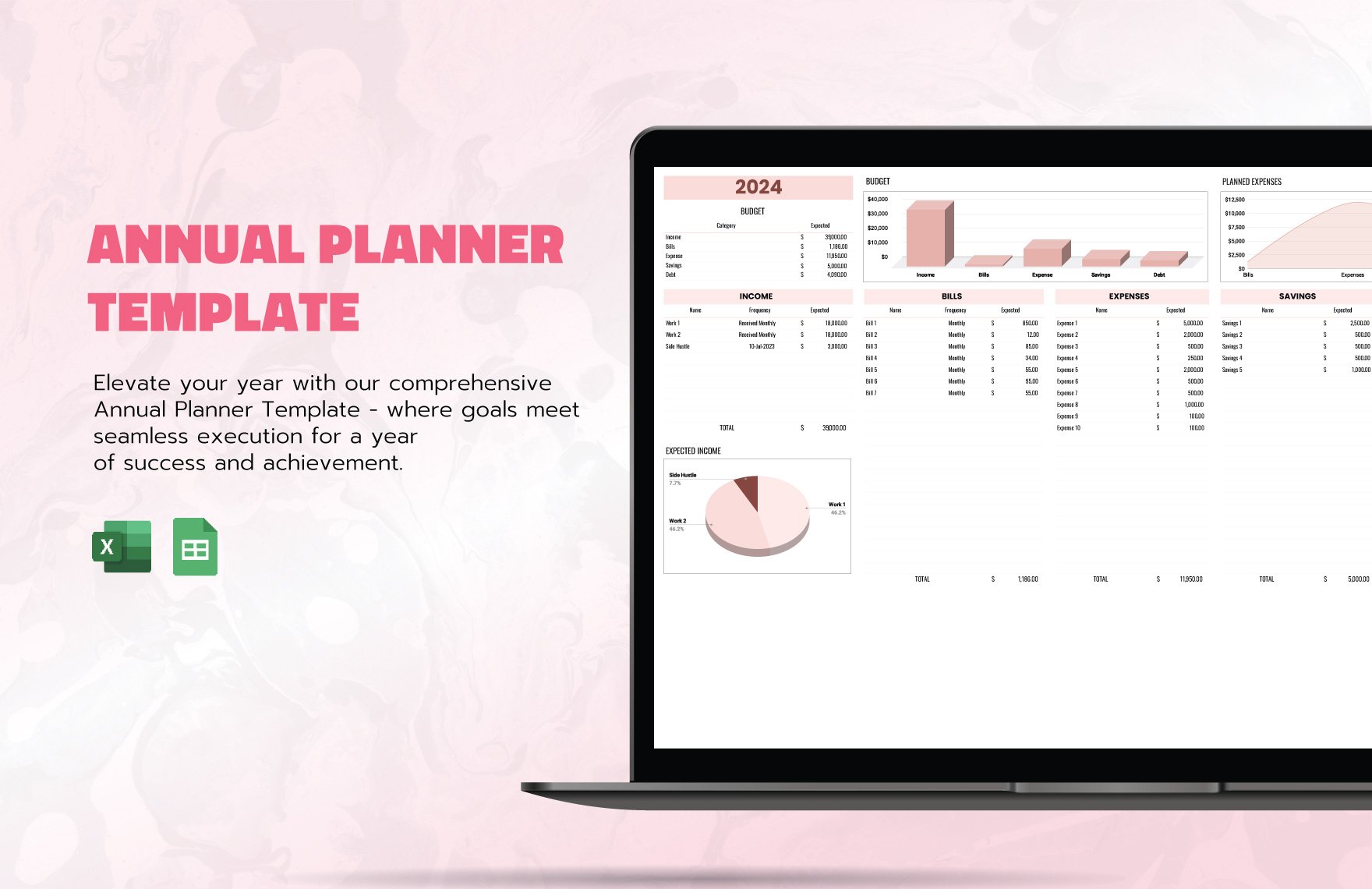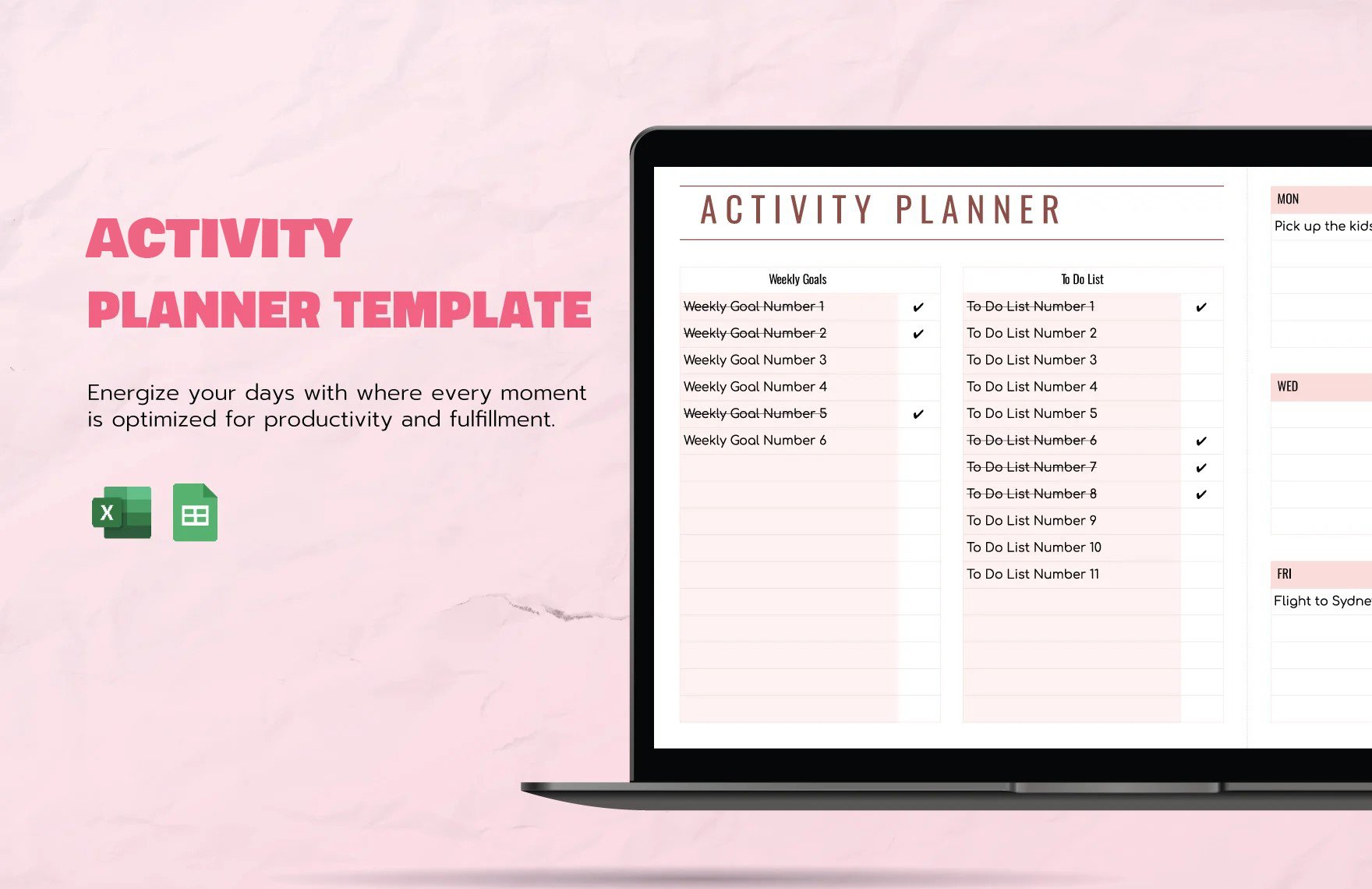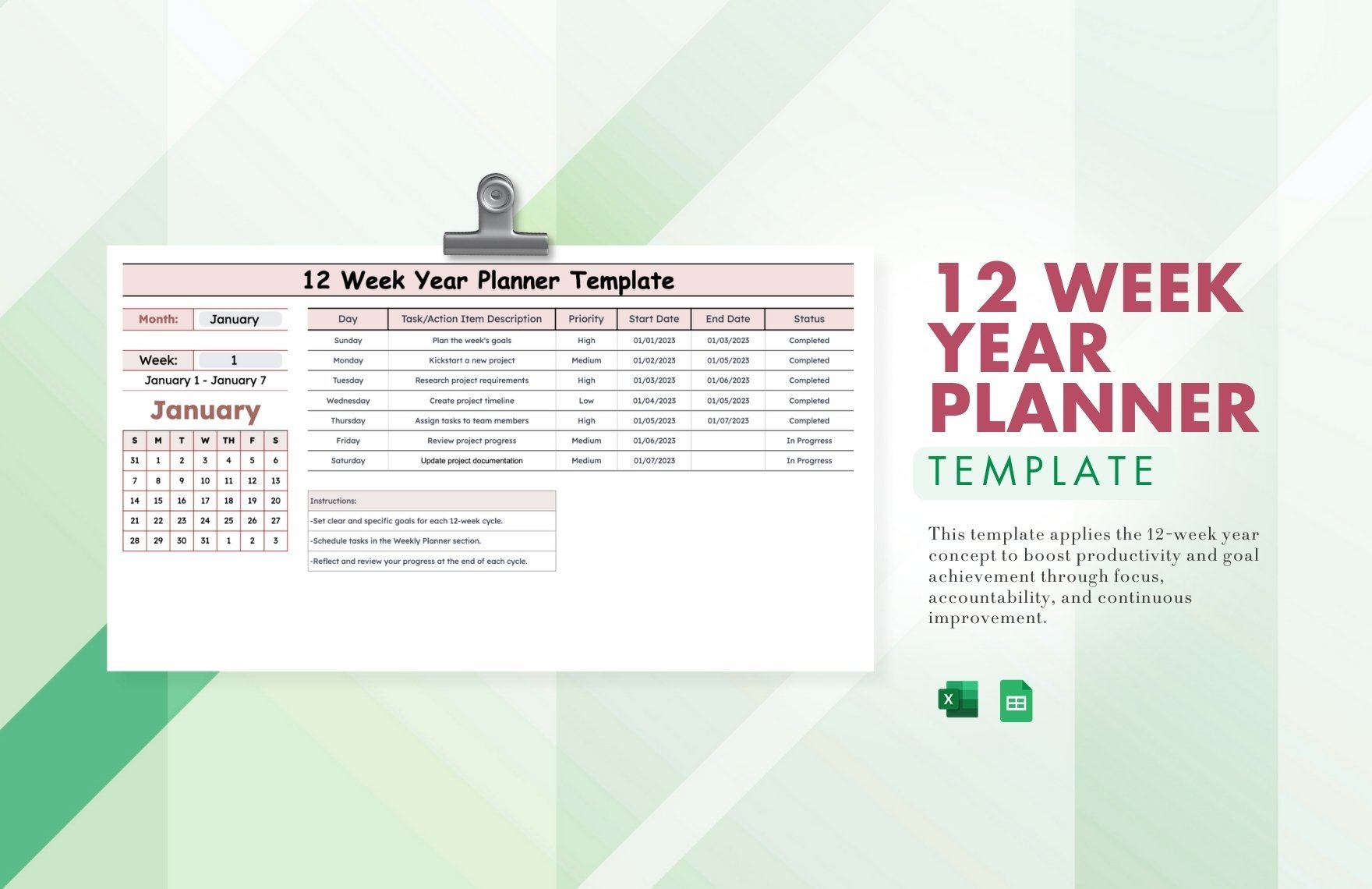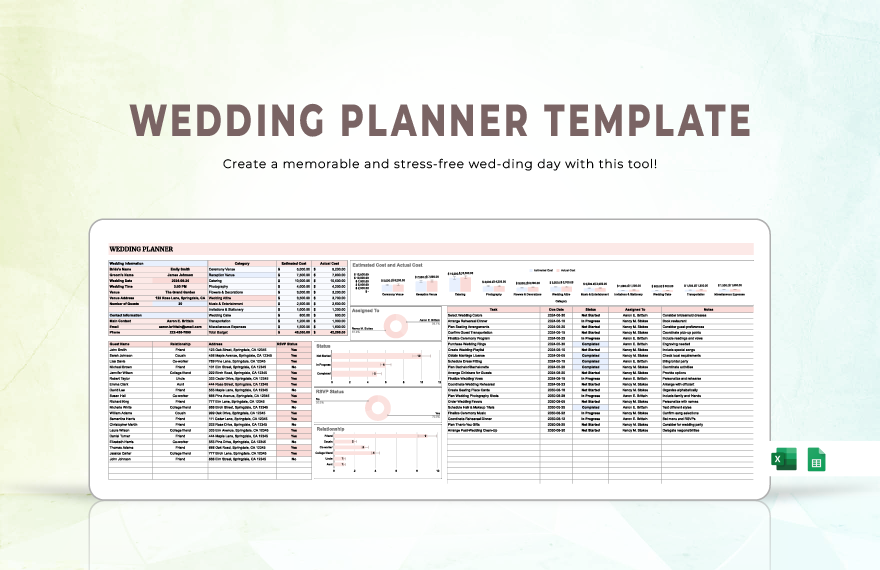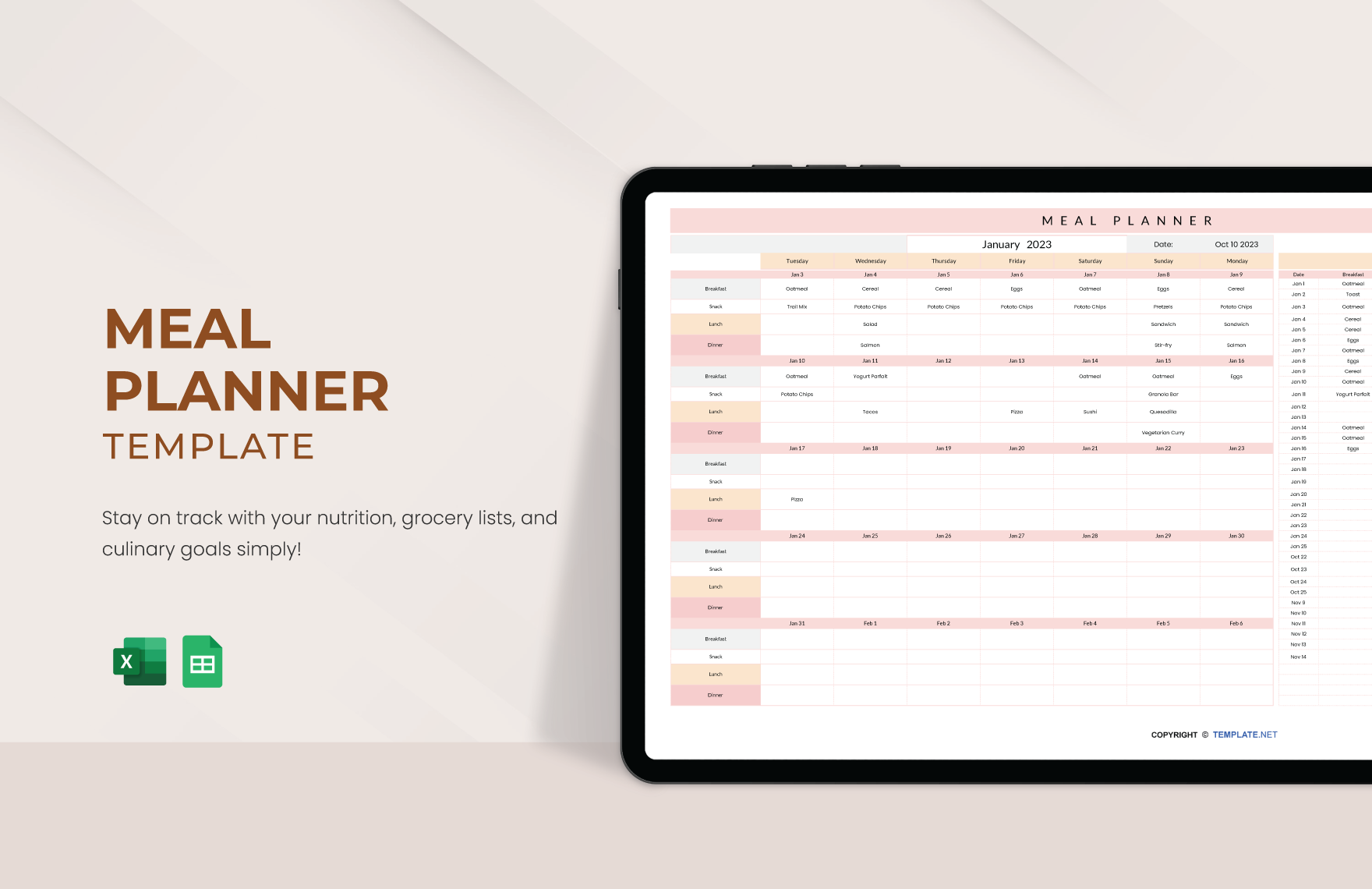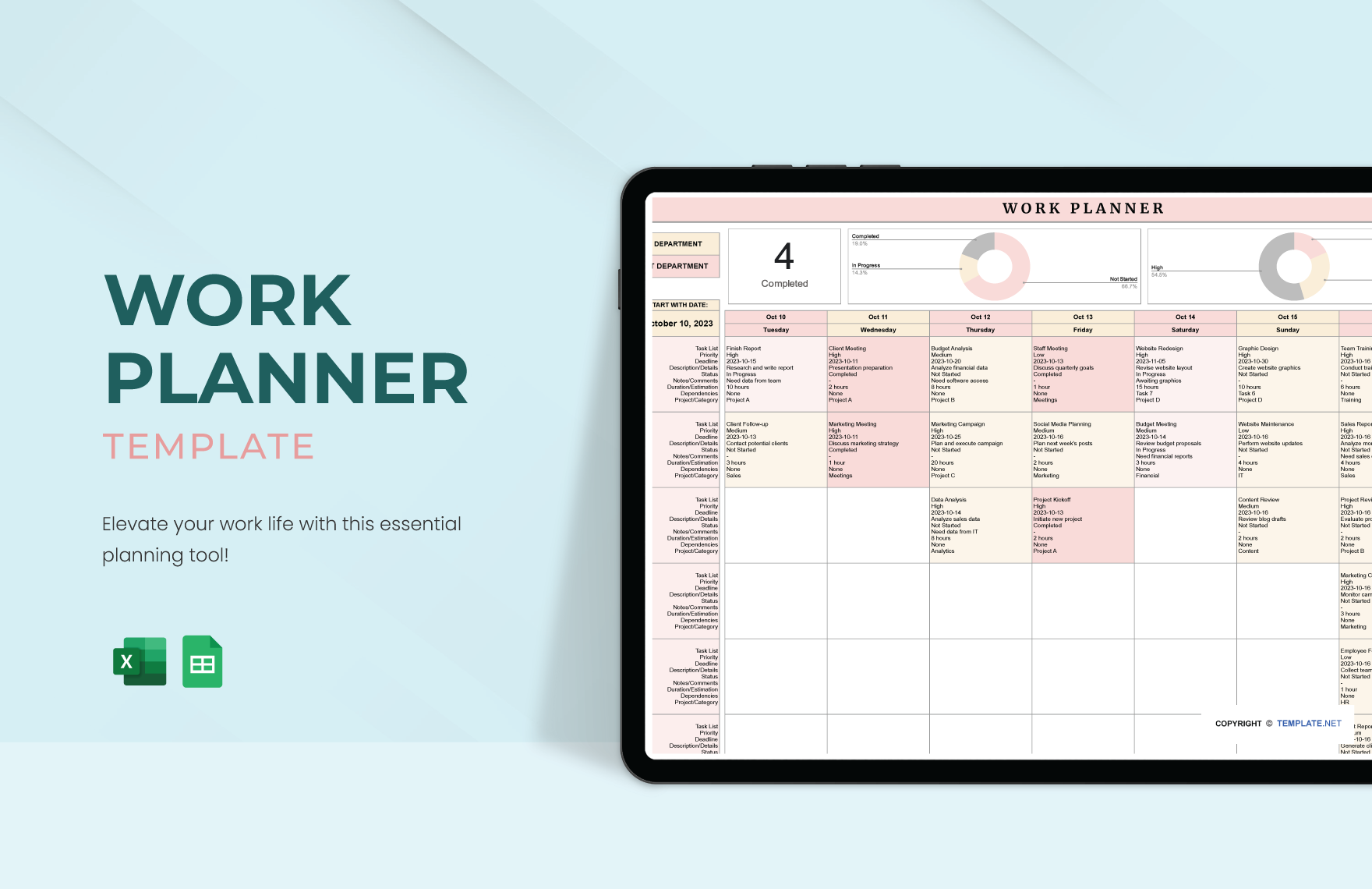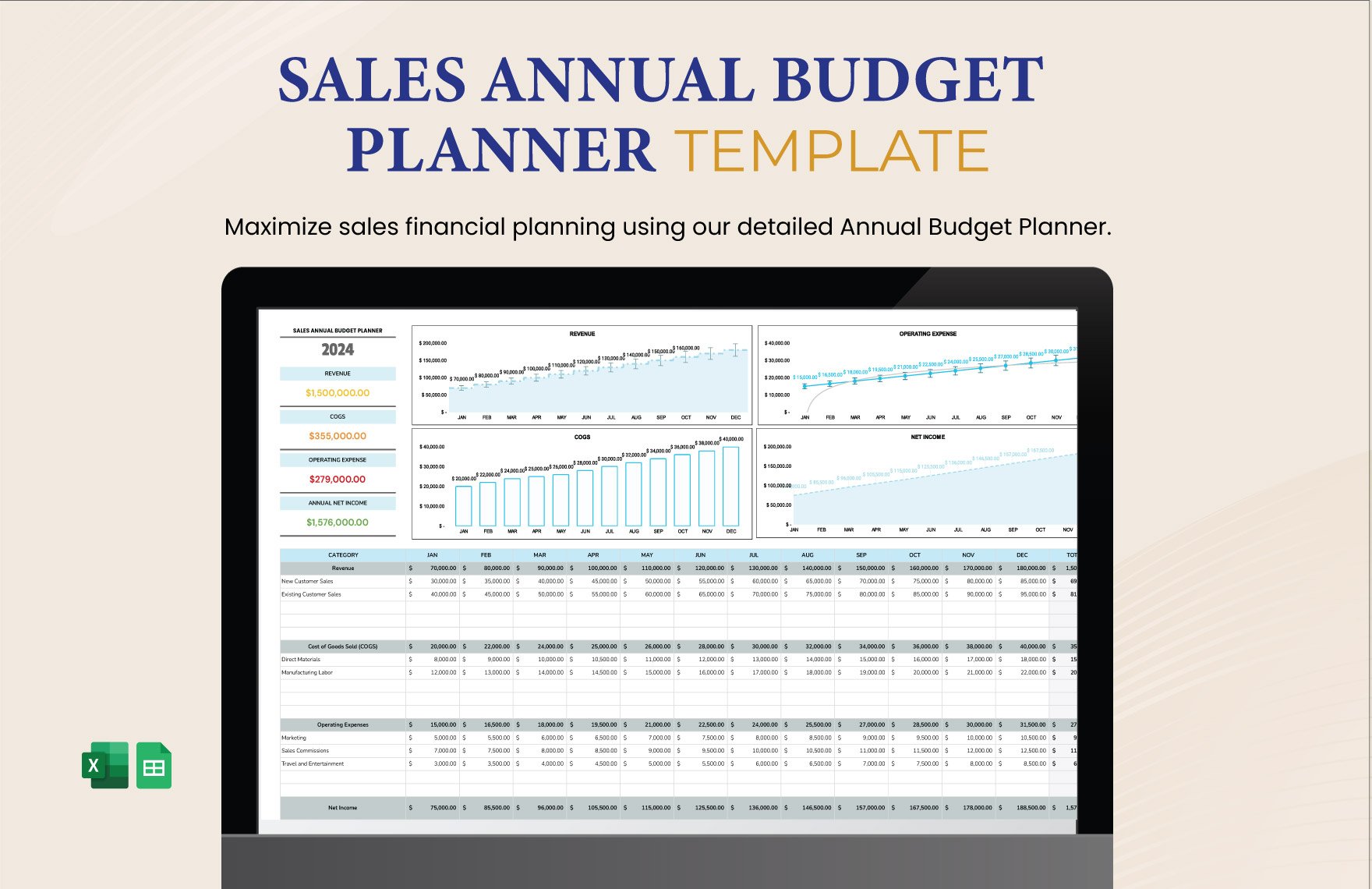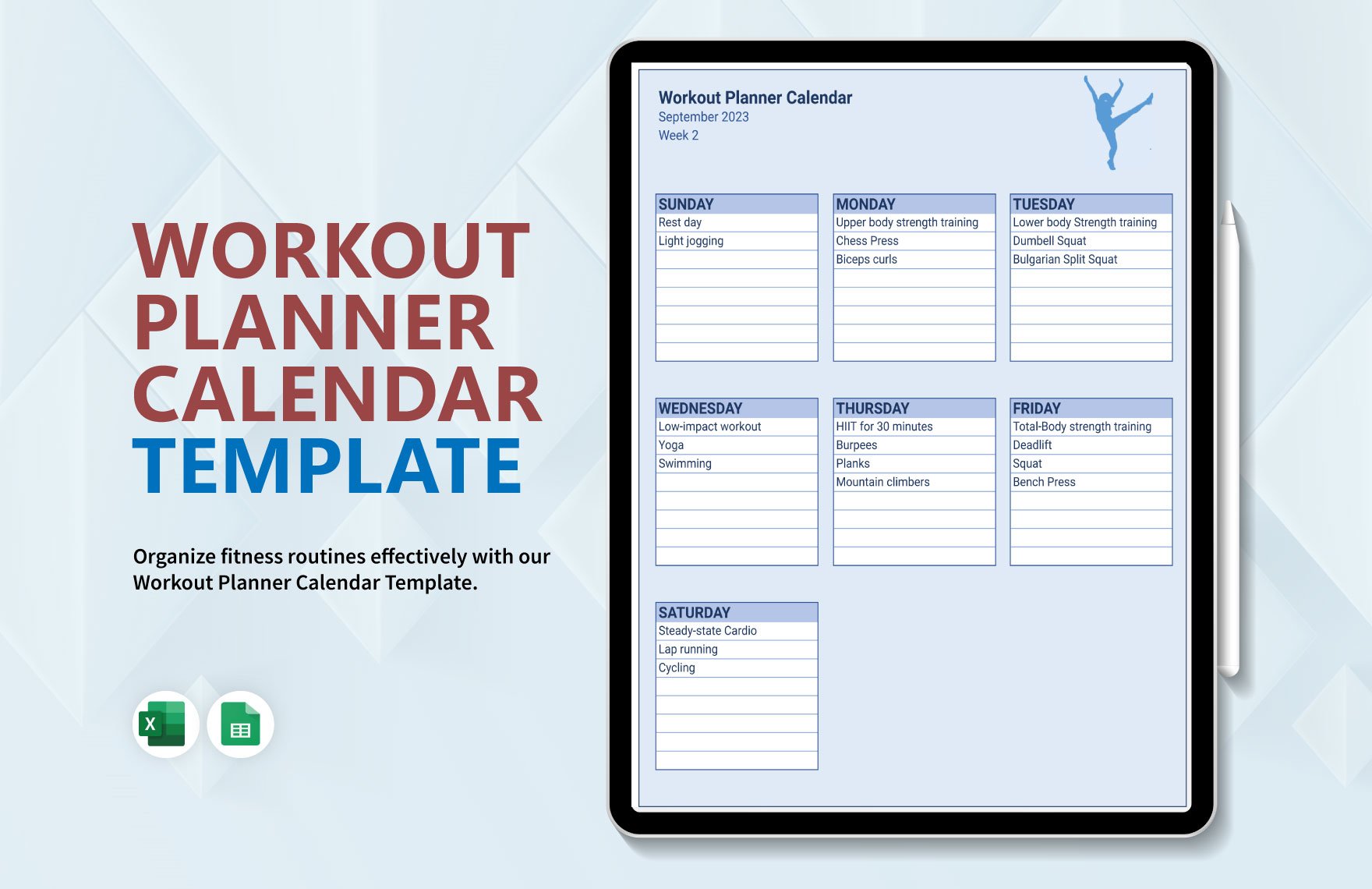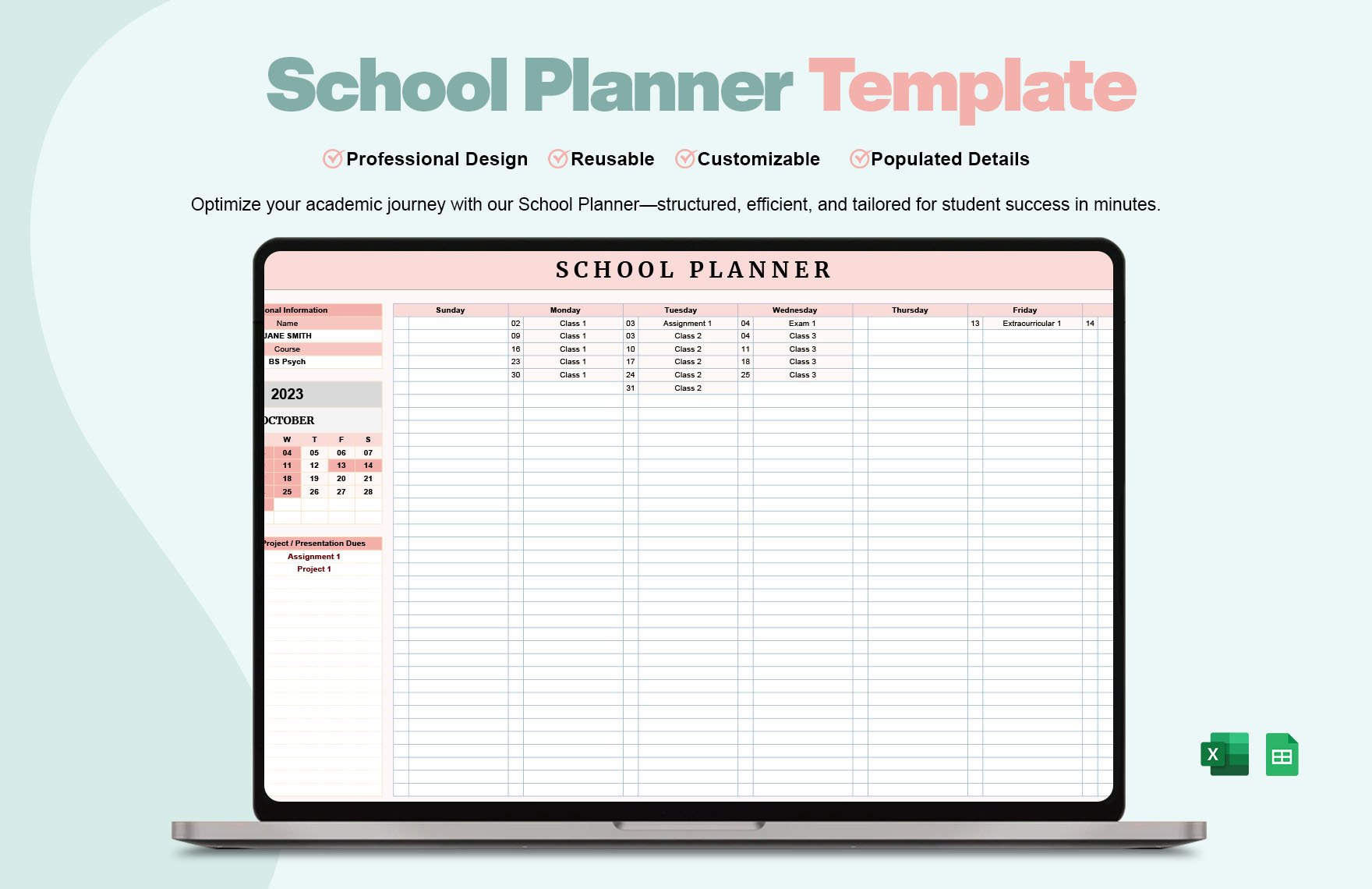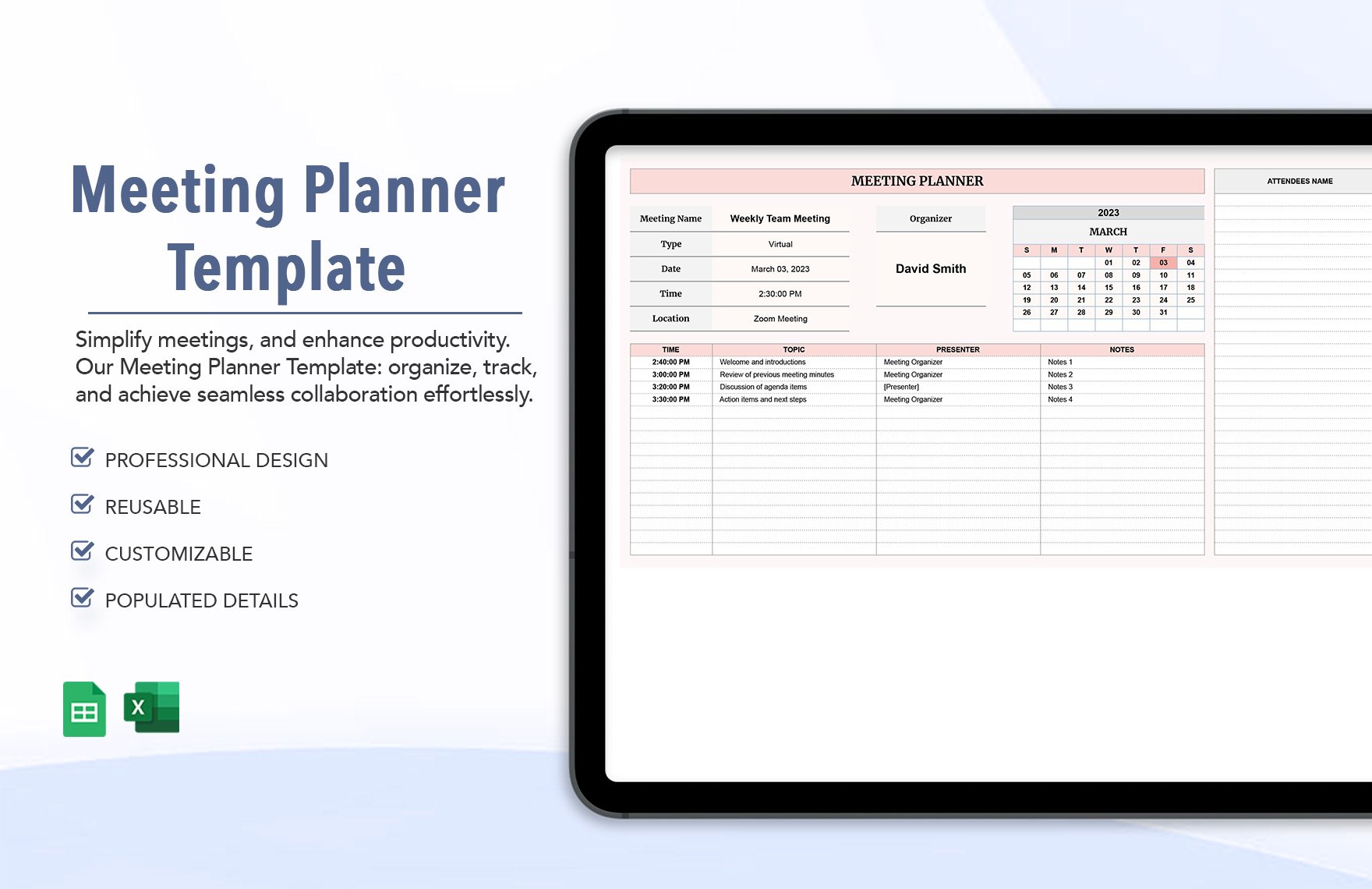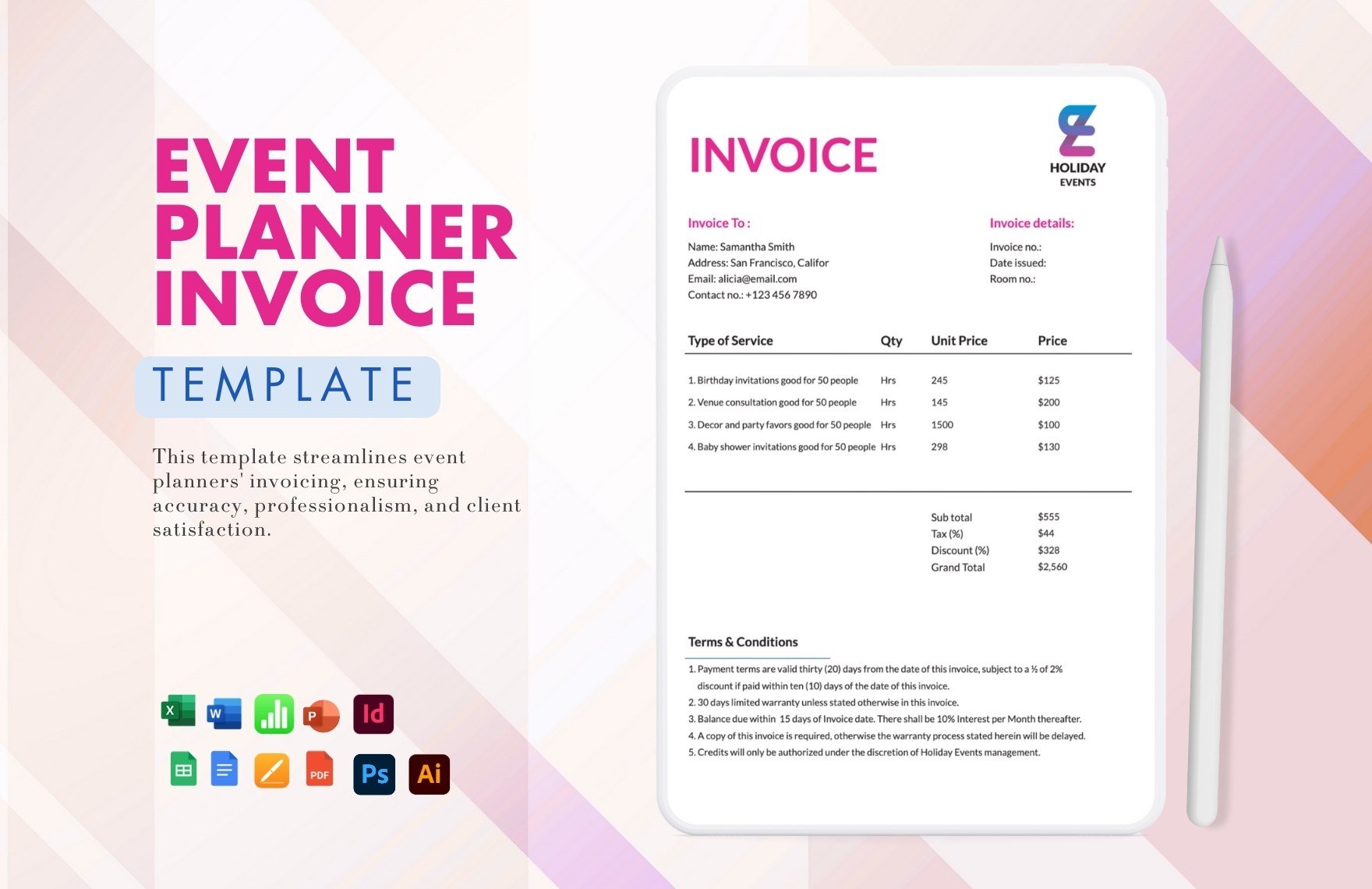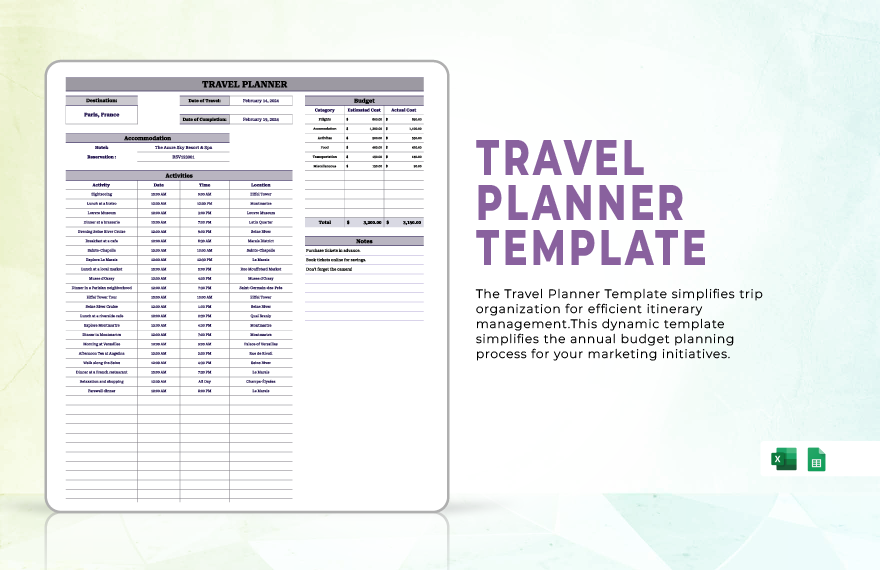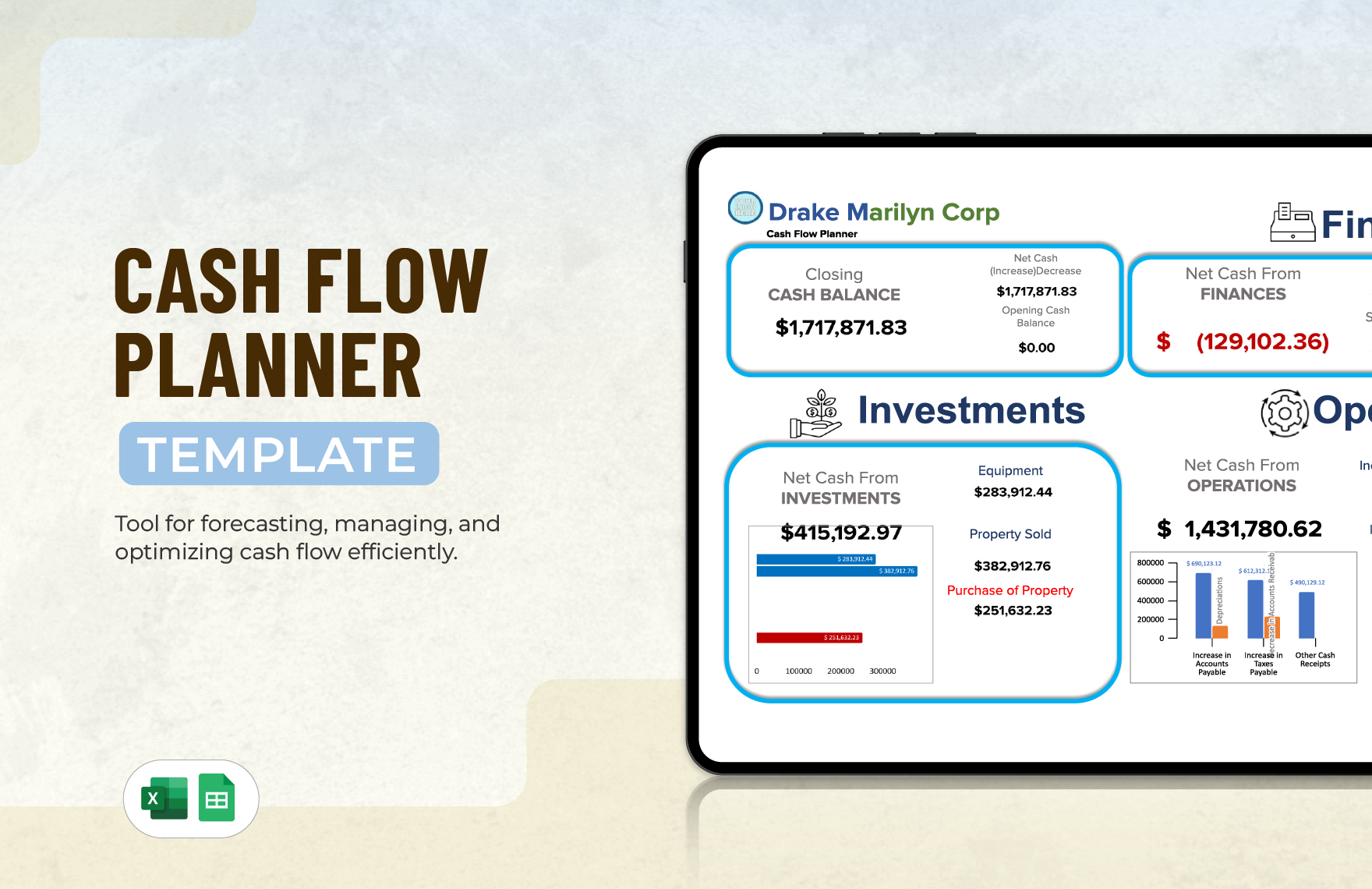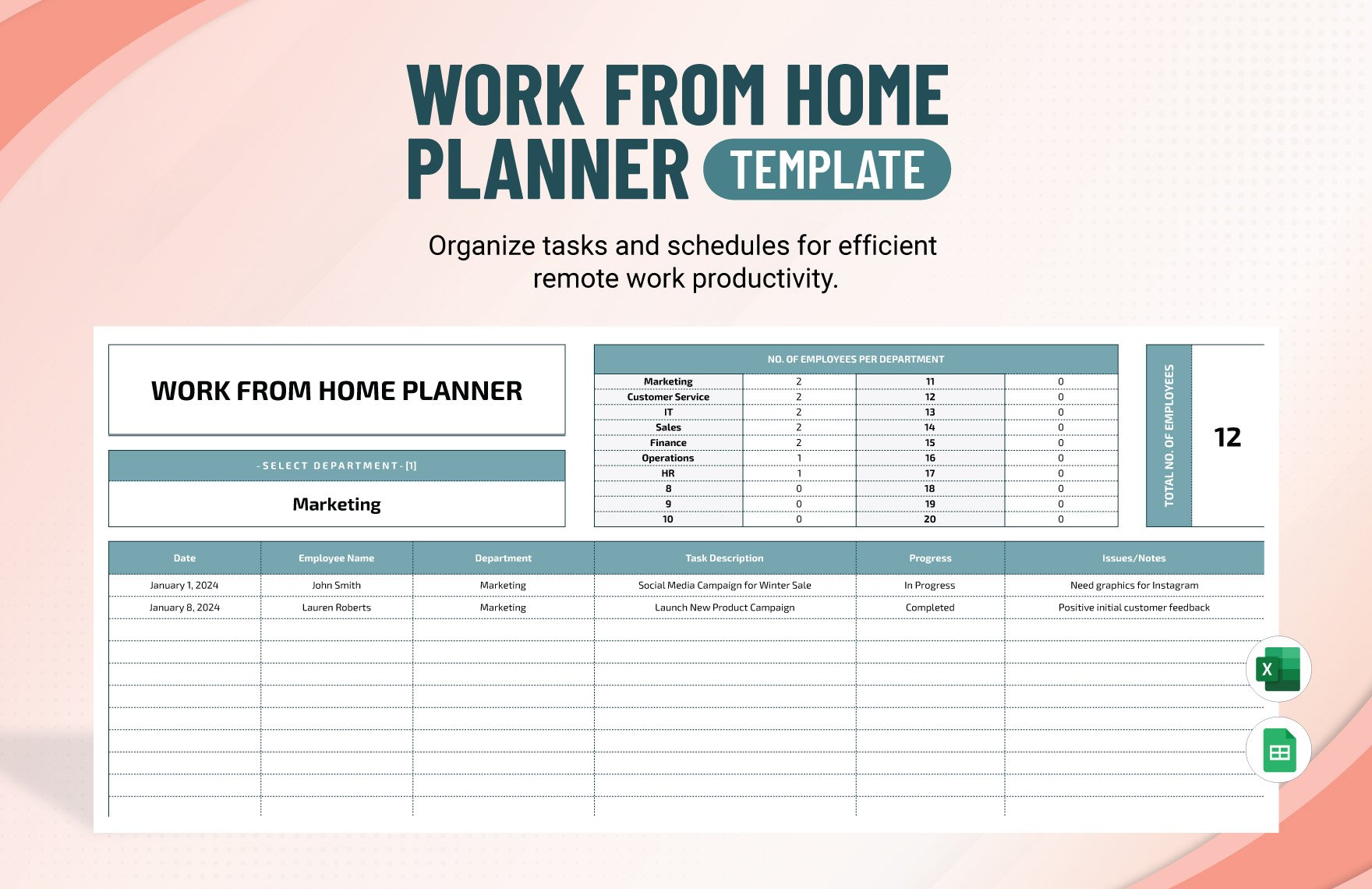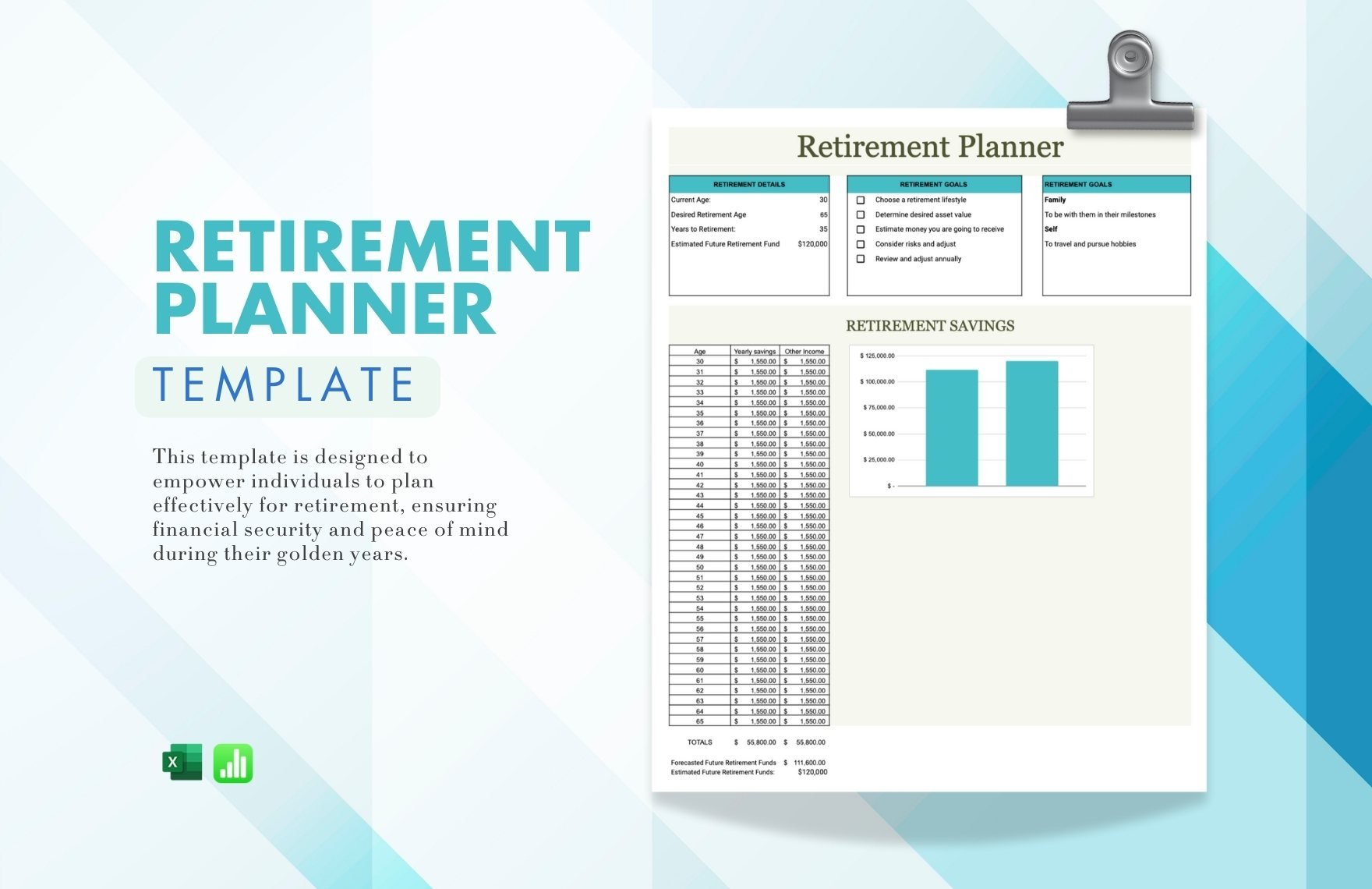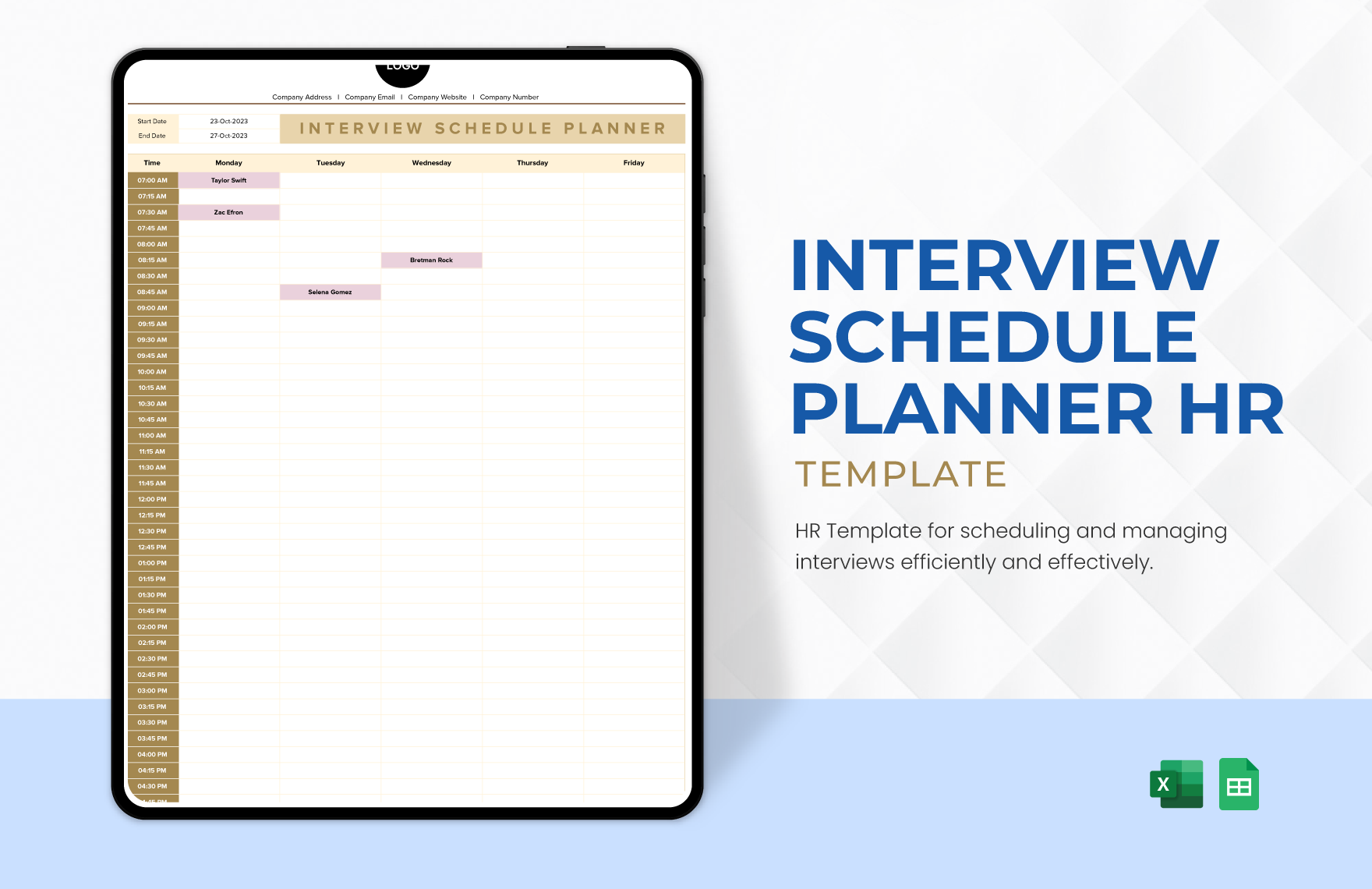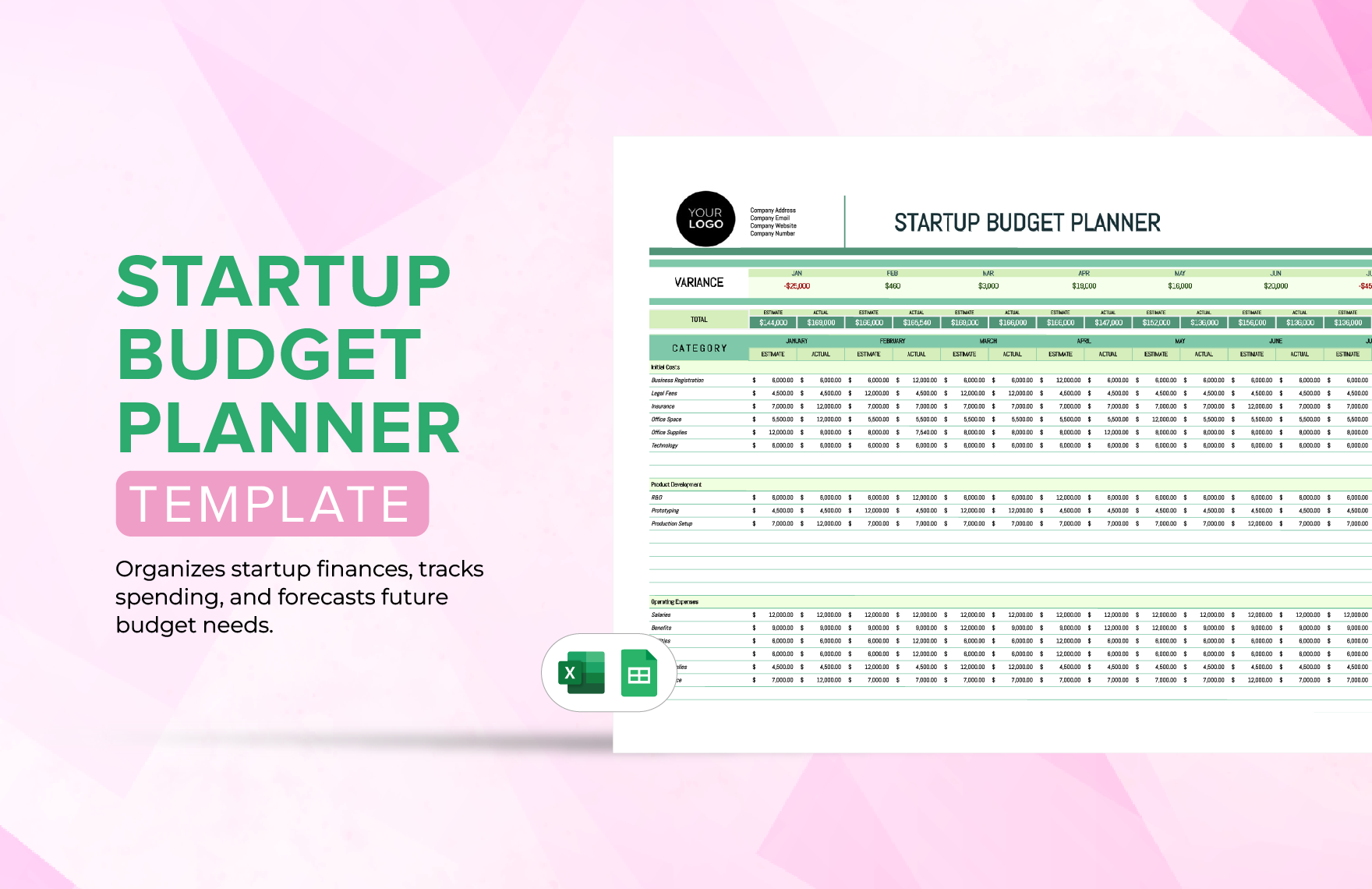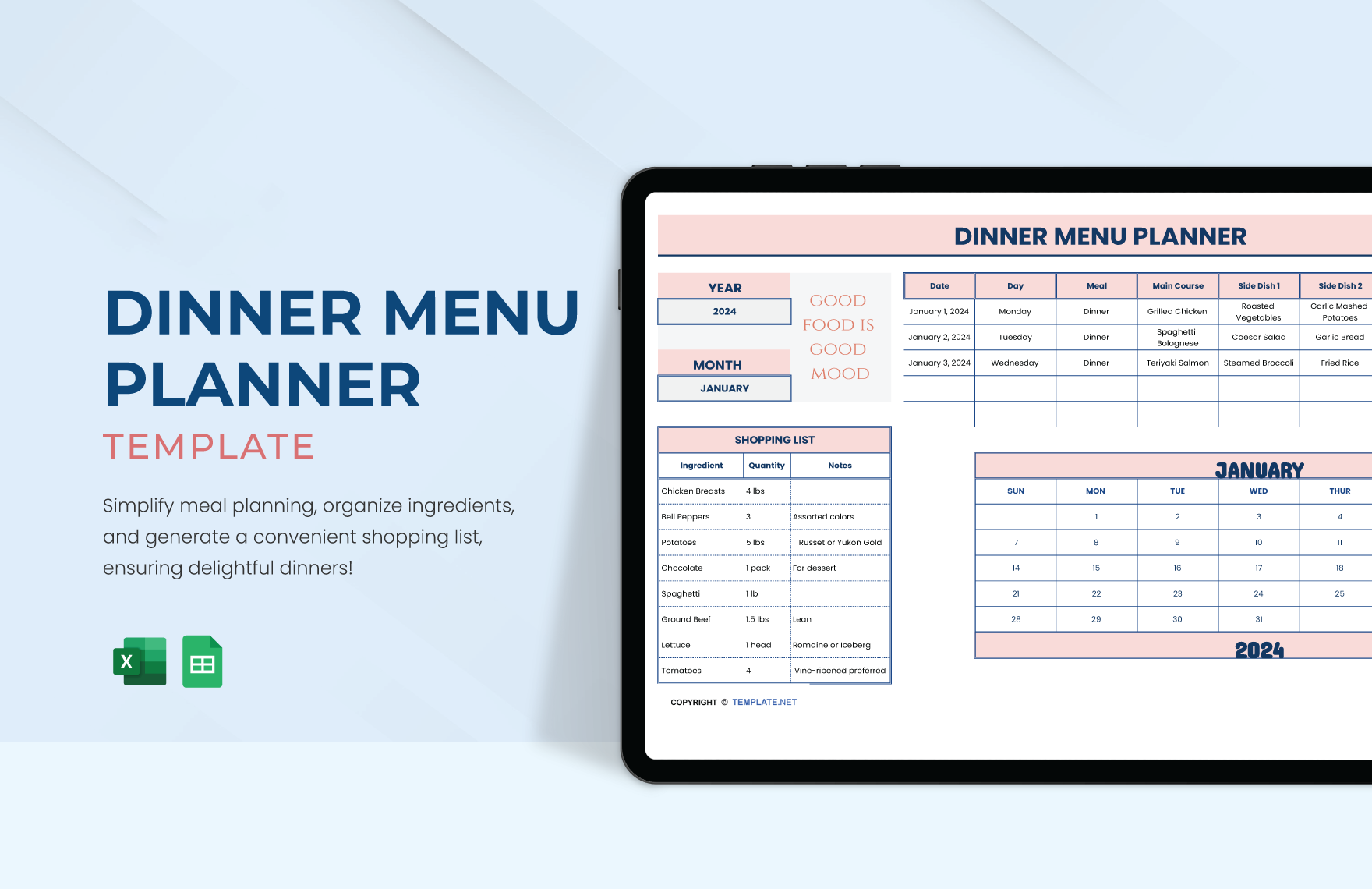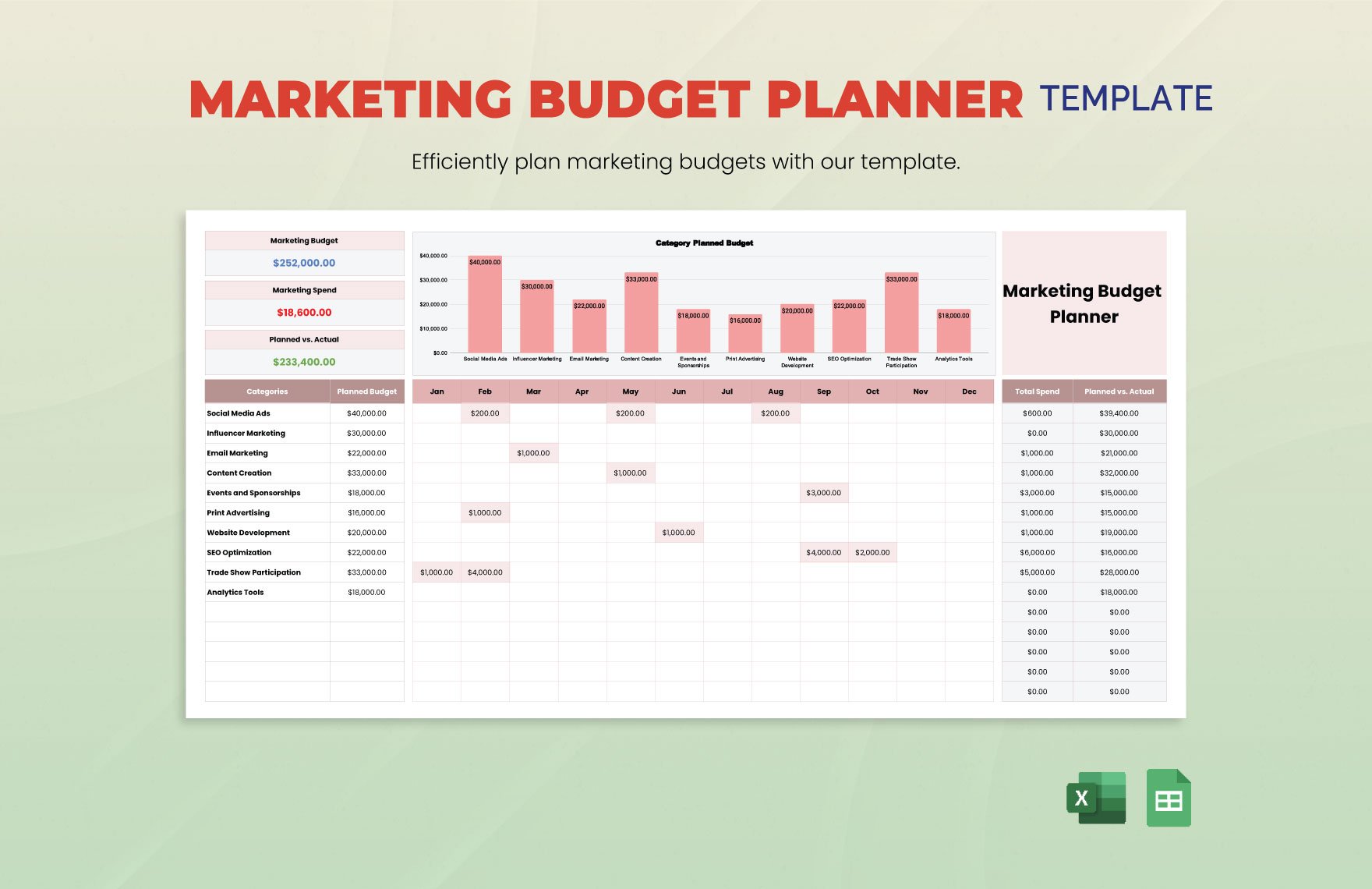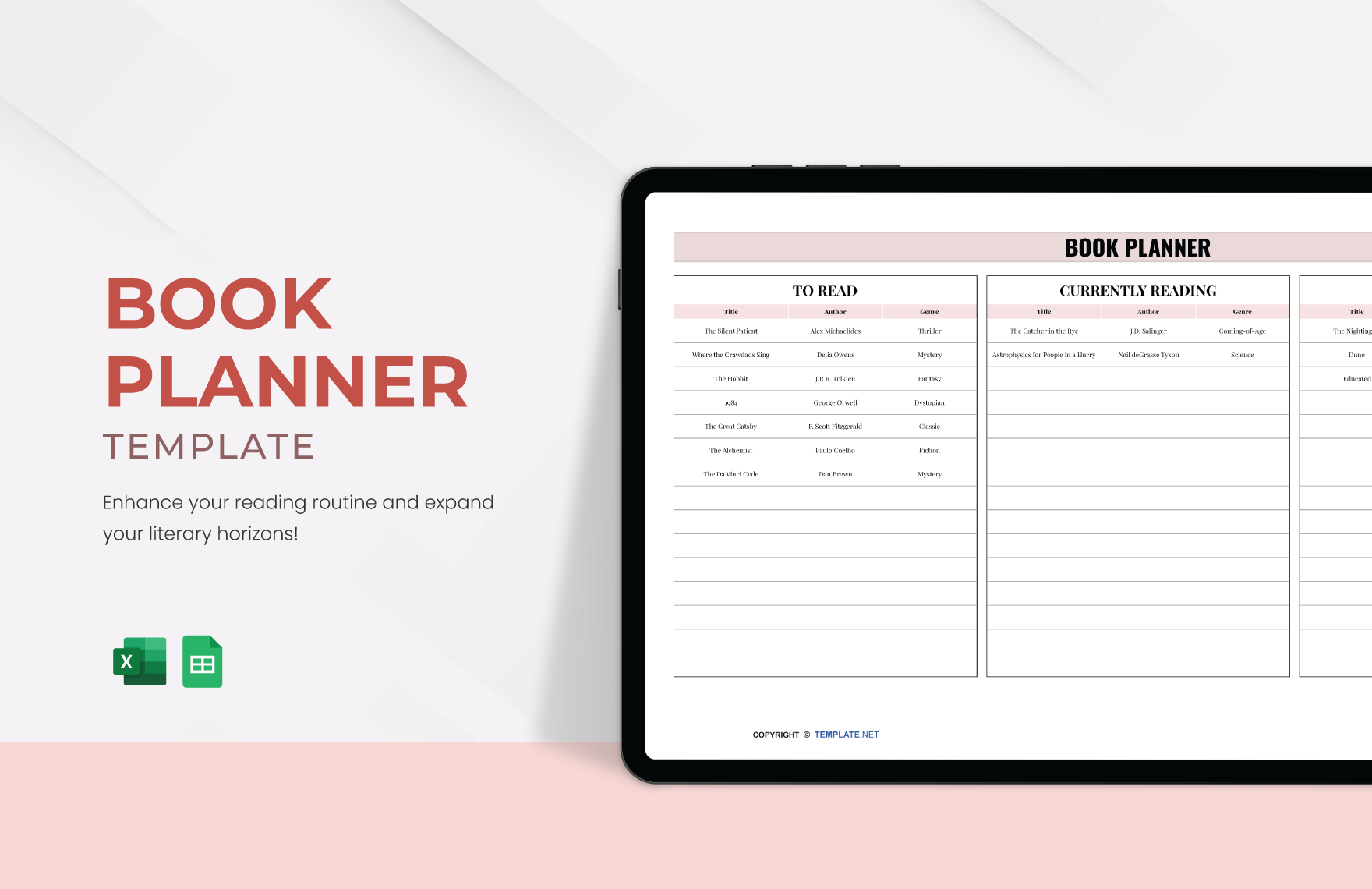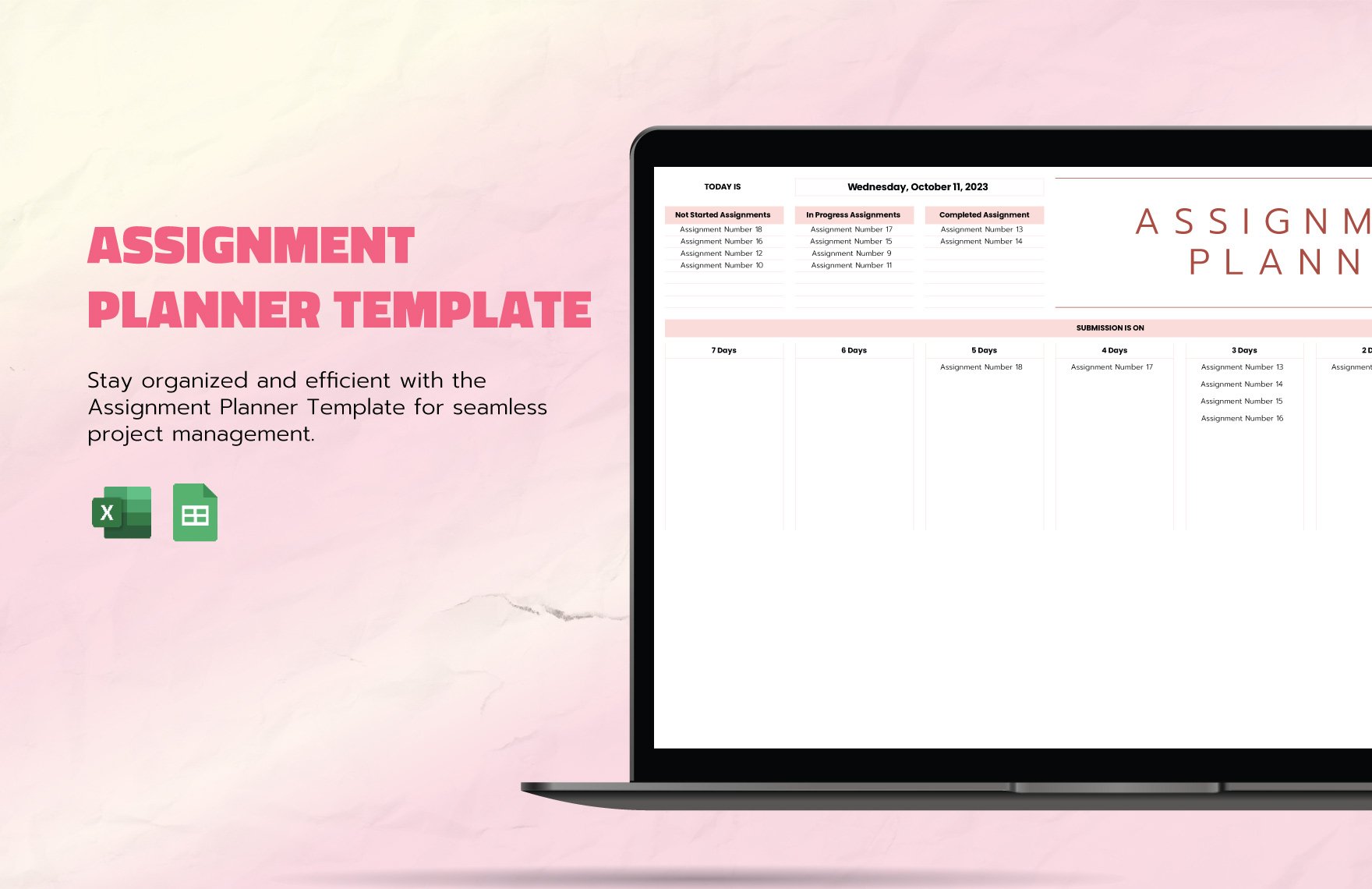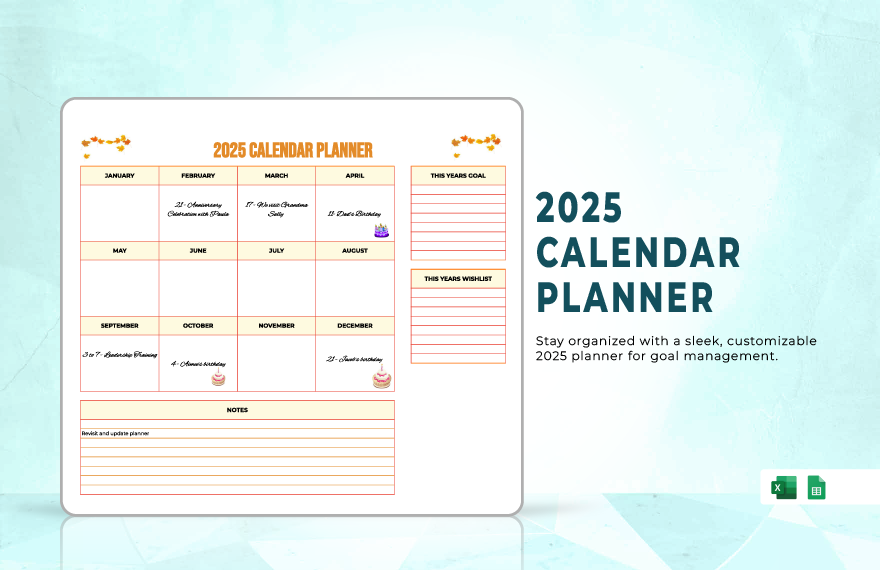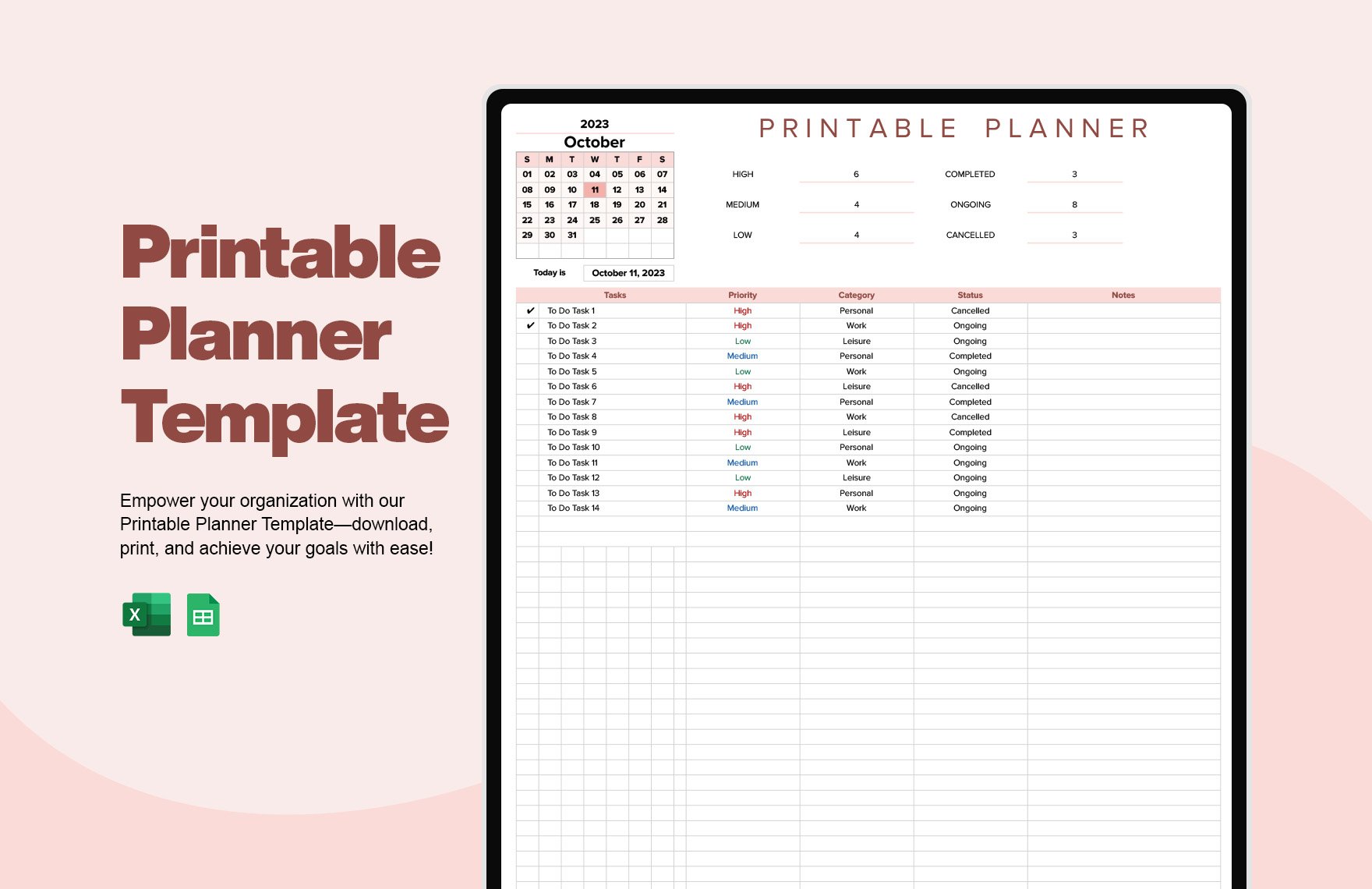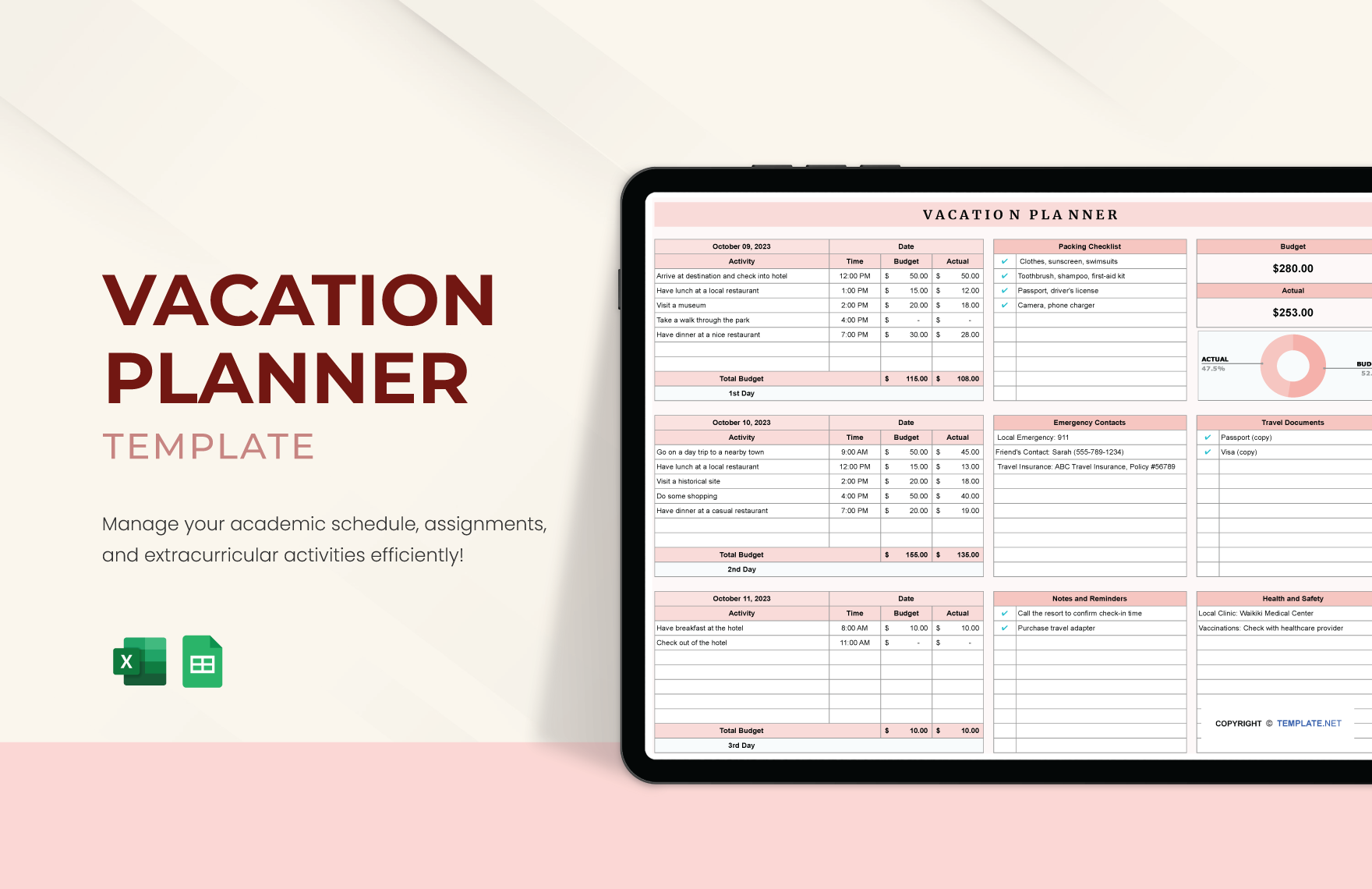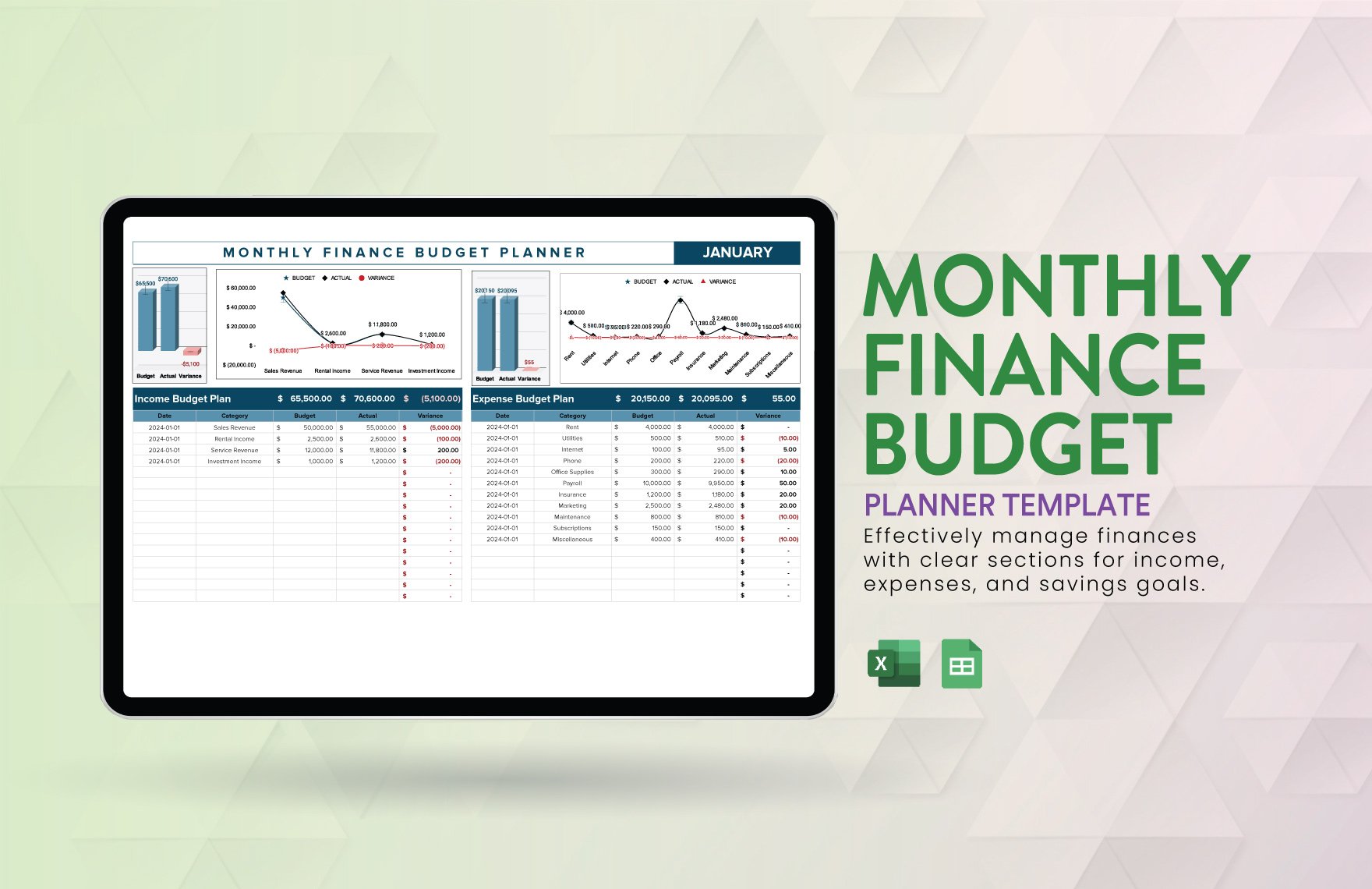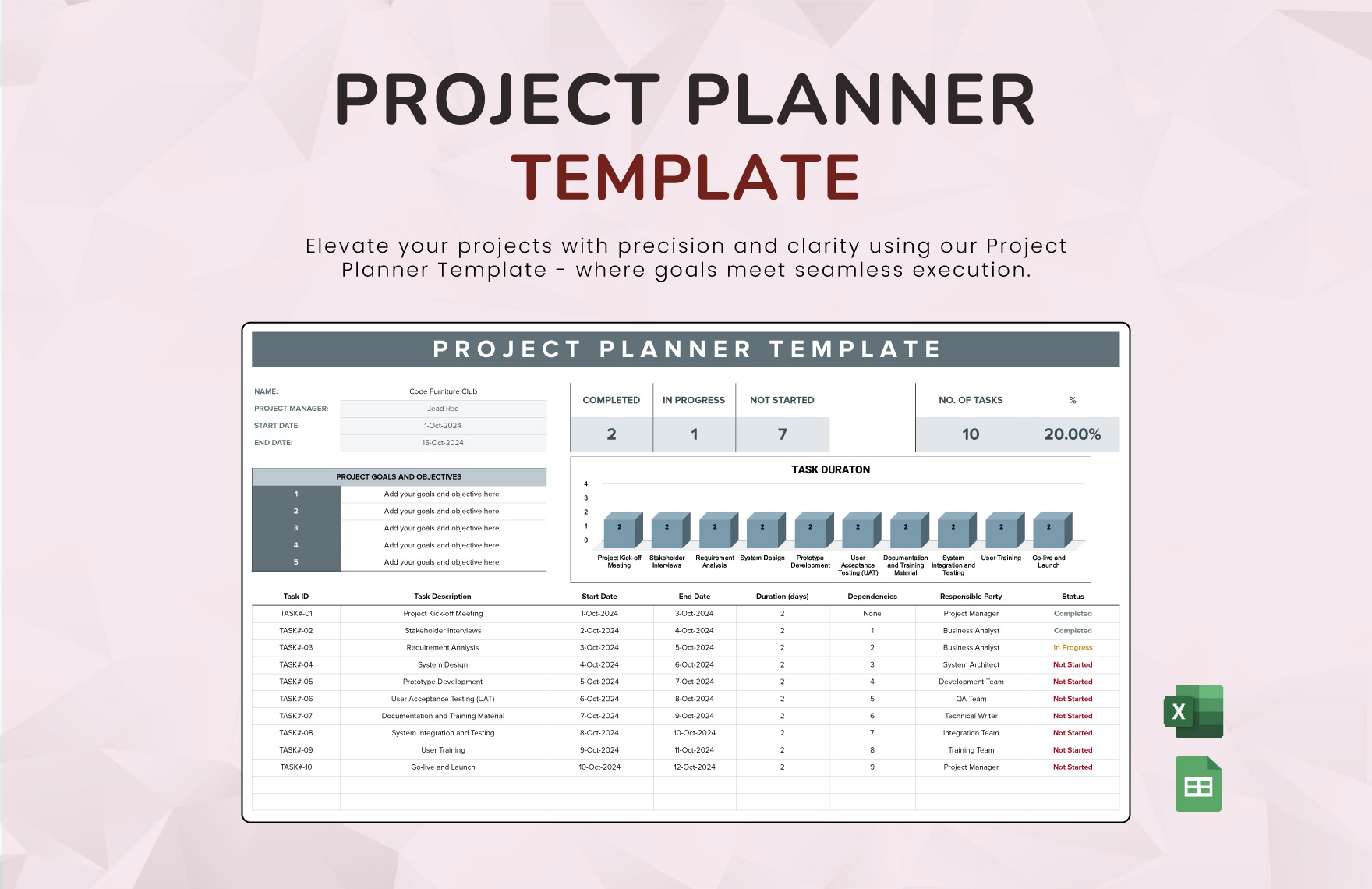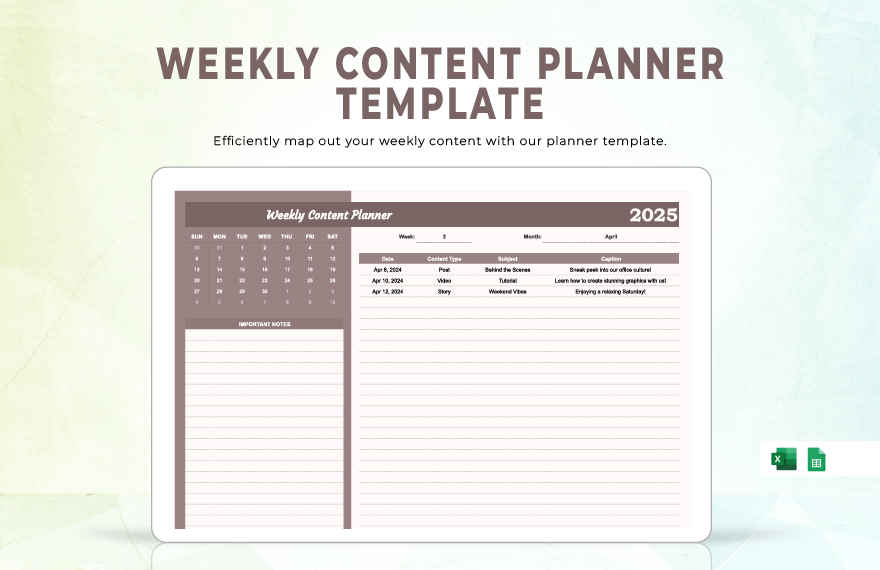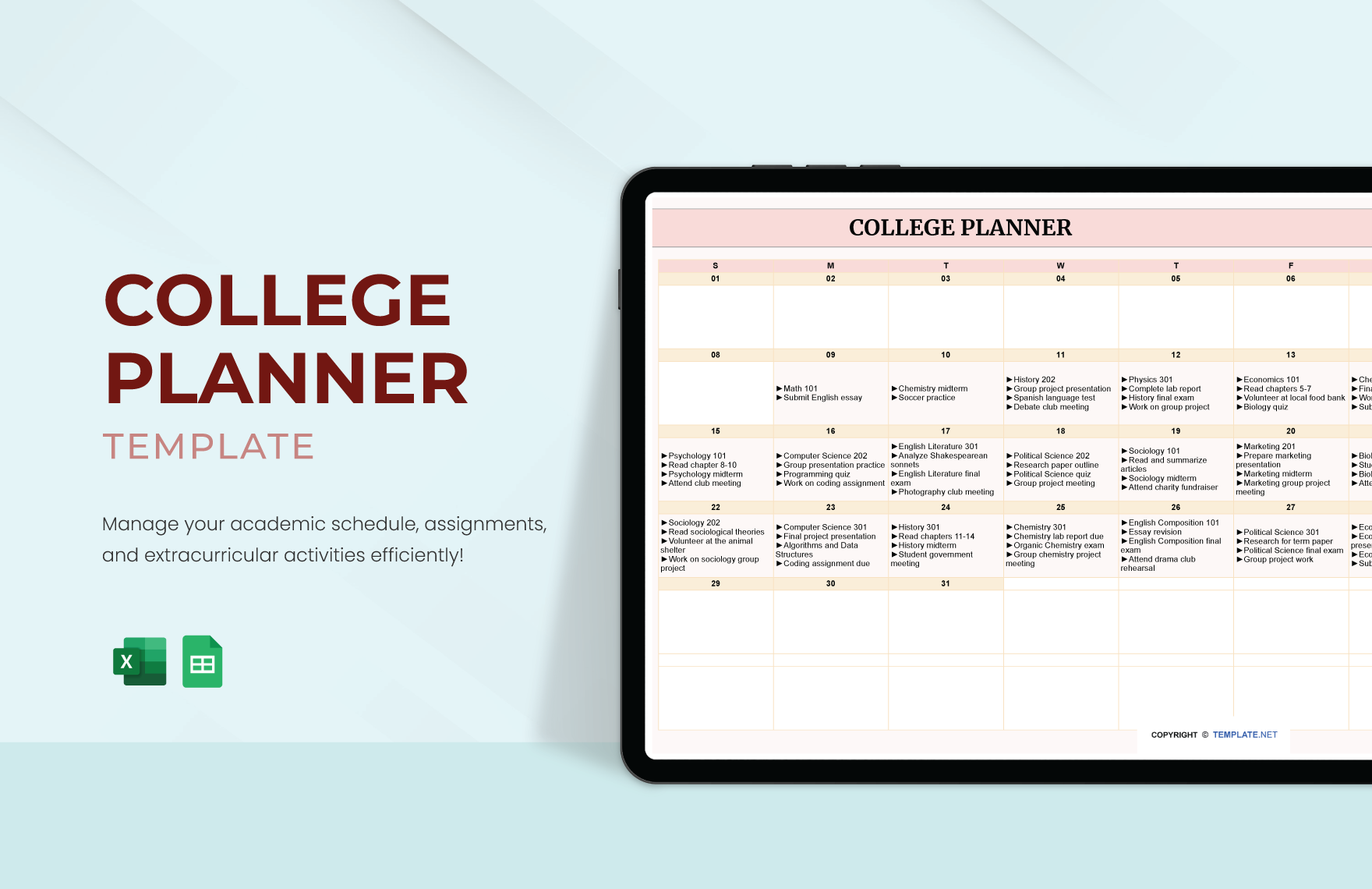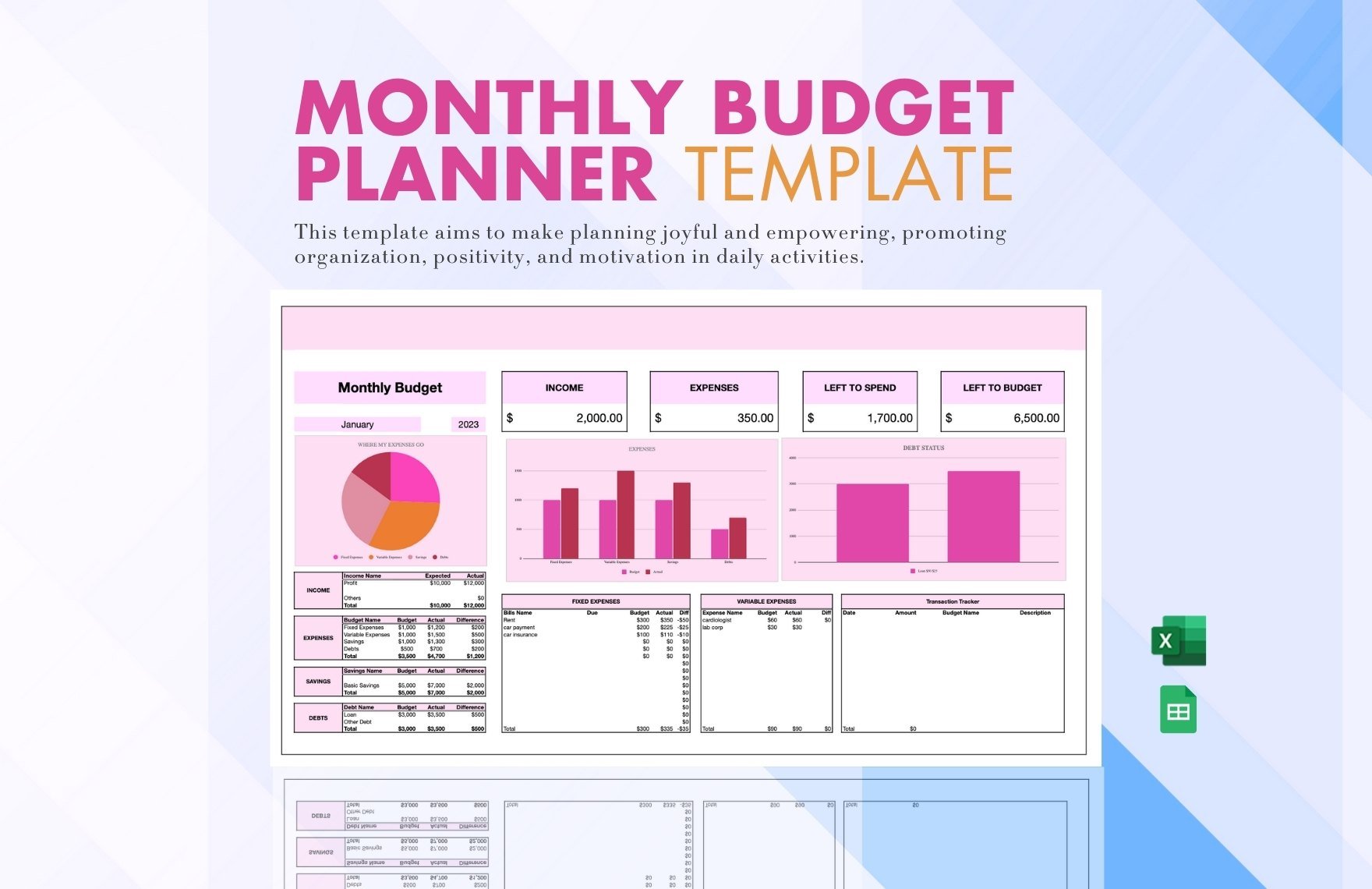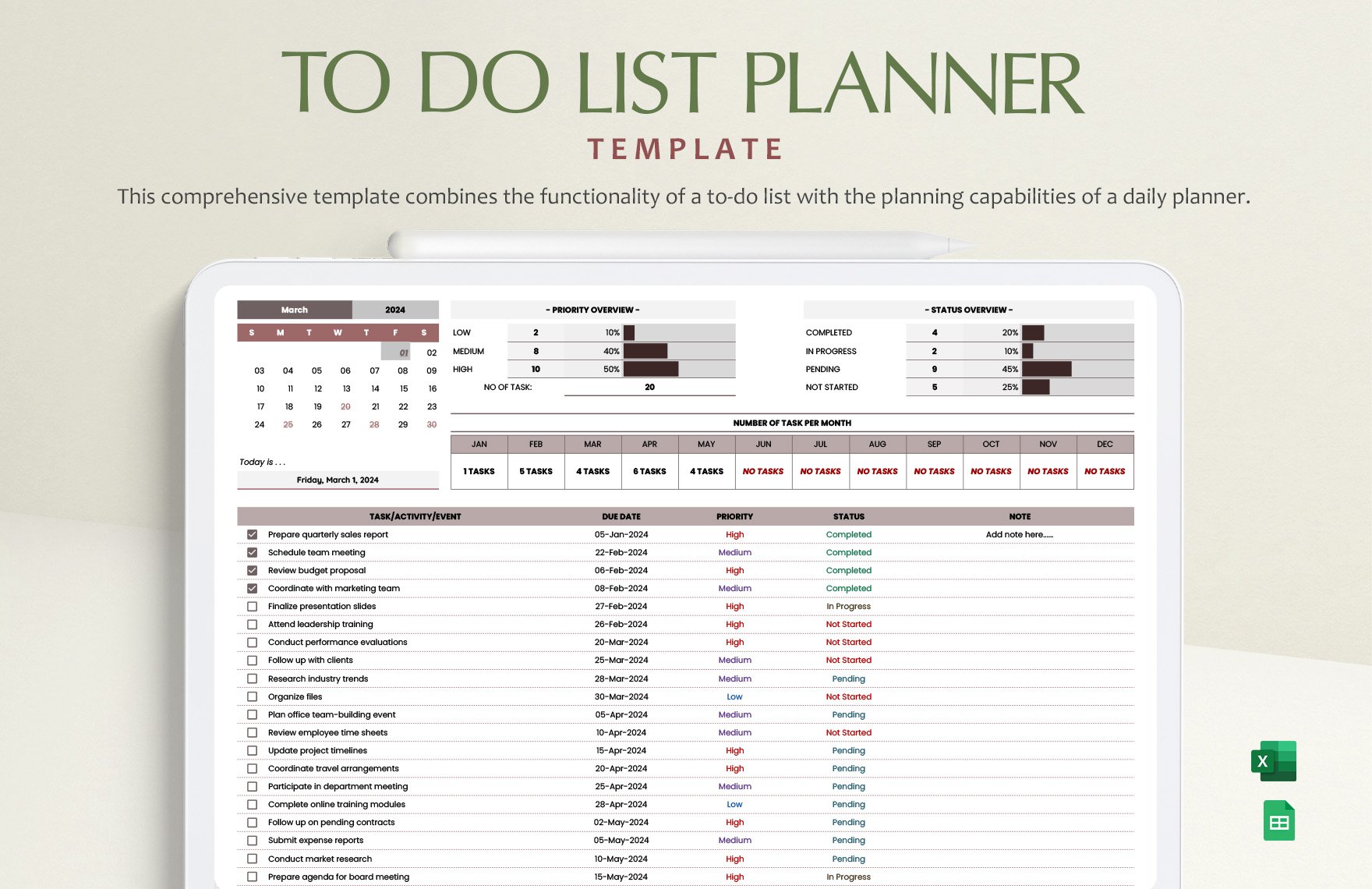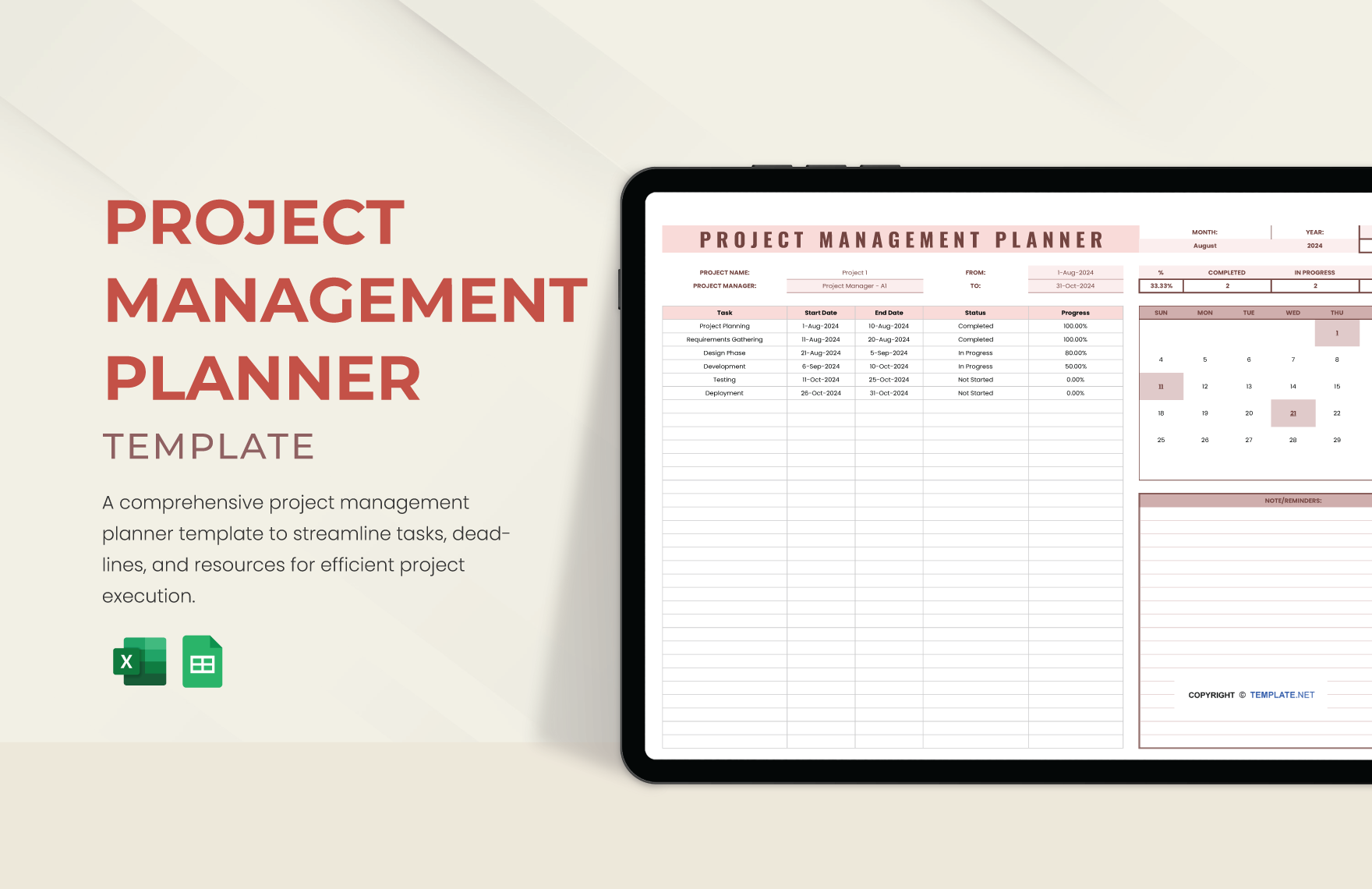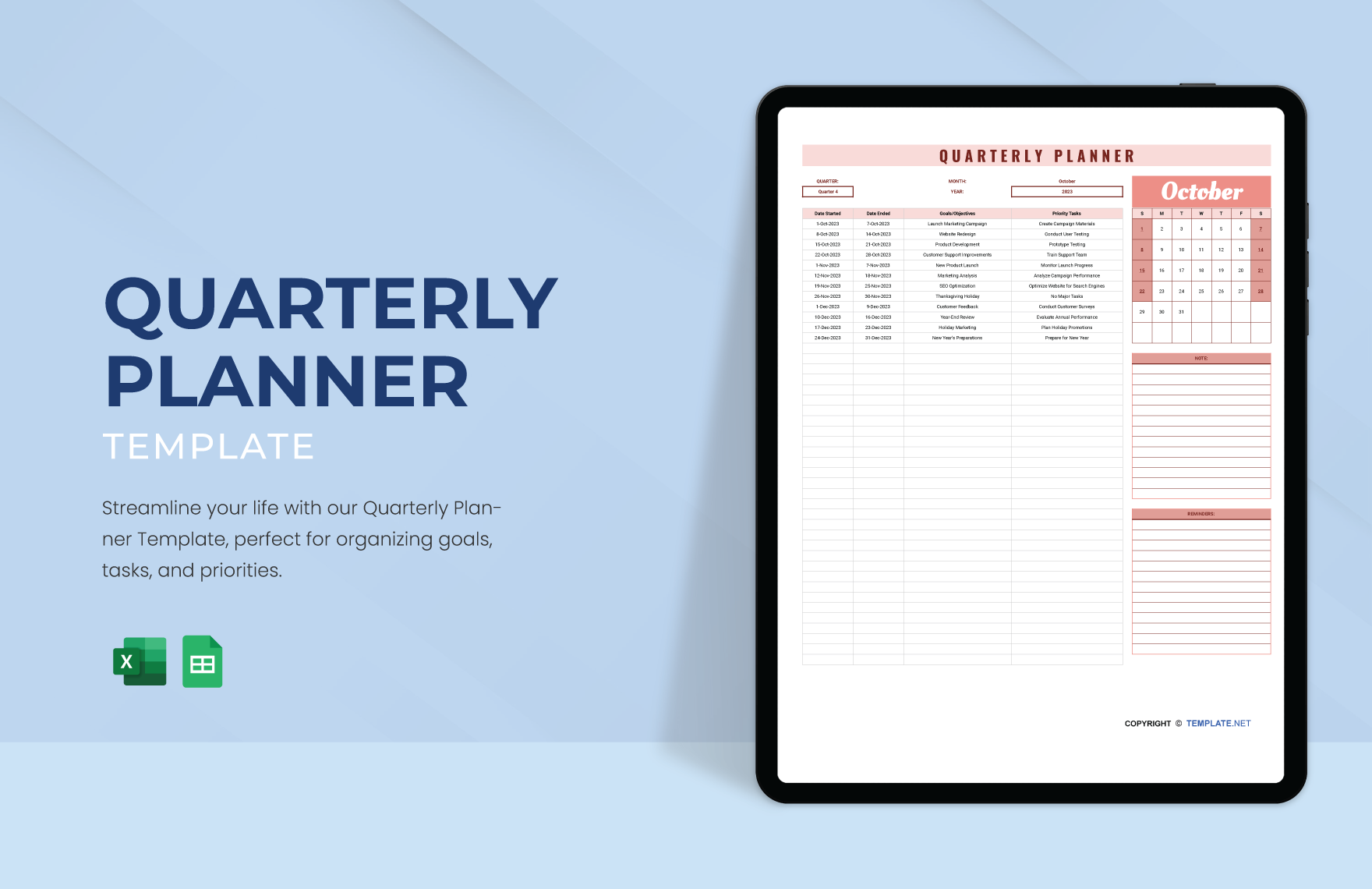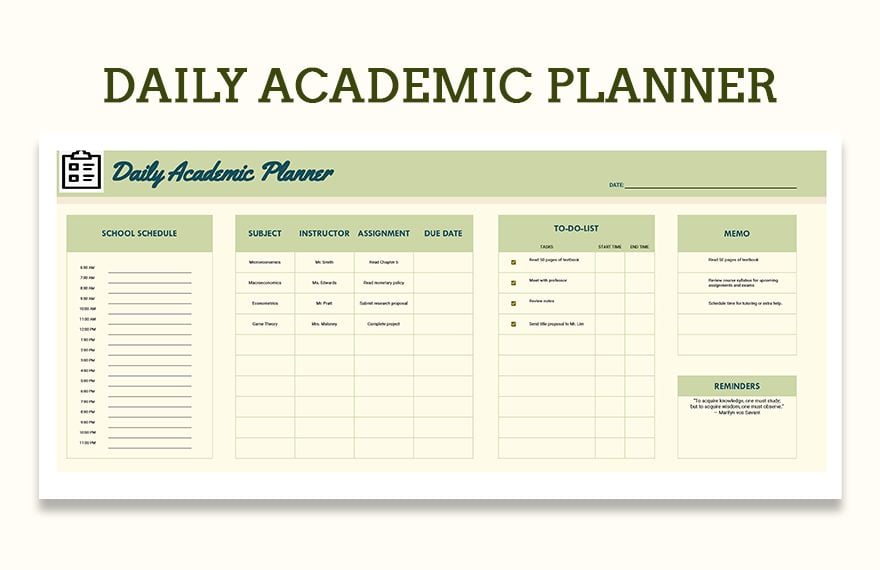Are you planning to organize your finances, time, and schedule? Planners will help you. And since we were hoping you could prepare your planner quickly, you can choose from our collection of ready-made Planner Templates in Excel. These planners are 100% editable and beautifully designed. We have every planner for your needs! What are you waiting for? Download a template today!
How to Create a Planner in Excel
According to Psychology Today, using a planner helps you relieve your stress from all the things you have to do. And if you're planning to make a planner today, we'll help you with that. With the tips below, you're going to learn how to create a planner in Excel. So, come on, let's start making your planner.
1. Specify the Kind of Planner You Want
Before creating your planner, you have to identify the kind of planner you want. Will it be a goal planner, family budget planner, weekly planner, monthly planner, daily planner, project planner, or others? Choose the right planner that fits your need.
2. Add Designs
The amount of design you have to pour into your planner depends on you. If it's a financial planner for a company, for instance, then you should be careful with your design. Don't add too many designs to it, or it will look less professional.
On the other hand, if you're creating a yearly calendar or an hourly planner for personal use, you can add as many designs as you please.
3. Identify the Categories
Next, you have to organize your basic planner. And to organize it, you have to make sure that you divide it into categories. For example, you're making a budget planner, you can divide it into categories like an estimate, actual, difference, and income. This way, you can quickly find the right information you need.
4. Fill It with Content
When you're done with your simple planner's layout, you can now add the content you need. You can add the dates, the events, the numbers, and all other information to complete your planner.
5. Get a Template
If you're too busy to create a printable planner today, don't worry because that won't be a problem. You can always download a template here on our site. We have several templates that will be perfect for you.