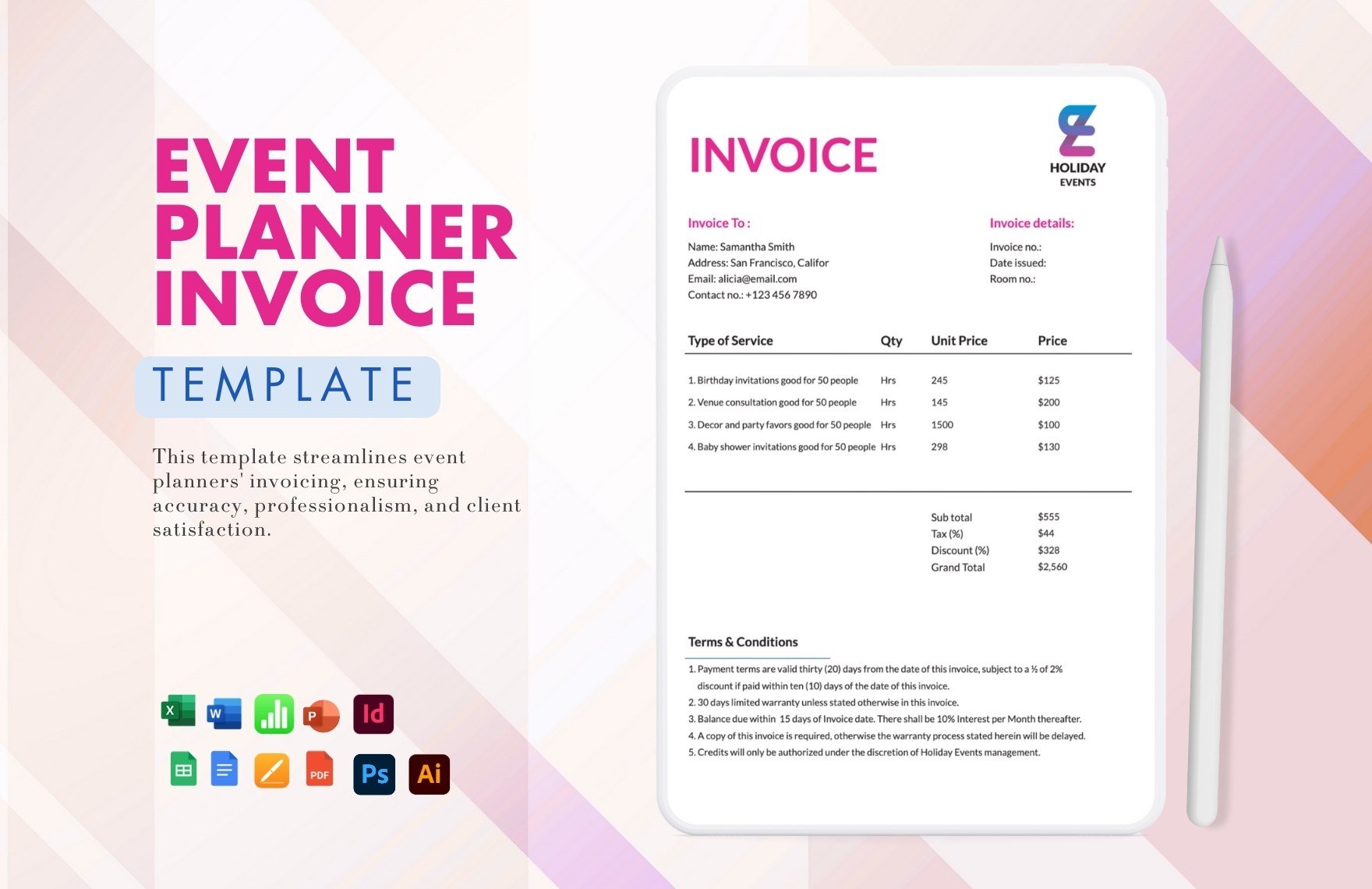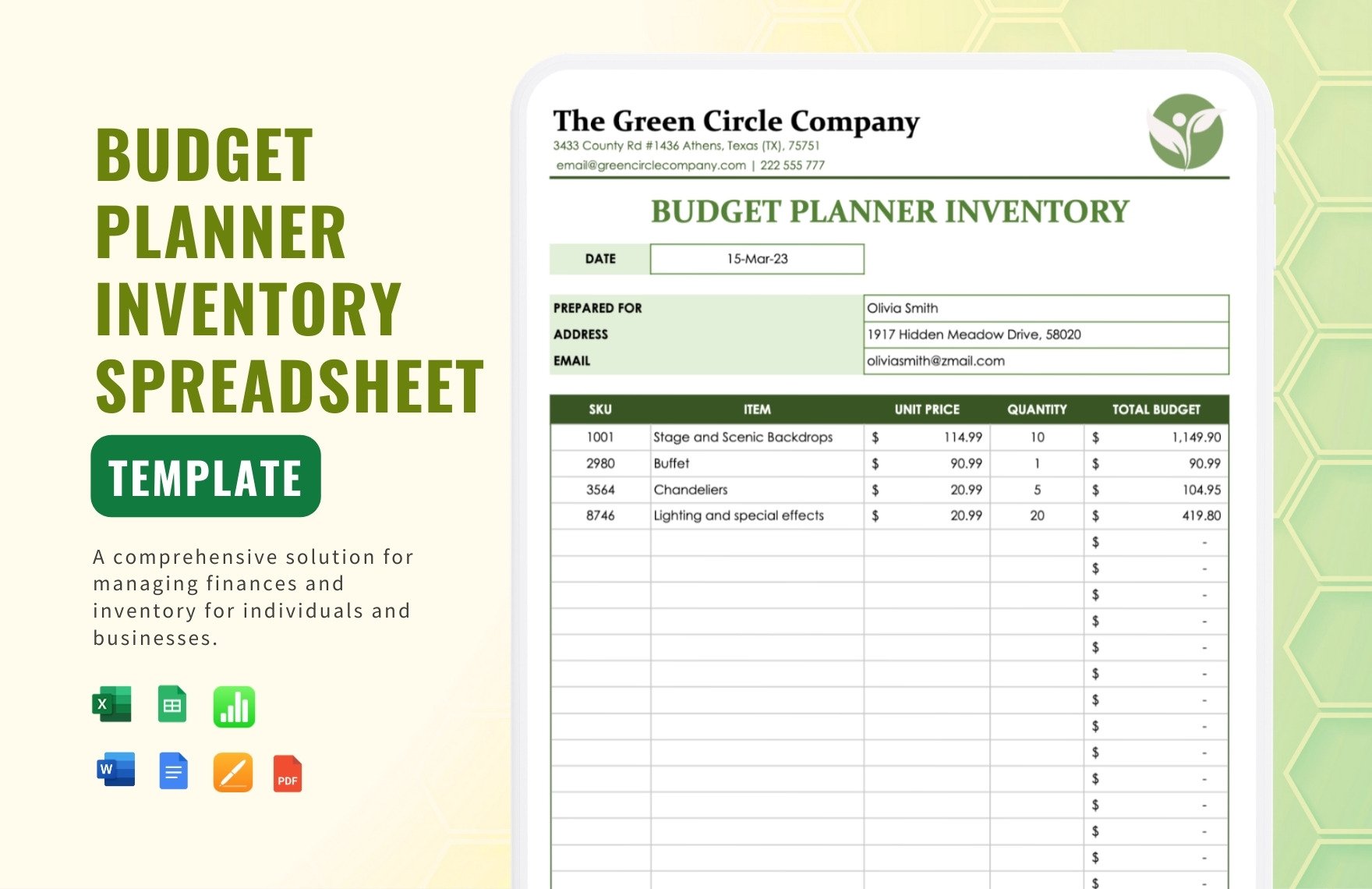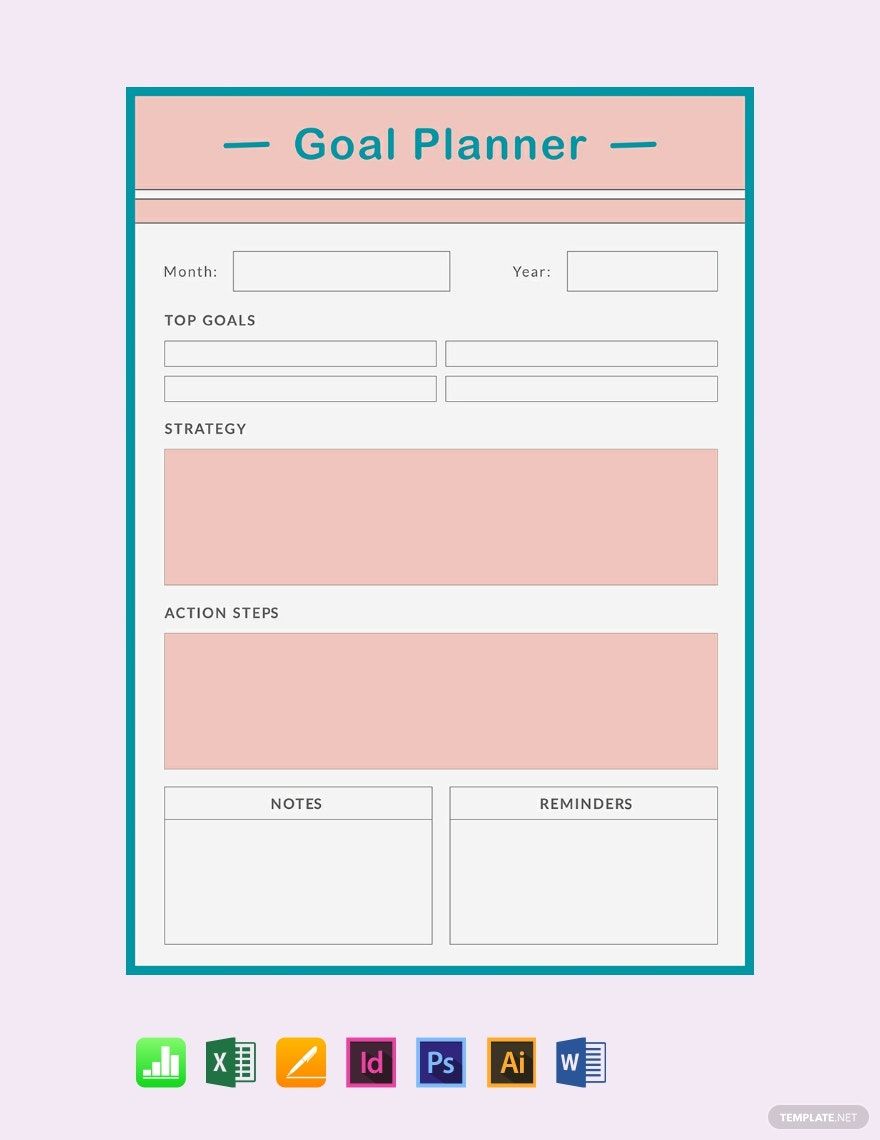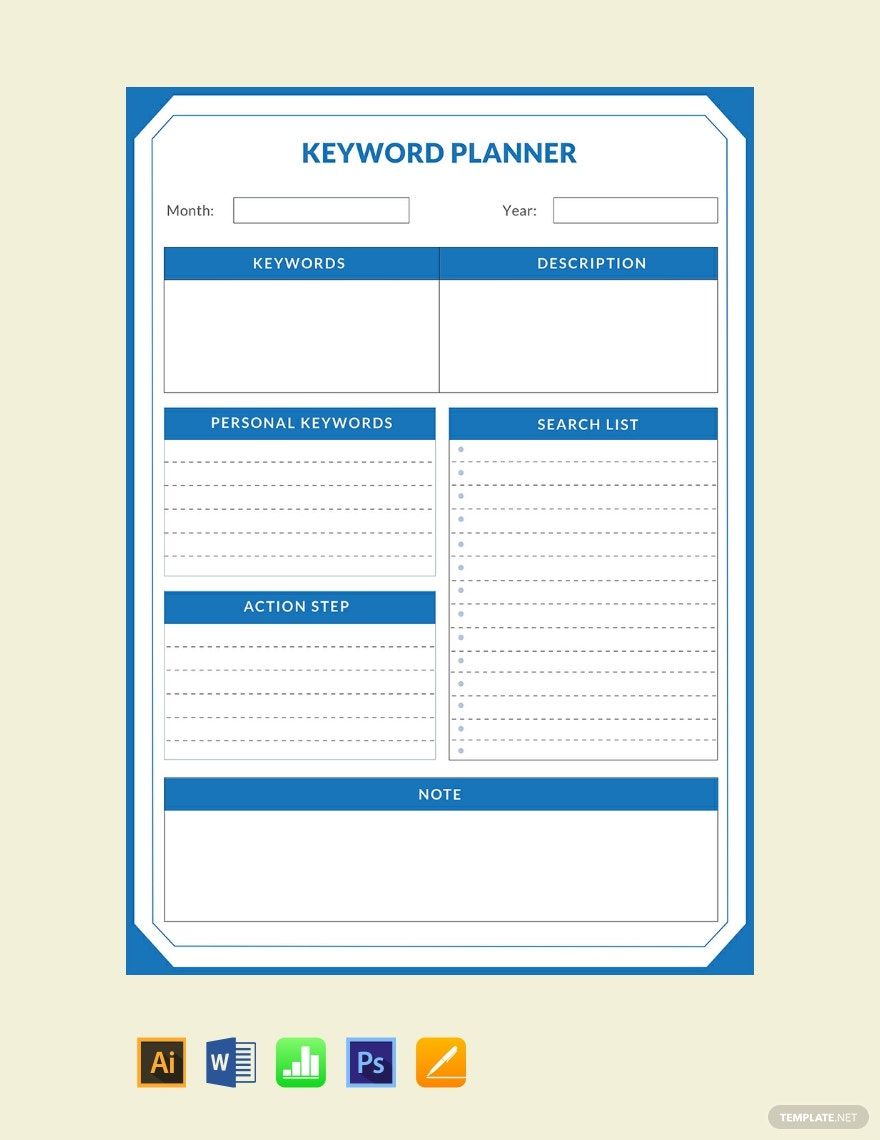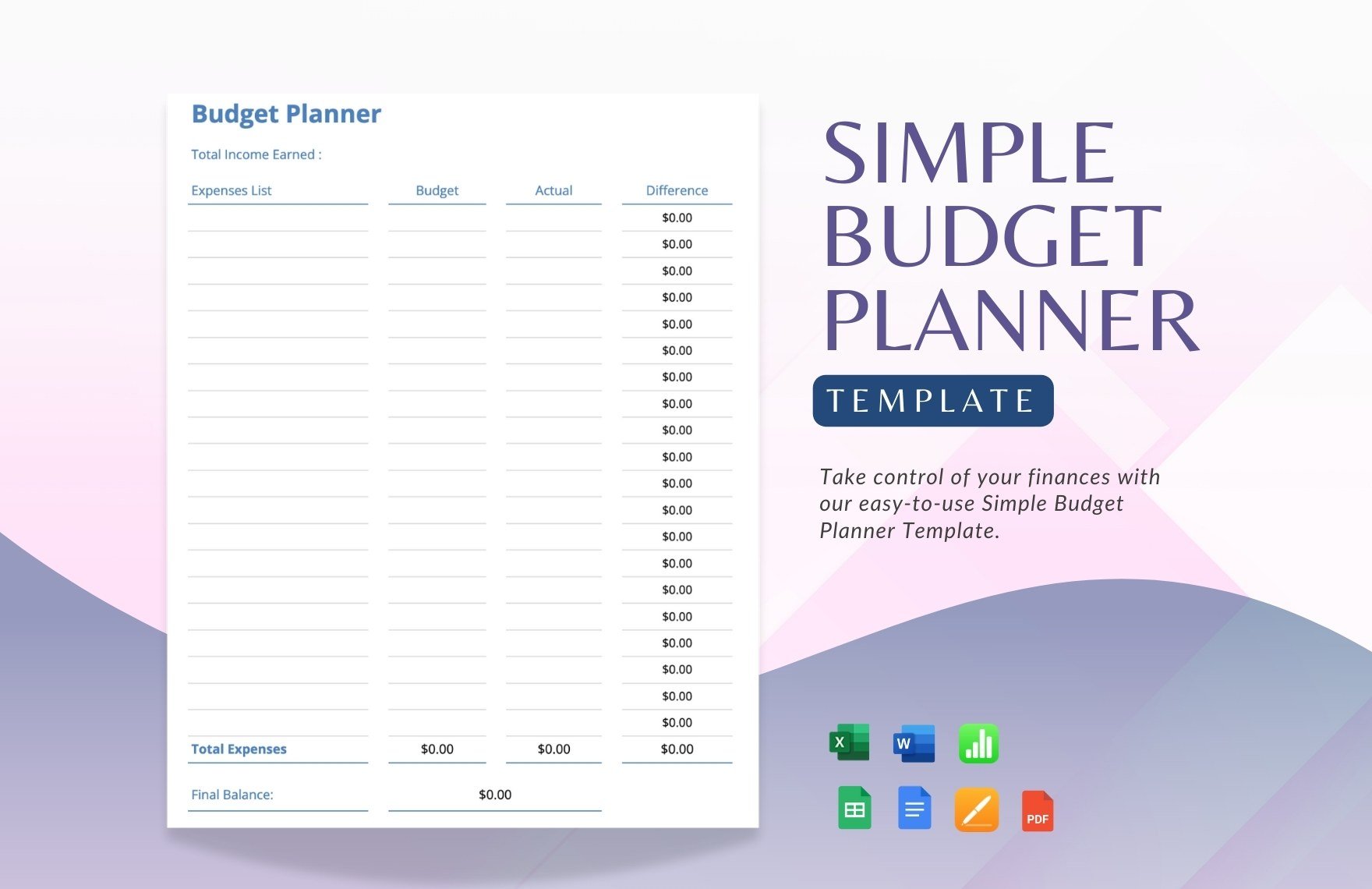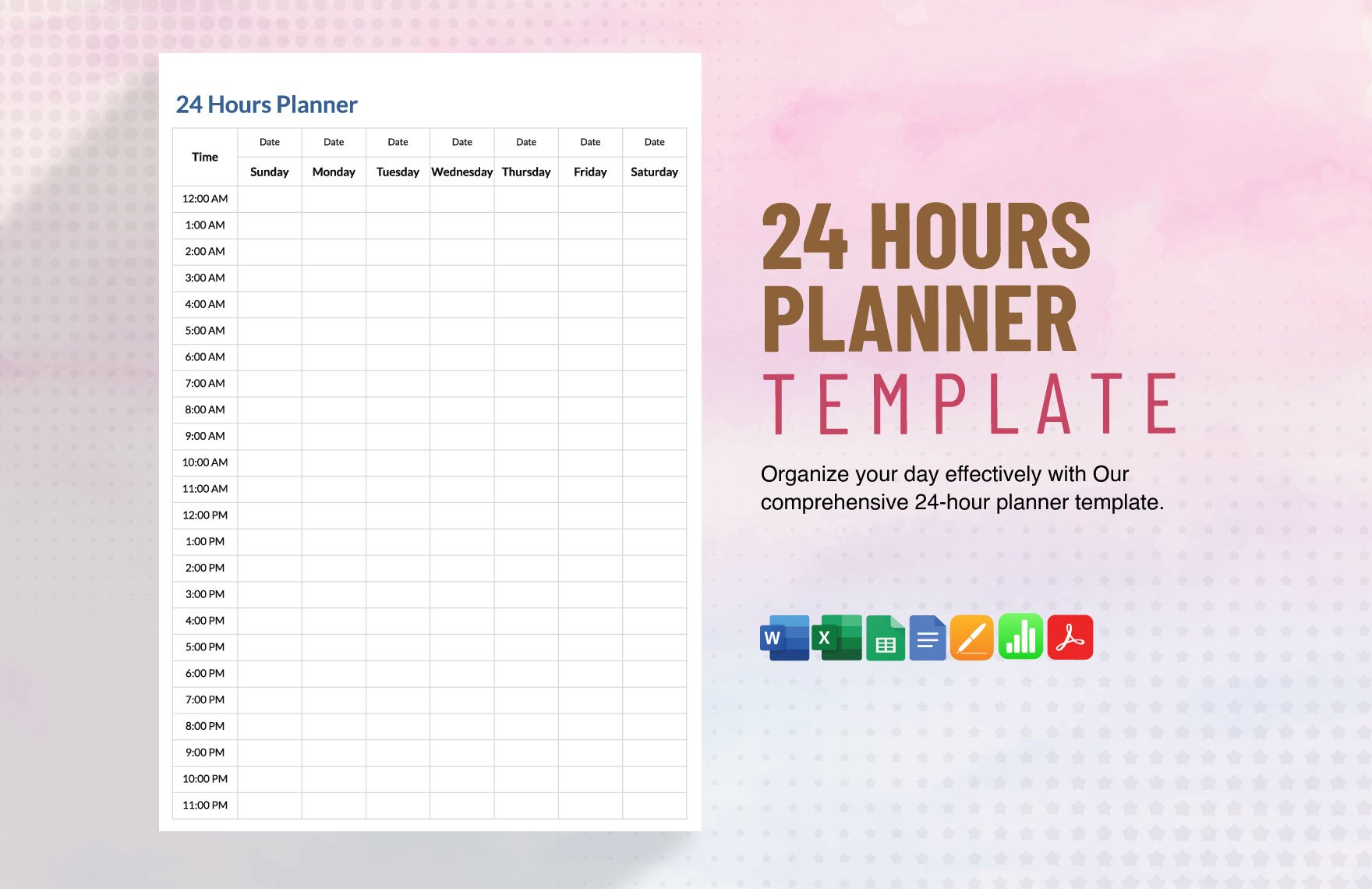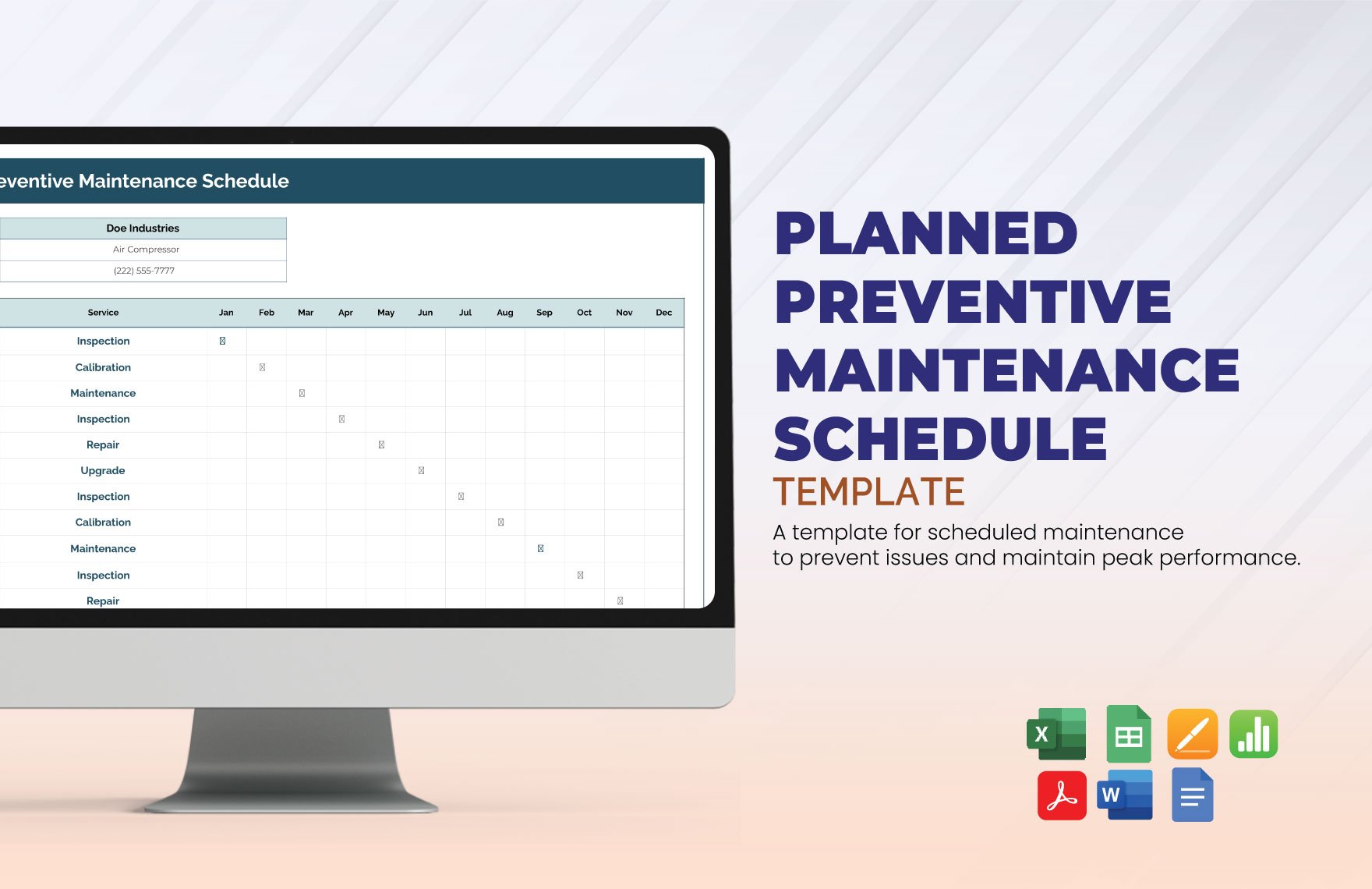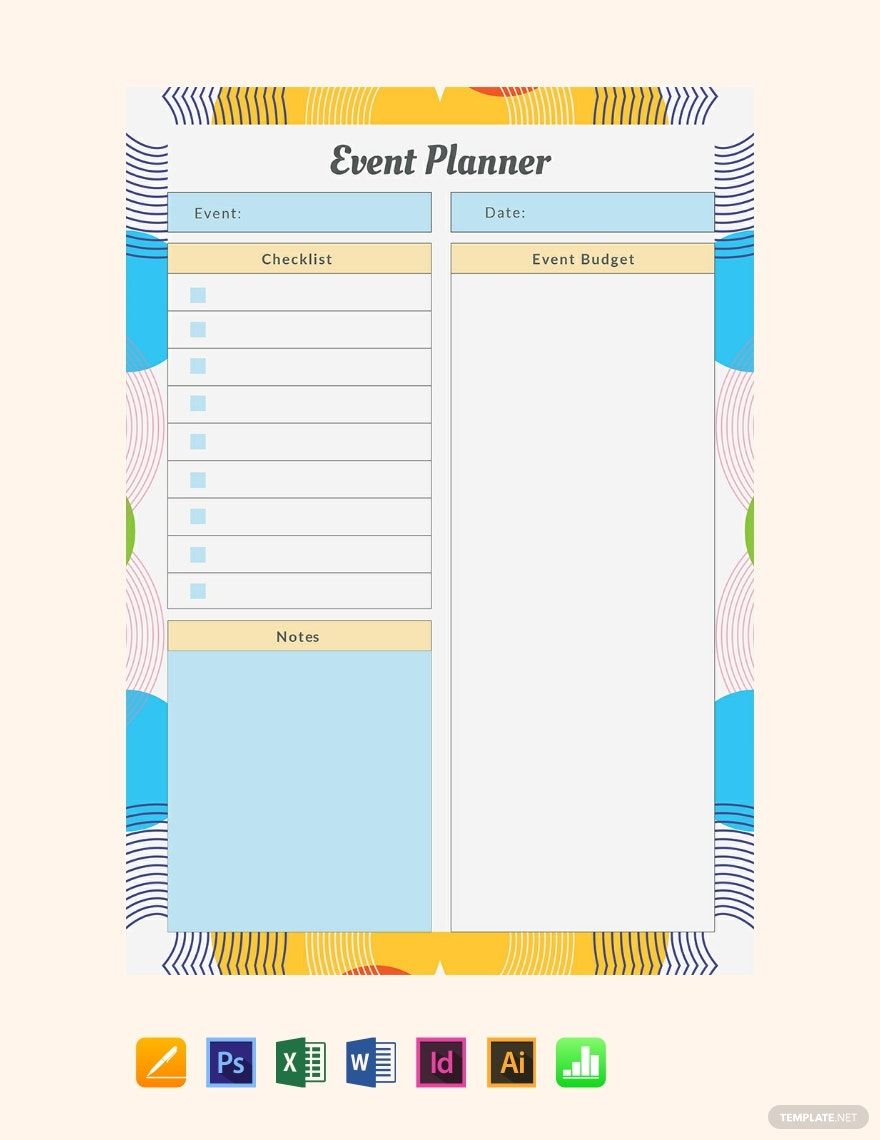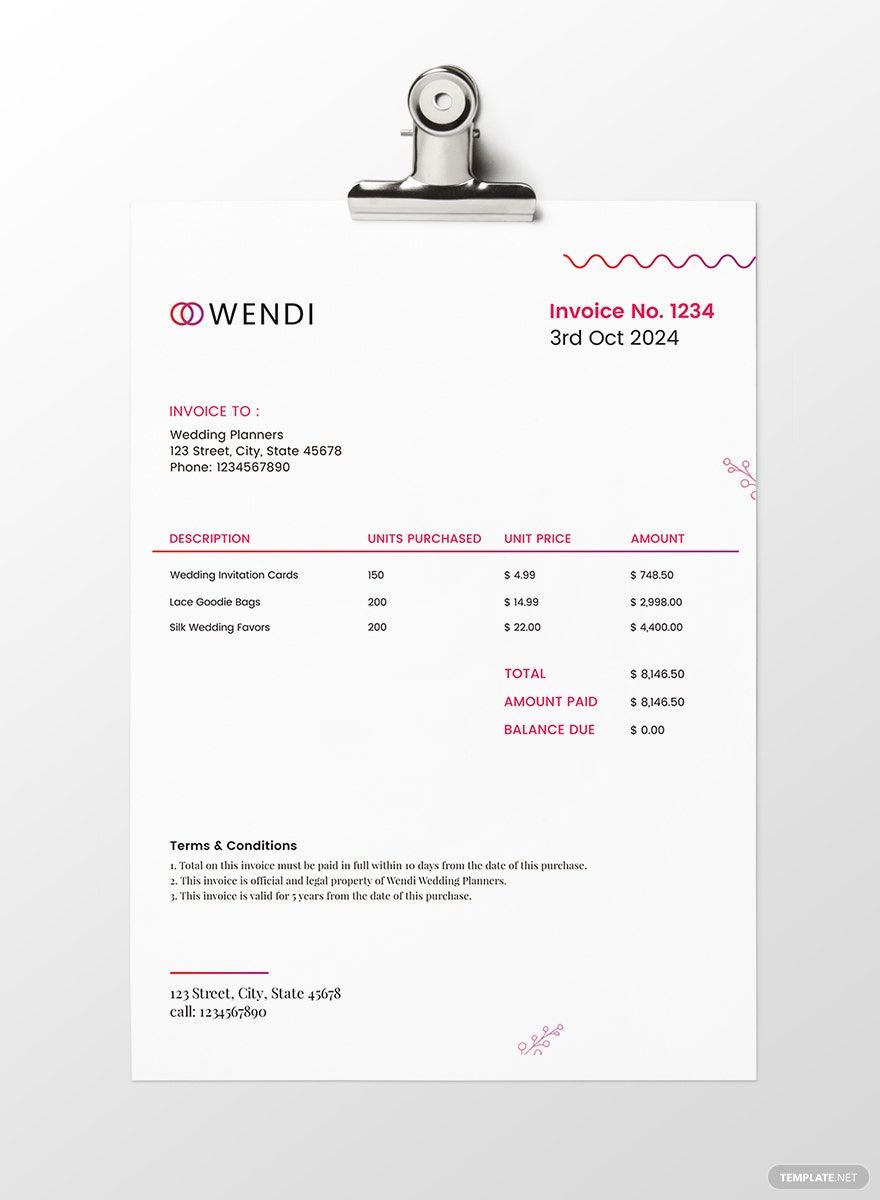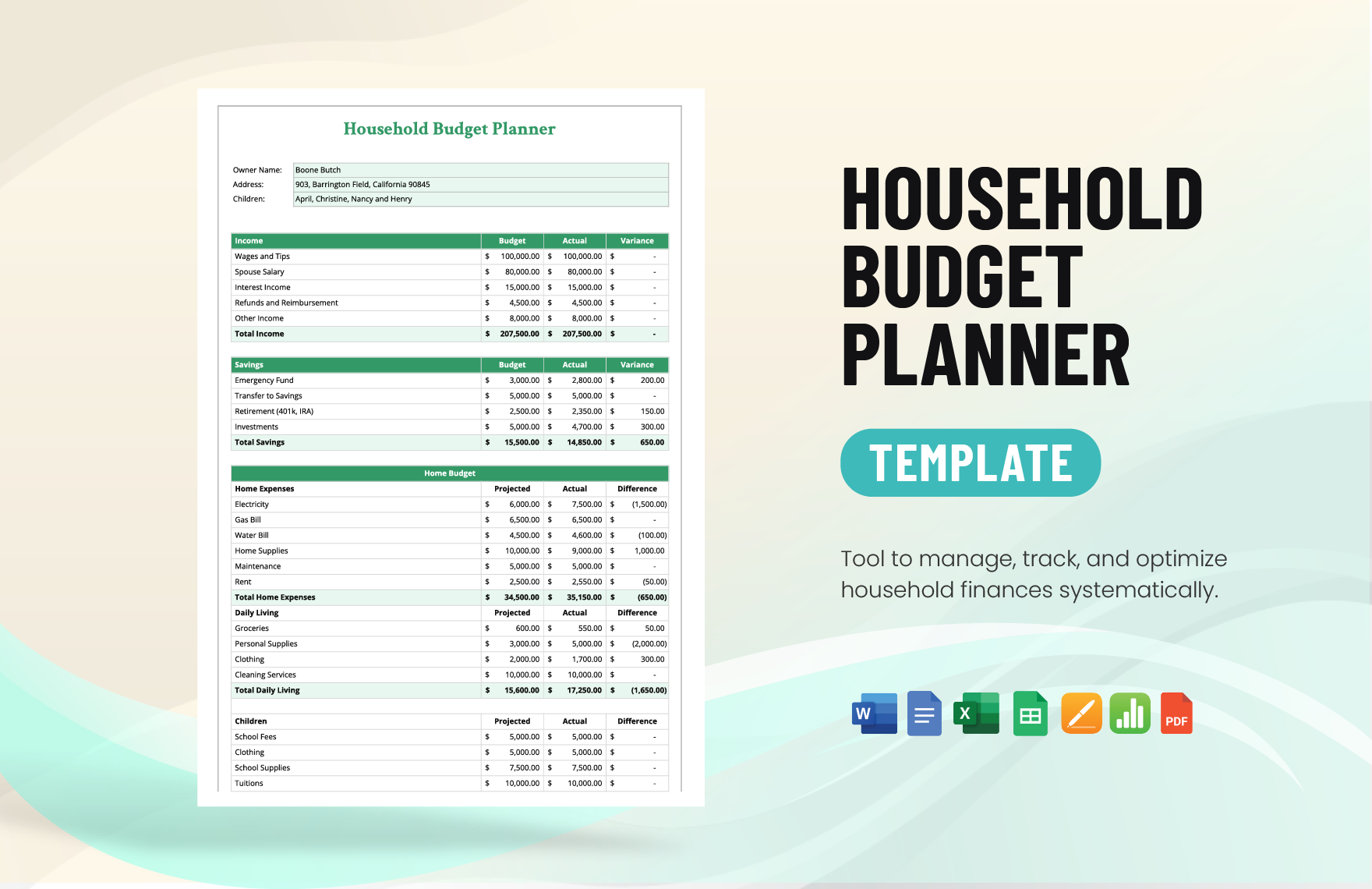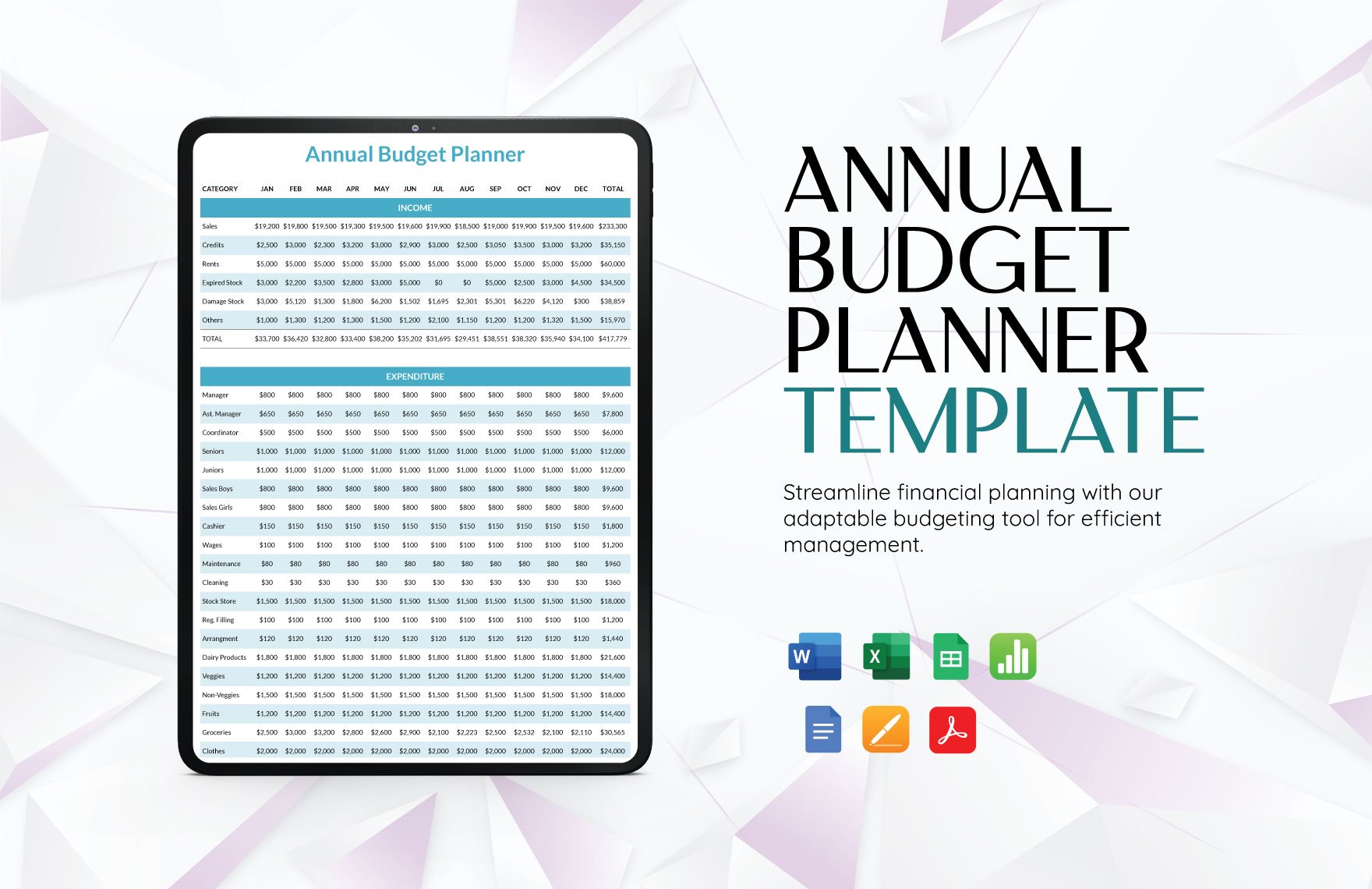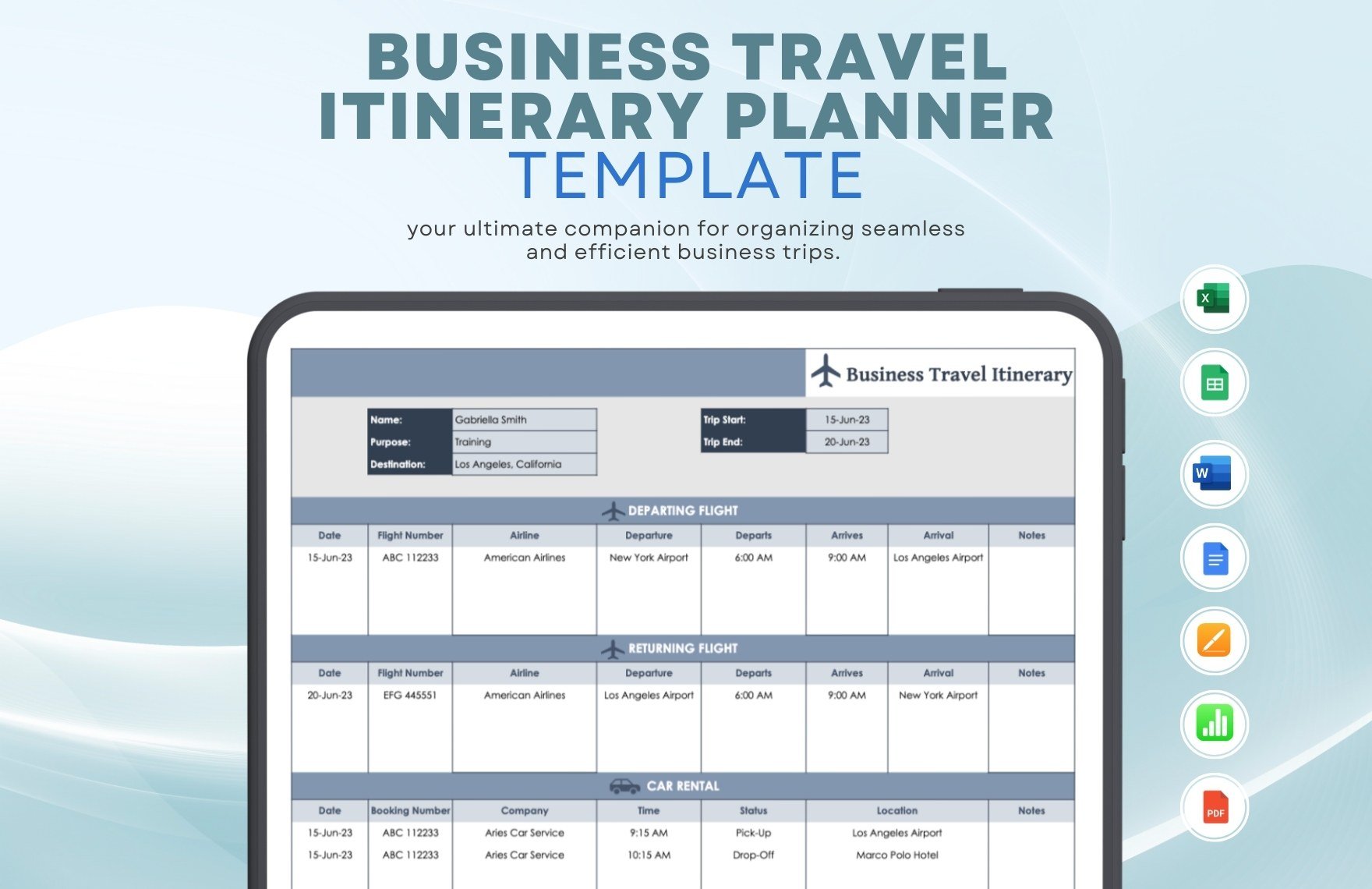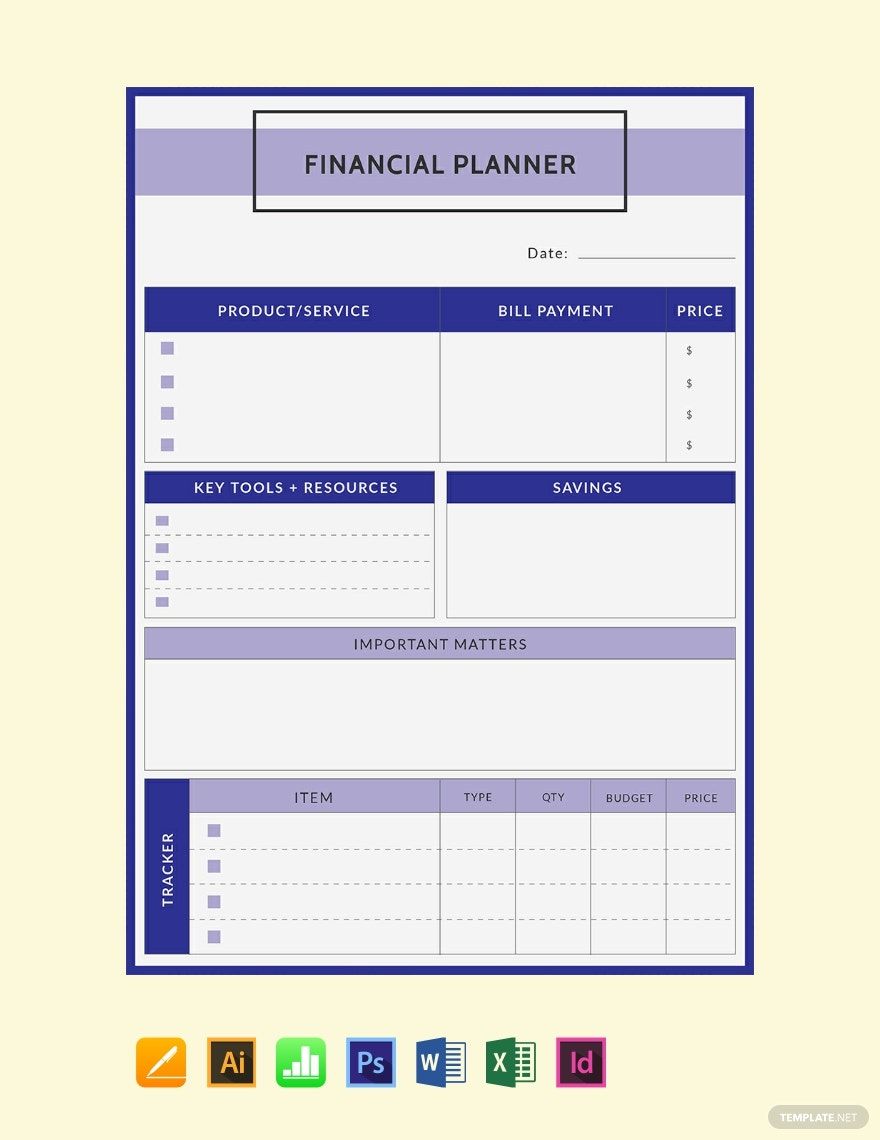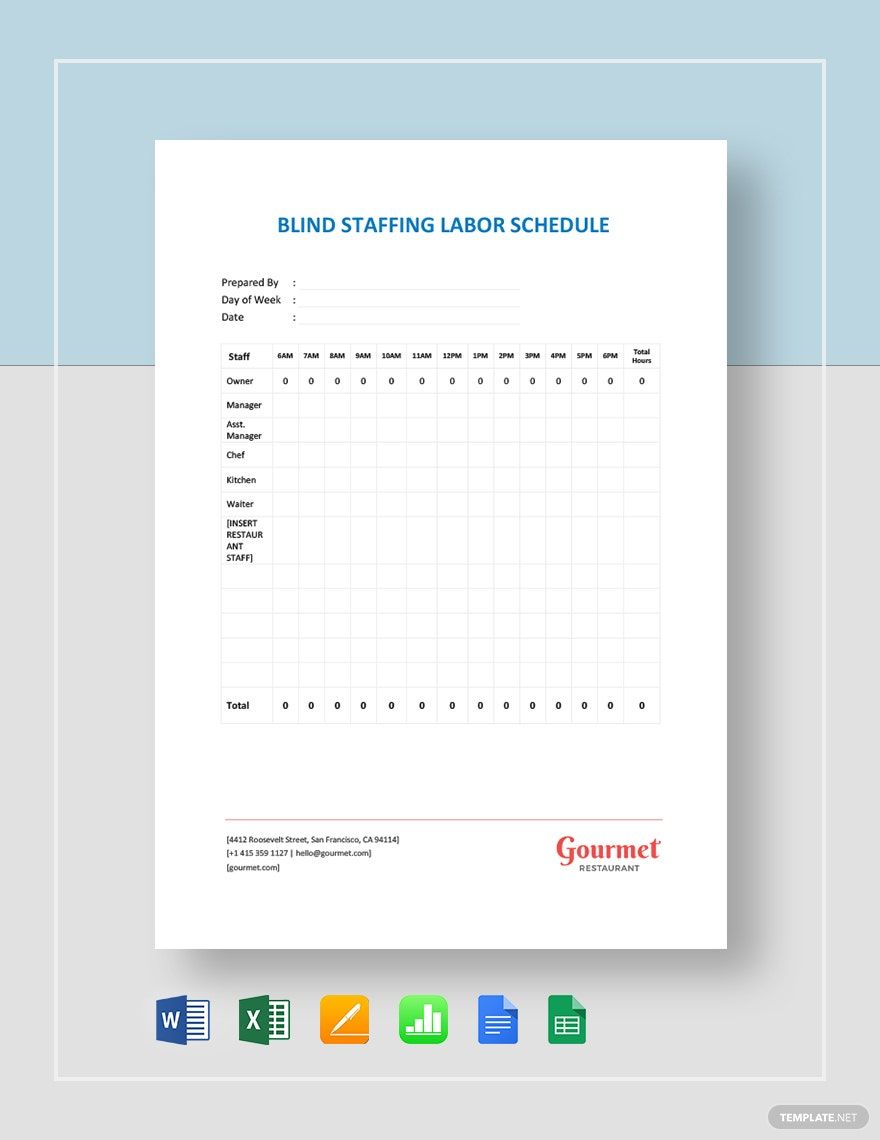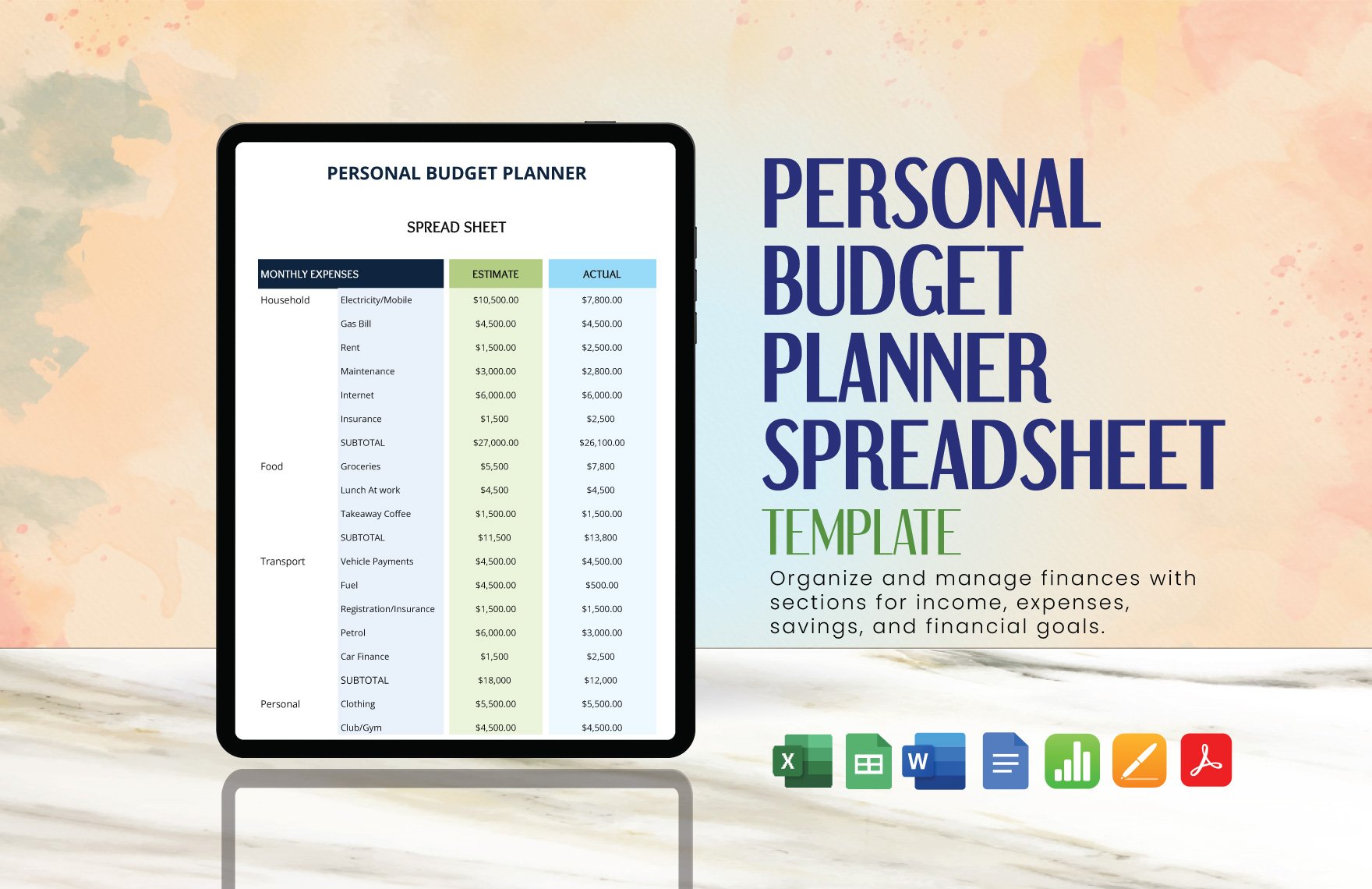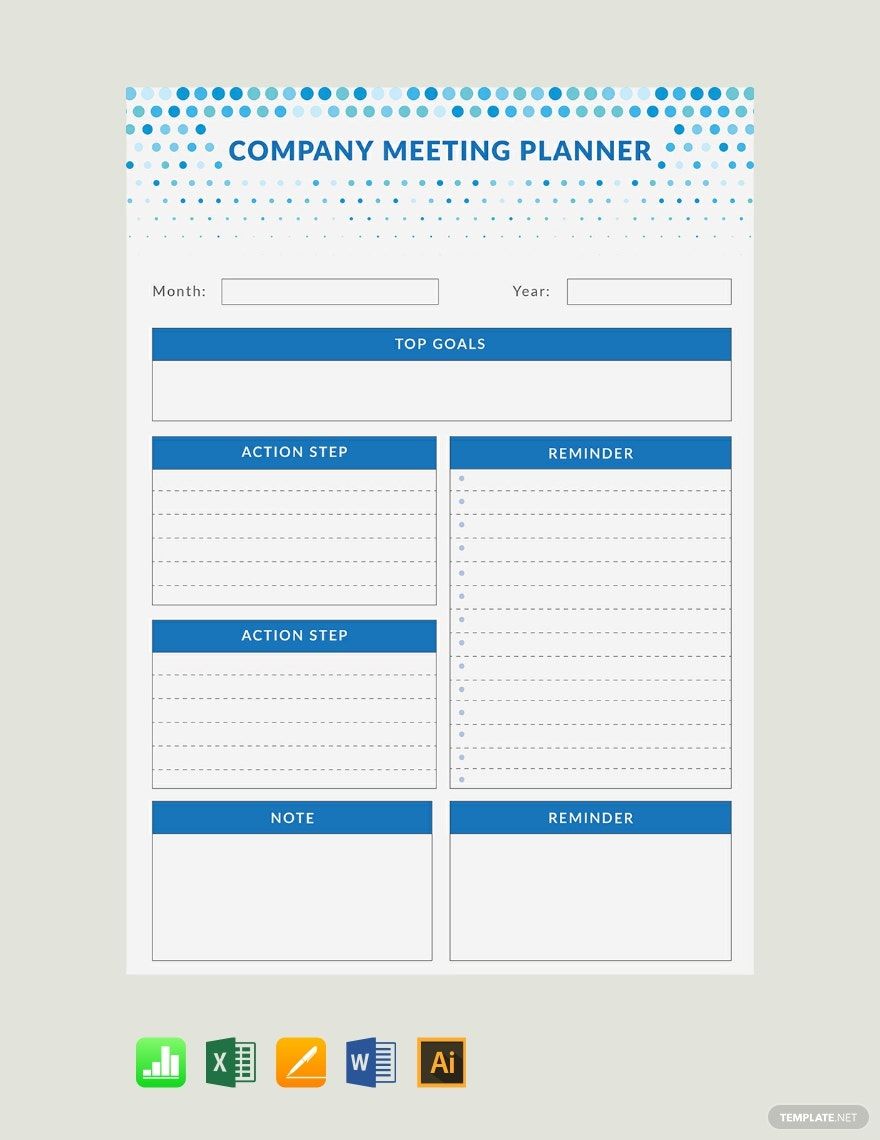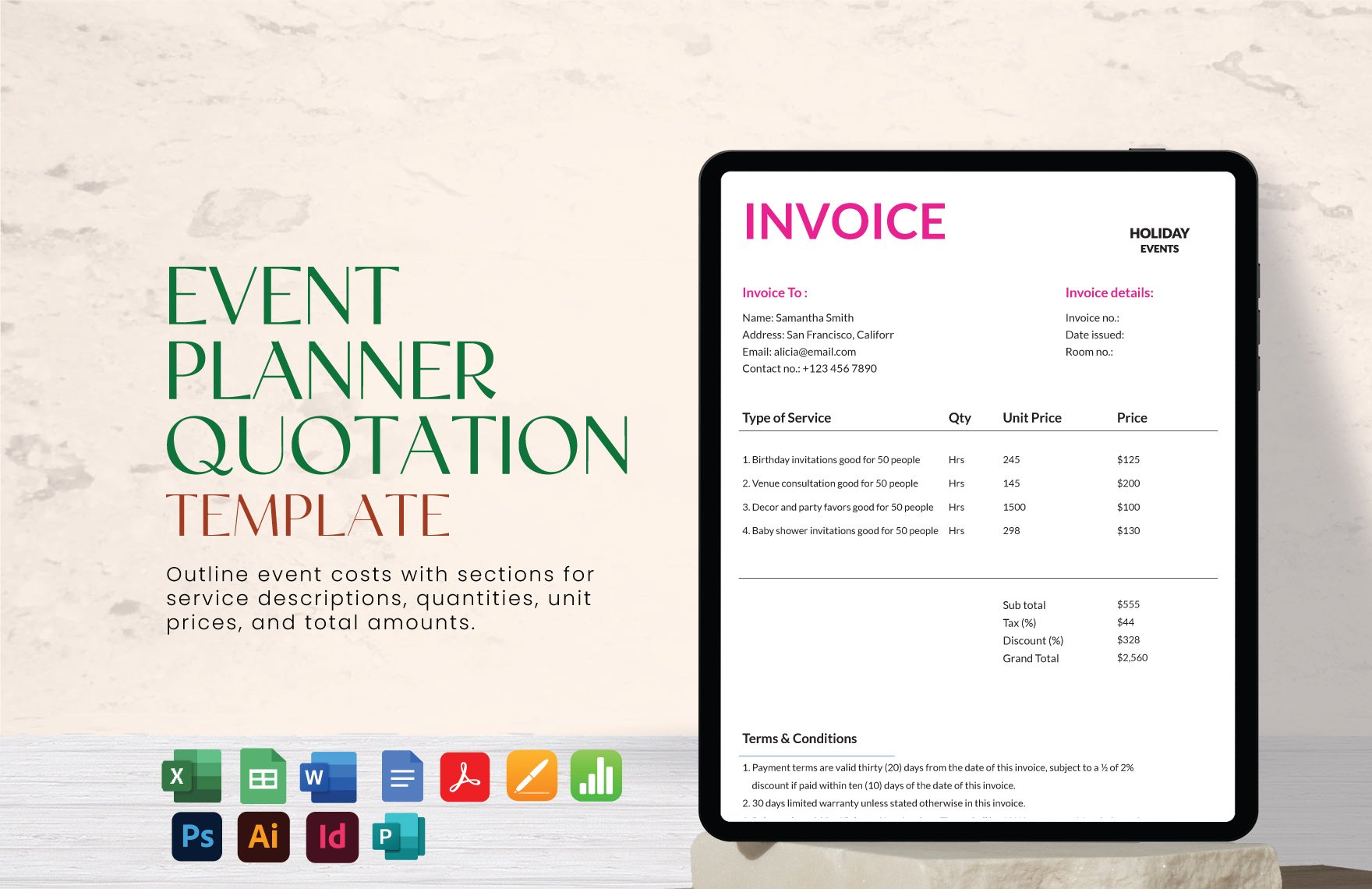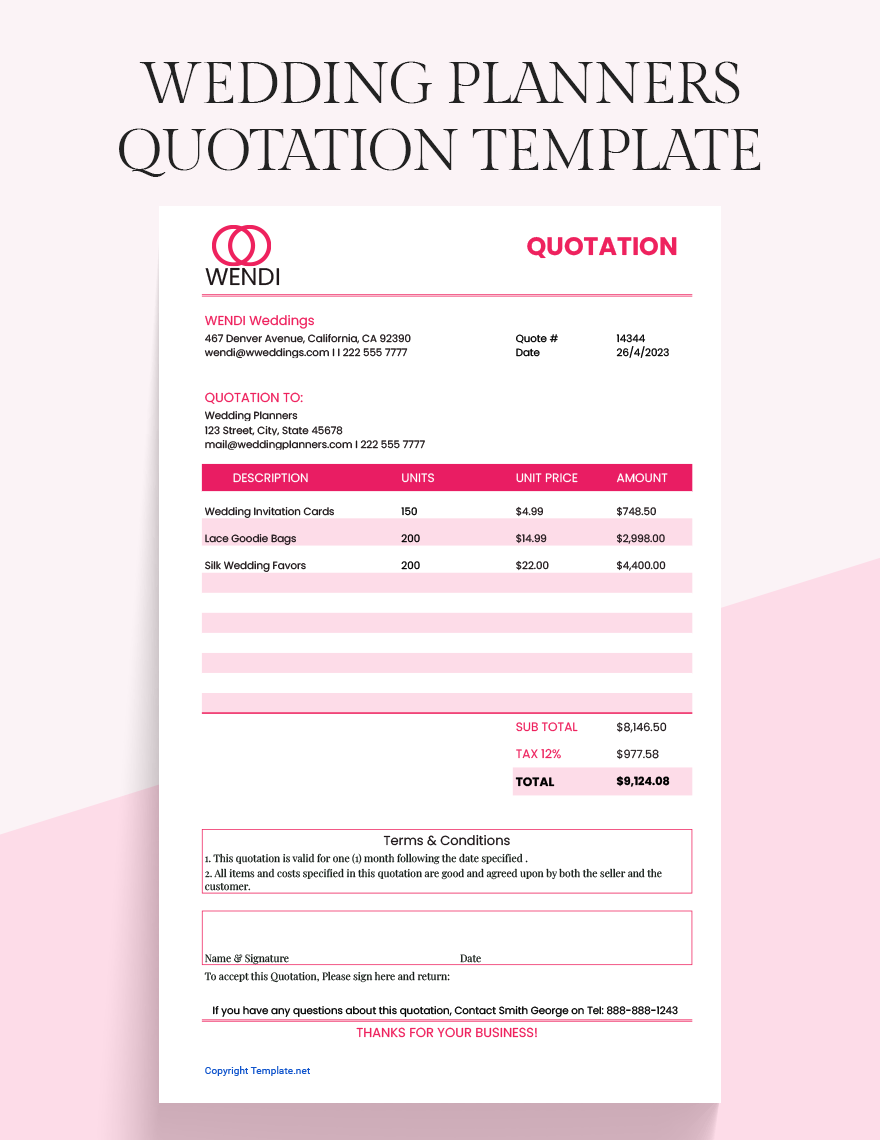Are you looking for a good organizer that will help you with your tasks, budget, goals, and events? Unleash your target result with the help of a well-thought planner. To effectively work daily, plan out every single detail that the day demands. In doing so, get a creative planner. Download your planner template here. We have a variety of collections of templates that will always back you up in all your template needs. Get a premade and easy-to-use template from our website and explore to find endless templates. We offer 100% customizable, professionally made, beautifully designed, easily editable, high-quality, and printable templates. There's more! Get the chance to edit these planners in Apple Numbers. What are you waiting for? Don't let this chance pass you. Join any of our subscription plans and indulge in exclusive deals!
What Is a Planner?
A planner is an organizer that usually contains a calendar, tables, diary, journal, blank papers, address book, and other sections that are portable. People may also refer to a book planner as a datebook, personal organizer, date log, daybook, day planner, or simple planner. It may also include important information such as telephone numbers, email addresses, and other details. Though this document will depend on the type of goal the holder aims for, a planner is trendy in setting out or planning out daily tasks and how to achieve them.
How to Make a Planner in Apple Numbers
To come up with the best planner, you need a helpful document processing desktop application to aid you. There are a few spreadsheet applications that you can use to make a planner. One of the most popular spreadsheet applications that's very accessible is Mac's Apple Numbers. This application is developed by Apple Inc., which means it's guaranteed to be one of the best and functional. If you want to make a switch from your old spreadsheet application, Apple Numbers is the best choice. It offers a wide variety of default templates that lack in its competitors. Here's a quick guide in making your planner in Apple Numbers. Make sure to stick to the list and produce the best planner like never before.
1. Gather Everything You Need
Before going straight to the printable planner, you must fill your bags with the things that you'll need to begin with your task. Make a list of all the necessary things to make the planner complete. Then, make another list of tasks or to-do things. In this way, you will be guided and monitor your progress.
2. Open Apple Numbers on Your Desktop
In launching the application, make sure that you have access to Apple Numbers. Mac users are privileged to access this software easily. Open the application by clicking the icon. Wait for it to load fully. Once done, start with a new document or opt to name the file as a sample planner. Typically you will be working on a blank white sheet.
3. Make a Draft of Your Planner
Now that the software is ready, the next thing you'll do is to make a draft of your planner. In making a draft, you can personalize the planner. Make sure that your draft will be a visual representation of the planner. It is how you want the planner to look like. Having a draft is helpful in making planners such as wedding planners or personal planners.
4. Start Working with a Planner Template and Fill It In
Unlike any other spreadsheet software, Apple Numbers has a wide variety of templates that you can work on. You can also download the template if you want to. There are so many templates available online. Get your editable planner template from reliable sources so you'll come up with a high-quality planner. Once you have settled with a planner, start working on it. Go back to your draft. The draft will be the reference as you are working on the planner. Take advantage of its editable feature. Start customizing format and layout. Make everything fit right in.
5. Make Everything Correct; Finalize the Planner
Finally, if your planner is complete, make time to proofread it. Don't consider the planner as done if you haven't proofread your organizer. Look for typos and incorrect information and make changes if necessary.