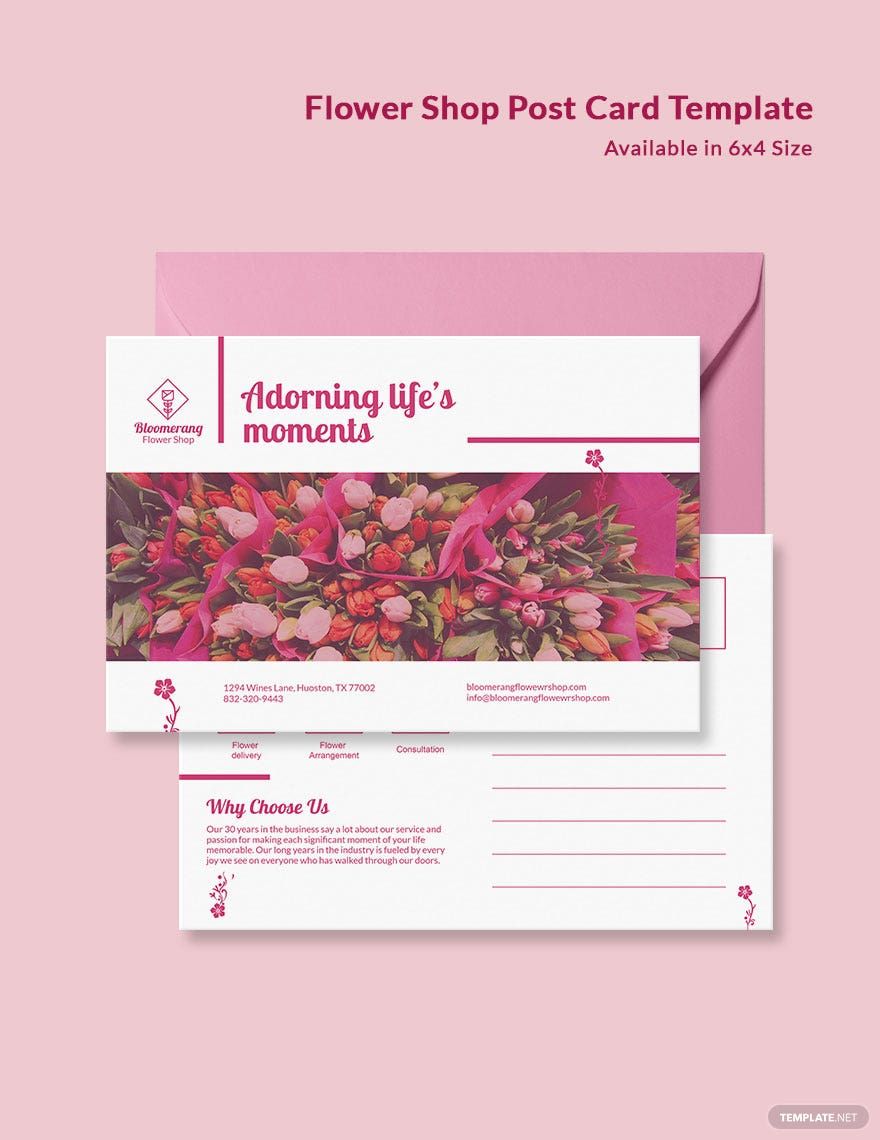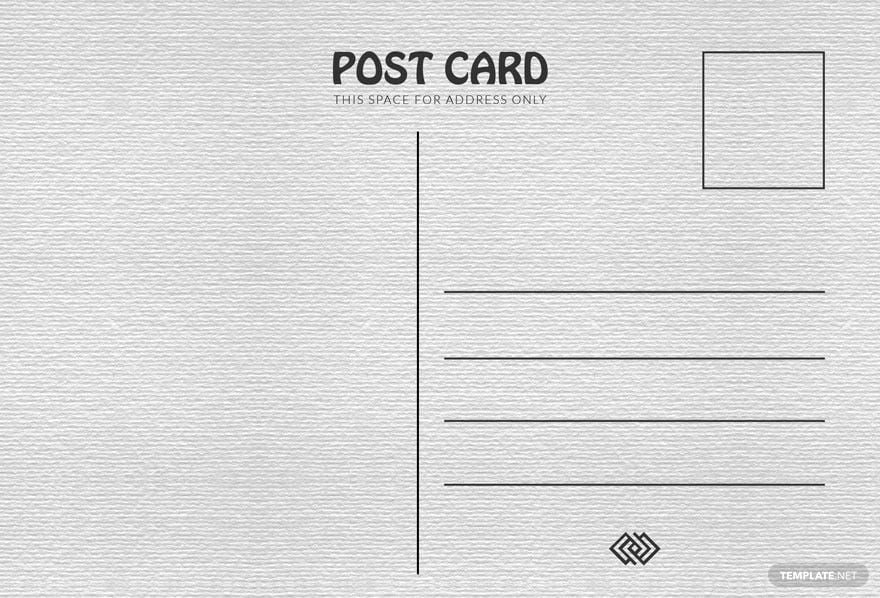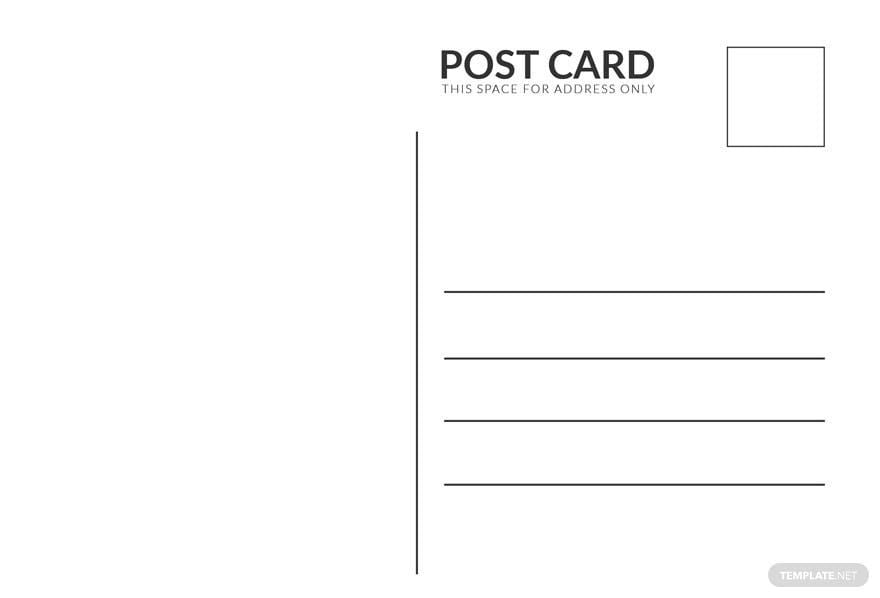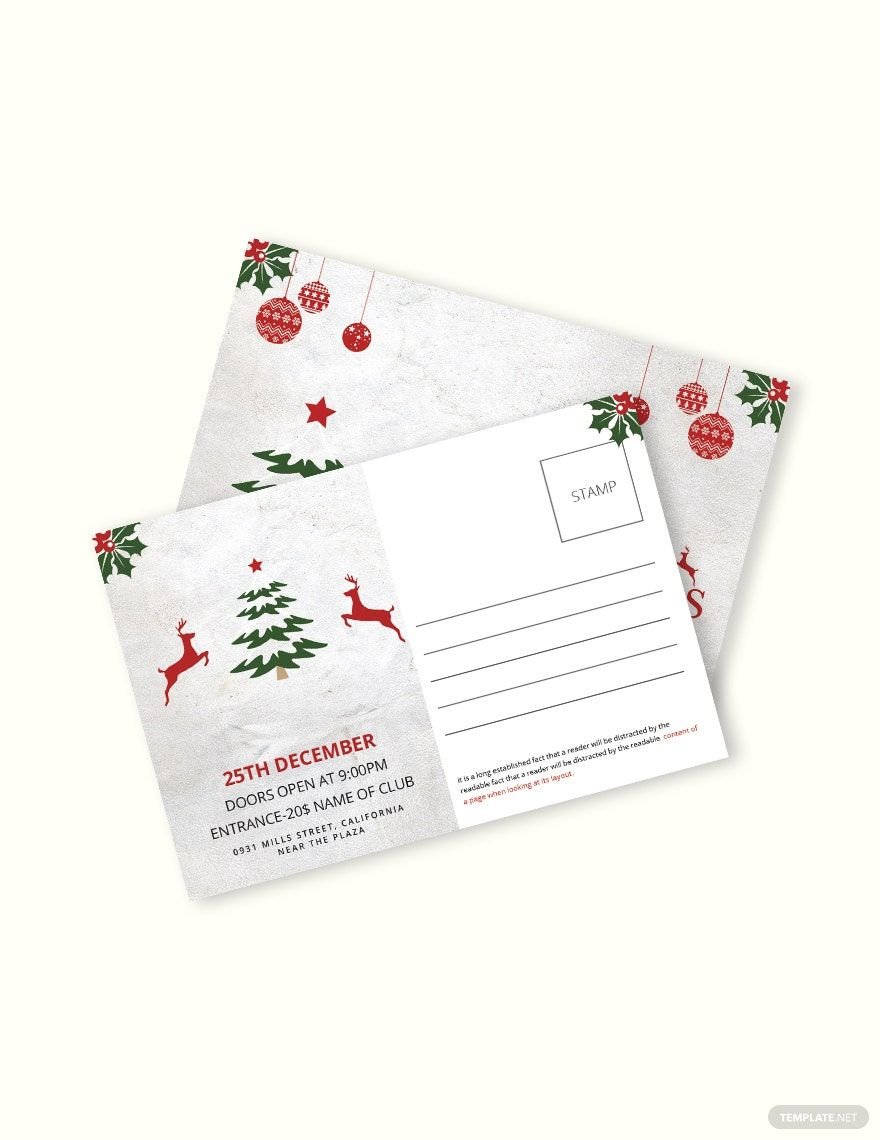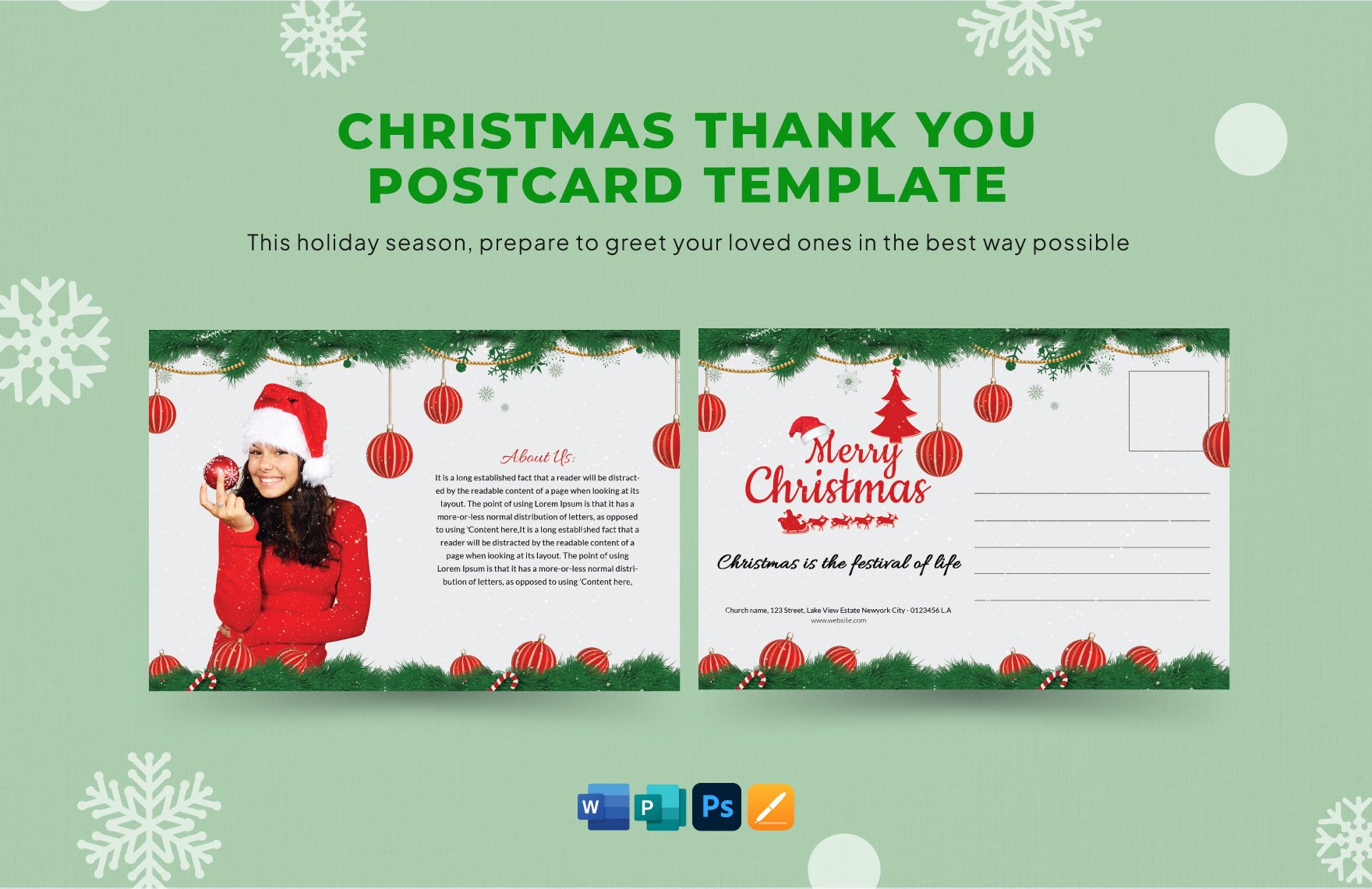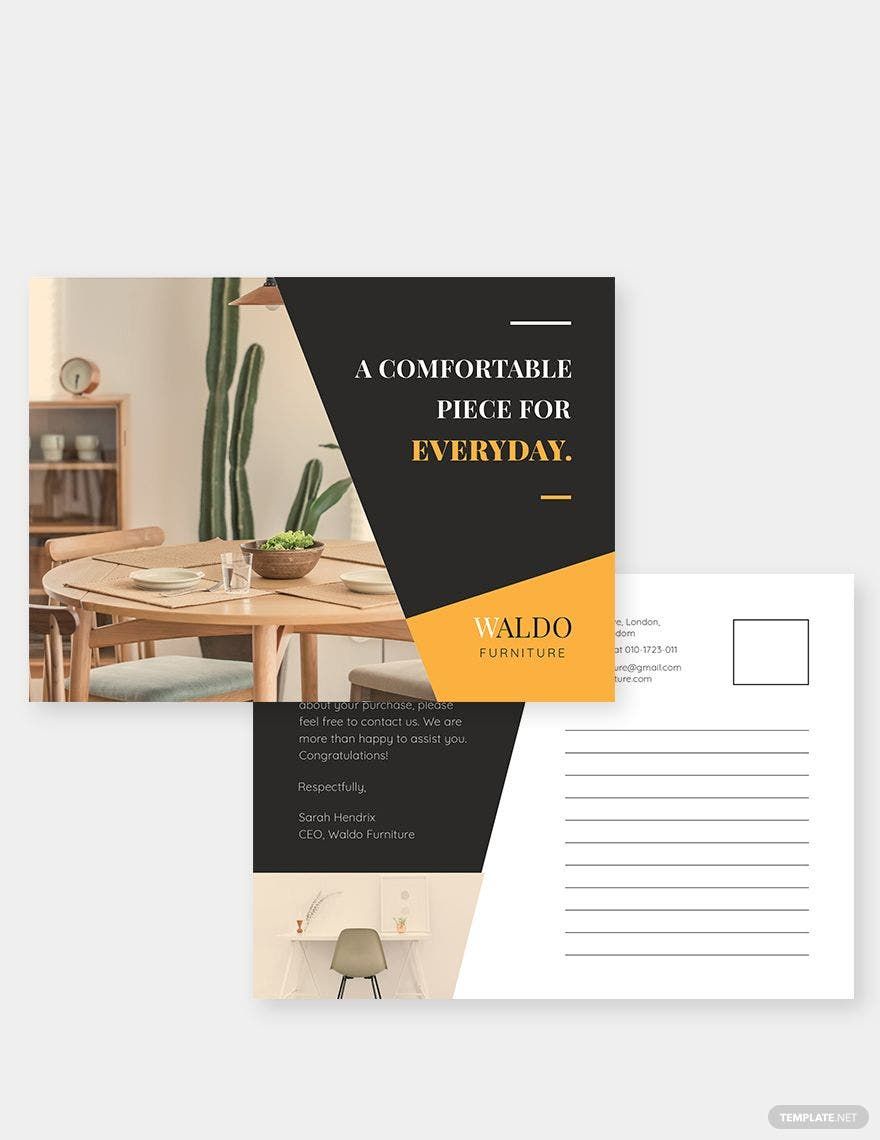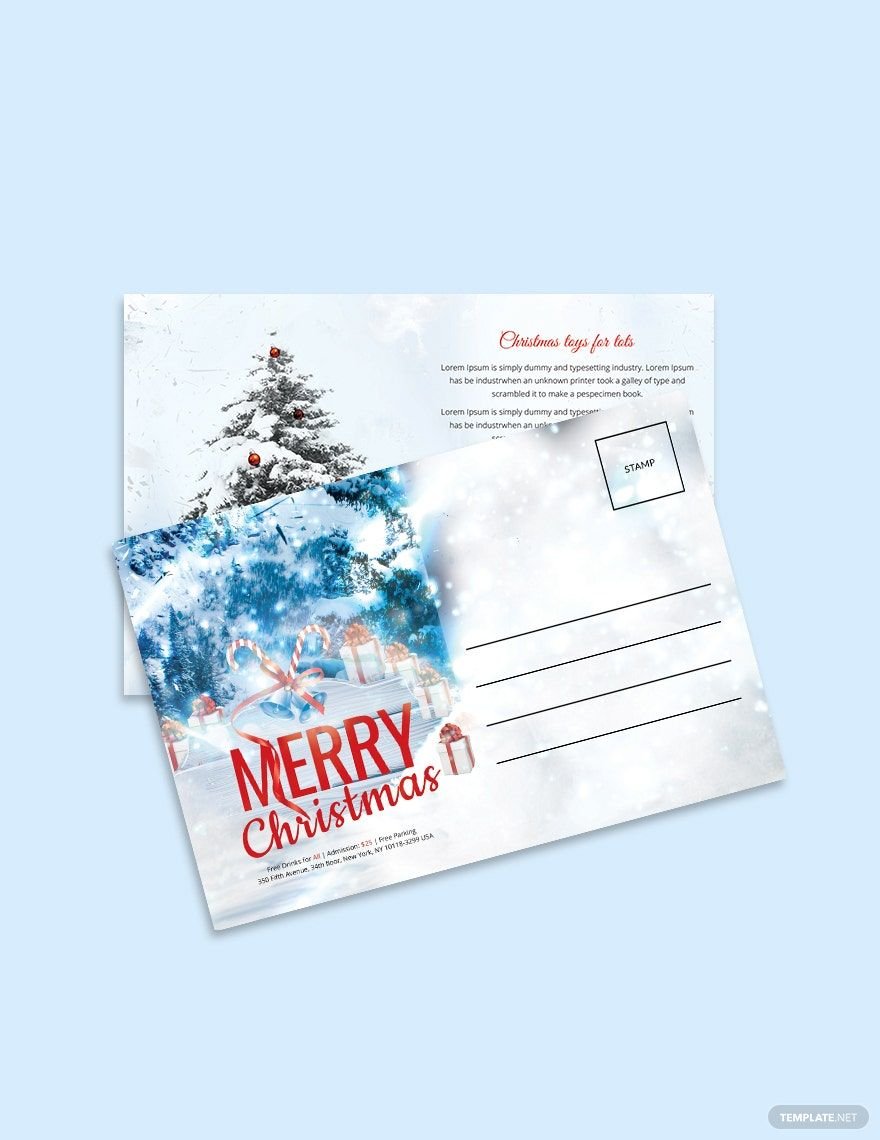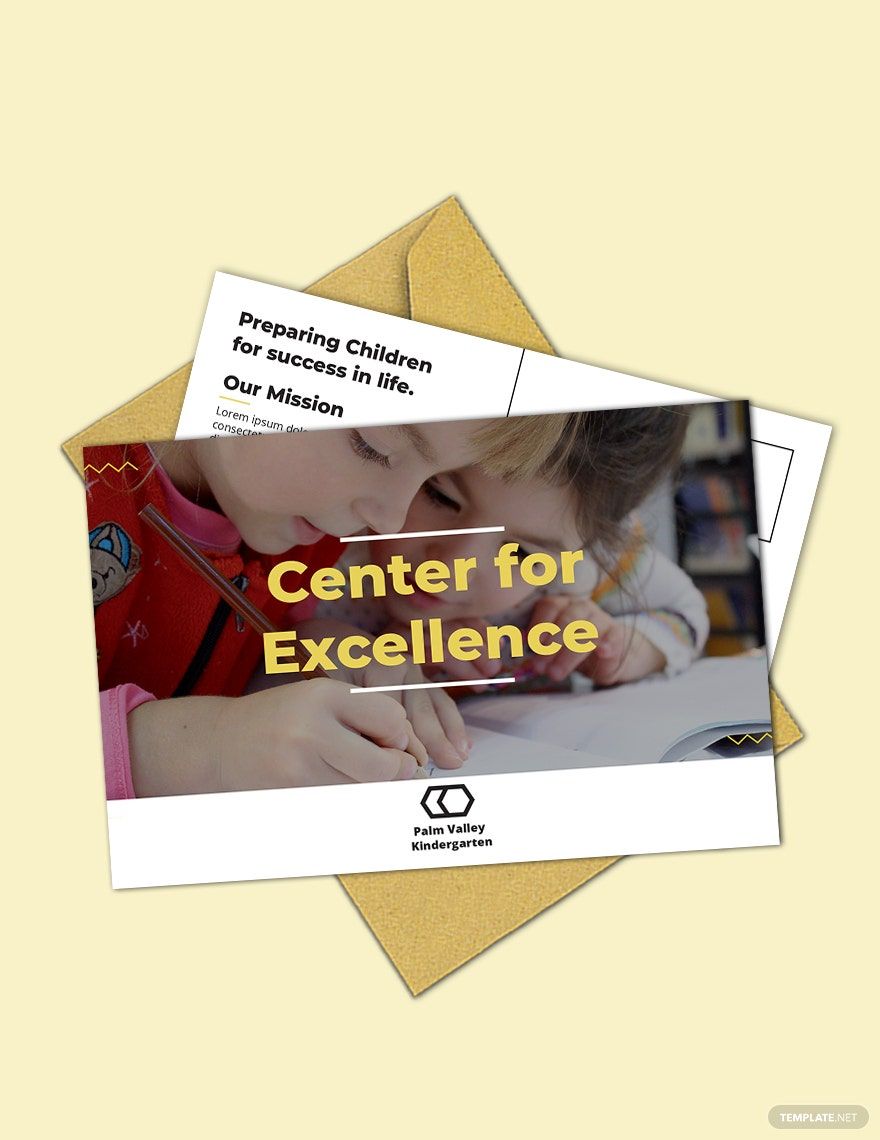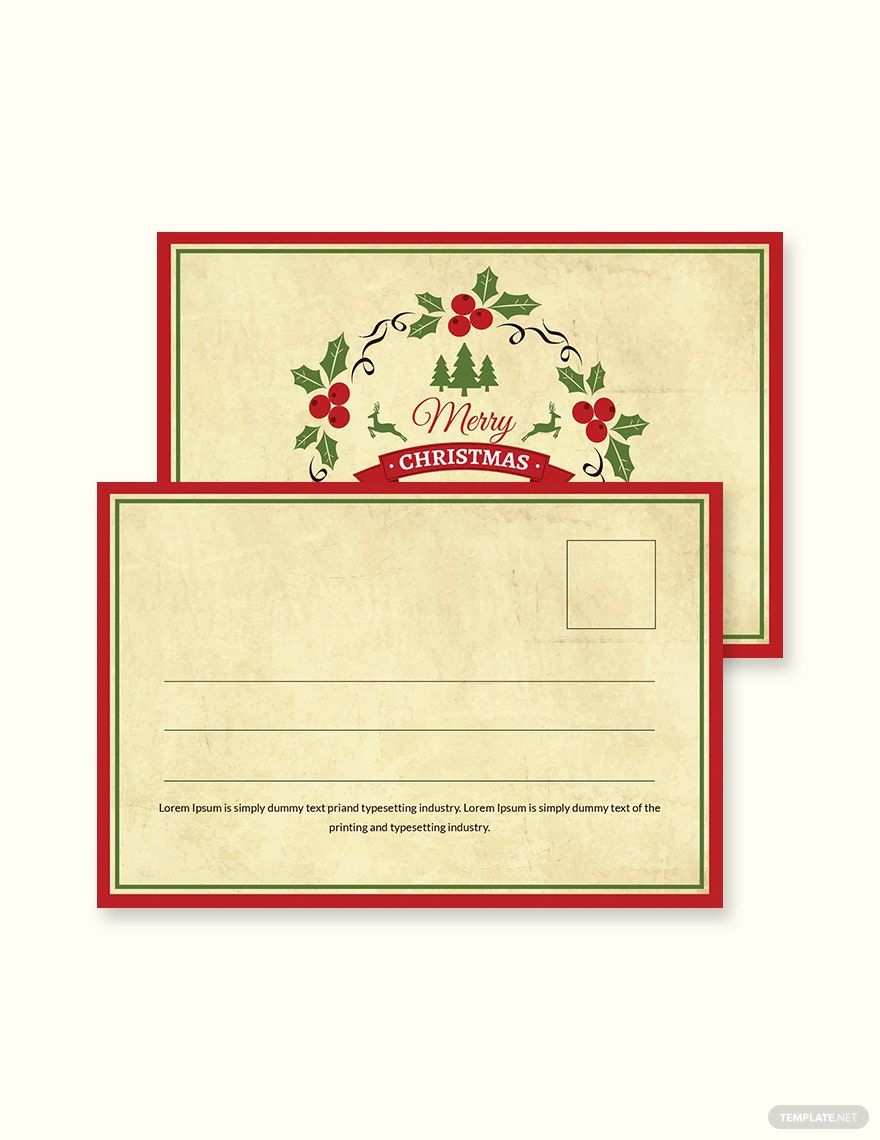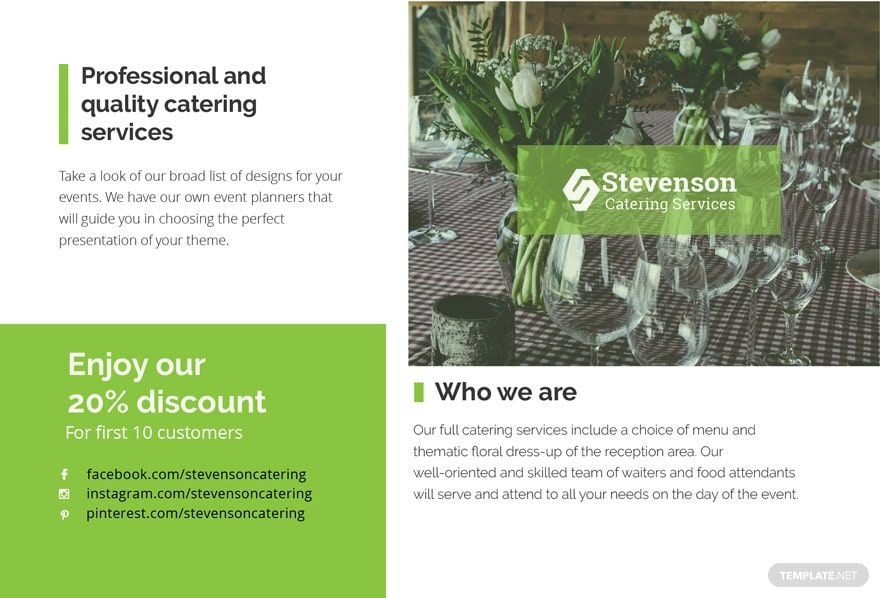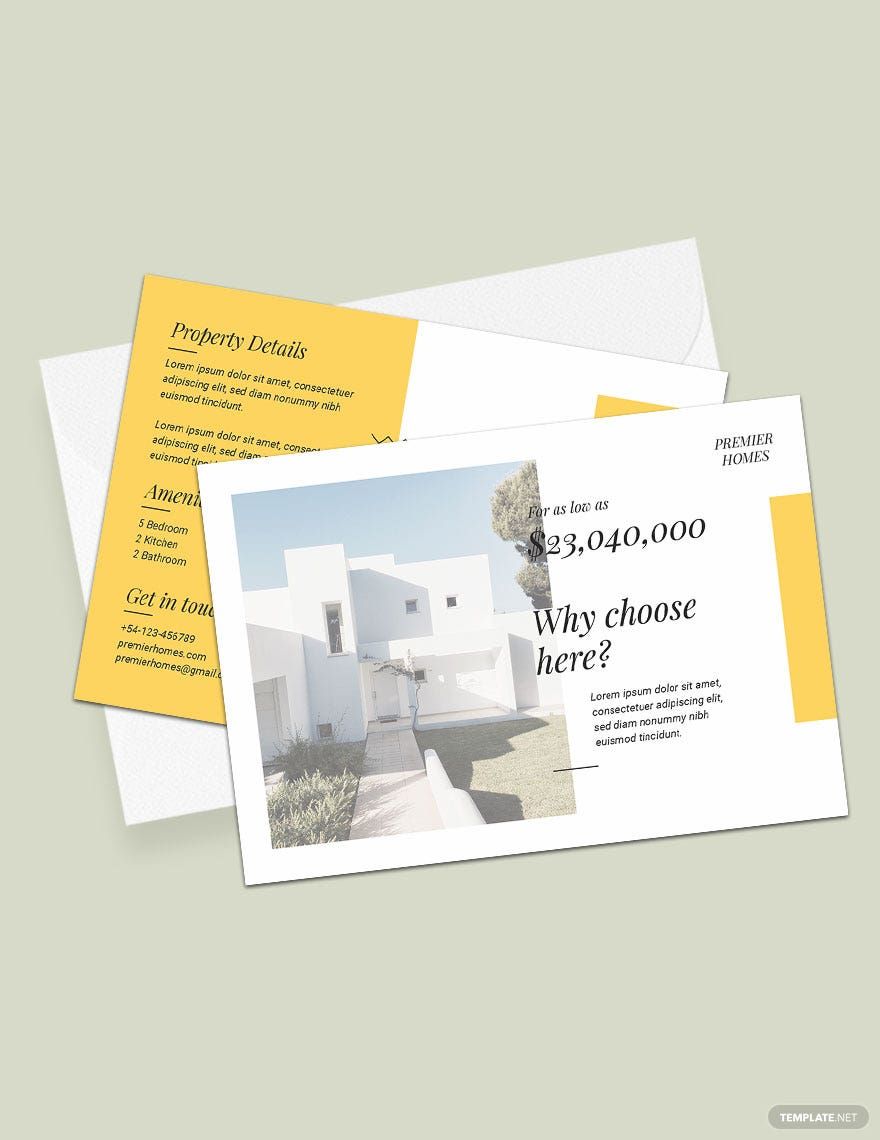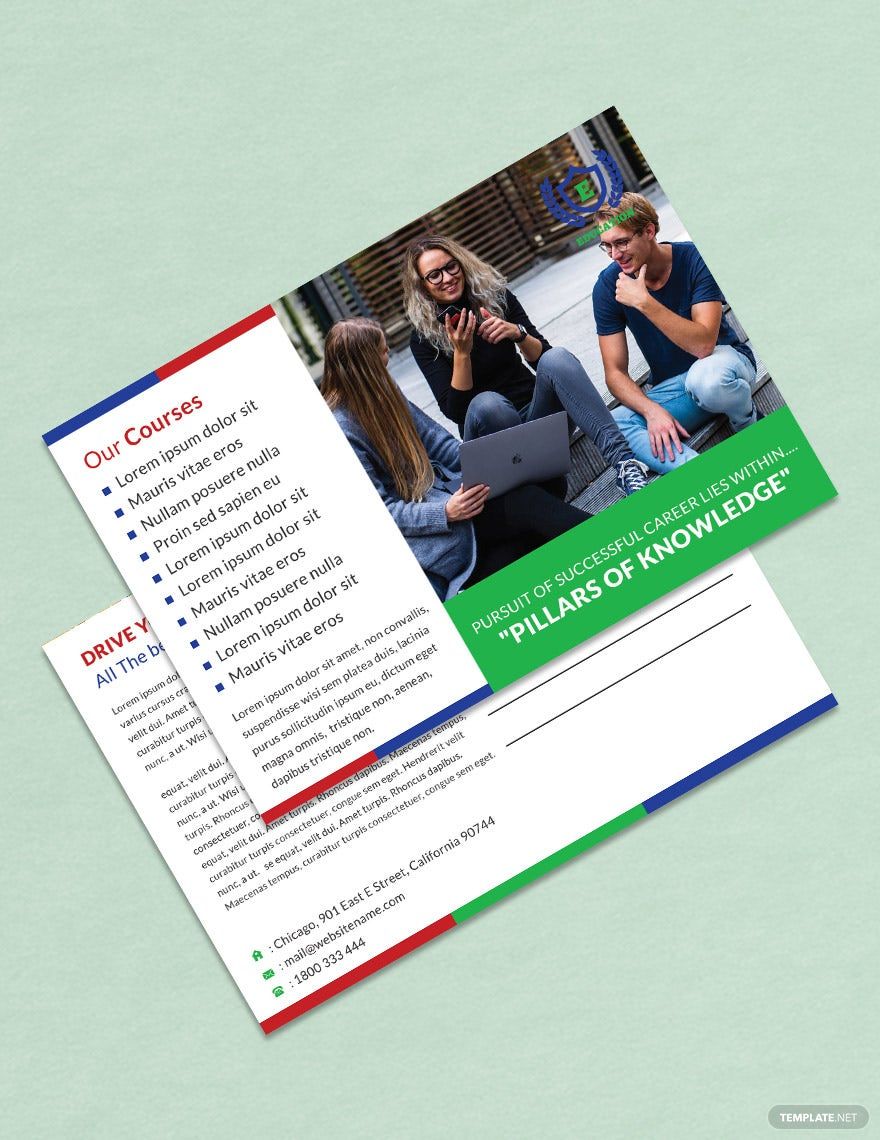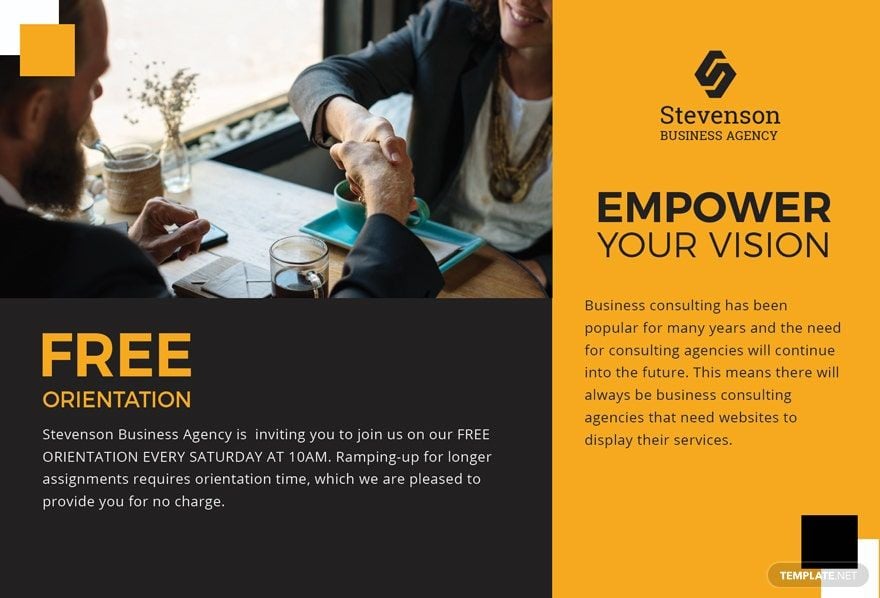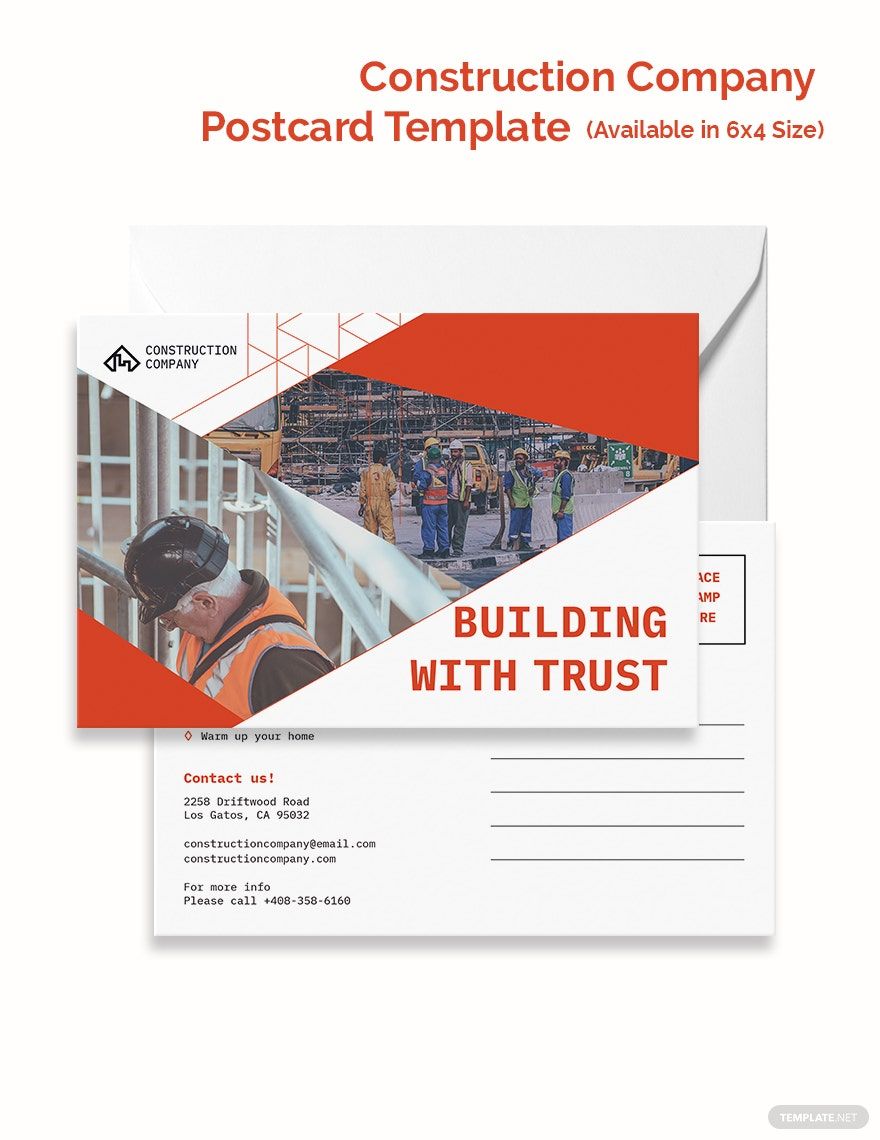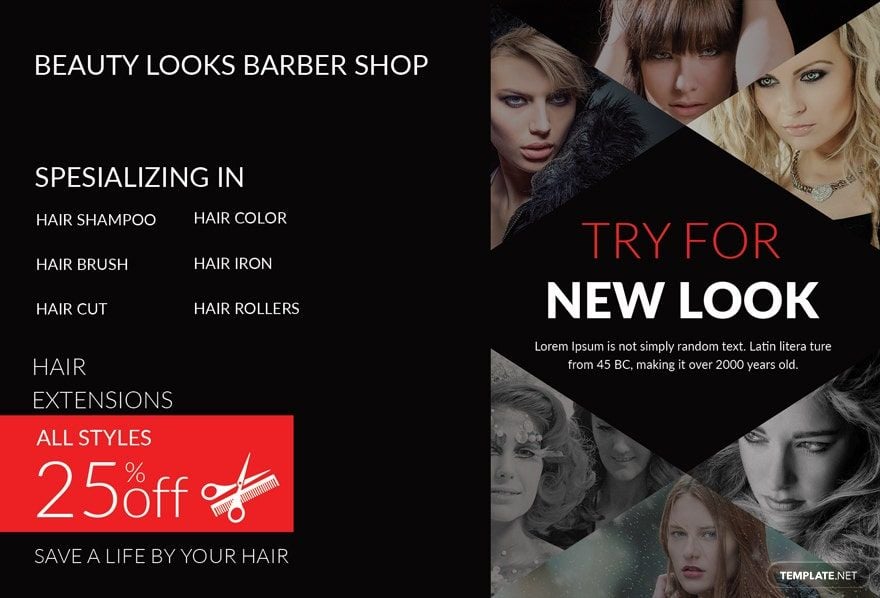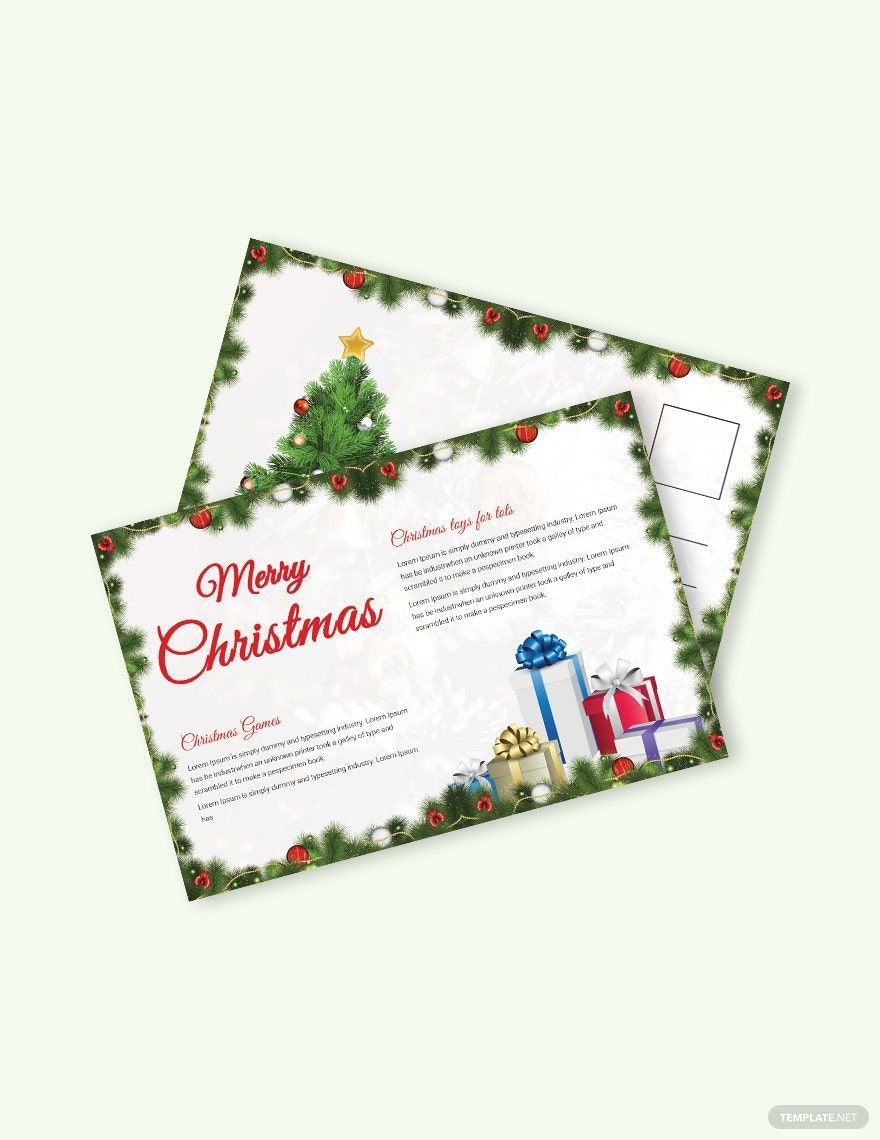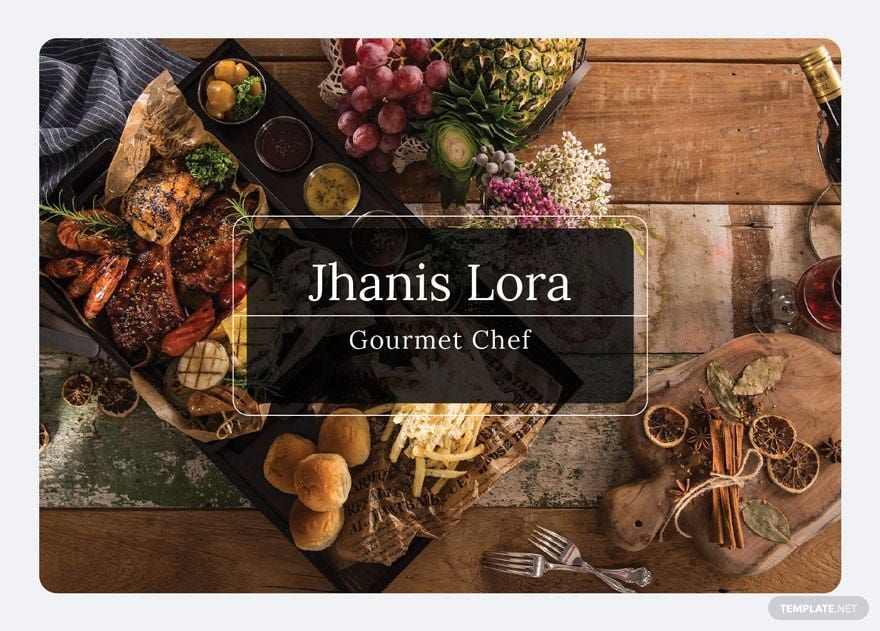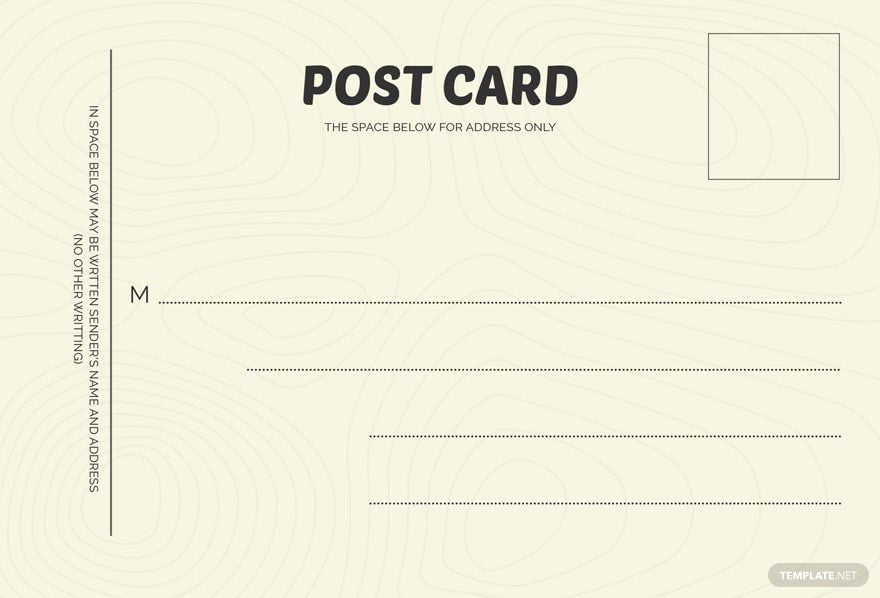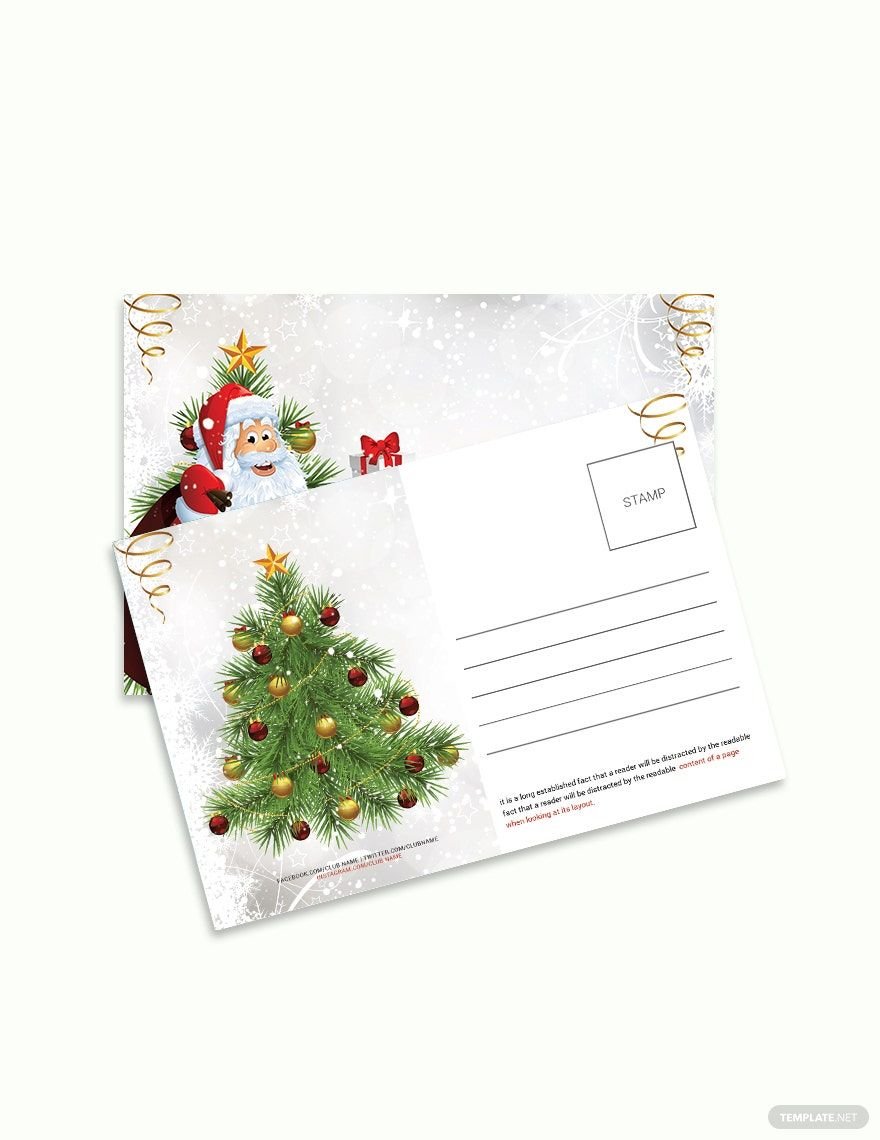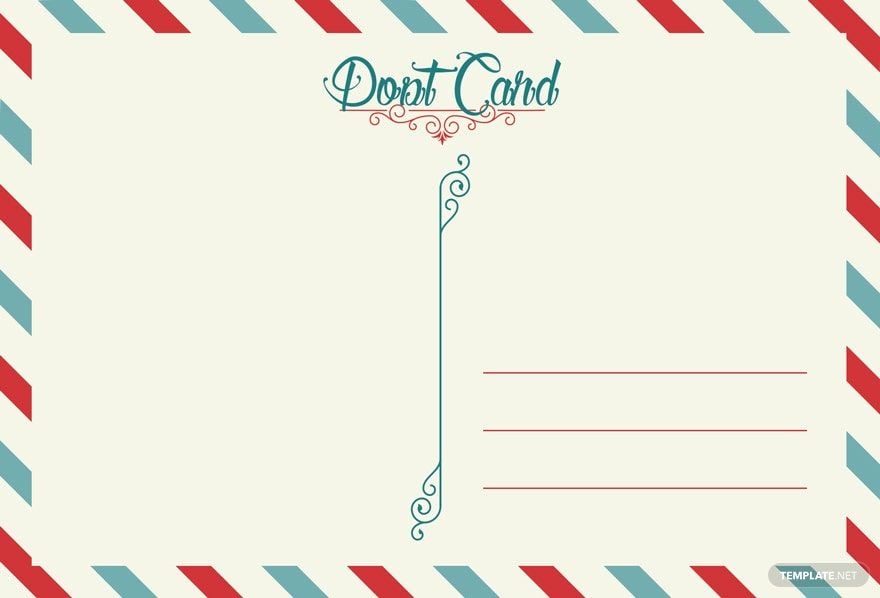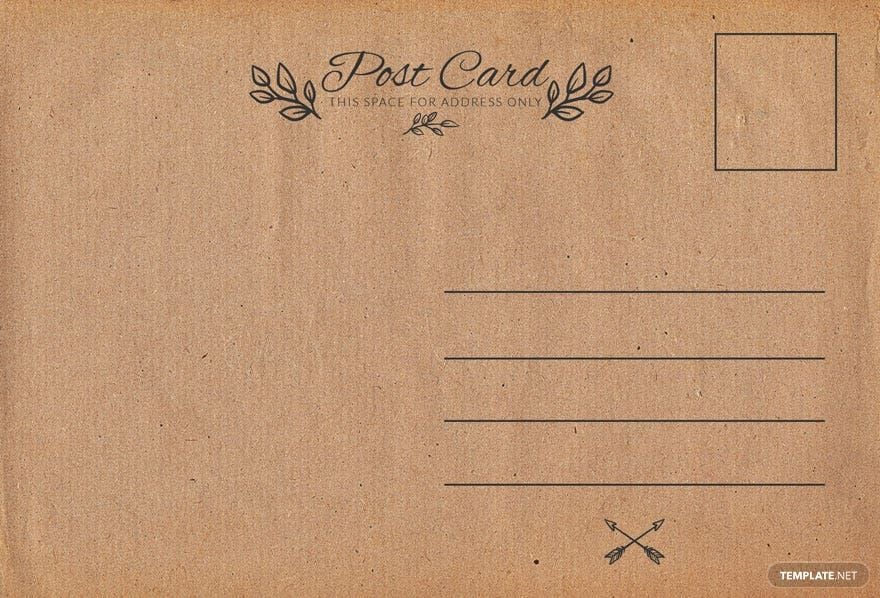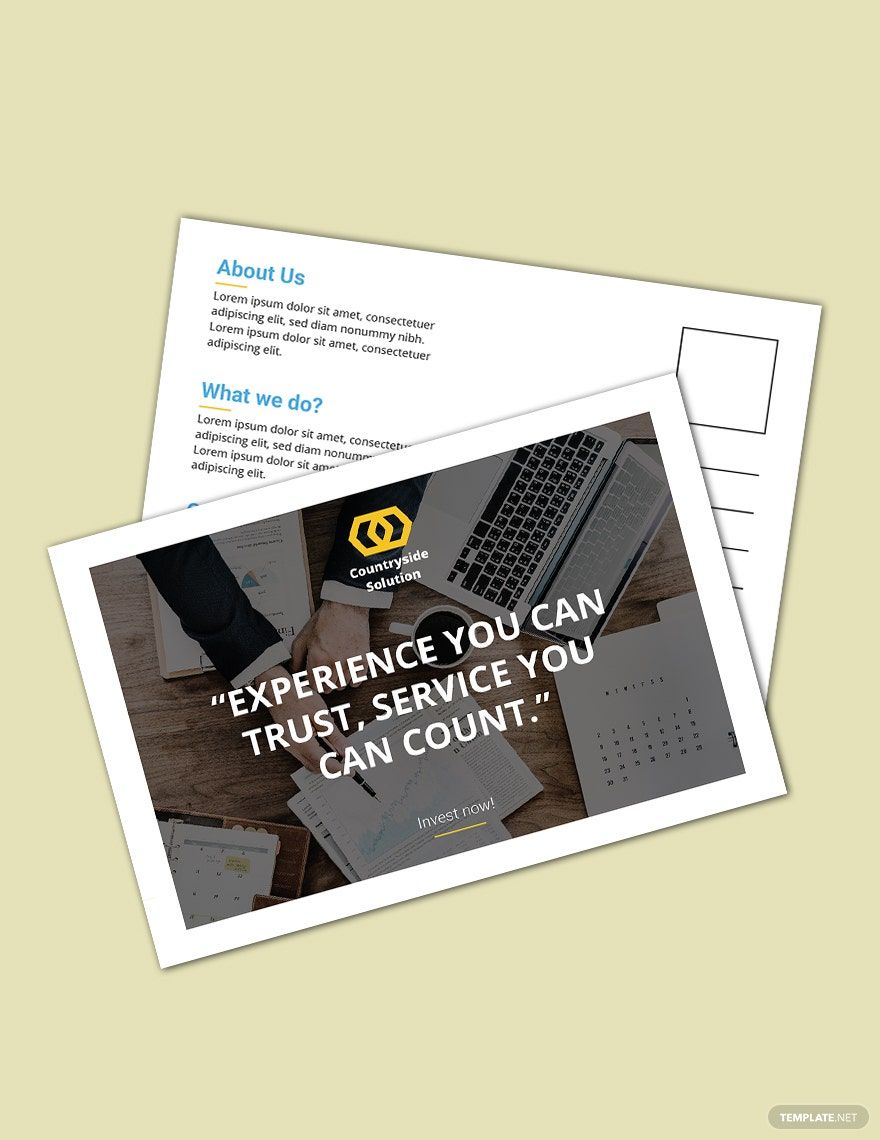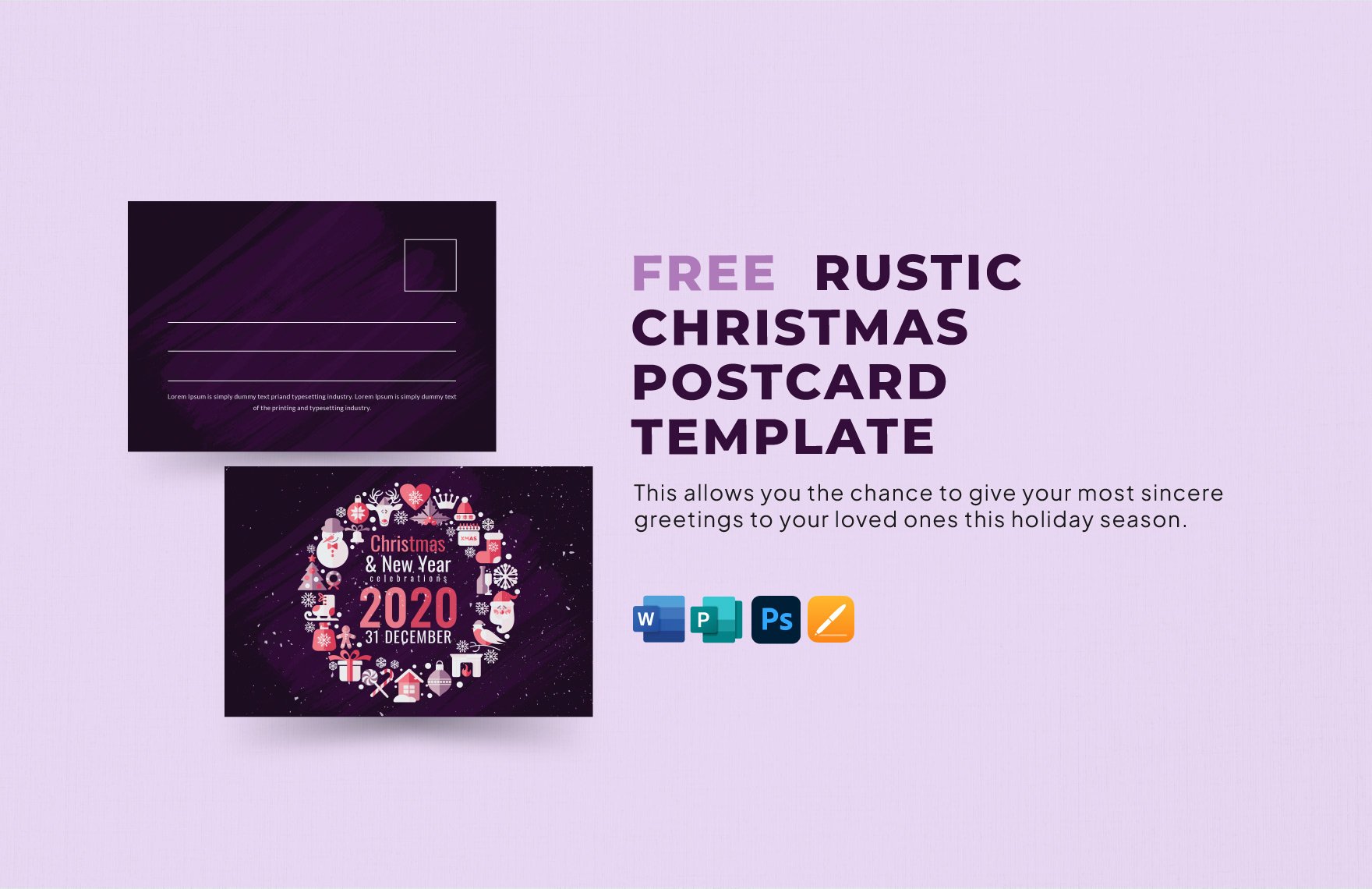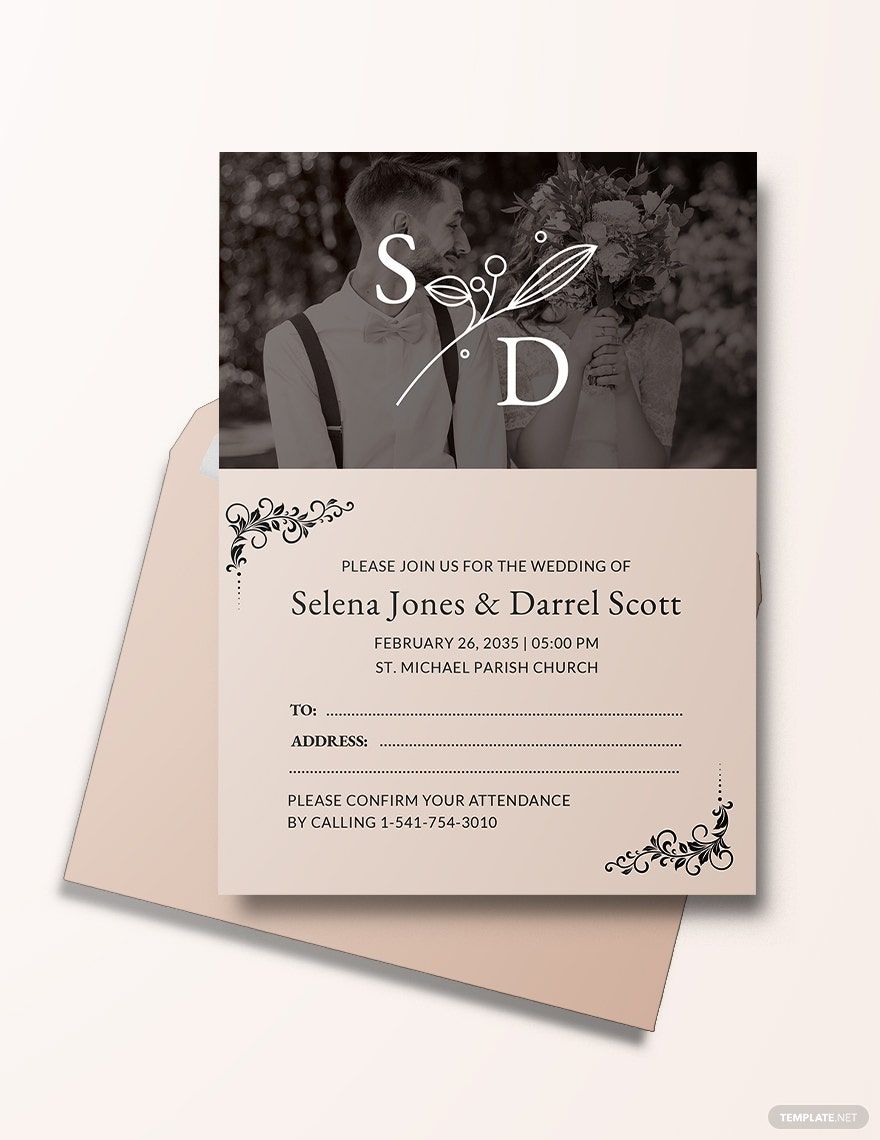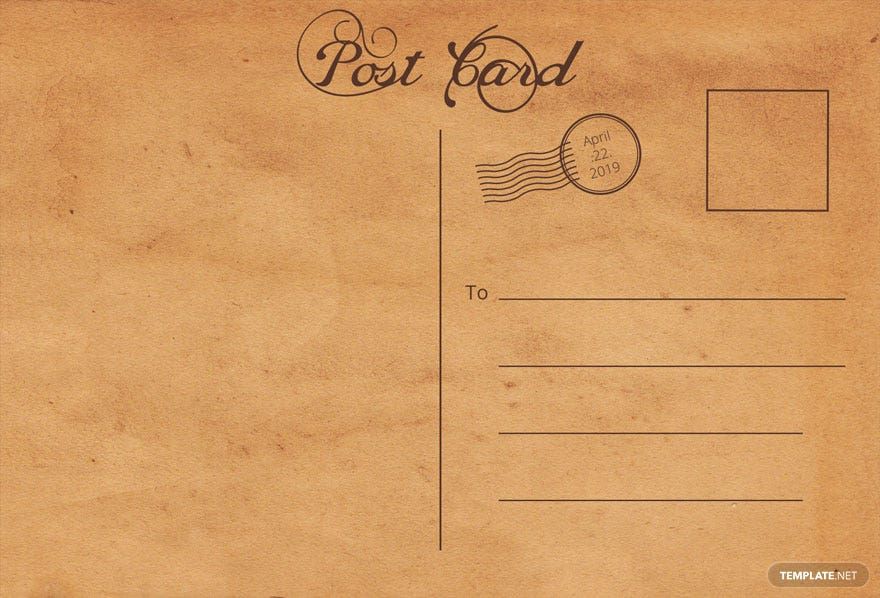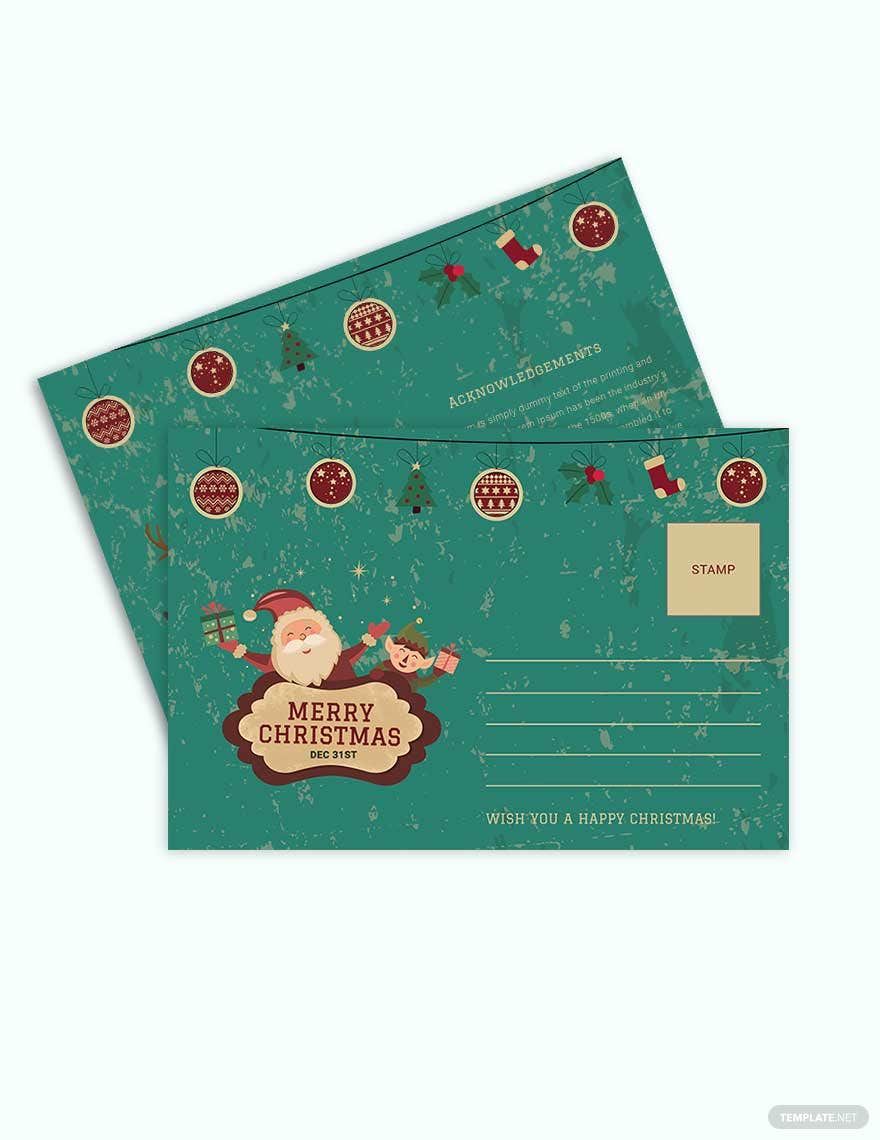Need to deliver messages effectively and entertainingly to your friends for an event? Postcards are perfect for your beautiful messages and exciting invitations to your graduation, new year’s celebration, or your marketing meetups. Keep in touch with people through our ready-made and printable postcard templates to save your precious time. They are customizable so that you can add your personal touches. Included are a variety of high-quality layouts suited for specific purposes, whether they are for holidays or business. They also come with well-thought off design templates fit for maximizing a pleasant and appealing impression to your receivers. Avail our sample templates now!
What is a Postcard?
A postcard is a card for sending information via mail, and most often without the need for decorated envelopes. Usually, it has images on one side, and can sometimes function as an rsvp.
How to Create Postcards in Apple Pages
Postcards were used as an easy and convenient way to communicate. Even though messages nowadays are more useful if they are digital, you can still send a digital postcard. The design document will never lose its touch in expressing messages. Here is a guide in making your precious postcard.
1. Know Your Message
Since you are sending a message, better know what you are going to say. Carefully think why you are sending a postcard for whether it is for a professional invitation for formal gatherings, or just checking up with your friends and family. Get the message first because the images, design, and layout reflect what is it that you are going to talk about.
2. Add Relevant Visuals
Photos, images, illustrations, or pictures are needed. If there is none, then it is just your everyday business-related letter. You need to excite your receiver with the news that you are about to bring by adding relevant images. Maybe you will include beach photos because you want to tell them about your holidays in the tropics.
3. Use Eye Friendly Formats
Where to place and how to arrange the details are essential. Should you create borders to divide your images and your message? Is it appealing to place the image on the right side or the left? All of these are fundamental questions to ask to get the best-suited format, which is friendly for the eyes. Included here is the selection of eye-friendly fonts to match the tone of your message. Similar still with how you make your greeting cards.
4. Select the Best Printable Material
Getting your cards crumpled is a big disappointment. You need to carefully select the material to have your messages and images printed on. You could use harder and thicker materials, and maybe you can choose scented papers to make it enjoyable as well. Make it presentable and tempting to hold, read, and keep (just like your business cards). Most notably, postcards are fun and exciting to collect. It is amusing even to post them in your personalized bulletin cork boards.
5. Get Familiar with Apple Application
Let us say you need to edit the templates you got because you want to add your personal touches. Thus, getting to know your Apple Pages Application is a must so that you can get by with your editing. Know what tools to use and how to navigate with the settings so that it will feel comfortable for you. It is good to see some detailed checklists if you are not familiar with the application.
6. Know Your Recipient
Messages also need to be fit for the recipient. It is already common knowledge that your creative postcards are about expressing yourself. But it is also heartwarming for your recipients when you get to include their preferences. Maybe you know what font they like, or which part of the beach they would be interested to see. When they see that you also paid attention to what they want, it will even make the postcard more effective in establishing communication.