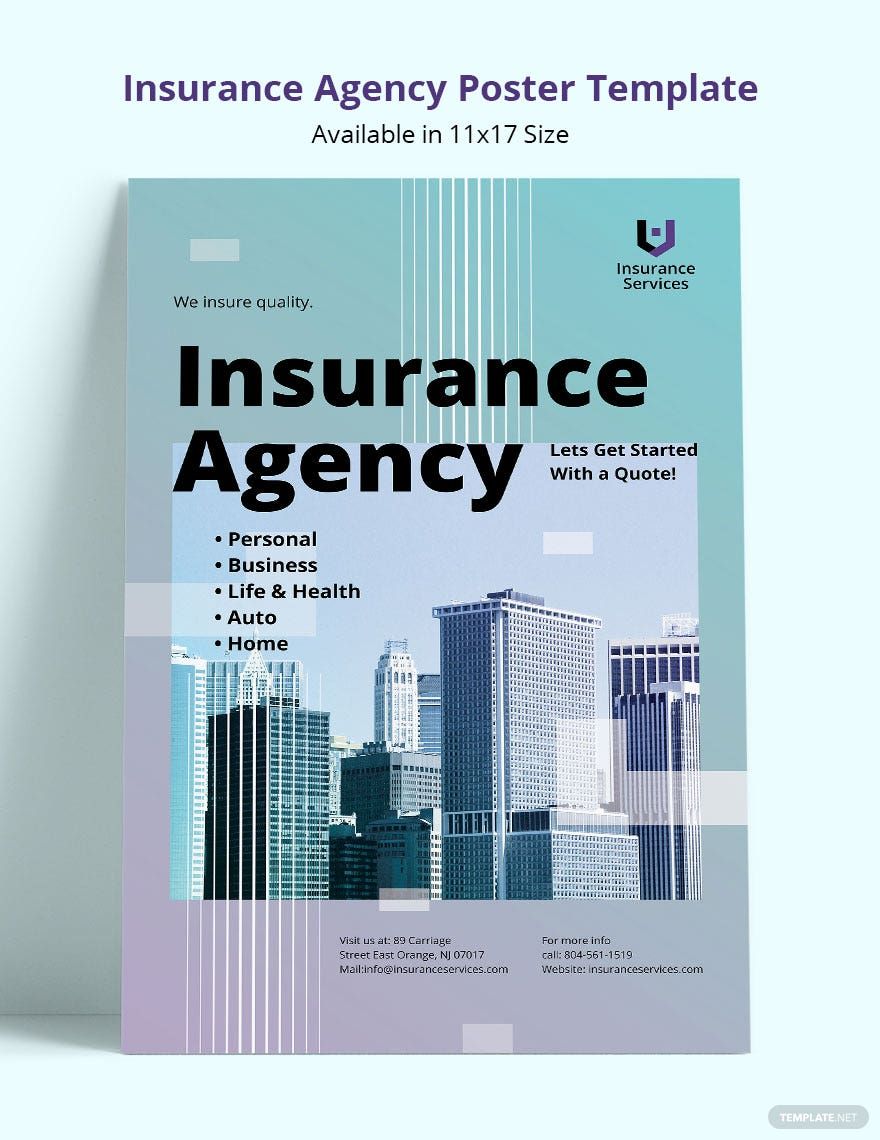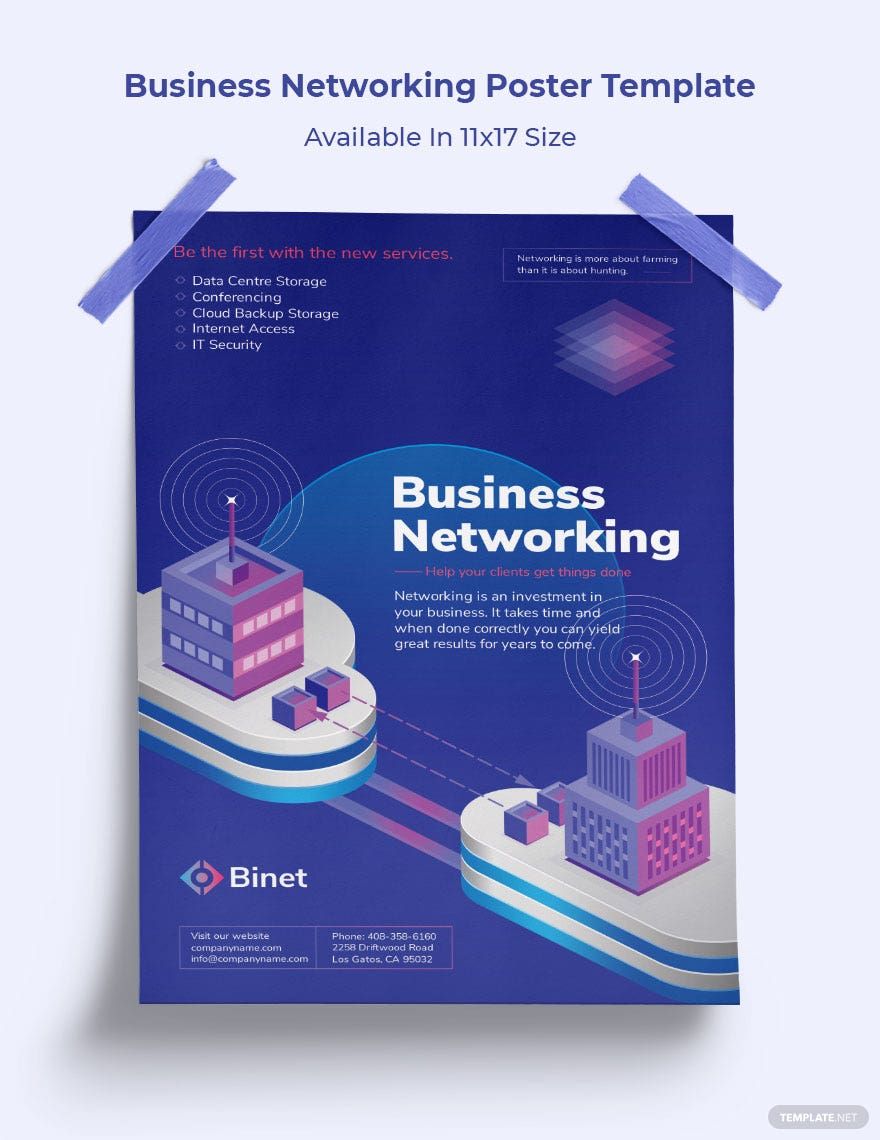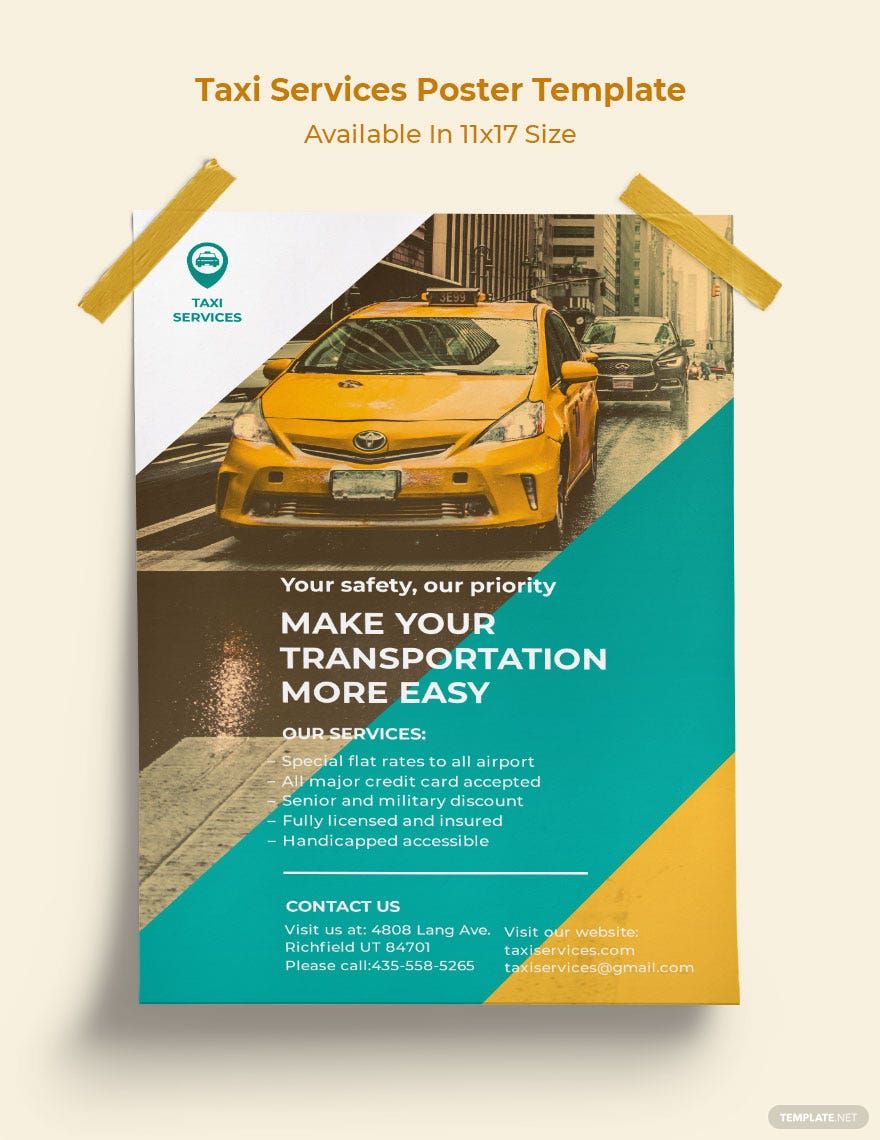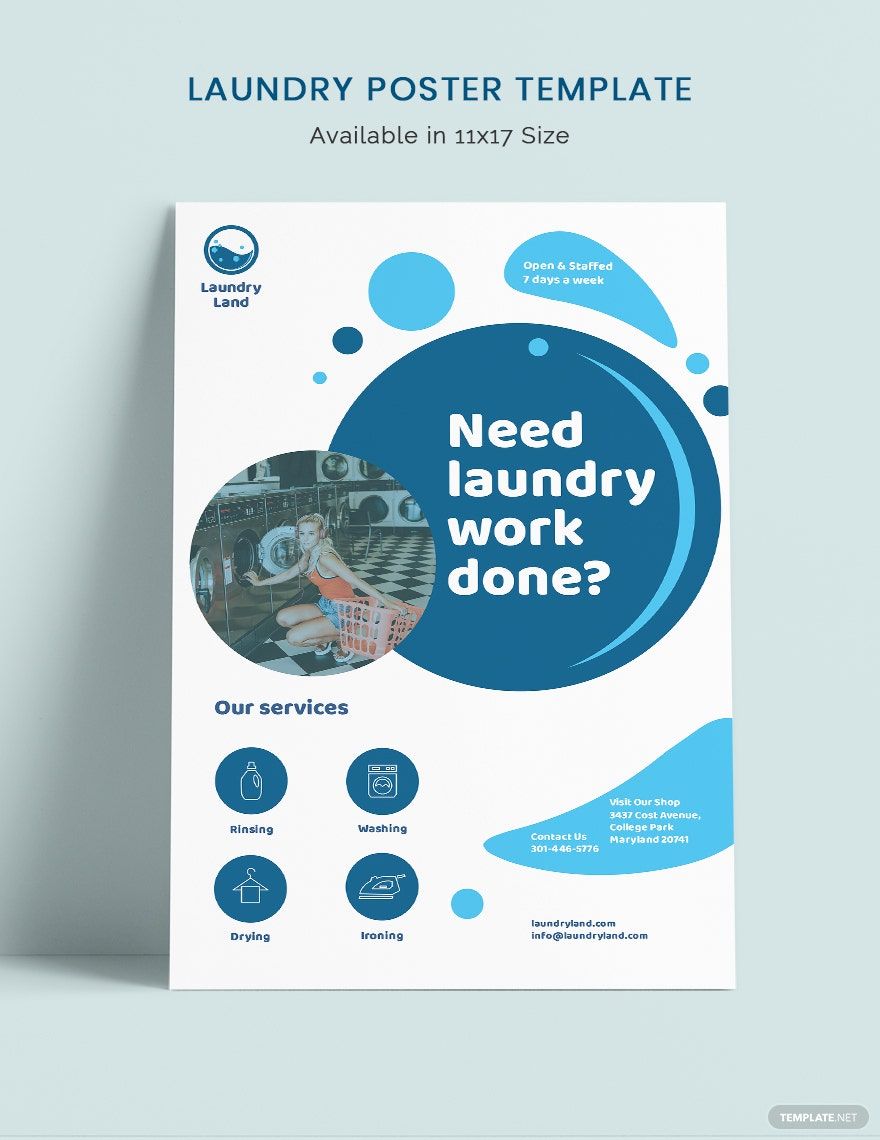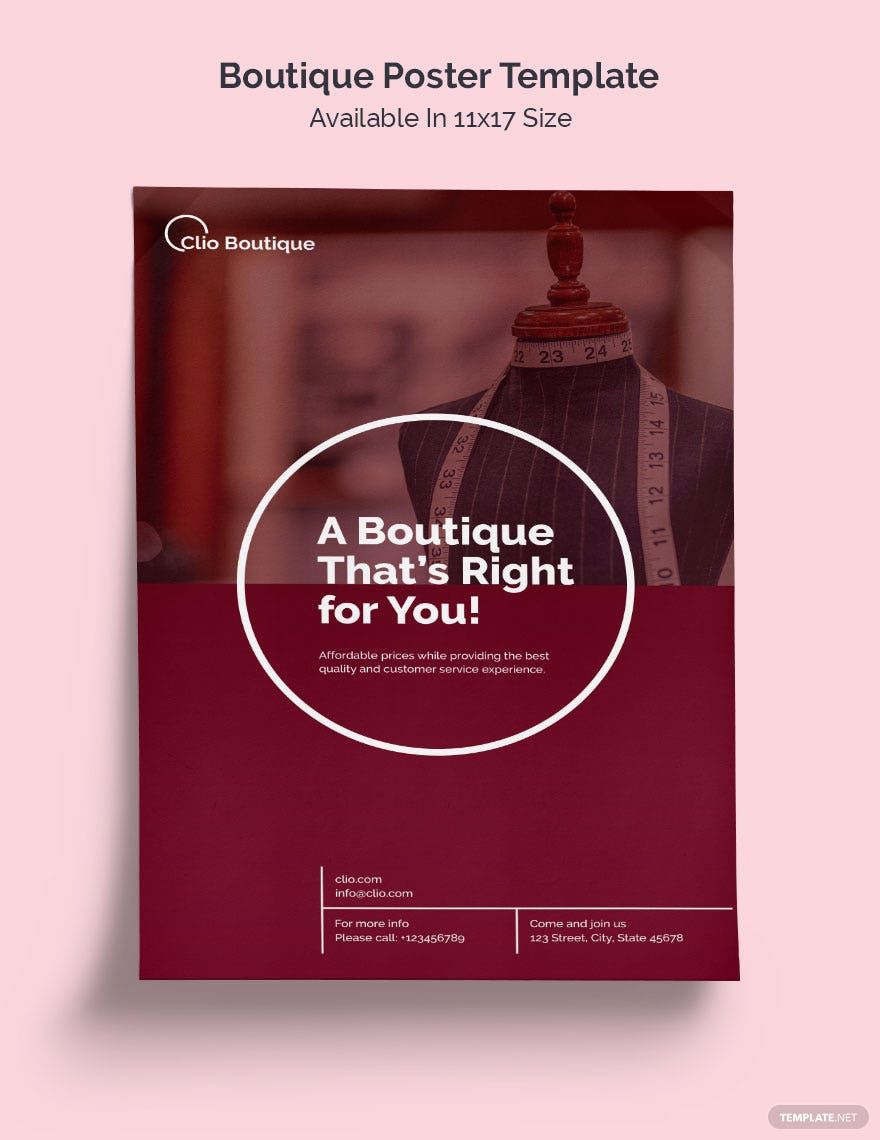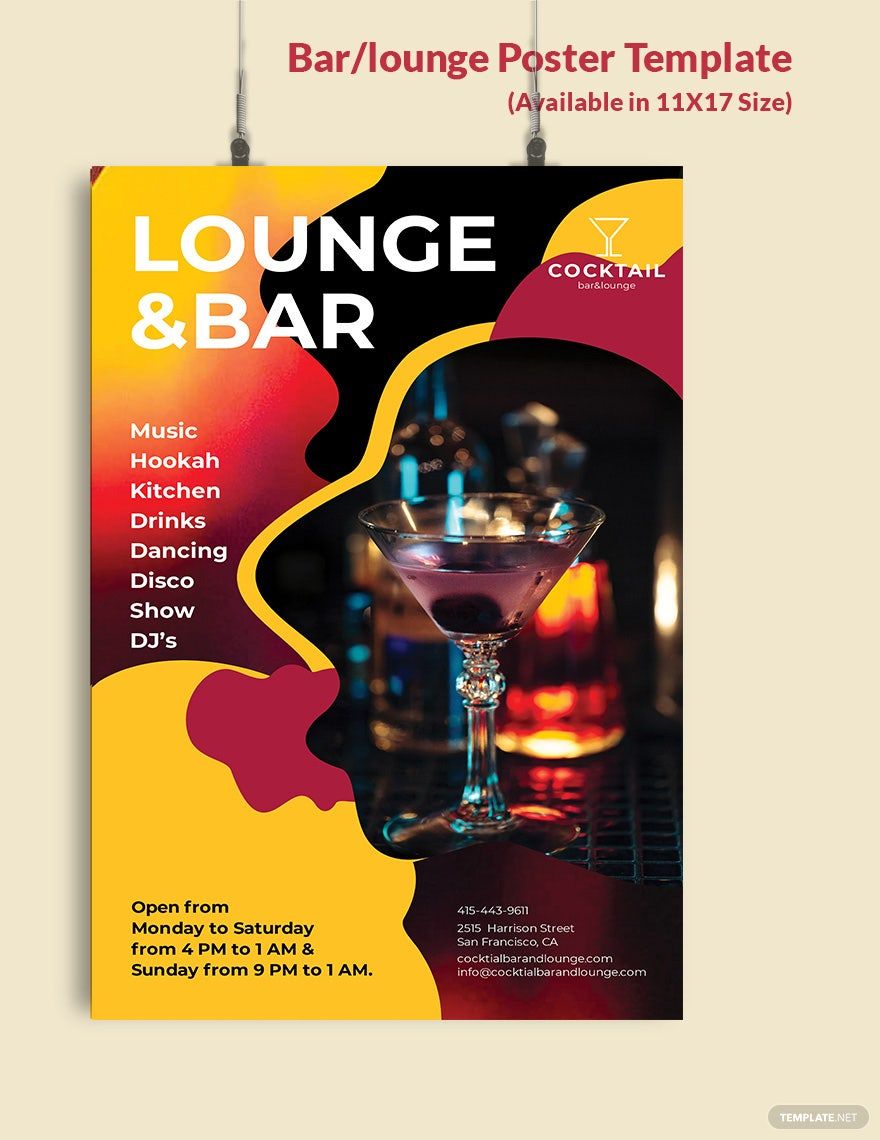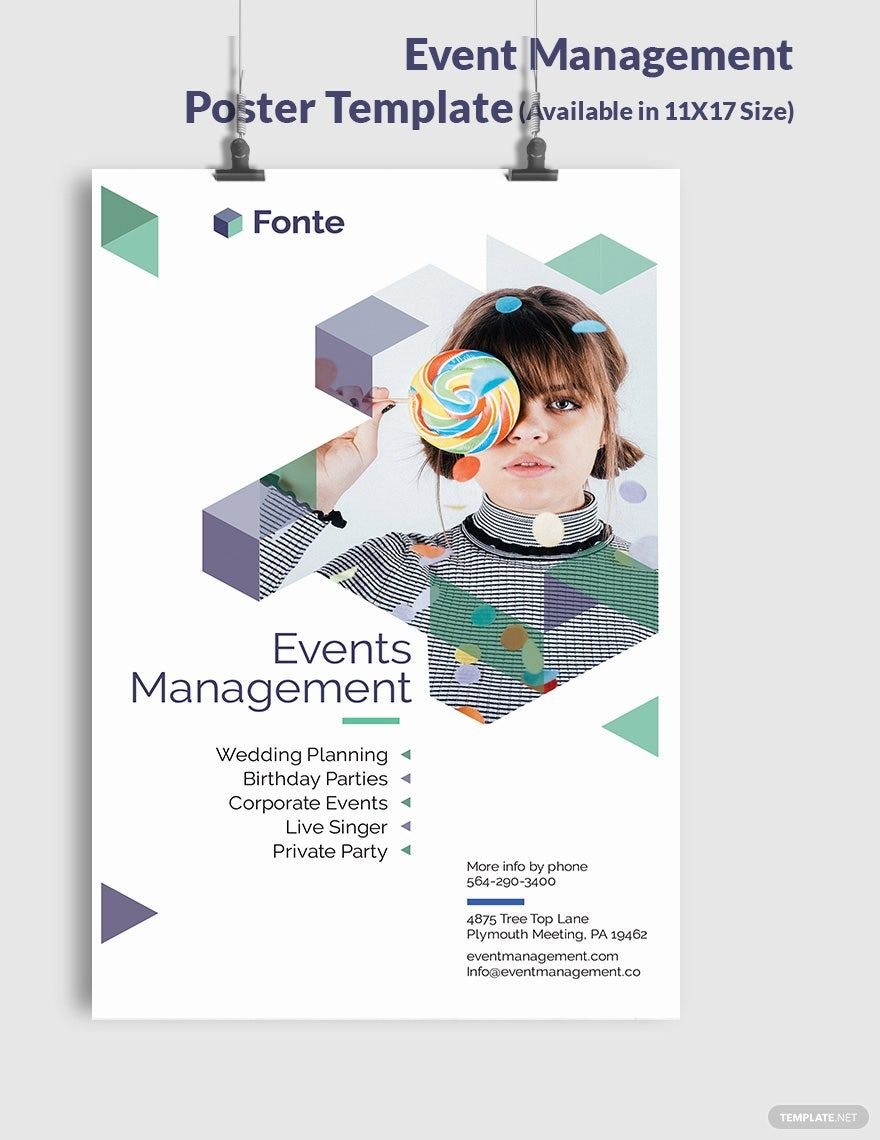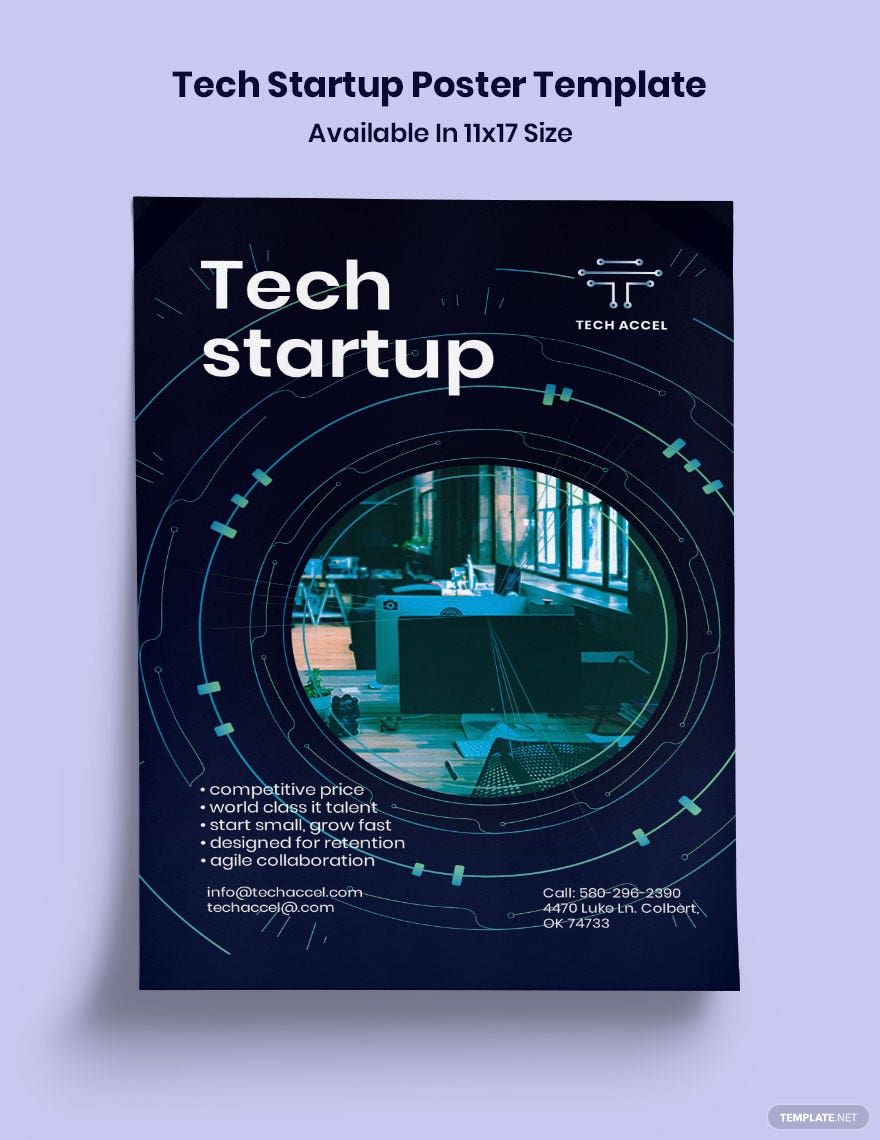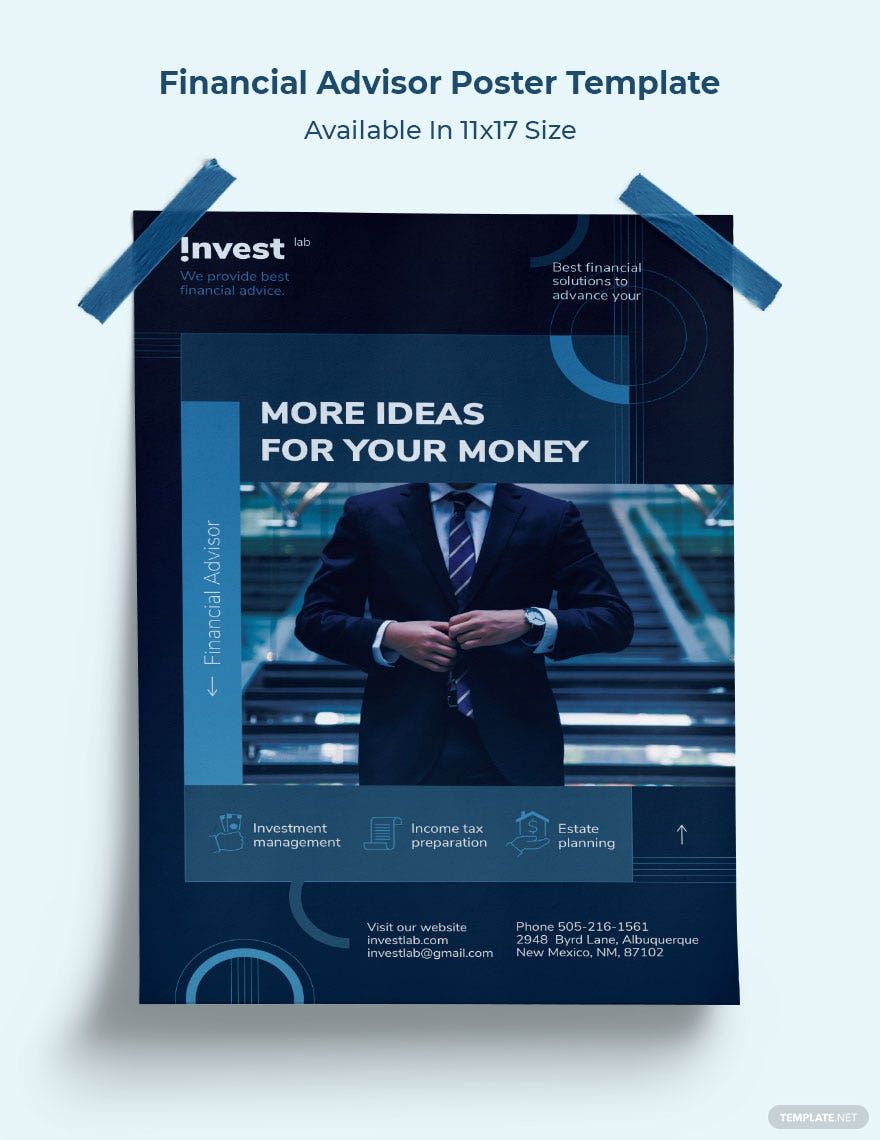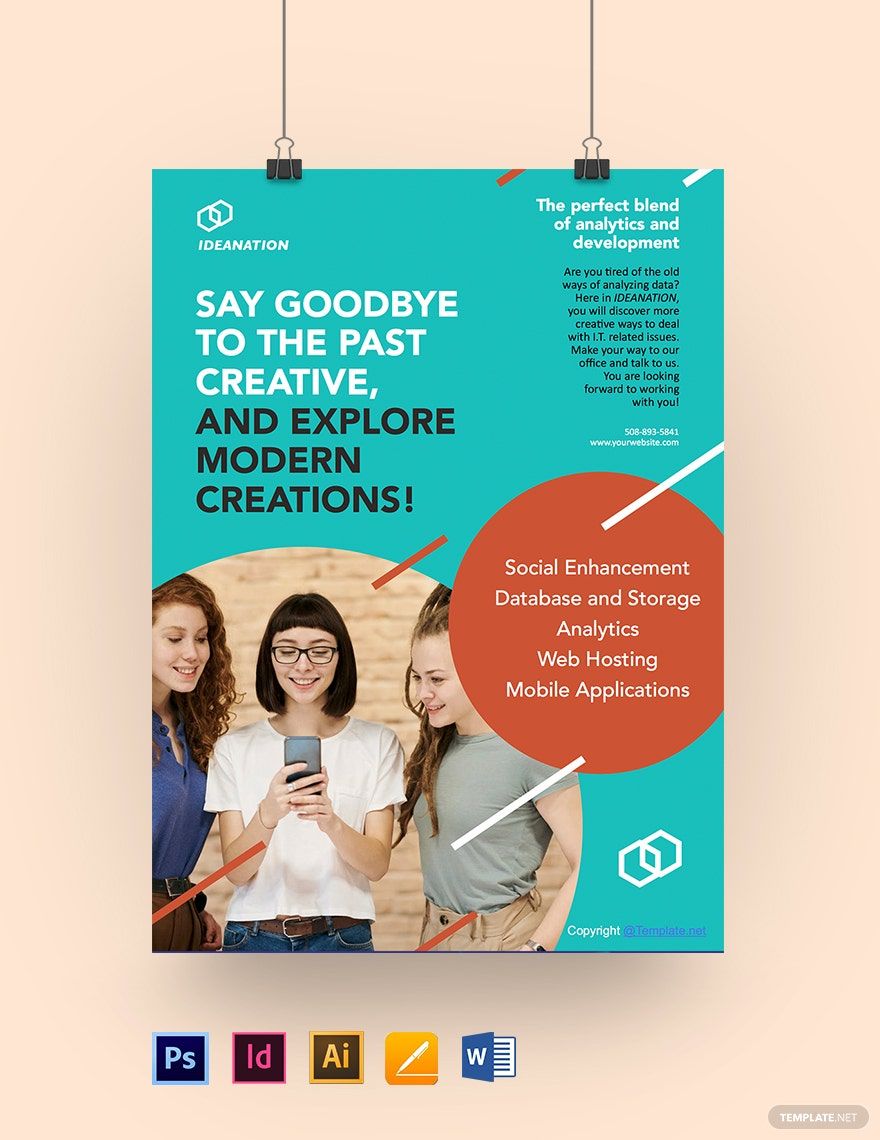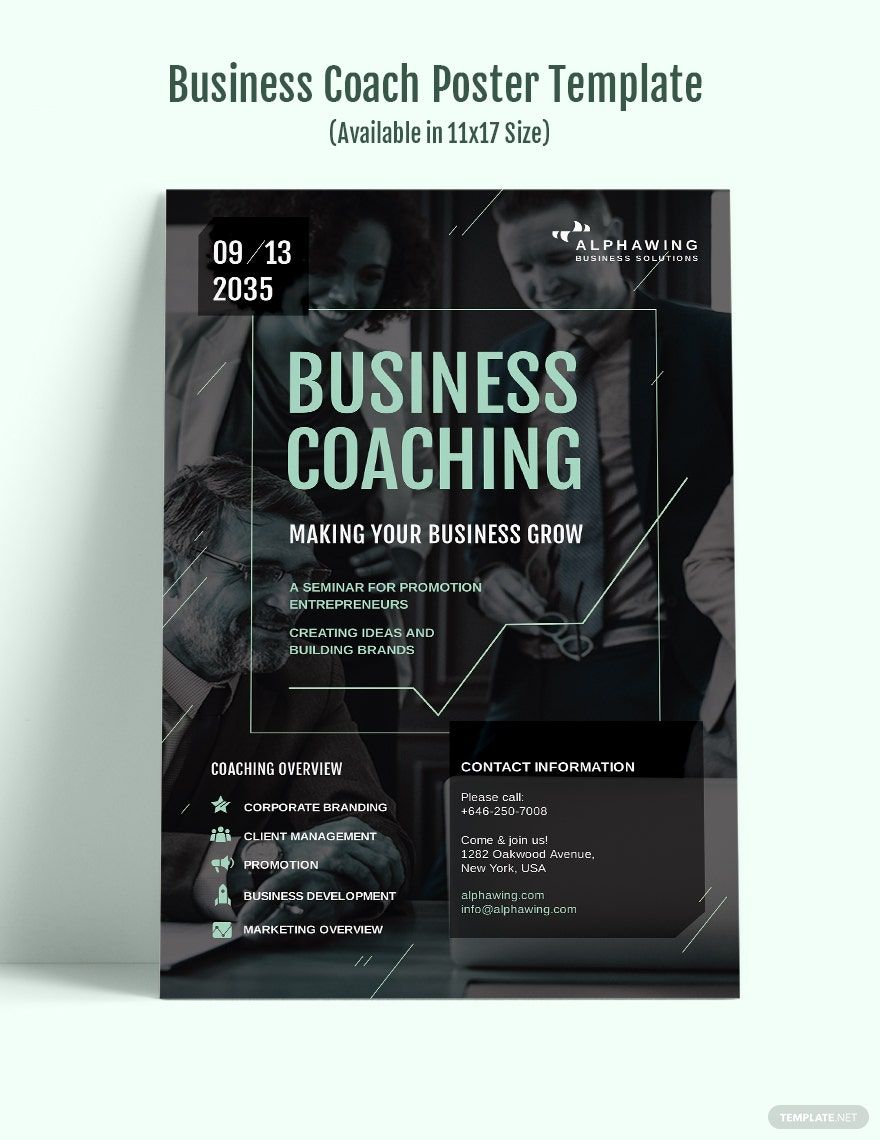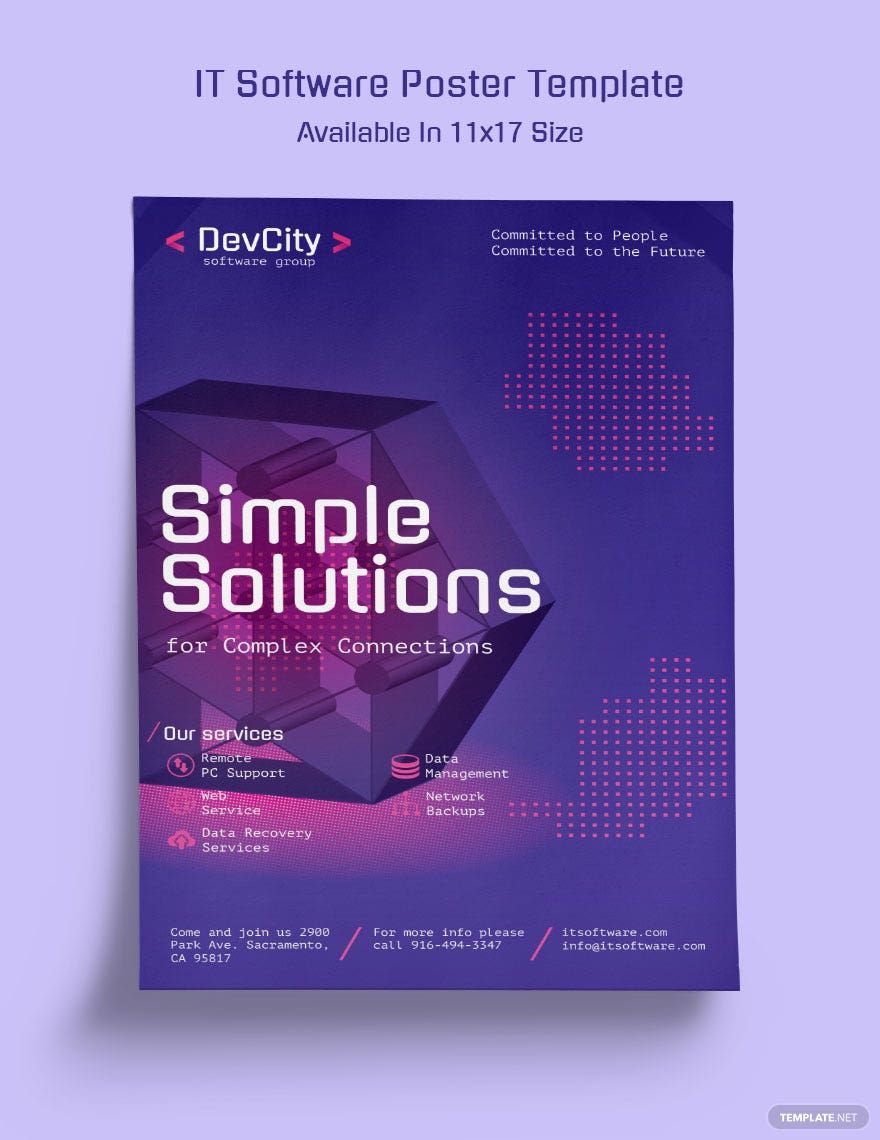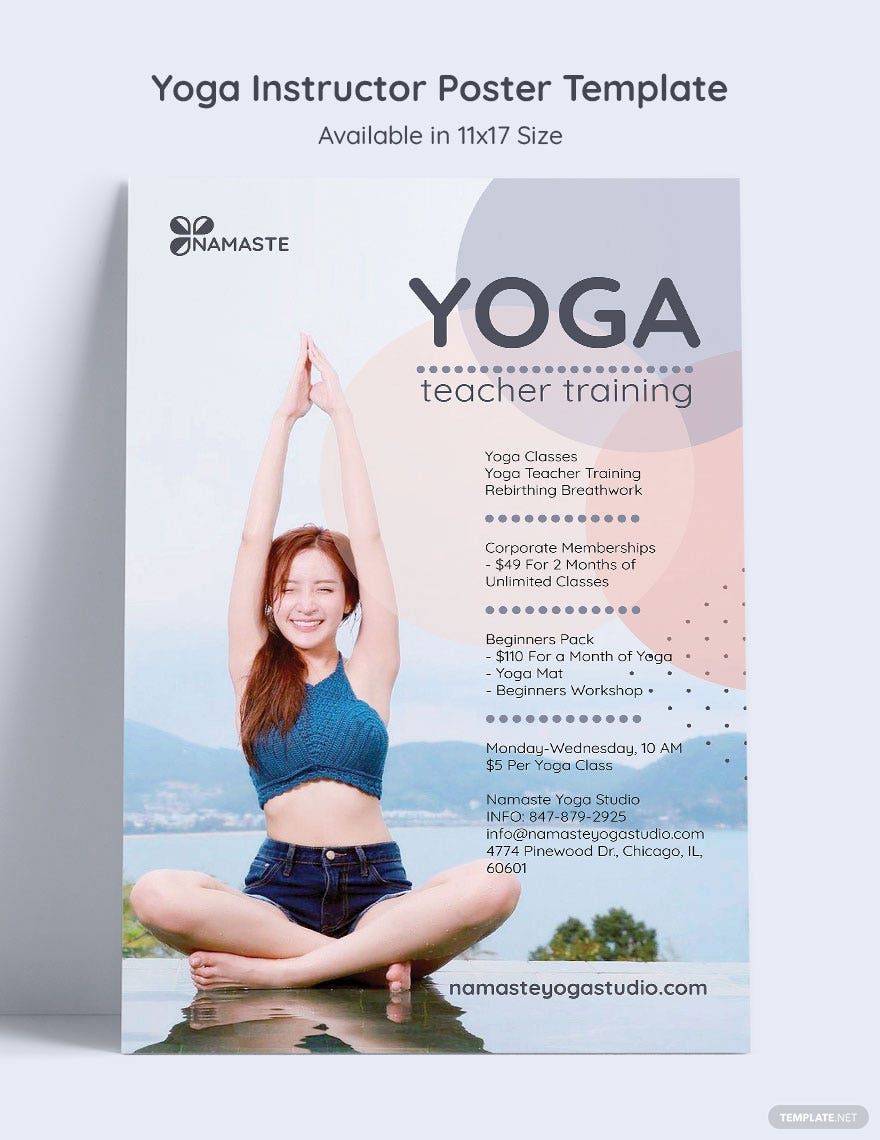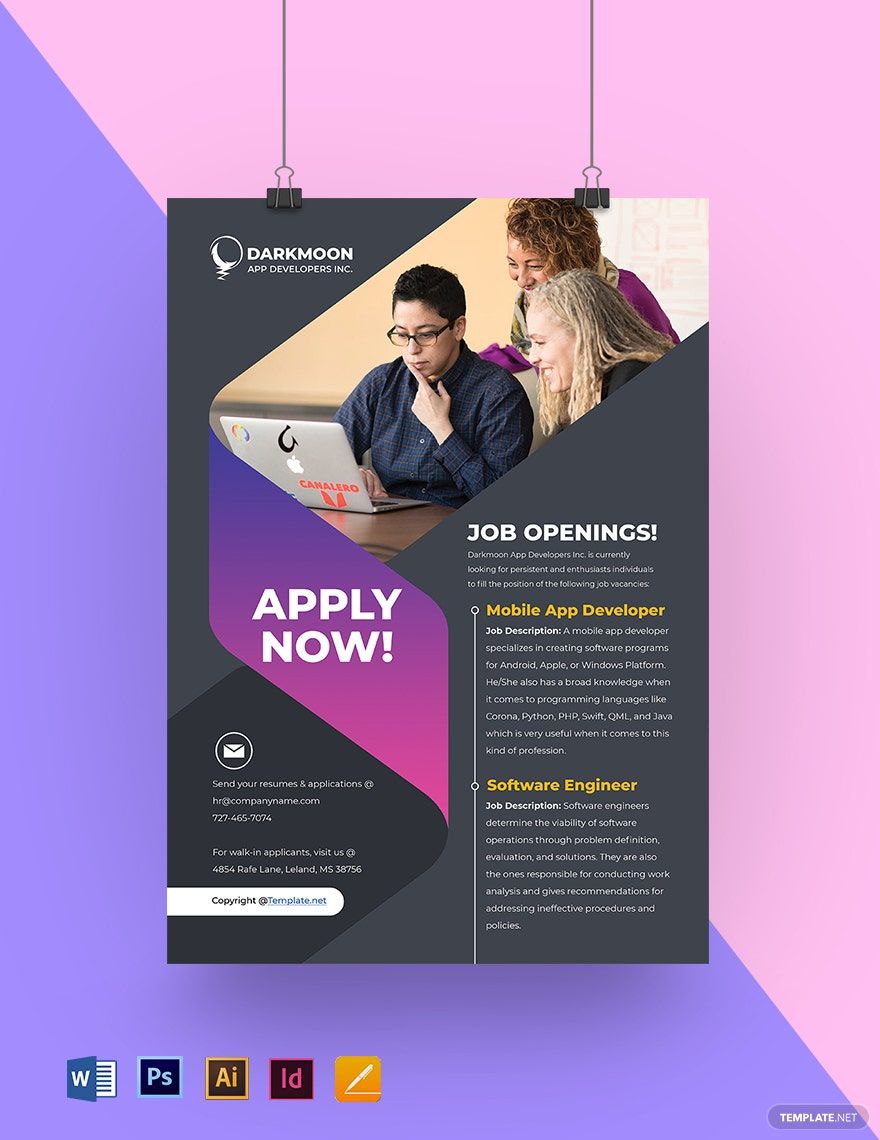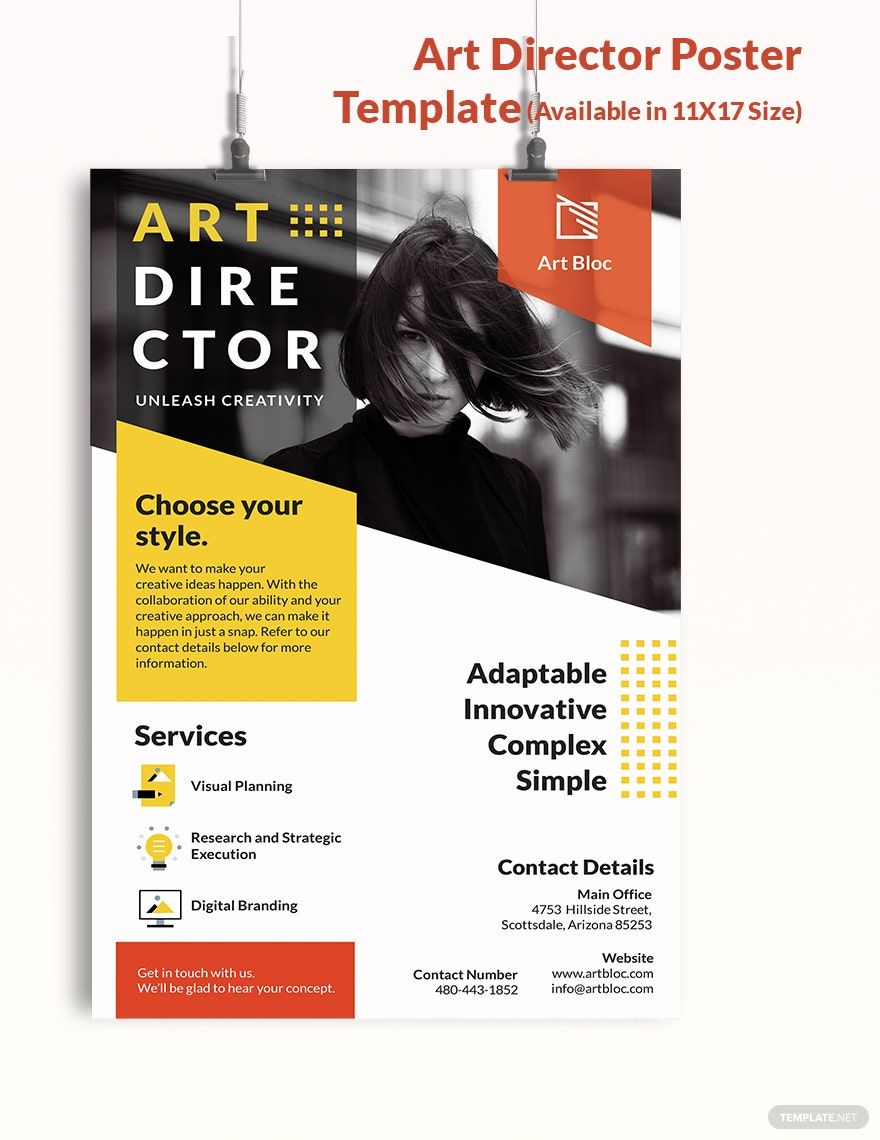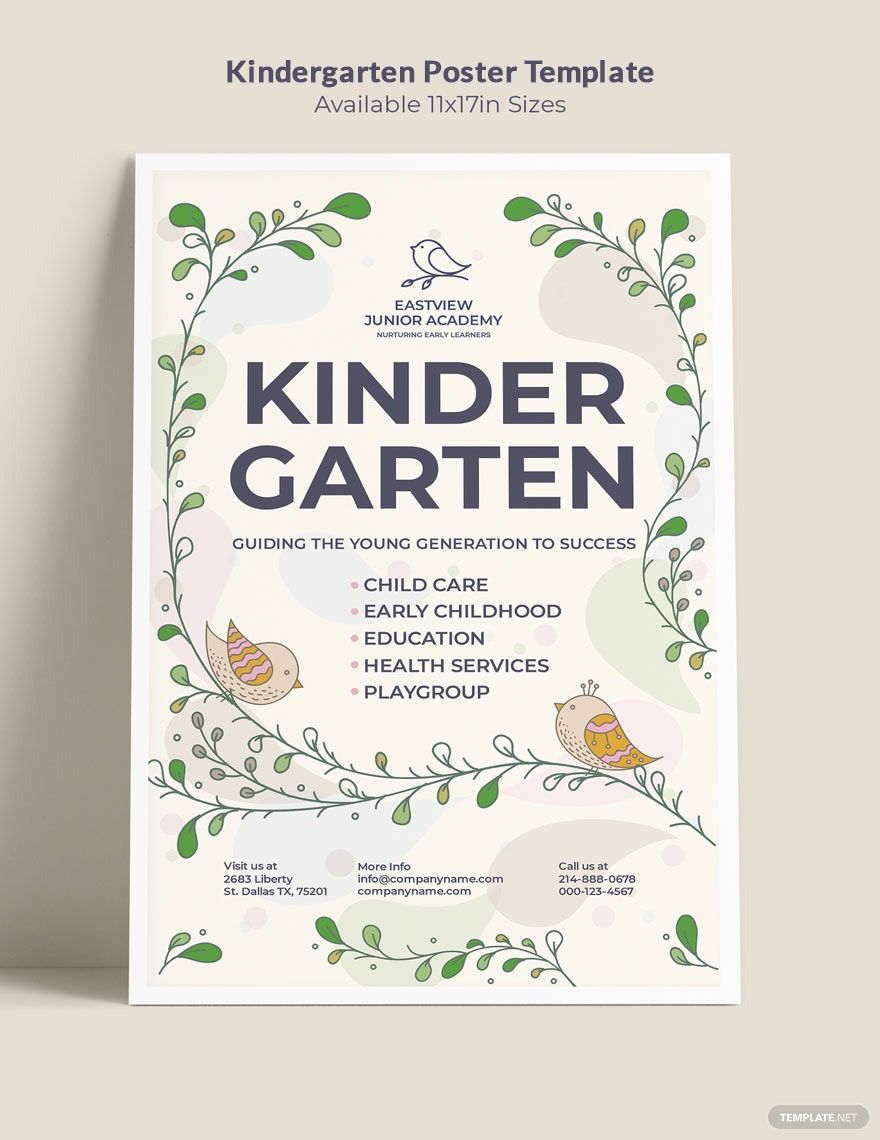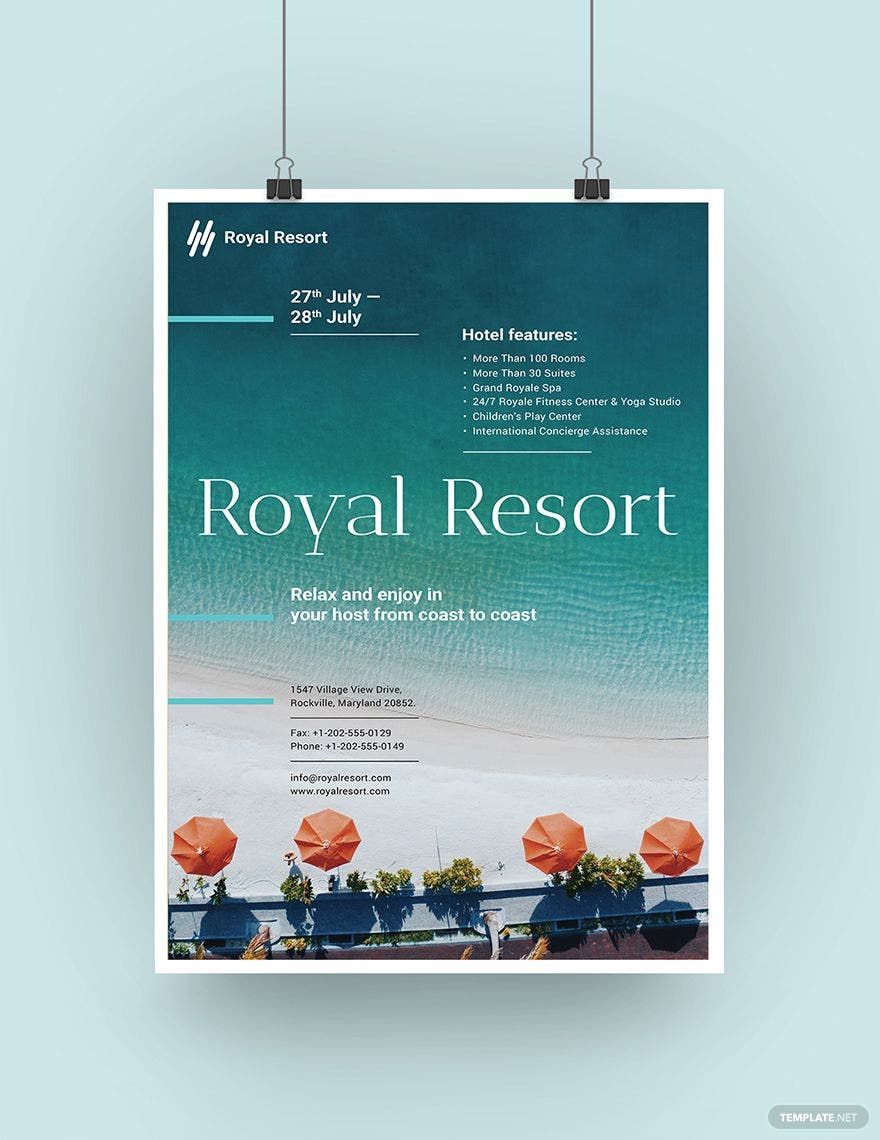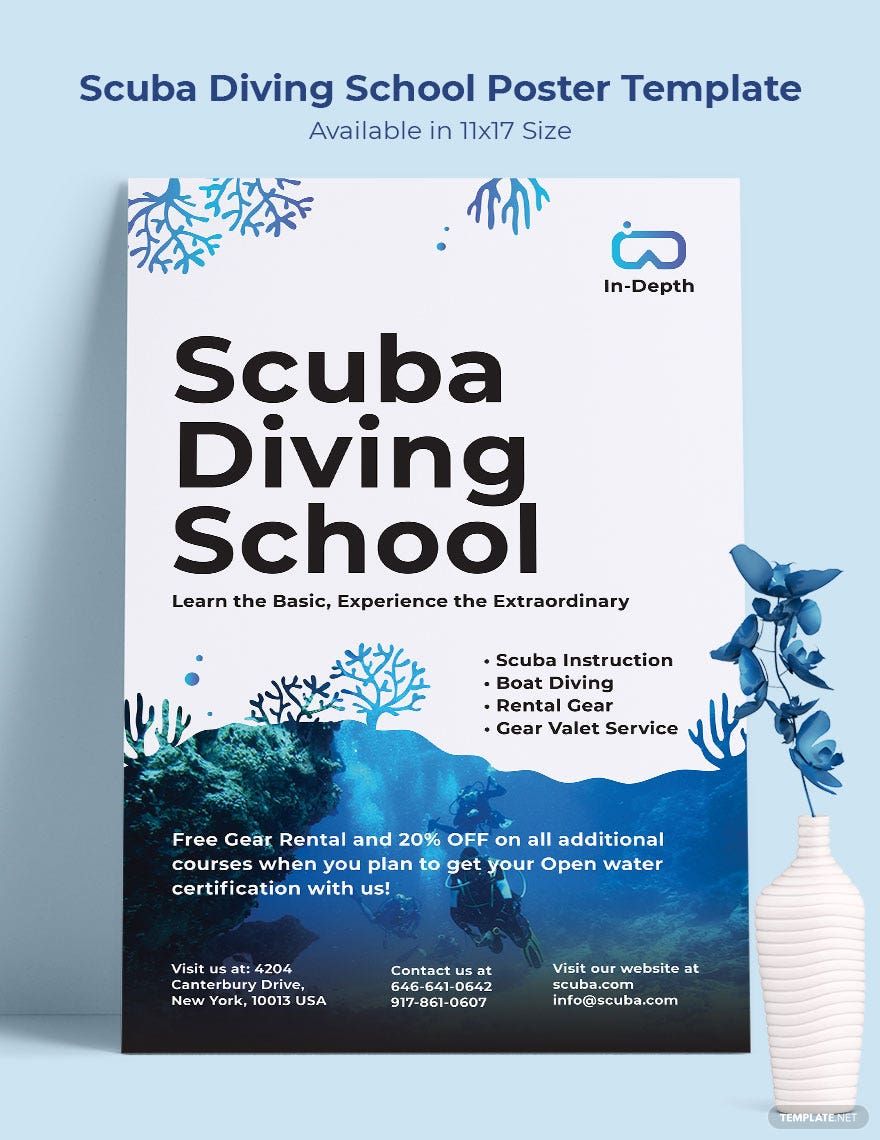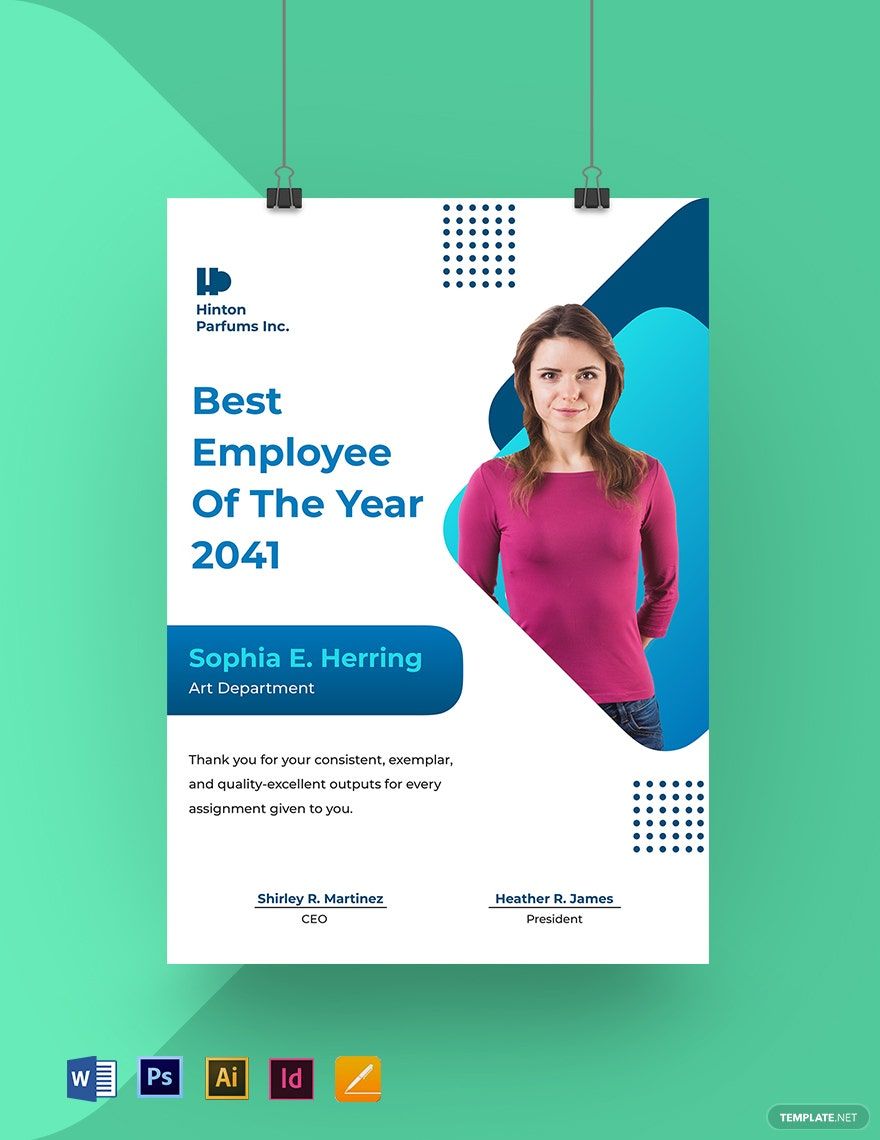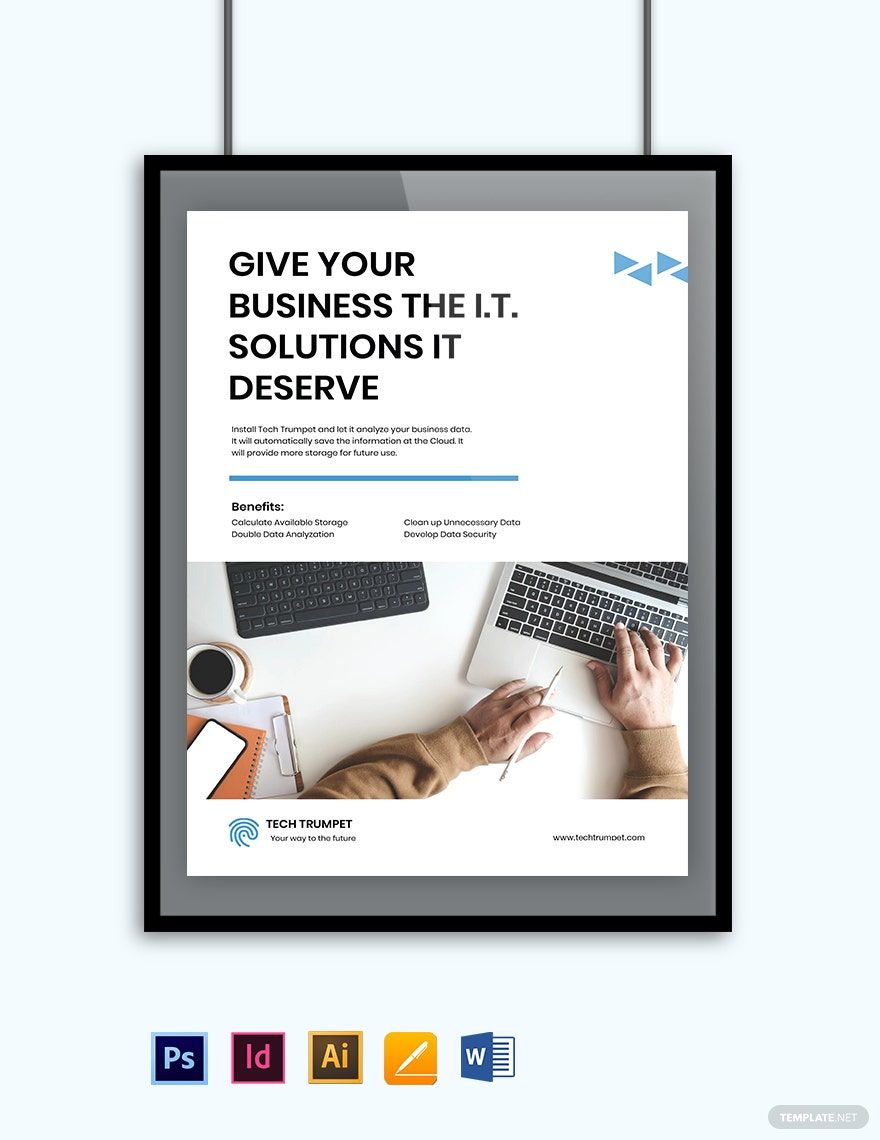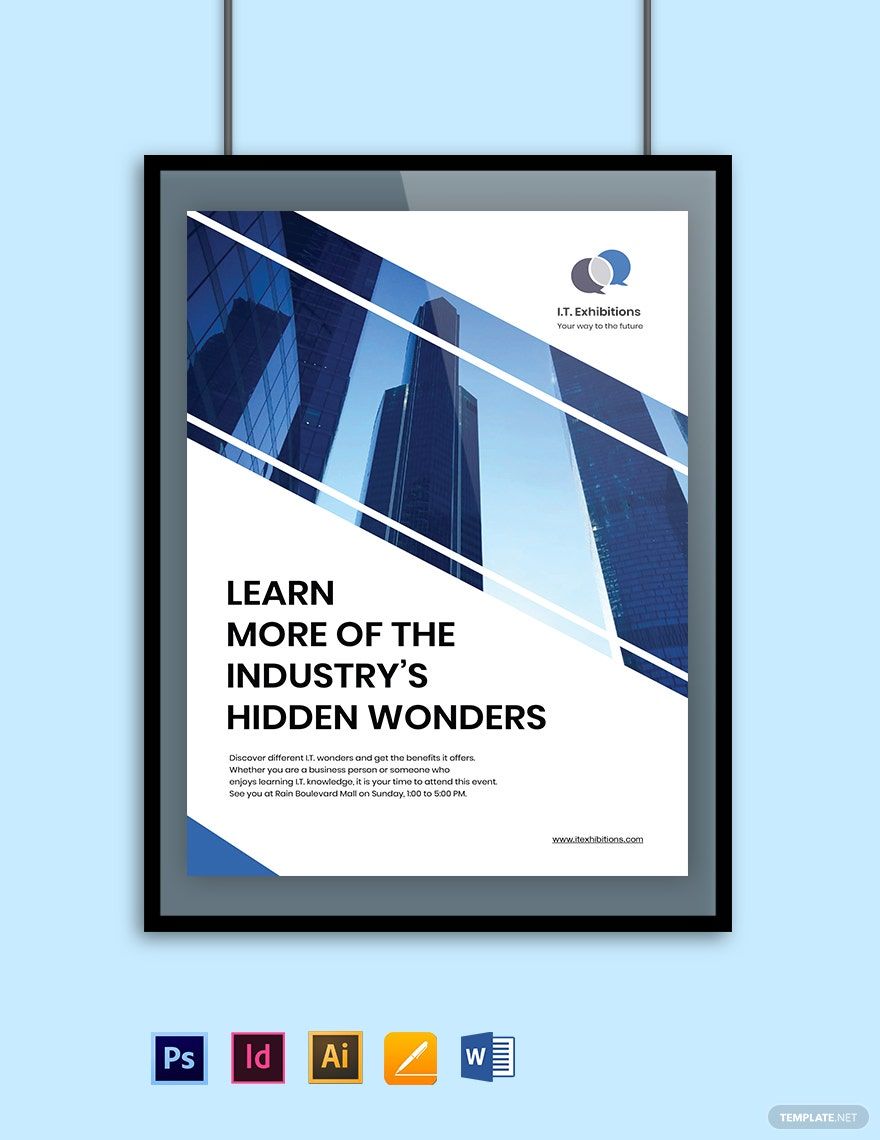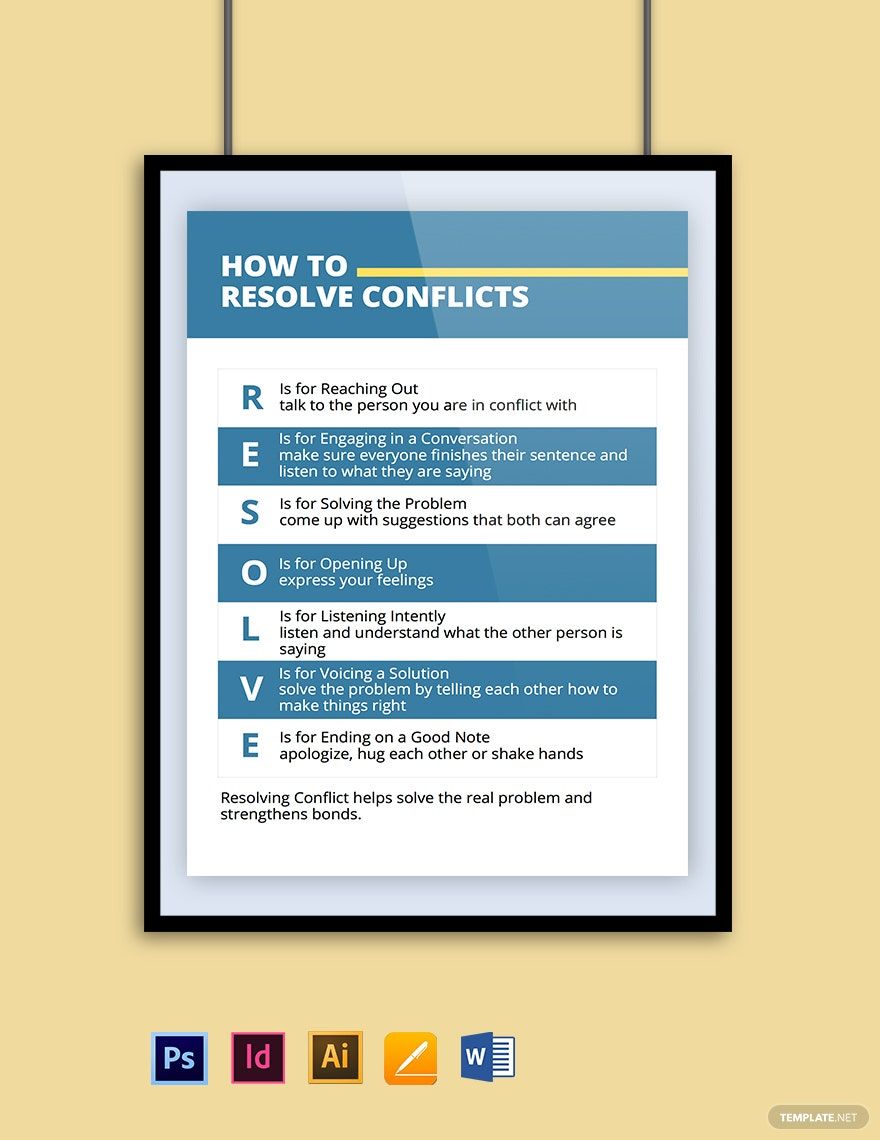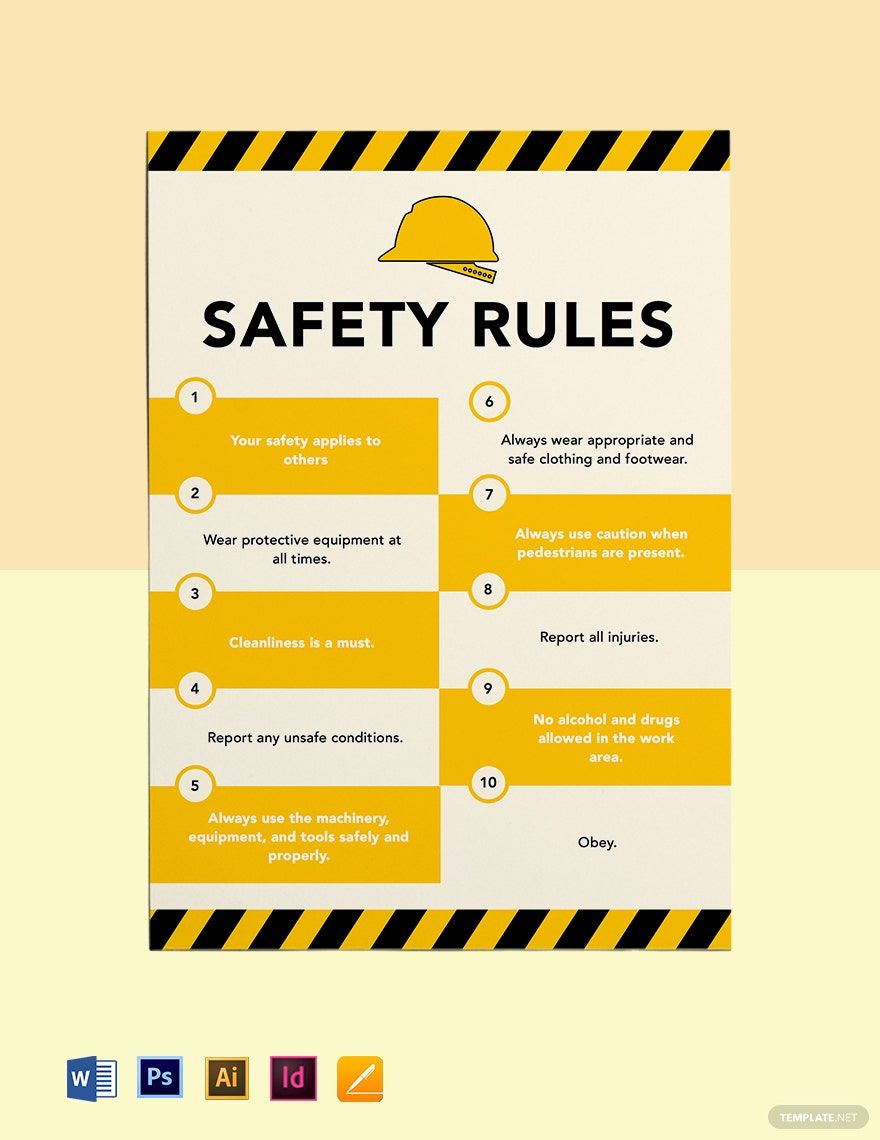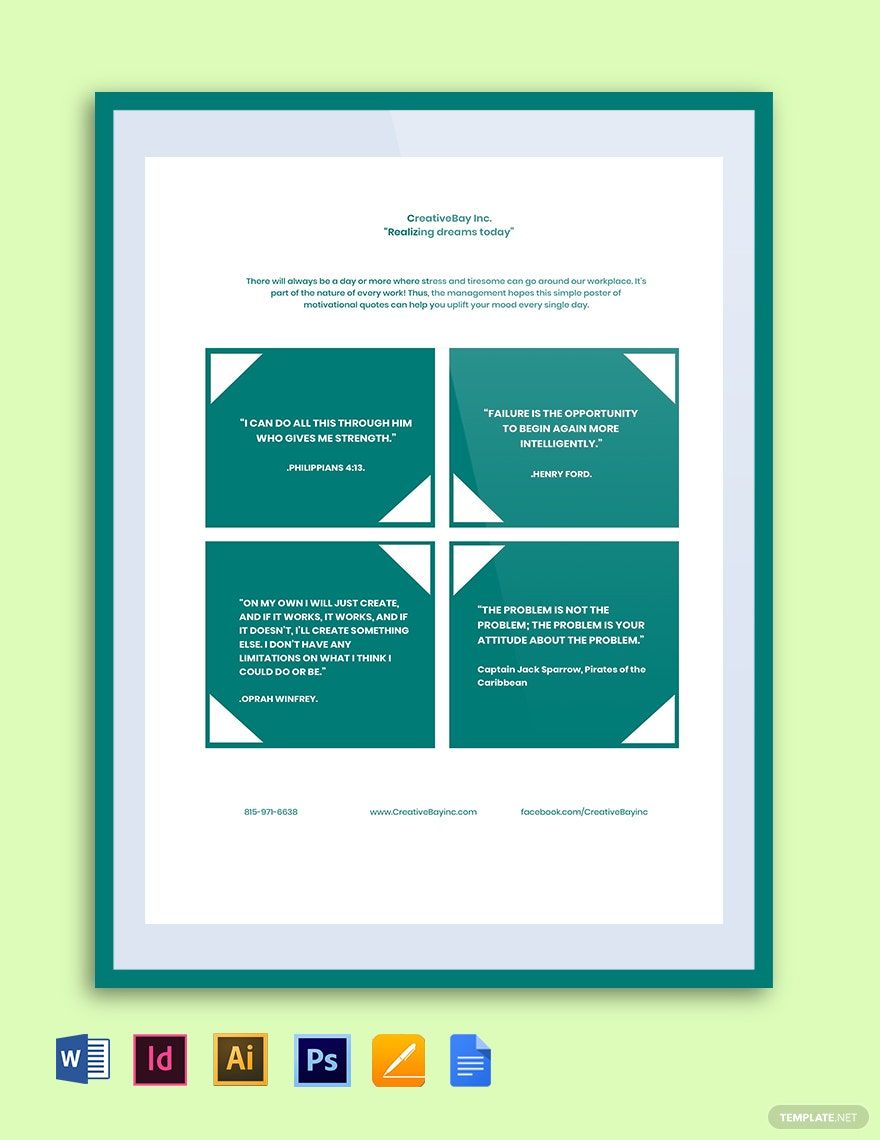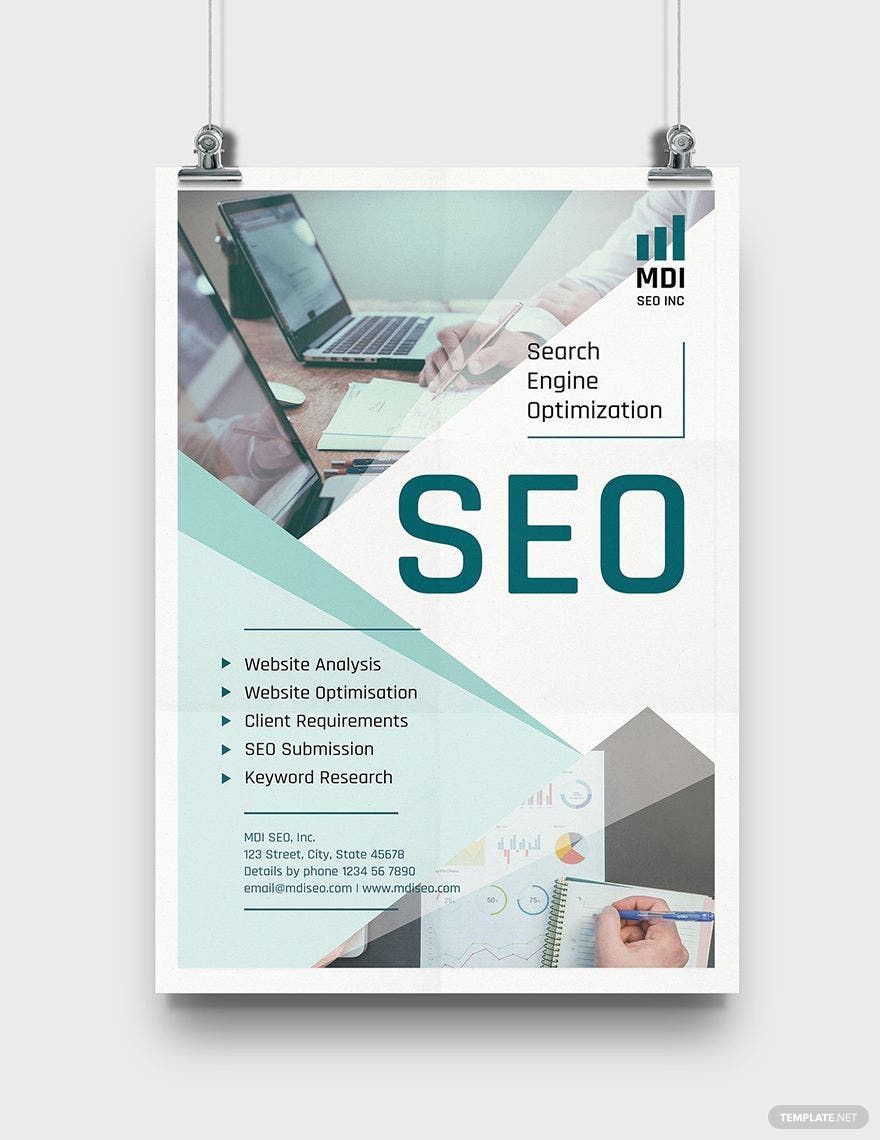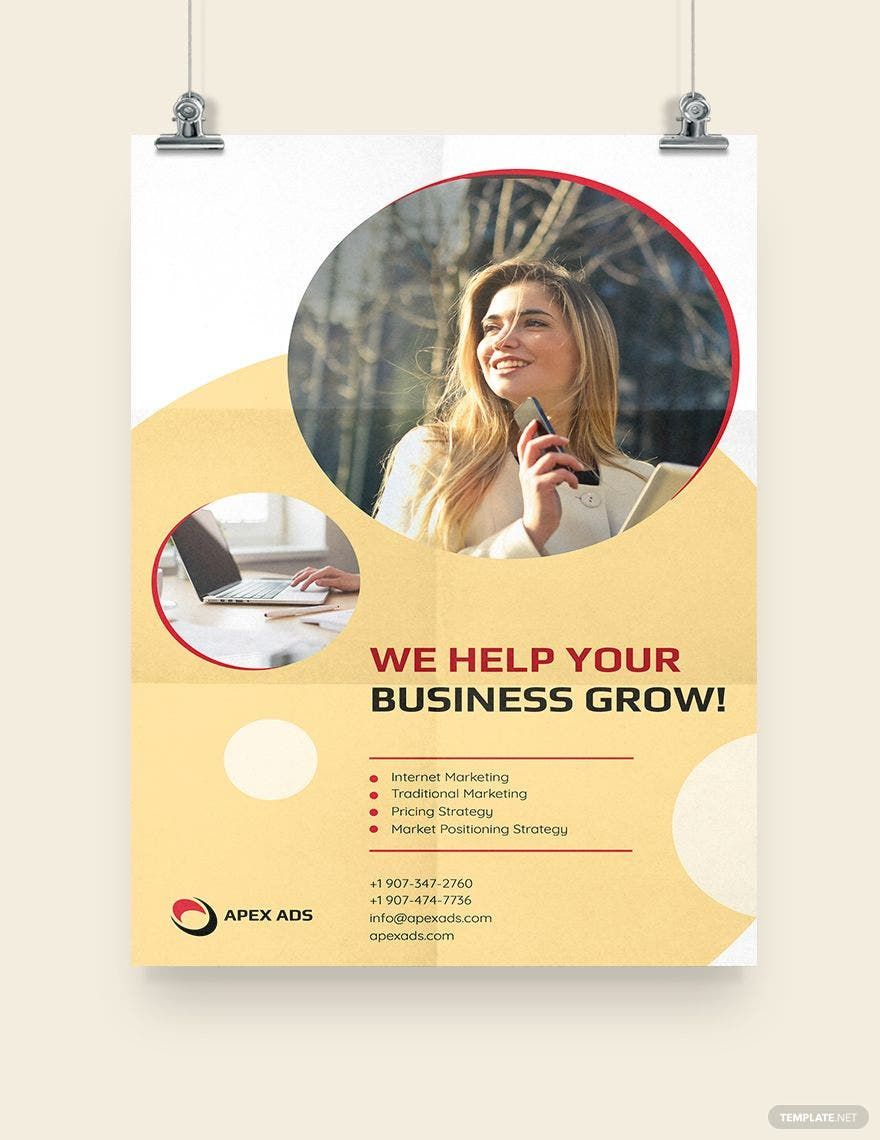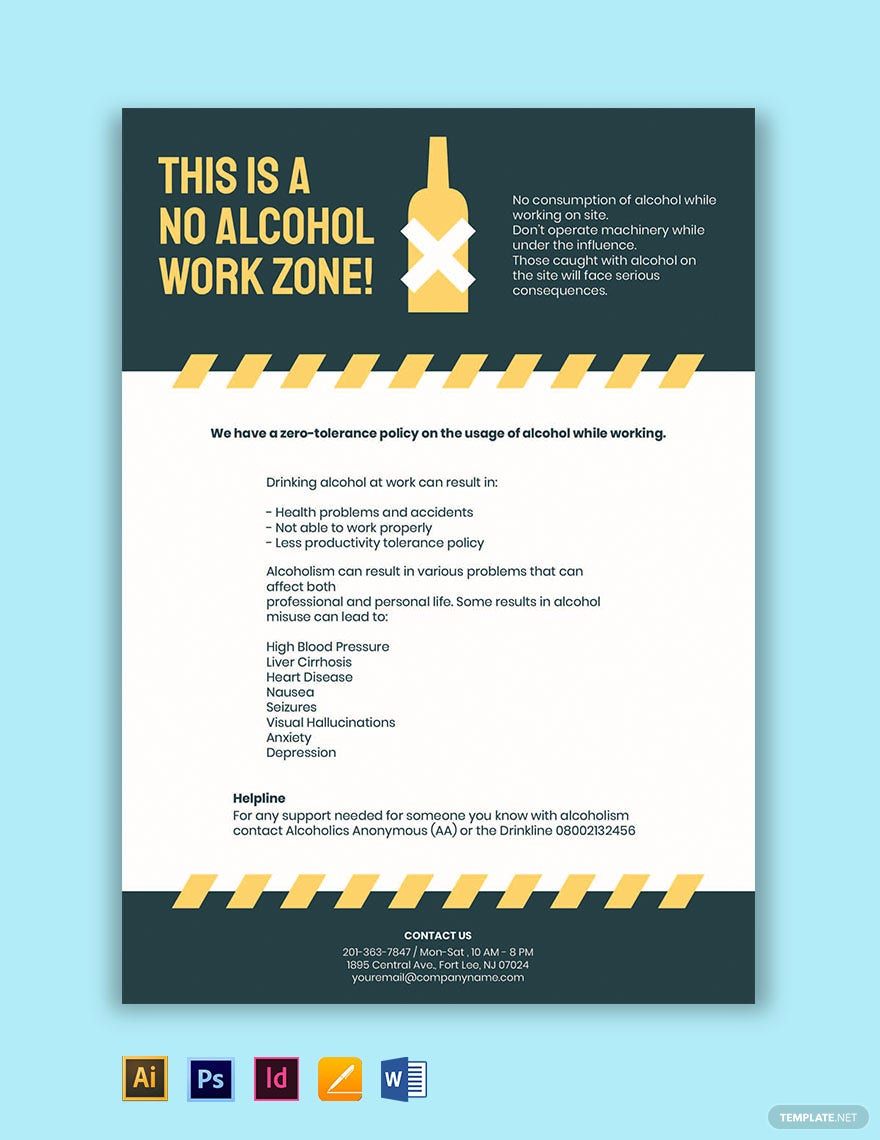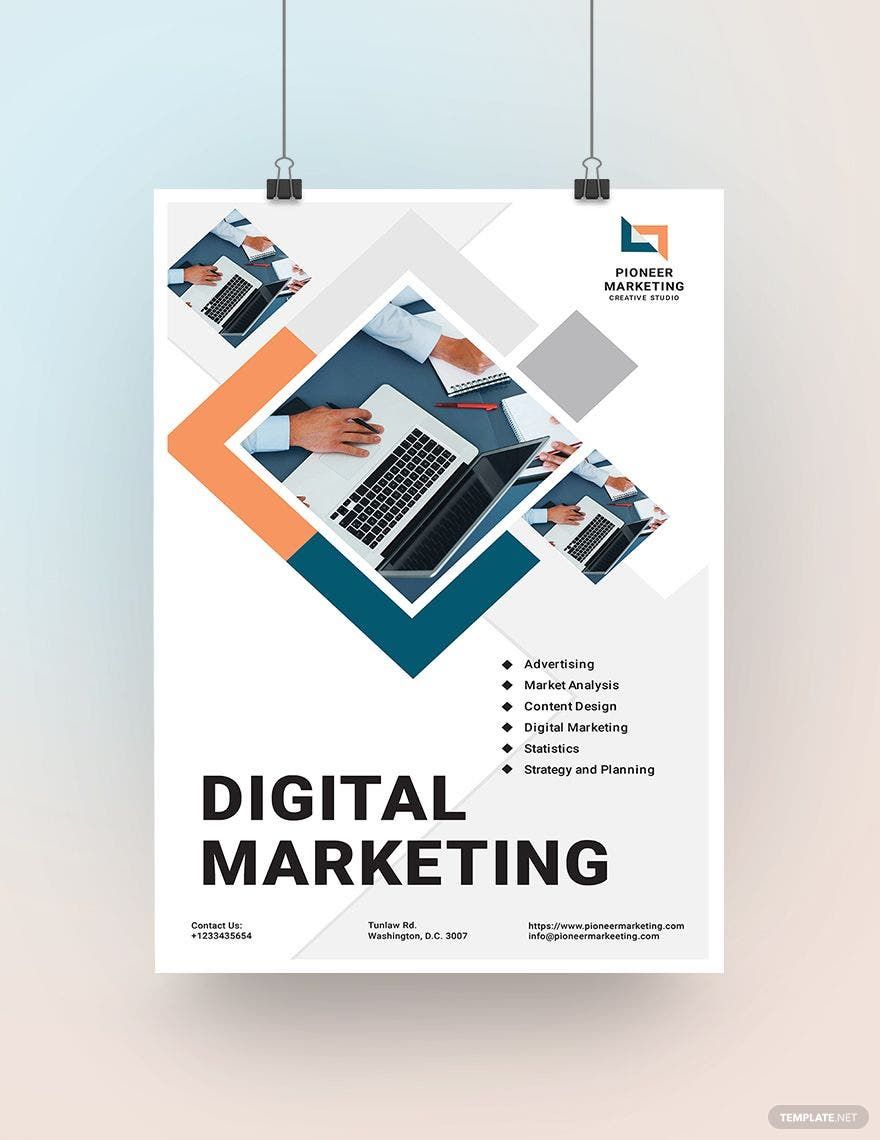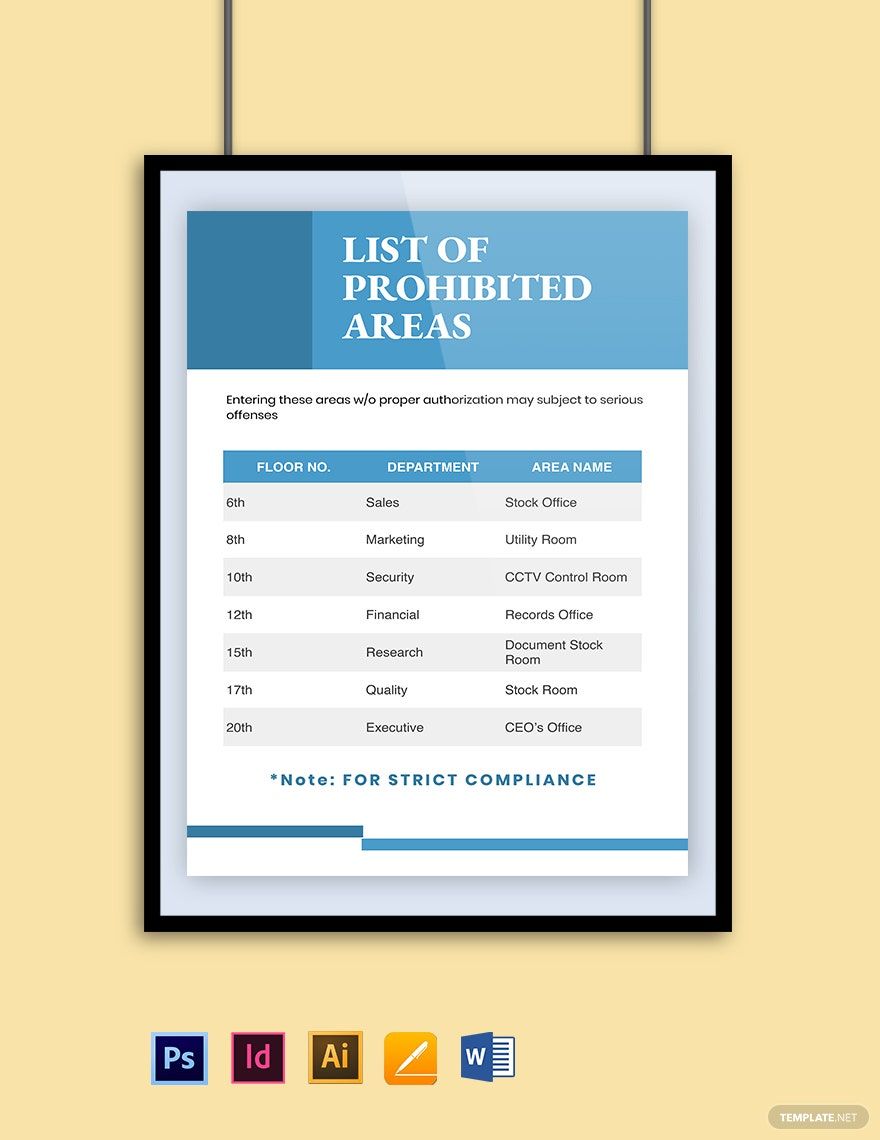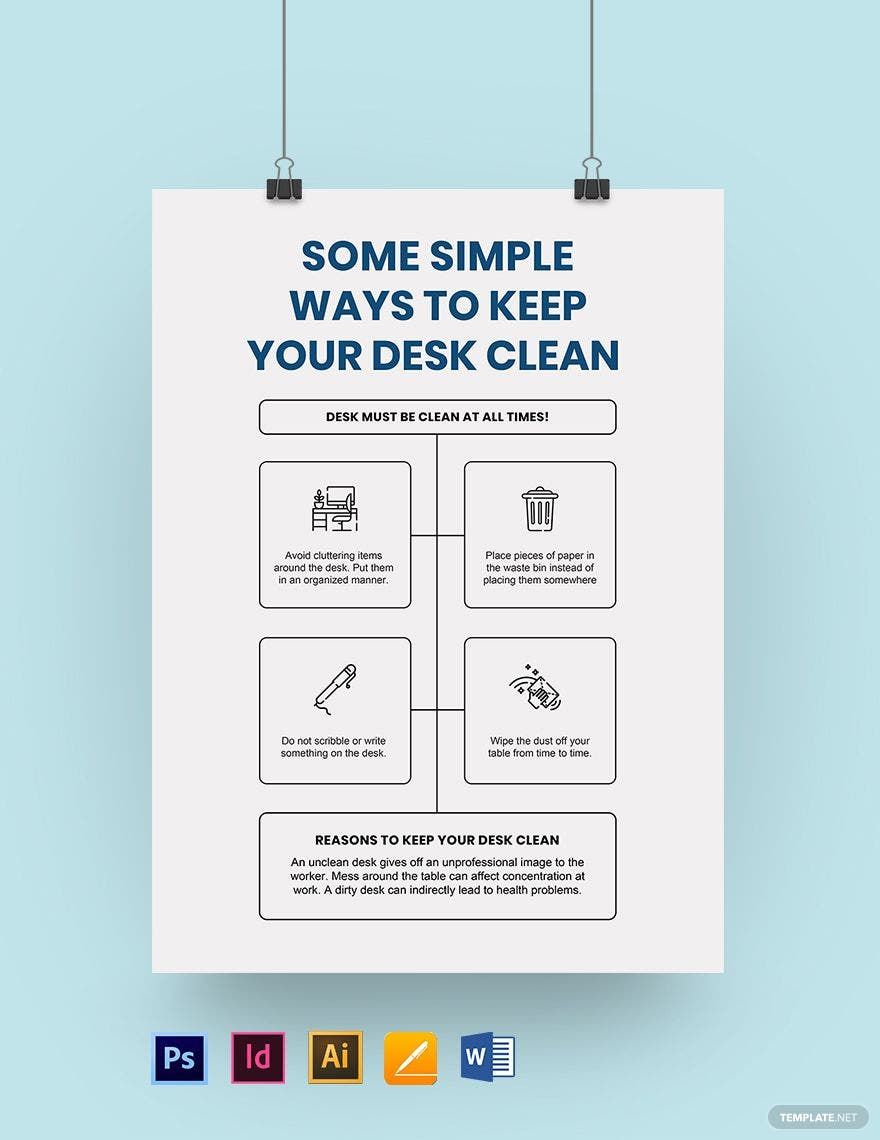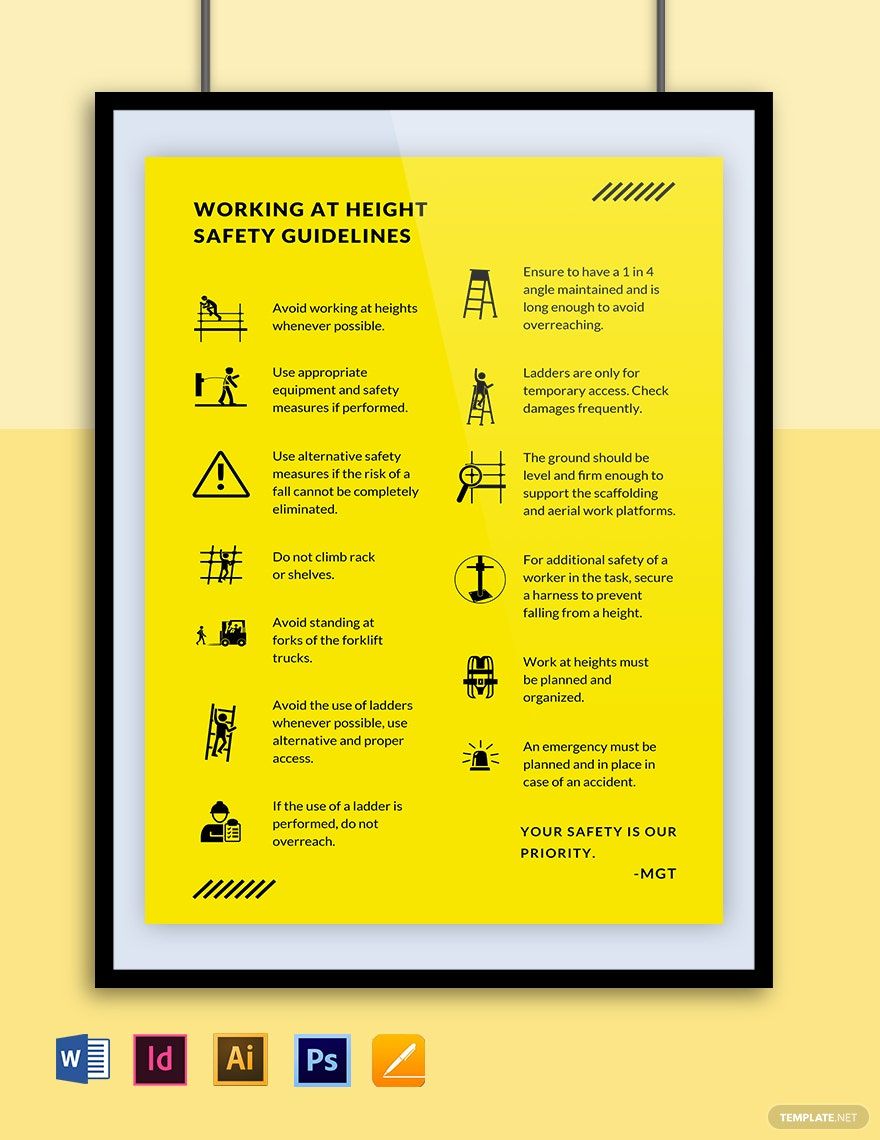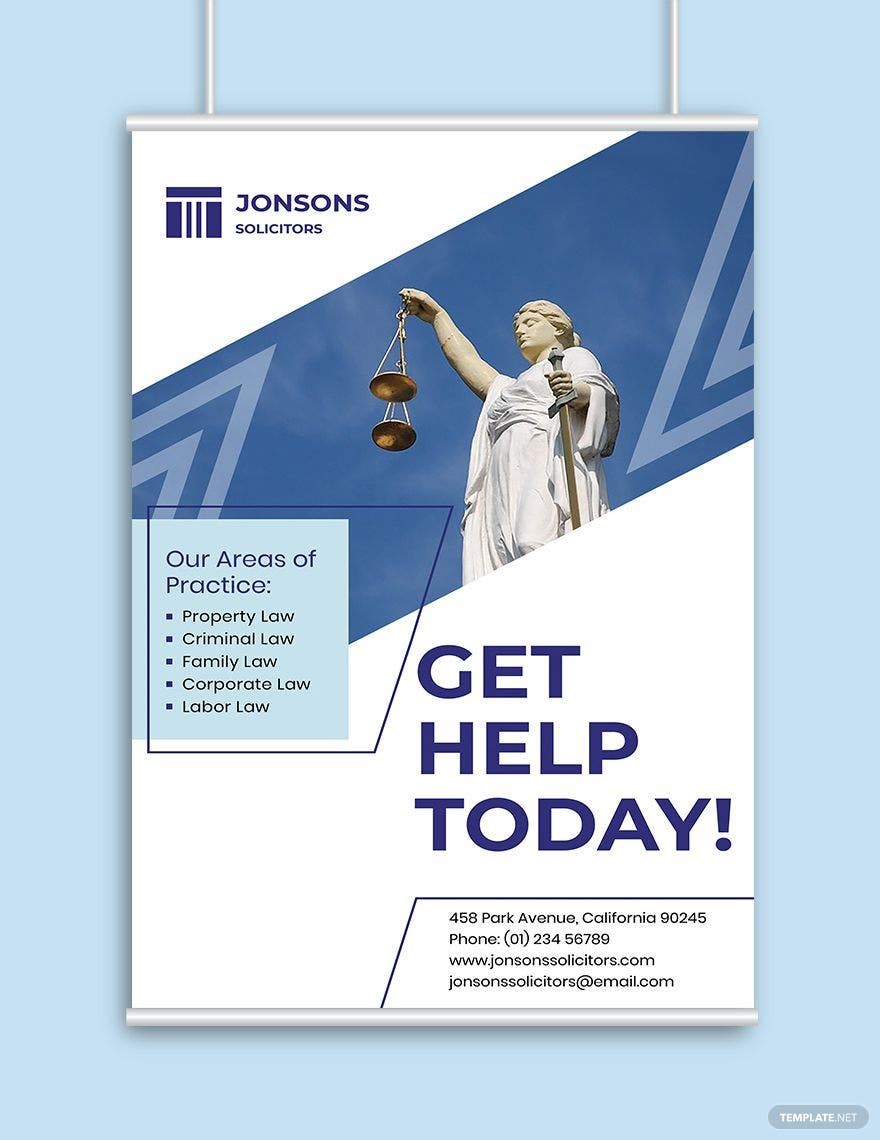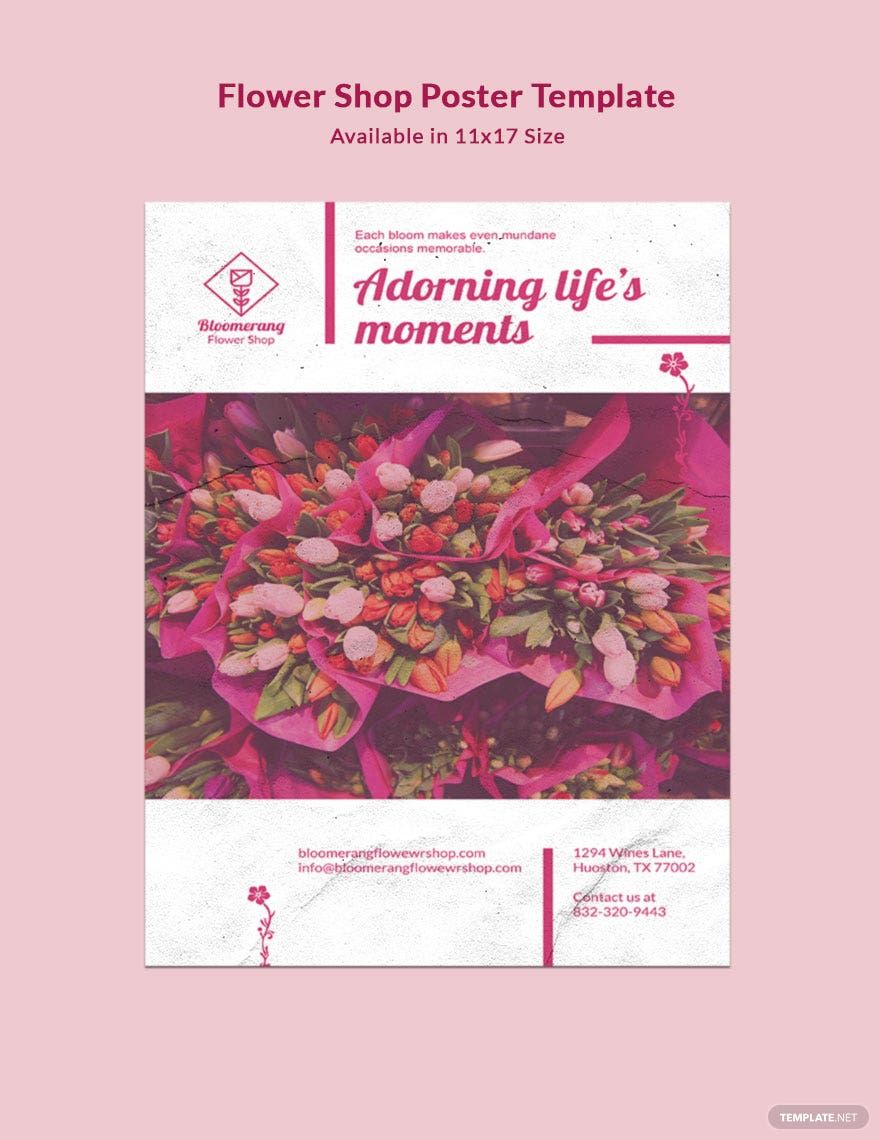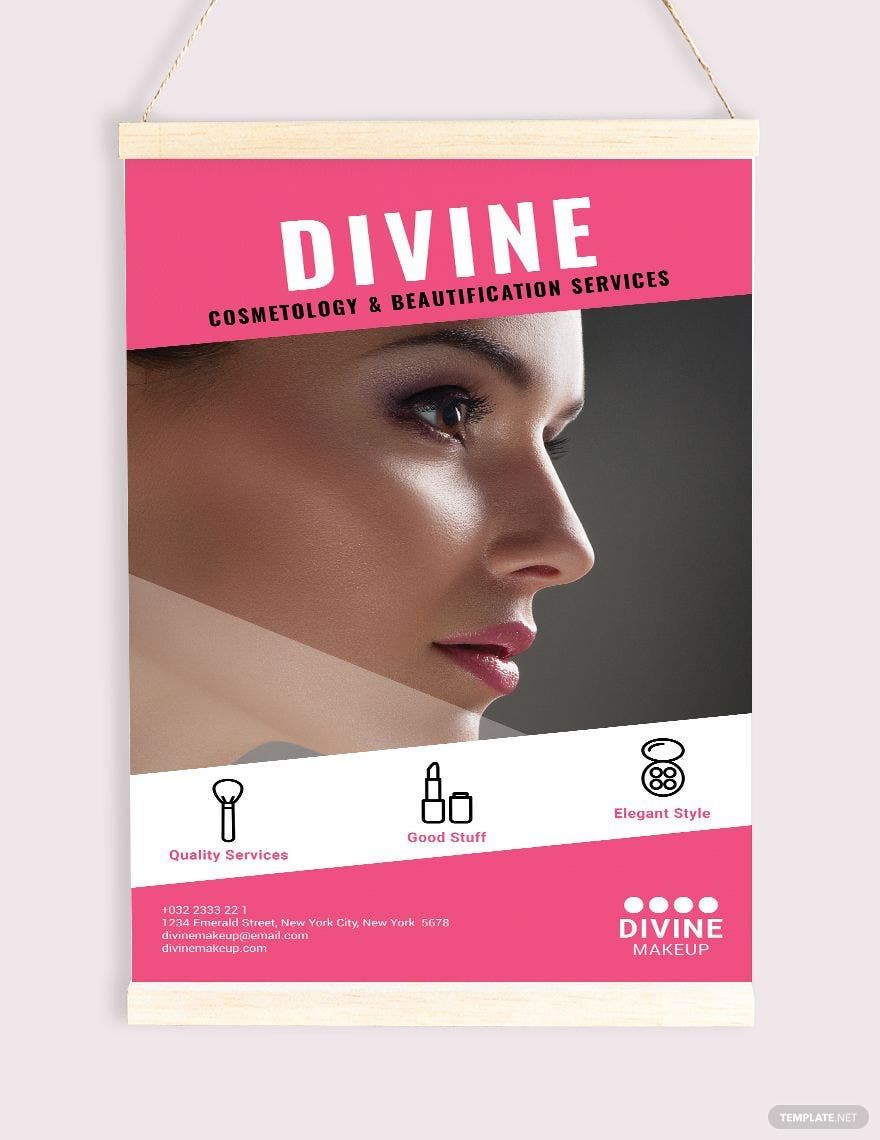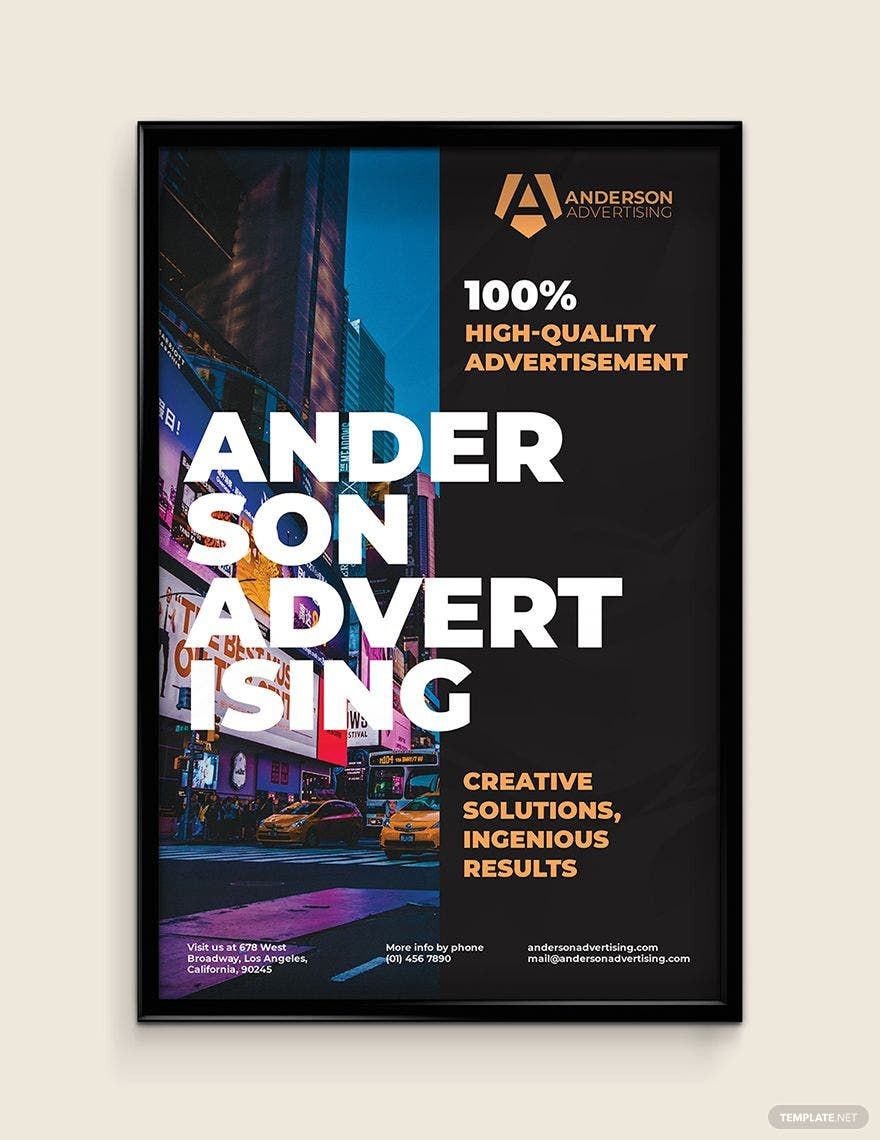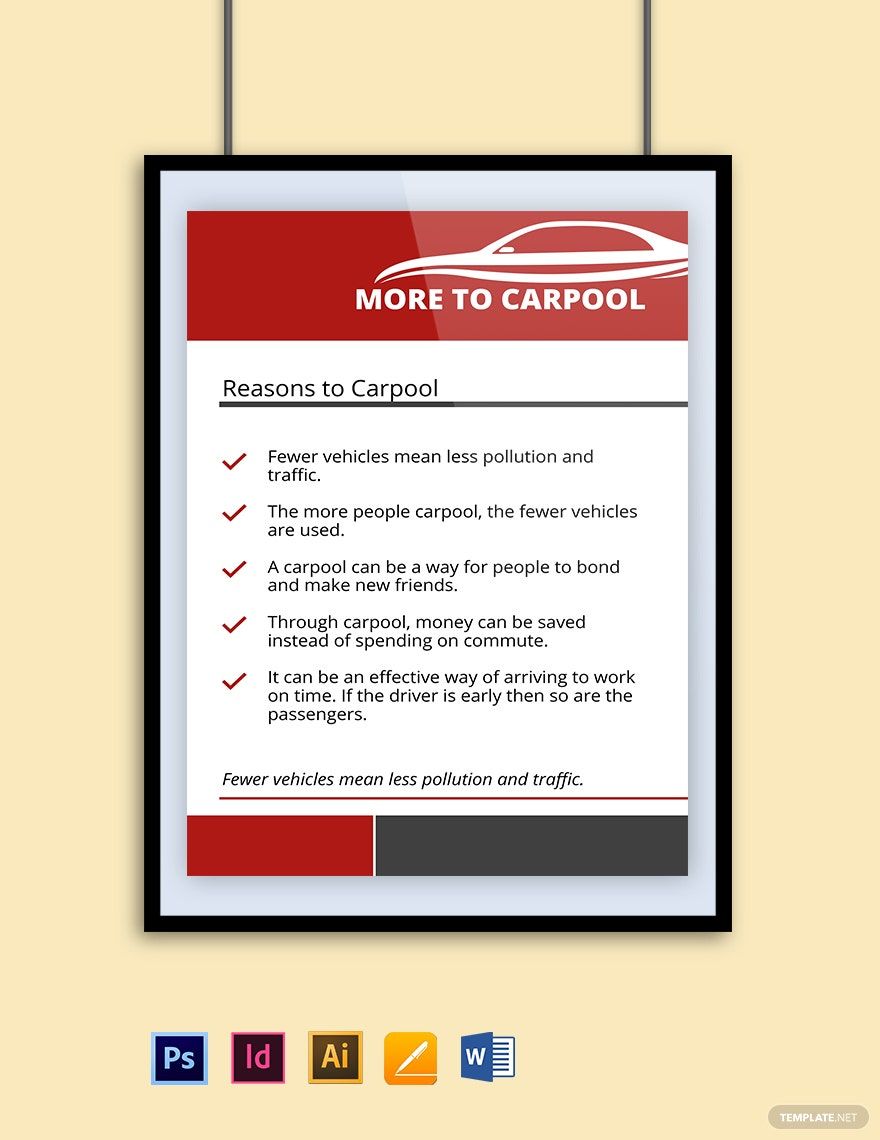Unlike flyers and most advertisement materials, posters can simply be placed (and left) in areas with high foot traffic to be able to get your message across. However, you will need to make sure that your posters are capable of attracting attention. Thankfully, Template.net has the resources for creating beautifully-designed posters. Our ready-made poster templates in InDesign are high-quality and easily editable, and you can even download them anytime and anywhere. Whether you're creating holiday posters, medical posters, or travel posters, we've got the perfect templates so don't hesitate to download one right now.
Poster Templates in InDesign
Explore professionally designed free editable poster templates in InDesign to download. Customizable and printable for a professional touch. Start creating now!