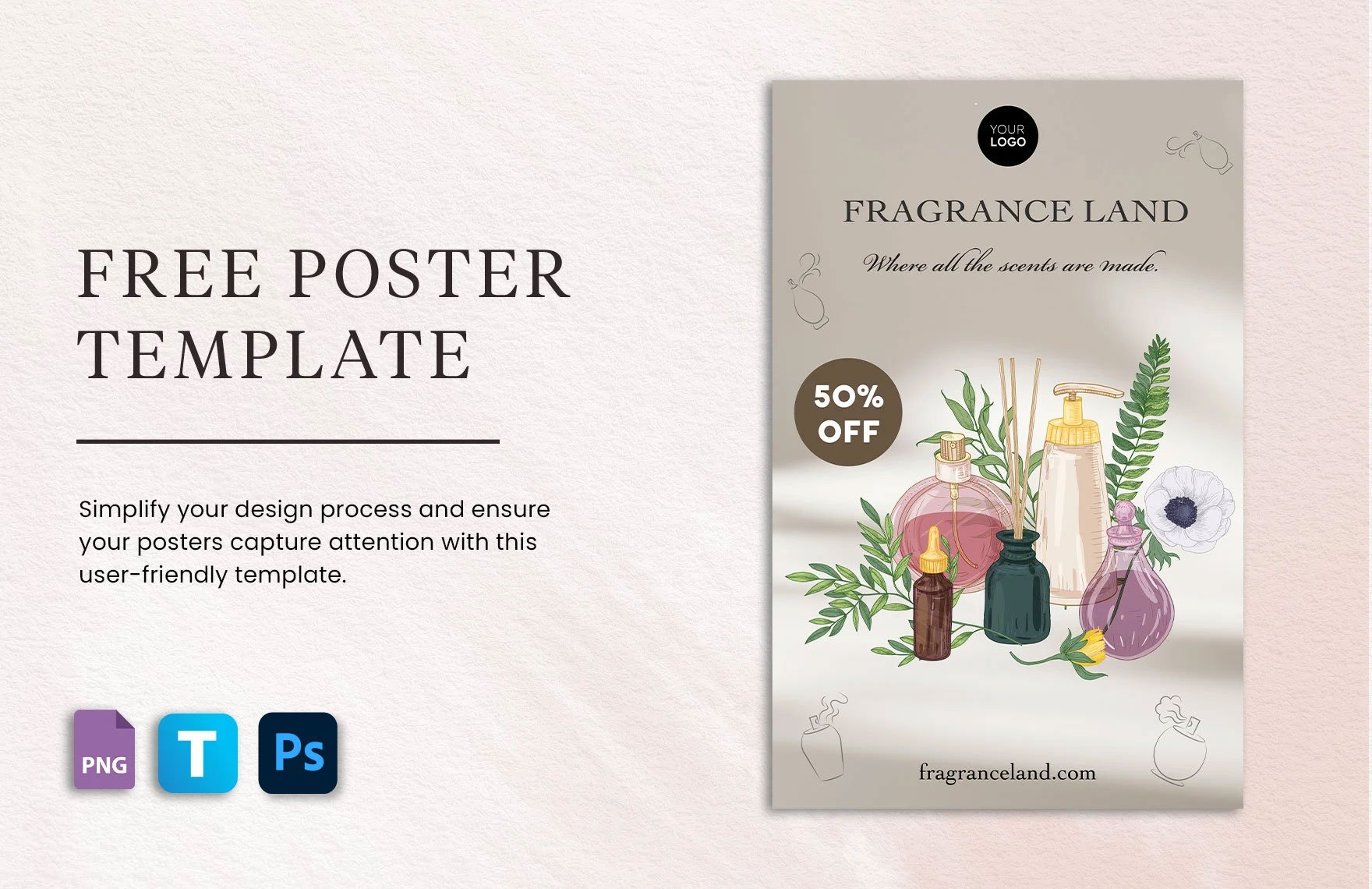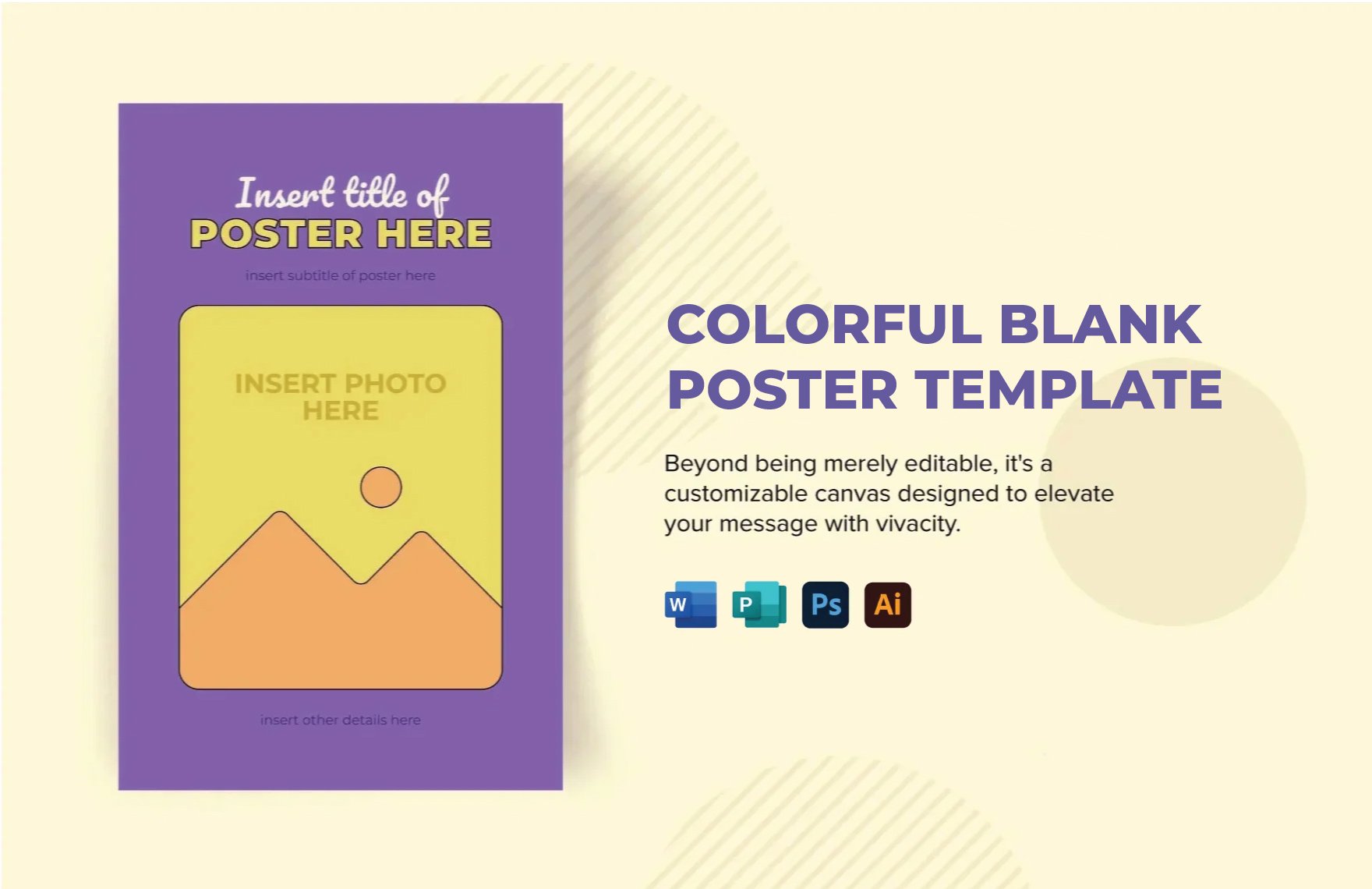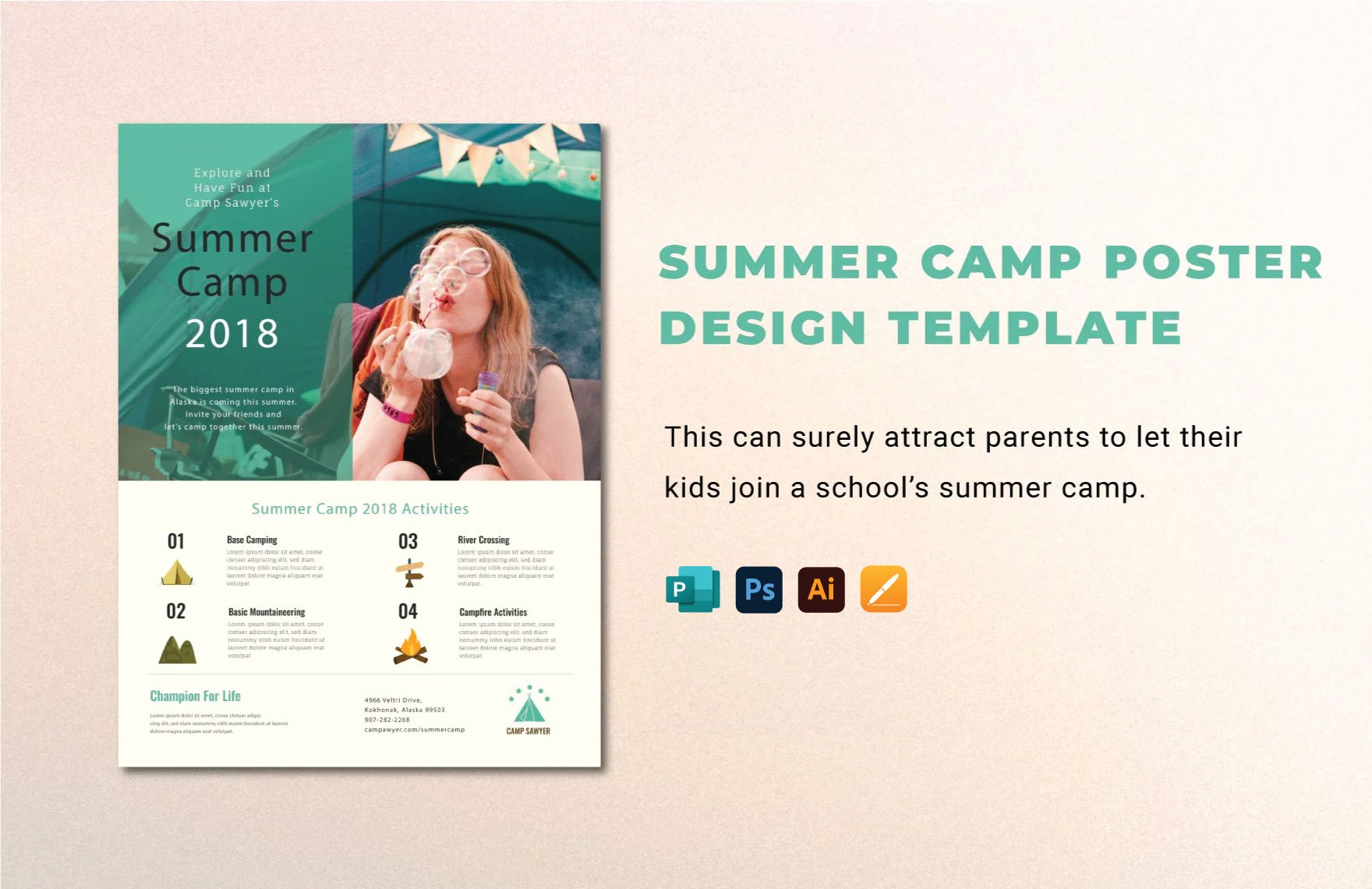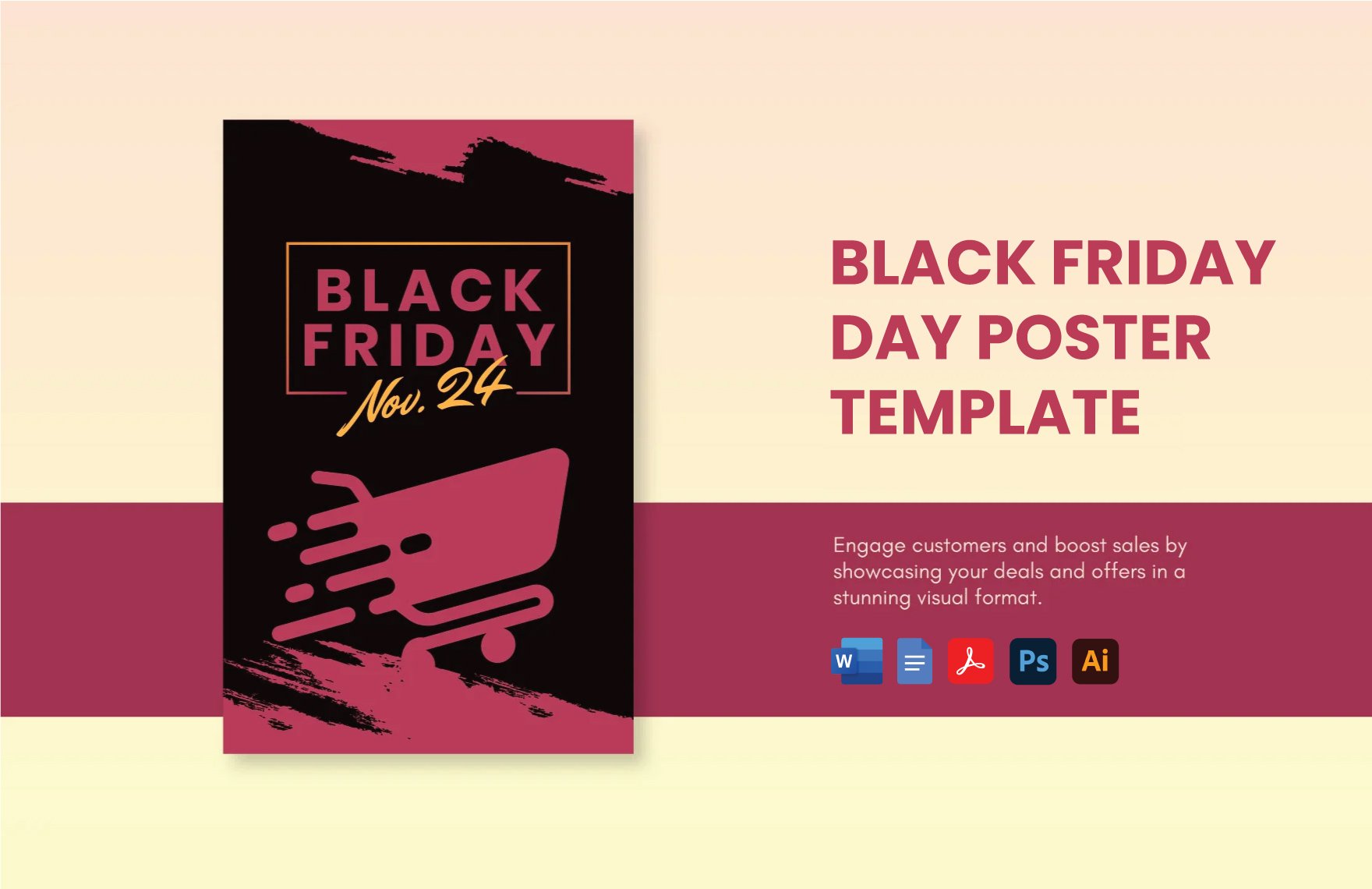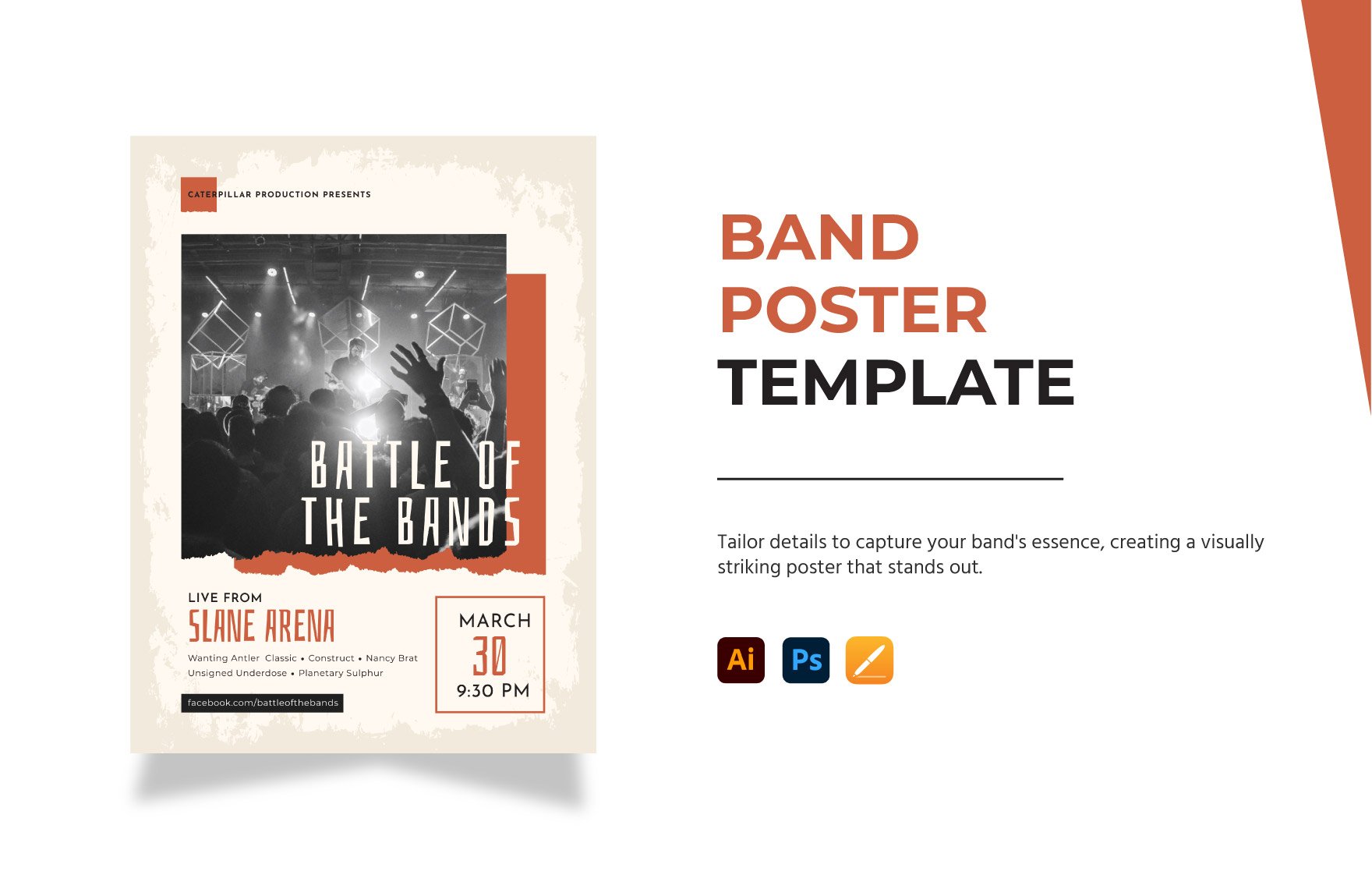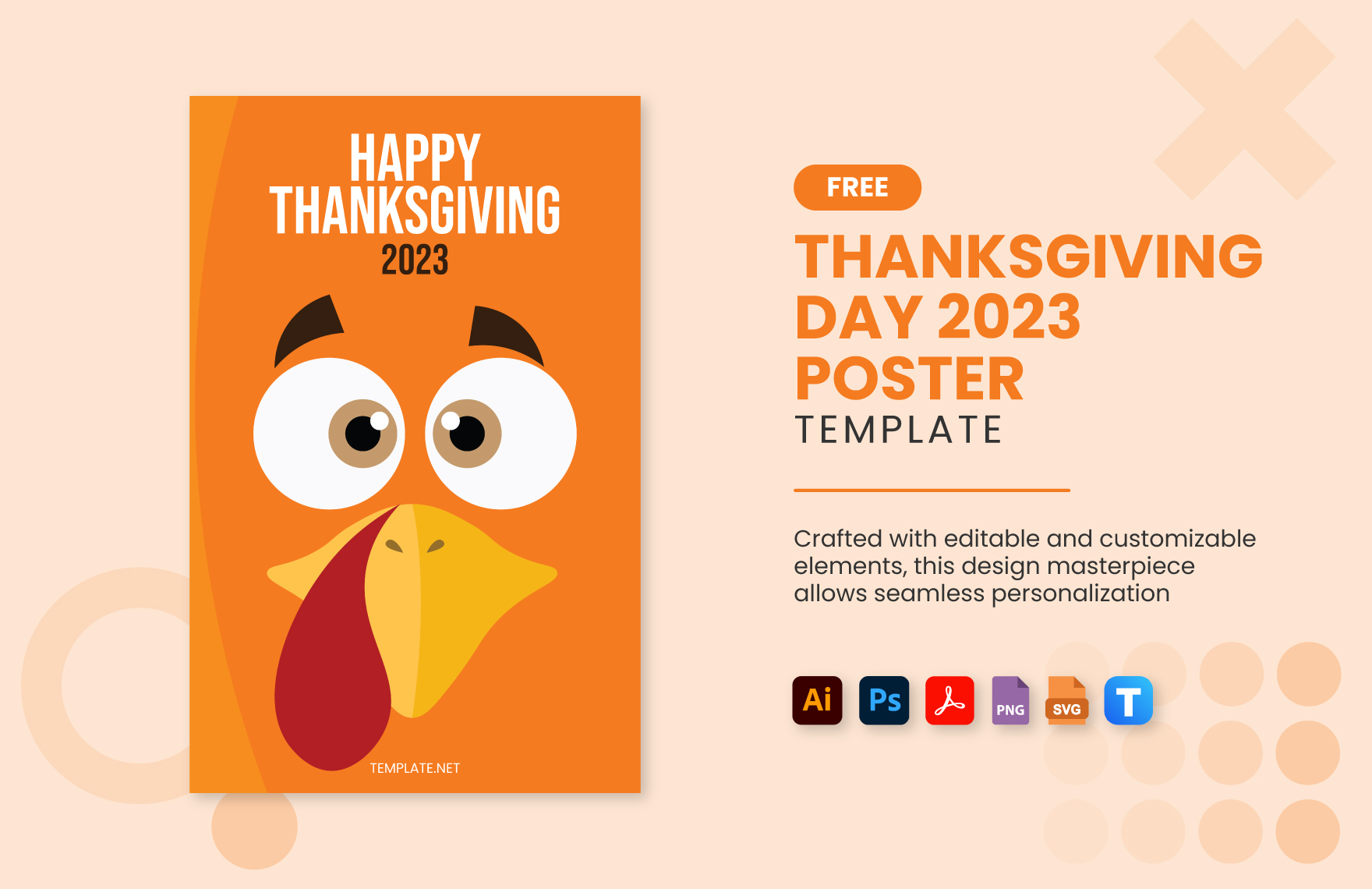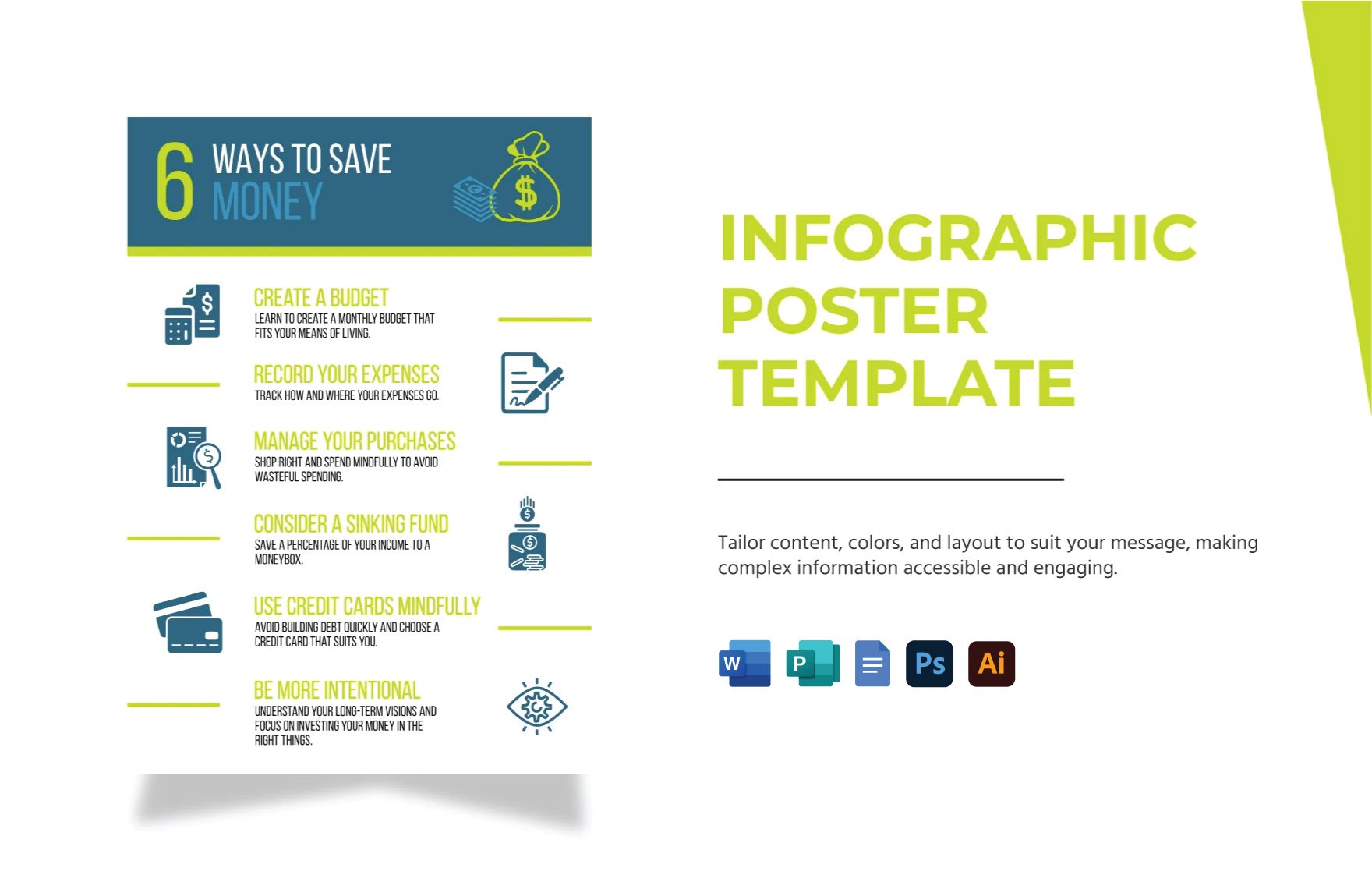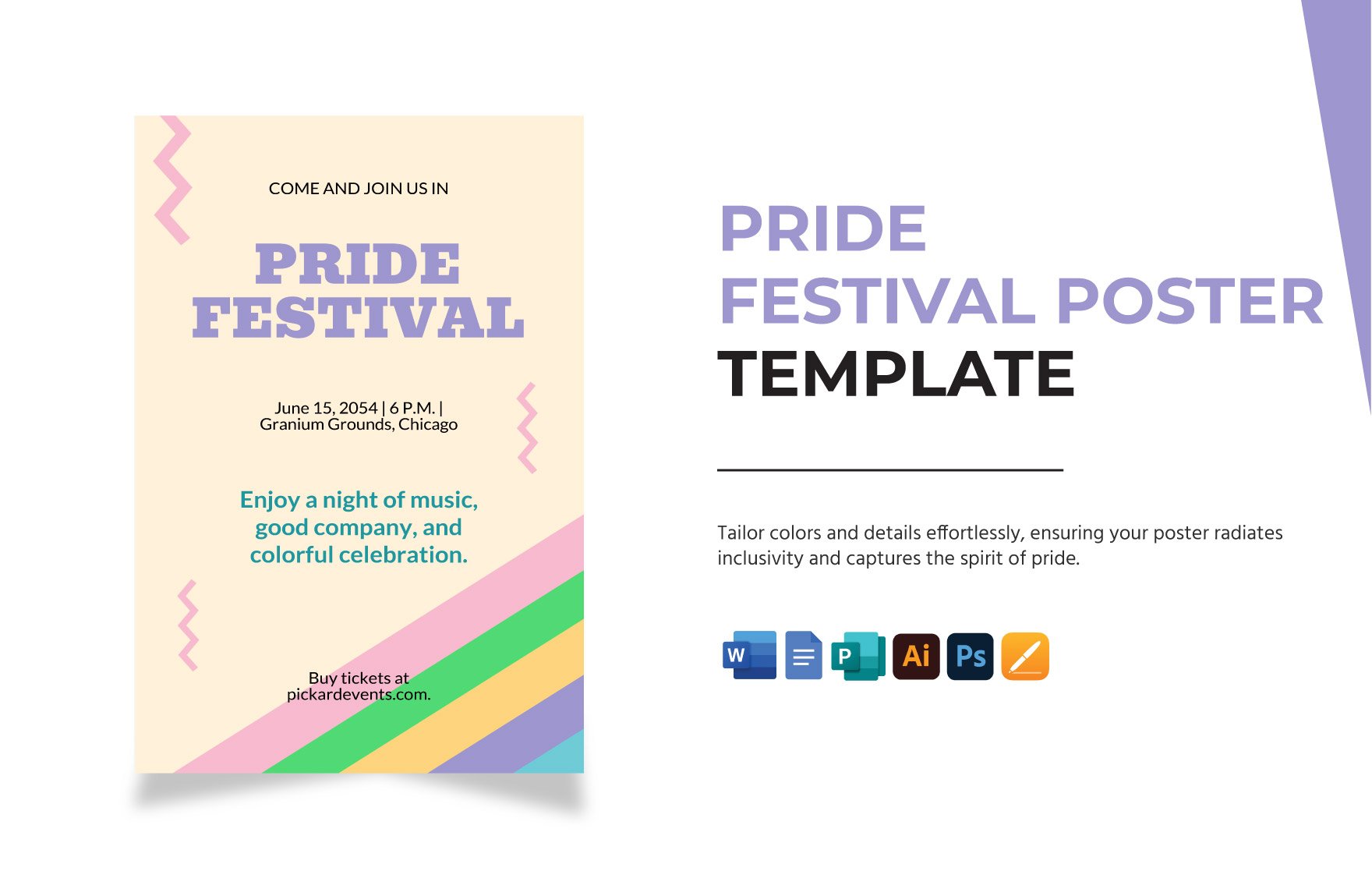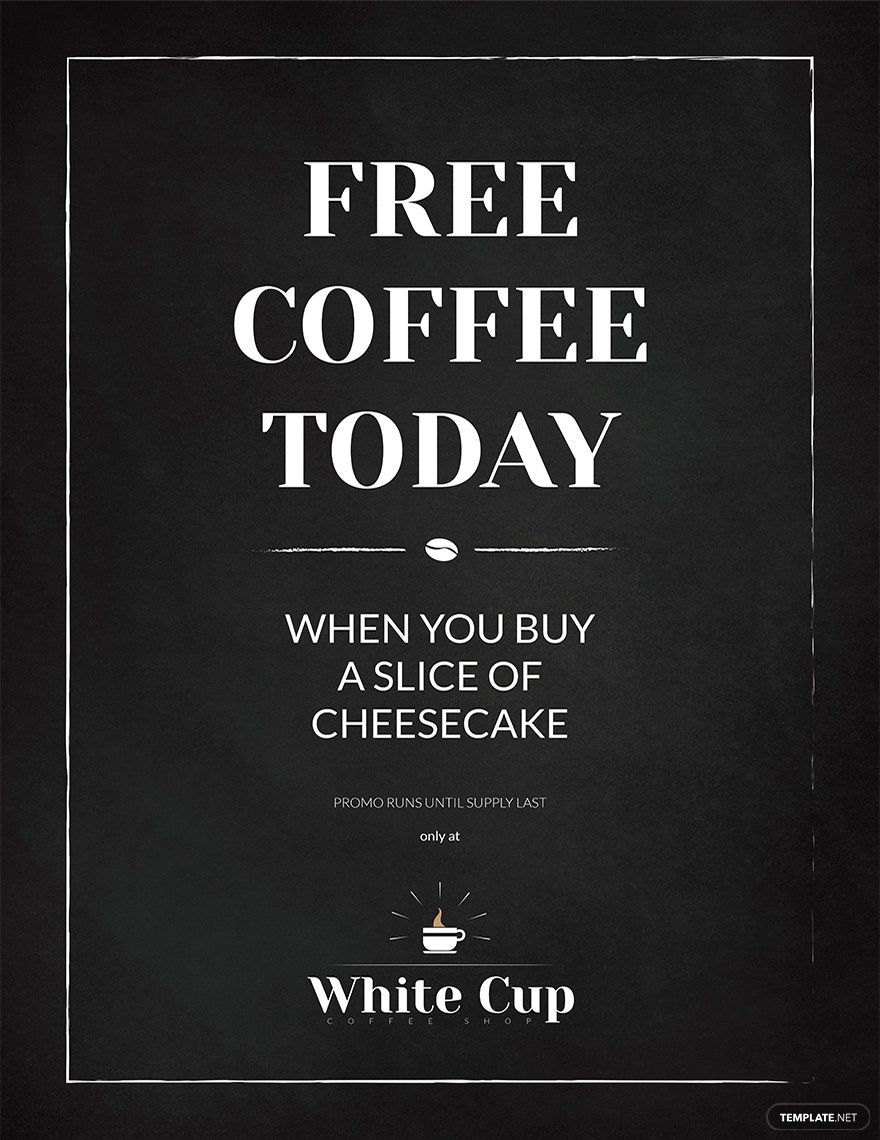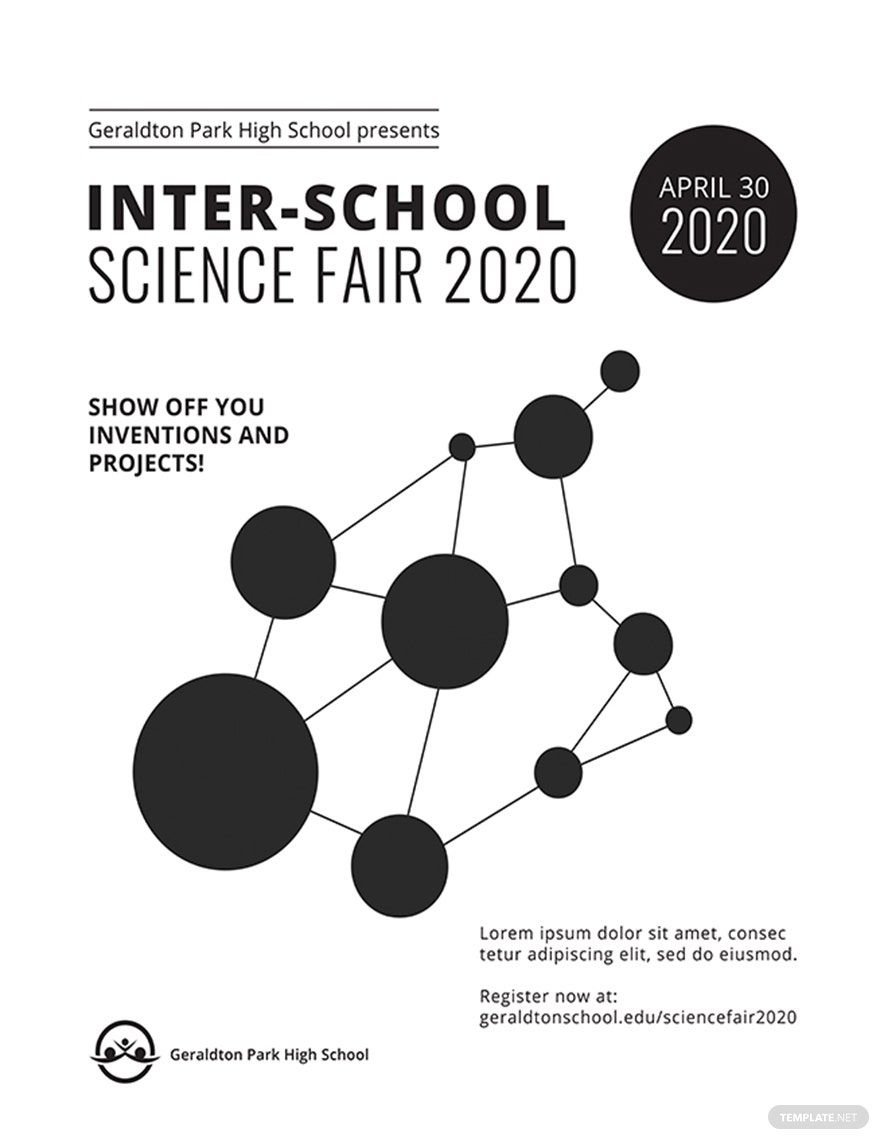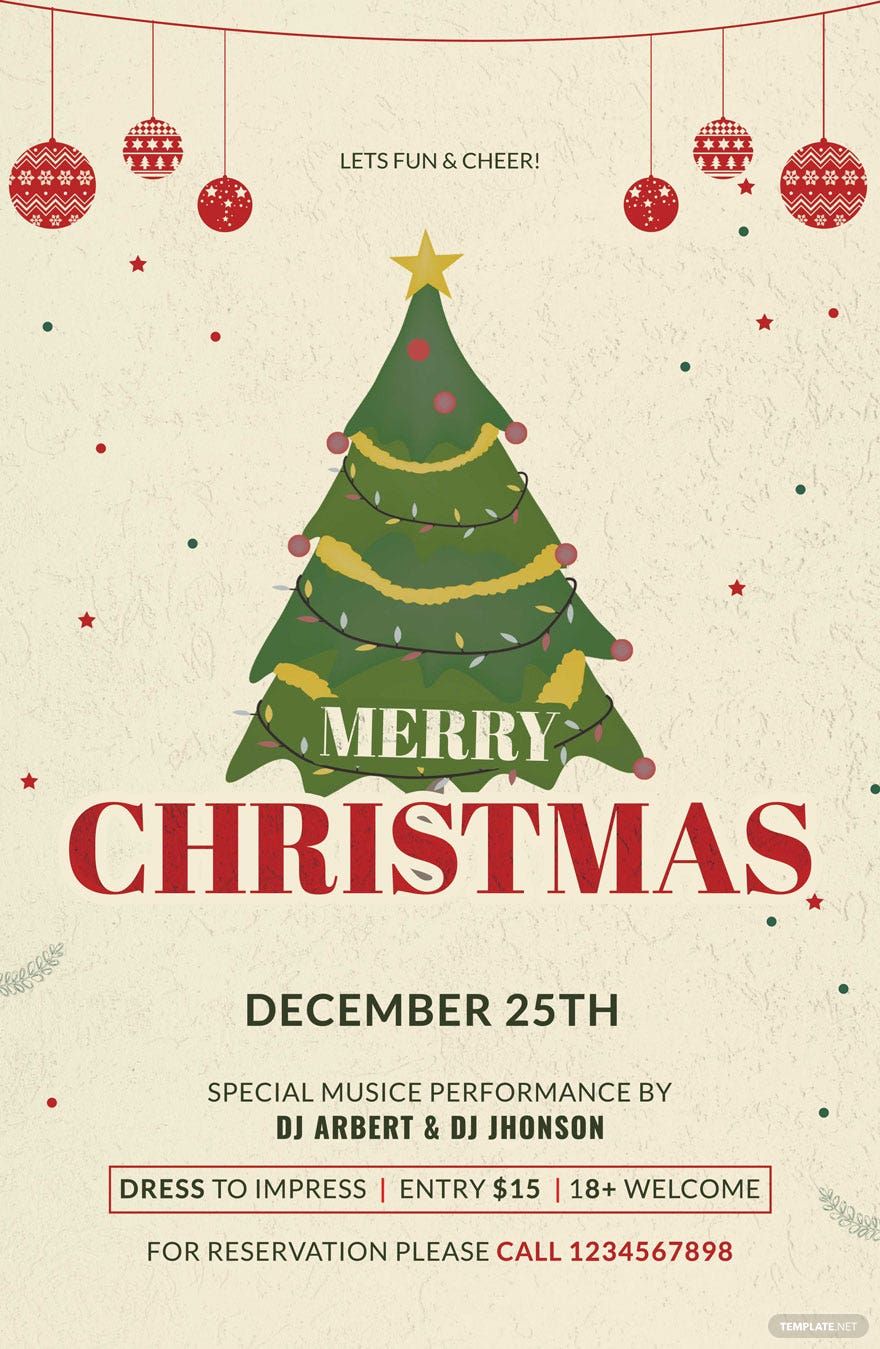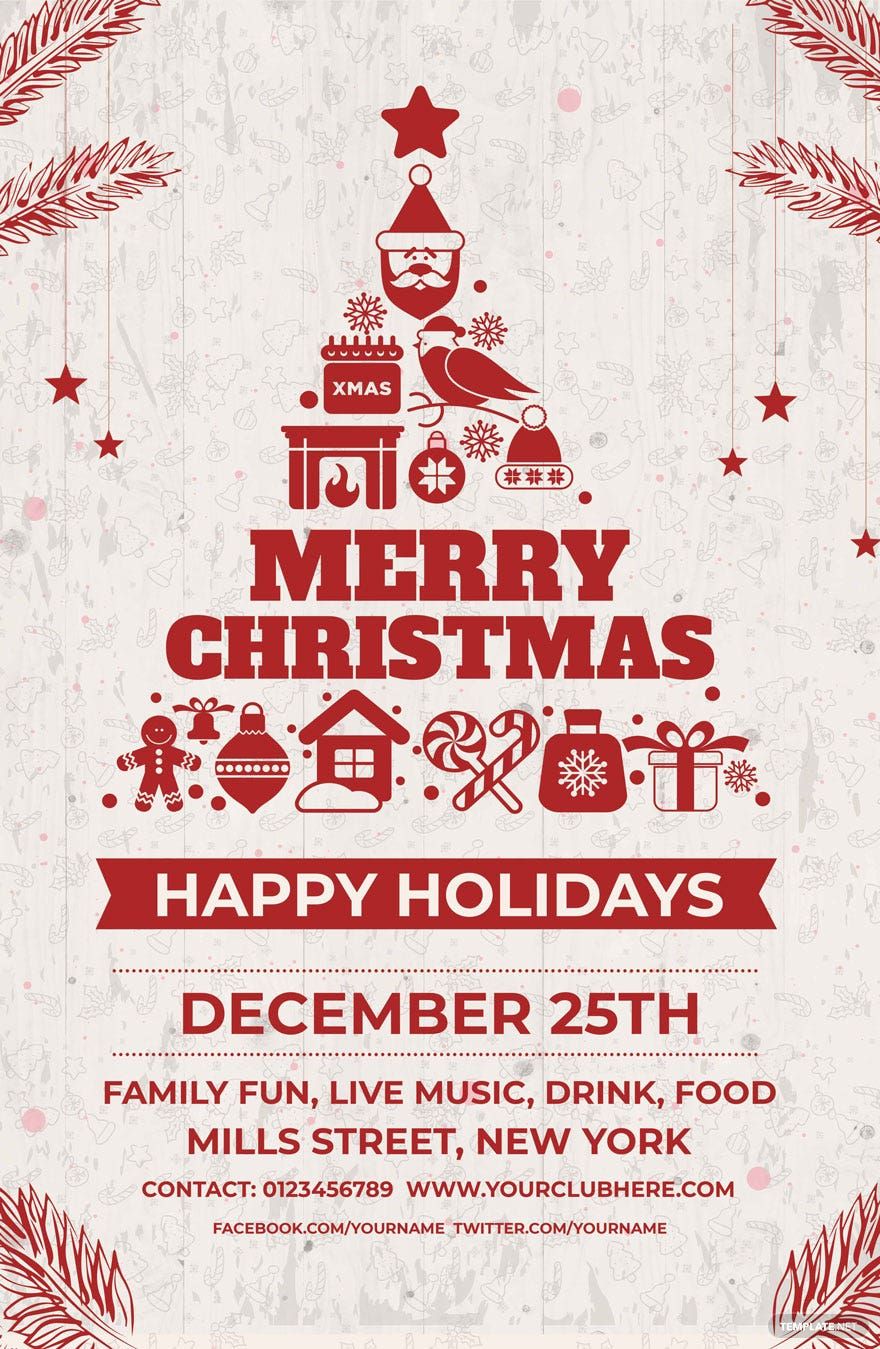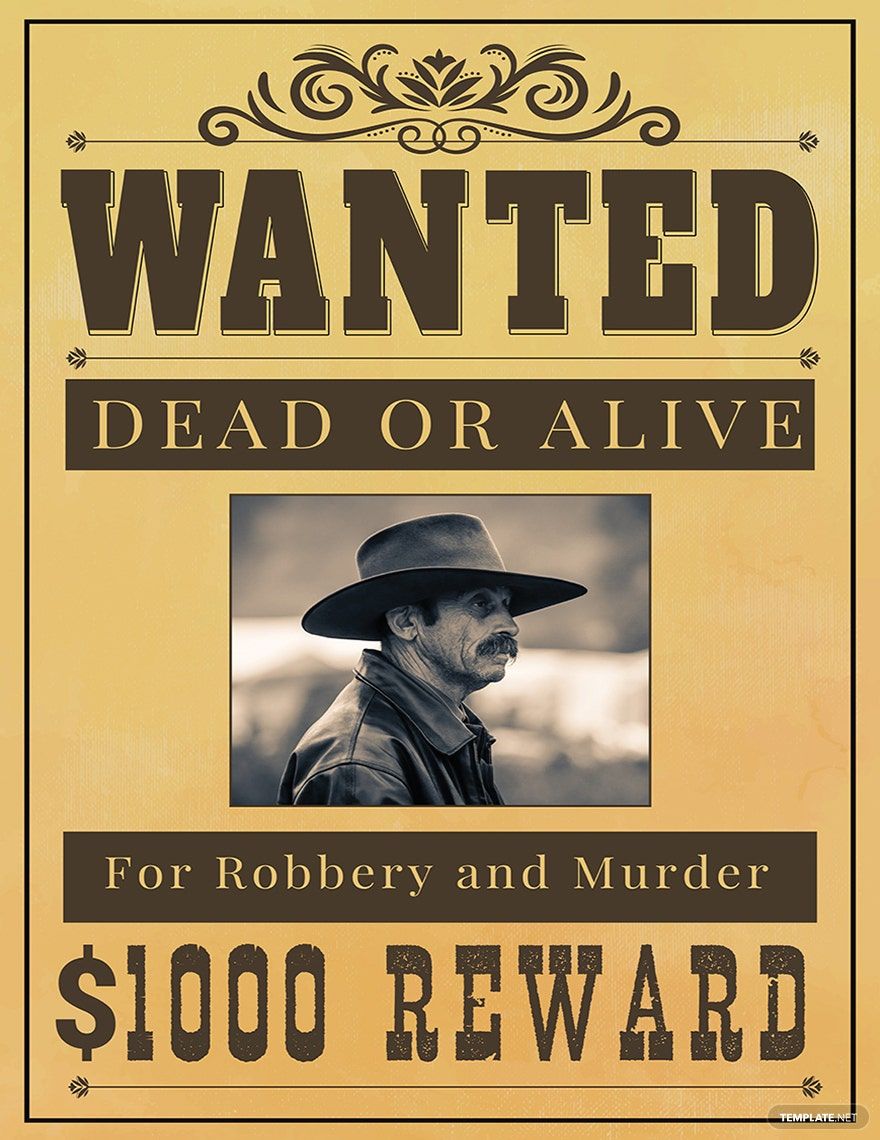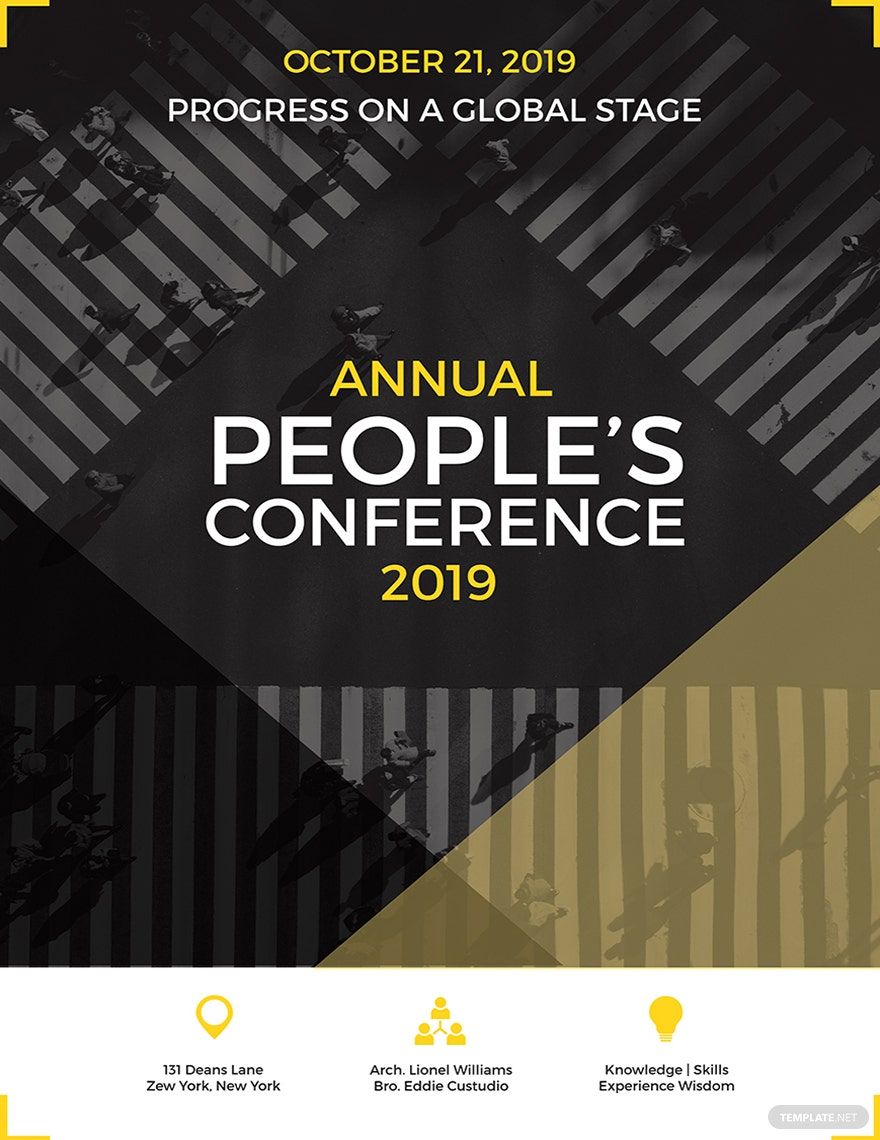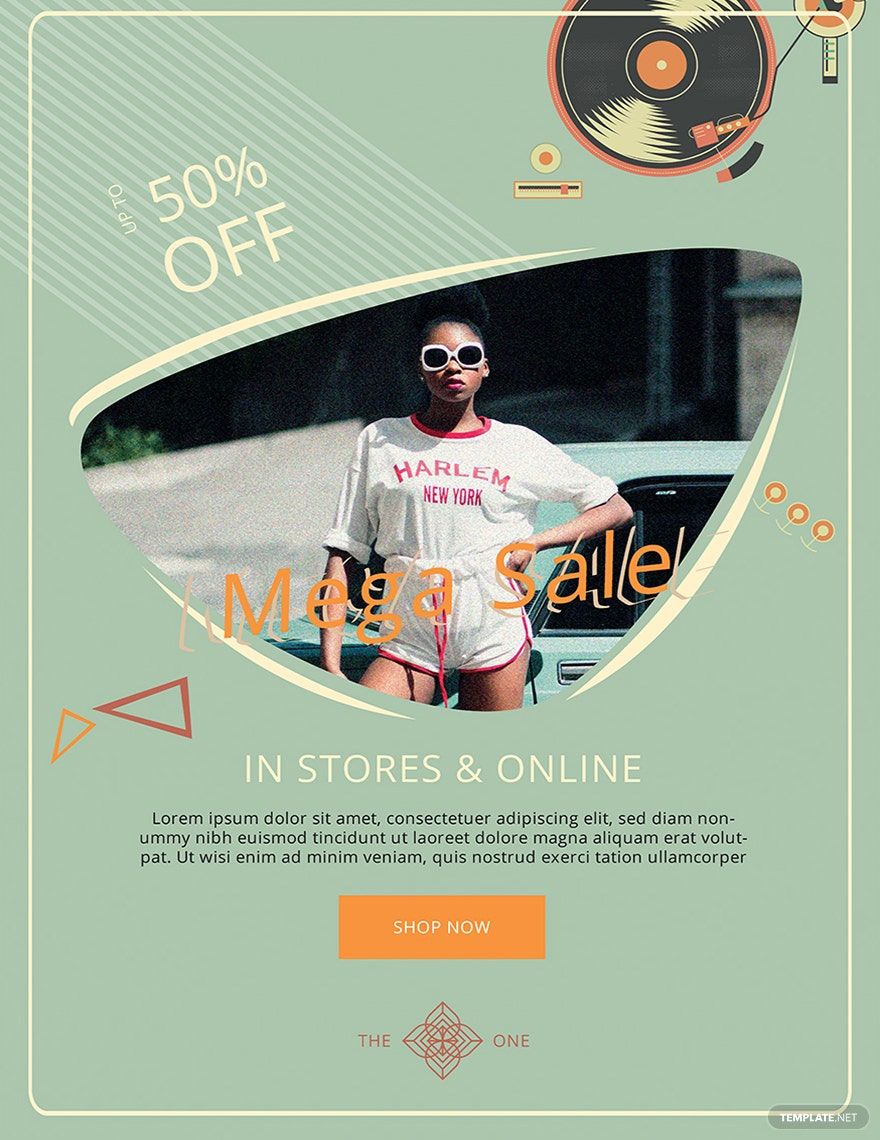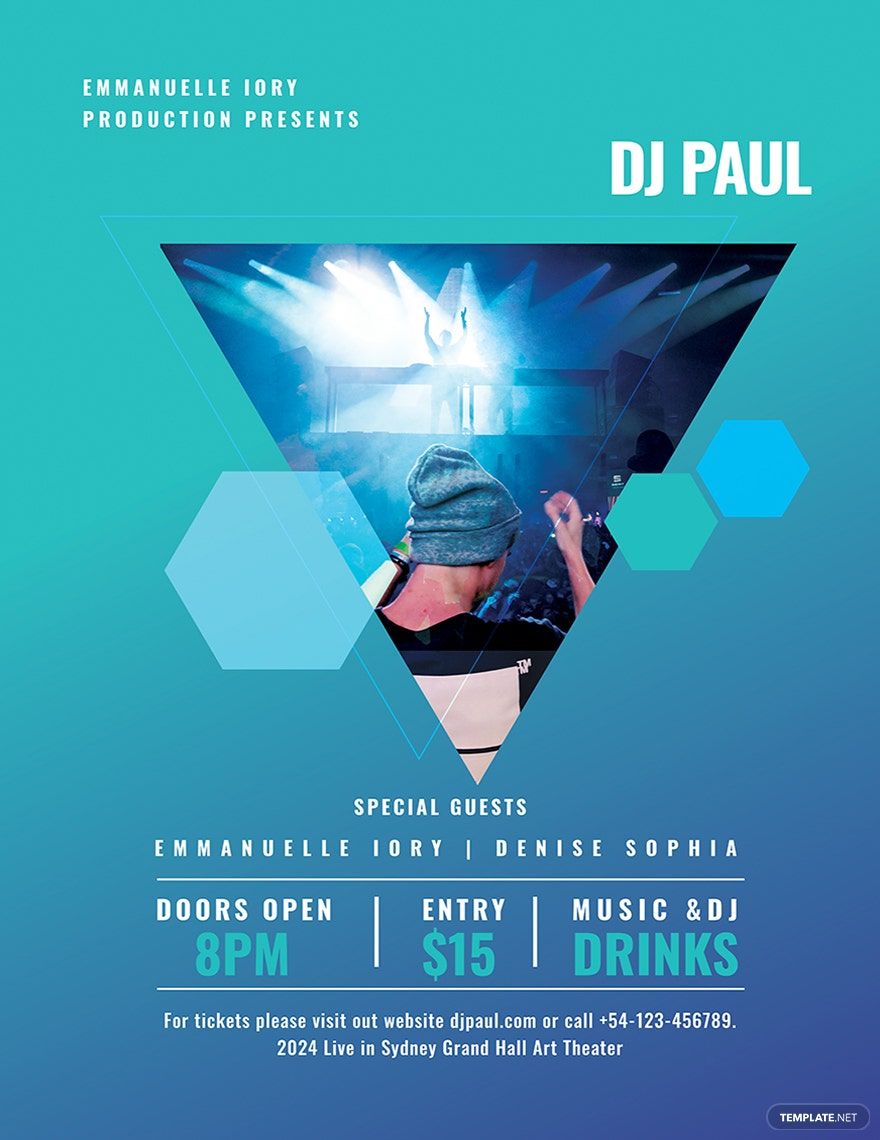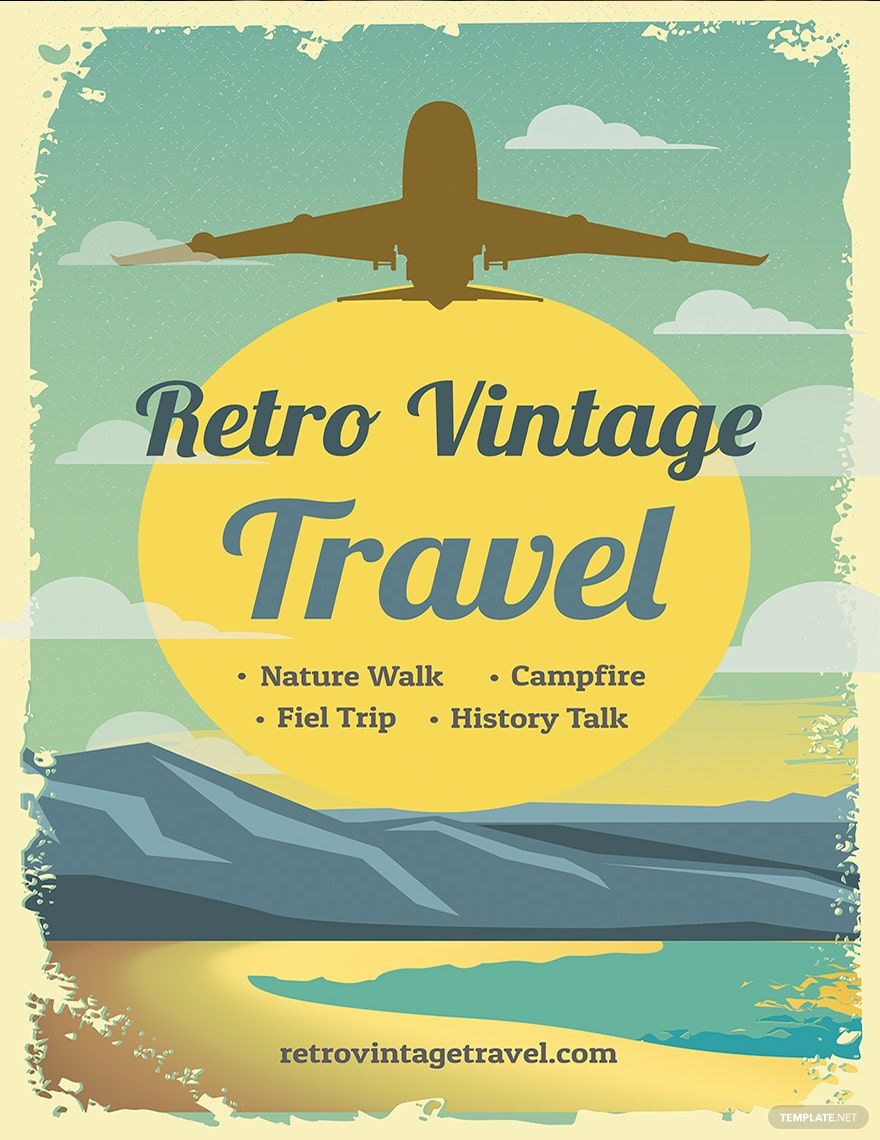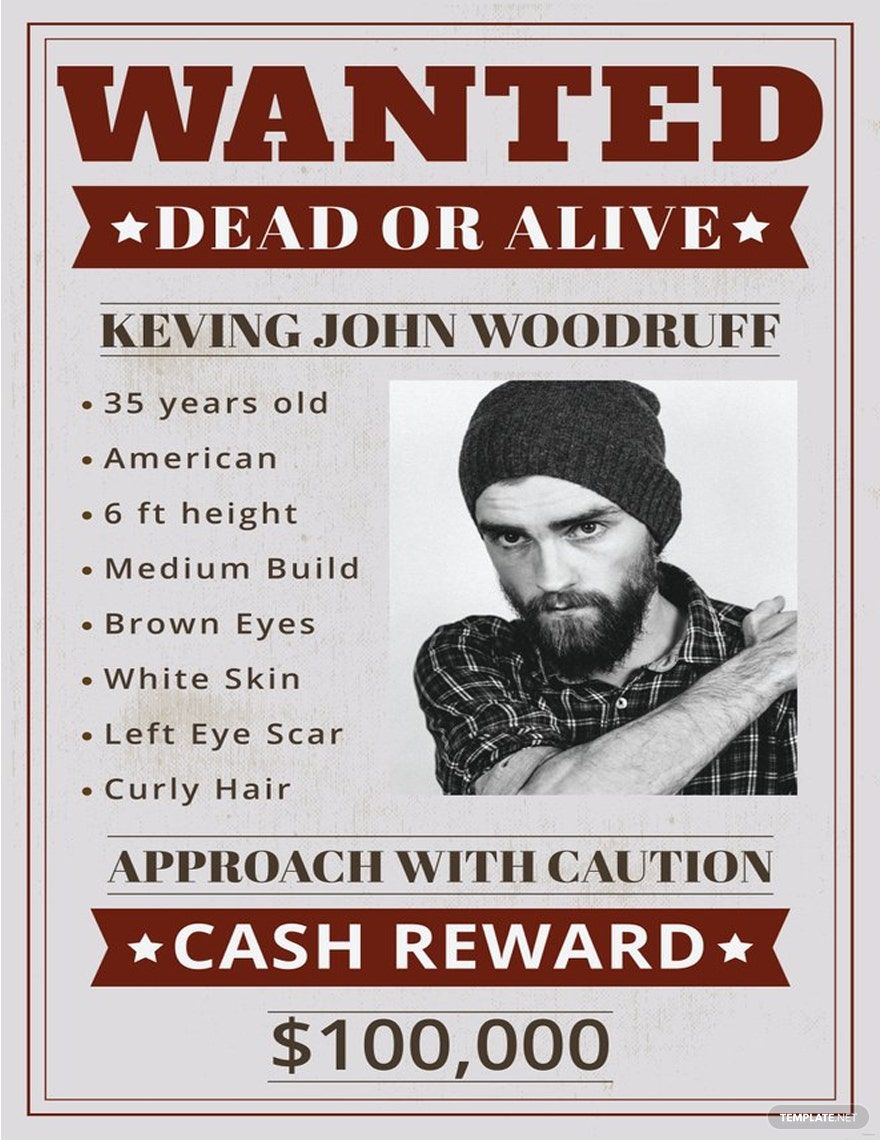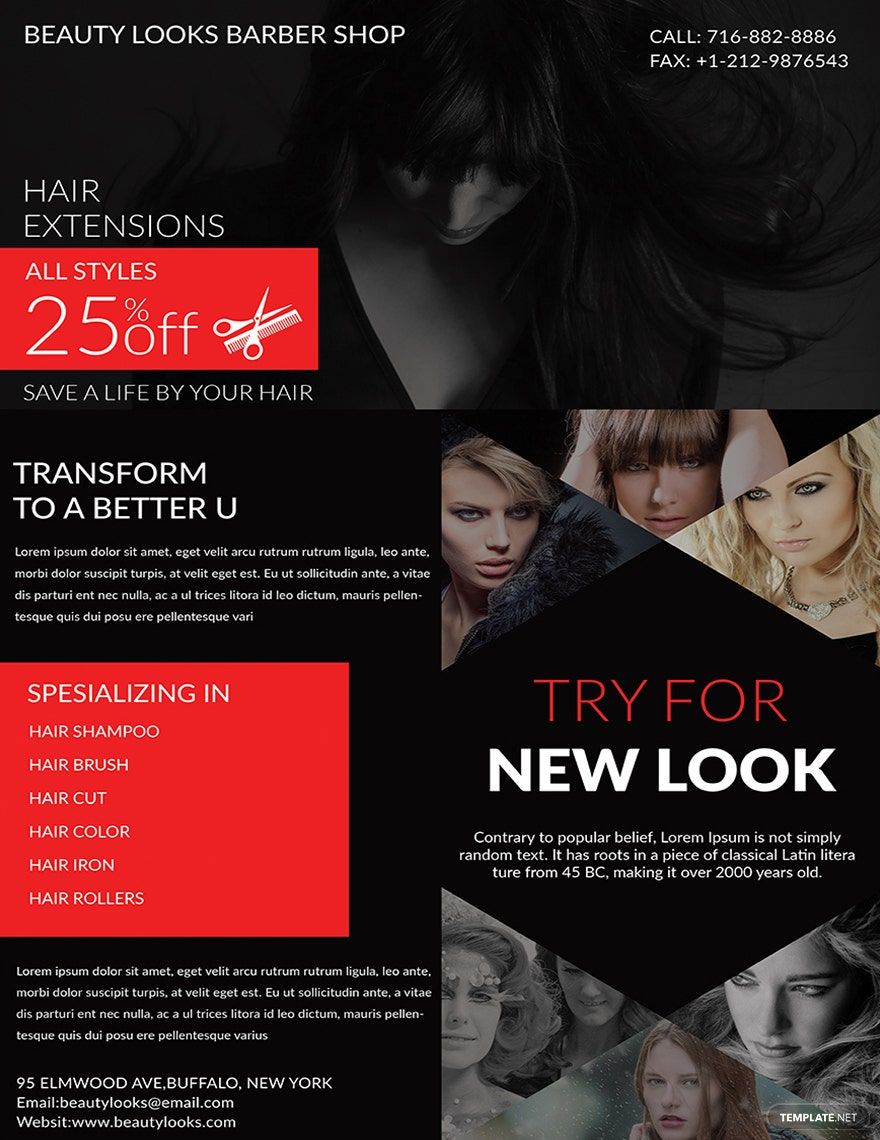For a business to gain the recognition it deserves, they must always go the extra mile in trying to get their message across. Part of going the extra mile is adopting a marketing strategy that's catchy and trendy enough to capture the attention of your target audience, and one of the most commonly used tools is the poster. Here in Template.net, we offer a collection of high-quality and beautifully-designed Poster Templates in Adobe Photoshop that are guaranteed to effectively promote your business, products, services, or events. The best thing about these templates is that they will enable you to incorporate your brand or preferences to the design since they are 100% customizable and easily editable in Photoshop. Stop thinking twice about downloading a template, do it now to start working on your poster.
Poster Templates in PSD
Free editable poster templates in PSD you can customize for professional quality designs. Download now to create stunning visuals.