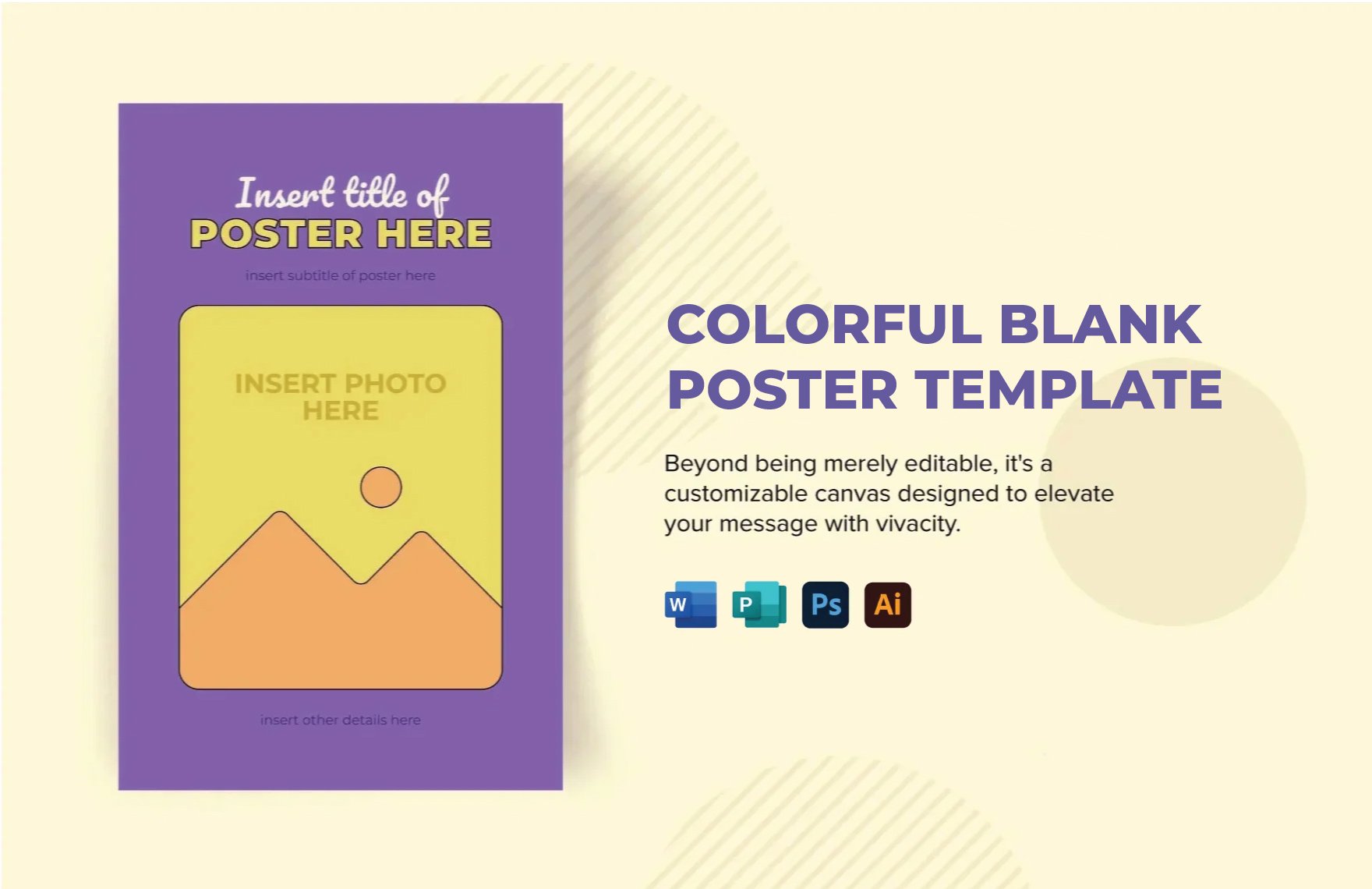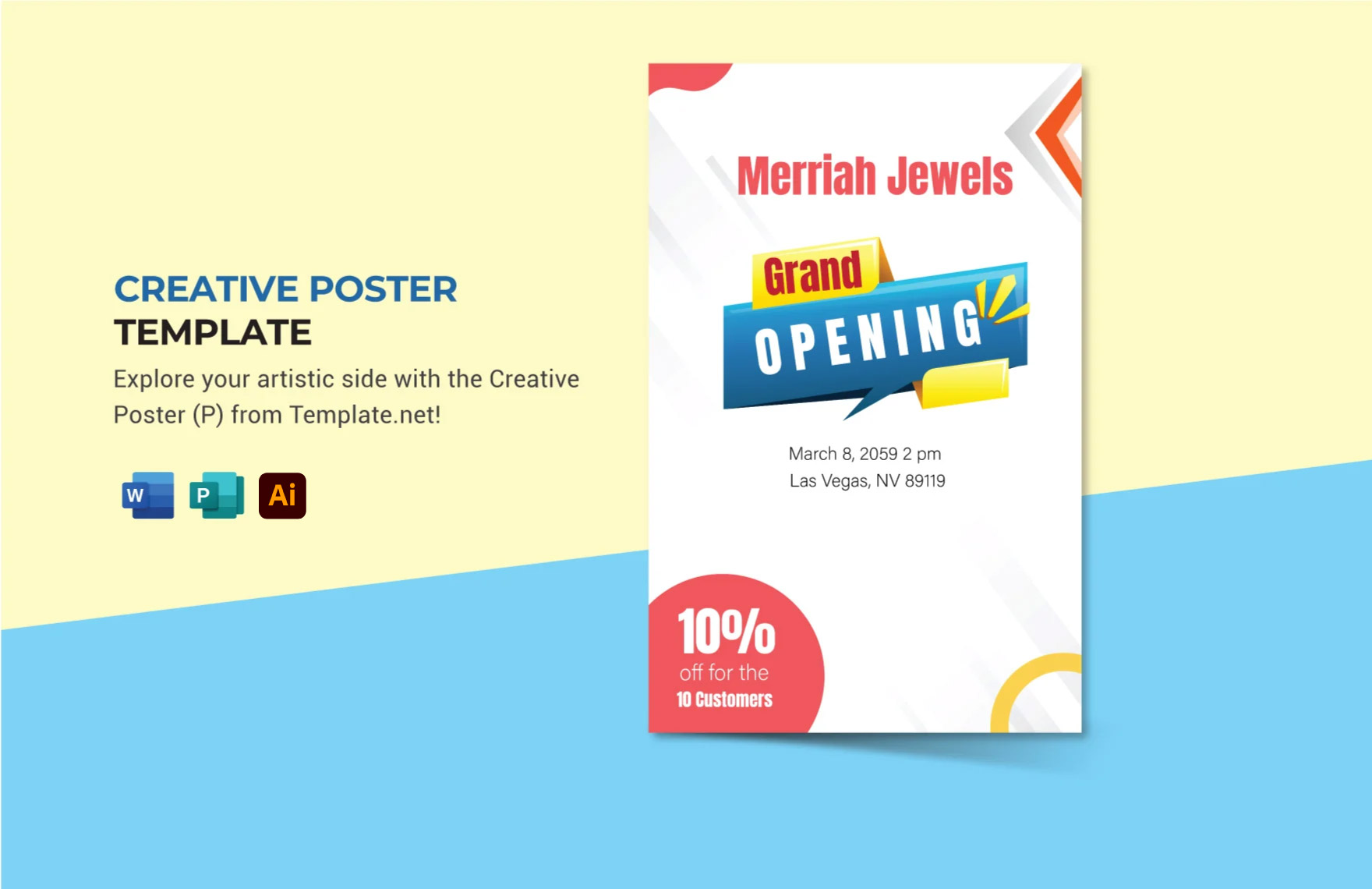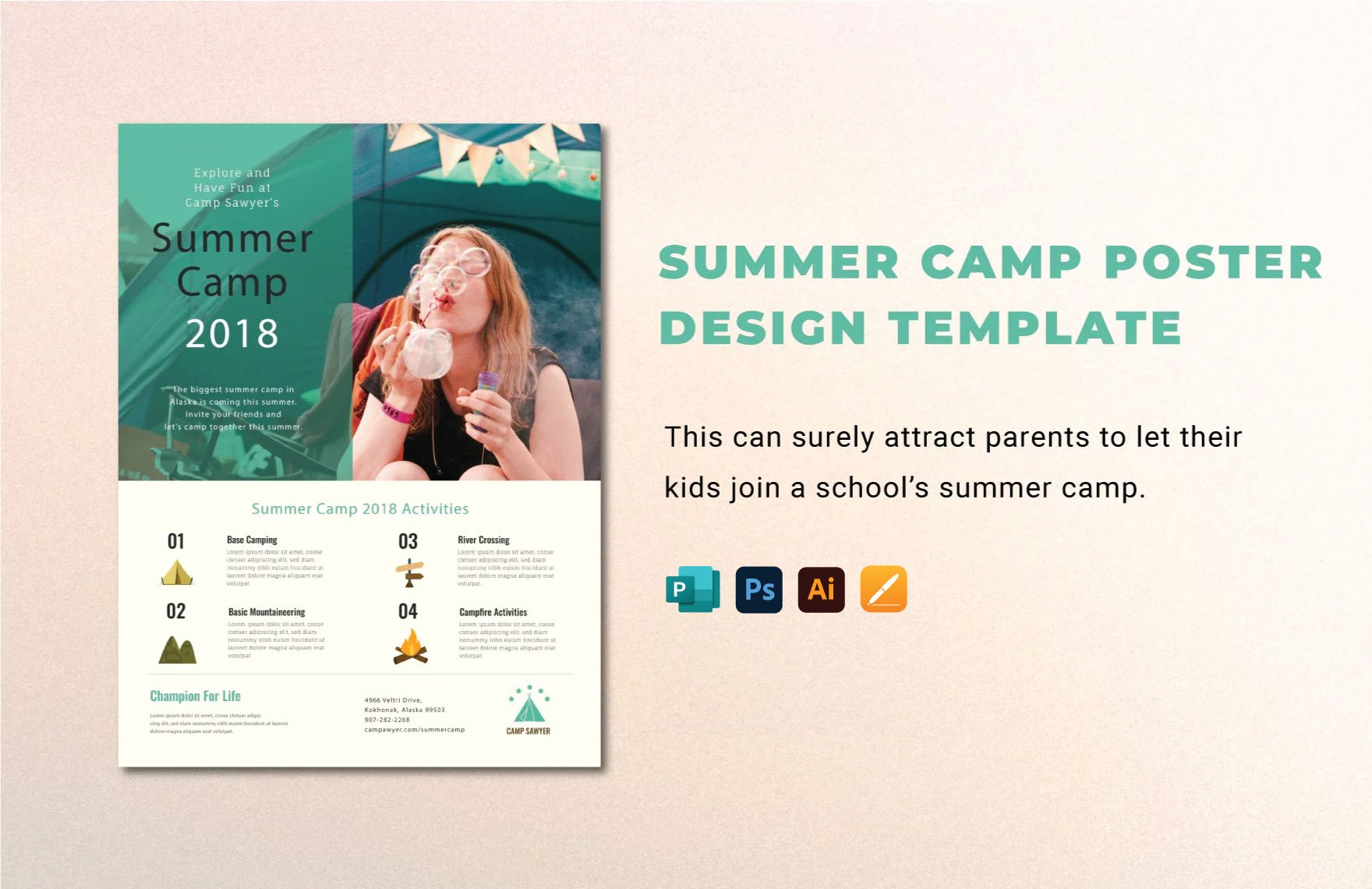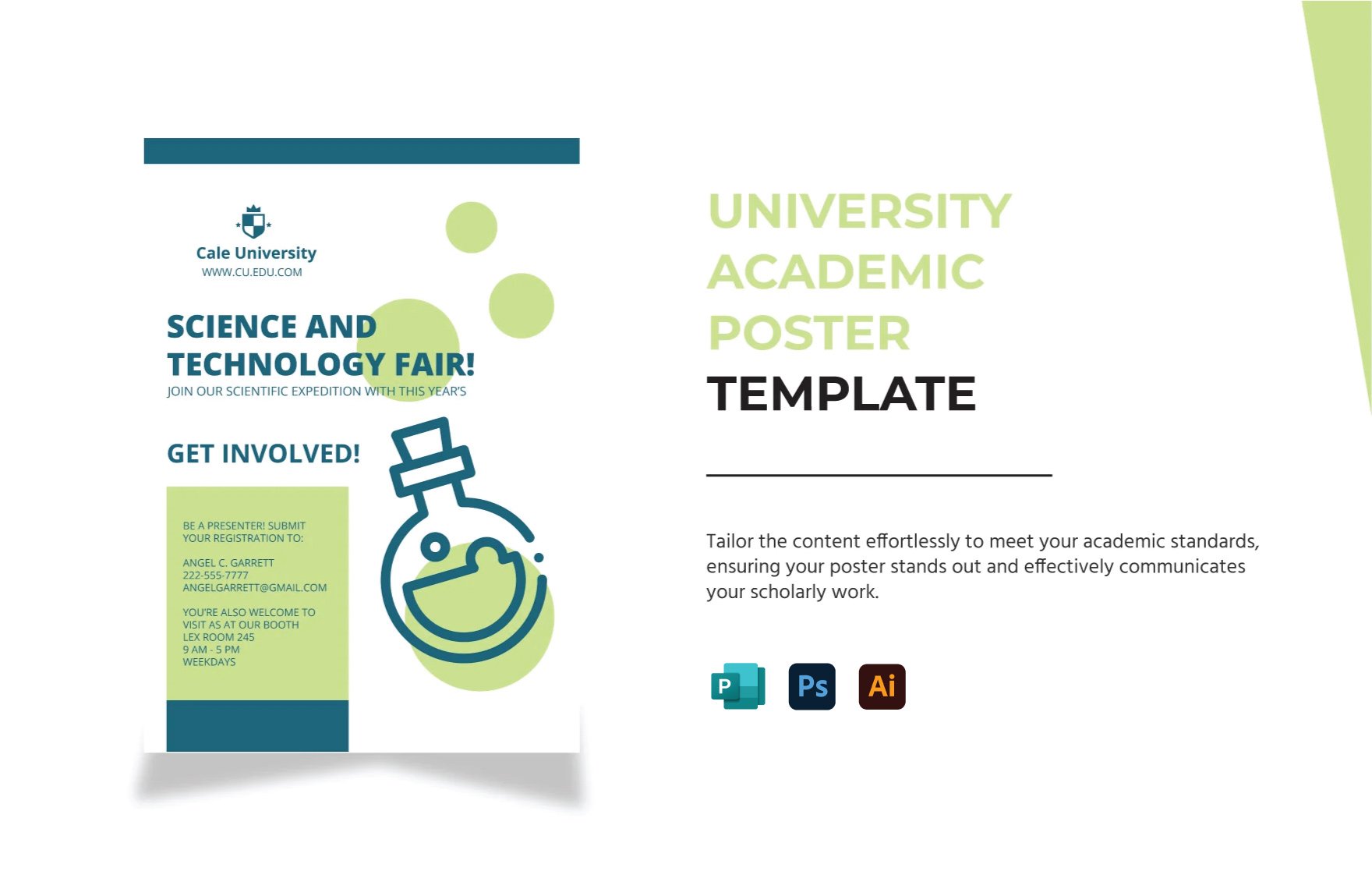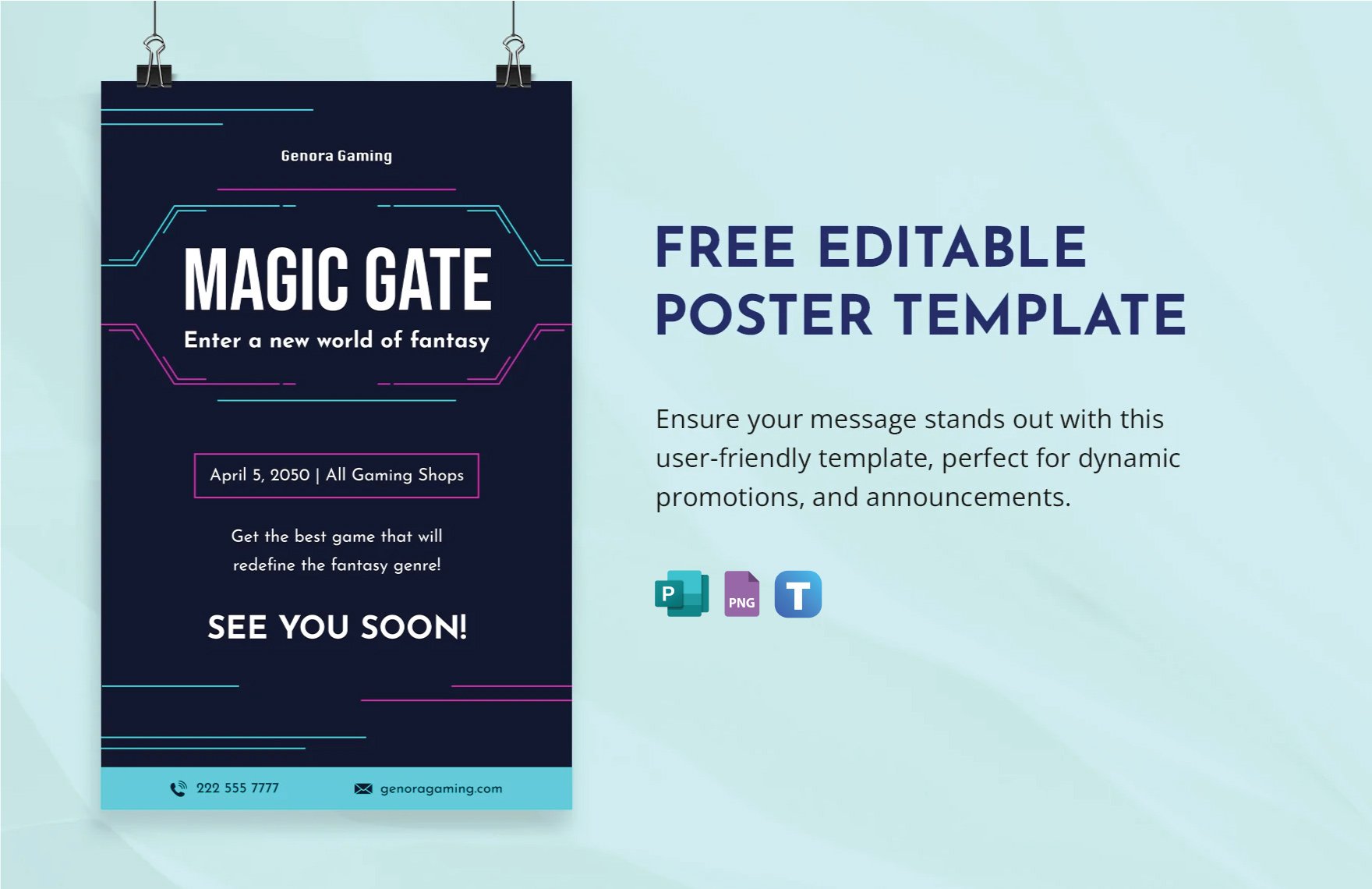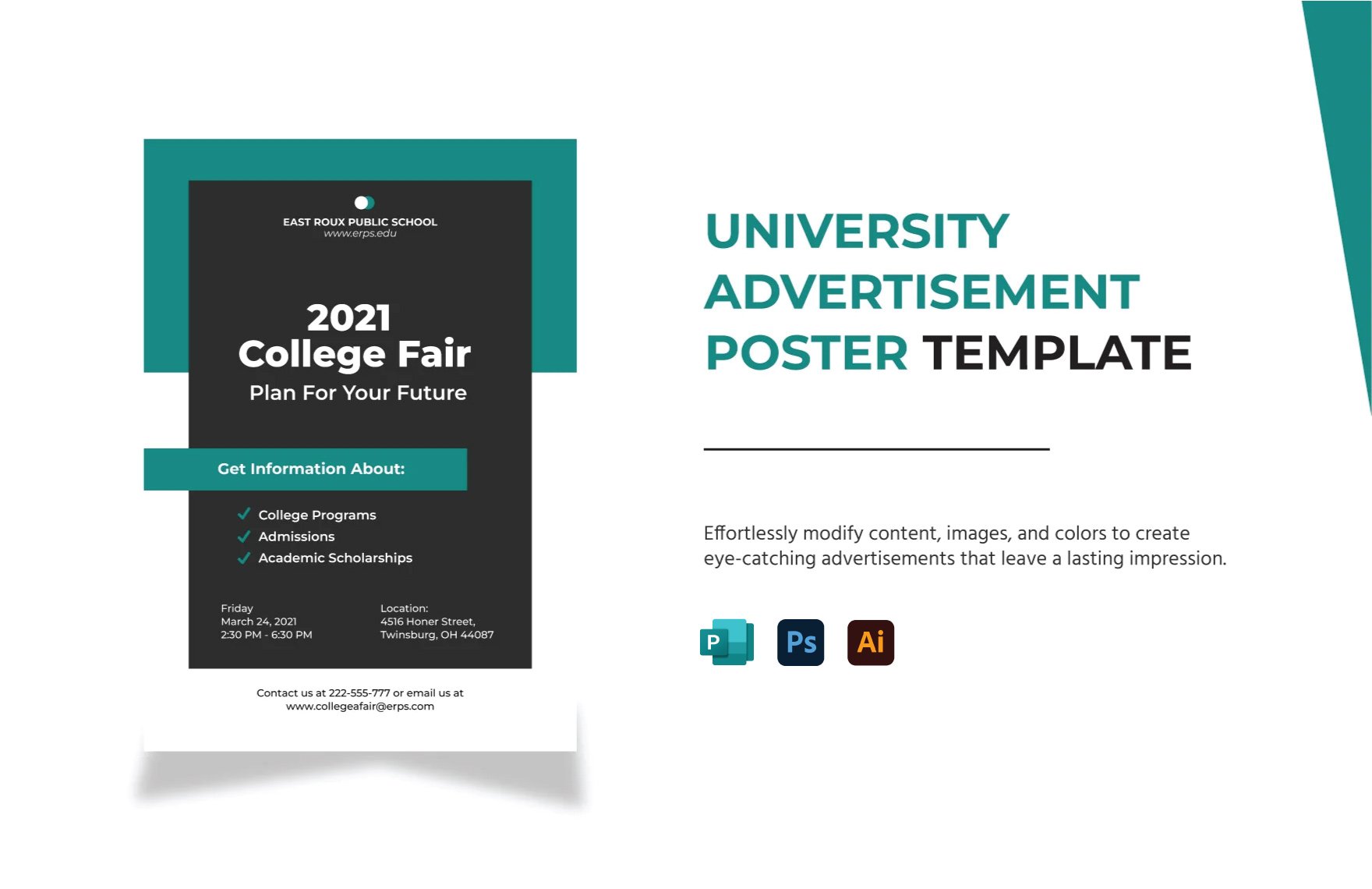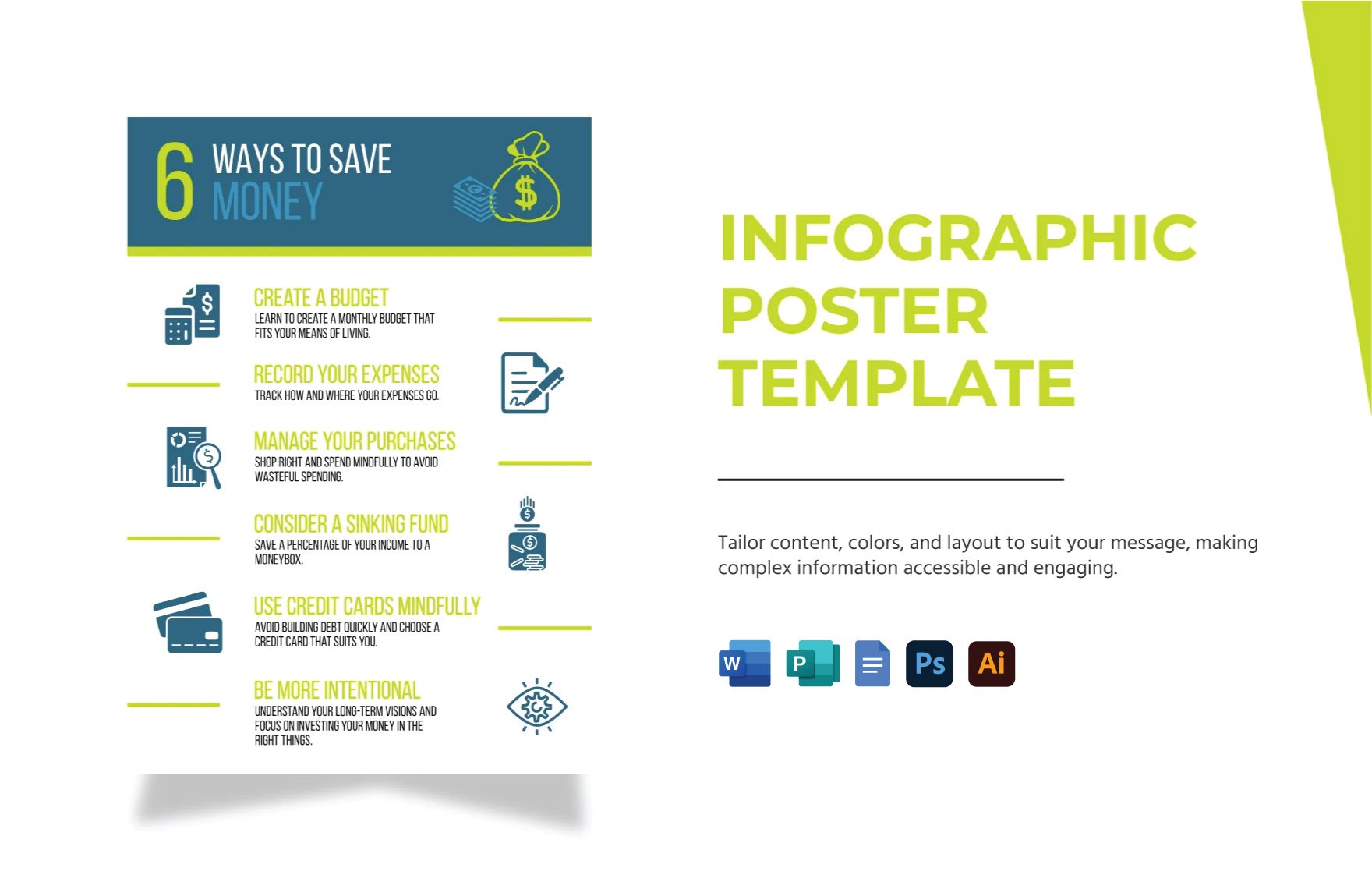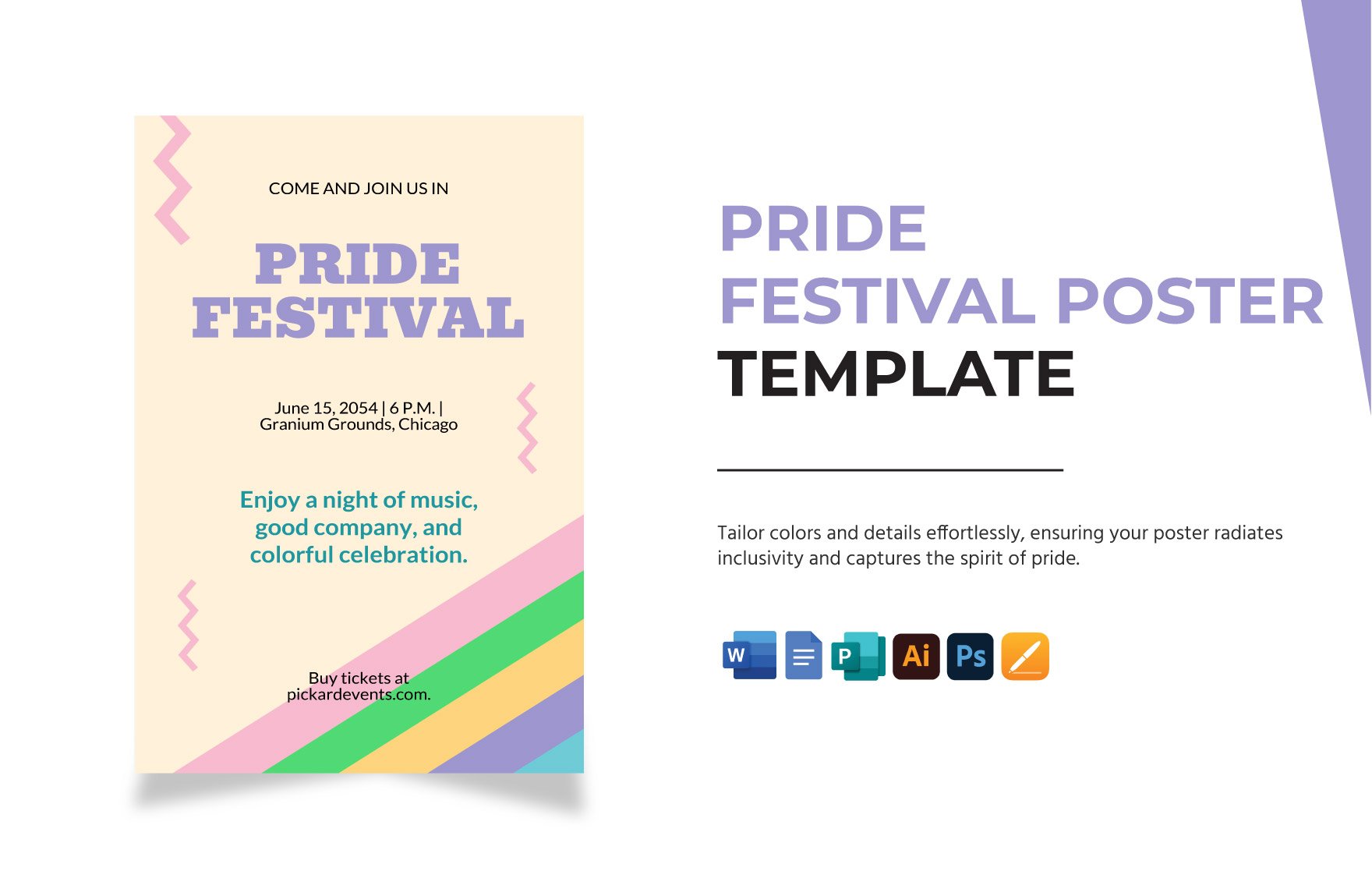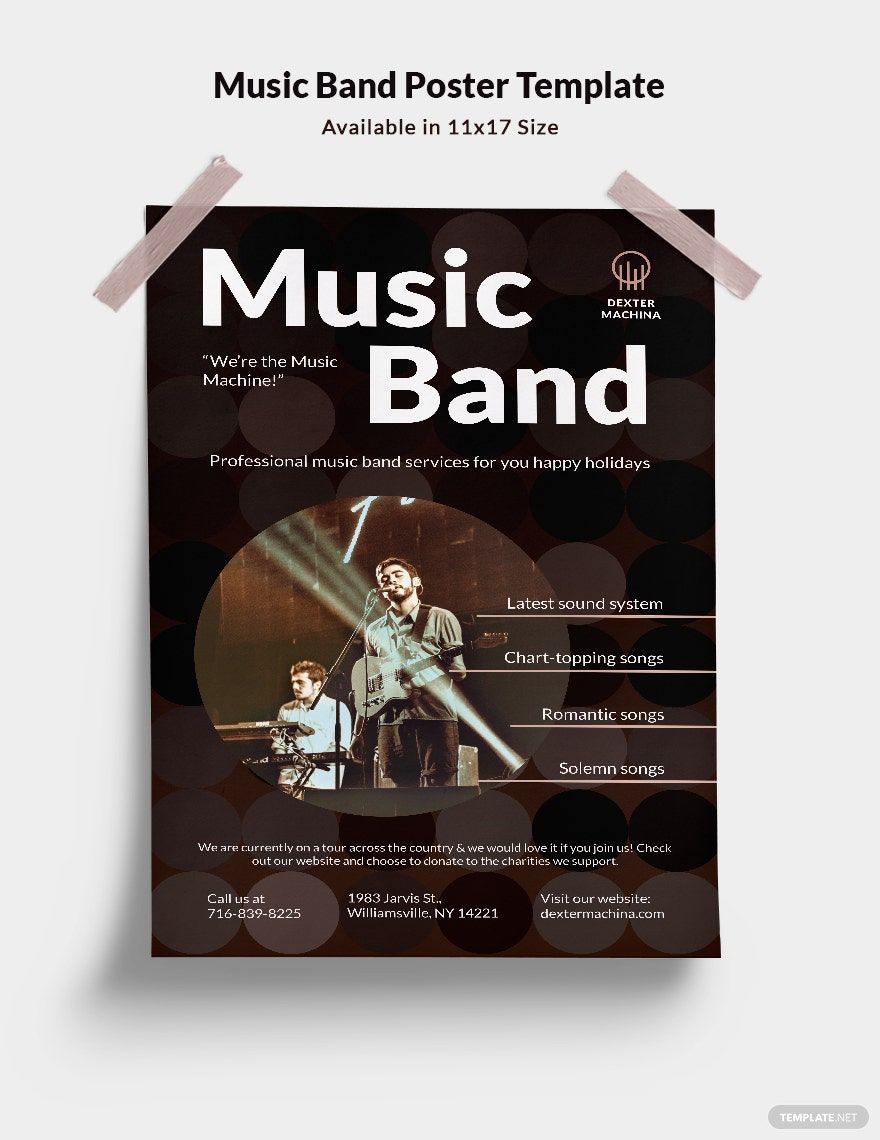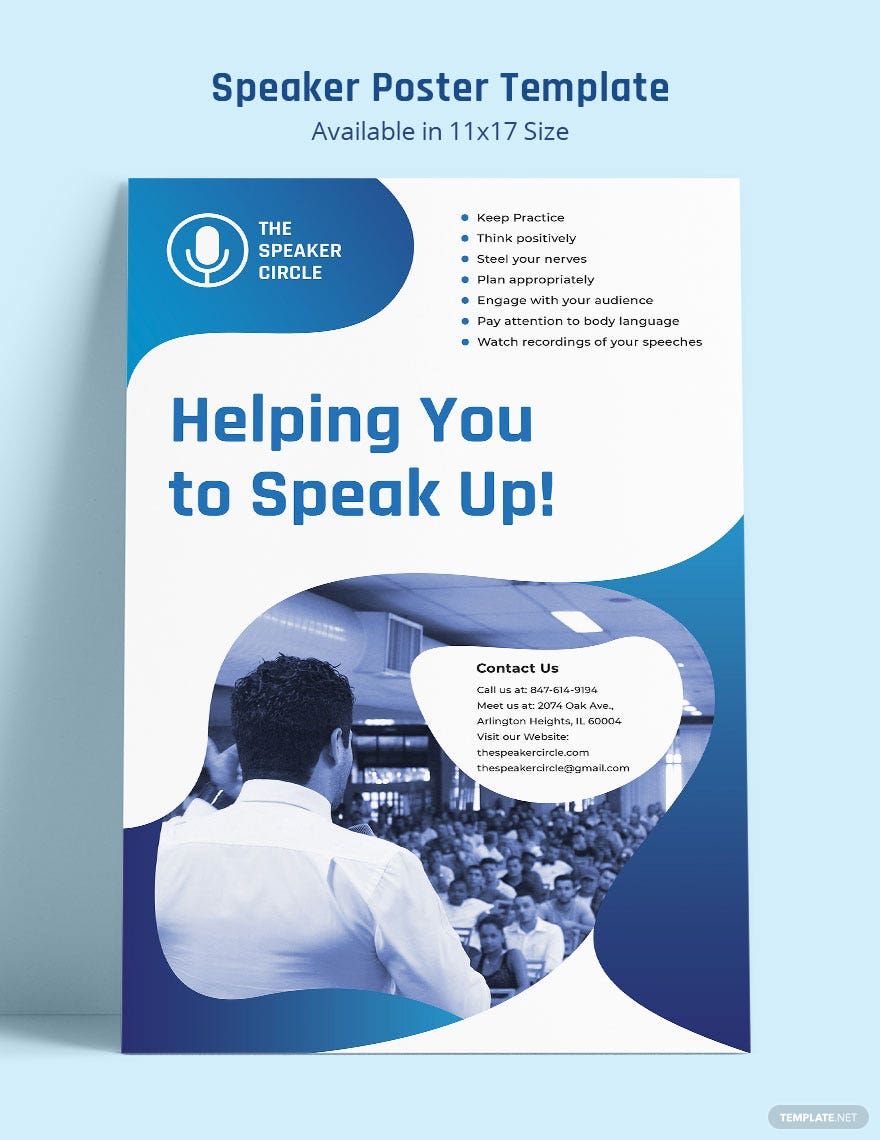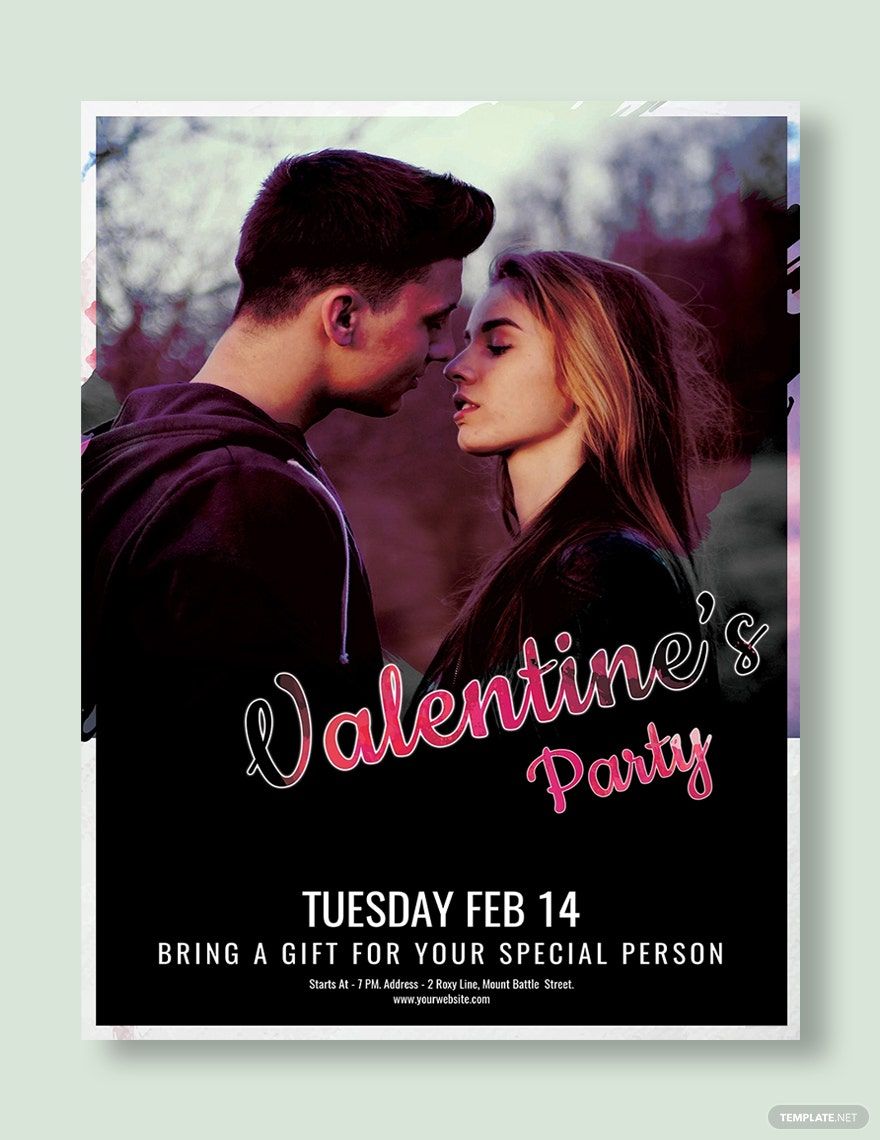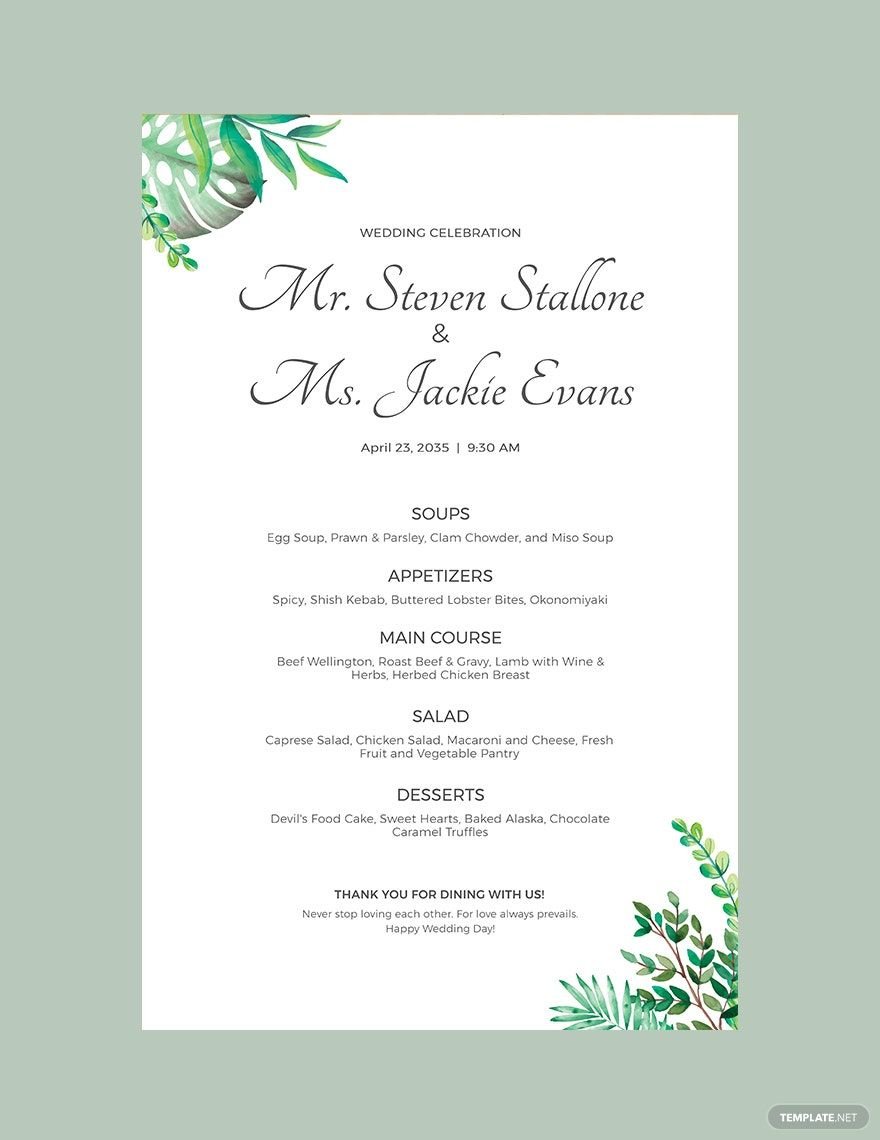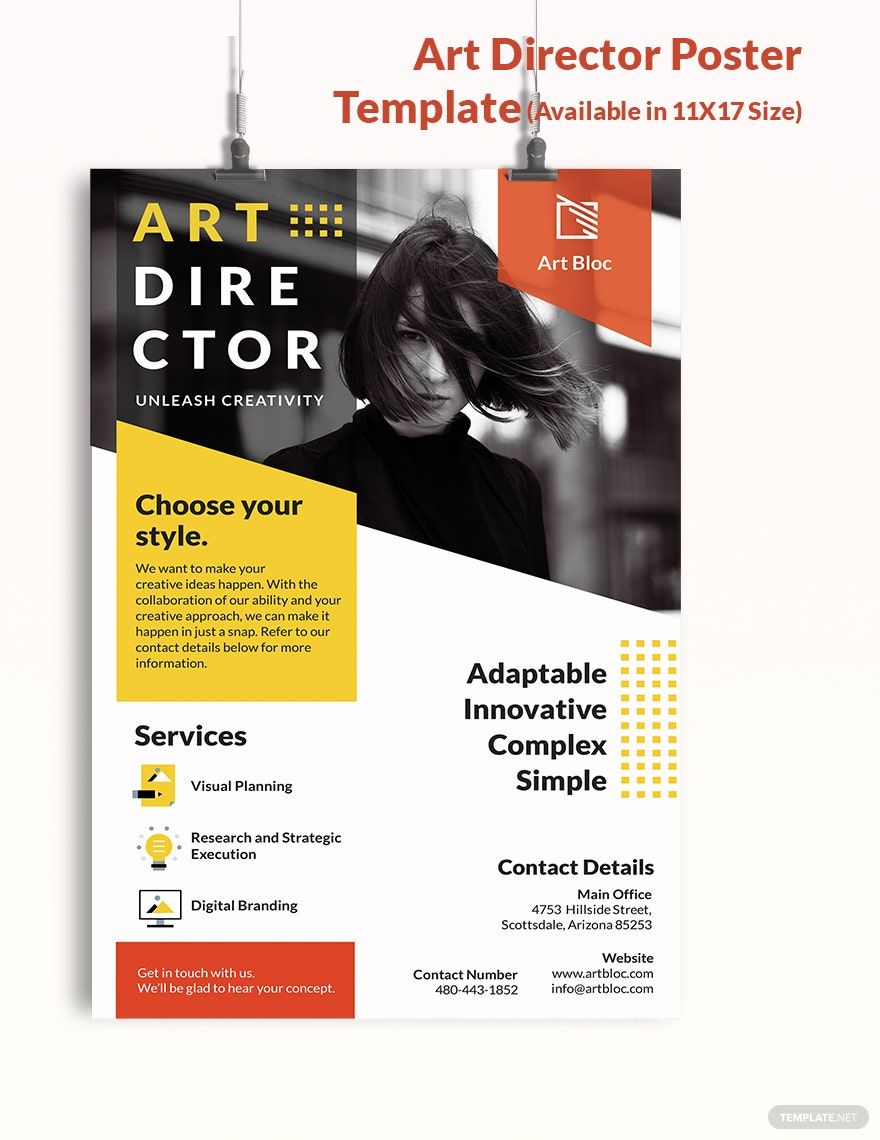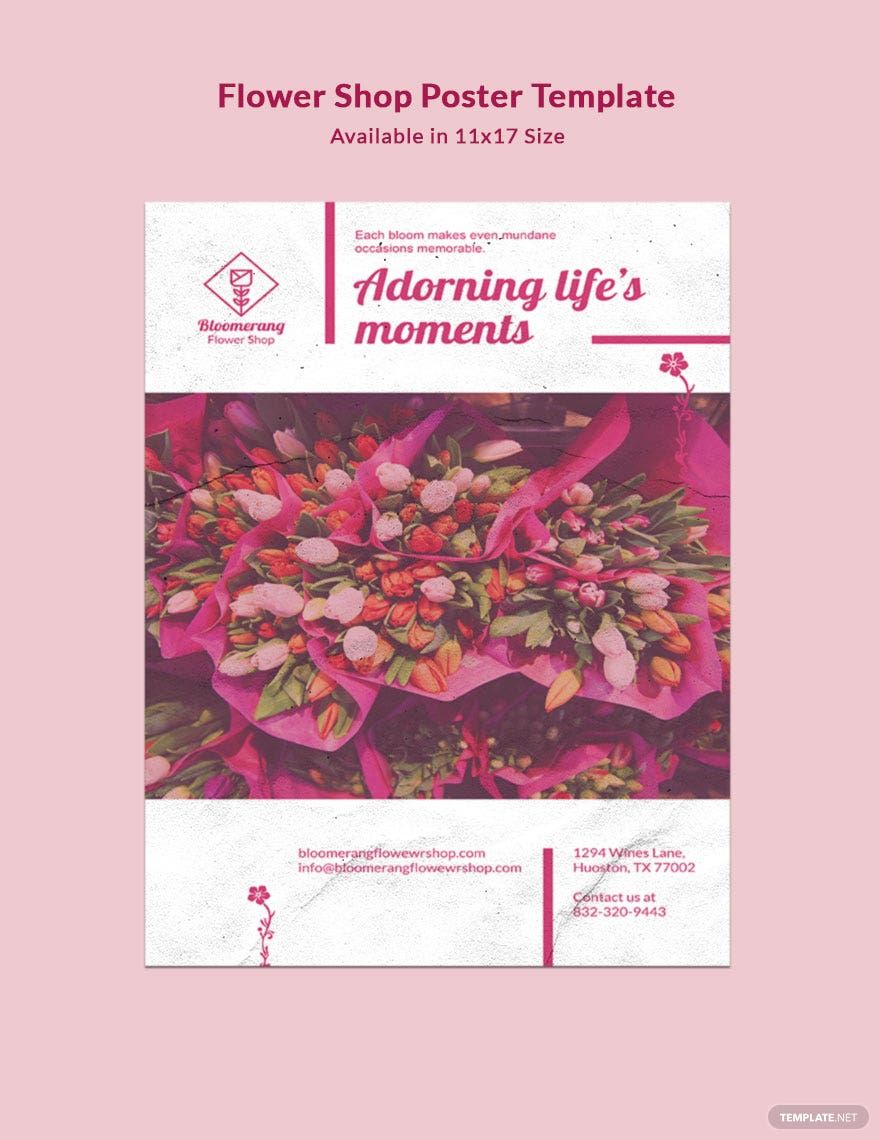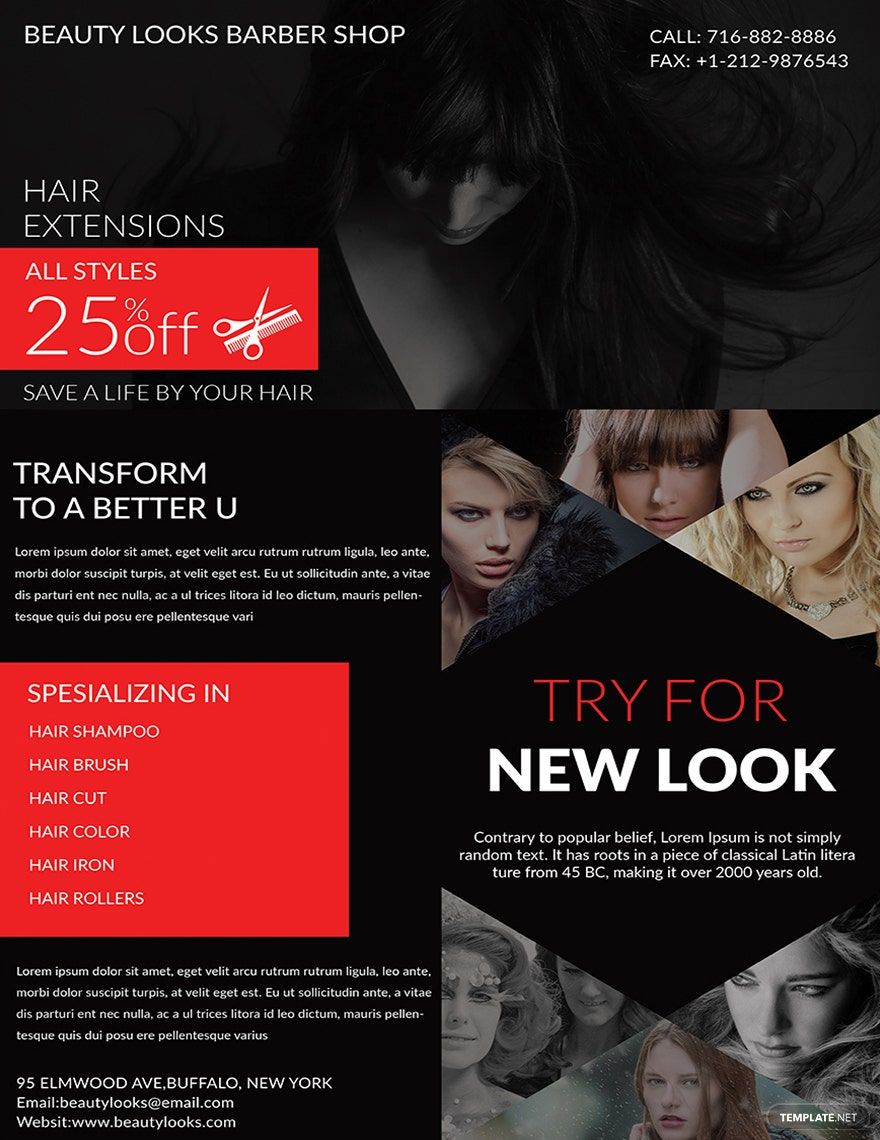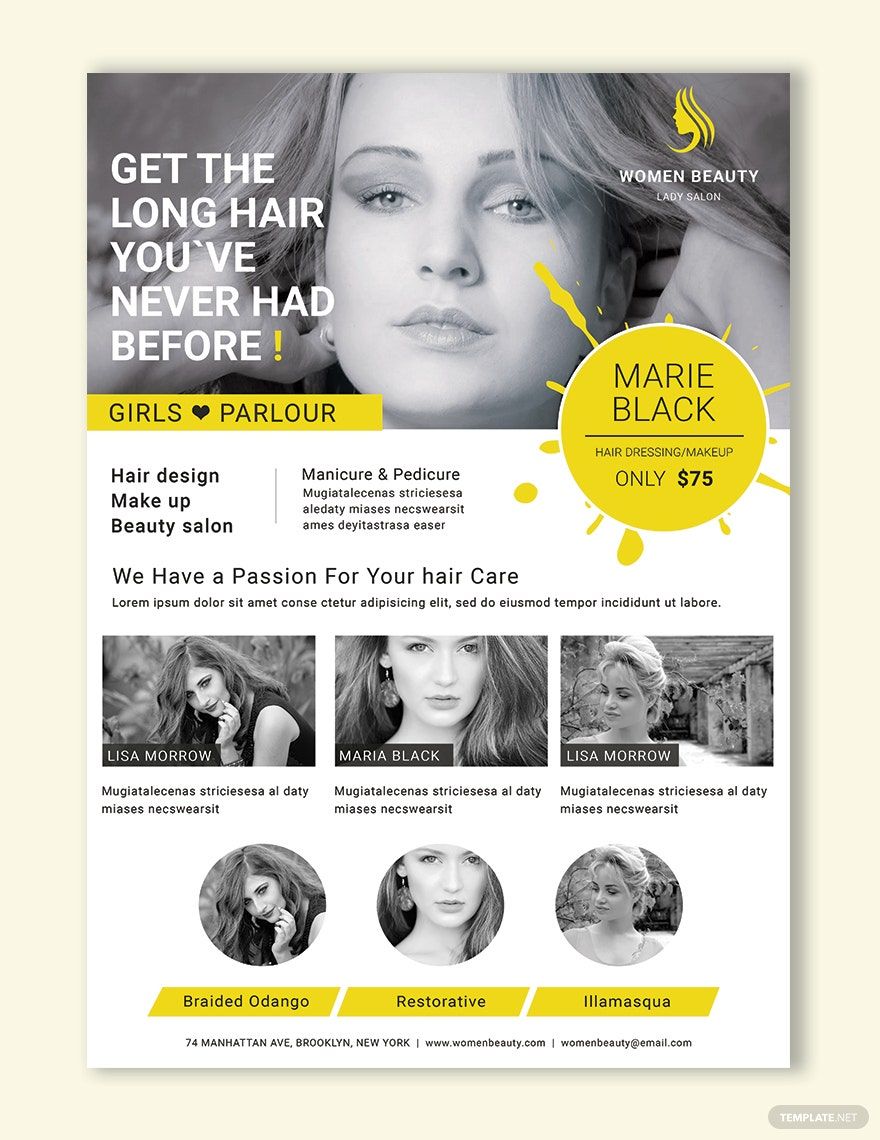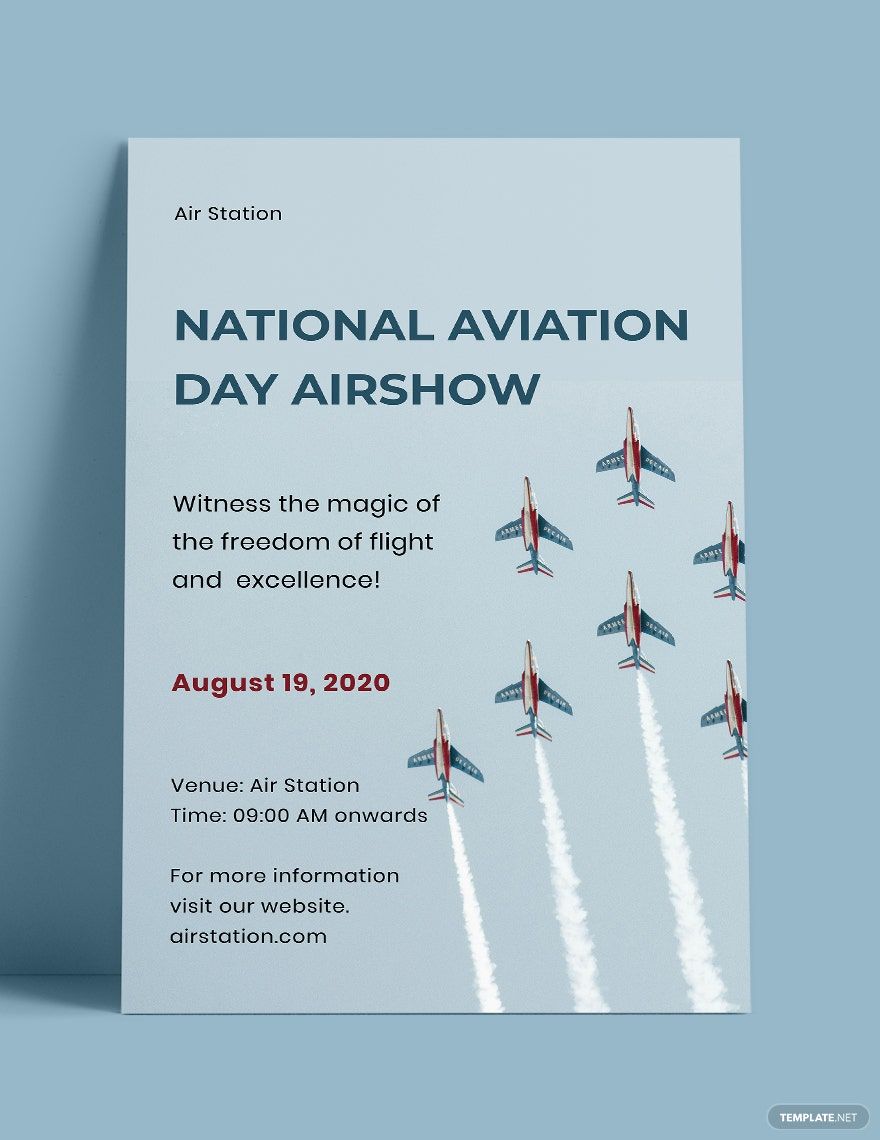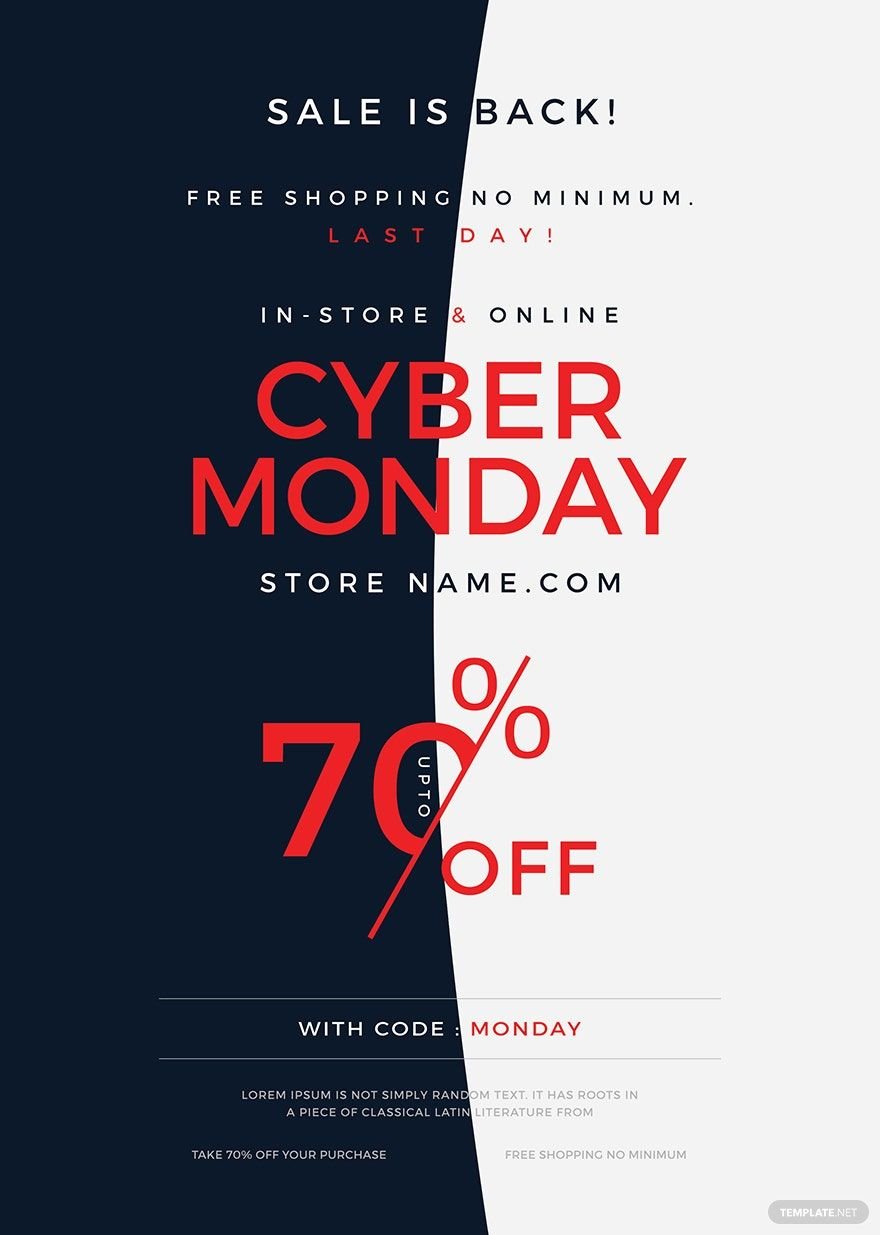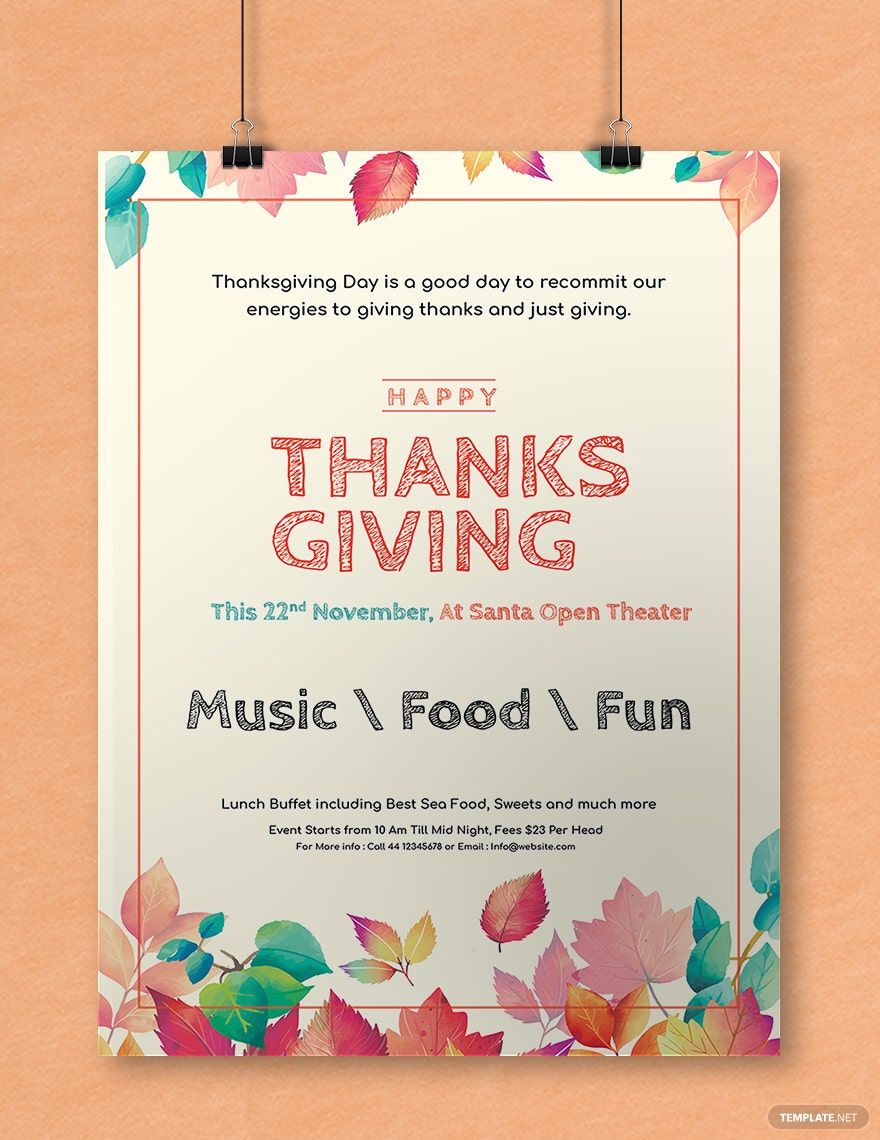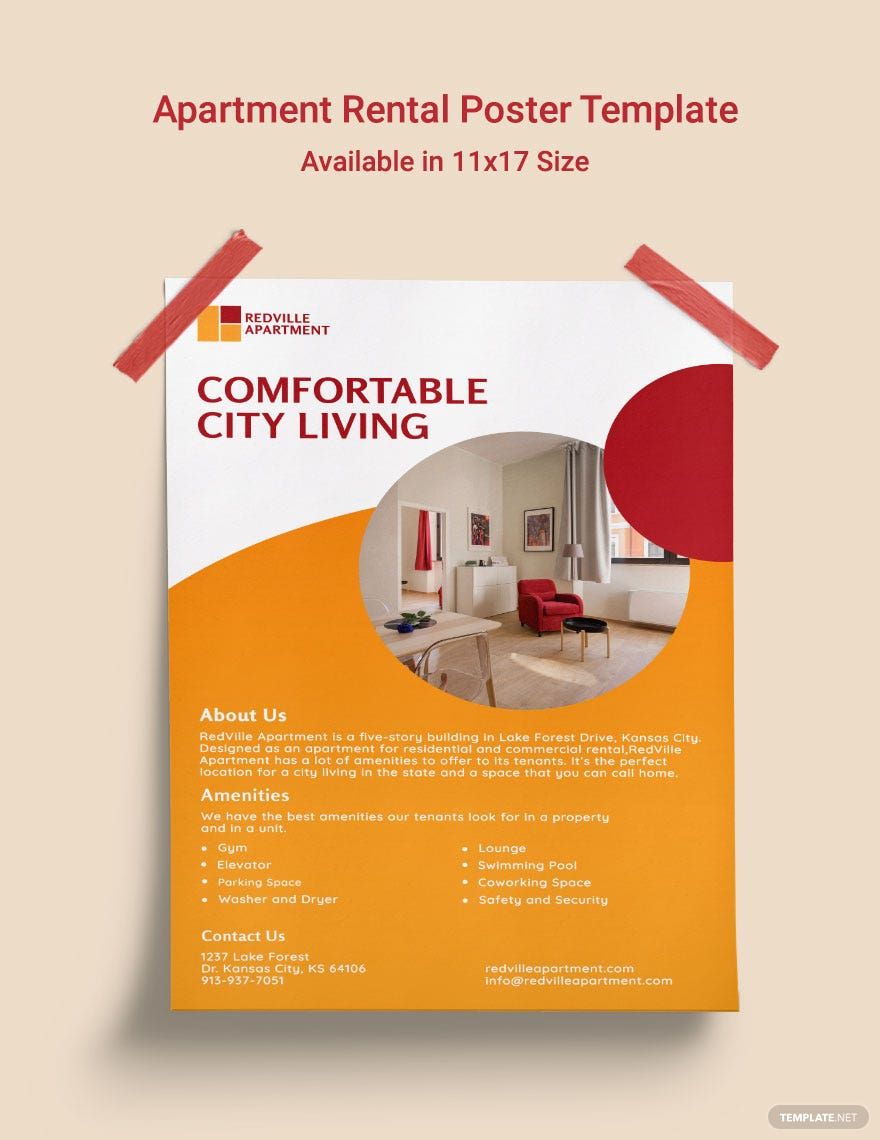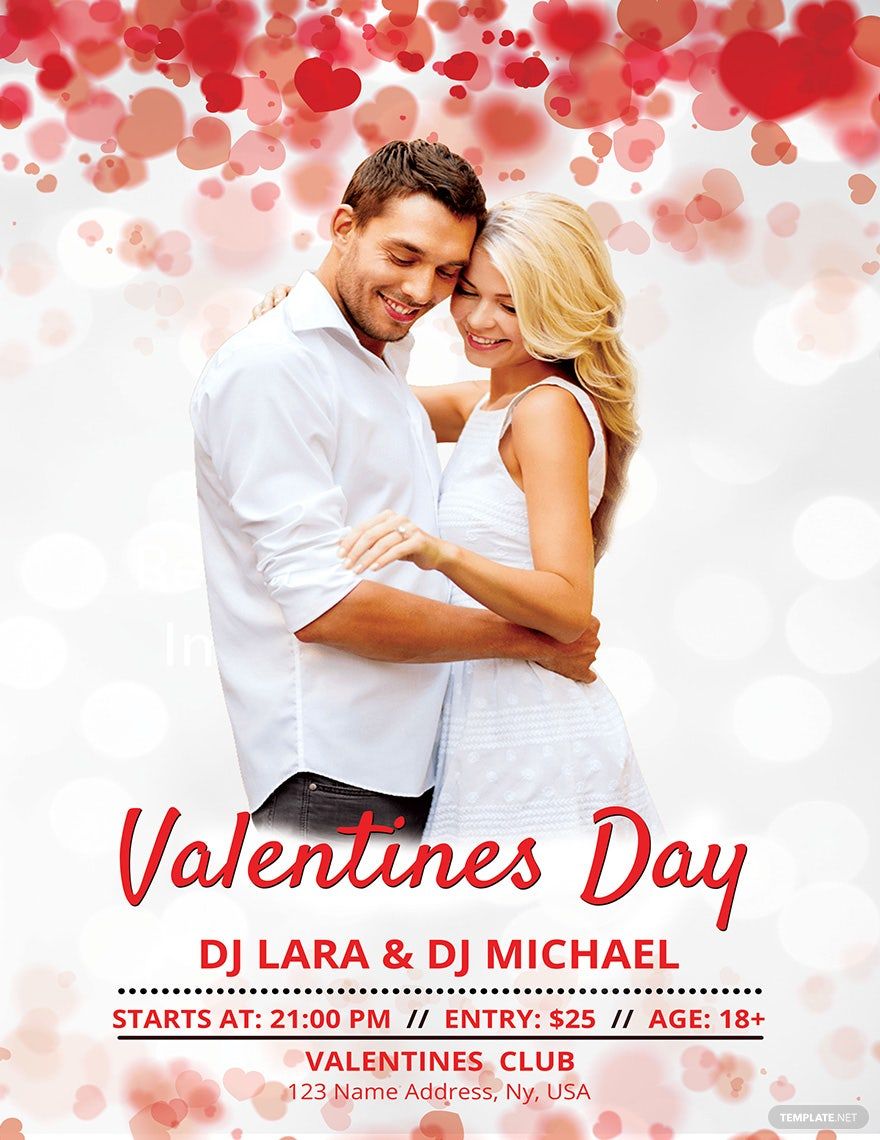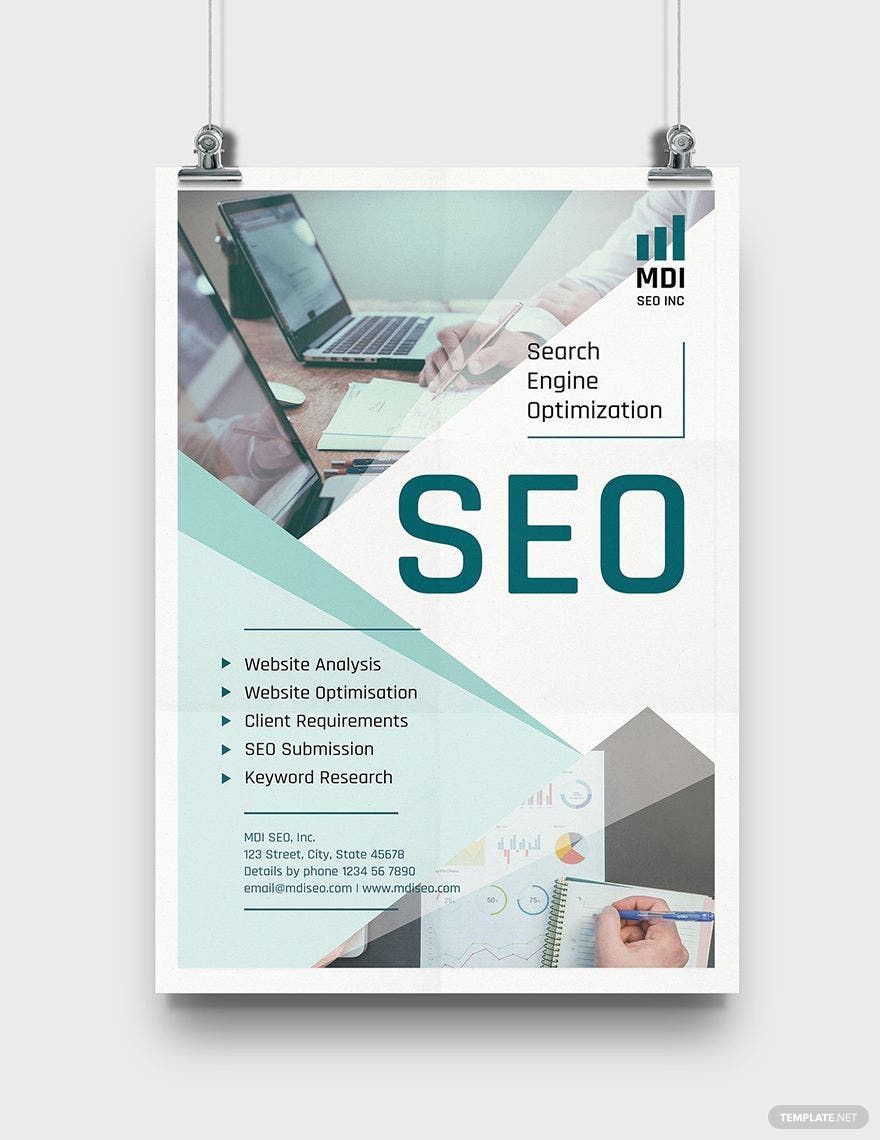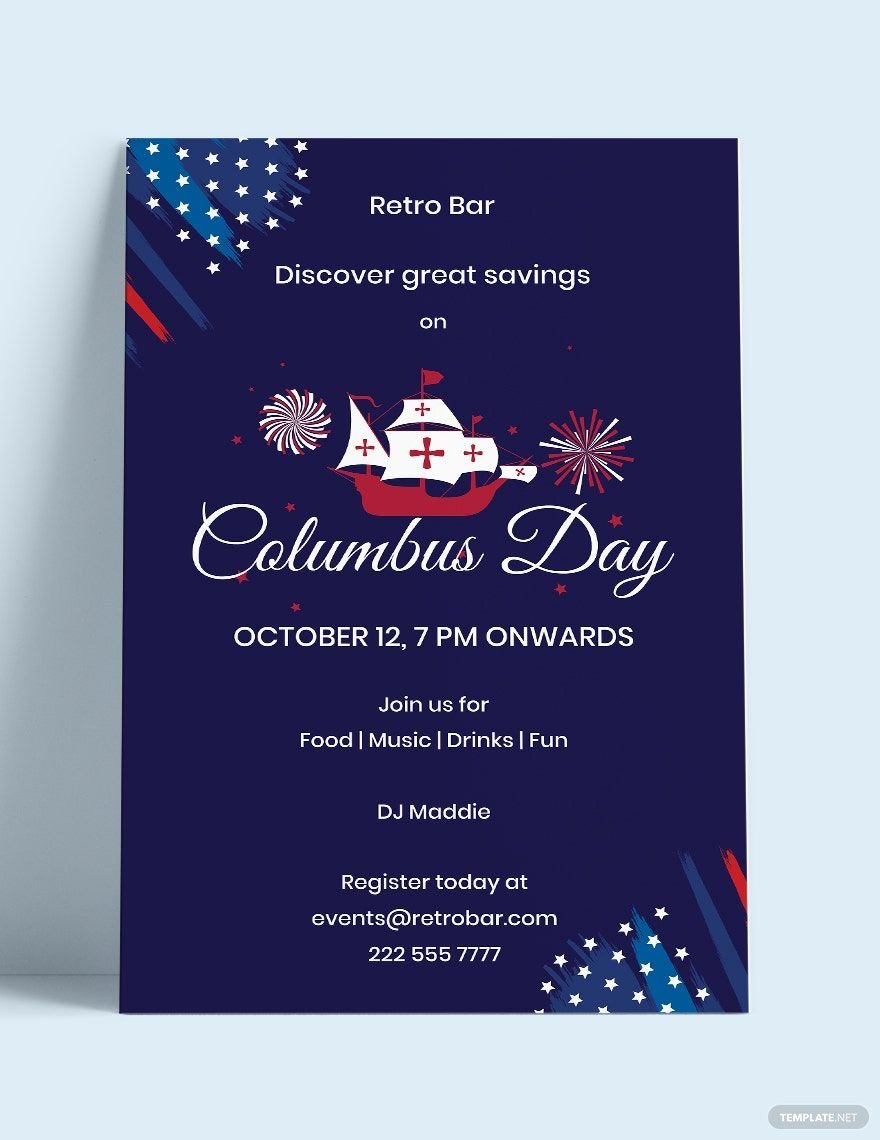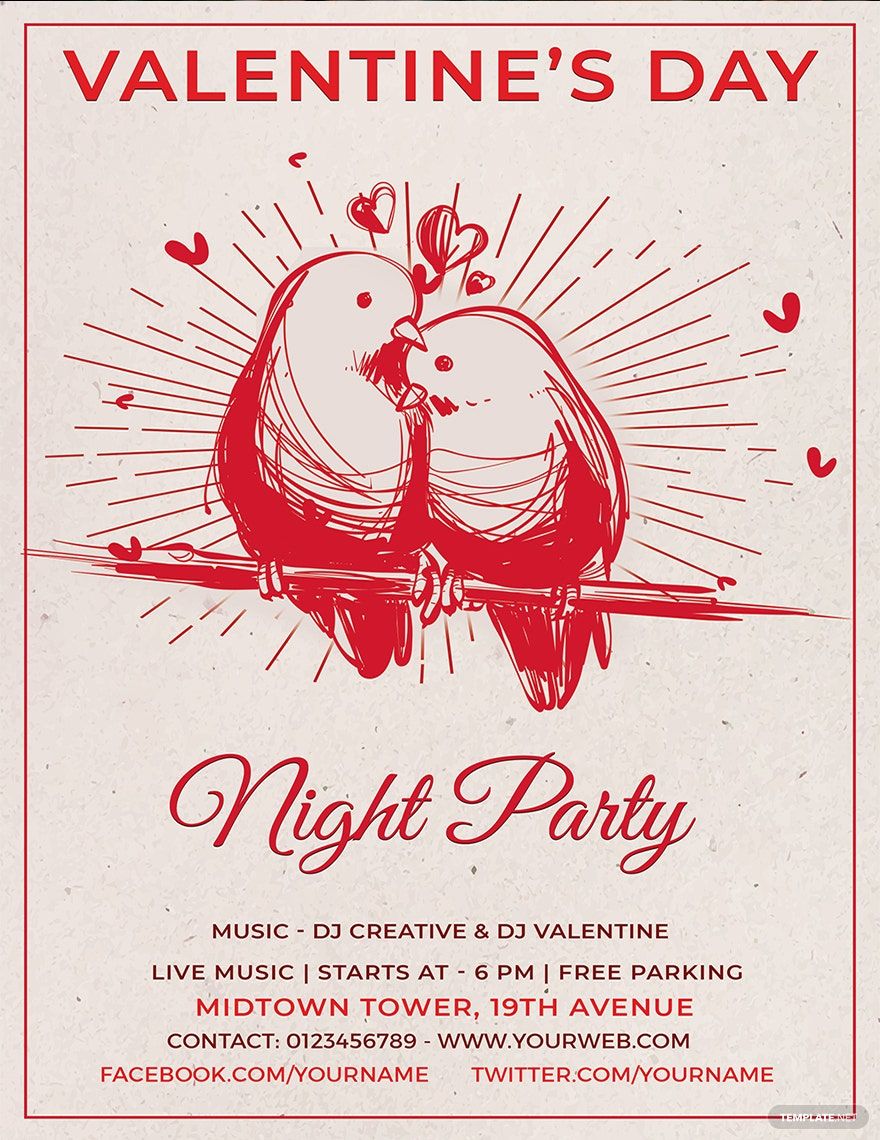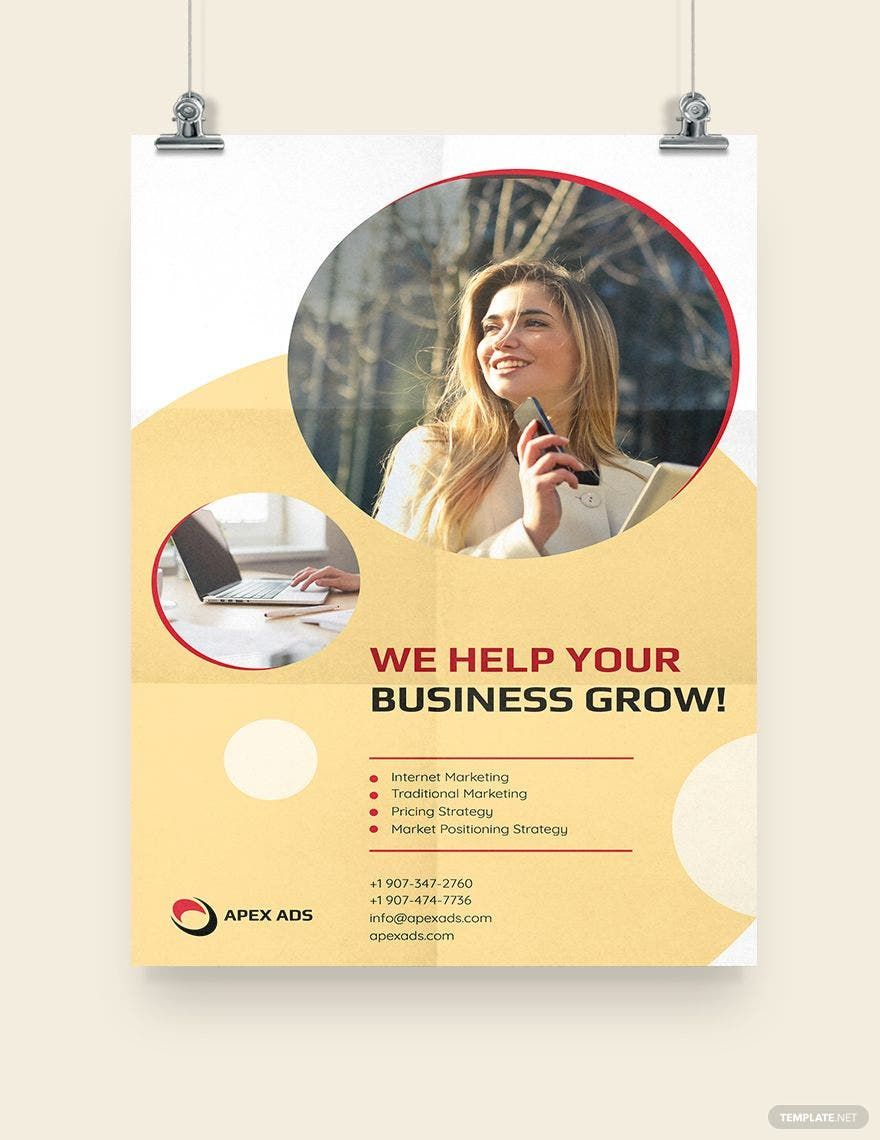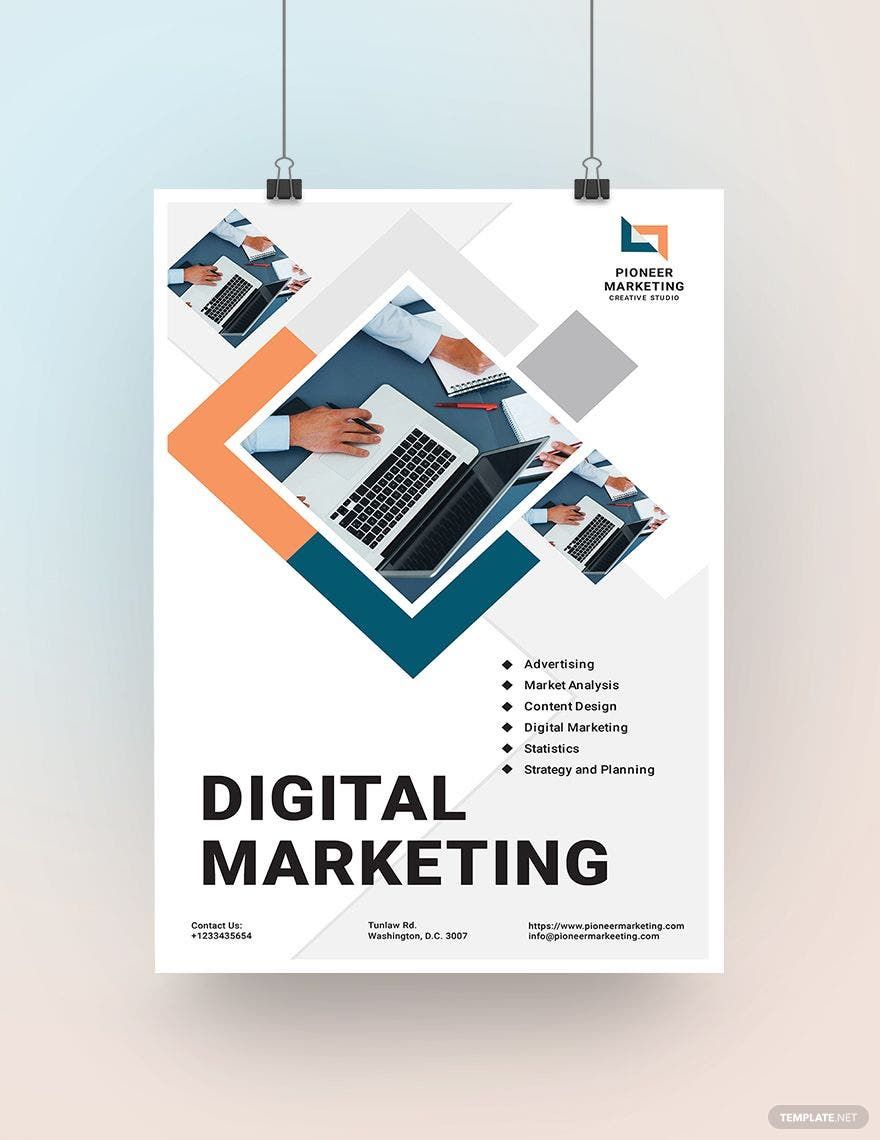Bring Your Event Promotions to Life with Free Pre-Designed Poster Templates in Microsoft Publisher by Template.net
Create professional-grade flyers quickly and easily with no design experience using Template.net's vibrant collection of free pre-designed Poster Templates in Microsoft Publisher. Ideal for marketers looking to promote an event or businesses aiming to showcase product features, these templates offer a seamless design experience tailored to your needs. Enjoy the convenience of downloadable and printable files directly in Microsoft Publisher format, ensuring that each design reflects your vision. With beautiful pre-designed templates readily available, you can enjoy the ease of customization without the hassle of starting from scratch. Whether you're designing something for print or digital distribution, your creativity is the limit with these customizable layouts.
Explore more beautiful premium pre-designed templates in Microsoft Publisher and discover a world of creativity. With regularly updated designs, you'll always find something new to match your evolving needs. Once you've personalized your template, simply download or share via link, print, or export options for increased reach. Tap into the full potential of both free and premium templates, enhancing your flexibility and ensuring remarkable results every time. Remember, every design is just a few clicks away from becoming a masterpiece.