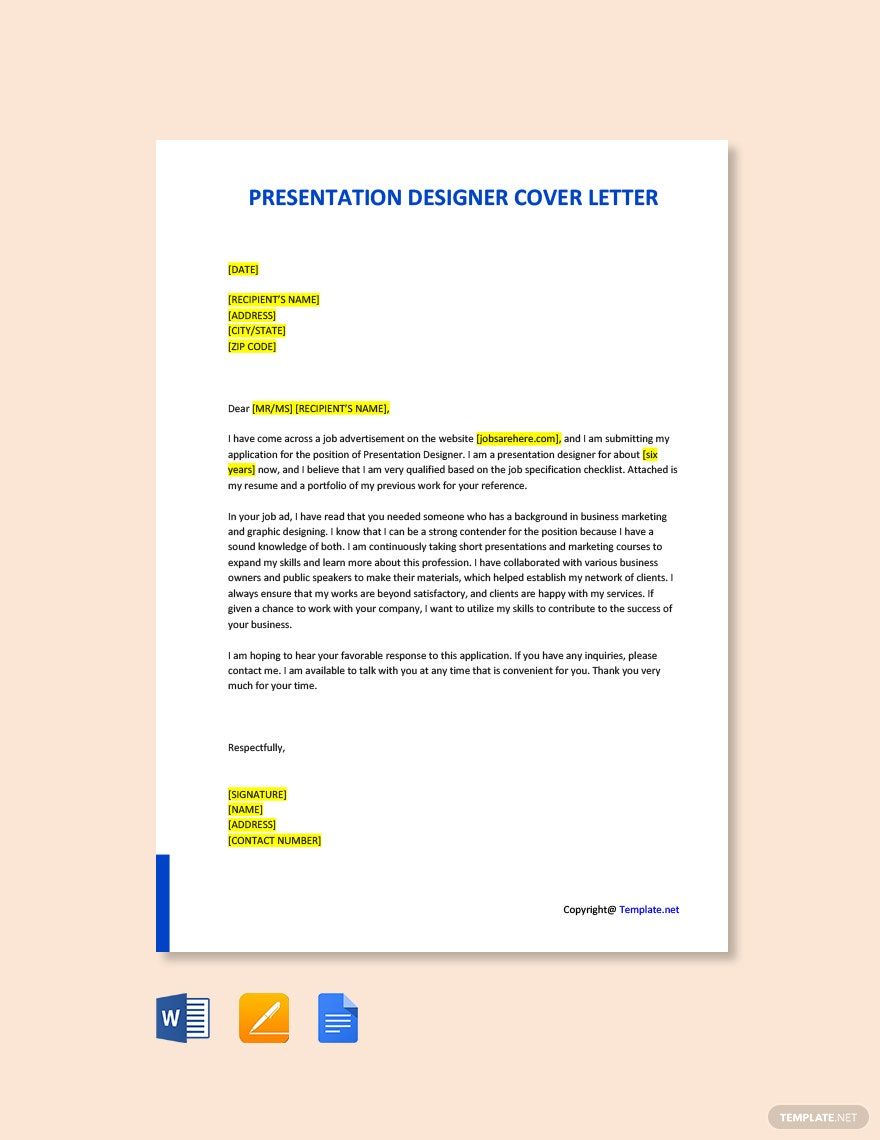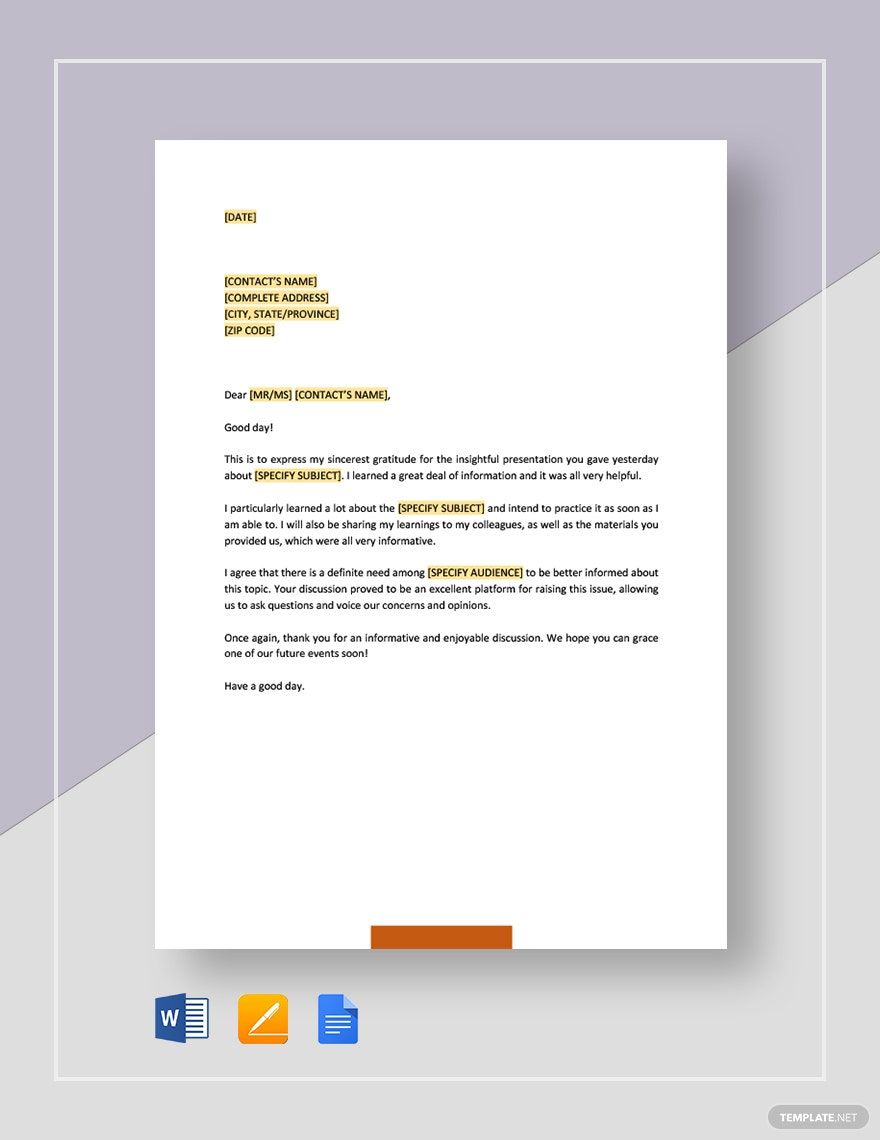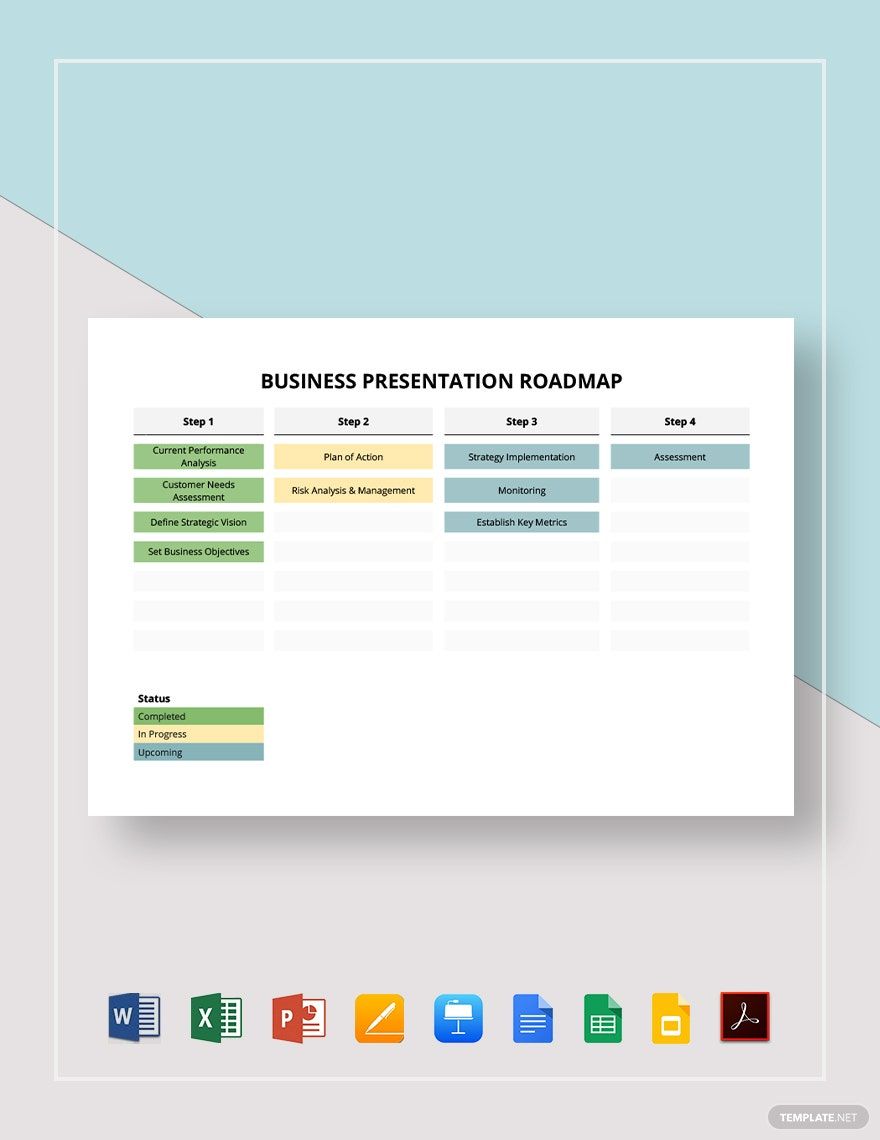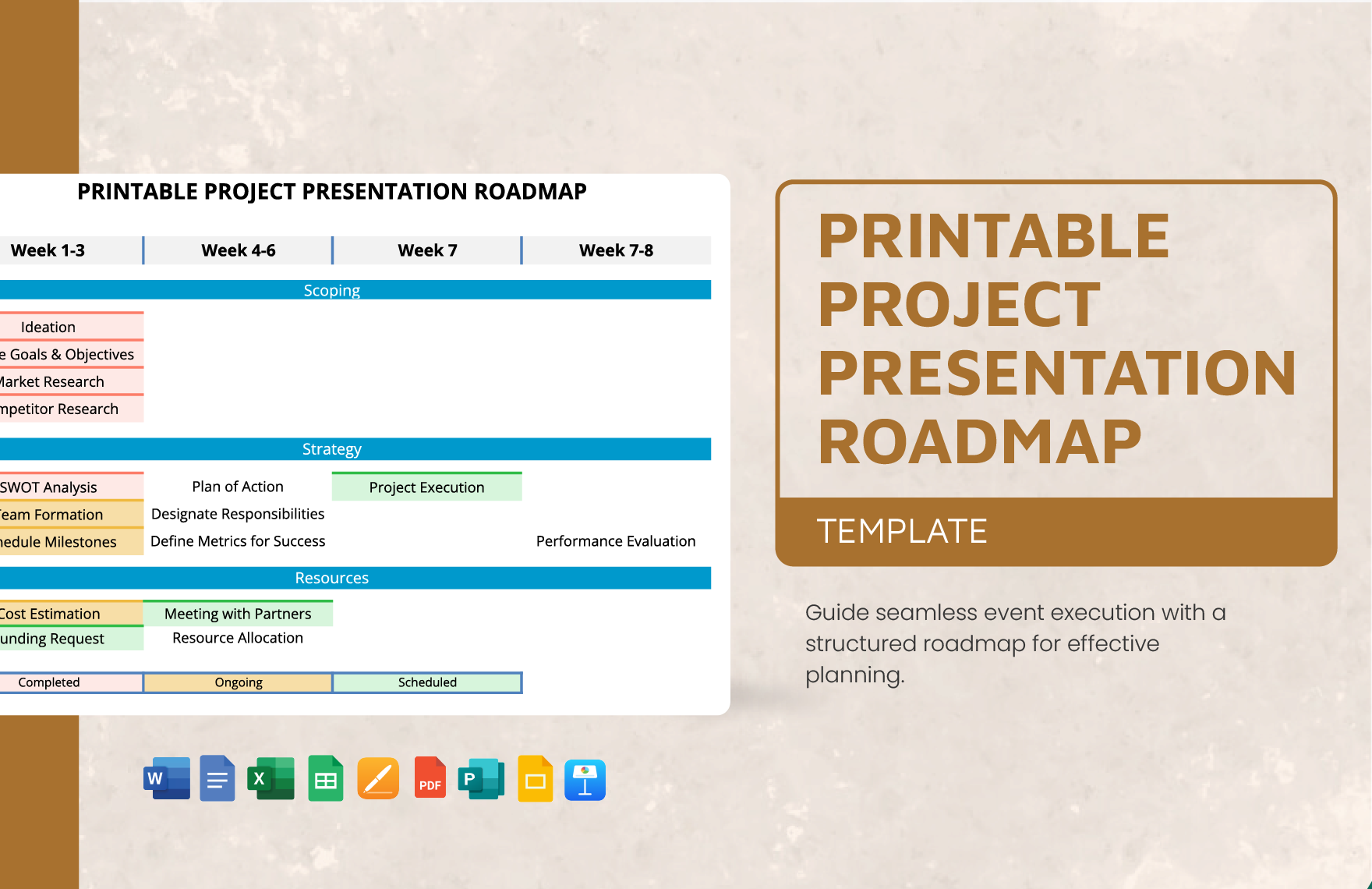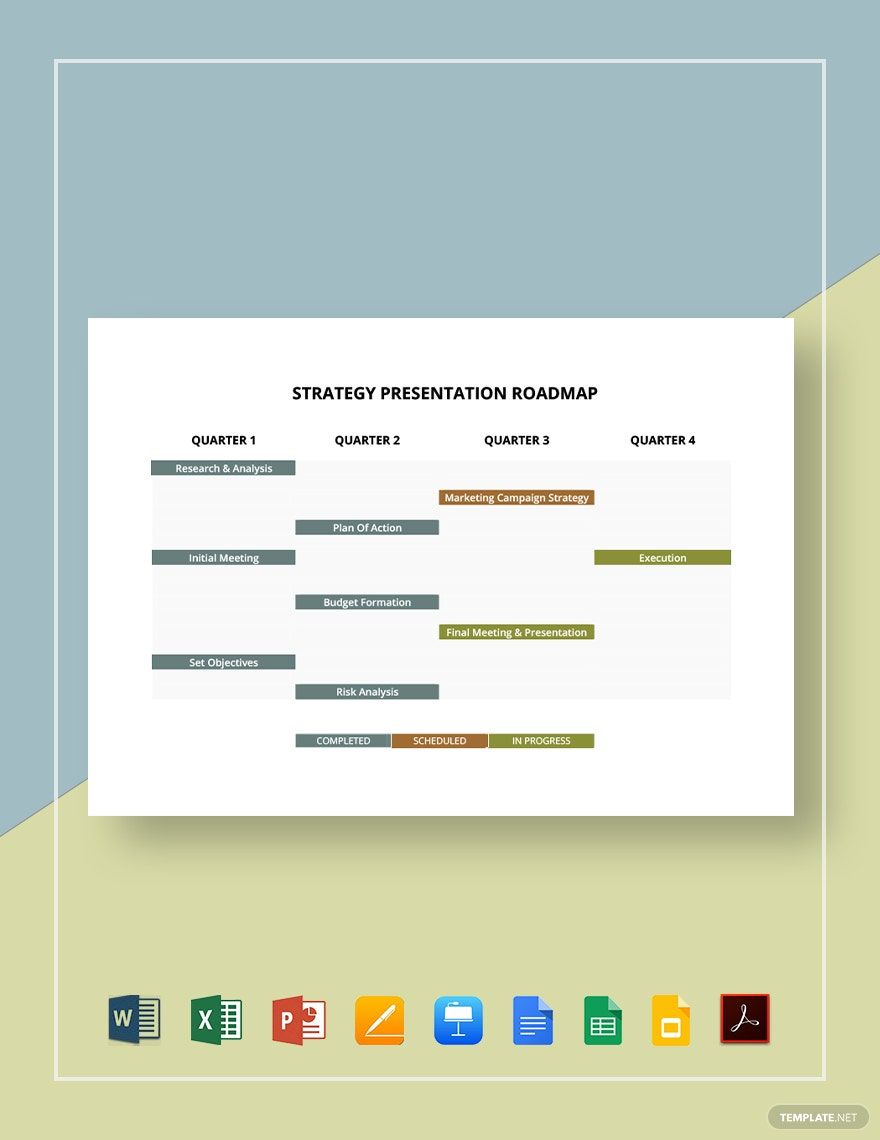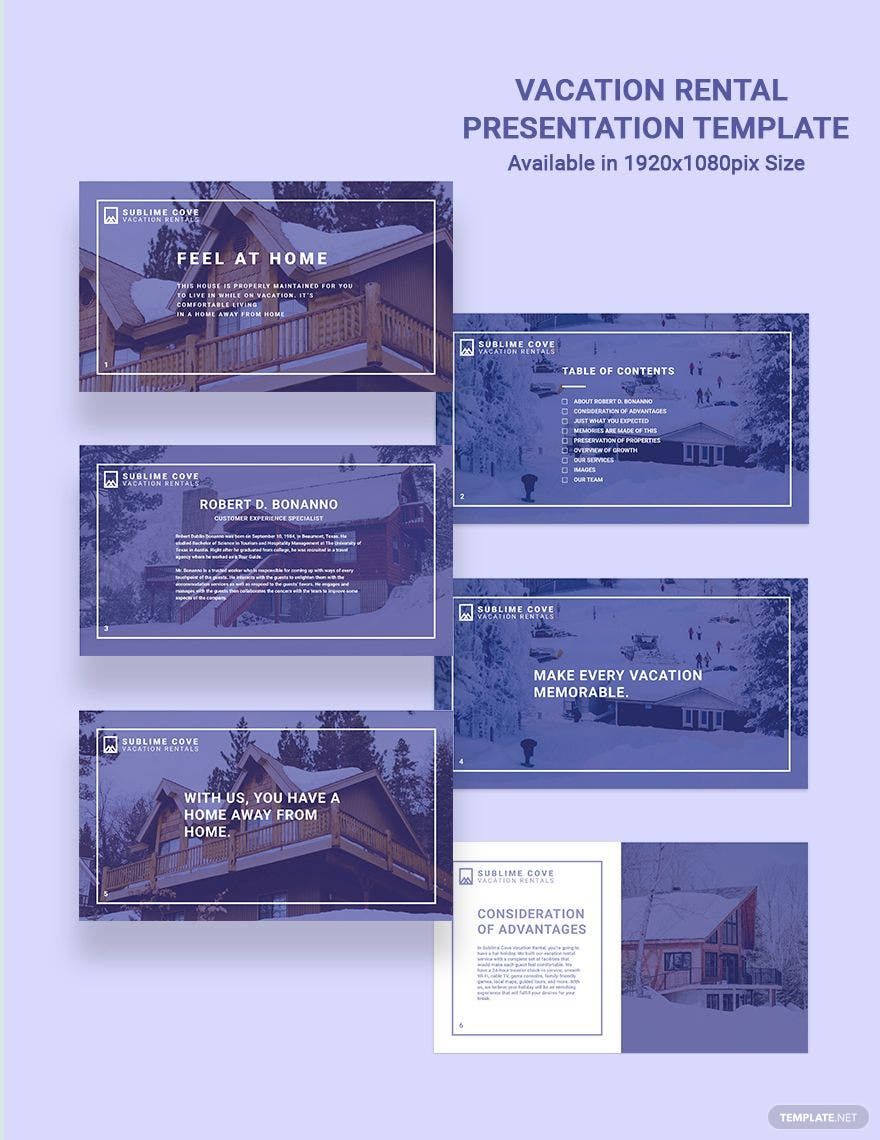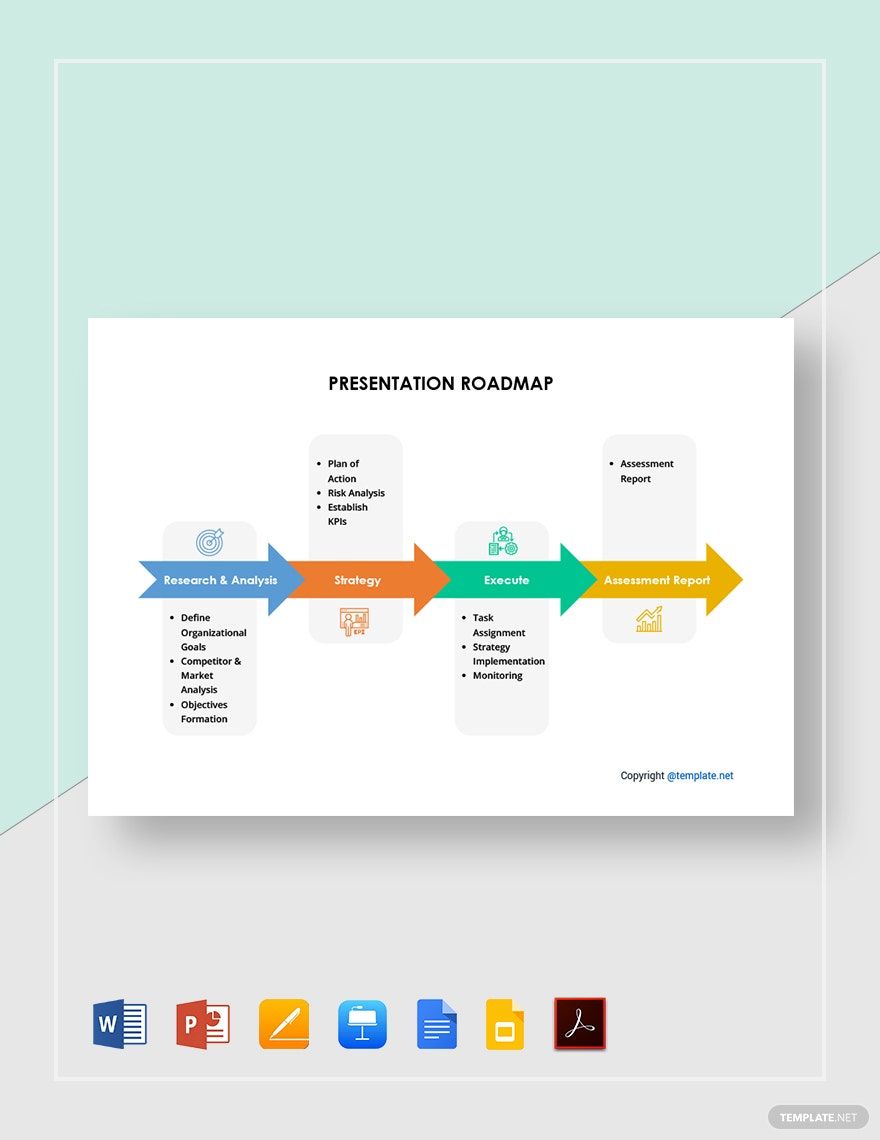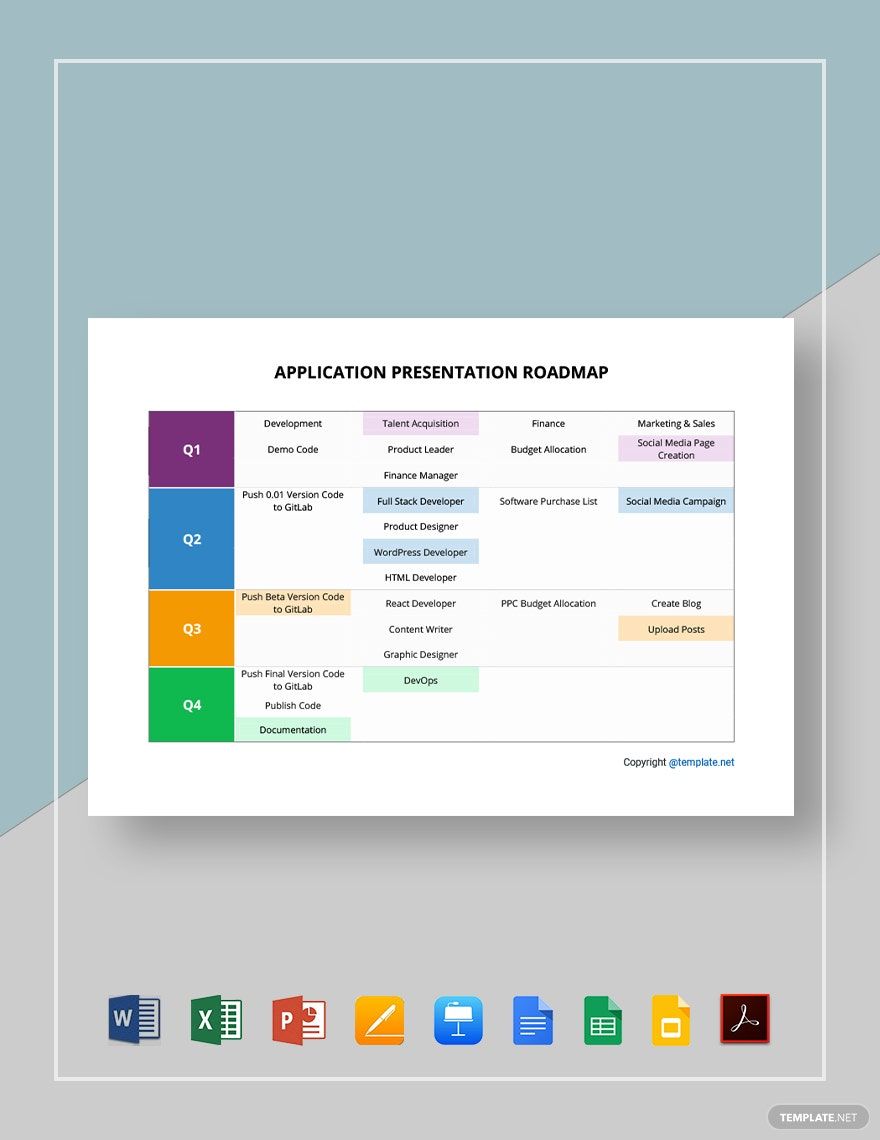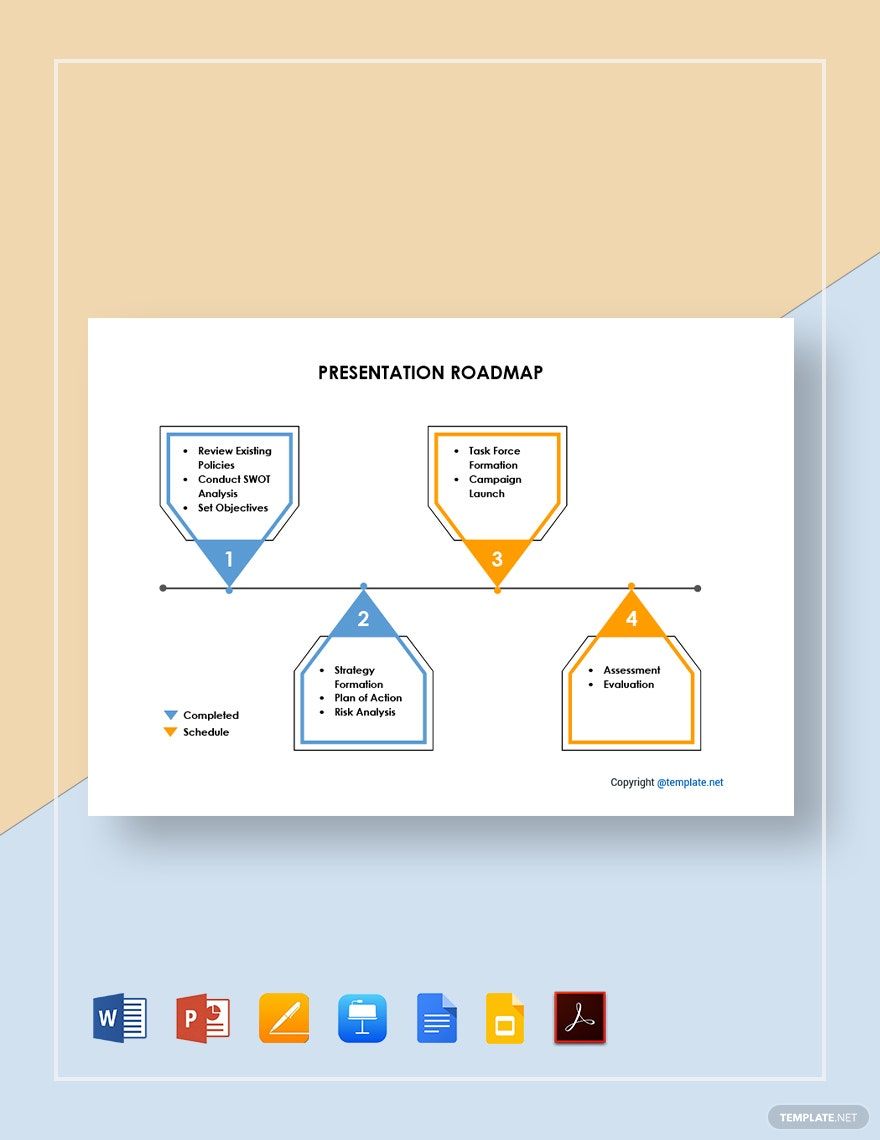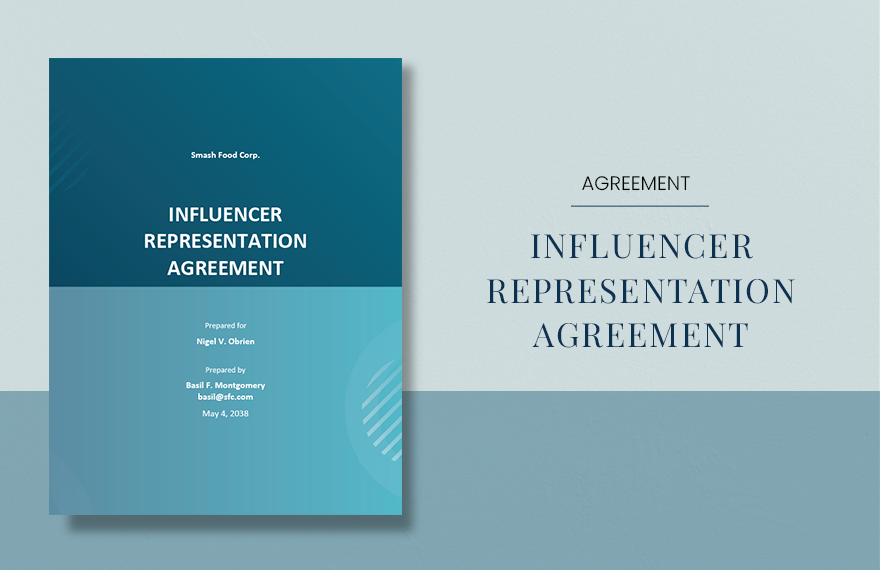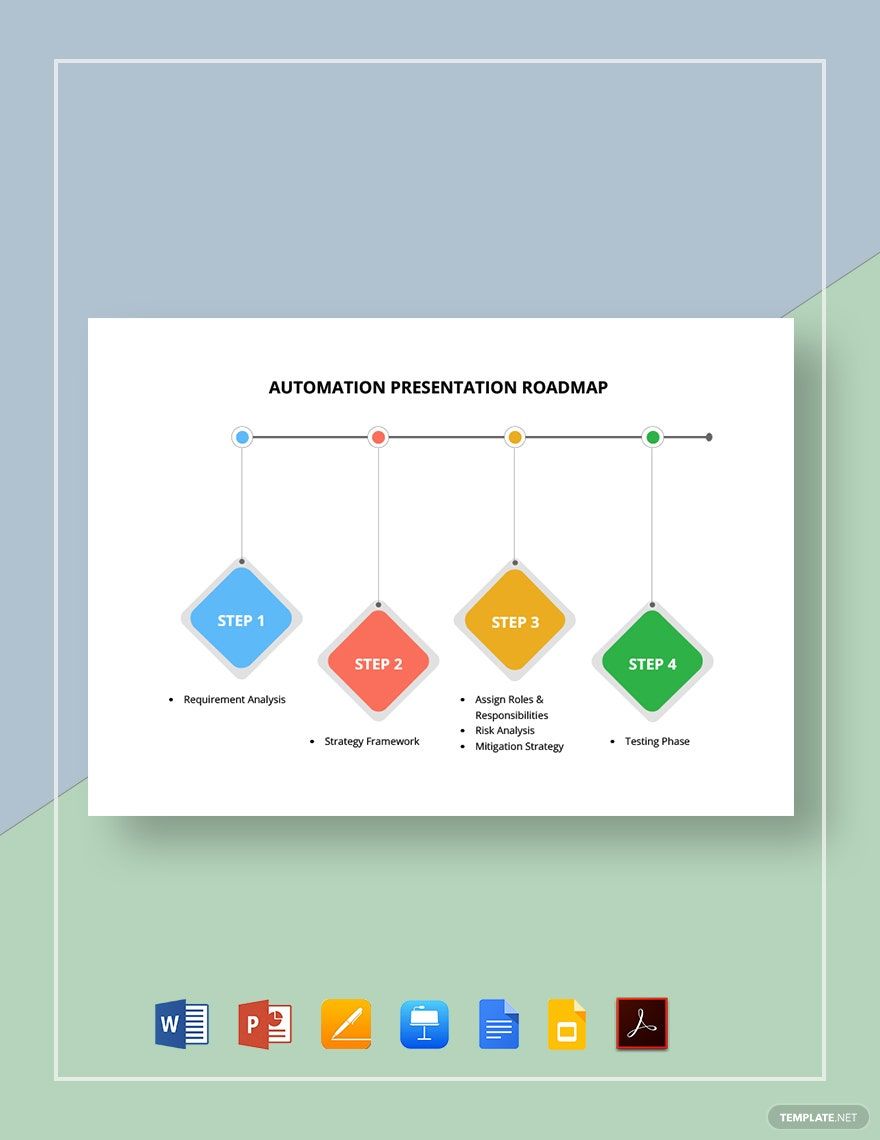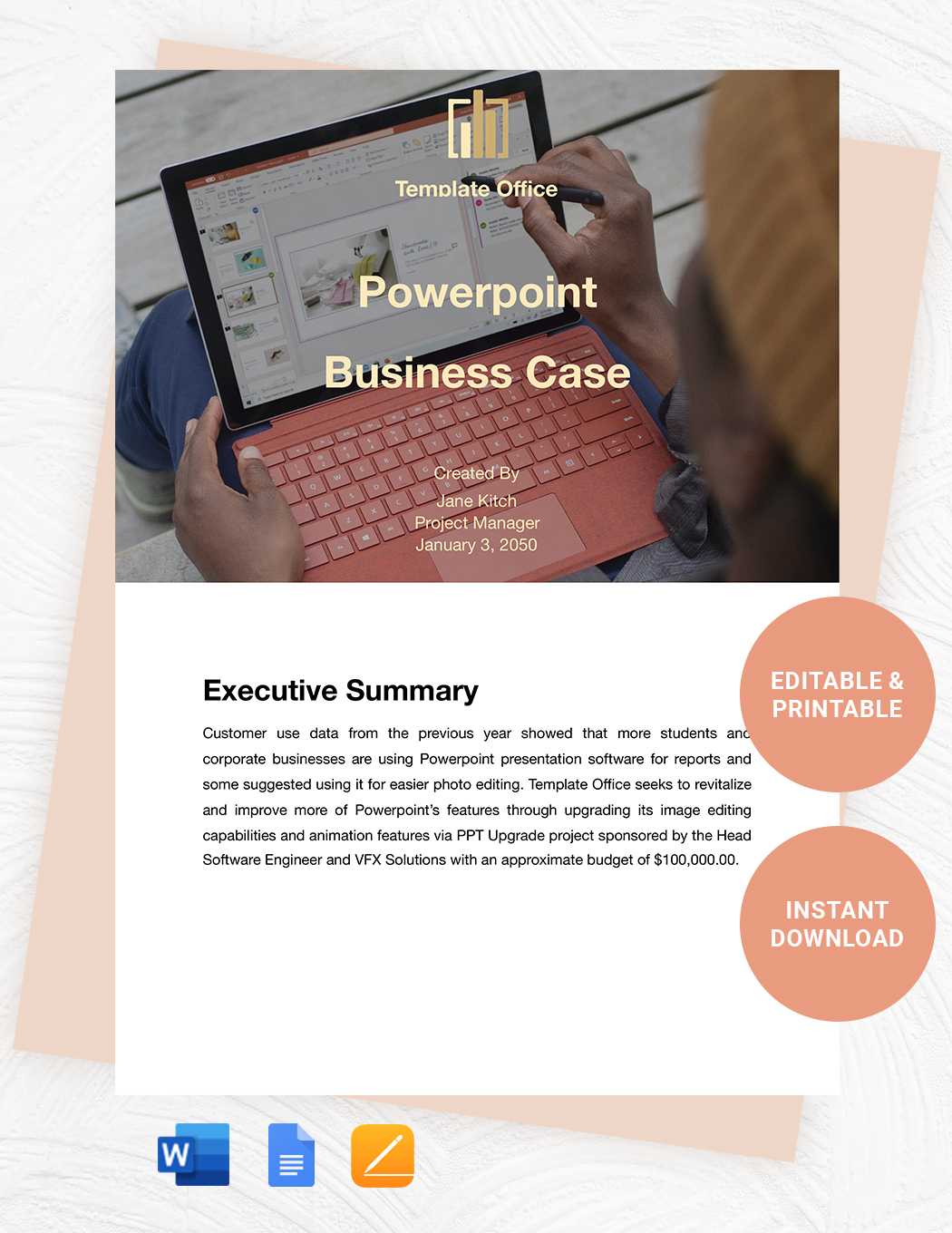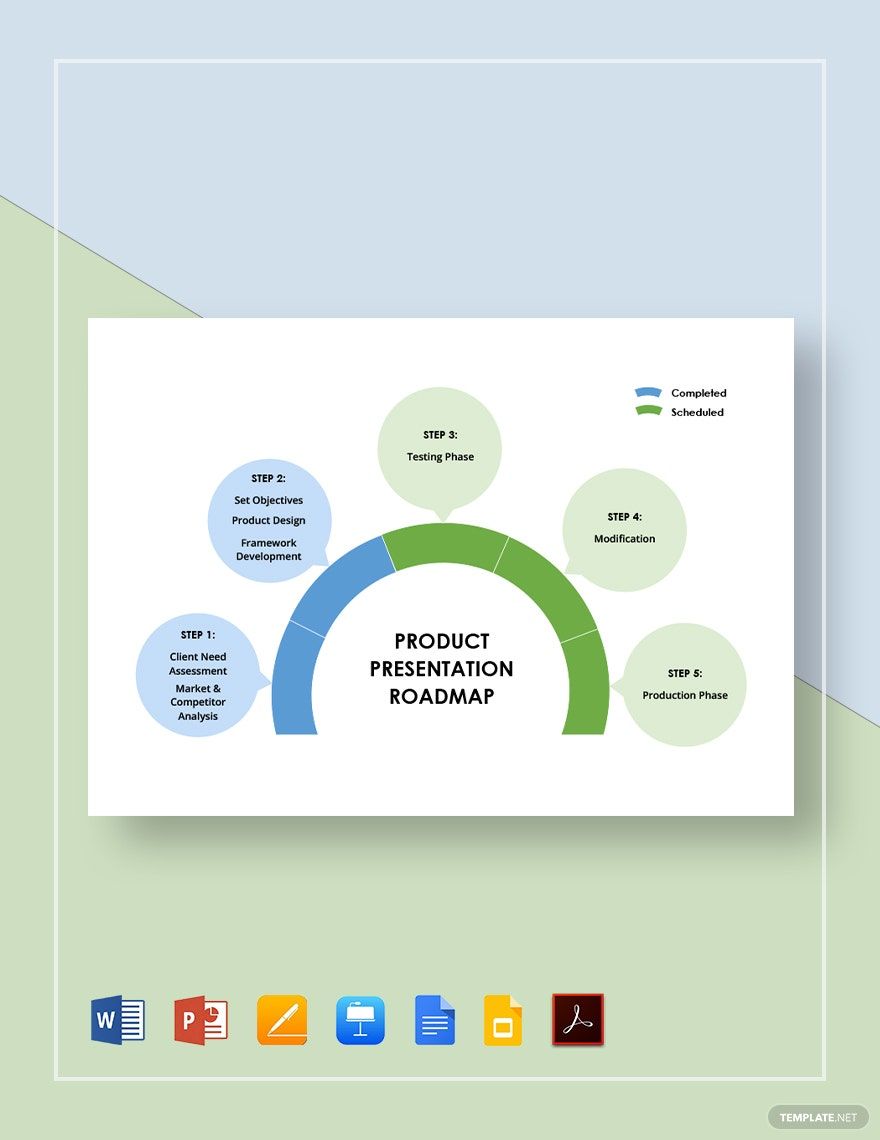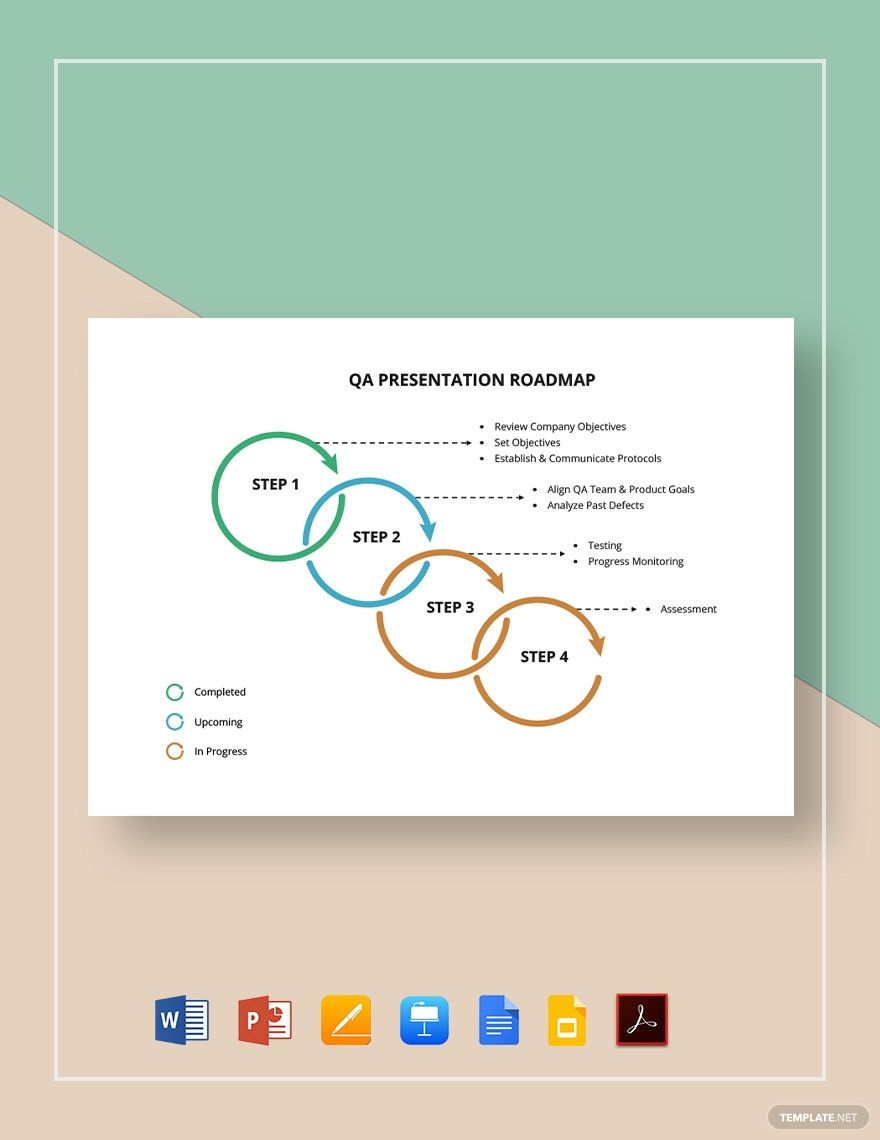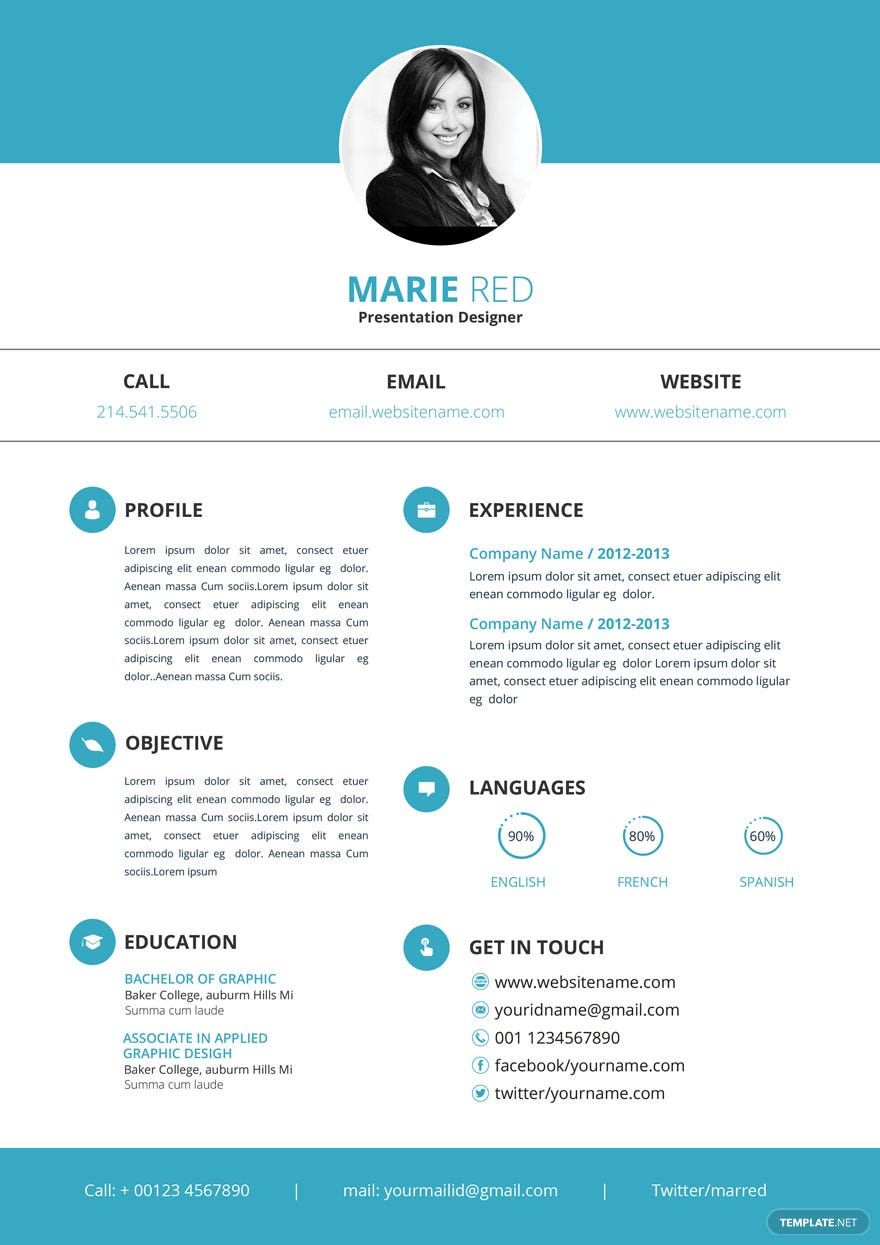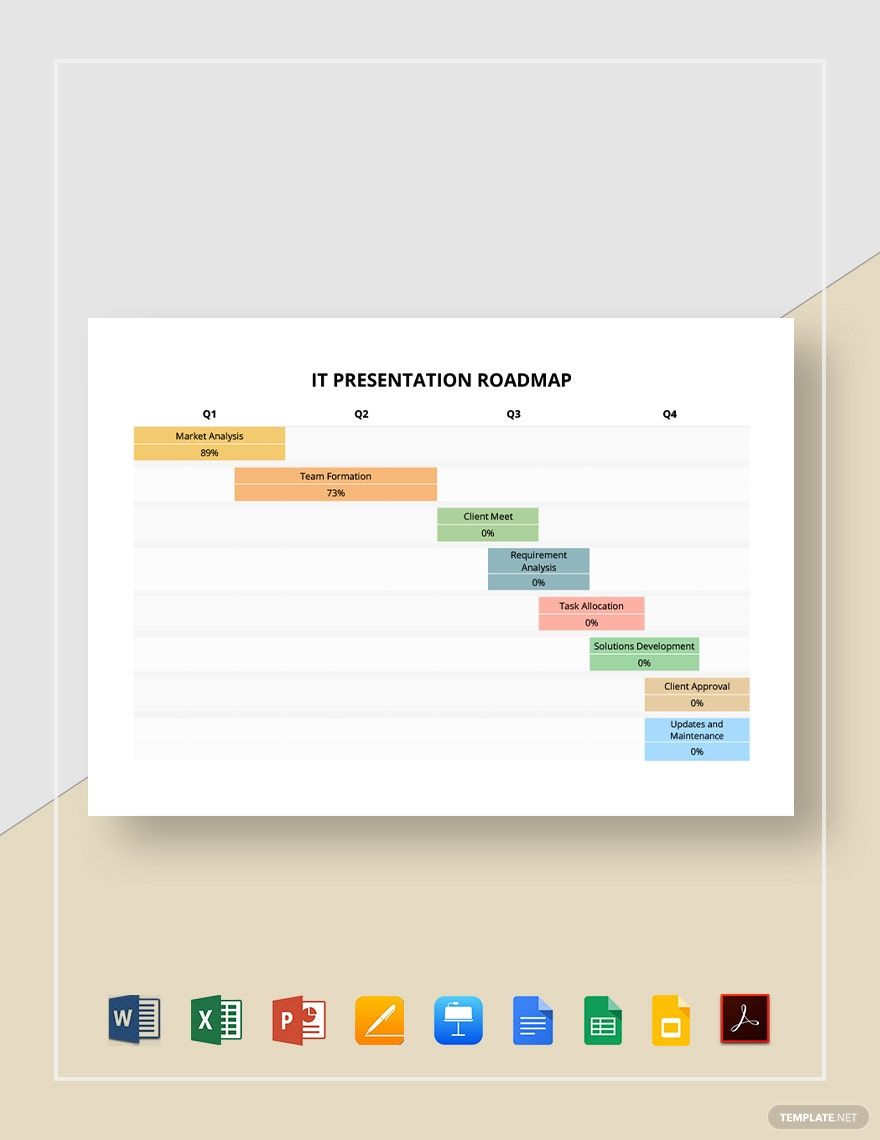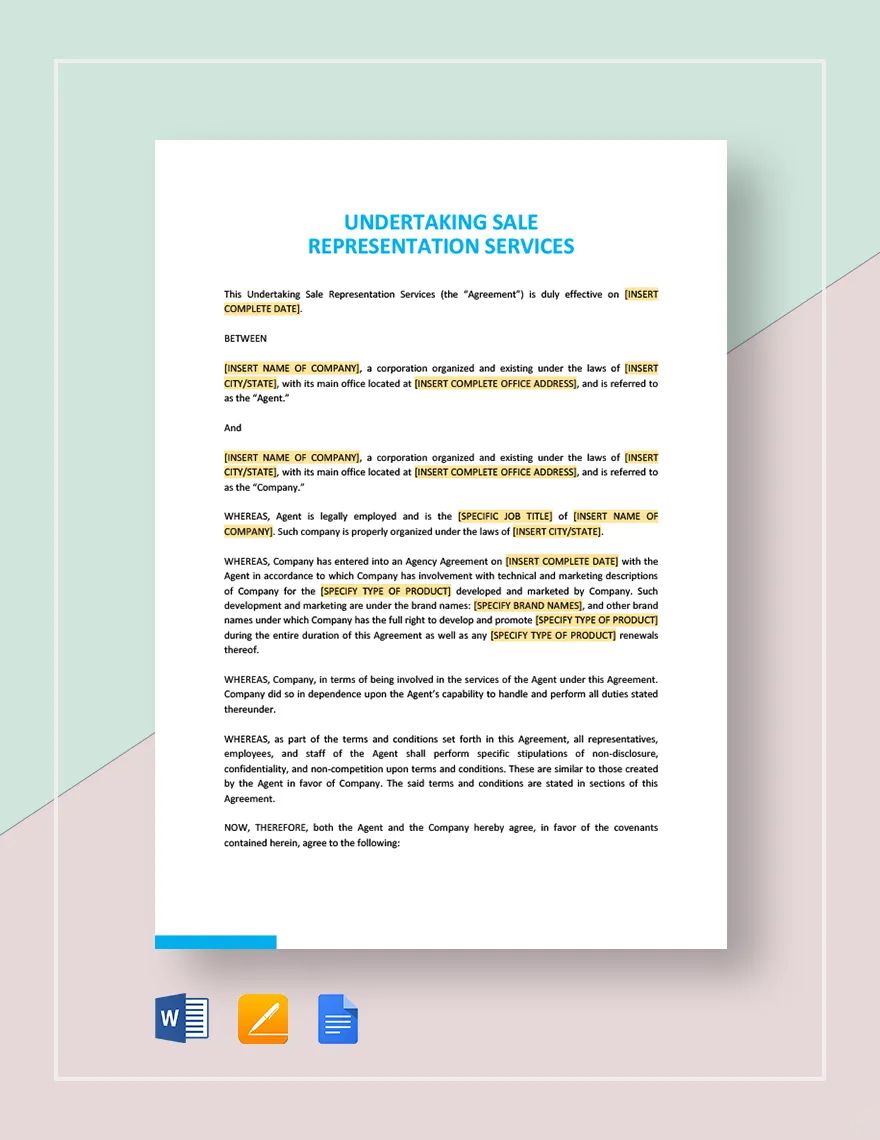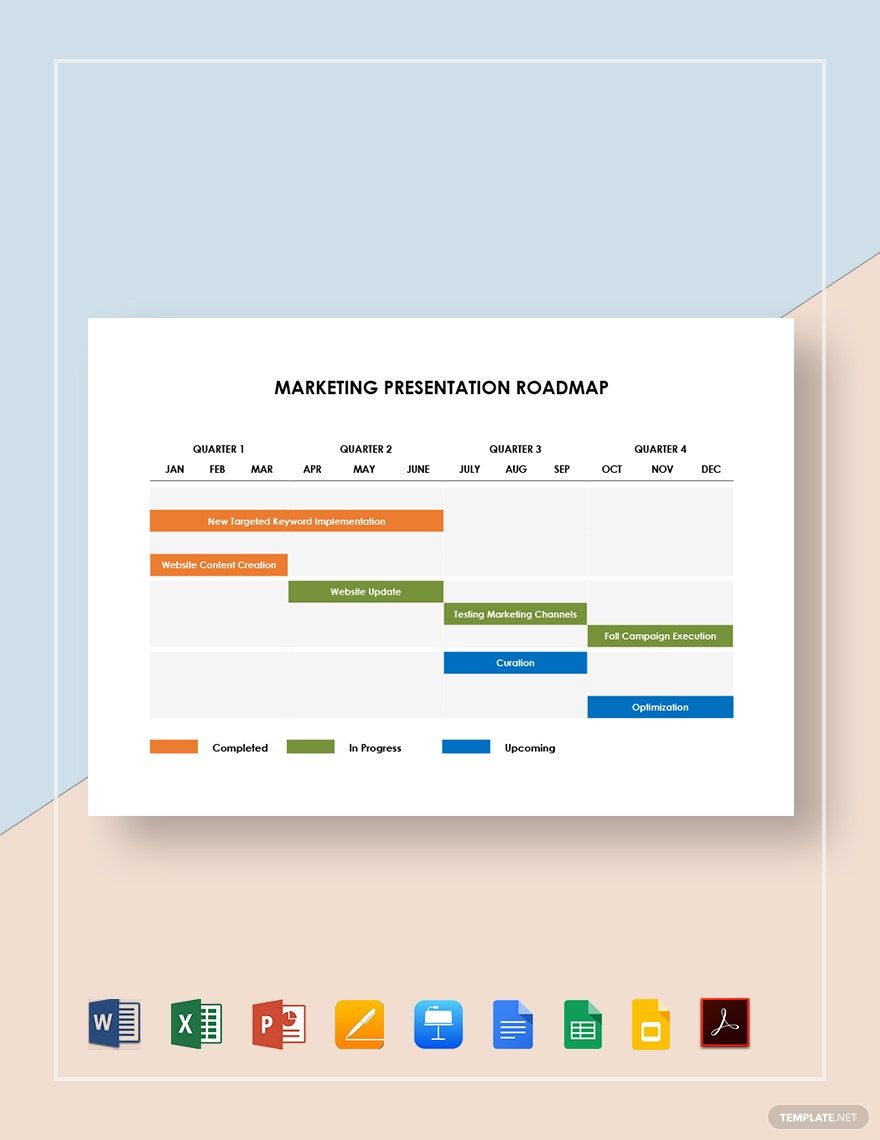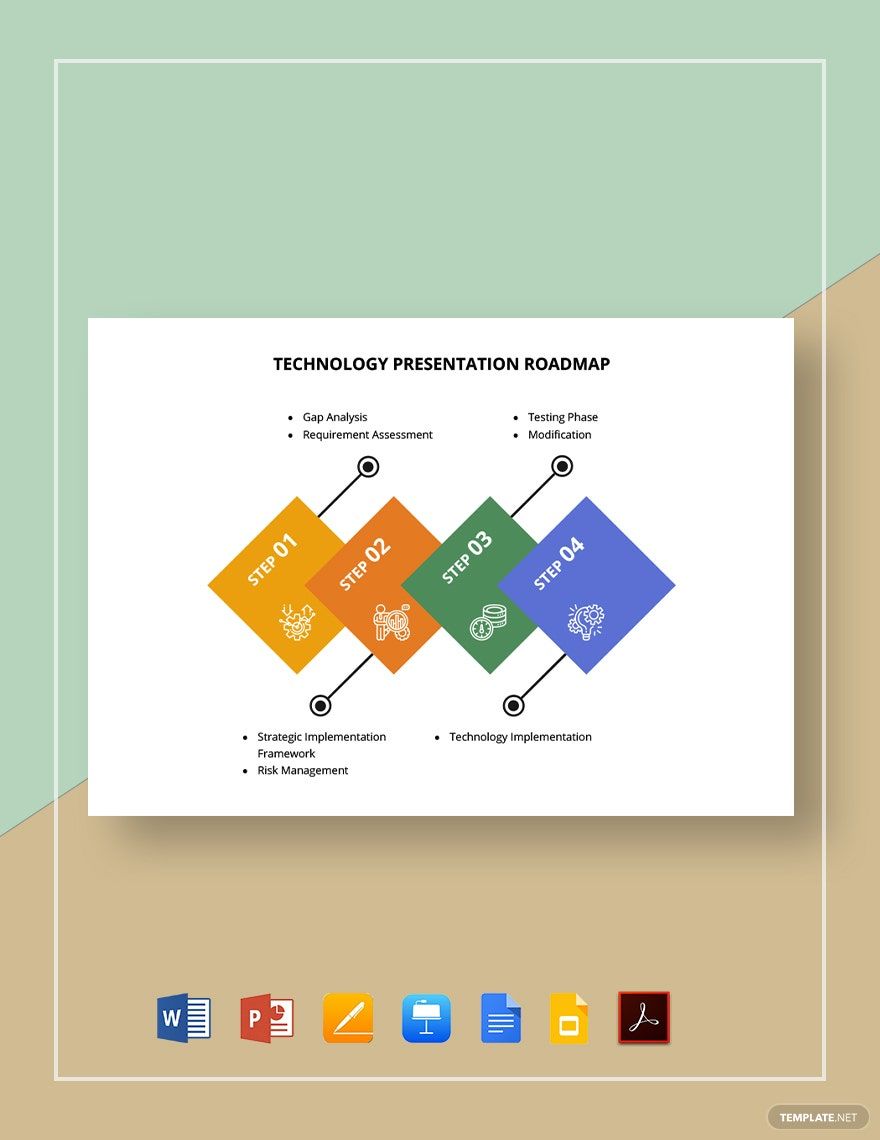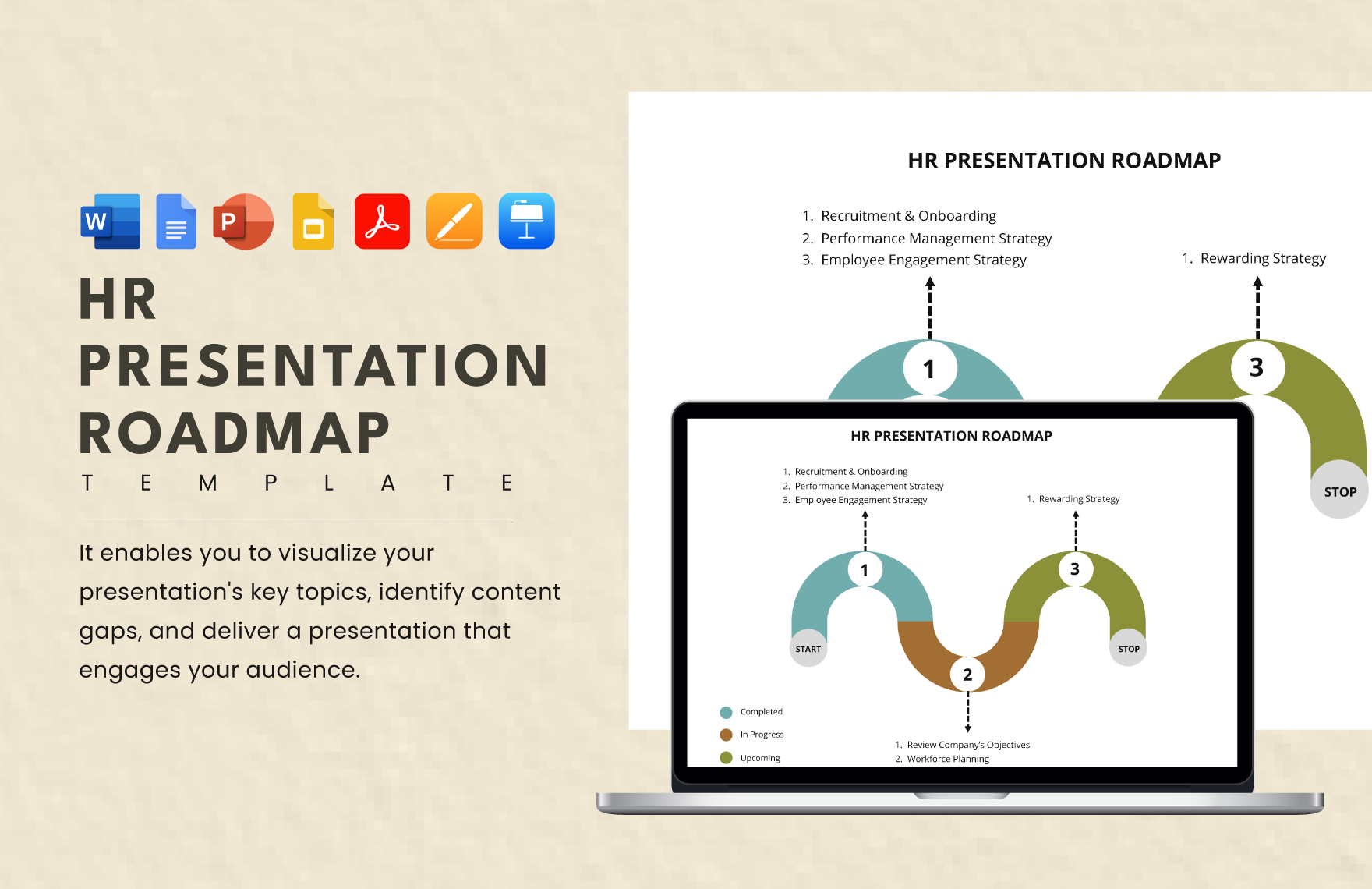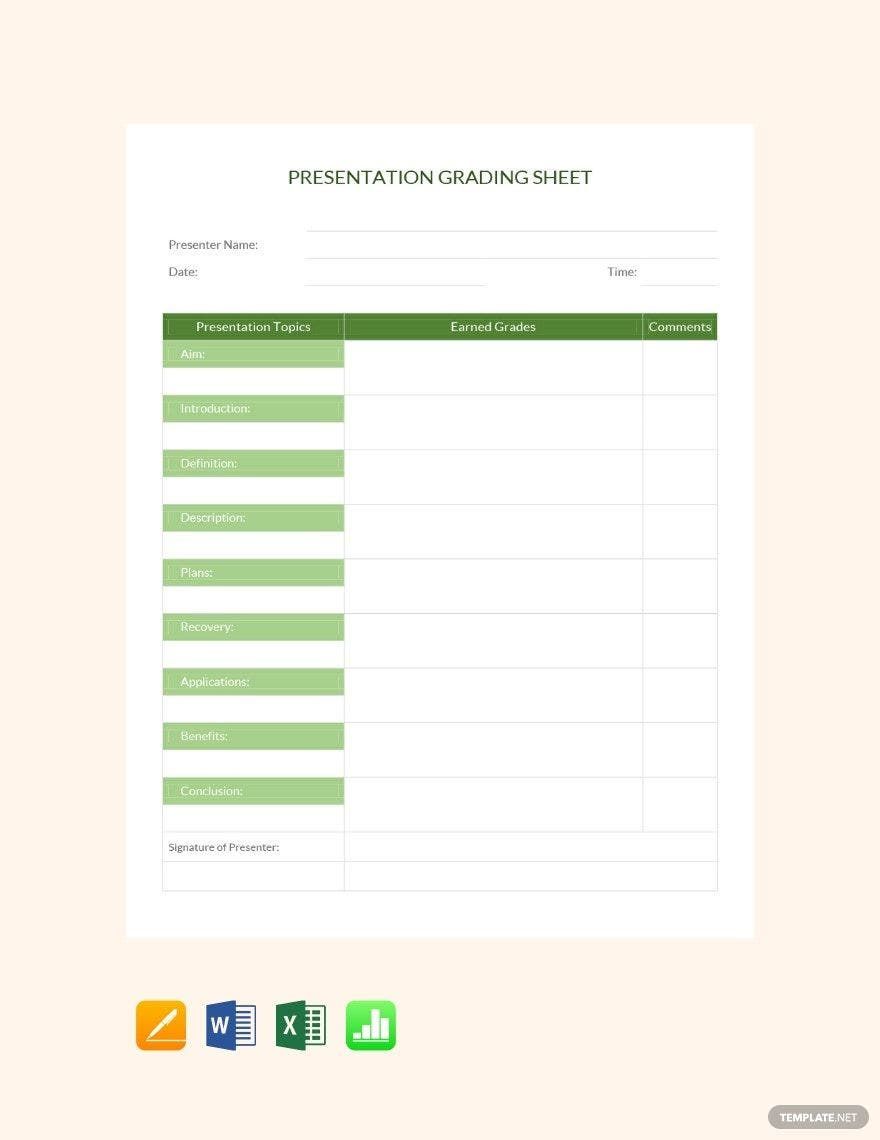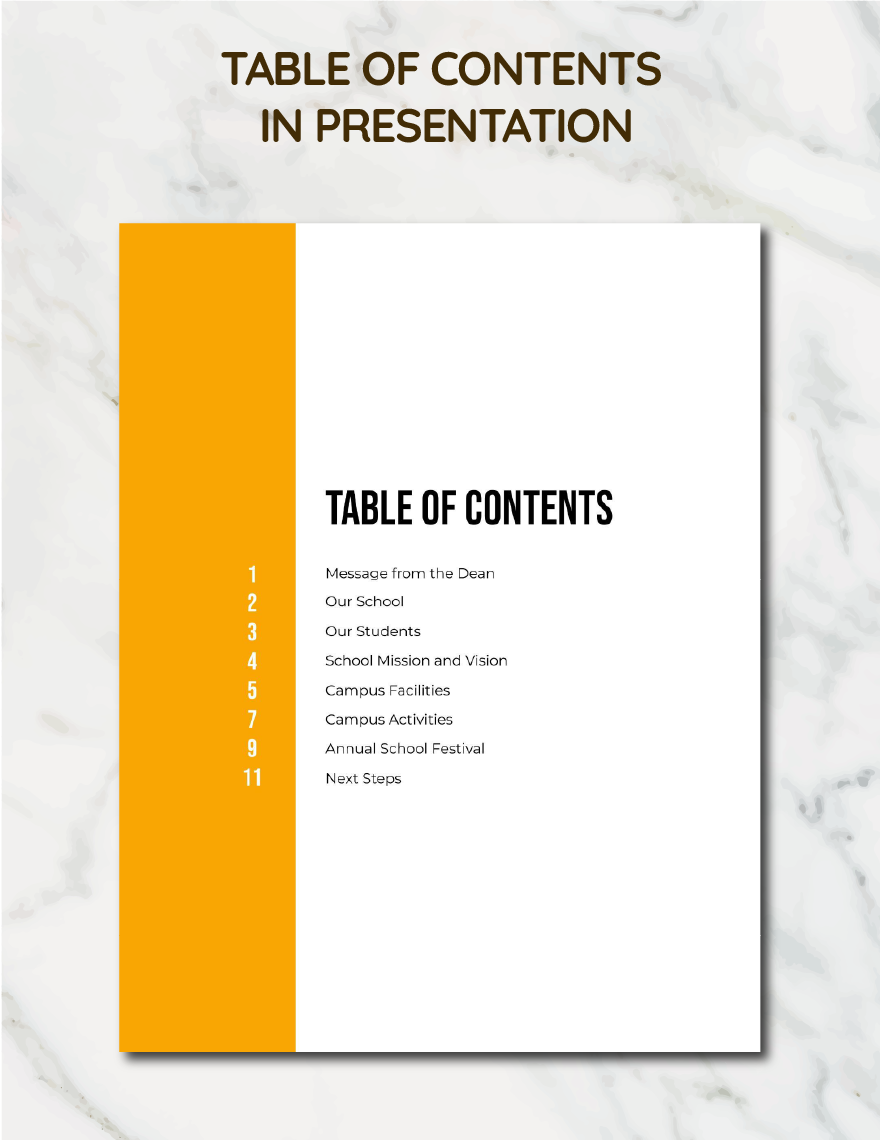The method of presenting a subject to an audience is known as a presentation. Generally, it is an introduction, lecture, or speech aimed at educating, compelling, encouraging, motivating, creating goodwill, or introducing a new idea or product. In the professional world, speakers deliver marketing presentations, educational lectures, or business plan proposals with a visual supplement for effective discussions with their audience.
Creating a presentation requires you to have relevant software like Apple (MAC) Pages. A ready presentation template in Apple (MAC) Page format will save you time when you start creating your visual material. The first thing you need to do is choose an applicable template from the available options. When you have that sorted out, you can go ahead and open the software, click on the chosen template, and add the title page along with all required additional pages. The template design is already set and apply to all pages but is also changeable to suit your preferences. The same editable layout will carry over for the rest of the pages you create unless you decide to alter them. You can also add charts, pictures, graphs, and other schematic figures to your presentation and edit them according to your needs.
Visual and verbal elements are essential in presentations to effectively relay pertinent information to the audience. If you want to make presentations with these key components, then go ahead and download our premium presentation templates.