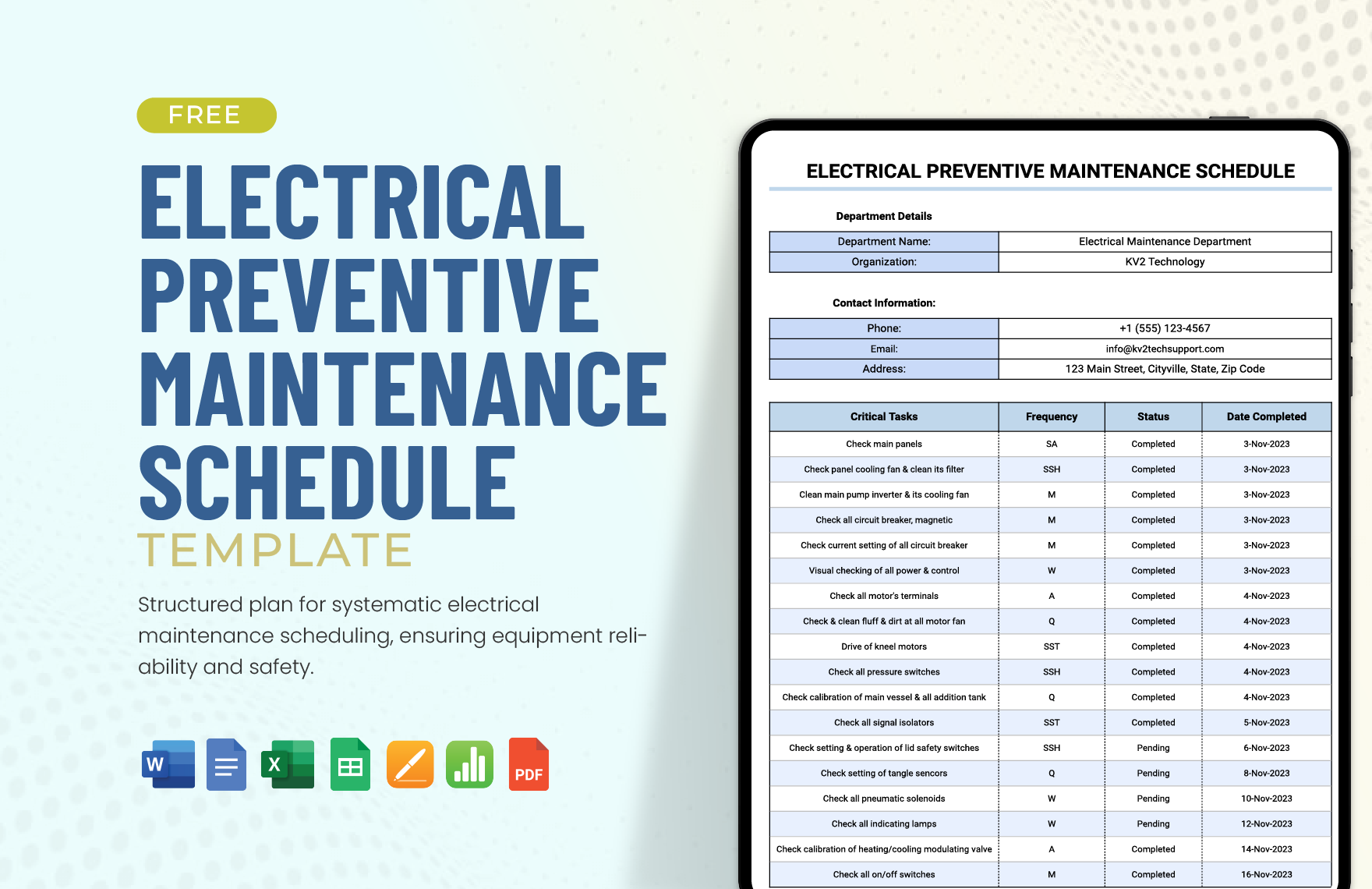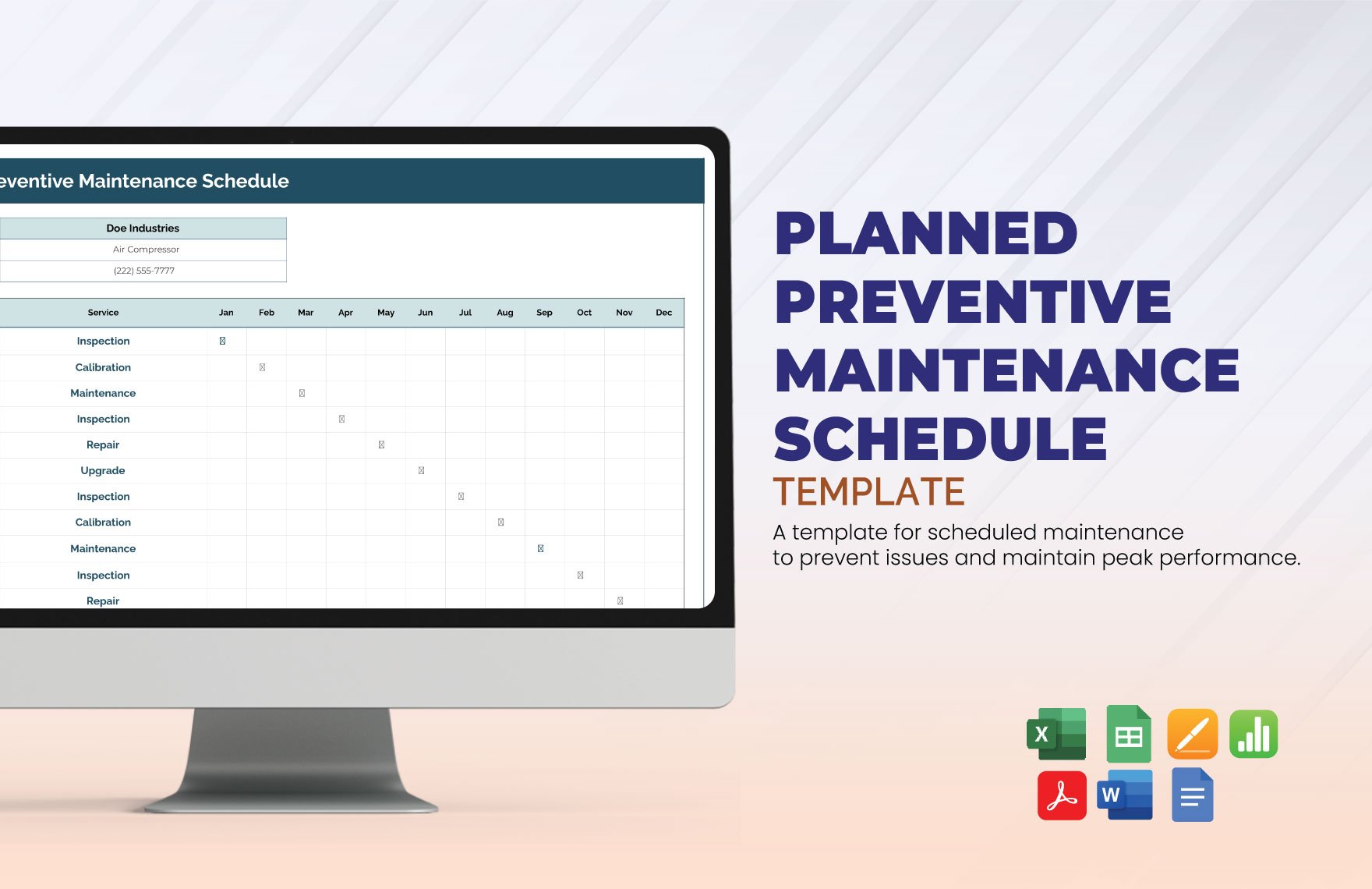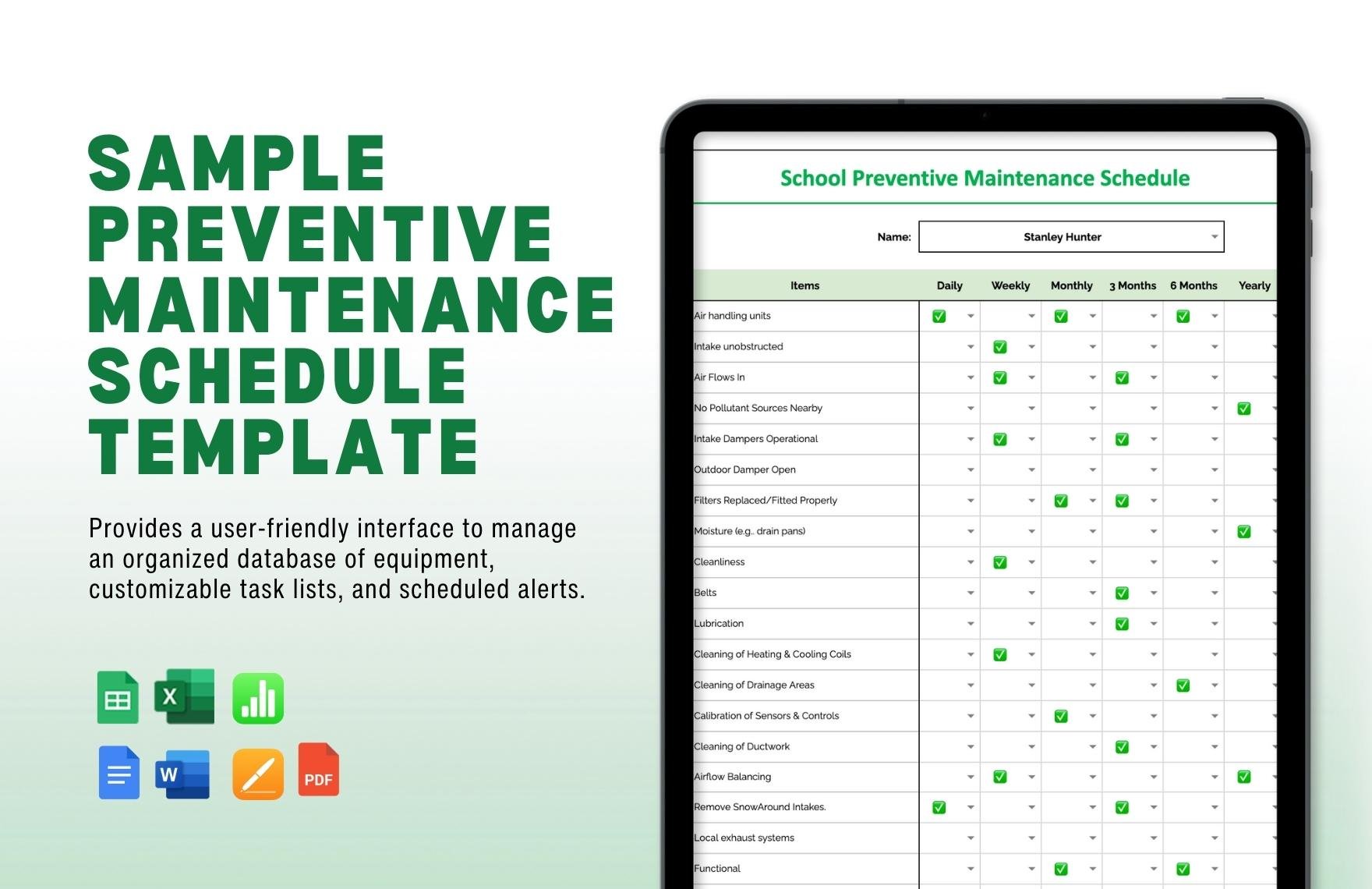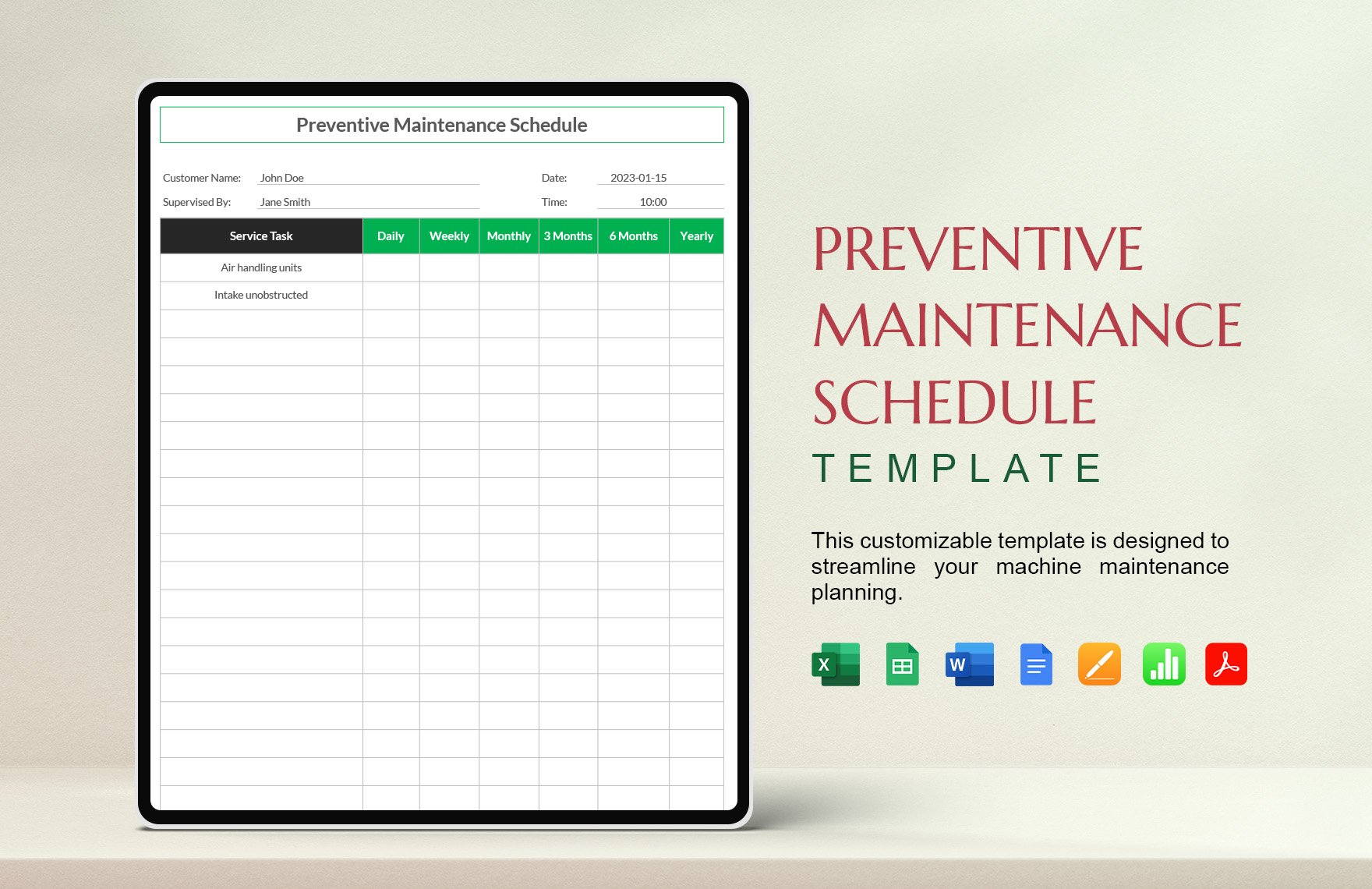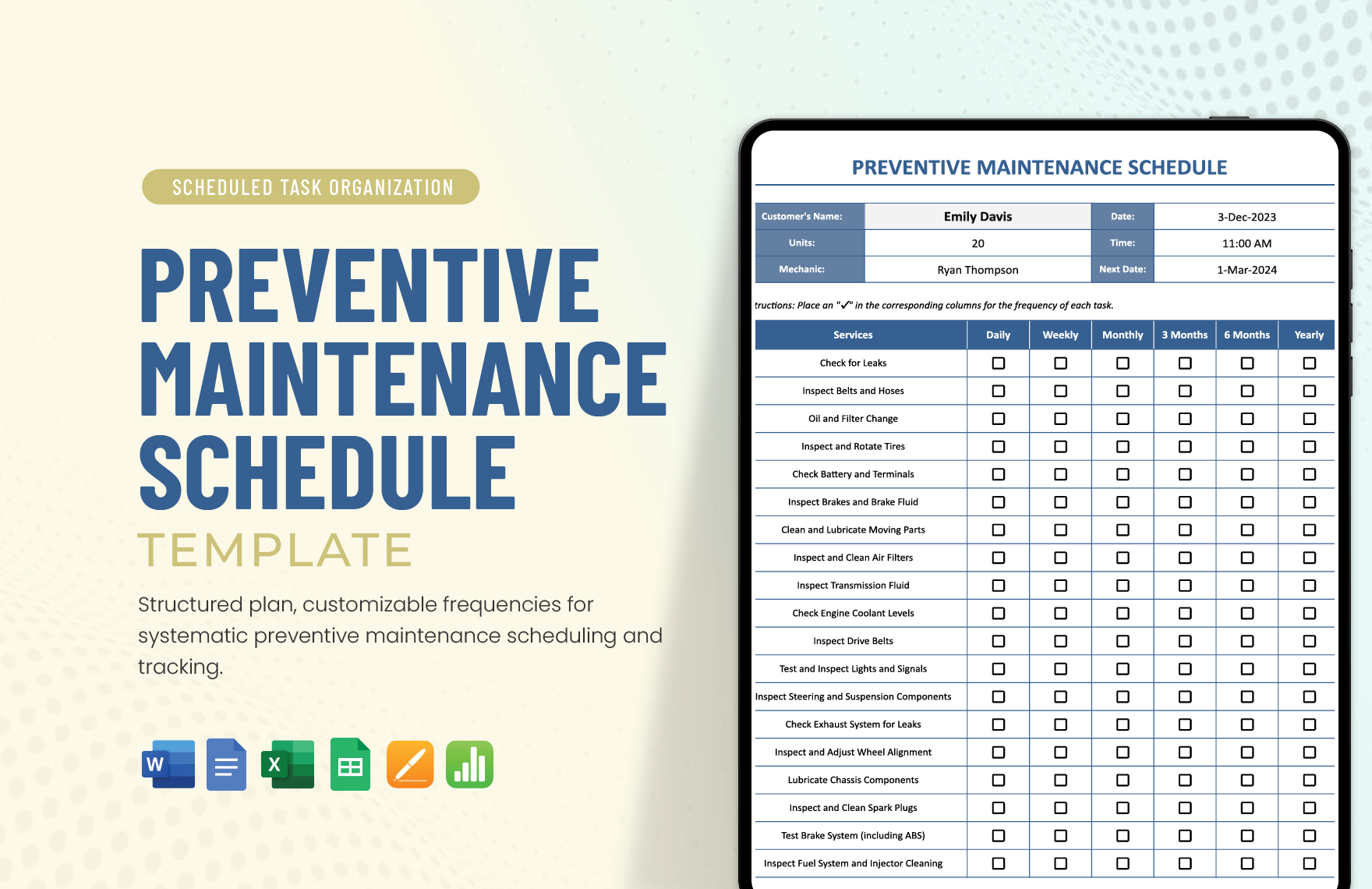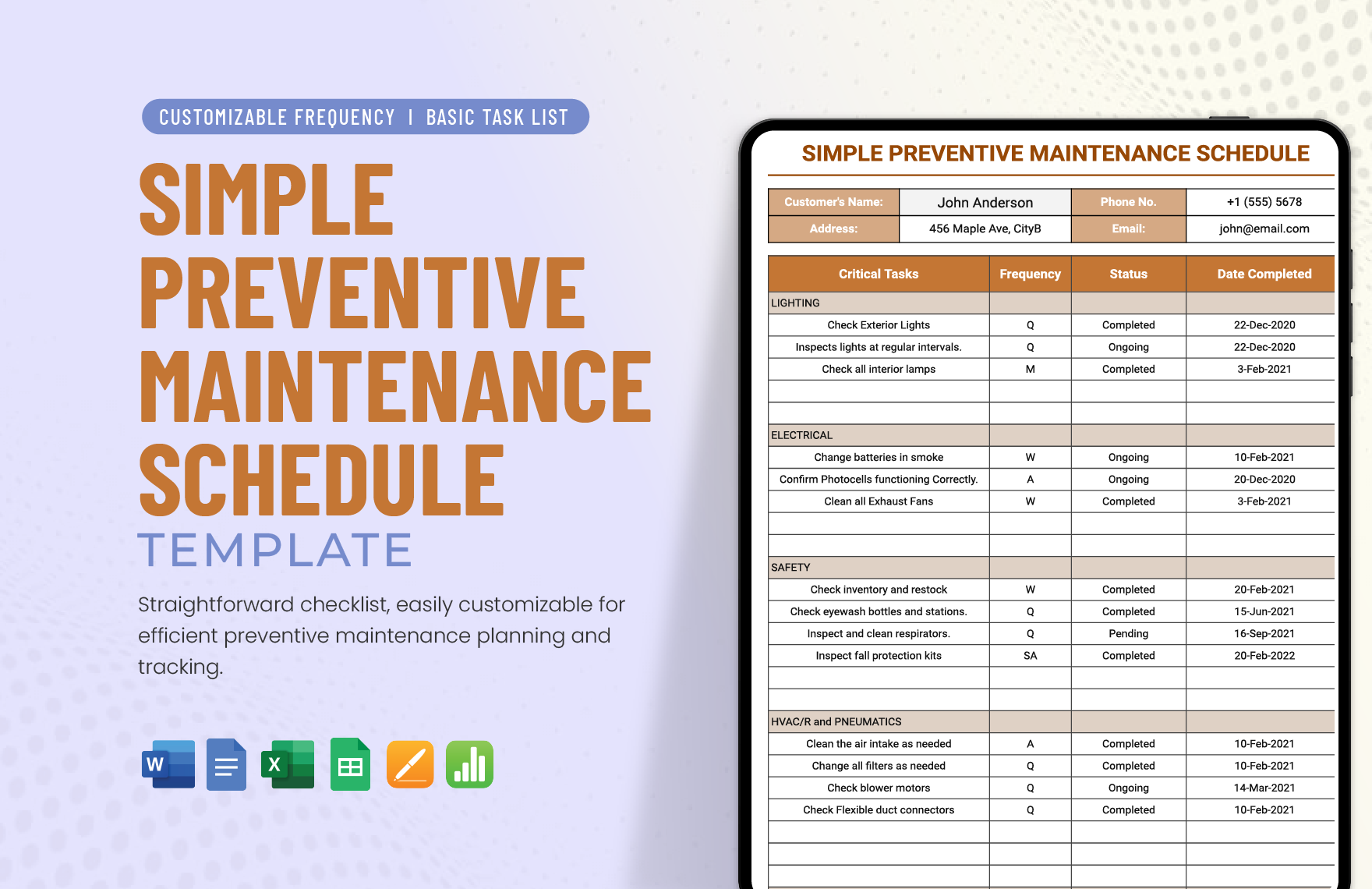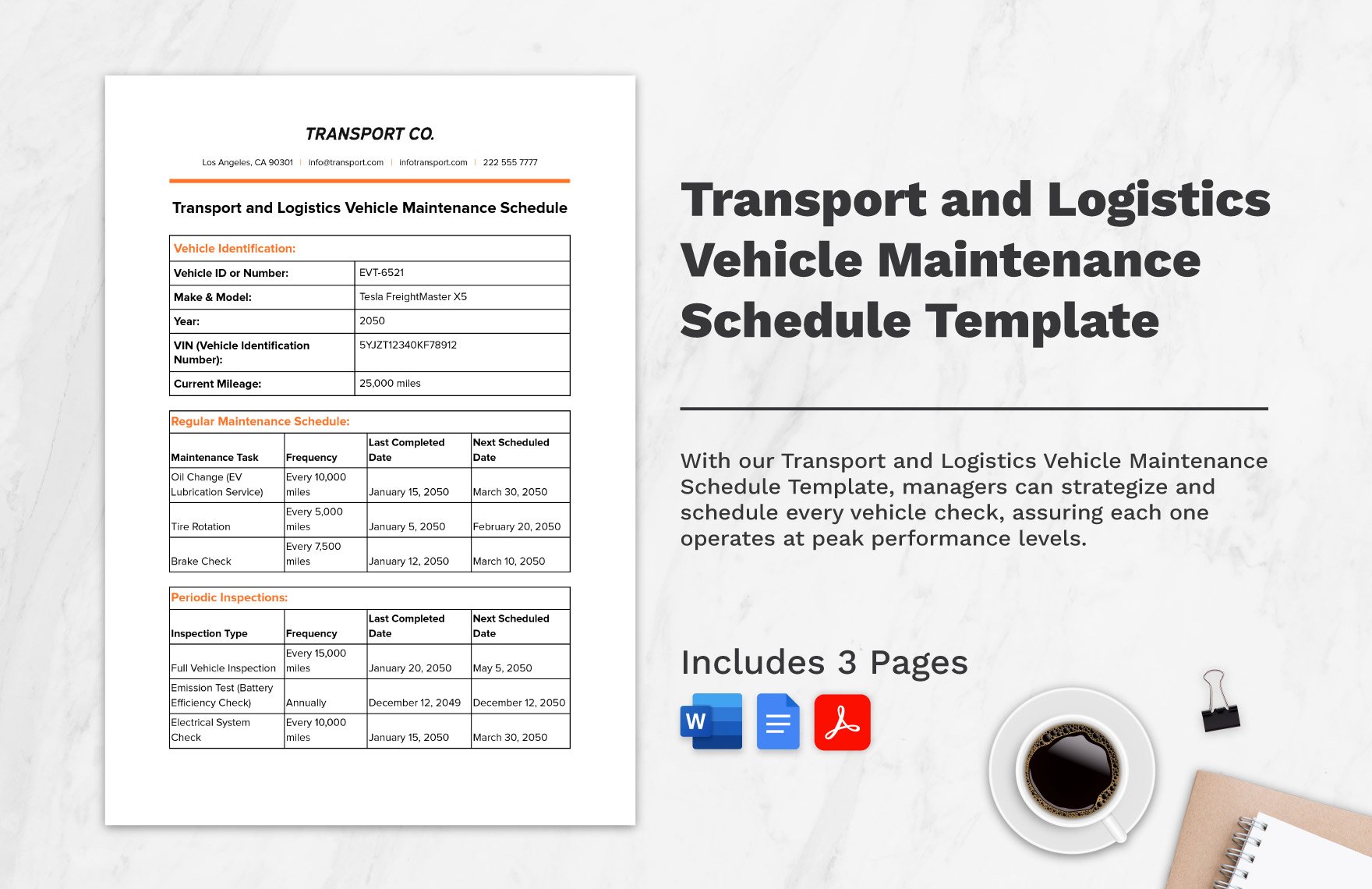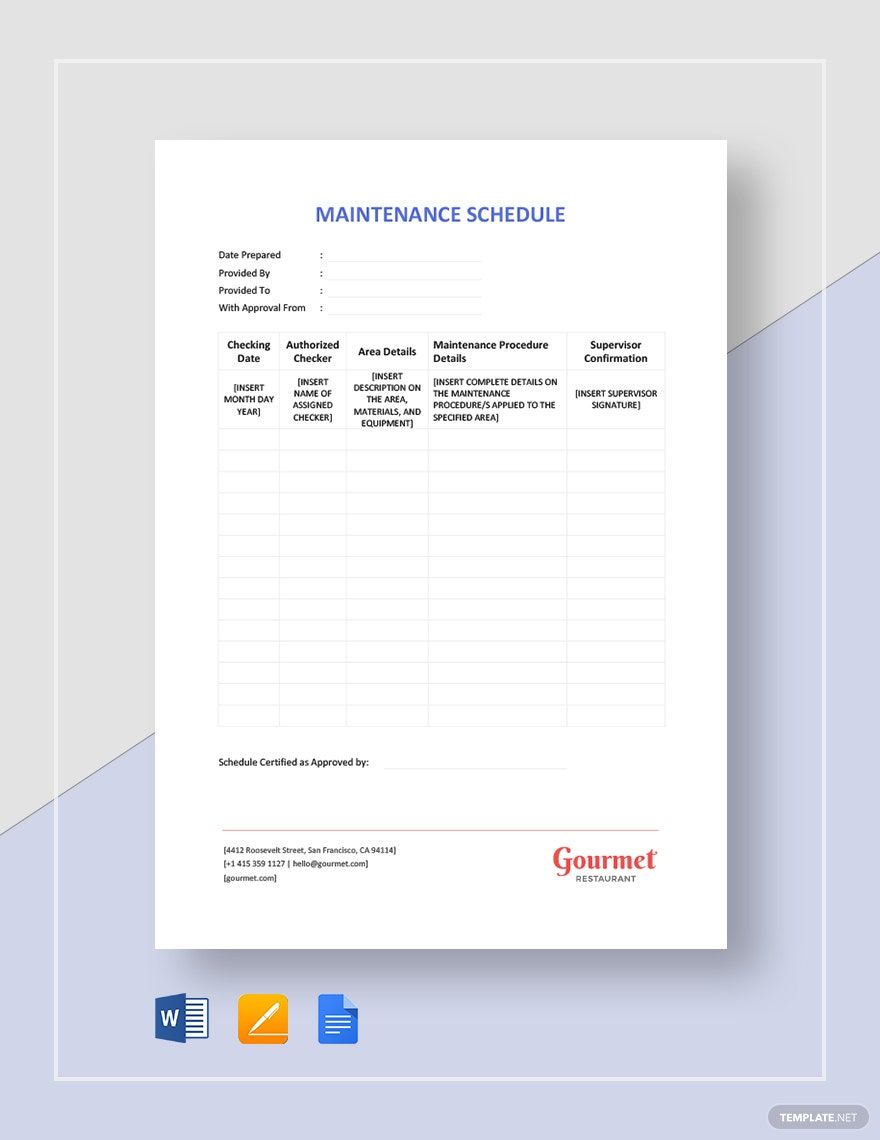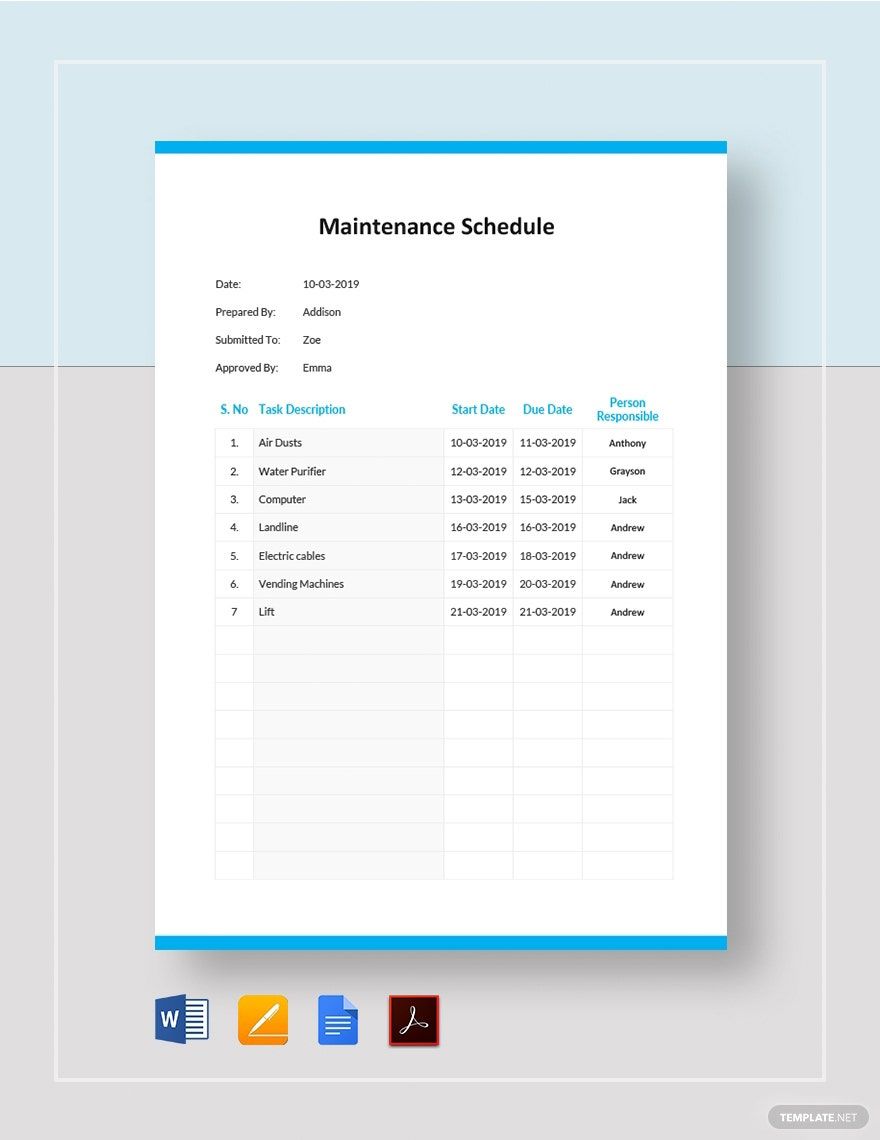Preventive maintenance is essential anywhere that is reachable of your eyesight. It could be a building, a warehouse, or even at home. Safety is always a priority; prolonged retention of equipment follows. If you are looking for a schedule template that you can use when planning for preventive maintenance, our printable Preventive Maintenance Schedule template is open for you to download. This schedule template contains the right format and information that guide you into the proper filling of data. Aside from the fact that this is free, you have all the options on what information to include because this is fully customizable based on your needs.
How to Create a Preventive Maintenance Schedule in Word
Your job as a preventive maintenance specialist is not easy. You need to organize all the tasks that you need to do every day. If your task is to keep a weekly inspection of machines or a yearly property preventative maintenance, you need to set when you will do that specific job. The schedule will serve as your tracker of the services you offer to your clients or the tasks you completed in your own company.
Lost or missed chances of maintenance planning scheduling decrease your work quality and the equipment you use. Through a preventive maintenance schedule, you will be able to predict or determine probable issues or defects that may come closer the next days. Other than that, creating and following this schedule lets you save and lowers your cost for machine replacement. The following are some of the tips on how you can guarantee quality in your Preventive Maintenance Schedule template in Word. Kindly read and get learned from all of these.
1. Establish a Plan
Before you start designing your schedule, you plan what information you have to include and how you will present it. Make a checklist of your needs then insert tables. The numbers of tables will depend on what interval you base it. You can deal with weekly, monthly, or yearly. However, this remains optional, depending on your usage.
2. Make your Outline
Right after you finalize the sections that you like to include in your schedule, you now make a draft of it using Word. Word has various graphic design tools that you can use in your editing. You may add styles but make it neat to look at. You can add text, as well. At the end of each attempt, have a quick hurdle with your design team to evaluate whether to use your design or not. Decide how your schedule could help you in your purpose.
3. Ensure Enough Space
Each column and row has its purpose. You only have to estimate how wide your needed space. If you prefer a printed schedule, you may use a pen to list down your data. So, providing the space that you need will be a big favor that you can guarantee to yourself, which also makes your schedule organized.
4. List Down All Data
You may input all your service items in one area then have others the opposite. You include everything before you print your schedule. For example, you may list down all the equipment while making your equipment replacement schedule so that it will now be easy for you to check it during inventories.
5. Keep in Good Copy
Your preventive maintenance is a document that you can use to defend and explain yourself if there is a maintenance complaint from your clients. If you are a maintenance service provider that covers various customers and businesses for maintenance offers, you need to keep a copy of each of them. You may check your total productive maintenance based on the details you get from your schedule.