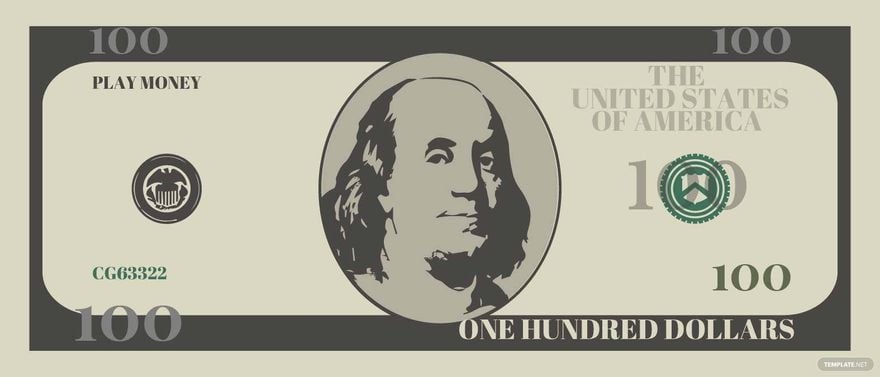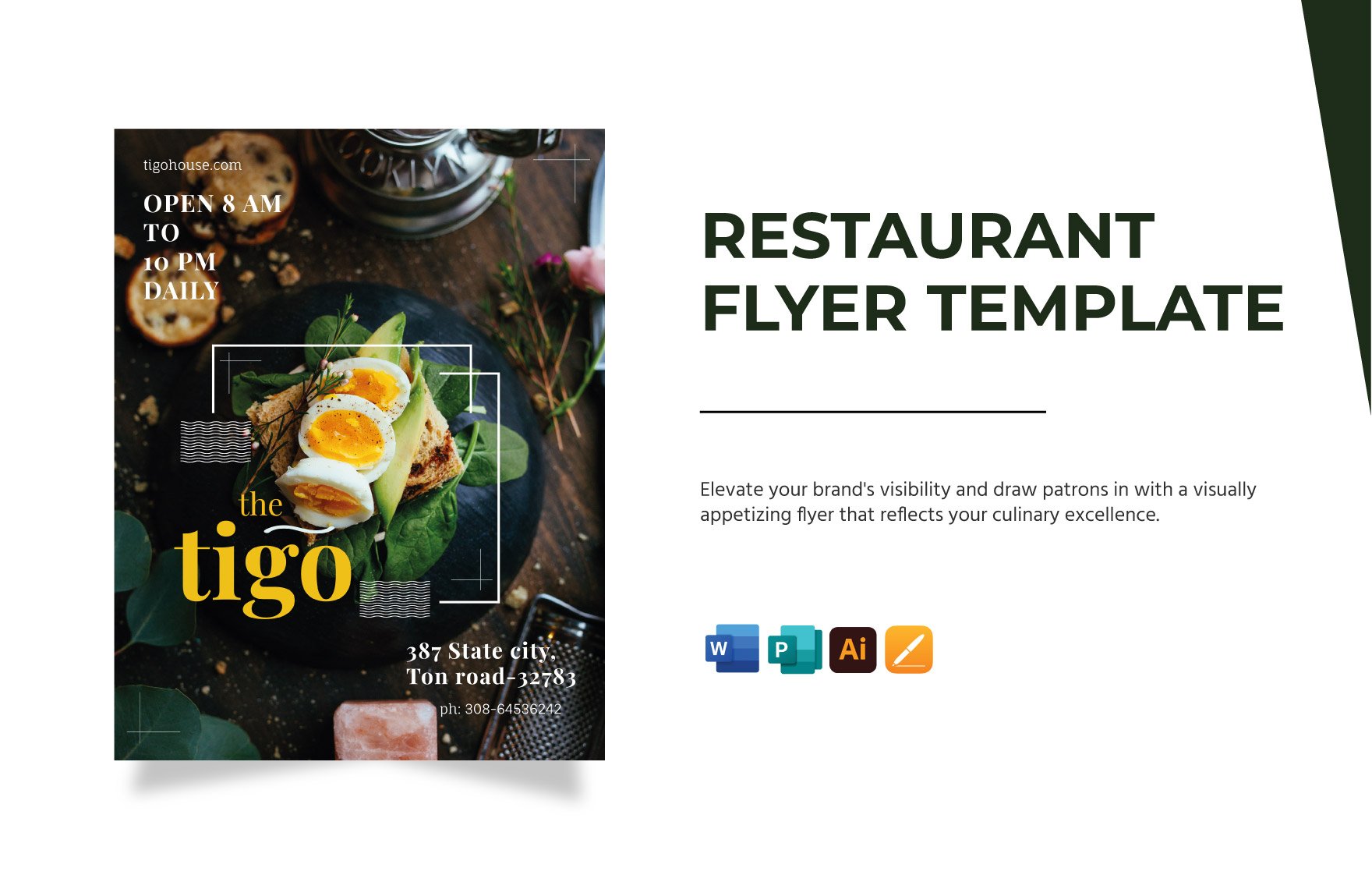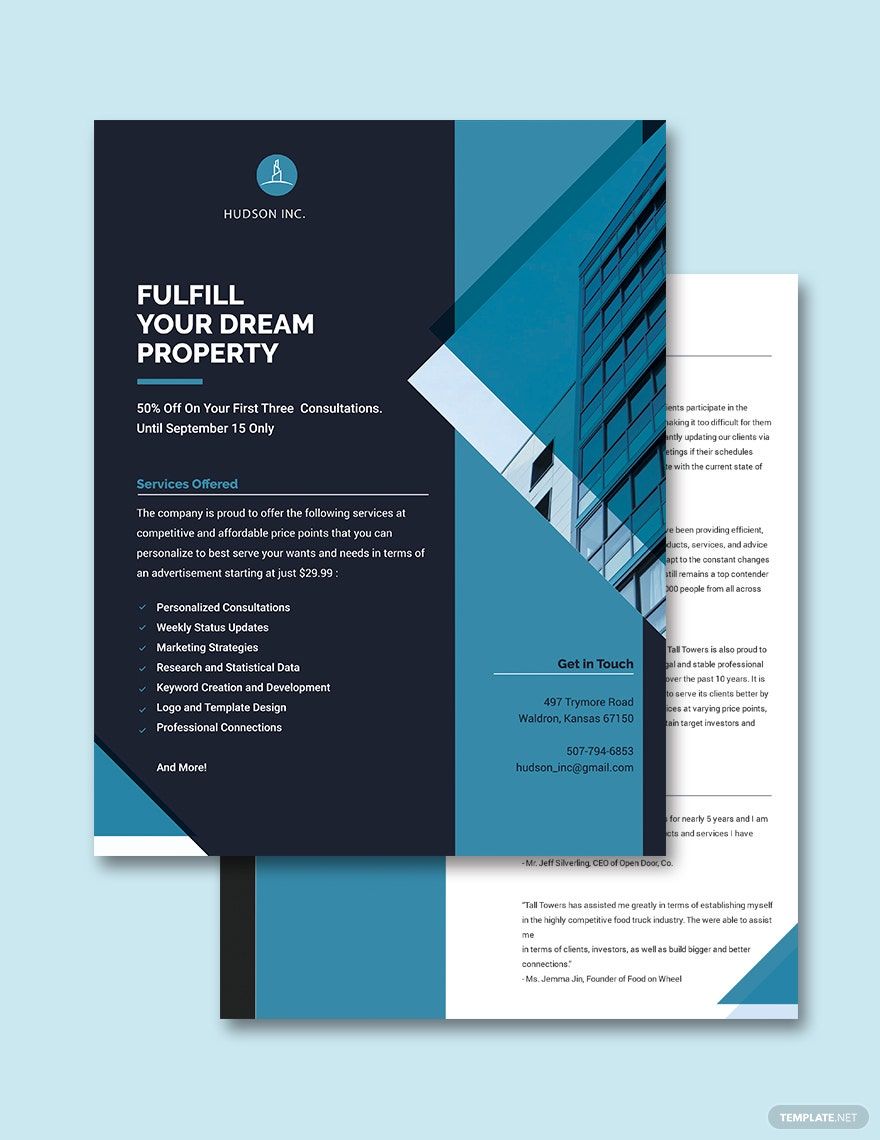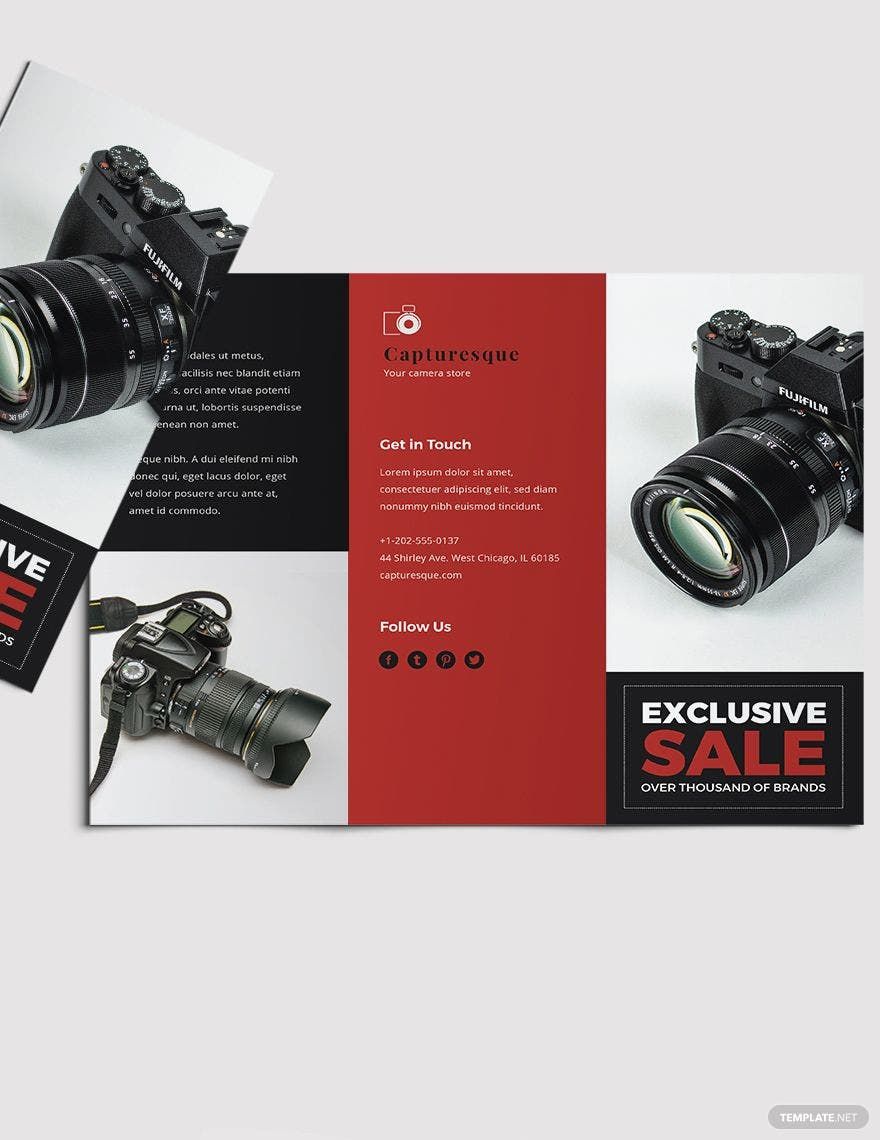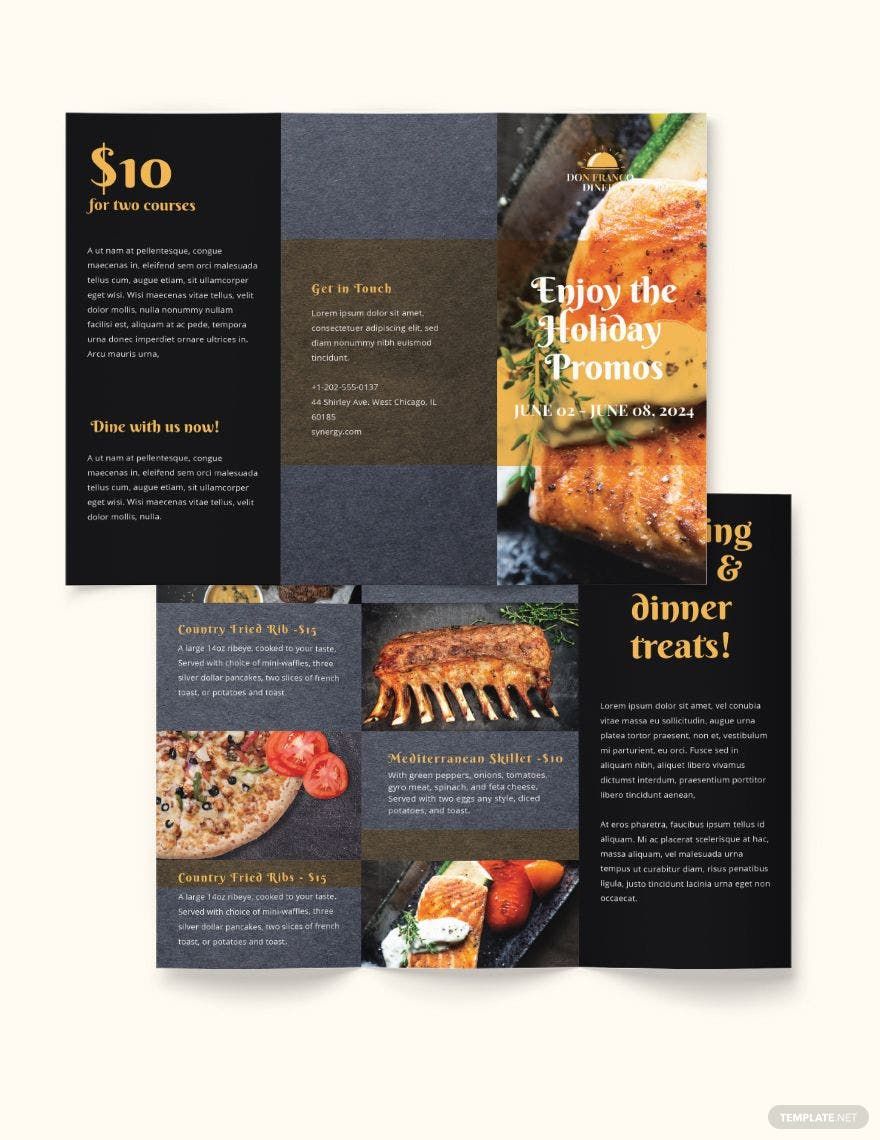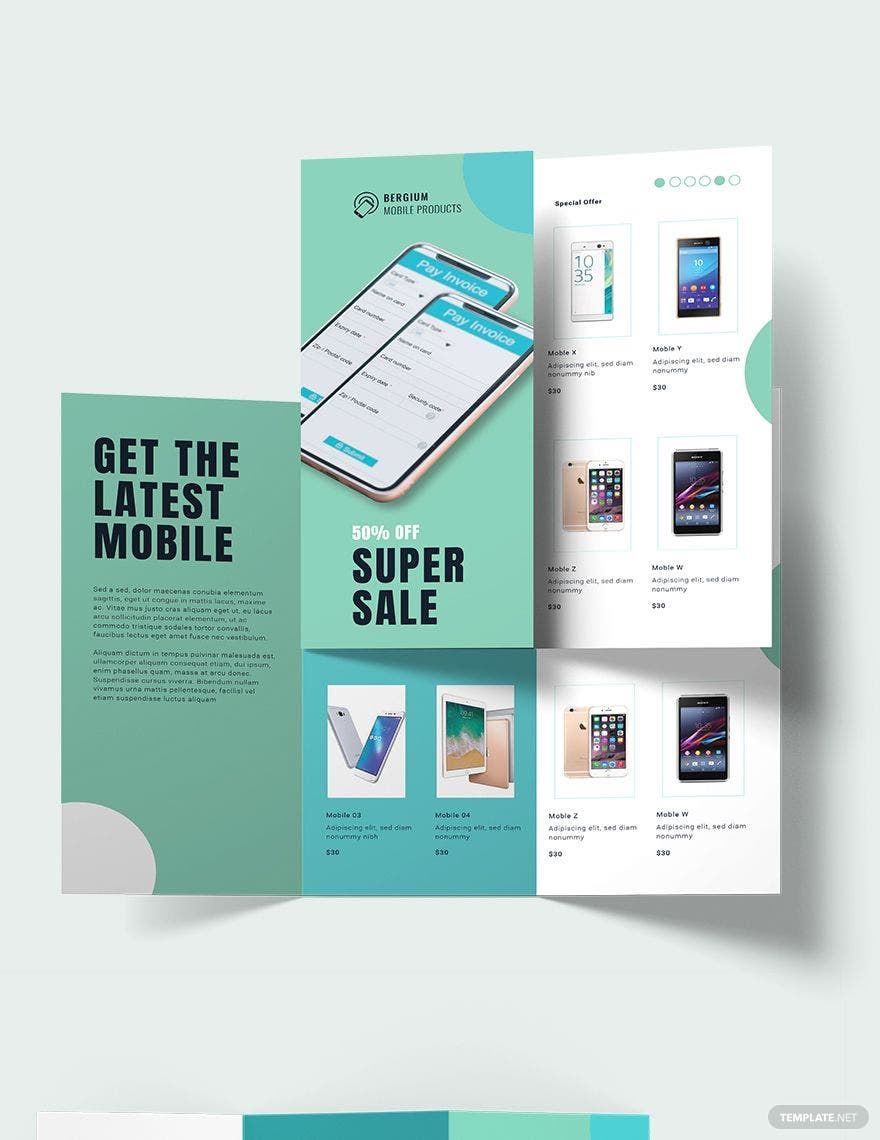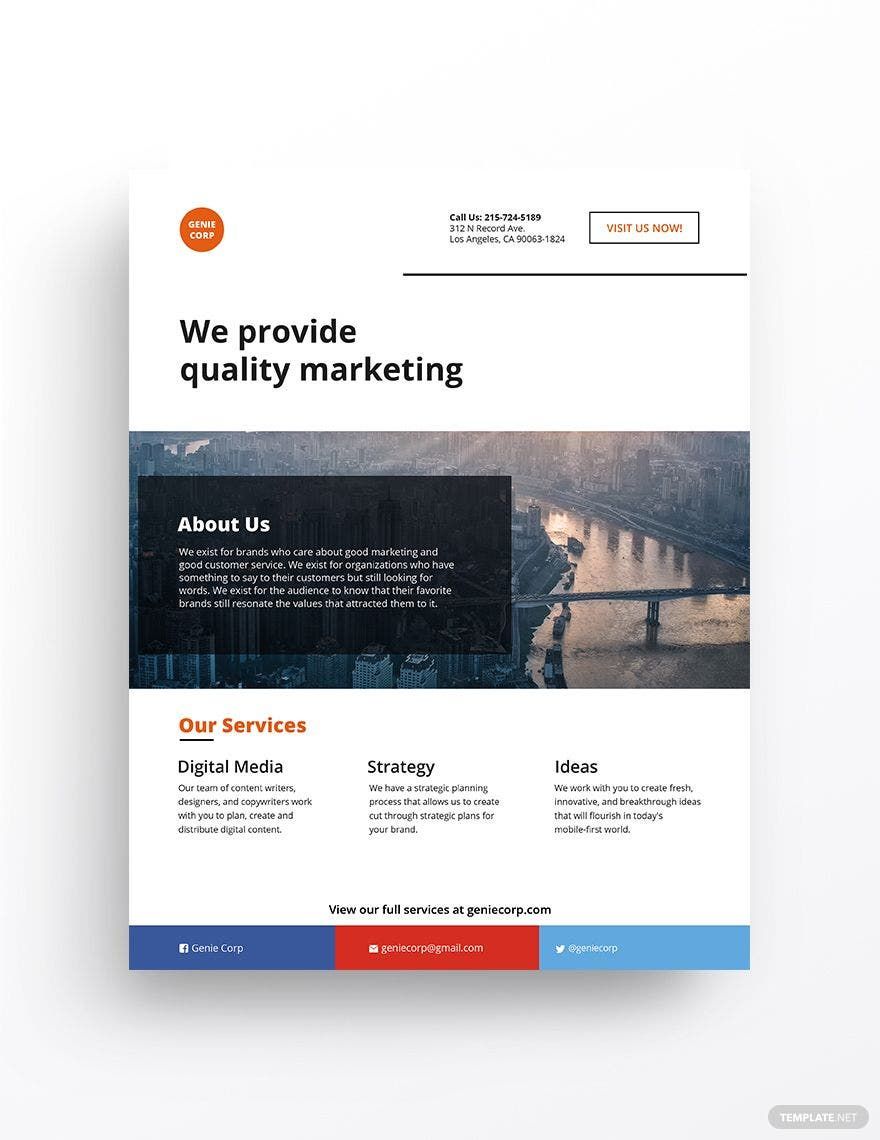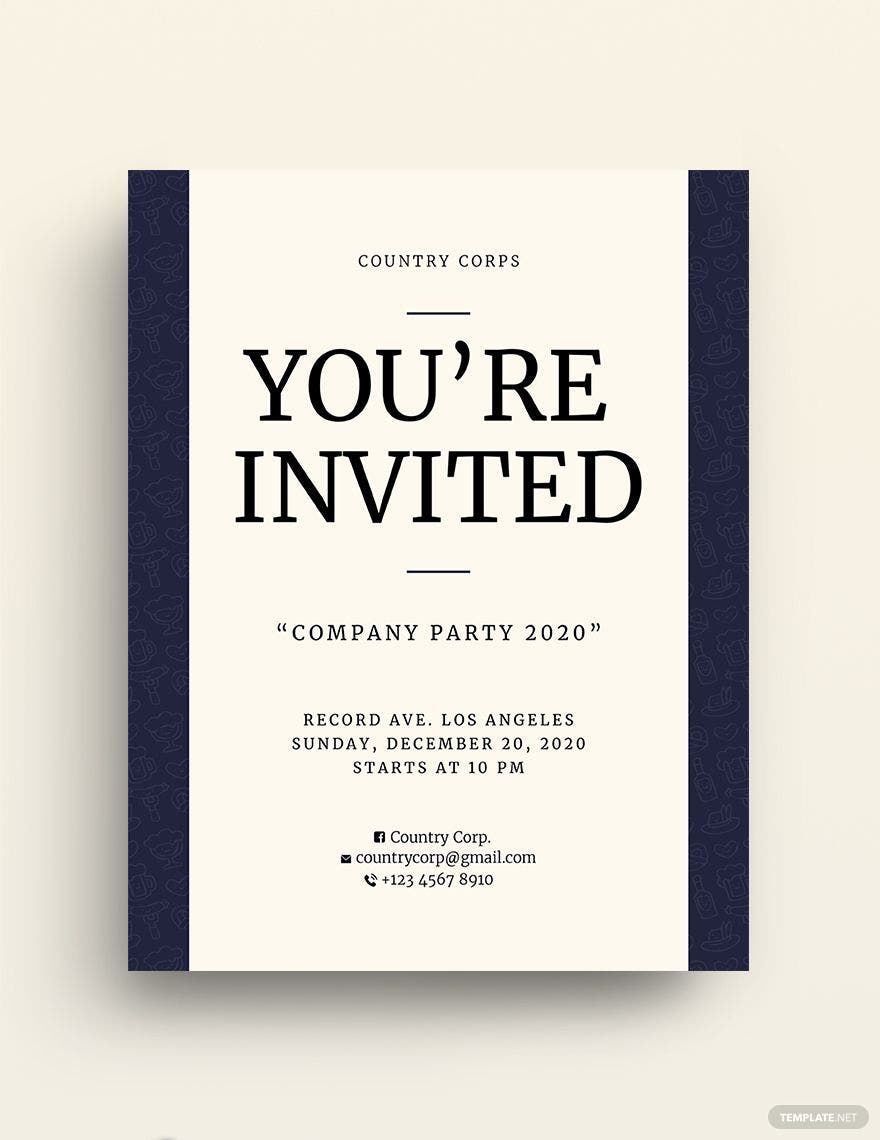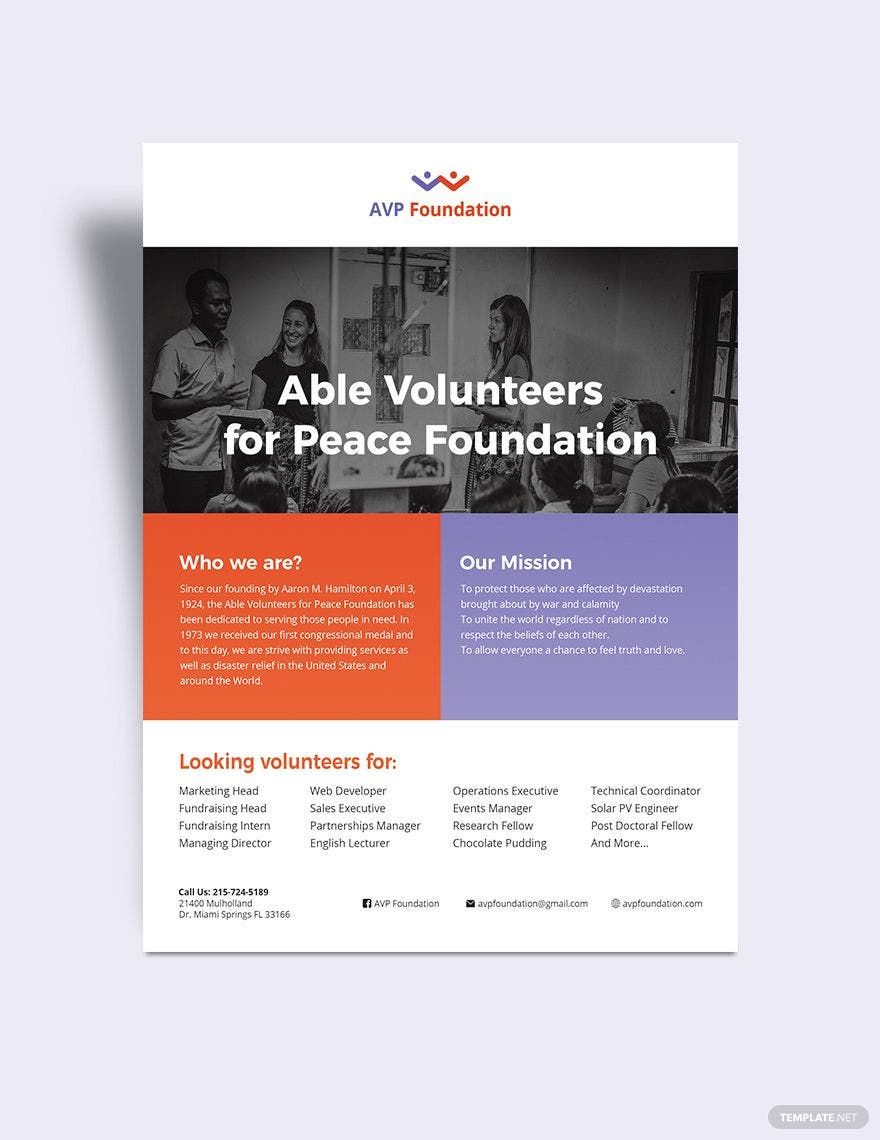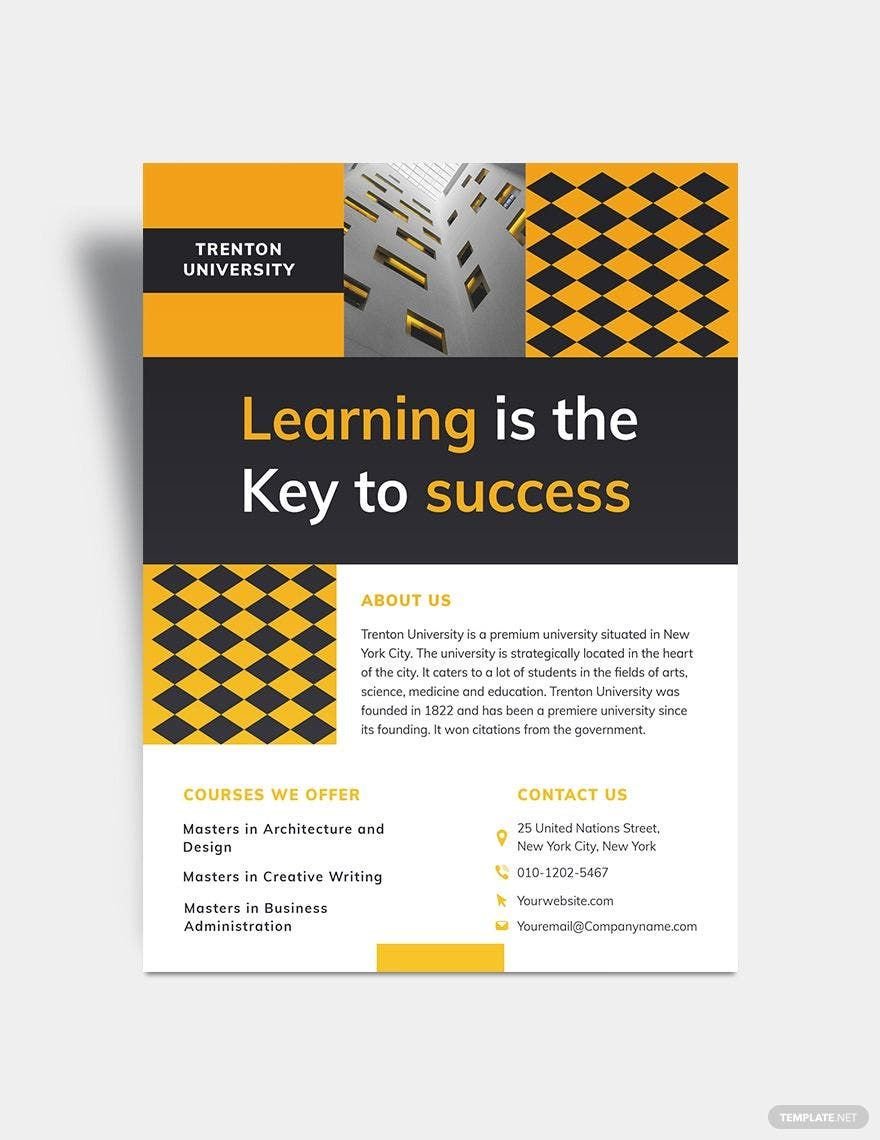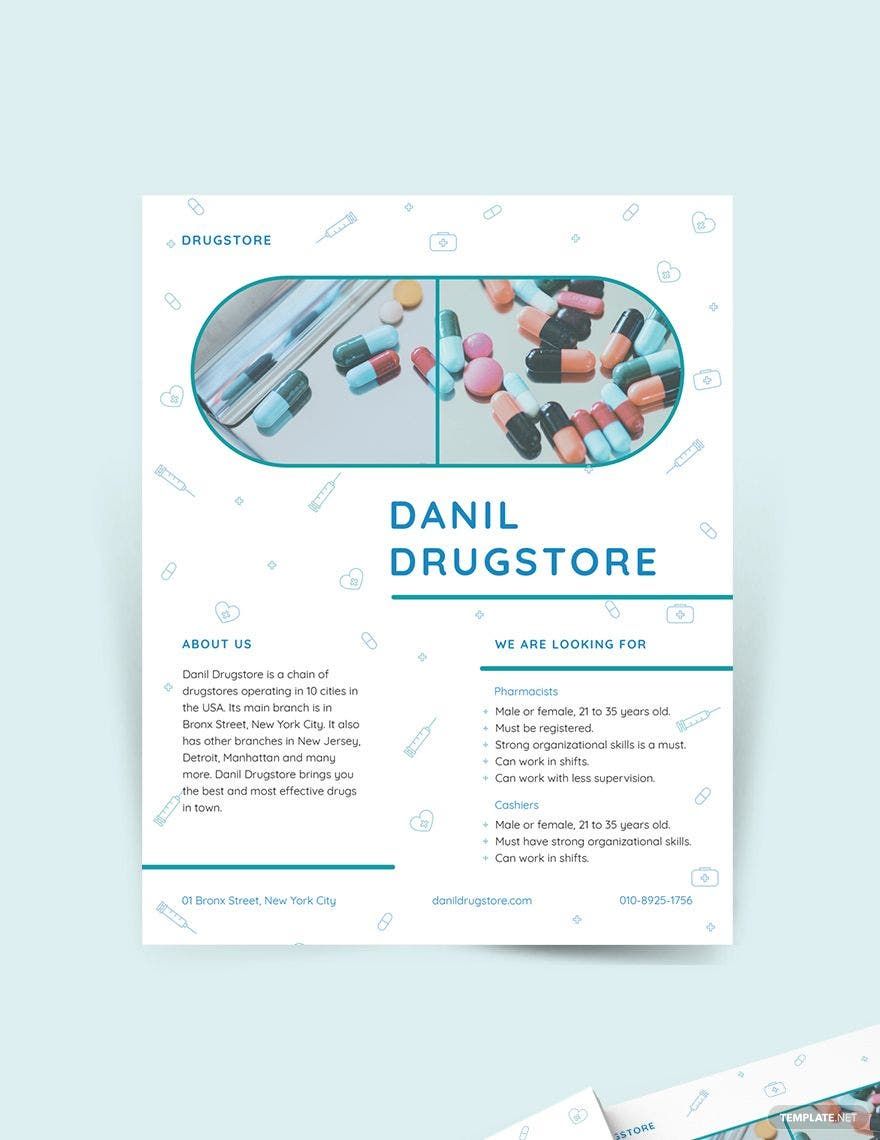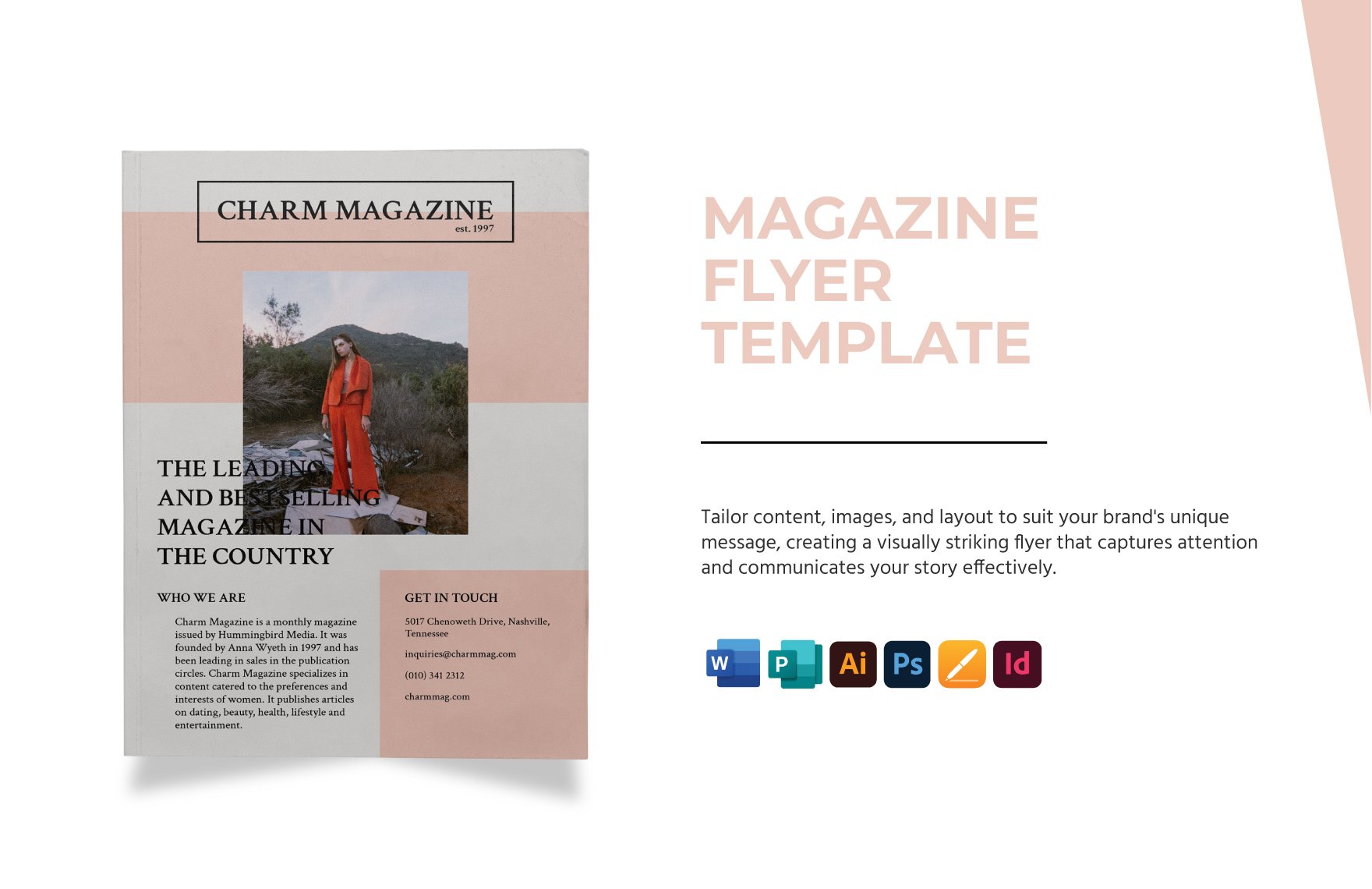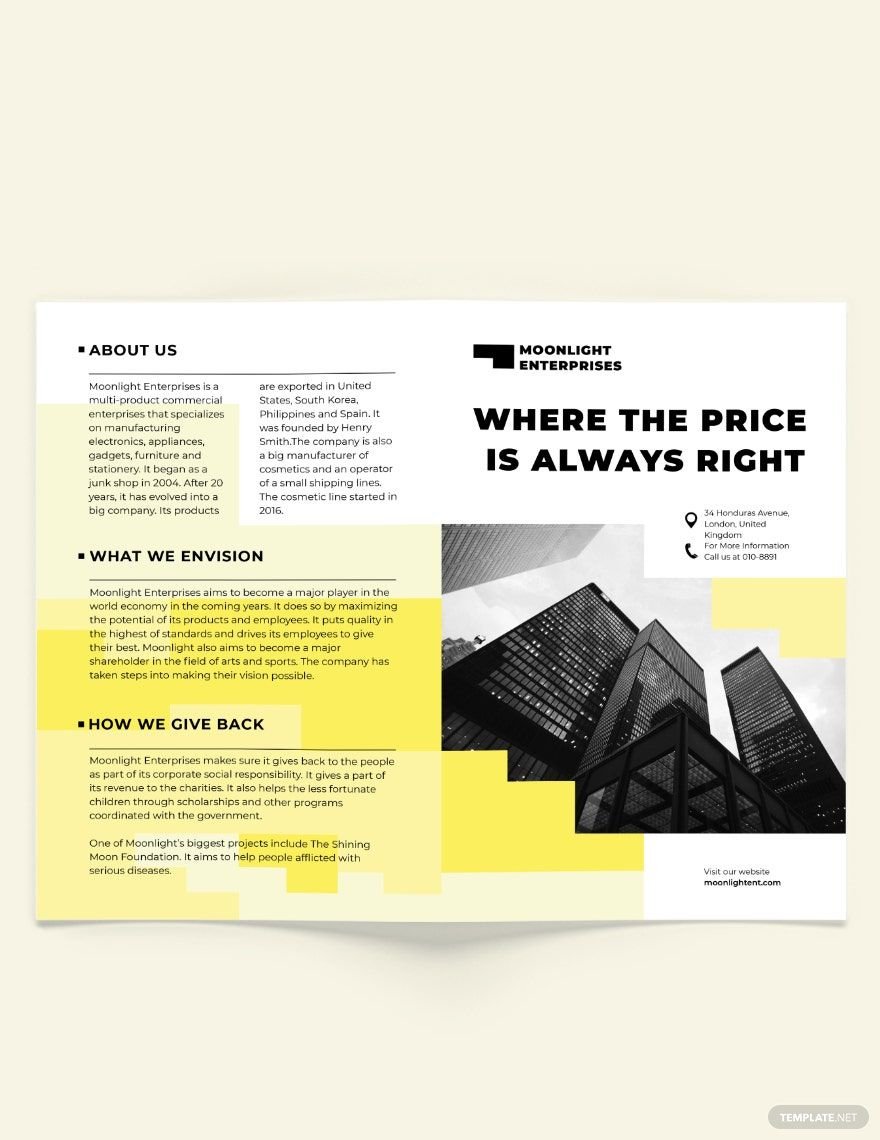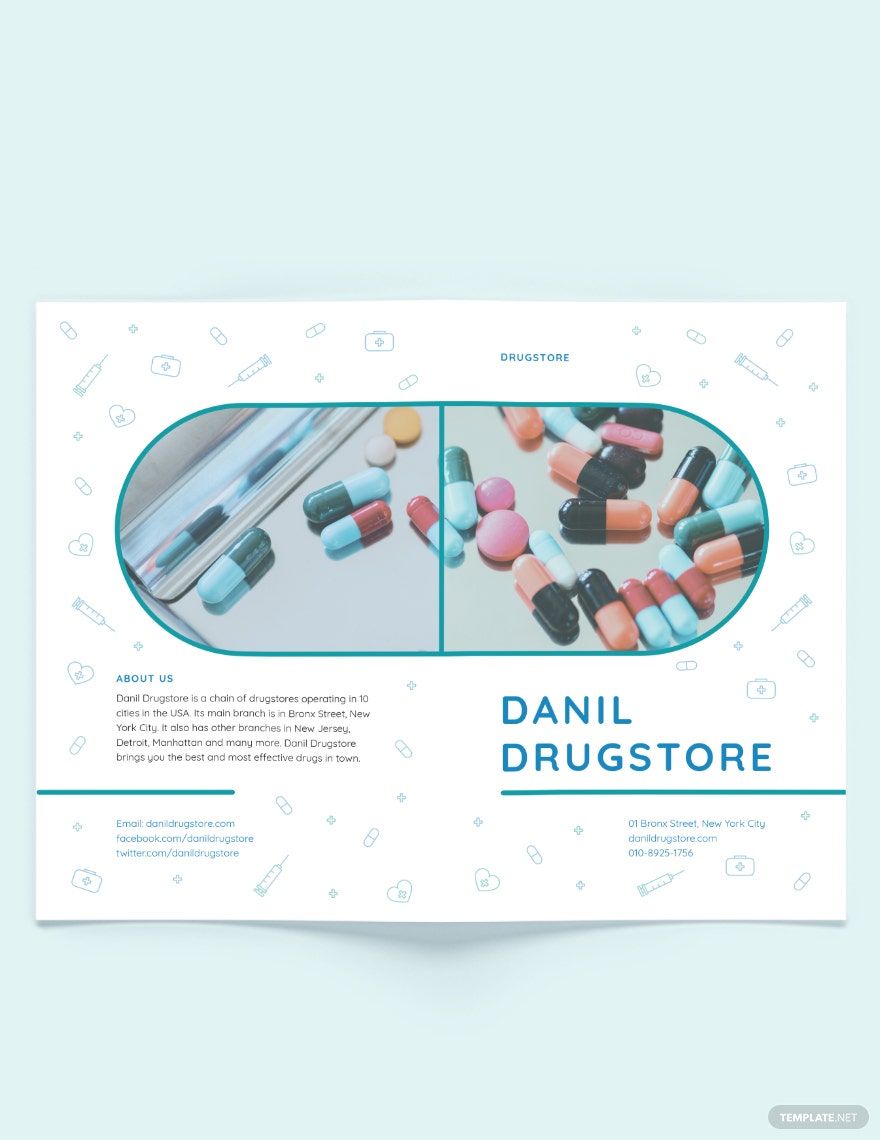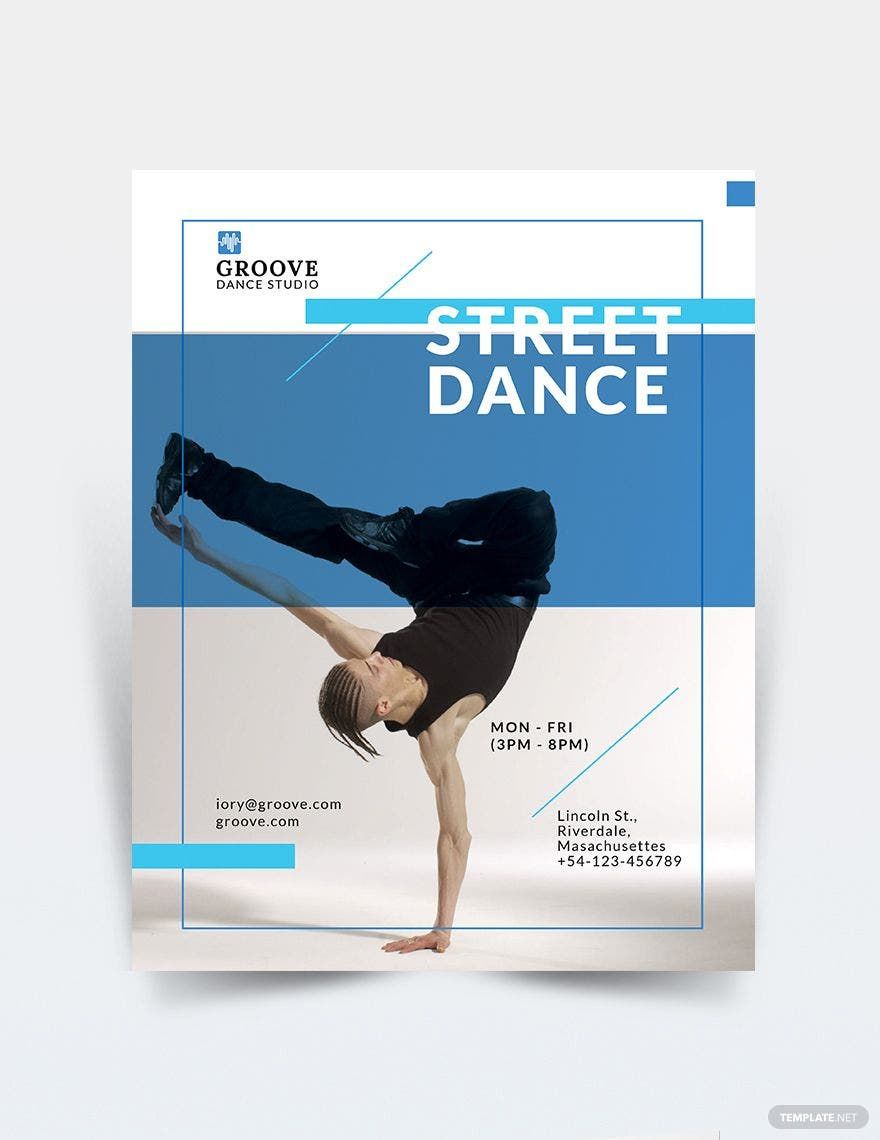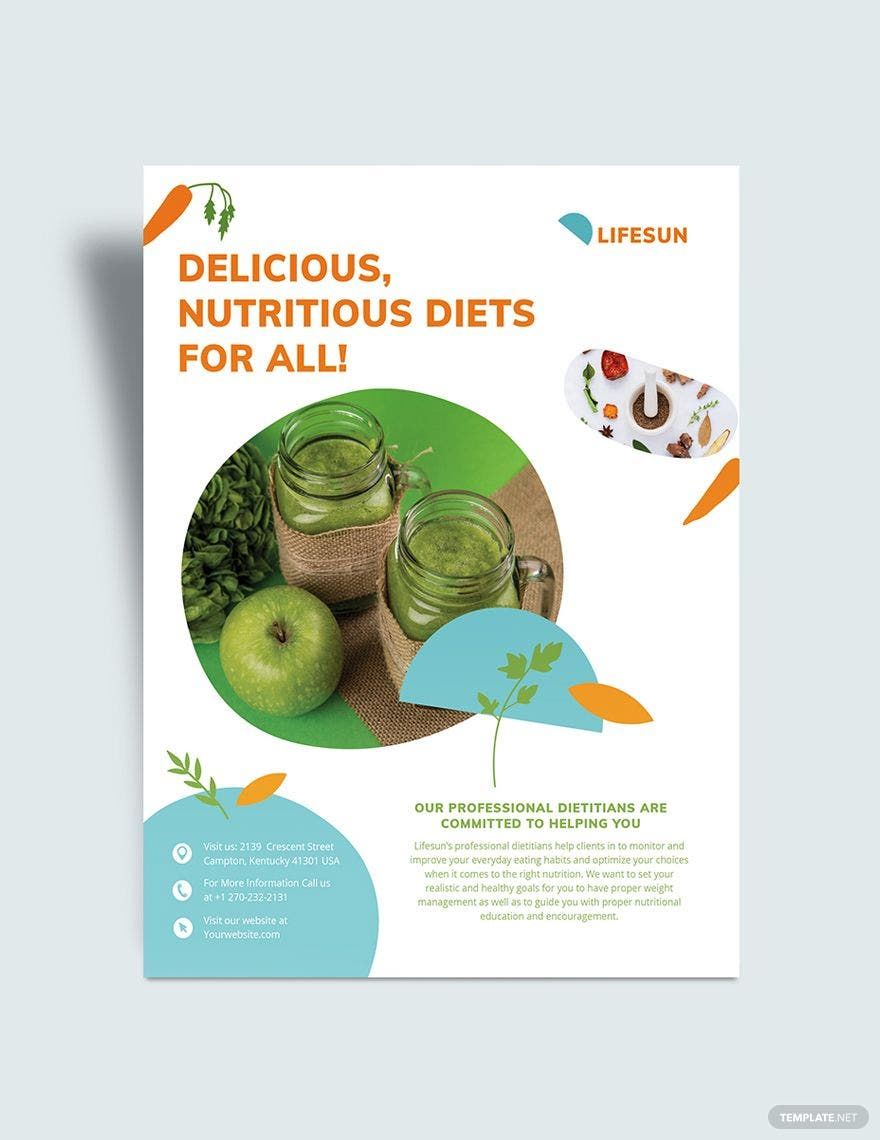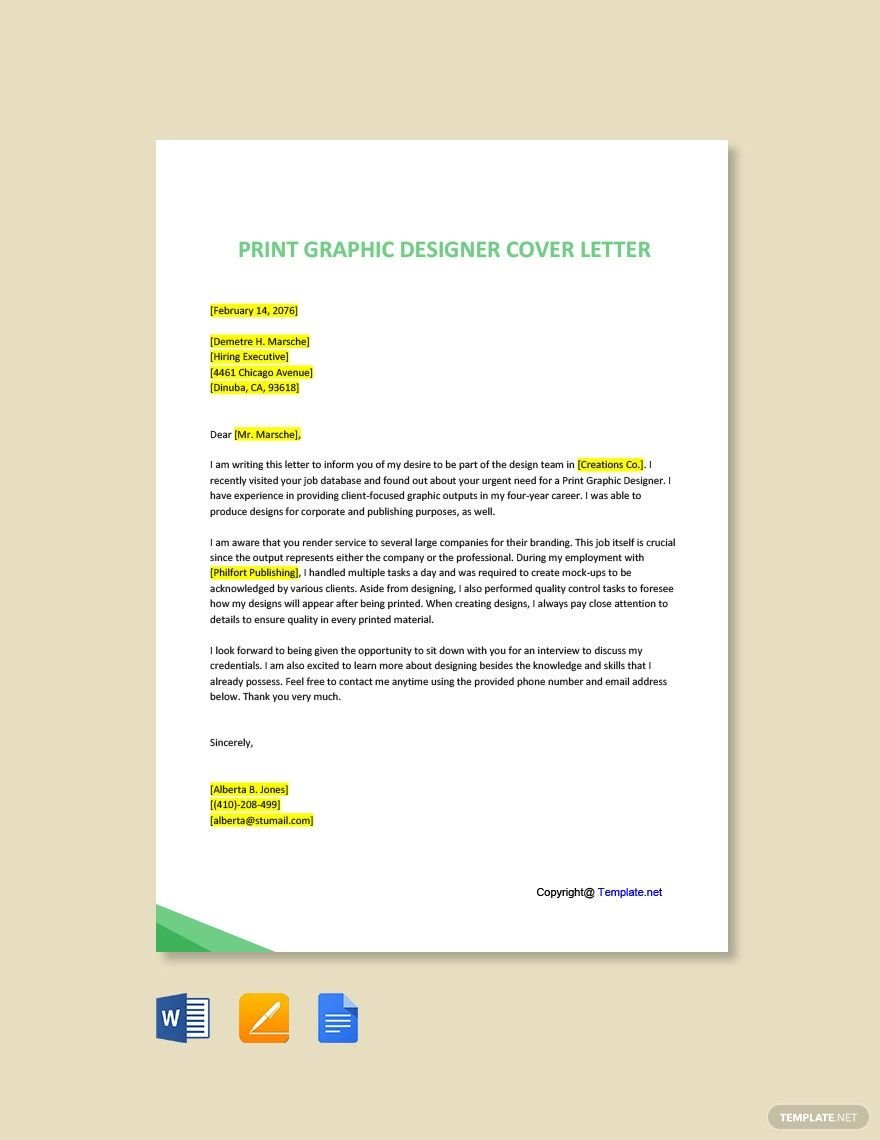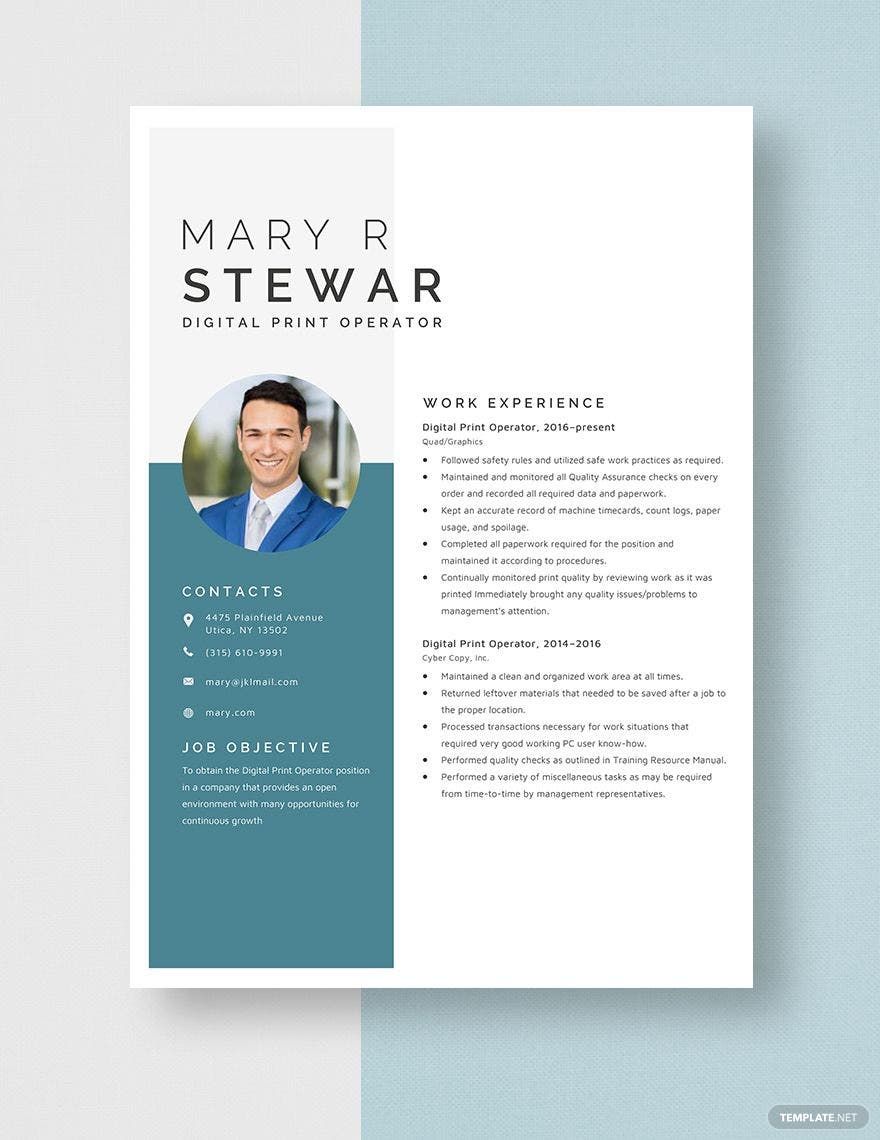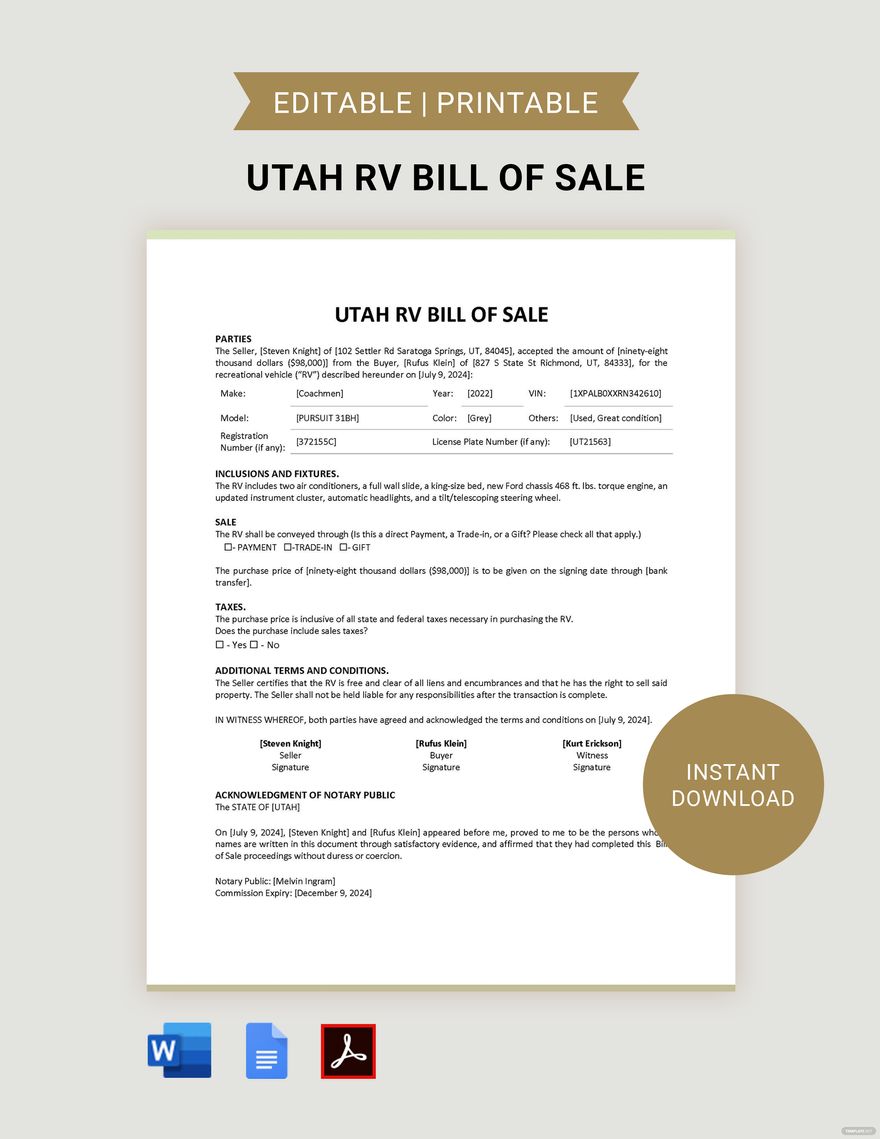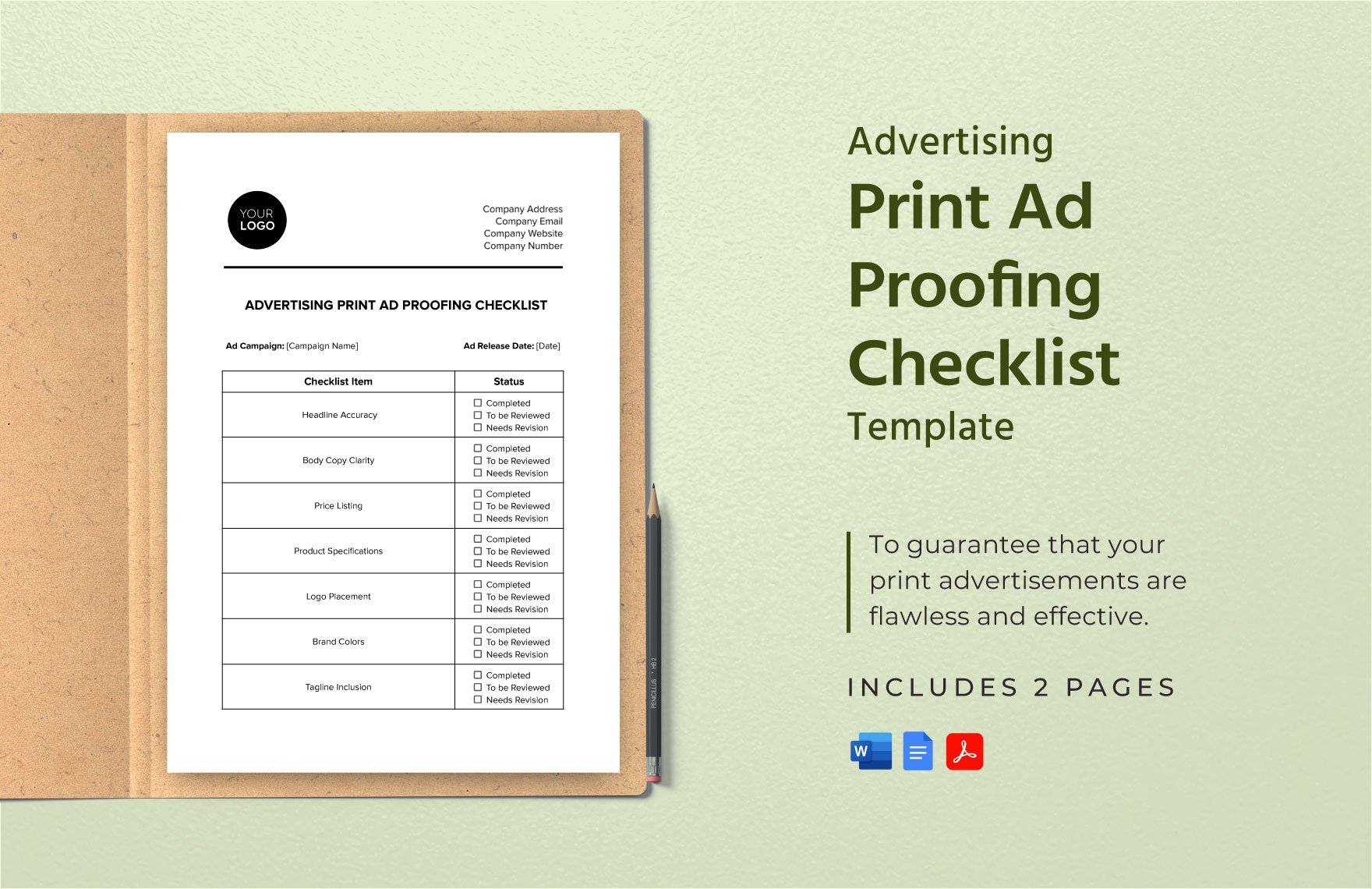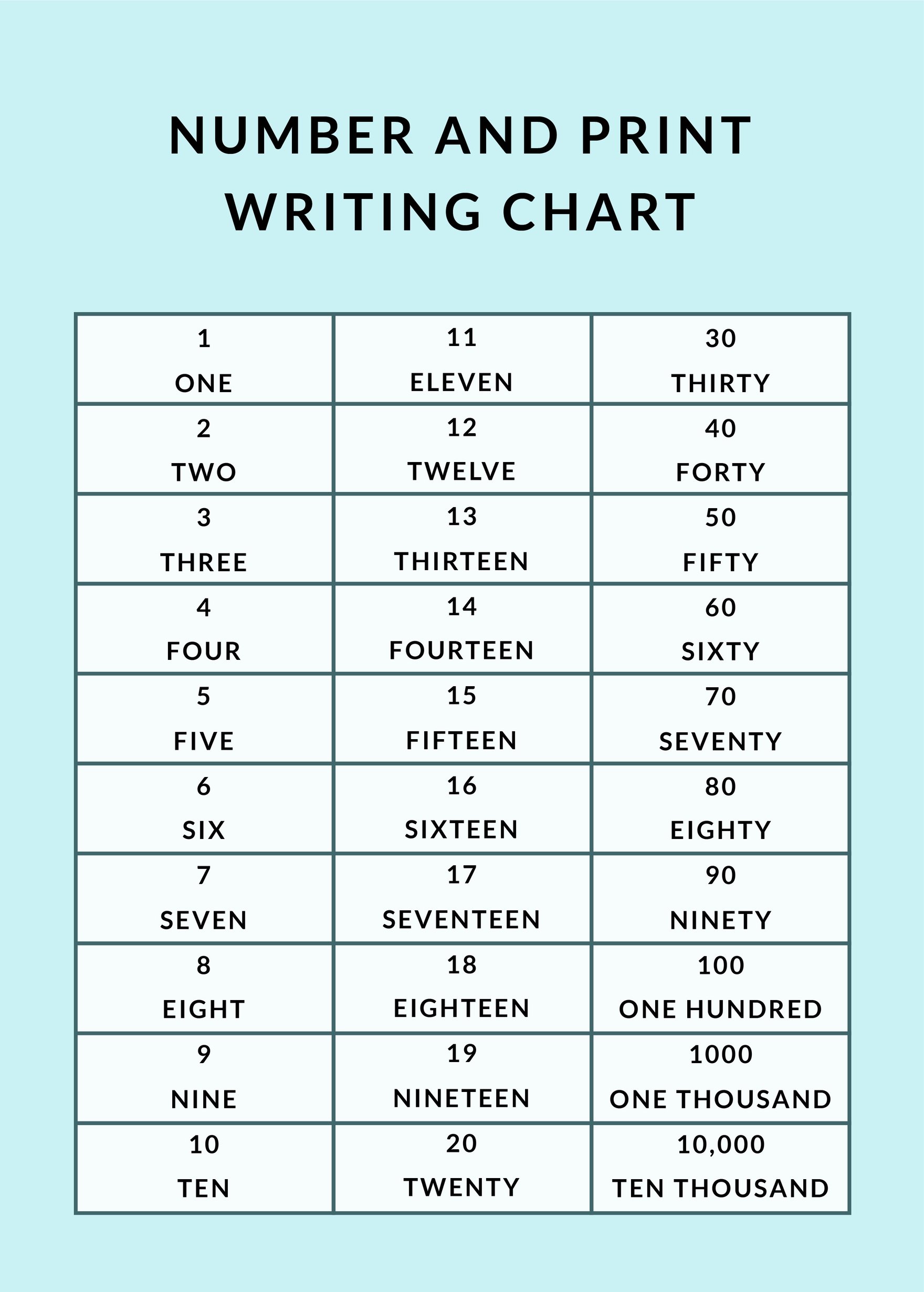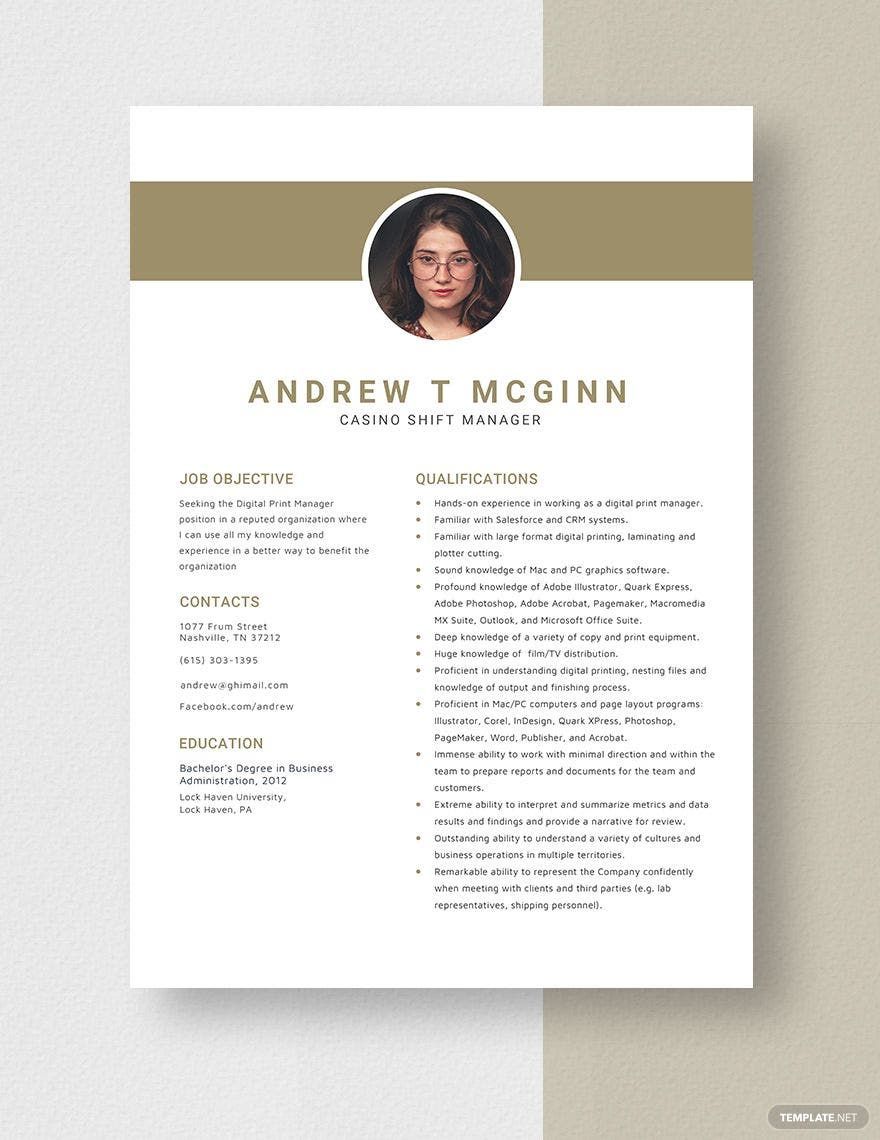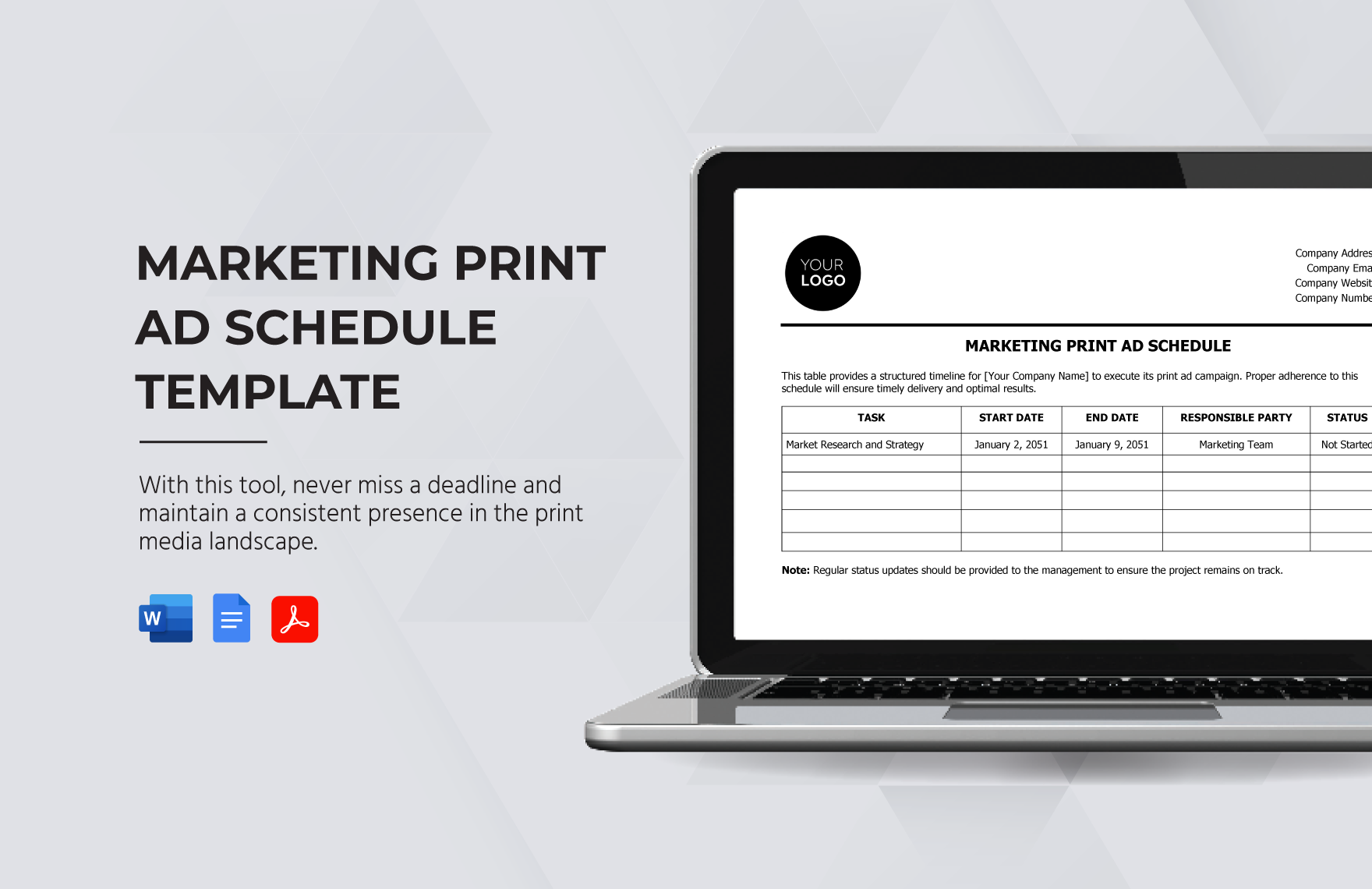Advertising your products and services would need more than just money - it needs time! Are you in need of a promotional tool right away, but don't have time to make it yourself? No need to worry, we've got the right templates for you! You can choose from any of our ready-made Print Templates in Microsoft Word and modify it according to your business specifications. These templates are editable, printable, and 100% customizable! Print it wherever you are using either home or commercial printing! Grab one of these ready-made Print Templates in all versions of Microsoft Word and use it for whatever business purpose you need!
How to Make Templates for Print in Word?
Templates refer to various stationeries needed for a business. These include business cards, brochures, flyers, envelopes, advertising posters, and so on. To make templates, you can use a friendly-user editor, a creative mind, and these few steps:
1. Plan and Visualize
First, make a plan. With several kinds of materials under the templates category, you have to pick out which ones you need to make. Decide whether you are doing a brochure or flyer. Cards, perhaps. You could also be needing letterheads and envelopes. If you have decided on it, you can already visualize the result even before making anything. This will be the basis of your design and contents.
2. Draft an Initial Layout
If you are undecided with how you should construct the whole thing, you could draft a sample layout. If you are making brochures and flyers, you can experiment with colors and backgrounds. You can arrange where the contents would be written and where the images would be placed so you will have the idea of how it's going to be for the final product. The purpose of doing a sample layout is for you to find a design that works well for your template. For reference, you can look on the Internet and search for portfolio's from different graphic designers to serve as a model for your template.
3. Make an Outline of the Content
Having decided on the layout and design, it's time for you to make your contents. Your contents should be well-written for your readers to take an interest in what you are giving them. Make it precise, accurate, and relevant to the subject of the template. If the brochure is about real estate, then your contents must talk about homes, buying and selling properties, renting buildings and the agent's information. Save space for valuable details, especially if you are making the templates for advertisement or marketing. Besides, if you are making a flyer for a theater production, include information like names of performing actors, the venue of play or show, the price for seats or the program list. But if it's not for announcing a performance but the recruitment of members, give the name of the theater guild, where they can be found, qualifications of interested applicants and working contact numbers.
4. Select Proper Images
Choose photos that are visually appealing and with high quality. Do not put blurred ones just because it looks mystifying. If you can provide pictures that you took personally, the better. If you want to show your clients and customers originality and genuineness in your brochures, use photos that can invoke emotions in them. If you can afford them, you can hire a professional photographer. You can ask the cameraman to take pictures of you and your team, too, and you can put it in your brochures and flyers. If you are advertising a gym or dance school, you could ask the people who work for those establishments to have their photos taken.
5. Get an Editor to Finalize Your Template
You should have found a trusted online editor where you could start making your template. If you are a starter in the design department, you could begin with MS Word. It is one of the trusted editor in the world that is both user-friendly and convenient.
6. Print
Printing is the last thing on your to-do-list if you are finished making the template. Now, all you have to do is distribute it.