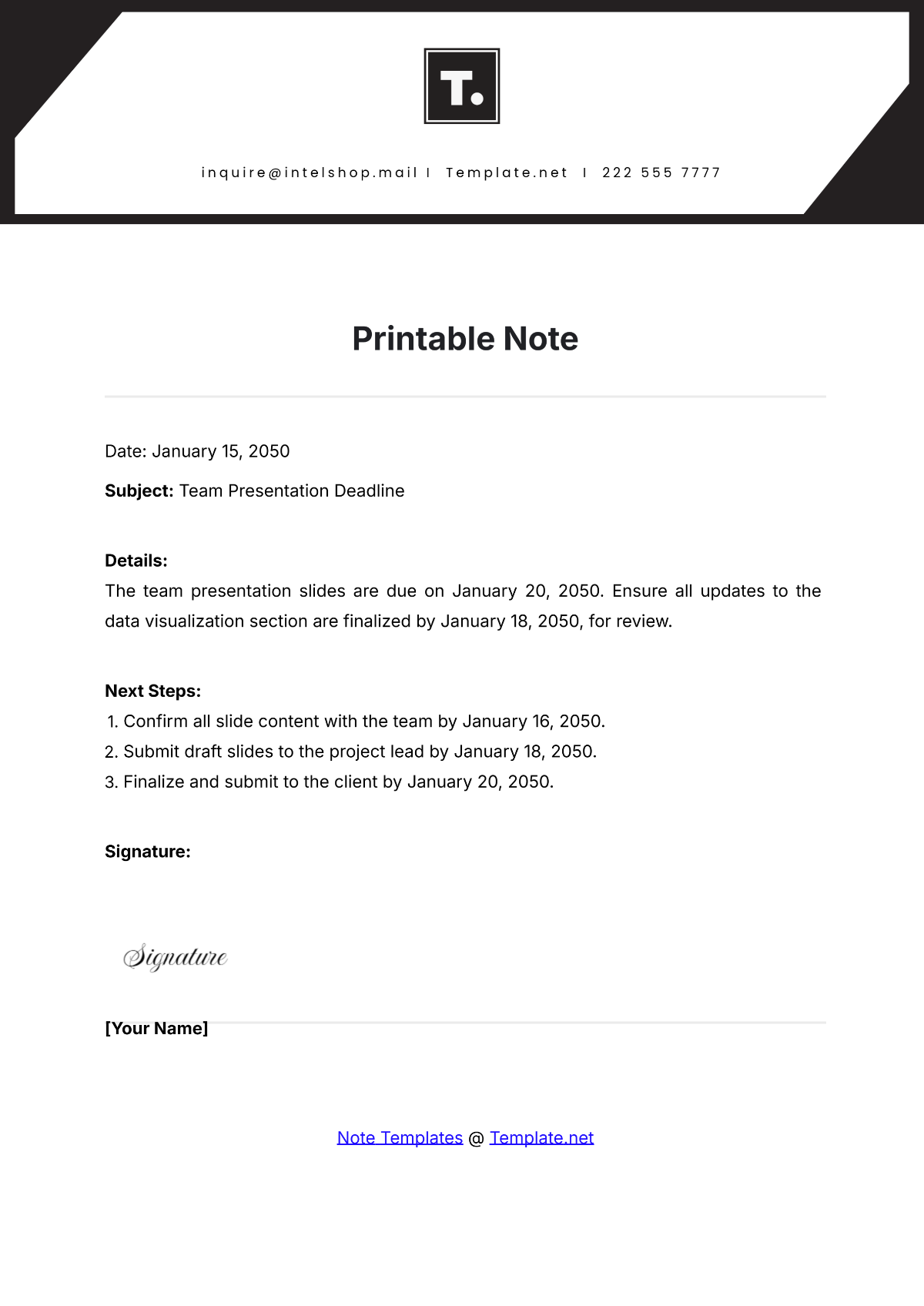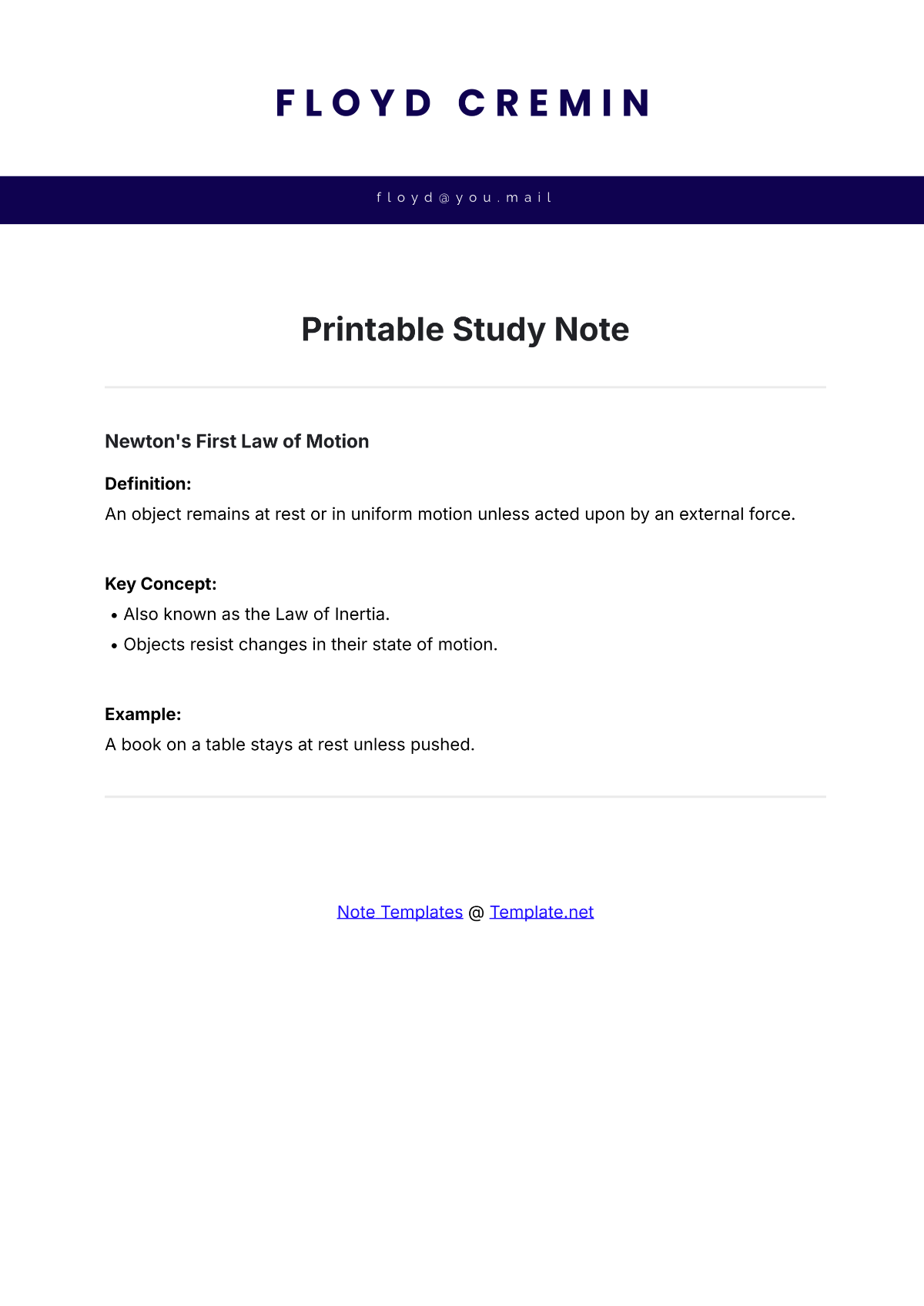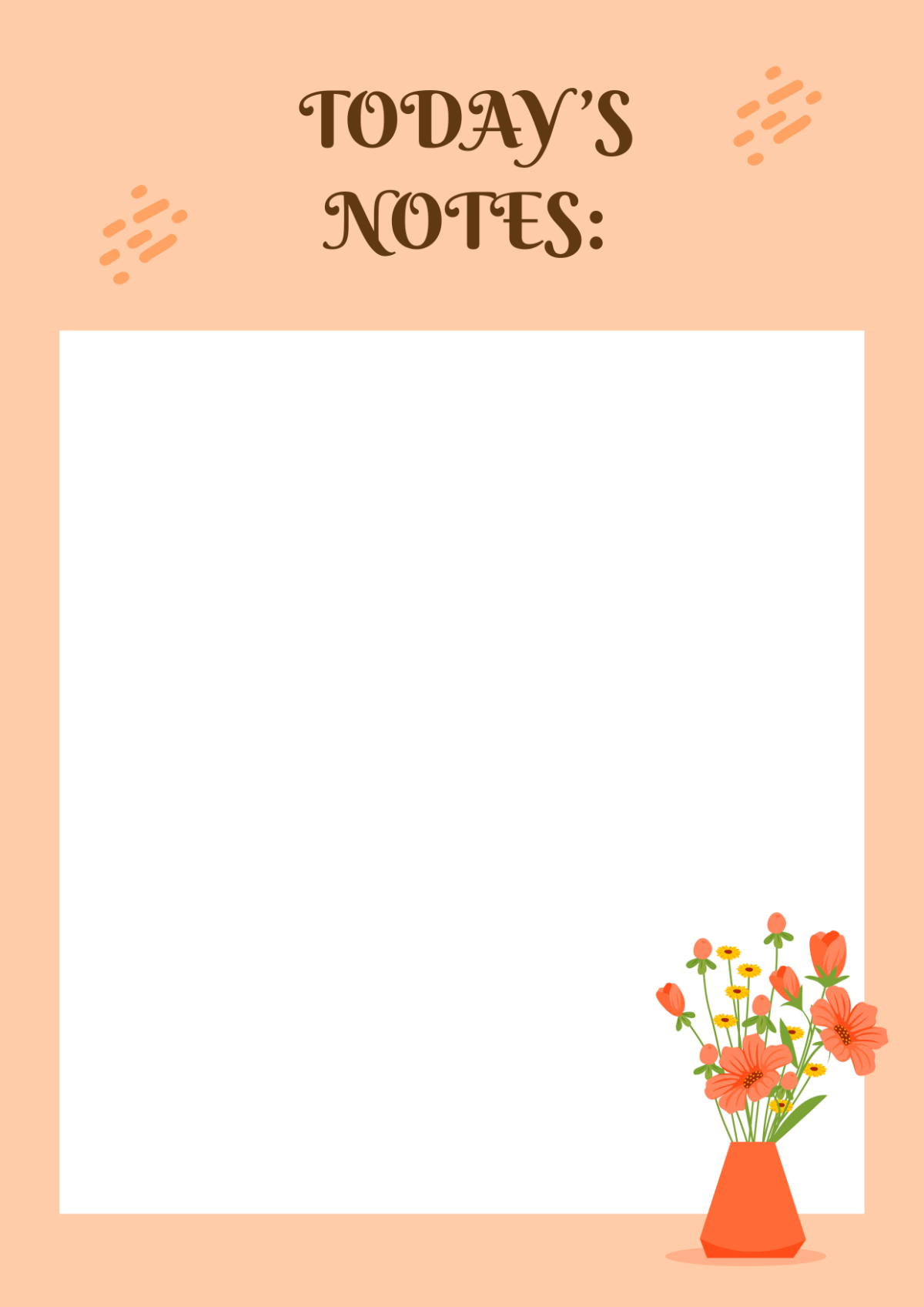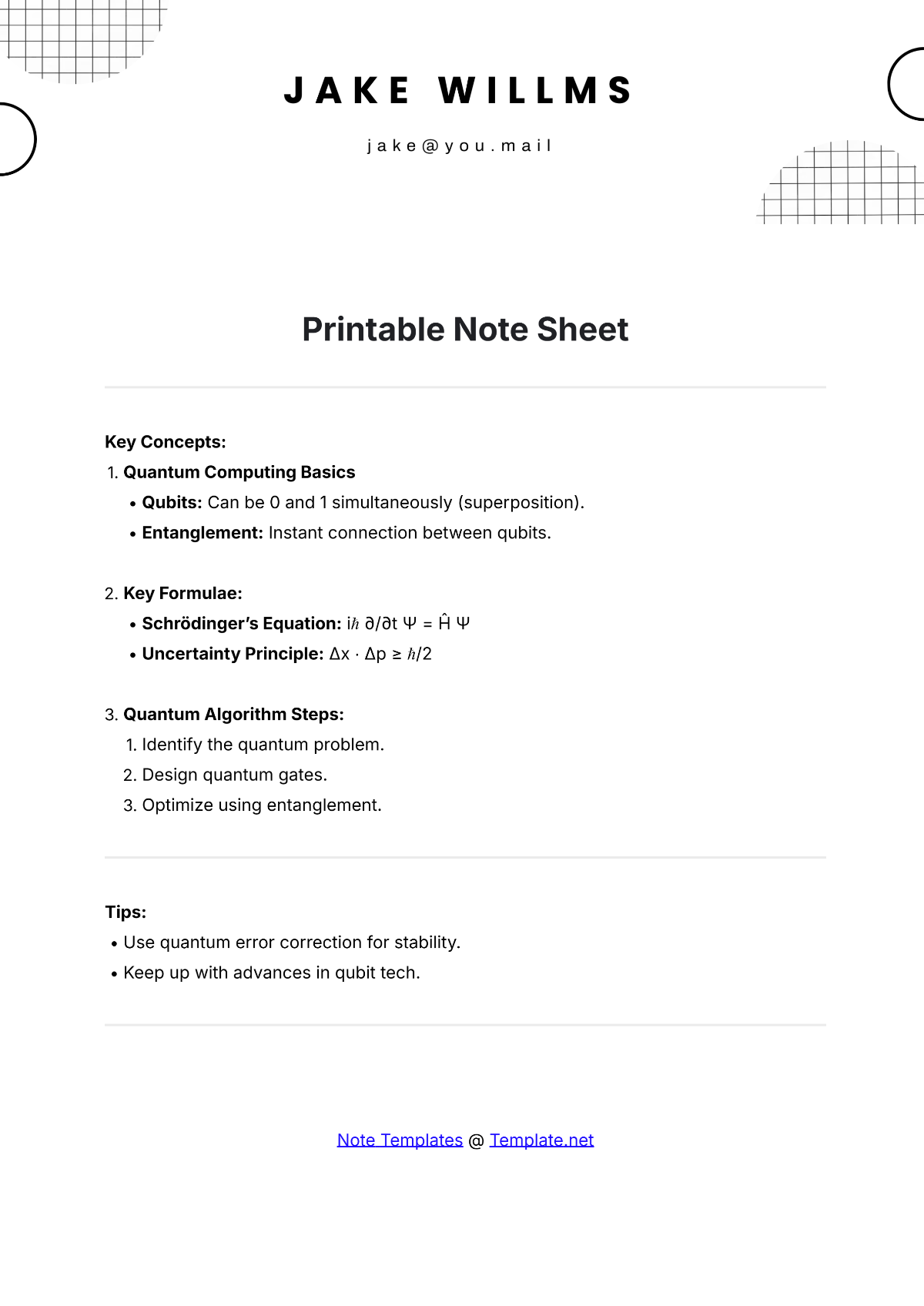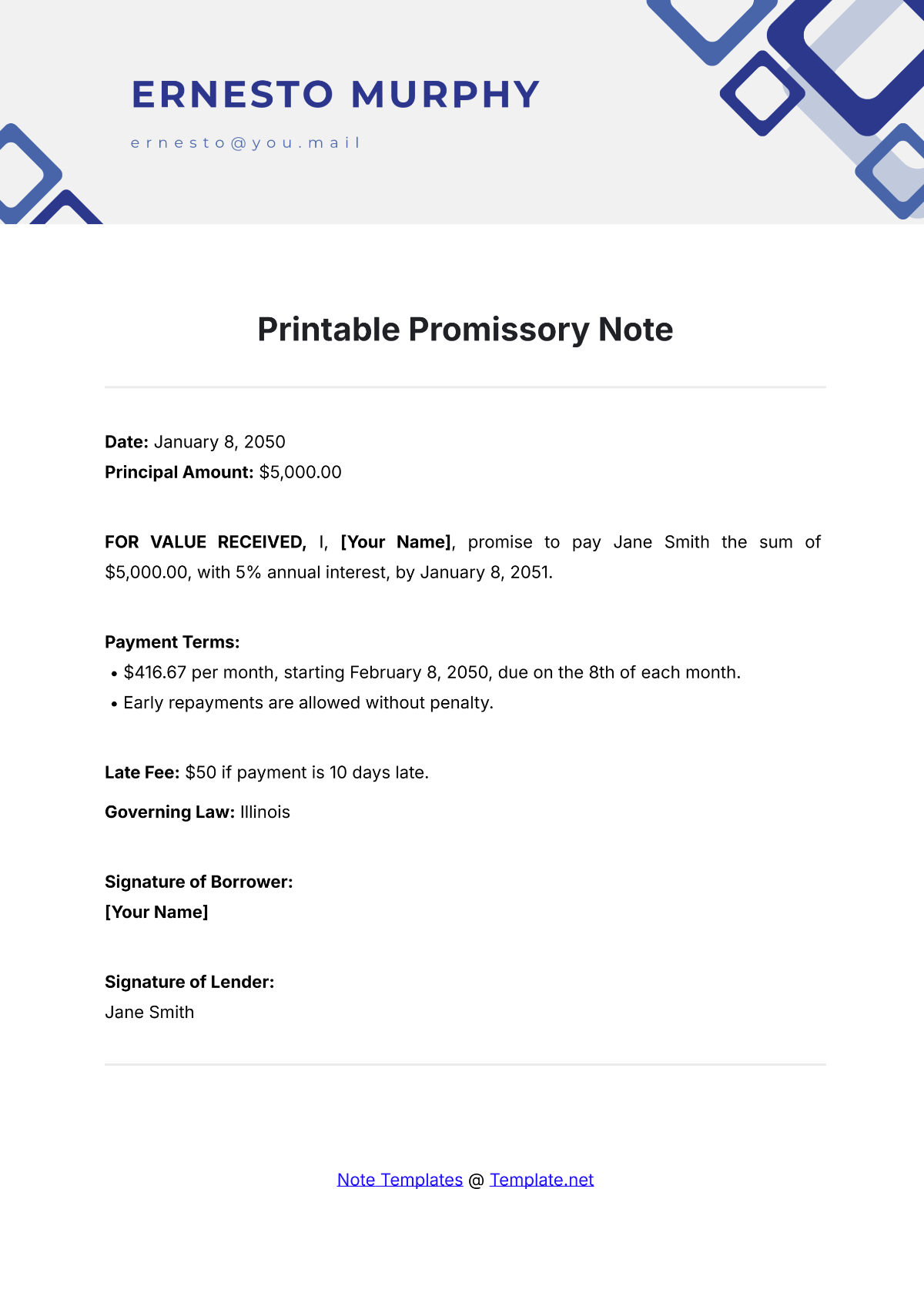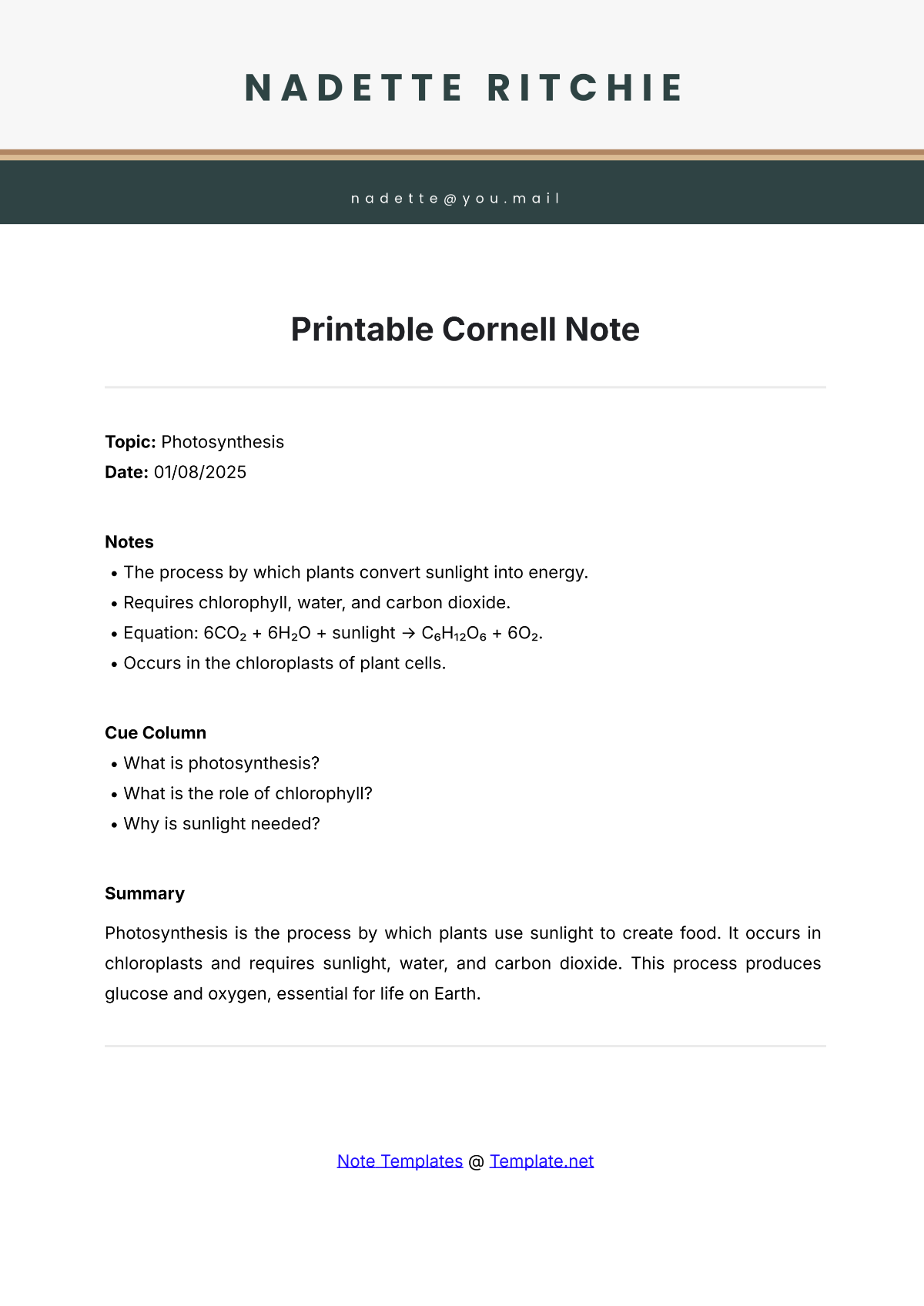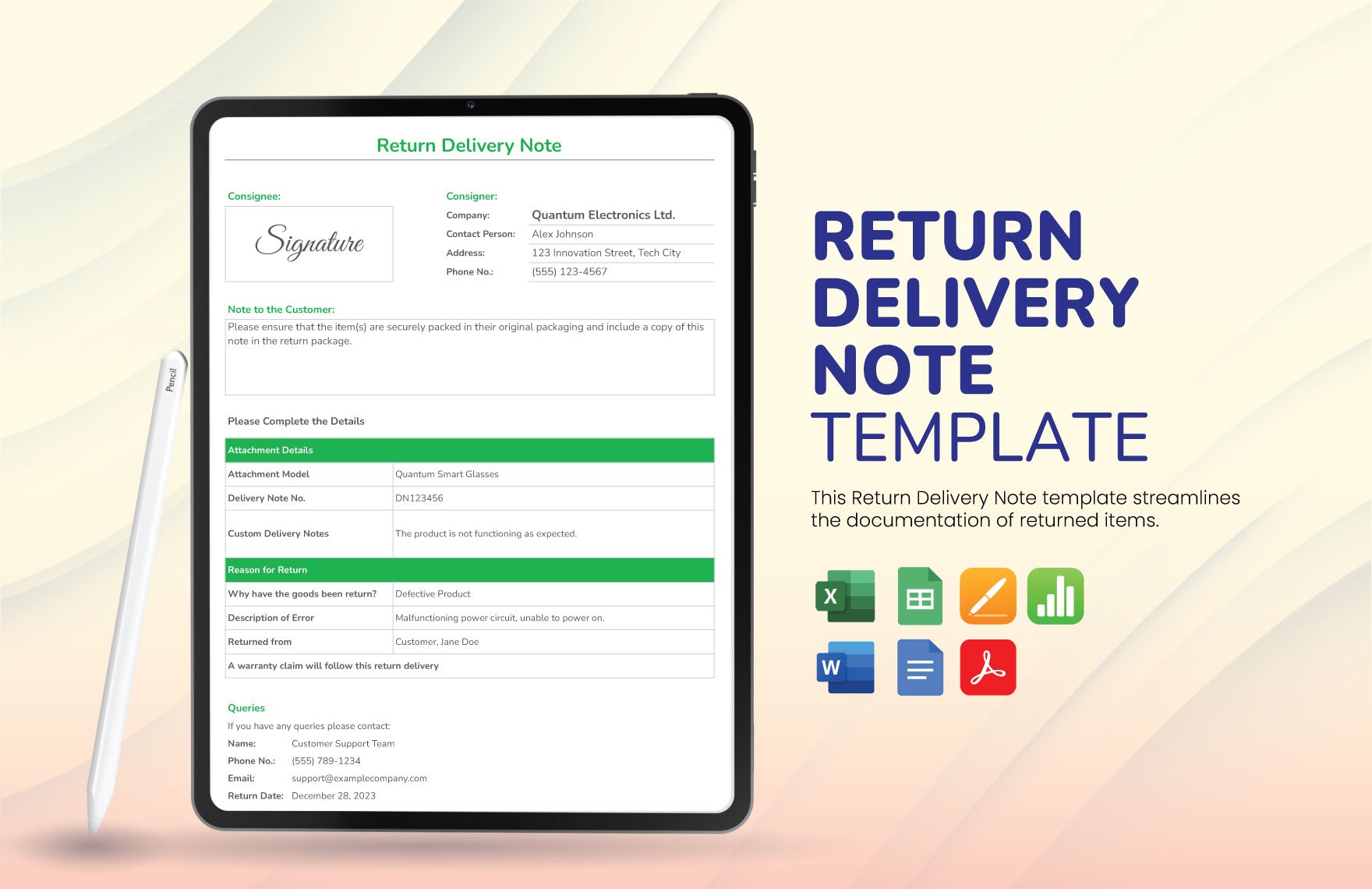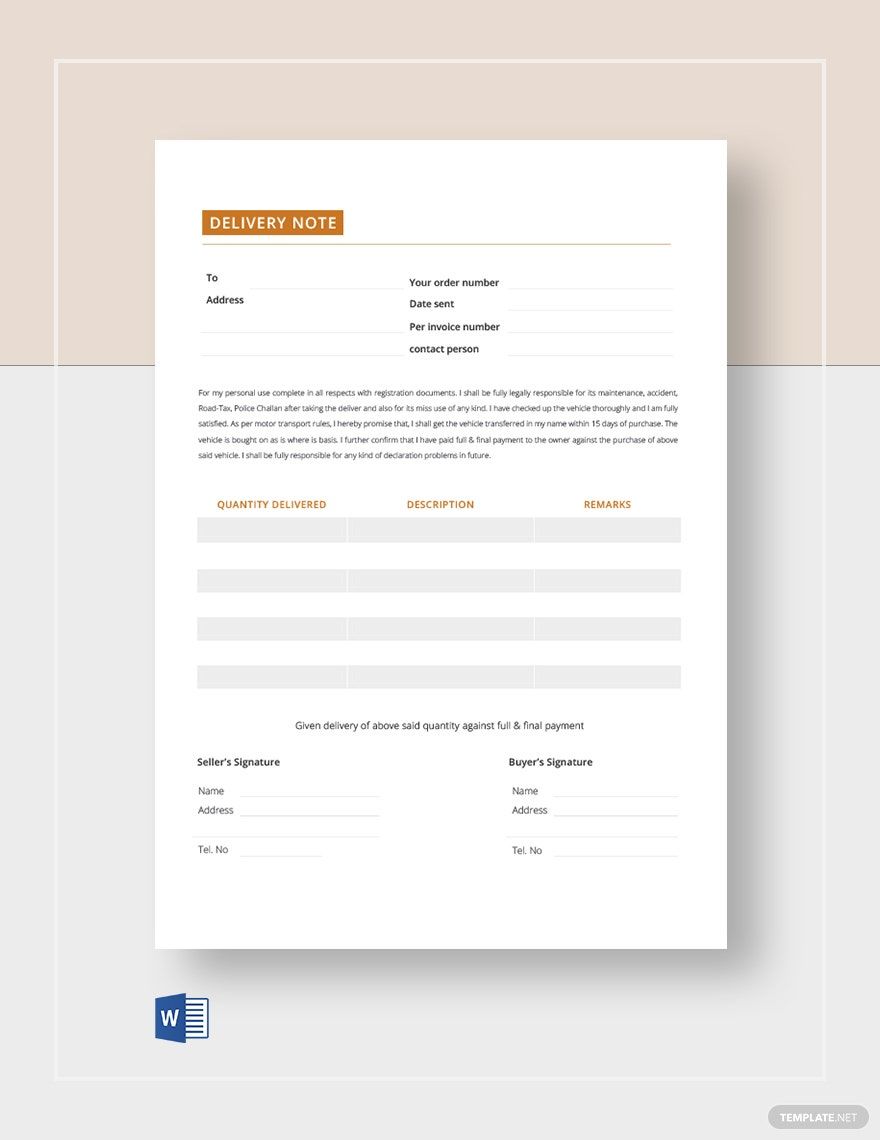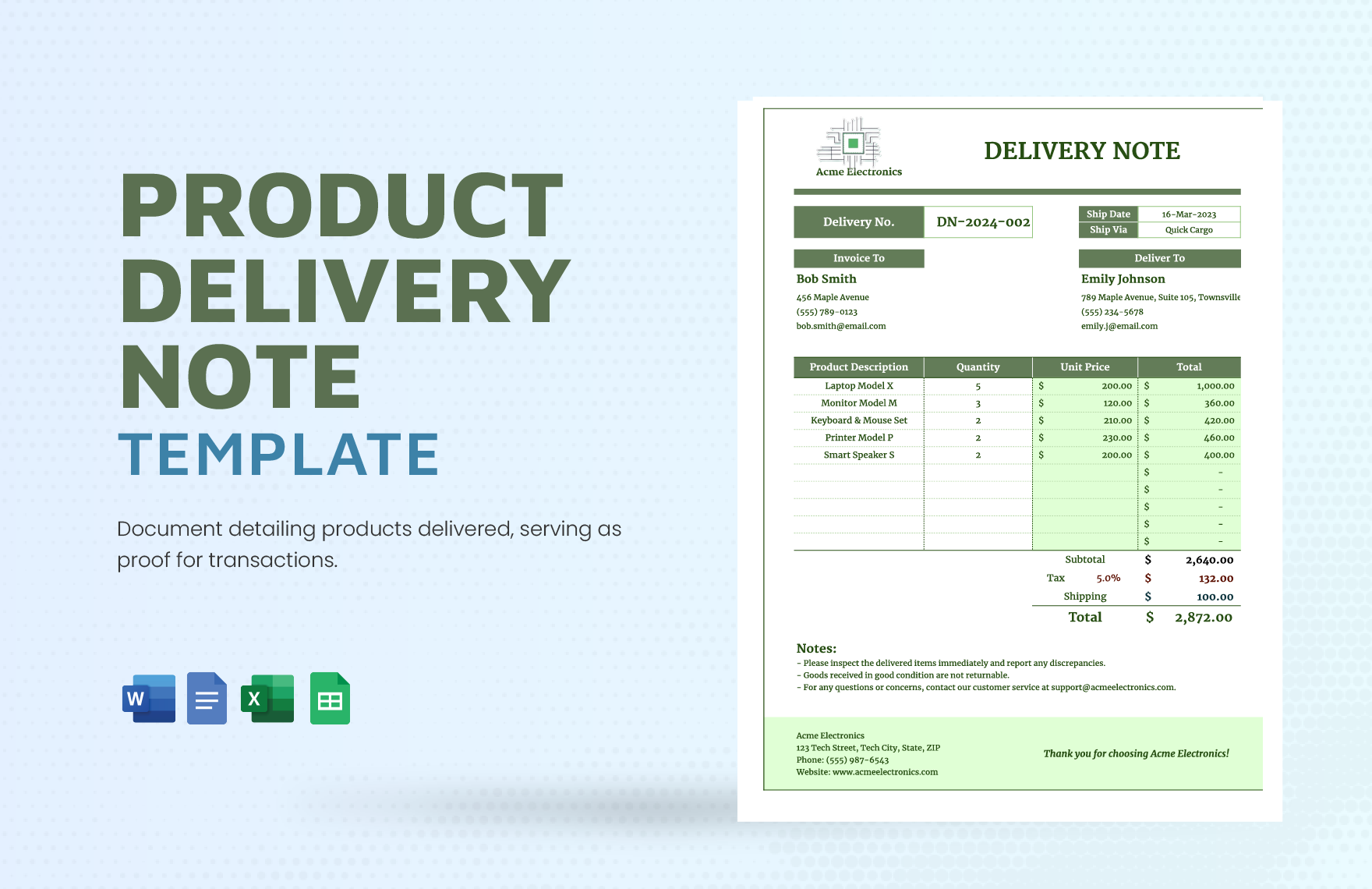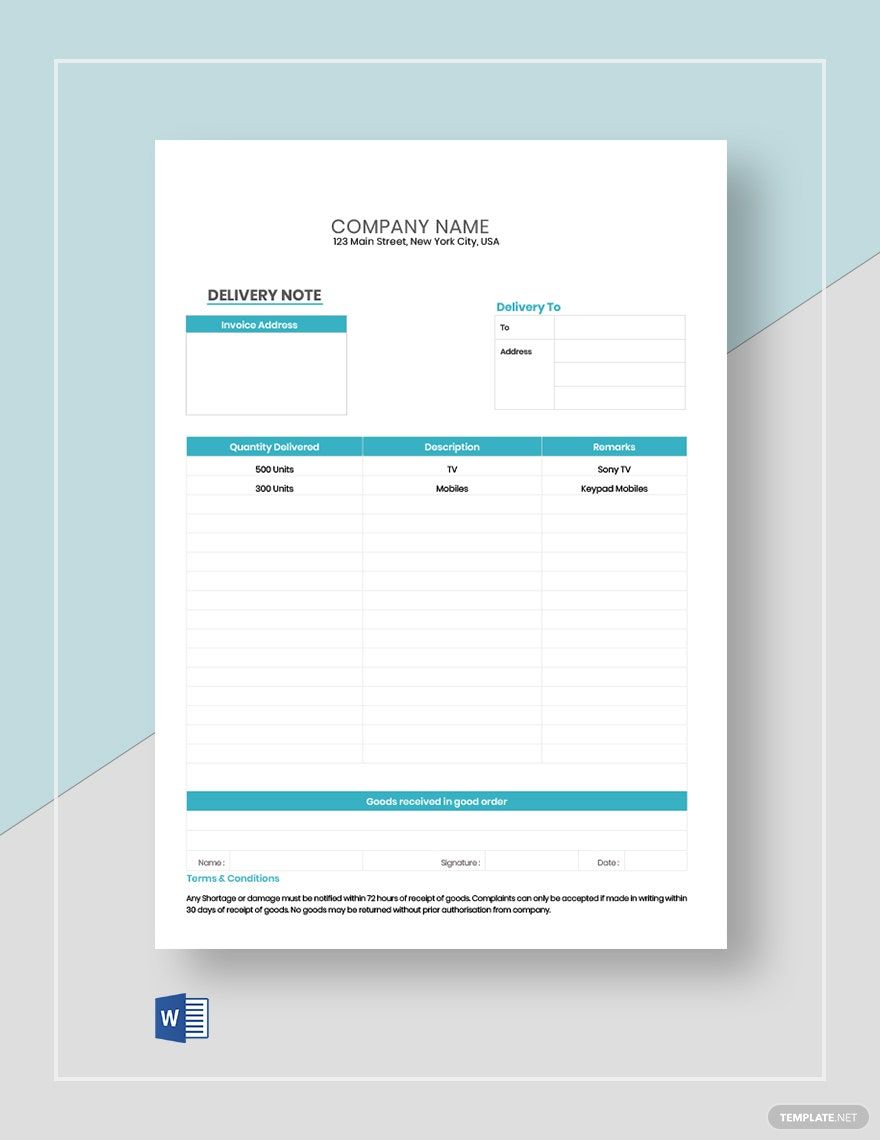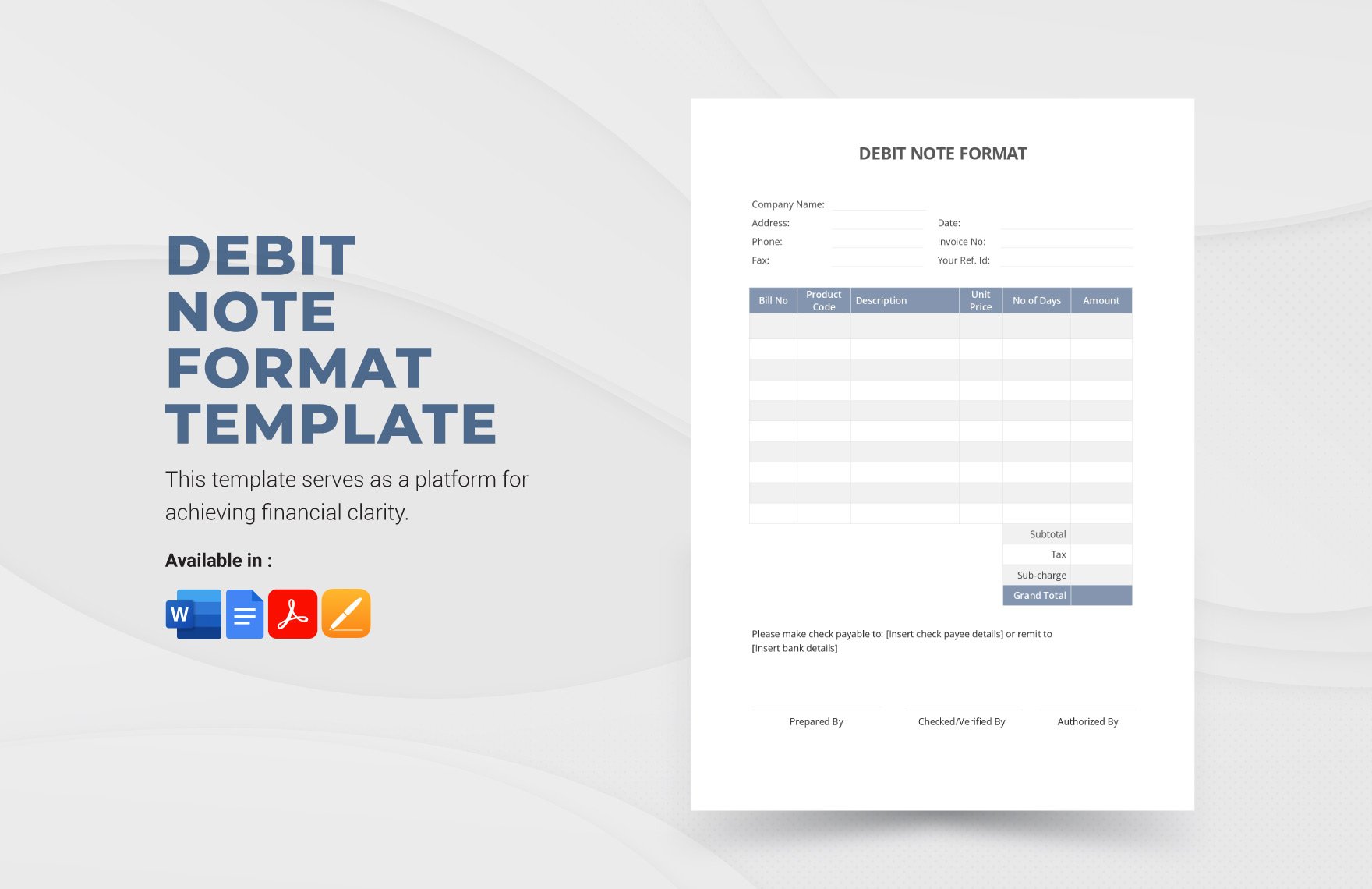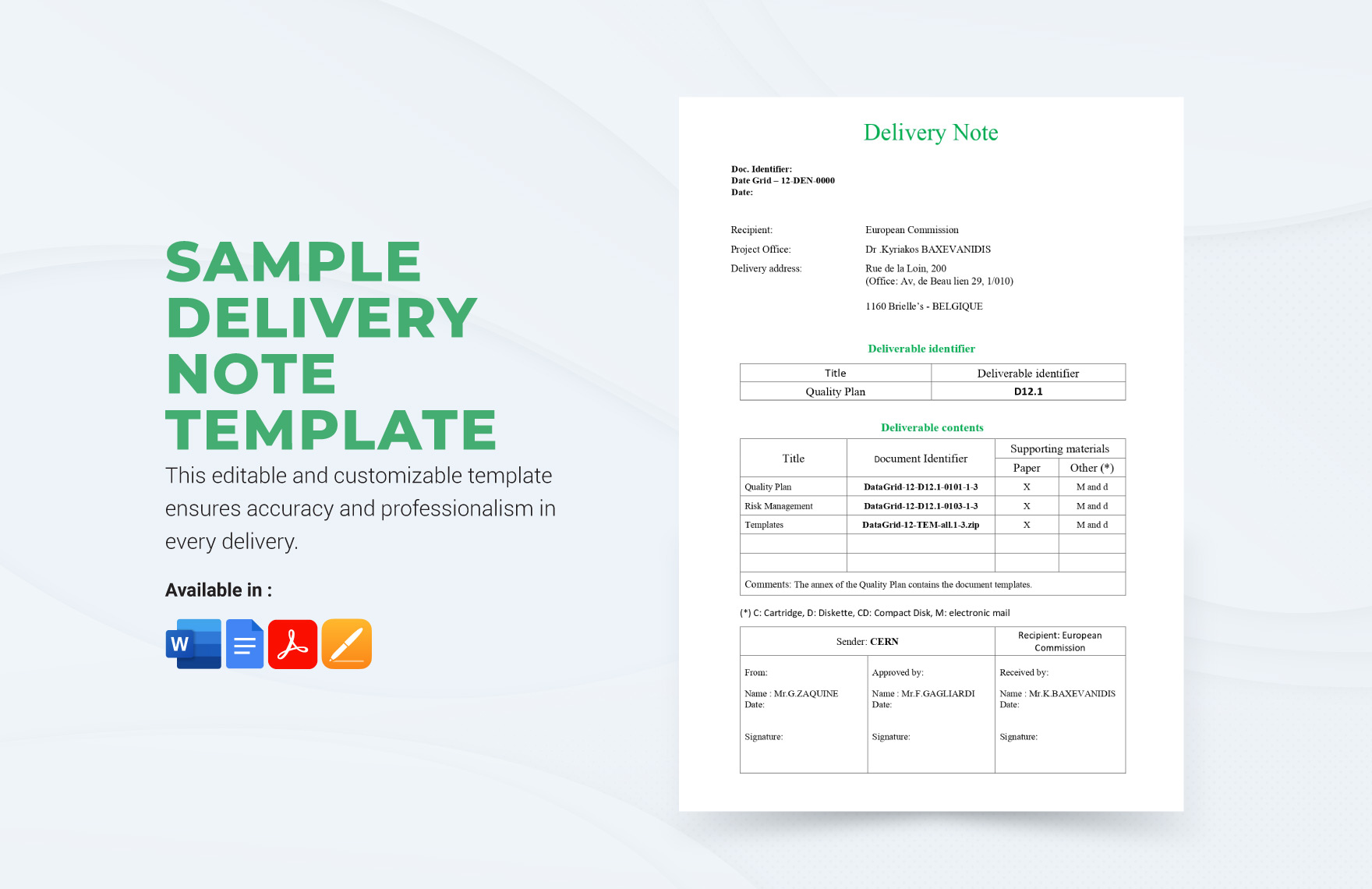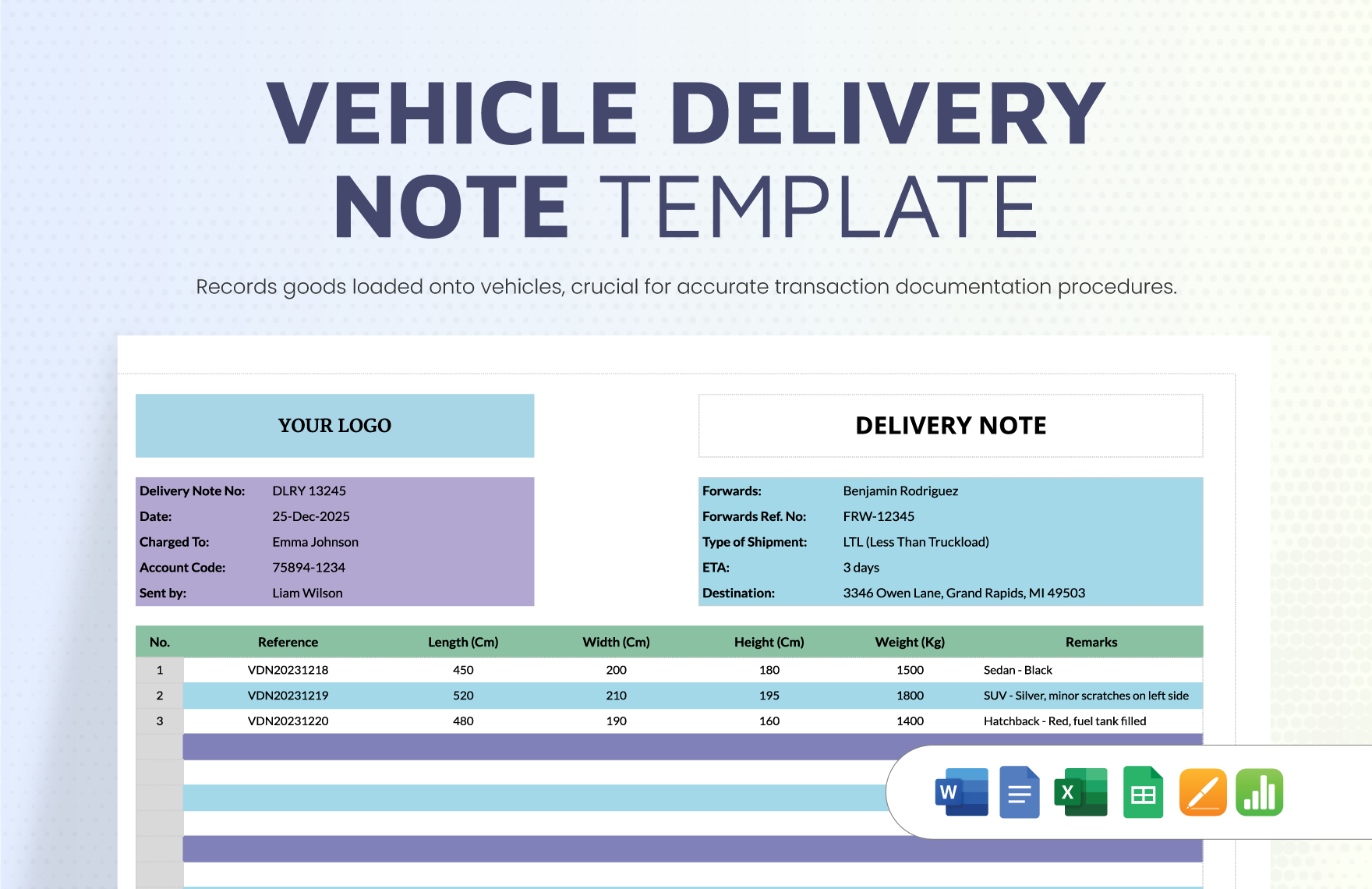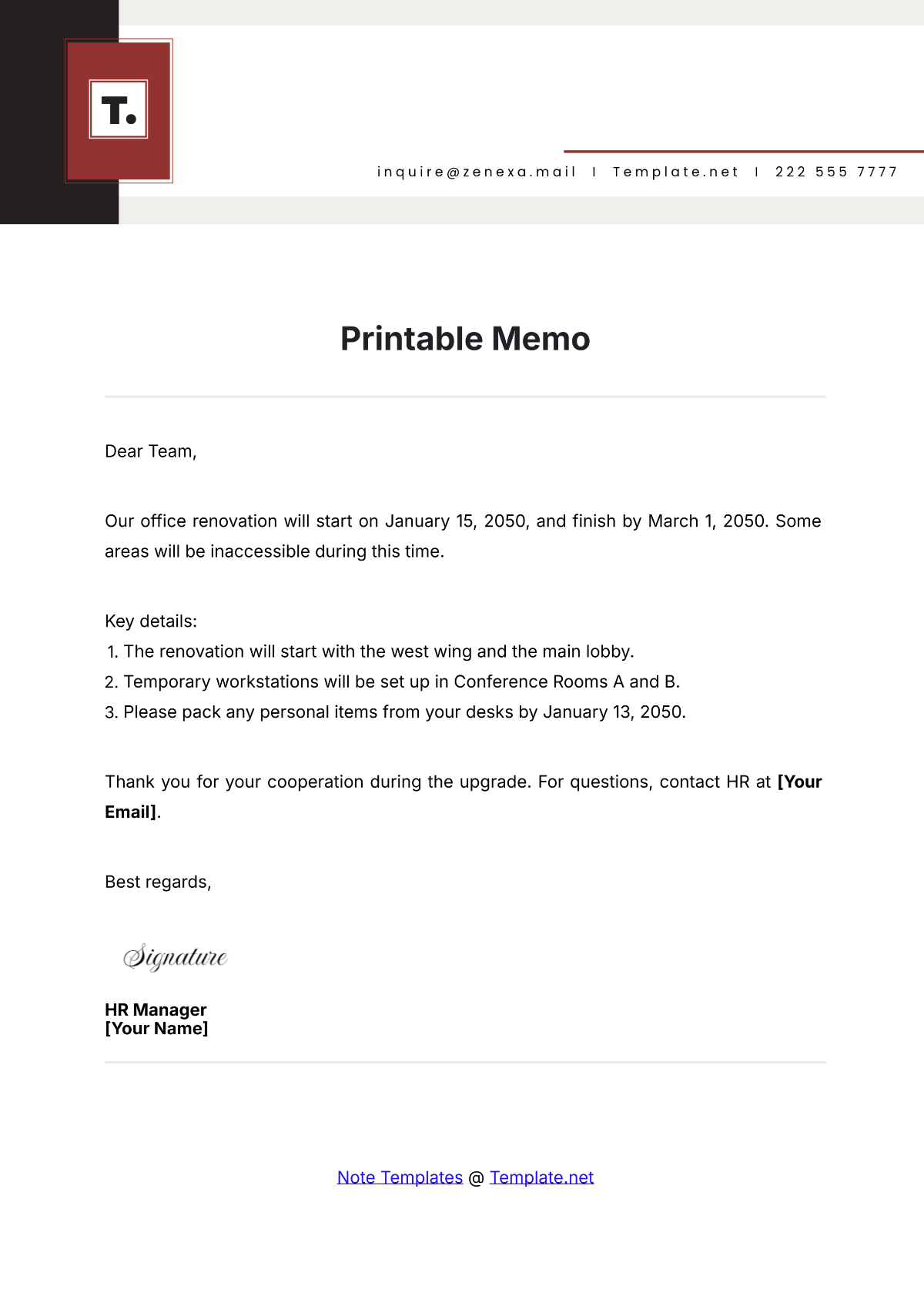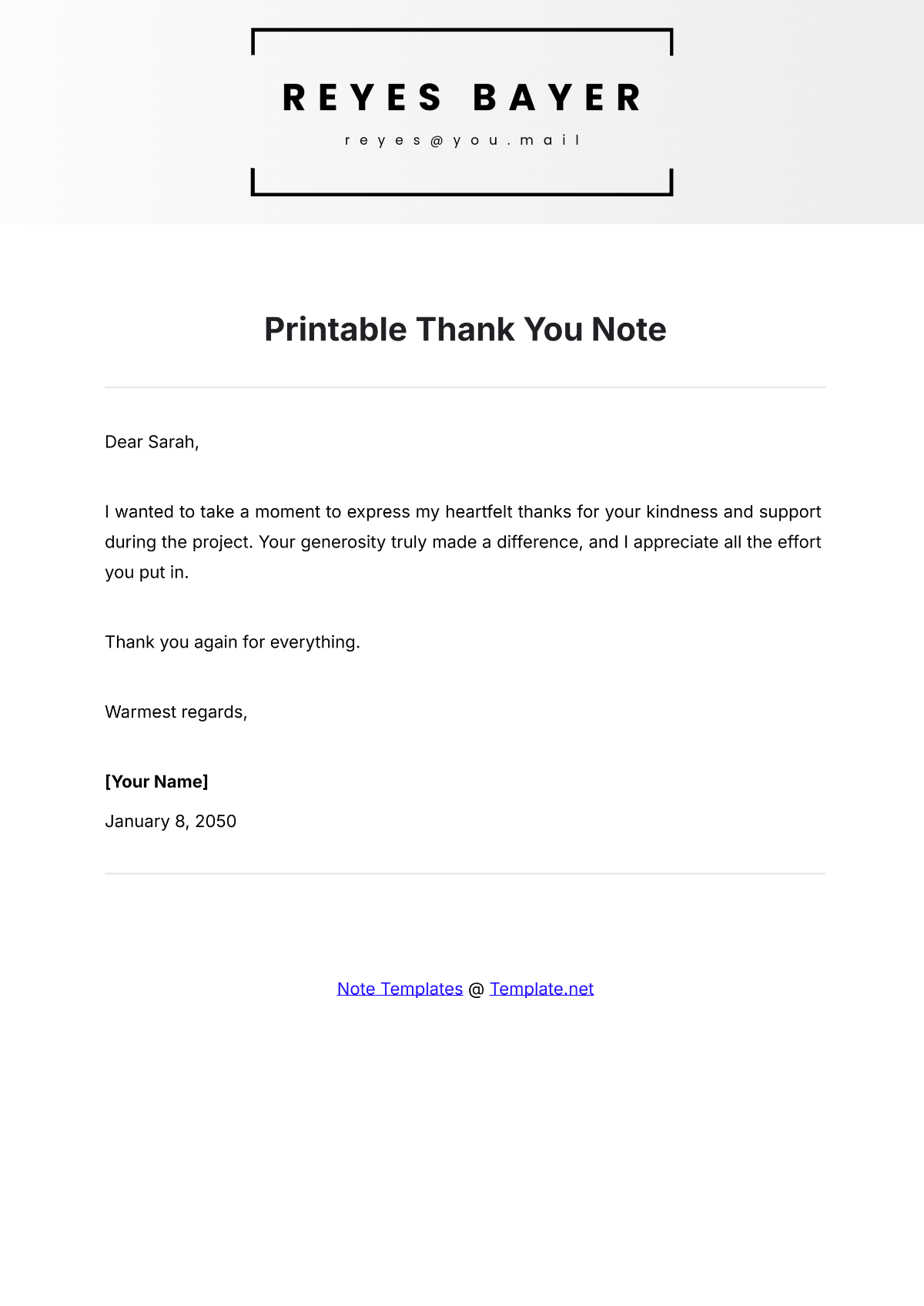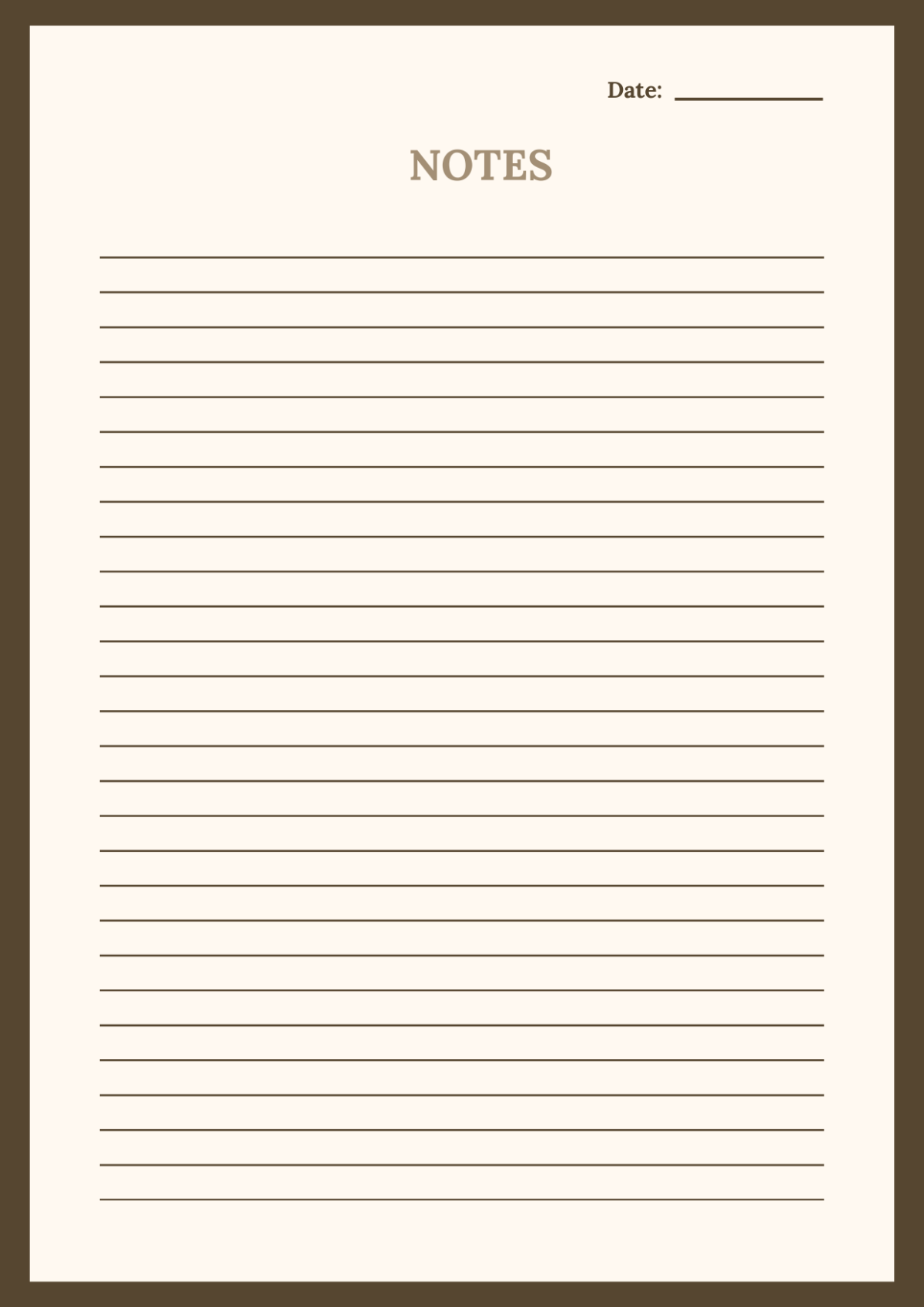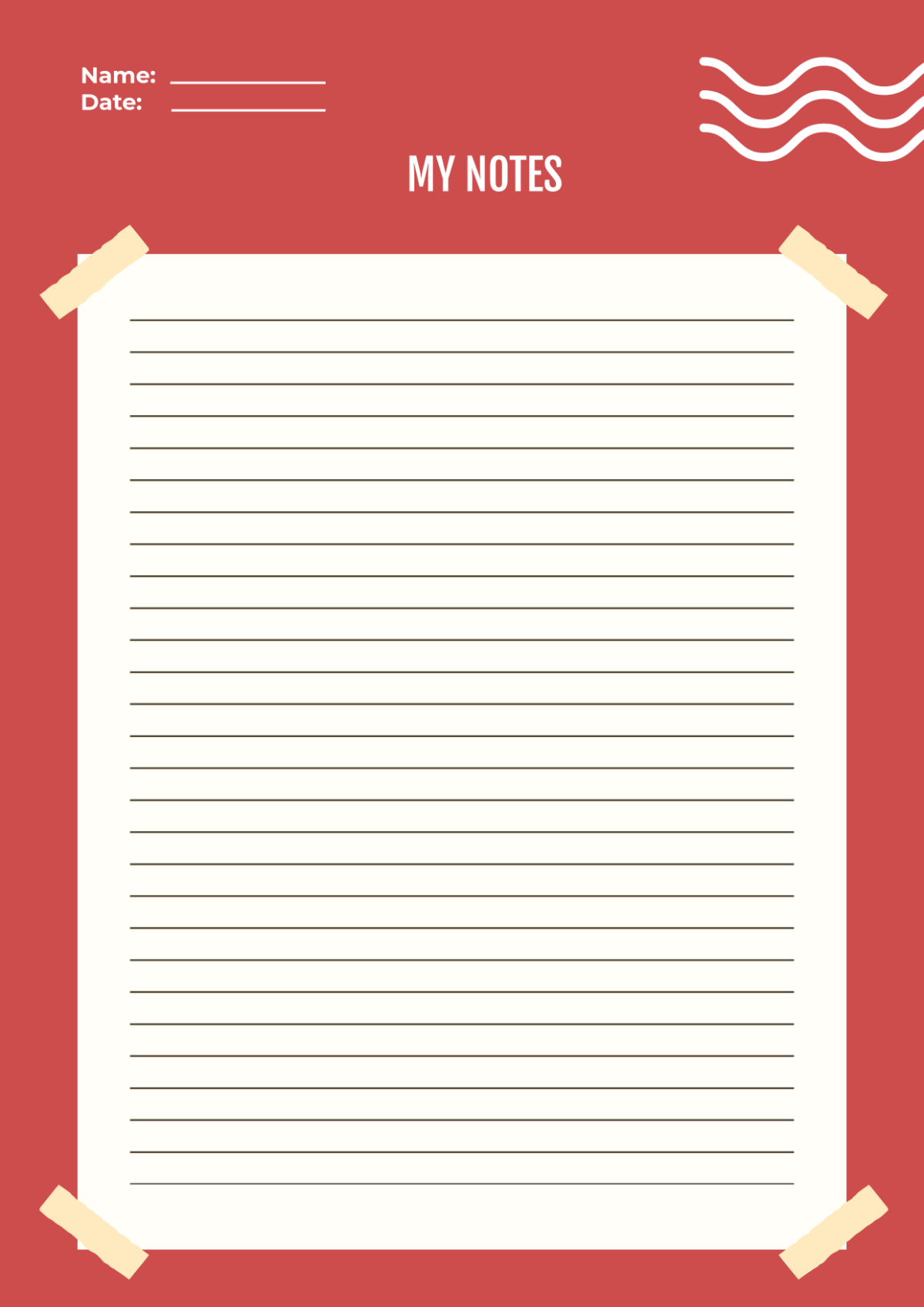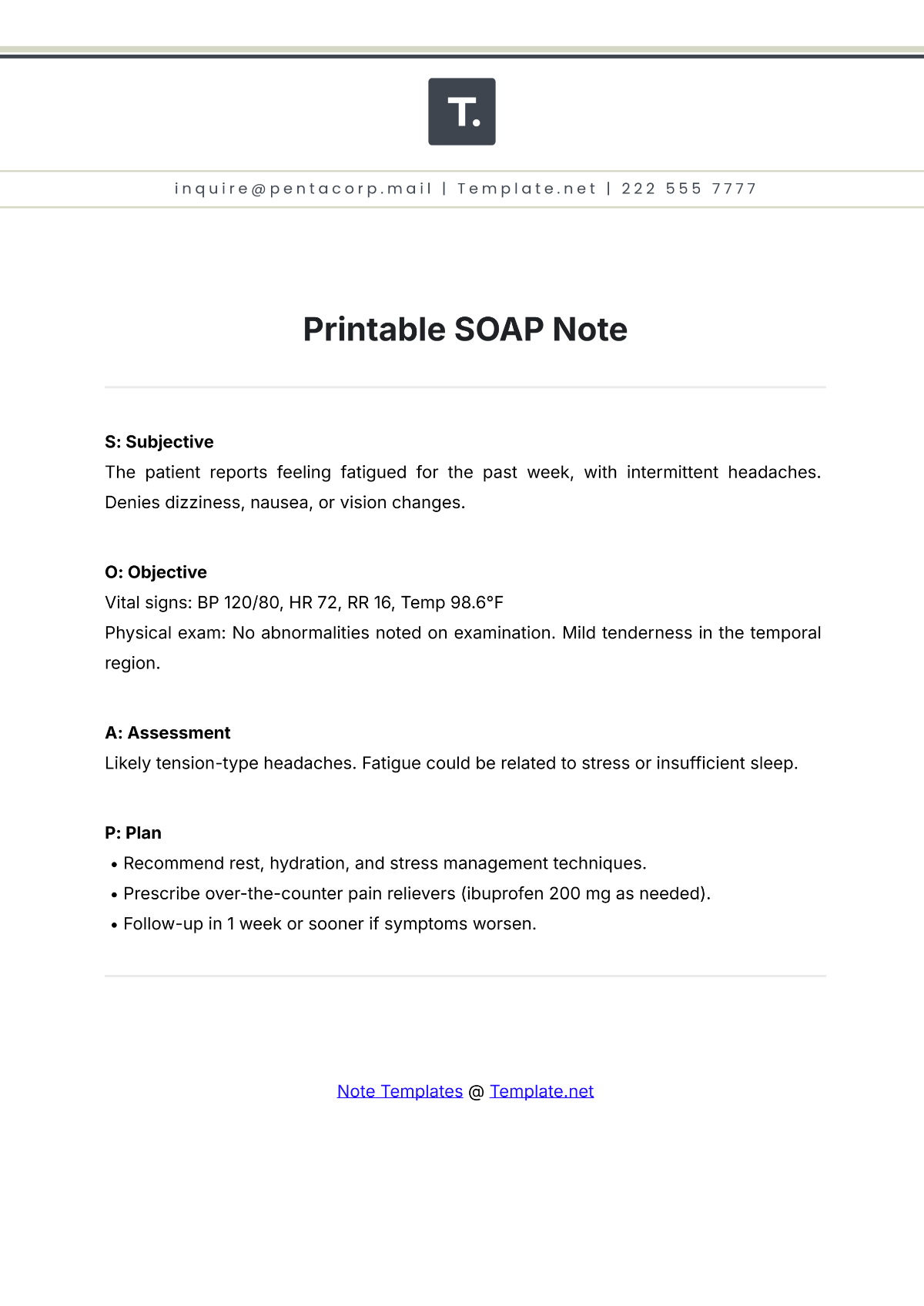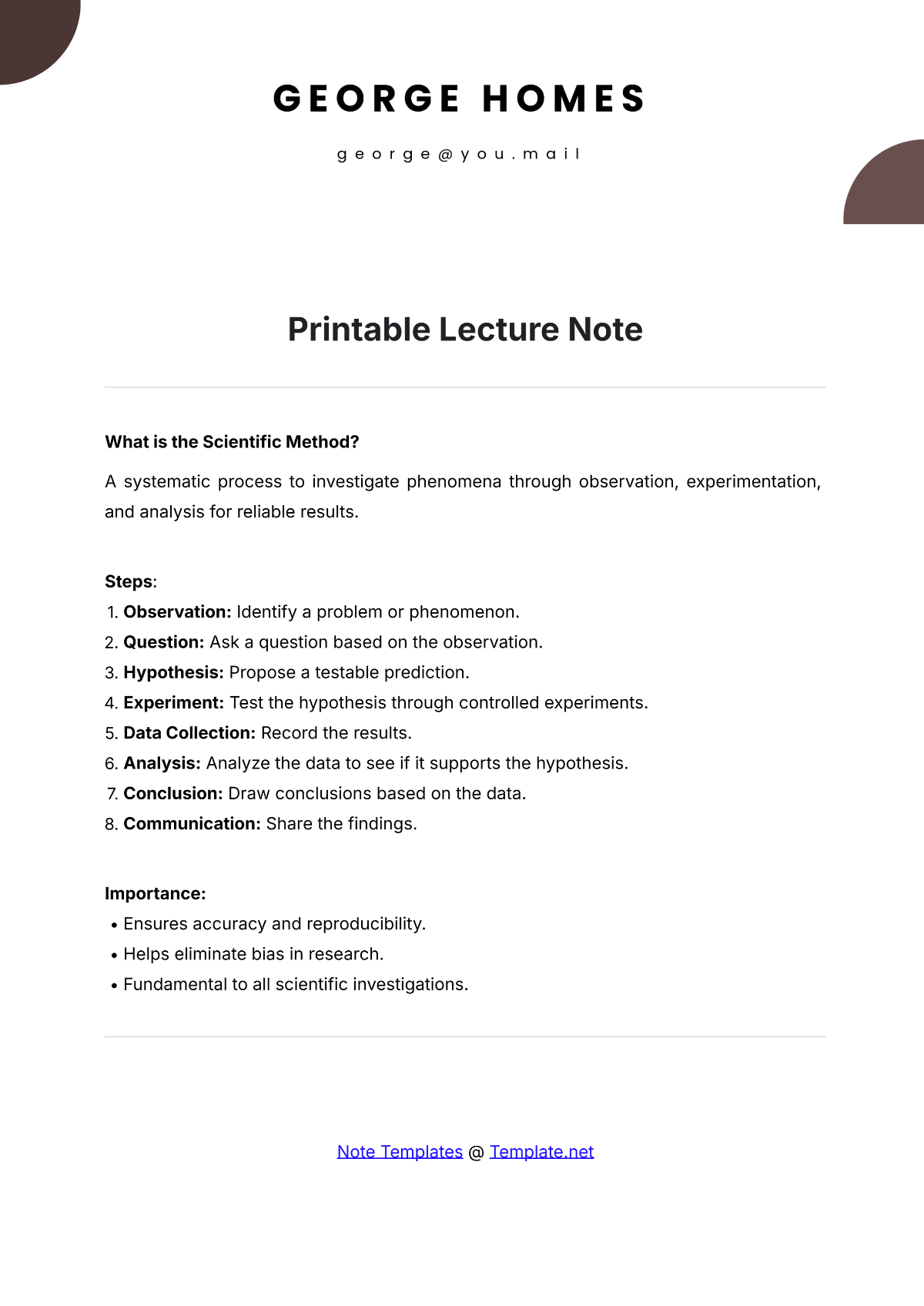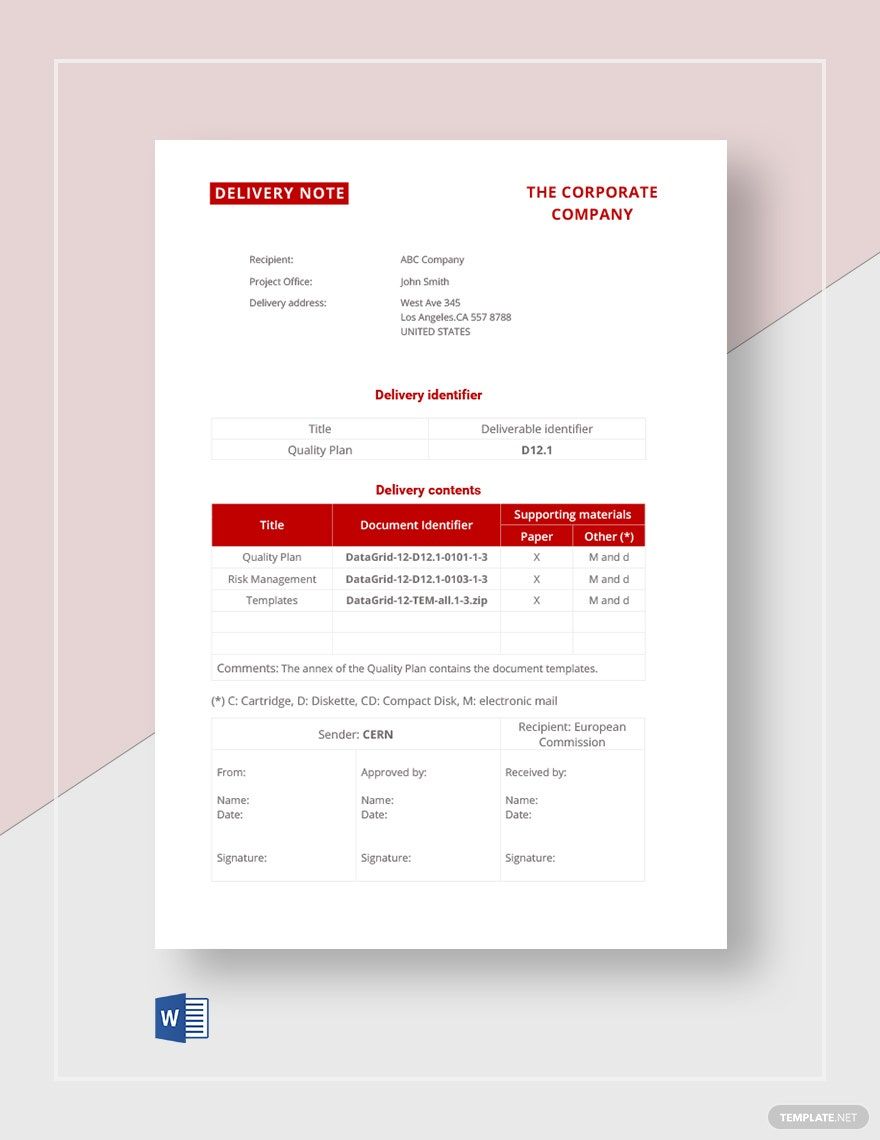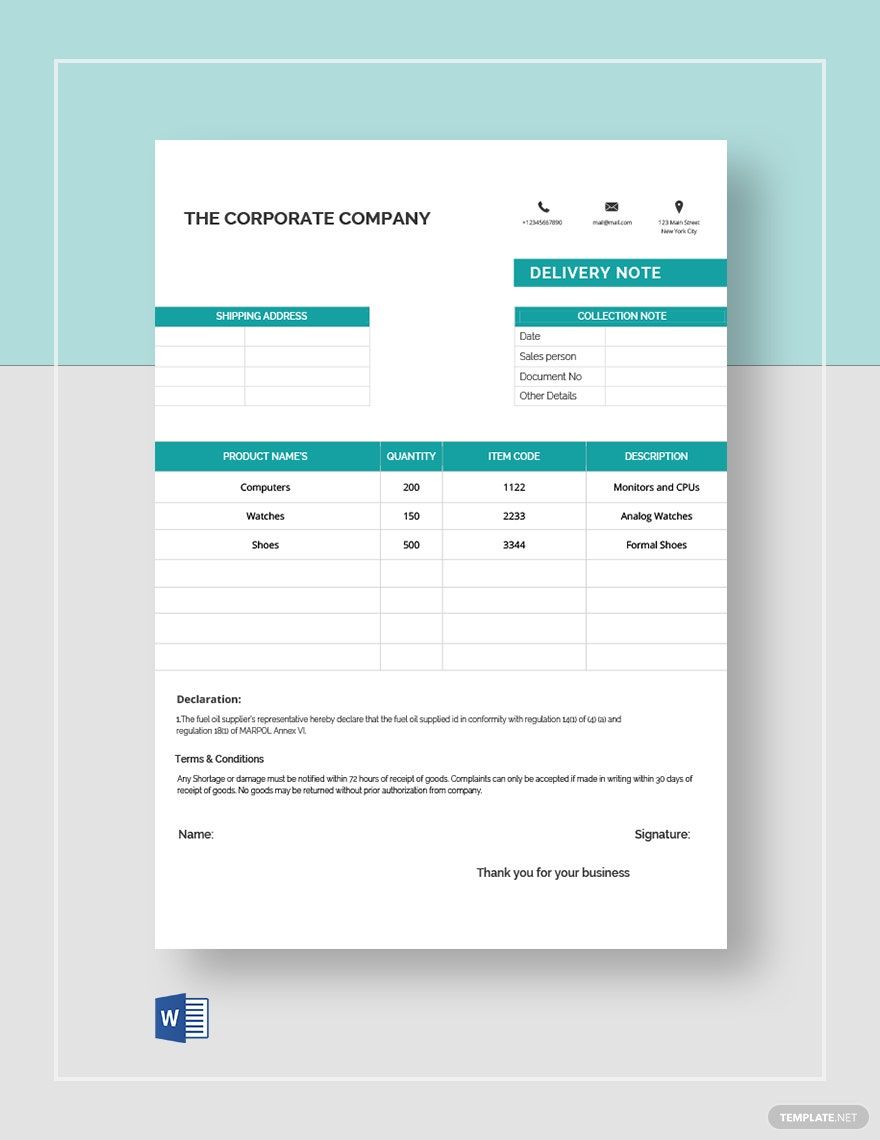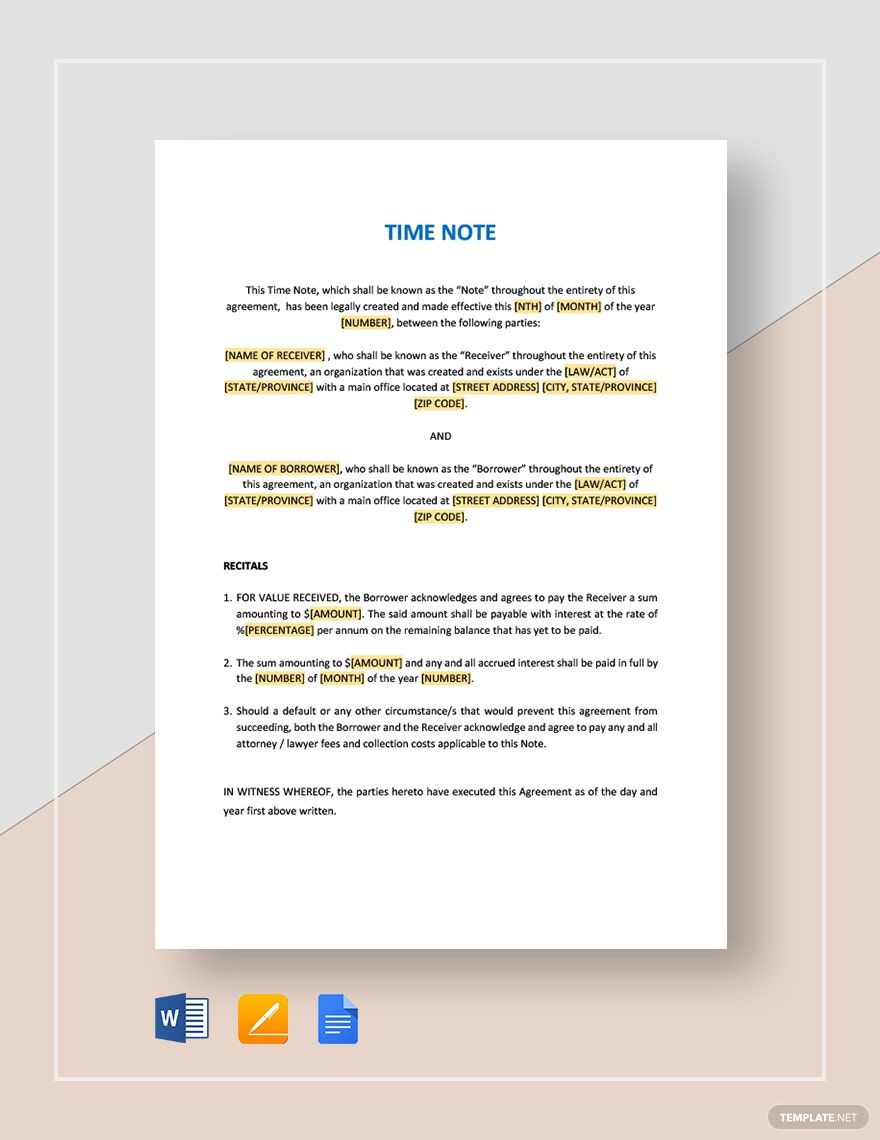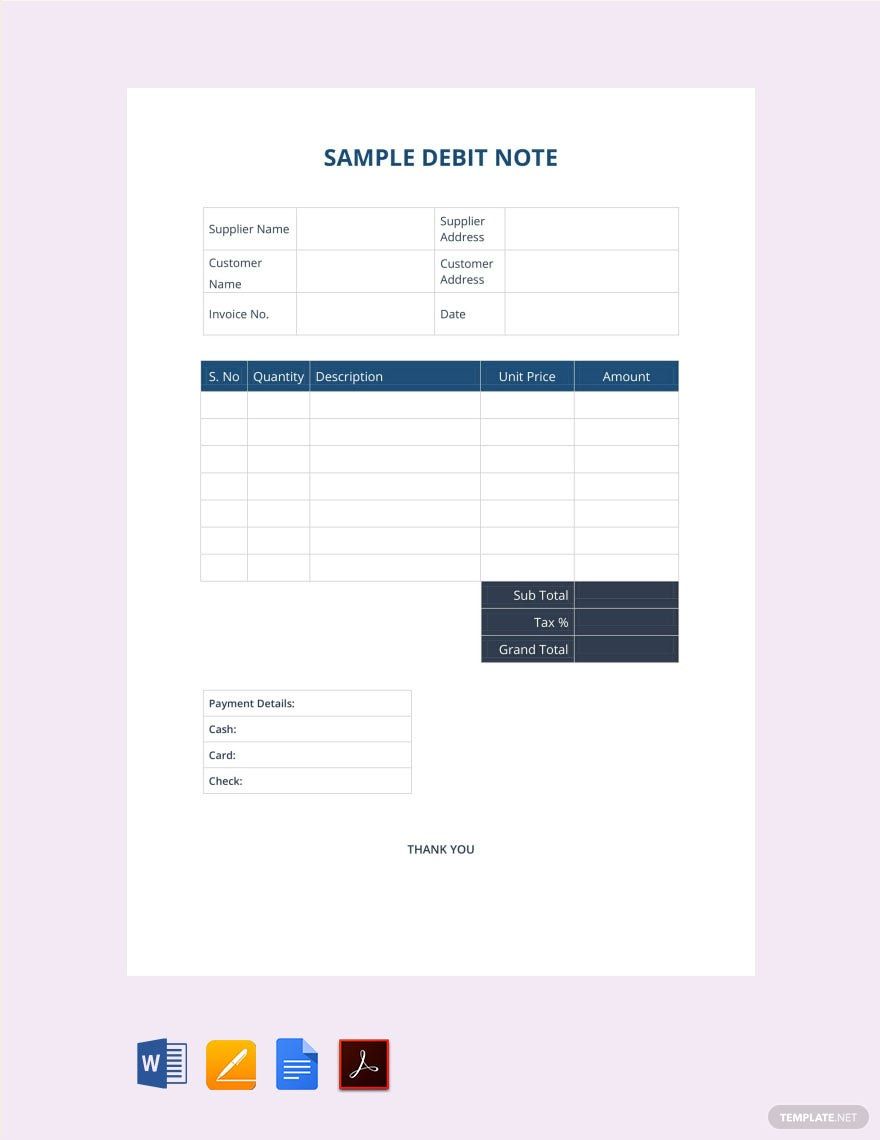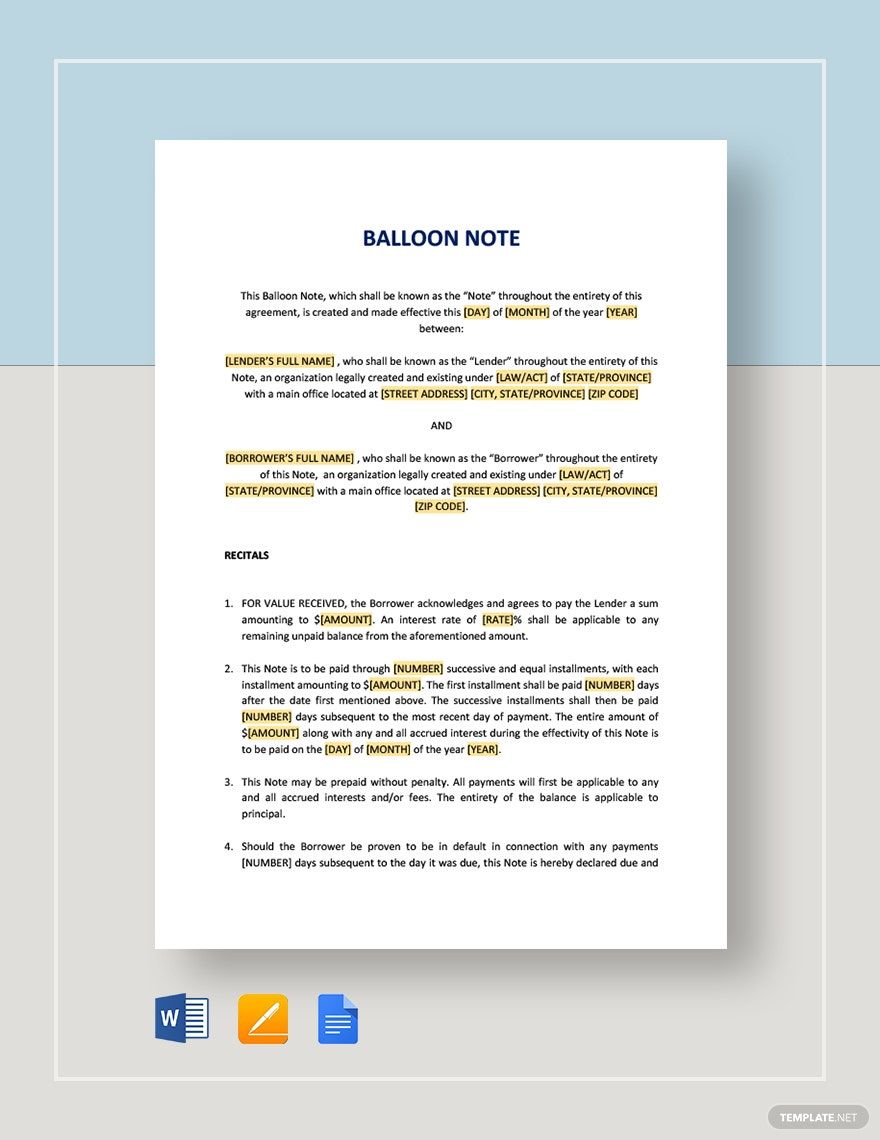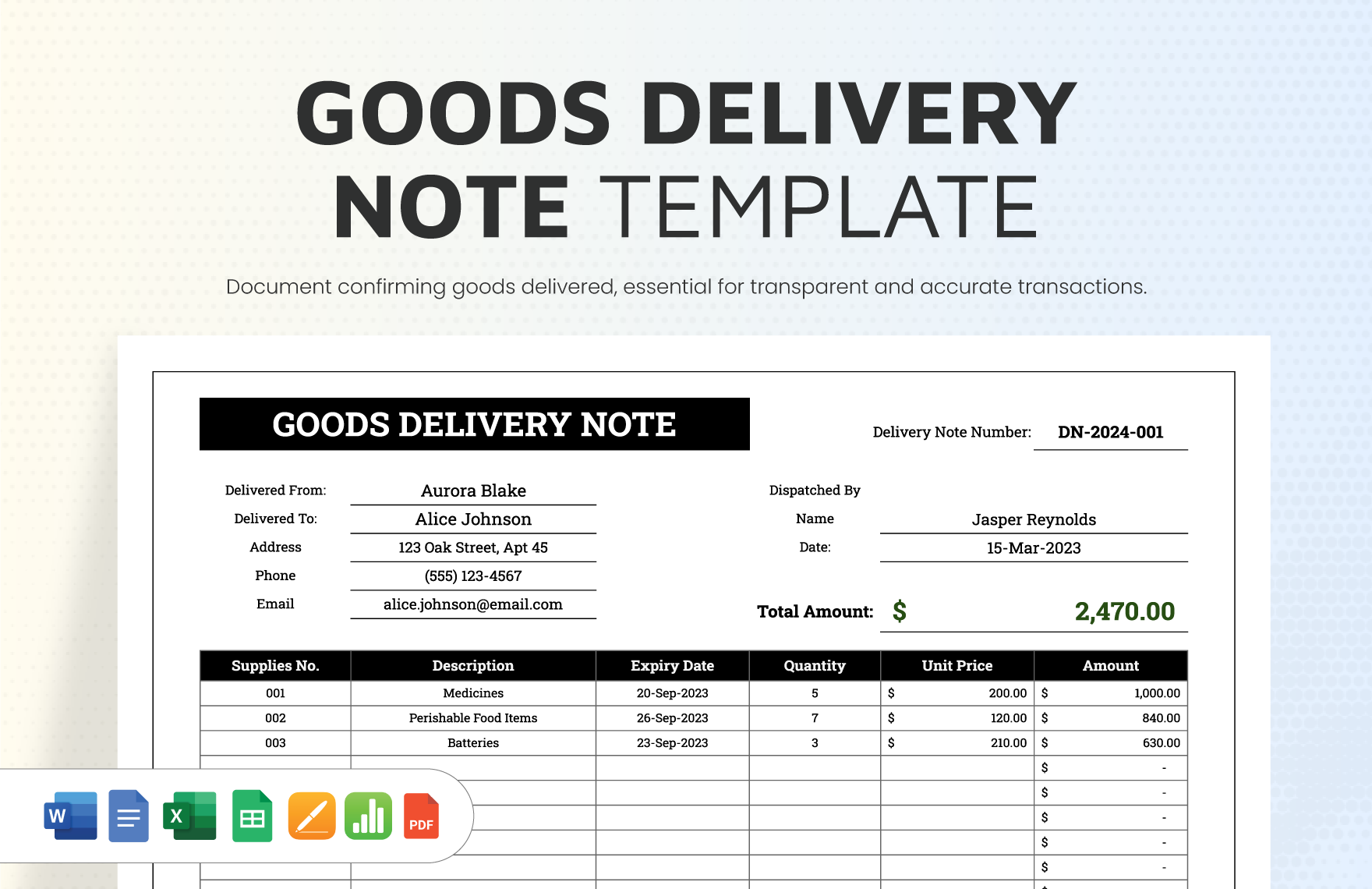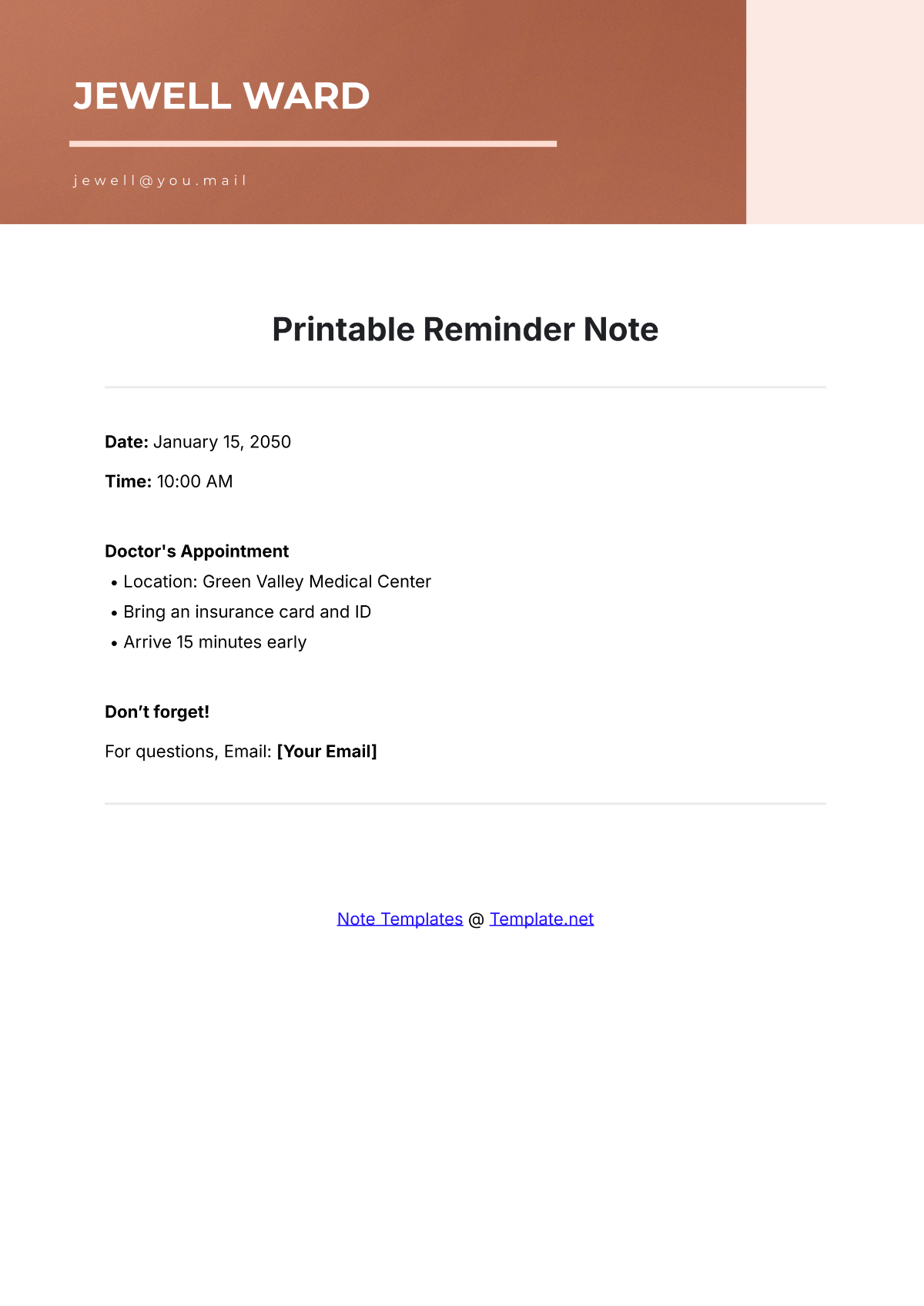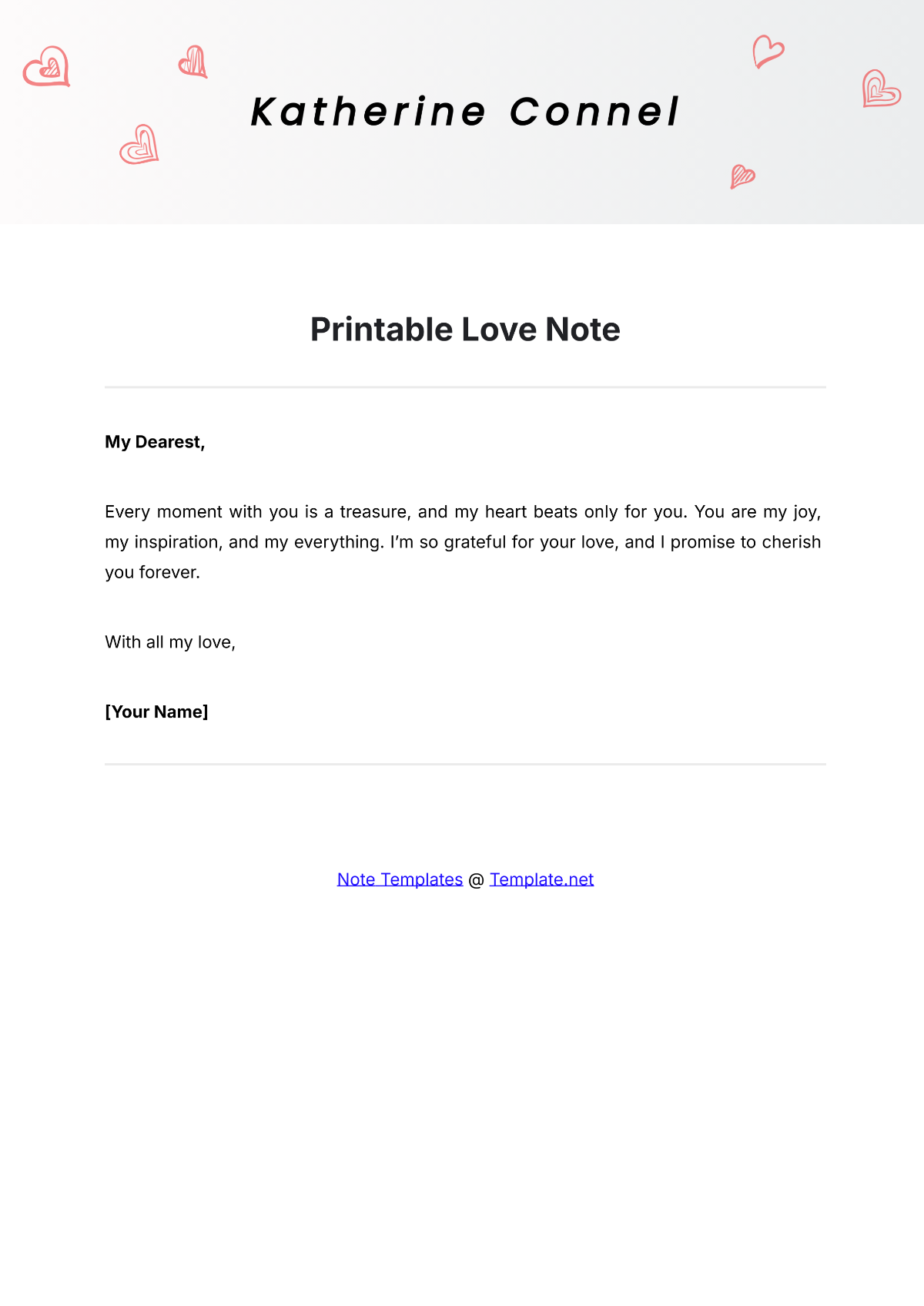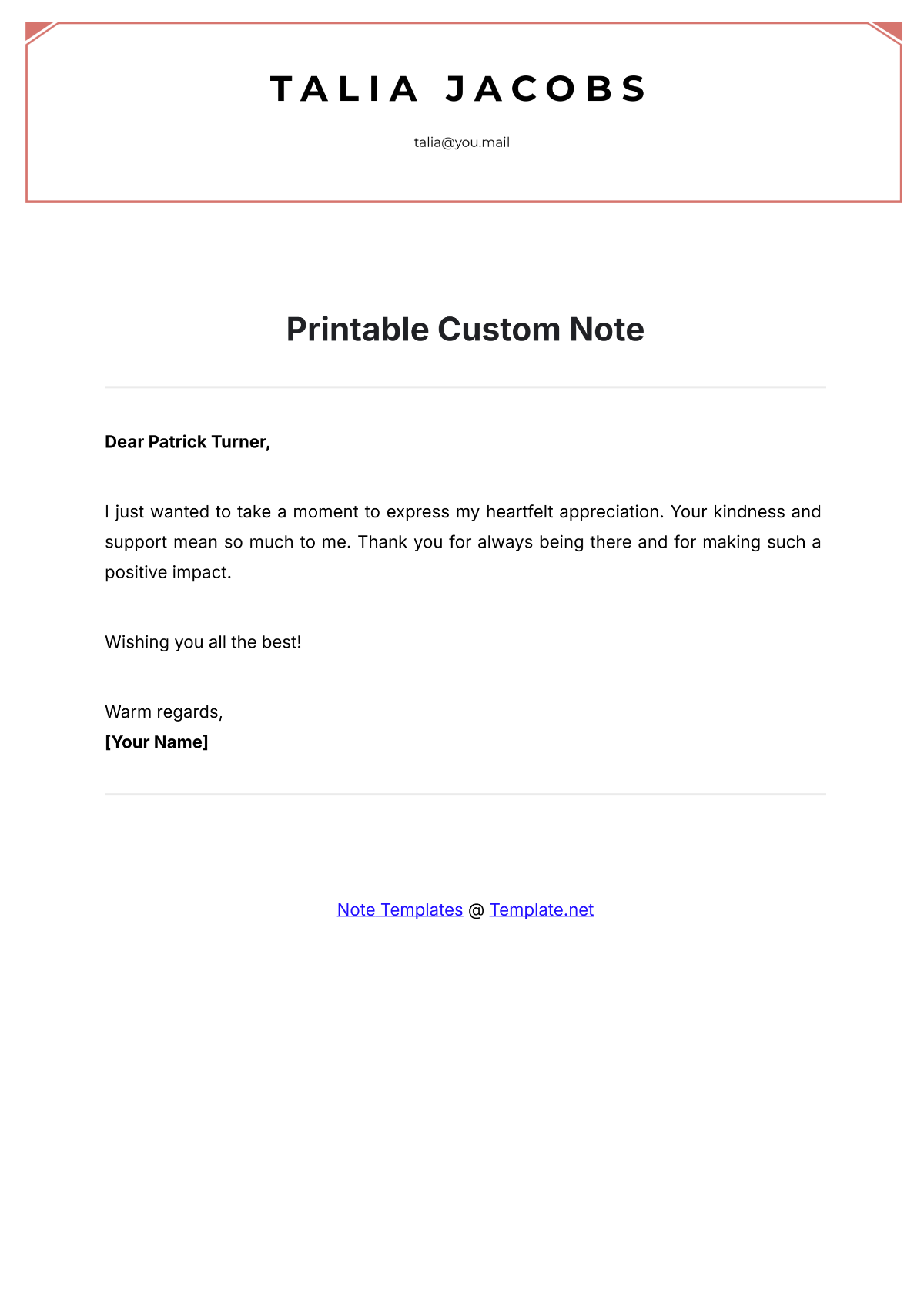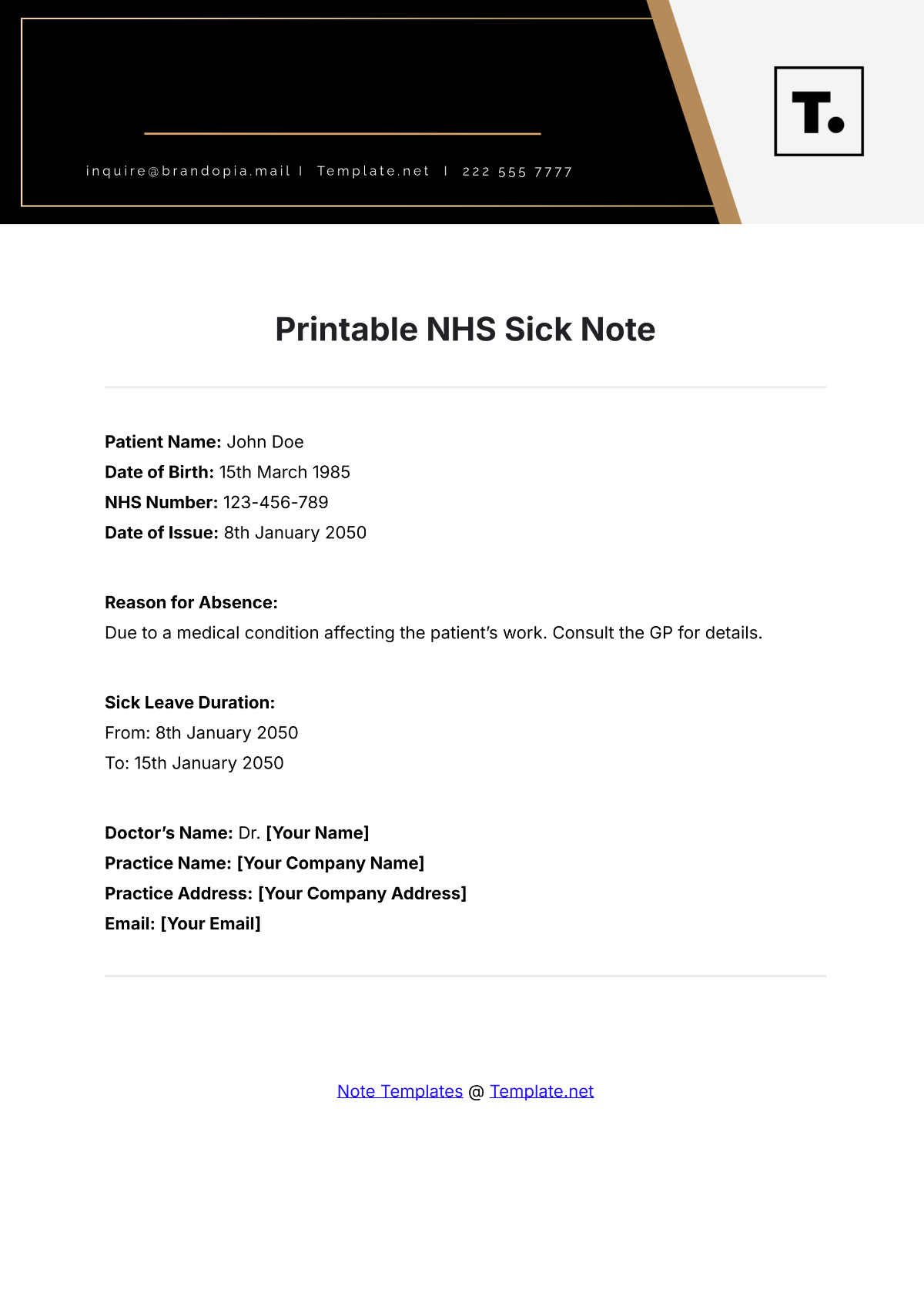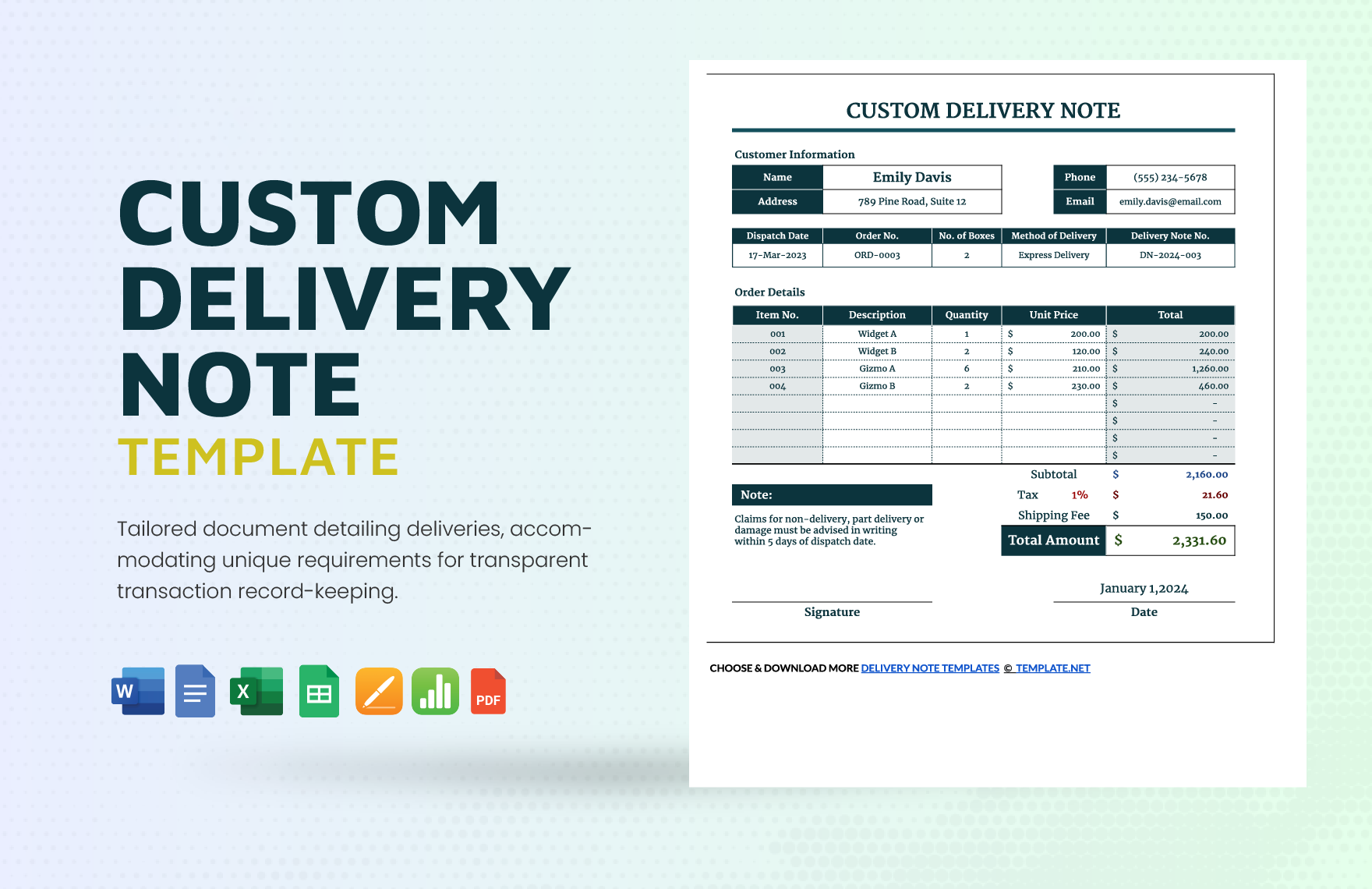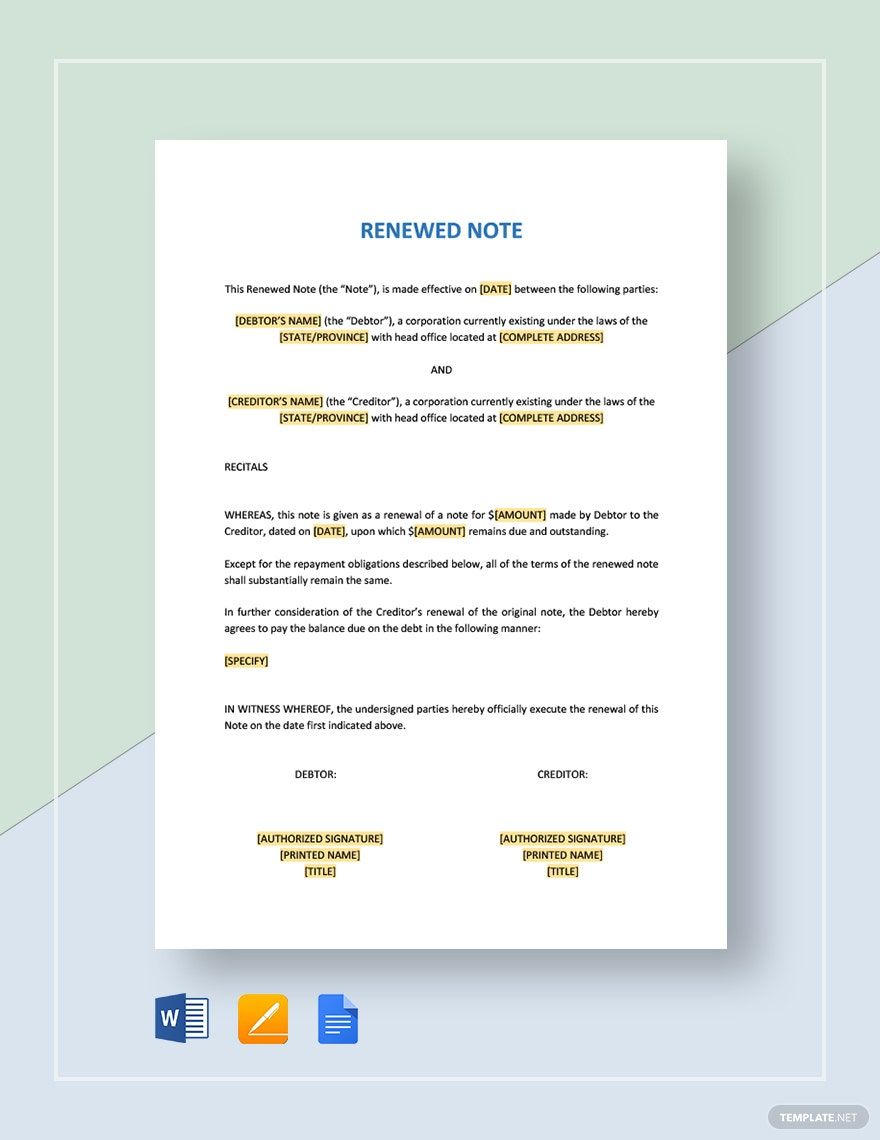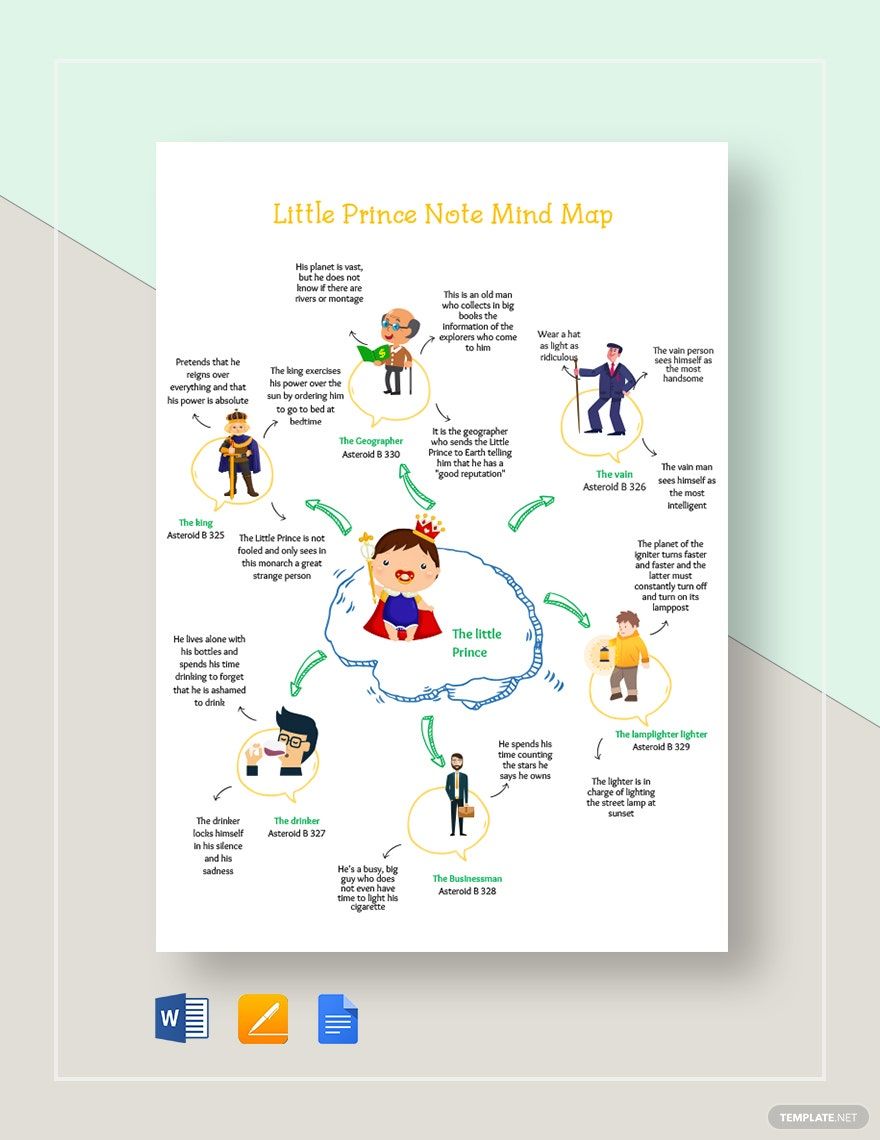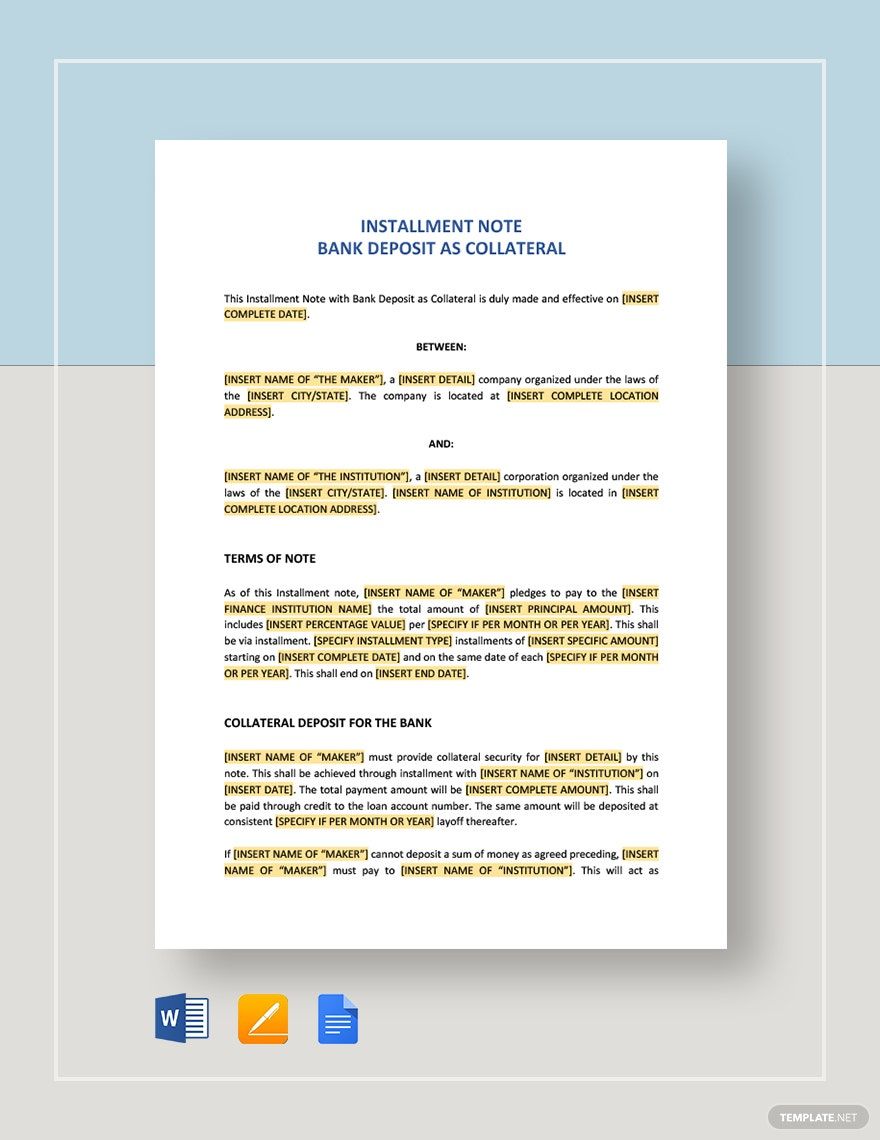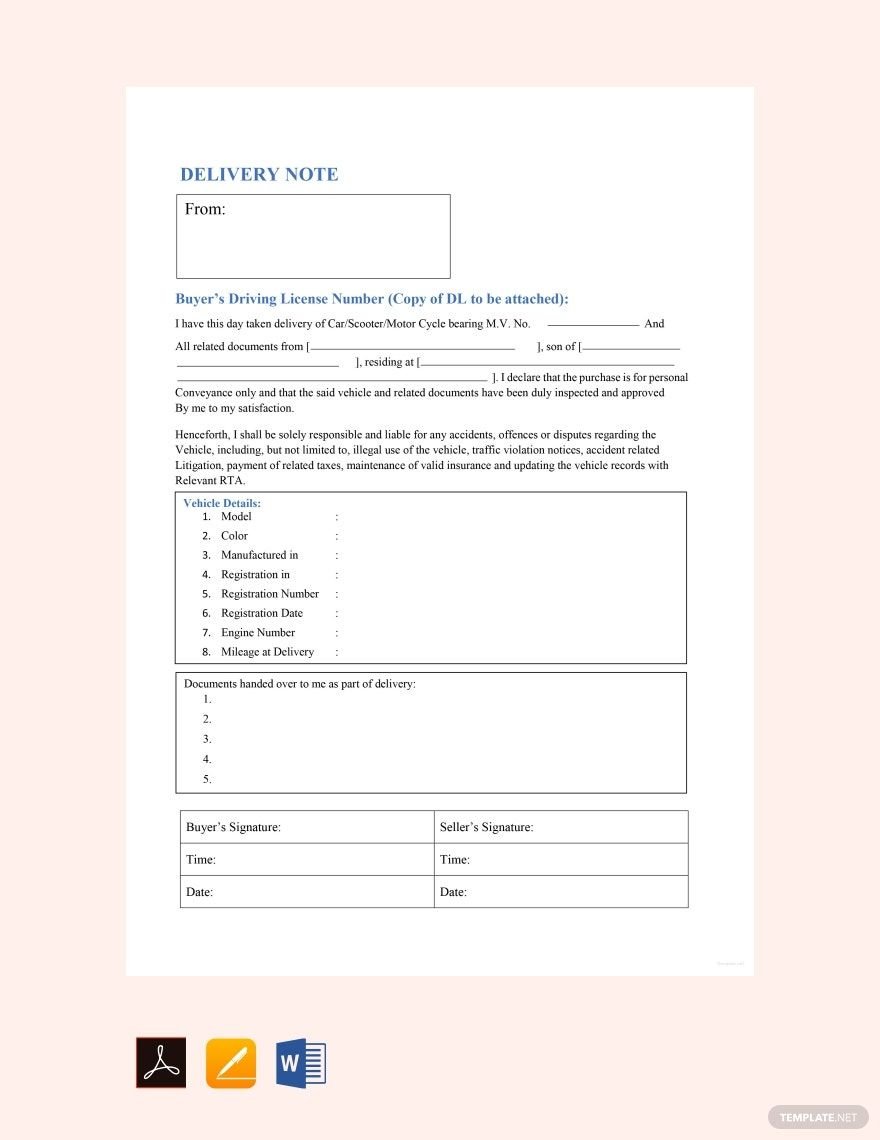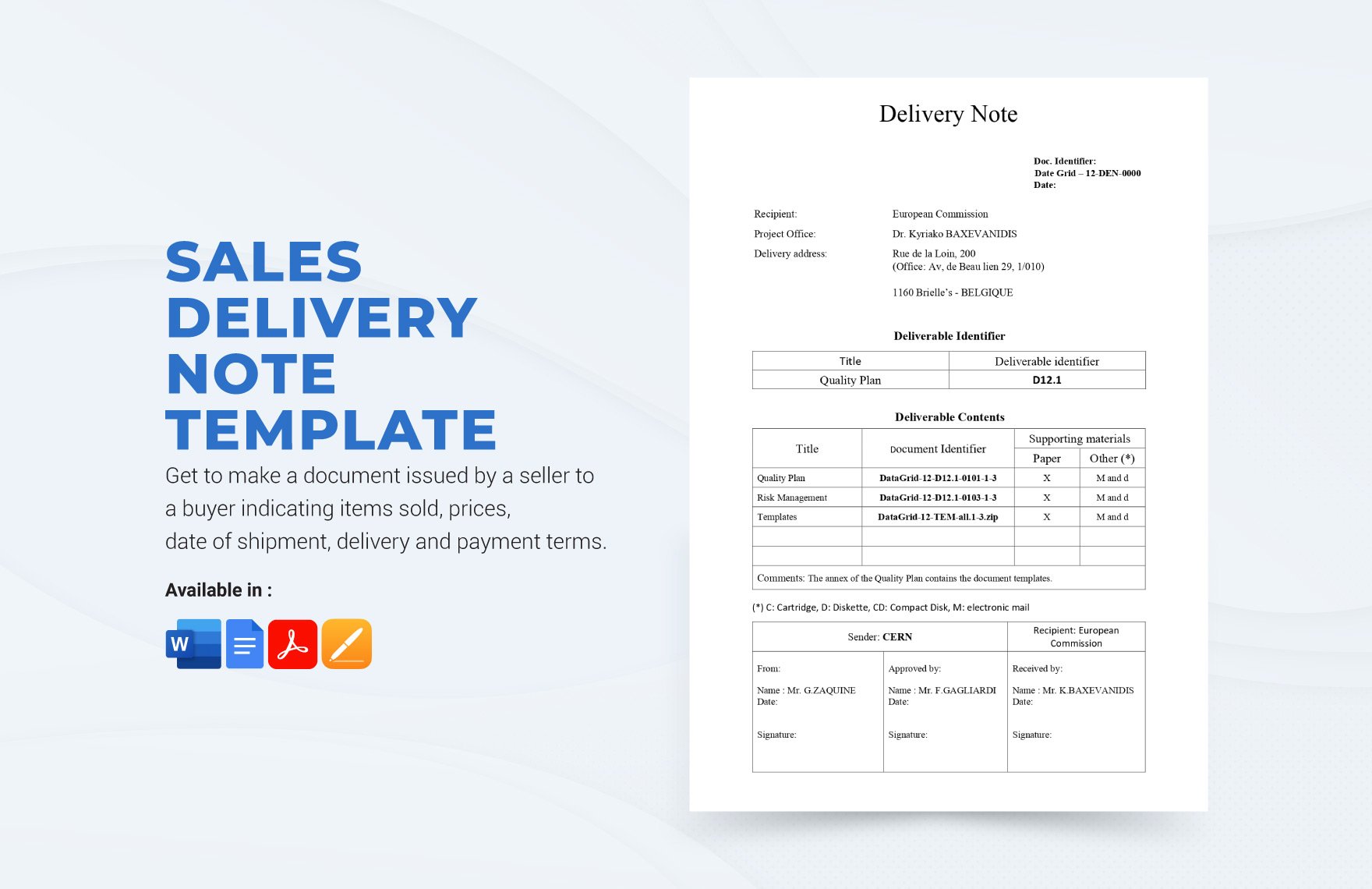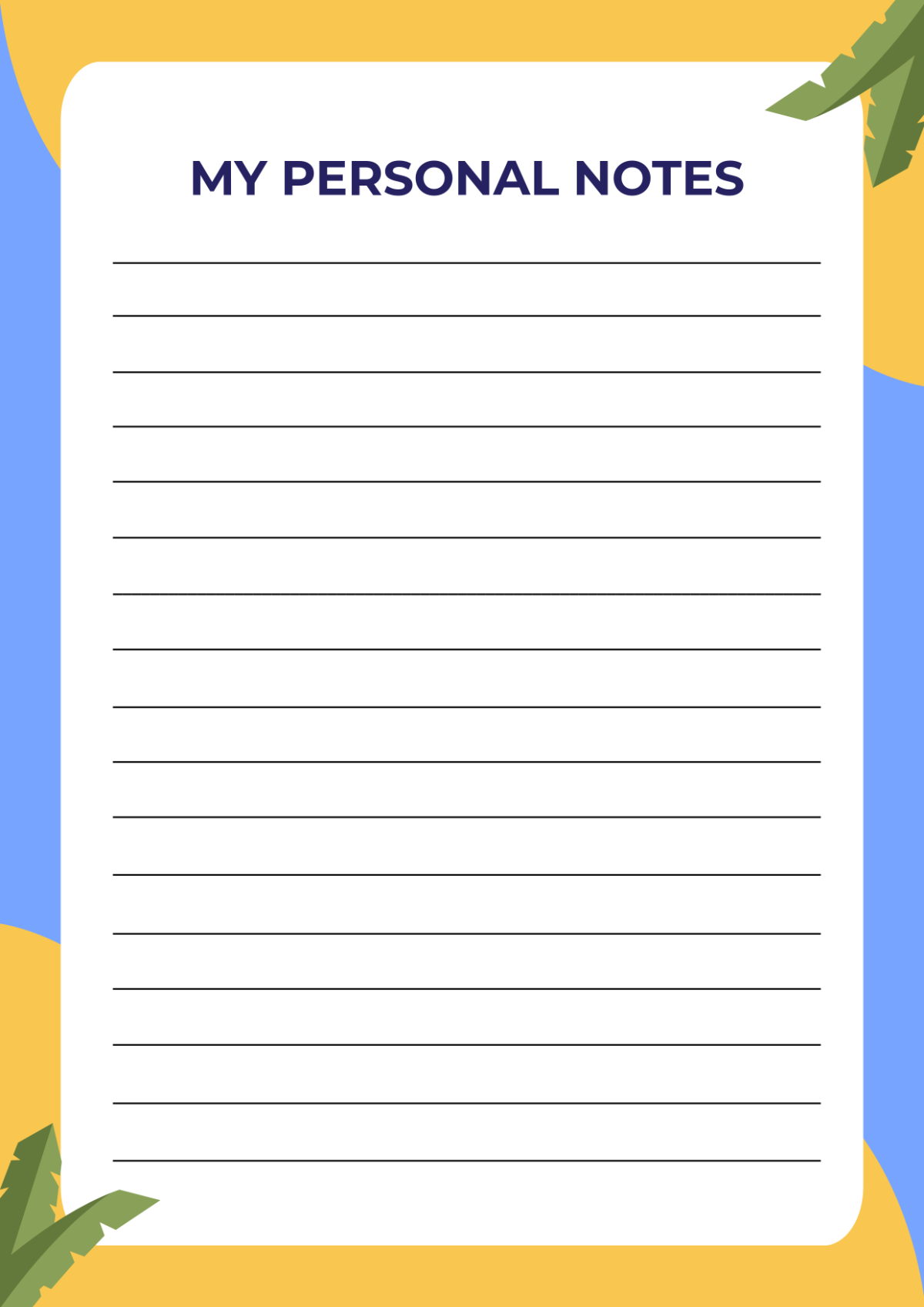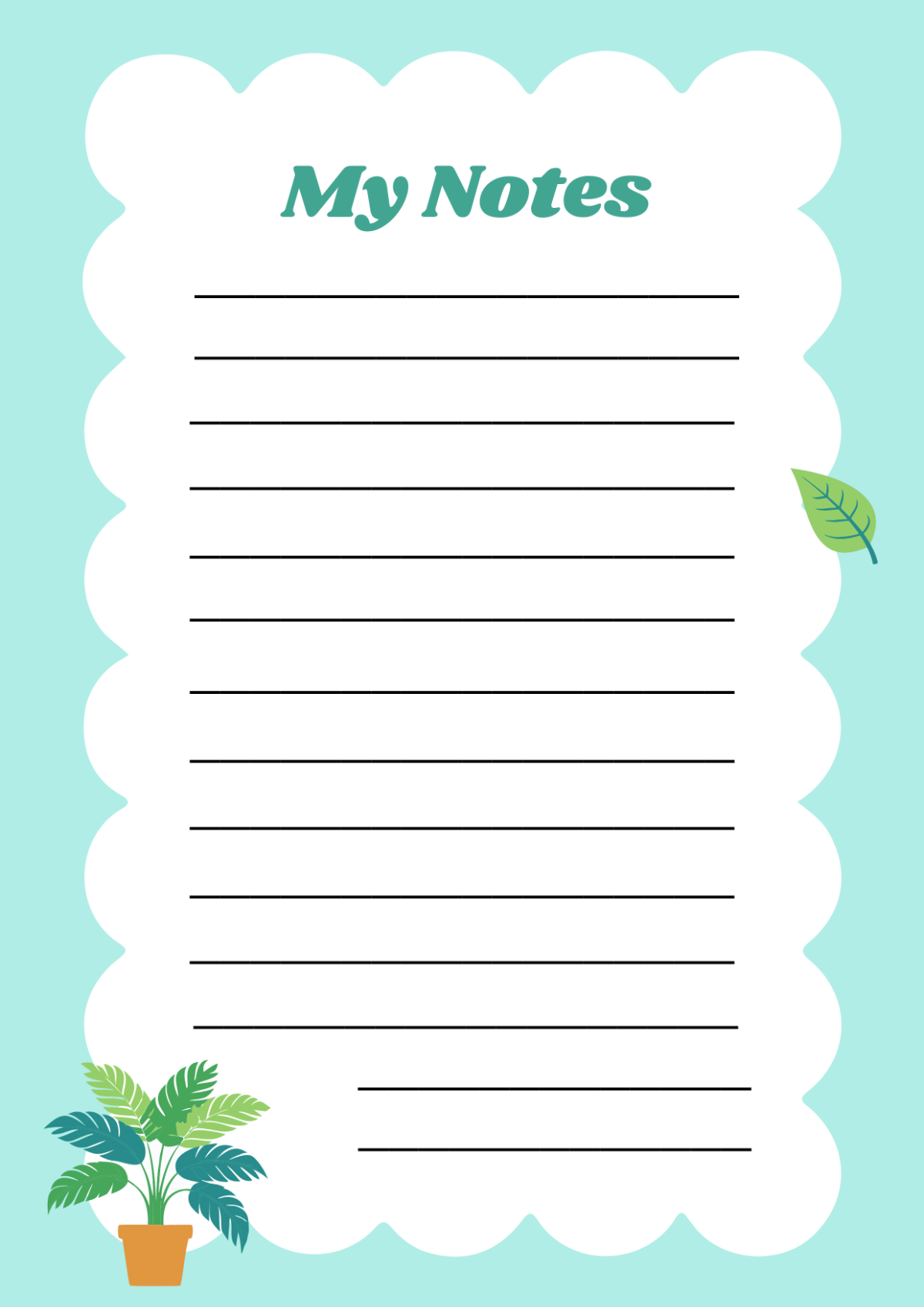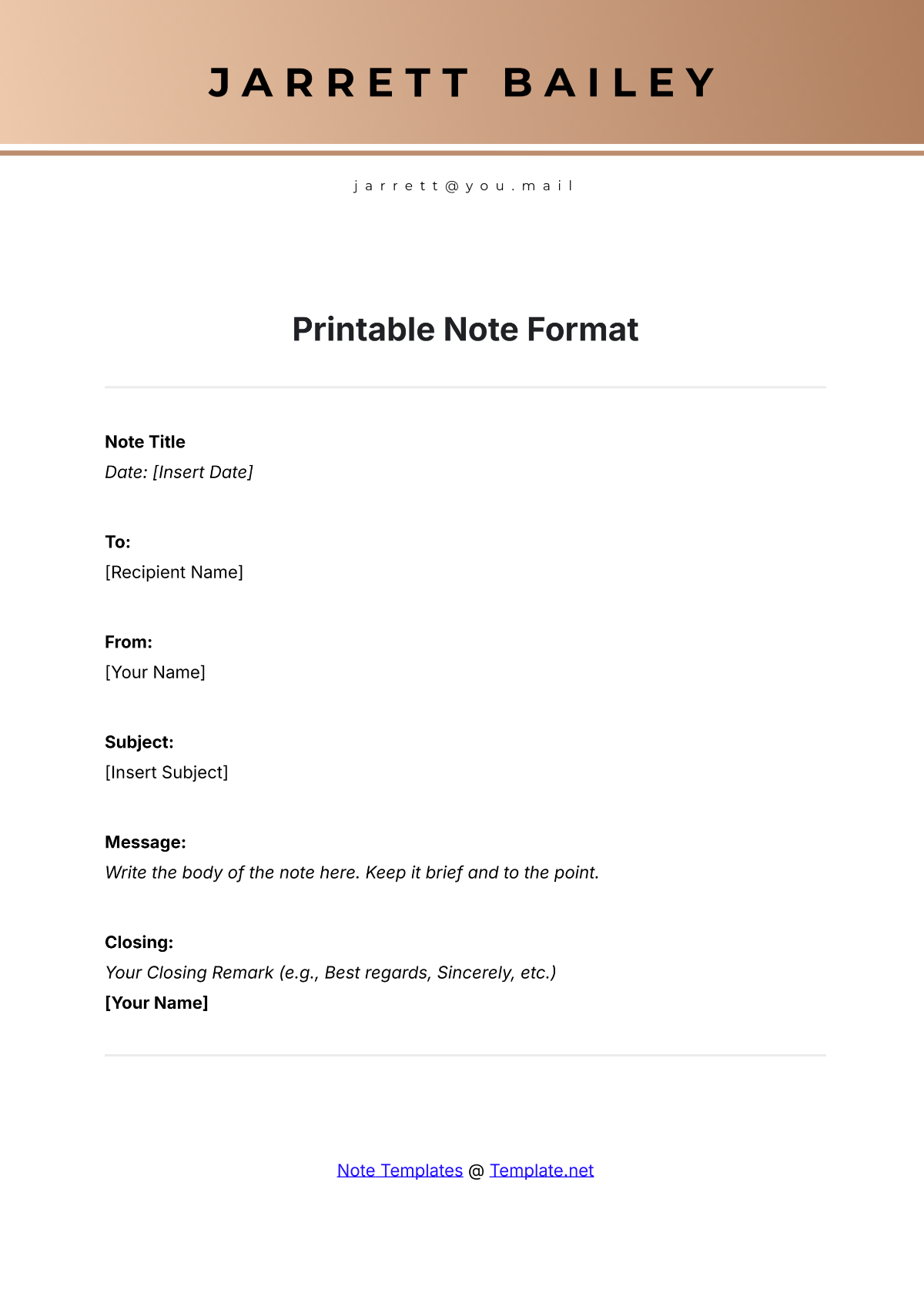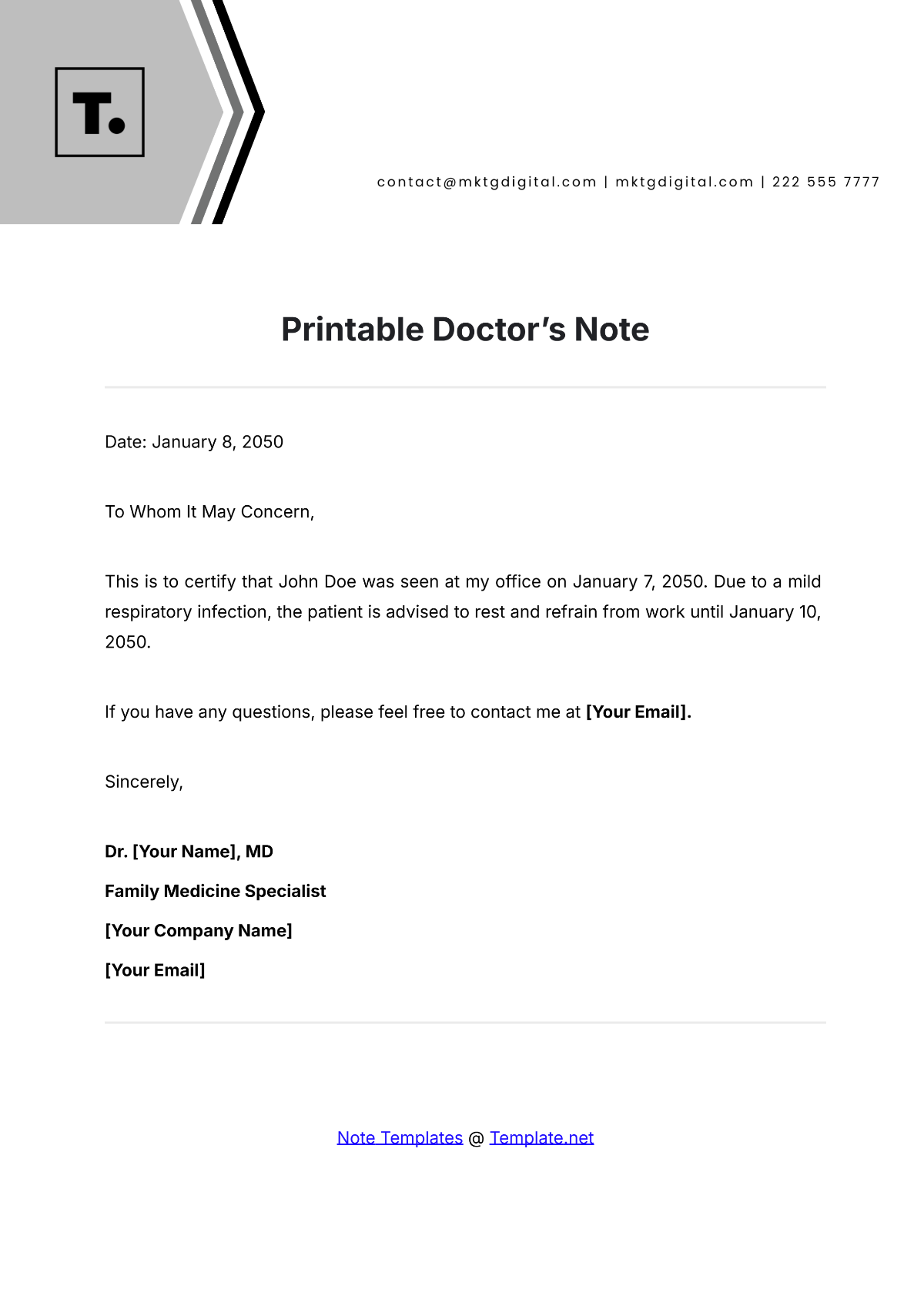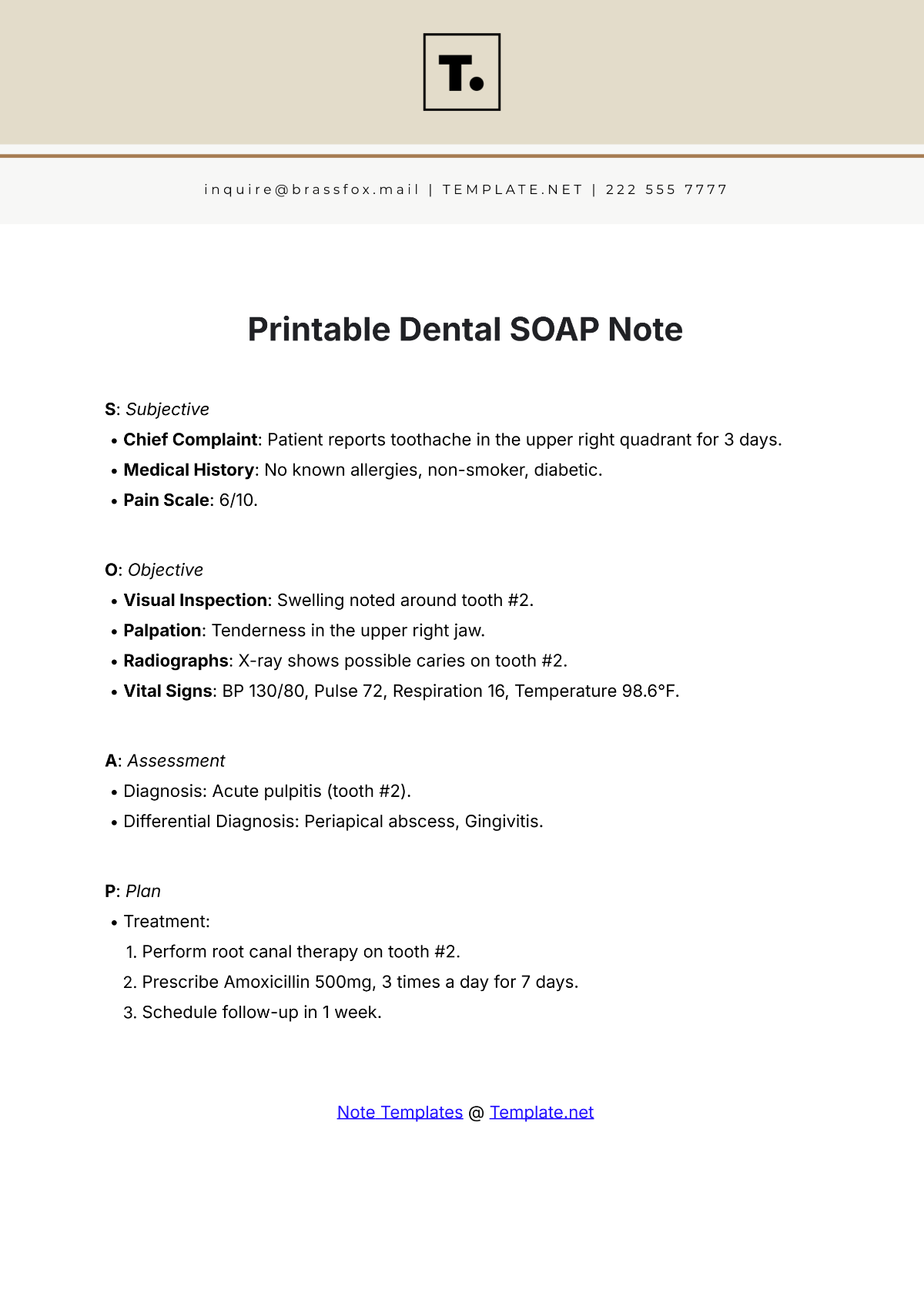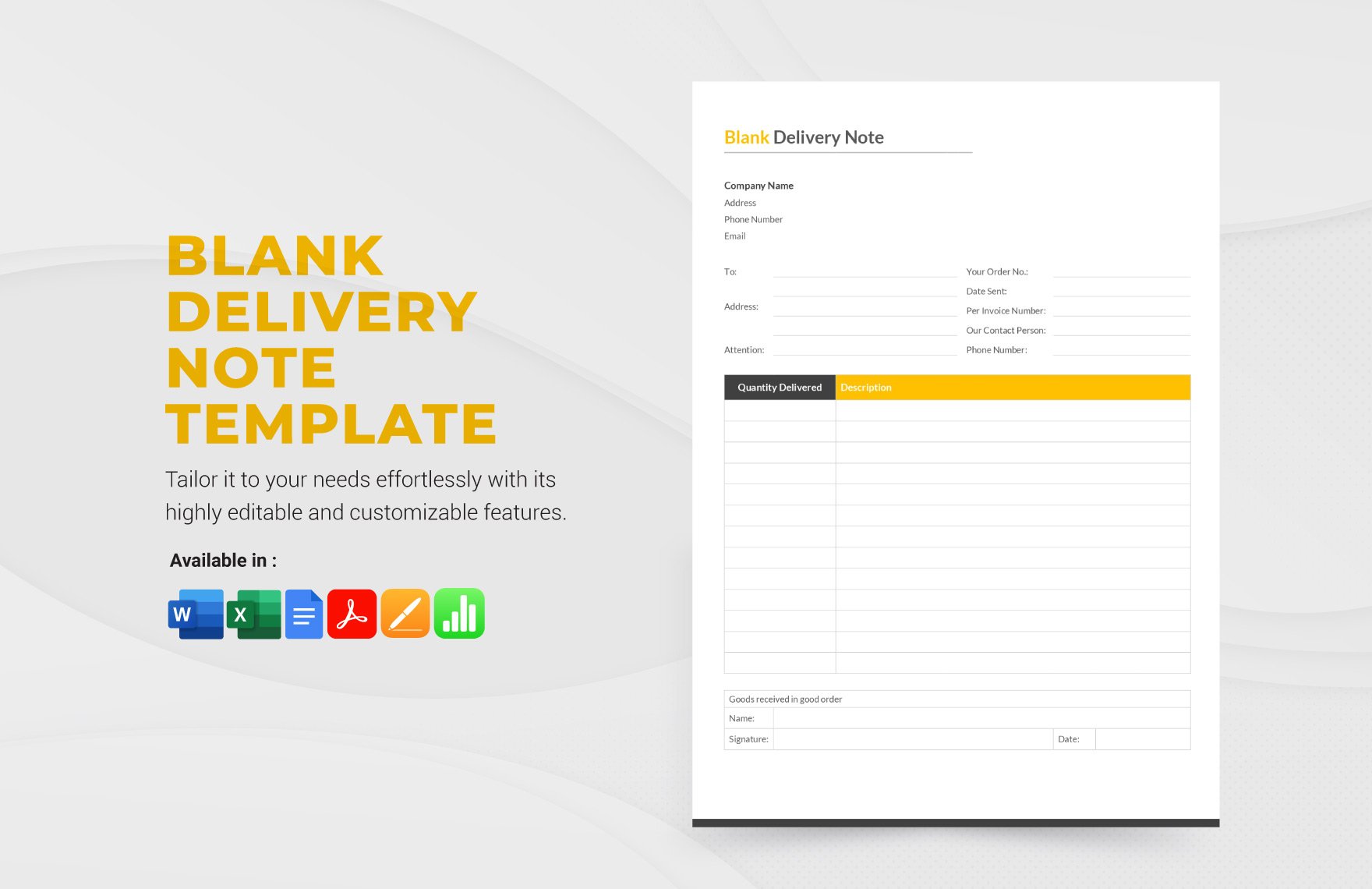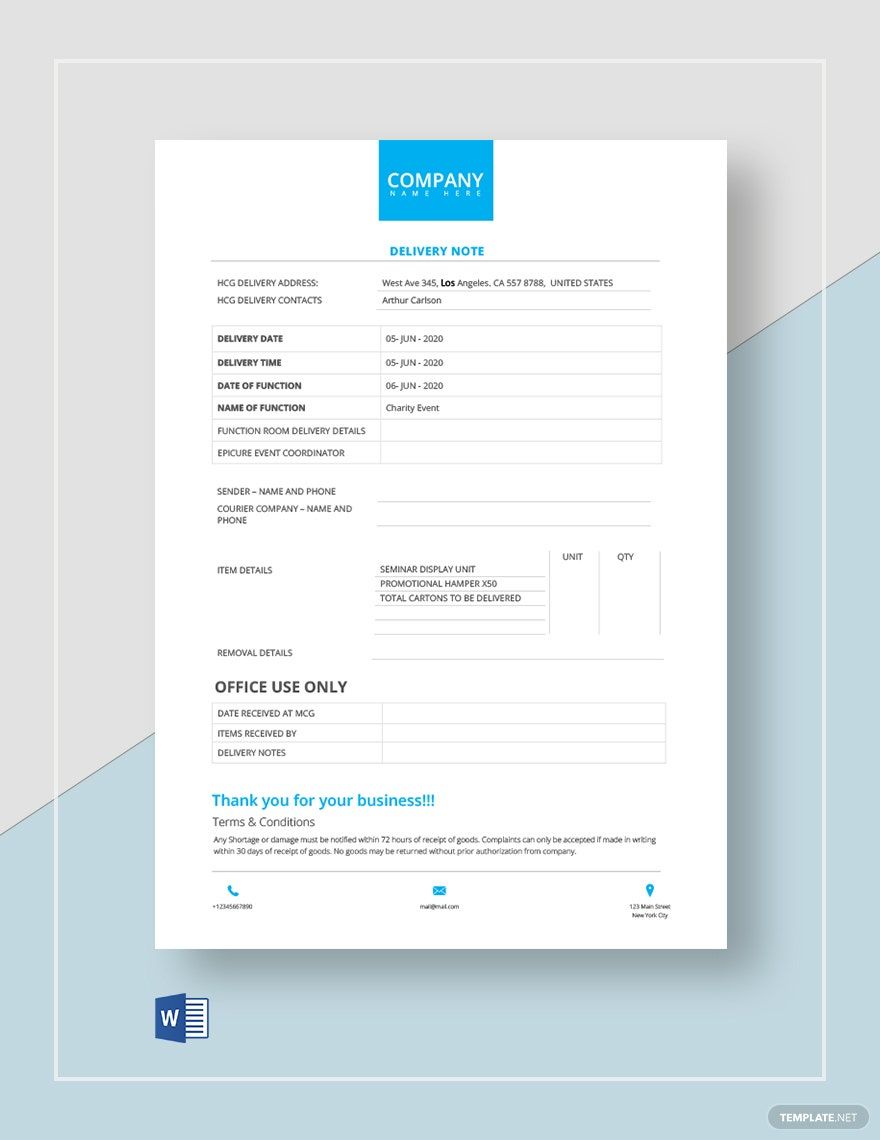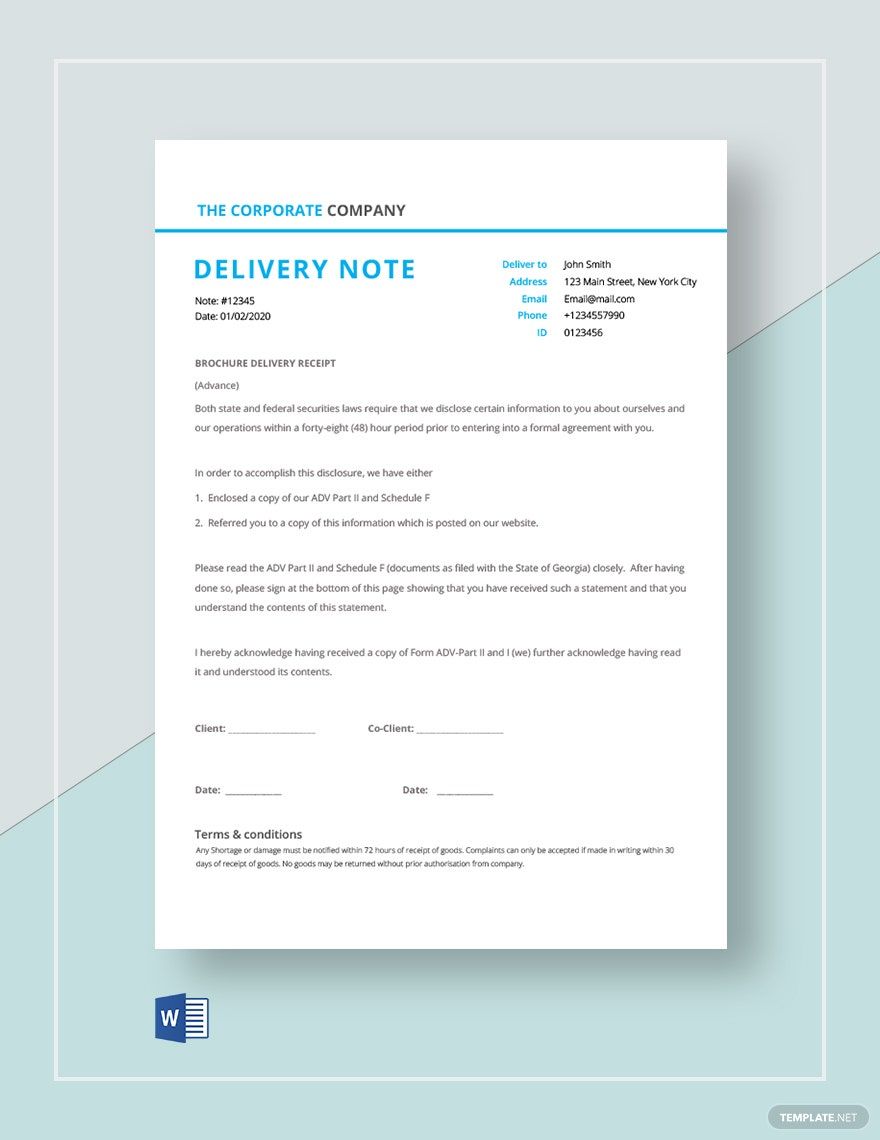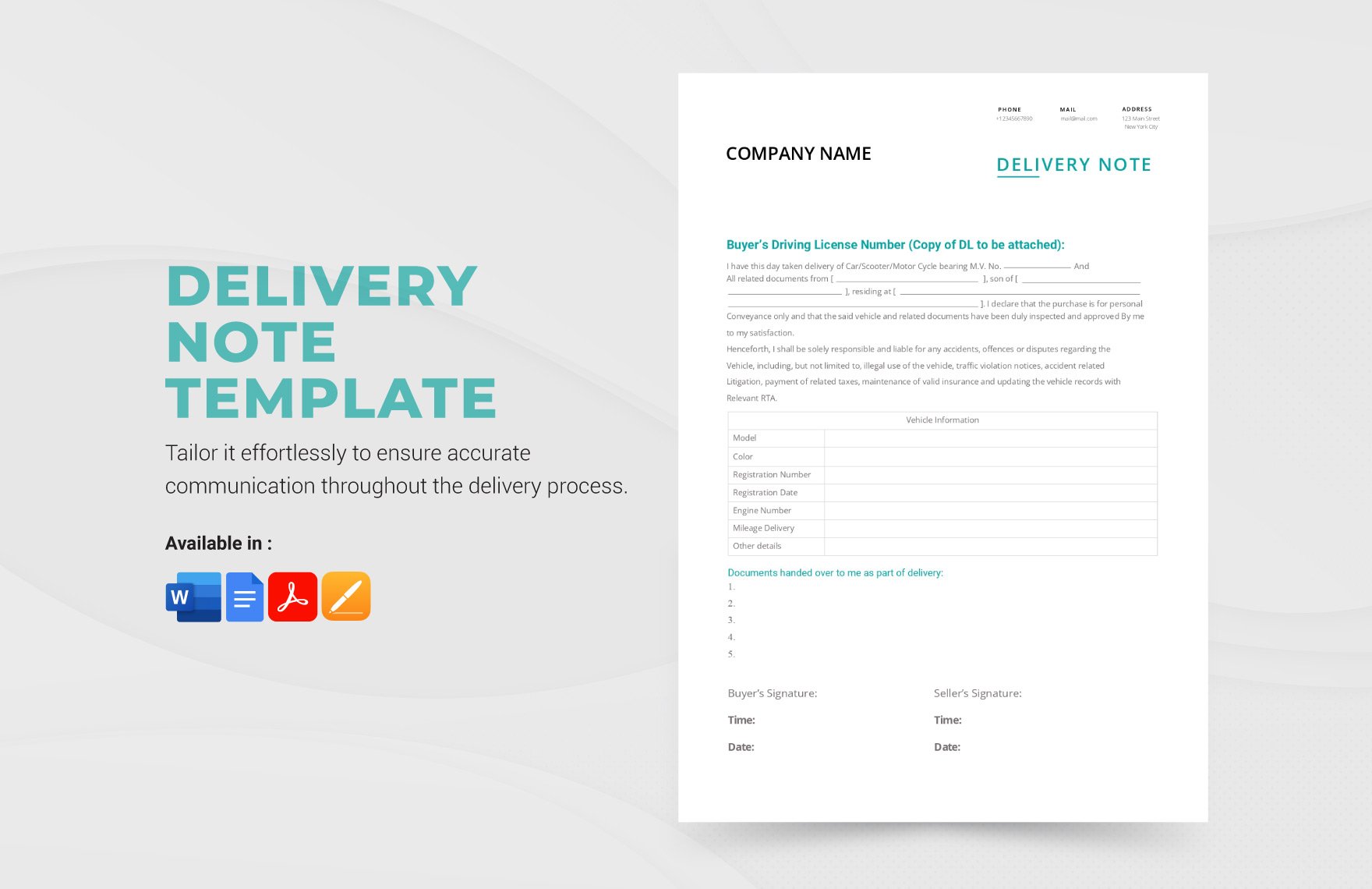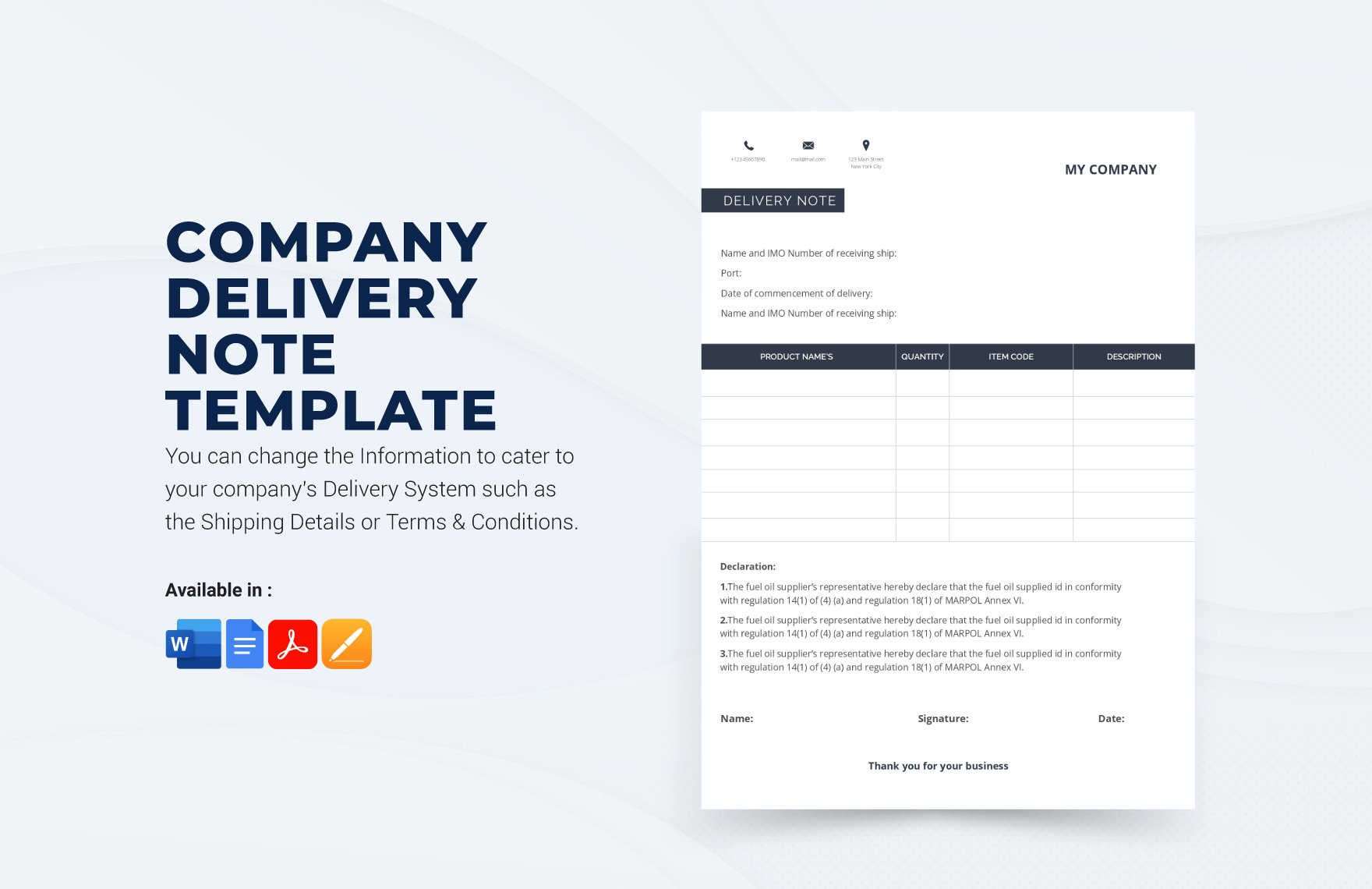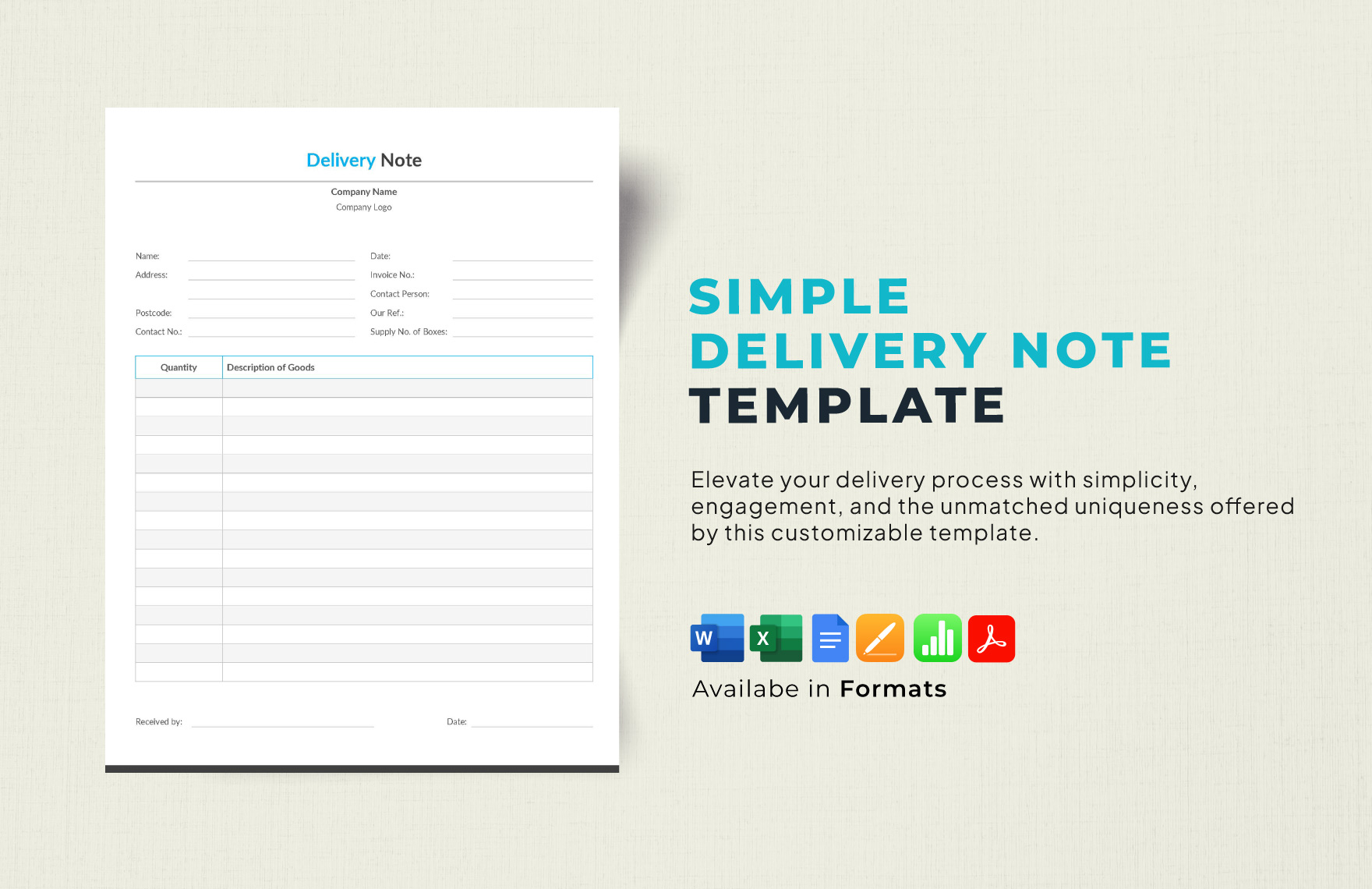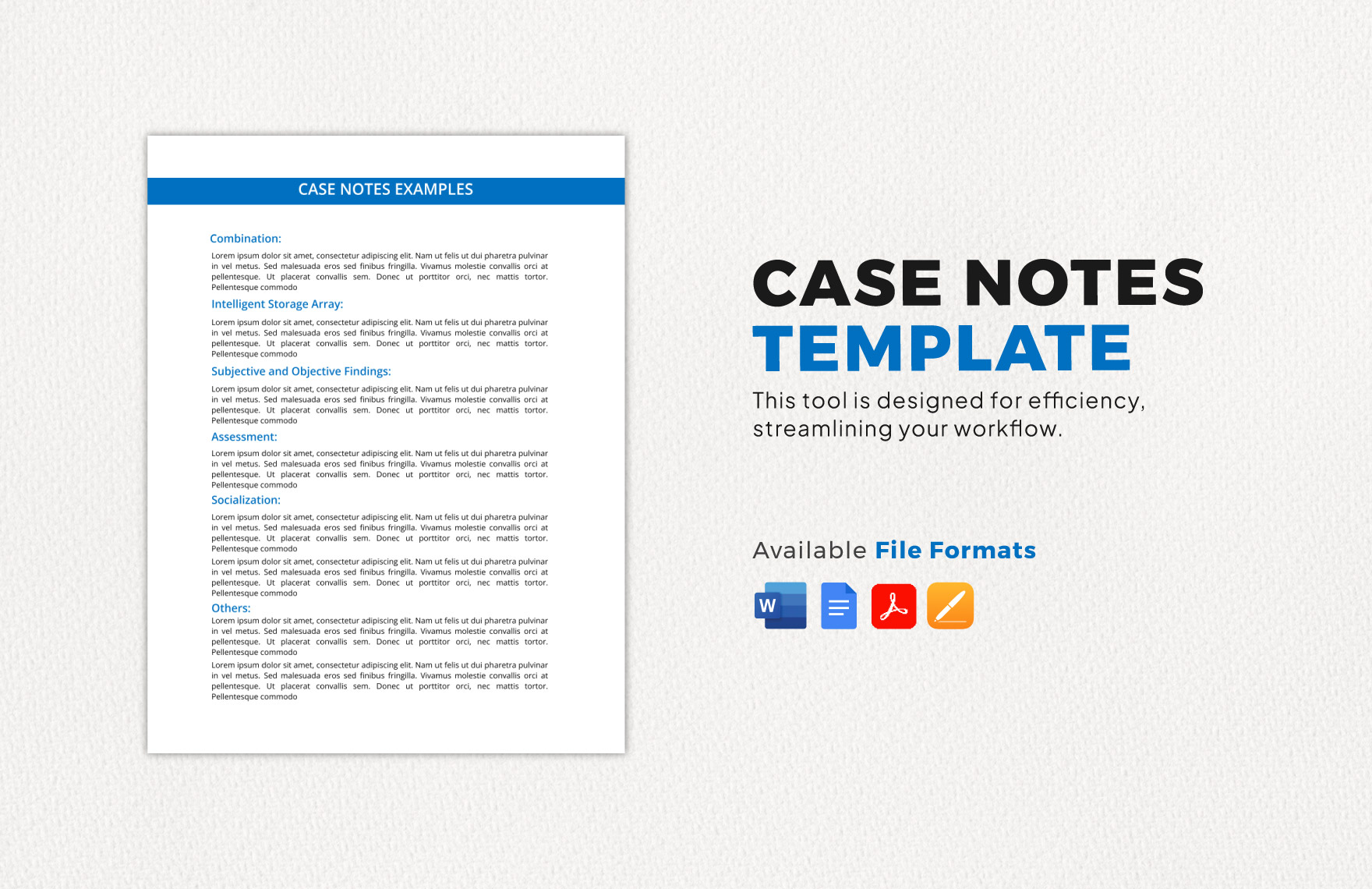It is important that you know the essential parts of a particular note before you begin creating it. Luckily, with our printable note templates, you don’t have to start from zero in making a note which would allow you to effectively communicate a message to an individual or an entity. We guarantee you that these templates are 100% customizable, high-quality, and professionally written which would help you create a note in the simplest way possible. These files are also easily editable in MS Word file format. Here at template.net, we have the note you need, be it a delivery note, doctor’s note, promissory note, etc. Get yours today!
What is a Note?
In a broader sense, a note is a letter or message mailed or handed out to an individual for various reasons. Delivery note, briefing note, doctor’s note, promissory note, and mortgage note, are some examples of notes. For it to fully serve its purpose, you have to see to it that all the necessary elements are present in your note document.
How to Make a Printable Note?
In this short guide, we have provided you five ways to create a note for whatever purpose it may serve you.
1. Identify the Purpose
There is no such thing as a multipurpose note. There is a specific note that serves a particular purpose to different people. For instance, a delivery note is used to describe the goods delivered and to provide proof of delivery to the consignor. Whereas a doctor’s note is submitted to an employer to prove that an employee was sick during his or her absence. There is also a type of note which helps students jot down notes interactively, this is referred to as Cornell notes. It is important that you determine the purpose of the note so that you will know what to include in the content.
2. Research
The next thing you will do is to search for an example of the note you are going to make. Doing so enables you to know a particular note’s standard format and helps you create it with less difficulty. This step is vital especially when you are creating a legal document or a contract such as a promissory note or mortgage note. It is also important to know essential facts about sample notes before you start drafting it.
3. Insert Text
After opening a word processor (Microsoft Word, Google Docs, Apple Pages, etc.), start typing the necessary details you will include in your document. Typically, notes are forms that need to be filled out. For a doctor’s note, create a form where you can write the name of the patient, gender, age, date, weight, height, and contact details. After which, include a brief explanation of the condition of the patient that hinders him or her to go to school or report to work. This type of note is usually addressed to an employer or a teacher so that the patient will be excused from his or her absence in school or at work. If you want to create a note in an instant, you can download printable forms, legal documents, and other note templates in our site.
4. Customize
Now that you have entered all the text, you may start customizing your file. You can add a shade of color to the table (if you have one) or at the sides of the paper. However, be sure to keep it simple to maintain professionalism. If you are creating a delivery note, insert the company’s logo, name, and contact details to build brand awareness and for the customers to easily reach out to you.
5. Review
For the note to best serve its purpose, you have to see to it that it is free from errors. So, the last step in creating a note is to review the content and save the file thereafter.