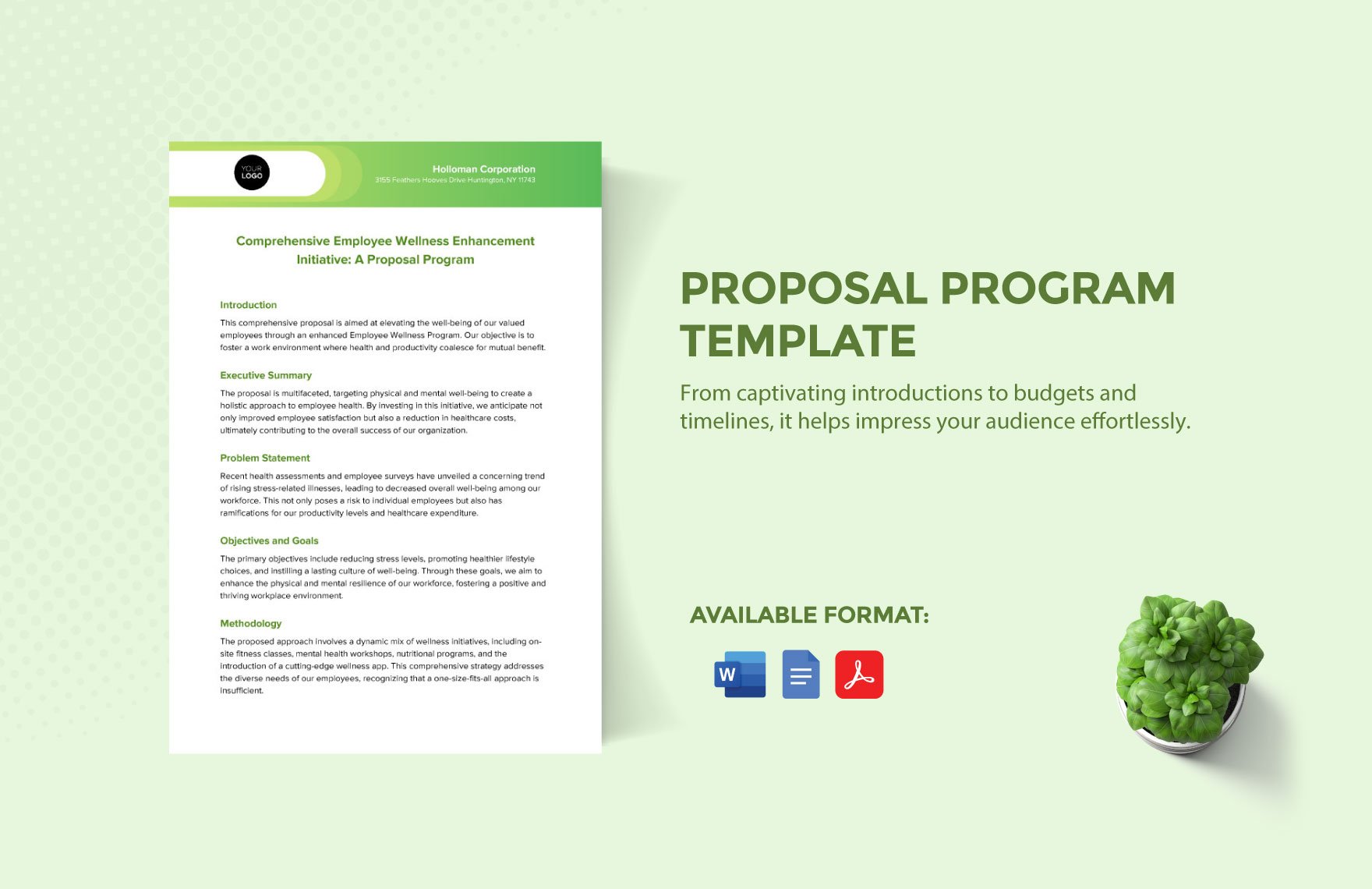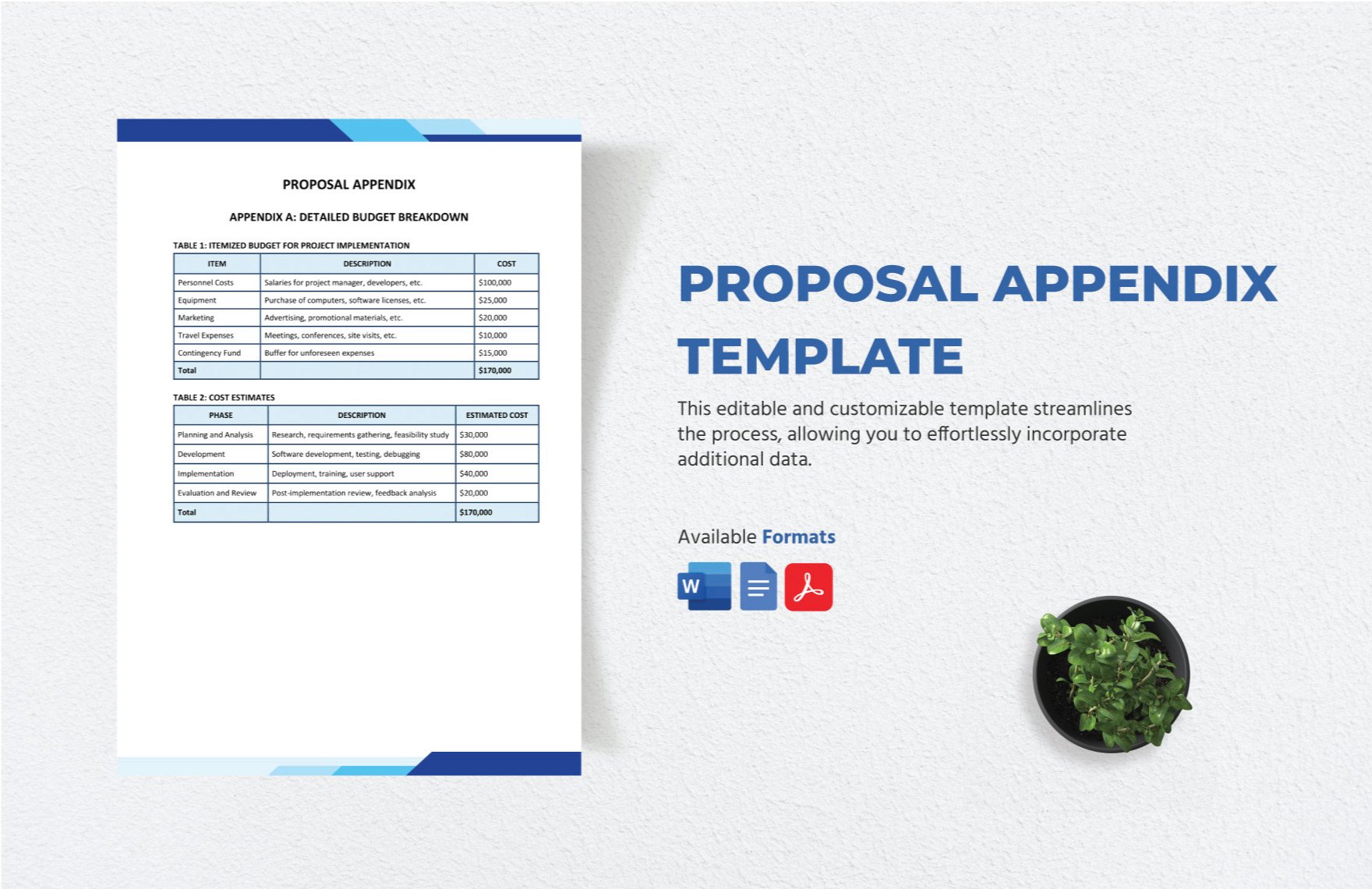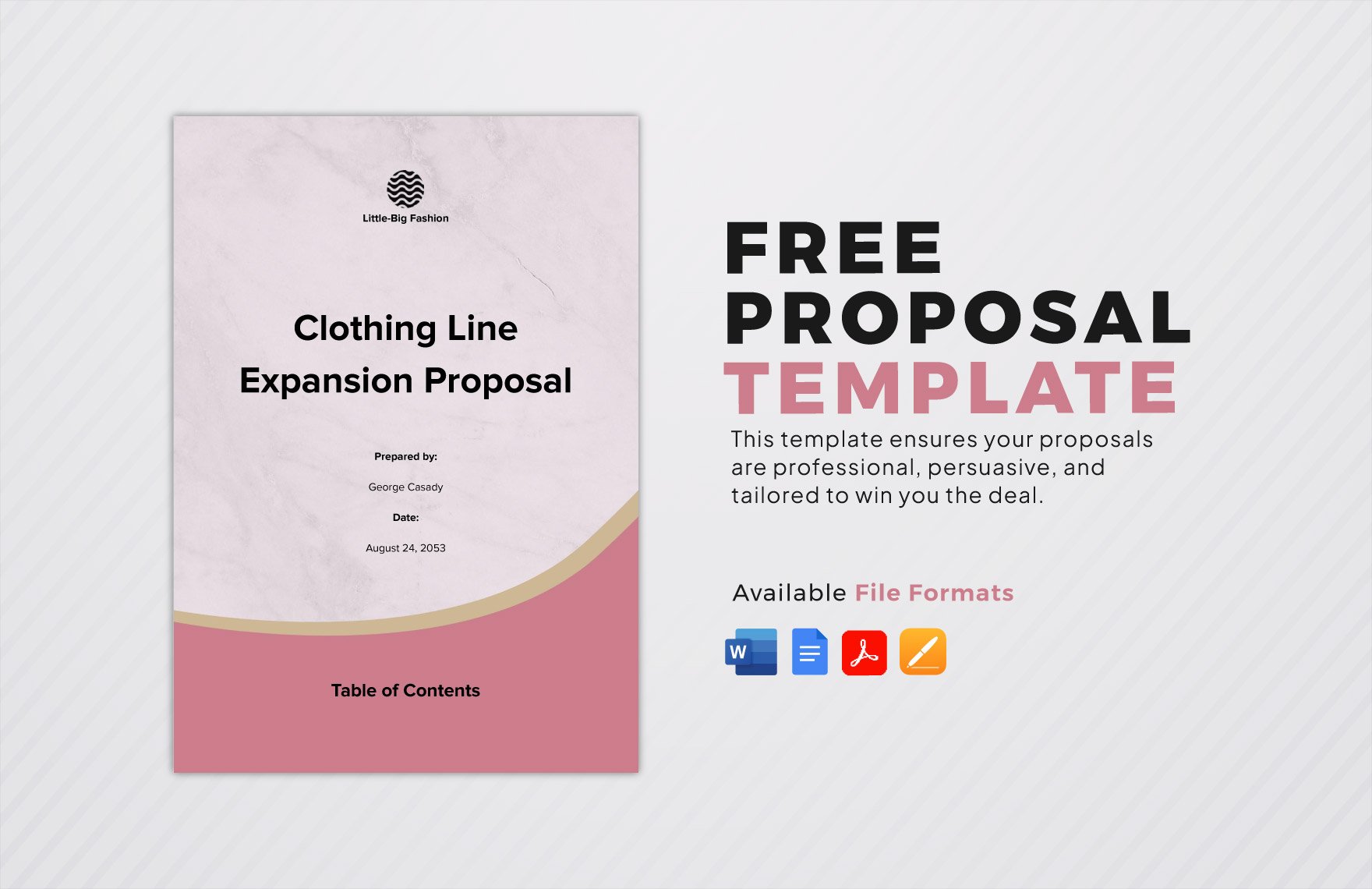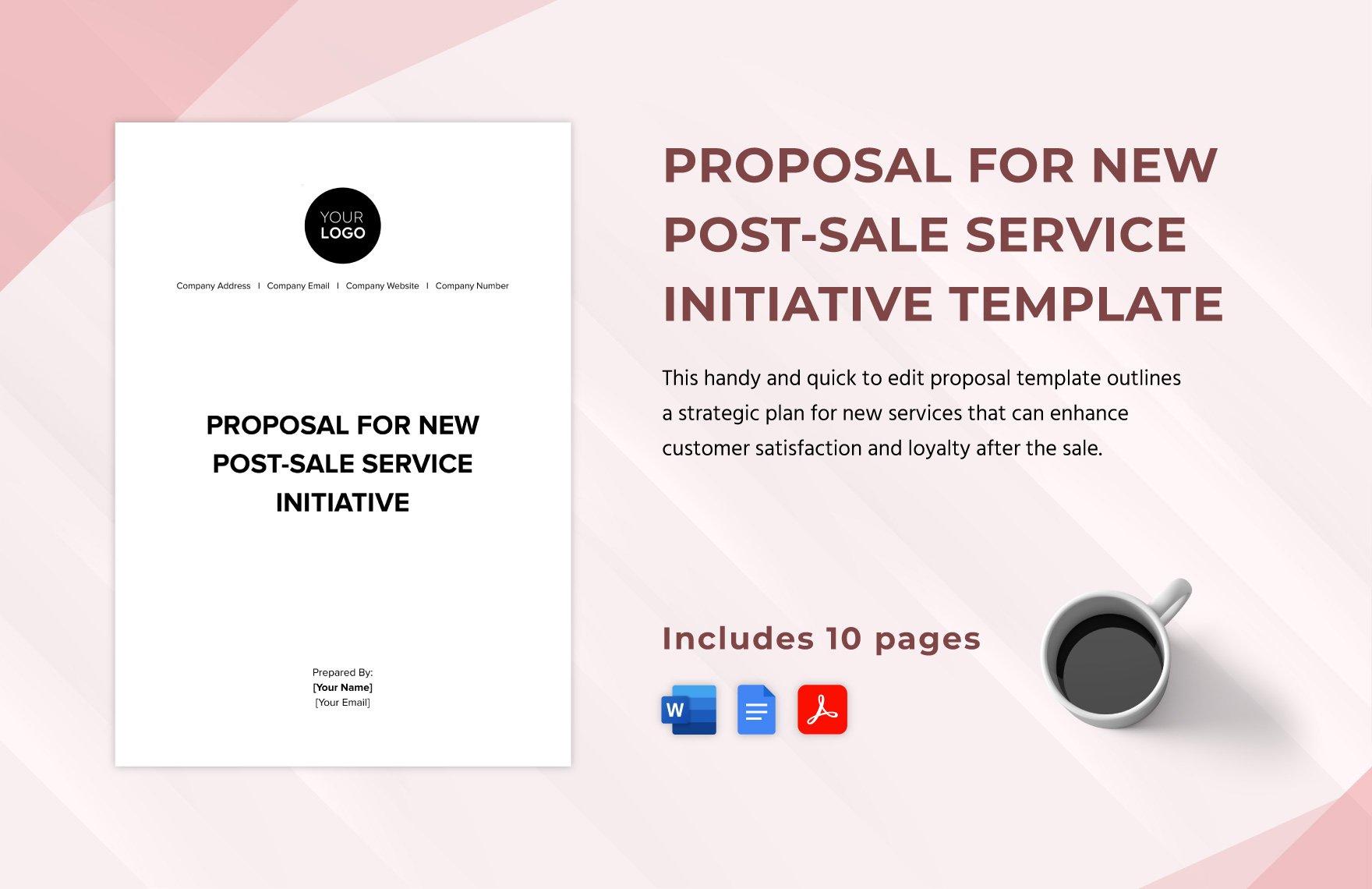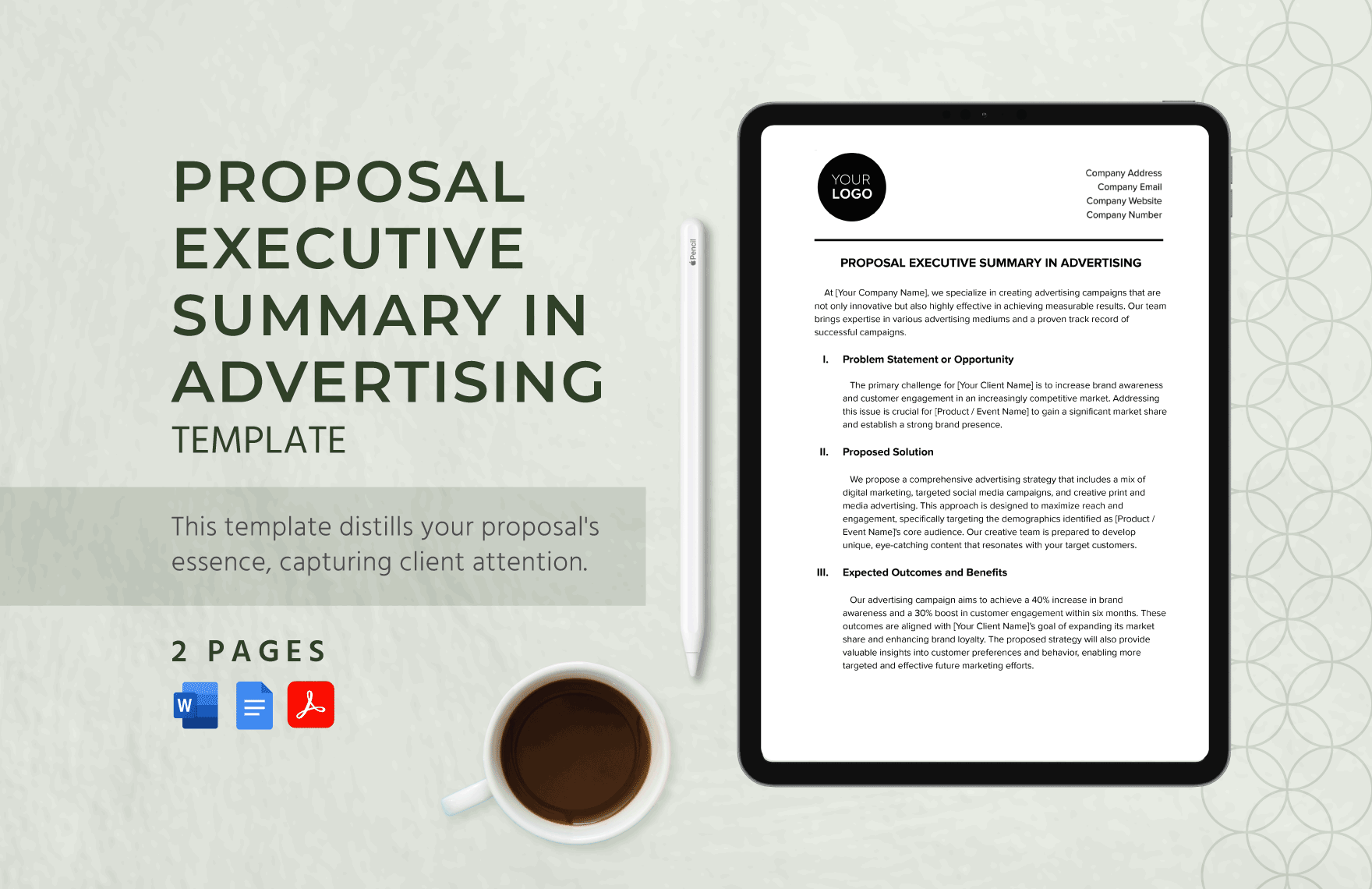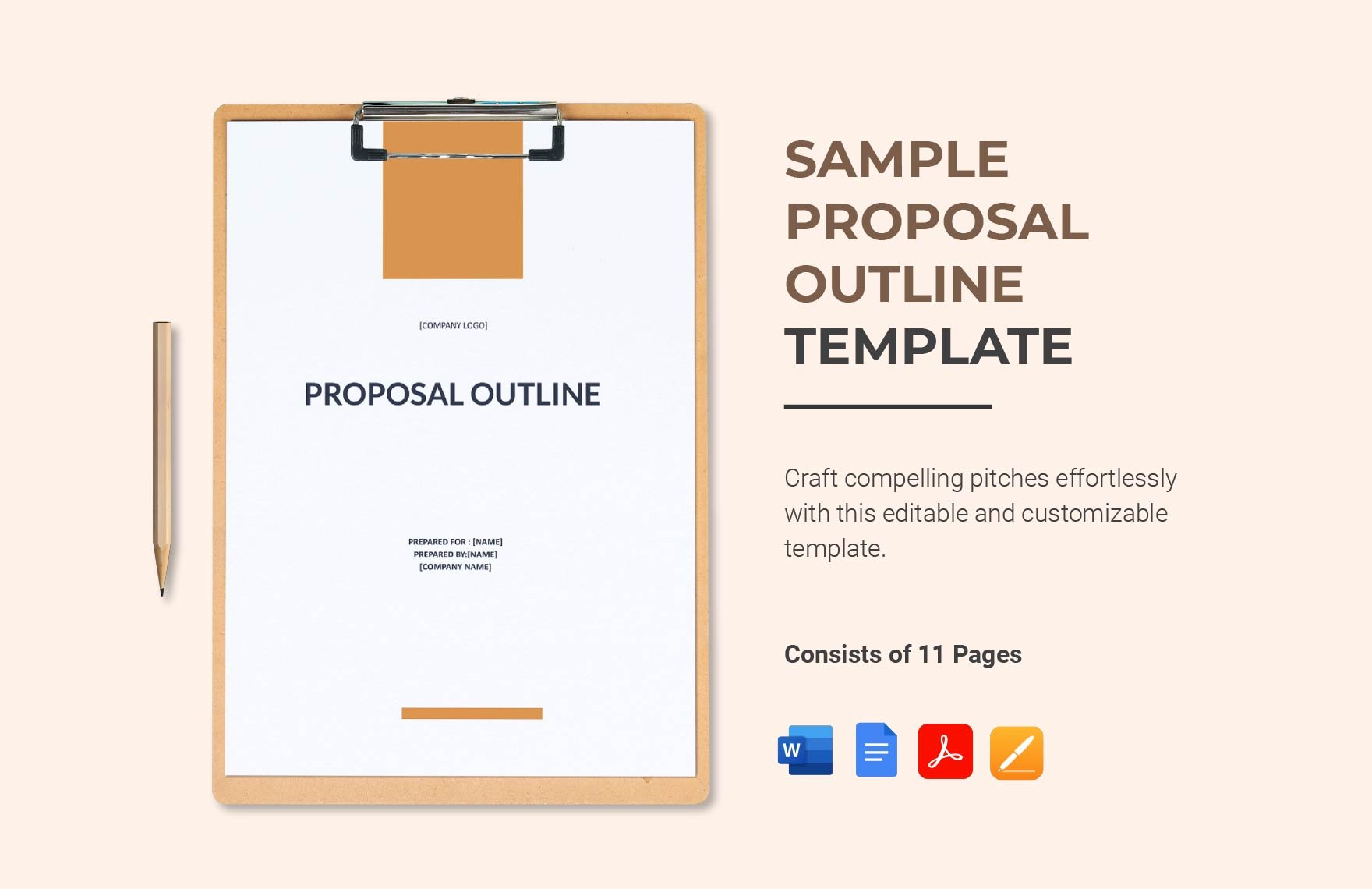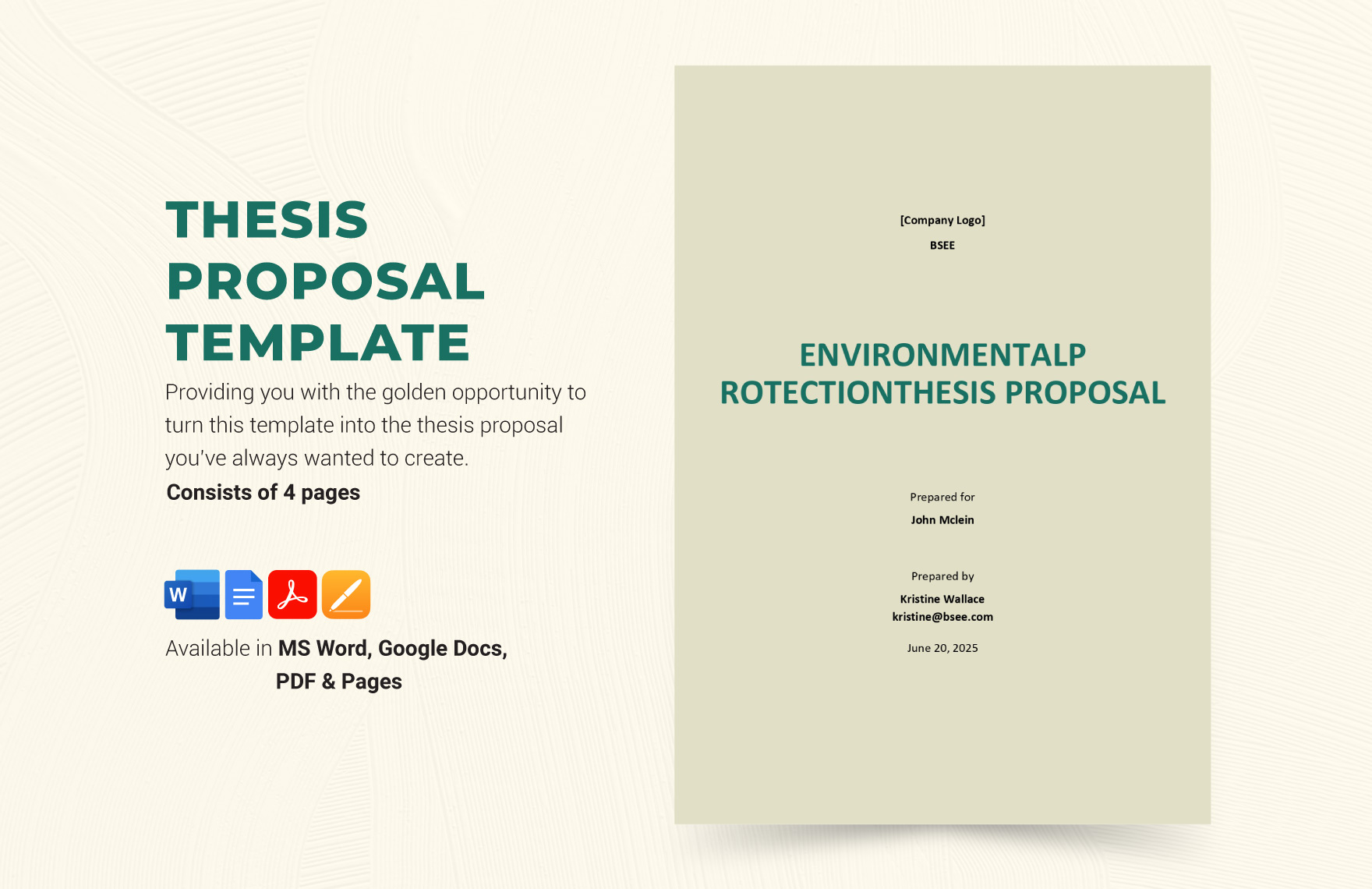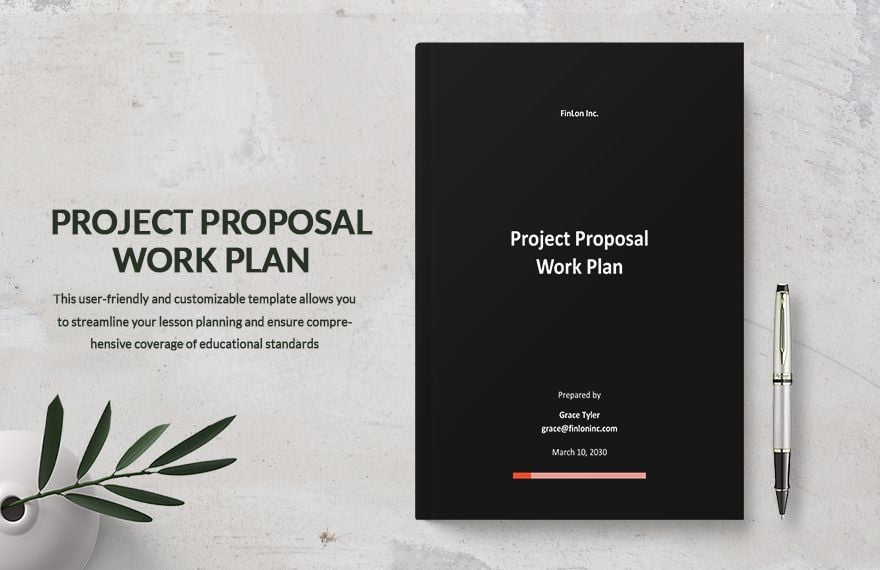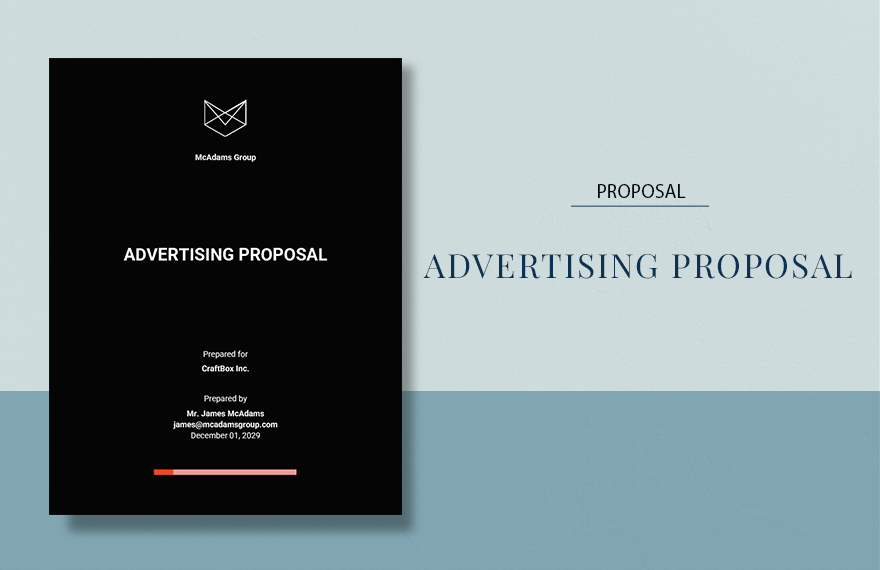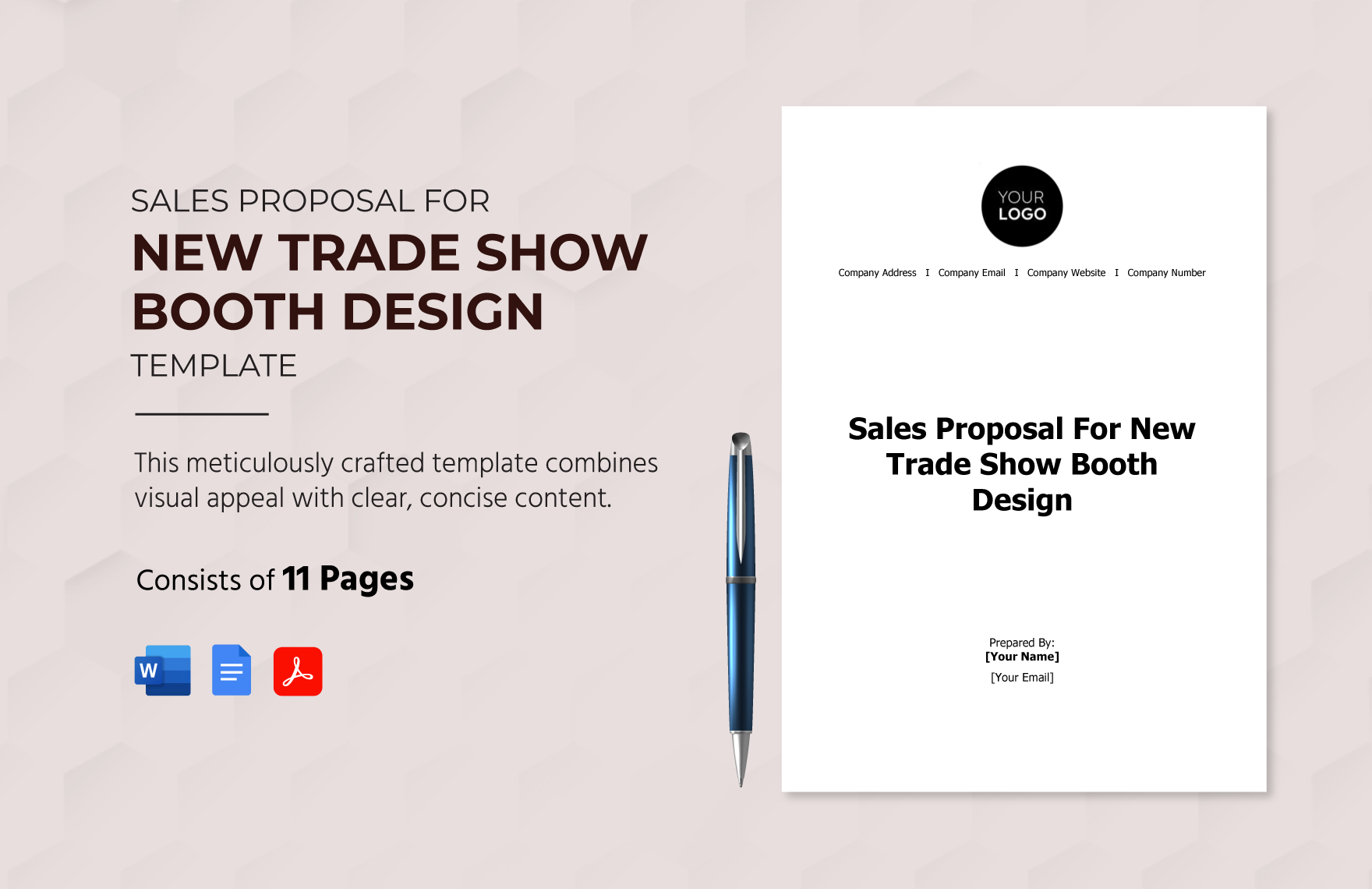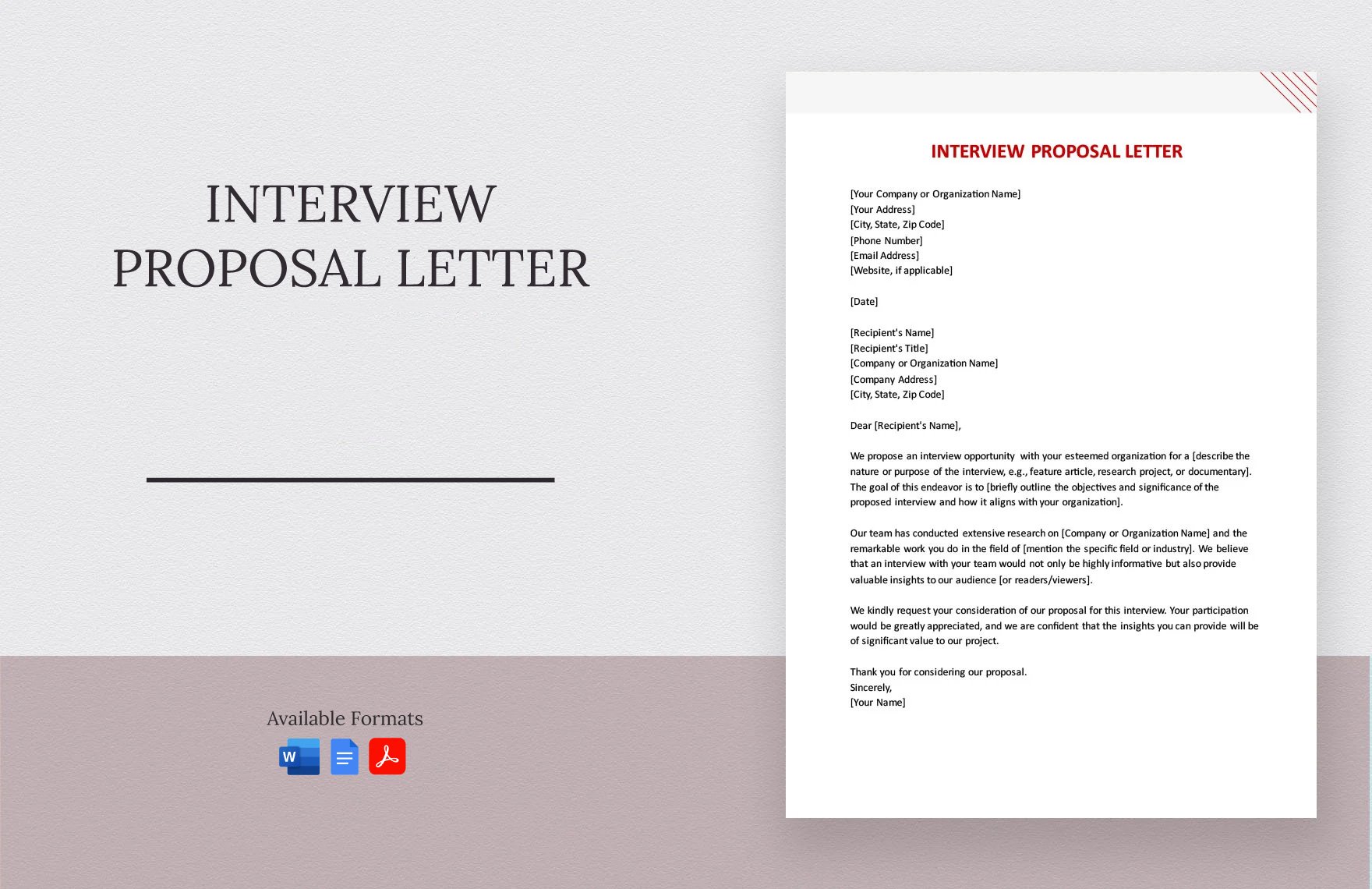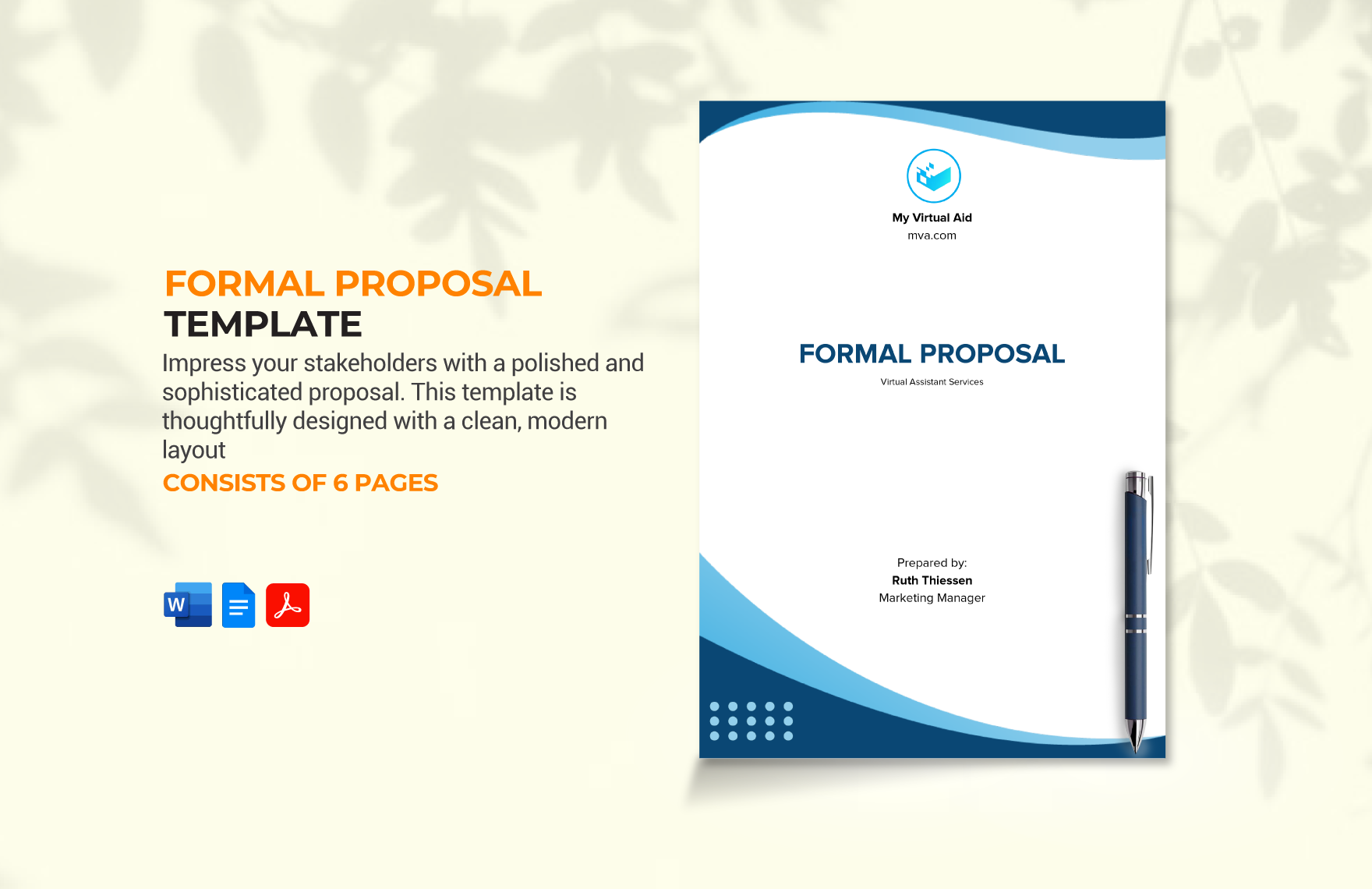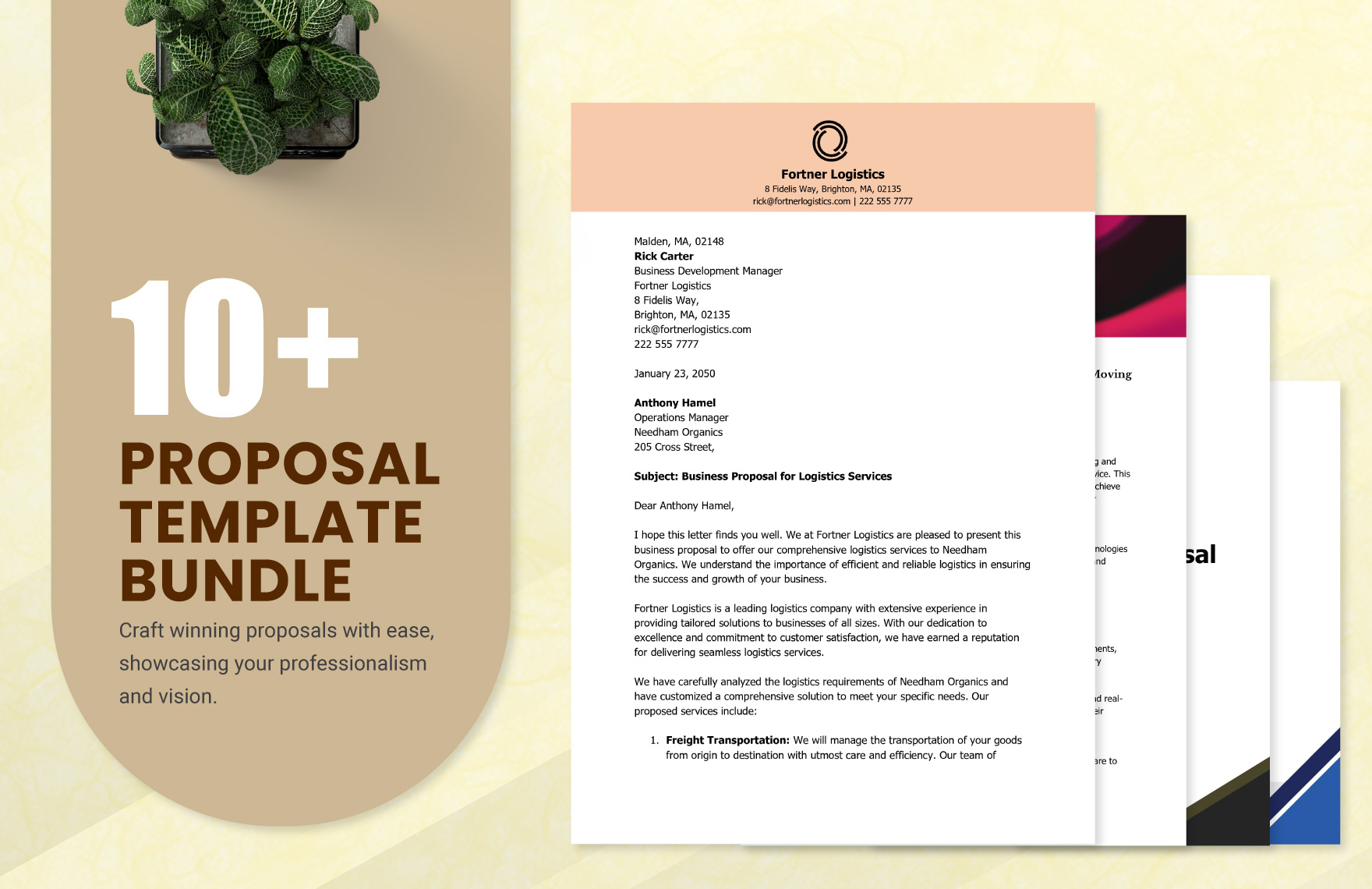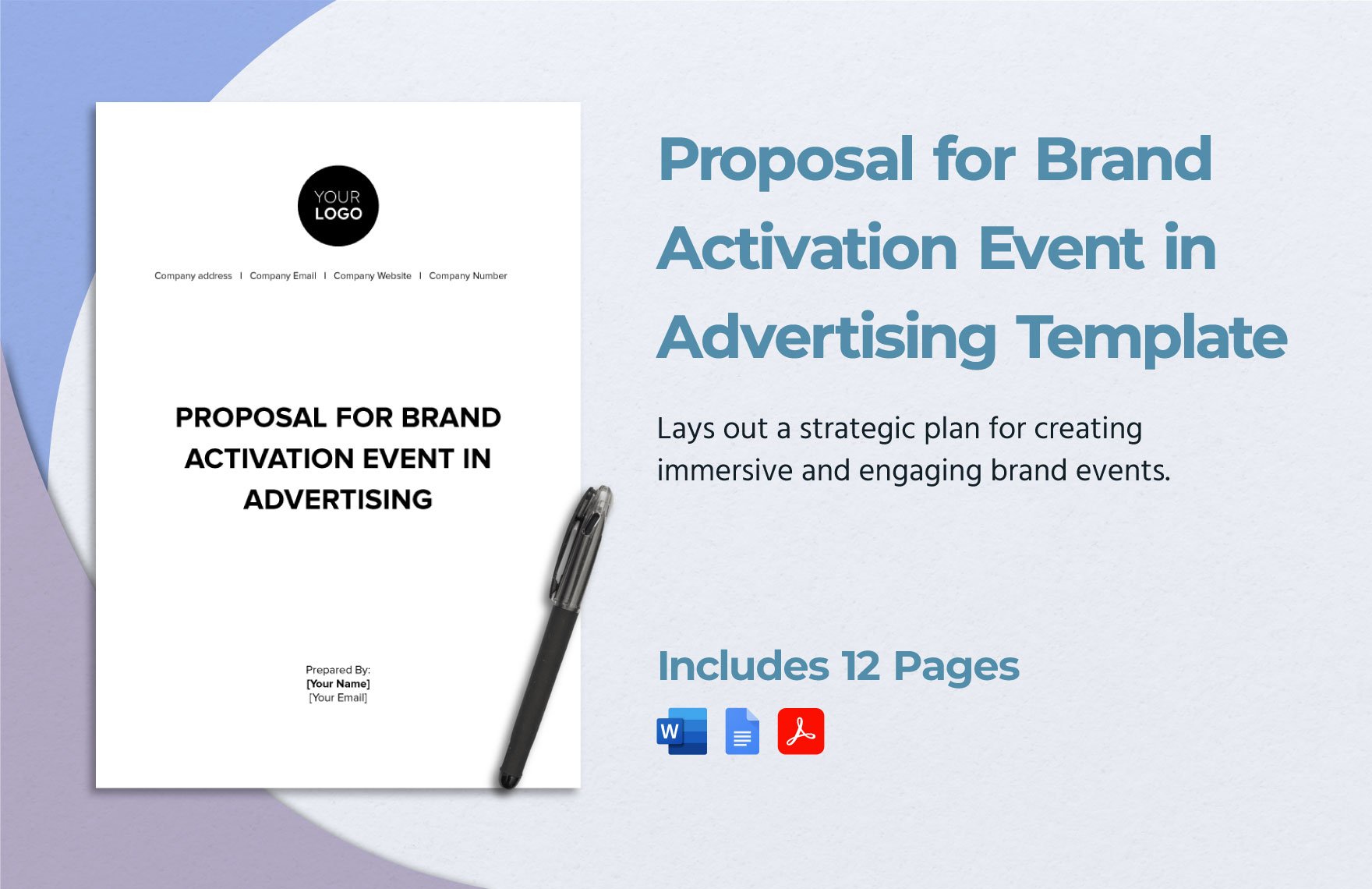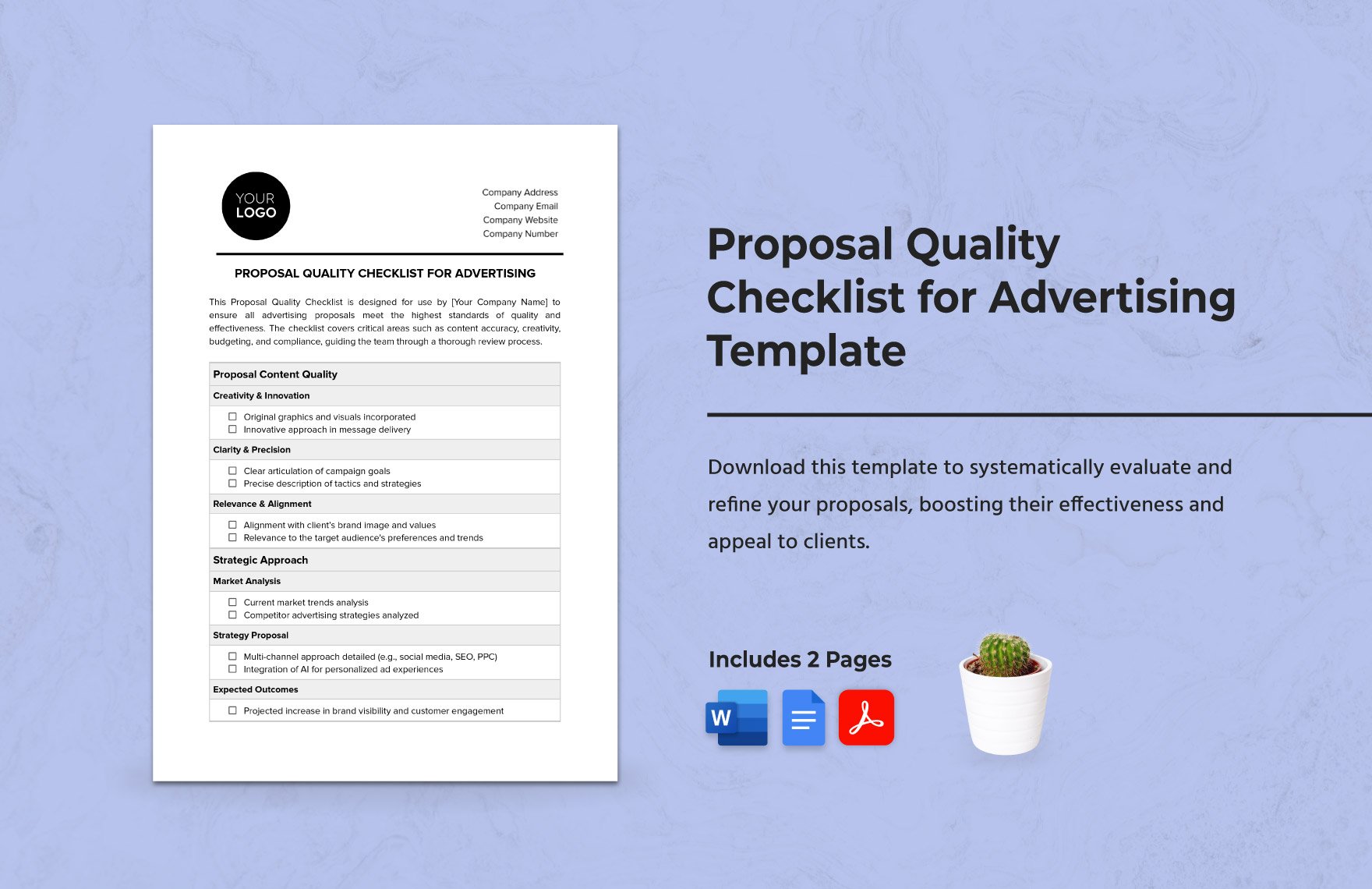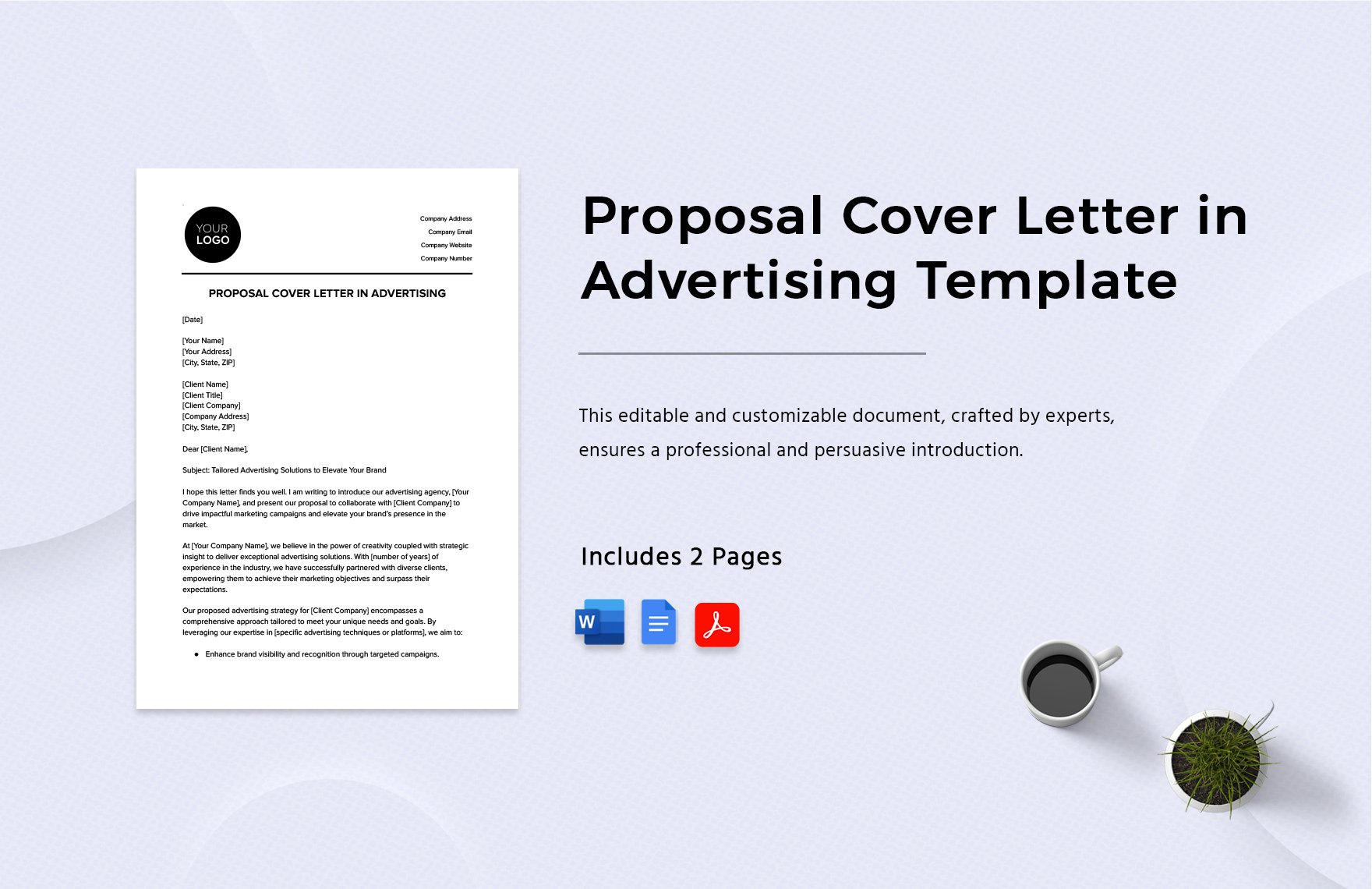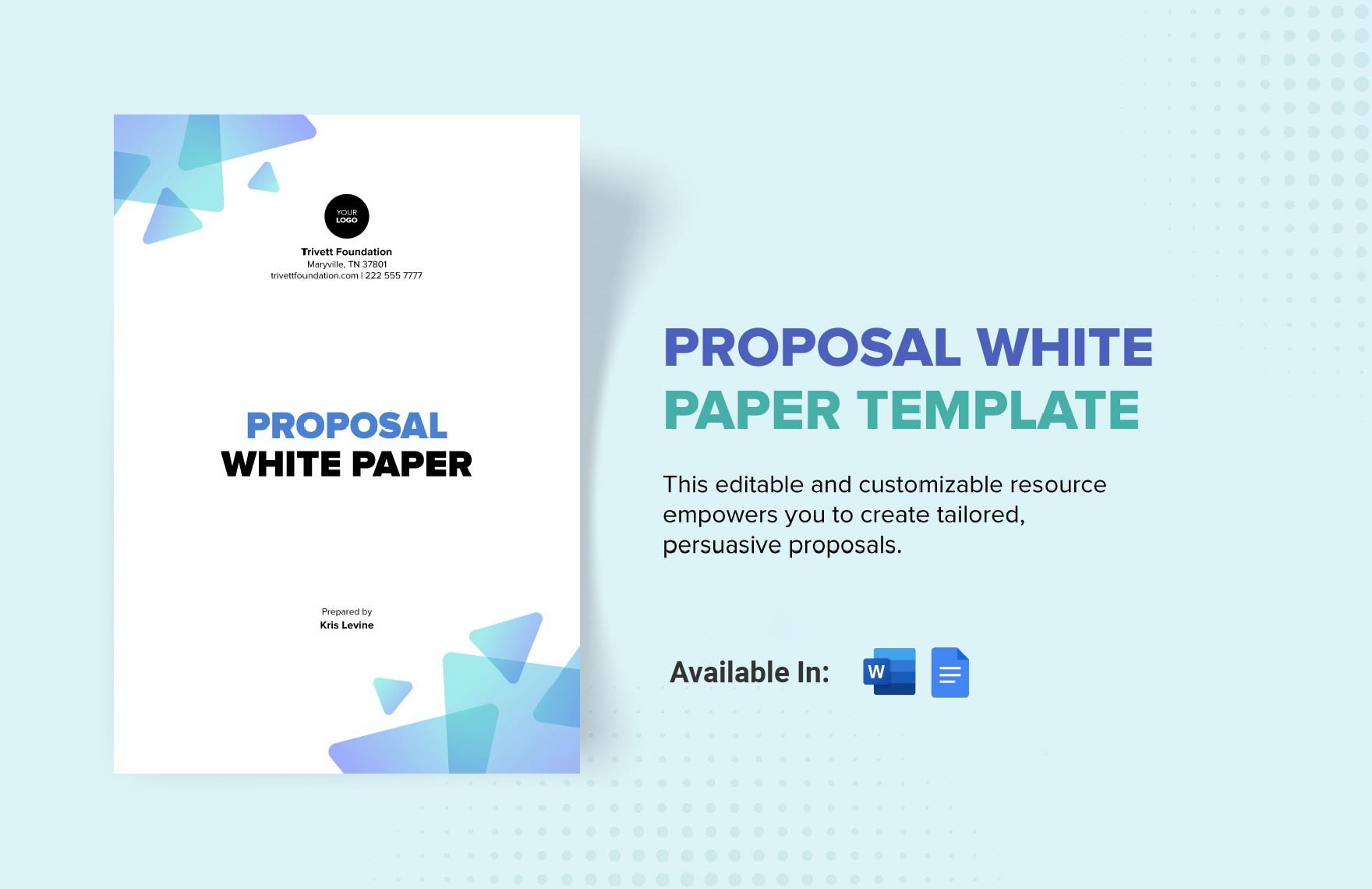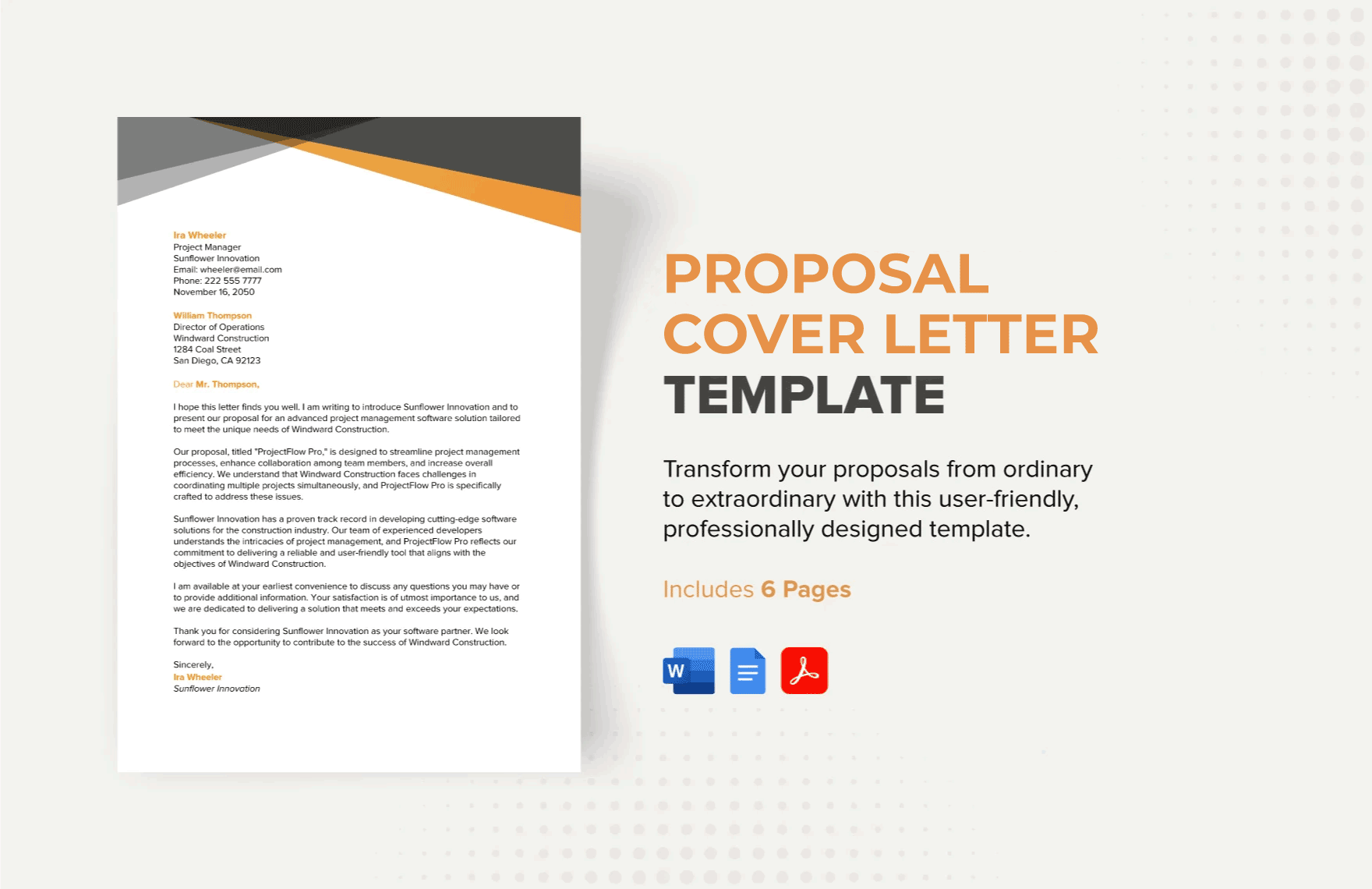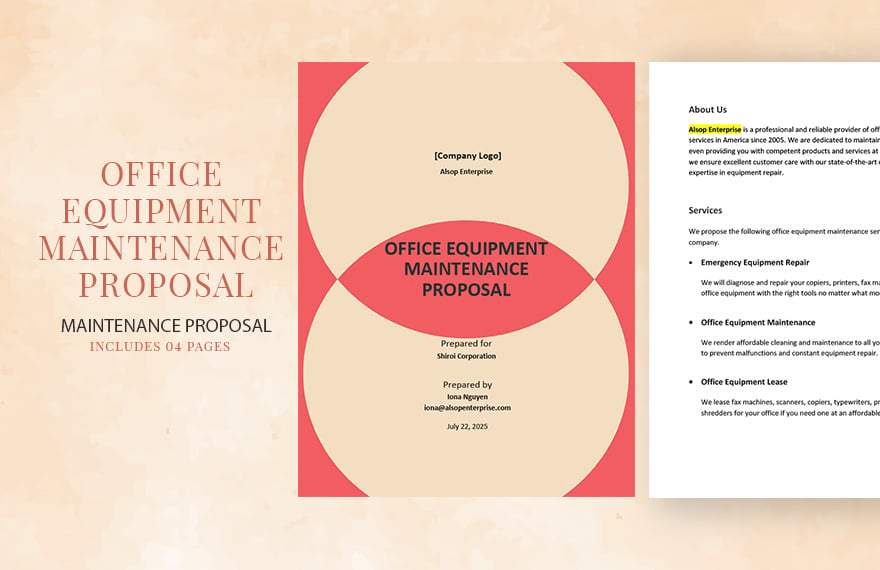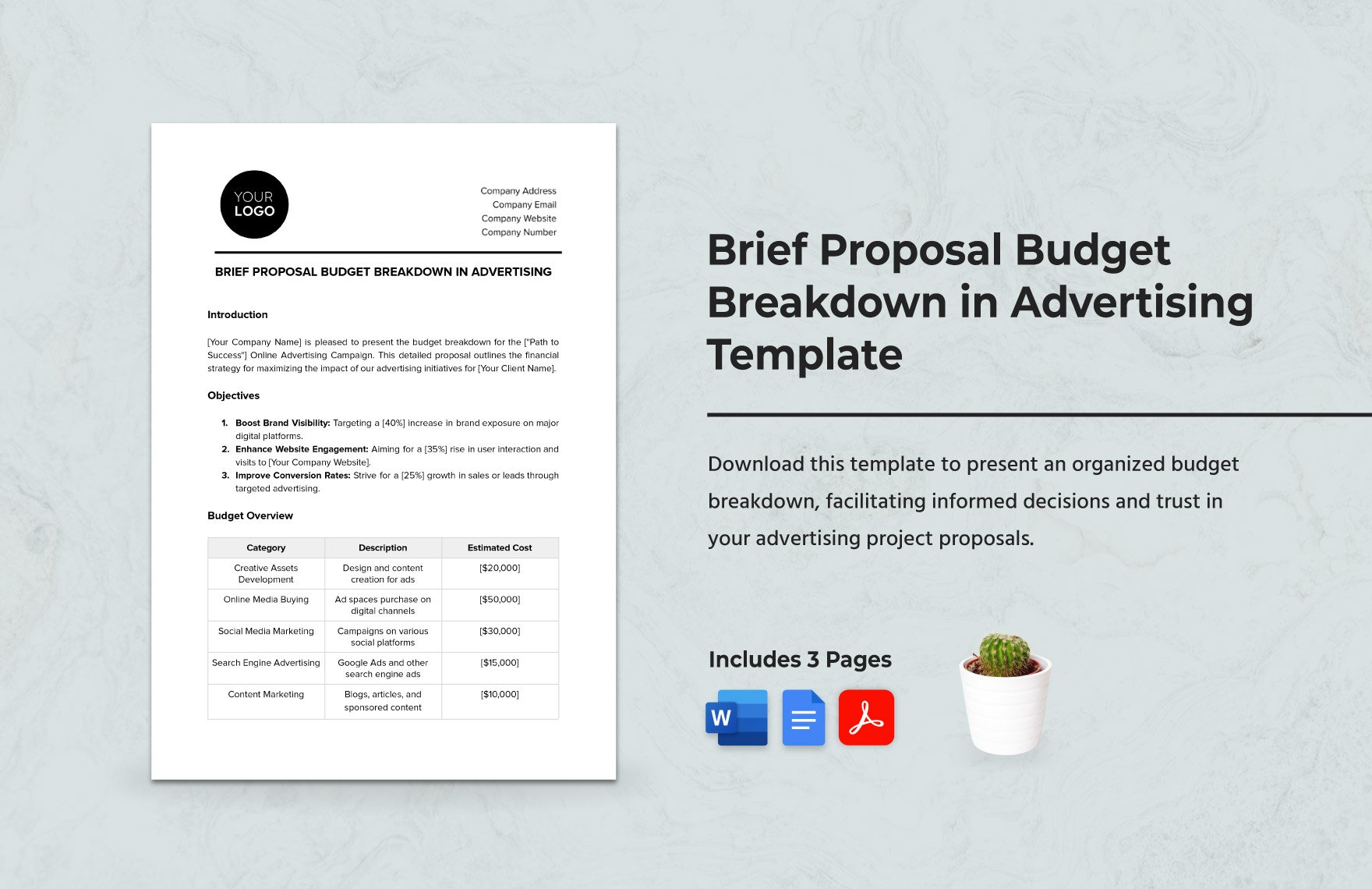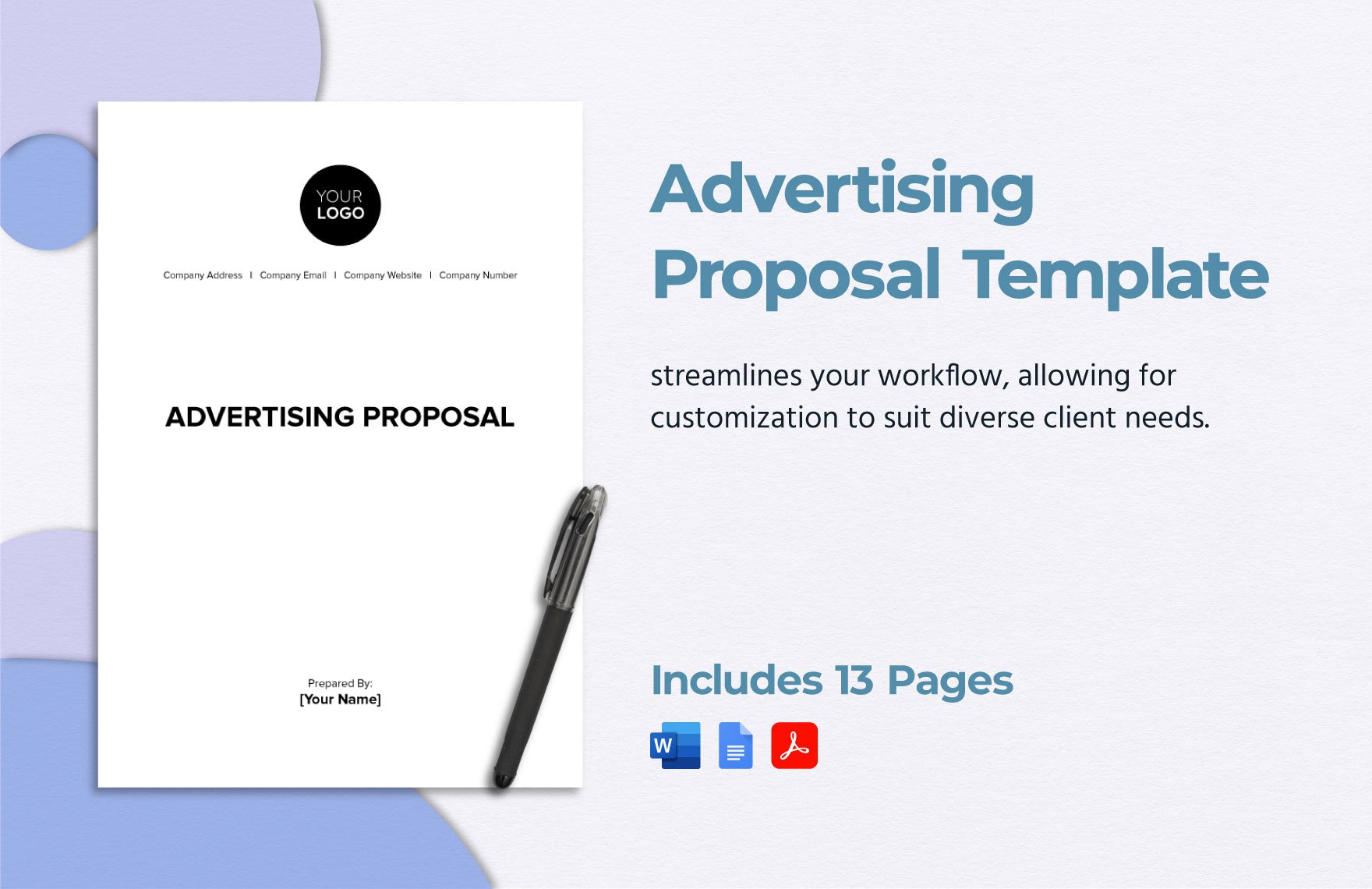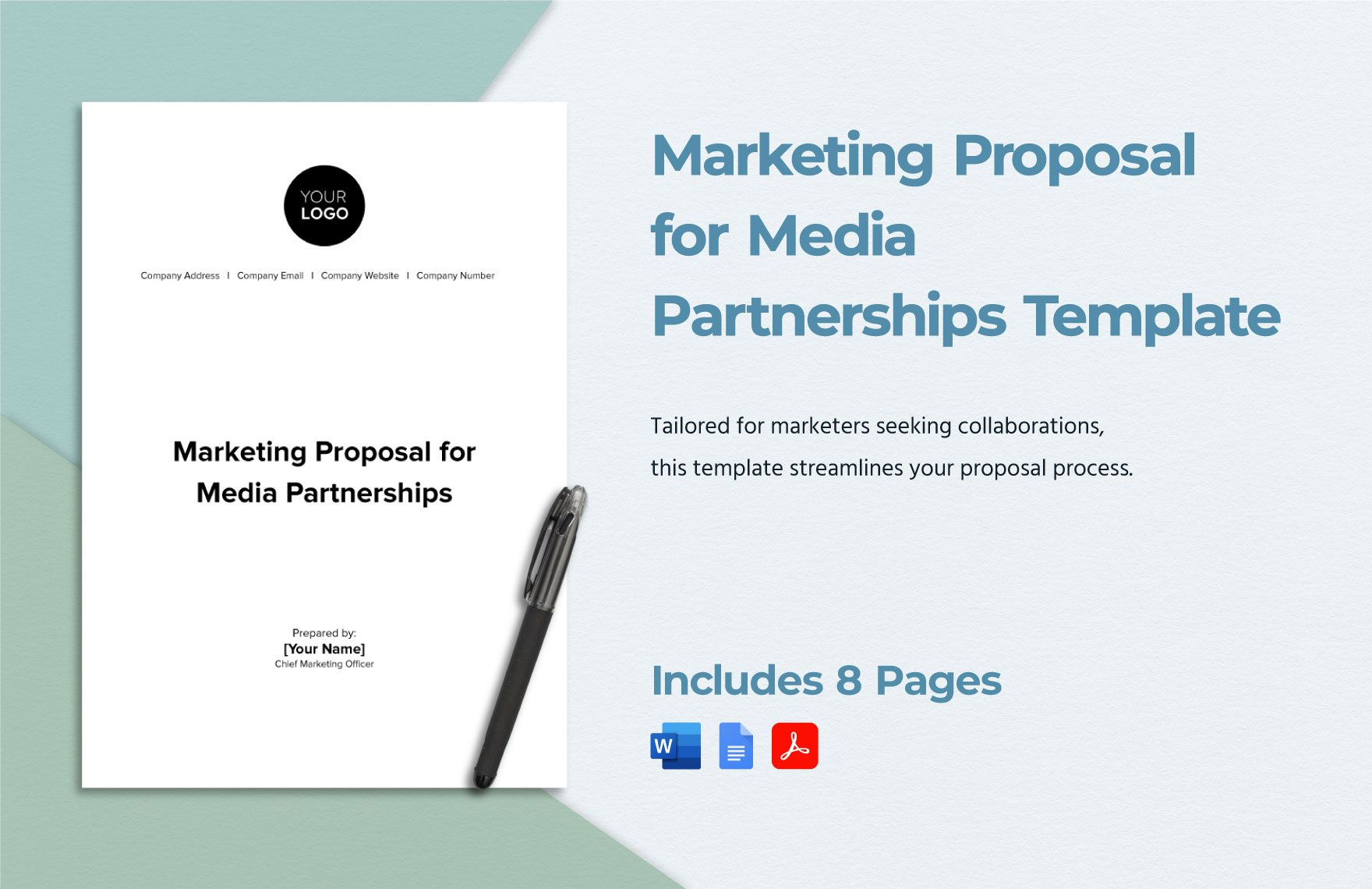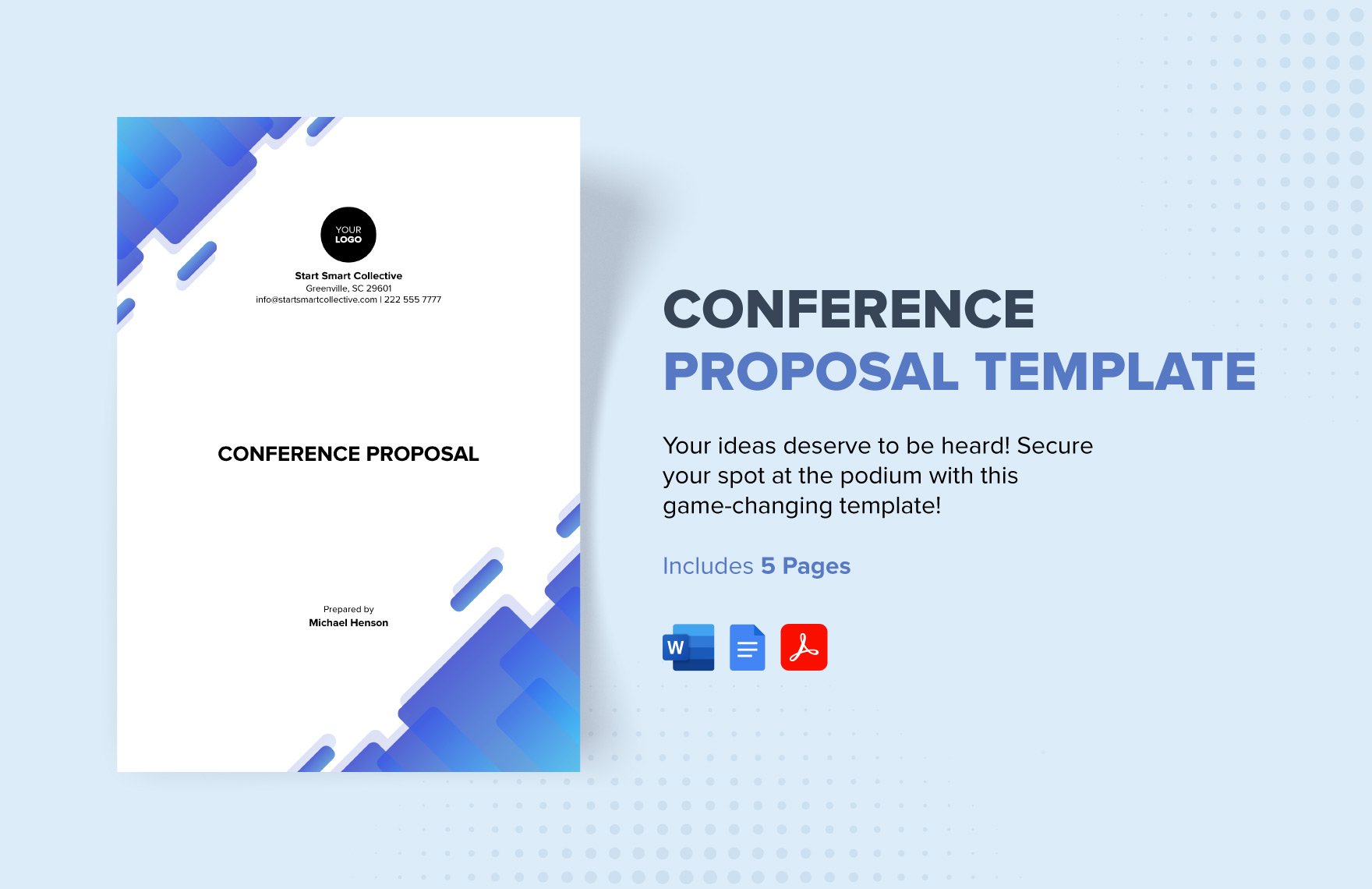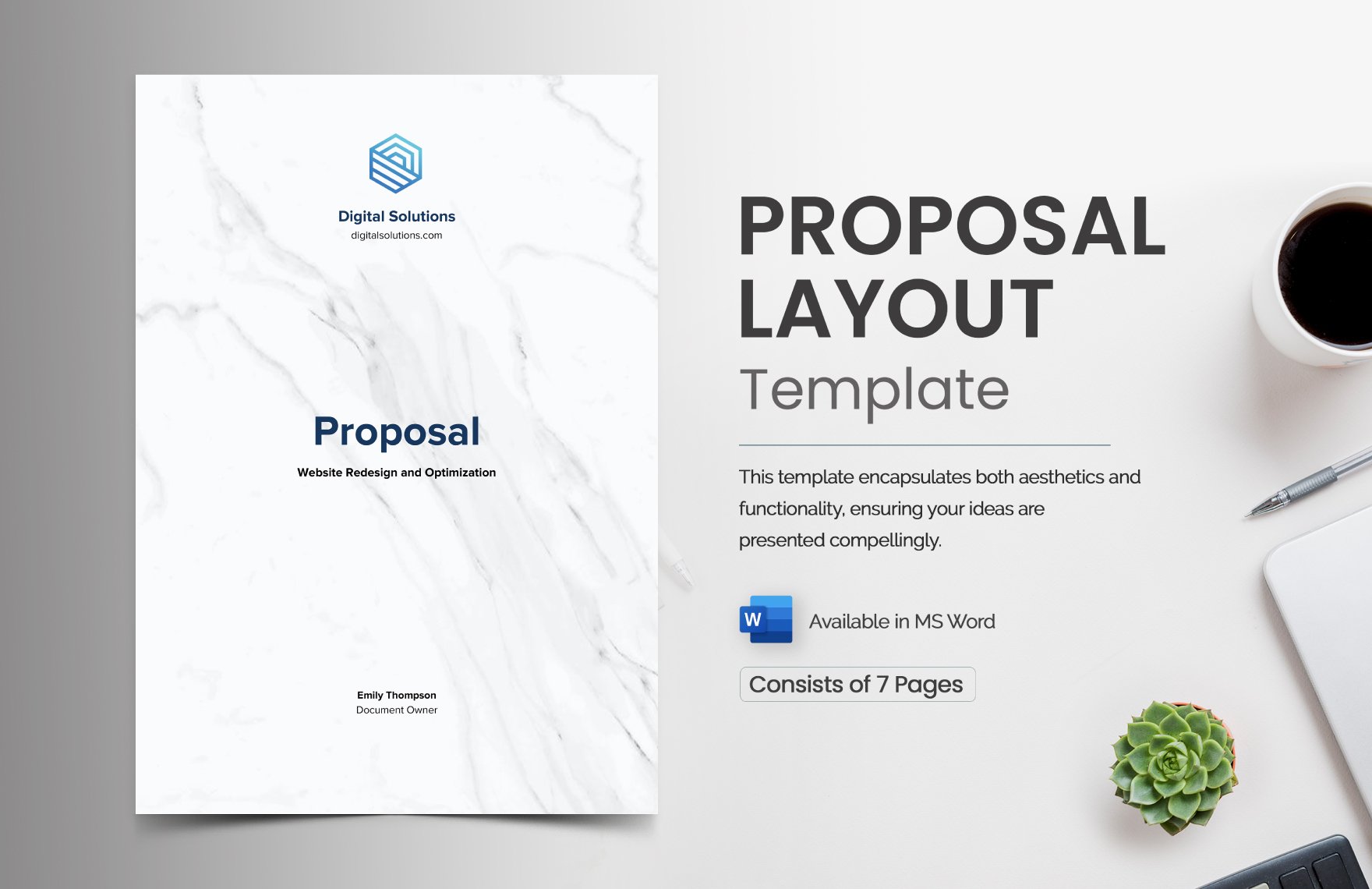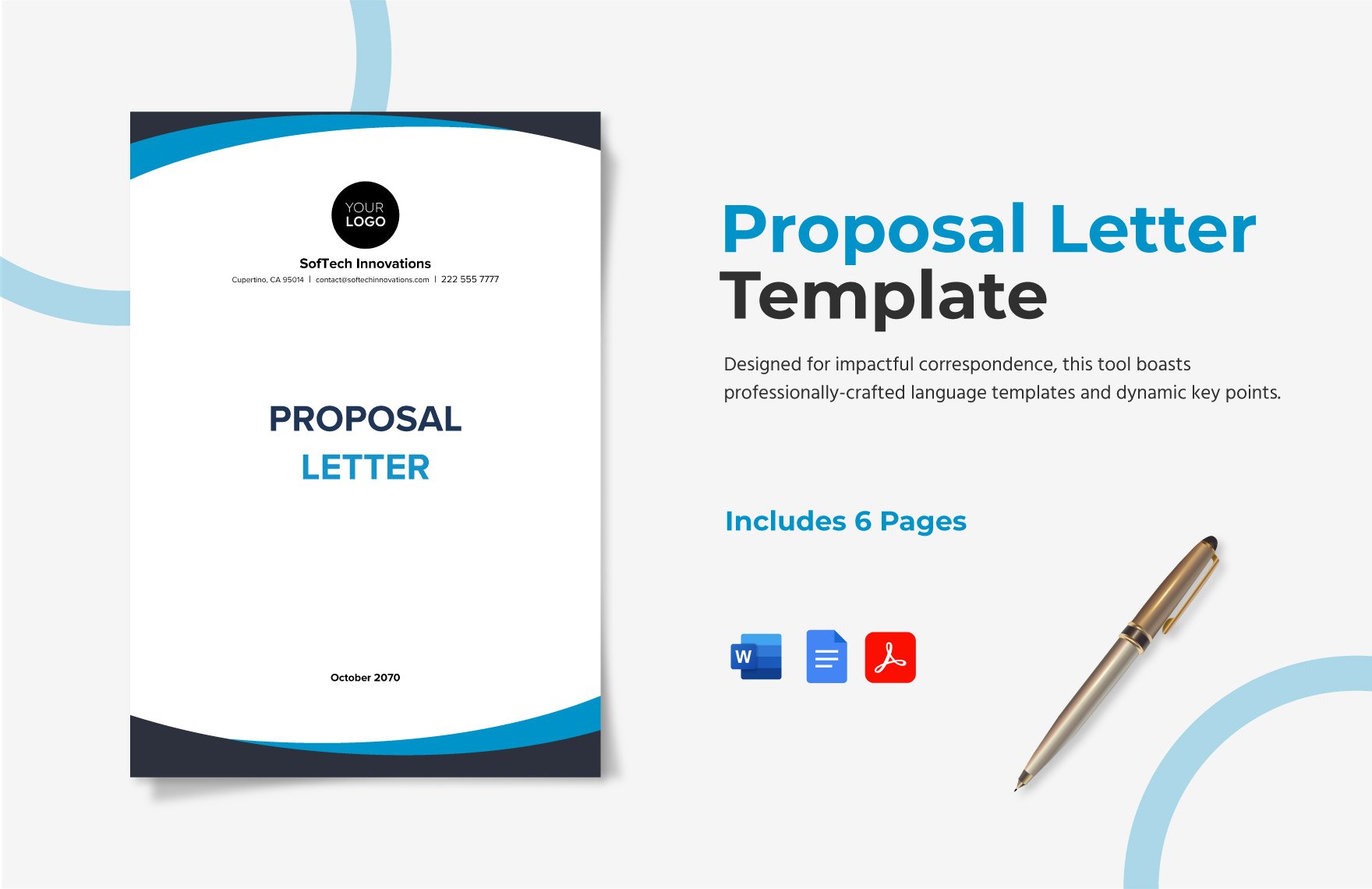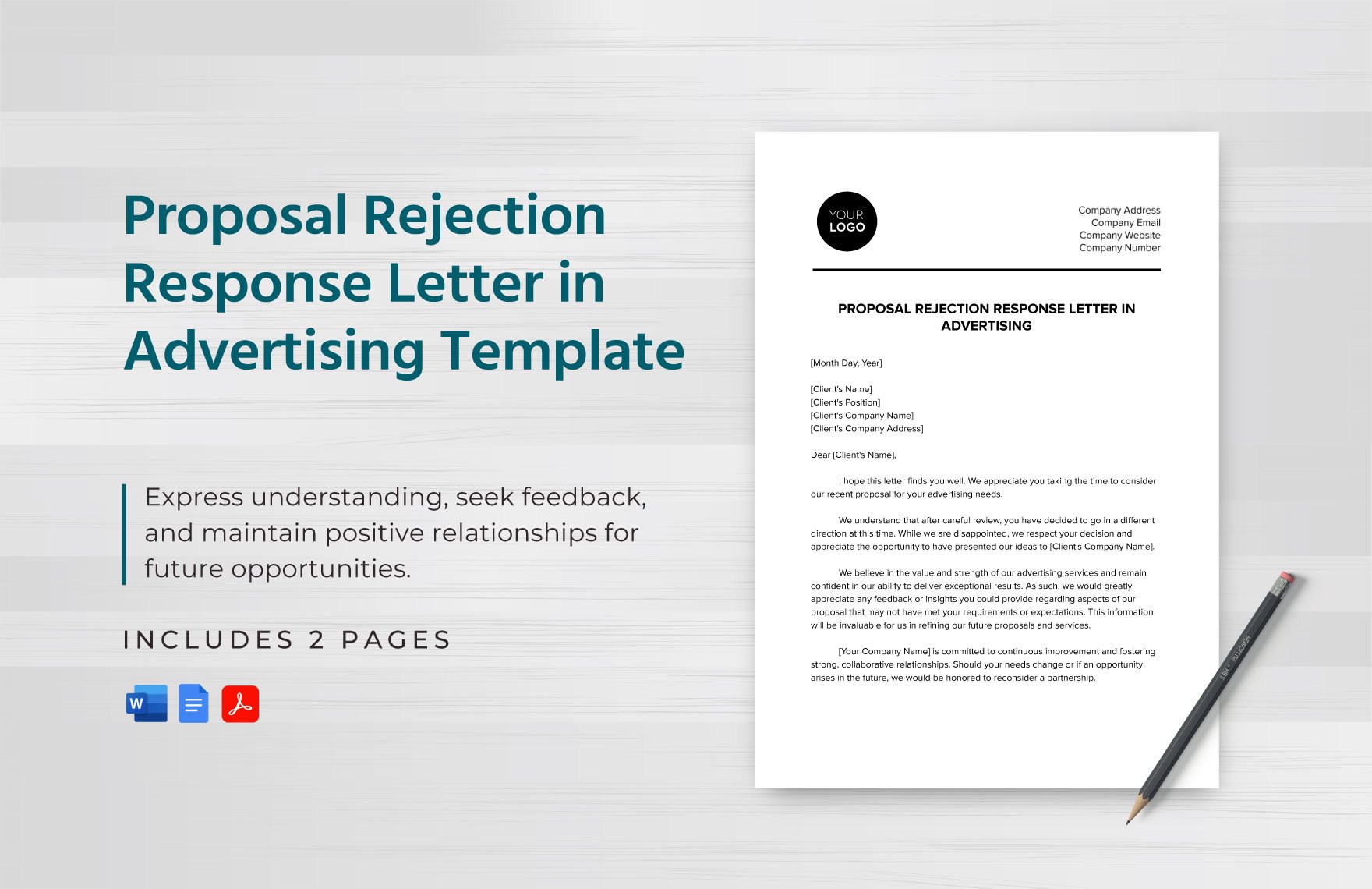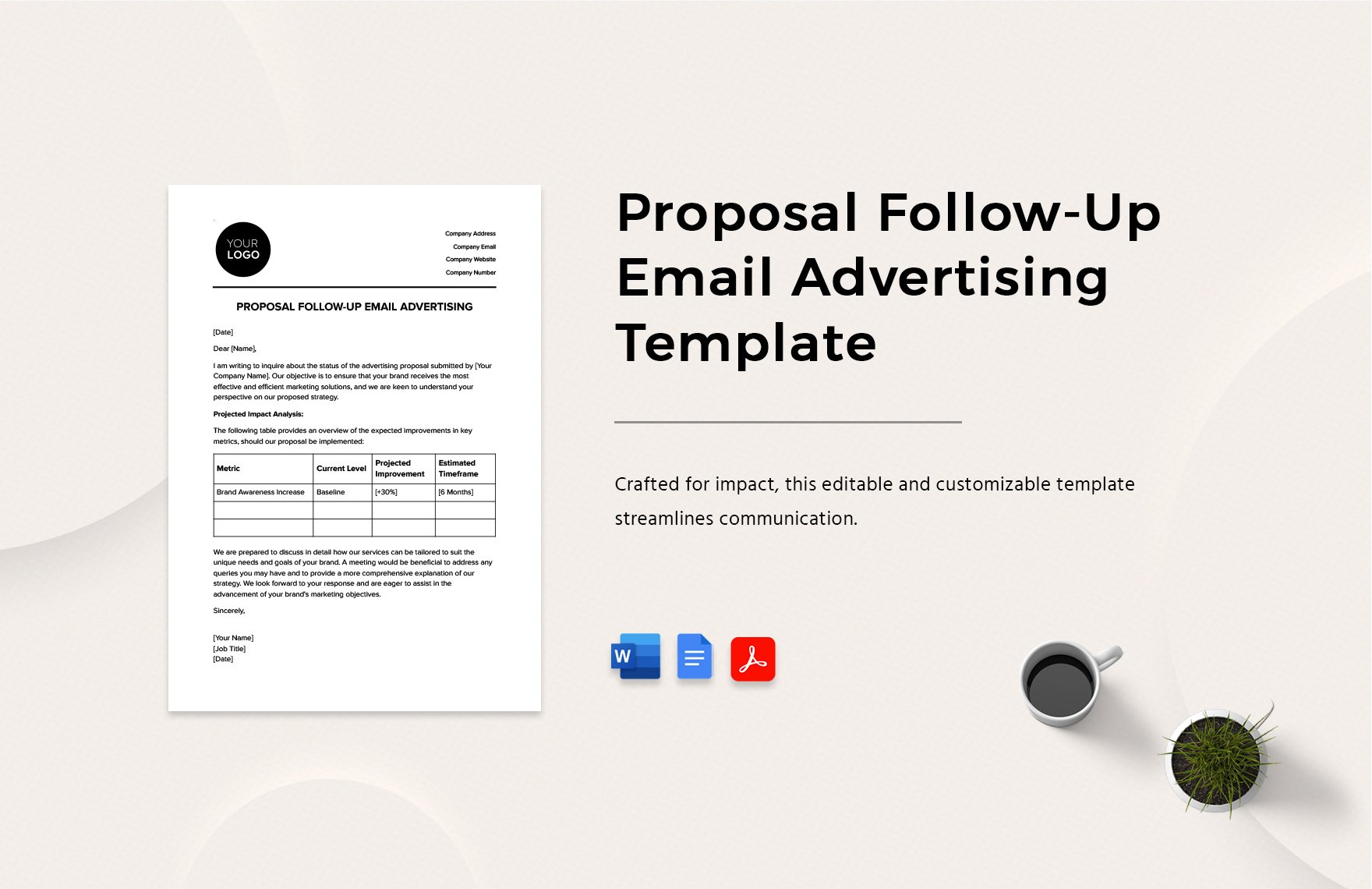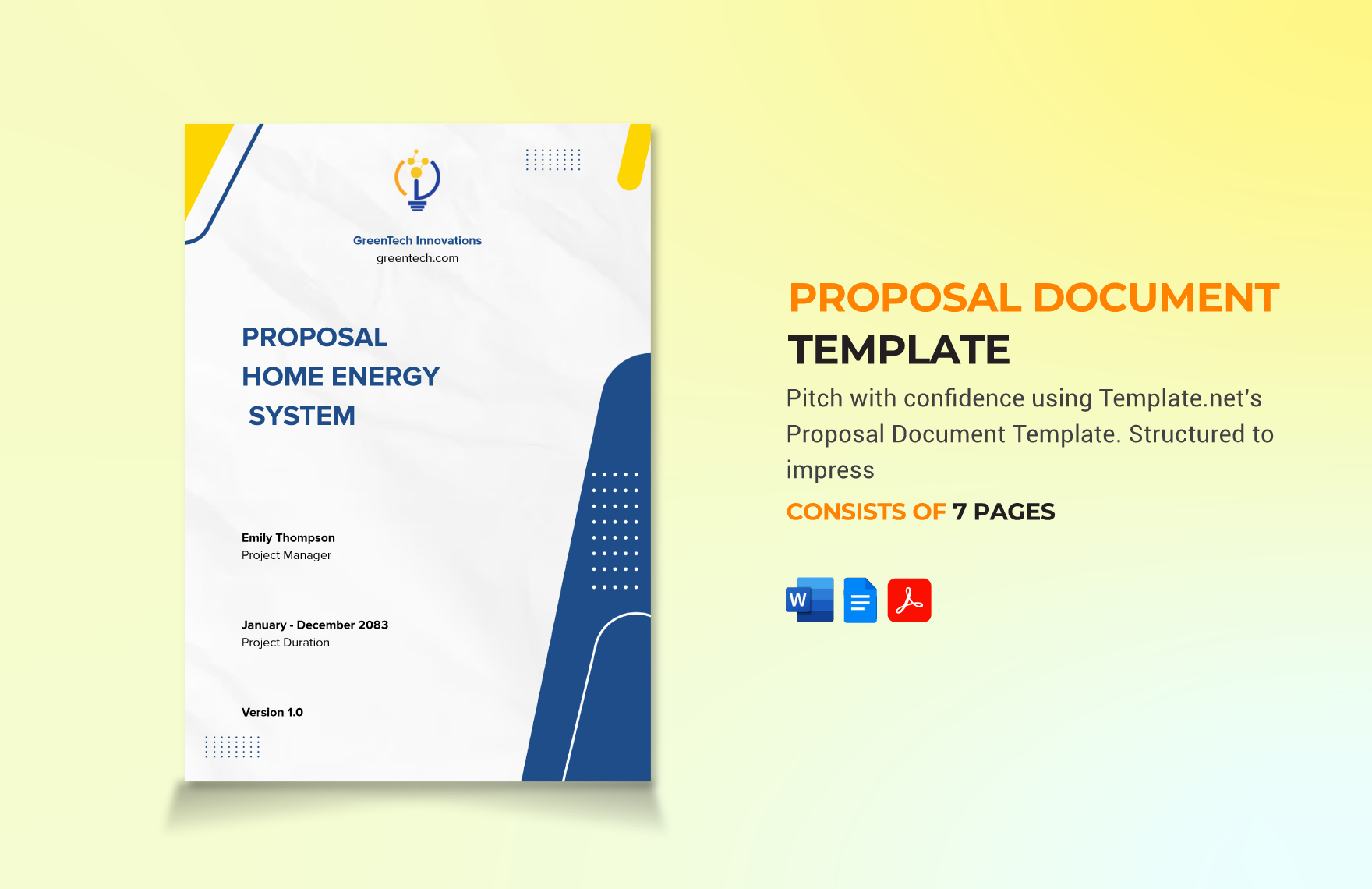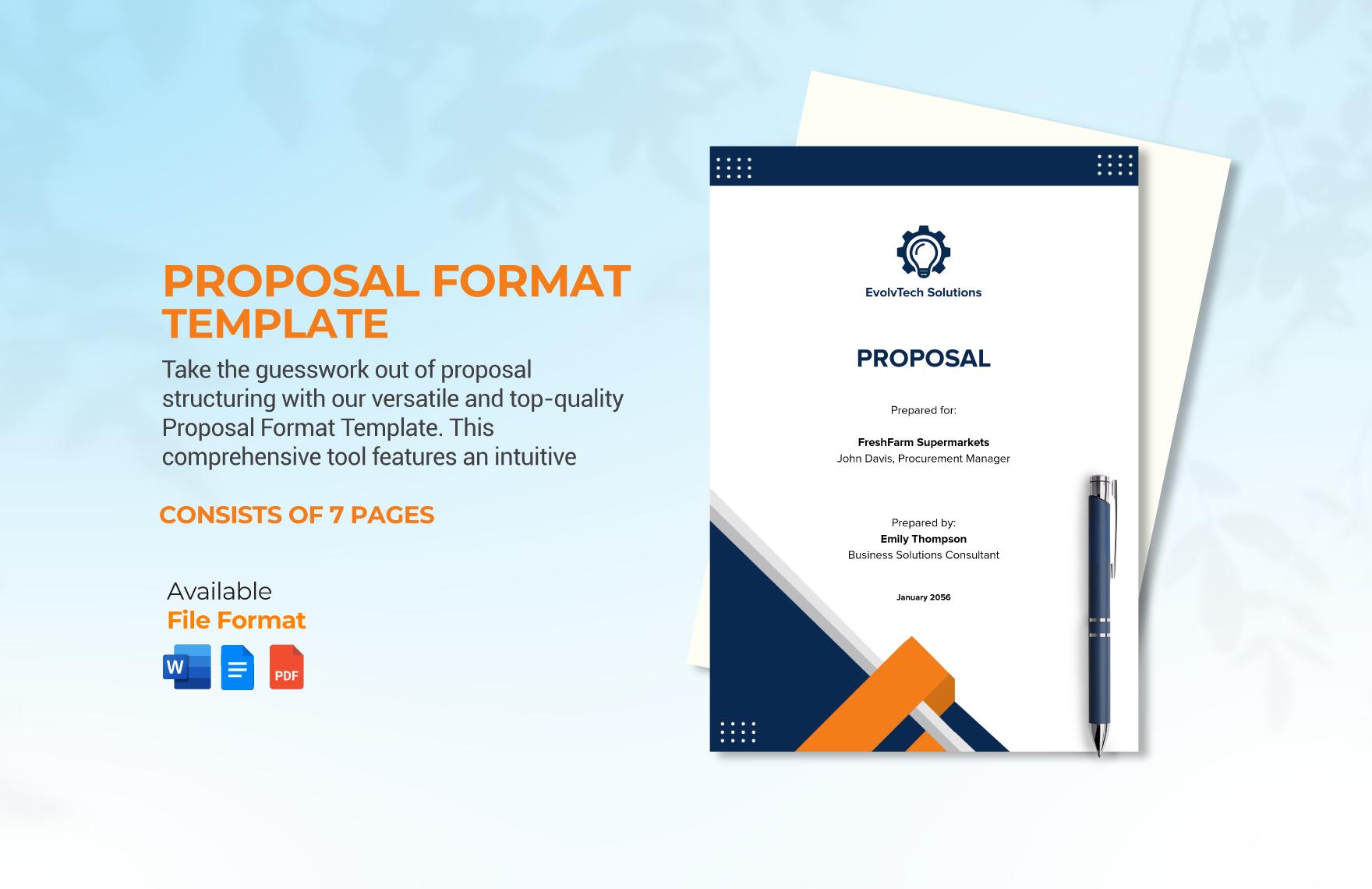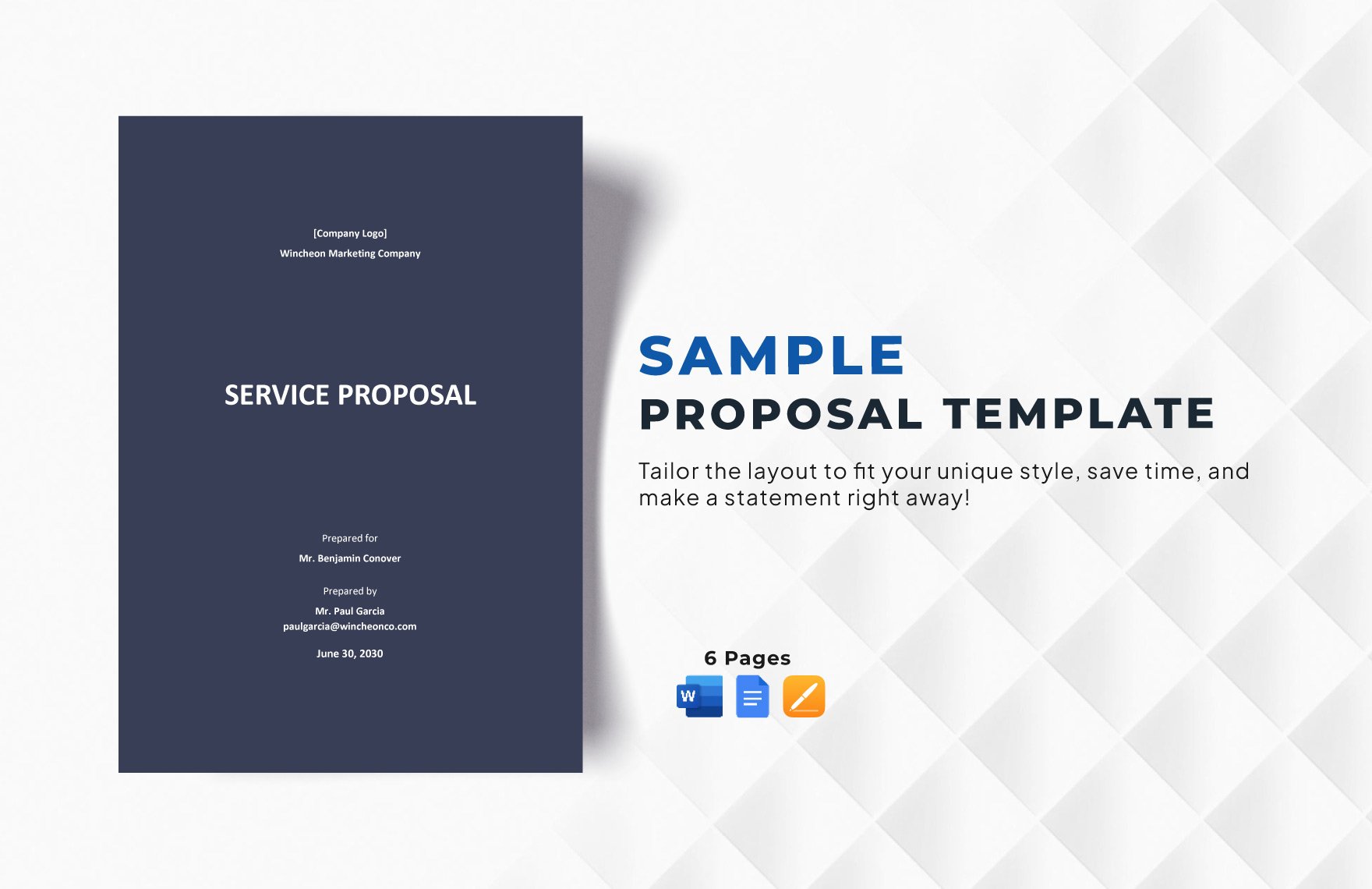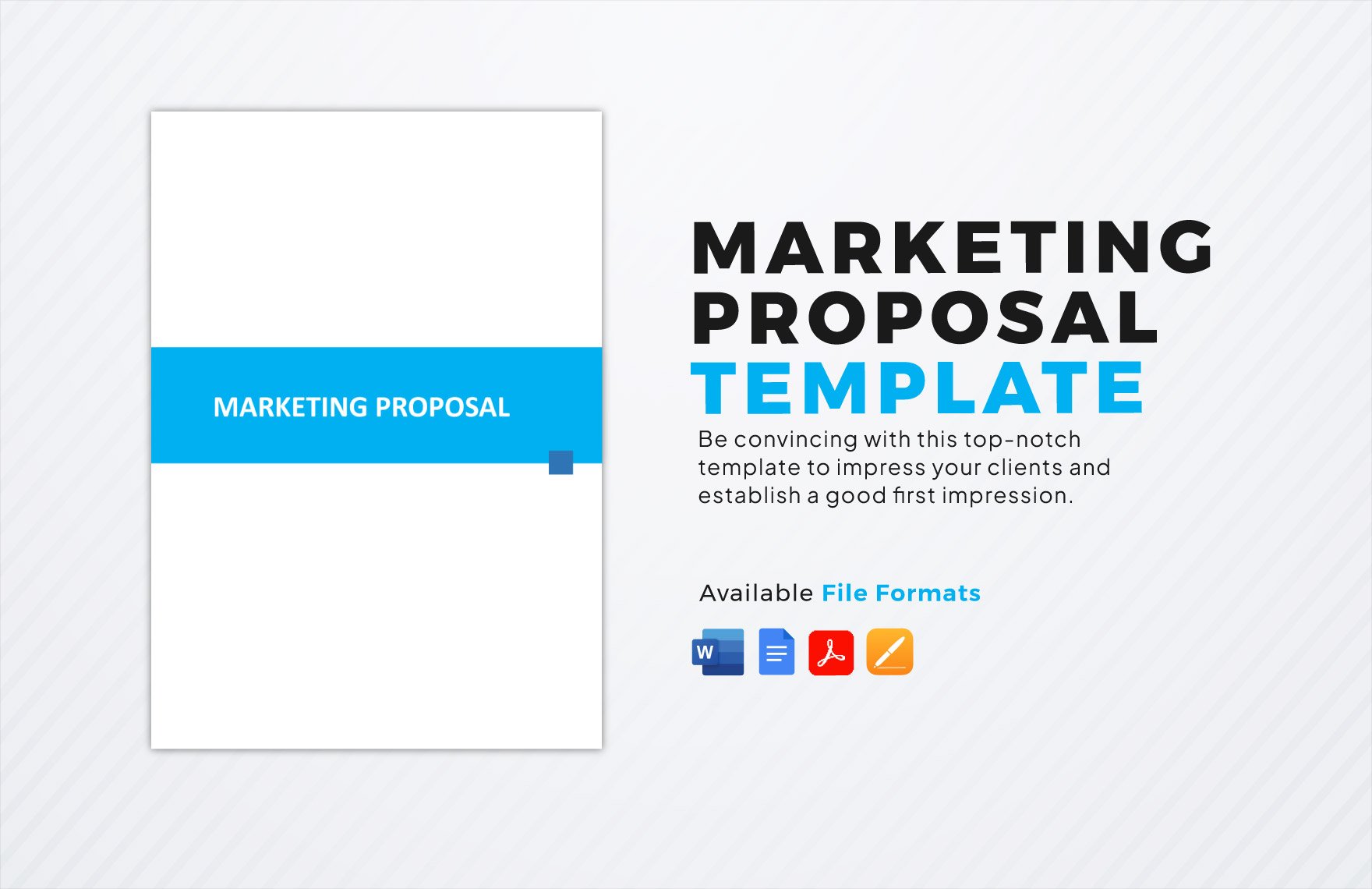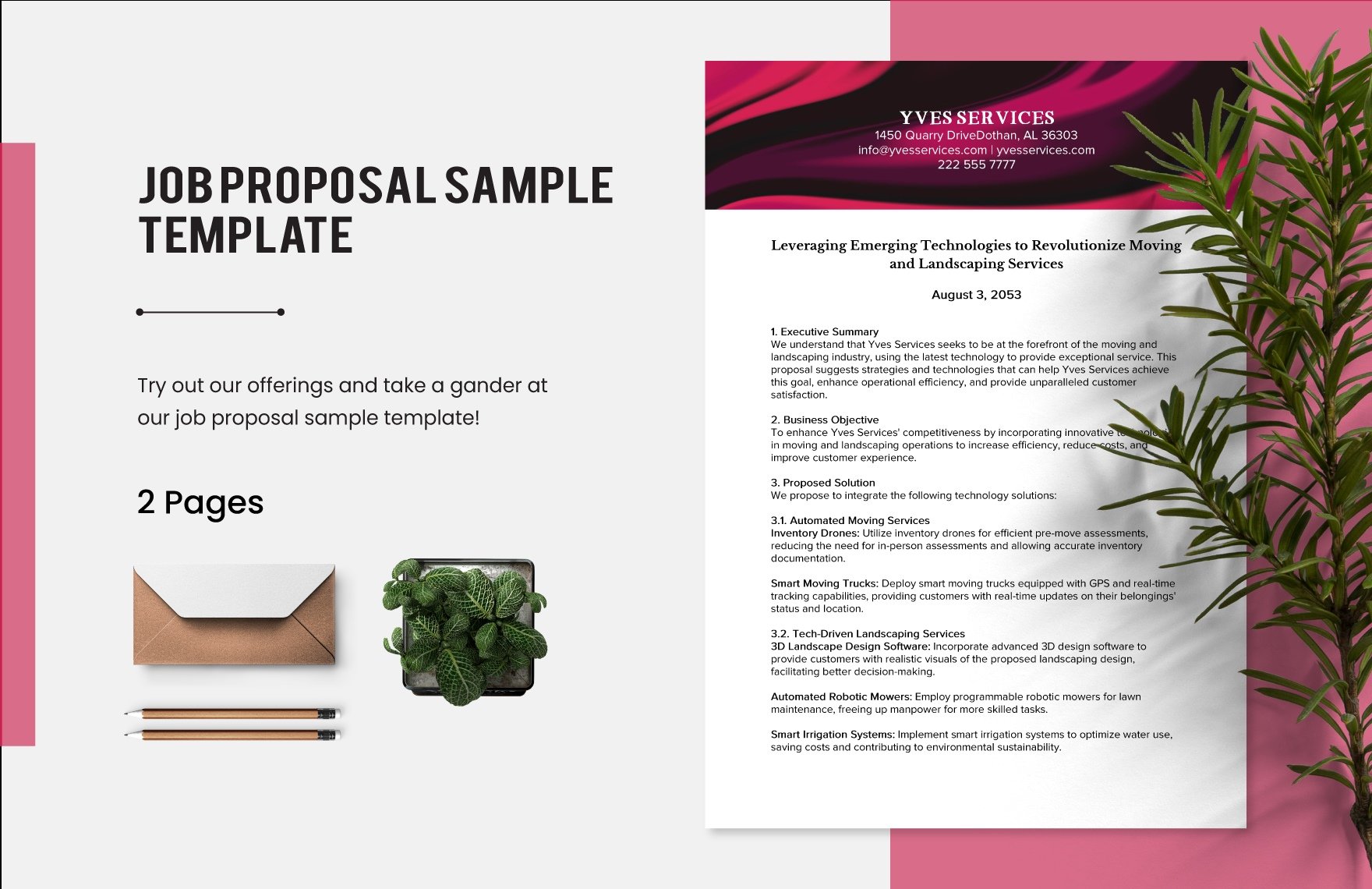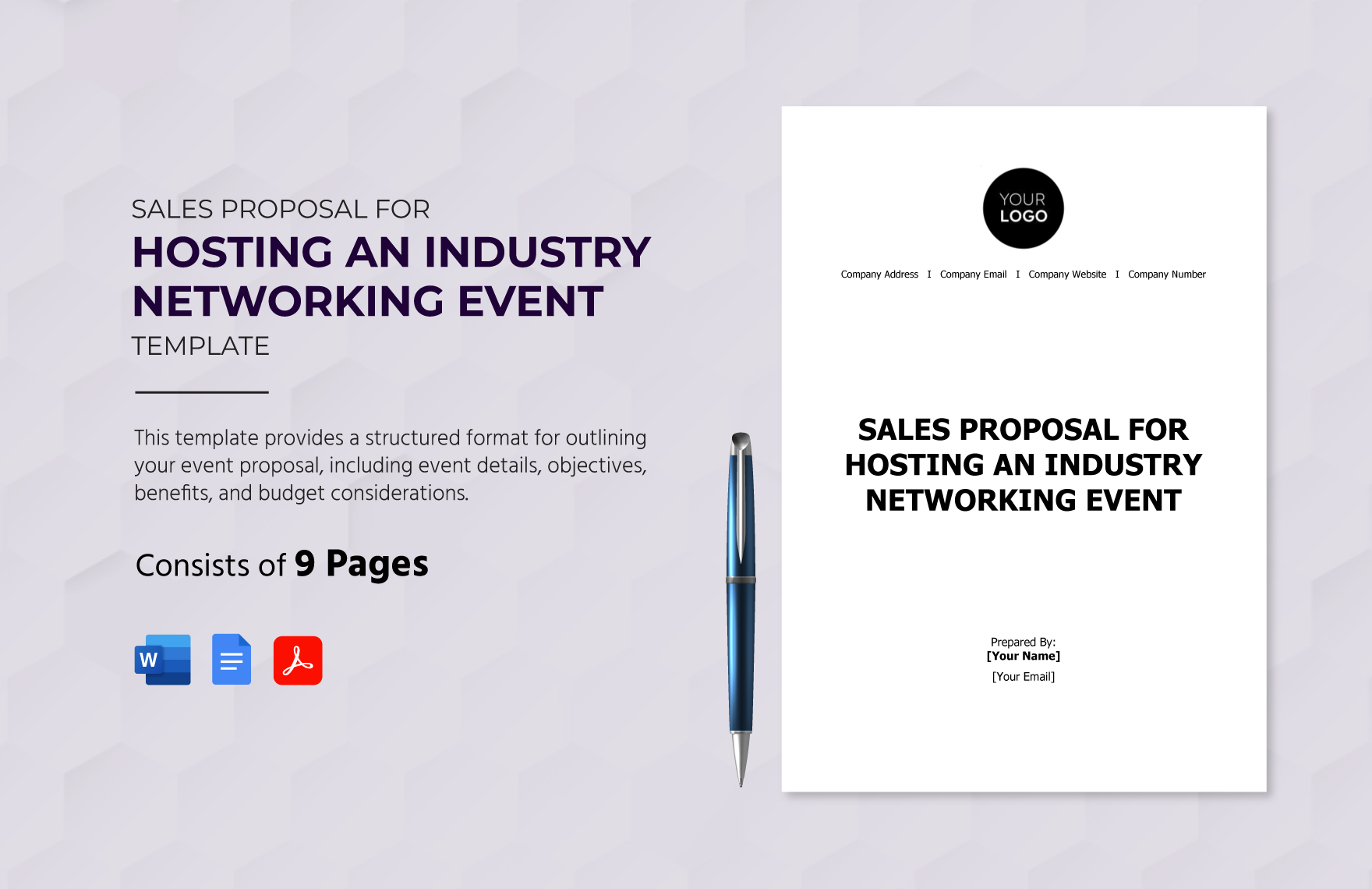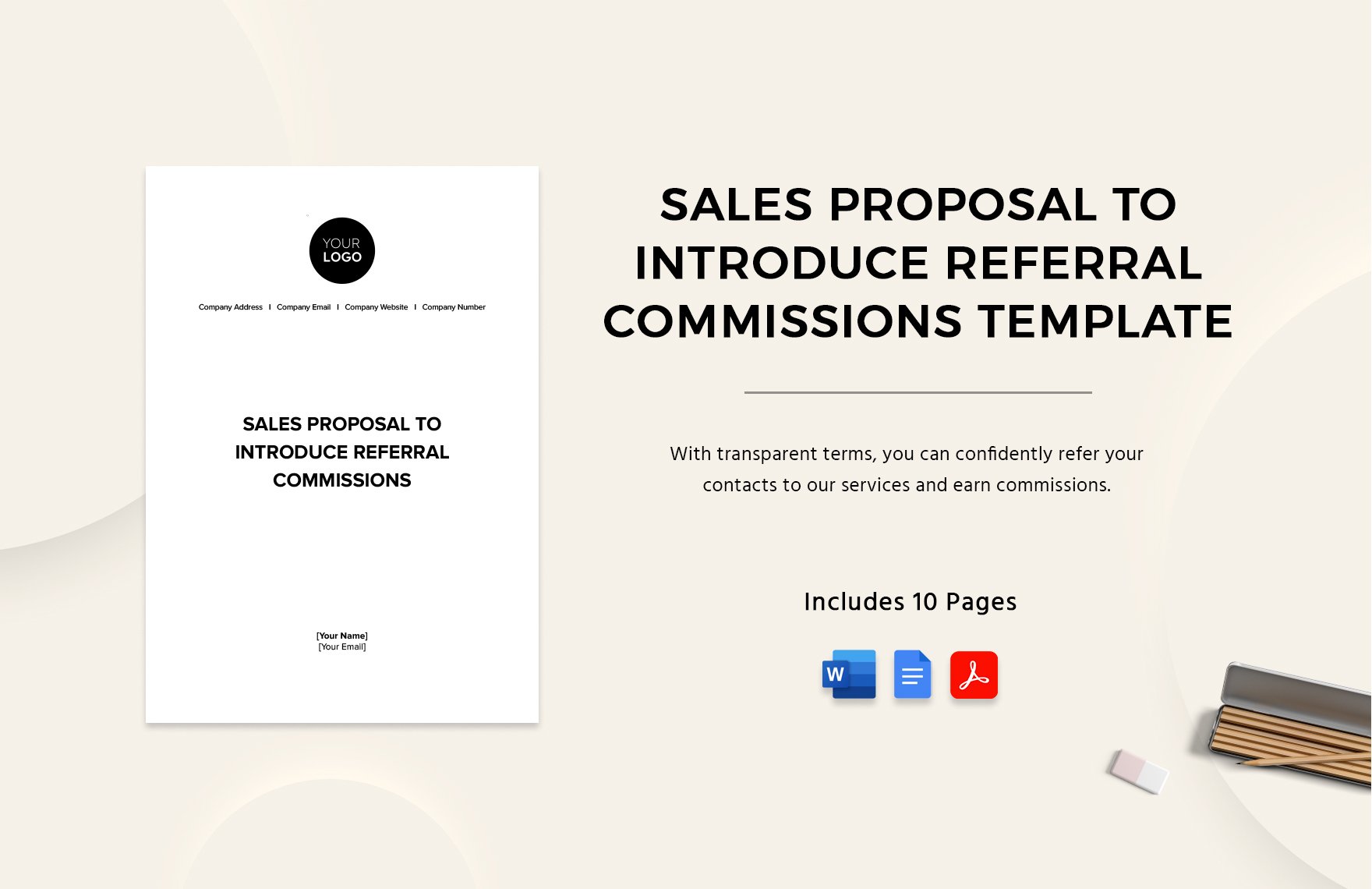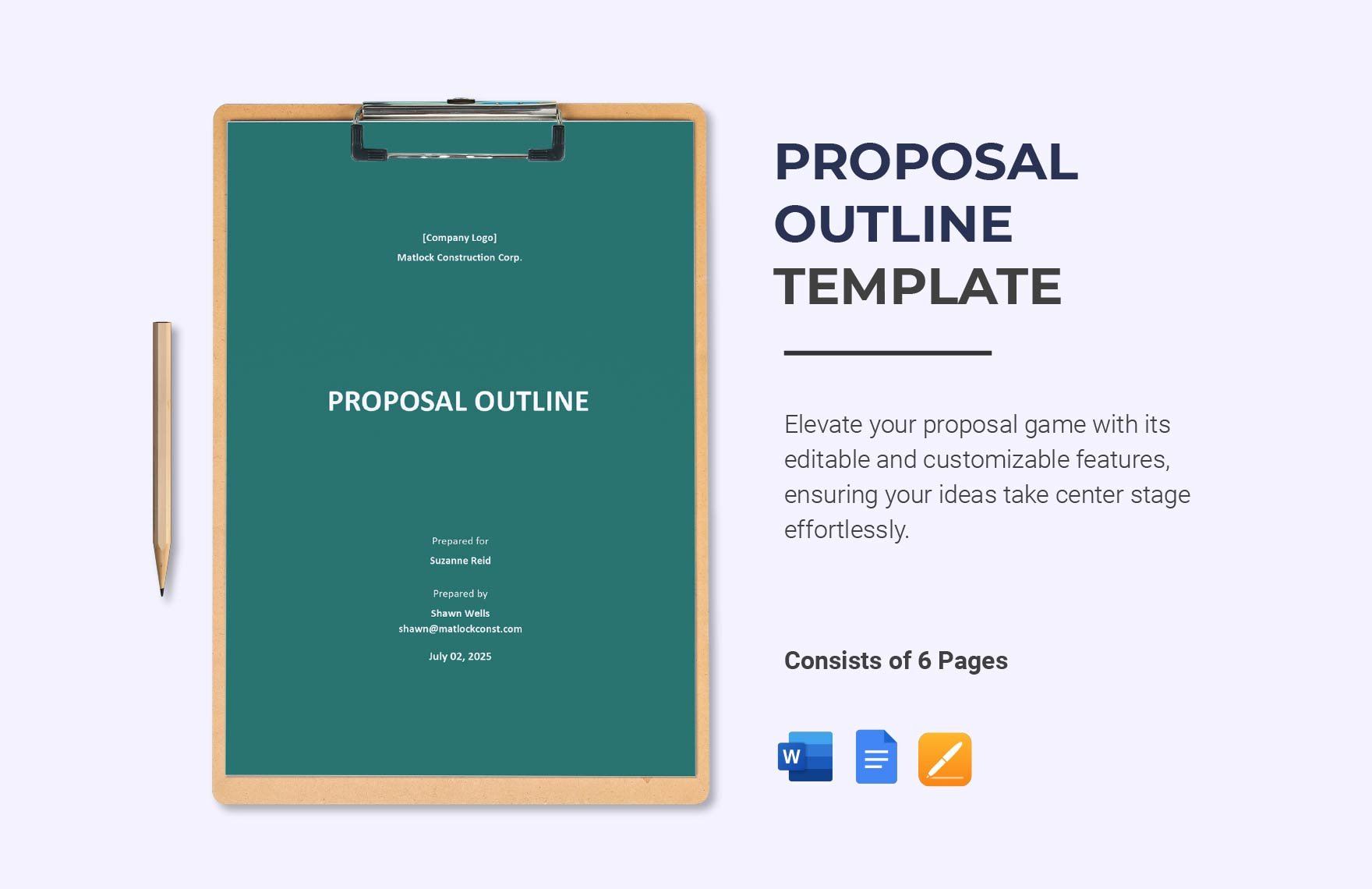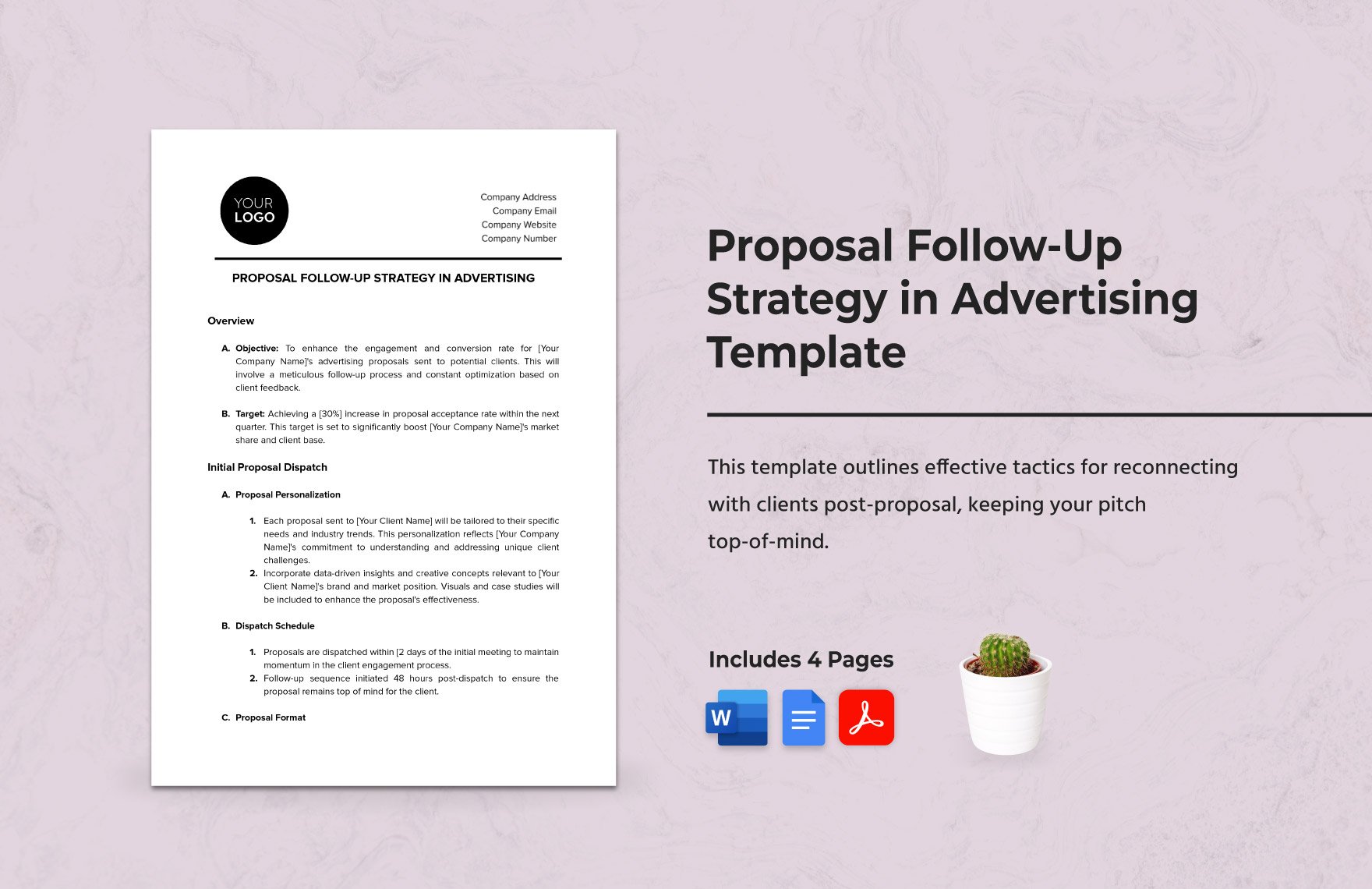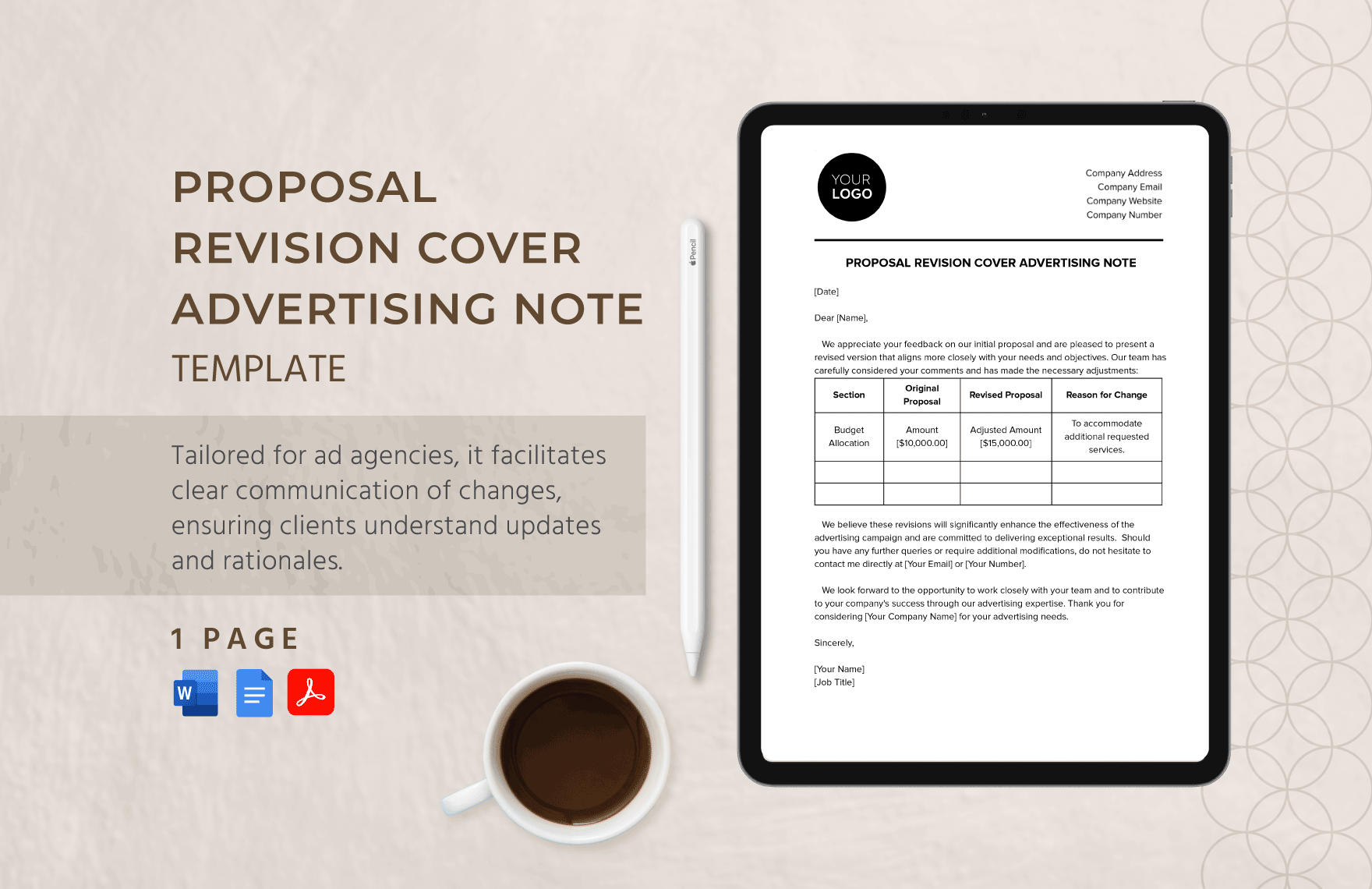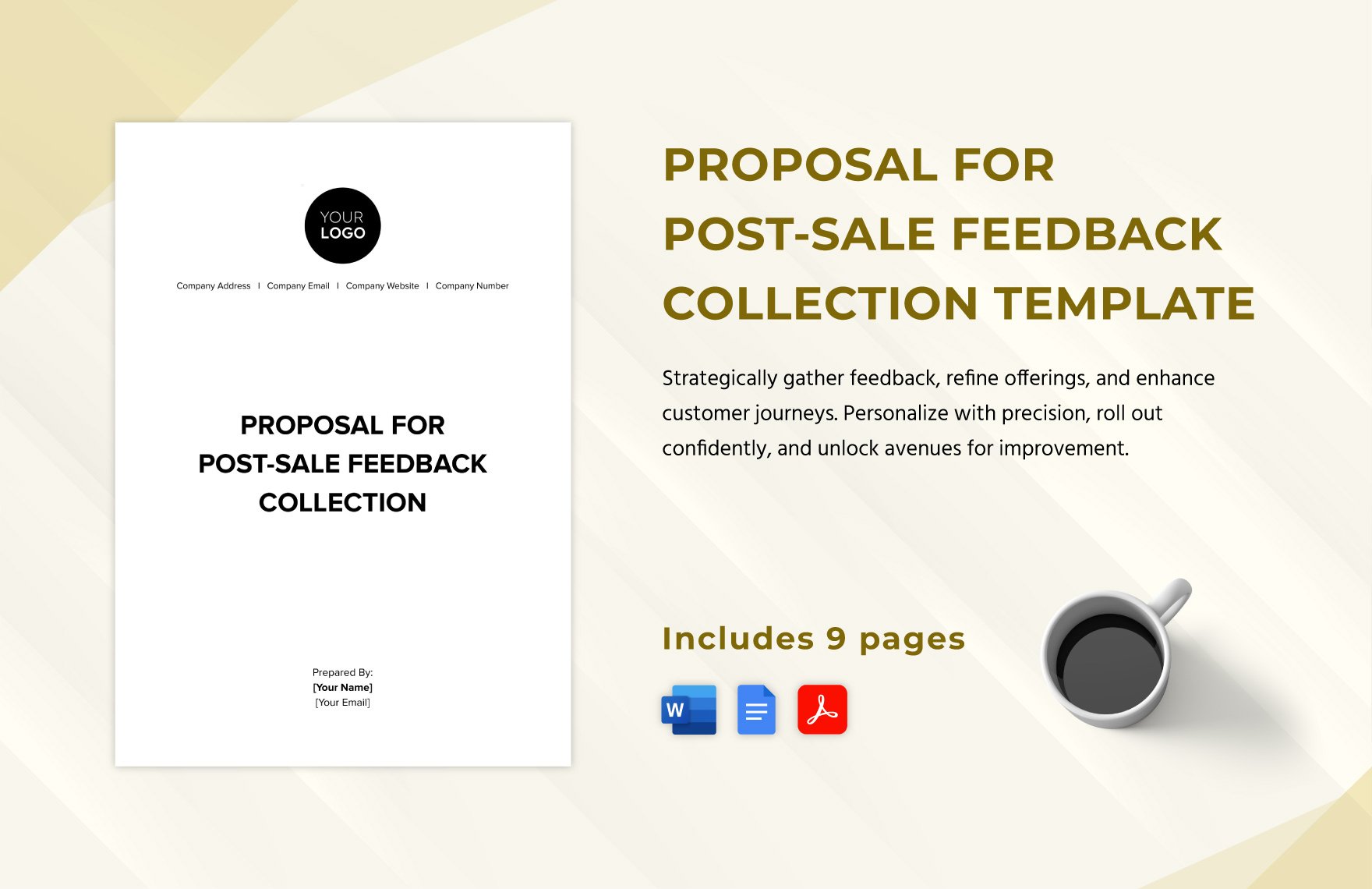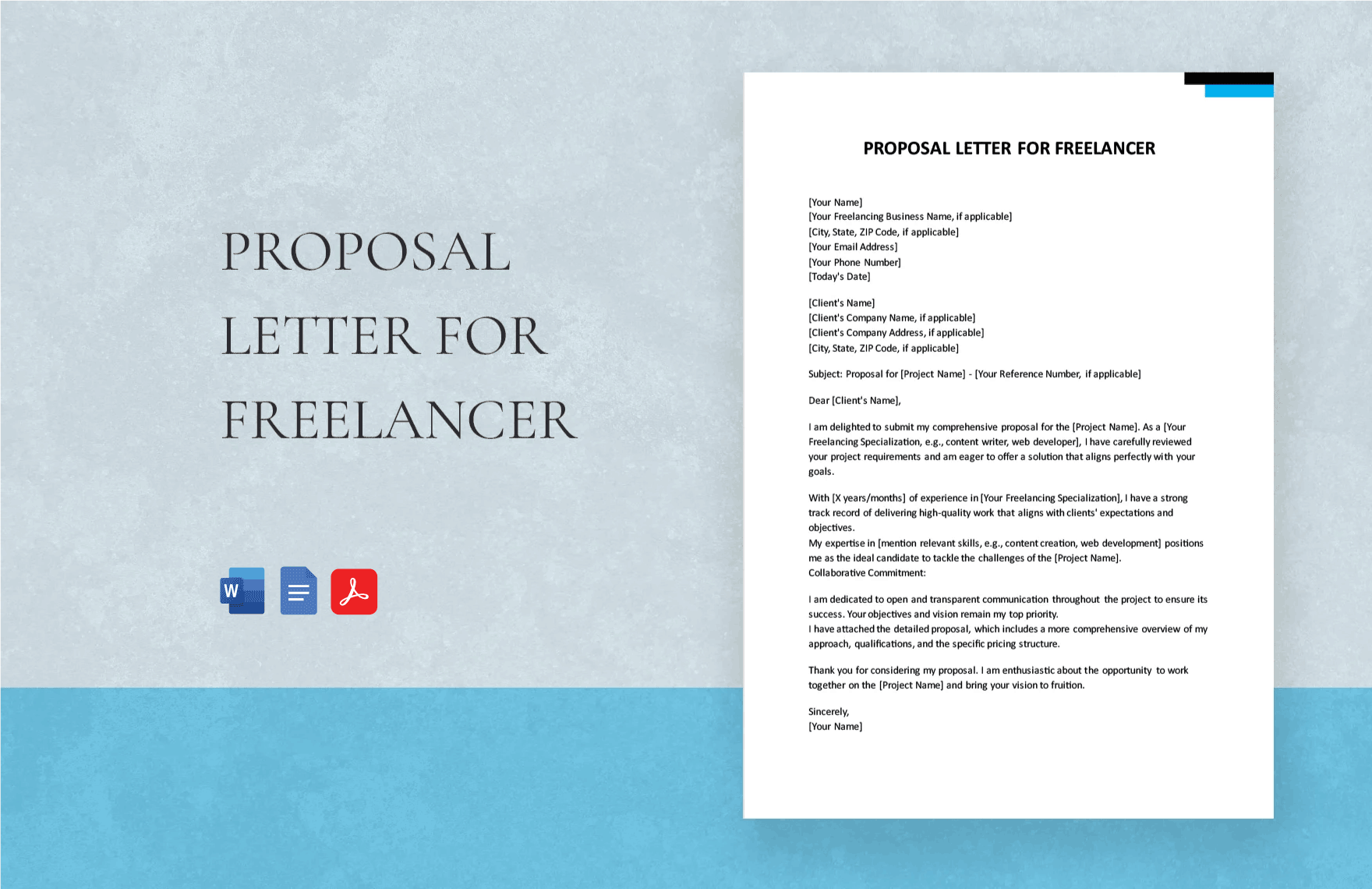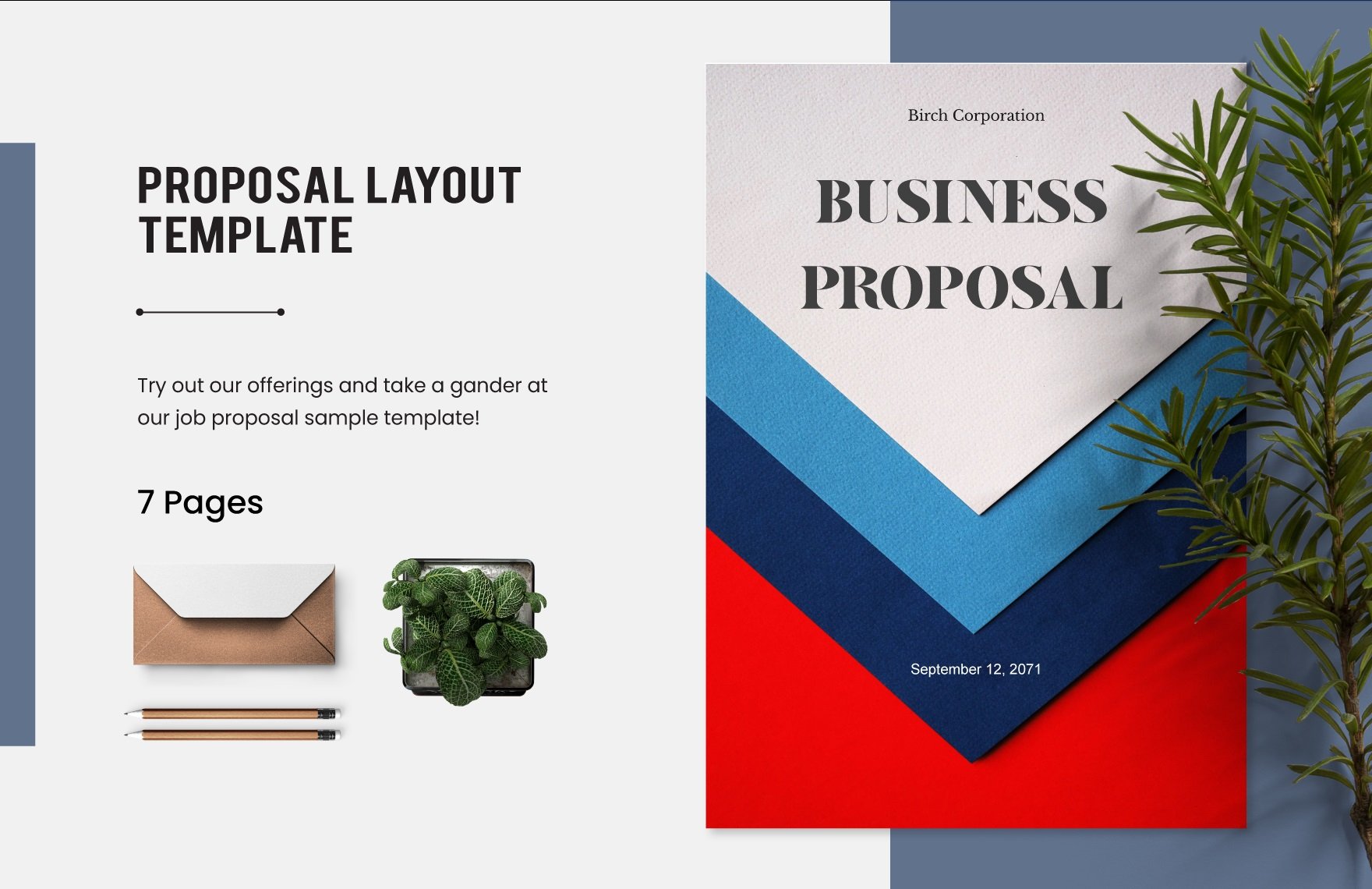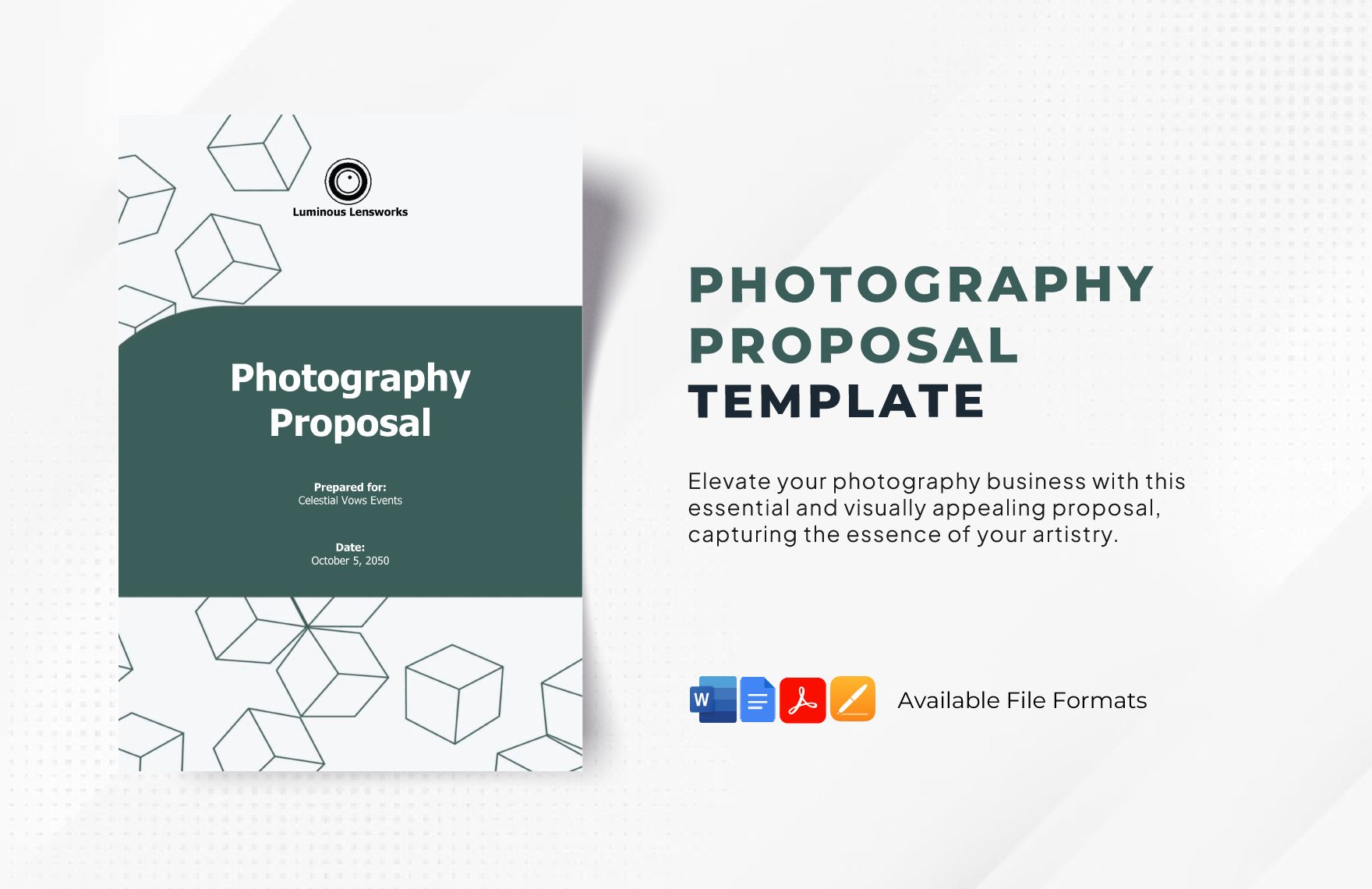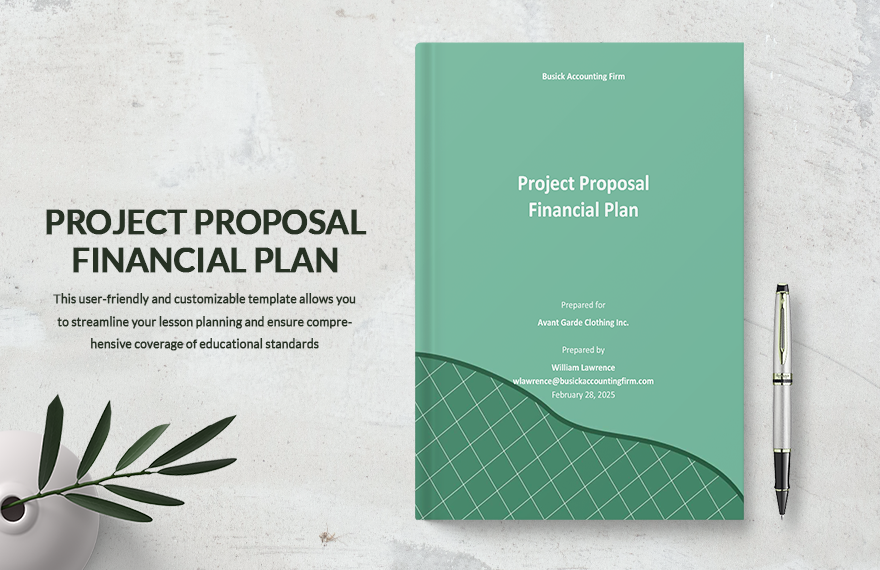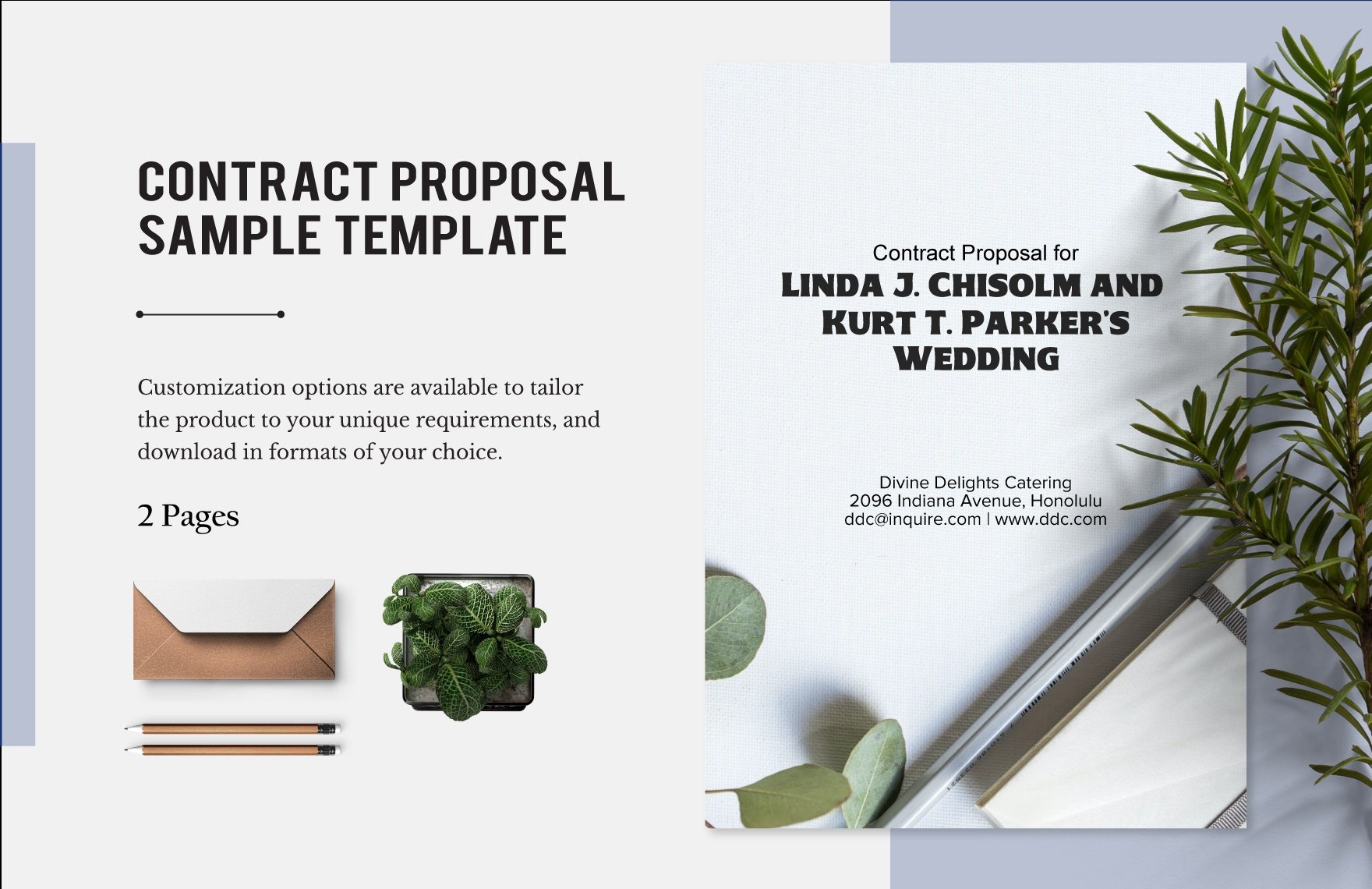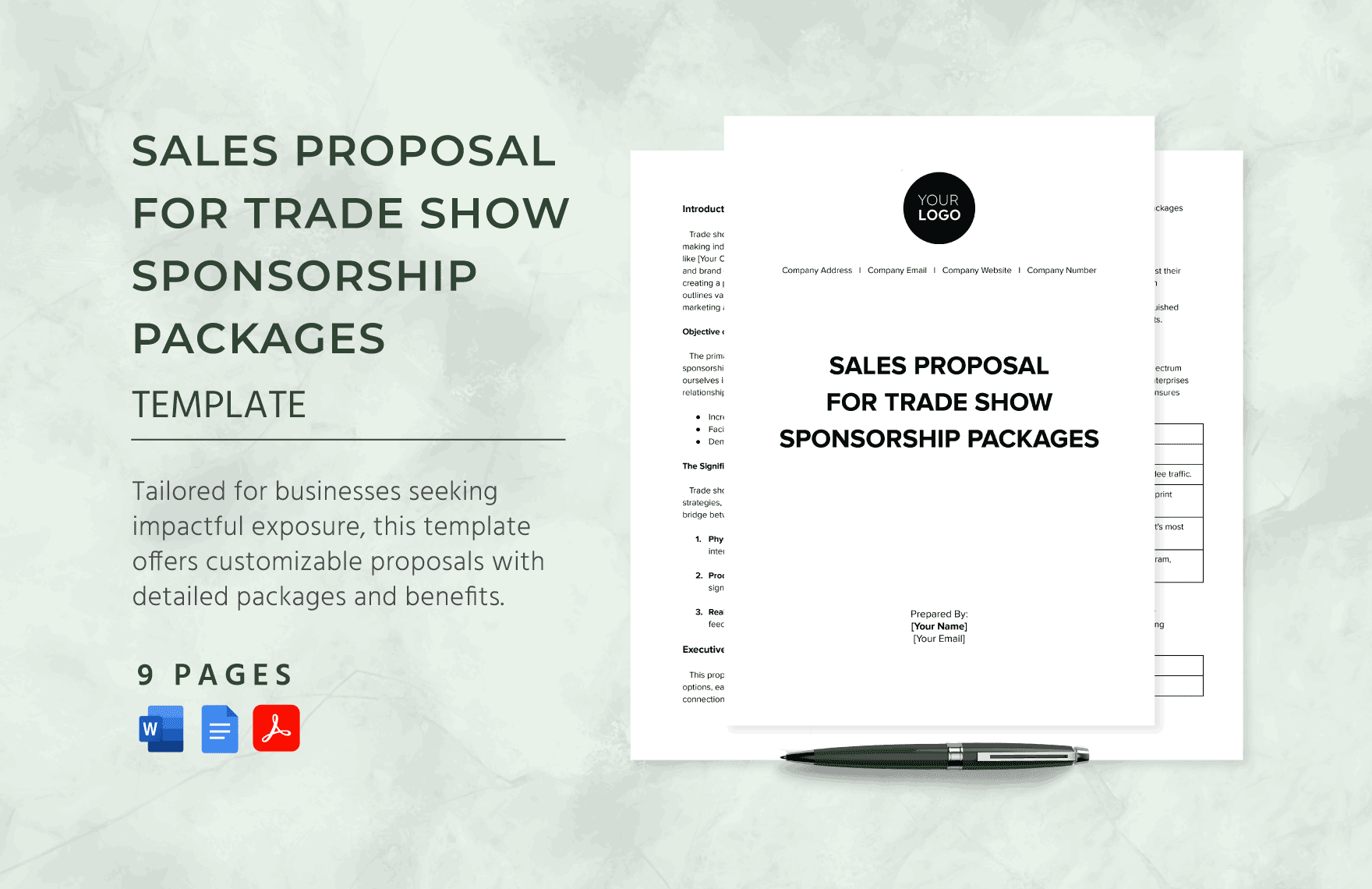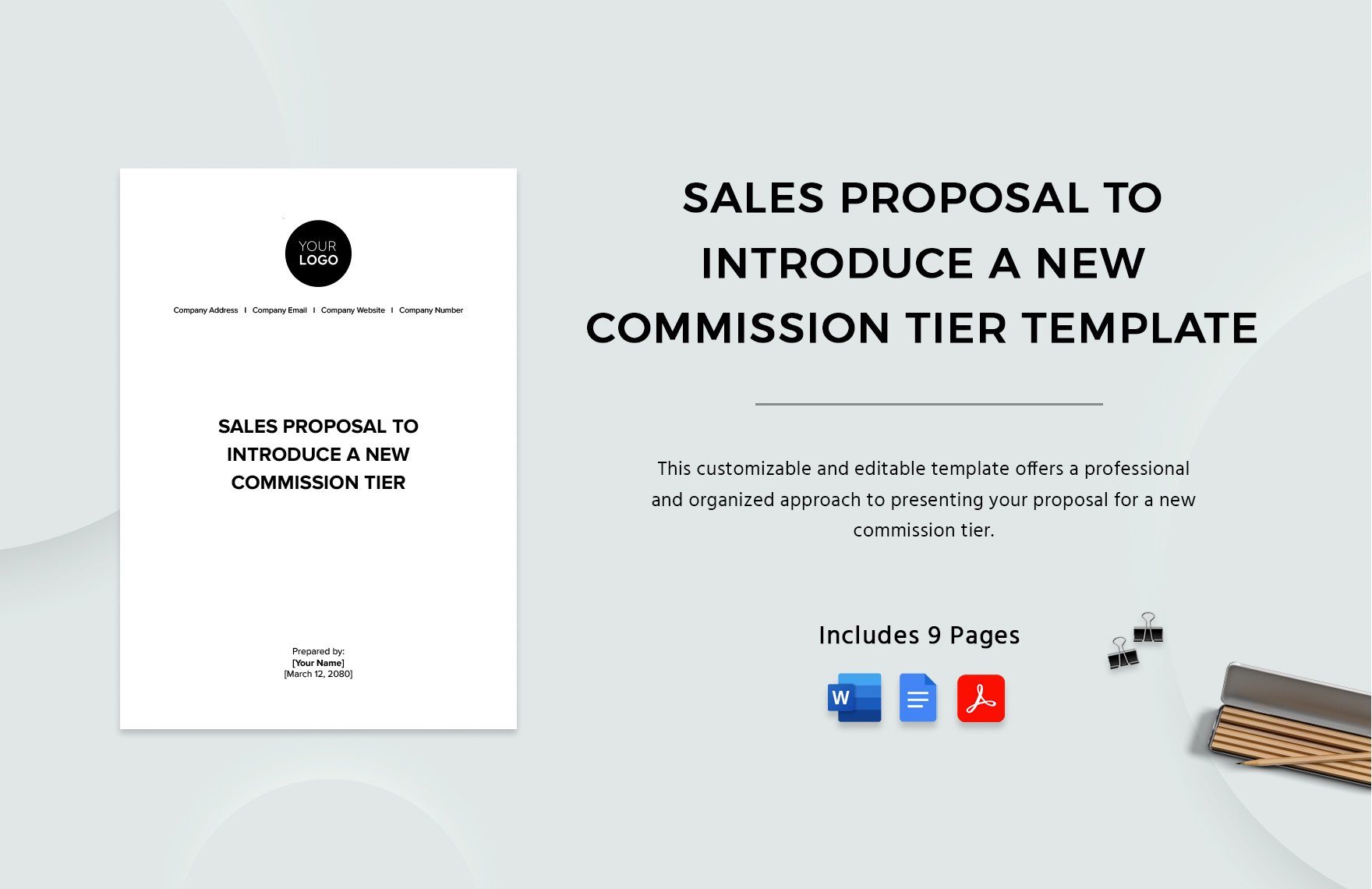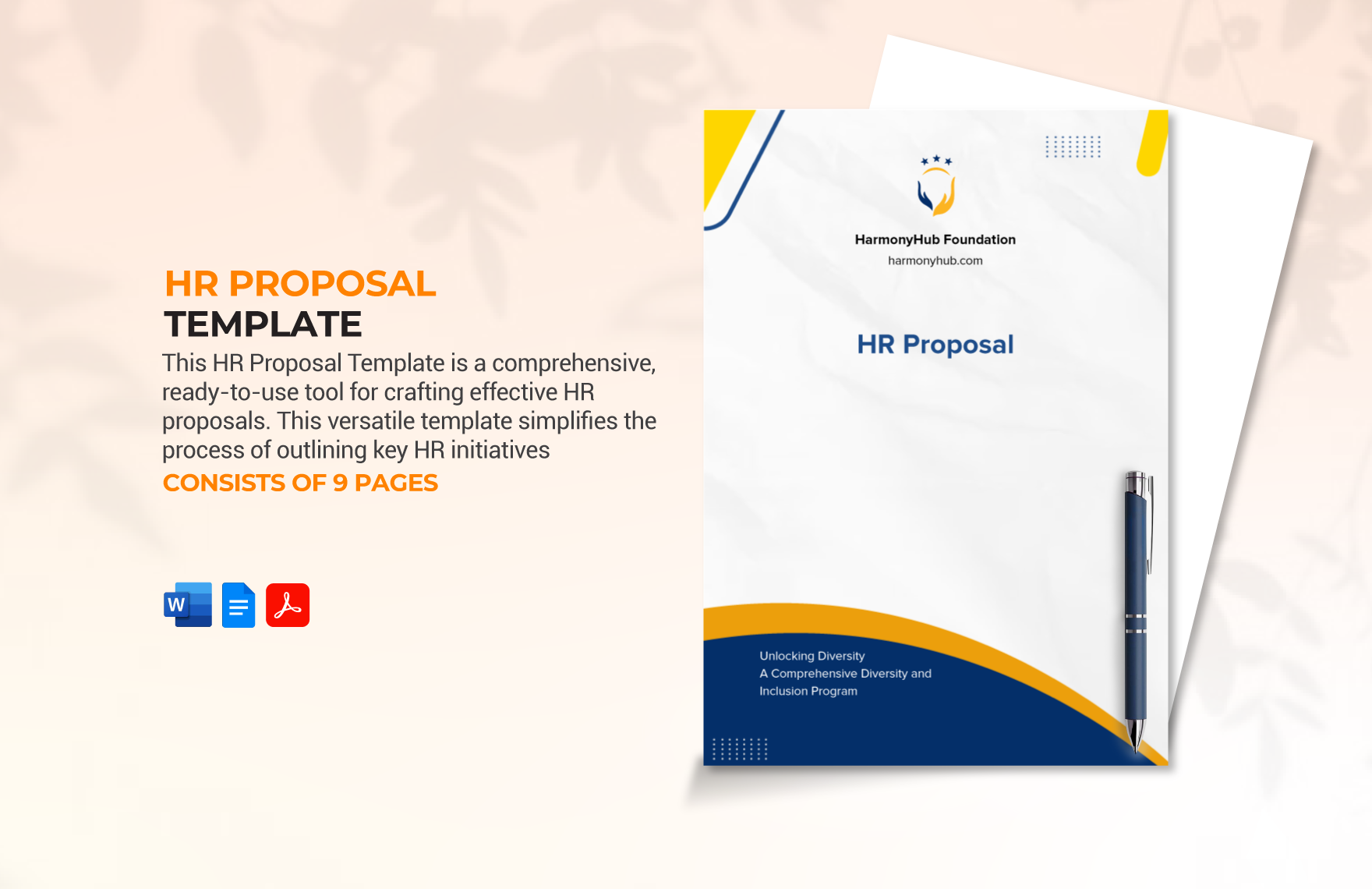Get to draft a proposal document that expertly details your written plan that is to be put forward for consideration or discussion by the higher-ups in your company, school, or organization. Download any of our ready-made Proposal Templates that are fully compatible with Microsoft Word and available in A4 and US letter sizes with bleed. Use our premium templates to create high-quality remodeling and renovation proposals, business proposals, construction proposals, training proposals, research proposals, and many more. These high-quality files are easily-editable and 100% customizable for your convenience, with professionally-made and well-formatted content. Download our Proposal Templates in Microsoft Word now!
How To Create Proposals In Microsoft Word?
In the professional world, proposals are used by individuals and groups for a variety of purposes. In a company itself, business proposals are presented by its members for sponsorships, investments, management implementations, product introduction, product quality maintenance plan, action research plan, long term development strategies, and so much more. Even in education, students in a school and a university present proposals to their educators for their research papers, campus campaign funding, campus events and activities, and so much more as well. To sum it all up, proposals are must-have documents before a plan pushes through or is given the green light to commence.
So if you're about to indulge or present something to an entity, be it business, educational, or a personal project, we are delighted to help you with by offering you our ready-made Proposal Templates in Microsoft Word. Whatever types of proposals you'll be making, these templates will certainly be useful. We also came up with some tips to help you create your proposal effectively.
1. Open Microsoft Word
Microsoft Word has always been a go-to editing program for the formulation of documents for good reasons. Microsoft Word allows its users to be creative with their documents without sacrificing professionalism and content quality. When writing the contents of your proposal, Microsoft Word has features that'll help you to make the structures and articulations of your sentences thorough and concise. Plus, you can even inject a bit of artistry to your proposal thanks to Microsoft Word's added tools aside from word, sentence, and paragraph formatting.
2. Explain The Intent Of Your Proposal
Your proposal will not be as effective as it should be if you won't explain its intent thoroughly, or shall we say your intent. Whoever has the power to approve your proposal may send you a rejection letter or termination letter via postal mail or email if that's the case. To avoid that result, you must do your best in explaining. For example, if you're proposal is to establish your own medical business, you must talk about how it may benefit the community, especially its patients. You must also provide a breakdown of its possible expenses, including your loan and capital investment, lease, construction expenses, and medical supplies and equipment expenses.
3. Feature Images
Some proposals may require you to feature images, most especially if your proposal is a business proposal or product proposal. In cases such as business and product proposals, the entity who has the power to approve your proposal will likely want to see a preview about what you're proposing. For instance, if what you're proposing is a brand new state-of-the-art washing machine, the authorized entity will definitely want to see what makes your washing machine distinct from existing ones. Some of our Proposal Templates already have a featured image that might be relevant. Hence, no need for you to do it yourself. However, you may hire the expertise of photography studios for this matter. We encourage you to look out for photography flyers that might have announcements of discounted photography services.
4. Modify The Layout Of Your Chosen Template If Needed
Whatever Proposal Templates or Business Proposal Templates you've chosen from us, we assure you that they'll meet your general and specific needs, especially on their default graphic design layouts. But you may modify them if there's a need for you to do so using Microsoft Word. We made our templates completely modifiable and editable to all its users. You can add your own clip-arts, font styles, and margin designs.
5. Print And Encase Inside An Envelope
After completing and reviewing the elements of your proposal, it's the fitting time for you to print it. You may use photo papers if it features images and graphic designs. Once you've printed it, we encourage you to encase it inside an envelope to protect it from external hazards and improves its presentability. You can use our Envelope Templates to save time from buying one from a store.