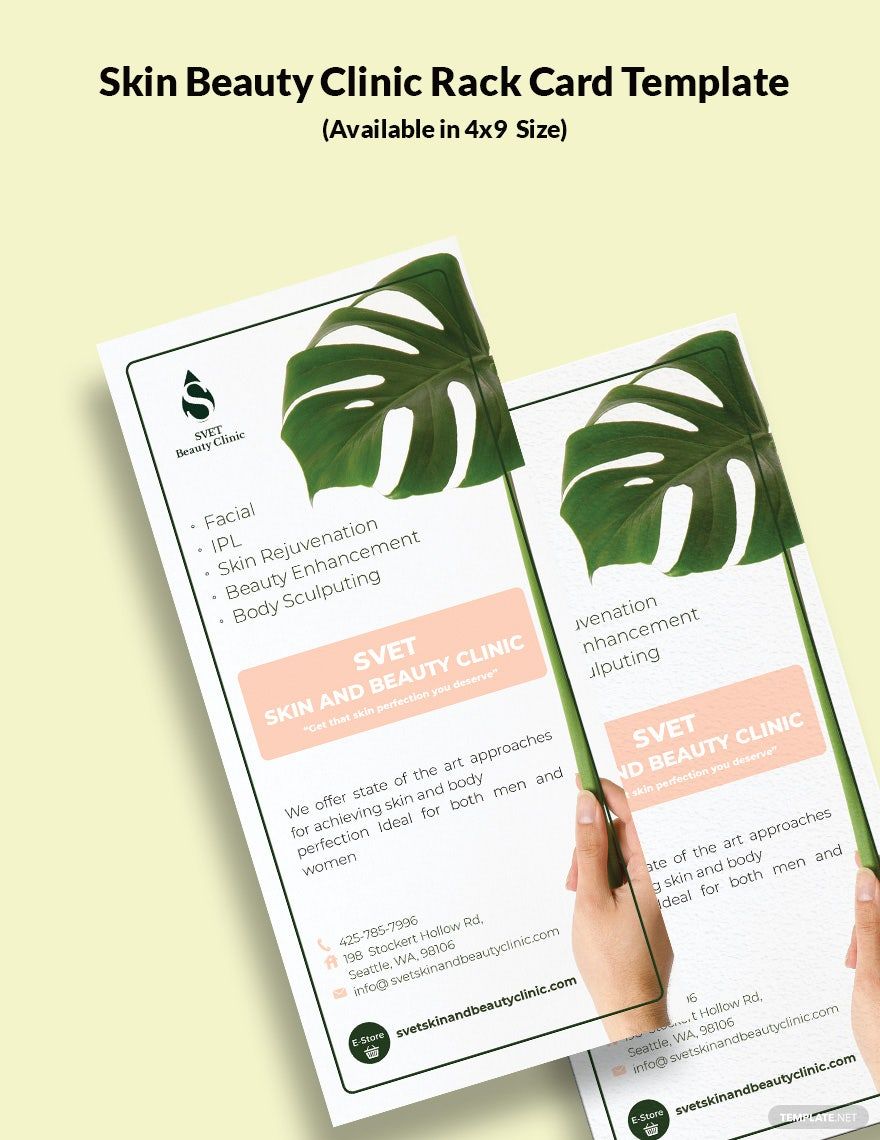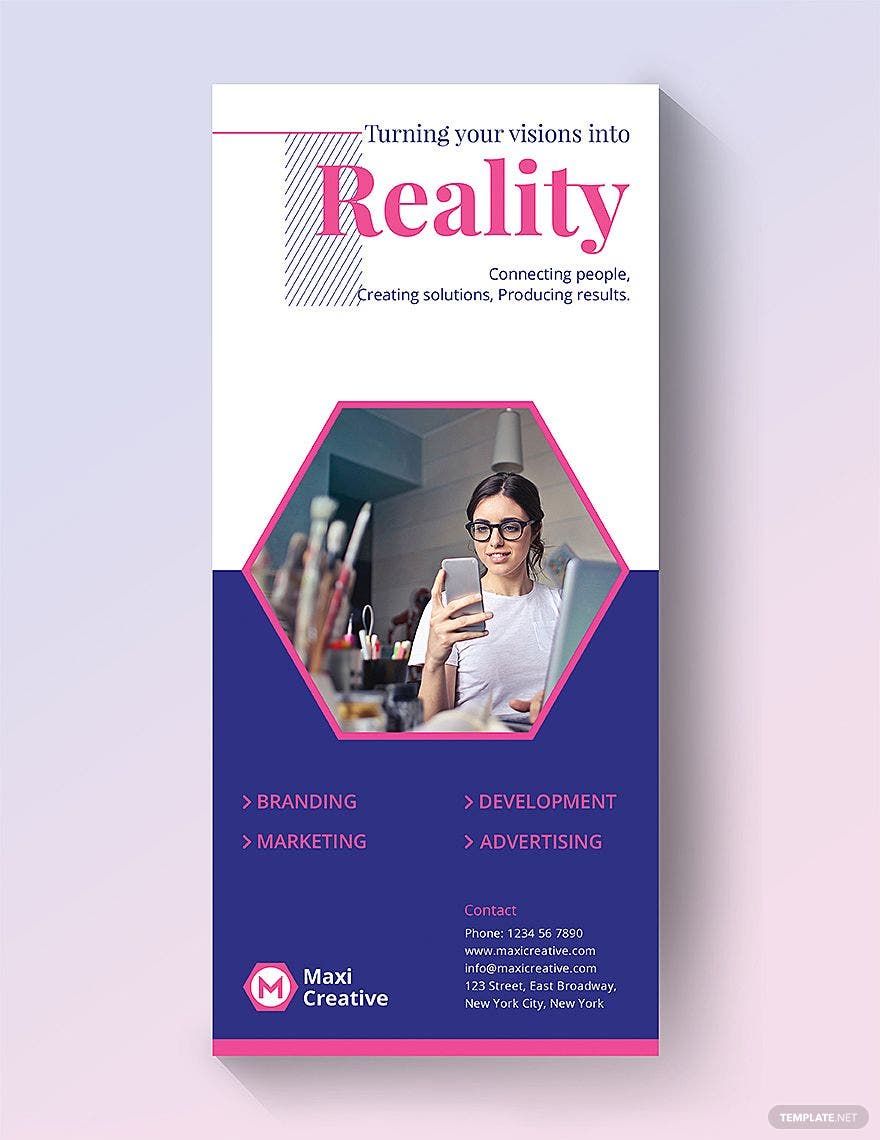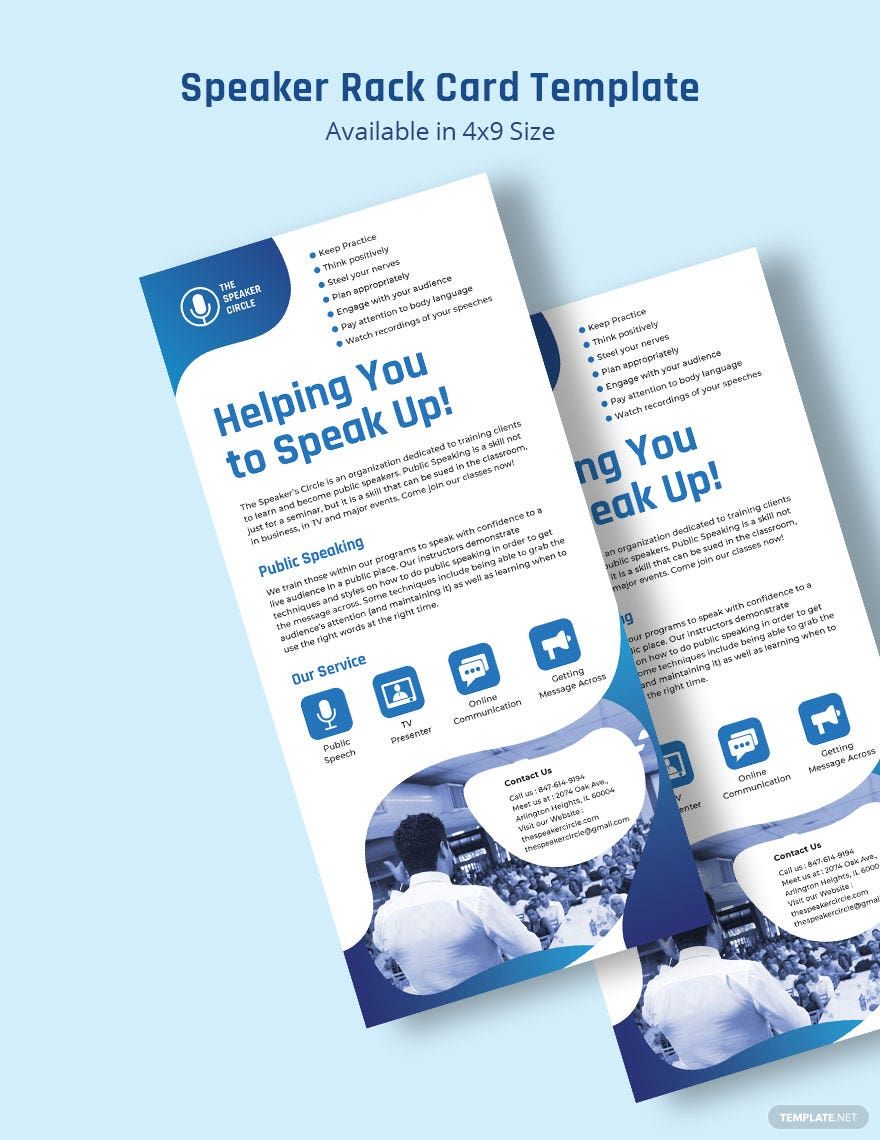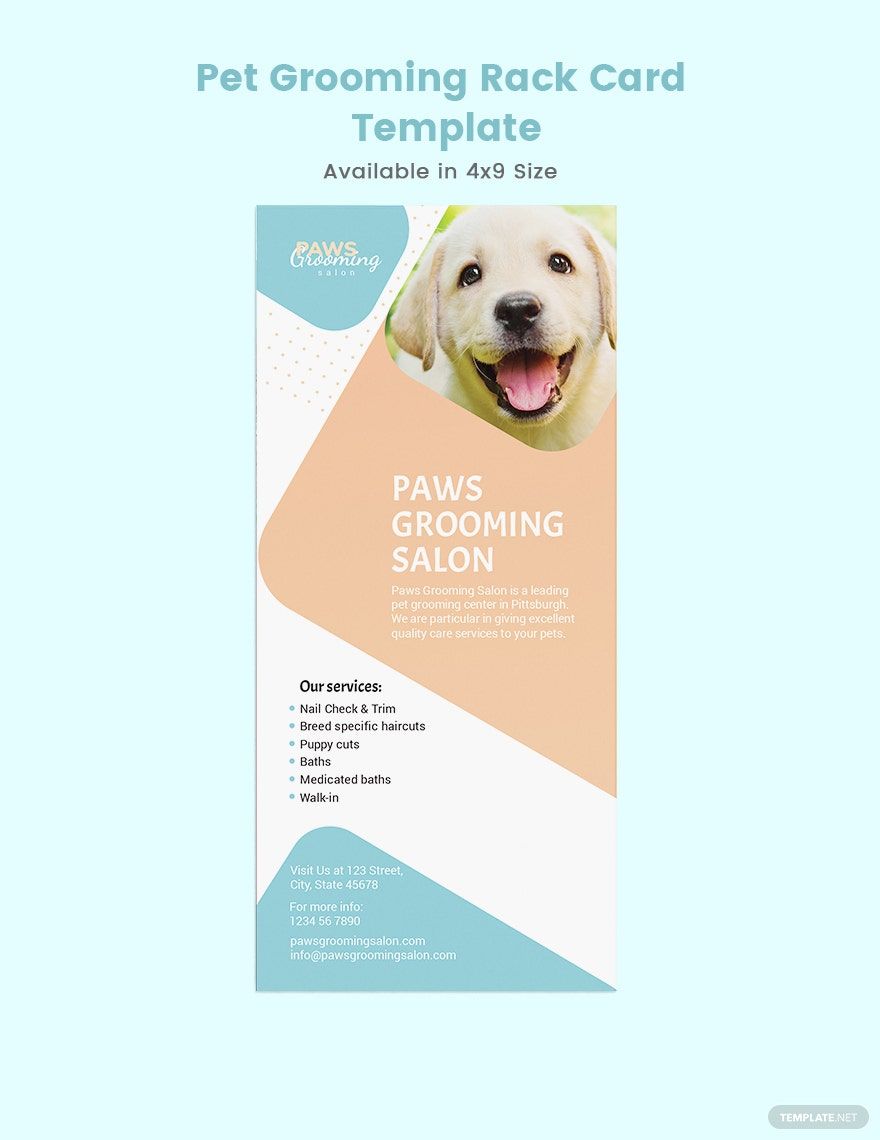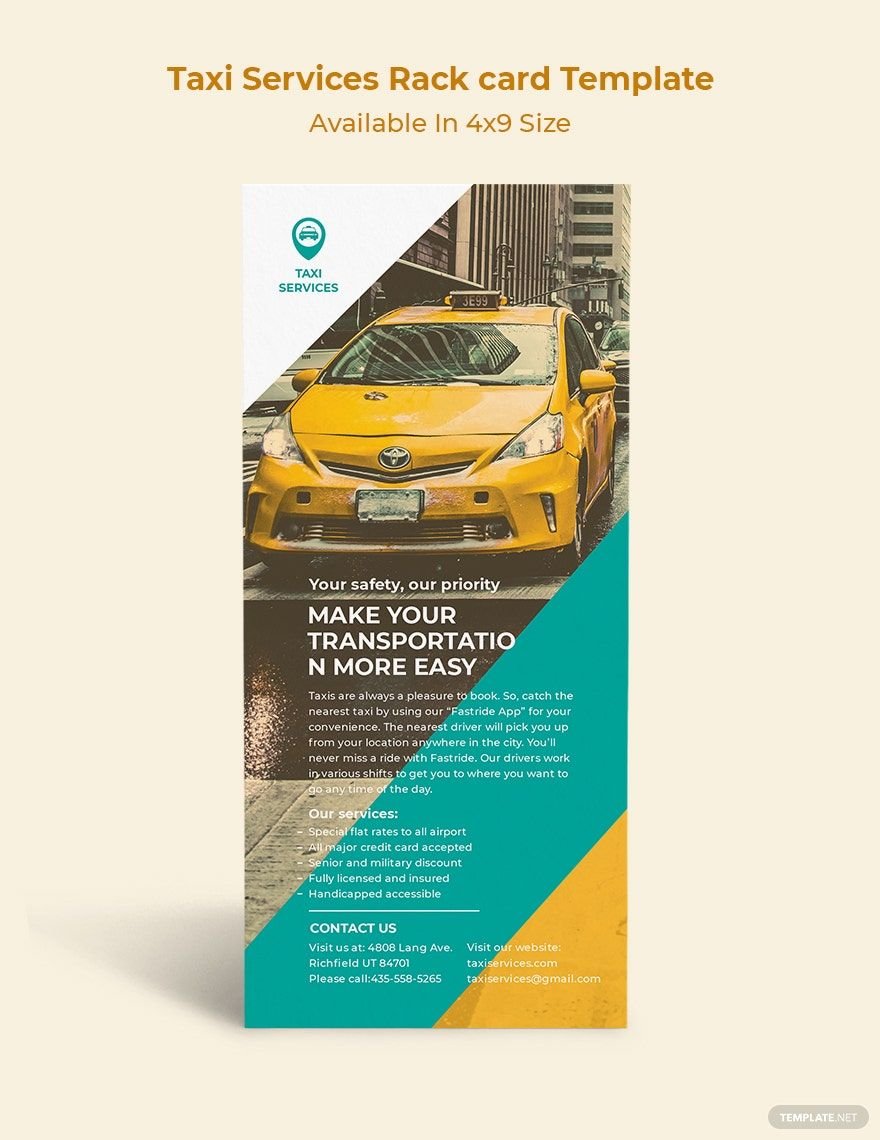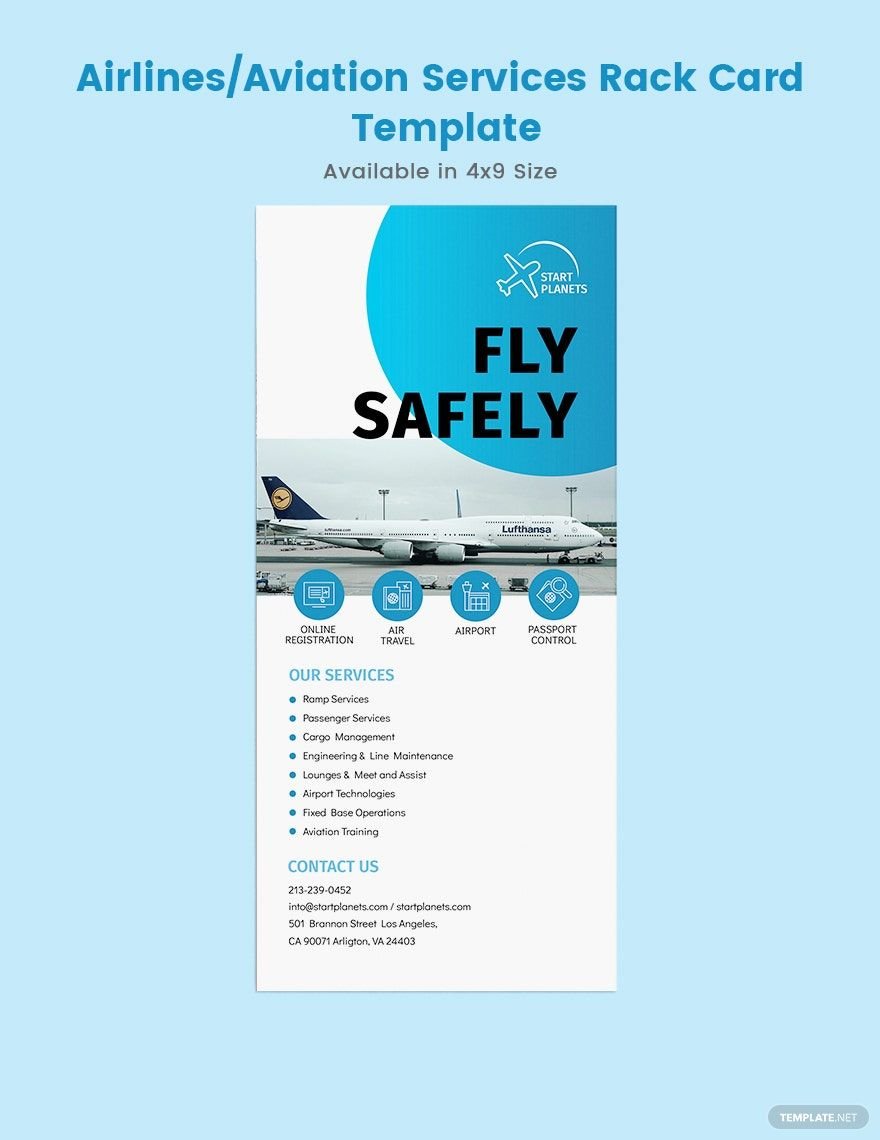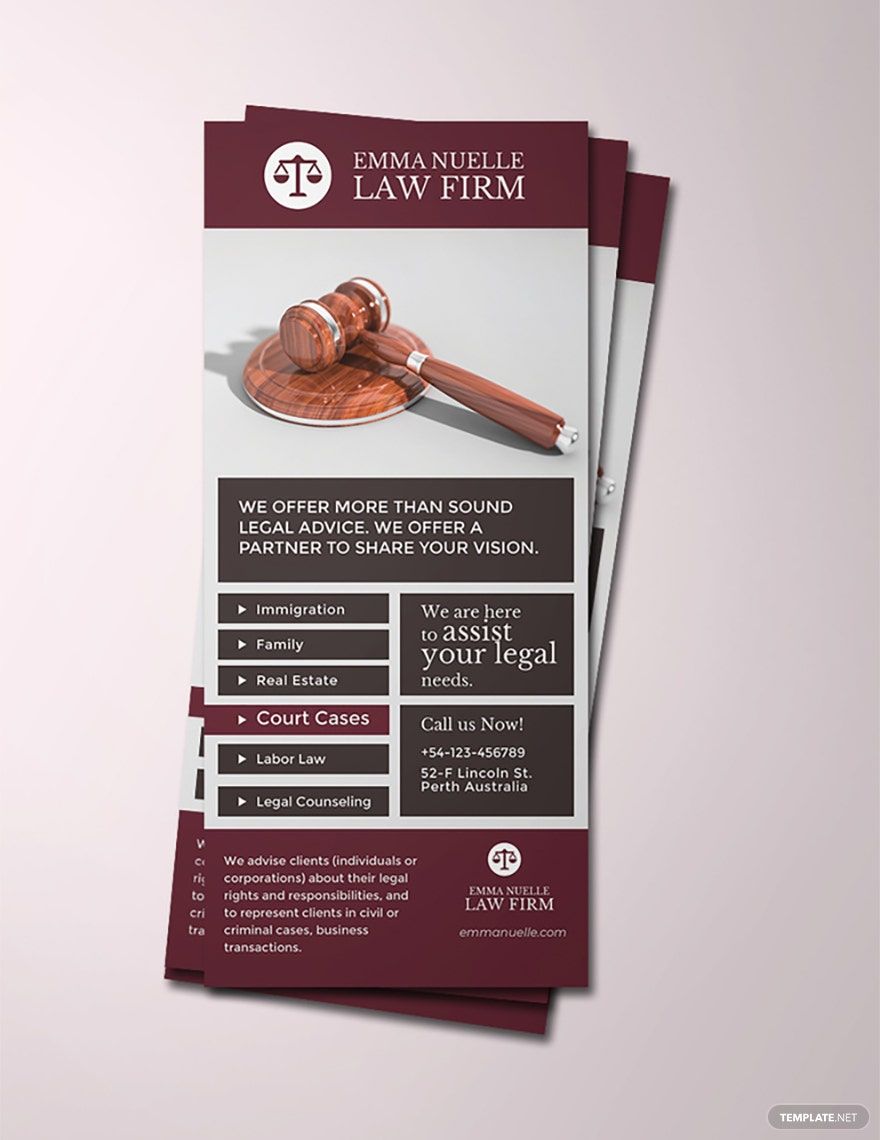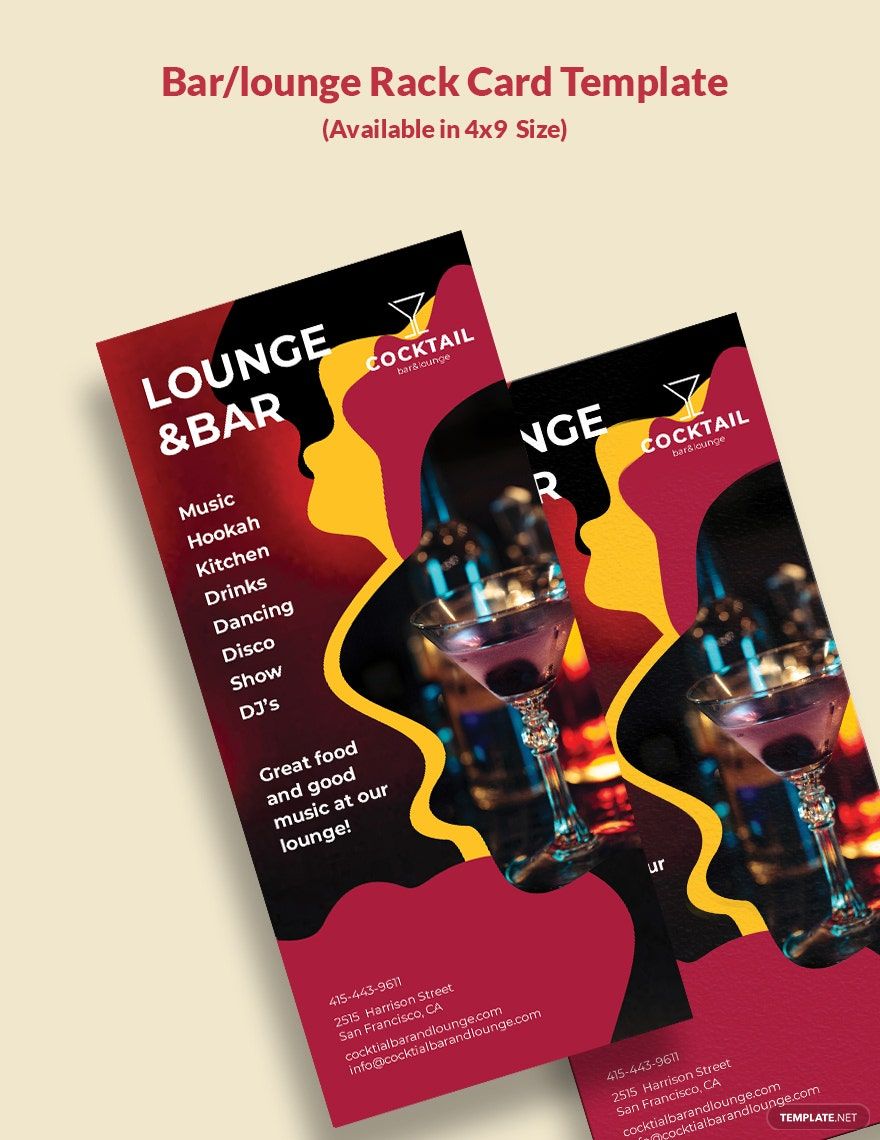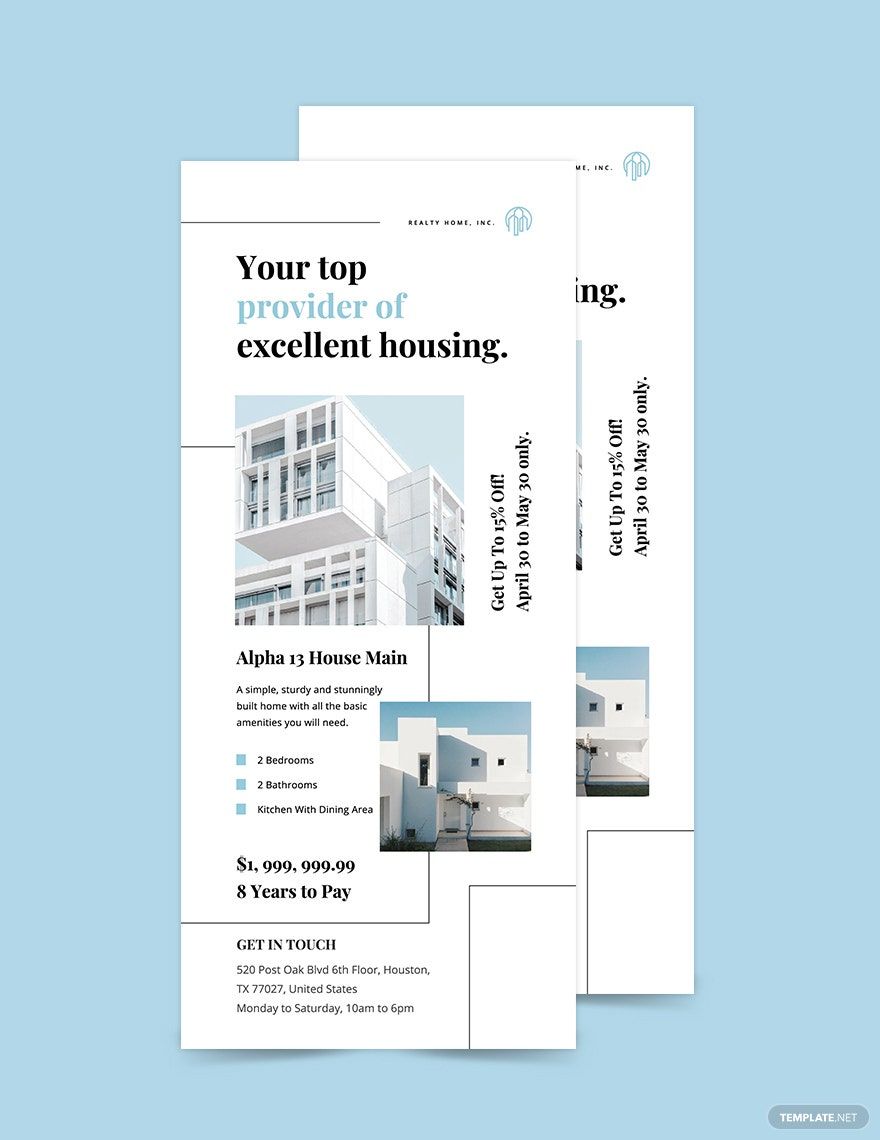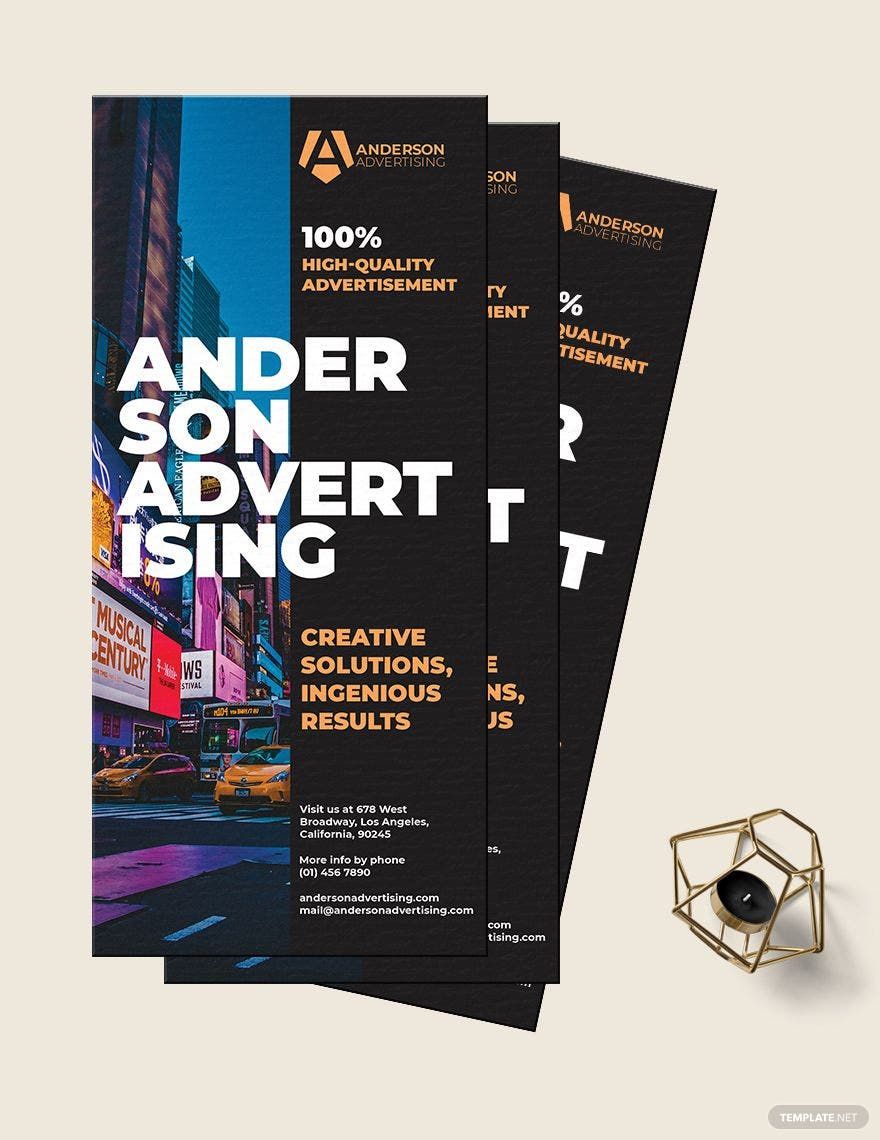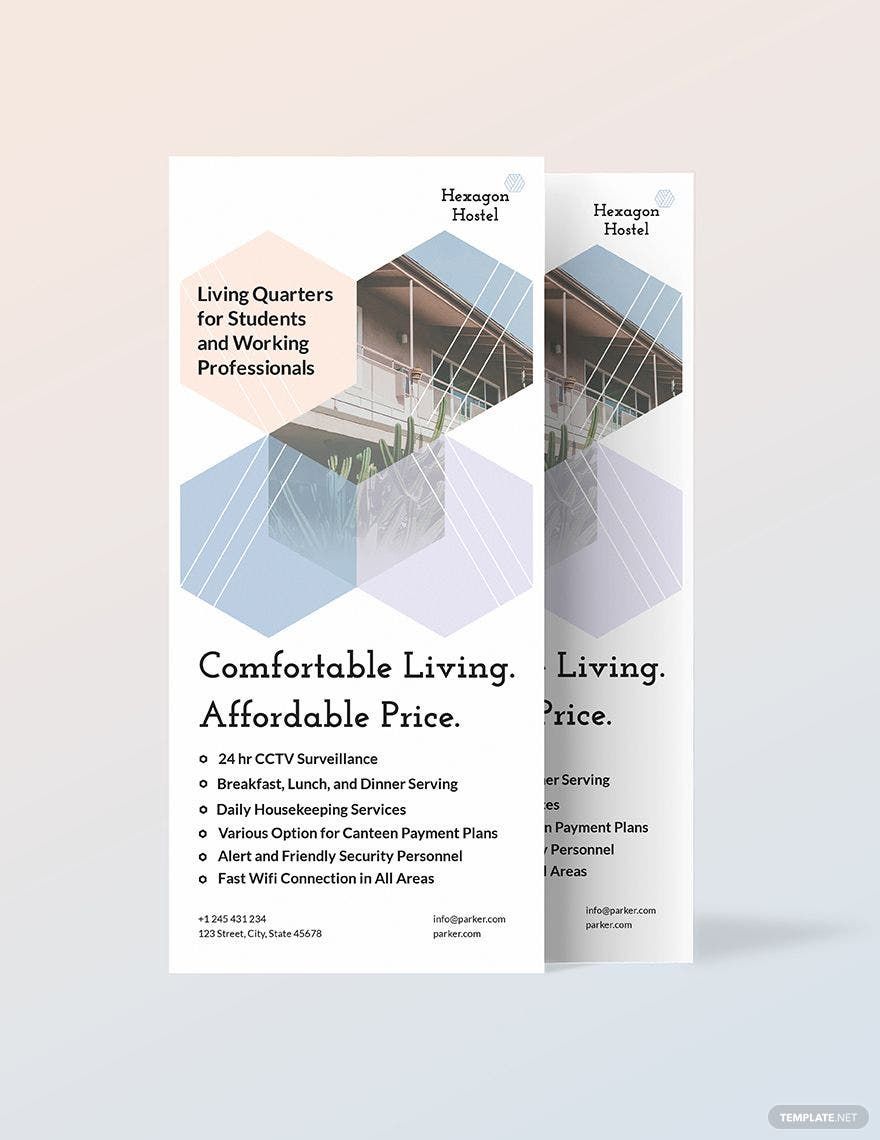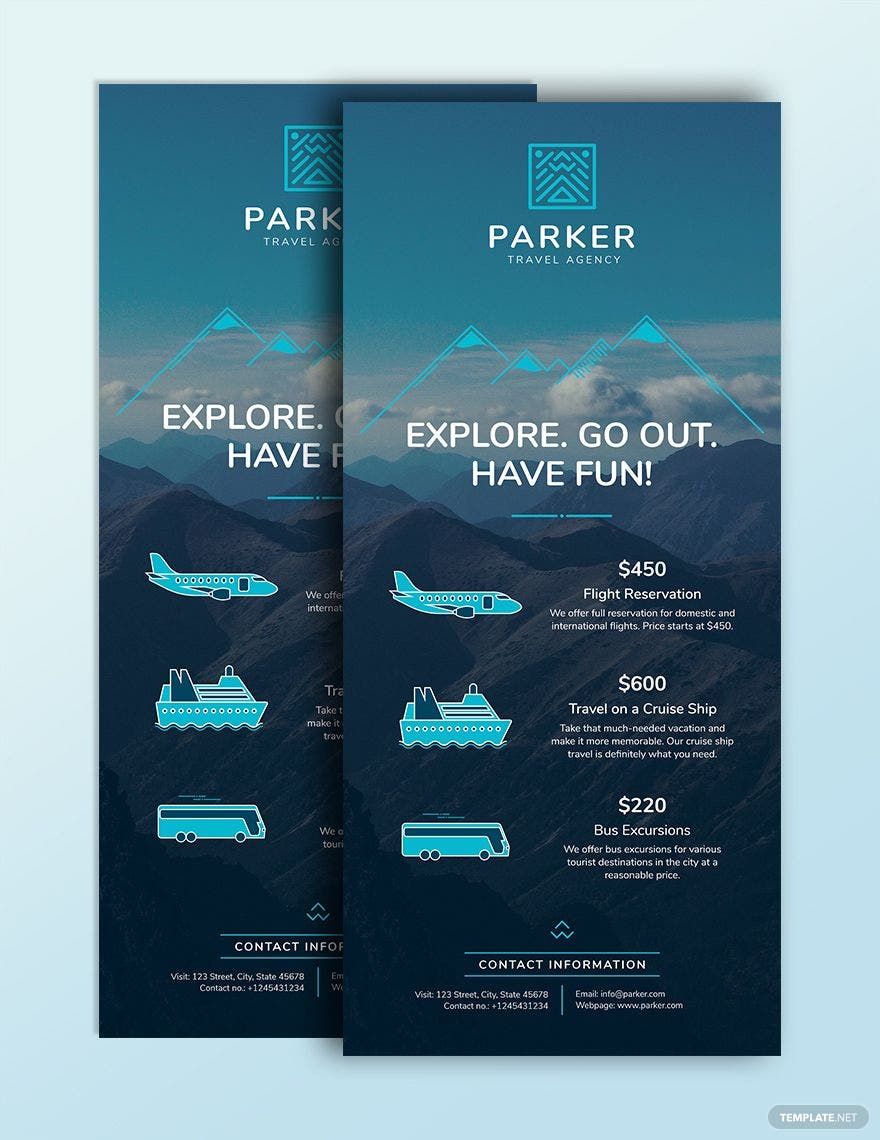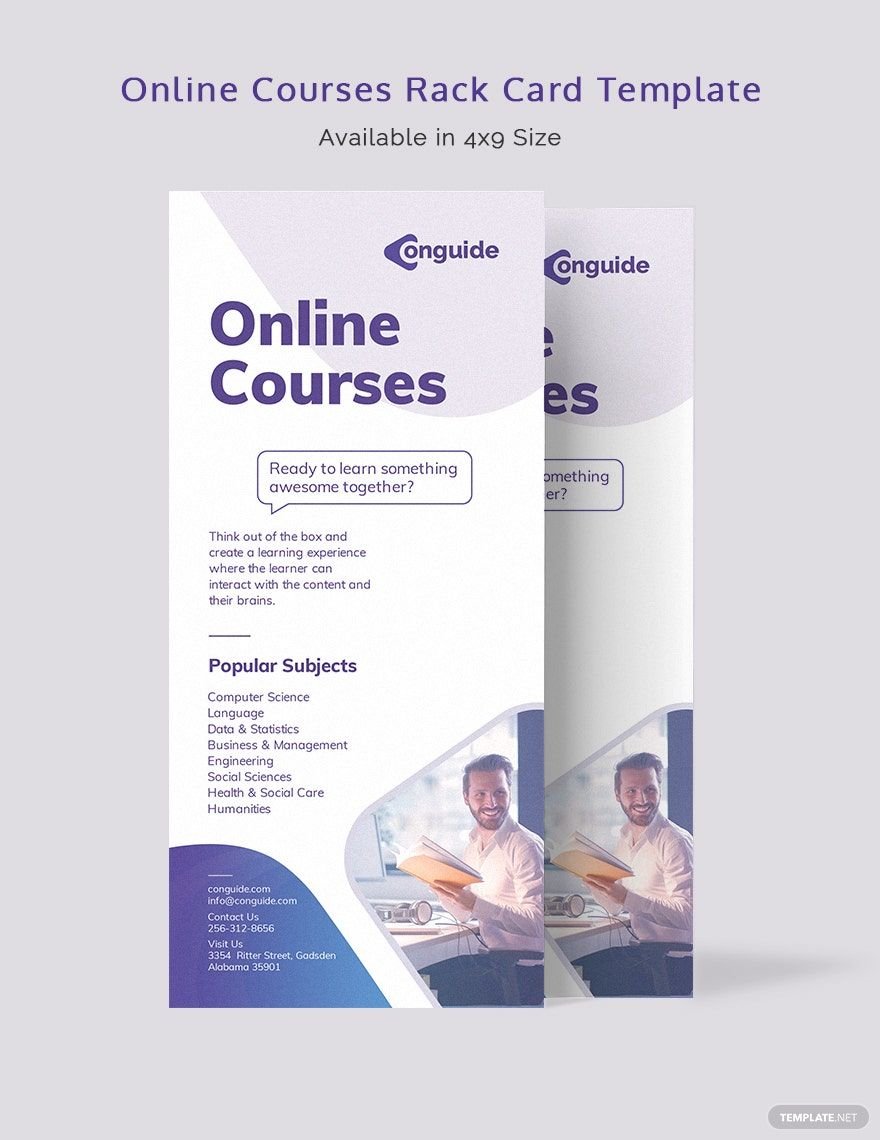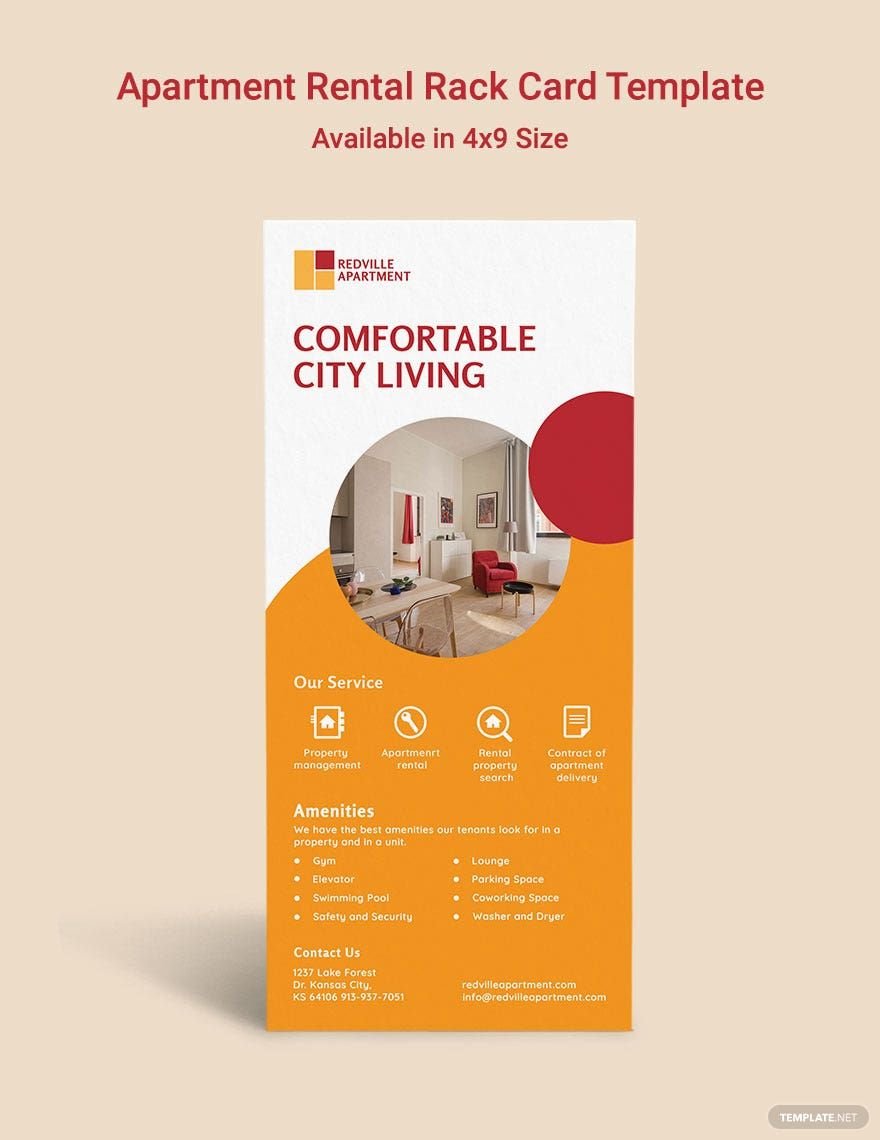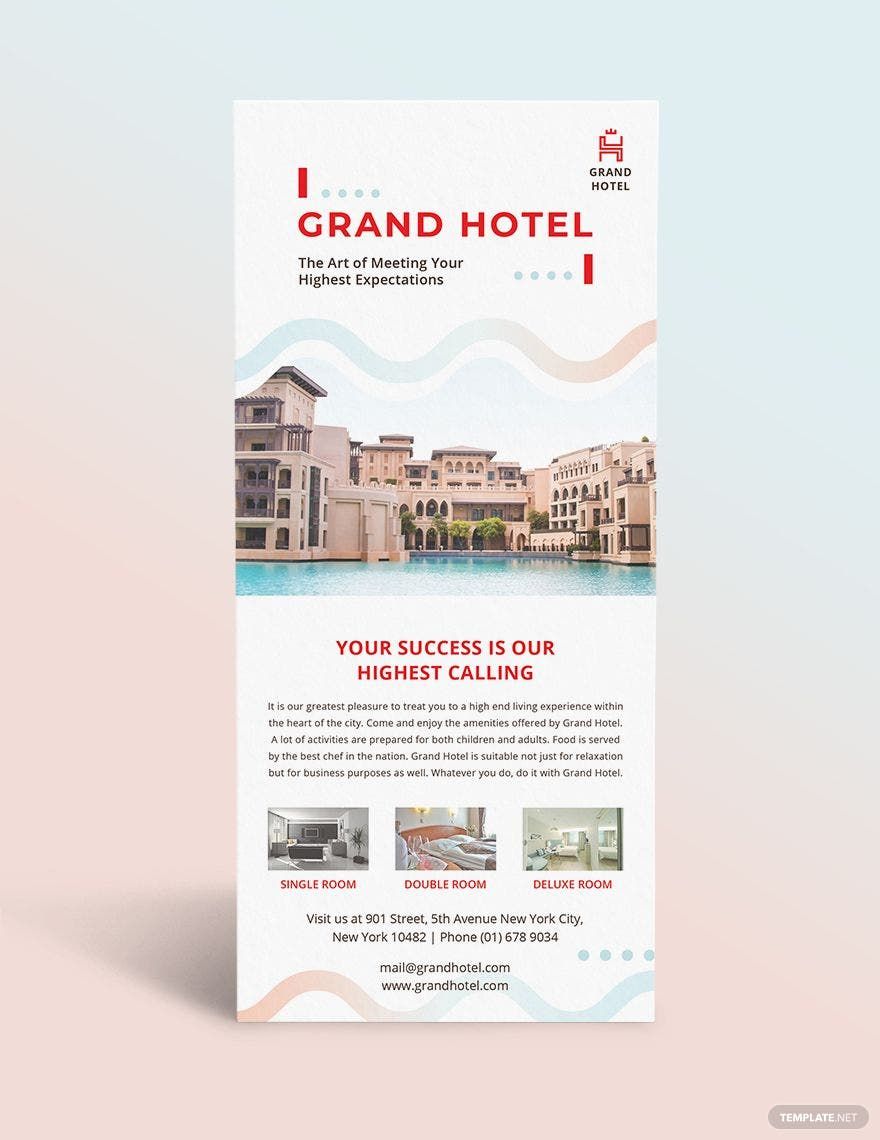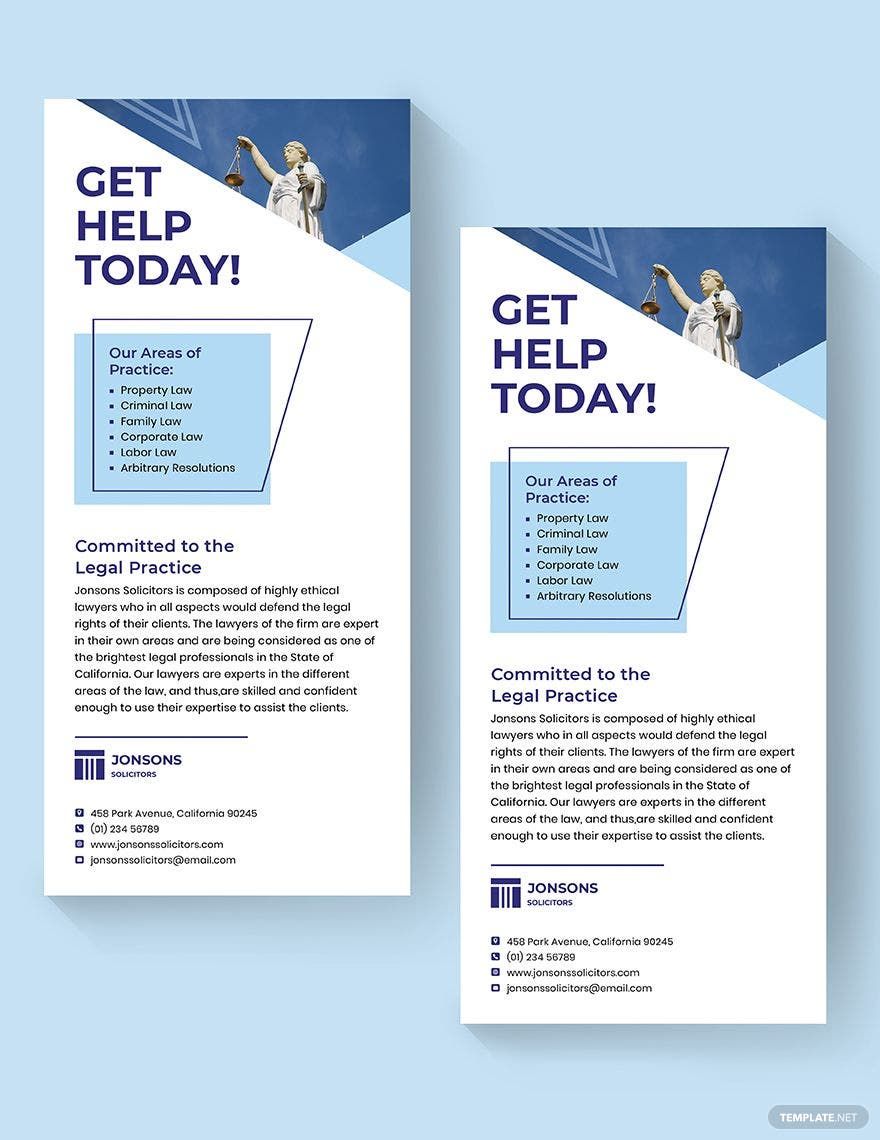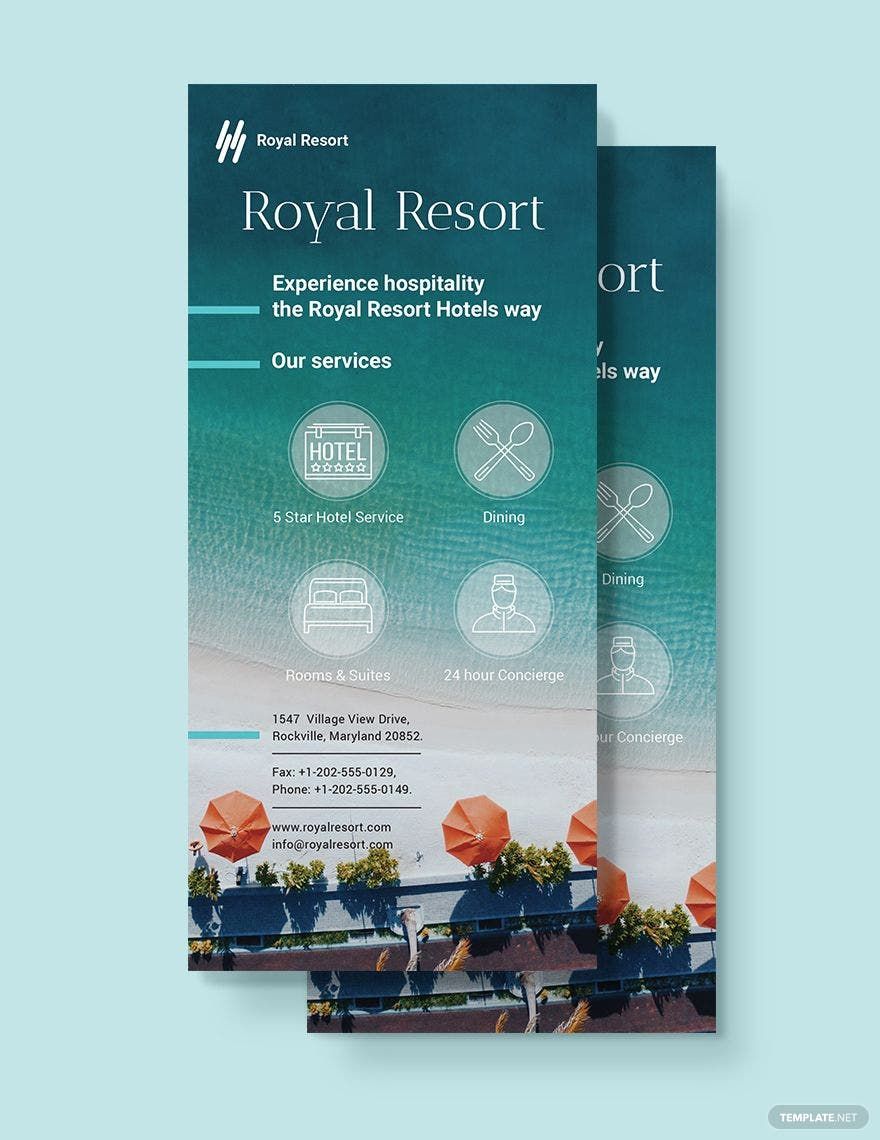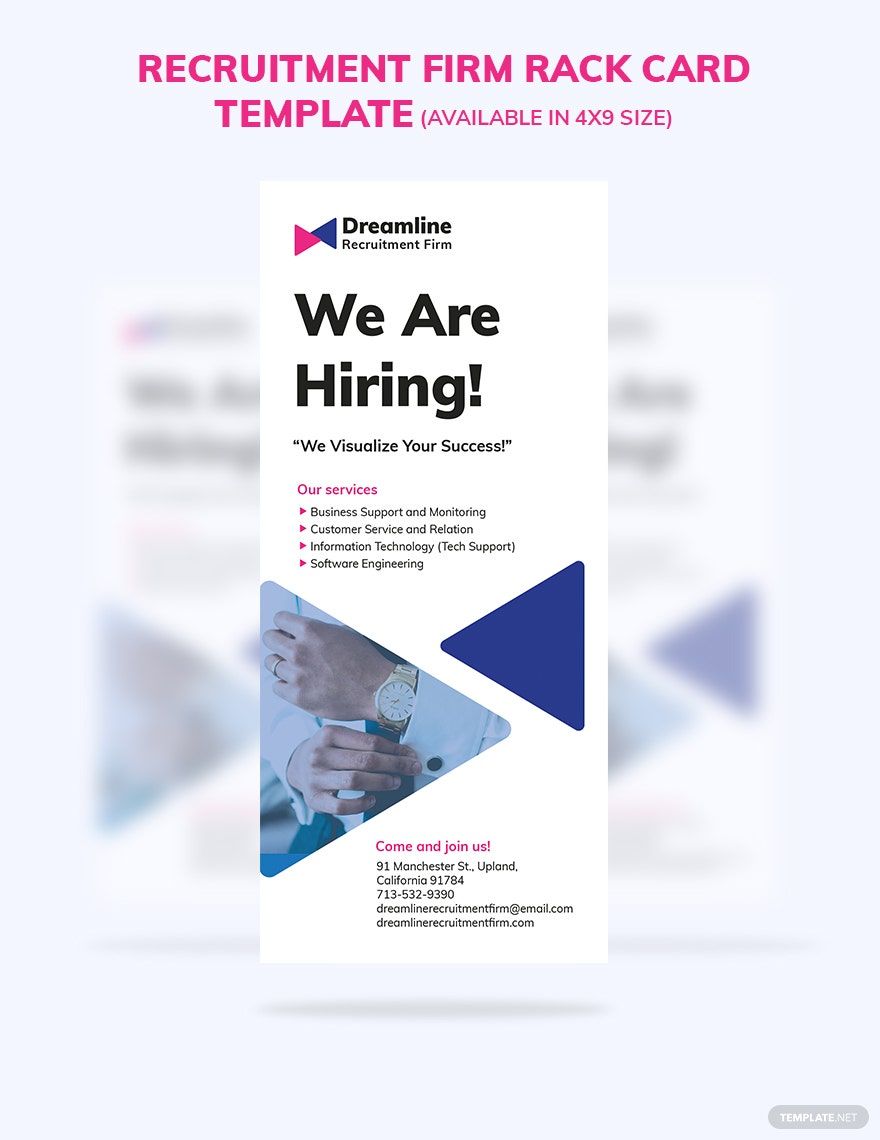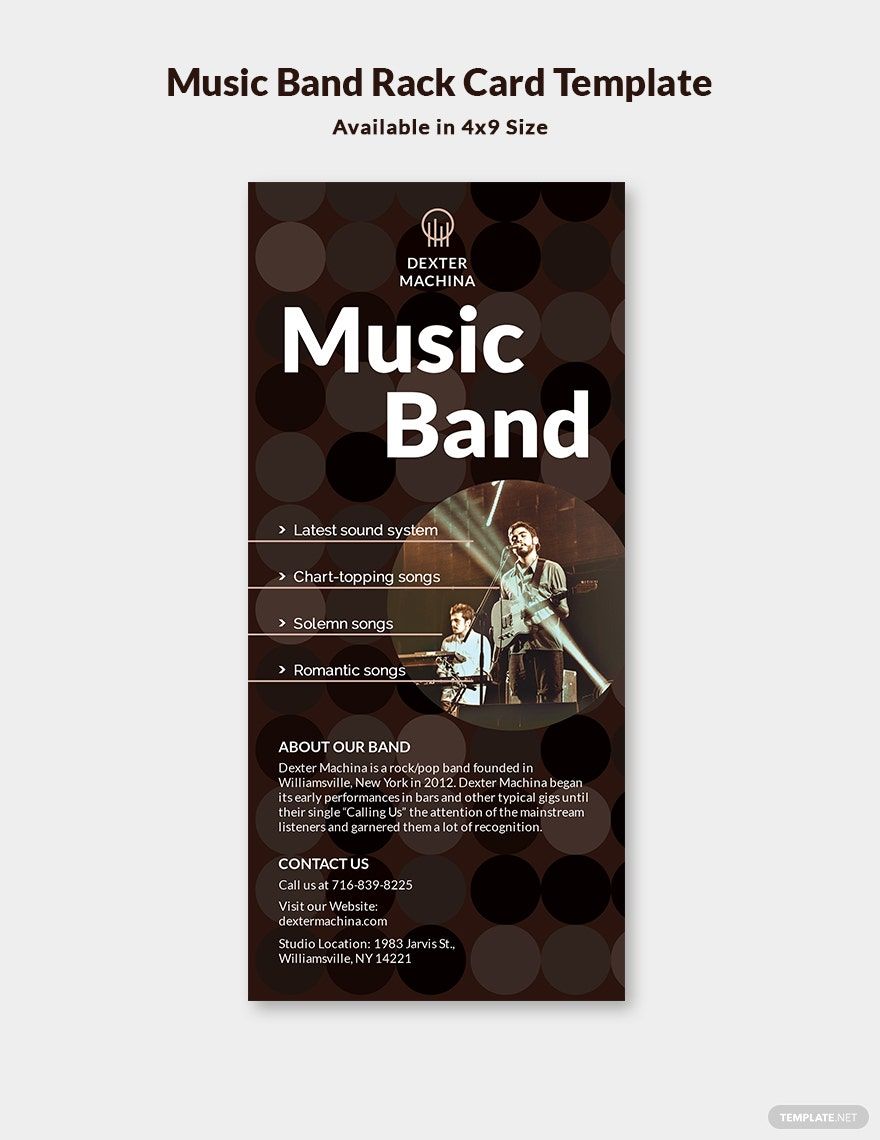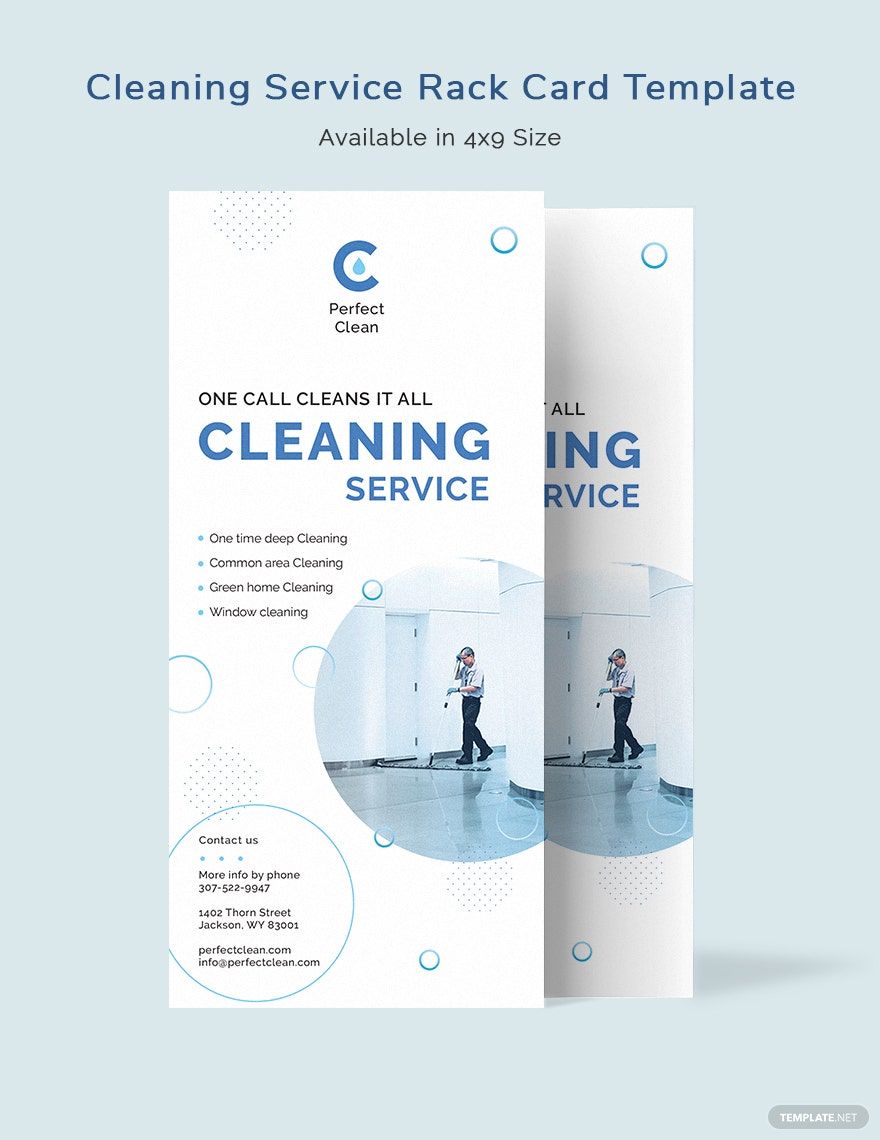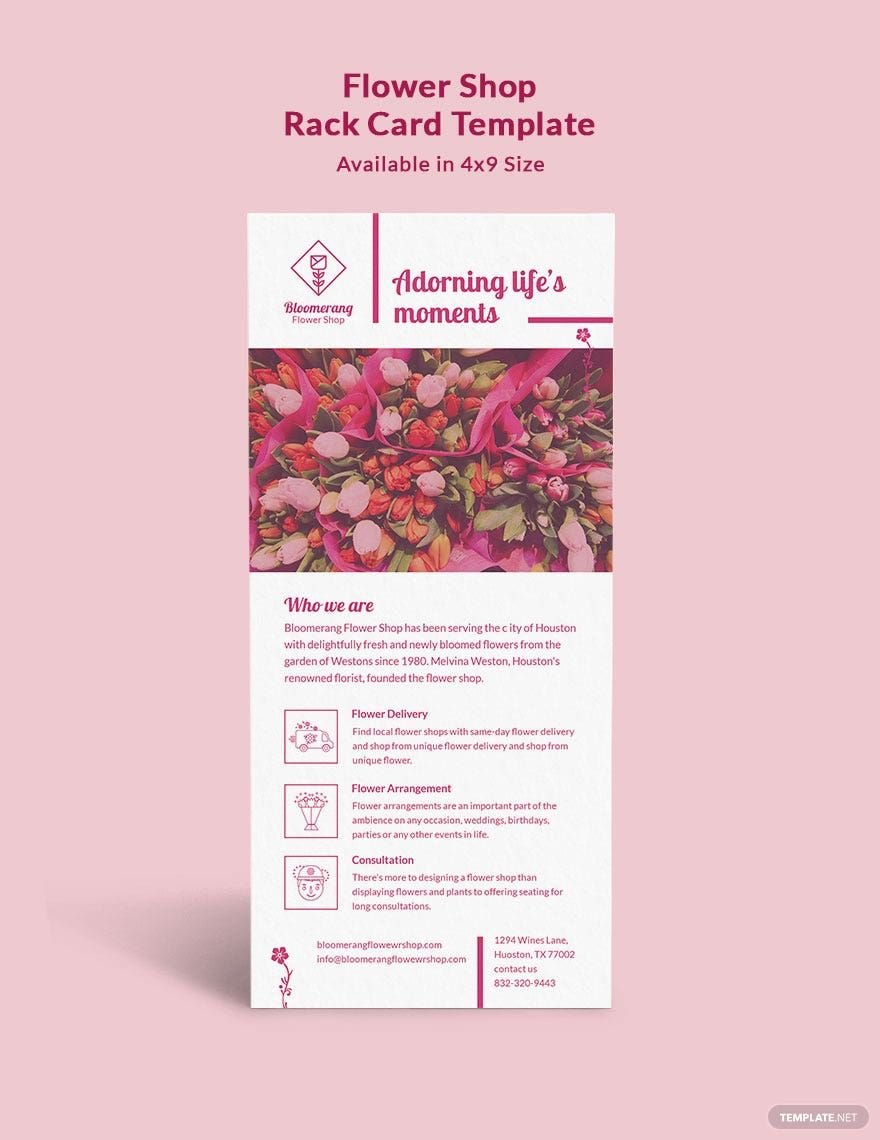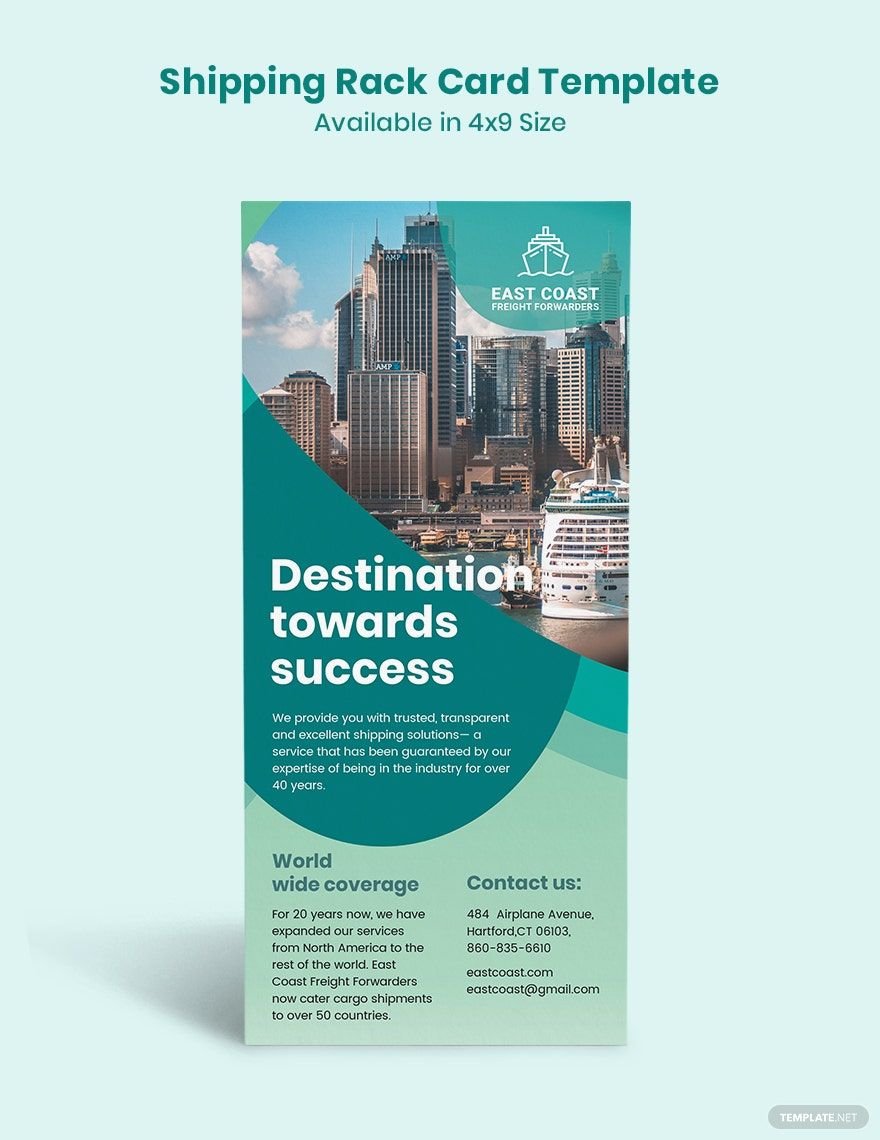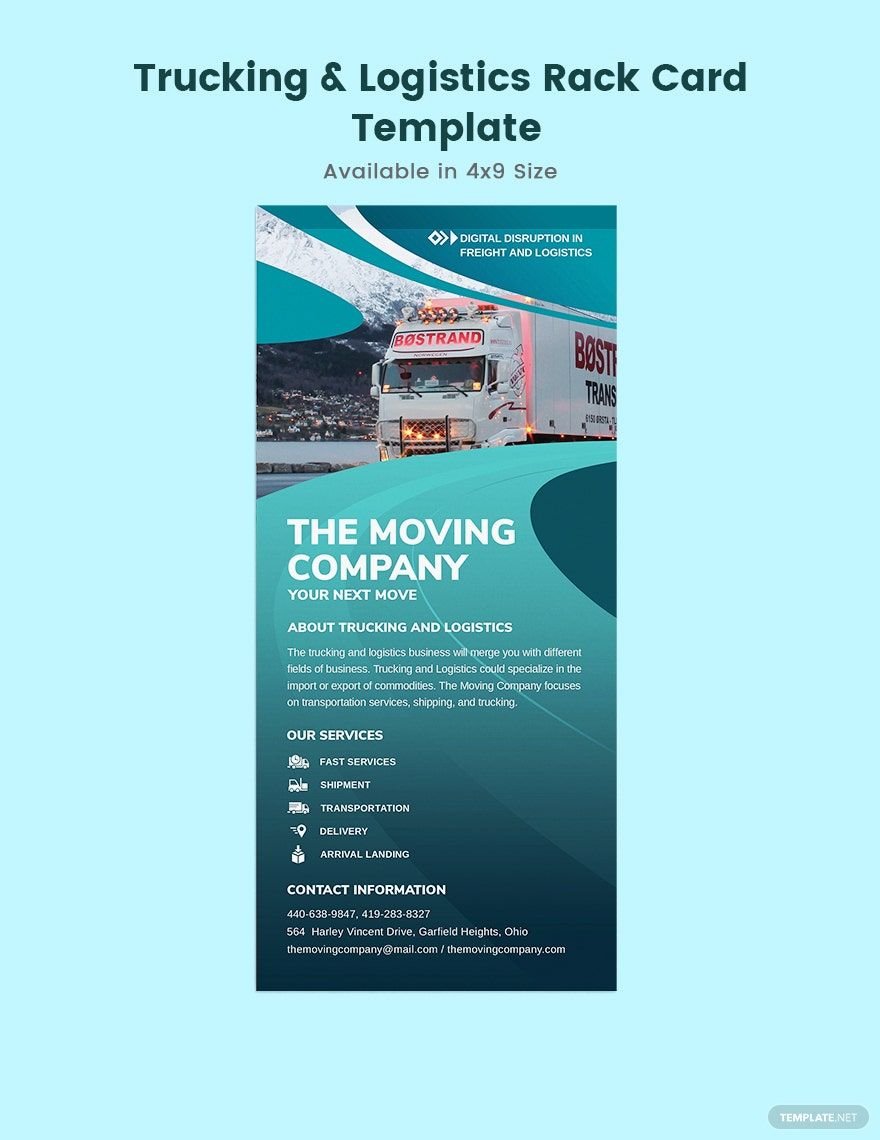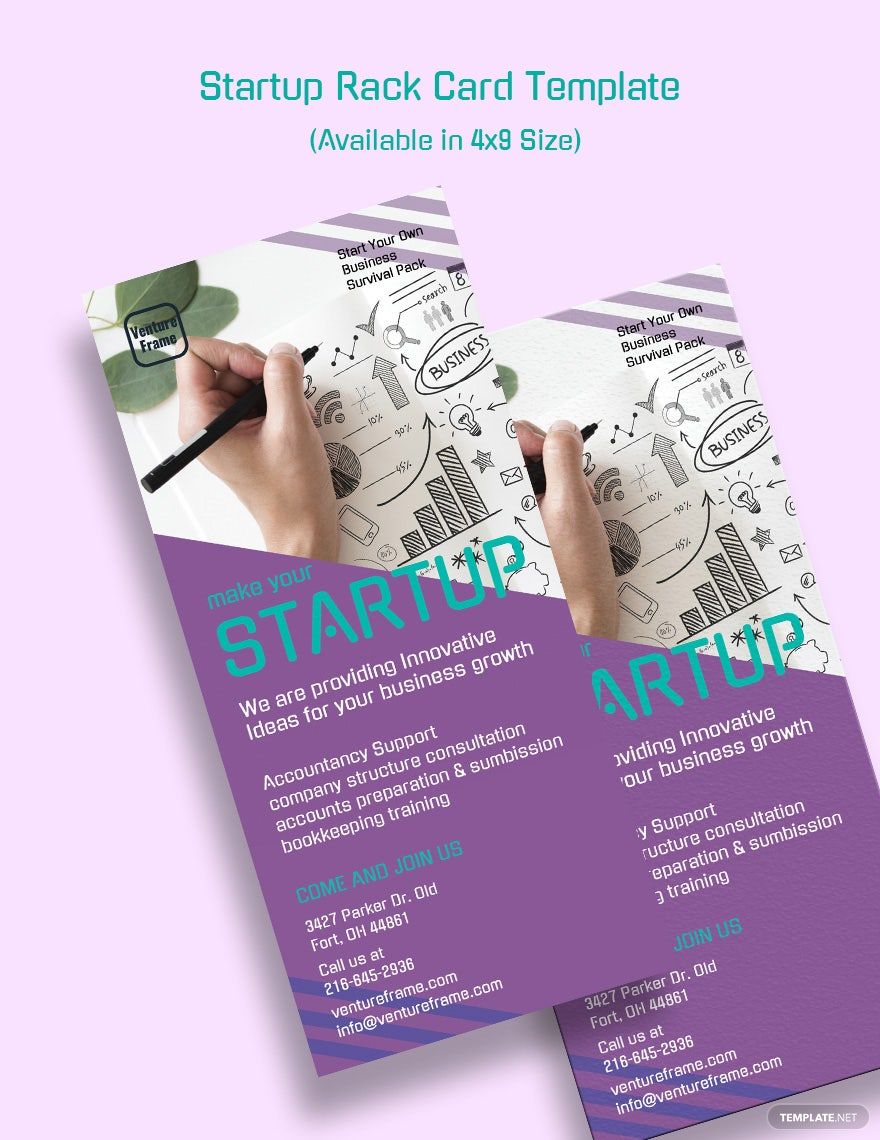One of the most effective tools in marketing a product is through a Rack card. If you want to get ahead of the countless possibilities for your business venture, then you may select one of our Ready-Made Rack Card Templates in Adobe InDesign. These Rack Card Template that we offer contains eye-catching graphics, images, bold colors, and ample size of space where you can input your headlines, taglines, or slogans. Our templates are also available in 4x9 inches + Bleed, which is also compatible to download for free in Adobe InDesign format. So what are you waiting for? Choose our Rack Card Templates now, and we guarantee you a professional and excellent way of advertising your products and services!
How To Create Rack Cards InDesign
A Rack Card is a document that is commonly used in advertising your products and service to the public. You can usually see these rack cards in areas that have a lot of by-passers like real estate companies, salons, restaurants, hotels, and museums. Rack cards promote an effective strategy in marketing your products and services in the market place because of its modern graphic designs. If you want to promote your business or your company's products and services, then we will help you with the use of our guide tips below.
1. Search a Template
Before you make your rack card template, you have to search first for a template that you are going to work with. A template plays a vital role in making your Sample Rack Cards because, if you are a busy person and you have a lot of things to do aside from making a rack card then, you should have a Ready-Made Template on hand that you can efficiently work with. Having a ready-made template would lessen the hassle of creating your rack card from scratch, and at the same time, you will have a lot of time to do your other tasks.
2. Create a Design
When you create a minimalist rack card, make sure that your designs would match the theme that you choose for your rack cards. You can be creative enough and change the designs on the templates that you have on hand to your preferred designs, or you can add the actual photos and services that your company or organization is offering. Either of that, make sure that it compliments every content that you add on your rack card.
3. Make a Layout
After deciding for a template to work on and choosing a design for your rack card, you can start outlining what you want to put on your template. The outline that you have made will become your basis as to how are you going to make your ideas into a real output that would cater to the products and services that your company offers.
4. Incorporate Details
After creating your layout, you can start putting every detail that you need for backing up the photos and services that you have already incorporated on your Modern Rack Card Template. The information that you need to put should be relevant to the products and services that you have. Make sure also to include your company's logo and company's contact information on your template so interested client or customers would be able to know how they should contact you.
5. Print and Distribute
If you are done putting every piece of information on your template, then you can download the template in the InDesign format for further editing of the information. Afterward, save and print it. Then, distribute your rack cards to various establishments that have a lot of people.