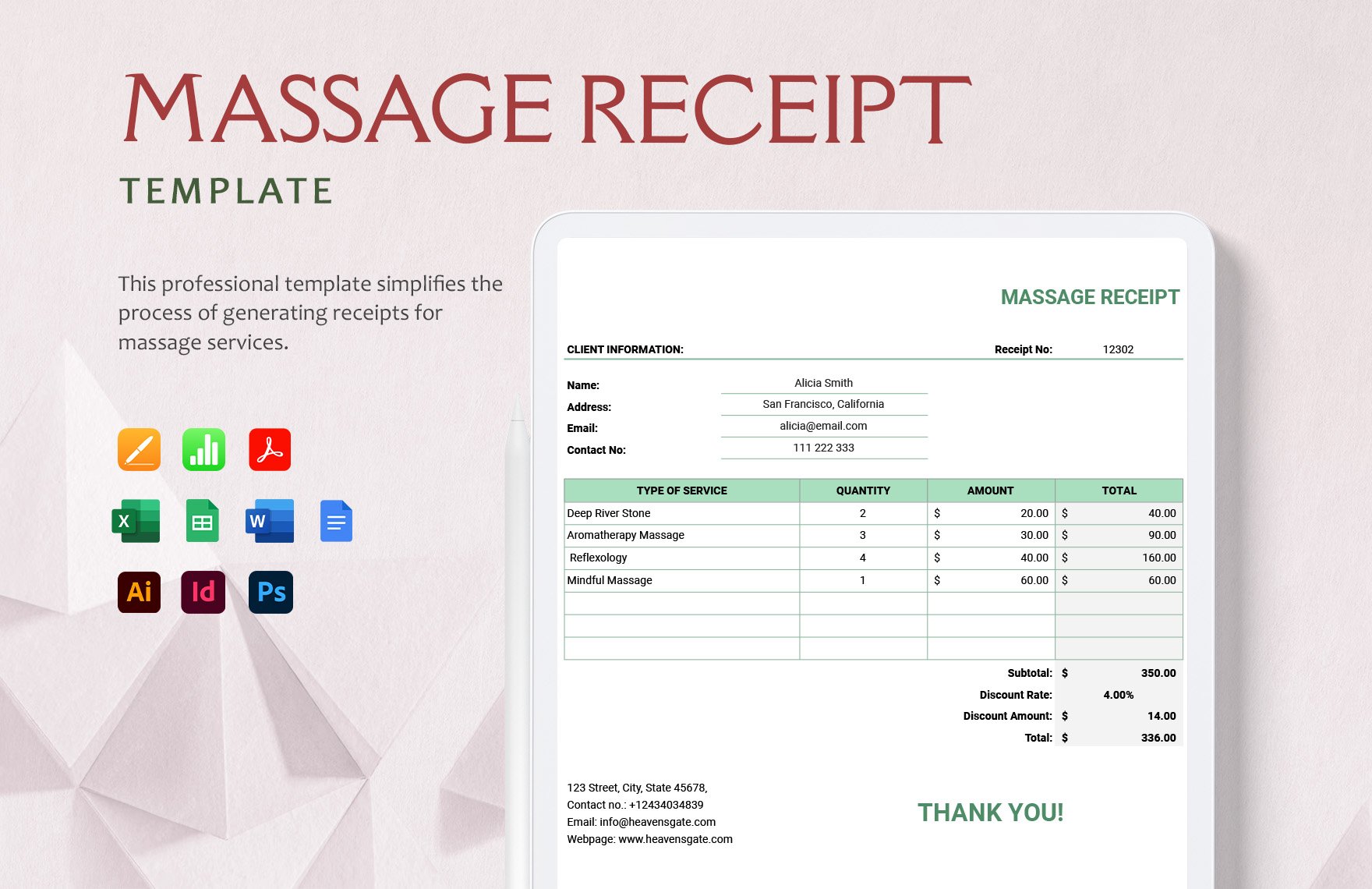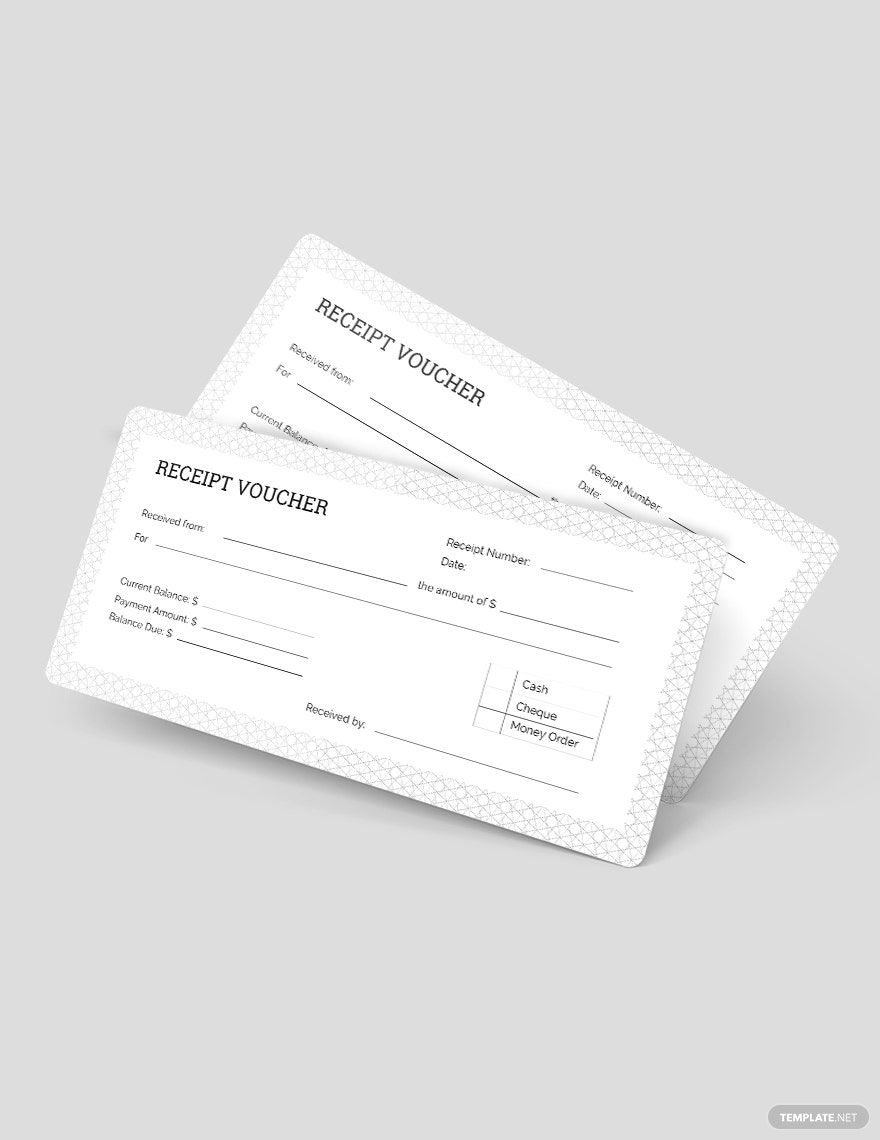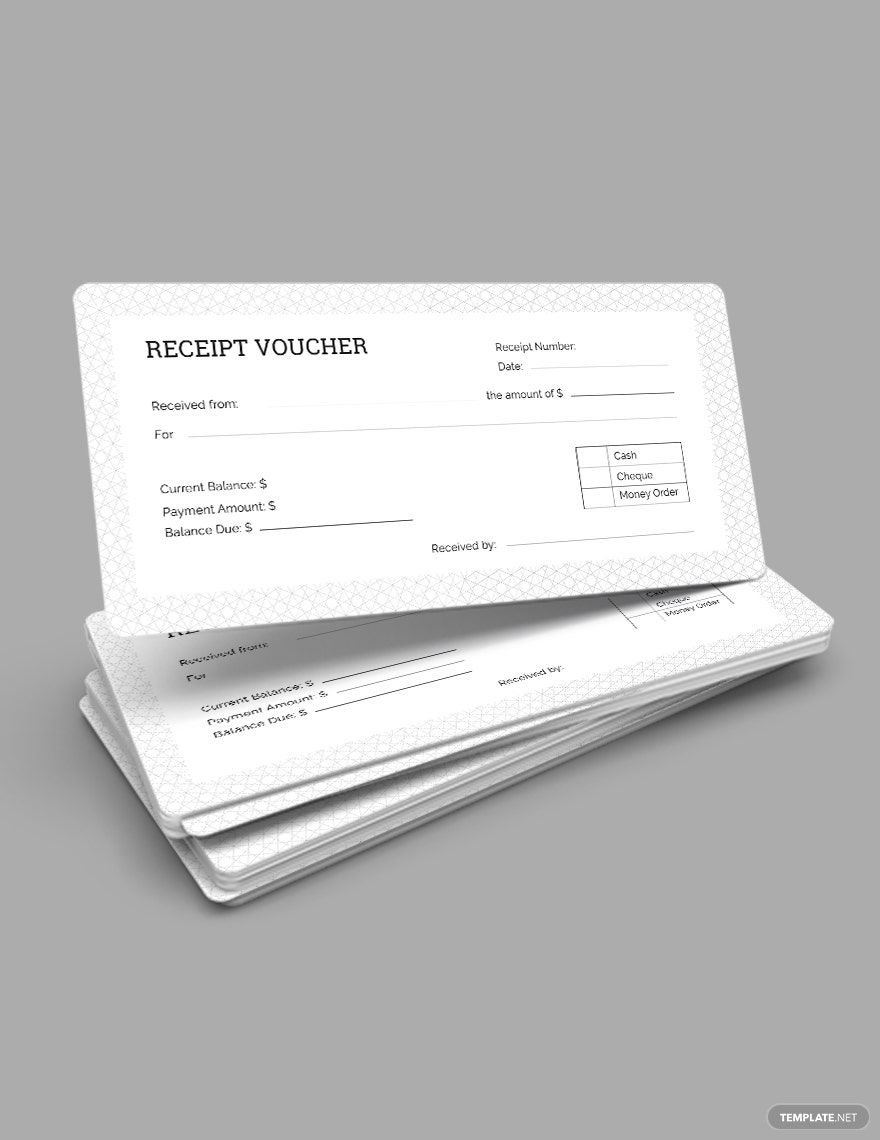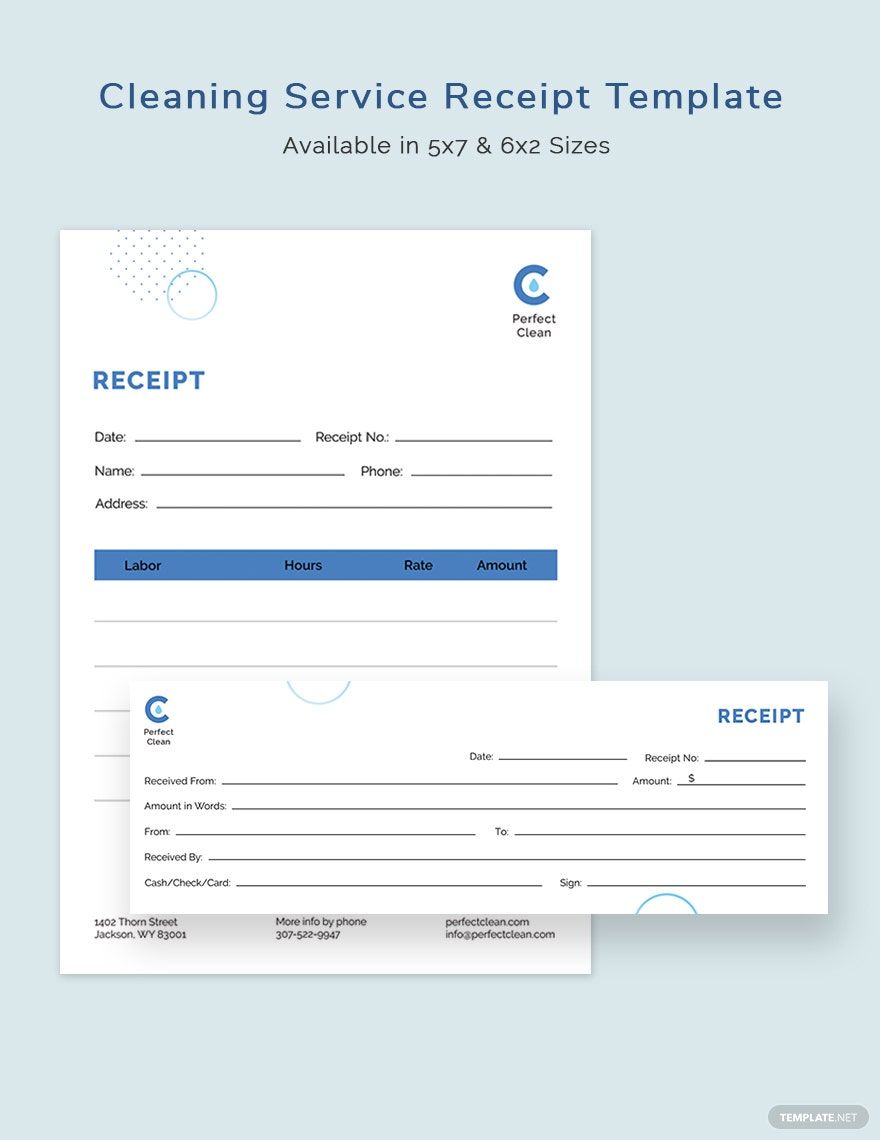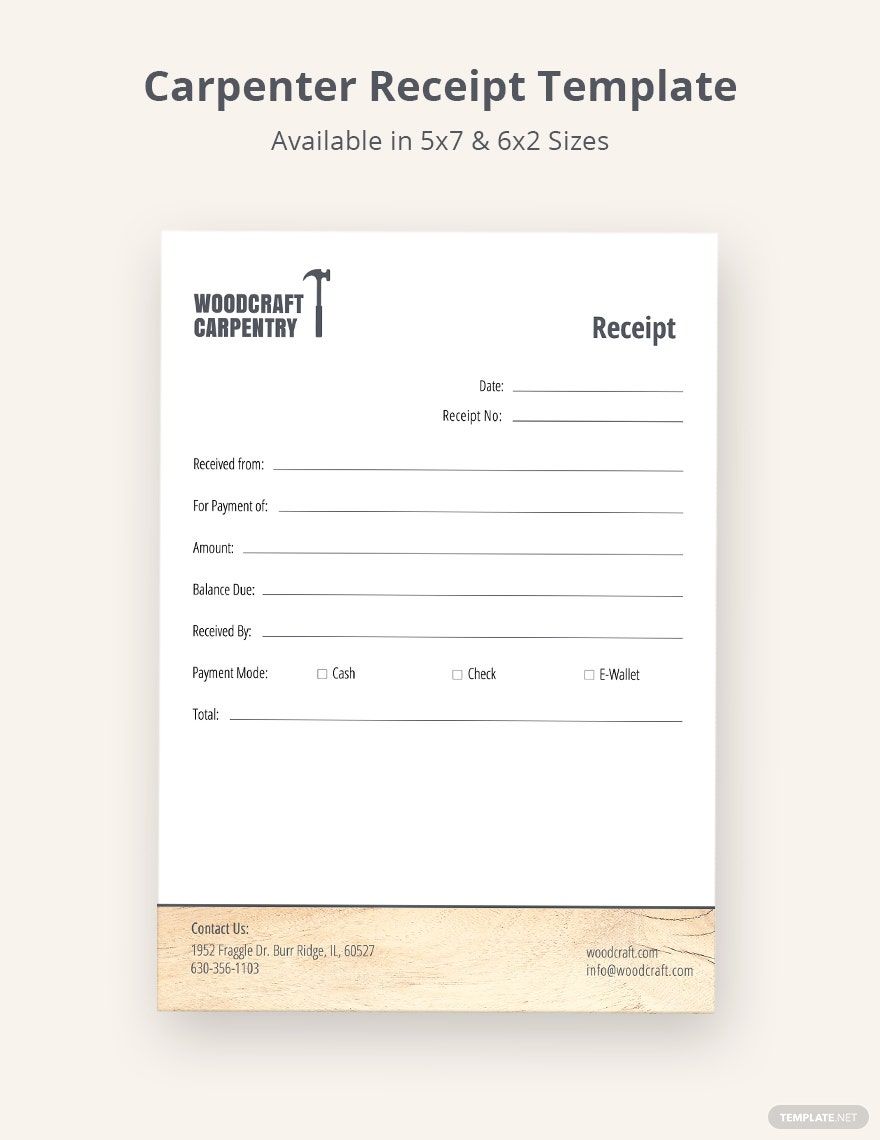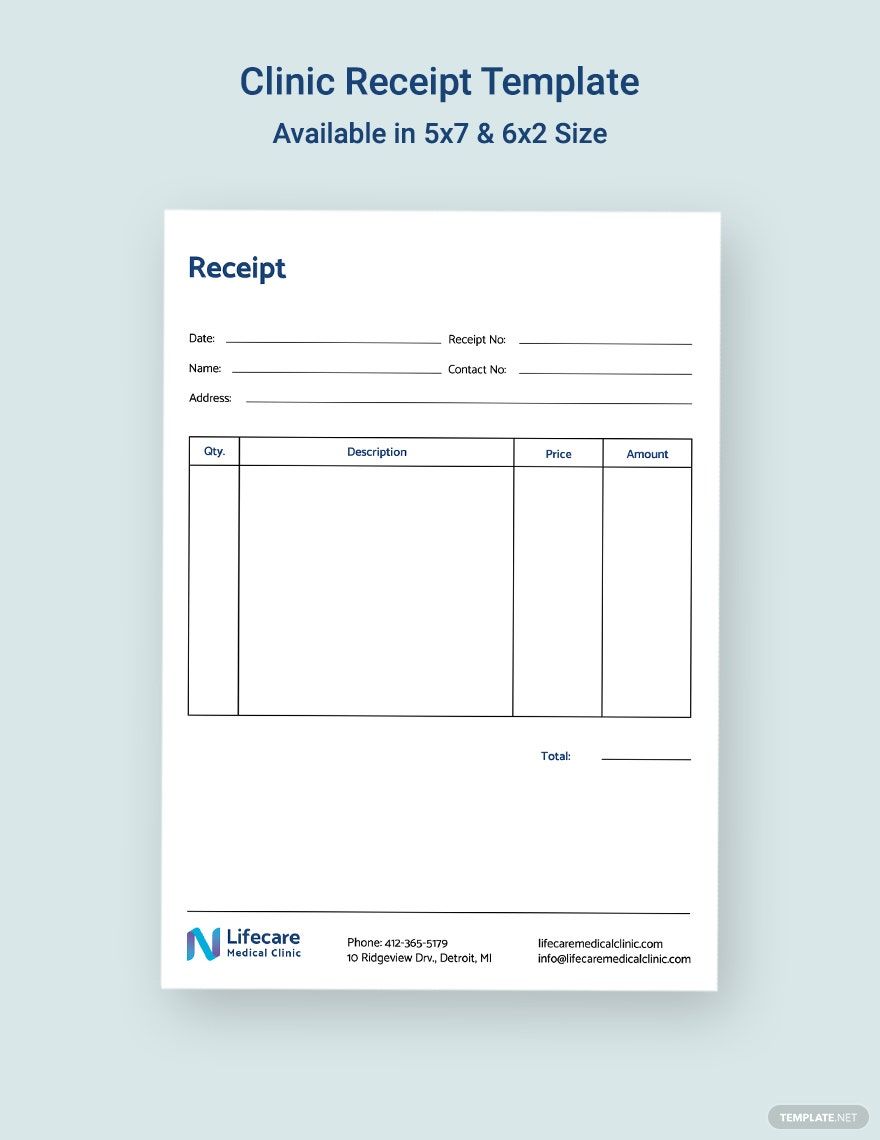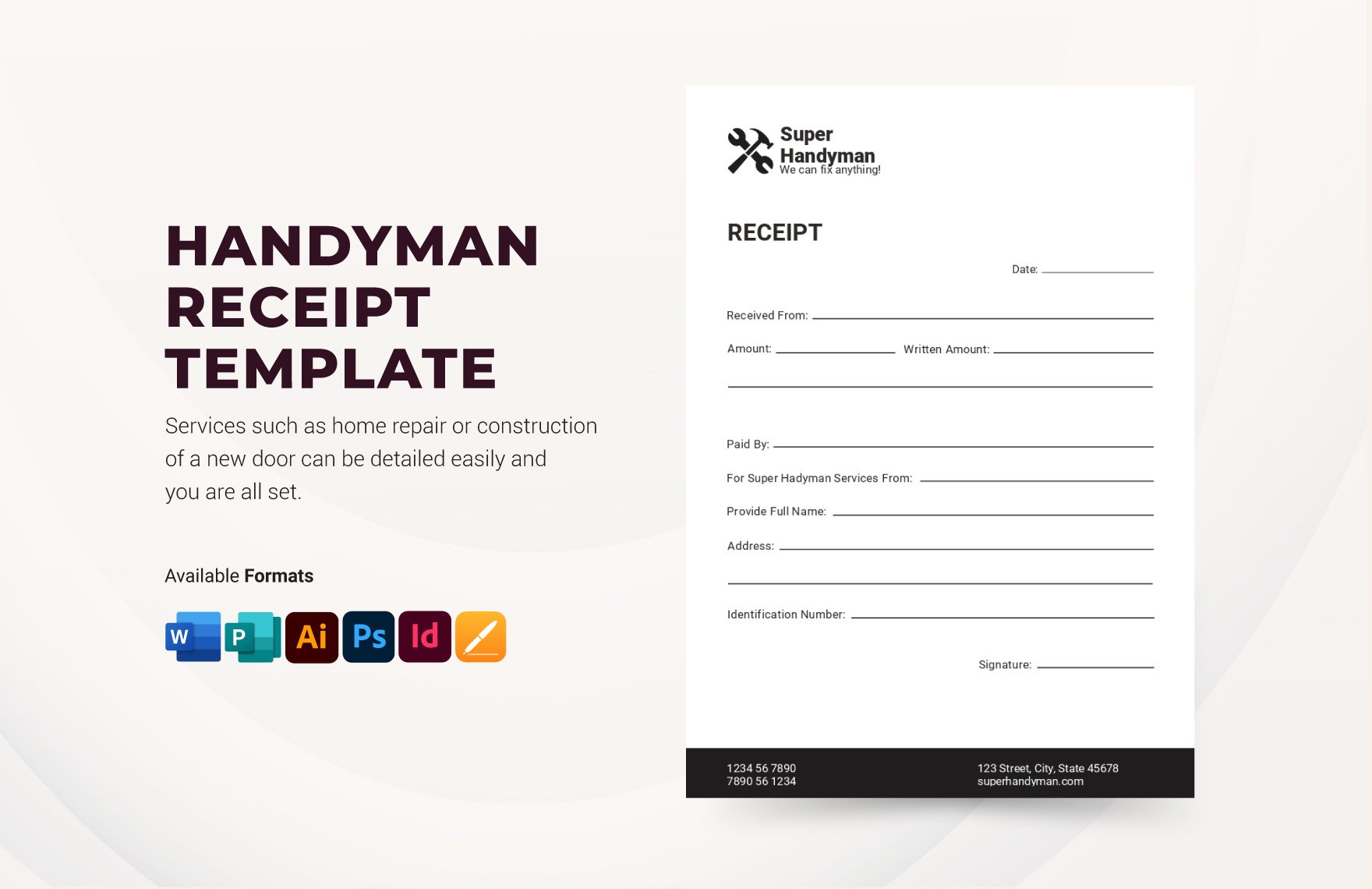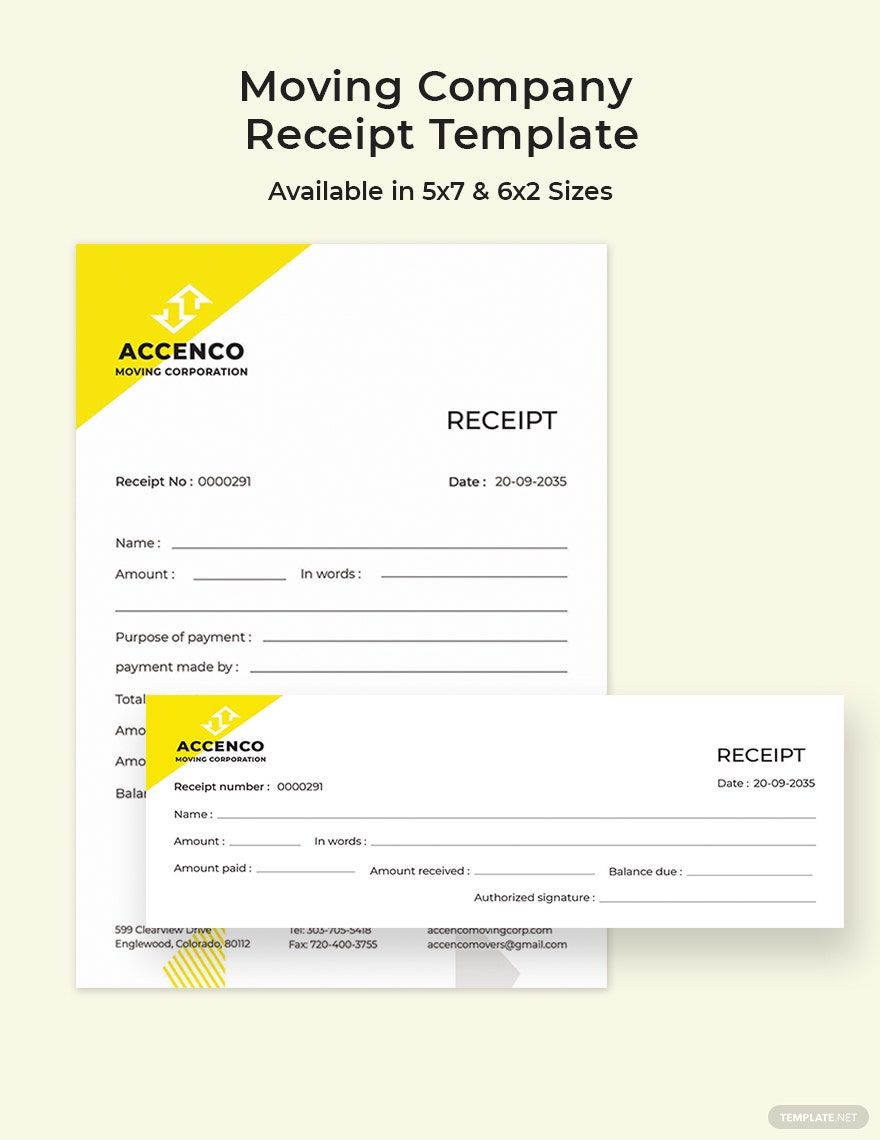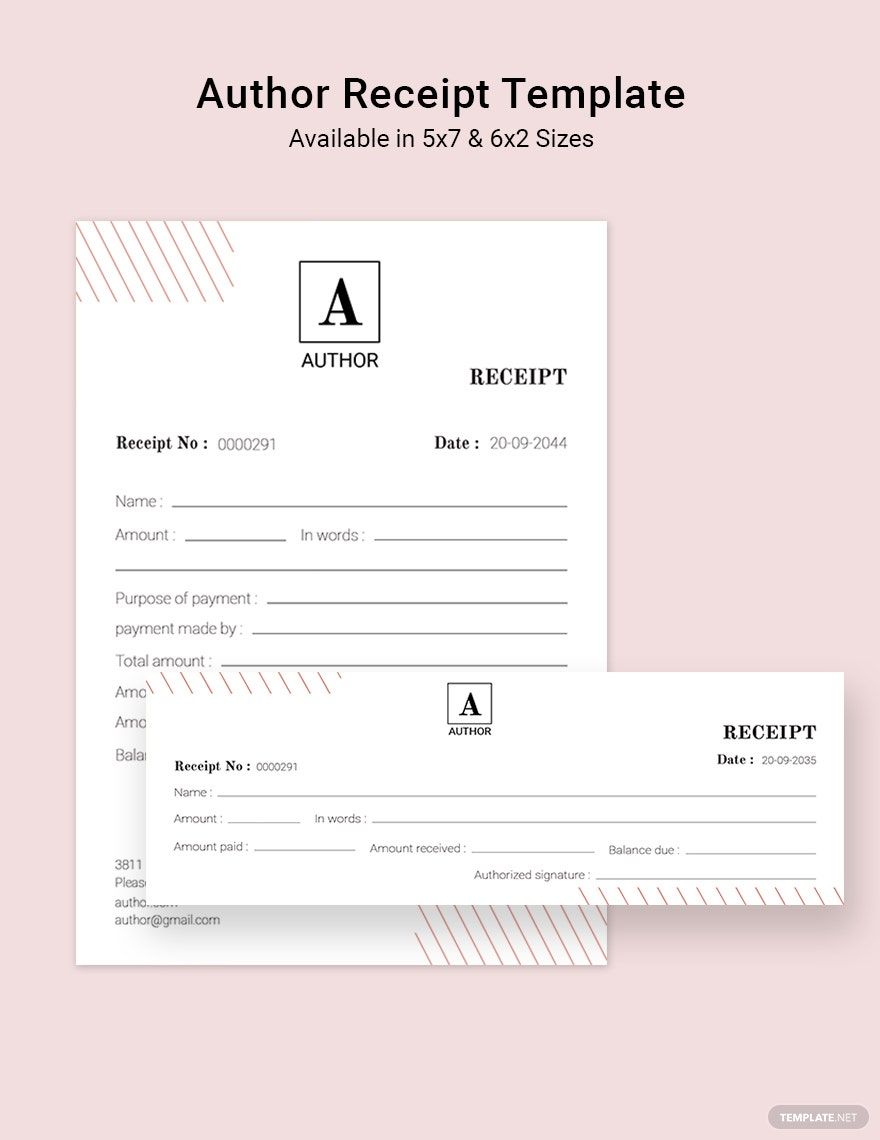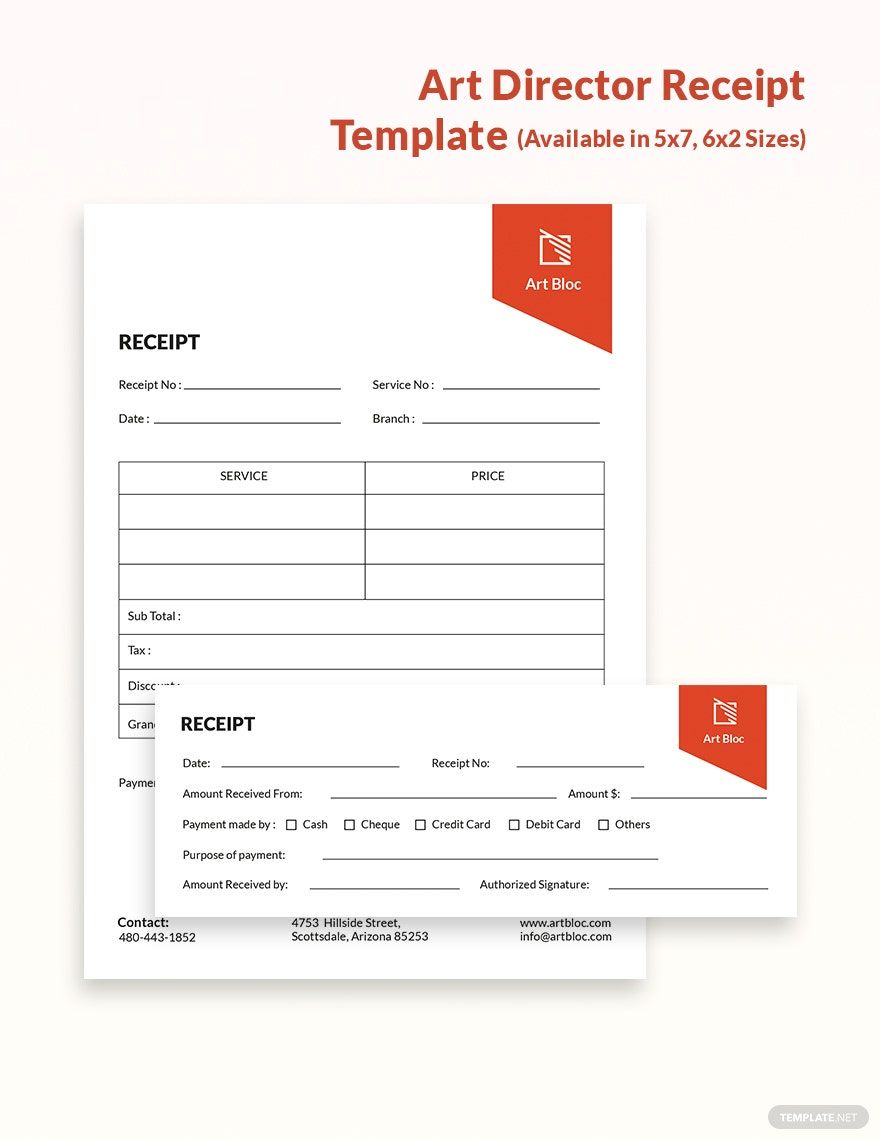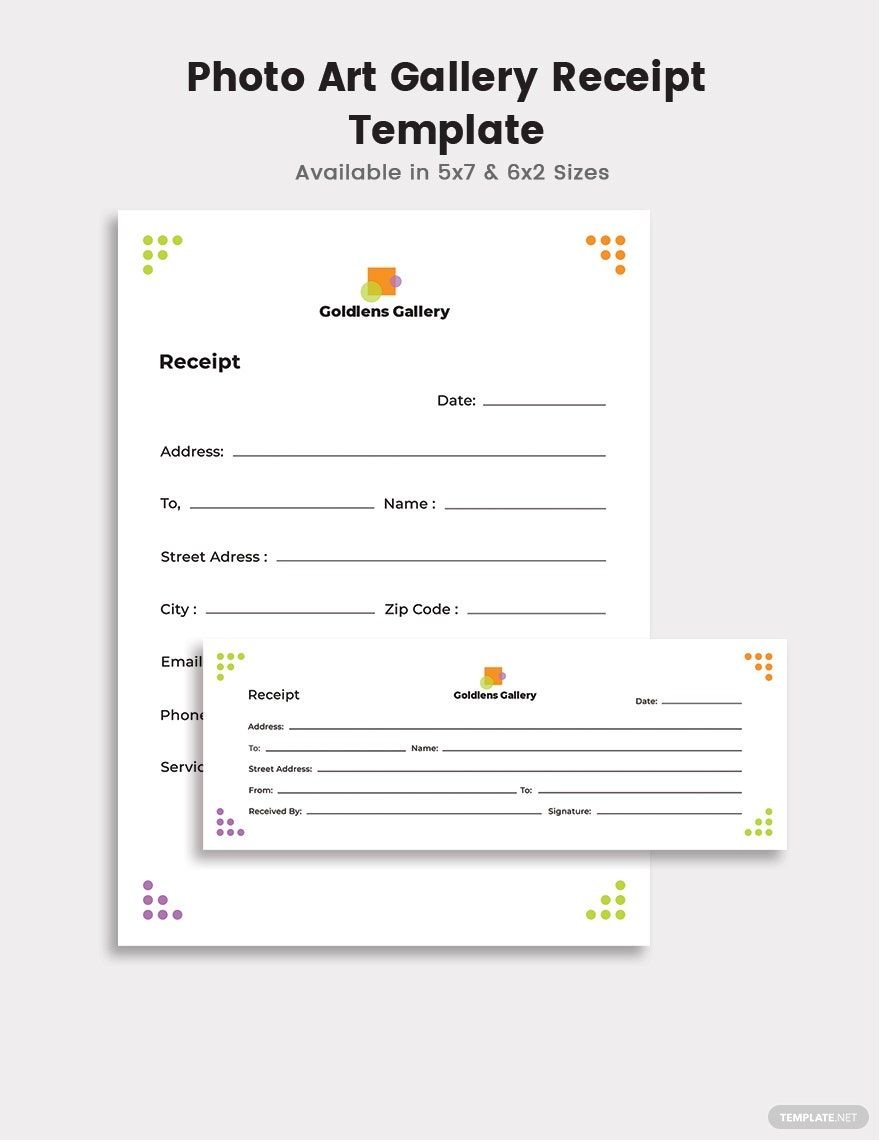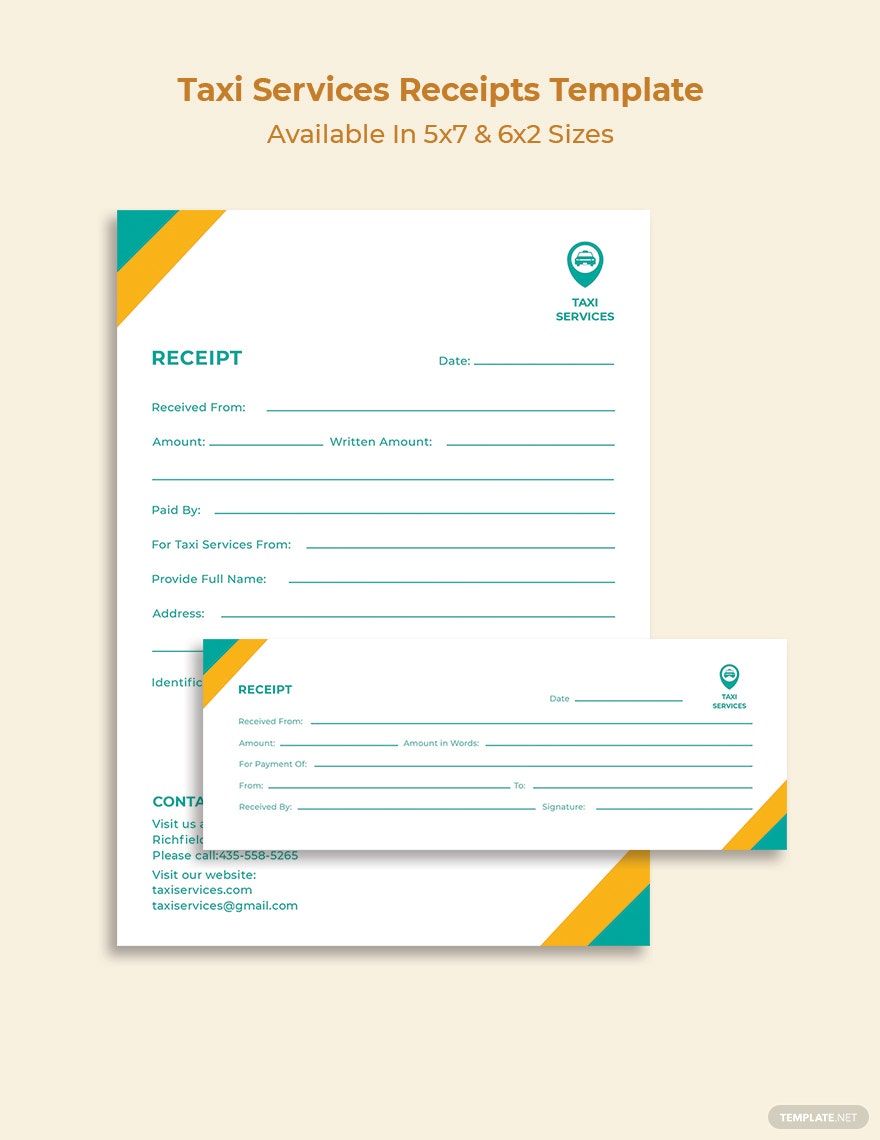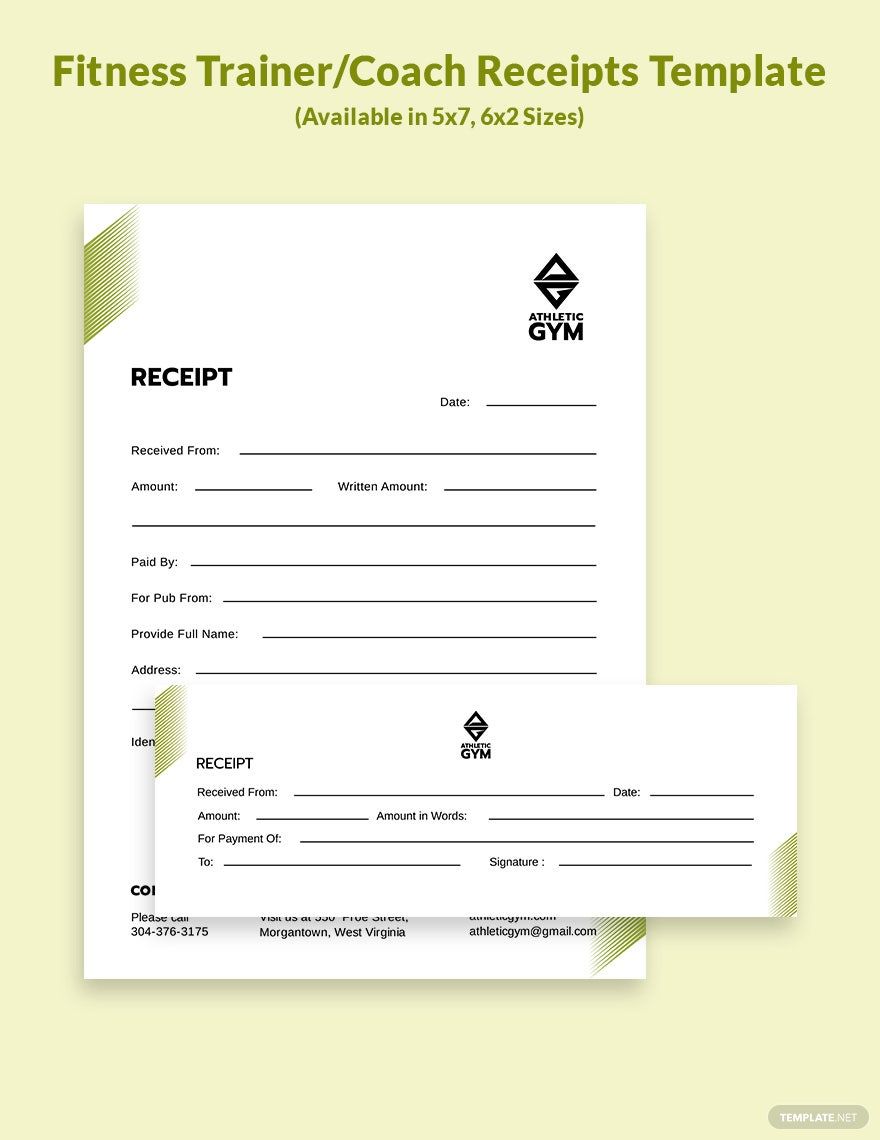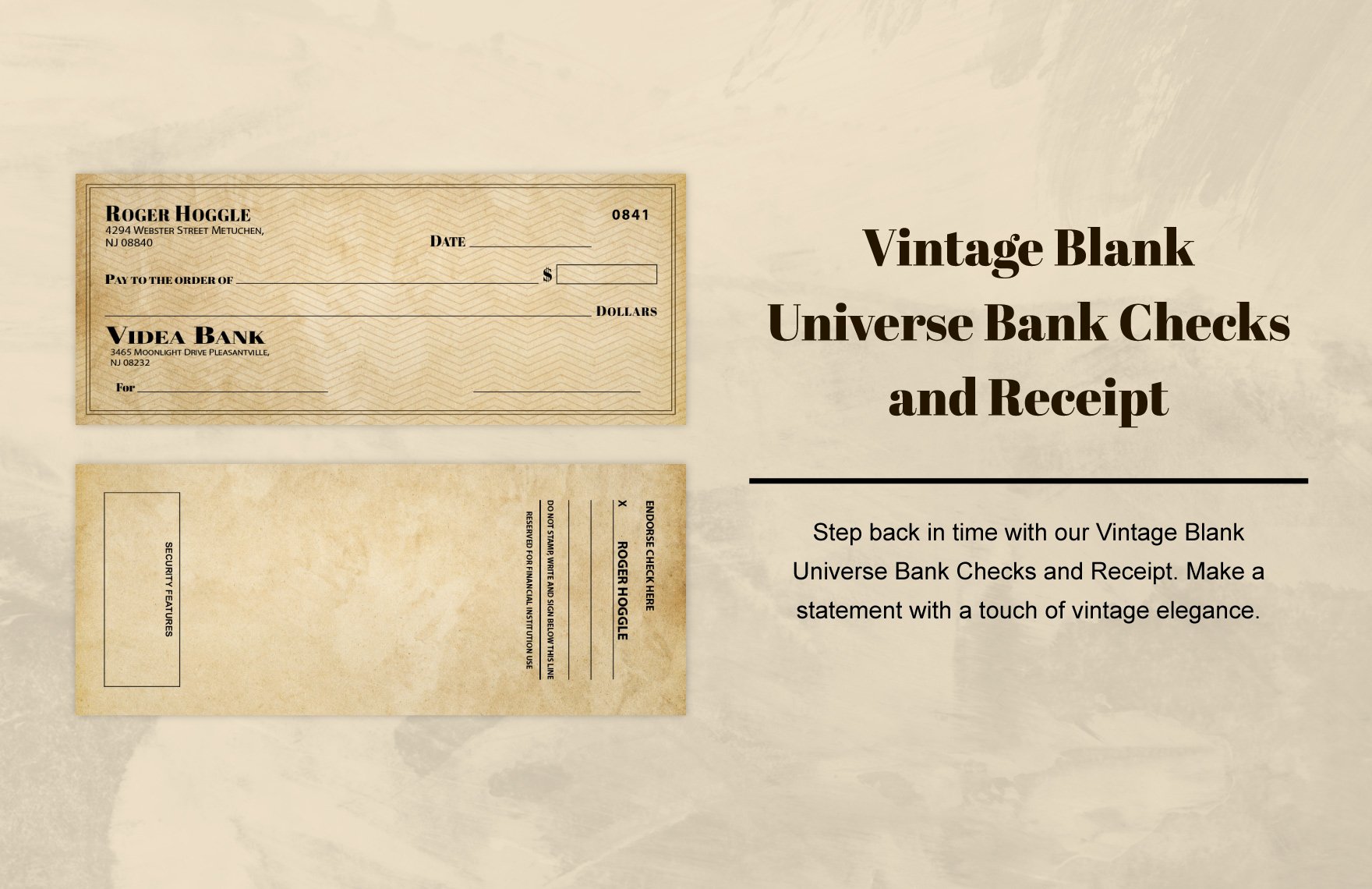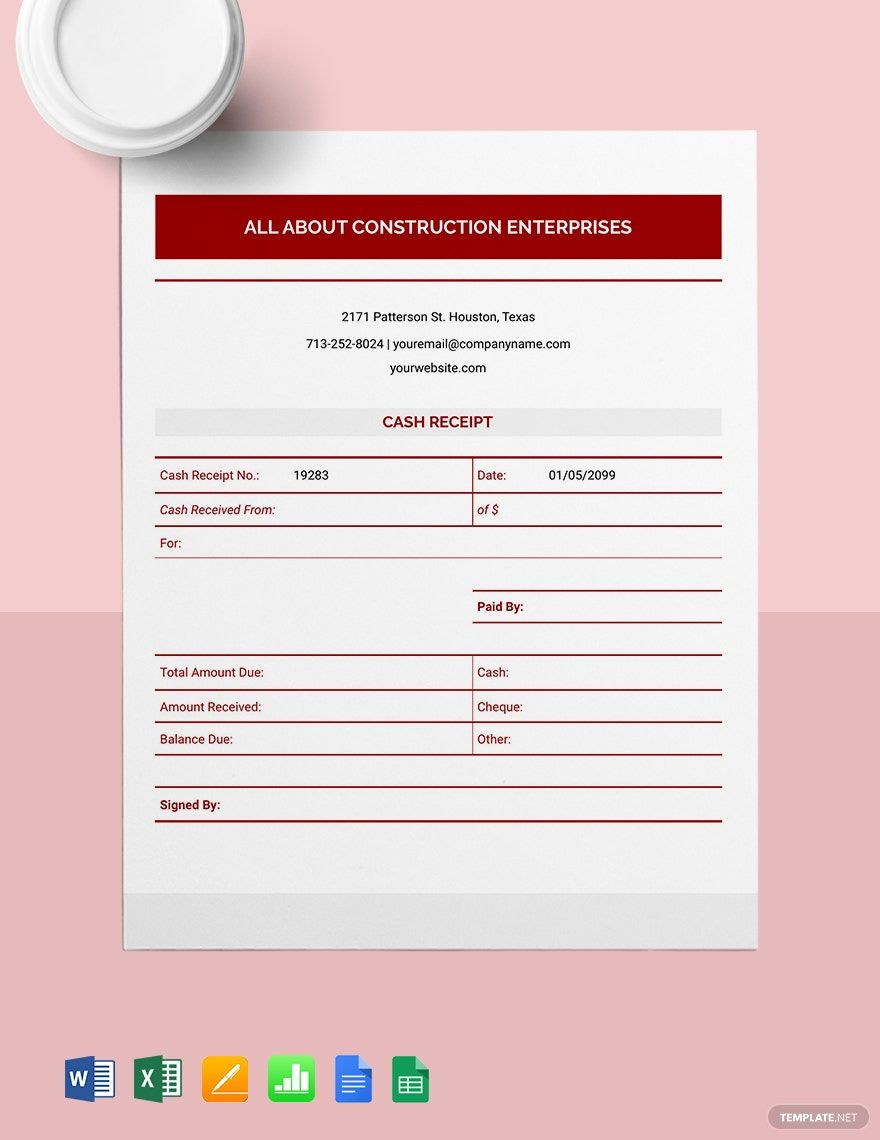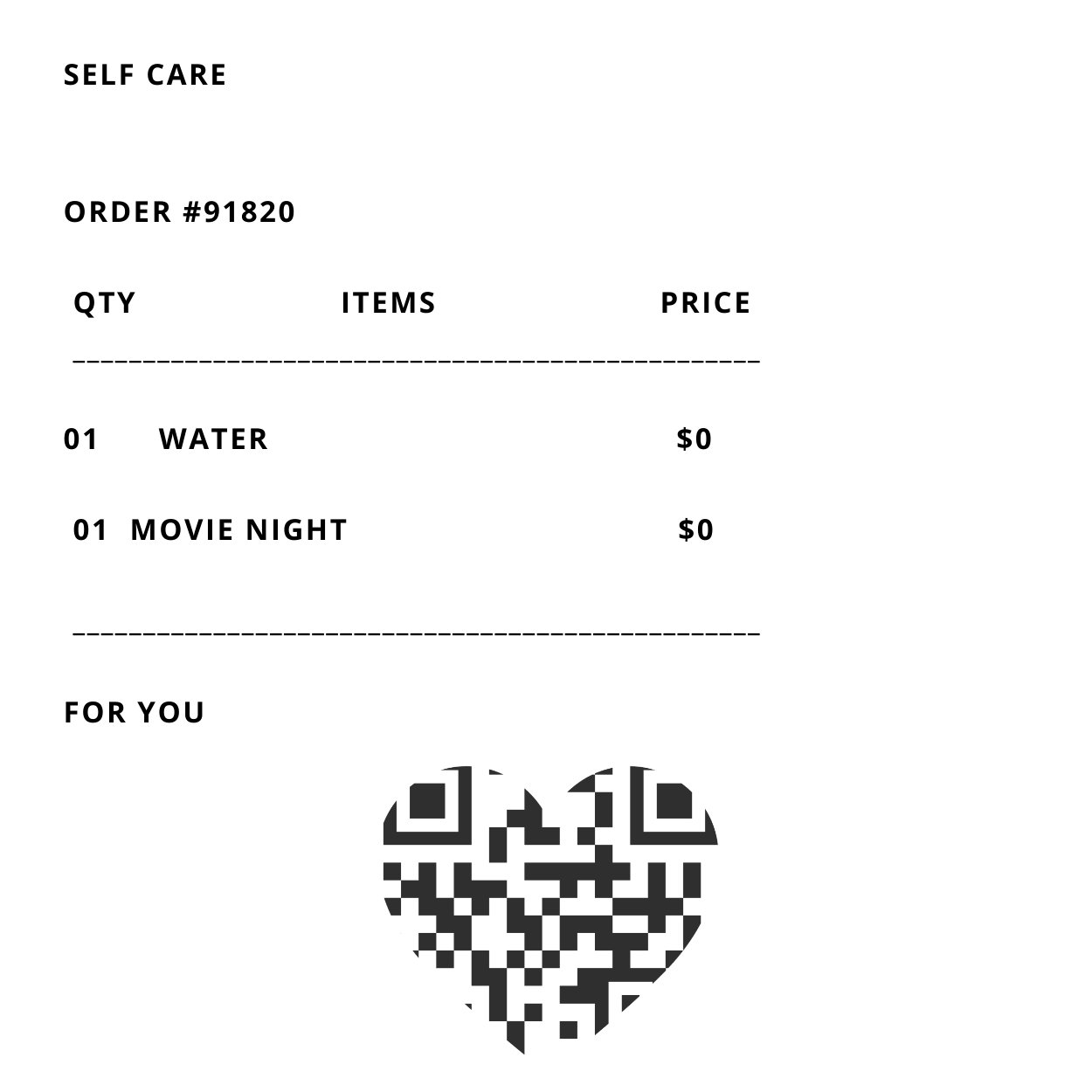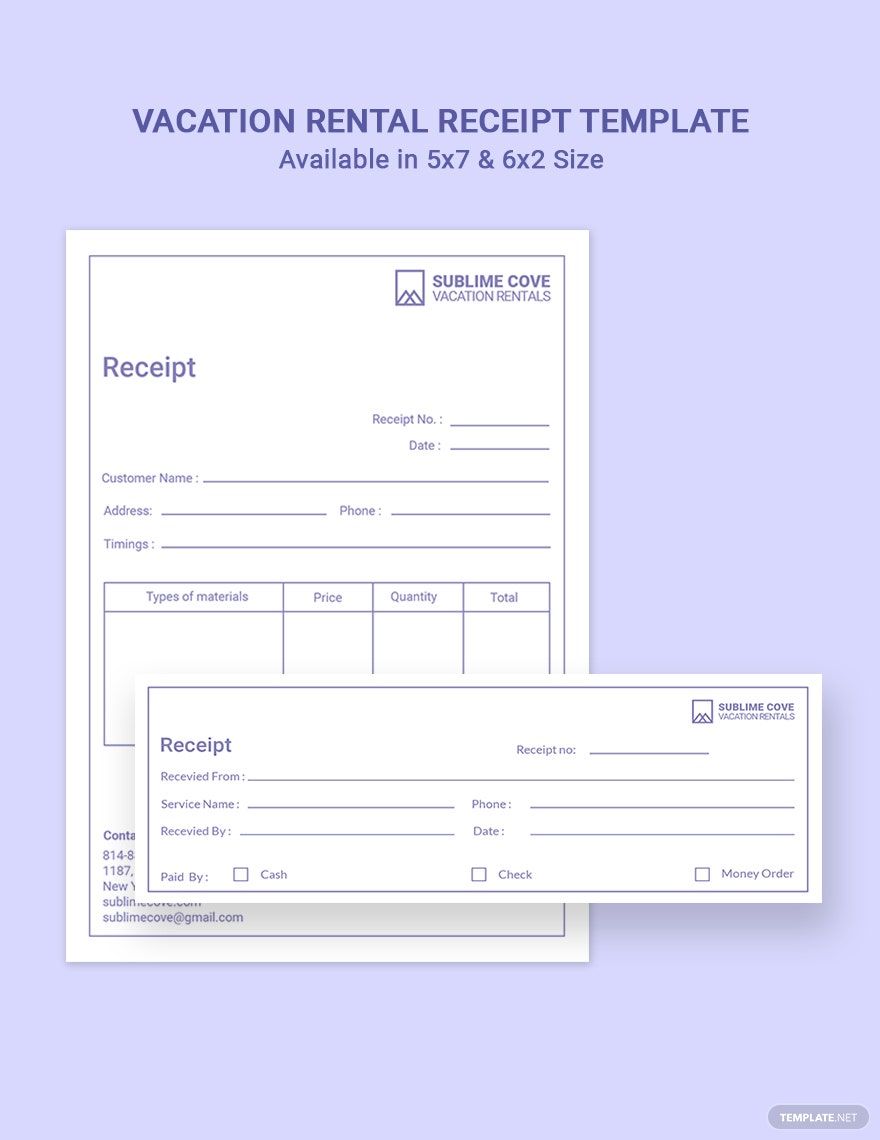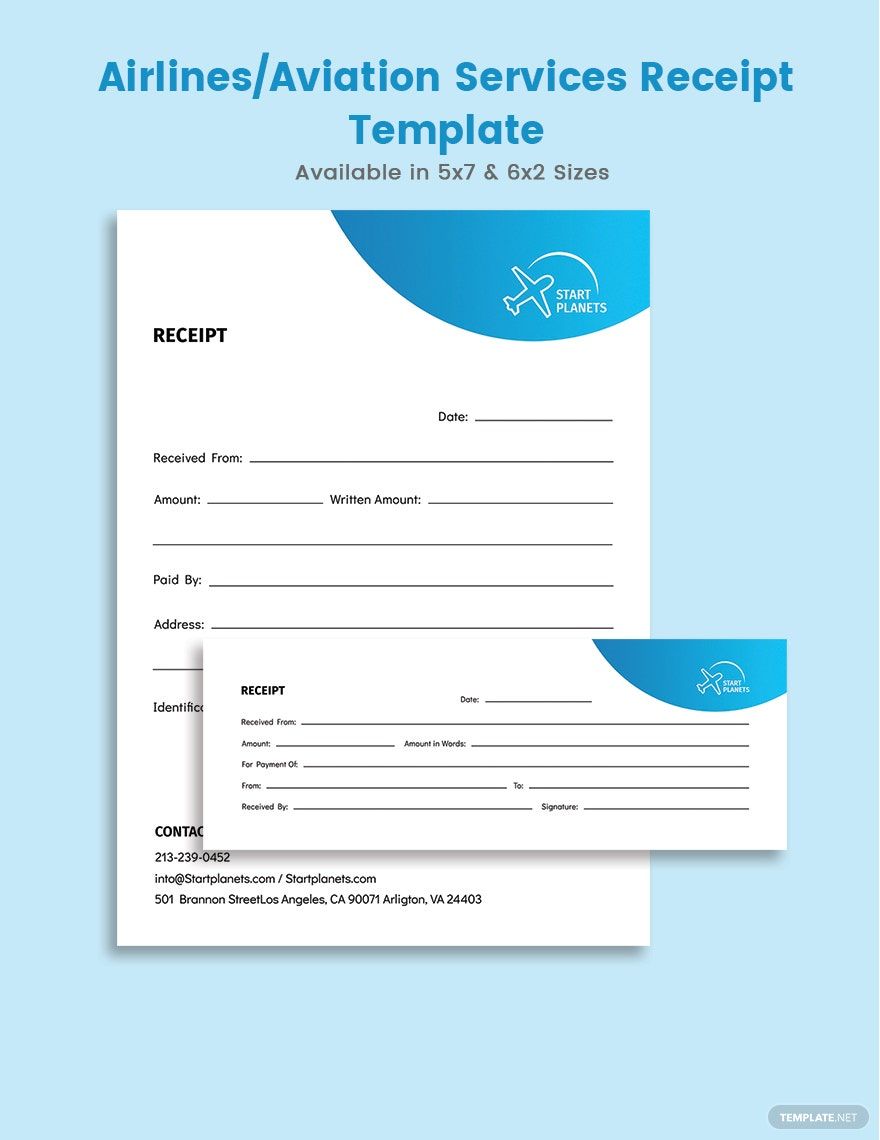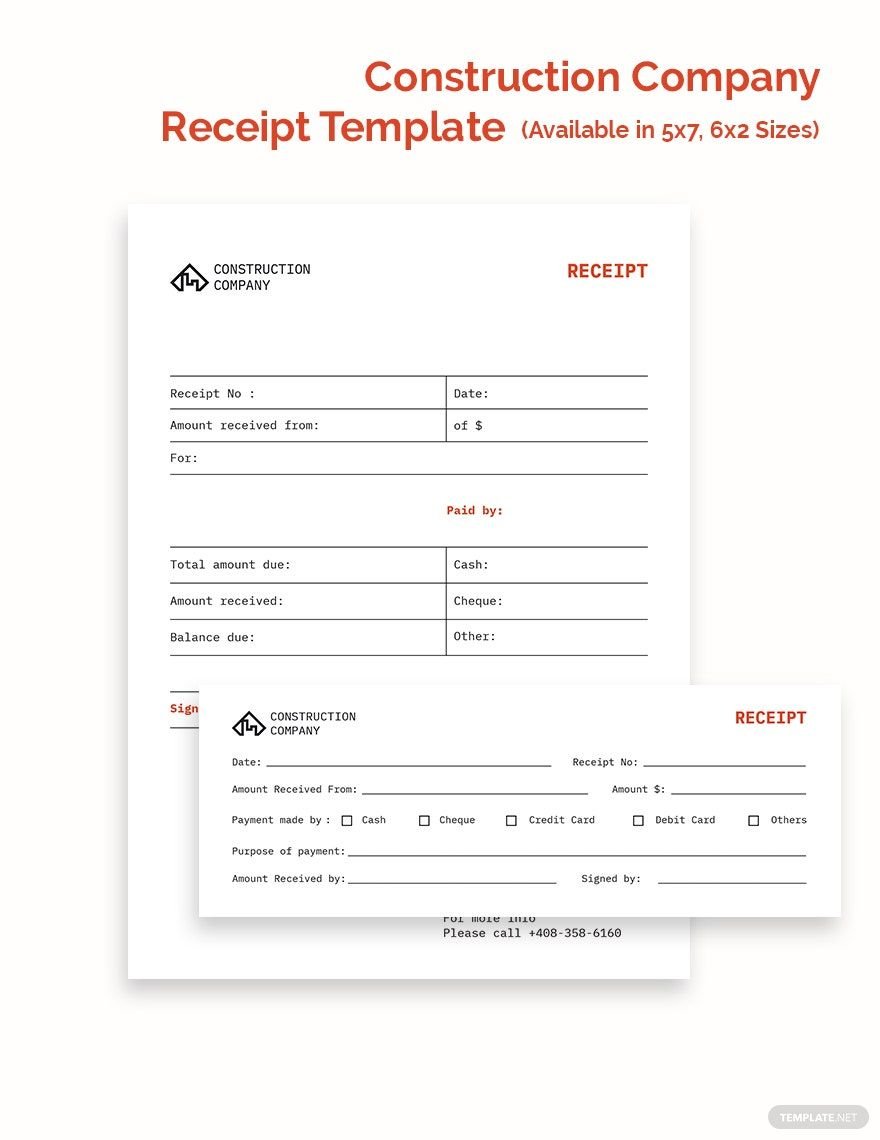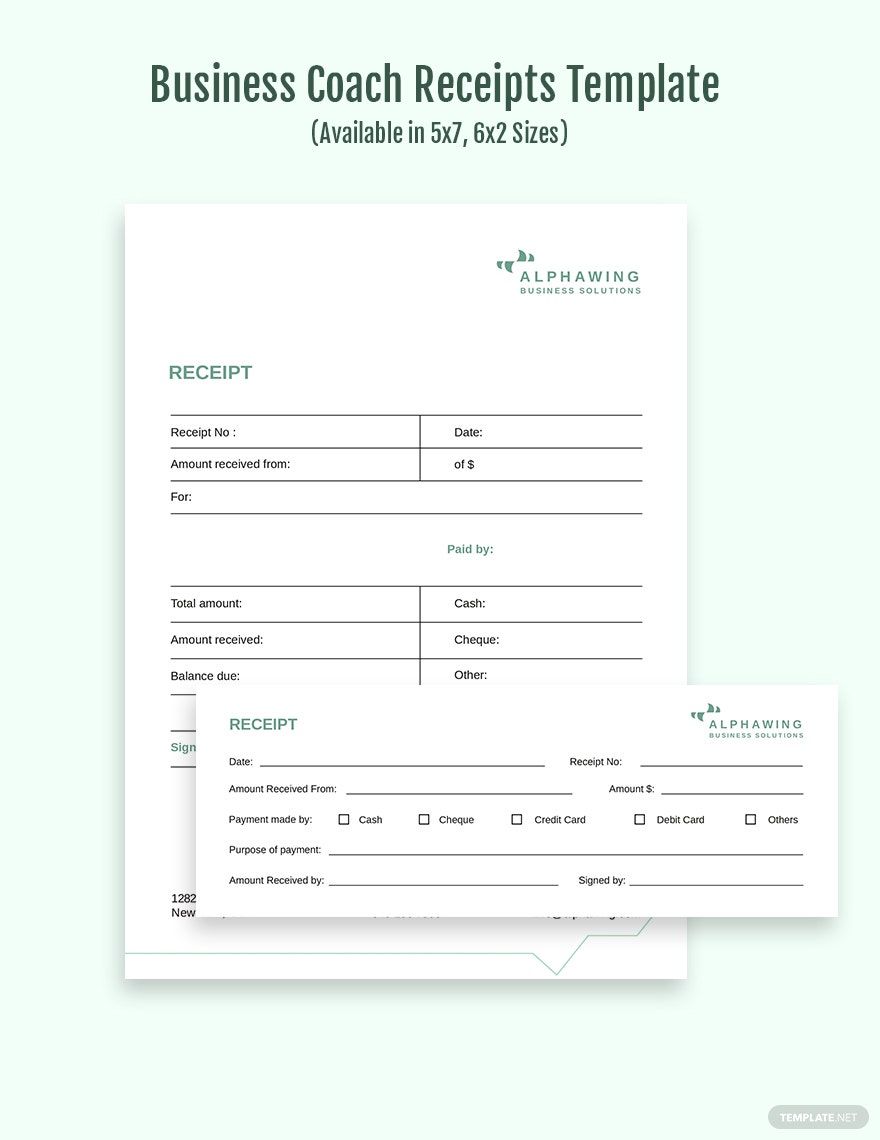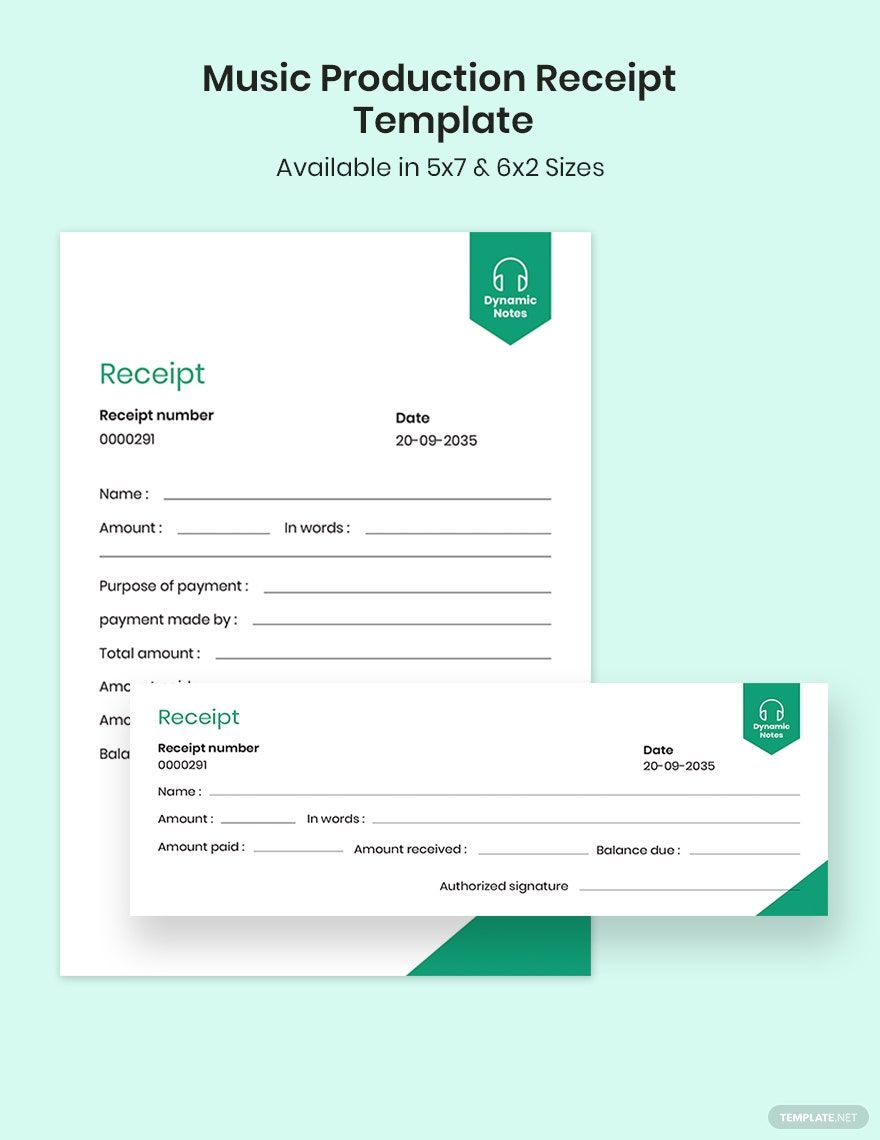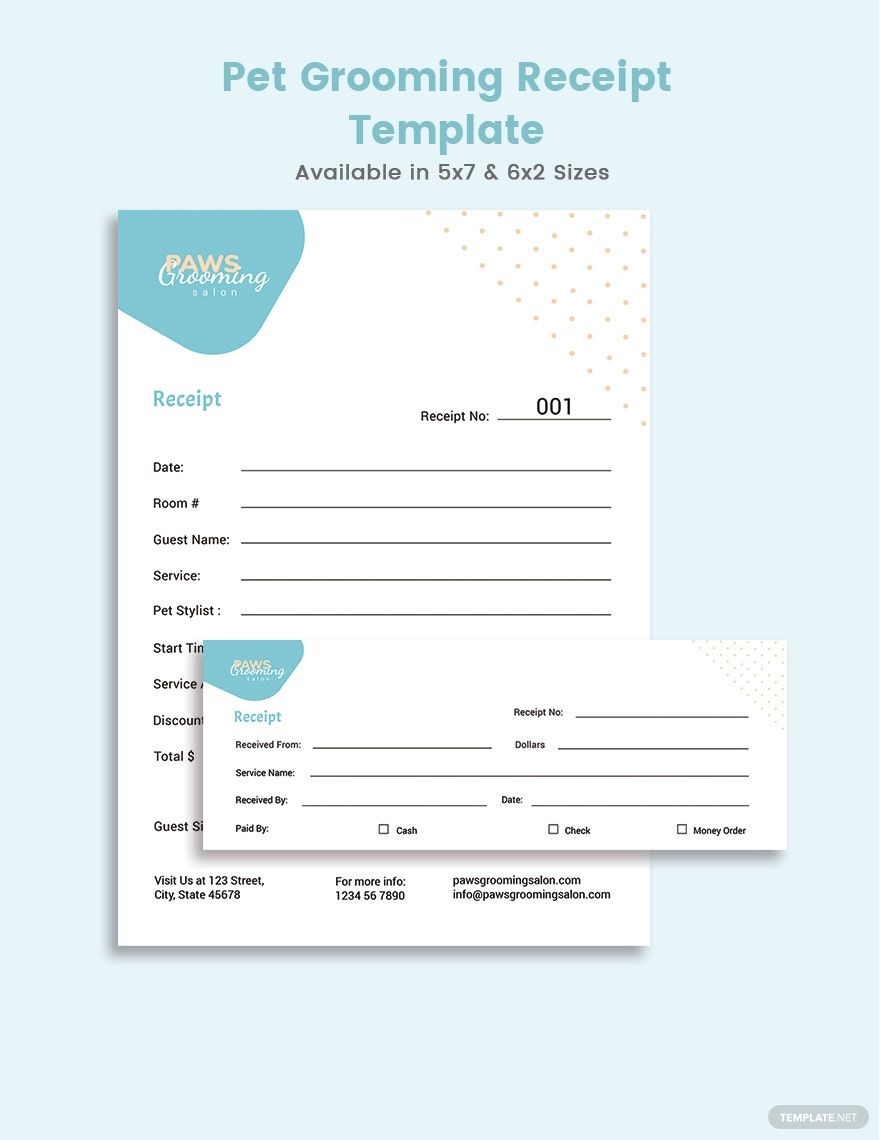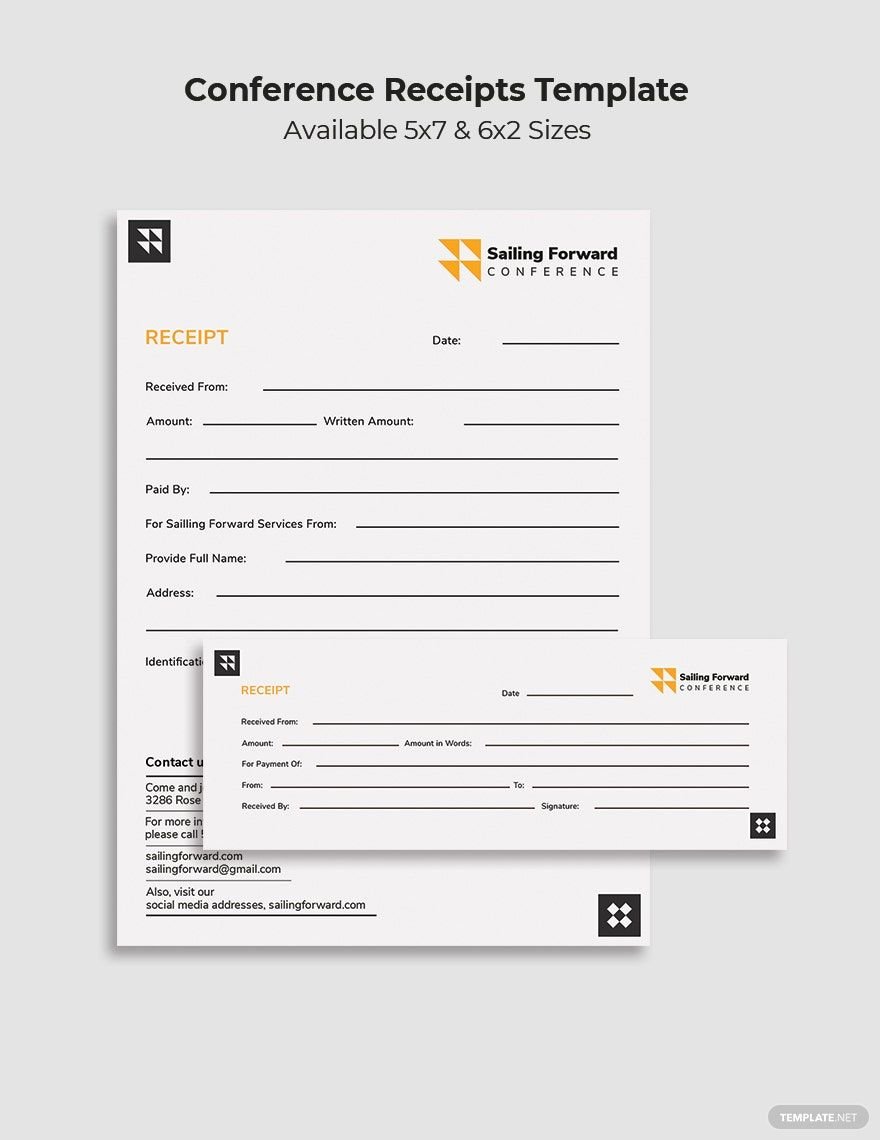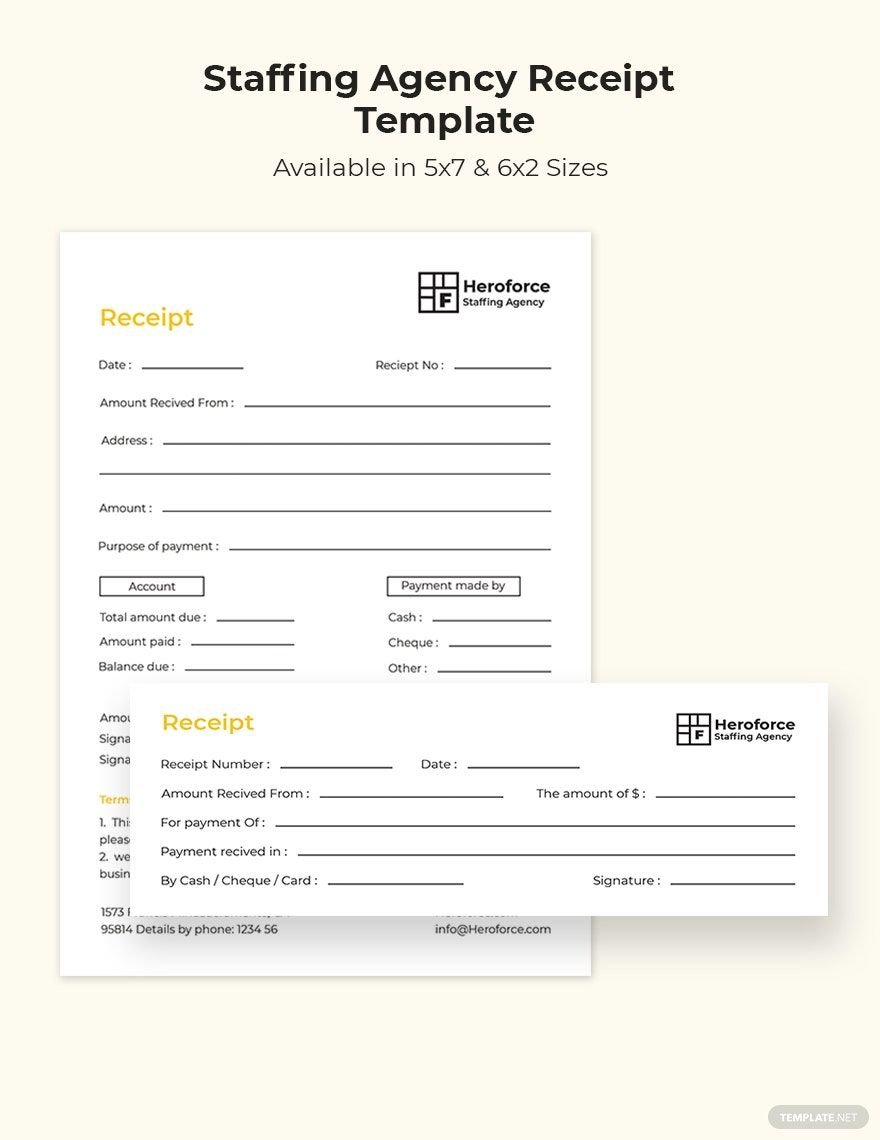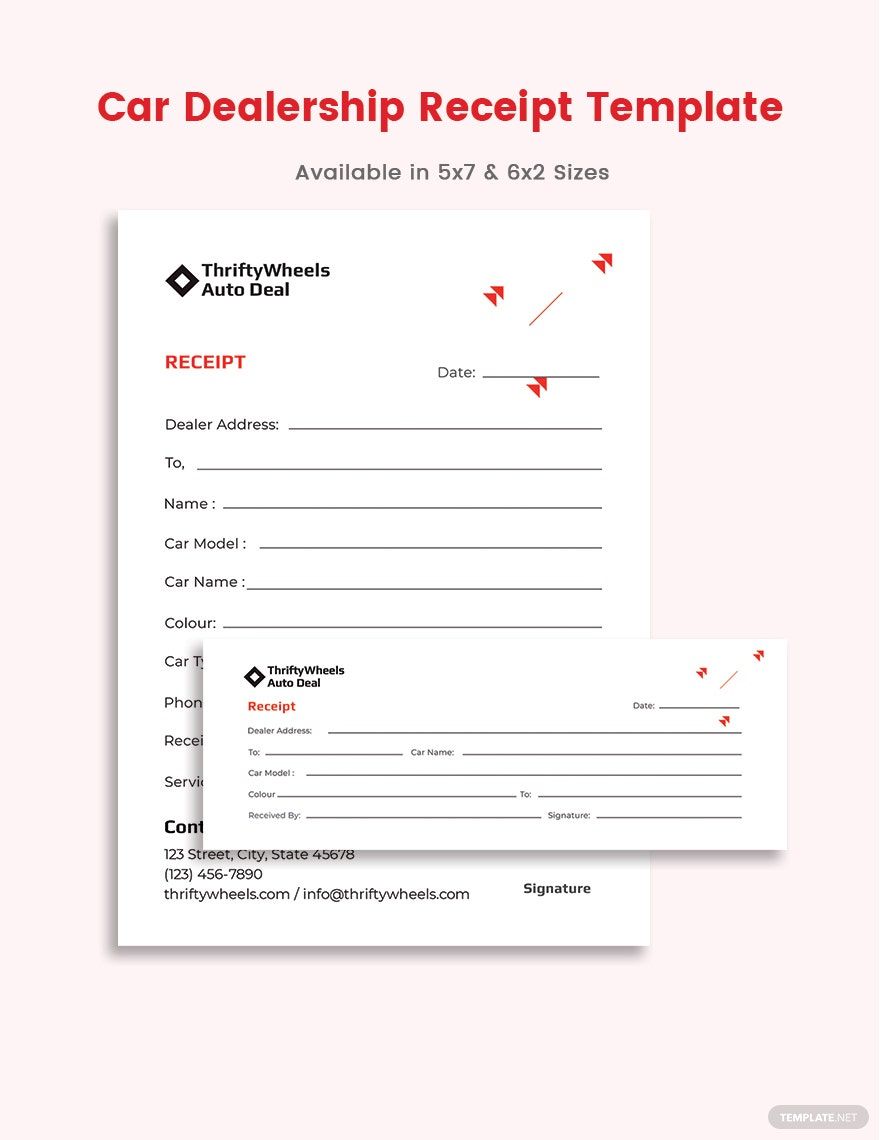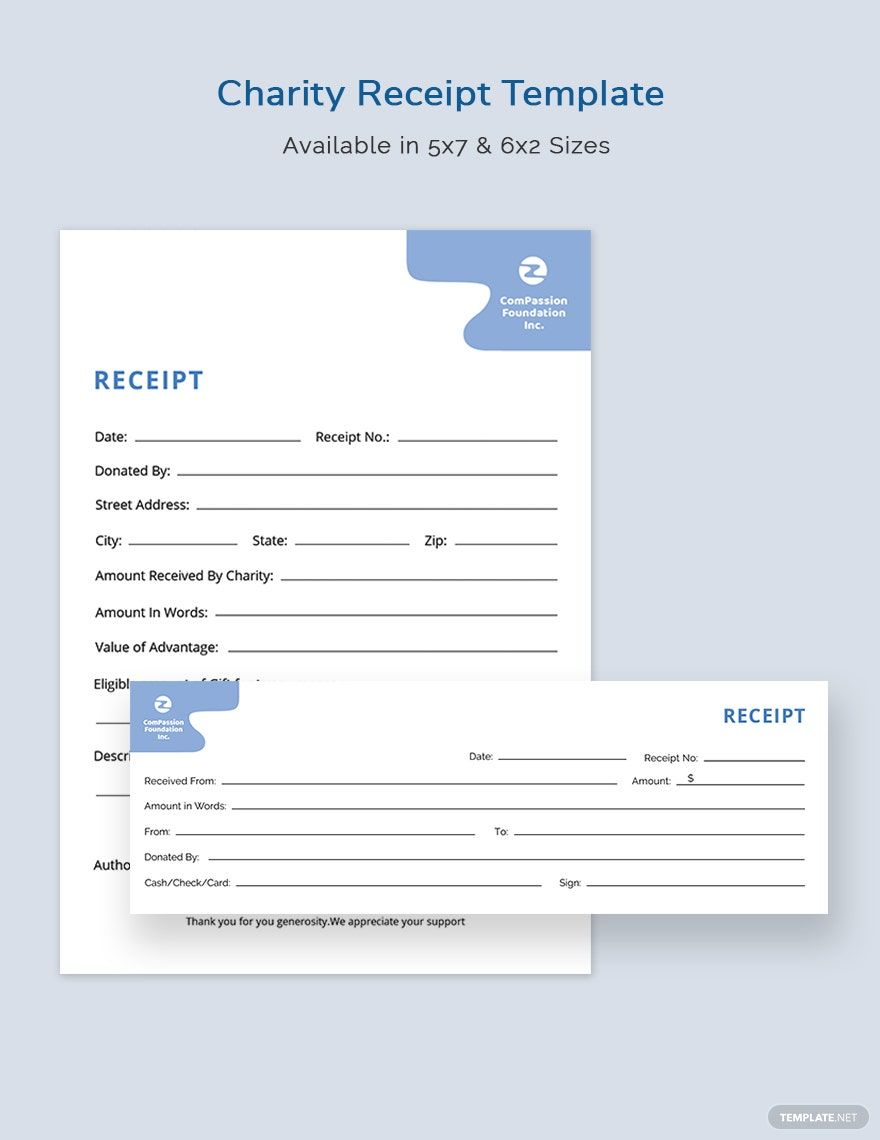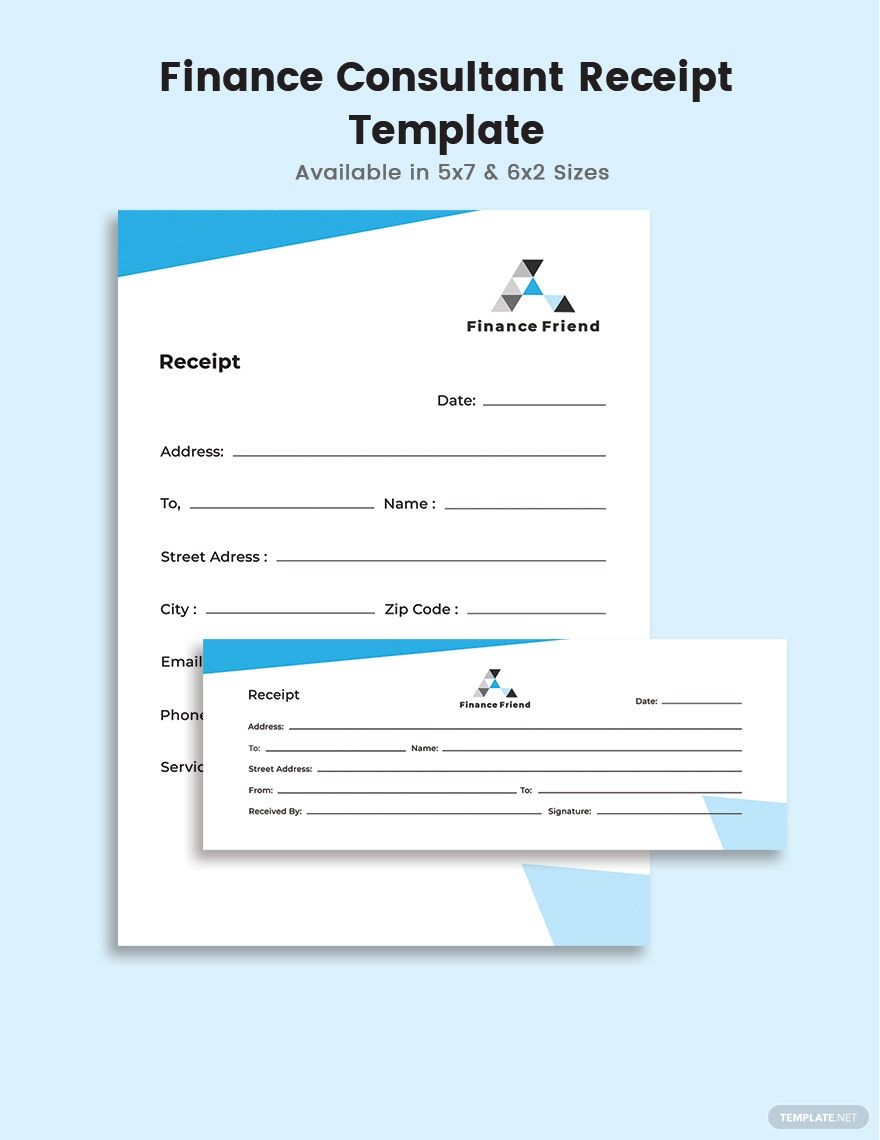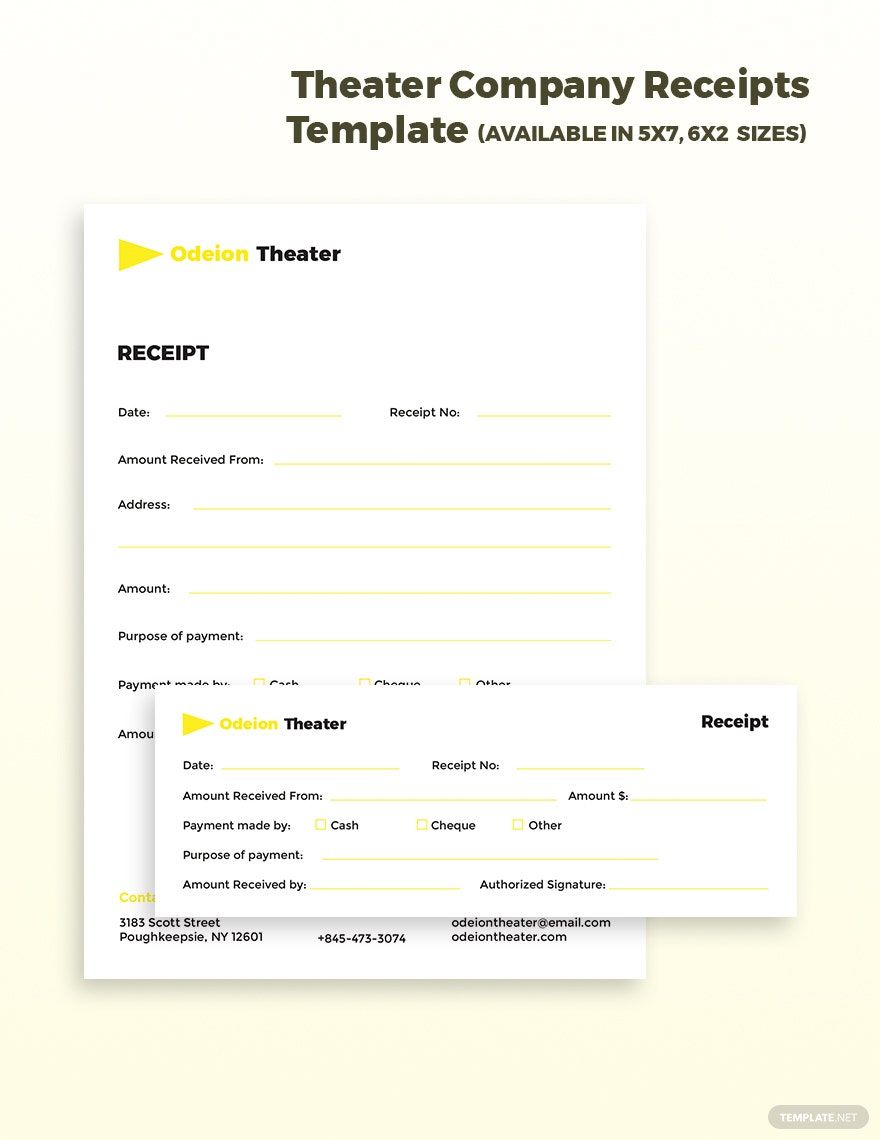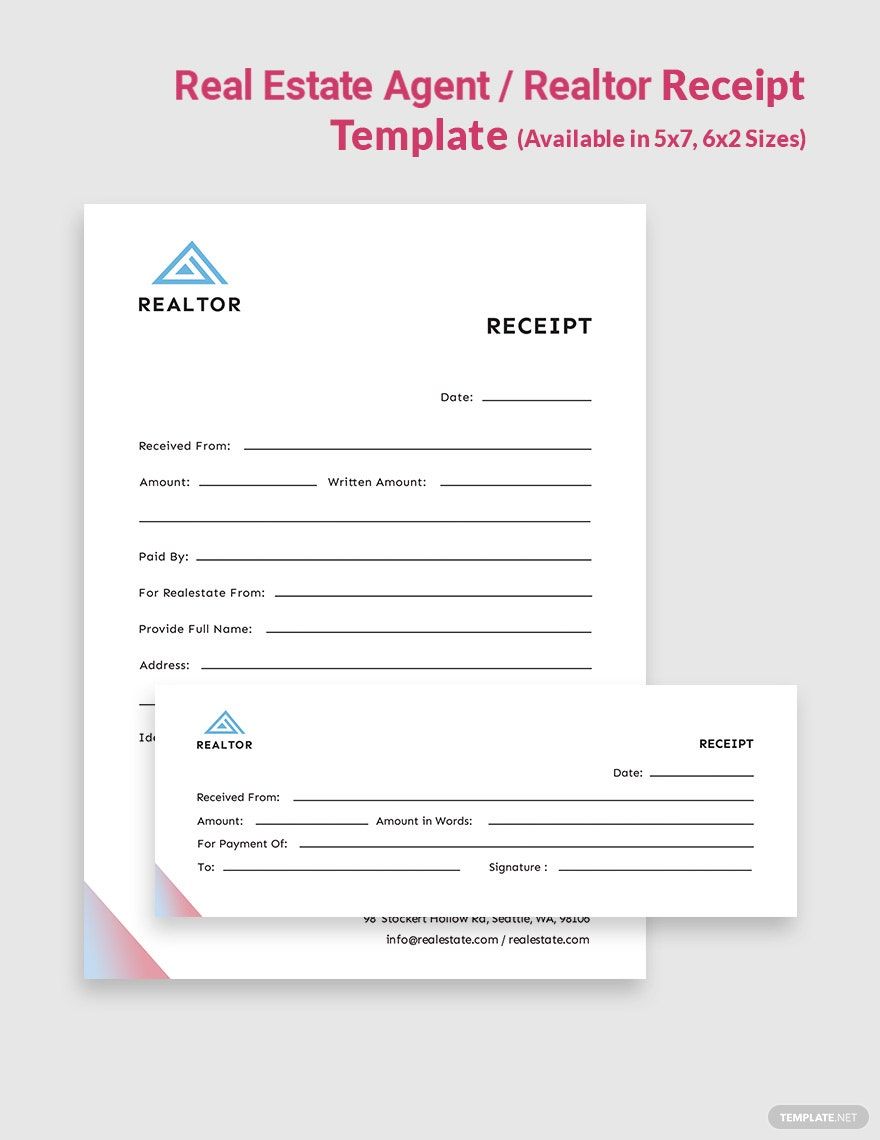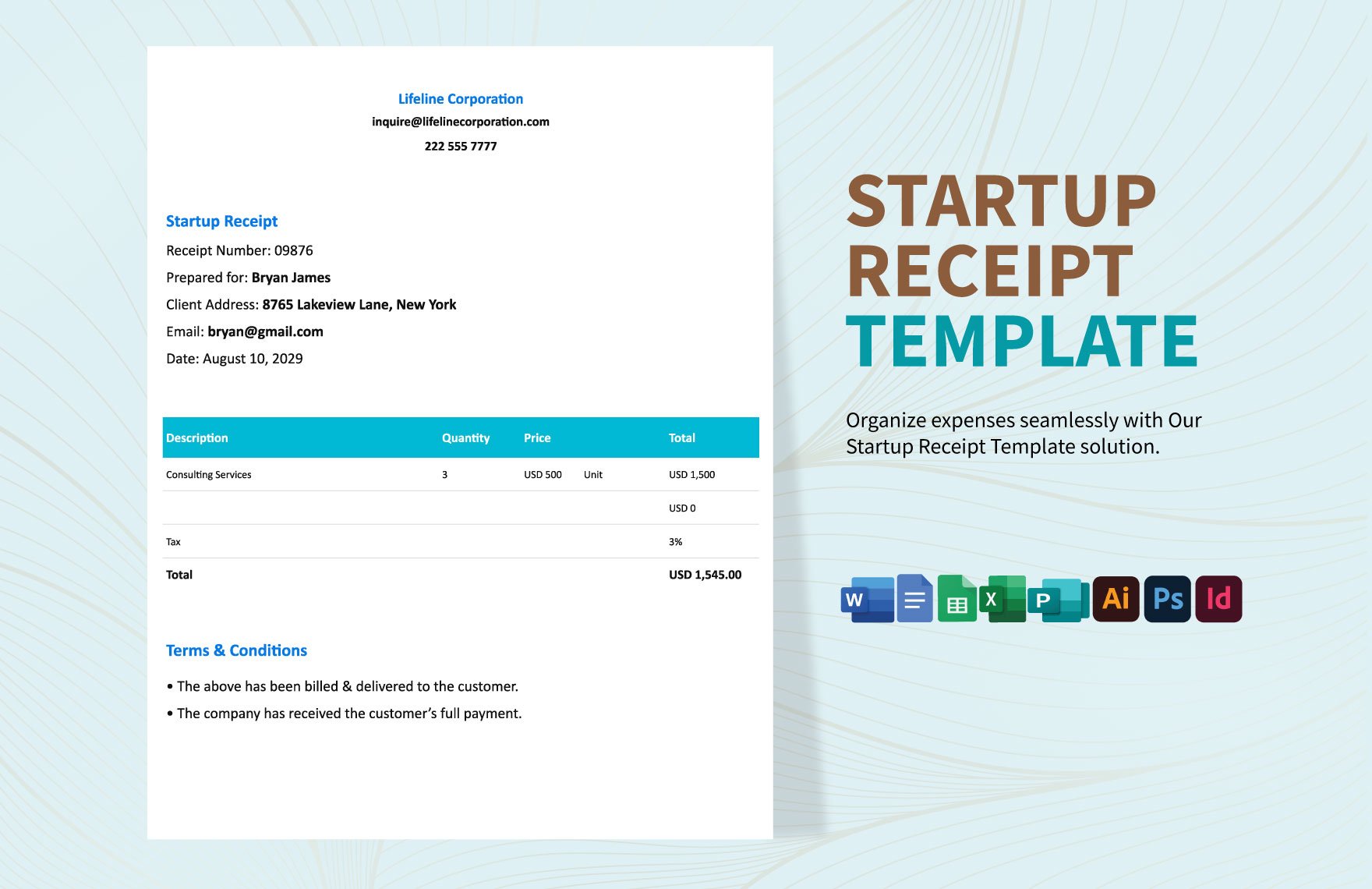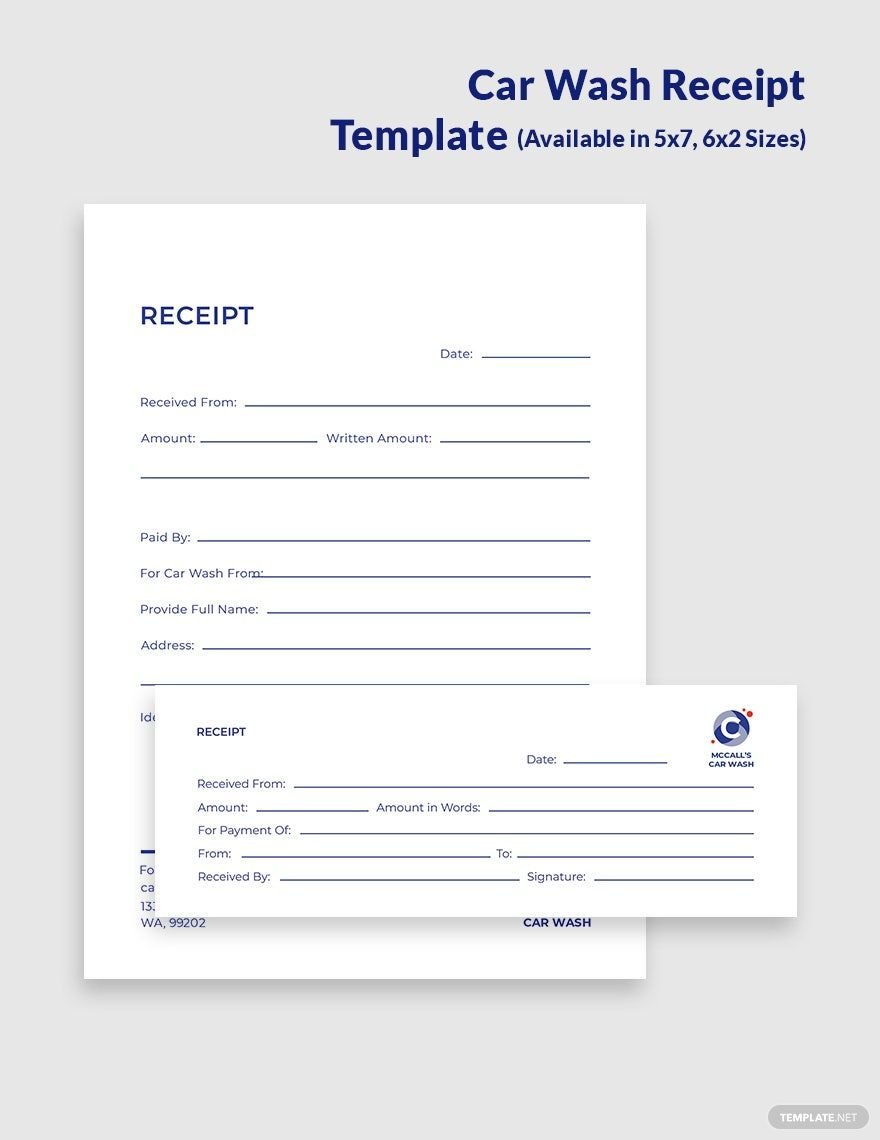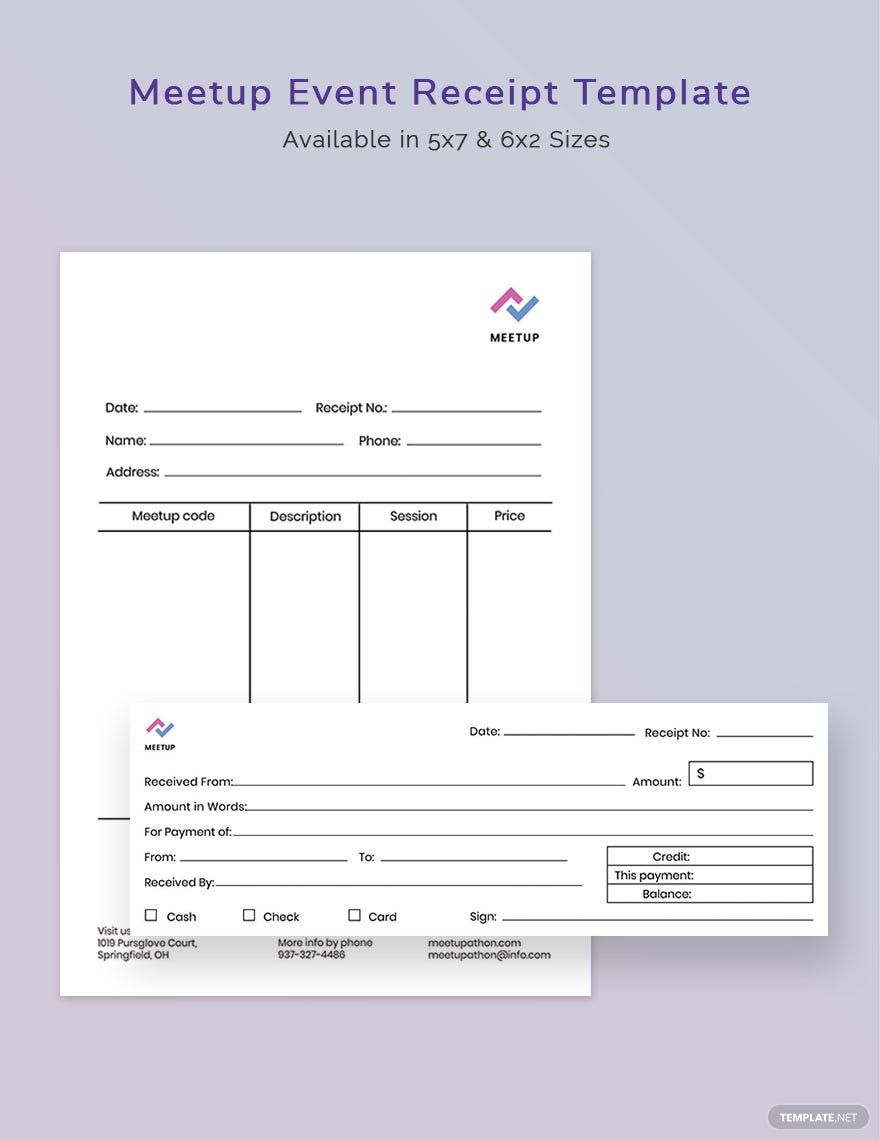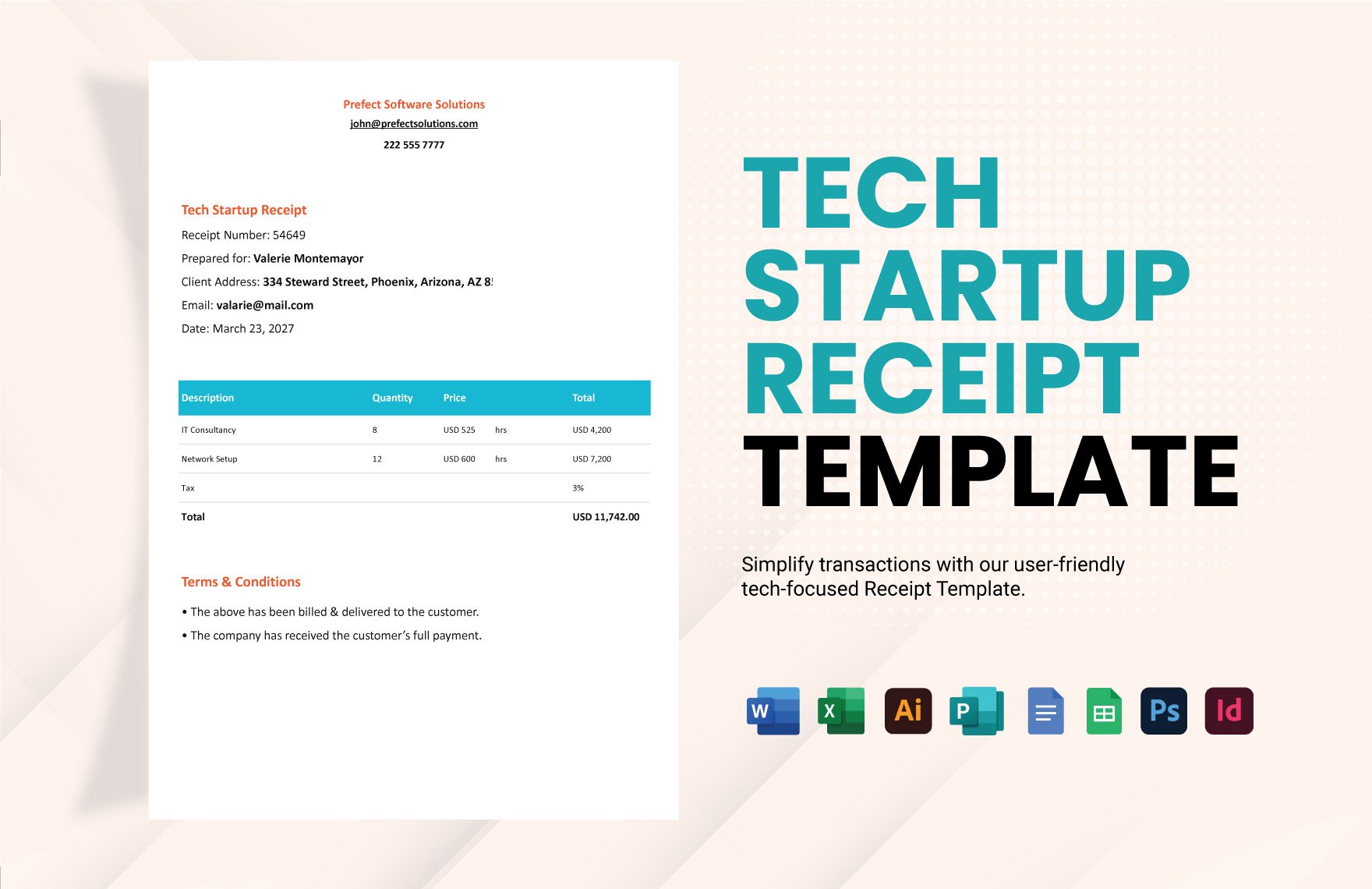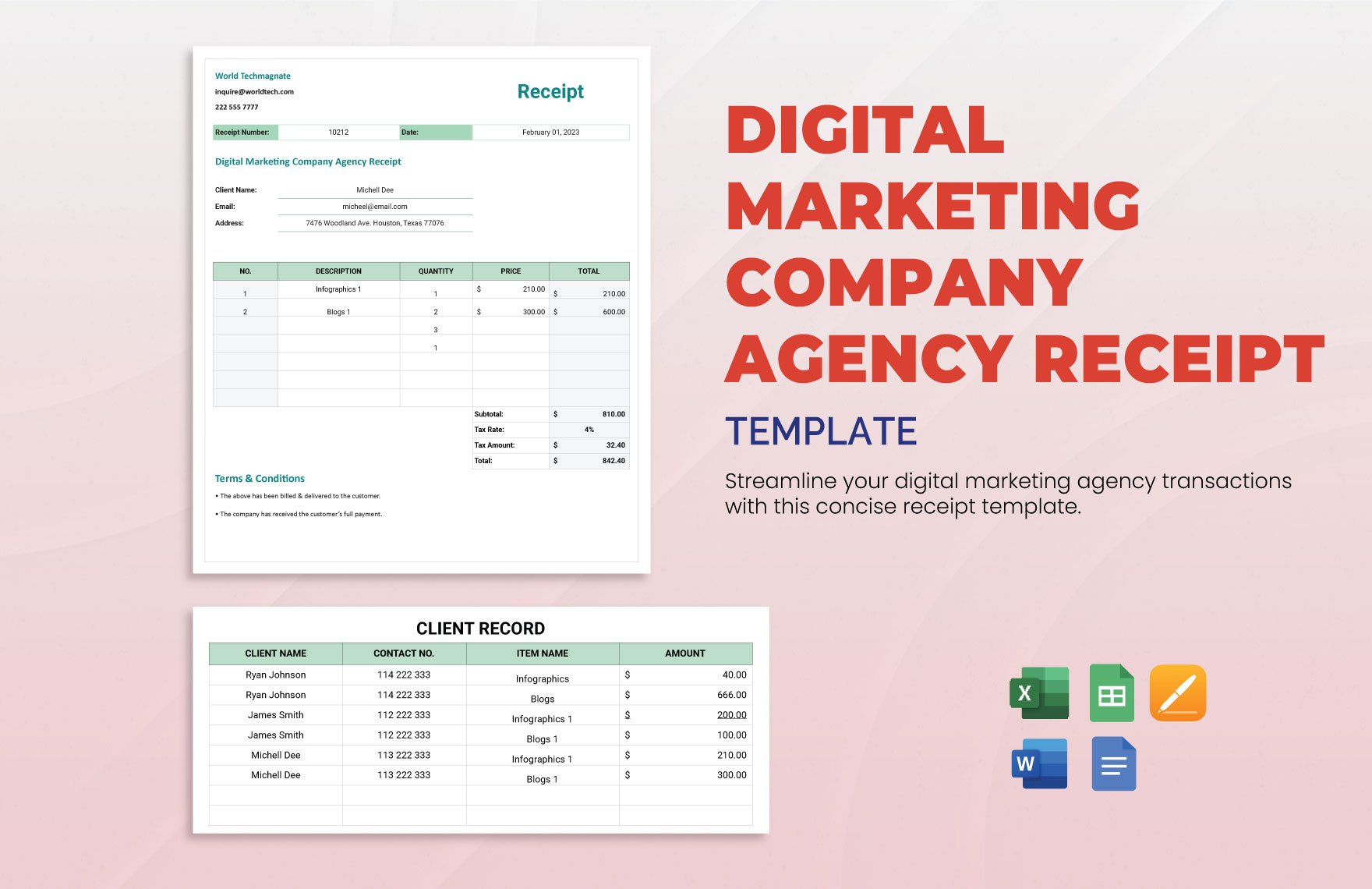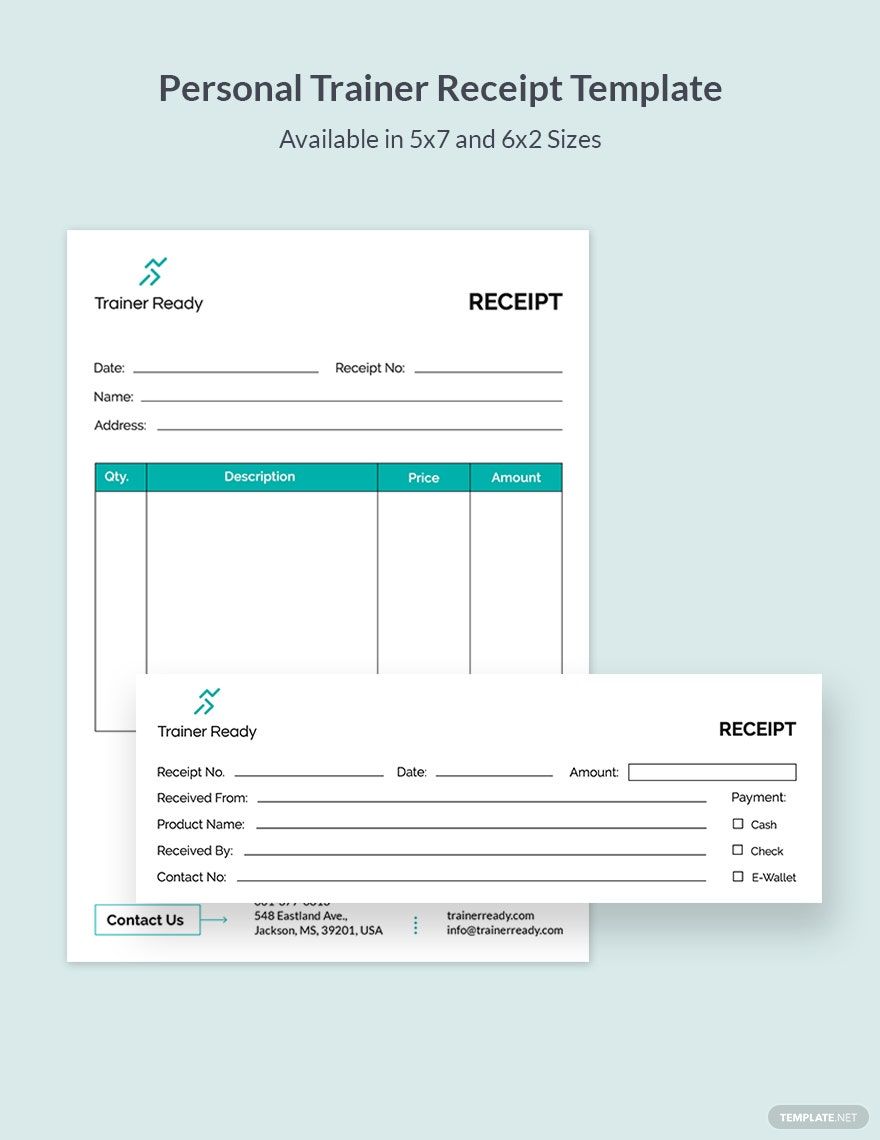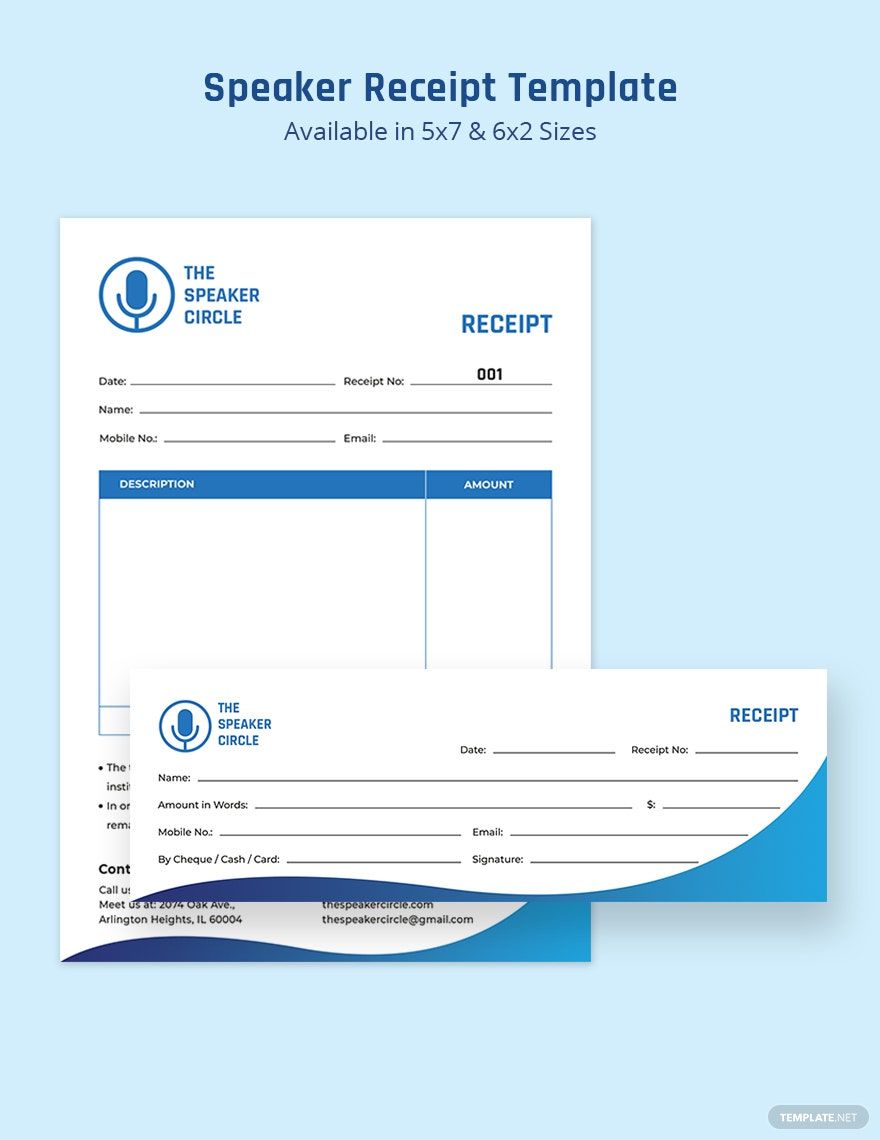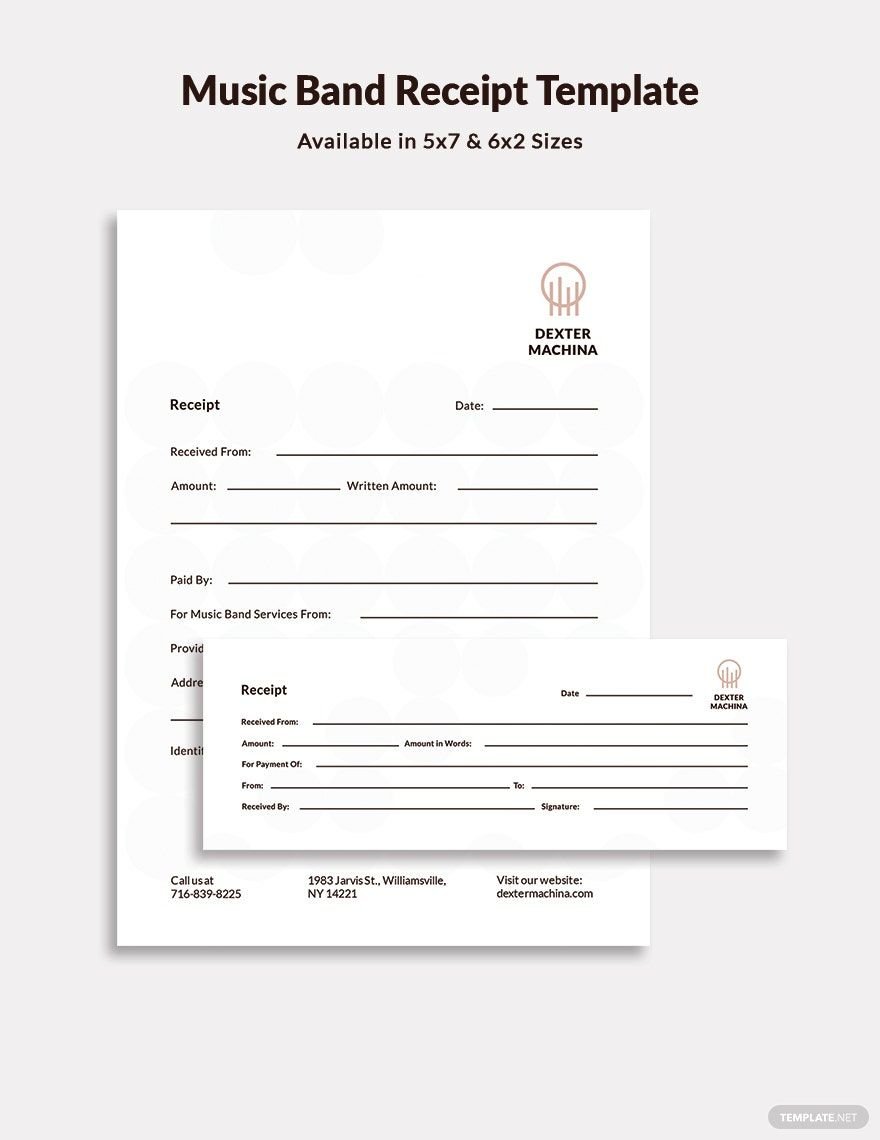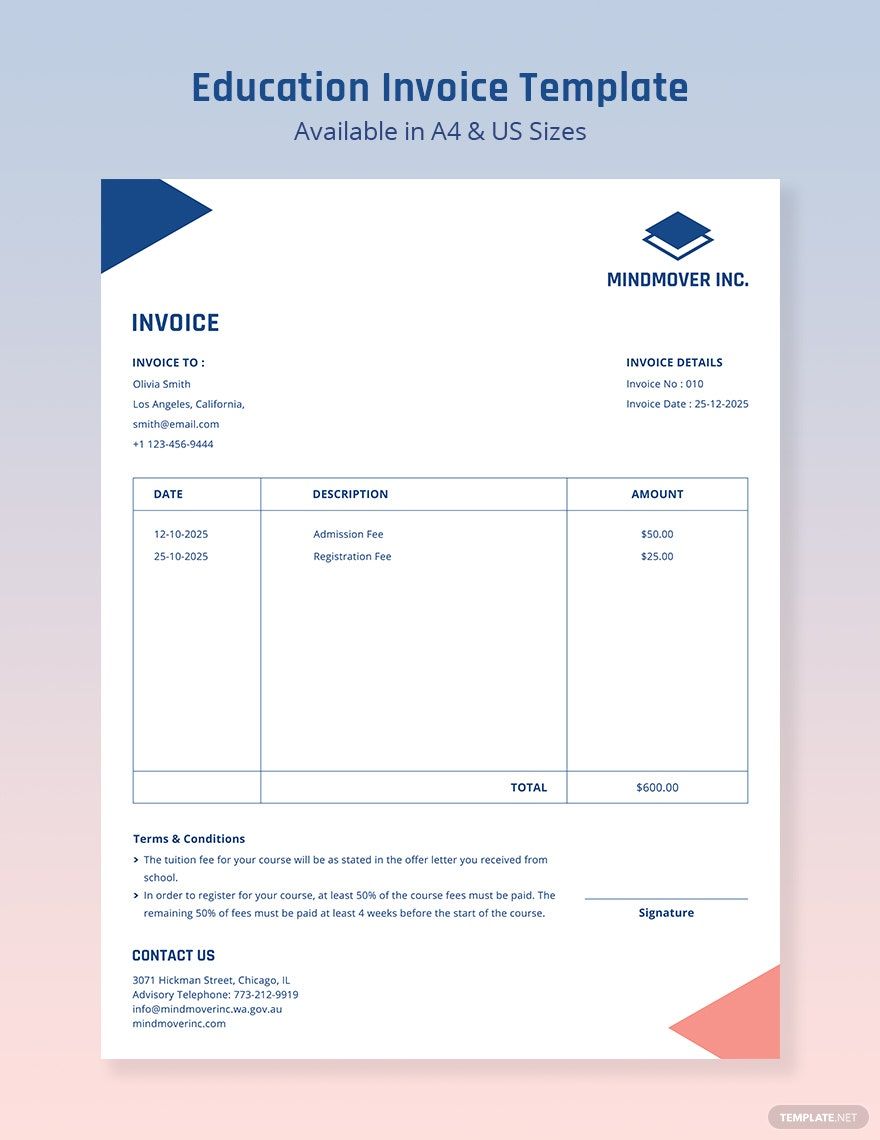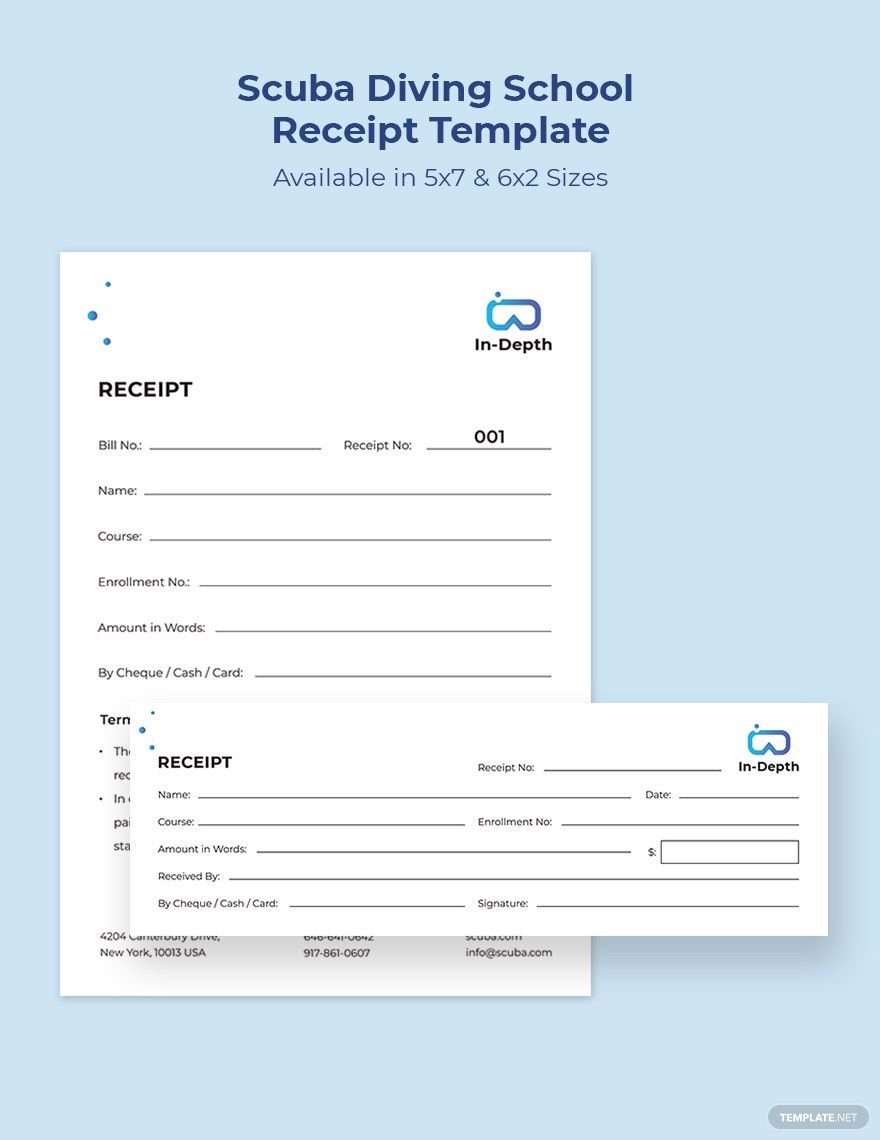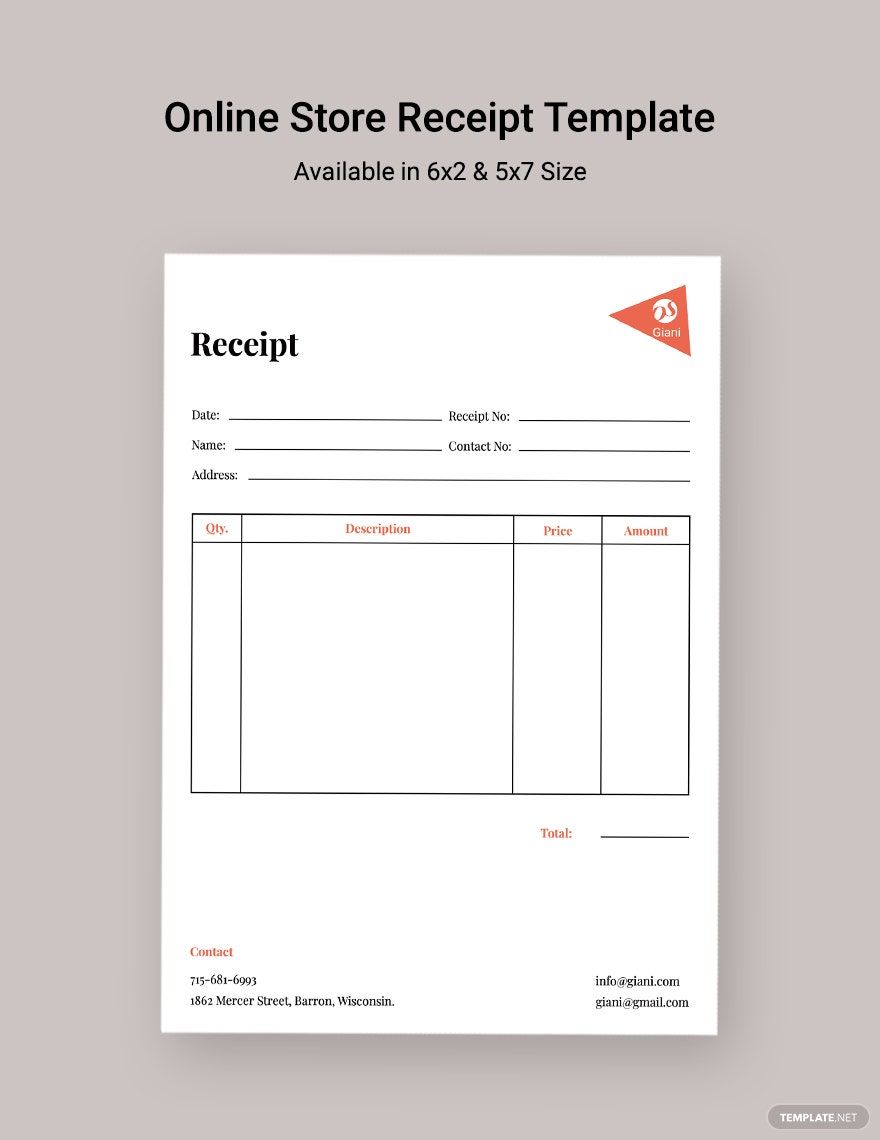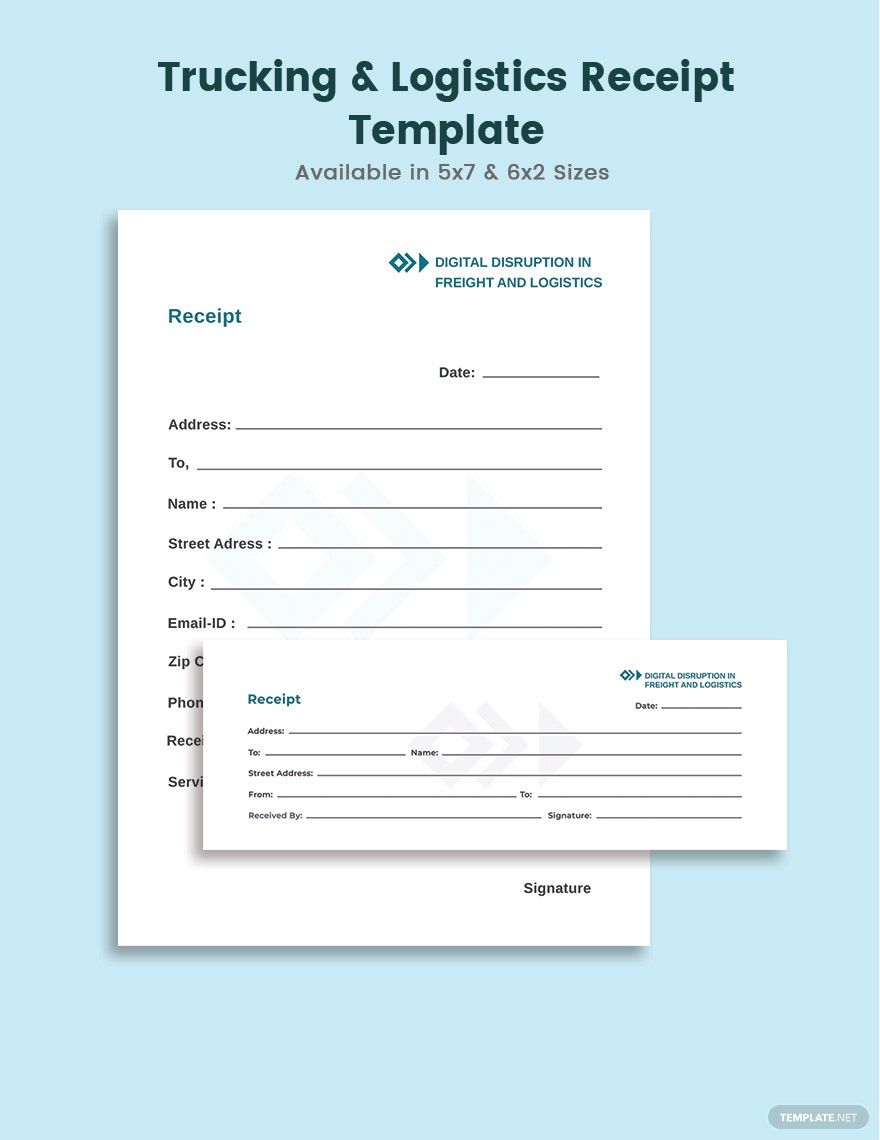Receipts serve as proof that a payment was made. As the business owner, you are required to provide customers with a receipt for their purchase/s, not only for their benefit but also to help you keep a record of every transaction. Our ready-made Receipt Templates in Adobe Illustrator have been created to offer you the utmost convenience. We have provided a customizable layout to ensure you can add your business name, logo, and other details you would like to include. Our editable templates are available in A4 & US letter sizes, but you can easily resize them to suit your standard. Download our print-ready Receipt Templates in Adobe Illustrator for free today!
Receipt Templates in Illustrator
Create your own professional-quality receipt templates in InDesign. Free, customizable, and printable designs ready for download. Start now!