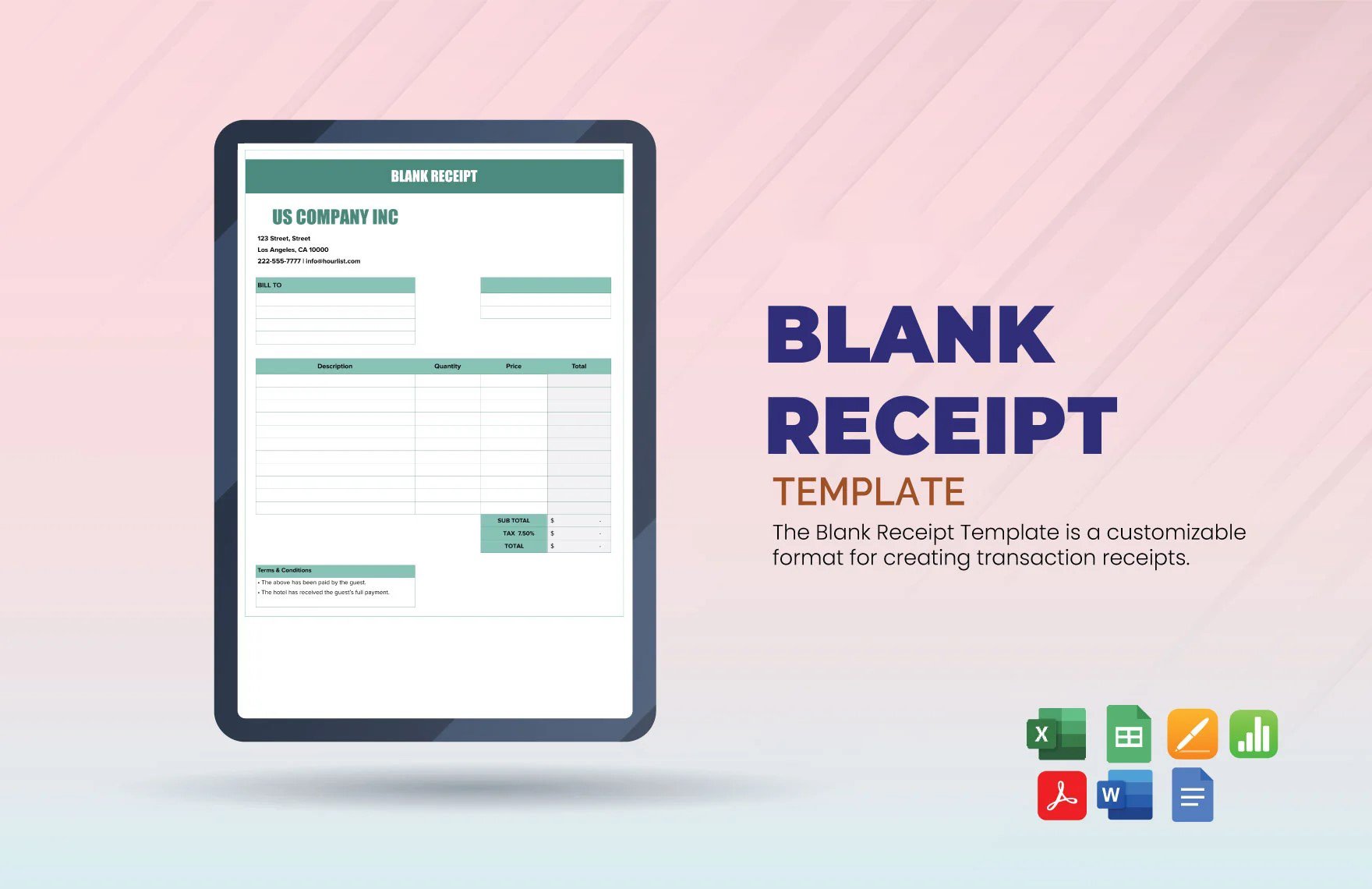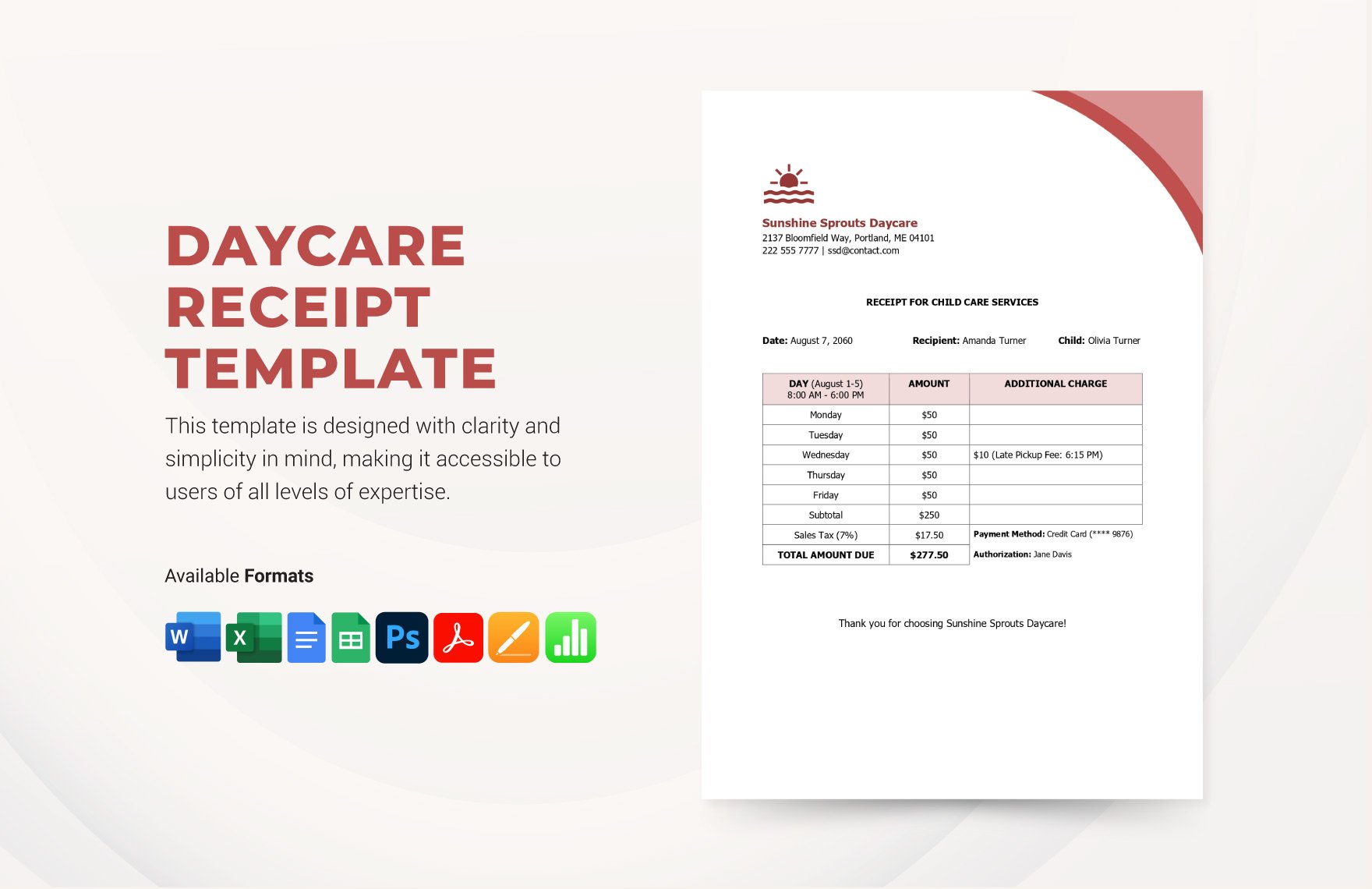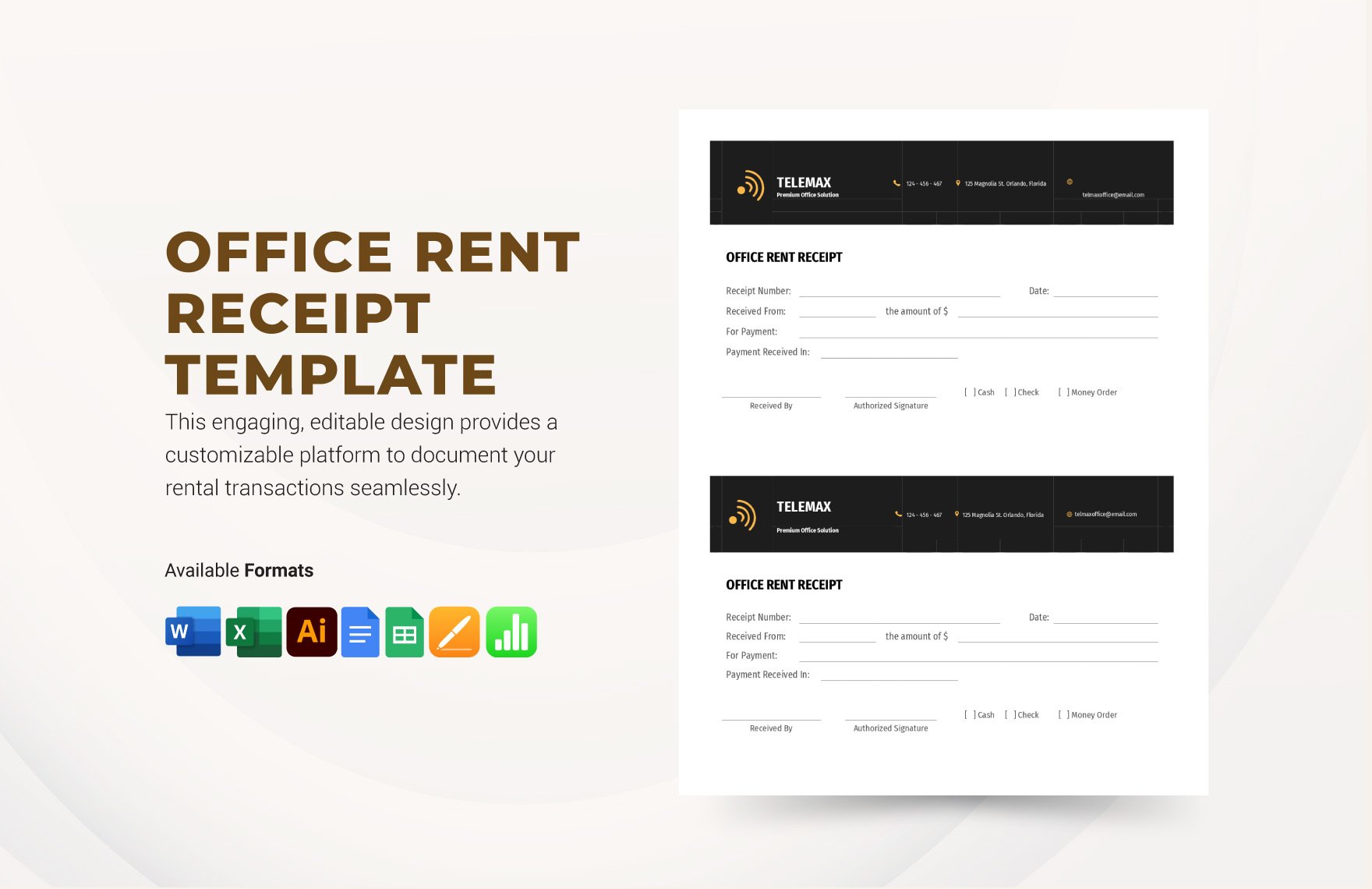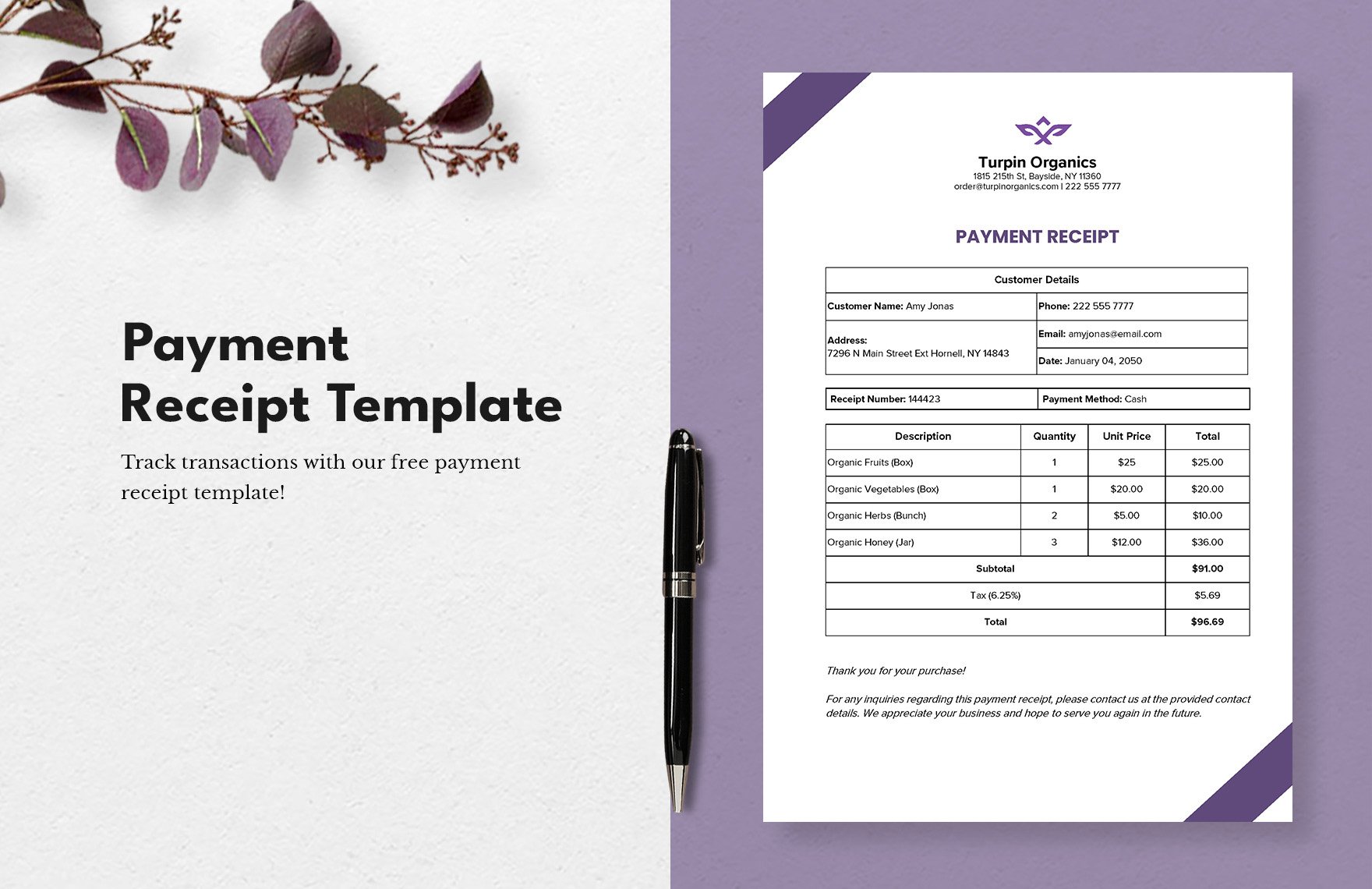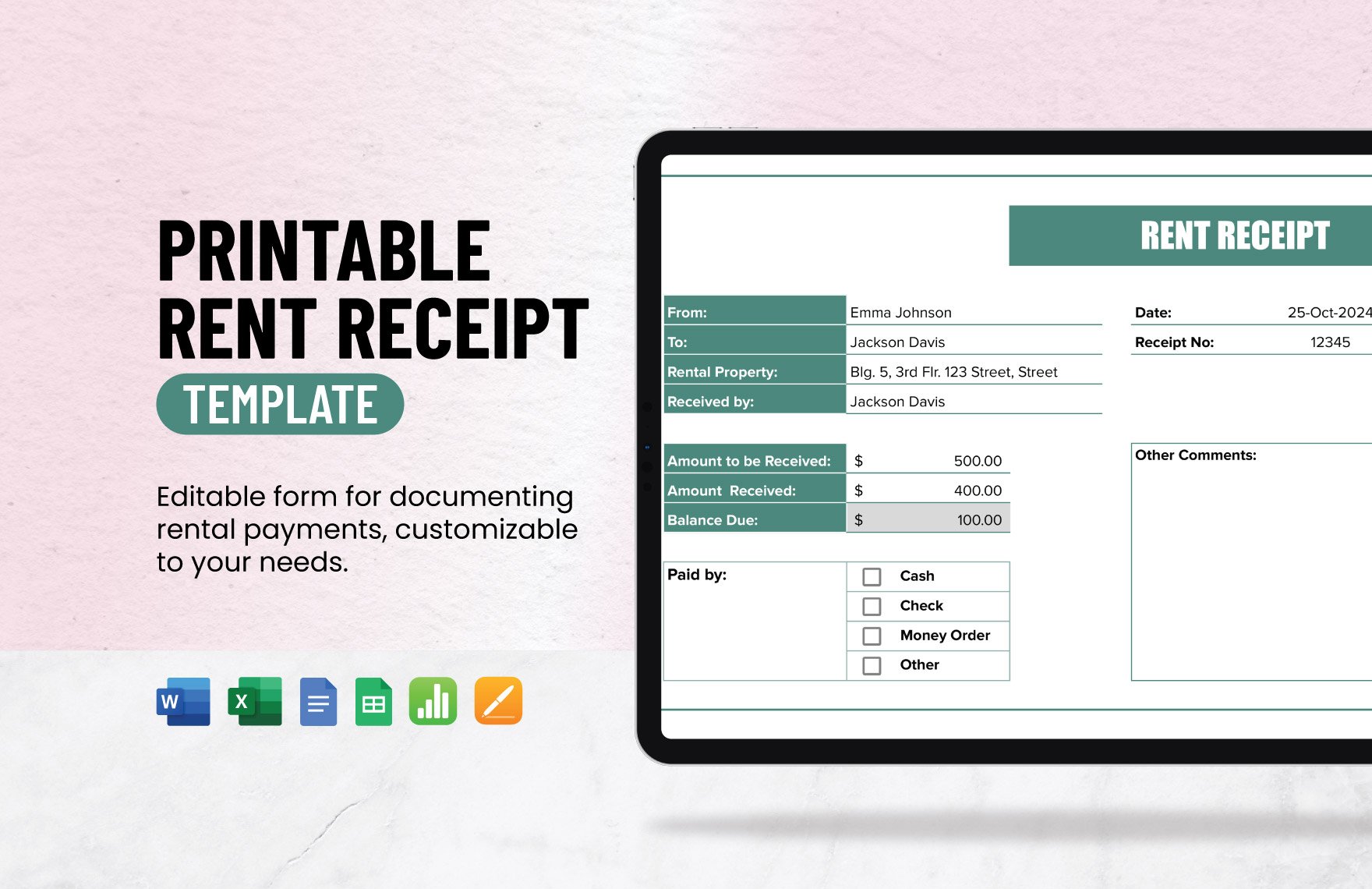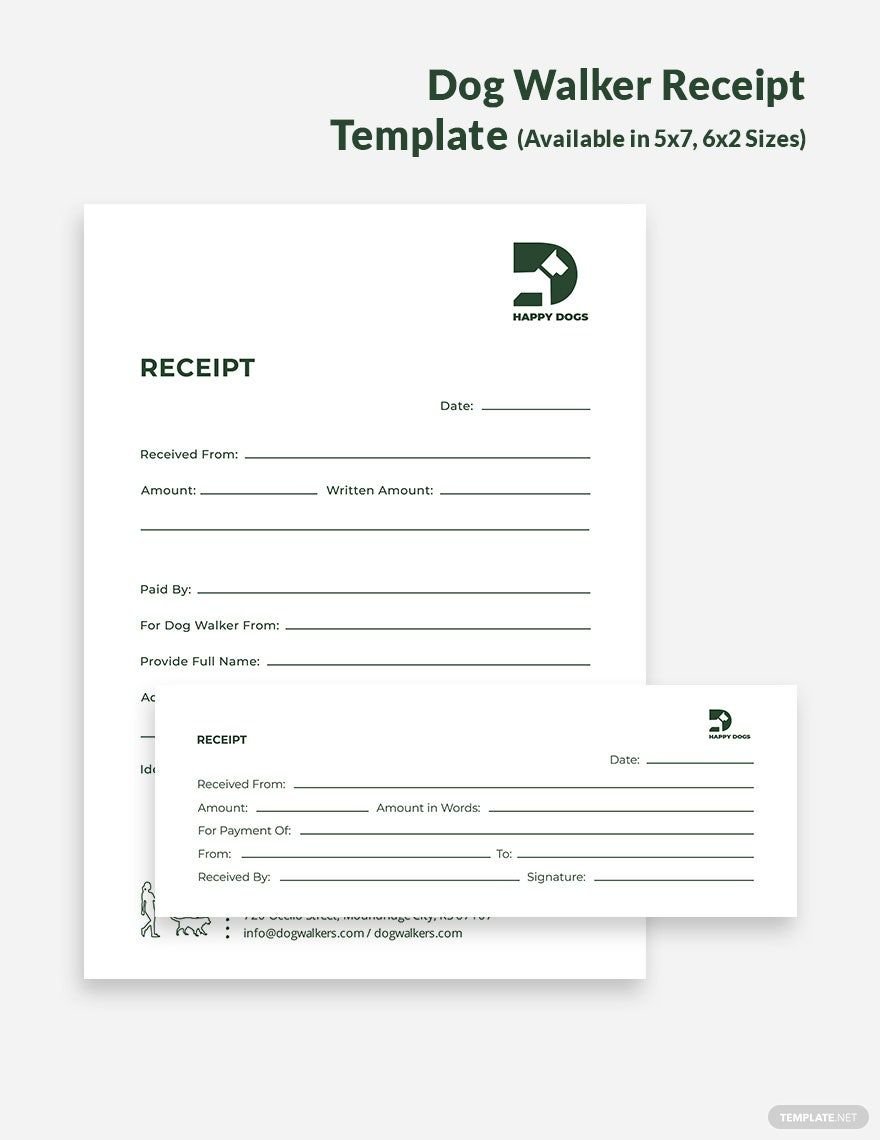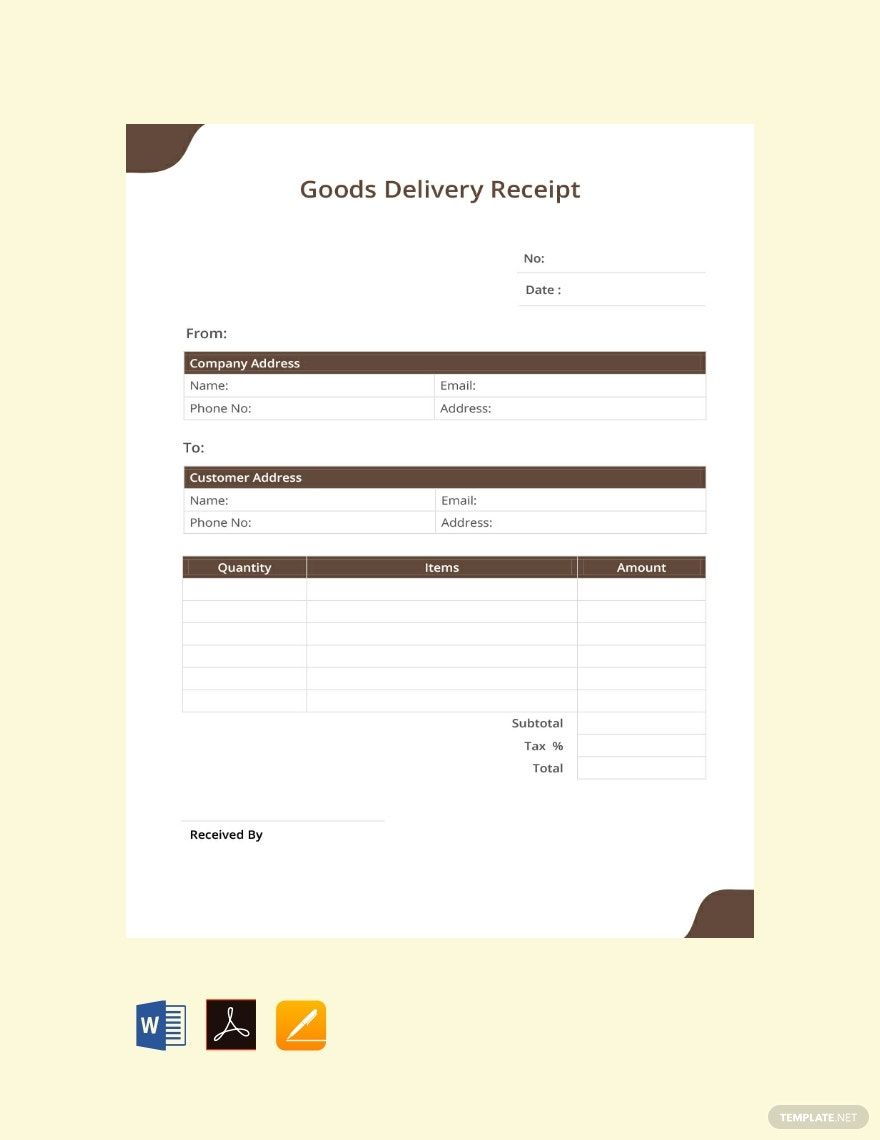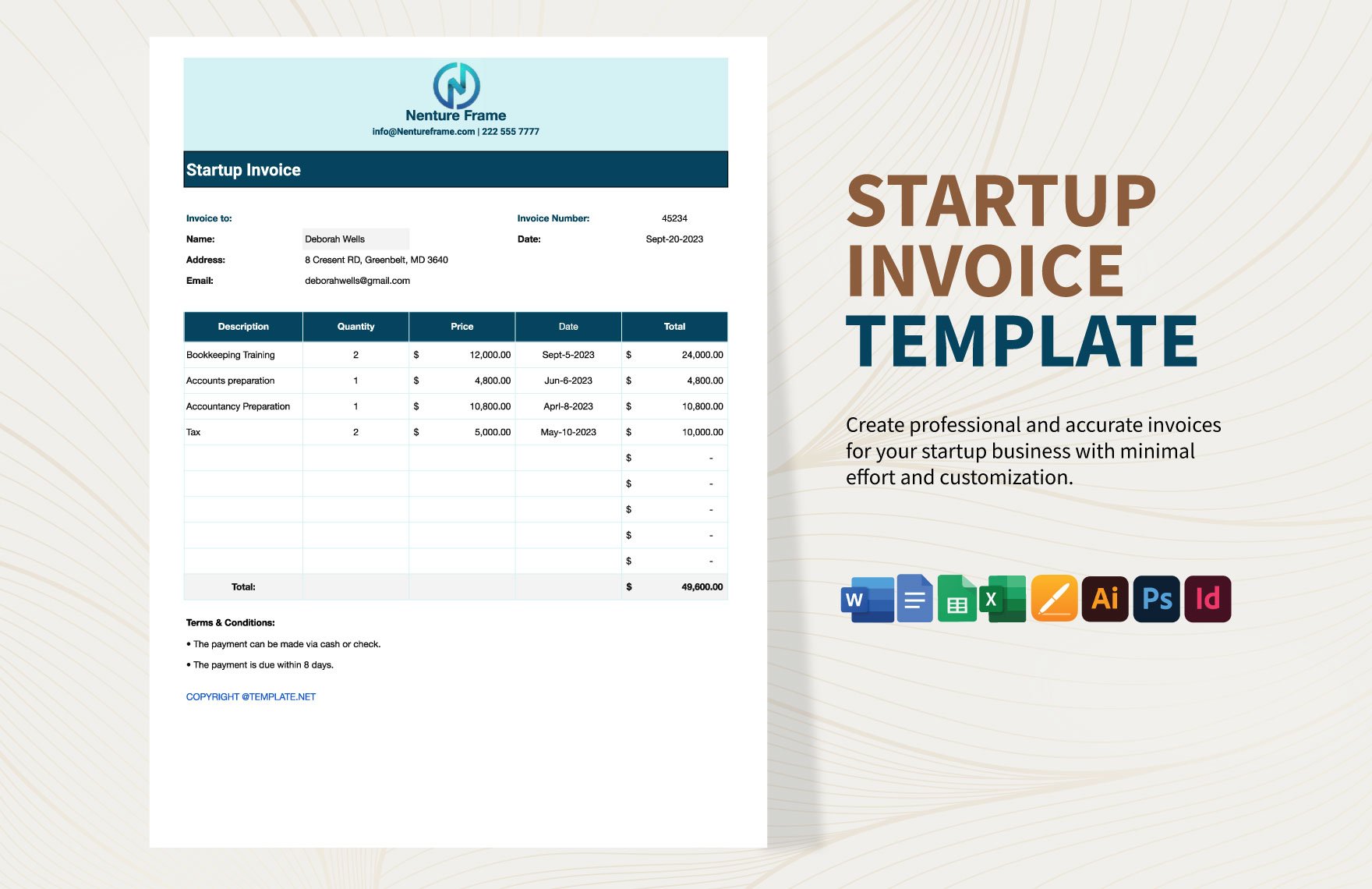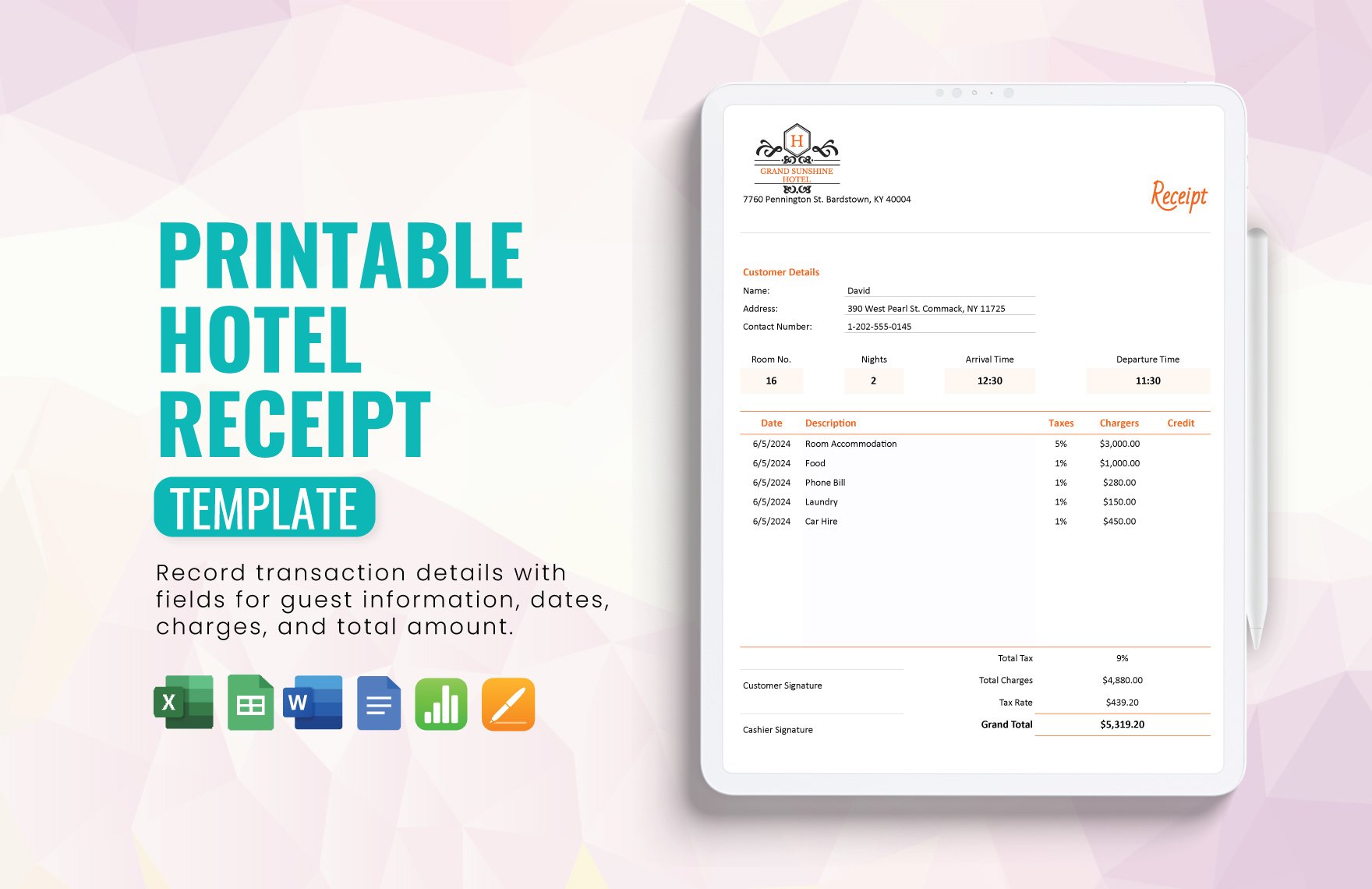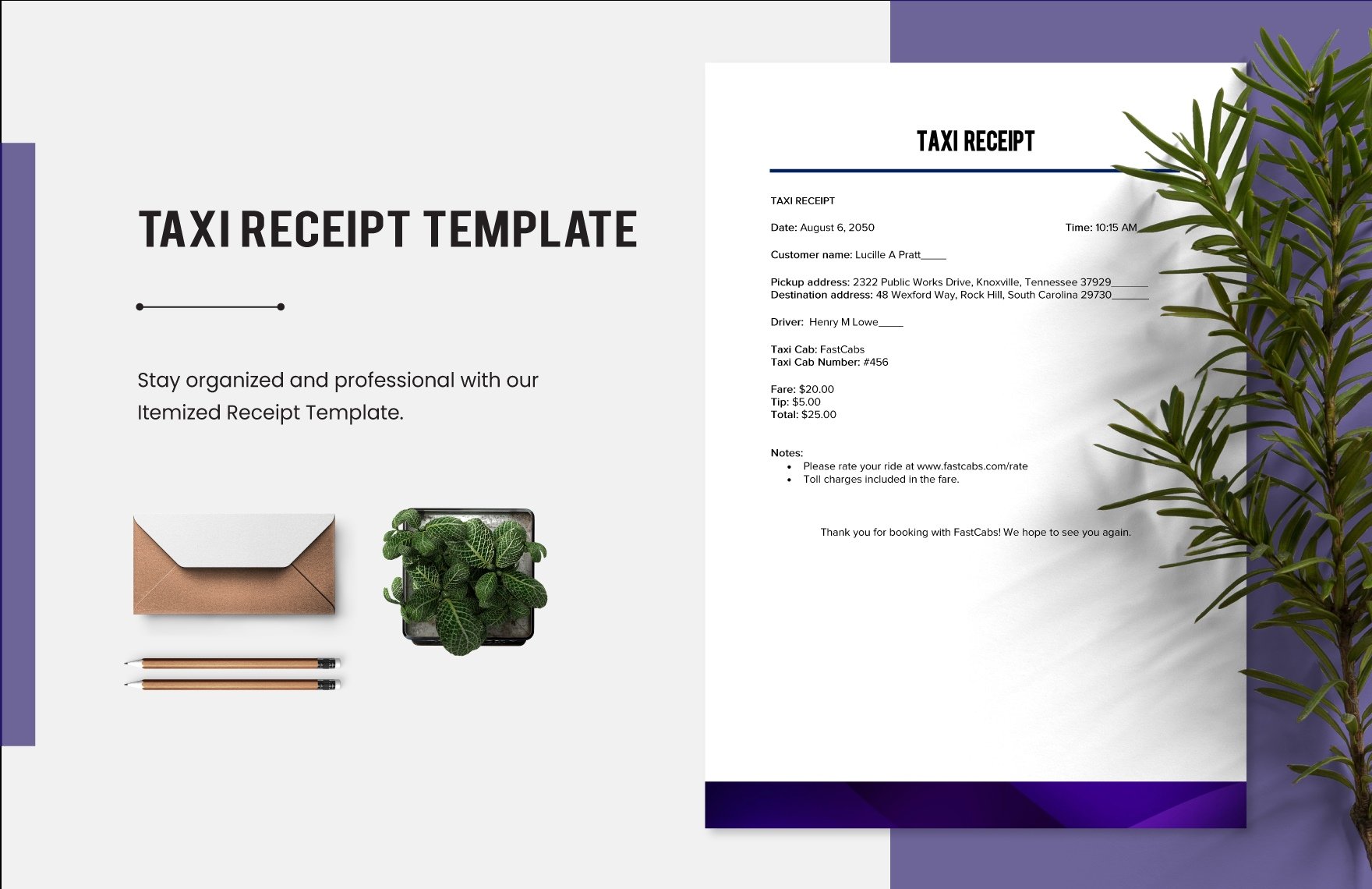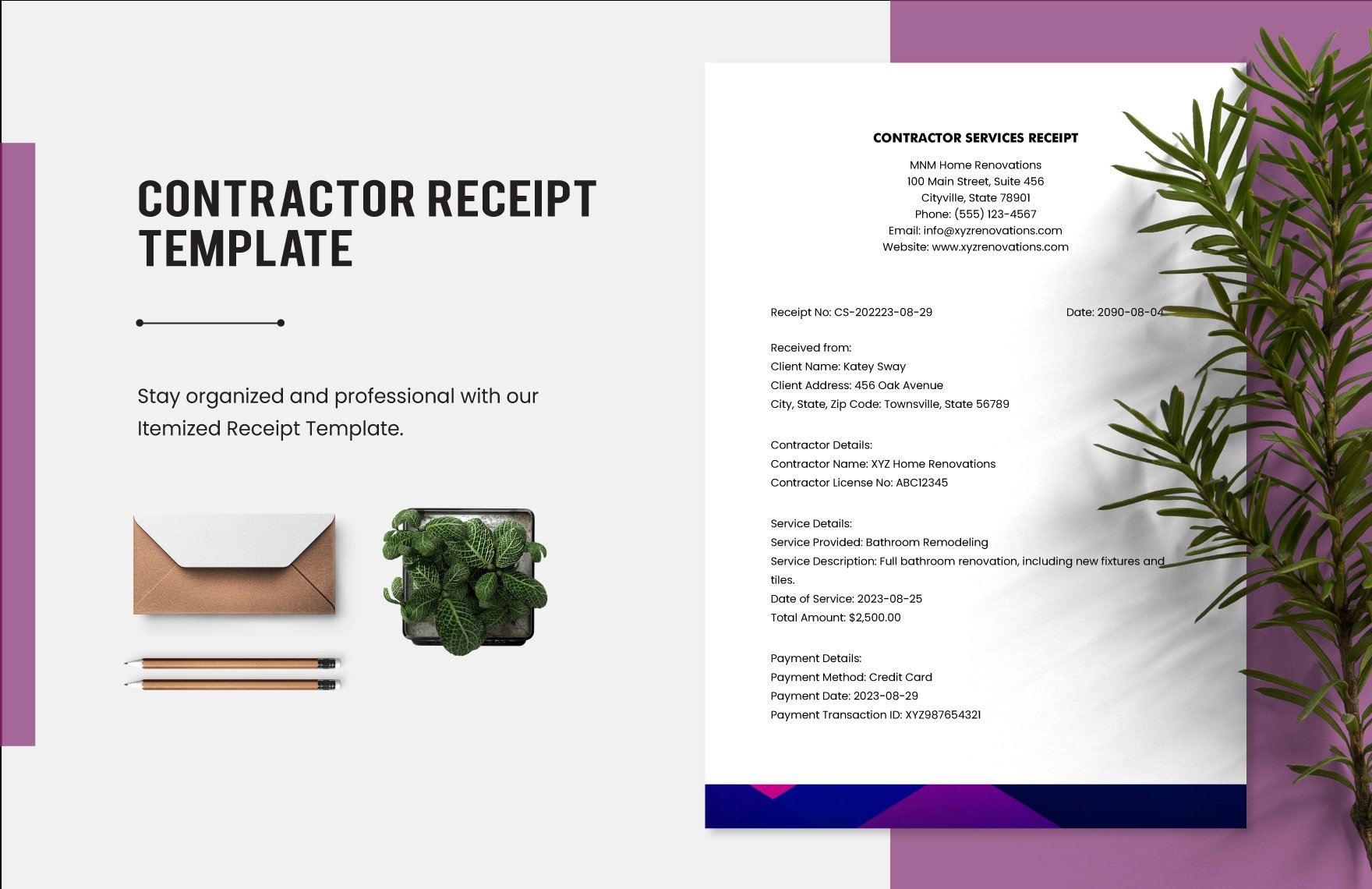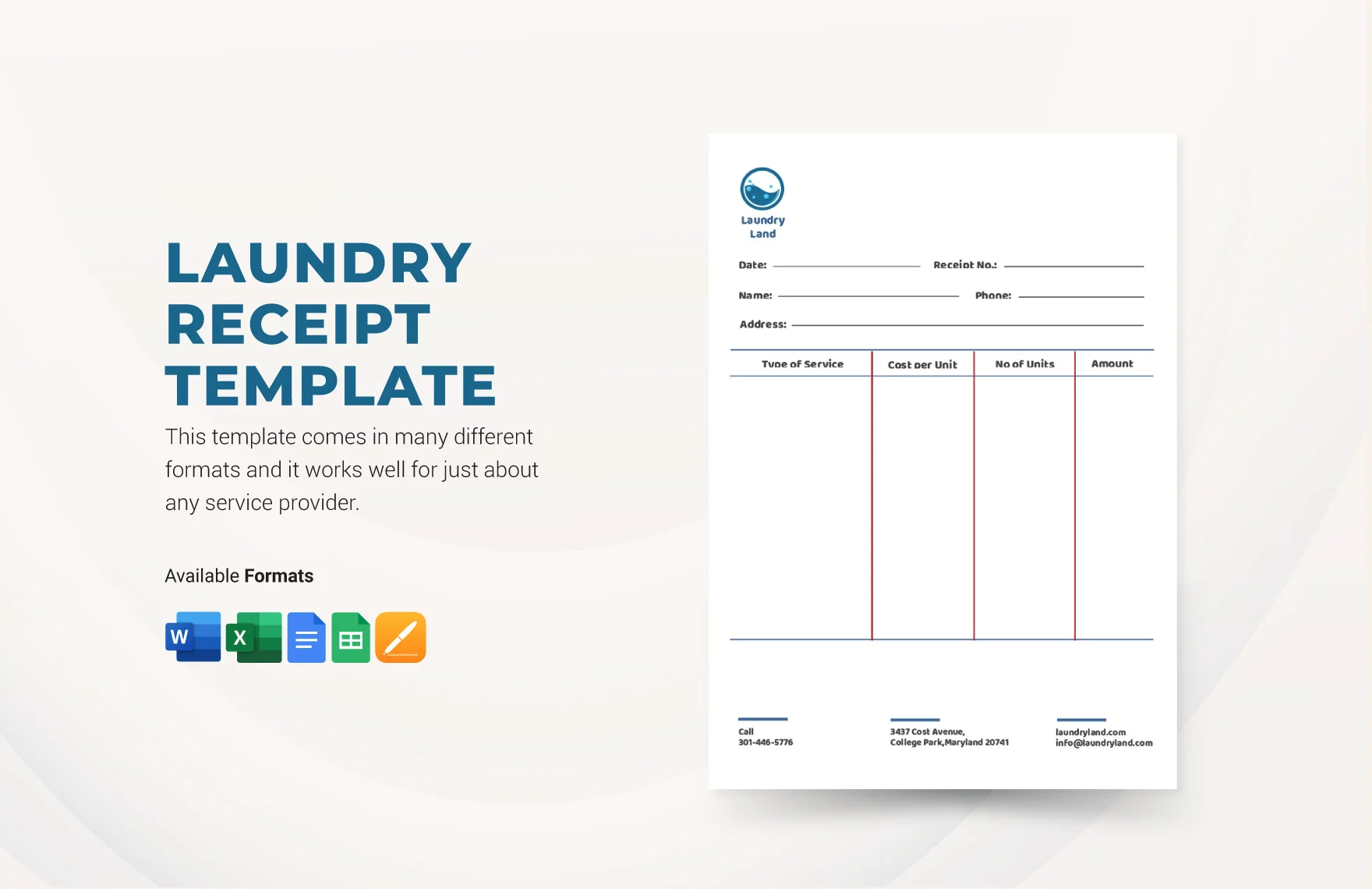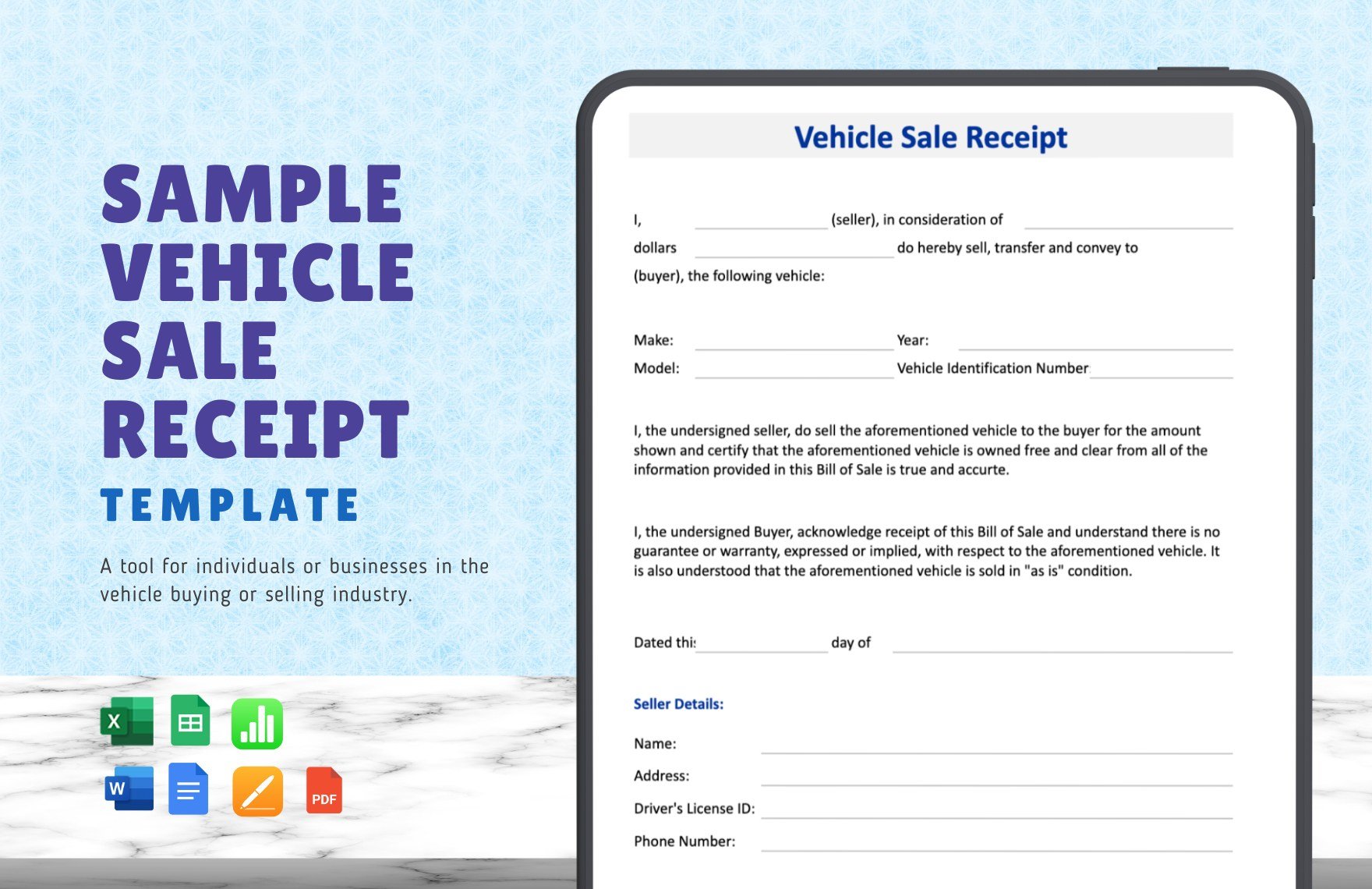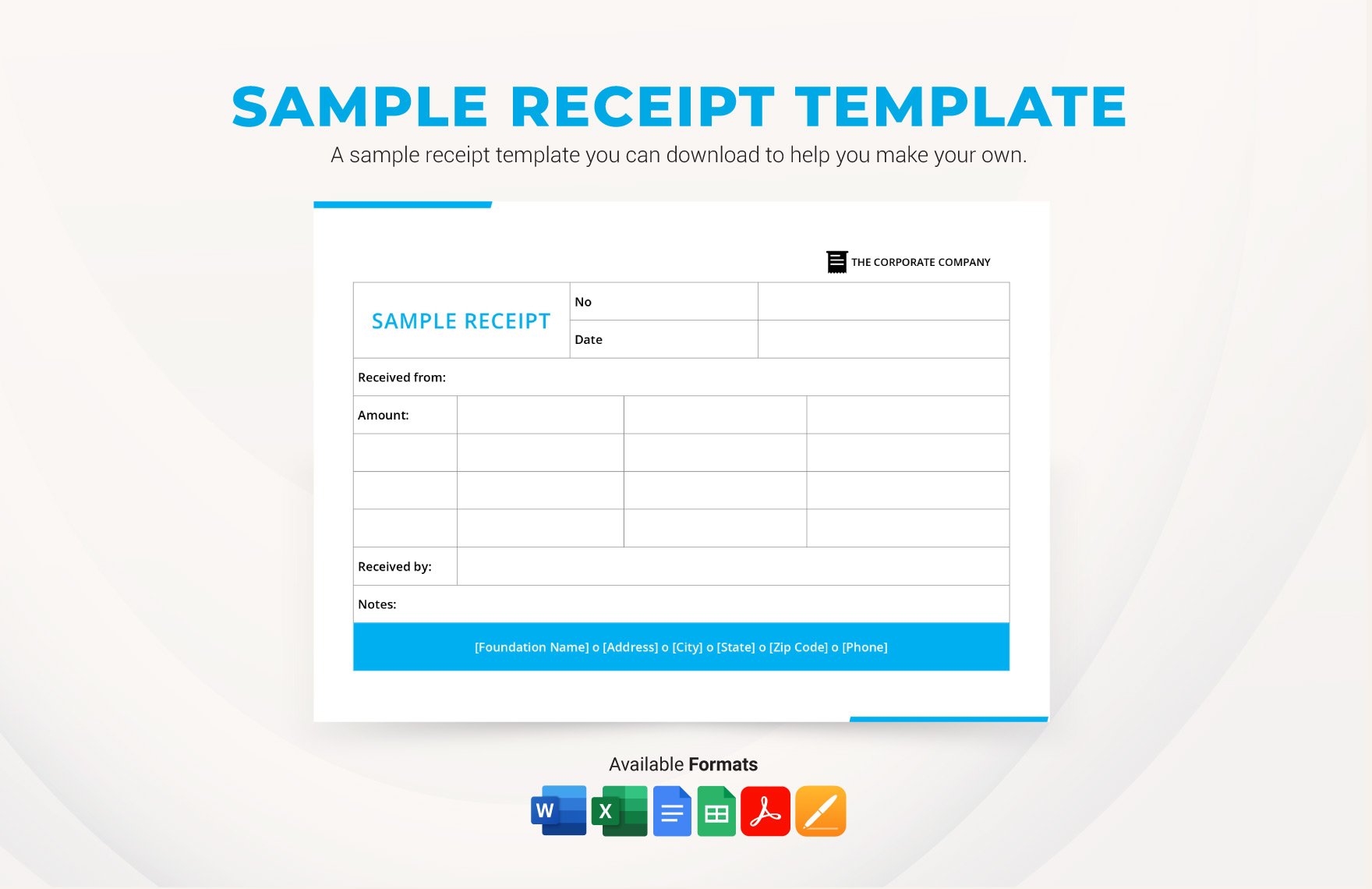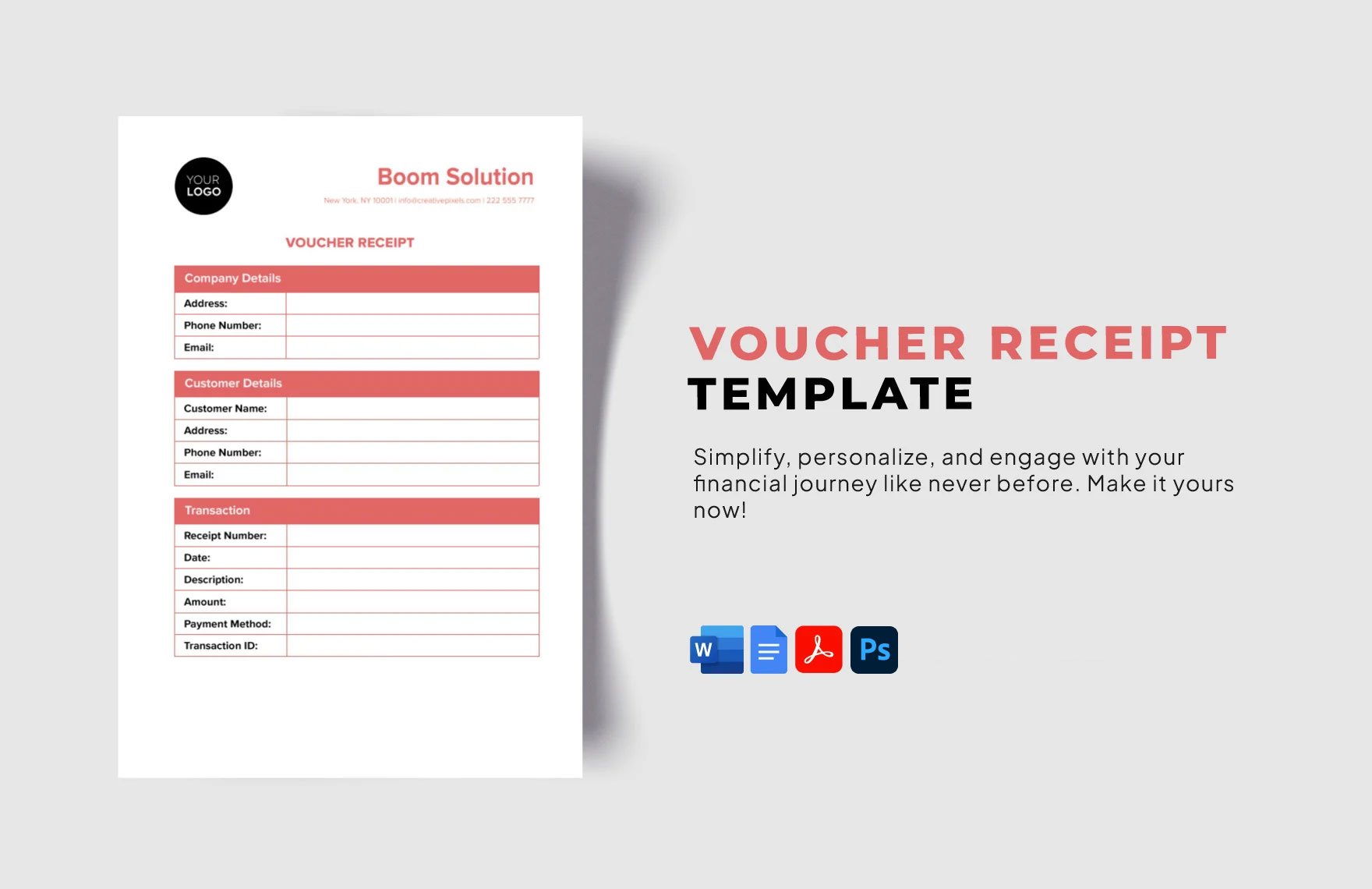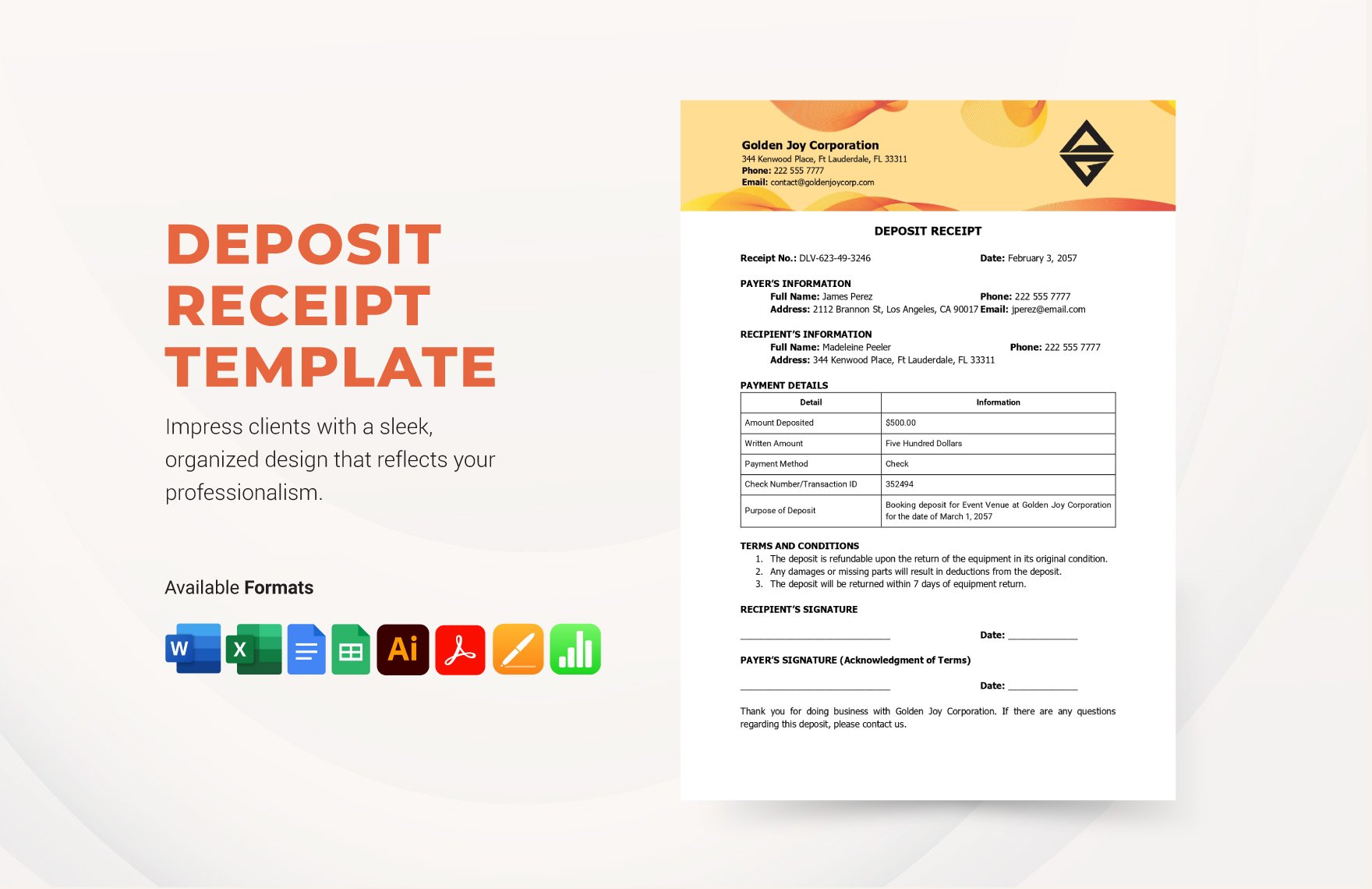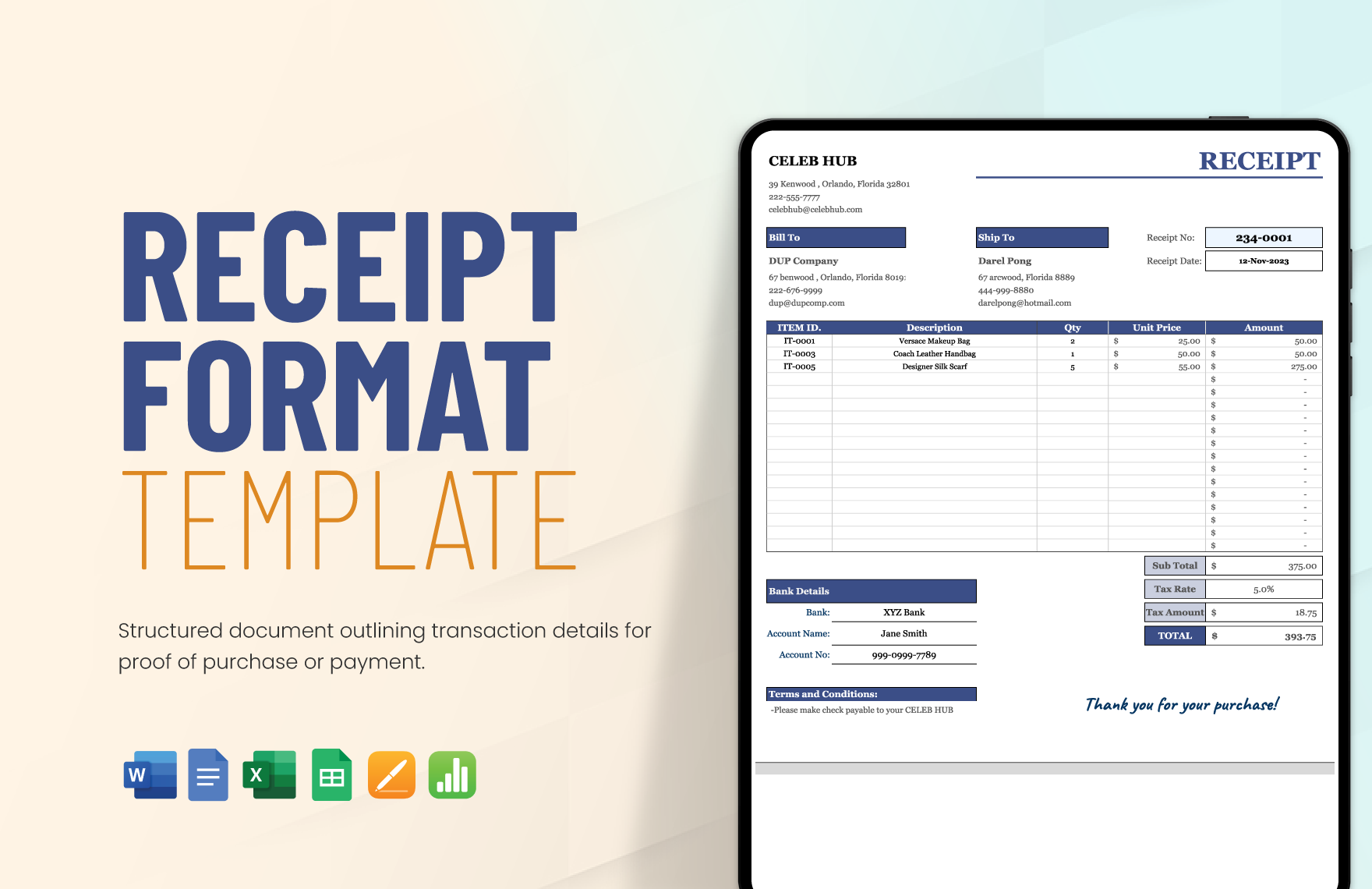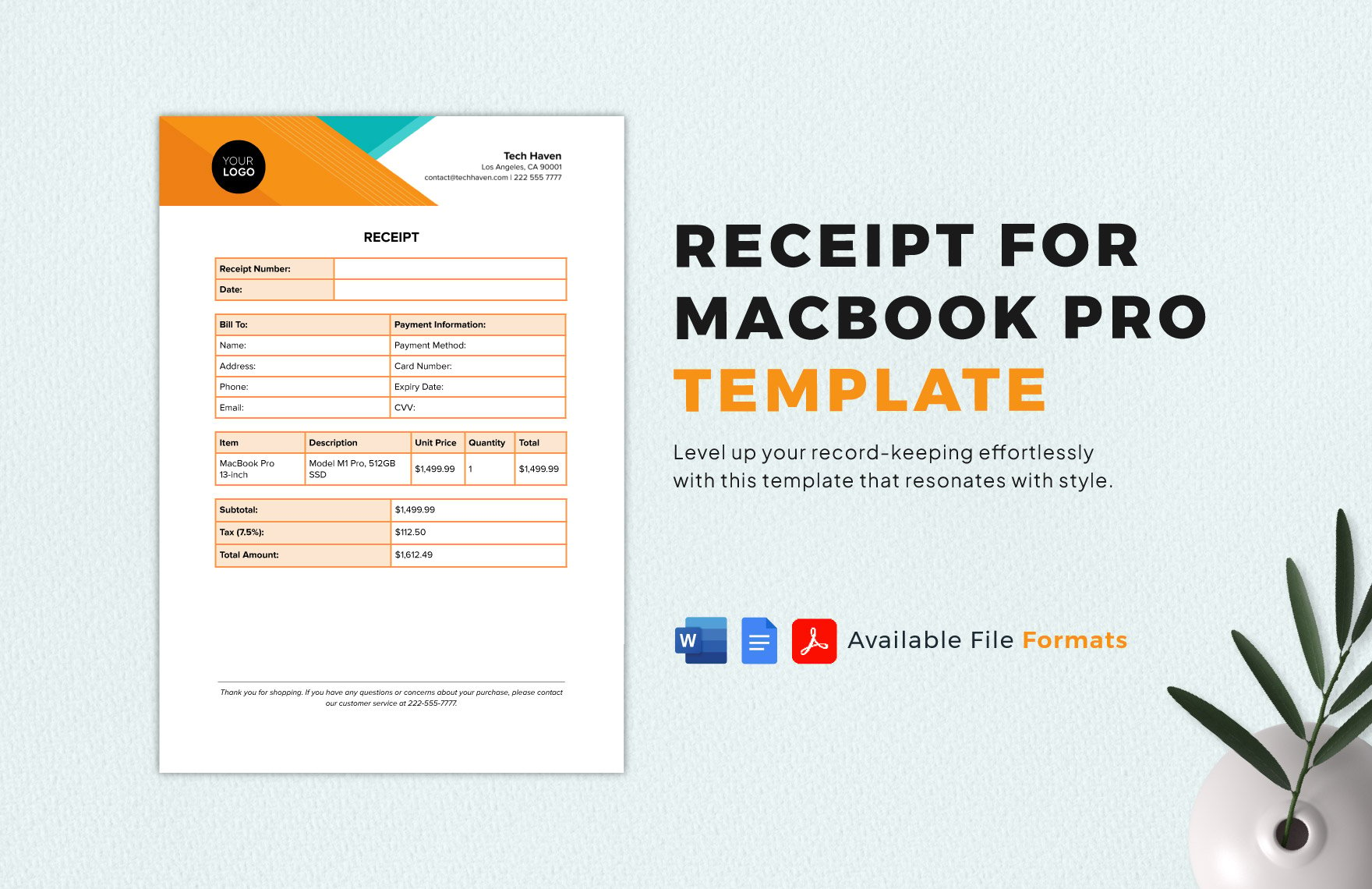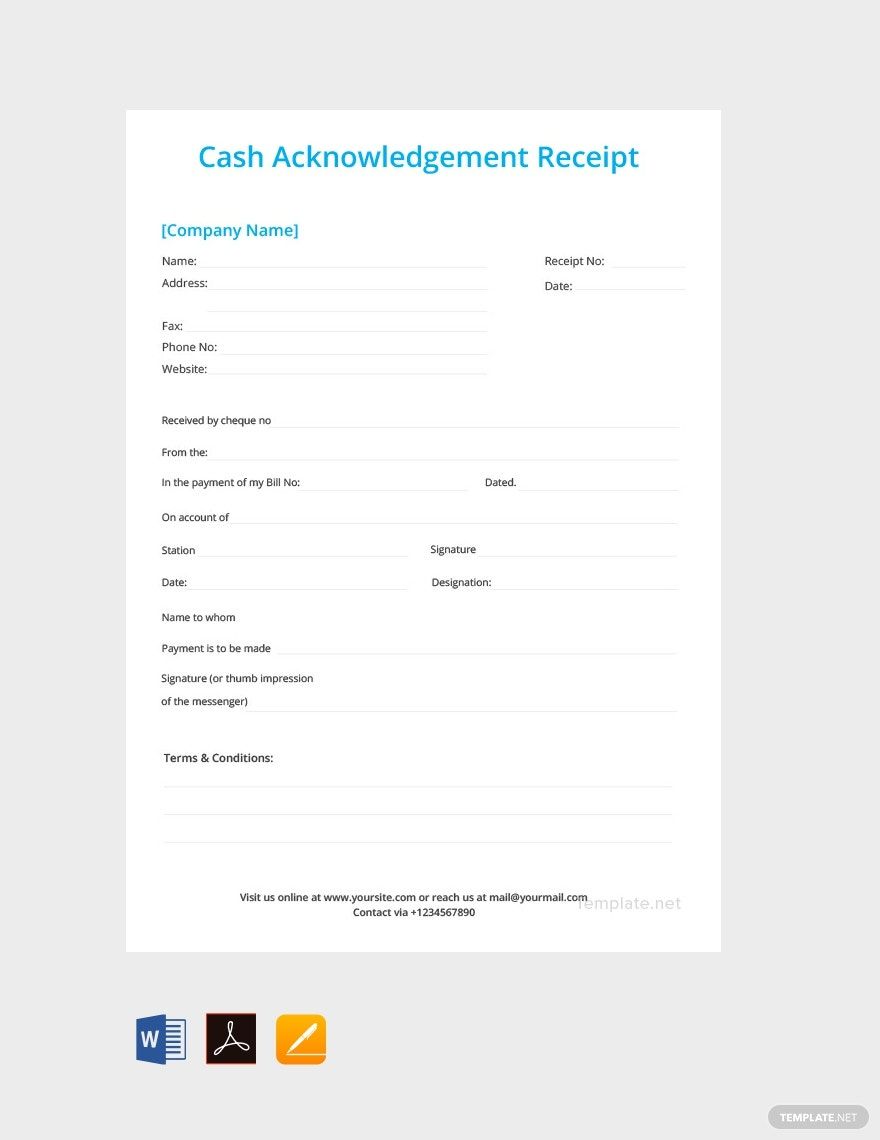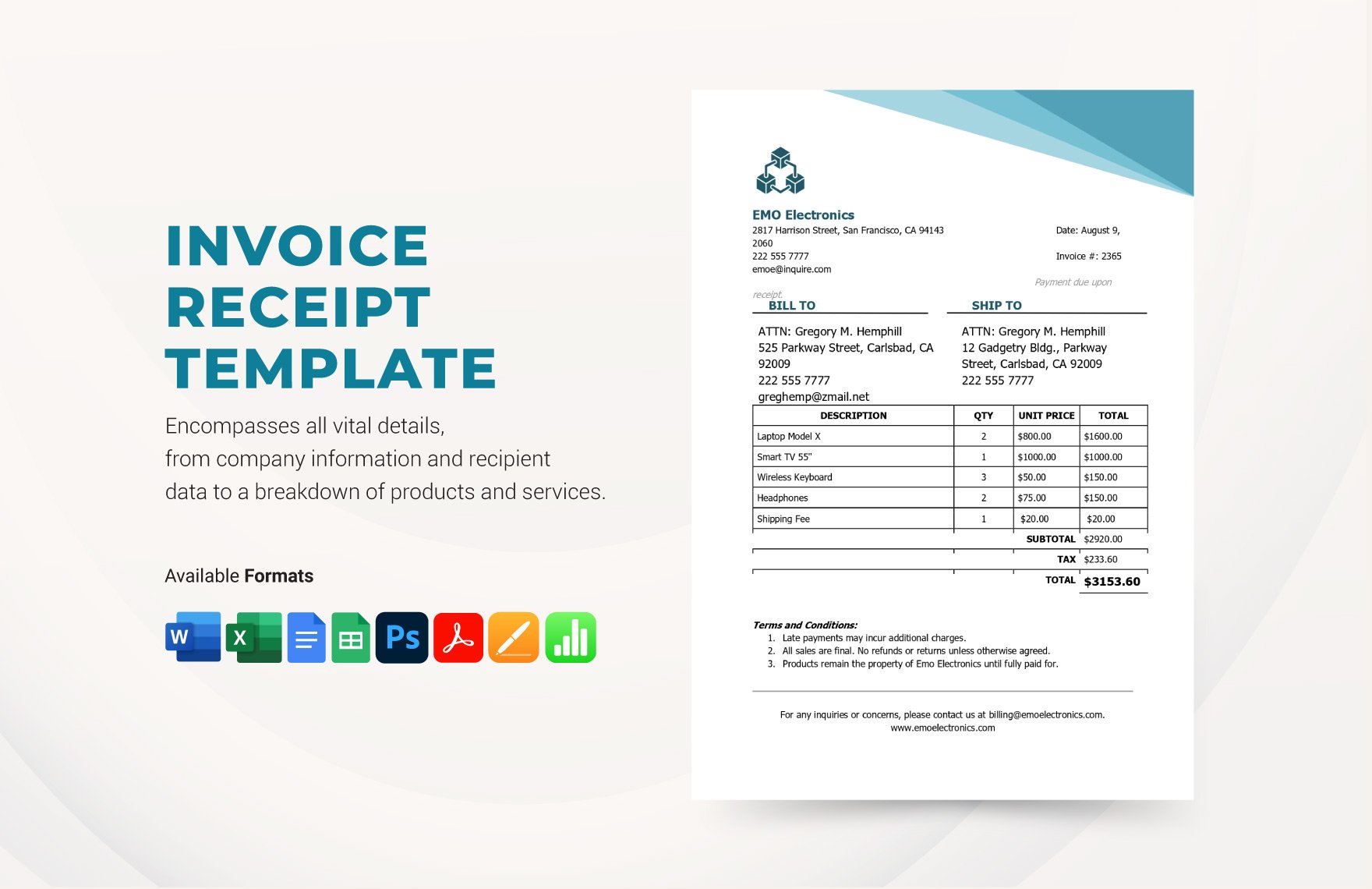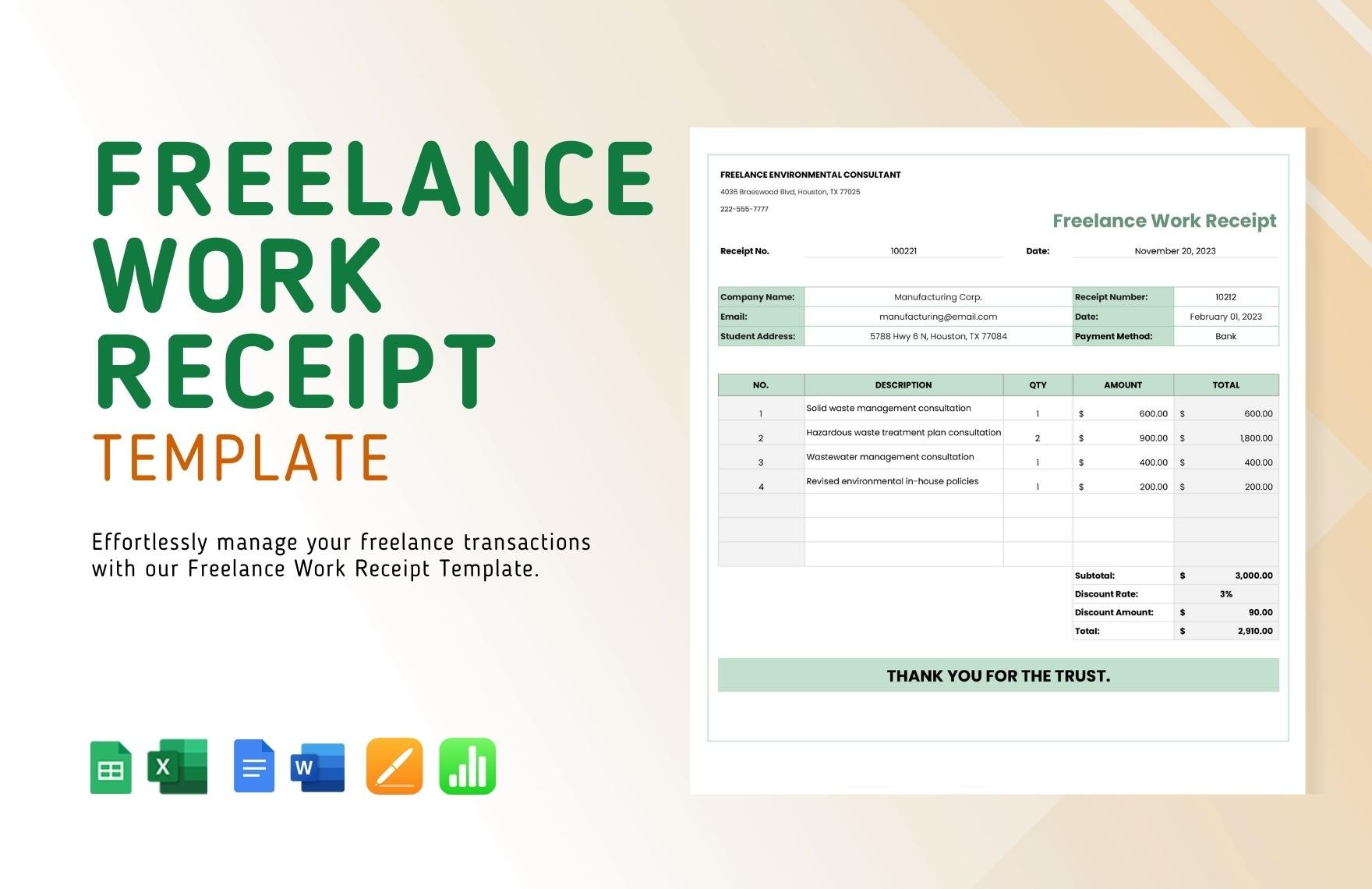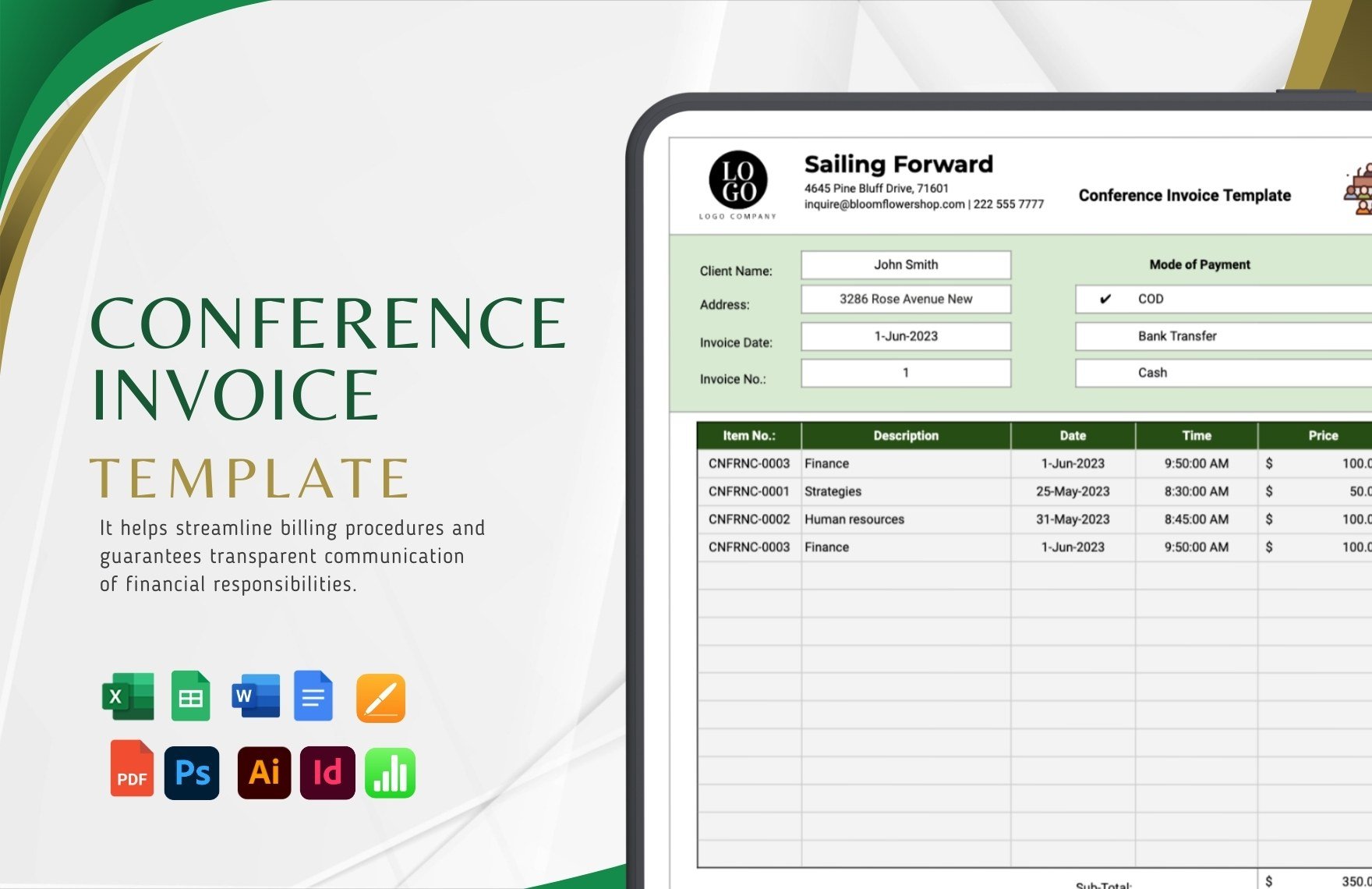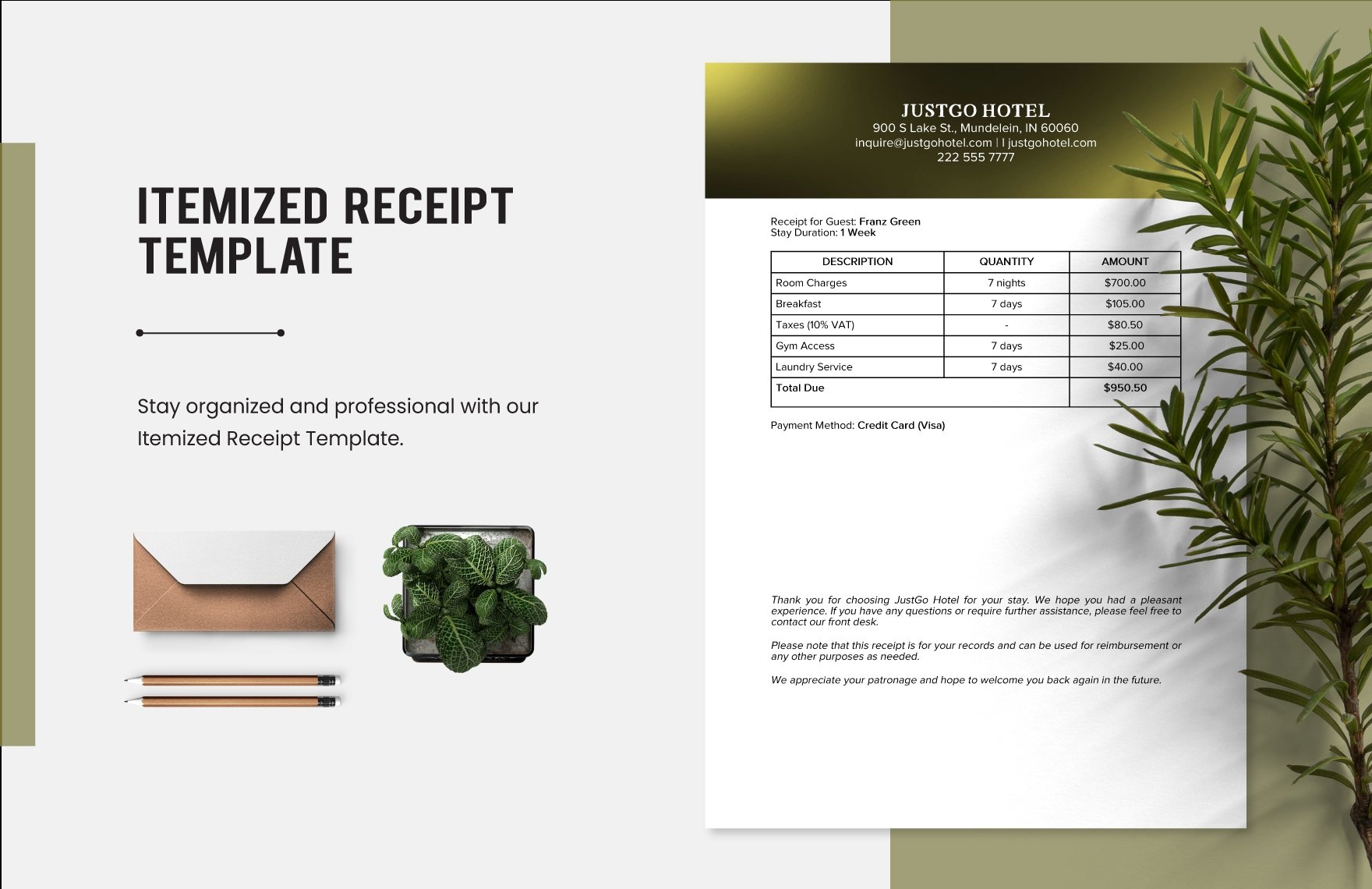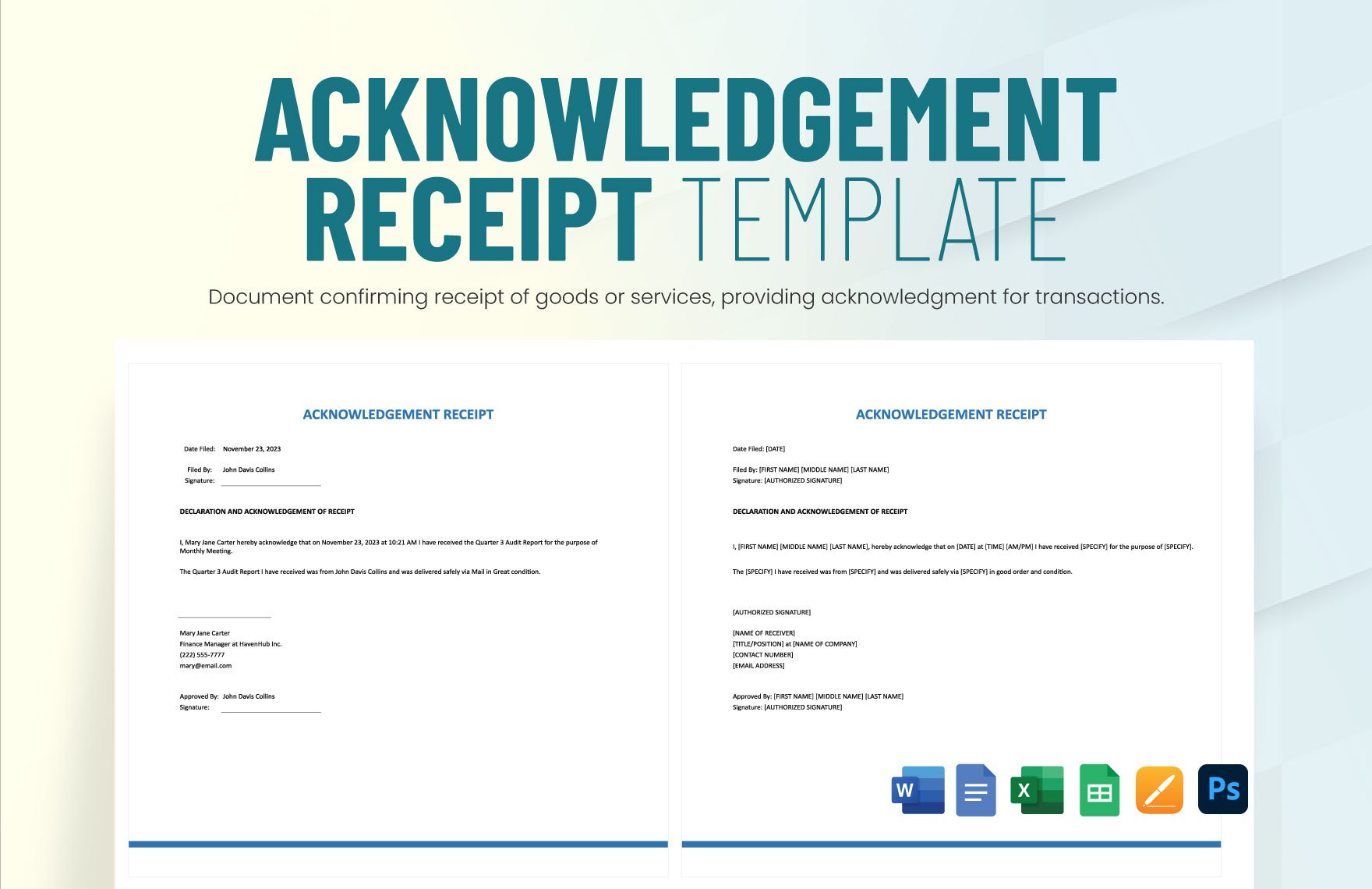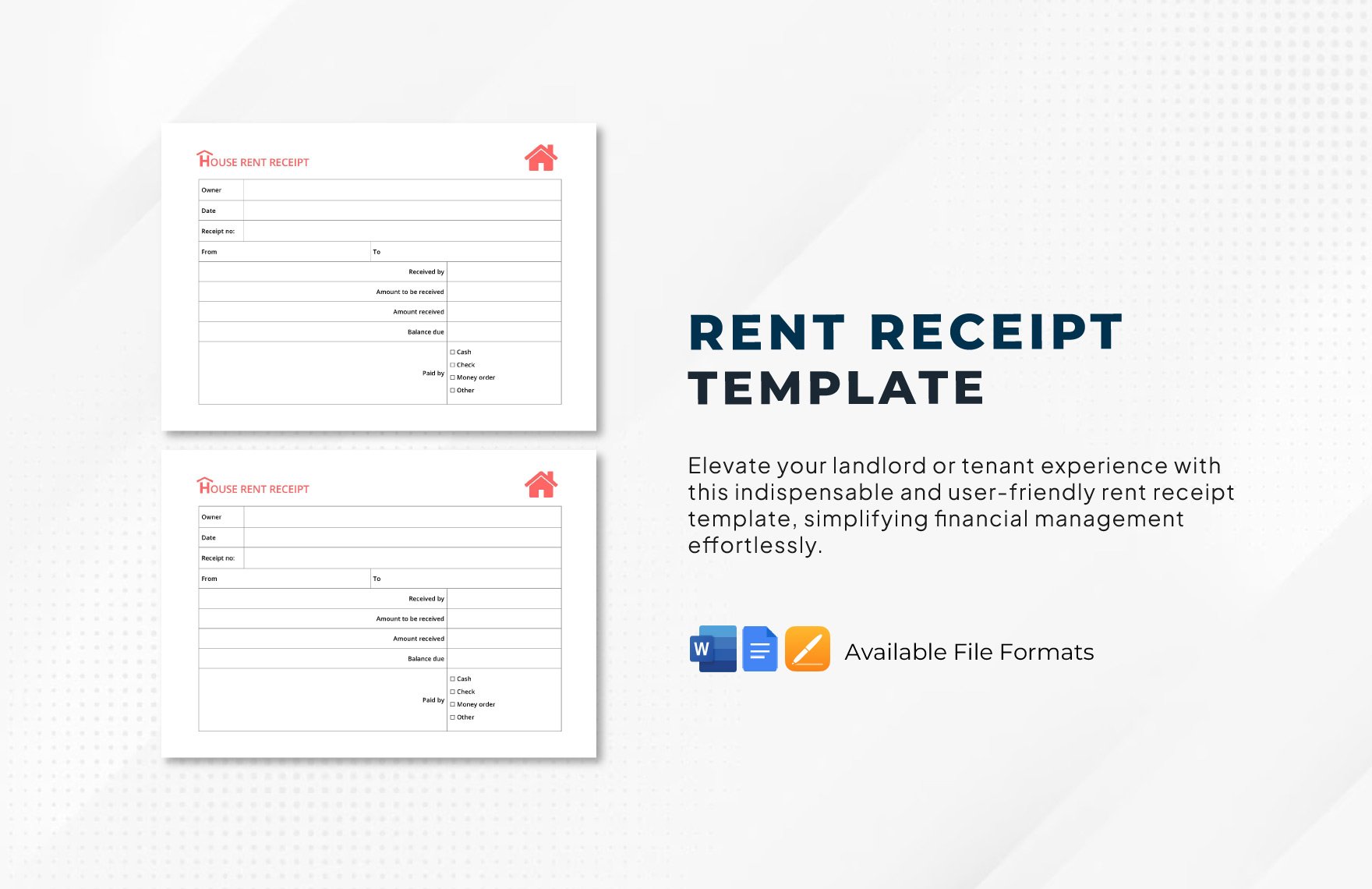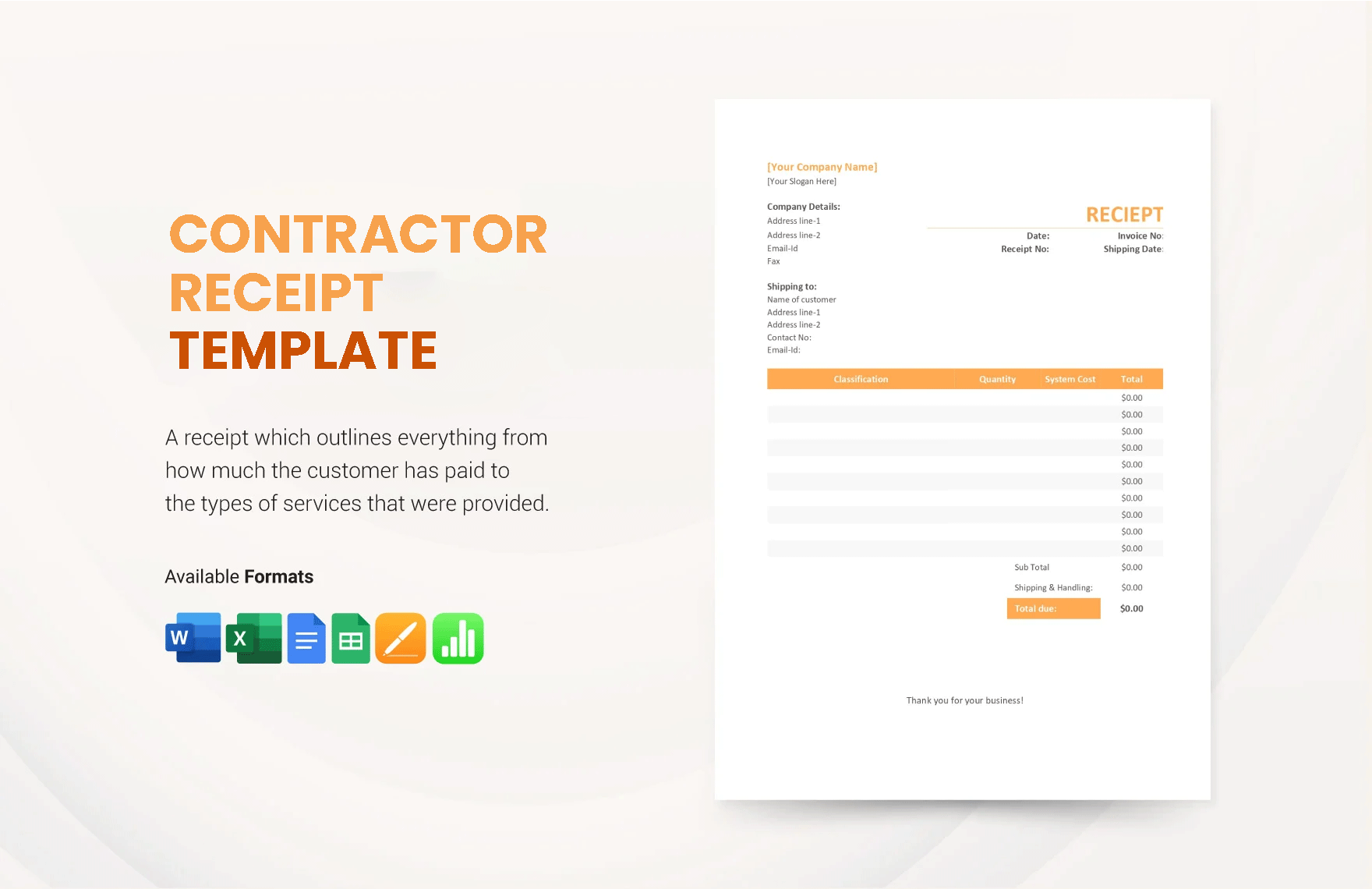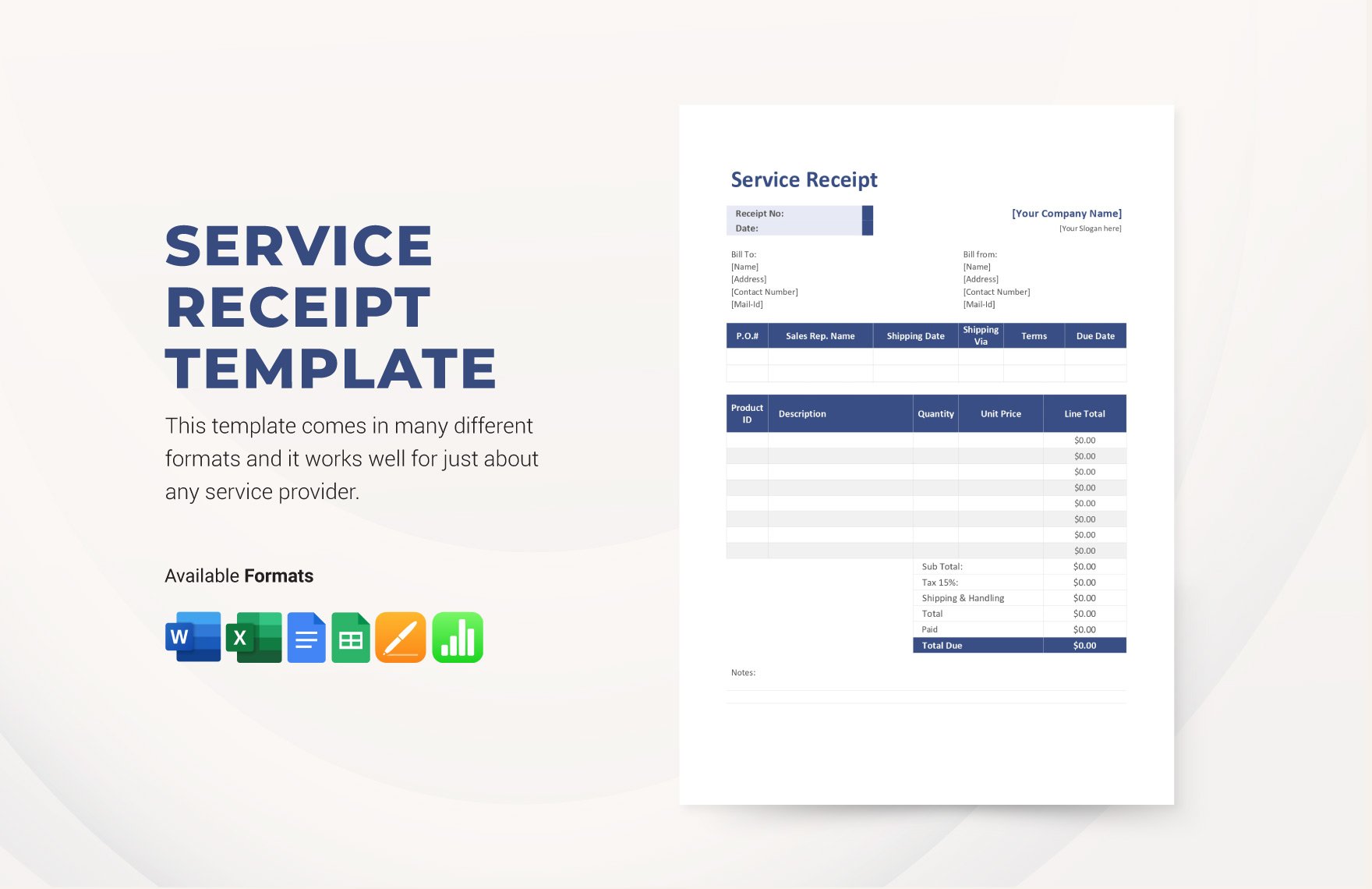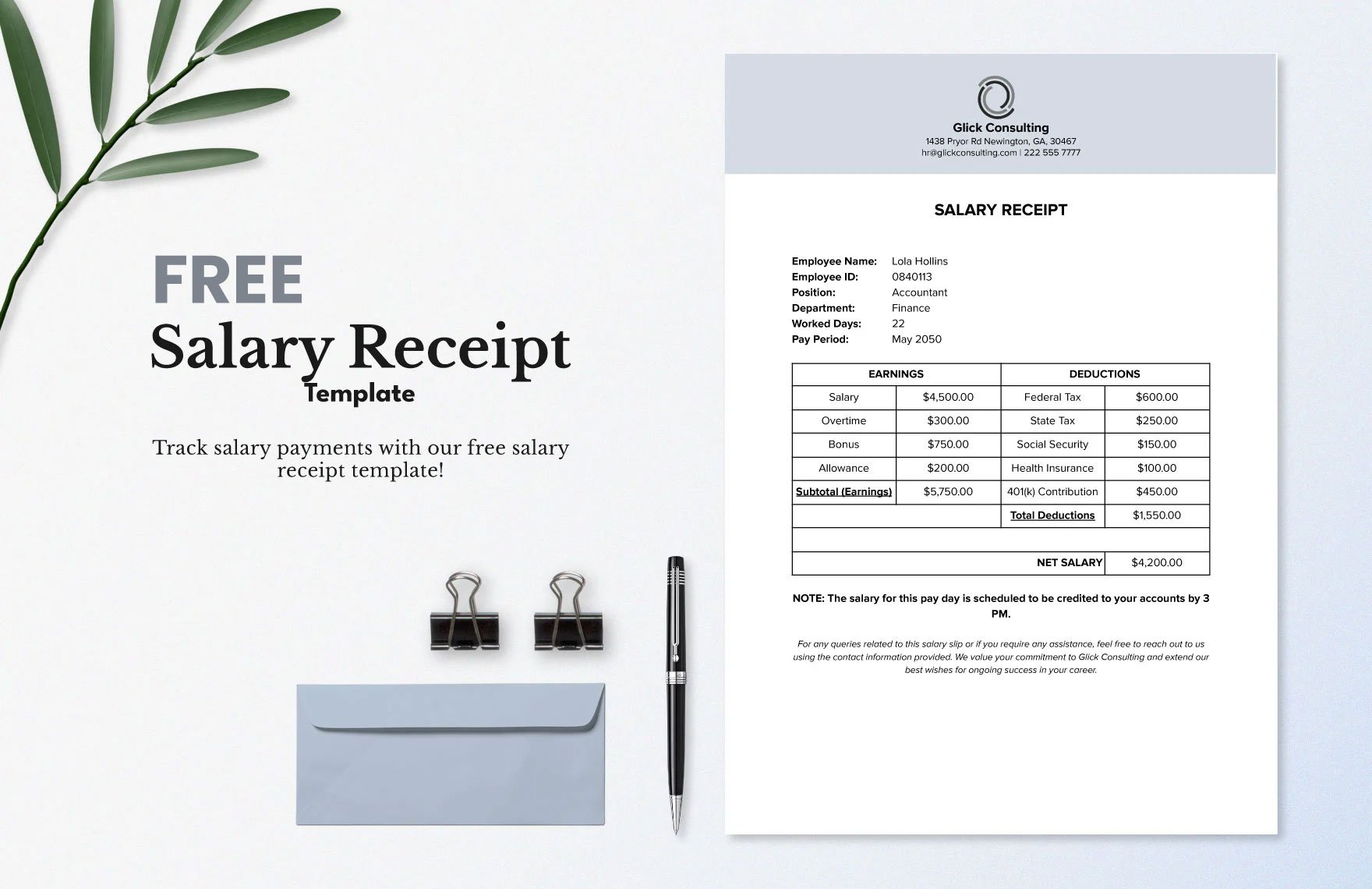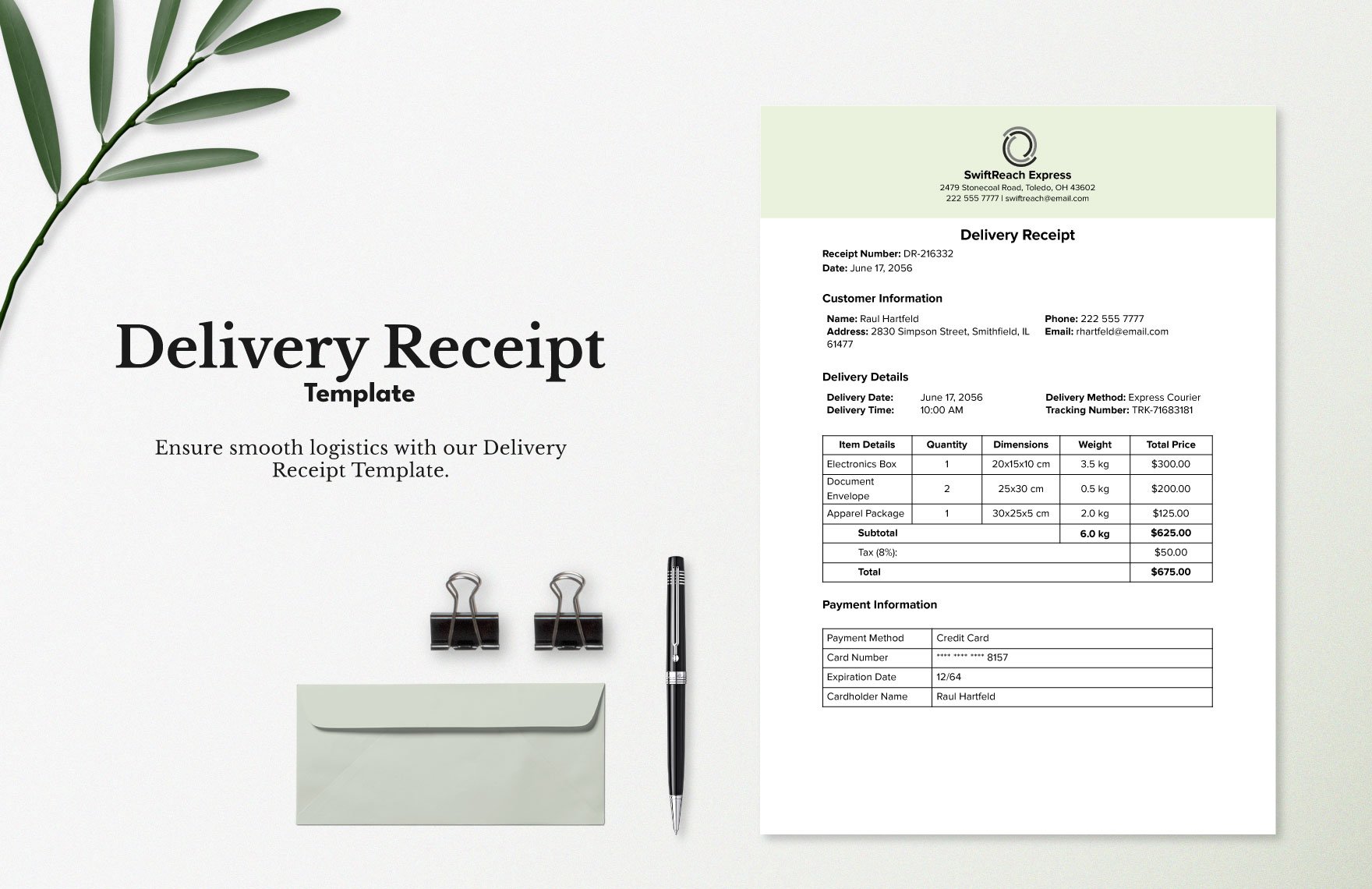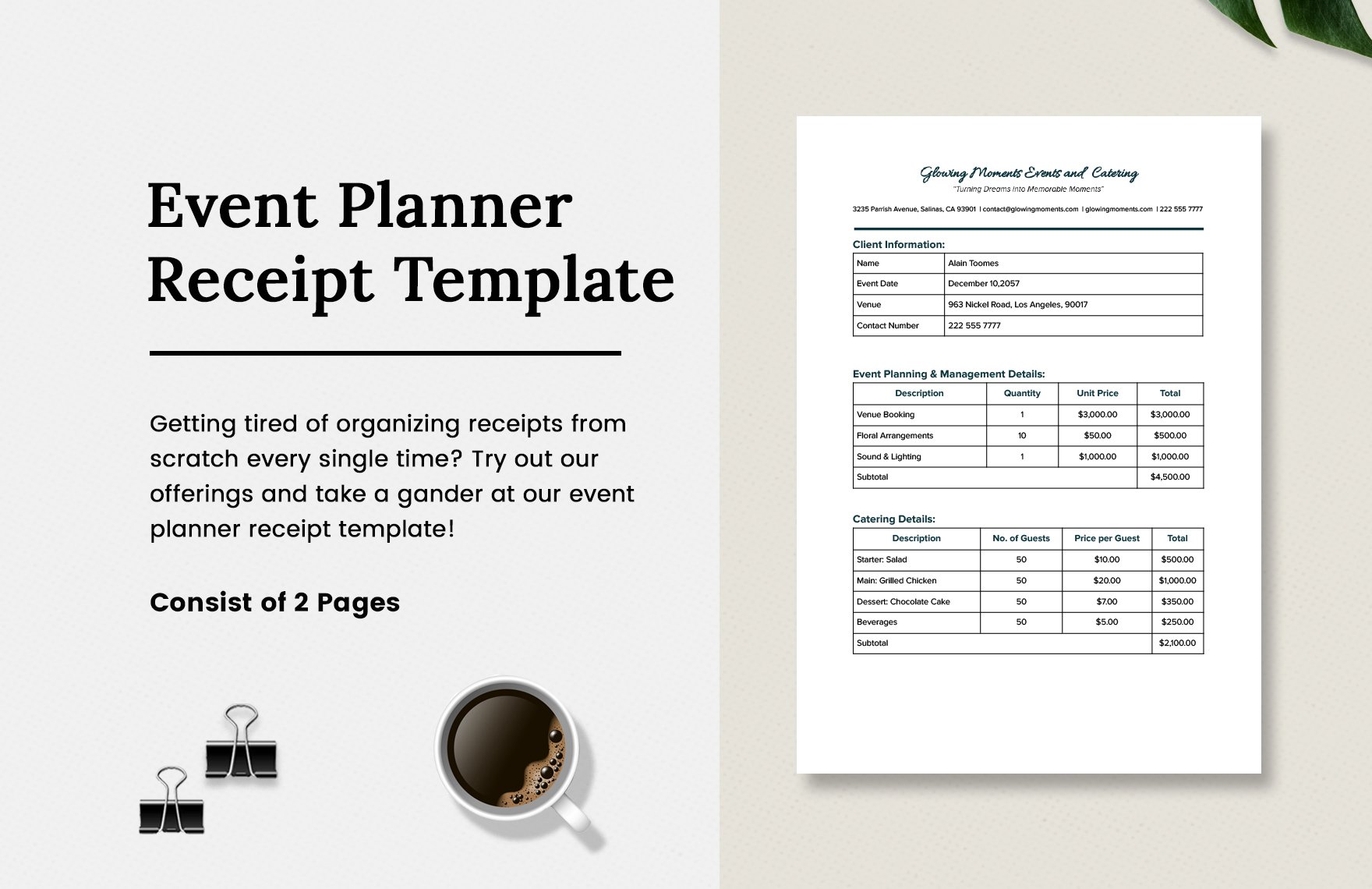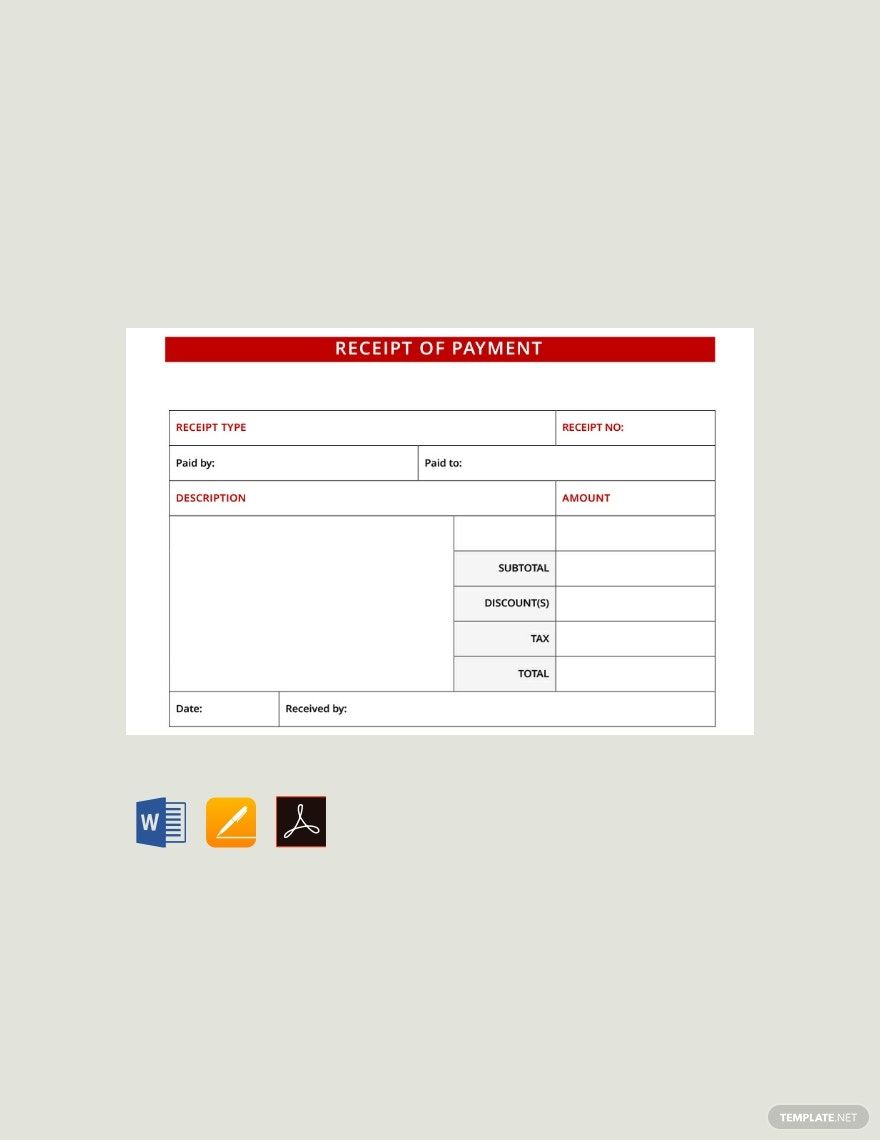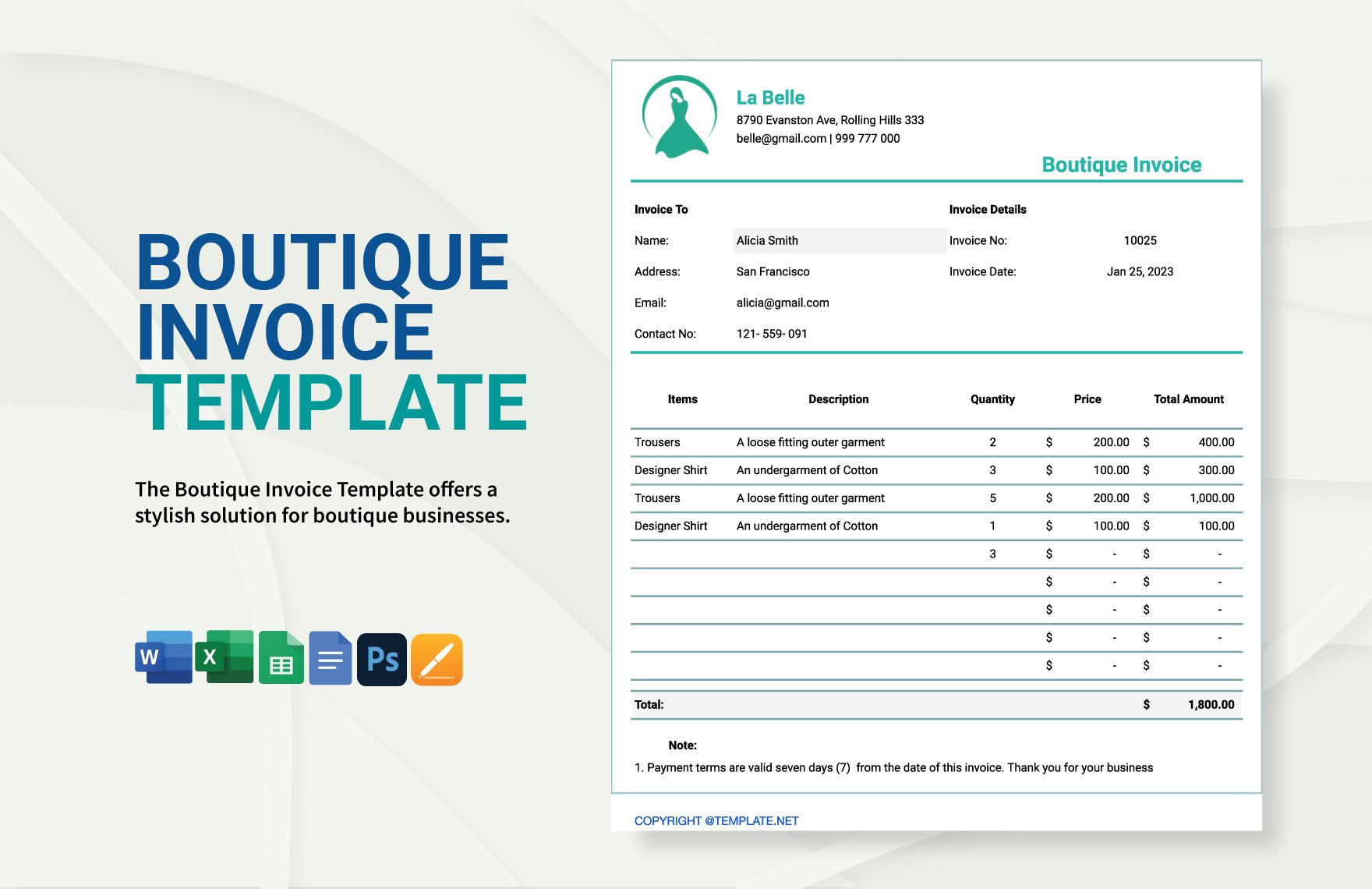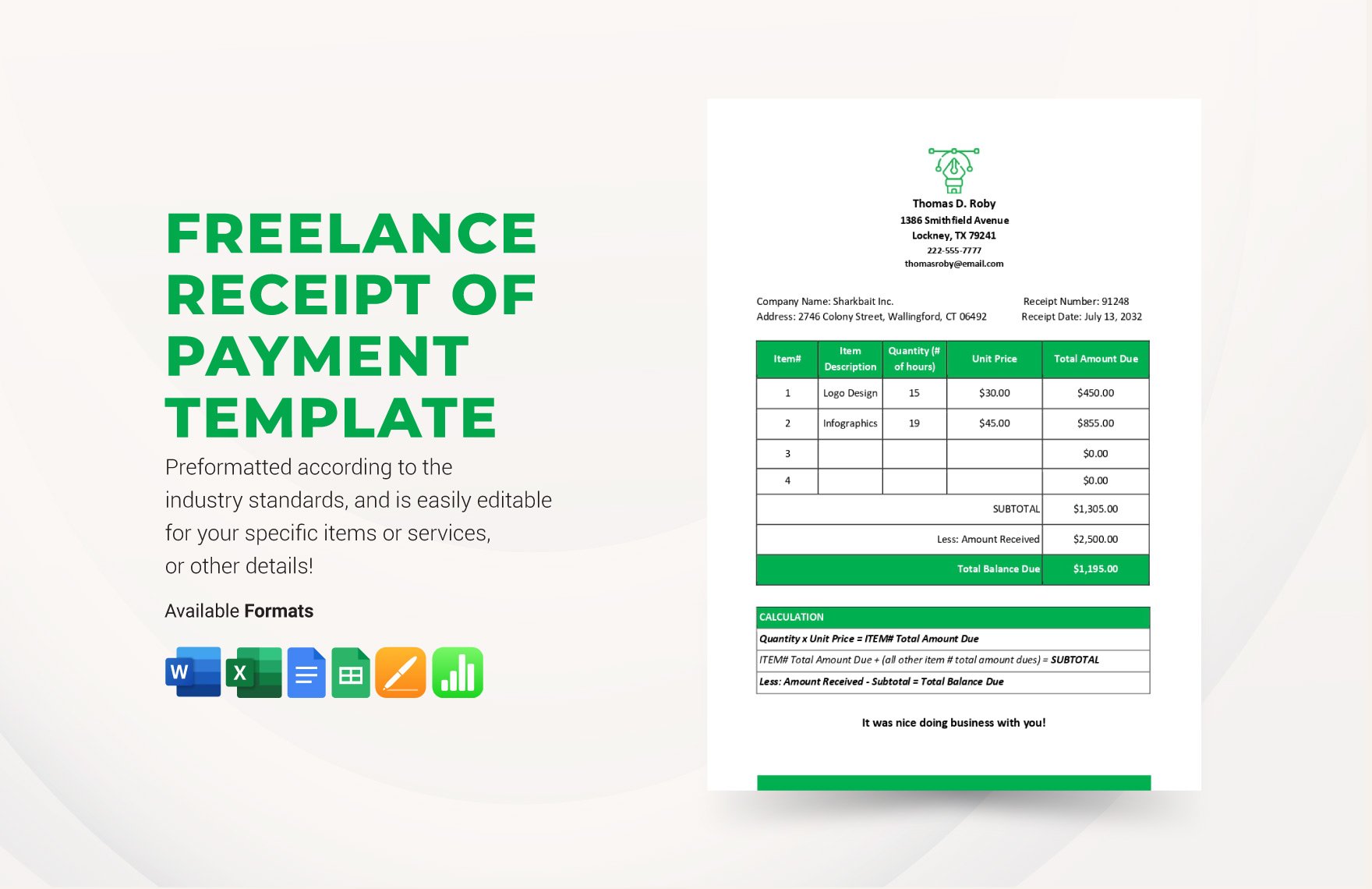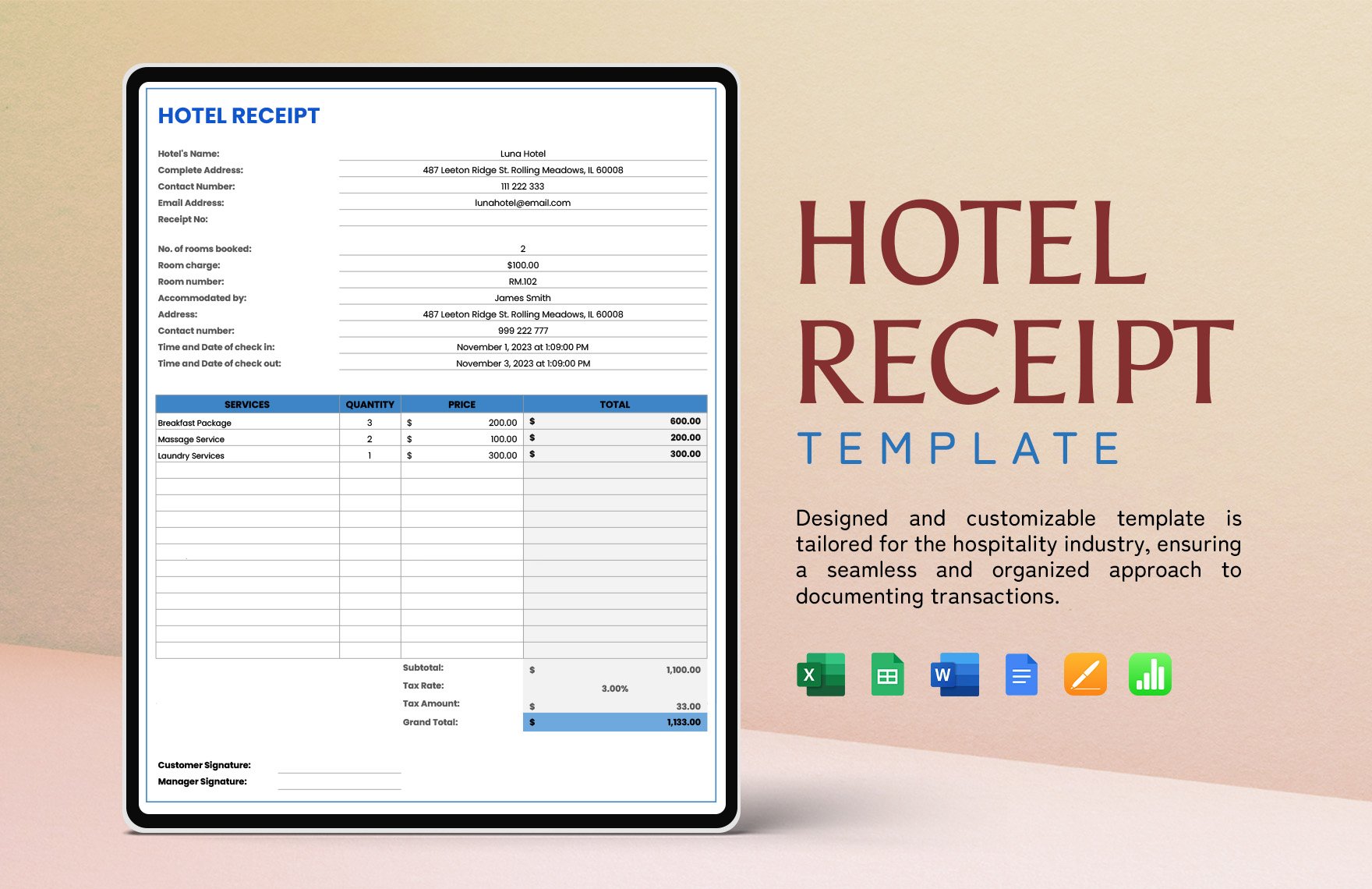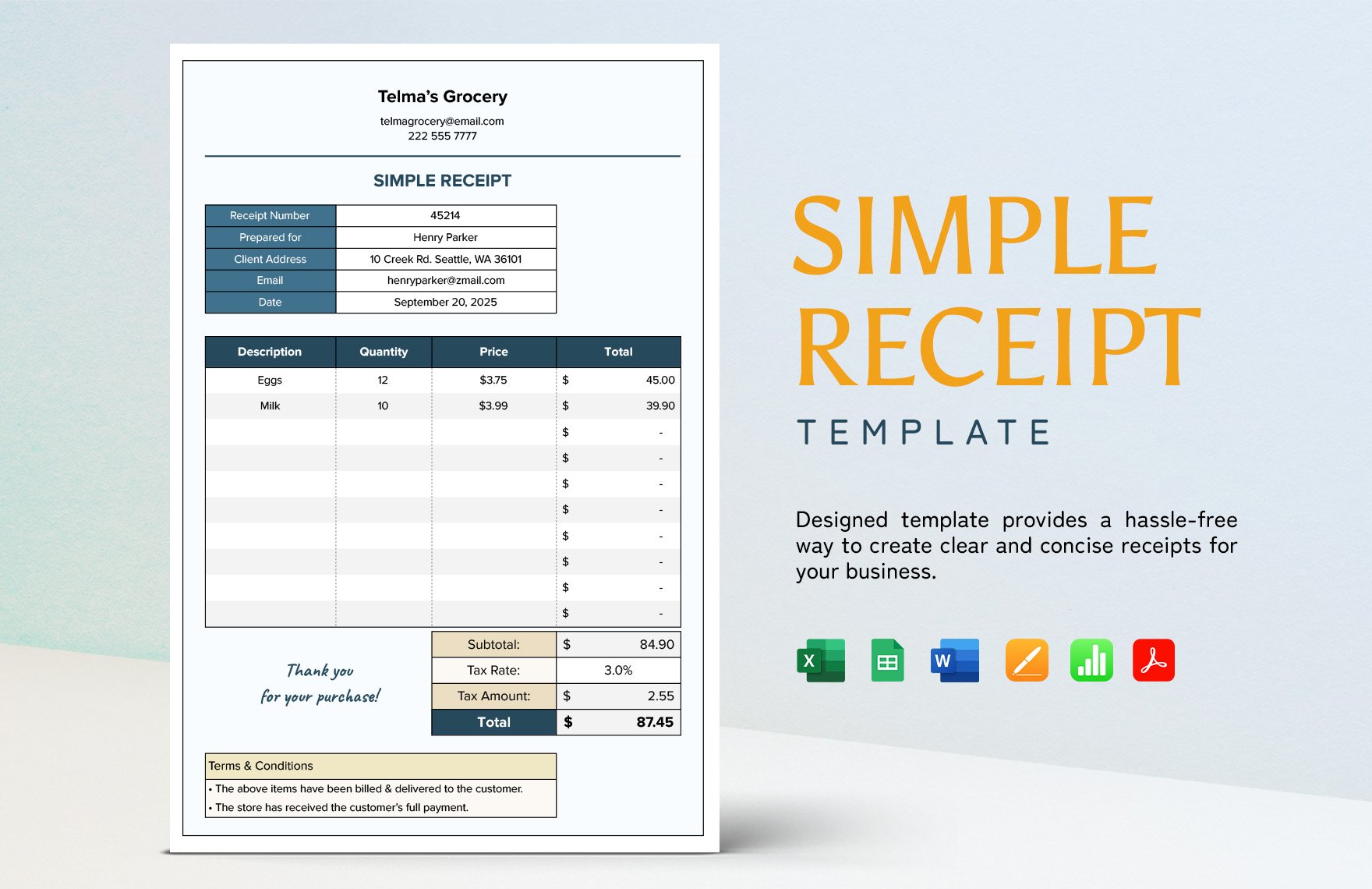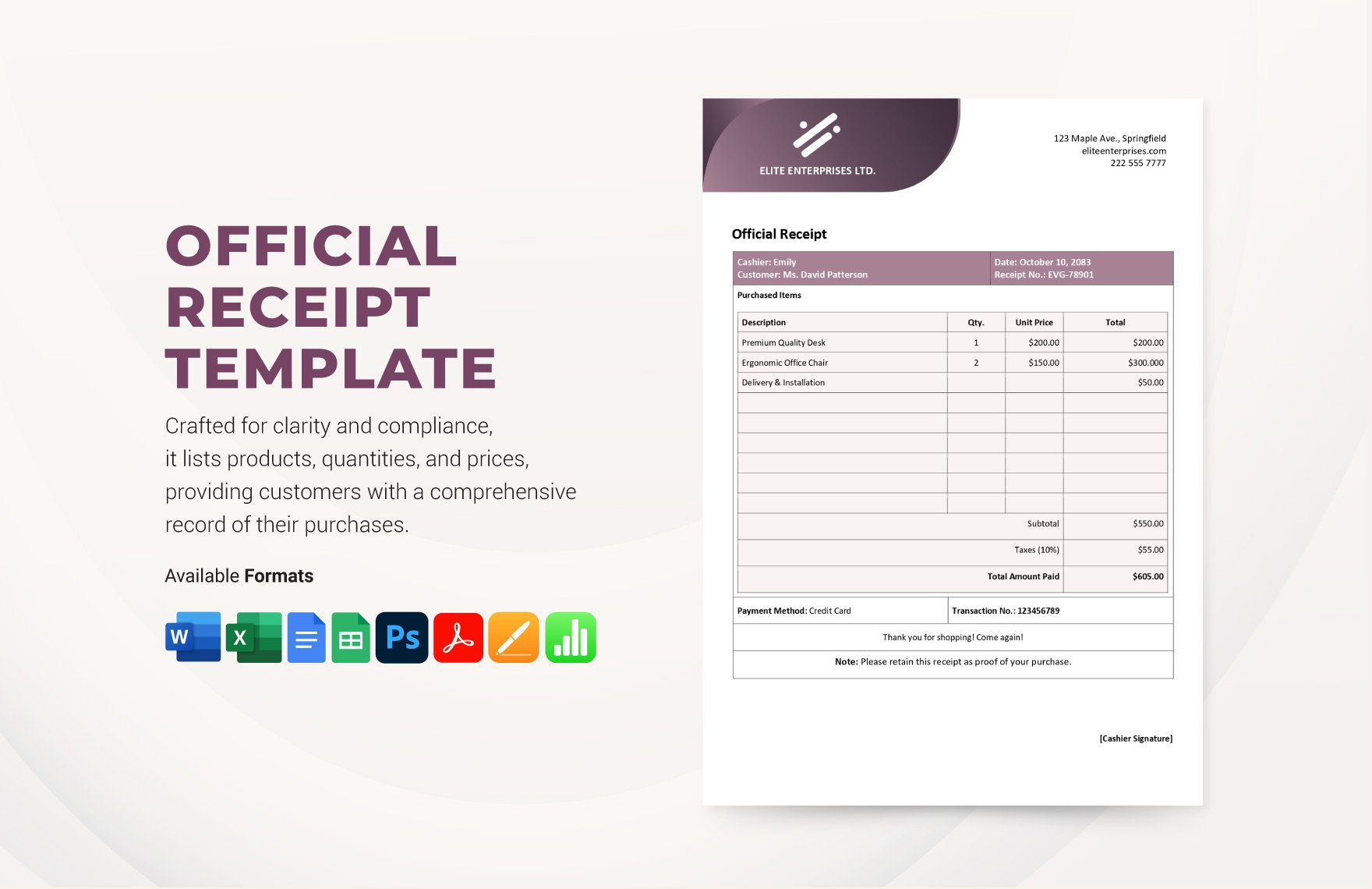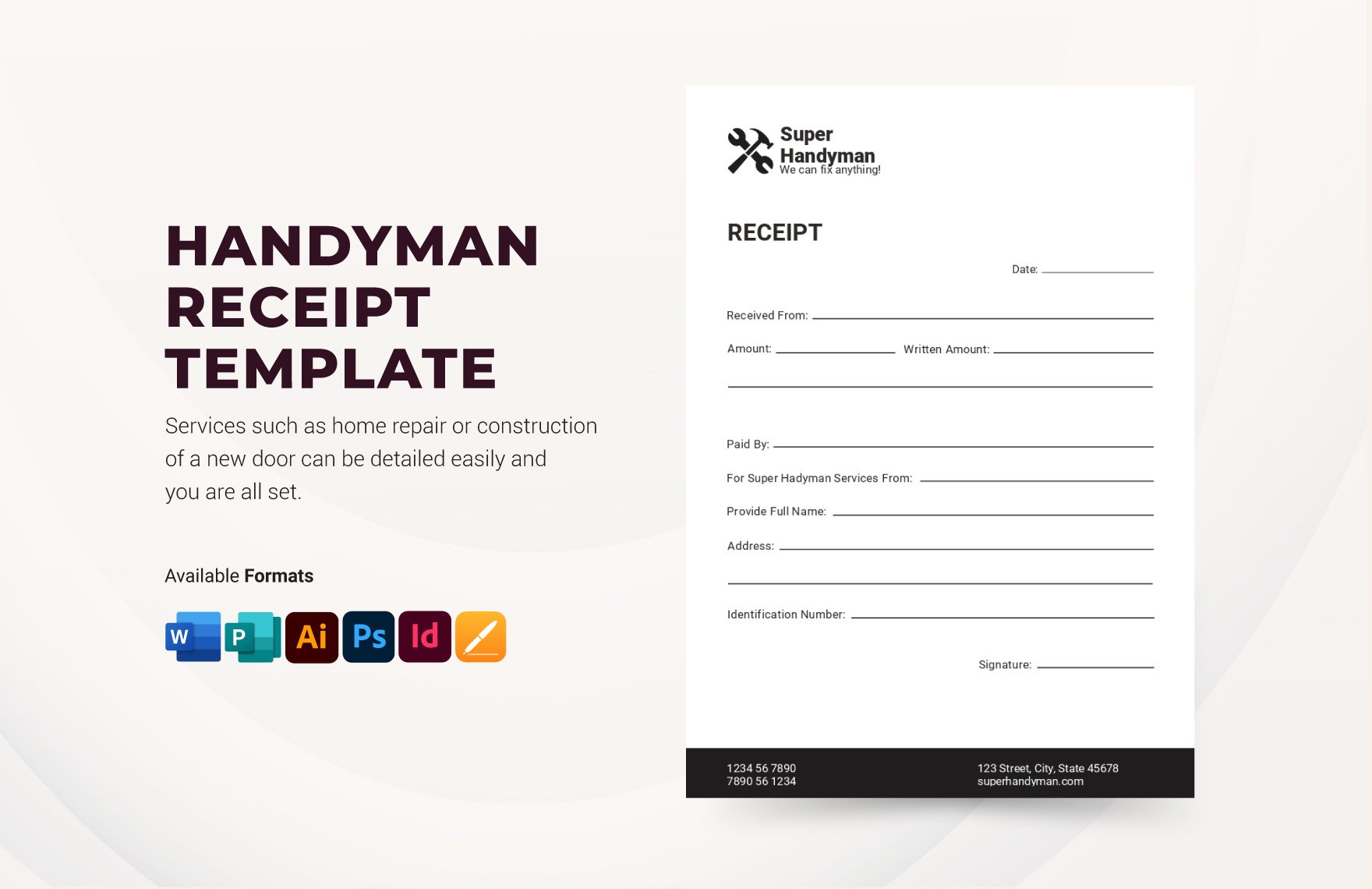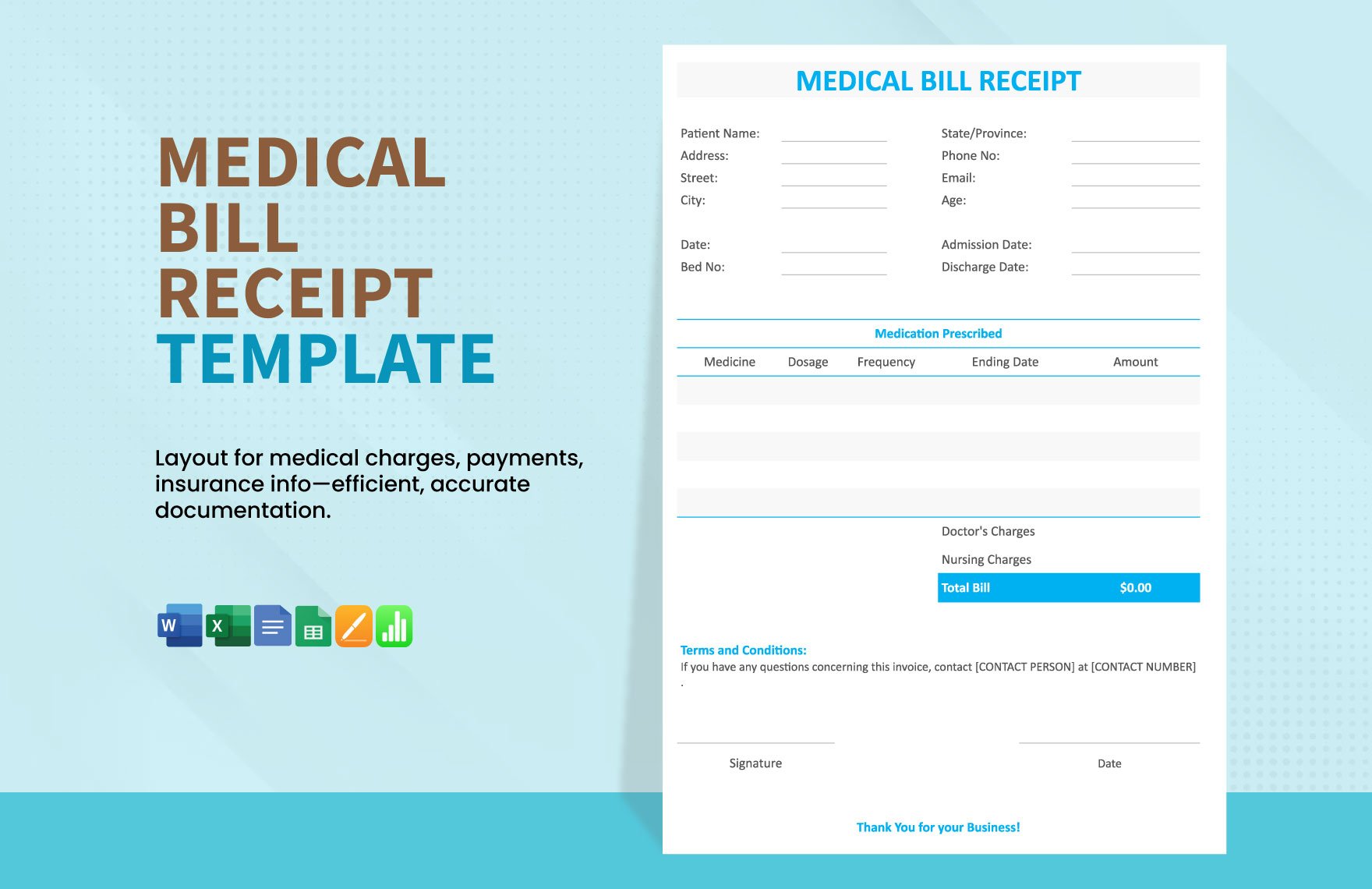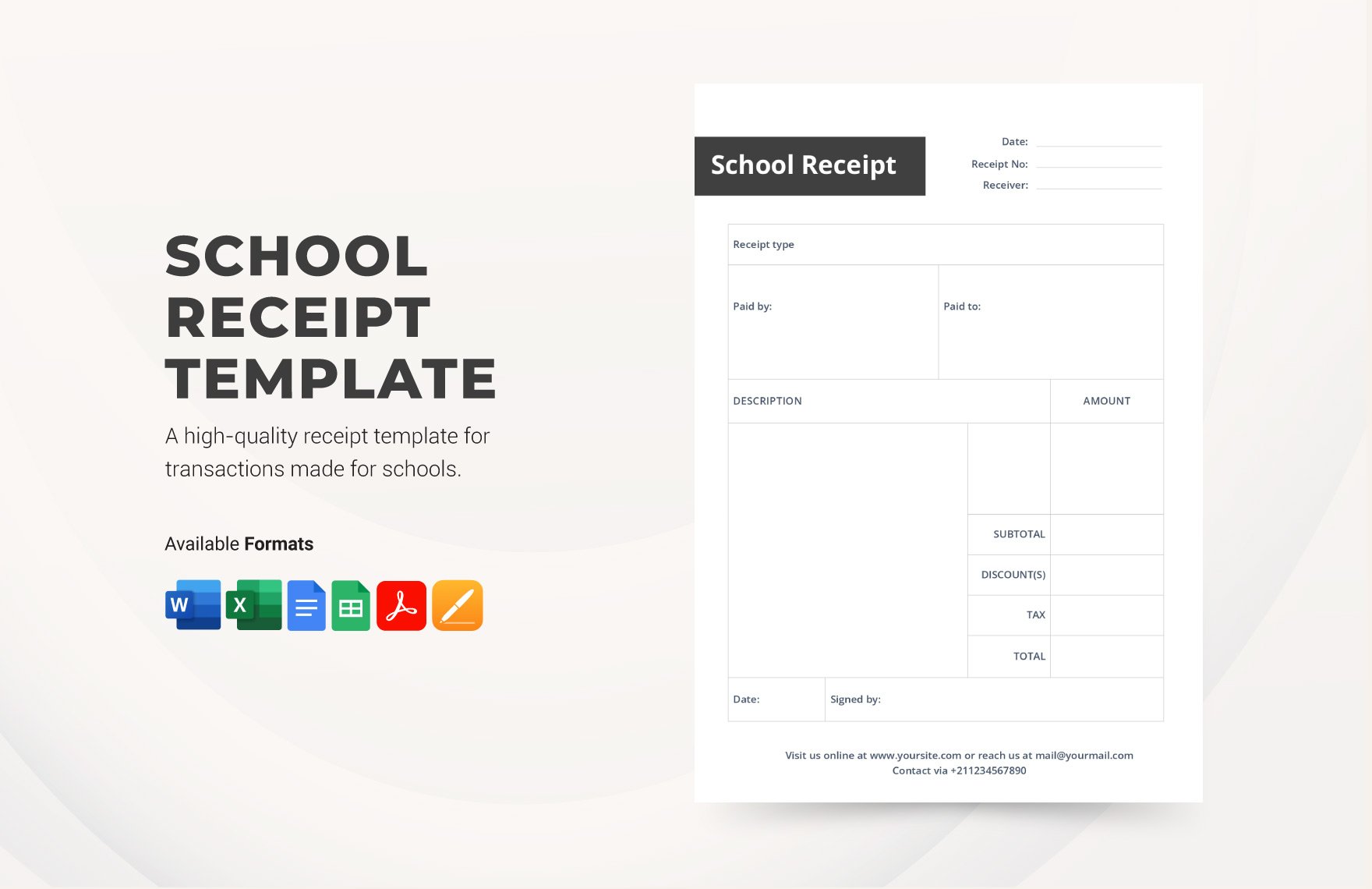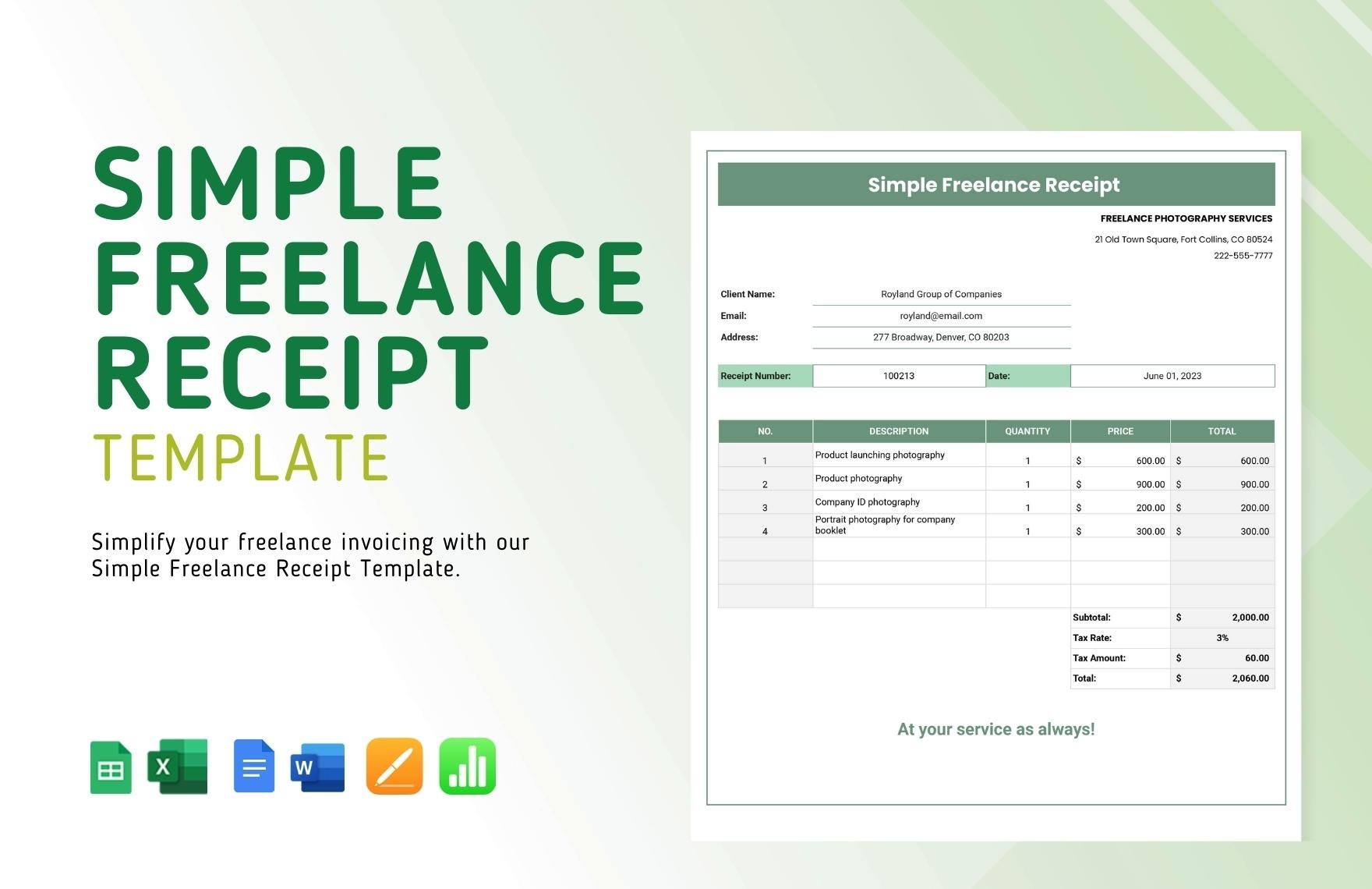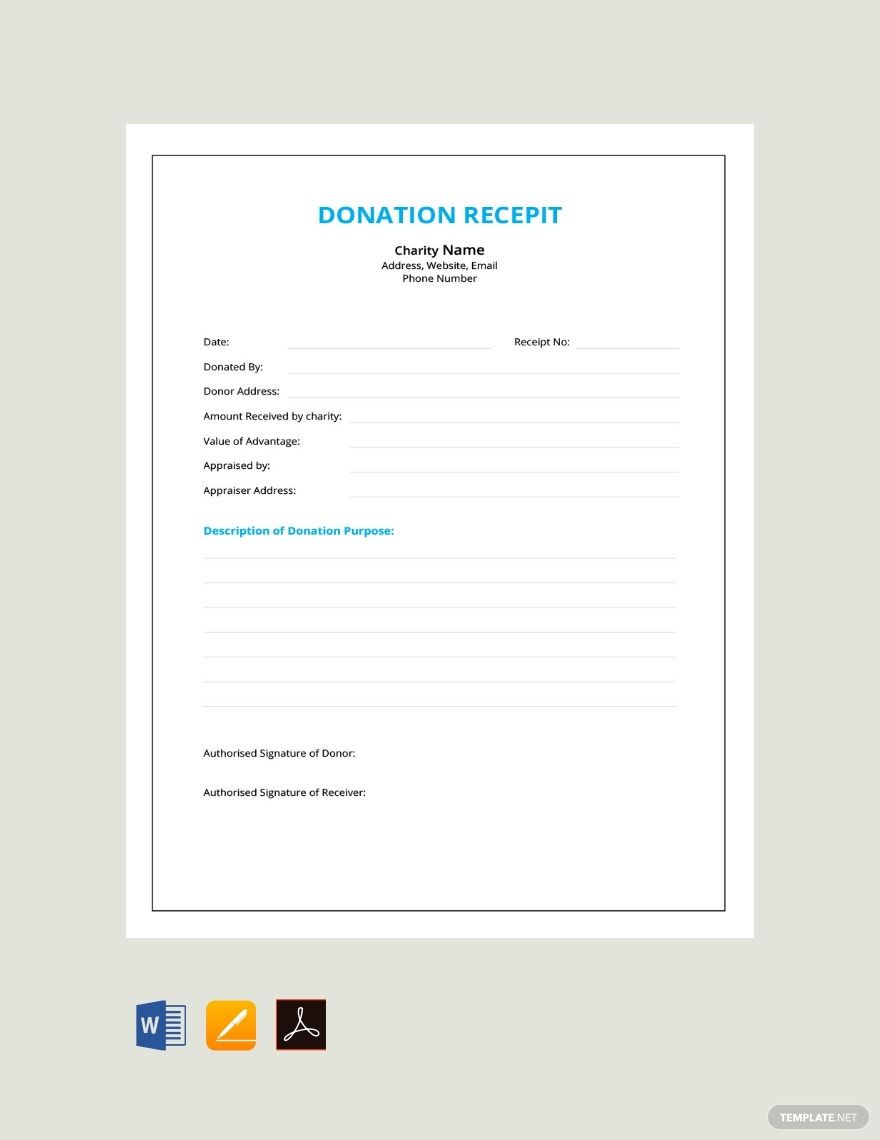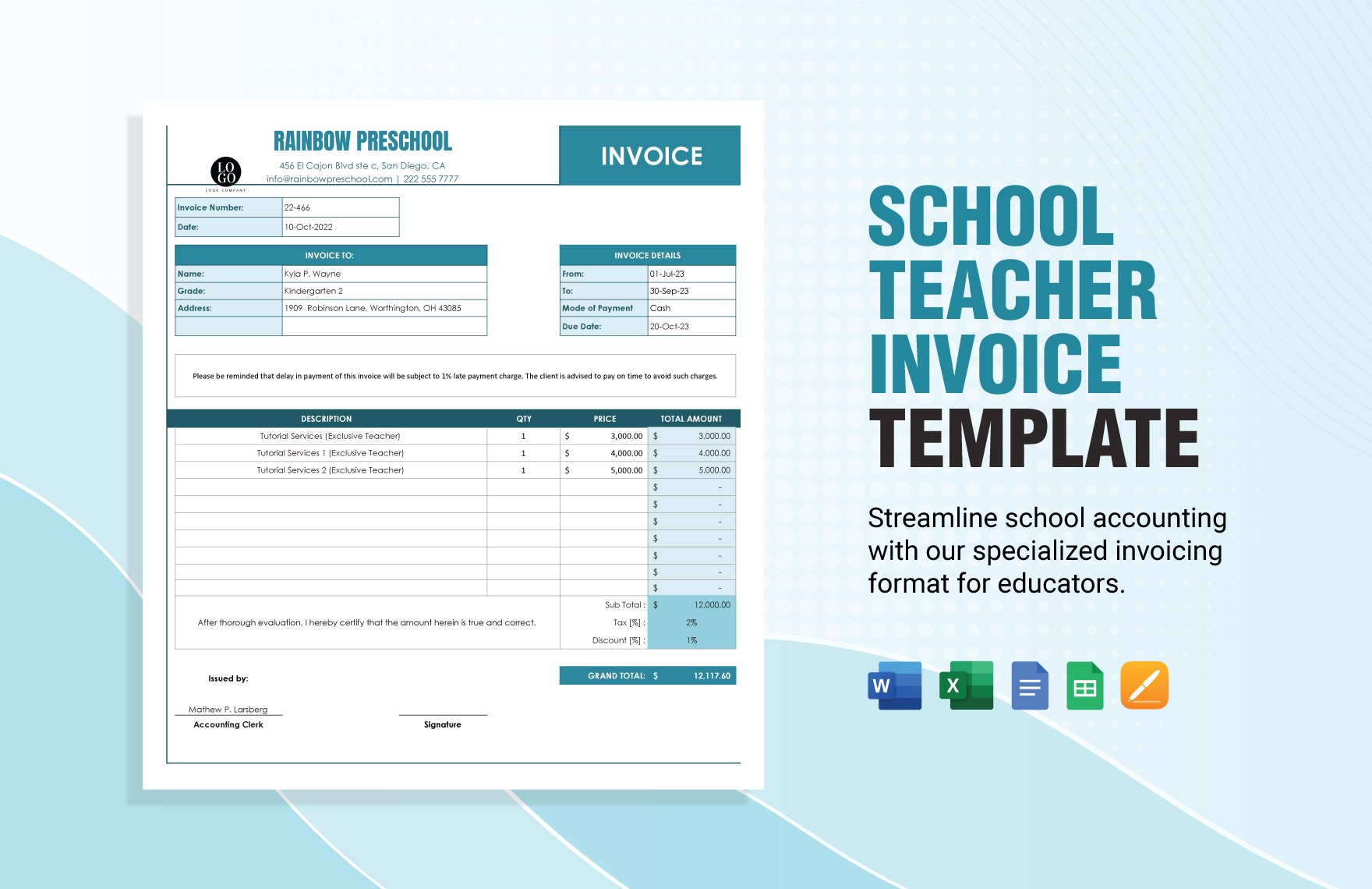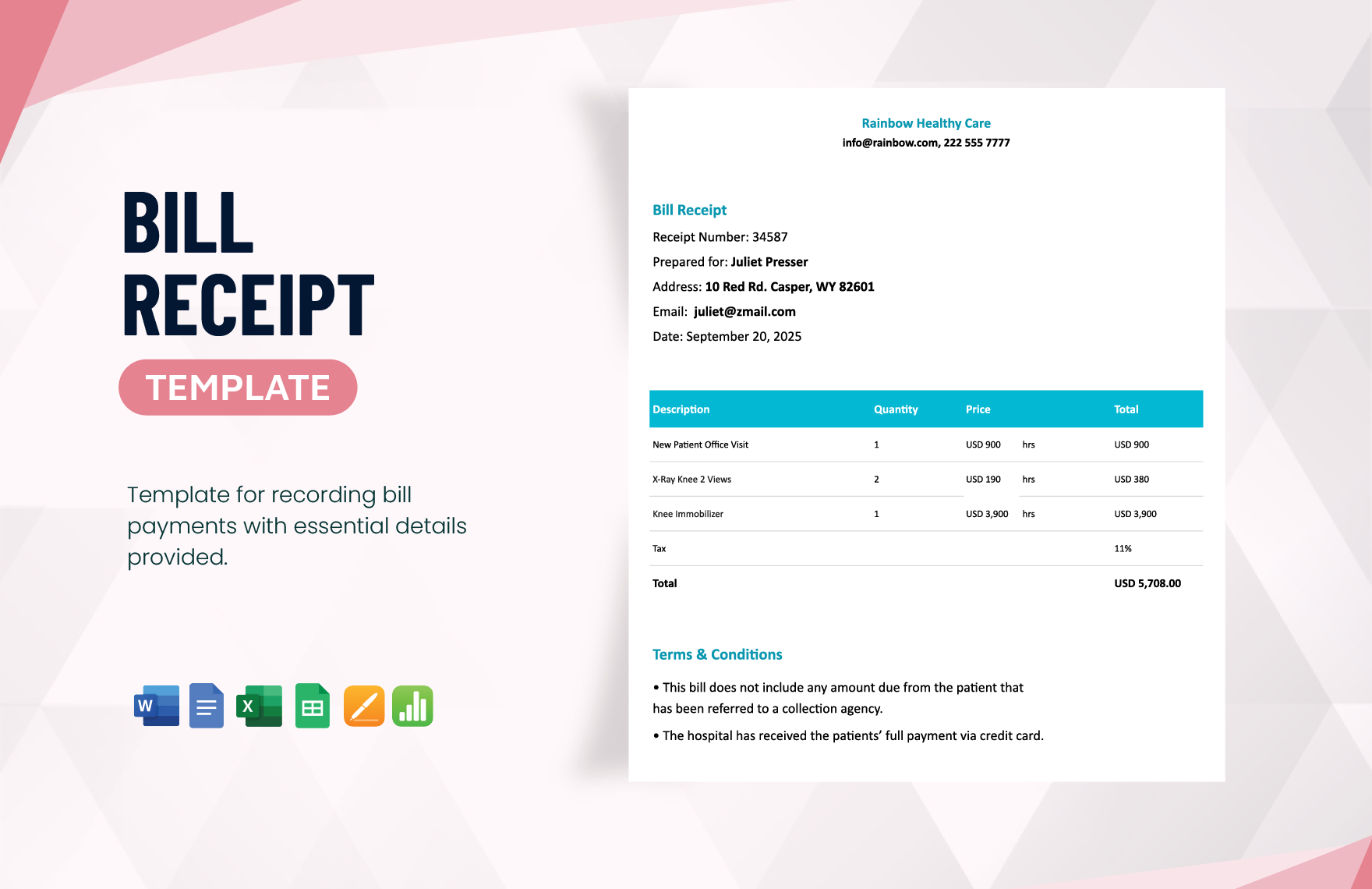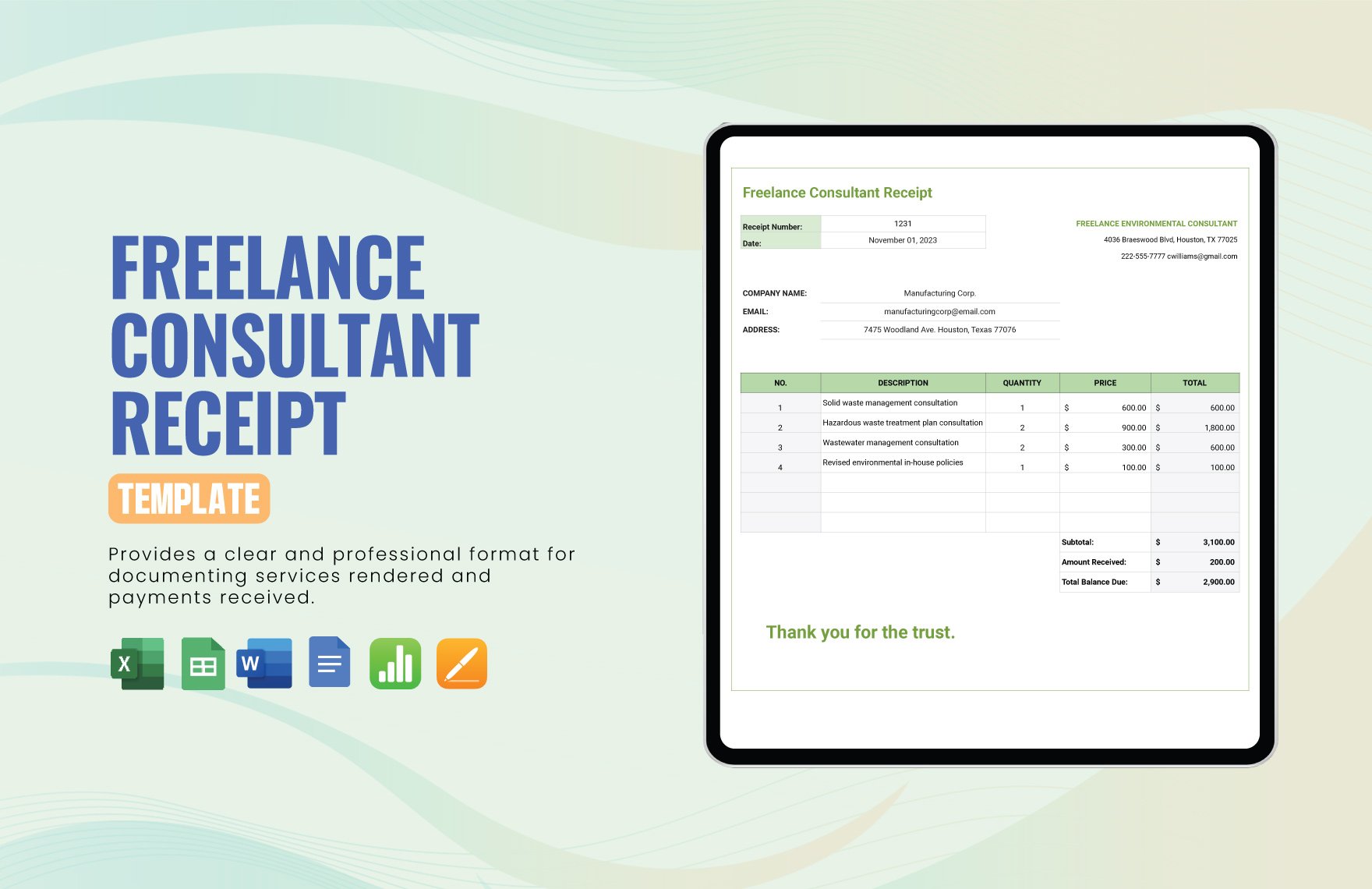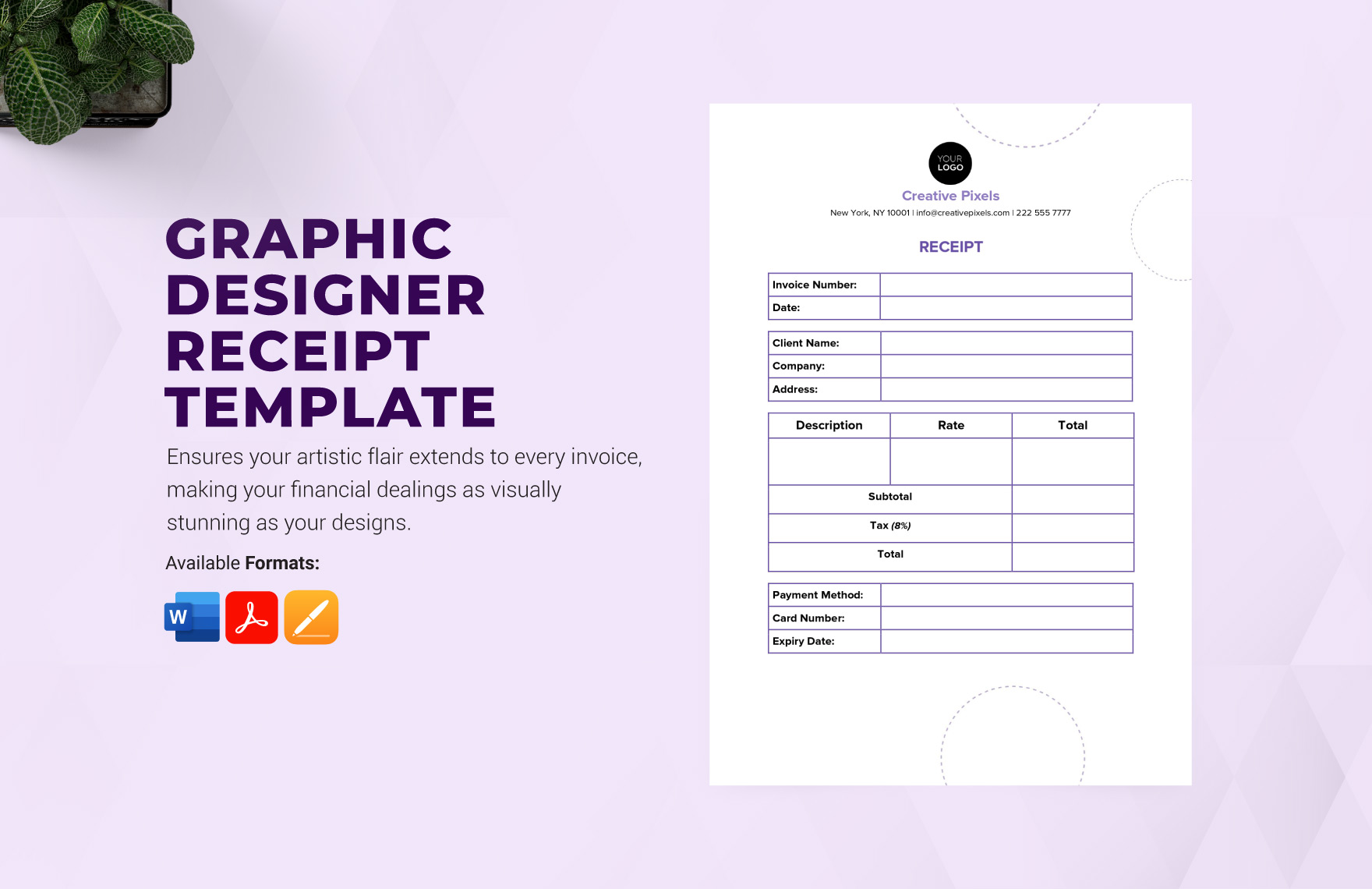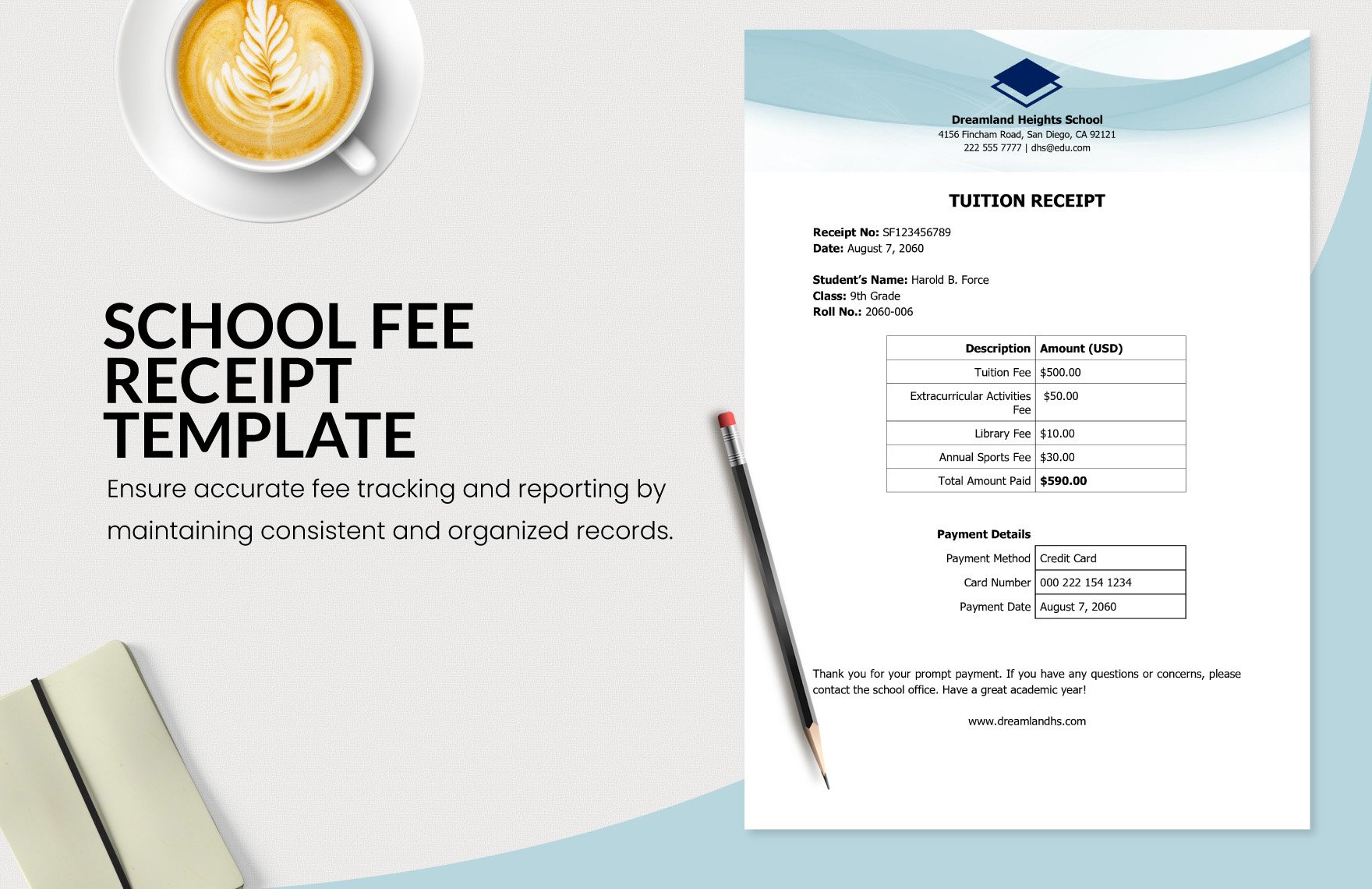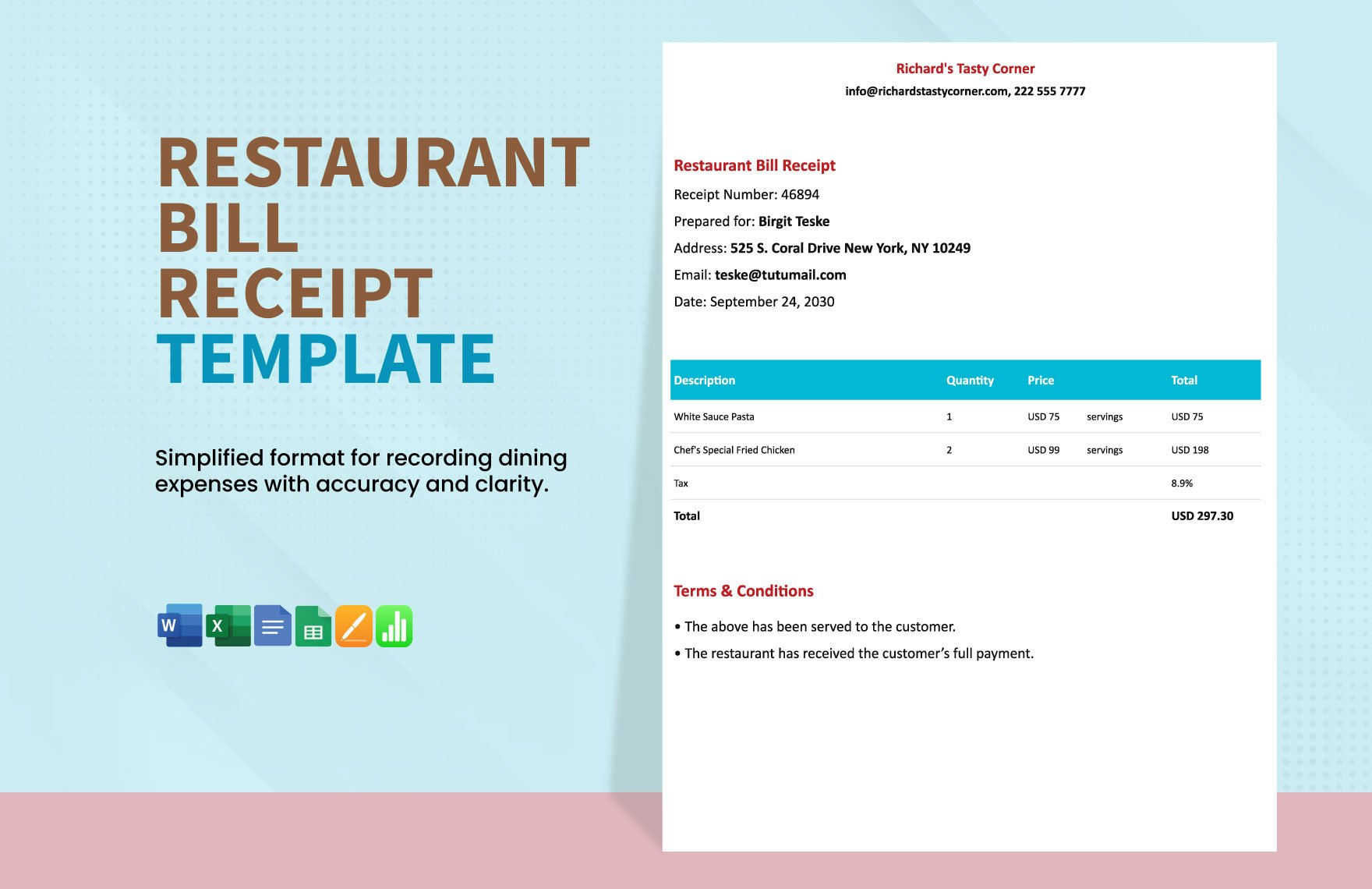Get to create professional-looking receipts for your business with the use of our premium receipt templates. These files are ready-made and can be downloaded instantly anytime, anywhere. The template is easy to edit and 100% customizable in all versions of Apple Pages. Highly customizable and expertly done from scratch so that you can personalize as you want or ask your designer to make changes. Use our premium templates to create high-quality cash receipts, rent receipts, and sales receipts for your business. Print-ready, perfect for commercial as well as personal printing. Do more business, close more deals. What are you waiting for? Click the download button immediately.
How To Make Receipts in Apple Pages
When you purchase an airline ticket, when you pay your rent, when you pay your debt in school, when you buy your grocery, when you buy a book, or when you buy a car, did you notice that you'll receive a piece of paper afterward? If you don't know, that piece of paper is a receipt. Receipts will present to you the product you've purchased along with its price and the overall total of what you bought. Receipts are so important because they can be used as proof of what you've purchased. Hence, here are five simple steps to creating your receipt through the word-processing program for Mac users, Apple Pages.
1. Get To Know The Basics In Receipt-Making
You can't make an ideal receipt when you don't know the basics to create one. You can do some research or open a simple receipt to familiarize its content. Receipts vary in sizes and formats which is why it is best to familiarize them in order to determine your preference.
If you're still confused with receipt-making or if you don't have time to make one, may we suggest you use our standard receipts above. Downloading a template will help prevent you from the stress of receipt-making. Also, as you can see above, you will find the distinctive types of receipts. However, we still suggest you start from the standard format before moving to specific receipt kinds.
2. Infuse Branding Element
You can get receipts from any business. So, if you want to stand out, infuse your business' branding element. Use the company color as your official receipt color, incorporate your company logo, or infuse elements that scream your business. Also, try to incorporate your company name, your address (physical and email address), and your contact information. Through your branding on the top of the document, costumers can quickly contact you when they have concerns with their receipts.
3. Encompass A Receipt Number
Your receipt needs to have a number so that you can track and monitor your sales receipts and how many of the products were sold off throughout the day. Always start from number one for your receipt number. Write the receipt number on your receipt so that you won't have to write it down every time you make a sale.
4. Write The Items And Their Prices
The essential element in a sample receipt that makes it a receipt is the item and its price. If you're doing this by hand, you'll need to write the content of your receipt manually. You might find other elements in a receipt like the tax, shipping fee, customer's name, and mode of payment.
5. Issue The Receipt
You're almost done, save a blank receipt on your computer so that you'll have a copy when you're going to need a receipt again. When you start issuing receipts, don't forget to produce two copies. Why? So that you can give your client one and the other one is for your inventory.