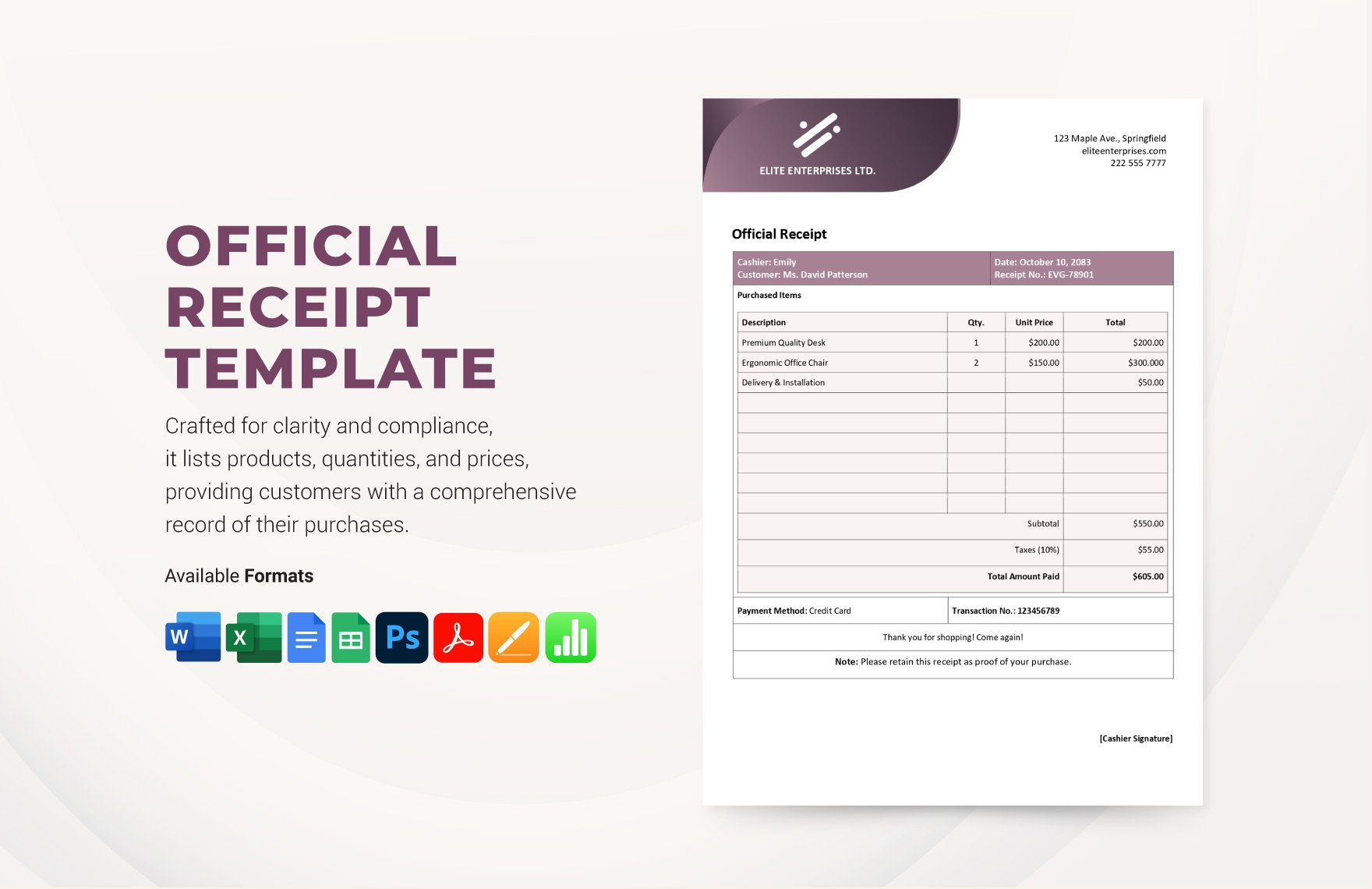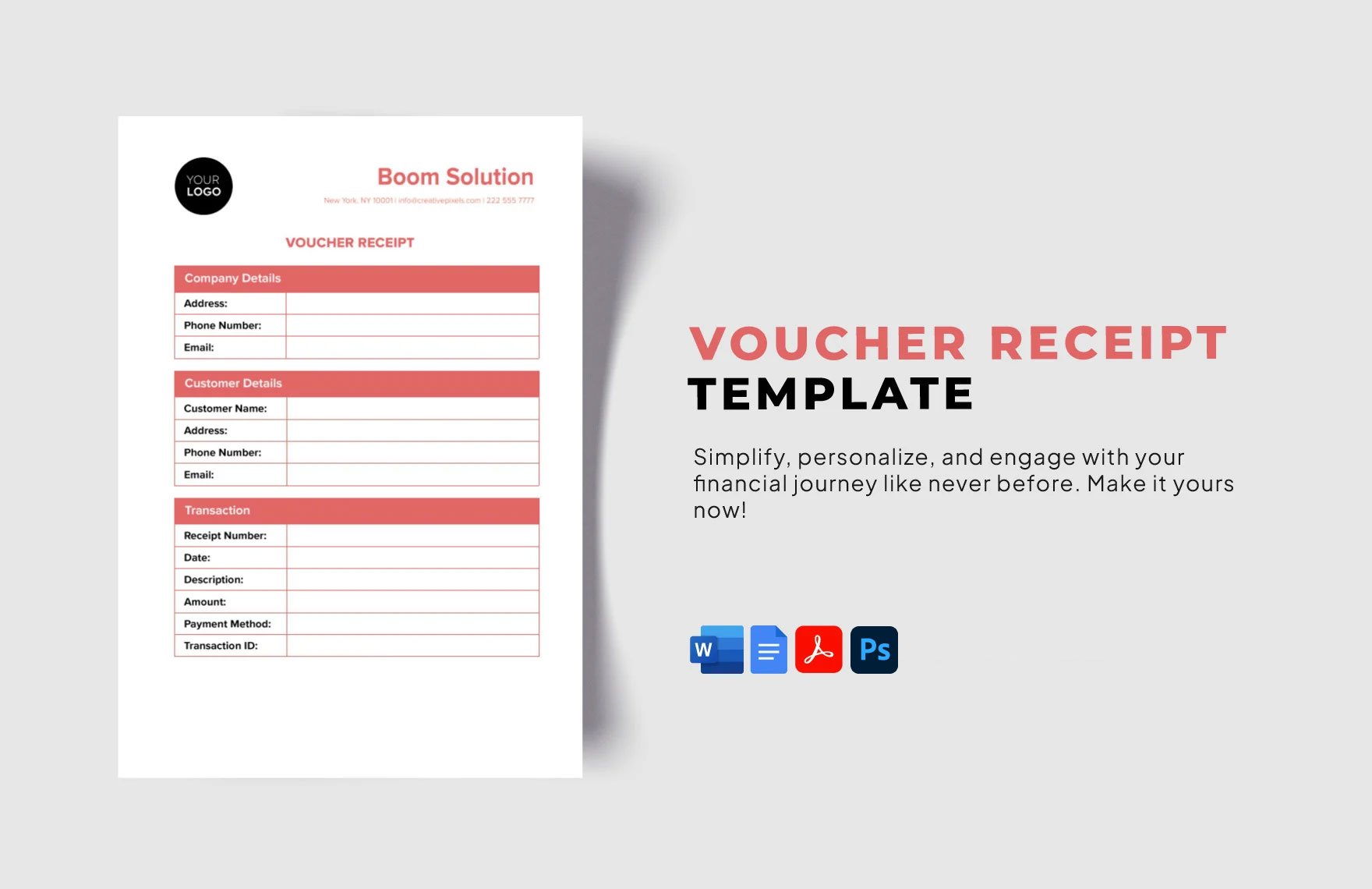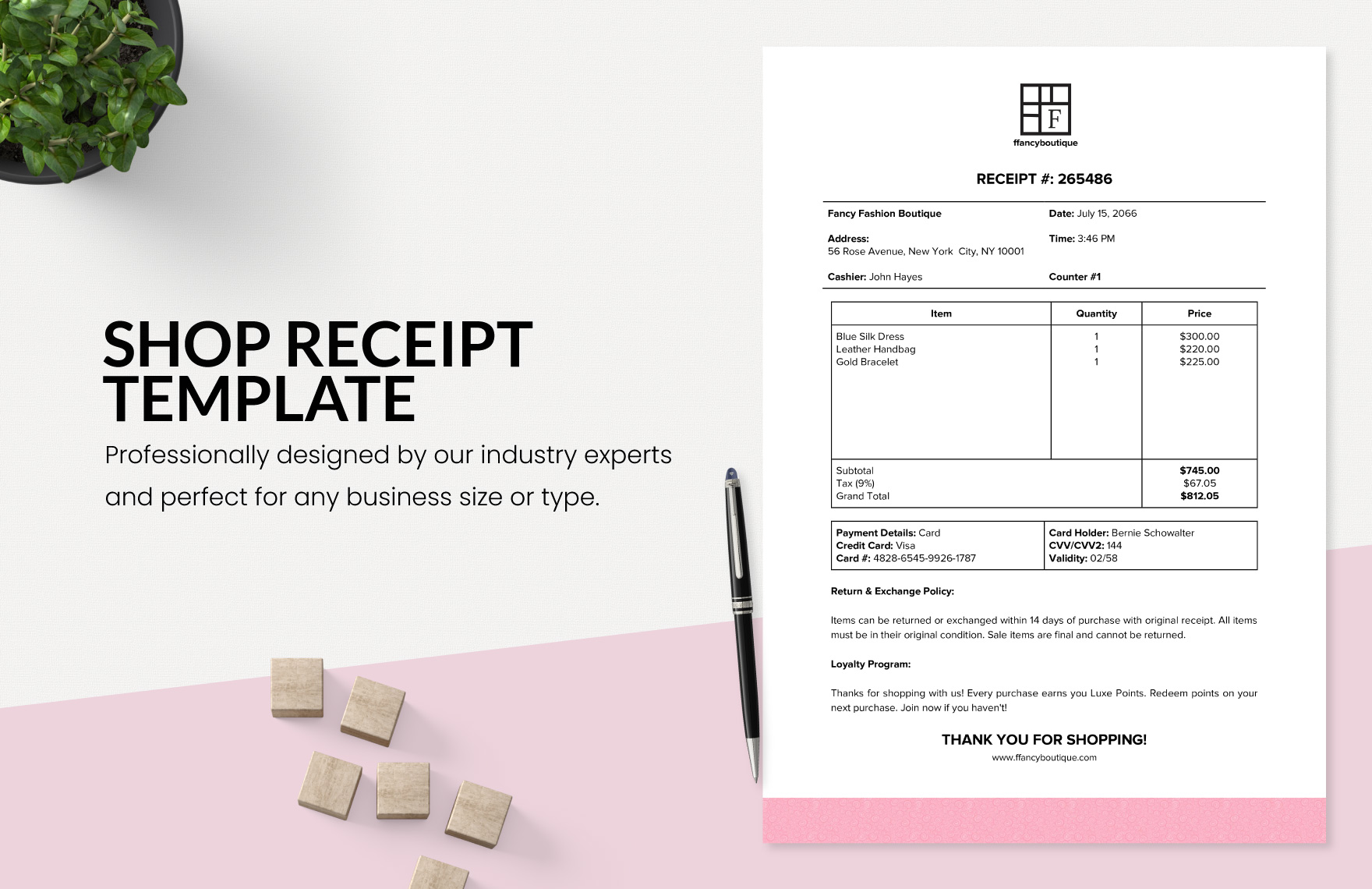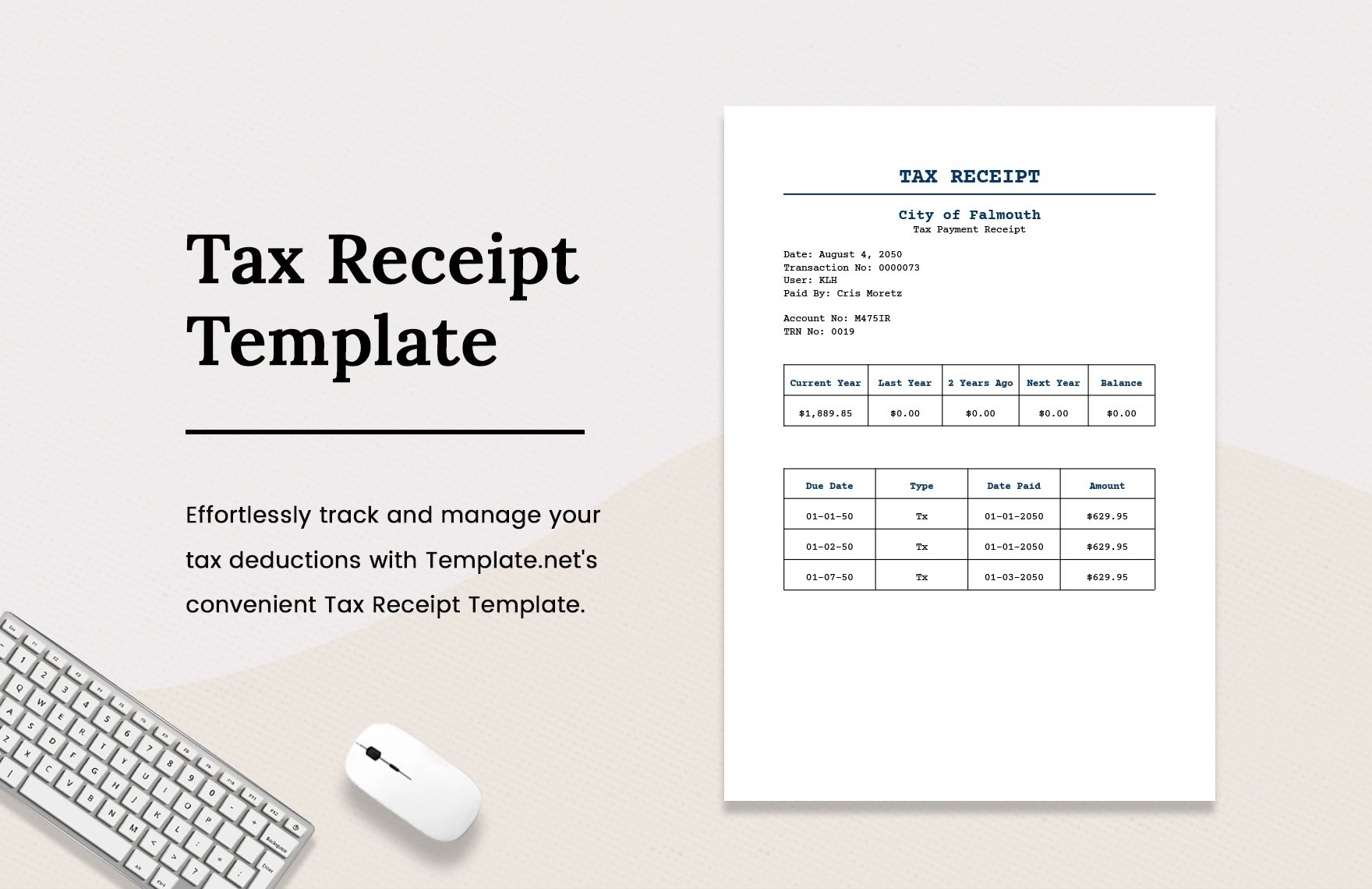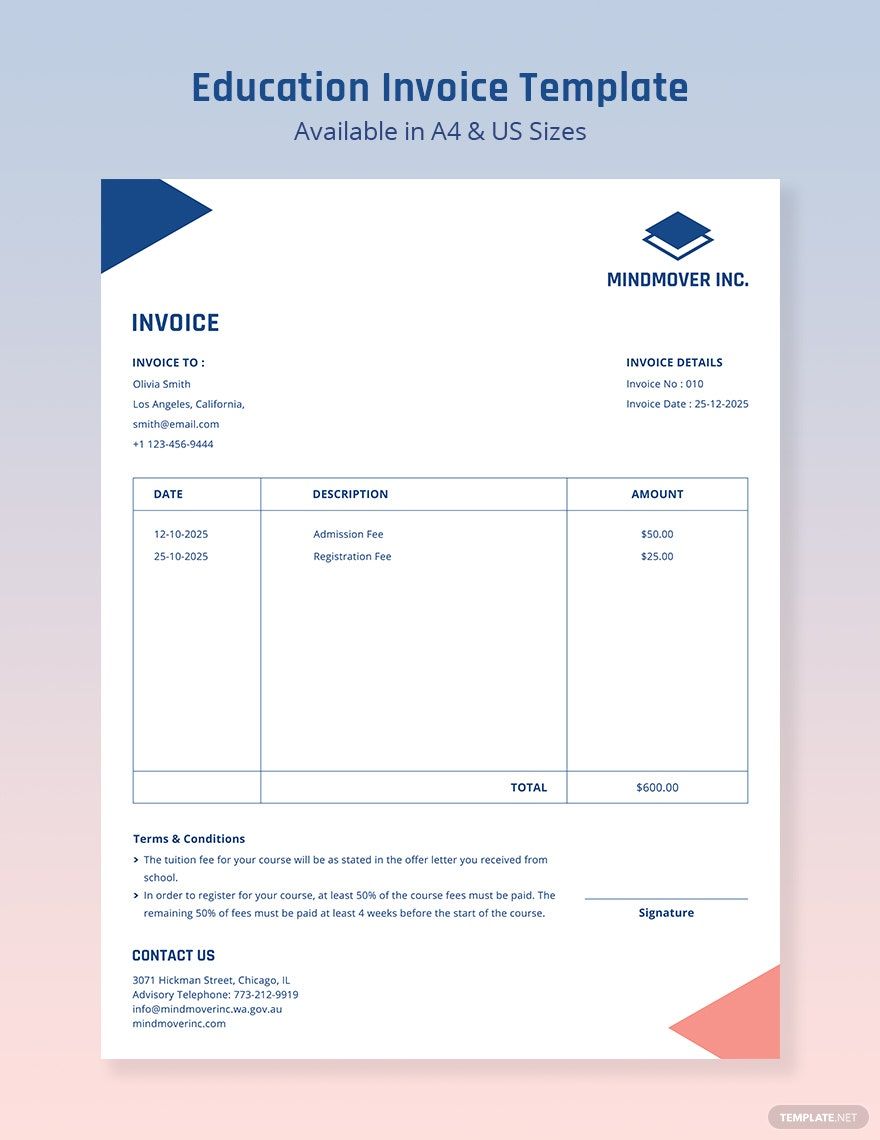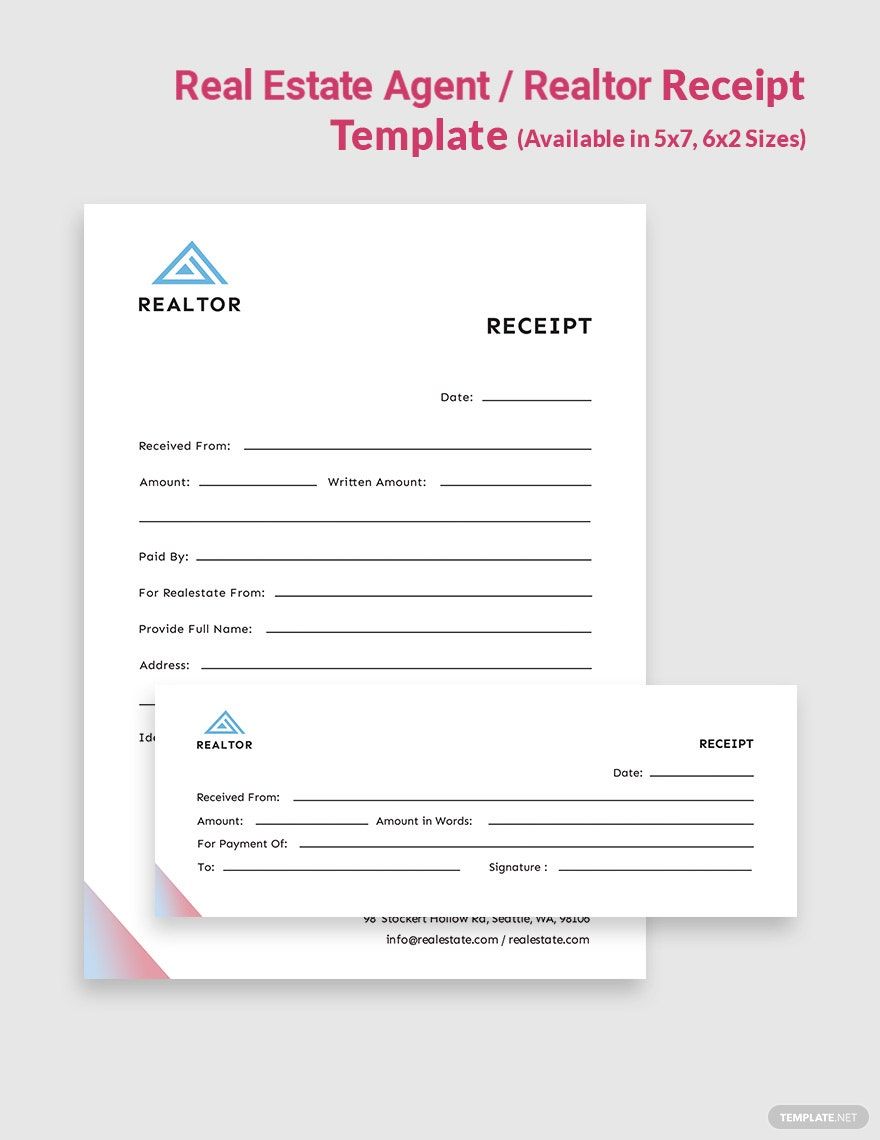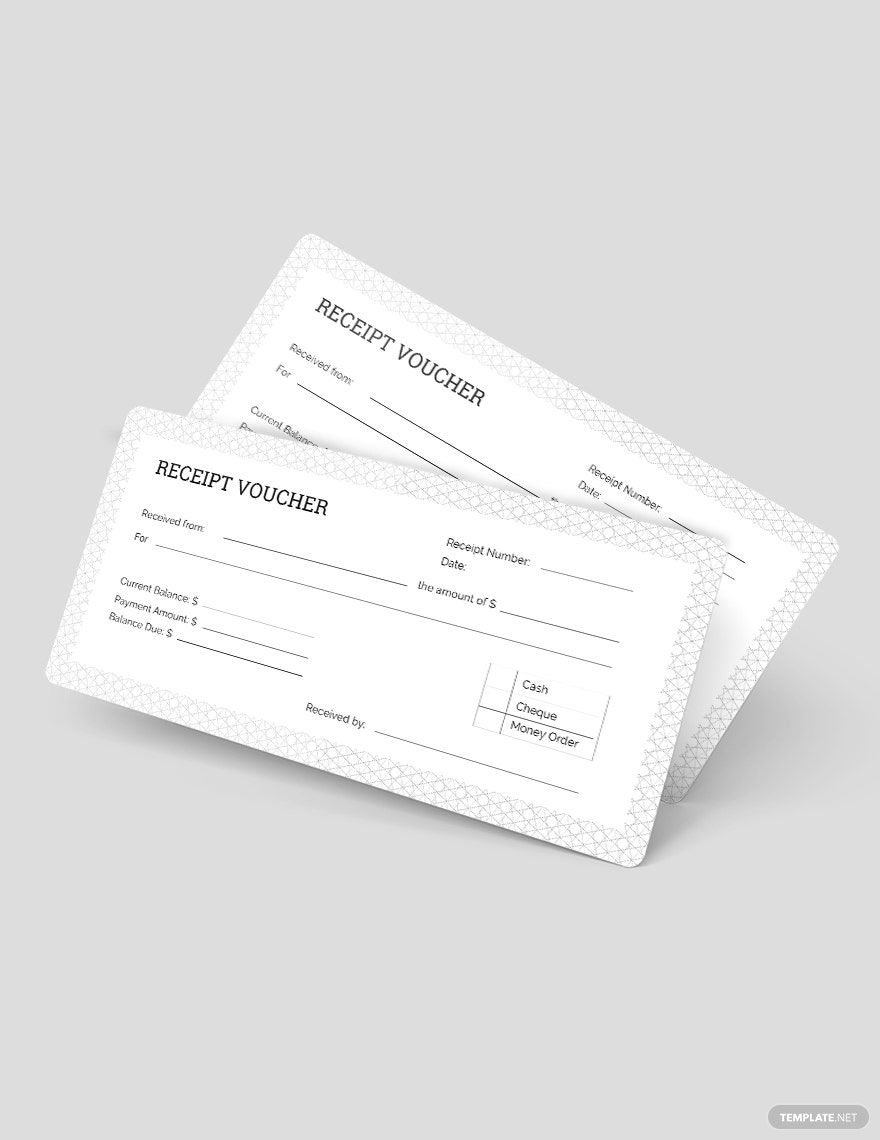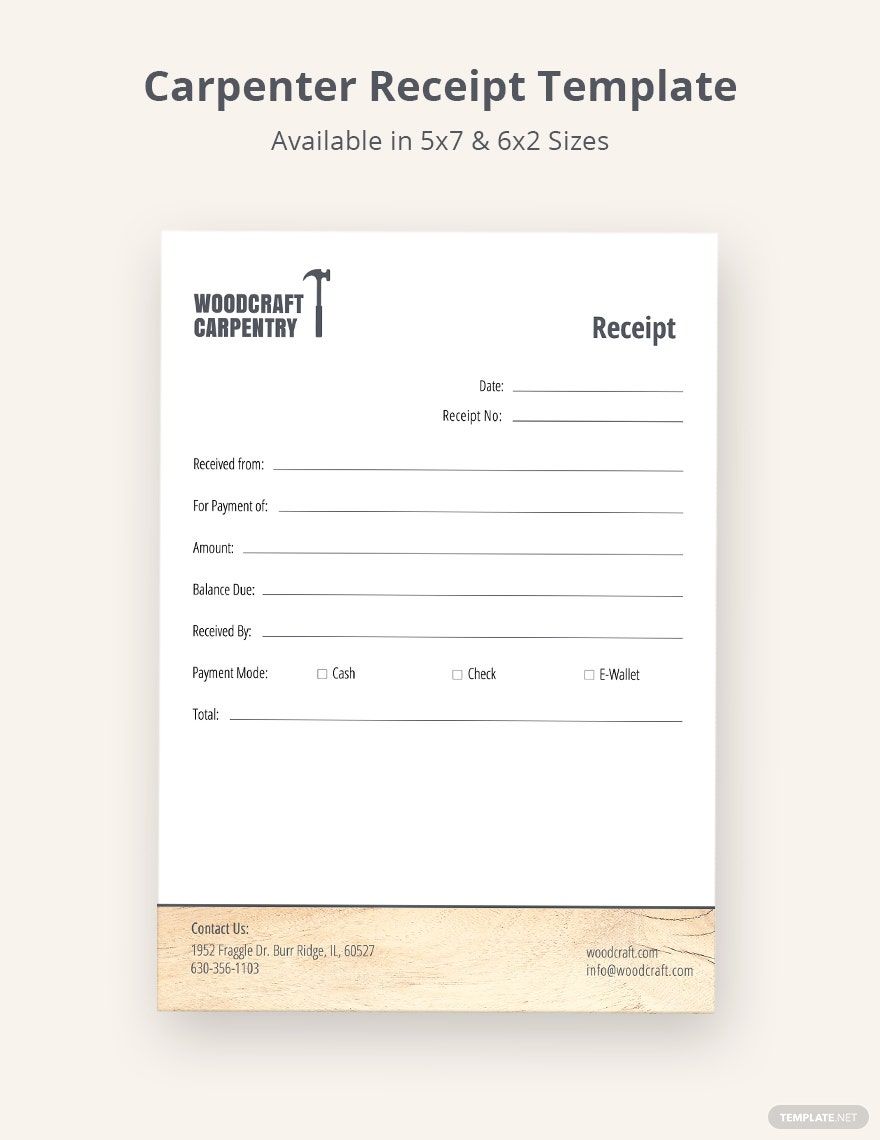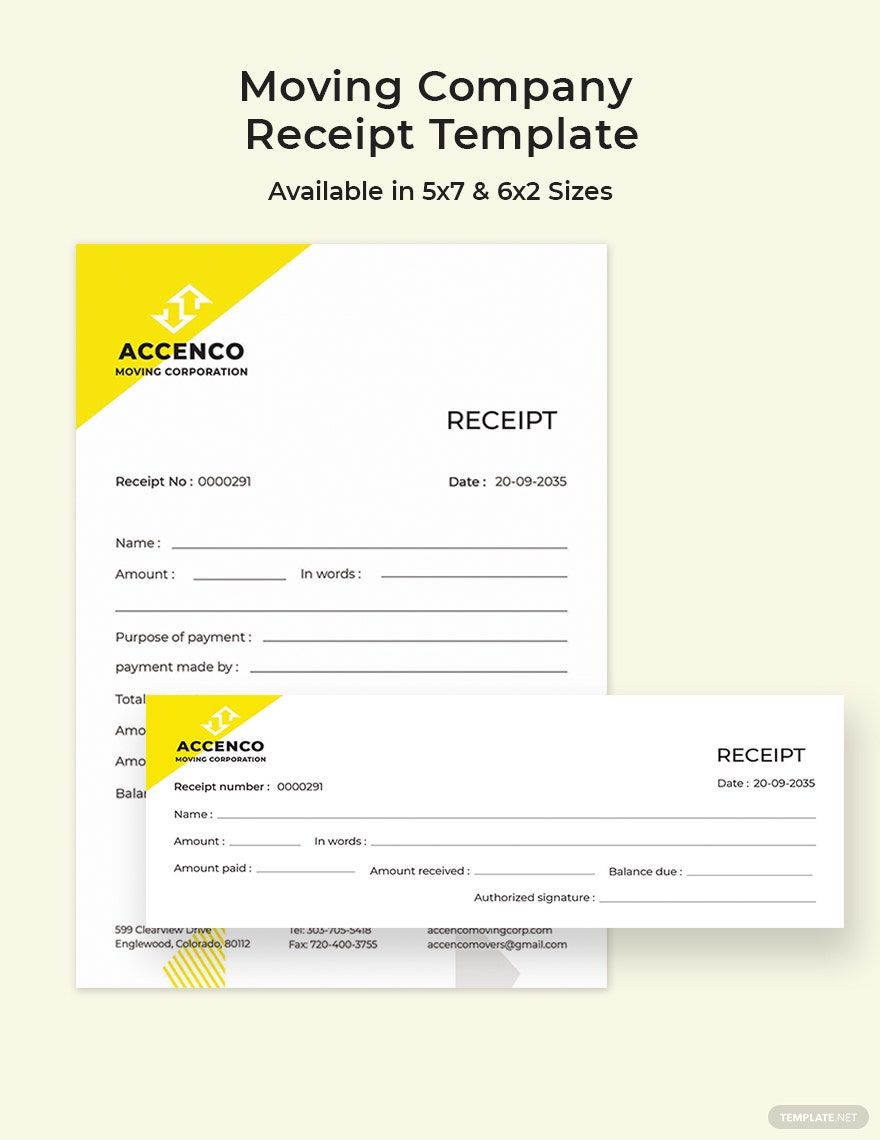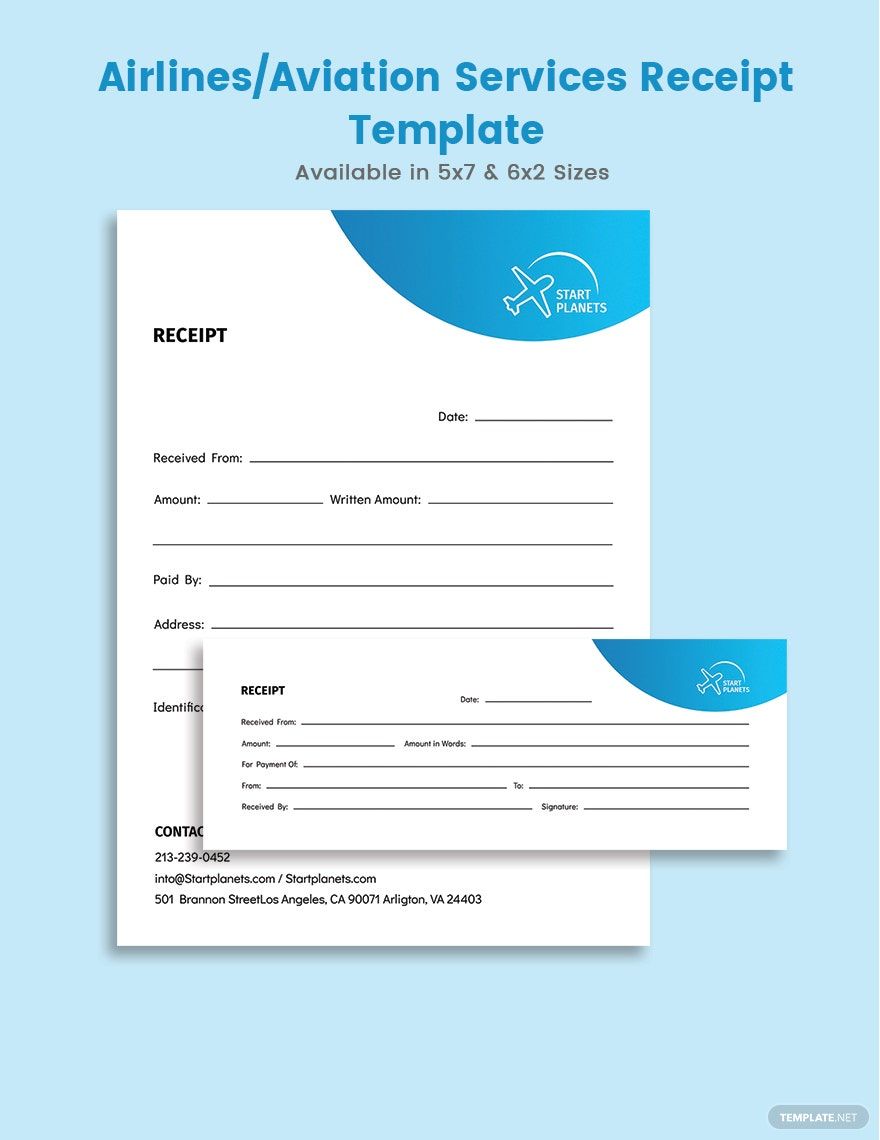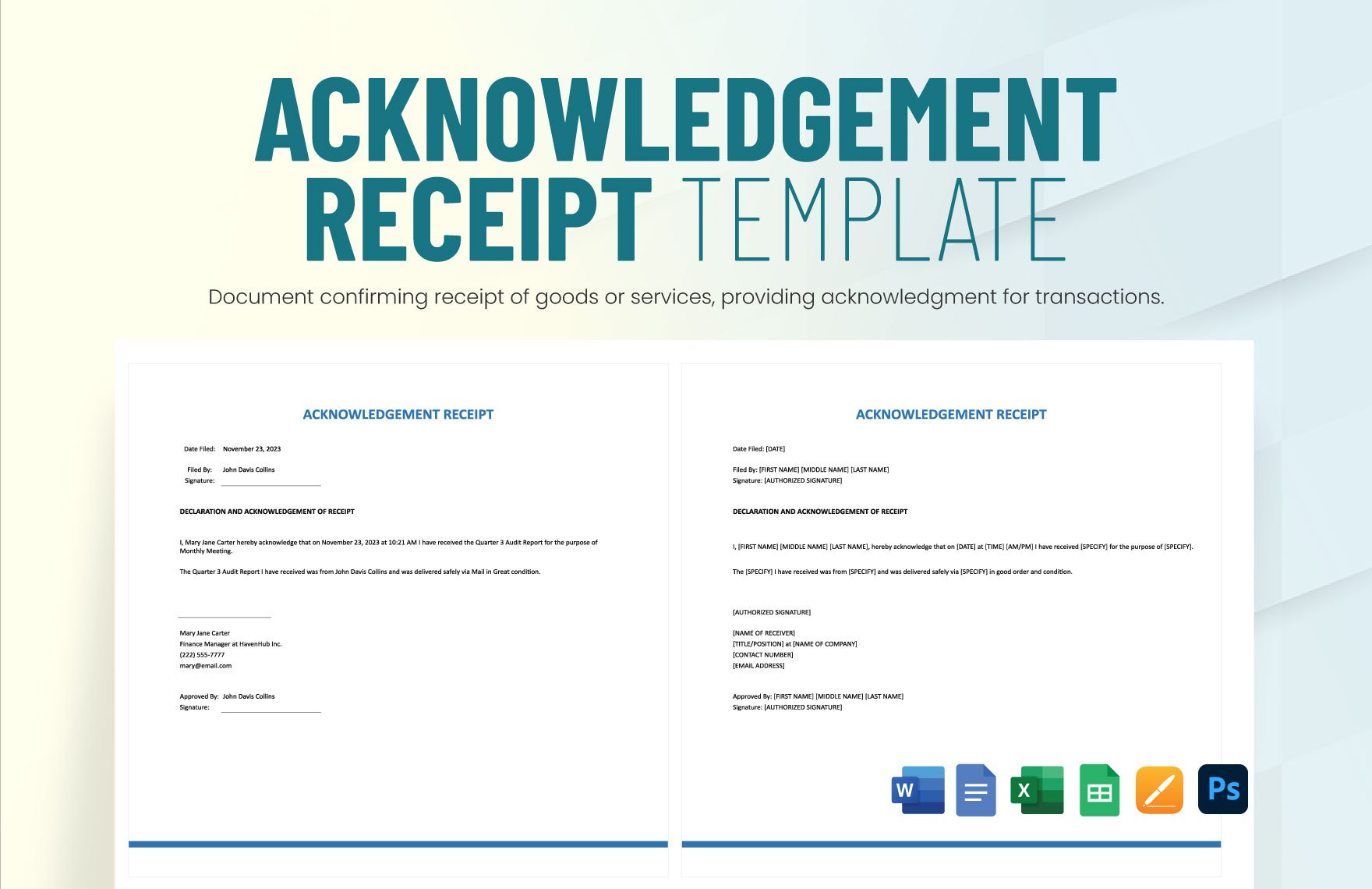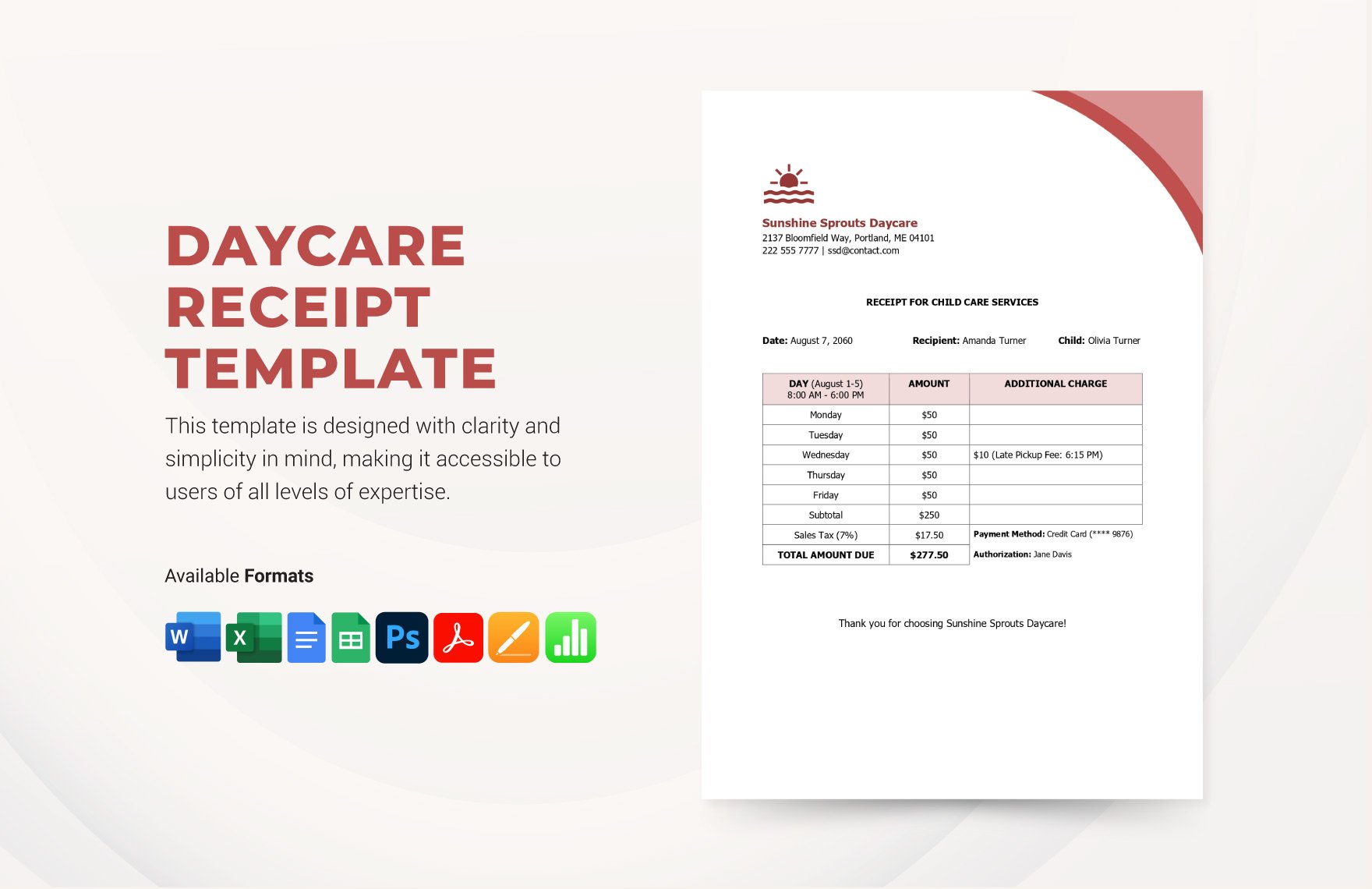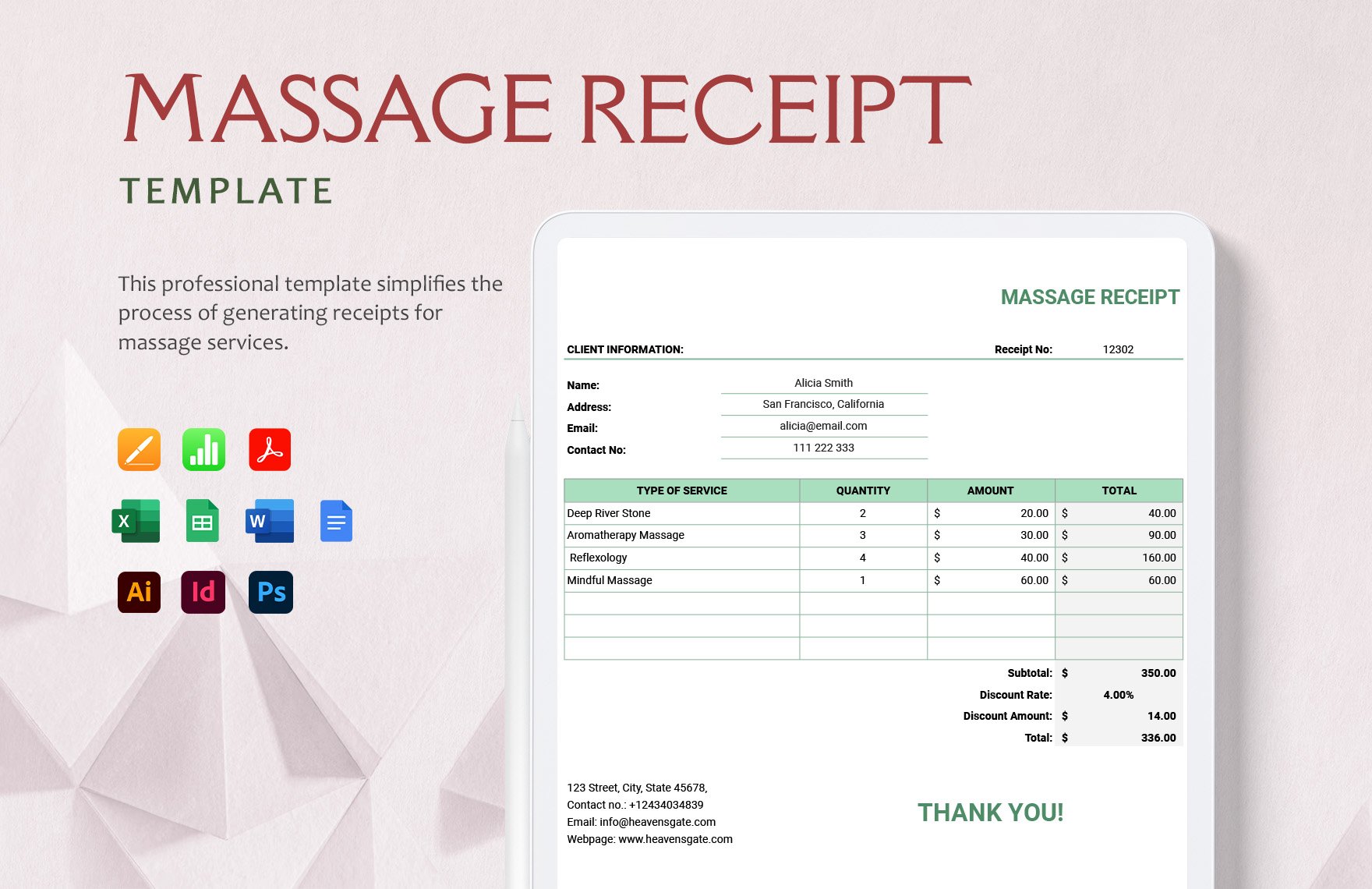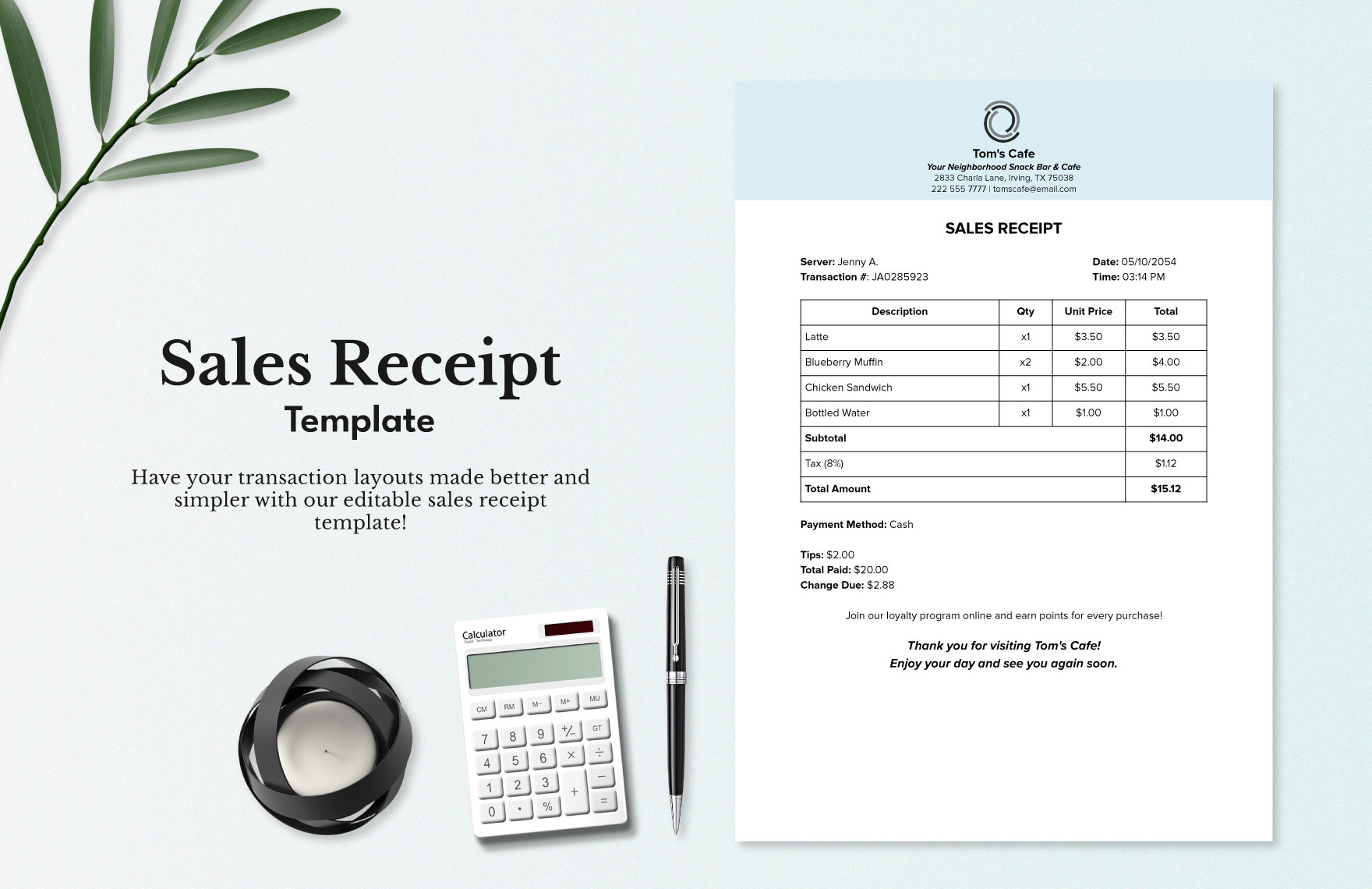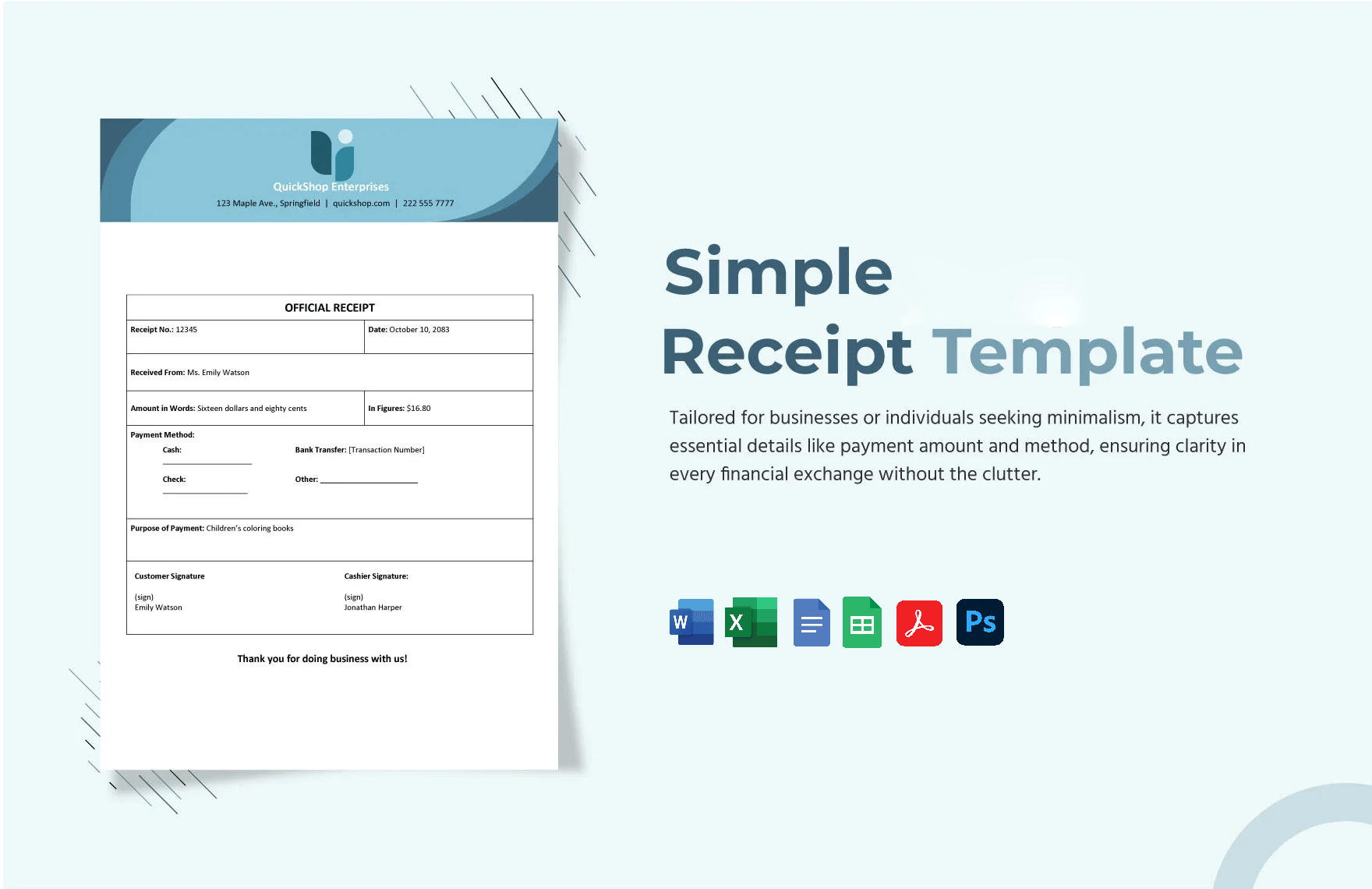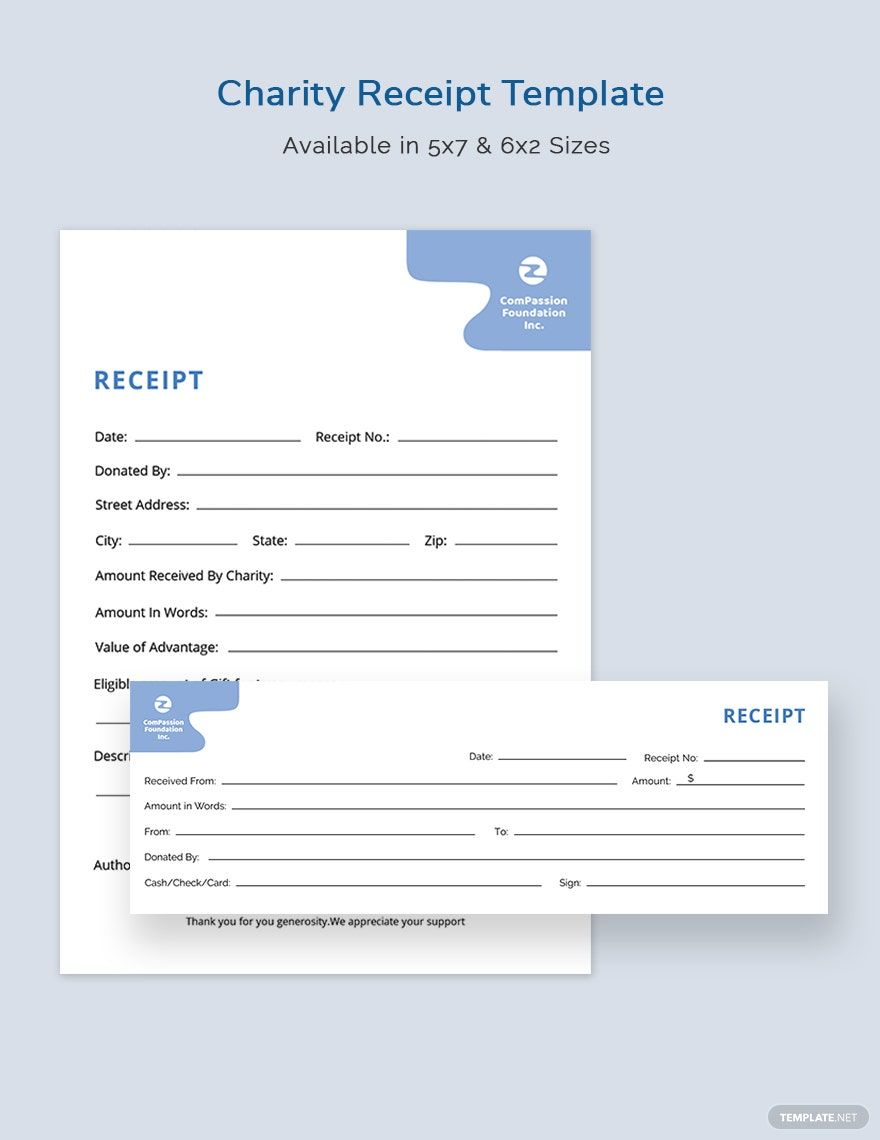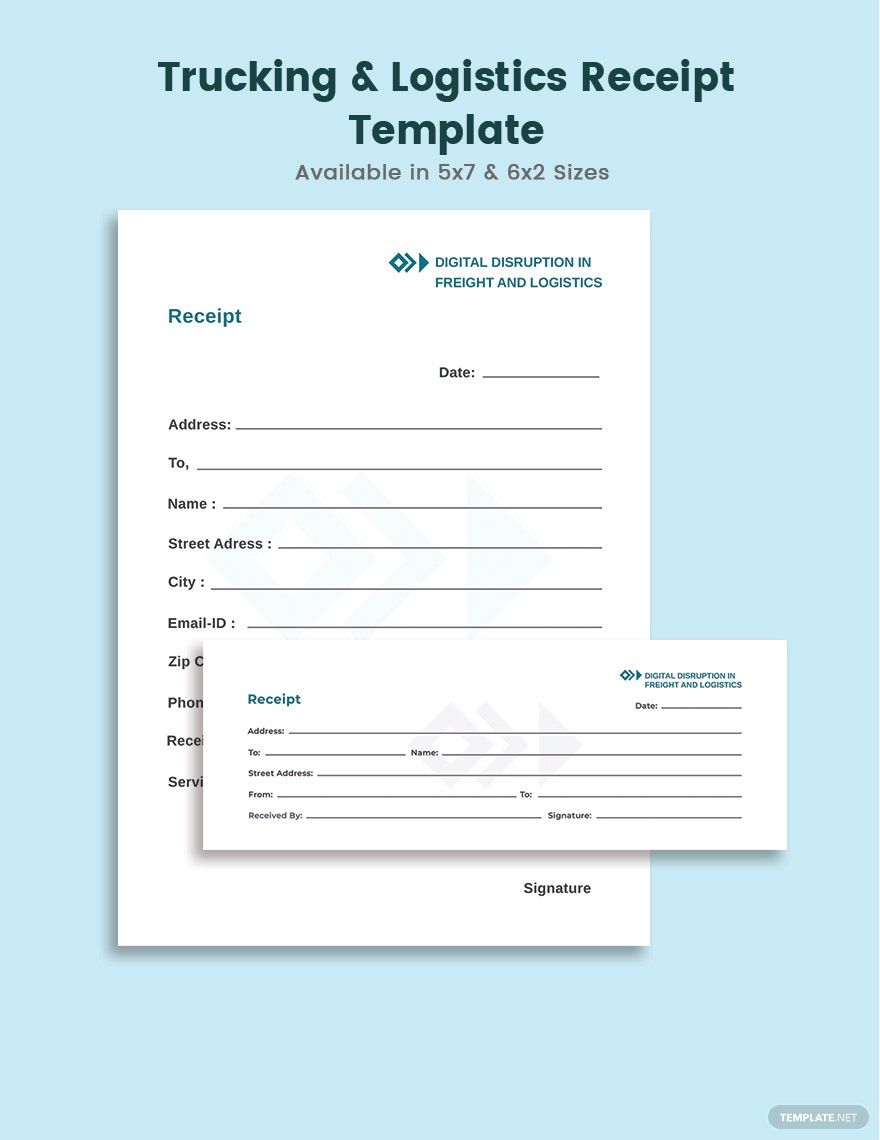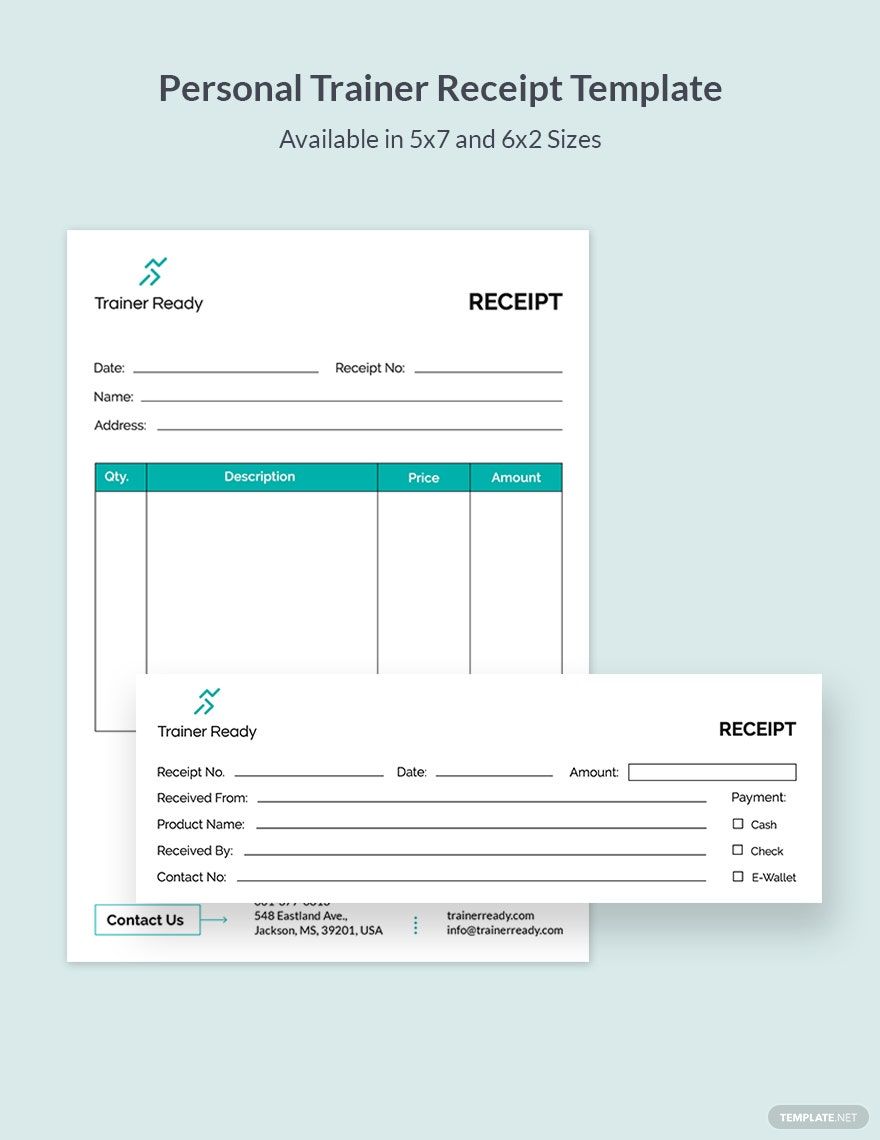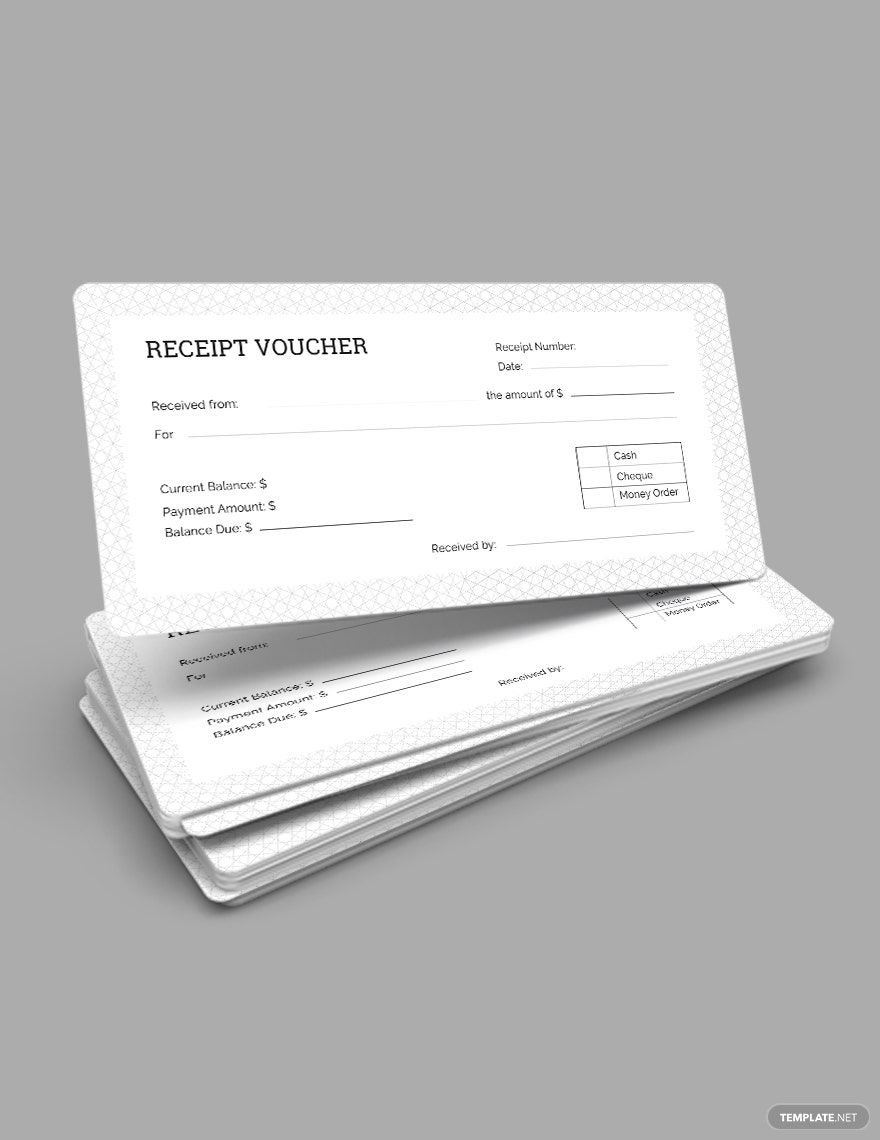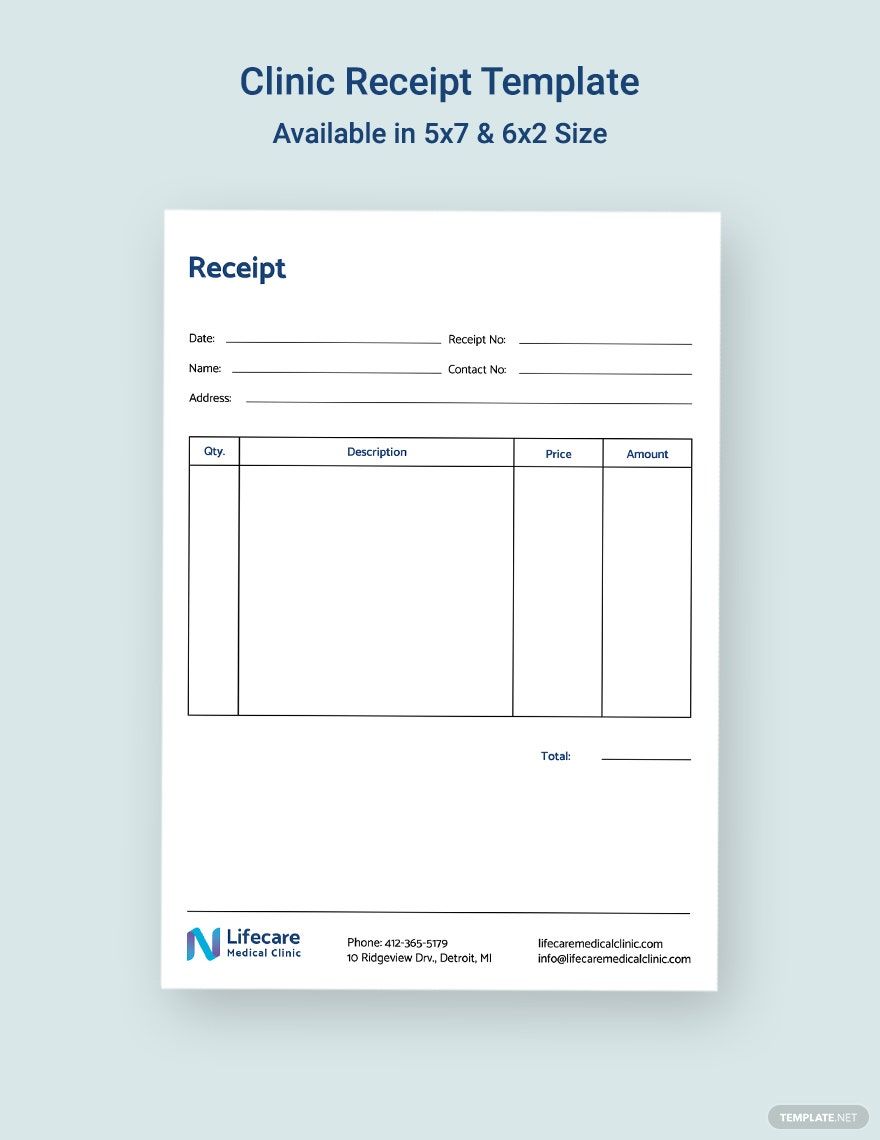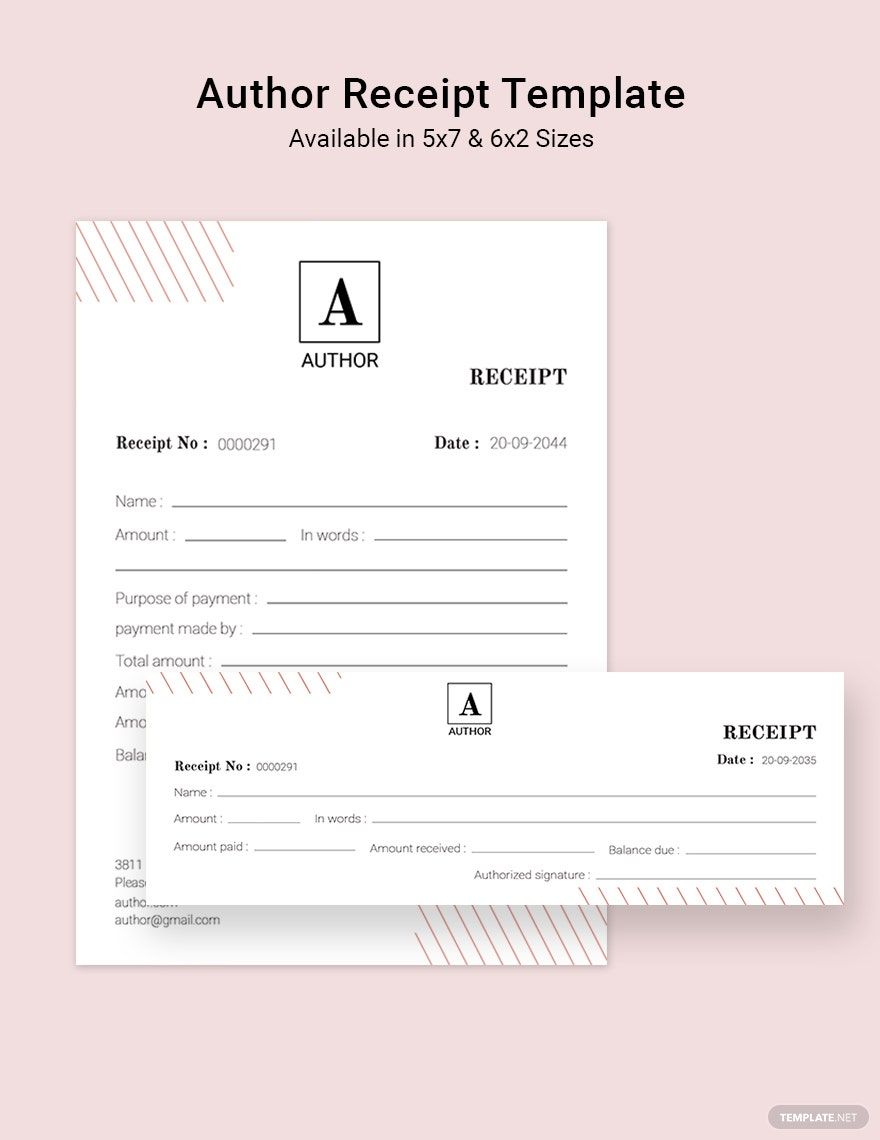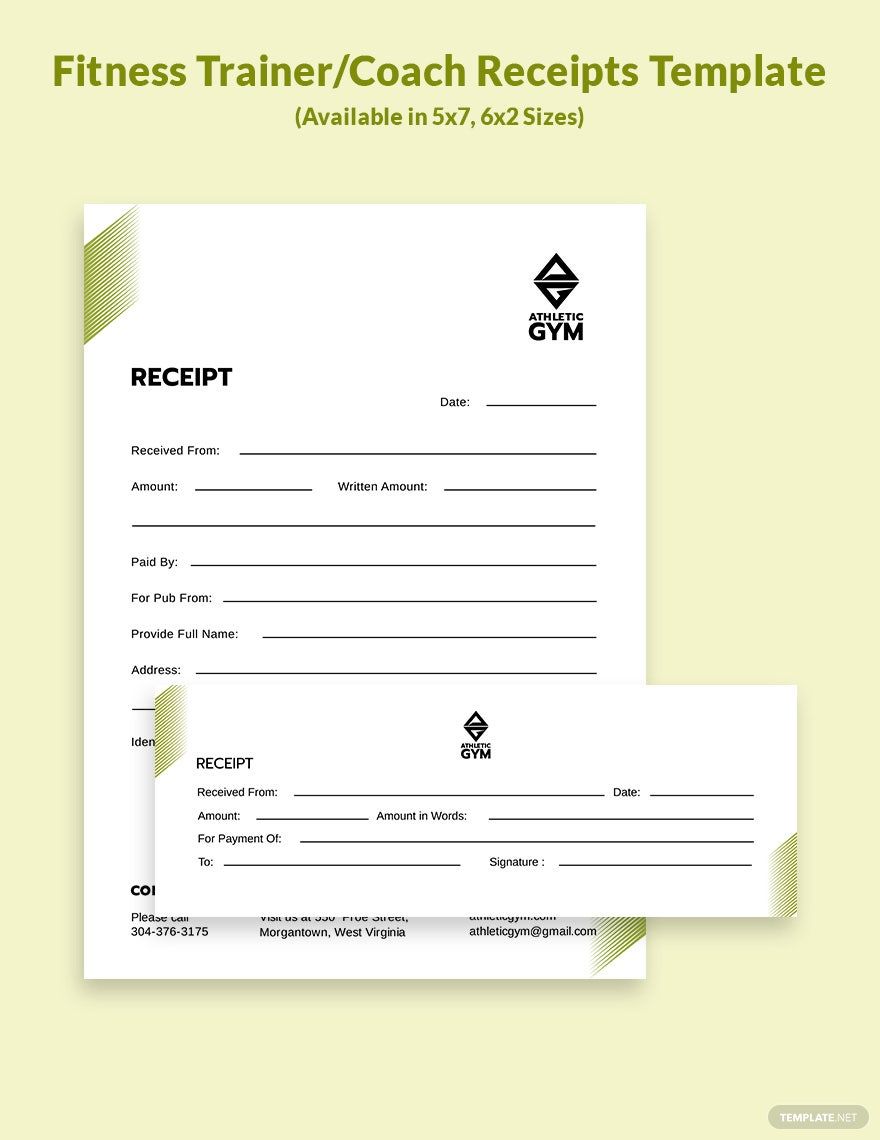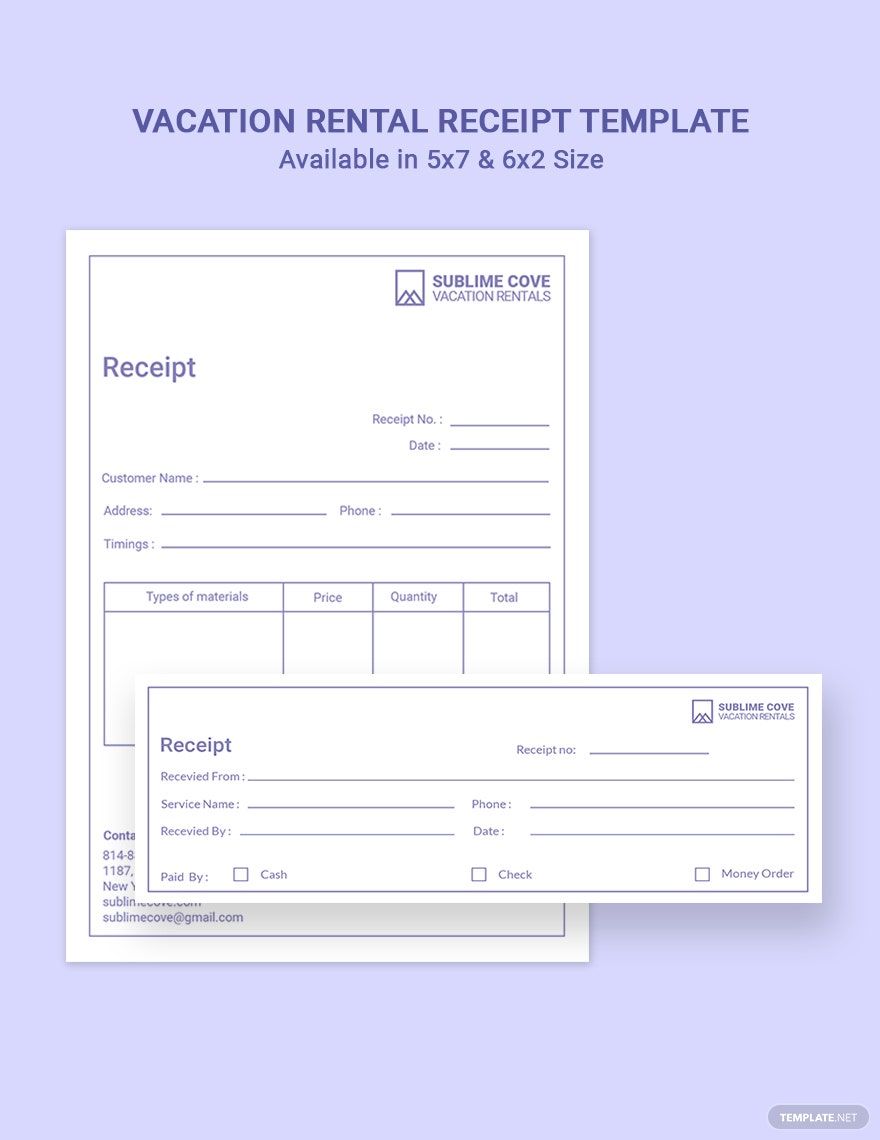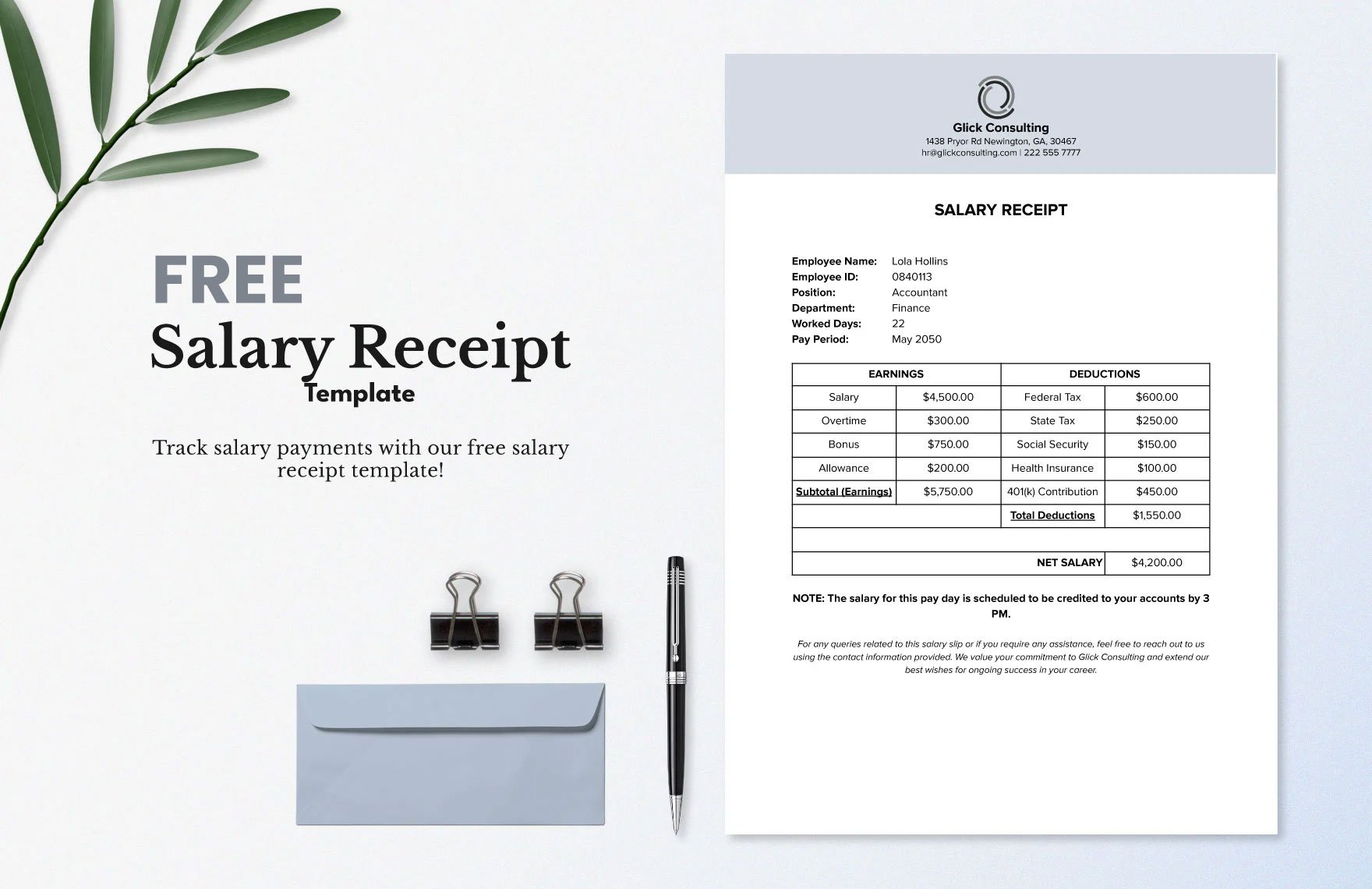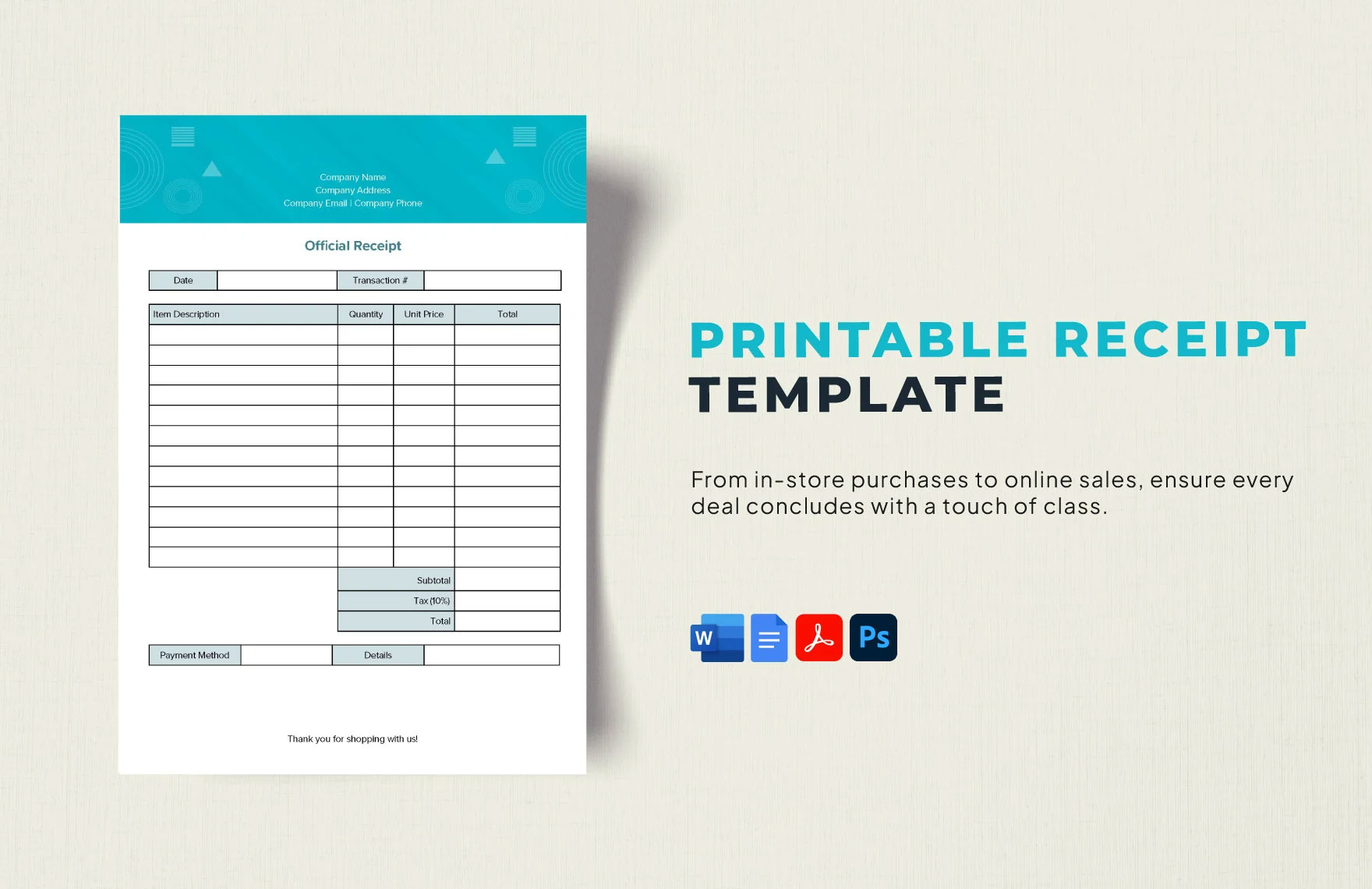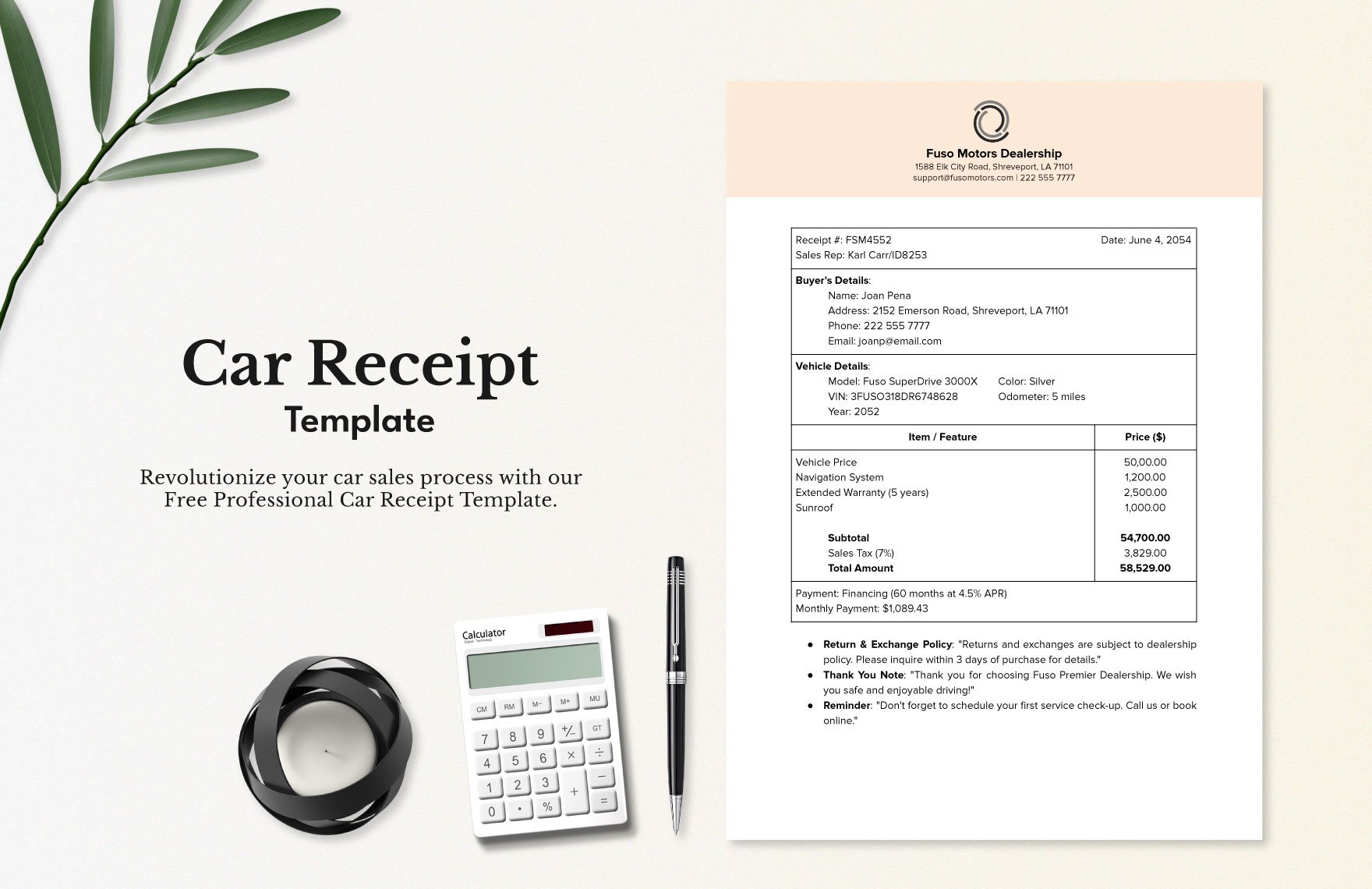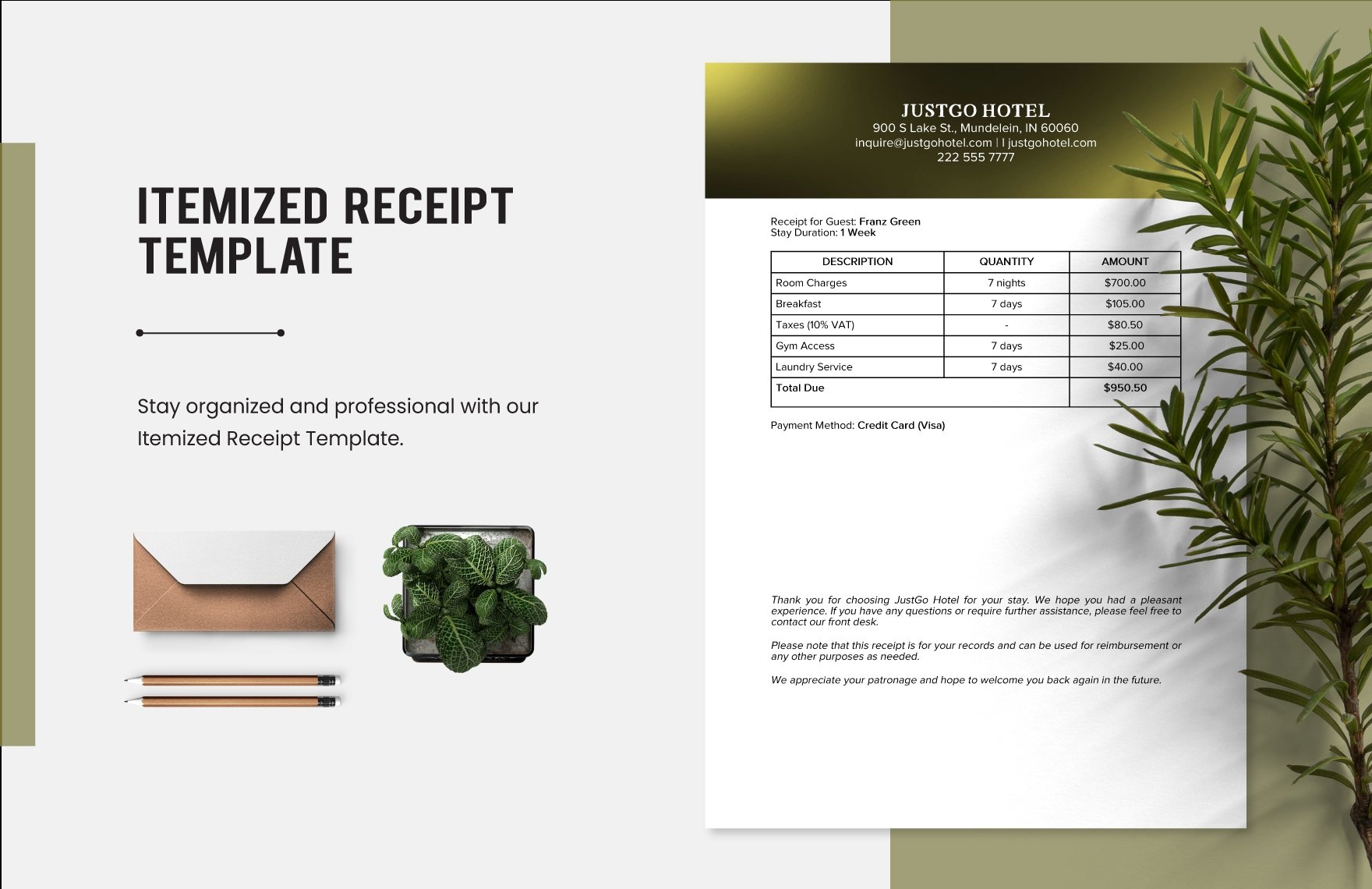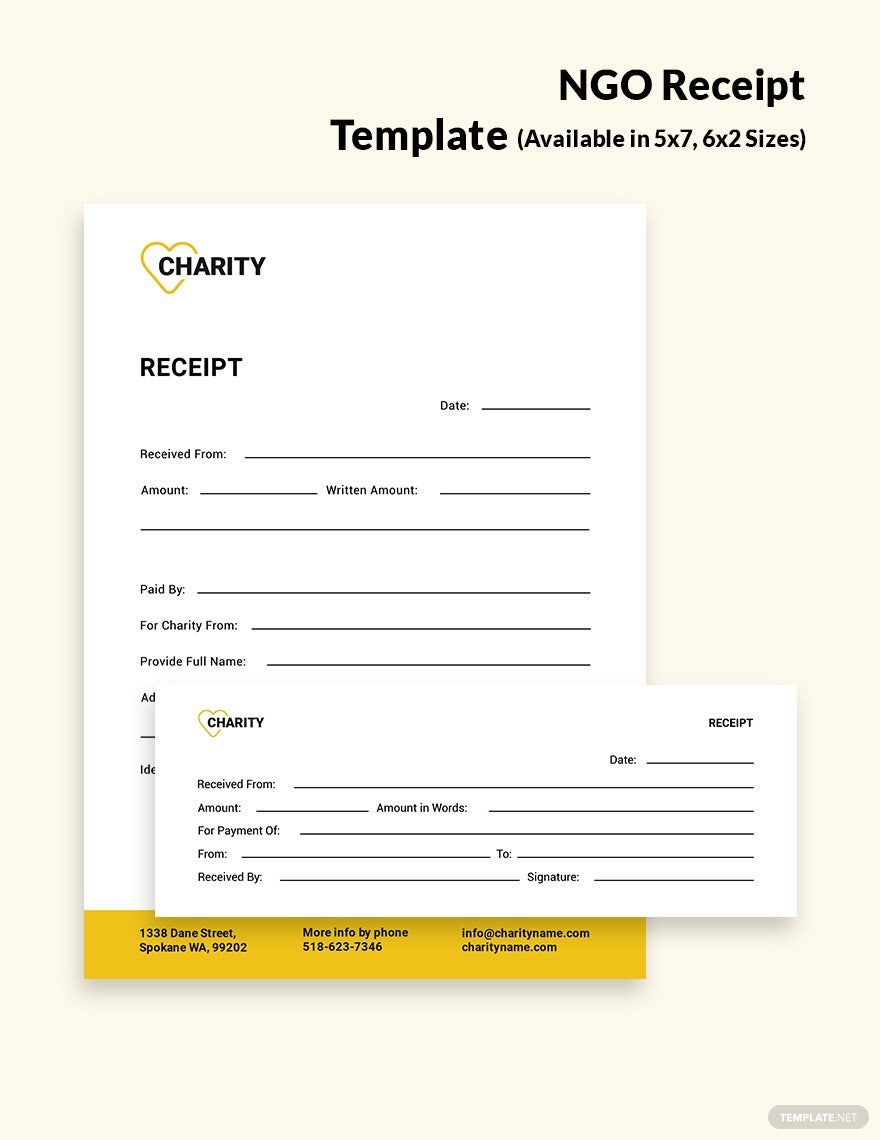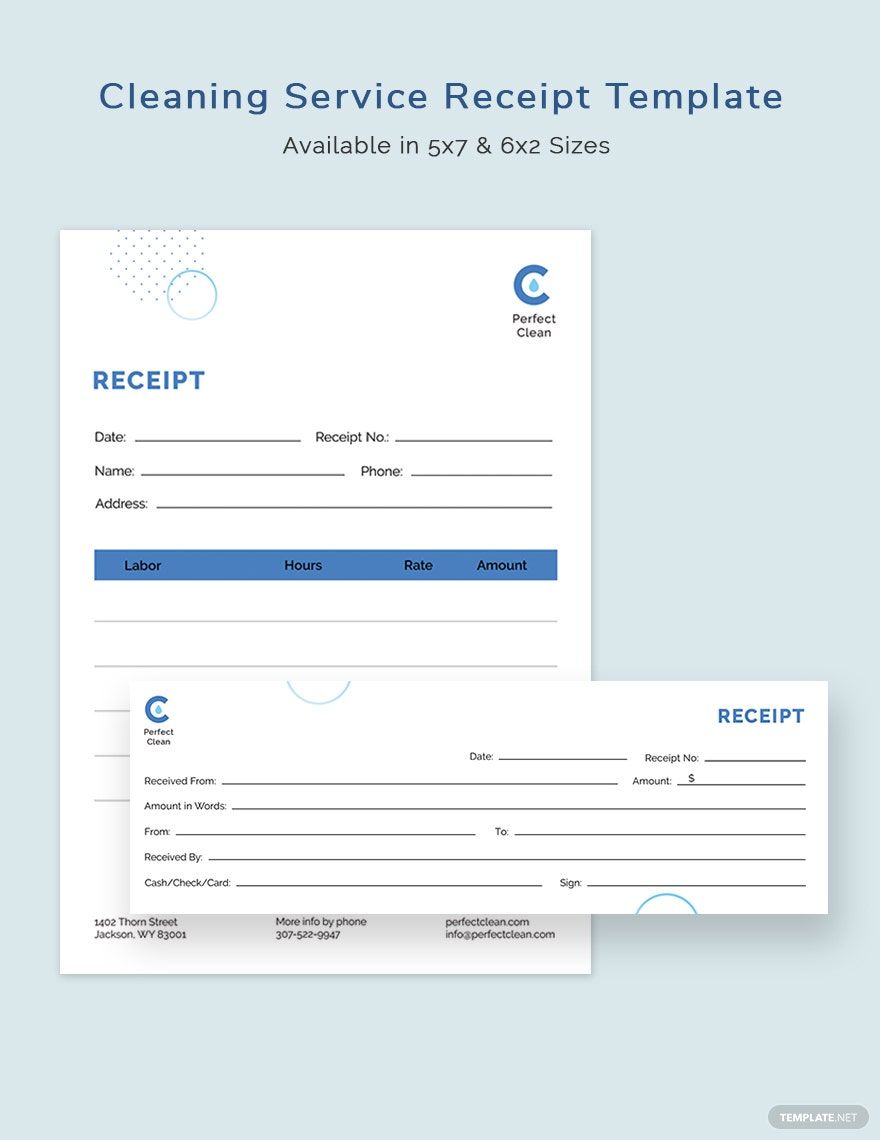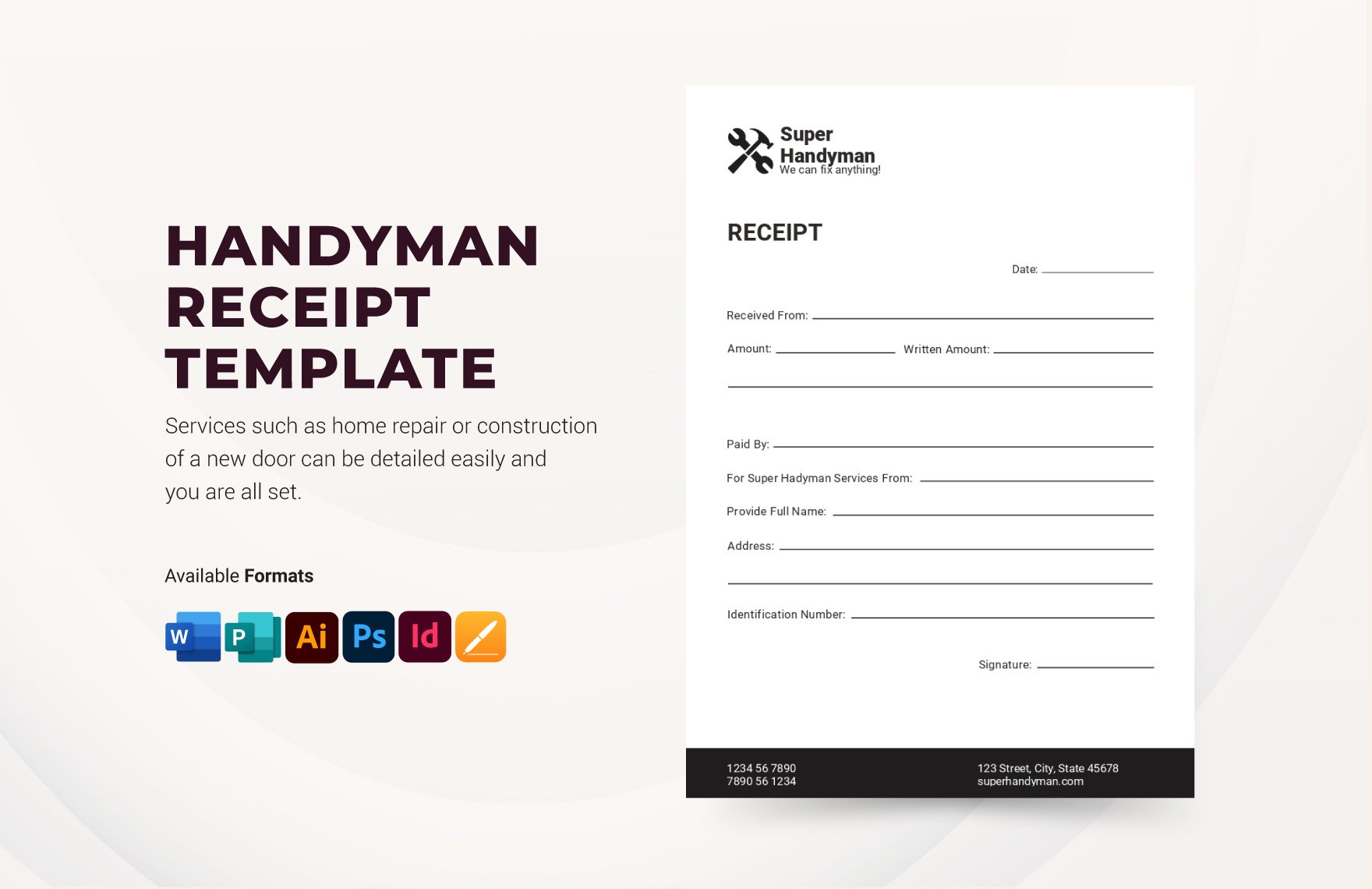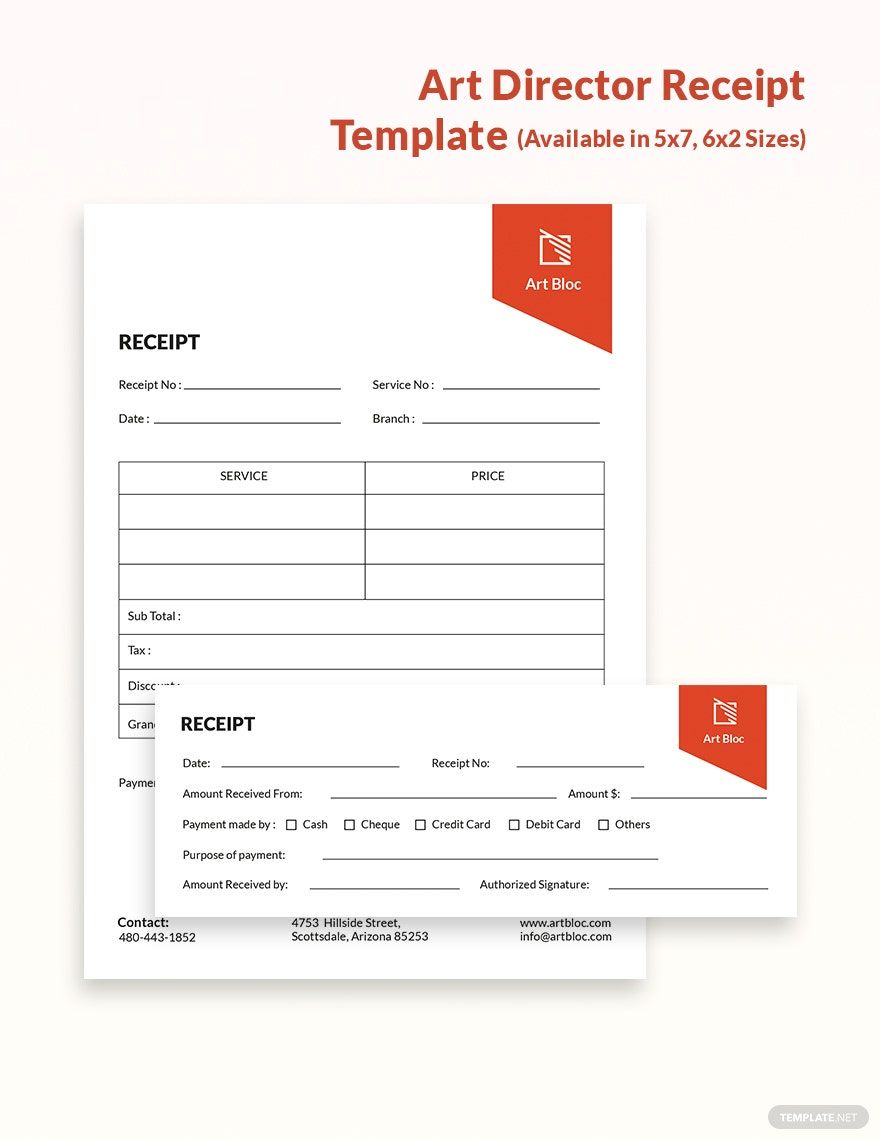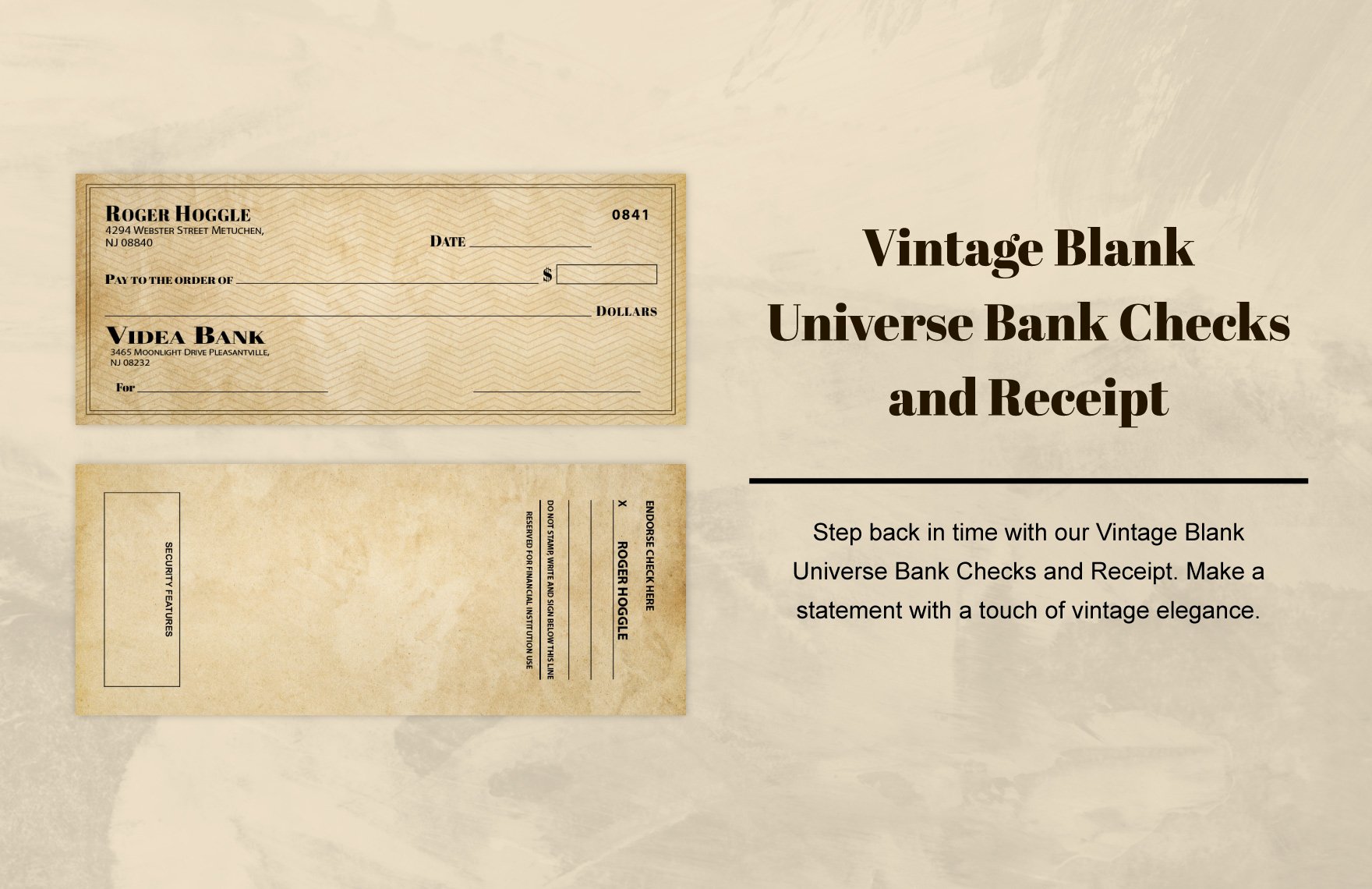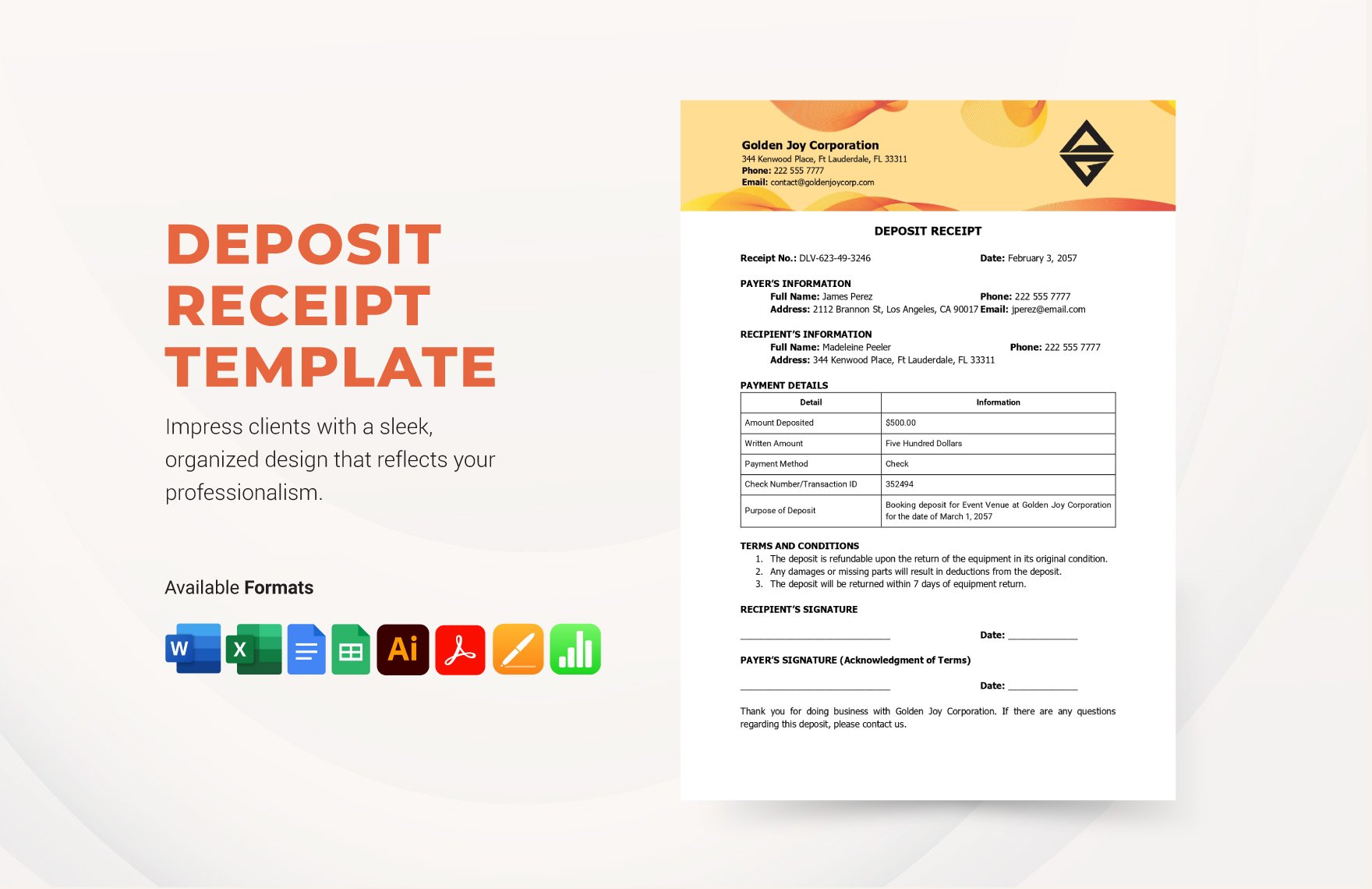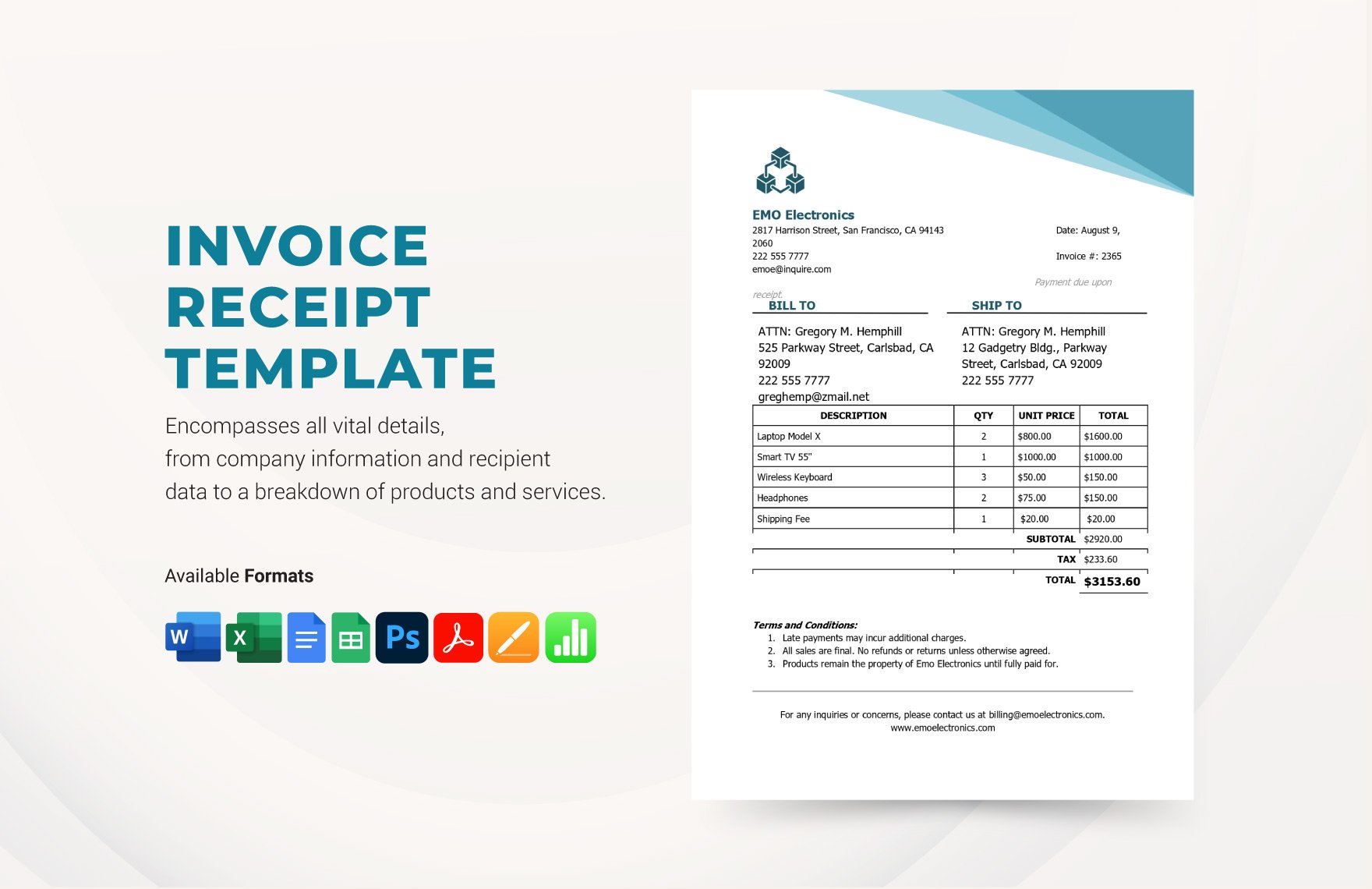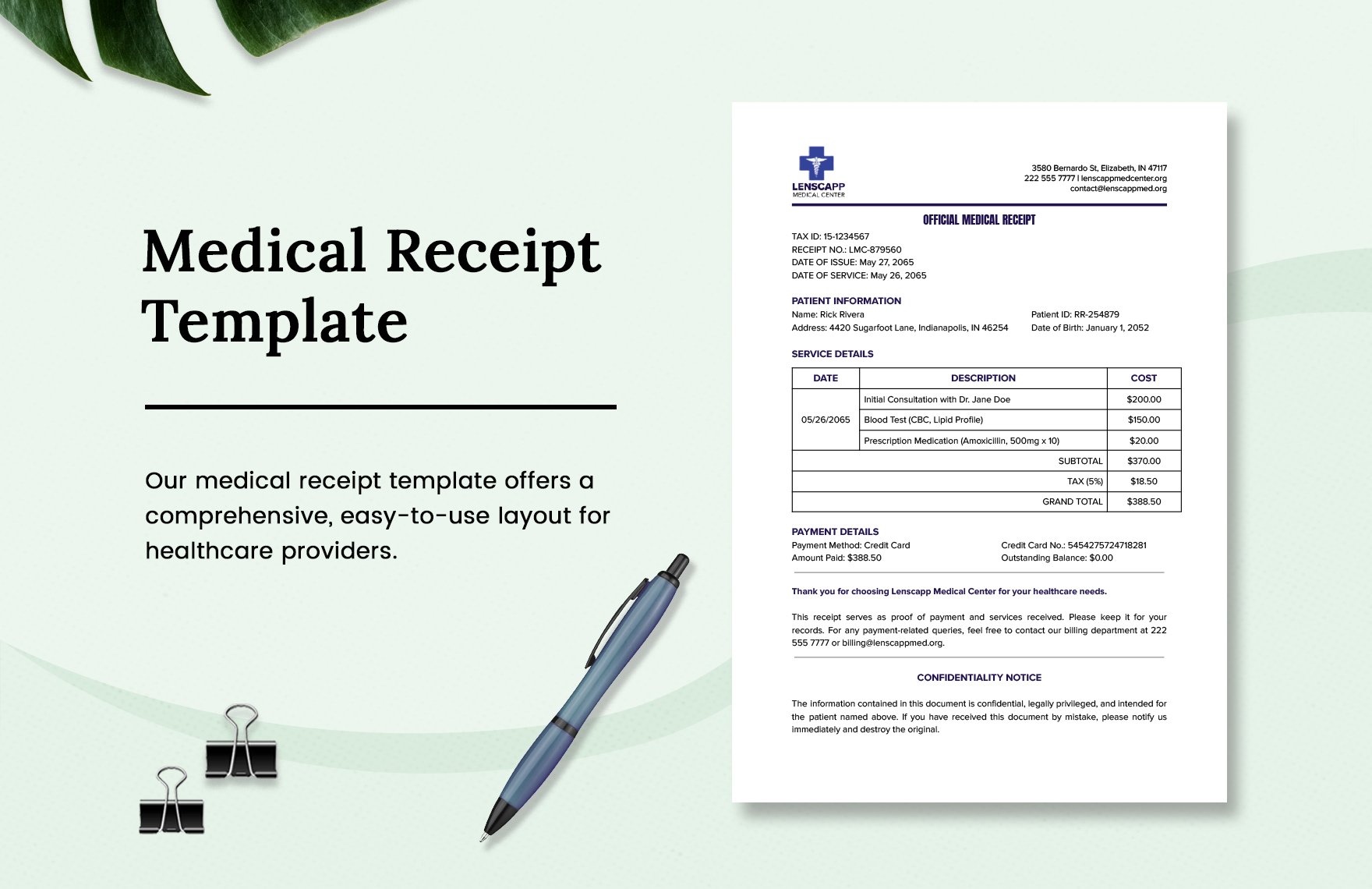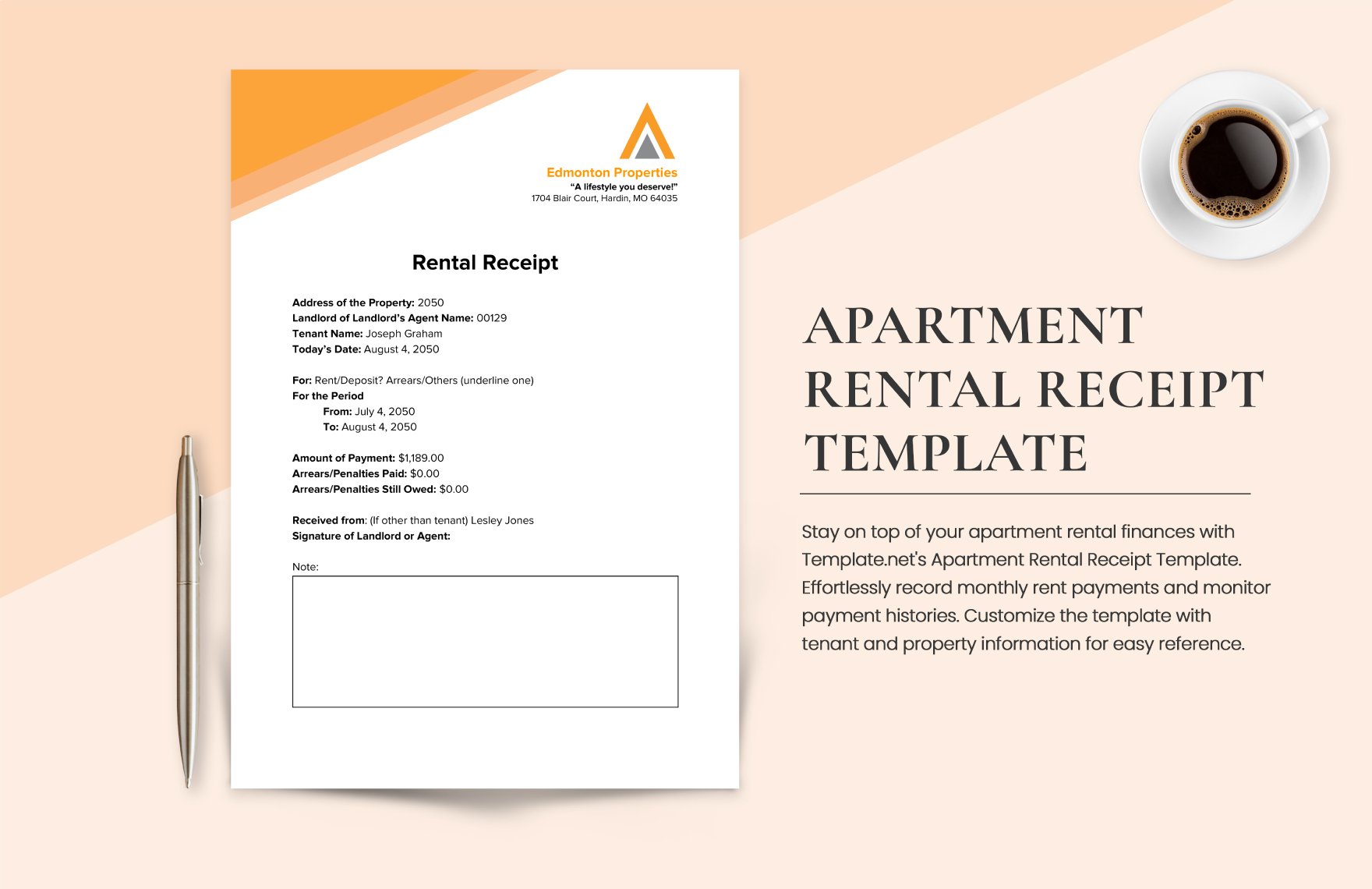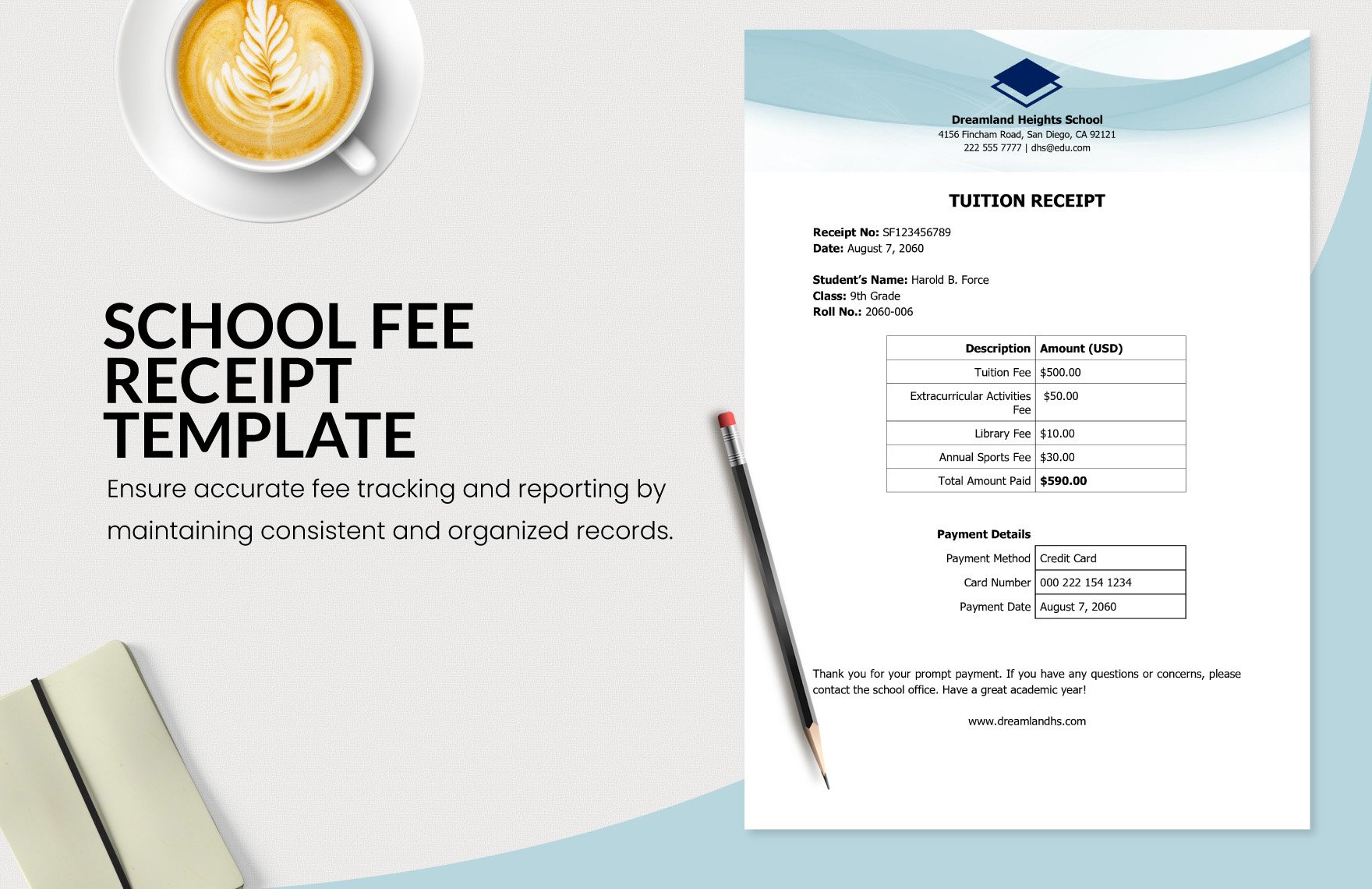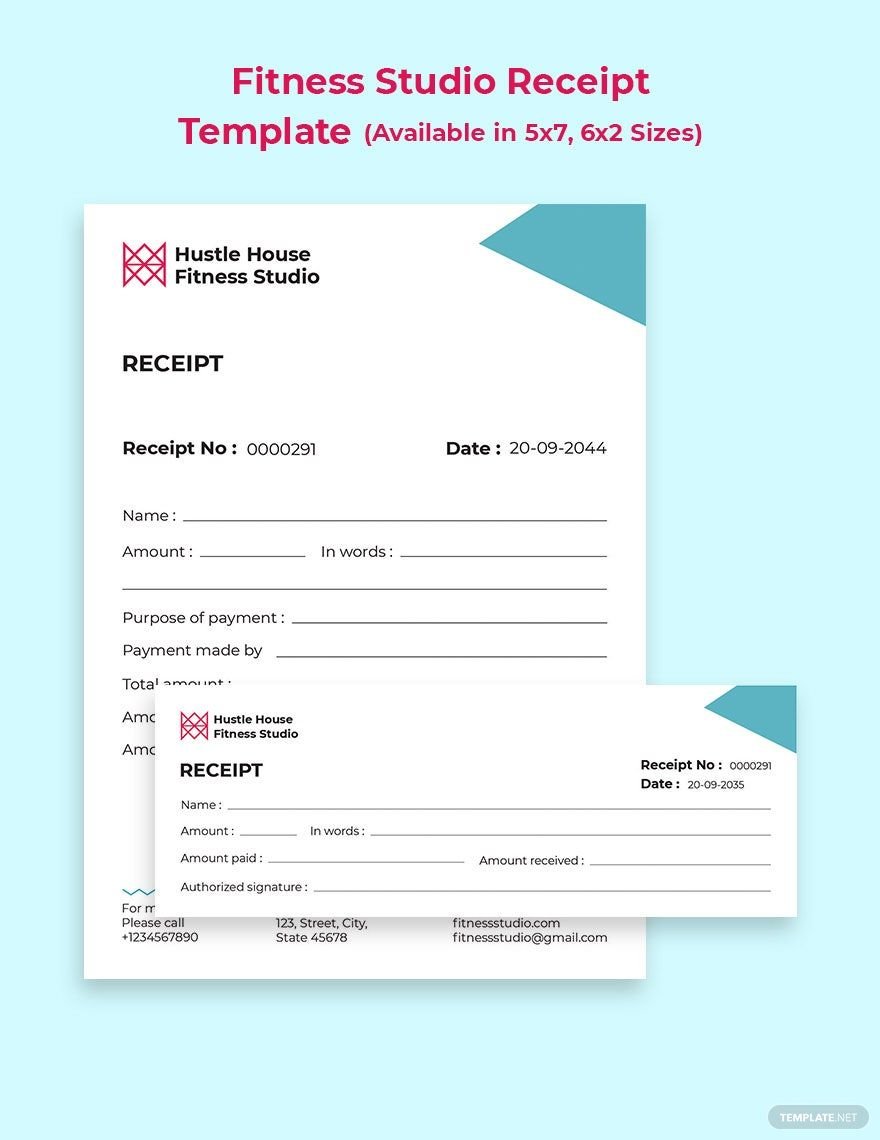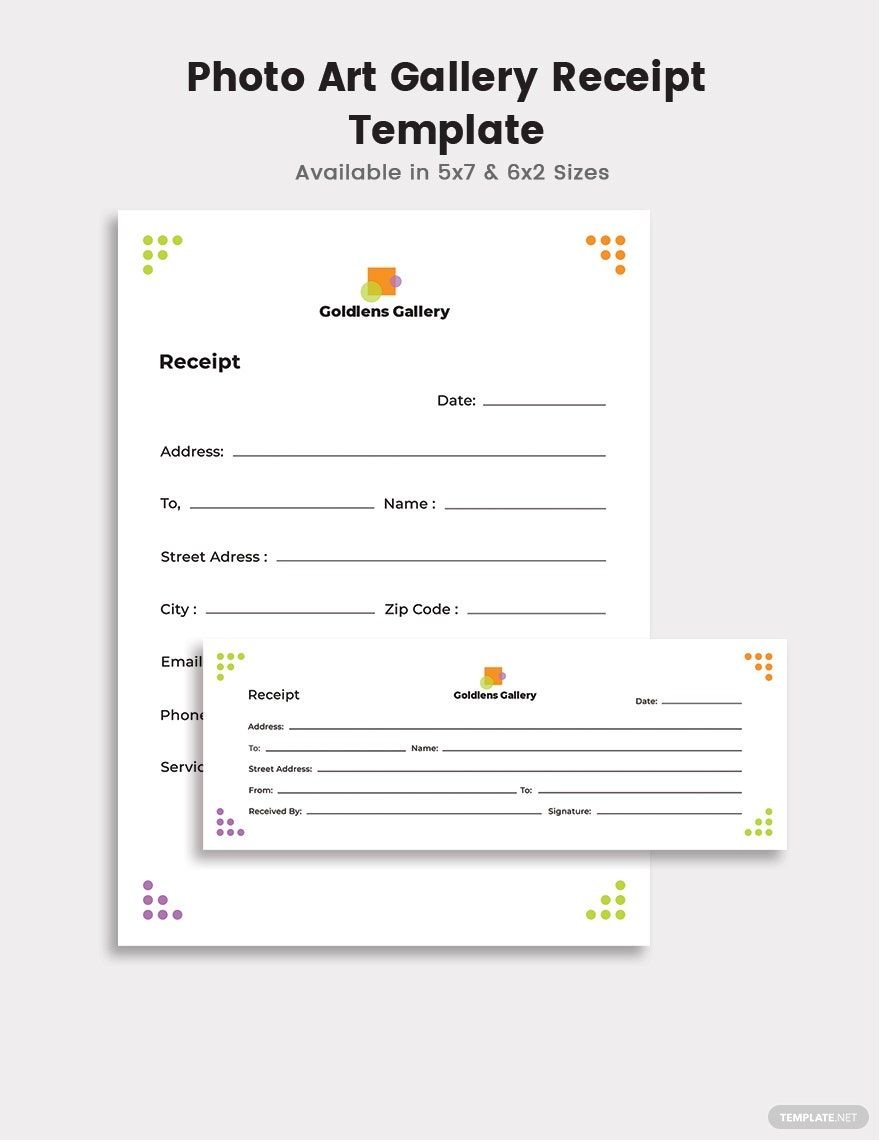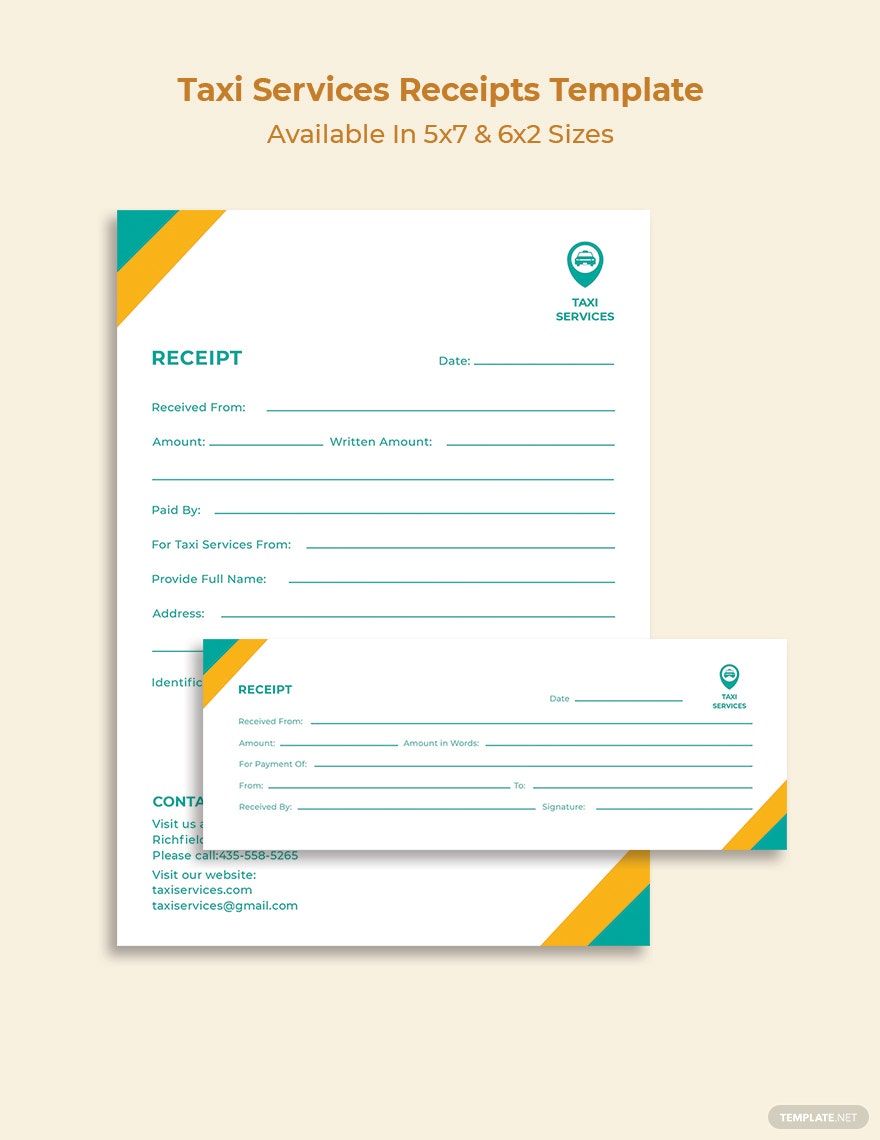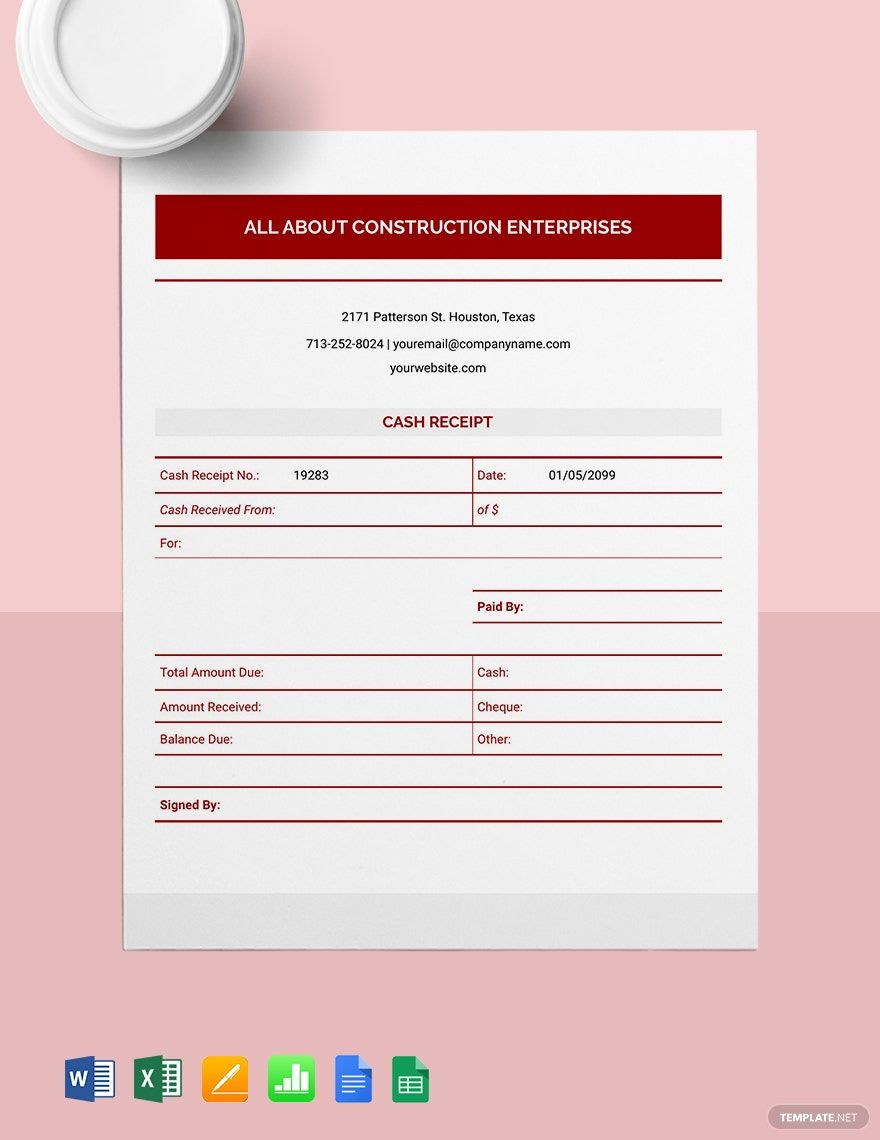Choose from our gallery of receipt templates that you can use to create a written proof of receiving, or accepting a specified amount of cash, goods, etc. These files are ready-made and easy to download. Perfect for business establishments that sell products or offer their services. They are also professionally-written and 100% customizable. Available in 4x9 inches with bleed. Print-ready, they are all perfect for commercial as well as personal printing. The templates are easily-editable in all versions of Adobe Photoshop software. Use our premium templates to create high-quality cash receipts, rent receipts, and sales receipts for your business.
How To Create A Receipt In Adobe Photoshop
Releasing a receipt is a document companies have to do for their records and the records of their customers. Receipts differ in form and content, and no fixed standard exists. A receipt is a document given to the client by a company whenever a product or service is sold. It's the evidence of purchase from a buyer. It is also an important document to maintain business records and prepare tax returns, so securely keeping copies of receipts is essential. Sometimes people get confused between a receipt and an invoice, but technically speaking, the two documents are likely similar but differ in the content and purpose of the transaction. Stop your crisis in making a receipt because we have templates and tips that will help you.
1. Download A Receipt Template
We are now in the modern age, and receipt handwriting is the last option for businesses. The most logical way of saving yourself from the hassle of making a receipt from scratch is to look and download for templates. Our site can offer you the professional look of a receipt that you can modify according to your liking. We have tons of receipt templates that you can choose. Some of them are cash receipts, rent receipts, and sales receipt templates.
2. Insert The Branding Details
Branding details are needed to be included because these details are proof that your business is legally running. Insert the details of your company or business, including name, logo, address, phone number, and email address. For an organized layout, you can make these details into one letterhead and place it either at the top or bottom part of the receipt.
3. Add The Important Details
Though receipts do not have a fixed standard format, some details are needed to be seen in a receipt. These details serve as a summary of the purchasing and transaction that happened. The following information are the things that needs to be present in a receipt: (1) the date, month, and year of the transaction; (2) list of products purchased with a brief description; (3) total amount of the items purchased; (4) VAT (Value Added Tax) and discounts; and lastly, (5) mode of payment.
4. Polish The Receipt With Adobe Photoshop
Adobe Photoshop is best when it comes to editing and enhancing images into a high-quality resolution. The advantage of using Adobe Photoshop is that it has buttons that are easy to navigate for those who are not professional in editing. Polishing the receipt utilizing this software will be easy because you can transfer your file quickly anytime and anywhere.
5. Use Point Of Sale System
POS (Point Of Sale System) is a computerized network composed of the central computer connected to multiple checkout terminals and backed by various hardware with barcode scanners and card payment platforms. Using POS will help you in your inventory since the receipt transactions that happened in your business will be automatically saved in your system. The system has the ability to keep daily, weekly, monthly, and even annual transactions.