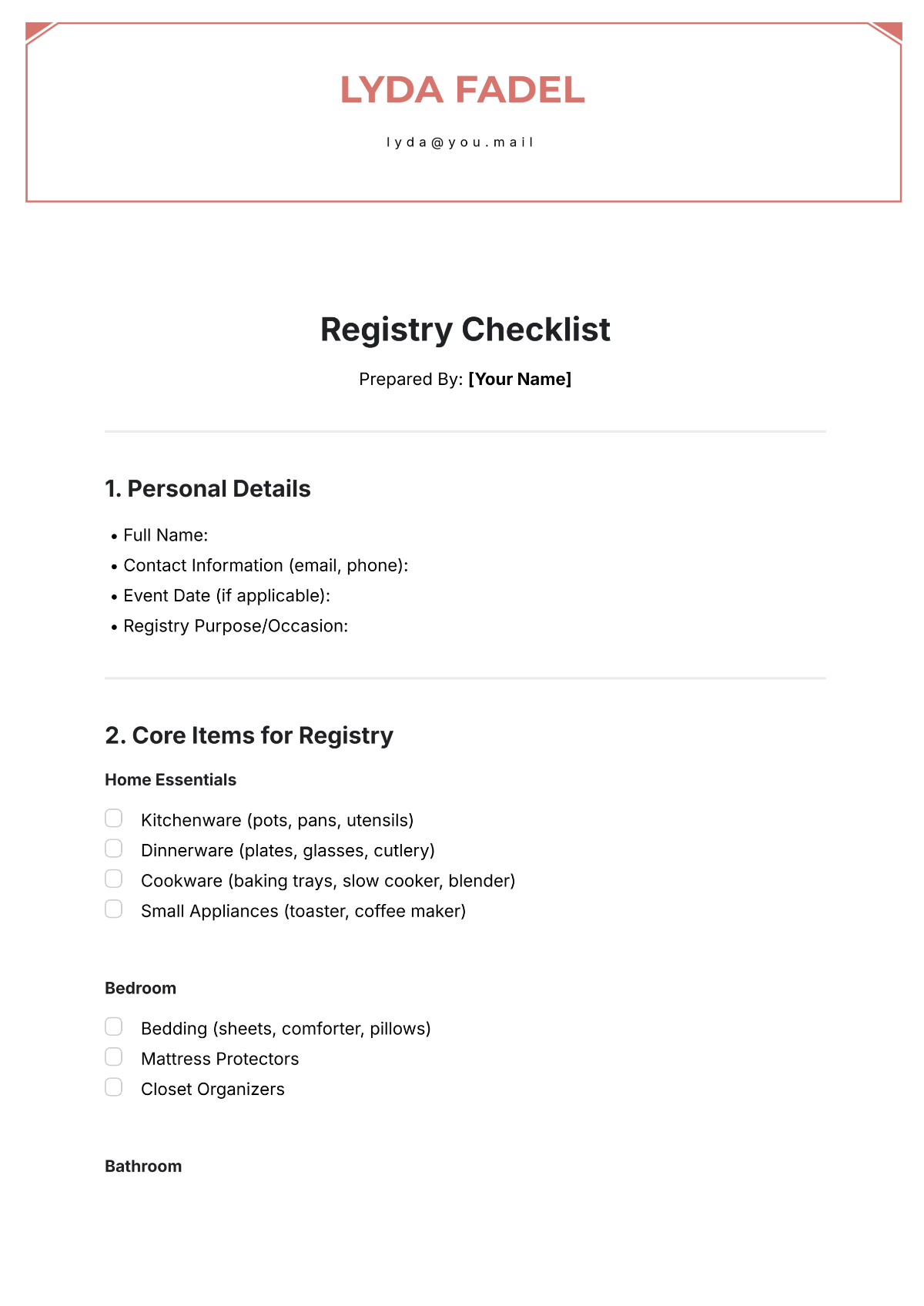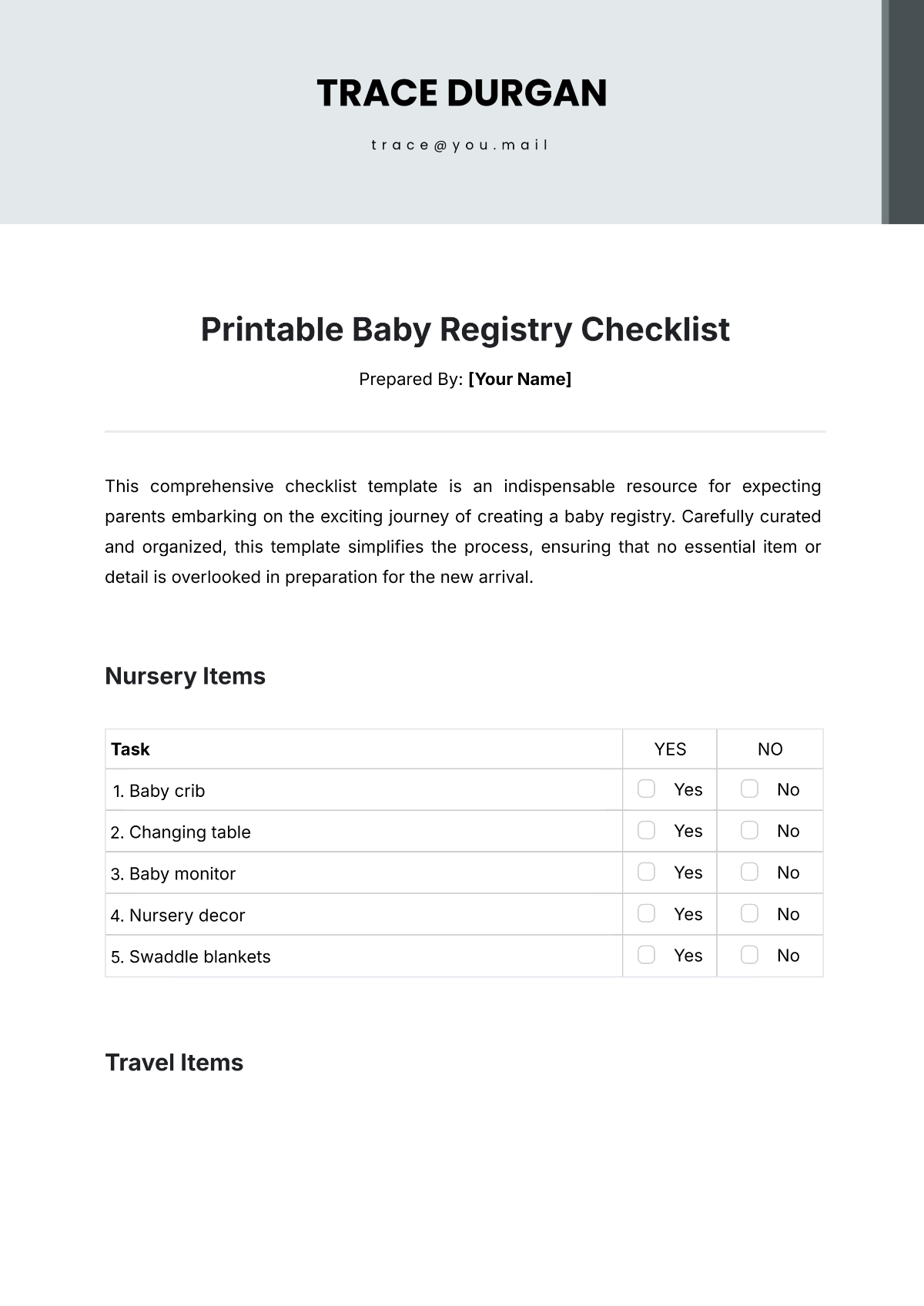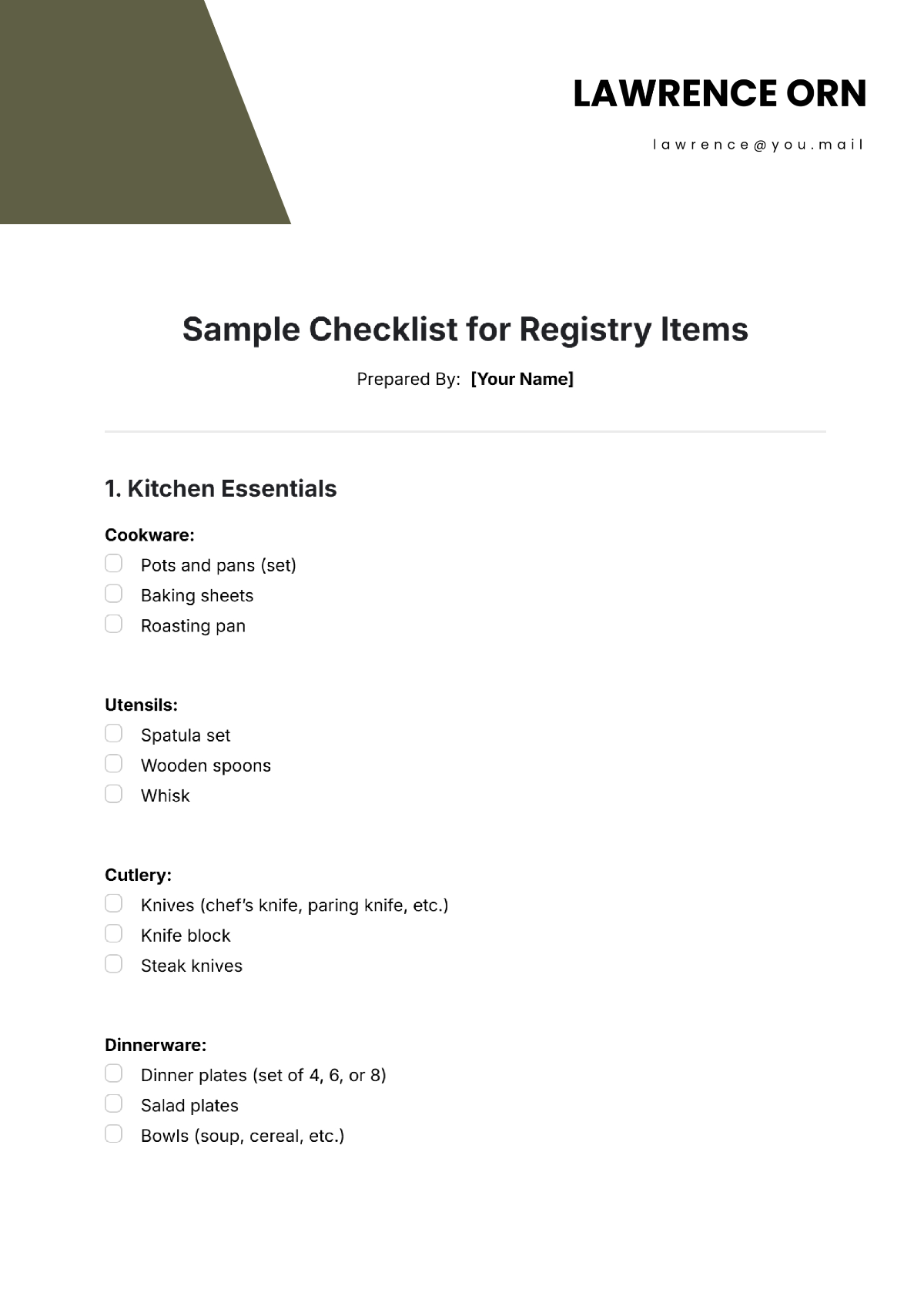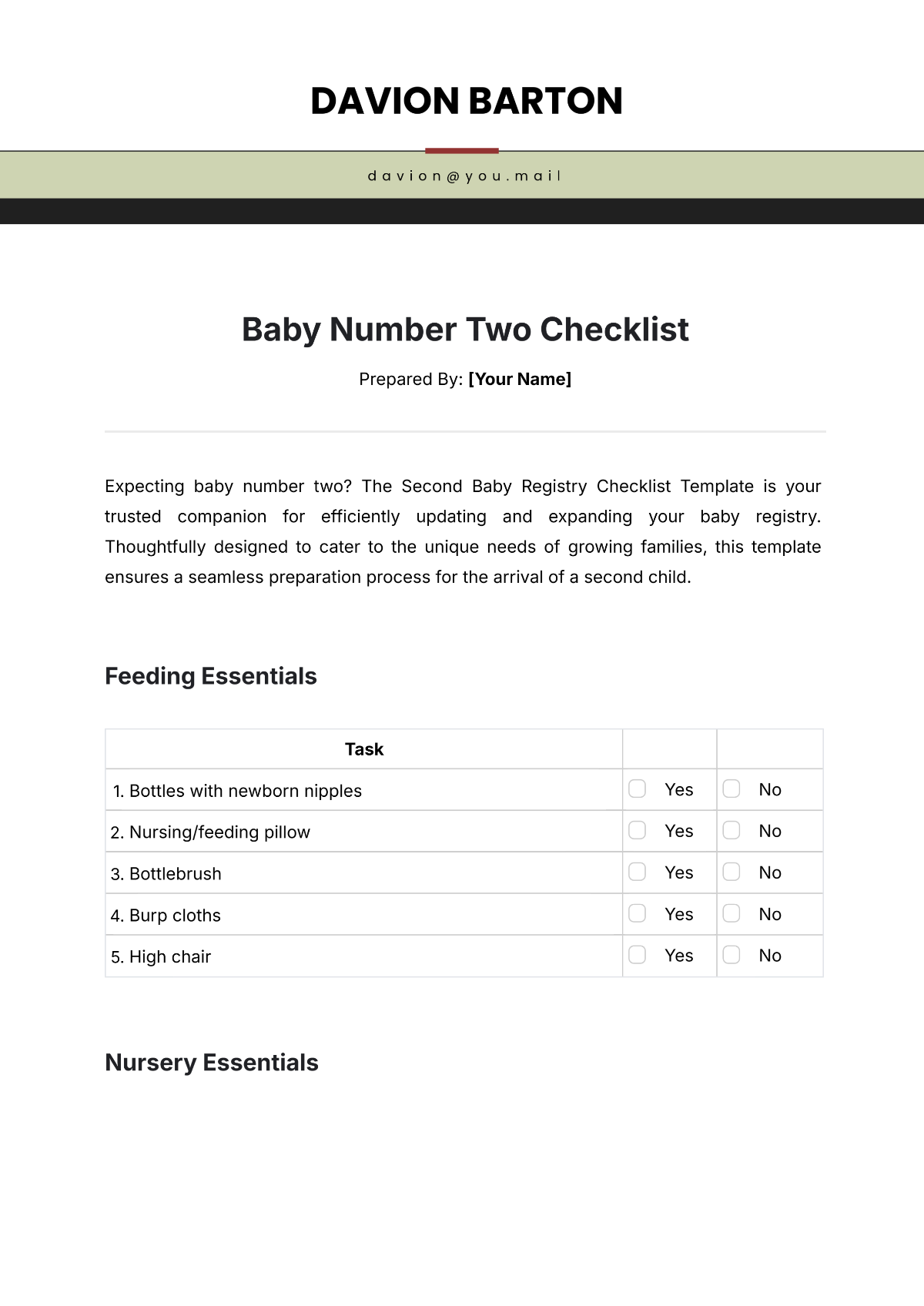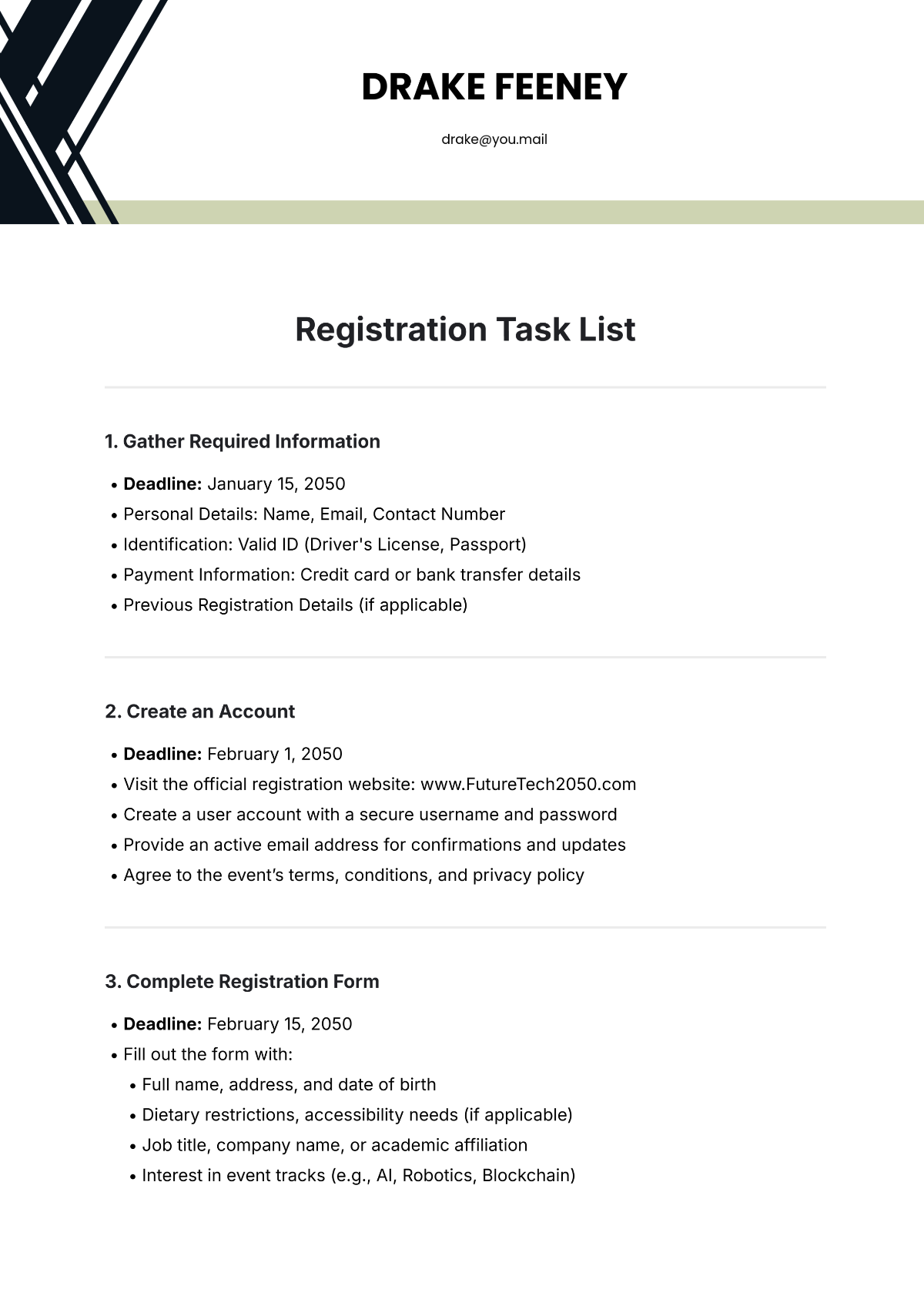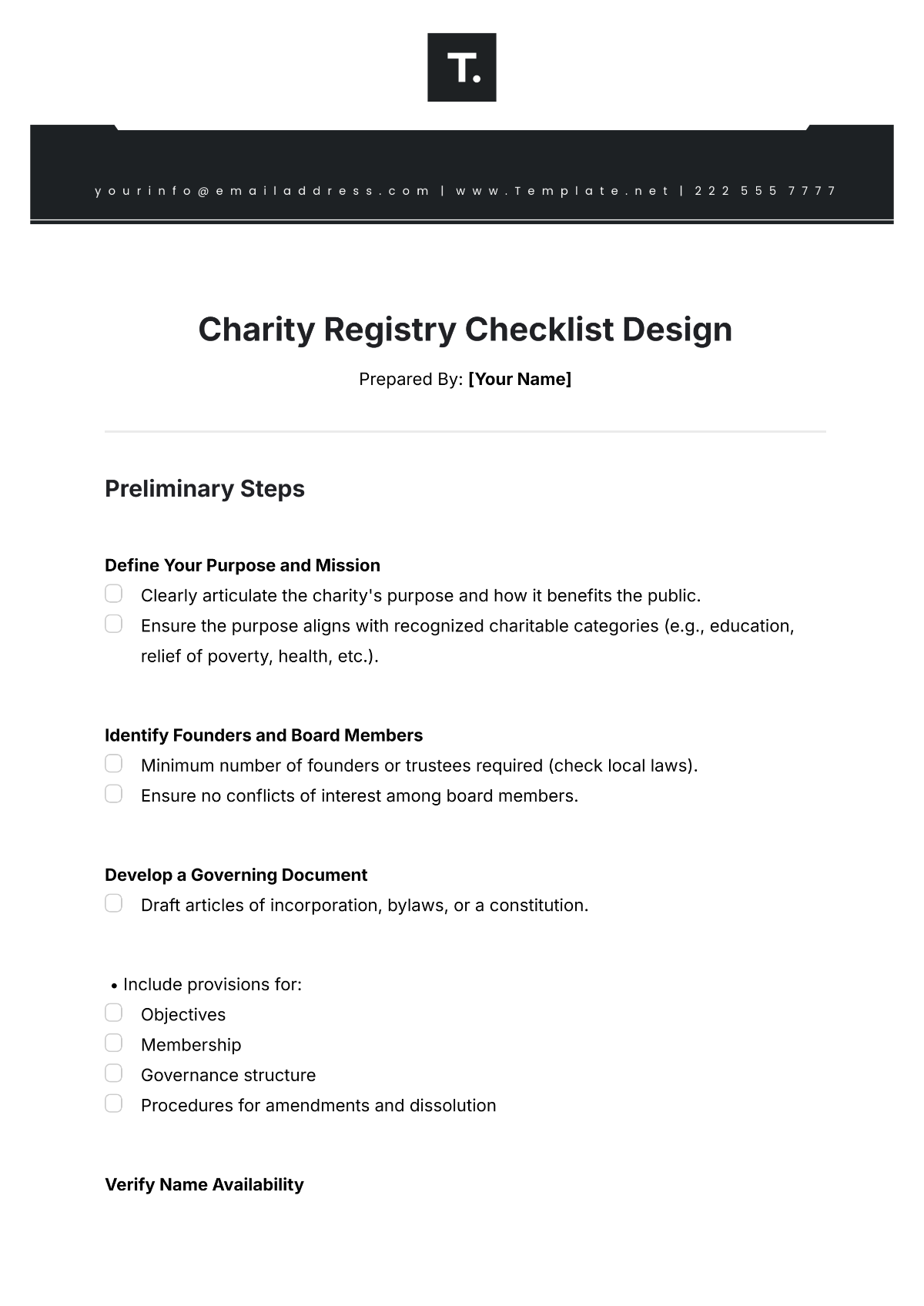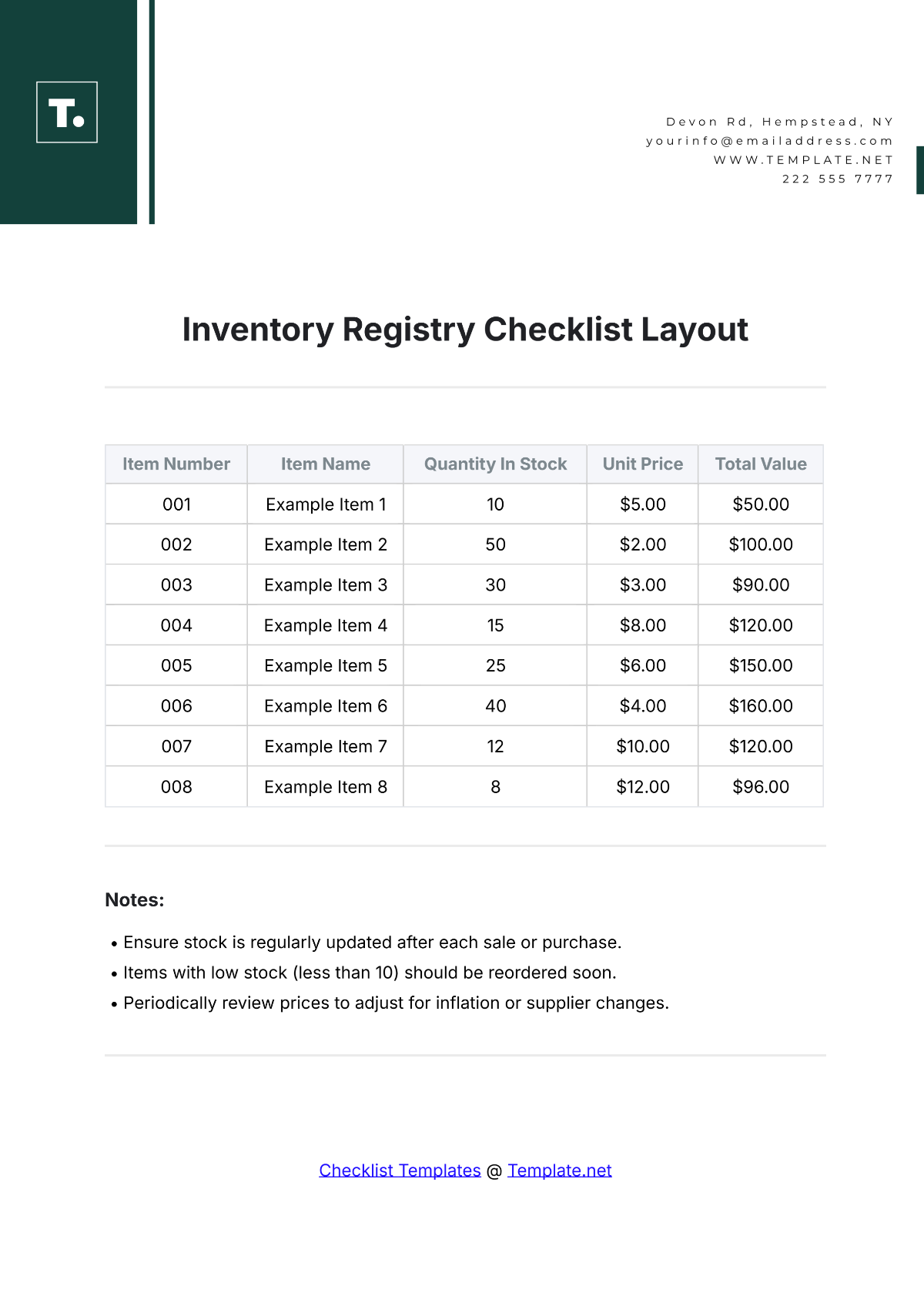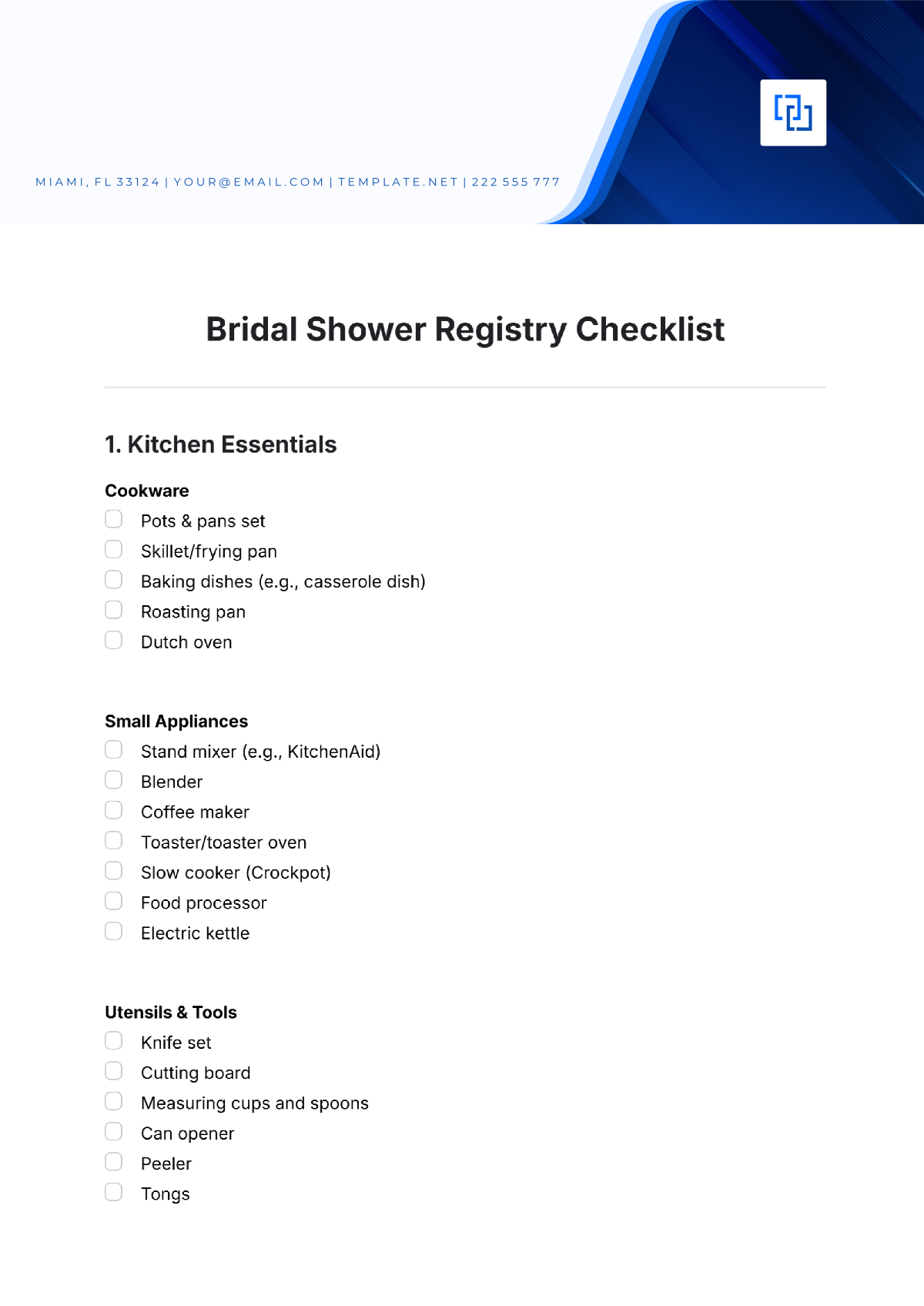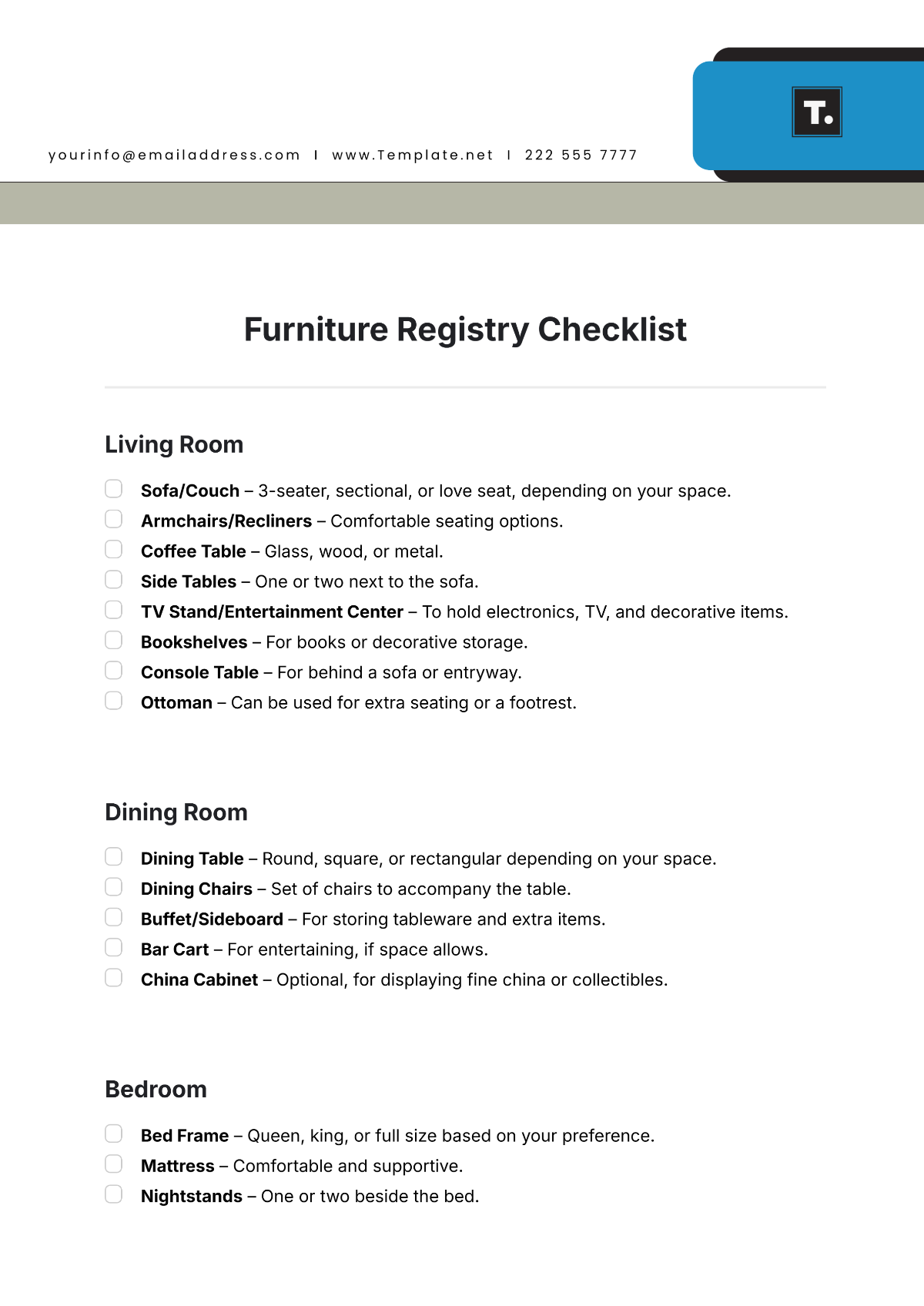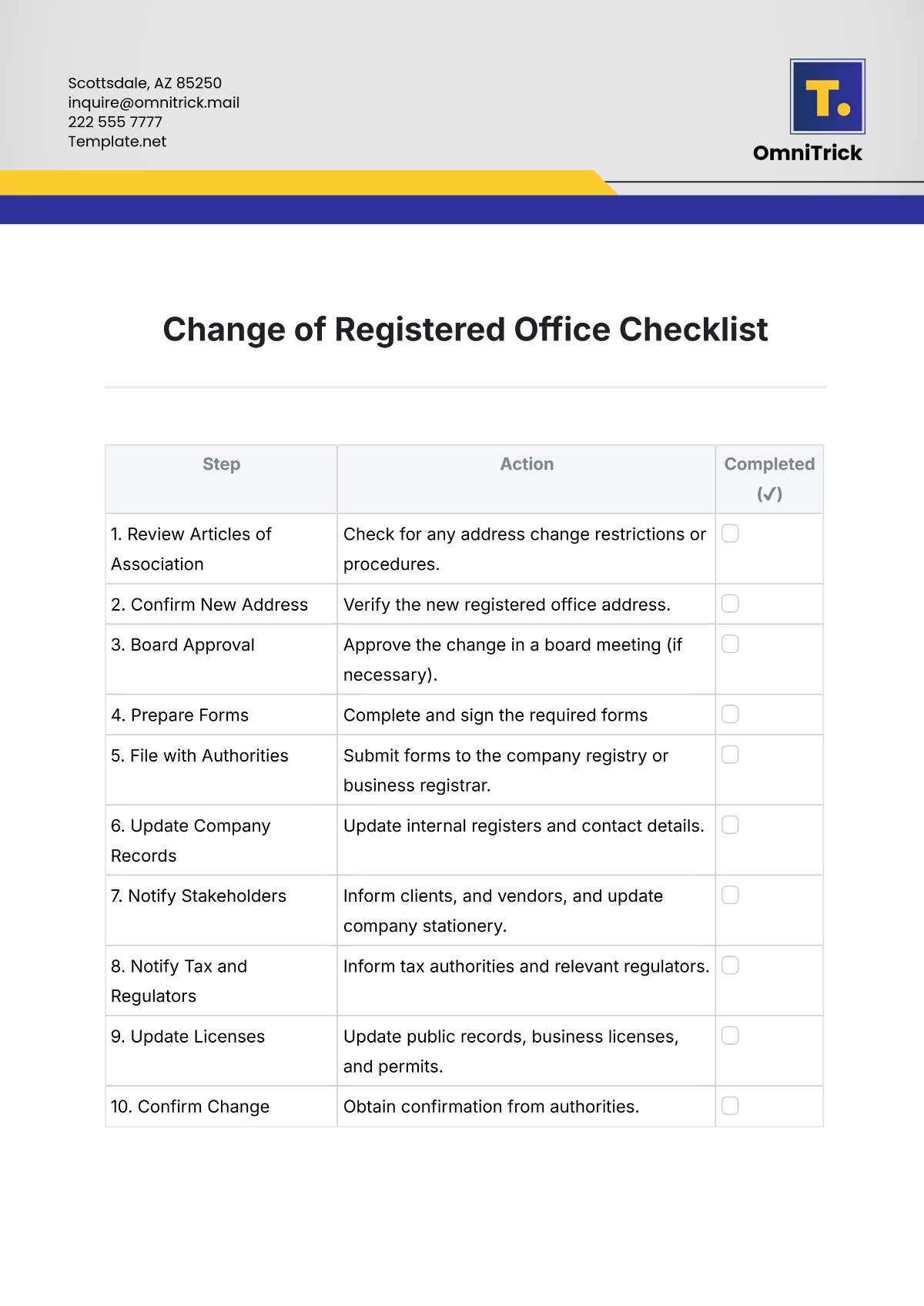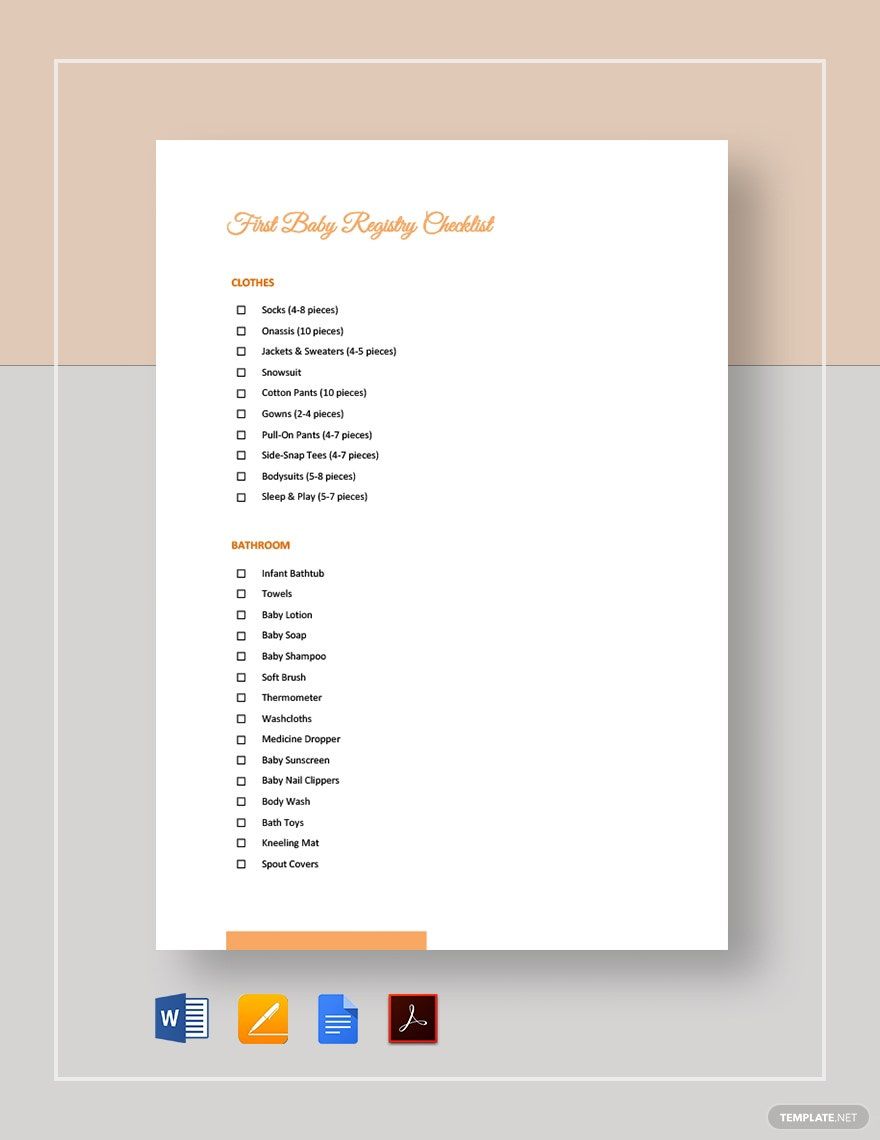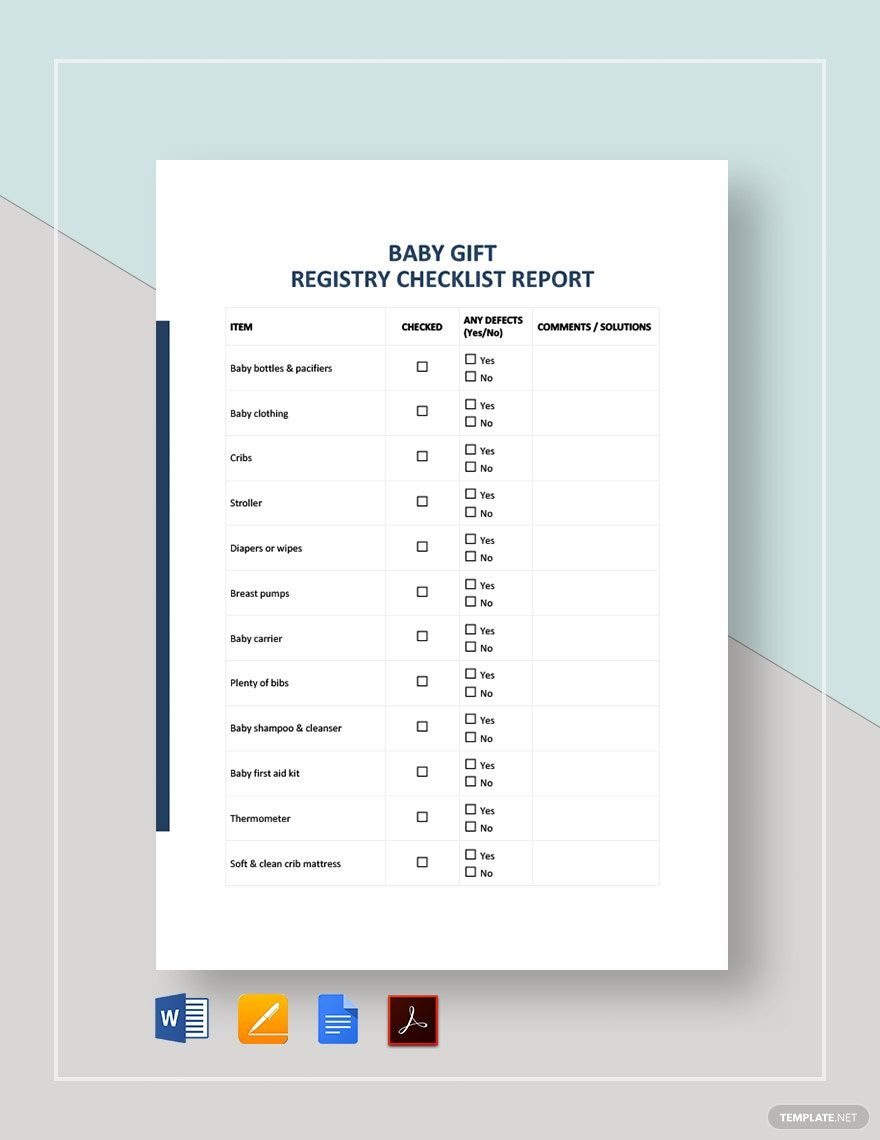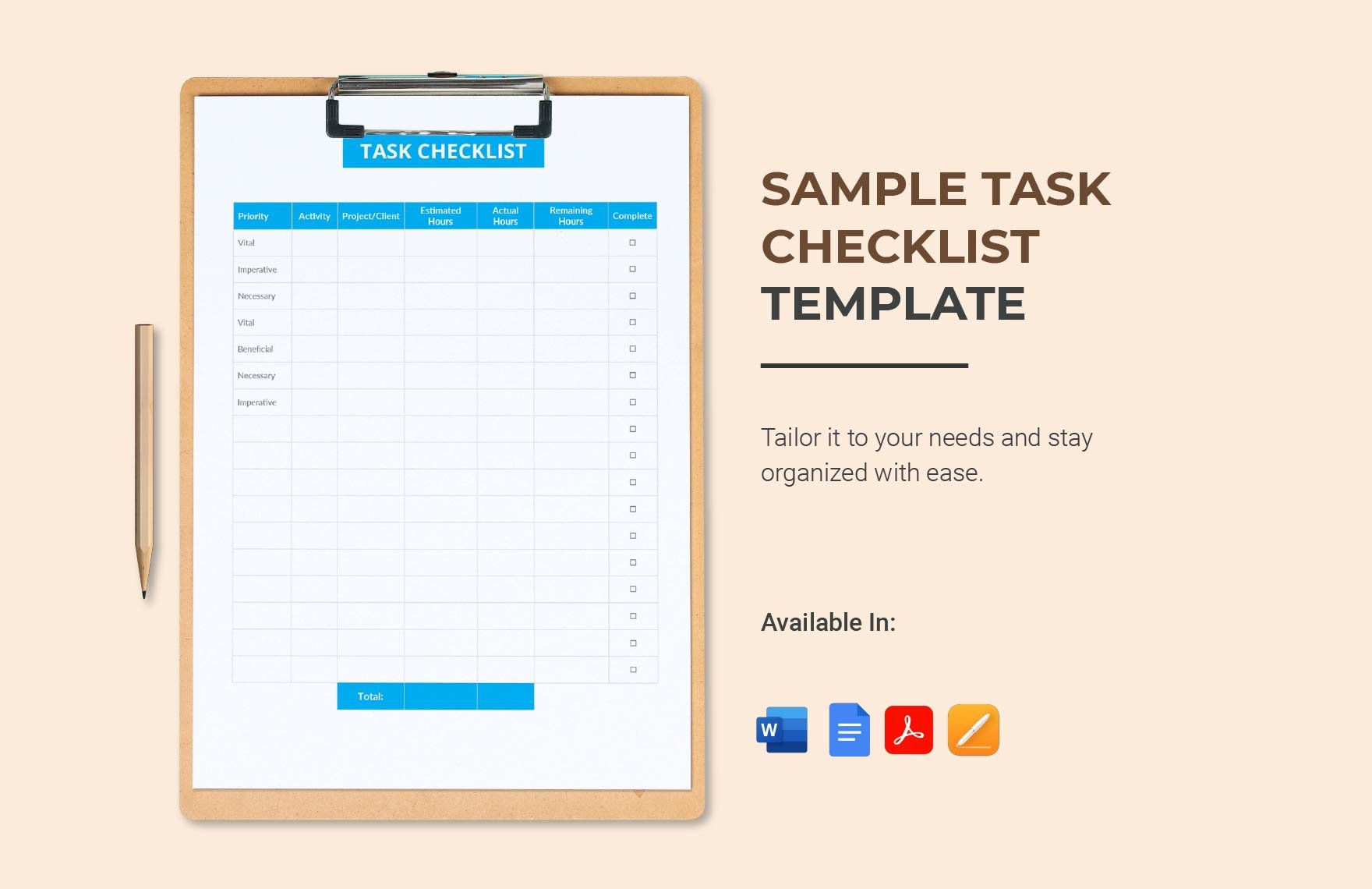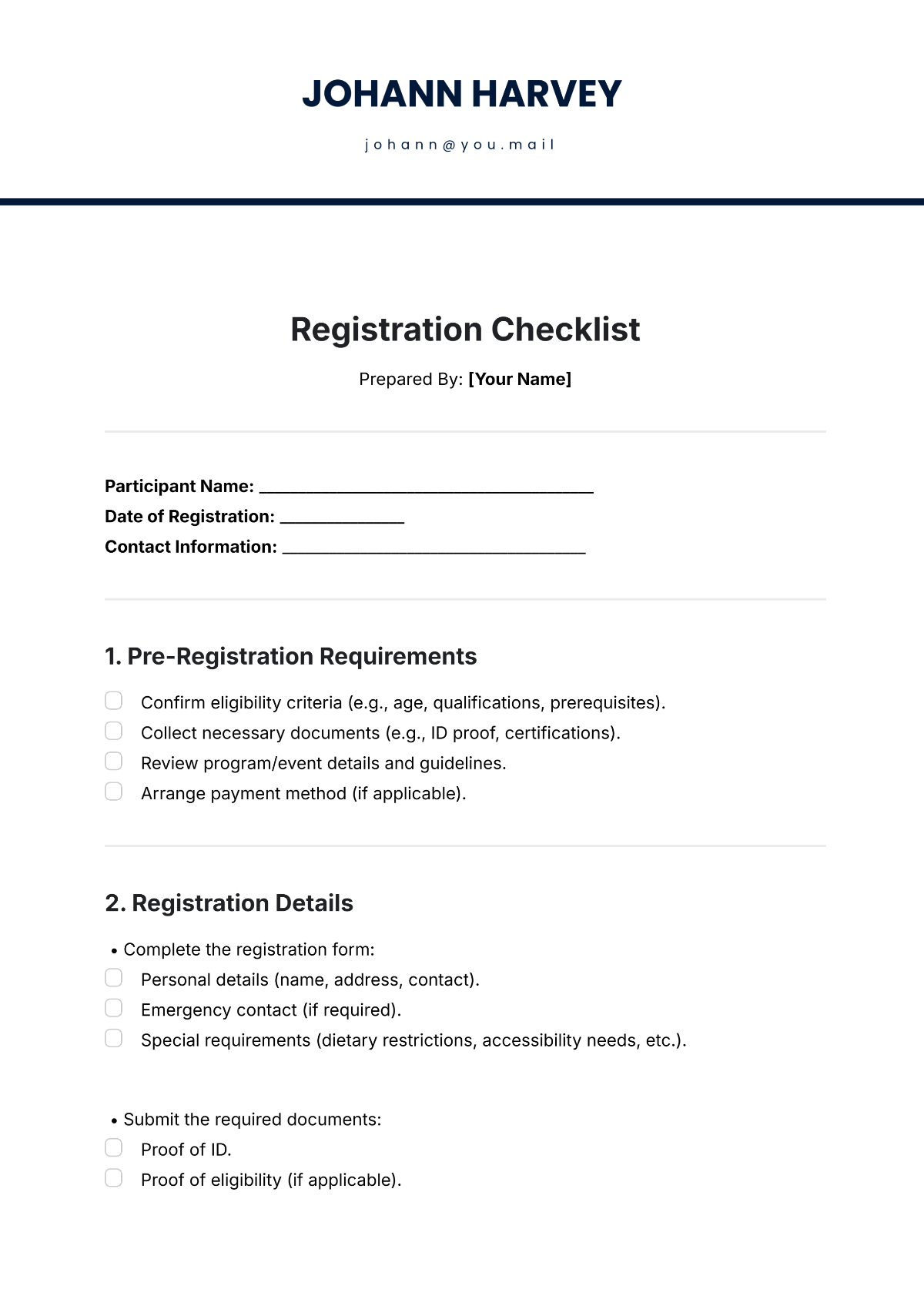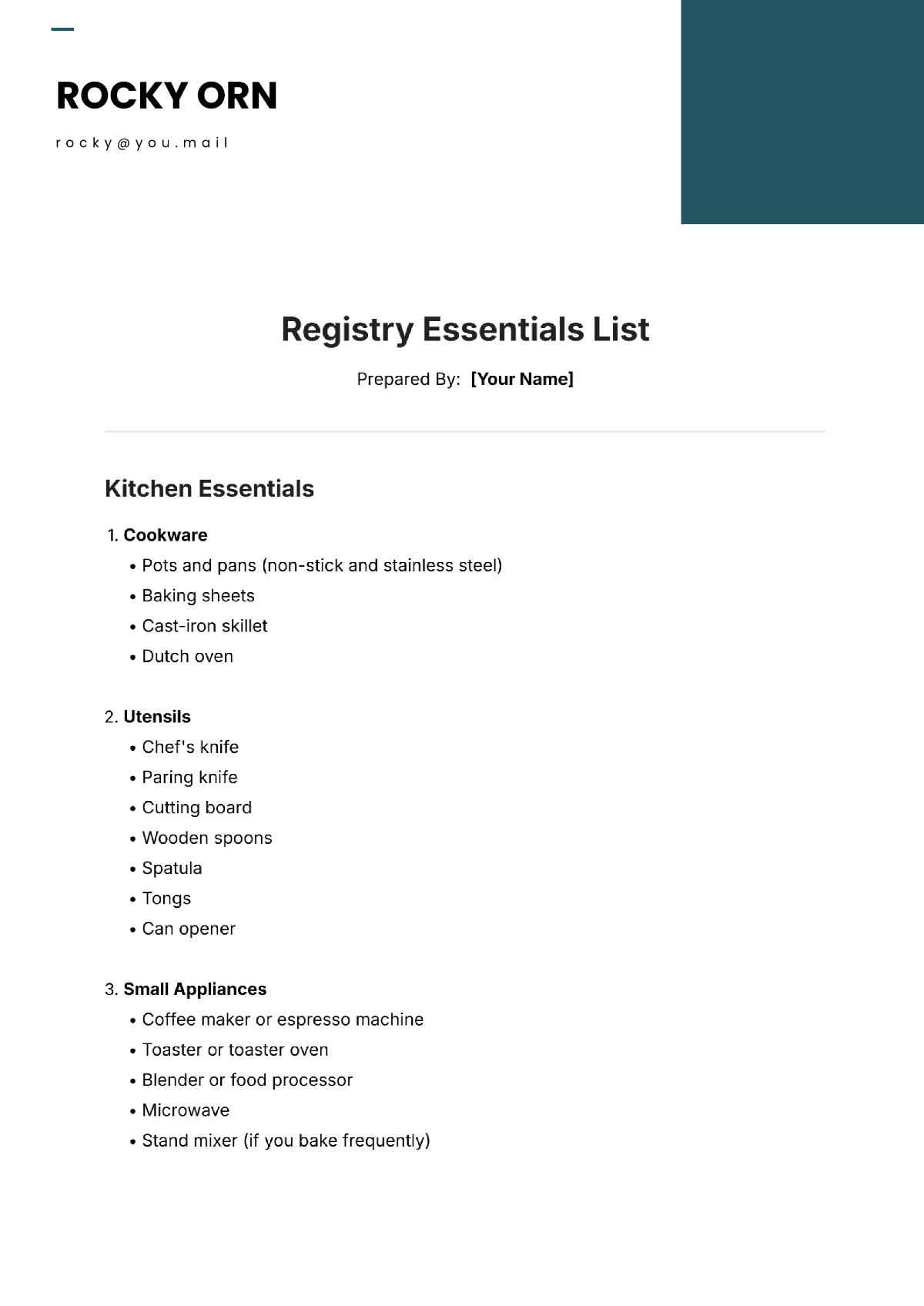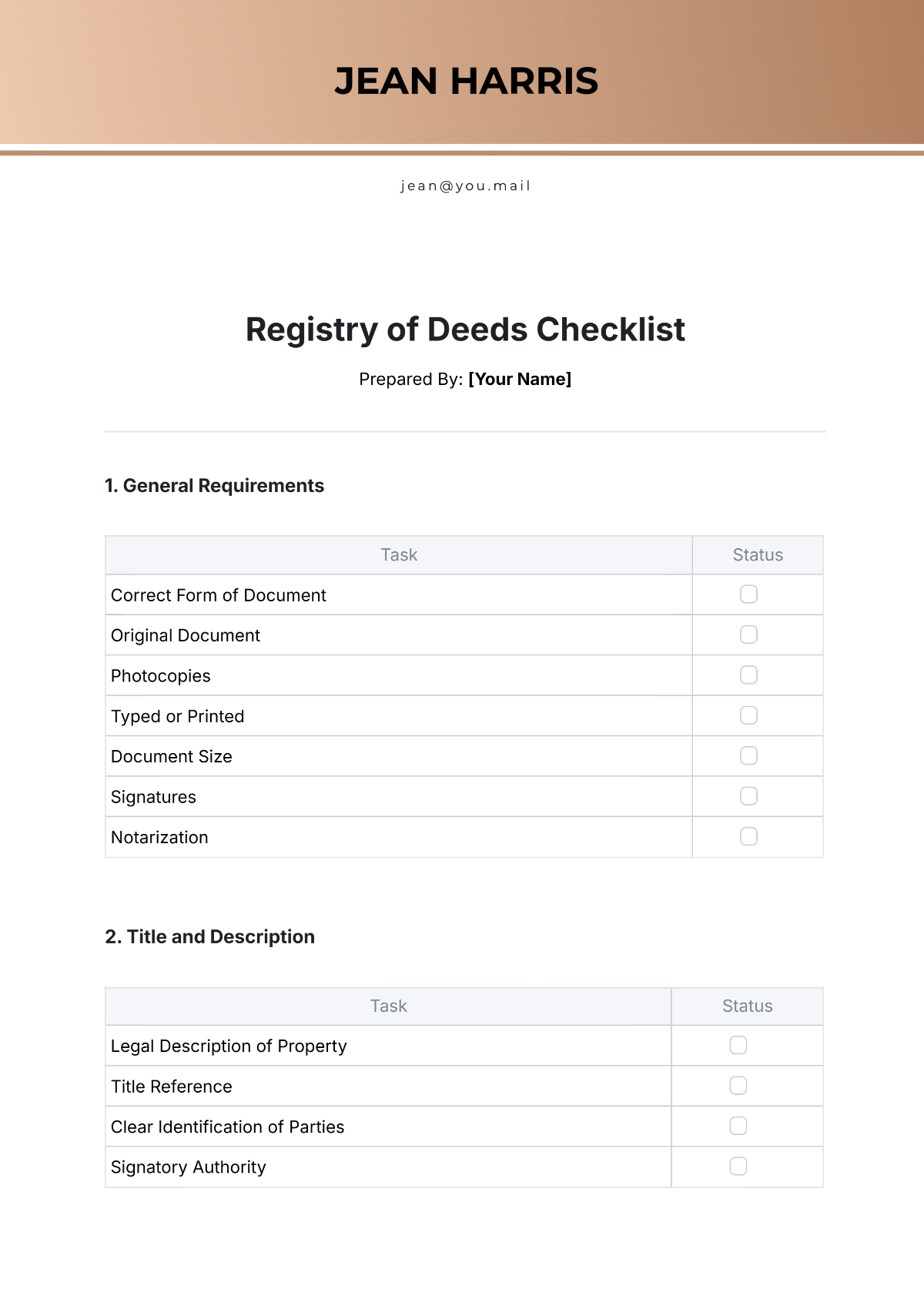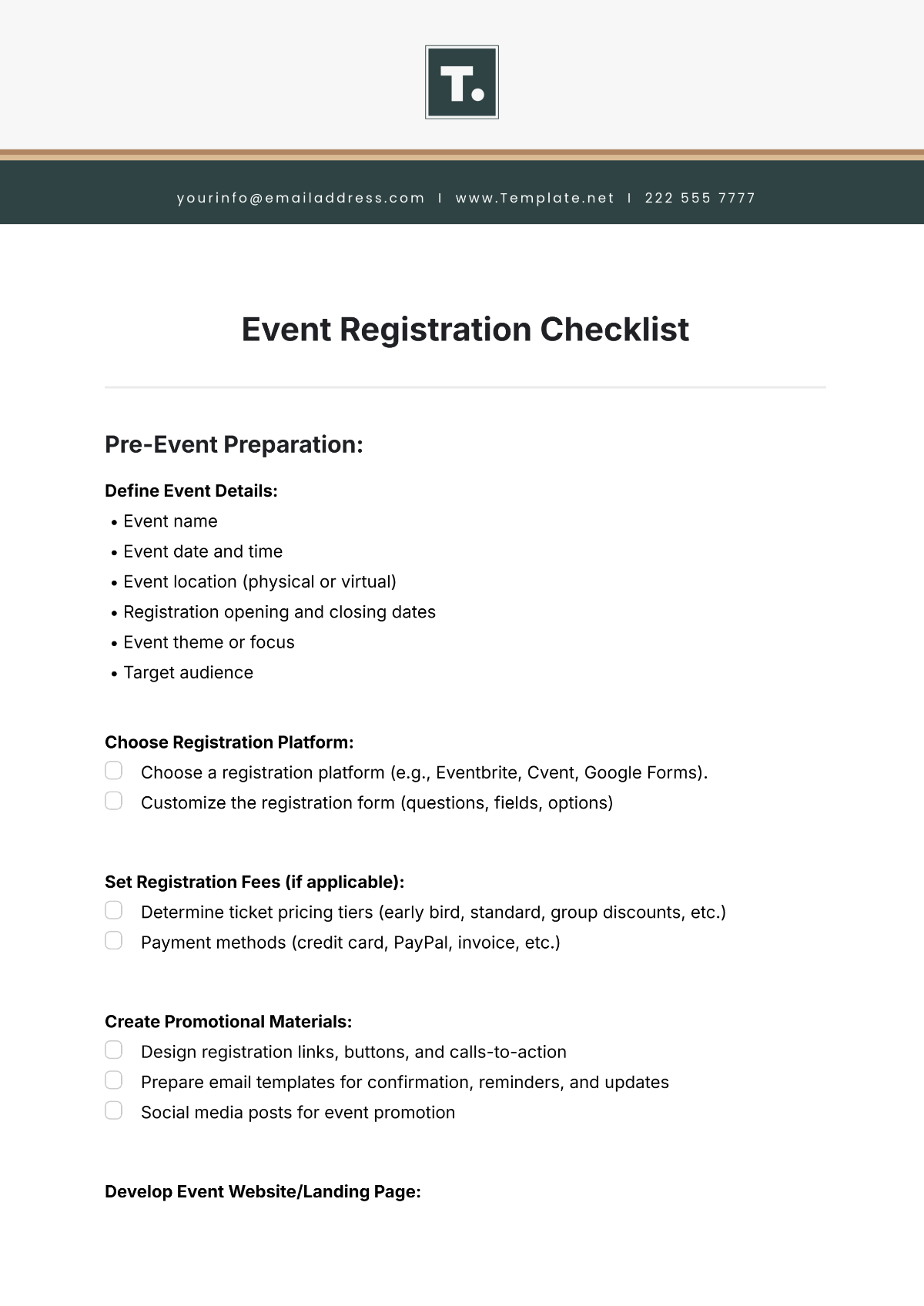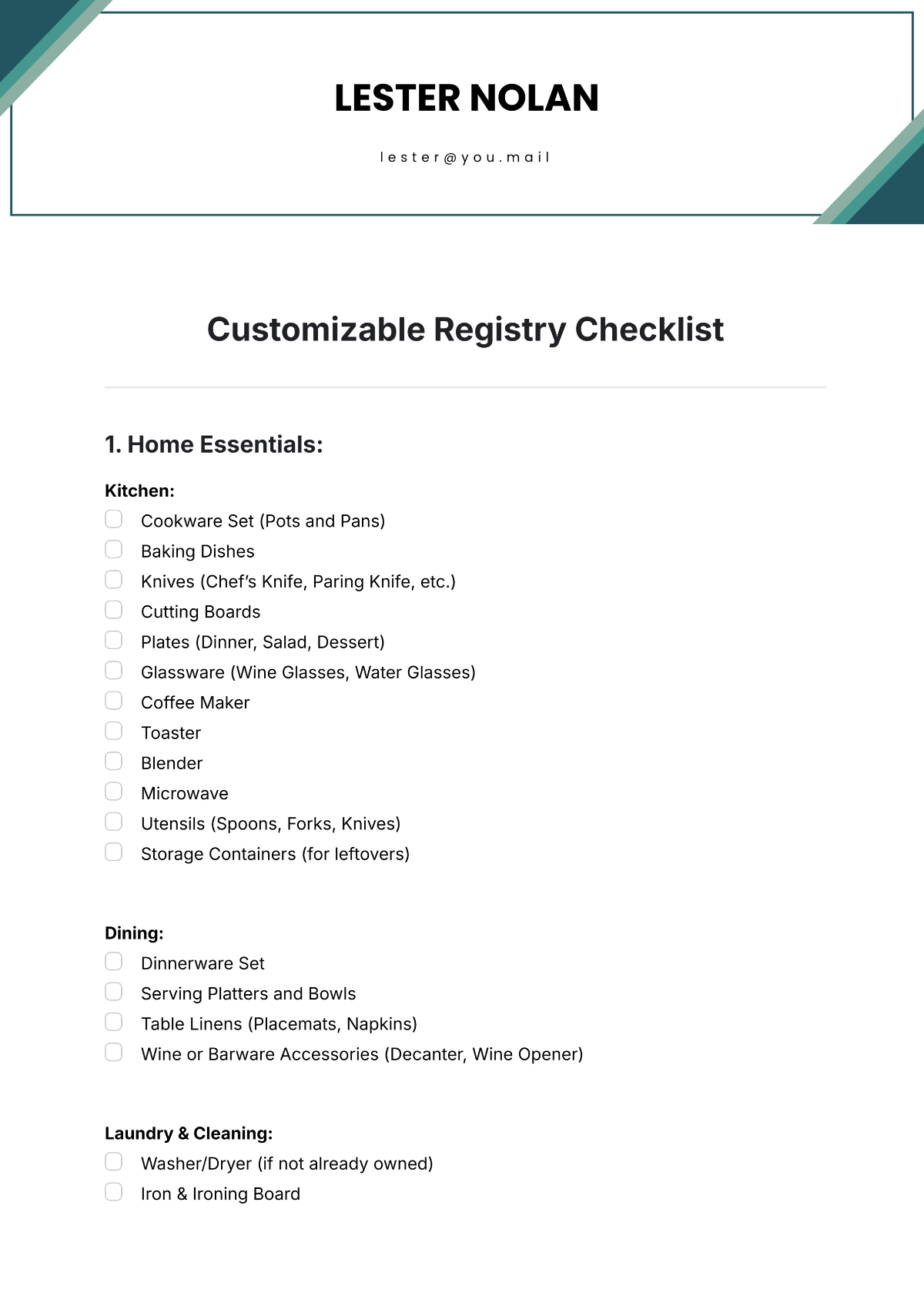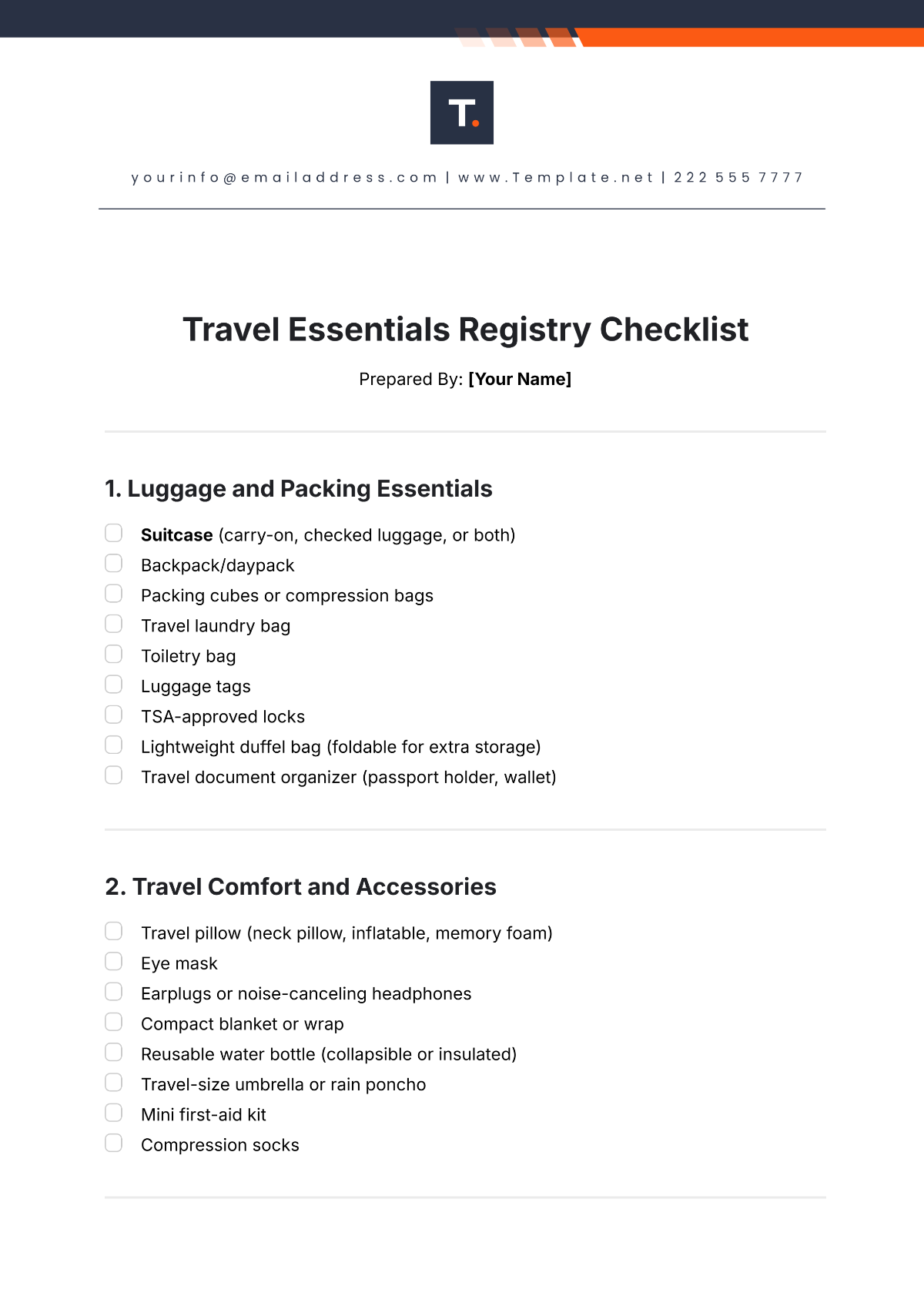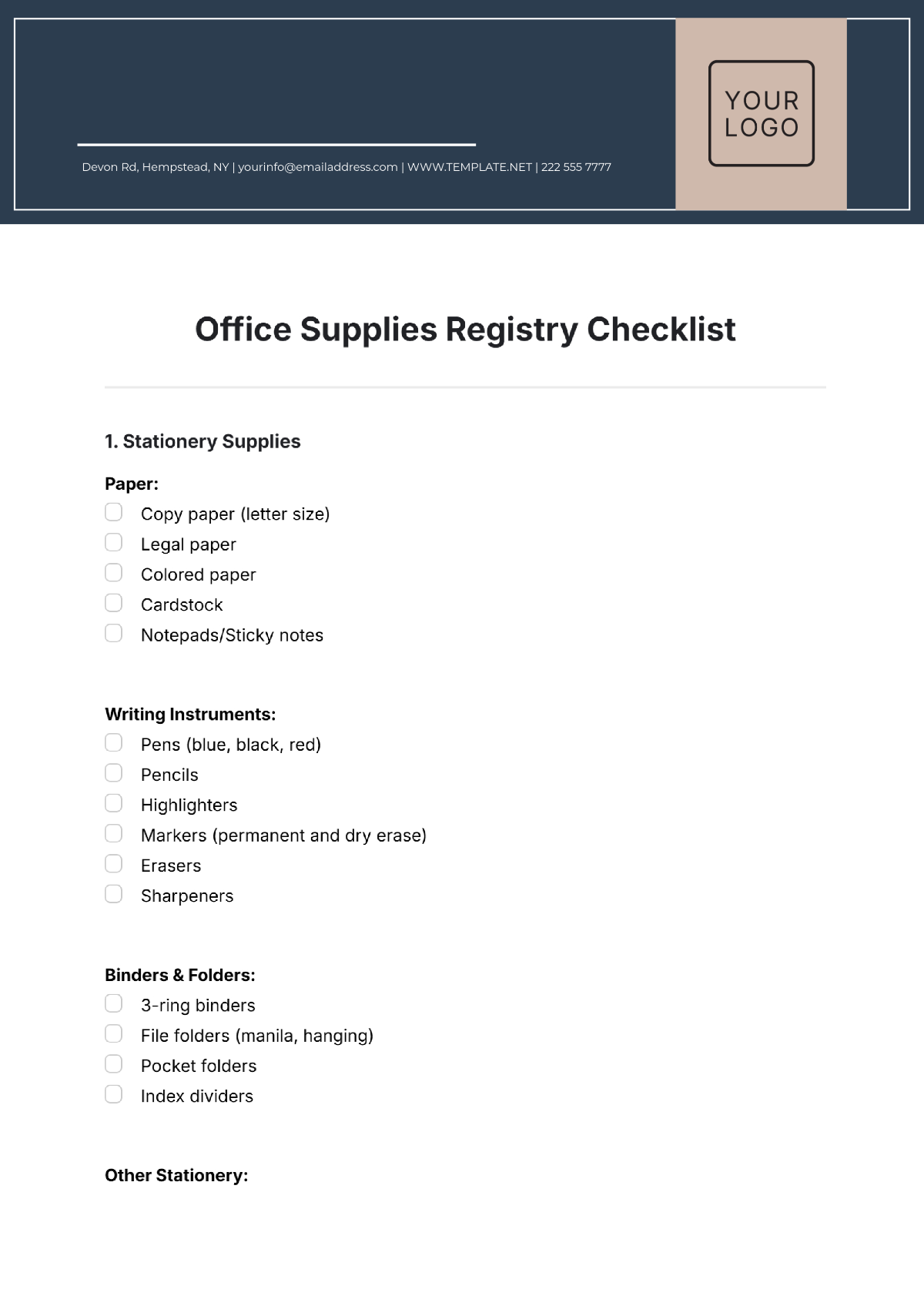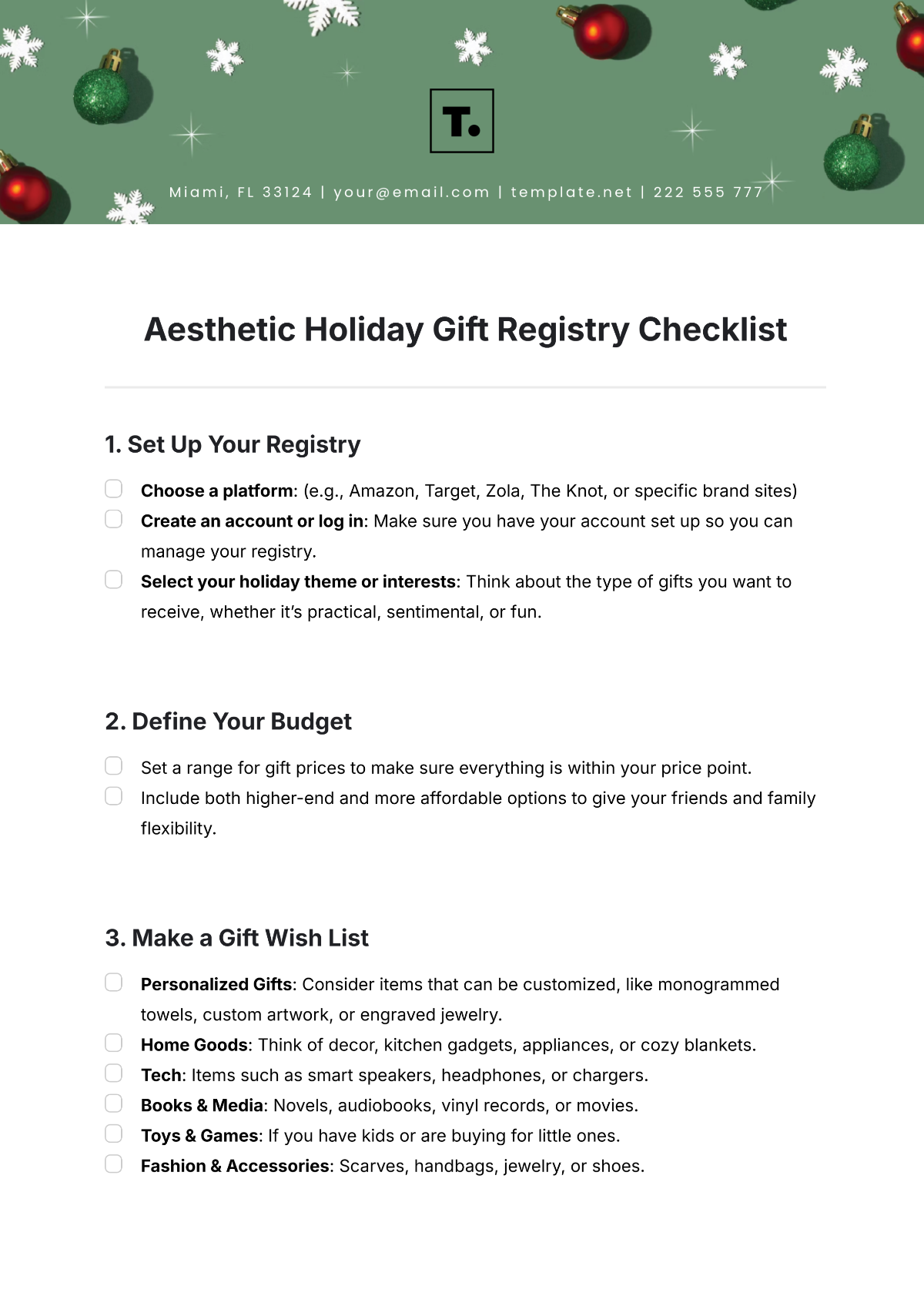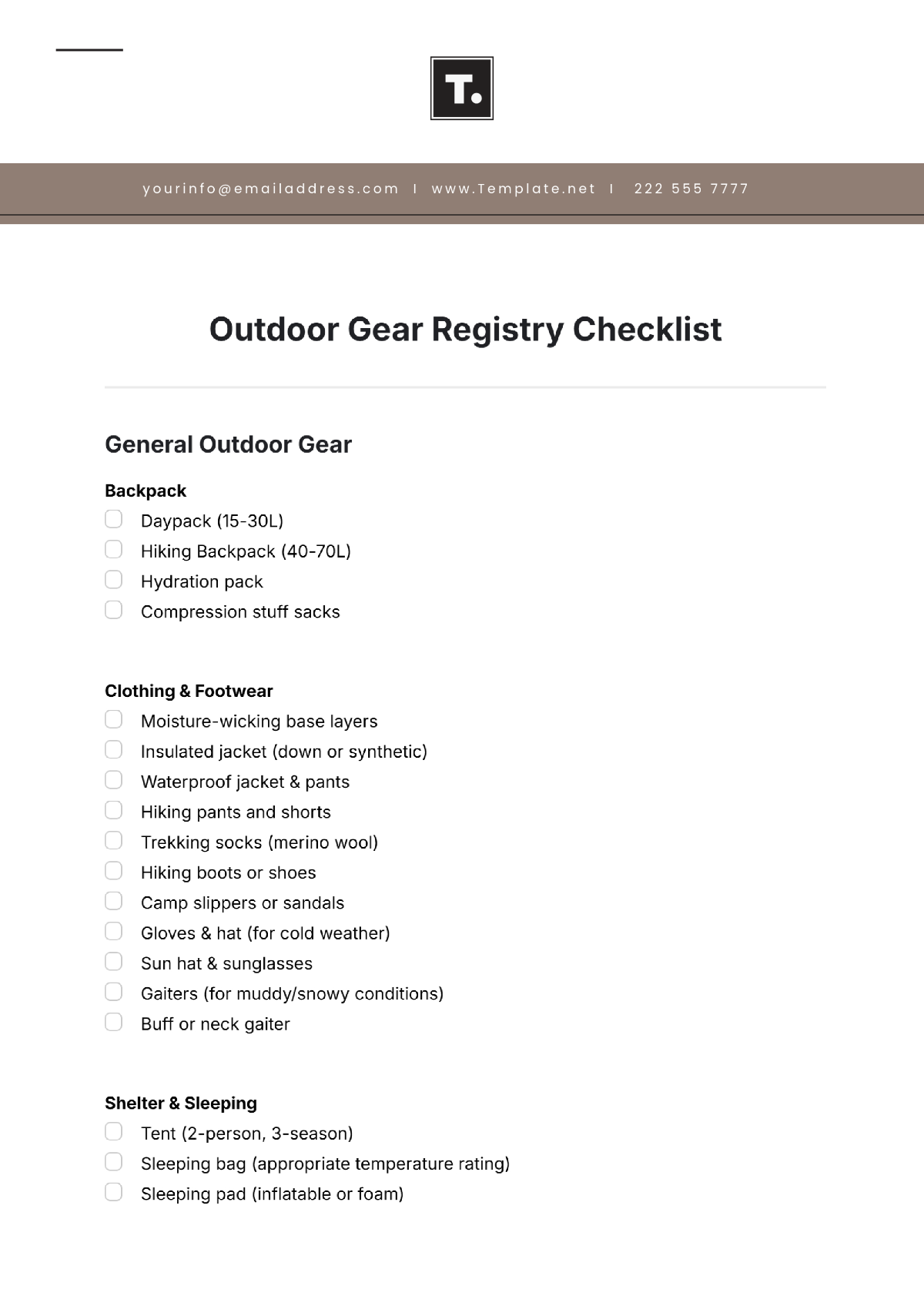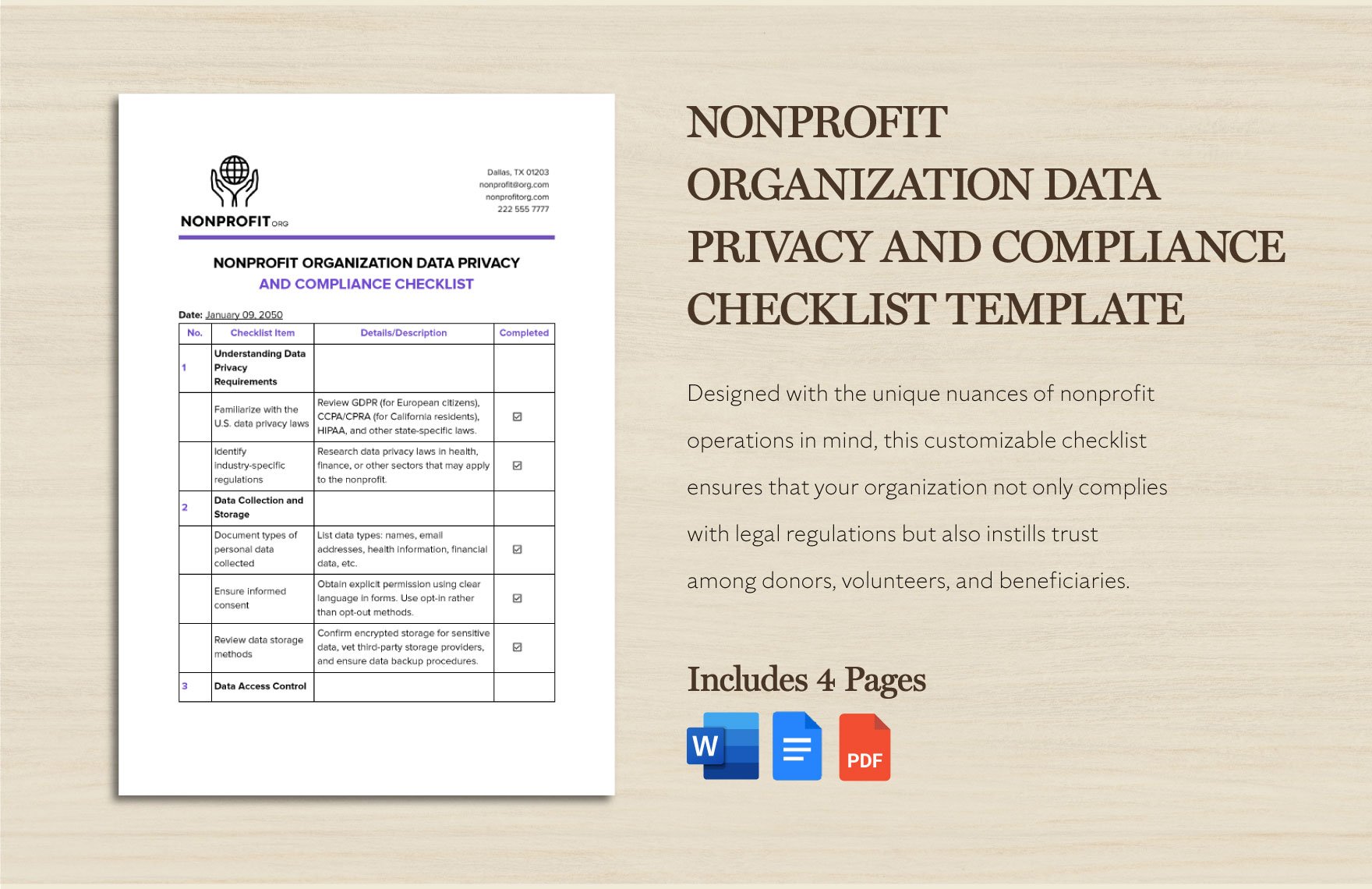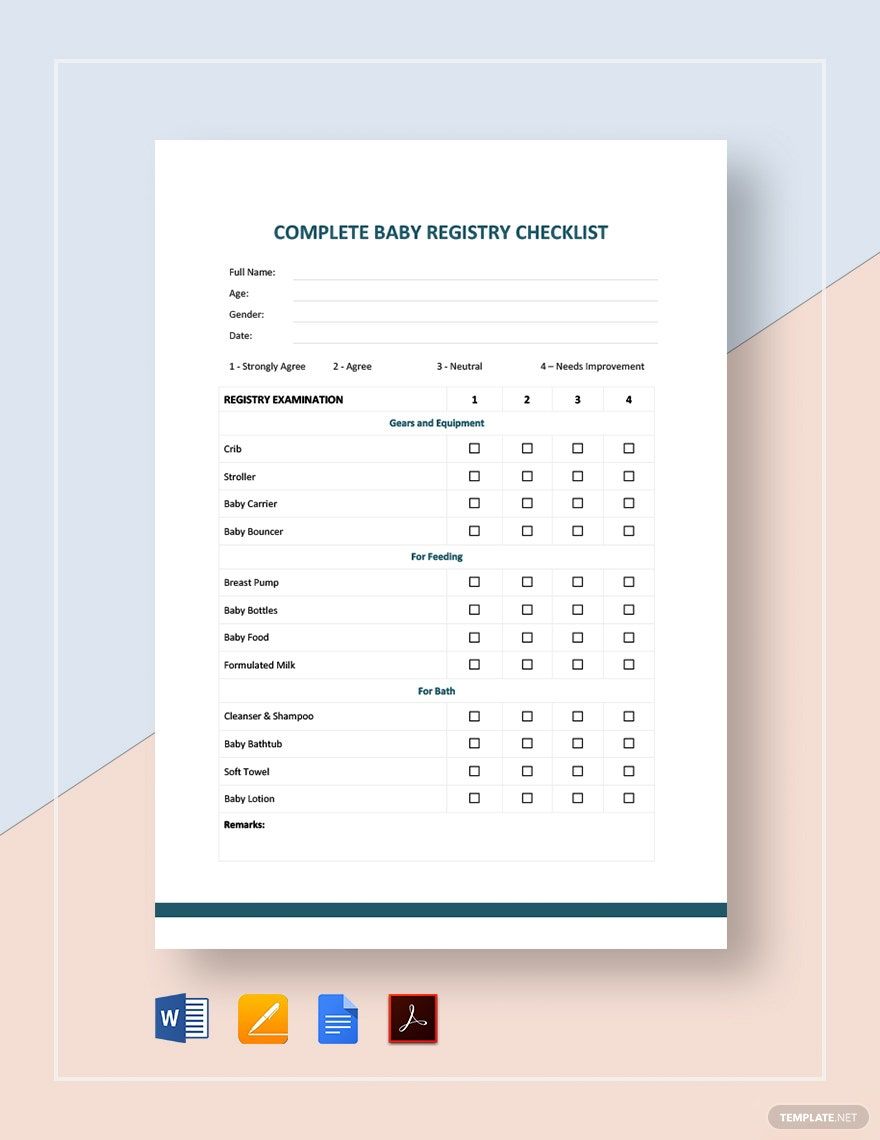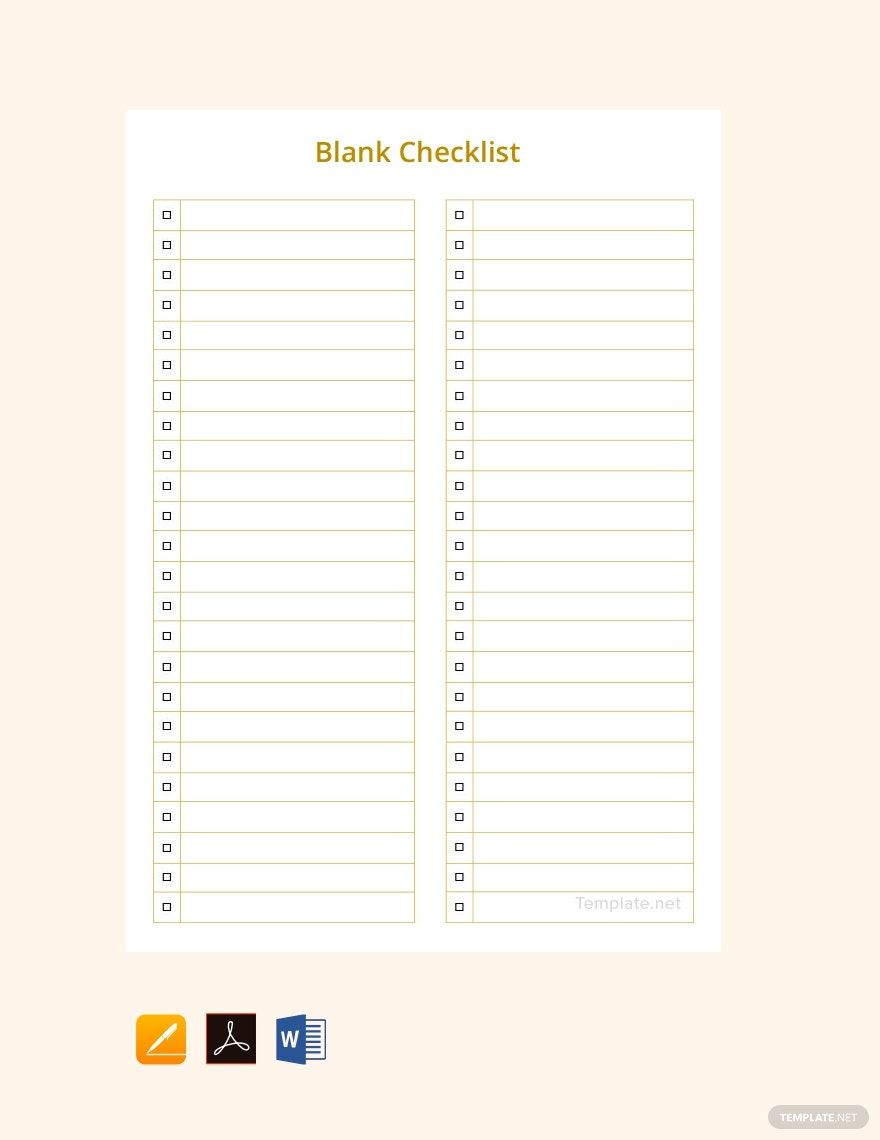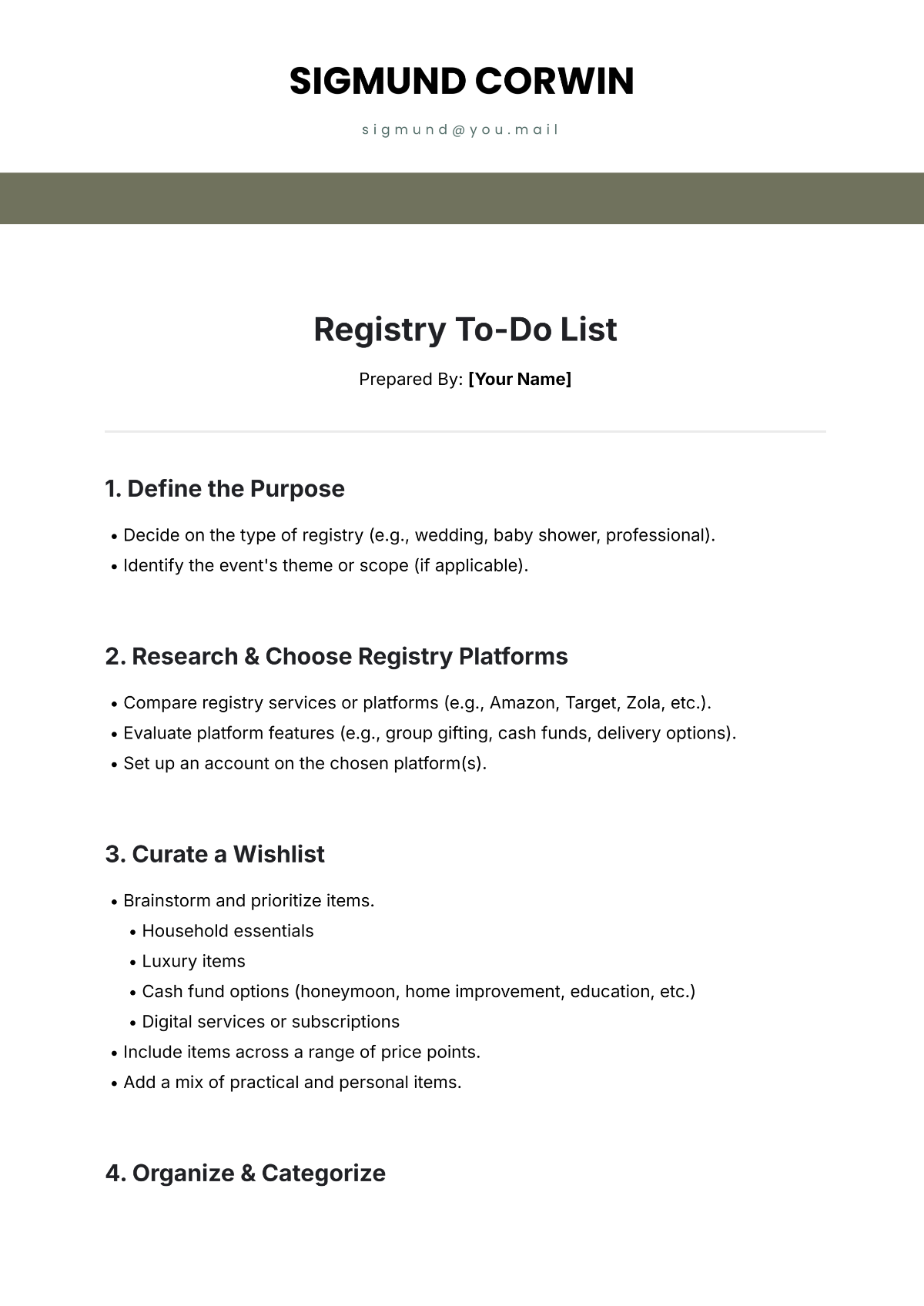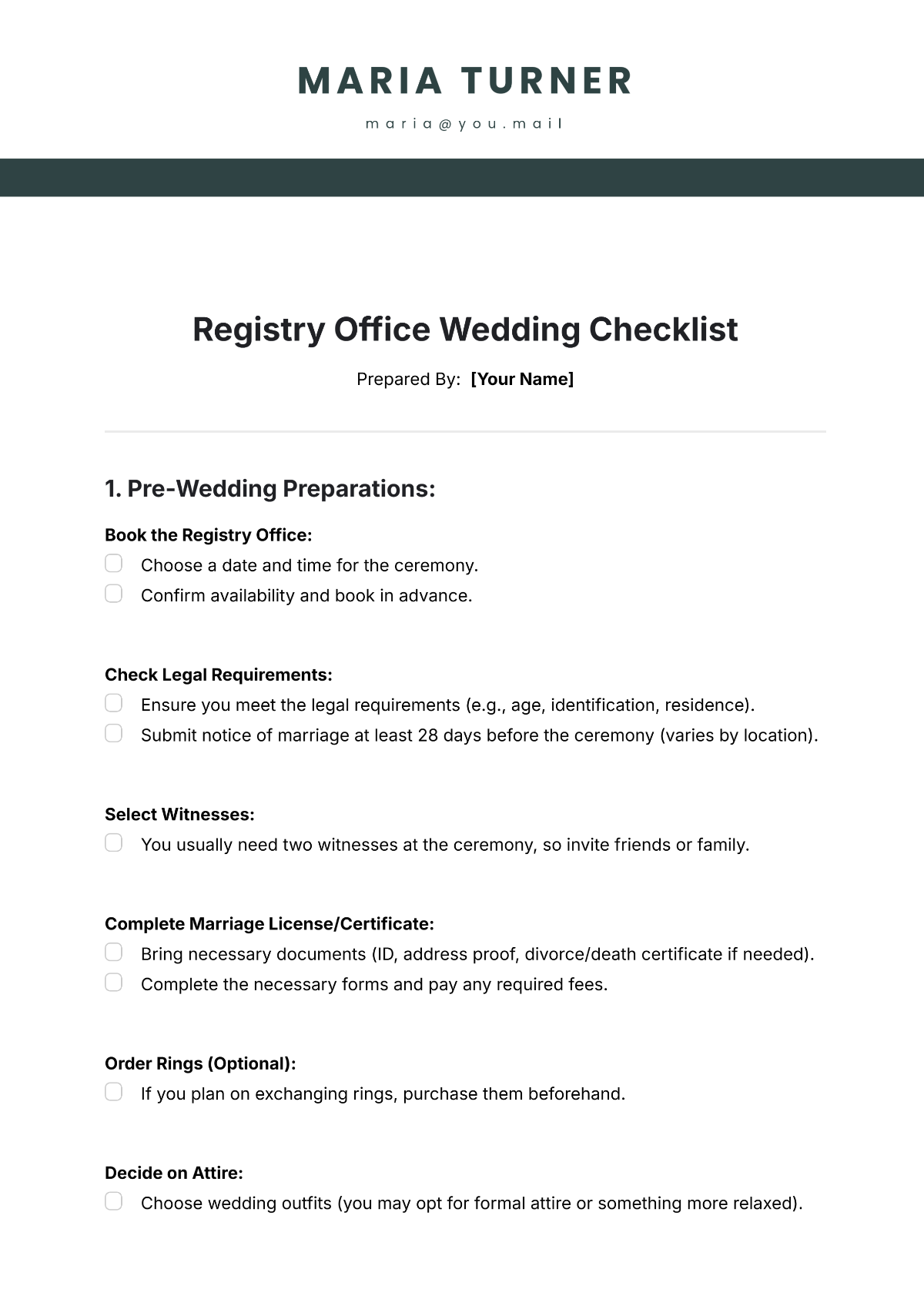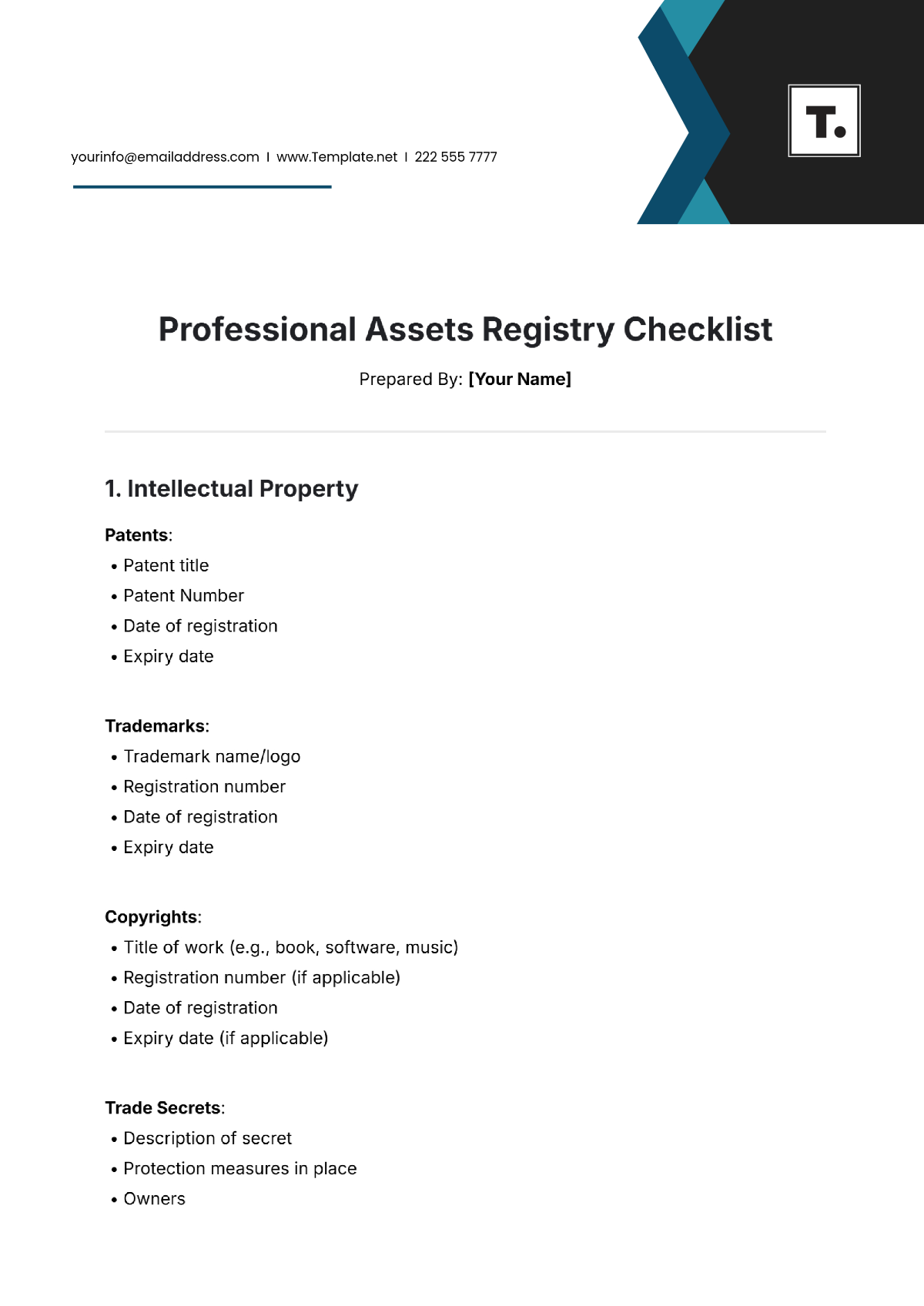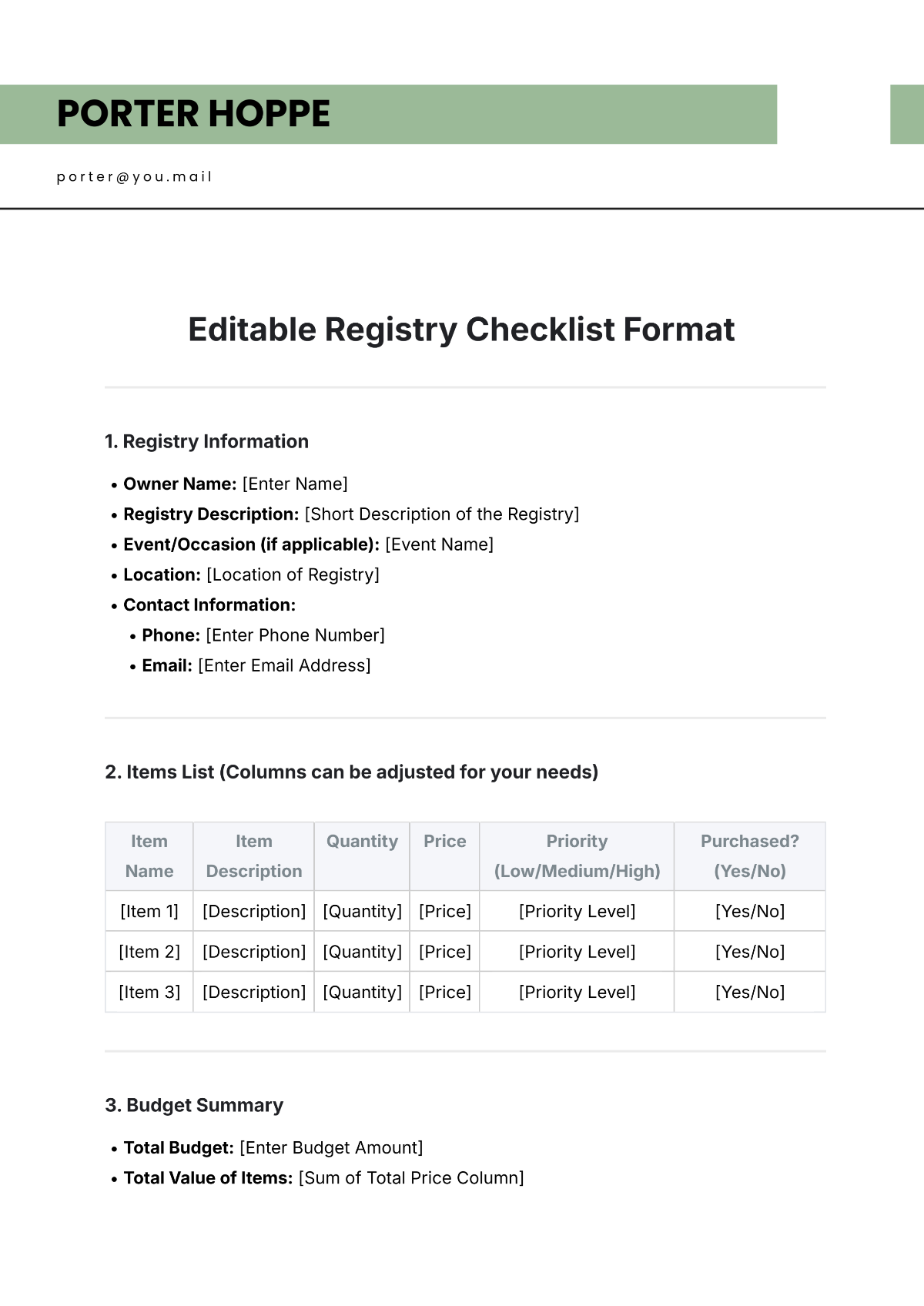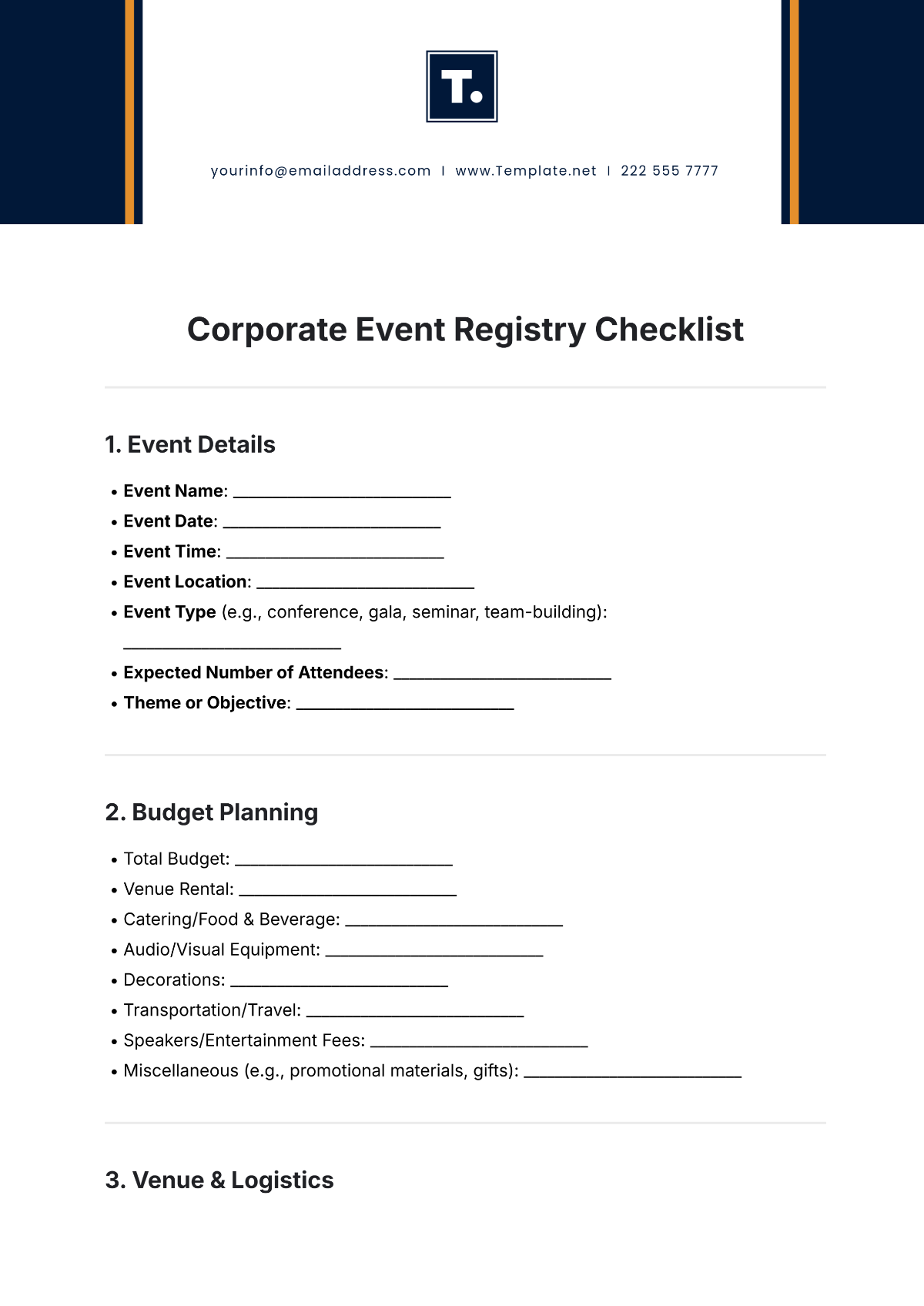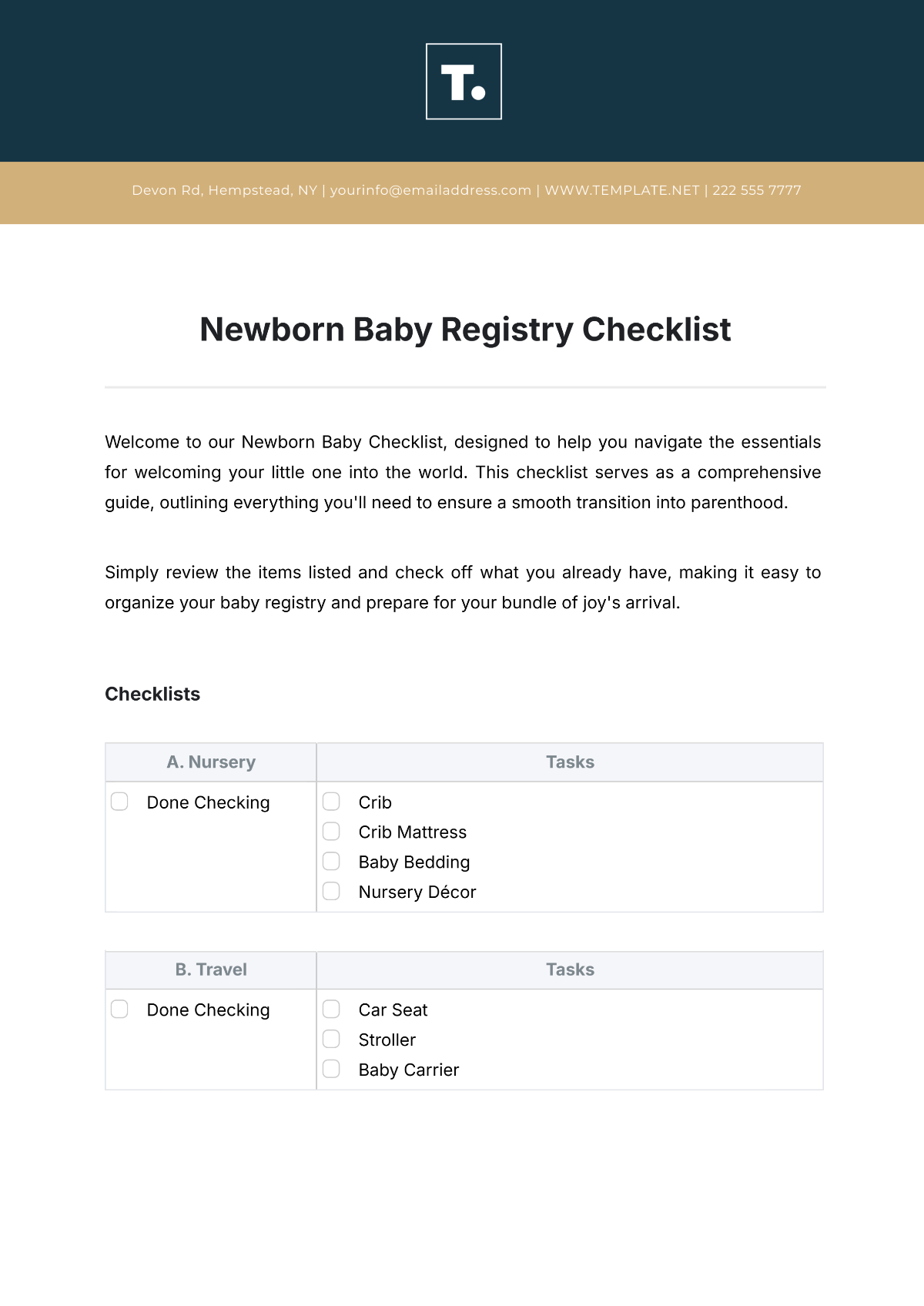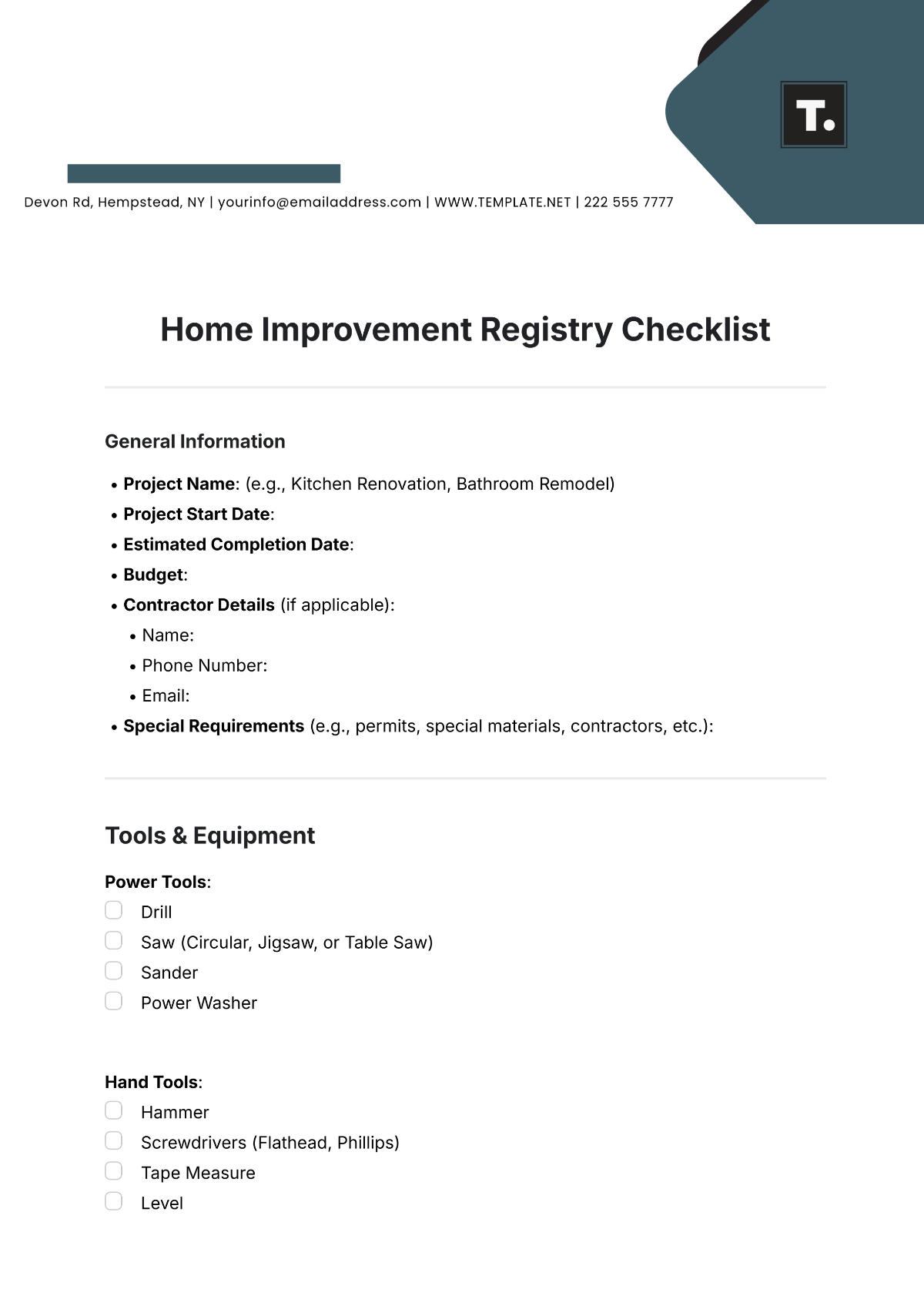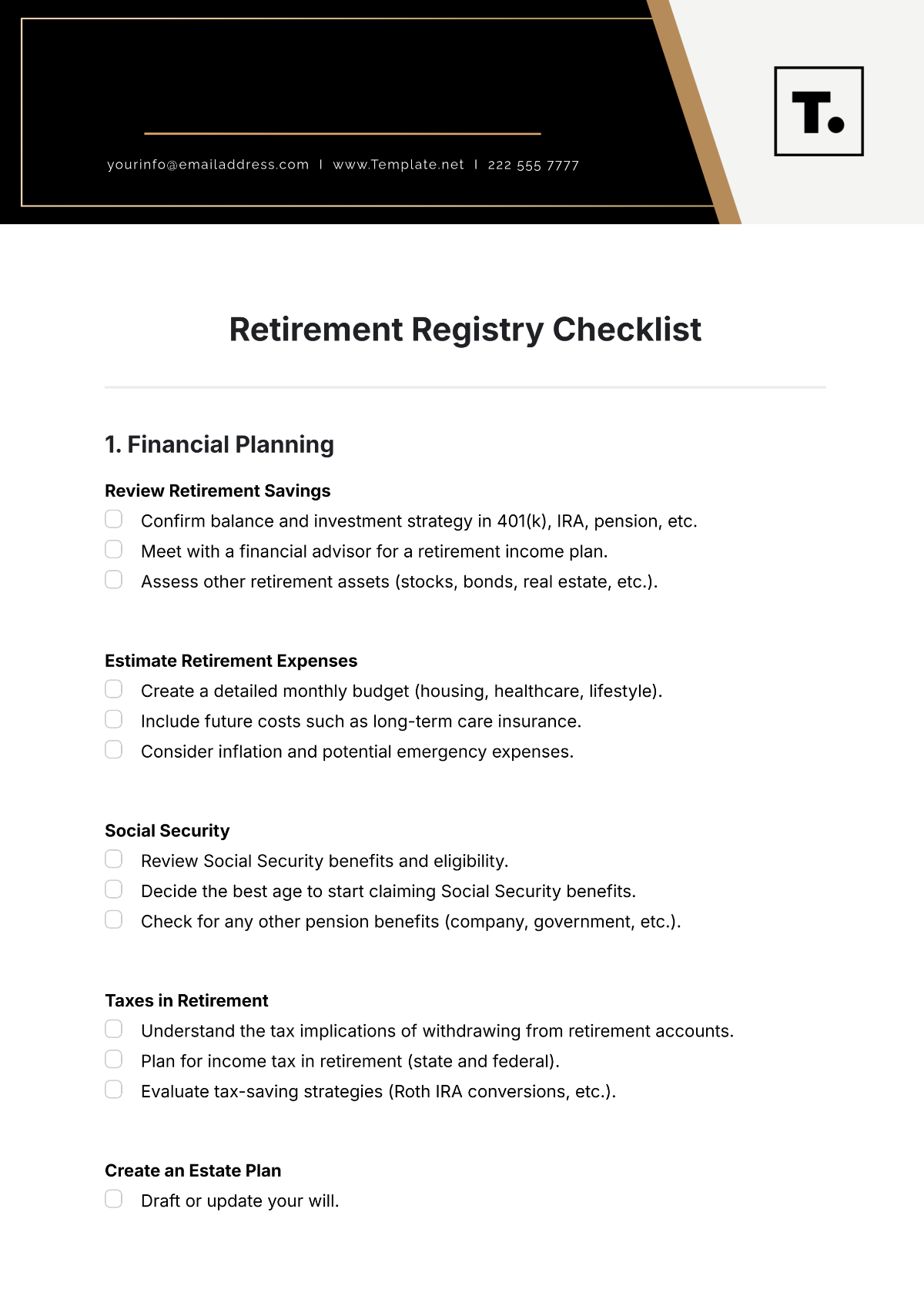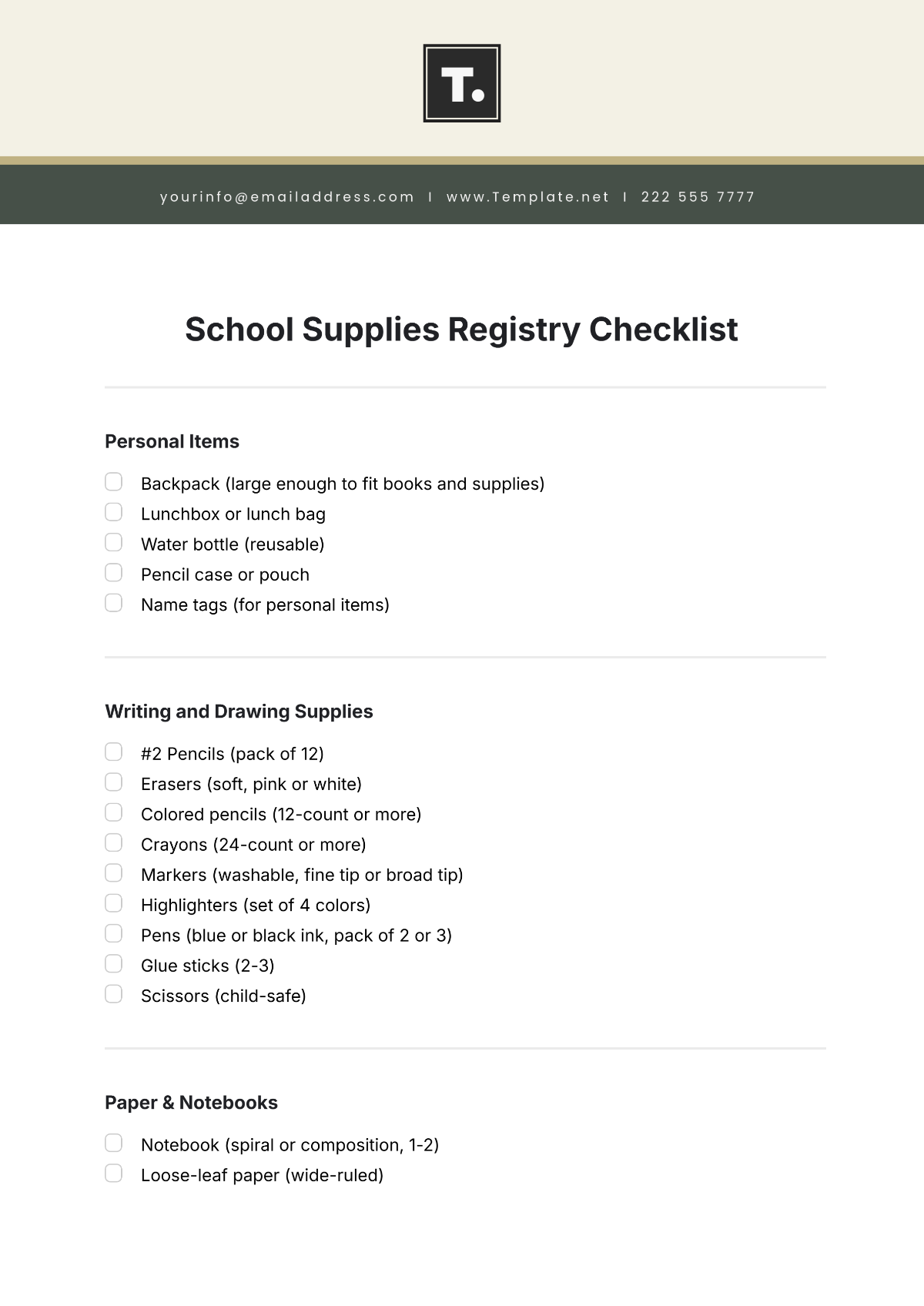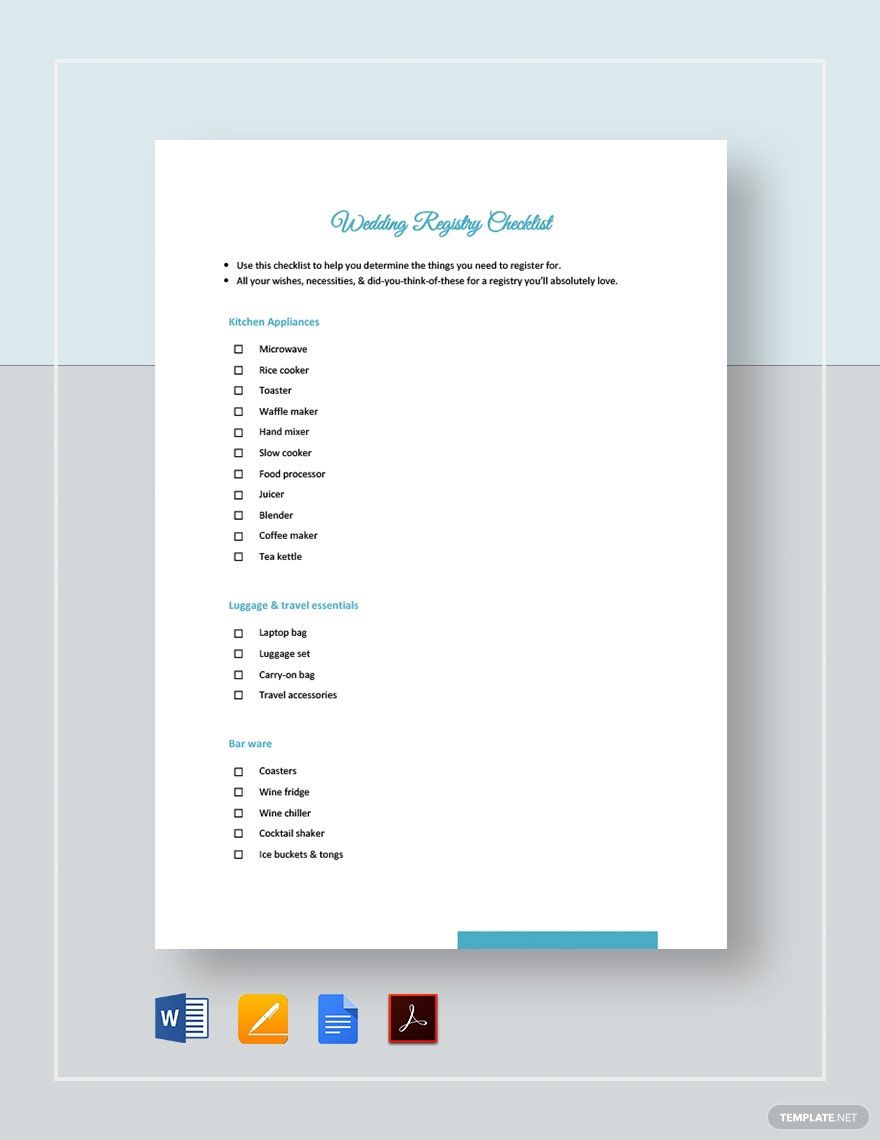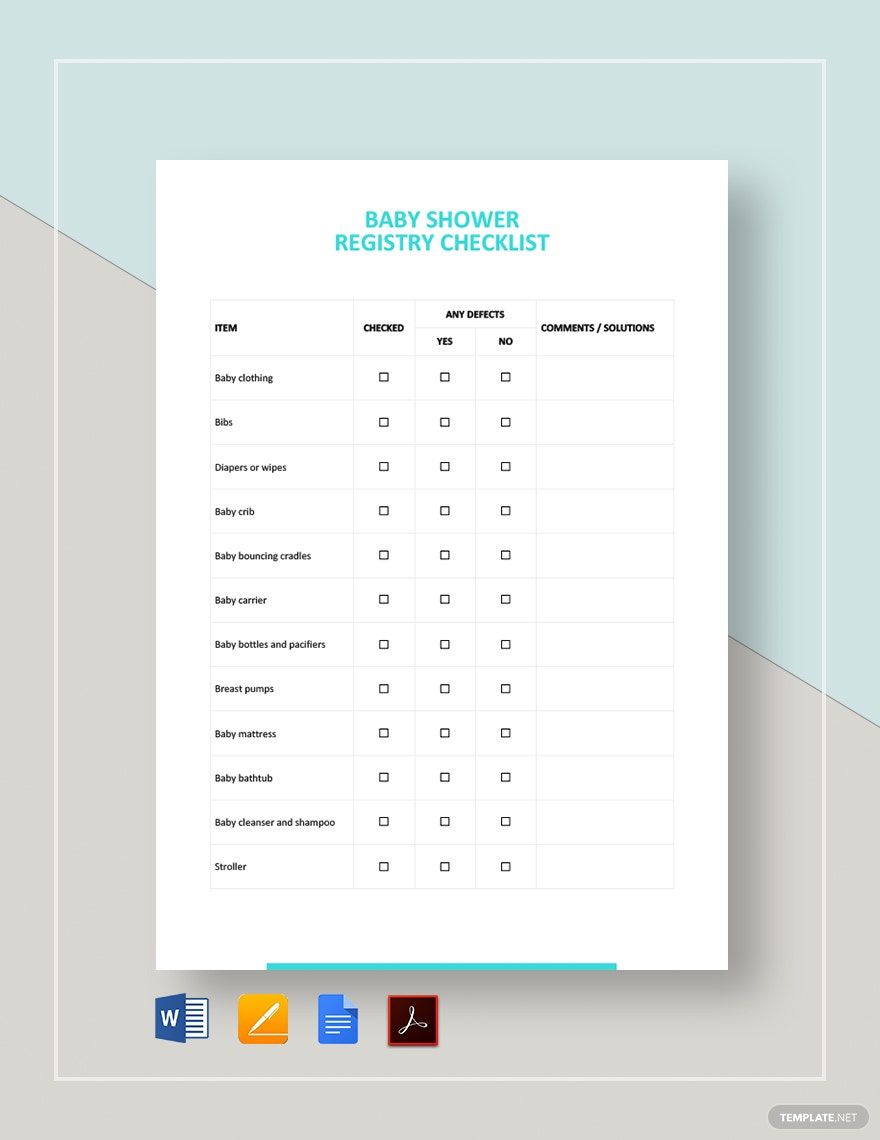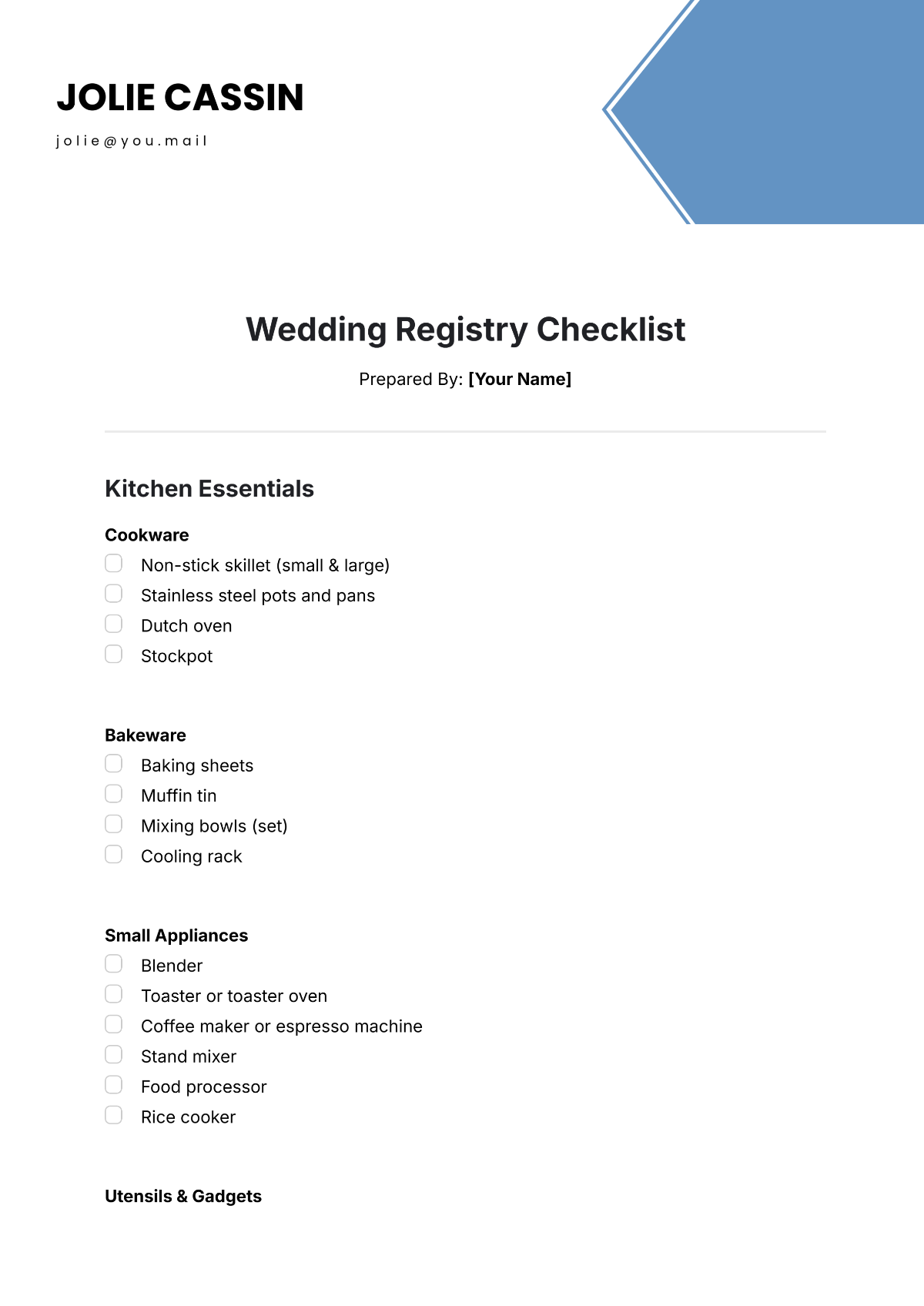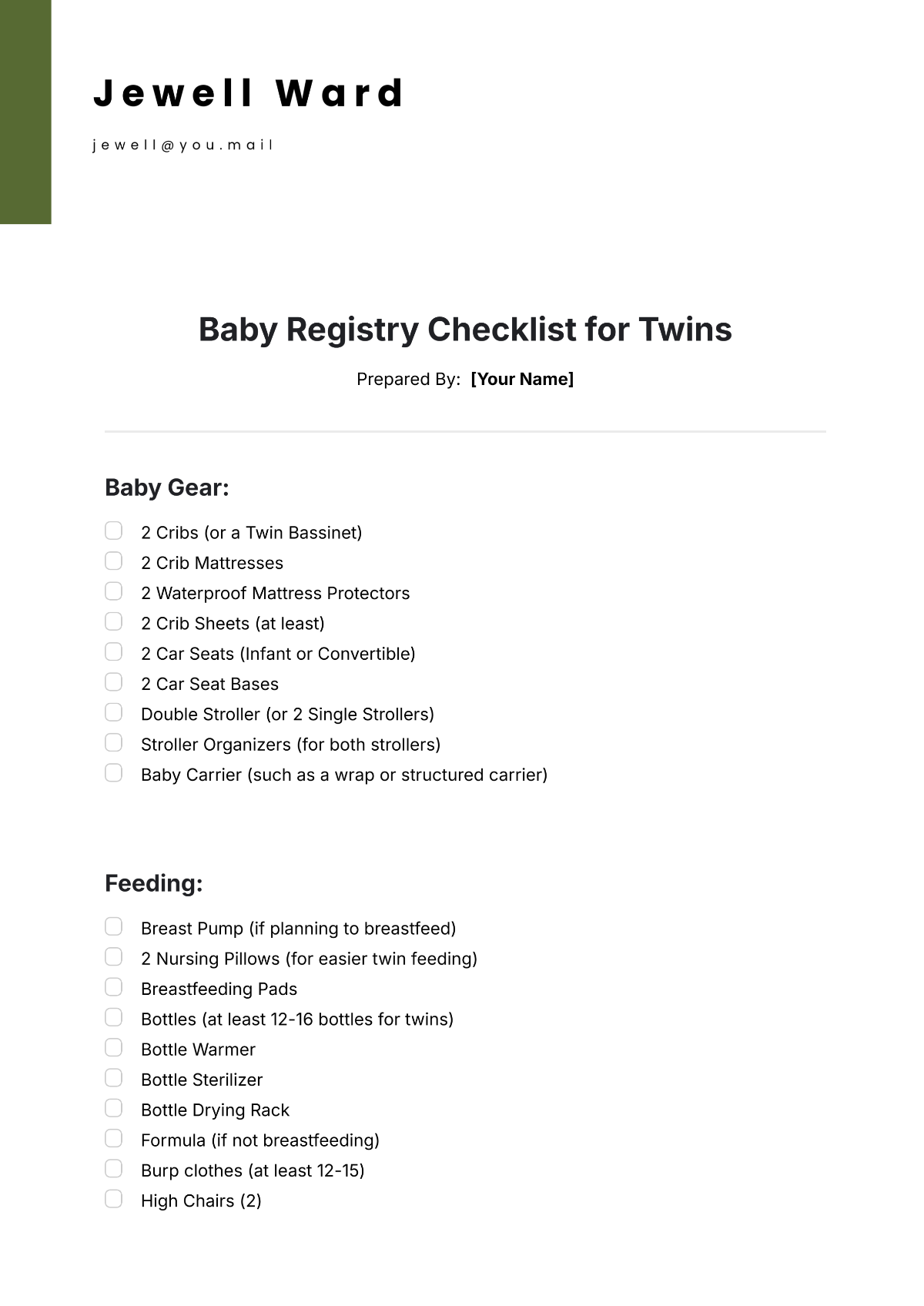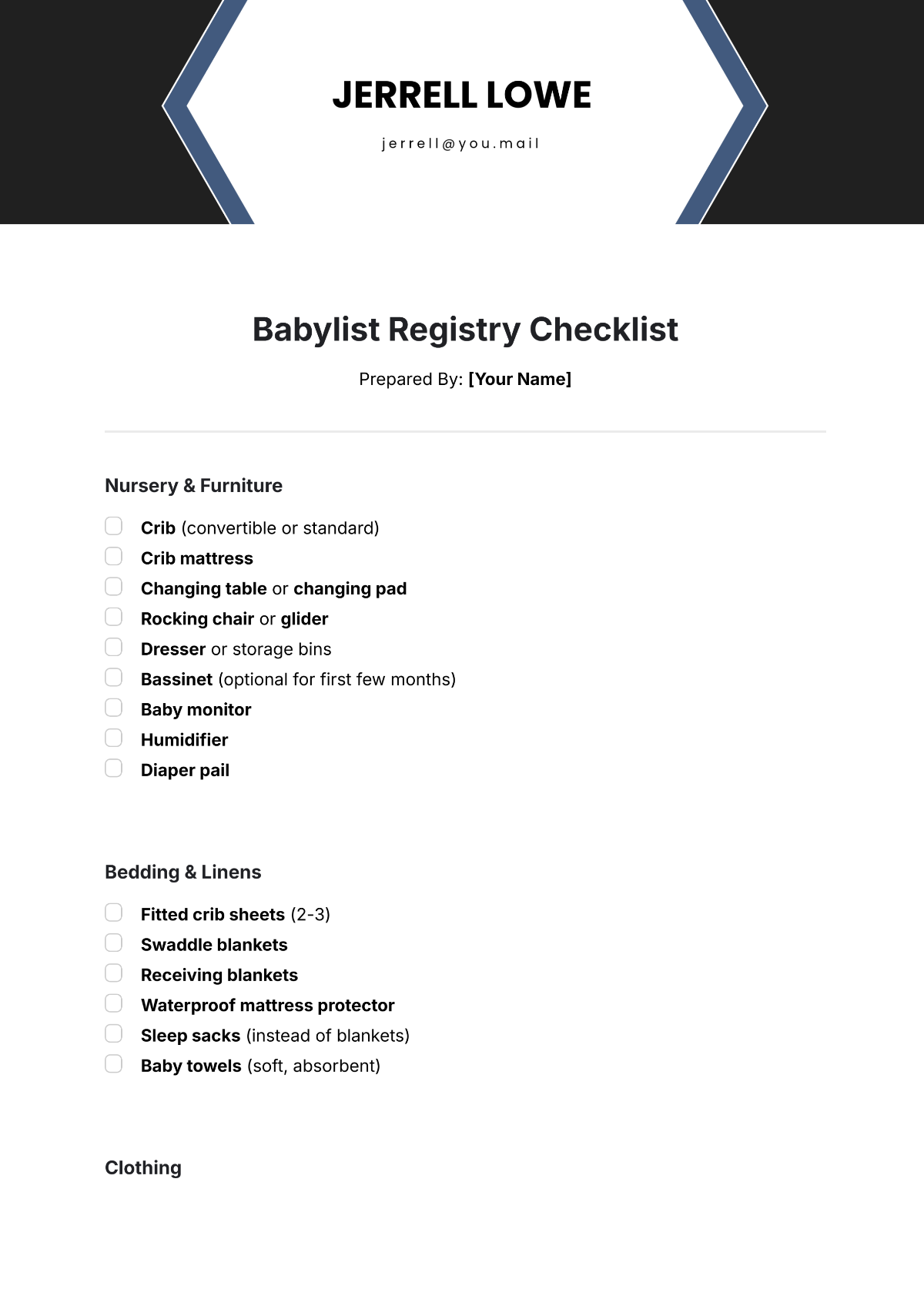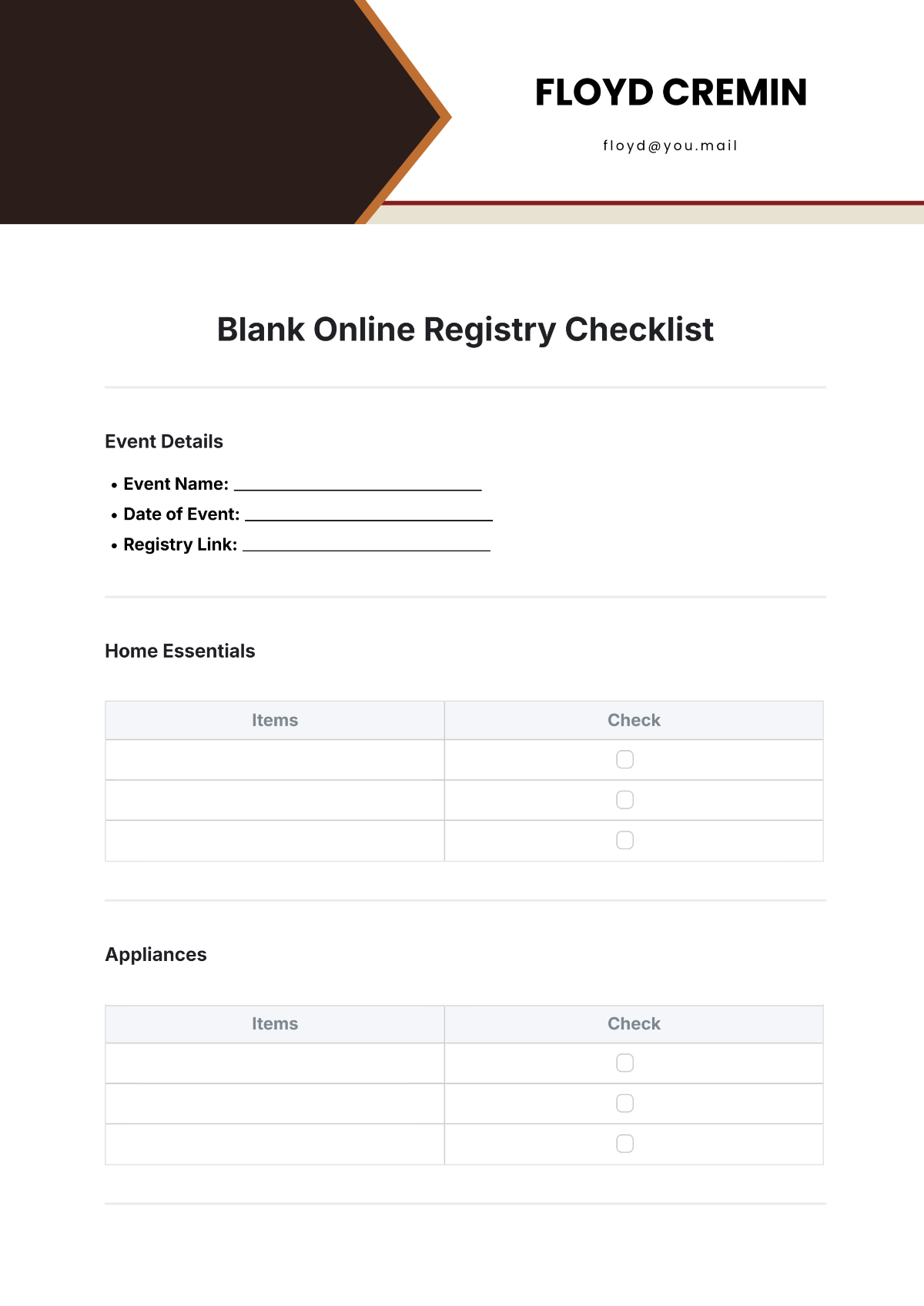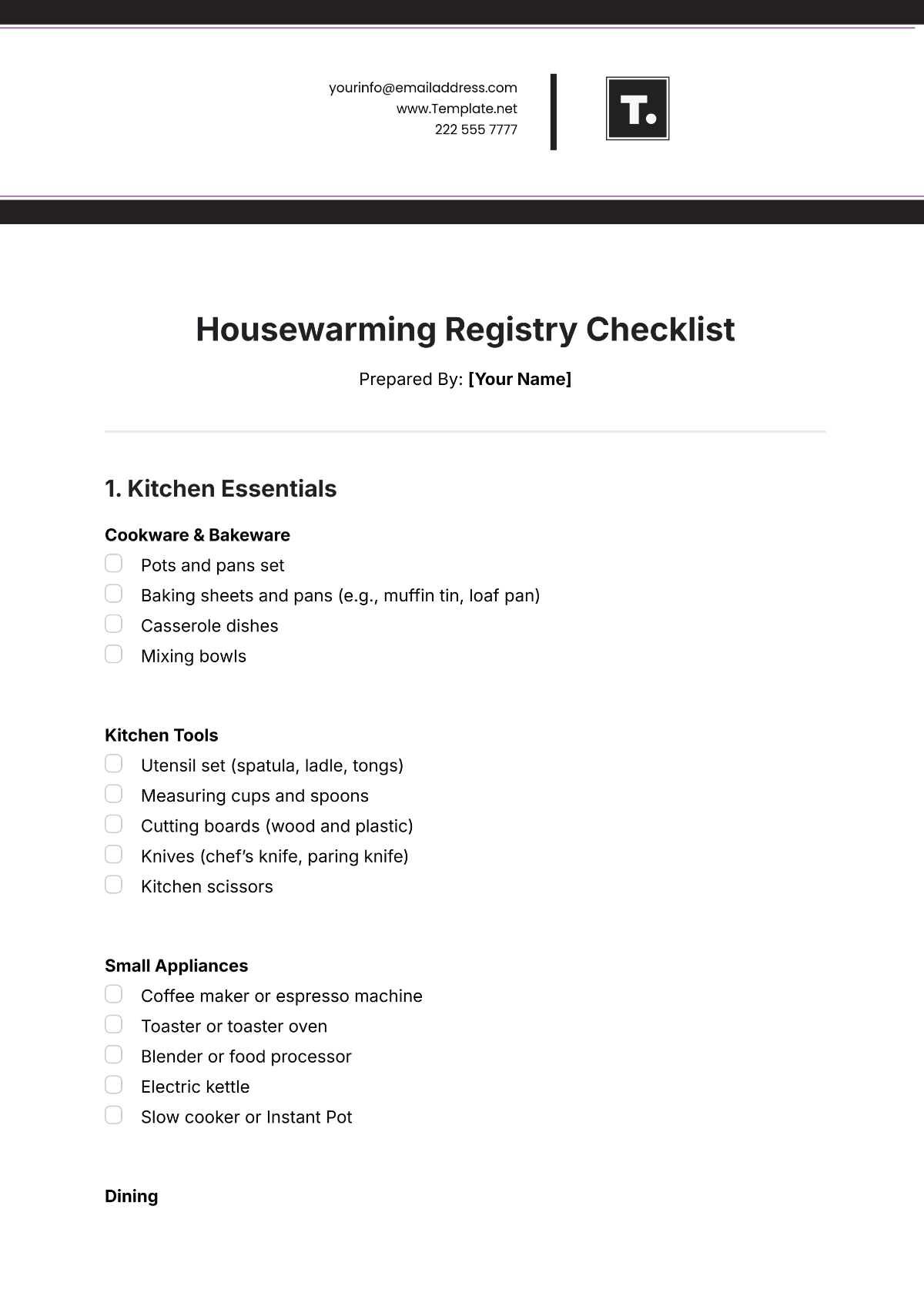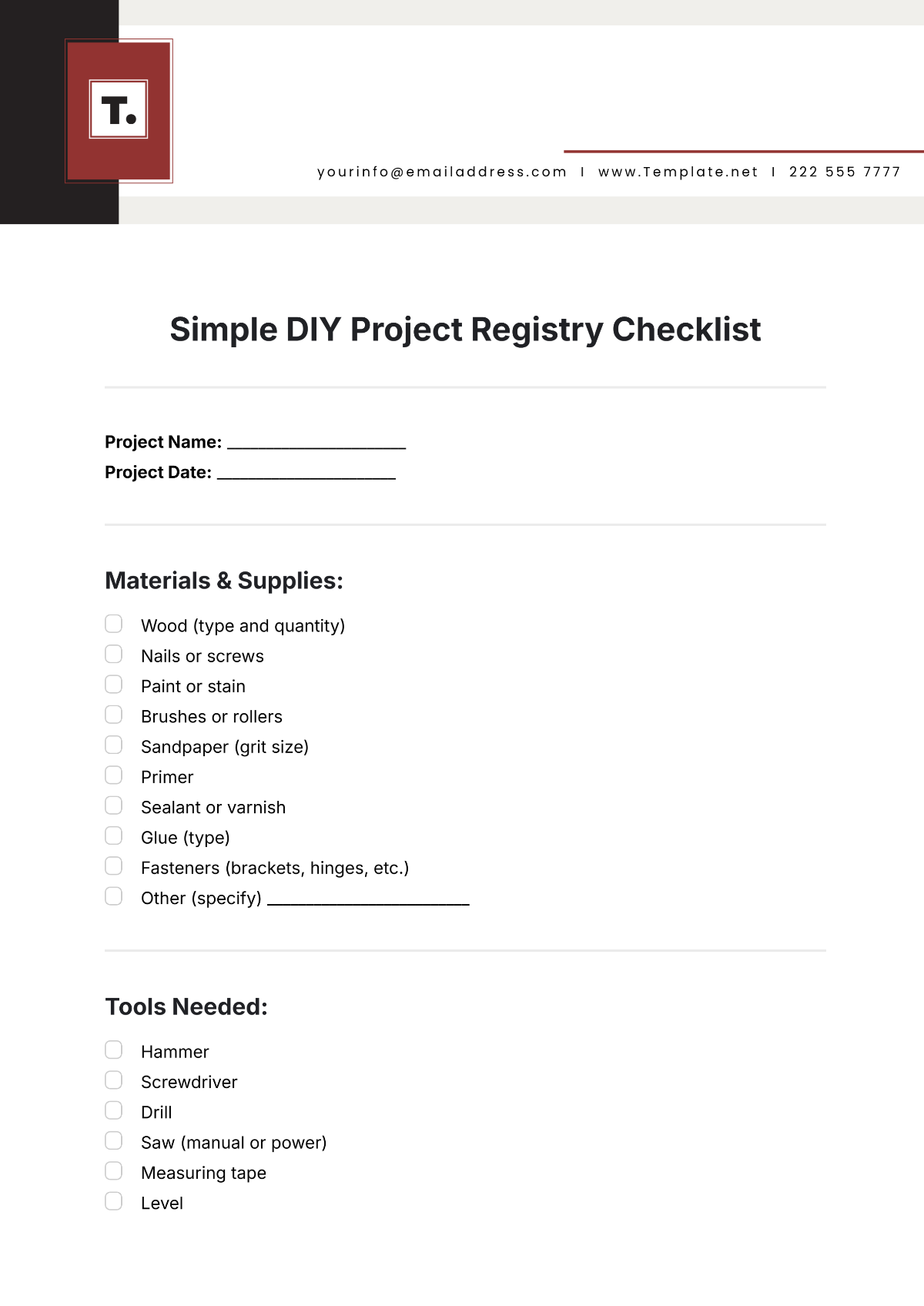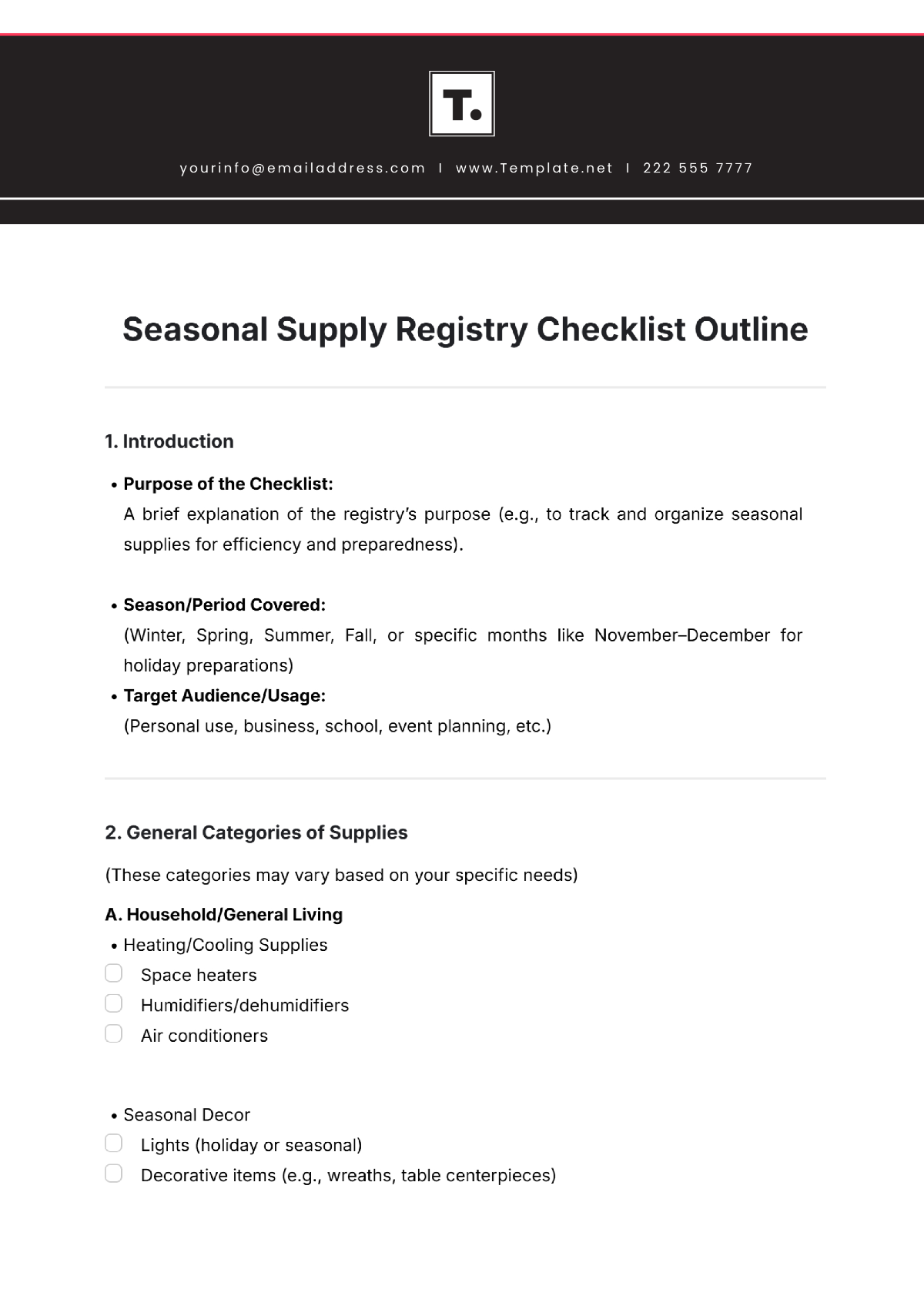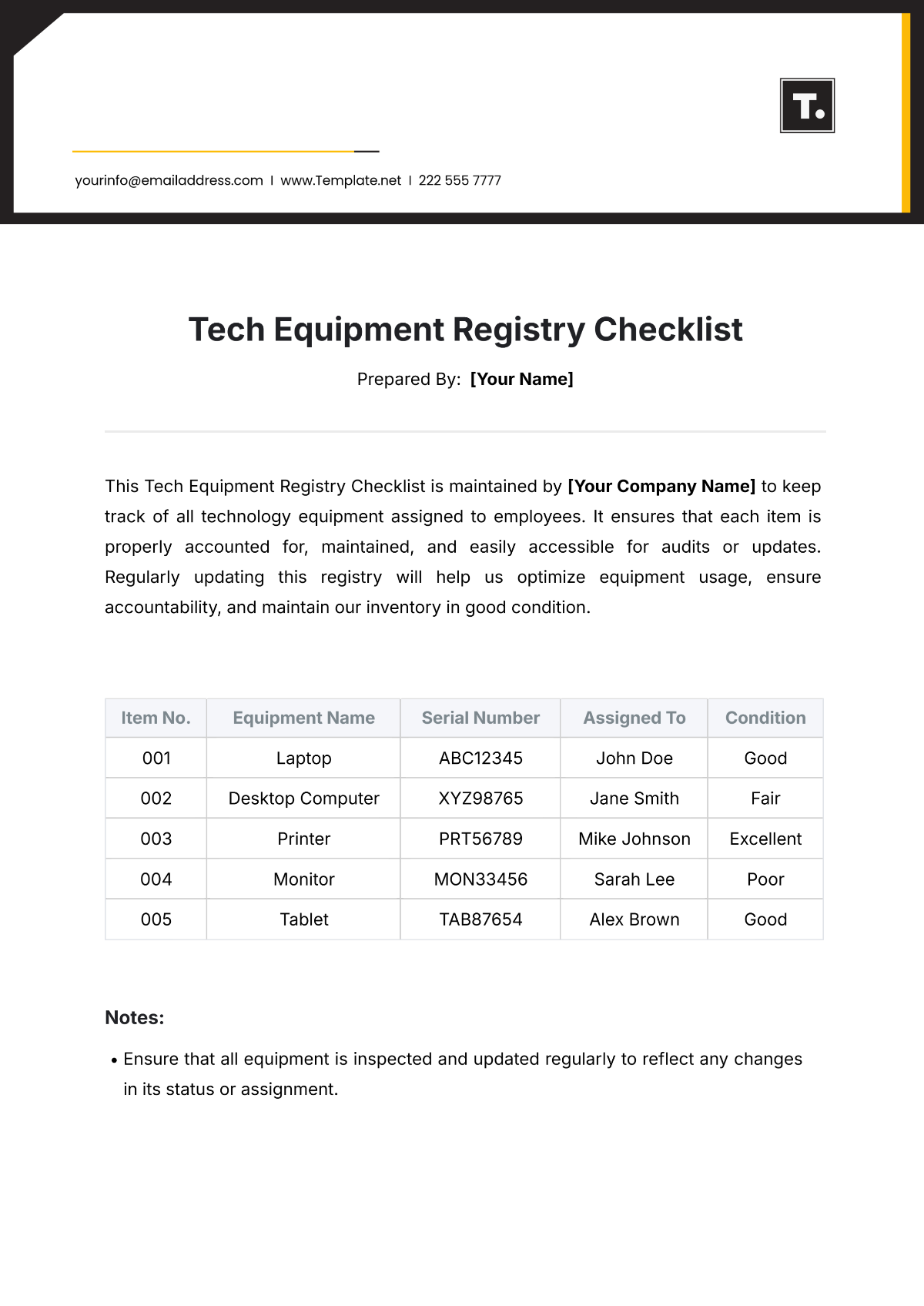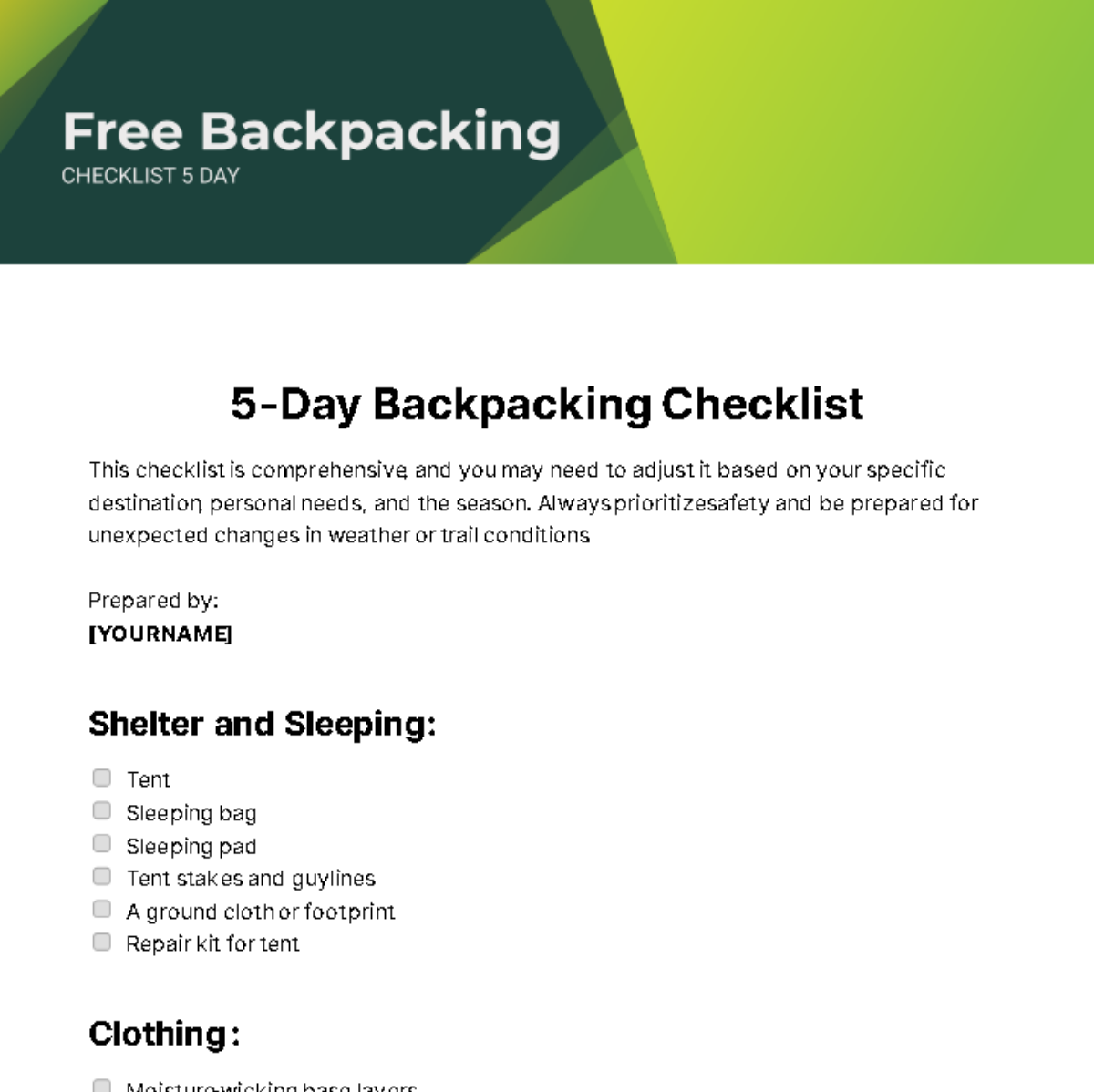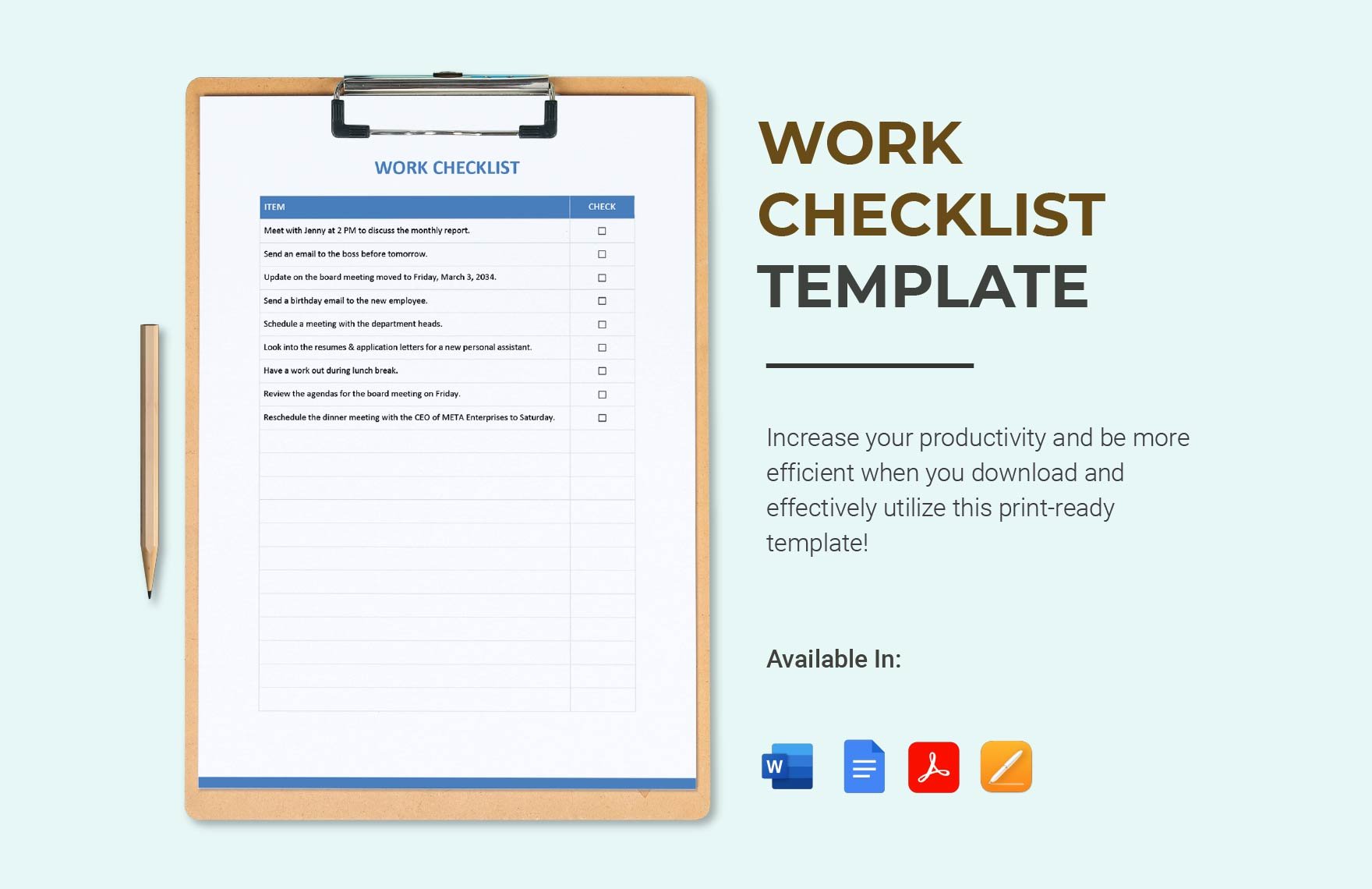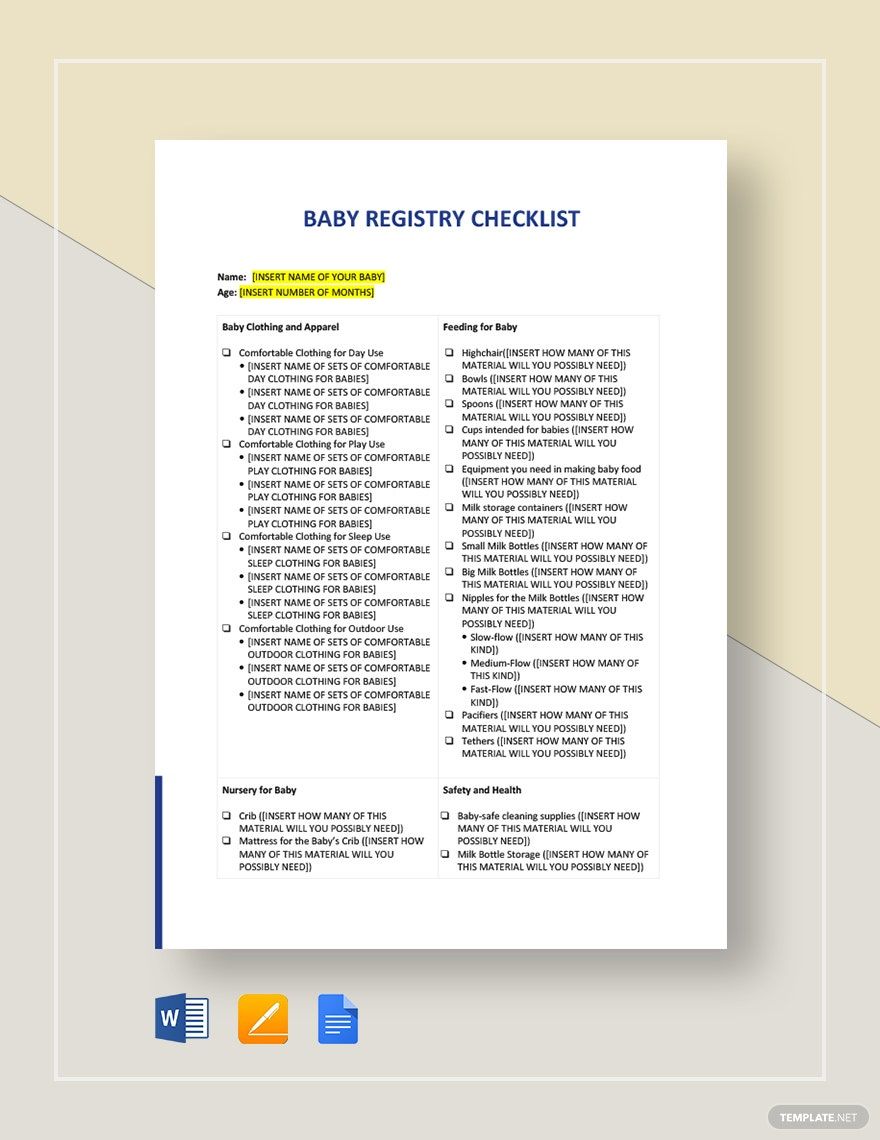Are you planning to throw an exciting party and you're looking forward to receiving presents from your guests? Increase the chances of getting what you want by actually creating a well-written registry checklist templates. Here at Template.net, we've got premium templates that are high-quality, 100% customizable, printable, and downloadable anytime and anywhere. Available in easily editable .doc and .pages formats, you no longer have to worry about housewarming or wedding registry essentials, you simply need to subscribe to our templates. Go ahead, subscribe and download a premium template now.
What Is a Registry Checklist?
A registry checklist is a list of items that a person or couple wishes to receive as gifts during a special occasion. Oftentimes, a specific merchant is selected by the requesting person, and then the former will be the one to give the checklist to the invited guests.
How to Create a Registry Checklist?
f you wish to learn how to create your own registry checklist, you can simply refer to the guidelines below. These will provide you in detail everything you need to know about creating impressive registry checklists.
1. Determine the type of registry checklist you're making
First off, are you even aware that there are multiple types of registry checklists that you can choose from? For starters, there's the wedding or bridal registry and the registry for the baby checklist, although there are still other types available including home, gift, and college registry. Before you can effectively create a comprehensive registry checklist, be sure to determine what type of registry checklist you're planning to create.
2. Familiarize yourself with the etiquette of registry checklists
Depending on the type of registry checklist you're creating, there's an underlying etiquette that also needs to be considered. If you're creating a registry for a wedding checklist, you may want to remind yourself to register at more than just one place, to connect your registry to a wedding website (if you have one), and to prepare thank-you notes. With gift registry checklists, make it clear that the items on the list are simply suggestions and guests are free to give whatever they like.
3. Gather information about the details to be written in your registry checklist
After you've familiarized yourself with the various types of registry checklists and the etiquette that should be observed, you can start outlining the details that you want to write in it. Since this is still the initial version of your content, you can write whatever you want as long as it is relevant and appropriate. If you are unsure, you can always ask for help from others.
4. Start making your actual registry checklist
By using a document processing tool such as Microsoft Word, Apple Pages, or Google Docs, you can start transferring the details that you have outlined in the previous step. If you need to add graphics to the design, you may do it using the document processor or with an actual graphics editing tool. When adding graphics, keep it minimal and make sure that it actually complements the content.
5. Check the written information and verify for accuracy
Once you've created the initial design of your registry checklist, it's a good habit to always proofread your work afterward. By doing this, you're not only ensuring that there aren't any misspelled words in your content, but it can also help you determine if there is a need to add or remove elements in the content.
6. Print copies of the registry checklist and give one to a requesting party
And finally, you can start printing copies of your registry checklist if you think it's ready, it might even be best to save it in PDF especially if you're not going to be printing it yourself. However, you can always keep your registry checklist digital and paperless if you want to.