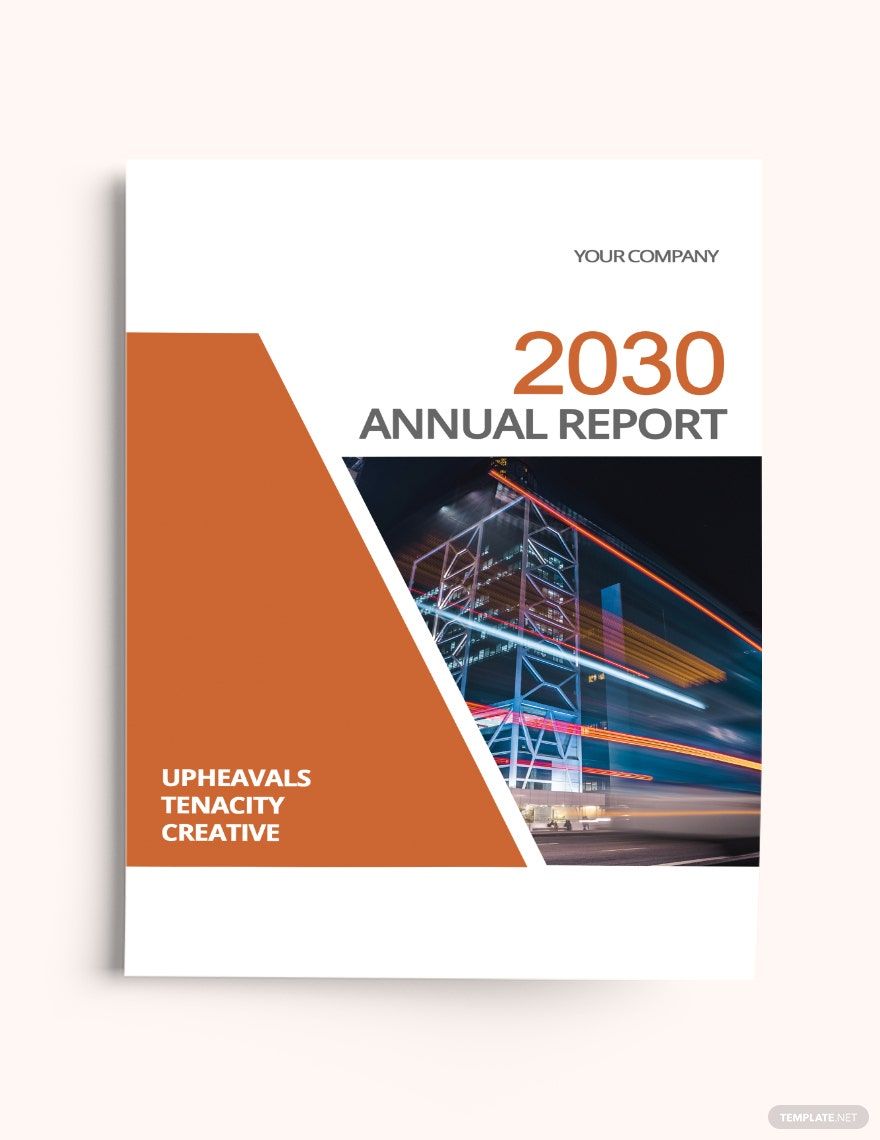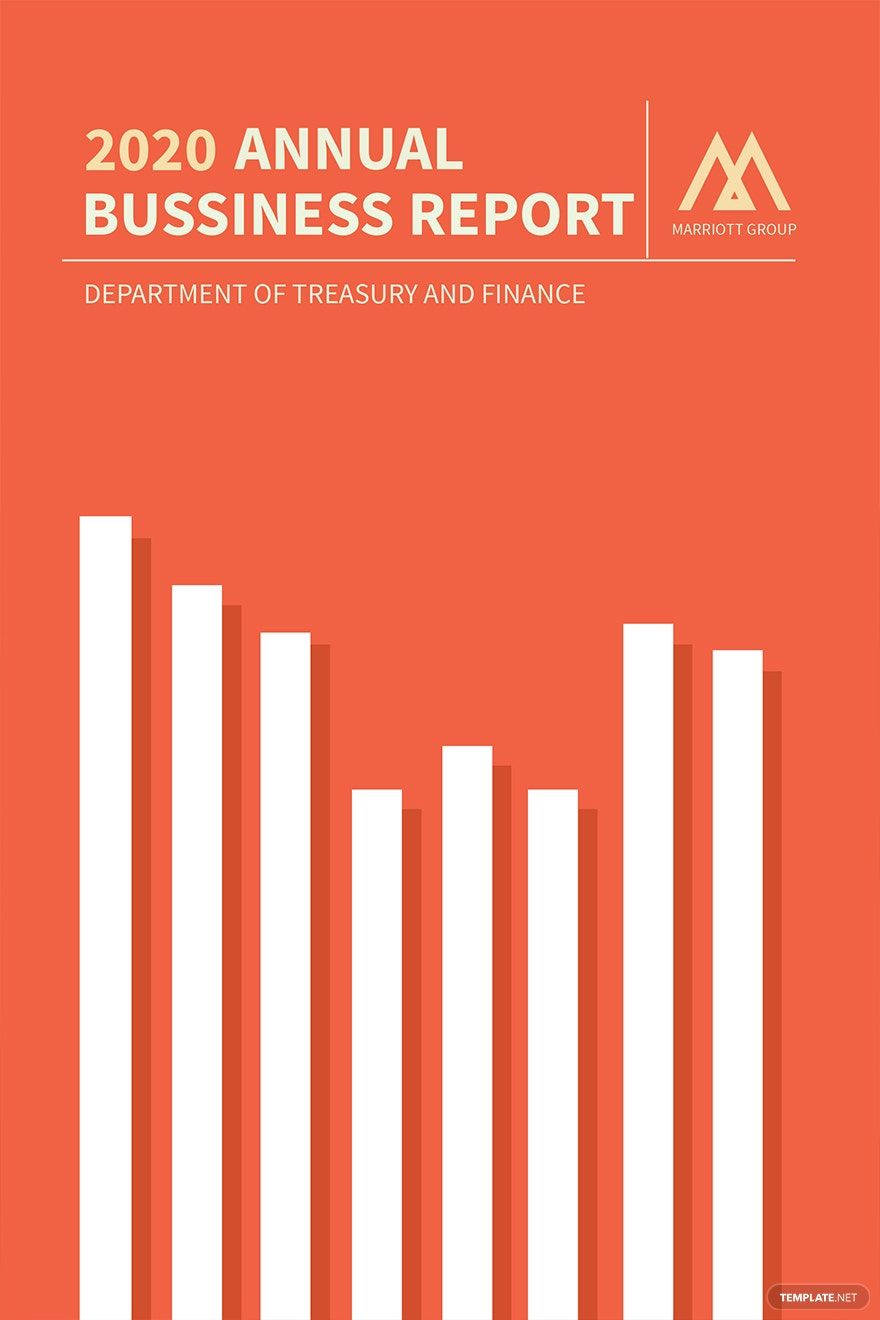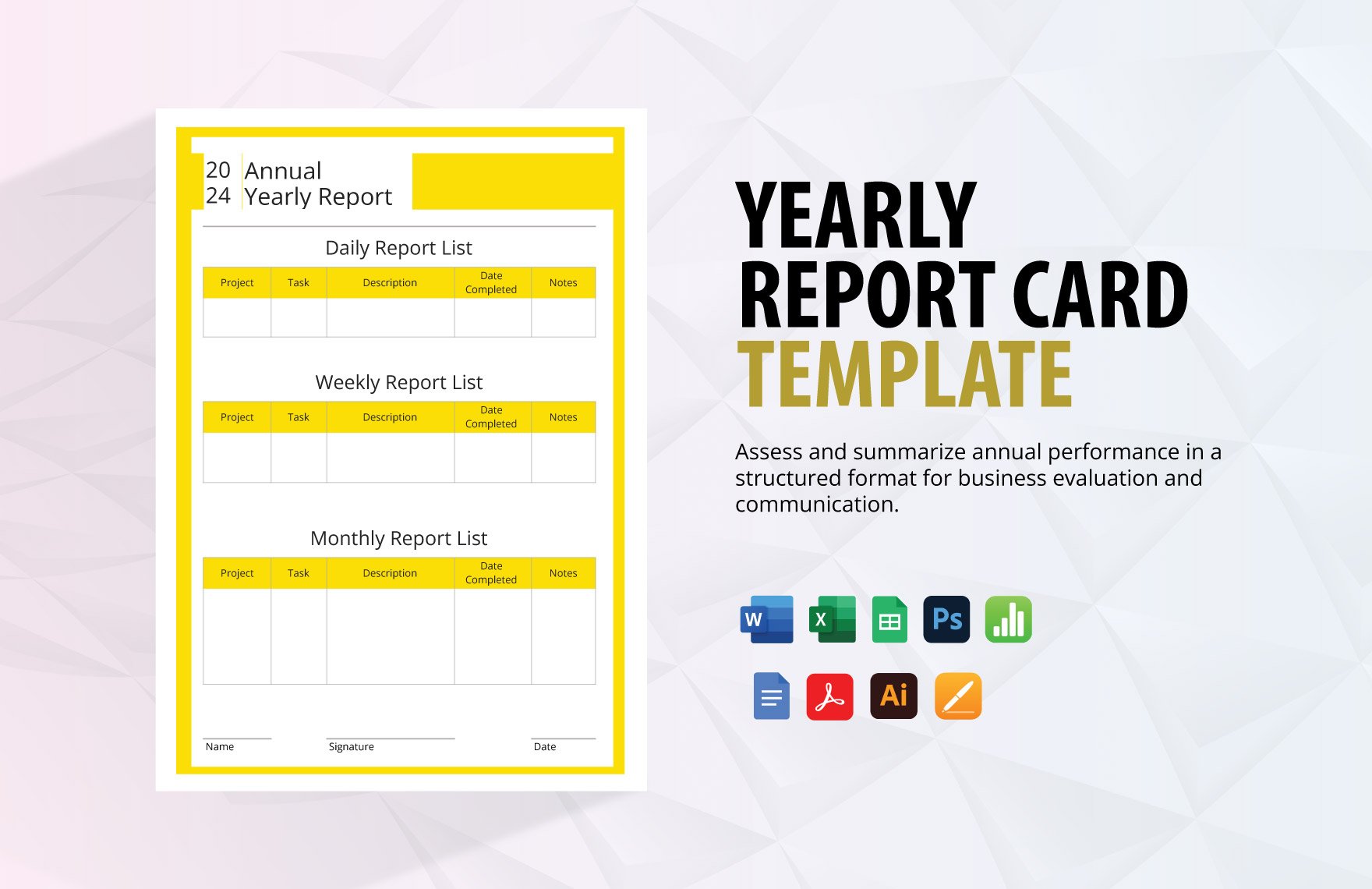Making audited statements and reports are hard to deal with and making one might be tricky, but by using our Ready-Made Annual Report Templates, you can rest assure that we are offering you a top-notch outline for your report. These templates have original suggestive headings and contents that are designed professionally for your needs. You can easily edit the contents there is in our templates and download or print it to any available devices. Available in A4 and US letter sizes. And compatible in any file formats. So, hurry up and make use of one of our templates now to make your work hassle-free!
How to Create an Annual Report in Illustrator
Annual reports are commonly used by companies to record and summarize the company’s achievements, performance, and progress for the past year. It’s content also includes statements of income that was audited already, cash flow, description of industries which the company is involved, analysis of the business financials condition for the past year. This kind of report is used to review everything that had happened in your company in the past year. So you can make a conclusion to the existing problem your company is facing.
To help you make an Annual report for your company, we took the time to write some tips below that would guide you in effectively making your report.
1. Take a Template
In choosing a template for your report, you have to take the time and outline the data that you have on hand. The template that you should be using will help a lot in making your report as flawless as possible. You may use an Annual Expense Report Template or the basic Annual Report Template for your report making. You can also adjust or edit the fonts and sizes there are in the template that you want to work on.
2. Insert Graphs and Charts
To make your report more comprehensive, you can add graphs and charts or even pictures to represents such numeric data and event that needs further explanation about the timeline or time frame of each data. These visuals will help your reader or listener understands the report that you are making without exerting too much effort in explaining it.
3. Be Innovative
You can make a new approach to make your report. Businessman are not the only one who uses an annual report. Even students and professionals use a yearly report for school projects, sales reporting, budget presentations, and more. Try to think of a new strategy on how you would present such data to your audience.
4. Explain Input Details
Every report needs a proper explanation. And to do that, you need to gather facts and evidence about the topic that you want to report. Explaining it through words would be difficult, especially if you are dealing with numbers but by using the appropriate templates like a Sheet Template where you can create a precise demonstration for your gathered data.
5. Set and Print
After done setting the necessary facts and data to your spreadsheet, you can start assessing your inventory report and identify what the problem your company or organization is facing based on the points that you have on hand. Prepare a conclusion and a possible solution if you encounter something that needs to be work on, on the data that you have gathered. Afterward, feel free to download, print, and edit it if there is a need to and distribute it personally to your audience or listener. Or you can send your report through the online social sites of your company or organization