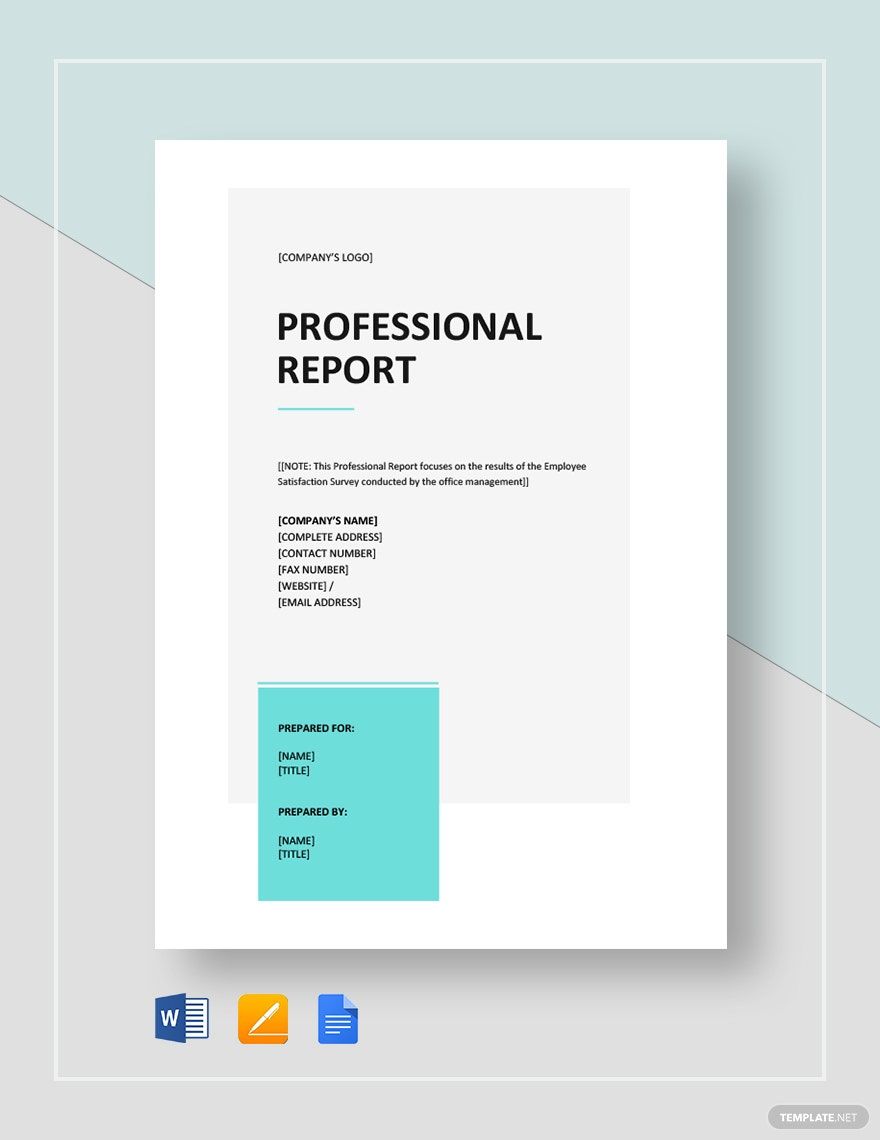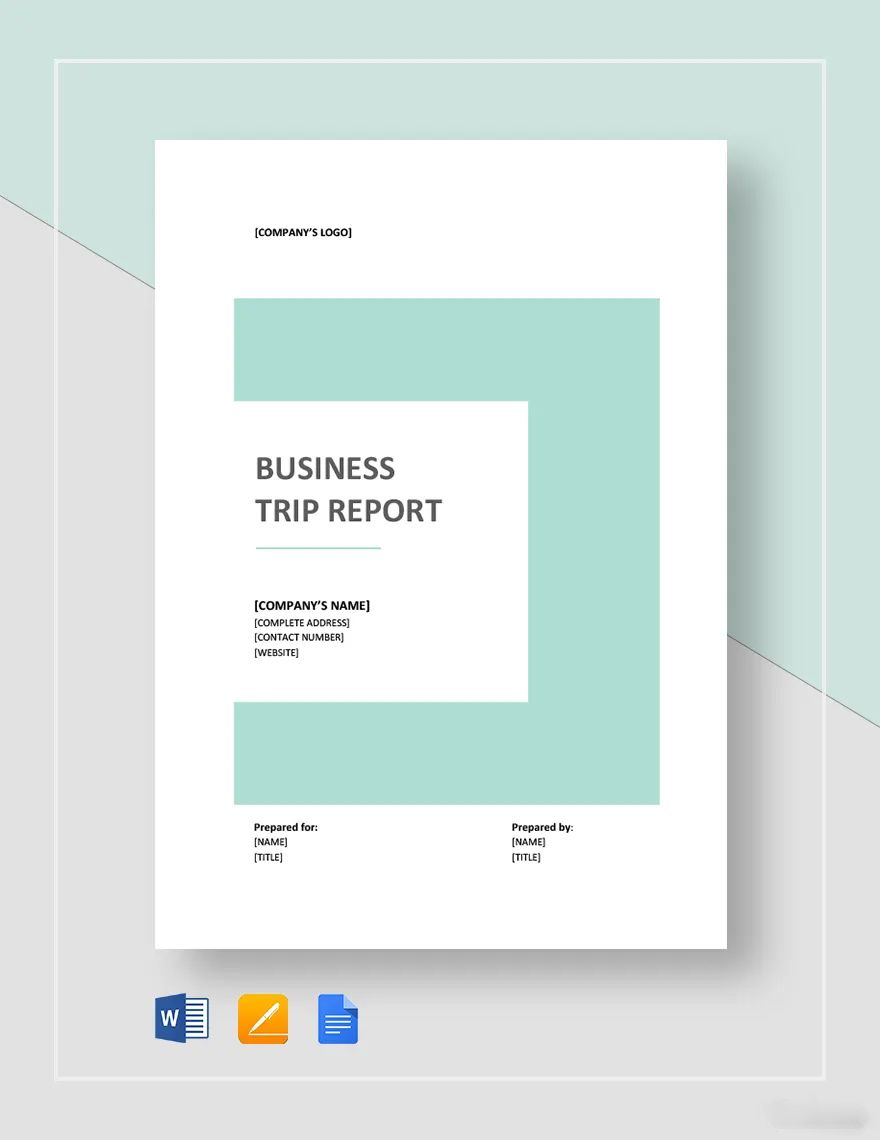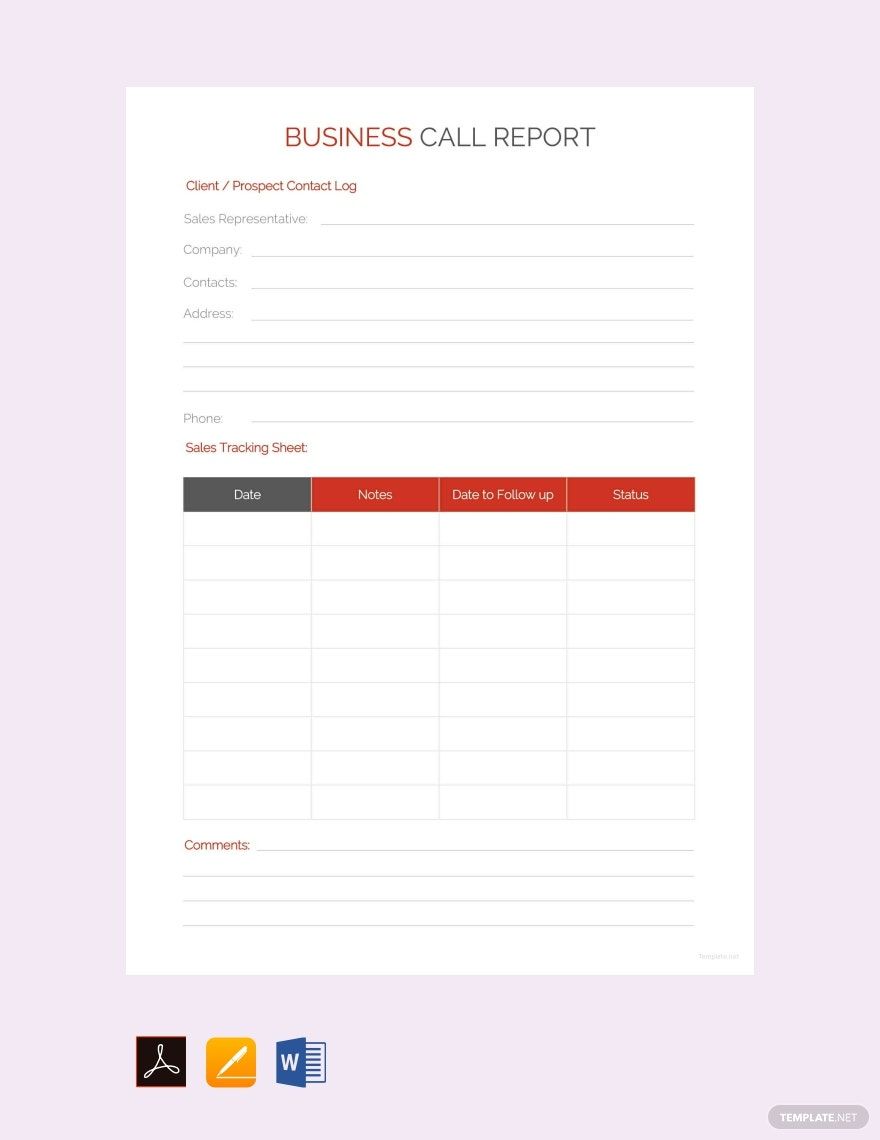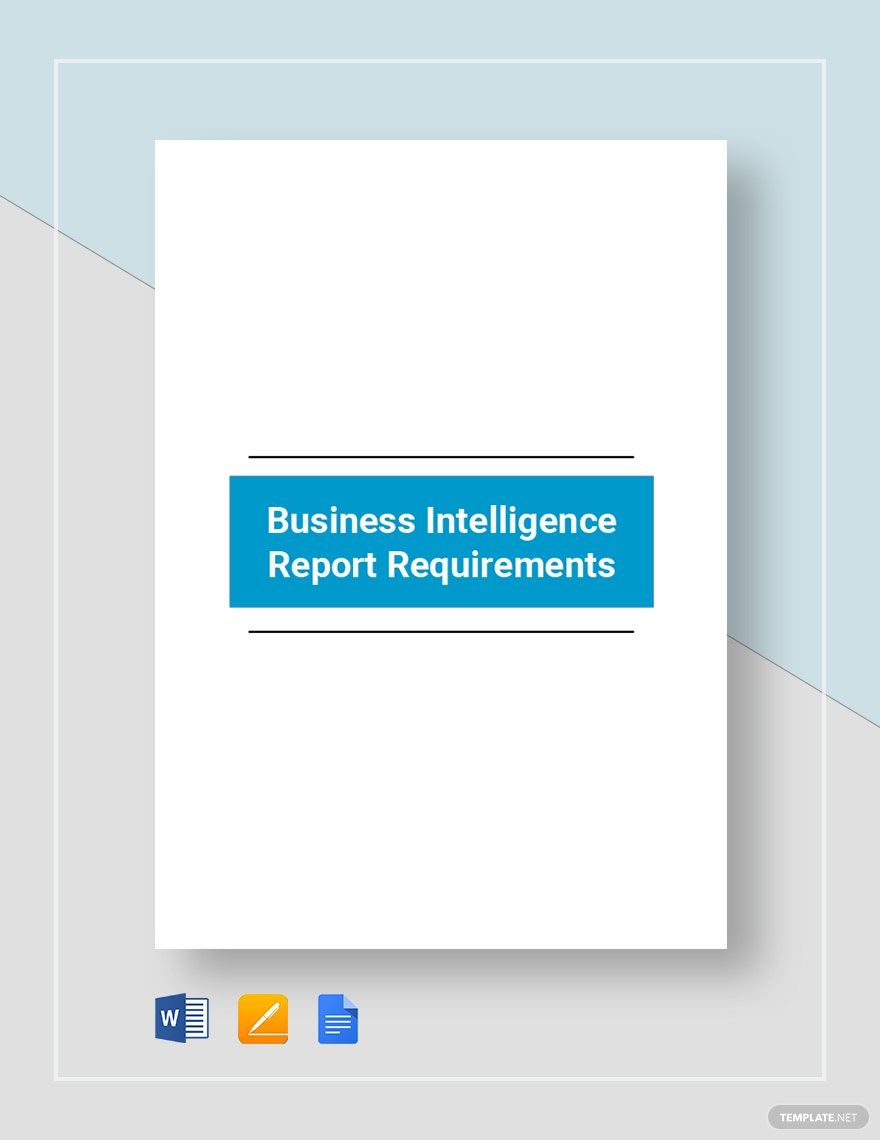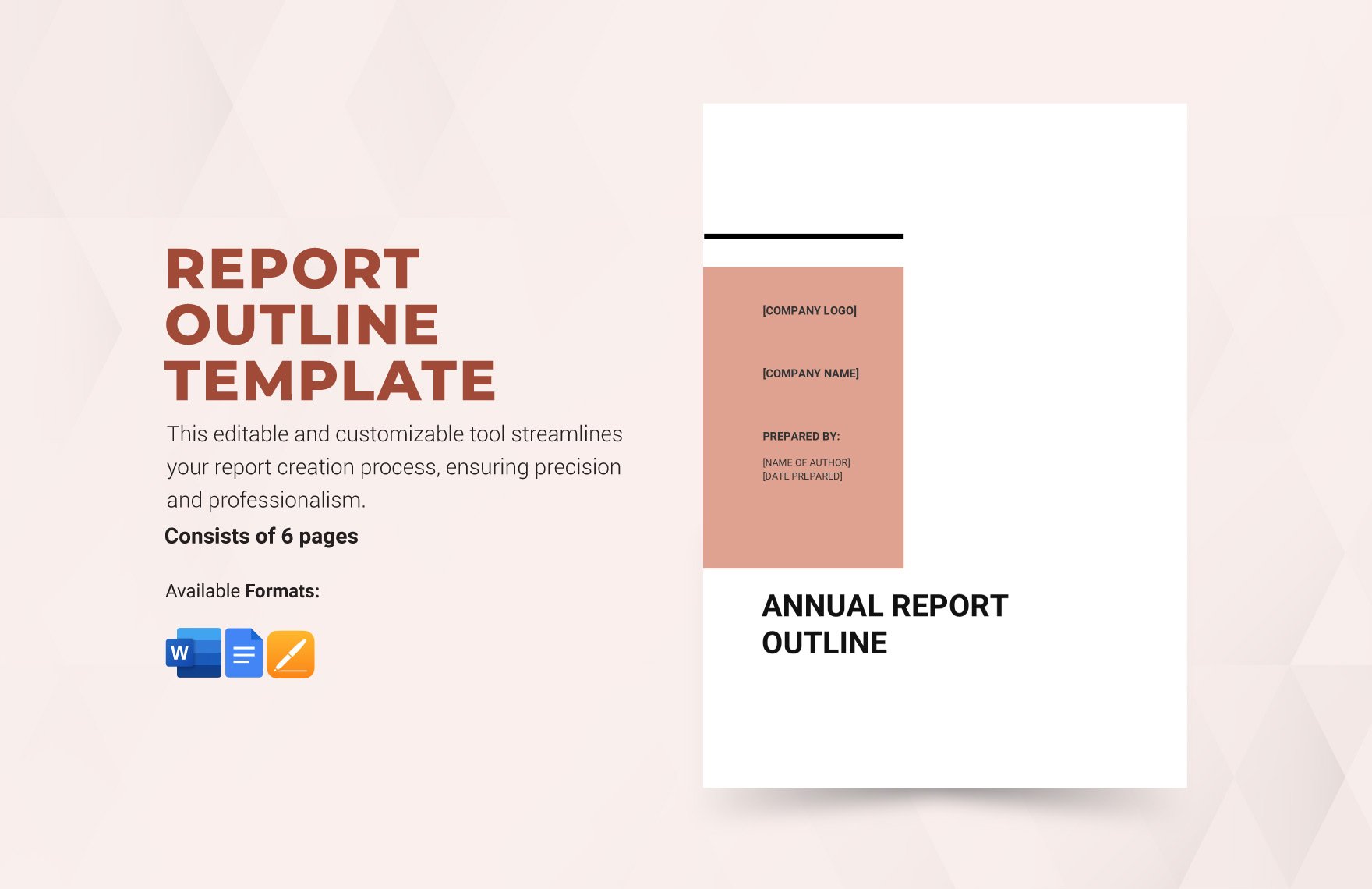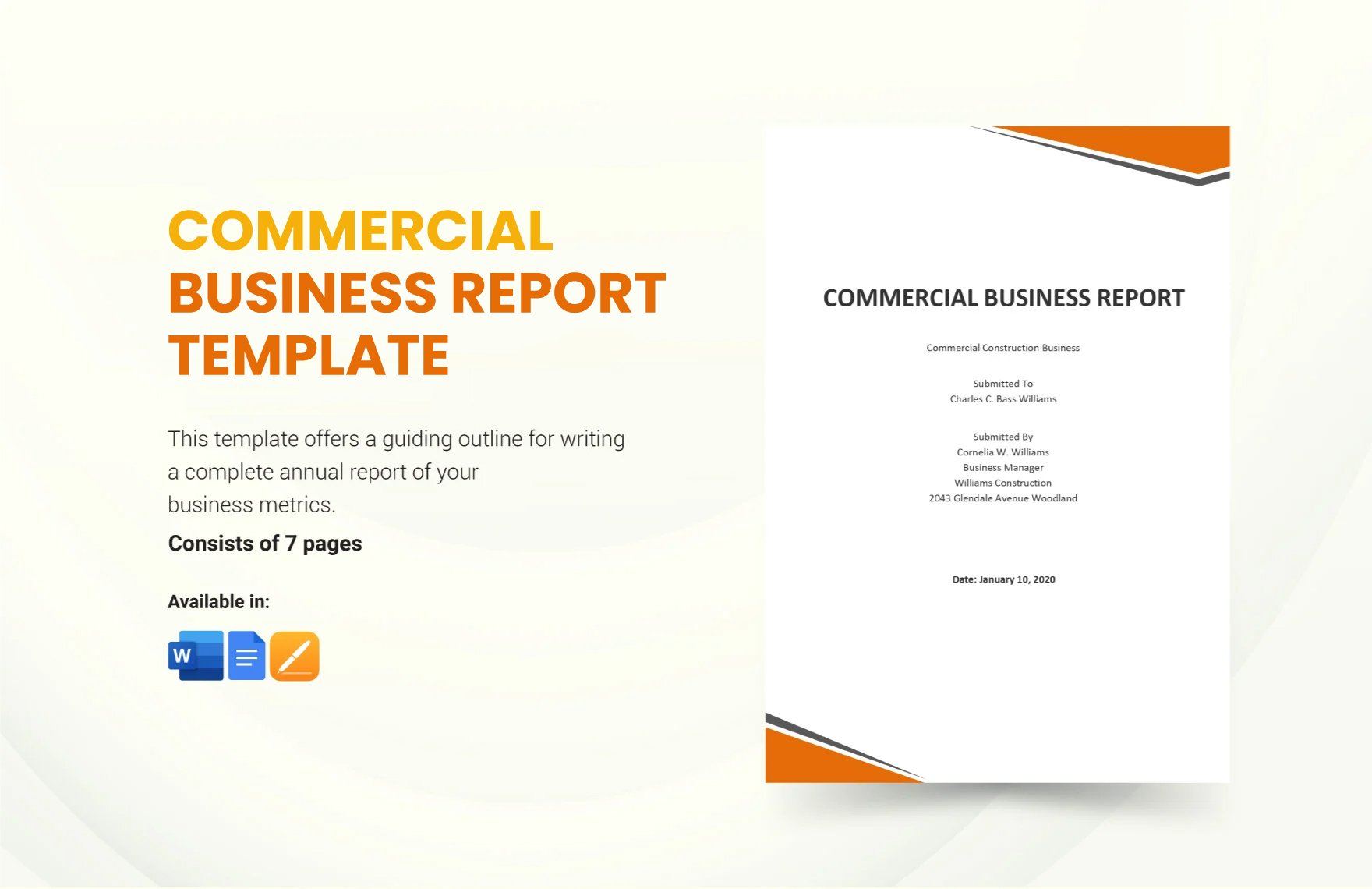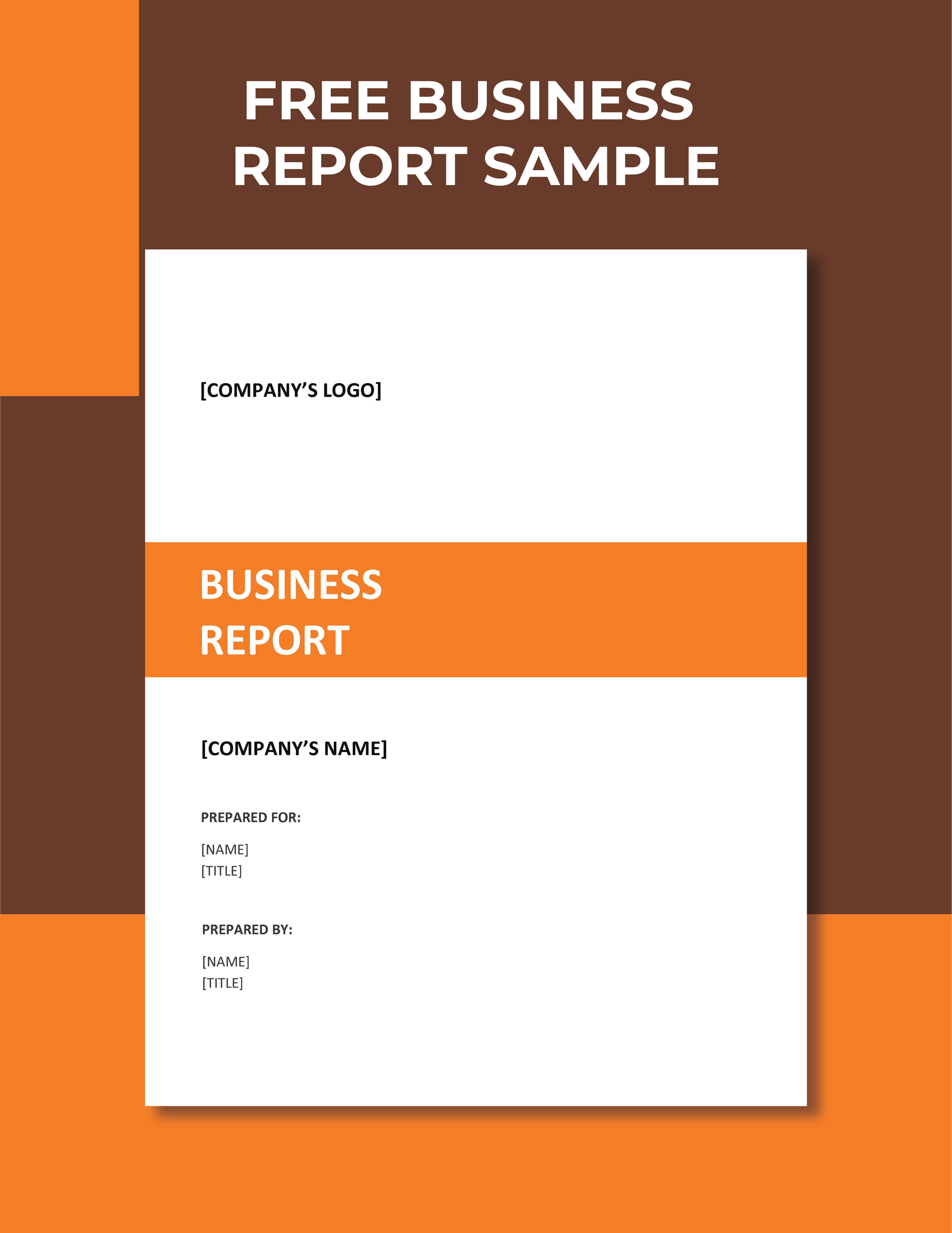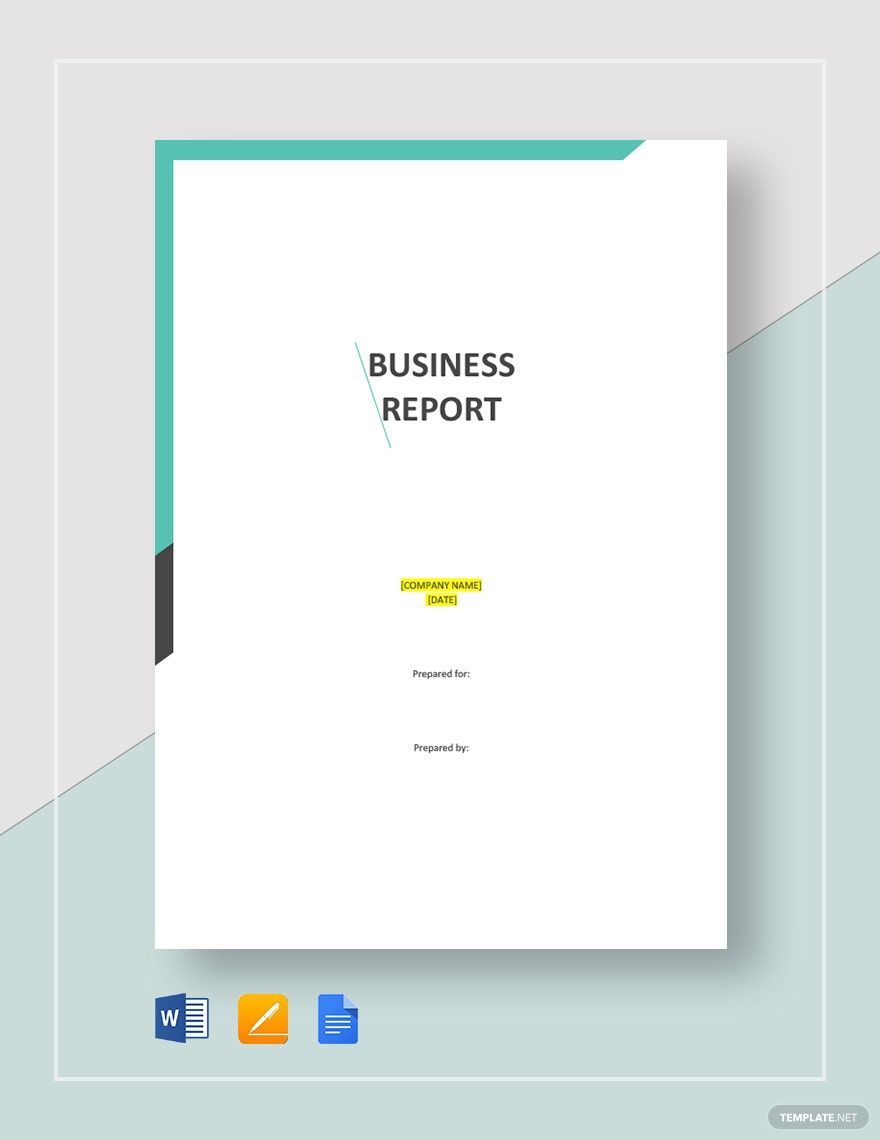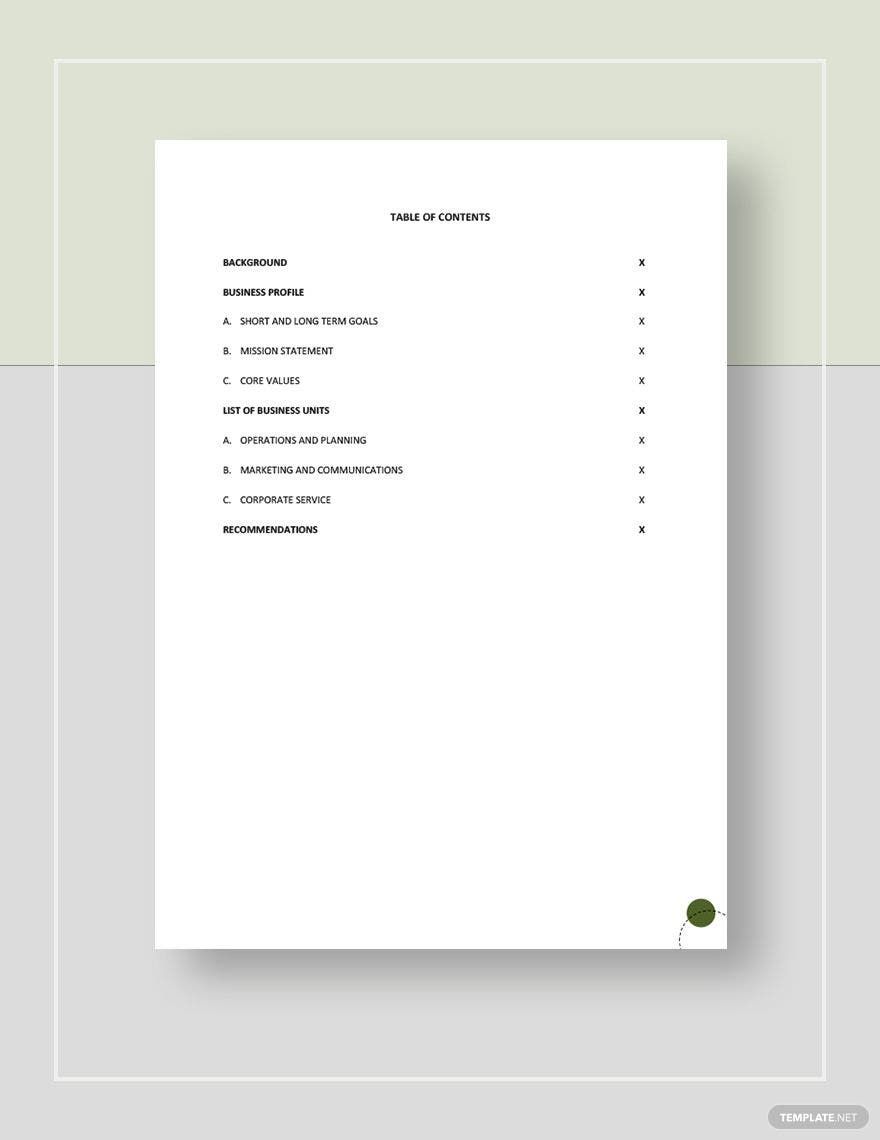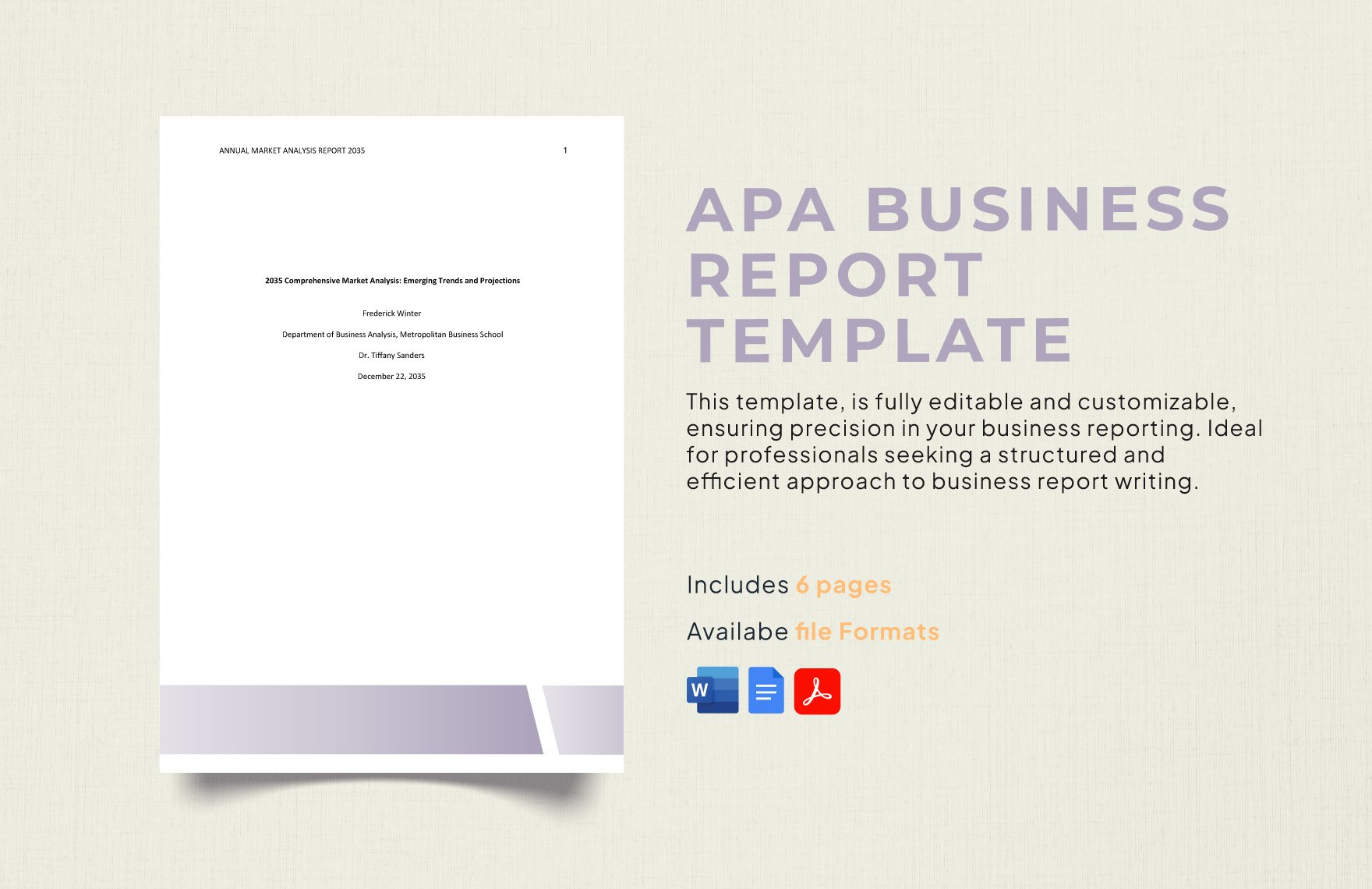Come up with a business report that meets world standards by downloading any of our ready-Made Business Report Template in Apple Pages in all Mac devices. All of these templates are quickly downloadable for free, so you do not have to worry about practicality because these professional report templates that we have here for you will indeed not disappoint. Each of these templates includes a well-written suggestive content that you can further modify according to your business needs with little to no hassle at all. Additionally, all of these templates are 100% customizable that enables beginners to come up with their own functional and attractive design. Be sure to download our free, ready-made Business Report Templates in Apple Pages today!
Business Report Templates in Apple Pages
Create your own professional business report with our customizable and printable templates in Apple Pages. Free to download. Start now!