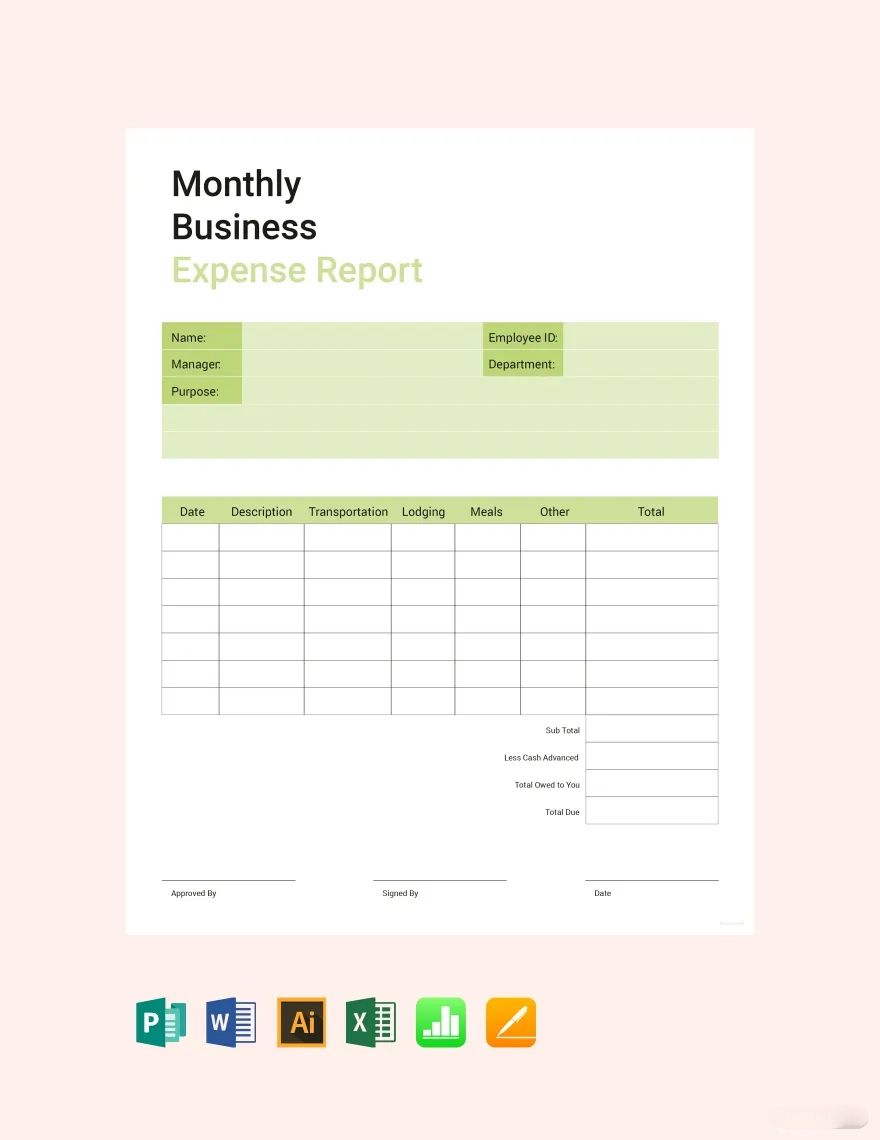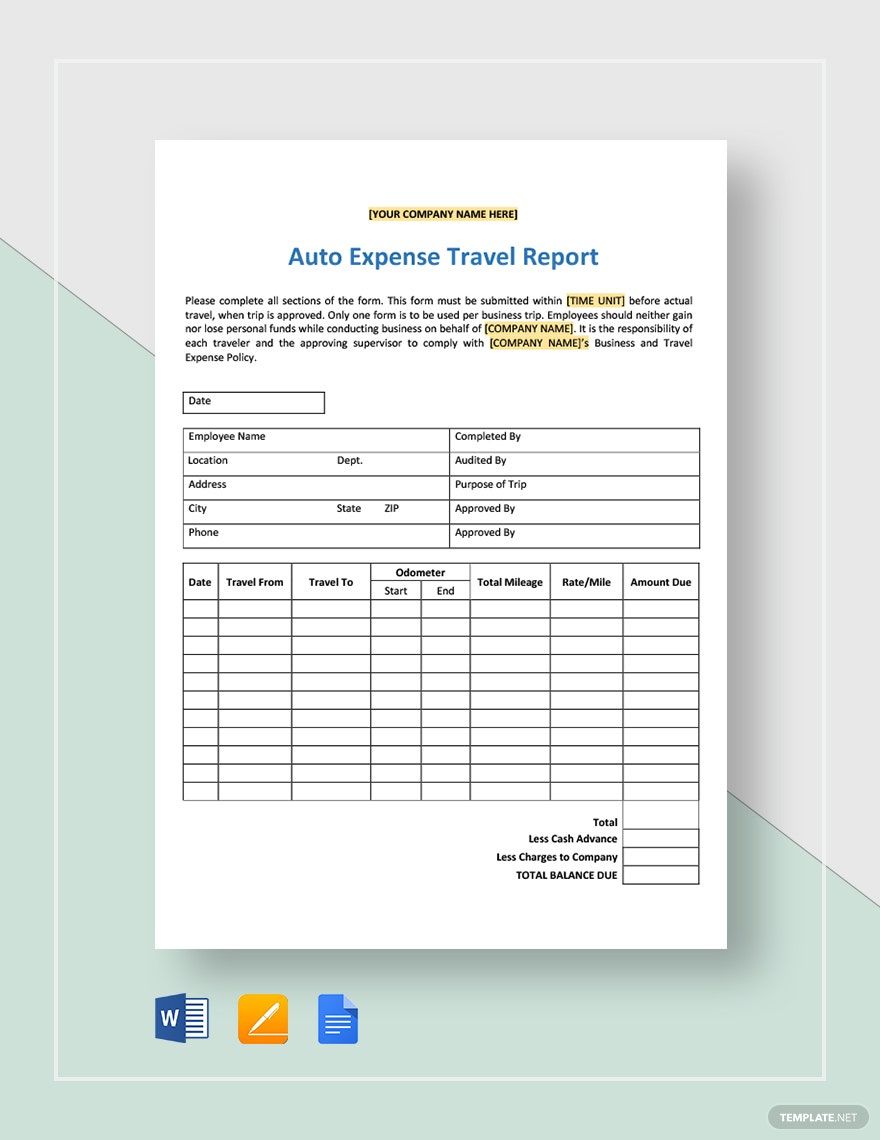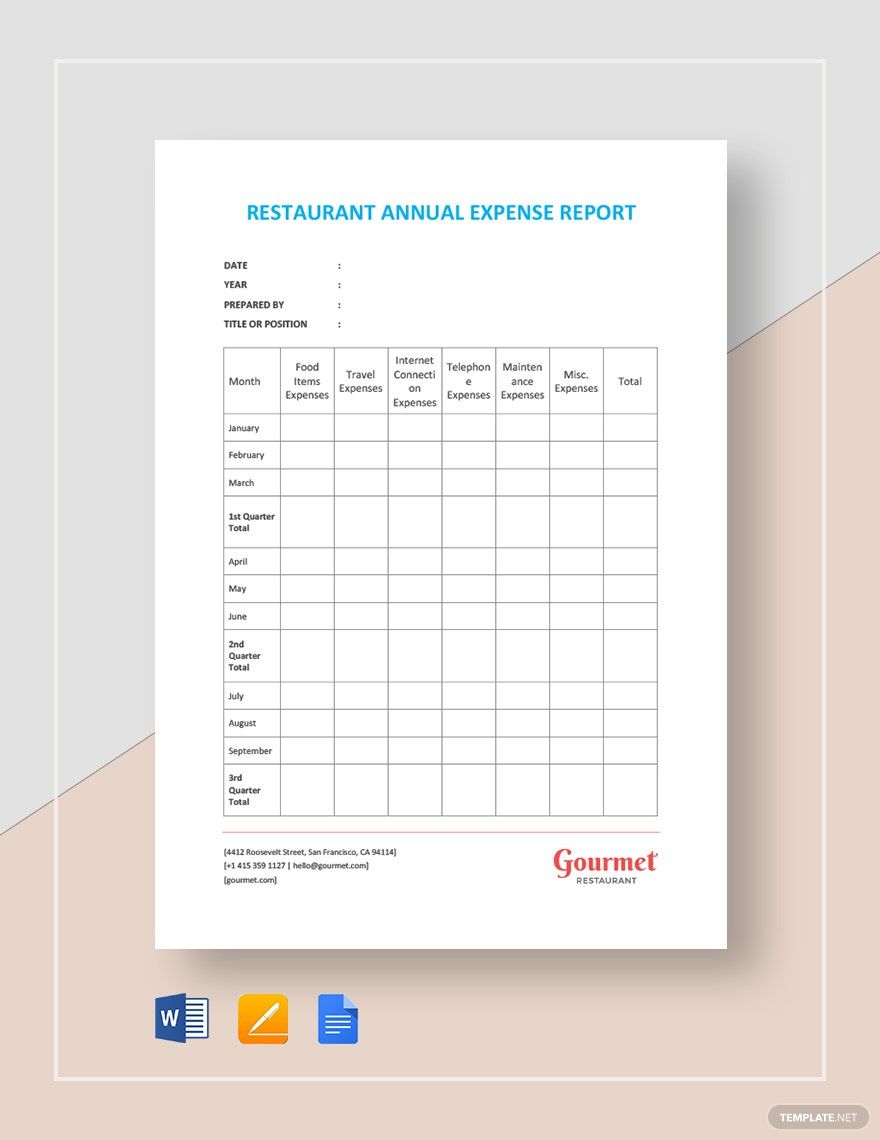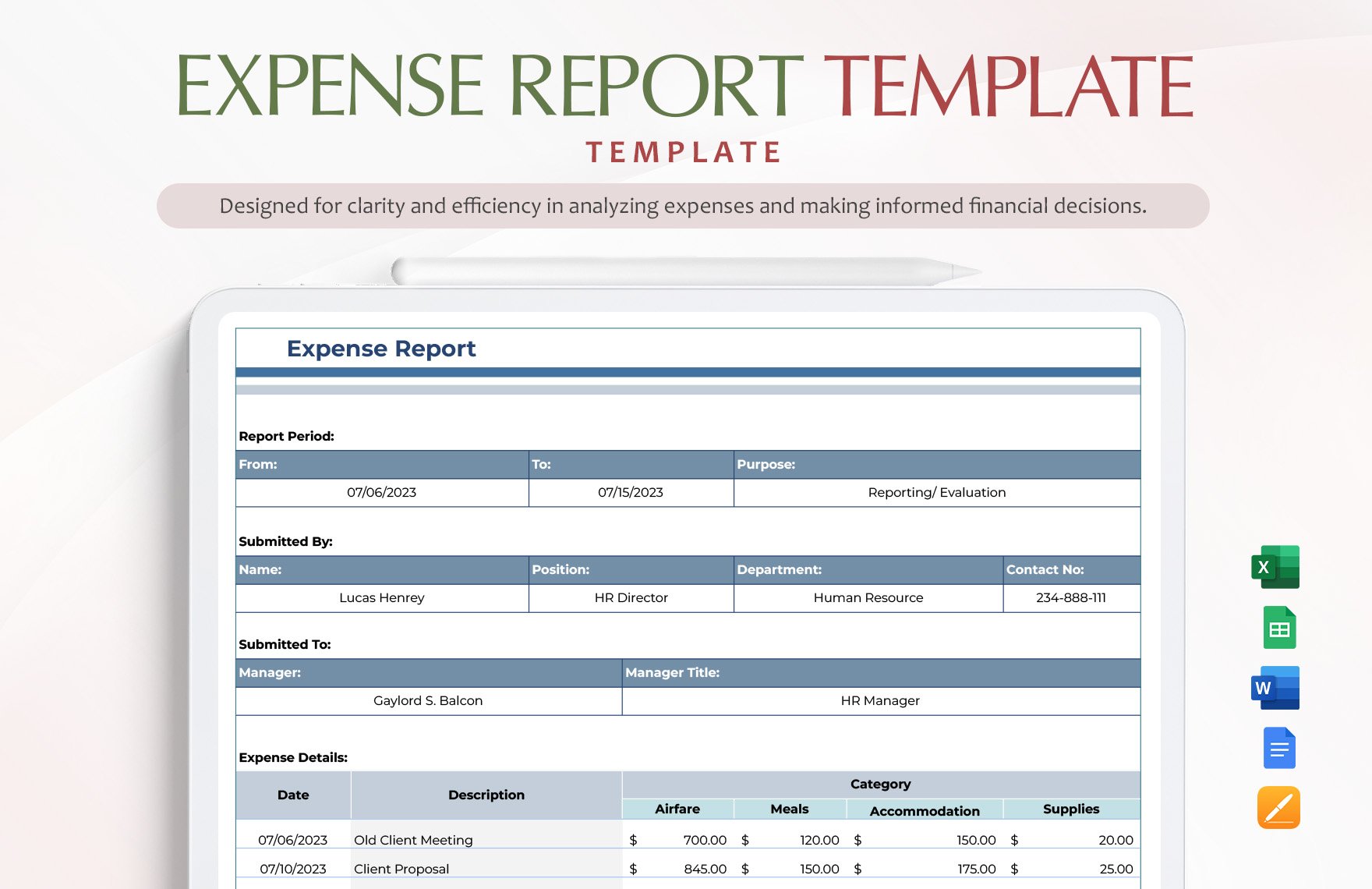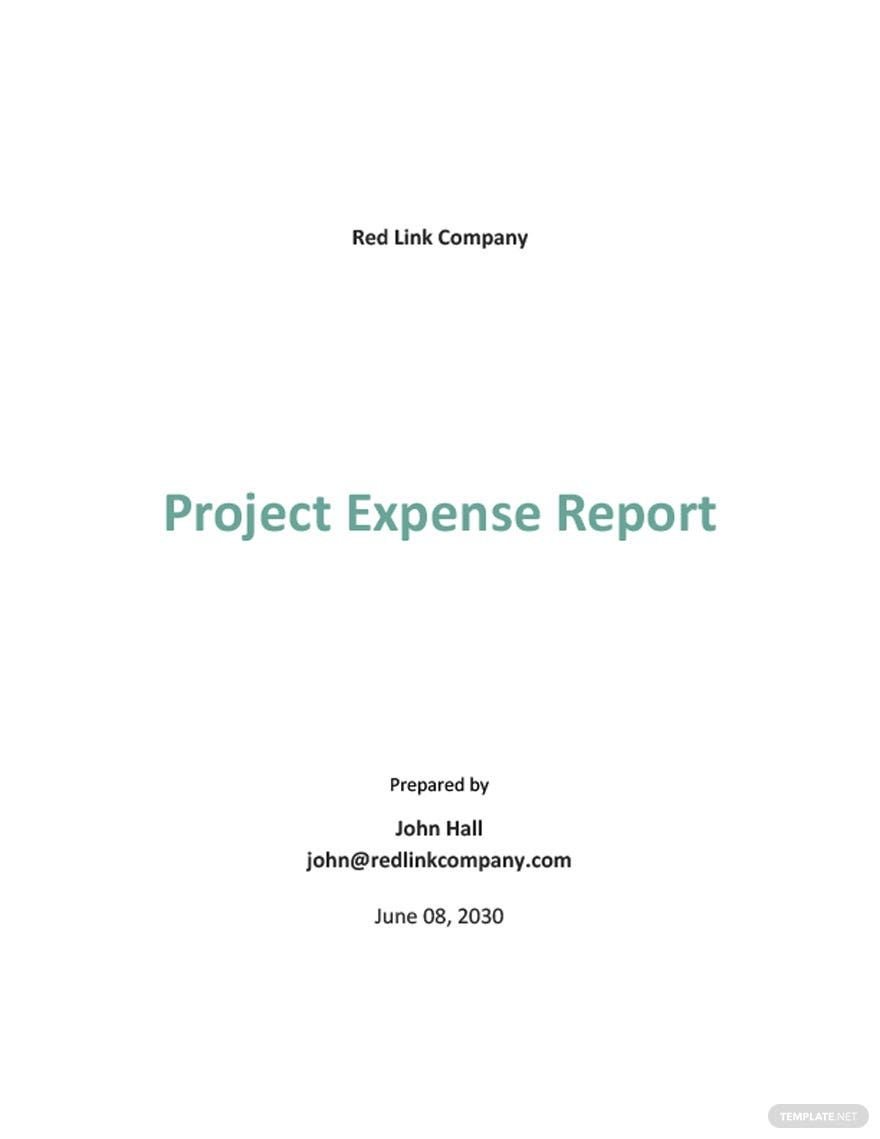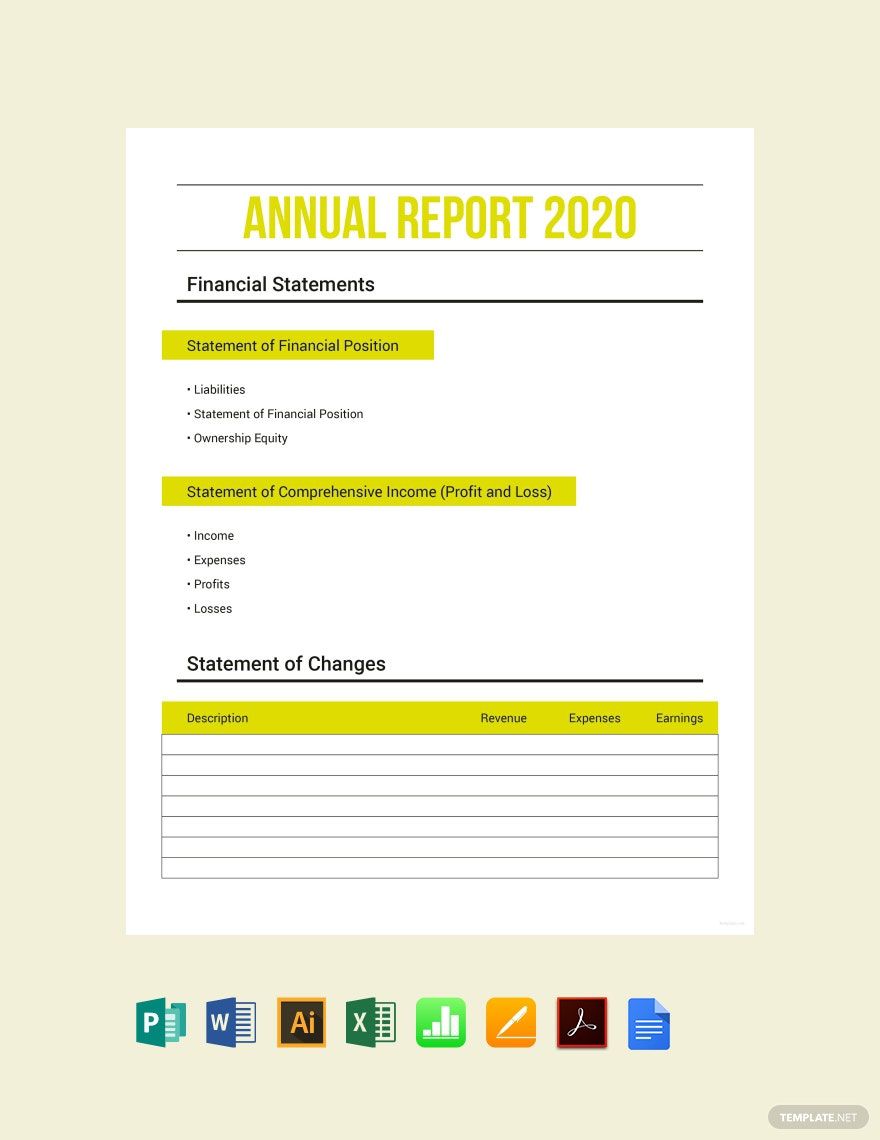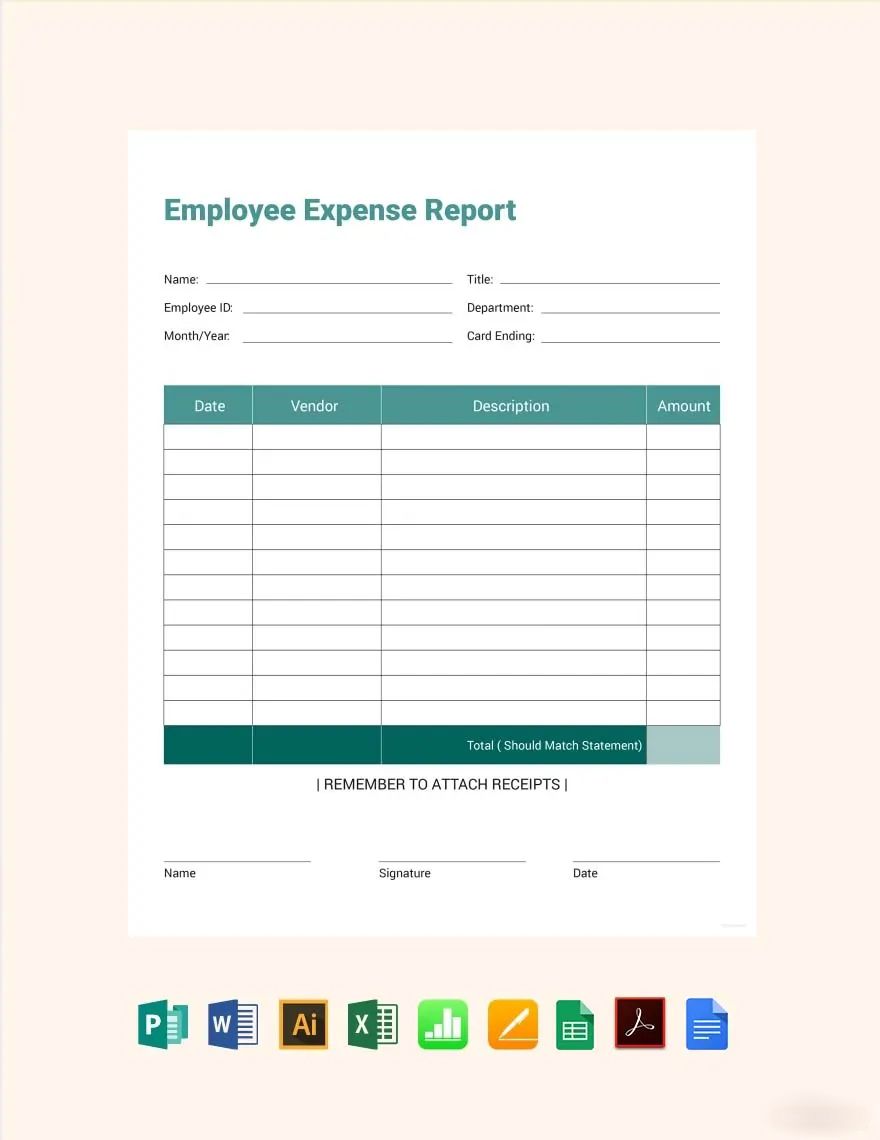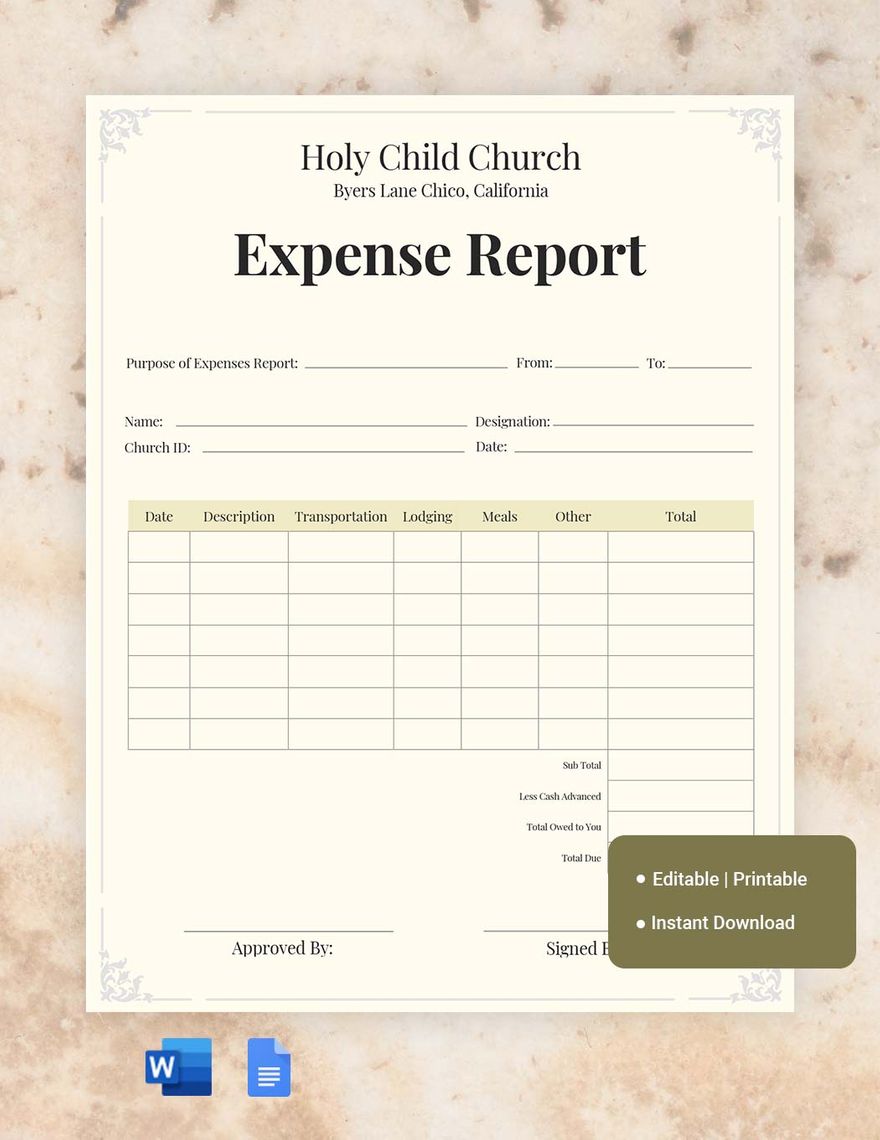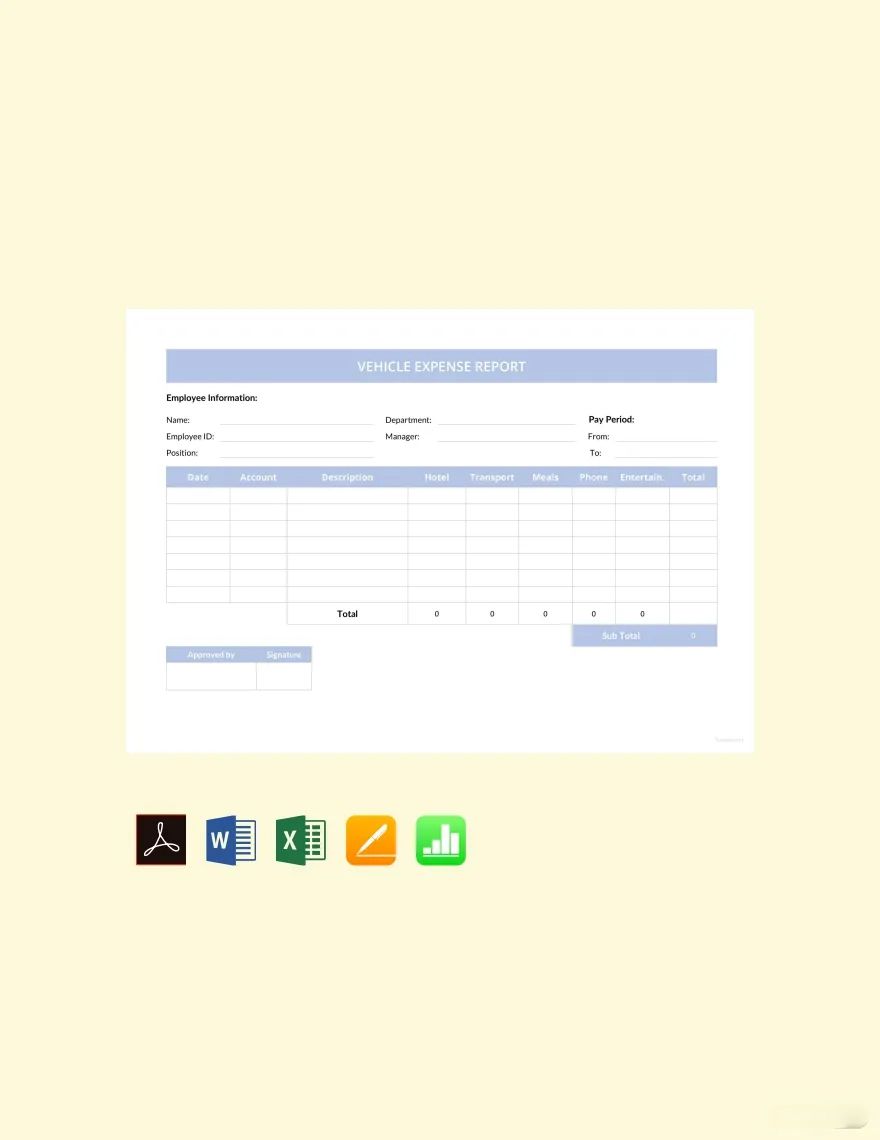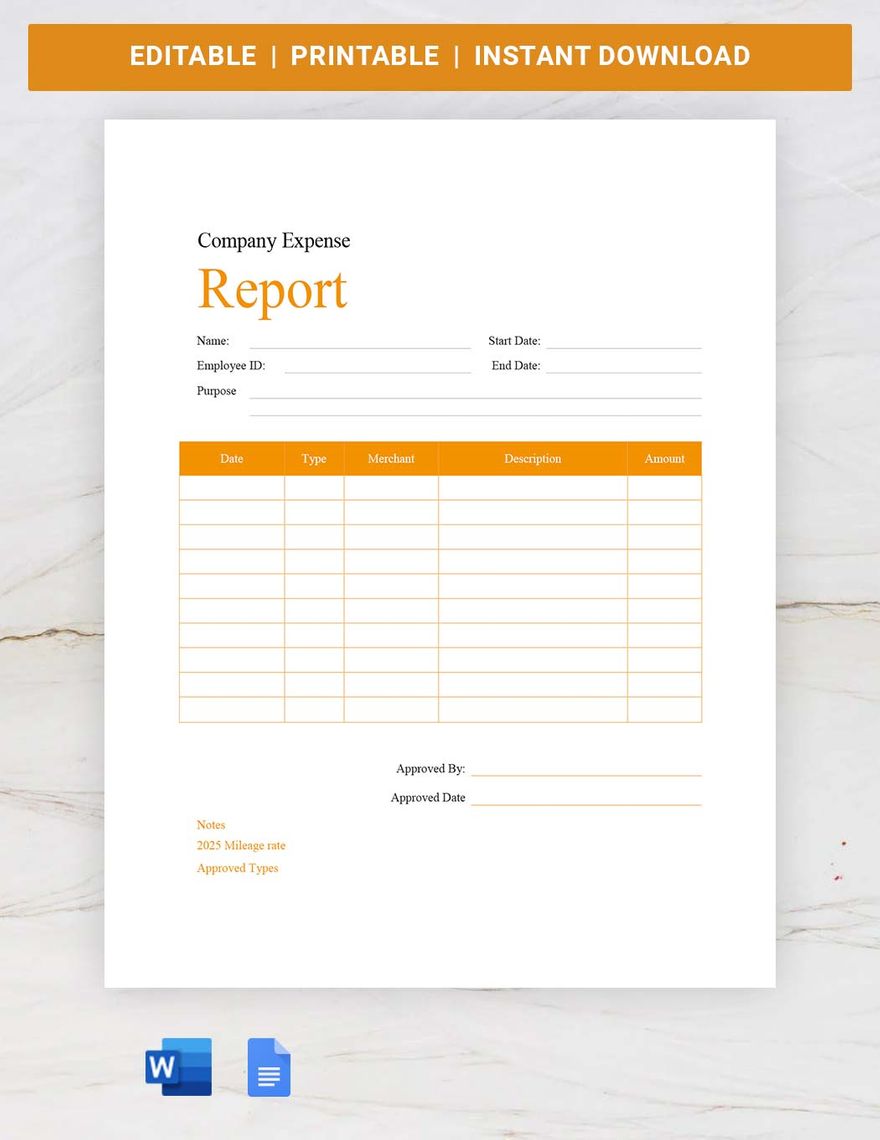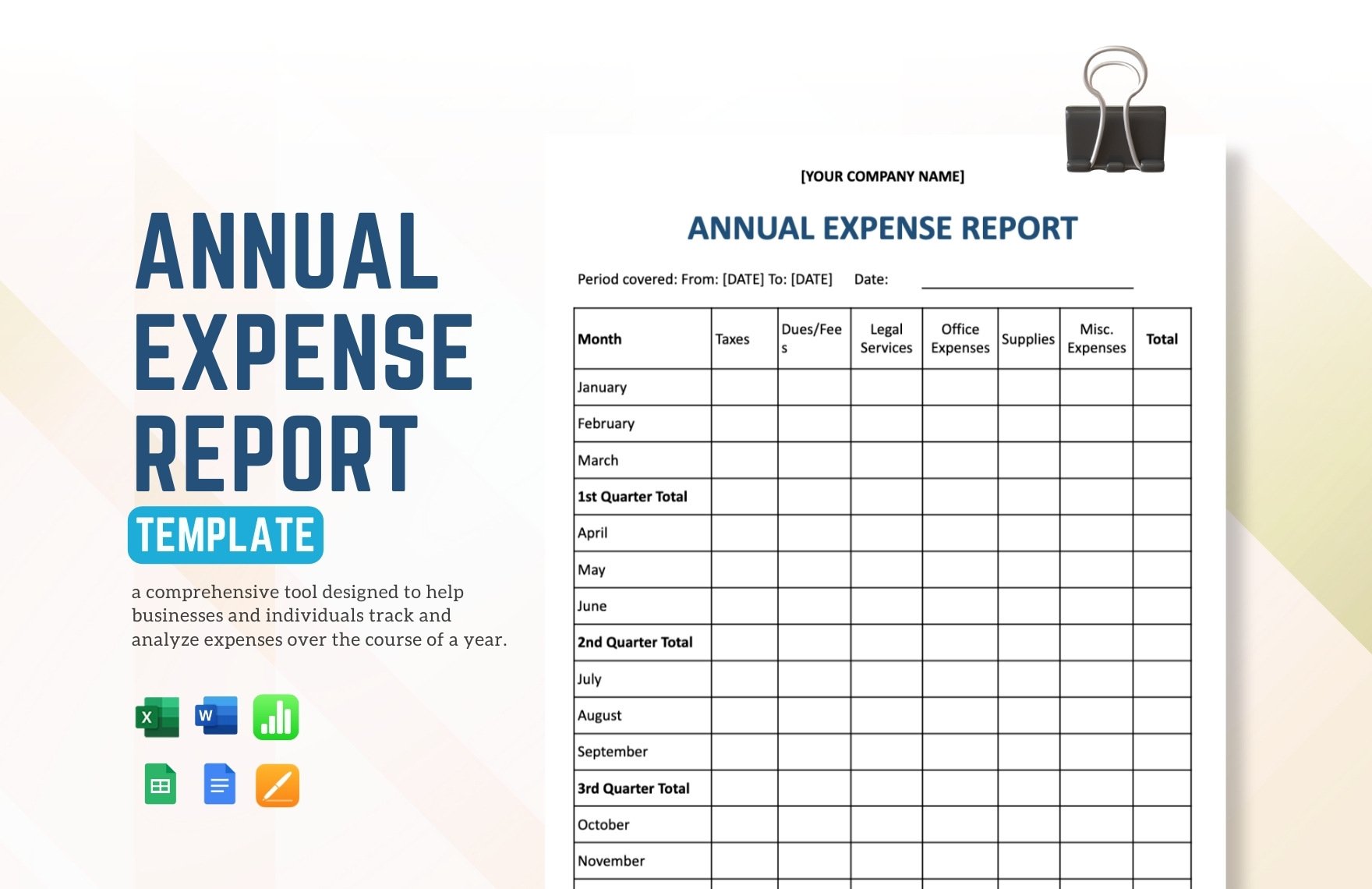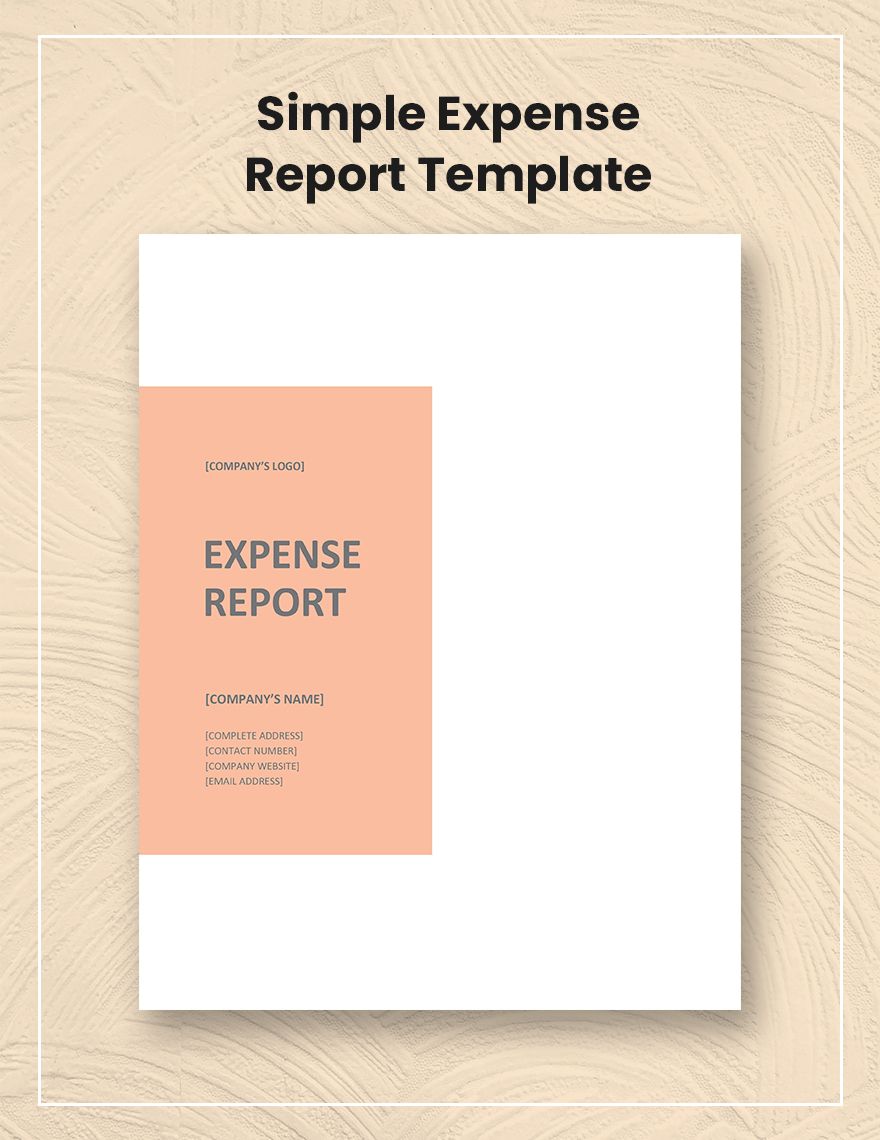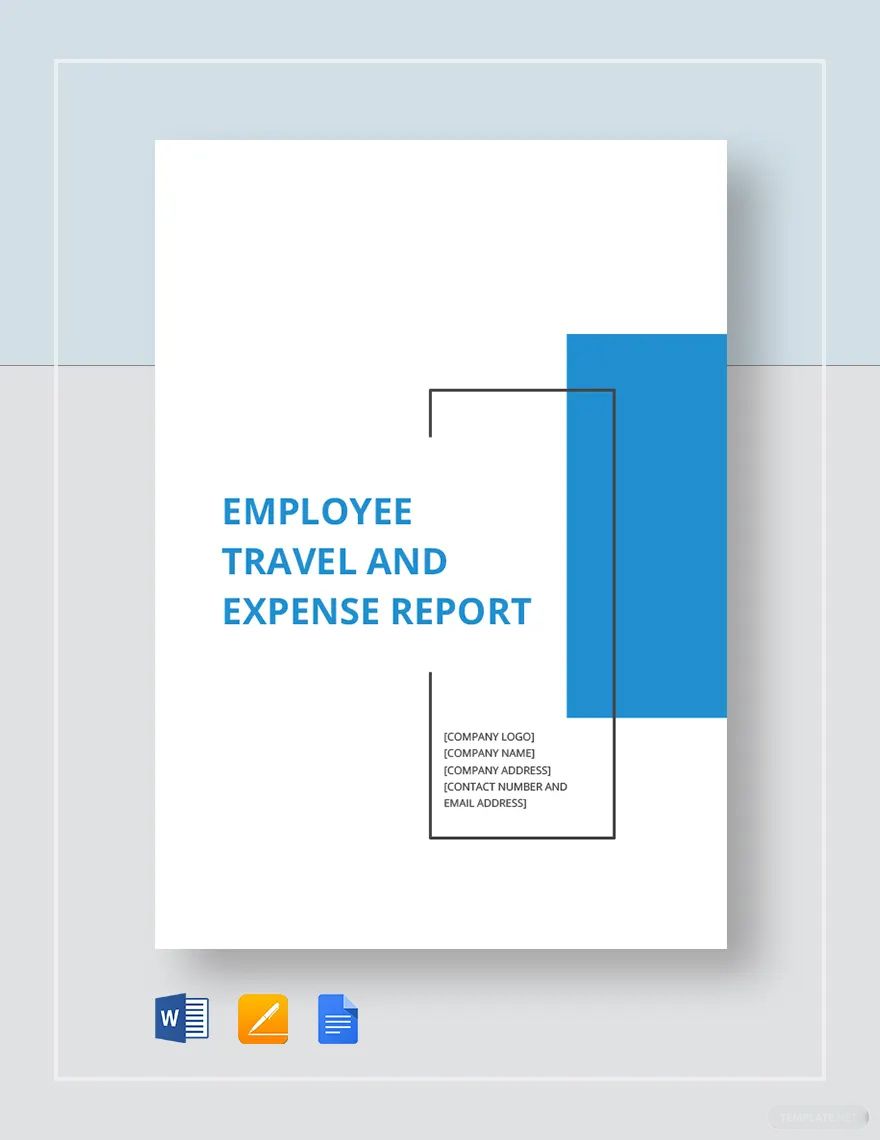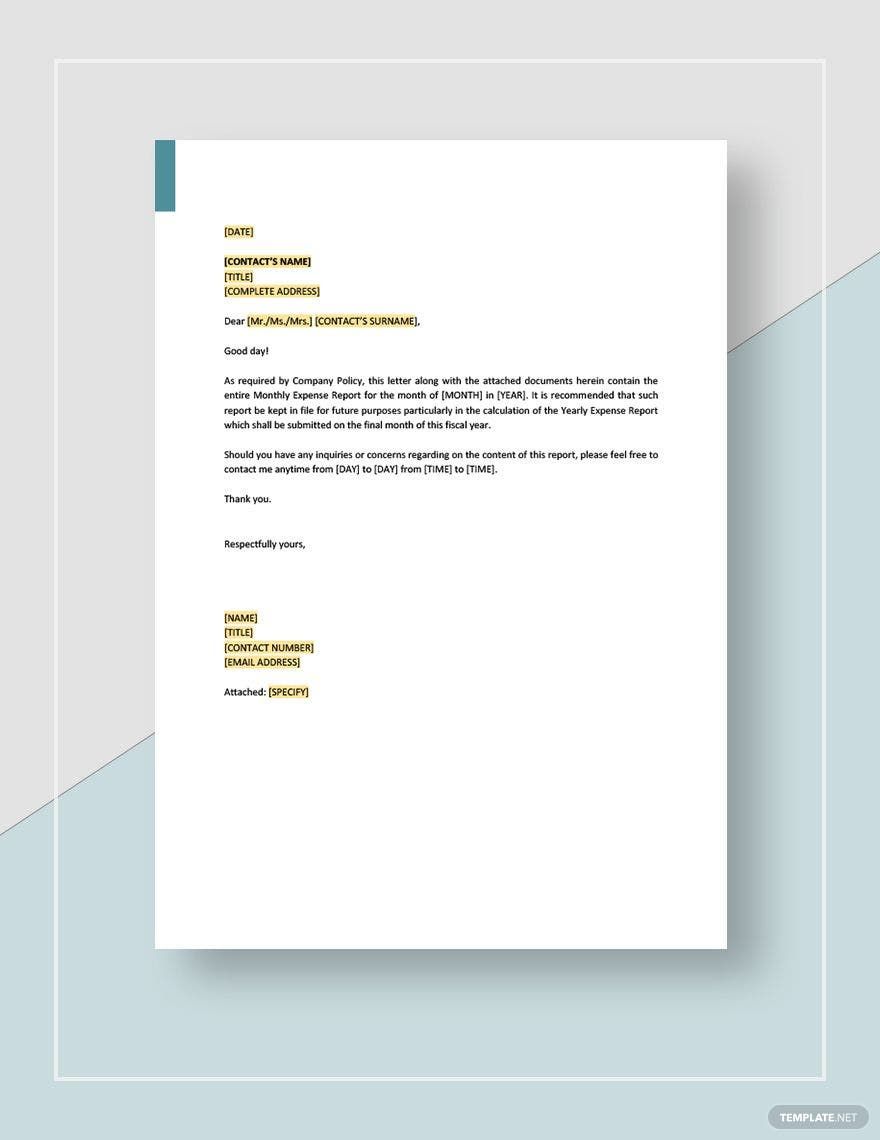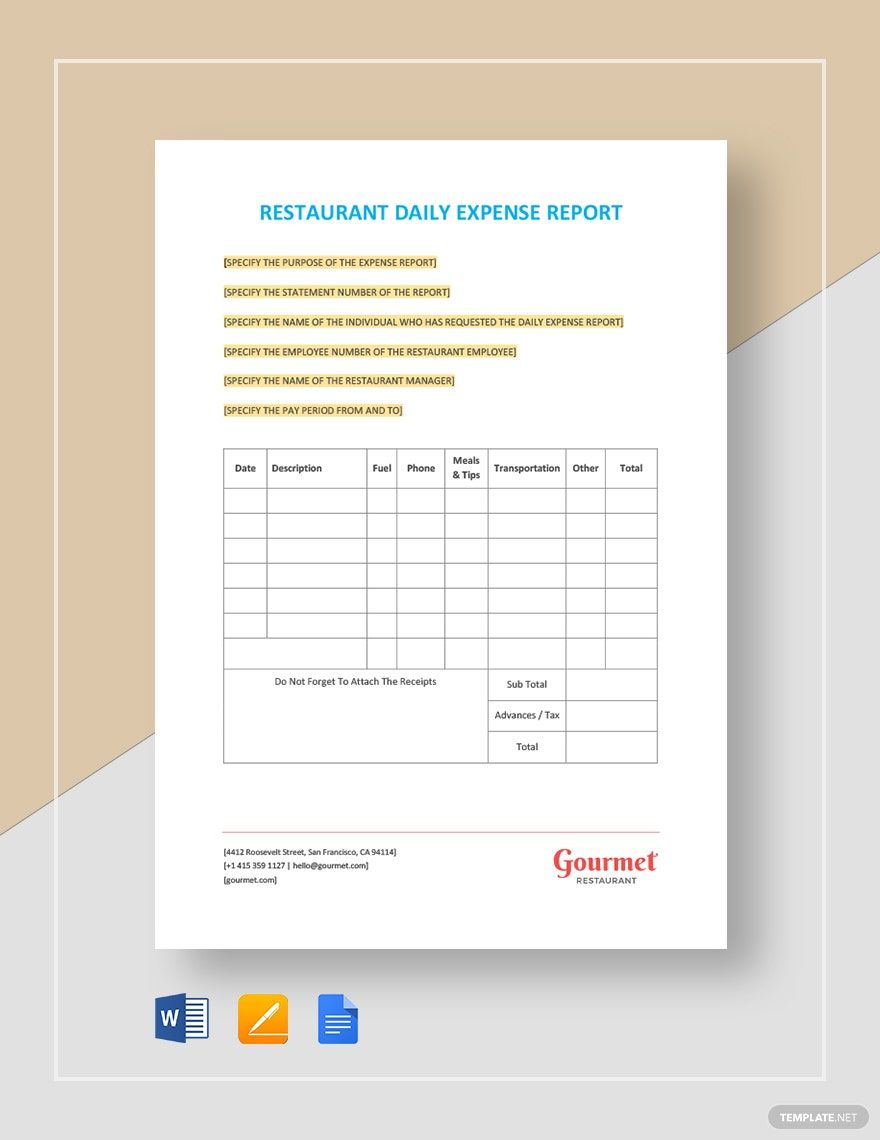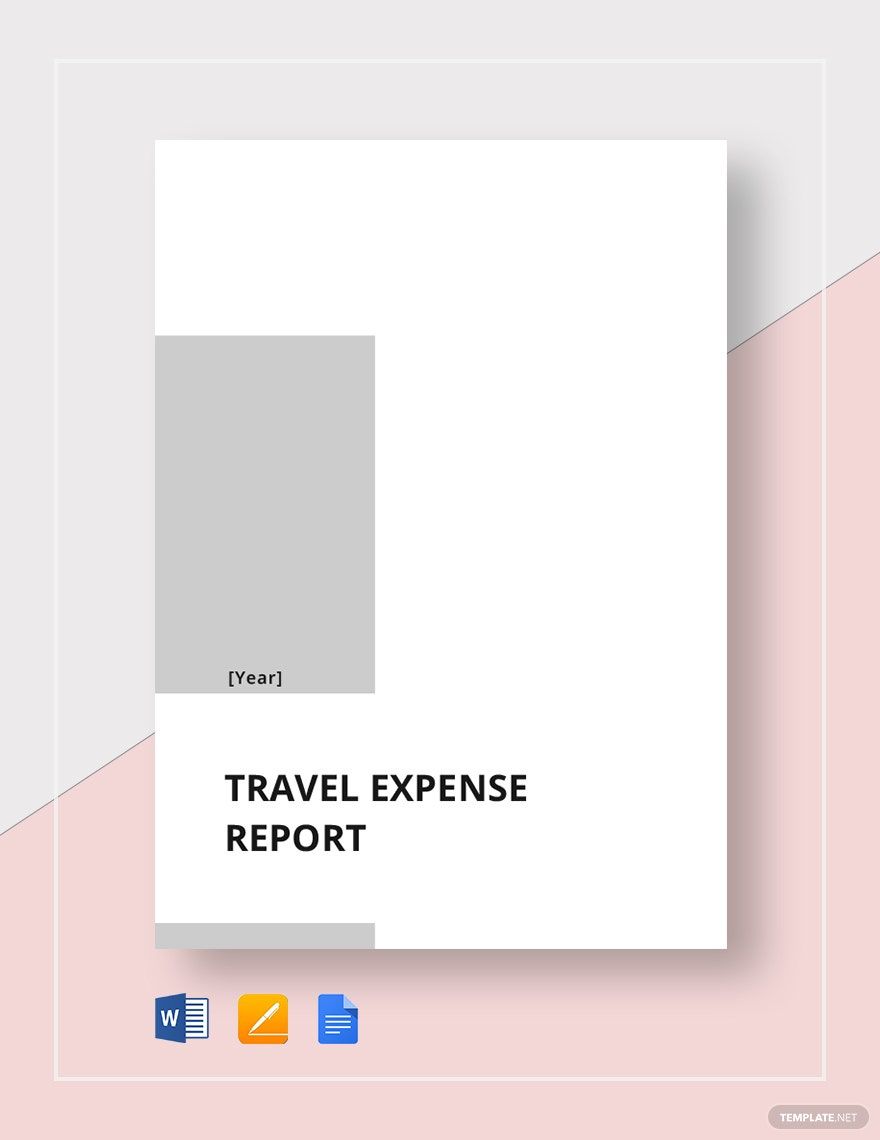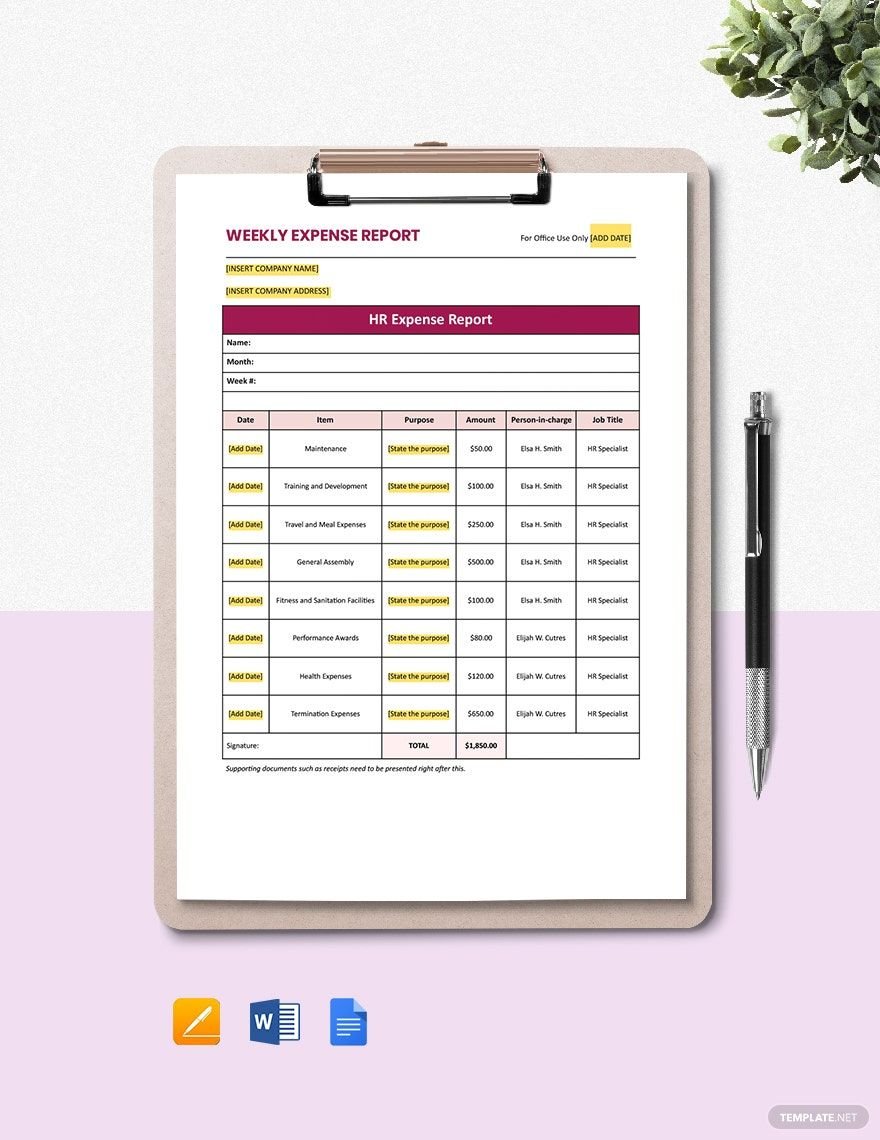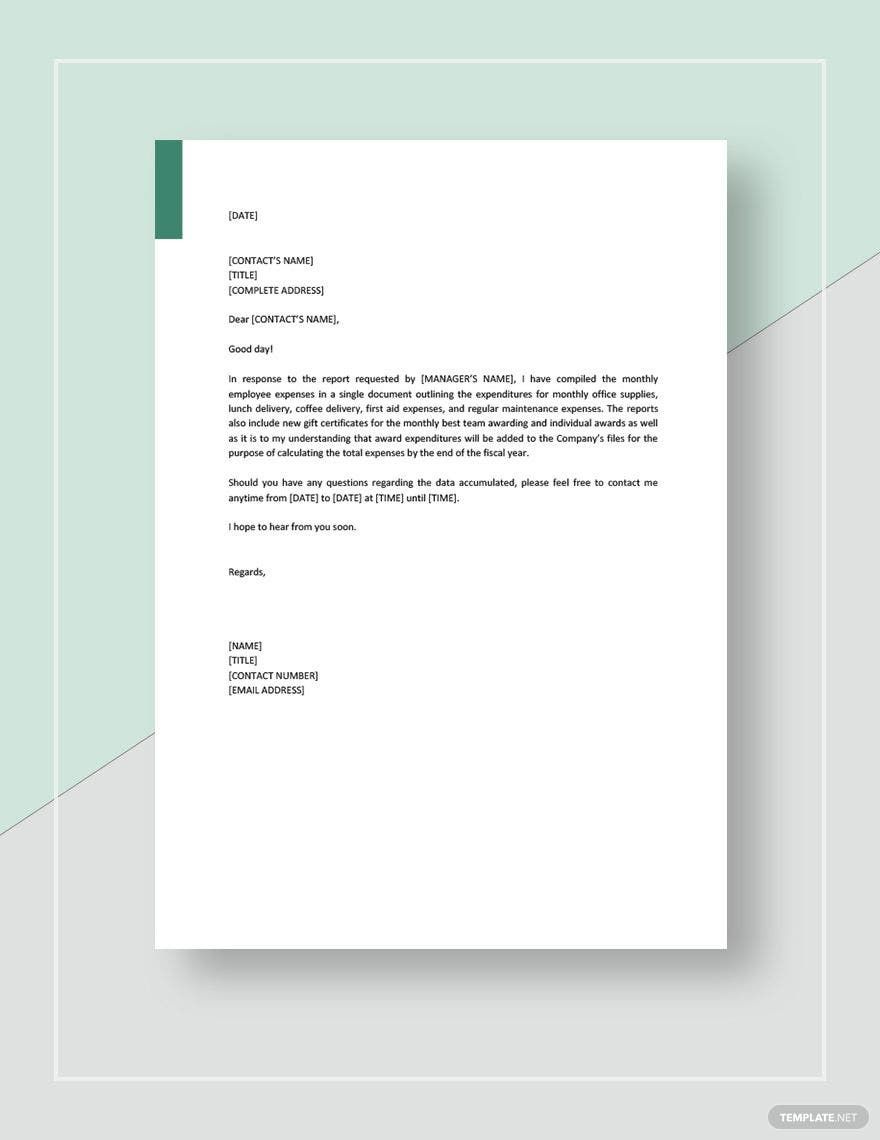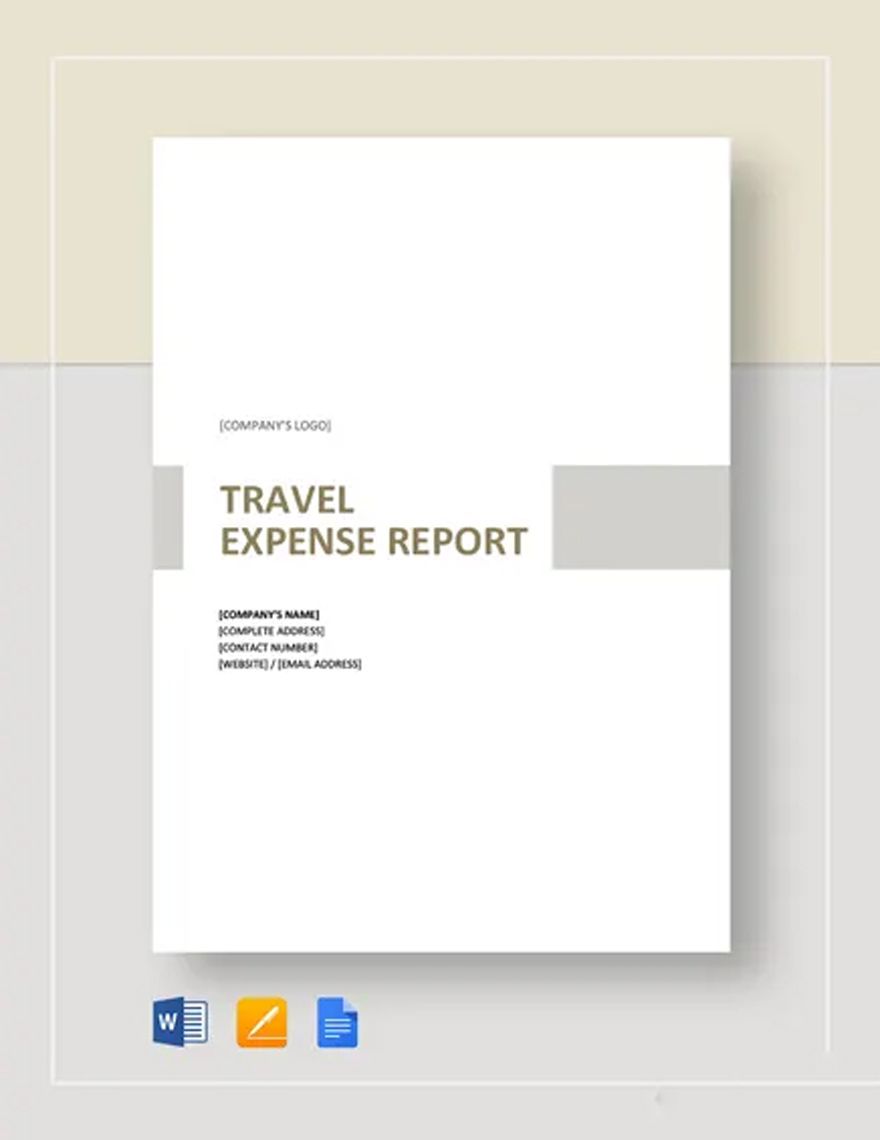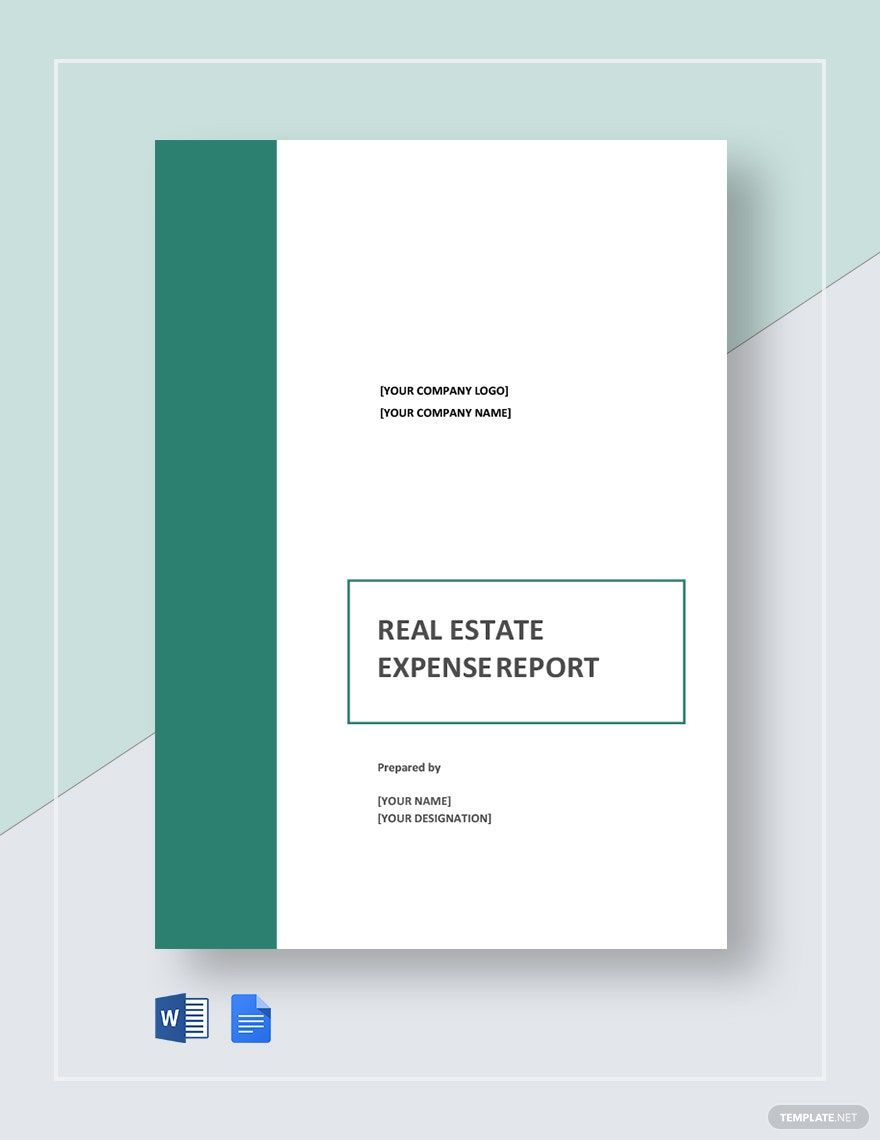There's no better management than being aware of what's happening within your finances. That's possible with keeping reports; one is the Expense Report. With that, get to create an accurate report document that you can use to record business travel expenses such as transportation, food, lodging, conference fees, and others. To help you make one, choose from our premium Expense Report Templates that are ready-made and free to download. These report templates are professionally designed and are in high-quality. Other than that, these templates are print-ready and can be shared digitally through email and other online platforms. These are easily editable in all versions of Microsoft Word. Why would you let this opportunity pass if you can simply and instantly download any of these right now?
How To Create An Expense Report in Word?
Whether it be for corporate or personal causes, the expense report is necessary for tracking down your expenses. You figure it out, how would you ensure that you're spending money for good and not to waste?
Actually, creating an expense report for your business or your personal need is not as hard as to how the word implies. With Microsoft Word and your complete details, surely you'll be done in a bit. Word has comprehensive editing tools that you can use. Expense reports involve tables which this software has for you. To guide you in creating your own expense report, read on the steps we provided below.
1. Fill In The Basic Information
Make sure that you included all the essential information that you need for your expense report. If you're creating a Project Expense Report, you add on the upper part of your report the project name, head, and period of the project to take.
2. State The Purpose
For instance, you're an employee who's tasked to pass a Travel Expense Report; you should disclose the purpose of your travel abroad. If you went there for a seminar related to your work, then state it. It is to instantly inform the person-in-charged that your report is all about the expenses you spent on your travel.
3. Insert Tables
For a comprehensive presentation of details, put a table on your expense report. You insert rows and columns depending on your needs. If you are crafting a Construction Expense Report, be sure to cover the dates, contractor, description of expenses, and its cost. Dates are one of the essential information that you need to include in your expense reports. Receipts verify all the information you added in your expense report.
4. Itemized Expenditures And Total Amount
Right after you insert tables in your expense report, you now need to list your expenditures. Together with the expenses are the amount each takes. Below or on the side of the table (depending on your desire), present the overall count to guide you in your finance management.
Be reminded that there are three expense categories — fixed, variable, and periodic expenses.
However, such categories vary on the type of report that you are making.
5. Approval
If you want to make your expense report reliable, the person in-charged has to fix the signature as a sign of approval. Whether it be an expense report for the school, company, restaurant, sales, maintenance, church, or else, you have to make sure that everything that you included is factual and came from a credible basis.
If the company did not give you the budget to use, the expense report is necessary for the reimbursement process. Reimbursement is a practice of giving back all the money you spent using your personal account. For your business to be successful and for you to be cautious in your savings, know the importance of tracking your expenses.