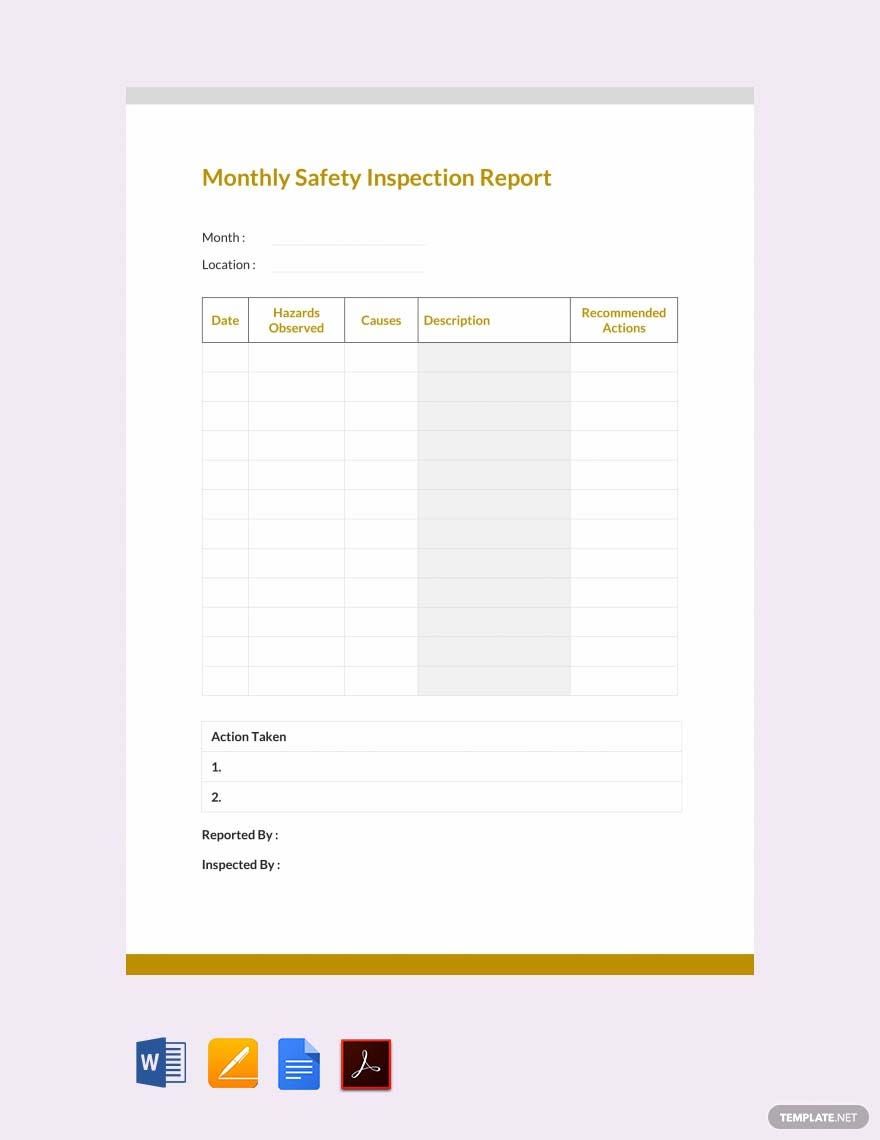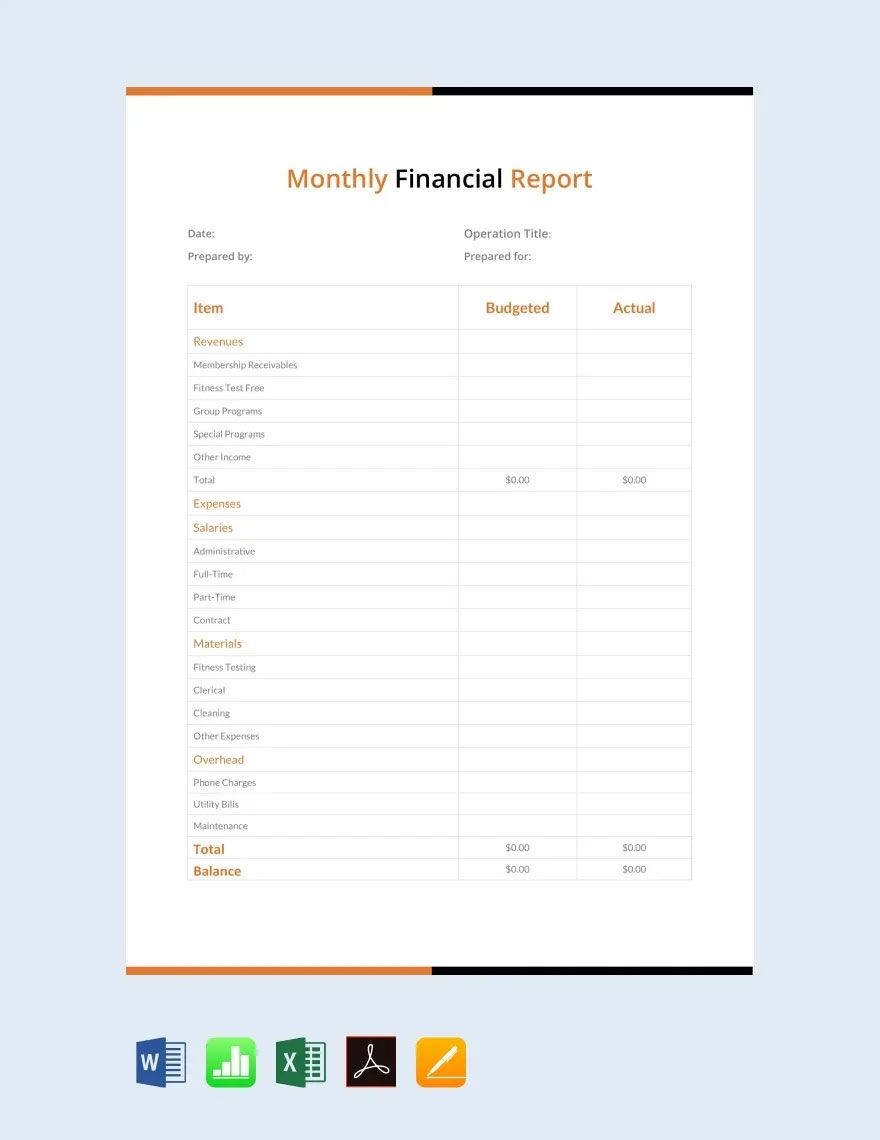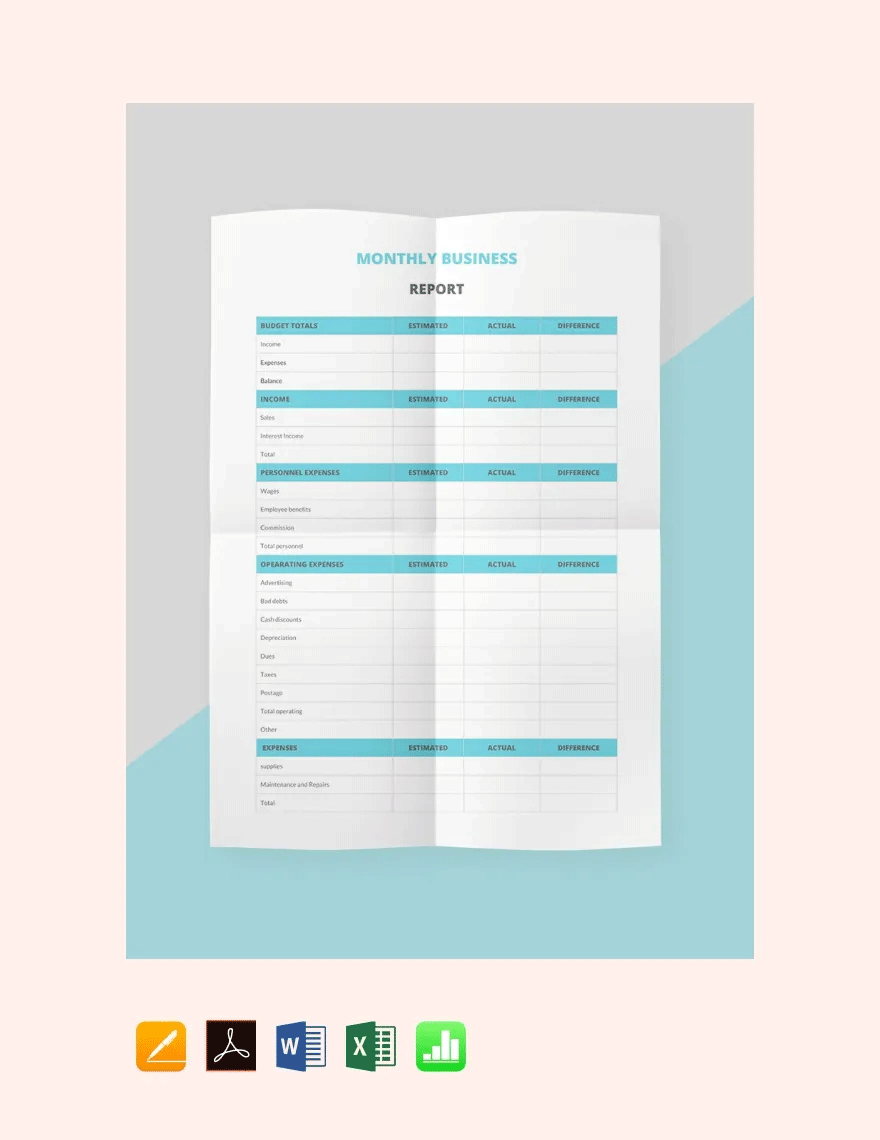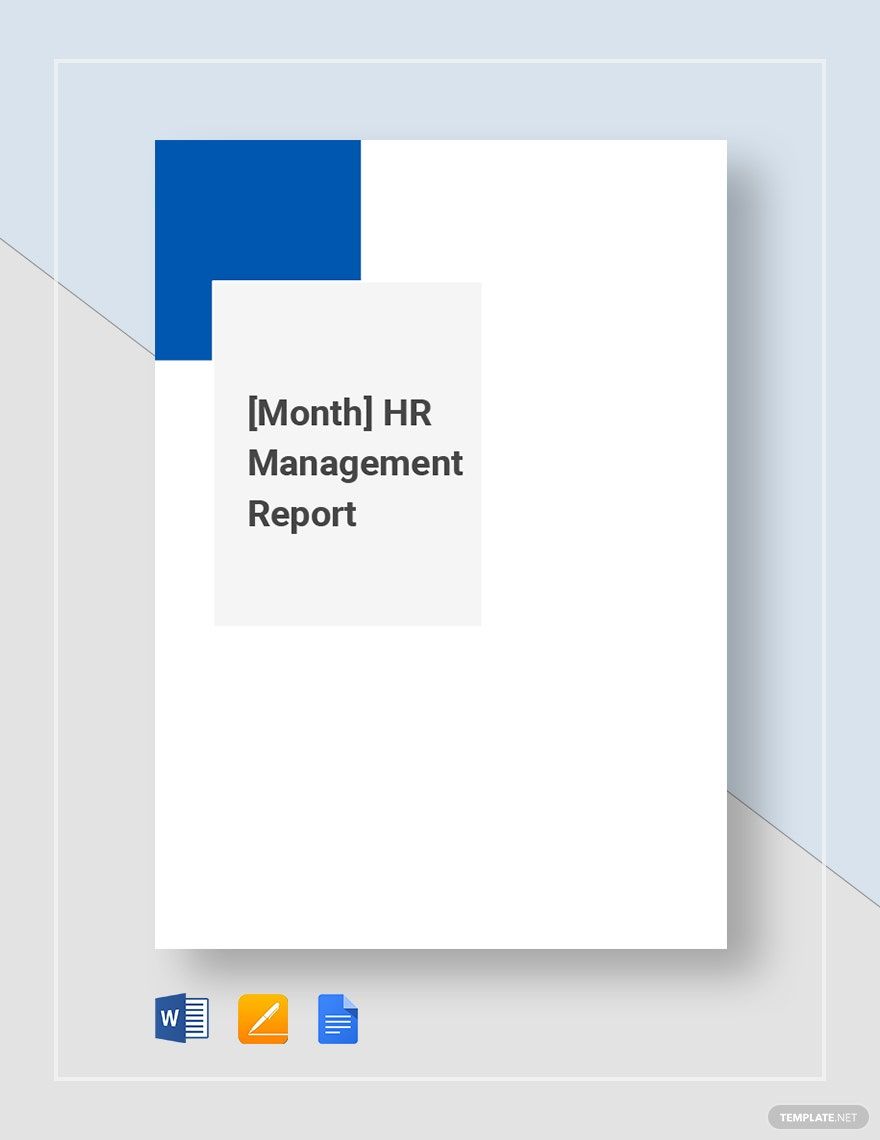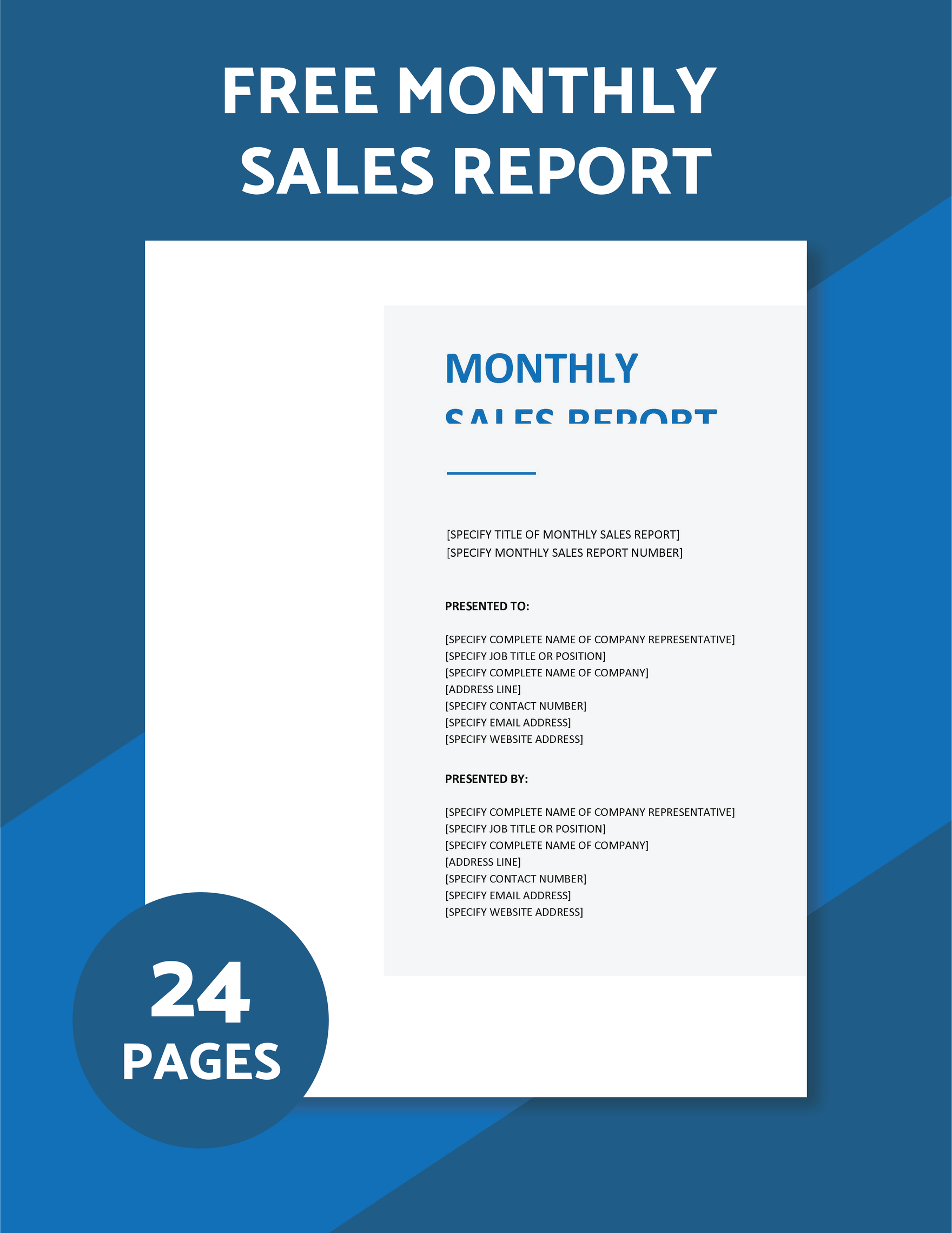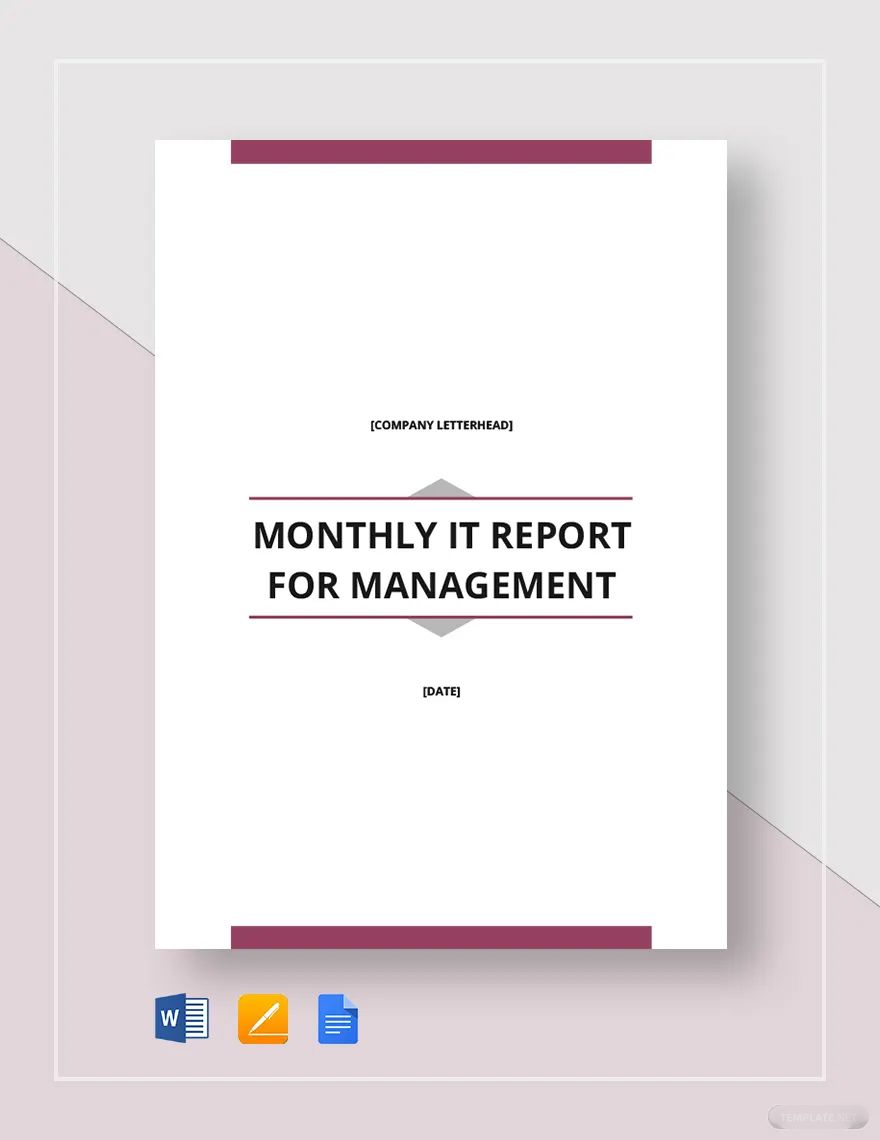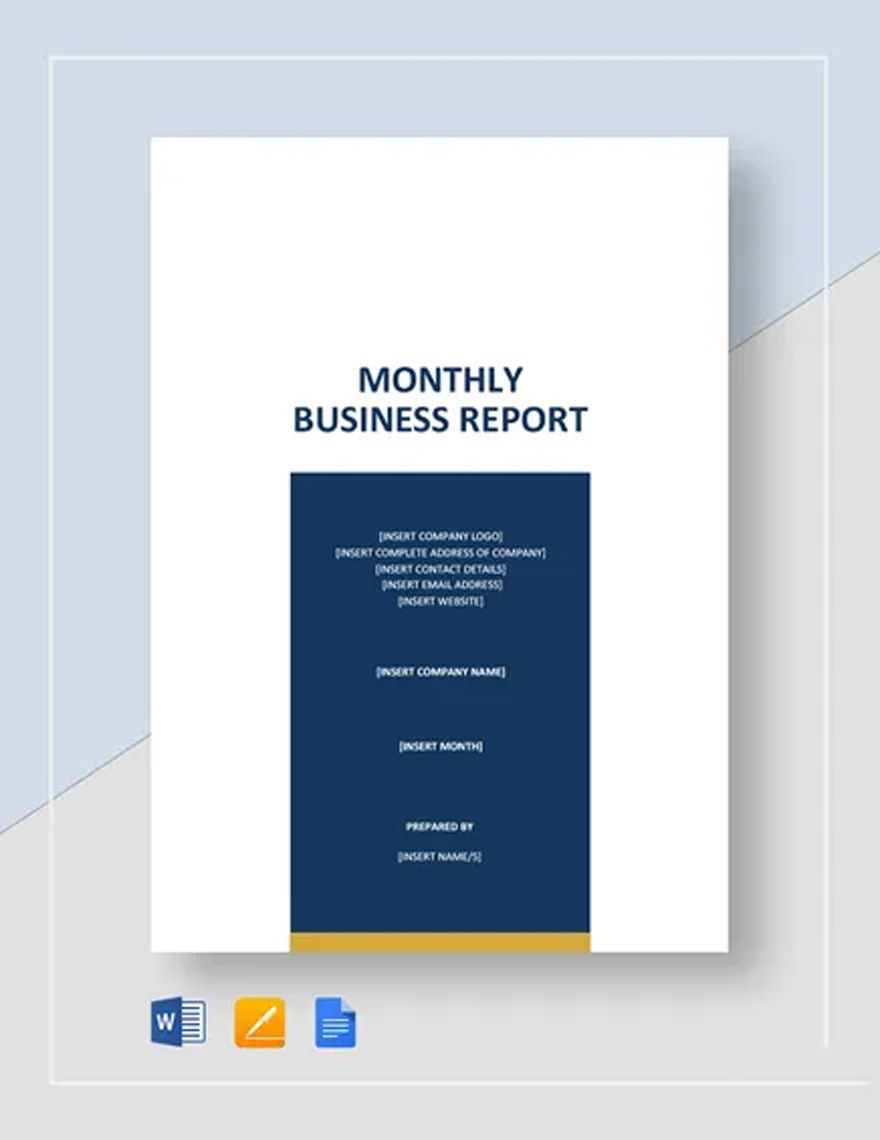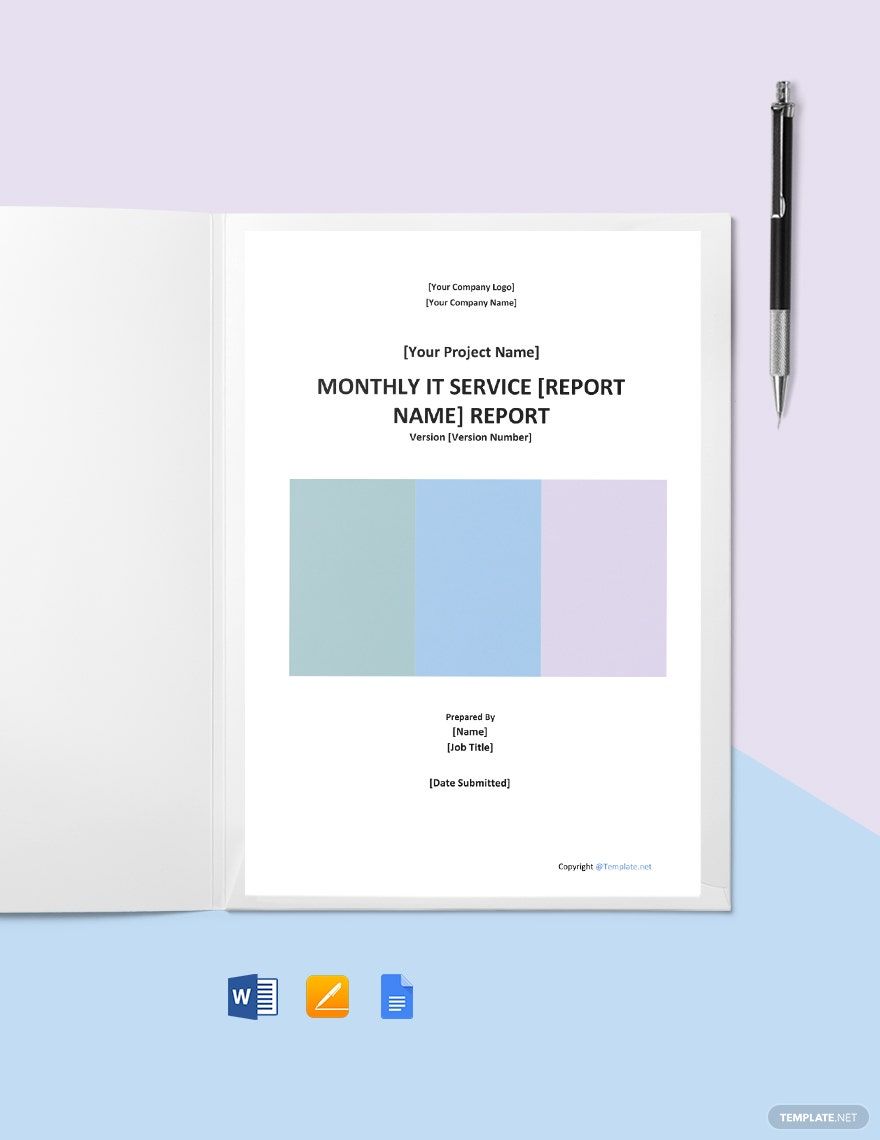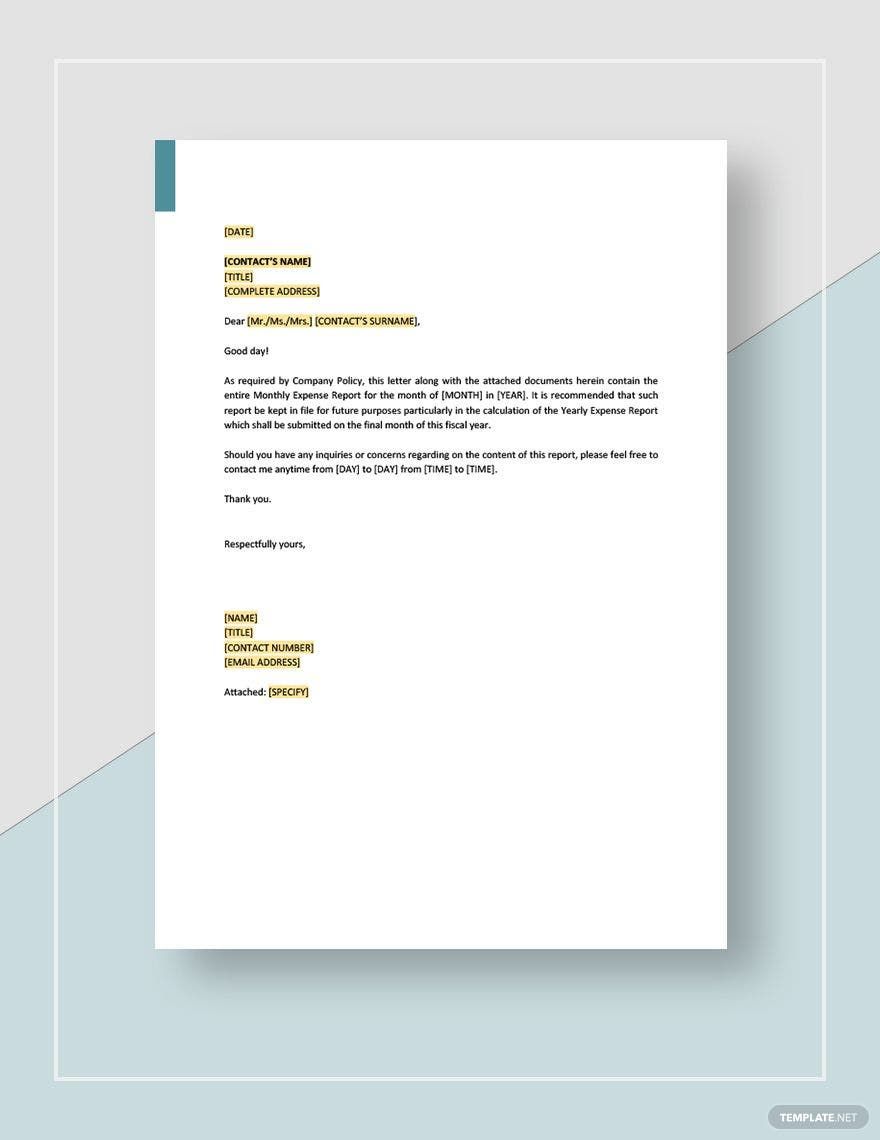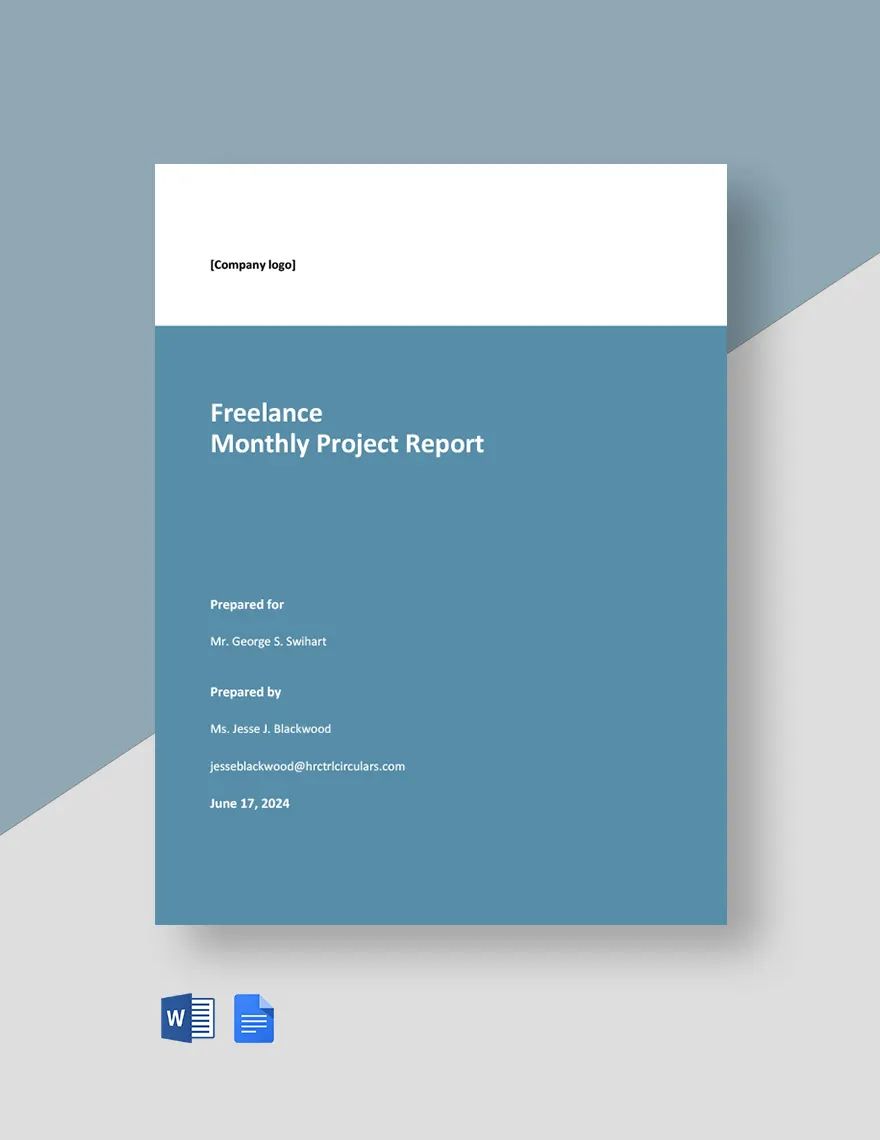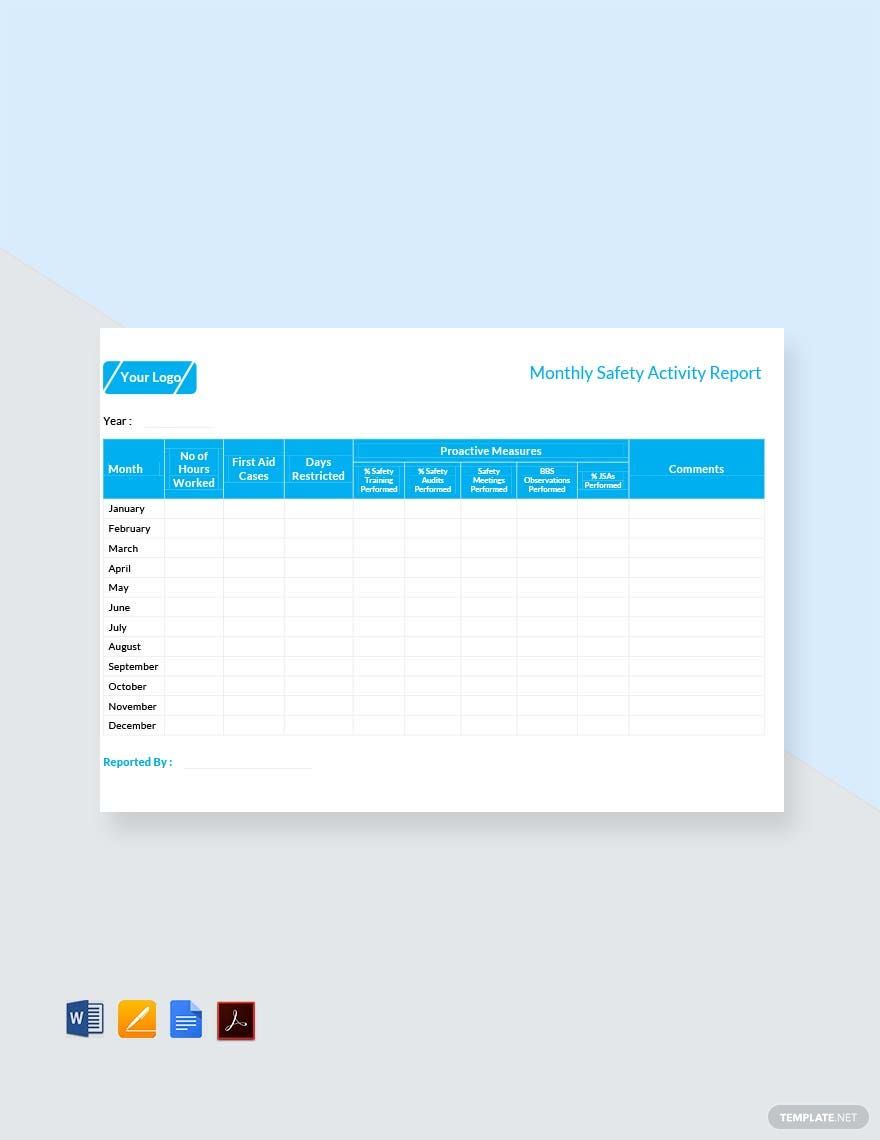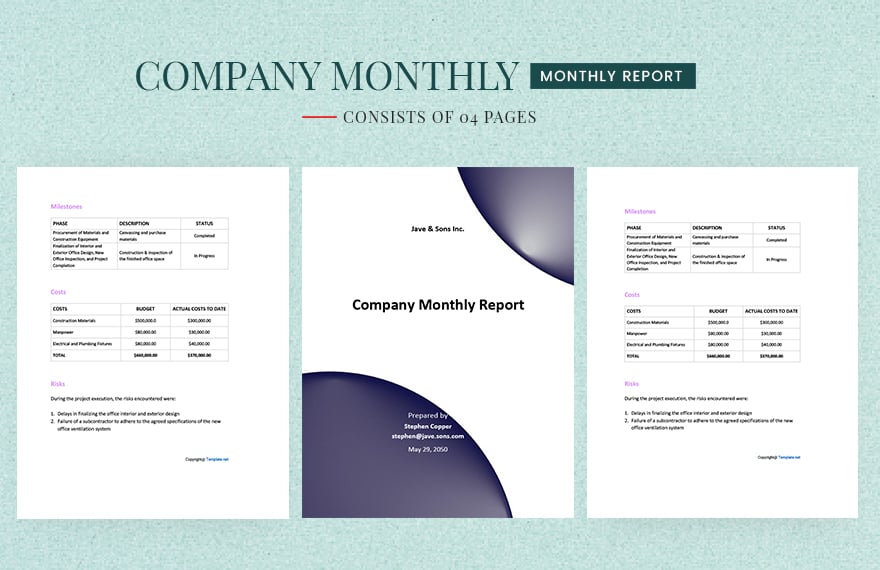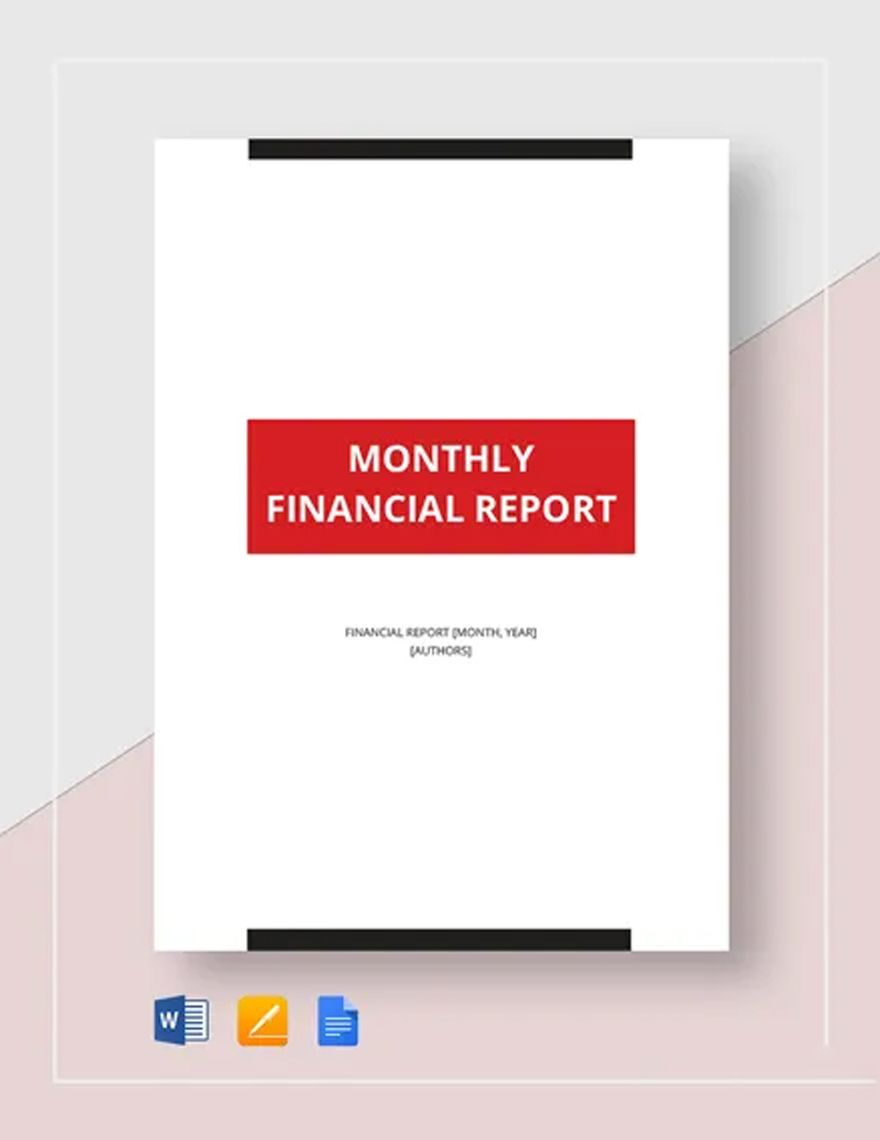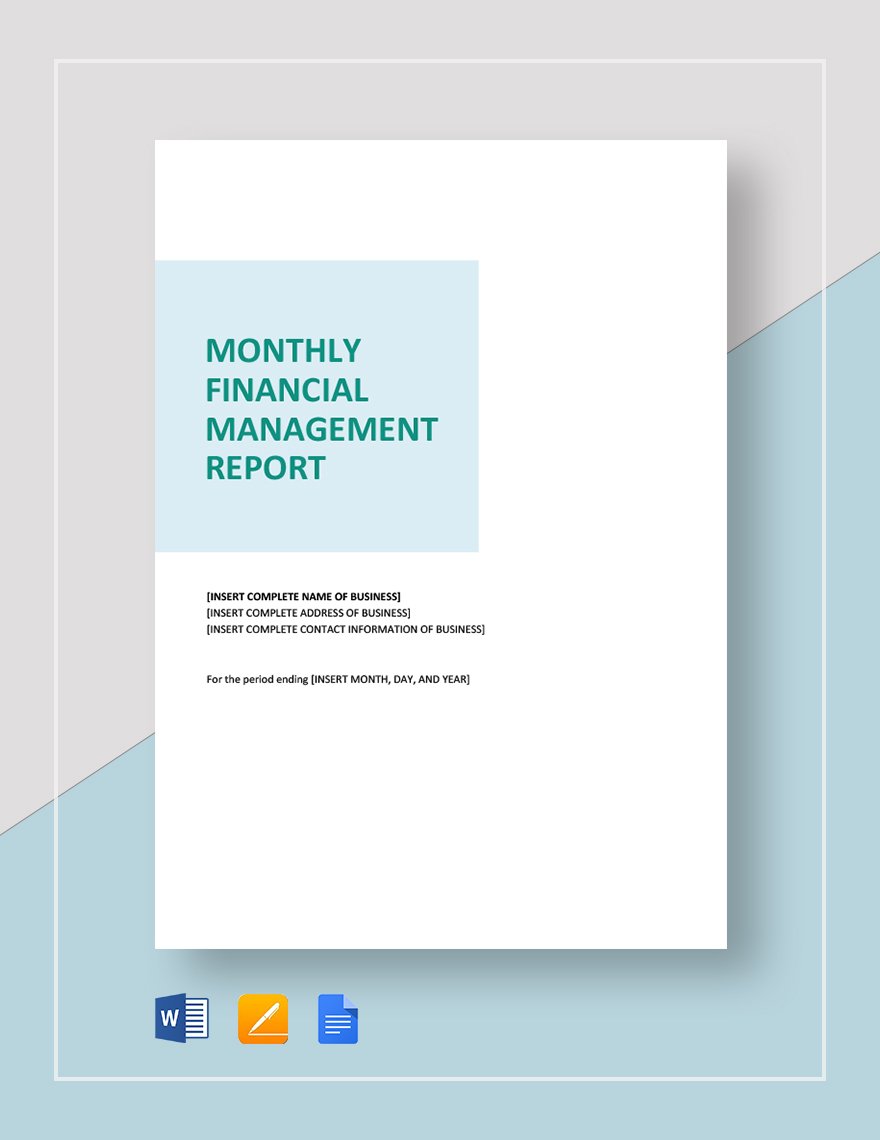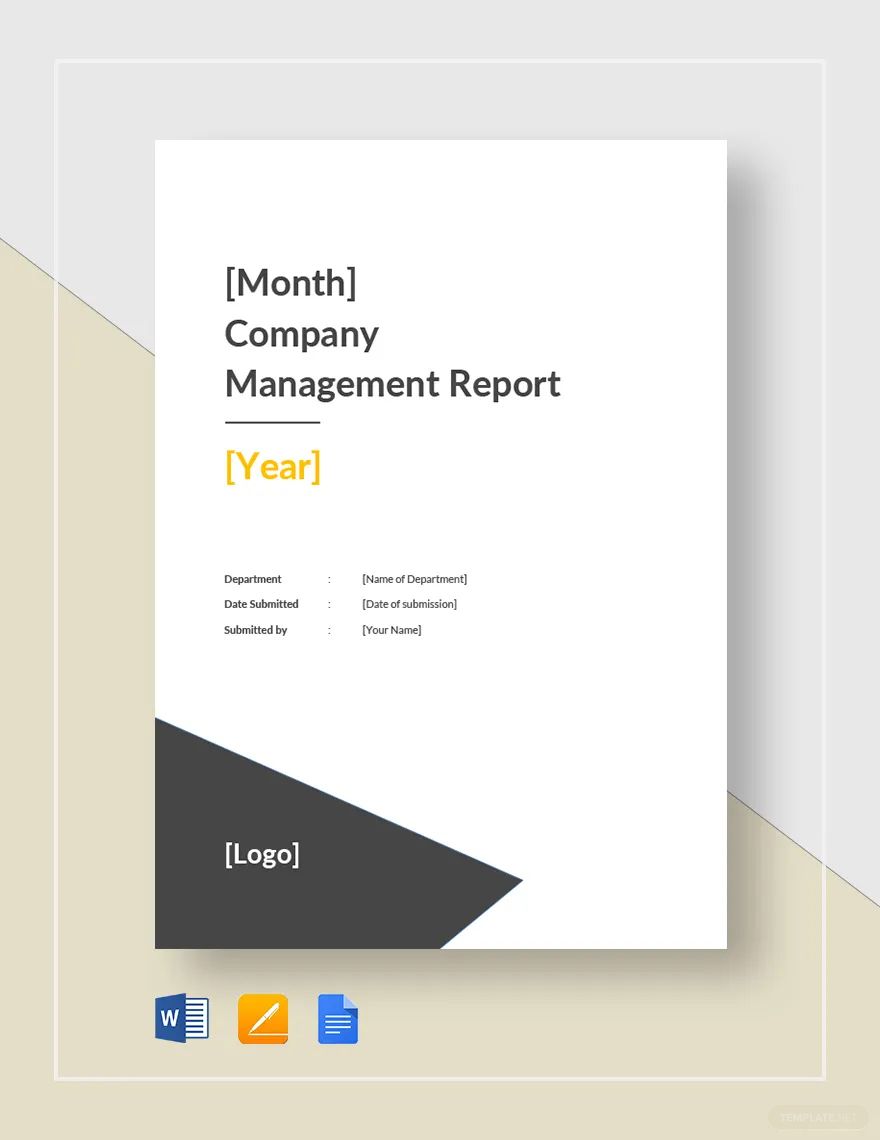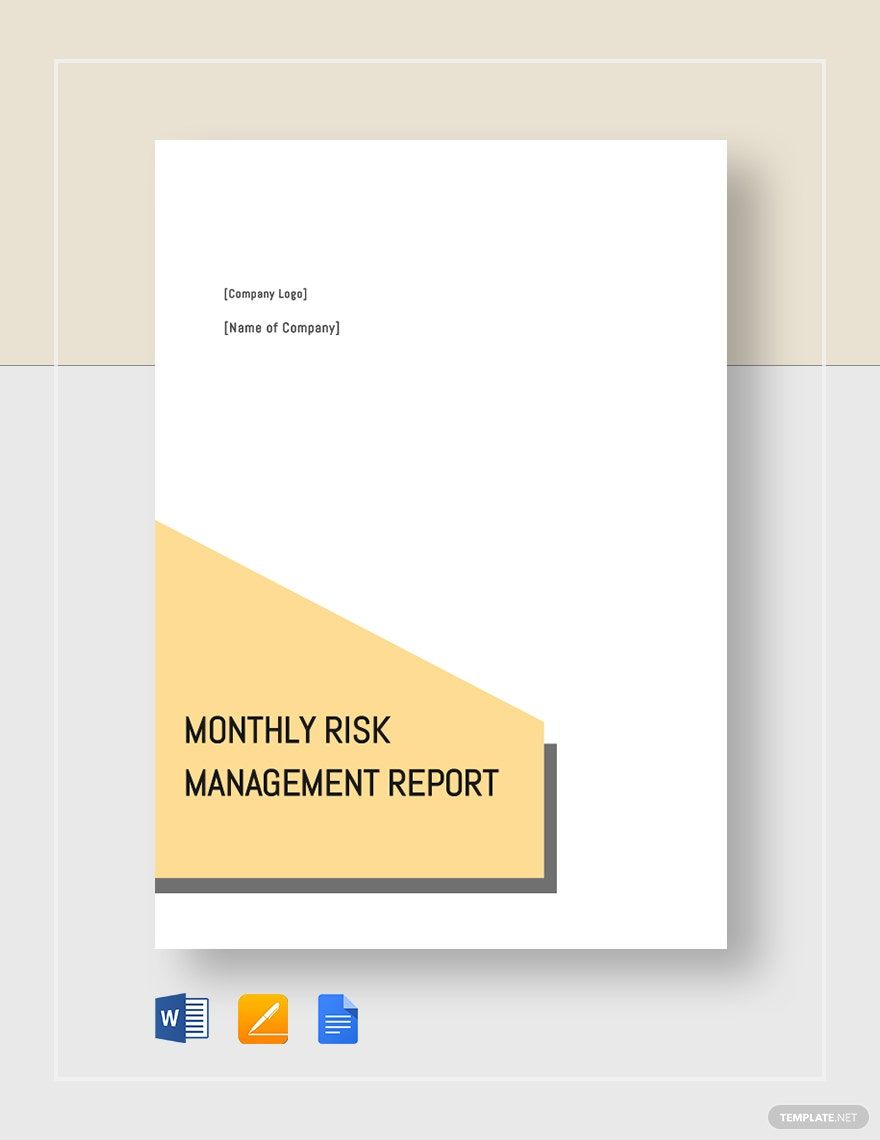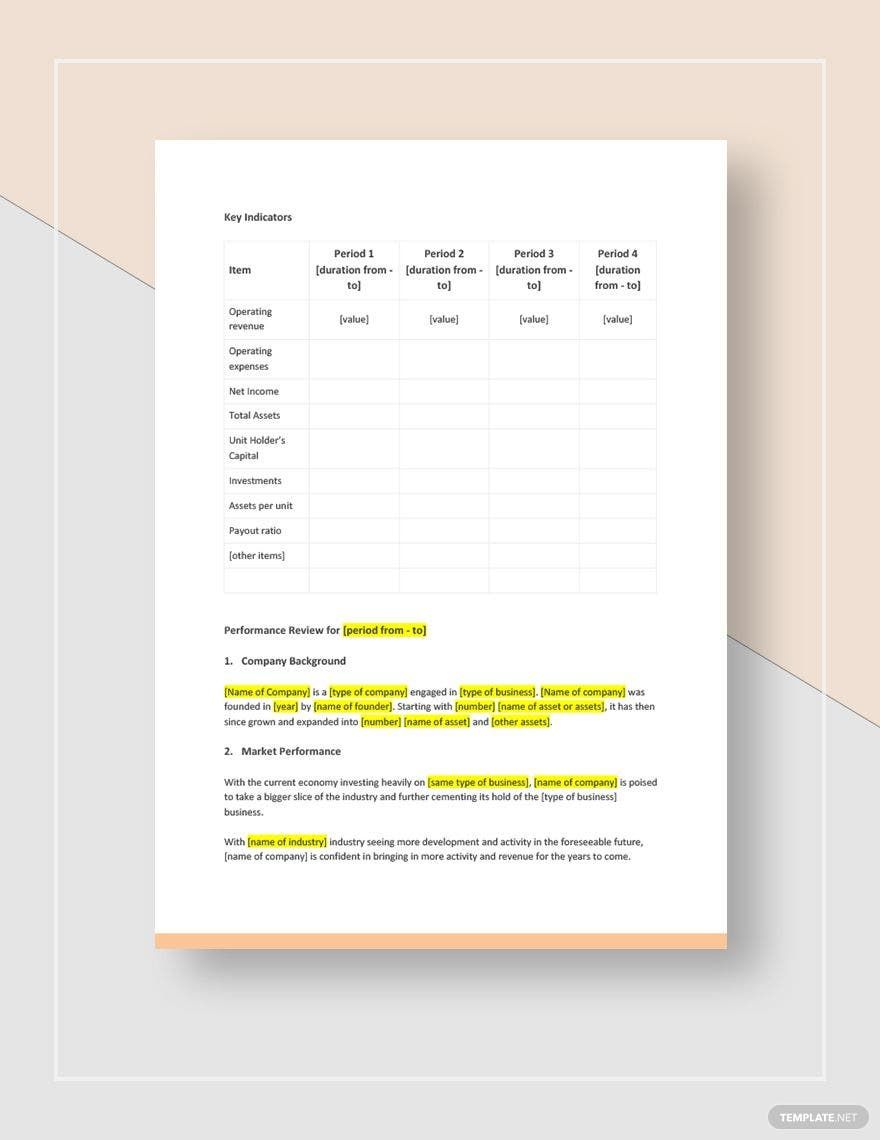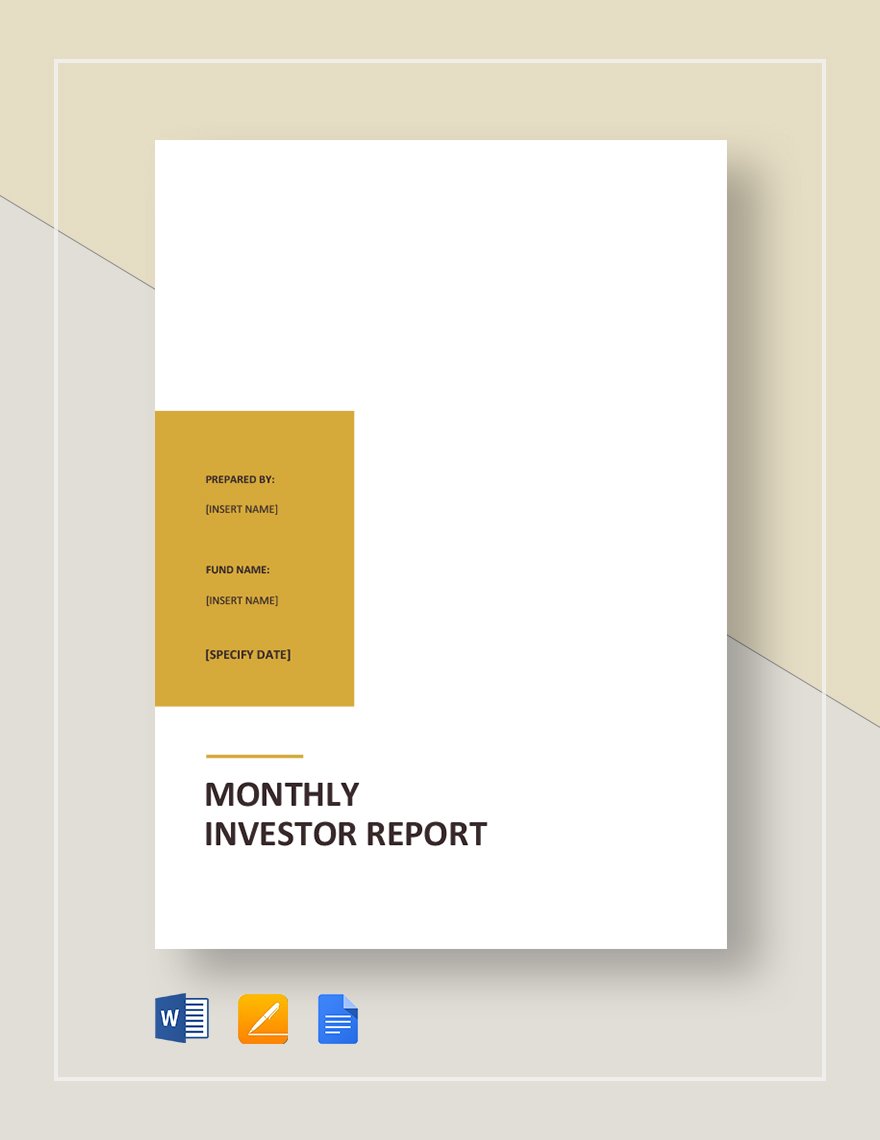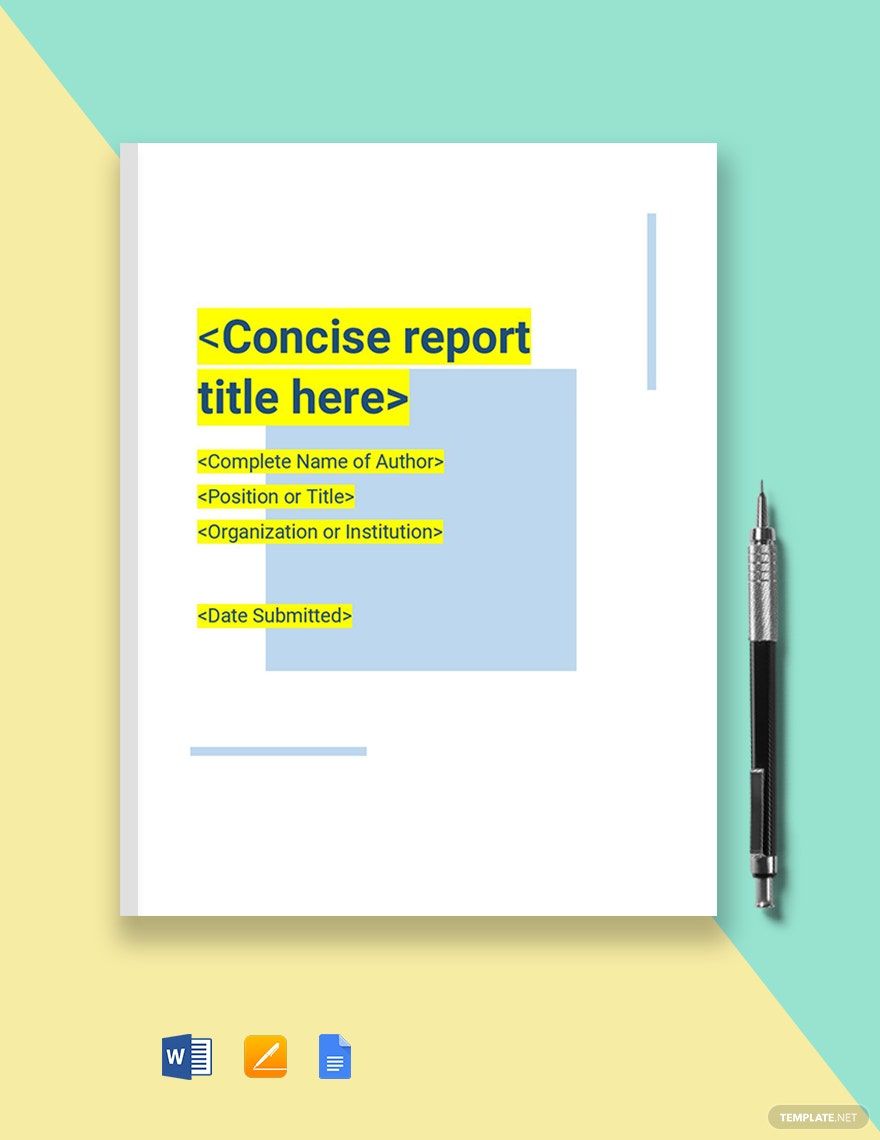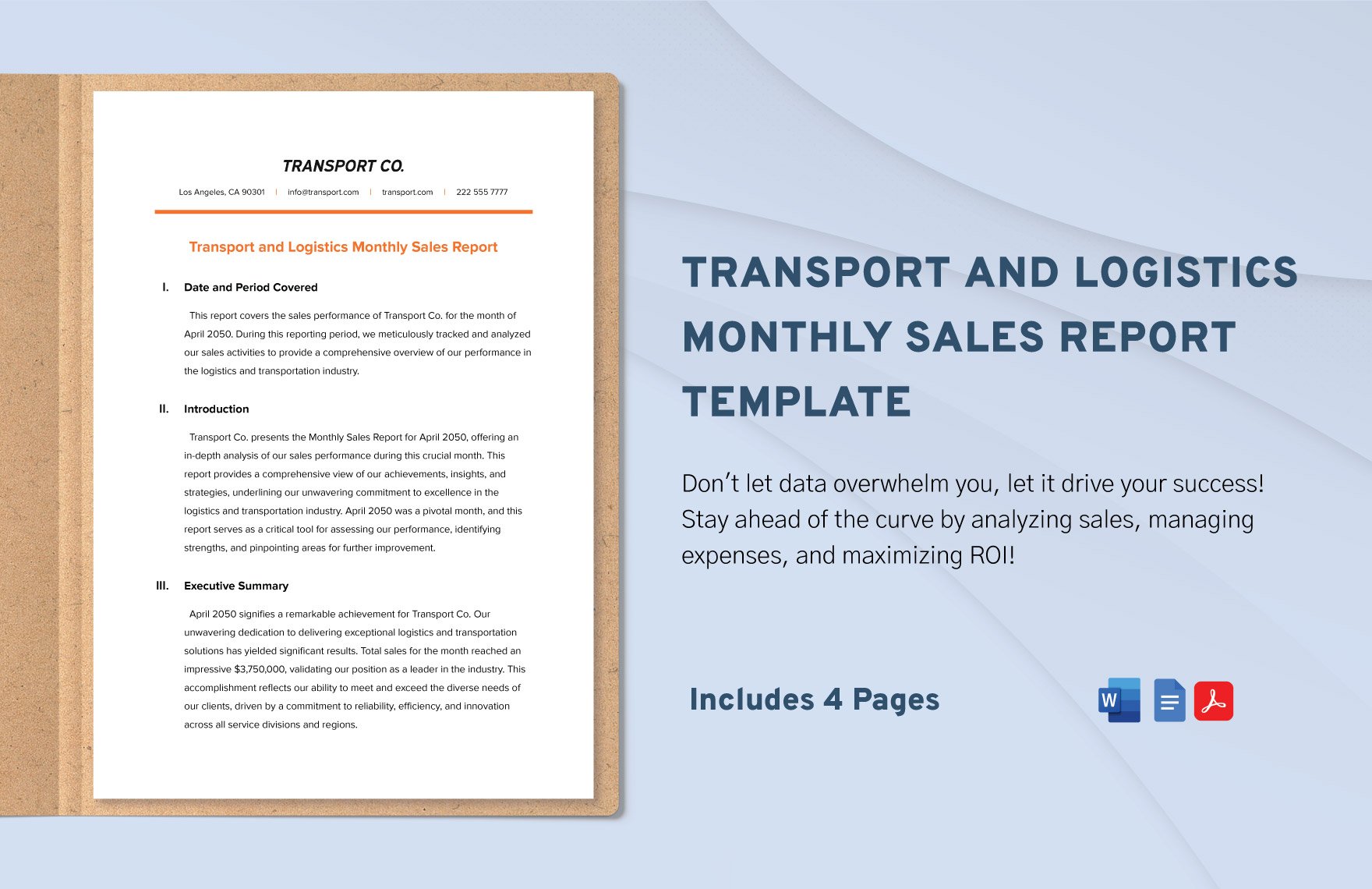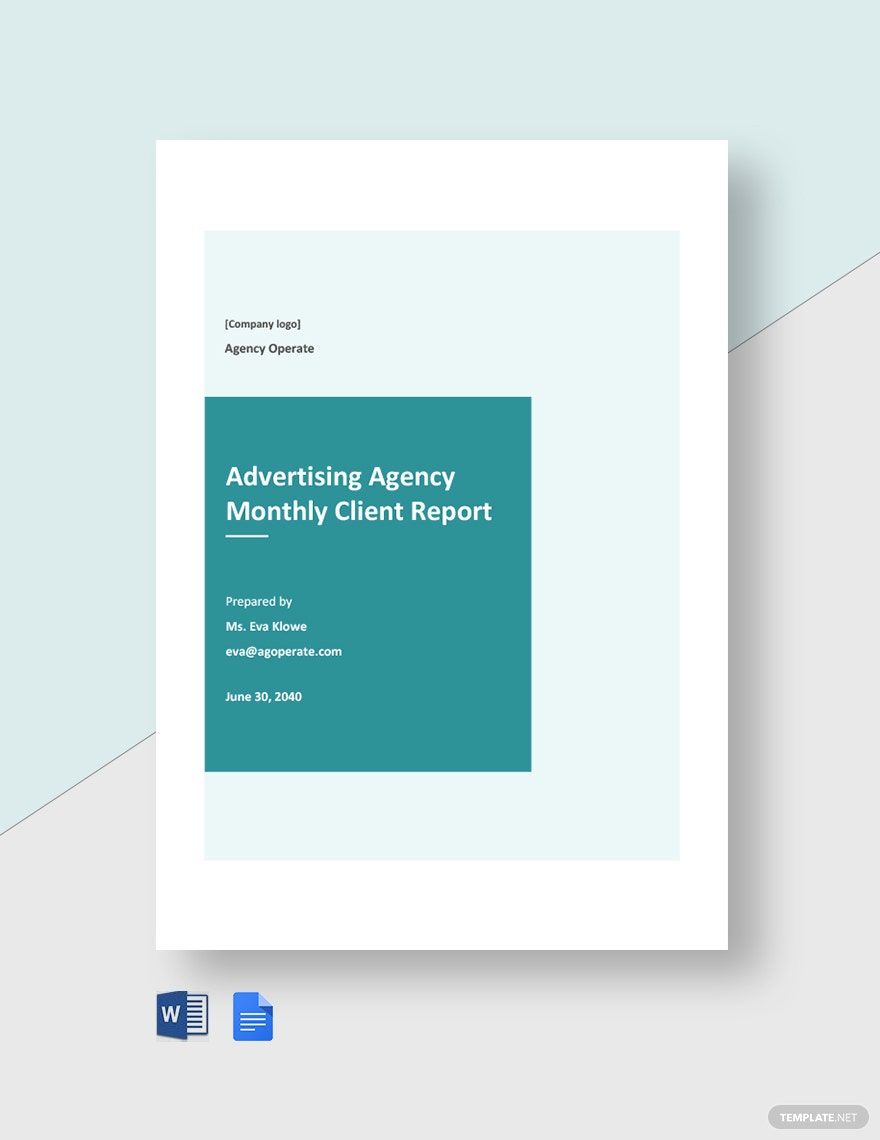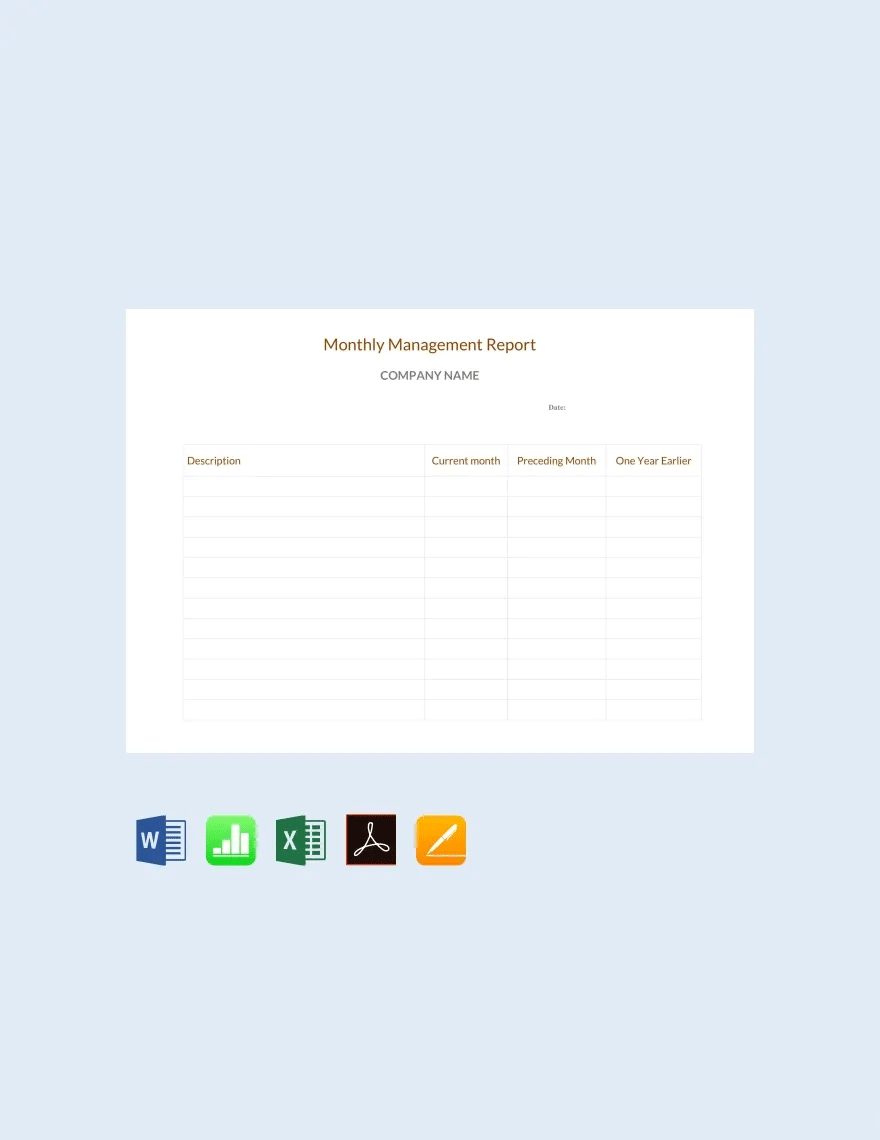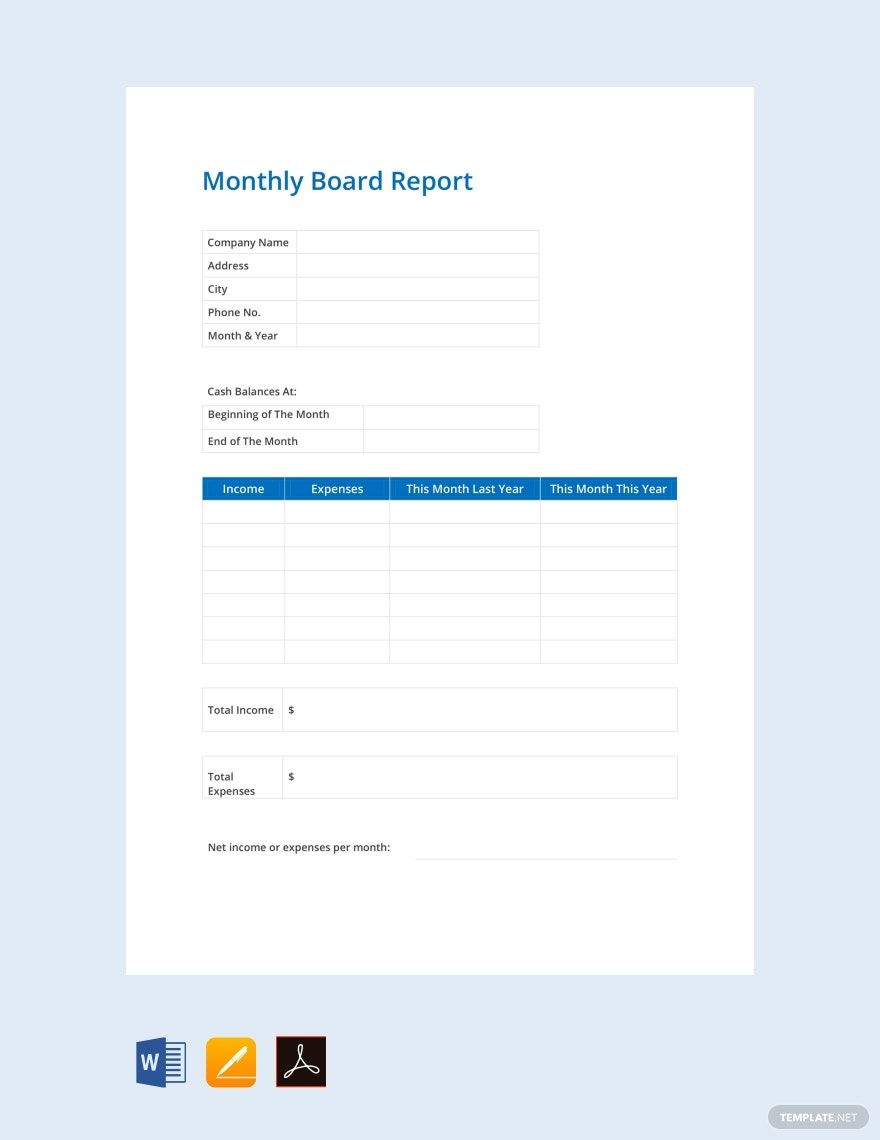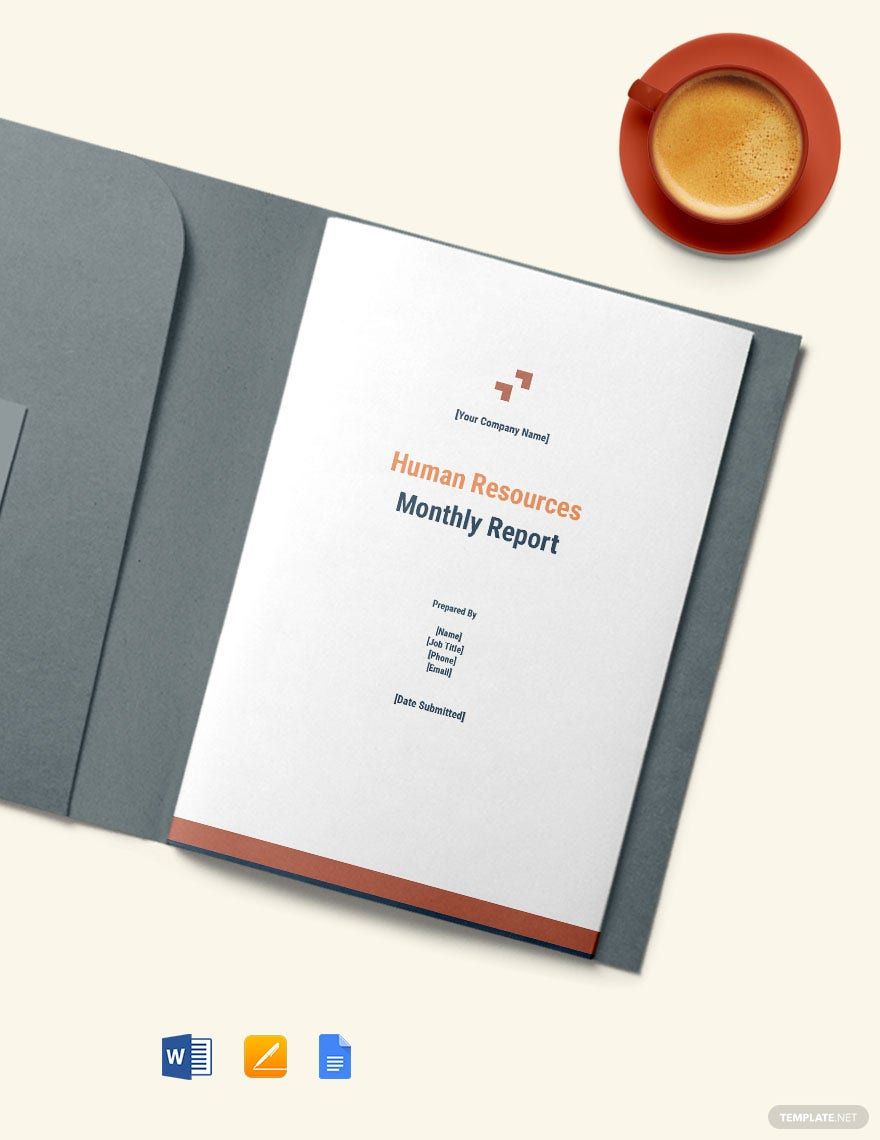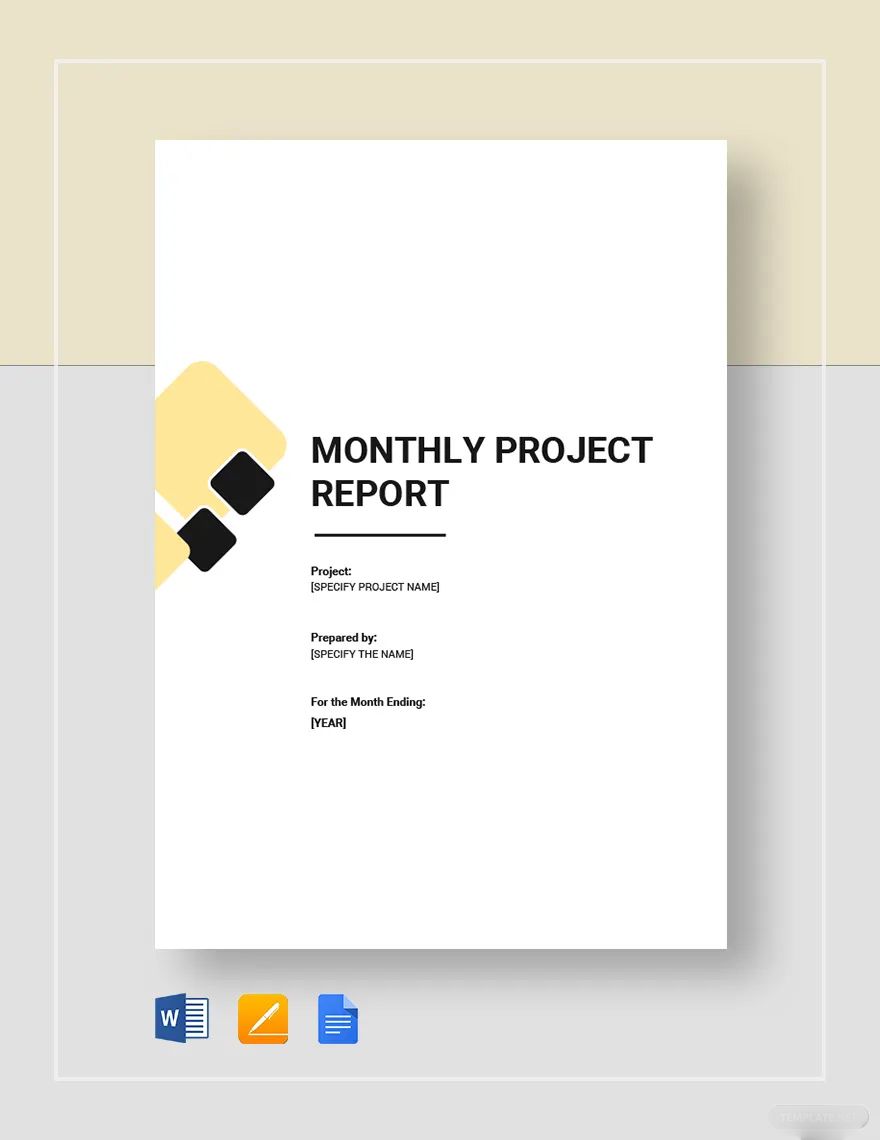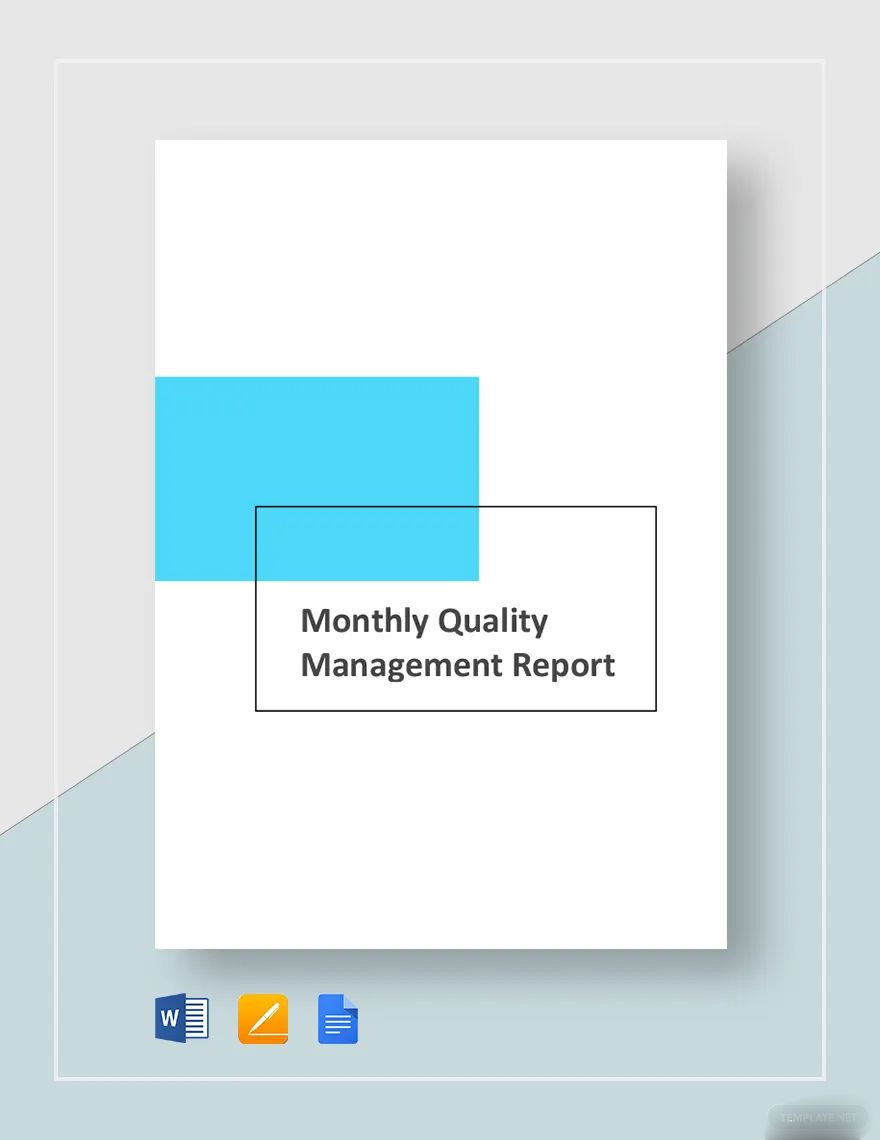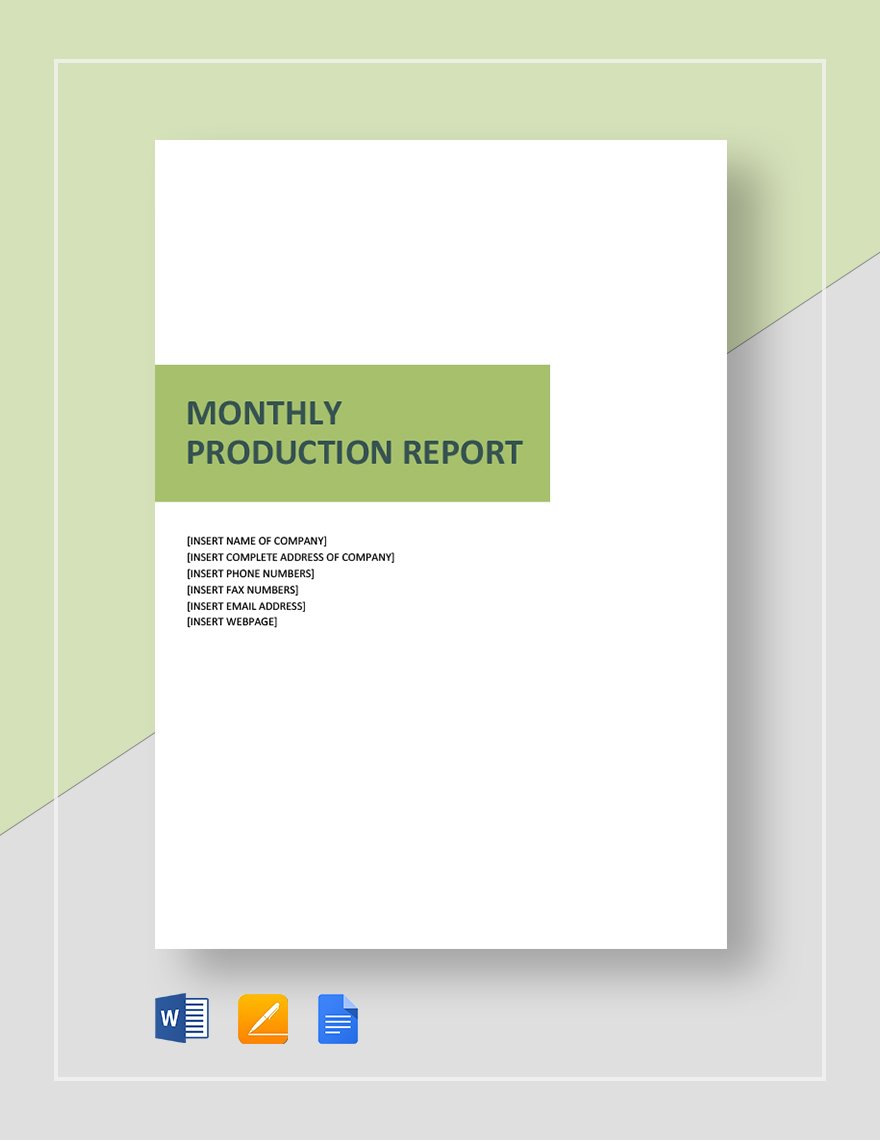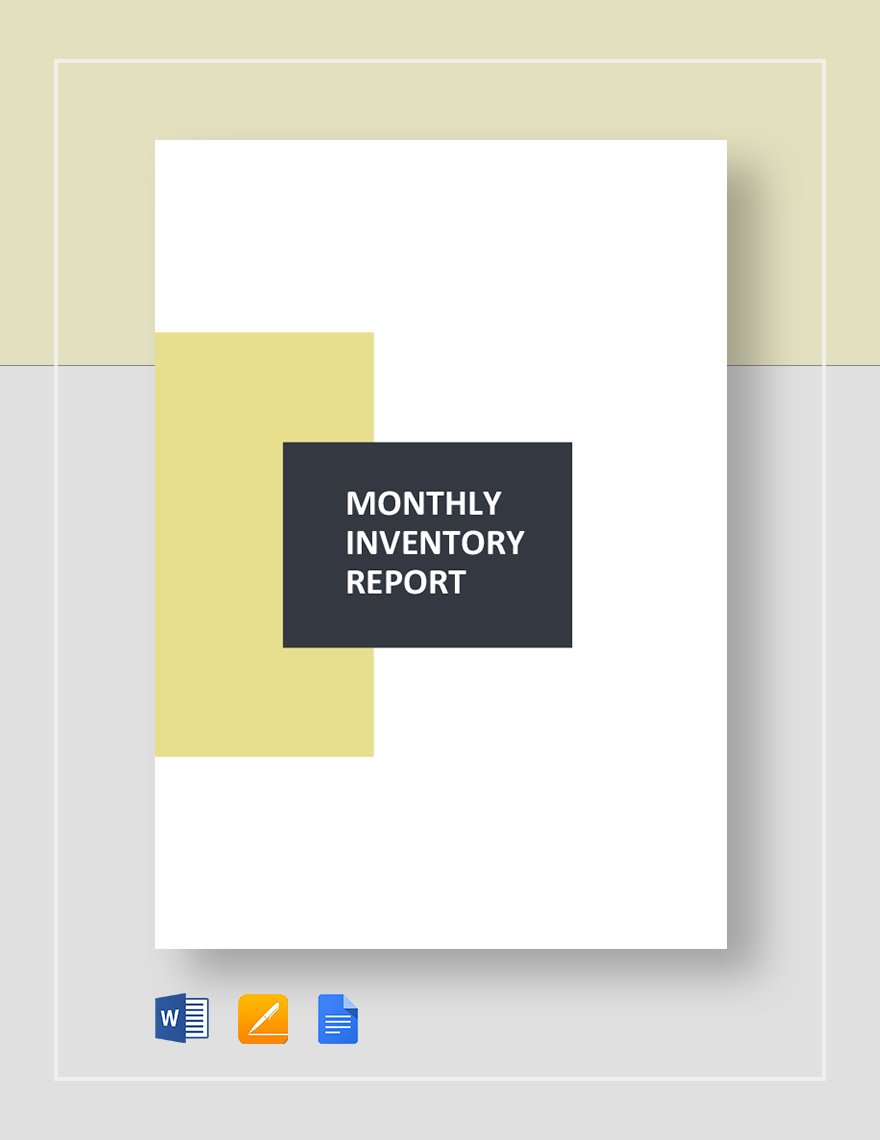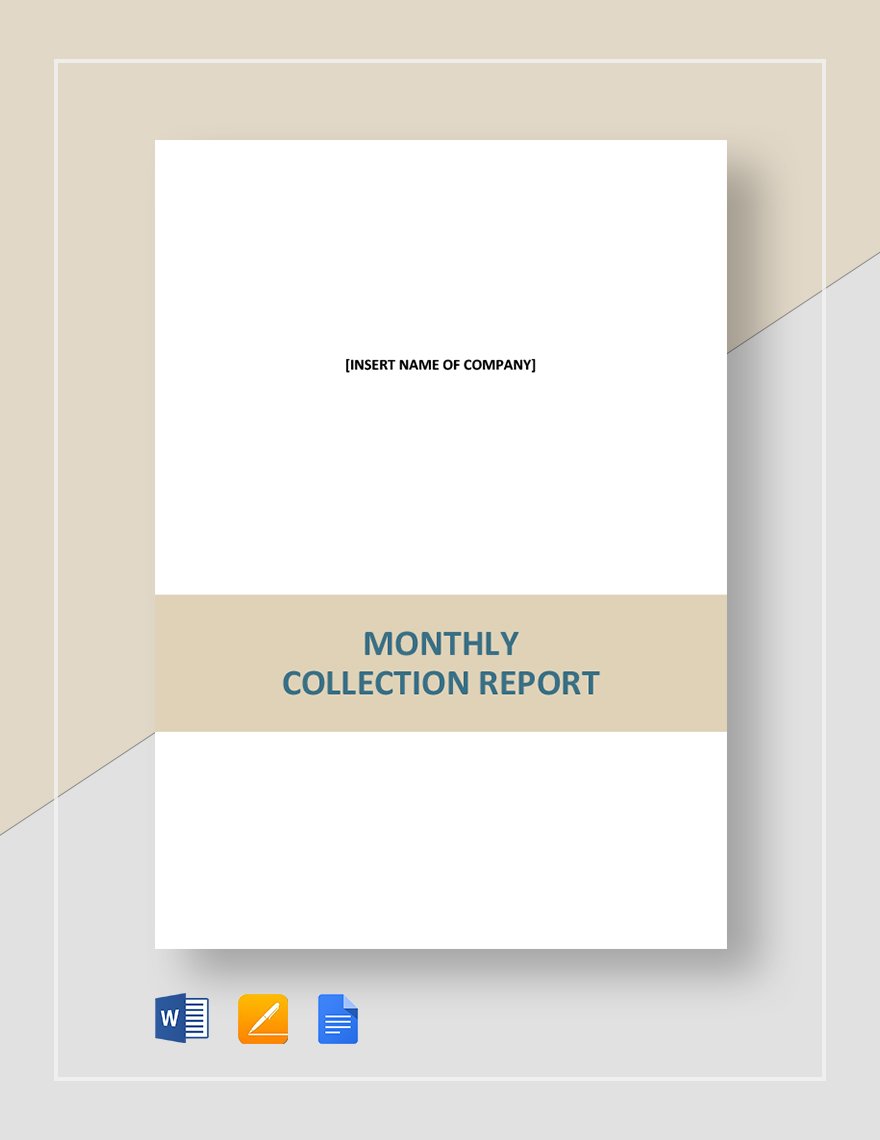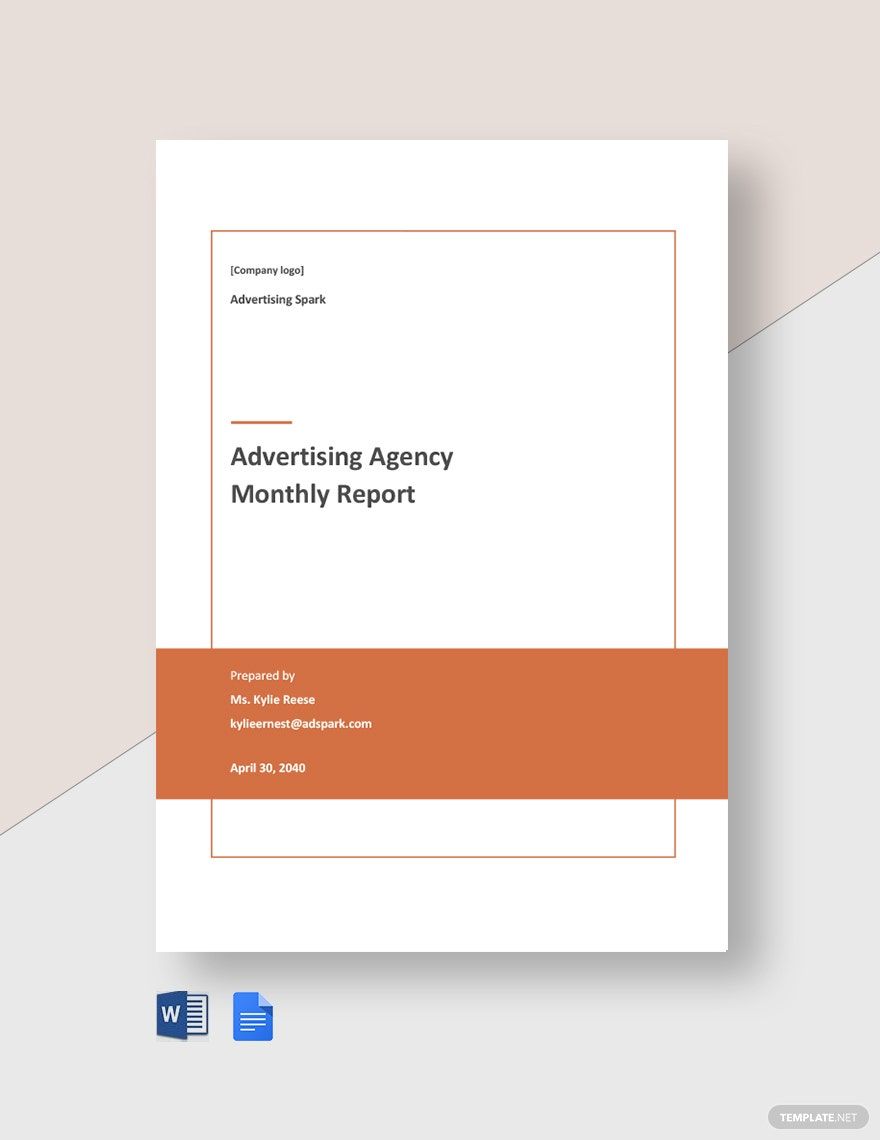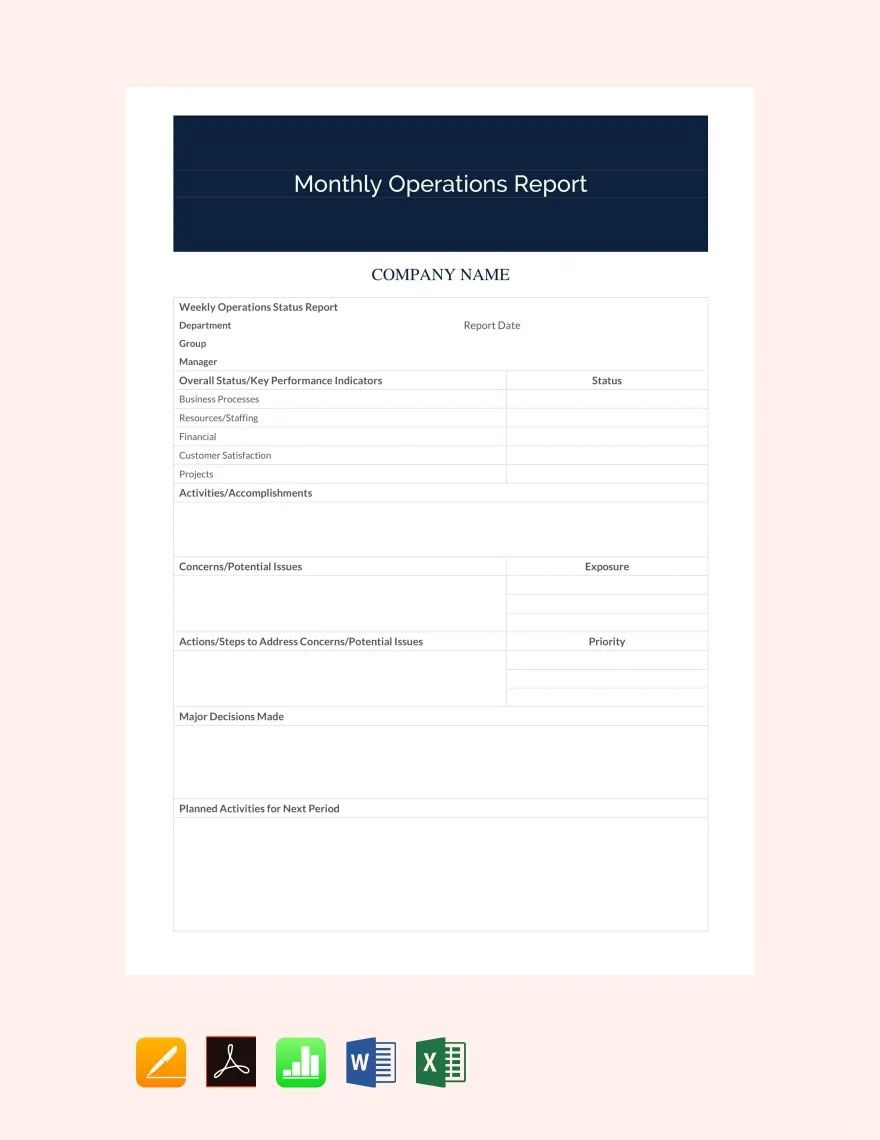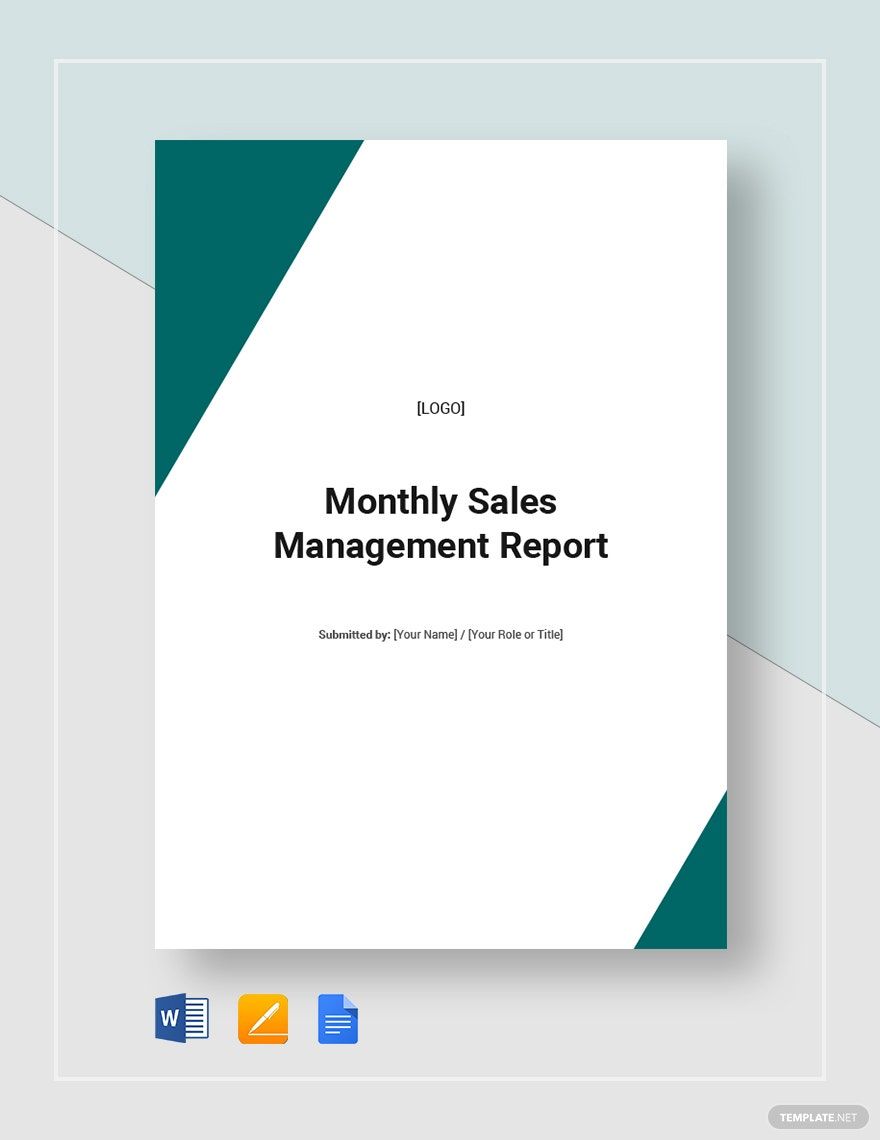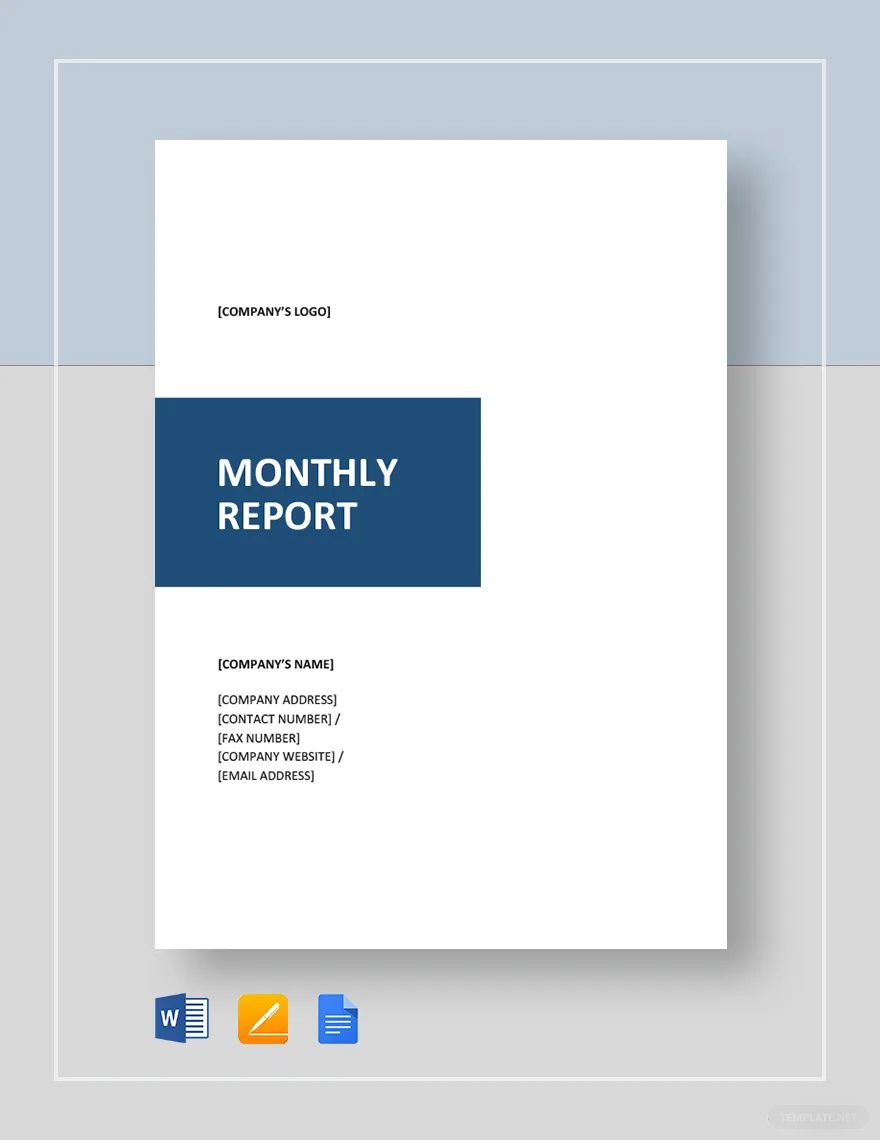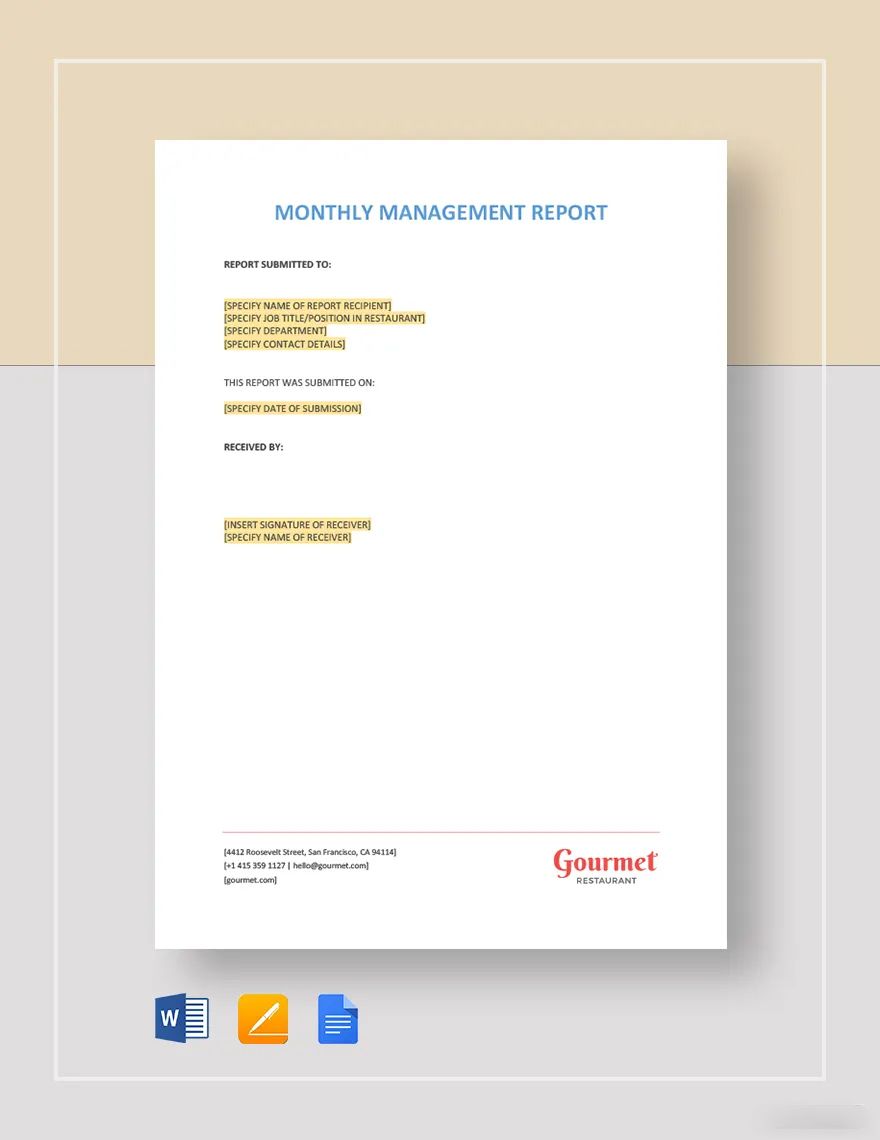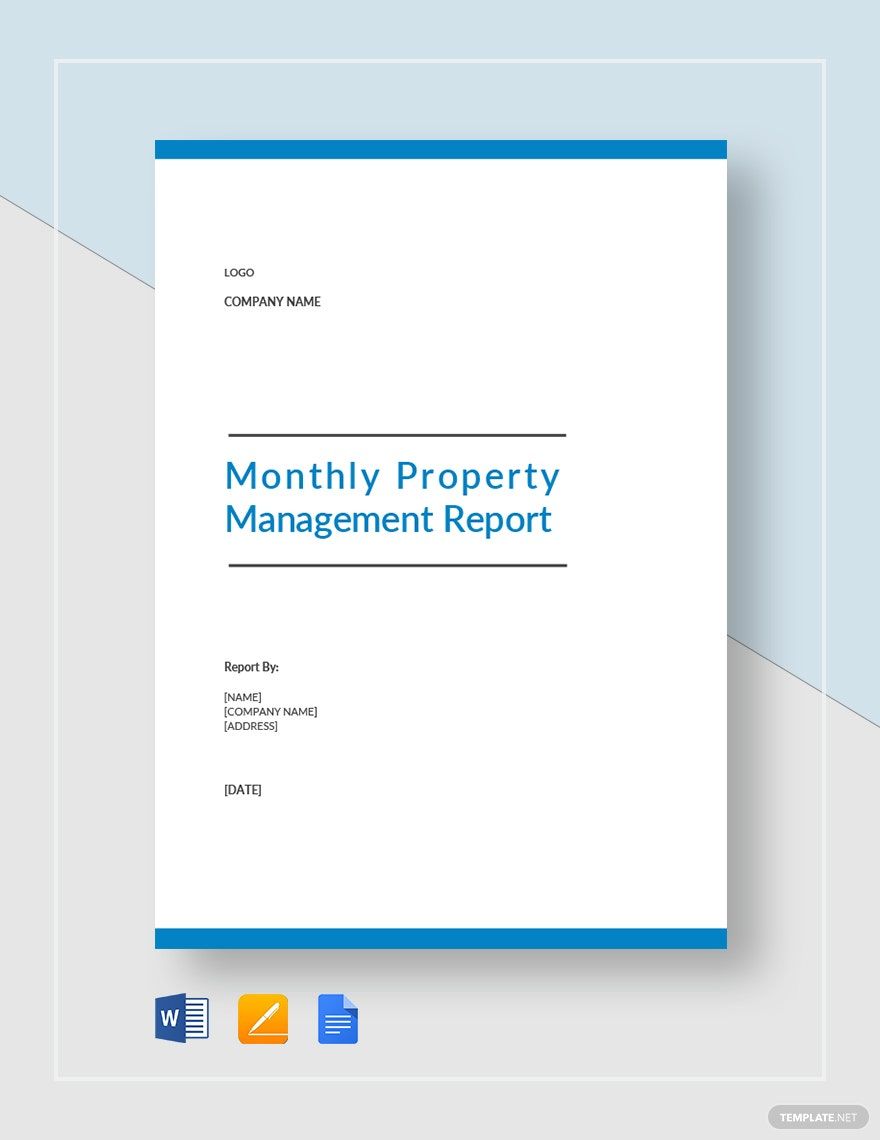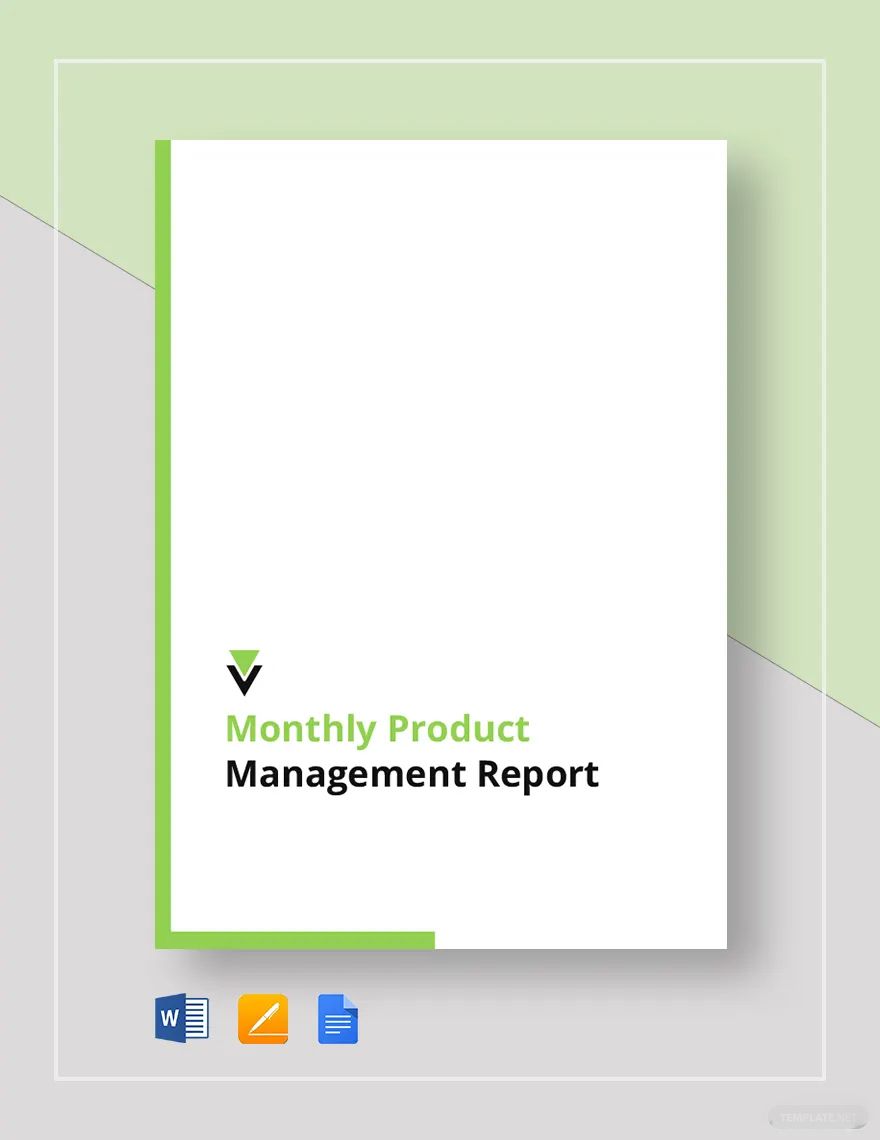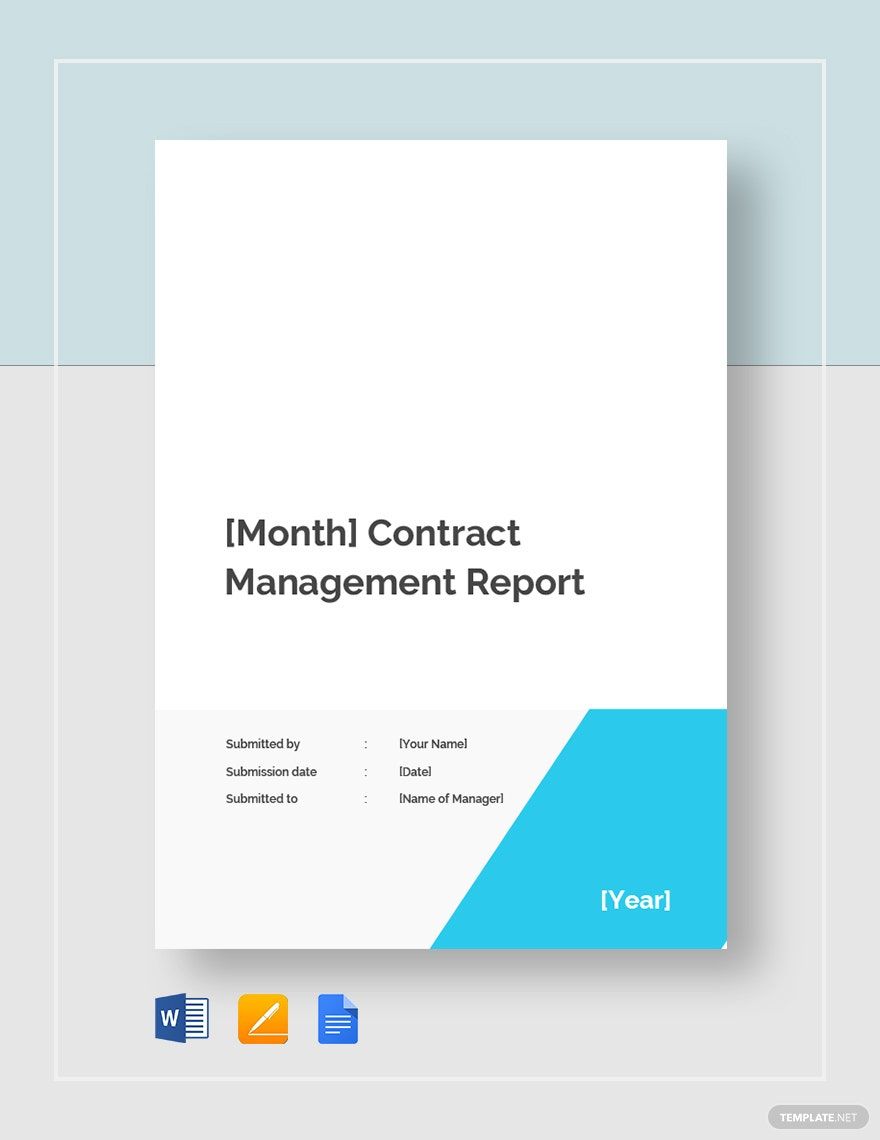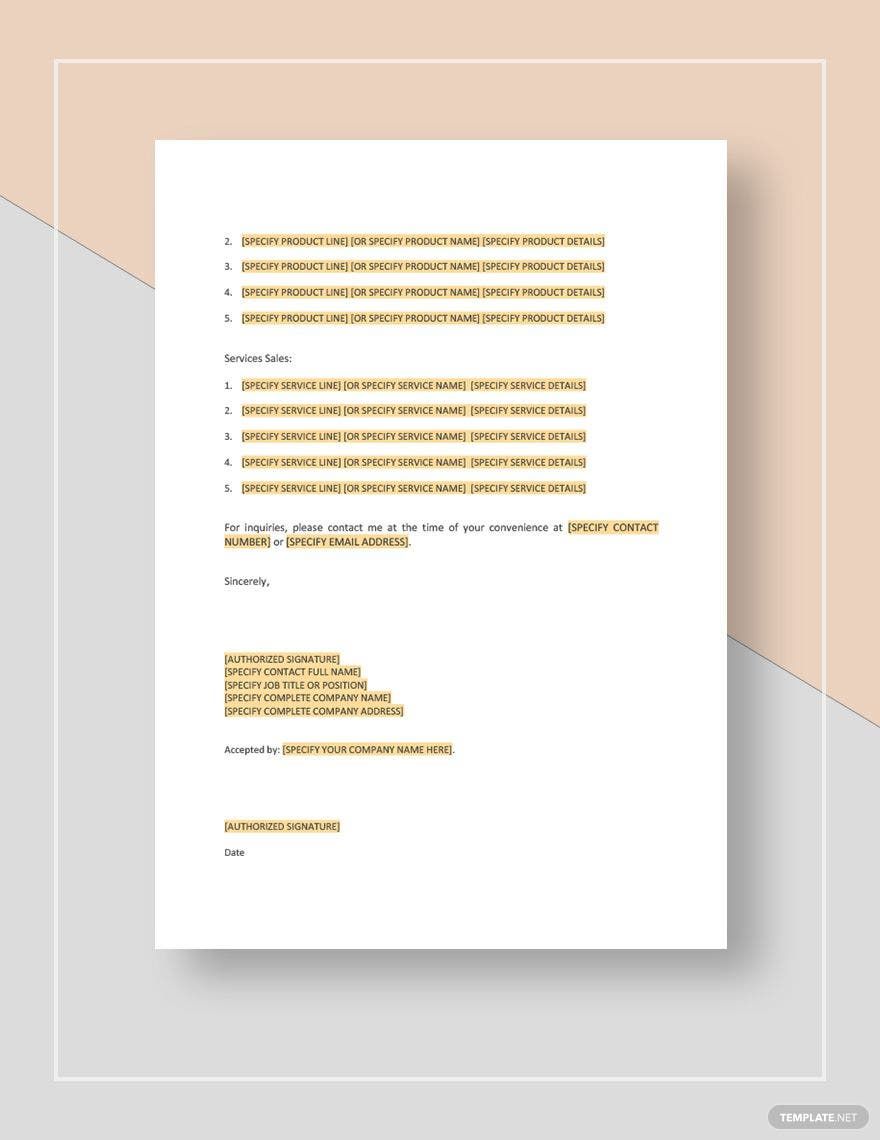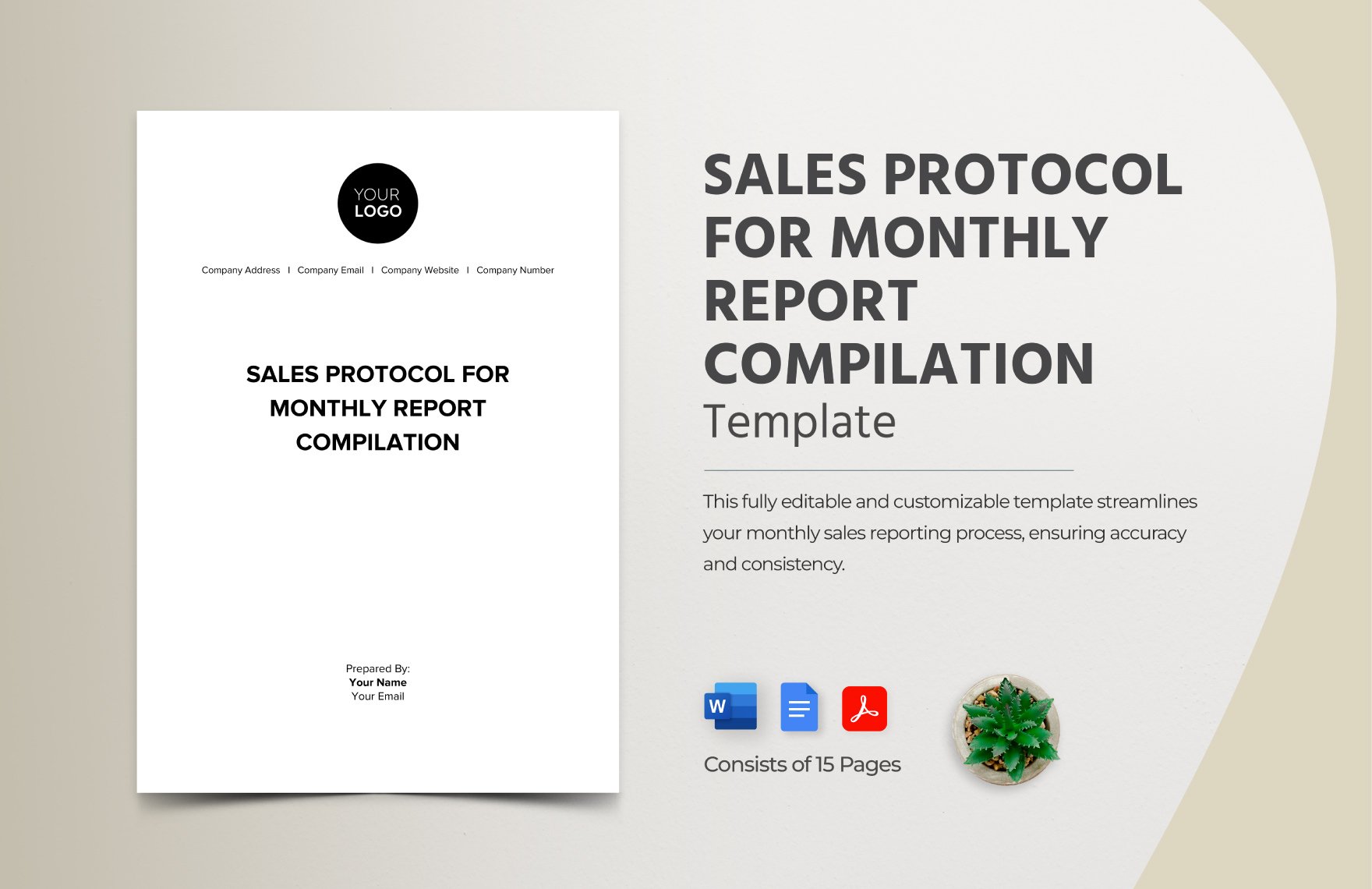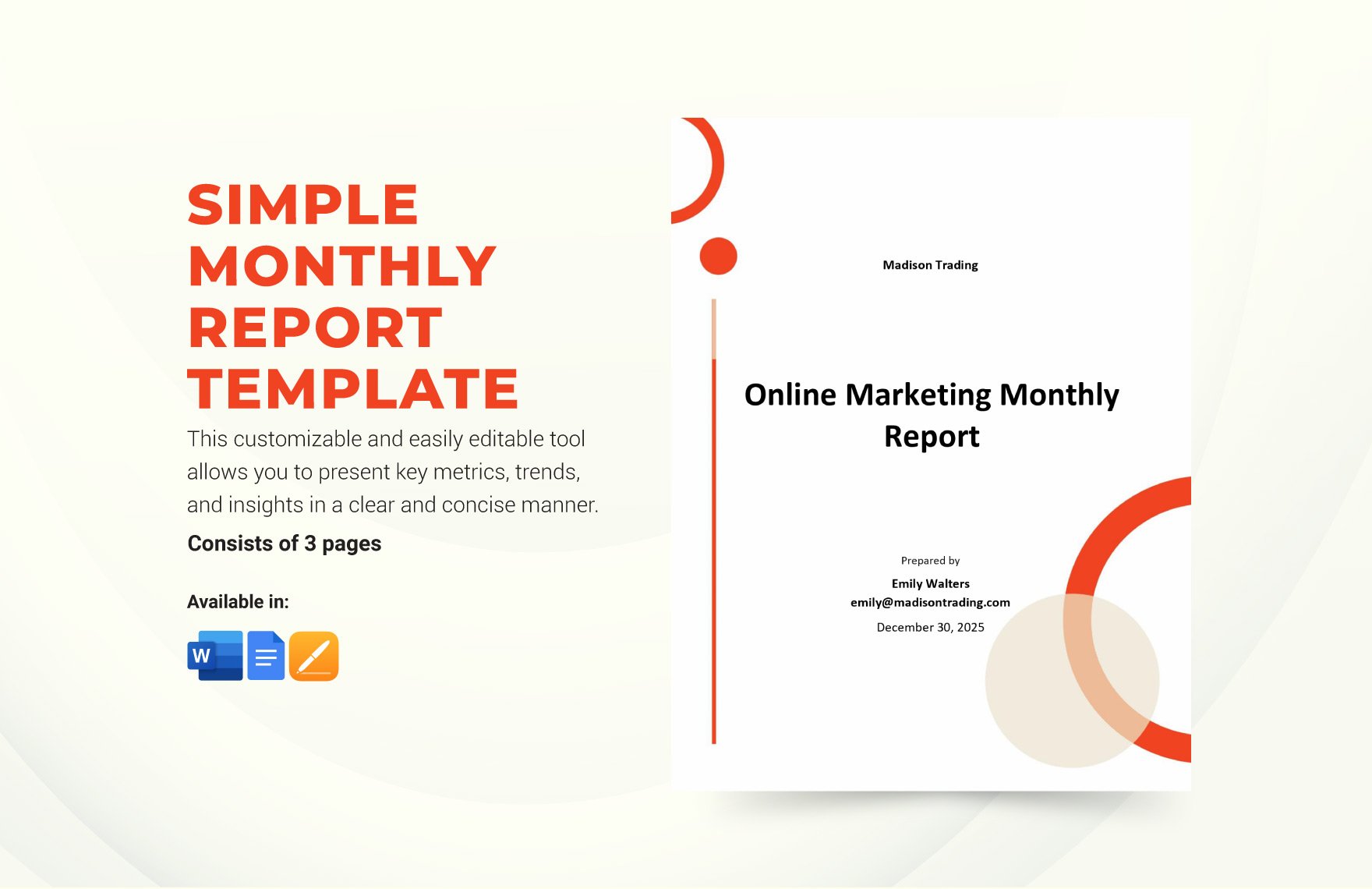Looking for a Monthly Report Template? Today, you can start making your monthly report which you can endorse to your manager. These templates are used to create a summary of the activities and progress done in the previous month. These templates like our project report are versatile and user-friendly which our design team personally created for your convenience. Choose from our wide selection of templates here at Template.net and start customizing within minutes. These ready-made templates are available in A4 & US Sizes, Instant Download in Any File Format, and Supports Google Docs and Sheets. All are 100% printable and downloadable.
How To Create A Monthly Report in Google Docs?
A monthly report is a document where business managers provide project updates one week after the end of the month. A company has a lot of projects that project managers have taken care of. A monthly report requires at least one to two pages and it also includes a graph or chart that documents the progress of the project team effort. Monthly U.S Jobs Report shows graphs and employment situation on a monthly basis. This kind of report does not only limit on the project, but it can also be used in monthly student progress or construction report. Having this template is convenient. That’s why we cite some tips for you on how you can create a monthly report for your company.
1. Type of Template
You need to use the appropriate template for your report. In order to do that, know first your content and then, choose a template that can emphasize your report well. If you are making a monthly activity report in a construction site, then you may include: the month it is held, no. of hours worked, days restricted, and proactive measures.
2. Project name
The name of the project usually comes from management. And managers usually do reports to oversee the progress of the project. Simple reports about the project description are one way of determining the potential problem of the project. There are sample reports formats here at template.net which you can use on your report making.
3 Graph and chart
Prepare your graphs and charts for additional document. Graphs indicate illustrations about the expenses and progress of a specific activity or project that a company is doing. It signifies how well the project is doing over time. We also have graphic templates that are specially designed for you. these templates are customizable and readily available for your own convenience. You can have it according to your own preferences. so let go of your wild imagination and don't limit yourself for just one template.
4. Summary
Summarize all the details for your report. If you are making an HR management report, you need to include the performance metric, status, hiring process, training, and deployment. A summary of your report should provide analysis and evaluation of the progress of the project that the company is investing in. Most reports have a distinct point and in order to simplify it, you need to site only the important details that are necessary. Simplicity is beauty and making it clear and concise would be better.
5. Download
After choosing the appropriate template from our website. You can also choose the file format and sizes that you want. There are a lot of templates that you can choose from. If you are looking for alternatives aside having a monthly report template, we also have a business report which outlines your business expenses for the month. The details that you have indicated can also be sent through email and social media sites.