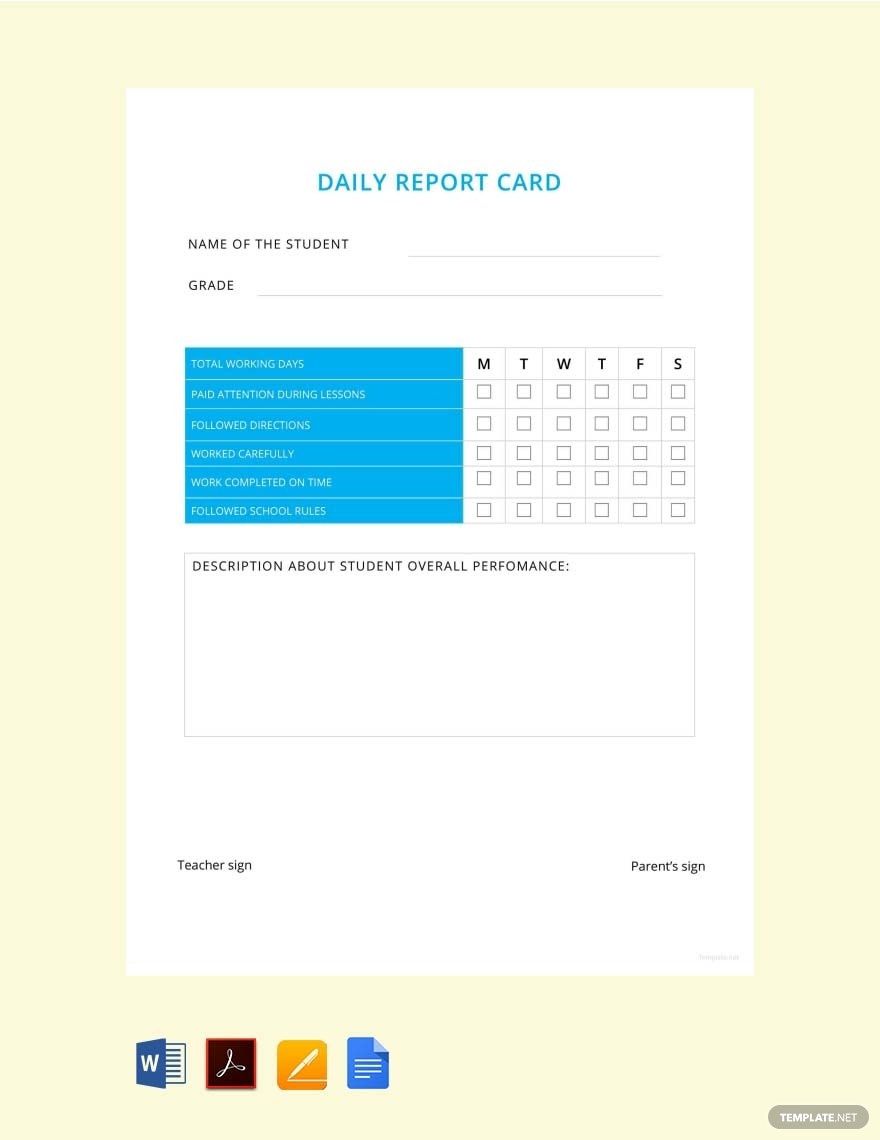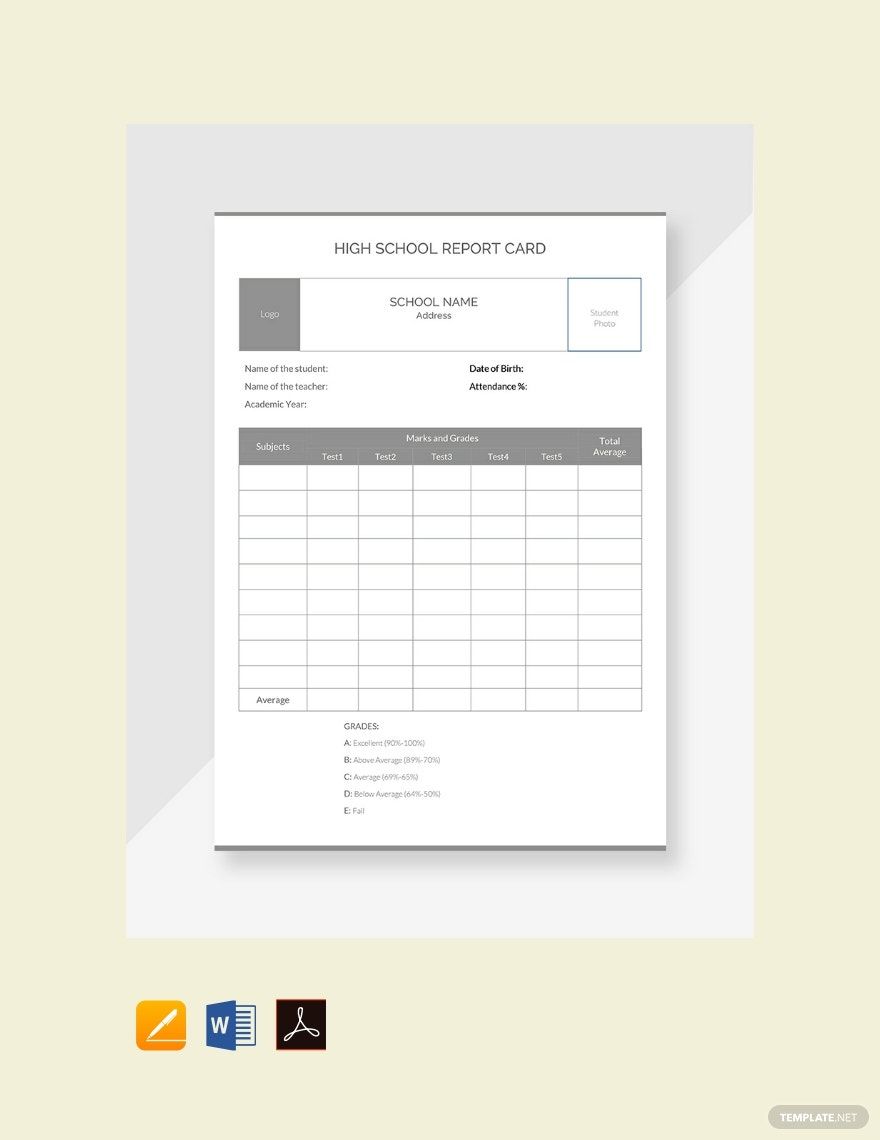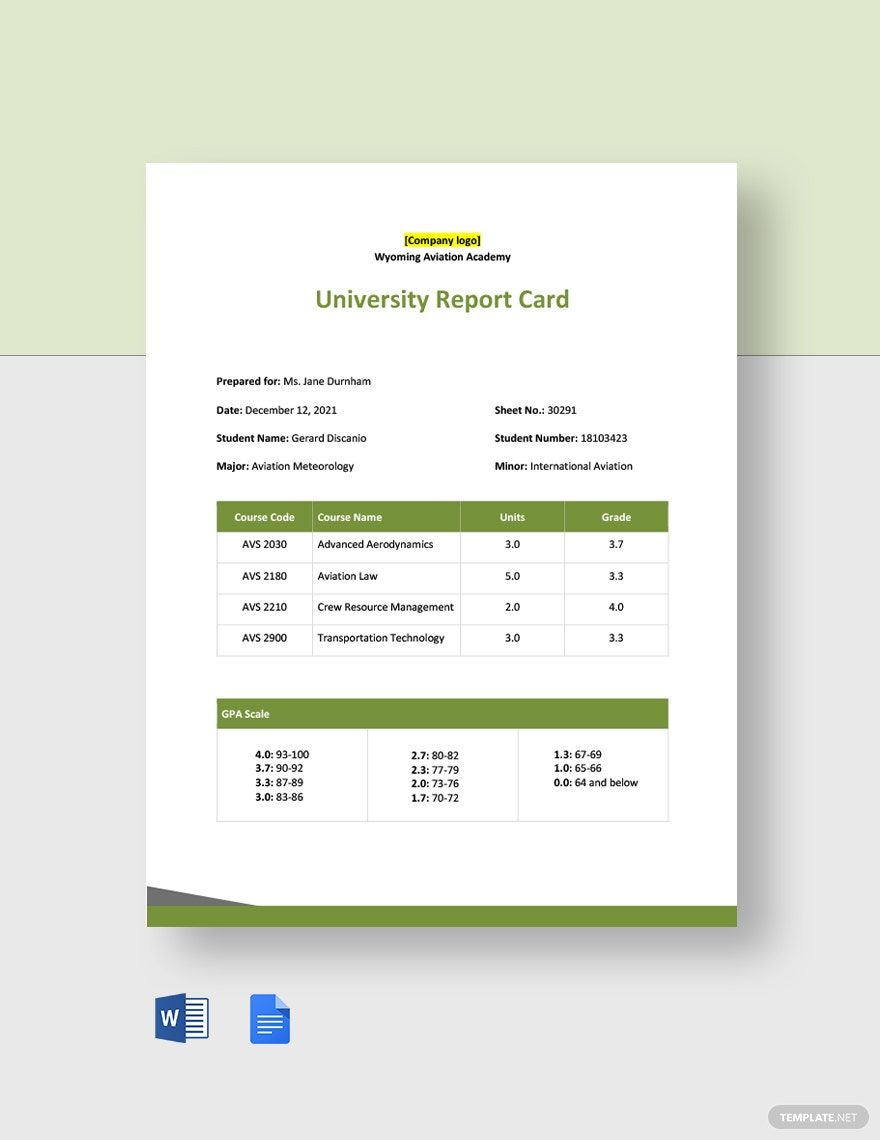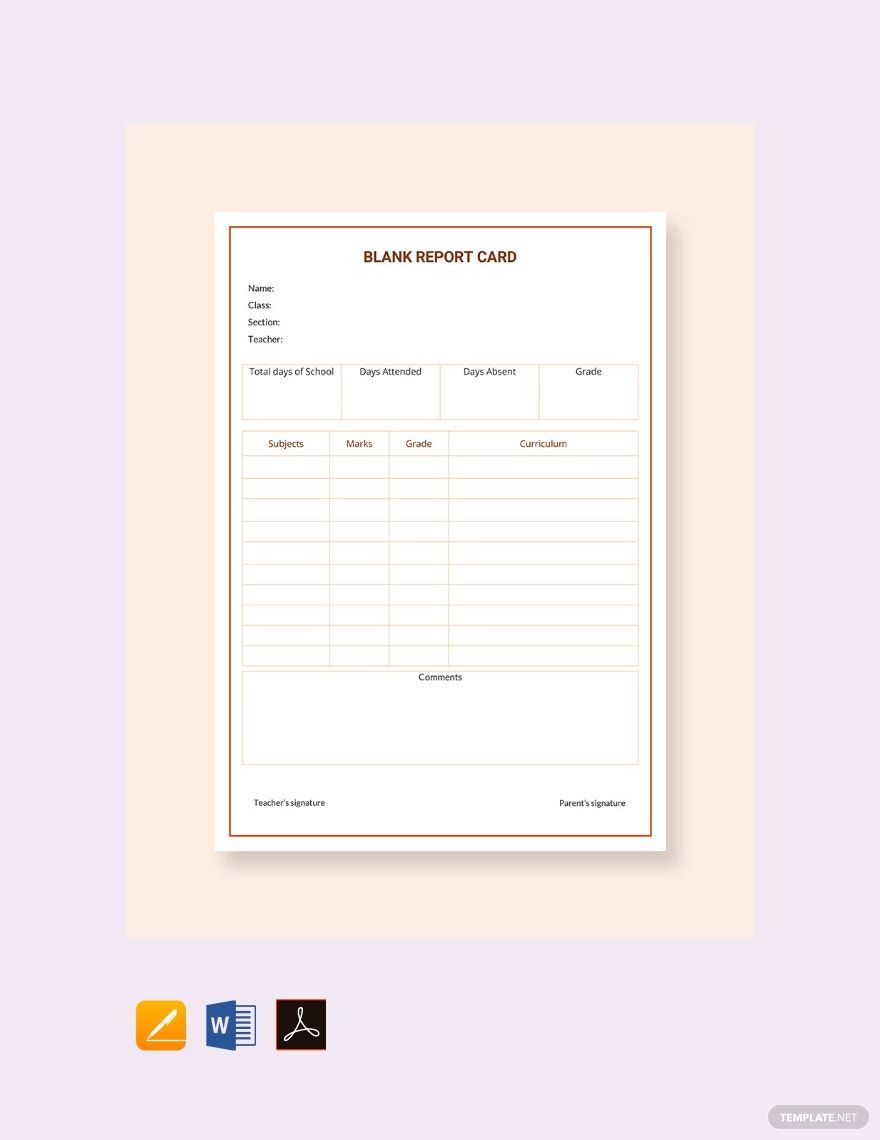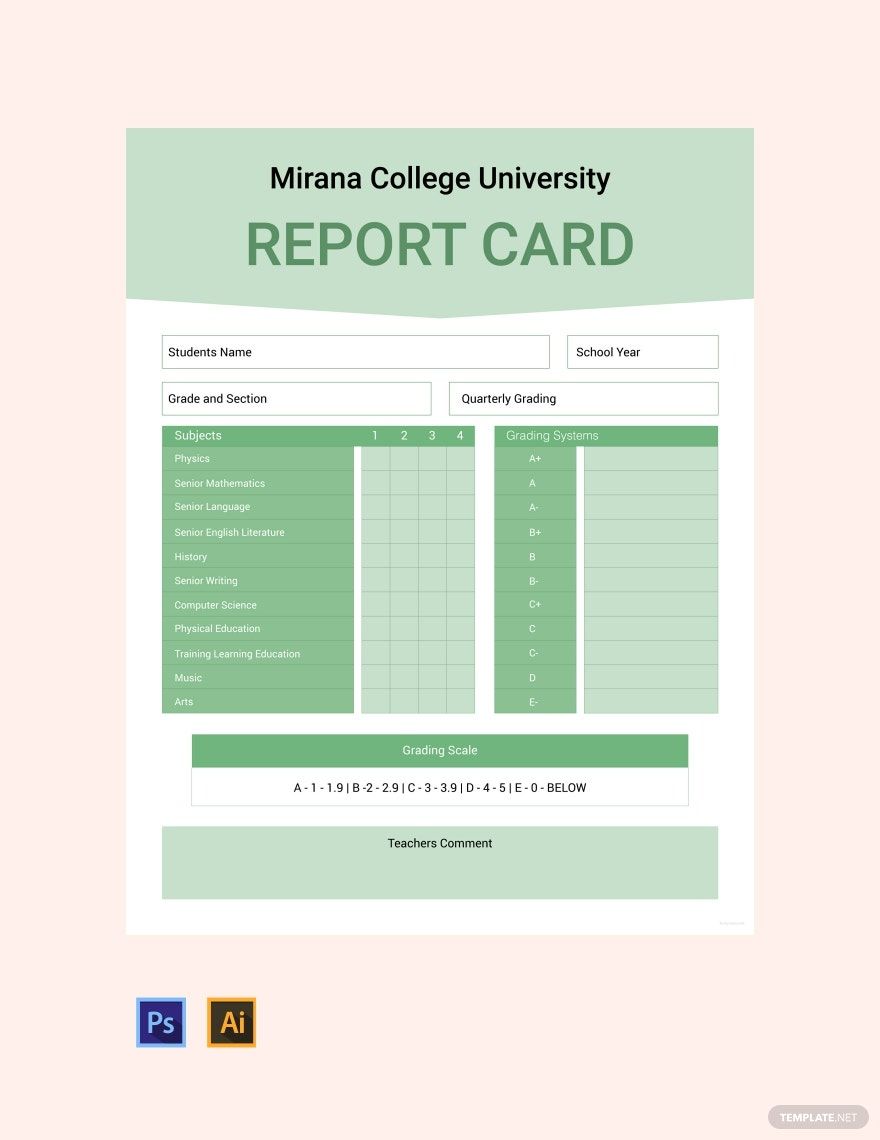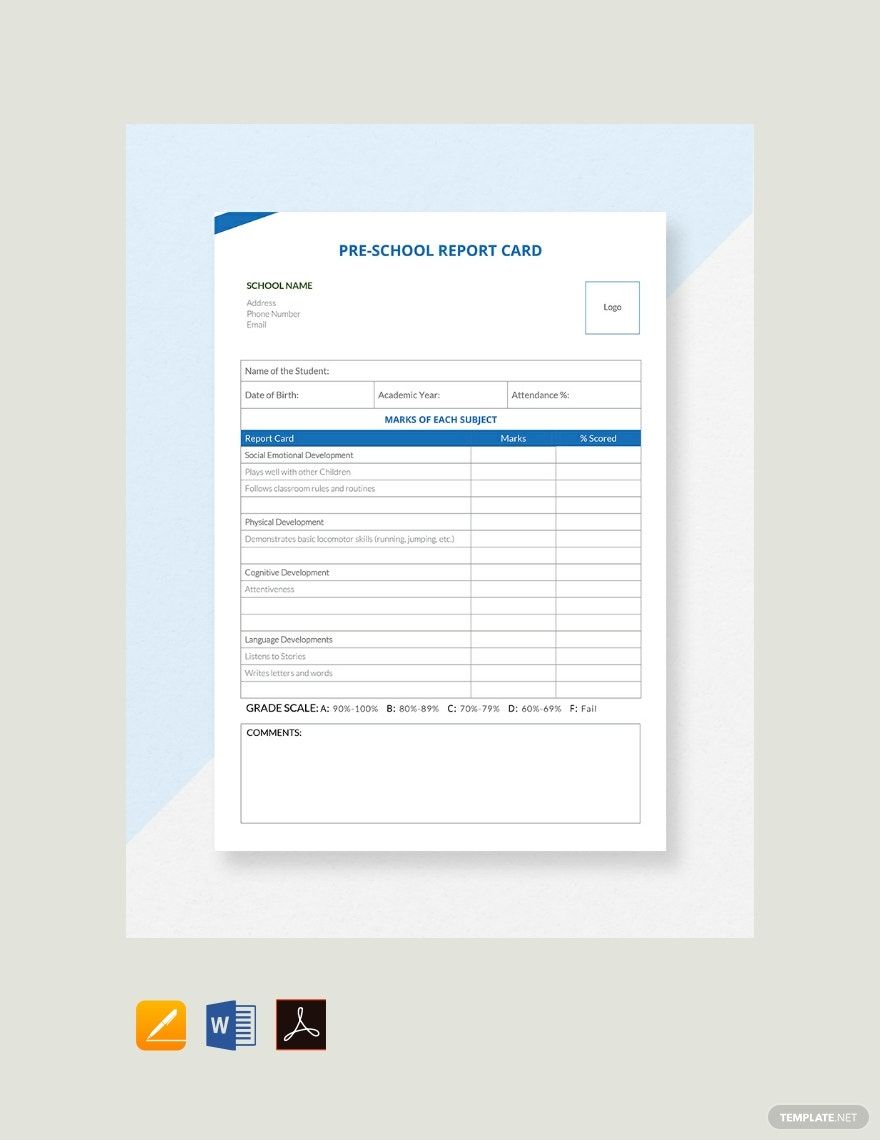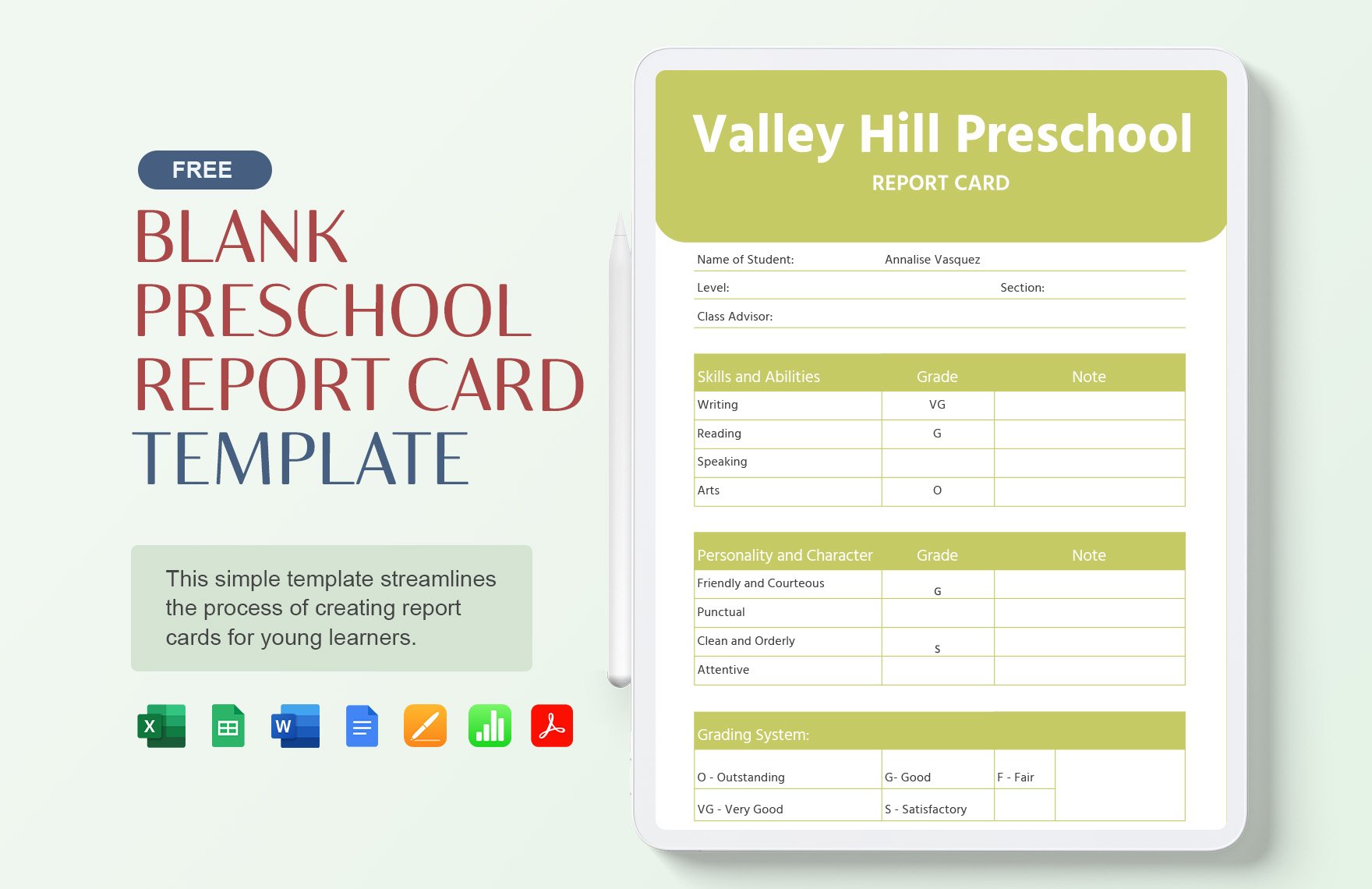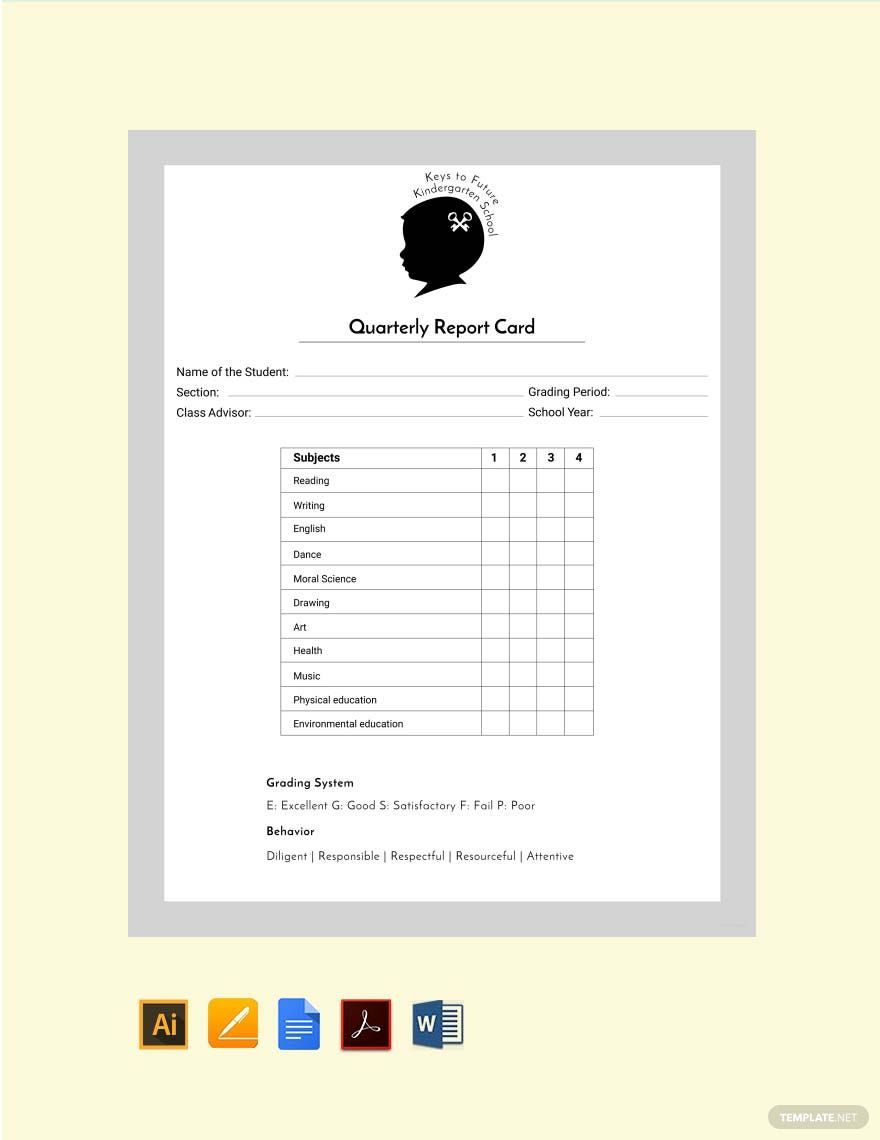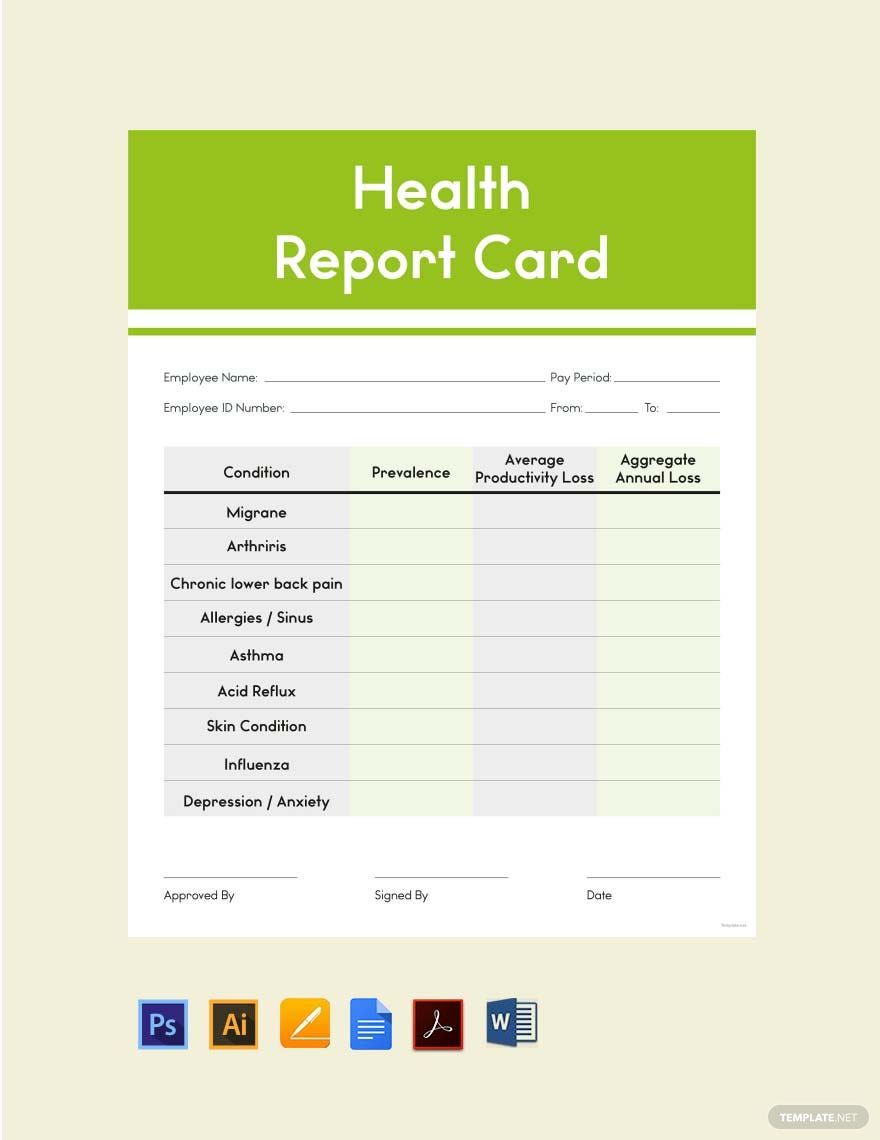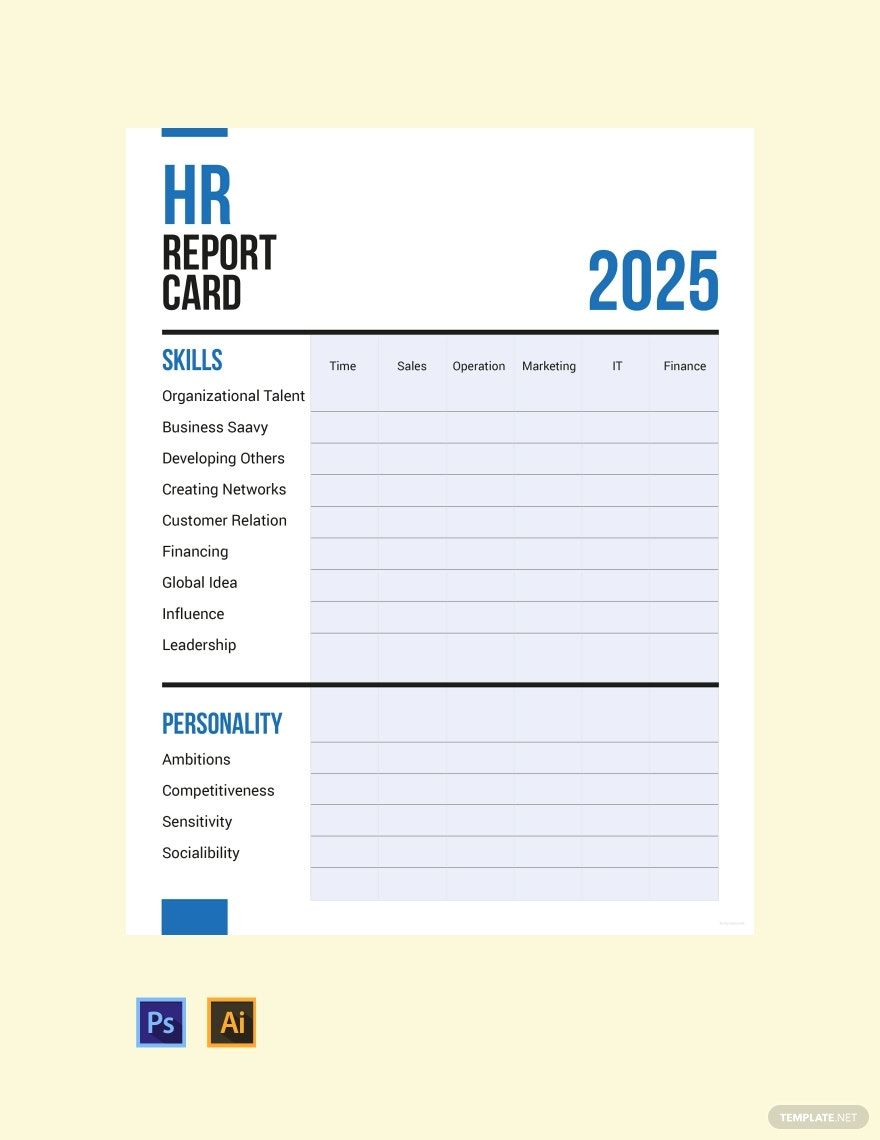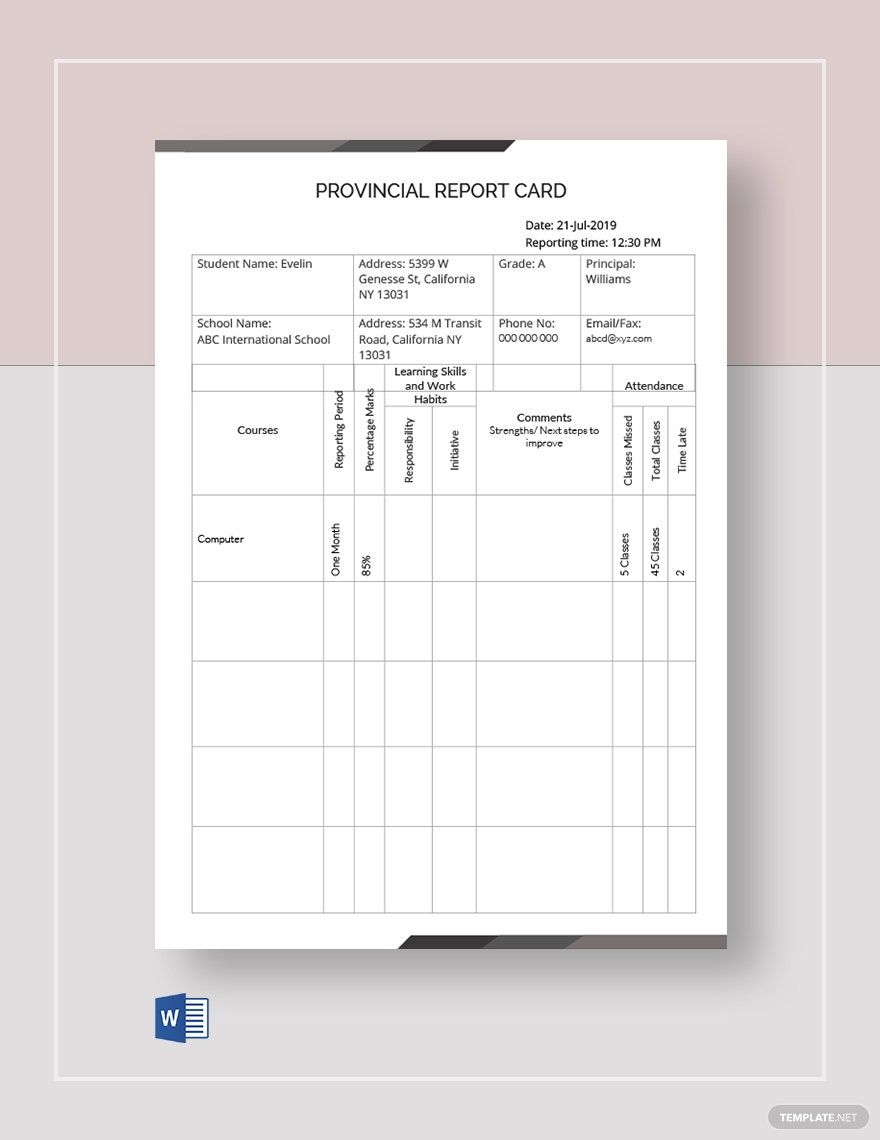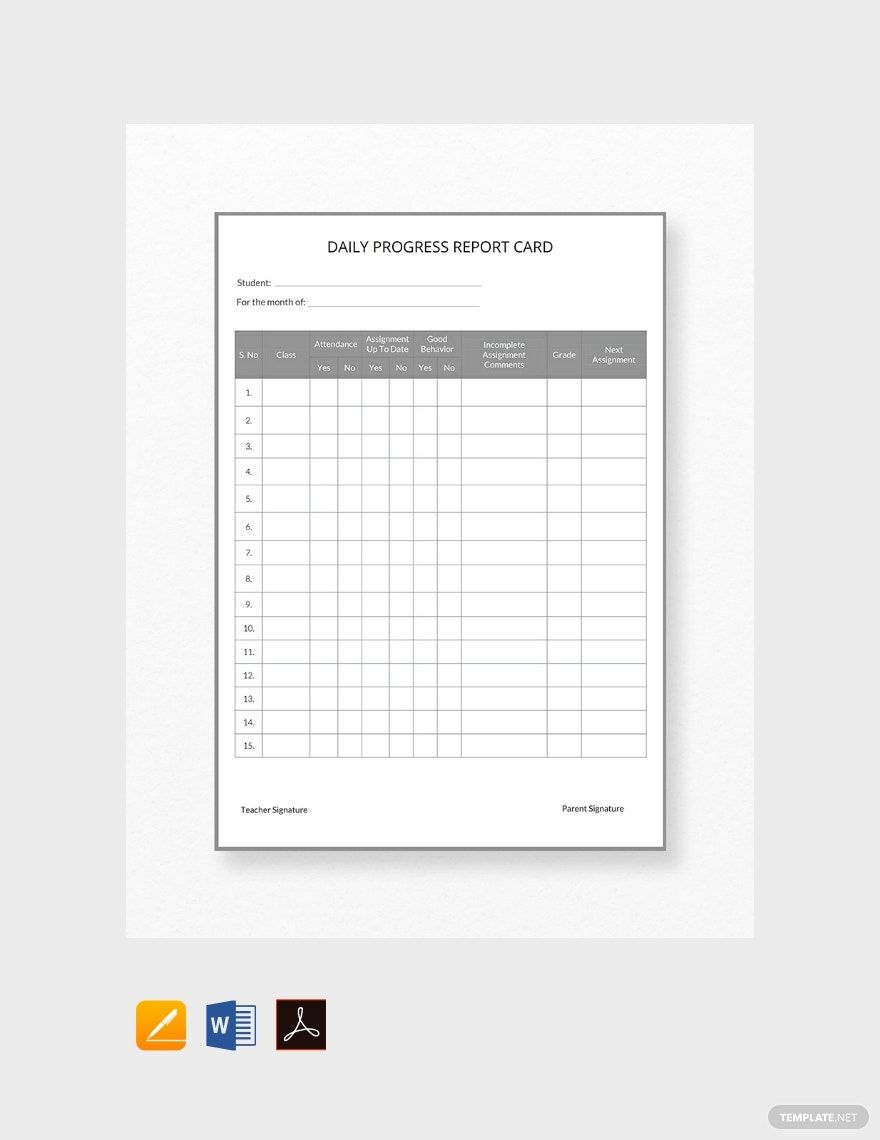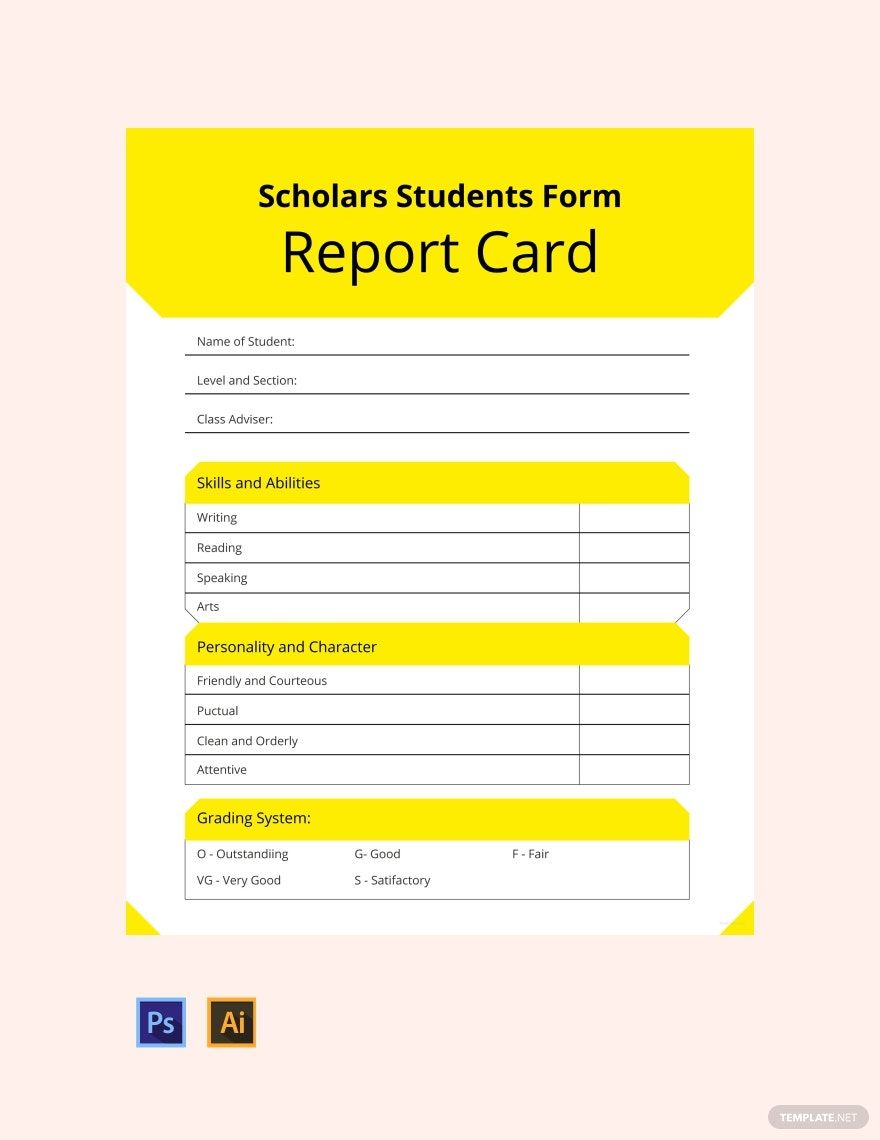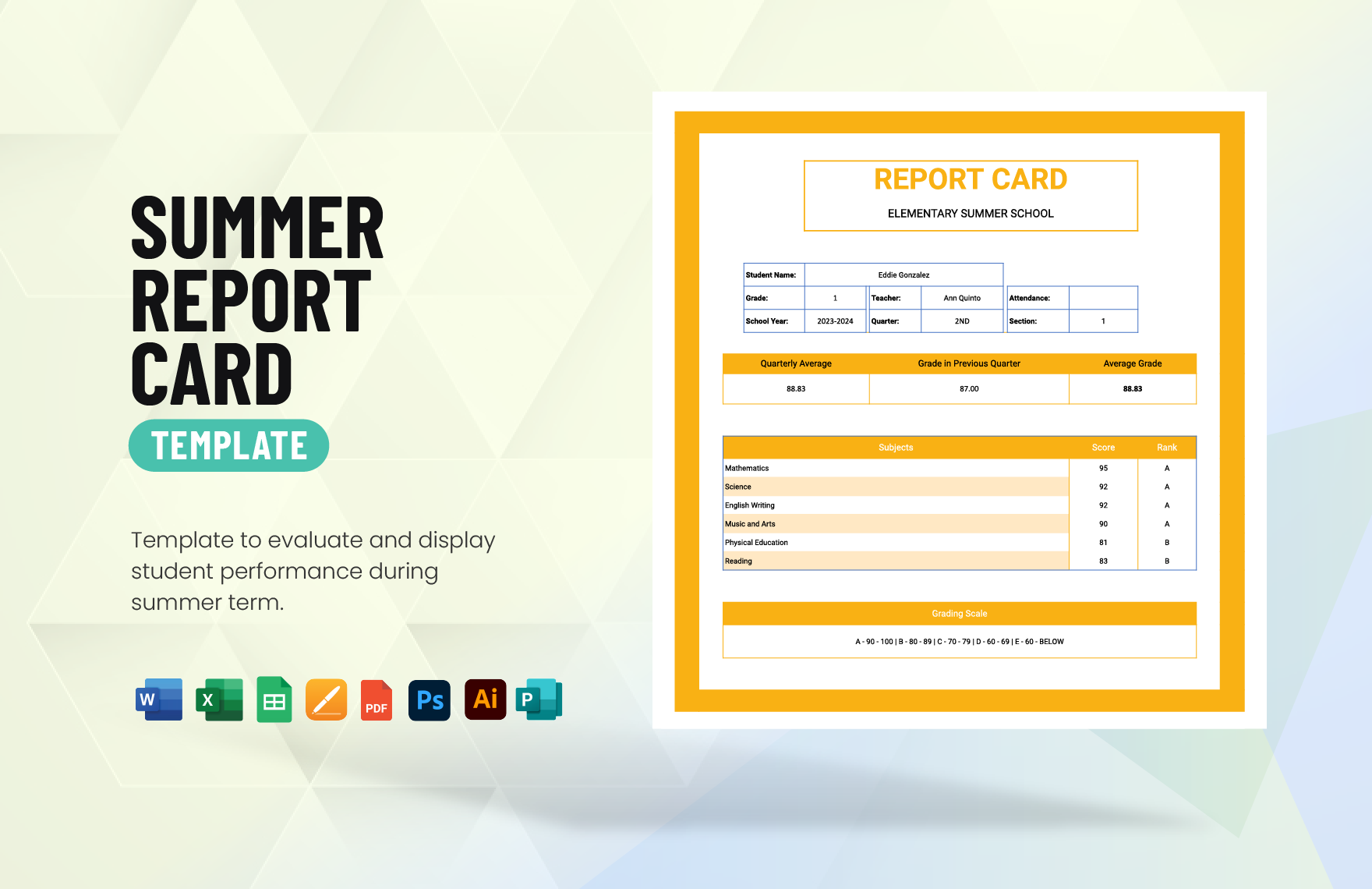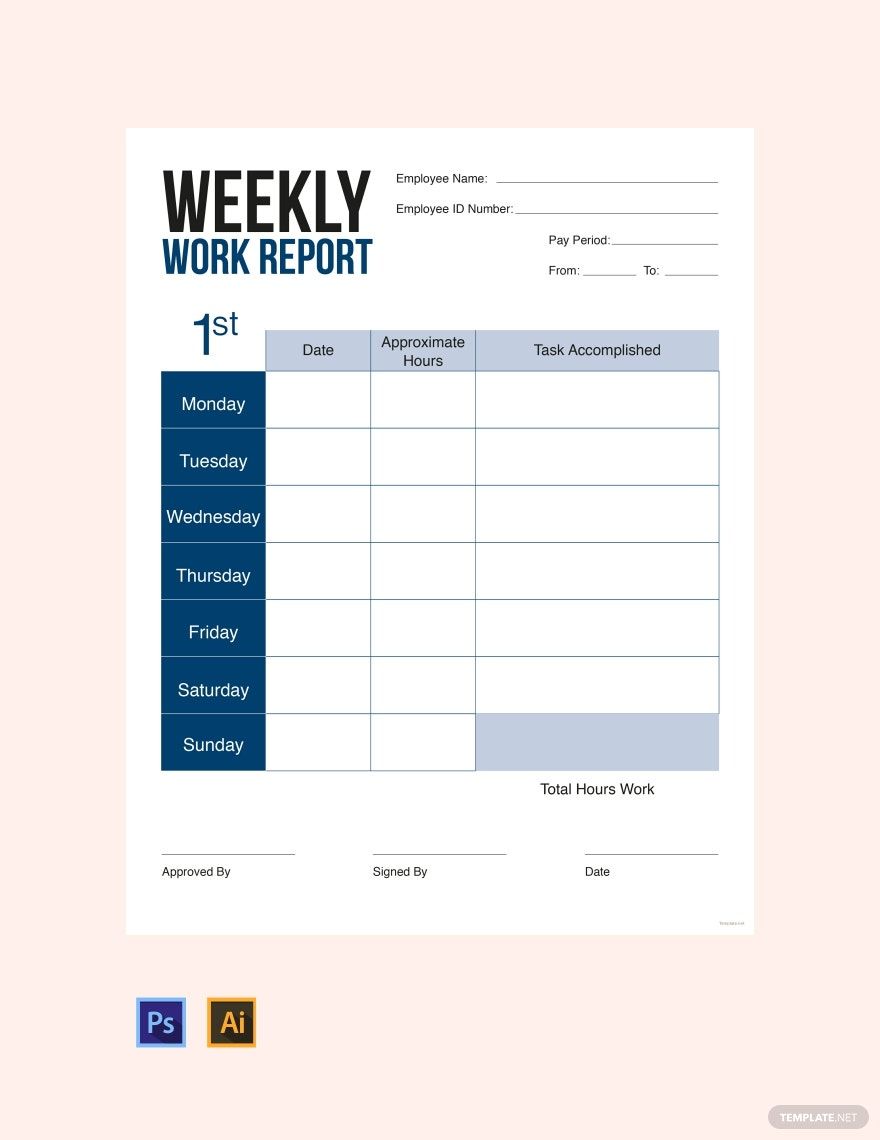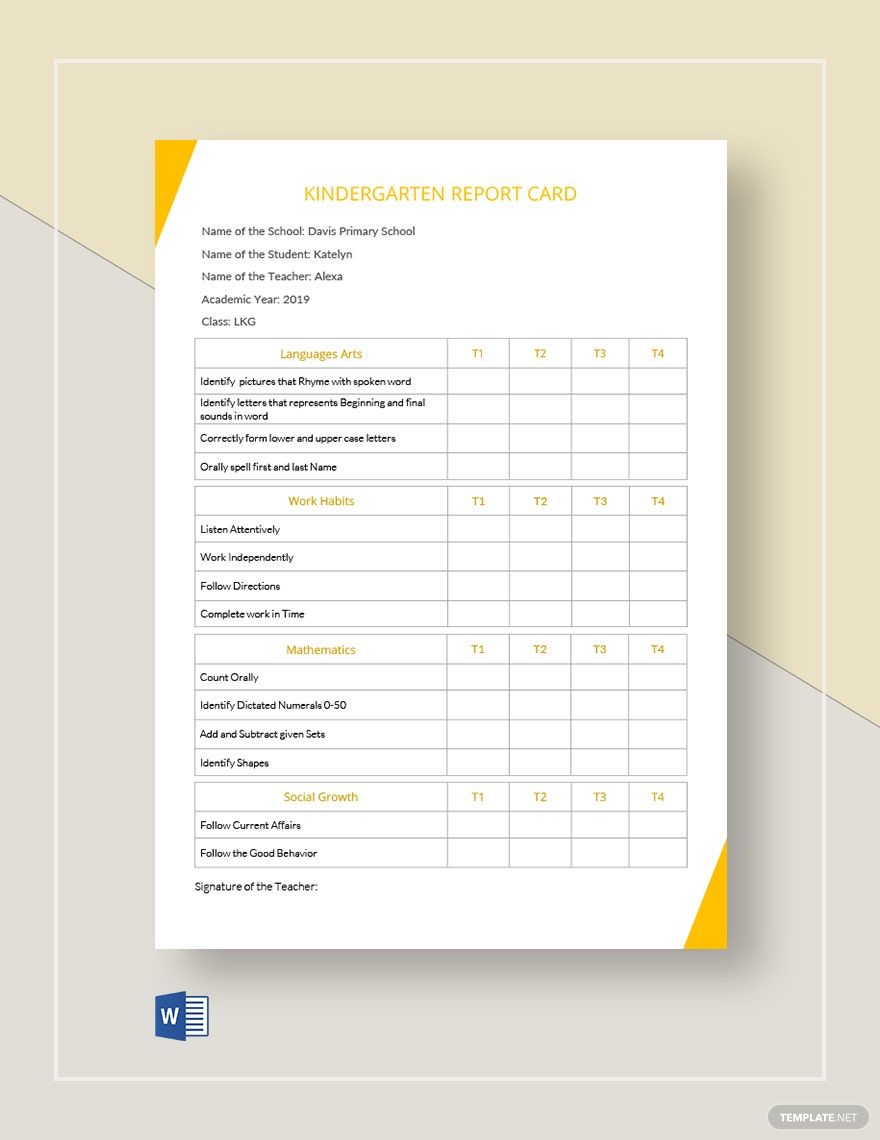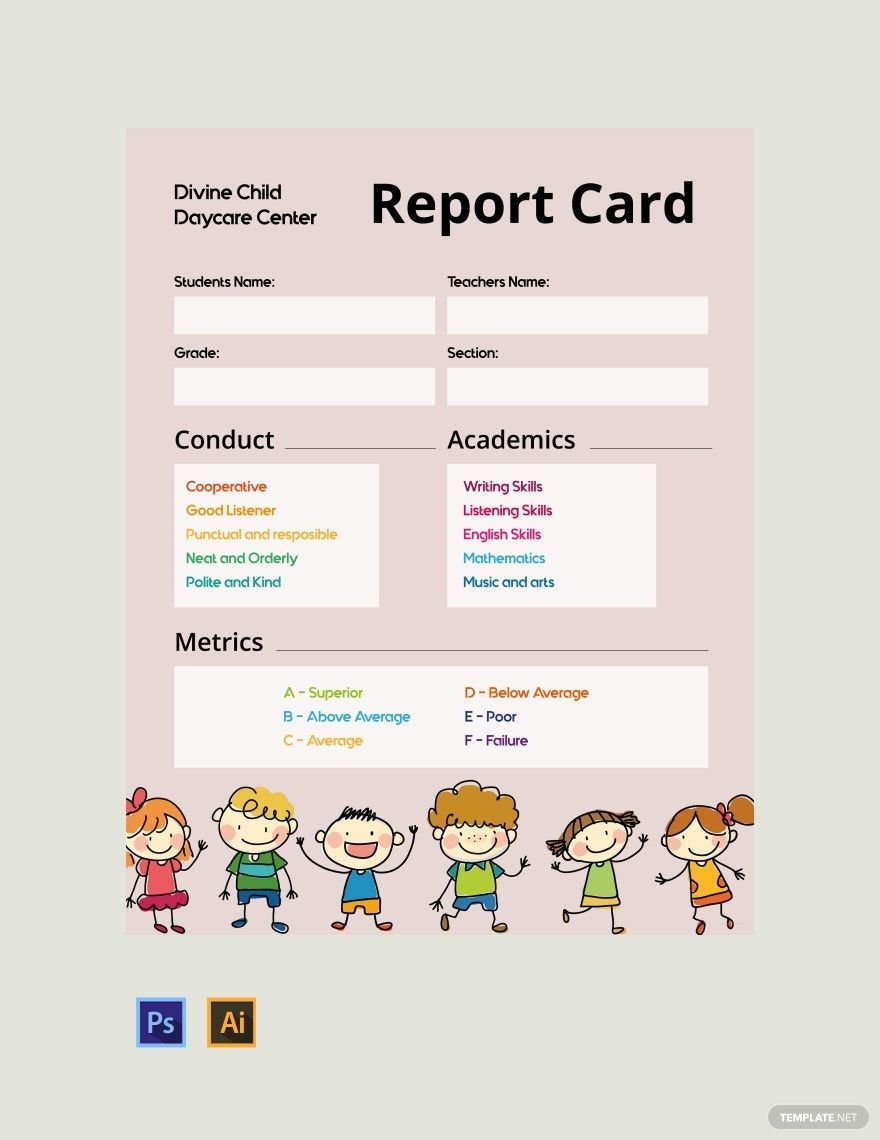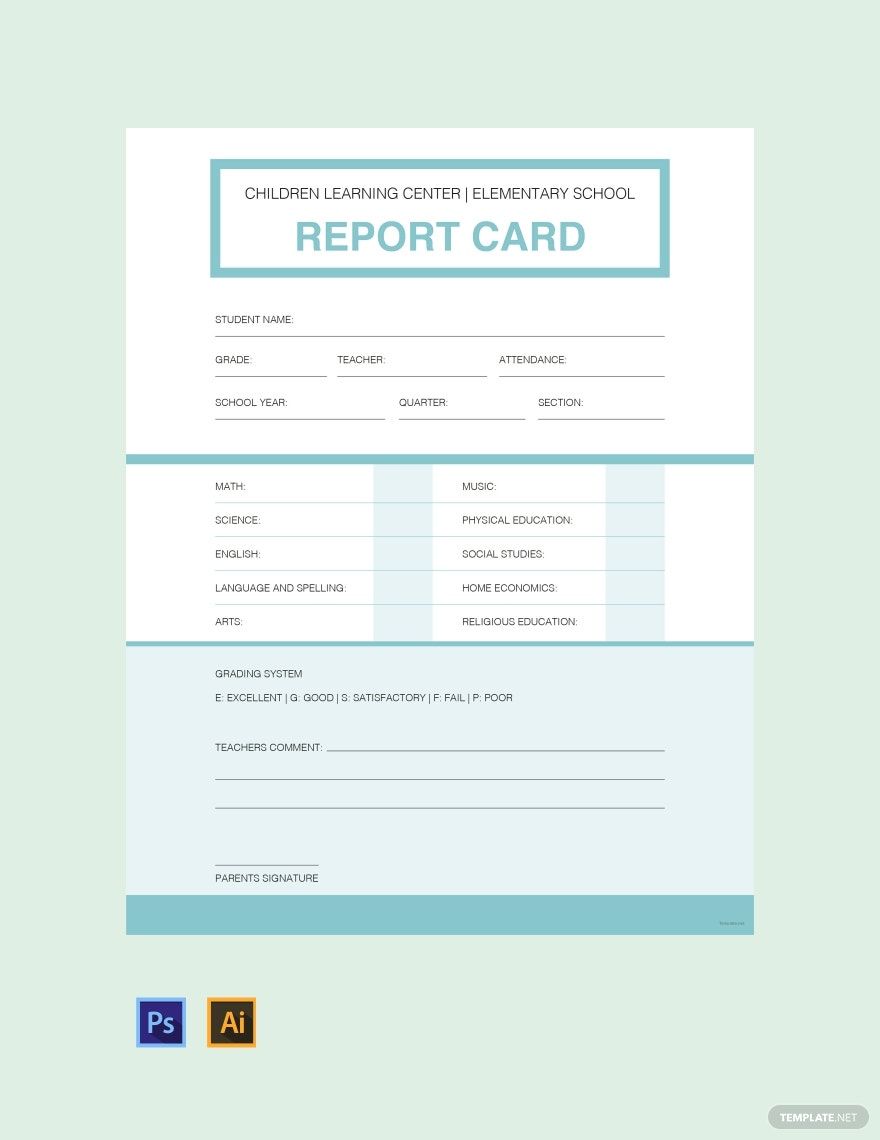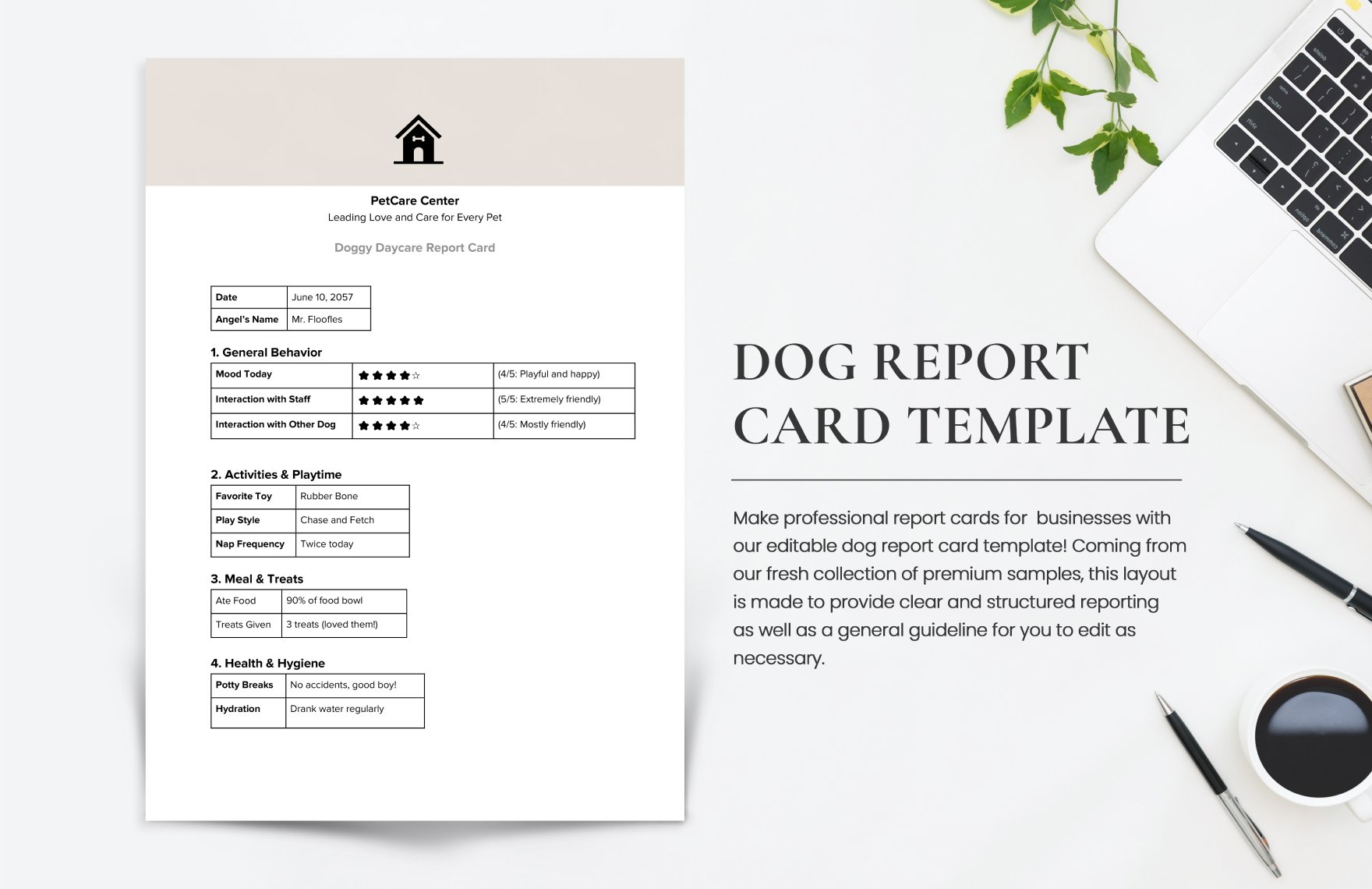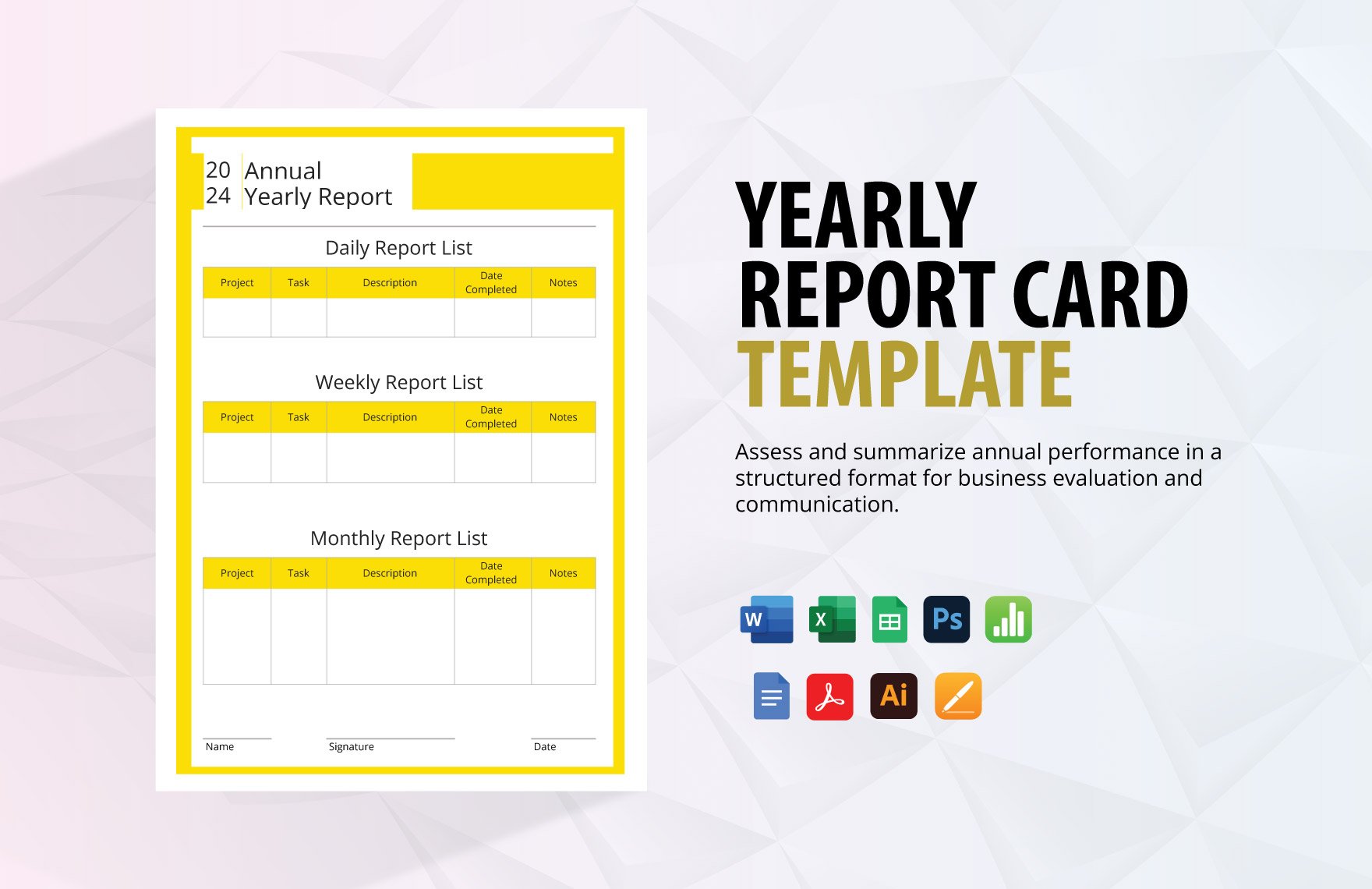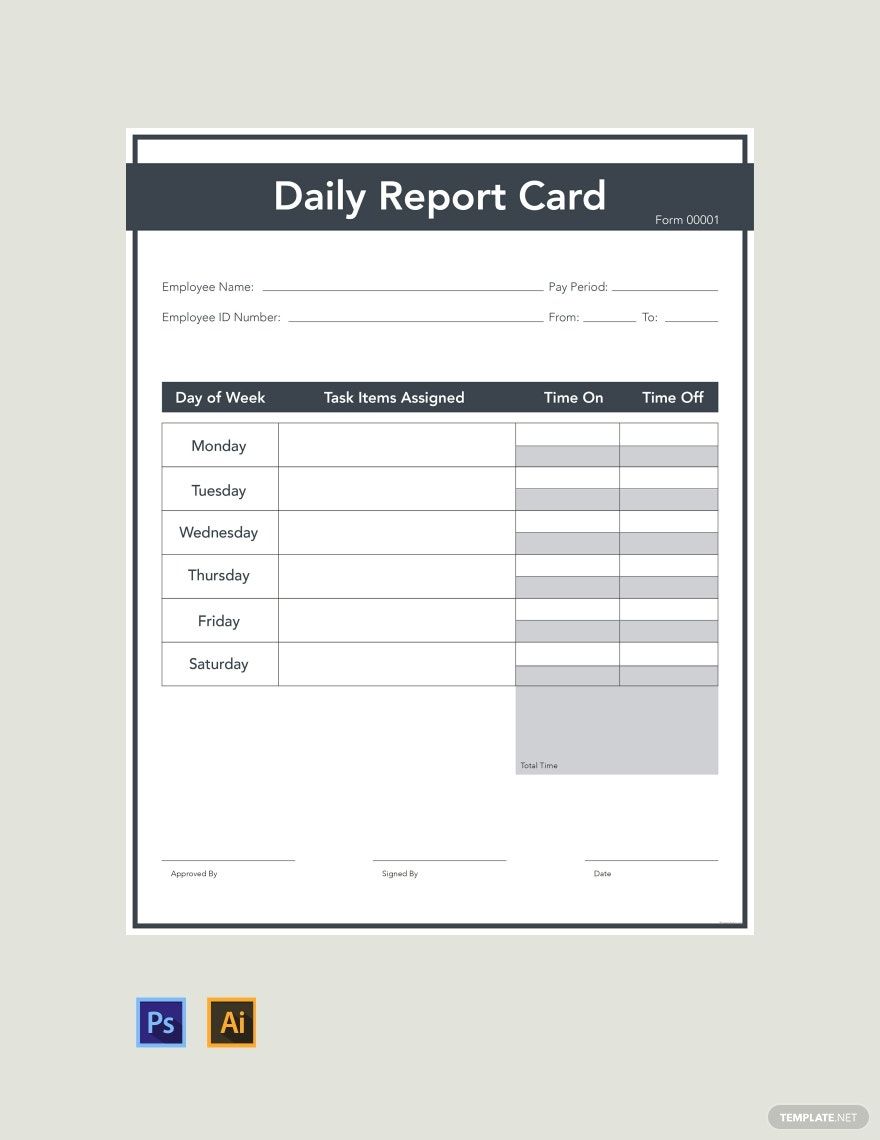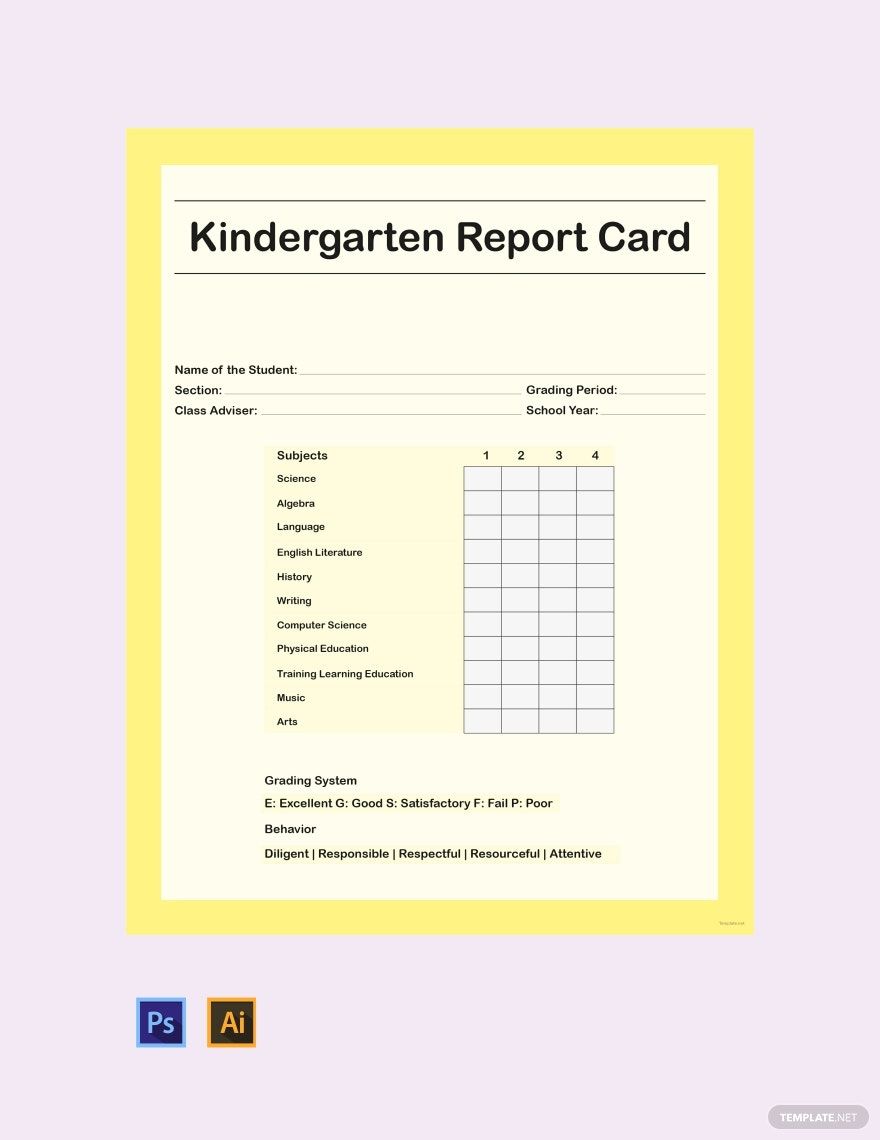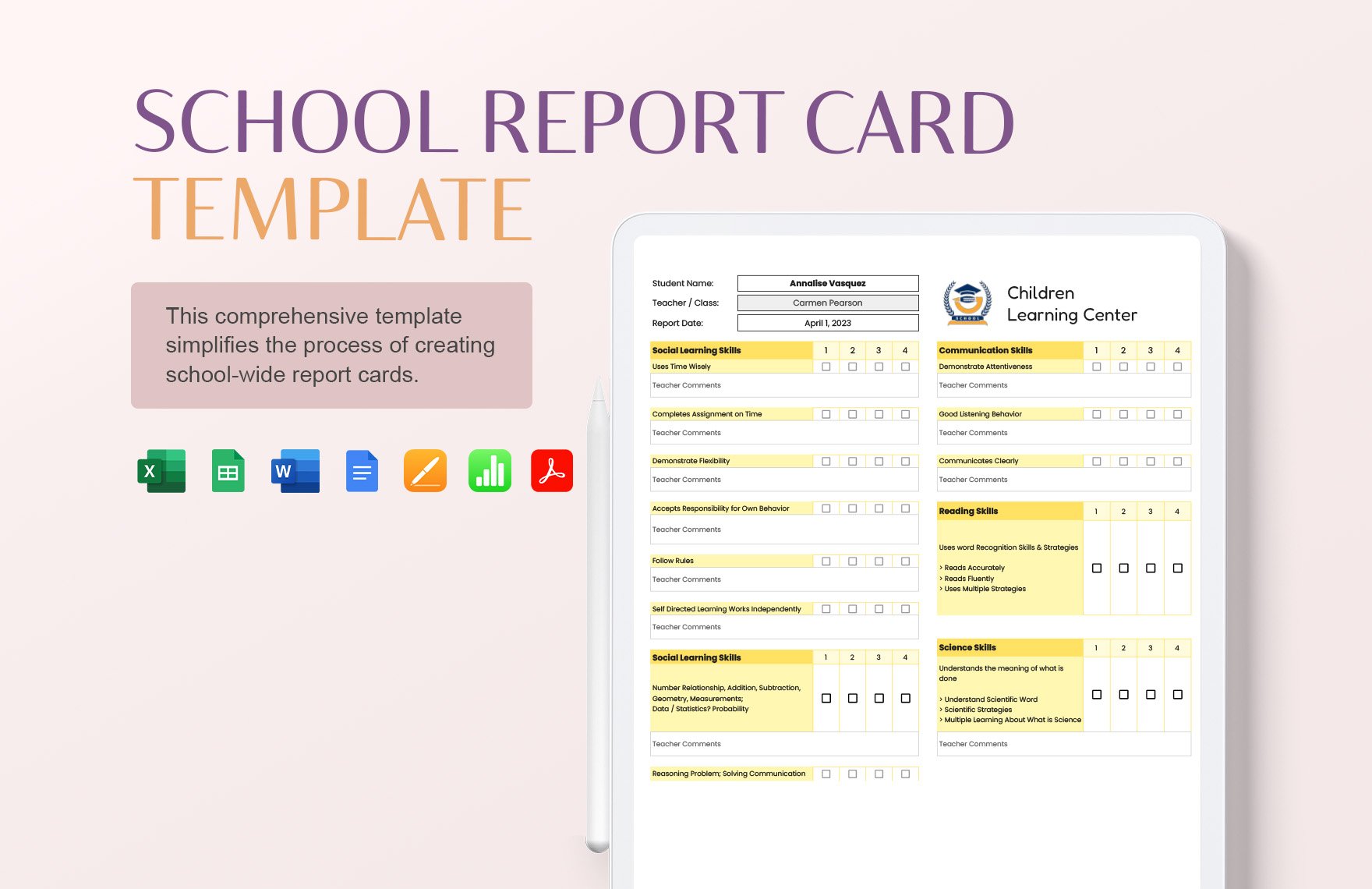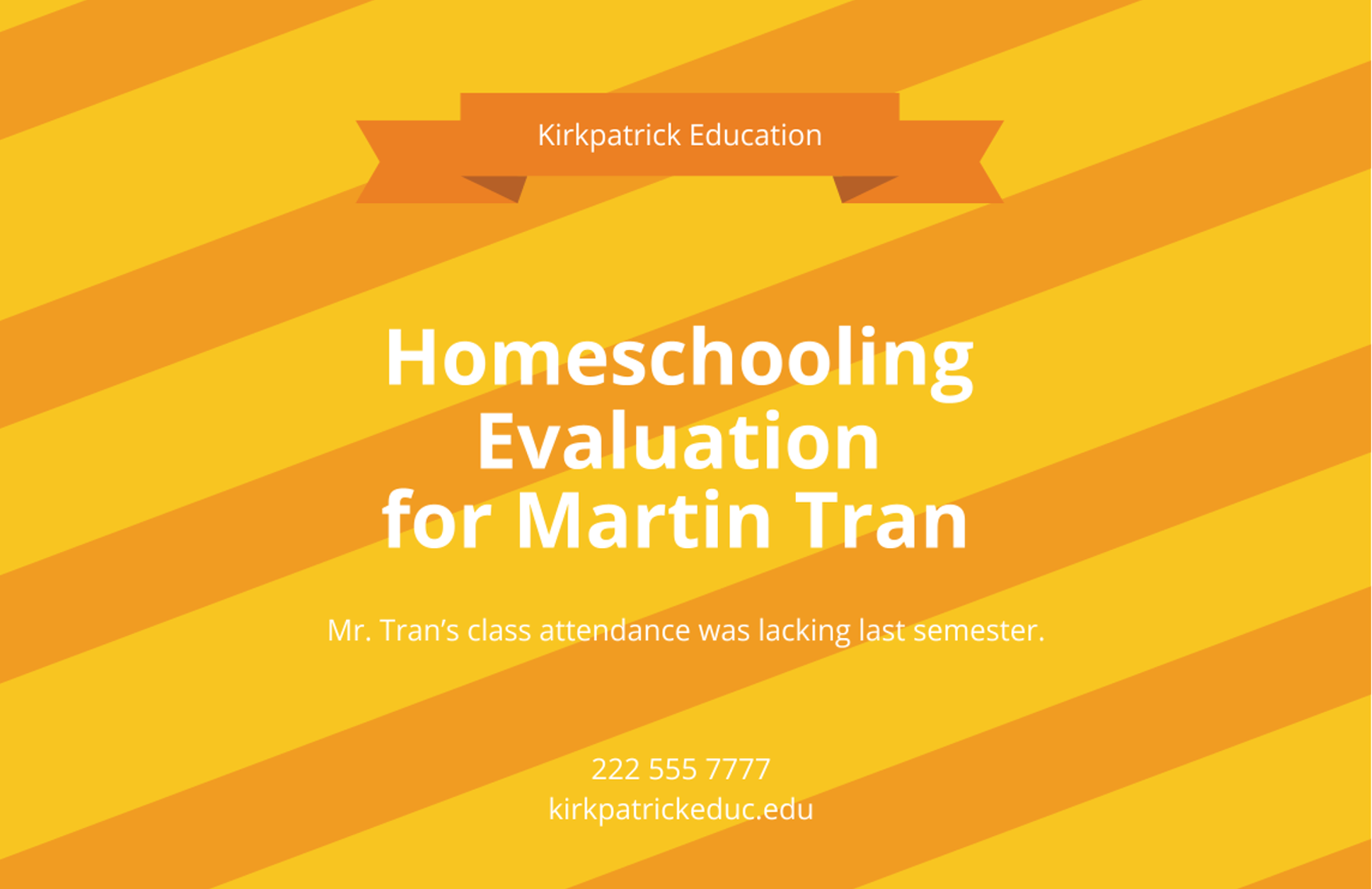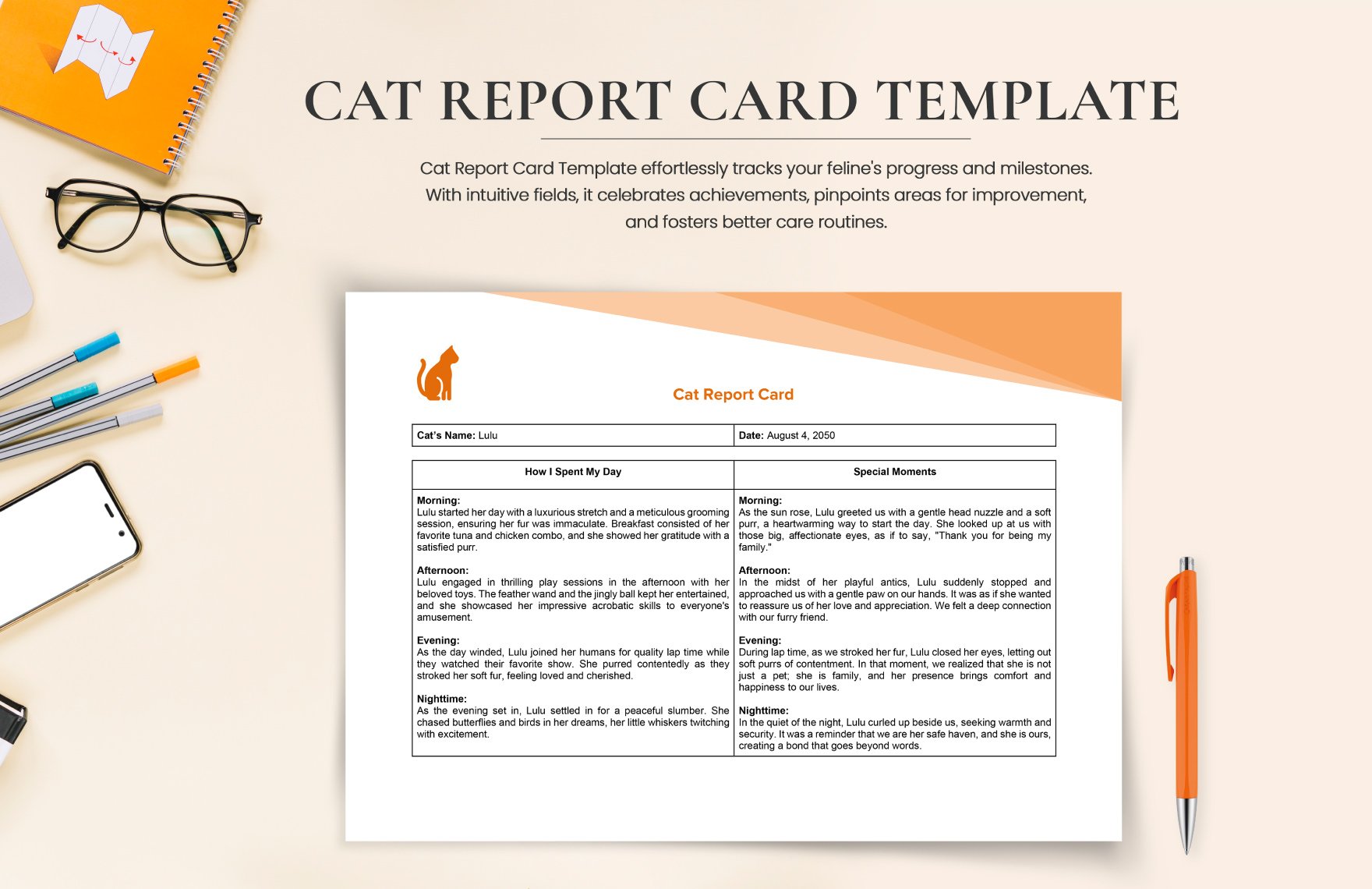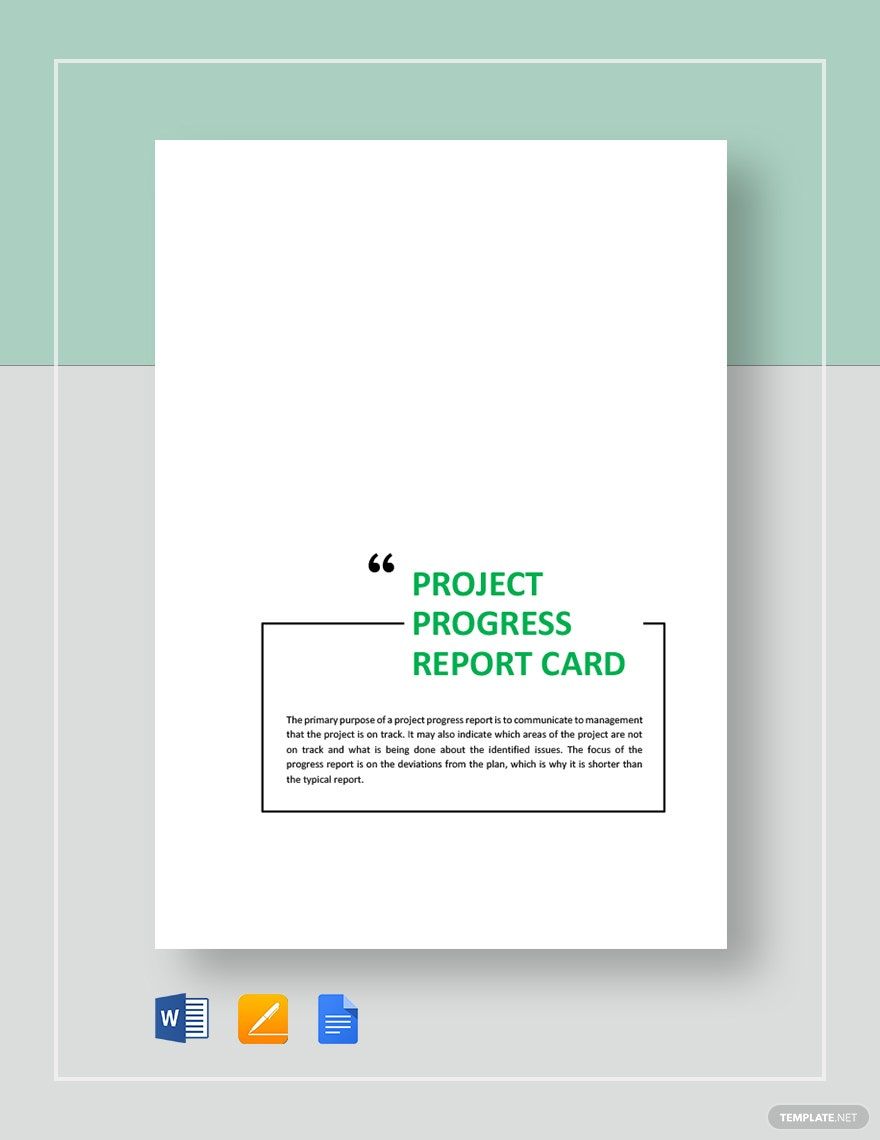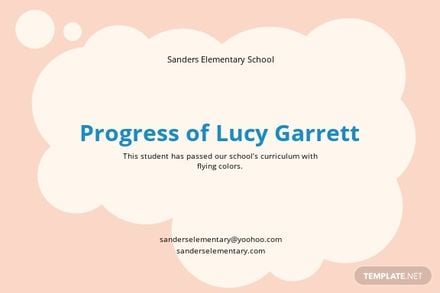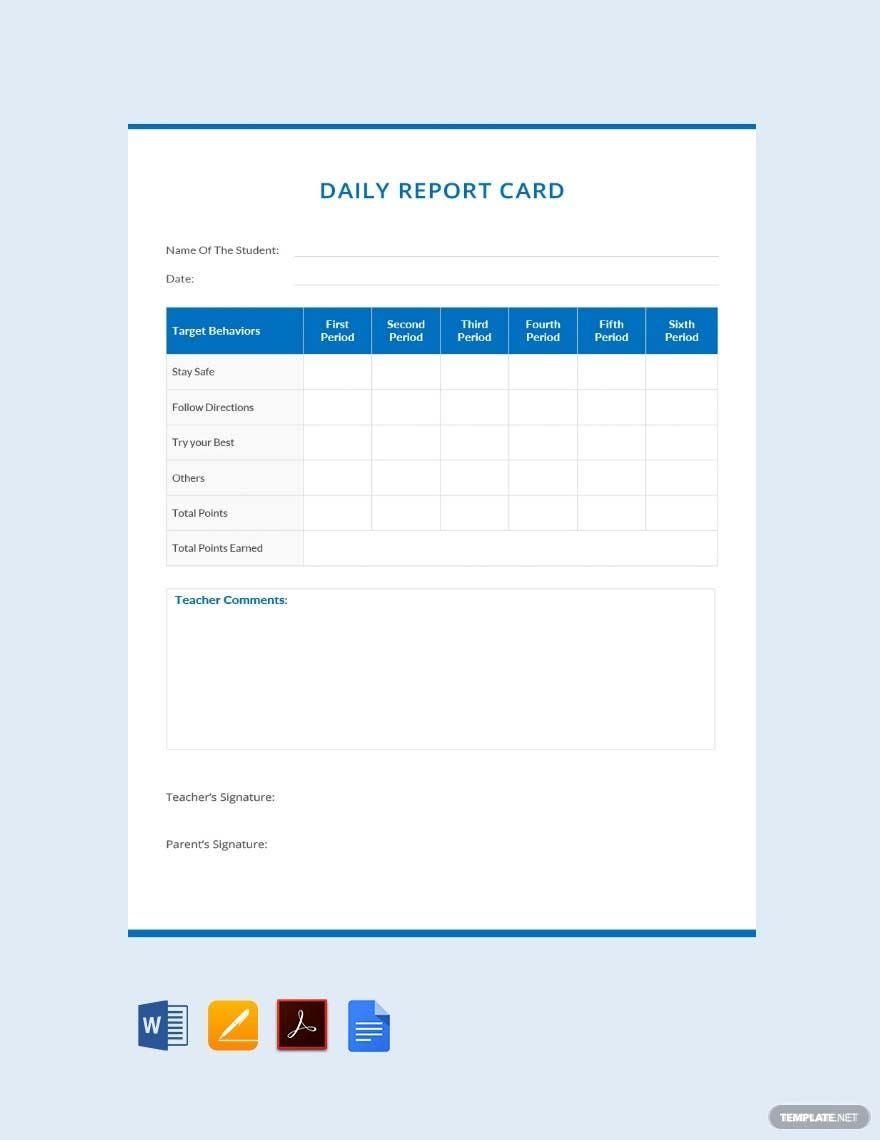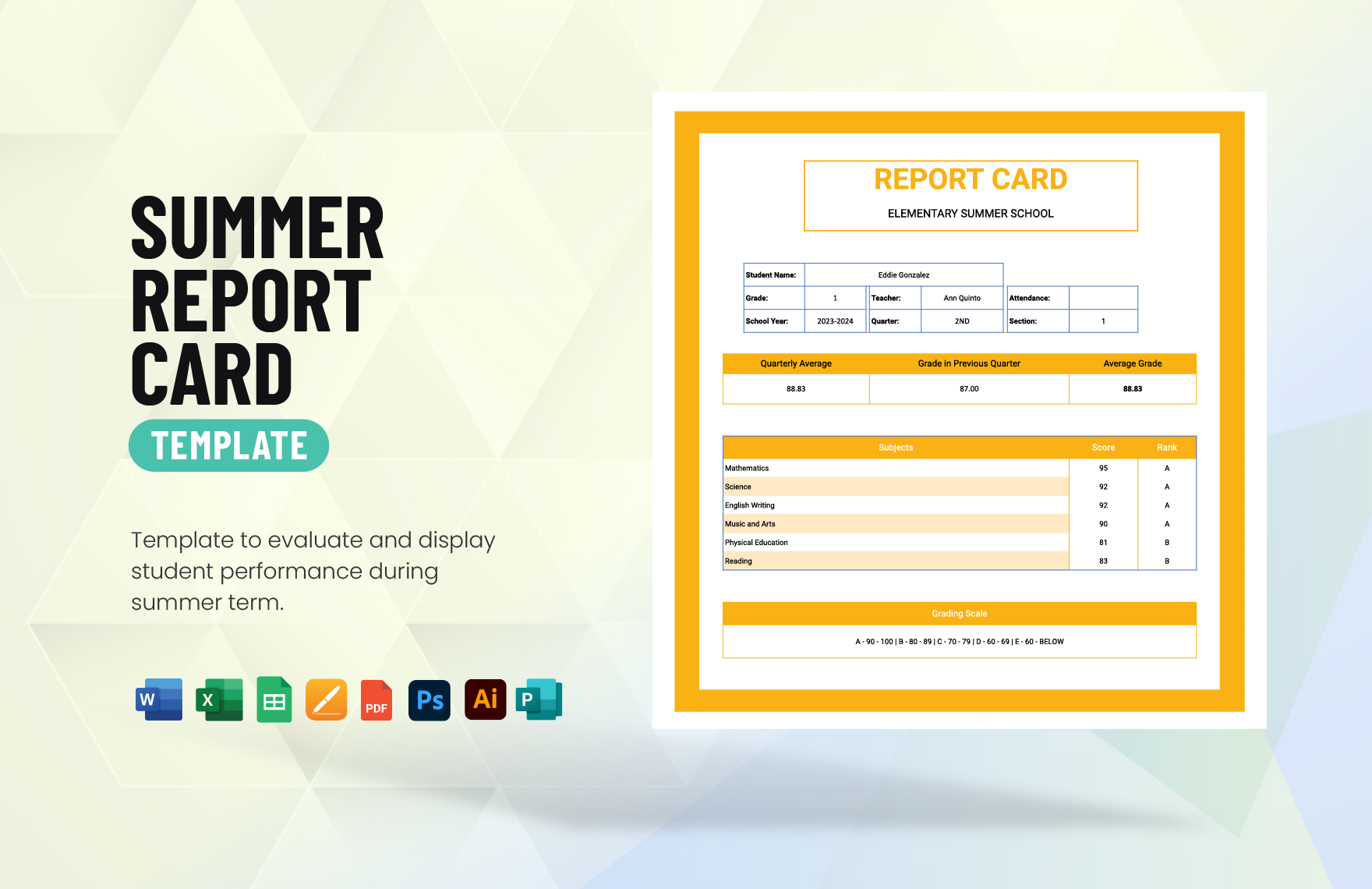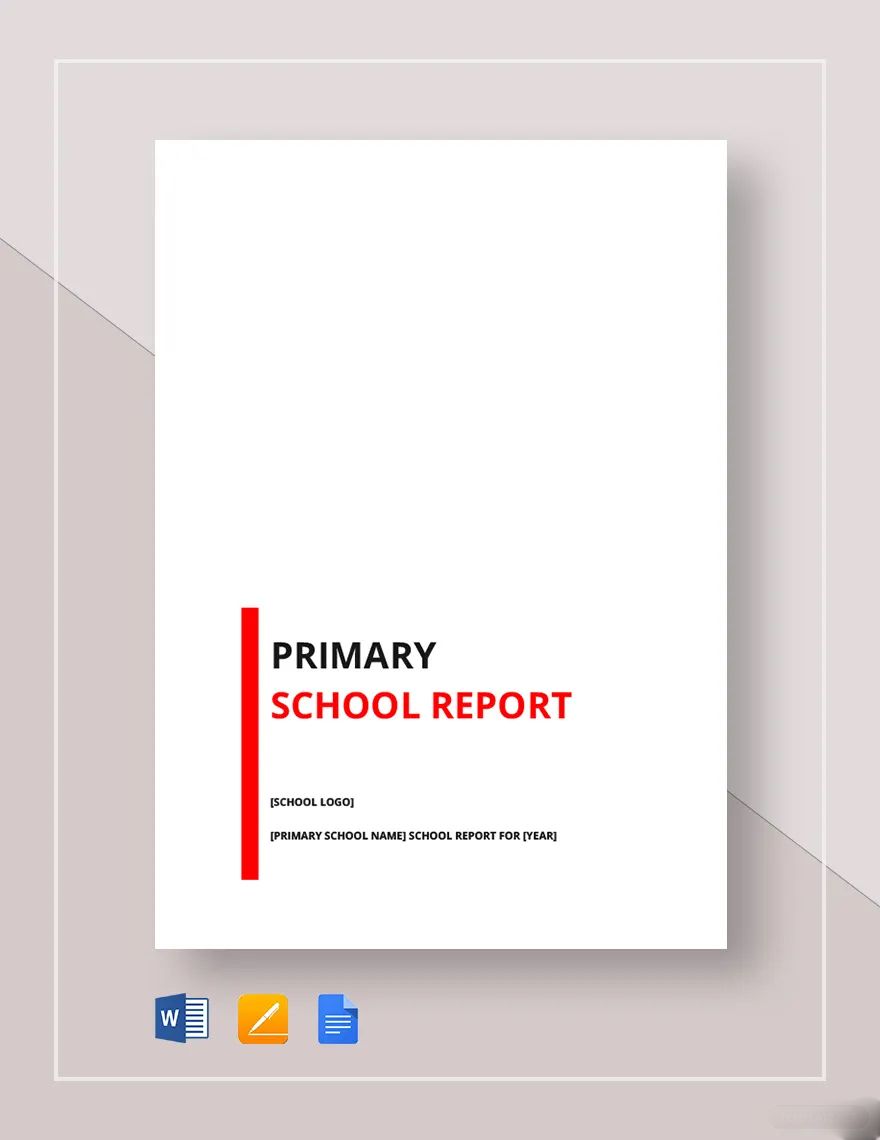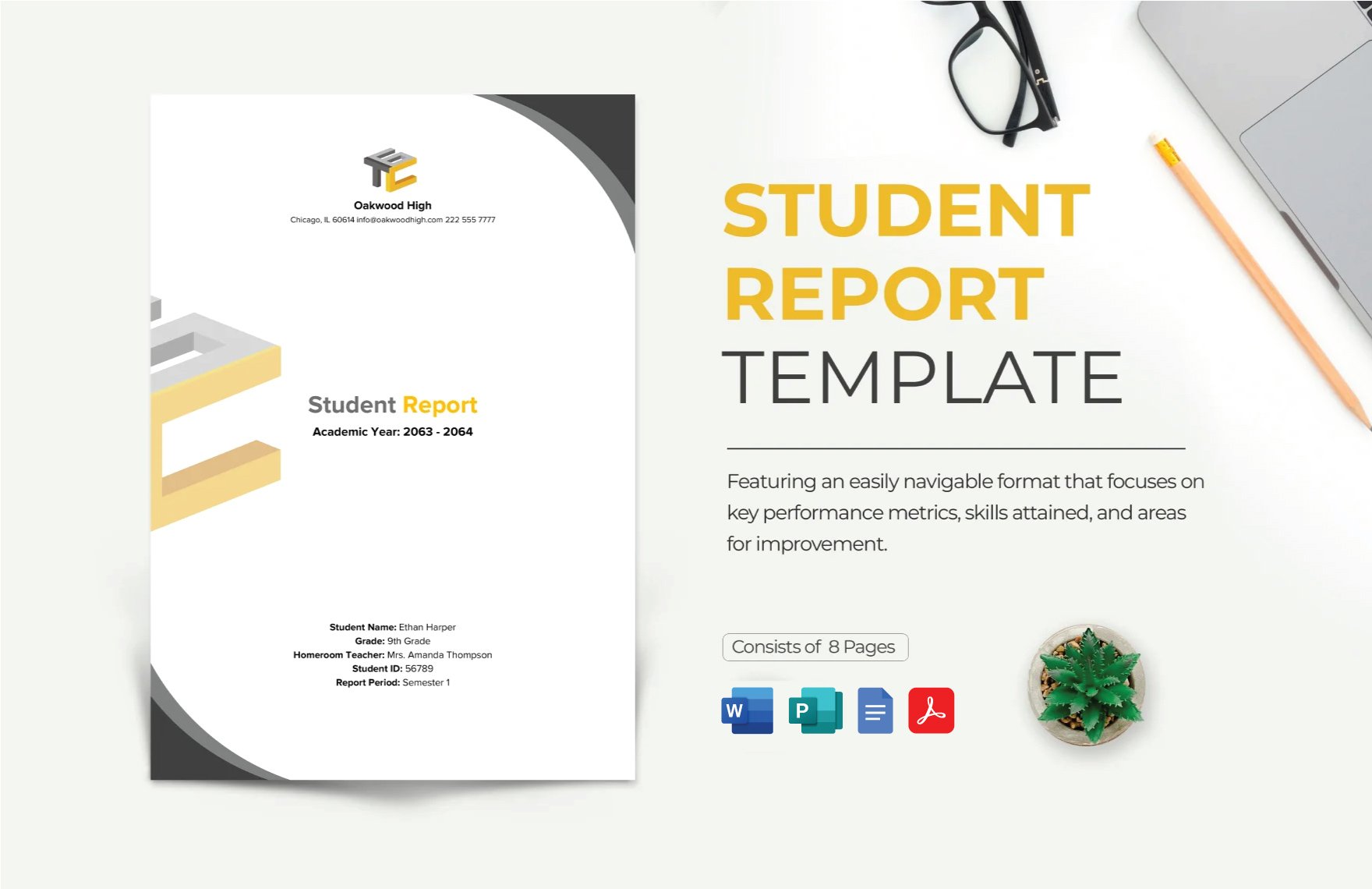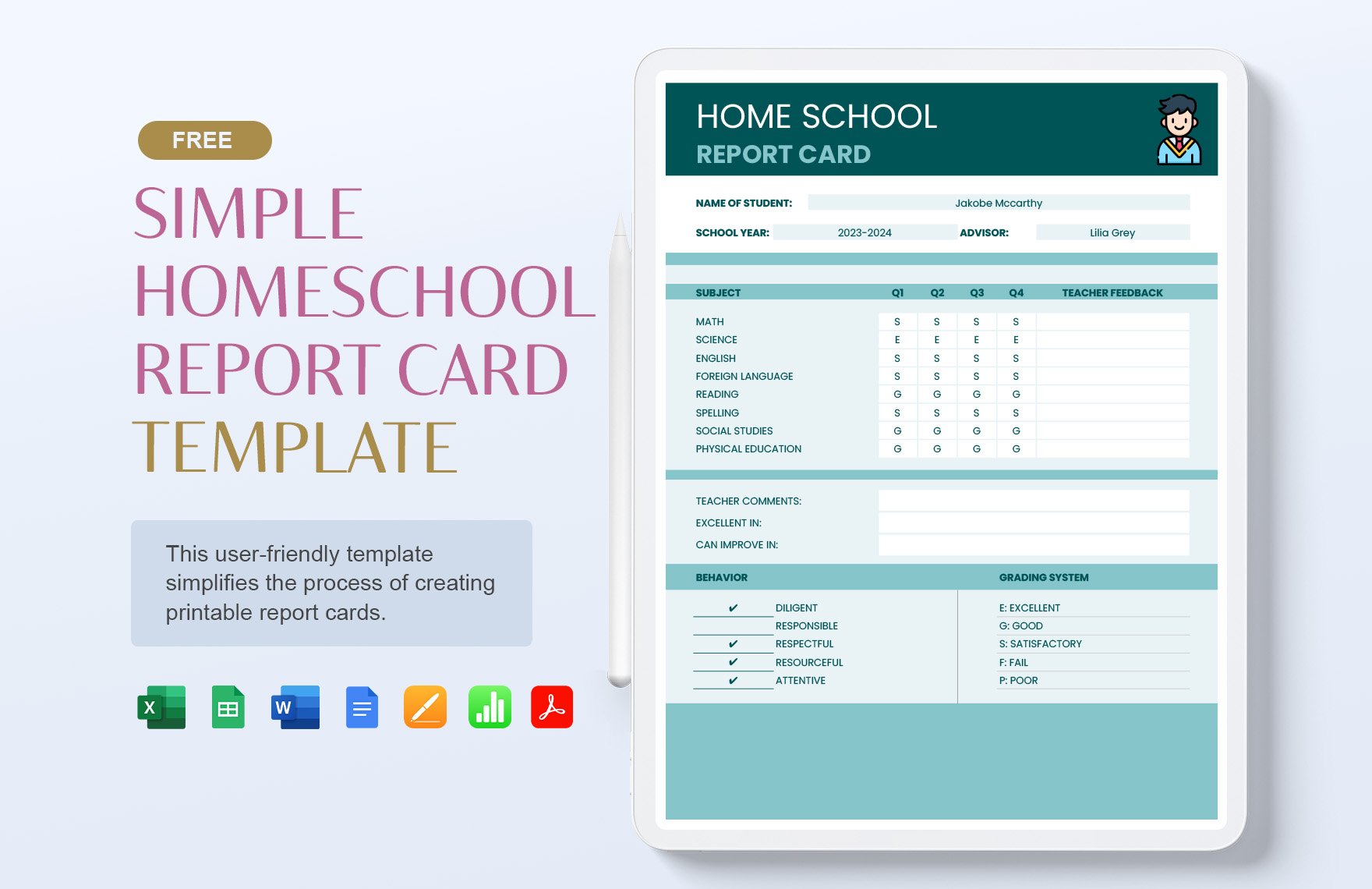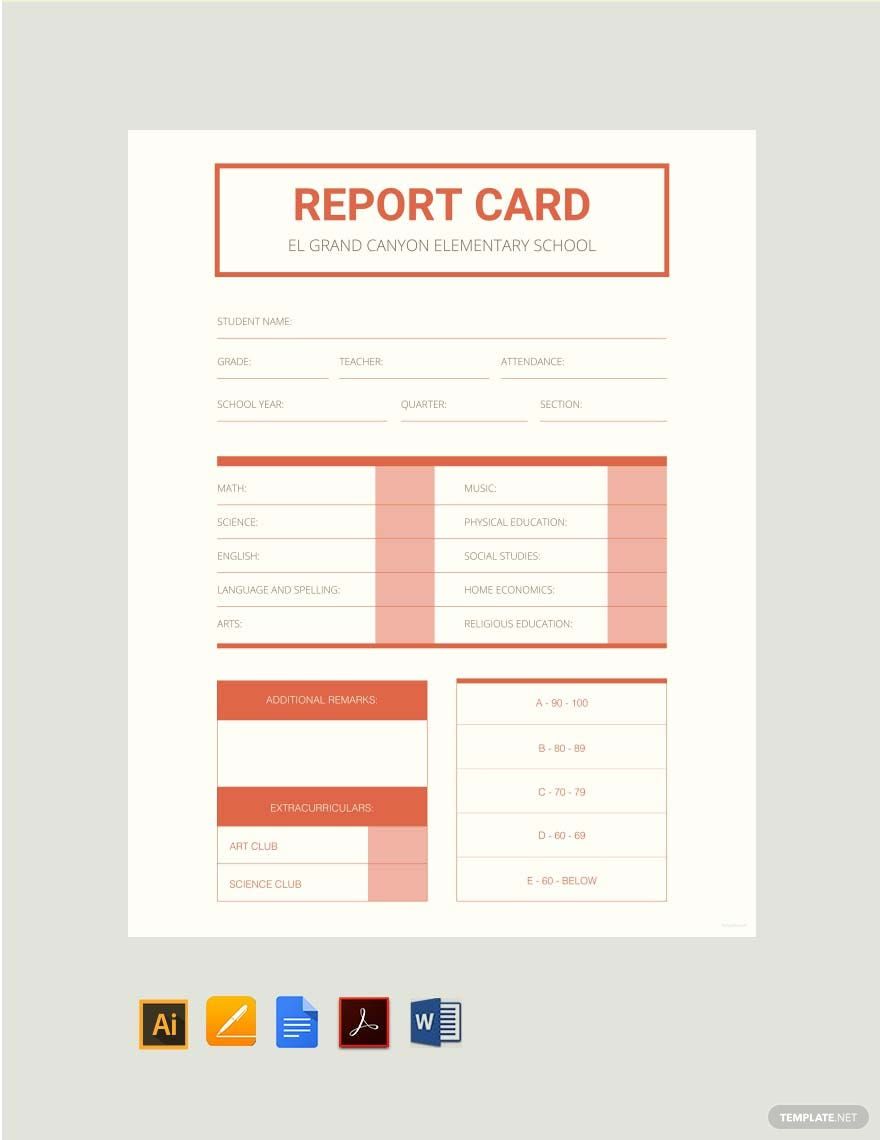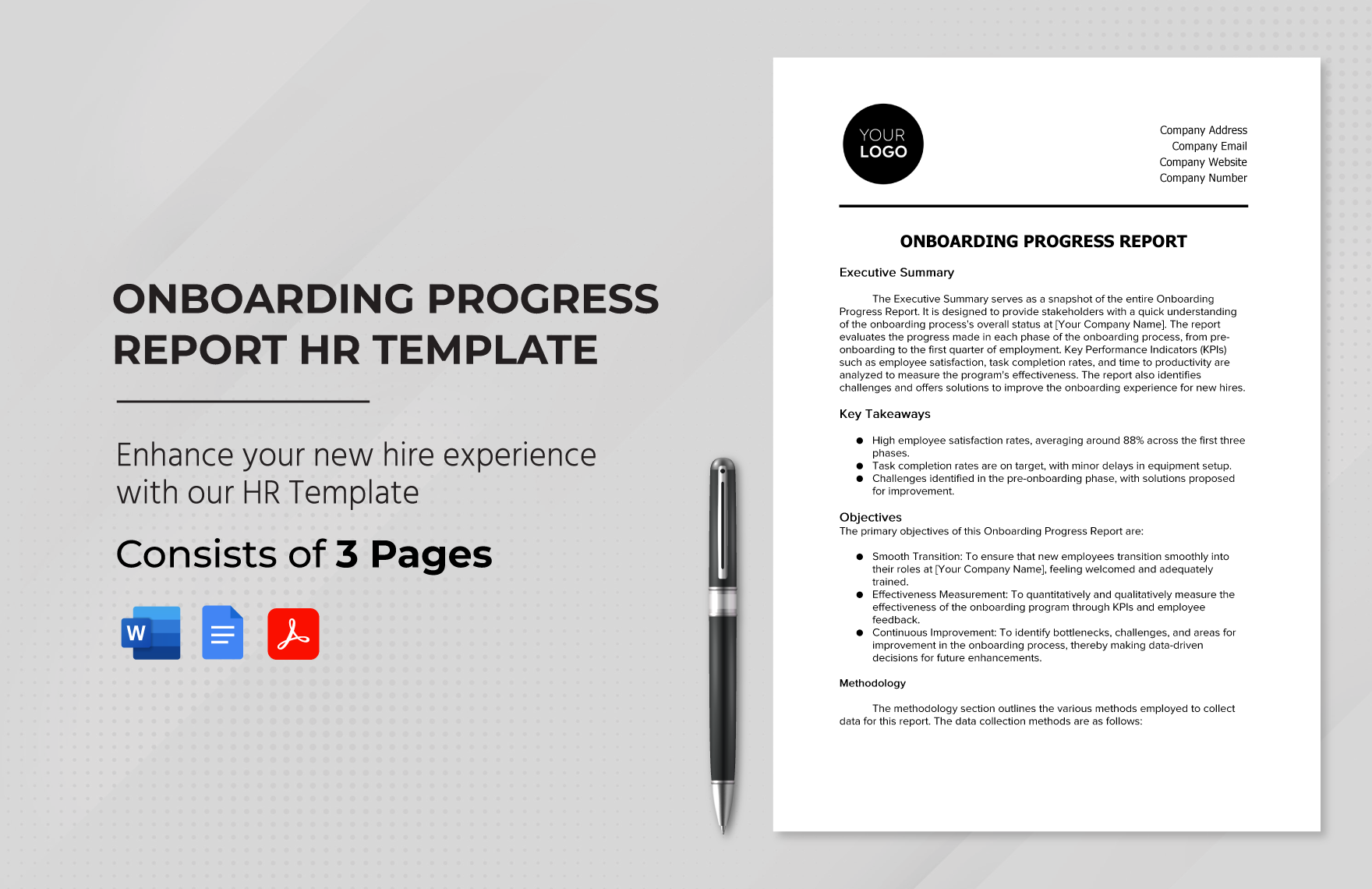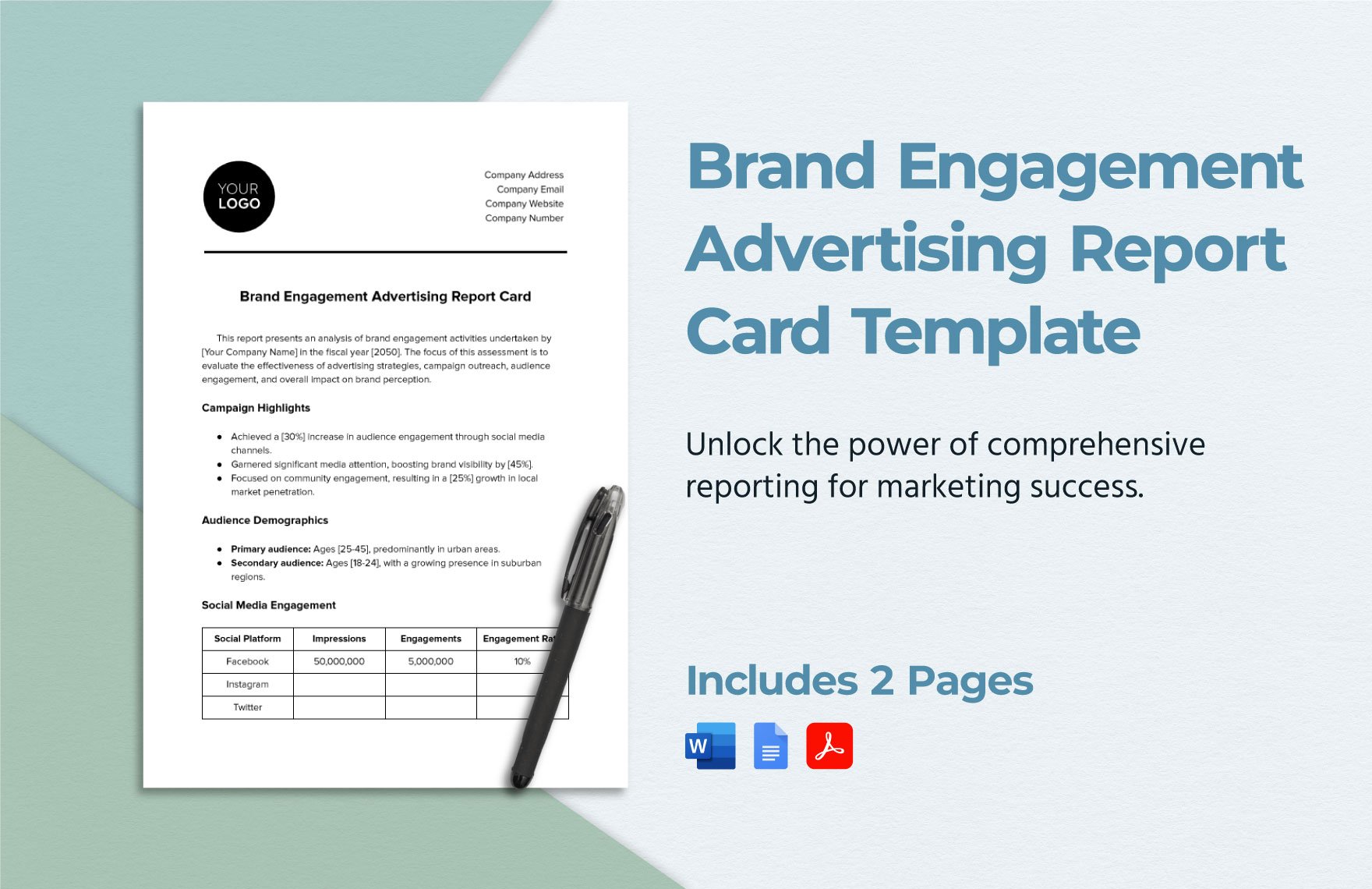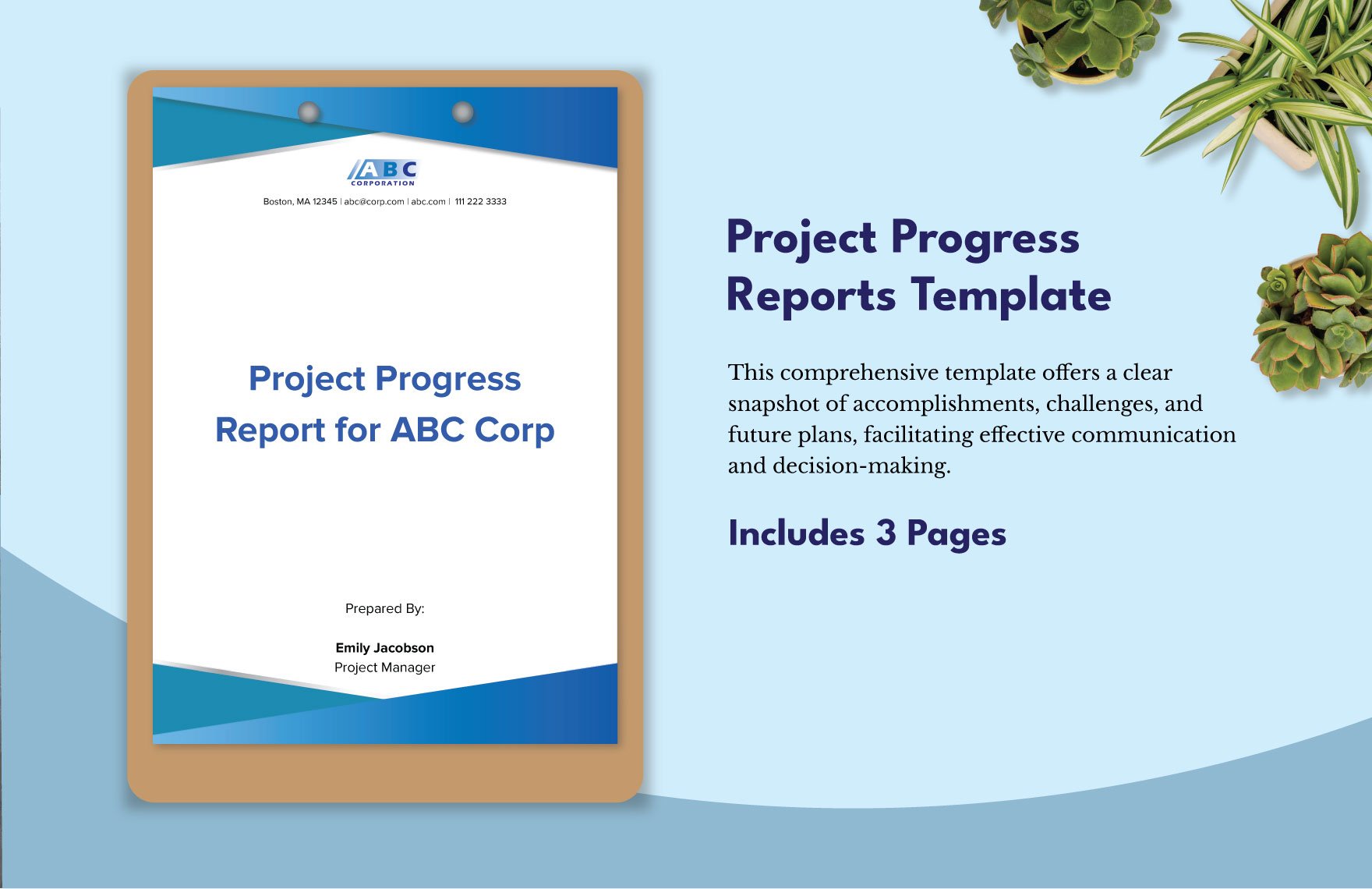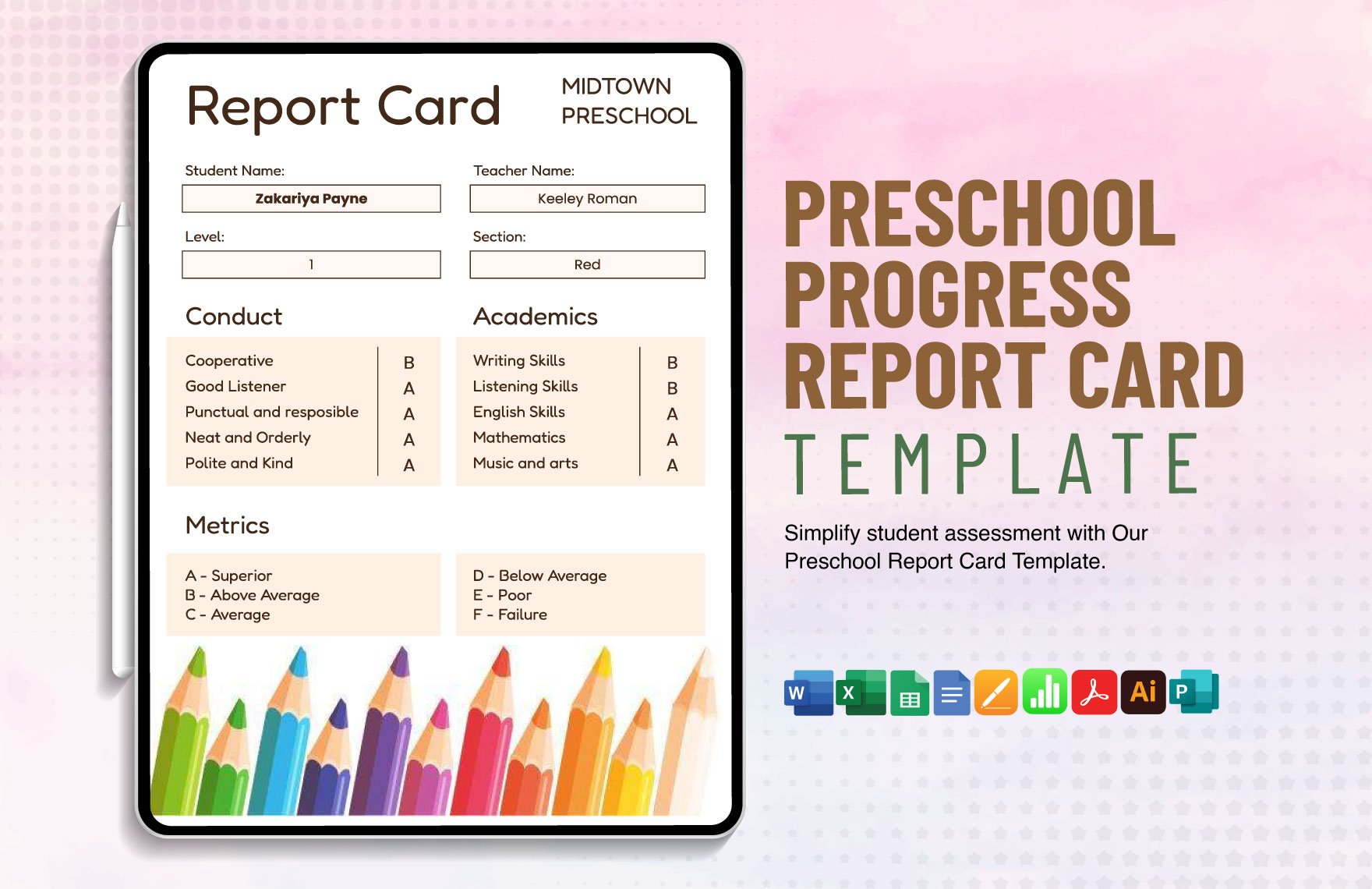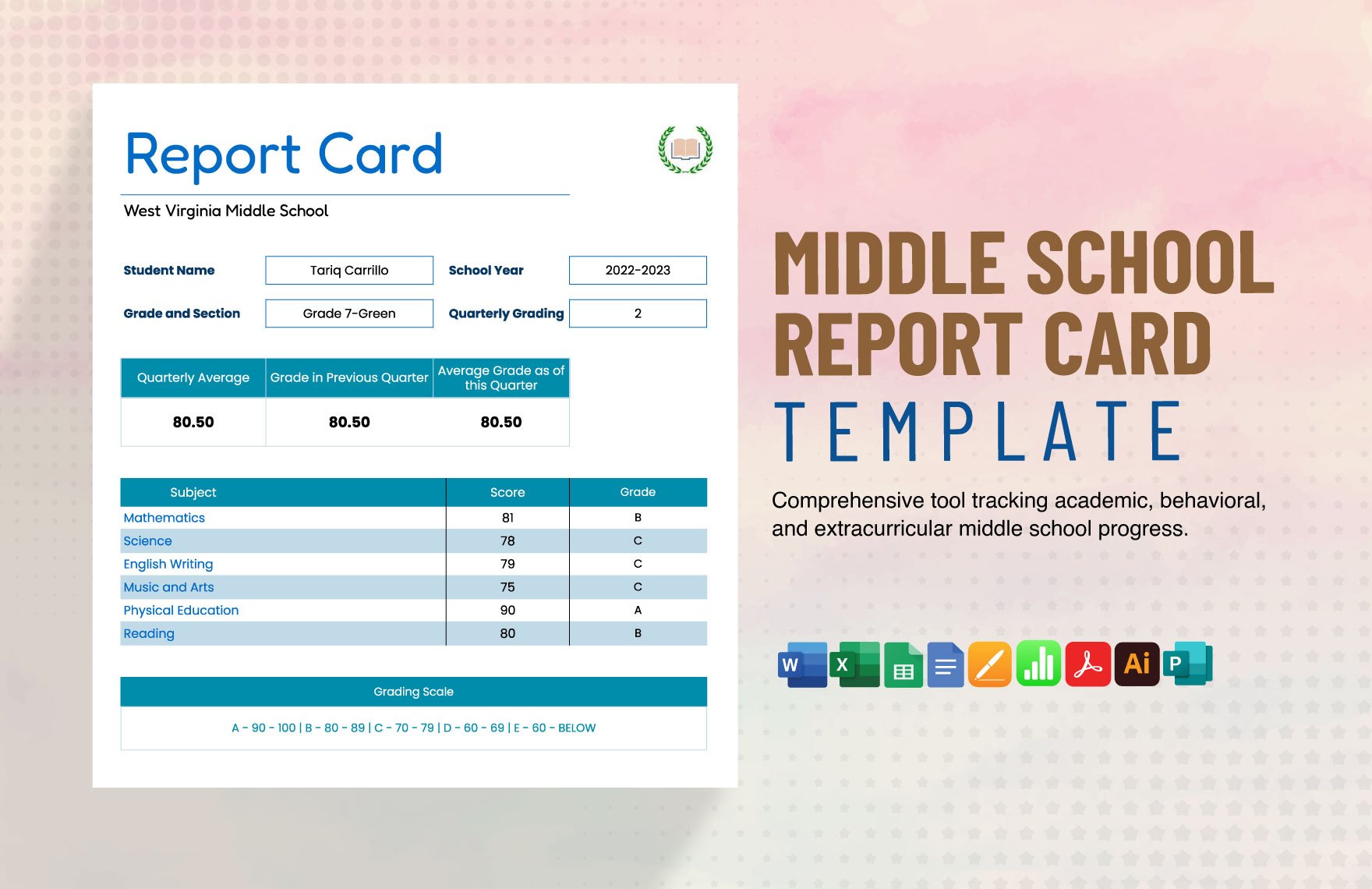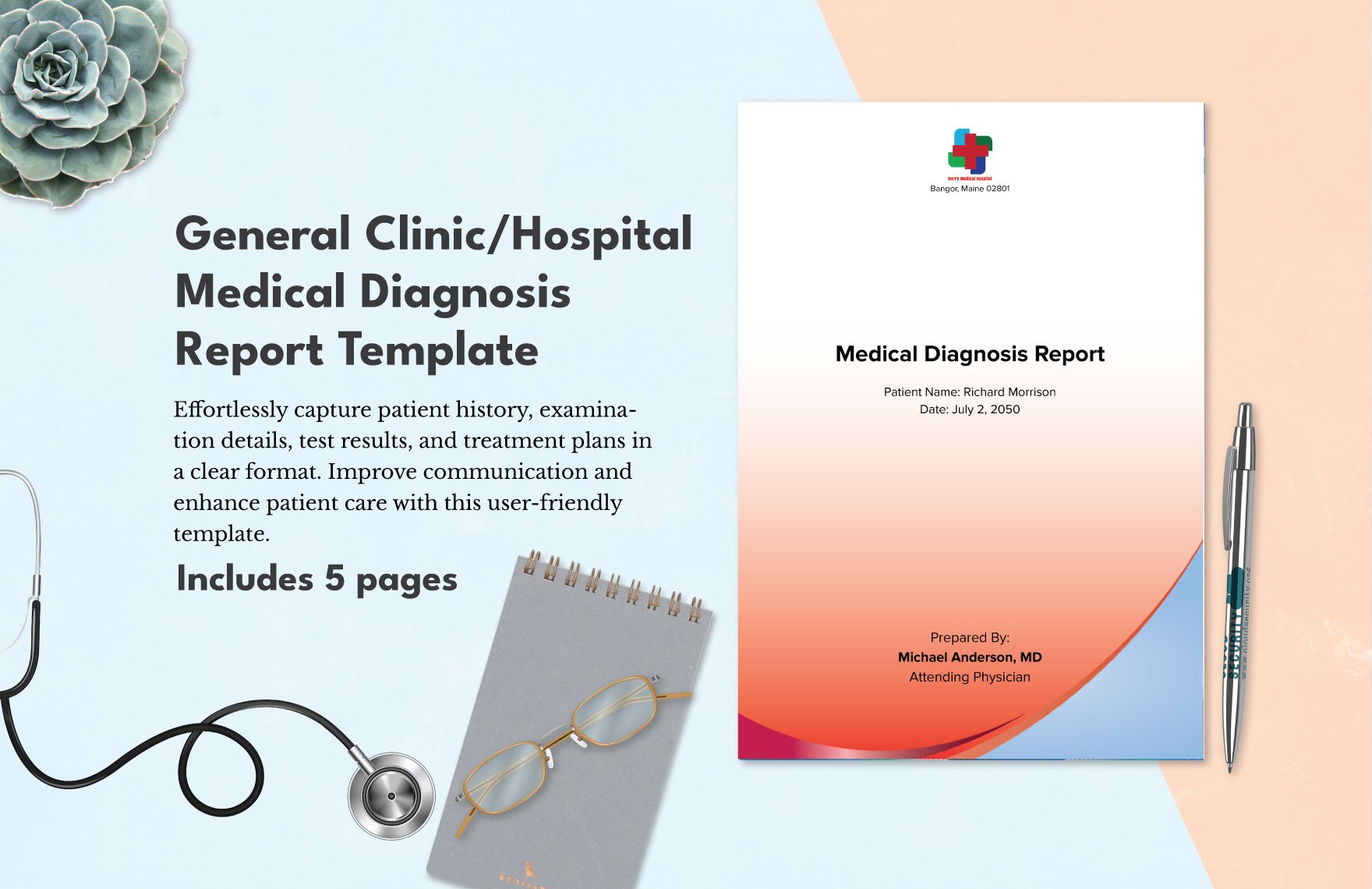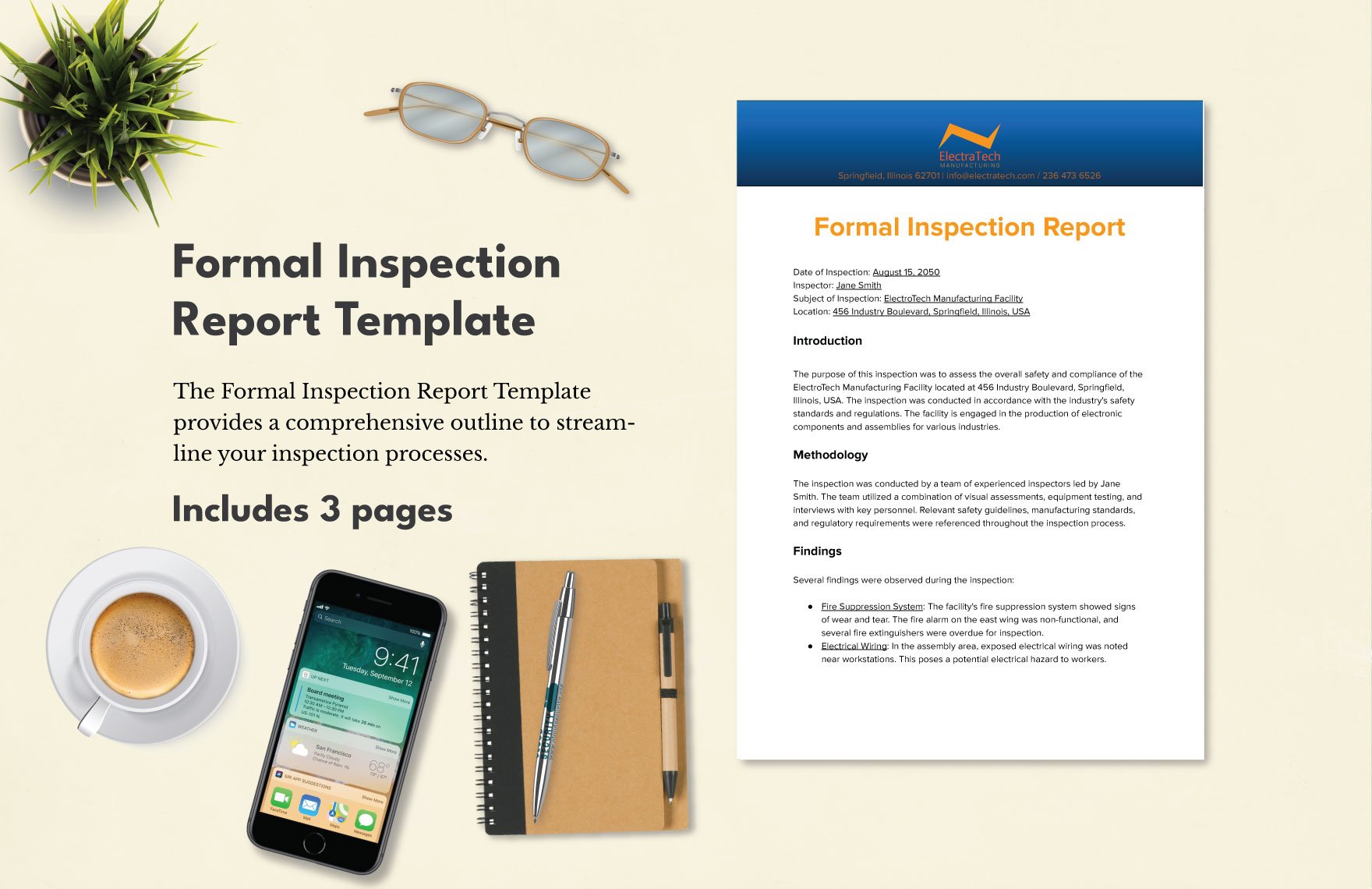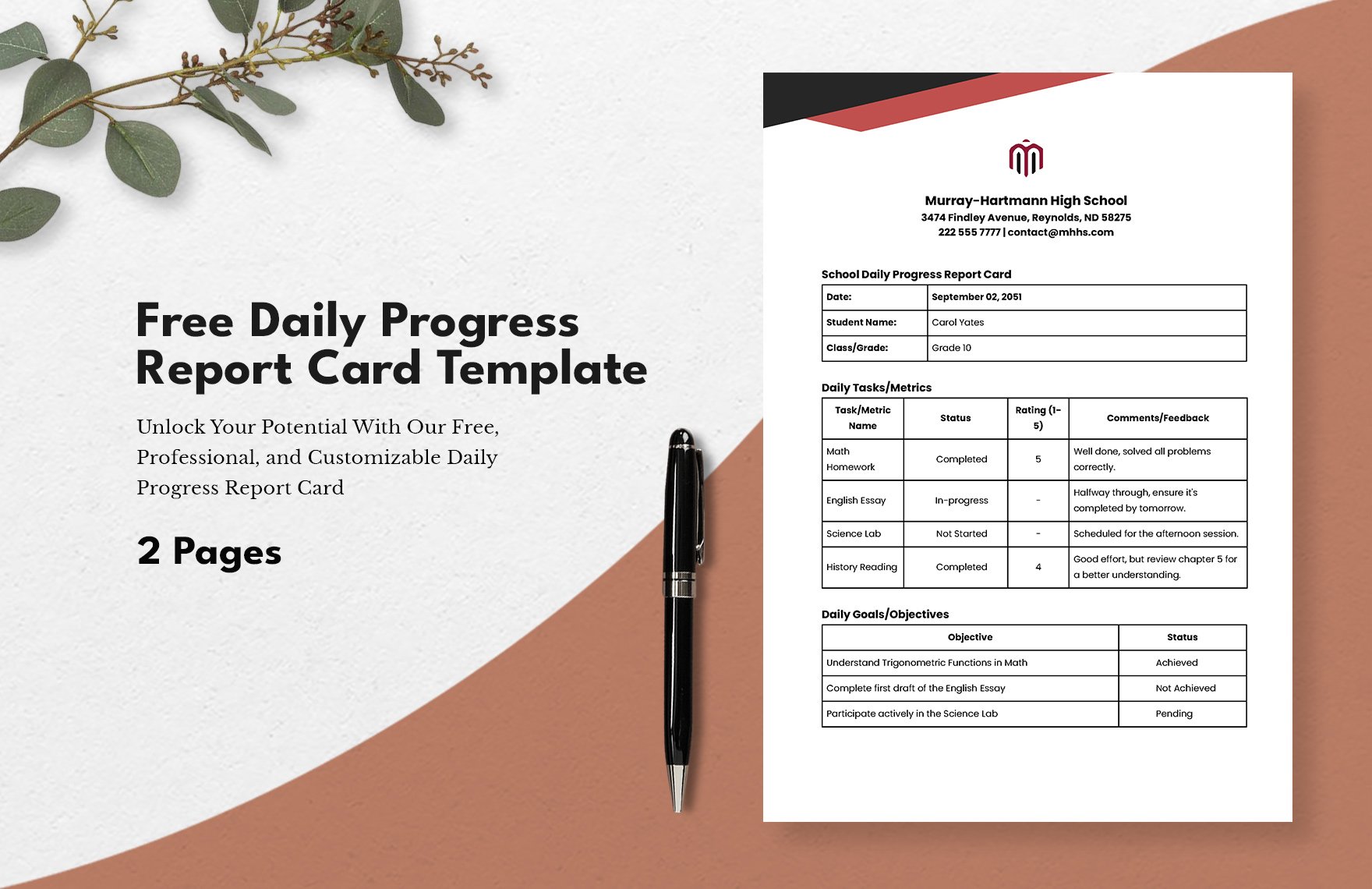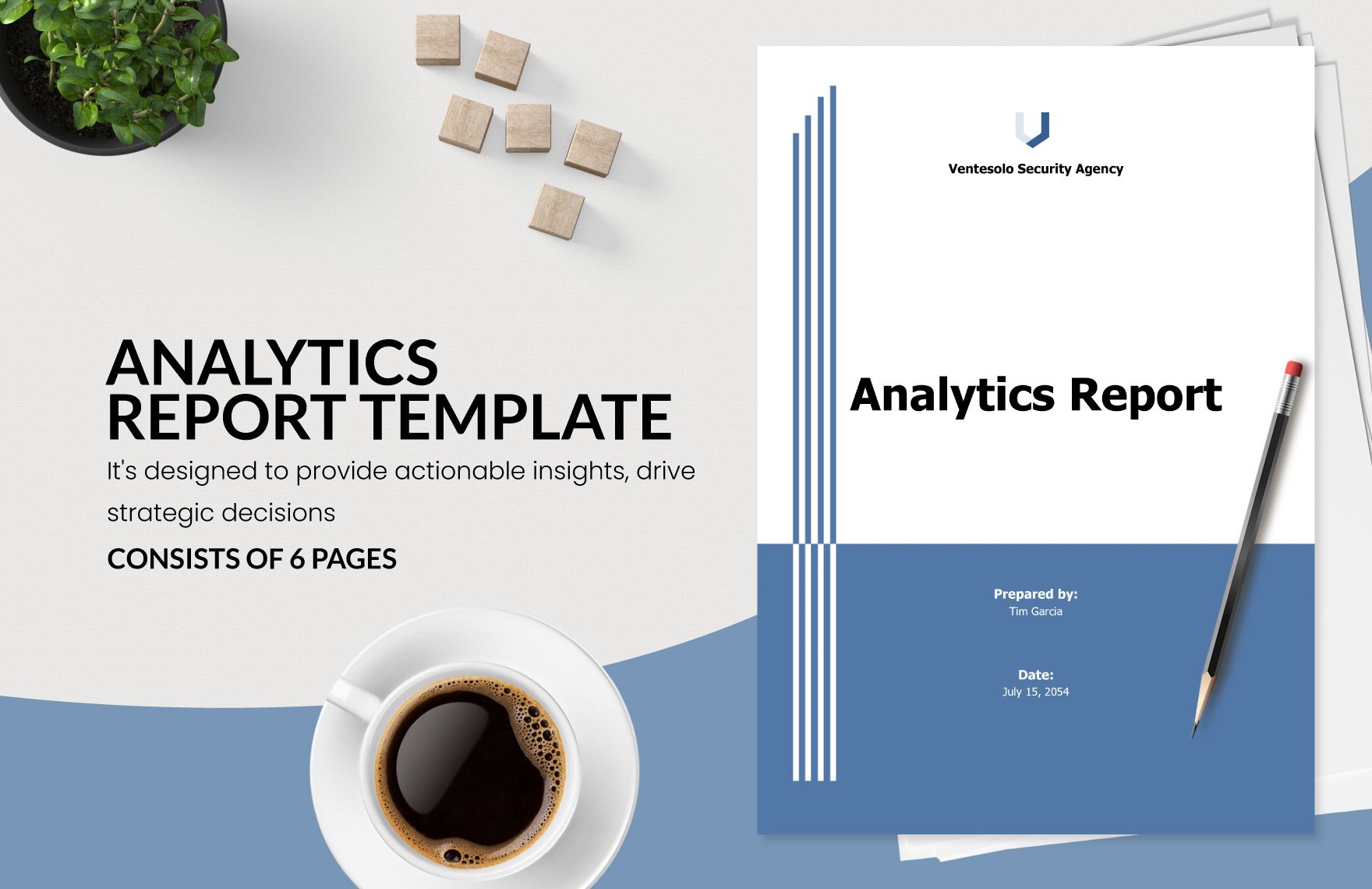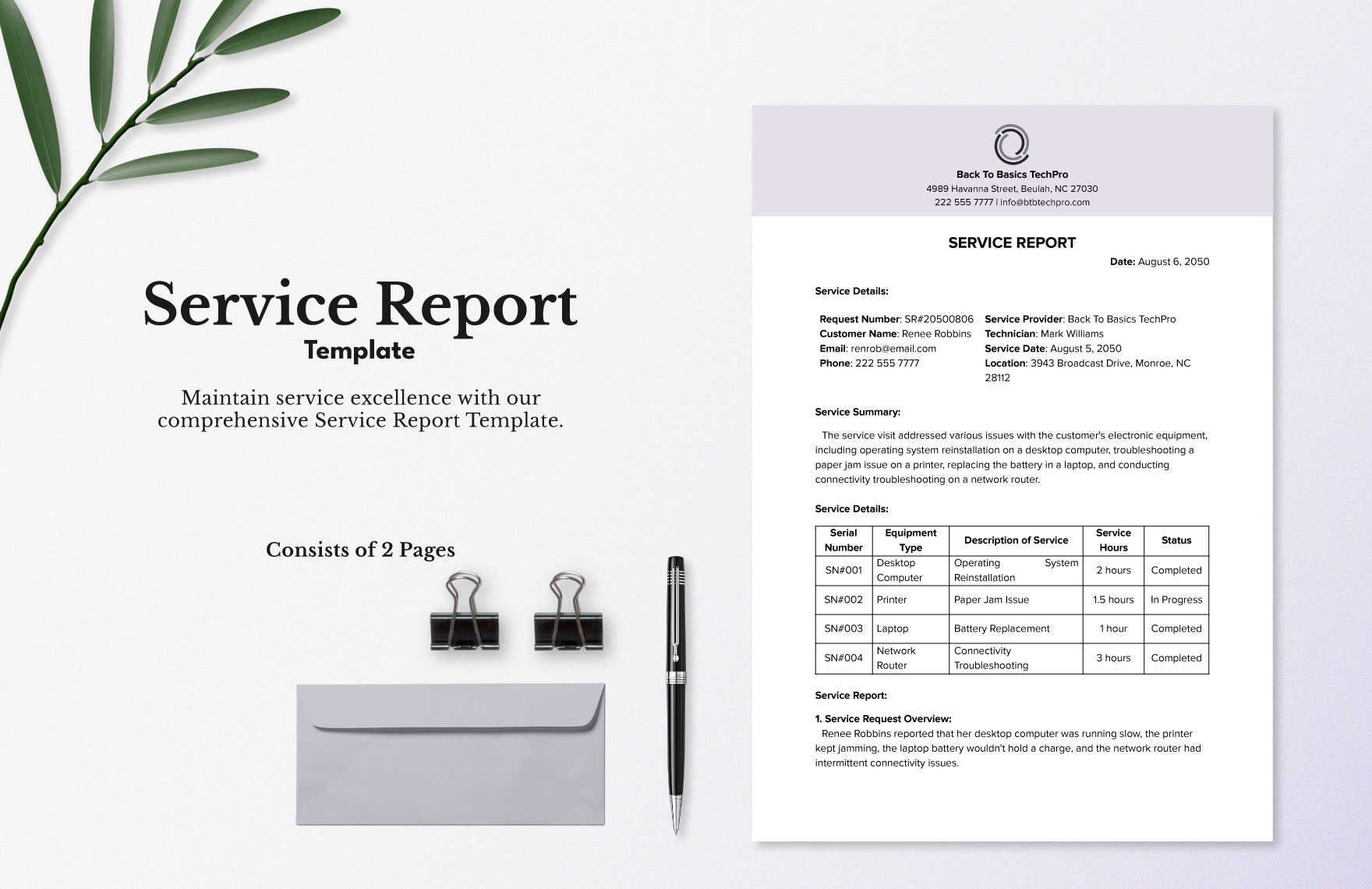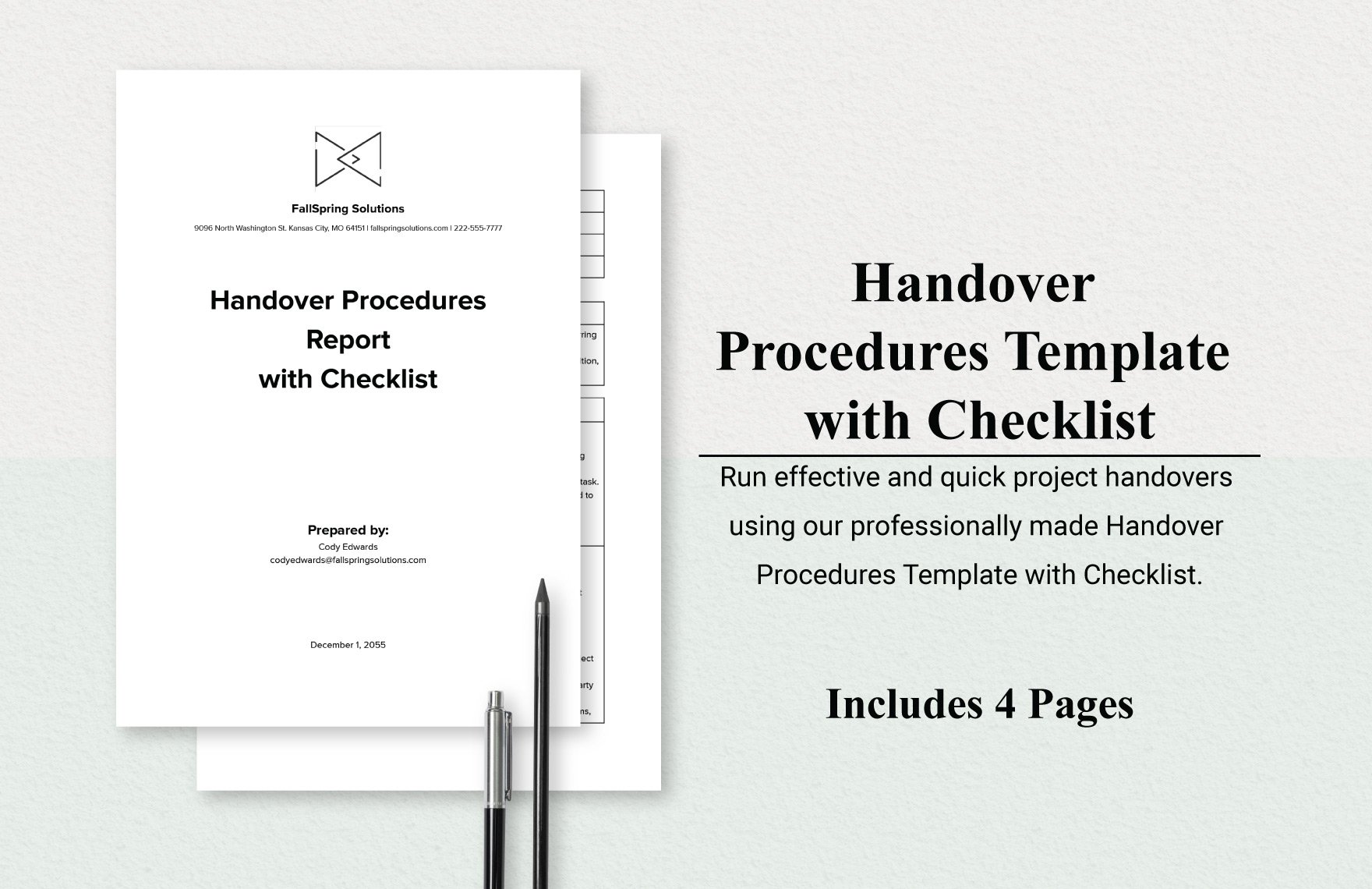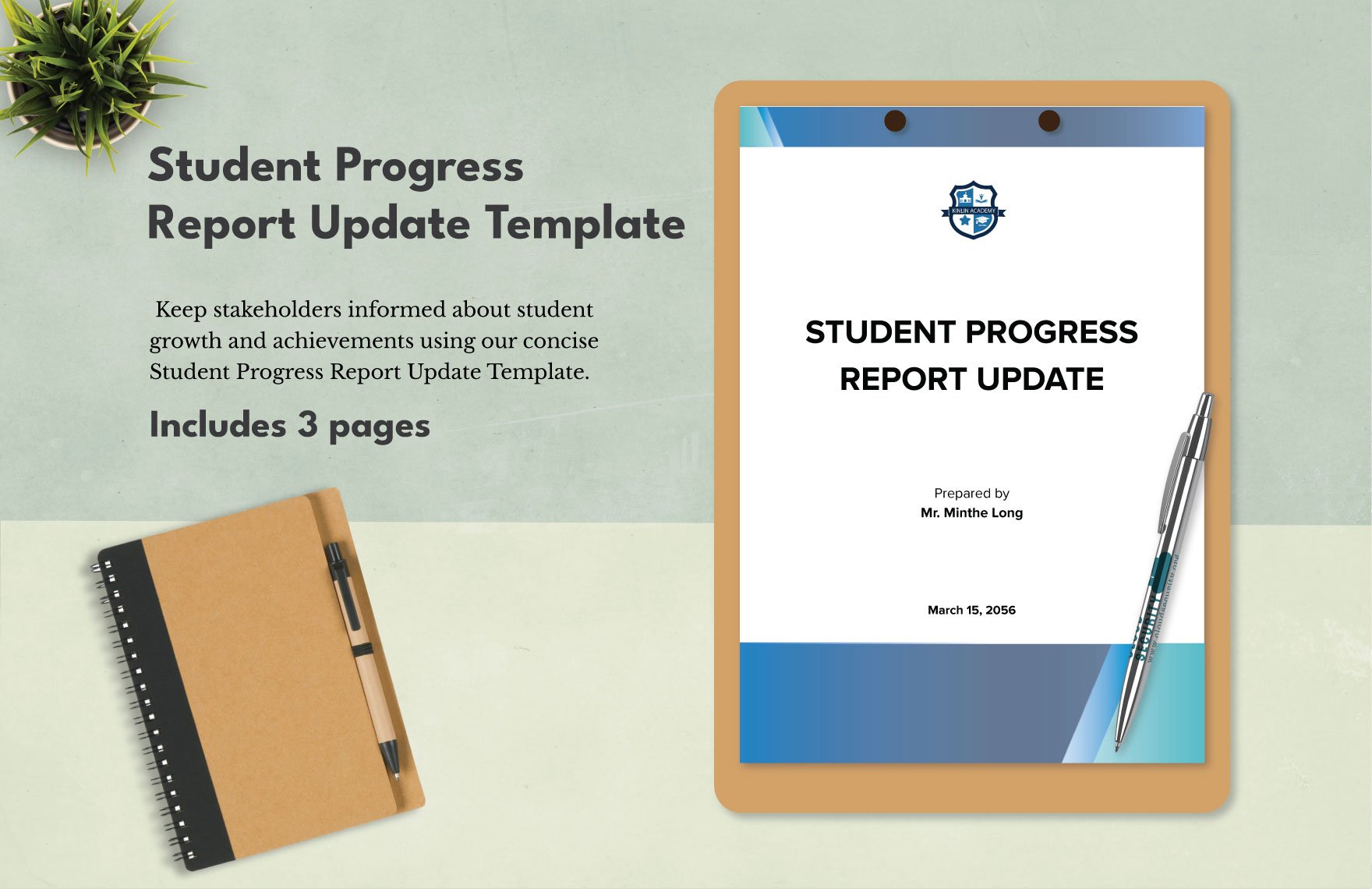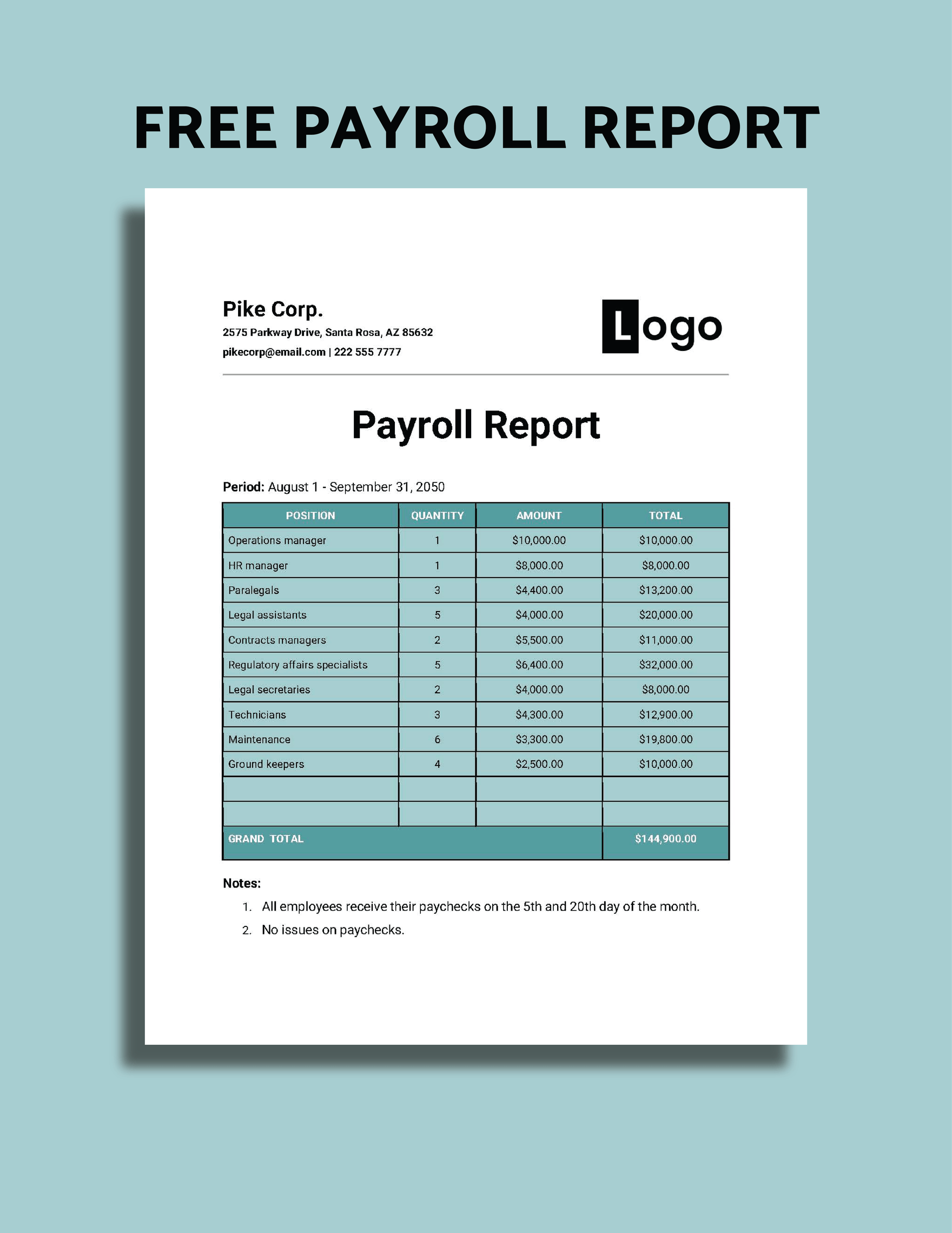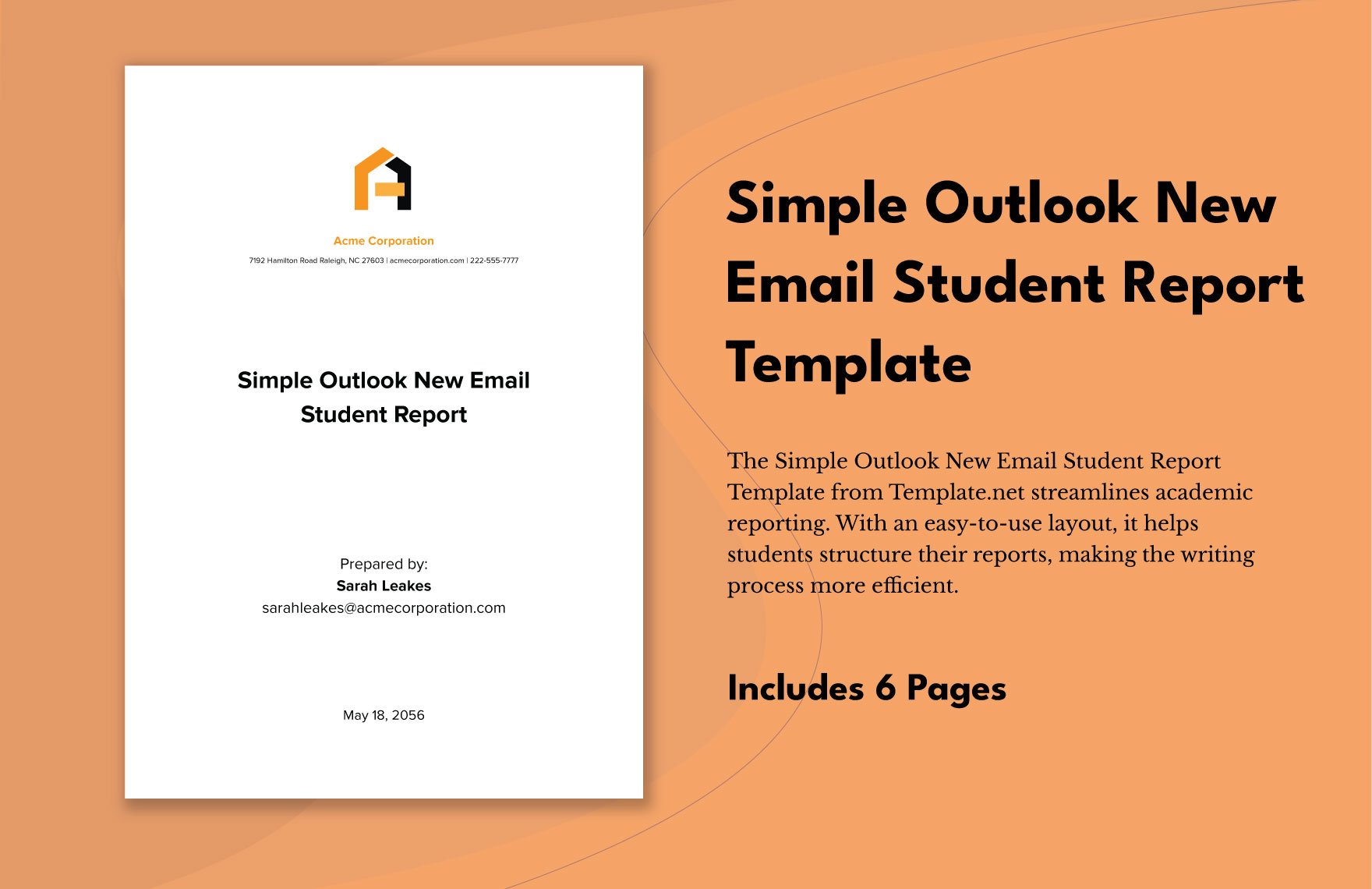Let students know the result of their performance evaluation during the course of their study or training by handing out a detailed report card. To help you produce one, download one of our high-quality and 100% customizable Report Card Templates. These files are ready-made and fully compatible online with PDF. They are professionally-written and beautifully-designed to help users to accurately create a document report that assesses work, progress, learning, and conduct. The files are also quick and easy to use that you can print a report card within minutes after download. Available in A4 and US paper sizes. Download one of our practical, professional, premium report card templates, and start your project today!
How To Create A Report Card In PDF?
A report card is a printable document interpretation of the student's academic performance. Distribution of report cards are the most stressful time for daycare, kindergarten, elementary school, middle school, high school, and even for homeschool teachers. Especially if they are handling a huge class, report card making will be a total mess. To help teachers like you, here are some tips to make report cards minus the hassle.
1. Write The Header
For your report card header, you need to indicate the school's name, logo, and contact information. Give your report a professional and formal look that your school represents as it will reach to your students and your student's guardians.
2. Use Appropriate Grading Scale
Remember that a report card is also for your student's parent and with that, use the necessary grading scale. This tip will depend on what grade level you are handling. The most common grading system used is A/F grades. But remember, you need to explain each part of the category clearly for your audience to understand. Pro tip—minimizing the equivalent of the grade mark is preferable. Then provide legends for each grading scale to guide your audience.
3. Add Scholarly Comments
The comments you will write in your student's report card is an essential communication tool to provide parents insight about the performance of their respective children. You can use preformatted comments for your students together with a legend attached to it. Much better, you will have personal remarks to the students as it will be more specific and engaging.
4. Indicate Attendance Marks
Your school might have different attendance marks—excused absences, unexcused absences, tardiness, and more. There might be instances wherein the parents are unaware of the attendance of their children so indicate as specific as possible. Total the overall absences and tardiness of your student in your attendance sheet.
5. Include Extracurricular Activities
To upgrade your report card, you can indicate the participation, efforts, and other factors. You are doing a favor to parents who wanted to know what extracurricular activities do their children excel in. For example, if you are making a report card for a Literature subject, you can indicate a sheet that the student excels in writing a fiction or short story.
6. Print It Out
After everything, you can now print the report card you made. If your report card requires multiple pages, then print it separately on another page. Make sure to label the information on the new page. Then, decide the design orientation of your report card. Will it be bi-fold, tri-fold, or the basic portrait orientation. Either way, you need to make sure that you will print your report card in a high-quality printer with bleed features. Also, make use of the appropriate card paper. You would not want your students and their parents to be disappointed because of the low-quality report card you will distribute.