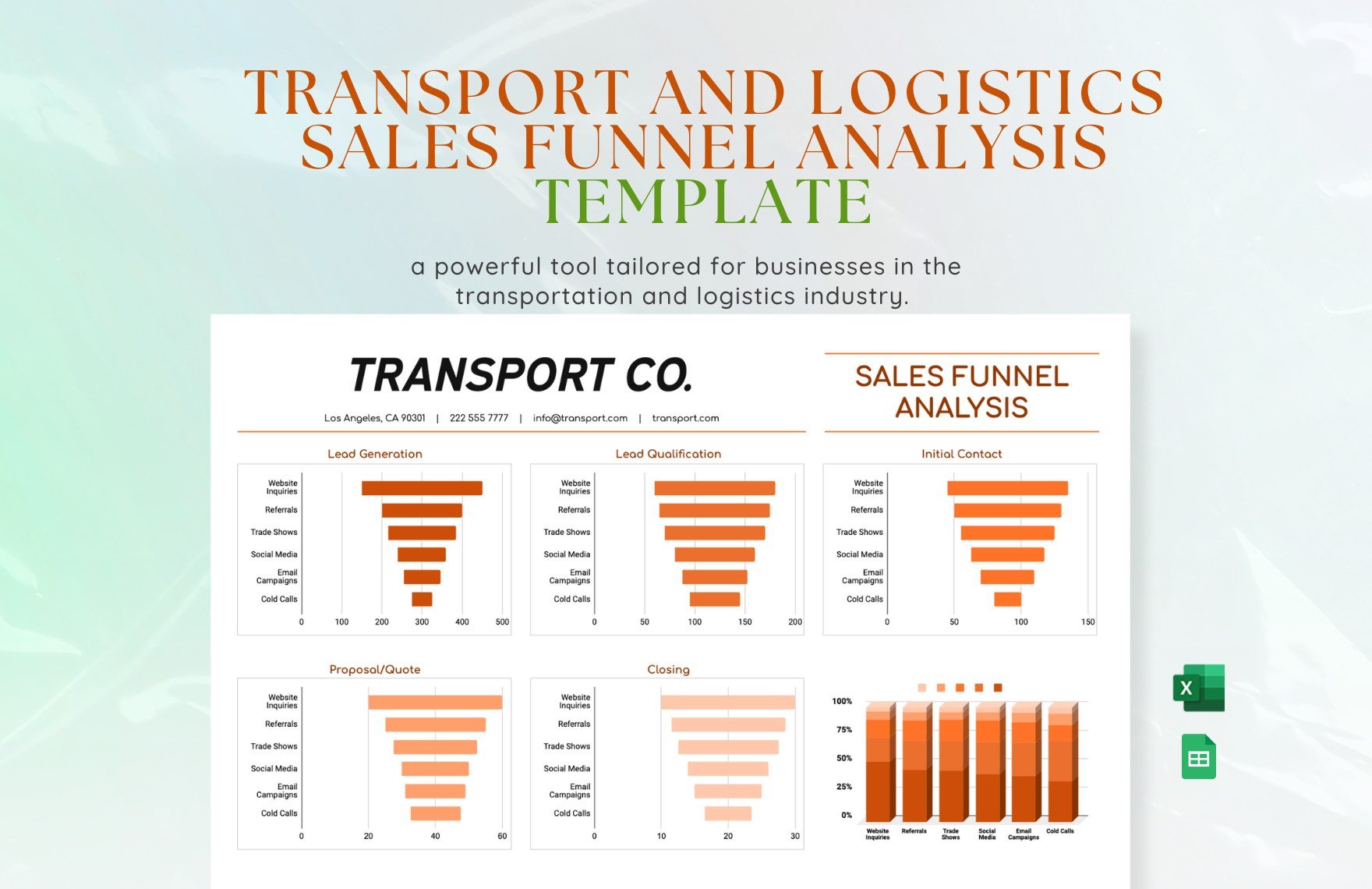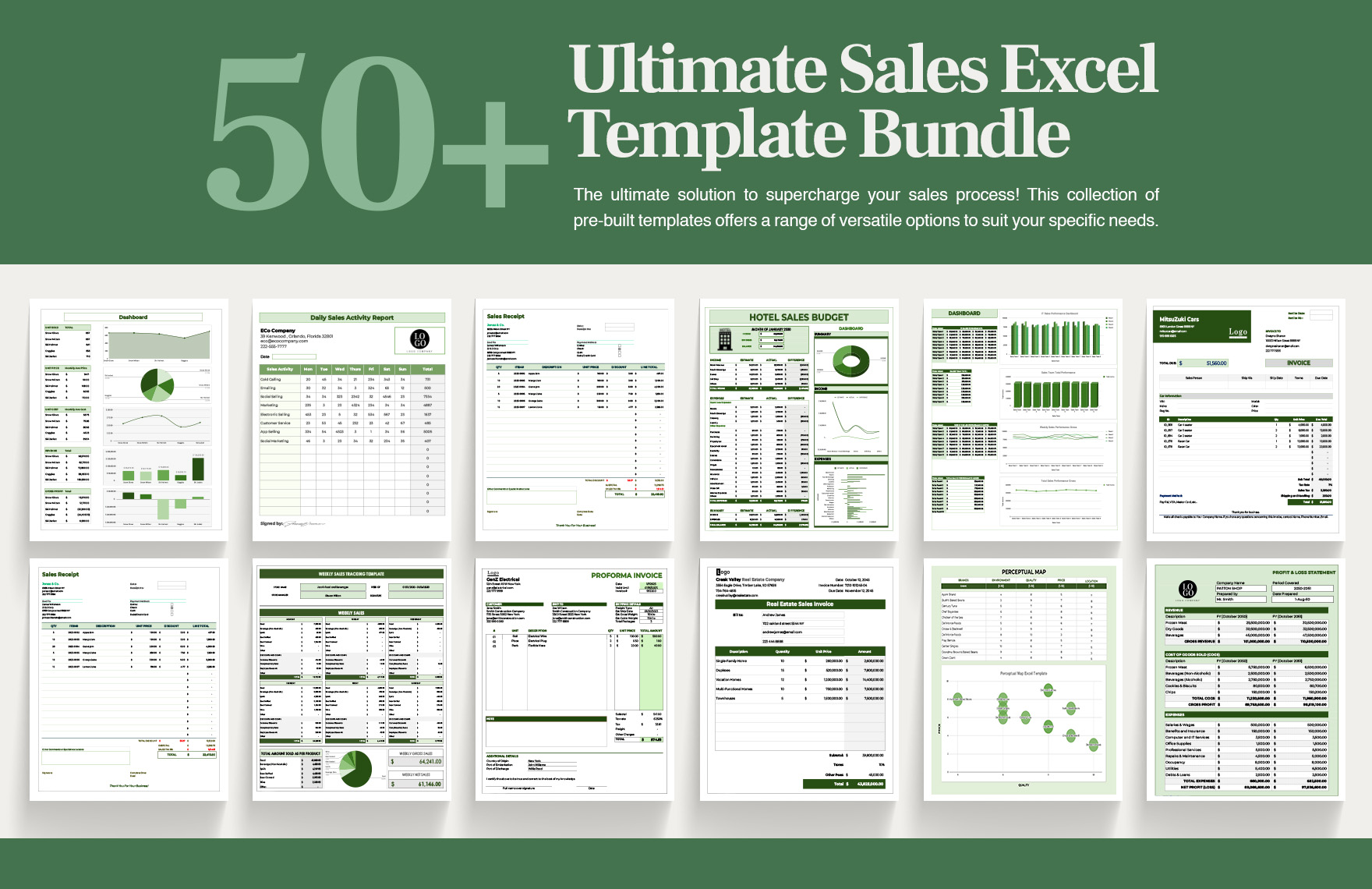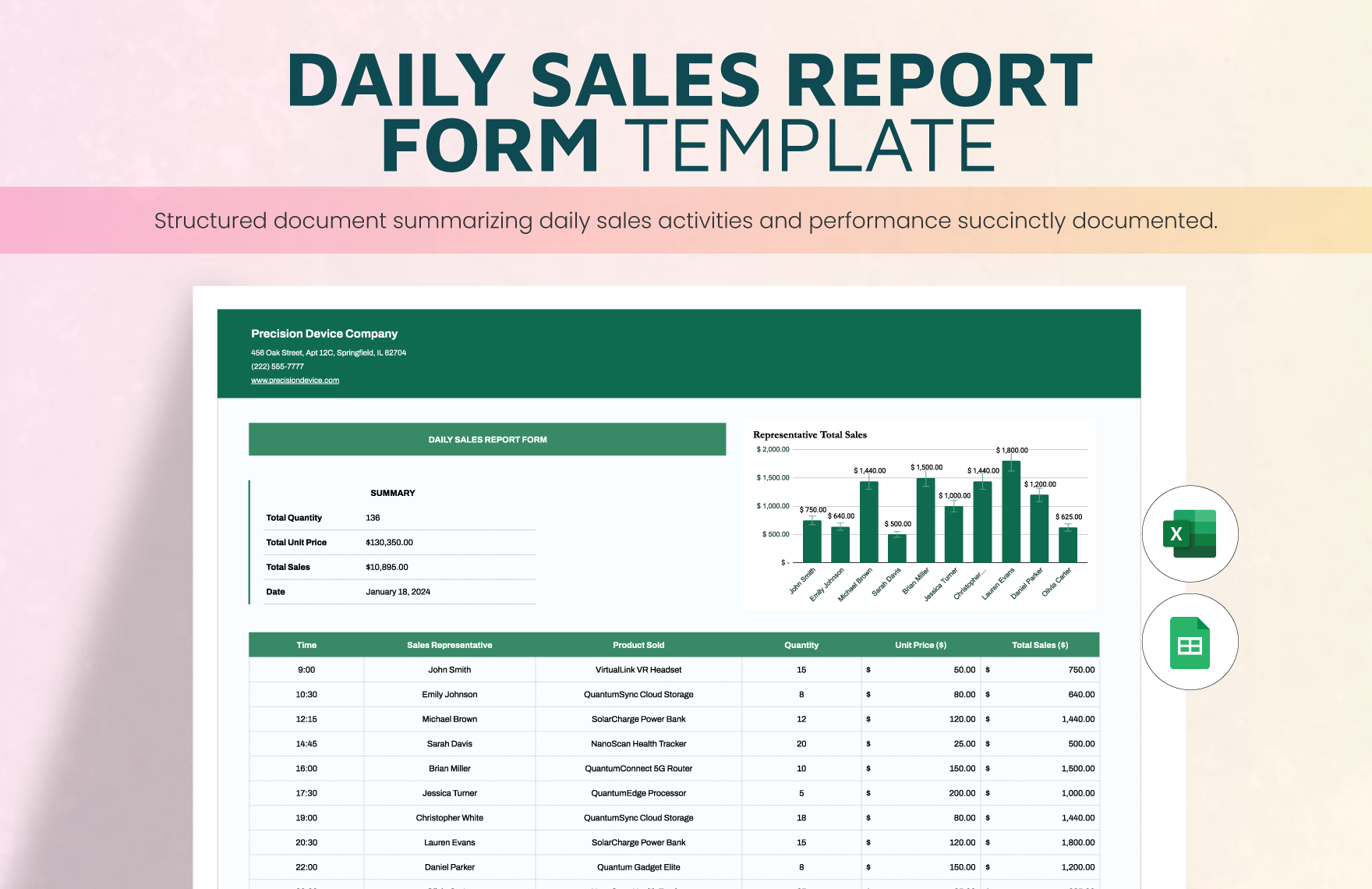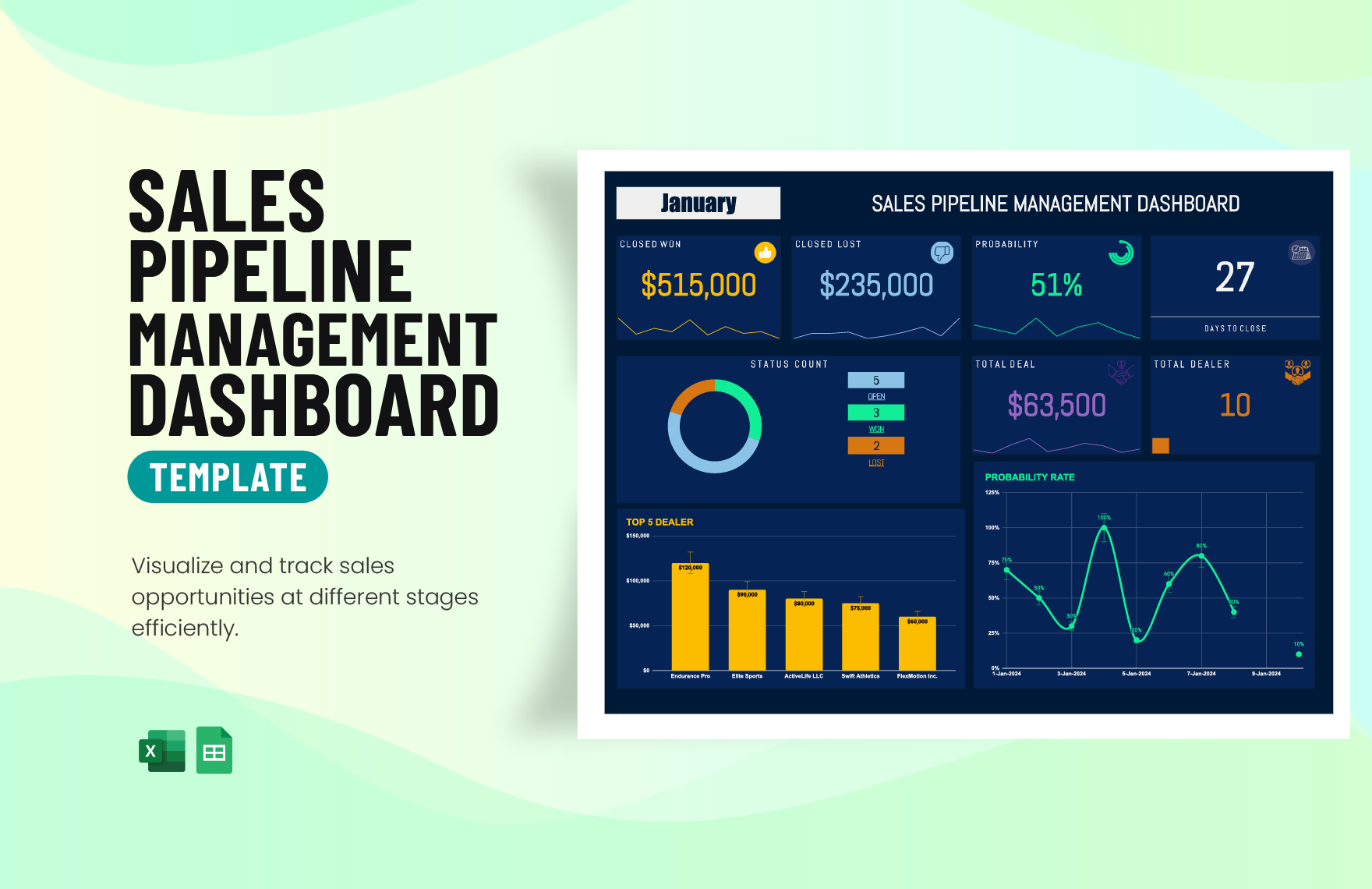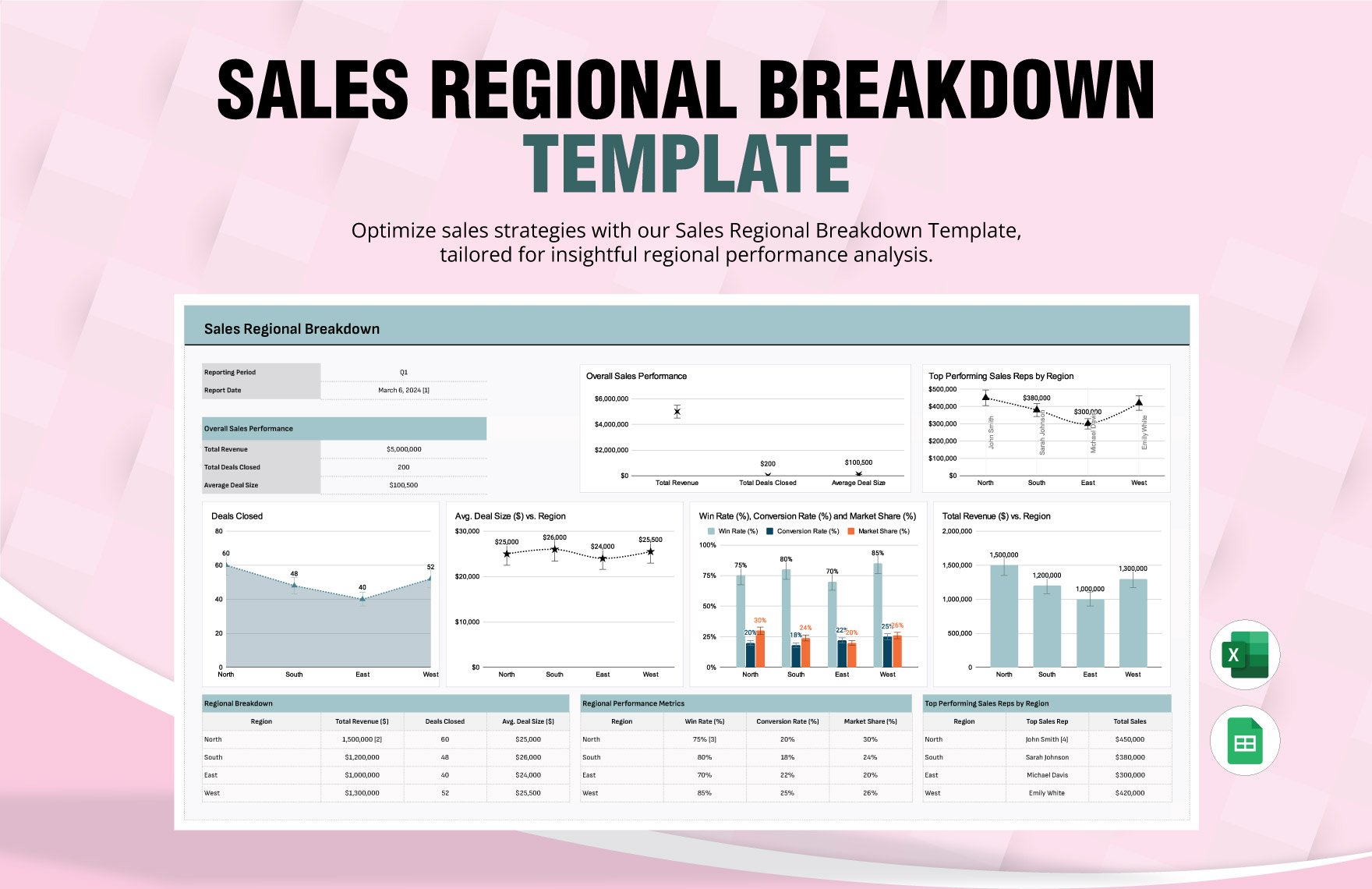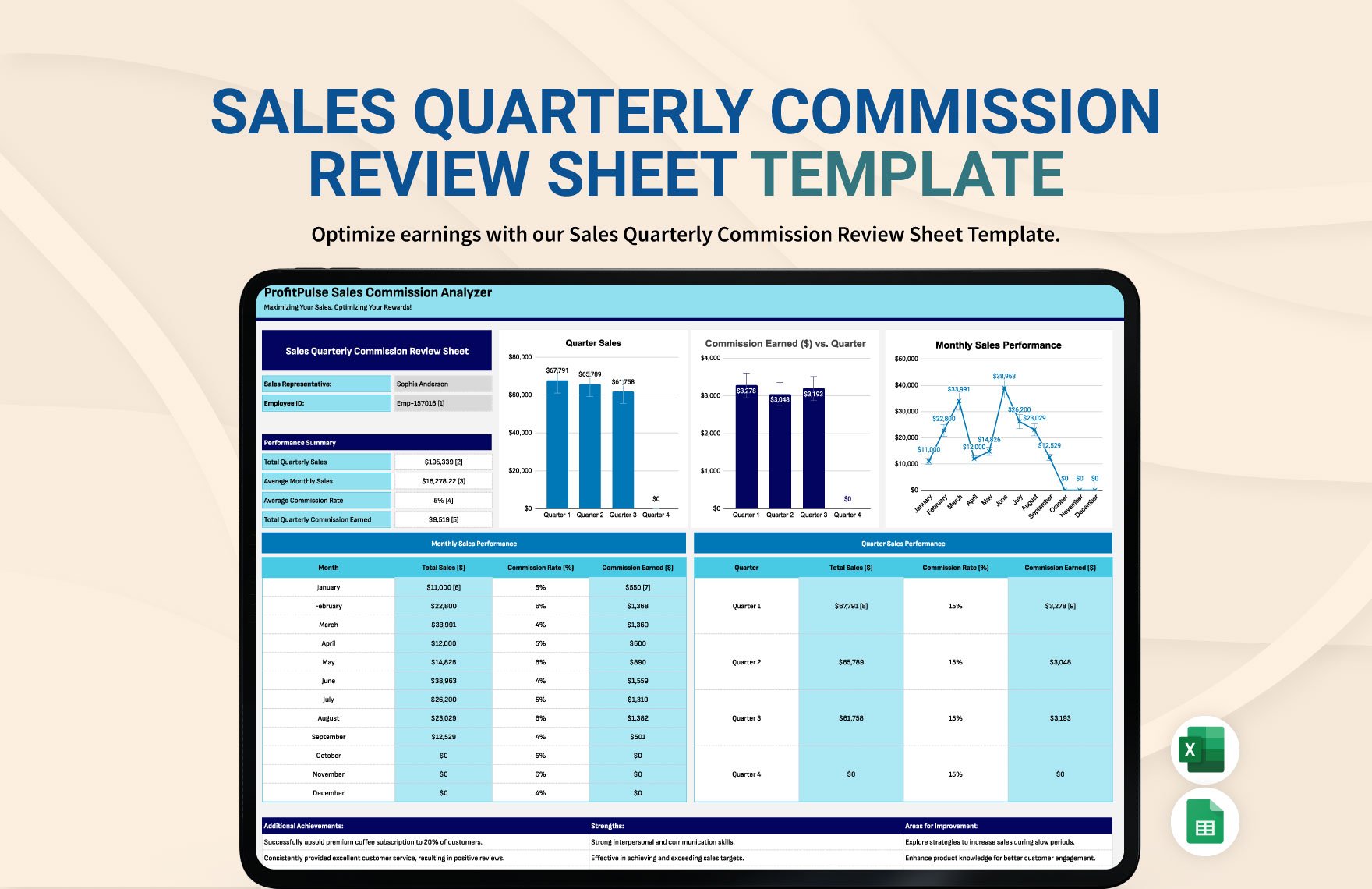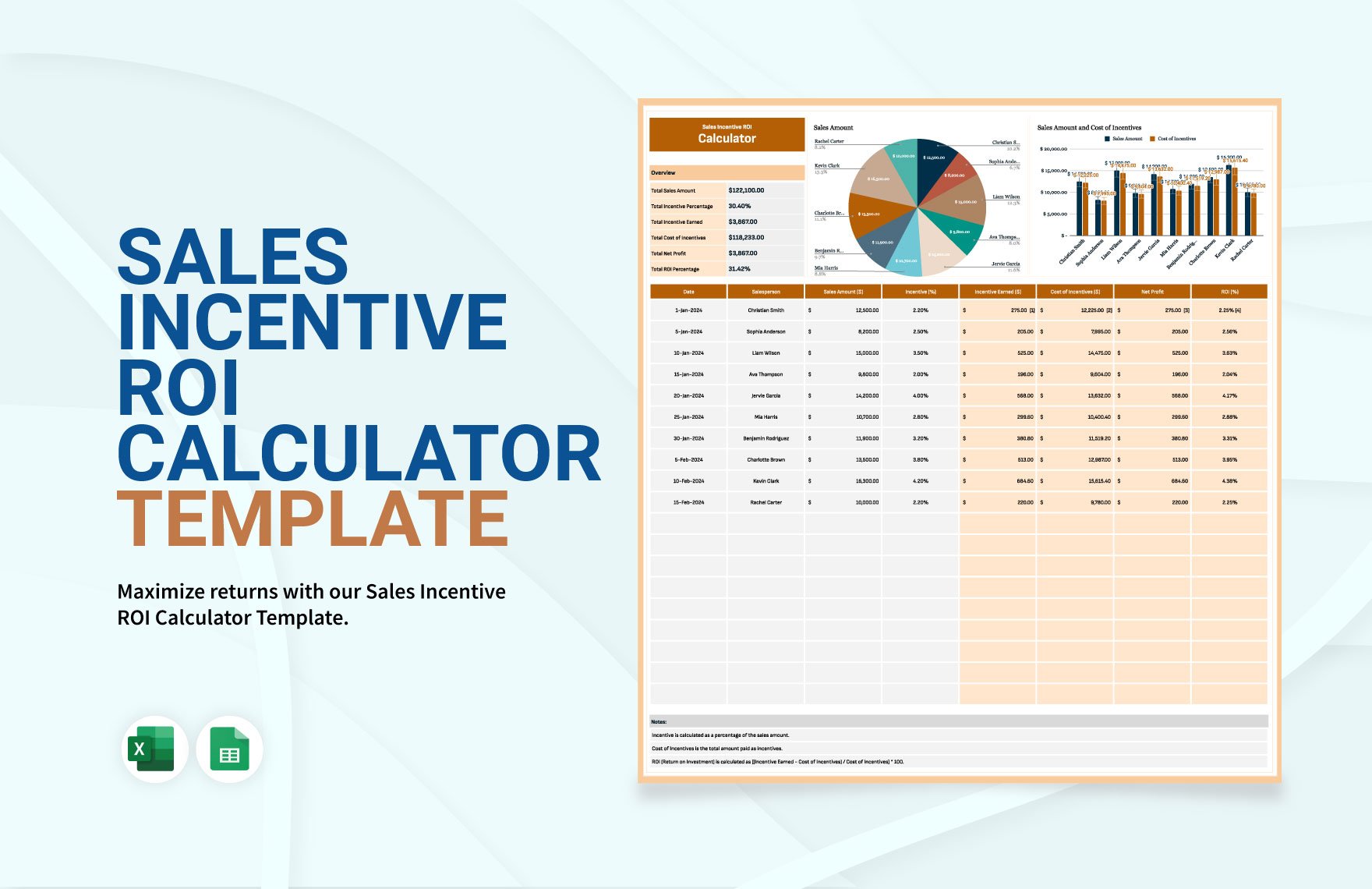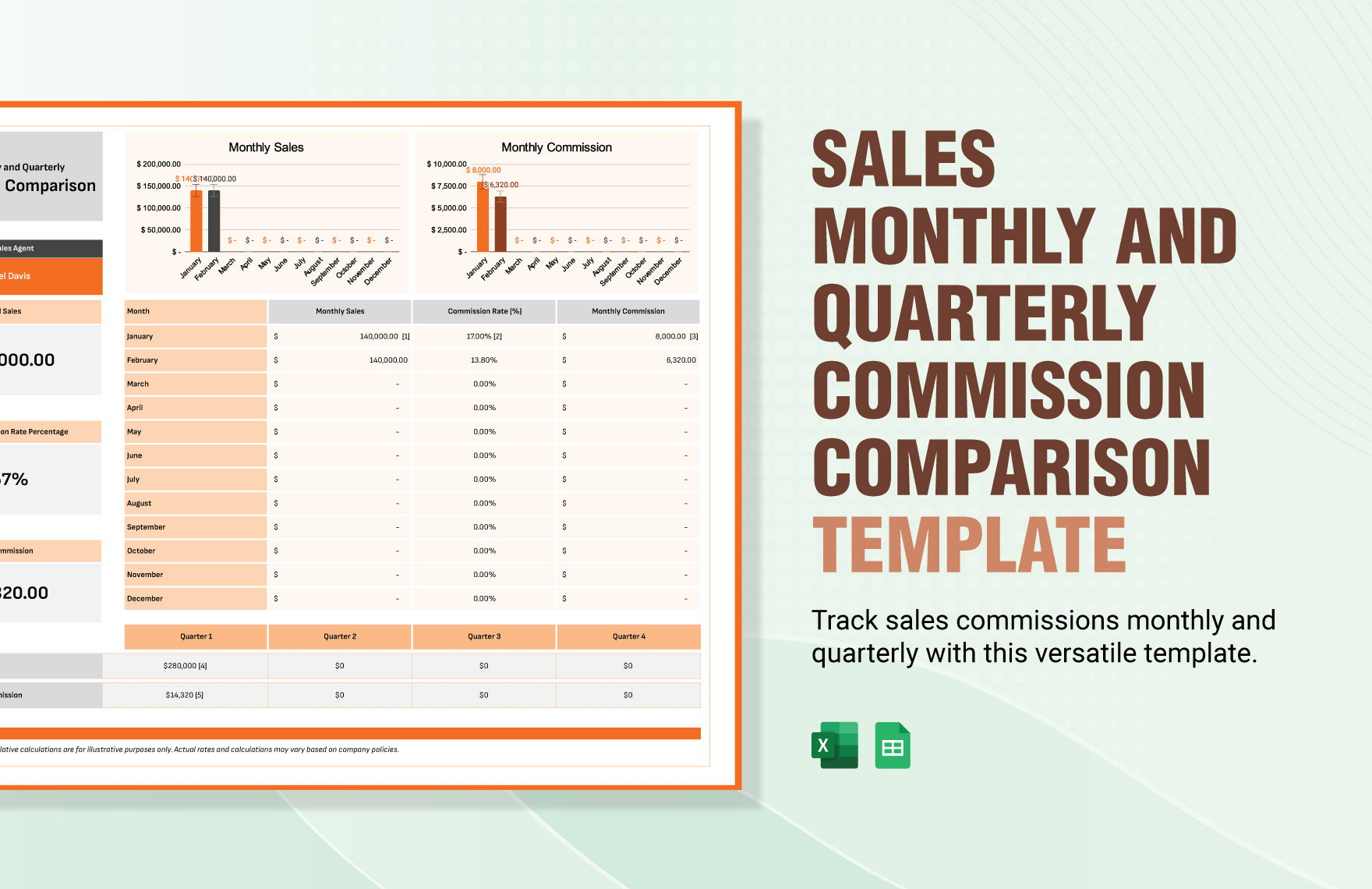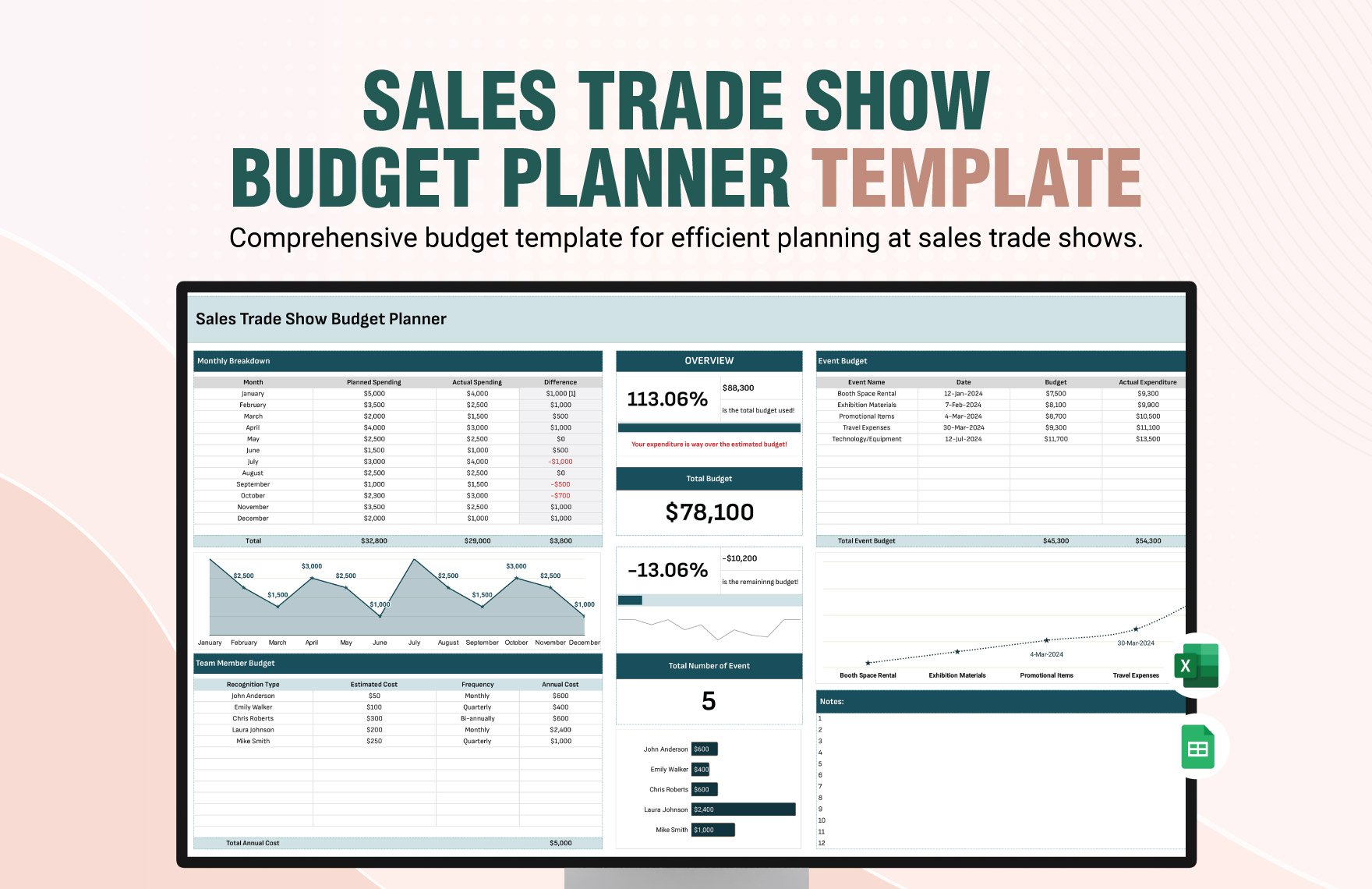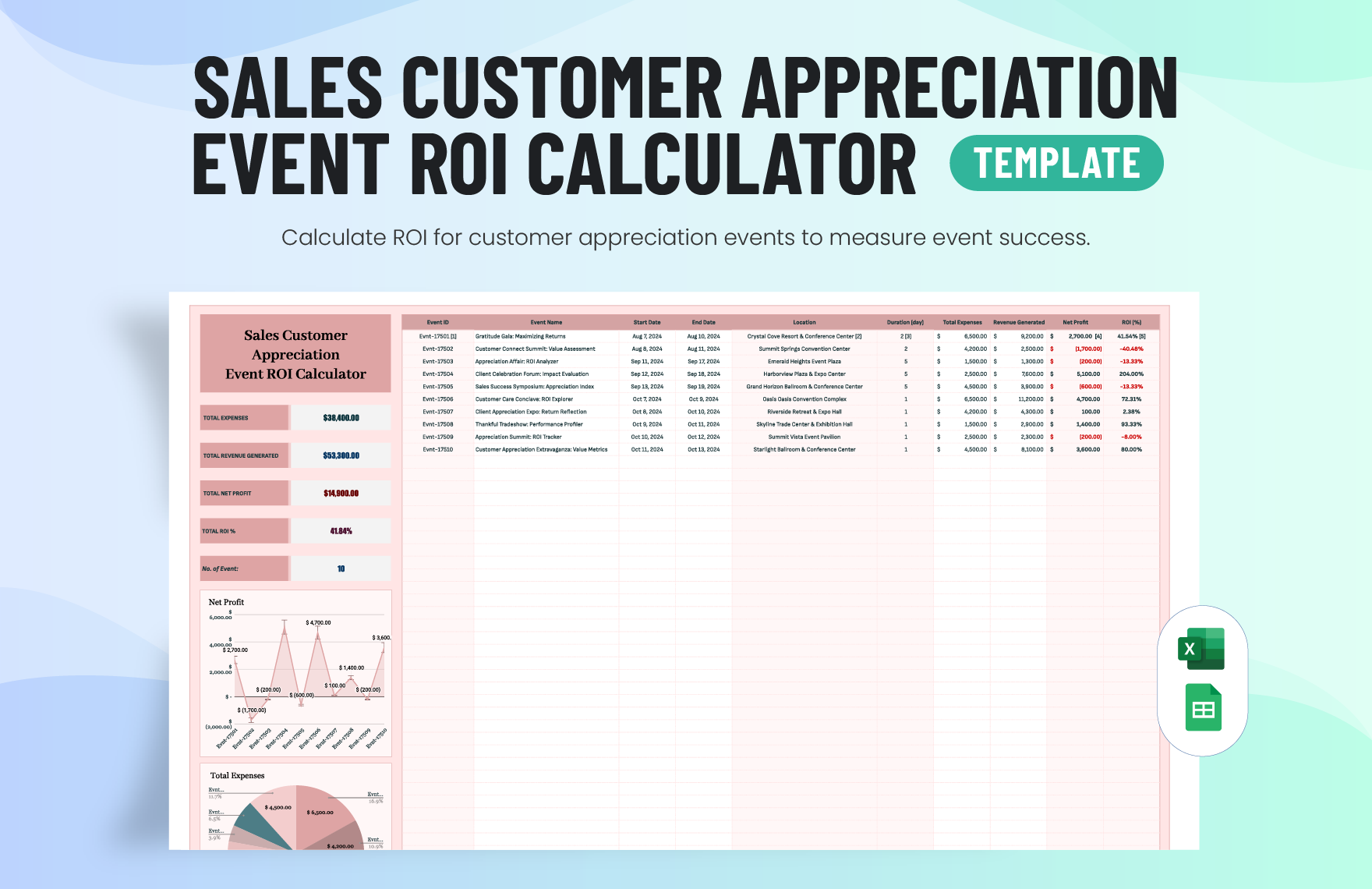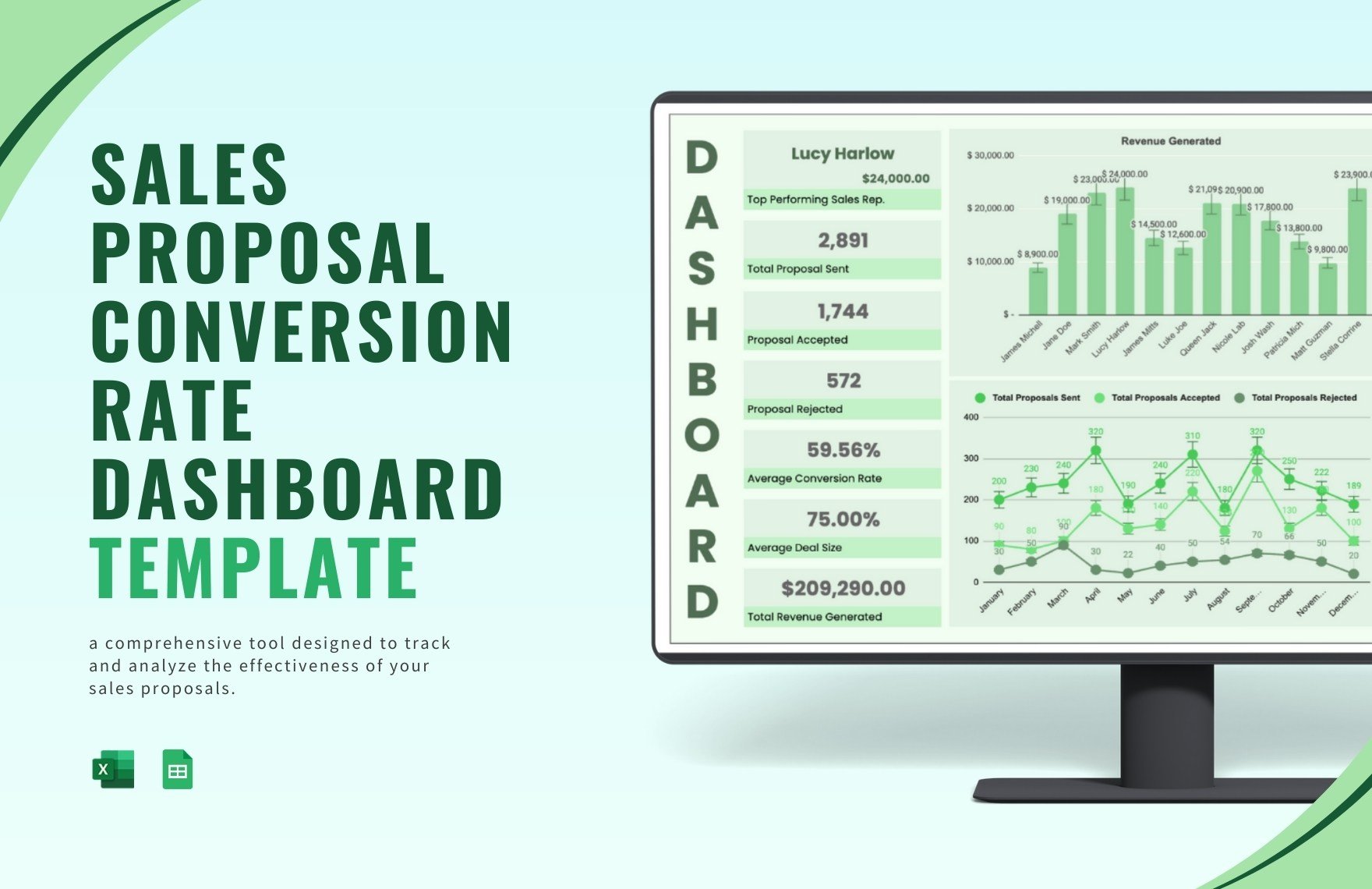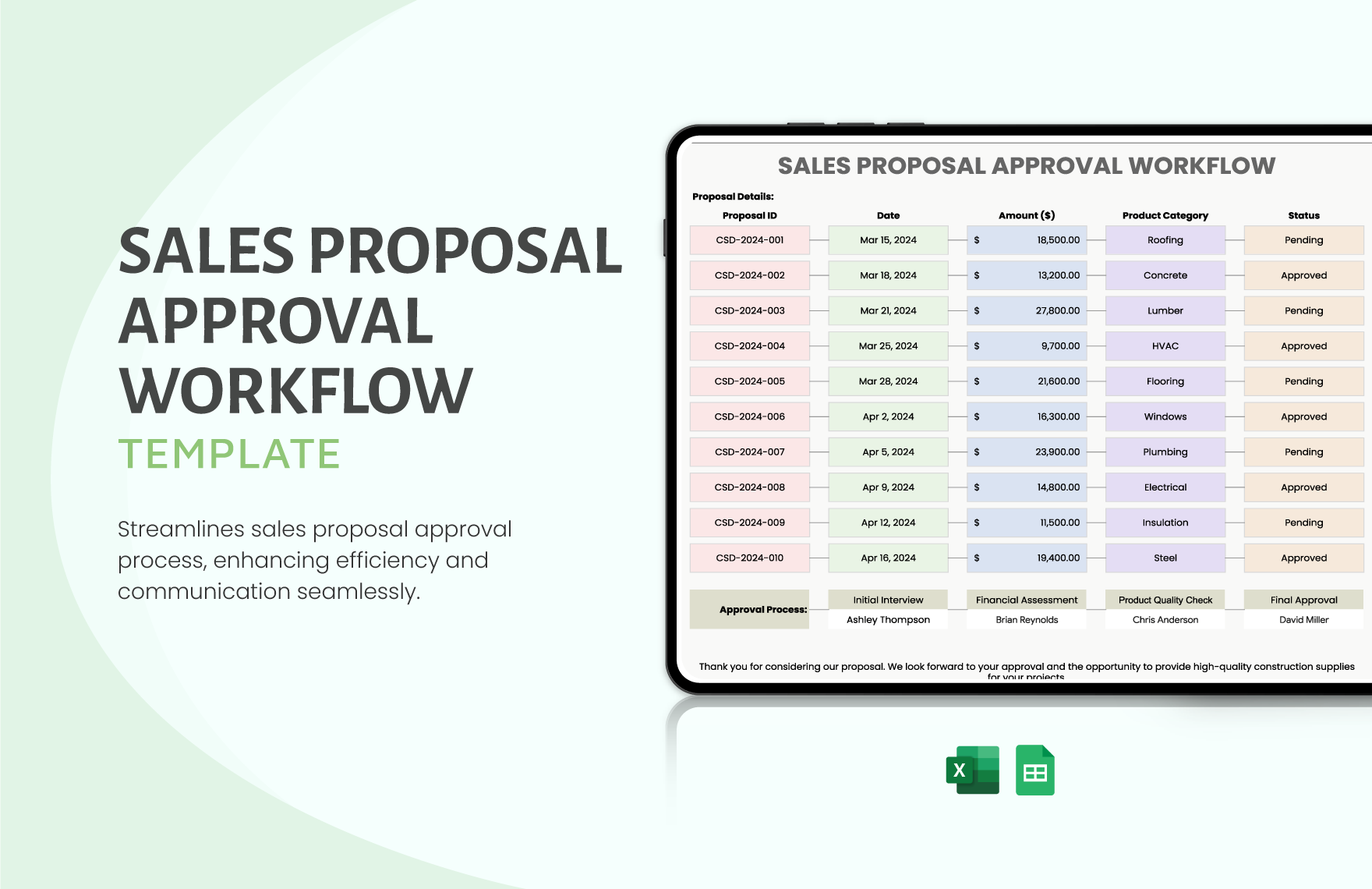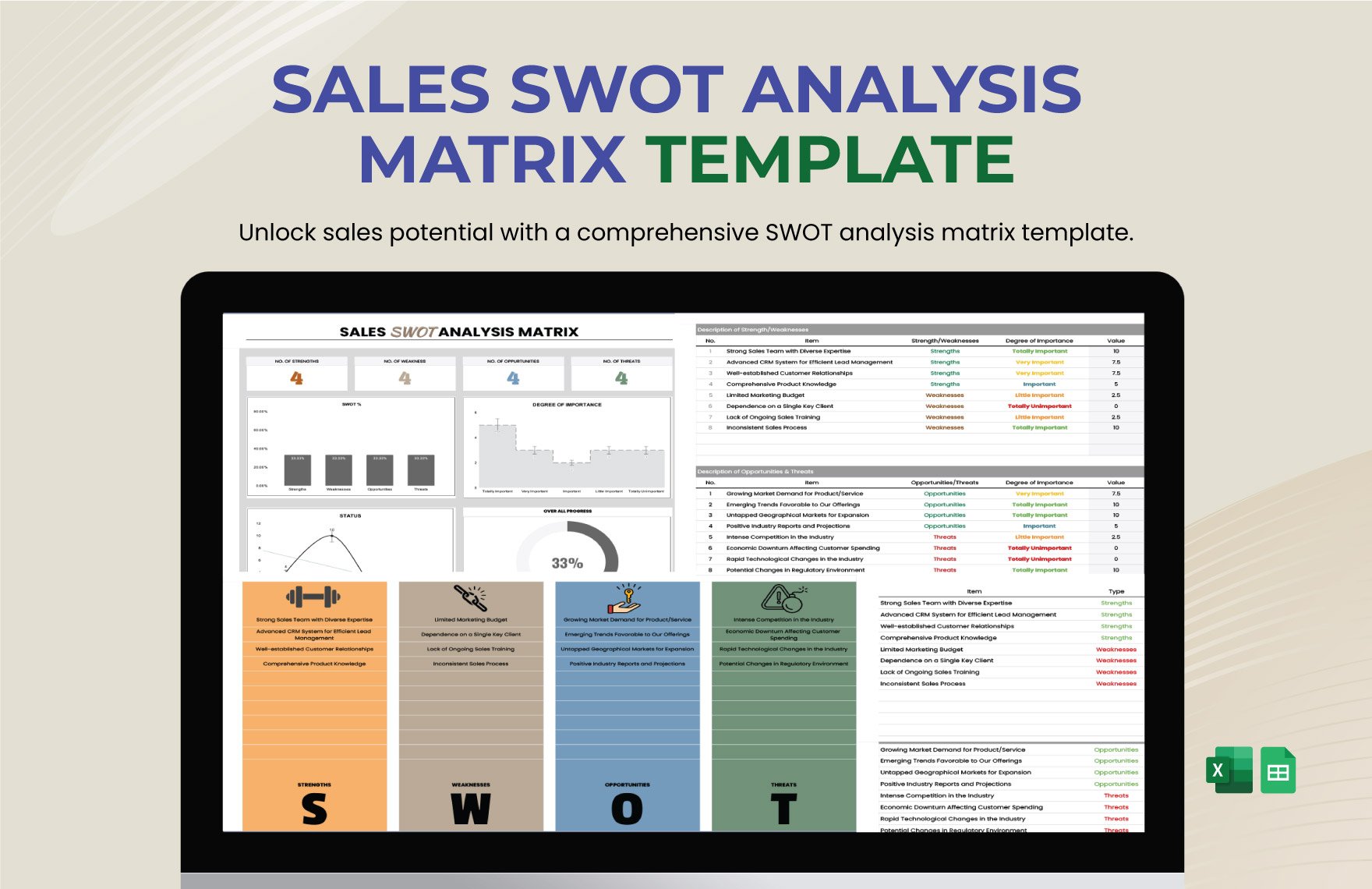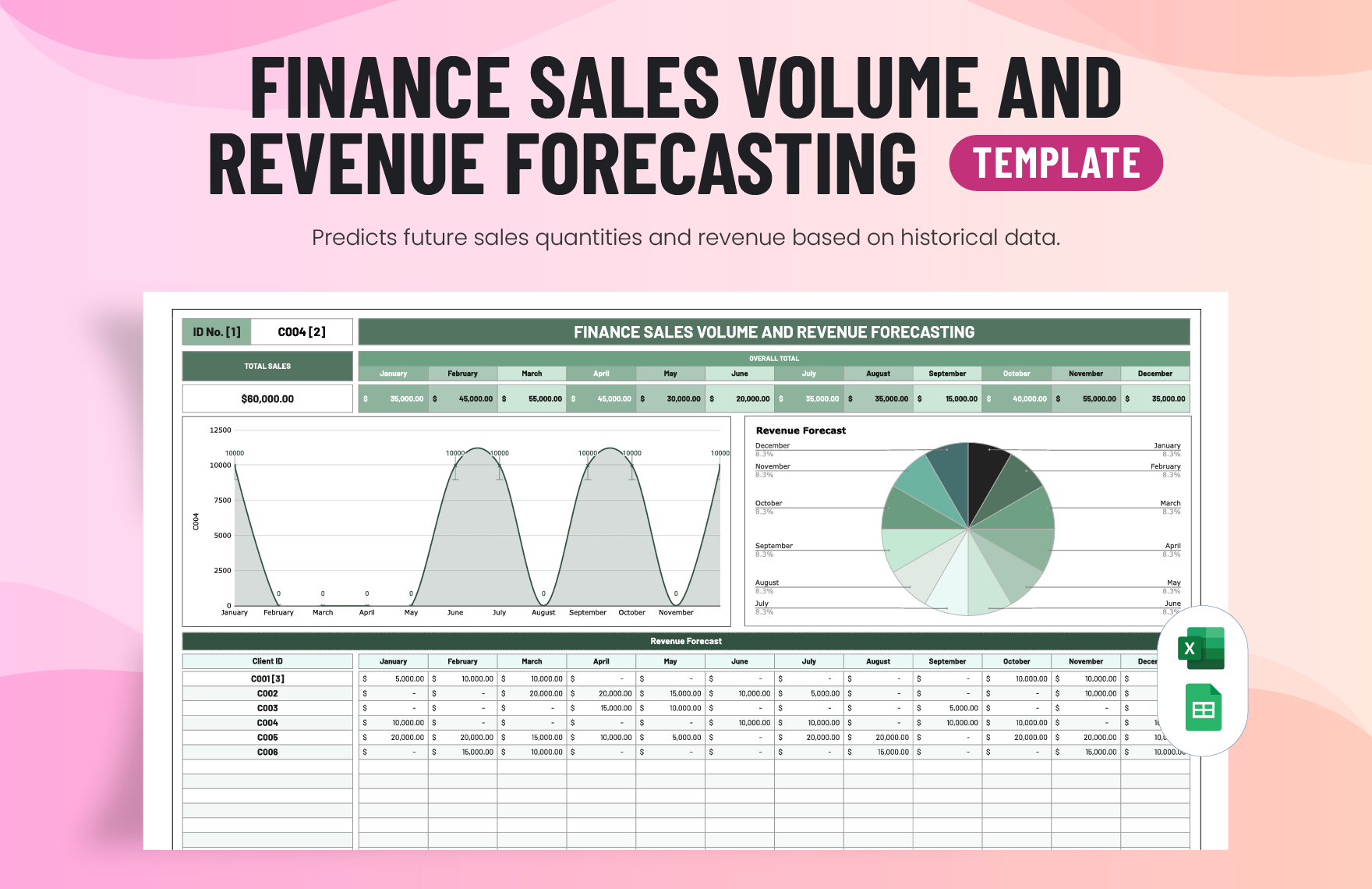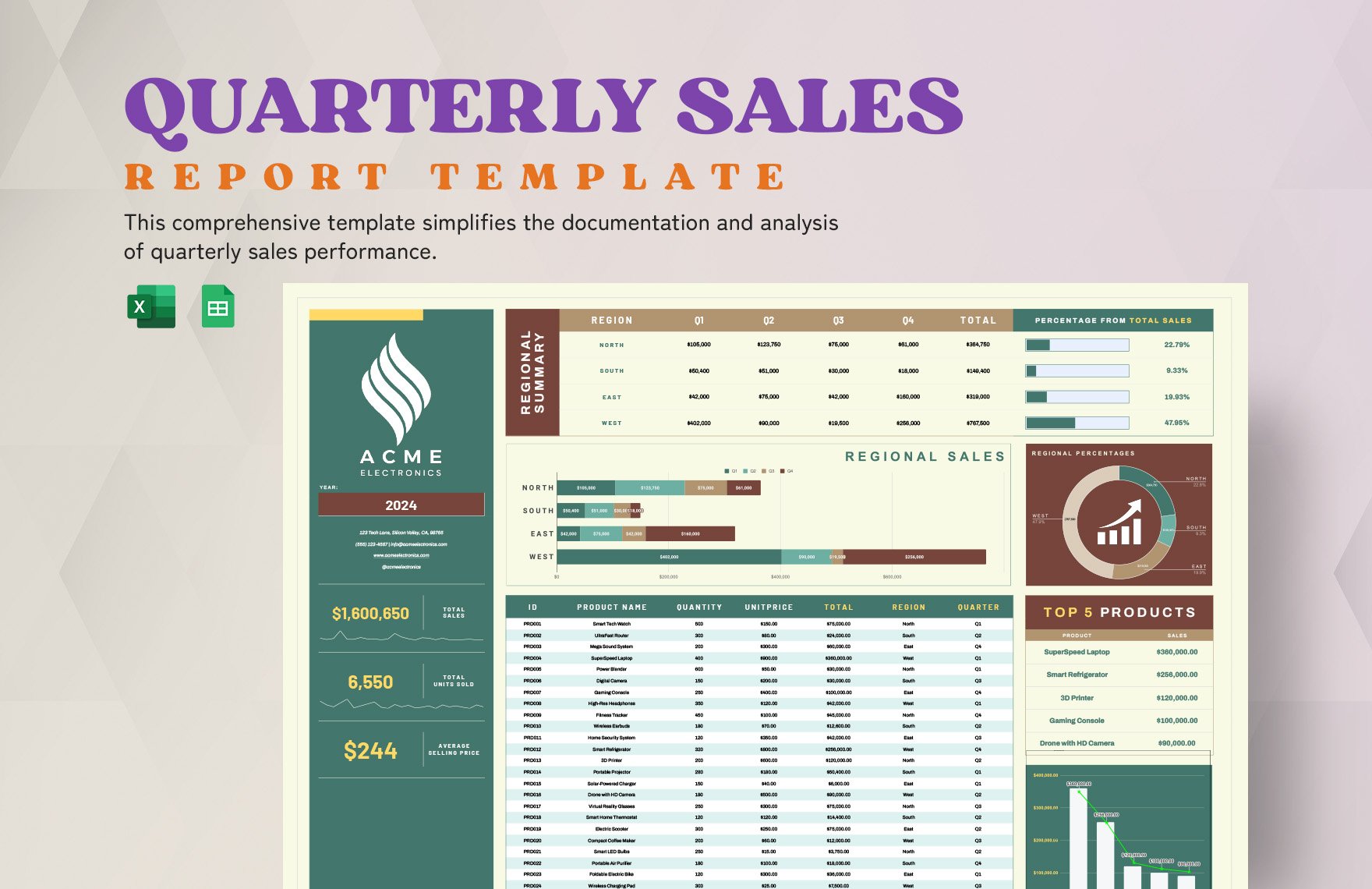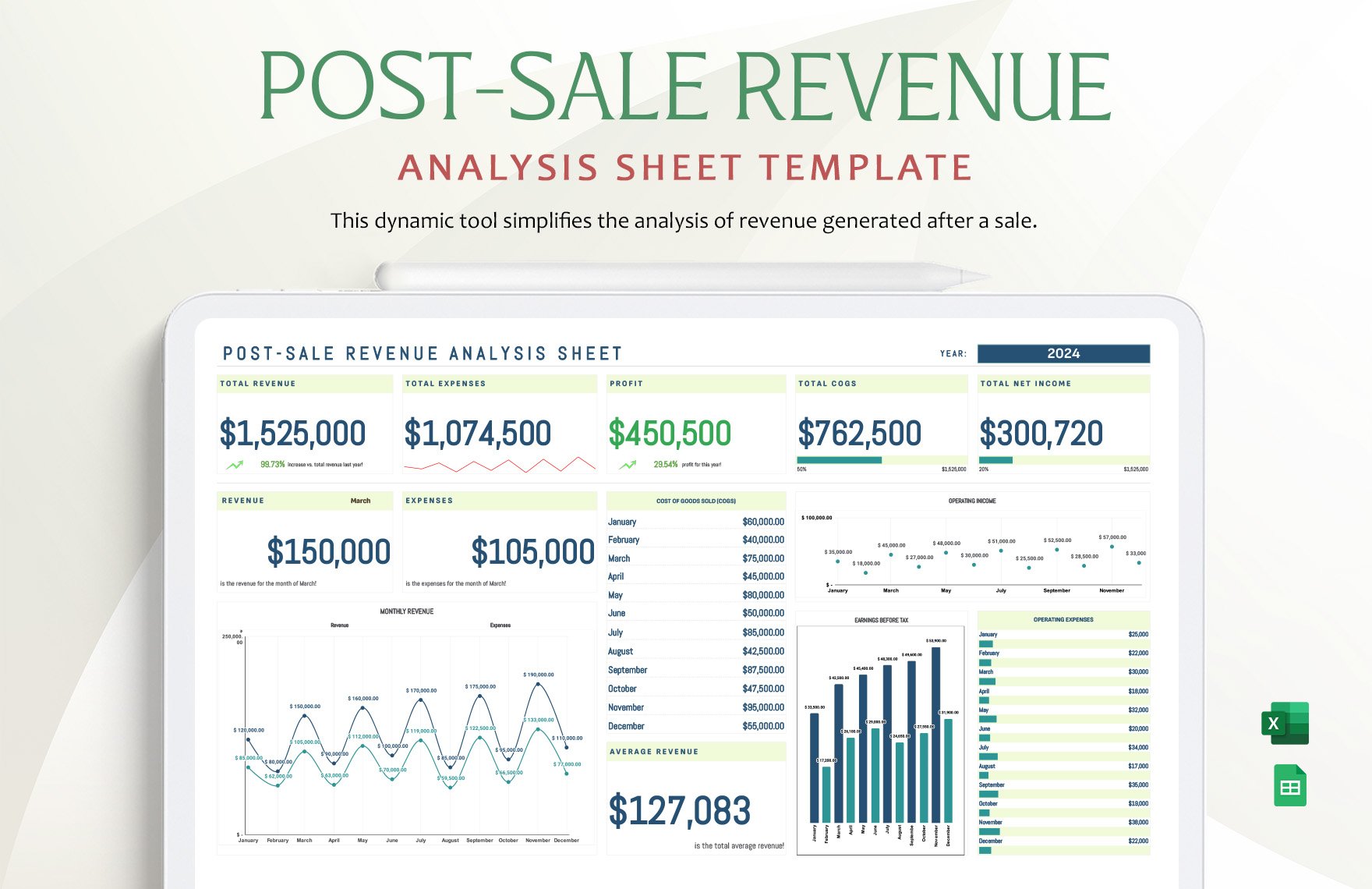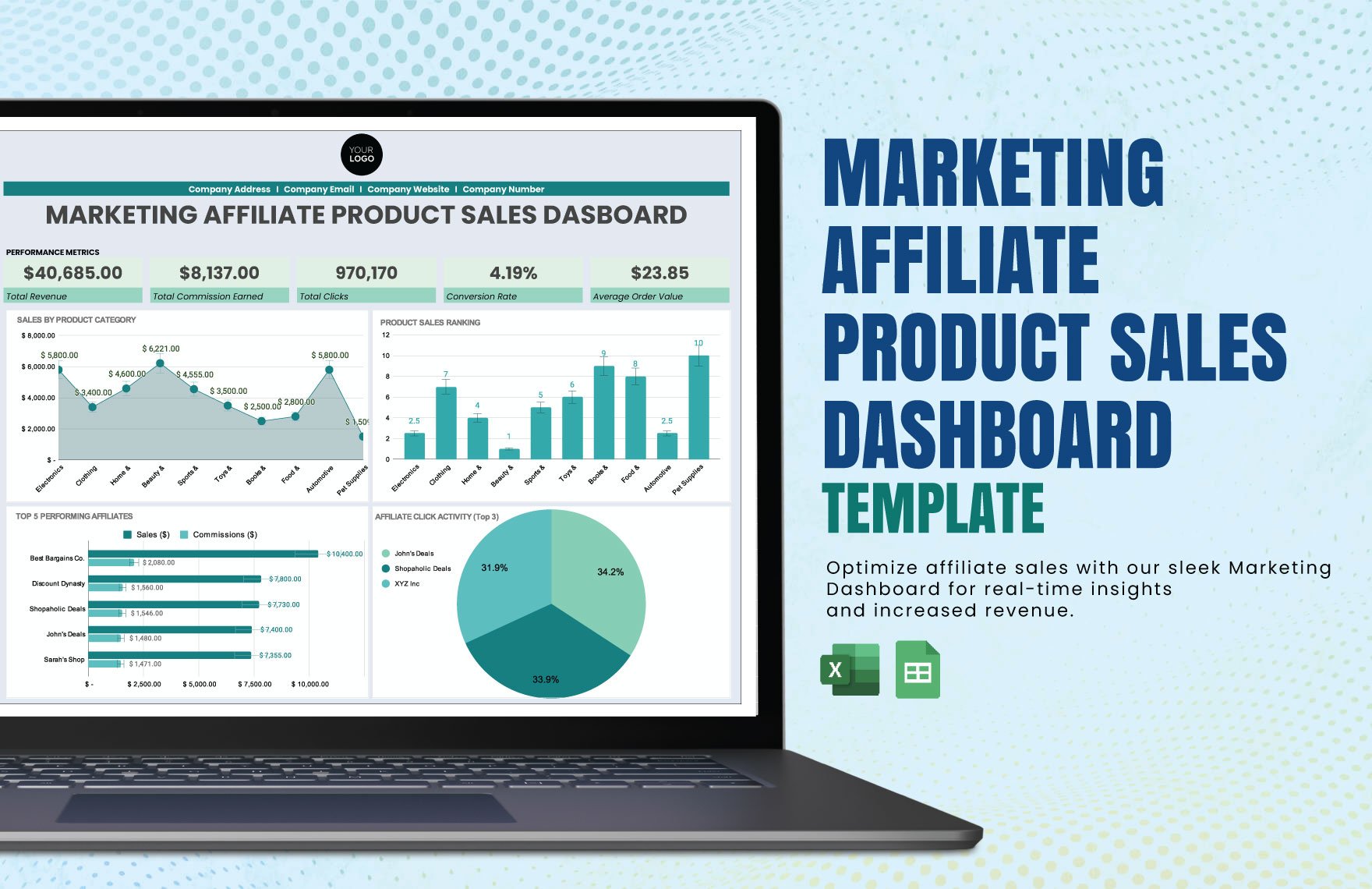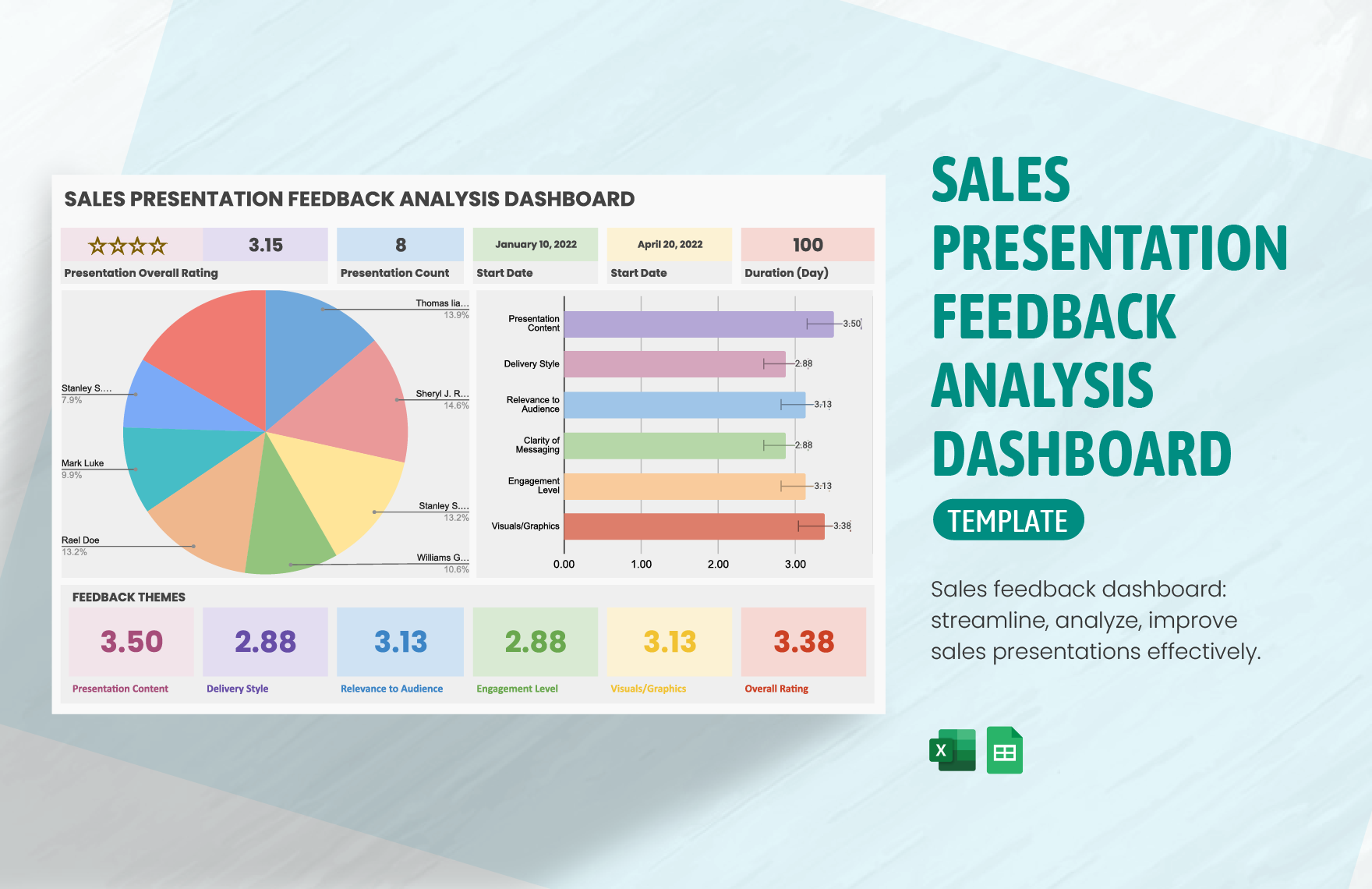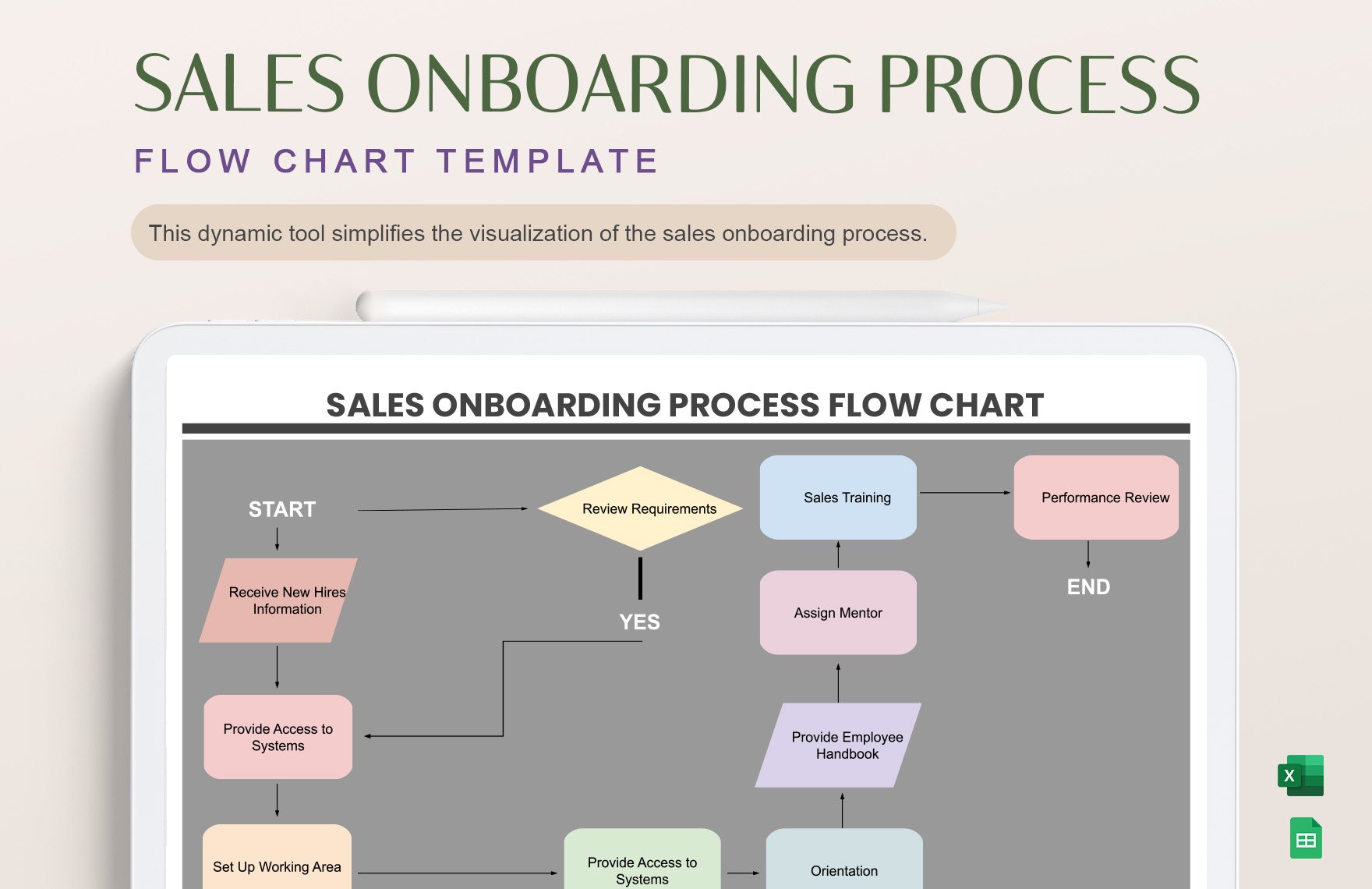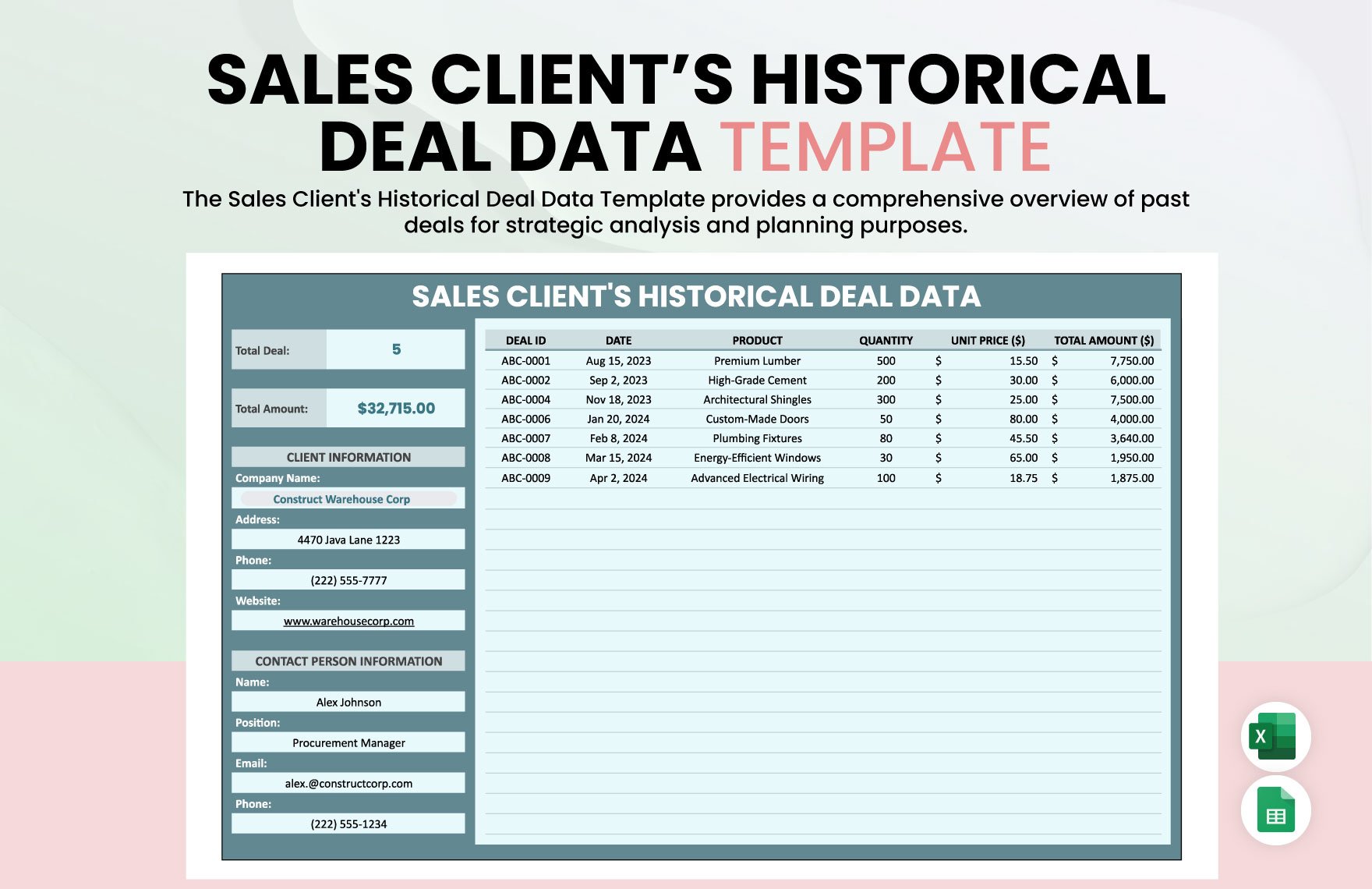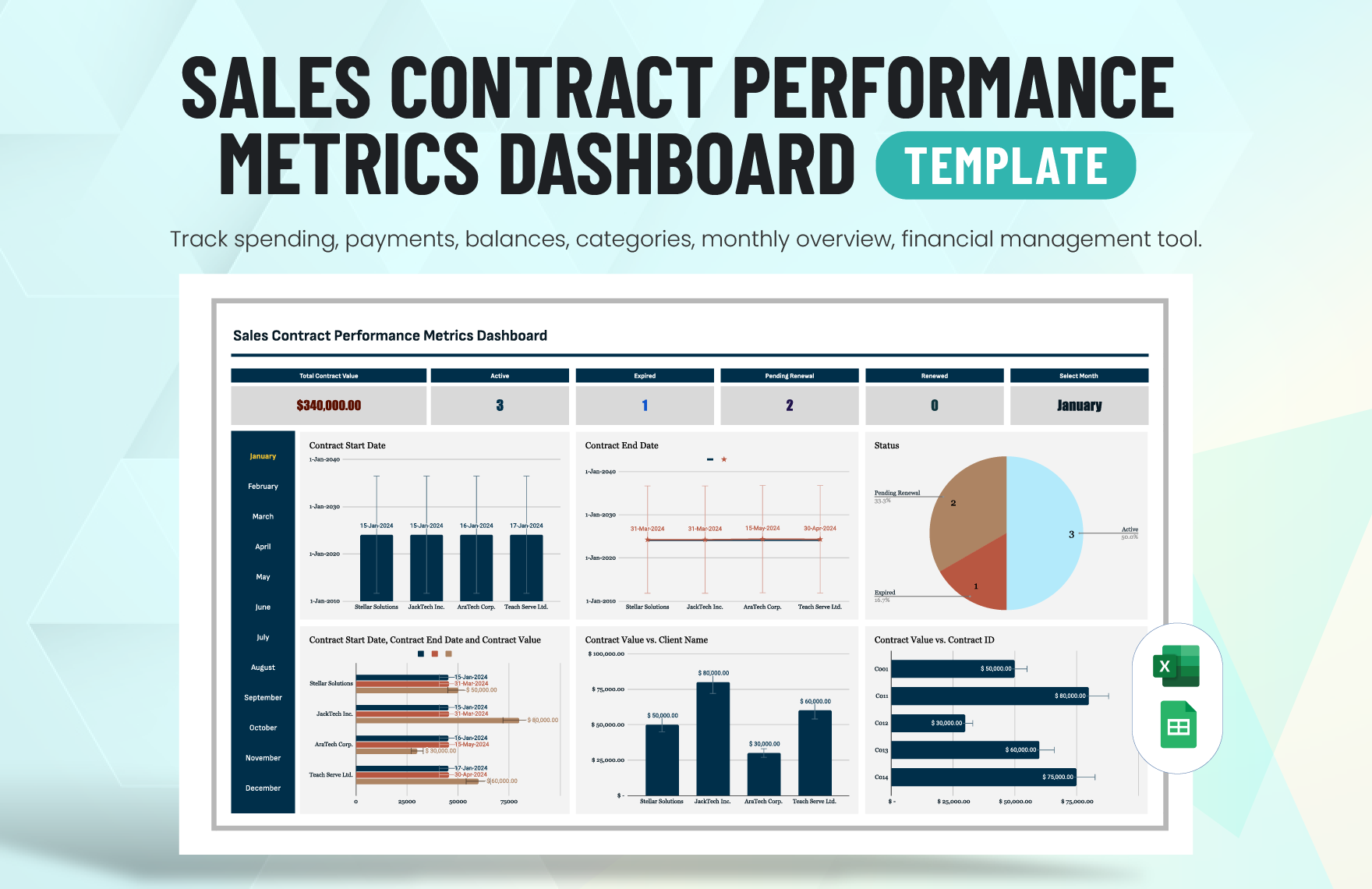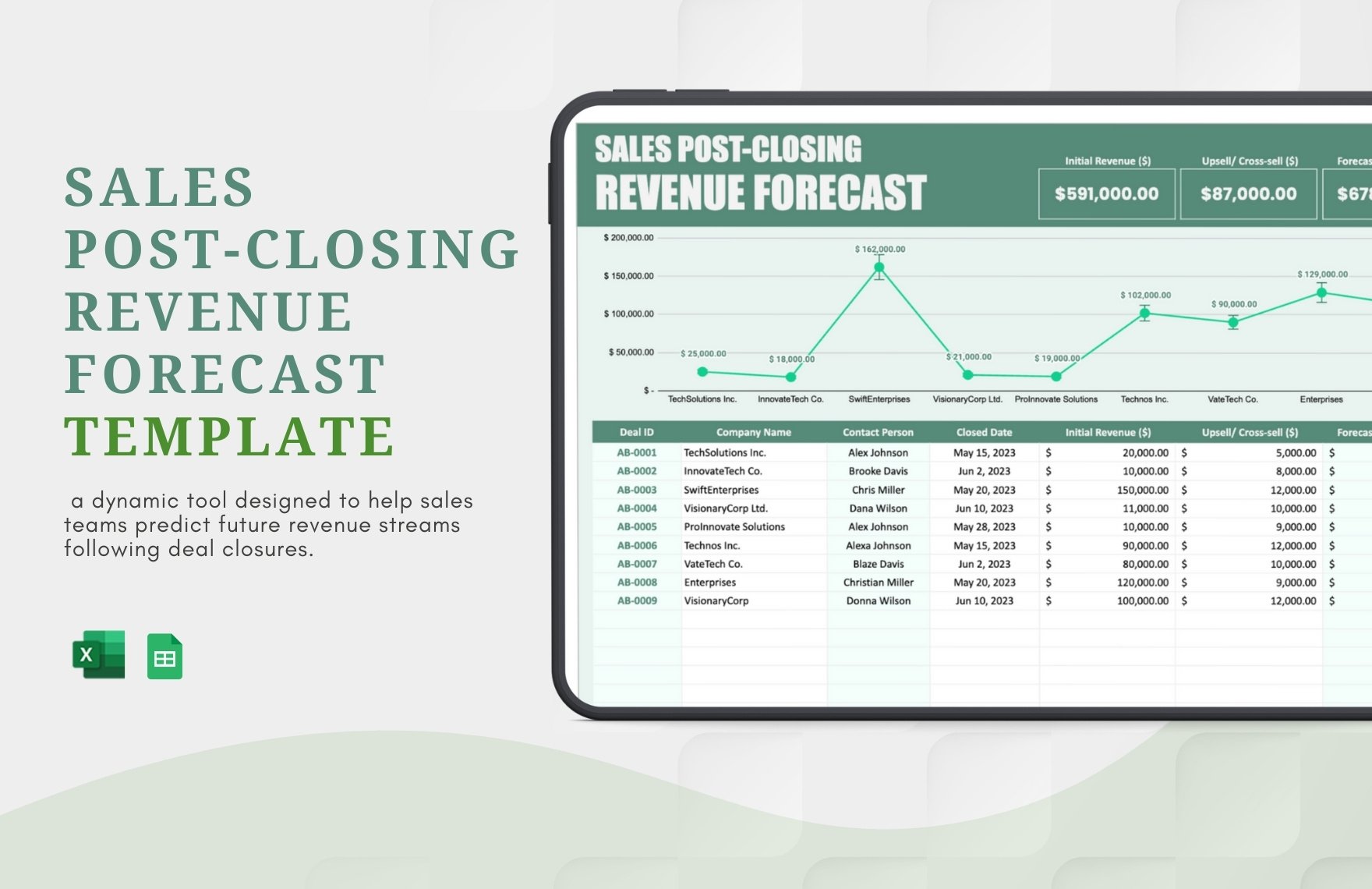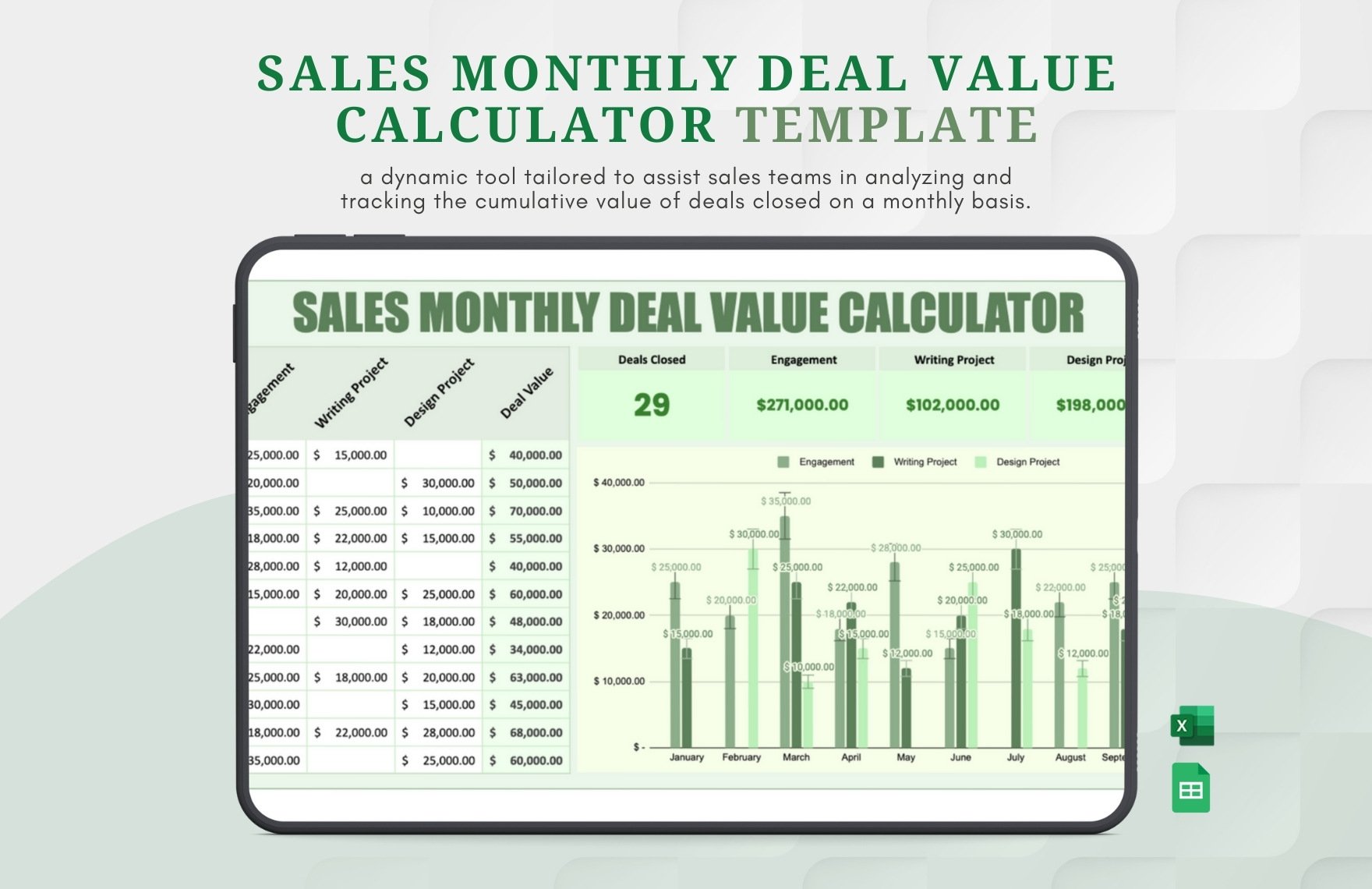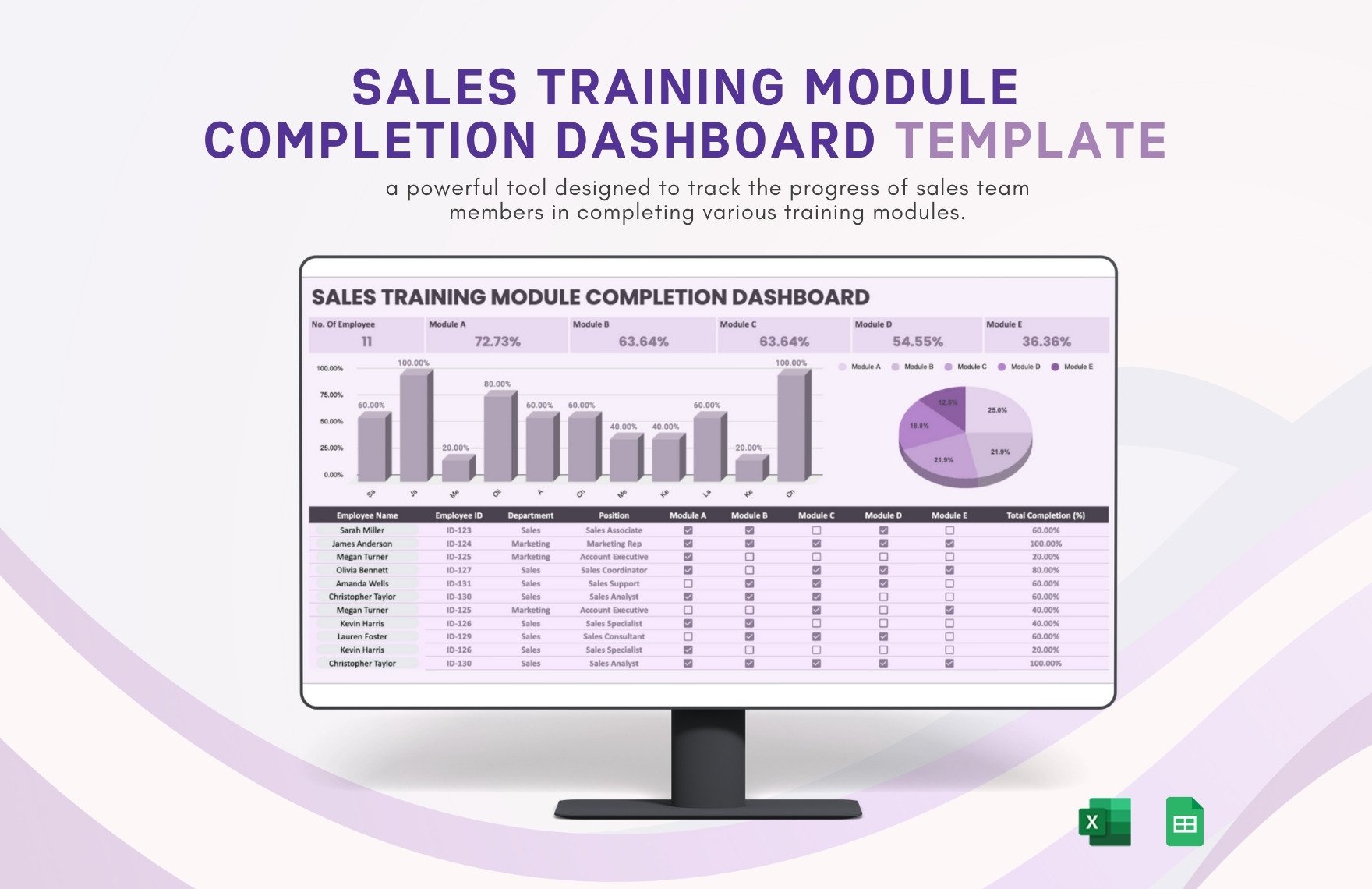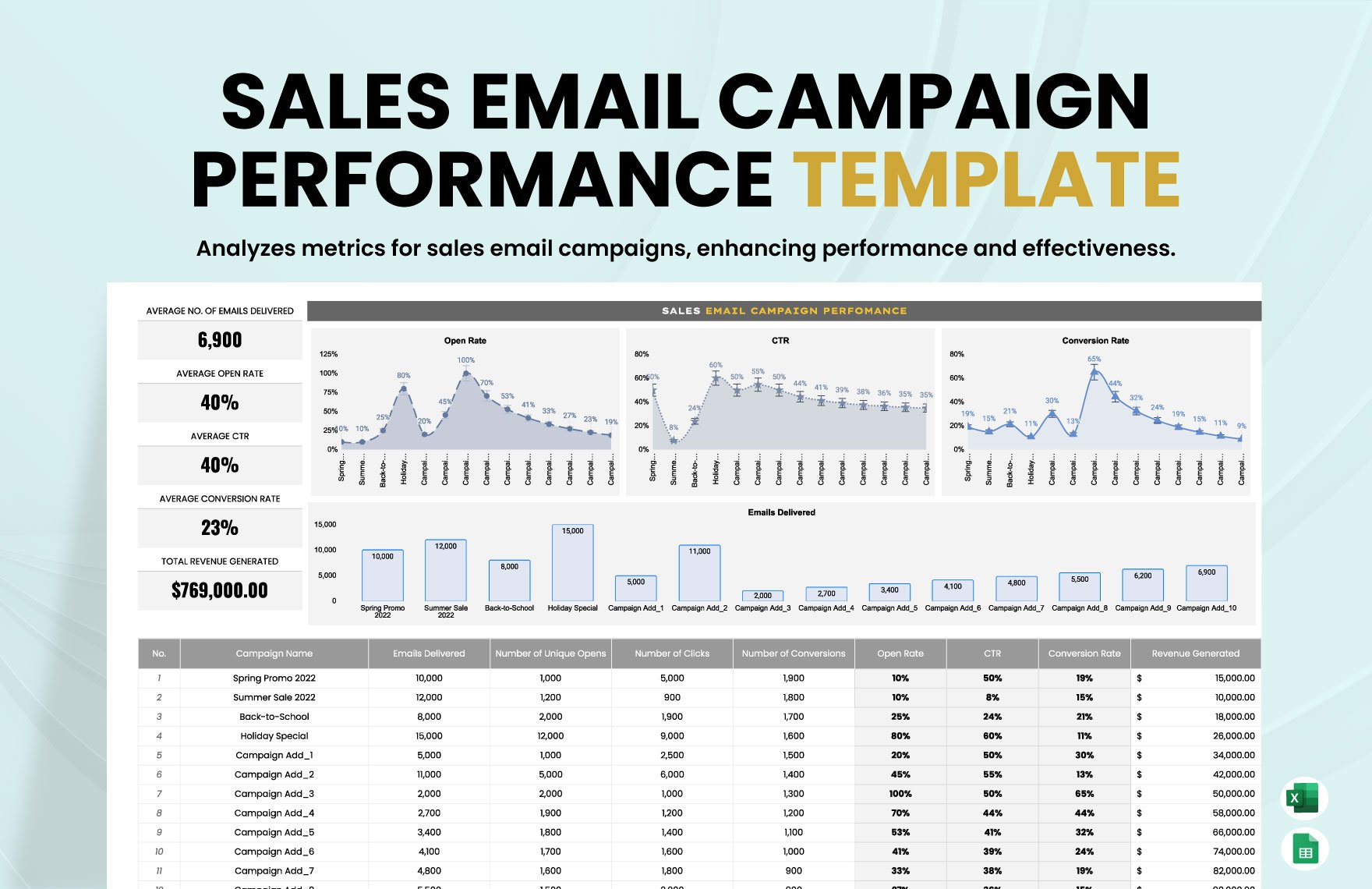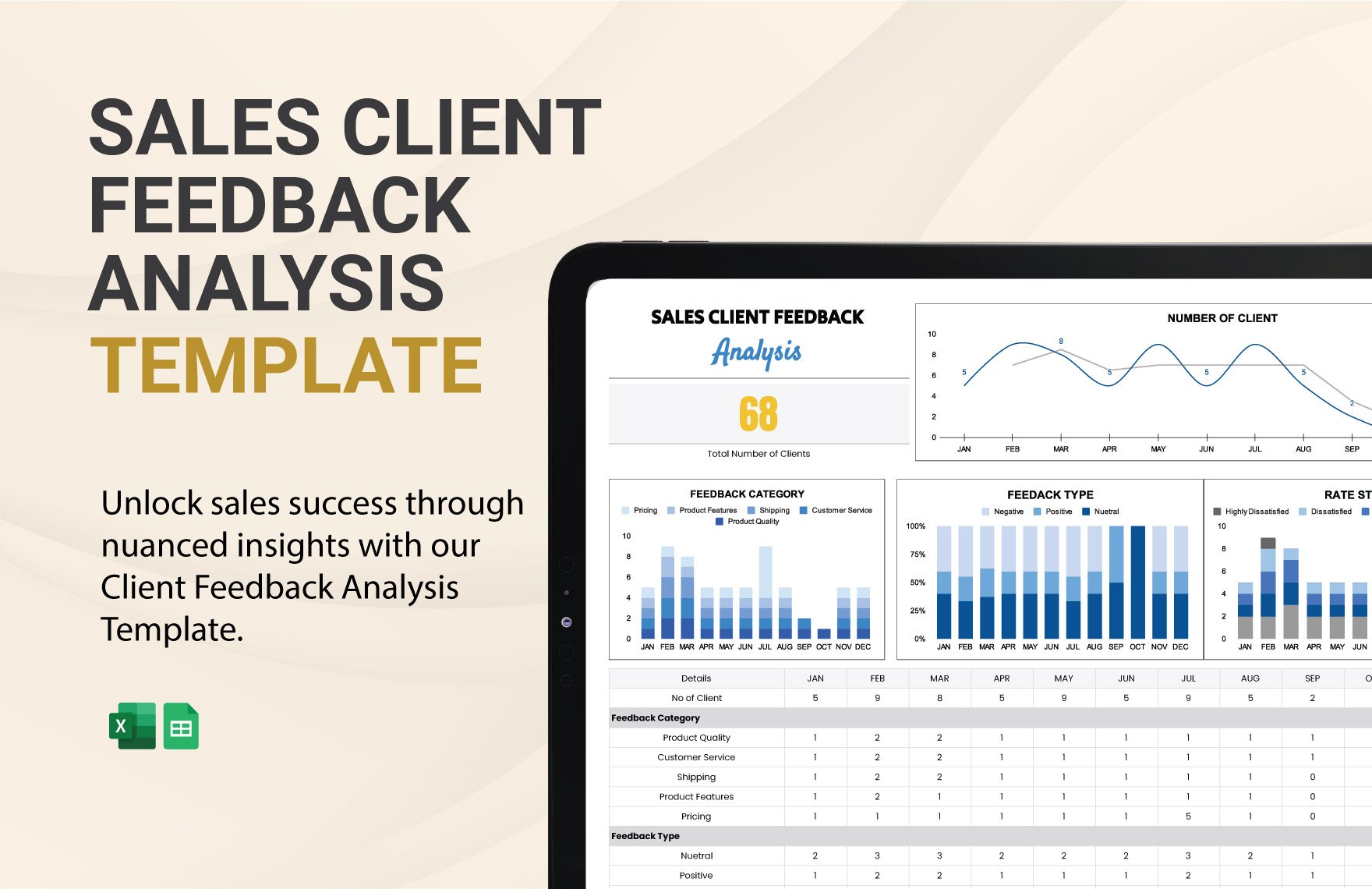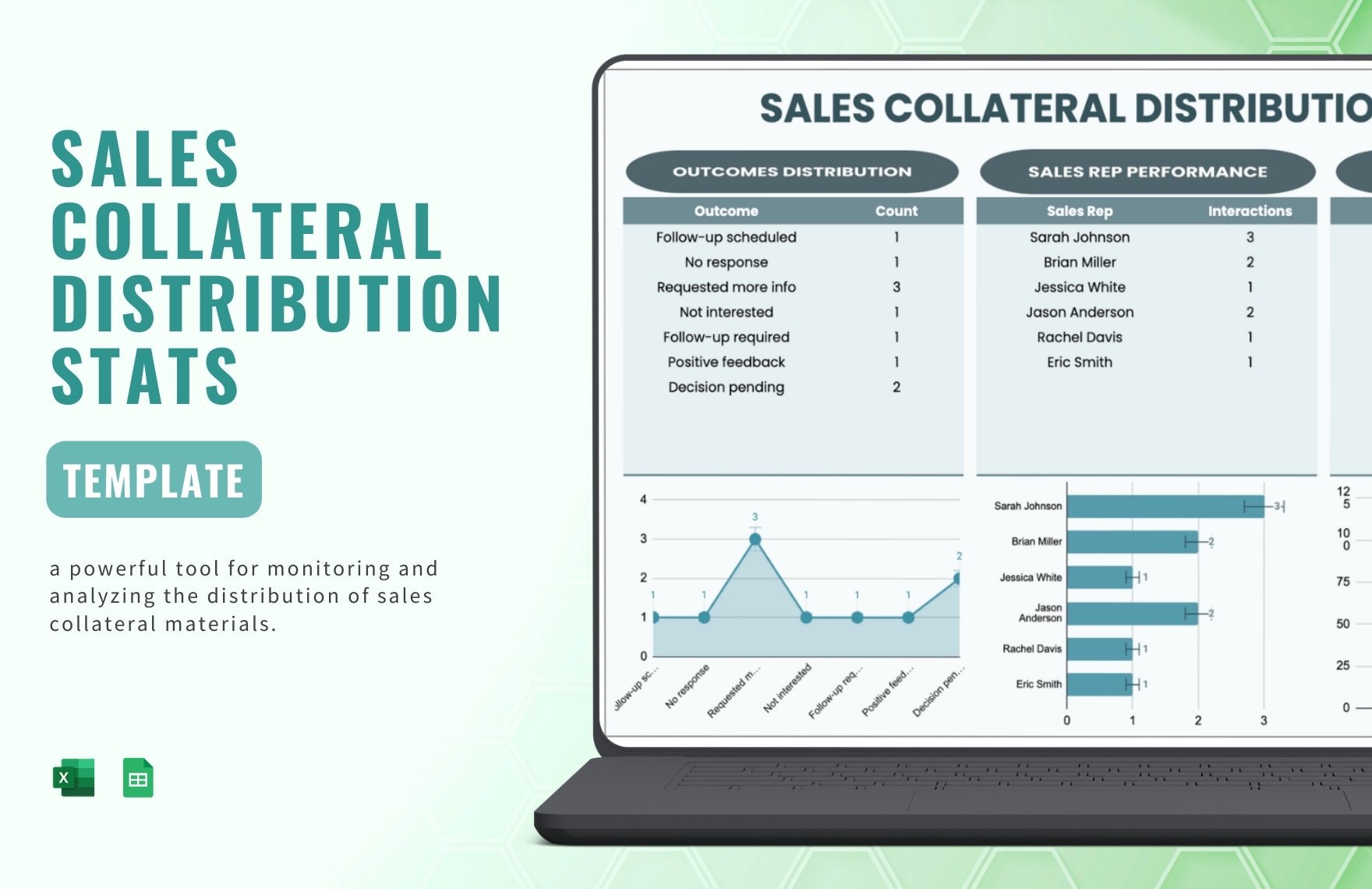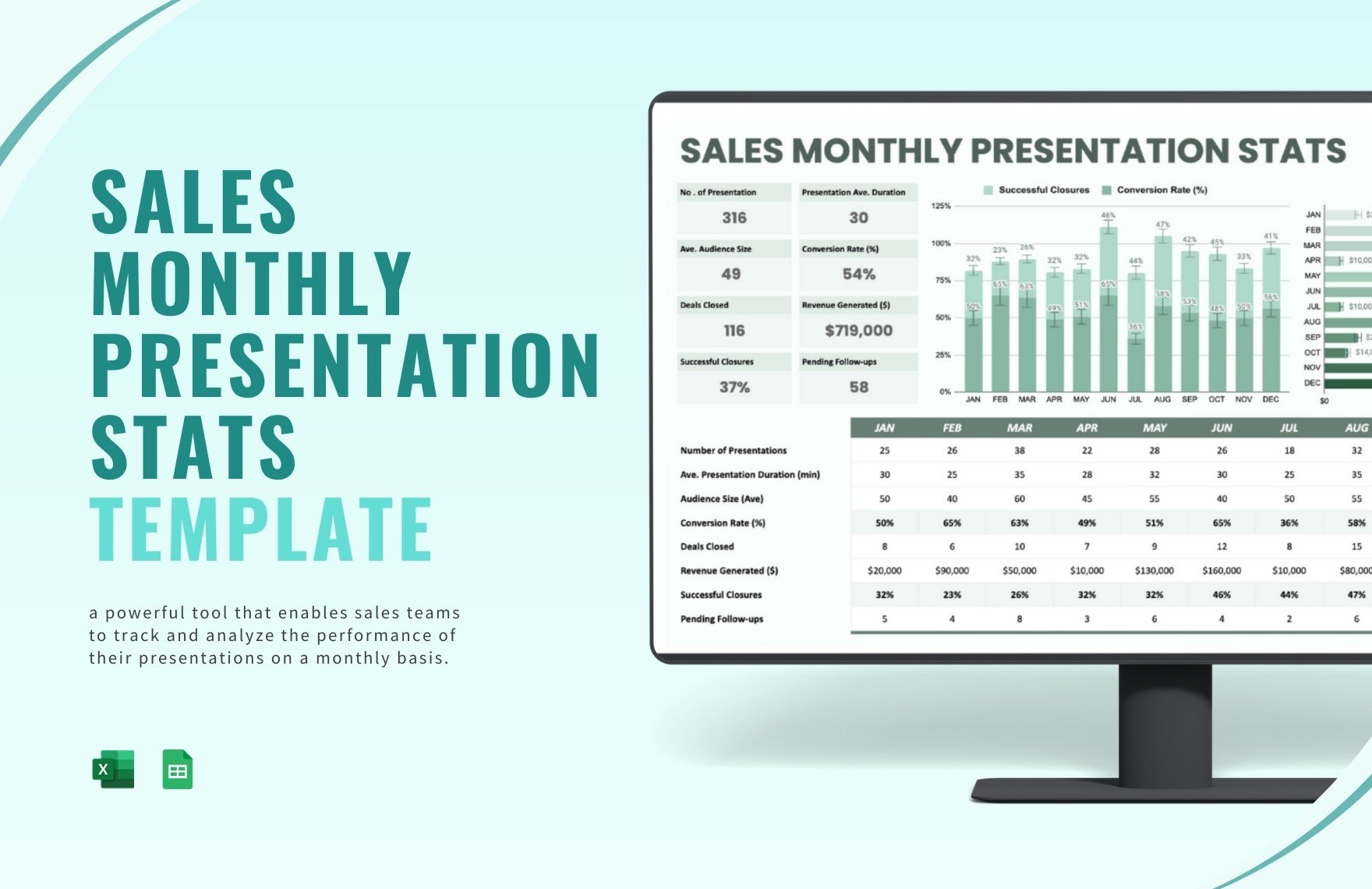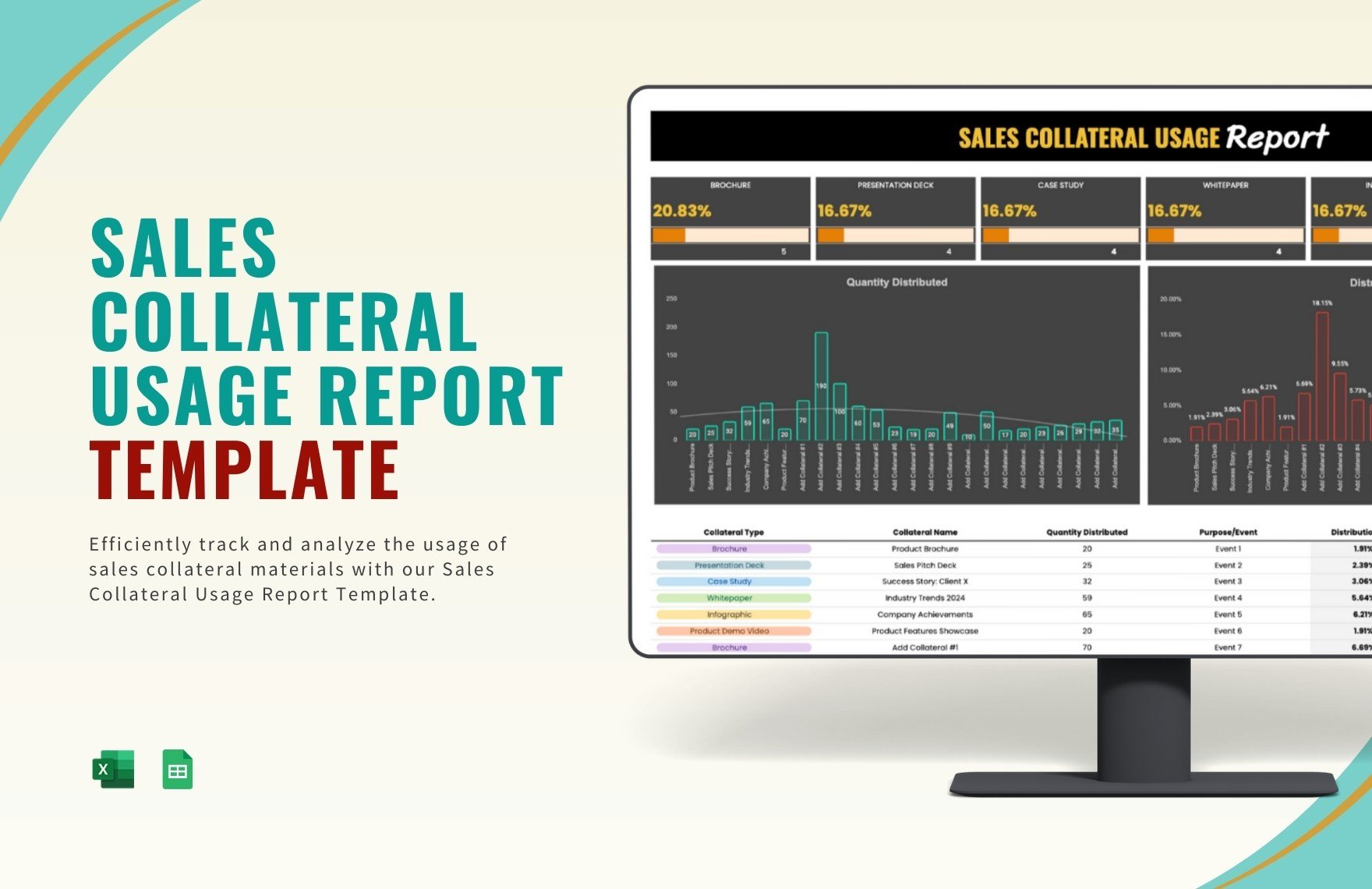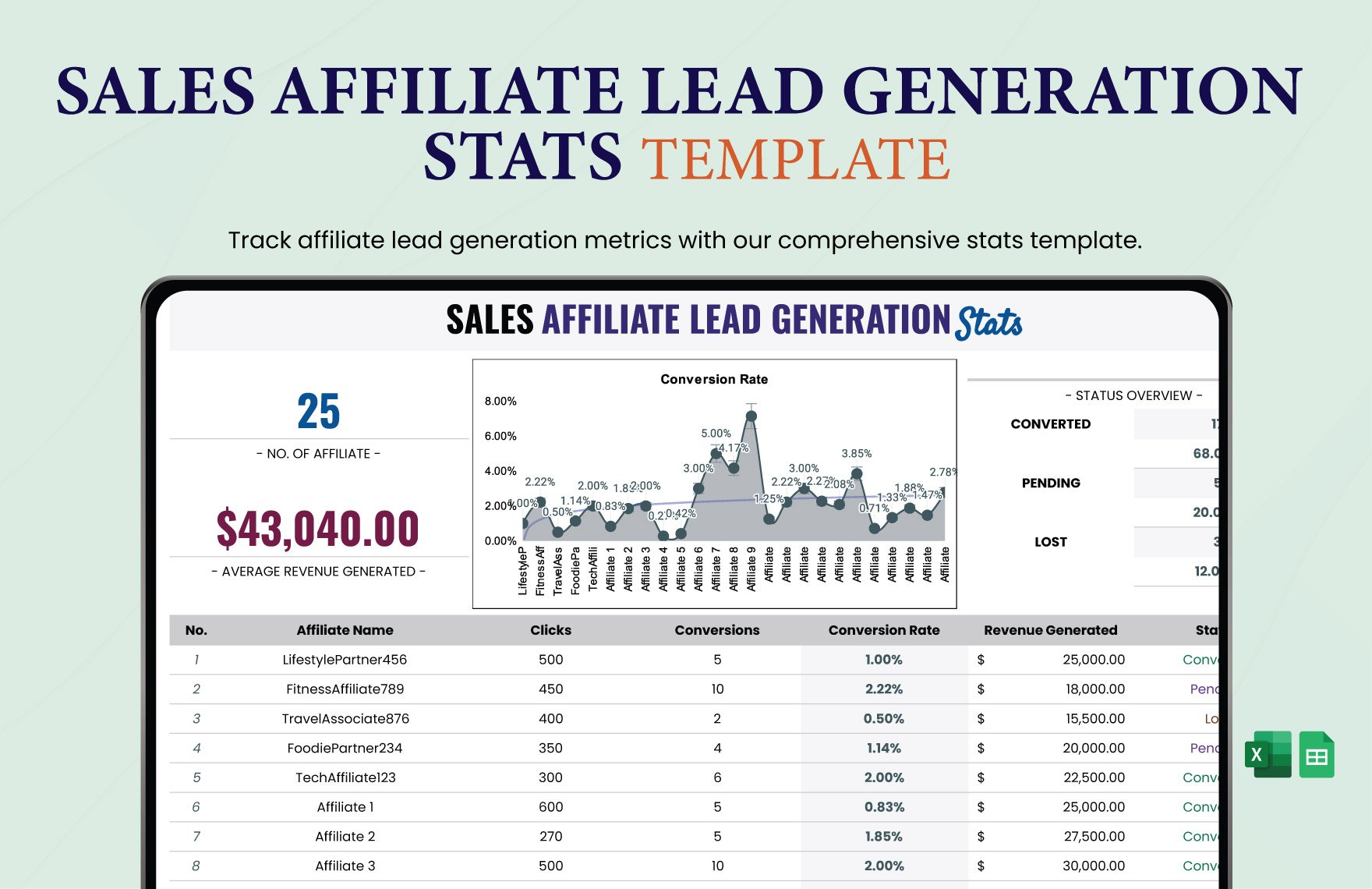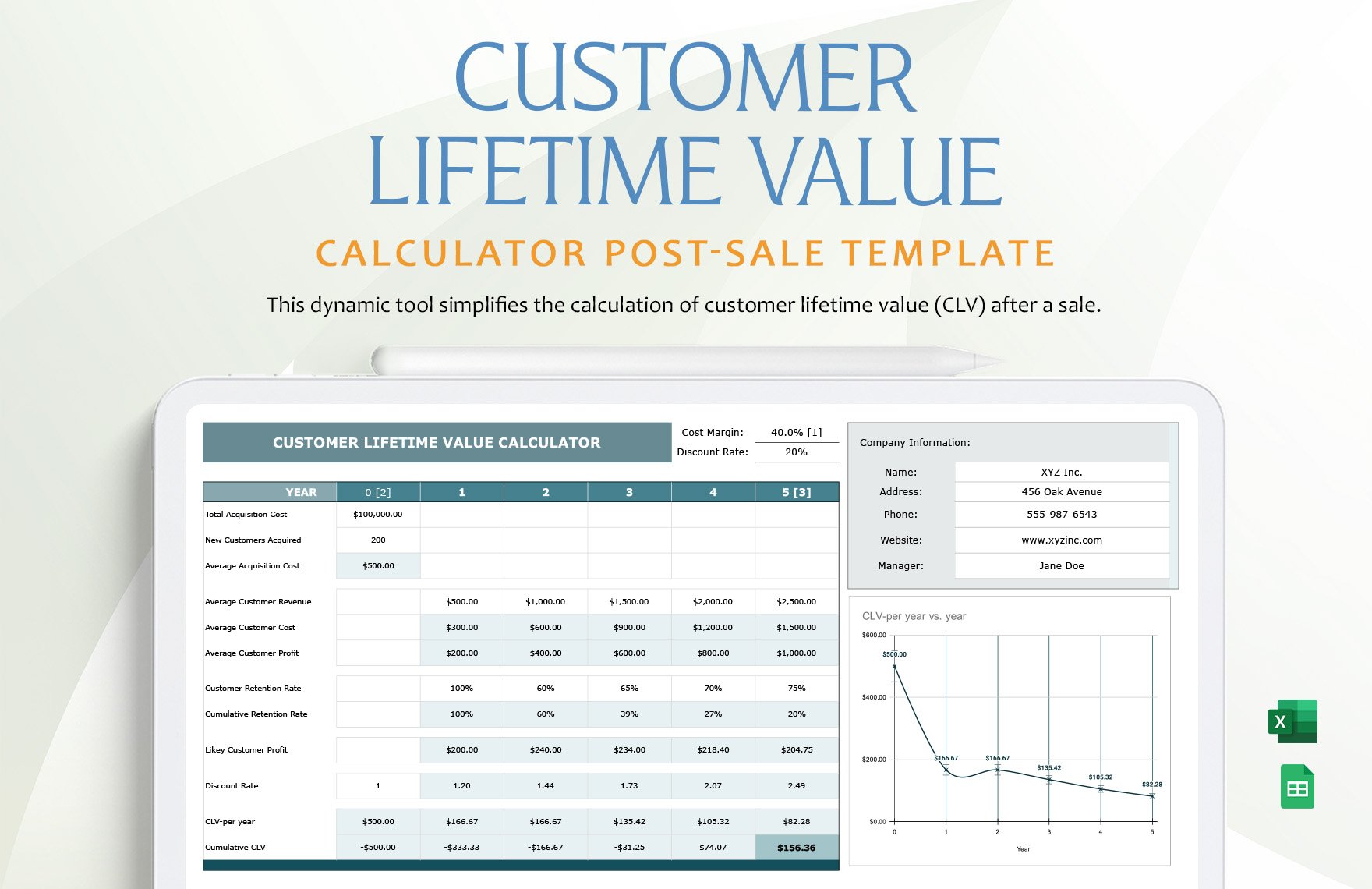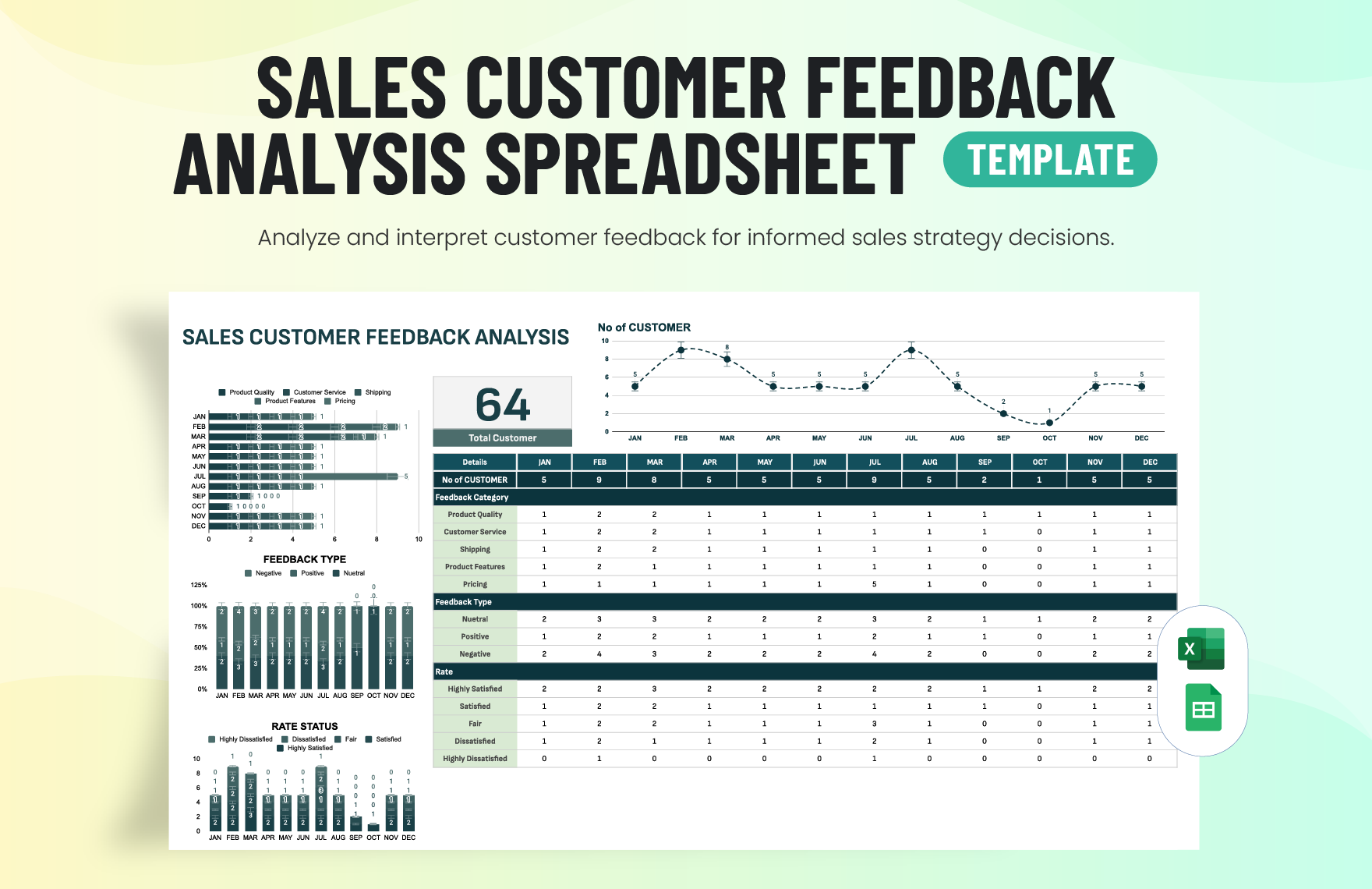In determining the success of your business, all along, it comes with greater responsibility. Increasing marketing and sales doesn’t only happen within a day. A report that details the summary, challenges, and missing points of your business flow is necessary. So, if you are having difficulties in creating an accurate analysis for your business sales, you’ve come to the right place! We offer selections of Sales Report Templates available in both A4 and US letter sizes that are 100% customizable and accessible in Microsoft Excel. So, start monitoring your business performance today by developing effective strategies and plans, guided with our templates!
Sales Report Templates in Excel
Easy to create and customize, explore professionally designed editable sales report templates in Excel. Free, customizable, and printable. Download now!