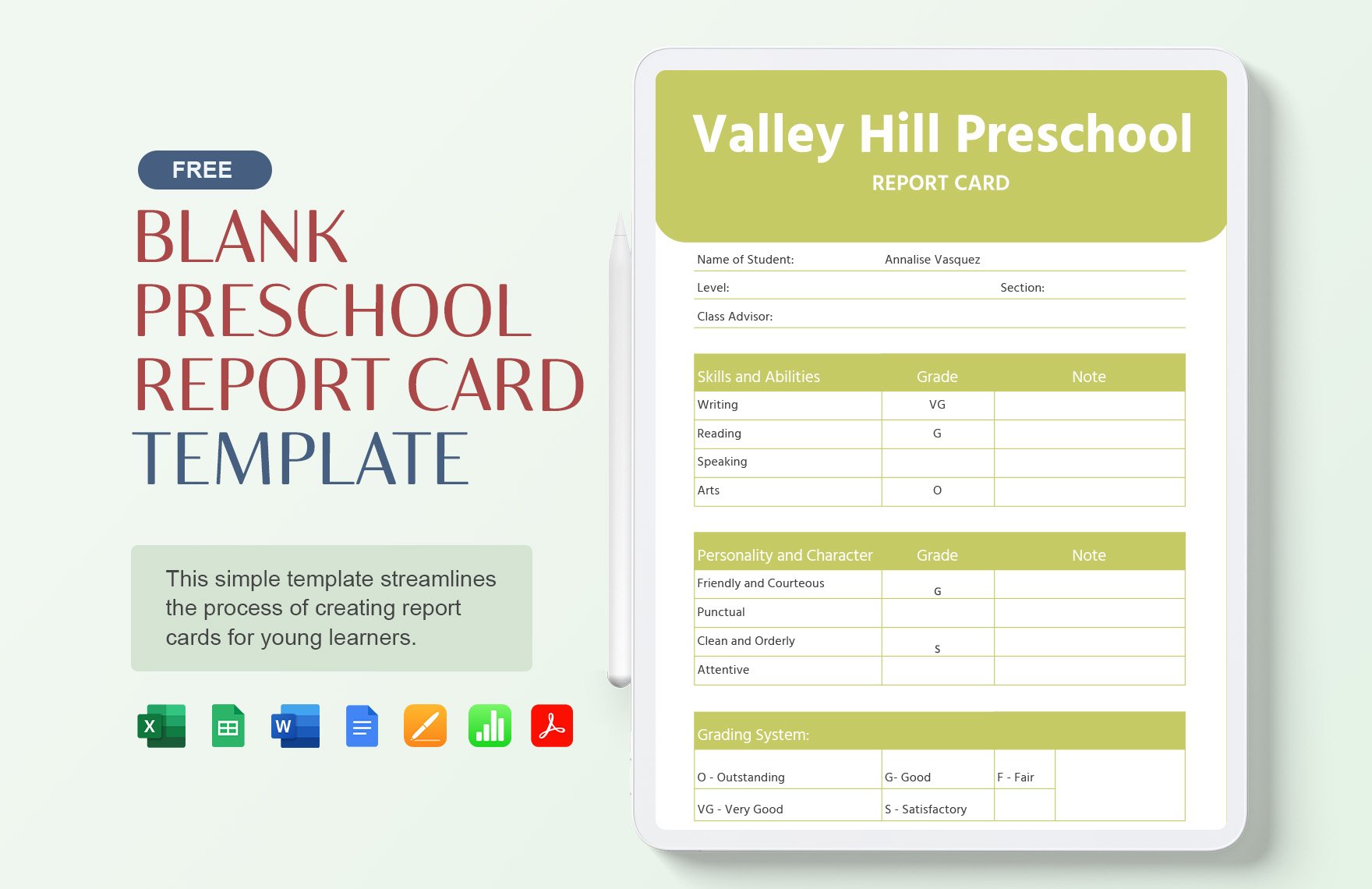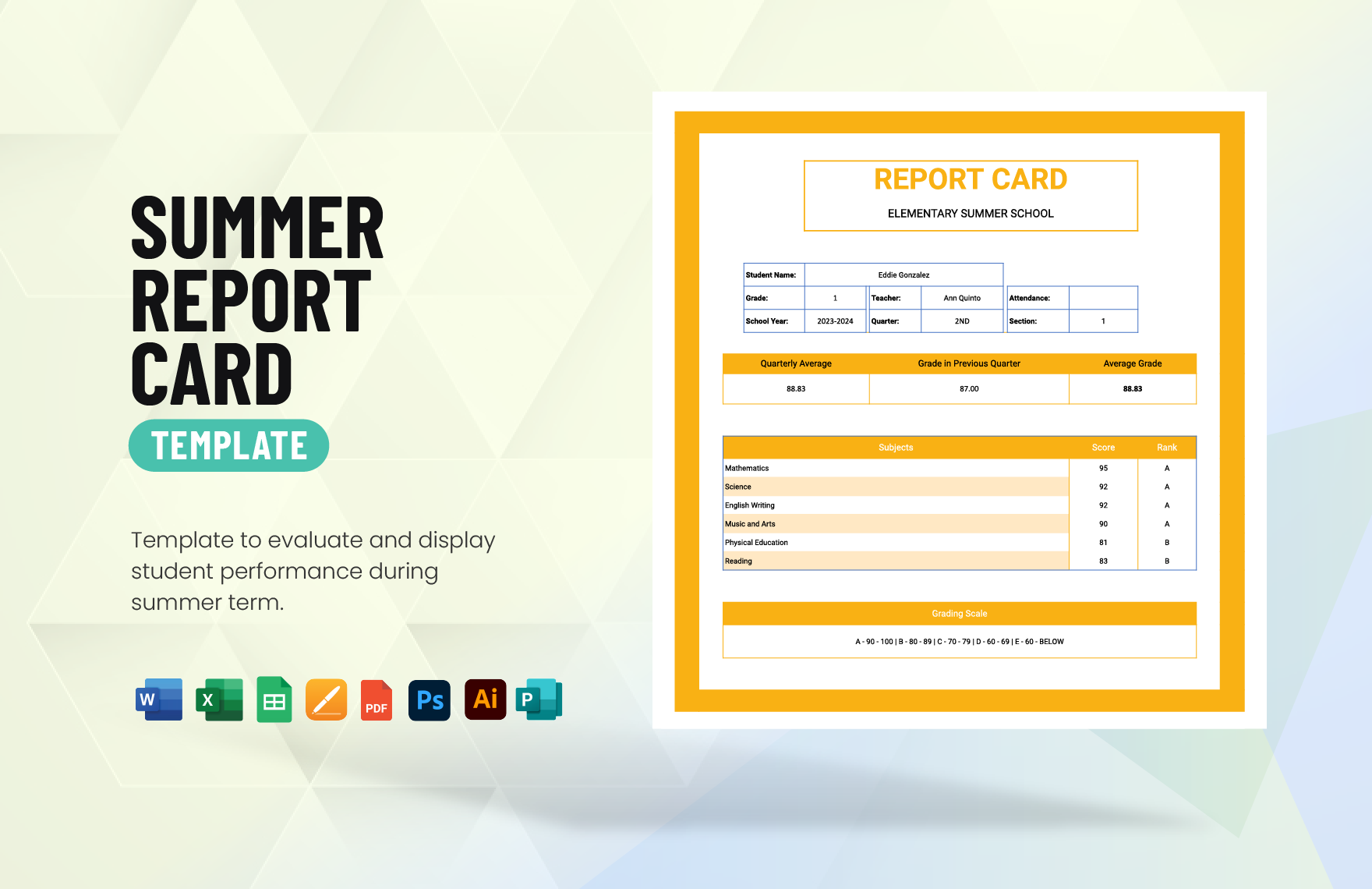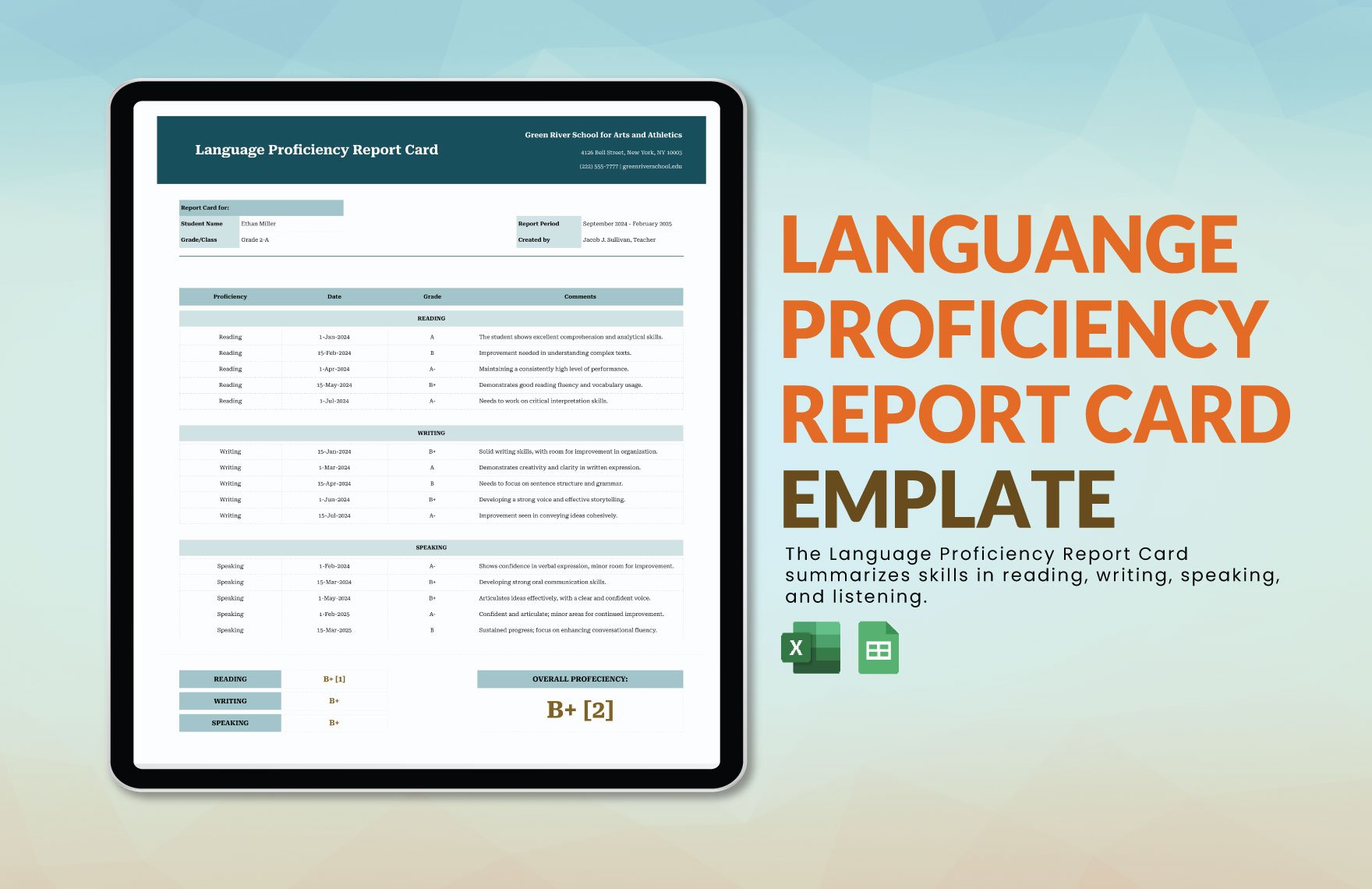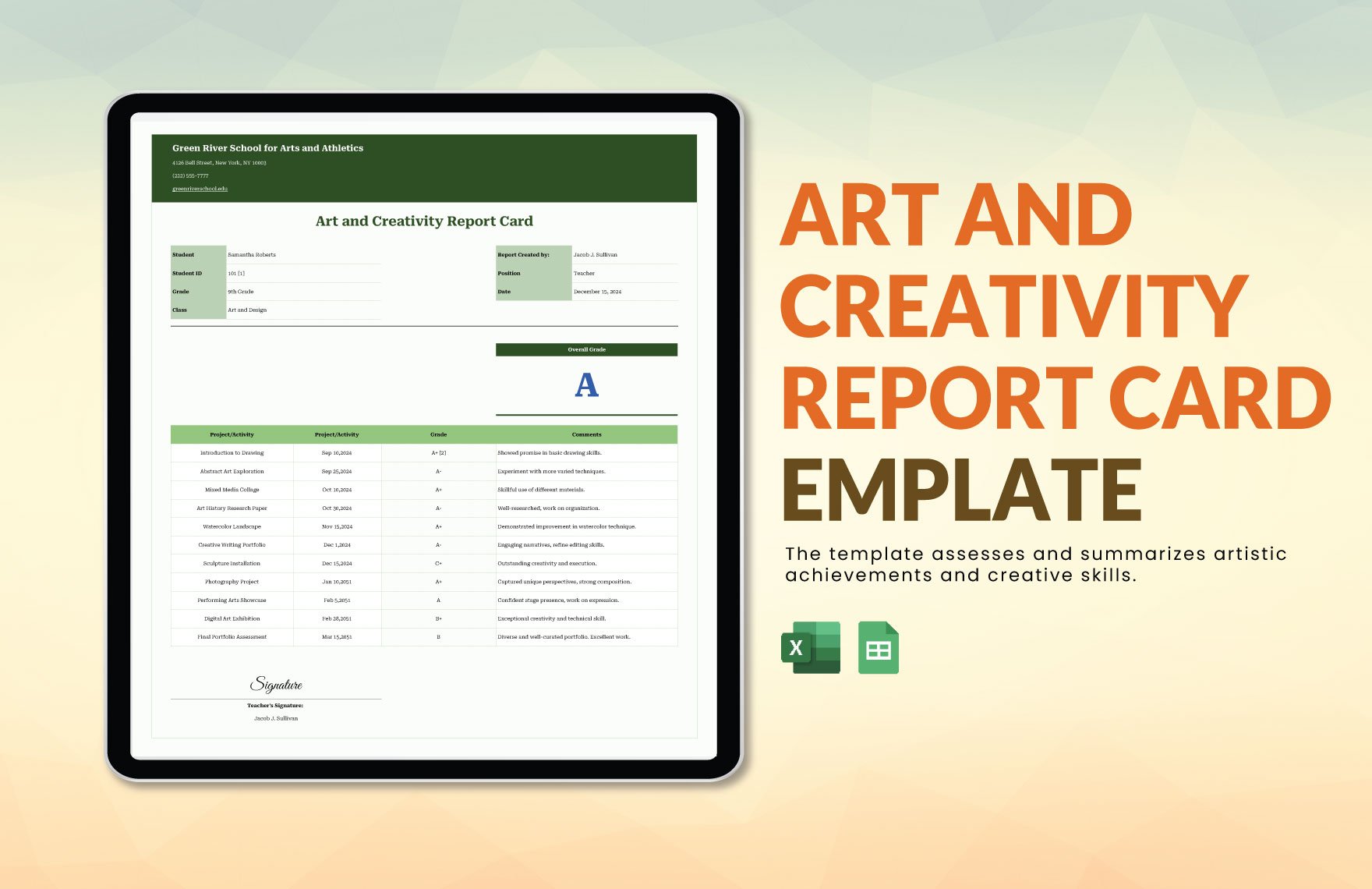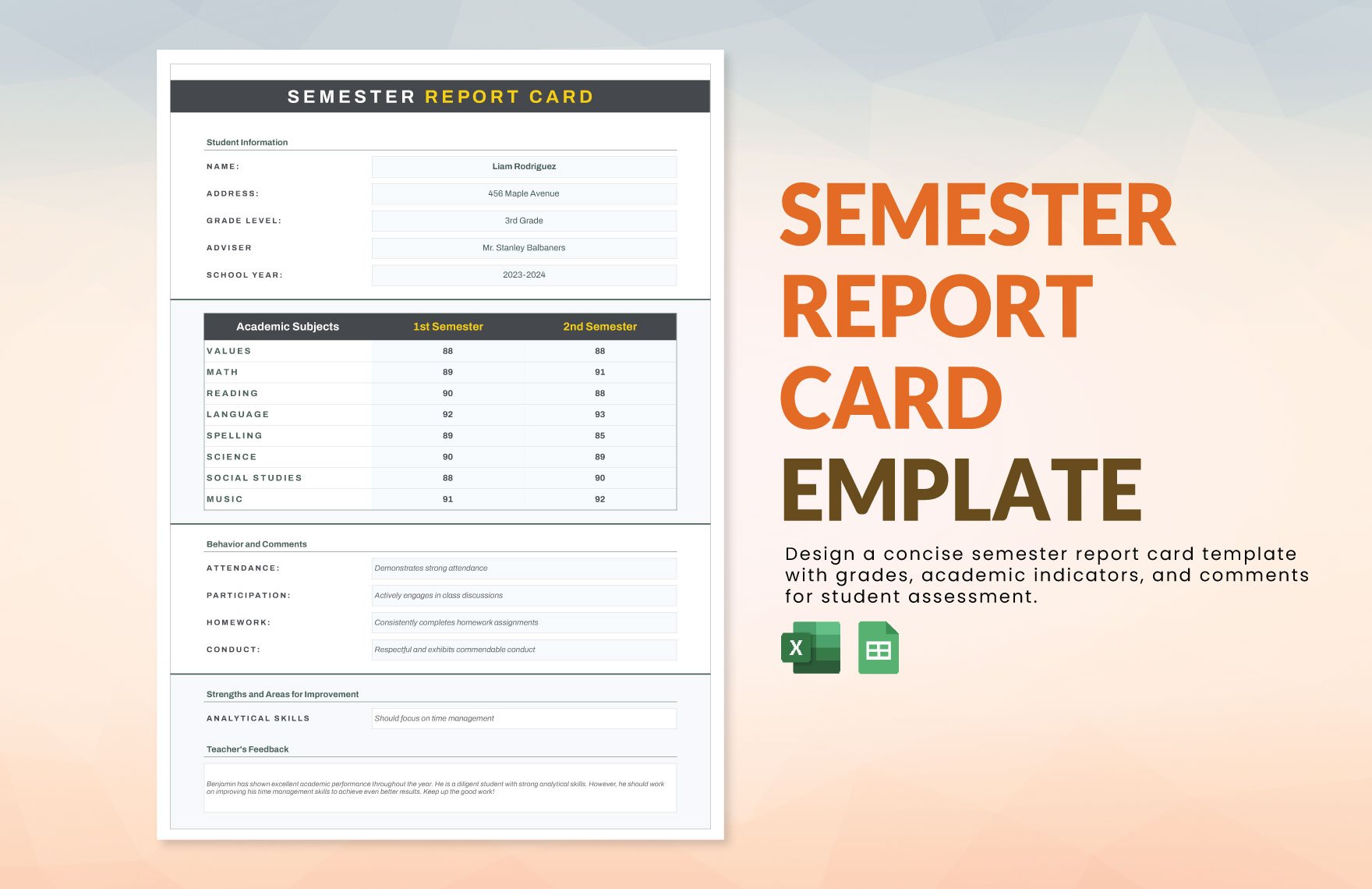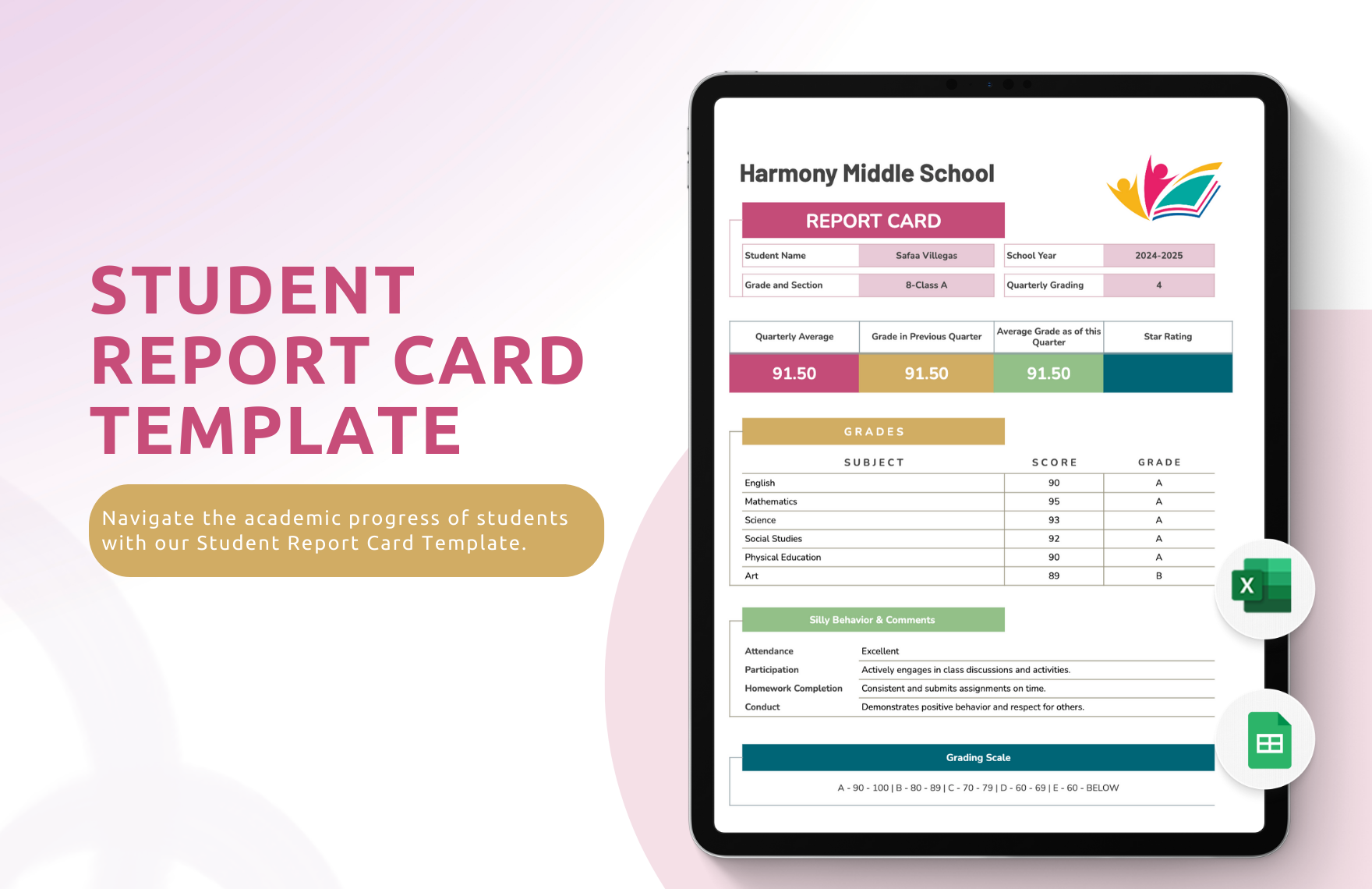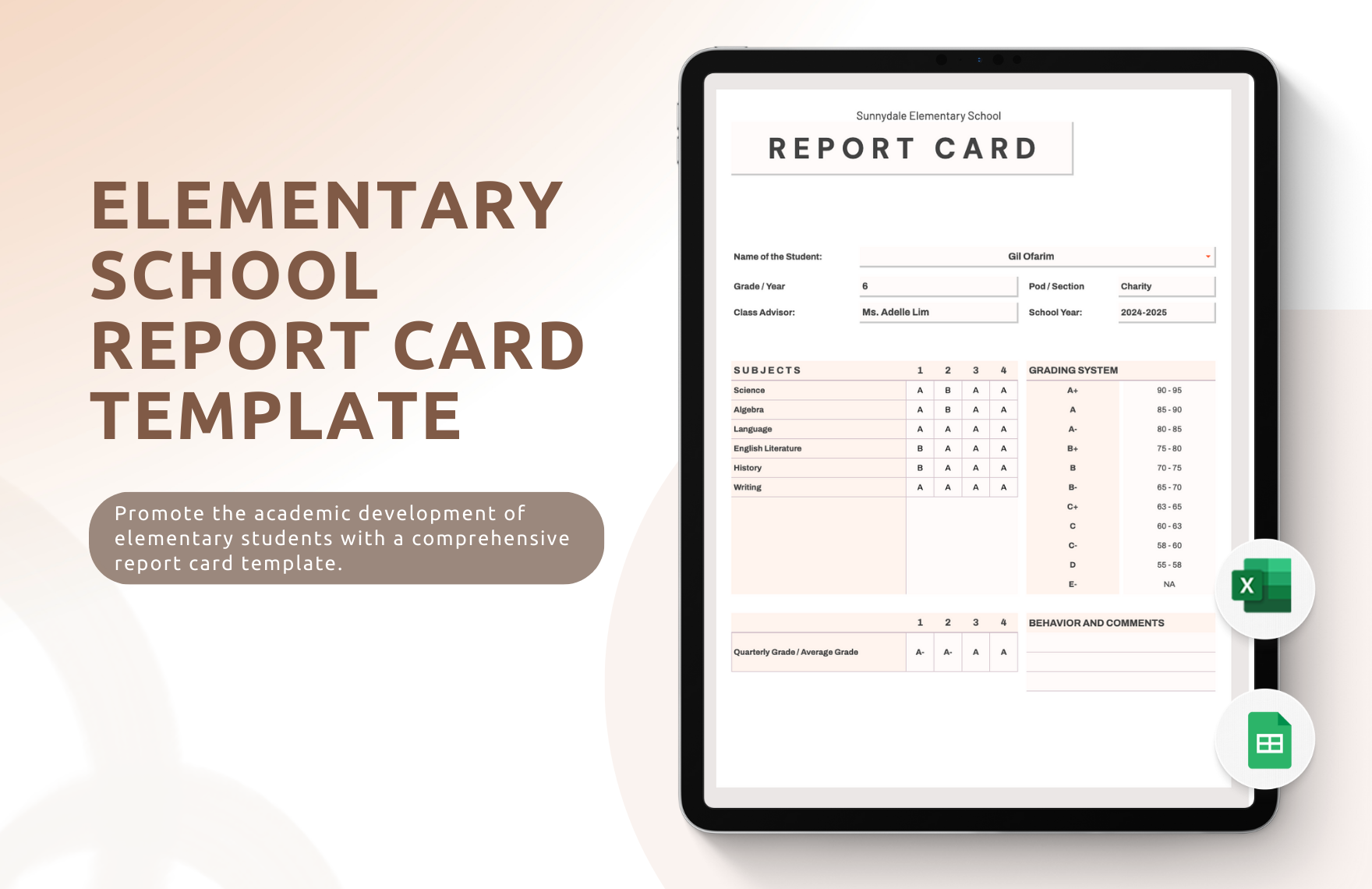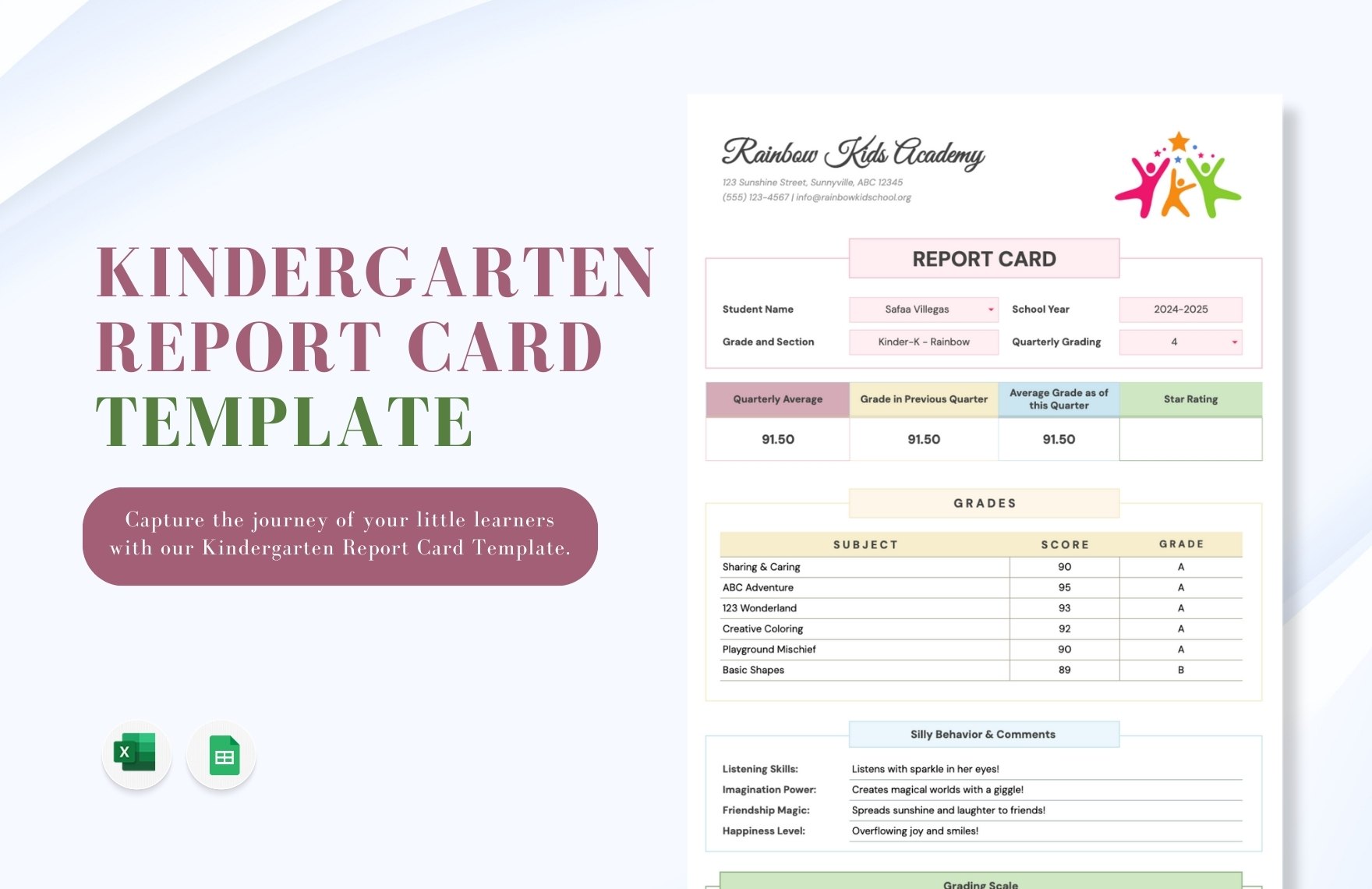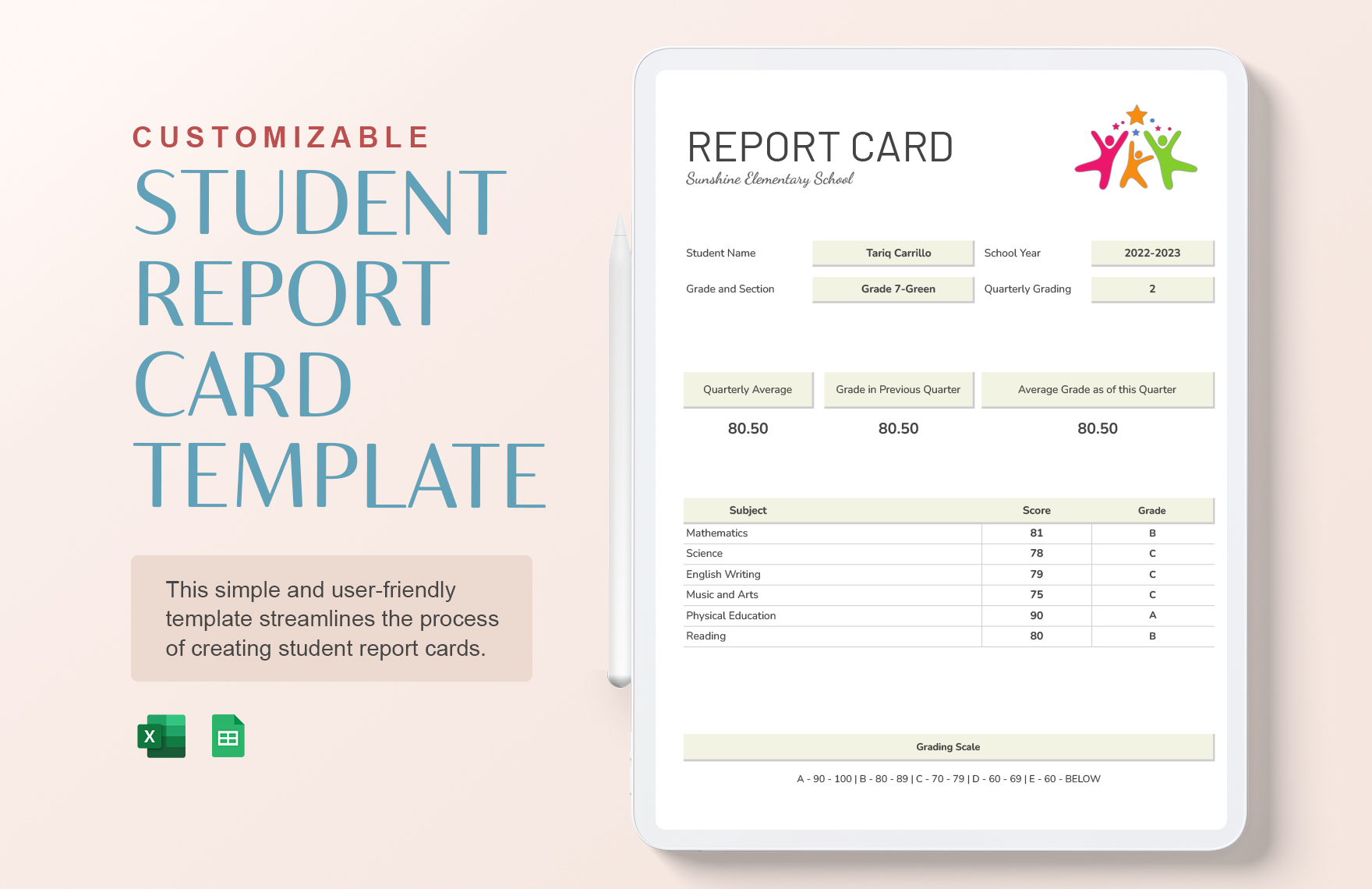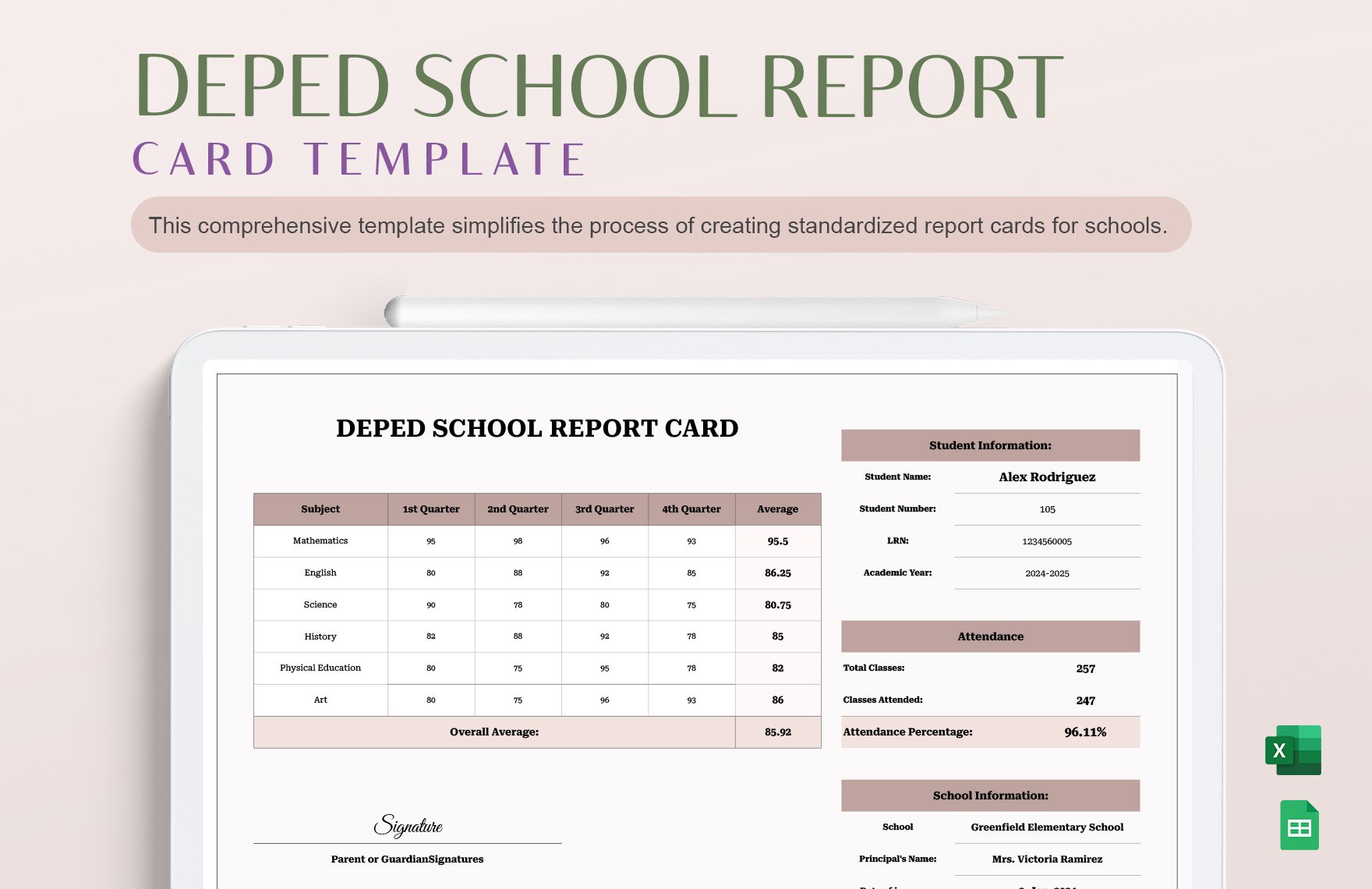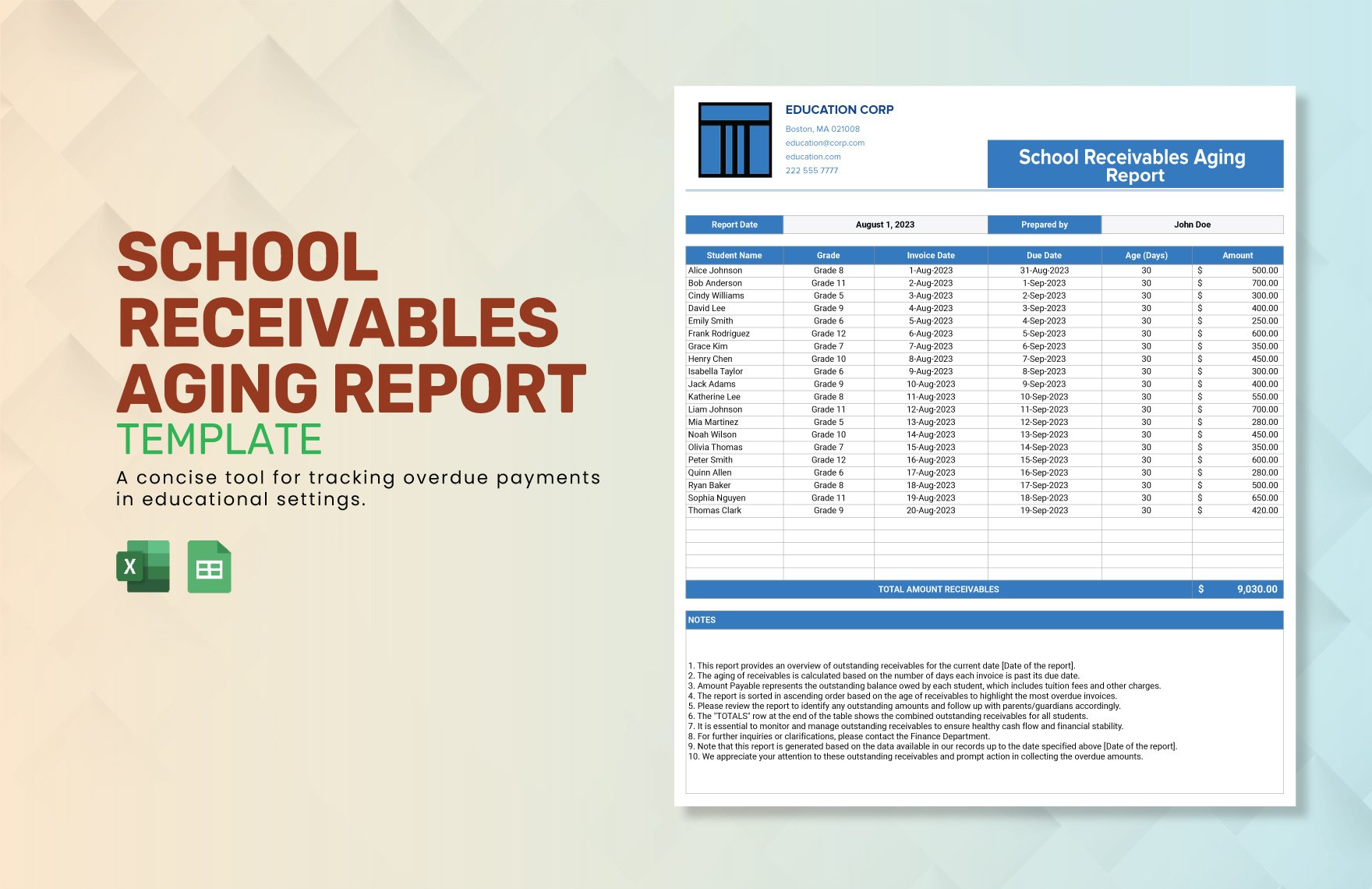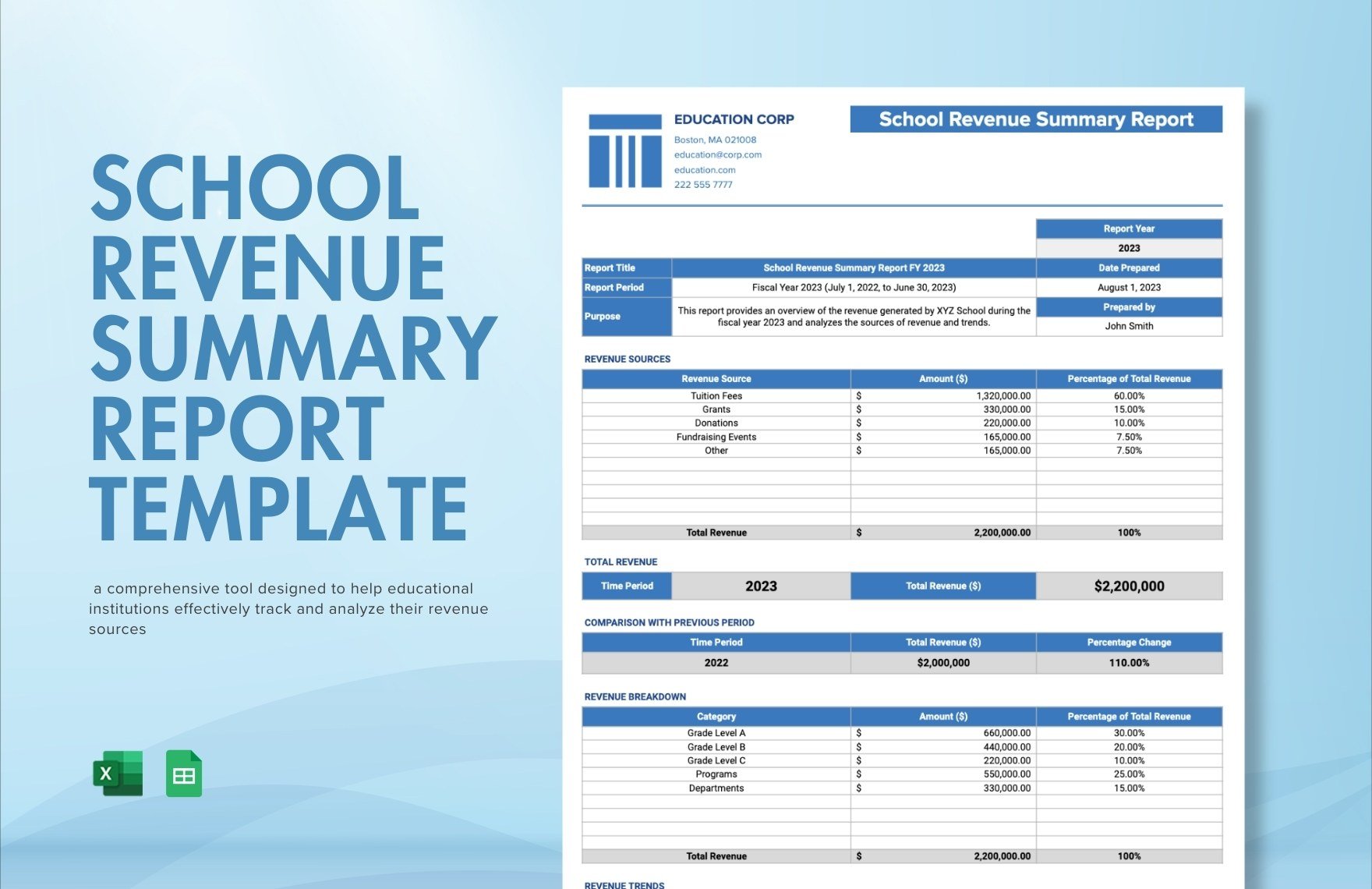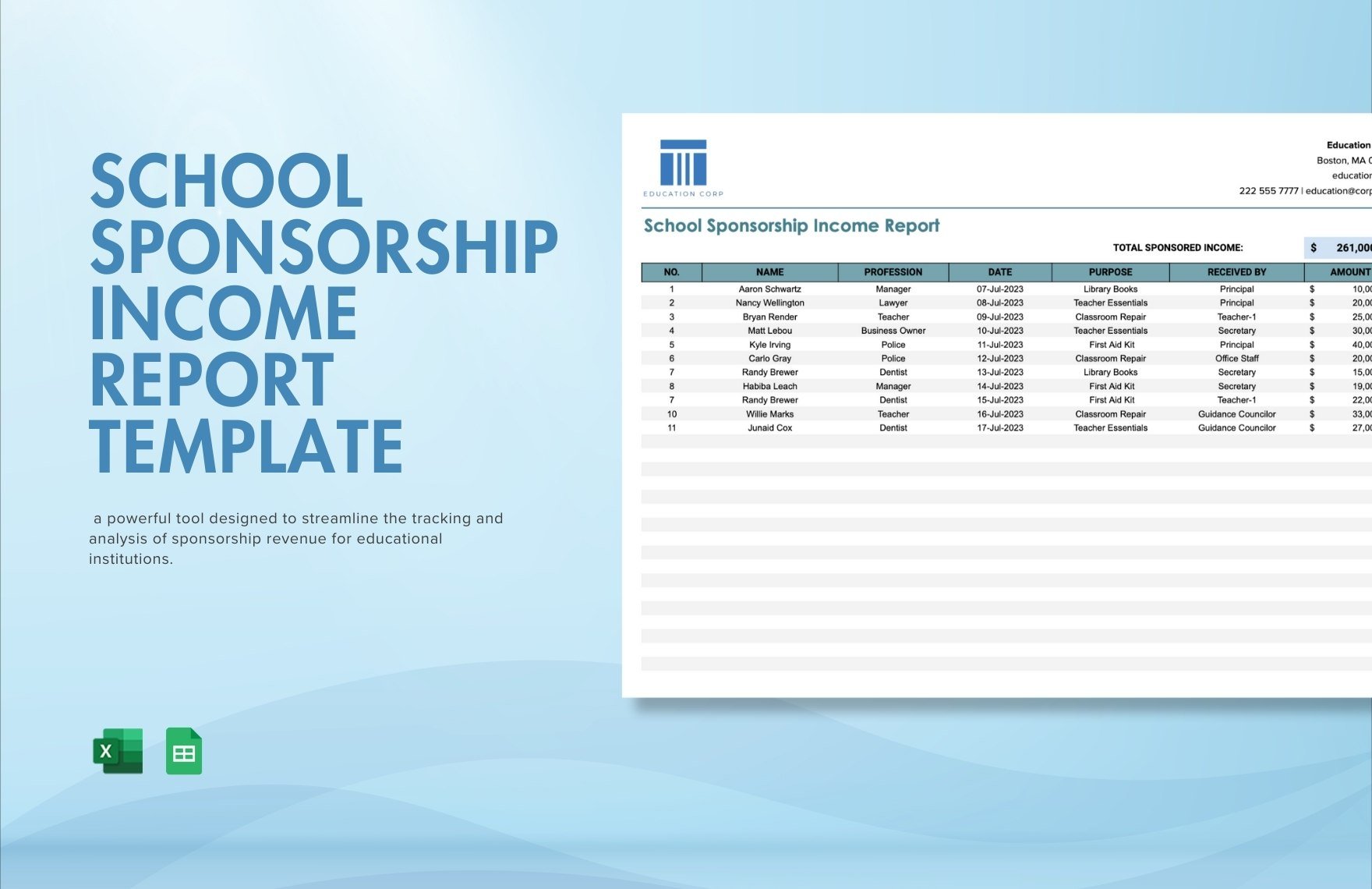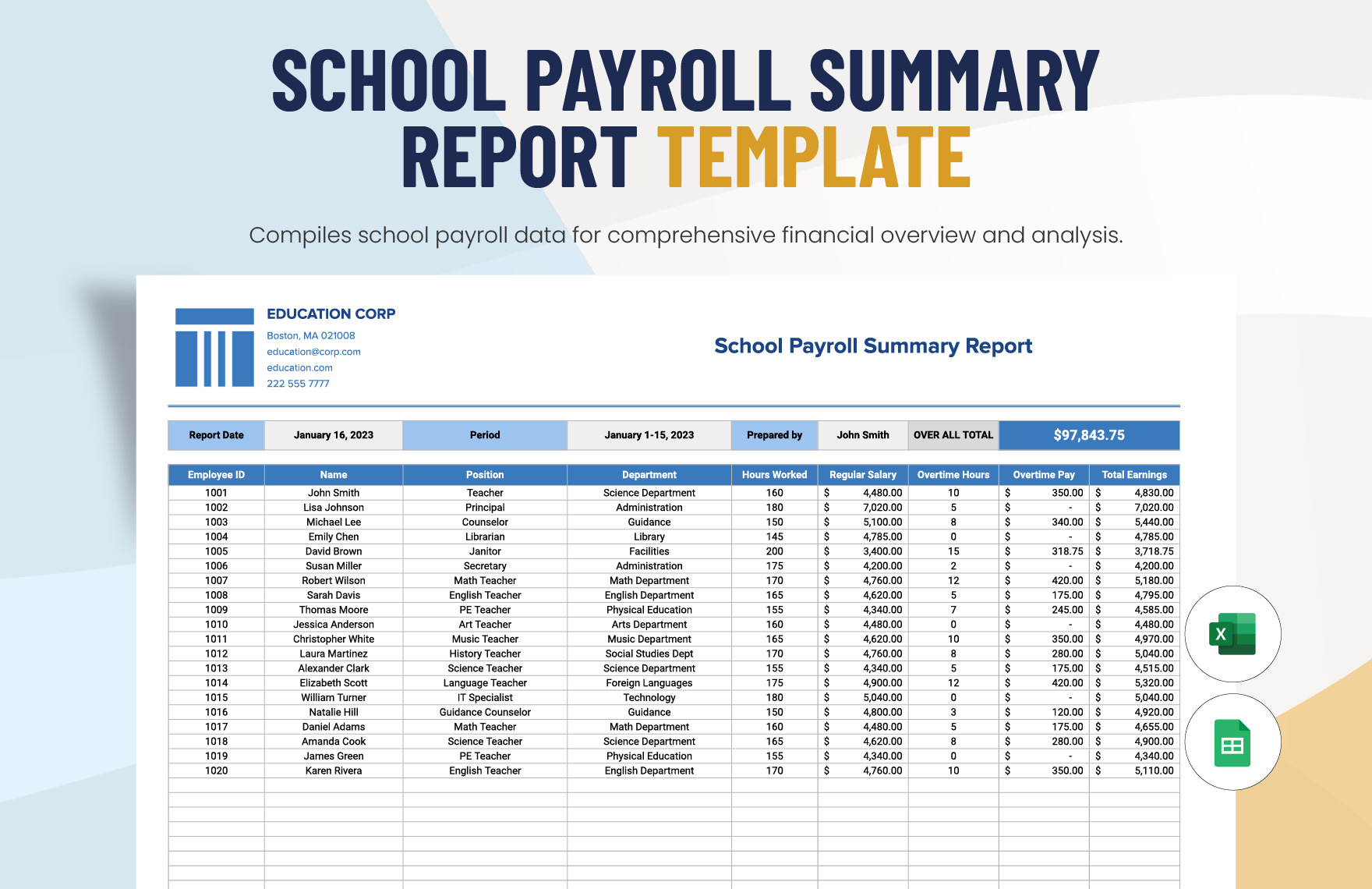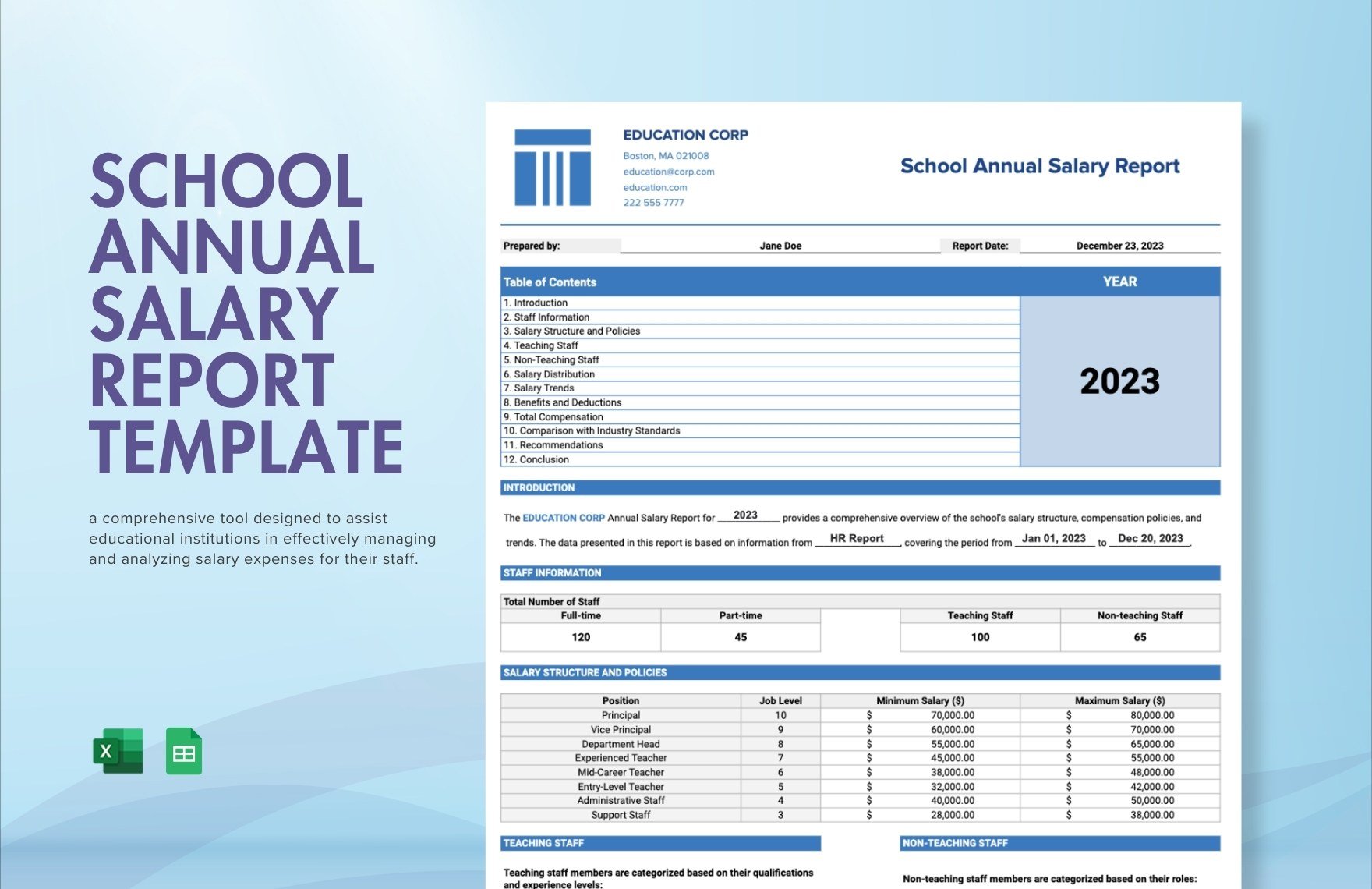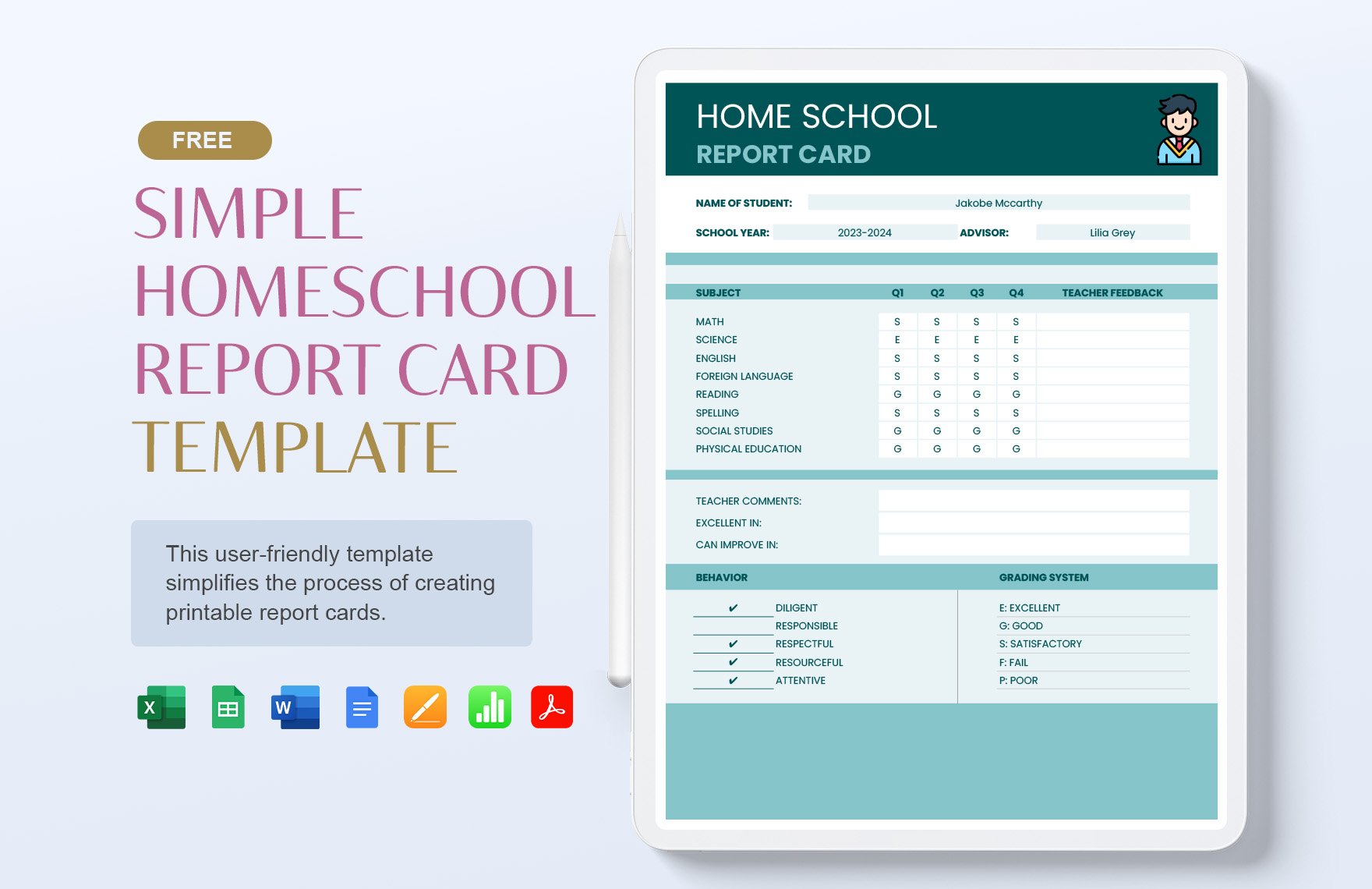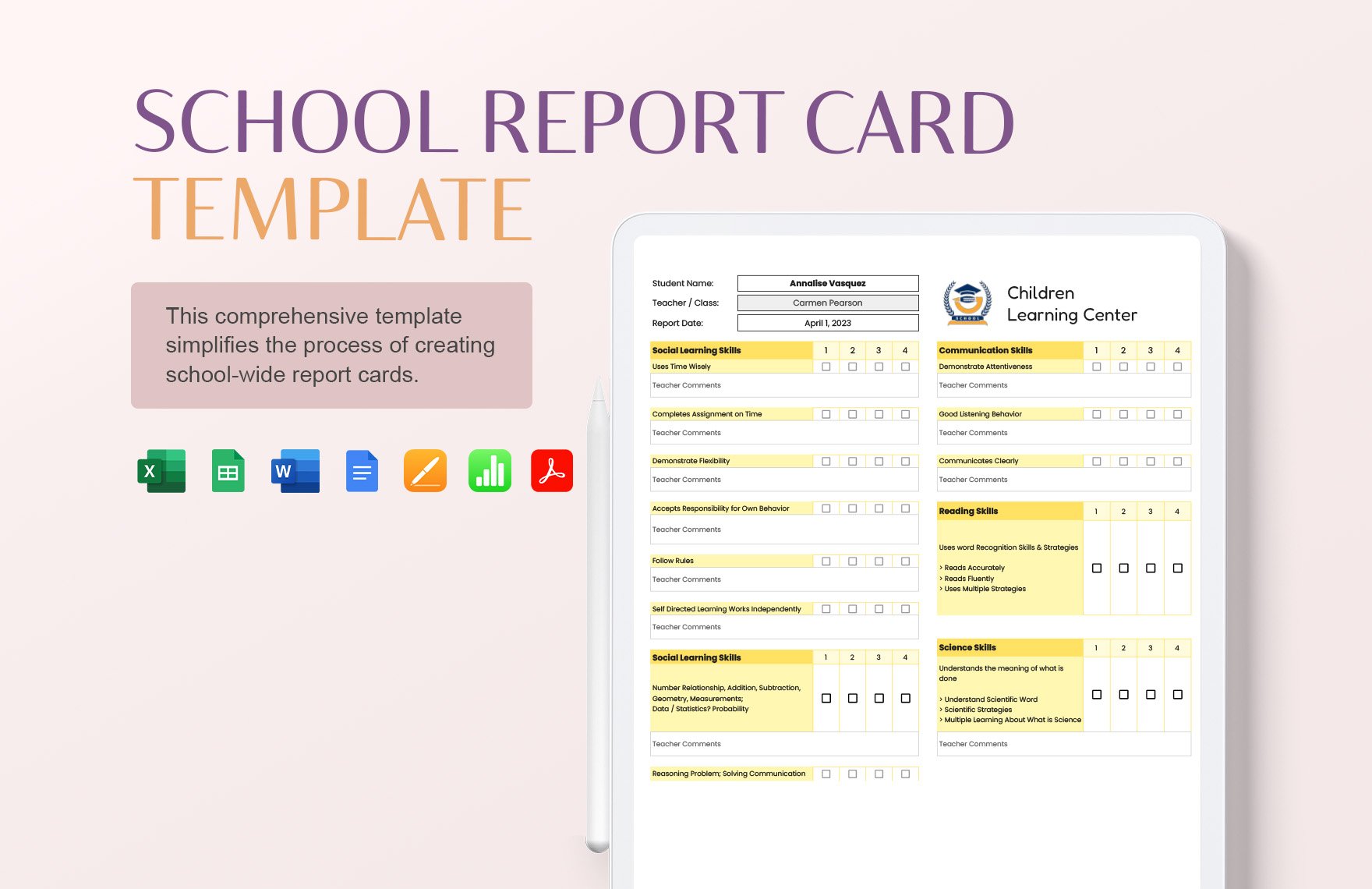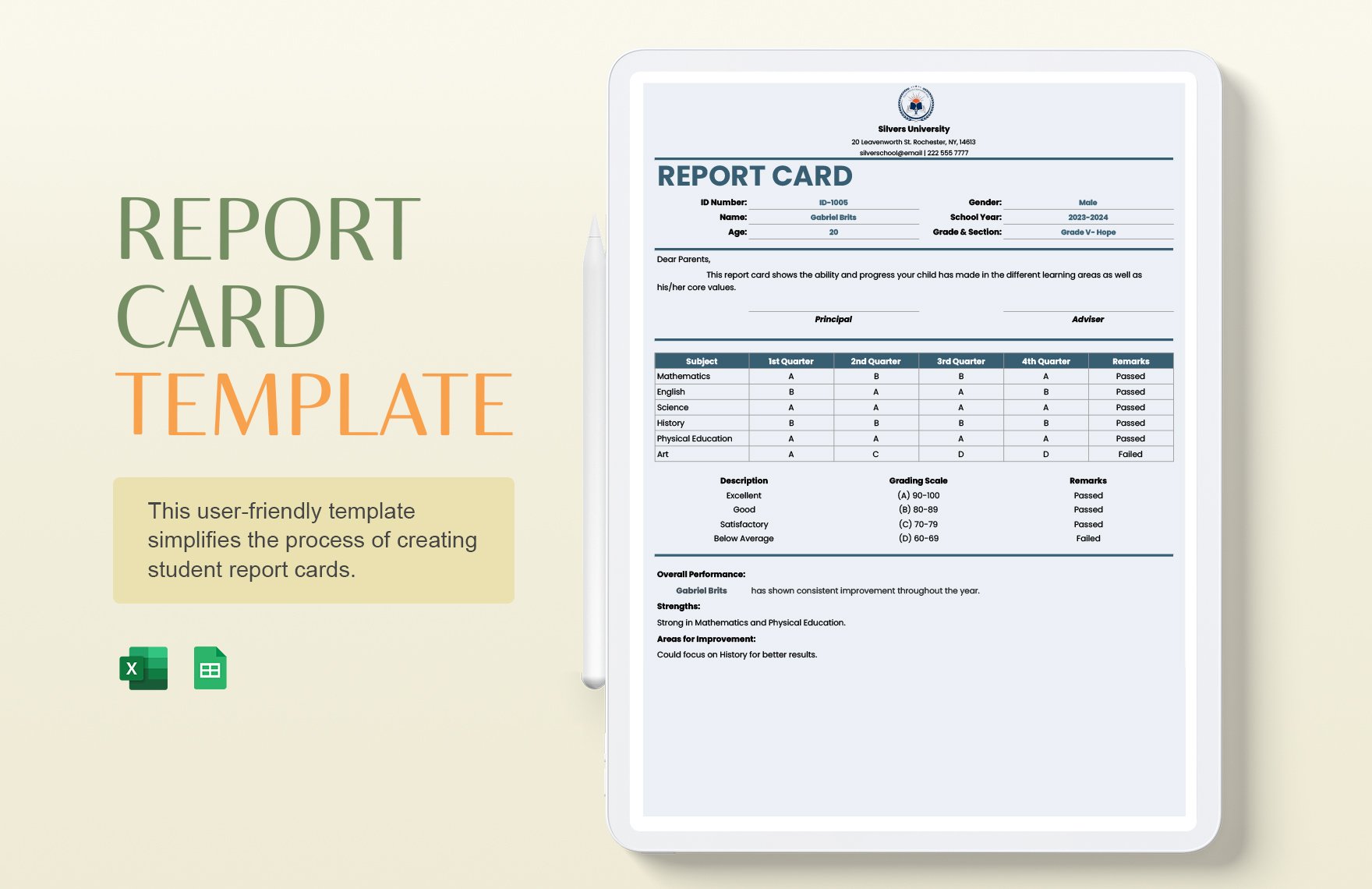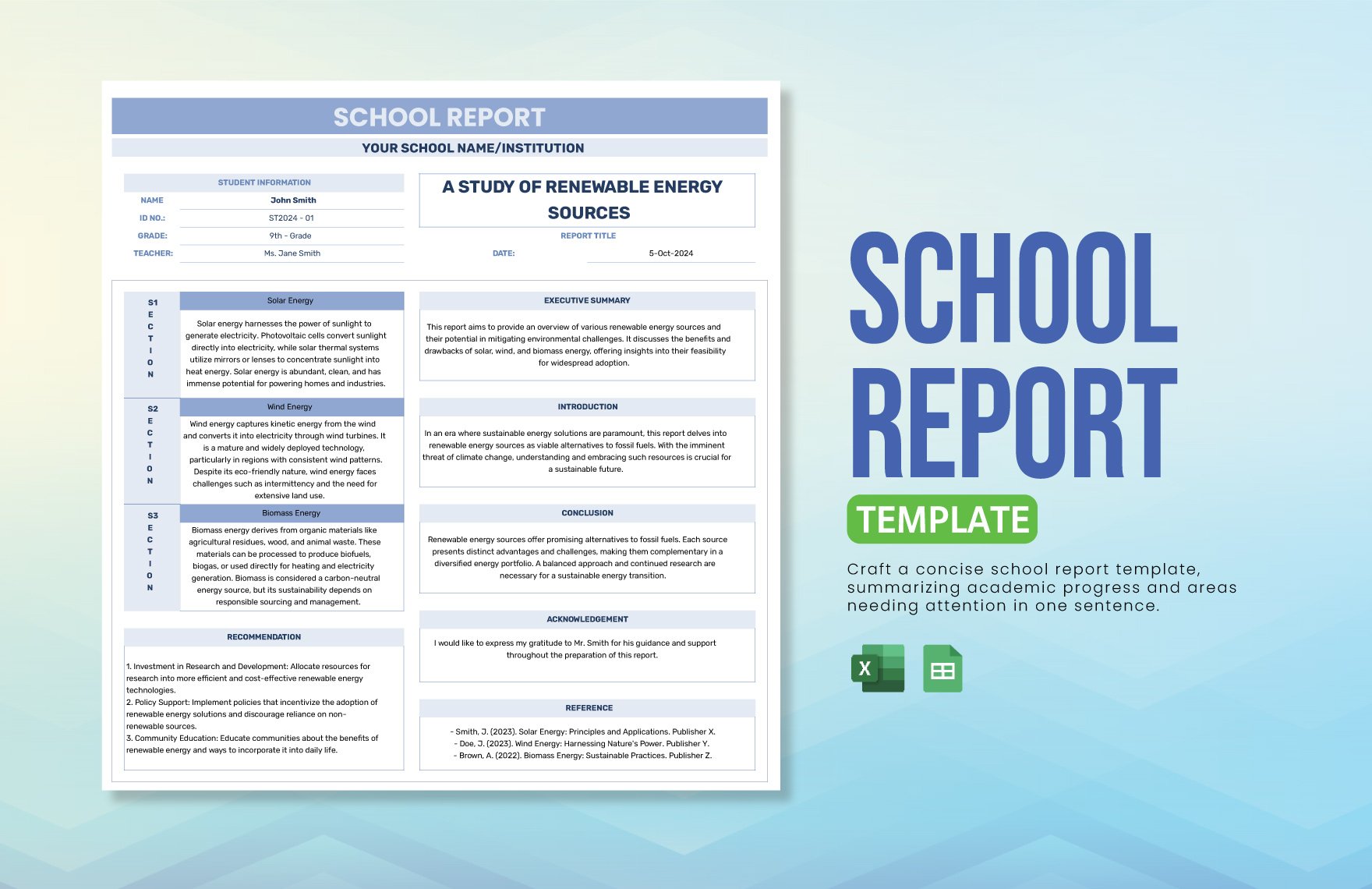In need of a report card template that you can conveniently customize and edit using Microsoft Excel? Then your needs will surely get fulfilled once you get your hands on any of our Ready-Made Excel School Report Templates for free. Each template is comprised of royalty-free artworks, graphics, designs, and suggestive written content that you can further customize without any hassle using Microsoft Excel. Some of the templates that you can avail from our excellent selection of school templates include Middle School Report Card, Simple High School Report Card, Preschool Progress Report Card, and more. Grab any of our Ready-Made Excel School templates for free today!
How to Create School Reports in Microsoft Excel?
From time to time, it is a school's business to make an observation and submit reports for any assessment. They may have to submit their daily, monthly, or weekly reports. School reports can be for a preschool, a primary, secondary, or tertiary (college) school. Given that making reports happen at any time, you have to know that you need to back yourself up with readiness. Making reports sometimes is not easy, especially for first-timers. Regardless, we have steps that may help you making school reports:
1. Get Your Information
You may have to make an annual school project report, an incident report, an academic report, or a student progress report, you need to gather your data. It is essential to get the information correctly. Make sure that you collect all the vital information. Having to create well-made reports do not cultivate correctness, but it also defines your professionalism. You have to assess that your data are from legit sources. Never underestimate your sources because they are significant to support your report. Moreover, if you have to make a student report card, it is easy if you have all the data of your student on your class record sheets. The activity of interpreting the students' academic performance will depend on the teacher and the parents.
2. Have A Template to Work on
Making reports of any kind takes time and legit sources. To add, starting from scratch will waste your time. To solve that, you need a school report template. You have to choose what template will fit your report. So that you will have an easier time, this site has different report templates that you can work on. We have student report card templates, school progress report cards, and more! All you have to do is to invest time in deciding the best template for you.
3. Open Excel
This program is suitable for editing and customizing templates. Worry less in inputting individual data on your template because this program has features to help you. Another thing, you have to open Excel first. If you're going to make a report card, start by inputting your students' grades attendance, and evaluation on a file. If you have a lot of students, start one by one. Furthermore, for other reports, change some of the template's data and customize them accordingly. Make sure that you have provided all the details that your report needs. Include the name of your student, name of the school, school logo, and other essential information that you have to include in your report.
4. Remember to Proofread
A school setting is professional, so don't ever forget to review and visit your work. Reviewing does not take much time. All you need is to allow yourself to check the errors that you have committed while making your reports. Examine if you have included the key components of a report card (for those making report cards). It is rather safe to review your work than having it read by students and parents with errors.