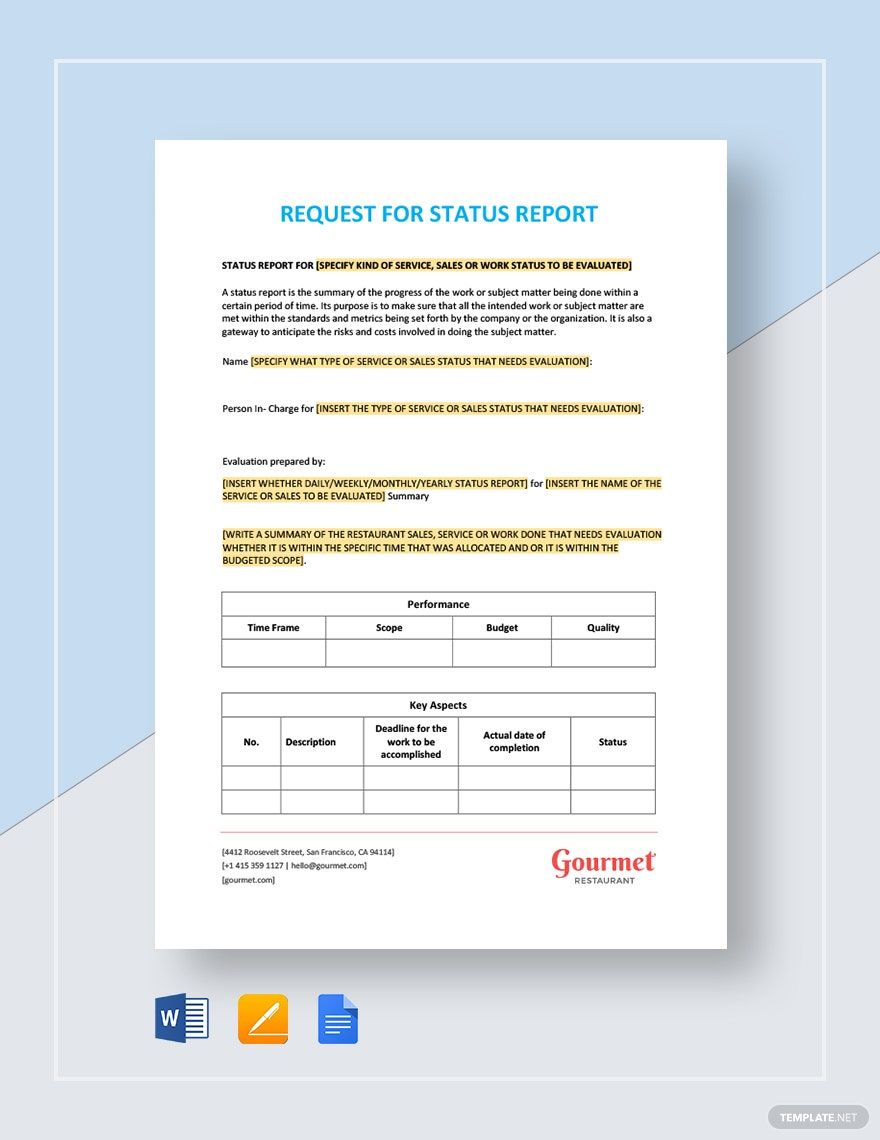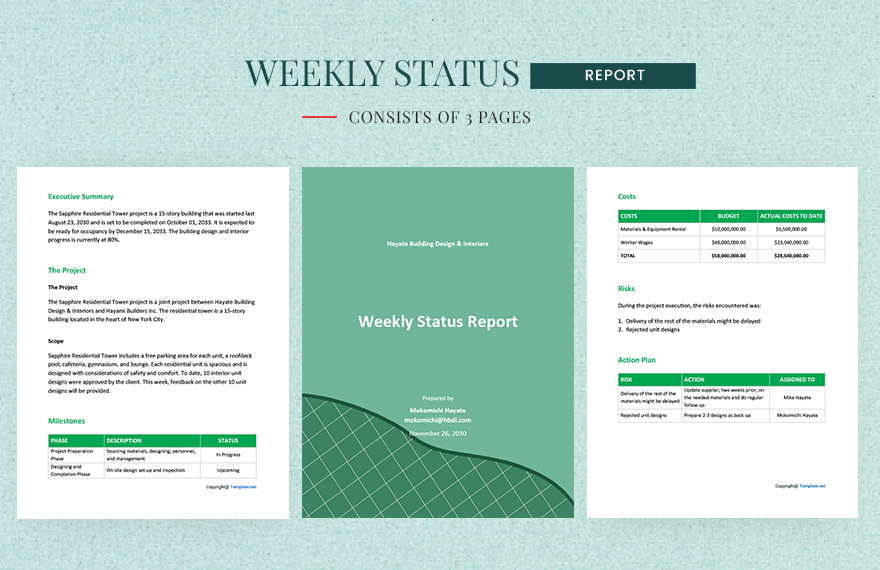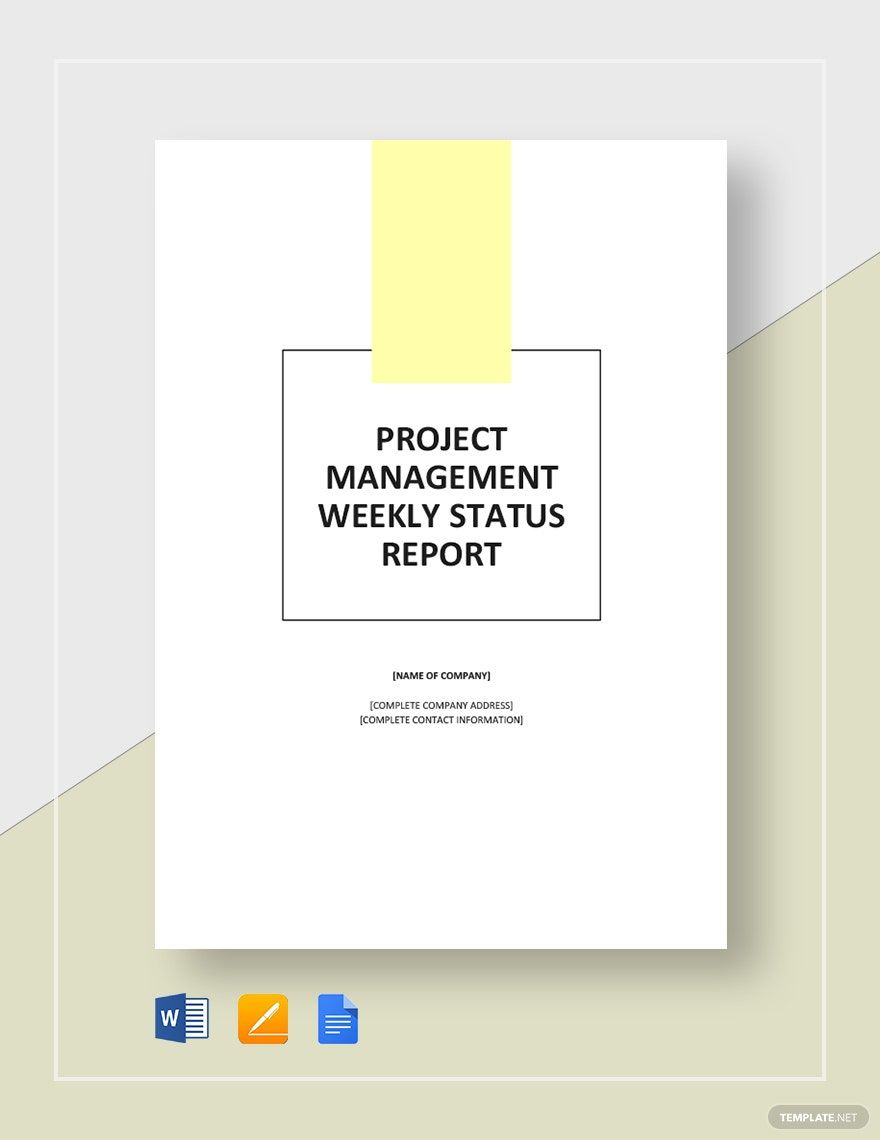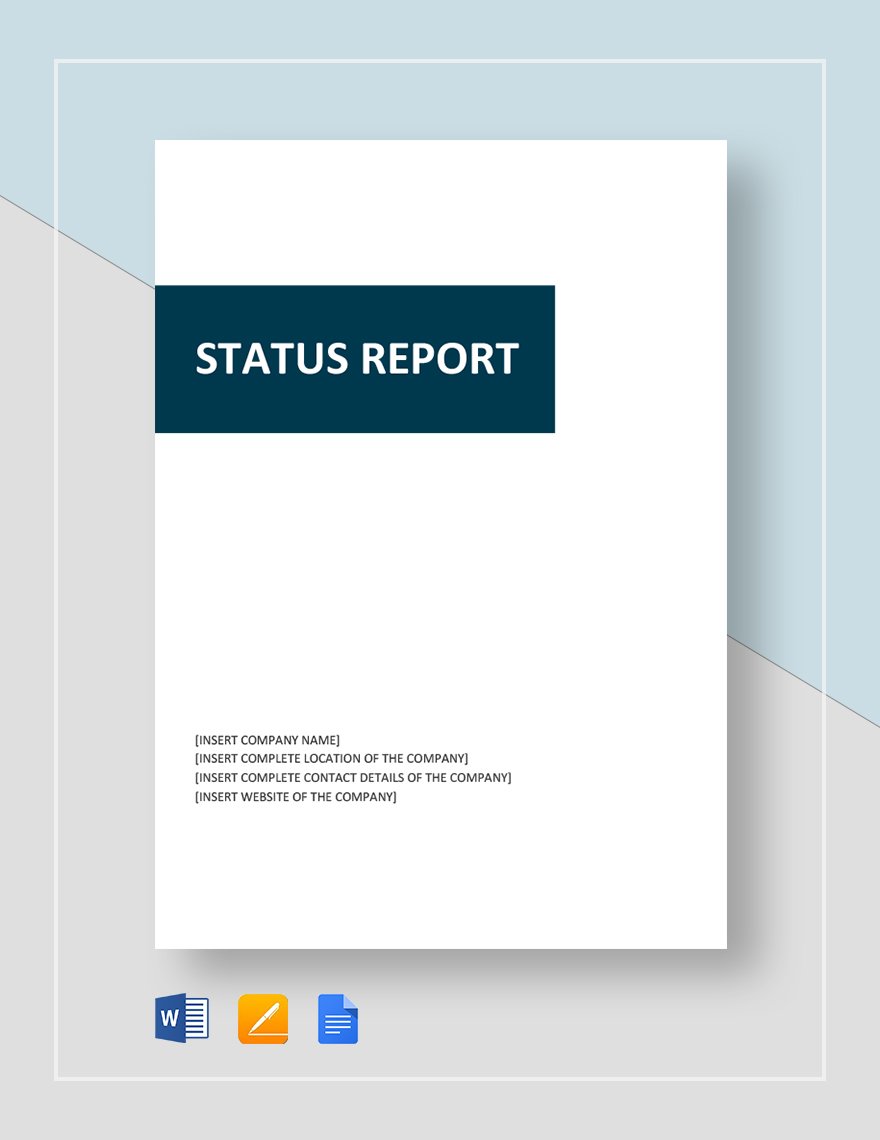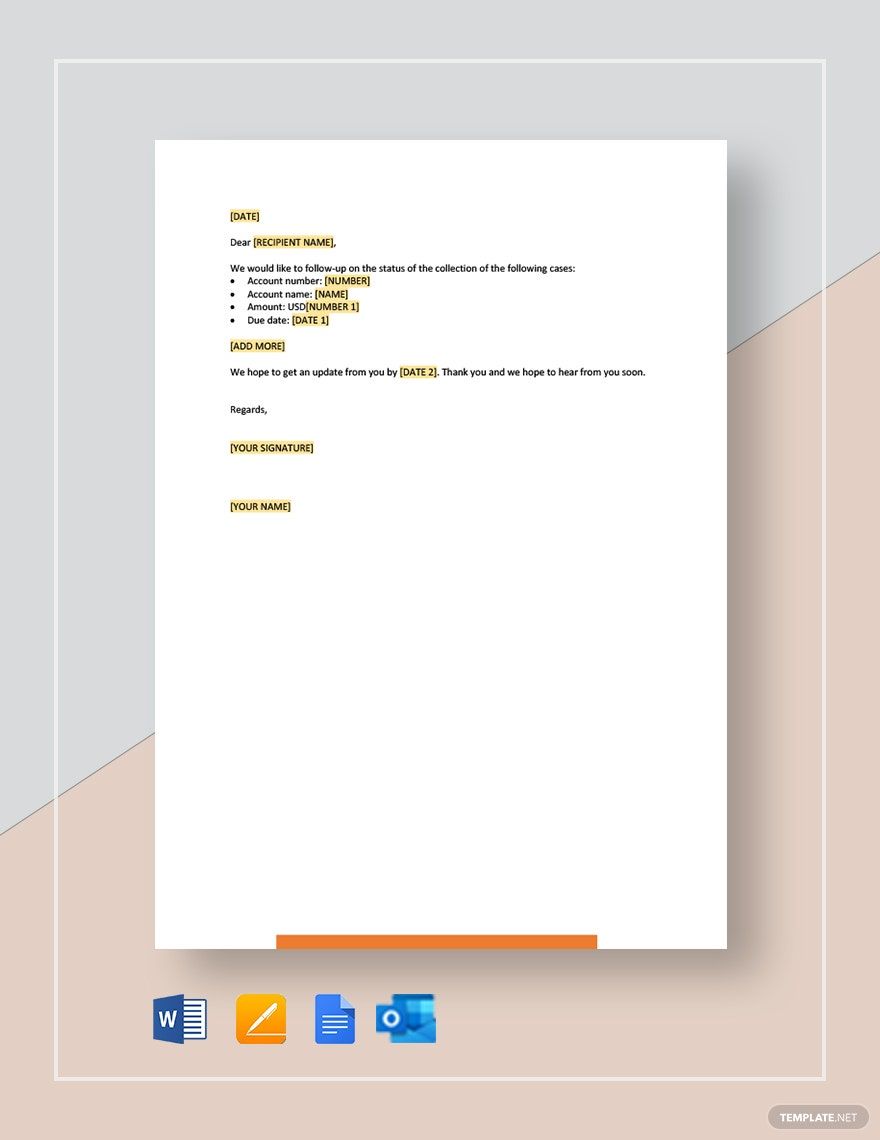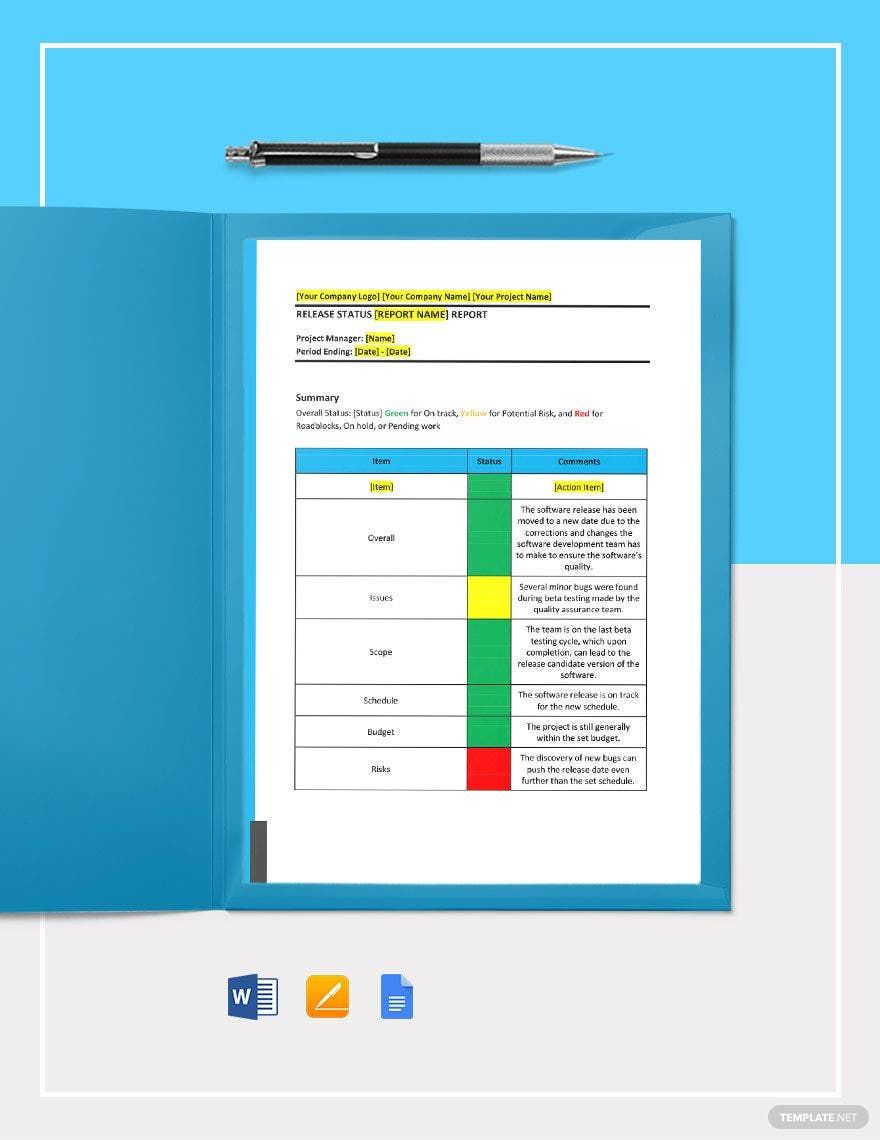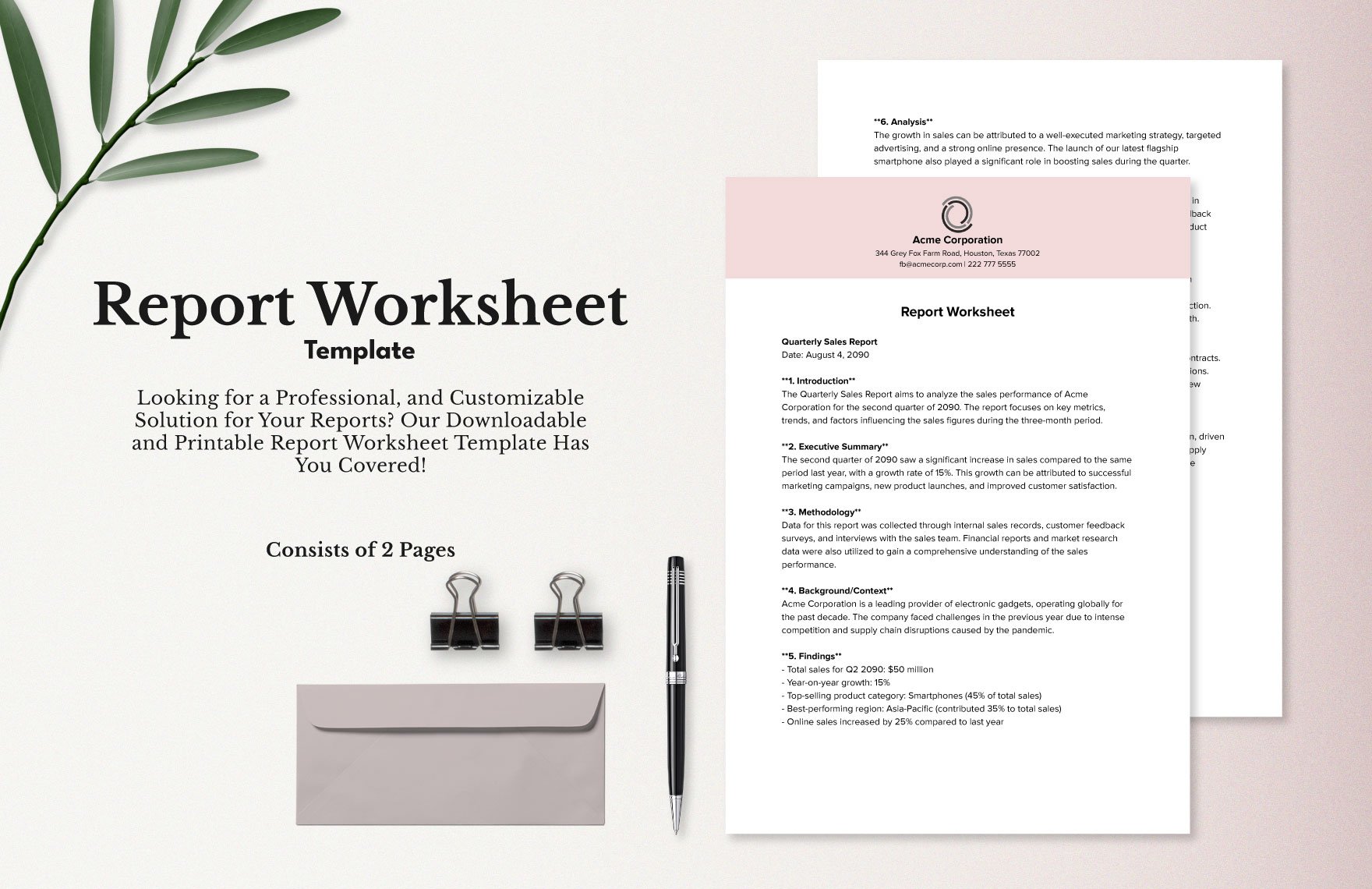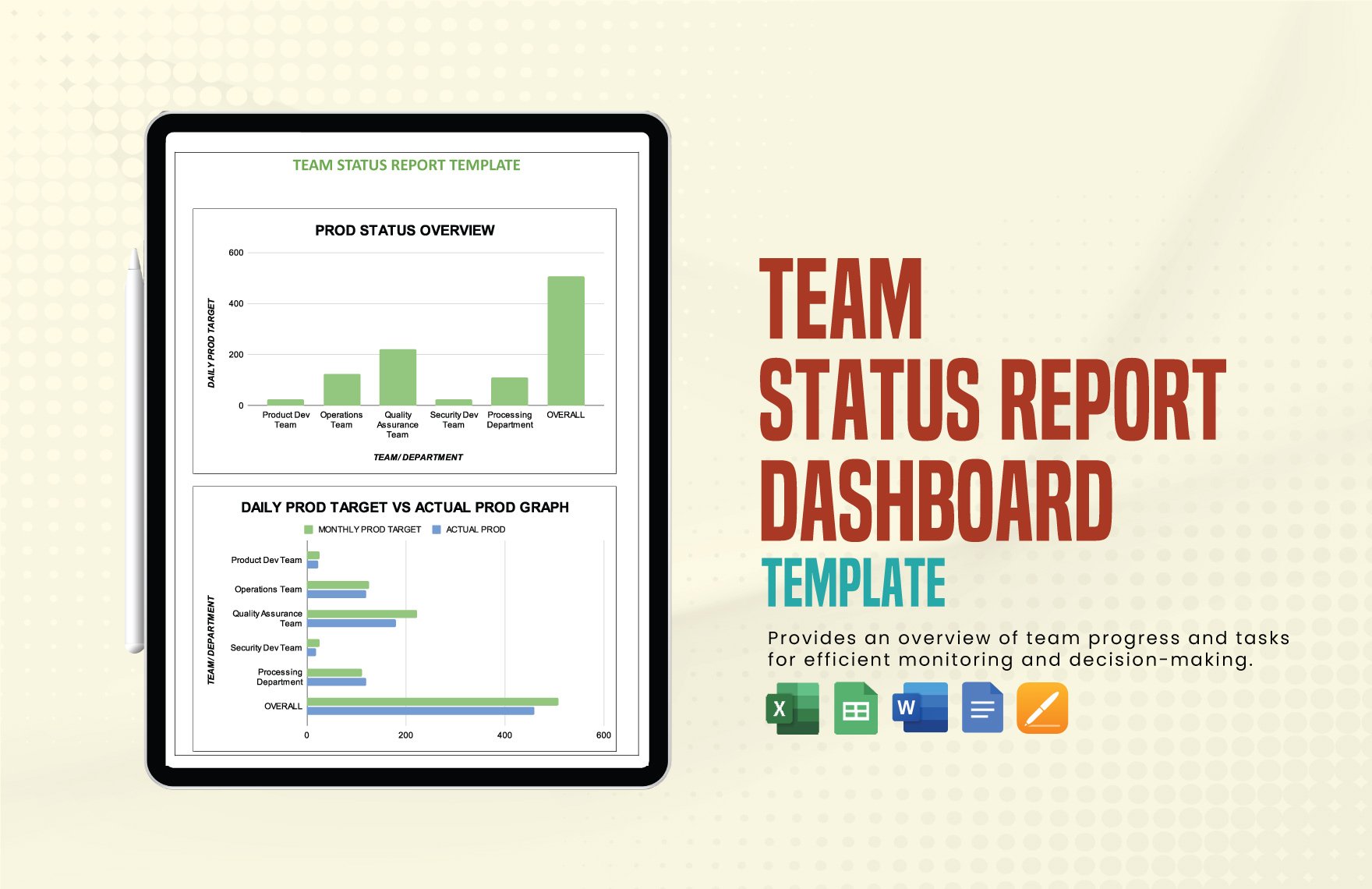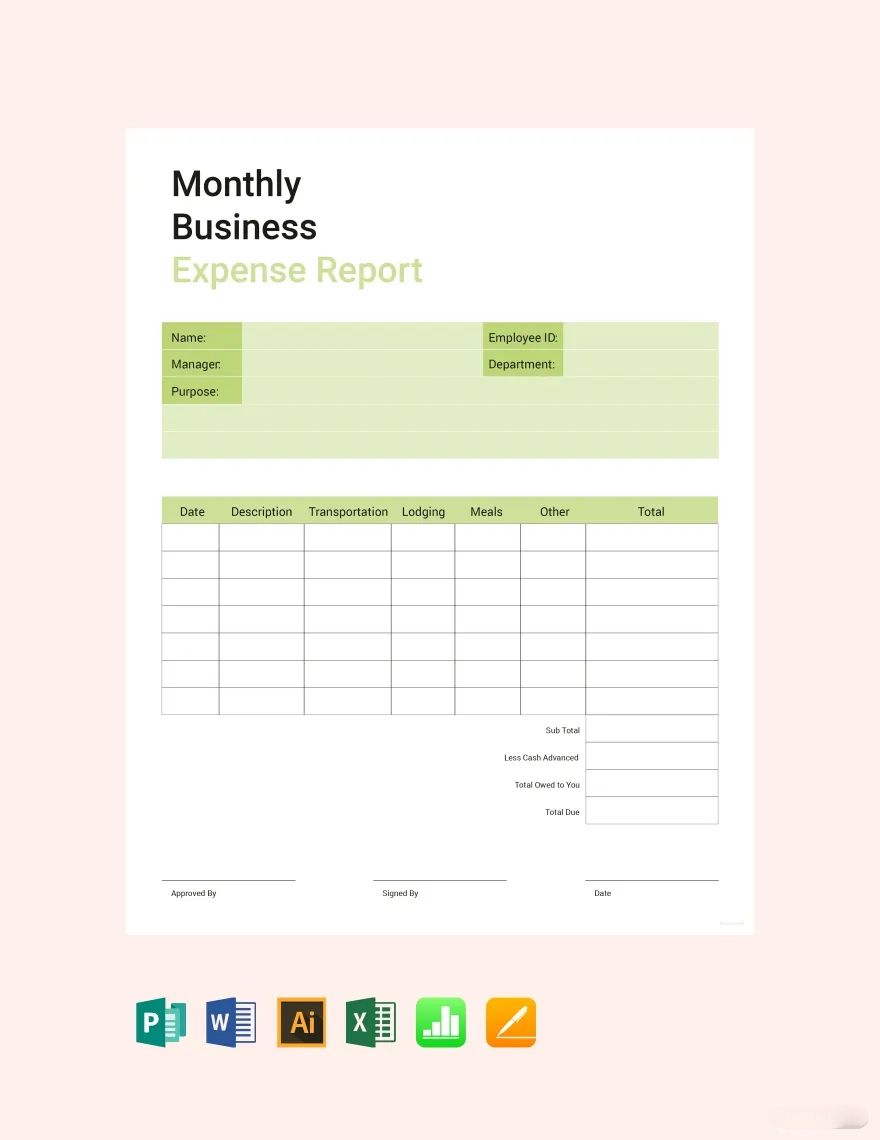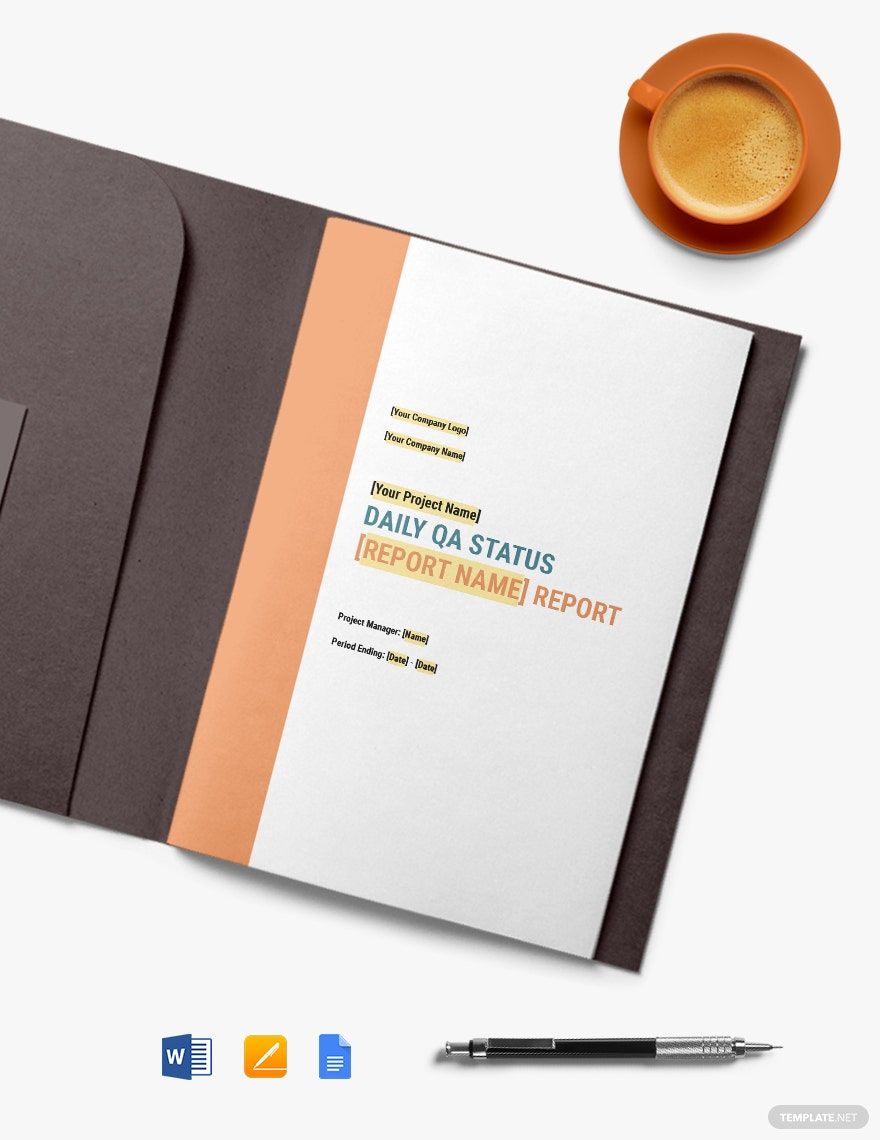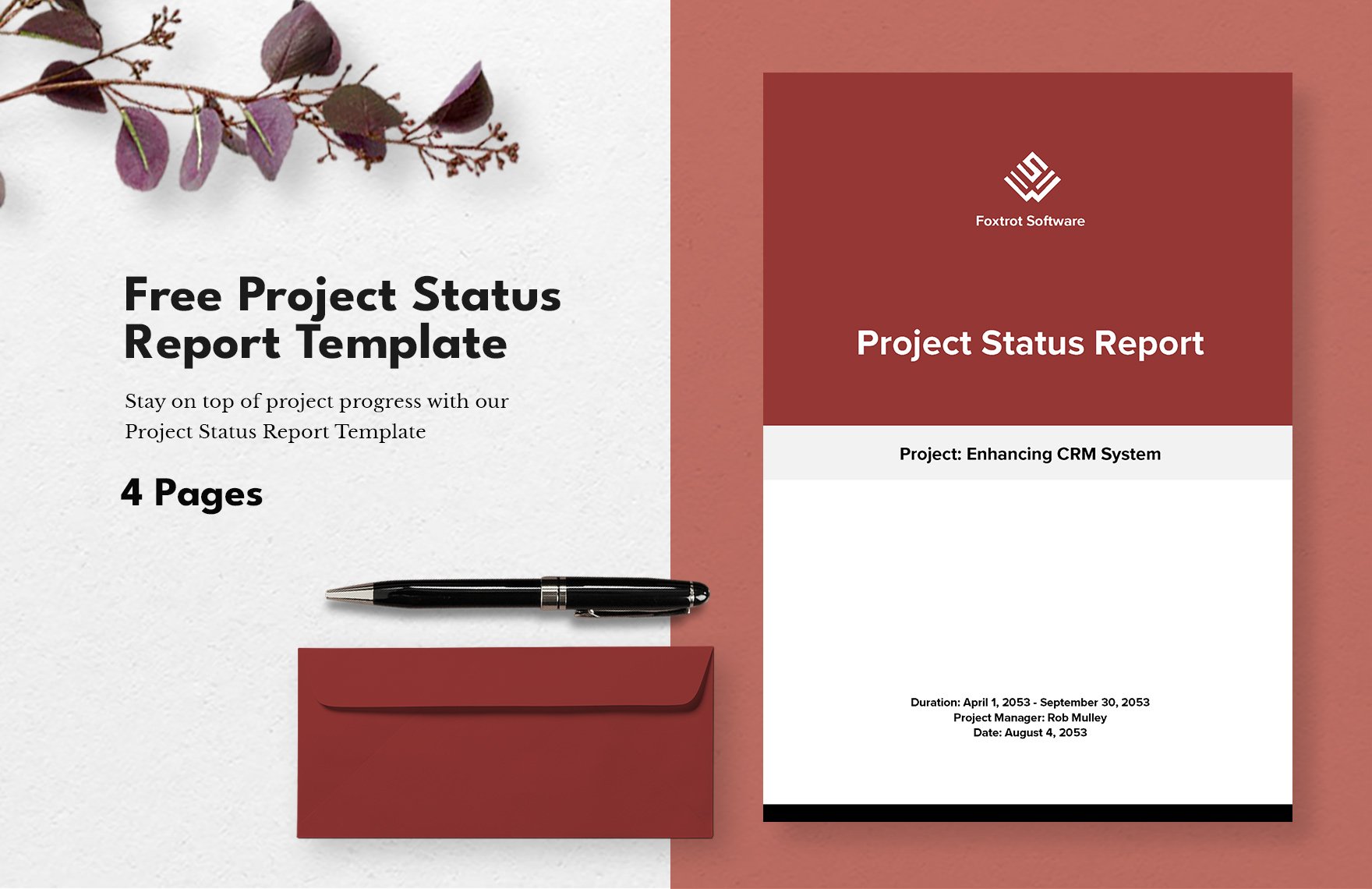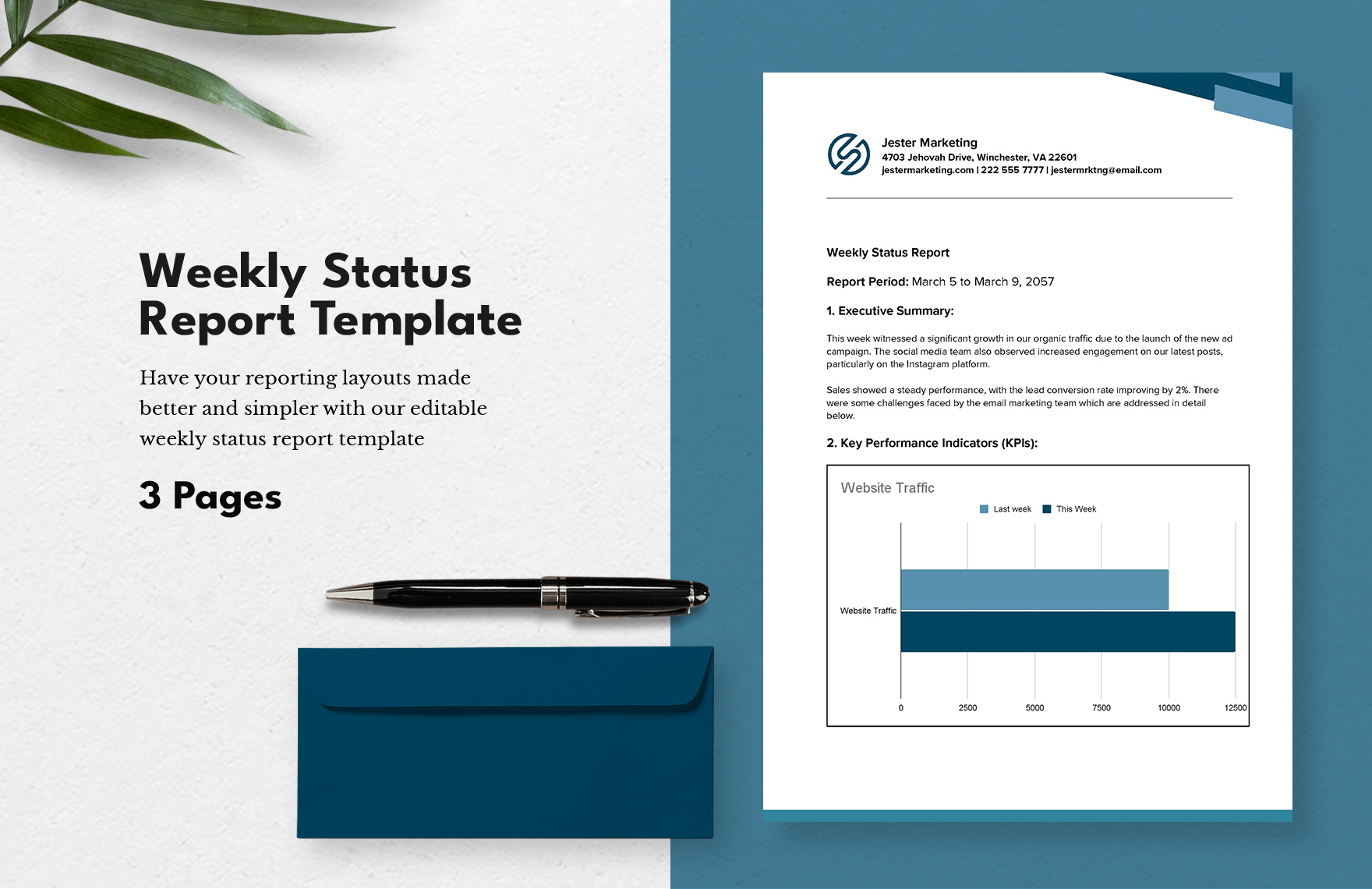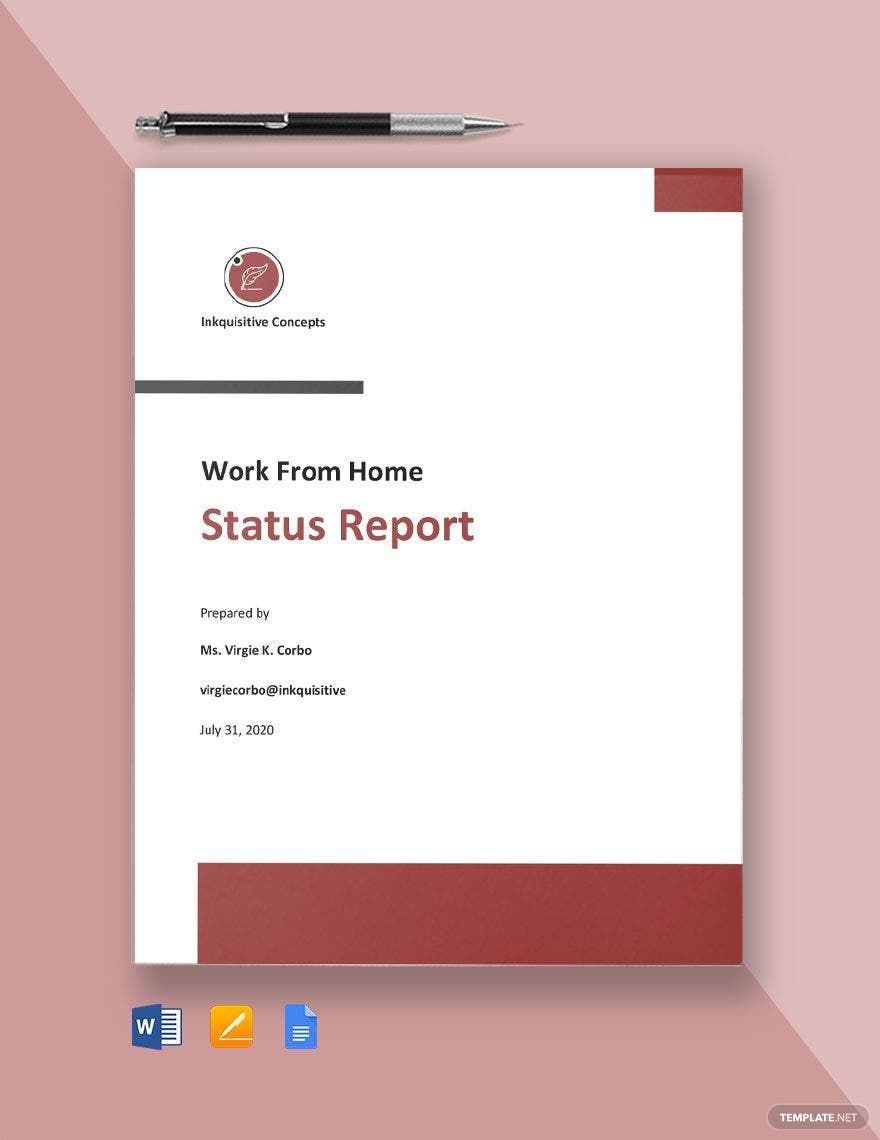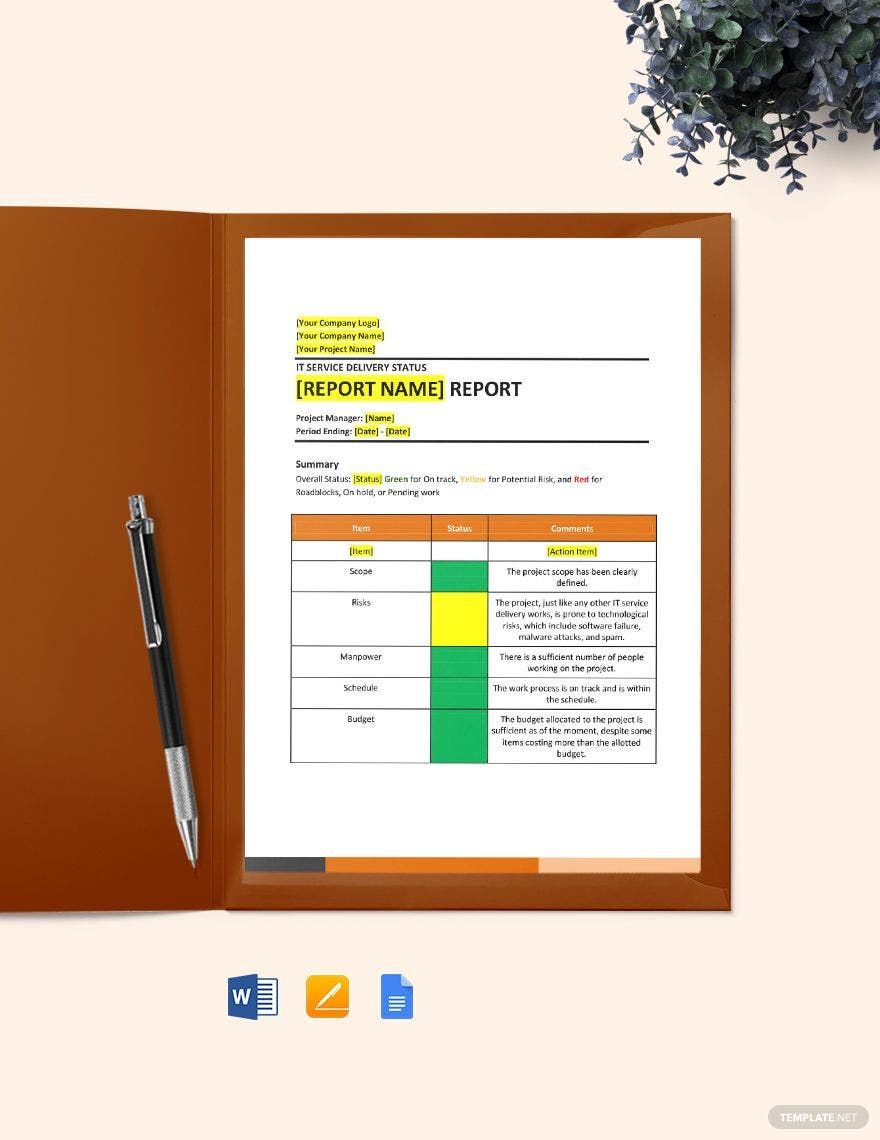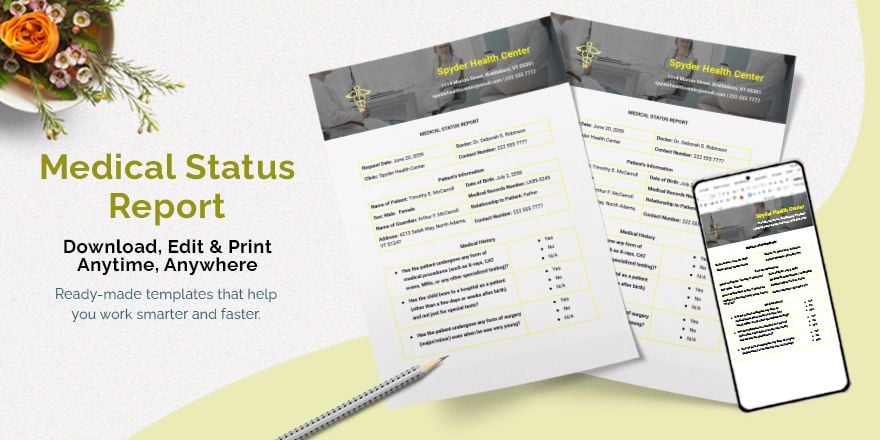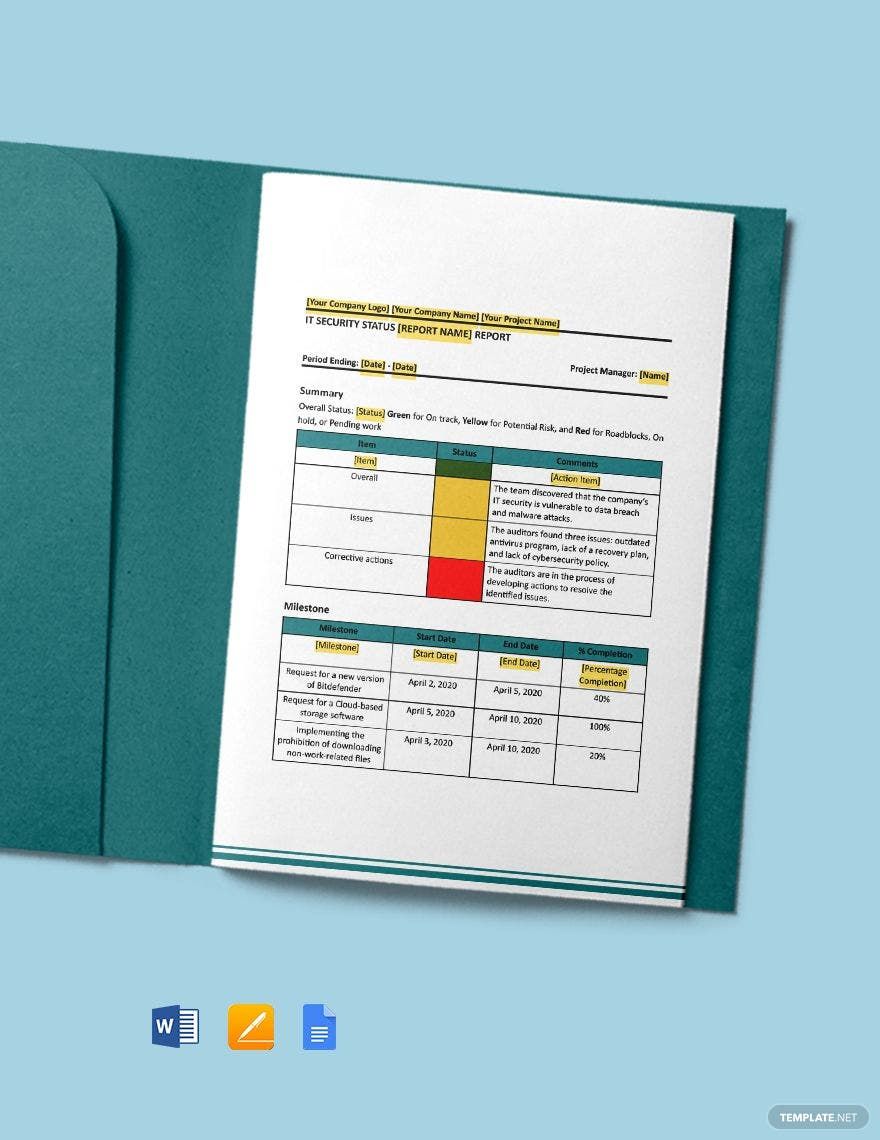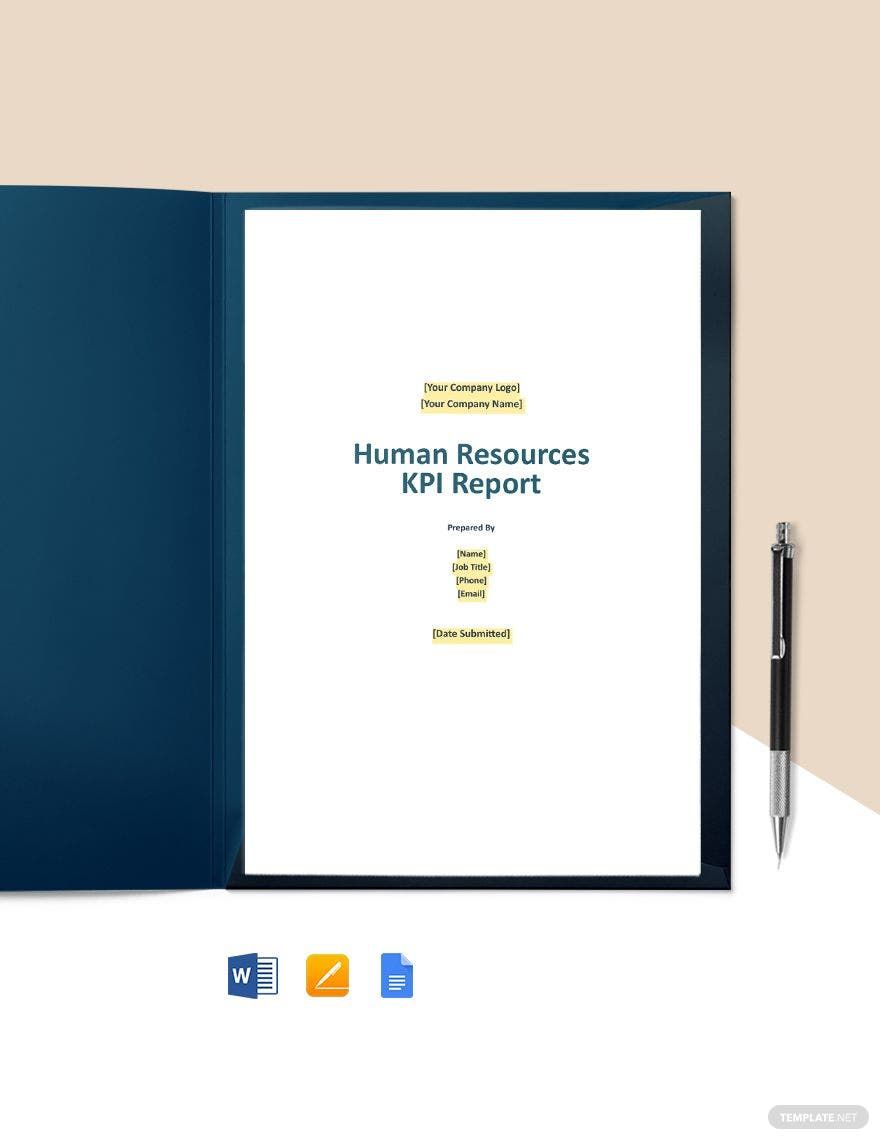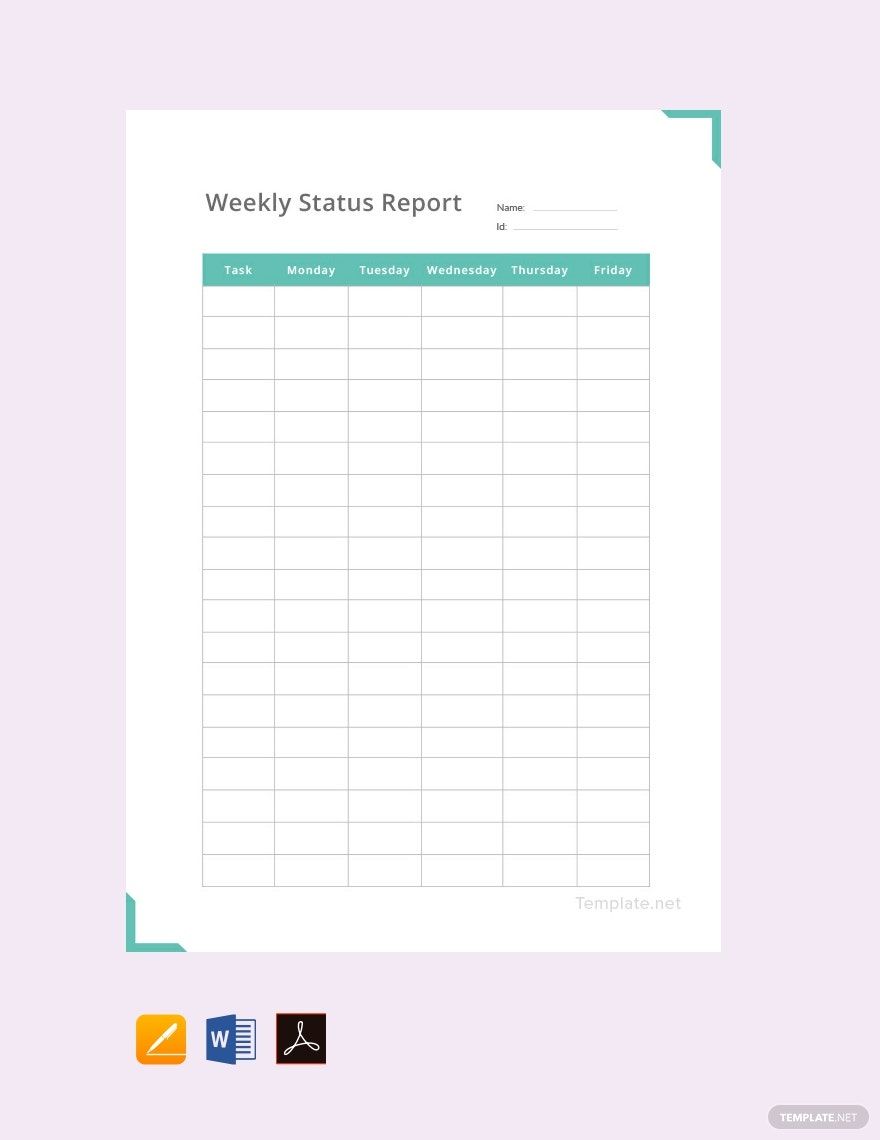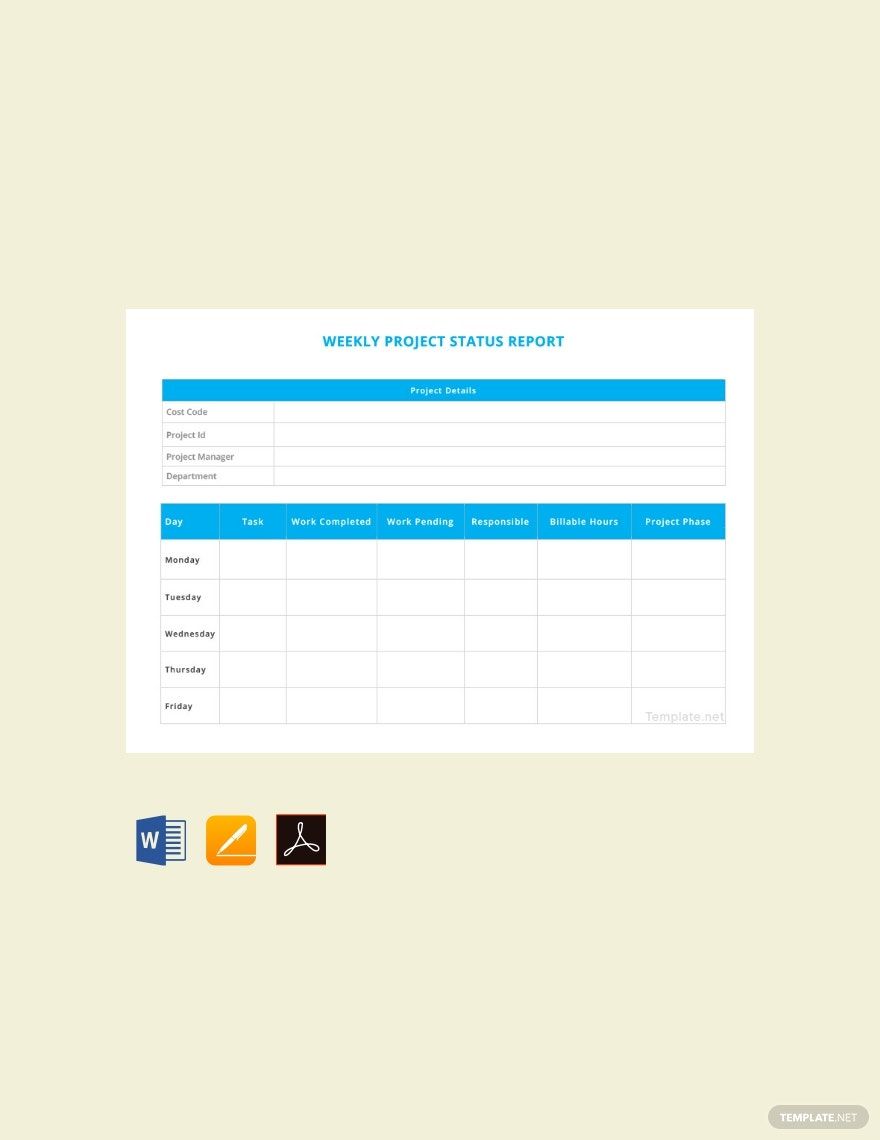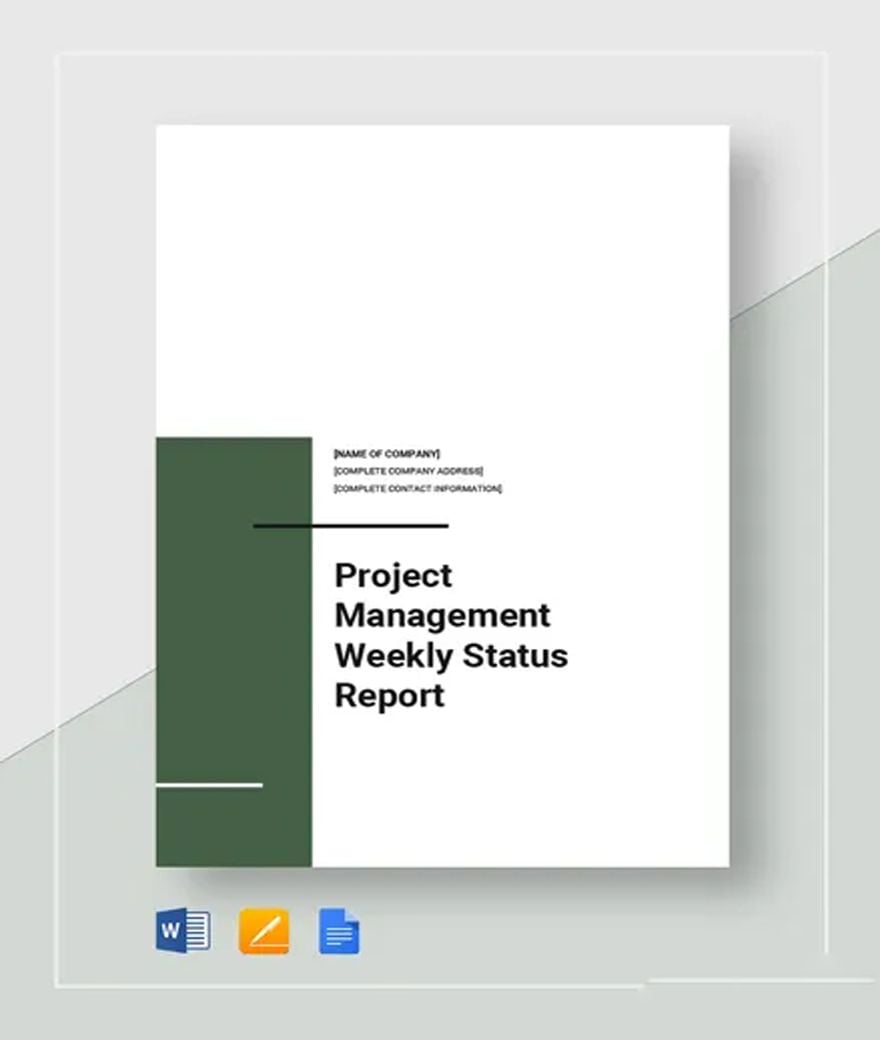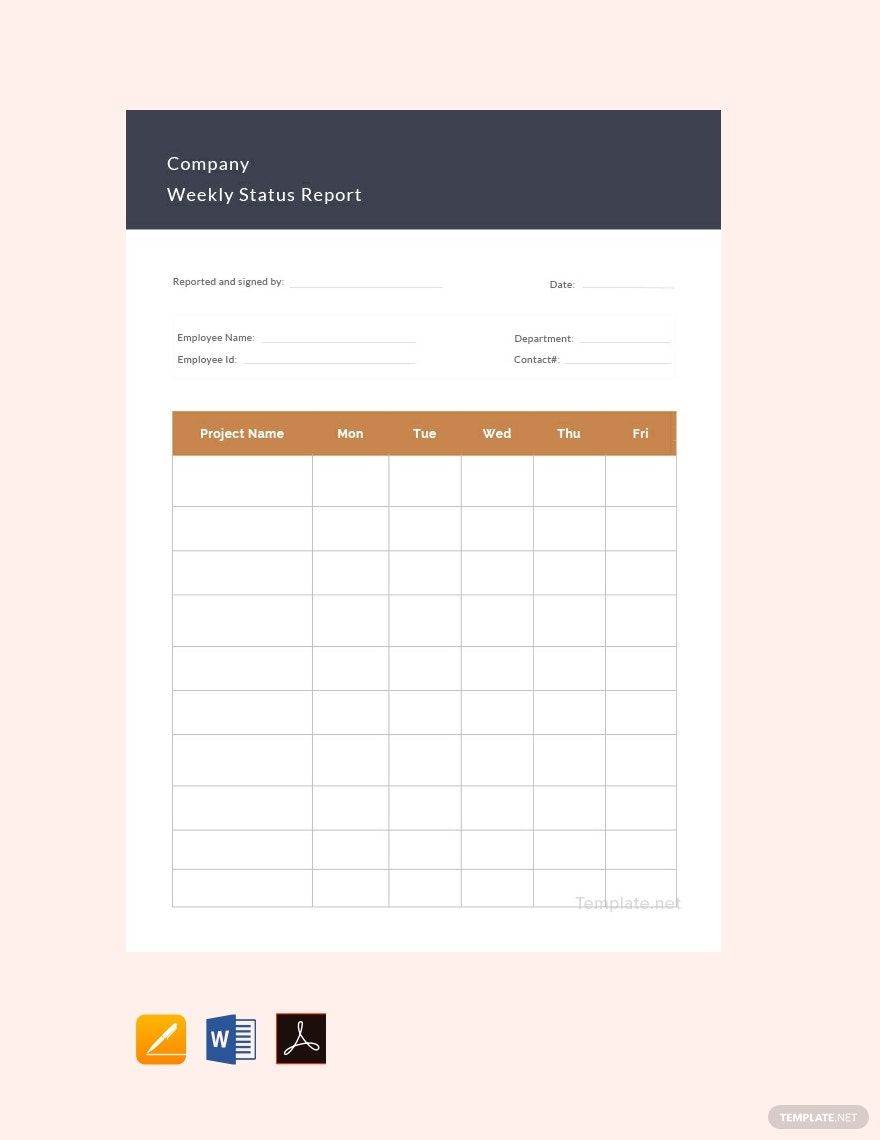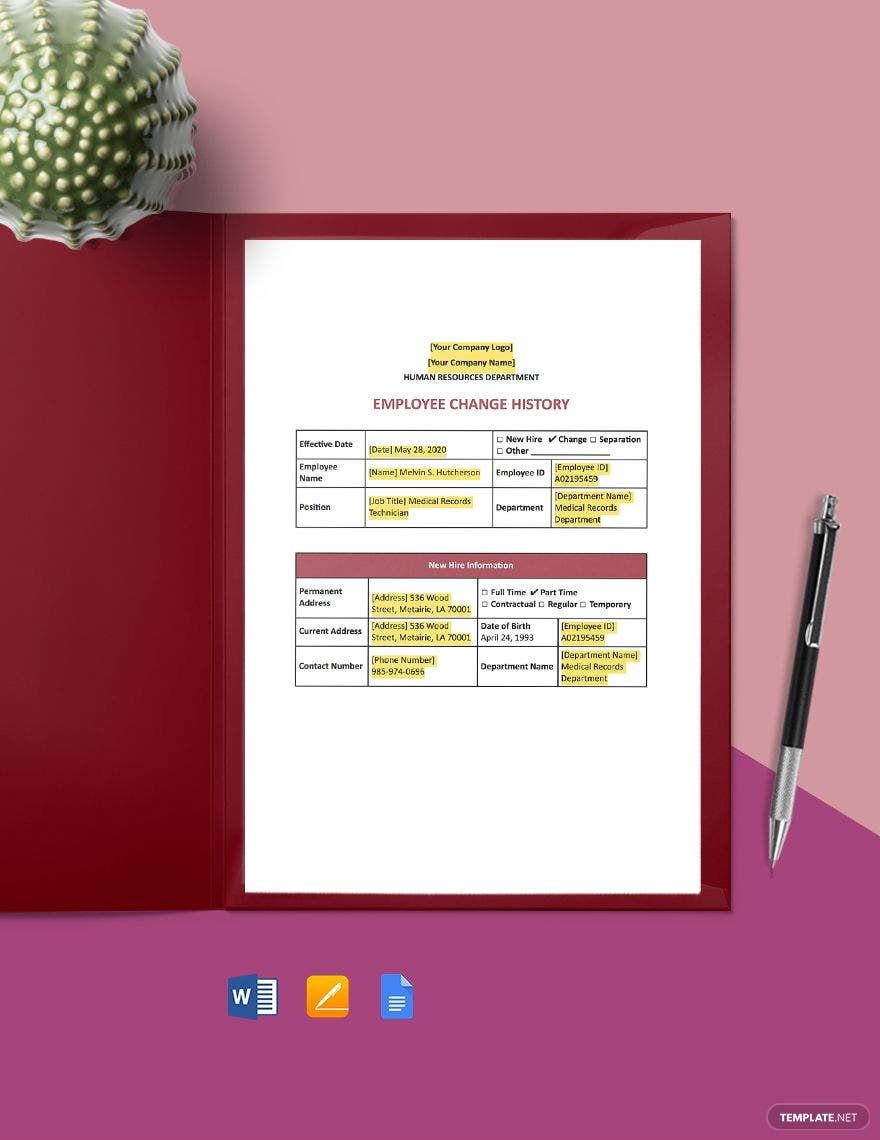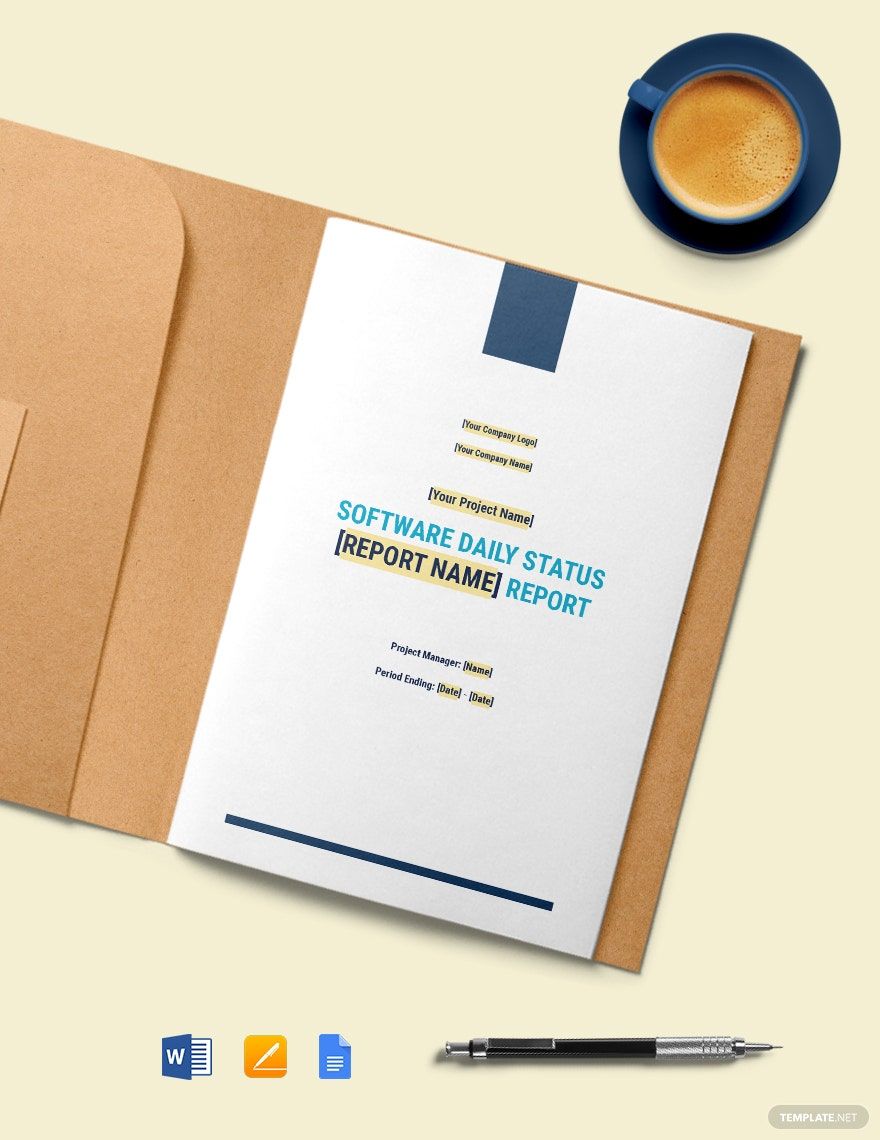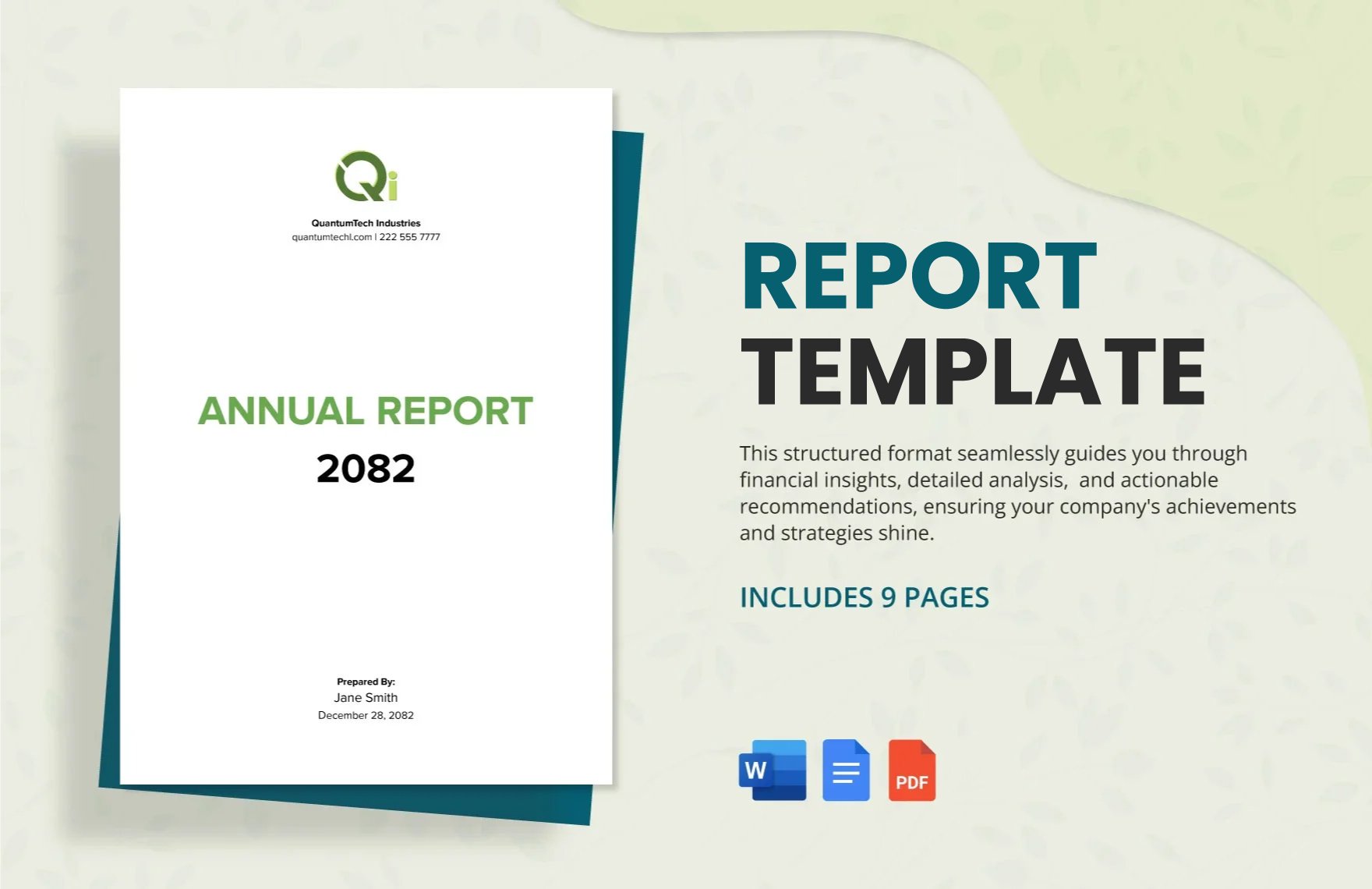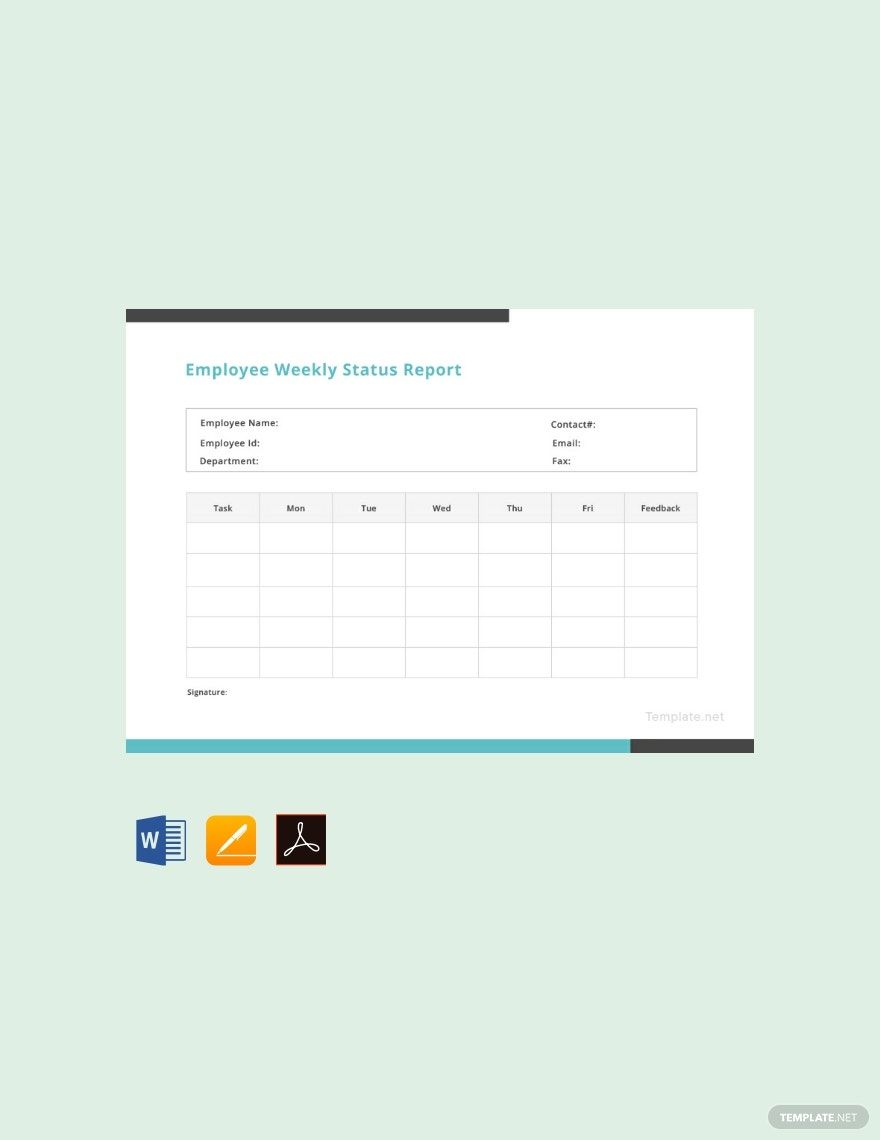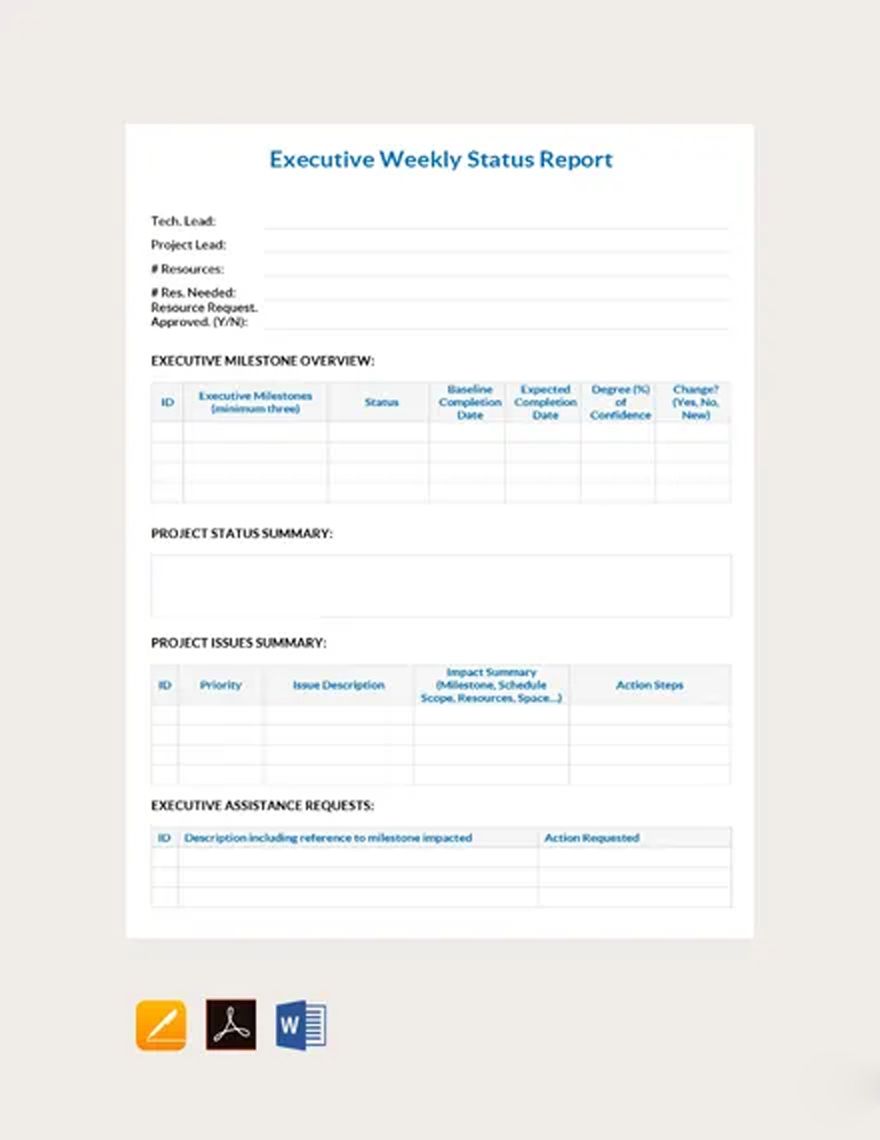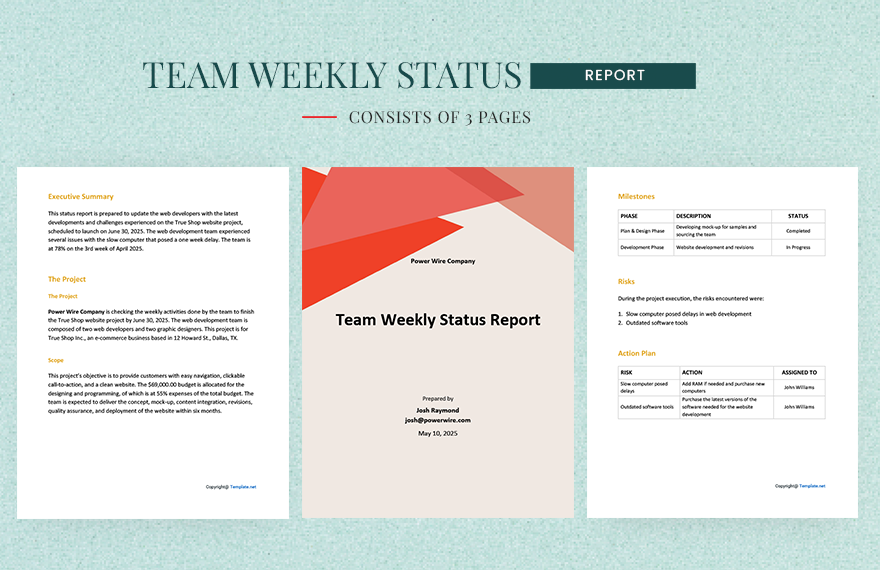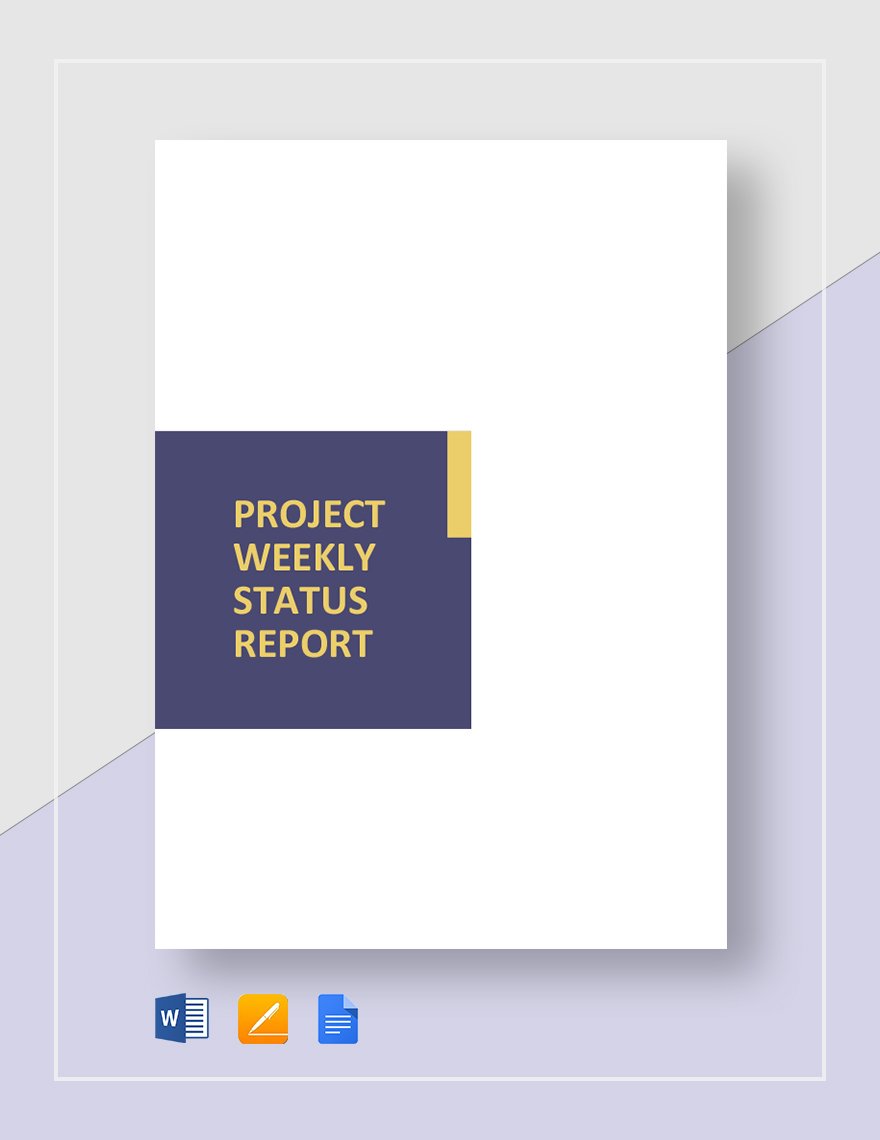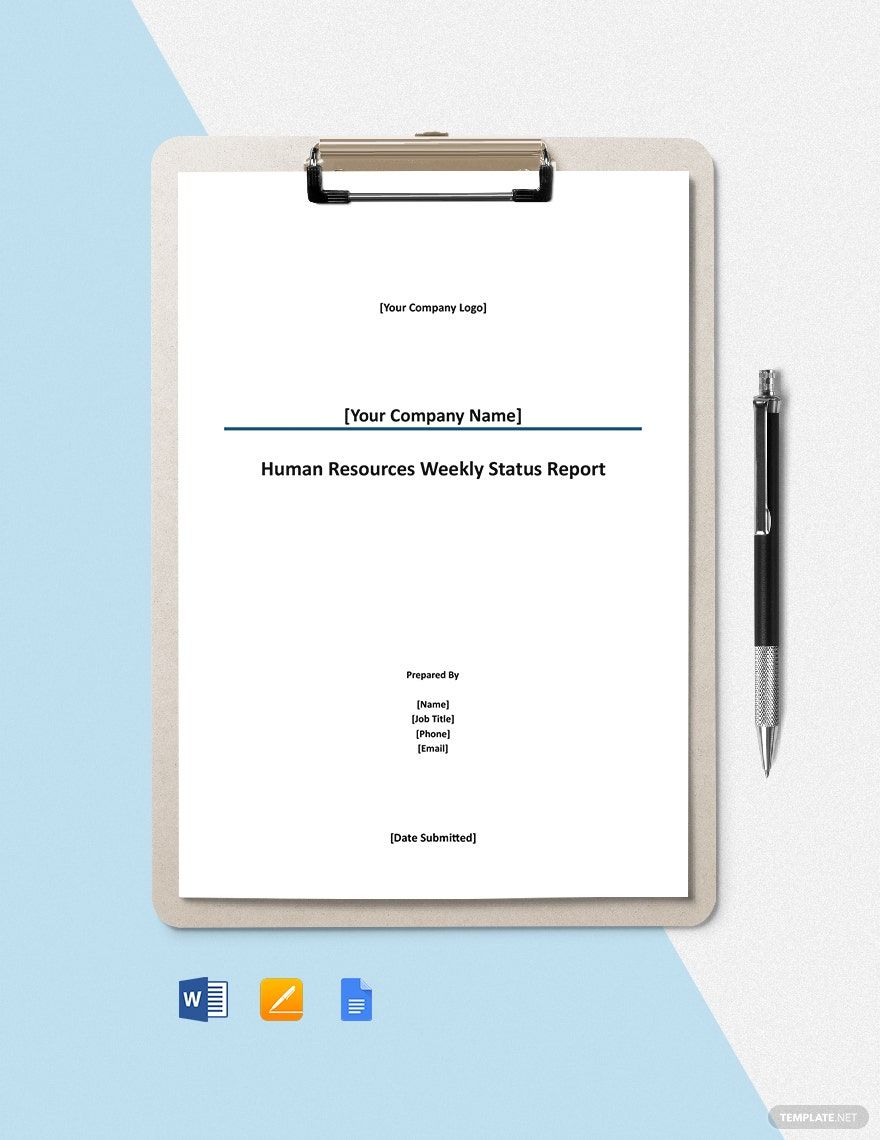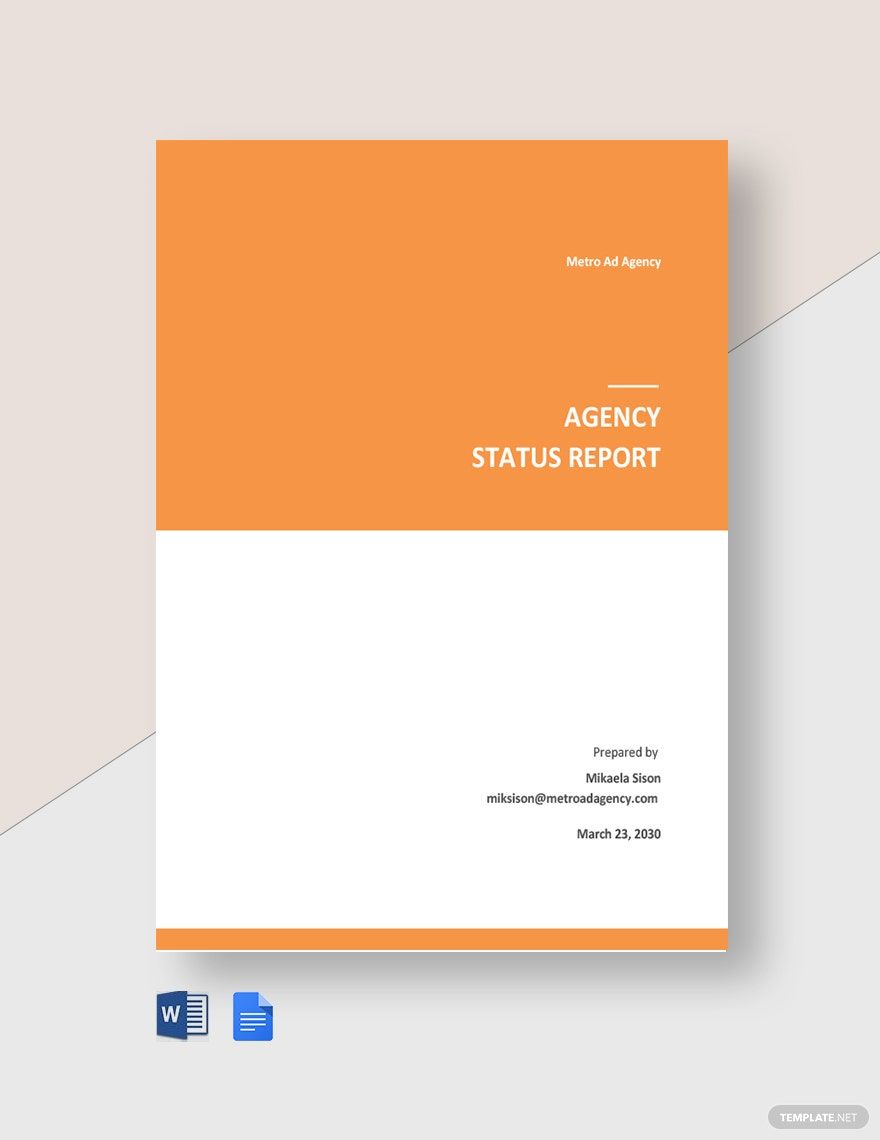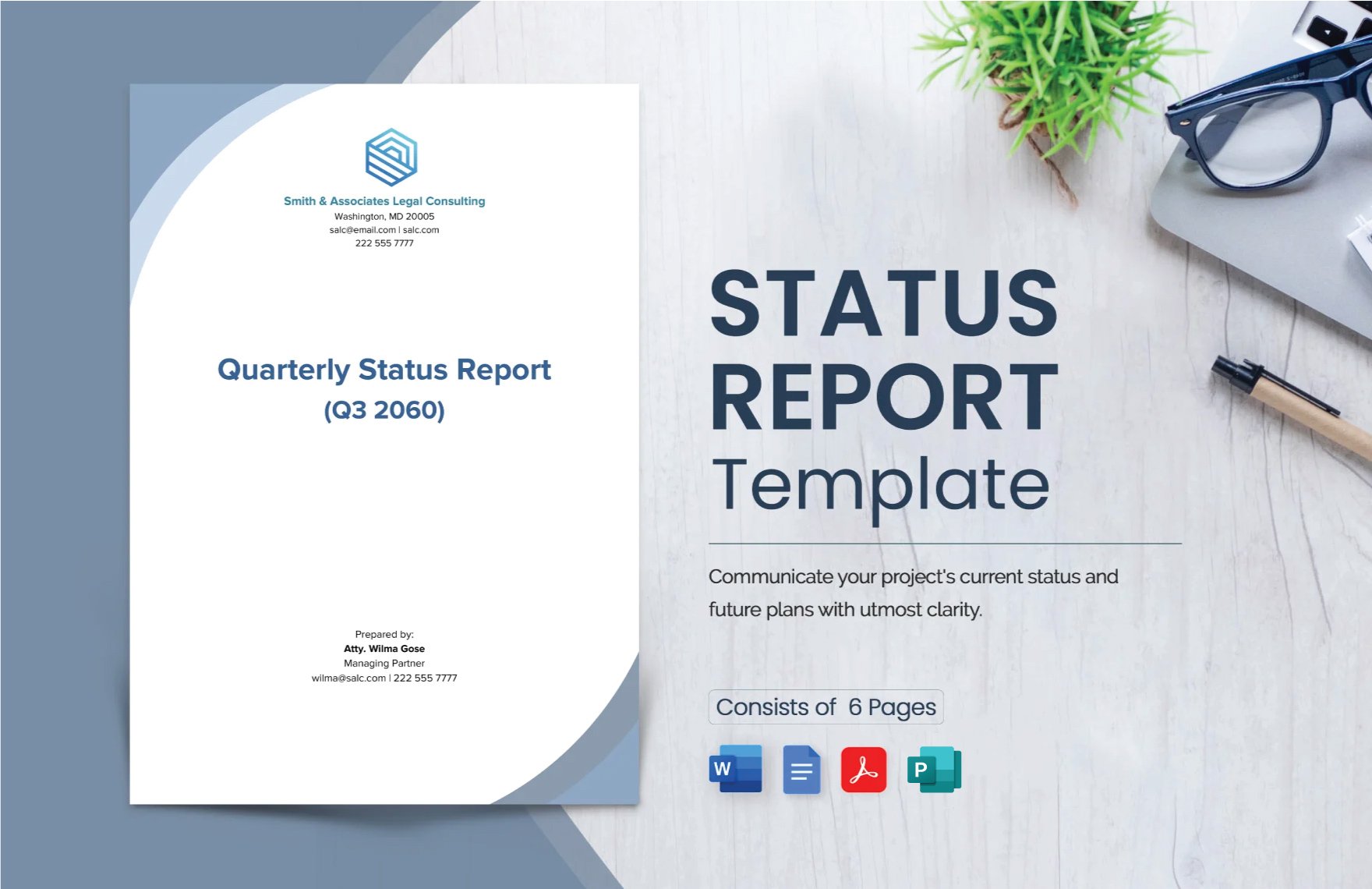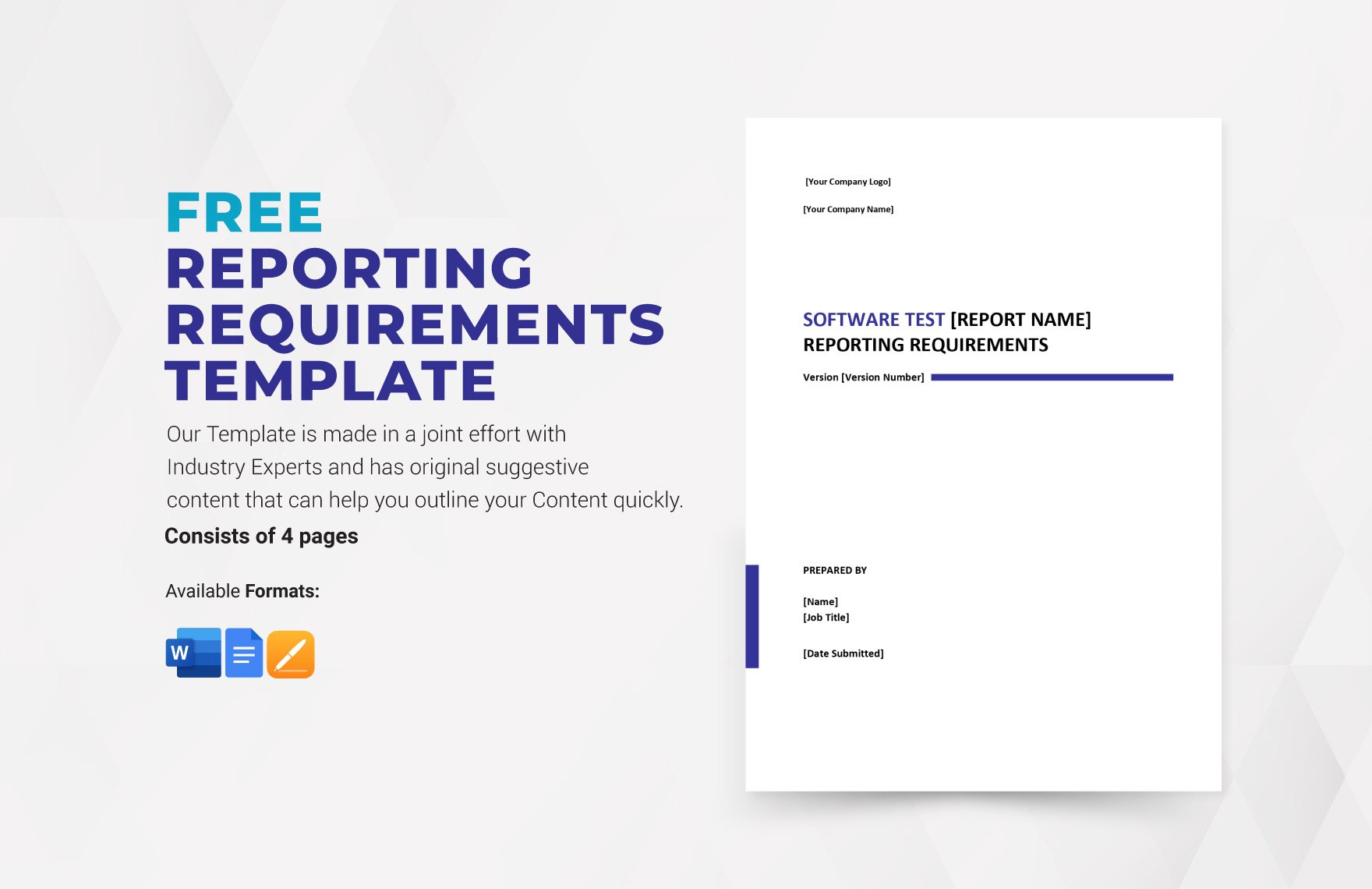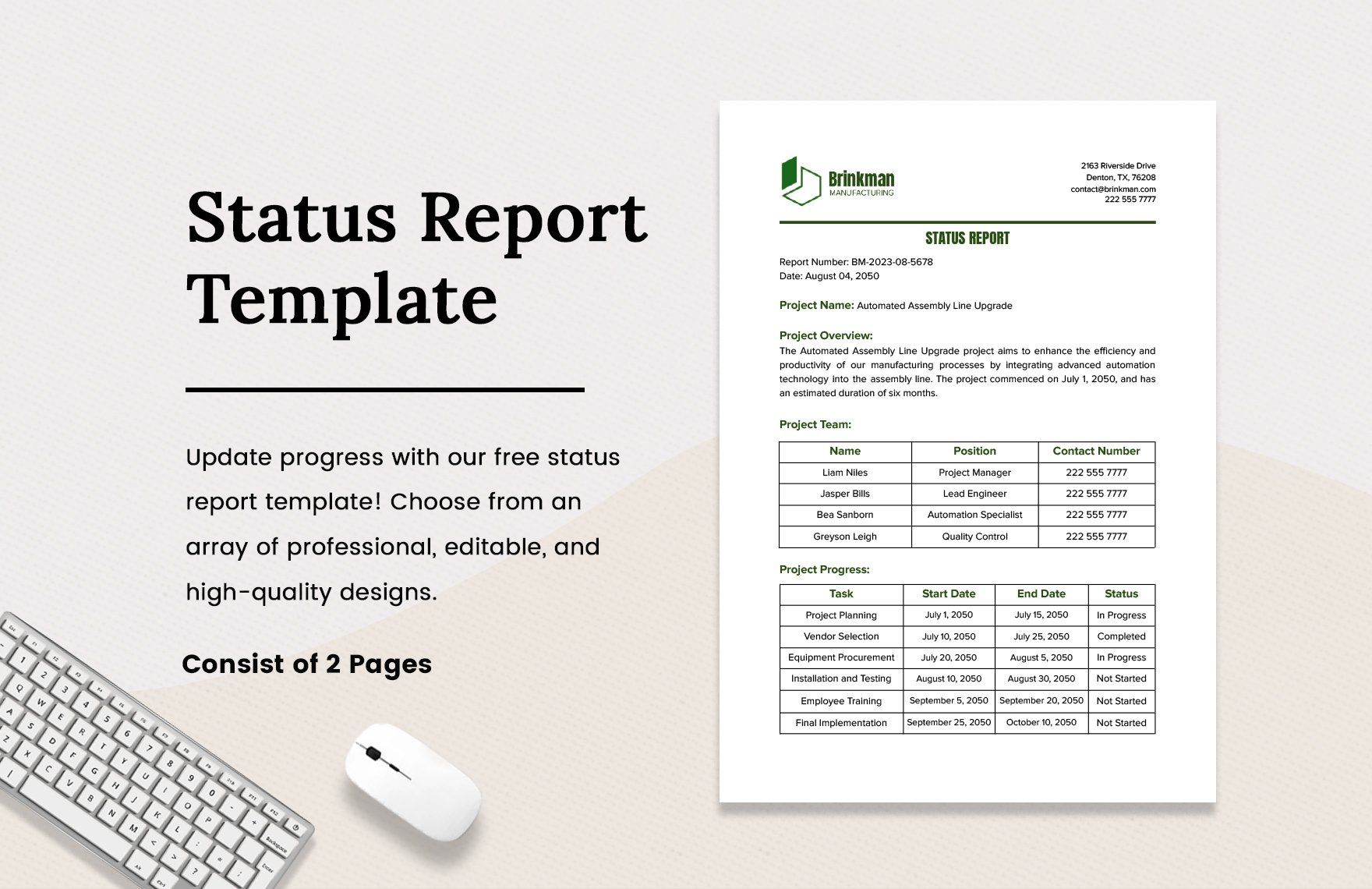Inform supervisors, clients, employees, teammates, etc. of the status of your project by creating a thorough status report. Our Ready-Made Status Report Templates that you can download in Google Docs format have been designed to help you quickly write a useful report. With all the essential elements in place, all that you need to do is provide the corresponding information and attach supporting materials or details. Our editable and 100% customizable status report template is easy to use and print, so you won't need to worry about anything. Establish better expectations and effectively manage tasks with the help of our free Our Ready-Made Status Report Templates. Download one in Google Docs format now!
How To Create A Status Report In Google Docs?
A status report might seem to be an additional chore that you will necessarily do, but it can be a useful communication tool with your team. It is a presentation of the summary of information in the current work or project. It is needed on a daily, weekly, monthly, or annual report basis. As an employee or student assigned for a status report, we want to help you. In this article, you can read some tips you can recreate in writing your status report.
1. Make A Clear Heading
You need to give your status report a title. For your header, it must translate the name of the project that you are currently working on and its timeline. If you are assigned multiple simple reports, you can have the same title but with a different time frame. For instance, if you are appointed for a project status report for June and July, you can indicate "Project Status Report for June 20xx'' and repeat it for July.
2. Organize Your Report
To make your status report effective, its content must be divided into digestible sections. It must be divided into summary, accomplishments, and challenges. Blocks of texts will take longer to scan and can be a burden. To avoid the hassle, you can make use of bullet points for your sections to be manageable. For instance, you can alternate the use of bullet points and paragraph in presenting your summary or report. The first paragraph is your summary, wherein it must contain all of the essential information that happened in the project. The next section will be the accomplishment of the project. It will provide the achievement of the project. Lastly, the challenges wherein the difficulties of achieving the project must be indicated.
3. Write The Project's Executive Summary
Your manager does not have all the time in the world. And so, you need to include the executive summary report of your status. Your executive summary is an essential part of your status report. It must have the information that your manager must know about the project. For example, you indicate that the shipment status of your goods is on time and track. In that way, your manager will be updated as to what is happening to the project.
4. State The Budget
The budget is a crucial part of your project. For your status report, note the total budget you spent and its percentage of the overall budget. You do not need to be detailed here but instead, go straight to the calculations of the percentage. An excellent way to make this is to compare the old and latest expenditures of your project.
5. Optimize It Base On Its Delivery
If your manager wanted you to email the status report, then you can attach videos, a clipart about the project, and your email signature. If they want it by hand, you can attach photos or images as proof for the development of the project. In that way, your status report will be reliable and legit.