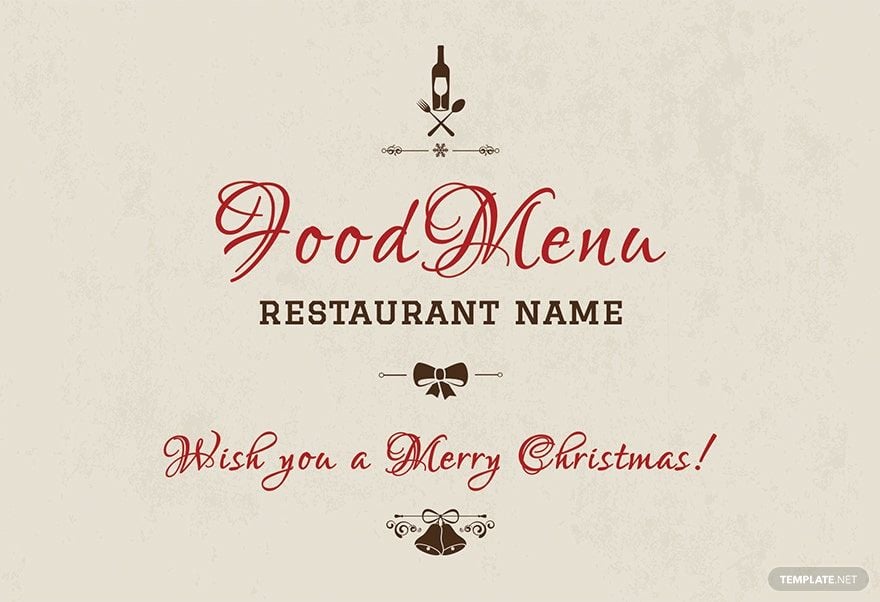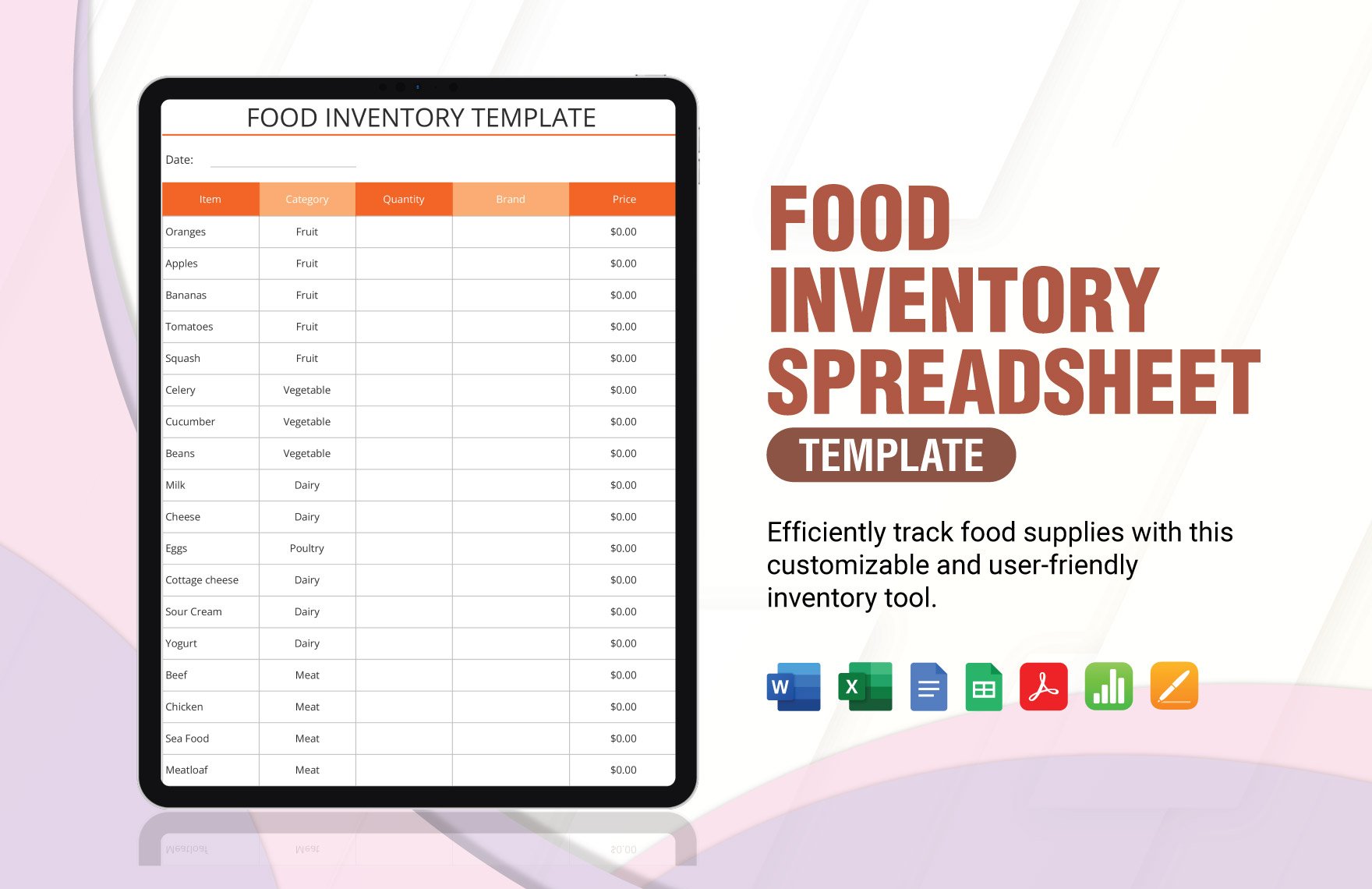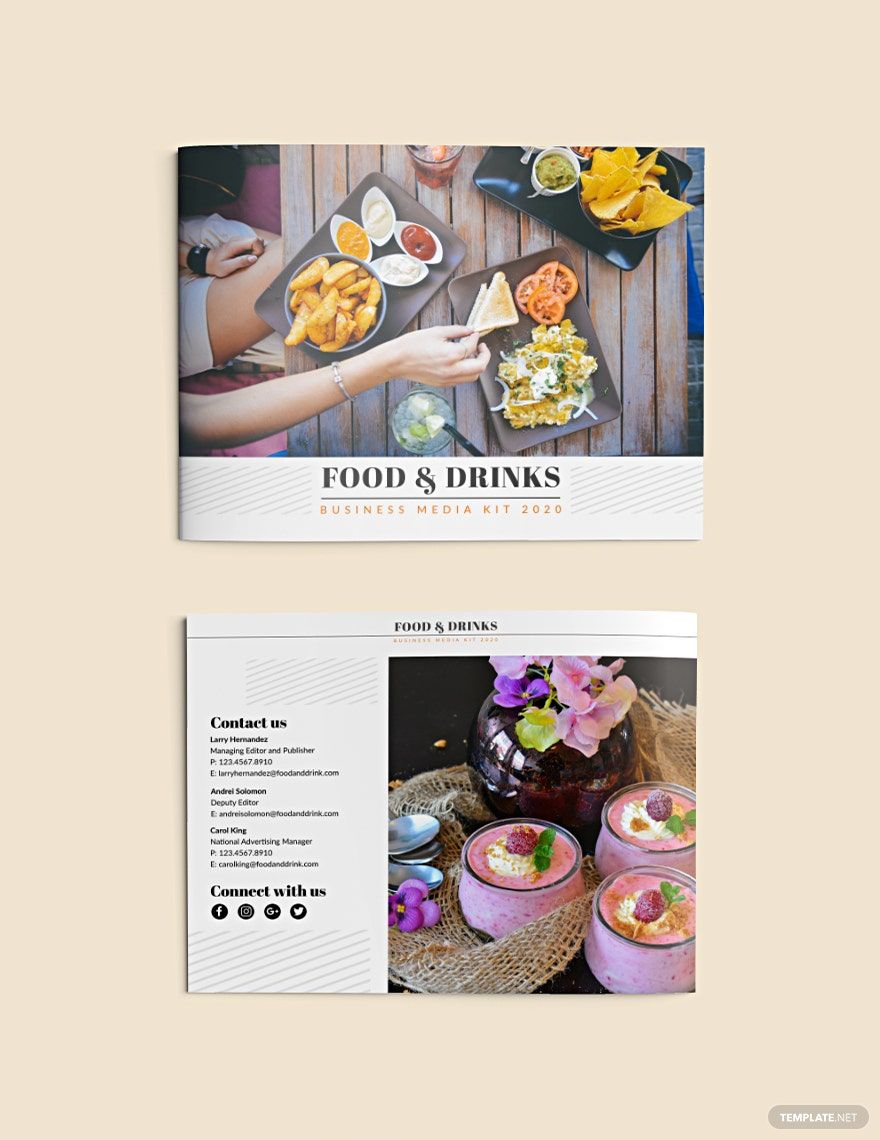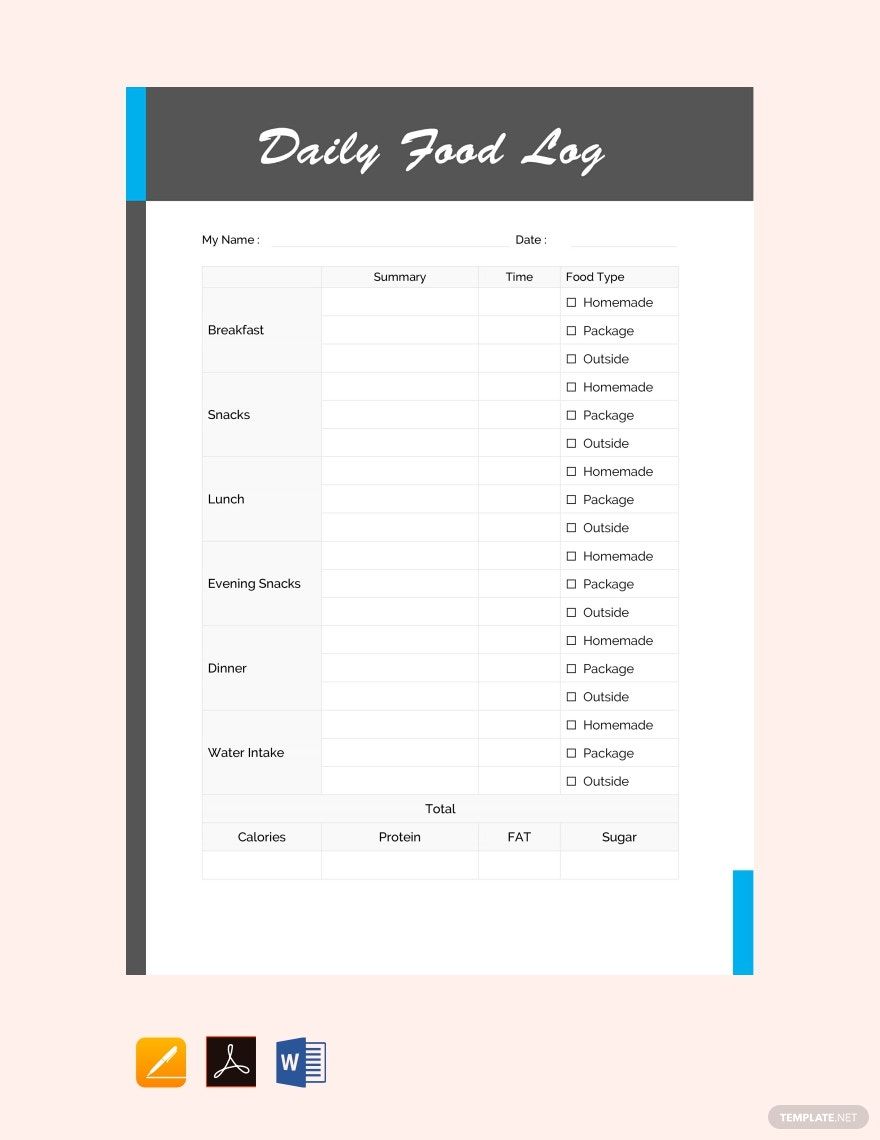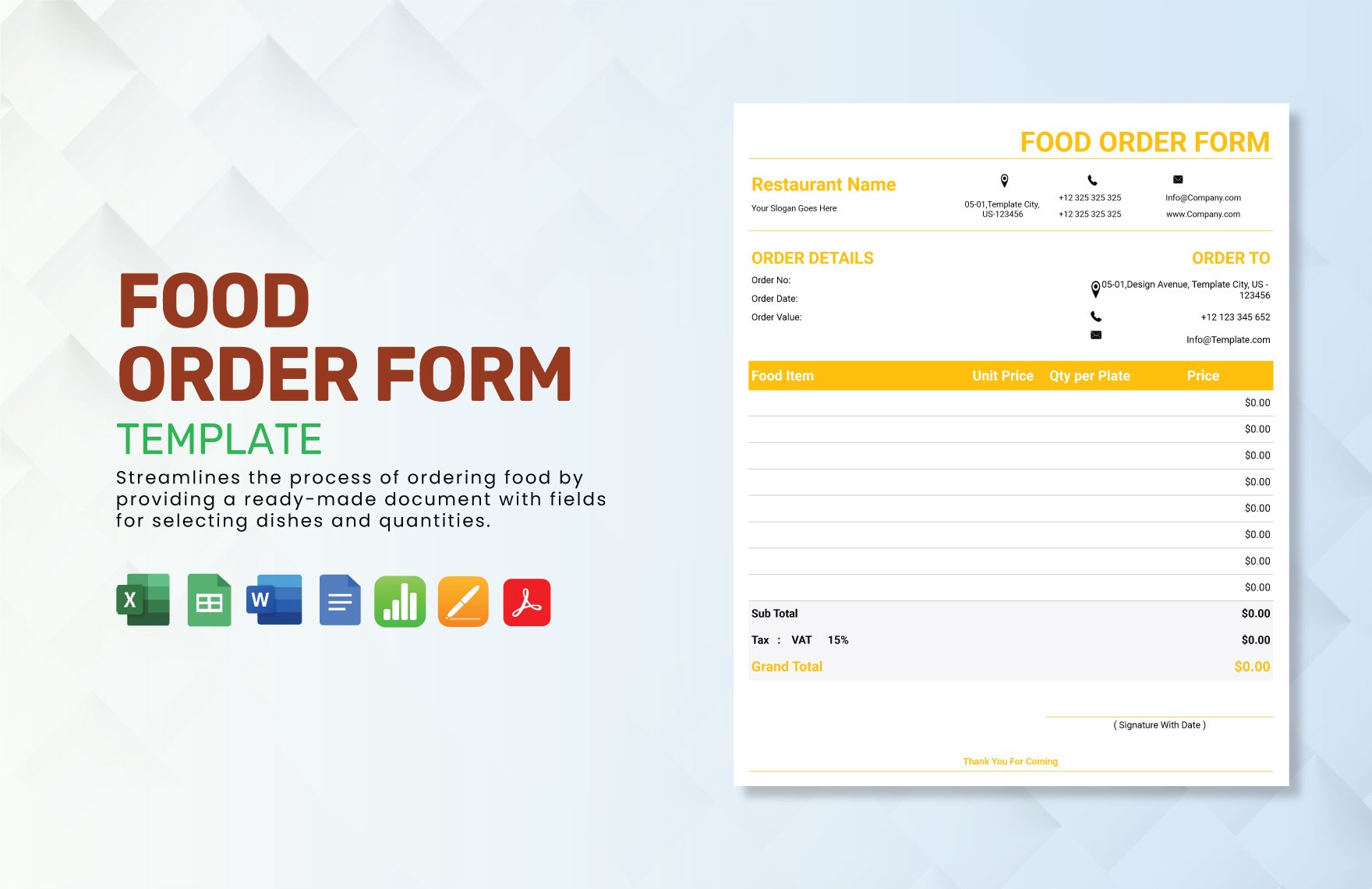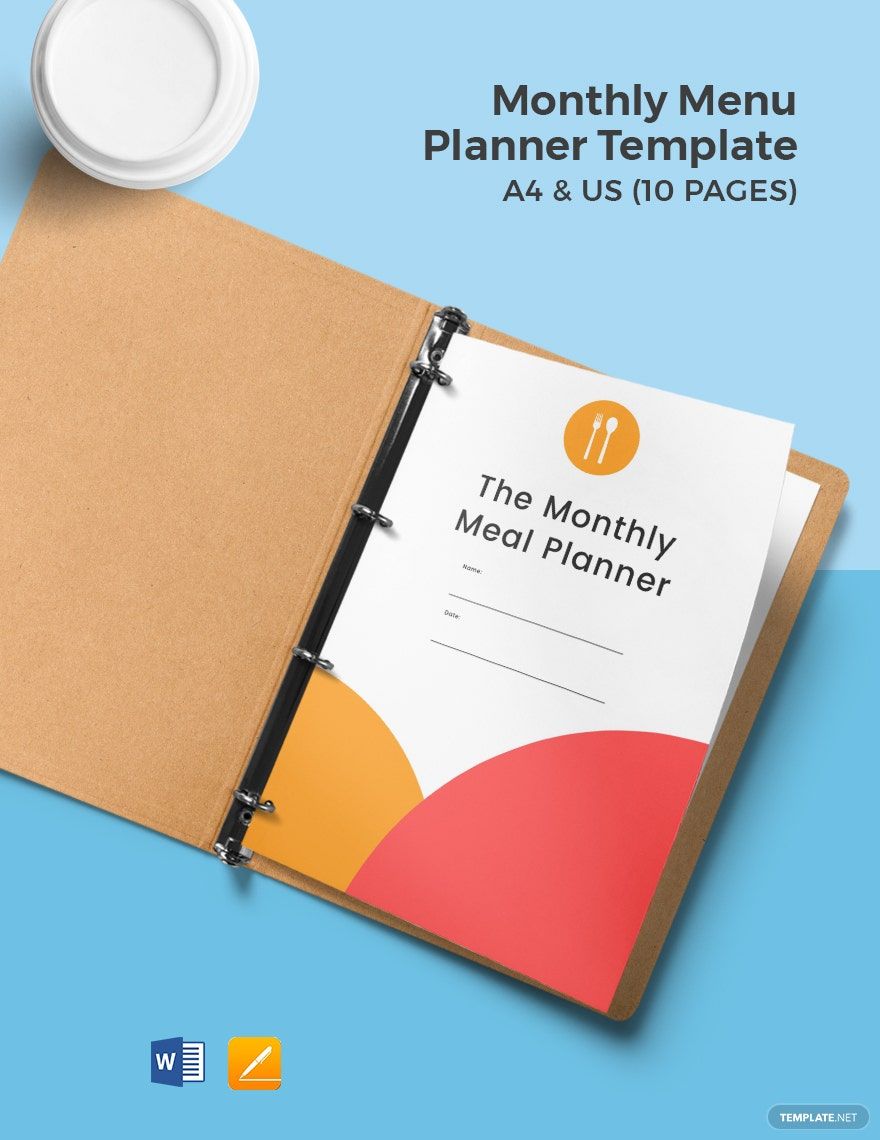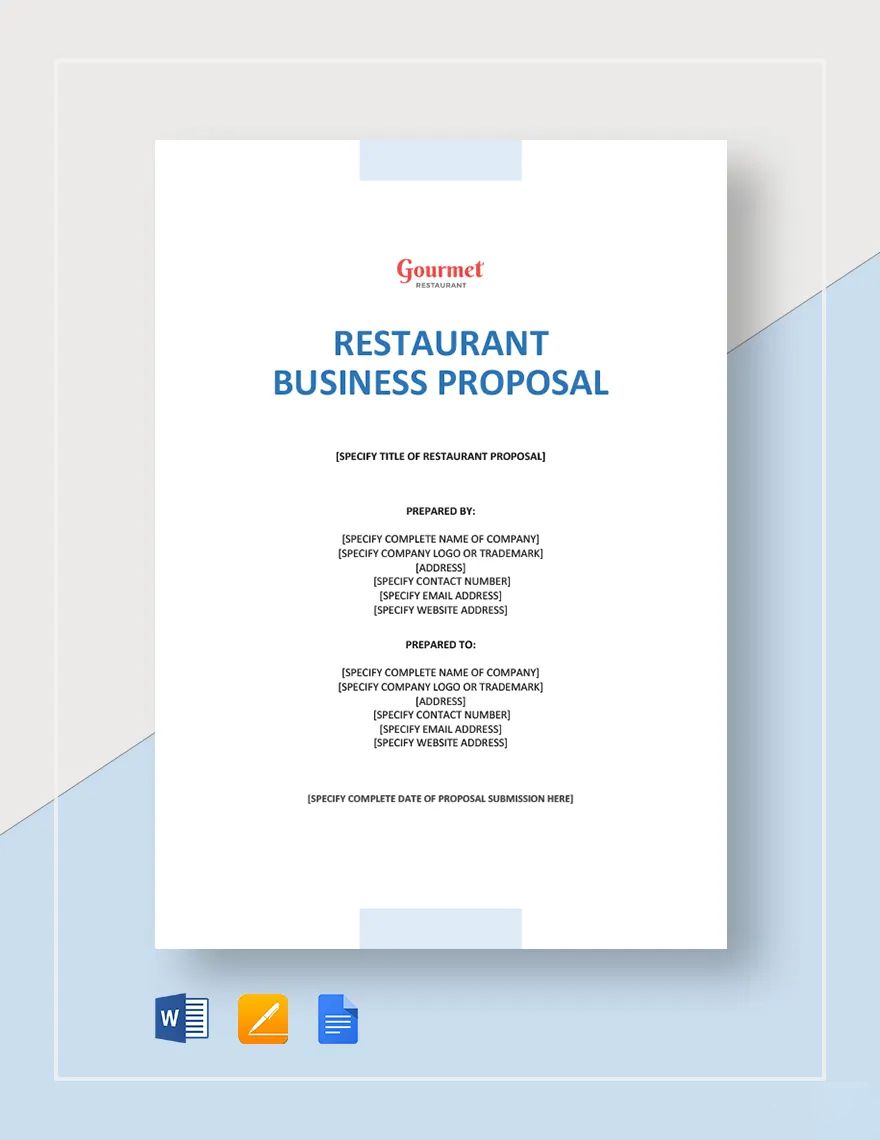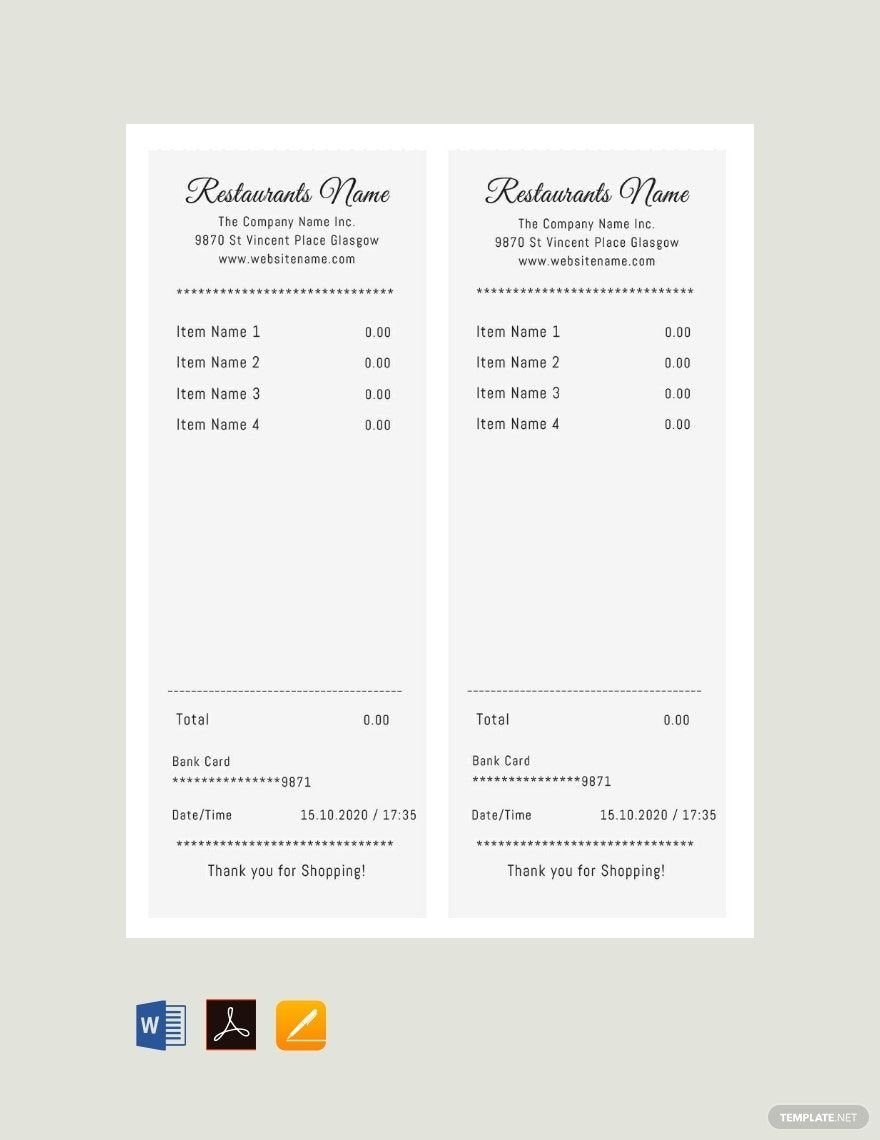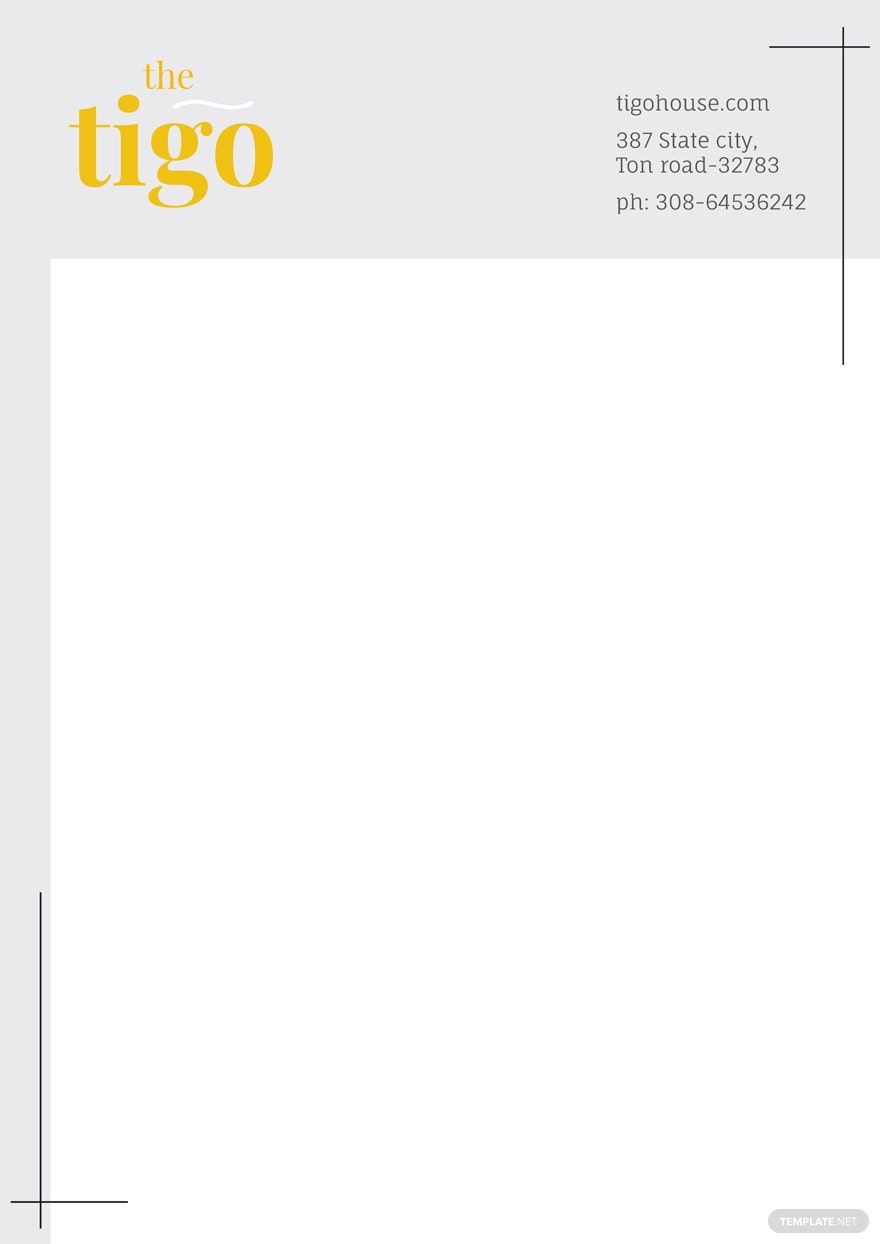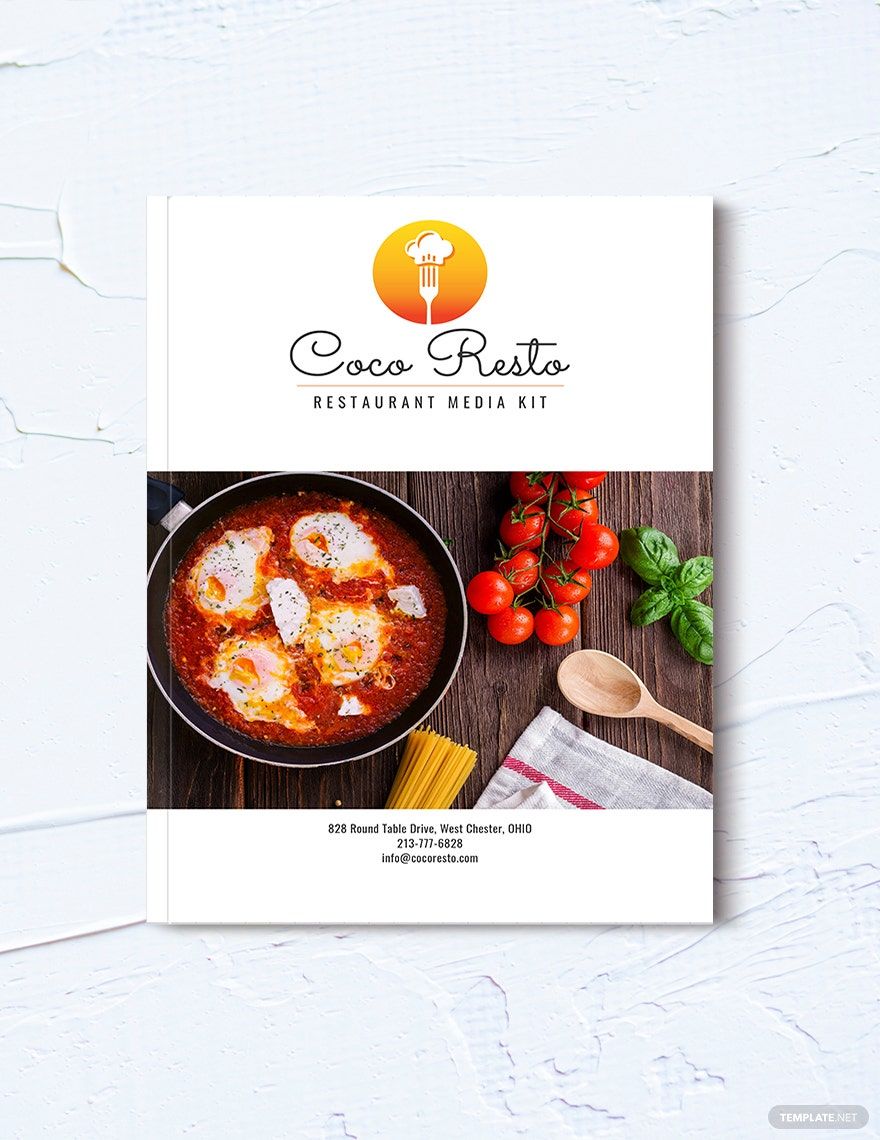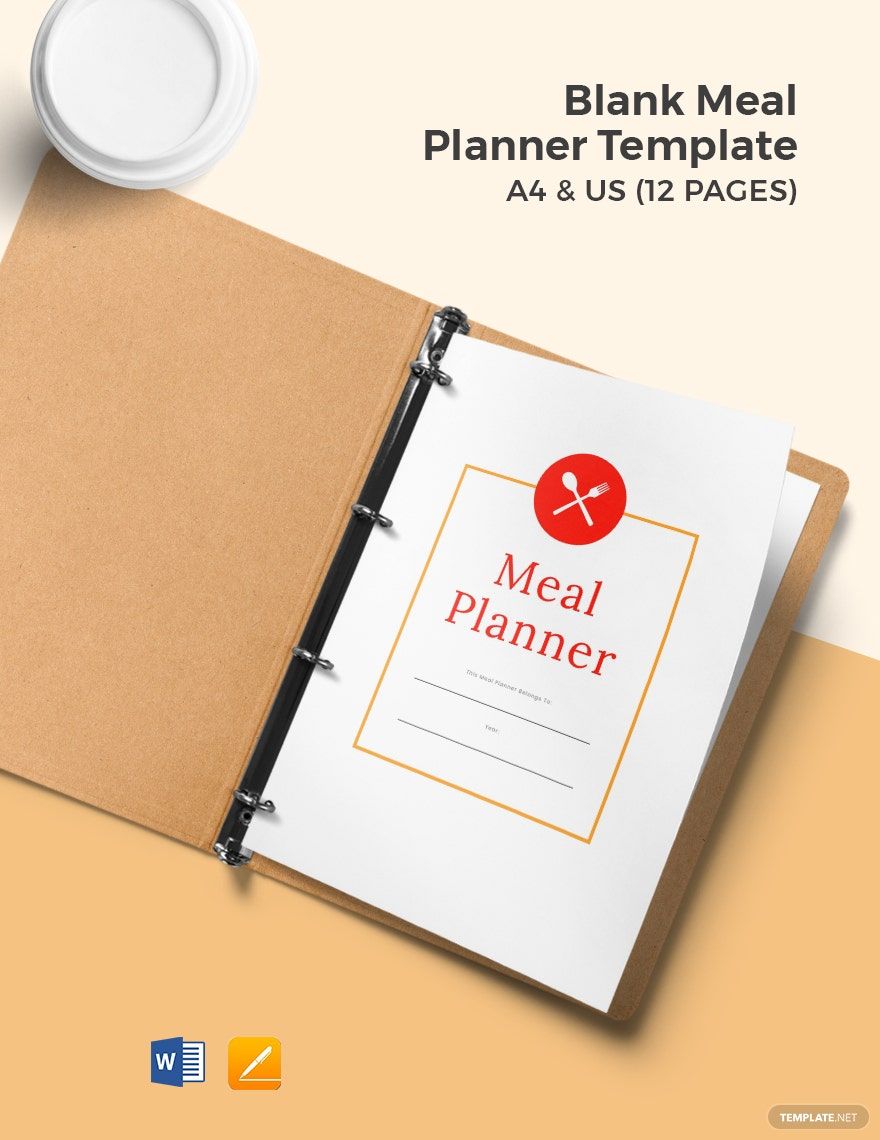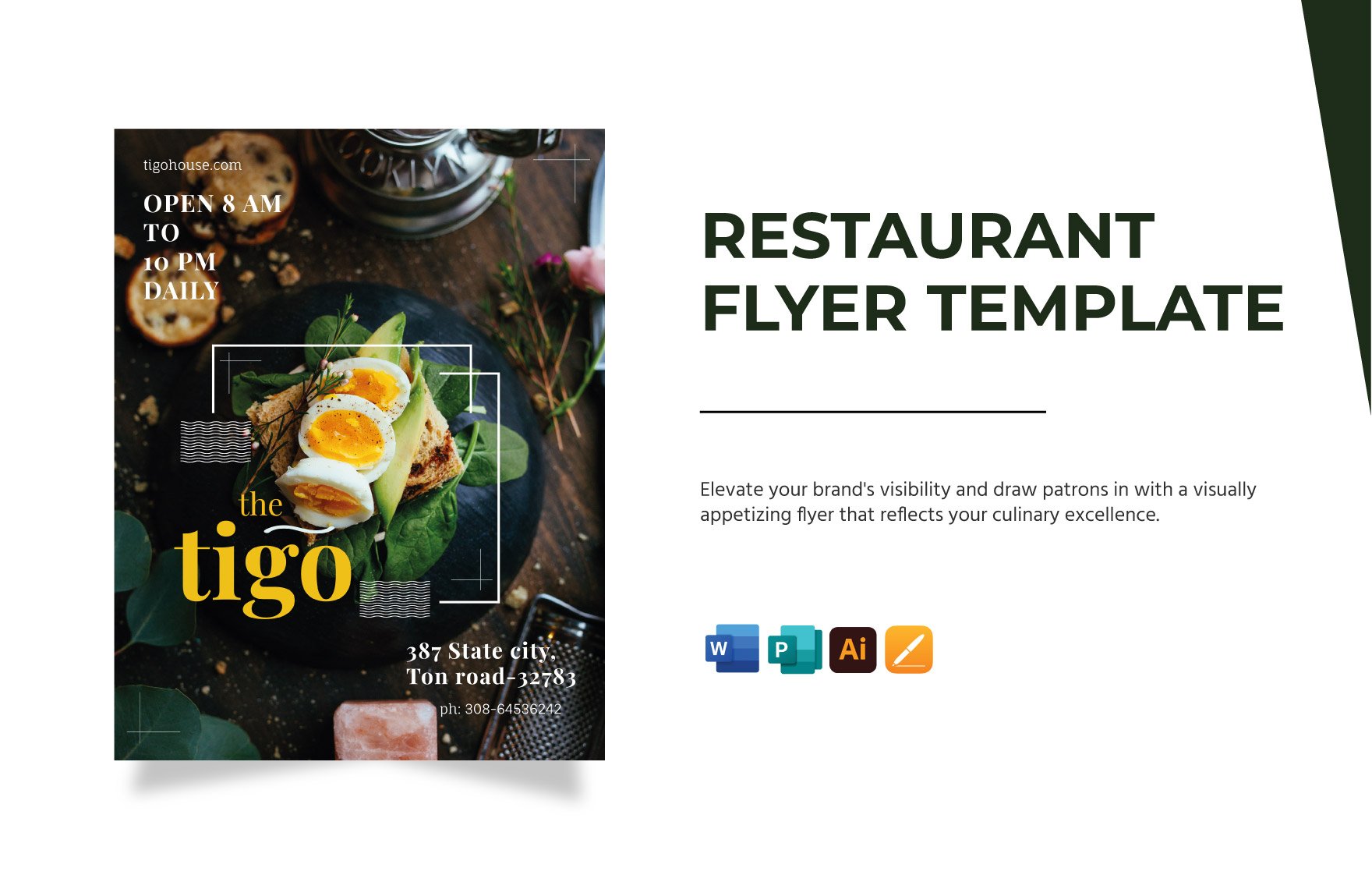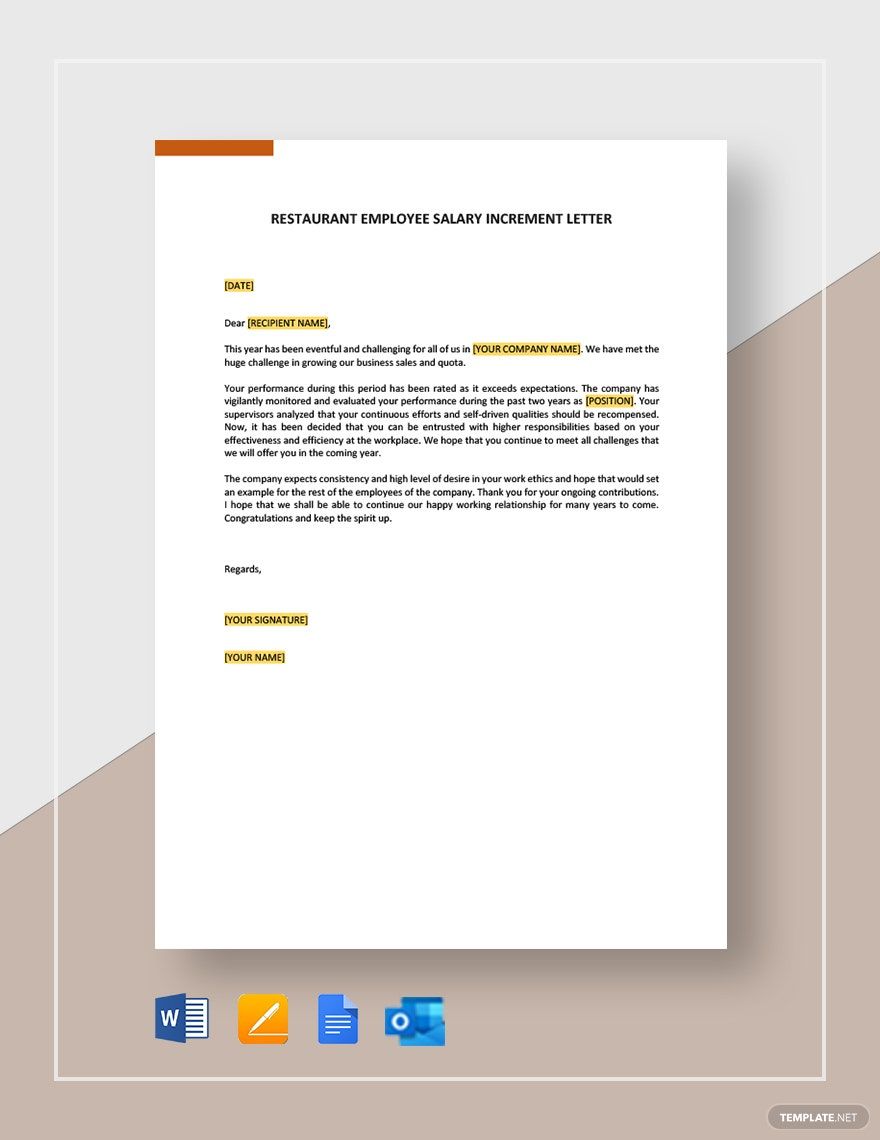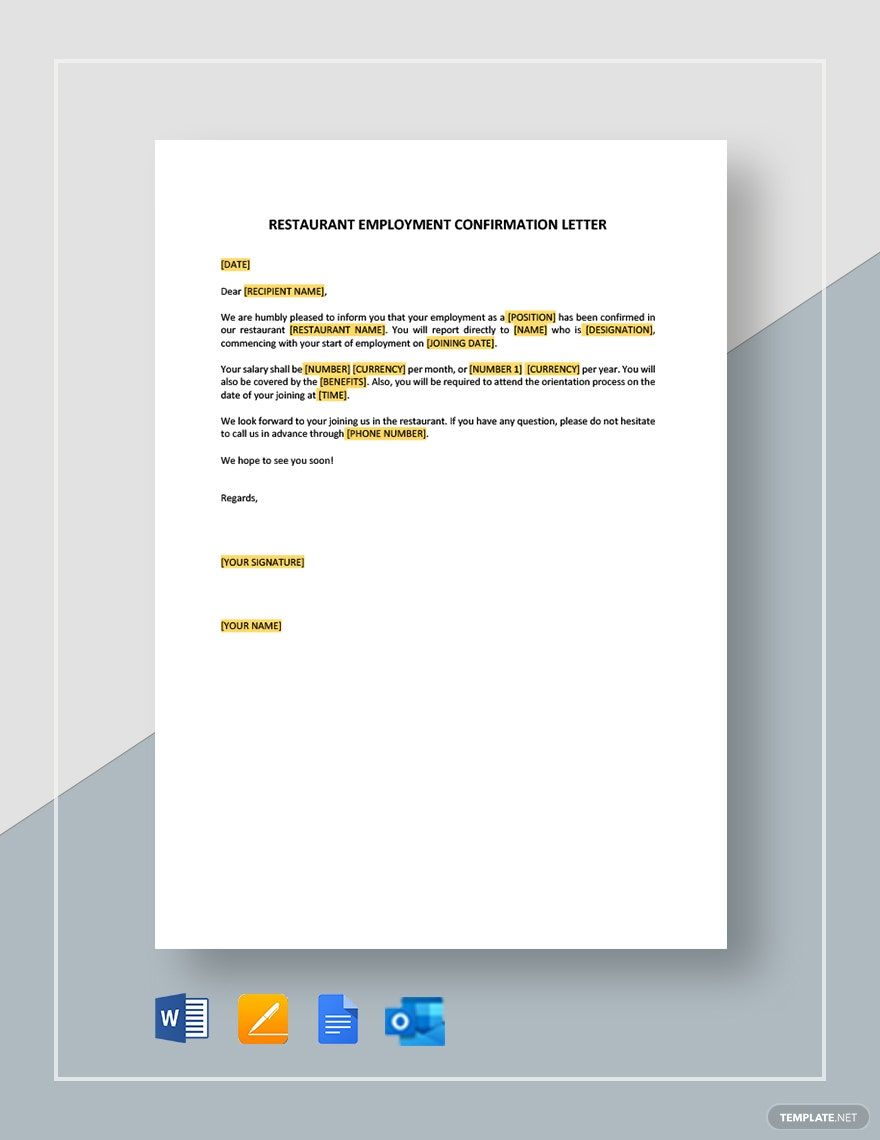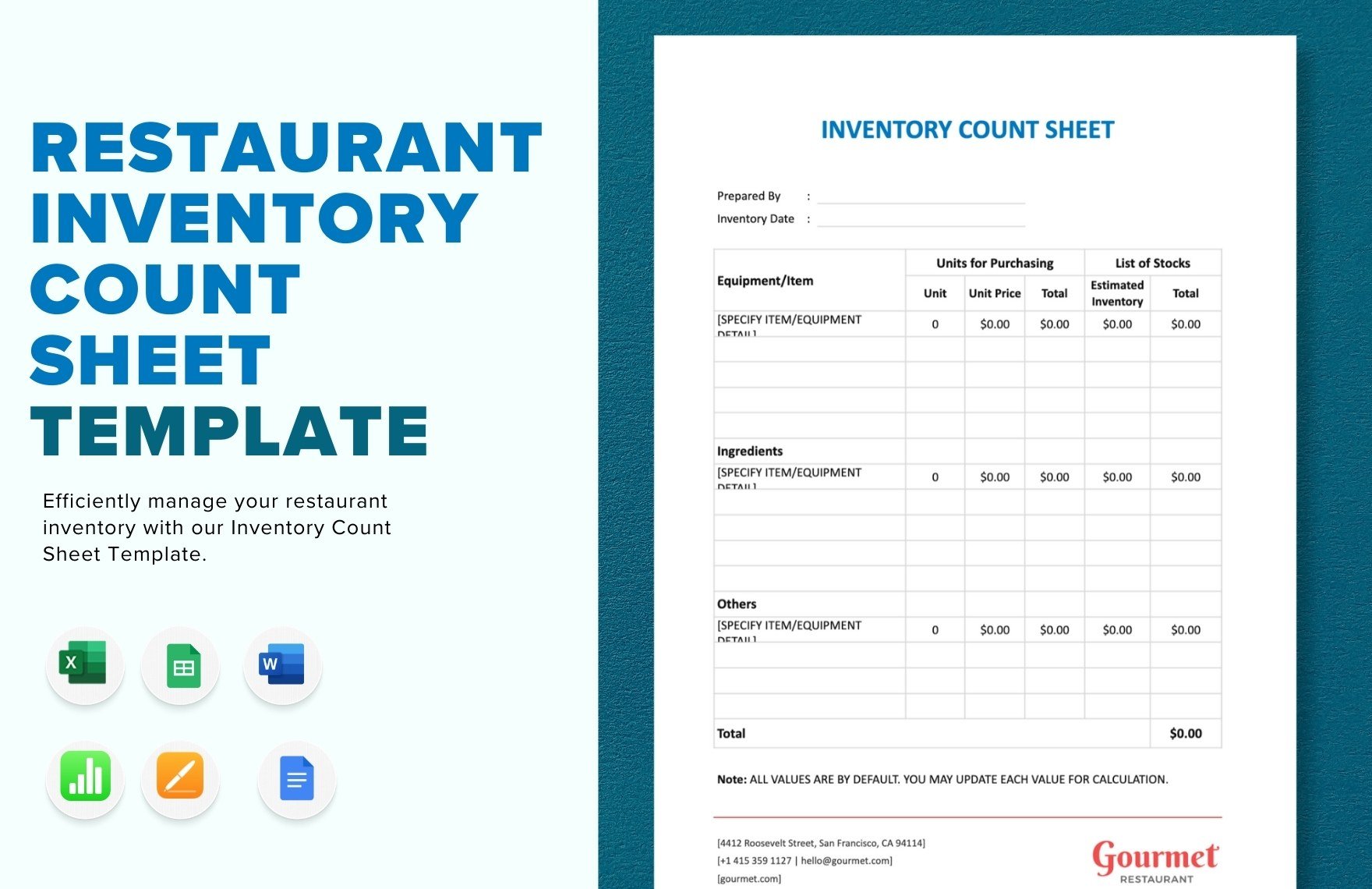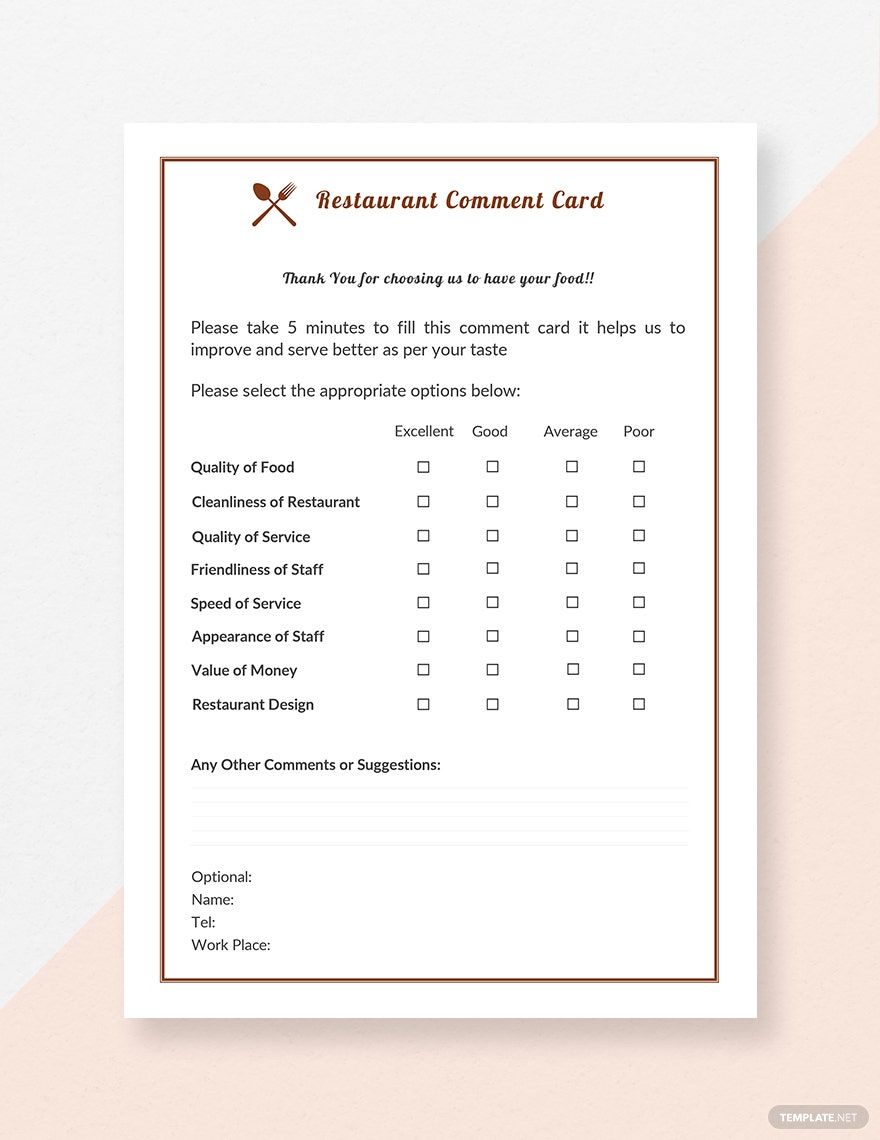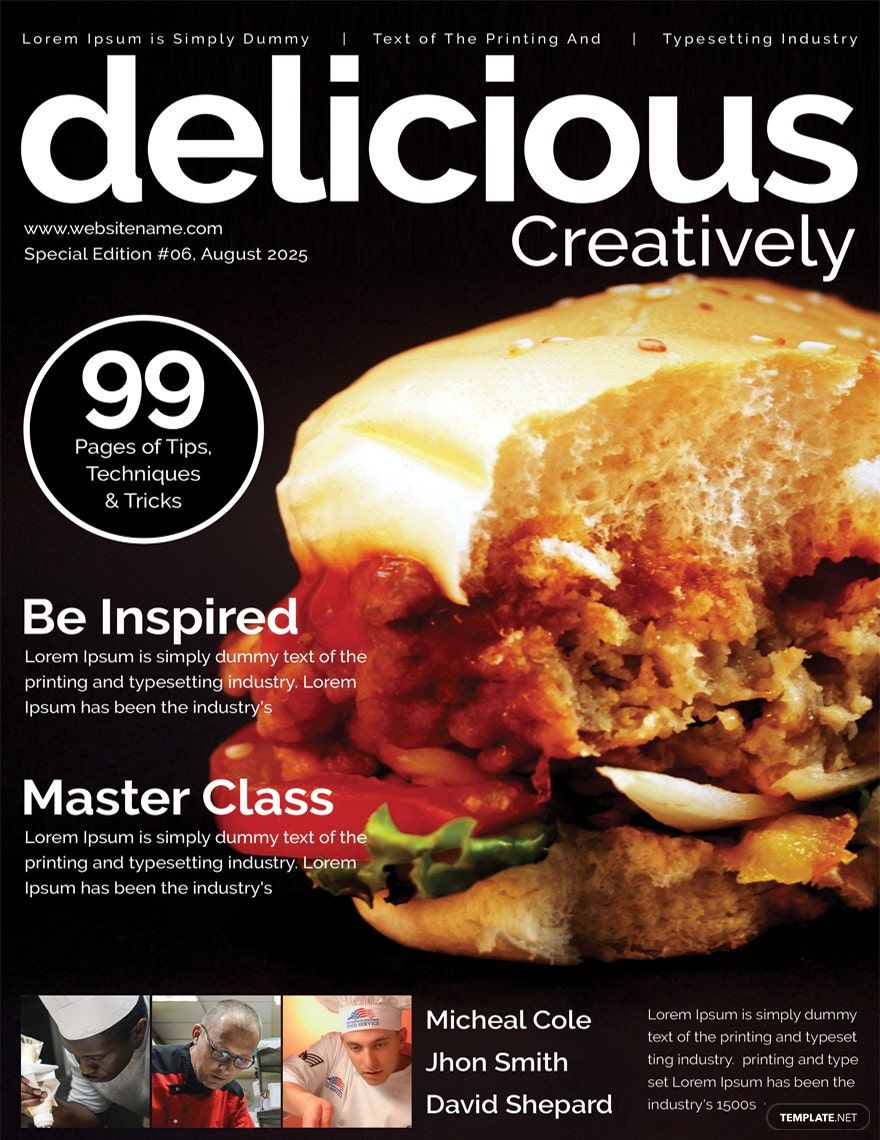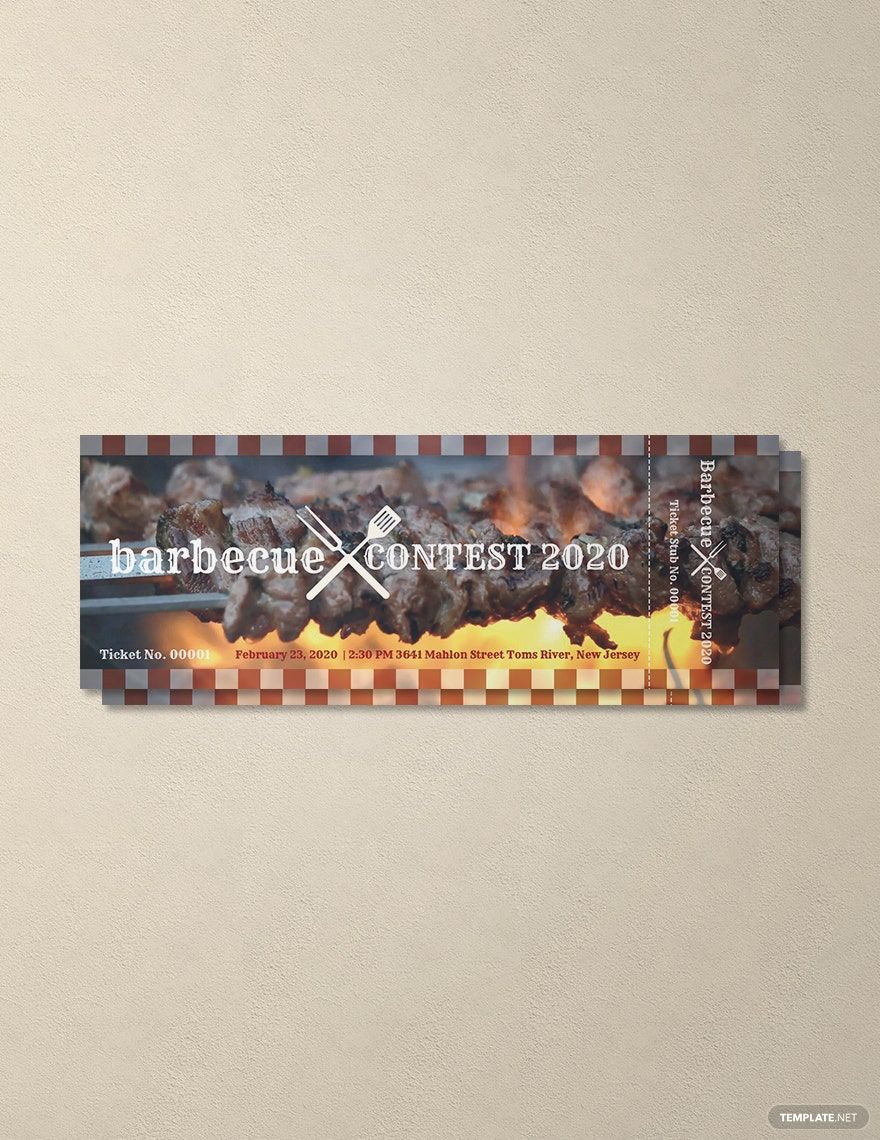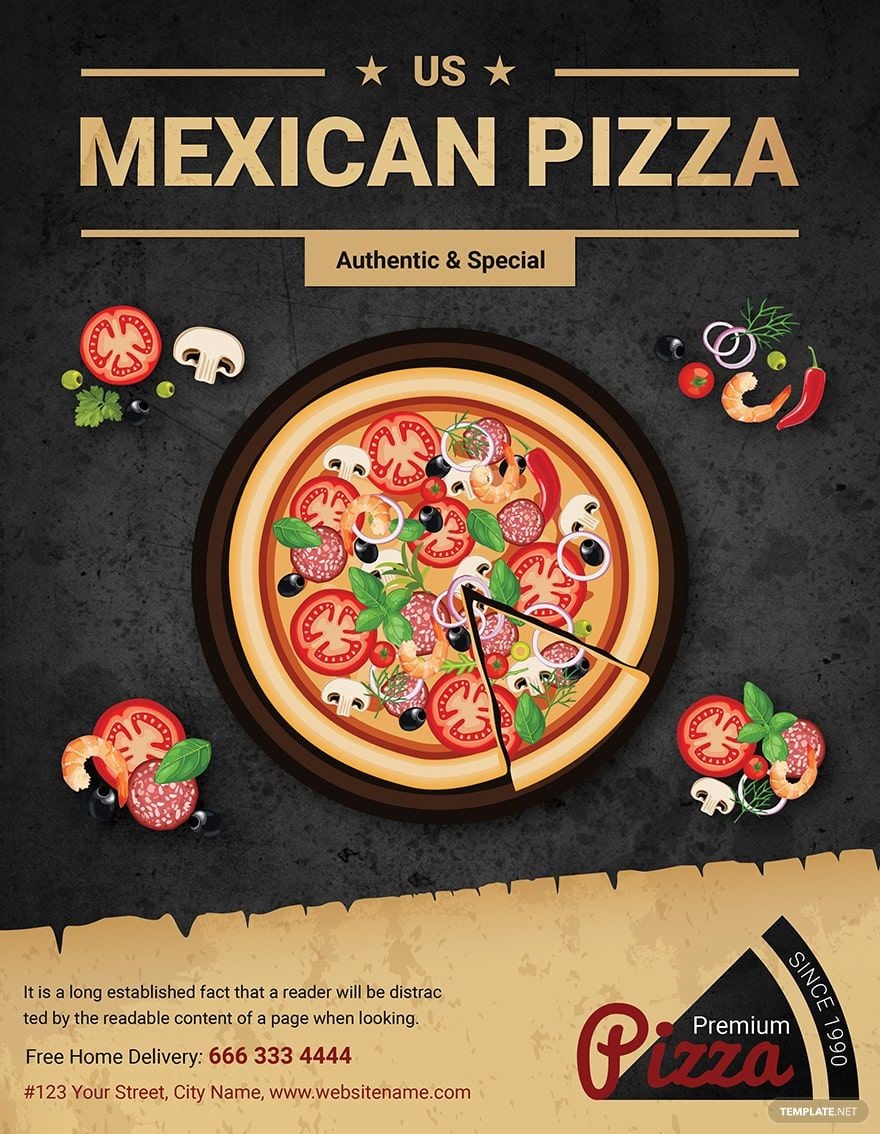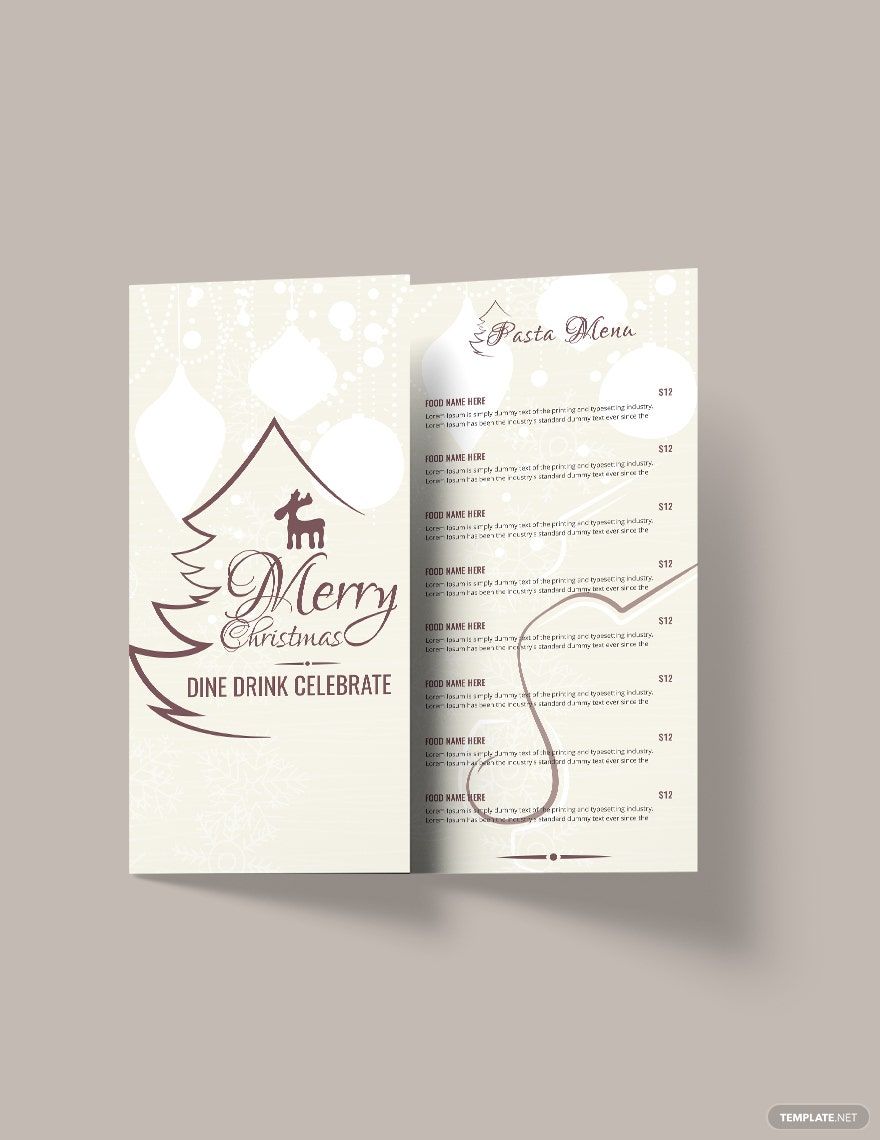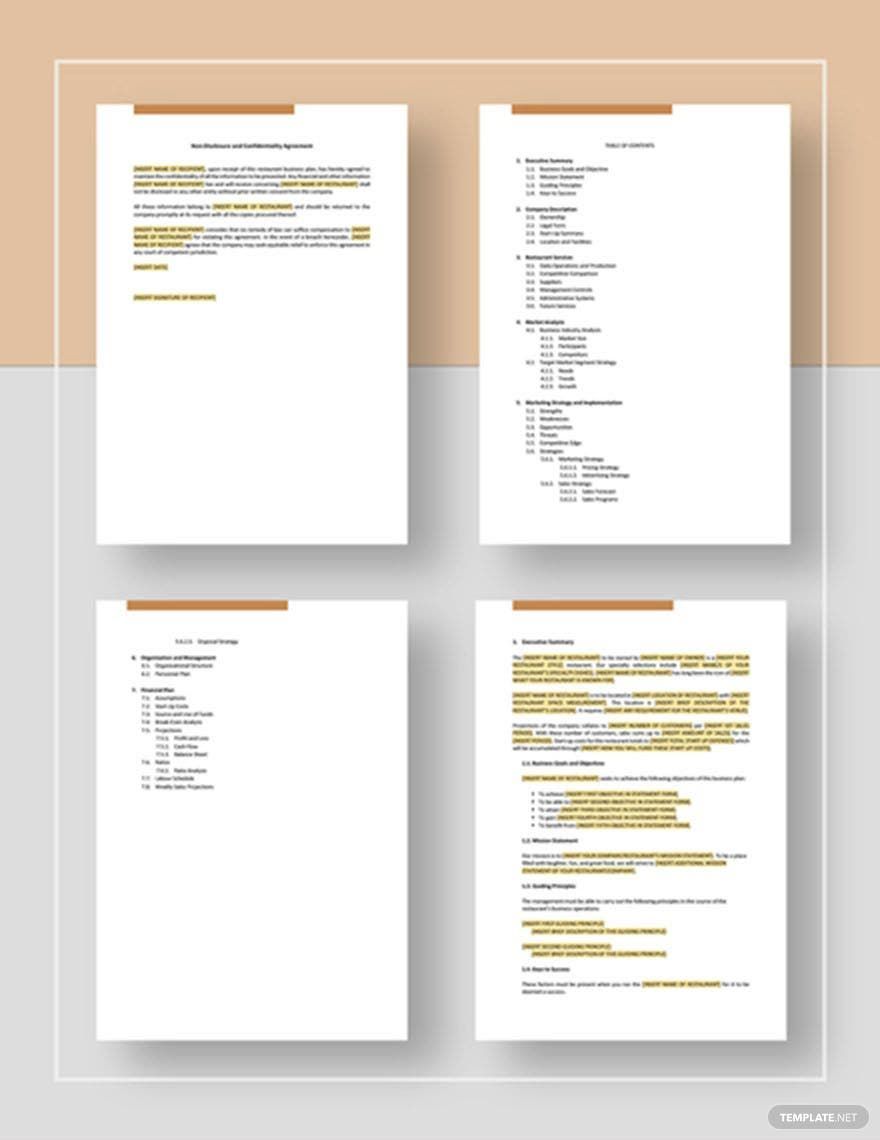Owning a restaurant is a never-retiring job. You have to be always creative and innovative while putting your ideas in a better way to derive positive results. Along with every work comes different responsibilities and paperwork too. For handling specific tasks logging them in documents is best, and doing it in MS Word files is the most convenient. What if we say that we have made it a step more comfortable by providing all sorts of documents that you require for restaurant operations? Yes, we are all ready to make you go stress-free on the responsibilities you have. From planning for restaurant start-ups to sales, you no need to worry about any task. Our documents are crafted with the structure best for your needs and will help you to save your valuable time. Try our products by clicking on that big red button now!
Why do Restaurants need Documents to Operate?
Restaurants are commercial institutions. For higher profit, planning, and management of every single task with proper paperwork help a lot. Apart from the documentation of business planning, restaurants also documents and use letters, notices, menu cards, vouchers, etc. This documentation is a way of storing the data and being free from extra works. It also helps to keep track of how past models of specific actions were designed. Having strategic navigation on paper works as a map to be on track and focus on the set objectives.
How to Frame Restaurant Documents in MS Word?
MS Word is one of the most useful software to use for all sorts of documentation tasks. With the most recent versions of it, you can also make designs and insert several features in your files. If you have chosen it for your restaurant tasks, we have specified some of the steps that might complete your work in no time.
Plan What You Want
The Restaurant HR department has to plan for the specific restaurant legal or other documents needs in detail and summarize it. When you are sure of what you want, the further processes are not much robust.
Open a New File
Once you know what file you need to create, take a new 'file' in the software and name it with the specific title. Keeping every file unique with individual details helps to avoid confusion and quick accessibility.
Prepare an Outlined Structure
Start with structuring the entire document with the content it requires. If it is an accounting document or receipt, keep several raws and columns to record details of every aspect of the respective works.
Highlight Important Content
Every restaurant document, an organizational chart, or a letter needs to have highlighted facts. It impacts the reader's minds and helps them understand the importance of the different content on the sheet. For highlighting, you can always change the alphabet colors or change the font and style, or you can also box the sentence.
Keep It Editable
While crafting the document, if you want to make it useful for future use too, then save it in an editable format. If, in the future, you need to make some changes in it, customize it as per the requirements instead of making a whole new document. Once all the necessary elements are added, and the structure is ready, save it and print it.
At Template.net, we make sure you do not have to ponder upon such needs. Thus we try on availing you everything that you require. Here, we have added all the restaurant templates in Word that can boost the speed of your operations and save your time. What are you waiting for then? Stop thinking and start downloading our templates now!