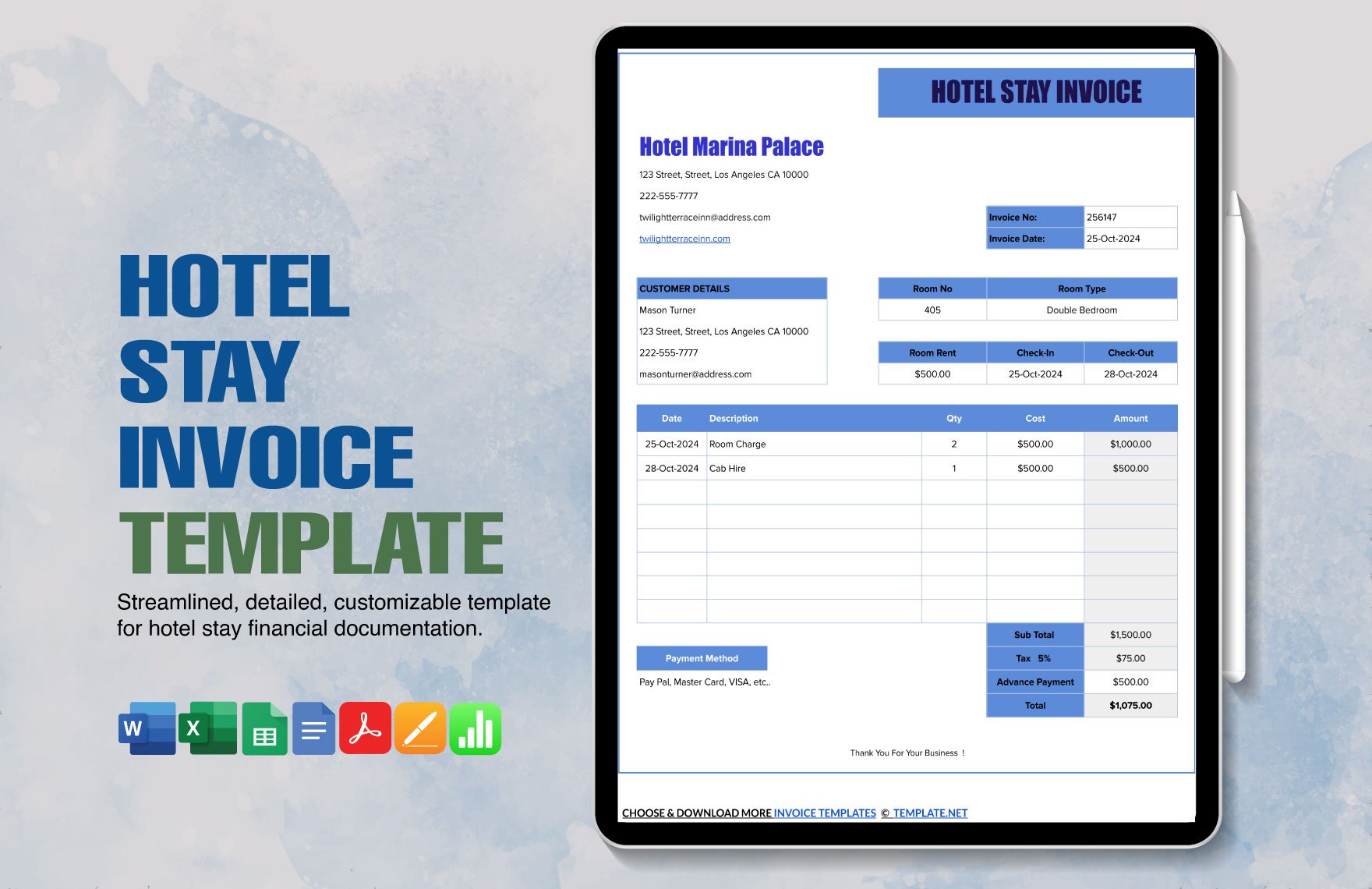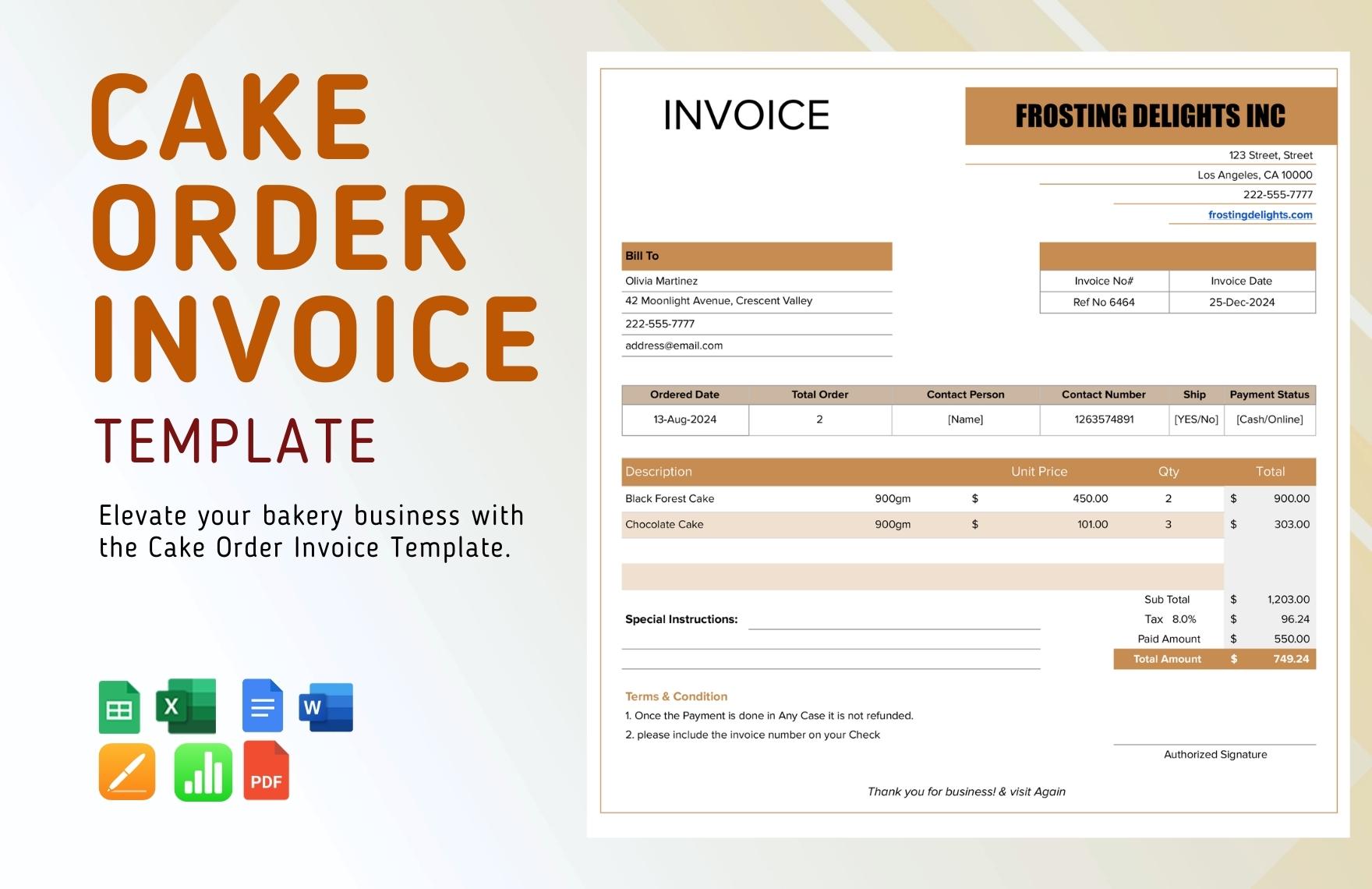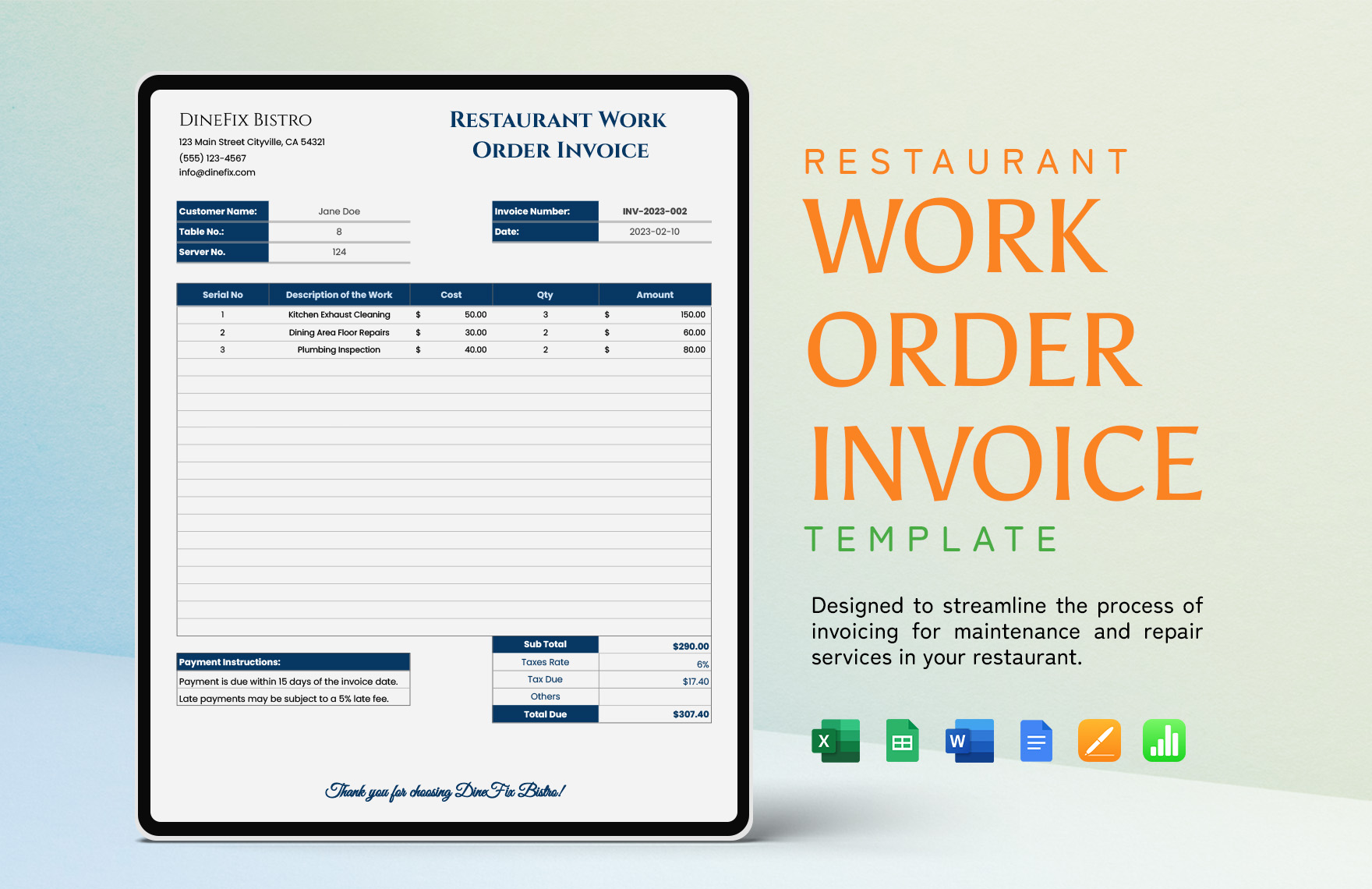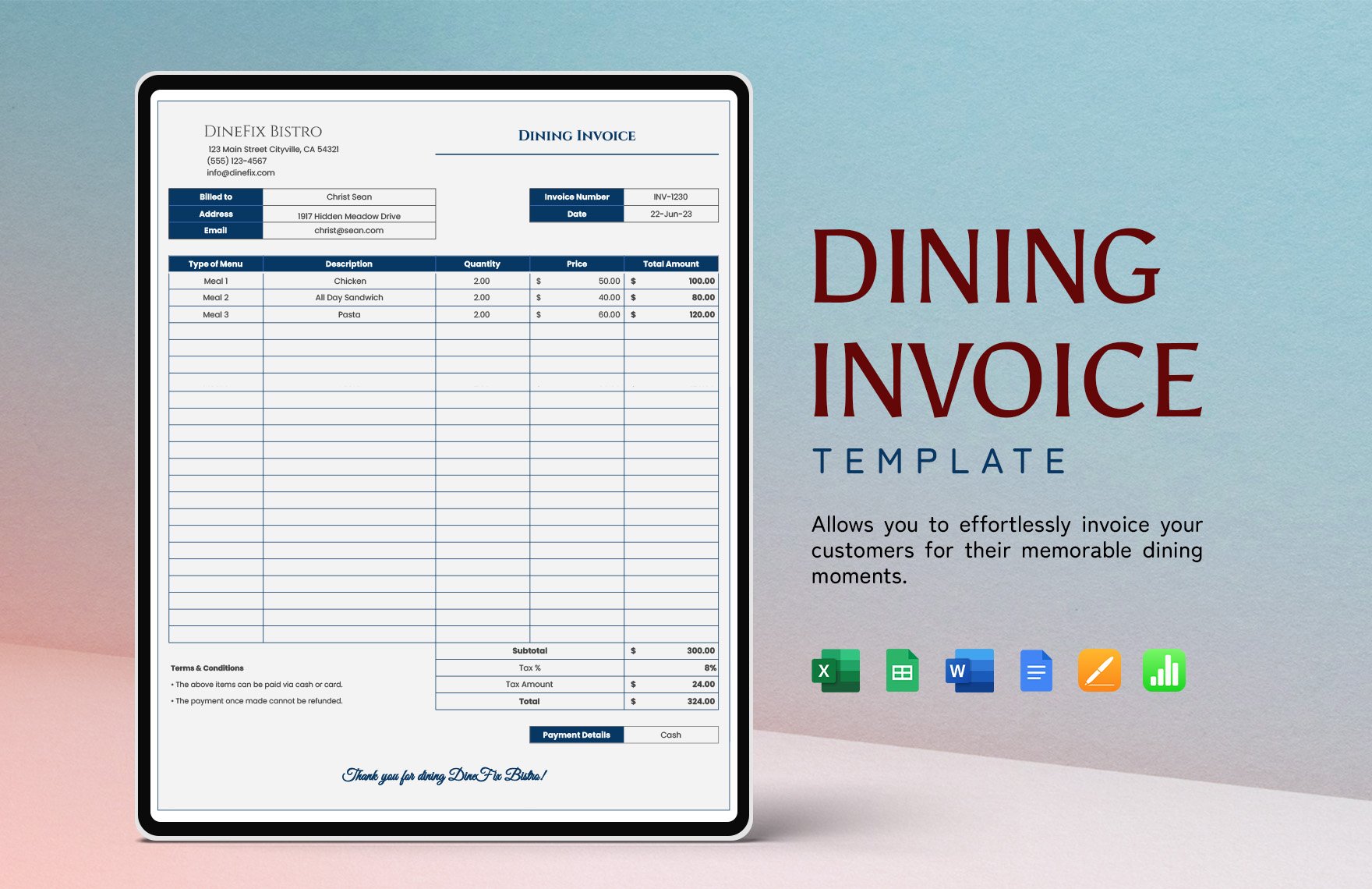It's a common scenario to see a customer asking for the bill after having a nice meal in a restaurant. An invoice is then handed to the customer to let them know how much they owe. Invoices are part of the daily operations of a restaurant. Running a restaurant without them can be inconvenient, so why not create a template that you can use from here on out. Check out Restaurant Invoice Templates in Apple (Mac) Numbers and choose a professionally created, original ready-made templates as a start. Work with editable and printable templates that you can download on your computer. Save time and effort; grab a template now.
Restaurant Invoice Templates in Apple Numbers
Explore professionally designed restaurant invoice templates in Apple Numbers. Free and customizable, these templates offer professional quality. Download now!

Get Access to All Invoice Templates

What is a Restaurant Invoice?
A study shows that 90 percent of people like to spend money on restaurants; this is a contributing factor for the restaurant sector's overall success. In 2019, the restaurant industry had a revenue of 863 billion dollars, according to the Nation's Restaurant Association. Invoices and receipts are standard tools for transactions in restaurants. Invoices are a form handed to the customers to inform them how much they have to pay for their meal.
How to Make a Restaurant Invoice
Invoices are a common feature of businesses. It is a necessary form used for business transactions. It is quite easy to make, and we have several helpful tips below.
1. Design a Layout
Layouts are necessary to keep the information in any document organized. Before making the invoice, look for a suitable layout or design a layout on your own if you are familiar with the general appearance of an invoice.
2. Add Company Logos
Company logos are the one recognizable thing about companies. To ensure that the invoice belongs to the restaurant officially, add a logo to the layout.
3. Add the Company Details
Company details are a must for an invoice. Make sure to include the restaurant's address and contact numbers. If possible, add the restaurant's social media page as well.
4. Allocate Space for Product and the Corresponding Prices
Invoices are used to list down the items ordered by the customers and their corresponding prices. Spaces for the items are an invoice's main feature. Add spaces for the item and the corresponding prices. Divide the spaces based on what information they will contain.
5. Add the Payment Methods and Shop Policy
Invoices are handed to customers to tell them how much they have to pay for the meal they ordered. To make the invoice more convenient, add the available payment methods to give the customers a choice.
Frequently Asked Questions
How is an invoice and a receipt different?
An invoice is a document handed to customers to detail the price of the product or service they ordered. A receipt is handed to customers as proof of transaction. Both documents are essential for transactions because they keep records of transactions.
Is a receipt a legal document?
A receipt is not a legal document. However, it can be used as evidence if you have to prove that a transaction has been made.
How to start a restaurant?
- Come up with a concept.
- Choose a theme for your restaurant.
- Decide on what food to serve
- Look for a place to build your restaurant on.
- Find a reliable supplier.
- Handle the necessary paperwork.
- Look for employees.
- Design the restaurant's interior.
What are the skills needed to manage a restaurant?
- Customer service skills
- Communication skills
- Leadership skills
- Extensive knowledge about food and service
- Commercial awareness
- Teamwork skills
- Analytical and problem-solving skills
- Organizational skills
What are the qualifications of a restaurant manager?
To qualify, a restaurant manager should have significant experience in working at the food and service industry. Having the necessary training for the job is also a plus