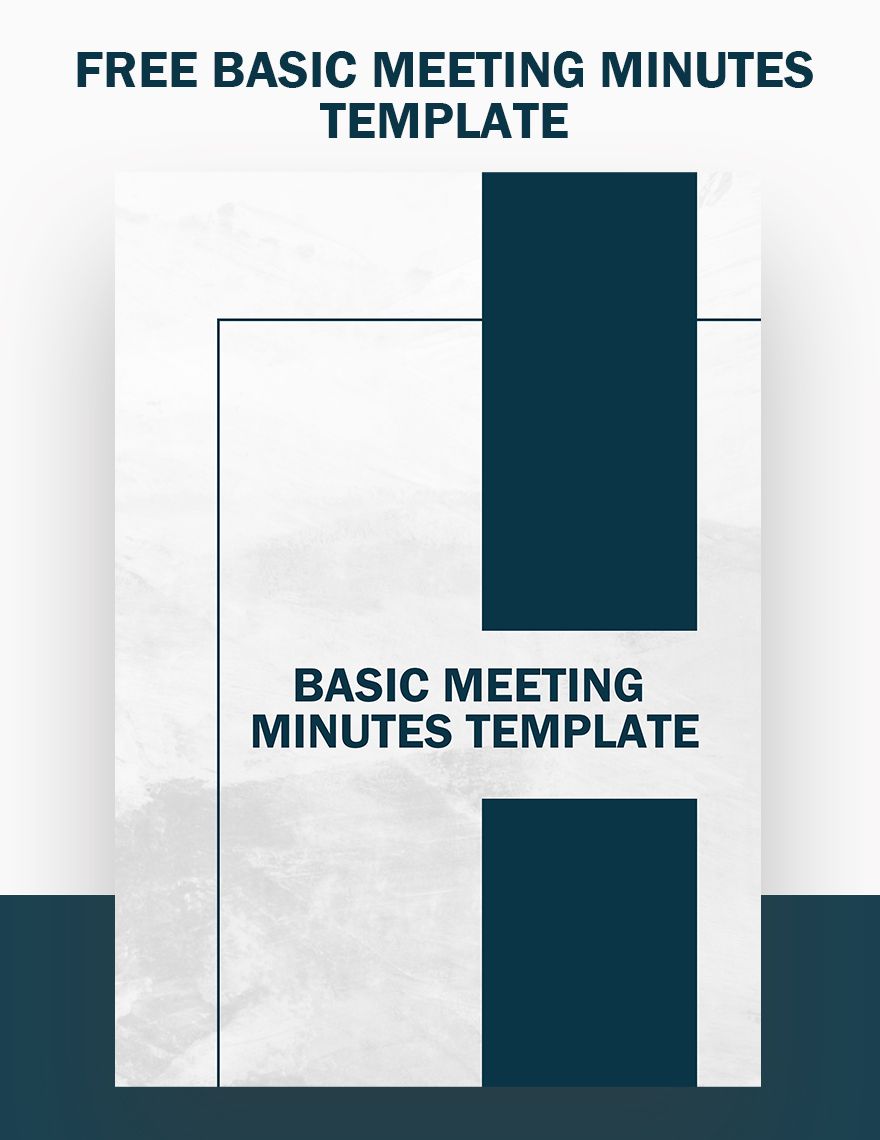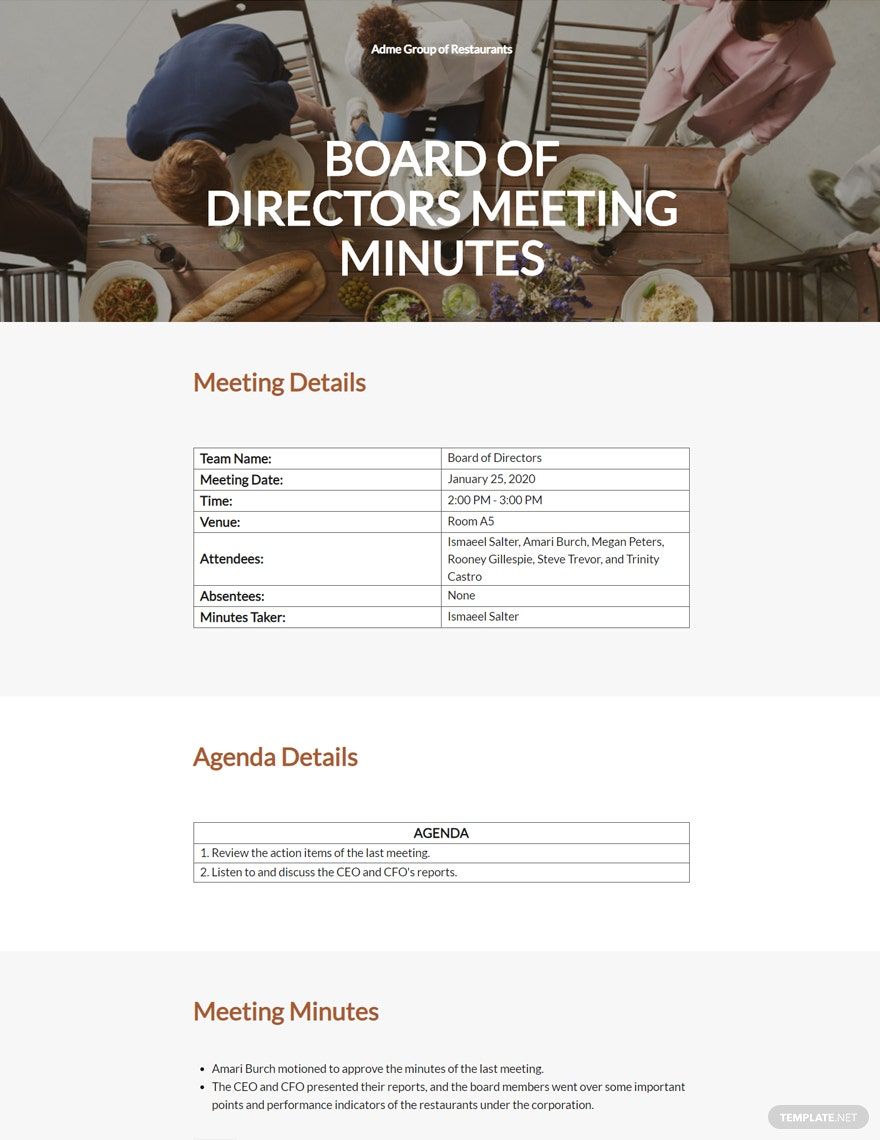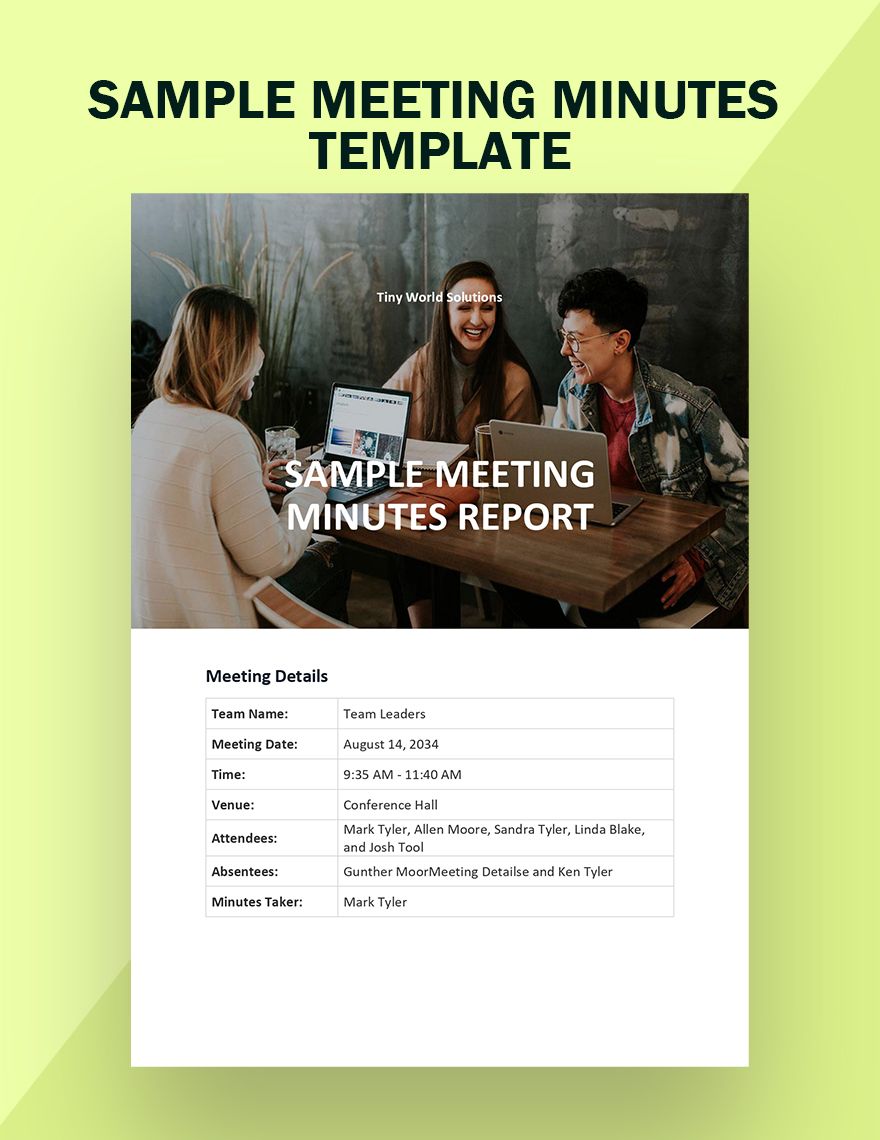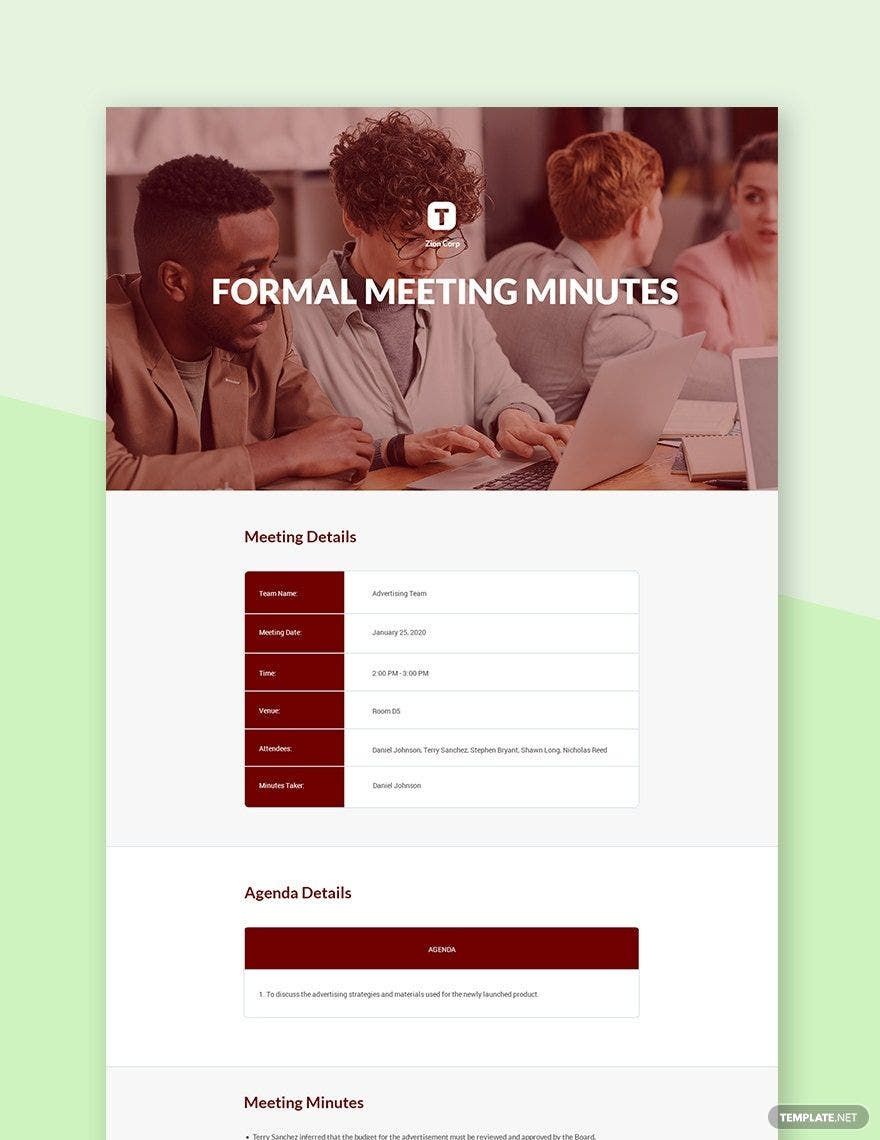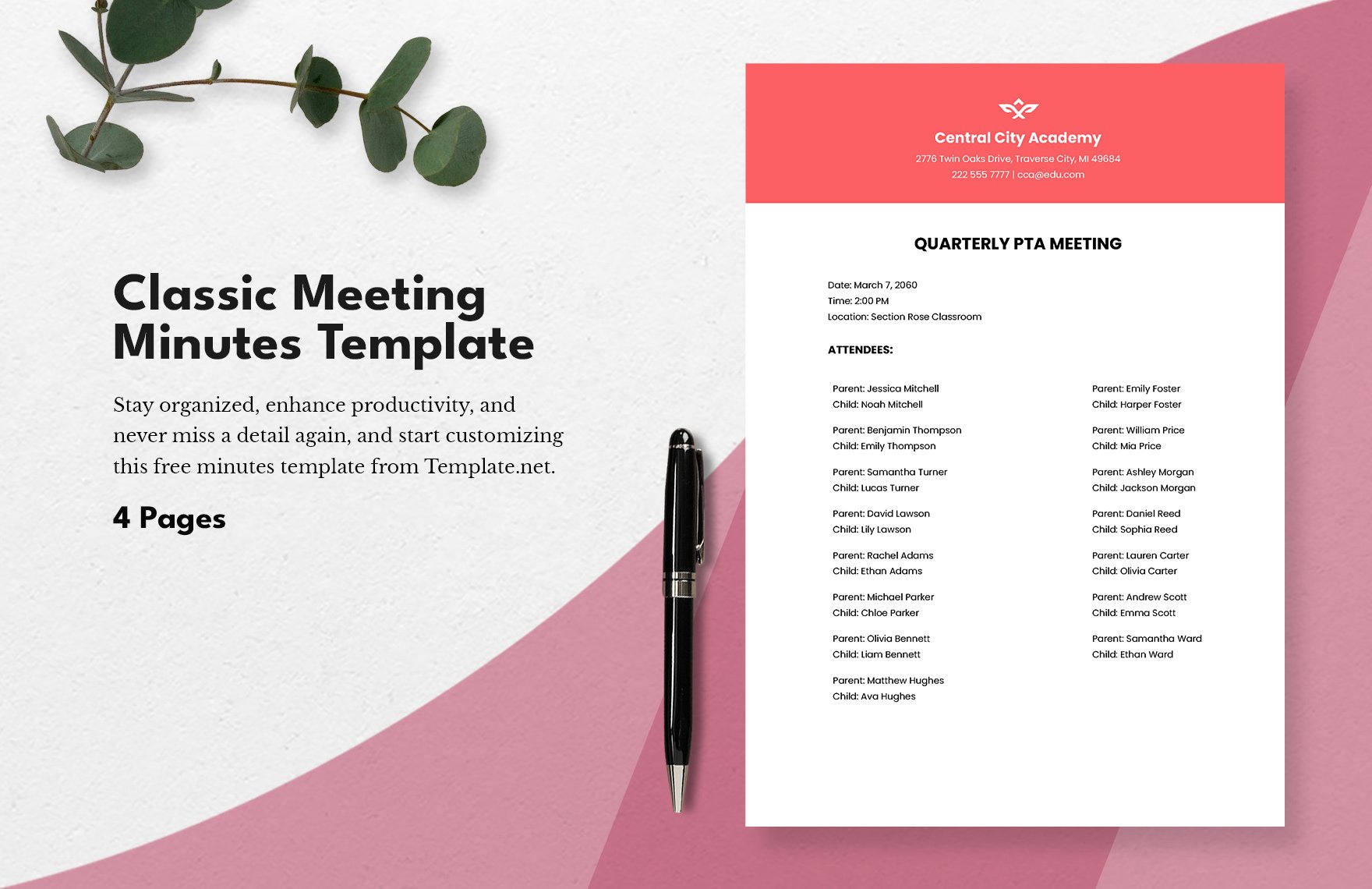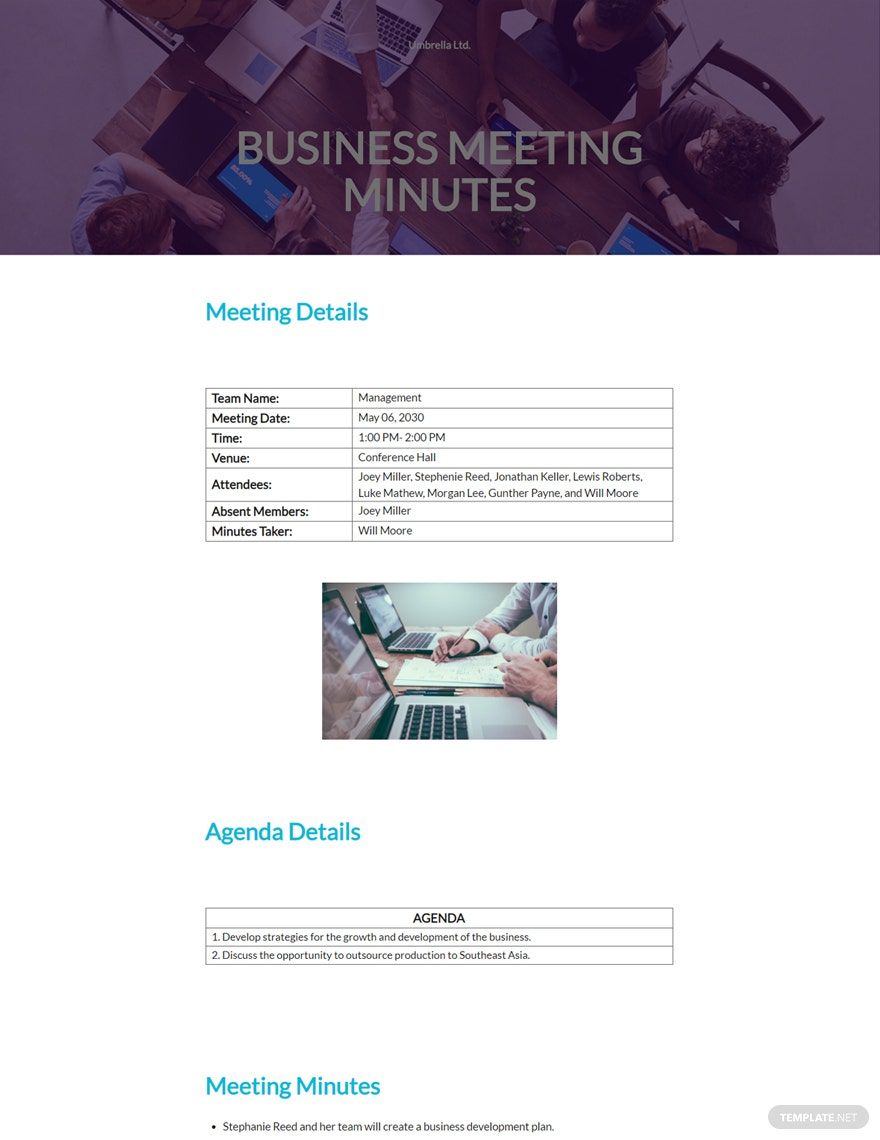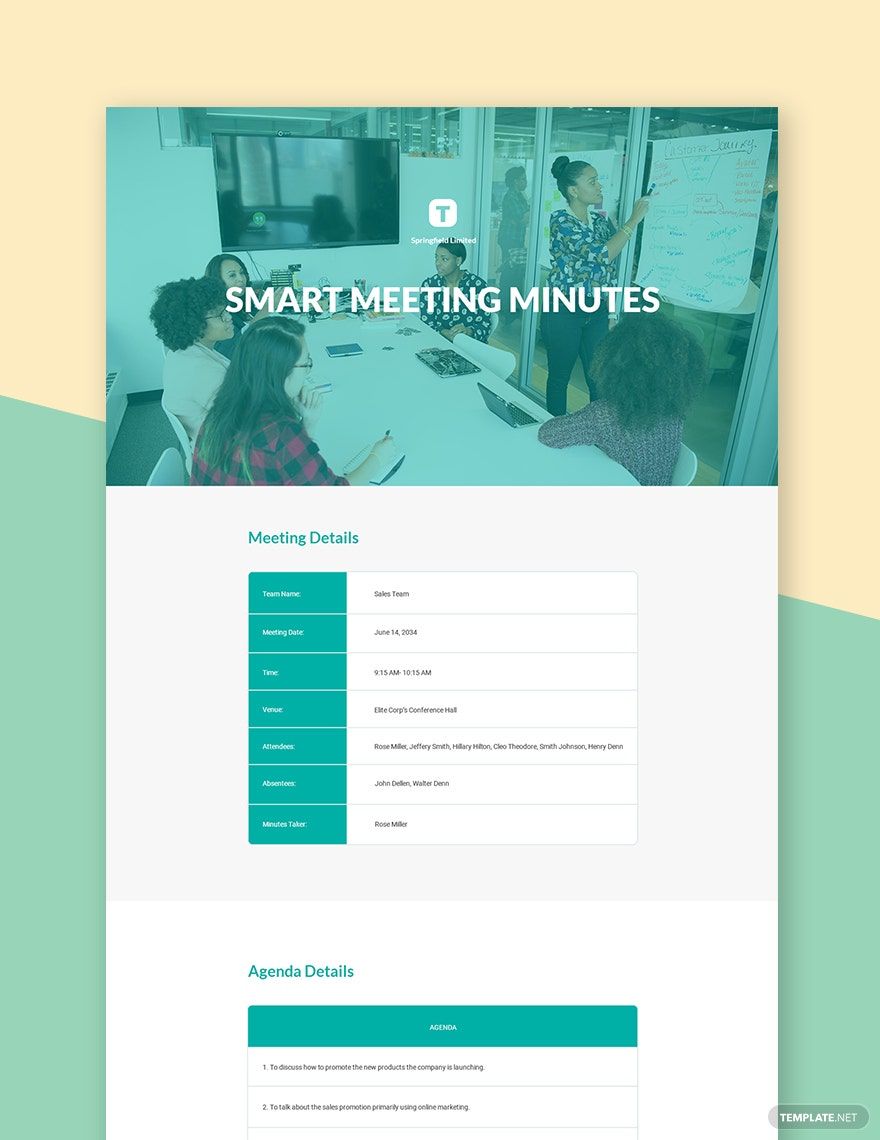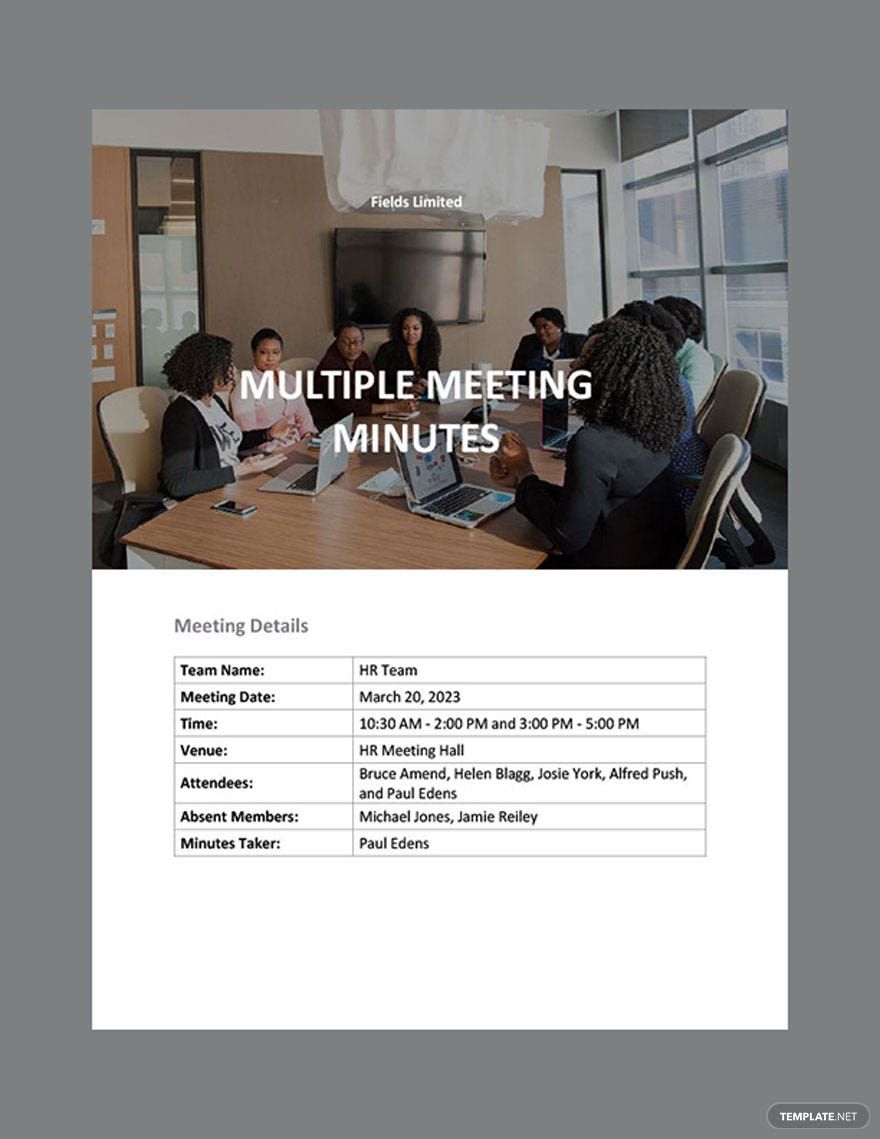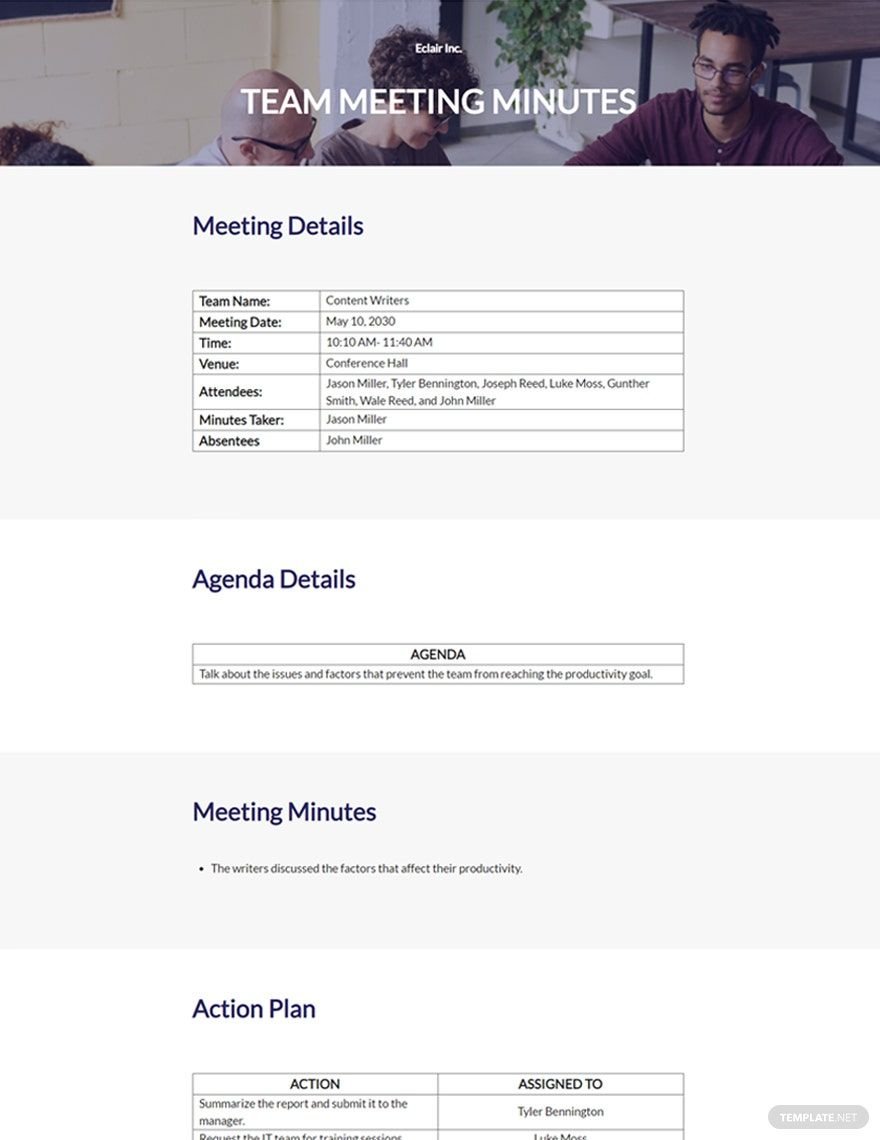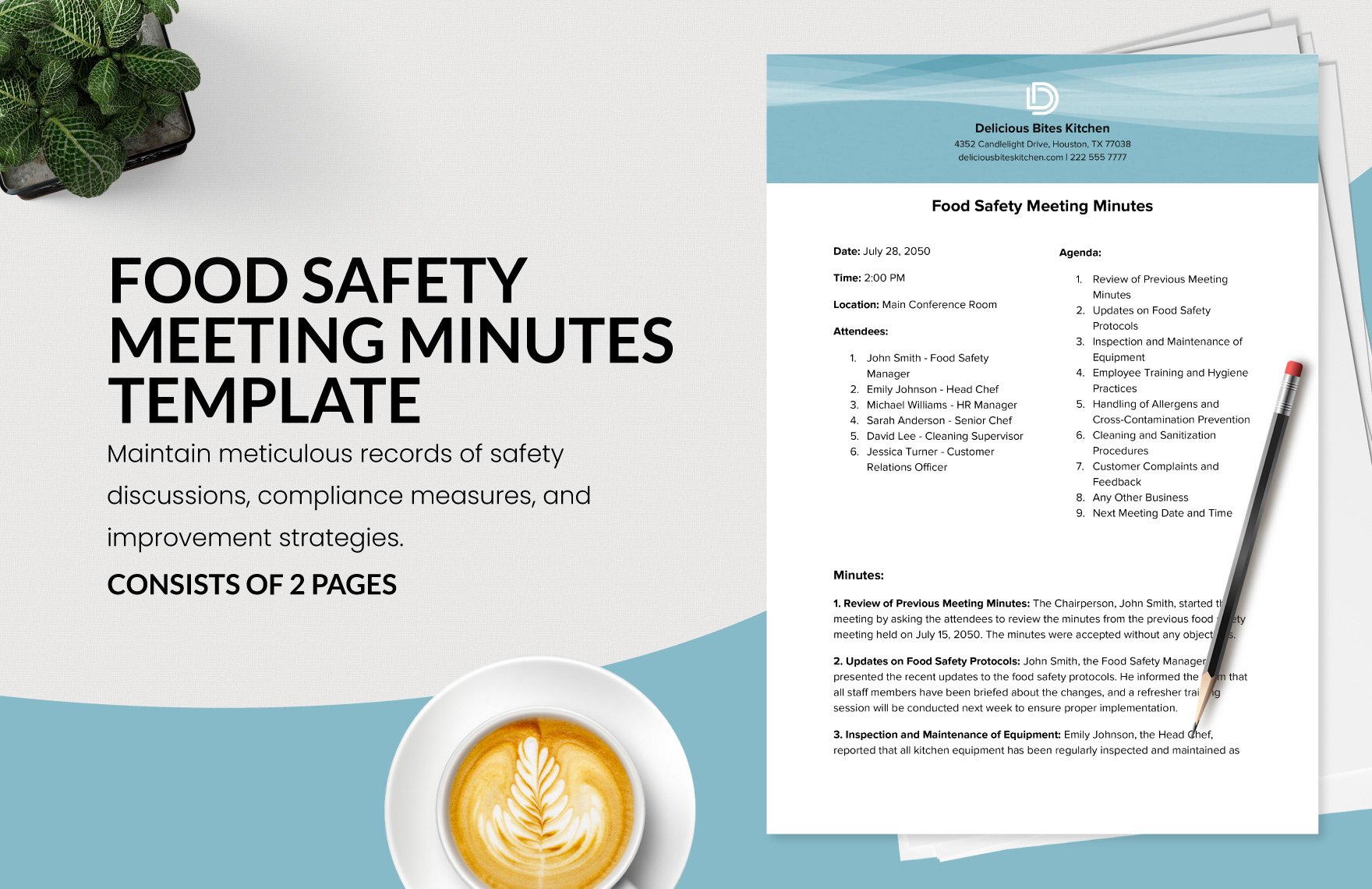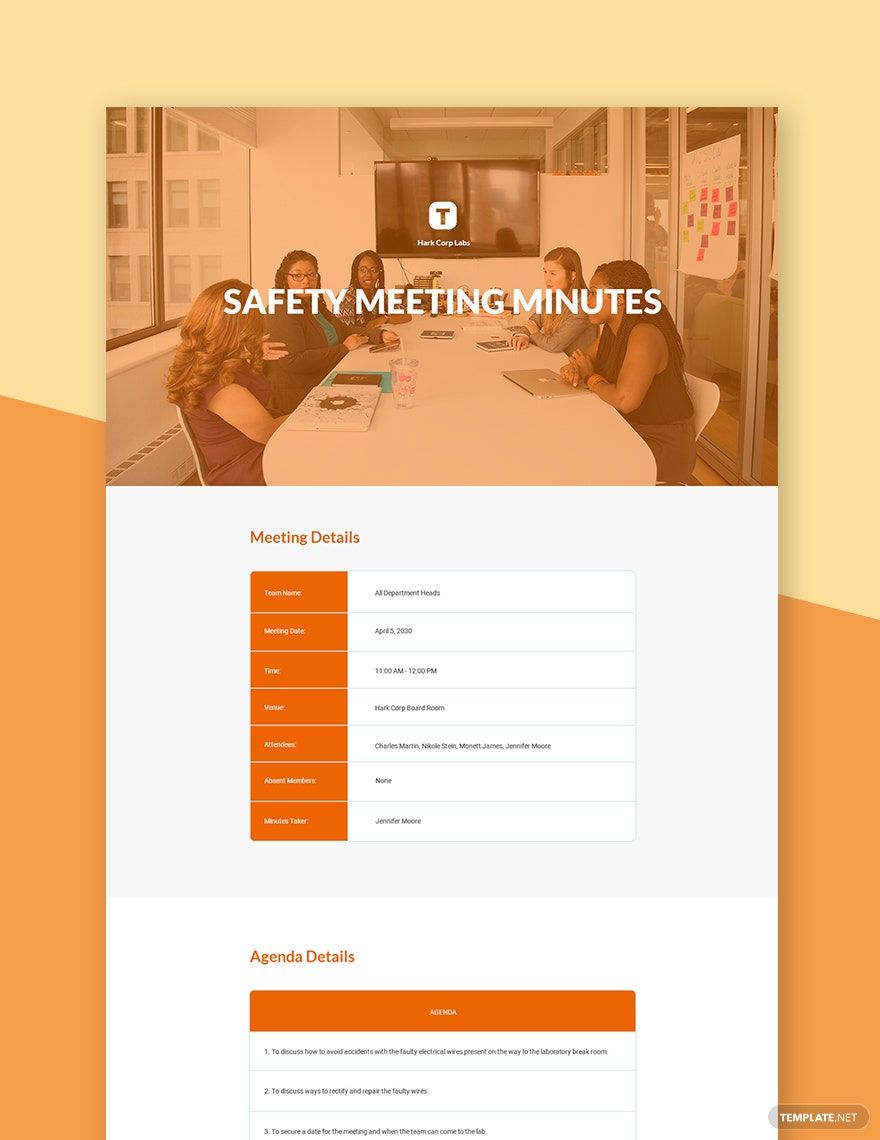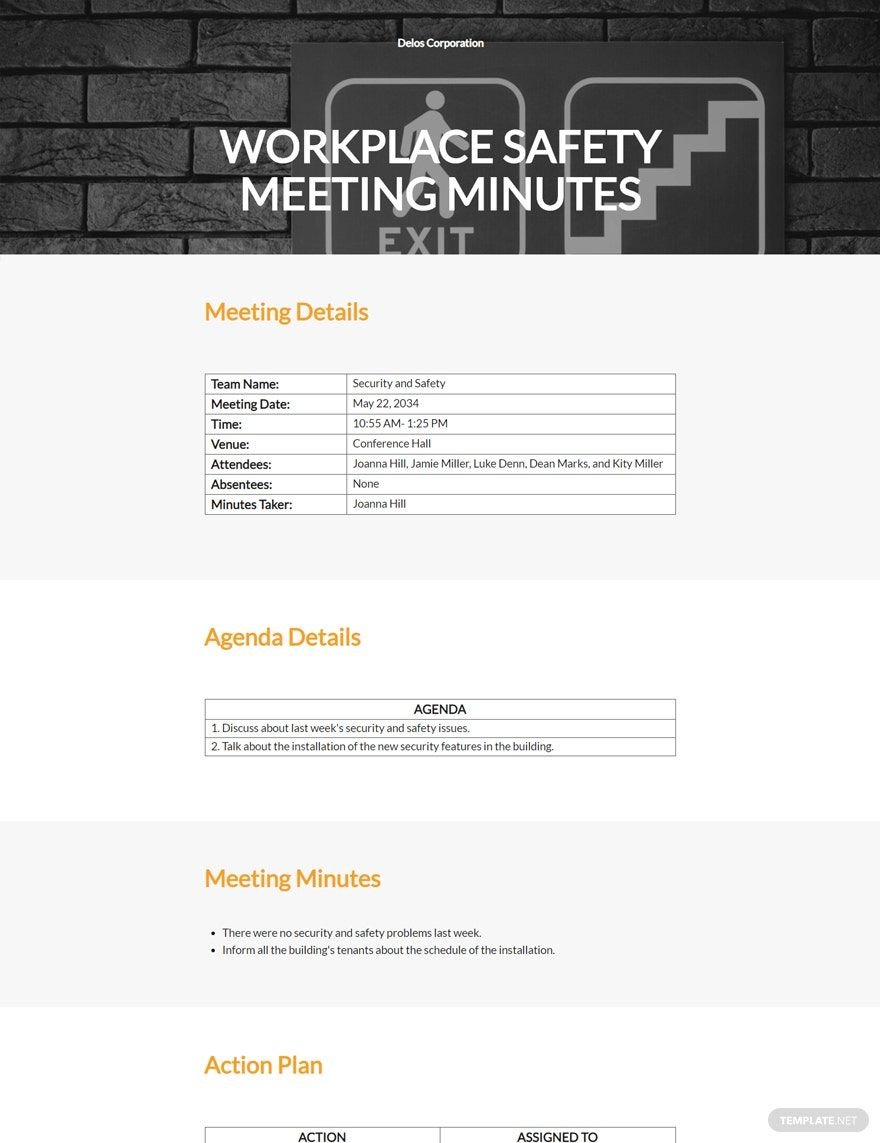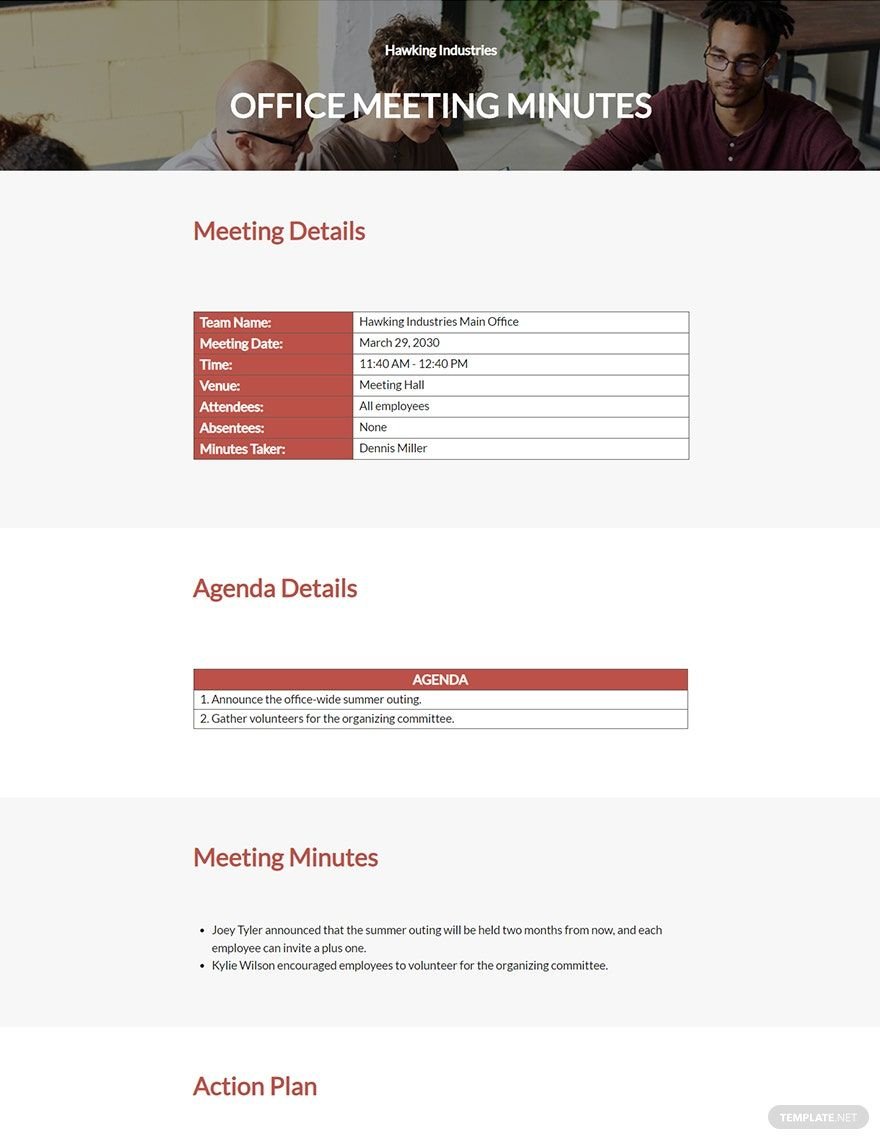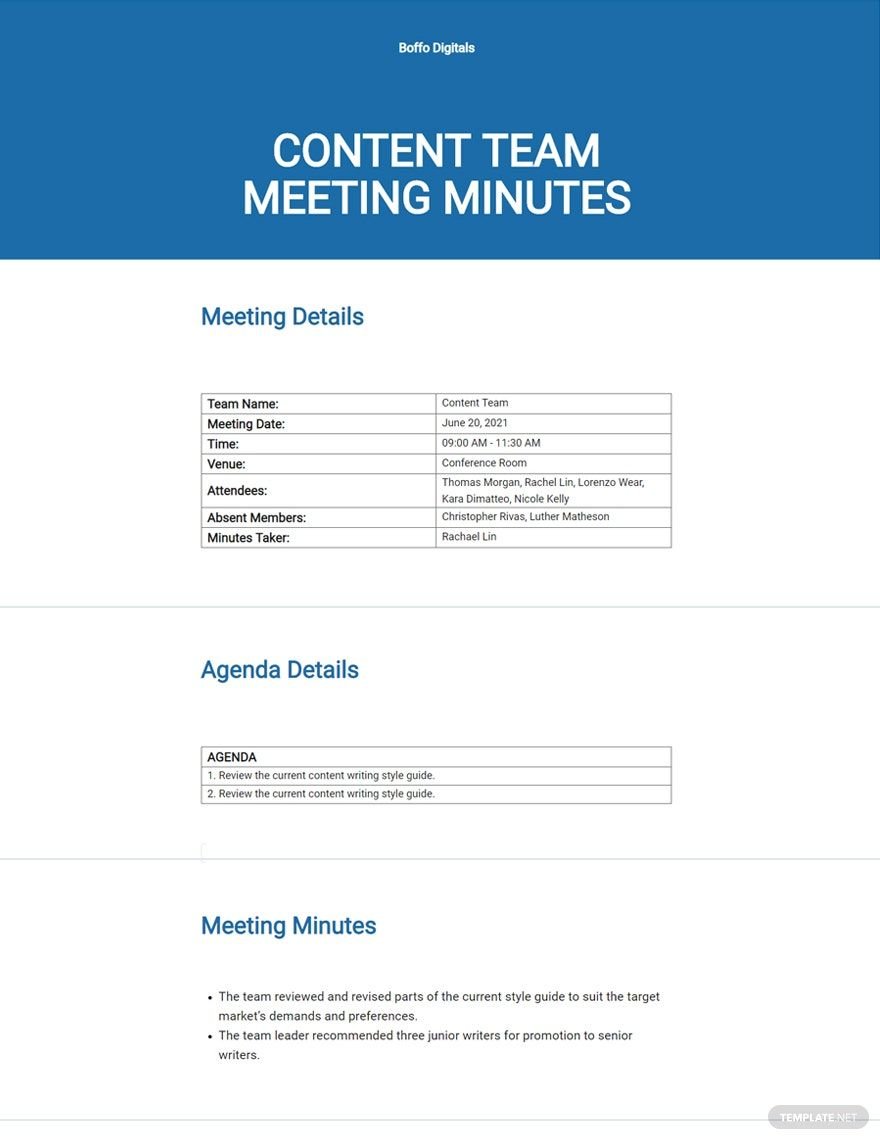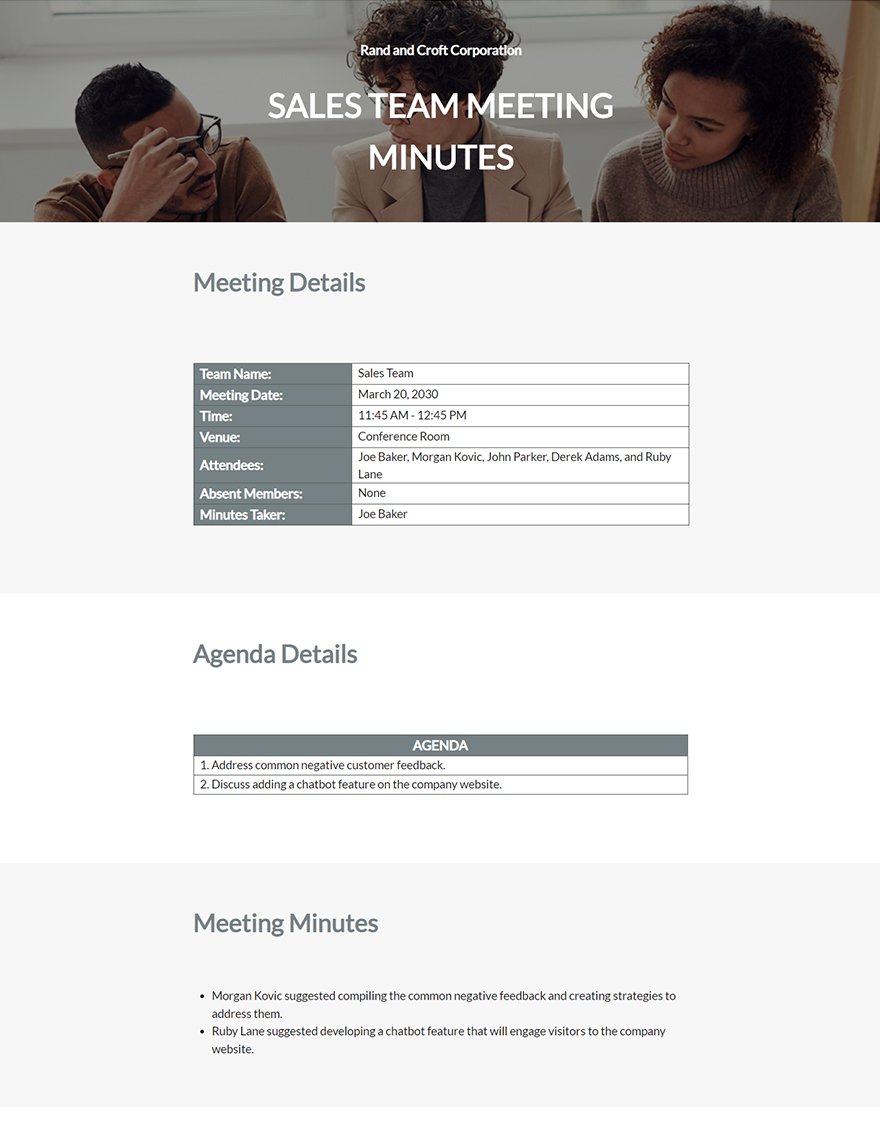Do you own a restaurant? Do you need a tool to record your meetings? Meeting minutes are used to inform people who haven't attended the meeting about what happened or to keep track of what was discussed during the meeting so they can review it and use it to make future decisions. As someone working in the restaurant business, you can now keep your notes organized with meeting minutes. We offer our easy-to-edit and print-ready Restaurant Meeting Minutes Templates, including original layouts, headings, and contents. Available for download through Apple (MAC) Pages. Get your work done faster and smarter. Subscribe now!
Restaurant Meeting Minutes Templates in Apple Pages
Enhance Your Restaurant Meetings with Pre-Designed Restaurant Meeting Minutes Templates in Apple Pages by Template.net
Bring your event promotions to life with pre-designed Restaurant Meeting Minutes Templates in Apple Pages by Template.net. Achieve professional-grade documentation quickly and effortlessly, even without design expertise, ensuring your meetings are effective and well-documented. Whether you're looking to summarize key points in a staff meeting or capture critical feedback from clients, these templates cater to both needs. With free pre-designed templates readily available, you can download and print files in Apple Pages format, allowing for both downloadable and printable solutions to streamline your tasks. Enjoy the ease of use with no design skills necessary, thanks to these beautiful pre-designed templates. Customize your layouts for social media or ensure seamless print and digital distribution to meet your restaurant's varied requirements.
Explore more beautiful premium pre-designed templates in Apple Pages to truly elevate your restaurant's documentation processes. With a regularly updated library, you'll never run out of innovative designs to choose from, ensuring your templates are always fresh and up-to-date. Enhance your reach by easily downloading, sharing via link or print, or emailing for increased reach. For maximum flexibility, make full use of both free and premium templates to cater to any particular meeting style or theme, adapting to both everyday needs and special occasions. Whether you're capturing routine meetings or special events, these templates offer the ideal blend of accessibility and professionalism.
Frequently Asked Questions
What does minutes of a meeting mean?
The phrase "minutes of the meeting" doesn't mean how long the meeting lasted. The term "minutes" in this circumstance refers to the important recorded or written document which functions to inform the people about what happened during the session. This note is usually for the people who failed to attend the meeting.
What should I include in my meeting minutes?
Your meeting minutes should be able to provide you all the information about the meeting that occurred. To ensure that your minutes don't lack any detail, you should include all the critical components. These components include the names of participants, the date and time of the meeting, agenda items, main points, actions, decisions arrived by the participants, documents, and future decisions.
What is a meeting and why is it important?
Meeting refers to the gathering of three or more people to communicate on how to contribute to achieving their shared objectives. Meetings are essential, especially when there’s a problem or a big decision that the workforce should make. In a meeting, people often pitch in and develop ideas, make decisions, create solutions to problems, and to plan.
What are the advantages of a meeting?
In a meeting, different people can share their ideas on what they think is the best solution to a problem. This session would greatly help the executives in solving difficulties within the organization. Aside from this, calling a meeting in times of a crucial decision-making process could make your employees feel included.
What are the types of a meeting?
Consulting meetings, informing meetings, decision-making meetings, and problem-solving meetings are the four types of meetings. Each of these types serve different purposes. For instance, during consulting meetings, the people involved would discuss and review a particular policy or innovation. The use of informing meetings is to share factual information or important decisions that affect the people in the organization. When executives are having trouble coming up with a choice, they can call for a decision-making meeting. Problem-solving meetings, on the other hand, are for coming up with a solution to a problem.